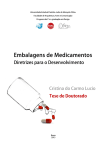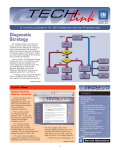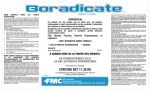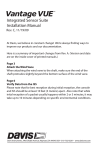Download Instructor on the Desktop
Transcript
June 2001 Volume 3, No. 6 Sleep Mode Feature Added to Tech 2 In June, a new feature is being added to the Tech 2 to assist you in diagnosing low battery conditions. If a control module “wakes up” after vehicle shutdown, the resulting drain could put a strain on the battery’s reserve. The Sleep Mode feature will tell you which module is waking up and when it’s doing it. continued on page 3 Instructor on the Desktop Service Information 2000 (SI 2000), your electronic service manual tool on the internet and CD, has been up and running for the past several years. In that time, you’ve no doubt learned how to use some of its features. But are you as skillful with it as you used to be with paper manuals? Didn’t think so. To help you get the most out of SI 2000, the GM Service Technical College has produced a new web-based SI 2000 training course. That’s right. You’ll use the internet to learn how to use your internet-based service manual. What could make more sense? This is, in fact, the first STC course delivered via the web. The screen has a familiar look in common with previous STC CDs, so you don’t have to learn from scratch. The SI 2000 course is intended for everyone in the service department. It guides the beginner in getting started with SI 2000, and helps the more experienced user to do more sophisticated searches. And, it’s fairly intuitive, so you don’t have to be a computer whiz to use it. Using colorful illustrations, text, and audio, the course permits you to learn facts, answer questions, and try things out right on the screen. And all the while, the invisible “instructor on the desktop” keeps track of continued on page 2 Reminder: TechLink is Now on the Web! Go to service.gm.com and locate the line that says “A Monthly Publication for GM Dealership Professionals.” This will take you to the TechLink home page. Here you’ll find a copy of every issue we’ve published since January 2000. 1 Contents Instructor on the Desktop . . . . . . . . . . . . . . . . .1 Sleep Mode Feature Added to Tech 2 . . . . . . . . .1 Blank Display on Driver Information Center . . . . . .3 Sunroof Panel Sticks . . . . . . . . . . . . . . . . . . . . .3 Full-Size Light Duty Truck Park Brake Effort . . . . .3 Driver’s Seatback Movement When Braking . . . . .3 Interpreting Vacuum Gauge Readings . . . . . . . . .4 Cadillac Control Module Programming Adapter . . .5 Rear Brake Rotor Removal . . . . . . . . . . . . . . . .5 “Exhaust” Rattle Noise . . . . . . . . . . . . . . . . . . .5 Brake Pad Orientation . . . . . . . . . . . . . . . . . . . .5 Replacing Oil Cooler Lines . . . . . . . . . . . . . . . . .5 Buzzing in Audio System . . . . . . . . . . . . . . . . . .5 RKE Unable to Program or Learn . . . . . . . . . . . .5 AtmosKlear Odor Eliminator . . . . . . . . . . . . . . . .6 Module Reprogramming . . . . . . . . . . . . . . . . . .6 Console Trim Removal and Installation . . . . . . . . .6 Bulletins . . . . . . . . . . . . . . . . . . . . . . . . . . . . .8 Service Operations your progress, corrects you when you make mistakes, and offers remedial instruction when it’s necessary. Convenience The word that best sums up this kind of training is convenience. You can take the training when and where it’s convenient to you -- either in the dealership or at home -- wherever an appropriately equipped computer is available. (See the GM STC Course Catalog for system requirements.) You are able to study the material at your own pace, and if you need to take a break or interrupt the training for any reason, no problem. Just use the built-in bookmark feature to return to the place you left off. Your bookmarks are stored on the STC server, so you can start the course at the dealership and resume it later at home, without losing your place. the course. At the end of each module, you will be asked questions to validate what you’ve learned. And at the end of the entire course, there’s a final exam, to be sure you’ve learned all of the material. You need to get all the answers right to pass When you’re done with the final exam, your records will be automatically uploaded to your individual record in the Training Management System (TMS). Here, the information will be reflected in your permanent training record. For now, the SI 2000 course is not required, but will be a part of the 2002 Dealer Service Training Standards. You can take it now and your score will be recorded, and will count toward fulfillment of the 2002 Training Standards. Controls and Features The screen header contains tabs for Main Menu, Course Outline, Glossary, Help, and Exit. These tabs are active at most times to provide methods of moving quickly in the course to another area. The Glossary provides definitions of many of the words used in the course. Each Module Has Objectives Taking the Course Because the course builds on what you’ve already learned, you need to take the course in menu order. You can always go back to things you’ve already studied, but you cannot jump forward. Once you’ve begun the course, you will notice Next, Back, and Replay buttons in the upper left of the SI 2000 course (not the browser you are working in). These buttons allow you to navigate within the section you’re currently working on. As you work your way through the course, you can use the Course Outline to check your progress. The name of each module becomes underlined when you’ve completed it. And if you want to Using a combination of keyboard inputs and mouse clicks, you are permitted to interact with the simulations in the course. The material is designed to be intuitive and easy to use, and there’s a narrator’s voice Tabs for Controls to guide you throughout GM TechLink is a monthly magazine for all GM retail technicians and service consultants providing timely information to help increase knowledge about GM products and improve the performance of the service department. This magazine is a companion to the GM Edge publication. Publisher & Editor: Mark Stesney GM Service Operations [email protected] Technical Editor: Jim Horner [email protected] 1-248-816-3641 Production Manager: Marie Meredith Desktop Publishing: Greg Szpaichler, MediaWurks [email protected] FAX number: 1-248-649-5465 Write to: TechLink PO Box 500 Troy, MI 48007-0500 GM TechLink on the Web: http://service.gm.com General Motors service tips are intended for use by professional tech nicians, not a "do-it-yourselfer." They are written to inform those techni cians of conditions that may occur on some vehicles, or to provide information that could assist in the proper service of a vehicle. Properly trained technicians have the equipment, tools, safety instructions and know-how to do a job properly and safely. If a condition is described, do not assume that the bulletin applies to your vehicle or that your vehicle will have that condition. See a General Motors dealer servicing your brand of General Motors vehicle for information on whether your vehicle may benefit from the information. Inclusion in this publication is not necessarily an endorsement of the individual or the company. Copyright© 2001 General Motors Corporation All rights reserved. 2 Return to page 1 go back to re-learn something, simply click on the module or lesson name in the Course Outline to go there. When you take the test at the end of a module, you need to answer all the questions correctly before you can advance to the next module. An incorrect answer results in remediation -- the program takes you back to study the related content a second time. And note that when the question is asked again, the order of the answers is randomized. Blank Display on Driver Information Center Some 2001 Pontiac Aztek models equipped with the Driver Information Center (DIC) may exhibit a condition of a blank information page for the Fuel Used display. The initial DIC message is the compass and outside temperature. Using the Mode button, it is possible to toggle through eight other displays, including Fuel Used. If you encounter a blank page where Fuel Used should appear, press and hold the Set button until the information appears. Once the information has been restored, it will continue to display the information as intended. Currently, the Fuel Used display will go blank when the cumulative gallons used attempts to roll over from 99.9 gallons. A software change is being evaluated as a field correction. – Thanks to Tom Russell Getting the Most Out of the Course It’s estimated that you’ll need about 2 to 3 hours total time to take the course, depending on your own reading and learning speed, and the speed of your internet connection. TIP: Download times may be quicker during internet “off-times.” Your local conditions may vary. You are encouraged to fill out the evaluation at the end of the course. There’s even a free-text area for comments. Your opinions will help STC improve web-based training in the future. If you’d like permanent reference material, locate the Techline CD sent to your dealership, entitled SI 2000 User’s Guide v. 2.0, TIS 2000 User’s Guide v. 1.0. There are provisions on the CD to print out the manual in paper form, if you wish. – Thanks to Chris Wallace Full-Size Light Duty Truck Park Brake Effort All 15 and 25 series pickups and utility vehicles (1999 - 2001) have a very low-effort park brake apply pedal that allows any driver the ability to apply the park brake and hold the vehicle on a 30% grade. Due to the low effort, some customers may think the brakes are not operating correctly. If the truck will hold on a 30% grade after the park brake is applied, then no adjustment is necessary. If adjustment is needed, apply and release the park brake pedal 3 times (be sure parking brake shoe clearance is set to specs). There is no cable adjustment provision on these vehicles. – Thanks to Mark Ludescher Driver’s Seatback Movement When Braking A recent bulletin, 00-08-50-014, addresses a seatback condition on 2000 Chevrolet and GMC C/K Pickup (Silverado and Sierra) and Utility (Suburban, Tahoe, Yukon, Yukon XL) Models. The procedure in the bulletin is applicable to the power recliner only. – GM Technical Assistance Sunroof Panel Sticks On some 2001 Pontiac Grand Prix models built between July 2000 and February 2001, the sunroof glass panel may stick when opened or may not close all the way down without slight hand pressure to the glass panel. Inspect the track mechanism and/or adjustment of the glass. If the panel still sticks, try replacing the glass weatherstrip. Some weatherstrips were manufactured with an oversized cross section in the bulb area, which can cause the sunroof glass to stick in the roof opening. – Thanks to Fred Tebbets With the ignition off, connect the Tech 2, enter Diagnostics, and “build” the vehicle. Under Diagnostic Circuit Check, select Class 2 Message Monitor. (This is the same screen where you’ll find the Ping feature explained in the February TechLink.) Select the Sleep Mode soft key. This clears all modules from the display list, resets the timer and monitors for the presence of a module. If active module(s) is/are detected, they are displayed in the order of response, and the timer stops updating and displays the time (h/m/s) when the bus first became active. – Thanks to Jerome Burton 3 Return to page 1 Diagnostic News Interpreting Vacuum Gauge Readings NOTE: Current diagnostic procedures will isolate all problems, and these procedures are intended only to provide further root cause detail. Not many years ago, when the carburetor was common and fuel injection was not, there was a vacuum/pressure combination gauge in nearly every tool box. This inexpensive yet practical tool was commonly used to measure fuel pressure from engine-mounted mechanical fuel pumps, to adjust carburetor idle circuits and to measure engine vacuum. Engine vacuum was the driveability technician’s first indicator of an engine’s state of health in the days before fuel injection. Today, combination vacuum/pressure gauges are no longer popular, as they are not as universally useful. For example, you cannot measure fuel pressure on today’s vehicles with them, and you no longer have any idle circuits to adjust. This article will feature the nearly lost art of baseline engine diagnosis using a vacuum/pressure gauge. A Look at Engine Vacuum So where does engine vacuum come from? Engine vacuum is generated by the pistons moving down in the cylinders during the intake stroke, drawing air past the throttle plate and through the intake manifold. An engine’s ability to generate vacuum is directly proportional to its ability to make compression in the cylinders. Vacuum is highest during vehicle deceleration, when engine speeds are high, and the throttle plate is closed. Conversely, low vacuum is achieved at wide-open throttle, when atmospheric pressure rushes into the intake manifold. Vacuum as a Diagnostic Aid Although definitive results are rarely discerned from a vacuum gauge reading, general engine mechanical health and diagnostic clues can be realized by a simple engine vacuum check. For some driveability related concerns, especially those relating to lack of power or rough running, a baseline vacuum check is a useful piece of information. Good sources of manifold vacuum are sometimes hard to find these days. Because baseline vacuum checks ar e done in the service bay and the vehicle is not driven, for temporary testing purposes the most common location of a good manifold vacuum source is the vacuum line to the brake booster. Vacuum at Idle The test should begin with a idle vacuum quality check. The needle should be typically 16-20 in. Hg. (inches of mercury) and steady. Because some older engine families have a lower value normally, be sure to reference against a known good vehicle with the same engine. High altitude locations also may have slightly lower vacuum readings. Vacuum gauge needle fluctuation at idle can indicate internal engine problems, specifically problems with the valves, valve springs, cam, lifters and pushrods or even heavily compromised cylinder mechanical integrity. Low but steady vacuum readings can indicate camshaft drive mechanism or ignition timing related issues as well as intake manifold leaks. Vacuum at Elevated RPM After checking idle vacuum, snap the throttle to wide open and settle the engine speed back to about 2500 RPM. During this, the vacuum should initially fall to a very low level (not zero) at the initial throttle snap, and then regain a level at or somewhat above the idle reading. If it does not recover vacuum fully at or above the vacuum level at idle, an exhaust restriction may be suspected. Excessive vacuum can indicate an intake airflow restriction such as a very dirty or restricted air filter. Finally, allow the throttle to snap closed and engine speed to return to idle. The high engine speed and closed throttle plate should create a high vacuum until normal idle speed is reached. Some technicians believe that with the advent of electronic sensors, using a vacuum gauge to check intake manifold vacuum level is not necessary because vehicles are equipped with a Manifold Absolute Pressure (MAP) sensor. While it is true that a MAP sensor allows you to discern the vacuum level in the intake manifold, reading the MAP sensor value with a scan tool does not allow you to observe the quick fluctuations in the vacuum level like a mechanical gauge can. In the next article, we’ll look at MAP sensors, including a unique method of oscilloscope testing to chart fluctuations in a MAP sensor signal. In the meantime, explore some known-good engines and learn the art of vacuum testing. Readings: Average, steady readings between 15-22 inches Hg (normal readings for a 60° V6 engine may be lower, i.e., 1216 inches Hg) Possible Cause: Normal Readings: Low but steady, between 12 and 15 inches Hg Possible Cause: Leakage around piston rings, late ignition timing, or late valve timing Readings: Needle fluctuates or drops between 1 and 2 inches Hg at idle Possible Cause: Burned or leaking valve or spark plug in one of the cylinders is not firing Readings: Irregular needle drop between 1 and 2 inches Hg Possible Cause: Sticking valve, intermittent spark plug misfire, or rich or lean air/fuel mixture Readings: Normal at idle speed, but excessive vibrations at higher rpm Possible Cause: Weak valve springs; valves sticking in guides Readings: Excessive vibrations at idle speed, but steadies at higher rpm Possible Cause: Worn valve guides Readings: Excessive vibrations at all rpm Possible Cause: Leaky head gasket Readings: Needle oscillates slowly, or drifts between 3 and 9 inches Hg lower than normal Possible Cause: Intake system leak Readings: Normal at idle speed, but drops to near zero and rises to lower than normal Possible Cause: Restriction in exhaust system – Thanks to Craig Blake 4 Return to page 1 Up to the Minute News Cadillac Control Module Stand Alone Programming Adapter The J-45411 programming adapter is shipping to Cadillac dealers in June. It is necessary to isolate the PCM from the controller network and minimize the chances of interruptions when programming with your Tech 2. TAC Tips Brake Pad Orientation 1997-1999 Oldsmobile Cutlass, 1997-2001 Chevrolet Malibu, 1999-2001 Oldsmobile Alero and Pontiac Grand Am When installing front brake pads on the above vehicles, the pad with the wear indicator must be installed in the Install one filter to circuit 157, gray wire at BCM C1 (blue), pin D1, interior lamp output. Install one filter to circuit 40, orange wire at BCM C2, pin E, courtesy lamp feed. – Thanks to Dave Roland On some 1999-2001 S/T vehicles, you may have difficulty removing the rear brake rotors. There are two causes. First, an unsupported rear axle can cause this condition by stretching the cable and slightly applying the parking brake. In this case, support the rear axle. Second, a rust ridge on the back of the rotor parking brake drum surface, or grooves in the shoes/drum surface, may cause interference. If this is the case, remove the tire. Drive one of the five wheel retention studs out the back of the rotor. Rotate the rotor to align the stud hole with the parking brake adjuster. Use a screwdriver to back off the parking brake shoes. – Thanks to Dan Oden “Exhaust” Rattle Noise Before replacing exhaust system components for a rattling noise on 19982001 Chevrolet Blazer, and GMC Jimmy and Envoy, check the roof rack cross bar knobs for tightness. A loose roof rack knob can vibrate and produce a rattle that seems to come from the exhaust system. – Thanks to Dan Oden On some Denali and Escalade models, the radio may buzz when the theater dimming feature of the courtesy lamps is functioning. This is caused by EMI from the BCM circuits 157 and 40. Add filter 1224205 to BCM connectors C1 and C2. Refer to document 337908 in SI 2000 for correct pin locations. See the January 2001 TechLink for details. Complete instructions are attached to the tool. Rear Brake Rotor Removal Buzzing in Audio System Inner pad (foreground) with wear indicator inboard position (against the piston) in the brake caliper. When properly installed, the wear indicator will point upward with the caliper installed on the car. If the pad with wear indicator is installed in the outboard position in the caliper, interference between the spare wheel and the brake caliper may occur when the spare tire is installed, and premature front brake lining wear may result. The service manual text and/or illustration for front brake pad installation for these vehicles may not make this point clear. – Thanks to Darryl Butler Replacing Oil Cooler Lines Affected vehicles: S10, Sonoma, Jimmy, Blazer and Bravada Redesigned engine oil cooler lines P/N 15760333 and 15760334 replace the old parts on 4WD utility and pickup trucks, and P/N 15757070 replaces the lines on 2WD vehicles. Installation on 1996 T pickup and utility vehicles require that the lip of the rubber baffle attached to the radiator support be trimmed to fit. A grille redesign eliminated the baffle in 1998 models. New seals come with the new lines. However, technicians must order and install new clips to hold the lines into the connector at the radiator. New clips are available in a bag of ten under P/N 15724727. – Thanks to Dan Oden Try the filter in both directions to determine the best result. Be sure to ground the filter. Affected models: 1999 Cadillac Escalade K1 1999 GMC Denali K1 2000 Cadillac Escalade K1 2000 GMC Denali K1 – GM Technical Assistance RKE Unable to Program or Learn On some 1999 -- 2001 Chevrolet and GMC trucks, the Remote Keyless Entry system will not program. The learn mode can be accessed, but the RFA will not learn the key fob. The key fobs may not be compatible with the Remote Function Acutator module. In model year 2001, two different generations of RFA modules are used. Verify the part used on the vehicle. The key fob must match the RFA. Ther e is no visual difference in the key fobs. The RFAs have a different color lid. Two part numbers are used in model year 2001: 1999-2001 15732806 Remote Function Actuator, first design with black lid, uses key fob 15732803 2001-2002 15042969 Remote Function Actuator, second design with grey lid, uses key fob 15042968 – GM Technical Assistance 5 Return to page 1 Product Advisory: Atmos-Klear® Heavy Duty Odor Eliminator In November, 2000, you received a copy of GM Bulletin 00-00-89-027, which contains information about using AtmosKlear® to eliminate unwanted odors in vehicles. Here’s a bit more information on the subject. Atmos-Klear was first discovered by a GM dealership. Since then, it has been evaluated in the field and has been found effective in reducing or removing the odors of mold and mildew resulting from water leaks. It can be used to remove customer-created odors, such as those caused by smoking, spilled food, or pets. Atmos-Klear can also be used to reduce odors in the HVAC system. The product can be safely used on fabric, vinyl, leather, carpet and sound deadener. Perhaps the most important thing to know about Atmos-Klear is that it reacts chemically with the source of the odor and neutralizes (eliminates) the odor. It is not a cover-up or odor mask. AtmosKlear has no odor itself. This sometimes leads people to think mistakenly that it’s not working, because they don’t smell anything. Klear removed all traces of the odor. When treating the musty odors of mold and mildew, caused by a water leak, you must first locate the source of the odor. This may require removal of carpeting, sound deadening, and the like. Then, spray Atmos-Klear directly onto the source. To prevent a recurrence, you must also locate and eliminate the cause of the leak. There is no practical way to treat the jute backing used on some carpeting, but in the case of rubber backing, you can add Atmos-Klear to your steam cleaner or extraction unit to treat the odors. Although Atmos-Klear can be applied directly from the provided spray bottle, there are certain applications in which the effectiveness of the product is enhanced by adding some liquid soap and water. The instructions explain when and how to do this. Atmos-Klear is manufactured by Twin Star Industries, 1.800.977.4145 and is distributed to GM by Ecolab Vehicle Care Division. To order or for technical questions, please call 1.877.855.0670. Atmos-Klear is available in case lots: starter kits of 32 oz. spray bottles (6 per case) and 1 gallon refills (4 per case). You may also obtain more information at the website www.atmosklear.com. – Thanks to Alan Srodawa Module Reprogramming cluster, there are two different calibration choices. Replacement instrument clusters with hardware part numbers similar to 1506XXXX must receive 1508040X calibrations, and clusters with hardware part numbers similar to 1508XXXX must receive 150854XX calibrations. The 8 digit part number of the cluster being replaced can be found in the Module Information menu on the Tech 2. Choosing calibrations based on IPC hardware number will be available with the TIS2000 version 7 toward the end of July. If the incorrect calibration is used, the fuel gage will display the incorrect fuel level. A bulletin is also being issued to explain the procedure to follow for these modules when they are replaced. –Thanks to Jamie Clough Console Trim Removal and Installation On the 2001 Oldsmobile Aurora, it’s necessary to remove the wood trim plates to service components inside the console. Here are some service tips to help avoid damaging the trim plates or the surrounding instrument panel or console during removal and installation. Preliminary Precautions - Before removing either trim plate, protect the edges of the vinyl trim with strips of tape. - To pry the trim loose, use a plastic trim tool and insert a piece of card stock between the panels to provide a safe prying surface. The second important fact to remember is that Atmos-Klear must come into direct contact with the source of the odor. Simply spraying it into the vehicle’s interior will temporarily remove odor from the air, but unless the source is contacted directly, the odor may come back. For the 2002 Chevy TrailBlazer, GMC Envoy, and Oldsmobile Bravada, in addition to the BCM and PCM, the following modules need to be programmed after replacement, using the Service Programming System (SPS) and the Tech 2: Third, Atmos-Klear is biodegradable, non-toxic, non-corrosive, non-staining, non-masking, hypoallergenic, colorless and odorless, which minimizes concerns about using it. - Instrument Panel Cluster (IPC) Center Trim Plate - Active Transfer Case (ATC) Install protective tape as instructed above. Then install tape or card stock to the upper edge of the console trim plate. This example demonstrates the effectiveness of the product. True story. A GM employe inadvertently left a package of raw chicken in a car for 2 weeks, parked in the summer sunshine. It became known as “the chicken car” -the stench was unbearable. But when applied according to instructions, Atmos- - Do not use a screwdriver as a prying tool. - Insert the plastic trim tool far enough under the trim to engage the plastic substrate; do not pry on the wood veneer. - Liftgate Module (LGM) - Passenger Door Module (PDM) - Driver Door Module (DDM) Many 2002 Trailblazers, Bravadas and Envoys are supported in TIS 2000 software version 5.0. If the vehicle you are reprogramming is not supported, call Techline Customer Support at 1-888-3371010, prompt 6, to get a VCI number. When programming the instrument The center trim plate is retained to the instrument panel with 7 clips. TIP: Begin prying at the upper right (2:00 o’clock) position and work clockwise. Last, use both hands to support the substrate before pulling out the upper left clip. Before installing the trim plate, 6 Return to page 1 Center Trim Plate ensure that the protective tape is still in place. Align the clips into the openings. Be sure to guide the trim plate past the edges of the vinyl trim. Apply even pressure to engage the clips. Do not pound. Console Trim Plate The center trim plate must be removed first, explained above. Then, be sure protective tape is installed to the edges of the console. Remove the gearshift lever by pulling it off; there are no fasteners. The console trim plate is retained to the instrument panel with 2 screws and to the console with 5 clips. Remove the 2 screws first. Then, (Replace Ignition Switch); 1999-2000 Cadillac Escalade, 1997-2001 Chevrolet and GMC C/K and S/T Models, Oldsmobile Bravada with 4L60-E Automatic Transmission (RPO M30) 01-07-30-012; New Control Valve Body, Spacer Plate and Gaskets for 4L60E Automatic Transmission; 1998-2001 Chevrolet Camaro, Corvette, Pontiac Firebird, Chevrolet and GMC C/K, M/L, S/T and G, Cadillac Escalade, Oldsmobile Bravada with 4L60-E Automatic Transmission (RPOs M30 and M32) 01-07-30-013; replaces bulletin 87-7176; Information on Automatic Transmission Performance During Cold Weather Operation; 1999-2001 Chevrolet and GMC C/K Models with 4.3L, 4.8L, 5.3L or 6.0L Gas Engine (VINS W, V, T, U - RPOs L35, LR4, LM7, LQ4) and 4L60-E or 4L80-E Automatic Transmission (M30, MT1) 01-07-30-014; 4T65-E Transmission Delayed Shifts, Slips, Flares or Extended Shifts During Cold Operation (Replace Shift Solenoid Valve Assembly) 2001 Console Trim Plate Console Trim Plate viewed from below to show proper prying technique insert the trim tool under the rear edge of the console trim and pry upward to disengage the two rearmost clips. protective sheet removed during new vehicle prep and lap it over the sides of the console as added protection. TIP: Insert the plastic trim tool far enough under the trim to engage the plastic substrate; do not pry on the edge of the wood veneer. Hook up the electrical wiring. Slide the ash tray end of the console trim into the instrument panel, using care not to damage the vinyl trim on each side. Then align the clips and press down to engage the clips while easing the trim between the vinyl edges of the console. Press the rear clips into place. Do not pound. When loosening the console plate along the full length, carefully press the console sides away from the wood. Slowly and carefully work up each side. When the trim plate is clear of the soft vinyl, disconnect the electrical connectors and slide the trim plate rearward to disengage the front portion from the instrument panel. Before installing the trim piece, be sure the protective tape is still in place. TIP: Obtain some scrap plastic seat Buick Century, LeSabre, Park Avenue, Regal, Chevrolet Impala, Lumina, Monte Carlo, Venture, Oldsmobile Aurora, Intrigue, Silhouette, Pontiac Aztek, Bonneville, Grand Prix, Montana with 4T65-E Automatic Transmission (RPOs MN3, MN7, M76, M15) 01-07-30-016; Oil Pump Drive Shaft Assembly Inspection; 1999-2001 Chevrolet Cavalier, Malibu, Oldsmobile Alero, Pontiac Grand Am, Sunfire, 1999 Oldsmobile Cutlass with 4T40-E/4T45-E Transaxle (RPO MN4) BODY AND ACCESSORIES: 00-08-46-004A; replaces bulletin 0008-46-004; Re-establishing Communications with OnStar® Center After Battery Disconnect; various 2000-01 models with OnStar 01-08-43-002; Reduced Fluid Level in Windshield Washer Reservoir After Vehicle Operation (Remove Reservoir Cap Gasket/Install Check Valve); 1990-2001 Chevrolet and GMC C6-7 Conventional Install the screws. Then install the center trim panel, explained above. Install the gearshift lever. Remove the protective plastic sheet and tape. These are the highlights. Be on the lookout for a bulletin to follow. – Thanks to Ian Doran Medium Duty Models 01-08-44-005; Information on Error Codes on Radio Display -- Their Cause and Corrective Action; various vehicles 1995-2002 01-08-61-003; Information -- New Frame Insulator Remover/Installer from Kent-Moore; various vehicles from 19972002 01-08-64-007; Door Rattle When Closing (Install Insulator); 2001 Chevrolet Tracker 01-08-97-001; New HomeLink® Transceiver/Garage Door Opener Transmitter Test Kit Available; 2001 and Prior GM Passenger Cars and Trucks with HomeLink® System RESTRAINTS: 01-09-41-003; Procedure in Initialize the SIR System During Pre-Deliver y Inspection; 2001 Chevrolet and GMC C/K Pickup and Utility Models, 2002 Cadillac Escalade 7 Return to page 1 01-05-23-005; replaces bulletin 73-5034; Proper Installation of Front Brake Pads with Wear Indicator (Possibility of Reversing Front Brake Pads); 1997-2001 Chevrolet Malibu, 1997-1999 Oldsmobile Cutlass, 1999-2001 Oldsmobile Alero and Pontiac Grand Am Sensor, Strainer and/or RH Fuel Sender Assembly), 1997-2000 Chevrolet Corvette HVAC: 01-05-25-004; Yellow: Traction Control/Handling Lamp On and Driver’s Info Center Displays Service Active Hndlg (Repair/Reprogram ABS Module; 2001 Chevrolet Corvette 01-06-04-024; Revised DTC P0462 Fuel Level Sensor Circuit Low Voltage Diagnostic Procedure; 1999 Chevrolet Camaro, Pontiac Firebird with 3.8L Engine 01-01-37-008; Passenger Side of Vehicle Colder/Warmer than Driver’s Side (Repair HVAC Case to Cowl Seal); 19992001 Chevrolet and GMC C/K Pickup and Utility Models, 2002 Cadillac Escalade 01-05-26-001; Low Effort Parking Brake Apply System; 1999-2001 Chevrolet and GMC C/K 15 and 25 Series Pickup, 2000-2001 Chevrolet and GMC 15 and 25 Series Utility 01-06-04-025; Revised DTC P0462 Fuel Level Sensor Circuit Low Voltage Diagnostic Procedure; 2000 Chevrolet Camaro and Pontiac Firebird with 3.8L Engine STEERING: ENGINE/PROPULSION SYSTEM: 01-06-04-027; Revised Fuel Gauge Inaccurate or Inoperative Diagnostic Procedure; 1999 Chevrolet Cavalier and Pontiac Sunfire This review of service bulletins released through mid-May lists the bulletin number, superseded bulletin number (if applicable), subject and models. GENERAL INFORMATION: 01-00-89-007; replaces bulletin 58-0504A; Inspection/Maintenance Labor Operations; All 1989-95 Passenger Cars and Trucks 01-02-32-003; Release of New Power Steering Cooler Assembly; 1996-2001 Chevrolet and GMC G-Van School Bus Models with Brake Warning Indicator (RPO IJ1) 01-02-32-004; Guidelines for Use of Essential Tool J-44721 Power Steering System Analyzer; 1997-2002 Passenger Cars and Light Duty Trucks with Power Steering 01-02-35-003; Deletion of Steering Column/Wheel Locking Feature on Vehicles with Automatic Transmissions; 2001 Chevrolet and GMC C/K Pickup and Utility Models, 2002 Cadillac Escalade SUSPENSION: 01-03-10-002; Exceeded Tire Inflation Pressure (Harsh Ride Factor); 2001 Chevrolet and GMC C/K 1500 Series Pickup and Utility Models, 1500 Series GVan Models DRIVELINE AXLE: 99-04-21-003B; replaces bulletin 9904-21-003A; Front Wheels Slipping with Vehicle in Four Wheel Drive (Replace Transfer Case Clutch Plates and Front Drive Axle Lubricant); 1999-2001 Chevrolet and GMC K and T Models with NV236/246 Transfer Case (RPO NP8) 01-04-19-003; Harsh Clunk Noise from Front Axle while in 4WD and During Turning Maneuvers (Replace Front Differential Case, Actuator and Side Bearings); 1999 Chevrolet Tracker with Four-Wheel Drive BRAKES: 01-05-22-002; Incomplete Brake Pedal Return (Replace Vacuum Brake Booster); 2001 Chevrolet Corvette 99-06-03-007C; replaces bulletin 9906-03-007B; Fuel Gauge Inaccurate/Fluctuates, Premature Low Fuel Chime (Exchange Instrument Panel Cluster, Replace Level Sensor, Reprogram EEPROM); 1997-99 Buick Century, Regal, Chevrolet Lumina, Monte Carlo, Pontiac Grand Prix, 1998-99 Oldsmobile Intrigue 99-06-04-005A; replaces bulletin 9906-04-005; Driveability Symptoms Due to Clogged Fuel Injectors (Clean Injectors); various vehicles with 3.1L or 3.4L V-6 engine (VINs E, J, M -- RPOs LA1, LG8, L82) 01-06-04-007A; replaces bulletin 0106-04-007); MIL Indicator Illuminated, DTC Code P0442 Stored (Replace Fuel Sender to Tank O-ring); 2000-01 Chevrolet Cavalier, Oldsmobile Alero, Pontiac Grand Am, Sunfir e 01-06-04-019; Water in AIR Pump and/or DTC 48 (Install AIR Pump Service Kit), 1994 Buick Roadmaster, Cadillac Fleetwood, Chevrolet Caprice with 4.3L or 5.7L V8 Engine (VINs W, P -- RPOs L99, LT1) 01-06-04-020; Service Engine Soon Indicator Lamp On, DTC P1781 Set (Reprogram Engine Control Module), 2001 Chevrolet and GMC C/K 2500/3500 Series Pickup Models with 8.1L (RPO L18) Gas Engine and Allison Automatic Transmission (RPO M74) 01-06-04-021; PCV System Freeze-Up (Install New Outer Heat Shield Panel/Replace Oil Indicator); 1999-2001 Chevrolet and GMC W Series Medium Duty Tilt Cab Models with 4HE1-TC Diesel Engine 01-06-04-022; Inaccurate/Erratic Fuel Level Gauge Readings (Install New 01-06-04-023; Revised Fuel Gage Inaccurate or Inoperative Diagnostic Procedure; 1999 Chevrolet Malibu TRANSMISSION/TRANSAXLE: 99-07-30-020A; replaces bulletin 9907-30-020; Automatic Transmission Service Procedure Changes; 2002 and Prior Passenger Cars and Light Duty Trucks with Automatic Transmission 99-07-30-030A; replaces bulletin 9907-30-030; Grinding and/or Growling Noise in Park on Incline; various 19922001 models with Hydra-Matic 3T30 (RPO MD9), 4T60 (RPO ME9), 4T60-E (RPO M13), or 4T65-E (RPO MN3, MN7, M15 and M76) 00-07-30-017A; replaces bulletin 0007-30-017; Allison® Automatic Series 1000 Transmission Exchange Program (Early Concern Detection); 2001 Chevrolet and GMC C/K 2500/3500 Series Pickup Models with Allison® Automatic Series 1000 Transmission (RPO M74) 01-07-29-002; High Shift Effort on Manual Transmission (Replace Gearshift Control Change Lever Assembly and Shift Cables); 1997-2001 Chevrolet and GMC F Model (T-series) Medium Duty Tilt Cab, 2000-2001 Chevrolet and GMC WT 5500 Series Medium Duty Tilt Cab with MND6Q Isuzu Manual Transmission (RPO M54) 01-07-29-003; Transmission Jumps out of 3rd Gear (Replace 3-4 Shift Fork, 34 Synchronizer Assembly, 3rd Gear Blocker Ring and 3rd Speed Gear); 19992000 Chevrolet and Pontiac Firebird with Manual Transmission (RPO MM6) 01-07-30-002A; replaces bulletin 0107-30-002; Malfunction Indicator Lamp (MIL) On, Transmission Stuck in Third Gear, Instrument Cluster Inoperative continued on page 7 8 Return to page 1