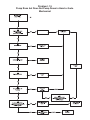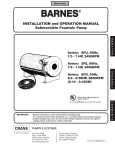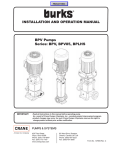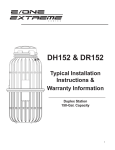Download PUMP STATION START-UP and
Transcript
PUMP STATION START-UP and TROUBLESHOOTING MANUAL SH Series SE Series OGP Crown PO6 IMPORTANT! A Crane Co. Company Read all instructions in this manual before operating pump. As a result of Crane Pumps & Systems, Inc., constant product improvement program, product changes may occur. As such Crane Pumps & Systems reserves the right to change product without prior written notification. 420 Third Street Piqua, Ohio 45356 Phone: (937) 778-8947 Fax: (937) 773-7157 www.cranepumps.com 83 West Drive, Brampton Ontario, Canada L6T 2J6 Phone: (905) 457-6223 Fax: (905) 457-2650 Form No. 101686-Rev. B TABLE OF CONTENTS SAFETY FIRST ............................................................................................... 3 A. GENERAL INFORMATION ..............................................................................4 B. START-UP / WARRANTY REGISTRATION FORM .........................................4 C. NECESSARY GENERAL INFORMATION .......................................................4 D. CONTROLS ...................................................................................................5 E. JUNCTION BOX INFORMATION ....................................................................5 F. ELECTRICAL CHECK .....................................................................................5 - 6 G. PERFORMANCE CHECK................................................................................7 H. FINAL CHECK .................................................................................................8 I. TROUBLE SHOOTING ....................................................................................11 - 28 PROBLEM FLOW CHARTS ............................................................................12 - 21 WARRANTY ...................................................................................................29 WARRANTY REGISTRATION .........................................................................30 RETURNED GOODS POLICY.........................................................................30 START-UP REPORT ........................................................................................31 - 32 SPECIAL TOOLS AND EQUIPMENT INSULATION TESTER (MEGGER) DIELECTRIC TESTER SEAL TOOL KIT ( see parts list) PRESSURE GAUGE KIT (see parts list) Other brand and product names are trademarks or registered trademarks of their respective holders. ® Barnes is a registered trademark of Crane Pumps & Systems, Inc 1994, 2002, 2003, 1/2004, 8/2004, 4/05 , 3/06, 8/06, 1/07, 2/07 2 Alteration Rights Reserved SAFETY FIRST! PLEASE READ THIS BEFORE INSTALLING OR OPERATING PUMP. GENERAL 1. 2. 3. 4. 5. 6. 7. 8. 9. 10. 11. 12. 13. 14. 15. 16. Most accidents can be avoided by using COMMON SENSE. Read this operation and maintenance instruction manual. Do not wear loose clothing that may become entangled in the impeller or other moving parts. Always wear appropriate safety gear, such as safety glasses, when working on the pump or piping. Bronze/brass and bronze/brass fitted pumps may contain lead levels higher than considered safe for potable water systems. Various government agencies have determined that leaded copper alloys should not be used in potable water applications. For nonleaded copper alloy materials of construction, please contact factory. Minimize the amount of cooking grease entering the system. Do Not leave pump cover off the basin, except while servicing, to prevent entrance of foreign materials such as rocks, metal, soil, animals or humans. Prevent large articles of clothing, large amounts of chemicals, other materials or substances such as are uncommon in domestic sewage from entering the system. During power black-outs, discontinue water consumption at the home(s) to prevent sewage from backing up into the house. Prevent infiltration or direct flow of rain or run-off water into the pump basin to minimize pump cycling. This will prevent overloading the treatment facility, and will facilitate swift transportation of sewage. Always keep the shut-off valve completely open when system is in operation (unless advised otherwise by the proper authorities). Keep the control panel locked or confined to prevent unauthorized access to it. If the pump is idle for long periods of time, it is advisable to start the pump occasionally by adding water to the basin. Before removing the pump from the basin, be sure to close the shut-off valve. (This prevents back flow from the pressure sewer.) Make sure level controls are provided at time of installation. This basin system is intended for use with water, sewage and effluent applications. This basin must be vented in accordance with local codes. This basin system is not to be installed in locations in which the basin interior would be classified as a hazardous location in accordance with NEC ANSI/NPFA 70. PUMPS 17. 18. 19. 20. 21. 22. 23. 24. 25. 26. 27. 28. Recommended no more than 10 starts per hour. Pumps build up heat and pressure during operation-allow time for pumps to cool before handling or servicing. Only qualified personnel should install, operate and repair pump. Keep clear of suction and discharge openings. DO NOT insert fingers in pump with power connected. Do not pump hazardous materials (flammable, caustic, etc.) unless the pump is specifically designed and designated to handle them. Do not block or restrict discharge hose, as discharge hose may whip under pressure. Make sure lifting handles are securely fastened each time before lifting. Do not lift pump by the power cord. Do not exceed manufacturers recommendation for maximum performance, as this could cause the motor to overheat. Secure the pump in its operating position so it can not tip over, fall or slide. Keep hands and feet away from impeller when power is connected. Submersible Pumps are not approved for use in swimming pools, recreational water installations, decorative fountains or any installation where human contact with the pumped fluid is common. 29. Do not operate pump without safety devices in place. 30. Always replace safety devices that have been removed during service or repair. ELECTRICAL 31. To reduce risk of electrical shock, pump must be properly grounded in accordance with the National Electric Code (NEC) and all applicable state and local codes and ordinances. 32. To reduce risk of electrical shock, always disconnect the pump from the power source before handling or servicing. Lock out power and tag. 33. Any wiring of pumps should be performed by a qualified electrician. 34. Never operate a pump with a power cord that has frayed or brittle insulation. 35. Cable should be protected at all times to avoid punctures, cut, bruises and abrasions - inspect frequently. 36. Never handle connected power cords with wet hands. 37. Do not remove cord and strain relief. Do not connect conduit to pump. 38. To reduce risk of electrical shock, all wiring and junction connections should be made per the NEC and applicable state and local codes. Requirements may vary depending on usage and location. See wiring diagrams in manual. 39. Do Not operate the pump in the “HAND” control position and leave the pump unattended. 40. CAUTION - This unit may have more than one connection to the source of supply. To reduce the risk of electric shock, disconnect all such connections before servicing. 41. All connections inside this tank and/or junction box must be made with listed watertight connectors. IMPORTANT! BARNES® PUMPS, INC. IS NOT RESPONSIBLE FOR LOSSES, INJURY, OR DEATH RESULTING FROM A FAILURE TO OBSERVE THESE SAFETY PRECAUTIONS, MISUSE OR ABUSE OF PUMPS OR EQUIPMENT. 3 SECTION C: NECESSARY GENERAL INFORMATION SECTION A: GENERAL INFORMATION A-1) To the Purchaser: Within the manual you will find the necessary information to verify correct start-up and registration of your Barnes Pump system. This manual will also provide helpful information concerning proper maintenance and troubleshooting procedures. A-2) Service Centers: For the location of the nearest Barnes Pumps Service Center, check your catalog, your Barnes Pumps, Inc., representative or Barnes Pumps, Inc., Service Department in Piqua, Ohio, telephone 937-778-8947 or go to www.cranepumps.com. SECTION B: START UP / WARRANTY REGISTRATION FORM B-1) Start Up Form: Included at the end of this manual is a start-up report sheet which should be completed as applicable. Return one copy to Barnes and store the second in the control panel or with the pump manual. It is important to record this data at initial startup since it will be useful to refer to should servicing the pump be required in the future. B-2) Sample Form: We have also included a sample form (see Pages 11-12) that has been filled out, to help you better understand some of the information Barnes is asking for. Refer to the sample form as each section of the start up warranty registration is explained. 4 C-1) Owner Name & Address: In most cases, this will be the party that will pay for and be responsible for service of the unit. This may be a municipal water or sewer district, or it may be individual home owners. C-2) Location of Installation & Contact: The address of where the basin is physically located and who is main contact. As shown on the sample form, the owner if City of Piqua, but they have installed the basin at a house located at 234 Second Street. C-3) Pump Model Number: Pump model number will give Barnes information on your pump size and performance rating, it can be found on the pump nameplate attached to the pump. Pump Model Number: 4SHVA30042 C-4) Pump Serial Number: Like the basin serial number, the pump serial number will tell Barnes the plant location of where the pump was built, information specific to the pump, and date pump was built. This can also be found on the pump nameplate. Pump Serial Number = C575824-0897 C = Covington Avenue Plant, T = Third Street Plant 575824 = Specific pump information 0897 = Built in August, 1997 (Date Code) SECTION D: CONTROLS SECTION F: ELECTRICAL CHECK D-1) Panel Model Number: The panel model number will tell Barnes whether your control panel is a Simplex or Duplex and what options you may have. The panel model number can be usually found inside the control panel cover. F-1) Single Phase: Check and record incoming voltage to the control panel circuit breaker with the pump off, the reading is taken across L1 and L2 of the circuit breaker on the incoming side (see Figure 1).The voltage reading should be within ±10% of pump rated volts (pump rated volts can be found on the pump nameplate). If your pump is three phase, mark N/A. Control Panel Model Number = UGP -101-21 UGP = Pump Series 101 = Panel Options 2 = Horsepower 1 = Voltage & Phase D-2) Is Interior Dry: Check YES or NO. The interior of the control panel must be clean and dry at startup. If moisture is present, determine cause and correct. Check to make sure that all conduit entries in the panel are sealed! D-3) Are All Connections Tight: Check YES or NO. It is recommended that all wire connections be checked for tightness in addition to the pump power, control wires, level sensor, and service wires. Check factory connections in the panel to assure that no connections were loosened during shipping. Figure 1 SECTION E: JUNCTION BOX INFORMATION CAUTION! Check to be certain that all power is off. E-1) Debris in Piping or Wet Well: Indicate by checking YES or NO.Inspect the basin for anything that may have been inadvertently left in the bottom or rocks and excessive amounts of dirt that may have been dropped in the basin during installation. F-2) Three Phase: Check and record incoming voltage to the control panel circuit breaker with the pump off. Readings should be taken across L1 - L2, L2 - L3, and L3 - L1 on the incoming side of the circuit breaker, (see Figure 2). The voltage reading should be within ± 10% of pump rated volts and should be balanced within ± 1%. Pump rated volts can be found on the pump nameplate. If your pump is single phase, mark N/A. E-2) Is Junction Box / Control Panel Dry: Check YES or NO. The junction box must be dry to avoid power/control problems. If any moisture is present, wipe dry or use a blow dryer if necessary. E-3) Are all Wire Connections Tight: Check YES or NO. All wire nut connections in the junction box should be tight. In addition, look for wires that may be exposed beyond the end of the wire nut. E-4) Are Pump Cords away from Pump: Check YES or NO. Do not allow excess pump or control cords to hang any lower than the top of the pump. Figure 2 If incorrect power supply readings are recorded, contact local power source. 5 F-3) Resistance of Pump Power Connections: Record the ohms (resistance) reading of the motor windings at the pump power connections on the control panel terminal strip with power off. Readings should be taken between red/ black, black/white, red/white, (see Figure 3).Compare your ohms readings to the electrical chart in the pump operations manual, you should be within ±5% of resistance listed on the chart. F-4) Resistance Between Ground Lug and outside Pump Case/Rail: Record the ohms (resistance) reading between the control panel ground lug and the pump case or the stainless steel rail, if your basin has the rail system (see Figure 4). Resistance readings of less than 1 ohm indicate a good safe ground. (If basin is not located next to the panel, a temporary extension wire from the basin to the meter may be required to take this reading.) Figure 3 1 Phase Red - Black Start + Run Resistance Red - White Start Resistance Black - White Run Resistance Figure 5 3 Phase Red - Black All Three Resistance readings should be the same. Red - White Black - White NOTE: If OHMS reading are not within range, disconnect wires at terminal strip and check again. Figure 4 6 F-5) Insulation Check at Control Panel: (MEG-OHM) The insulation check of the pump power leads is taken at the control panel terminal strip between red/ground, black/ ground, and white/ground with the power off, record your readings in meg-ohms (see Figure 5). Readings of 5 megohm and higher are acceptable. Note “0” readings indicate a dead short.Correct the problem before proceeding. THIS TEST MUST BE PERFORMED AFTER THE GROUND RESISTANCE CHECK IN SECTION F-4. SECTION G: PERFORMANCE CHECK NOTE: If pump does not come on, push the start button in the control panel. Record the amperage readings of L1 and L2, they should not exceed more than 10% over the pump nameplate amps. If your pump is a three phase, mark N/A. G-1) With discharge valve(s) closed, pull pump and rotate impeller by hand, replace pump. IMPORTANT! All power must be off NOTE: With the pump power off (circuit breaker) fill the wetwell with enough water to trip the high water alarm float. Open discharge valve in the wetwell and, if necessary, the discharge valve at the force main. G-5) Amperage Load at Line Connection: Three Phase: Using a clamp on amp meter, clamp the amp meter to the L1 wire between the service drop and control panel circuit breaker, (see Figure 7). G-2) Is the High Water Alarm On: Check YES or NO.Turn power on, is the high water alarm on (red light on top of control panel). NOTE: If your control panel is equipped with an alarm horn, push the button on the panel cover to silence. Let the pump run until the alarm light turns “off”, and manually turn power off at the control panel circuit breaker. G-3) Alarm Shut Off at Appropriate Level: Check YES or NO. Measure the water depth (with pump off) when the alarm shuts off and record if desired. G-4) Amperage Load at Line Connection: Single Phase: Using a clamp on amp meter, clamp amp meter to the L1 wire between the service drop and control panel circuit breaker. Turn pump power on at the control panel circuit breaker, (see Figure 6). Figure 7 NOTE: If pump does not come on, push the start button in the control panel. Record the amperage readings on L1, L2, and L3, they should not exceed 10% over the pump nameplate amps. If your pump is a single phase, mark N/A. G-6) Did the Pump Shut Off at the Normal Off Point: Check YES or NO. The pump should have pumped the water level down to the predetermined “Off” point and shut off automatically. G-7) Visible Leaks: Check YES or NO. Did you notice any visible leaks when pump was running. You should look for leaks around discharge fitting within the basin, and possible ground water entering the basin around the inlet pipe or cord entries. G-8) Equipment Difficulties: List any difficulties encountered during start up and note what, if any, corrective action was taken. NOTE: If you encounter any problems during start up, refer to the trouble shooting section of this manual. Figure 6 7 SECTION H: FINAL CHECK H-1) Has the End User Received All Manuals: After completion of a successful start up, the end user (homeowner) should receive the Installation Manual, Control Panel Installation/Operation Manual, Pump Installation/ Operation Manual, User Guide, if applicable, and this Start Up Manual. H-2) Has the End User been Briefed on Warranty: A copy of the warranty is in the back of all manuals and should be pointed out to the end user. H-3) Are the Operation / Maintenance Manuals Saved: Advise end user to save all Installation/Operation Manuals and keep for future reference. 8 H-4) Received Above Information: If possible, have those present at start up, sign and date the start up form if the system is operating properly. NOTE: If duplex system is being started, fill out duplicate forms, mark first set PUMP #1 or LEAD, mark second set PUMP #2 or LAG. M A S 9 LE P M A S 10 LE P SECTION I: TROUBLE SHOOTING I-1) Trouble Shooting Flow Charts: How to read flow charts 3. The Reference Number can be found in Section I.2, (see pages 26 - 32) Corrective Action. 4. Corrective Action instructions, Section I.2.1 through I.2.34 will give details on trouble shooting your problem 1. Based on your observations and initial inspection of the system, select a Flow Chart I.1.1 through I.1.10. CAUTION! Shut off power unless otherwise noted before making electrical/mechanical checks. 2. All flow charts start at the top left hand corner, follow the chart in the direction of the arrows. Note the reference number at the top of each block. TROUBLE SHOOTING PROBLEM I.1.1 - Runs in Hand, Does not run in Auto (Float Switch) ....................................................................... Page 12 PROBLEM I.1.2 - Seal Failure Light ........................................................................................................................... Page 13 PROBLEM I.1.3 - Pump shuts off and turns on independent of switch, trips thermal overload ................................. Page 14 PROBLEM I.1.4 - Pump runs but does not pump down in Hand or Auto. Electrical .................................................. Page 15 PROBLEM I.1.5 - Pump runs but does not pump down in Hand or Auto. Mechanical ............................................... Page 16 PROBLEM I.1.6 - Pump noise, Excessive vibration ................................................................................................... Page 17 PROBLEM I.1.7 - Pump will not shut off..................................................................................................................... Page 18 PROBLEM I.1.8 - Circuit breaker trips or fuse blows, pumps do not start.................................................................. Page 19 PROBLEM I.1.9 - Pump cycles frequently.................................................................................................................. Page 20 PROBLEM i.1.10 - Failed start capacitor when pump turns on .................................................................................. Page 21 ELECTRICAL SAFETY POINTS Before attempting any repair be sure incoming power is OFF, double check with a volt meter. 1. Visually check power cable for signs of deterioration. 2. Visually check for water intrusion in control panel. 3. Check for low resistance between control panel and ground. 4. Make sure ground (green) in control panel is properly secure. 5. Pull fuses and keep in safe place. 6. Tag control panel with “CAUTION” tag. 7. Secure control panel with padlock. 8. ALWAYS disconnect the pump from the power source before handling or servicing. 9. NEVER handle connected power cords with wet hands. 10. NEVER operate a pump with power cord that is split, frayed, or has brittle insulation. 11 Problem I.1.1 Runs in Hand, Does Not Run in Auto (Float Switch) 12 Problem I.1.2 Seal Failure Light NOTE: The Seal Probe (Moisture Sensor) is a Normally Open (N/O) Detector. SH Series and explosion proof pumps have a 330K Ohm test resistor across the probes. If a 330K reading is obtained, this should be considered “Open” 13 Problem I.1.3 Pump Shuts Off and Turns on Independent of Switch Trips Thermal Overload 14 Problem I.1.4 Pump Runs but Does Not Pump Down in Hand or Auto. Electrical 15 Problem I.1.5 Pump Runs but Does Not Pump Down in Hand or Auto. Mechanical 16 Problem I.1.6 Pump Noise Excessive Vibration 17 Problem I.1.7 Pump Will Not Shut Off 18 Problem I.1.8 Circuit Breaker Trips or Fuse Blows, Pumps Do Not Start 19 Problem I.1.9 Pump Cycles Frequently 20 Problem I.1.10 Failed Start Capacitor (SIngle Phase Units With Start Circuit in Panel) When Pump Turns On 21 SECTION I: TROUBLE SHOOTING I-2.1) Check for Correct Wiring: Check all switch control leads for correct color coding or number marking. Trace all leads through junction box to correct terminal in the control panel. Refer to appropriate wiring diagrams in service manual, control panel, and junction box. NOTE: Pump power leads at control panel terminal strip must be red to R, black to B, and white to W. When checking for correct wiring, look for moisture in the control panel or junction box, corrosion at wire connections, loose wire connections, and poorly stripped wires. All of the above can contribute to control problems. Turn on the Main Circuit Breaker and manually pump the basin down to the bottom of the pump volute. Turn off the Main Breaker and repeat the continuity check. Off, On, alarm switch should be open (no continuity). If these conditions are not met, go to L.2.5. I-2.5) Continuity Check of Controls: AT JUNCTION BOX. Fill wetwell to a level above the discharge elbow, this will allow all switches to be closed. Refer to the wiring diagram supplied with the basin, turn off the main breaker, disconnect all switch control leads at the junction box, check for continuity from switch controls to junction box. Off, On, and alarm switches should be closed (continuity), (see Figure 9). I-2.2) Check Water Level: Remove wetwell cover and check water level. If the water level is above the “On” float, this should be sufficient to close all switches. I-2.3) Float Hang Up: Visually check float movement while filling basin. If floats get hung up on pump or rail system, reposition floats and check again. Inspect floats for build-up of solids, clean, and check operation. I-2.4) Continuity Check of Controls: Turn off Main Circuit Breaker at control panel. Fill basin to a level above the discharge elbow, this will allow all switches to be closed. Referring to the wiring diagram supplied with panel, check for continuity at the control panel terminal strip. Off, On, and alarm switches should be closed (continuity), (see Figure 8). Figure 9 Turn on breaker and manually pump the basin down to the bottom of the pump volute, Off, On alarm switch should be open (lack of continuity). If these conditions are not met, replace switch. CAUTION! When the breaker is turned on, the control leads may be energized with 120 V. Make sure they are safely tied off and isolated. I-2.6) Replace Cable between Panel & Junction Box: If it is necessary to replace the direct burial cable, note the following: 1. Is the cable the same size/type. 2. Reseal conduit entering control panel. 3. Are the cord grip grommets in the junction box the correct size. 4. Use “NEW” wire nuts in the junction box. 5. How did the cable get damaged? Figure 8 22 I-2.7) Moisture in Control Panel/Junction Box: The accumulation of moisture in the controls can lead to a number of electrical problems. If moisture is evident, turn power to the control panel off and thoroughly dry with a blow dryer. After drying, check for loose or corroded connections, determine cause of moisture, and correct. I-2.9) Continuity Check Moisture Sensor, Junction Box: NOTE: The moisture sensor is a (N/O) normally open detector. SH Series and explosion proof pumps have a 330K Ohm test resistor across the probes. If a 330K reading is obtained, this should be considered “Open”. I-2.8) Continuity Check Moisture Sensor, Control Panel: NOTE: The moisture sensor is a (N/O) normally open detector. SH Series and explosion proof pumps have a 330K Ohm test resistor across the probes. If a 330K reading is obtained, this should be considered “Open”. Figure 11 Figure 10 In the event of a moisture detect, check the moisture sensor leads for continuity. Refer to wiring diagram supplied with panel. If resistance is detected, check for continuity in junction box, (see Figure 10). If checking moisture sensor leads at the control panel for continuity indicates the presence of moisture, disconnect the moisture sensor leads in the junction box and check for continuity from junction box to pump, (see Figure 11). I-2.10) Excessive Water Temperature: Continuous water temperatures above 100°F (38°C) may cause the pump temperature sensor to open and trip the thermal overload. To determine if this is happening, turn power off and fill the basin with cold water (allowing time for the pump to dissipate heat). Turn power on and check for normal pump cycle. Continuous operation with the pump unsubmerged may result in the same symptoms. Consult pump manual for minimum submergence requirements. NOTE: Water temperature not to exceed 160°F (71°C) intermittent. 23 I-2.11) Check Motor Amperage: With the power off, clamp the amp robe around the appropriate lead. Fill basin so pump will be under load and turn pump on. Record amperage readings on all necessary leads. Compare your recorded amperage with the nameplate rating and the amperage recorded on the system start-up sheets. (See Figures 12 and 13). Amps will drop as motor becomes warm. NOTE: Must not exceed ± 10% nameplate amps at nominal voltage. I-2.13) Check Application: Check for undersized pump or incorrect impeller installed for conditions. Recheck performance curve. It is possible the original pump selection is at fault or system head has changed. I-2.14) Correct Pump Rotation: All Barnes Submersible Grinder Pumps rotate “clockwise” looking down at the pump. To check rotation, suspend the pump freely, momentarily apply power, and observe the “kickback”. Kickback should always be in a counterclockwise direction as viewed from the top of the pump motor housing. Incorrect rotation three phase: In the event that the rotation is incorrect for a three phase pump, interchange any two power cable leads at the control panel. Do not change power cable leads in the pump. Recheck the “kickback” rotation again by momentarily applying power. Incorrect rotation single phase: In the unlikely event that the rotation is incorrect for a single phase pump, contact a Barnes Pump’s Service Center. I-2.15) Check for correct incoming voltage: Single Phase: Check incoming voltage on the line side of the control panel circuit breaker. Readings of ± 10% of published voltage (nameplate) are acceptable. A true check of the voltage supply to the motor must be taken with the pump operating under load, (see Figure 14). Take voltage readings with the pump “off” and readings with the pump “on”, compare the two readings and note any difference. Figure 12 Figure 13 I-2.12) Jammed Cutter/Impeller: With the power off and the control panel locked, check the cutter/impeller for freedom of movement, you should be able to move the cutter by hand. If clogged, clear the cutter/impeller cavity of any obstruction. If all the debris cannot be removed, it may be necessary to remove the volute to clean around the impeller, refer to pump Installation/Operation Manual. 24 Figure 14 If incorrect power supply readings are recorded, contact local power source. Three Phase: Check incoming voltage on the pump side of the control panel circuit breaker. Readings of ± 10% of the published voltage (nameplate) are acceptable. A true check of the voltage supply to the motor must be taken with the pump operating under load, (see Figure 15). Take voltage readings between all three legs with the pump“ off” and readings with the pump “on”, compare the two readings and note any difference. Also note whether or not the voltages between all three legs are similar (balanced). I-2.18) Excessive Inflow: Inflow may be at a rate greater than pumping rate, compare inflow with pump curve. Excessive inflow may also be due to ground water infiltration. With wetwell level pumped down as low as possible, check for ground water leaks around inlet and discharge lines. Check for leaks through damaged or cracked basin wall. Note the wetwell installation, if the top of the basin is below grade level, ground water may be entering around the lid or vent. I-2.19) Discharge Leak: Pump wetwell down (below discharge plumbing) observing discharge line, check for plumbing leaks while line is under pressure, repair fixtures, or discharge gasket as required. I-2.20) Impeller/Cutter Damage: If the impeller and or cutter is damaged or excessively worn, it must be replaced, see appropriate disassembly/assembly section in this Pump manual. NOTE: If the cutter on grinder pumps is excessively worn the shredding ring may be reversed. I-2.21) Discharge Head Too High: Check total head and pump performance curve and that the correct impeller has been installed or consult factory. Figure 15 If incorrect power supply readings are recorded, contact local power source. I-2.16) Discharge Valve Open: Inspect discharge and check valves for correct installation. Are they installed backwards. (check valve). Is the valve at the basin and main open. Is the check valve stuck. Is discharge line from pump to main plugged. I-2.17) Pump Air Locked: If the pump has become air locked, it will not pump the basin down, air locked pumps may be corrected in one of the following manners. • Shake pump up and down by the lifting rope, do not pull on the power or control cables. • Close and open discharge valve a few times in quick succession. • Start and stop pump a few times allowing 2 or 3 minutes between stop and restart. I-2.22) Discharge Plumbing or Rail Assembly Loose: With pump running, check for loose pipe attachments and/or loose rail assembly. Make any necessary adjustments. I-2.23) Adjust Float or Replace Switch: If floats are used, you may have to reposition “on” float to get a longer pump down cycle. You may also have a float stuck in the open position. I-2.24) Connector Sticking: The connector used in many control panels can be tripped on/off manually. With the liquid level above the “on” float, turn pump on, this will close the connector. Allow the system to pump down to the “off” level. If the pump does not shut off, manually turn it off. If the connector is still closed, it is sticking and should be replaced. 25 I-2.25) Check Circuit Breaker and Fuse Rating: NOTE: Control Panel Circuit Breaker (short circuit protection) should be rated at least 20% higher than pump full load amps, but no more than 3 times the full load amps. Current overloads should be sized in accordance with pump nameplate amps. Conditions of Motor and Leads A new motor (without Drop Cable). A used motor which can be reinstalled in the well. Motor in well. Ohm readings are for drop cable plus motor. A new motor in well. A motor in the well in reasonably good condition. A motor which may have been damaged by lighting or with damaged leads. DO NOT pull the pump for this reason. A motor which definitely has been damaged or with damaged cable. The pump should be pulled and repairs made to the cable or the motor replaced. The motor will not fail for this reason alone, but it will probably not operate for long. A motor which has failed or with completely destroyed cable insulation. The pump must be pulled and the cable repaired or the motor replaced. 26 OHM Value 20,000,000 (or More) 10,000,000 (or More) MEG-OHM Value 20.0 10.0 2,000,000 (or More) 500,000 - 2,000,000 20,000 - 500,000 5.0 0.5 - 5.0 0.02 - 0.5 10,000 - 20,000 0.01 - 0.02 Less Than 10,000 0 - 0.01 I-2.26) Megger Control Panel to Pump: With power “off” at the control panel, disconnect the pump power cable leads from the control panel. I-2.29) Defective Check Valve: If the check valve is not installed properly or is defective, this will allow back flow at the end of the pump cycle. Remove and examine check valve for proper installation and freedom of movement, repair, or replace. I-2.30) Faulty Relay or Start Capacitor: Checking the start relay, (see Figure 18). CAUTION! Be sure to short out start capacitor and remove wires from relay terminals before making any resistance checks with ohmmeter. Always remove all power from circuits before making resistance measurements. Figure 16 Connect one lead to ground (green) and check red, black, white power cord leads, (see Figure 16). A minimum insulation resistance readings of 5MΩ is considered acceptable. Readings of less than 5MΩ indicates a bad circuit between control panel and pump, (See Resistance Values on Page 30). I-2.27) Megger Junction Box to Pump: With power “off” at the control panel, disconnect the pump power cable leads at the junction box. Figure 18 Measure Between Terminals 1 and 2: Zero Ohms. Measure Between Terminals 2 and 5: Actual coil resistance. Relay Check: The terminals on the relay used in this check are numbered. The numbers are stamped on the backlight housing next to the terminals. With Ohmmeter set on the R x1 scale, the reading between Terminals number 1 and number 2 should be all the way to the right of the scale or zero. On some occasions due to higher than expected amp draws through the relay, the contact may permanently “weld” together. A relay with welded contacts will cause start capacitors to overheat and become defective. A relay with welded contacts will often measure good with an ohmmeter (O) even though it is defective. Figure 17 Connect one lead to ground (green) and check red, black, white power cord leads, (see Figure 17). A minimum insulation resistance reading of 5MΩ is considered acceptable. Readings of less than 5MΩ indicate a bad circuit between the junction box and pump, pull the pump for service. I-2.28) Poor Neutral: With power “off” check for “clean” tight neutral connection on control panel terminal strip, also check neutral connection at power supply. Refer to appropriate wiring diagram in service manual. 27 If start capacitor is found faulty, it is suggested that the relay cover be removed (two screws) and the contact points physically checked for contact surface condition as well as freedom of movement. The reading between Terminal number 2 and number 5 should show the resistance in the relay holding coil. If it shows open, then the coil has burned up. If it shows no resistance, it may have shorted out. Either way, replace the relay. I-2.31) Checking Run and Start Capacitors: CAUTION! IF CAPACITORS ARE BEING CHECKED WHILE STILL IN THE CONTROL, PROCEED WITH STEPS 1 - 4. 1. Remove and lock “off” all power to control. 2. Using a screwdriver, with an insulated handle, short circuit each capacitor by placing the blade of the screwdriver across the two terminals of each capacitor. This will “discharge” the capacitor. 3. Remove all leads connected to capacitor terminals. (It is most important to make note of the position of leads so that they will be properly reconnected after testing.) 4. Remove any resistors found across the capacitor terminals (usually found on start capacitors). CHECKING CAPACITORS: The following checks made with a Simpson Ohmmeter, Model Number 372, or equivalent, apply to both RUN and START CAPACITORS except for the range setting or scale used. (If a digital meter with a capable of measuring capacitance is used, verify the reading obtained matches the capacitance on the capacitor case) Use scale R x 100K for Run Capacitors and R x 10K for Start Capacitors. The following check can be taken with capacitors on the bench or in the control. 28 Check each capacitor by clipping an ohmmeter lead to one of the capacitor terminals and touching the other ohmmeter lead to the other terminal for a few seconds. NOTE: Results as follows: • A good Run Capacitor is indicated by pointer of ohmmeter moving towards zero (the figure “0” on righthand side of scale) and then slowly drifting back towards the left. • When checking a Start Capacitor, you will note (depending on MFD rating), that some of them will not move the ohmmeter needle to complete zero before it is on its way back and that, unlike the Run Capacitors, the needle will not always move all the way to the left side of the scale. The reason for this is the much higher rating of Start Capacitors. • If the pointer remains at infinity (00), capacitor is “open”. • If the pointer remains at zero (0), capacitor is “shorted” A shorted or open capacitor must be replaced. NOTE: The above test builds up a small charge in the capacitor which it will store. Before repeating test or reconnecting capacitors, discharge capacitor by shortening terminals with an insulated screwdriver. A good capacitor will discharge a small spark. Check each metal Run Capacitor for grounds by clipping one ohmmeter lead to capacitor case and the other ohmmeter lead, in turn, to each of the two capacitor terminals. With ohmmeter set at R x 100K, pointer should remains at infinity(00) on extreme left of scale. Start Capacitors often have backlight case and cannot be checked by this method for ground. Limited 24 Month Warranty Crane Pumps & Systems warrants that products of our manufacture will be free of defects in material and workmanship under normal use and service for twenty-four (24) months after manufacture date, when installed and maintained in accordance with our instructions.This warranty gives you specific legal rights, and there may also be other rights which vary from state to state. In the event the product is covered by the Federal Consumer Product Warranties Law (1) the duration of any implied warranties associated with the product by virtue of said law is limited to the same duration as stated herein, (2) this warranty is a LIMITED WARRANTY, and (3) no claims of any nature whatsoever shall be made against us, until the ultimate consumer, his successor, or assigns, notifies us in writing of the defect, and delivers the product and/or defective part(s) freight prepaid to our factory or nearest authorized service station. Some states do not allow limitations on how long an implied warranty lasts, so the above limitation may not apply. THE SOLE AND EXCLUSIVE REMEDY FOR BREACH OF ANY AND ALL WARRANTIES WITH RESPECT TO ANY PRODUCT SHALL BE TO REPLACE OR REPAIR AT OUR ELECTION, F.O.B. POINT OF MANUFACTURE OR AUTHORIZED REPAIR STATION, SUCH PRODUCTS AND/OR PARTS AS PROVEN DEFECTIVE. THERE SHALL BE NO FURTHER LIABILITY, WHETHER BASED ON WARRANTY, NEGLIGENCE OR OTHERWISE. Unless expressly stated otherwise, guarantees in the nature of performance specifications furnished in addition to the foregoing material and workmanship warranties on a product manufactured by us, if any, are subject to laboratory tests corrected for field performance. Any additional guarantees, in the nature of performance specifications must be in writing and such writing must be signed by our authorized representative. Due to inaccuracies in field testing if a conflict arises between the results of field testing conducted by or for user, and laboratory tests corrected for field performance, the latter shall control. RECOMMENDATIONS FOR SPECIAL APPLICATIONS OR THOSE RESULTING FROM SYSTEMS ANALYSES AND EVALUATIONS WE CONDUCT WILL BE BASED ON OUR BEST AVAILABLE EXPERIENCE AND PUBLISHED INDUSTRY INFORMATION. SUCH RECOMMENDATIONS DO NOT CONSTITUTE A WARRANTY OF SATISFACTORY PERFORMANCE AND NO SUCH WARRANTY IS GIVEN. This warranty shall not apply when damage is caused by (a) improper installation, (b) improper voltage (c) lightning (d) excessive sand or other abrasive material (e) scale or corrosion build-up due to excessive chemical content. Any modification of the original equipment will also void the warranty. We will not be responsible for loss, damage or labor cost due to interruption of service caused by defective parts. Neither will we accept charges incurred by others without our prior written approval. This warranty is void if our inspection reveals the product was used in a manner inconsistent with normal industry practice and\or our specific recommendations. The purchaser is responsible for communication of all necessary information regarding the application and use of the product. UNDER NO CIRCUMSTANCES WILL WE BE RESPONSIBLE FOR ANY OTHER DIRECT OR CONSEQUENTIAL DAMAGES, INCLUDING BUT NOT LIMITED TO TRAVEL EXPENSES, RENTED EQUIPMENT, OUTSIDE CONTRACTOR FEES, UNAUTHORIZED REPAIR SHOP EXPENSES, LOST PROFITS, LOST INCOME, LABOR CHARGES, DELAYS IN PRODUCTION, IDLE PRODUCTION, WHICH DAMAGES ARE CAUSED BY ANY DEFECTS IN MATERIAL AND\OR WORKMANSHIP AND\OR DAMAGE OR DELAYS IN SHIPMENT. THIS WARRANTY IS EXPRESSLY IN LIEU OF ANY OTHER EXPRESS OR IMPLIED WARRANTY, INCLUDING ANY WARRANTY OF MERCHANTABILITY OR FITNESS FOR A PARTICULAR PURPOSE. No rights extended under this warranty shall be assigned to any other person, whether by operation of law or otherwise, without our prior written approval. A Crane Co. Company 420 Third Street Piqua, Ohio 45356 Phone: (937) 778-8947 Fax: (937) 773-7157 www.cranepumps.com 83 West Drive, Brampton Ontario, Canada L6T 2J6 Phone: (905) 457-6223 Fax: (905) 457-2650 IMPORTANT! WARRANTY REGISTRATION Your product is covered by the enclosed Warranty. To complete the Warranty Registration Form go to: http://www.cranepumps.com/ProductRegistration/ If you have a claim under the provision of the warranty, contact your local Crane Pumps & Systems, Inc. Distributor. RETURNED GOODS RETURN OF MERCHANDISE REQUIRES A “RETURNED GOODS AUTHORIZATION”. CONTACT YOUR LOCAL CRANE PUMPS & SYSTEMS, INC. DISTRIBUTOR. Products Returned Must Be Cleaned, Sanitized, Or Decontaminated As Necessary Prior To Shipment, To Insure That Employees Will Not Be Exposed To Health Hazards In Handling Said Material. All Applicable Laws And Regulations Shall Apply. A Crane Co. Company START-UP REPORT General Information Pump Owner’s Name: __________________________________________________________ Address: ____________________________________________________________________ Location of Installation: _________________________________________________________ Contact Person: __________________________________Phone: _______________________ Purchased From: _____________________________________________________________ Nameplate Data Pump Model #: ___________________ Serial #:_____________________________________ Part #: __________________________ Impeller Diameter: ____________________________ Voltage: _________ Phase: _____ Ø Hertz: ____________Horsepower: _______________ Full Load Amps: ___________________ Service Factor Amps: __________________________ Motor Manufacturer: ___________________________________________________________ Controls Control panel manufacturer: _____________________________________________________ Model/Part number: ____________________________________________________________ Number of pumps operated by control panel: ________________________________________ Short circuit protection? YES___ NO___ Type: _________________________________ Number and size of short circuit device(s): ___________ Amp rating: ___________________ Overload Type: _____________ Size: ______________ Amp rating: ___________________ Do protection devices comply with pump and motor Amp rating? YES___ NO___ Are all electrical and panel entry connections tight? YES___ NO___ Is the interior of the panel dry? YES___ NO___ Liquid level Control Brand and Model:______________________________________________ Pre-Startup All Pumps Type of equipment: NEW___ REBUILT___ USED___ Condition of equipment at Start-Up: DRY___ WET___ MUDDY___ Was Equipment Stored? YES___ NO___ Length of Storage: ______________________ Liquid being pumped: __________________ Liquid Temperature: _____________________ Supply Voltage/Phase/Frequency matches nameplate? YES___ NO___ Shaft turns freely? YES___ NO___ Direction of rotation verified for 3Ø motors? YES___ NO___ Debris in piping or wet well? YES___ NO___ Debris removed in your presence? YES___ NO___ Pump case/wet well filled with liquid before startup? YES___ NO___ Is piping properly supported? YES___ NO___ Non-Submersible Pumps Is base plate properly installed / grouted? YES___ NO___ N/A___ Coupling Alignment Verified per I&O Manual? YES___ NO___ N/A___ Grease Cup/Oil Reservoir Level checked? YES___ NO___ N/A___ Submersible Pumps Resistance of cable and pump motor (measured at pump control): Red-Black:_______Ohms(Ω) Red-White:_______Ohms(Ω) White-Black:_______Ohms(Ω) Resistance of Ground Circuit between Control Panel and outside of pump:__________Ohms(Ω) MEG Ohms check of insulation: Red to Ground: _________ White to Ground: __________ Black to Ground: ____________ Operational Checks Is there noise or vibration present? YES___ NO___ Source of noise/vibration: ___________ Does check valve operate properly? YES___ NO___ N/A___ Is system free of leaks? YES___ NO___ Leaks at: ______________________________ Does system appear to operate at design flow rate? YES___ NO___ Nominal Voltage: _____________________ Phase: 1Ø 3Ø (select one) Voltage Reading at panel connection, Pump OFF: L1, L2 _____ L2, L3 ____ L1, L3 _____ Voltage Reading at panel connection, Pump ON: L1, L2 ______ L2, L3 ____ L1, L3 _____ Amperage Draw, Pump ON: L1 ____________ L2 _____________ L3 _____________ Submersible Pumps Are BAF and guide rails level / plumb? YES___ NO___ Is pump seated on discharge properly? YES___ NO___ Are level controls installed away from turbulence? YES___ NO___ Is level control operating properly? YES___ NO___ Is pump fully submerged during operation? YES___ NO___ Follow up/Corrective Action Required YES___ NO___ Additional Comments: ____________________________________________________________________________ ____________________________________________________________________________ ____________________________________________________________________________ ____________________________________________________________________________ ____________________________________________________________________________ ____________________________________________________________________________ ____________________________________________________________________________ Startup performed by: _____________________ Date: ______________________________ Present at Start-Up ( ) Engineer: ____________________________ ( ) Operator: ________________________ ( ) Contactor:____________________________ ( ) Other: ___________________________ All parties should retain a copy of this report for future trouble shooting/reference A Crane Co. Company 420 Third Street Piqua, Ohio 45356 Phone: (937) 778-8947 Fax: (937) 773-7157 www.cranepumps.com 83 West Drive, Brampton Ontario, Canada L6T 2J6 Phone: (905) 457-6223 Fax: (905) 457-2650