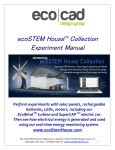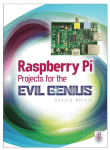Download Service Manual - Appliance Factory Parts
Transcript
http://biz.lgservice.com KIMCHI REFRIGERATOR SERVICE MANUAL CAUTION PLEASE READ CAREFULLY THE SAFETY PRECAUTIONS OF THIS MANUAL BEFORE CHECKING OR OPERATING THE REFRIGERATOR. MODEL : GR-K24PS/GR-K243UG Safety regulations 1. First check if there is any electric leakage in the refrigerator unit. 2. Always unplug the refrigerator before handling any electricity conducting parts. 3. When testing the refrigerator with the power on, use insulated gloves for safety. 4. When using measuring instruments, check the rated current, voltage and capacity. 5. Do not allow water or moisture to get into the mechanical or electrical parts of the refrigerator. 6. Remove all things on top of the refrigerator before tilting it during repairs to avoid spills. Be especially careful for thin objects (glass sheet, book). 7. When the refrigerating cycle is damaged, always request service to the major repair service agency. (This is to prevent the house from getting dirty from the gas within the cycle.) 8. Always double check for repairs related to safety to ensure customer safety. Contents 1. Safety warnings and cautions .......................................................................................................................3 2. Product specification .....................................................................................................................................6 3. Product installation method ..........................................................................................................................7 4. Circuit diagram ...............................................................................................................................................8 5. MICOM function and circuit description.......................................................................................................9 6. Freezing cycle and refrigerant.....................................................................................................................32 7. General details about the product ..............................................................................................................34 8. Characteristics of each part ........................................................................................................................36 9. Cautions for disassembling the product ....................................................................................................41 10. Assembly diagram and service parts list .................................................................................................42 -2- Safety warnings and cautions Chapter 1. Safety warnings and cautions u Always observe the 'Safety Warnings' and 'Cautions', which hare intended to ensure safety while repairing or operating the product. u Precautions are classified into 'Warning' and 'Caution', as explained below. w Warning Warning means a dangerous condition which could result in significant damage, injury or death if the instructions are not followed. w Caution Caution means a condition which could result in damage or injury if instructions are not followed. w Warning Use caution to prevent electric shock Do not allow the consumer to repair, disassemble or modify the refrigerator. The control panel (main PCB) uses 310V. When replacing PCB parts, wait at least 3 minutes after unplugging. Always unplug the refrigerator before repairing. Damaged power plug can cause fire or electric shock. Make sure that the power plug is not pressed by the back of the refrigerator Use a dedicated circuit. Overloading circuits or outlets could cause a fire. Power plug may be damaged and cause a fire or electric shock. -3- Safety warnings and cautions w Warning This product should always be grounded, when needed. Do not store flammable liquid or gas in the refrigerator such as ether, benzene, alcohol, medicine, LP gas etc. If you think that there is a possibility of electricity leakage by water or moisture, always ground the unit. It can cause an explosion or a fire. Grounding screw Grounding line Ether More than 75cm Copper plate Do not store medicine or academic material etc. in the refrigerator. Store an object that requires precise temperature control can cause deterioration in quality or unexpected reaction to cause a dangerous situation. Benzene gas When disposing the refrigerator, remove the rubber packing on the door and do not leave it where children play. A child can be dangerously entrapped in the refrigerator. Academic material e icin Med Do not set items, particularly flower vase, cup, cosmetic or medicine on top of the refrigerator. Do not stack items or carelessly store food on the refrigerator. Items stored on the refrigerator could fall and cause injury. It can cause fire and electric shock or cause an injury from dropping. -4- Safety warnings and cautions w Caution When using the refrigerator for low temperature in freezer or refrigerator, do not store bottles. Always use exact replacement parts. Make sure that the model name, voltage, current and temperature ratings are correct for the electric part. Bottles can freeze and cause the bottles to crack, which can cause an injury. Rated parts During repairs, be sure all connectors are tight and wires are properly routed. Do not bend, modify, bend, pull or twist the power cord. Make sure the connectors of the housing part are properly connected. It can cause fire or electric shock. During repairs, remove all dust and foreign material from the housing part, connector part and check part. Allow at least 5 minutes for resetting if you unplug the refrigerator. If can cause an overload to the condenser operation and cause problems. It can prevent problems such as tracking or short circuit. -5- r Afte tes minu Product specification Chapter 2. Product specification 2-1. GR-K24PS/GR-K243UG Item Volume External dimensions GR-K24PS GR-K243UG Usable volume 238Li 242.6Li Top left compartment 92Li 94.3Li Top right compartment 92Li 94.3Li Bottom left compartment 27Li 27Li Bottom right compartment 27Li 27Li Width 922mm 922mm Depth 712mm 699mm Height 975mm 975mm 88kg 87kg Total weight Motor power consumption 108W Cooling method Direct cooling Store/Season Electronic Icing removing method Manual start, manual end Insulation material CYCLO PENTANE Fresh vegetable basket 1pc Kimchi storage container 8pcs Drawer storage container 1pc Chungukjang fermenting container 1pc Low temperature catalytic deodorizing system 2pcs Freeze cycle Compressor MA57LAQF Evaporator PIPE ON SHEET Refrigerant R134a(165g) Oil Freol 10G (220cc) PTC P6R8MA Overload protection device 4TM412RFBYY Electrical part rating Fan motor for compressor cooling ø110, 3blades attached Lid left compartment Kimchi seasoning heater 115V / 80W (Resistance: 165Ω) Lid right compartment Kimchi seasoning heater 115V / 80W (Resistance: 165Ω) Drawer left compartment Kimchi seasoning heater 115V / 8W (Resistance: 1,653Ω) Drawer left compartment Chungukjang seasoning heater 115V / 6W (Resistance: 2,204Ω) Drawer right compartment rice storage heater 115V / 8W (Resistance: 1,653Ω) Capacitor CS: 160 VAC 100µF -6- Product installation method Chapter 3. Product installation method 3-1. Method to adjust height of refrigerator ■ First adjust the level of the refrigerator. (If the floor is uneven, the refrigerator may vibrate or cause noise.) GR-K24PS Horizontal adjustment leg (lower handle part) u Adjust the front to be leveled by turning the height adjustment screws under the front corners in the arrow direction. 3-2. Grounding method 1. In the following cases, you must always ground the refrigerator. 1) When using the refrigerator in the 110V region 2) When using the refrigerator in the 220V region where the power outlet is not grounded to the side. 2. You must install a circuit breaker (rated current 15mA, rated non-operating current 7.5mA) if it is difficult to ground the refrigerator. For the circuit breaker, you can purchase and use the one with plug and outlet. 3. For the grounding connector on back of the refrigerator, use a connecting line with a diameter of 1.6mm or longer or a single core cord line with a nominal cross section area of 1.25mm or bigger. After soldering, bury the copper plate 75cm or deeper from the ground. u Size of copper plate: Thickness (0.7mm or more), area (90cm or more) Caution Do not ground the circuit in one of the following places: 1. Water pipe: If there is a plastic piping within the system, the ground may not be valid. 2. Gas pipe: There is a danger of fire or exposition. 3. Phone line or lightning rod: If lightening strikes, dangerous voltage may be induced in the circuit. -7- Circuit diagram Chapter 4. Circuit diagram -8- MICOM function and circuit description Chapter 5. MICOM function and circuit description 5-1. Function description 5-1-1. Display part 1) GR-K24PS 2) GR-K243UG NOTCH Cabbage/Radish/Mul Kimchi Min Temperature 0°C Mid Max -1.0°C -2.0°C Vegetable/Fruit Min Mid Max 3.5°C 2.5°C 1.5°C Light freezing Min Mid Freezing food Rice Max Min Mid Max Min Mid -4.0°C -5.0°C -6.0°C -15°C -18°C -21°C 10.5°C 10°C Chungukjang Max Min Mid Max 9.5°C 2.0°C 1.0°C 0°C 1. When the power is connected for the first time, it is set to “Lock”, “Left compartment-Cabbage Kimchi-Mid” and “Right compartment-Cabbage Kimchi-Mid”. 2. During a power shut-down or when the power is reconnected, the refrigerator maintains the prior display. But in case of a power-shut down or power reconnection during rhythm fermenting, the temperature returns to “Mid” for the applicable food type. 3. In “Lock” status, you will not hear a buzzer even when you press the buttons and the functions will not work. But even in the Lock status, if you press the “Compartment selection” button, it will operate in the order of “Lid left compartment” ’ “Lid right compartment” ’ “Drawer right compartment” ’ “Drawer left compartment” to show you the selected display. -9- MICOM function and circuit description 5-1-2. Food storage/seasoning function (1) When selecting food type and storing temperature 1. Press the “Lock/Unlock” button for more than 2 seconds to switch to “Unlock” status. 2. Press the “Compartment selection” button to select the compartment to use. 3. Press the “Store” button to change the storing temperature to “Mid” ’ “Max” ’ “Min” ’ “Mid”. The food type changes as follows. (“Cabbage Kimchi” ’ “Radish Kimchi” ’ “Mul Kimchi” ’ “Vegetable/Fruit” ’ “Light Freeze” ’ “Freeze” ’ “Old Kimchi” ’ “Chungukjang” ’ “Rice”.) But the selected food type differs by the “Compartment selection”. 4. Press the “Lock/Unlock” button to complete the selection of food type and storing temperature. At this time, if a minute passes without pressing the “Lock/Unlock” button, it will automatically switch to Lock status and end the food type and storing temperature selection mode. (2) When selecting food type and rhythm fermenting (seasoning) 1. Press the “Lock/Unlock” button for more than 2 seconds to switch to “Unlock” status. 2. Press the “Compartment selection” button to select the compartment to use. 3. Press the “Ferment” button to change the seasoning stage to “Seasoning” ’ “Seasoning+>” ’ “Mature seasoning” ’ “Underground fermenting” ’ “Fresh seasoning” ’ “Fresh seasoning+>” ’ “Seasoning”. The food type changes as follows as the seasoning degree changes from “Fresh seasoning+>” ’ “Seasoning”. (“Cabbage Kimchi” ’ Radish Kimchi” ’ Mul Kimchi” ’ “Old Kimchi” ’ ”Chungukjang”.). But the seasoning stage for old Kimchi and Chungukjang changes from “Seasoning” ’ “Mature seasoning” ’ “Fresh seasoning” ’ “Seasoning”, and the underground fermenting only works for the cabbage Kimchi in the lid right compartment. Also selected food type differs by the “Compartment selection”. 4. Press the “Lock/Unlock” button to complete the rhythm fermenting. At this time, if a minute passes without pressing the “Lock/Unlock” button, it will automatically switch to Lock status and end the rhythm ferment (seasoning) selection mode. 5. When the rhythm fermenting selection is completed, the remaining time is indicated and when seasoning is done, the remaining time will be “0 hours”. And the storing temperature will automatically be set to “Mid”. (3) When selecting flavor keeping 1. Press the “Lock/Unlock” button for more than 2 seconds to switch to “Unlock” status. 2. Press the “Compartment selection” button to select the compartment to use. 3. At this time, press the “Flavor keeping” button to select or cancel the flavor keeping function. (But the flavor keeping function only applies to the Cabbage Kimchi, Radish Kimchi and Mul Kimchi in the lid left and right compartment.) 4. Press the “Lock/Unlock” button to end the flavor keeping selection mode. At this time, if a minute passes without pressing the “Lock/Unlock” button, it will automatically switch to Lock status and end the flavor keeping selection mode. 5. If you select flavor keeping during seasoning process, it will immediately end the seasoning and switch to flavor keeping. At this time the storing temperature will automatically be set to “Mid”. 6. If you select the flavor keeping function, the refrigerator will lower the temperature to maintain the current Kimchi flavor. (-1 degrees for “Min”, -0.5 degrees for “Mid” and -0 degrees for “Max”.) 7. During flavor keeping operation, a cold shock operation is done every 12 hours. 8. If you select rhythm fermenting during flavor keeping, the flavor keeping function will be canceled. - 10 - MICOM function and circuit description 5-1-3. When selecting power on/off function 1. Press the “Lock/Unlock” button for more than 2 seconds to switch to “Unlock” status. 2. Press the “Compartment selection” button to select the compartment. 3. At this time, press the “Power” button for more than 2 seconds to turn the power off. 4. At this time, all the LEDs in the display will be turned off with the power off LED turning on. 5. If you press the “Power” button when the power is off, it will turn on the power and recover to “Cabbage Kimchi” and “Mid”. 6. When the power is turned off, the heater of the applicable compartment is turned off and the valve will be closed. 5-1-4. Rhythm fermenting control pattern diagram Kimchi sensor temperature : Seasoning heater ON/OFF When the K imch in the refrig i placed er at room tem ator is perature ) When the Kim chi in the refrigera placed tor is cool : Seasoning heater OFF Mul Kimchi (10 Time Storage operation 1st seasoning 2nd seasoning 3rd seasoning 4th seasoning Seasoning start 5th seasoning Seasoning complete 1. The fermenting control pattern varies, depending on the temperature of the Kimchi when it is placed into the storage, the type of Kimchi being made and the degree of the seasoning selected. 2. In the 1st seasoning cycle, if the Kimchi is at room temperature, the cold control operates. 3. During the seasoning cycle, if the Kimchi is cold, the seasoning heater is turned on and if the Kimchi is warm, the seasoning heater is turned off. 4. If a failure occurs, such as a sensor error during seasoning, the storage will default to Cabbage Kimchi storage status. - 11 - MICOM function and circuit description 5-1-5. Temperature control method 1. The compressor runs or stops and the 3-way valve opens or closes depending on the temperature sensed by each sensor. 2. If the temperature in either compartment is unsatisfactory, the compressor is turned on and the 3-way value is opened to the affected compartment. 3. If the temperatures in several compartments are unsatisfactory, the compressor is turned on and runs until both compartments become satisfactory. The 3-way valve is opened and closed for each compartment until the temperature is satisfactory. 4. During the seasoning cycle, if the temperature is low, the heater is turned on and if the temperature is high, the compressor is turned on and the 3-way value is opened. 5-1-6. Buzzer sound When you press a button on the front display, you will hear “ding dong” sound. (Refer to 5-2-4. (2) Buzzer operating circuit). 5-1-7 Power failure compensation function 1. When the power is restored after an outage, the refrigerator performs the setting originally programmed except for Error status and Test mode. 2. If the power fails during the seasoning process, there is not power outage compensation function and the storage defaults to previously set Kimchi type and temperature of “Mid”. (to protect excessive seasoning) 5-1-8. Operation in response to ambient temperature The storage senses the ambient temperature and adjusts the temperature in the compartments accordingly. This keeps the storage from being too cold or too warm because of seasonal variations and maintains exact temperatures in the compartments. In general operation Storage temperature Operation in response to the ambient temperature Season Spring Summer Autumn - 12 - Winter MICOM function and circuit description 5-1-9. Sequential operation of components Components (compressor, 3-way valve, lid left compartment seasoning heater, lid right compartment seasoning heater, drawer left compartment heater and drawer right compartment heater) are operated in a specific order to prevent damage and noise caused by simultaneous operation of all parts when the unit is started and after completing the self-test routine. Operation status Operating order Immediately Temperature of the left of right sensor is >10°C 3 min Immediately 10 sec 3-way valve left open 3-way valve open Power on 0.5 sec Compressor on 5 sec Initial power-up Power on Lid left compartment seasoning heater on Lid right compartment seasoning heater on 0.5 sec 0.5 sec 0.5 sec Lid left compartment seasoning heater off Temperature of the left of right sensor is <10°C Remarks Lid right compartment seasoning heater off 0.3 sec 0.5 sec Drawer left compartment seasoning heater on 0.5 sec Drawer left compartment seasoning heater off 3 min Drawer right compartment seasoning heater off Compressor on 10 sec 3-way valve lid right compartment open 3-way valve open All 7 min loads When returning to normal status in test mode Drawer right compartment seasoning heater on Compressor on off 0.3 sec 3 min 3-way valve open 3-way valve left open g Operation order may slightly vary depending on temperature setting. - 13 - The 3-way valve is opened to both compartments for 3 minutes; then it is opened to lid left/right compartment or drawer left/right compartment. MICOM function and circuit description 5-1-10. Error diagnosis function 1. The error diagnosis function is the function to support SVC in case of an error that can affect the performance of the product. 2. If an error occurs, the control panel button will not work. 3. If an error occurs and is resolved, the refrigerator will default to the normal status. (The unit is reset.) 4. The error codes are shown in segment for the remaining seasoning time display of the right compartment, and all LEDs, except for failure code, are turned off. 1) GR-K24PS 2) GR-K243UG NO Item Error code display Error contents 1 Failure of lid left compartment sensor E1 Lid left compartment sensor disconnected or short circuited 2 Failure of lid right compartment sensor E2 Lid right compartment sensor disconnected or short circuited 3 Failure of drawer left compartment sensor E3 Drawer left compartment sensor disconnected or short circuited 4 Failure of drawer right compartment sensor E4 Drawer right compartment sensor disconnected or short circuited 5 Failure of outside temperature sensor Note 1) 6 Communications error CO Note 1) Remarks * Check the connection of each sensor Outside temperature sensor disconnected or short circuited When communication is not working continuously for 30 sec The connector could be pulled out. Poor TR in communications part A. For display 1) ,press the “compartment selection” and “store” button simultaneously, all LED’s will turn on except the remaining fermentation time displaying LED’s. B. For display 2) , press the left lid compartment store button and right lid compartment store button together all LED’s will turn on except right lid compartment remaining fermentation time display LED’s. - 14 - MICOM function and circuit description 5-1-11. Test function 1. The test function checks the functions of the PCB and the refrigerator, searching for errors in parts. 2. The test switch on the PCB operates the test mode. The refrigerator reverts to the normal mode after 2 hours if you forget to end it manually. 3. When the test mode is active, the buttons on the control panel are disabled but the buzzer still sounds a ding if one is pressed. 4. When the test mode is completed, unplug the refrigerator briefly and plug it in again to reset it and allow normal operation. 5. If a sensor failure or other failure is detected during the test mode, release the test mode to display the failure code. 6. During the display of the error code, test mode does not work even if you press the Test switch. Mode Operation Test 1 Press the test (lid left switch once compartment cooling power mode) Contents Remarks 1) Compressor ON. 2) 3-way valve open 3) Heater all off 4) Display “11” g The system recovers to the initial status after a maximum of 2 hours. Test 2 (lid right compartment cooling power mode) Press the test switch once when Test 1 indicates it is completed. 1) Compressor ON. 2) 3-way valve open 3) Heater all off 4) Display “22” g The system recovers to the initial status after a maximum of 2 hours. Test 3 (drawer left compartment cooling power mode) Press the test switch once when Test 2 indicates it is completed. 1) Compressor ON. 2) 3-way valve open 3) Heater all off 4) Display “33” g The system recovers to the initial status after a maximum of 2 hours. Test 4 (drawer right compartm ent cooling power mode) Press the test switch once when Test 3 indicates it is completed. 1) Compressor ON. 2) 3-way valve open 3) Heater all off 4) Display “44” g The system recovers to the initial status after a maximum of 2 hours. Press the test Normal switch once when recovery Test 4 indicates it is completed. Returns to initial status (COMP 7 min delay) - 15 - MICOM function and circuit description 5-2. Circuit description 5-2-1. Power circuit The power circuit consists of the noise attenuation part and the SMPS (Switch Mode Power Supply) part. The SMPS consists of the rectifier (BD1 & CE1) to convert AC voltage to DC voltage, switching part (IC3) to switch the converted DC voltage, transformer to transmit energy of the first side of the switching end to the second side, the secondary power to supply power to MICOM and IC, and the feedback part (IC4) to feedback the secondary voltage to the first side of the transformer in order to maintain the secondary voltage constant. Caution : High voltage (DC 310V) is maintained in this circuit. Wait at least 3 minutes after unplugging to allow the current to dissipate. There is a danger of electric shock. 5-2-2. Oscillation circuit The oscillation circuit provides the clock signal for synchronization and calculation of time in relation to the logic elements of microprocessor IC1 (MICOM). OSC1 must always use the original rated parts, because if the specification changes, the timing generated will not be correct, causing erratic functioning of the microprocessor. OSC1 CSTLS4M00G53 5-2-3. Reset circuit The reset circuit allows the entire process to be started from the initial status by resetting the various elements within the MICOM (IC1), such as RAM, whenever power is applied to the unit. Low voltage is applied to the reset terminal for 10ms at the beginning of the power input. The reset terminal has a voltage of 5 V during general operation. (If the reset operation fails, the microprocessor will not operate.) - 16 - MICOM function and circuit description 5-2-4. Load/Buzzer driving circuit (1) Load driving circuit Type of load COMP. fan motor Lid left compartment seasoning heater Lid right compartment seasoning heater Measuring point(IC7) 10 11 12 Drawer left compartment Drawer right Drawer left compartment seasoning heater compartment rice heater Chungukjang heater 13 ON Within 1V OFF 12~13V 14 15 Status (2) Buzzer driving circuit (located on display PCB) LED MODULE TYPE Status Measuring point “Ding-Dong” sound(Ding-)(Dong-) 45ms 45ms 45ms 45ms 70ms IC101 (Pin 3/61) “Ding” sound(Ding-) 750ms 45ms 45ms 45ms 45ms 70ms 5V 5V 0V 0V 5V 5V IC101 (Pin 2/62) 0V 1046.5Hz 1174.7Hz 0V 1318.5Hz - 17 - Off 750ms 5V 0V 1568.0Hz 1318.5Hz 1046.5Hz MICOM function and circuit description 5-2-5. Switch input circuit The following circuit is the input circuit to detect the test switch signal to check the refrigerator. RAR2 10K 5-2-6. Temperature sensor circuit The following temperature sensor circuit consists of a sensor to detect the outside (ambient) temperature, sensors in the lid left and right compartment, sensor in the drawer left and right compartment for storing and seasoning Kimchi. The status of each sensor, whether open or shorted, is shown below. CON5 CON4 CON3 CON2 Sensor Check point Drawer right compartment sensor POINT A Voltage Drawer left compartment sensor POINT B Voltage Lid right compartment sensor POINT C Voltage Lid left compartment sensor POINT D Voltage Outside sensor POINT E Voltage - 18 - Normal(-30°C~50°C) Shorted Open 0.5V~4.5V 0V 5V MICOM function and circuit description 5-2-7. Stepping motor operation circuit (3-way valve) u The motor is operated by sending out “High” and “Low” signals as many as the designated number of steps through MICOM Pin 44, 43, 46, 45 (lid part) and 48, 47, 50, 49 (drawer part) to rotate the motor through the magnetic field formed by the motor and the coil wrapped around each stator. 5-2-8. Power failure compensation circuit (located on display PCB) LED MODULE TYPE uThe power failure compensation circuit recalls the temperature range of the right and left compartment for lid and drawer, and maintains these levels if power if interrupted briefly. The IC for power failure compensation (EEPROM) delivers to and maintains the information in MICOM through the serial interface. - 19 - MICOM function and circuit description 5-2-9. Storing temperature compensation and over-cool/under-cool cut compensation circuit (1) Storing temperature compensation u This is the circuit to input the temperature compensation level required for adjusting storage temperature at the left or right compartment of the lid or drawer. Lid left compartment (RCUL) Lid right compartment Drawer left compartment Drawer right compartment Temperature compensation value Remarks 180 KΩ +2.5 ˚C Warmer 56 KΩ +2.0 ˚C 33 KΩ +1.5 ˚C 18 KΩ +1.0 ˚C 12 KΩ +0.5 ˚C 10 KΩ 0 ˚C 8.2 KΩ -0.5 ˚C 5.6 KΩ -1.0 ˚C 3.3 KΩ -1.5 ˚C 2 KΩ -2.0 ˚C 470 Ω -2.5 ˚C (RCUR) (RCBL) (RCBR) Standard temperature Cooler u Temperature compensation table by adjustment of resistance value (difference against current temperature) Ex) If you change the resistance of compensation at the lid left compartment (RCL) from 10KΩ (current resistance) to 18KΩ (adjusted resistance), the storage temperature in the lid left compartment will be increased by 1°C . Classification Lid left compartment (RCUL) Lid right compartment (RCUR) Drawer left compartment (RCBL) Drawer right compartment (RCBR) Modified resistance Current resistance 470 Ω 2 KΩ 3.3 KΩ 5.6 KΩ 8.2 KΩ 10 KΩ 12 KΩ 18 KΩ 33 KΩ 56 KΩ 180 KΩ 470KΩ No change 0.5°C UP 1°C UP 1.5°C UP 2°C UP 2.5°C UP 3°C UP 3.5°C UP 4°C UP 4.5°C UP 5°C UP 2 KΩ 0.5°C DOWN No change 0.5°C UP 1°C UP 1.5°C UP 2°C UP 2.5°C UP 3°C UP 3.5°C UP 4°C UP 4.5°C UP 3.3 KΩ 1°C DOWN 0.5°C DOWN No change 0.5°C UP 1°C UP 1.5°C UP 2°C UP 2.5°C UP 3°C UP 3.5°C UP 4°C UP 5.6 KΩ 1.5°C DOWN 1°C DOWN 0.5°C DOWN No change 0.5°C UP 1°C UP 1.5°C UP 2°C UP 2.5°C UP 3°C UP 3.5°C UP 8.2 KΩ 2°C DOWN 1.5°C DOWN 1°C DOWN 0.5°C DOWN No change 0.5°C UP 1°C UP 1.5°C UP 2°C UP 2.5°C UP 3°C UP 10 KΩ 2.5°C DOWN 2°C DOWN 1.5°C DOWN 1°C DOWN 0.5°C DOWN No change 0.5°C UP 1°C UP 1.5°C UP 2°C UP 2.5°C UP 12 KΩ 3°C DOWN 2.5°C DOWN 2°C DOWN 1.5°C DOWN 1°C DOWN 0.5°C DOWN No change 0.5°C UP 1°C UP 1.5°C UP 2°C UP 18 KΩ 3.5°C DOWN 3°C DOWN 2.5°C DOWN 2°C DOWN 1.5°C DOWN 1°C DOWN 0.5°C DOWN No change 0.5°C UP 1°C UP 1.5°C UP 33 KΩ 4°C DOWN 3.5°C DOWN 3°C DOWN 2.5°C DOWN 2°C DOWN 1.5°C DOWN 1°C DOWN 0.5°C DOWN No change 0.5°C UP 1°C UP 56 KΩ 4.5°C DOWN 4°C DOWN 3.5°C DOWN 3°C DOWN 2.5°C DOWN 2°C DOWN 1.5°C DOWN 1°C DOWN 0.5°C DOWN No change 0.5°C UP 180 KΩ 5°C DOWN 4.5°C DOWN 4°C DOWN 3.5°C DOWN 3°C DOWN 2.5°C DOWN 2°C DOWN 1.5°C DOWN 1°C DOWN 0.5°C DOWN No change - 20 - MICOM function and circuit description (2) Over-cool/Under-cool cut compensation Lid left compartment cut Lid right compartment cut Drawer left compartment cut Lid right Drawer left Drawer left compartment storing Lid left temperature compensation compensation compensation compensation compartment compartment compartment Over-cool Under-cool Over-cool Under-cool Over-cool Under-cool Over-cool Under-cool storing storing storing compensation compensation compensation compensation compensation compensation compensation compensation temperature temperature temperature JCUL1 JCUL2 JCUR2 compensation JCBL1 JCBL2 compensation JCBR1 JCBR2 compensation JCUR1 CUT CUT +1°C CUT -1°C CUT 0°C 0¡ (Factory default) CUT CUT +1°C CUT -1°C CUT 0°C CUT CUT 0¡ (Factory default) +1°C CUT -1°C CUT 0°C 0¡ (Factory default) CUT CUT Drawer right compartment storing temperature compensation +1°C CUT -1°C CUT 0°C 0¡ (Factory default) u The cut compensation circuit compensates the storing temperature of the left or right compartment of the lid or drawer by simply cutting it out of service for a brief period. - 21 - MICOM function and circuit description 5-2-10. Communication circuit between main PCB and display PCB This circuit provides communications between the MICOM on the main PCB and the MICOM of the display PCB. If there is no communication between these boards for 30 seconds, a communication error occurs. MICOM for LED/LCD control Send (Error status) Receive (Notch status) PWB(PCB) ASSEMBLY, MAIN PWB(PCB) ASSEMBLY, DISPLAY - 22 - MICOM function and circuit description 5-2-11. Button input and display part illumination circuit This circuit determines which buttons are pressed and drives the LED display, whose driving method is a scan method. PREMIUM/STANDARD/FIGHTING (LED MODULE TYPE) D110 D111 D112 D113 D114 D115 - 23 - IN4004X6 MICOM function and circuit description PREMIUM MODERN COLOR (LED MODULE TYPE) D110 - 24 - MICOM function and circuit description 5-3. Sensor resistance characteristics table Measuring temperature (°C) Lid left compartment, lid right compartment, drawer left compartment, drawer right compartment, outside sensor -20°C 77 KΩ -15°C 60 KΩ -10°C 47.3 KΩ -5°C 38.4 KΩ 0°C 30 KΩ +5°C 24.1 KΩ +10°C 19.5 KΩ +15°C 15.9 KΩ +20°C 13 KΩ +25°C 11 KΩ +30°C 8.9 KΩ +40°C 6.2 KΩ +50°C 4.3 KΩ CON5 CON4 CON3 CON2 u The tolerance of the sensor resistance is °±3%. u Measure the resistance value of the sensor after leaving it for more than 3 minutes (delay is required due to sensing speed.) u Always use a digital tester. Analog testers have a higher margin of error. u For left and right sensor of lid and drawer, measure both sensor ends of the connector after separating the connectors of CON 2, 3, 4, 5, CON101 of PWB (PCB) assembly and main part. For the outside sensor, measure end of 2 and 5 of CON101. - 25 - MICOM function and circuit description 5-4. PCB parts diagram and parts list 5-4-1. PWB (PCB) assembly and main parts diagram - 26 - MICOM function and circuit description 5-4-2. PWB (PCB) assembly and main parts list g The parts list can slightly change according to the situation. ATHENA1-PJT G YW396-10AV(10P-1,2,4,6,8,10)BLUE YW396-09AV(9P-1,3,5,8)YELLOW Z DH12D1-O-Q GBL06 - 27 - MICOM function and circuit description - 28 - MICOM function and circuit description 5-4-3. PWB (PCB) assembly and display parts diagram and parts list (6871JB1395_) g The parts diagram and parts list can slightly change according to the situation. - 29 - MICOM function and circuit description - 30 - MICOM function and circuit description 5-4-3. PWB (PCB) assembly, sub parts diagram and parts list (common for 6871JB2073A/B left and right) g The parts diagram and parts list can slightly change according to the situation. - 31 - MICOM function and circuit description 5-5. PCB circuit diagram 5-5-1. PWB (PCB) assembly and main circuit diagram (6871JB1246) g PCB circuit diagram can slightly change according to the situation. - 32 - MICOM function and circuit description PWB(PCB) ASSEMBLY, DISPLAY :6871JB1395, 6871JB1463 LED Module - 33 - MICOM function and circuit description 5-5-2. PWB (PCB) assembly and display circuit diagram (6871JB1395_) g The circuit diagram can slightly change according to the situation. g This includes the PWB (PCB) assembly and sub circuit diagram. D110 D111 D112 D113 D114 D115 - 34 - IN4004X6 MICOM function and circuit description - 35 - Freezing cycle and refrigerant Chapter 6. Freezing cycle and refrigerant 6-1. Freezing cycle (Freezing principle/Refrigerant gas circulation diagram) 6-1-1. Freezing principle Freezing is an operation of maintaining a lower temperature (generally 0°…) than the natural temperature (usually ambient temperature surrounding us). This requires an insulated space, refrigerant (R134a) to absorb the heat and the circulation circuit (compressor, condenser, evaporator etc.) to operate the phase change of the refrigerant. 6-1-2. Refrigerant gas circulation diagram 1. Compressor 2. Wire condenser 3. Drier 4. 3-way valve (2 EA) 5. Capillary tube (lid left) 6. Capillary tube (lid right) 10 9 7. Capillary tube (drawer left) 8. Capillary tube (drawer right) 9. Evaporator (lid left) 10. Evaporator (lid right) 11. Evaporator (drawer left) 12. Evaporator (drawer right) 13. Suction pipe 14. Cooling fan 5 6 7 11 4 4 14 13 1 - 36 - 8 3 12 2 Freezing cycle and refrigerant 6-1-3. Operation description of each circulation circuit No. Parts name Operation details Refrigerant gas condition (input and output) 1 Compressor Compress the refrigerant from low pressure to high pressure. Low pressure gas¡ High pressure gas Temperature(30°C)¡ (80~120°C) 2 Condenser High pressure gas refrigerant exhausts heat and becomes liquid refrigerant. High pressure gas¡ High pressure liquid Temperature(80~120°C)¡ (40~60°C) 3 Drier There is an absorbent that absorbs the moisture within the circulation circuit. (Moisture absorption device) 4 Capillary tube This is the long narrow pipe where high pressure refrigerant passes to reduce the pressure. High pressure liquid¡ Low pressure liquid Temperature(40~60°C)¡ (-27°C) 5 Evaporator Low pressure liquid refrigerant absorbs heat to change to low pressure gas refrigerant. Low pressure liquid¡ Low pressure gas Temperature(-27°C) 6 Suction pipe This connects the evaporator and the compressor. Low pressure gas¡ Low pressure gas Temperature(-27°C)¡ (30°C) Caution u Because the outlet of the capillary tube is where the high pressure refrigerant changes from high to low pressure, the low pressure refrigerant quickly diffuses to the evaporator, making flash sounds. (shik shik sound) u When the low pressure liquid refrigerant evaporates from the evaporator, it is done throughout the whole pipe from inlet to outlet, making a sound of liquid refrigerant flowing. This can happen depending on the load condition of the refrigerator and on the evaporation, but it is not a problem. 6-2. Refrigerant Refrigerant name R134a (ISO butane) Characteristics ODP GWP Remarks R134a is highly explosive (ISO butane) and need extra special care during refrigerator manufacturing and servicing. As an environmental friendly refrigerant, the ODP and GWP is respectively 0. 0 1200 Refrigerant g ODP: Ozone Depleting Potential (Relative index with CFC11 as 1.0) GWP: Global Warming Potential (Relative index with CO2 as 1.0) - 37 - General details about the product Chapter 7. General details about the product 7-1. Refrigerator noise The structure of the freezing room and mechanical room, which are the sources of Kimchi refrigerator noise, is as follows. Here you can see that the main source of noise during refrigerator operation is the compressor, the condenser and the fan motor that cools the compressor in the mechanical room. (Fig. Diagram of Kimchi refrigerator noise source) 7-1-1. SVC method for noise claim • (1) Basic method of noise reduction • Block: This method blocks the noise from the source so that it does not reach the ears by blocking the transmission path of the sound with high density sound blocker. (This is effective in high frequency area) • Using sound absorber: This method is similar to the blocking method but uses Styrofoam and glass wool in the transmission path to absorb the sound. (This is effective in low frequency area) • Vibration reduction: This method blocks the mechanical vibration from the operating part so that it does not reach other parts. (using vibration reduction rubber etc.) • Dynamic balance maintenance: This method minimizes the dynamic imbalance of the rotating object. • Fixing the vibrating part: This method firmly fixes the vibrating part depending on the situation. • Removing contact: Separate the two parts or firmly fix the object that periodically make sound by hitting each other. - 38 - General details about the product (2) Service method for major noise claim item for Kimchi refrigerator Noise claim Noise generation Service method Noise from poor installation u The installation floor surface is not hard enough u The refrigerator is not leveled • Reinforce the floor hardness • Move the installation location • Use the adjustment screw in front of the refrigerator to level the refrigerator Parts vibration u “Wing” sound • Insert firmly all the parts of the refrigerator in the right location Compressor resonance sound u “Woong Woong” sound • Reduce the noise by adjusting the pipe and seat rubber Compressor noise u Poor balance of the compressor u Contacting sound of the surrounding pipe of the compressor part • Adjust the surrounding pipe and seat rubber to maintain the level of the compressor • Remove contact Operating device noise u Contact sound from the OLP contact point during compressor operation • Exchange OLP Wire condenser noise (vibration noise) u “Woong Woong” sound u “Ching” sound • Recheck the screws • Remove the welding part of the heat plate (wire) and remove the heat plate Remarks u Mainly within the refrigerating compartment u “Tak Tak” 7-2. Details on power consumption The power consumption of the refrigerator is measured within the chamber where constant temperature and humidity is maintained. In the right figure, maintain the chamber to 30°C… and 75% humidity with no load to the refrigerator and set the temperature of the left and right compartment to 3°C… to measure the power consumption. The power consumption is calculated as follows. Monthly power consumption (kWh/month) = Measured value (kWh/day) x 365 days / 12 months Caution The actual power consumption and the one indicated on the refrigerator can differ due to the using condition. - 39 - Characteristics of each part 8-1. Refrigerant valve (1) Function This switches the refrigerant that went through the compressor to the lid left/right or drawer left/right evaporator. g When connecting the 3-way valve and capillary tube, they must be welded by matching the same color as shown below. If not matched, it can cause a problem to the refrigerator. (2) Operating structure Operating coil Pipe (inlet) Valve body Pipe (outlet) (External structure) (Internal structure) Valve coil (Operating circuit) - 40 - Characteristics of each part (3) Operating principle Controlling the rotating angle of the stepping motor will open/close the outlet pipe entrance by changing the shape of the valve connected to the bottom of the rotor. Left/Right compartment open Closed area Right compartment open Left/Right compartment open Left compartment open (STEP : 54) (STEP : 36) (STEP : 18) Right side outlet Valve Left side outlet (4) Operating characteristics - 41 - Characteristics of each part 8-2. Motor (mechanical room) (1) Function • Motor cooling (mechanical room) This is the part used for circulating the air within the mechanical room and applies to the wire condenser type. This operates when the compressor operates and the heated refrigerant from the compressor lowers the temperature when passing through the wire condenser and also reduces the temperature of the compressor to improve the performance. (2) Operating principle and characteristic • Characteristic The motor applied to the refrigerator is the shading pole motor of the inductive motors. As shown below, it is a 2 pole device with one pole composed of 2 parts. On the small pole called the shading pole, wire is connected (shorted) called the shading coil. In accordance with the characteristics of the AC motor, the motor switches between + and - to operate but because in the 2 pole device, the N and S pole changes within both poles without left and right rotation, the device cannot rotate without help from an external device. Therefore the shading pole and coil creates the rotating direction for operation. The shading pole motor cannot rotate in reverse direction. Therefore the rotating direction must be set during assembly to rotate in the desired direction. Shading Pole Shading Coil - 42 - Characteristics of each part • Operating principle When the AD power is connected to the coil of the shading pole motor, the central axis of the magnetic field shifts in the bold arrow direction of <Fig. 2>. As the central axis moves, the rotor moves in the same direction to turn the motor. Why does the central axis of the magnetic field shift? <Fig. 1> shows a diagram of AC current changing as time changes. If you look at changes of magnetic velocity in “a” zone where the current abruptly increases, the velocity increases as the current increases in the main pole. But in the shading pole, the negative effect of the velocity increase is generated from the shading coil to reduce the velocity shifting the center of the magnetic field to the main pole. In “b” zone, the change in current is minimal and the negative effect of shading coil is minimal to have the center of the magnetic field in the middle as shown in <Fig. 2>. In “c” zone, the velocity of the main pole decreases but with the negative effect increasing the velocity from the shading pole side, the center shifts to the shading pole side. As shown, the center of the magnetic field shifts from the main pole to the shading pole to rotate the rotor. Current a b c Time <Fig. 1> Change of AC current Main pole Shading Pole "a" zone "b" zone "c" zone Removal of magnetic velocity on the pole surface <Fig. 2> Change in magnetic velocity by changes in current - 43 - Characteristics of each part 8-3 Heater (1) Introduction When using the refrigerator, several heaters are applied to season the Kimchi or store the rice. (2) Heater type and role Classification Heater assembly Applied part Function Resistance value External surface of inner case For Kimchi seasoning Remarks 165Ω/EA 80W × 2EA 1,653Ω/EA 8W × 2EA 2,204Ω/EA 6W × 2EA (Lid-compartment) Heater assembly Heater plate Floor of inner case For Kimchi seasoning (Drawer-compartment) / rice storage Left side of inner case (Left For Chungukjang seasoning drawer-compartment) g The resistance value can differ by the model. ■ Heater assembly (ferment/rice storage) Problem (parts) 1. Heat wire disconnected/connecting wire disconnected 2. Poor terminal contact Symptom Kimchi not seasoned Check method Resolution 1. Measure the resistance of both ends of the heater with a tester to see if it is →∞Ω. 1. Exchange the product 2. Measure the resistance of both ends of the heater with a tester to see if it fluctuates. 2. Properly insert the connector - 44 - Cautions for disassembling the product Chapter 9. Cautions for disassembling the product 1. Main PWB assembly • When disassembling the main PWB assembly, located in the mechanical room, be careful so that the lead wires do not touch the edge part. • If the lead wire coating is disconnected or the coating is damaged, it can cause a short circuit. 2. Frame assembly, display GR-K24PS • Using the - driver, open the slot between the frame display and the case-U to disassemble the unit. At this time, be careful not to apply too much pressure to damage the PWB assembly, display or make scratches on frame display and case-U. g Depending on the mode, the service slot is on the top left/right side or bottom left/right side. Frame Display Case-U GR-K243UG Frame Display Deco, Case - 45 - Case-U Assembly diagram and service parts list 10-3. Assembly diagram u GR-K24PS 281C 281B 233A 230A 200A 230B 233A 221A 221A 281E 281D 233A 200B 604A 243A 233A 604B 203A 243A 420B 604D 604C 243A 618B 410H 604A 319C 501A 619A 243A 203A 420B 604B 618A 420A 502B 329C 604C 604D 327B 411 319A 323C 318A 323B 307A 310B 314A 327A 309A 310A 308A 312A 315C 315A 315B - 46 - 304A Assembly diagram and service parts list u GR-K24PS 147C 248D 147A 249G 147C 249D 249B 147B 212D 248F 248D 248F 248D 248A 248F 248D 248D 270A 248D 236B 155A 155B 236A 104A 207C 206C 212G 104A - 47 - Assembly diagram and service parts list u GR-K24PS 248D 241B 249A 125C 125D 250A 241A 145B 231A 248B 236D 212B 248G 203B 248C 241A 201A 248B 155C 155C 231B 248G 212A 203B 207D 248C 206G 201B 236C 206F 207D - 48 - 248B Assembly diagram and service parts list u GR-K243UG 200A 281C 281B 233A 230B 230A 222A 233A 281E 233A 222A 281D 200B 233A 243A 203A 243A 420B 604A 604B 243A 604A 203A 618B 319C 500A 420B 243A 410H 619A 604B 420A 502B 329C 618A 319A 327B 323C 411A 318A 323B 307A 310B 314A 327C 309A 310A 308A 312A 315C 315A 315B - 49 - 304A Assembly diagram and service parts list u GR-K243UG 249G 147C 248D 249D 147A 249B 242D 147C 147B 248E 248A 248D 248E 248D 248D 248D 248E 248D 234B 270A 234A 236B 155A 155B 236A 104A 207A 206C 204A 212G 104A - 50 - Assembly diagram and service parts list u GR-K243UG 242A 125C 248D 249A 250A 242B 241A 242B 231A 248B 236D 242C 212B 148B 248G 203B 248C 241A 201A 248B 155C 155C 231B 248G 212A 203B 207B 248C 206G 201B 236C 207C - 51 - 206F 248B P/No. MFL31842101 MAR.,2008 Printed in Korea