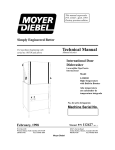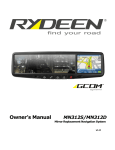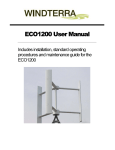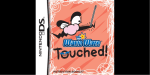Download ecoSTEM House TM Collection
Transcript
tm ecoSTEM House Collection Experiment Manual Perform experiments with solar panels, rechargeable batteries, LEDs, motors, including our EcoWind tm turbine and SuperCAP tm electric car. Then see how electrical energy is generated and used using our real-time energy monitoring system. www.ecoStemHouse.com The ecoSTEM House tm Collection is a product of the EcoCAD Design Group, LLC Copyright 2010-2011 – all rights reserved www.ecoStemHouse.com 1 Important Advisory These plans are presented in “as is” condition. By using these plans you hold ecoCAD Design Group, LLC and all members, investors, employees and owners harmless from any damages arising from the use of these plans including, but not limited to, the resulting physical implementation of the plans and any tests or experiments done with them. In no case shall ecoCAD Design Group, LLC be liable for any damages or injuries resulting from the use and/or implementations of these plans and/or any tests or experiments done with them. These plans are not warranted for fitness for any particular purpose. Users of these plans assume all responsibility for their safe and effective use. By using these plans you agree to these terms. The ecoSTEM House tm Collection is a product of the EcoCAD Design Group, LLC Copyright 2010-2011 – all rights reserved www.ecoStemHouse.com 2 Part 1 The Experiments Each experiment should take an average of one class period to perform. 1. Solar Panel Experiments • Simulating the Sun’s Daily Cycle • The Effect of Heat on Solar Panels • The Effect of Shade on Solar Panels 2. EcoWindtm Turbine Experiments • How Much Power Can You Get From the Wind? • Magnetic Induction 3. Load Experiments • Wind Only • Solar Only • Batteries Only 4. SuperCAP Car Experiments • Charging the SuperCAP Car • Adjusting Gear Ratios 5. WindPitch Experiments • How Many Blades Are Best • Adjusting Blade Pitch • Dump Load Braking Refer to the “Real Time Energy Monitoring Software User Manual” for information on installing and using the software… http://www.ecocaddesigngroup.com/downloads/ http://www.ecocaddesigngroup.com/videos/ ____________________________________________________ Background Information Part 2 How the Control Panel Works Part 3 How Electricity Works Part 4 Solar Panel and Wind Turbine Fundamentals The ecoSTEM House tm Collection is a product of the EcoCAD Design Group, LLC Copyright 2010-2011 – all rights reserved www.ecoStemHouse.com 3 Part 1 -The Experiments The following experiments use the Energy Monitoring Software. Refer to the “Real Time Energy Monitoring Software User Manual” for information on installing and using the software. User Manual Refer to the following link to download the manual: http://www.ecocaddesigngroup.com/downloads/ Video Real Time Energy Monitoring Software Video http://www.ecocaddesigngroup.com/videos/ The ecoSTEM House tm Collection is a product of the EcoCAD Design Group, LLC Copyright 2010-2011 – all rights reserved www.ecoStemHouse.com 4 The Experiments The following experiments can be done with the ecoSTEM House tm Collection. Each experiment should take an average of one class period to perform. 1. Solar Panel Experiments • Simulating the Sun’s Daily Cycle……………………………….. • The Effect of Heat on Solar Panels…………………………….. • The Effect of Shade on Solar Panels…………………………… Page 8 10 15 2. EcoWindtm Turbine Experiments • How Much Power Can You Get From the Wind? ……………. • Magnetic Induction ……………………………………………….. 20 25 3. Load Experiments • Wind Only…………………………………………………………… • Solar Only…………………………………………………………… • Batteries Only………………………………………………………. 30 32 34 4. SuperCAP Car Experiments • Charging the SuperCAP Car…………………………………….. • Adjusting Gear Ratios……………………………………………. 38 44 5 WindPitch Experiments • How Many Blades Are Best……………………………………… • Adjusting Blade Pitch…………………………………………….. • Dump Load Braking………………………………………………. 51 58 65 TURN THE BATTERIES OFF Unless otherwise asked to do in the following experiments TURN OFF the batteries (Power 2) at all times. If the batteries are left ON they will drain through the solar panels or loads. ALWAYS WEAR SAFETY GLASSES Wear your safety glasses during the preparation for and execution of the experiments The ecoSTEM House tm Collection is a product of the EcoCAD Design Group, LLC Copyright 2010-2011 – all rights reserved www.ecoStemHouse.com 5 Solar Panel Experiments – Simulating the Sun’s Daily Cycle EXPERIMENT OVERVIEW The experiment demonstrates how a solar panel’s DC electrical power is affected due to the angle of the light source. Students will experiment with shining an artificial light source on the House Roof and Car Port solar panels to determine the effects of this condition. EXPERIMENT OBJECTIVES • • • • Students will use the Scientific Process to perform the experiment. Students will collect and analyze data. Students will observe the photovoltaic effect of sunlight and artificial light producing electricity. Students will understand how to use the Control Panel hookups and switches to connect power sources and loads and switch between them. SAFETY Caution must be exercised when using an artificial light source like a table lamp or high wattage halogen lamp to illuminate the solar panels. Be sure NOT to overheat the solar panels as they will become HOT TO THE TOUCH and may MELT. Also, be careful not to burn yourself with the hot light bulb. Wear safety glasses for all experiments The ecoSTEM House tm Collection is a product of the EcoCAD Design Group, LLC Copyright 2010-2011 – all rights reserved www.ecoStemHouse.com 6 EQUIPMENT • • • • ecoSTEM House tm Hand held 60 to 300 watt incandescent or halogen bulb lamp (don’t use a fluorescent lamp – it will not generate enough illumination for this experiment) Computer running the ecoCAD Real Time Energy Monitoring software Printer EXPERIMENT SETUP The Control Panel should be connected to the computer with the graphic software running to perform the experiment. All the switches should be OFF. DOING THE EXPERIMENT 1. Switch ON the House Roof solar panels (Power 3) and the left LED group (Load 1). 2. Clear the computer screen by clicking on the Trash can icon. 3. Switch ON the hand held light and move it (above) from one side of the House Roof to the other and view how the left ceiling LEDs get brighter and dimmer. 4. Notice the computer plots of the voltage, current and power generated as the light is moved. Capture several images by clicking on the Screen Capture icon. 5. Switch OFF the House Roof solar panels (Power 3) and switch ON the Car Port solar panel (Power 4). Leave the LEDs ON (Load 1). 6. Repeat steps 1, 2, 3 and 4. 7. Switch OFF the hand held light and all the Control Panel switches. The ecoSTEM House tm Collection is a product of the EcoCAD Design Group, LLC Copyright 2010-2011 – all rights reserved www.ecoStemHouse.com 7 STUDENT EXERCISES 1. Why does moving the light back and forth above the solar panels make the voltage go higher and lower like the plot below? Explain why. 2. Explain why the LEDs change brightness when the light is moved across them. 3. Which set of solar panels generates the most voltage? a. House Roof b. Car Port 4. Which set of solar panels lights the LEDs the brightest? a. House Roof b. Car Port 5. Which solar panels would you like to have on your own roof? Explain why. a. House Roof (flexible) b. Car Port (rigid) The ecoSTEM House tm Collection is a product of the EcoCAD Design Group, LLC Copyright 2010-2011 – all rights reserved www.ecoStemHouse.com 8 TEACHER NOTES - ANALYZING THE RESULTS 1. Have the students review the captured images by clicking on the Screen View icon and printing them out. Then have the students label each printout as House Roof and Car Port Roof. 2. Have the students discuss why the voltage, current and power went higher or lower as the light moved. Point out that the closer the light is to the solar panel the more energy it can receive from the light source. As the light source is moved back and forth, the power output from the solar panels is increased (closer angle) or decreased (farther angle) depending on the angle it makes with the solar panels. The highest solar power is generated when the light source is aimed directly at the solar panels, because most of the light can be used by the solar panel to generate electricity instead of not hitting the solar panels. The closer the light source is to the solar panels the higher the output power due to the increased amount of light energy reaching the panels. 3. Ask the students why the House Roof solar panels (thin film) did not do as well as the Car Port roof solar panels (rigid) and which one they would choose. It’s because the flexible solar panels don’t have as much “silicon” as the rigid panels and can’t generate as much electricity because of this fact. The advantage of flexible solar panels is that they can be shaped to nearly any structure and they are lighter in weight, which require less of a supporting structure. Plus, they are less susceptible to heat and shading. The advantage of rigid solar panels is that they generate more power for the same amount of area, but they degrade with heat and shading. Explain that the choice of solar panel type (flexible or rigid) depends on these and other factors including cost – right now flexible solar panels cost more than the rigid types, but costs will go lower with more usage. The ecoSTEM House tm Collection is a product of the EcoCAD Design Group, LLC Copyright 2010-2011 – all rights reserved www.ecoStemHouse.com 9 Solar Panel Experiments – The Effect of Heat on Solar Panels EXPERIMENT OVERVIEW The experiment demonstrates how a solar panel’s DC electrical power is affected by radiant heat. Students will experiment with illuminating the House Roof and Car Port solar panels with artificial light to determine the effects of heat. EXPERIMENT OBJECTIVES • • • • Students will use the Scientific Process to perform the experiment. Students will collect and analyze data. Students will observe how radiant heat affects the electrical power output of solar panels. Students will understand how to use the Control Panel hookups and switches to connect power sources and loads and switch between them. SAFETY Caution must be exercised when using an artificial light source like a table lamp or high wattage halogen lamp to illuminate the solar panels. Be sure NOT to overheat the solar panels as they will become HOT TO THE TOUCH and may MELT. Also, be careful not to burn yourself with the hot light bulb. Wear safety glasses for all experiments The ecoSTEM House tm Collection is a product of the EcoCAD Design Group, LLC Copyright 2010-2011 – all rights reserved www.ecoStemHouse.com 10 EQUIPMENT • • • • • ecoSTEM House tm Hand held 60 to 300 watt incandescent or halogen bulb lamp (don’t use a fluorescent lamp – it will not generate enough illumination for this experiment) Computer running the ecoCAD Real Time Energy Monitoring software Printer Table Fan EXPERIMENT SETUP The Control Panel should be connected to the computer with the graphic software running to perform the experiment. All the switches should be OFF. DOING THE EXPERIMENT 1. Switch ON the Car Port solar panels (Power 4) and the left LED group (Load 1). 2. Clear the computer screen by clicking on the Trash can icon. 3. Switch ON the lamp and point it at the Car Port solar panels. 4. Hold the lamp in a stationary position for the remainder of the test. 5. Click the Screen Capture icon to take a snapshot of the voltage, current and power when the panels are still relatively cool. The ecoSTEM House tm Collection is a product of the EcoCAD Design Group, LLC Copyright 2010-2011 – all rights reserved www.ecoStemHouse.com 11 6. Heating the Solar Panels - Allow the solar panels some time to heat up – one or two minutes at most. MAKE SURE THAT THE SOLAR PANELS DO NOT GET TOO HOT OR ELSE THEY WILL MELT! 7. The voltage should decrease as the solar panels heat up. 8. Capture another screen image when the solar panels are warm. It should take about one minute, or less, for this to occur depending on the position of the lamp and the wattage of its bulb. 9. Cooling the Solar Panels - Place the table fan near the Roof solar panels and turn it on to its highest setting – blowing air on the solar panels to cool them. Leave the light in its original position. 10. Observe the voltage and power increasing as the solar panels cool. 11. Click the Screen Capture icon and take another snapshot as the voltage and power begin to increase. 12. Repeat steps 2 through 11 but this time switch OFF the Car Port Solar Panels (Power 4) and switch ON the House Roof solar panels (Power 3). Leave the LEDs on (Load1). 13. Turn the hand held light and all the Control Panel switches OFF when done. Below are two example plots – your results will vary (Heating and Cooling added) Car Port Solar Panels House Roof Solar Panels The ecoSTEM House tm Collection is a product of the EcoCAD Design Group, LLC Copyright 2010-2011 – all rights reserved www.ecoStemHouse.com 12 STUDENT EXERCISES 1. Print out the captured images and label each of the three plots as Start, Heating and Cooling. Do this for the Car Port solar panels and House Roof solar panels. 2. Look at your printed copies and see which set of the solar panels – the House Roof or Car Port – reacted more to heat. This will be based on how far the voltage dropped when heated. Try and explain why. 3. Why is it important to keep solar panel cool? 4. If you were to mount solar panels on your own roof, what way(s) would you use to keep them cool? Explain. The ecoSTEM House tm Collection is a product of the EcoCAD Design Group, LLC Copyright 2010-2011 – all rights reserved www.ecoStemHouse.com 13 5. TEACHER NOTES - ANALYZING THE RESULTS 1. Have the students review the captured images by clicking on the Screen View icon and printing out the images. 2. Have the students label each of the three plots as Start, Heating and Cooling. Do this for the Car Port solar panels and House Roof solar panels. 3. Ask the students to compare the results from the Car Port solar panels and the House Roof solar panels. The “rigid” Car Port solar panels are made of crystalline silicon. They generally produce more power but are more susceptible to the effects of heat – meaning that the voltage decreases more with heat and (thus) the power is also reduced. The “flexible” House Roof solar panels are made of amorphous silicon. They generally produce less power but are also less susceptible to the effects of heat meaning that the voltage, current and power remains more constant. Refer to “Part 3 – How Electricity Work” for more on voltage and power. 4. Have the students discuss the effects of heat on “real” solar panels that are mounted on home roofs. Ask them why it’s important to keep solar panels cool. When the sun warms the roof then the solar panel’s power will be less and the home will not receive the maximum amount of solar power. 5. Have students suggest ways to cool the roof solar panels. How about forcing cool water through coils of copper pipe mounted underneath the solar panels with the coils touching the panels to remove the heat. Then circulate the heated water into a water heater for showering. Or how about using the heated water to warm a swimming pool. The ecoSTEM House tm Collection is a product of the EcoCAD Design Group, LLC Copyright 2010-2011 – all rights reserved www.ecoStemHouse.com 14 Solar Panel Experiments – The Effect of Shade on Solar Panels EXPERIMENT OVERVIEW The experiment demonstrates how a solar panel’s DC electrical power is affected by shade. Students will experiment with shading the House Roof and Car Port solar panels to determine the effects of this condition. EXPERIMENT OBJECTIVES • • • • Students will use the Scientific Process to perform the experiment. Students will collect and analyze data. Students will observe the photovoltaic effect of sunlight and artificial light producing electricity. Students will understand how to use the Control Panel hookups and switches to connect power sources and loads and switch between them. SAFETY Caution must be exercised when using an artificial light source like a table lamp or high wattage halogen lamp to illuminate the solar panels. Be sure NOT to overheat the solar panels as they will become HOT TO THE TOUCH and may MELT. Also, be careful not to burn yourself with the hot light bulb. Wear safety glasses for all experiments The ecoSTEM House tm Collection is a product of the EcoCAD Design Group, LLC Copyright 2010-2011 – all rights reserved www.ecoStemHouse.com 15 EQUIPMENT • • • • ecoSTEM House tm Hand held 60 to 300 watt incandescent or halogen bulb lamp (don’t use a fluorescent lamp – it will not generate enough illumination for this experiment) Computer running the ecoCAD Real Time Energy Monitoring software Printer EXPERIMENT SETUP The Control Panel should be connected to the computer with the graphic software running to perform the experiment. All the switches should be OFF. DOING THE EXPERIMENT 1. Switch ON the Car Port solar panels (Power 4) and the left LED group (Load 1). 2. Clear the computer screen by clicking on the Trash can icon.. 3. Switch ON the lamp and point it at the Car Port solar panels. 4. Click the Screen Capture icon to take a snapshot of the voltage, current and power when the panels are not shaded by clicking the Screen Capture icon. 5. With your hands or a sheet of paper cover one of the Car Port solar panels and note the decrease in voltage, current and power. Take a snapshot of this condition. 6. Next, shade both Car Port solar panels and notice the dramatic reduction in voltage current and power. Take another snapshot of this condition. The ecoSTEM House tm Collection is a product of the EcoCAD Design Group, LLC Copyright 2010-2011 – all rights reserved www.ecoStemHouse.com 16 7. Switch OFF the Car Port (Power 4) solar panels and switch ON the House Roof Solar Panels (Power 3). Leave the LEDs on (Load 1). 8. Clear the computer screen by clicking on the Trash can icon.. 9. Click the Screen Capture icon to take a snapshot of the voltage, current and power when the panels are not shaded by clicking the Screen Capture icon. 10. With your hands or a sheet of paper cover one of the House Roof solar panels and note the decrease in voltage, current and power. Take a snapshot of this condition. 11. Next, shade both House Roof solar panels and notice the reduction in voltage current and power (if any). Take another snapshot of this condition. 12. Switch the lights and all the Control Panel switches OFF when done. Below are two example plots of partial and complete shading – your results will vary Shaded Rigid Solar Panels Shaded Flexible Solar Panels The ecoSTEM House tm Collection is a product of the EcoCAD Design Group, LLC Copyright 2010-2011 – all rights reserved www.ecoStemHouse.com 17 STUDENT EXERCISES 1. Click on the Screen View icon and print out the images. 2. Label each of the plots as (1) no shade, (2) partial shade and (3) full shade. 3. Look at your printed copies and see which set of the solar panels reacted more to shade. This will be based on how far the voltage dropped when they were shaded Try and explain why. 4. If your location had a lot of shade, which type of solar panel (rigid or flexible) would you use to put on your roof? Explain why. 5. Explain how you would eliminate as much shade from getting on solar panels so that they can produce the most power. (Hint - it’s all in selecting the proper location for them). The ecoSTEM House tm Collection is a product of the EcoCAD Design Group, LLC Copyright 2010-2011 – all rights reserved www.ecoStemHouse.com 18 TEACHER NOTES - ANALYZING THE RESULTS 6. Have the students review the captured images by clicking on the Screen View icon and printing out the images. 7. Have the students label each of the plots as (1) no shade, (2) partial shade and (3) full shade. 8. Ask the students why the first test with just the Car Port solar panels produced less voltage “drop” when shaded as compared with the second test when the House Roof solar panels were shaded. One reason is that the Car Port rigid solar panels have more silicon (because they’re thicker) and can absorb more light – even when shaded. The House Roof flexible solar panels should be more tolerant to shade, but since they have less silicon (because they’re thinner) they react more to shade. Explain that no matter what material the solar panel is made from, real solar panels should be mounted where no shade can interfere with the sun. This includes nearby trees and bushes and even chimneys that can block the sun during its daily travel across the sky. No shade is always best for maximum power output. The ecoSTEM House tm Collection is a product of the EcoCAD Design Group, LLC Copyright 2010-2011 – all rights reserved www.ecoStemHouse.com 19 EcoWind Turbine Experiments How Much Power Can You Get From the Wind? EXPERIMENT OVERVIEW The experiment demonstrates how the EcoWind turbine’s electrical power is affected by varying wind speed and the number of blades. Students will experiment with the exposed coil and magnet wind turbine to determine the effects of these variables. EXPERIMENT OBJECTIVES • • • • • • Students will use the Scientific Process to perform the experiment. Students will collect and analyze data. Students will observe how the wind turbine produces electricity. Student will understand how wind speed produces varying amounts of electricity. Students will understand how the number of blades affects power output. Students will understand how to use the Control Panel hookups and switches to connect power sources and loads and switch between them. SAFETY Caution must be exercised when using the wind turbine and table fan. Spinning blades can pose a hazard and can cause injury if not careful. DO NOT PLACE YOUR FINGERS, HANDS, ARMS, FACE OR ANY OTHER PART OF YOUR BODY IN THE SPINNING WIND TURBINE OR FAN BLADES! Wear safety glasses for all experiments The ecoSTEM House tm Collection is a product of the EcoCAD Design Group, LLC Copyright 2010-2011 – all rights reserved www.ecoStemHouse.com 20 EQUIPMENT • • • • • EcoWind Turbine tm + ecoSTEM House tm Computer running the ecoCAD Real Time Energy Monitoring software ecoCAD Wind Turbine with exposed coils and magnets & six (6) blades Large Table or Floor Fan (at least 16” in diameter with 3 speeds) Printer EXPERIMENT SETUP The Control Panel should be connected to the computer with the graphic software running to perform the experiment. All the switches should be OFF. DOING THE EXPERIMENT 1. Attach the wind turbine with the supplied cable to the Power 1 terminals on the Control Panel. 2. Switch ON the wind turbine (Power 1) only – don’t switch ON any loads. 3. Make sure the wind turbine has six (6) blades. Set the angle of the blades to the smallest angle possible to achieve blade rotation. 4. Set the table or floor fan as close as possible to the wind turbine blades. MAKE SURE THAT THE WIND TURBINE BASE IS SECURE AND CAN’T MOVE. USE A BOOK OR OTHER OBJECT TO HOLD IT IN PLACE BEFORE TURNING THE FAN ON. 5. Clear the computer screen by clicking on the Trash can icon. The ecoSTEM House tm Collection is a product of the EcoCAD Design Group, LLC Copyright 2010-2011 – all rights reserved www.ecoStemHouse.com 21 6. Switch ON the fan to its “highest” speed setting. Notice how the voltage, current and power climb as the blades spin up to speed. 7. Take a snapshot of the screen at the lowest fan setting by clicking on the Screen Capture icon. 8. Set the fan to its medium speed setting. 9. Take another snapshot of the screen at the medium speed setting. 10. Set the fan speed to its lowest speed setting. 11. Take another snapshot of the screen at the highest speed setting. 12. Switch the fan OFF. 13. Remove three blades from the wind turbine (leaving only 3 blades). Leave the wind pins on – just remove the blades. 14. Repeat steps 4 through 11 with three blades on the wind turbine. Set the angle of the blades to the smallest angle possible to achieve blade rotation. Below are two example plots of 6 blades and 3 blades at high, medium and low fan settings – your results will vary. The lines are wiggly because there is no load on the wind turbine so the normal AC voltage appears. See “Part 3 – How Electricity Works” for more details on AC and DC signals. 6 Blades 3 Blades The ecoSTEM House tm Collection is a product of the EcoCAD Design Group, LLC Copyright 2010-2011 – all rights reserved www.ecoStemHouse.com 22 STUDENT EXERCISES 1. Click on the Screen View icon and print out the images. 2. Label each of the plots as: 6 Blades High Speed Medium Speed Low Speed 3Blades High Speed Medium Speed Low Speed 3. Which turbine generated the highest voltage 6 Blades 3 Blades Same – no difference 4. Why do you think there should be a difference in voltage output between three or six blades? 5. Do you think the results would be different if the wind turbine was farther away from the fan? Explain. 6. Do you think the results would be different if the angle of the blades (called the pitch angle) was different? Explain> The ecoSTEM House tm Collection is a product of the EcoCAD Design Group, LLC Copyright 2010-2011 – all rights reserved www.ecoStemHouse.com 23 TEACHER NOTES - ANALYZING THE RESULTS 1. Have the students review the captured images by clicking on the Screen View icon and printing out the images. 2. Have the students label each of the plots as (1) high speed, (2) medium speed and (3) low speed for the three blade and six blade tests. 3. Have the students compare each test result with the three blades and six blade wind turbine at the high, medium and low speed fan settings. 4. Ask the students which number of blades (three or six) produced the most voltage and power for each of the low, medium and high fan settings. More Power with Six (6) Blades If the six blade wind turbine produced more voltage, current and power – it was due to the fact that the total area of the six blade wind turbine is more than the total area of the three blade wind turbine; therefore, the wind turbine captured more wind and turned faster and generated more power. More Power with Three (3) Blades If the three blade wind turbine produced more voltage, current and power – it was due to less “wind drag” from the extra three blades thus making the wind turbine spin faster. Why Is There No Clear Answer? Wind turbine power depends on many factors like blade type, blade size, blade pitch, wind speed and wind turbulence. You can repeat the tests by changing the following variables (one at a time) to see if you get different results. Change the distance of the wind turbine from the fan – this will change the wind turbulence coming from the fan’s blades and possibly change the speed of blade rotation affecting the wind turbine’s power output. Change the angle of the blades – this will affect the amount of wind the blades capture in each revolution. A larger angle may be better for lower wind speeds and a small blade angle at higher wind speeds. The ecoSTEM House tm Collection is a product of the EcoCAD Design Group, LLC Copyright 2010-2011 – all rights reserved www.ecoStemHouse.com 24 EcoWind tm Turbine Experiments – Magnetic Induction EXPERIMENT OVERVIEW The experiment demonstrates how electricity is produced using the wind turbine’s spinning magnets and stationary coils – and how voltage, power and current are affected by adjusting the distance between the coils and magnets. Students will experiment with the wind turbine to determine the effects of these conditions. EXPERIMENT OBJECTIVES • • • • • • Students will use the Scientific Process to perform the experiment. Students will collect and analyze data. Students will observe how the wind turbine produces electricity. Student will understand how spinning magnets induce electricity into wire coils. Students will understand how the distance between the spinning magnets and coils affect the generated voltage, current and power. Students will understand how to use the Control Panel hookups and switches to connect power sources and loads and switch between them. SAFETY Caution must be exercised when using the wind turbine and table fan. Spinning blades can pose a hazard and can cause injury if not careful. DO NOT PLACE YOUR FINGERS, HANDS, ARMS, FACE OR ANY OTHER PART OF YOUR BODY IN THE SPINNING WIND TURBINE OR FAN BLADES! Wear safety glasses for all experiments The ecoSTEM House tm Collection is a product of the EcoCAD Design Group, LLC Copyright 2010-2011 – all rights reserved www.ecoStemHouse.com 25 EQUIPMENT • • • • • EcoWind Turbine tm + ecoSTEM House tm Computer running the ecoCAD Real Time Energy Monitoring software ecoCAD Wind Turbine with exposed coils and magnets & six (6) blades Large Table or Floor Fan (at least 16” in diameter with 3 speeds) Printer EXPERIMENT SETUP The Control Panel should be connected to the computer with the graphic software running to perform the experiment. All the switches should be OFF. DOING THE EXPERIMENT 1. Attach the wind turbine with the supplied cable to the Power 1 terminals on the Control Panel. 2. Switch ON the wind turbine (Power 1) and the left LED group (Load 1). 3. Set the table or floor fan as close as possible to the wind turbine blades. MAKE SURE THAT THE WIND TURBINE BASE IS SECURE AND CAN’T MOVE. USE A BOOK OR OTHER OBJECT TO HOLD IT IN PLACE BEFORE TURNING THE FAN ON. 4. Clear the computer screen by clicking on the Trash can icon.. 5. Set the fan to its “highest” speed setting. The ecoSTEM House tm Collection is a product of the EcoCAD Design Group, LLC Copyright 2010-2011 – all rights reserved www.ecoStemHouse.com 26 6. Notice how the voltage, current and power climb as the blades spin up to speed. 7. Take a snapshot of the screen at this fan setting by clicking on the Screen Capture icon. 8. At the back of the wind turbine “gently push” the acorn nut on the end of the threaded rod towards the fan – increasing the distance between the spinning magnets and the stationary coils. Notice how the voltage is reduced as the spinning magnets move farther away from the coils. 9. Take a series of snapshots at different spacing of the coils and magnets. Normal Magnets Further Apart The ecoSTEM House tm Collection is a product of the EcoCAD Design Group, LLC Copyright 2010-2011 – all rights reserved www.ecoStemHouse.com 27 STUDENT EXERCISES 1. Click on the Screen View icon and print out the images. 2. Look at the plots as the rotating magnets are pushed away from the coils. 3. What makes the voltage decrease as the spinning magnets and blades are pushed away from the coils? 4. Regardless of how far apart the coils and magnets are, would the voltage be higher or lower if the fan speed were increased? Explain. 5. Research the famous scientist that discovered “magnetic induction” or the ability for spinning magnets to generate electricity using copper coils of wire. Tell a little about his discoveries. The ecoSTEM House tm Collection is a product of the EcoCAD Design Group, LLC Copyright 2010-2011 – all rights reserved www.ecoStemHouse.com 28 TEACHER NOTES - ANALYZING THE RESULTS 1. Have the students review the captured images by clicking on the Screen View icon and printing out the images. 2. Ask the students why the voltage decreased when the spinning magnets (the blades) were pushed further apart from the coils. The general answer is that the magnetic field produced by the spinning magnets is weaker at a greater distance from the coils. More of the magnetic lines of flux are captured by the coils and converted into AC (alternating current) electricity when the spinning magnetics are closer to the coils – much less when they become separated. When the spinning magnets are moved away from the coils, the magnetic intensity decreases – and so does the electrical power. Magnetic intensity is equivalent to light intensity – the closer light is to an object, the more intense it is…and visa versa…the same is true for magnetism. The wind turbine’s electrical power comes (partially) from the distance between the spinning magnets and coils – the closer the distance the more power is generated. Electrical power also depends on how fast the magnets are spinning – the faster the magnets spin, the more magnetic lines of flux are cut by the coils – and the more electricity is generated. Refer to “Part 3 – How Electricity Works” for information on AC (alternating current) Refer to “Faraday’s Law of Induction” for a more complete understanding of this phenomenon, which is beyond the scope of these experiments. http://en.wikipedia.org/wiki/Faraday%27s_law_of_induction The ecoSTEM House tm Collection is a product of the EcoCAD Design Group, LLC Copyright 2010-2011 – all rights reserved www.ecoStemHouse.com 29 Load Experiments EXPERIMENT OVERVIEW The experiment demonstrates how the ceiling LEDs and motor-fans (the loads) affect the power sources by consuming varying amounts of power from the solar panels, wind turbine and batteries. Students will experiment with the wind turbine, solar panels, batteries, ceiling LEDs and fans to see how different loads consume power and affect their power source(s). EXPERIMENT OBJECTIVES • • • • Students will use the Scientific Process to perform the experiment. Students will collect and analyze data. Students will observe how the LEDs and fans draw current and power from the wind turbine, solar panels and batteries. Students will understand how to use the Control Panel hookups and switches to connect power sources and loads and switch between them. SAFETY Caution must be exercised when using the wind turbine and table fan. Spinning blades can pose a hazard and can cause injury if not careful. DO NOT PLACE YOUR FINGERS, HANDS, ARMS, FACE OR ANY OTHER PART OF YOUR BODY IN THE SPINNING WIND TURBINE OR FAN BLADES! Caution must be exercised when using an artificial light source like a table lamp or high wattage halogen lamp to illuminate the solar panels. Be sure NOT to overheat the solar panels as they will become HOT TO THE TOUCH and may MELT. Also, be careful not to burn yourself with the hot light bulb. Caution must be exercised when experimenting with rechargeable batteries. Batteries – even small ones like the ones used in the STEM House tm -are powerful devices and should be respected – they contain a lot of stored electrical power that can cause shock and can become a fire hazard – be careful in using them! The ecoSTEM House tm Collection is a product of the EcoCAD Design Group, LLC Copyright 2010-2011 – all rights reserved www.ecoStemHouse.com 30 USE FULLY CHARGED BATTERIES Make sure the three batteries are fully charged for all the experiments. Wear safety glasses for all experiments EQUIPMENT • • • • • • ecoSTEM Housetm Hand held 60 to 300 watt incandescent or halogen bulb lamp (don’t use a fluorescent lamp – it will not generate enough illumination for this experiment) Computer running the ecoCAD Real Time Energy Monitoring software Wind turbine with six (6) blades Large Table or Floor Fan (at least 16” in diameter with 3 speeds) Printer EXPERIMENT SETUP The Control Panel should be connected to the computer with the graphic software running to perform the experiment. All the switches should be OFF. The ecoSTEM House tm Collection is a product of the EcoCAD Design Group, LLC Copyright 2010-2011 – all rights reserved www.ecoStemHouse.com 31 DOING THE EXPERIMENT The Load experiment is divided into 3 parts: 1. Wind Only 2. Solar Only 3. Batteries Only Each experiment should produce different results in terms of power consumption. DOING THE EXPERIMENT – Wind Only 1. Setup the wind turbine with six (6) blades. 2. Attach the wind turbine with the supplied cable to the Power 1 terminals on the Control Panel. 3. Set the table or floor fan as close to the wind turbine blades as possible. MAKE SURE THAT THE WIND TURBINE BASE IS SECURE AND CAN’T MOVE. USE A BOOK OR OTHER OBJECT TO HOLD IT IN PLACE BEFORE TURNING THE FAN ON. 4. Switch ON the wind turbine (Power 1) and left LED group (Load 1). 5. Set the fan to its highest speed setting. 6. Clear the computer screen by clicking on the Trash can icon. 7. Click the Screen Capture icon to record the voltage, current and power being consumed by the left LED group (Load 1). 8. Switch ON the right LED group (Load 4). Now both left and right LED groups are in the circuit and are being powered by the wind turbine. 9. Click the Screen Capture icon to record the voltage, current and power being consumed by both the left and right LED groups. 10. Switch ON the left ceiling fan (Load 2) in addition to the two LED groups. 11. Click the Screen Capture icon to record the voltage, current and power being consumed by both LED groups and the fan. The ecoSTEM House tm Collection is a product of the EcoCAD Design Group, LLC Copyright 2010-2011 – all rights reserved www.ecoStemHouse.com 32 Note – The wind turbine may not generate enough power to spin the ceiling fan(s) and the LEDs may also go out - but do it to complete this section. 12. Switch ON the right ceiling fan (Load 3) in addition to the left ceiling fan and the two LED groups. 13. Click the Screen Capture icon to record the voltage, current and power being consumed by both LED groups and the fan. Note – The wind turbine may not generate enough power to spin the ceiling fan(s) and the LEDs may also go out - but do it to complete this section. DOING THE EXPERIMENT – Solar Only 14. Set all the switches to OFF. 15. Place the hand held lamp where it will cast as much light as possible on both the House Roof and Car Port solar panels. It may take more than one light to do this. Hint – if possible use direct sunlight instead of the lamp. Sunlight will generate the most power. 16. Switch ON both the House Roof (Power 3) and Car Port (Power 4) solar panels. 17. Clear the computer screen by clicking on the Trash can icon. 18. Switch ON the left LED group (Load 1). 19. Click the Screen Capture icon to record the voltage, current and power being consumed by the left LED group (Load 1). 20. Switch ON the right LED group (Load 4). Now both left and right LED groups are in the circuit and are being powered by the solar panels. 21. Click the Screen Capture icon to record the voltage, current and power being consumed by both the left and right LED groups. 22. Switch ON the left ceiling fan (Load 2) in addition to the two LED groups. The ecoSTEM House tm Collection is a product of the EcoCAD Design Group, LLC Copyright 2010-2011 – all rights reserved www.ecoStemHouse.com 33 23. Click the Screen Capture icon to record the voltage, current and power being consumed by both LED groups and the fan. Note – The solar panels may not generate enough power to spin the ceiling fan(s) and the LEDs may also go out - but do it to complete this section. 24. Switch ON the right ceiling fan (Load 3) in addition to the left ceiling fan and the two LED groups. 25. Click the Screen Capture icon to record the voltage, current and power being consumed by both LED groups and the fan. Note – The solar panels may not generate enough power to spin the ceiling fan(s) and the LEDs may also go out - but do it to complete this section. DOING THE EXPERIMENT – Batteries Only 26. Set all the switches to OFF. 27. Switch ON the batteries (Power 2). 28. Clear the computer screen by clicking on the Trash can icon. 29. Switch ON the left LED group (Load 1). 30. Click the Screen Capture icon to record the voltage, current and power being consumed by the left LED group (Load 1). 31. Switch ON the right LED group (Load 4). Now both left and right LED groups are in the circuit. 32. Click the Screen Capture icon to record the voltage, current and power being consumed by both the left and right LED groups. 33. Switch ON the left ceiling fan (Load 2) in addition to the two LED groups. 34. Click the Screen Capture icon to record the voltage, current and power being consumed by both LED groups and the fan. 35. Switch ON the right ceiling fan (Load 3) in addition to the left ceiling fan and the two LED groups. The ecoSTEM House tm Collection is a product of the EcoCAD Design Group, LLC Copyright 2010-2011 – all rights reserved www.ecoStemHouse.com 34 36. Click the Screen Capture icon to record the voltage, current and power being consumed by both LED groups and the fan. 37. Set all the switches to OFF. Batteries + Load 1 Batteries + Load 1, 2 & 4 Batteries + Load 1 & 4 Batteries + Load 1, 2, 3 & 4 The ecoSTEM House tm Collection is a product of the EcoCAD Design Group, LLC Copyright 2010-2011 – all rights reserved www.ecoStemHouse.com 35 STUDENT EXERCISES 1. Click on the Screen View icon and print out the images. 2. Label the images as Wind, Solar and Batteries. 3. Why didn’t the ceiling fans spin when only the wind turbine was in the circuit? 4. Why did the LEDs go out when the ceiling fans were switched ON? 5. Did the Solar Panels light all the LEDs and spin both ceiling fans when they were turned ON? Explain why or why not. 6. Why does the battery supply more power to the LEDs and fans? The ecoSTEM House tm Collection is a product of the EcoCAD Design Group, LLC Copyright 2010-2011 – all rights reserved www.ecoStemHouse.com 36 TEACHER NOTES - ANALYZING THE RESULTS 1. Have the students review the captured images by clicking on the Screen View icon and printing out the images. 2. Have the students speculate on what power source (solar, wind or batteries) was better for powering the loads. 3. Ask them the following questions: What would you need to do to produce more power from the wind turbine to power the loads? Add more blades – increase the fan wind speed – change the blade pitch angle What would you need to do to produce more power from the solar panels to power the loads? Increase the amount of light shining on the solar panels – make sure the light was aimed directly at the solar panels – make sure the solar panels were cool use sunlight instead of an artificial light (the best way). Why did the batteries deliver the most power to the loads? The batteries store the solar and wind power so that (over time) the amount of energy from either or both of these sources builds up and gets stored in the batteries for immediate release. This allows the batteries to deliver all the power that’s needed to the loads without depending on the wind or light at that very moment. The energy from solar and wind is stored so the battery over a long time so the batteries can deliver all it need to the loads – all at once. Batteries take a long time to charge, but they can deliver almost all of their stored charge into any electrical load in very short time. The ecoSTEM House tm Collection is a product of the EcoCAD Design Group, LLC Copyright 2010-2011 – all rights reserved www.ecoStemHouse.com 37 SuperCAP Car ExperimentsCharging the SuperCAP Car EXPERIMENT OVERVIEW The experiment demonstrates the proper technique for charging the super capacitor that powers the SuperCAP electric car. Students will connect the SuperCAP car to the Control Panel and charge the super capacitor using the batteries. They will witness the super capacitor charging cycle as it’s displayed on the computer. They will also understand that the SuperCAP car is really another load like the LEDs and ceiling fans. (Like batteries super capacitors come in different sizes and energy capacities) EXPERIMENT OBJECTIVES • • • • • Students will use the Scientific Process to perform the experiment. Students will collect and analyze data. Students will observe how the super capacitor charging cycle takes place. Students will understand that the SuperCAP car is another load like the ceiling LEDs and fans – except it stores energy instead of consuming it immediately. Students will understand how to use the Control Panel hookups and switches to connect power sources and loads and switch between them. SAFETY Don’t overcharge the SuperCAP car! Don’t leave the batteries connected to it for more than 60 seconds! Always discharge the super capacitor by running the car’s motor. Never “short out” the super capacitor on the car. Wear safety glasses for all experiments The ecoSTEM House tm Collection is a product of the EcoCAD Design Group, LLC Copyright 2010-2011 – all rights reserved www.ecoStemHouse.com 38 What is a Super Capacitor? A super capacitor, also known as an ultra capacitor, differs from a regular capacitor in that it has a very high capacitance – or the ability to store a great deal of electrical energy for its size. All capacitors store energy by means of a static charge as opposed to an electrochemical reaction. Applying a voltage differential on the positive and negative plates charges the capacitor. This is similar to the buildup of electrical charge when walking on a carpet, but we will do it with the batteries. Unlike a battery that takes a long time to charge, a super capacitor charges up very rapidly. The downside is that it can’t store as much energy as a battery. But the instantaneous power discharge from a super capacitor can be VERY LARGE so… Don’t overcharge the SuperCAP car! Don’t leave the batteries connected to it for more than 60 seconds! Always discharge the super capacitor by running the car’s motor. Never “short out” the super capacitor on the car. EQUIPMENT • • • • • SuperCAP Electric Car ecoSTEM Housetm Computer running the ecoCAD Real Time Energy Monitoring software Stopwatch or computer clock display. Printer EXPERIMENT SETUP The Control Panel should be connected to the computer with the graphic software running to perform the experiment. All the switches should be OFF. The ecoSTEM House tm Collection is a product of the EcoCAD Design Group, LLC Copyright 2010-2011 – all rights reserved www.ecoStemHouse.com 39 DOING THE EXPERIMENT 1. Set the Charge – Run switch on the SuperCAP car to Run and hold the car off the floor with the wheels spinning until they stop. This is insures that all the capacitor charge has been drained away so that the remaining experiment can proceed with a fresh charge. 2. After the wheels stop turning leave the Charge-Run switch in the Run position. 3. Attach the SuperCAP car to the Control Panel using the cable provided. One end plugs into the two-prong terminals on the front, right side of the Control Panel (by the electronic components) and the other end plugs into the side of the SuperCAP car near the Charge-Run switch. 4. Clear the computer screen by clicking on the Trash can icon. 5. Switch ON the batteries (Power 2). Note: Make sure the battery voltage is at least 2.5 volts or else the super capacitor will not charge quickly or completely. If necessary, recharge the batteries. Don’t overcharge the SuperCAP car! Don’t leave the batteries connected to it for more than 60 seconds! Always discharge the super capacitor by running the car’s motor. Never “short out” the super capacitor on the car. 6. Set the Charge-Run switch to the Charge position and witness how the voltage, current and power begin to increase – then quickly decrease. 7. Take snapshots of the screen as this is occurring for later analysis. 8. Switch OFF the batteries (Power 2) after just 30 seconds – no longer. Use a stopwatch or the computer’s clock for this part. 9. Remove the charging cable from the SuperCAP car and set the ChargeRun switch to Run – and allow the car to run across the floor until its capacitor charge is fully drained. Don’t let the car run into an obstacle. Time this event using a stopwatch or the computer’s clock. Repeat steps 3 through 9 but in Step 8 change the times to 60, 120 and 180 seconds. Then time how long the car runs on the floor. Remember to take screen snapshots of the charging cycle. The ecoSTEM House tm Collection is a product of the EcoCAD Design Group, LLC Copyright 2010-2011 – all rights reserved www.ecoStemHouse.com 40 STUDENT EXERCISES 1. Click on the Screen View icon and print out the images. 2. Did the SuperCAP car run twice as long when it was charged for 60 seconds as compared to a 30 second charge? Yes No 3. Did the SuperCAP car run four times as long when it was charged for 120 seconds as compared to the 30 second charge? Yes No 4. Did the SuperCAP car run six times as long when it was charged for 180 seconds as compared with the 30 second charge? Yes No 5. Explain why the run time is less and less as the charge time increases – especially after about 30 seconds? Hint – look at the power and current plots as the SuperCAP car is being charged. 6. Do you think the charge cycles and run times would be different if you used the solar panels and not the batteries to charge the SuperCAP car? Explain. The ecoSTEM House tm Collection is a product of the EcoCAD Design Group, LLC Copyright 2010-2011 – all rights reserved www.ecoStemHouse.com 41 TEACHER NOTES - ANALYZING THE RESULTS 1. Have the students print out the computer snapshot plots and label them with the charging times (30, 60, 120 and 180 seconds) The snapshots can be viewed by clicking the Screen View icon. 2. Have the students discuss the reasons for the different “run times” for the SuperCAP car based on the charging time. The obvious answer would seem to be that the longer the super capacitor is charged, the more energy it has to power the car’s wheels – so it runs longer with a longer charge – but this not the case – see step 3 next. 3. Have the students discuss why the SuperCAP car didn’t run twice, three times or four times as long with the extended time charges. For example, if you were to charge the car for 30 seconds and it ran for 30 seconds, you might expect it to run for 60 seconds if you charged it for 60 seconds (in other words, double the first time). Explain that the answer lies in the computer plots (see next page). Tell them that most of the charge occurred during the first 30 seconds – which is where most of the energy was transferred from the batteries to the super capacitor. This is where the Power is highest (see next page). The rest of the charge time dwindled as the super capacitor took lees and less energy from the battery – why – because it was nearly fully charged and could take only a little more – like eating and feeling full, so you eat slower and less. Repeat the experiment using the solar panels as the power source instead of the batteries and compare the results. You will see that it takes much longer to charge the super capacitor with solar or wind energy as compared with the batteries – and the car will not run as far or as long. Have students speculate on why this is (use the charging plots to explain). The ecoSTEM House tm Collection is a product of the EcoCAD Design Group, LLC Copyright 2010-2011 – all rights reserved www.ecoStemHouse.com 42 30 Second Charge 120 Second Charge 60 Second Charge 180 Second Charge While the charging Voltage stays the same, the super capacitor’s charge (as indicated by decreasing Power and Current plots) decreases with time as it fills to capacity The ecoSTEM House tm Collection is a product of the EcoCAD Design Group, LLC Copyright 2010-2011 – all rights reserved www.ecoStemHouse.com 43 SuperCAP Car ExperimentsAdjusting Gear Ratios EXPERIMENT OVERVIEW The experiment demonstrates how gear ratios can be changed to increase speed or torque. Students are introduced to the fundamentals of gearing by changing the SuperCAP car’s gear ratios. They will experiment with the SuperCAP Car climbing and descending ramps and in so doing will come to understand why “shifting gears” is necessary for the vehicle’s proper operation. EXPERIMENT OBJECTIVES • • • • Students will use the Scientific Process to perform the experiment. Students will collect and analyze data. Students will change the SuperCAP car’s gear ratios. Students will understand how to use the Control Panel hookups and switches to connect power sources and loads and switch between them. SAFETY Don’t overcharge the SuperCAP car! Don’t leave the batteries connected to it for more than 60 seconds! Always discharge the super capacitor by running the car’s motor. Never “short out” the super capacitor on the car. Wear safety glasses for all experiments The ecoSTEM House tm Collection is a product of the EcoCAD Design Group, LLC Copyright 2010-2011 – all rights reserved www.ecoStemHouse.com 44 EQUIPMENT • • • • • • SuperCAP Electric Car Incline ramp about 3 to 4 feet in length (foam board, wood or plastic will do) ecoSTEM Housetm Computer running the ecoCAD Real Time Energy Monitoring software Protractor for angle measurements Tape measure for distance measurements REFERENCE DOCUMENT For the details on setting and adjusting the gear ratios refer to the “SuperCAP Car Assembly Manual” – pages 8 and 9. http://www.ecocaddesigngroup.com/download/EcoCAD_SuperCAP%20Electric%20Car.pdf SETTING THE INITIAL GEAR RATIO Set the gear ratio to 71.4:1 as illustrated on the top-left gearing diagram. For details on how to do this refer to the “SuperCAP Car Assembly Manual” (above). This is the first setting; the following experiments will use the other gear ratios, as well. The ecoSTEM House tm Collection is a product of the EcoCAD Design Group, LLC Copyright 2010-2011 – all rights reserved www.ecoStemHouse.com 45 EXPERIMENT SETUP The Control Panel should be connected to the computer with the graphic software running to perform the experiment. All the switches should be OFF. DOING THE EXPERIMENT 1. Setup an incline ramp for the car to climb. It should be about 3 to 4 feet and can be made out of wood, foam board or any other rigid material. Tilt the incline to about 45 degrees. Use the protractor to measure the angle. 2. Set the Charge – Run switch on the SuperCAP car to Run and hold the car off the floor with the wheels spinning until they stop. This is insures that all the capacitor charge has been drained away so that the remaining experiment can proceed with a fresh charge. 3. After the wheels stop turning set the Charge-Run switch to the Charge position. 4. Attach the SuperCAP car to the Control Panel using the cable provided. One end plugs into the two-prong terminals on the front, right side of the Control Panel (by the electronic components) and the other end plugs into the side of the SuperCAP car near the Charge-Run switch. 5. Switch ON the batteries (Power 2) for about 30 seconds. This will supply the super capacitor with a fresh charge. Note: Make sure the battery voltage is at least 2.5 volts or else the super capacitor will not charge quickly or completely. If necessary, recharge the batteries. Don’t overcharge the SuperCAP car! Don’t leave the batteries connected to it for more than 60 seconds! Always discharge the super capacitor by running the car’s motor. Never “short out” the super capacitor on the car. The ecoSTEM House tm Collection is a product of the EcoCAD Design Group, LLC Copyright 2010-2011 – all rights reserved www.ecoStemHouse.com 46 6. Detach the charging cable from the car. Leave the Charge-Run switch in the Charge position. 7. Place the car at the bottom of the ramp and set the Charge-Run switch to the Run position. 8. Let the car run up the ramp and measure how far it travels. Use the tape measure for this. If the car goes all the way up then note this as well. 9. Adjust the gear ratio to 149.9:1 and repeat steps 1 through 8. 10. Adjust the gear ratio to 314.9:1 and repeat steps 1 through 8. 11. Adjust the gear ratio to 661.2:1 and repeat steps 1 through 8. The ecoSTEM House tm Collection is a product of the EcoCAD Design Group, LLC Copyright 2010-2011 – all rights reserved www.ecoStemHouse.com 47 STUDENT EXERCISES 1. Which gear ratio was best for the wheels to spin fastest? 71.4:1 149.9:1 314.9:1 661.2:1 2. Which gear ratio was best for the wheels to spin slowest? 71.4:1 149.9:1 314.9:1 661.2:1 3. Which gear ratio was best for climbing the ramp? 71.4:1 149.9:1 314.9:1 661.2:1 4. If you set the gear ration to 314.9:1, how many turns of the electric motor would it take to make two revolutions of the rear wheels? Explain. 5. If it takes 9 seconds for the rear wheels to make one revolution with the gear ration set at 661.2:1, how many seconds (approximately) will it take for the rear wheels to make one revolution with the gear ratio set at 74.4:1? Explain. (we know that it goes faster than this, but assume that this is the case). 1 second 2 seconds 3 seconds 6 seconds The ecoSTEM House tm Collection is a product of the EcoCAD Design Group, LLC Copyright 2010-2011 – all rights reserved www.ecoStemHouse.com 48 TEACHER NOTES - ANALYZING THE RESULTS 1. First ask the students why the “lower number” gear ratios made the car’s wheels turn faster and the “higher number” gear ratios made the car’s wheels turn slower. The answer is that the gears themselves have to make a certain amount of revolutions for just one revolution of the wheels or, more specifically, the wheel’s axel. This is the “gear ratio” – x turns of the motor to 1 turn of the wheels. The 71.4:1 gear ratio means that the small electric motor turns 74.1 times for one rotation of the wheel. The 149.9:1 gear ratio means that the small electric motor turns 149.9 times for one turn of the wheel – which takes it a little more than twice as long to make one wheel revolution as compared to the 71.4:1 - which is why the car goes slower. The 314.9:1 gear ratio takes twice as long as the 149.9:1 and four times as long as the 71.4:1 gear ratio. Finally the 661.2:1 gear ration takes the longest time to make the wheels rotate. So as the gear ratio increase, the car’s wheels turn that much slower. Here’s the comparison chart for gear ratio and time for rotations: Gear Ratio 71.4:1 149.9:1 314.9:1 661.2:1 Proportional Time (approximate) 1 (reference) 2 (twice as long as 74.1:1) 4 (four times as long as 74.1:1) 9 (nine times as long as 74.1:1) The above Proportional Times are approximate Continued next page… The ecoSTEM House tm Collection is a product of the EcoCAD Design Group, LLC Copyright 2010-2011 – all rights reserved www.ecoStemHouse.com 49 2. Next, ask the students why the “higher number” gear ratios allowed the car to travel further up the ramp. The answer this time is a thing called “torque”. Without getting too technical torque is a rotational or “twisting” force that is directly proportional to the gear ratio in this case. The higher the gear ratio – the higher the rotational force. This means that the higher gear ratios have more of a rotational force, which allows the car to climb the ramp without slowing down or stopping on its way up. What gear ratios do is trade speed for torque. The higher the gear ratio the greater the torque – and visa versa. With a small gear ratio the speed of the wheels is faster– but the torque is smaller. With a large gear ratio the speed of the wheels is slower – but the torque is larger. This is the principle of a car’s transmission. When the car is stopped the (automatic) transmission is in a low gear – meaning a high gear ratio between the engine and the wheels. When the car starts to move the high gear ratio allows the engine to deliver more torque to the wheels. As the car speeds up it doesn’t need as much force to make it move so the gear ratio is decreased and the transmission shifts to a “higher gear”. That’s why shifting gears really change two things for the car – speed and torque. A farm tractor (that always goes slow) has more torque because it needs to travel on rough, unpaved ground where a lot of pulling power is needed. The ecoSTEM House tm Collection is a product of the EcoCAD Design Group, LLC Copyright 2010-2011 – all rights reserved www.ecoStemHouse.com 50 WindPitch Wind Turbine ExperimentsHow Many Blades Are Best? EXPERIMENT OVERVIEW Using the correct number of blades for a given wind condition is important in extracting the maximum electrical power from a wind turbine. In this experiment students gain an understanding of the choices between the numbers of blades that are necessary to produce the most power. EXPERIMENT OBJECTIVES Students will use the Scientific Process to perform the experiment. Students will learn about how different numbers of blades produce different power outputs from the wind turbine. Students will witness how two, three, four and six blades produce varying amounts of power for the same wind speed. Students will come to understand that: o Adding more blades may, or may not, generate more power. o More blades cause “drag” by increased wind resistance and turbulence. o Reducing the number of blades may result in higher output power. o The wind turbine will run smoother with more blades. The ecoSTEM House tm Collection is a product of the EcoCAD Design Group, LLC Copyright 2010-2011 – all rights reserved www.ecoStemHouse.com 51 SAFETY Caution must be exercised when using the wind turbine and table fan. Spinning blades can pose a hazard and can cause injury if not careful. DO NOT PLACE YOUR FINGERS, HANDS, ARMS, FACE OR ANY OTHER PART OF YOUR BODY IN THE SPINNING WIND TURBINE OR FAN BLADES! Wear safety glasses for all experiments PREREQUISITES Read and understand the WindPitch Education Kit instructions including: Component Parts Assembly Blade Installation Blade Pitch Adjustment Electrical Connections EQUIPMENT • • • • • ecoSTEM House tm Computer running the ecoCAD Real Time Energy Monitoring software WindPitch wind turbine with three BP-44 and three BP-63 blades Large Table or Floor Fan (at least 16” in diameter with 3 speeds) Printer EXPERIMENT SETUP The Control Panel should be connected to the computer with the graphic software running to perform the experiment. All the switches should be OFF. The ecoSTEM House tm Collection is a product of the EcoCAD Design Group, LLC Copyright 2010-2011 – all rights reserved www.ecoStemHouse.com 52 DOING THE EXPERIMENT 1. Setup the WindPitch wind turbine with two (2) BP-44 blades opposite one another on the hub. 2. Adjust the blade pitch angle to 150. 3. Attach the WindPitch electrical output terminals to the Power 1 terminals on the Control Panel. You will need to acquire a length of 2 conductor wire to make the connection between the WindPitch and the Control Panel. Wire the Red terminal on the WindPitch to the Gray or Red terminal on Power 1 and the Black terminal on the WindPitch to the Black terminal on Power 1. 4. Set the table or floor fan as close to the wind turbine blades as possible. MAKE SURE THAT THE WIND TURBINE BASE IS SECURE AND CAN’T MOVE. USE A BOOK OR OTHER OBJECT TO HOLD IT IN PLACE BEFORE TURNING THE FAN ON. 5. Switch ON the wind turbine (Power 1) and the left and right LED groups (Load 1 and Load 4). 6. Set the fan to its highest speed setting. 7. Clear the computer screen by clicking on the Trash can icon. 8. Click the Screen Capture icon to record the voltage, current and power being consumed by the two LED groups (Load 1 and Load 4). 9. Stop the fan. 10. Setup the WindPitch wind turbine with three (3) BP-44 blades in a triangular pattern. 11. Switch ON the wind turbine (Power 1) and the left and right LED groups (Load 1 and Load 4). 12. Set the fan to its highest speed setting. 13. Clear the computer screen by clicking on the Trash can icon. 14. Click the Screen Capture icon to record the voltage, current and power being consumed by the two LED groups (Load 1 and Load 4). The ecoSTEM House tm Collection is a product of the EcoCAD Design Group, LLC Copyright 2010-2011 – all rights reserved www.ecoStemHouse.com 53 15. Stop the fan. 16. Setup the WindPitch wind turbine with four (4) blades – two BP-44 blades opposite one another and two BP-63 blades opposite one another to form a 12, 3, 6 and 9 o’clock pattern. 17. Switch ON the wind turbine (Power 1) and the left and right LED groups (Load 1 and Load 4). 18. Set the fan to its highest speed setting. 19. Clear the computer screen by clicking on the Trash can icon. 20. Click the Screen Capture icon to record the voltage, current and power being consumed by the two LED groups (Load 1 and Load 4). 21. Stop the fan. 22. Setup the WindPitch wind turbine with six (6) blades – alternate the blades as 44, 63, 44, 63, 44 and 63. 23. Switch ON the wind turbine (Power 1) and the left and right LED groups (Load 1 and Load 4). 24. Set the fan to its highest speed setting. 25. Clear the computer screen by clicking on the Trash can icon. 26. Click the Screen Capture icon to record the voltage, current and power being consumed by the two LED groups (Load 1 and Load 4). 27. Stop the fan The ecoSTEM House tm Collection is a product of the EcoCAD Design Group, LLC Copyright 2010-2011 – all rights reserved www.ecoStemHouse.com 54 STUDENT EXERCISES 1. Which number of blades produced the most power? 2 3 4 6 2. Which number of blades produced the least power? 2 3 4 6 3. Did you expect to see more blades or fewer blades produce the most power? Explain your answer. 4. Did your expectation prove correct or incorrect? Explain why in either case. The ecoSTEM House tm Collection is a product of the EcoCAD Design Group, LLC Copyright 2010-2011 – all rights reserved www.ecoStemHouse.com 55 TEACHER NOTES - ANALYZING THE RESULTS 1. First, have the students print out the four (4) screen captures they took in steps 8, 14, 20 and 26. Here are our results – your exact results will vary. Step 8 2 Blades Power = 0.214 watts Step 14 3 Blades Power = 0.205 watts The ecoSTEM House tm Collection is a product of the EcoCAD Design Group, LLC Copyright 2010-2011 – all rights reserved www.ecoStemHouse.com 56 Step 20 4 Blades Power = 0.165 watts Step 26 6 Blades Power = 0.136 watts It maybe counter intuitive to see that the power output decreases with the increasing number of blades, but explain to the students that this is [mainly] due to the extra drag or wind resistance created by the extra blades. You can perform this experiment again with slower fan speeds and, also, changing the loads like the LEDs and ceiling fans (ON and OFF) to obtain different results. The ecoSTEM House tm Collection is a product of the EcoCAD Design Group, LLC Copyright 2010-2011 – all rights reserved www.ecoStemHouse.com 57 WindPitch Wind Turbine ExperimentsAdjusting Blade Pitch EXPERIMENT OVERVIEW Adjusting the blade pitch for a given wind speed and load is critical to the wind turbine’s power output. In this experiment the students adjust a 3-blade triangular pattern at three different blade angles (pitch) and measure the wind turbine’s electrical output power at each pitch setting. EXPERIMENT OBJECTIVES Students will use the Scientific Process to perform the experiment. Students will learn about how blade pitch alone produces different power outputs from the wind turbine. Students will come to understand that increasing blade pitch using only one fan speed and one set of loads may decrease the wind turbine’s power output. SAFETY Caution must be exercised when using the wind turbine and table fan. Spinning blades can pose a hazard and can cause injury if not careful. DO NOT PLACE YOUR FINGERS, HANDS, ARMS, FACE OR ANY OTHER PART OF YOUR BODY IN THE SPINNING WIND TURBINE OR FAN BLADES! Wear safety glasses for all experiments The ecoSTEM House tm Collection is a product of the EcoCAD Design Group, LLC Copyright 2010-2011 – all rights reserved www.ecoStemHouse.com 58 PREREQUISITES Read and understand the WindPitch Education Kit instructions including: Component Parts Assembly Blade Installation Blade Pitch Adjustment Electrical Connections EQUIPMENT • • • • • ecoSTEM House tm Computer running the ecoCAD Real Time Energy Monitoring software WindPitch wind turbine with 3 BP-28 profile blades Large Table or Floor Fan (at least 16” in diameter with 3 speeds) Printer EXPERIMENT SETUP The Control Panel should be connected to the computer with the graphic software running to perform the experiment. All the switches should be OFF. The ecoSTEM House tm Collection is a product of the EcoCAD Design Group, LLC Copyright 2010-2011 – all rights reserved www.ecoStemHouse.com 59 DOING THE EXPERIMENT 1. Setup the WindPitch wind turbine with two (3) BP-28 blades. 2. Adjust the blade pitch angle to 150. 3. Attach the WindPitch electrical output terminals to the Power 1 terminals on the Control Panel. You will need to acquire a length of 2 conductor wire to make the connection between the WindPitch and the Control Panel. Wire the Red terminal on the WindPitch to the Gray or Red terminal on Power 1 and the Black terminal on the WindPitch to the Black terminal on Power 1. 4. Set the table or floor fan as close to the wind turbine blades as possible. MAKE SURE THAT THE WIND TURBINE BASE IS SECURE AND CAN’T MOVE. USE A BOOK OR OTHER OBJECT TO HOLD IT IN PLACE BEFORE TURNING THE FAN ON. 5. Switch ON the wind turbine (Power 1) and the left and right LED groups (Load 1 and Load 4). 6. Set the fan to its highest speed setting. 7. Clear the computer screen by clicking on the Trash can icon. 8. Click the Screen Capture icon to record the voltage, current and power being consumed by the two LED groups (Load 1 and Load 4). 9. Stop the fan. 10. Adjust the blade pitch angle to 300. 11. Switch ON the wind turbine (Power 1) and the left and right LED groups (Load 1 and Load 4). 12. Set the fan to its highest speed setting. 13. Clear the computer screen by clicking on the Trash can icon. 14. Click the Screen Capture icon to record the voltage, current and power being consumed by the two LED groups (Load 1 and Load 4). 15. Stop the fan. 16. Adjust the blade pitch angle to 450. The ecoSTEM House tm Collection is a product of the EcoCAD Design Group, LLC Copyright 2010-2011 – all rights reserved www.ecoStemHouse.com 60 17. Switch ON the wind turbine (Power 1) and the left and right LED groups (Load 1 and Load 4). 18. Set the fan to its highest speed setting. 19. Clear the computer screen by clicking on the Trash can icon. 20. Click the Screen Capture icon to record the voltage, current and power being consumed by the two LED groups (Load 1 and Load 4). 21. Stop the fan. The ecoSTEM House tm Collection is a product of the EcoCAD Design Group, LLC Copyright 2010-2011 – all rights reserved www.ecoStemHouse.com 61 STUDENT EXERCISES 1. Which blade pitch angle produced the most power? 150 300 450 2. Which blade pitch angle produced the least power? 150 300 450 3. At what blade pitch setting did you expect to see the most power produced? Explain your answer. 4. At what blade pitch setting did you expect to see the least power produced? Explain your answer. 5. Would changing the fan wind speed affect the results differently? Explain why you think it would or would not. The ecoSTEM House tm Collection is a product of the EcoCAD Design Group, LLC Copyright 2010-2011 – all rights reserved www.ecoStemHouse.com 62 TEACHER NOTES - ANALYZING THE RESULTS 1. First, have the students print out the three (3) screen captures they did in steps 8, 14 and 20. Here are our results – your exact results will vary. Step 8 Blade Pitch = 150 Power = 0.255 watts Step 14 Blade Pitch = 300 Power = 0.212 watts The ecoSTEM House tm Collection is a product of the EcoCAD Design Group, LLC Copyright 2010-2011 – all rights reserved www.ecoStemHouse.com 63 Step 20 Blade Pitch = 450 Power = 0.057 watts Explain to the students that increasing the blade pitch angle is really like trying to “grab” more air. When the fan speed is set to its highest setting, increasing the pitch angle only creates more resistance for the blades to turn. This is because the fast moving air is creating more turbulence at greater pitch angles, which causes the blades to loose lift and slow down. This is why the power drops off as the blade angle is increased, because more turbulence is created. If the students don’t understand the concept of turbulence or lift, have them look it up on the Internet. Look for the Bernoulli Principle that describes both. A larger blade pitch works better (produces more power) when the wind is slower. This allows the blades to capture more air without as much turbulence. Suggest doing the experiment over again, but this time with the fan speed set at medium and low speeds. The results may change significantly. The ecoSTEM House tm Collection is a product of the EcoCAD Design Group, LLC Copyright 2010-2011 – all rights reserved www.ecoStemHouse.com 64 WindPitch Wind Turbine ExperimentsDump Load Braking EXPERIMENT OVERVIEW This experiment demonstrate show to slow (and even stop) wind turbines blades when the wind is blowing across its blades without touching them or using a mechanical brake. The techniques is called “Dump Load Braking” and uses an increasing number of electrical loads like resistors, LEDs and motors to make the wind turbine’s electrical generator work harder to produce the power needed to spin the blades. As more electrical loads are added the blades slow down and even stop. In effect, the wind turbine is “dumping” or transferring its electrical energy into the loads, which puts more demand on the mechanical energy used to make the blades spin. EXPERIMENT OBJECTIVES Students will use the Scientific Process to perform the experiment. Students will learn about how adding electrical loads can slow down and even stop the wind turbine from spinning – without mechanical means. Students will come to understand that the wind turbine’s only source of mechanical power comes from the floor fan. As more and more electrical power is demanded from the wind turbine, the fan’s wind speed remains fixed and, therefore, cannot deliver any more power to the blades causing them to slow down or even stop. SAFETY Caution must be exercised when using the wind turbine and table fan. Spinning blades can pose a hazard and can cause injury if not careful. DO NOT PLACE YOUR FINGERS, HANDS, ARMS, FACE OR ANY OTHER PART OF YOUR BODY IN THE SPINNING WIND TURBINE OR FAN BLADES! Wear safety glasses for all experiments The ecoSTEM House tm Collection is a product of the EcoCAD Design Group, LLC Copyright 2010-2011 – all rights reserved www.ecoStemHouse.com 65 PREREQUISITES Read and understand the WindPitch Education Kit instructions including: Component Parts Assembly Blade Installation Blade Pitch Adjustment Electrical Connections EQUIPMENT • • • • • ecoSTEM House tm Computer running the ecoCAD Real Time Energy Monitoring software WindPitch wind turbine with 3 BP-28 profile blades Large Table or Floor Fan (at least 16” in diameter with 3 speeds) Printer EXPERIMENT SETUP The Control Panel should be connected to the computer with the graphic software running to perform the experiment. All the switches should be OFF. The ecoSTEM House tm Collection is a product of the EcoCAD Design Group, LLC Copyright 2010-2011 – all rights reserved www.ecoStemHouse.com 66 DOING THE EXPERIMENT 1. Setup the WindPitch wind turbine with three (3) BP-28 blades. 2. Adjust the blade pitch angle to 150. 3. Attach the WindPitch electrical output terminals to the Power 1 terminals on the Control Panel. You will need to acquire a length of 2 conductor wire to make the connection between the WindPitch and the Control Panel. Wire the Red terminal on the WindPitch to the Gray or Red terminal on Power 1 and the Black terminal on the WindPitch to the Black terminal on Power 1. The following steps are a very important part this part of the experiment. 1. You will need to find the ideal distance between the floor fan and wind turbine to obtain the desired results. 2. The idea is to have the floor fan generate enough wind to spin the blades with no loads like LEDs and ceiling fans in the circuit – but not too fast. 3. When the loads are switched ON the wind turbine blades will slow down and eventually stop. If the fan’s wind speed is too high this may not happen or not be obvious as happening. 4. You will need to keep adjusting the distance between the floor fan and wind turbine to make this happen. 5. This experiment involves more observation than actual measurement. 4. Start by setting the floor fan about 18” to 24” away from the wind turbine. MAKE SURE THAT THE WIND TURBINE BASE IS SECURE AND CAN’T MOVE. USE A BOOK OR OTHER OBJECT TO HOLD IT IN PLACE BEFORE TURNING THE FAN ON. 5. Set the fan to the “medium” speed setting. 6. Move the wind turbine away from the fan until its blades are starting to slow down. Then move the wind turbine a few inches toward the floor fan so that the blades keep spinning freely. The ecoSTEM House tm Collection is a product of the EcoCAD Design Group, LLC Copyright 2010-2011 – all rights reserved www.ecoStemHouse.com 67 7. Switch ON the wind turbine (Power 1) and the left LED groups (Load 1) and notice if the spinning wind turbine blades begin to slow down – even slightly. 8. Next, switch ON both the left and right LED groups (Load 1 and Load 4) and notice if the wind turbine blades slow down even more. 9. Switch ON the left ceiling fan (Load 2). 10. Switch ON the right ceiling fan (Load 3). 11. With all the loads ON the wind turbine blades should be spinning much slower or have even stopped. 12. Next, switch OFF all the loads and watch how the wind turbine blades speed up. 13. Move the wind turbine closer or farther away from the floor fan and repeat these steps. 14. Increase the fan’s wind speed and repeat these steps. The ecoSTEM House tm Collection is a product of the EcoCAD Design Group, LLC Copyright 2010-2011 – all rights reserved www.ecoStemHouse.com 68 STUDENT EXERCISES 1. Explain why the wind turbine blades slowed down as each new load was switched ON. (Hint – it’s like riding a bicycle up a hill that gets steeper and steeper with you as the only power source for the bicycle). 2. Did shortening the distance between the wind turbine and floor fan make a difference in keeping the wind turbine blades spinning? Explain why. 3. Did increasing the fan’s wind speed make a difference in keeping the wind turbine blades spinning? Explain why. The ecoSTEM House tm Collection is a product of the EcoCAD Design Group, LLC Copyright 2010-2011 – all rights reserved www.ecoStemHouse.com 69 TEACHER NOTES - ANALYZING THE RESULTS Have the students speculate why the wind turbine blades slowed down as more loads were added. Ask them why, without a mechanical brake, the blades slowed down. As them “what it is” about adding electrical loads that makes a mechanical system slow down?” As each electrical load is added to the circuit the electrical generator in the wind turbine is forced to provide more power to run it. But the wind turbine’s electrical generator has only one power source – the spinning blades. And the spinning blades have only one power source – the wind from the fan. So if the fan’s wind speed remains the same – and more and more is demanded from the wind turbine’s electrical generator by adding more and more loads – then the electrical generator will put more demand on the blades to spin faster to make more electricity. But since the wind speed from the fan is constant the blades can’t get any more wind power, so something has to give. What gives is that that blades slow down and even stop because of the increased electrical demand on them by the wind turbine’s electrical generator. Remind students that this is similar to riding a bicycle up hill as the hill gets steeper and steeper. With them as the only power source the demands of gravity force more and more peddling power. As the hill gets steeper or longer the peddler has only so much power to give, so the bicycle begins to slow down as the power source (the rider) cannot deliver anymore power to the peddles. The ecoSTEM House tm Collection is a product of the EcoCAD Design Group, LLC Copyright 2010-2011 – all rights reserved www.ecoStemHouse.com 70 Part 2 -How the Control Panel Works The ecoSTEM House tm Collection is a product of the EcoCAD Design Group, LLC Copyright 2010-2011 – all rights reserved www.ecoStemHouse.com 71 How the Control Panel Works The Control Panel is made to switch both Power Sources and Loads into and out of the circuit. Its other function is to transmit the electrical data to a computer for display. The Power Sources are attached to the four push terminals on the left (Power 1, Power 2, Power 3, Power 4), and the Loads are attached to the four push terminals on the right (Load 1, Load 2, Load 3, Load 4). The ON-OFF switches under each terminal control whether the power source or load is in or out of the circuit (ON or OFF). The USB cable on the far right connects to your computer for data output. Power Sources The Power Sources include a wind turbine, battery pack and two types of solar panels connected as shown here. The wind turbine can generate up to 3 volts if enough wind is applied to its blades. The battery pack includes three AA 1.2 volt rechargeable batteries wired in series to produce up to 3.6 volts when fully charged. The two Houser Roof flexible solar panels can fit on any structural shape and are wired in parallel to produce up to 3.6 volts at 200 ma. The two Car Port Roof solid solar panels are also wired in parallel to produce up to 4.5 volts at 200 ma. The ecoSTEM House tm Collection is a product of the EcoCAD Design Group, LLC Copyright 2010-2011 – all rights reserved www.ecoStemHouse.com 72 Loads The Ceiling loads consist of two sets of clear white LED groups and two motorfans. Each LED group consists of four (4) clear white LEDs wired in parallel. Each group draws about 2.0 volts at 200 ma. Two small DC motor-fans are provided as electromechanical loads and draw about 2.0 volts at 200 ma each. Computer Interface The computer interface is on the far right of the circuit board. It senses the voltage, current, power and resistance of both the Power Sources and Loads and transmits this data to the computer three times a second via the USB cable. A green LED at the base of the board flashes when data is being transmitted. Example 1: One Solar Panel Power Source and One LED Load When the House Roof solar panel switch is ON (Power 3) and the left side LED switch is ON (Load 1), then power from the House solar panels are delivered to the left LED group. Everything else is disconnected and not in the circuit. There must be sufficient light shining on the solar panels (sun being best) to illuminate the LEDs. The ecoSTEM House tm Collection is a product of the EcoCAD Design Group, LLC Copyright 2010-2011 – all rights reserved www.ecoStemHouse.com 73 Example 2: Adding Both LED Groups to the Load If you want to supply power from the House Roof solar panels (Power 3) to both LED groups set both the Load 1 and Load 4 switches ON. Even more light must shine on the solar panels to illuminate the LEDs. If the computer is connected you can see the voltage, current and power being generated by the solar panel into the LEDs. Example 3: Adding More Solar Power Adding the solar panels on the Car Port Roof to the circuit would look like this by turning on both Power 3 and Power 4. Now both LED groups (Load 1 and Load 4) are being powered by the House solar panels (Power 3) and the Car Port solar panels (Power 4) together. With two solar panels in the circuit the LEDs should shine brighter – but only if enough light is shining on both solar panels – sunlight is best. The ecoSTEM House tm Collection is a product of the EcoCAD Design Group, LLC Copyright 2010-2011 – all rights reserved www.ecoStemHouse.com 74 Example 4: Adding Fans to the Load Now add the two left and right fans to the load by setting the Load 2 and Load 3 switches to ON. Now all the loads are being powered by both solar panels. This may result in the LEDs going out and the fans not even turning. If this happens more light must be applied to the solar panels. Taking the House outdoors in full direct sunlight will improve power generation from the solar panels considerably. Example 5: Charging Batteries Using Only Wind Power The batteries are connected to the Power 2 terminals. Charging the batteries requires that all the Load switches be OFF. You can charge the batteries from up to three sources – the Wind Turbine (Power 1), the House solar panels (Power 3) and the Car Port solar panels (Power 4) – either individually or all at the same time. This example shows how the batteries are charged from the Wind Turbine only (Power 1 connected to Power 2). There must be sufficient wind to generate enough voltage and current to charge the batteries. If the batteries are fully discharged (dead) it may take several minutes to generate enough charge so that a reasonable battery voltage is generated. The ecoSTEM House tm Collection is a product of the EcoCAD Design Group, LLC Copyright 2010-2011 – all rights reserved www.ecoStemHouse.com 75 Example 6: Charging Batteries with Both Wind and Solar This next example shows how the batteries are charged from the Wind Turbine (Power 1) and the House solar panels (Power 3). This allows the combined energy from the Wind Turbine and solar panels to be delivered to the batteries (Power 2). Note that for reasonably quick charging sufficient wind and sunlight must be present – use a large fan at least 16 inches in diameter to generate wind – a smaller fan will not work. Example 6: Charging Batteries from all Power Sources To charge the batteries from all the power sources set all the Power switches to ON. Remember, you must have sufficient light (sun being best) and decent wind to create enough voltage and current to charge the batteries. If this is done the batteries should charge rapidly. You can tell when the batteries are charged by switching on any of the loads, which should brightly illuminate the LEDs and spin the fans rapidly. Connect the computer for best results in seeing how the voltage, current and power changes when loads are added and taken away…more on how to interface to the computer later in this manual. The ecoSTEM House tm Collection is a product of the EcoCAD Design Group, LLC Copyright 2010-2011 – all rights reserved www.ecoStemHouse.com 76 Technical Tips Parallel Circuits The Power Sources and Loads are wired “in parallel” like the wiring in an actual house. Each Power Source and Load couples itself to the other in a parallel fashion when the switch is set to ON. The diagram below illustrates how this is done. For example, by switching ON both the House Roof solar panels (Power 3) and the Car Port solar panels (Power 4) together it places both the solar panels in parallel. This means that the voltages of each panel stay the same while the current from both panels add together. Turing ON the wind turbine (Power 1) along with both solar panels puts the wind turbine in parallel with the solar panels. And the current from the wind turbine adds to the current of the solar panels. Finally, turning the batteries ON places them in parallel with the solar panels and the wind turbine. The current from all four devices add together once one, or more, of the loads are turned ON. In Parallel Circuits The Lowest Voltage Usually Wins… One seemingly unusual characteristic of a parallel circuit is that the voltage drops when two or more Power Sources are turned ON at the same time. In a parallel circuit when one voltage source is lower than another the combined voltage is generally the lower of the two power sources when placed in parallel. This is different than putting the two voltage sources in series where the voltages add. So if one solar panel has a lower voltage as compared with the other, then switching them ON “together” will reduce the total voltage to that of the lower voltage solar panel. The ecoSTEM House tm Collection is a product of the EcoCAD Design Group, LLC Copyright 2010-2011 – all rights reserved www.ecoStemHouse.com 77 A Battery Will Reduce the Circuit Voltage to Its Own Voltage Level This is especially true when switching a “dead” battery into the circuit. Since the batteries present the largest “current sync” of all three types of voltage sources, it will reduce the overall voltage of the solar panels and wind turbine to its own battery voltage level. As the batteries charge up the voltage will increase but will never go much beyond the rated voltage of the three batteries which is 3.6 volts. So even if a solar panel or wind turbine voltage is higher than the battery voltage the “parallel circuit voltage” will be reduced to the battery voltage when it is switched into the circuit. Parallel Loads Just like the Power Sources the Loads are also in parallel with each other. This is in keeping with how a real house is wired. In a real house all the light bulbs, television sets, computers, refrigerator, etc., are wired in parallel with the 110 volt AC wires. As you turn each one ON they attach themselves to the two AC wires that come out of the wall socket. So it is with the ecoSTEM Housetm where switching the LEDs or fans ON and OFF simply attach or detach them from the Power Sources that happen to be ON at the time. Heavy Loads Can Reduce Voltage and Current The big difference between a real house and the ecoSTEM Housetm is that the Power Sources – the solar panels and wind turbine, in particular – may not be able to supply enough power to the loads – especially the fans. Therefore, when “heavy” loads like the fan are switched ON the voltage (and current) may drop to levels that cannot support their operation. A small example of this in a real house is when a large machine like a refrigerator or dish washer is turned on, the lights may temporally dim for a moment and then come back to full brightness. Since the power coming into the house is nearly unlimited for the normal set of appliances, light dimming will only occur for a moment or two. However, the solar panels and/or wind turbine are not unlimited power sources, so the voltage and current (i.e., power) may be reduced permanently until the load is switched OFF. The ecoSTEM House tm Collection is a product of the EcoCAD Design Group, LLC Copyright 2010-2011 – all rights reserved www.ecoStemHouse.com 78 Part 3 - How Electricity Works The ecoSTEM House tm Collection is a product of the EcoCAD Design Group, LLC Copyright 2010-2011 – all rights reserved www.ecoStemHouse.com 79 How Electricity Works The following is important background on the basics of electricity like voltage, current, power and resistance as well as series and parallel circuits, AC and DC and information on important devices like LEDs and fuel cells. Each topic is presented as a question… What is Voltage? Voltage is to electricity as pressure is to water; both are forces that move things. Voltage is the force that moves electrons through a circuit; the greater the voltage the greater the force of electron movement. Voltage is generated by creating a “potential difference” between positive and negative elements of the device generating it. Like water, the higher the voltage, the more force it exerts. Water falling from a height uses gravity to create force; the higher the water falls (its potential difference), the more force or pressure it creates. Unlike water, however, voltage is not created by gravity but by chemical, optical, or magnetic forces. Batteries use chemicals to generate voltage while some fuel cells use electrons in hydrogen gas to create voltage. Solar panels use optical means to capture the sun’s photons and wind turbines use rotating magnets that are very close to coils of wire that generate voltage based on the magnetic field created by the magnet’s rotation. Voltage is measured in units called volts What is Current? Electrical current is to electricity as the “volume” (not pressure) of water is to water flow. A fire hose can carry more water compared with a clogged shower head. So too can lager wires carry more current as compared with smaller wires. Electrical current carries electrons along a path (called a circuit) like water carries water molecules through a hose. More electrons mean more current flow. The ecoSTEM House tm Collection is a product of the EcoCAD Design Group, LLC Copyright 2010-2011 – all rights reserved www.ecoStemHouse.com 80 Water normally flows from upstream to downstream using gravity as a force. Electrical current normally flows from positive (+) to negative (-), which is called direct current or DC for short, but gravity is not involved. Unlike water, electrical current can flow in either direction – positive to negative and negative to positive. The latter is usually called alternating current, or AC, since the current switches (alternates) between positive and negative directions. Electrical current produced by batteries are DC while electrical current coming out of the wall socket is AC. Both have their applications in electronic circuits. Current is measured in units called amperes or amps and sometimes milliamps. What is Resistance? Electrical resistance can be compared to a corroded water pipe. If the water pipe is wide and clear of corrosion the resistance is minimal because more water can flow. If a water pipe is narrow and corroded, resistance is greater since water cannot flow because of the internal barriers to it. A garden hose has a higher resistance to water flow as compared with a fire hose since, for a given amount of water pressure (voltage in electrical terms), less water (or current in electrical terms) can flow through the garden hose as compared with a fire hose. Like the larger fire hose, larger wires can carry more electrical current as compared with smaller wires. In electrical circuit boards, components called resistors are inserted in the circuit to limit current flow. The resistance to the flow of electrons depends on the type and size of the materials used. While water flowing in a pipe does not generally produce heat by itself, electrical resistive materials produce varying degrees of heat created by the flow of electrons through the material. Heat is generally considered wasted energy (as in a hot light bulb) but not always, as in a toaster or hair dryer where heat from resistance is the desired quantity. Resistance is measured in units called ohms The ecoSTEM House tm Collection is a product of the EcoCAD Design Group, LLC Copyright 2010-2011 – all rights reserved www.ecoStemHouse.com 81 What is a Circuit? A circuit is any “unbroken” or closed connection of electrical components that form a continuous conducting path for current to flow; if the circuit is “broken” or open as in an open circuit, no current can flow and no power or energy can be delivered. The most basic electrical circuit is made up of a power source (like a battery shown here) attached to a load (like a resistor shown here). What is a Series Circuit? In an electrical circuit several devices such as light bulbs can be placed in a line - or in series - between the positive and negative poles of the battery. This is called a series circuit. A major problem is if one light bulb burns out, then it acts like a switch and turns off the whole circuit. On the other hand a major advantage of a series circuit is that it saves wires that are needed in a parallel circuit. What is a Parallel Circuit? Devices can be arranged in a parallel circuit such that if any bulbs burn out the circuit still remains intact and operates. Holiday lights are wired in parallel so that if one bulb burns out the others remain lit. The circuit shown here has two lights wired in parallel. If one light burns out the other one stays on. The ecoSTEM House tm Collection is a product of the EcoCAD Design Group, LLC Copyright 2010-2011 – all rights reserved www.ecoStemHouse.com 82 What is Power? Power is the combination of voltage and current. Voltage is the pressure component of power forcing electrons to move through a circuit, and current is the quantity of charge component indicating the amount of electrons in the flow. Both voltage and current are required to produce the electrical force called power. Power is instantaneous and is not measured over time like energy. When you measure power, you measure voltage and current for a given instant of time. This is an important distinction – time, or lack of it, is the essential difference between power and energy. Power is instantaneous while energy is power measured over time. Electrical power is measured in units called watts What is Energy? Energy is power over time. Energy is the power flowing through a circuit for a given time like one second, one minute or one hour. When we speak of energy we mean power times time. Energy is measured in units similar to power but with a time component as in watt-seconds (or Joules), watt-minutes or watt-hours. If a circuit generates 1 watt of power for 1 hour, it is said to generate 1 Watt-Hour of energy. Your electric meter measures power in Watt-Hours (3600 Joules or 3600 wattseconds – they’re really the same). Watt-hours can be converted to any other time frame by understanding how time is measured – one hour = 3600 seconds so one watthour = 3600 watt-seconds or 3600 Joules. Energy is measured in watt-hours or watt-seconds or Joules (a watt-second) What is a Power Source? For these experiments a power source is a device that produces both electrical voltage and current. One power source, a wind turbine, uses mechanical and magnetic energy to generate voltage and current. Solar panels, batteries and fuel cells use chemical means to generate power. The equation for power is shown below: P=E*I Where P = Power in watts E = Voltage in volts I = Current in amps The ecoSTEM House tm Collection is a product of the EcoCAD Design Group, LLC Copyright 2010-2011 – all rights reserved www.ecoStemHouse.com 83 What is a Load? A load is a device like a light bulb, LED or fan that accepts the power coming from a power source and (may) use the power to do work, like spin a motor or illuminate a light. In all cases, loads are used to both consume and regulate the power being produced. Generally speaking, a load is measured as resistance whose units are in ohms. In relative terms, a “light” load has a “large” resistance and a “heavy” load has a “small” resistance. This may be counter intuitive, but it is the case, nevertheless. For example, a 100 ohm resistor presents a “lighter” load to a circuit as compared with a 10 ohm resistor. And a typical transistor radio presents a lighter load as compared to a light bulb, because the radio uses less power as compared with a light bulb. The Ohm’s Law equation for computing the association among voltage, current and resistance (load) is as follows: E=I*R Where E = Voltage in volts I = Current in amps R = Resistance in ohms What is Direct Current? Direct current, or DC, is a continuous, nonchanging, flow of charge through a circuit. Batteries, solar panels and fuel cells generate DC direct current at various voltages depending on their individual ratings. Even though most electronic appliances like televisions and computers run on DC they get their power from AC current by plugging a power cord into a wall outlet. A device called a power supply converts the AC to DC. On a computer plot direct current looks like a straight line going across the screen. The ecoSTEM House tm Collection is a product of the EcoCAD Design Group, LLC Copyright 2010-2011 – all rights reserved www.ecoStemHouse.com 84 What is Alternating Current? Alternating current, or AC, is a non-continuous flow of “charge” through a circuit. Certain wind turbines generate alternating current and all power coming from the local power plant into the home is AC that varies at 60 Hz or 60 cycles per second. Unlike direct current alternating current can be “scaled” up or down by a device called a transformer, which allows it to be efficiently distributed over long distances. On a computer plot alternating current looks like a wave with peaks and troughs. The ecoSTEM House tm Collection is a product of the EcoCAD Design Group, LLC Copyright 2010-2011 – all rights reserved www.ecoStemHouse.com 85 What is a Battery? A battery is a device that stores chemical energy, which can be converted into direct current (DC) electrical energy. Batteries are normally considered as power sources. The physical part and electrical symbol for a battery are shown below: Primary batteries are ready to produce current as soon as they are manufactured. Primary batteries are generally used in flashlights and must be replaced when they go “dead”. Secondary batteries can be recharged by applying an electrical current, which reverses the chemical reactions that occur during its use. All car batteries are secondary batteries that need constant recharging by the car’s alternator. A battery value is specified in both volts and milliamp-hours Batteries – even small ones like the ones used in the STEM House -are powerful devices and should be respected – they contain a lot of stored electrical power that can cause shock and can become a fire hazard – be careful in using them! What is a “Reversible” Fuel Cell? A “reversible” fuel cell splits water (H2O) into hydrogen and oxygen gases in electrolysis mode and then recombines the hydrogen and oxygen gasses to create electricity, which is why it is called “reversible”. A fuel cell is like a battery in that it generates direct current (DC). The main difference is that its fuel (usually hydrogen) is on the outside while a battery’s fuel is on the inside. As long as hydrogen and oxygen are present a fuel cell will generate DC electricity. The physical part and symbol for a reversible fuel cell are shown below: O + H MEA The ecoSTEM House tm Collection is a product of the EcoCAD Design Group, LLC Copyright 2010-2011 – all rights reserved www.ecoStemHouse.com 86 What is an LED? The term LED stands for Light Emitting Diode. A diode is like a one-way valve that only lets electricity pass through it in one direction from positive to negative. The positive side is called the Anode and the negative side is called the Cathode. Normal diodes are used in electronic circuits to route voltage and current in the desired direction. A “light emitting diode” is really a diode that illuminates when electricity passes through it from positive to negative. Depending on the type of LED this illumination can be in various colors like red, green, yellow, blue and even white. The LED material creates the particular color. Since LEDs are really diodes they are said to be “polarized” which means that they will only illuminate when the voltage source is properly attached with positive and negative connected correctly. Like batteries the positive and negative parts of an LED must be hooked up correctly. The longer lead of the LED is positive (+) while the shorter lead is negative (-). LEDs will only illuminate if the positive and negative ends are connected to the positive and negative sides of the Power Source, respectively. The ecoSTEM House tm Collection is a product of the EcoCAD Design Group, LLC Copyright 2010-2011 – all rights reserved www.ecoStemHouse.com 87 Part 4 – Solar Panel and Wind Turbine Fundamentals The ecoSTEM House tm Collection is a product of the EcoCAD Design Group, LLC Copyright 2010-2011 – all rights reserved www.ecoStemHouse.com 88 Solar Panel and Wind Turbine Fundamentals What is a Solar Panel? A solar panel is made up of individual solar cells connected together in a series-parallel arrangement in order to create the desired voltage and current outputs. An individual solar cell generates only ½ volt no mater its physical size; however, an individual solar cell’s current output is completely dependent on its physical size. The vertical and horizontal lines in the photo show the interconnections among the solar cells. Solar panels are used to gather solar energy from the sun. As they collect sunlight, solar panels instantly convert the sun’s energy into DC electricity. Solar panels have no moving parts and are generally constructed of the same solid-state materials that go into making semiconductors. They are very reliable; however at the present time, they are not very efficient converting only 11% to 14% of the sun’s energy into electricity. Solar panel technology is constantly improving along with better materials and higher efficiency ratings, so newer solar panels will convert more of the sun’s energy into usable electricity. Space satellites use solar panels to power their internal electronics and to run internal heaters to keep the electronics and motors from freezing in the ultra-cold space environment. Most importantly the solar panels are always kept pointed at the sun as the satellite orbits the Earth. This is a very complex endeavor since the solar panels must be constantly adjusted by onboard motors to keep them correctly aligned to produce maximum power as the satellite hurdles through space at thousands of miles per hour. The ecoSTEM House tm Collection is a product of the EcoCAD Design Group, LLC Copyright 2010-2011 – all rights reserved www.ecoStemHouse.com 89 What is a Wind Turbine? A wind turbine is a rotating machine, usually with blades that attach to and rotate on a central shaft that converts the wind’s kinetic energy into mechanical energy. If the mechanical energy is used directly by machinery, such as a water pump or grinding stone, the machine is usually called a windmill. If the mechanical energy is converted into electricity using an alternator, the machine is called a wind turbine. Wind turbines come in various sizes and configurations. Some are called Vertical Axis Wind Turbines (VAWT) like the one pictured to the left because their rotating shaft is in a vertical position, which allows the rotating blades to capture wind from any direction. Others are called Horizontal Axis Wind Turbines (HAWT) like the one pictured below because their rotating shaft is horizontal to the ground with usually three large blades attached. Most commercial wind turbines are of the horizontal axis variety and must be pointed into the wind for optimum efficiency. Because this arrangement allows the rotating blades to be mounted higher off the ground the horizontal axis wind turbine is more efficient than vertical axis wind turbines in capturing wind at greater speeds with the resultant increase in power output. All commercial wind turbines, either VAWT or HAWT, generate 3-phase AC electricity which is then transferred directly to the power grid. The ecoSTEM House tm Collection is a product of the EcoCAD Design Group, LLC Copyright 2010-2011 – all rights reserved www.ecoStemHouse.com 90