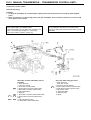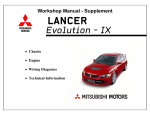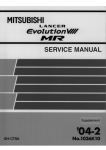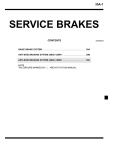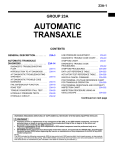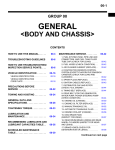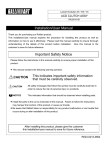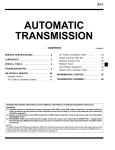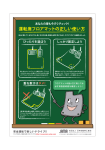Download 22 - EvoScan
Transcript
MANUAL TRANSMISSION – GENERAL, LUBRICANTS 22-1 SECTION 22 MANUAL TRANSMISSION CONTENTS General................................................................................1 Lubricants...........................................................................1 Special Tools......................................................................2 Troubleshooting.................................................................3 On-vehicle Servicing..........................................................9 1. Replacing transmission oil <6M/T>..................................9 2. Select cable (inside cabin) adjustment <6M/T>..............9 Transmission Control*.....................................................10 Transfer ASSY <6M/T>*....................................................12 Transmission ASSY <6M/T>*...........................................14 Sensors / Switches / Relays <vehicles fitted with ACD, ACD+AYC> ..........................18 Precautions Regarding Servicing of Vehicles Fitted with SRS Airbags 1. Before removing or fitting any SRS Airbag related components, it is essential that you refer to the ‘00-5 Lancer Sedia Service Manual (No. 1036K00), Chapter 52B - “Servicing Precautions”. 2. Make certain that, when removing or fitting any component in a system marked with an * in the above list of section titles, you do not knock any SRS Airbag related components. General The following servicing information has been changed with the introduction of the new Lancer Evolution VIII. Servicing details otherwise remain unchanged, and are the same as for the Lancer Evolution VII. Lubrication Item Name Capacity dm3 Transmission oil <6M/T> Mitsubishi Genuine DIA QUEEN Super Multi-gear oil (75W/85W) 2.2 22-2 MANUAL TRANSMISSION – SPECIAL TOOLS Special Tools Tools Number Name Use MB991502 MUT-II Sub-ASSY Diagnosis code checking MB991955 MUT-III Sub-ASSY A: MB991824 B: MB991827 C: MB991910 D: MB991911 E: MB991825 F: MB991826 A: V.C.I. (Vehicle Communication Interface) B: USB cable C: MUT-III main harness A (vehicles with CAN communication) D: MUT-III main harness B (vehicles without CAN communications) E: Adapter for measurements F: Trigger harness MB991502 MANUAL TRANSMISSION – SPECIAL TOOLS, TROUBLESHOOTING 22-3 Tools Slide bracket (HI) Number Name Use Recommended tools Anzen Jidosha (Co. Ltd) MZ203831 Or Banzai (Co. Ltd) MZ203830 Engine lifter MB991928 Engine lifter A: MB991929 B: MB991930 C: MB991931 D: MB991932 E: MB991933 F: MB991934 A: Joint (50) x 2 B: Joint (90) x 2 C: Joint (140) x 2 D: Feet (stand) x 4 E: Feet (short) x 2 F: Chain & hook ASSY To hold the engine ASSY when removing or fitting the transmission. Note 1. The engine lifter balancer (MB991454) is one part of the engine lifter ASSY (MB991453). 2. Only use a chain with the engine lifter balancer (MB991454) MB991453 Engine lifter attachment set MB991454 Engine lifter balancer MB991527 Engine lifter Troubleshooting 1. Diagnosis Code List Diagnosis code Diagnosis item No. 31 Steering sensor <ST-1, ST-2, ST-N> system Broken wire or short Reference page 22-4 63 Parking brake switch system Short or forgotten to return 22-5 65 ABS monitor system (vehicles fitted with ACD + AYC) Broken wire or ABS fault 22-6 82 Electromotive pump relay system Electromotive pump fault or pressure sensor abnormality 22-7 22-4 MANUAL TRANSMISSION – TROUBLESHOOTING 2. Checking Procedure for each Diagnosis Code Note *1: Refer to ’00 – 5 Lancer Sedia Service Manual (No.103K00) *2: Refer to ’01-1 Lancer Evolution VII Service Manual (No.1036K02) Code No.31 Steering sensor <ST-1, ST-2, ST-3> Possible causes When a steering sensor output wire (ST-1, ST-2, or ST-N) is broken or has a short circuit, No.31 will be output. ∑ Steering sensor malfunction ∑ Harness, connector malfunction ∑ 4WD-ECU malfunction MUT-II/III Diagnosis codes *2 • Has ABS diagnosis code No.81, 82, 83, been output? YES NO MUT-II/III Service Data • No.21 Steering sensor voltage <ST-1> • No. 22 Steering sensor voltage <ST-2> • No. 23 Steering sensor voltage <ST-N> OK: ref. P.22-32 (ref. Service Data List) *2 OK → Intermittent malfunction (ref. Chapter 00 – Countermeasures for Intermittent Malfunctions) *2 C-228 Steering sensor connector measurement • Undo connector, take measurement on harness side • Ignition switch: ON • Voltage across 2 - earth OK: Battery voltage OK Check connector: 228 NG ↔ repair OK Check harness between ignition switch and steering sensor • Check to see if power supply wire is broken or damaged NG ↔ repair OK C-37 4WD-ECU Connector measurement • ECU terminal voltage measurement • Ignition switch: ON (1) Voltage across 33 – earth (Steering sensor <ST-1>) (2) Voltage across 34 – earth (Steering sensor <ST-2>) (3) Voltage across 44 – earth (Steering sensor <ST-N>) OK: When the steering wheel is turned, there is a voltage change about 1.5V ↔ 3.5V OK OK Check connectors C-228, C-37 NG ↔ Repair OK Check harness between 4WD-ECU and steering sensor • Check output cable to see if it is broken, has a short circuit, or is damaged NG ↔ Repair OK Check connector C-37 NG ↔ Repair OK NG (either stays at 0V, or does not change and remains at 4.5V or more) C-228 Steering sensor connector measurement • Undo connector, take measurement on harness side • Ignition switch: ON (1) Voltage across 2 - earth OK: Battery voltage (2) Resistance between 3 - body OK: 2Ω or less Replace steering sensor Check connectors: C-228, C119, C-209, C-210 Replace steering sensor NG NG (Changes 1V or less ↔ 4.5V or more) NG (1) NG (2) NG MUT-II/III Service Data*2 • No.21 Steering sensor voltage <ST-1> • No. 22 Steering sensor voltage <ST-2> • No. 23 Steering sensor voltage <ST-N> OK: ref. P.22-32 (ref. Service Data List) *2 NG ↔ replace 4WD-ECU OK ↔ Intermittent malfunction (ref. Chapter 00 – Countermeasures for Intermittent Malfunctions) *2 Check connectors: C-228, C-119, C-209, C-210 NG ↔ Repair OK Check harness between steering sensor and ignition switch • Power supply cable broken, earthed, or is damaged NG ↔ Repair Check connectors C-228, C-107 NG ↔ Repair OK Check harness between steering sensor and body earth • Check earth wire to see if it is broken or damaged NG ↔ Repair MANUAL TRANSMISSION - TROUBLESHOOTING Code No.63 Parking brake switch system 22-5 Probable causes At vehicle speeds of 15km/h and over, code No. 63 is output if • Parking brake switch malfunction the parking brake stays ON for 15 minutes or more. • Harness, connector malfunction • ABS-ECU malfunction (vehicles fitted with ACD + AYC) • 4WD-ECU malfunction MUT-II/III service data*2 • No. 62: Parking brake switch (1) Pull parking brake lever OK: ON (2) Release parking brake lever OK: OFF OK → intermittent malfunction (ref. Chapter 00 Countermeasures for Intermittent Malfunctions) *2 NG When the parking brake is released, does the parking brake warning light go off? YES OK Check connectors C-37, D-25 NG → repair Check harness between D-25 and 4WD-ECU • Check to see if the output wire is broken or damaged NG → repair Check connectors D-25, C-37, C-20, B-109 vehicles fitted with <ACD+AYC > D-25, C-37 vehicles fitted with <ACD> NG → repair MUT-II/III service data*2 • No. 62: Parking brake switch (1) Pull parking brake lever OK: ON (2) Release parking brake lever OK: OFF NG → replace 4WD-ECU OK → intermittent malfunction (ref. Chapter 00 Countermeasures for Intermittent Malfunctions) *2 OK NO D-25 Parking brake switch connector measurement • Undo connector, then take measurement on harness side • Ignition switch: ON • Voltage across 1– earth OK: Battery voltage NG OK OK Check connector D-25 NG → repair OK Check and adjust parking brake lever stroke (ref. Chapter 36 – On-vehicle servicing) NG ↔ Adjust OK Check parking brake switch (ref. Chapter 36 – On –vehicle Servicing) *1 NG ↔ replace (1) Check harness between parking brake switch and 4WD- ECU • Check output wire for earthing or damage (2) Check harness between parking brake switch and combi. meter • Check power supply cable for earthing or damage (3) Check harness between parking brake switch and ABS-ECU <vehicles fitted with ACD+AYC> • Check output wire for earthing or damage NG → repair (1) OK (1) OK Check brake warning light bulb NG → replace OK (3) OK Replace hydraulic unit and ABSECU Replace combi. meter 22-6 MANUAL TRANSMISSION - TROUBLESHOOTING Code No.65 ABS Monitoring System Probable causes When ABS operating for 1 minute or more continuously is detected, code No. 65 is output. • Harness, connector malfunction • ABS-ECU malfunction <vehicles fitted with ACD+AYC> • 4WD-ECU malfunction <Vehicles fitted with ACD+AYC> (1) NG MUT-II/III service data*2 • No. 61: ABS monitor (1) ABS-ECU connector: disconnect OK: ON (2) ABS-ECU connector: connect OK: OFF OK → intermittent malfunction (ref. Chapter 00 - Countermeasures for Intermittent Malfunctions) *2 Check connectors C-37, C-20, B-109 NG → repair OK Check harness between 4WD-ECU and ABS –ECU • Check output wire to see if it broken or damaged NG → repair (2) NG C-37 4WD-ECU connector measurement • Undo connector, then take measurement on harness side • Voltage across 48 – body earth OK: battery voltage NG Check connectors C-37, C-20, B-109 NG → repair OK Check harness between 4WD-ECU and ABS-ECU • Check output wire to see if it is broken, has a short, or is damaged OK Check connector C-37 NG → repair OK B-109 ABS-ECU connector measurement • Measure ECU terminal voltage • Voltage across 3 – body earth • Do ABS actuator test (No.05: ABS signal) OK: 1V or less for a period of 10 seconds during the test, and battery voltage after that NG → replace hydraulic unit and ABS-ECU OK MUT-II/III service data • No. 61: ABS monitor OK: OFF NG → replace 4WD-ECU OK → intermittent fault (ref. Chapter 00 - Countermeasures for Intermittent Malfunctions) *2 <Vehicles fitted with ACD> C-37 4WD-ECU connector measurement • Undo connector, then take measurement on harness side • Resistance across 50 – body earth OK: 2Ω or less OK Check connectors C-37, C-107 NG → repair OK Replace 4WD-ECU NG Check connectors C-37, C-107 • Check to see if earth wire is broken or damaged NG → repair OK Check harness between 4WD-ECU and body earth Check earth wire to see if it is broken or damaged NG → repair MANUAL TRANSMISSION - TROUBLESHOOTING Code No.82 Electric Pump Relay System Probable causes Code No.82 is output when the pressure sensor does not reach the specified value, even if the 4WD-ECU has output the electric pump motor drive command. • • • • • • 22-7 Insufficient fluid Pressure sensor malfunction Hydraulic pressure unit malfunction Harness, connector malfunction 4WD-ECU malfunction Electric pump relay malfunction NO Is there a fluid leak? YES → add fluid Does the reservoir tank contain the correct quantity of fluid? YES NO Repair leaks YES Check code Nos. 45, 46, 47 pressure sensor system (ref. P.22-16, 17) MUT-II/III Diagnosis code • Have diagnosis code Nos.45, 46, 47 been output? NO YES Check code No.81 electric pump relay system (ref. P.22-26)*2 MUT-II/III Diagnosis code • Has diagnosis code No.81 been output? NO MUT-II/III Actuator test • No.04 Electric pump drive OK: electric pump operating sound audible OK → Intermittent fault (ref. Chapter 00 - Countermeasures for Intermittent Malfunctions) *2 NG OK B-127 Electric pump relay connector measurement • Undo connector and take measurement on harness side • Voltage across 4 – earth OK: Battery voltage NG Check connector B-127 NG → repair Check connectors B-127, C-43, F-21 NG → repair OK Check harness between electric pump relay and body earth • Check earth wire to see if it is broken or damaged NG → repair OK OK Check the harness between the fusible link No.7 and Electric pump relay • Check power supply cable to see if it is broken, is earthing, or is damaged NG → repair Replace hydraulic unit MUT-II/III Actuator test • No.04 Electric pump drive OK: electric pump operating sound audible NG → replace 4WD-ECU OK → Intermittent fault (ref. Chapter 00 - Countermeasures for Intermittent Malfunctions) *2 22-8 MANUAL TRANSMISSION - TROUBLESHOOTING 5. Inspection Chart for Trouble Symptoms Fault symptom Checking Procedure No. Page No communication possible between MUT-II/III and any other system 1 22-8 6. Trouble Symptom Checking Procedures Checking Procedure 1 No communication possible between MUT-II/III and any other system Possible causes It is possible that there is a malfunction in the diagnosis connector power supply circuit, the earth circuit, or the MUT-II/III. • Diagnosis connector malfunction • Harness, connector malfunction • MUT-II/III malfunction NG Check connectors C-122, C-212, C-211, C-32 NG → repair C-122 Diagnosis connector measurement • Voltage across 16 – earth OK: Battery voltage OK OK Confirm trouble symptoms NG Check harness between fusible link No.1 and diagnosis connector • Check to see if power supply cable is broken or damaged NG → repair NG C-122 Diagnosis connector measurement • Resistance across 4, 5 – body earth OK: 2Ω or less OK Replace MUT-II/III Check connector C-122 OK Confirm trouble symptoms NG Check harness between body earth and diagnosis connector • Check earth wire to see if it is broken or damaged NG → repair MANUAL TRANSMISSION - ON-VEHICLE SERVICING 22-9 On-vehicle Servicing Filler plug 1. Changing transmission oil <6 M/T> Servicing information other than that noted below remains the same. Transmission oil Specified transmission oil: Mitsubishi DIA QUEEN SUPER MULTIGRADE OIL <75W/85W> Quantity: 2.2 dm3 Drain plug 2. Select cable (inside cabin) adjustment <6M/T> 5th, 6th gear side 1. Put gear stick in the neutral position 2. Remove front floor console. (ref. ’01-1 Lancer Evolution VII Service Manual (No.1036K02) – Chapter 52A) 3. Disconnect the select cable from the select lever 4. Move the gear stick towards the 5th and 6th gears so that it touches the stopper, then check the cable connection is secure and the assembly is running smoothly (run-in). 5. Remove hand from gear stick, and allow it to return naturally to the neutral position Middle position Select lever 6. Move the select cable lock clip in the direction of the arrow in the diagram, pulling the fastening clip 7. Without moving the gear stick from the neutral position, connect the select cable to the select lever. 8. Adjust the select cable Select cable Lock clip Fastening clip Fastening clip Lock clip 9. Press the select cable fastening clip in, and move the lock clip back. 10. Check by shifting the gear stick into each gear. NOTE Repeat steps 3and10 if the gear stick does not go into a gear, or if it catches and does not move smoothly. 11. Fit the front floor console (ref. ’01-1 Lancer Evolution VII Service Manual (No. 1036K02) – Chapter 52A) 22-10 MANUAL TRANSMISSION - TRANSMISSION CONTROL<6M/T> Transmission Control <6M/T> Removal and Fitting CAUTION 1. On the gear stick ASSY, do not disassemble anything other than the distance piece and bush. (Non-supplied parts) 2. Never use mineral oil on the moving parts of the gear stick ASSY. This is because if mineral oil is used, it could cause plastic parts to break. Pre-removal and post-fitting operations • Removal and fitting of air cleaner ASSY • Removal and fitting of air by-pass hose, air hose E, air pipe C, air hose D (ref. Chapter 15 – Intercooler) • Removal and fitting of battery, battery tray B A A A B A Shift cable & select cable ASSY removal procedure 1. Gear stick knob • Front floor console 2. Front floor console bracket 3. Select cable connection (inside cabin) 4. Shift cable connection (inside cabin) 5. Clip (inside cabin) 6. Snap pin 7. Shift cable connection (transmission side) 8. Select cable connection (transmission side) 9. Clip (transmission side) 10. Shift cable & select cable ASSY Caution: SRS Do not subject the SRS-ECU to any shocks when removing or fitting shift and select cable ASSY, or gear stick ASSY. Gear stick ASSY fitting procedure 1. Gear stick knob • Front floor console 2. Front floor console bracket B 3. Select cable connection (inside cabin) 4. Shift cable connection (inside cabin) 5. Clip (inside cabin) 11. Gear stick ASSY 12. Distance piece 13. Bush MANUAL TRANSMISSION - TRANSMISSION CONTROL 22-11 Removal A Removal of select cable connection (transmission side) Set the select cable clip in the position indicated in the diagram, then undo the select cable connection. Select cable Select cable and shift cable Claws B Clip removal (transmission side) Use a screwdriver or similar device to undo the claws of the clip, then remove the clip and each of the cables from the bracket. Clip New clip Cable bracket Select cable and shift cable 5th, 6th gear direction Neutral position Select lever Fitting A Fitting of select cable connection (transmission side), shift cable connection (transmission side), clip (transmission side) 1. Set the gear stick on the transmission side to neutral position 2. Fit the shift cable end (transmission side) and the select cable (transmission side) facing the snap pin. 3. After fitting the new clip to the transmission cable bracket, fit the shift cable and select cable to the cable bracket. NOTE The clip can be fitted either way round. CAUTION When fitting the clip, select cable and shift cable, make sure you hear them snap tight so that they are securely connected. 4. Check that the gear stick (inside cabin) moves smoothly into all of the gears. B Fitting of select cable connection (inside cabin) 1. Move the gear stick towards 5th and 6th gears until it touches the stopper, then check the cable connection is secure and the assembly is running smoothly (run-in). 2. Remove hand from the gear stick, then fit the select cable (inside cabin) to the select lever in the neutral position (to which it returns naturally). 3. Check that the shift cable (inside cabin) and select cable (inside cabin) are securely connected, then move the gear stick into each of the gear positions. 4. If the gear stick does not go into all of the gear positions, adjust the select cable (ref. P.22-9) 22-12 MANUAL TRANSMISSION - TRANSFER ASSY <6M/T> Transfer ASSY <6M/T> CAUTION 1. Before removing steering wheel and airbag module ASSY, without fail read Chapter 52-B Precautions for Servicing and Airbag Module and Clock Spring. 2. When Brembo brake calipers are used, there is concern over paint peeling off, so when doing servicing work, make sure they are not scratched by other components and tools. 3. *Indicates parts which should be initially tightened, and then fully tightened when the engine weight is supported by the vehicle body. Removal and fitting Pre-removal and Post-fitting operations • Removal and fitting of steering wheel • Removal and fitting of cover (ref. Chapter 51 – Front Bumper) • Removal and fitting of side cover (ref. Chapter 51 – Front Bumper) • Removal and fitting of steering shaft cover • Removal and fitting of steering gear and joint connection • Removal and fitting of cross member bar • Removal and fitting of front exhaust pipe • • • • • Removal and fitting of front propeller shaft Removal and fitting of drive shaft, output shaft Draining and filling of transmission oil Draining and filling of transfer oil Bleeding and hydraulic pressure check <ACD> <only after fitting> • Bleeding <AYC> <only after fitting> • Power steering fluid filling and bleeding <only after fitting> • Wheel alignment check, adjustment <only after fitting> MANUAL TRANSMISSION - TRANSFER ASSY <6M/T> Removal procedure 1. Centre member • Power steering return hose and steering gear connection • Power steering pressure hose and steering gear connection 2. Rear roll stopper connecting bolt A B 22-13 3. Cross member ASSY 4. Transfer pressure hose ASSY 5. Gasket 6. Transfer ASSY 7. O-ring Removal A Removal of cross member ASSY Support the cross member ASSY with the transmission jack, then remove the cross member fixing bolt and cross member ASSY Cross member ASSY Transmission jack Transfer ASSY Transmission jack B Removal of transfer ASSY Support the transfer ASSY with the transmission jack, then remove the transfer fixing bolt and transfer ASSY. 22-14 MANUAL TRANSMISSION - TRANSFER ASSY <6M/T> Transmission ASSY <6M/T> CAUTION 1. Before removing steering wheel and airbag module ASSY, be sure to read Chapter 52-B Precautions for Servicing, Airbag Module and Clock Spring. 2. When Brembo brake calipers are used, there is concern over paint peeling off, so when doing servicing work, make sure they are not scratched by other components and tools. 3. * Indicates parts which should be initially tightened, and then fully tightened when the engine weight is supported by the vehicle body. Removal and fitting Pre-removal and Post-fitting operations • Removal and fitting of transfer ASSY (ref. P.22-18) • Removal and fitting of battery and battery tray • Removal and fitting of strut and tower bar • Temporary fitting of strut ASSY fixing bolt <only before removal> • Removal and fitting of air duct Removal procedure 1. Main harness clamp connection 2. Reversing light switch connector connection 3. Vehicle speed sensor connector connection 4. Snap pin 5. Shift cable connection • Removal and fitting of air pipe hose, air hose E, air pipe C, air hose D (ref. Chapter 15 – Intercooler) • Removal and fitting of air cleaner ASSY • Removal and fitting of air intake hose • Removal and fitting of canister • Removal and fitting of starter ASSY (ref. Chapter 16 – Starter) A 6. Select cable connection 7. Control cable ASSY & bracket (transmission side) 8. Clutch release cylinder & clutch oil pipe MANUAL TRANSMISSION - TRANSMISSION ASSY <6M/T> B 9. Transmission ASSY upper part coupling bolts 10. Harness clamp 11. Transmission mount ASSY A 12. Transmission mount stopper 13. Transmission mount bracket C D 22-15 • Engine ASSY support • For lifting the engine 14. Bell housing cover • Clutch release bearing connection 15. Transmission lower coupling bolts 16. Transmission ASSY Removal A Removal of select cable connection (transmission side) removal Set the select cable clip in the positions indicated (1,2) in the diagram, then undo the select cable connection. Select cable Engine and transmission ASSY Garage jack B Transmission mount ASSY removal Support the engine and transmission ASSY with a garage jack, then remove the transmission mount ASSY. 22-16 MANUAL TRANSMISSION - TRANSMISSION ASSY <6M/T> C Engine ASSY Support <When using the special engine lifter tool (MZ203831 or MZ203830) 1. Fit the special engine lifter to the strut mounting nuts and radiator support upper insulator mounting bolts, shown in the diagram, in the engine bay. 2. Fit the special engine lifter (MB991527) and engine lifter balancer (MB991454) chains, supporting the engine and transmission ASSY. Slide bracket (HI) Towards the front Joint (90) (MB991932) Foot (standard) (MB991932) Slide bracket (HI) Release fork Service hole Release bearing Refer CAUTION 2 Wedge collar <When using the special engine lifter (MB991928)> 1. Assemble the special engine lifter tool (MB991928) (Fit the following parts to the lower lifter) • slide bracket (HI) • foot (standard) (MB991932) • joint (90) (MB991930) 2. Fit the special engine lifter (MB991928) to the strut mounting nuts and radiator support upper insulator mounting bolts, shown in the diagram, in the engine bay. 3. Fit the special engine lifter (MB991527) and engine lifter balancer (MB991454) chains. NOTE Adjust the balance by sliding the special engine lifter (MB991928) slide bracket (HI). 4. Support the engine and transmission ASSY. D Separate clutch release bearing 1. Remove the clutch housing service hole cover 2. Whilst lightly pushing the release fork, by hand, in direction A, insert a flat-tip screwdriver between the release bearing and wedge collar. CAUTION (1) Do not insert the flat tip screwdriver before pressing the release fork in direction A. (2) Do not insert the flat tip screwdriver between the wedge collar and wave spring by mistake. 3. Twist the screwdriver gently (turning the handle about 90º) and separate the release bearing and wedge collar NOTE The release fork will be forced to move fully in direction B by the return spring, as soon as it is separated from the collar. CAUTION If it is hard to turn the screwdriver (the release bearing cannot be separated), remove the screwdriver, then repeat the above procedure after pushing the release fork in direction A 2 or three times. Forcibly trying to separate the release bearing could damage or break it. MANUAL TRANSMISSION - TRANSMISSION ASSY <6M/T> 22-17 Fitting Engine side A Fitting transmission mount stopper Fit so that the arrow on the transmission mount stopper is vertical relative to the vehicle body. Transmission mount bracket Transmission mount stopper 22-18 MANUAL TRANSMISSION - SENSOR, SWITCH, RELAY <ACD, ACD+AYC> Sensor, Switch, Relay <ACD,ACD+AYC> Removal and fitting Electric pump relay Check Electric pump relay continuity check 1. Remove electric pump relay connector Check item Normal condition Tester connection terminal No. Battery connection terminal No. 3,4 - No continuity Connect battery (+) 2Ω or less terminal to 2, and battery (-) terminal to 1. 2. If there is a malfunction, replace electric pump relay.