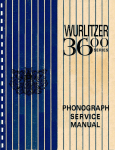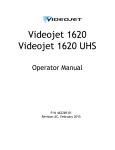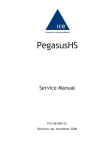Download P3400 Operator Manual.book
Transcript
VIDEOJET P3400 LABEL PRINTER/APPLICATOR Operator Manual P/N 361561-01 Revision: AA, March 2005 Copyright 2004, Videojet Technologies Inc. (herein referred to as Videojet). All rights reserved. This document is the property of Videojet Technologies Inc. and contains confidential and proprietary information owned by Videojet. Any unauthorized copying, use or disclosure of it without the prior written permission of Videojet is strictly prohibited. Videojet Technologies Inc. 1500 Mittel Boulevard Wood Dale, IL 60191-1073 USA www.videojet.com Phone: 1-800-843-3610 Fax: 1-800-582-1343 Int’l Fax: 630-616-3629 Offices - USA: Atlanta, Chicago Int’l: Canada, France, Germany, Ireland, Japan, Spain, Singapore, The Netherlands, and The United Kingdom Distributors Worldwide Compliance Information For Customers in the U.S.A. This device complies with Part 15 of the FCC Rules. Operation is subject to the following two conditions: 1 This device may not cause harmful interference. 2 This device must accept any interference received, including interference that may cause undesired operation. Warning Changes or modifications to this unit not expressly approved by the party responsible for compliance could void the user's authority to operate the equipment. This equipment has been tested and found to comply with the limits for a Class A digital device, pursuant to Part 15 of the FCC Rules. These limits are designed to provide responsible protection against harmful interference when the equipment is operated in a commercial environment. This equipment generates, uses, and can radiate radio frequency energy and, if not installed and used in accordance with the instruction manual, may cause harmful interference to radio communications. Operation of this equipment in a residential area is likely to cause harmful interference. In such cases, the users will be required to correct the interference at their own expense. Shielded cables must be used with this unit to ensure compliance with Class A FCC limits. The user may find the following booklet prepared by the Federal Communications Commission helpful: How to Identify and Resolve Radio-TV Interference Problems. This booklet is available from the U.S. Government Printing Office, Washington, DC 20402, Stock No. 004-0000345-4. This equipment has been tested and certified for compliance with U.S. regulations regarding safety and electrical emissions by TUV Rheinland of North America, Inc. For Customers in Canada This digital apparatus does not exceed the Class A limits for radio noise emissions from digital apparatus set out in the Radio Interference Regulations of the Canadian Department of Communications. Rev AA i P3400 Operator Manual This equipment has been tested and certified for compliance with Canadian regulations regarding safety and electrical emissions by TUV Rheinland of North America, Inc. Pour la Clientèle du Canada Le present appareil numerique n'emet pas de bruits radioelectriques depassant les limites applicales aux appareils numerique de las class A prescrites dans le Reglement sur le brouillage radioelectrique edicte par le ministere des Communications du Canada. Cet équipement est certifié CSA. For Customers in the European Union This equipment displays the CE mark to indicate conformance to the following legislation. Applicable safety standards: • EN 60950:2001 • IEC 60127 • EN 60950-1:2001 ii Rev AA P3400 Operator Manual Support and Training Contact Information If you have any questions or need assistance, please contact Videojet Technologies Inc. at 1-800-843-3610 (for all customers within the United States). Outside the U.S., customers should contact their Videojet Technologies Inc. distributor or subsidiary for assistance. Videojet Technologies Inc. 1500 Mittel Boulevard Wood Dale, IL 60191-1073 U.S.A. Phone: 1-800-843-3610 Fax: 1-800-582-1343 International Fax: 630-616-3629 Web: www.videojet.com Service Program About Total Source Commitment Total Source® TOTAL SERVICE PLUS RELIABILITY is the Videojet Technologies Inc. commitment to provide you - our customer - the complete service you deserve. The Total Source Commitment The Videojet Total Source® Service Program is an integral part of our business in providing marks, codes, and images where, when, and how often customers specify for packages, products, or printed materials. Our commitment includes: • Applications support • Installation services • Maintenance training • Customer response center • Technical support • Field service • Extended hours phone assistance • Parts and supplies • Repair service Rev AA iii P3400 Operator Manual Customer Training If you wish to perform your own service and maintenance on the printer, Videojet Technologies Inc. highly recommends that you to complete a Customer Training Course on the printer. Note: The manuals are intended to be supplements to (and not replacements for) Videojet Technologies Inc. Customer Training. iv Rev AA Table of Contents Compliance Information For Customers in the U.S.A.. . . . . . . . . . . . . . . . . . . . . . . . . . . . . . . . . . . . i For Customers in Canada . . . . . . . . . . . . . . . . . . . . . . . . . . . . . . . . . . . . . . i Pour la Clientèle du Canada . . . . . . . . . . . . . . . . . . . . . . . . . . . . . . . . . . . . ii For Customers in the European Union . . . . . . . . . . . . . . . . . . . . . . . . . . . . ii Support and Training Contact Information . . . . . . . . . . . . . . . . . . . . . . . . . . . . . . . . . . . . . . . . . iii Service Program . . . . . . . . . . . . . . . . . . . . . . . . . . . . . . . . . . . . . . . . . . . . iii Customer Training . . . . . . . . . . . . . . . . . . . . . . . . . . . . . . . . . . . . . . . . . . iv Chapter 1 — Introduction Equipment Description . . . . . . . . . . . . . . . . . . . . . . . . . . . . . . . . . . . . . . 1–1 Base Module . . . . . . . . . . . . . . . . . . . . . . . . . . . . . . . . . . . . . . . . . . . . 1–1 Print Engine . . . . . . . . . . . . . . . . . . . . . . . . . . . . . . . . . . . . . . . . . . . . 1–2 Application Module. . . . . . . . . . . . . . . . . . . . . . . . . . . . . . . . . . . . . . 1–2 About the Operator Manual . . . . . . . . . . . . . . . . . . . . . . . . . . . . . . . . . . 1–3 Related Documents . . . . . . . . . . . . . . . . . . . . . . . . . . . . . . . . . . . . . . . . . 1–3 Language Codes. . . . . . . . . . . . . . . . . . . . . . . . . . . . . . . . . . . . . . . . . 1–3 Hazard Information . . . . . . . . . . . . . . . . . . . . . . . . . . . . . . . . . . . . . . . . . 1–4 General Warning Notices . . . . . . . . . . . . . . . . . . . . . . . . . . . . . . . . . 1–5 General Caution Notices. . . . . . . . . . . . . . . . . . . . . . . . . . . . . . . . . . 1–6 Abbreviations Used . . . . . . . . . . . . . . . . . . . . . . . . . . . . . . . . . . . . . . . . . 1–8 Conventions for Figures and Tables . . . . . . . . . . . . . . . . . . . . . . . . . . . 1–9 Chapter 2 — Main Parts of the Printer Introduction to the Printer Assembly . . . . . . . . . . . . . . . . . . . . . . . . . . 2–1 Base Module . . . . . . . . . . . . . . . . . . . . . . . . . . . . . . . . . . . . . . . . . . . . 2–1 Print Engine . . . . . . . . . . . . . . . . . . . . . . . . . . . . . . . . . . . . . . . . . . . . 2–4 Label Web Path . . . . . . . . . . . . . . . . . . . . . . . . . . . . . . . . . . . . . . . . . 2–6 Application Modules. . . . . . . . . . . . . . . . . . . . . . . . . . . . . . . . . . . . . 2–8 Accessories . . . . . . . . . . . . . . . . . . . . . . . . . . . . . . . . . . . . . . . . . . . . 2–19 Chapter 3 — Main Controls of the LPA LPA Controls. . . . . . . . . . . . . . . . . . . . . . . . . . . . . . . . . . . . . . . . . . . . . . . 3–1 Pneumatic Pressure and Flow Control . . . . . . . . . . . . . . . . . . . . . . 3–1 Print Engine Controls . . . . . . . . . . . . . . . . . . . . . . . . . . . . . . . . . . . . . . 3–13 Zebra Control Panel. . . . . . . . . . . . . . . . . . . . . . . . . . . . . . . . . . . . . 3–14 SATO Control Panel . . . . . . . . . . . . . . . . . . . . . . . . . . . . . . . . . . . . 3–14 Interface Specifications . . . . . . . . . . . . . . . . . . . . . . . . . . . . . . . . . . 3–15 Rev AA 1-1 P3400 Operator Manual Chapter 4 — Getting Started Loading a Ribbon into the Print Engine . . . . . . . . . . . . . . . . . . . . . . . . 4–1 Loading a Label Roll. . . . . . . . . . . . . . . . . . . . . . . . . . . . . . . . . . . . . . . . . 4–2 Switching On the Machine . . . . . . . . . . . . . . . . . . . . . . . . . . . . . . . . . . . 4–4 Setting Up the Machine . . . . . . . . . . . . . . . . . . . . . . . . . . . . . . . . . . . . . . 4–5 Setting Parameters on the Control Panel . . . . . . . . . . . . . . . . . . . . 4–6 Configuration Menu . . . . . . . . . . . . . . . . . . . . . . . . . . . . . . . . . . . . 4–10 Configuring the LPA Settings . . . . . . . . . . . . . . . . . . . . . . . . . . . . . . . . 4–12 Blow Setup. . . . . . . . . . . . . . . . . . . . . . . . . . . . . . . . . . . . . . . . . . . . . 4–12 Tamp Setup (STD, FLEX AND HDLS) . . . . . . . . . . . . . . . . . . . . . 4–13 Tamp Jet Setup . . . . . . . . . . . . . . . . . . . . . . . . . . . . . . . . . . . . . . . . . 4–14 Swing Arm Tamp Setup (Adjustable and Fixed). . . . . . . . . . . . . 4–15 Dual Label (Two Panel) Tamp Setup. . . . . . . . . . . . . . . . . . . . . . . 4–16 Corner Wrap Setup . . . . . . . . . . . . . . . . . . . . . . . . . . . . . . . . . . . . . 4–17 Tamp Return Sensor Setup . . . . . . . . . . . . . . . . . . . . . . . . . . . . . . . 4–18 Tamp Extended Sensor Setup. . . . . . . . . . . . . . . . . . . . . . . . . . . . . 4–19 Smart Tamp Sensor Setup . . . . . . . . . . . . . . . . . . . . . . . . . . . . . . . . 4–19 Low Label Sensor Setup . . . . . . . . . . . . . . . . . . . . . . . . . . . . . . . . . 4–20 Starting Production. . . . . . . . . . . . . . . . . . . . . . . . . . . . . . . . . . . . . . . . . 4–21 General Maintenance . . . . . . . . . . . . . . . . . . . . . . . . . . . . . . . . . . . . . . . A–1 Maintenance of the Sato Print Engine . . . . . . . . . . . . . . . . . . . . . . . . . A–2 Maintenance of the Zebra Print Engine . . . . . . . . . . . . . . . . . . . . . . . . A–4 Glossary 1-2 Rev AA 1 Introduction This chapter contains the following topics: • Brief description about the printer • Description about the manual, the audience for whom it is intended, and how it is organized • Description of other manuals associated with this printer • Hazard information • List of abbreviations • Conventions used for figures and tables Equipment Description The Videojet P3400 Label Printer/Applicator (LPA) is a self-contained unit which requires a signal from an external sensor to indicate the product that is to be labeled. The machine is capable of printing labels and applying them to the product. The Videojet P3400 LPA comprises the following modules: • Base module • Print engine • Application module Base Module The base module of the Videojet P3400 LPA comprises the following components: • Electronic module (connector panel assembly) • Unwind assembly • Air assist assembly • Rewind assembly • Low label sensor Rev AA Equipment Description 1-1 P3400 Operator Manual Print Engine The print engine transfers the image/data from the external data source onto the label. Application Module The application module comprises the pneumatic module and the applicator. It is used to transfer the label from the print engine onto the product. 1 9 2 3 8 4 7 6 1. P3400 RH Wide Base Module with Print Engine Fitted 2. Blow / Airjet Module 3. STD Tamp Module 4. STD Tamp Jet Module with Flex Coupling 5 5. Heavy Duty Long Stroke Tamp Module 6. Adjustable Swing Arm Tamp Module 7. STD Swing Arm Tamp Module 8. Two Panel Tamp Module 9. Corner Wrap Module Figure 1-1. Label Printer/Applicator Modules 1-2 Equipment Description Rev AA P3400 Operator Manual About the Operator Manual The operator manual is intended for the everyday users of the LPA. It contains the following chapters: • Introduction - contains a description of the equipment, information about this manual, hazard information, and the abbreviations used • Main parts of the LPA - contains a description of the LPA's main parts • Main controls of the printer - provides an overview of the controls of the LPA • Getting started - provides complete instructions to get you started with printing labels and applying them onto the products • Preventive Maintenance - describes the maintenance schedules required for the printer • Glossary - contains a glossary of technical terms used in this manual Related Documents The following document(s) are available for reference: • Videojet P3400 LPA Service Manual (P/N 361562-01). This manual is supplied to the service technicians after they are trained by Videojet Technologies Inc. • Installation Instruction sheets for the Videojet P3400 LPA printer. Language Codes When ordering for manuals, ensure that you add the 2-digit language code to the end of the part number. For example, the part number for the Spanish version of this manual would be 361561-04. Table 1-1 provides the list of language codes that are used to identify the translated versions of this manual. Code Language 01 English (US) 02 French 03 German 04 Spanish 05 Portuguese Availability (see note) * + # Table 1-1: List of Language Codes Rev AA About the Operator Manual 1-3 P3400 Operator Manual Code Language 06 Japanese 07 Russian 08 Italian 09 Dutch 10 Chinese (Simplified) 11 Arabic 12 Korean 13 Thai 14 Icelandic 15 Norwegian 16 Finnish 17 Swedish 18 Danish 19 Greek 20 Hebrew 21 English (UK) 23 Polish Availability (see note) * + # Table 1-1: List of Language Codes Note: Initial availability of the Operator's Guide is indicated by an asterisk (*). Availability of the Service Manual is indicated by a plus sign (+). Availability of the Illustrated Parts Breakdown is indicated by the number sign (#). For more information, consult your Videojet distributor or subsidiary. Hazard Information This section contains important hazard notices. You must read these notices before using the printer. The hazard information is prioritized into typographically distinct warning and caution notices, as follows: 1-4 Hazard Information Rev AA P3400 Operator Manual Warning WARNING NOTICES. Warning notices denote a potential hazard to the health and safety of the users of the printer. These notices clearly state the nature of the hazard and the means by which it can be avoided. Warning notices, together with the warning symbol shown on the left, appear in full in this chapter, and at their points of application in the manual. They are presented in the typographical style of this notice. Caution CAUTION NOTICES. Cautionary notices denote a potential hazard to the physical integrity of equipment/software, without a danger to the personnel. These notices clearly state the nature of the hazard and the means by which it can be avoided. Cautionary notices appear in full in this chapter and at their points of application in the manual. They are presented in the typographical style of this notice. General Warning Notices The following warnings supplement the specific warnings that appear elsewhere in the manual. These are general warnings which must be read, completely understood, and applied by all the personnel involved in the operation, and/or the maintenance of the machine. Warning PERSONAL INJURY. Before disconnecting any air component, ensure that the machine is switched off and all air pressure is exhausted. Warning PERSONAL INJURY. Before beginning any maintenance work or working close to the tamp application module, ensure that the machine is switched off and the air pressure is exhausted. Rev AA Hazard Information 1-5 P3400 Operator Manual Warning PERSONAL INJURY. While doing maintenance work, or working closely with moving parts, avoid wearing loose clothing. Do not wear ear or finger rings while working with the machine. Warning PERSONAL INJURY. Protect your eyes to prevent cleaning solvents from entering them. Warning PERSONAL INJURY. Do not place your fingers under the printhead when the printer is operating. Warning LETHAL HAZARD. When performing maintenance work, switch off the printer's main isolator unless it is necessary to perform machine movements. Warning ELECTRICAL HAZARD. When working on the electrical equipment, observe all statutory electrical safety codes and practices. General Caution Notices The following caution statements supplement the specific cautions that appear elsewhere in the manual. These are general cautions which must be read, completely understood and applied by all the personnel involved with the operation, and/or the maintenance of the machine. 1-6 Hazard Information Rev AA P3400 Operator Manual Caution EQUIPMENT DAMAGE. Use brushes and lint-free clothes for cleaning. Do not use high-pressure air or cotton waste. Caution EQUIPMENT DAMAGE. Turn off the mains power when adjusting or repairing the machine. Do not force the machine motions manually. Caution EQUIPMENT DAMAGE. Do not unplug any connector on the printer when the mains power is on. Caution EQUIPMENT DAMAGE. Print ribbons should be stored at a temperature range of 25 ºC to 30 ºC, and at a non-condensing humidity range of 20% to 80%. Caution SERIOUS EQUIPMENT DAMAGE. Do not apply excessive force to the printhead while cleaning, as this can cause damage to the printhead, and can void the warranty. Caution SERIOUS EQUIPMENT DAMAGE. Do not run the printer with the air pressure supply above the recommended level. Rev AA Hazard Information 1-7 P3400 Operator Manual Caution SERIOUS EQUIPMENT DAMAGE. Use the printer for its intended purpose only. Abbreviations Used Table 1-2 provides a list of abbreviations used in this manual. Abbreviation Expansion Bar Barometric CPU Central Processing Unit DC Direct Current IBM International Business Machines I/O Input/Output kg Kilograms LCD Liquid Crystal Display LED Light Emitting Diode m Meters mm Millimeters mm/s Millimeters per second ms Milliseconds m/s Meters per second No. Number OCP Operator Control Panel PC Personal Computer PEC Photoelectric Cell PLC Programmable Logic Controller psi Pounds per Square Inch LPA Label Printer Applicator Table 1-2: List of Abbreviations 1-8 Abbreviations Used Rev AA P3400 Operator Manual Conventions for Figures and Tables The illustrations given in the manual are numbered, based on the section in which they appear. For example, the caption “Figure 1-3” represents the third figure in Chapter 1. Tables are also numbered in a similar manner. For example, the table title “Table 1-1” represents the first table in Chapter 1. Rev AA Conventions for Figures and Tables 1-9 Main Parts of the Printer 2 This chapter contains an introduction to the Videojet P3400 Label Printer/ Applicator and its assembly, along with a description of the main parts. Introduction to the Printer Assembly The P3400 LPA comprises the following main components: • Base module • Print engine • Label web path • Application modules • Accessories Base Module The base module includes the faceplate and contains the following parts: • Electronics module • Unwind assembly • Air assist assembly • Rewind assembly • Low label sensor Figure 2-1 on page 2-2 shows the base module of the P3400 LPA. Rev AA Introduction to the Printer Assembly 2-1 P3400 Operator Manual 4 1 5 2 3 1. Control Panel 2. Air Assist Assembly 3. Rewind Assembly 4. Unwind Assembly 5. Low Label Sensor Figure 2-1. LPA Parts Assembly Electronics Module The electronics module, including the Operator Control Panel (OCP), controls various data, inputs, outputs, and produces the precise sequence of events, resulting in the application of a printed label onto a product. For more information on the electronics module, refer “Setting Up the Machine” on page 4-5. Unwind Assembly The unwind assembly removes labels from the label roll in a controlled manner to suit the printer's label feed demand. It has a built-in braking mechanism that progressively releases the label roll during "label feed", and then reduces the speed of release when the label demand is reduced or stopped. The unwind assembly is available for roll diameters of two different sizes: • 400 mm (16") for an outer wound label roll configuration • 350 mm (13.75") for an inner wound label roll configuration 2-2 Introduction to the Printer Assembly Rev AA P3400 Operator Manual The unwind assembly has a "twist lock" type of removable flange assembly that eases the loading or replacing of label rolls. Air Assist Assembly The air assist assembly (Figure 2-2) contains a non-stick air assist tube and an air supply tube. When the label passes from the peeler bar to the application module, the air assist jet directs air onto the label, causing it to deform. This process aids the placement of the label on to the application module. 4 1 2 3 a. Label starts to feed from the print engine b. Label continues to feed out toward the vacuum grid c. Air assist blows and the label sticks to the vacuum grid 1. Blow Box with Vacuum Grid 2. Label 3. Peeler Bar on Print Engine 4. Air Assist Tube Figure 2-2. Air Assist Assembly Rev AA Introduction to the Printer Assembly 2-3 P3400 Operator Manual Rewind Assembly The rewind assembly is used to rewind or take up the used label liner after the printing and dispensing of a label. The rewind assembly is fitted with a slipping clutch to accommodate the increase in diameter of the rewind waste roll, as well as to accommodate different label printing speeds. Low Label Sensor The low label sensor detects a reduction in the diameter of the roll of labels when it reaches a level of 5% of its total capacity. The sensor then signals the LPA to send an alarm warning to the system about the low label condition. The signal is interpreted as a "Low Label" message on the OCP and/or an amber light glows on the optional lamp stack beacon. Print Engine The print engine (Figure 2-3) is mounted on the lower front of the machine. Secure the print engine hanger pin (Item 1 in Figure 2-3) into the print engine, and then hang the print engine from the pin to ease the assembly of the print engine fixing screws (Item 2). Note: Not suitable for use within Datamax print engine. 1 2 1. Print Engine Hanger Pin 2. Print Engine Fixing Screws Figure 2-3. Print Engine The print engine comprises the following components: 2-4 Introduction to the Printer Assembly Rev AA P3400 Operator Manual • Thermal printhead • Electronic circuitry • Ribbon drive and tensioning device • Peeler bar Thermal Printhead The printhead is equipped with a series of very small, densely clustered heating elements (dots) mounted on a ceramic substrate. When electrical current is supplied to the dots, they get heated rapidly and melt the ink on the ribbon. The ink deposits on the label, and quickly dries after the label leaves the printhead. Electronic Circuitry The electronic circuitry comprises the following components: • Microprocessors that manage the print engine and control printing • Non-volatile memory that holds the print engine's operating system. It is used for label creation and print engine configuration • Volatile memory that holds the label data ready to be printed. Batterybacked memory for label storage is optional • Internal power supply that converts the AC mains power into the DC voltage, when required by the print engine • The I/O interface that connects the print engine to the controlling computer and the label applicator Ribbon Drive and Tensioning Device The ribbon drive consists of two spools on which the ribbon reels are fitted. The ribbon unwind reel stores unused ribbon, and is free-spooling under friction control. The ribbon rewind reel is driven by a motor, and is used to take up the used ribbon, as it emerges from between the printhead and the platen. Peeler Bar The peeler bar consists of a metal plate, and the label is routed over its edge. As the label web moves over the peeler bar, the label is separated from the label backing, and is positioned onto the label application module. Note: For specific information regarding your printer, refer the printer manual. Rev AA Introduction to the Printer Assembly 2-5 P3400 Operator Manual Label Web Path The label web (Figure 2-4 on page 2-7) is routed into the print engine along the label web path. The label web path comprises the following components: • Unwind reel - The shaft is tightened to ensure correct label web tension, and to stop any run-out. A twist-lock collar is used to retain the roll. • Unwind dancer arm - The dancer arm is spring-loaded to absorb the change in tension of the label web, during its movement through the machine. It controls the unwind brake. • Idler rollers - The idler rollers are free-spinning rollers that support and guide the label web through the machine. The position of the rollers is set for optimum feeding of the label web, both in and out of the print engine, ensuring a high speed of label printing and application. • Label web guides - These spring-energized plastic rings are positioned on the idler rollers to guide the label web into the print engine. One is set on the inside edge of the label web, and the other on the outside edge. • Rewind reel - The spindle stores the label backing after the labels have been printed and applied. It is motor-driven, and has a slipping clutch to prevent run-on, and a dancer arm to even out variations in the label rewind speeds. This keeps the used label web taut and secure at all times. 2-6 Introduction to the Printer Assembly Rev AA P3400 Operator Manual 5 6 4 7 3 1 2 5. Unwind Dancer Arm 1. Idler Rollers 6. Unwind Reel 2. Label Web Guides 7. Rewind Reel 3. Rewind Dancer Arm 4. Unwind Flange with Twist Locking Collar Figure 2-4. Label Web Path Rev AA Introduction to the Printer Assembly 2-7 P3400 Operator Manual Application Modules The Videojet P3400 LPA is configured to accommodate seven different types of application modules: • Blow module • Tamp module • Tamp jet module • Heavy duty long stroke tamp module • Adjustable swing arm tamp module, and swing arm tamp module • Two panel tamp module • Corner wrap module Note: Each tamp-based application module requires a tamp pad. Tamp Pads Tamp pads (Figure 2-5 on page 2-9) are used in all the application modules that "tamp" the label onto the product. When a label is fed from the printer onto the tamp application module, it passes under the tamp pad. The tamp pad retains the label in position (with the help of vacuum), until the time it is to be applied onto the product. Tamp pads are specifically manufactured to suit the size of the labels being applied, and the style of the product. Typically, the tamp pad details are specified at the time of placing an order for the LPA, or the application module. The details can also be specified at a later date so that the tamp pad can be used in the same machine for different sizes of the label. Tamp pads comprise two major parts, a pad and a grid. In some cases, they are also fitted with a flexible coupling. • The pad has a series of holes through its body that allows air to be drawn in by vacuum, to enable the label to stick to it. • The grid contains a vacuum chamber to allow uniform distribution of vacuum over the tamp pad. It also contains a series of fixing holes to allow it to be fastened to the application module. • The flexible coupling allows tamp pads to conform to angular irregularities generated by variable product placement or shape. 2-8 Introduction to the Printer Assembly Rev AA P3400 Operator Manual 1 5 2 3 4 1. Flexible Coupling 2. Grid with Vacuum Chamber 3. Pad 4. Vacuum Hole 5. Fixing Hole Figure 2-5. Tamp Pad Assembly Blow Application Module The blow application module (Figure 2-6 on page 2-10) comprises the following components: • Extraction fan • Adjustable baffle • Blast tubes • Vacuum grid • Pneumatic module Rev AA Introduction to the Printer Assembly 2-9 P3400 Operator Manual 5 4 3 2 1 1. Adjustable Baffle 2. Vacuum Grid 3. Blast Tubes (not all tubes are shown) 4. Fan 5. Pneumatic Module Figure 2-6. Blow Application Module Blow application module is an "Air jet" device that consists of an extraction fan that is used to create vacuum within a vacuum box. The vacuum created inside the box holds the label to the vacuum grid. The vacuum level is adjusted by a baffle, located on the side of the vacuum box. Air tubes blast air from the pneumatic source to apply the label onto the product. The position of the air blast tubes on the vacuum grid can be adjusted to apply labels of different shapes or sizes to the product. During label printing, the label is transferred to the underside of the vacuum grid, guided by the air assist assembly. The vacuum created within the vacuum box holds the label in position until the product is detected by the product detector. When the product moves under the vacuum box, the air blast tubes release air with force, and apply the label to the product. 2-10 Introduction to the Printer Assembly Rev AA P3400 Operator Manual Tamp Application Module The tamp application module (Figure 2-7 on page 2-11) comprises the following components: • Tamp cylinder • Tamp guide rod bearing block and tamp guide rods • Tamp pad adapter plate assembly • Pneumatic module 4 W ir e s ,r e g u la to ra n d s o m e tu b e s r e m o v e d fo rc la r ity 1 2 3 1. Pneumatic Module 2. Tamp Guide Rod Bearing Box and Guide Rods 3. Tamp Pad Adapter Plate Assembly 4. Tamp Air Cylinder Figure 2-7. Tamp Application Module The standard tamp module is fitted with a 25 mm diameter bore air cylinder, and adjustable air cushioning controls. During label printing, the label is transferred to the underside of the tamp pad, guided by the air assist assembly. The vacuum created by the pneumatics module holds the label in position until the product is detected by the product detector. When the product moves under the tamp pad, the tamp extends and applies the label onto the product. Rev AA Introduction to the Printer Assembly 2-11 P3400 Operator Manual Tamp Jet Application Module The tamp jet application module (Figure 2-8 on page 2-12) comprises the following components: • Tamp cylinder • Tamp guide rod bearing block and tamp guide rods • Tamp pad adapter plate assembly • Flexible tamp pad coupler • Tamp stop adjuster assembly • Pneumatic module W ir e s ,r e g u la to ra n d s o m e tu b e s r e m o v e d fo rc la r ity 6 5 1 4 2 3 1. Pneumatic Module 2. Tamp Pad Adapter Plate 3. Tamp Pad Flexible Coupling 4. Adjustable Tamp Stop Rod 5. Tamp Guide Rod Bearing Box and Guide Rods 6. Tamp Air Cylinder Figure 2-8. Tamp Jet Application Module Tamp jet works on the same principle as the tamp module, except that a blast of air blows the label onto the product, before the tamp pad touches the product. The tamp jet can be used as a regular tamp because the jet can be used to enhance the label tack and its release from the pad. The flexible tamp pad coupler (Figure 2-9 on page 2-13) allows the tamp pad to conform to product misalignments of up to 20% in a fixed position or a combination of two adjacent axes. This allows the pad to be in full contact with the product. The tamp jet module can accommodate tamp pads of sizes ranging from 100 mm in length by 60 mm in width to 210 mm in length by 185 mm in width, by simply changing the position of the flexible coupling on the tamp pad adapter plate. 2-12 Introduction to the Printer Assembly Rev AA P3400 Operator Manual 1 2 3 1. Tamp Pad Adapter Plate 2. Flexible Tamp Pad Coupling (Illustration only) 3. Tamp Pad (Illustration only) Figure 2-9. Tamp Pad Coupler Heavy Duty Long Stroke Tamp Application Module The heavy duty long stroke (HDLS) tamp application module (Figure 2-10 on page 2-14) comprises the following components: • Long stroke tamp cylinder, rod guide, rods, support bearing and tamp pad adapter plate assembly • Mounting plate and adjuster blocks • Tamp stop adjuster assembly • Flexible tamp pad coupler • Pneumatic module Rev AA Introduction to the Printer Assembly 2-13 P3400 Operator Manual 5 4 3 2 1 1. Flexible Tamp Pad Coupling 2. Long Stroke Tamp Cylinder and Tamp Pad Adapter Plate 3. Tamp Stop Adjuster Rod 4. Mounting Plate and Adjuster Blocks 5. Pneumatic Module Figure 2-10. HDLS Tamp Application Module The HDLS tamp module is the same in operation and function as any other linear tamp, except that is a heavier duty version, uses a 32 mm diameter bore air cylinder, and possesses the ability to travel up to 800 mm in distance. As in the tamp jet module, the HDLS tamp module is fitted with a flexible tamp pad coupler. The flexible tamp pad coupler allows the tamp pad to conform to product misalignments of up to 20% in a fixed position or in a combination of two adjacent axes, which allows the pad to be in complete contact with the product. The HDLS tamp can accommodate tamp pads of sizes ranging from 100 mm in length by 60 mm in width to 210mm in length by 185 mm in width. This is done by changing the fixing position of the bearing block, and adding or subtracting spacer blocks between the mounting plate and the bearing block, as required. 2-14 Introduction to the Printer Assembly Rev AA P3400 Operator Manual Adjustable Swing Arm Tamp Application Module The adjustable swing arm tamp application module (Figure 2-11 on page 2-15) comprises the following components: • Rotary cylinder and an adjustable tamp arm assembly • Mounting plate and support arm • Tamp stop adjuster assembly • Tamp stop buffer assembly • Flexible tamp pad coupler • Pneumatic module 5 6 1 4 3 2 1. Mounting Plate Supporting 2. Long Stroke Tamp Cylinder and Tamp Pad Adapter Plate 3. Tamp Stop Buffer Assembly 4. Tamp Stop Adjuster Rod Assembly 5. Flexible Tamp Pad Coupling 6. Pneumatic Module Figure 2-11. Adjustable Swing Arm Tamp Application Module The adjustable swing arm tamp uses the principle similar to that of the tamp module. As in the tamp module, the tamp pad is fitted on an adjustable length arm, and is swung out to the side to about a 40 mm bore diameter, equivalent to a rotary cylinder. It can also be supplied with a choice of dampers that enable controlled operation at low speeds and at high speeds. The adjustable swing arm tamp module can accommodate tamp pads of sizes ranging from 100 mm in length by 60 mm in width to 210 mm in Rev AA Introduction to the Printer Assembly 2-15 P3400 Operator Manual length by 185 mm in width. This is done by changing the position of the adjustable arm, by adding or removing spacer discs, and adjusting the length of the adjustable arm in/out of the fixing recess. The swing distance in an adjustable swing arm tamp can be adjusted from 300 mm up to 600 mm. The swing distance is measured between the underside of the LPA and the farthest tip of the tamp pad, in the “swing out" position. The tamp pad size should be specified at the time of placing the order. Swing Arm Tamp Application Module The adjustable swing arm tamp application module (Figure 2-12) comprises the following: • Swing arm tamp assembly • Swing front spacer block • Pneumatic module 2-16 Introduction to the Printer Assembly Rev AA P3400 Operator Manual Spacer Block only used on Swing Front Sw ingSide Sw at M odule 3 Sw ingFront Sw at M odule S o m etu b e s ,w ire sa n d re g u la to ra ren o ts h o w n , fo rc la rity . 1 2 1. Swing Arm Tamp Module 2. Swing Front Spacer Block 3. Pneumatic Module Figure 2-12. Swing Arm Tamp Application Module The swing arm tamp is a fixed swing tamp module and uses the principle similar to that of the tamp module. As in the tamp module, the tamp pad is fitted on a fixed length arm that is swung out to the side or the front, on a fixed pivot point, to apply labels to the product on either the leading or the trailing face. It is also equipped with a damper that allows controlled return operation at all speeds. The swing arm tamp module is not fitted with the flexible tamp pad coupling. However, it uses the standard range of tamp pads, whose size must be specified at the time of placing an order. Two Panel Tamp Application Module The two panel tamp application module (Figure 2-13) comprises the following components: • Swing arm tamp assembly, combined with the linear tamp • Pneumatic module Rev AA Introduction to the Printer Assembly 2-17 P3400 Operator Manual 1 S o m eP n e u m a tic s , c o m p o n e n tsre m o v e dfo r c la rity . 2 1. Two Panel Tamp Pneumatics Module 2. Two Panel Tamp Module Figure 2-13. Two Panel Tamp Application Module The purpose of the two panel tamp module is to apply a label each, to the leading face and the adjacent face of a product. Alternatively, it is also used to apply a label each, to the adjacent face and the trailing face. The module is constructed from two main elements: the swing arm unit, and the tamp unit. The swing arm unit is fastened to the tamp unit. Corner Wrap Application Module The corner wrap module (Figure 2-14) applies the same label to the leading face and the adjacent face of a product. It comprises the following components: • Corner wrap module • Pneumatics module 2-18 Introduction to the Printer Assembly Rev AA P3400 Operator Manual 1 S o m eP n e u m a tic s , c o m p o n e n tsre m o ve dfo r c la rity . 2 1. Tamp Pneumatics Module 2. Corner Wrap Application Figure 2-14. Corner Wrap Application Module When a corner wrap operation is initiated, it feeds out a label onto the dispense pad. Due to the product movement and its associated forces, the label is tacked to the initial leading face of the product by a roller. The label is then applied progressively from the lead face onto the adjacent face of the product, while the dispense pad and the roller are repositioned around a pivot point and are fixed to the machine. Accessories The Videojet P3400 LPA is designed to operate using all or some of the following accessories: • Shaft encoder • Product detector/sensor • Second product sensor • Height sensor • Beacon/lamp stack assembly • Bracket assembly Rev AA Introduction to the Printer Assembly 2-19 P3400 Operator Manual • Remote OCP • Print engine data cable • Smart tamp sensor • Machine stand assembly • Remote computer Shaft Encoder A shaft encoder (Figure 2-15 on page 2-20) is used when the speed of the product line is variable. The shaft encoder translates the linear movement of the product line into generated drive pulses that are fed to the LPA. As the varying rate of pulses is proportional to the product line speed, the LPA is able to determine various delays and timing sequences. This ensures that the machine operates precisely, even when the product line speed is variable. To choose the shaft encoder, consider the following criteria: • 1.00-15.00 PPmm, (2500 or 5000 PPR when fitted with a 400 mm circumference (5.013" dia) contact wheel • Single or Dual Quadrature output, which must rotate clockwise, because the readings can be generated only in that direction 1 2 3 1. Shaft Encoder 2. Shaft Encoder Contact Wheel 3. Conveyor Belt Figure 2-15. Shaft Encoder 2-20 Introduction to the Printer Assembly Rev AA P3400 Operator Manual Product Detector/s The product detector (Figure 2-16) is used to determine the presence of an approaching product. Two product detectors can be used, to determine the presence and the speed of the product respectively. Once the product has passed by in front of the second detector, the product detector generates a signal to the LPA to initiate a pre-programmed delay to start the operation cycle. 2 1 1. Electrical Connector 2. Retro-reflective Sensor Figure 2-16. Product Detectors Height Sensor The height sensor (Figure 2-17) is a laser-operated device. Warning PERSONAL INJURY. The precautions, procedures, and control outlines in regulatory documents must be strictly observed. Failure to do so may result in dangerous radiation exposure. Laser energy, either direct or reflected, is extremely hazardous to your eyes and skin. Take thorough precaution to ensure that such exposure does not occur. Laser equipment also potentially generates the hazards of fire, high voltages, and pollution. You must provide adequate protective measures against these potential dangers. Observe the safety precautions and procedures outlined in this manual. Failure to do so can result in extensive damage to property, and substantial personal injury. Rev AA Introduction to the Printer Assembly 2-21 P3400 Operator Manual The height sensor is used along with the height compensation function of the machine, and is intended to position the labels accurately and repeatedly on the product. The height compensation function can be used with all the tamp modules. 3 1 2 1. 7-pin Din Connector 2. Laser Height Sensor 3. Sensor Lead Figure 2-17. Laser Height Sensor Beacon Assembly The beacon assembly comprises three colors: • Red • Amber/Orange • Green Table 2-1 lists the order of the lights on the beacon stack. Color Position Red At the top Amber/Orange In the middle Green At the base Table 2-1: Beacon Assembly Colors The beacon assembly (Figure 2-18 on page 2-23) is used to indicate the status of the Videojet P3400 LPA and the print engine. One light or a combination of lights glow to indicate a fault condition, for instance, a low label condition or a print engine fault. The beacon assembly can be 2-22 Introduction to the Printer Assembly Rev AA P3400 Operator Manual fastened to any suitable structure on the supplied base, or it can be used along with the universal beacon bracket assembly. 5 4 3 1 2 1. Tri-color Lampstack 2. Bracket Assembly 3. Green 4. Amber 5. Red Figure 2-18. Tri-color Lampstack and Bracket Assembly Rev AA Introduction to the Printer Assembly 2-23 P3400 Operator Manual Bracket Assembly The bracket assembly is used with both the beacon assembly and the remote control box assembly. Figure 2-19 shows the bracket being attached to the LPA U-arm. You can position the beacon or the control box in almost any orientation, to suit the installed LPA. 1 7 1 2 3 6 5 4 9 8 10 1. Thumb Screw 2. OCP Fixing Screws 3. Clamp or Mount for Lampstack and OCP 4. Mounting Post 5. Set or Grub Screw 6. U-arm Fixing Bracket 7. Spacer 8. Typical U-arm Assembly 9. Assembly, Remote OCP P3400 LPA 10. Assembly, Bracket Beacon/OCP-MNT P3400 Figure 2-19. Bracket Assembly 2-24 Introduction to the Printer Assembly Rev AA P3400 Operator Manual Remote OCP The remote OCP (Figure 2-20) is used to control the electronics module of the Videojet P3400 LPA, alternative to the control panel fitted to the front of the machine. The remote OCP is supplied with a 2 m long cable and a bracket assembly, which allows the beacon/lampstack to be mounted onto the U-arm and oriented in the preferred position. 1 2 3 1. P3400 LPA Remote OCP Assembly 2. Fixing Screws Supplied with Bracket Assembly 3. Bracket Assembly Figure 2-20. Remote OCP and the Bracket Assembly There are plastic snap rivets installed on the side of the remote OCP that enables alternative positioning of the bracket, with respect to the OCP. Print Engine Interface Cables Each print engine has to be coordinated with the Videojet P3400 LPA, with its respective data cable connected to the print engine and the LPA electronics module. The LPA will not function correctly if the cable is missing. The available print engine interface cables (Figure 2-21 on page 2-26) are: • 40348391 - ASSY,CABLE INTERFACE-12PIN DIN-SATO • 40348392 - ASSY,CABLE INTERFACE-12PIN DIN-ZEBRA • 40348393 - ASSY,CABLE INTERFACE-12PIN DIN-DATAMAX Rev AA Introduction to the Printer Assembly 2-25 P3400 Operator Manual • 40348394 - ASSY,CABLE INTERFACE-12PIN DIN-DPM 3 2 1 1. Print Engine Power Cord 2. Printer Interface Cable 3. Print Engine Figure 2-21. Print Engine Interface Cables Smart Tamp Sensor A smart tamp sensor (Figure 2-22 on page 2-27) is a divergent beam type that is fitted to a tamp pad and is used to detect the presence of a product before the tamp pad makes physical contact with the product. When the sensor detects the product, it generates a signal to adjust the "tamp overrun" setting, creating an additional time period, before the tamp cylinder returns home. The adjustment of the "tamp overrun" setting allows finer control over the gap between the product and the tamp pad. Once the "tamp overrun" time expires, the tamp jet function actuates at the same time, as the tamp is directed back to the home position. 2-26 Introduction to the Printer Assembly Rev AA P3400 Operator Manual 3 2 1 4 5 1. Smart Tamp Sensor Electrical Components 2. Smart Tamp Sensor 3. Smart Tamp Sensor Fixing Components 4. Example Tamp Pad Assembly 5. Smart Tamp Sensor Figure 2-22. Smart Tamp Sensor Remote Controlling Computer A remote, IBM compatible computer is required to program the LPA. As several variants are available, the technical manual for the computer should be used to obtain the required technical information. Rev AA Introduction to the Printer Assembly 2-27 3 Main Controls of the LPA This chapter contains the following topics: • A description of the LPA controls • A description of the print engine controls LPA Controls The LPA controls are used to control the air flow and pressure of the pneumatic functions of the machine. Pneumatic Pressure and Flow Control The pneumatic controls comprise the following: • System air pressure - controlled via the filter/regulator assembly • Air assist air flow - controlled via a thumbscrew-adjusted, air flow fitting on the pneumatic module • Tamp cylinder speed control airflow - controlled via a thumbscrewoperated, flow control fittings attached to the air cylinder • Tamp pad vacuum - controlled via a thumbscrew-operated flow control valve, fitted to the air module that regulates the air flow into a vacuum generator/venturi • Tamp jet control • Vacuum box - vacuum is controlled via an adjustable baffle on the side of the vacuum box Note: The above controls will need to be adjusted to suit the application module fitted. The pressure control, complete with pressure gauge, controls the overall pressure in the machine including the pressure in the air blast tubes, in case of "blow" or "air jet” modules. The setting of the control for "blow" or "air jet" modules depends upon the size of the label, the speed, and distance at which the product passes the applicator. Rev AA LPA Controls 3-1 P3400 Operator Manual Note: Adjusting the pressure control will also affect the air assist flow rate. In general, the air pressure is set at 5.5 bar (80 psi). System Air Pressure Note: The filter regulator shown is for the purpose of illustration only and may vary from the one supplied with the pneumatic module. The system air pressure (refer Figure 3-1 on page 3-3) is increased by turning the adjuster knob in the indicated direction, until the desired pressure is reached on the pressure gauge. To decrease the pressure, turn the adjuster knob in the opposite direction. The recommended operating pressure is 5.5 bar (80 psi), for most applications. Note: Cylinder speed should NOT be adjusted using the main system pressure. Instead, use the flow restrictors fitted to the air cylinders. 3-2 LPA Controls Rev AA P3400 Operator Manual 3 1 12 4 2 11 10 5 9 8 6 7 1. Adjuster Knob 2. Pressure Gauge 3. Regulator Bracket with Screws and Locking Nut 4. Regulator Assembly with Pressure Gauge 5. Sintered Filter Element 6. Clear Filter Bowl with Drain Valve 7. Filter Bowl Cover 8. Fixing Screw 9. Plastic Insert/Separator 10. Plastic Vortex Element 11. O-Ring 12. "Push In" Tube Air Fitting Figure 3-1. System Air Pressure Control Air Assist Regulation Controls The air assist regulator (refer Figure 3-2 on page 3-4) controls the flow rate to the air assist jet, which directs the dispensed label up to the vacuum grid, or the tamp pad. The setting of the control is dependant on the size of the label, and the speed at which the label is dispensed. Rev AA LPA Controls 3-3 P3400 Operator Manual Air Assist Flow Control Figure 3-2. Typical Position of the Air Assist Flow Control Tamp Swing Arm Tamp Cylinder Speed Control The tamp cylinder speed control (Figure 3-3 on page 3-5) regulates the flow rate out of the tamp/SWAT air cylinder. Adjustment of these controls alters the speed at which the tamp extends and retracts, or rotates. The controls are fitted to the air cylinder that is in use. 3-4 LPA Controls Rev AA P3400 Operator Manual Typical Tamp Module 2 1 HDLSTamp Module(only oneendshown) 2 A d ju s ta b leS w in gA rm T a m pM o d u le Sw ingArmTam p M odule 1. Typical Position of Tamp Cylinder Speed/Flow Control 2. Tamp Speed Control Valves Figure 3-3. Speed Control Valves on Different Tamp Modules Tamp Pad Vacuum The vacuum air flow control restricts the air flow to the vacuum generator, and this in turn controls the vacuum flow rate to the tamp pad. Adjustment of vacuum air flow control varies the suction intensity between the label and the pad. The control is fitted to the pneumatic module (refer Figure 3-4 on page 3-6). Rev AA LPA Controls 3-5 P3400 Operator Manual Vacuum Flow Control Figure 3-4. Typical Position of the Vacuum Flow Control Tamp Jet Control The tamp jet function is electrically controlled, and it determines the "jet" duration flowing to the tamp pad. Typically, the valve duration is the controlling factor for the tamp jet. However, adjustment of the main system air pressure also alters the "jet" flow rate that blows the label onto the product (refer Figure 3-5 on page 3-7). 3-6 LPA Controls Rev AA P3400 Operator Manual 3 1 2 1. Vacuum Flow Control on Tamp Jet with Vacuum Control Module 2. Air Assist Flow Control on Tamp Jet with Vacuum Control Module 3. Tamp Jet Valve Figure 3-5. Tamp Jet Vacuum Box Control The vacuum box (Figure 3-6) has the following components: Note: The vacuum box components can be adjusted, depending upon the label size: • Adjustable baffle: It is a perforated disk that is used to change the vacuum level at the vacuum grid. As the baffle is rotated, the holes in the vacuum box can be opened to decrease the vacuum level in the vacuum box, or closed to increase it. Note: Large labels may require a lower vacuum level than small labels. • Air blast tubes: These are used to route the high pressure air to blast the labels onto the product. They are placed in different positions/ patterns on the vacuum grid, depending upon the label size and shape. All the air blast tubes may not be needed. Unused tubes must be stored in the manifold. Rev AA LPA Controls 3-7 P3400 Operator Manual 3 2 1 1. Adjustable Baffle 2. Vacuum Grid 3. Blast Tubes Figure 3-6. Vacuum Box Components Warning PERSONAL INJURY. Before altering the position of the blast tubes, ensure that the machine is switched off, and all air pressure is exhausted. The following section provides information on generalized settings for the initial setup of the vacuum box. The air tubes may be required to be moved to optimize the label positioning. A blanking plate/grid mask can be fitted to the vacuum grid when small labels are used. This increases the effective vacuum around the area of the label. Note: The pattern of the air blast tubes on the vacuum grid does not need to be symmetrical to produce the most efficient label application. Often a pattern, configured to bend the label during application, can yield acceptable results. It is not necessary to use all the air blast tubes if the label is not a large one. Start by using the tubes suggested in the following figures, and adjust as required to gain optimum performance. Air Blast Tubes - Rectangular Label For rectangular labels, the objective is to place the label down in a single flat manner. The center-based tubes are used to first place the center of the label down. The remaining jets are used to smooth out the sides (refer Figure 3-7 on page 3-9). 3-8 LPA Controls Rev AA P3400 Operator Manual Figure 3-7. Air Blast Tubes - Rectangular Label Air Blast Tubes - Oval Label For oval labels, the objective is to place the label down in a single flat manner. The center-based tubes are first used to place the center of the label down. The remaining jets are used to smooth out the sides (refer Figure 3-8). Figure 3-8. Air Blast Tubes - Oval Label Rev AA LPA Controls 3-9 P3400 Operator Manual Air Blast Tubes - Round Label For round labels, the objective is to place the label down in a single flat manner. The center-based tubes are used to first place the center of the label down. The remaining jets are used to smooth out the sides (refer Figure 3-9). Figure 3-9. Air Blast Tubes - Round Label Air Blast Tubes - Square Label For square labels, the objective is to place the label down in a single flat manner. The center tubes are used to first place the center of the label down. The remaining jets are used to smooth out the sides towards the front and the back (refer Figure 3-10 on page 3-11). 3-10 LPA Controls Rev AA P3400 Operator Manual Figure 3-10. Air Blast Tubes - Square Label Air Blast Tubes - Triangular Label For triangular labels, the objective is to place the label down in a single flat manner. The center-based tubes are first used to place the center of the label down. The remaining jets are used to smooth out the sides (refer Figure 3-11). Figure 3-11. Air Blast Tubes - Triangular Label Rev AA LPA Controls 3-11 P3400 Operator Manual Air Blast Tubes - Long Label For long labels, whose indexed length is longer than its width, the objective is to place the label down in a progressive manner. The leading tubes are used to place the front of the label down first, and the product movement will smooth out the remaining part of the label (refer Figure 312). Figure 3-12. Air Blast Tubes - Long Label Air Blast Tubes - Oval Label on Moving Product For moving label applications, the purpose of positioning the air blast tube is to apply the front end first, followed by a wiping action as the product continues to move away from the labeler. Ensure that the label does not flip over. Otherwise, it may cause a ripple. The amount of bias towards the front of the label will depend upon the speed of the production line, and the distance of the applicator from the product. Adjustment of the air pressure can also enhance the label delivery (refer Figure 3-13). 3-12 LPA Controls Rev AA P3400 Operator Manual Figure 3-13. Air Blast Tubes - Oval Label on Moving Product Print Engine Controls The control panel of the print engine contains controls to monitor and operate the print engine. The position of the controls may vary, depending upon the type of print engine fitted. It comprises a keypad, LCD display, and LED indicators. Using these three together, the operator configures, monitors, and operates the print engine. The print engine may also be configured and operated remotely from a controlling computer. The status indicators, located on the print engine's control panel, indicate the following machine operation/fault conditions, whenever they glow: • Power On - indicates that the machine is switched on. • Label/Media - indicates when the label web has run out. If the indicator glows when the label has not run out, check the label threading that passes through the sensor. The sensor may not have detected the label because it was not threaded correctly. • Ribbon- indicates when the ribbon has run out. If the indicator glows when the ribbon has not run out, check the ribbon threading that passes above the sensor, inside the print engine. • Error - indicates when a print engine error has occurred. This is combined with an error message displayed at the control panel, for example, printhead cover open. • On Line - indicates when the print engine is on and ready to print. Rev AA Print Engine Controls 3-13 P3400 Operator Manual • Pause - indicates that the print engine is paused. Press it again to put the printer back online. • Data - indicates that the print engine is communicating with the remote computer. Note: Refer the print engine user manual for information on the other print engine functions, such as status lights, buttons, operating systems/ instructions, and configuration. • Print Contrast - controls the adjustment of the print contrast, located near the LCD. • Power Switch - controls the power to the print engine. Zebra Control Panel Figure 3-14 shows the zebra control panel. Figure 3-14. Zebra Control Panel (with one hinge removed for clarity) SATO Control Panel Figure 3-15 shows the SATO control panel. Figure 3-15. SATO Control Panel 3-14 Print Engine Controls Rev AA P3400 Operator Manual Interface Specifications There are a number of interface types, depending upon the print engine chosen and its configuration. For selection and configuration, refer the print engine manual. The interfaces are located at the rear of the print engine. Figure 3-16 shows a typical representation of the interface location. 1 2 1. Communications Interface Card (Parallel) Note: The other options are Ethernet and Serial 2. LPA Interface Card (Zebra - 15 Pin "D", Sato - 14 Pin Centronics, Datamax - 15 Pin "D", DPM - 15 Pin "D") Figure 3-16. Interface Specifications Rev AA Print Engine Controls 3-15 4 Getting Started This chapter describes the procedures to get started with using the LPA: • Loading a ribbon into the print engine • Loading a label roll • Switching on the machine • Setting up the machine • Configuring printer/applicator settings • Starting production Loading a Ribbon into the Print Engine To load a new ribbon into the print engine, proceed as follows: 1 Remove the new ribbon from its packaging. 2 Unwind approximately 300 mm of ribbon from the reel (an initial length of the ribbon is ink free and is termed 'leader'). 3 Fit the new ribbon to the unwind spindle, and ensure the following: - The reel is pushed fully onto the spindle. - The dull ink side of the ribbon must face downwards as it travels through the printhead assembly. 4 Lift the printhead lever and make space to slide the ribbon on the printhead. 5 Thread the ribbon around the rollers and over the printhead, and extend the threading to the empty rewind reel by following the threading diagram attached to the print engine. 6 Secure the ribbon to the reel with an adhesive tape to prevent from slipping. 7 Wind excess ribbon onto the rewind reel, ensuring that the ribbon is not torn or wrinkled. Rev AA Loading a Ribbon into the Print Engine 4-1 P3400 Operator Manual Caution EQUIPMENT DAMAGE. Turn the rewind reel only to tension the ribbon. 8 Once the ribbon is loaded, lower the printhead lever to the closed position, and close the print engine cover. Note: Run a print test to check the print quality each time you load a new ribbon. Loading a Label Roll To load a new label roll, proceed as follows: 1 Fit the label roll (Figure 4-1 on page 4-3) to the unwind reel, and secure it with the quick release locking collar. Ensure that the direction of the unwind reel is the same as that seen on the threading diagram. 4-2 Loading a Label Roll Rev AA P3400 Operator Manual 7 5 6 4 1 3 2 1. Idler Rollers 2. Label Web Guides 3. Rewind Dancer Arm 4. Rewind Reel 5. Unwind Flange with Twist Locking Collar 6. Unwind Dancer Arm 7. Unwind Reel Figure 4-1. Label Roll 2 Ensure that the print engine cover is open and the printhead lever is in the open position (raised). 3 Thread the label web as shown in Figure 4-1, and ensure that the web goes through the label position sensor of the print engine. 4 Wind the label web around the rewind reel two or three times, and secure it with the locking pin. 5 Close the printhead lever and the print engine cover. Rev AA Loading a Label Roll 4-3 P3400 Operator Manual Switching On the Machine To switch on the machine, proceed as follows: 1 Ensure that the pneumatic equipment is accurately connected and the air pressure is set as per the standards. 2 Connect the printer interface cable (Figure 4-2) between the printer and the electronics module, and connect the power cord to the print engine. 4 3 2 1 1. Print Engine Power Cord 2. Printer Interface Cable 3. Printer Interface Cable for Zebra/Datamax and DPM Print Engines 4. Printer Interface Cable for Sato Print Engine with 14 Pin Centronics Plug Figure 4-2. Switching On the Printer 3 Connect the power cord to the side of the electronics module (Figure 4-3 on page 4-5), and plug it into the mains power. Turn on the power switch located at the rear of the connector panel. 4-4 Switching On the Machine Rev AA P3400 Operator Manual External Power Cord Figure 4-3. External Power Cord Connection 4 Turn the print engine on, and wait for the print engine to cycle through its power up procedure. 5 Ensure that the ribbon and the label are loaded, and are threaded as per the instructions. Setting Up the Machine The control panel of the Videojet P3400 LPA contains four buttons as shown in Figure 4-4 on page 4-6. Rev AA Setting Up the Machine 4-5 P3400 Operator Manual P3400 Label Printer Applicator Menu Figure 4-4. Control Panel Buttons The basic operation of the two line display is to support the menu system, where the user scrolls through different options and selects one, to perform an action or to view the item. Setting Parameters on the Control Panel Set the following parameters on the control panel as required, based on the description provided. The configuration flow details for each parameter are shown in Figure 4-5 on page 4-7. 4-6 Setting Up the Machine Rev AA From Top Level Menu Warning TAMP MAY MOVE Rev AA Configure Restore Default Restore Default Configuration INIT Press Exit Configure Reset Figure 4-5. Control Panel Parameters Set Password 0 Configure Internet & SLIP Configure Defaults Restored Warning RESET MACHINE? Configure Set Password Configure Internet & SLIP Configure Save Save Machine Configuration Printer Type Sato Configure Digital Outputs Configure Digital Outputs Configure Printer Types Configure Digital Inputs Configure Product Height Compensation Configure Prod Height Comp Configure D i g i t a l In p u t s Configure Flight Time Compensation Configure Mode of Operation Configure Flight Time Comp Configure Mode of Oper Set Printer type Password 0 63 0 Runn ing Version 1.0 INIT Press Exit Printer Type Zebra 630 Running Version 1.0 Printer Type Datamax P3400 Operator Manual Setting Up the Machine 4-7 P3400 Operator Manual Table 4-1 provides a list of printer parameters. Parameter Description Line Speed • The conveyor line speed in mm/s • Not used if encoder or twin sensor compensation is enabled • Adjustable from 0 to 3.2767 m/s • Default setting 250 mm/s Product Sensor Distance • Distance between the product at the labeling position and the point where the sensor detects the product. • Adjustable from 0 to 3.2767 m • Default setting 100 mm Tamp Flight Time • Time taken by the tamp to move from its home position to its fully extended position • Normal tamp linear speed is 500 mm/s • Adjustable from 0 to 3.2767 seconds • Default setting 20 ms Blow Flight Time • Time from start of blow signal to when the label adheres to the product • Used in the calculation of flight time compensation • Adjustable from 0 to 3.2767 seconds • Default setting Blow Time • The actual duration of time during which the blow valve is energized • Adjustable from 0 to 3.2767 seconds • Default setting Swing Arm Delay • Delay before air is shut off to swing arm tamp • Used when swing arm tamp is configured as a swing arm wrap • Adjustable from 0 to 3.2767 seconds • Default setting Swing Arm Time • The time swing arm tamp takes to move from its home position to its fully extended position • Adjustable from 0 to 3.2767 seconds • Default setting Tamp Overrun • The time during which the tamp over travels after the smart sensor detects the product • Time added at the end of tamp flight time • Used to optimize tamp flight time compensation • Adjustable from 0 to 3.2767 seconds • Default setting 100 ms (at 500 mm/s which is equal to 50 mm over travel) Table 4-1: Control Panel Parameters 4-8 Setting Up the Machine Rev AA P3400 Operator Manual Parameter Description Tamp Return • Time allowed for tamp to return to the home position before the next label is ready • Normal tamp linear speed is 500 mm/s • Adjustable from 0 to 3.2767 seconds • Default setting is 100 ms Swing Return • Time allowed for swing arm tamp to return to home position before the next label is ready • Adjustable from 0 to 3.2767 seconds • Default setting Air Assist Delay • Delays the start of air assist • Used to ensure that the label goes on to the tamp pad/ blow grid and is not blown away while it is between the print engine and the application module • Adjustable from 0 to 3.2767 seconds • Default setting 100 ms Rewind Overrun • The time during which rewind motor runs after the label feed ends • Used to ensure there is no slack liner between the peel tip and rewind • Adjustable from 0 to 3.2767 seconds • Default setting Error Reset Resets any latched error conditions Save Saves parameters from the menu into memory directories from 1 to 8 Recall Recalls parameters saved previously Restore Defaults Restores a default set of parameters Configure Goes to the machine configuration menu Table 4-1: Control Panel Parameters (Continued) Rev AA Setting Up the Machine 4-9 From Top Level Menu Warning TAMP MAY MOVE 4-10 Setting Up the Machine Configure Flight Time Compensation Configure Product Height Compensation Configure Digital Inputs Configure Digital Outputs Printer Type Sato Configure Defaults Restored Configure Internet & SLIP Set Password 0 INIT Press Exit Configure Flight Time Comp Configure Prod Height Comp Configure D i gi tal I np u t s Configure D i gi ta l O u t put s Configure Printer Types Configure Save Configure Restore Default Configure Internet & SLIP Configure Set Password Configure Reset Set Printer type Save Machine Configuration Restore Default Configuration Warning RESET MACHINE? Configure Mode of Operation Configure Mode of Oper Password 0 630 Running Version 1.0 INIT Press Exit Printer Type Zebra 630 Running Version 1.0 Printer Type Datamax P3400 Operator Manual Configuration Menu Rev AA Rev AA From Configure Menu Basic Mode Blow Basic Mode Blow & Print Basic Mode Dual Tamp Label feed, Product detect, Blow Next label feeds at start of Blow Dual Label Application Module Figure 4-6. Configuration Menu Basic Mode TampJet2 Label feed, Tamp, Prod detect, Blow Basic Mode T ouch Tamp Ext. Sig. Enabled Alternate Mode Reverse Basic Mode TampJet Label feed, Product detect, Tamp, Blow No application cycle, Novexx Printer only Tamp Ext. Sig. Disabled Alternate Mode Normal Basic Mode Tamp Label feed, Product detect, Tamp Basic Mode Swing Arm Tamp Mode or Oper Tamp Ext. Sig. Mode or Oper Alternate Mode Mode of Oper Basic Mode Configure Mode of Oper Label feed, Product detect, Swing out Enable / Disable Tamp extended sensor Select Normal or Reverse operation of Application Module Select Application Module type and Mode of operation Tamp Home Sig. Enabled Tamp Home Sig. Disabled Mode or Oper Tamp Home Sig. Enable / Disable Tamp home sensor Smart Tamp Sig. Enabled Smart Tamp Sig. Disabled Mode or Oper Smart Tamp Sig. Enable / Disable Smart Tamp sensor P3400 Operator Manual Setting Up the Machine 4-11 P3400 Operator Manual Configuring the LPA Settings To configure each module associated with the LPA, follow the instructions provided under each application type. Blow Setup The only difference between “blow” and “blow and print” is that the next label feed starts at the beginning of the blow cycle, instead of at the end. This will reduce the overall cycle time. However, it should be used with caution and only with short blow periods. To set up the blow module, proceed as follows: 1 In the Configure menu, select Mode of Operation. 2 Set Basic Mode to Blow. 3 Set Alternate Mode to Normal and set all other sensors to Disabled. 4 Save the configuration, and press Exit when prompted. 5 In the Top Level menu, set the Blow Time to 100ms. This can be shortened later to optimize performance. 6 Set the Blow Flight Time to 20 ms. This can be adjusted later to optimize flight time compensation, if activated. 7 Set the Line Speed to the actual conveyor speed, for example, 1000 mm/s. 8 Set the Product Sensor Distance equal to (Blow Flight Time x Line Speed), that is, 0.020 X 1000 = 20 mm. This is the minimum distance for the blow module with the conveyor running at 1000 mm/s. Note: Product Sensor Distance is the distance between the product at the labeling position, and its position when the product sensor first notices it. 9 Set Air Assist Delay to zero. 10 Set Rewind Overrun to 500 ms. 11 Save the settings in one of the memories (1 through 8). Note: Once the settings are saved, they can be used for other print jobs also. You can reconfigure these settings, whenever necessary. 12 Download a number of labels to the print engine. One label should feed onto the blow grid, provided the air assist and blow box vacuum have been set correctly. 13 Cycle the machine by triggering the product detector. The label will blow off the grid and another label will feed onto the blow grid. 4-12 Configuring the LPA Settings Rev AA P3400 Operator Manual Blow time can be adjusted based on the frequency of the label being blown onto the product. This will reduce the overall air consumption during normal operation. Tamp Setup (STD, FLEX AND HDLS) To set up the tamp module, proceed as follows: 1 In the Configure menu, select Mode of Operation. 2 Set the Basic Mode to Tamp. 3 Set the Alternate Mode to Normal, and set all other sensors to Disabled. 4 Save the configuration, and press Exit when prompted. 5 In the Top Level menu, set the Tamp Flight Time (Tamp stroke length/500), that is, for a 160 mm stroke tamp 160/500 = 0.320 seconds. 6 Set Tamp Return to the same time as that of Tamp Flight Time. 7 Set the Line Speed to the actual conveyor speed, for example, 300 mm/s. 8 Set Product Sensor Distance equal to (Tamp Flight Time x Line Speed) that is, 0.320 X 300 = 96 mm. This is the minimum distance for a 160 mm tamp with the conveyor running at 300 mm/s. Note: Product Sensor Distance is the distance between the product at the labeling position and its position when the product sensor first notices it. 9 Set Air Assist Delay to zero. 10 Set Rewind Overrun to 500ms. 11 Save the settings in one of the memory directories (1 through 8). Note: Once the settings are saved, it can be used for other print jobs also. You can reconfigure these settings, whenever necessary. 12 Download a number of labels to the print engine and one label should feed onto the tamp pad, provided the air assist and vacuum have been set correctly. 13 Cycle the machine by triggering the product detector and adjust the air cylinder flow controls, until the cylinder just extends to its full stroke, and returns to its home position just in time for the next label to feed onto the pad smoothly. This procedure will set the cylinder linear speed to 500 mm/s, which is considered to be the optimal speed for most tamp applications. Faster or Rev AA Configuring the LPA Settings 4-13 P3400 Operator Manual slower speeds can be set by recalculating the Tamp Flight Time and Tamp Return times, based on a different linear speed, and by following the same procedure. Tamp Jet Setup To set up the tamp jet module, proceed as follows: 1 In the Configure menu, select Mode of Operation. 2 Set Basic Mode to Tamp Jet. 3 Set Alternate Mode to Normal and set all other sensors to Disabled. 4 Save the configuration, and press Exit when prompted. 5 In the Top Level menu, set the Tamp Flight Time (Tamp stroke length/500), that is, for a 160 mm stroke, tamp 160/500 = 0.320 seconds. 6 Set Tamp Return to the same time. 7 Set the Blow Time to 100ms. This can be shortened later to optimize performance. 8 Set Line Speed to the actual conveyor speed, for example, 300 mm/s. 9 Set the Product Sensor Distance equal to (Tamp Flight Time x Line Speed) that is, 0.320 X 300 = 96 mm. This is the minimum distance for a 160 mm tamp with the conveyor running at 300 mm/s. Note: Product Sensor Distance is the distance between the product at the labeling position, and its position when the product sensor first notices it. 10 Set Air Assist Delay to zero. 11 Set Rewind Overrun to 500ms. 12 Save the settings in one of the memory directories (1 through 8). Note: Once the settings are saved, it can be used for other print jobs also. You can reconfigure these settings, whenever necessary. 13 Download a number of labels to the print engine. One label should feed onto the tamp pad, provided the air assist and vacuum have been set correctly. 14 Cycle the machine by triggering the product detector and adjust the air cylinder flow controls until the cylinder extends to its full stroke, blows the label off and returns to its home position just in time for the next label to feed onto the pad smoothly. This procedure will set the cylinder linear speed to 500 mm/s because it is considered to be the optimal speed for most tamp applications. Faster or 4-14 Configuring the LPA Settings Rev AA P3400 Operator Manual slower speeds can be set by recalculating the Tamp Flight Time and Tamp Return Time, based on a different linear speed and by following the same procedure. Blow time can be reduced until it is just long enough to blow the label onto the product. This will reduce the overall air consumption during normal operation. Swing Arm Tamp Setup (Adjustable and Fixed) To set up the swing arm tamp, proceed as follows: 1 In the Configure menu, select Mode of Operation. 2 Set Basic Mode to Swing Arm Tamp. 3 Set Alternate Mode to Normal and set all other sensors to Disabled. 4 Save the configuration, and press Exit when prompted. 5 In the Top Level menu, set the Swing Arm Time equal to the time it takes for the Swing arm to fully extend, typically about 950ms for a 300 mm reach module. 6 Set Swing Return to the same value. 7 Set the Line Speed to the actual conveyor speed, for example, 300 mm/s. 8 Set the Product Sensor Distance equal to (Tamp Flight Time x Line Speed) that is, 0.950 X 300 = 285 mm. This is the minimum distance for a 300 mm swing arm tamp with the conveyor running at 300 mm/s. Note: Product Sensor Distance is the distance between the product at the labeling position, and its position when the product sensor first notices it. 9 Set Air Assist Delay to zero. 10 Set Rewind Overrun to 500ms. 11 Save the settings in one of the memories (1 through 8). Note: Once the settings are saved, it can be used for other print jobs also. You can reconfigure these settings, whenever necessary. 12 Download a number of labels to the print engine. One label should feed onto the tamp pad, provided the air assist and vacuum have been set correctly. 13 Cycle the machine by triggering the product detector and adjust the air cylinder flow controls, until the cylinder just extends to its full stroke, and returns to its home position just in time for the next label to feed onto the pad smoothly. Rev AA Configuring the LPA Settings 4-15 P3400 Operator Manual Dual Label (Two Panel) Tamp Setup To set up a dual label tamp fitted with a 100 mm stroke tamp and a 300 mm reach swing arm tamp, proceed as follows: 1 In the Configure menu, select Mode of Operation. 2 Set Basic Mode to Swing Arm Tamp. 3 Set Alternate Mode to Normal and set all other sensors to Disabled. 4 In the Configure menu save the configuration, and press Exit when prompted. 5 In the Top Level menu, set the Tamp Flight Time (Tamp stroke length/500), that is, for a 100 mm stroke tamp 100/500 = 0.200 seconds. 6 Set Tamp Return to the same value. 7 Set the Swing Arm Time equal to the time it takes for the swing arm to fully extend, typically about 950 ms for a 300 mm reach module. 8 Set Swing Return to the same value. 9 Set the Line Speed to the actual conveyor speed, for example, 300 mm/s. 10 Set the Product Sensor Distance equal to (Tamp Flight Time x Line Speed) that is, 0.950 X 300 = 285 mm. This is the minimum distance for a 300 mm reach swing arm tamp with the conveyor running at 300 mm/s. Note: Product Sensor Distance is the distance between the product at the labeling position, and its position when the product sensor first detects it. 11 Set Swing Arm Delay to Zero. This will start the swing arm cycle as soon as the label is on the tamp pad. 12 Set Air Assist Delay to zero. 13 Set Rewind Overrun to 500ms 14 Save the settings in one of the memory directories (1 through 8). Note: Once the settings are saved, it can be used for other print jobs also. You can reconfigure these settings, whenever necessary. 15 Download a number of labels to the print engine. One label should feed onto the tamp pad, provided the air assist and vacuum have been set correctly. 16 Cycle the machine by triggering the product detector, and adjust the air cylinder flow controls until the cylinder just extends to its full stroke, and returns to its home position just in time for the next label to feed onto the pad smoothly. 4-16 Configuring the LPA Settings Rev AA P3400 Operator Manual Corner Wrap Setup The corner wrap module functions from the same signals that the tamp module uses, and is in the same set up, except for the following: In the tamp, the label feeds out to the vacuum grid, awaiting a product detect signal. Once the signal is received, the grid advances out. When the previous product clears the grid path, the grid stays out waiting for the next product. As the product passes past the corner wrap module, a roller stacks the label to the product, and rolls the label down on to the leading face and then the adjacent face of the product, while displacing the vacuum grid. Once the roller has rolled over the trailing end of the label, the unit times out and returns home, ready for the next label feed. To set up the corner wrap module, proceed as follows: 1 In the Configure menu, select Mode of Operation. 2 Set the Basic Mode to Tamp (this is the same as corner wrap). 3 Set Alternate Mode to Normal, and set all other sensors to Disabled. 4 Save the configuration, and press Exit when prompted. 5 In the Top Level menu, initially, set the Tamp Flight Time equal to the maximum 3.20 seconds (this time can be reduced to ensure that the grid returns, and the label loads in time for the next product) 6 Set Tamp Return to approximately 0.50 seconds (this time period should allow the grid to settle ready for the next label. Use the cylinder flow restrictors to provide smooth and controlled movement) 7 Set the Line Speed to the actual conveyor speed, for example, 300 mm/s. 8 Set the Product Sensor Distance equal to (0.5 seconds x Line Speed) that is, 0.5 X 300 = 150 mm. This is the minimum distance for a 0.5 second "out time" for the grid to swing out, in time for the grid to be in position for the approaching product with the conveyor running at 300 mm/s. Note: Product Sensor Distance is the distance between the product at the labeling position, and its position when the product sensor first notices it. 9 Initially, set Air Assist Delay to zero. This time can be increased if label flapping or "snaking" is seen in the latter stages of feeding the label onto the grid. 10 Set Rewind Overrun to 500ms. 11 Save the settings in one of the memory directories (1 through 8). Note: Once the settings are saved, it can be used for other print jobs also. You can reconfigure these settings, whenever necessary. Rev AA Configuring the LPA Settings 4-17 P3400 Operator Manual 12 Download a number of labels to the print engine. One label should feed onto the vacuum grid, provided the air assist and vacuum have been set correctly. 13 Cycle the machine by triggering the product detector, and adjust the air cylinder flow controls until the cylinder extends to its full stroke in a smooth and controlled manner, not disturbing the label on the grid. The grid should return to its home position just in time for the next label to feed onto the pad smoothly. Note: The tamp flight time needs to be long enough for the grid to swing into position, to be ready for the approaching product and for the roller to roll the full length of the label. Once this has been achieved, the grid should return within the 0.5 second tamp return time. Tamp Return Sensor Setup When the tamp return sensor is fitted and enabled, it triggers the printer to feed the next label as soon as the tamp returns to its home position. This shortens the total cycle time for tamps fitted with the smart tamp option. An alarm will also be triggered if the tamp return signal is not received within the expected time period (Tamp Return Time). This could be an early warning of falling air pressure or a malfunction of the tamp. To set up the tamp return sensor, proceed as follows: 1 In the Configure menu, select Mode of Operation. 2 Set Tamp Home Signal to Enabled. 3 Select Digital Inputs and select Digital Input 3. 4 Set Input 3 Naming to Tamp Return. 5 Set Input 3 to Digital 1 or Digital 0 depending upon the type of sensor used. 6 Set Input 3 Latching to Unlatched. 7 Set Input 3 Machine Control to None. 8 Save the configuration, and press Exit when prompted. 9 In the Top Level menu, set the Tamp Return Time to slightly longer than required. An increase of 20% on the original value would be an ideal figure. 10 Save the settings in one of the memory directories (1 through 8). Note: Once the settings are saved, it can be used for other print jobs also. You can reconfigure these settings, whenever necessary. 4-18 Configuring the LPA Settings Rev AA P3400 Operator Manual Tamp Extended Sensor Setup When the tamp extended sensor is fitted and enabled, it triggers the tamp to return. This can shorten the total cycle time. Additionally, an alarm will be triggered if the tamp extended signal is not received within the expected time period (Tamp Flight Time). This could also be an early warning of falling air pressure or a tamp malfunction. To set up the tamp extended sensor, proceed as follows: 1 In the Configure menu, select Mode of Operation. 2 Set Tamp Extended to Enabled. 3 Select Digital Inputs and select Digital Input 4. 4 Set Input 4 Naming to Tamp Extended. 5 Set Input 4 to Digital 1 or Digital 0 depending upon the type of sensor used. 6 Set Input 4 Latching to Unlatched. 7 Set Input 4 Machine Control to None. 8 Save the configuration, and press Exit when prompted. 9 In the Top Level menu, set the Tamp Flight Time to a slightly longer duration than required. An increase of 20% of the original time would be a good figure. 10 Save the setting in one of the memory directories (1 through 8). Note: Once the settings are saved, it can be used for other print jobs also. You can reconfigure these settings, whenever necessary Smart Tamp Sensor Setup When the smart tamp sensor is fitted and enabled, it triggers the tamp to return when the sensor detects the product. This sensor enables products of differing heights to be labeled without crushing the taller ones. Additionally, an alarm will be triggered if the smart tamp signal is not received within the expected time period (Tamp Flight Time). This could be an early warning of falling air pressure, a tamp malfunction, or an indication that the sensor cannot see the product. To set up the smart tamp sensor, proceed as follows: 1 In the Configure menu, select Mode of Operation. 2 Set Smart Tamp to Enabled. 3 Select Digital Inputs and select Digital Input 5. 4 Set Input 5 Naming to Smart Tamp. Rev AA Configuring the LPA Settings 4-19 P3400 Operator Manual 5 Set Input 5 to Digital 1 or Digital 0, depending upon the type of sensor used. 6 Set Input 5 Latching to Unlatched 7 Set Input 5 Machine Control to None. 8 Save the configuration, and press Exit when prompted. 9 In the Top Level menu, set the Tamp Overrun to a value that would ensure that the tamp comes in contact with the product but does not crush it. Note: A value of 1000 (100ms) is ideal, as it will allow 50 mm traveling distance after the sensor sees the product. 10 Save the setting in one of the memory directories (1 through 8). Note: Once the settings are saved, it can be used for other print jobs also. You can reconfigure these settings, whenever necessary. Low Label Sensor Setup When the low label sensor is fitted and enabled, it will trigger an alarm if the supply roll falls below approximately 5% of its full capacity. To set up the low label sensor, proceed as follows: 1 In the Configure menu, select Mode of Operation. 2 Set Low Label Signal to Enabled. 3 Select Digital Inputs and select Digital Input 6. 4 Set input 6 Naming to Smart Tamp. 5 Set input 6 to Digital 1 or Digital 0, depending upon the type of sensor used. 6 Set input 6 Latching to Latched. 7 Set input 6 Machine Control to None. 8 In the Configure menu, save the configuration and press Exit when prompted. Note: Once the settings are saved, it can be used for other print jobs also. You can reconfigure these settings, whenever necessary. 4-20 Configuring the LPA Settings Rev AA P3400 Operator Manual Starting Production After the printer settings are finalized and the machine starts running, minimal supervision is required to keep the production going. The machine is fully automatic and is equipped to indicate clearly any minor defect/trouble that arises during production. If a detailed troubleshooting is necessary, contact your service technician. Rev AA Starting Production 4-21 A Preventive Maintenance This appendix contains the following topics: • General maintenance of the P3400 LPA • Maintenance of the Sato print engine • Maintenance of the Zebra print engine General Maintenance Table A-1 provides a schedule of general maintenance for the Videojet P3400 LPA. Note: Harsh or dirty environments may require shorter intervals between preventive maintenance routines. Maintenance Item Examine the rollers, the tamp pad, and the vacuum grid for adhesive build-up, or excessive dust Maintenance Method Clean with 70% isopropyl alcohol to remove dust and adhesive build-up Maintenance Interval After every two to three rolls of labels, or more often if required Carefully remove the labels that have adhered to the web path components Examine the air supply, and all the connections for leaks Visual inspection Weekly once Clean external surfaces Clean with low pressure air, or wipe with a soft cloth Monthly once, or as required Examine the product sensor Clean the lens with a soft cloth Weekly once Table A-1: General Maintenance Schedule Rev AA General Maintenance A-1 P3400 Operator Manual Maintenance Item Maintenance Method Maintenance Interval Examine the dancer arm tension Adjust, if necessary Monthly once, or as required Inspect the electrical connections Visual inspection Monthly once, or as required Inspect for loose screws, guides, covers, and other hardware Visual inspection Monthly once, or as required Clean dust and debris from internal components Clean with canned air only (DO NOT USE HIGH PRESSURE SHOP AIR) As required Clean and lubricate the tamp cylinder guide rods Clean with 70% isopropyl alcohol Monthly once Lubricate with lightweight oil Verify if all modules and accessories are fastened securely Visual inspection Monthly once Check the filter/ regulator for water or oil collection Visual inspection. Drain if necessary Weekly once Eliminate the source of contamination Table A-1: General Maintenance Schedule (Continued) Maintenance of the Sato Print Engine Table A-2 provides the maintenance schedule for the Sato print engine. Note: Harsh or dirty environments may require shorter intervals between preventive maintenance routines. Maintenance Item Printhead Maintenance Method Clean with 70% isopropyl alcohol Maintenance Interval With every ribbon change Table A-2: Maintenance Schedule for the Sato Print Engine A-2 Maintenance of the Sato Print Engine Rev AA P3400 Operator Manual Maintenance Item Maintenance Method Maintenance Interval Platen roller, feed rollers, and pressure rollers Clean with 70% isopropyl alcohol With every ribbon change, or when dust/ adhesive is present Upper label sensor and lower label sensor window Clean with 70% isopropyl alcohol Every two rolls of labels Media path Clean with 70% isopropyl alcohol Every two rolls of labels Ribbon sensor Clean with 70% isopropyl alcohol, and/or clean with canned air With every ribbon change Note: Do not use high pressure shop air Paper end switch Clean with 70% isopropyl alcohol When the end switch roller shows that debris or adhesive is present Belts Visual inspection for wear Every six months/500 rolls Door open switch Clean with canned air only As required Note: Do not use high pressure shop air Peel plate Clean with 70% isopropyl alcohol With every label roll change Table A-2: Maintenance Schedule for the Sato Print Engine (Continued) Rev AA Maintenance of the Sato Print Engine A-3 P3400 Operator Manual Maintenance of the Zebra Print Engine Figure A - 3 provides the maintenance schedule for the Zebra print engine. Note: Harsh or dirty environments may require shorter intervals between preventive maintenance routines. Maintenance Item Maintenance Method Printhead Clean with 70% isopropyl alcohol Platen roller Clean with 70% isopropyl alcohol Transmissive media sensor Clean with canned air only Note: Do not use high pressure shop air Media path Clean with 70% isopropyl alcohol Ribbon sensor Clean with canned air only Note: Do not use high pressure shop air Door open sensor Clean with canned air only Note: Do not use high pressure shop air Reflective media sensor Maintenance Interval After every roll of media when printing in Direct thermal mode After every roll of ribbon when printing in thermal transfer mode After every roll of media when printing in direct thermal mode After every roll of ribbon when printing in thermal transfer mode Clean with canned air only Note: Do not use high pressure shop air Belts Visual inspection for wear Every six months/500 rolls Ribbon feeding Visual inspection Once every three months Printhead open sensor Clean with canned air only Every six months Note: Do not use high pressure shop air Peel bar Clean with 70% isopropyl alcohol After every roll of media Table A-3: Maintenance Schedule for the Zebra Print Engine A-4 Maintenance of the Zebra Print Engine Rev AA P3400 Operator Manual Rev AA Maintenance of the Zebra Print Engine A-5 Glossary Adjustable Swing Arm Tamp Application Module The adjustable swing arm tamp uses a similar principle as tamp. However, the tamp pad, fitted on an adjustable length arm is swung out to the side, about a 40 mm bore diameter, equivalent to a rotary cylinder, to apply labels to the product in a similar manner to the tamp. It can be equipped with a choice of dampers allowing controlled operation at low speeds, and as well as at higher speeds. Air Assist Tube This tube is located under the peel tip and works along with the label feed to assist in transferring and positioning the label from the peel edge to the applicator. Air Cylinder This is a pneumatic device with an internal piston. The piston has a connecting rod to the tamp pad, which is coupled mechanically through a connecting block. When air is applied to the air cylinder, it applies pressure to the piston, and extends the tamp mechanism towards the product to be labeled. Assist Delay Adjusts the time from beginning of label dispense to the time the air assist is activated. Blow Application Module Blow application module is an "Air jet" device containing an extraction fan that is used to create a vacuum within a vacuum box. The vacuum inside the box holds the label to the vacuum grid. The vacuum level is adjusted by a baffle, located on the side of the vacuum box. Air tubes blast air from the pneumatic source to apply the label to the product. The air blast tubes can be moved on the vacuum grid to apply labels of different shapes or sizes to the product. Dancer Arm Spring This spring provides tension for the dancer arm. Drive Roller The roller provides the force for advancing the label liner. It is a part of the print engine and is electronically controlled by the control card inside the back cover. Faceplate This is the metal place that supports all the machine components required to unwind the label roll, peel the labels, apply them to the product, and rewind the label liner. Rev AA Glossary-1 P3400 Operator Manual Guide Rods These rods are coupled mechanically through a connecting block, to the tamp pad. They ensure true vertical movement of the tamp mechanism. Heavy Duty Long Stroke Tamp Application Module The HDLS tamp is the same in operation and function as any other linear tamp, except that is of a heavier duty, uses a 32 mm diameter bore air cylinder and has the ability to travel up to 800 mm in distance. Idler Roller These are the rollers that guide the label liner along its thread path. Label Printer/Applicator Any device designed to print information on a label, and later, apply the label to an object. Label Guide Collar These devices are attached to the idler rollers to facilitate proper tracking of the label liner. Label Length This is the overall length of the label from leading edge to trailing edge. Label Liner (Web) This is the silicon coated material to which the pressure sensitive label is adhered. Label Peel Plate/Peel Tip This plate/tip is designed and positioned to separate labels (peel off) from the label liner when the label liner is pulled around it. Labels can be applied only after they are peeled. Label peel plate/tip is a part of the print engine. This part is also known as peeler plate, peel tip, peel edge, peeler bar, and demand plate. Label Repeat This is the distance from the leading edge of one label to the leading edge of the next label (on the label liner). Label Rewind This is the subsystem that rewinds the spent label liner. Label Rewind Dancer This device controls the tension applied to the rewind roll. It helps to absorb the variation in liner waste take-up that occurs as a normal function of the incremental label advancing system. Label Sensor This infra-red, thru-beam detector senses the opacity of the label liner before the label is removed. In doing so, it also senses the spaces between Glossary-2 Rev AA P3400 Operator Manual the labels and provides label stop control. The sensitivity of this sensor is adjustable, and the stopping position of the label, which is relative to the peel edge, is adjusted electronically. Label Size This is the dimension of the label (width x length). Label Unwind This is the subsystem that unwinds the label supply roll to facilitate label application. Label Unwind Dancer This device controls the tension applied to the unwind roll. It helps to absorb the shock that occurs as a normal function of the incremental label advancing system. Label Unwind Flange These disks hold and retain the label supply roll. Label Unwind Spindle This shaft holds the label flanges that contain the label roll. Pressure Sensitive Label A material, cut to a predetermined size with adhesive (sensitive to contact) applied on its one side. These are usually supplied in rolls or fan fold. Power Indicator When the power indicator is lit, it indicates that power is on and supplied to all circuits. Product Detector The product detector, normally located on the product conveyor, provides the sequence start signal upon detecting an approaching product on the conveyor. The detector is positioned relative to the label peel tip for correct application. This position is determined by the speed of the conveyor, length of the product to be labeled, and the desired position of the label on the product. The detector should be carefully positioned to operate the applicator at maximum speed. Product Sensor It receives input from the product detector. Rewind Lock-Pin This is the U-shaped pin that is used to retain the spent label web on the rewind roll (mandrel). Rewind Roll This is the mandrel provided to store the spent label web. Rev AA Glossary-3 P3400 Operator Manual Shaft Encoder A shaft encoder kit is available to synchronize the dispense speed of the label with the line speed of the product. Tamp Application Module This is a label applicator that uses an air cylinder that extends to apply the label on to the object and retracts to its home position. The label is dispensed onto a tamp pad (through the air assist mechanism) and is held in place by vacuum created within the tamp (by the pneumatic module). When the product moves under the tamp, the tamp assembly extends and applies the label to the product. Immediately the tamp retracts and is ready for another extension. Tamp Pad Tamp pad is a part of the tamp applicator that holds the label during the application process. There are holes in the pad through which the air is sucked, creating vacuum inside the tamp. The vacuum helps the tamp to hold the label till the air cylinder extends the tamp and affixes the label on to the object. Each tamp pad is manufactured for a specific label size and should not be used for a label size that does not match. Tamp Jet Application Module Tamp jet works on the same principle as a tamp, except that a blast of air blows the label onto the product prior to the tamp pad (not shown) touching the product. The tamp jet can also be used as a regular tamp, as the jet can be used to enhance the label tack and release from the pad. Swing Arm Tamp Application Module The Swing arm tamp is a fixed swing tamp module and uses a similar principle as tamp. However, the tamp pad, fitted on a fixed length arm is swung out to the side or the front, about a fixed pivot point, to apply labels to the product, in a similar manner to the tamp. It is equipped with a damper, allowing controlled return operation at all speeds. Glossary-4 Rev AA