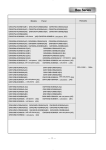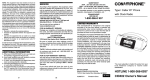Download Fresh Wind Series
Transcript
Fresh Wind Series 1 Summary and features Model GVA24AG-K3NNA5A Remarks Model GVA36AH-M3NNA5A GVA48AH-M3NNA5A Remarks Fresh Wind Series 2 Technical specifications Model GVA24AG-K3NNA5A Function COOLING HEATING Rated Voltage 1PH 220-240V~ Rated Frequency Total Capacity (W/Btu/h) 50Hz 7050/ 24040 7800(9900)/ 26598(33759) Power Input (W) 2430 2350(4450) Rated Input (W) 3250 3250(5350) Rated Current (A) 14.13 Air Flow Volume (m 3/h) (H/M/L)** Dehumidifying Volume (l/h) EER / C.O.P (W/W) Energy Class Model of Indoor Unit Fan Motor Speed (r/min) (H/M/L) Output of Fan Motor (w) Input of Heater (w) Fan Motor Capacitor (uF) Fan Motor RLA(A) Fan Type-Piece Diameter-Length (mm) Evaporator Indoor Pipe Diameter (mm) unit Row-Fin Gap(mm) Coil length (l) x height (H) x coil width (L) Swing Motor Model Output of Swing Motor (W) Fuse (A) Sound Pressure Level dB (A) (H/M/L) Sound Power Level dB (A) (H/M/L)*** Dimension (W/H/D) ( mm) 14.13(23.26) 1100 3 2.90/3.32 / GVA24AG-K3NNA5A/I 510/450/425/390 50 2100 4.5 0.23 Centrifugal fan - 1 φ350X130 Aluminum fin-copper tube φ7 2-1.3 724X390X25.4 MP35AA 1.8 PCB 5A Transformer 0.2A 48/45/42/40 58/55/52/50 500X1757X300 Dimension of Package(W/H/D)(mm) 1940X630 X 435 Net Weight /Gross Weight (kg) 40/60 Model of Outdoor Unit Compressor Manufacturer/trademark Compressor Model Compressor Type L.R.A. (A) Compressor RLA(A) Compressor Power Input(W) Overload Protector Throttling Method Starting Method Working Temp Range (℃) Condenser Pipe Diameter (mm) Rows-Fin Gap(mm) Coil length(l) x height(H) x coil width(L) Fan Motor Speed (rpm) (H/M/L) Output of Fan Motor (W) Outdoor Fan Motor RLA(A) Fan Motor Capacitor (uF) unit Air Flow Volume of Outdoor Unit Fan Type-Piece Fan Diameter (mm) Defrosting Method Climate Type Isolation Moisture Protection Permissible Excessive Operating Pressure for the Discharge Side(MPa) Permissible Excessive Operating Pressure for the Suction Side(MPa) Sound Pressure Level dB (A) (H/M/L) Sound Power Level dB (A) (H/M/L) Dimension (W/H/D) (mm) Dimension of Package (L/W/H)(mm) Net Weight /Gross Weight (kg) Refrigerant Charge (kg) Length (m) Gas additional charge(g/m) Connecti Outer Liquid Pipe (mm) on Pipe Diameter Gas Pipe (mm) Max Height (m) Distance Length (m) GVA24AG-K3NNA5A/O PANASONIC 5VS270EAA21 ROTARY 45.3/49.7 10.0/10.4 2265/2360 INTERAL Capillary Capacitor -7 ℃≤T≤43 ℃ Aluminum fin-copper tube φ9.52 2-1.4 665×813×44 850 70 0.3 3.5 3000 m3/h Axial fan -1 Ф450 Auto defrost T1 I IP24 4.5 1.6 56 66 1018x840x412 1100x450x905 69/74 R410A/2.1 4 0 Ф9.52(3/8") Ф16(5/8") 10 20 The above dataa are subject to change without norice. Please refer to the nameplate of the unit. Fresh Wind Series Model GVA36AH-M3NNA5A Function COOLING Rated Voltage GVA48AH-M3NNA5A COOLING HEATING 3N~ 380-415V~ 3N~ 380-415V~ 50HZ 50Hz Rated Frequency Total Capacity (W/Btu/h) HEATING 11000 12700(15200) 12400W 13600(16100)W Power Input (W) 3920 4220(6720) 4940 4840(7340) Rated Input (W) 5800 5600(8100) 6400 5800(8300) 7.1 7.6(12.2) 11.6 10.5(15) Rated Current (A) 3 Air Flow Volume (m /h) (H/M/L)** Dehumidifying Volume (l/h) EER / C.O.P (W/W) 1700 1800 4.5 6 2.81/3.01 2.51/2.81 / / GVA36AH-M3NNA5A/I GVA48AH-M3NNA5A /I Energy Class Model of Indoor Unit Fan Motor Speed (r/min) (H/M/L) Output of Fan Motor (w) Input of Heater (w) 450/410/370/330 450/410/370/330 500/460/420/380 500/460/420/380 120 120 2500 3500 6 6 1.36 1.36 Centrifugal fan - 1 Centrifugal fan - 1 φ379X180.5 φ379X180.5 Aluminum fin-copper tube Aluminum fin-copper tube ¢7 ¢7 2-1.4 3-1.5 876.3X470X38.1 876.3X470X57.15 MP35AA MP35AA 4 PCB 5A Transformer 0.2A 4 PCB 5A Transformer 0.2A 51/49/47/45 52/50/48/46 51/49/47/45 52/50/48/46 518X1870X395 518X1870X395 Dimension of Package(W/H/D)(mm) 735X530X2080 735X530X2080 Net Weight /Gross Weight (kg) 60/86 63/89 Fan Motor Capacitor (uF) Fan Motor RLA(A) Fan Type-Piece Diameter-Length (mm) Evaporator Indoor Pipe Diameter (mm) unit Row-Fin Gap(mm) Coil length (l) x height (H) x coil width (L) Swing Motor Model Output of Swing Motor (W) Fuse (A) Sound Pressure Level dB (A) (H/M/L) Sound Power Level dB (A) (H/M/L)*** Dimension (W/H/D) ( mm) Model of Outdoor Unit Compressor Manufacturer/trademark Compressor Model Compressor Type L.R.A. (A) Compressor RLA(A) Compressor Power Input(W) Overload Protector Throttling Method Starting Method Working Temp Range (℃) Condenser Pipe Diameter (mm) Rows-Fin Gap(mm) Coil length(l) x height(H) x coil width(L) Fan Motor Speed (rpm) (H/M/L) Output of Fan Motor (W) Outdoor Fan Motor RLA(A) Fan Motor Capacitor (uF) unit Air Flow Volume of Outdoor Unit Fan Type-Piece Fan Diameter (mm) Defrosting Method Climate Type Isolation Moisture Protection Permissible Excessive Operating Pressure for the Discharge Side(MPa) Permissible Excessive Operating Pressure for the Suction Side(MPa) Sound Pressure Level dB (A) (H/M/L) Sound Power Level dB (A) (H/M/L) Dimension (W/H/D) (mm) Dimension of Package (L/W/H)(mm) Net Weight /Gross Weight (kg) Refrigerant Charge (kg) Length (m) Gas additional charge(g/m) Connecti Outer Liquid Pipe (mm) on Pipe Diameter Gas Pipe (mm) Max Height (m) Distance Length (m) GVA36AH-M3NNA5A/O DAIKIN JT125G-P8Y1 SCROLL 48.2 5.4 3000 INTERAL Capillary / -7 ℃≤T≤43 ℃ Aluminum fin-copper tube Ф7 2-1.5 730X1218X25.4 830 68 0.3 3.5 4000 Axial fan -2 Ф472 Auto defrost T1 I IP24 GVA48AH-M3NNA5A /O SANYO C-SBP160H38A SCROLL 72 8.33 4600 INTERAL Capillary / -7 ℃≤T≤43 ℃ Aluminum fin-copper tube Ф9.52 2-1.6 730X1218X44 830 68 0.3 3.5 4000 Axial fan -2 Ф472 Auto defrost T1 I IP24 3.8 3.8 1.2 1.2 59 67 1032x1250x412 1110/1280/450 105/116 R410A/3.2 5 0 Ф12 Ф19 5 10 59 67 1032x1250x412 1110/1280/450 110/121 R410A/3.6 5 0 Ф12 Ф19 5 10 The above dataa are subject to change without norice. Please refer to the nameplate of the unit. Fresh Wind Series 3 Part name Air outlet Display screen Indoor unit and button Front panel Air out Remote controller box Air intake grille Air in LED displayer Remote control window Speed Function AMB. Mode ON/OFF Outdoor unit Air in Connecting Pipe Drainage hose Note:This is a example of 24K for outdoor unit. Air out 4 Outline and installation dimension Outline and installation dimensions of indoor unit D H W air in grille pipe outlet back view distance with the ceiling top view distance with the wall distance with the wall distance with obstacles Model 24K 36/48K W(㎜) 500 518 H(㎜) 1757 1870 D(㎜) 300 395 Fresh Wind Series Outline and installation dimensions of outdoor unit 412 378 840 1018 950 572 Unit:mm Ov er 30 Over 600mm 0m m O O 300 ver mm Bolt Nut Wrench ve r 0 60 m m unit Over 600mm Over 300m m O O 300 ver 600 ver mm mm Bolt Nut Wrench Fresh Wind Series 5 Electrical circuit diagram GVA24AG-K3NNA5A OUTDOOR UNIT W2 W6 BK 6 N(1) 0 W10 BU KM W7 1 RELAY M1 XT2 2 YV C2 J1 HEATER BU BU SWING-LR O-HEAT1 I-HEAT1 BN BK YE VT OG YEGN PE KM1 COMP OVC 4V OFAN CN1 CN2 O-HEAT2 I-HEAT2 KM2 AP1 CN3 L CN4 FAN CN5 X4 CN8 C X4 RT1 M2 E C1 M1 BN BU TUBE TEM.SENSOR 0 2 FAN RT1 0 YEGN PE X1 FAN MOTOR W8 CN1 M2 X101 CN390 CN391 TR-IN TR-OUT1 TR-OUT2 (BK) W1 CN2 M3 AC-L N1 BN PE X2 AP2 SWING-UD BN RD BN BU 1 DISPLAY TC W11 BU W3 BU RD BU VT OG ST EH 5 HIGH PRESSURE SWITCH W12 R YE W4 X3 2 3 P E S W13 YE 1 YEGN FUT BU N(4) YEGN S1 BU C COMP. L YEGN BU PE BN XT BU N(1) BK 2 BN 3 BN W14 (BK) N BN 3 XT2 RD BU BK 2 4 1 W5 W9 POWER XT1 BU BU YEGN RT2 0 ROOM TUBE TEM.SENSOR TEM.SENSOR YEGN INDOOR UNIT GVA36AH-M3NNA5A GVA48AH-M3NNA5A BN L1 BK L2 VT L3 BN BU N BN BK VT YEGN BU C T S R A BN FU 5 3 1 2 6 4 BN BK VT (V) (U) COMP. MOTOR E FA REVERSAL DEFENSIBLE PROTECTOR OVER CURRENT PROTECTOR T1 T2 COMP ~ T3 (W) PE YEGN BN C1 (BK) BU BN BN OG (BK) (WH) M4 ~ M3 ~ FAN EH YEGN PE (WH) PE PE MOTOR YEGN 3 4 5 1 2 2 3 4 PE EH1 EH2 RD EH3 BU SWING-UD 2 X3 0 WH YE WH BU HP P LP P YV 4YV HI. PRES. PROTECTOR DISCHARGE GAS TEMP. SENSOR LO. PRES. PROTECTOR X5 X4 0 RT1 0 ROOM TEMP. SENSOR RT2 CN2 M3 SWING-LR CN1 M2 2BN YEGN PE AC-L N1 I-HEAT1 I-HEAT2 OVC 4V OFAN LPP COMP I-HEAT3 FAN KM1 KM2 KM3 AP2 O-HEAT1 O-HEAT2 O-HEAT3 CN390 CN1 CN2 AP1 CN391 X101 CN4 L CN3 CN5 CN448 CONNECTER(RD) BN WH RD XT4 5YE 6VT 7OG 8WH 9BK 1 2 5 1 C2 BU BN BN OG X2 3 4 X2 BU A1 CONNECTER 2 1 A2 22 1 CONNECTOR BU KM CONTACTOER X1 YE VT OG WH BK XT3 WH 21 RD SAT2 BU PE 2 BU BU FUT2 BU SAT1 4YEGN 1BU 1 BU BU N YEGN BU BN BK VT L3 YEGN XT2 B L2 BU N YEGN N HEARTER RD FUT1 RD BK 14BN 15BK 16VT L1 VT L3 BU L3 BK L2 VT FA BN BK VT BU BN L1 BK TERMINAL BOARD XT POWER L2 TERMINAL BOARD XT1 PE BN A YEGN L1 1 10WH 2 11RD 3 12BU 4 13YE PIPE TEMP. SENSOR RT3 BL PE INDOOR UNIT BU X3 X1 CONNECTER CN8 WH C WH X4 M1 PE FAN MOTOR YEGN RT1 TRANSFORMER RT2 0 ROOM TEMP. SENSOR 0 PIPE TEMP. SENSOR OUTDOOR UNIT on 6 PCB function manual and operation method Controller Function Manual 1 一、 Running Mode 1. cooling; 2. dry; 3. fan; 4: heating; 5. AUTO; 6. others (Freon recovery mode). 二、Temperature Parameter 1. Indoor ambient temperature Tamb. (adopt 15K temperature sensor, external connect 15K partial resistance); 2. Outdoor ambient temperature Toutdoor amb. (adopt 15K temperature sensor, external connect 15K partial resistance); 3. Discharge temperature (Tdischarge) 4. Indoor evaporator tube temperature Tevaporator (adopt 20K temperature sensor, external connect 20K partial resistance); 5. Outdoor condenser tube temperature Tcondenser (adopt 20K temperature sensor, external connect 20K partial resistance). 三、Basic Functions of System In all modes, once the compressor is started up, it will run within 6mins all the time; once the compressor is stopped, it can only be started up after 3mins delayed. (一) Cooling Mode 1. Working conditions and process of cooling When Tamb.≥Tpreset+1℃, the unit will run in cooling mode. Meanwhile, compressor, outdoor fan will start running, and indoor will run at setting fan speed; When Tamb.≦Tpreset-1℃, the unit is at OFF status in cooling mode. Meanwhile, compressor, outdoor fan will all stop running, while indoor fan will run at setting fan speed; When Tpreset-1℃<Tamb.<Tpreset+1℃, the unit will keep previous running status. ¾ In this mode, the temperature setting range is 16℃~30℃ and the initial value is 25℃. Tamb. start cooling Tpreset original running status Tpreset mins stop cooling mins mins compressor outdoor fan indoor fan setting fan speed stop (二) Dry Mode run 1. Working conditions and process of dry When Tamb.>Tpreset+2℃, the unit will run in cooling mode. Meanwhile, compressor and outdoor fan will start running, and indoor fan will run at low fan speed; When Tpreset-2≦Tamb.≦Tpreset+2℃, compressor and outdoor fan will run for 6mins and then stop for 4 mins, and they will run like that circularly. Indoor fan will run at low fan speed; When Tamb.<Tpreset-2℃, compressor and outdoor fan will stop running, while indoor fan will run at low fan speed. ¾ In this mode, the temperature setting range is 16℃~30℃ and the initial value is 25℃. Tamb. cooling Tpreset drying Tpreset mins mins mins mins stop running compressor outdoor fan indoor fan low fan speed run low fan speed low fan speed stop Fresh Wind Series (三) Heating Mode (this mode is not available for cooling only unit) 1. Working condition and process for heating When Tamb.≦Tpreset-1℃, the unit will run in heating mode. Meanwhile, compressor and outdoor fan will start running. Indoor fan may be start running after delayed for a period of time to prevent blowing out cold air. If the unit turns to heating mode for the first time or switches to heating mode from other modes, the four-way valve will be energized after compressor was started up for the first time for20s. When Tamb.≥Tpreset+1℃, compressor and outdoor fan will stop running. The four-way valve is energized all the same and indoor fan will stop running after running at low fan speed for 10s; When Tpreset-1℃<Tamb.<Tpreset+1℃, the unit will keep original running status; ¾ In this mode, the temperature setting range is 16℃~30℃ and the initial value is 25℃. When tuning off the unit in heating mode or switching to other modes from heating mode, the four-way valve will be de-energized after 2mins delayed. ¾ When turning off the unit, if the complete unit is at running status in heating mode, the unit will stop running when reaching the setting temperature and the unit will be turned off after lowing residual heat for 10s. If the unit is at the status of blowing residual heat when the unit is stopped after reaching the temperature point, the unit will continue to blow residual heat and then it will be turned off; if the unit is stopped after reaching the temperature and indoor fan is stopped, the unit will be turned off directly without blowing residual heat. stop heating Tpreset original running status Tpreset mins compressor setting fan speed outdoor fan indoor fan start heating mins mins 6 6 low fan speed anti cold air low fan speed anti cold air reversing valve run stop 2. Defrosting condition and process System will defrost intelligently and automatically. When it’s detected that the system is reached the defrosting condition, the system will turn to defrosting status; After defrosting is started up, H1 will be displayed. If there’s auxiliary heating, auxiliary heating will be stopped and then compressor, indoor fan and outdoor fan will stop running after 1min delayed. 3mins later, the four-way valve will be closed. After four-way valve has closed for 30s, compressor will be started up. After defrosting is finished, compressor will stop running, while the four-way valve will be start up. 30s later, compressor and outdoor fan will be restarted up and turn to the next periods. Indoor fan is running at anti cold air status. Defrosting time can’t exceeds 12mins at the most. 3. Working condition for auxiliary heating Auxiliary heating can be turned on/off by buttons. If auxiliary heating is at ON status, when indoor fan is running, and indoor ambient temperature and air discharge temperature are low, auxiliary heater will start running; When indoor fan isn’t running, or indoor ambient temperature is high, or air discharge temperature is high, auxiliary heater will stop running. Once the auxiliary heater is stopped, it can only be restarted up after 2mins delayed. If auxiliary heating is set OFF, the auxiliary heating will be turned off directly. (四)Fan Mode Indoor fan is running at setting fan speed: auto fan speed low fan speed medium fan speed high fan speed ¾ The temperature setting range is 16℃~30℃ and the initial value is 25℃. (五) Auto Mode In this mode, the system will select the running mode (cooling, dry, heating, fan) automatically according to the change of ambient temperature. ¾ Once the mode is started up, the unit will only switch to the running status under auto mode according to Tamb after it has run for 30s at least. (六)Freon Recovery Mode That’s the recovery operation method for refrigerant: 1. After the A/C is energized for the first time, set the A/C at FAN mode, low fan speed by remote controller and the indoor temperature is set as 20℃; Meanwhile, indoor fan will start running. 2. Press the light button on remote controller for twice successively within 5s; meanwhile, indoor fan and compressor will start running automatically. 3. After compressor has run for 3mins, close the cut-off valve completely. 4. When the protector for low-voltage switch has an action, compressor and outdoor unit will stop running automatically. Please close the cut-off valve immediately. 5. After stopping blowing wind by remote controller, the refrigerant recovery operation is finished completely. Notice: 1. After refrigerant is recovered, if the recovery operation should be operated again, please cut off the power at first and then put through the power again. 2. Above methods are applicable for the movement or reinstallation of indoor unit or outdoor unit; during this process, the low voltage switch can’t be short circuited. 四、Other Controls 1. Sleep Function Sleep in cooling mode: When initial temperature is set as 16~23℃, after sleep function is started up, the temperature will increase by 1℃ every 1hr. After the temperature has increased by 3℃, the unit will keep this temperature. After the unit has run for 7hrs, the temperature will decrease 1℃ and then the unit will run at this temperature all the time. When initial temperature is set as 24~27℃, after sleep function is started up, the temperature will increase by 1℃ every 1hr. After the temperature has increased by 2℃, the unit will keep this temperature. After the unit has run for 7hrs, the temperature will decrease 1℃ and then the unit will run at this temperature all the time. When initial temperature is set as 28~29℃, after sleep function is started up, the temperature will increase by 1℃ every 1hr. After the temperature has increased by 1℃, the unit will keep this temperature. After the unit has run for 7hrs, the temperature will decrease 1℃ and then the unit will run at this temperature all the time. When initial temperature is set as 30 ℃, the unit will run at this temperature. After the unit has run for 7hrs, the temperature will decrease by 1℃ and then the unit will run at this temperature all the time. Sleep in heating mode: When initial temperature is set as 16℃, the unit will run at this temperature all the time; When initial temperature is set as 17~20℃, after sleep function is started up, the temperature will decrease by 1℃ every 1hr. After the temperature has decreased for 1℃, the unit will keep this temperature. When initial temperature is set as 21~27℃, after sleep function is started up, the temperature will decrease by 1℃ every 1hr. After the temperature has decreased for 2℃, the unit will keep this temperature. When initial temperature is set as 28~30℃, after sleep function is started up, the temperature will decrease by 1℃ every 1hr. After the temperature has decreased for 3℃, the unit will keep this temperature. Sleep in dry mode: When setting sleep function in dry mode, after the sleep function has run for 1hr, Tpreset will increase by 1℃ and it will increase by another 1℃ after 2hrs. Tpreset will increase by 2℃ at all within 2hrs and then the unit will run at this temperature. Sleep in fan mode and auto mode: Sleep function is nor available in fan mode and auto mode. 2. Timer Function Timer ON: Timer ON can be set at the OFF status of the unit. After timer ON is reached, controller will run according to the setting mode. The time setting range is 0.5~25hrs and the interval is 0.5hr. If the time on display screen is less than 10hrs, the display interval is 0.5hr; if the time is more than 10hrs, the display interval is 1hr. Timer OFF: Timer OFF can be set at the ON status of the unit. After timer OFF is reached, the unit will be turned off. The time setting range is 0.5~25hrs and the setting interval is 0.5hr. If the time on display screen is less than 10hrs, the display interval is 0.5hr; if the time is more than 10hrs, the display interval is 1hr. 3. Swing Control Swing motor can be turned on/off by pressing the swing button on remote controller. Swing is valid only when the indoor fan is running. Right & left swing: swing blade has 7 kinds of status: ① angle 1, ② angle 2, ③ angle 3, ④angle 4, ⑤ angle 5, ⑥ swing, ⑦ stop. After the unit is turned on by the ON/OFF button on control panel every time, the default status of swing is OFF and the position is ③ angle 3. set this place as the starting point After the unit is turned on by remote controller, the status of swing motor is basing on the ( 0°) display status on remote controller.After the unit is energized every time, right & left swing motor will be reset. ķ ĸ Ĺ ĺ Ļ UP & down swing: when turning off the unit, the swing blade will stop at the starting point (zero ķ position). When turning on the unit, there are 7 kinds of status: ① angle 1 (max position), ② angle 2, ③angle 3, ④angle 4, ⑤angle 5 (min position), ⑥swing, ⑦stop. If turn on the unit by the ĸ ON/OFF button on control panel, the setting swing status is basing on the status before turning off the unit; while if turn on the unit by remote controller, the setting swing status is basing on the Ĺ status on remote controller (if the receiving remote controller is 35, 25, 24, 14 or 13, it’s ⑥ swing). When turning on the unit each time (including turn on the unit by remote controller or ĺ control panel), if the setting swing status is not ⑦stop, then it will at the actual swing status; if the Ļ setting swing status is ⑦stop, after turning the unit, it will be defaulted at angle 3 in cooling, angle 4 in heating and angle 3 in dry. As for mode switchover, it will also switch like that until the setting set this place as the starting point (0° ) swing status is not ⑦stop, then the above compulsory default status will be cancelled. Fresh Wind Series When turning on the unit each time, the swing blade must be open to angle 5 (mini position), and then compressor, fan etc. can run. When switching on controller or turning off the unit each time, the swing blade must be at OFF status. 4. Buzzer Upon energization or operation, the buzzer will give out pleasant sound (digital chord). 5. Auto Fan Speed Control of Indoor fan In auto fan speed, indoor fan will select high, medium or low fan speed automatically according to the change of ambient temperature. For the switchover between any two kinds of fan speed, the unit must be make sure that it has run at each fan speed for 3mins and 30s at least. 6. AIR Function (it’s reserved for some models) AIR function is invalid when the unit is turned off. Upon receiving the order for starting up AIR function from remote controller or control panel, indoor fan will be turned on and the AIR function will be started up; once receiving the order for turning off AIR function n, AIR function will be turned off. After the unit is turned off, AIR function will be cleared automatically. 7. BLOW function Blow function can be turned on/off by the FUNCTION button on control panel or BLOW·E-HEATER button on remote controller. If start up BLOW function in cooling or dry mode, after the unit is turned off, indoor unit will still run for a few minutes to dry the water inside the unit, and then the indoor unit will be turned off automatically. 8. Turbo Function In cooling and heating mode, turbo function can be turned on/off (there’s no turbo function in auto, dry and fan mode) by the turbo button After pressing turbo button for once, remote controller will display the characters of “turbo” and fan speed won’t change, Meanwhile, indoor fan will run at super-high fan speed and display panel will display the super-high fan speed; After repressing turbo button, th turbo function will be quitted and the characters of “turbo” on remote controller will be disappeared. Meanwhile, indoor fan will turn back to setting fan speed. Super-high fan speed will also be quitted after operating the fan speed button and the fan speed will also be changed correspondingly. Display panel will display the setting fan speed. Turbo function is default to be turned off when remote controller is energized. When restarting up the unit or switching the mode, turbo function will be memorized. When restarting up the unit by remote controller and controller or switch to cooling or heating mode, turbo function will be memorized. While when switching to auto, dry or fan mode, the turbo function is unavailable. 9. Power-off Memory Function When re-energizating the unit after power failure, the unit will run at the memory content. Memory content : mode, up&down swin (7kinds of status), right and left swing (7 kinds of status), setting temperature, setting fan speed, light, timer, turbo, AIR, health and environment mode. If the unit is at ON status after power failure, compressor will be started up 3mins delayed after energization; if the unit is at OFF status, compressor will be started up without 3mins delayed. If the timer hasn’t been reached before power failure, the unit will time again according to the setting timer before power failure. 五、Protective Measures 1. Indoor antifreezing protection When cooling in cooling mode or dry mode (that’s Tamb>Tpreset+2℃), if it’s detected that the evaporator tube temperature is too low the system will turn to antifreezing protection status. Meanwhile, compressor and outdoor fan will stop running, while indoor fan and swing motor will keep original status. When evaporator tube temperature resumes to normal range and compressor has stopped for 6mins, controller will run at the setting mode. Buttons won’t be shielded during the antifreezing protection. 2. High-pressure protection of system When the high-pressure protection is detected for 3s successively, all loads will be turned off. Meanwhile, all buttons and signal will be shielded and E1 will be displayed. When it’s detected that the high-pressure protection of compressor has been released for 6s successively, the shield for button and signal will be released and E1 will still be displayed. E1 can be cleared after pressing ON/OF button to turn off the unit. The unit will resume running after repressing ON/OFF button. 3. Low-voltage protection of system This function is unavailable for some modes. But if the controller is the general controller and the shielded wire of low-pressur protection is loosened or not connected well, it will take it as low-pressure protection by mistake. The details are as below: 1. After compressor is started up for 2mins, it will begin to detect the signal of low pressure switch. If it’s detected that the low pressure switch is broken for 1mins successively, the complete unit will stop running. 3mins later, if the low pressure switch is resumed, the unit will resume running automatically. If low pressure switch protection occurs for 2 times successively, E3 will be displayed and the u can’t resume running automatically to warn users that it’s leaking. After restarting up the unit and low pressure switch is resumed, the unit will resume running. 2. When compressor is stopped, if it’s detected that the low pressure switch is broken for 30s successively, the complete unit will stop running. Meanwhile, E3 will be displayed and the unit can’t resume running automatically. Only after restarting up the unit and the low pressure switch is resumed, the unit can resume sunning. 3. When compressor hasn’t been start up after energization each time, if it’s detected that the low pressure switch is broken for 1s successively, all loads won’t be turned on after turning on the unit, and E3 will be displayed on the display screen. E3 will still be displayed after restarting up the unit. Only when the low pressure switch is resumed, E3 will be cleared and then all loads will run normally. 4. In compulsory cooling or heating mode, it will begin to detect the signal of low pressure switch after compressor has started up for 2mins. When it’s detected that the low pressure switch is broken for 1s successively, the complete unit will stop running and E3 will be displayed. During compulsory heating, if outdoor ambient temperature ≦0℃, the detection for low pressure switch will be shielded. Correct disposal method: after cutting off the power, insert the shielded wire again to make sure that the shielded wire is connected firmly and then restart up the unit. 4. High temperature protection for discharge pipe After the compressor is started up, if it’s detected that the discharge temperature is too high for 30s successively, the unit will stop running when indoor ambient temperature is reached to setting temperature. When compressor has stopped for 3mins and discharge temperature resumes to normal range Tdischarge <90℃, the complete unit will resume running. If above protection is occurred for twice successively, the complete unit can’t resume running and E4 will be displayed. When restarting up the unit and Tdischarge <90℃, the unit will run at setting mode. If turning on the unit to turn to heating mode or switching to heating mode from other modes, discharge protection will be shielded for 1min when compressor is started up for the first time. 5. Indoor high temperature resistance protection In heating mode, when it’s detected that the evaporator tube temperature is too high, outdoor fan will stop running; when evaporator tube temperature resumes to normal range, outdoor fan will be started up. 6. Overcurrent protection After compressor is started up, if it’s detected that the current is exceeds I0 (I0=25A) for 3s successively, the unit will stop running when Indoor ambient temperature is reached to setting temperature. After compressor has stopped for 3mins, the unit will resume original running status. If protection times exceeds 6 times, indicator will blink and display E5 and the unit can’t resume original running status. The unit can only resume running after restarting up the unit. 7. Malfunction of temperature sensor Under ON status, it will detect the malfunction of indoor tube temperature (exclude defrosting period and the period when defrosting is finished for 5mins) and outdoor discharge temperature sensor (in heating mode, it starts detecting the malfunction after compressor has started up for 1min; the malfunction won’t be detected when compressor is stopped). It’s the malfunction when they are short circuit or broken circuit for 30s successively. When there’s malfunction of temperature sensor, the complete unit will stop running. Meanwhile the indicator will blink and display the corresponding error code. Malfunction of temperature sensor won’t shield the button and remote controller. 8. Malfunction and protection code E1: high-pressure protection of system; E3: low-pressure protection of system; E4: high temperature protection for discharge pipe; E5: overcurrent protection; F1: malfunction of indoor ambient temperature sensor; F2: malfunction of indoor tube temperature sensor; F3: malfunction of outdoor ambient temperature sensor F4: malfunction of outdoor tube temperature sensor F5: malfunction of discharge temperature sensor When multiple malfunctions are occurred simultaneously, each malfunction error will be displayed for 3s and they be will displayed in cycle. 六、Button When remote controlling by remote controller: 1. If the display mode for remote controller is the heating mode and A/C is the cooling only type, A/c won’t receive other signal except the signal for turning off the unit. 2. If pressing the invalid button on remote controller, the buzzer will still give out a sound but the function won’t be carried out. There are those buttons on the panel: ON/FF button, mode button, ambient setting button, ▲ button, ▼button, function button, fan speed button. Display screen: Speed Function AMB. Mode ON/OFF Fresh Wind Series 1. ON/OFF button Controller is turned on/off by pressing this button. After each pressing of this button, the on/off status will be switched for once. 2. Mode button After pressing this button, it will be selected and displayed as below: Auto cooling dry fan heating (heat pump type) 3. Ambient setting button After pressing AMB. button, it will be selected as below: SAVE mode ① ② ③ ④ ⑤ room mode office mode restaurant mode common mode In each mode, after pressing AMB. mode on control panel, the ambient mode can be selected and cycled as : SAVE mode---room mode---office mode---restaurant mode---common mode; when the unit is turned on for the first time, ambient mode is default as common mode; when restarting up the unit, ambient mode will keep the setting status before turning off the unit. When using the remote controller, the unit can only turn to SAVE mode or common mode after receiving the order from remote controller, and the unit will run according to the order transmitted by remote controller all the time. In SAVE mode, room mode, office mode or restaurant mode, sleep will be cancelled automatically and sleep can’t be adjusted; Sleep is only valid in cooling, dry and heating mode under the common mode. Room, restaurant and office modes Cooling and heating mode: setting temperature, fan speed and swing will run at the default status. If users have adjusted the parameters, they will run according to adjusting status. 30mins later, it will turn back to auto adjusting status; when restating the unit, swing will keep the status before turning off the unit. Fan, dry and auto mode: running status is the same as that in common mode. SAVE mode In cooling mode: setting temperature and fan speed can be adjusted automatically; if users have adjusted the setting temperature and setting fan speed, it will run according to the adjusting status. 30mins later, it will turn back to auto adjusting status. Heating, fan, dry and auto mode: the running status is the same as that in common mode. Notice: room, restaurant and office mode can only be adjusted by buttons on control panel. If controller is receiving the order from remote controller when it’s running in room, restaurant or office mode, those modes will be quitted and it will run according to the mode on remote controller. 4. Selection button for setting temperature (▲and▼) (1) During the status when don’t set the function, after pressing ▲ button or ▼button for once, the setting temperature will increase or decrease for 1℃ and the temperature setting range is 16℃~30℃. (2) During the status when setting the function, the function can be selected circularly. (the circulatory direction for ▲and▼ is opposite) ① up & down (swing) : swing, stop swinging. ② right & left (swing): swing, stop swinging. ③ blow: start up blow, turn off blow. ④ E-HEATER: start up E-HEATER, turn off E-HEATER. ⑤ TIMER: set timer and it can be adjusted among 0~24hrs. If the time is less than 10hrs, the interval is 0.5hr; if the time is more than 10hrs, the interval is 1hr. ⑥ AIR: start up AIR, turn off AIR. ⑦ Sleep: start up sleep, turn off sleep. ⑧ Health: start up the electrostatic dedusting, turn off the electrostatic dedusting. ⑨ Turbo: start up turbo, turn off turbo. ⑩Setting: default to display the setting temperature at ON status, default to display the setting temperature at off status ⑾ Room temperature: default to display room temperature at on status, default to display to room temperature at off status. (3) After pressing ▲ button and ▼button simultaneously, all buttons on the display panel will be shielded. When pressing any buttons, the buzzer will give out a sound and dual 8 will display “LC”. The display will resume normal after the dual 8 blinks 3 times to warn users that the buttons are locked. When repressing those two buttons simultaneously, shield will be released and the display will resume normal status. (4) After the unit is energized for the first time, if there isn’t any input: ① If pressing ▲ buttons within 20s successively, the unit will turn to compulsory heating immediately and up & down swing blade will open to angle I (minimum position). Meanwhile, all loads will be started up and indoor fan and outdoor fan will run at high fan speed. When there’s no malfunction of temperature sensor, all characters will be displayed. When there’s malfunction of temperature sensor, dual 8 will display error codes circularly and the buzzer will give out sound. When the unit is stopped 5 mins later or the unit is stopped after receiving the signal for turning off the unit within 5mins, the unit will turn to normal standby status. ② If pressing ▼button within 20s successively, the unit will turn to compulsory cooling immediately and up & down swing blade will open to angle I (minimum position). Meanwhile, all loads will be turned on except the four-way valve and the indoor fan and outdoor fan will run at high fan speed. When there’s no malfunction of temperature sensor, all characters will be displayed. When there’s malfunction of temperature sensor, dual 8 will display error codes circularly and the buzzer will give out sound. When the unit is stopped 5 mins later or the unit is stopped after receiving the signal for turning off the unit within 5mins, the unit will turn to normal standby status. After above tests are all displayed for 2s, it will begin to detect the malfunction of indoor ambient, indoor tube temperature, outdoor ambient, outdoor ambient, outdoor tube temperature and discharge temperature sensor. When it’s detected that there are multiple malfunctions, each error code will be displayed for 3s and they will be displayed circularly. Item ① and ② are only used for testing. During this period, high pressure, overcurrent and discharge protection won’t be detected. 5. Function button In the ON state of the unit, after each pressing of the function button, you can switch among up&down swing, right&left swing, blow, E-HEATER, timer, AIR, sleep, health (this is unavailable for L-shape floor standing A/C), turbo, setting and room temperature setting in sequence. When a certain character is blinking, it means that you can set this function and you can press “▲”button or “▼”button to set it. The setting will be confirmed after the setting has been set for 5 mins and there’s no change for the operation. In blow running status, the unit will be turned off after pressing the function button. If repressing the function button, you can set the timer or health function. After a function is selected by function button, if the unit hasn’t been turned off and it hasn’t received the signal from remote controller within 2 mins, the unit will circulate starting from the original setting function after repressing the function button. 2mins later or the unit is turned off or the unit has received the signal from remote controller, the unit will circulate from the first icon after repressing function button. 6. Fan Speed Button After pressing speed button, it will be selected and displayed as: auto low medium high 七、 Display Method 1.Middle Number Part (1) When there’s malfunction protection (E1, E3, E4, E5, F2, F5), the unit only displays the error code and others won’t be displayed. When there’s multiple malfunctions, those malfunctions will be displayed circularly. (2)In the normal running status, when setting temperature or timer is set, the unit will display the corresponding setting for 5s. After that, the unit will display the setting temperature and it will default to display H1 during the time of defrosting. When setting the setting temperature, timer and temperature display, they will be displayed in sequence as below: setting temperature, timer, temperature display and defrosting H1 and each status will be displayed for 5s. If one status (setting temperature, timer, temperature display, defrosting H1) isn’t exist, that status will be omitted and the display will stop at the defaulted or setting temperature display. After the unit is energized, it defaults to display the ambient temperature. The corresponding character and icon will be displayed simultaneously. 2. Fan Speed When setting auto, low, medium and low fan speed, the corresponding character for the selected fan speed will be bright, and others won’t be bright. When setting auto, cooling, dry, fan and heating mode, the corresponding character for the selected mode will be bright and others won’t be bright. The character and icon for the selected mode will be bright simultaneously. In auto mode, the auto and actual running mode will be displayed at the same time. 3. Ambient Mode Ambient mode is including 5 kinds of mode: SAVE mode, room mode, office mode, restaurant mode and common mode. The selected ambient mode will be bright, others won’t be bright. ① ② Up&down swing: when setting up&down swing, the icon and character will blink; when selecting the up&down swing, the icon and the character of (up&down) will be displayed. When there’s no up&down swing or the swing the stopped, the icon and the character of “up&down” won’t be displayed. Right&left swing: when setting right&left swing, the icon and character will blink; when selecting the right&left swing, the icon and the character of (right&left swing) will be displayed. When there’s no right&left swing swing or the swing the stopped, the icon and the character of “right&left swing” won’t be displayed. Fresh Wind Series Blow: when setting blow function, the icon and character will blink; when this function is selected, the icon and character will be displayed. If the blow function hasn’t been selected, the icon and character won’t be displayed. During the time of blow, only the icon and character are displayed, others won’t be displayed. ④ E-HEATER: when setting E-HEATER function, the icon and character will blink; when this function is selected, the icon and character will be displayed. If the E-HEATER function hasn’t been selected, the icon and character won’t be displayed. ⑤ Timer: when setting timer function, the icon and character will blink; when this function is selected, the icon and character will be displayed. If the timer function hasn’t been selected, the icon and character won’t be displayed. ⑥ AIR: when setting AIR function, the icon and character will blink; when this function is selected, the icon and character will be displayed. If the AIR function hasn’t been selected, the icon and character won’t be displayed. ⑦ Sleep: when setting AIR function, the icon and character will blink; when this function is selected, the icon and character will be displayed. If the sleep function hasn’t been selected, the icon and character won’t be displayed. ⑧ Health: when setting AIR function, the icon and character will blink; when this function is selected, the icon and character will be displayed. If the health function hasn’t been selected, the icon and character won’t be displayed. ⑨ Turbo: when setting turbo function, the character will blink; when this function is selected, the character will be displayed. If the turbo function hasn’t been selected, the character won’t be displayed. ⑩ Setting: when setting function, the character of setting will blink; when this function is selected, the character will be displayed and the dual 8 will display the setting temperature. If the setting function hasn’t been selected, the character and setting temperature won’t be displayed. ⑪ Room temperature: when setting function, the character of room temperature will blink; when this function is selected, the character will be displayed and the dual 8 will display the indoor room temperature. If the room temperature function hasn’t been selected, the character and indoor room temperature won’t be displayed. 5. Indicator Control When the unit is at standby status after energizing, the power LED will be bright. After the unit is turned on, the running LED will be bright. When any one of the circumstances as below are occurred, the running LED will blink: defrosting, overcurrent protection, high pressure protection of compressor, low pressure protection of compressor, high temperature protection of discharge pipe,malfunction of indoor tube temperature sensor, malfunction of discharge temperature sensor. 6. Light Control LED display can be turned off by the light button on remote controller. When using remote controller to cancel “light”, the complete LED displayer screen will go out, except the running LED. When turning off the light, if there’s signal from button or remote controller, LED will go out after displaying for 5s. ③ Operation of remote controller 1. Names and functions of remote controller Note: Be sure that there are no obstructions between receiver and remote controller; Don't drop or throw the remote controller; Don't let any liquid get into the remote controller and put the remote controller directly under the sunlight or any place where is very hot. (ˇ/ˉ) Signal transmitter ● FAN (ˇ/ˉ) button When pressing +button , the setting temp. will be increased by 1ć ,When press -button,the setting temp. will be decreased by 1 ć The temp. will be changed quickly by pressing AUTO OPER AIR HEALTH BLOW HUMIDITY the button continuously and the setting temp. range is ̚ćDŽ FILTER TURBO TEMP. HOUR ON/OFF FAN ON/OFF Remote controller MODE ● FAN speed button After pressing this button , fan speed will change as below: Auto Low speed Middle speed FAN ON/OFF BLOW TEMP TIMER TURBO SLEEP LIGHT High speed Note:Under the Dry mode, the fan speed can't be adjustable and low fan speed is imperative, but when operating this button, the remote controller will send this signal. up & down swing button ON/OFF button General swing mode is defaulted for remote controller. In this mode, after pressing this button, you ● After pressing this button, the unit will turned on/off, could turn on or turn off the up & down an it can clear the timer or sleeping function of swing function. last time. ● When the unit is turned off and pressing "+" and up & down swing buttons simutanously, it could MODE Mode button be switched between the general swing ● After pressing this button, the running mode will mode and stationary swing mode. Meanwhile, change as below. blinks 2 seconds. ● ● AUTO In Stationary swing mode, after pressing this button, the angle for up & down swing is show as below: COOL DRY ● FAN HEAT (Note:this is unavailable for coolling only unit) When up & down swing louver is working, after turning off the unit, the swing louver will be stopped immediately at current position. . shows that the up & down swing louver swings up and down as shown in the above figure. Fresh Wind Series FAN AUTO OPER AIR HEALTH BLOW HUMIDITY TIMER ● FILTER TURBO HOUR ON/OFF ON/OFF Remote control HEALTH SAVE ● ● MODE FAN BLOW TEMP TIMER TURBO SLEEP LIGHT HEALTH SAVE button HEALTH function:there isn't health function for this unit. If press this key, the main unit will click, but it also runs under original status. Save energy function: this unit hasn't this function, press this button, the main unit will click, "SE" will be displayed on the LCD of remote controller, fan speed automatically rotates, when repress this button, the fan speed will run at previous setting fan speed. TURBO ● Turbo button Set turbo on or off(the characters of turbo will appear or disappear ) by pressing this button under cooling or heating mode.Once energized, the unit will be defaulted to be turbo off. This function can not be set under auto, dehumidify or fan mode, and characters of turbo won't appear. At the on status of the unit , press this button to set timer off. At the off status of the unit , press this button to set timer ON. Press this key once, character of Hour on(off) will appear and flicker. In which case, press +/- button to adjust time (press+/- button continuously to change timing value quickly). The setting time range is from 0.5 to 24 hrs; press this key once again to fix the time, then remote controller will send out the signal immediately and hour on/off will stop flickering. If the time of that no press timer button under flickering status is above 5s,the timer setting will quit. If the timer has been set, press this button once again to quit it. TEMP ● Timer button Temp. display button After powered on, presetting temperature is defaulted,(According to customer requirements to display,if there are no requirements,the presetting temperature displaying is defaulted, there is no signal display on the remote controller). Press this button, (display ), display the presetting temperature; (display ), display indoor ambient temperature, (display ), display ambient temperature, If current display status is indoor ambient temp. when it received other remote control signal, then it will display presetting temp. 5s later, it will return to display ambient temp.. Other models are without this function. But after pressing this button, the main unit will click and keep the original status. BLOW Blow button ● FAN AUTO OPER AIR HEALTH BLOW HUMIDITY FILTER TURBO HOUR ON/OFF Remote controller ON/OFF MODE LIGHT ● FAN BLOW TEMP TIMER TURBO SLEEP LIGHT SLEEP After pressing this button, the unit will enter into SLEEP state. when repressing it, SLEEP will be quitted.The sleep function will be canceled with the stop of the unit.There is no SLEEP function under AUTO and FAN mode. ● ● is the icon for sleep function. ● ● At COOL mode: after SLEEP mode runs after 1hour, the setting temp. will be increased by 1ć , 2 hour later, setting temp. will be increased by 2ć and then the unit will run at this setting temperature. In HEAT mode: after SLEEP mode runs after 1hour, the setting temp will be decreased by 1ć, 2 hours later setting temp. will be decreased by 2ć ,then the unit will run at this setting temperature. Light button Press this button to select LIGHT on or off on the displayer. When the LIGHT on is set,the icon will be displayed and the light LED on the displayer will be bright. When the LIGHT off is set, the icon will be displayed and the light LED on the displayer will go out. Left&right swing button Sleep button ● Set Blow ON (the characters of Blow will appear)or OFF (the characters of Blow disappears) by pressing this button under cooling or dehumidify mode. Once energized, the unit will be defaulted to be Blow OFF. This function can not be set under auto, fan or heating mode, and the characters of Blow won't appear. General swing mode is defaulted for remote controller. In this mode, after pressing this button, you could turn on or turn off the Left&right swing function. When the unit is turned off, synchronously pressing "+" and Left&right swing button, it could be switched between the general swing mode and stationary swing mode. At this time, ● ● blinks 2 seconds. In Stationary swing mode, after pressing this button, the angle for Left & right swing is showed as below: When left & right swing louver is working, after turning off the unit, the swing louver will immediately stop at current position. shows that left &right swing louver swings right and left as shown in the above figure. Fresh Wind Series 2. Guide for operation- General operation 1.Press ON/OFF button to start the unit after powering the main unit on. (Note: Power the unit on every time, the big -guide louver and small-guide MODE ON/OFF louver will be closed firstly.) 2.Press MODE button to select your desired running mode. 3.Press +/ - button to set the desired temperature (It is unnecessary to set the temperature at AUTO mode) FAN BLOW TEMP TIMER TURBO SLEEP LIGHT 4. Press FAN button to set fan speed, the AUTO FAN, LOW, MID or HIGH could be selected. 5. Press button and button to set swing mode. 3. Guide for operation- Optional operation MODE ON/OFF 1.Press SLEEP button to set the sleep mode. 2.Press TIMER button and then press +/- button to set the scheduled timer FAN ONor timer OFF. 3. Press LIGHT button to control displayer light on or off. BLOW TEMP TIMER TURBO SLEEP LIGHT 4. Press BLOW button to set Blow function on or off. 5. Press TURBO button to set this function on or off. 4. Changing batteries and notices Slightly press the place with 1. , and then push the back cover of remote controller along the arrowhead direction. (As show in figure) 2 Take out the old batteries. (As show in figure) 3. Insert two new AAA1.5V dry batteries, and pay attention to the polarity. (As show in figure) 4 Attach the back cover of remote controller. (As show in figure) ƾ NOTE: ƽ When changing the batteries, do not use the old or different batteries, otherwise, it can cause the malfunction of remote controller. ƽ If the remote controller won't be used for a long time, please take them out and don't let the leakage liquid damage the remote controller. ƽ The operation should be in its receiving range. ƽ It should be put at the places where is 1m away from the TV set or stereo sound sets. ƽ If the remote controller can't be operated normally, please take the batteries out. Sketch map for 30s later, reinsert the batteries. If the unit can't still run normally, please change the batteries. changing batteries Assembly drawing and parts' list 8 Assembly drawing of Components and Parts of Indoor unit 1 1 2 3 4 35 36 37 38 5 34 6 33 39 7 32 31 30 40 9 10 8 29 11 28 27 26 25 24 41 12 13 14 23 22 42 21 15 16 20 19 17 18 42 41 40 39 38 37 36 35 34 33 32 31 30 29 28 27 26 25 24 23 22 21 20 19 18 17 16 15 14 13 12 11 10 9 8 7 6 5 4 3 2 1 Screw Cover Rear Grill Electric Heater Tube Connecting Cable Connecting Cable Connecting Cable Power Cord Rear Cover Baffle Plate Water Tray Sub-Assy Chassis Fan Motor Centifugal Fan Propeller Housing Sub-assy Diversion Circle Electric Box Assy Transformer Terminal Board Capacitor CBB61 Relay Main Board Cover Plate assy of Electric Box Filter sub-assy(upper) Filter sub-assy(lower) Air Intake panel Assy Air Outlet Panel Assy Latch Air Guard Sub-Assy Propeller housing press plate sub-assy Display Board Air Ducing Linkage Swing Lever Stepping Motor Stepping Motor Crank Temperature Sensor Evaporator Assy Breakwater Top Cover Sub-Assy Right Side Plate Sub-Assy Left Side Plate Sub-Assy Rear Plate Sub-Assy Fresh Wind Series Description Left Side Plate Sub-Assy Right Side Plate Sub-Assy Rear Plate Sub-Assy Rear Cover Baffle Plate Propeller Housing Sub-assy Propeller housing press plate sub-assy Centrifugal fan Diversion Circle Fan Motor Evaporator Assy Rear Grill Temperature Sensor Breakwater Water Tray Sub-Assy Drainage Pipe Sub-assy Air Guard Sub-Assy Electric Box Assy Main Board Relay Relay Capacitor CBB61 Transformer Terminal Board Cover Plate assy of Electric Box Chassis Air Outlet Panel assy Swing lever Crank Step Motor Guide blade lever Step Motor Latch Display Board Air Intake panel Assy Filter sub-assy(upper) Filter sub-assy(lower) Connecting Cable Connecting Cable Connecting Cable Connecting Cable Top Cover Sub-Assy Screw Cover The above datas are subject to change without norice. Part Code GVA24AG-K3NNA5A/I 0130412803 0130412903 01304134 2224422001 2611408801 1210420101 01364216 10314001 10374003 15014217 01004284 01474042 3900019003 26114118 20184022 05235434 01364183 0140451008 30134133 44020331 44020345 33010012 43110287 42010258 01404389 22224021 20004691 10584218 10564201 1521421102 10584088 1521400801 70811002 30563194 20004524 11124104 11124105 400205404 4003213431 4003213447 400205382 22244106 24252450 Qty 1 1 1 3 3 1 1 1 1 1 1 1 1 1 1 1 1 1 1 2 8 1 1 1 1 1 1 1 1 1 1 1 1 1 1 1 1 1 1 1 1 1 2 Assembly drawing of Components and Parts of Indoor unit 2 1 2 3 4 38 39 5 37 6 36 35 34 7 8 33 32 9 11 31 30 12 13 14 15 29 28 27 26 16 17 25 18 24 19 23 20 22 21 39 Connecting Cable 38 37 36 35 34 33 32 31 30 29 28 27 26 25 24 23 22 21 20 19 18 17 16 15 14 13 12 11 10 9 8 7 6 5 4 3 2 1 Rear Cover Baffle Plate Water Tray Sub-Assy Chassis Fan Motor Centifugal Fan Propeller Housing Sub-assy Diversion Circle Protective covering Electric Box Assy Transformer Terminal Board Capacitor CBB61 Main Board Electric Box Cover Sub-Assy Filter sub-assy Air Intake panel Assy Air Outlet Panel Assy Latch Air Guard Assy Propeller housing press plate sub-assy Display Board Guide blade lever Swing lever Step Motor Step Motor Electric Heater Tube Rear Grill Crank Ambient Temperature Sensor Capillary Sub-Assy Evaporator Assy Breakwater Sub-Assy Top Cover Sub-Assy Right Side Plate Sub-Assy Left Side Plate Sub-Assy Rear Plate Assy Fresh Wind Series Description Rear Plate Assy Fan Motor Propeller Housing Sub-assy Left Side Plate Sub-Assy Right Side Plate Sub-Assy Rear Cover Baffle Plate Propeller housing press plate sub-assy Centrifugal fan Diversion Circle Protective covering Chassis Evaporator Assy Capillary sub-assy (heating) Electric heater Rear Grill Breakwater Sub-Assy Water Tray Sub-Assy Drainage Pipe Sub-assy Ambient Temperature Sensor Top Cover Sub-Assy Air Guard Assy Electric Box Assy Main Board Relay Relay Terminal Board Transformer Capacitor CBB61 Electric Box Cover Sub-Assy Air Outlet Panel assy Swing lever Step Motor Guide blade lever Crank Step Motor Latch Display Board Air Intake panel Assy Filter Sub-Assy Screw Cover Connecting Cable Connecting Cable Connecting Cable Connecting Cable Part Code GVA36AH-M3NNA5A/I 01304290 1501442405 12104058 0130430401 0130430301 2224422001 2611408801 01384063 10314401 10374435 01474027 22224020 01004314 03004029 32004079 1474034 01364154D 12314811 05235434 39000190 22244109 01364174 0140484201 30134135 44020331 44020345 42010258 43110287 33010037 01404388 2000453403 10584218 1521421102 10584089 10564201 1521400801 70810302 30563195 20004536 11124100 24254018 40020539 400205391 40032117 40030328 The above datas are subject to change without norice. GVA48AH-M3NNA5A/I 01304290 1501442404 12104058 0130430401 0130430301 2224422001 2611408801 01384063 10314401 10374435 01474027 22224020 0100408101 0300401101 32004079 1474034 01364154D 12314811 05235434 39000190 22244109 01364174 0140484201 30134135 44020331 44020345 42010258 43110287 33010037 01404388 2000453403 10584218 1521421102 10584089 10564201 1521400801 70810302 30563195 20004536 11124100 24254018 400205391 400205392 40032117 40030328 Qty 1 1 1 1 1 3 3 1 1 1 1 1 1 1 1 1 1 1 1 1 1 1 1 1 3 8 1 1 1 1 1 1 1 1 1 1 1 1 1 1 2 1 1 1 1 Assembly drawing of Components and Parts of outdoor unit 1 7 6 8 9 5 10 4 3 11 12 2 13 14 1 15 31 16 17 30 29 28 24 27 26 25 23 22 21 20 19 18 31 Capillary Sub-Assy 30 4-way Valve Accessary 29 4-way Valve Assy 28 Discharge Tube 27 Drainage Plug 26 Drainage Connecter 25 Tube sensor 24 Pressure Protect Switch 23 Handle 22 Front Side Plate 21 Chassis Sub-assy 20 Clapboard Sub-Assy 19 Compressor and fittings 18 Valve Support Sub-Assy 17 Gas Valve Sub-Assy 16 Left Handle 15 Rear Side Plate Sub-Assy 14 Terminal Board 13 Electric Box Assy 12 Capacitor CBB61 11 AC Contactor 10 Capacitor CBB65 9 Electric Box Cover Plate 8 Rear Grill 7 Top Cover 6 Condenser Assy 5 Motor Support 4 Fan Motor 3 Axial Flow Fan 2 Cabinet 1 Front Grill Fresh Wind Series Description Chassis Sub-assy Compressor and fittings Part Code GVA24AG-K3NNA5A/O 01203628P 00103080 Qty 1 1 Condenser Assy 01105481 1 Capillary Sub-Assy 03005286 1 Cut-off Valve 07130209 1 Clapboard Sub-Assy 012352534 1 Clapboard Sub-Assy 01235254 1 Motor Support 01705253 1 Fan Motor 15015210 1 Cabinet 01435254 1 Axial Flow Fan 10335253 1 Magnet Coil 430004002 1 Discharge Tube 03615552 1 Valve Support Sub-Assy 01715001 1 Tube sensor 390001214 1 Electric Box Assy 01405281 1 Electric Box Cover Plate 01413047 1 Terminal Board 42010258 1 Terminal Board 42011103 1 AC Contactor 44010222 1 Capacitor CBB65 33000039 1 Capacitor CBB61 33010010 1 Top Cover 01255262 1 Front Grill 22265251 1 Rear Grill 01475252 1 Front Side Plate 01305247 1 Insulated board (cover of electric box) 20113003 1 Rear Side Plate Sub-Assy 01303709 1 26235253 26235401 07103030 03025065 460200061 06123401 06813401 2 1 1 1 1 1 3 Handle left handle Gas Valve Sub-Assy 4-way Valve Assy Pressure Protect Switch Drainage Connecter Drainage Plug The above datas are subject to change without norice. Assembly drawing of Components and Parts of outdoor unit 2 8 9 10 11 12 13 15 16 7 14 6 17 5 4 18 3 19 2 20 21 22 1 23 24 25 26 34 33 32 31 30 29 28 27 34 33 32 31 30 29 28 27 26 25 24 23 22 21 20 19 18 17 16 15 14 13 12 11 10 9 8 7 6 5 4 3 2 1 Drainage Plug Front Side Plate Clapboard Sub-Assy Chassis Sub-assy Compressor and fittings Electric heater(compressor) Terminal Board Drainage Connecter Valve Support Sub-Assy Handle Rear Side Plate Sub-Assy Inhalation Tube Assy Air-out Temp. Sensor Gas-liquid Separator Sub-Assy 4-way Valve Assy Capillary Sub-Assy Outdoor Tube Sensor Electric Box Assy Transformer Terminal Board Terminal Board Phase Reverse Protector Over Current Protector Capacitor CBB61 AC Contactor Rear Grill Top Cover Condenser Assy Ambient Temperature Sensor Motor Support Sub-Assy Fan Motor Axial-flow Fan Cabinet Front grill Fresh Wind Series Description Part Code Qty GVA36AH-M3NNA5A/O 012054332 GVA48AH-M3NNA5A/O 012054335 Valve Support Sub-Assy 01715001 01715001 1 Compressor and fittings 00102701 00105021 1 Overload Protector 00180132 / 0 Chassis Sub-assy 1 Compressor Gasket 76815209 / 0 Terminal Board 42010157 42010157 2 electrical heater 76515407 76515404 1 Condenser Assy 01105484 01105556 1 Capillary Sub-Assy 03005477 03005479 1 Clapboard Sub-Assy 01235440 01235440 1 Outdoor Tube Sensor 390001941 39000194 1 Ambient Temperature Sensor 39000199 39000199 1 Air-out Temp. Sensor 39000163 39000163 1 Gas-liquid Separator Sub-Assy 07225018 07225018 1 Motor Support Sub-Assy 01705433 01705433 1 Fan Motor 15015421 15015421 2 Cabinet 01435436 01435436 1 Axial Flow Fan 10338731 10338731 2 4-way Valve Assy 03025126 03025235 1 Cut-off Valve 07130212 07130212 1 Pressure Protect Switch 460200061 460200061 1 Magnet Coil 430004002 430004002 1 03633836 03635163 1 Inhalation Tube Sub-Assy Pressure Protect Switch 46020007 46020007 1 Electric Box Assy 0140547039 01255262 1 Capacitor CBB61 33010010 22414102 2 AC Contactor 44010226 01305431 1 Over Current Protector Transformer Relay Terminal Board Terminal Board Phase Reverse Protector Relay Top Cover Front grill Front Side Plate Rear Grill Rear Side Plate Sub-Assy Handle Drainage Connecter Drainage Plug 46020112 43110242 44020332 42010258 42011103 46020052 44020369 01255262 22414102 01305431 01475005 01303712 26235253 06123401 06813401 01475432 01303712 26235253 0140547039 33010010 44010226 46020112 43110242 44020332 42010258 42011103 46020052 44020369 06123401 06813401 1 1 1 2 2 1 1 1 2 1 1 1 3 1 3 The above datas are subject to change without norice. 9 Trouble-Shooting When setting the circuit breaker at "ON", it will be tripped off immediately Breaker is tripped over or the fuse is burnt out When the A/C is turn to "ON", the circuit breaker will be tripped off in a few minutes Check the power supply circuit The power plug hasn't been inserted well or poor connection Check and insert the plug well Poor (heating) or cooling Check wether the wires connection are wrong according to electric circuit, and connect the wires correctly Transmitting malfunction of remote controller Check the remote controller Fuse of controller is burnt out Replace the fure of controller Check whether the wire connection between strong and electric plate and weak electric plate of controller is firm Indoor unit and outdoor unit can't be started up Check the breaker and measure the resistance for short cuircuit No power supply Wrong wire connection between indoor unit and outdoor unit A/C can't be started up Ground and measure the insulation resistance, confirm whether the A/C is leaking or short circuit Check whether the outlet line of transformer is connected firmly, whether there's voltage output Connect the wires firmly Connect the wires firmly and check the output voltage The setting temperature is improper Adjust the setting temperature Check whether the cooling(heating) load is sufficient Check the preset cooling(heating) load Malfunction of refrigerant flowage Malfunction of the four-way valve Replace the four-way valve Refrigerant is insufficient Complement the refrigerant Malfunction of compressor Replace the compressor Flowage volume of valve is insufficient Air circulation is insufficient Increase the flowage volume of valve Filter is blocked Clean the filter Fan speed is set too low Set the fan speed to high or medium Installtion position of outdoor unit is improper Outdoor unit should be installed at the place with good ventilation and you can install the flashing plate and sun-proof plate Fresh Wind Series Poor (heating) or cooling The fan can't run when setting fan In cooling or heating mode, the outdoor unit and the compressor don't run. In cooling or heating mode, the compressor is running, while outdoor fan don't run Filter of indoor unit is blocked Clean the filter periodically Heat exchanger of outdoot unit is blocked Get rid of the dust accumulated on heat exchanger There's leakage between high voltage and low voltage in compressor Replace the compressor Part of the capillary is blocked Refrigerant is leaking Find out the leakage and complement the refrigerant One-way valve of outdoor unit is blocked Replace the one-way valve Oudoor fan's motor is burnt out Repair or replace the fan's motor Wrong wire connection Connect the wire correctly according to the electric circuit diagram Fan's capacitor is burnt out Replace the fan's capacitor with same model and specification Coil of relay is broken Replace the relay Poor connection for relay Replace the relay The setting temperature is improper Adjust the setting temperature Outdoor fan's motor is broken Replace the fan's motor Wrong wire connection Connect the wire correctly according to the electric circuit diagram Outdoor fan's capacitor is damaged Replace the fan's capacitor Malfunction of the compressor In cooling or heating mode, the outdoor fan is running, while the compressor doesn't run Replace capillary Capacitor of compressir is broken Voltage is low or high Wrong wire connection Replace the compressor Replace the capacitor Suggest to eqquip with voltage regulator Connect the wire correctly according to the electric circuit diagram Drain pipe is blocked or broken Replace the drain pipe The junction of the refrigerant pipe hasn't wrapped well Wrap it again and wrap it tightly Leakage Abnormal sound and vibration The fan of indoor unit will contact other parts Adjust the fan's position There are foreign substances in the indoor unit Take out the foreign substances Abnormal vibration of compressor Adjust the compressor support pad and tighten the loosened bolt The pipes for outdoor unit are in collision with each other Separate the collision pipes Metal plates in the unit are in collision with each other. Tighten the screws Stick the damping plaster among metal plates The blade of outdoor unit is in collision with the cabinet Adjust the blade's position There is abnormal sound in the compressor Replace the compressor There is abnormal sound in the four-way valve when heating Electromagnetic valve is short-circuit and replace it. Notice: malfunction related to heating is not available for cooling only unit. Malfunction 1: A/C has no action after energizing, and buzzer won't give out a beep. please check the power or replace the controller Malfunction 2: Display board displays "F1" Indoor ambient temperature sensor hasn't been connected to the controller firmly, please insert it again or replace it. Malfunction 3: Display board displays "F2" Indoor tube temperature sensor hasn't been connected to the controller firmly, please insert it again or replace it. Malfunction 4: Display board displays "F3" Outdoor ambient temperature sensor hasn't been connected to the controller firmly, please insert it again or replace it. Malfunction 5: Display board displays "F4" Outdoor tube temperature sensor hasn't been connected to the controller firmly, please insert it again or replace it. Malfunction 6: Display board displays "F5" Outdoor discharge temperature sensor hasn't been connected to the controller firmly, please insert it again or replace it.