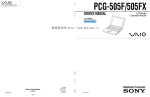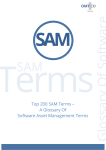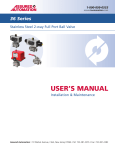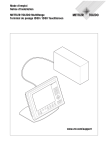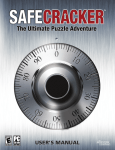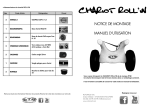Download Harware Service Manual
Transcript
ETICA 2300 Hardware Service manual © Mettler-Toledo EPEC SAS EPEC Nr.29230032_E Printed in Germany 06/06 Hardware Service manual – MT EPEC Etica2300 weighing-labelling unit Table of Contents INTRODUCTION .............................................................................................................................................................................................. 4 1.GENERAL CHARACTERISTICS .................................................................................................................................................................. 5 1.1 TECHNICAL CHARACTERISTICS .................................................................................................................................................................5 1.2 METROLOGICAL CHARACTERISTICS...........................................................................................................................................................6 1.3 TECHNICAL CHARACTERISTICS OF WEIGHING BASES..................................................................................................................................6 1.4 E TICA2300 WORKING KEYPAD ................................................................................................................................................................7 2. INSTALLATION .........................................................................................................................................................................................11 3. EXPLODED VIEWS...................................................................................................................................................................................13 3.1 GENERAL VIEW OF THE E TICA2300 (29268560) ...............................................................................................................................13 3.2 GENERAL VIEW OF THE E TICA2300 (29268560 CONTINUED ) ............................................................................................................13 3.3 COMPLETE LIST OF ETICA2300 COMPONENTS.......................................................................................................................................15 3.4 E QUIPPED MOTHERBOARD (29223106) .............................................................................................................................................16 3.5 BOARD SUPPORT PLATE (29268584) ASSEMBLY ................................................................................................................................18 3.6 PRINTER / REWINDER PLATE (29268585*) SUB-ASSEMBLY ................................................................................................................20 3.7 MONOCHROME DISPLAY PLATE (29268586) ......................................................................................................................................22 3.8 E QUIPPED COLOUR DISPLAY PLATE (29268590).................................................................................................................................24 3.9 COLOUR DISPLAY PLATE (29268589 CONTINUED )..............................................................................................................................26 3.10 ADJUSTABLE FOOT 110 MM (29268587**) ...................................................................................................................................28 3.11 PAPER ACCESS DOOR (29268588) .................................................................................................................................................30 3.12 FIXED FOOT (29268592**).............................................................................................................................................................32 4. DNA AND WP27 LOADCELL SEALING.................................................................................................................................................35 4.1 WP27DS BASE .................................................................................................................................................................................36 4.2. IDNET BASE ......................................................................................................................................................................................39 IDNET SEALING ...........................................................................................................................................................................................40 5. ELECTRONIC BLOCK DIAGRAM ............................................................................................................................................................41 6. DIAGNOSTIC AND FAULT ANALYSIS....................................................................................................................................................43 6.1 NOTHING HAPPENS ON START-UP...........................................................................................................................................................44 6.2 NO WEIGHING MANAGEMENT: ................................................................................................................................................................45 6.3 PRINTING PROBLEMS.............................................................................................................................................................................46 7. REPLACEMENTS ......................................................................................................................................................................................47 7.1 REPLACING THE PCB UBASE (22005434) BOARD............................................................................................................................48 7.2 REPLACING THE POWER SUPPLY BOARD (22006145) .........................................................................................................................49 7.3 REPLACING THE PCB-ULP3-C BOARD (22005076)..........................................................................................................................50 7.4 REPLACING THE SCREEN AND CONVERTER BOARD/KEYPAD BOARD ASSEMBLY ..........................................................................................51 7.5 REPLACING THE THERMAL HEAD (10) (29268560) ...........................................................................................................................52 8. DESCRIPTION, TEST POINTS AND SETTINGS ....................................................................................................................................53 8.1 DESCRIPTION OF THE PSU-0053-03 POWER SUPPLY BOARD (22006145).......................................................................................53 8.1.1. Electrical characteristics:......................................................................................................................................................53 8.1.2 Wiring diagram and test points............................................................................................................................................54 8.1.3 Wiring diagram.......................................................................................................................................................................55 8.2 DESCRIPTION OF THE PCB-UBASE ME 22005434 CPU BOARD .......................................................................................................56 8.2.1 Block diagram of the PCB-UBASE ES-22005434 CPU board..........................................................................................58 8.2.2 PCB-UBASE ME-22005434 diagram..................................................................................................................................59 8.3 DESCRIPTION OF THE PCB-EXT-MGX266 BOARD (22006755) .......................................................................................................60 8.3.1 Layout of the PCB ETX-MGX266 board (22006755).....................................................................................................62 EPEC Nr.29230032_E Page 2/97 Hardware Service manual – MT EPEC Etica2300 weighing-labelling unit 8.4 DESCRIPTION OF THE MONOCHROME LCD SCREEN HLM 8620 (22006050) ....................................................................................63 8.4.1 Block diagram.........................................................................................................................................................................63 8.4.2 Colour screen LQ057Q3DC02 ..............................................................................................................................................64 8.5 DESCRIPTION OF THE PCB-ULCDO ES 22005402A CONVERTER BOARD ...........................................................................................65 8.5.1 Diagram of the PCB-ULCDO ES 22005402 A board.........................................................................................................65 8.6 DESCRIPTION OF THE PCB-PRINTER BOARD (22005076) ................................................................................................................66 8.6.1 Block diagram of the PCB-printer board (29223191) .....................................................................................................67 8.6.2 Layout, connectors and LEDs: ..............................................................................................................................................68 8.7 RS 232/485 PC104 COMMUNICATION EXPANSION BOARD (29223232) ........................................................................................69 8.7.1 Layout diagram.......................................................................................................................................................................69 8.7.2 Configuration of the PC 104 board......................................................................................................................................69 8.7.3 PC 104 board serial port tests..............................................................................................................................................70 8.7.4 Example of RS 485 communication test.............................................................................................................................70 8.8 DESCRIPTION OF THE TD27 BOARD (DIAGRAM NO. 29223021/222)................................................................................................71 9. CONNECTION CABLES ...........................................................................................................................................................................73 9.1 UBASE / KEYPAD CABLE (29223101*) ............................................................................................................................................73 9.2 POWER SUPPLY / PRINTER BOARD CABLE (29223103*)...................................................................................................................74 9.3 KHEOPS NETWORK CABLE (29223109)............................................................................................................................................75 9.4 CROSSED E THERNET 10/100/1000BASE -T CABLE (29223215)......................................................................................................76 10. ETICA2300 SOFTWARE CONFIGURATION........................................................................................................................................77 10.1 BIOS-FLASH........................................................................................................................................................................................77 11. LABEL ADJUSTMENT............................................................................................................................................................................78 11.1 LABEL ADJUSTMENT (LABEL PRE -DETERMINATION FUNCTION)..............................................................................................................78 11.1.1 Adjustment of the label detection cell................................................................................................................................78 12. CALIBRATION PROCEDURE ................................................................................................................................................................83 12.1 WP 27DS BASE ..............................................................................................................................................................................83 12.1.1 Information menu .................................................................................................................................................................84 12.1.2 Filtering menu.......................................................................................................................................................................84 12.1.3 Calibration menu:.................................................................................................................................................................85 12.2 IDNET BASE .......................................................................................................................................................................................86 12.1.1 Information menu .................................................................................................................................................................87 12.1.2 Filtering menu.......................................................................................................................................................................87 12.1.3 Calibration menu:.................................................................................................................................................................88 12.2.4 Scale Parameters menu:.....................................................................................................................................................90 13. ERROR MESSAGES...............................................................................................................................................................................92 14. CHANGING THE PAPER ROLL AND MAINTENANCE........................................................................................................................93 14.1 CHANGING THE LABEL ROLLS...............................................................................................................................................................93 14.2 MAINTENANCE / CLEANING .................................................................................................................................................................94 15. APPENDICES.........................................................................................................................................................................................95 15.1 APPENDIX 1: LIST OF SPARE PARTS* .......................................................................................................................................95 15.2 APPENDIX 2: LIST OF ACCESSORIES** ....................................................................................................................................96 EPEC Nr.29230032_E Page 3/97 Hardware Service manual – MT EPEC Etica2300 weighing-labelling unit INTRODUCTION This document is intended for After Sales Support technicians working on all normal versions of Etica 2300. This manual gives details of the product codes of the parts and the make up of the sub-assemblies in the Etica 2300 group. It also describes the maintenance tasks most frequently carried out on this weighing-labelling unit. The official summary list of spare parts and sub-assemblies required for these maintenance operations is given page 97. These spare parts and sub-assemblies are available as standard from MT-LOG. You can order them by EDI, giving their respective MTCIMF codes. i Parts written in bold underlined together with an asterisk (*), in the various exploded views shown in this manual are available as "spare parts" from MT-LOG. Parts written in bold double underlined together with a double asterisk (**), in the various exploded views are available as "accessories" from MTA. For any comments or corrections specifically concerning the content of this manual, contact directly the MT-EPEC Technical Support team, responsible for any updates: - Santy Savatxath (French, English): + 33 6 08 27 92 84 / [email protected] - Bruno Goudard (French, English, German): + 33 6 81 685 305 / [email protected] EPEC Nr.29230032_E Page 4/97 Hardware Service manual – MT EPEC Etica2300 weighing-labelling unit 1.GENERAL CHARACTERISTICS The Etica2300 weighing-labelling unit is a multi-protocol weight-price indicator/calculator, equipped with a thermal label printer. It has European certification (Directives 90/384/CEE and 93/68/CEE) as a non automatic electronic weighing instrument. The Etica2300 is dedicated to weighing-labelling applications in commercial or industrial environments and especially to preweighing of fresh products. It cannot be used for direct sale to the public. The Etica2300 weighing-labelling unit can be used alone, as a simple label printer, or in combination with: -the D, M and K series IDNET weighing bases (Albstadt design). -the WP27DS multi-interval top of the range Prepack base (MT EPEC design) -the 8270 multi-range standard Prepack base (MTWR design) 1.1 Technical characteristics INPUT 230 V, 50-60 Hz 1.6 A / Fuse: T3.15 A/250 V OUTPUT +5V /4.0A and +12V /1.0A and +24V / 1.2A OPERATING TEMPERATURE RANGE -10°C to +40°C / 5% to 85 % relative humidity (no condensation) SAFETY In compliance with the Low Voltage Directive; protected against short circuits. The Etica2300 model weighing-labelling unit is equipped with seven communication interfaces (with the optional PC104 communication board): -COM0 RS232 (Bar code reader) -COM1 RS232 (Weighing base) -COM2 RS232 -COM3 RS485 -RJ 45 Ethernet 10/100 Mbs -USB1 and USB2. (optional) -RJ11 Wrapping unit connection EPEC Nr.29230032_E Page 5/97 Hardware Service manual – MT EPEC Etica2300 weighing-labelling unit 1.2 Metrological characteristics The Etica2300 labelling unit can be connected to various weighing bases. (WP27DS, IDNET, etc.) The metrological characteristics are as follows: Precision Resolution Weighing cell power supply Maximum signal for the dead load Minimum signal for the dead load Sensitivity Minimum voltage of the measurement range Maximum voltage of the measurement range Minimum impedance for the weighing cell Maximum impedance for the weighing cell Max. wire length Unit price interval value Maximum unit price Price interval Max. price Class III (IPFNA or IPFA) =3000 points 5.4 Volts to 10 Volts 3mV 0.5 mV 1 µV/E.v 0.5 mV 13.5 mV 100Ω 1000Ω 2 m (4 wires) for RLC=350 Ω min. du = 0.01 €kg 9999,99€ dp = 0.01 € 999 999,99€ 1.3 Technical characteristics of weighing bases The weighing bases are: WP27DS base SW1-5 OFF ON OFF ON SW1-6 OFF OFF ON ON SW1-7 OFF OFF OFF OFF RANGE Free range 3kg/2g 6kg/2g 4kg/2g 12kg/5g 12kg/5g 8kg/5g MULTI INTERVAL IDNET base DNA Scale Capacity 6 6 12 30 15 15 30 accuracy e1 = Vmin units kg kg kg lb kg kg kg 3000 2x3000 6000 3 000 3000 2x3000 6000 EPEC Nr.29230032_E 2 1 2 0.01 5 2 5 Load cell ZTC Plc Capacity spec units kg ppm LC cap/C g 0.8 20 16.0 g 0.8 10 16.0 g 0.8 20 16.0 lb 0.7 50 12.7 g 0.8 50 16.0 g 0.8 20 16.0 g 0.8 50 16.0 Signal 5 V EXC uV/e 1.00 1.00 1.00 0.91 1.00 1.25 1.00 Page 6/97 Hardware Service manual – MT EPEC Etica2300 weighing-labelling unit 1.4 Etica2300 working keypad The keypad consists of 59 keys. Description of keys: EPEC Nr.29230032_E Ø 17 function keys dynamically allocated on screen Ø TABULATION key Ø RETURN TO PREVIOUS MENU key Page 7/97 Hardware Service manual – MT EPEC Ø HELP key or letter "A". Ø MODE key or letter "B". Ø Reference code entry key or letter "C" Ø RESET key or letter "H" Ø MANUAL TARE key or letter "I". Ø SEMI-AUTOMATIC TARE key or letter "J" Ø KEYPAD ACCESS key (special characters) or letter "O" Ø LABEL MENU key or letter "P" Ø TOTALLING key, log or letter "Q" Ø Key not used or letter "V" Ø Key not used or letter "W" Ø EXTRA FUNCTIONS key or letter "X" Ø EPEC Nr.29230032_E Etica2300 weighing-labelling unit Numeric keys and correction key, letters " D; E; F; K; L; M; R; S; T; Y; Z" Page 8/97 Hardware Service manual – MT EPEC Ø MULTIPLICATION key or letter "G" Ø SUBTRACTION key or letter "N" Ø ADDITION key or letter "U" Ø VALIDATION key Ø EPEC Nr.29230032_E Etica2300 weighing-labelling unit Movement key Ø CANCEL key Ø PRINT key Ø BACK SPACE key Ø SHIFT KEY (press another key simultaneously to enter the corresponding alphabetic letter) Ø CAPS LOCK key Ø ALT key Ø SPACE key Page 9/97 Hardware Service manual – MT EPEC Etica2300 weighing-labelling unit 2. INSTALLATION Step 1- Place the weighing base and your assembly on a flat, stable support Step 2 – Adjust the feet of the weighing base, checking the bubble level Step 3- Check the connections between the weighing base and the Etica2300 Step 4- Make sure that that there is a label roll. Step 5- Plug in your weighing/labelling unit to a 230 V mains power outlet Step 6- Press the ON / OFF switch to ON Step 7- The unit loads the data and displays the working screen. i You are recommended to program your unit fully before entering operating mode. EPEC Nr.29230032_E Page 11/97 Hardware Service manual – MT EPEC Etica2300 weighing-labelling unit 3. EXPLODED VIEWS 3.1 General view of the Etica2300 (29268560) 3.2 General view of the Etica2300 (29268560 continued) EPEC Nr.29230032_E Page 13/97 Hardware Service manual – MT EPEC EPEC Nr.29230032_E Etica2300 weighing-labelling unit Page 14/97 Hardware Service manual – MT EPEC Etica2300 weighing-labelling unit 3.3 Complete list of Etica2300 components No. Qty Designation MTCIMF reference 1 2 SCREW FHC M3X10 STAINLESS STEEL 29006979 2 2 SUBD CONNECTOR STRUT 00209834 3* 4* 1 1 CICA COM CPU WEIGHT BASE SOCKETS / CPU CABLE 29223081 29223102 5 1 CABLE SWITCH 29223105 6 1 BODY STRUCTURE 29268580 7 1 EQUIPPED BOARD SUPPORT PLATE 29268584 8* 9 1 1 PRINTER / REWINDER PLATE EQUIPPED DISPLAY PLATE 29268585 29268586 10* 1 THERMAL HEAD KF2003 GK4 22006052 11 1 EQUIPPED PAPER ACCESS DOOR 29268588 12 1 ELECTRONIC ACCESS DOOR 29268608 13 14 1 4 SOCKET COVER PLATE SCREW F TORX M4X6 STAINLESS STEEL 29268610 22008388 15 1 SERRATED LOCKWASHER SIZE 5 STAINLESS STEEL 29210038 16 1 LOCKING WASHER D6 29015744 17 5 SCREW TBHC M3X6 STAINLESS STEEL 29015868 18 19 1 1 ROLL SUPPORT MANDREL PIN ROLL SUPPORT D=76 29016617 29016752 20* 1 CABLE CPU COM WEIGHT 29220040 21 1 STRUT 29268612 22 1 UNICOR MOTHERBOARD 29223106 23* 24 1 5 CONNECTOR BOARD SCREW TBHC M4X8 STAINLESS STEEL 22005437 29016392 25 1 SCREW TBHC M5X12 STAINLESS STEEL 29016400 26* 1 KEYPAD / CPU CABLE 29223101 27 2 FRICTION WASHER 29015503 28 29 8 1 TORX SCREW M4x8 SOCKET COVER 22001568 29268617 30 2 SCREW C M3x4 STAINLESS STEEL 00076110 32 6 SERRATED LOCKWASHER SIZE 4 00206235 33 1 EARTH CABLE 29223104 34 35 1 1 ROTATION BRACKET MAINS CORD 29268607 00505784 36 1 DISC MAGNET m1219-4 29210033 37* 1 DISPLAY / CPU CABLE 29220038 38* 2 TORX SCREW M3x4 22006134 40 41 1 1 SOCKET COVER RUBBER FOOT 00206286 00200068 43 1 FLAT CABLE FERRITE 29220048 44 0,02 DOUBLE SIDED TAPE width 12 mm 29014225 45 1 SEALING PLATE 29268599 46 47 1 1 SEALING STICKER IDENTIFICATION PLATE 00203808 22006759 48 1 SCREW FHC M4x10 STEEL 22003002 EPEC Nr.29230032_E Page 15/97 Hardware Service manual – MT EPEC Etica2300 weighing-labelling unit 3.4 Equipped motherboard (29223106) EPEC Nr.29230032_E Page 16/97 Hardware Service manual – MT EPEC Etica2300 weighing-labelling unit List of motherboard components No. Qty Designation MTCIMF reference 1* 1 PCU-UBASE CPU BOARD 22005434 2* 1 COMPACT FLASH 32 MB 22006190 3* 1 RAM / SIMM 64 MB BOARD 22007263 4* 1 ETX GEODE 266 EXPANSION BOARD 22007444 EPEC Nr.29230032_E Page 17/97 Hardware Service manual – MT EPEC Etica2300 weighing-labelling unit 3.5 Board support plate (29268584) assembly EPEC Nr.29230032_E Page 18/97 Hardware Service manual – MT EPEC Etica2300 weighing-labelling unit List of support plate assembly spare parts No. Qty Designation MTCIMF reference 1 2 WASHER D4 STAINLESS STEEL 00206128 2 1 BLANK EPROM 00506241 2 1 PROGRAM 22007442 3 2 TORX SCREW M4x8 22001568 4* 1 PRINTER BOARD 22005076 5* 1 POWER SUPPLY BOARD 22006145 6* 1 CPU / PRINTER CABLE 22006215 7* 1 POWER SUPPLY / CPU CABLE 22006218 8 2 SCREW CHC M4x16 STAINLESS STEEL 29014197 9 6 SERIES 100 2 CIRCUIT SUPPORT 29210021 10 1 CABLE TIE D10 29210040 11* 1 POWER SUPPLY / PRINTER CABLE 29223103 12 1 BOARD SUPPORT PLATE 29268609 13 1 POWER SUPPLY BOARD HEAT SINK 29268614 14 1 POWER SUPPLY BOARD SCREENING PLATE 29268615 15 1 JUMPER PITCH 2.54 29024888 EPEC Nr.29230032_E Page 19/97 Hardware Service manual – MT EPEC Etica2300 weighing-labelling unit 3.6 Printer / rewinder plate (29268585*) sub-assembly EPEC Nr.29230032_E Page 20/97 Hardware Service manual – MT EPEC Etica2300 weighing-labelling unit List of printer / rewinder plate (29268585*) sub-assembly parts No. Qty Designation MTCIMF reference 1 2 CABLE TIE 00202076 2 8 CIRCLIP D =2.5 00206104 3 1 PRINTER MOTOR CLAMP 00209043 4 1 LEVER GUARD 00209829 5 15 TORX SCREW M4x8 22001568 6 1 HEAD SUPPORT SPRING 22006053 7 1 HEAD PIN 22006055 8* 1 ROLL 22006057 9 2 REWINDER PINION 22006058 10 3 PINION 19/55 22006059 11* 1 PAPER CELL 22006060 12* 1 PAPER MOTOR 22006061 13* 1 LABEL PRESENCE CELL 22006063 14* 1 REWINDER MOTOR 22006064 15 1 SLIDE BEARING 22006066 16 1 REAR PAPER GUIDE 22006067 17 1 FRONT PAPER GUIDE 22006068 18 1 PAPER GUIDE SETTING SCREW 22006069 19 6 ATTACHMENT PIN 22006070 20 1 ROLL SUPPORT PLATE 22006071 21 1 LABEL KNIFE 22006073 22 2 PINION 2 Z=55 22006074 23 1 HEAD SUPPORT LEVER 22006079 24 1 SLIDE BEARING 22006088 25 1 MOTOR GUARD 22006093 26 1 THERMAL HEAD SUPPORT 22006129 27 1 TORX SCREW M3x4 22006134 28 1 REWINDER 22006136 29 1 TILTING UNIT LEVER SUPPORT 22006273 30 1 TILTING UNIT SPRING 22009301 31 2 SCREW TFHC M3x16 STAINLESS STEEL 29210025 32 2 STRUT 3 X D5 X L10 29210034 33 1 PRINTER / HEAD RIBBON CABLE 29220039 34 1 PRINTER PLATE 29268581 35 1 CABLE PROTECTIVE PLATE 29268616 36 1 PRINTER HOUSING 29268620 EPEC Nr.29230032_E Page 21/97 Hardware Service manual – MT EPEC Etica2300 weighing-labelling unit 3.7 Monochrome display plate (29268586) EPEC Nr.29230032_E Page 22/97 Hardware Service manual – MT EPEC Etica2300 weighing-labelling unit List of monochrome display plate (29268586) sub-assembly parts Qty No. Designation MTCIMF reference 1 1 NUT HUM4 STAINLESS STEEL 00076498 2 1 WASHER 4.3x9x0.8 STAINLESS STEEL A4 00206128 3* 1 MONOCHROME DISPLAY CIRCUIT 22005401 4* 1 MONOCHROME DISPLAY HLM8620 22006050 5 9 TORX SCREW DIN7500 M3x4 22006134 6 3 SNAP CAP 29210024 7* 1 KEYPAD BOARD 29223091 8* 1 ASSEMBLED KEYPAD/PLATE 29268597 EPEC Nr.29230032_E Page 23/97 Hardware Service manual – MT EPEC Etica2300 weighing-labelling unit 3.8 Equipped colour display plate (29268590) EPEC Nr.29230032_E Page 24/97 Hardware Service manual – MT EPEC Etica2300 weighing-labelling unit List of equipped colour display plate (29268590) sub-assembly parts No. Qty Designation MTCIMF reference 1 1 ASSEMBLED KEYPAD/PLATE 29268597 2 1 WASHER 4 3X9X0 8 A4 00206128 3 1 NUT HUM4 STAINLESS STEEL 00076498 4 1 KEYPAD INTERFACE BOARD 29223091 5 3 SNAP CAP 22006134 6 5 SCREW CZXM3X4 22006134 7 1 AQ COLOUR DISP SUPP 29268589 8* 1 COLOUR TFT INTERFACE 29223211 9 4 TORX SCREW TBM3X8 STAINLESS STEEL 29210129 10 1 33 PIN RIBBON CABLE 29220062 EPEC Nr.29230032_E Page 25/97 Hardware Service manual – MT EPEC Etica2300 weighing-labelling unit 3.9 Colour display plate (29268589 continued) EPEC Nr.29230032_E Page 26/97 Hardware Service manual – MT EPEC Etica2300 weighing-labelling unit List of colour display plate sub-assembly parts (continued) No. Qty Designation MTCIMF reference 1 1 COLOUR DISP SUPP PLATE 29268629 2* 1 SHARP DISPLAY LQ057Q3DC02 29220058 3 4 TORX SCREW DIN 7500C M3X6 STAINLESS STEEL 29210131 EPEC Nr.29230032_E Page 27/97 Hardware Service manual – MT EPEC Etica2300 weighing-labelling unit 3.10 Adjustable foot 110 mm (29268587**) EPEC Nr.29230032_E Page 28/97 Hardware Service manual – MT EPEC Etica2300 weighing-labelling unit List of adjustable foot 110 mm (29268587**) sub-assembly parts No. Qty Designation MTCIMF reference 1 3 NUT HUM4 STAINLESS STEEL 00076498 2 1 SCREW H M8X12 STAINLESS STEEL 29210092 3 8 SERRATED LOCKWASHER SIZE 4 00206235 4 1 TORX SCREW M4x8 STAINLESS STEEL 29210098 5 2 PUSH-IN CLIP 29016303 6 2 CLAMP LEVER HANDLE 29210015 7 1 FLAT WASHER 4x25x1 STAINLESS STEEL 29210041 8 2 EARTH CABLE 29223104 9 4 GROMMET 29267915 10 1 FOOT 29268582 11 1 PIVOT PIN 29268605 12 1 ROTATION PIN SUPPORT 29268611 13 1 STAINLESS STEEL THREADED ROD M6 29268613 EPEC Nr.29230032_E Page 29/97 Hardware Service manual – MT EPEC Etica2300 weighing-labelling unit 3.11 Paper access door (29268588) EPEC Nr.29230032_E Page 30/97 Hardware Service manual – MT EPEC Etica2300 weighing-labelling unit List of paper access door (29268588) sub-assembly parts No. Qty Designation MTCIMF reference 1 1 SCREW TBHC M5X12 STAINLESS STEEL 29016400 2 1 BALL HANDLE 29210035 3 1 SERRATED LOCKWASHER SIZE 5 STAINLESS STEEL 29210038 4 1 PAPER ACCESS DOOR 29268583 EPEC Nr.29230032_E Page 31/97 Hardware Service manual – MT EPEC Etica2300 weighing-labelling unit 3.12 Fixed foot (29268592**) EPEC Nr.29230032_E Page 32/97 Hardware Service manual – MT EPEC Etica2300 weighing-labelling unit List of Fixed foot (29268592**) sub-assembly parts No. Qty 1 Designation MTCIMF reference 2 SCREW H M8X12 STAINLESS STEEL 29210092 3 2 PUSH-IN CLIP 29016303 4 1 BOX ATTACHMENT PIN 29267373 5 4 GROMMET 29267915 6 1 FIXED FOOT 29268606 2 EPEC Nr.29230032_E Page 33/97 Hardware Service manual – MT EPEC Etica2300 weighing-labelling unit 4. DNA and WP27 Loadcell SEALING EPEC Nr.29230032_E Page 35/97 Hardware Service manual – MT EPEC Etica2300 weighing-labelling unit 4.1 WP27DS BASE EPEC Nr.29230032_E Page 36/97 Hardware Service manual – MT EPEC Etica2300 weighing-labelling unit List of WP27DS base sub-assembly parts No. Qty Designation MTCIMF reference 1 1 EQUIPPED WP27 BASE TANK 29210092 2 1 WEIGHT BASE COVER 29267972 3 3 TORX SCREW M4X8 STAINLESS STEEL 29210098 4 1 SEALING PLATE 29267979 5 1 CELL CROSSBAR 29267978 6 1 SEALING STAMP 00203808 7 1 WP27 EQ PLATE SUPPORT 29267963 8 1 SCREW CHC M6X25 STAINLESS STEEL 29014192 9 1 WEIGHT BASE PLATE 29267977 10 1 SCREW FHC M4X8 STAINLESS STEEL 29015065 11* 1 BOX TD27 29267990 12* 1 SENSOR ACJ 6/2 15/5 29018309 EPEC Nr.29230032_E Page 37/97 Hardware Service manual – MT EPEC Etica2300 weighing-labelling unit 4.2. IDNET BASE EPEC Nr.29230032_E Page 39/97 Hardware Service manual – MT EPEC Etica2300 weighing-labelling unit IDNET sealing Self-adhesive sticker Self-destructive Sealing screw EPEC Nr.29230032_E Page 40/97 Hardware Service manual – MT EPEC Etica2300 weighing-labelling unit 5. ELECTRONIC BLOCK DIAGRAM EPEC Nr.29230032_E Page 41/97 Hardware Service manual – MT EPEC Etica2300 weighing-labelling unit 6. DIAGNOSTIC AND FAULT ANALYSIS This chapter helps you solve any problems you may encounter with the Etica2300 unit during installation or use. Before you can use the Etica2300 unit, it must first start. You will only be able to see whether the Etica2300 unit is operating correctly after it has started. On start-up, all the components are supplied with electricity so that they can perform a series of test procedures before the operating system is loaded. Errors may occur during these procedures, preventing the unit from operating. In this case, the most difficult part is the diagnostic: what is preventing the unit from starting? The error can usually be corrected very simply if it has been diagnosed correctly. Start with the Check-list below to check the main points. This will allow you to detect an error before any damage occurs. There are two possible cases: The unit does not come on at all: Check-list • • • • Check 1: Remove the power supply cable from the unit and check again that the mains CABLE and the fuse F1 6.3A/250V are correctly fitted. Check 2: Is the jumper on connector X2 fitted between pins 1 and 2? (X2) Check 3: Is the Compact Flash memory board locked in its connector? (ETX-MGX 266) Check 4: Check all the ribbon cables including those of the power supply and the hard disk (if present) (See flowcharts appended). The unit comes on but nothing appears on screen: Whenever you switch on the unit, LED D90 is permanently lit. It indicates that the processor of the JUMPtec ETX CPU for PC embedded computer board is running the boot program contained in the BIOS. This program sets the default parameters, it initialises all the components and puts all the components in a particular mode. If these • • • sequences are not carried out, LED D90 flashes three times per second: Check the state of the JUMPtec ETX CPU for PC embedded computer board. Reload the BIOS boot software on the Compact-Flash board or the hard disk. Reinstall the system application. EPEC Nr.29230032_E Page 43/97 Hardware Service manual – MT EPEC Etica2300 weighing-labelling unit 6.1 Nothing happens on start-up When the Etica2300 is switched on nothing happens. The usual start-up message "Starting, please wait" is not displayed. No LED lit, Is the power supply faulty? Yes • • • • Check the 230 V power supply Check its voltage The fuse F1 6.3Amp Change the power supply • Check the position with an Ohmmeter Check the motherboard power supply and power supply lead (change the mains lead) No Yes Yes • No • Is the ETX JUMPtec board defective? • Yes No • Check that the ETX board is inserted properly Check the STX1 and STX4 support pins. Is the Flash memory card defective? (Compact Flash card) • Yes • Check the Flash memory card on its connector Is the support in good condition? No After switching on nothing happens Are the power supply cables causing a short circuit Or break? Short circuit between Neutral or Phase of the mains and the electrical ground. • • • Check the circuit-breaker Reset the circuit-breaker Are the drives connected to ground? No Yes Change the motherboard PCB-BASE(2005434) EPEC Nr.29230032_E Page 44/97 Hardware Service manual – MT EPEC Etica2300 weighing-labelling unit 6.2 No weighing management: Yes • • • Check the power supply Check its voltage Change the power supply • • Check the continuities Change the weighing base lead (29223166) • Check the connection of the Load-cell connector (KU60) Change the Ubase / weight Communication lead (29220040) No Is the power supply of the IDNET board defective? Yes No Is the connection cable with the weighing bases at fault? Is the communication part faulty? Yes No • Is the choice of communication port correct? Yes • • Check the communication parameters COM1 (TXD2 and RXD2) No When switched on the unit displays the error message "scale communication" "Starting … Please wait" Yes Change the IDNET base EPEC Nr.29230032_E Page 45/97 Hardware Service manual – MT EPEC Etica2300 weighing-labelling unit 6.3 Printing problems Yes Is the power supply of the printer board defective? Yes • Check the power supply • Check the voltages +5 V and Yes • • Check the continuities Change the UBASE/PRINTER lead (29223148) • Check IC11 (AM29F040) (Flash Present) Check IC13 (AM29F040) Not present No Is the connection cable with the UBASE and PCB ULP3-C at fault? Yes • No Are the application and the code data loaded in the two Flash memories? Are LEDs D20 and D21 printer PCB lit for 1second and 5 seconds? Does D20 stay lit permanently after display of zero? . Yes • Check the UBASE/POWER SUPPLY ribbon cable (29223147) No When switched on the unit does not display anything unusual, But it is impossible to print a ticket No +24 Volts • Change the power supply board Change the printer PCB board (29223191) EPEC Nr.29230032_E Page 46/97 Hardware Service manual – MT EPEC Etica2300 weighing-labelling unit 7. REPLACEMENTS Before opening the box and before handling the electronic components, cables, switches, etc., unplug the power cables from the power outlets.. ! Note that certain components, in particular the power supply unit, remain charged with electricity for a certain time, even after the unit has been unplugged. Before you touch an electronic component, you must discharge the static electricity from your body. To do this, touch something metallic connected to earth. Organising the dismantling and reassembly Carefully draw up the list of all the components and peripherals that you will need and check, point by point, that everything is there. Check-lists: Equipment needed: • • • • • • • • • A A A A A A A A A flat screwdriver, width 2-2.5 mm No. 10 Torx spanner No. 20 Torx spanner No. 2 Allen key No. 2.5 Allen key No. 3 Allen key No. 6 Allen key No. 7 open ended spanner Compact Flash card loaded with the latest ETICA2300 program version. EPEC Nr.29230032_E Page 47/97 Hardware Service manual – MT EPEC Etica2300 weighing-labelling unit 7.1 Replacing the PCB UBASE (22005434) board Dismantling: see drawing 29268560 page 14 - Switch off the unit, unplug the mains plug -Turn the unit to the left - Unscrew the four screws TBHC M 4X8 (24) holding the electronic access door (14), with a No. 2.5 Allen key - Remove the access door (14) - Unscrew the Torx screw M4 x8 (28) on the strut (21) holding the POWER SUPPLY/PRINTER board support plate (7 29268584), with a No. 20 Torx spanner - Swing the power supply/printer board support sub-assembly (7) downwards ! Caution: carefully unplug the connectors, labelling them (display, keypad, power supply, printer, scale, communication, etc. - Unscrew the four Torx screws M4x8 (28) holding the PCB UBASE board (22), with a No. 20 Torx spanner - Remove the PCB UBASE board (22) - Unscrew the four screws holding the boards: ETX expansion board (4), compact Flash card (2) and RAM / SIM 64 Mb board (3) (drawing 29223106), with a flat screwdriver, width 2 - Remove the EXT expansion board (4) from the PCB-UBASE board Assembly: - Put back the boards: ETX expansion board (4), compact Flash card (2) and RAM / SIM 64 MB board (3) (drawing 29223106), on the new PCB UBASE boards (22) - Tighten the four screws holding the boards: ETX expansion board (4), compact Flash card (2) and RAM / SIM 64 MB board (3) (drawing 29223106), with a flat screwdriver, width 2 - Fit the new CPU board [( 22) 22005434]. - Tighten the four Torx screws M4x8 (28), with a No. 20 Torx spanner ! Caution: carefully plug in the connectors, respecting the plugging direction: display, keypad, power supply, printer, scales, communication, etc. - Swing the power supply/printer board support sub-assembly (7) upwards - Tighten the Torx screw M4x8 (28) on the strut (21) with a No. 20 Torx spanner - Plug in the mains connector - Test for correct operation - Put back the access door (14) - Tighten the four screws TBHC M 4X8 (24) holding the electronic access door (14), with a No. 2.5 Allen key -Turn the unit to the right EPEC Nr.29230032_E Page 48/97 Hardware Service manual – MT EPEC Etica2300 weighing-labelling unit 7.2 Replacing the power supply board (22006145) Dismantling: see drawings 29268560 and 29268584, pages 14 and 18 - Switch off the unit, unplug the mains plug -Turn the unit to the left - Unscrew the four screws TBHC M 4X8 (24) holding the electronic access door (14), with a No. 2.5 Allen key - Remove the access door (14) - Unscrew the Torx screw M4 x8 (28) on the strut (21) holding the POWER SUPPLY/PRINTER board support plate (7 29268584), with a No. 20 Torx spanner - Swing the power supply/printer board support sub-assembly (7) downwards - Unscrew the two Torx screws M4x8 (3 drawing 29268584), with a No. 20 Torx spanner - Remove the power supply board screening plate (14 drawing 29268584.) - Unplug: - The Power/Switcher mains CABLE (21 drawing 29223100) - the Power UBASE CABLE (4 drawing 29223100) - The Power/PCB Printer CABLE (14 drawing 29223100) - Unscrew the two CHC M4x16 STAINLESS STEEL screws (8 see drawing 29268584), with a No. 3 Allen key. ! Caution: retrieve the power supply heat sink (13 drawing 29268584) Remove the power supply board (5 code 22006145) Assembly: - Fit the power supply heat sink (13) - Fit the new power supply board ( 5). - Tighten the two CHC M4x16 STAINLESS STEEL screws (8 see drawing 29268584), with a No. 3 Allen key. - Plug in: - The Power/Switcher mains CABLE (21 drawing 29223100) - the Power UBASE CABLE (4 drawing 29223100) - The Power/PCB Printer CABLE (14 drawing 29223100) - Fit the power supply board screening plate (14 drawing 29268584.) - Tighten the two Torx screws M4x8 (3 drawing 29268584), with a No. 20 Torx spanner - Swing the power supply/printer board support sub-assembly (7) upwards - Tighten the Torx screw M4 x8 (28) on the strut (21) holding the POWER SUPPLY/PRINTER board support plate (7 29268584), with a No. 20 Torx spanner - Plug in the mains connector - Test for correct operation - Put back the access door (14) - Tighten the four screws TBHC M 4X8 (24) holding the electronic access door (14), with a No. 2.5 Allen key -Turn the unit to the right ! Caution: do not forget to put back the strap on connector X2 EPEC Nr.29230032_E Page 49/97 Hardware Service manual – MT EPEC Etica2300 weighing-labelling unit 7.3 Replacing the PCB-ULP3-C board (22005076) Dismantling: see drawings 29268560 and 29268584, pages 14 and 18 - Switch off the unit, unplug the mains plug -Turn the unit to the left - Unscrew the four screws TBHC M 4X8 (24) holding the electronic access door (14), with a No. 2.5 Allen key - Remove the access door (14) - Unscrew the Torx screw M4x8 (28) on the strut (21) holding the POWER SUPPLY/PRINTER board support plate (7 29268584), with a No. 20 Torx spanner - Swing the power supply/printer board support sub-assembly (7) downwards - Unplug: - The Power–PCB Printer CABLE (14) - The UBASE- PCB Printer CABLE (13) - the PCB Printer-Thermal Head CABLE (17) - The sensor detection CABLEs - The DC motor CABLEs - Remove the PCB Printer ULP board (4) Assembly: - Fit the new PCB Printer ULP board (4) - Plug in: - The Power–PCB Printer CABLE (14) - The UBASE- PCB Printer CABLE (13) - the PCB Printer-Thermal Head CABLE (17) - The sensor detection CABLEs - The DC motor CABLEs - Swing the power supply/printer board support sub-assembly (7) upwards - Tighten the Torx screw M4 x8 (28) on the strut (21) holding the POWER SUPPLY/PRINTER board support plate (7 29268584), with a No. 20 Torx spanner - Plug in the mains connector - Test for correct operation - Put back the access door (14) - Tighten the four screws TBHC M 4X8 (24) holding the electronic access door (14), with a No. 2.5 Allen key -Turn the unit to the right EPEC Nr.29230032_E Page 50/97 Hardware Service manual – MT EPEC Etica2300 weighing-labelling unit 7.4 Replacing the screen and converter board/keypad board assembly Dismantling: see drawings No. 29268560 and No. 29268586, pages 13 and 24 - Switch off the unit, unplug the mains plug - Unscrew the two screws TBHC M 4X8 (24 drawing 29268560) holding the display plate (9), with a No. 2.5 Allen key - Pull the display plate sub-assembly (9) forward. - Disconnect the CABLEs: - LCD screen (18) (29223100) - Flexible keypad (8) (29223100) - Converter (7) (29223100) - Unscrew the three nuts HUM4 (1) (29223100), No. 7 open ended spanner - Remove the keypad board (7) - Unscrew the two Torx screws DIN 7500 M3x4 (5), with a No. 10 Torx spanner - Remove the PCB-ULCD0 converter board (3) - Unscrew the four Torx screws DIN 7500 M3x4 (5), with a No. 10 Torx spanner - Remove the LCD Display screen HLM 8620 (4) ! Caution: Retrieve the three struts when replacing the keypad board. Assembly - Fit the new screen HLM 8620 (4) - Tighten the four Torx screws DIN 7500 M3x4 (5), with a No. 10 Torx spanner - Fit the new PCB-ULCD0 converter board (3) - Tighten the two Torx screws DIN 7500 M3x4 (5), with a No. 10 Torx spanner - Fit the keypad board (7) - Tighten the three nuts HUM4 (1) (29223100), No. 7 open ended spanner - Position the display plate sub-assembly (9) - Plug in the CABLEs: - LCD screen (18) (29223100) - Flexible keypad (8) (29223100) - Converter (7) (29223100) - Tighten the two screws TBHC M 4X8 (24 drawing 29268560) holding the display plate (9), with a No. 2.5 Allen key - Plug in the mains CABLE - Test for correct operation EPEC Nr.29230032_E Page 51/97 Hardware Service manual – MT EPEC Etica2300 weighing-labelling unit 7.5 Replacing the thermal head (10) (29268560) Dismantling, see drawings: 29268560 ; 29268585 ; 29268588 - Switch off the unit, unplug the mains plug - Open the paper access door (No. 4 drawing 29268588) - Remove the paper roll - Lie the ET2300 on its left side - Unscrew the three Torx screws M4x8 (5), with a No. 20 Torx spanner - Remove the printer housing (36 drawing 29268585) (as shown on the following diagram) - Move the thermal head support forward slightly (26 drawing 29268585) - Unscrew the two Torx screws M3X4 (38) holding the head, with a No. 10 Torx spanner - Disconnect the ribbon cable from the printer board to the head (17 drawing 29223100) - Pull the thermal head (10) forward Assembly - Fit the new thermal head (10). - Plug in the ribbon cable from the printer board to the head (17 drawing 29223100) - Tighten the two Torx screws M3X4 (38) to hold the head, with a No. 10 Torx spanner - Fit the thermal head support (26 drawing 29268585) - Fit the printer housing (36 drawing 29268585), pulling the spring lever (23) fully forward - Tighten the three Torx screws M4x8 (5), with a No. 20 Torx spanner - Put back the ET2300 on its support - Put back the paper roll - close the paper access door (No. 4 drawing 29268588) - Plug in the mains CABLE - Test for correct operation ! The length of the two screws M3x4 (No. 38 drawing 29268560) holding the thermal head, is very important. Using other lengths could damage the head! Before changing the thermal head, do not forget to clean it with the recommended product Printer housing (36) Do not unscrew Torx screw M4x8 (5) EPEC Nr.29230032_E Page 52/97 Hardware Service manual – MT EPEC Etica2300 weighing-labelling unit 8. DESCRIPTION, TEST POINTS AND SETTINGS 8.1 Description of the PSU-0053-03 power supply board (22006145) The PSU-0053-03-SCH power supply board complies with the requirements of the generic standardised European test standards for residential, commercial and light industry environments. 8.1.1. Electrical characteristics: INPUT -100-240V AC, 47-63Hz / 1.6A - Fuse: T3.15 A/250 V OUTPUT +5V /4.0A and +12V /1A and + 24V / 1.2A POWER 130W OPERATING TEMPERATURE -10°C to +40°C 5% to 95% relative humidity (no condensation) SAFETY - Extra low voltage safety PROTECTION - Protection against short circuit of output voltages - Can be operated with no load The ETICA2300 power supply is divided into two separate parts: • The primary part consists of: - The mains filter (R1, R2, R13, R15, C1, C2, C3, L4, TR5 F1) - The mains alternating voltage is rectified and filtered by the diode bridge D1 and capacitor C4. - The oscillation of the primary coil of transfo TR1 is carried out by IC1 and T1 • The secondary part consists of: - +5V The +5.15V voltage for the logic circuits, the processor, the printer board and the display (back-light), USB1 is provided by D4, T3 IC8. - +12V The +13.8V voltage for the analogue part, serial output, till, fan is provided by diode D3, T2. - +24V The +24.4V voltage for the printer board, the motor and the thermal head are provided by the secondary coil of transfo TR1, D5, C12 and C16. EPEC Nr.29230032_E Page 53/97 Hardware Service manual – MT EPEC Etica2300 weighing-labelling unit 8.1.2 Wiring diagram and test points EPEC Nr.29230032_E Page 54/97 Hardware Service manual – MT EPEC Etica2300 weighing-labelling unit 8.1.3 Wiring diagram EPEC Nr.29230032_E Page 55/97 Hardware Service manual – MT EPEC Etica2300 weighing-labelling unit 8.2 Description of the PCB-UBASE ME 22005434 CPU board The electronics of the ETICA2300 is based on embedded PC architecture. 2 the PCB-EXT-MGX266 embedded PC board supplies the ISA, I C, PCI Buses and also the standard PC interfaces, e.g.: LPT, COM, USB, IDE, CRT, LCD, keypad and mouse. All vital functions of the ETICA2300 are managed by the PCB-EXT-MGX266 embedded PC board. The PCB-UBASE board is a host board.. It has numerous connectors to interface the ETICA2300 peripherals. The four connectors STX1, STX2, STX3, STX4 are designed to take the embedded PC board. The UBASE system is organised around the Atmel AT 90S1200 (IC80) microcontroller. It manages the following interfaces: - Wrapping unit / till connection - Weighing management check - Power supply part check - Software protection. - EEPROM to store the maintenance parameters, secured by a checksum 2 The AT 90S1200 controller communicates with the PCB-EXT-MGX266 embedded PC board on the I C-Bus The power supply part: The UBASE board requires two separate power supplies and two ON/OFF command signals: -V DC (+5V) with a 4 Amp current (pin 1) -+12V with a 1 Amp current (pin 8) - PDREQ (ON/OFF command by the power supply board pin 2) - PDACK (ON/OFF command by the power supply board pin 6) - Earth The ventilation part The UBASE board has two connectors ST81 and ST82. They are used to power the fans which cool the microprocessor. Its power supply voltage is +12V (pin 1) and the earth (pin 2. The acquisition part (keypad/mouse) Connectors ST61 ST62 provide the internal/external interface with the keypad and the mouse. The commu nication part: UBASE has 7 communication channels: Connector ST50 provide these links: - COM0 RS 232 full duplex serial port managed by IC50 LT1237. - COM2 and COM3 RS232 and RS485 supplied by the PC104 board - Ethernet interface managed by TR 50 H0009 - 2 ports USB1 and USB2 managed by IC51 and IC52 MIC2026 - Keypad and mouse external connections Connector KU60 provides the link: - COM1 RS232 or 20mA current loop for the weighing base connection EPEC Nr.29230032_E Page 56/97 Hardware Service manual – MT EPEC Etica2300 weighing-labelling unit The display part: The CS5530A graphic processor is used to display simultaneously and independently the two LCD and CRT screens. The LCD and CRT resolutions are: - XGA 1024x768 with 16 bits - Or SXGA 1280x1024 with 8 bits Connector KU70 is used for the primary display connection.. ST41 is used for the secondary display connection (not used) ST60 is used for the CRT screen connection The audio part: The audio part is managed by the AC97 compatible coprocessor. Its technical characteristics are: - 16 bit Stereo full duplex - Stereo input and output lines - Mono microphone input - 3D effect managed by the processor. The extension parts: ST30. ST32 for extension with the PC/104(Plus) board ST40 to add extra RAM. DIMM format STX1. STX4 to connect the JUMPtec CPU board LEDs: The LEDs indicate the various statuses of the AT90C1200 coprocessor, Ethernet and IDE on the UBASE board for production and maintenance. If all LEDs are off, the UBASE board is not operating. For further details, refer to the following table: D70 • ã IDE active No access Access to the hard disk or Compact-Flash D90 • ¤ 3-4 times ã Ù â 3/sec â 1/sec AT90C1200 microcontroller status UBASE not running, no voltage Initialisation after Reset Initialisation successful Traffic communication Mains power failure Voltage switched off by the computer system D50 Link š ã ã ã ã š D51 Traffic š š Þ š Ù š EPEC Nr.29230032_E D52 100Mbit / s š š š Å Å Å Ethernet status No connection Ethernet link OK, with 10Mbit/s Traffic communication with 10 Mbit/s Ethernet link OK, with 100Mbit/s Traffic communication with 100 Mbit/s No network initialisation (with ETX) Page 57/97 Hardware Service manual – MT EPEC Etica2300 weighing-labelling unit ? ? Atmel AT90S1200 with E2PROM Printer COM1, USB0+1, Ethernet, Till, COM3, COM4, Ext. keypad , Ext. mouse COM2 Power (LPT) Sensor 8.2.1 Block diagram of the PCB-UBASE ES-22005434 CPU board ? ? Mouse . JUMPtec Controller: PS/2 keypad ETX CPU ISA Screen : VGA (CRT) Audio: lines: Mic input/output IDE: HDD / Compact Flash Geode / P1 / C3 / P3 PCI Controller: I2C Display PC/104 (Plus) Slot Second display I2C EPEC Nr.29230032_E DIMM-PC Slot Page 58/97 Hardware Service manual – MT EPEC Etica2300 weighing-labelling unit 8.2.2 PCB-UBASE ME-22005434 diagram Ext. mouse Audio Printer ES-22005077 Display Fan Hard disk IDE active D70=active: Hard disk access Ethernet status: Active D50=Connection D51=Comm 10 MB D52=Comm 100 MB Power supply Weighing base D90=Active Micro-cont.Status: Initialisation Connections: wrapper/till, COM1, COM3, COM4 Till;Ethernet 10/100, USB1, USB2, Keypad, Mouse EPEC Nr.29230032_E CRT screen Keypad/Mouse Page 59/97 Hardware Service manual – MT EPEC Etica2300 weighing-labelling unit 8.3 Description of the PCB-EXT-MGX266 board (22006755) The JUMPtec ETX CPU board for embedded PC is the centre of the Etica2300 operating system. It has numerous interfaces to communicate with the host board (PCB-UBASE ME-22005434) The ETX–CPU acts as a removable processor module designed to be plugged onto a motherboard. The ETX-CPU board is plugged into the host board using four standardised connectors, STX1, STX2, STX3, STX4 providing the physical and mechanical junctions It has an 86 processor (Géode National Semiconductor) with a bios and an operating system. The JUMPtec ETX-CPU board is organised around a Géode GX1 processor. (National Semiconductor) It consists of: Processor: - GeodeGX1 266B –85- 1.8 processor -33MHz clock bus Processor frequency - Processor frequency: 266MHz Cache memory: st -1 level cache memory: 16kbits Chipset: -Chipset: Multifunction I/O CS5530A Video: - 2D graphic accelerator The CS5530A video controller is equipped with 4 MB RAM (UMA). It can display the two LCD and CRT screens simultaneously and independently. The LCD and CRT resolutions are: - XGA 1024x768 with 16 bits - Or SXGA 1280x1024 with 8 bits DRAM: - RAM extension 1xSO-DIMM: 8/ 16/ 32/ 64/ 128/ 256MB SDRAM module Bios-Flash on the board: - The ETX CPU board has a Phœnix Bios. It is stored in the board Flash-EEPROM. Its memory size is 256Mbit or 512Mbit. While booting, press F2 to access the Bios setup. (follow the instructions displayed on screen) IDE-PCI hard disk interface: - Two IDE interfaces are used to connect a hard disk (Ultra 33 DMA mode) Two serial ports (COM1 and COM2) - RS232 EPEC Nr.29230032_E Page 60/97 Hardware Service manual – MT EPEC Etica2300 weighing-labelling unit - Ethernet 10Base-T/100Base-TX Lan: 10/100 base-T two twisted pairs (RJ45) Two USB ports: - USB boot support (floppy drive, Zip, LS-120). Audio: AC97 compatible 16 bits Stereo full duplex line Stereo input/output Mono microphone input, 3D audio effect processor Compact-Flash - Socket type 1 in the board for Compact-Flash (Master on secondary IDE) Power dissipation: - Power dissipation: 4W / 5V Connections: a) Connector STX1: - Carries PCI, USB and sound signals b) Connector STX2: - Carries the ISA Bus signals c) Connector STX3: - Manages the peripherals: VGA, COM1 and COM2, LCD, diskette, mouse, keypad. d) Connector STX4: - Handles exchanges via the Ethernet and IDE1 and 2 (hard disk) protocols In our application, these connections are not all used. EPEC Nr.29230032_E Page 61/97 Hardware Service manual – MT EPEC Etica2300 weighing-labelling unit 8.3.1 Layout of the PCB ETX-MGX266 board (22006755) Bootable Flash Compact-Flash (external HDD) CPU National Semiconductor Géode GX1, 266MHz. EPEC Nr.29230032_E SDRAM 1 DIMM socket max. 256MB Video controller: CS5530A, 4MB video RAM Page 62/97 Hardware Service manual – MT EPEC Etica2300 weighing-labelling unit 8.4 Description of the monochrome LCD screen HLM 8620 (22006050) The Etica2300 is equipped with an STN LCD screen HLM 8620 –12 5.7". Contrast and brightness are adjusted by the program. The STN LCD screen HLM 8620 is associated with its DC/AC converter board ES 22005601 A. (Back-light) The technical characteristics of the STN LCD screen HLM 8620 are as follows: - Display mode: - Format: - Input data: - Back-light: - Power supply: - Temperature: -Transmissive and negative mode FSTN LCD (black and white type) - 5.7" 320 x 240 dots - 4-bits parallel - CCFL (Cold cathode fluorescent lamp) - +5 (VDD) for logic and V DC for LCD drive -R16 soldered validates the temperature compensation. 8.4.1 Block diagram CIRC UIT ALIM EPEC Nr.29230032_E Page 63/97 Hardware Service manual – MT EPEC Etica2300 weighing-labelling unit 8.4.2 Colour screen LQ057Q3DC02 Colour screen TFT-LCD module SHARP LQ057Q3DC02 EPEC Nr.29230032_E Page 64/97 Hardware Service manual – MT EPEC Etica2300 weighing-labelling unit 8.5 Description of the PCB-ULCDO ES 22005402A converter board The PCB-ULCD0 ES22005402 A board converts the TFT interface into an STN interface. It also manages the power supply +3.3V and the Pic. (control converter IC12 PIC16C621A) It converts the DC low voltage (+5V) into alternating high voltage (~310V AC).(IC30 CXA-K10A) This voltage is used to power the back-light of the LCD screen. All control signals supplied by the PCB-UBASE ES 22005435 A board on connector KU 10 are interfaced by the IC11 DS90CF364MTD coprocessor. Connector ST 40 of the STN LCD HLM 8620-12 screen board. 8.5.1 Diagram of the PCB-ULCDO ES 22005402 A board Output on STN LCD Back-light connector EPEC Nr.29230032_E Data interface input and ULCDO power supply Page 65/97 Hardware Service manual – MT EPEC Etica2300 weighing-labelling unit 8.6 Description of the PCB-PRINTER board (22005076) The ULP printer can be used with two types of thermal head: 2" or 3". Two print heads can be connected. The ULP printer is equipped with: - C161PI microcontroller. It is the centre of the printing system. - 512kB RAM - 2kB EEPROM (storage of initial configurations) - Two 512kB Flash memories (512kB code Flash and 512kB Data Flash) (storage of application images and bitmap characters) managed by page. To improve the performance when transferring data to the thermal head.. - Three interfaces (Centronics, RS232 and USB) - Two thermal heads - Two stepping motors - Detection cells - Two LEDs to indicate the board status Technical characteristics: - Power supply: - Speed: - Resolution: -+5V / 200mA -+24V: 5A (printing) -125mm / s - 8 Dot/mm (200dpi) The application can be loaded by the serial interfaces. The ULP electronics is divided into four parts: a) The controller part is managed by microcontroller C161PI (IC10). The microcontroller operates at a frequency of 25MHz. The application is stored in IC11 AM29F040 (Flash) The code data is stored in IC13 AM29F040. b) The communication interface part is used to manage: - The RS232 port IC22 MAX232 - The Centronics port is based on IC20 74VHC574 and IC21 74VHC541 - Two status indication LEDs (communication and application) -IC23 SFH9240 is a reflection cell. It is used to position the print block. c) The power supply +5V and +24V and +24VPHP - The IC31 DS1813 board reset - Logic switch IC30 2064 E-100 d) ROHM KF2003-GK42C thermal head(s) are used. The head is loaded by IC10 C161PI. The stepping motors are controlled by the L6219DS power drivers (IC40, 41, 42) to control the motor phases with current regulation for each phase. T40, T42, T43 (BS584) detect the cells. EPEC Nr.29230032_E Page 66/97 Hardware Service manual – MT EPEC Etica2300 weighing-labelling unit Panel controller Thermal printhead 8.6.1 Block diagram of the PCB-printer board (29223191) & CPLD Centronics Cell RS232 ? ? Motor ? Microcontroller C161PI USB EPEC Nr.29230032_E EEPROM 2kB ? Motor 2 Data Flash 512kB RAM 512kB Cell 2 Code Flash 512kB Thermal head 2 ? ? USB Controller Page 67/97 Hardware Service manual – MT EPEC Etica2300 weighing-labelling unit 8.6.2 Layout, connectors and LEDs: The two LEDs D20 and D21 indicate the statuses of the ULP board for production and maintenance. D20 Indicates application level ™ ã 5/sec ã 1/sec ã ã ã ã D21 Indicates communication statuses š š š Ó Ø Å š ULP not operating, no power, no application No application, Boots loader successful Application initialisation successful ULP initialisation by UBASE successful Communication between UBASE and ULP via Centronics or RS232 Last data transfer from UBASE to ULP via Cent or RS232 Last data transfer from ULP to UBASE Pin 1 2 3 4 5 6 ST42: Rewinder ST40: Motor 1 ST46: Motor 2 Name +24V GND GND +24V GND +5V ST31: Power supply ST41 Paper detection cell (fork) ST20 Centronics Link with the UBASE board ST45: Paper presence cell Pin 1 or the red wire: Paper in front of cell = 4Volts Paper out = 0.250V ST21: Link with RS232 ST23: 1= Paper feed button 2= selection button 3= GND 4= LEDs 5=+5 V ST43, ST44 : Link with 2 thermal heads ST41 Cell position 1 Receiver cell + 2 Receiver cell – (GND) 3 NC 4 Transmitter cell + 5 Transmitter cell – (GND) EPEC Nr.29230032_E Paper + Width 3,25V 0V Width 0,20V 0V Nothing 0,15V 0V 1.2V 0V 1.2V 0V 1.2V 0V Page 68/97 Hardware Service manual – MT EPEC Etica2300 weighing-labelling unit 8.7 RS 232/485 PC104 communication expansion board (29223232) The PC 104 communication expansion board, 29223232, is an interface board. It is used to communicate with the various peripherals. (PC utilities: Kheops, EtiTools, process control board, printer, etc.) The PC 104 board is plugged into the PCB-UBASE CPU host board, 22005434, using two connectors J1 and J4 providing the mechanical and physical junctions. It has three communication channels. - COM2 RS 232 full duplex serial port, managed by IC1 AMD211EAR. The RS 232 CABLE, code 29223107, provides the link between connector J2 of the PC 104 board and the SubD 9-pin female connector. - COM3 RS 485 differential serial port, managed by IC2 MAX 485. The RS 485 CABLE, code 29223108, provides the link between connector J3 of the PC 104 board and the SubD 9-pin male connector. - LPT Centronics parallel port. 8.7.1 Layout diagram. J2 : RS 232 connector J3: RS 485 connector J1 and J4: Plug in on the PCB-UBASE CPU board J5 : Centronics connector (LPT) J6 : CPLD programming 8.7.2 Configuration of the PC 104 board Depending on the BIOS of the motherboard (PCB-EXT-MGX266), Phoenix Bios 4.0 Release 6.0 or 6.0.E, the various serial outputs of the PC 104 board may be available or not. The required configuration is as follows. - Switch on the Etica2300 - Press F2 (-0-) You access the BIOS setting menu. Advanced=è(press the down arrow 7 times and validate with OK)è I/O Device Configuration=è[Both] Phoenix Bios 4.0 Release 6.0 Serial port A [Auto] Serial port B [Auto] IRDA port [Disabled] Onboard LPT [Auto] Mode (printer) [EPP] Phoenix Bios 4.0 Release 6.0.E Serial port A [Enabled] Serial port B [Enabled] IRDA port [Disabled] Onboard LPT [Enabled] Mode (printer) [EPP] - To save, press F10 (the Tare key) and validate with OK. EPEC Nr.29230032_E Page 69/97 Hardware Service manual – MT EPEC Etica2300 weighing-labelling unit 8.7.3 PC 104 board serial port tests The following hardware is required to test the PC 104 board serial ports: - Windows HyperTerminal - The Link cable (29223205) or the crossed RS 232 connection cable. (For the RS232 communication test). - The PC organiser kit, code 430060.00. (for the RS 485 test). Concerning the RS 485 communication, since the Etica2300 wiring is different from that of the Carat range (Lutrana product), fit a Kheops network CABLE (29223109) instead of the Carat network CABLE (177226.00). 8.7.4 Example of RS 485 communication test ¾ PC Network Khéops network lead ORGANISER 430060.00 Procedure to configure HyperTerminal on the PC: RS 485 Start\Programs\Accessories\Communications\HyperTerminal - New connection: Enter the name: type a name: e.g. "Test" - Connection to: Connect using: COM1 port used on the PC. - Port parameters: 9600,8,N,1 no flow control. - ASCII configuration: Local copy of characters entered Procedure to configure the Etica2300 unit - Press and enter the password 24681357, validate with OK The screen displays "Menu: Functions" - Choose menu 7=Test - Then menu 5=Serial port test - Press the "Port" icon, the screen displays COM0: (motherboard RS 232) COM1: (Weighing base) COM2: (PC 104 board RS 232) COM3: (PC 104 board RS 485) - Choose COM3 - Choose RS 485. - Press the "Tab" key The test is ready. Note: If the "szCommPort" option is chosen incorrectly, it may block the communication. Set the szCommPort option to TCP. (Configuration option\Device\szCommPort=TCP). After the test, put back: Configuration option\Device\szCommPort=COM3 and RS485. (depending on the configuration) EPEC Nr.29230032_E Page 70/97 Hardware Service manual – MT EPEC Etica2300 weighing-labelling unit 8.8 Description of the TD27 board (diagram No. 29223021/222) The model TD 27 data processing board is an independent weight acquisition and processing board operating with s strain gauge sensor. Depending on the type of sensor used, the various ranges can be configured using jumpers. The board has a series of 8 jumpers labelled SW1-1 to SW1-8, used to select an operating mode. SW1-5 to SW1-7 ⇒ selection of the various ranges (see table) SW1-5 OFF ON OFF ON SW1-6 OFF OFF ON ON SW1-7 OFF OFF OFF OFF RANGE Free range 3kg/2g 12kg/5g 6kg/2g 12kg/5g 4kg/2g 8kg/5g MULTI INTERVAL - Power supply circuit: The acquisition board is housed in a metal box to prevent any external disturbance (EMC). All connections are filtered by EMI filters. The 12 V input voltage passes through a diode which protects against possible polarity inversion before reaching two 5 V regulators, one used to power the logic part (MC78L05ACP) and the other (LM2931AZ-5.0) the analogue part. The 12 Vdc +/- 15% power supply cable with Max. current 60mA. - Analogue circuits: The weighing signal is passed through EMI filters which eliminate the high frequency signals. The filtered signal is fed to an Analogue/Digital converter, resolution 24 bits. The converter used is a CIRRUS LOGIC integrated circuit, CS5532BSEP in SMC version . It contains a two-differential channel switch attacking a chopped differential amplifier th with gain programmable from 1 to 64 (PGIA), followed by a 4 order DELTA SIGMA type 24 bit converter, followed by a programmable digital filter, Fmin is 6.25 Hertz and Max 3840 Hertz. This circuit is interfaced with a logic control circuit via an SPI (Serial Port Interface) bus at a speed of 1Mhz. It is therefore used with two possible gains and the filter is programmed to 12.5 Hertz. Since this converter has two channels, the first channel is used to measure the signal from the weighing sensor and the other channel is used to measure the ambient temperature. The temperature sensor is a negative temperature coefficient (NTC) thermistor of value 100kohms at 25°C, mounted on a WINSTON bridge formed by 4 1 kohms 1% resistors. - Digital circuits: The weight processing is carried out by a MOTOROLA microcontroller (68HC912D60A) in the HC12 family at a frequency of 8MHz. This microcontroller (master) controls the converter via an SPI bus. It can be connected to a display to show the weight or the number of converter points. A series of 8 jumpers is connected to it, to configure the TD27 module. (Board configuration chapter) It has two serial communication channels to communicate with an external computer, its zero channel is RS232 type provided by a MAXIM specialised circuit type MAX232ECSE protected against electrostatic discharges (ESD) of +/- 15kVolt. The other channel is RS485 type provided by a MAXIM specialised circuit type MAX485ECSA, also with ESD protection to +/-15kvolt. A MOTOROLA circuit, MC34064, ensures that the microcontroller starts correctly as soon as the 5 Volt power supply is stabilised. - Weight calculation software and safety devices: The weight processing program is stored in FLASH type memory inside the microcontroller (it has 60 kB), the size of this program is about 20 kB. The calculations are carried out in RAM in the micro (2 kB), the space reserved to execute the program is about 1.7 kB. The weight calibration parameters are stored in EEPROM inside the microcontroller, these values are periodically checked by a checksum. If one of these values is incorrect, the weighing is blocked. The values are as follows: - Reference weight value. - Value of the number of points of the reference weight. - Calibration setting value. - Gravity zone value. - Checksum value. 9.8.1 TD27 setting guide EPEC Nr.29230032_E Page 71/97 Hardware Service manual – MT EPEC Etica2300 weighing-labelling unit SW1-1: ON => calibration mode. OFF => normal mode. SW1-2: ON => weighing synchronisation. OFF => keypad/display connection SW1-3: ON => temperature display. OFF => weight display. SW1-4: ON => Gain = 32. OFF => Gain = 16. SW1-5 to SW1-7: =>selection of the various ranges (see table). SW1-8: ON => display in number of points. OFF => normal display. Range table. SW1-7 OFF OFF OFF OFF SW1-6 OFF OFF ON ON SW1-5 OFF ON OFF ON RANGE Free range 3kg/2g 12kg/5g 6kg/2g 12kg/5g 4kg/2g 8kg/5g MULTIINTERVAL If a jumper is changes, reinitialise the system and recalibrate (SW1-1 :ON). EPEC Nr.29230032_E Page 72/97 Hardware Service manual – MT EPEC Etica2300 weighing-labelling unit 9. CONNECTION CABLES 9.1 UBASE / Keypad cable (29223101*) EPEC Nr.29230032_E Page 73/97 Hardware Service manual – MT EPEC Etica2300 weighing-labelling unit 9.2 Power supply / Printer board CABLE (29223103*) EPEC Nr.29230032_E Page 74/97 Hardware Service manual – MT EPEC Etica2300 weighing-labelling unit 9.3 Kheops network CABLE (29223109) EPEC Nr.29230032_E Page 75/97 Hardware Service manual – MT EPEC Etica2300 weighing-labelling unit 9.4 Crossed Ethernet 10/100/1000Base-T cable (29223215) RJ 45 Male RJ 45 Male TX+ (BI_DA+) 1 1 TX+ (BI_DA+) TX- (BI_DA-) Orange 2 2 TX- (BI_DA-) RX+ (BI_DB+) White/Green 3 3 RX+ (BI_DB+) - (BI_DC+) Blue 4 4 - (BI_DC+) - (BI_DC-) White/blue 5 5 - (BI_DC-) RX- (BI_DB-) Green 6 6 RX- (BI_DB-) - (BI_DD+) White/Brown 7 7 - (BI_DD+) - (BI_DD-) Brown 8 8 - (BI_DD-) White/orange DRAWN BY: S.SAVATXATH DESIGNATION: EPEC Nr.29230032_E DATE: 20/03/2003 Model: Cable Crossed Ethernet Cable REVISIONS 29223215 Page 76/97 1 1 Hardware Service manual – MT EPEC Etica2300 weighing-labelling unit 10. ETICA2300 SOFTWARE CONFIGURATION 10.1 Bios-Flash Bios is a program stored in flash memory on the ETX_CPU board. Its main function is to manage the motherboard setting and the interface board parameters, i.e. simple parameters such as the date, time, hard disks and complex parameters such as the hardware synchronisation and the operating modes of the peripherals (USB Controller). For our purposes, EPP mode must be used (the Bios default value is ECP). EPP mode is used to manage the printer correctly. In addition, on the new generation of the PCB-EXT_CPU board (22006755), its Bios is equipped with an extra USB Controller. Set the USB Controller peripheral to Disable. (conflict with the keypad) To simplify modifications to the Bios of the ETX_CPU board, the following equipment is recommended: - An external screen - An external keyboard The required configuration is as follows. - Switch on the Etica2300 - Press F2 (-0-) before booting. You access the BIOS setting menu. Advanced=è(press the down arrow 7 times and validate with OK)è I/O Device Configuration=è[Both] Phoenix Bios 4.0 Release 6.0 Serial port A [Auto] Serial port B [Auto] IRDA port [Disabled] Onboard LPT [Auto] Mode (printer) [EPP] Phoenix Bios 4.0 Release 6.0.E Serial port A [Enabled] Serial port B [Enabled] IRDA port [Disabled] Onboard LPT [Enabled] Mode (printer) [EPP] To modify the USB Controller: Advanced=è(press the down arrow 7 times and validate with OK)è I/O Device Configuration=è(down arrow 12 times) USB Controller èpress the minus (-) key to assign the Disable value - To save, press F10 (the Tare key) and validate with OK. 10.2 Configuration of the application software For specific requirements, you can modify these values displayed in the menu (Fn, 76). Example: Options $nothing = DNA base connected Options $TD26 = WP27 base connected Options $NOCELL = No weighing base This configuration is only allowed while installing the machine. Note: In order to modify the various options, you need the "Eticonf" utility in the "ETITOOLS". EPEC Nr.29230032_E Page 77/97 Hardware Service manual – MT EPEC Etica2300 weighing-labelling unit 11. LABEL ADJUSTMENT 11.1 Label adjustment (Label pre-determination function) Press the button: The screen displays: Add A blank label to end of label series Label adjustment Test Produce test label Edit Edit the label definition List Label definition list Enable/disable Label detection cell and printrun function with label presence detection 11.1.1 Adjustment of the label detection cell This function allows you to adjust the sensitivity and threshold of the label detection cell. On the main screen, press -Choose “Open session” -Enter the Service Operator code: 24681357. and confirm by pressing OK. EPEC Nr.29230032_E Page 78/97 Hardware Service manual – MT EPEC Etica2300 weighing-labelling unit -Using the arrows, select Service\Hardware\Printer - Confirm by pressing the OK button. “Service\Hardware\Printer mode” Short code: 413) Page1èMain printer settings interface Choice of printer Type of printer Communication parameters (port) Network elements (IP address) Printer contrast Label output offset Printing speed Function buttons: The button allows you to select the Next page. The button allows you to enter edit mode. The button allows you to move between the different windows. The button allows you to save changes and return to information mode The button allows you to display a specific modification screen for the selected field Note: these buttons only appear if a change has been made EPEC Nr.29230032_E Page 79/97 Hardware Service manual – MT EPEC Etica2300 weighing-labelling unit Press the button to enter edit mode. Press the button to display the specific modification screen for the selected field. Eg: The printing speed in mm/sec. Page2èCell set-up screen. Press the button to go to page 2 Press the mode. button to choose the printer set-up -Auto Setup allows you to configure the default cell values (with save function) -Manu allows you to validate the cell values manually on screen. Press the button to save and set the cells. Cell set-up complete screen EPEC Nr.29230032_E Page 80/97 Hardware Service manual – MT EPEC Etica2300 weighing-labelling unit Page3è Firmware download onto ULP3 card screen Press the button to go to page 3 Press the button to choose the file to download onto the ULP3 card. Choose the most recent file, uc_ulp0112.bin Press the button to run the download and save the new Firmware. File description: _B: Baltik _L: Latin _R: Russian _T: Turk EPEC Nr.29230032_E Page 81/97 Hardware Service manual – MT EPEC Etica2300 weighing-labelling unit 12. CALIBRATION PROCEDURE 12.1 WP 27DS BASE ! Check that your Etica2300 is configured with the WP27DS weighing base (use ETICONF) • Level the base using the adjustment feet. • switch the unit on and wait until the screen displays the main menu. • The TD27 module adjustment strap should be in the OFF position (SW1-OFF) Procedures: On the TD 27 card, perform the configuration as per the desired metrological characteristics using the SW1 5 – 6 – 7 switches (paying attention to the sensor used), Configuration mode On the main screen, press -Choose “Open session” -Enter the Service Operator code: 24681357. and confirm by pressing the OK button. The screen displays: -Using the arrows, select Service\Hardware\Weighing Base - Confirm by pressing the OK button. \Weighing base “Service\Hardware\Weighing Base mode” (Short code: 414) EPEC Nr.29230032_E Page 83/97 Hardware Service manual – MT EPEC Etica2300 weighing-labelling unit Three WP27DS base set-up options are displayed on screen. These menus are: InformationèFilteringèCalibration 12.1.1 Information menu This menu displays the weighing parameters and the TD27 program version (EEPROM) Function buttons: The button allows you to select the Next page. The button allows you to enter edit mode. The button allows you to move between the different windows. The button allows you to save changes and return to information mode Note: this button only appears if a change has been made 12.1.2 Filtering menu This menu allows you to configure the weight precision and the weight stability. -Vibration or Tunnel allows you to increase or decrease the weight acquisition time. These values are between 0 and 50. The default value is 16. -Mean (1-16), the mean value of the number of measurements used to determine the weight precision. (The larger this value, the more precise the weight that is displayed). The default value is 2. -Stability (1-6), allows you to fix the number of the Tunnel stability level. The default value is 2. Press the values. EPEC Nr.29230032_E button to save these Page 84/97 Hardware Service manual – MT EPEC Etica2300 weighing-labelling unit 12.1.3 Calibration menu: This menu allows you to configure the different metrological values of the weighing cell. IMPORTANT: SW1-1=OFF must be ensured at all times (TD27 card) Press the button to enter calibration mode Follow the instructions on screen. Disconnect the Etica2300 weighing base Reconnect the weighing base Gravity Zone allows you to validate the gravity acceleration zone. Eg: Paris=48. Select the desired gravity zone and confirm by pressing OK. Follow the instructions on screen. Unload the weight from the platform when reaching PLATFORM UNLOADED. -Confirm with YES Select YES when reaching CALIBRATION WEIGHT. The authorised calibrated weight for the calibration is between 1/3 and the maximum load. Change or place the requested calibrated weight (5000 = 5kg) on the platform. -Confirm by pressing OK END (calibration is complete) Press the button to save. Press the ESC key to quit calibration. EPEC Nr.29230032_E Page 85/97 Hardware Service manual – MT EPEC Etica2300 weighing-labelling unit 12.2 IDNET base When leaving the factory shop, the IDNET base is configured with all metrological data. It is ready to work. If another configuration is required, follow the procedure below: ! Check that your Etica2300 is configured with the IDNET weighing base (use ETICONF) • Level the base using the adjustment feet. • switch the unit on and wait until the screen displays the main menu. Configuration mode On the main screen, press -Choose “Open session” -Enter the Service Operator code: 24681357. Confirm by pressing the OK button. The screen displays: -Using the arrows, select Service\Hardware\Weighing Base -Confirm by pressing the OK button in the directory: \Weighing base “Service\Hardware\Weighing Base mode” (Short code: 414) EPEC Nr.29230032_E Page 86/97 Hardware Service manual – MT EPEC Etica2300 weighing-labelling unit Three IDNET base set-up options are displayed on screen. These menus are: InformationèFilteringèCalibration 12.1.1 Information menu This menu displays the weighing parameters and the DNA program version (EEPROM) Function buttons: The button allows you to select the Next page. The button allows you to enter edit mode. The button allows you to move between the different windows. The button allows you to save changes and return to information mode Note: this button only appears if a change has been made 12.1.2 Filtering menu This menu allows you to configure the weight precision and the weight stability. -Vibration (1-14) allows you to increase or decrease the weight acquisition time. The default value is 3. -Mean (1-3), the mean value of the number of measurements used to determine the weight precision. (The larger this value, the more precise the weight that is displayed). The default value is 2 -Stability (1-4), allows you to fix the number of the Tunnel stability level. The default value is 1. Press the values. EPEC Nr.29230032_E button to save these Page 87/97 Hardware Service manual – MT EPEC Etica2300 weighing-labelling unit 12.1.3 Calibration menu: This menu allows you to calibrate and configure the different metrological values of the IDNET base. Press the button to enter calibration mode The screen displays: Disconnect the Etica2300 weighing base The screen displays: Reconnect the Etica2300 weighing base When <RETURN?> is displayed Press the EPEC Nr.29230032_E button to choose the Response Page 88/97 Hardware Service manual – MT EPEC Etica2300 weighing-labelling unit The cell responds with the following menus: RETURN allows you to quit the calibration mode without changing the selected parameters. RESET restores the original settings to the metrological parameters. NATION allows you to choose the destination country. SCALE PARAMETERS allows you to modify the cell’s metrological parameters. (Max. load, min. interval) LINEARITY can never be modified. CALIBRATION allows you to adjust the GEO value and run the calibration of the measurement cell with a given weight. SAVE PARAMETERS allows you to save the chosen configuration. -Select NO when reaching: RETURN? RESET? NATION? SCALE PARAMETERS? LINEARITY? -Select YES when reaching: CALIBRATION? GEO 19? CAL EXTERNAL? Unload the weight from the platform when reaching SET PRELOAD. -Select YES SET FULLCAP -Select NO in response to: 0 ; 1 ; 2 ; 3; 4 -Select YES in response to: 5 -Select NO in response to: 50 -Select YES in response to: 5. Place the 5kg weight on the platform when reaching CA 5,KG select YES Unload the weight from the platform when reaching UNLOAD. select YES -Select NO when reaching: ADAPTATION? -Select YES when reaching: SAVE PARAMETERS? EPEC Nr.29230032_E Page 89/97 Hardware Service manual – MT EPEC Etica2300 weighing-labelling unit END (calibration is complete) Press the ESC key to quit calibration. 12.2.4 Scale Parameters menu: The SCALE PARAMETERS menu allows you to set the graduation. (max. load, min. load, progression interval etc…) Eg: Definition of a multi-interval instrument: Max: 6/15 kg Min: 40 g e = 2/5 g Repeat the procedure on pages 86,87 and 88 up to the SCALE PARAMETERS menu and confirm with YES Follow the instructions on screen. When <SCALE PARAMETERS?> is displayed Press the button to choose the Response Note: Multi-Interval Multi-Range -Select YES when reaching: SCALE PARAMETERS? W+M APPROVAL? MULTI-INTERVAL? 2 INTERVALS? UNIT = KG? CA 15;KG CAP1 CA 6;KG D 0.002;KG -Select NO when reaching: LINEARITY? CALIBRATION? ADAPTATION? EPEC Nr.29230032_E Page 90/97 Hardware Service manual – MT EPEC Etica2300 weighing-labelling unit -Select YES when reaching: SAVE PARAMETERS? END (cell parameter set-up is complete) Press the ESC key to quit. EPEC Nr.29230032_E Page 91/97 Hardware Service manual – MT EPEC Etica2300 weighing-labelling unit 13. ERROR MESSAGES List of error messages for the Etica2300 model weighing-labelling unit: MESSAGES or IMAGES SCALE COMMUNICATION MEANINGS Loss of communication (scale switched off, faulty connection cable, faulty communication board, etc.) Setting below the minimum permitted value. INSUFFICIENT SETTING Pan removed, sensor damaged - Zero offset. BAD SETTING Setting between 0 and – 9 intervals. LOW Setting above the maximum permitted value. SETTING IMPOSSIBLE Overload greater than Max + 9 intervals. RANGE EXCEEDED PRINTER FAULT Connection cable disconnected – Printer off or faulty - Incorrect label definition. PAPER OUT No more label rolls n the printer or end of roll REMOVE LABEL The label has not been removed from the print head. DATABASE ERROR Read/write database error. ERROR Extended error messages for TD 26 or TD27 modules. ERR-METRO Checksum error of metrological parameters ERR-CALIB Calibration error ERR-REF-WEIGHT Reference weight error ERR-AVERAGE Error in number of averages ERR-NB-STAB Error in number of values for stability (Tunnel) ERR-STAB Stability criterion error EPEC Nr.29230032_E Page 92/97 Hardware Service manual – MT EPEC Etica2300 weighing-labelling unit 14. CHANGING THE PAPER ROLL AND MAINTENANCE 14.1 Changing the label rolls i Note: You do not need to turn the device off to proceed with this operation. EPEC Nr.29230032_E Page 93/97 Hardware Service manual – MT EPEC Etica2300 weighing-labelling unit 14.2 Maintenance / Cleaning Note: Like all devices operating under difficult conditions, the Etica 2300 requires a few simple ! precautions during cleaning, as well as minimum maintenance. Cleaning • • • • • Disconnect the device form the 230 V mains. Never clean the device with a high pressure cleaner or a water spray. Use a damp cloth or sponge to clean the outer parts, the screen and the programming keypad. Never use abrasive scouring pads which would damage the screen and make your weighing labelling unit unusable. If you need to clean your device more thoroughly, do not use aggressive products. Excellent cleaning products are available in the shops, which will make your machine look as good as new. Cleaning the mechanical parts of the printer in contact with the paper To ensure constant printing quality, parts in contact with the label roll must be cleaned regularly. Depending on the paper quality used, glue deposits may build up on the pins and the print head. Paper particles, torn off by the paper rubbing on the printer guide parts, may also build up on these parts. This is to be expected and will not affect printer operation if light maintenance is carried out on a regular basis: • • • • • Remove the paper particles with a dry brush. Unlock the tilting unit to access the thermal head. Clean the axles in contact with the paper and the printer head using a soft cloth with isoproplyl alcohol. Never use ordinary household cleaning products. Never use hard or metallic tools (knives, screwdrivers, etc.) to clean the print head, even if a piece of label is stuck on it: It will damage the parts cleaned and invalidate the warranty. EPEC Nr.29230032_E Page 94/97 Hardware Service manual – MT EPEC Etica2300 weighing-labelling unit 15. APPENDICES 15.1 APPENDIX 1: LIST OF SPARE PARTS* Available as standard from MT-LOG DESIGNATION MTCIMF CODE PCB-UBASE…………………………………………….…………………..….. PCB-EXT-MGX266……………………………………….………………….... RAM 64MB, SO DIMM144…………………………….…………………….... COMPACT FLASH 128MB + SOFTWARE…………..………………………. ….. COLOUR TFT INTERFACE BOARD………………..………………………. ……. SHARP COLOUR DISPLAY……………………………………………….…….. POWER SUPPLY PSU0063 BOARD……………….……………………….….. CONNECTOR BOARD…………………….………………………………. ……. ALL EQUIPPED PRINTER ..…………………………………………………..… PRINTER DRIVE ROLL…………………………………………………….……. PCB-PRINTER ULP BOARD………………………………………………...….. PCB-KEYBOARD BOARD………………………………………………………. CPU/LOADCELL COMMUNICATION BOARD.…………………………….……... THERMAL-HEAD-K2003 GK4……………………………………………. …… ALL ASSEMBLED KEYBOARD….……………………………………………….. TD27-BOARD……………………………………………………………..…… SENSOR ACJ 6/2 15/5………………………………………………………... KEYBOARD/CPU CABLE……………………………………………………….. DISPLAY/CPU CABLE………………………………………………………….. CONNECTORS/CPU CABLE…………………………………………………….. CPU/LOADCELL COMMUNICATION CABLE.…………………………………….. CPU/PRINTER CABLE………………………………………………………….. POWER SUPPLY/CPU CABLE………………………………………………….. POWER SUPPLY/PRINTER CABLE…………………………………………….. RS485 PC 104 COMMUNICATION EXPANSION BOARD……………………….. LABEL DETECTION CELL……………………..……………………………….. PAPER MOTOR……………………….……………………………………….. REWINDER MOTOR (IGARASHI)……………………………………………….. REWINDER MOTOR (DUNKER).……………………………………………….. UPDATE KIT FROM IGARASHI TO DUNKER MOTOR (MOTOR INCLUSIVE)……... PAPER CELL (Fork)……………………………………………………………. UP GRADE KIT B/W TO COLOUR DISPLAY…………………………..………… ULMA/AUTOMAC INTERFACE CABLE………………………………..…………. ULMA INTERFACE CABLE………………………………………………………. 22005434 22006755 22007263 29268577 29223211 29220058 22006145 22005437 29235004 22006057 22005076 29223091 29223081 22006052 29268597 29229221 29018309 29223101 29220038 29223102 29220040 22006215 22006218 29223103 29223231 22006063 22006061 22006064 22009470 29267425 22006060 29235002 29223241 29223243 EPEC Nr.29230032_E Page 95/97 Hardware Service manual – MT EPEC Etica2300 weighing-labelling unit 15.2 APPENDIX 2: LIST OF ACCESSORIES** Available as standard from MTA DESIGNATION MTCIMF CODE Accessory – High speed multi-Interval weighing platform WP27DS (6 kg/2g 12 kg/5g)…………………………………………………………… 29 299 017 Accessory –E2300 Automac Elixa Prima adaptation kit* (including multi-range weighing platform 6kg/2g 12kg/5g)…………………... 29 299 008 Accessory – E2300 Automac Elixa Plus (XS) adaptation kit* (including multi-range weighing platform 6kg/2g 12kg/5g)…………………... 29 299 025 Accessory – E2300 Ulma Compact integration kit (including multi-range weighing platform 6kg/2g 12kg/5g)…………………... 29 299 009 Accessory – 70mm painted fixed support………………………………………... 292 990 027 Accessory – 110mm painted adjustable support……………………………….. 292 990 028 Accessory – 38/40mm polyamide chuck adaptation kit………………………. 29 299 078 Accessory – PCMCIA Adapter………………………………………………….. 29 299 038 Accessory - communication RS485 + RS232…………………………………. 29 299 048 Accessory – Metrologic hand held laser barcode scanner + stand…………….. 29 299 049 EPEC Nr.29230032_E Page 96/97 Hardware Service manual – MT EPEC Etica2300 weighing-labelling unit EPEC-Nr. 29230032 To protect your METTLER TOLEDO product’s future: METTLER TOLEDO Service assures you of quality, measuring, accuracy and preservation of value of the METTLER TOLEDO products for years to come. Please ask for details on our attractive Service Offer. Thank you Subject to technical modifications and modifications in the extent of supply of accessories © Mettler-Toledo EPEC SAS 2006 EPEC-Nr. 29230032-E Printed in Germany 06/06 Internet http://www.mt.com A Mettler-Toledo Gesellschaft mbH., Südrandstr. 17, 1230 Wien, Tel. (01) 604 19 80, Telefax (01) 604 28 80, Telex 111302 B N. V. Mettler-Toledo S. A., Leuvensesteenweg 384, 1932 Zaventem, Tel. (032) 02 334 02 11, Fax (032) 02 334 03 34 CH Mettler-Toledo (Schweiz) AG, Im Langacher, 8606 Greifensee, Tel. (044) 944 45 45, Telefax (044) 944 45 10 CZ Mettler-Toledo, s.r.o., 100 00 Praha 10 Tel. 272 123 150, Fax 272 123 170 D Mettler-Toledo GmbH, Postfach 110840, 35353 Giessen, Tel. (0641) 507-333, Telefax (0641) 507-349, Telex 482912 DK Mettler-Toledo A/S, 2600 Glostrup Tel. (43) 270 800, Fax (43) 270 828 E Mettler-Toledo S.A.E ., Avda. San Pablo 28, 28820 Coslada (Madrid), Tel. (01) 669 62 22, Fax (01) 669 33 47 F Mettler-Toledo S.A., 18/20 Avenue de la Pépiniére, 78222 Viroflay Cedex, Tél. (01) 30 97 17 17, Fax (01) 30 97 16 16 HR Mettler-Toledo, d.o.o., 10000 Zagreb Tel. 01 29 58 130, Fax 01 29 58 140 HU Mettler Toledo Kft., 1139 Budapest Tel. (01) 288 40 40, Fax (01) 288 40 50 I Mettler-Toledo S.p.A.,Via Vialba 42, 20026 Novate Milanese, Tel. (02) 33 3321, Telefax (02) 35 62 973 NL Mettler-Toledo B.V., Postbus 6006, 4000 HA Tiel, Tel. (03440) 63 83 63, Telefax (03440) 63 83 90 NO Mettler-Toledo A/S, 1008 Oslo Tel. 22 30 44 90, Fax 22 32 70 02 PL Mettler-Toledo Sp. z.o.o., 02-822 Warszawa Tel. (22) 545 06 80, Fax (22) 545 06 88 SE Mettler-Toledo AB, 120 08 Stockholm Tel. 08-702 50 00, Fax 08-642 45 62 SL Mettler-Toledo, d.o.o., 1236 Trzin Tel. (01) 530 8050, Fax (01) 562 1789 SK Mettler-Toledo s.r.o., 82104 Bratislava Tel. (02) 434 27 496, Fax (02) 433 37 190 UK Mettler-Toledo Ltd , Leicester, LE4 1AW Tel. (0116) 235 0888, Fax (0116) 236 5500 EPEC Nr.29230032_E Page 97/97