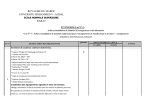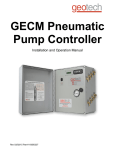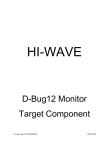Download Service Manual
Transcript
Service Manual Dell Mobile Computing Station Lock Replacement CRU CUSTOM SOLUTION FOR DELL BY ERGOTRON FOR SERVICE CALL (800) 888-8458 OR VISIT www.ergotron.com/Dell NOTICE: Customer Replacement Unit A Certified Technician is not needed to undertake this replacement procedure. K001055 Kit Contents: • Exterior Lock Mechanism Component • Interior Lock Mechanism Components (Screw, Lock Nut) • 3 Pawls (use the one which best matches the one being replaced) • 2 keys Required Tools • Small Flashlight • Crescent wrench • No. 1 Phillips Screwdriver Please perform the preremoval steps listed below before attempting to install or remove ANY hardware from your Dell Mobile Computing Station (MCS). 1 2 Preremoval Steps 1. Disconnect the MCS power cord from the electrical outlet. 2. Disconnect the MCS network cable from the Ethernet outlet. TIPS: Place a drop cloth under working area to catch loose parts. • Use a small flashlight to illuminate interior compartments. • Use magnetized tools to prevent loosing fasteners or to retrieve fasteners that have been dropped. 3 Lock Replacement Steps 3. Unlock and open the upper compartment doors. 4. Unlock and open the lower compartment doors. 4 888-97-093-W-00 rev. A • 01/10 1/3 2/3 Exterior View Interior View Interior View Upper Door - Side, Right Mount Exterior View Upper Door - Bottom, Center Mount LOCK MECAHNISM ASSEMBLY DIAGRAM Interior and Exterior Views Based on Location Interior View Exterior View Lower Door - Top, Center Mount Service Manual Dell Mobile Computing Station 888-97-093-W-00 rev. A • 01/10 Service Manual Dell Mobile Computing Station 5. Remove the top nut* and pawl of the interior lock component with a crescent wrench. * In some cases instead of a nut, there will be a small screw that can be loosened with a no. 1 Phillips screwdriver. 6. Remove the locknut of the interior lock compenent with a crescent wrench. Exterior 7. Remove and discard the exterior and interior lock components. 8. Assemble the new interior lock component: stack the fasteners in the order shown, (lock nut, pawl, screw) NOTE: Apply Loctite® (if provided), to lock nut and screw. 9. Insert the new interior lock component making sure that the pawl is positioned relative to the exterior component. NOTE: Refer to the Assembly Diagram on the previous page. The relationship between exterior and interior lock mechanism components is cruicial for proper function of the lock. Interior Fastener Assembly Interior Components Nut* Nut* Pawl Lock Nut Pawl Lock Nut 10. Secure the exterior and interior lock components to each other by tightening the lock nut and screw using a crescent wrench and no. 1 Phillips screwdriver 11. Verify system operation. * NOTE: in some cases there will be a screw instead of a nut. LOCK REPLACEMENT IS NOW COMPLETE CUSTOM SOLUTION FOR DELL BY ERGOTRON FOR SERVICE CALL (800) 888-8458 OR VISIT www.ergotron.com/Dell 888-97-093-W-00 rev. A • 01/10 3/3