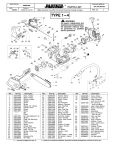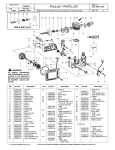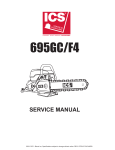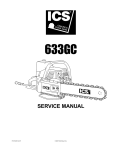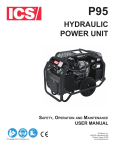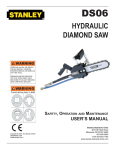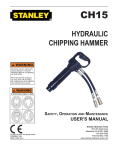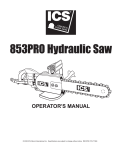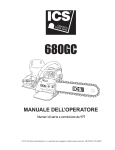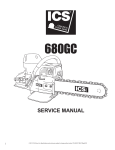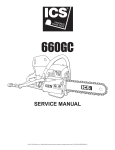Download Service Manual - 814PRO
Transcript
814PRO SERVICE MANUAL F/N 522803 Jul12 © 2012 ICS, Blount Inc. 814PRO SERVICE MANUAL TABLE OF TITLE CONTENTS SECTION SECTION TITLE SHOP MANUAL USE 2 1 TOOLS 3 2 SAW SPECIFICATIONS 4 3 SERIAL NUMBER LOCATION 5 4 SPARE PARTS DIAGRAM 6 5 MOTOR ASSEMBLY 8 6 WATER VALVE ASSEMBLY 24 7 TROUBLESHOOTING DIAGRAM30 F/N 522803 Jul12 PAGE NUMBER © 2012 ICS, Blount Inc. 1 SHOP MANUAL USE 814PRO SERVICE MANUAL Shop Manual Use This manual contains all the technical information necessary for carrying out repairs on the 814 hydraulic saw. For safe, efficient work, it is of prime importance that the values indicated be adhered to. Routine periodic maintenance is covered in the operator’s manual included with each hyraulic saw. General Shop Rules • Always use the right tools for the job, otherwise components may be damaged. • Use a plastic dead blow mallet to separate parts attached solidly to each other. • Mark mating parts as a reassembly reference. • Keep component parts together as a group. Assemble screws and nuts into appropriate subgroups. • When reassembling, clean all parts carefully, lubricate moving parts and replace all oil seals, o-rings, gaskets, washers and self-locking nuts. • For best results, use only original ICS® replacement parts. SERVICING THE ICS® HYDRAULIC SAW: Servicing of hydraulic tools, other than routine maintenance, must be performed by an authorized and certified dealer. For the nearest authorized and certified dealer, call ICS® at the number listed on the back of this manual and ask for a Customer Service Representative. 2 © 2012 ICS, Blount Inc. F/N 522803 Jul12 814PRO SERVICE MANUAL 1 Tools available for the 814PRO Hydraulic Saw 1 1. TITLE TOOLS 2 KEY P/N SERVICE 71572 TOOL KIT 1 71152 SCRENCH, 17-19 mm 2 73462 MAIN BEARING DRIVER TOOL F/N 522803 Jul12 DESCRIPTION © 2012 ICS, Blount Inc. 3 2. SPECIFICATIONS 814PRO SERVICE MANUAL Specifications 4 Weight w/out bar and chain 15 lbs (10.25 kg) Length 14.3 Inches (36.3 cm) Height 11.3 inches (28.7 cm) Width 9.2 inches (23.4 cm) Hydraulic Supply Requirements (Max) 8 gpm (l/min) @ 2,500 psi (172 bar) Hydraulic Fluid Requirements (Type) Mobil DTE 13M or Equivalent Water Pressure Requirements Minimum: 20 psi (1.4 bar) Recommended: 20 psi (1.4 bar) Maximum: 160 psi (11 bar) Water Flow Requirements 1 gpm Operating Speed 5,700 rpm (avg. free running) 4,900 sfm (avg. free running chain) Noise Level 88 dB @ 1 M (3 ft) Vibration 3.5 m/sec² (front handle) Ref. ISO standard no. 7505 Torque 95 in-lbs Horsepower 11 hp © 2012 ICS, Blount Inc. F/N 522803 Jul12 814PRO SERVICE MANUAL 3. SERIAL TITLE # LOCATION 3 814PRO Hydraulic Saw serial number series. F/N 522803 Jul12 © 2012 ICS, Blount Inc. 5 4. SPARE PARTS DIAGRAM 814PRO SERVICE MANUAL 73 12 62 58 59 78 79 32 47 84 45 46 6 © 2012 ICS, Blount Inc. F/N 522803 Jul12 814PRO SERVICE MANUAL DESCRIPTION 4. SPARE PARTS DIAGRAM KEY P/N KEY P/N DESCRIPTION 1 74514 HSH Cap Screw 10-24 x 1 1/4 46 71388 Tabbed Washer 2 74515 Rear Gear Housing Assembly 47 71940 Side Cover Replacement Kit 3 74516 Dowl Pin 48 74558 Flange Nut (M10) 4 74517 Bushing (4) 49 74559 Sprocket Side Cover Seal 5 74518 O-Ring 50 71383 814PRO Motor Shaft Replacement 6 74519 Idler Shaft 51 74561 Needle Roller 7 74520 Idler Gear 52 74562 HSH Cap Screw 5/15-18 x 3/4 8 74021 Wallwalker Pivot Pin 53 74563 Shaft Seal 9 74597 1/8 NPT Plug 54 74564 Seal Back Up Washer 10 74596 Wiper Seal 55 74591 Guard Flap Assembly (Not shown) 11 74522 Drive Gear (with Keyway) 56 74566 Guard Flap Mount 12 74523 On-Off Valve 57 74567 Spacer 13 74524 Hydraulic Valve Seal 58 74568 Bar Mount Cover Plate 14 74525 Spring Washer 59 74569 Front Stud 15 74526 Spring 60 74570 HSH Cap Screw 1/4-20 x 5/8 16 74527 Retaining Ring 1/2 External 61 74571 Machine Screw 17 74528 Plug Button 62 74572 Stat-O-Seal 18 74529 Roll Pin 63 74573 Bar Adjustment Nut 19 74530 Roll Pin 64 74019 Lanyard Assembly 20 74531 Valve Handle Assy (Includes: 31, 66) 65 74582 WallWalker Spring 21 74532 O-Ring 66 74583 WallWalker Arm (w/ Spring) 22 74533 Pigtail Hose Assembly 67 74574 Handle Bar Retainer 23 74534 1/2” Flush Face Coupler (M) 68 74575 Handle Bar 24 74535 1/2” Flush Face Coupler (F) 69 74584 Guard Mounting Bolt 25 74536 Water Hose Assembly 70 74585 Guard Mounting Washer 26 74537 Trigger 71 74586 Front Handguard 27 74538 Spring 72 74576 Washer 28 74539 Safety Catch (Trigger Lock-Out) 73 74577 HH Cap Screw 5/16-18 x 5/8, Zinc 29 74540 Rear Stud 74 74588 Handlebar Grip 30 74542 Roll Pin 75 74579 Nut 1/4-20 HHD LT SST 31 74543 O-Ring 76 74580 Spiral Pin 32 74544 O-Ring 77 74581 Spiral Pin 33 74545 Self Locking Retaining Ring 78 74493 Quad-Ring 34 74546 O-Ring 79 74565 Retaining Ring 35 74547 Water Valve Sleeve 80 74554 Shaft Bearing Race 36 74548 O-Ring 81 74498 O-Ring 37 74549 Pin 82 74495 Seal Washer 38 74550 Steel Ball 83 74494 V-Ring 39 74551 Spring 84 74496 Seal Ring 40 74552 O-Ring 85 74555 Retaining Ring 41 74553 Seal Cap 71152 Tensioning Scrench, Hydraulic Saws (not shown) 42 71386 Splined Sprocket Adaptor 71944 Water Valve Seal Kit (Incl: 31,32,34,36) (not shown) 43 71384 External Shaft Retaining Ring 44 74497 Seal Spacer 45 71385 Rim Sprocket 71945 Motor Shaft Seal Kit (Incl: 5,43,53,54,78,81,83) shown on p.8 74061 Chain Tensioning Assembly (Incl: 61,62,63,75) (not shown) 75260 814 Rim Sprocket Upgrade Kit (not shown) F/N 522803 Jul12 © 2012 ICS, Blount Inc. 7 5. MOTOR ASSEMBLY 5.1 814PRO SERVICE MANUAL MOTOR SERVICING Obtain a Motor Shaft Seal Kit so that all seals exposed during disassembly can be replaced. P/N 71945 A Remove the 2 nuts (51) and then lift off the side cover (50). B Lift off the bar (61) and chain (73). If it is necessary to take tension off the bar and chain, turn the screw (68) counter clockwise. 8 © 2012 ICS, Blount Inc. F/N 522803 Jul12 814PRO SERVICE MANUAL 5. MOTOR ASSEMBLY C Remove the e-clip (no longer used), or retaining ring (43) on current models, and slide off items 43, 45 and 46. Use retaining ring (43) for replacement. P/N 71384 (e clip) D Remove the retaining ring (43) and then spacer (44). E Remove the retaining ring (85) and then items 81 thru 84. Use a flat blade screwdriver to pry the notched end out of recess. Lift up and unwind from recess. F/N 522803 Jul12 © 2012 ICS, Blount Inc. 9 5. MOTOR ASSEMBLY 814PRO SERVICE MANUAL F Remove the eight capscrews (1) from gear housing (2). G Using a flat-blade screwdriver or similar tool, gently pry the gear housing away from the valve handle. Lift the gear housing straight up. DO NOT tilt the housing or pry on the flat surface inside of the surrounding groove. For prying, only use the groove provided at the split between the parts to prevent scratches on the inner mating surfaces. H Remove the two gears (7 & 11), needle roller (51), and the idler shaft (6). 10 © 2012 ICS, Blount Inc. F/N 522803 Jul12 814PRO SERVICE MANUAL I Remove the large face seal o-ring (5) while being careful not to damage the o-ring groove or surrounding surface. J While protecting the motor surface of the valve handle from damage, tap lightly on the small diameter end (gear side) of the motor shaft (50) to remove it. 5. MOTOR ASSEMBLY K To remove the bearing from the shaft, press on the outside end (sprocket end) of the motor shaft while supporting the outer race of the bearing. Discard the old bearing. F/N 522803 Jul12 © 2012 ICS, Blount Inc. 11 5. MOTOR ASSEMBLY L 814PRO SERVICE MANUAL Remove the retaining ring (79) at the bottom of the bearing bore. Remove the seal backup washer (54). Remove the quad ring (78) and o-ring (53) using the appropriate o-ring service tools. Discard the quad ring and o-ring. M The bushings (4) can be removed using the collet from the bearing puller kit. 12 © 2012 ICS, Blount Inc. F/N 522803 Jul12 814PRO SERVICE MANUAL 5.2 MOTOR INSPECTION AND CLEANING Inspect and clean all parts as follows: 5. MOTOR ASSEMBLY ACLEANING Clean all parts with a degreasing solvent. Blow dry with compressed air and wipe clean. Use only lint-free cloths. B GEAR HOUSING The chamber bores and bottoms around the shaft bushings should be polished and not rough or grooved. If the bushing bores are yellow-bronze, replace them and investigate the cause of wear. The flat surfaces around the chamber and bolt holes should be flat and free of nicks or burrs that could cause misalignment or leaks. CBUSHINGS The inside of the bushings should be gray with some bronze showing through. If significant yellow-bronze shows, replace the bushings. F/N 522803 Jul12 © 2012 ICS, Blount Inc. 13 5. MOTOR ASSEMBLY 814PRO SERVICE MANUAL DGEARS The drive and idler gears should have straight tips without nicks, square tooth ends and a smooth even polish on the teeth and end faces. Check for cracks between the drive gear keyway and gear tooth root. Replace the gear if cracks are present. E VALVE HANDLE MOTOR SURFACE The surface near the gears should show two interconnecting polished circles without a step. The bottom of the o-ring groove should be smooth as should the rest of the flat surface. The bore for the shaft seal should be smooth or oil leakage may occur. F GEAR HOUSING 14 The gear housing should be clean and free of scratches. © 2012 ICS, Blount Inc. F/N 522803 Jul12 814PRO SERVICE MANUAL 5. MOTOR ASSEMBLY GSHAFTS The shaft diameter at the bearing and seal locations must be smooth. Grooves, roughness or a reduced diameter indicate fluid contamination or damaged bushings. Grit particles may have been imbedded in the bushings grinding into the hardened shaft. If abnormal shaft wear as above occurs (more than normal polishing), replace both the shaft and associated bushings. Also check the hydraulic system for excess contamination in the fluid and for filter condition. Operating conditions may require changing from a 25-micron filter to an oversized 10-micron filter. See power pack manual for instructions. F/N 522803 Jul12 © 2012 ICS, Blount Inc. 15 5. MOTOR ASSEMBLY 5.3 814PRO SERVICE MANUAL MOTOR REASSEMBLY A Grease and carefully install a new quad ring (78) into the seal liner (54). Grease and install a new o-ring (53) onto the seal liner. Install the seal liner into the valve handle assembly. Replace the retaining ring (79). B To replace the bearing (80) onto the motor shaft (50), support the bearing inner race and press the motor shaft through the bearing inner race. C Place the valve handle assembly on a smooth clean arbor press surface (protected from damage) with the large bearing bore facing up. Position the valve handle so a clearance hole exists for the insertion of the motor shaft. 16 © 2012 ICS, Blount Inc. F/N 522803 Jul12 814PRO SERVICE MANUAL 5. MOTOR ASSEMBLY D Apply grease to the motor shaft, keyway and bushing and then insert the motor shaft through the shaft seal. Using a socket with a diameter equal to the bearing O.D., press the bearing and motor shaft into place. Press only on the outer race. E Install the needle roller (51) in the keyway of the motor shaft. Use grease to keep the needle roller in place. F Slide the drive gear (11) over the needle roller and shaft. Install the idler shaft (6) and gear (7). F/N 522803 Jul12 © 2012 ICS, Blount Inc. 17 5. MOTOR ASSEMBLY 814PRO SERVICE MANUAL G Apply grease to the face seal o-ring groove; then install the o-ring (5). H Note the screw hole pattern on the rear gear housing and the valve handle. They will only assemble one way. With all parts aligned, carefully slide the gear housing assembly over the gears until it contacts the valve handle. Do not force parts together. I 18 Turn the motor shaft manually to check for free rotation. © 2012 ICS, Blount Inc. F/N 522803 Jul12 814PRO SERVICE MANUAL J Install the eight capscrews (1) and then recheck rotation. Snug screws and check shaft rotation again. For final torque, turn 1/4 rotation past snug and recheck rotation. K Install the o-ring (81). Push in until it contacts the bearing face. L Install seal washer (82) and the retainer ring (85). F/N 522803 Jul12 5. MOTOR ASSEMBLY © 2012 ICS, Blount Inc. 19 5. MOTOR ASSEMBLY 814PRO SERVICE MANUAL M Install v-ring (83) onto seal ring (84) then with both in hand, apply a small TM amount of 242 Loctite to the bore of the seal ring N Make sure it is applied around the entire bore of the seal ring, then slide both parts onto the motor shaft. O Install the seal spacer (44) and then the retainer ring (43). 20 © 2012 ICS, Blount Inc. F/N 522803 Jul12 814PRO SERVICE MANUAL 5. MOTOR ASSEMBLY P Install items 42.45 and. Retainer clip (43). F/N 522803 Jul12 © 2012 ICS, Blount Inc. 21 5. MOTOR ASSEMBLY 5.4 814PRO SERVICE MANUAL BAR & CHAIN AND CHAIN GUARD ASSEMBLY A Back the bar adjustment nut (63) off by turning the adjustment screw (61) counter clockwise. B Install the chain guide plate (58) over the studs (29, 59). C Install the chain onto the bar. Place the bar (with chain) over the studs making sure the chain is looped around the sprocket and the bar adjustment nut is seated in the hole on the bar. 22 © 2012 ICS, Blount Inc. F/N 522803 Jul12 814PRO SERVICE MANUAL 5. MOTOR ASSEMBLY D While pulling up on the bar and chain, turn the adjustment screw (61) clockwise to take the slack out of the chain. E Install the side cover (47) and the 2 nuts (48). Hand tighten the 2 nuts and then back them off 1/4 turn. F When adjustments are completed, be sure to tighten the nuts. F/N 522803 Jul12 © 2012 ICS, Blount Inc. 23 6. WATER VALVE ASSEMBLY 6 This section covers the service instructions for the water and hydraulic valve assembly 6.1 PRIOR TO DISASSEMBLY 814PRO SERVICE MANUAL A Clean exterior of the tool. B Obtain a Water Valve Seal Kit so that all seals exposed during disassembly can be replaced. P/N 71944 6.2 ON-OFF VALVE SERVICING TRIGGER AND SAFETY CATCH REMOVAL & INSTALLATION A Remove the plug button (19) from the top of the handle by prying under the edge and then pulling it from the handle. B Drive the roll pins (18) out of the handle assembly using a 3/16 in./4 mm diameter punch. Press the safety catch (28) and remove the trigger (26). C The safety catch (28) can be removed at this time by driving out the 3/16 inch roll pin (19). 24 © 2012 ICS, Blount Inc. F/N 522803 Jul12 814PRO SERVICE MANUAL 6.3 6. WATER VALVE ASSEMBLY VALVE SPOOL REMOVAL & INSTALLATION A Unscrew the seal cap (41) and remove it, the o-ring (40), the spring (39), and the steel ball (38). B Remove the plug button (17), wiper seal (10) and the retaining ring (16) from handle. The wiper seal must be replaced. Lift out the valve spool assembly (12-15). F/N 522803 Jul12 © 2012 ICS, Blount Inc. 25 6. WATER VALVE ASSEMBLY 814PRO SERVICE MANUAL C Using a 1/2 in./12.7 mm diameter wood dowel, place the dowel into the valve spool bore from the plug button end of the handle. D Push the dowel against the water valve sleeve (32-37) to push the water sleeve out. Remove o-ring(31) from the spool bore of the handle If only the water valve seal needs replacing, use a heavy gauge wire to insert into the bottom of the valve to extract. 26 © 2012 ICS, Blount Inc. F/N 522803 Jul12 814PRO SERVICE MANUAL 6. WATER VALVE ASSEMBLY 6.4REASSEMBLY A Inspect the spool bore of the handle and the outer surfaces of the spool for damage. Some light surface scratches will be noticeable. Grooves, roughness or a reduced diameter indicate fluid contamination. If abnormal wear is present (more than normal polishing), replace both the spool and the handle. B Apply grease and install a new o-ring (13) onto the ON/ OFF valve (12). C Apply grease and install new o-ring (31) into the spool bore of the handle. F/N 522803 Jul12 © 2012 ICS, Blount Inc. 27 6. WATER VALVE ASSEMBLY 814PRO SERVICE MANUAL D Apply grease and install new o-rings (32, 34, 36) onto the water valve sleeve (35). Insert pin (37) and self locking retaining ring (33). E Install the water valve sleeve (35) into the valve handle. F Install the steel ball (38), spring (39), and seal cap (41). Make sure a new o-ring (40) is installed onto the seal cap. G If the spring washer (14) and spring (15) were removed from the ON/OFF valve, reinstall them. Lubricate the ON/ OFF valve with hydraulic fluid and install it into the valve handle. Secure it in place with the roll pin (18). 28 Install new wiper seal (10). © 2012 ICS, Blount Inc. F/N 522803 Jul12 814PRO SERVICE MANUAL 6. WATER VALVE ASSEMBLY H Install the safety catch (28) making sure the spring (27) is positioned properly. Make sure the pin (30) is in place. Secure the safety catch with the roll pin (19). I Install the trigger (26) and secure with the roll pins (18). J Replace the plug button (17) and test the action of the safety catch and trigger. F/N 522803 Jul12 © 2012 ICS, Blount Inc. 29 7. TROUBLESHOOTING TITLE 7 814PRO SERVICE MANUAL If symptoms of poor performance develop, the following chart can be used as a guide to correct the problem. When diagnosing faults in operation of the tool, always check that the hydraulic power source is supplying the correct hydraulic flow and pressure to the tool as listed in the table. Use a flowmeter known to be accurate. Check the flow with the hydraulic oil temperature at least 80°F/27°C. SYMPTOM CAUSE REMEDY Tool does not run. Hydraulic power source not functioning correctly. Check power source for proper flow and pressure (7-9 gpm 26-34 lpm at 2000 psi/140 bar. Coupler or hoses blocked. Remove obstruction. Mechanical failure. Have tool serviced by authorized dealer. Tool runs backwards. Pressure and return lines incorrectly connected. Correct hose connections. Motor shaft rotates counterclockwise as viewed from the end of the motor shaft. Trigger hard to press. Pressure & return hose reversed. Connect for proper flow direction. Motor shaft must rotate clockwise. Back-pressure too high. Should not exceed 250 psi/17 bar @ 9gpm/34 lpm measured at the end of the tool’s operating hoses. Leakage around drive sprocket. Motor shaft seal failure. Have unit serviced. No water discharge at bar. Blocked port(s) in bar. Turn off hydraulic supply. Remove bar and chain and clean bar thoroughly. Blow ports with compressed air. Blocked inlet or outlet. Turn off hydraulic supply. Remove bar and chain. Make sure water supply is on. Press trigger to see if water exits near bar adjustment nut area (a small port). If no water exits, have unit serviced. 30 © 2012 ICS, Blount Inc. F/N 522803 Jul12 814PRO SERVICE MANUAL ICS, Blount Inc. 4909 SE International Way Portland, OR 97222 Tel 800-321-1240 Fax 503-653-4393 icsbestway.com