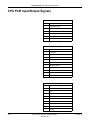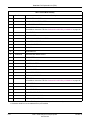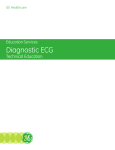Download MAC™ 3500 - Frank`s Hospital Workshop
Transcript
GE Healthcare MAC™ 3500 Resting ECG Analysis System Product Code SCA Service Manual 2021337-036 g Revision D The information in this manual applies only to MAC 3500 Resting ECG Analysis Systems with product code SCA. It does not apply to earlier software versions. Due to continuing product innovation, specifications in this manual are subject to change without notice. MUSE, CASE, MAC, MARS, MULTI-LINK, and 12SL are trademarks owned by GE Medical Systems Information Technologies, a General Electric Company going to market as GE Healthcare. All other trademarks are owned by their respective owners. © 2005-2008 General Electric Company. All rights reserved. T-2 MAC™ 3500 Resting ECG Analysis System 2021337-036 Revision D 10 October 2008 Contents 1 Introduction Manual Information . . . . . . . . . . . . . . . . . . . . . . . . . . . . . . . . . . . . . . . . . . . . . . . . . . 1-3 Revision History . . . . . . . . . . . . . . . . . . . . . . . . . . . . . . . . . . . . . . . . . . . . . . . 1-3 Manual Purpose . . . . . . . . . . . . . . . . . . . . . . . . . . . . . . . . . . . . . . . . . . . . . . . 1-3 Intended Audience . . . . . . . . . . . . . . . . . . . . . . . . . . . . . . . . . . . . . . . . . . . . . 1-3 Warnings, Cautions, and Notes . . . . . . . . . . . . . . . . . . . . . . . . . . . . . . . . . . . . . . . . 1-4 Safety Messages . . . . . . . . . . . . . . . . . . . . . . . . . . . . . . . . . . . . . . . . . . . . . . . . . . . . 1-5 Responsibility of the Manufacturer . . . . . . . . . . . . . . . . . . . . . . . . . . . . . . . . . 1-5 General . . . . . . . . . . . . . . . . . . . . . . . . . . . . . . . . . . . . . . . . . . . . . . . . . . . . . 1-6 Equipment Symbols . . . . . . . . . . . . . . . . . . . . . . . . . . . . . . . . . . . . . . . . . . . . . . . . . 1-7 Service Information . . . . . . . . . . . . . . . . . . . . . . . . . . . . . . . . . . . . . . . . . . . . . . . . . . 1-8 Service Requirements . . . . . . . . . . . . . . . . . . . . . . . . . . . . . . . . . . . . . . . . . . 1-8 Equipment Identification . . . . . . . . . . . . . . . . . . . . . . . . . . . . . . . . . . . . . . . . . 1-8 Serial Number Format . . . . . . . . . . . . . . . . . . . . . . . . . . . . . . . . . . 1-9 Label Format . . . . . . . . . . . . . . . . . . . . . . . . . . . . . . . . . . . . . . . . . 1-9 2 Equipment Overview General Description . . . . . . . . . . . . . . . . . . . . . . . . . . . . . . . . . . . . . . . . . . . . . . . . . . 2-3 Side View . . . . . . . . . . . . . . . . . . . . . . . . . . . . . . . . . . . . . . . . . . . . . . . . . . . . 2-3 Back View . . . . . . . . . . . . . . . . . . . . . . . . . . . . . . . . . . . . . . . . . . . . . . . . . . . 2-4 Connector Identification . . . . . . . . . . . . . . . . . . . . . . . . . . . . . . . . . . . . . . . . . . . . . . 2-5 Detailed Description . . . . . . . . . . . . . . . . . . . . . . . . . . . . . . . . . . . . . . . . . . . . . . . . . 2-7 Block Diagram . . . . . . . . . . . . . . . . . . . . . . . . . . . . . . . . . . . . . . . . . . . . . . . . 2-7 Theory of Operation . . . . . . . . . . . . . . . . . . . . . . . . . . . . . . . . . . . . . . . . . . . . . . . . . . 2-8 Overview / Block Diagram . . . . . . . . . . . . . . . . . . . . . . . . . . . . . . . . . . . . . . . 2-8 Power Supplies . . . . . . . . . . . . . . . . . . . . . . . . . . . . . . . . . . . . . . . . . . . . . . 2-11 +3V-C . . . . . . . . . . . . . . . . . . . . . . . . . . . . . . . . . . . . . . . . . . . . . . 2-11 +3V-M . . . . . . . . . . . . . . . . . . . . . . . . . . . . . . . . . . . . . . . . . . . . . . 2-11 +3V-EMI . . . . . . . . . . . . . . . . . . . . . . . . . . . . . . . . . . . . . . . . . . . . 2-11 +5V-M . . . . . . . . . . . . . . . . . . . . . . . . . . . . . . . . . . . . . . . . . . . . . . 2-11 +5V-EMI . . . . . . . . . . . . . . . . . . . . . . . . . . . . . . . . . . . . . . . . . . . . 2-11 +18V . . . . . . . . . . . . . . . . . . . . . . . . . . . . . . . . . . . . . . . . . . . . . . . 2-12 +1.8V . . . . . . . . . . . . . . . . . . . . . . . . . . . . . . . . . . . . . . . . . . . . . . 2-12 Revision D MAC™ 3500 resting ECG analysis system 2021337-036 i +12V . . . . . . . . . . . . . . . . . . . . . . . . . . . . . . . . . . . . . . . . . . . . . . .2-12 REF2V5 . . . . . . . . . . . . . . . . . . . . . . . . . . . . . . . . . . . . . . . . . . . .2-12 VAna+, VAna- . . . . . . . . . . . . . . . . . . . . . . . . . . . . . . . . . . . . . . . .2-13 Clocks . . . . . . . . . . . . . . . . . . . . . . . . . . . . . . . . . . . . . . . . . . . . . . . . . . . . . .2-13 Super I/O and FPGA . . . . . . . . . . . . . . . . . . . . . . . . . . . . . . . . . .2-13 CPU ATMEL AT91RM9200 . . . . . . . . . . . . . . . . . . . . . . . . . . . . .2-13 CPU (Stooges) . . . . . . . . . . . . . . . . . . . . . . . . . . . . . . . . . . . . . . .2-14 RTC . . . . . . . . . . . . . . . . . . . . . . . . . . . . . . . . . . . . . . . . . . . . . . .2-14 CPU . . . . . . . . . . . . . . . . . . . . . . . . . . . . . . . . . . . . . . . . . . . . . . . . . . . . . . .2-14 External Bus Interface . . . . . . . . . . . . . . . . . . . . . . . . . . . . . . . . .2-14 Boot Loader . . . . . . . . . . . . . . . . . . . . . . . . . . . . . . . . . . . . . . . . .2-15 FPGA Internal Logic . . . . . . . . . . . . . . . . . . . . . . . . . . . . . . . . . . . . . . . . . . .2-16 Board ID Register . . . . . . . . . . . . . . . . . . . . . . . . . . . . . . . . . . . . .2-17 XBus Controller . . . . . . . . . . . . . . . . . . . . . . . . . . . . . . . . . . . . . .2-17 Video Interface . . . . . . . . . . . . . . . . . . . . . . . . . . . . . . . . . . . . . . .2-17 Interrupt Controller . . . . . . . . . . . . . . . . . . . . . . . . . . . . . . . . . . . .2-23 System Interrupt Timer . . . . . . . . . . . . . . . . . . . . . . . . . . . . . . . . .2-24 Acquisition Module Interface . . . . . . . . . . . . . . . . . . . . . . . . . . . .2-24 Thermal Printhead Interface . . . . . . . . . . . . . . . . . . . . . . . . . . . . .2-25 Serial EEPROM Interface . . . . . . . . . . . . . . . . . . . . . . . . . . . . . . .2-26 BBus Interface . . . . . . . . . . . . . . . . . . . . . . . . . . . . . . . . . . . . . . .2-26 PWM Analog Outputs . . . . . . . . . . . . . . . . . . . . . . . . . . . . . . . . . .2-26 Beep Generator . . . . . . . . . . . . . . . . . . . . . . . . . . . . . . . . . . . . . .2-27 PC Card Logic . . . . . . . . . . . . . . . . . . . . . . . . . . . . . . . . . . . . . . .2-27 SDRAM . . . . . . . . . . . . . . . . . . . . . . . . . . . . . . . . . . . . . . . . . . . . . . . . . . . .2-27 NAND Flash . . . . . . . . . . . . . . . . . . . . . . . . . . . . . . . . . . . . . . . . . . . . . . . . .2-27 Secure Digital Card Interface . . . . . . . . . . . . . . . . . . . . . . . . . . . . . . . . . . . .2-28 Serial EEPROM . . . . . . . . . . . . . . . . . . . . . . . . . . . . . . . . . . . . . . . . . . . . . .2-28 Daughter Board Interface . . . . . . . . . . . . . . . . . . . . . . . . . . . . . . . . . . . . . . .2-28 VGA LCD/CRT Interface . . . . . . . . . . . . . . . . . . . . . . . . . . . . . . . . . . . . . . .2-28 LCD Panel EMI Reduction Components . . . . . . . . . . . . . . . . . . .2-29 CRT Video DAC / Sync / Buffers . . . . . . . . . . . . . . . . . . . . . . . . .2-29 Acquisition Module Transceiver / Power Switch . . . . . . . . . . . . . . . . . . . . . .2-29 Transceiver . . . . . . . . . . . . . . . . . . . . . . . . . . . . . . . . . . . . . . . . . .2-29 Acquisition Power Regulator / Switch . . . . . . . . . . . . . . . . . . . . . .2-30 COMM Port Power Switch / Current Limiter / KISS Power . . . . . . . . . . . . .2-30 Thermal Printhead Power / Pixel Test Hardware . . . . . . . . . . . . . . . . . . . . .2-31 Super I/O Peripheral Controller . . . . . . . . . . . . . . . . . . . . . . . . . . . . . . . . . .2-31 RS-232 Serial Ports (One Dual Mode RS-232 / IrDA) . . . . . . . . .2-31 Clock/Calendar . . . . . . . . . . . . . . . . . . . . . . . . . . . . . . . . . . . . . . .2-31 PS2 Keyboard Port . . . . . . . . . . . . . . . . . . . . . . . . . . . . . . . . . . . .2-32 The Three Stooges . . . . . . . . . . . . . . . . . . . . . . . . . . . . . . . . . . . . . . . . . . . .2-32 Startup Self Identification . . . . . . . . . . . . . . . . . . . . . . . . . . . . . . .2-32 BBus . . . . . . . . . . . . . . . . . . . . . . . . . . . . . . . . . . . . . . . . . . . . . . .2-33 Shemp . . . . . . . . . . . . . . . . . . . . . . . . . . . . . . . . . . . . . . . . . . . . .2-33 Larry . . . . . . . . . . . . . . . . . . . . . . . . . . . . . . . . . . . . . . . . . . . . . . .2-33 Moe . . . . . . . . . . . . . . . . . . . . . . . . . . . . . . . . . . . . . . . . . . . . . . . .2-35 ii MAC™ 3500 resting ECG analysis system 2021337-036 Revision D 3 Installation Preparation for Use . . . . . . . . . . . . . . . . . . . . . . . . . . . . . . . . . . . . . . . . . . . . . . . . . . 3-3 General . . . . . . . . . . . . . . . . . . . . . . . . . . . . . . . . . . . . . . . . . . . . . . . . . . . . . 3-3 Trolley Height Adjustment . . . . . . . . . . . . . . . . . . . . . . . . . . . . . . . . . . . . . . . 3-4 Installing the MAC™ 3500 resting ECG analysis system . . . . . . . . . . . . . . . 3-6 Installing the Optional External Modem Kit . . . . . . . . . . . . . . . . . . . . . . . . . . 3-8 Magnetic Card Reader Installation . . . . . . . . . . . . . . . . . . . . . . . . . . . . . . . . 3-10 Barcode Reader Installation . . . . . . . . . . . . . . . . . . . . . . . . . . . . . . . . . . . . . 3-12 4 Maintenance Introduction . . . . . . . . . . . . . . . . . . . . . . . . . . . . . . . . . . . . . . . . . . . . . . . . . . . . . . . . 4-3 Recommended Maintenance . . . . . . . . . . . . . . . . . . . . . . . . . . . . . . . . . . . . . 4-3 Required Tools and Supplies . . . . . . . . . . . . . . . . . . . . . . . . . . . . . . . . . . . . . 4-3 Inspection and Cleaning . . . . . . . . . . . . . . . . . . . . . . . . . . . . . . . . . . . . . . . . . . . . . . 4-4 Visual Inspection . . . . . . . . . . . . . . . . . . . . . . . . . . . . . . . . . . . . . . . . . . . . . . 4-4 Exterior Cleaning . . . . . . . . . . . . . . . . . . . . . . . . . . . . . . . . . . . . . . . . . . . . . . 4-4 Interior Cleaning . . . . . . . . . . . . . . . . . . . . . . . . . . . . . . . . . . . . . . . . . . . . . . . 4-4 General . . . . . . . . . . . . . . . . . . . . . . . . . . . . . . . . . . . . . . . . . . . . . 4-4 Thermal Printhead Cleaning . . . . . . . . . . . . . . . . . . . . . . . . . . . . . . 4-4 FRU Replacement Procedures . . . . . . . . . . . . . . . . . . . . . . . . . . . . . . . . . . . . . . . . . 4-6 Disassembly Guidelines . . . . . . . . . . . . . . . . . . . . . . . . . . . . . . . . . . . . . . . . . 4-6 Battery Replacement . . . . . . . . . . . . . . . . . . . . . . . . . . . . . . . . . . . . . . . . . . . 4-6 Remove MAC 3500 System From Trolley . . . . . . . . . . . . . . . . . . . . . . . . . . . 4-7 Power Supply Replacement . . . . . . . . . . . . . . . . . . . . . . . . . . . . . . . . . . . . . . . . . . . 4-9 Keypad Replacement . . . . . . . . . . . . . . . . . . . . . . . . . . . . . . . . . . . . . . . . . . . . . . . . 4-11 Keyboard/Top Cover Assembly Removal & Reassembly . . . . . . . . . . . . . . . . . . 4-13 Removal of Keyboard/Top Cover Assembly . . . . . . . . . . . . . . . . . . . . . . . . 4-13 Keyboard/Top Cover Assembly Reassembly . . . . . . . . . . . . . . . . . . . . . . . . 4-15 Printhead Assembly Replacement . . . . . . . . . . . . . . . . . . . . . . . . . . . . . . . . . . . . . 4-16 Acquisition Board Replacement . . . . . . . . . . . . . . . . . . . . . . . . . . . . . . . . . . . . . . . 4-17 Display Assembly Replacement Procedures . . . . . . . . . . . . . . . . . . . . . . . . . . . . 4-18 KISS Pump Replacement Procedures . . . . . . . . . . . . . . . . . . . . . . . . . . . . . . . . . . 4-19 Main CPU Board Replacement . . . . . . . . . . . . . . . . . . . . . . . . . . . . . . . . . . . . . . . . 4-20 Removal of CPU Board . . . . . . . . . . . . . . . . . . . . . . . . . . . . . . . . . . . . . . . . 4-20 Reassembly of CPU Board . . . . . . . . . . . . . . . . . . . . . . . . . . . . . . . . . . . . . 4-21 Software, System Setups, and Option Activation . . . . . . . . . . . . . . . . . . . . . 4-22 Revision D MAC™ 3500 resting ECG analysis system 2021337-036 iii Software Installation . . . . . . . . . . . . . . . . . . . . . . . . . . . . . . . . . . .4-22 Service Only Setups . . . . . . . . . . . . . . . . . . . . . . . . . . . . . . . . . . .4-23 Restore System Setups . . . . . . . . . . . . . . . . . . . . . . . . . . . . . . . .4-24 Restore Options . . . . . . . . . . . . . . . . . . . . . . . . . . . . . . . . . . . . . .4-24 Disable Options . . . . . . . . . . . . . . . . . . . . . . . . . . . . . . . . . . . . . .4-25 COMM Board Replacement . . . . . . . . . . . . . . . . . . . . . . . . . . . . . . . . . . . . . . . . . . . 4-26 Writer Roller/Carriage Assembly Replacement . . . . . . . . . . . . . . . . . . . . . . . . . . . 4-28 Leakage Tests . . . . . . . . . . . . . . . . . . . . . . . . . . . . . . . . . . . . . . . . . . . . . . .4-29 Functional Checkout Procedures . . . . . . . . . . . . . . . . . . . . . . . . . . . . . . . . . . . . . . 4-30 Tools . . . . . . . . . . . . . . . . . . . . . . . . . . . . . . . . . . . . . . . . . . . . . . . . . . . . . . .4-31 Visual Inspection . . . . . . . . . . . . . . . . . . . . . . . . . . . . . . . . . . . . . . . . . . . . .4-31 Checkout Procedures . . . . . . . . . . . . . . . . . . . . . . . . . . . . . . . . . . . . . . . . . .4-32 Operational Checks . . . . . . . . . . . . . . . . . . . . . . . . . . . . . . . . . . .4-32 Diagnostic Tests . . . . . . . . . . . . . . . . . . . . . . . . . . . . . . . . . . . . . .4-32 Electrical Safety Checks . . . . . . . . . . . . . . . . . . . . . . . . . . . . . . . .4-33 5 Troubleshooting Assembly Descriptions . . . . . . . . . . . . . . . . . . . . . . . . . . . . . . . . . . . . . . . . . . . . . . . 5-3 Introduction . . . . . . . . . . . . . . . . . . . . . . . . . . . . . . . . . . . . . . . . . . . . . . . . . . .5-3 Assembly Block Diagram . . . . . . . . . . . . . . . . . . . . . . . . . . . . . . . . . . . . . . . .5-3 Main PCB Board Interconnect Detail . . . . . . . . . . . . . . . . . . . . . . . . . . . . . . .5-4 General Fault Isolation . . . . . . . . . . . . . . . . . . . . . . . . . . . . . . . . . . . . . . . . . . . . . . . 5-5 Power-up Self-test . . . . . . . . . . . . . . . . . . . . . . . . . . . . . . . . . . . . . . . . . . . . .5-5 Power-up Flow Chart . . . . . . . . . . . . . . . . . . . . . . . . . . . . . . . . . . . . . . . . . . .5-6 Poor Quality ECGs . . . . . . . . . . . . . . . . . . . . . . . . . . . . . . . . . . . . . . . . . . . . .5-7 Visual Inspection . . . . . . . . . . . . . . . . . . . . . . . . . . . . . . . . . . . . . . . . . . . . . .5-8 Diagnostic Tests . . . . . . . . . . . . . . . . . . . . . . . . . . . . . . . . . . . . . . . . . . . . . . . . . . . . 5-9 Loading the System Diagnostics Menu . . . . . . . . . . . . . . . . . . . . . . . . . . . . .5-9 Display Test . . . . . . . . . . . . . . . . . . . . . . . . . . . . . . . . . . . . . . . . .5-10 Speaker Test . . . . . . . . . . . . . . . . . . . . . . . . . . . . . . . . . . . . . . . .5-11 Keyboard Test . . . . . . . . . . . . . . . . . . . . . . . . . . . . . . . . . . . . . . .5-11 Trim Pad Control Test . . . . . . . . . . . . . . . . . . . . . . . . . . . . . . . . .5-12 Writer Test . . . . . . . . . . . . . . . . . . . . . . . . . . . . . . . . . . . . . . . . . .5-12 Battery Test . . . . . . . . . . . . . . . . . . . . . . . . . . . . . . . . . . . . . . . . .5-14 Communication Test . . . . . . . . . . . . . . . . . . . . . . . . . . . . . . . . . . .5-16 Acq. Module Tests . . . . . . . . . . . . . . . . . . . . . . . . . . . . . . . . . . . .5-19 Analog I/O Tests . . . . . . . . . . . . . . . . . . . . . . . . . . . . . . . . . . . . . .5-20 Floppy Drive Tests . . . . . . . . . . . . . . . . . . . . . . . . . . . . . . . . . . . .5-22 Internal Memory Tests . . . . . . . . . . . . . . . . . . . . . . . . . . . . . . . . .5-23 SD Card Tests . . . . . . . . . . . . . . . . . . . . . . . . . . . . . . . . . . . . . . .5-23 Substitute Master Password . . . . . . . . . . . . . . . . . . . . . . . . . . . . .5-24 iv MAC™ 3500 resting ECG analysis system 2021337-036 Revision D Equipment Problems . . . . . . . . . . . . . . . . . . . . . . . . . . . . . . . . . . . . . . . . . . . . . . . . 5-25 ECG Data Noise . . . . . . . . . . . . . . . . . . . . . . . . . . . . . . . . . . . . . . . . . . . . . . 5-25 System Errors . . . . . . . . . . . . . . . . . . . . . . . . . . . . . . . . . . . . . . . . . . . . . . . . . . . . . 5-26 Frequently Asked Questions . . . . . . . . . . . . . . . . . . . . . . . . . . . . . . . . . . . . . . . . . 5-27 Maintenance . . . . . . . . . . . . . . . . . . . . . . . . . . . . . . . . . . . . . . . . . . . . . . . . 5-27 Save Setups . . . . . . . . . . . . . . . . . . . . . . . . . . . . . . . . . . . . . . . . . 5-27 Storing ECGs . . . . . . . . . . . . . . . . . . . . . . . . . . . . . . . . . . . . . . . . 5-27 Format an SD Card . . . . . . . . . . . . . . . . . . . . . . . . . . . . . . . . . . . 5-27 Cleaning . . . . . . . . . . . . . . . . . . . . . . . . . . . . . . . . . . . . . . . . . . . . 5-27 Battery Capacity . . . . . . . . . . . . . . . . . . . . . . . . . . . . . . . . . . . . . . 5-28 System Setup . . . . . . . . . . . . . . . . . . . . . . . . . . . . . . . . . . . . . . . . . . . . . . . . 5-28 Location Number . . . . . . . . . . . . . . . . . . . . . . . . . . . . . . . . . . . . . 5-28 Patient Questions . . . . . . . . . . . . . . . . . . . . . . . . . . . . . . . . . . . . . 5-28 Passwords . . . . . . . . . . . . . . . . . . . . . . . . . . . . . . . . . . . . . . . . . . 5-29 Clinical . . . . . . . . . . . . . . . . . . . . . . . . . . . . . . . . . . . . . . . . . . . . . . . . . . . . . 5-29 Report Format . . . . . . . . . . . . . . . . . . . . . . . . . . . . . . . . . . . . . . . 5-29 Editing . . . . . . . . . . . . . . . . . . . . . . . . . . . . . . . . . . . . . . . . . . . . . 5-29 Entering Patient Data . . . . . . . . . . . . . . . . . . . . . . . . . . . . . . . . . . 5-30 Transmission . . . . . . . . . . . . . . . . . . . . . . . . . . . . . . . . . . . . . . . . . . . . . . . . 5-30 Losing Fields When Transmitting . . . . . . . . . . . . . . . . . . . . . . . . . 5-30 Input and Output Connectors . . . . . . . . . . . . . . . . . . . . . . . . . . . . . . . . . . . . . . . . . 5-31 A Pins (J1) . . . . . . . . . . . . . . . . . . . . . . . . . . . . . . . . . . . . . . . . . . . . . . . . . . 5-31 COM1 (COM3/4) Pins (J3) . . . . . . . . . . . . . . . . . . . . . . . . . . . . . . . . . . . . . . 5-31 COM2 Pins (J5) . . . . . . . . . . . . . . . . . . . . . . . . . . . . . . . . . . . . . . . . . . . . . . 5-32 Analog Pins (J6) . . . . . . . . . . . . . . . . . . . . . . . . . . . . . . . . . . . . . . . . . . . . . . 5-32 EXT. VID. Pins (J7) . . . . . . . . . . . . . . . . . . . . . . . . . . . . . . . . . . . . . . . . . . . 5-33 CPU PCB Input/Output Signals . . . . . . . . . . . . . . . . . . . . . . . . . . . . . . . . . . . . . . . 5-34 Battery Pack/Monitor, J2 . . . . . . . . . . . . . . . . . . . . . . . . . . . . . . . . . . . . . . . 5-34 LCD Backlight, J4 . . . . . . . . . . . . . . . . . . . . . . . . . . . . . . . . . . . . . . . . . . . . . 5-34 Keyboard, J8 . . . . . . . . . . . . . . . . . . . . . . . . . . . . . . . . . . . . . . . . . . . . . . . . 5-34 LCD, J10 . . . . . . . . . . . . . . . . . . . . . . . . . . . . . . . . . . . . . . . . . . . . . . . . . . . 5-35 Power Supply/Motor, J11 . . . . . . . . . . . . . . . . . . . . . . . . . . . . . . . . . . . . . . . 5-36 Thermal Printer, J12 . . . . . . . . . . . . . . . . . . . . . . . . . . . . . . . . . . . . . . . . . . . 5-37 Floppy Disk Drive, J13 . . . . . . . . . . . . . . . . . . . . . . . . . . . . . . . . . . . . . . . . . 5-38 Acquisition Module, J14 . . . . . . . . . . . . . . . . . . . . . . . . . . . . . . . . . . . . . . . . 5-39 6 Parts Lists Ordering Parts . . . . . . . . . . . . . . . . . . . . . . . . . . . . . . . . . . . . . . . . . . . . . . . . . . . . . . 6-3 General Information . . . . . . . . . . . . . . . . . . . . . . . . . . . . . . . . . . . . . . . . . . . . 6-3 Field Replaceable Units (FRUs) . . . . . . . . . . . . . . . . . . . . . . . . . . . . . . . . . . . . . . . . 6-4 Upper Level Assembly Drawings . . . . . . . . . . . . . . . . . . . . . . . . . . . . . . . . . . 6-4 Sub-Assemblies . . . . . . . . . . . . . . . . . . . . . . . . . . . . . . . . . . . . . . . . . . . . . . 6-11 Revision D MAC™ 3500 resting ECG analysis system 2021337-036 v MAC 3500 Display Assembly, pn 2026799-001 . . . . . . . . . . . . . .6-11 MAC 3500 KISS Pump Assembly, pn 2022882-001 . . . . . . . . . .6-13 Universal Writer Kit, pn 2031810-001 . . . . . . . . . . . . . . . . . . . . . .6-14 Thermal Writer Assembly . . . . . . . . . . . . . . . . . . . . . . . . . . . . . . .6-15 Keyboards . . . . . . . . . . . . . . . . . . . . . . . . . . . . . . . . . . . . . . . . . . . . . . . . . .6-17 Model 3800 Barcode Scanners . . . . . . . . . . . . . . . . . . . . . . . . . . . . . . . . . .6-18 Model 4600 Barcode Scanners . . . . . . . . . . . . . . . . . . . . . . . . . . . . . . . . . .6-19 Card Readers . . . . . . . . . . . . . . . . . . . . . . . . . . . . . . . . . . . . . . . . . . . . . . . .6-20 Modems . . . . . . . . . . . . . . . . . . . . . . . . . . . . . . . . . . . . . . . . . . . . . . . . . . . .6-21 Wireless Option . . . . . . . . . . . . . . . . . . . . . . . . . . . . . . . . . . . . . . . . . . . . . .6-21 Power Cords . . . . . . . . . . . . . . . . . . . . . . . . . . . . . . . . . . . . . . . . . . . . . . . . .6-21 Trolley . . . . . . . . . . . . . . . . . . . . . . . . . . . . . . . . . . . . . . . . . . . . . . . . . . . . . .6-22 Field Replaceable Unit Kits . . . . . . . . . . . . . . . . . . . . . . . . . . . . . . . . . . . . .6-23 Hardware Kit for MAC 3500, pn 2030869-001 . . . . . . . . . . . . . . .6-23 MAC 3500 Plastics Kit, pn 2030898-001 . . . . . . . . . . . . . . . . . . .6-24 MAC 3500 Top Cover Kit, pn 2030899-001 . . . . . . . . . . . . . . . . .6-26 Harness Kit for MAC 3500, pn 2030871-001 . . . . . . . . . . . . . . . .6-27 MAC 3500 KISS Pump Hardware Kit, pn 2030872-001 . . . . . . . .6-28 Appendix A – Technical Specifications Instrument Type . . . . . . . . . . . . . . . . . . . . . . . . . . . . . . . . . . . . . . . . . . . . . . . . . . . . . A-3 Processing . . . . . . . . . . . . . . . . . . . . . . . . . . . . . . . . . . . . . . . . . . . . . . . . . . . . . . . . . A-3 Communications with MUSE System . . . . . . . . . . . . . . . . . . . . . . . . . . . . . . . . . . . . A-4 Display . . . . . . . . . . . . . . . . . . . . . . . . . . . . . . . . . . . . . . . . . . . . . . . . . . . . . . . . . . . . A-4 Writer . . . . . . . . . . . . . . . . . . . . . . . . . . . . . . . . . . . . . . . . . . . . . . . . . . . . . . . . . . . . . . A-4 Keyboard . . . . . . . . . . . . . . . . . . . . . . . . . . . . . . . . . . . . . . . . . . . . . . . . . . . . . . . . . . . A-5 Electrical . . . . . . . . . . . . . . . . . . . . . . . . . . . . . . . . . . . . . . . . . . . . . . . . . . . . . . . . . . . A-5 Physical . . . . . . . . . . . . . . . . . . . . . . . . . . . . . . . . . . . . . . . . . . . . . . . . . . . . . . . . . . . A-5 Environmental . . . . . . . . . . . . . . . . . . . . . . . . . . . . . . . . . . . . . . . . . . . . . . . . . . . . . . A-5 Trolley . . . . . . . . . . . . . . . . . . . . . . . . . . . . . . . . . . . . . . . . . . . . . . . . . . . . . . . . . . . . . A-6 Magnetic Card Reader . . . . . . . . . . . . . . . . . . . . . . . . . . . . . . . . . . . . . . . . . . . . . . . . A-6 Standard Barcode Scanner . . . . . . . . . . . . . . . . . . . . . . . . . . . . . . . . . . . . . . . . . . . . A-6 Advanced Barcode Scanner . . . . . . . . . . . . . . . . . . . . . . . . . . . . . . . . . . . . . . . . . . . A-7 vi MAC™ 3500 resting ECG analysis system 2021337-036 Revision D Appendix B – Electromagnetic Compatibility Electromagnetic Compatibility (EMC) . . . . . . . . . . . . . . . . . . . . . . . . . . . . . . . . . . . B-3 Guidance and Manufacturer’s Declaration - Electromagnetic Emissions . . .B-3 Guidance and Manufacturer’s Declaration - Electromagnetic Immunity . . . .B-4 Guidance and Manufacturer's Declaration - Electromagnetic Immunity . . . .B-5 Recommended Separation Distances . . . . . . . . . . . . . . . . . . . . . . . . . . . . . .B-6 EMC-Compliant Cables and Accessories . . . . . . . . . . . . . . . . . . . . . . . . . . .B-7 Index Revision D MAC™ 3500 resting ECG analysis system 2021337-036 vii viii MAC™ 3500 resting ECG analysis system 2021337-036 Revision D 1 Revision D Introduction MAC™ 3500 resting ECG analysis system 2021337-036 1-1 For your notes 1-2 MAC™ 3500 resting ECG analysis system 2021337-036 Revision D Introduction: Manual Information Manual Information Revision History Each page of the document has the document part number and revision letter at the bottom of the page. The revision letter identifies the document’s update level. The revision history of this document is summarized in the table below. Table 1. Revision History, PN 2021337-036 Revision Date Comment A 1 August 2006 B 14 December 2006 C 1 February 2007 Edited EMC section for IEC 60601-2-51 compliance. D 10 October 2008 Added -007 board, 009C SD Card and -002 Comm PC board. Included Functional Checkout Procedure. Initial release of document. Added FRUs for MobileLink Silex serial server. Manual Purpose This manual supplies technical information for service representative and technical personnel so they can maintain the equipment to the assembly level. Use it as a guide for maintenance and electrical repairs considered field repairable. Where necessary the manual identifies additional sources of relevant information and or technical assistance. See the operator’s manual for the instructions necessary to operate the equipment safely in accordance with its function and intended use. Intended Audience This manual is intended for the person who uses, maintains, or troubleshoots this equipment. Revision D MAC™ 3500 resting ECG analysis system 2021337-036 1-3 Introduction: Warnings, Cautions, and Notes Warnings, Cautions, and Notes The terms danger, warning, and caution are used throughout this manual to point out hazards and to designate a degree or level or seriousness. Familiarize yourself with their definitions and significance. Hazard is defined as a source of potential injury to a person. Term 1-4 Definition DANGER Indicates an imminent hazard which, if not avoided, will result in death or serious injury. WARNING Indicates a potential hazard or unsafe practice which, if not avoided, could result in death or serious injury. CAUTION Indicates a potential hazard or unsafe practice which, if not avoided, could result in minor personal injury or product/property damage. NOTE Provides application tips or other useful information to assure that you get the most from your equipment. MAC™ 3500 resting ECG analysis system 2021337-036 Revision D Introduction: Safety Messages Safety Messages Additional safety messages may be found throughout this manual that provide appropriate safe operation information. DANGER Do not use in the presence of flammable anesthetics. WARNINGS This is Class 1 equipment. The mains plug must be connected to an appropriate power supply. Operate the unit from its battery if the integrity of the protective earth conductor is in doubt. CAUTIONS This equipment contains no serviceable parts. Refer servicing to qualified service personnel. U.S. Federal law restricts this device to the sale by or on the order of a physician. Responsibility of the Manufacturer GE Medical Systems Information Technologies is responsible for the effects of safety, reliability, and performance only if: Revision D Assembly operations, extensions, readjustments, modifications, or repairs are carried out by persons authorized by us. The electrical installation of the relevant room complies with the requirements of the appropriate regulations. The equipment is used in accordance with the instructions for use. MAC™ 3500 resting ECG analysis system 2021337-036 1-5 Introduction: Safety Messages General The intended use of this device is to record ECG signals from surface ECG electrodes. This device can analyze, record, and store electrocardiographic information from adult and pediatric populations. This data can then be computer analyzed with various algorithms such as interpretive ECG and signal averaging for presentation to the user. This device is intended for use under the direct supervision of a licensed health care practitioner. Failure on the part of the responsible individual, hospital, or institution using this equipment to implement a satisfactory maintenance schedule may cause undue equipment failure and possible health hazards. To ensure patient safety, use only parts and accessories manufactured or recommended by GE Healthcare. Contact GE Healthcare for information before connecting any devices to this equipment that are not recommended in this manual. If the installation of this equipment, in the USA, will use 240 V rather than 120 V, the source must be a center-tapped, 240 V, single-phase circuit. Parts and accessories used must meet the requirements of the applicable IEC 60601 series safety standards, and/or the system configuration must meet the requirements of the IEC 60601-1-1 medical electrical systems standard. The use of ACCESSORY equipment not complying with the equivalent safety requirements of this equipment may lead to a reduced level of safety of the resulting system. Consideration relating to the choice shall include: 1-6 use of the accessory in the PATIENT VICINITY; and evidence that the safety certification of the ACCESSORY has been performed in accordance to the appropriate IEC 60601-1 and/or IEC 60601-1-1 harmonized national standard. MAC™ 3500 resting ECG analysis system 2021337-036 Revision D Introduction: Equipment Symbols Equipment Symbols For a list and examples of the symbols that appear on the equipment and packaging, refer to the MAC™ 3500 Resting ECG System Operator Manual (PN 2021337-035). Revision D MAC™ 3500 resting ECG analysis system 2021337-036 1-7 Introduction: Service Information Service Information Service Requirements Refer equipment servicing to GE authorized service personnel only. Any unauthorized attempt to repair equipment under warranty voids that warranty. It is the user’s responsibility to report the need for service to GE or to one of their authorized agents. Equipment Identification The serial number label is located inside the device as shown in the following illustration. SERIAL NUMBER LABEL 9A Every GE Healthcare device has a unique serial number for identification. The serial number is formatted as shown in “Serial Number Format” on page 1-9. NOTE The examples shown are representative only. Your product label may differ. 1-8 MAC™ 3500 resting ECG analysis system 2021337-036 Revision D Introduction: Service Information Serial Number Format ### ## ## #### # # A B C D E F Table 2. Serial Number Format A 1 B Year manufactured (00-99) 06 = 2006 07 = 2007 (and so on) C Fiscal week manufactured D Production sequence number E Manufacturing site F Miscellaneous characteristic Product code 1. The product code for the MAC 3500 described in this manual is SCA. Label Format B A C D E Table 3. Equipment Identification Label Revision D A Date of manufacture in YYYY-MM format B Part number of product C Product code description D Serial number (described above) E Manufacturing site MAC™ 3500 resting ECG analysis system 2021337-036 1-9 Introduction: Service Information 1-10 MAC™ 3500 resting ECG analysis system 2021337-036 Revision D 2 Revision D Equipment Overview MAC™ 3500 resting ECG analysis system 2021337-036 2-1 For your notes 2-2 MAC™ 3500 resting ECG analysis system 2021337-036 Revision D Equipment Overview: General Description General Description The MAC™ 3500 resting ECG analysis system is a 12-lead, 12-channel system with a 6.5 inch (165 mm) diagonal display, active patient cable, and battery operation. There are also options for communication capabilities. Side View A B F E D C 104A Name Revision D Description A keyboard Press the keyboard keys to control the system or to enter data. B display screen View the waveform and text data. C modem port Connect the telephone cable here (optional feature) D LAN port Connect to the LAN here (optional feature) The green LED on the right side of this port indicates a good ethernet link. The amber LED on the left side of this port flashes to indicate network traffic. E KISS pump connector Connect the KISS pump here (optional feature). F ECG signal input connector Connect the patient cable here. MAC™ 3500 resting ECG analysis system 2021337-036 2-3 Equipment Overview: General Description Back View 105A A B Name 2-4 C D Description A back panel connectors Connect peripheral devices here. B Secure Digital card slot Insert Secure Digital card for external storage here. C ground lug Connect non-grounded peripheral devices to ensure equipotential. D main AC power Insert the main AC power cable. MAC™ 3500 resting ECG analysis system 2021337-036 Revision D Equipment Overview: Connector Identification Connector Identification A B C D E F G H I 106A WARNING LEAKAGE CURRENT – Keep leakage current within acceptable limits when connecting auxiliary equipment to this device. Total system leakage must not exceed 300 microamperes (United States) or 500 microamperes (international). Table 4. Back Panel Connectors Revision D Item Name Description A A Connect an optional card reader or optional bar code reader B 1 External GE KISS pump connection. C 2 Connect a local transmission cable, serial line, modem, or client bridge (wireless option). D ANA/TTL Connect a device requiring analog data or TTL trigger (ultrasound, stress echo, ergometer, analog treadmill, blood pressure units, etc.). E EXT.VID. Connect an external video display. F IR G card slot Point at a MAC 5000, MAC 5500, MAC 3500, or MUSE system’s IR transceiver to transmit or receive ECG data. Insert the system card into this slot to archive or restore data from external media or to update software. MAC™ 3500 resting ECG analysis system 2021337-036 2-5 Equipment Overview: Connector Identification Table 4. Back Panel Connectors (Continued) H I 2-6 ground lug Connect non-grounded peripheral devices to ensure equipotential. main AC power Insert the main AC power cable. MAC™ 3500 resting ECG analysis system 2021337-036 Revision D Equipment Overview: Detailed Description Detailed Description Not part of motherboard MAC 3500 Basic Block Diagram Block Diagram 79A Revision D MAC™ 3500 resting ECG analysis system 2021337-036 2-7 Equipment Overview: Theory of Operation Theory of Operation Overview / Block Diagram The MAC 3500 CPU board contains all of the circuitry for the MAC™ 3500 resting ECG analysis system except for the line power supply, acquisition module, keyboard and display. Although the MAC 3500 runs software derived from products based on the Max-1 architecture (running on the C-Exec operating system), it has almost nothing in common with that hardware family. Components listed in this section refer to the 801212-007 CPU board assembly. The CPU board contains the following: 2-8 64 MB SDRAM (holds both code and data) 32 MB SDRAM acts as video frame memory 32 MB NAND Flash (holds FPGA configuration and system code) 32 MB NAND Flash for ECG Record storage 128 KB Boot Data Flash (holds primary boot image) CRT video DACs External 12 Volt Power Switch Acquisition Module Transceiver / Power Switch Printhead Power Switches and Pixel Test Circuit Daughter Board Interface which support LAN and modem Switch Mode Power Supplies 3.3 Volt for Logic, LCD 5 Volt for Logic, Printer, 12 Volt for LCD backlight, External Com Port Power Battery Charger -12 Charge Pump for Analog Circuits Linear Power Supplies 1.8 Volt (AT91RM9200 Core and FPGA Core) 2.5 Volt Reference 3.3 Volt for System Supervisor (Moe Stooge) 12 Volt for Analog Circuits Crystals / Clocks 24 MHz Oscillator for FPGA 32.768 Khz Real Time Clock for Super IO chip. 32.768 Khz (AT91RM9200) 18.432 Mhz (AT91RM9200) 4 Mhz (3 devices, 1 for each Stooge) MAC™ 3500 resting ECG analysis system 2021337-036 Revision D Equipment Overview: Theory of Operation Atmel AT91RM9200 CPU Containing: Incorporates the ARM920T™ ARM® Thumb™ Processor - Low Power: 30.4 mA on VDDCORE, 3.1 mA in Standby Mode Additional Embedded Memories - 16K Bytes of SRAM and 128K Bytes of ROM External Bus Interface (EBI) - Enhanced Clock Generator and Power Management Controller Two On-chip Oscillators with Two PLLs Very Slow Clock Operating Mode and Software Power Optimization Capabilities Four Programmable External Clock Signals System Timer Including Periodic Interrupt, Watchdog and Second Counter Real-time Clock with Alarm Interrupt Debug Unit, Two-wire UART and Support for Debug Communication Channel Advanced Interrupt Controller with 8-level Priority, Individually Maskable Vectored Interrupt Sources, Spurious Interrupt Protected Seven External Interrupt Sources and One Fast Interrupt Source Four 32-bit PIO Controllers with Up to 122 Programmable I/O Lines, Input Change Interrupt and Open-drain Capability on Each Line 20-channel Peripheral Data Controller (DMA) Multimedia Card Interface (MCI) - Supports SDRAM, Static Memory, Burst Flash, Glueless Connection to CompactFlash®, SmartMedia™ and NAND Flash System Peripherals for Enhanced Performance: - Automatic Protocol Control and Fast Automatic Data Transfers MMC and SD Memory Card-compliant, Supports Up to Two SD Memory Cards Three Synchronous Serial Controllers (SSC) - Revision D 200 MIPS at 180 MHz, Memory Management Unit 16-KByte Data Cache, 16-KByte Instruction Cache, Write Buffer In-circuit Emulator including Debug Communication Channel Mid-level Implementation Embedded Trace Macrocell (256-ball BGA Package Only) Independent Clock and Frame Sync Signals for Each Receiver and Transmitter I 2 S Analog Interface Support, Time Division Multiplex Support High-speed Continuous Data Stream Capabilities with 32-bit Data Transfer MAC™ 3500 resting ECG analysis system 2021337-036 2-9 Equipment Overview: Theory of Operation Four Universal Synchronous/Asynchronous Receiver/ Transmitters (USART) - Master/Slave Serial Peripheral Interface (SPI) - - Two Serial Ports (one dual mode RS-232 / IrDA) Clock/Calendar (Y2K compliant) PS-2 Keyboard Port (for card and barcode readers) Floppy Disk Controller Three Peripheral Microcontrollers (The Three Stooges): 2-10 XBus Controller LCD Controller with SDRAM Frame Buffer. Video Waveform Scroller Interrupt Controller System Interrupt Generator Acquisition Module Interface Thermal Printhead Interface Serial EEPROM Interface BBus Controller Four PWM Analog Outputs Beep Generator PC Card Interface A PC Super I/O controller containing: Three External Clock Inputs, Two Multi-purpose I/O Pins per Channel Double PWM Generation, Capture/Waveform Mode, Up/ Down Capability FPGA Containing: 8- to 16-bit Programmable Data Length, 4 External Peripheral Chip Selects Two 3-channel, 16-bit Timer/Counters (TC) - Support for ISO7816 T0/T1 Smart Card Hardware and Software Handshaking RS485 Support, IrDA Up To 115 Kbps Full Modem Control Lines on USART1 System Supervisor / Battery Charger-Gauge (Moe) Printer Motor Controller / Analog Input (Larry) Keyboard Interface (Shemp) MAC™ 3500 resting ECG analysis system 2021337-036 Revision D Equipment Overview: Theory of Operation Power Supplies The MAC™ 3500 resting ECG analysis system requires several regulated voltages for operation of its various components. The Main Regulator provides most of the supply rails. The supply rails are: +3V-C MAC™ 3500 resting ECG analysis system is never truly “off.” The system supervisor microcontroller (MOE) must constantly monitor the power key and perform battery charging/gauging. The clock/calendar in the Super I/O chip must also maintain time/date when the machine is off. These functions are powered from the +3V-C rail, which provides power continuously from the battery pack regardless of the state of the rest of the system. The Main Regulator produces +3V-C directly from the battery rail via an internal low current linear regulator. Only 5mA are available from +3V-C, so it must be used sparingly. NOTE The MAX782’s low current regulator is dreadfully inefficient. Regulator Q current appears to be about 3x the load current. This makes conservation of load on +3V-C crucial. +3V-M Most of the MAC 3500 hardware runs from +3V-M. The MAX782 provides this rail from the battery via a PWM synchronous switching regulator. Moe controls +3V-M in tandem with +5V-M. +3V-EMI This is simply an RF blocked feed from +3V-M. +3V-M load is contained within the CPU board. Power for devices for external functions is supplied by +3V-EMI. The isolation of +3V-EMI from +3V-M may be unnecessary as the concept has never been tested for its effect. +5V-M The MAC™ 3500 resting ECG analysis system is not fully in the 3V age. The Super I/O and thermal printhead require 5V power. The MAX782 provides this rail via another PWM synchronous switching regulator. Moe controls +5V-M in tandem with +3V-M. +5V-EMI Similar to +3V-EMI, this rail is an RF blocked feed from +5V-M, used to power devices for external functions. The isolation of +5V-EMI from +5V-M may be unnecessary as the concept has never been tested for its effect. Revision D MAC™ 3500 resting ECG analysis system 2021337-036 2-11 Equipment Overview: Theory of Operation +18V The Main Regulator’s 5V switching output also supports generation of a non-regulated 18V rail, which is used to provide power for the acquisition module. By providing the acquisition module with 11.5V linearly regulated power from the +18V rail of the main regulator rather than the main 12V regulator (U17), acquisition is not affected by excessive current draw from the printer motor or external loads on the COM ports (especially the KISS pump). The acquisition module's power requirements are modest, so efficiency is not a pressing concern and the lower efficiency of this approach is acceptable. +1.8V The Atmel CPU and FPGA (Xilinx Spartan 2) operates their internal core logic at 1.8V, while their I/O ring runs at the system standard 3.3V. The 1.8 Volt regulator, a low dropout linear regulator, drops +3V-M to 1.8V for use as a core supply. +12V The paper motor drive circuit, LCD backlight and external COM ports all require 12V. The Main Regulator’s 18V output cannot provide sufficient current for all of the systems 12V loads, so a secondary 12V regulator is required. The Main 12V Regulator (U17), a switching buck regulator, provides the higher currents needed by these loads. A P-channel MOSFET (Q1) switch precedes the regulator to provide on/off control. Gate capacitor C12 slows the turn on/off time of the MOSFET switch to eliminate switching transients. The voltage divider created by R133,134 prevents the full supply rail from being impressed across Q1’s gate when on. This protection is necessary, as the maximum Vgs of the MOSFET is less than the peak supply voltage. REF2V5 The high power rails are neither precise nor quiet enough to be used as the reference for analog input/output or internal measurement circuits. The Analog Reference Regulator (U50), a 2.5V shunt regulator, provides a quiet and stable reference voltage for such purposes. VREF is derived from +5V-EMI rather than +3V-EMI to minimize the change in reference current with changes in input rail voltage. The difference between 5V and 2.5V is three times greater than the difference between 3.3V and 2.5V. If the absolute ripple on both supplies is the same, the modulation of reference current will be 3 times less if power is derived from +5V. 2-12 MAC™ 3500 resting ECG analysis system 2021337-036 Revision D Equipment Overview: Theory of Operation VAna+, VAnaThe analog output circuitry is powered by a low current switched 12V rail, provided by the Main Regulator. VAna+ provides the positive supply for the output op-amps. A charge pump voltage inverter is provided to produce an approximate -11V rail for the op-amps. Although only the ECG output is bipolar, all output amplifiers are driven from VAna-. A short circuit on either of the unipolar DC outputs could load VAnasufficiently to affect the negative peak swing of the ECG output. The ECG and DC outputs are not required to operate correctly in the presence of abnormal loads. Clocks Super I/O and FPGA Both of these devices use the 24 Mhz clock oscillator Y5 to drive their internal requirements for various clock frequencies. The main function of the Super I/O IC is for serial port communication and real time clock; all the needed timing comes from this oscillator. The FPGA provides many functions including the acquisition interface, the printer interface, and the Stooges interface (Bbus) to name a few. The FPGA uses a built-in frequency doubler to raise this 24 Mhz clock to 48 Mhz for internal use. All functions inside the FPGA use the clocks derived from 48MHz. The main derived clocks are: 1 MHz for acquisition interface 4 MHz for printer data shift clock interface. 4 MHz for EEPROM data shift clock 24MHz for VGA LCD panel clock. The VGA LCD controller, that include the SDRAM frame buffer controller use 59.904 MHz external memory clock from ATMEL CPU in addition to the 48MHz FPGA clock CPU ATMEL AT91RM9200 The ATMEL AT91RM9200 has two oscillators. Slow Clock oscillator and Main Oscillator. The Slow Clock Oscillator uses 32,768 KHz crystal for clock generation. The CPU runs in Slow Clock mode (@48MHz) after system reset. Slow Clock is also used by the built-in RTC. But the -006 and -007 boards do not use the ATMEL RTC for the system timing requirements. The Main oscillator uses 18.432 MHz crystal. Processor clock (179.712 MHz), Master clock (59.904) for external Bus Interface and Peripheral Clocks are derived from the main oscillator by the Master Clock Controller. Revision D MAC™ 3500 resting ECG analysis system 2021337-036 2-13 Equipment Overview: Theory of Operation CPU (Stooges) Each of the three Stooges has its own 4 Mhz ceramic resonator for use in generating their respective clocks. RTC The Real Time Clock of the system is provided as a part of the Super I/O controller. The timing for this function is derived from its own 32.768 Khz crystal. CPU The ATMEL AT91RM9200 replaces the Strong ARM SA1110 used in -005 board. The AT91RM9200 uses high performance, low power consumption and high code density ARM920T processor core. One of the major difference between SA1110 and AT91RM9200 is the absence of built in LCD controller and 16-bit static memory controller. StrongARM support 32 bit memory interface. The Processor Clock and External Bus speed is limited to 180 and 80 MHz when compare with the 206 and 103 MHz of StrongARM. But having an external LCD controller with a separate video memory interface compensates overall performance of the -006 board. External Bus Interface The external bus interface width is limited to 16bit in ATMEL CPU when compare with the 32 bit interface of StrongARM. All the non VGA FPGA registers are either 8 bit or 16 bit wide. However all these were accessed using 32 bit access in -005 board and aligned to 32 bit word. To port the applications that was written for the 32 bit access, all the Non VGA memory space within the FPGA are accessed in 32 bit mode in -006 board. When the ATMEL static memory controller see a 32 bit memory access, it perform two consecutive 16 bit access. To avoid over writing of FPGA register with upper 16-Byte data, The FPGA register access logic is designed in such a way that, the FPGA ignores upper 16 byte access. However for access to the pixel data FIFO, the upper 16 bit contains valid data and the this will be loaded into the next 16 bit word. The VGA registers are accessed using 32 bit access. The Frame Buffer area can be accessed either in 32 bit word mode or byte mode. 2-14 MAC™ 3500 resting ECG analysis system 2021337-036 Revision D Equipment Overview: Theory of Operation Boot Loader In the -005 board, after power ON, the FPGA gets configured using the micro controller Curly. The FPGA emulate the boot ROM and the start up code was placed in the Boot ROM from the smart media card by the micro controller Curly. The ATMEL AT91RM9200 has built in boot program in the internal ROM. The -006 and -007 boards utilize the ATMEL CPU itself for bringing up the board. Since the service of Curly is no longer required, it is removed from the board. At power ON if the BMS pin is high, ATMEL starts executing boot code in the internal ROM. The boot program looks for valid code in SPI data flash (U66) and if found, downloads the program into SRAM and starts executing from SRAM after remap. The -006 and -007 boot program loads primary boot code into the SDRAM after initializing it. The primary boot program reads the PCB ID code from three port pins and then searches the NAND Flash for a matching FPGA configuration image (pages with ID “Xn” where n is the 3-bit PCB ID code 1-8 plus one). Once located, the configuration image is loaded into the FPGA in fly by fashion. Blinking of LED DS3 at 1 Hz indicates successful completion of FPGA configuration. The primary boot program then loads the secondary boot code from NAND to SDRAM and transfers the control to the secondary boot program. Buffer U55 is used to get the direct CPU access to NAND Flash. To configure the FPGA in fly-by mode, the data needs to be present at the Xbus while toggling CCLK. This is achieved by toggling the NAND_RE* alternately with CCLK. The NAND_RE* needs to be under the GPIO control instead of static memory controller to do this. The ALE and CLE are also controlled in GPIO mode and tied to low level during read cycle while configuring the FPGA. The CLE and ALE acts as address line A23 and A25, respectively, during Address and command cycle as well as access other than FPGA configuration. The reason for omitting A24 is because of AT91RM9200 silicon bug. The A24 does not work like an address pin. It can work only as GPIO line. The primary boot code also contains the application for software update. If there is no valid code in the NAND FLASH, the primary boot code looks for SD Card and if detected it down load the code from the SD Card to NAND Flash and reset the system. If the primary boot code can not detect a valid code within 2 minutes 6 seconds, ‘Moe’ shuts down the system. The status of software update is indicated on DS1 and DS2. The DS1 and DS2 are not visible once the top cover is in place. The ‘Moe’ flashes amber charge LED at 1Hz to indicate that software update is in progress. But it can not provide the completion status. Refer the table below for the status messages from LEDs DS1 and DS2 during primary boot software update. Revision D DS1 Red DS2 (Green) Off Flashing Off‘ On Status No SD card detected for software updated Copying image files from SD card to SDRAM MAC™ 3500 resting ECG analysis system 2021337-036 2-15 Equipment Overview: Theory of Operation DS1 Red DS2 (Green) Status Off Off Erasing and / or formatting the NAND Flash. Applicable only during the software update process. On Off Programming the NAND Flash Flashing Flashing Flashing Off Error - Could program all the image files. But error in programming the status page 'Z0'. On On Error - Could not program all the image files as well as the status page 'Z0'. On Flashing Error - Could not program all the image files. But the status page 'Z0' updated successfully Successful completion of programming A copy of primary boot program (pages with ID “Bn” where n is the 3-bit PCB ID code 1-8) is kept in NAND flash. This is updated whenever software update happens. For -006 and -007 boards, the FPGA image and Primary boot code image IDs are X3 and B3 respectively. The primary boot program can do a forceful software update, even if a valid program is present in the NAND Flash, by using a special SD Card, which has a file, update.com, in the root directory. The service menu provides a provision to update the SPI data flash with the primary boot program copy residing the NAND Flash. FPGA Internal Logic All of the MAC™ 3500 resting ECG analysis system’s proprietary hardware is contained in a single Xilinx FPGA that contains: 2-16 XBus Controller Video Interface LCD Controller with SDRAM frame buffer Video Waveform Scroller Interrupt Controller System Interrupt Generator Acquisition Module Interface Thermal Printhead Interface Serial EEPROM Interface BBus Interface Four PWM Analog Outputs Beep Generator MAC™ 3500 resting ECG analysis system 2021337-036 Revision D Equipment Overview: Theory of Operation The following descriptions give an overview of the FPGA’s functionality. For detailed information on the internal circuitry, refer to the schematic. For a programmer’s eye view of the FPGA, see the source file “hardware.h”. Where appropriate, circuitry external to the FPGA is also described. Board ID Register It is necessary to identify versions/revisions of the CPU board automatically in the field. The ATMEL primary boot code read the boot ID port pins to identify the FPGA image and startup code required for the board. The board ID register contains a hardwired three bit code that tracks the FPGA image number, indicating to the ATMEL just which FPGA image has been loaded. Three additional FPGA inputs are reflected in this register to allow further refinement of the board identity. Resistors (R98 and R99 through R129) are used to program the board ID. Board ID Code Versions of the 801212 CPU Board assembly 000h -001, -002 001h -003 002h -004 (not used) 003h -005 004h not used 005h -006 006h -007 XBus Controller To reduce loading on the high speed processor address and data busses, a slow speed byte bus is provided for peripheral interface. The Super I/O controller and NAND Flash ICs are both located on this bus. Unlike the 3.3V only main data/address busses, XBus is compatible with both 5V and 3.3V logic. To maintain software compatibility with previous board versions, the low order address byte is not used by XBus. Starting XBus addressing with A8 also produces Super I/O addresses that easily map to their standard PC equivalents (simply append 0x00 to a datasheet Super I/O address offset to get a MAC 3500 Super I/O address offset). Video Interface LCD Controller with SDRAM Frame Buffer Continuing problems with LCD controller part obsolescence have made implementation of a controller design in the FPGA attractive. The MAC 3500 GUI software does not depend on sophisticated video functionality, so an FPGA implementation of a suitable display controller can be reasonably compact. By implementing the controller in the FPGA (using Revision D MAC™ 3500 resting ECG analysis system 2021337-036 2-17 Equipment Overview: Theory of Operation the VHDL hardware description language) obsolescence is avoided, and future upgrades are easily implemented. The LCD controller is comprised of these functional blocks: Video Timing Generator (See “Video Timing” on page 2-18) SDRAM Frame Buffer Controller (See “SDRAM Frame Buffer Controller” on page 2-18) Format pack/unpack logic (See “Format pack/unpack logic” on page 2-19) Line buffer (See “Line Buffer” on page 2-20) Fill Engine (See “Fill Engine” on page 2-20) Main State Machine (See “Main State Machine” on page 2-21) Interrupt management (See “Interrupt Management” on page 2-22) Video Timing – The LCD controller generates video pixel and line timing from a 60Mhz clock inside the FPGA. The timing generator consists of one counter for timing pixels within a line (including generation of horizontal sync, horizontal front and back porches, and LCD data enable timing) and another for timing lines with a frame (including generation of vertical sync, vertical front and back porches and generation of Line FIFO fill requests). In addition, the timing generator increments a memory address register by the line pitch (640) at the beginning of each video line, so the Line FIFO knows where to get the next line of pixels. The controller produces fixed timing for a 640x480 LCD, and requires no initialization to produce that timing. Support for future, higher resolution displays, can be obtained by modifying the source code for the controller itself, providing the most efficient hardware implementation possible. SDRAM Frame Buffer Controller – The LCD obtains pixel data from a 1Mbyte region of a 32Mbyte, 16-bit wide synchronous DRAM (SDRAM). The SDRAM buffer is shared by the display controller and the CPU, allowing system software to directly manipulate screen pixels. At power-up, SDRAMs must be configured for proper operation. Properties such as RAS/CAS latency and burst length are written into a control register in the SDRAM, and an initial burst of refresh cycles are performed to prepare the memory array for operations. The SDRAM controller does this all automatically at startup, requiring no initialization by the CPU. SDRAMs, being dynamic, require periodic refresh to maintain the contents of the memory array. The SDRAM controller performs this refresh automatically between accesses. All details of SDRAM bank management and page boundary crossing are managed automatically in the SDRAM controller. In addition, through the use of pipelining, the SDRAM controller allows burst accesses to and from SDRAM at full memory speed. All details of burst cycle management, including setup and page boundary crossings, are handled transparently by the SDRAM controller. The SDRAM memory clock is derived from the CPU memory clock, and is passed out of the FPGA and back in to allow one of the FPGA’s on-board DLLs to “zero out” all internal FPGA delays. This delay compensation allows the SDRAM controller to operate reliably at very high speeds (>= 100Mhz). 2-18 MAC™ 3500 resting ECG analysis system 2021337-036 Revision D Equipment Overview: Theory of Operation Format pack/unpack logic – The MAC 3500 display architecture is based on the division of pixels into static and dynamic planes. As discussed elsewhere, this technique allows the smooth scrolling of ECG waveforms across the screen while buttons, annotations and other graphics remain stationary. Previous generations of MAC 5000 display controllers packed the five bits of each static plane pixels into the same byte of memory as the three bits from the corresponding dynamic plane pixel. In that scheme, pixel manipulations required the CPU to read the combined pixel, modify either the static or dynamic component, and write the result back to memory. Such read-modify-write operations are time consuming. In contrast, the FPGA implementation of the frame buffer takes advantage of SDRAMs high speed, large size, individual byte addressability, and 16-bit width, to access both the static (5 bits) and dynamic (3 bits) portions of a pixel separately, and simultaneously. The SDRAM bus is effectively split into a “dynamic byte lane” and a “static byte lane”. The resulting improvement in drawing algorithm speed is substantial. The 16-bit wide bus of the SDRAM allows each read/write cycle to access two bytes of data. During writes, upper and lower byte strobes allow independent writing of either or both bytes. During reads, both bytes are always presented. Unneeded read data bits are ignored by the CPU. The LCD controller takes advantage of the individual accessibility of the bytes to eliminate the need for the CPU to pack and unpack the static and dynamic pixels. At the expense of unused memory bits (a small expense as less than 1/16th of the entire SDRAM space is needed at all) the LCD controller maps the 5 bits of each static pixel into one SDRAM byte lane (the static lane), and the 3 bits of each static pixel into the other (the dynamic lane). Unused bits in each lane are written as zeroes, and ignored on reading. On the CPU side, the SDRAM frame buffer appears as two regions, the static and dynamic planes. Each plane is a contiguous array of 480 lines of 640 pixels each. Within the static plane, the lower 3 bits (the dynamic bits) of each pixel byte are ignored on writes, and read as zeroes. Within the dynamic plane, the upper 5 bits of each pixel byte (the static bits) are ignored on writes and read as zeroes. The dynamic plane is located 1/2 Mbyte above the static plane and address bit A19 is used to differentiate between them. The interface from the LCD controller to the CPU is 16-bits wide, allowing two pixel bytes to be moved in each read/ write cycle. In the 16-bit wide SDRAM, each word (independently byte addressable) contains both a static and a dynamic pixel byte, each in their own lanes. When the CPU writes a pixel to the static plane, the upper five bits of the byte are routed to the static byte lane (the lower three bits are set to zero) and the dynamic byte lane is disabled. When the CPU reads a static pixel, both the static and dynamic byte lanes are accessed, but only the upper five bits of the static byte lane are passed on to the CPU (the lower three bits are zeroed). Access to the dynamic plane proceed in much the same manner, with the appropriate bits being routed to the dynamic byte lane while the static byte lane is disabled. Revision D MAC™ 3500 resting ECG analysis system 2021337-036 2-19 Equipment Overview: Theory of Operation Because each 16-bit word of SDRAM contains one pixel, and each 16-bit access of the CPU into the frame buffer contains two, the LCD controller must pack/unpack pixels on the fly. During writes, if the CPU signals a single byte write, the LCD controller writes the byte onto the proper lane (as determined by A19) of one memory word. If the CPU signals a two byte write, the LCD controller queues a two cycle burst write into two consecutive words of SDRAM. On reads, the LCD controller always reads two pixels from memory and packs them into a single word for access by the CPU, which may use both pixels, or ignore one. By design, SDRAMs are faster when data can be moved in sequential bursts. The Atmel ARM CPU asynchronous bus interface does not support burst accesses, so the opportunity to burst is limited. The LCD controller does take advantage of the 16-bit wide nature of the asynchronous bus to allow bursts of two pixels into and out of memory when possible. This nearly doubles frame buffer bandwidth over a byte-at-a-time interface. Finally, as mentioned previously, the CPU is able to manipulate individual pixels in either plane without resorting to read-modify-write access cycles. This provides another twofold improvement in memory bandwidth. Line Buffer – Within each line of LCD video data, bytes must move from the frame buffer to the scroller/CLUT in an unbroken stream at 48Mhz. Although the frame buffer is capable of burst transfers of 60Mpixels/sec, it cannot be depended on to maintain that speed for more than one SDRAM page (256 pixels). At page boundaries, the SDRAM must initiate a new page access, and potentially satisfy refresh requirements. Since video lines are longer (640 pixels) than SDRAM pages, some mechanism is required to smooth the flow of pixels from the frame buffer to the LCD. This smoothing is provided by a 1024 byte dual port line buffer, implemented in a pair of FPGA block RAMs. At the end of each active LCD line, the video timing generator requests a new line of pixels from the frame buffer. The memory arbiter services the request by bursting 640 pixels from the frame buffer to the line buffer, using the video address supplied by the timing controller. The entire line of 640 pixels is moved at maximum memory speed, taking a little over 11μs to complete at 60Mhz. The pixels are then clocked out of the line buffer and presented to the scroller/CLUT at a constant 24Mhz, taking about 30μs per line. Double buffering is not required, as the burst fill rate far exceeds the 24Mhz drain rate, and the fill begins during the generation of horizontal sync, giving the controller plenty of head start on filling the line buffer before the timing generator begins draining them out. To keep the control logic simple, and minimize SDRAM access overhead, each 640 pixel line is transferred from SDRAM in one transaction. This does hold off the ARM CPU for up to 11μs at a time, but as the ARM CPU does not access the frame buffer often, this is not thought to be an issue. Fill Engine – The 3500 routinely draws rectangular regions on screen for use in dialog boxes and buttons. When drawn by the CPU, frame buffer bandwidth becomes an issue, as random accesses to the SDRAM buffer are inefficient, and many of them are required to fill large regions of the display. To reduce both CPU and frame buffer loading, the LCD controller provides a simple fill engine which automates the filling of 2-20 MAC™ 3500 resting ECG analysis system 2021337-036 Revision D Equipment Overview: Theory of Operation rectangular regions of the frame buffer, and takes advantage of the burst capabilities of the SDRAM. The fill engine interface is simple, consisting of four boundary registers to define the fill region, and one register to record the fill value, and planes to be filled. The fill engine can fill any value into any rectangular region of the display in either or both planes simultaneously. The bounding values (top, bottom, left, right) define the rectangle to be filled in screen coordinates, with 0,0 at the upper left, and 639,479 at the bottom right. The fill value contains both the dynamic (5) and static (3) pixel bits as well as two plane enable bits. After loading the boundary control registers, the CPU initiates the fill by writing the requested fill value and plane enable bits to the fill value register. The fill is then queued for the next video frame and the fill engine becomes “busy”. Fills are implemented synchronous with frame refresh. At the completion of each line buffer fill request from the video timing generator the fill engine checks to see if a fill is underway. If so, the current video line position (from the timing generator) is compared to the top and bottom boundary registers. If the current line is between the top and bottom, the fill engine adds the left boundary value to the current line memory address (as provided by the timing generator) and proceeds to write the fill value into memory until the address matches the right boundary. Depending on the width of the filled rectangle, fill bursts can take anywhere from 100ns to 11μs. In this way, the fill engine follows the video timing generator down the screen, replacing pixels in the frame buffer immediately after they are sent to the LCD. This synchronous operation makes efficient use of the existing address generation hardware and provides “flicker-free” fills, regardless of region size. If fills were unsynchronized, they would often cross two successive display frames and result in visible tearing or flicker. As a result of this frame synchronous operation, fills always take one frame time, regardless of their size, and complete coincident with the end of the frame. Main State Machine – The SDRAM frame buffer is constantly in demand by the CPU, the video timing controller and the fill engine. The CPU manipulates pixels in the frame buffer in real time to construct the visible display while the video timing controller manages the constant stream of pixels from the frame buffer into the line buffer, and on to the scroller/CLUT. At the same time, any requested fills must access the frame buffer to write the requested fill region. When all three contend for access to the frame buffer simultaneously, memory bandwidth can exceed 100Mbytes/sec. The Main State Machine manages all these competing requests on a priority basis, with display refresh taking top priority, followed by fills and finally CPU accesses. The state machine runs at 60Mhz, processing line buffer fill requests from the video timing generator, fill requests from the fill engine and read/write requests from the CPU. The 5.3 pack/ unpack logic and fill engine logic are actually various states of the Main State Machine. Revision D MAC™ 3500 resting ECG analysis system 2021337-036 2-21 Equipment Overview: Theory of Operation Interrupt Management – The LCD controller produces two interrupts to notify the CPU of the completion of important tasks. At the end of the active region of each display frame, the controller can generate an interrupt to tell the CPU it has uncontested access to the frame buffer for a short period, and to synchronize display related processes in the CPU (such as waveform drawing and scrolling control). A similar interrupt is provided to signal the completion of fills. Both interrupts may be disabled and/or acknowledged in the system control registers. Video Waveform Scroller There are numerous ways of achieving a scrolling waveform, none of which is supported by standard LCD controllers. The MAC 3500 provides scrolling through FPGA hardware placed between the LCD controller output and the LCD panel input. To produce the scrolling effect it is necessary to maintain two virtual image planes, one atop the other. Static (stationary) objects are drawn in the static plane, which appears nearest the viewer and may be either opaque or transparent. Dynamic (scrolling) objects are drawn in the dynamic plane, which appears behind the static plane and is always opaque, though not necessarily visible. The appearance of motion is achieved by continuously changing the start point for display of the dynamic plane from one video frame to the next. Since the LCD controller does not support multiple image planes, it is necessary to pack two planes of image data into a single frame buffer. On the software side (during drawing) this is done by bit masking operations that allow separate manipulation of two virtual pixels in each byte of frame buffer memory. Each 8-bit byte holds a pair of pixels, one from the static plane and one from the dynamic plane. On the hardware side, part of each frame buffer byte (the static plane) is played directly into the LCD after suitable color mapping. The remainder of the byte (the dynamic plane) is stored in a 1 line temporal buffer before being displayed. The amount of delay applied to the line buffer before merging it with the static image data determines its placement on the screen. By gradually changing the delay, the dynamic image can be made to scroll. Color Lookup Table (CLUT) Generally the dynamic plane is filled with waveforms and perhaps a few characters of text. The static plane often contains text messages, icons, buttons and graphics. The greater variety of object types displayed in the static plane demands a wider range of colors. For this reason, each video data byte is split asymmetrically into five bits of static pixel data and three bits of dynamic pixel data. This has come to be known as 5.3 format. The 5.3 format provides a palette of 2^3=8 colors for dynamic objects and (2^5)-1=31 colors for static objects (1 of the colors is transparent, leaving 31 real colors). In practice, to “freeze” dynamic objects in the static plane requires that the 8 dynamic colors be replicated in the static color map, leaving only 31-8=23 new colors available for static objects. The FPGA implements a writable color lookup table (CLUT) to map the pixel values to sensible colors on the LCD. The CLUT provides 32- to 24-bit entries, 2-22 MAC™ 3500 resting ECG analysis system 2021337-036 Revision D Equipment Overview: Theory of Operation providing access to the complete color space offered by the LCD panel. The color mapped LCD data is also fed to three external discrete 6-bit DACs to create analog video for an external CRT. Blank/Sync External VGA monitors are supported with two styles of video sync signal as well as retrace blanking. Video Sync – The horizontal and vertical sync pulses from the LCD controller are combined to produce a composite sync signal that is added to the video signal. The video sync signal may be disabled under software control to accommodate monitors that do not accept sync on green. The sync signal is applied to all three video guns to eliminate color shifting in systems that do not perform blank level video clamping. TTL Sync – For monitors that do not accept sync on green, TTL logic level horizontal and vertical sync signals are provided. These may be enabled/disabled to implement a rudimentary “sleep” operation on Energy Star compliant monitors. Blank – Unlike LC displays, CRT’s emit light from more than just their active display surface. The electron beam is visible even during retrace and precautions must be taken to ensure that the guns are off in nonactive areas of the display. To ensure black borders on external monitors (and reset the DC restore clamps in the video output buffers). The CLUT video passes through a gating register before leaving the FPGA. This allows the LCD DE (display enable) signal to force the guns to a blanking level during inactive portions of the display frame. Interrupt Controller ATMEL AT91RM9200 supports one external fast interrupt input(FIQ) and seven external interrupt inputs. In addition all the GPIO lines can act as an interrupt inputs. All the dedicated external interrupt inputs are multiplexed with GPIO ports. The FPGA interrupt logic combines the interrupts form System Timer, Acquisition interface, BBUS interface, Thermal printhead interface and LCD controller to FIQ and Slow Interrupt. The FIQ and Slow Interrupt from FPGA Interrupt controller are fed to processor FIQ and IRQ0 respectively. For more detail on the operation of the interrupt mask/status registers, see the source file “hardware.h”. Revision D MAC™ 3500 resting ECG analysis system 2021337-036 2-23 Equipment Overview: Theory of Operation System Interrupt Timer A 1KHz timer generates system interrupts (which may be routed to FIQ or IRQ) once every millisecond. This interrupt provides the foundation for all operating system timers. Acquisition Module Interface Overview The MAC 3500 acquisition module communication protocol is different from previous generations in several key respects: 1. Acquisition module timing is synchronized to the system. There is no longer a need to play synchronizing games to get the system (especially the display and printer) operating at the same sampling rate as the acquisition module. 2. Data is framed and has checksum. Previous acquisition modules offered rudimentary error detection. This has finally been done nearly right. Each ECG data packet contains a checksum. 3. Commands do not interrupt the data stream. Previous generation acquisition modules required a cessation of sampling to transmit commands to the module. This cessation of sampling had the undesirable effect of breaking the acquisition stream for operations as simple as changing the line filter frequency or enabling or disabling the pace pulse detector. With the MAC 3500 this restriction is removed. 4. Buttons are supported. Button state is communicated to the system in each ECG data packet. This allows limited operator interaction with the machine via the acquisition module. Details A constant reference clock frequency of 1MHz must be provided to the acquisition module for generation of its internal sampling clocks. To eliminate the need for data lines, command information is encoded on this reference clock by altering its duty cycle. The FPGA provides a serializer for the command bytes and clock generator/modulator to transmit both the clock and command bits from the serializer. The reference clock duty cycle is nominally 50%. By altering the duty cycle, the DC content of the clock is changed. The acquisition module detects this change in DC level. The timing of these shifts in DC offset encode command data bits. A zero is encoded as a single shift in duty cycle from 50% to 25% lasting 31.25μs, followed by a refractory period of 468.8μs. A one is encoded as a pair of 31.25μs periods of 25% duty cycle separated by 93.75μs, followed by a 343.8μs refractory period. In either case the transmission of a single bit takes 500μs. A higher level protocol organizes commands as groups of 8 bits. Data from the acquisition module is packed into 257 bit NRZ frames. The receive line idle state is high. The first bit of each packet is a zero and 2-24 MAC™ 3500 resting ECG analysis system 2021337-036 Revision D Equipment Overview: Theory of Operation serves as the packet start bit. As with a UART, the start bit is discarded. The following 256 bits are received into a 16-word x 16-bit buffer for use by the ATMEL CPU. The receive logic then looks for an idle period (analogous to a UART stop bit) of at least 125μs in length as an indicator that the link is again idle. Special marker words are inserted into the ECG data packet (words 5, 10 and 15) to guarantee there will never be a run of more than 80 bits of one’s (or zeros for that matter), so there is no possibility of satisfying the idle period requirement in the middle of a data packet. Because the acquisition module clock is supplied by the FPGA, receive timing errors are limited to phase uncertainty. By searching for the beginning of the start bit in a fashion similar to that used by a UART, the phase uncertainty is eliminated and the remainder of the packet may be received without further synchronization. In practice, the FPGA uses every edge in the receive data stream to re-sync its bit sampling circuit. It is possible for the ECG data to be all zeros or ones, so runs of as many as 80 zeros or ones could occur before a marker word is encountered in the data stream (which contains at least one “1” and one “0” to break any runs in the data). The acquisition module supports a special “code update” mode for rapid reprogramming of its on-board code memory. To increase the update speed, the acquisition module echoes each uploaded code byte with a single reply word rather than the usual 16-word data packet. The FPGA receive logic provides a special 1 word reception mode to accommodate this. Thermal Printhead Interface The ATMEL CPU sends print data to the thermal print head through a buffered serial interface. The FPGA implements the data buffer, serializer, strobe/latch pulse generator and power switch gate drive pump. Special interlocks are implemented to prevent stuck strobe signals or printing when the battery voltage is critically low. Each print line requires 1728 bits of data. To conserve FPGA resources, each line is divided into three chunks of 512 bits each, with one leftover chunk of 192 bits. The FPGA provides a single 32 word x 16 bit buffer (512 bits) to hold the print line data. After writing a chunk of data to the buffer, the ATMEL CPU enables serialization of the data by reading one of two registers (to support the serialization of either a full 512 bit or partial 192-bit buffer). When the entire print line has been loaded, the ATMEL CPU cues a print strobe by writing the required strobe width value to the strobe/latch pulse generator. When the strobe register contains a non-zero value, the power switch gate pump produces a differential clock signal to drive an external diode voltage doubler (CR132-133, C262-C264, R291). The output of the voltage doubler drives the gate of a power MOSFET (Q11) that provides power to the print head. R289 provides gate bleed off to ensure that Q11 turns off when the pump stops. C279 filters the doubler output to DC. A special test mode is provided to allow testing of the thermal print head. In test mode, print head power is disabled and the strobe signal is driven Revision D MAC™ 3500 resting ECG analysis system 2021337-036 2-25 Equipment Overview: Theory of Operation continuously. This allows individual print dots to be driven with a small test current via a current source (Q107, R322, Z100) enabled by a level shifter (Q106, R321) driven from a ATMEL GPIO line. Half of the resulting printhead voltage drop (divider R323/324) may be measured to either determine the dot’s resistance or at least determine if the dot is open. Serial EEPROM Interface A standard four-wire SPI interface is provided for connection to a serial EEPROM memory (CFGMEM). The ATMEL exchanges a byte of data with the EEPROM by writing a value to the interface register. Data is clocked at 4MHz; quickly enough that no interrupt support is required. The ATMEL CPU polls a ready bit to determine when the transfer is complete. BBus Interface There are several I/O functions poorly suited to direct control by the ATEML CPU, whether for reasons of software complexity or power consumption. These I/O functions are provided by three 68HC705 microcontrollers placed strategically around the board (Moe, Larry and Shemp). Each of these three microcontrollers must communicate with the ATMEL CPU. BBus is a simple 1-wire point-to-point interface designed specifically for this purpose. The FPGA provides a single BBus transceiver and a 3-way bidirectional multiplexer to attach the three BBus microcontrollers. For more Bbus information see the microcontroller firmware source files. From the programmer’s standpoint, BBus operates like SPI, where each transaction exchanges a single byte between the host and peripheral. PWM Analog Outputs Four PWM channels are provided for the generation of analog outputs. Three of the outputs are available on the Analog I/O connector; the fourth is available internally for future use (if any). One of the PWM channels provides 12-bit resolution at 6KHz cycle rate; the other three provide 8-bit resolution at 96KHz cycle rate. The ATMEL CPU simply writes the desired value into a PWM data register and the output duty cycle changes on the next PWM cycle. External analog circuitry converts the PWM logic signals to smooth analog voltages. The 12-bit PWM channel is intended for ECG output and produces a swing of +10 to -10V. The two 8-bit channels provide a unipolar 10V output. Regardless of the resolution or swing range of each PWM channel, the FPGA treats the data value as a signed 16-bit number representing a voltage from +10V (0x7fff) to -10V(0x8000). Logic in each PWM channel ensures that the closest possible voltage is generated for each data value (ex. 0x8000 on an 8-bit channel produces zero volts output). The FPGA PWM output signals contain a substantial amount of noise from +3V-M supply fluctuations. To reduce noise and establish an accurate reference level, the PWM signals are buffered by CMOS inverters (U20) that are powered from REF2V5. Although the CMOS inverters are powered by 2.5 Volts but are driven by 3.3 Volt logic, no 2-26 MAC™ 3500 resting ECG analysis system 2021337-036 Revision D Equipment Overview: Theory of Operation problem exists as this is allowed with VHC logic. The PWM output signals are then low pass filtered (R186,C186, and so on) before being passed to the output amplifiers. The ECG output channel amplifier injects an offset current derived from REF2V5 to achieve bipolar operation. The DC outputs operate in unipolar fashion, eliminating the vexing MAX-1 offset problems. No zero calibration is required for the DC outputs. Since the ECG output is an AC signal, no offset adjust is required there either. The output amplifiers provide additional low pass filtering (R178,C178, etc.). ESD protection and additional PWM carrier filtering is provided by 0.1μF filter capacitors. To prevent amplifier oscillation, blocking resistors are placed between the amplifier outputs and the filter capacitors. Beep Generator A simple tone generator with two volume levels provides system beeps and key clicks. Frequencies of 250Hz, 500Hz and 1KHz are provided at both low and high volume. The logic level output signal drives LS1 through an open collector transistor driver Q100. Full volume is achieved by driving the fundamental beep tone directly to the speaker. Half volume is achieved by gating the speaker signal with a 48KHz square wave, reducing the amplitude by 50%. The LS1 is also used by the communication board for modem sound. The modem speaker signal from the module is amplified and driven though Q101. PC Card Logic The -006 and -007 boards are designed to support multiple products and one of the requirement during the design phase was the support for PC Card, through a daughter board. But this requirement was removed later on. The PC Card logic uses the two ATMEL chip select signals and bus control signals to generate, IO, Memory and Attribute memory access to PC Card. The PC Card bus controls signals from FPGA and the address and data lines form ATMEL are buffered and terminated to daughter board interface connector J21. SDRAM Program code and working data is stored in a four 4MWord bank of 32-bit wide memory (64Mbytes). This memory is made up of two 256 Mbit SDRAMs each 16 bits wide. All bus timing and refresh control is performed by the ATMEL CPU SDRAM controller. The SDRAM clock rate is one third of the ATMEL CPU clock or 59.904 Mhz. Though the size requirement is less, the video frame buffer also use 256Mbit SDRAM. NAND Flash There are two 32 Mbytes NAND Flash in the -007 board. One is used for storing FPGA configuration data and system software. The other is for data storage. The access to NAND flash is through a dedicated smart Revision D MAC™ 3500 resting ECG analysis system 2021337-036 2-27 Equipment Overview: Theory of Operation media interface logic provided by ATMEL CPU. NAND flash chips are accessed through the buffer U55 instead of Xbus. The NAND Flash control signals are changed to GPIO mode while configuring FPGA in fly by fashion. Wear-leveling algorithm is implemented for the data storage NAND flash to extend the life. Secure Digital Card Interface The SD card interface is provided to support software update and external data storage application. The socket provide card detection and write protect status signal. ATMEL CPU has built in secure digital card interface controller. But there is a bug in the current revision of the ATMEL CPU, which swaps bits within the transmitted / received nibbles. Since the software overhead to correct this is high, SD card interface support only SPI mode. However all the SD card interface signals are terminated at the connector through a set of resistors, which are not placed, so that we can go for the true SD card interface in future. Serial EEPROM System setup information, option enables and other machine specific data is stored in 32 KByte serial EEPROM. The SPI interface to the EEPROM is provided by the FPGA. Daughter Board Interface The interface is realized using a 100 pin high speed connector. This interface provide two serial interfaces, PC Card interface signals, USB host and various power supply tappings. The PC Card interface and USB interface are no longer in the requirement list. All the PC Card signals are buffered. The buffer will be active only when a valid PC card is inserted in the daughter board. Out of the two serial interfaces, one provides full hardware handshaking. This is derived from the Super IO COM2. The COM2 can be routed to either COM2 external connector or to the daughter board interface using a multiplexer controlled using ATMEL CPU port pins. The second serial interface has limited hardware control and derived from ATMEL CPU UART 1. VGA LCD/CRT Interface An internal backlit LCD is home for the MAC 3500’s graphical interface. In addition, external VGA monitors are supported for stress applications. Control for a standard VGA format (640 x 480 pixels) LC display is provided by the FPGA. The board is designed to support MAC3500 LCD display also. Though the interface to LCD is same, external CCFL backlit inverter is different for both display. Two connectors are provided for external CCFL backlight inverters as well as two digital controls for On/ Off and brightness. While the FPGA is capable of directly driving the LCD, external hardware is required to generate the analog video levels expected by external VGA monitors. 2-28 MAC™ 3500 resting ECG analysis system 2021337-036 Revision D Equipment Overview: Theory of Operation LCD Panel EMI Reduction Components To reduce EMI, 47pF capacitors have been added to all LCD digital lines. In addition, 49.9Ω resistors have been added to the video clock and Sync lines. CRT Video DAC / Sync / Buffers A triple 6-bit video DAC supports external analog VGA monitors. Only one DAC/Level Shifter/Buffer will be described, as they are all identical in function. The video output is referenced to a filtered tap (FB107, C29) off the +3V-M supply rail and then level shifted back to ground. Each DAC is comprised of six binary weighted resistors and a seventh blank/sync signal resistor. The FPGA LCD data outputs sink current through the 75Ω load resistor in proportion to their respective DAC resistors. The voltage across the 75Ω load resistor represents the sum of all drive currents. Minor non-linearity is introduced in the DAC transfer function by the fact that the summing junction varies in voltage with DAC current. The 3.3V referred video is shifted back to ground by a blocking capacitor. The shifted video signal is buffered (and further shifted) by emitter followers. Transistors clamp the negative excursions of the bases of the emitter followers to one diode drop above ground, so the most negative level at the emitter of the emitter followers is ground. Nominal full-scale swing is 1VP-P (blank to white). Bias for the base of the clamp transistors is provided by a 1.4V bias supply consisting of a stack of two diode connected transistors (Q8). This 2Vbe bias exactly cancels the 2Vbe shift produced by the level clamp and output buffer. Since all transistors are of the same type their Vbe’s track well enough to provide acceptable output offset. Diode clamps to ground and +3V-EMI provide ESD protection for the VGA video and sync signals. The +3V-EMI rail is isolated from ESD transients by FB106. Acquisition Module Transceiver / Power Switch MAC 3500 acquires ECG data with a new generation CAM acquisition module. The FPGA provides the interface logic. Clocks and commands are transmitted to the acquisition module on a balanced RS485 line. Data is received similarly. Power to the acquisition module is provided by a software controlled linear regulator. Transceiver To reduce EMI and susceptibility to noise, the acquisition module link is implemented using RS-485 differential signaling. An RS485 interface device provides the single ended to differential conversion in both directions. Ferrite beads, capacitors and resistors are used to reduce EMI on both sides of the transceiver. Revision D MAC™ 3500 resting ECG analysis system 2021337-036 2-29 Equipment Overview: Theory of Operation Acquisition Power Regulator / Switch To reduce standby power consumption, acquisition module power is switchable. To protect the acquisition module from temporary brownouts on the main 12V supply, power is obtained from a parasitic winding on the main 5V regulator. This voltage is not well regulated, so a linear regulator (U18) is used to provide regulation. This regulator also contains an enable input which is used to disable power to the acquisition module when not in use. The regulator also has built-in current limit and over temperature shutdown for protection. COMM Port Power Switch / Current Limiter / KISS Power Power for external peripherals such as a modem is available on the COMM connectors. Power may be turned on/off under software control and current limiting is employed to protect internal operations from excessive external loads. The current requirements and startup conditions of the KISS pump require very high currents. U.L. limits power to external devices to 15 Watts for reducing the likelihood of fire during overload. The KISS and U.L. requirements conflict to a degree that a simple current limiter will not satisfy both needs therefore a special current limiter circuit had to be devised. Six Sigma project #27118 Mac3000 Com Port Power Circuit project addressed this issue and is implemented in this design. Since currents exceed 1 Ampere and the supply is 12 Volts a linear current regulator is impractical since the pass element would need a heatsink. The method chosen here was to use a FET (Q2) as a switch (a switch is either on or off and in both cases dissipates little power). In normal operation the ENIOPWR signal is driven high by software to activate the power switch. This signal saturates transistor Q103 which provides the gate drive for the dual FET Q2. Both P channel FETs of Q2 are used and, therefore, are connected in parallel. Return current from the load is sensed by shunt resistor R6 (0.1Ω). U9 is used as a differential amplifier to boost this current sensed signal. U7 is used as an integrator which integrates the amplifier current limit signal before entering comparator U8. When the current exceeds the comparator threshold, the open drain output of the comparator is used to remove the gate drive from Q103, which will, in turn, switch off the com port power. The function of the integrator is two fold. First it allows high surge currents to exist for a short time. Secondly the integrator has a much longer recovery time due to diode CR103 which effectively changes the integration resistor from 100KΩ to 1MegΩ. This long recovery time results in a low duty cycle when the load is a short circuit. The low duty cycle prevents FET Q2 from overheating when driving a short circuit. Since the MAC 3500 contains an internal KISS pump, separate power control is necessary for this CPU board design to support that product. An identical Switch / Current Limiter circuit as described above for the COMM Port Power was added exclusively for the KISS pump. 2-30 MAC™ 3500 resting ECG analysis system 2021337-036 Revision D Equipment Overview: Theory of Operation Thermal Printhead Power / Pixel Test Hardware The FPGA provides all the interface logic for the thermal print head. A MOSFET switch controls power. A charge pump voltage doubler driven by the FPGA provides that switch’s gate drive. Additional circuitry (currently unsupported) is supplied to allow the measurement of individual dot resistance for automatic strobe width compensation and blown dot detection. A switchable constant current source (6mA) applies a test current to the TPH power bus. Larry then measures the TPH power bus voltage (one of the four analog inputs he continuously monitors). By loading a single black dot into the print head it is possible to measure its resistance. A typical TPH has an average dot resistance of 650Ω. Presuming negligible driver leakage current, a single enabled dot would drop 3.9V. While there are mitigating influences (offpixel driver leakage current and on-pixel driver saturation voltage) that might make accurate pixel resistance measurements difficult, it is certainly possible to differentiate pixels of nominal resistance from those that are blown open. Super I/O Peripheral Controller A PC standard Super I/O peripheral controller provides two serial channels (one IrDA compatible, and a clock/calendar. RS-232 Serial Ports (One Dual Mode RS-232 / IrDA) Four serial ports are provided on two back panel Mini-DIN 8 pin connectors. The Super I/O device provides two serial ports (COM1 and COM2) and two more (COM3 and COM4) are provided by the ATMEL CPU. The COM2 serial port and modem handshake lines are found in the COM2 connector. COM1, COM3, and COM4 serial ports use pins in the COM1 connector. The COM2 serial port of the Super I/O device also supports the IrDA interface. The COM1 serial port from Super I/O is multiplexed with serial debug port of ATMEL. The multiplexer select pins are controller by the jumper(W2) setting. Other than the above mentioned COM ports, an additional com port, COM5 is provided by ATMEL. This is terminated to daughter board interface connector and is used by the communication board Ethernet module. RS-232 level shifting is provided by two transceivers. Each produces the necessary drive voltages with internal charge pumps. The devices are rated to withstand ESD onslaught, so no external ESD protection is provided. The transceivers may be shut down under software control to conserve power. Clock/Calendar The Super I/O device provides a clock /calendar function. Backup battery power is provided by a “super” capacitor (C21) with sufficient storage capacity to power the clock for hours after main battery removal. This backup source provides sufficient time to exchange battery packs when Revision D MAC™ 3500 resting ECG analysis system 2021337-036 2-31 Equipment Overview: Theory of Operation necessary. Diode CR106 charges C21 when the main system power is up. R179 limits the charging current to a safe level. PS2 Keyboard Port External card / bar code readers may be connected to the MAC 3500 via a PS-2 compatible keyboard port. A small amount of 5V power is available at the connector to power the external device. Power faults are detectable. EMI and ESD protection are provided. The Three Stooges System management and some low level I/O functions are implemented in preprogrammed 68HC05 microcontrollers. Moving some I/O functions out into small processors relieves the ATMEL CPU of burdensome realtime chores and moves the control hardware closer to the controlled devices, potentially reducing EMI. Localizing control also promotes reuse in future designs as the functions are self contained and reasonably portable. Originally there were four Stooges. Since the boot loading and FPGA configuration is handled by ATMEL CPU, the Curly was removed in -006 board. Although there are three of these little fellows in the MAC 3500, each performing a different function, there is only one firmware image. By merging the code from each of the three functions into a single ROM image, cost and confusion are reduced. It is impossible to place a processor in the wrong spot on the board and a single pile of paperwork supports all of the MAC 3500’s 68HC05 production volume. More detailed information may be found in the source code. Startup Self Identification As each controller is released from reset, it executes a common “WhoAmI” routine to determine its identity on the board. Each controller’s environment is uniquely and easily identified with a few port pin tests. Once the identity is discovered, the code jumps to the appropriate entry point in the unified image and microcontroller assumes the desired personality. The flow for the “WhoAmI” routine is as follows: 2-32 Run ChkMoe: Basically if the BBus (PD5) is low we are Moe. Since Moe controls the power supply for +3V-M which is off at the moment, the BBus pull-up resistors will actually pull the BBus lines low. This can only occur with Moe since all other Stooges are powered by +3VM, Moe is powered by +3V-C instead. Run ChkCurly: Though the Curly is removed, the firmware related to Curly is still present, for backward compatibility. Run ChkShemp: If bit 4 of Port A is high, we are Shemp. At this point we are either Shemp or Larry. Shemp has pull-up resistors on Port A so bit 4 should be high. Larry on the other hand uses Port A to drive a makeshift DAC. Since Port A is not being driven at the moment, bit 4 will be pulled to low via the common DAC resistor R315 which is grounded. MAC™ 3500 resting ECG analysis system 2021337-036 Revision D Equipment Overview: Theory of Operation We must be Larry. At this point we have eliminated all other Stooges. BBus All three stooges (Moe, Larry and Shemp) communicate with the ATMEL CPU via BBus connections. BBus is a single wire, half-duplex serial connection that places minimal hardware requirements on the microcontroller while yielding respectable bit transfer rates (~50KBps). A common set of BBus commands allow the ATMEL CPU to access 128 bytes of RAM in each microcontroller. This dual port access allows the ATMEL CPU to examine and modify internal variables in each controller while code is executing. This ability is used to allow the unalterable HC05 code to handle modest changes in hardware, such as changes in paper drive gearing or battery pack capacity. Shemp Similar in function to the ABus keyboard controller in Max-1 architecture machines, Shemp scans the keyboard and queues key presses for the ATMEL CPU. Unlike previous designs, key presses are reported both on press and release, allowing system software to implement auto-repeat as well as the continuous operation of treadmill control keys (up/down, faster/slower). A special key code indicates when all keys are up as a safeguard against stuck keys in the application software. Unlike previous keyboard encoder designs, Shemp does not provide dedicated scan hardware for the shift and / or option keys. These keys are now located in the scan matrix. Careful placement of keys in the scan matrix allows simultaneous depression of the shift, option and other keys without interference. Larry Larry controls the paper drive motor and digitizes the analog inputs. The motor control functions are virtually identical to those offered by the 78310 processor in Max-1 architecture machines, with an expanded speed control range (down to zero). Since Larry’s code is not field-alterable, every motor control parameter is alterable via BBus. Hopefully this renders the code immune to minor changes in the printer drive train. Motor Speed Control Larry controls the motor speed by delivering a DAC controlled drive voltage to the motor windings. The 6-bit DAC is implemented using discrete, binary-weighted resistors directly driven by Larry’s port pins. The DAC output voltage (approximately 300mV full scale) is compared to a filtered fraction of the applied DC motor voltage by comparator U61. If the motor feedback voltage is below the DAC voltage, the comparator turns on the motor via an H-Bridge driver. One motor terminal (which one is a function of motor direction) is always grounded. The other is alternately driven to either 12V or ground. The duty cycle of the drive Revision D MAC™ 3500 resting ECG analysis system 2021337-036 2-33 Equipment Overview: Theory of Operation signal determines the average applied voltage and therefore the average motor speed. The feedback voltage signal is the average of both motor terminals (R274 and R275 driving R312), with a 50:1 ratio, 15Vin = 300mV out, hence 15V full scale). Since one terminal is always zero (grounded), and the other is driven with a variable duty cycle between zero and 12V, the feedback signal is positive regardless of motor direction. C259 filters the switching noise from feedback voltage. NOTE The frequency and duty cycle of the motor drive signal are random. This serves to reduce EMI by spreading any emitted noise across a wide frequency spectrum. An RC snubber (R273 and C260) suppresses ringing on the motor lines. Larry maintains precise motor speed control by comparing the frequency of the tachometer pulse train emitted by the motor's integral encoder to an internally generated reference frequency derived from Larry's resonator. Larry processes motor position information on both edges of both encoder signals for a total of 64 loop correction cycles per rotation of the motor shaft. This high angular sampling rate allows Larry to achieve accurate and smooth speed regulation down to zero speed. Paper Jam / Pull Detection Larry monitors the servo error variable to determine whether the servo loop is closed. If the error variable saturates “on” for more than a predetermined time it is assumed that the paper drive torque has become excessive, or the motor has stalled. This condition is reported as a Paper Jam Error. Similarly, if the servo error variable saturates at “off” for more than a predetermined time, it is assumed that the someone is pulling on the paper with a force that exceeds the paper drive system torque, and as a result paper speed has been pulled out of regulation. This condition is reported as a Paper Pull Error. Cue Hole Sensor Cue and out-of-paper conditions are sensed via the thermal print head's integral optical cue sensor. Larry monitors the cue sensor’s logic output. Cue Hole Detection Larry monitors the output of the cue sensor to detect the presence or absence of paper under the sensor, and hence the absence or presence of cue holes. Paper Tracking Fault Detection Larry monitors the cue sensor for abnormally long paper travel without encountering a cue hole. This condition is reported as a Paper Fault. Paper Out Detection Larry reports excessive paper travel without sensing paper as a paper out condition. 2-34 MAC™ 3500 resting ECG analysis system 2021337-036 Revision D Equipment Overview: Theory of Operation Analog Inputs Larry digitizes four analog inputs at eight bits resolution each. Two inputs handle external analog signals, such as those produced by ergometers or analog output blood pressure monitors. Thermal printhead temperature is measured for use in compensating strobe pulse width to maintain constant print density over a wide range of thermal printhead temperatures. The output of the thermal printhead pixel test hardware is also digitized to allow the resistance measurements on individual print elements. Moe Moe is responsible for controlling and monitoring the battery, power supplies, on/off key, system reset and related functions. Moe runs continuously from +3V-C, even in the absence of AC power. This continuous operation is necessary for Moe to accurately monitor the battery state of charge and detect power key presses. System Startup When the system is off and the user presses the power key, Moe begins the startup sequence. If the battery contains sufficient charge, or if AC power is applied, the main CPU board power supplies (+3V-M and +5VM) are enabled and after a suitable stabilization period SYSRESET* is released. Moe then keeps tabs on the system via a software watchdog that must be serviced by specific BBus activity from the ATMEL CPU. Moe himself is monitored by a self contained MAX823 watchdog timer / brownout detector. Moe must constantly toggle the MAX823 watchdog input pin or suffer the consequences. NOTE Moe presumes that the main power rails, which it controls, are off when it powers up. If Moe should malfunction while the system is already powered it is likely that the HC05 will incorrectly identify itself as Larry. Larry’s default power-up state results in its port pins assuming a state that disables +3V-M. Since Larry does not service the watchdog chip (WDOG), another reset will follow within 2 seconds. As +3V-M is now down, Moe will be selected at the next restart. When SYSRESET* is released, ATMEL CPU configures the FPGA and load secondary boot program from information stored in NAND Flash. Moe expects the ATMEL CPU to request status via the BBus interface after startup. If that request doesn't arrive in time, Moe places the system back in reset and removes power. The time is set as two minutes six seconds for this version. This time-out considers the time for software update. There is a provision to disable the Moe watch dog monitor using jumper W1. This is to facilitate the debug tool connectivity. In the event of main CPU failure that causes loss of function yet maintains Moe’s watchdog function, a manual forced power-down function is provided. A continuous press of the power key for a period greater than 5 seconds will force the system to shutdown. Revision D MAC™ 3500 resting ECG analysis system 2021337-036 2-35 Equipment Overview: Theory of Operation AC Power/Battery/Charger Battery and system power management is entirely Moe’s responsibility. An off-the-shelf 28V 1A universal input power supply provides operating/ charging power for the MAC 3500. Located in the bottom of the chassis, the power supply is disconnected from the CPU board when the lid is open. The battery connection is maintained through the hinge so the CPU board is capable of operating for a limited time with the door open. An LT1511 switchmode charge controller (Battery Charger) provides battery charge current. This device monitors both battery and power supply current draw and maintains both at safe levels. As system current draw increases, the Battery Charger automatically decreases battery charging current to maintain total power supply current below the design level (nominally 1A). Nominal charge current is also 1A, which is achievable only when the system is off. Moe enables / disables the charger via CR102. When Moe pulls the CHRGTRL line low, CR102 sinks current from the Battery Charger’s VC pin shutting down the error amplifier and disabling switching. R119 ensures that the charger remains off when Moe is starting up. Lid Open Detection A self-aligning connector routes power and motor signals from the power supply compartment to the CPU board. When the lid is closed the DOOROPEN signal is shorted to ground. When the lid is open a pull-up resistor ensures a high level on DOOROPEN. Moe monitors this line to detect lid open conditions that are reported to the system software to avoid misinterpretation of motor fault indications. When the door is open, the motor connections are lost and Larry receives no tachometer feedback from the motor. Without knowing the cause of the lost tachometer info, Larry can only respond with a paper jam condition. Moe’s knowledge of the lid state is used to suppress this error message as well as prevent further print operations. AC Power Monitor Moe senses the presence of AC power through a voltage divider (R102, R103), which drives the under-voltage detection comparator in the Battery Charger (Vtrip = approx. 7V). The battery charger will not be enabled unless the DC power supply voltage is above approximately 21V. Battery Pack The MAC 3500 uses a 15-cell nickel metal hydride (NiMH) battery pack with integral thermal sensor for charge termination detection and selfresetting thermal fuse for short circuit protection. Charge current and normal system operating power are obtained from the AC power supply. The charger circuitry monitors both battery charge current and power supply output current. The battery is always charged at the maximum rate possible but system power demands take precedence over charger demands. The charger automatically reduces charge current as required to keep the AC power supply output current within specified limits. In the extreme (during printing) charging ceases and energy is taken from the battery to meet peak system demands. When system power draw declines, all excess power supply capacity is once again delivered to the battery. 2-36 MAC™ 3500 resting ECG analysis system 2021337-036 Revision D Equipment Overview: Theory of Operation Battery Temperature Sensor Moe uses a thermal sensor inside the battery pack to determine when to terminate charge. During normal charge, the electrical energy obtained from the power supply is stored in chemical reactions in the battery. When the battery reaches full charge there are no more reactants available in which to store chemical energy and the supplied charge power is converted directly to heat. The sudden rise in pack temperature caused by this release of heat is an indicator of full charge. When the rate of pack temperature rise exceeds a certain threshold, charge is terminated. This is the only normal charge termination mechanism. Fully drained battery may give higher temperature rise for initial few minutes. To avoid the premature termination of charge, the threshold is set at a higher level for first five minutes. Abnormal conditions such as battery or ambient temperatures beyond spec, or excessive pack voltage, may also terminate charge. Once fully charged, the battery is maintained by low duty cycle charge current pulses. Absurdly low voltage readings from the battery temperature sensor indicate an open thermistor. This is used as an indication that no battery pack is present. The sole purpose for resistor R151 is to protect Moe’s ADC (AN3) pin in the case where the temperature signal TBATTERY becomes inadvertently tied to VBATT+. This can easily occur since the two pins are adjacent. Should the short occur, resistor R151 will limit the current and Moe’s internal protection diodes will clamp the voltage to +3V-C. Battery Voltage Sensing Moe continuously monitors battery voltage during operation. Excessively high pack voltages during charge will cause charge termination. If battery pack voltage falls below a predetermined threshold during operation, the battery gauge is immediately cleared to zero and the main CPU is notified of the critically low voltage. System software then initiates an orderly shutdown to protect the battery pack and prevent loss of date/time. Ambient Temperature Sensor Extreme ambient temperatures are not favorable for battery charging. Rapid changes in ambient temperature can cause premature or delayed charge termination by altering the pack’s temperature. Moe monitors ambient temperature via the thermistor RT1 to ensure that charging occurs only within the “safe” temperature range as well as to minimize the effects of changing ambient temperature on charge termination (particularly to avoid premature termination, which would give a false “full” reading on the gas gauge). The battery and ambient thermistors are the same type and value to ensure reasonable tracking. Capacitors C155 and C156 filter noise from the temperature sense lines. Thermistor Bias Switch To reduce quiescent power consumption when the system is turned off, a switch disables bias current to the battery and ambient thermistors. Q104, under control of MOE, switches the low side of the thermistor bias networks. Revision D MAC™ 3500 resting ECG analysis system 2021337-036 2-37 Equipment Overview: Theory of Operation Charge Light Moe provides power to the amber charge light in the power supply compartment. Moe communicates the current battery/charger state via this light. Four conditions may be indicated: 1. Battery charged (light is off) 2. Battery needs charge (light blinks twice per second) 3. Battery is critically low (light blinks once per second) 4. Battery is charging (light on continuously) NOTE If the battery is so completely discharged that the MAX782 VL output (+5V) falls out of regulation, the charge light will remain off. The charge LED is contained in the power supply compartment and is disconnected from the CPU board when the cover is open. When the cover is closed electrical connections are re-established through the selfaligning connector. As the connections are made in random order, there is a possibility that the VPS and XChargeLED drive lines can connect before the power supply ground. This places a high potential across the LED drive circuit as the power supply attempts to return its output current through the LED. To prevent damage to the LED and driver, it is implemented as a constant current source with a large compliance voltage. Q108 provides the constant current drive, and derives LED operating power from the MAX782 (U27) VL output rather than from +3V-C. Q109 level shifts Moe’s output to the level required to turn off Q108 during off periods. Software Update Status Moe also uses the charge LED for indicating the software update progress indicator. After system power ON, if Moe does not find a Bbus status request within six seconds, it flashes charge LED at 1Hz rate with 50% duty cycle for two minutes. Battery Gauge Current flow into and out of the battery pack is monitored by Moe via a pair of INA138s acting as Battery Current Monitor. By integrating the current flow, Moe is able to maintain a reasonable estimate of the battery pack’s state of charge. Moe’s A/D converter hasn't sufficient dynamic range to cover the full range of system currents at high resolution so some compromises must be made. The current monitor's full-scale range is set to a value that is likely to encompass normal operating currents. Peaks above this level (6Amps) are clipped. The effects of this clipping are minimal as such high density printing occurs for short periods of time and represents only a small portion of system energy consumption. Quantization error limits the ability to measure the small current that flows when the system is off. To compensate for this, Moe presumes a small constant quiescent current flow from the battery. This flow serves to drain the gauge at a rate estimated to mimic the selfdischarge and system quiescent current draws. Current monitor gain is set by R127 and is nominally 1.8A/V for a fullscale (3.3V) current of 6Amps. A low pass filter (R128 and C134) provides filtering to remove switching noise from the signal. 2-38 MAC™ 3500 resting ECG analysis system 2021337-036 Revision D 3 Revision D Installation MAC™ 3500 resting ECG analysis system 2021337-036 3-1 For your notes 3-2 MAC™ 3500 resting ECG analysis system 2021337-036 Revision D Installation: Preparation for Use Preparation for Use General Shown below is a completely assembled optional MAC 3500 Trolley. Use this picture for reference when installing trolley options. MAC 3500 Patient Cable Arm and Holder Front Cover Trolley Serial Number Locking Casters Swivel Casters 105A NOTE Because the optional trolley is made by another vendor for GE, the serial number format is different from that shown in Chapter 1. Revision D MAC™ 3500 resting ECG analysis system 2021337-036 3-3 Installation: Preparation for Use Trolley Height Adjustment The optional MAC 3500 Trolley can be assembled for one of two heights, 92.07 cm (36.25 inches) or 84.45 cm (33.25 inches). The trolley is normally shipped at the 92.07 cm (36.25 inches) height but can be changed to fit your needs. To change to the lower height, use the following steps: 1. Tip the trolley on its side and using a 1/2-inch socket, remove the 4 outer 1/2-inch bolts and slide the base assemble up on the column. 107A 2. Remove the remaining bolts and mounting plate. 108A 3. Flip the mounting plate and reverse the procedure. 3-4 MAC™ 3500 resting ECG analysis system 2021337-036 Revision D Installation: Preparation for Use CAUTION Do not over tighten. Over tightening the bolts may cause them to strip. 109A 110A Revision D MAC™ 3500 resting ECG analysis system 2021337-036 3-5 Installation: Preparation for Use Installing the MAC™ 3500 resting ECG analysis system To secure the MAC 3500 to the trolley assembly, follow these steps: 1. Lock the wheels to prevent the trolley from rolling. 111A 2. Remove the end panel by pulling out and up. 112A 3. Place the unit on the trolley surface, then slide it on until the unit is firmly in place and under the tab at the rear of the on the tray. 4A 3-6 MAC™ 3500 resting ECG analysis system 2021337-036 Revision D Installation: Preparation for Use 4. Secure the MAC 3500 to the trolley by tightening the three captive screws located under the trolley tray. MAC 3500 21A 5. Replace the end panel by pushing up and in until you hear a snap. 113A 6. Unlock the wheels to allow free movement of the trolley. 114A Revision D MAC™ 3500 resting ECG analysis system 2021337-036 3-7 Installation: Preparation for Use Installing the Optional External Modem Kit NOTE The internal modem is standard for the MAC 3500. The modem and its mounting bracket comes assembled and ready to install on the trolley. To install a modem kit on the trolley, complete the following steps: 1. Find the modem mounting site located under the patient cable arm at the rear of the trolley where the kit is to be installed. 115A, 116A 2. Slide the assembly up in place so that the bracket slot catches on the bracket lip. 117A 3. Tighten the three mounting screws to secure the modem to the trolley. 118A 3-8 MAC™ 3500 resting ECG analysis system 2021337-036 Revision D Installation: Preparation for Use 4. Plug the modem cable into connector port 2 on the MAC 3500. 30A 5. Refer to the operator’s manual for information on using the modem. Revision D MAC™ 3500 resting ECG analysis system 2021337-036 3-9 Installation: Preparation for Use Magnetic Card Reader Installation The magnetic card reader and its mounting bracket are assembled and ready to install on the trolley. Parts are included for two different trolley styles. Disregard and do not use the parts indicated in the following illustration. Card Reader Assembly Do Not Use These Parts on new style trolley 119A To install the magnetic card reader and its mounting bracket on the trolley, complete the following steps: 1. Remove both end panels by pulling out and up at the bottom. 112A 2. Using a Phillips screw driver, fasten the card reader assembly under the front handle. Align with holes provided under front handle. 120A 3-10 MAC™ 3500 resting ECG analysis system 2021337-036 Revision D Installation: Preparation for Use 3. Route the cable around the trolley column towards the rear as shown below. Cable Routing Rear View 34A 4. At the front, hold the cable to the side so it clears the front panel as you replace the panel. 77A 5. Plug the cable connector into port A then replace the back panel. 70A 6. Refer to the MAC 3500 Operator’s Manual for information on using the Magnetic Card Reader. Revision D MAC™ 3500 resting ECG analysis system 2021337-036 3-11 Installation: Preparation for Use Barcode Reader Installation The barcode reader and its mounting bracket are ready to install on the trolley. To install the Bar Code Reader and its cable mounting bracket on the trolley, complete the following steps: Barcode Reader Cable Clamp Cable Clamp Bracket 71A, 72A 1. Fasten the cable clamp bracket to the underside of the rear handle using a Phillips screw driver and the self-tapping screws provided. NOTE DO NOT overtighten. Overtightening the screw may cause the screw to strip and clamp to fail. Cable Clamp Bracket Cable Clamp 3-12 MAC™ 3500 resting ECG analysis system 2021337-036 73A Revision D Installation: Preparation for Use 2. Press the internal access button to open the MAC 3500, then plug the cable connector into port A. Opening the MAC 3500 before attaching the cable clamp allows you to place the correct amount of slack to free the cable from stress when the MAC 3500 needs to be re-opened. Port A Internal Access Button 9A 3. Next fasten the cable and clamp to the clamp bracket, then close the MAC 3500. Observe that there is enough slack to allow free movement of the cable when re-opening the MAC 3500. Correct amount of cable slack. Not enough cable slack. 4. Refer to the MAC 3500 Operator’s Manual for information on how to use the barcode reader. Revision D MAC™ 3500 resting ECG analysis system 2021337-036 3-13 Installation: Preparation for Use For your notes 3-14 MAC™ 3500 resting ECG analysis system 2021337-036 Revision D 4 Revision D Maintenance MAC™ 3500 resting ECG analysis system 2021337-036 4-1 For your notes 4-2 MAC™ 3500 resting ECG analysis system 2021337-036 Revision D Maintenance: Introduction Introduction Recommended Maintenance Regular maintenance, irrespective of usage, is essential to ensure that the equipment will always be functional when required. WARNING Failure on the part of all responsible individuals, hospitals or institutions, employing the use of this device, to implement the recommended maintenance schedule may cause equipment failure and possible health hazards. The manufacturer does not in any manner, assume the responsibility for performing the recommended maintenance schedule, unless an Equipment Maintenance Agreement exists. The sole responsibility rests with the individuals, hospitals, or institutions utilizing the device. Required Tools and Supplies In addition to a standard set of hand tools, you will need the items listed in the table below. Table 1. Tools and Supplies Item Part Number #10 Torx driver #6 Torx driver Phillips screw driver Leakage current tester MT-1216-02AAMI (for 220V) MT-1216-01AAMI (for 110V) Multifunction micro-simulator MARQ 1 Precision dust remover Lint-free soft cloth TX609 PS2 style keyboard (Japan only) Revision D MAC™ 3500 resting ECG analysis system 2021337-036 4-3 Maintenance: Inspection and Cleaning Inspection and Cleaning Visual Inspection Perform a visual inspection of all equipment and peripheral devices daily. Turn off the unit and remove power before making an inspection or cleaning the unit. Check the case and display screen for cracks or other damage. Regularly inspect all cords and cables for fraying or other damage. Verify that all cords and connectors are securely seated. Inspect keys and controls for proper operation and check that toggle keys do not stick in one position. If necessary, perform the keyboard test described in the Chapter 5 of this manual. Exterior Cleaning Clean the exterior surfaces monthly, or more frequently if needed. 1. Use a clean, soft cloth and a mild dish washing detergent diluted in water. 2. Wring the excess water from the cloth. Do not drip water or any liquid on the equipment, and avoid contact with open vents, plugs, or connectors. 3. Dry the surfaces with a clean cloth or paper towel. Interior Cleaning General Check for dust buildup on the surfaces of the interior circuit boards, components, and power supply. Use commercially available compressed air to blow away the accumulated dust. Follow the manufacturers directions. Thermal Printhead Cleaning Clean the thermal printhead every three months or more often with heavy use. A build-up of thermal paper coating on the printhead can cause light or uneven printing. Use a solution containing alcohol on a nonwoven, nonabrasive cloth such as Techni-Cloth to wipe off the printhead. Do not use paper toweling, as it can scratch the printhead. 4-4 MAC™ 3500 resting ECG analysis system 2021337-036 Revision D Maintenance: Inspection and Cleaning Thermal Printhead 1A Revision D MAC™ 3500 resting ECG analysis system 2021337-036 4-5 Maintenance: FRU Replacement Procedures FRU Replacement Procedures Disassembly Guidelines Prior to performing any disassembly procedures, perform the following: If possible, process any ECGs remaining in storage. If possible, print out set-up for future reference. Disconnect the unit from the AC wall outlet and remove the power cord from the unit. Remove the battery as described in “Battery Replacement”. If the MAC 3500 system is mounted to the trolley, remove it from the trolley as described in “Remove MAC 3500 System From Trolley”. Remove the writer paper. Take strict precautions against electrostatic discharge damage. Battery Replacement 1. Press the writer button to open the unit. writer button 12A 2. Slide the battery release button in the direction of the arrow and lift the battery out. 4-6 MAC™ 3500 resting ECG analysis system 2021337-036 Revision D Maintenance: FRU Replacement Procedures 2A NOTE Once the maintenance procedures are complete, reverse these steps to replace the battery. Remove MAC 3500 System From Trolley For MAC 3500 systems which are assembled to a trolley, it is necessary to remove it from the trolley before performing any FRU replacement maintenance procedures. The steps in this section describe how to remove the MAC 3500 system from the trolley. 1. Lock the wheels, remove the rear trolley panel then loosen the three captive screws located under the trolley. 5A 2. Pull the MAC 3500 up toward you. Revision D MAC™ 3500 resting ECG analysis system 2021337-036 4-7 Maintenance: FRU Replacement Procedures 4A 3. Lift the unit from the trolley. NOTE Once the maintenance procedures are complete, reverse these steps to re-assemble the MAC 3500 system to the trolley. 4-8 MAC™ 3500 resting ECG analysis system 2021337-036 Revision D Maintenance: Power Supply Replacement Power Supply Replacement 1. Turn the unit over so the bottom side is up. 2. Using a #10 Torx driver, remove the three fasteners holding the power supply in place. 3 fasteners 7A 3. Lift the power supply to expose the wiring harness and ground wire. 4. Remove P2 from J2 on the power supply assembly and the ground wire connection from the power supply chassis. Wiring Harness Ground Wire 6A Revision D MAC™ 3500 resting ECG analysis system 2021337-036 4-9 Maintenance: Power Supply Replacement 5. Reassemble the power supply reversing the steps for removal. Before replacing the screws, ensure that the ground wire is routed through the notch in the plastic and not pinched. 4-10 MAC™ 3500 resting ECG analysis system 2021337-036 Revision D Maintenance: Keypad Replacement Keypad Replacement 1. Remove the three fasteners from under the top cover at the front of the unit. 3 fasteners 92A 2. Remove the two fasteners that secure the display panel cover at the back of the unit and then remove the display cover. 93A 3. Remove the two fasteners holding the top of the keypad. 94A 2 fasteners Revision D MAC™ 3500 resting ECG analysis system 2021337-036 4-11 Maintenance: Keypad Replacement 4. Pull up on the keypad assembly to release it from the top cover. You will hear a snapping noise as each of the eight plastic standoffs is released. NOTE The eight plastic standoffs should remain with the keyboard. However, if any do remain in the top cover, use a small pliers to extract from the top cover. Do not damage the rubber cover which is permanently affixed to the top cover. 5. Using a small pliers, remove the eight plastic standoffs that remained in the top cover. 6. Place new keyboard in place on top cover. Be sure you align the eight plastic standoffs with the appropriate holes in the top cover. 7. Once the keyboard has been properly aligned with the top cover, push down on keyboard at each of the eight standoff locations until it snaps into place on the top cover. Reverse the procedures for removal of the keyboard, replacing all fasteners which were removed previously. 4-12 MAC™ 3500 resting ECG analysis system 2021337-036 Revision D Maintenance: Keyboard/Top Cover Assembly Removal & Reassembly Keyboard/Top Cover Assembly Removal & Reassembly Removal of Keyboard/Top Cover Assembly NOTE Removal of the keyboard/top cover assembly is required in order to replace the following: Printhead assembly (Refer to “Printhead Assembly Replacement” on page 4 4-16.) Main PCB board (Refer to “Main CPU Board Replacement” on page 4 4-20.) Acquisition PCB (Refer to “Acquisition Board Replacement” on page 4 4-17.) 1. Remove the battery as described in “Battery Replacement”. 2. Turn the unit over so the bottom side is up and remove the two Torx fasteners shown in the figure below. 2 Torx fasteners 41A 3. Turn the unit right side up and press the writer button and raise the top of the unit. 4. Remove the five Torx fasteners from inside the paper tray. Revision D MAC™ 3500 resting ECG analysis system 2021337-036 4-13 Maintenance: Keyboard/Top Cover Assembly Removal & Reassembly Five Torx fasteners 9A 5. Remove the two fasteners that secure the display panel cover at the back of the unit and then remove the display cover. 93A 6. Remove the two fasteners holding the two ground wires on either side of the display. 7. Remove the two fasteners at the top of the display panel bracket. 8. Pivot the display up to access the cable connections on the main PCB. NOTE If a KISS pump is installed, it must be removed at this point in order to access the display panel connectors from the main board. See “KISS Pump Replacement Procedures” for details. 9. Disconnect the blue ribbon cable from the main PCB board. 10. Disconnect the display light cable from the main PCB board. 11. Disconnect the keyboard ribbon cable from the main PCB. 4-14 MAC™ 3500 resting ECG analysis system 2021337-036 Revision D Maintenance: Keyboard/Top Cover Assembly Removal & Reassembly 96A plastic locking bar NOTE Do not force the cable from its connector. Raise both ends of the plastic locking bar and gently pull the ribbon cable from the connector. 12. Lift upper cover from the assembly. NOTE The back bezel covering the rear connections will fall off as you lift the off the cover. Keyboard/Top Cover Assembly Reassembly Reverse the removal procedures to reassemble the keyboard/top cover assembly. NOTE When reconnecting the keyboard ribbon cable to its connector on the main PCB, lift both ends of the plastic locking bar as you insert the ribbon cable. Once the ribbon cable has been inserted, push down on the both sides of the locking bar to secure the cable. 97A Also, be sure to pull the two ground cables through so they can be reconnected to the display panel. If the unit has a KISS pump, you will also need to ensure that the KISS pump suction tube and the KISS pump power supply cable are pulled through as well. Revision D MAC™ 3500 resting ECG analysis system 2021337-036 4-15 Maintenance: Printhead Assembly Replacement Printhead Assembly Replacement 1. Remove the battery as described in “Battery Replacement” on page 4-6. 2. Remove the top cover as described in “Keyboard/Top Cover Assembly Removal & Reassembly”. 3. Disconnect the ribbon cable from the connector on the printhead. 4. Close the top of the unit until it snaps into place. 5. Remove E-ring from the steel pin which holds the printhead assembly in place and set it aside for printhead reassembly. 98A 6. Slide the steel pin out of the assembly. NOTE Set aside the steel pin, the three flat plastic washers, the compression spring, and the blade spring for printhead reassembly. The relative order of each component is shown below. Use this as a reference during reassembly. compression spring flat washers E-ring steel pin 217A 7. Push the access button to open the unit and remove the printhead. 8. Reverse the disassembly procedures to reassemble the printhead. NOTE Paper tracking problems may result if these components are not reassembled properly. 4-16 MAC™ 3500 resting ECG analysis system 2021337-036 Revision D Maintenance: Acquisition Board Replacement Acquisition Board Replacement 1. Remove the battery as described in “Battery Replacement” on page 4-6. 2. Remove the top cover as described in “Keyboard/Top Cover Assembly Removal & Reassembly”. 3. Remove the two Phillips head screws holding the acquisition connector bracket to the acquisition board. acquisition connector bracket 102A 4. Remove the three fasteners holding the acquisition board to it’s mounting bracket. 5. Pull up on cable connector to disconnect it from the main CPU board. 6. Remove acquisition board from the unit. 7. Reassemble by reversing the disassembly procedures. Revision D MAC™ 3500 resting ECG analysis system 2021337-036 4-17 Maintenance: Display Assembly Replacement Procedures Display Assembly Replacement Procedures 1. Remove the battery as described in “Battery Replacement” on page 4-6. 2. Remove the two fasteners that secure the display panel cover at the back of the unit and then remove the display cover. 93A 3. Remove the two fasteners holding the two ground wires on either side of the display. 4. Pivot the display up to access the cable connections on the main PCB. NOTE If a KISS pump is installed, it must be removed to access the display panel connectors from the main board. See “KISS Pump Replacement Procedures”. 5. Disconnect the blue ribbon cable from the main PCB board. 6. Disconnect the display light cable from the main PCB board. 7. Push back on each of the tabs holding the display assembly to the pivot as shown below. Gently pull the display assembly free. 95A 8. Reverse disassembly procedures with a new display assembly. 4-18 MAC™ 3500 resting ECG analysis system 2021337-036 Revision D Maintenance: KISS Pump Replacement Procedures KISS Pump Replacement Procedures NOTE The KISS pump is an optional accessory. 1. Remove the battery as described in “Battery Replacement”. 2. Remove the two fasteners at the back of the unit that secure the display panel cover in place. 3. Remove the two fasteners from the top of the display panel. 4. Disconnect the two ground wires on either side of the display. 5. Pivot the display up to gain access to the pump assembly. 6. Press clip at the suction line connection and separate suction line from KISS pump assembly. 7. Disconnect the two exhaust lines. 8. Disconnect the pump power cable from the pump. 9. Using a #10 Torx driver remove the four fasteners holding the KISS pump bracket in place and remove the KISS pump assembly. 10. Reverse the removal procedures to replace the KISS pump. Revision D MAC™ 3500 resting ECG analysis system 2021337-036 4-19 Maintenance: Main CPU Board Replacement Main CPU Board Replacement Removal of CPU Board NOTE Before you begin, save the current System Setups to an SD card and print System Setup report. This will be used to restore the system setups after replacement of the CPU board. 1. Remove the battery. See “Battery Replacement” on page 4-6. 2. Remove the top cover. See “Keyboard/Top Cover Assembly Removal & Reassembly” on page 4-13. 3. Remove COMM board. See “COMM Board Replacement” on page 4-26. 4. Pull up on the brown ribbon cable to disconnect it from the main CPU board. 5. Remove the three fasteners holding the acquisition board to the acquisition board bracket and remove the acquisition board. 6. Remove the four Torx fasteners holding the acquisition board mount in place and remove the acquisition board mount. 7. Remove the two grounding straps by removing the fasteners holding them to the standoffs. 8. Using a 5.5mm socket wrench or small pliers, carefully remove the two ground standoffs. 9. Disconnect the battery cable (J2), the power cable (J11), and the printhead cable (J12) from the main CPU board. 10. Remove the nine Torx fasteners holding the CPU board in place. Two 5.5mm standoffs (grounding straps) Nine Torx fasteners 11. Lift the board off the lower frame. 4-20 MAC™ 3500 resting ECG analysis system 2021337-036 Revision D Maintenance: Main CPU Board Replacement Reassembly of CPU Board 1. Insert the new CPU board in place and mount using the fasteners set aside during disassembly. NOTE When replacing the fasteners which hold the two grounding straps in place, be sure to route the grounding straps as shown below. grounding strap grounding strap 218A 2. Reassemble the top cover and display/keyboard assemblies by reversing the steps for removal. 3. Replace the battery and proceed with software, serial number, and system setups as described in “Software, System Setups, and Option Activation” on page 4-22. Revision D MAC™ 3500 resting ECG analysis system 2021337-036 4-21 Maintenance: Main CPU Board Replacement Software, System Setups, and Option Activation Software Installation After replacing the main CPU board, you need to install or update the software on the board as follows: 1. Connect the system to AC power. Keep the system connected to AC power during the software update and do not power off the system during the software update. 2. Press the Power button to turn on the system. 3. From the Main Menu, select System Setup. 4. Enter the system password. and press Enter. 5. Press Shift + F3. The following message displays. Please Insert SD Card Press ‘Esc’ to cancel 6. Insert the secure digital card with the application software. A message similar to the following displays. 7. Press the Enter key. A series of messages that describe the update process displays Copying code to Main Memory... . Erasing Flash...Please Wait . Programming Flash: 10% . One of three things happens at this point: If the boot code is not being updated, the following message displays. Programming Over System is Shutting Down... 4-22 MAC™ 3500 resting ECG analysis system 2021337-036 Revision D Maintenance: Main CPU Board Replacement If the boot code is being updated to a newer version, the following messages display: Programming Primary Boot Programming Over System is Shutting Down... If the boot code is being downgraded to an earlier version, the following message displays. Current Boot Version: New Boot Version: Press ‘Enter’ to start Installation Press Enter. The following messages display. Programming Primary Boot Programming Over System is Shutting Down... 8. Reboot the system and verify the new software version. Service Only Setups 1. From the Main Menu, select System Setup. 2. Enter the system password. 3. Press Shift + F2 at the System Setup menu. 4. Enter the service password and press Enter. 5. The Service Only Setup window is displayed. Service Only Setup Serial number Update Primary Boot Print head resistance Keyboard Return 6. Enter the serial number of the system. NOTE This is the number which was used when the option codes for this system were generated. The number entered here must match the serial number on the label of the system. Revision D MAC™ 3500 resting ECG analysis system 2021337-036 4-23 Maintenance: Main CPU Board Replacement 7. Select/verify that No is selected for Update Primary Boot. 8. Enter the Print head resistance. This number can be found on the printhead label. 9. Select the appropriate language in the Keyboard menu. 10. Select Return. Restore System Setups 1. Power up the cart. 2. From the Main Menu, select System Setup. 3. Enter the System Password and press Enter. 4. Select Restore Setup from the System Setup menu. 5. Select From SD Card from the Restore Setup menu. Restore Options Using the option activation codes for the system, restore the options which had been installed on the board which was removed. These options are printed on a label located on the bottom of the paper tray. NOTE Use the activator codes shown on the label on your system. The activator codes shown in the figure below are examples only. Serial # SCA05470001PZ1A Opcode Activator Code DIAG MODM GN12 COLR WIFI ELAN CTDG CSIP EXST 957362488412 587350173313 326723656817 392923487788 186387493976 636214512544 834229765431 239465342568 751153048267 213A 1. Power on the cart. 2. Within the System Setup function, select Basic System. 3. Select Option Activation to activate options. 4. Type the 12-digit option activation code and press the Enter key. NOTE An asterisk (*) appears next to each option after it has been activated. 5. Repeat the previous step for each option to be activated on the new system. 4-24 MAC™ 3500 resting ECG analysis system 2021337-036 Revision D Maintenance: Main CPU Board Replacement 6. Highlight Return and press Enter to return to the Basic System menu. Disable Options It is possible to disable an option. In the rare instance you may need this functionality, follow these steps: 1. Within the system setup function, select Basic System. 2. Select Option Activation. The Option Activation screen displays. 3. In the entry field next to the option to be disabled, type “x” followed by the existing option code. The corresponding option will then be disabled. 4. To re-enable the option, remove the “x” preceding the disabled option code. Revision D MAC™ 3500 resting ECG analysis system 2021337-036 4-25 Maintenance: COMM Board Replacement COMM Board Replacement 1. Remove the battery as described in “Battery Replacement” on page 4-6. 2. Using a #10 Torx driver, remove the fasteners from the panel surrounding the LAN and modem ports. 100A 3. Grasp the side edges of the COMM board. Work the board back and forth in the slot as you pull it slide it out along its rails. 101A 4. Insert the new COMM board as shown below. Slide it onto the rails until it is seated in place. 4-26 MAC™ 3500 resting ECG analysis system 2021337-036 Revision D Maintenance: COMM Board Replacement 11A 5. Replace the panel surrounding the LAN and modem ports. Revision D MAC™ 3500 resting ECG analysis system 2021337-036 4-27 Maintenance: Writer Roller/Carriage Assembly Replacement Writer Roller/Carriage Assembly Replacement 1. Remove the battery as described in “Battery Replacement” on page 4-6. 2. Remove the power supply assembly as described in “Power Supply Replacement” on page 4-9. 3. Inside the power supply compartment, disconnect the cable that connects to the writer assembly to the power supply. 4. Open the unit to access the paper compartment. 5. Move the paper size bracket to the A4 position to expose one of the writer assembly mounting screws. 6. Remove the screw and return the paper size bracket to the STD (8.5 x 11) position. 7. Close the unit and turn it over so the bottom side is up. 8. Remove the four screws located on the underside of the writer roller/ carriage assembly and lift the writer from the bottom of the unit. 9. Reassemble the writer roller/carriage assembly by reversing the above procedures. NOTE Be sure to replace ALL fasteners and screws that were removed during disassembly. Failure to replace the screw which holds the paper size bracket in place (step 6) above could result in paper tracking problems. 4-28 MAC™ 3500 resting ECG analysis system 2021337-036 Revision D Maintenance: Writer Roller/Carriage Assembly Replacement Leakage Tests The leakage tests are safety tests to ensure that the equipment poses no electrical health hazards. Use the table below to determine which tests apply to the unit under test and the maximum allowable leakage currents. For international leakage limits, refer to the internal standards agencies of that particular country. If the unit under test fails the leakage tests, do not allow the customer to use the equipment. Call Tech Support for assistance. (See the “How to Reach Us” page in the front of the manual.) We recommend that you perform these tests: Before applying power for the first time Every 6 months as part of routine maintenance Whenever internal assemblies are serviced NOTE The accuracy of the leakage tests depends on the properlywired wall outlet. Do not proceed until you verify the integrity of the power source. WARNING Total system leakage must not exceed 300 microamperes (United States) or 500 microamperes (international). Table 2. Leakage Tests and Maximum Allowable Leakage Currents Test 1. Ground-wire-leakage-to-ground Maximum Current1 (µA) 300 (United States) 500 (international) 2. Chassis-leakage-to-ground 100 3. Patient-cable-leakage-to-ground 100 4. Patient-cable-leakage-into-patient-leads-from-120 V ac 500 1. Per UL 60601-1 (United States) and IEC 60601-1 (International) Revision D MAC™ 3500 resting ECG analysis system 2021337-036 4-29 Maintenance: Functional Checkout Procedures Functional Checkout Procedures This checkout procedure applies to all MAC 3500 systems. NOTE The FRU checkout procedure for any listed FRU also applies to its internal PCBs and components. Perform the applicable product or product configuration dependant procedures when an asterisk * is listed. Table 3. FRU Repairs FRU Description Tools Visual Inspection Checkout Procedure(s) 5 1,2,7 1,2,3 CAM 14 Main PCB 2,4,5 1,2,9,10 1,2,3,20 CAM 14 I/F Cable 5 1,2 1,2,3 1,5 5 1,3,11 1,2,4,5 9 1,3 Motherboard 1,2,3,4,5 3,5,9,10 1,2,3,4,13,20 *5 through 9 Roller Assy 1,2,4,5 9 1,2,3,15 Writer Assy 1,2,4,5 9 1,2,3,15 Display Assy 1,2,4,5 3,7,9 1,2,3,12 Keyboard Assy 1,2,4,5 3,9 CAM 14 Battery Pack Shock Cylinder 1,2,3,14 Power Supply Assy 1,2,3,4,5 9,10 1,2,3 Plastics 1,2,3,4,5 7,9,10 1,3, *20 *Bottom Plastic Replacement Only Trolley or Casters 2,5 6,9 10 AC Power Cord 3,5 4 1,3 Non-Listed FRUs 1,2,4,5 9,10 1,2,3,4,20 *5 through 9 Tools Visual Inspection Checkout Procedure(s) 1,2,5 9 1,3,5,17 1,2,4,5 9 1,3,5,17 1,5,6 N/A 1,3,4,18 Table 4. Option Repairs FRU / Option External Modem Internal Modem (Comm PCB) SD Card Storage 4-30 MAC™ 3500 resting ECG analysis system 2021337-036 Revision D Maintenance: Functional Checkout Procedures Table 4. Option Repairs (Continued) FRU / Option Tools Visual Inspection Checkout Procedure(s) Wireless Serial Server 1,2,5 9 1,3,5 LAN (Comm PCB) 1,2,5 9 1,3,5,19 Barcode Reader 1,2,5 9 1,3,8 Mag Card Reader 1,2,5 9 1,3,9 Treadmill or Ergometer I/F Cable 1,2,5 9 1,3,6 Blood Pressure Monitor 1,2,5 9 1,3 Tools Visual Inspection Checkout Procedure(s) 1,5 1,2,3,4,5,6,7 1,3,4 *5 through 9 1,5,6 N/A 1,2,3,4 *5 through 9 Hardware Upgrade 1,2,4,5 9,10 1,2,3,4,20 *5 through 9 Annual Electrical Safety Checkout 1,2,3,5 7,9,10 20, 1,2,3 Table 5. Non-FRU Repairs Description No Parts Replaced Software Update Tools 1. ECG Simulator 2. Standard hand tools including a #10 and a #6 Torx Driver 3. Current Leakage Tester 4. Anti-static wrist strap 5. Applicable Service and/or Operator Manual as needed for reference 6. Floppy Diskette or SD Card Visual Inspection Inspect the following for excess wear and or any visual signs of damage. Revision D 1. Passed check for defective or broken patient cable/leadwires and out of date electrodes? 2. Discussed electrode placement, skin prep, and patient related requirements with ECG Tech? 3. Keyboard/LCD passed inspection? 4. AC Power cord passed inspection? MAC™ 3500 resting ECG analysis system 2021337-036 4-31 Maintenance: Functional Checkout Procedures 5. Battery (swollen or leaky) passed inspection? 6. Trolley and casters passed inspection? 7. External surfaces passed inspection? 8. FUSE type and rating passed inspection? 9. Fasteners replaced and secured? 10. All harnesses’ and internal wiring has been secured? Checkout Procedures Perform the applicable checkout procedure. Operational Checks 1. Power-up self-test passed? 2. Simulated recorded rhythm strip successful? 3. Simulated recorded ECG successful? 4. Simulated ECG stored on media successful? 5. Simulated ECG data transmitted successfully to MUSE? 6. Exercise device successfully communicates with MAC5500/5000? 7. Blood pressure monitor successfully communicates with MAC5500/5000? 8. Barcode reader successfully communicates with MAC5500/5000? 9. Magnetic card reader successfully communicates with MAC5500/5000? 10. Trolley casters lock successfully? Diagnostic Tests 11. Battery Status Test meets Battery Current expectation? 12. Display diagnostic test successful? 13. Speaker test successful? 14. Keyboard test successful? 15. Writer diagnostic tests successful? 16. Read/Write Floppy Diagnostic Test successful? (Accurate test does not have to be performed)? 17. External/Internal Modem Test successful? 18. SD Card Test successful? 19. Ethernet Module Test successful? 4-32 MAC™ 3500 resting ECG analysis system 2021337-036 Revision D Maintenance: Functional Checkout Procedures Electrical Safety Checks 20. Current leakage and ground continuity test results meet requirements? Perform electrical safety checks when indicated. All indicated electrical safety checks require a pass/fail indication for steps performed. Record the measurement values in your debrief. Table 6. Electrical Safety Checks 1 Step Condition 2 UUT - ON Result Leakage Current Limits Earth Leakage Current 1. Forward Polarity NC ______ μΑ Pass/Fail 300 μΑ 2. Neutral open, Forward Polarity SFC ______ μΑ Pass/Fail 1,000 μΑ 3. Neutral open, Reverse Polarity SFC ______ μΑ Pass/Fail 1,000 μΑ 4. Reverse Polarity NC ______ μΑ Pass/Fail 300 μΑ Enclosure Leakage Current 1. Forward Polarity NC ______ μΑ Pass/Fail 100 μΑ 2. Neutral open, Forward Polarity SFC ______ μΑ Pass/Fail 300 μΑ 3. Ground open, Forward Polarity SFC ______ μΑ Pass/Fail 300 μΑ 4. Ground open, Reverse Polarity SFC ______ μΑ Pass/Fail 300 μΑ 5. Neutral open, Reverse Polarity SFC ______ μΑ Pass/Fail 300 μΑ 6. Reverse Polarity NC ______ μΑ Pass/Fail 100 μΑ Patient Leakage Current to Ground 1. Forward Polarity NC ______ μΑ Pass/Fail 10 μΑ 2. Neutral open, Forward Polarity SFC ______ μΑ Pass/Fail 50 μΑ 3. Ground open, Forward Polarity SFC ______ μΑ Pass/Fail 50 μΑ 4. Ground open, Reverse Polarity SFC ______ μΑ Pass/Fail 50 μΑ 5. Neutral open, Reverse Polarity SFC ______ μΑ Pass/Fail 50 μΑ 6. Reverse Polarity NC ______ μΑ Pass/Fail 10 μΑ Patient Leakage Current Mains on Applied Part3 1. Forward Polarity Neutral / Ground Closed SFC ______ μΑ Pass/Fail 5000 μΑ 2. Reverse Polarity Neutral / Ground Closed SFC ______ μΑ Pass/Fail 5000 μΑ Revision D MAC™ 3500 resting ECG analysis system 2021337-036 4-33 Maintenance: Functional Checkout Procedures Table 6. Electrical Safety Checks 1 Step Condition 2 UUT - ON Result Ground Continuity 1. AC mains power cord ground prong to exposed metal surface (ground lug) Leakage Current Limits Resistance N/A ______ Ω Pass/Fail Less than 200mΩ 1. NC = Normal Condition SFC = Single Fault Condition N/A = Not Applicable 2. UUT = Unit Under Test 3. All SIPs/SOPs grounded. 4-34 MAC™ 3500 resting ECG analysis system 2021337-036 Revision D 5 Revision D Troubleshooting MAC™ 3500 resting ECG analysis system 2021337-036 5-1 For your notes 5-2 MAC™ 3500 resting ECG analysis system 2021337-036 Revision D Troubleshooting: Assembly Descriptions Assembly Descriptions Introduction The troubleshooting information in this chapter helps you narrow service problems to one of the replaceable assemblies. These assemblies, illustrated in the block diagram, are discussed in more detail in the individual assembly chapters along with replacement procedures. Assembly Block Diagram 121A Revision D MAC™ 3500 resting ECG analysis system 2021337-036 5-3 AC Power 5-4 MAC™ 3500 resting ECG analysis system 2021337-036 LCD Display Printer Motor LED Board Backlight Inverter Video cable Motor Protect 28 VDC Power Supply 100-240 VAC J12 5 VDC J10 J11 J23 J9 SD Card J8 J20 J21 J19 Acquisition Board Communication Board (option) 12 VDC J2 Patient Cable RJ-45 LAN Connector RJ-11 Modem Connector KISS Pump (option) MAC PAC Battery 18 VDC Troubleshooting: Assembly Descriptions Main PCB Board Interconnect Detail Print head 215A, 216A Revision D Troubleshooting: General Fault Isolation General Fault Isolation Power-up Self-test See the MAC 3500 Operator’s Manual, Chapter 2, “Equipment Overview: Getting Started” to verify operation. On power-up, the system automatically runs an internal self-test. If all circuits test good, the start up screen displays. If the equipment is not working properly, ask yourself the following questions. Revision D Is the unit turned on? Have there been any changes in the use, location, or environment of the equipment that could cause the failure? Has the equipment hardware or software been modified since last use? Is operator error the cause of the problem? Try to repeat the scenario exactly and compare that to the proper operation of the equipment described in the manual. Is the battery installed? When connected to the AC wall outlet, does the green AC power light glow? Is the writer door closed? MAC™ 3500 resting ECG analysis system 2021337-036 5-5 Troubleshooting: General Fault Isolation Power-up Flow Chart 60B 5-6 MAC™ 3500 resting ECG analysis system 2021337-036 Revision D Troubleshooting: General Fault Isolation Poor Quality ECGs Poor quality ECGs can be caused by factors in the environment, inadequate patient preparation, hardware failures related to the acquisition module, leadwires, cables, or problems in the unit. Use a simulator to obtain an ECG report. If the report is good, the problem is external to the unit. Revision D MAC™ 3500 resting ECG analysis system 2021337-036 5-7 Troubleshooting: General Fault Isolation Visual Inspection A thorough visual inspection of the equipment can save time. Small things—disconnected cables, foreign debris on circuit boards, missing hardware, loose components—can frequently cause symptoms and equipment failures that may appear to be unrelated and difficult to track. NOTE Take the time to make all the recommended visual checks before starting any detailed troubleshooting procedures. Table 1. Visual Inspection List Area Look for the following problems I/O Connectors and Cables Fraying or other damage Bent prongs or pins Cracked housing Loose screws in plugs Fuses Type and rating. Replace as necessary. Interface Cables Excessive tension or wear Loose connection Strain reliefs out of place Circuit Boards Moisture, dust, or debris (top and bottom) Loose or missing components Burn damage or smell of over-heated components Socketed components not firmly seated PCB not seated properly in edge connectors Solder problems: cracks, splashes on board, incomplete feedthrough, prior modifications or repairs Ground Wires/Wiring Loose wires or ground strap connections Faulty wiring Wires pinched or in vulnerable position Mounting Hardware Loose or missing screws or other hardware, especially fasteners used as connections to ground planes on PCBs Power Source Faulty wiring, especially AC outlet Circuit not dedicated to system (Power source problems can cause static discharge, resetting problems, and noise.) 5-8 MAC™ 3500 resting ECG analysis system 2021337-036 Revision D Troubleshooting: Diagnostic Tests Diagnostic Tests Verify that the MAC 3500 resting ECG analysis system operates properly by running the diagnostic tests. These tests check the operation of the display screen, speaker, keyboard, thermal writer, battery, and communication. Detailed information displays on screen. Loading the System Diagnostics Menu 1. Select Main Menu on the Resting screen. 2. Select System Setup. 3. At the prompt type the word system, the password set at the factory, then press the Enter key. If the password was not changed, the System Setup menu appears. If the menu does not appear, use the master password. NOTE If the system’s unique password is inaccessible, create one following the instructions in “Substitute Master Password” on page 5-24. 4. When the System Setup menu displays, hold down Shift and press F5 (Shift + F5). 5. Type prod at the service password prompt. 6. The System Diagnostics menu appears. 13B NOTE The Floppy Drive Tests option does not apply to the MAC 3500 system. Revision D MAC™ 3500 resting ECG analysis system 2021337-036 5-9 Troubleshooting: Diagnostic Tests For information on Display Test, go to “Display Test” on page 5-10. For information on Speaker Test, go to “Speaker Test” on page 5-11. For information on Keyboard Tests, go to “Keyboard Test” on page 511. For information on Writer Tests, go to “Writer Test” on page 5-12. For information on Battery Test, go to “Battery Test” on page 5-14. For information on Communication Test, go to “Communication Test” on page 5-16. For information on Acq. Module Tests, go to “Acq. Module Tests” on page 5-19. For information on Analog I/O Tests, go to “Analog I/O Tests” on page 5-20. For information on SD Card Tests, go to “SD Card Tests” on page 523. Display Test The purpose of the test is to verify that all the screen pixels are working and that the brightness and contrast samples are within the normal range. 14A Pixel Verification Test. Select the Pixel Verification Test and press F1 to see whether any of the pixels are defective. Loss of pixels may require replacement of the LCD display. 16A 5-10 Gray Scale Test Patterns. This test is for manufacturing use only. MAC™ 3500 resting ECG analysis system 2021337-036 Revision D Troubleshooting: Diagnostic Tests Speaker Test The two available tone options are Loud and Soft. Select either of the tones and press Enter. The tone level difference is minimal. 15A Select Return and press Enter to return to the System Diagnostics menu. Keyboard Test The Keyboard Test screen is shown below. The MAC 3500 keyboard does not have these keys. See NOTE below. 17A NOTE Pressing the Leads key on the MAC 3500 keyboard will display the word Copy if the key is functioning properly. Revision D To verify if all keys are functioning properly, press each key and verify that its value is highlighted on the screen and displayed at the top. The numeric value that is displayed at the top of the screen is the scan code representation of the pressed key. It is normal for the background value for the key to remain on the screen after it is pressed so you know it has been checked. Check all keys. Check both the Shift keys by pressing each in combination with a letter to display a capital letter. For example pressing Shift + a will return a capital A. MAC™ 3500 resting ECG analysis system 2021337-036 5-11 Troubleshooting: Diagnostic Tests Trim Pad Control Test 37A Trim Pad Control Use the following steps to verify operation of the trim pad control. Press the center of the trim pad control and verify that the word IN is displayed on the screen. Press arrow keys to change the displayed arrow position. A beep sound is generated with each arrow press. Press Shift + F6 to exit the test. Writer Test The purpose of writer tests is to check the motor speed control, paper speed, paper tracking, paper cueing, and print head quality. During the tests, make the following general checks. The first character printed should not be distorted. The writer should not skew or crush either edge of the paper. The large triangles and diagonal lines printed across the pages should be straight and uniform, without curves or wavering. The perfs should align with the tear bar on the door after cueing. The paper travel should be smooth. The speed tests might indicate a mechanical problem. There is no adjustment for the speed, but it indicates that a pulley or gear is slipping. 18A 5-12 C-Scan Test 1, C-Scan Test 2, C-Scan Test 3. These tests are for writer vendor use only. MAC™ 3500 resting ECG analysis system 2021337-036 Revision D Troubleshooting: Diagnostic Tests 50 mm/s Test Pattern I, 25 mm/s Test Pattern I, and 5 mm/s Test Pattern I. Test patterns are used to check the paper speed control. Run each test pattern and check for the following: The length of the printout from start to finish measures 250 mm ± 5 mm. Use the grids located on the top and bottom of the page for reference. If the printout is outside of range, paper speed is too fast or too slow. Replace thermal writer assembly. See “Writer Roller/Carriage Assembly Replacement” on page 4-28. Check that the long diagonal lines across the test pattern are straight. If lines are wavy or curved, the paper speed is not constant or the roller is out of round, replace thermal writer assembly. See “Writer Roller/Carriage Assembly Replacement” on page 4-28. Check that the test pattern printing is consistent. A white or black line across the pattern indicates a defective or missing print head dot. See “Printhead Assembly Replacement” on page 4-16. Roller Test. During the check, perform the following general checks: After cueing, printing should start at approximately 13-14 mm on the page. The pattern will appear as diagonal light and dark wavy bands. Isolated light spots indicate a flat spot on the roller. A white line across the length of the page indicates a missing print head dot. Dark lines across the width of the page indicate gear tolerance problems. Lines too close together at the start of the test indicate an incorrect start-up speed. NOTE Uneven darkness can appear if AC power is on during this test. Revision D Test Pattern II. This test is not needed. It is a combination of Test Pattern I and Roller Tests. The first three pages consist of a series of triangular waveforms and various hashmarks. The fourth page is a partial Roller Test. Test Pattern II Continuous. This test is not needed. Test Pattern II runs continuously until stop is pressed. Continuously Run Out Paper. This test is for manufacturing use only. It tests how well the unit self-corrects tracking problems. MAC™ 3500 resting ECG analysis system 2021337-036 5-13 Troubleshooting: Diagnostic Tests Battery Test Battery tests check the current battery status, battery discharge rate and battery charge rate. Test results are stored in memory and can be printed out. The graphic displayed shows the Battery Test menu. Each test is covered in detail below. 19A Battery Status. This test displays and constantly updates current information on the battery voltage, battery current, percent of charge remaining and battery temperature. 20A 5-14 Battery Voltage. With a reading of 80% or more for the percent of charge remaining, the battery voltage should be between 15 and 24 volts. If battery voltage is below 15 volts, the battery may need to be replaced. Battery Current. Disconnect AC power. If the battery current is less than -0.7 amps, the main CPU may need to be replaced. For example if current is -0.8 amps, consider replacing CPU. See “Main CPU Board Replacement” on page 4-20. Battery Temperature. A temperature reading over 45° C indicates a failure. If battery temperature is more than 10° C over the ambient temperature consider replacing battery. Ambient Temperature. Indicates the temperature inside the unit. The temperature displayed is accurate to within +5°C in the range of 0°C to 50°C. Ambient temperatures not within this range cannot be displayed. MAC™ 3500 resting ECG analysis system 2021337-036 Revision D Troubleshooting: Diagnostic Tests Battery Discharge Test. This test monitors a full discharge cycle. This test will take several hours to run. To run test: Select Battery Discharge Test; plug unit into AC power and allow battery to fully charge. Remove AC power when prompted. Select OK and reselect Battery Discharge Test. Allow battery to fully discharge. Unit will automatically shut off. To view test results: Connect MAC 3500 to AC power; return to the Battery Test menu and select Print Battery Discharge Test. Test results remain in memory until the Battery Discharge Test is run again. 21A Battery Discharge Test window NOTE Consider replacing the battery if discharge capacity is less than 2000 (2k) mAH. Battery Charge Test. This test completely discharges the battery and monitors a charge cycle. This test can take up to six hours to run. Select Print Battery Charge Test to view test results. NOTE The Battery Discharge Test takes less time to run and is a better indicator of battery condition. Revision D To run test: Select Battery Charge Test; unplug unit and allow battery to completely discharge; when prompted, plug unit into AC power and select OK. Allow battery to fully charge until test is complete. To view test results: Return to the Battery Test menu and select Print Battery Charge Test. Test results remain in memory until the Battery Charge Test is run again. MAC™ 3500 resting ECG analysis system 2021337-036 5-15 Troubleshooting: Diagnostic Tests Communication Test Communication tests are available for the COM ports, external modem, internal modem and Ethernet. The Communication Test menu is shown below: 22A COM Port Loopback Test. The Communications (COM) Port Loopback test sends various ASCII characters out from the COM Port’s transmit lines and expects the same character to return to its receiving lines. Perform test for both COM 1 and COM 2 ports. COM 3 and COM 4 are not included on the MAC 3500. To run test, connect pin 3 to pin 5 using a jumper and then press any key to start. The test will return a pass/fail for several baud rates. 5-16 MAC™ 3500 resting ECG analysis system 2021337-036 Revision D Troubleshooting: Diagnostic Tests 24A Com Port Loopback Test Results Window NOTE To repair a defective COM port, replace the CPU board. (See “Main CPU Board Replacement” on page 4-20.) External Modem Test. Connect a modem to the COM 2 port and select the External Modem Test. The test communicates with the modem and returns the modem ID number, firmware rev, and current parameter settings, if any. If communication with the modem is unsuccessful, the ID and firmware rev will display N/A. NOTE Although COM 2 is also used to connect the wireless client bridge, this test is designed to check a modem only. It cannot be used to test the wireless client bridge. Revision D MAC™ 3500 resting ECG analysis system 2021337-036 5-17 Troubleshooting: Diagnostic Tests Internal Modem Test. Select the Internal Modem Test. The test returns the modem ID number, firmware rev, and current parameter settings. If communication with the modem is unsuccessful, the ID and firmware rev display N/A. 25A NOTE If the test fails, consider replacing the communication board. Ethernet Module Test. Select the Ethernet Module Test. The test returns IP address and subnet mask setting for the Ethernet module. If communication with the Ethernet module is unsuccessful, the IP address and Subnet mask will display N/A. 26A NOTE If the test fails, consider replacing the communication board. See “COMM Board Replacement” on page 4-26 for more information. If the LAN connection on the communication board returns information but network communication problems still exist, use the LED status indicators on the LAN connection to see if the connection to the network is active. You can also use a ping command from the MUSE server to see if the MUSE system can find the unit on the network. 5-18 MAC™ 3500 resting ECG analysis system 2021337-036 Revision D Troubleshooting: Diagnostic Tests Acq. Module Tests To check the internal acquisition board, connect all leads to the RL lead on the patient cable and keep them separated and away from any external power source. NOTE One way of doing this is to connect all leads to a patient simulator and leave the simulator turned off. Displays the acquisition board noise floor 27A Tests if the acquisition board is communicating. Displays the software version of the acquisition board NOTE The Button Pressed test does not apply to the MAC 3500 system. Revision D MAC™ 3500 resting ECG analysis system 2021337-036 5-19 Troubleshooting: Diagnostic Tests Analog I/O Tests The Analog I/O Tests option checks the ANA/TTL connection and consists of four different tests. 28A Analog Output Test. The Analog Output Test. This test involves monitoring of analog outputs using an oscilloscope. 20A Follow the on-screen prompts to run the Analog Output Test. Analog Input Test. This test involves connecting a DC voltage to the DC input pins of the ANA/TTL connector. The voltage of the DC input is displayed. Follow the on-screen prompts to run the Analog Input Test. 5-20 MAC™ 3500 resting ECG analysis system 2021337-036 Revision D Troubleshooting: Diagnostic Tests DCOut Loopback Test. This involves connecting the DC Outputs to the DC Inputs. The test sends all possible values out the DC Outputs and confirms that correct values are read from the DC Inputs. A pass/fail result is displayed at the end of the test. 31A To run the test, connect DCOut1 (pin2) to Analog Input (pin 7) and DCOut2 (pin 6) to Analog Input (pin 9). PIN Name Pin Name 1 +12v 6 DC Output 2 2 DC Output 1 7 DC Input 1 3 *TTL Trigger Output 8 ECG Output 4 Ground 9 DC Input 2 5 Ground * also called “QRS Trigger” 5 1 9 6 NOTE If test fails you may need to replace the CPU board. (See “Main CPU Board Replacement” on page 4-20.) Revision D ECGOut/QRSTrigger Loopback Test. This involves connecting the ECG Output and TTL Trigger Output to the DC Inputs. The test sends all possible values out the ECG Output and a square wave out the TTL Trigger Output. It confirms that correct values are read from the DC Inputs. A pass/fail result is displayed at the end of the test. If test fails you may need to replace the CPU board. (See “Main CPU Board Replacement” on page 4-20.) MAC™ 3500 resting ECG analysis system 2021337-036 5-21 Troubleshooting: Diagnostic Tests 33A To run test, connect ECGOut1 (pin 8) to Analog Input (pin 7) and QRSTrigger (pin 3) to Analog Input (pin 9). PIN Name Pin Name 1 +12v 6 DC Output 2 2 DC Output 1 7 DC Input 1 3 * TTL Trigger Output 8 ECG Output 4 Ground 9 DC Input 2 5 Ground * also called “QRS Trigger” 5 1 9 6 NOTE If test fails you may need to replace the CPU board. (See “Main CPU Board Replacement” on page 4-20.) Floppy Drive Tests This option does not apply to the MAC 3500 system. 5-22 MAC™ 3500 resting ECG analysis system 2021337-036 Revision D Troubleshooting: Diagnostic Tests Internal Memory Tests The Internal Memory Test checks for bad blocks and amount of free memory. After the test is completed you are given the option of reformatting the internal memory. CAUTION Reformatting will erase all data in memory, including patient data. Reformatting will not affect the system software or the System Setups. 35A Follow on-screen prompts to perform the Internal Memory Tests. SD Card Tests The SD Card Tests option performs a read/write test on the SD card currently installed. Responds with a PASS or FAIL. 36A Follow on-screen prompts to perform the SD Card Tests. If card is not formatted correctly, an error message will appear at the bottom of the screen. NOTE To format a card, insert the SD card and copy data to the card using the Copy All command from File Manager. The MAC 3500 software will then prompt you to format the card. Follow on-screen prompts. Refer to the MAC 3500 Operator’s Manual for details. Revision D MAC™ 3500 resting ECG analysis system 2021337-036 5-23 Troubleshooting: Diagnostic Tests Substitute Master Password If you do not have access to the system’s password, you can create a master password as follows. 1. At the prompt for the system password, enter meimac. A random 6-digit number displays on the screen. (For example, 876743.) 2. Write the number down and create a new 6-digit number by adding alternating digits from the random number as follows. Add: first and third digits, second and fourth digits, third and fifth digits, fourth and sixth digits, fifth and first digits, and sixth and second digits. Disregard the 10’s column when adding the digits. The new number from the example above would be 440020. 3. Enter the new number, then press the Enter key. The System Setup menu displays. This process only works once, so you should reprogram the password permanently. 4. Go to the Basic System menu. 5. Select Miscellaneous Setup. 6. Select the System password line and type the new password in the space. 7. Press the Enter key. 8. Select Save Setup from the System Setup menu. 9. Select To system. 5-24 MAC™ 3500 resting ECG analysis system 2021337-036 Revision D Troubleshooting: Equipment Problems Equipment Problems ECG Data Noise If the acquired ECG data displays unacceptable noise levels: Revision D When troubleshooting noise or signal quality, be sure the problem is not being caused by poor skin preparation, or placement and condition of electrodes. Careful skin preparation is the key to an interference-free ECG. Signal quality is indicated using Hookup advisor. Click here to learn more about Hook-up Advisor. Hookup Advisor can be turned on or off in the ECG menu. Select System Setup → ECG → ECG Acquisition. Check for defective or date expired electrodes. Check for defective, broken, or disconnected leadwires. Run the Acquisition Module Tests in the Diagnostic menu and make sure all lead wires pass the noise test. MAC™ 3500 resting ECG analysis system 2021337-036 5-25 Troubleshooting: System Errors System Errors The following errors may occur while you are operating this system. You may be required to perform some action. If you perform the recommended actions and the condition still remains, contact authorized service personnel. See “How to Reach Us” to find out how to contact GE. Problem Cause Solution appears on the screen. No battery is installed in the system. Install a battery and connect the system to an AC wall outlet to charge the battery. flashes intermittently. The battery charge is low. Connect the system to an AC wall outlet to charge the battery. appears on the screen. The writer door is open. Close the writer door. The system does not power up when operating from battery power. The battery is empty. Connect the system to an AC wall outlet to charge the battery. The system shuts down when operating from battery power. Battery is empty, or the Automatic Shutdown feature is enabled. Connect the system to an AC wall outlet to charge the battery, or power on the system. “X” Lead disconnected message appears. Electrode(s) disconnected. Reconnect the electrode(s). MODEM ERROR. The remote device is not responding. Would you like to retry? Modem not connected. (If wireless option, client bridge not connected.) Connect and retry. (Wireless option only) MAC 3500 is not within range of access point. Relocate MAC 3500 to within range of access point and retry transmission. Device Password has been changed or has not been adequately communicated to the staff. Override the Device Password prompt by pressing the following keys at the same time: Cannot use the system because Device Password does not work. i 63A, 64A, 65A NOTE For information about troubleshooting the MobileLink Standard Security option, see “MobileLink Installation & Troubleshooting Guide” (PN 2002783-060). For information about troubleshooting the MobileLink Ultra High Security option, see “MobileLink UHS Installation & Troubleshooting Guide” (PN 2020300-051). 5-26 MAC™ 3500 resting ECG analysis system 2021337-036 Revision D Troubleshooting: Frequently Asked Questions Frequently Asked Questions Maintenance NOTE See Operator’s Manual for complete System Setup information. Save Setups Q: How do I save changes I have made to the System Setups? A: Check the following: Return to Menu by pressing the esc key or selecting More from the menu until you see System Setup. Select System Setup. Select Save Setup. Select To System. You can select Main Menu to exit System Setup. Storing ECGs Q: Why won't any of the ECGs I perform save to the SD card? A: Check the following: Check that the SD card is fully inserted into the drive. Make sure you are using 64 MB SD cards. Verify that the SD card is not write-protected. Try a new SD card. If your system is not set up to automatically save records, you must manually save by pressing Store. Format an SD Card Q: How do I format an SD card in the MAC 3500? A: Most secure digital cards do not require formatting. In the event an unformatted SD card is used with the system, the following message will display: This SD Card cannot be read and requires formatting. Formatting will destroy all data on this SD Card. Are you sure you want to format? Select Yes to format the SD card. Cleaning Q: Should I clean the MAC 3500? A: Clean the exterior surfaces of all the equipment and peripheral devices monthly, or more frequently if needed. Revision D Use a clean, soft cloth and a mild dishwashing detergent diluted in water. MAC™ 3500 resting ECG analysis system 2021337-036 5-27 Troubleshooting: Frequently Asked Questions Wring the excess water from the cloth. Do NOT drip water or any liquid on the writer assembly, and avoid contact with open vents, plugs, and connectors. Dry the surfaces with a clean cloth or paper towel. Battery Capacity Q: What is the capacity of the battery? A: We recommend that the MAC 3500 be plugged into a wall outlet whenever it is not in use. However, the life of the battery is approximately 100 ECGs and one-page reports or six hours of continuous operation (without printing). System Setup Location Number Q: When entering in the patient data, how do I get the Location field to automatically populate with the same number? A: The Location number can be set in System Setup to save you from entering it for each test. Go to System Setup. Select Basic System. Select Miscellaneous Setup. Arrow down to Location and type in the number you want set as your default. Then press Enter. Press the esc key until you return to System Setup. Select Save Setup. Select To System. You can select Main Menu to exit System Setup. Patient Questions Q: How do I change what questions I see when I am entering the patient data? A: The patient questions you see on the Patient Data window when starting a test were set up in System Setup. 5-28 Go to System Setup. Select Basic System. Select Patient Questions. Select the patient questions you want to include when entering the patient data for a test. Press the esc key until you return to System Setup. Select Save Setup. Select To System. You can select Main Menu to exit System Setup. MAC™ 3500 resting ECG analysis system 2021337-036 Revision D Troubleshooting: Frequently Asked Questions Passwords Q: Can you set up a password for the Delete function that is different than the System Setup password? A: No. The password for the System Setup and the Delete function are the same. Clinical Report Format Q: How do I change the way an ECG looks when it prints out? A: Do the following steps. Go to System Setup. Select ECG. Select which type of ECG report you want to change: Select unconfirmed reports from the menu. Find the report type you want the MAC 3500 to print. Place the number of copies you want in the appropriate column. If you want the MAC 3500 or 12SL interpretation included on the ECG, put the number of copies you want in the “with” column. If you do not want the MAC 3500 interpretation to print on the ECG, put the number of copies you want in the “without” column. Click view report type, to see the examples of the report formats. Press the esc key until you return to System Setup. Select Save Setup. Select To System. You can select Main Menu to exit System Setup. Editing Q: Can you edit the interpretation at the MAC 3500, and then transmit the edited record to the MUSE system as an unconfirmed record? A: If you edit demographic information only the record is still transmitted to the MUSE system as an unconfirmed record. However, if you edit the interpretation, the data will not be saved unless the record is confirmed at the MAC 3500. The record is transmitted to the MUSE system as a confirmed record as well. Revision D MAC™ 3500 resting ECG analysis system 2021337-036 5-29 Troubleshooting: Frequently Asked Questions Entering Patient Data Q: Do I have to enter all the Information I see on the Patient Data screen? A: In System Setup → Basic System → Patient Questions you can require that the patient identification number, or medical record number) be entered. It is not a requirement to enter any other data. However, we recommend that you enter the patient name and identification number, at the least. If you are transmitting to the MUSE system you will want to enter the Location number as well. If an emergency situation dictates that you must complete the test. without entering the patient data, make sure you edit the record to add the missing information before you transmit it to the MUSE system. Transmission Losing Fields When Transmitting Q: Why do I lose the Referring MD and Technician names off of my reports when I transmit records to the MUSE system? A: Your MAC 3500 may be transmitting to the SDLC modem on the MUSE system instead of the CSI modem. Check in System Setup to make sure you are transmitting to the MUSE system CSI phone number. 5-30 MAC™ 3500 resting ECG analysis system 2021337-036 Revision D Troubleshooting: Input and Output Connectors Input and Output Connectors The following pages detail the input/output signals for those connectors. The pin-by-pin descriptions identify the signal names and pin outs for each connector on the unit. A Pins (J1) Table 2. A Pins (J1) Pin Name 1 Data 2 NC 3 Ground 4 +5V 5 Clock 5 6 4 3 1 2 6 66A NC COM1 (COM3/4) Pins (J3) Table 3. COM1 (COM3/4) Pins (J3) Pin Revision D COM1 Signal COM3/4 Signal 1 RTS COM3 TxD 2 CTS COM3 RxD 3 TxD 4 Ground 5 RxD 6 DTR 7 +12V 8 DSR 7 8 6 4 5 3 2 1 COM4 TxD COM4 RxD MAC™ 3500 resting ECG analysis system 2021337-036 67A 5-31 Troubleshooting: Input and Output Connectors COM2 Pins (J5) Table 4. COM2 Pins (J5) Pin Name 1 RTS 2 CTS 3 TxD 4 Ground 5 RxD 6 DTR 7 +12V 8 DSR 7 8 6 4 5 3 2 1 67A Analog Pins (J6) Table 5. Acquisition Module Connector (J6) Pin 5-32 Name 1 +12V 2 DC Output 1 3 TTL Trigger Output 4 Ground 5 Ground 6 DC Output 2 7 DC Input 1 8 ECG Output 9 DC Input 2 MAC™ 3500 resting ECG analysis system 2021337-036 5 1 9 6 68A Revision D Troubleshooting: Input and Output Connectors EXT. VID. Pins (J7) Table 6. External VGA Video (J7) Pin Revision D Name 1 Red Video 2 Green Video 3 Blue Video 4 Ground 5 Ground 6 Ground 7 Ground 8 Ground 9 NC 10 Ground 11 Ground 12 NC 13 Horizontal Sync 14 Vertical Sync 15 NC MAC™ 3500 resting ECG analysis system 2021337-036 5 10 15 1 6 11 68A 5-33 Troubleshooting: CPU PCB Input/Output Signals CPU PCB Input/Output Signals Battery Pack/Monitor, J2 Pin No. Signal 1 18V Battery Power 2 18V Battery Power 3 Battery Temperature Sense 4 3V Temperature Sense Power 5 Battery Ground 6 Battery Ground LCD Backlight, J4 Pin No. Signal 1 12V Power 2 12V Power 3 12V Power 4 Ground 5 Ground 6 Brightness Select 7 Backlight Enable 8 NC 9 Ground 10 Ground Keyboard, J8 Pin No. 5-34 Signal 1 NC 2 NC 3 NC 4 NC 5 NC 6 Sense4 7 Sense2 8 Sense1 9 Sense0 MAC™ 3500 resting ECG analysis system 2021337-036 Revision D Troubleshooting: CPU PCB Input/Output Signals Keyboard, J8 (Continued) 10 Sense3 11 Sense5 12 Sense6 13 Sense7 14 Drive0 15 Drive1 16 Drive2 17 Drive3 18 Drive4 19 Ground 20 Power Key 21 Drive5 22 Drive6 23 Drive7 24 Drive8 25 Drive9 26 Drive10 LCD, J10 Pin No. Revision D Signal 1 Ground 2 Pixel Clock 3 Hsync 4 Vsync 5 Ground 6 R0 (LSB) 7 R1 8 R2 9 R3 10 R4 11 R5 (MSB) 12 Ground 13 G0 (LSB) 14 G1 15 G2 16 G3 MAC™ 3500 resting ECG analysis system 2021337-036 5-35 Troubleshooting: CPU PCB Input/Output Signals LCD, J10 (Continued) 17 G4 18 G5 (MSB) 19 Ground 20 B0 (LSB) 21 B1 22 B2 23 B3 24 B4 25 B5 (MSB) 26 Ground 27 Data Enable 28 3V Power 29 3V Power 30 NC 31 NC Power Supply/Motor, J11 Pin No. 5-36 Signal 1 Motor Encoder B 2 5V Power 3 Motor A 4 Motor Encoder A 5 Ground 6 Motor B 7 NC 8 28V Power 9 Ground 10 Battery Charge LED 11 28V Power 12 Ground 13 Door Open Detect 14 Ground MAC™ 3500 resting ECG analysis system 2021337-036 Revision D Troubleshooting: CPU PCB Input/Output Signals Thermal Printer, J12 Pin No. Revision D Signal 1 Thermal Printer Power 2 Thermal Printer Power 3 Thermal Printer Power 4 Thermal Printer Power 5 Thermal Printer Power 6 Thermal Printer Power 7 Thermal Printer Power 8 Ground 9 Ground 10 Ground 11 Ground 12 Ground 13 Ground 14 Ground 15 Cue Sense 16 NC 17 5V Main Power 18 Ground 19 Data Strobe 20 Data Strobe 21 Data Strobe 22 Data Strobe 23 Data Load 24 Data Clock 25 Print Head Temperature 26 Pixel Data MAC™ 3500 resting ECG analysis system 2021337-036 5-37 Troubleshooting: CPU PCB Input/Output Signals Floppy Disk Drive, J13 (for floppy drive — not installed Pin No. 5-38 Signal 1 5V Power 2 Index 3 5V Power 4 Drive Select 0 5 5V Power 6 Disk Change 7 NC 8 Media Sense 0 9 Media Sense 1 10 Motor Select 0 11 NC 12 Direction 13 NC 14 Step 15 Ground 16 Write Data 17 Ground 18 Write Gate 19 Ground 20 Track 0 21 Ground 22 Write Protect 23 Ground 24 Read Data 25 Ground 26 Head Select MAC™ 3500 resting ECG analysis system 2021337-036 Revision D Troubleshooting: CPU PCB Input/Output Signals Acquisition Module, J14 Pin No. Revision D Signal 1 Power 2 Ground 3 TX+ (RS485) 4 TX- (RS485) 5 RX+ (RS485) 6 RX- (RS485) 7 NC 8 NC 9 NC 10 NC MAC™ 3500 resting ECG analysis system 2021337-036 5-39 Troubleshooting: CPU PCB Input/Output Signals For your notes 5-40 MAC™ 3500 resting ECG analysis system 2021337-036 Revision D 6 Revision D Parts Lists MAC™ 3500 resting ECG analysis system 2021337-036 6-1 For your notes 6-2 MAC™ 3500 resting ECG analysis system 2021337-036 Revision D Parts Lists: Ordering Parts Ordering Parts General Information The FRU parts lists in this chapter supply enough detail for you to order parts for the assemblies, stand-alone FRUs, and FRU kits considered field serviceable. Only items, assemblies, and kits which have part numbers given in this chapter are available as FRUs. To order parts, contact Service Parts at the address or telephone number on the, “How to Reach Us...,” page provided at the beginning of this manual. Revision D MAC™ 3500 resting ECG analysis system 2021337-036 6-3 Parts Lists: Field Replaceable Units (FRUs) Field Replaceable Units (FRUs) Upper Level Assembly Drawings 18 11 16 1 17 14 15 11 11 11 11 12 See Detail B 13 3 2 4 26 33 Detail B 17 21 17 22 21 22 See Detail A 16 11 11 16 Detail A 6-4 MAC™ 3500 resting ECG analysis system 2021337-036 66A, 68A, 69A, 70A, 71A Revision D Parts Lists: Field Replaceable Units (FRUs) 11 KISS Pump Option (See Detail C) 90 Detail C 47 88 11 24 91 23 20 92 25 5 11 82 11 36 74 73 91A Revision D MAC™ 3500 resting ECG analysis system 2021337-036 6-5 Parts Lists: Field Replaceable Units (FRUs) 38 37 30 34 16 31 29 11 28 89 32 33 11 27 35 11 26 7 11 8 19 6 6-6 MAC™ 3500 resting ECG analysis system 2021337-036 86A Revision D Parts Lists: Field Replaceable Units (FRUs) Detail D 93 11 95 98 96 Revision D MAC™ 3500 resting ECG analysis system 2021337-036 85A, 90A 6-7 Parts Lists: Field Replaceable Units (FRUs) Table 1. Upper Level Assembly Drawings Item Part Number Item Description 1 PRINTER THERMAL MAC3500 (See “Universal Writer Kit, pn 2031810-001” on page 6-14 for more detailed information.) 2 BTN 3500 WRITER (Not available as “stand-alone” FRU. See “MAC 3500 Plastics Kit, pn 2030898-001” on page 6-24) 3 LIGHT PIPE MAC3500 (Not available as “stand-alone” FRU. See “MAC 3500 Plastics Kit, pn 2030898-001” on page 6-24) 4 HLDR BUTTON MAC3500 (Not available as “stand-alone” FRU. See “MAC 3500 Plastics Kit, pn 2030898-001” on page 6-24) 5 419759-002 INSULATOR BD MAC SERIES 6 416298-001 BUTTON BATTERY MAC SERIES 7 419752-001 SPRING BATTERY MAC SERIES 8 419753-001 SPRING, BAT. BUTTON MAC 11 M3 X 8MM TORX SEMS (Not available as “stand-alone” FRU. See “Hardware Kit for MAC 3500, pn 2030869-001” on page 6-23) 12 801222-001 PCB LED BOARD MAC 5000 13 700645-001 HARNESS PS/LED/MOTOR 14 421117-001 ASSY POWER SUPPLY MAC 5000 15 700686-001 HARNESS GROUND MAG MAC 5000 16 4520-004 17 420016-001 LABEL SET MAC5000 BOTTOM COVER 18 419755-001 PAD BOTTOM MAC SERIES 19 419957-001 CONN VERT MINI-DRAWER 14P 20 700682-001 HARNESS PWR TO CPU BD 21 801220-001 PCB MAC 5000 BATTERY TRANS 22 4550-014 WASH NYL .28 OD .12 ID .03THK 23 24 25 6-8 WASHER FLAT SS #4, RAIL COMMUNICATION BOARD (Not available as “stand-alone” FRU. See “MAC 3500 Plastics Kit, pn 2030898-001” on page 6-24) 801212-007 PCB MAC CPU NOTE: Must be ordered with the SD card programmed with 9C software (item 98). Earlier versions of the software will not work with the -007 board. 801212-006 PCB MAC CPU NOTE: Always reload the same or newer version of the software. Do not downgrade to a lower software version. NOTE: This board is compatible with MAC3500s shipped with the -007 board. 700687-002 CABLE ASSY PRTHD SNSR W/O FER MAC™ 3500 resting ECG analysis system 2021337-036 Revision D Parts Lists: Field Replaceable Units (FRUs) Table 1. Upper Level Assembly Drawings (Continued) Item Part Number 26 27 Item Description PLASTIC BRACKET, ACQ BOARD (Not available as “stand-alone” FRU. See “MAC 3500 Plastics Kit, pn 2030898-001” on page 6-24) 2022328-001 28 PCB CAM MAIN PLASTIC CONNECTOR COVER (Not available as “stand-alone” FRU. See “MAC 3500 Plastics Kit, pn 2030898-001” on page 6-24) 29 80177736 SCR FH #4-40X1/4" ZINC AHNL.DIN965 30 LABEL LUER MAC3500 (Not available as “stand-alone” FRU. See “MAC 3500 Plastics Kit, pn 2030898-001” on page 6-24) 31 CONNECTOR LUER FEMALE (Not available as “stand-alone” FRU. See “MAC 3500 KISS Pump Hardware Kit, pn 2030872-001” on page 6-28) 32 NUT LOCK (Not available as “stand-alone” FRU. See “MAC 3500 KISS Pump Hardware Kit, pn 2030872-001” on page 6-28) 33 82204620 TUBING PVC 3X1 GREY 34 PLUG LUER MALE (Not available as “stand-alone” FRU. See “MAC 3500 KISS Pump Hardware Kit, pn 2030872-001” on page 6-28) 35 FLEX CKT ASSY CAM (Not available as “stand-alone” FRU. See “Harness Kit for MAC 3500, pn 2030871-001” on page 6-27) 36 PANEL REAR MAC3500 (Not available as “stand-alone” FRU. See “MAC 3500 Plastics Kit, pn 2030898-001” on page 6-24) 37 PLASTIC TOP COVER (Not available as “stand-alone” FRU. See “MAC 3500 Top Cover Kit, pn 2030899-001” on page 6-26) 38 PLATE TOP COVER MAC3500 (Not available as “stand-alone” FRU. See “MAC 3500 Top Cover Kit, pn 2030899-001” on page 6-26) 39 KYBD UNIVERSAL MAC3500 (Not available as “stand-alone” FRU. See “MAC 3500 Top Cover Kit, pn 2030899-001” on page 6-26) 40 COVER KISS PUMP MAC3500 (Not available as “stand-alone” FRU. See “MAC 3500 Plastics Kit, pn 2030898-001” on page 6-24) 47 HARN LCD DISPLAY GROUND (Not available as “stand-alone” FRU. See “Harness Kit for MAC 3500, pn 2030871-001” on page 6-27) 65 2026801-001 ASSY DISPLAY BEZEL MAC 3500 70 PLASTIC KEYBOARD BEZEL (Not available as “stand-alone” FRU. See “MAC 3500 Plastics Kit, pn 2030898-001” on page 6-24) 72 LABEL CE/UL MAC3500 (Not available as “stand-alone” FRU. See “MAC 3500 Plastics Kit, pn 2030898-001” on page 6-24) 73 1 LABEL PRODUCT/SERIAL/MFG LOCATION SIZE A 74 * LABEL CLEAR OVERLAMINATE 75 * BAG POLY 22X22X47IN ANTI-STATIC Revision D MAC™ 3500 resting ECG analysis system 2021337-036 6-9 Parts Lists: Field Replaceable Units (FRUs) Table 1. Upper Level Assembly Drawings (Continued) Item Part Number Item Description 76 * PACKAGING CARTON 524 X 270 X 444.5 77 * LABEL CARTON MAC3500 78 * FILLER RH FOAM END CAP 79 * FILLER LH FOAM END CAP MAC3500 82 PANEL BLANK COMMUNICATION MAC3500 (Not available as “stand-alone” FRU. See “MAC 3500 Plastics Kit, pn 2030898-001” on page 6-24) 86 2026799-001 ASSY DISPLAY- MAC 3500 (See “MAC 3500 Display Assembly, pn 2026799-001” on page 6-11 for more detailed information.) 87 2022882-001 PUMP KISS ASSY MAC 3500 (See “MAC 3500 KISS Pump Assembly, pn 2022882-001” on page 6-13 for more detailed information.) 88 SPACER MALE/FEMALE M3 X 10 HEX (Not available as “stand-alone” FRU. See “Hardware Kit for MAC 3500, pn 2030869-001” on page 6-23) 89 FITTING PNEU 1/8" QUICK FEMALE (Not available as “stand-alone” FRU. See “MAC 3500 KISS Pump Hardware Kit, pn 2030872-001” on page 6-28) 90 CLAMP CABLE 4.78MM ID BLK NYL (Not available as “stand-alone” FRU. See “MAC 3500 KISS Pump Hardware Kit, pn 2030872-001” on page 6-28) 91 SNAP RIVET NYLON .124 DIA (Not available as “stand-alone” FRU. See “Hardware Kit for MAC 3500, pn 2030869-001” on page 6-23) 92 ADHESIVE BEZEL CORNER (Not available as “stand-alone” FRU. See “MAC 3500 Plastics Kit, pn 2030898-001” on page 6-24) 93 FSTNR E-RING (Not available as “stand-alone” FRU. See “Hardware Kit for MAC 3500, pn 2030869-001” on page 6-23) 94 95 * PACKAGING BOX ACCESSORIES MAC3500 2022332-002 PCB MAC 3500 COMMS ROHS NOTE: Must be ordered with the SD card programmed with 9C software (item 98).Earlier versions of the software will not work with the -002 board. 2022332-001 PCB Comm Board (LAN, internal modem) NOTE: This board is compatible with MAC3500s shipped with the -002 Comm board. 96 900770-001 BATTERY PACK ASSY MAC PAC 98 2026831-003 PROGRAMMED SD CARD MAC V9C 1 Part not available as a stand-alone FRU. This part is only available as part of the entire assembly. 6-10 MAC™ 3500 resting ECG analysis system 2021337-036 Revision D Parts Lists: Field Replaceable Units (FRUs) Sub-Assemblies MAC 3500 Display Assembly, pn 2026799-001 2 1 7 3 11 4 5 10 9 6 7 8 Revision D MAC™ 3500 resting ECG analysis system 2021337-036 6-11 Parts Lists: Field Replaceable Units (FRUs) Table 2. MAC 3500 Display Assembly, pn 2026799-001 Item Part Number Item Description 1 1 DSPL LCD 6.5 VGA COLOR TFT -18D NEC 2 * BRACKET MTG LEFT -18D 3 * BRACKET MTG RIGHT -18D 4 SCREW METRIC PH M2 X 3 W/COAT (Only available in a FRU kit. See “Hardware Kit for MAC 3500, pn 2030869-001” on page 6-23) 5 ASSY DISPLAY CABLE MAC3500 (Only available in a FRU kit. See “Harness Kit for MAC 3500, pn 2030871-001” on page 6-27) 6 BRACKET DISPLAY MAC3500 (Not available as “stand-alone” FRU. See “MAC 3500 Plastics Kit, pn 2030898-001” on page 6-24) 7 SDREW 1 X .375 TORX T-6 FHP (Only available in a FRU kit. See “Hardware Kit for MAC 3500, pn 2030869-001” on page 6-23) 8 2003592-002 9 PCB INVERTER NEC 65PW061 ASSY MAC3500 BACKLIT CABLE (Only available in a FRU kit. See “Harness Kit for MAC 3500, pn 2030871-001” on page 6-27) 10 * 11 2030870-001 TAPE KAPTON 1 IN. WIDE LAMP LCD- MAC 3500 1 Part not available as a stand-alone FRU. This part is only available as part of the entire assembly. 6-12 MAC™ 3500 resting ECG analysis system 2021337-036 Revision D Parts Lists: Field Replaceable Units (FRUs) MAC 3500 KISS Pump Assembly, pn 2022882-001 9 1 8 4 2 6 5 Table 3. MAC 3500 KISS Pump Assembly, pn 2022882-001 Item Part Number Item Description 1 1 ASSY KISS PUMP 2 * PCB HOLDER PUMP 4 * CABLE STRIP 293 X 4,8 MM 5 BRACKET KISS PUMP MAC3500 (Only available in a FRU kit. See “MAC 3500 KISS Pump Hardware Kit, pn 2030872-001” on page 6-28) 6 ASSY WIRE SET KISS PUMP MAC3500 (Only available in a FRU kit. See “MAC 3500 KISS Pump Hardware Kit, pn 2030872-001” on page 6-28) 8 FITTING PNEU 1/8" QUICK MALE (Only available in a FRU kit. See “MAC 3500 KISS Pump Hardware Kit, pn 2030872-001” on page 6-28) 9 M3 X 8MM TORX SEMS (Only available in a FRU kit. See “Hardware Kit for MAC 3500, pn 2030869-001” on page 6-23) 1 Part not available as a stand-alone FRU. This part is only available as part of the entire assembly. Revision D MAC™ 3500 resting ECG analysis system 2021337-036 6-13 Parts Lists: Field Replaceable Units (FRUs) Universal Writer Kit, pn 2031810-001 1 2 3 6 8 10 Table 4. Universal Writer Kit, pn 2031810-001 Item Description 5 4 13 Table 4. Universal Writer Kit, pn 2031810-001 (Continued) Qty Item Description Qty 1 BUTTON BATTERY MAC SERIES 1 9 LABEL SET MAC5000 BOTTOM COVER 1 1 2 M3 X 8MM TORX SEMS 1 10 INSTALLATION INSTRUCTIONS 1 3 SPRING BATTERY MAC SERIES 1 11 LABEL LED MAC SERIES * 1 4 SPRING, BAT. BUTTON MAC 1 12 LABEL CE/UL MAC5000 * 1 5 PAD BOTTOM MAC SERIES 2 13 LIGHTPIPE MAC 5000 1 6 INSULATOR BD MAC SERIES 1 14 1 7 PRINTER THERMAL MAC3500 (See “Thermal Writer Assembly” on page 6-15) 1 ADHESIVE LIGHTPIPE MAC SERIES * 15 LABEL PHYSICIAN MAC5000 * 1 HARNESS GROUND MAG MAC 5000 1 16 BAG ANTI-STATIC 6 X 8 * 1 8 1 Not shown in figure above. 6-14 MAC™ 3500 resting ECG analysis system 2021337-036 Revision D Parts Lists: Field Replaceable Units (FRUs) Thermal Writer Assembly 4 2 5 1 4 3 27 4 12 11 21 9 Revision D 8 7 6 MAC™ 3500 resting ECG analysis system 2021337-036 83A, 84A 6-15 Parts Lists: Field Replaceable Units (FRUs) Table 5. Thermal Writer Assembly Item Part Number 1 1 2 422396-002 3 * 4 Item Description BASE, WRITER MAC SERIES ASSY ROLLER MAC SERIES WRITER SPACER PAPER MAC SERIES M3 X 8MM TORX SEMS (Not available as “stand-alone” FRU. See “Hardware Kit for MAC 3500, pn 2030869-001” on page 6-23) 5 * 6 416015-001 7 * COVER AMP CONNECTOR MAC SERIES 8 * CONN VERT MINI-DRAWER 14P 9 * SPRING, CONNECTOR MAC 11 * PIN SHOCK 12 * FSTNR WIRE CLIP 13 2029559-0012 14 * FRAME WRITER 15 * HINGE FRT MAC SERIES 16 * HINGE RR MAC SERIES 17 * WSHR NYLON 6.4 ID 18 * PIN SHOCK UPPER 19 * SPRING CPRSN HEADPIN 20 * WSHR NYLON -PRINTHEAD 21 CLIP, INT. STAR SHOCK CYLINDER PRINTHEAD MAC SERIES WRITER FSTNR E-RING (Not available as “stand-alone” FRU. See “Hardware Kit for MAC 3500, pn 2030869-001” on page 6-23) 22 * PIN PRINTHEAD 23 * STATIC BRUSH 1212 24 * SPRING PRINTHEAD 25 * PRINTHEAD WELDMENT 26 * SCR MACH PNHD M3 X 6 SIMS 27 * CABLE ASSY RBN MOTOR PCB 1 Part not available as a stand-alone FRU. This part is only available as part of the entire assembly. 2 Part Number 422397-001 can be substituted for this part if available. 6-16 MAC™ 3500 resting ECG analysis system 2021337-036 Revision D Parts Lists: Field Replaceable Units (FRUs) Keyboards 56A MAC 3500 Keyboard (English) Table 6. MAC 3500 Keyboards Part Number Revision D Description 2022885-001 KYBD MAC 3500 2022885-002 KYBD GER MAC3500 2022885-003 KYBD FRE MAC3500 2022885-004 KYBD SPA MAC3500 2022885-005 KYBD SWE MAC3500 2022885-006 KYBD ITA MAC3500 2022885-007 KYBD JAP MAC3500 2022885-008 KYBD DUT MAC3500 2022885-009 KYBD NOR MAC3500 2022885-010 KYBD DAN MAC3500 2022885-011 KYBD CZE MAC3500 2022885-013 KYBD CHN MAC3500 2022885-014 KYBD HUN MAC3500 2022885-015 KYBD POL MAC3500 MAC™ 3500 resting ECG analysis system 2021337-036 6-17 Parts Lists: Field Replaceable Units (FRUs) Model 3800 Barcode Scanners 58A MAC 3500 Barcode Scanner (Model 3800) Table 7. MAC 3500 Barcode Scanners (Model 3800) Part Number 6-18 Description 2018626-001 KIT BARCODE SCANNER MAC5000 ENGLISH 2018626-002 KIT BARCODE SCANNER MAC5000 GERMAN 2018626-003 KIT BARCODE SCANNER MAC5000 FRENCH 2018626-004 KIT BARCODE SCANNER MAC5000 SPANISH 2018626-005 KIT BARCODE SCANNER MAC5000 SWEDISH 2018626-006 KIT BARCODE SCANNER MAC5000 ITALIAN 2018626-009 KIT BARCODE SCANNER MAC5000 NORWEGIAN 2018626-010 KIT BARCODE SCANNER MAC5000 DANISH 2018626-011 KIT BARCODE SCANNER MAC5000 CZECH 2018626-014 KIT BARCODE SCANNER MAC5000 HUNGARIAN 2018626-015 KIT BARCODE SCANNER MAC5000 POLISH MAC™ 3500 resting ECG analysis system 2021337-036 Revision D Parts Lists: Field Replaceable Units (FRUs) Model 4600 Barcode Scanners 57A MAC 3500 Barcode Scanner (Model 4600) Table 8. MAC 3500 Barcode Scanners (Model 4600) Part Number Revision D Description 2031240-001 KIT 2D BARCODE IMAGER MAC5000 ENGLISH 2031240-002 KIT 2D BARCODE IMAGER MAC5000 GERMAN 2031240-003 KIT 2D BARCODE IMAGER MAC5000 FRENCH 2031240-004 KIT 2D BARCODE IMAGER MAC5000 SPANISH 2031240-005 KIT 2D BARCODE IMAGER MAC5000 SWEDISH 2031240-006 KIT 2D BARCODE IMAGER MAC5000 ITALIAN 2031240-009 KIT 2D BARCODE IMAGER MAC5000 NORWEGIAN 2031240-010 KIT 2D BARCODE IMAGER MAC5000 DANISH 2031240-011 KIT 2D BARCODE IMAGER MAC5000 CZECH 2031240-014 KIT 2D BARCODE IMAGER MAC5000 HUNGARIAN 2031240-015 KIT 2D BARCODE IMAGER MAC5000 POLISH MAC™ 3500 resting ECG analysis system 2021337-036 6-19 Parts Lists: Field Replaceable Units (FRUs) Card Readers 59A MAC 3500 Card Reader Table 9. MAC 3500 Card Readers Part Number 6-20 Description 2018627-001 KIT MAG CARD READER MAC5000 ENGLISH 2018627-002 KIT MAG CARD READER MAC5000 GERMAN 2018627-003 KIT MAG CARD READER MAC5000 FRENCH 2018627-004 KIT MAG CARD READER MAC5000 SPANISH 2018627-005 KIT MAG CARD READER MAC5000 SWEDISH 2018627-006 KIT MAG CARD READER MAC5000 ITALIAN 2018627-009 KIT MAG CARD READER MAC5000 NORWEGIAN 2018627-010 KIT MAG CARD READER MAC5000 DANISH MAC™ 3500 resting ECG analysis system 2021337-036 Revision D Parts Lists: Field Replaceable Units (FRUs) Modems Table 10. MAC 3500 Modems Part Number Description 2005264-001 KIT MAC 5000 EXT MODEM 56K US 2005264-002 KIT MAC 5000 GLOBAL EXT MODEM 56K 2005264-003 KIT MAC 5000 EXT MODEM 56K ASTL 2005264-004 KIT MAC 5000 EXT MODEM 56K CZEC 2005264-005 KIT MAC 5000 GLOBAL EXT MODEM 56K 2005264-006 KIT MAC 5000 EXT MODEM 56K JAP 2005264-007 KIT MAC 5000 EXT MODEM 56K NZEA Wireless Option Table 11. Wireless Option Part Number Description 2026821-001 1 ASSY WIRELESS TROY SERVER USA 2026821-002 2 ASSY WIRELESS TROY SERVER EUROPE 2034530-001 ASSY WIRELESS SILEX SERVER USA 2034530-002 ASSY WIRELESS SILEX SERVER EUROPE 2026825-001 PWR SPLY MAC5000 WIRELESS TROY/SILEX 1 Replaced by and compatible with 2034530-001 (Silex Server USA) 2 Replaced by and compatible with 2034530-002 (Silex Server Europe) Power Cords Table 12. Power Cords Part Number Revision D Description 401855-001 PWR CRD CONT EURO 10A 250V 8FT 401855-002 PWR CORD BRITISH 10A 250V 8FT 401855-003 PWR CORD ITALIAN 10A 250V 8FT 401855-004 PWR CORD ISRAELI 10A 250V 8FT 405535-006 PWR SPLY CRD RA HOSP GRD 13A 125V 10FT 401855-007 PWR CORD SWISS 10A 250V 8FT 401855-008 PWR CORD INDIAN 10A 250V 8FT MAC™ 3500 resting ECG analysis system 2021337-036 6-21 Parts Lists: Field Replaceable Units (FRUs) Table 12. Power Cords Part Number Description 401855-010 PWR CORD AUSTRALN 10A 250V 8FT 401855-012 PWR SPLY CRD RA CHINA 10A 250V 2.5M Trolley 4 3 2 1 62A MAC 3500 Trolley Table 13. MAC 3500 Trolley, Components, & Accessories 6-22 Item Part Number Description 1 2017210-001 TROLLEY MAC SYSTEM 2 2024418-001 KIT UPGRADE CONDUCTIVE WHEEL 3 2028153-001 FRU TOP REPLACEMENT KIT FOR TROLLEY 4 2026528-001 FRU ACQUISITION HOLDER FOR TROLLEY * 2031407-001 BRACKET ACQ CABLE MULTI-LINK * 2031408-001 BRACKET ACQ CABLE NEHB * 2020510-001 KIT PAPER TRAY MAC TROLLEY MAC™ 3500 resting ECG analysis system 2021337-036 Revision D Parts Lists: Field Replaceable Units (FRUs) * Not shown in figure. Field Replaceable Unit Kits Hardware Kit for MAC 3500, pn 2030869-001 Table 14. Hardware Kit, pn 2030869-001 Item Item Description 1 M3 X 8MM TORX SEMS 40 2 SDREW 1 X .375 TORX T-6 FHP 6 3 SCREW METRIC PH M2 X 3 W/COAT 4 4 STANDOFF PLASTIC SNAP 8 5 SNAP RIVET NYLON .124 DIA 1 6 SPACER MALE/FEMALE M3 X 10 HEX 2 7 FSTNR E-RING 1 1 4 Qty 2 5 3 6 7 NOTE Items in the kit are not available as individual FRUs. They can be obtained by purchasing the entire FRU kit. Items shown above are not drawn to relative scale. Figures are provided for reference only. Revision D MAC™ 3500 resting ECG analysis system 2021337-036 6-23 Parts Lists: Field Replaceable Units (FRUs) MAC 3500 Plastics Kit, pn 2030898-001 Table 15. MAC 3500 Plastics Kit, pn 2030898-001 Item 1 Qty 1 BTN 3500 WRITER 1 2 HLDR BUTTON MAC3500 1 3 LIGHT PIPE MAC3500 1 4 RAIL COMMUNICATION BOARD 1 5 PLASTIC KEYBOARD BEZEL 1 6 COVER KISS PUMP MAC3500 1 7 PLASTIC BRACKET, ACQ BOARD 1 8 PLASTIC CONNECTOR COVER 1 9 LABEL LUER MAC3500 1 10 PANEL REAR MAC3500 1 11 PANEL BLANK COMMUNICATION MAC3500 1 12 PANEL COMMUNICATION MAC3500 1 13 BRACKET DISPLAY MAC3500 1 14 LABEL CE/UL MAC3500 1 15 ADHESIVE BEZEL CORNER 1 2 5 Item Description 3 4 6 7 45A, 46A, 47A. 48A (Continued) 6-24 MAC™ 3500 resting ECG analysis system 2021337-036 Revision D Parts Lists: Field Replaceable Units (FRUs) 8 9 10 11 12 13 14 15 49A Revision D MAC™ 3500 resting ECG analysis system 2021337-036 6-25 Parts Lists: Field Replaceable Units (FRUs) MAC 3500 Top Cover Kit, pn 2030899-001 Table 16. MAC 3500 Top Cover Kit, pn 2030899-001 Item Item Description Qty 1a 1 PLASTIC TOP COVER 1 1b * KYBD UNIVERSAL MAC3500 1 2 PLATE TOP COVER MAC3500 1 3 STANDOFF PLASTIC SNAP 8 1 Items 1a and 1b comprise a single assembly. 1a 1b 2 3 6-26 MAC™ 3500 resting ECG analysis system 2021337-036 Revision D Parts Lists: Field Replaceable Units (FRUs) Harness Kit for MAC 3500, pn 2030871-001 Table 17. Top Cover Kit, pn 2030871-001 Item Item Description Qty 1 HARN LCD DISPLAY GROUND 2 2 FLEX CKT ASSY CAM 1 3 ASSY DISPLAY CABLE MAC3500 1 4 ASSY MAC3500 BACKLIT CABLE 1 1 2 3 4 Revision D MAC™ 3500 resting ECG analysis system 2021337-036 6-27 Parts Lists: Field Replaceable Units (FRUs) MAC 3500 KISS Pump Hardware Kit, pn 2030872-001 Table 18. MAC 3500 KISS Pump Hardware Kit, pn 2030872-001 Item Item Description 1 ASSY WIRE SET KISS PUMP MAC3500 1 2 BRACKET KISS PUMP MAC3500 1 3 NUT LOCK 1 4 PLUG LUER MALE 1 5 CONNECTOR LUER FEMALE 1 6 FITTING PNEU 1/8" QUICK MALE 1 7 FITTING PNEU 1/8" QUICK FEMALE 1 8 CLAMP CABLE 4.78MM ID BLK NYL 1 2 3 6 6-28 Qty 4 7 MAC™ 3500 resting ECG analysis system 2021337-036 5 8 Revision D A Revision D Appendix A – Technical Specifications MAC™ 3500 resting ECG analysis system 2021337-036 A-1 For your notes A-2 MAC™ 3500 resting ECG analysis system 2021337-036 Revision D Appendix A – Technical Specifications Instrument Type Item Description Instrument type Microprocessor augmented automatic electrocardiograph; Leadwire configurations 10-leadwire acquisition with programmable lead configuration 12-leadwire acquisition with NEHB configuration. Processing Item Description ECG Interpretation: GE Marquette 12SL ECG Analysis Program for Adults and Pediatrics Computerized measurements: 12-lead analysis ECG storage: 50 ECGs in internal memory External archiving: Optional secure digital card for 50 ECGs max Supports 64 MB to 1 GB SD cards Digital sampling rate: 4,000 samples/second/channel Pre-acquisition: Provides 10 seconds of instantaneous ECG acquisition Dynamic Range: AC Differential + 5mV DC offset +320 mV Frequency response: – 3 dB @ 0.01 to 150 Hz Common mode rejection: >140 dB (123 dB with AC filter disabled) Digital sampling rate: 4,000 samples/second/channel Pre-acquisition: Provides 10 seconds of instantaneous ECG acquisition Input impedance: >10MΩ @ 10 Hz, defibrillator protected Patient leakage: <10 μA Pace detect: Orthogonal LA, LL, and V6; 750 μV @ 50 μs Special acquisition functions: Disconnected lead detection, electrode impedance, excessive, AC noise, baseline wander and muscle tremor messages Heart rate meter: 30 to 300 BPM ±10% or 5 BPM, whichever is greater. Heart rates outside this range will not be displayed. Revision D MAC™ 3500 resting ECG analysis system 2021337-036 A-3 Appendix A – Technical Specifications Communications with MUSE System Item Description Optional: Infrared Serial cable Internal modem/fax Fax compatibility Class 2 Group 3 External modem fax Fax compatibility Class 2 Group 3 Fax Wireless (MobileLink) 1 LAN 1 MobileLink uses WEP security protocols and (in some countries) Cisco LEAP authentication/security. Communication with MUSE system over LAN through internal RJ-45 jack. (Requires additional MUSE software and installation.) 1. Requires additional MUSE software and installation. Display Item Description Display type: 6.5 in (165 mm) diagonal graphics backlit AM LCD (color optional) Display resolution: 640 x 480 pixels with waveform enhancement Display data: Heart rate, patient name, ID, clock, waveforms, lead labels, speed, gain and filter settings, warning messages, prompts, and help messages. 6 leads maximum. Writer Item Description Writer technology: Thermal dot array Writer speeds: 5, 12.5, 25, & 50 mm/s (same as displayed) Number of traces: 3, 6, or 12 user selectable (same as displayed) Writer sensitivity/gain: 2.5, 5, 10, 20, 10/5 (split calibration) mm/mV (same as displayed) Writer speed accuracy: +2% Writer amplitude accuracy: +5% Writer resolution: Horizontal 1000 dpi @ 25 mm/s, 200 dpi vertical Paper type: Thermal, Z-fold, perforated, fan fold, 300 sheets/pack Paper size: A Size: 8.45 in x 11 in, (214.63 mm x 280 mm) A4 Size: 8.27 in x 11.7 in (210 mm x 297.5 mm) A-4 MAC™ 3500 resting ECG analysis system 2021337-036 Revision D Appendix A – Technical Specifications Keyboard Item Type: Description Sealed elastomer with soft function keys, alphanumeric keys, writer controls, and TrimPad cursor controls Electrical Item Description Power supply: AC or battery operation Voltage: 100 to 240 VAC +10, –15% Current: 0.5A @ 115 VAC, 0.3A @ 240 VAC, typical Frequency: 50 to 60 Hz ±10% Battery type: User-replaceable, 18V @ 3.5 AH±10% rechargeable NiMH Battery capacity: 100 single page reports, (typical) or 6 hours continuous display (without printing) Battery charge time: Approximately 4.5 hours from total discharge (with display off) Physical 1 Item Description Height 7.6 in (19.3 cm) Width 15.0 in (38.1 cm) Weight Approximately 7.0 kg (15.5 lbs) *including battery without paper Approximately 7.4 kg (16.3 lbs) * including KISS pump and battery without paper 1. without trolley Environmental Item Description Temperature: Operating Transport/storage 50° to 104°F (10° to 40°C) –40° to 158°F (ñ40×to 70×C) Humidity Operating Transport/storage 20% to 95% RH non-condensing 15% to 95% RH non-condensing Pressure Operating Transport/storage 700 to 1060 hPA 500 to 1060 hPA Revision D MAC™ 3500 resting ECG analysis system 2021337-036 A-5 Appendix A – Technical Specifications Trolley Item Description Dimensions: Height: Width: Depth: 39 in (99 cm) 21 in (54 cm) 28 in (72 cm) Height with acquisition module holder 52.5 in (134 cm) Weight: 55 lbs. (25 kg) Magnetic Card Reader Item Character set Description ANSI/ISO ALPHA alphanumeric characters and ANSI/ISO BCD (subset of ASCII (ISO 646 IRV:1991)) Dimensions: Height Length Width 1.17 in (28 mm) 3.94 in (100 mm) 1.34 in (34 mm) Temperature range operating: 50°F to 104°F (10°C to 40°C) Humidity: 10% to 90% humidity Agency conformance: Complies with FCC Class A. CE: The system has been tested to and conforms with the provisions within89/336/EEC, Electromagnetic Compatibility directive (EMC) Standard Barcode Scanner Item Description Symbologies Code 39 (extended), PDF-417, Code 128 Dimensions: Height Length 6.0 inches (15.2 cm) 5.3 inches (13.5 cm) Light source 630 nm visible red LED Temperature ranges: Operating Storage 32°F to +122°F (0°C to 50°C) -4°F to +140°F (-20°C to +60°C) Humidity 0 to 95% non-condensing Mechanical Operational after 25 drops from 5 feet (1.53 m) to concrete Vibration Withstands 5G peak from 20 to 300 Hz A-6 MAC™ 3500 resting ECG analysis system 2021337-036 Revision D Appendix A – Technical Specifications Standard Barcode Scanner (Continued) Item Description ESD sensitivity 15 kV to any external surface Agency compliance FCC Class B, EMC Class B, CE Low Voltage Directive, EN60825-1,IEC60825-1, LED Safety: Class 1, UL, cUL, T‹V Certified to N60950, C-Tic Advanced Barcode Scanner Item Description Symbologies Code 39 (extended), PDF-417, Code 128, Data Matrix, Interleaved 2 of 5. Dimensions: Height Length 6.2 inches (15.7 cm) 5.3 inches (13.5 cm) Weight 6.5 ounces (184.3 g) Light source: Illumination LEDs Aiming LEDs 626+/-30nm 526+/-30nm Temperatures: Operating Storage 32°F to +122°F (0°C to 50°C) 40°F to +158°F (-40°C to +70°C) Humidity 0 to 95% non-condensing Drop Operational after 50 drops from6 feet (1.8 m) to concrete Vibration Withstands 5G peak from 22 to 300 Hz ESD sensitivity 15 kV to any external surface Agency compliance FCC Class B, CE EMC Class B, CE Low Voltage Directive,IEC60825-1 LED Safety: Class 1, UL, cUL listed, TUV Certified to EN60950, C-Tick, NOM Revision D MAC™ 3500 resting ECG analysis system 2021337-036 A-7 Appendix A – Technical Specifications For your notes A-8 MAC™ 3500 resting ECG analysis system 2021337-036 Revision D B Revision D Appendix B – Electromagnetic Compatibility MAC™ 3500 resting ECG analysis system 2021337-036 B-1 For your notes B-2 MAC™ 3500 resting ECG analysis system 2021337-036 Revision D Appendix B – Electromagnetic Compatibility: Electromagnetic Compatibility (EMC) Electromagnetic Compatibility (EMC) Changes or modification to this system not expressly approved by GE Healthcare could cause EMC issues with this or other equipment. This system is designed and tested to comply with applicable regulation regarding EMC and needs to be installed and put into service according to the EMC information stated as follows. WARNING Use of portable phones or other radio frequency (RF) emitting equipment near the system may cause unexpected or adverse operation. WARNING The equipment or system should not be used adjacent to, or stacked with, other equipment. If adjacent or stacked use is necessary, the equipment or system should be tested to verify normal operation in the configuration in which it is being used. Guidance and Manufacturer’s Declaration - Electromagnetic Emissions The MAC 3500 resting ECG analysis system is intended for use in the electromagnetic environment specified below. It is the responsibility of the customer or user to ensure that the MAC 3500 system is used in such an environment. Emissions Test Revision D Compliance RF emissions EN 55011 Group 1 RF emissions EN 55011 Class A Harmonic Emissions EN 61000-3-2 Class A Voltage fluctuations/ Flicker emissions EN 61000-3-3 Complies Electromagnetic Environment - Guidance The equipment uses RF energy only for its internal function. Therefore, its RF emissions are very low and are not likely to cause any interference in nearby electronic equipment. Class A Equipment is suitable for use in all establishments other than domestic and those directly connected to the public low-voltage power supply network that supplies buildings used for domestic purposes. MAC™ 3500 resting ECG analysis system 2021337-036 B-3 Appendix B – Electromagnetic Compatibility: Electromagnetic Compatibility (EMC) Guidance and Manufacturer’s Declaration - Electromagnetic Immunity The MAC 3500 system is intended for use in the electromagnetic environment specified below. It is the responsibility of the customer or user to ensure that the MAC 3500 system is used in such an environment. Immunity Test EN 60601 Test Level Electrostatic discharge (ESD) ± 6 kV contact EN 61000-4-2 ± 8 kV air Compliance Level Electromagnetic Environment - Guidance ± 6 kV contact ± 8 kV air Floors should be wood, concrete or ceramic tile. If floors are covered with synthetic material, the relative humidity should be at least 30%. Electrical fast transient/burst EN 61000-4-4 ± 2 kV for power supply lines ±1 kV for input/output lines ± 2 kV for power supply lines ±1 kV for input/output lines Mains power should be that of a typical commercial or hospital environment. Surge EN 61000-4-5 ± 1 kV differential mode ± 2 kV common mode ± 1 kV differential mode ± 2 kV common mode Mains power should be that of a typical commercial or hospital environment. Voltage dips, short interruptions and voltage variations on power supply input lines EN 61000-4-11 <5% Ut (>95% dip in Ut) for 0.5 cycles 40% Ut (60% dip in Ut) for 5 cycles 70% Ut (30% dip in Ut) for 25 cycles <5% Ut (>95% dip in Ut) for 5 sec <5% Ut (>95% dip in Ut) for 0.5 cycles 40% Ut (60% dip in Ut) for 5 cycles 70% Ut (30% dip in Ut) for 25 cycles <5% Ut (>95% dip in Ut) for 5 sec Mains power should be that of a typical commercial or hospital environment. If the user of the MAC 3500 requires continued operation during power mains interruptions, it is recommended that the MAC 3500 be powered from an uninterruptible power supply or a battery. 3 A/m 3 A/m Power frequency (50/60 Hz) magnetic field EN 61000-4-8 Power frequency magnetic fields should be at levels characteristics of a typical location in a typical commercial or hospital environment. NOTE Ut is the AC mains voltage prior to application of the test level. B-4 MAC™ 3500 resting ECG analysis system 2021337-036 Revision D Appendix B – Electromagnetic Compatibility: Electromagnetic Compatibility (EMC) Guidance and Manufacturer's Declaration - Electromagnetic Immunity The MAC 3500 is intended for use in the electromagnetic environment specified below. It is the responsibility of the customer or user to assure that the MAC3500 is used in such an environment. Immunity Test EN 60601 Test Level Compliance Level Electromagnetic Environment – Guidance Portable and mobile RF communications equipment should not be used closer to any part of the equipment, including cables, than the recommended separation distance calculated from the equation applicable to the frequency of the transmitter. Recommended separation distance Conducted RF EN 61000-4-6 3 Arms 150 KHz to 80 MHz 3 V arms Radiated RF EN 61000-4-3 3 V/m 80 MHz to 2.5 GHz 3 V/m d = 1.2 P d = 1.2 P 80 MHz to 800 MHz d = 2.3 P 800 MHz to 2.5 GHz where P is the maximum output power rating of the transmitter in watts (W) according to the transmitter manufacturer, and d is the recommended separation distance in meters (m). Field strengths from fixed RF transmitters, as determined by an electromagnetic site surveya, should be less than the compliance level in each frequency rangeb. Interference may occur in the vicinity of equipment marked with the following symbol: NOTE 1: At 80 MHz and 800 MHz, the higher frequency range applies. NOTE 2: These guidelines may not apply in all situations. Electromagnetic propagation is affected by reflection from structures, objects, and people. a Field strengths from fixed transmitters, such as base stations for radio (cellular/cordless) telephones and land mobile radio, AM and FM radio broadcast, and TV broadcast cannot be predicted theoretically with accuracy. To assess the electromagnetic environment due to fixed RF transmitters, an electromagnetic site survey should be considered. If the measured field strength in the location in which the equipment is used exceeds the applicable RF compliance level above, the equipment should be observed to verify normal operation. If abnormal performance is observed, additional measures may be necessary, such as reorienting or relocating the equipment. b Over the frequency range 150 KHz to 80 MHz, field strengths should be less than 3 V/m. Revision D MAC™ 3500 resting ECG analysis system 2021337-036 B-5 Appendix B – Electromagnetic Compatibility: Electromagnetic Compatibility (EMC) Recommended Separation Distances The table below provides the recommended separation distances (in meters) between portable and mobile RF communication equipment and the MAC 3500 system. The MAC 3500 system is intended for use in the electromagnetic environment on which radiated RF disturbances are controlled. The customer or the user of the MAC 3500 system can help prevent electromagnetic interference by maintaining a minimum distance between portable and mobile RF communications equipment (transmitters) and the MAC 3500 system as recommended below, according to the maximum output power of the communications equipment. Separation Distance in Meters (m) According to Frequency of Transmitter Rated Maximum Output Power of Transmitter in Watts 150 kHz to 80 MHz outside ISM bands 0.01 0.12 0.12 0.12 0.23 0.1 0.38 0.38 0.38 0.73 1 1.2 1.2 1.2 2.3 10 3.8 3.8 3.8 7.3 100 12 12 12 23 d = 1.2 P 150 kHz to 80 MHz in ISM bands d = 1.2 P 80 MHz to 800 MHz d = 1.2 P 800 MHz to 2.5 GHz d = 2.3 P NOTE 1: At 80 MHz and 800 MHz, the separation distance for the higher frequency range applies. For transmitters rated at a maximum output power not listed above, the recommended separation distance [d] in meters (m) can estimated using the equation applicable to the frequency of the transmitter, where P is the maximum output power rating of the transmitter in watts (w) according to the transmitter manufacturer. NOTE These guidelines may not apply in all situations. Electromagnetic propagation is affected by absorption and reflection from structures, objects and people B-6 MAC™ 3500 resting ECG analysis system 2021337-036 Revision D Appendix B – Electromagnetic Compatibility: Electromagnetic Compatibility (EMC) EMC-Compliant Cables and Accessories WARNING The use of accessories, transducers and cables other than those specified may result in increased emissions or decreased immunity performance of the equipment or system. The table below lists cables, transducers, and other applicable accessories with which GE Healthcare claims EMC compliance. NOTE Any supplied accessories that do not affect EMC compliance are not included. Table 1. Compliant Cables and Accessories Part Number Revision D Description 21612113 Electrode Application system KISS, 10 leads without pump 22340305 Patient Trunk cable, 12 wire NEHB, IEC 22341808 Patient Trunk Cable, IEC, 10 Wire 22341809 CABLE TRUNK 10-LEAD MAC500/1200 ML AHA 38401765 SET LEADWIRE 4MM 10/SET IEC 38401766 SET of Electrode Leads (2 pcs) 4 mm, plug (IEC) NEHB, Resistor 38401816 SET LEADW ML 4MM 10-LEAD 0.7M/1.3M IEC 38401817 SET LEADW ML 4MM 10-LEAD 0.7M/1.3M AHA 21612202 Electrode Application system KISS, 12 leads without pump 400073-001 Serial Comm cable 8 pin mini din 900770-001 MAC PAC Battery 416070-001 External Video Cable 700520-002 Analog/TTL Interface cable 405535-006 Power Supply Cord US 13 A 125 V 401855-001 Power Supply Cord European 10 A 250V 401855-002 Power Supply cord British 10 A 250 V 401855-003 Power Supply cord Italian 10 A 250 V 401855-004 Power Supply cord Israeli 10 A 250 V 401855-007 Power Supply cord Swiss 10 A 250 V MAC™ 3500 resting ECG analysis system 2021337-036 B-7 Appendix B – Electromagnetic Compatibility: Electromagnetic Compatibility (EMC) Table 1. Compliant Cables and Accessories (Continued) Part Number B-8 Description 401855-008 Power Supply cord Indian 10 A 250V 401855-010 Power Supply cord Australian 10 A 250 V 2005264-XXX MAC 5000 External Modem Kit 2018626-XXX MAC 5000 Barcode Scanner Kit 2018627-XXX MAC 5000 Magnetic Card Reader Kit 2014403-XXX MAC 5000 Wireless Kit 2023922-XXX MAC 5000 Secure Wireless Kit MAC™ 3500 resting ECG analysis system 2021337-036 Revision D Index Revision D MAC™ 3500 resting ECG analysis system 2021337-036 Index-1 For your notes Index-2 MAC™ 3500 resting ECG analysis system 2021337-036 Revision D Index B back panel connectors 2-5 battery capacity 5-28 C cleaning thermal printhead 4-4 visual inspection 4-4 connector back panel 2-4 connectors back panel 2-5 E ECG data noise 5-25 electromagnetic compatibility B-1 F format a Disk 5-27 H how to format a secure data card 5-27 L location number 5-28 P passwords 5-29 patient data 5-30 patient questions 5-28 product code 1-9 S Secure data card formatting 5-27 serial number 1-8 storage of ECGs 5-27 symbols on equipment 1-7 system setup 5-27, 5-28 T theory of operation 2-8 thermal printhead cleaning 4-4 transmission of ECGs 5-30 U UUT (Unit Under Test) 4-34 Revision D MAC™ 3500 resting ECG analysis system 2021337-036 Index-3 Index Index-4 MAC™ 3500 resting ECG analysis system 2021337-036 Revision D GE Medical Systems Information Technologies, Inc. 8200 West Tower Avenue Milwaukee, WI 53223 USA Tel: + 1 414 355 5000 1 800 558 7044 (US Only) Fax: + 1 414 355 3790 www.gehealthcare.com GE Medical Systems Information Technologies GmbH Munzinger Straße 3-5 D-79111 Freiburg Germany Tel: + 49 761 45 43 - 0 Fax: + 49 761 45 43 - 233 Asia Headquarters GE Medical Systems Information Technologies Asia; GE (China) Co., Ltd. No. 1 Huatuo Road Zhangjiang Hi-Tech Park Pudong Shanghai, People’s Republic of China, 201203 Tel: + 86 21 5257 4650 Fax: + 86 21 5208 2008