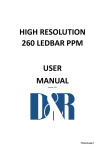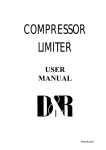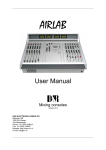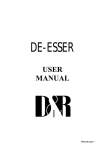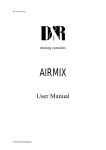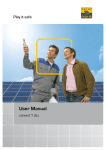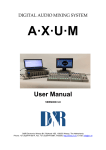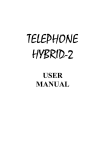Download sico remote-3 - D&R Broadcast Mixing Consoles
Transcript
Operational & Service Manual Sico-Unit mk3 USERS MANUAL Remote and Headphones-Amplifier Sico Unit mk3 from D&R Phone +31 294 418014, email: [email protected] Page 1 Operational & Service Manual Sico-Unit mk3 Dear Customer, Thank you for choosing the Sico-Unit mk3 remote and headphones-amplifier. The Sico-Unit mk3 is designed by specialists in the field of radio broadcast and is intended to be used together with the broadcast consoles of D&R Electronica. This time you are not faced with a huge manual because it is simply not necessary because of the natural recognition of all functions on the user interface. All functions are self-explanatory and you will certainly appreciate the ergonomics of this design. No digital layering just direct access to all relevant functions, as we think it should be in daily practice We always value suggestions from our clients, and we would therefore be grateful if you could sent us your comment and/or suggestions, once you have become familiar with your Sico-Unit mk3. We will certainly learn from your comments, and we will very much appreciate the effort and time it will take for you to communicate your idea’s and suggestions. We are confident that you will be using the Sico-Unit mk3 for many years to come, and wish you a lot of success. With kind regards, Duco de Rijk PRESIDENT D&R ELECTRONICA WEESP B.V. Rijnkade 15B 1382 GS WEESP-HOLLAND The Netherlands Phone: +31 (0)294-418 014 Fax: +31 (0)294-416 987 Website: http://www.d-r.nl E-mail: [email protected] Sico Unit mk3 from D&R Phone +31 294 418014, email: [email protected] Page 2 Operational & Service Manual Sico-Unit mk3 SICO UNIT MK3. The Sico Unit is designed to be the remote and communication interface between the mixing console and the announcer or guest. It has a built in headphone amp, 2 channel mixer and an remote switch with RED/GREEN LED indication. The SICO Unit is the perfect solution for headphones ampLIFIER and CHOUGH/COMMUNICATION button for announcer and/or guest. The unit can be connected directly to the D&R AirLab, AirMax and Axum. We shall describe all functions in detail now. REMOTE/SIGNALLING IN MIC MODE. This useful feature has two important functions: 1. Remote-Cough/communication, 2. 'Mic-on' 1. Cough/Communication. Wiring for the D&R AirLab or AirMix: A shielded stereo Jack/Jack cable has to be connected between the Sico Unit and the Airmix/Airlab input channel that needs communication. Wiring for the D&R AirMax or Axum: A shielded cat5 cable has to be connected between the Sico Unit and the AirMax/Axum mic-input channel that needs communication. Together with the remote control also the Mic-input is direct connected. Using the push-button during broadcast, the announcer can temporarily mute the microphone in order to cough (where the name comes from). At the same time his microphone will be routed to the Cue system, in order to give him the opportunity to communicate with the engineer/producer. 2. Mic-on' signalling. When the channel is active a voltage is applied in the Remote connector which can be used to activate the RED-LED in the Remote-Switch. AUDIO INPUT Wiring for the D&R AirLab or AirMix: The Audio-input jack of the Sico Unit needs to be wired to the master of the Airmix/Airlab, Guest or Announcer outputs or whatever suits your purpose mostly. An internal jumper setting decides which Level control unit (potentiometer) is used to control the headphones level. Wiring for the D&R AirMax or Axum: The Audio-input RJ45 of the Sico Unit needs to be wired to the AirMax/Axum. On the RJ45 connector 2 stereo-pairs of audio can be connected. An internal jumper setting decides which Level control unit (potentiometer) is used to control the headphones level. Sico Unit mk3 from D&R Phone +31 294 418014, email: [email protected] Page 3 Operational & Service Manual Sico-Unit mk3 The Audio-Input-thru RJ45 can be used to connect more Sico-Units to the same Audio Input (parallel). Always use shielded cat5 cable to prevent hum. Depending on the jumper settings the Audio-Input jack is in parallel with the AudioInput/Thru RJ45. Power-Jack: Connect the external power-supply to the Power-Jack connector. Be careful, do only use the standard D&R Sico-Unit power-supply that is part of the delivery. When in doubt ask your local D&R dealer or a qualified technician. Do not connect a wrong or damage power-supply to the Sico-Unit to prevent you from electric shocks. Always use a Class II power supply (without earth pin, double isolated). SicoUnit MK3 connections: Phones (Stereo Jack, front) Tip Phones Left Ring Phones Right Sleeve GND 150mW in to 16 Ohm 75mW in to 32 Ohm 45mW in to 64 Ohm > 16 Ohm > 16 Ohm Power Jack (back site) 9V DC 100mA Class II power (without earth pin) Center pin +9V 9 to 15 V DC Ring GND The Power Jack is protect against reverse polarity connection. Remote (Top Stereo Jack, back site) Tip Red-LED Connect to Anode Red-LED in switch. Need a Seri resistor. Imax. 10mA In parallel to Mic+Remote RJ45. Ring Switch Remote switch (NO) to Sleeve power rating switch: min. 1 mVDC/100 mA max. 48 VDC/50 mA In parallel to Mic+Remote RJ45. Sleeve Cathode Red-LED and Switch-contact The pin-out is equal to the D&R AirLab remote connection Audio Input (bottom Stereo Jack, back site) Tip Audio Left Connect to internal jumpers. Ring Audio Right Connect to internal jumpers. Sleeve GND Audio GND Sico Unit mk3 from D&R Phone +31 294 418014, email: [email protected] Page 4 Operational & Service Manual Sico-Unit mk3 Audio Input 1/2 (Left Top & Bottom RJ45, back site) (The Top and Bottom RJ45 are connect in parallel.) pin name 1 1A Audio-Input 1 Left, Connect to internal jumpers. 2 1B Audio-Input 1 Right, Connect to internal jumpers. 3 2A Audio-Input 2 Left, Connect to internal jumpers. 4 3B nc 5 3A nc 6 2B Audio-Input 2 Right, Connect to internal jumpers. 7 4A nc 8 4B nc shielding Audio GND Always use shielded cat5 cable to prevent hum. The pin-out is equal to the D&R AirMax and D&R Axum audio connection. Mic + Remote (Right Top & Bottom RJ45, back site) The Top and Bottom RJ45 are connect in parallel. pin name 1 1A Mic XLR pin2 (hot), Internal connect to the Mic-XLR. 2 1B Mic XLR pin3 (cold), Internal connect to the Mic-XLR. 3 2A nc 4 3B Remote switch (NO) (to shielding) power rating switch: min. 1 mVDC/100 mA max. 48 VDC/50 mA In parallel to Remote-Jack Ring. 5 3A Connect to Anode Red-LED in switch. Need a Seri resistor. Imax. 10mA In parallel to Remote-Jack Tip. 6 2B nc 7 4A Remote input for Green-LED. Switch between Pin7-4A and Pin8-4B. Connect to Pin5-3A via internal jumpers. 8 4B Remote input for Green-LED. Switch between Pin7-4A and Pin8-4B. Connect to Green-LED control via internal jumpers. shielding Audio GND, Cathode Red-LED and Switch-contact Always use shielded cat5 cable to prevent hum. The pin-out is equal to the D&R AirMax and D&R Axum audio connection. Mic XLR ( back site) 1 Mic GND, Connect to Shielding 2 Mic hot, Connect to Mic + Remote RJ45 pin 1-1A 3 Mic cold, Connect to Mic + Remote RJ45 pin 2-1B Always use shielded microphone cable to prevent hum. Sico Unit mk3 from D&R Phone +31 294 418014, email: [email protected] Page 5 Operational & Service Manual Sico-Unit mk3 SicoUnit Jumper settings: Inside the Sico-Unit on the PCB you can find the jumpers for setting up the two level-potentiometers and the remote control. Audio-Input on Stereo Jack: J19 J20 function 1 1 Right to Pot2 2 2 Left to Pot2 3 3 Right to Pot1 4 4 Left to Pot1 Audio-Input on RH45 (2x stereo): J17 J18 function 1 1 Right2 to Pot2 2 2 Left2 to Pot2 3 3 Right1 to Pot1 4 4 Left1 to Pot1 Remote Jumper J7 Jmp function 1-2 Red/Grn-LED 3-4 by RJ45 and Remote Jack (with switch) 4-5 Default Red/Grn-LED by RJ45 or Remote Jack (no switch) Sico Unit mk3 from D&R Phone +31 294 418014, email: [email protected] Page 6 Operational & Service Manual Sico-Unit mk3 Sico Unit mk3 from D&R Phone +31 294 418014, email: [email protected] Page 7 Operational & Service Manual Sico-Unit mk3 EG Declaration of Conformity We, D&R Electronica Weesp B.V. Rijnkade 15b 1382S Weesp The Netherlands Herewith take the sole responsibility to confirm that this product: Type designation : Sico-Unit mk3 (2006) Kind of equipment : Remote and Headphones-Amplifier Which refers to this declaration, is in accordance with the following standards or standardized documents: EMC Directive 89/336/EEG, norm EN55103-1 (E2) EN55103-2 (E2) Low Voltage Directive 73/23/EEG, norm EN60065 Duco de Rijk President D&R Electronica Weesp B.V. April 2006 Weesp Sico Unit mk3 from D&R Phone +31 294 418014, email: [email protected] Page 8 Operational & Service Manual Sico-Unit mk3 Disclaimer: Due to a policy of continuous product improvement, D&R Electronica Weesp B.V reserves the right to change specifications, appearance and performance without prior notice. Since the use of this information, and the conditions by which the products are used are beyond the control of D&R Electronica Weesp B.V, it is the obligation of the owner and/or the equipment operator to determine the correct and safe selection, settings and conditions of use of the equipment and products. To the extent that the law permits, any liability which may be incurred as a result of the use or future use of a product manufactured or sold by D&R Electronica Weesp B.V is limited to the cost of repairing or replacing the failed product or component at the discretion of D&R Electronica Weesp B.V, either within, or outside of warranty period, and does not extend to any loss or damage which may be caused as a consequence of misuse or failure of the equipment or products. D&R Electronica Weesp B.V shall not in any event be liable for economic loss of profits including without limitation any incidental or consequential damage, expenses or other damages arising out of the use or inability to use the product and/or software even if D&R has been advised of the possibility of such a damage or for any claim by another party. You agree to indemnify, hold harmless, and defend D&R Electronica Weesp B.V., its parent, and their licensors, suppliers, officers, directors, employees, agents, affiliates, subsidiaries (collectively "Indemnified Parties") from and against any and all liability incurred by or made against the Indemnified Parties in connection with any claim arising from or related to your use. Duco de Rijk president Sico Unit mk3 from D&R Phone +31 294 418014, email: [email protected] Page 9