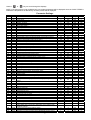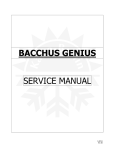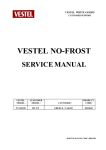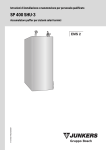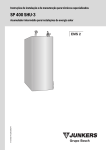Download Service Manual - Vino
Transcript
FVINO400HW Foster Refrigerator Oldmedow Road Kings Lynn Norfolk PE30 4JU Tel: 01553 691122 Fax: 01553 691447 Website: www.fosterrefrigerator.co.uk Email: [email protected] a Division of ‘ITW (UK) Ltd’ FV400HW /OP/ 0209 ISO 14001 ISO 9001 Contents Environmental Management Policy Disposal Requirements Technical Data Wine Storage Options Alarms Service Engineer Access Parameters Cabinets & Counters Wiring Diagram 1 1 1 2 to 3 3 to 4 4 to 6 6 to7 8 Environmental Management Policy for Service Manuals and Duets. Product Support and Installation Contractors Foster Refrigerator recognises that its activities, products and services can have an adverse impact upon the environment. The organisation is committed to implementing systems and controls to manage, reduce and eliminate its adverse environmental impacts wherever possible, and has formulated an Environmental Policy outlining our core aims. A copy of the Environmental Policy is available to all contractors and suppliers upon request. The organisation is committed to working with suppliers and contractors where their activities have the potential to impact upon the environment. To achieve the aims stated in the Environmental Policy we require that all suppliers and contractors operate in compliance with the law and are committed to best practice in environmental management. Product Support and Installation contractors are required to: 1. Ensure that wherever possible waste is removed from the client’s site, where arrangements are in place all waste should be returned to Foster Refrigerator’s premises. In certain circumstances waste may be disposed of on the clients site; if permission is given, if the client has arrangements in place for the type of waste. 2. If arranging for the disposal of your waste, handle, store and dispose of it in such a way as to prevent its escape into the environment, harm to human health, and to ensure the compliance with the environmental law. Guidance is available from the Environment Agency on how to comply with the waste management ‘duty of care’. 3. The following waste must be stored of separately from other wastes, as they are hazardous to the environment: refrigerants, polyurethane foam, oils. 4. When arranging for disposal of waste, ensure a waste transfer note or consignment note is completed as appropriate. Ensure that all waste is correctly described on the waste note and include the appropriate six-digit code from the European Waste Catalogue. Your waste contractor or Foster can provide further information if necessary. 5. Ensure that all waste is removed by a registered waste carrier, a carrier in possession of a waste management licence, or a carrier holding an appropriate exemption. Ensure the person receiving the waste at its ultimate destination is in receipt of a waste management licence or valid exemption. 6. Handle and store refrigerants in such a way as to prevent their emission to atmosphere, and ensure they are disposed of safely and in accordance with environmental law. 7. Make arrangements to ensure all staff who handle refrigerants do so at a level of competence consistent with the City Guilds 2078 Handling Refrigerants qualification or equivalent qualification. 8. Ensure all liquid substances are securely stored to prevent leaks and spill, and are not disposed of to storm drains, foul drain, surface water to soil. DISPOSAL REQUIREMENTS If not disposed of properly all refrigerators have components that can be harmful to the environment. All old refrigerators must be disposed of by appropriately registered and licensed waste contractors, and in accordance with national laws and regulations. Technical Data Refrigerant Refigerant Charge Compressor Capillary Defrost Type Voltage R134A 120 grms Embraco FG85HAK 3900mx 0.99mm Timed Off Cycle 230-1-50 1 Power Consumption Watts Amps 0.280 1.6 Fuse Rating 13 Amp Wine Storage Options Multi temperature offers the possibility to keep wines at the right service temperature. Please refer to the table below with the advised temperature for each wine category. To preserve and age your wines choose the Mono Temperature option and set the temperature for 12ºC. Mono Temperature Multi Temperature Setting the Controller Setting the Controller Down Button + Light Switch OK Button Menu Button Up Button Press and hold for 5 seconds TURNING ON (((((((( )))))))) Will be displayed followed by and then BACCHUS GENIUS Choose the Language 1/ LANGUAGE ↑↓ ? Will be displayed 2/ Select the language from 3/ Select using the ITALIAN or FRENCH ENGLISH GERMAN SPANISH arrows. 4/ Once the selection is made press to confirm. Select the Mode of Operation 1/ MODE ↑↓ ? Will be displayed 2/ Use the or to select either for the multi temperature range. MONO TEMP for the single temperature range or MONO TEMP Factory setting 8ºC as a default Follow the instructions below to change the factory setting 1/ Temperature ↑↓? Will be displayed press 2/ Select the required temperature by pressing 3/ Temperature? OK MULTITEMP to continue or and then press Will be displayed press to confirm. Factory setting 3ºC to 18ºC as a default Follow the instructions to change the factory setting 2 to confirm. MULTI TEMP 1/ Temperature ↑↓? Will be displayed press to continue 2/ Select the lower temperature required by pressing selected press or to confirm. 3/ Select the higher temperature required by pressing selected press On completion once the preferred temperature has been or once the preferred temperature has been to confirm. CONFIRMED will be displayed, followed by HELLO WORLD User Operation Guidelines The cabinet will start automatically and display the set temperature. To display the cabinet air temperature press once. Leave for two hours with the light off before loading Main Menu Options Only required if you need to change operation To select a menu option press MODE and choose from the following, once selected press m1 TEMPERATURE m2 Defrost m3 Service to access. m4 TURN OFF MODE m1 Allows the selection of MONO or MULTITEMP options Press either or to select and to confirm. TEMPERATURE m2 Allows the temperature to be adjusted To change press confirm followed by either or to select temperature option DEFROST m3 Allows a manual defrost The refrigerator will defrost automatically but should an additional defrost be required press option and then press and then select this to start the defrost. SERVICE m4 Service engineer access (See page 4) SWITCH OFF m5 To switch off the refrigerator select this option and press The screen will display Press GOODBYE followed by STAND BY PUSH>>> to start. Interior Light Operation To turn the light on press ‘ON’ will flash and the light will be on continuously. To turn the light off press ‘OFF’ will flash and the light will illuminate when the door is opened. Alarms High Temperature Alarm HT will be displayed. In MONO TEMP mode the high temperature alarm is indicated by sensor ‘A’. In MULTITEMP mode the high temperature alarm can be indicated by either sensor ‘A’ or sensor ‘B’. The alarm will sound and can be silenced by pressing any button, however it will return after a pre-set period. If the unit returns to normal operating temperature the alarm will be cancelled automatically. Low Temperature Alarm LT will be displayed In MONO TEMP mode the low temperature alarm is indicated by sensor ‘A’. 3 m5 In MULTITEMP mode the low temperature alarm can be indicated by either sensor ‘A’ or sensor ‘B’. The alarm will sound and can be silenced by pressing any button, however it will return after a pre-set period. If the unit returns to normal operating temperature the alarm will be cancelled automatically. Door Open Alarm The alarm will sound and can be silenced by pressing any button, however it will return after a pre-set period if the door is left open. The alarm message will continue to be displayed until cancelled by closing the door. If the alarm is not cancelled by doing this call your Foster authorised service company. Air Probe Fault 1 Probe S1 will be displayed. The message will be displayed intermittently between the temperature readout plus an audible alarm will sound. The alarm can be cancelled by pressing any of the buttons on the display. Action: Replace probe. Evaporator Probe Fault Probe S2 will be displayed. The message will be displayed intermittently between the temperature readout plus an audible alarm will sound. The alarm can be cancelled by pressing any of the buttons on the display. Action: Replace probe. Air Probe Fault 2 Probe S3 will be displayed. The message will be displayed intermittently between the temperature readout plus an audible alarm will sound. The alarm can be cancelled by pressing any of the buttons on the display. Action: Replace probe. Overuse of the Compressor COMPRES.WORK will be displayed. If the compressor is running continuously the controller will switch it off. Maximum Defrost Time DEFROST TIME will be displayed. The end of defrost temperature has not been reached within the time set. Keyboard disconnection PCD REMOVED will be displayed. Communication has been lost between the front display and the printed circuit board Service Engineer Access To access the parameters select menu option 4 ‘SERVICE m4’ and press The password will be requested. Use the till ‘07’ is displayed and then press On completion the first menu option will be displayed press to pass through the options. Service Menu List INFO s1 Service Menu for the displaying of Operational Data KEYPAD ON To enter the Info list press This indicates the Keypad status To move from one parameter to the next use the POWER ON 65355 will be displayed. or arrow. or arrow. 65355 The next to be displayed will be This indicates the Power status To move from one parameter to the next use the The next to be displayed will be RESET 65355 : 23h Gives an indication of when the controller was last reset. 65355 : 23h The next to be displayed will be HTWL Gives an indication of how long the controller is switched on. COMP 65355 : 23h The next to be displayed will be This display the length of time the compressor has been running. 4 1h = 40% The next to be displayed will be COMP% Indicates the percentage of time during the last hour the compressor has been running. 24h = 40% The next to be displayed will be COMP% Indicates the percentage of time during the last 24 hours the compressor has been running. 4 01” The next to be displayed will be COMP ON Indicates the length of time the compressor has been on. COMP OFF 9 17” The next to be displayed will be Indicates the length of time the compressor has been off. The next to be displayed will be Fw 5102.77 Indicates the soft ware version of the controller. The next to be displayed will be S/N Indicates the controller serial number. B.01 255. 255. 255. NOTE: the figures in the box are representative and for indication only. DEFROST LIST s2 Service Menu for the displaying of Defrosting Data FAILURE LIST s3 Service Menu for the displaying of Failure Data To enter the Info list press s4 PARAMETERS the screen will display the last fault i.e. Probe S1 indicating an air probe fault. Service Menu for Parameter Programming (For the Parameter List go to page 6 to 7) To enter the parameter list press and the first parameter will be displayed. The parameter number will start blinking. To move from one parameter to the next use the or press arrow to display the value. The value of the parameter selected will start blinking. To change the value use the press or or arrow then to confirm the change. INFOTEST DATA s5 Service Menu for the Infotest Data Diagnostic check of the outputs from the controller s6 TEST START Service Menu for the Infotest Enabling To start the diagnostic check press s7 LANGUAGE or ESPANOL to start the test. Service Menu for changing the display Language To enter the parameter list press Press the followed by ITALIANA will be displayed. arrow to scroll through the following options:DEUTSCH To select the language press ITALIANA FRANCHAISE ENGLISH followed by to confirm. MEMORY RESET s8 Service Menu for Deleting Memories Allows for the deletion of all stored fault codes. These are stored memories relating to menu s1, operational data, s2, defrost data, s3, and failure data. PARAM. RESTORE s9 Service Menu for the Restoring of Parameters < Esc Confirm > Press will be displayed press The default parameters will be restored. to confirm. s10 PASWORD Service Menu for Setting the Service Access Password It is not recommended that the password is changed as it may restrict access by other service engineers. INPUT/OUTPUT Press s11 Service Menu for Displaying the Sensor and Output States to display the various probe temperatures and relay outputs. 5 Use the or keys to scroll through the displays. NOTE: if the temperature is set for MONO only one probe temperature will be displayed where as if MULTITEMP is selected the temperature as detected by all of the probes will be displayed. Parameter Settings No 1 2 3 4 5 6 7 8 9 10 11 12 13 14 15 16 17 18 19 20 21 22 23 24 25 26 27 28 29 30 31 32 33 34 35 36 37 38 39 40 Title ADR MOD ISP OSP VOP MES DIN DOO OMA OMB DTX DTD SPO HOS HOC SLO SHO ODA ODB SP1 H1S H1C SL1 SH1 SP2 H2S H2C SL2 SH2 HPO URM RH% HRH HRL CND ADL ADS CCD CON COF 41 CPH 42 43 44 45 46 47 48 49 50 51 52 53 54 55 56 DRP DCM DOP ITD DTO DTE DEO FOP FAS FAD FSD HYW ALL ALH ALD 57 ADD 58 59 60 LOG SPT CYC Parameter Definitions Serial Network Address Function Mode Super Parameter Input Setup Output Setup Display Contrast Description Display Time Interval Microdoor Option Door Open Alarm Delay S1 Probe Offset Mono Temp S3 Probe Offset Mono Temp Maximum Allowable Temperature Differential (Sb-Sa) Recirculate Alarm Delay Time Set Point (Mono Temperature Option) Refrigeration Option Hysteresis (Single Temperature Option) Heated Option Hysteresis (Single Temperature Option) Minimum Temperature Set Point of SET 0 Maximum Temperature Set Point of SET 0 S1 Probe Offset Multi Temp S3 Probe Offset Multi Temp Temperature Set Point (cold zone) Refrigeration Option Hysteresis Zone1 (cold zone) Heated Option Hysteresis Zone 1 (cold zone) Minimum Temperature Set Point of SET 1 Maximum Temperature Set Point of SET 1 Temperature Set Point (warm zone) Refrigeration Option Hysteresis Zone2 (warm zone) Heated Option Hysteresis Zone 2 (warm zone) Minimum Temperature Set Point of SET 2 Maximum Temperature Set Point of SET 2 Humidity Sensor Setting Humidification/Dehumidification Setting Mode Humidity Set Point Starting Dehumidification Out Let Hysteresis Starting Humidification Out Let Hysteresis Condenser Fan Start Delay Time Minimum Time between Compressor Starts Setting Delay Time after switching On Setting Delay Compressor ON Time During Compressor Failure Compressor OFF Time During Compressor Failure Compressor Working Operation Percentage (starting Time CONCOF) Dripping Time After Defrost Compressor Working Operation During Defrost Defrost switch ON Option Time Interval Between Defrosts Defrost Time Out Defrost Termination Temperature Extra Defrost Time Evaporator/Condenser Switch ON Option Evaporator Fan set Point Evaporator Fan Delay Time After Defrost Evaporator Fan Set Point During Defrost Warm-Air-Lock Fan Evaporator Turn ON/OFF Hysteresis Low Temperature Alarm Differential High Temperature Alarm Differential Alarm Delay at Start Up Alarm Delay After Turning ON, Defrosting and Loading Goods Inside of Cabinet Temperature Recording Setting Option Temperature Record Test Time Interval Number of Cycles to Perform in the INFOTEST Phase 1 and 7 6 Min 0 0 0 0 0 0 0 2 -15.0 -15.0 1.0 1.0 -30 0.0 0.0 -30 -30 -15.0 -15.0 -30 0.0 0.0 -30 -30 -30 0.0 0.0 -30 -30 -30 0 20 0 0 0 15 15 1 2 2 Max 99 3 255 255 255 255 2 60 15.0 15.0 20.0 250.0 30 15.0 15.0 30 30 15.0 15.0 30 15.0 15.0 30 30 30 15.0 15.0 30 30 30 15 90 20 20 240 240 240 120 255 255 Dim flag flag flag flag flag sec flag min ºC/ºF ºC/ºF ºC/ºF min ºC/ºF ºC/ºF ºC/ºF ºC/ºF ºC/ºF ºC/ºF ºC/ºF ºC/ºF ºC/ºF ºC/ºF ºC/ºF ºC/ºF ºC/ºF ºC/ºF ºC/ºF ºC/ºF ºC/ºF % flag % % % min sec sec sec min min Setting 1 3 0 1 138 255 2 4 0 0 7 250 12 1 1.5 2 20 0 0 3 1 4 2 8 18 3 1 12 20 0 0 60 0 0 15 240 60 30 6 5 20 99 % 98 0 0 0 1 2 -50 0 0 -50 0 -50 0.5 -30 2 2 255 60 255 255 255 50 60 255 50 255 50 5.0 -2 60 255 sec min flag hrs min ºC/ºF min flag ºC/ºF sec ºC/ºF ºC/ºF ºC/ºF ºC/ºF min 180 0 5 6 90 6 0 3 45 15 1 1.5 -5 5 90 2 255 min 120 0 1 1 9 120 5 flag min flag 0 1 3 61 62 63 64 65 66 67 68 69 70 71 72 73 74 75 76 STA ETT PRT PU1 PU2 PU3 PU4 PU5 PU6 PV1 PV2 PV3 PV4 PV5 PV6 Number of Stabilization Cycles in the INFOTEST Phase 0 and 6 Pull-Up Phase_4 in INFOTEST Temperature Print Mode Setting Let out U1 (relay 30A) – one temp. working Setting Let out U2 (relay 8A) – one temp. working Setting Let out U3 (relay 5A) – one temp. working Setting Let out U4 (relay 5A) – one temp. working Setting Let out U5 (relay 5A) – one temp. working Setting Let out U6 (relay 5A) – one temp. working Setting Let out U1 (relay 30A) – multi temp. working Setting Let out U2 (relay 8A) – multi temp. working Setting Let out U3 (relay 5A) – multi temp. working Setting Let out U4 (relay 5A) – multi temp. working Setting Let out U5 (relay 5A) – multi temp. working Setting Let out U6 (relay 5A) – multi temp. working Password 1 -30 0 0 0 0 0 0 0 0 0 0 0 0 0 0 5 30 3 255 255 255 255 255 255 255 255 255 255 255 255 255 flag ºC/ºF flag flag flag flag flag flag flag flag flag flag flag flag flag flag Wiring Diagram TD TD TD TD TD R Wiring Diagram Item Code Identification R1(S1) PR2 (S2) PR3 (S3) Low Zone Probe Defrost End Probe High Zone Probe MP TD R Microswitch Controller Heater T LF MC Fvino/SM/0309 7 Ballast Light Compressor MV1 MV2 KA Condenser Fan Evaporator Fan Relay 3 15 0 1 4 13 18 29 0 1 9 32 18 29 0 7