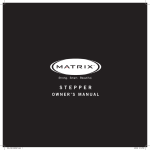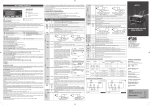Download Service Manual - Foster Refrigerator
Transcript
ISO 14001 Service Manual FHC500XM & S Cabinet with LTR-5CSRE-A Controller ISO 9001 Issued October 2010 Contents Manual Information & Health & Safety Notes Environmental Management Policy Disposal Requirements Cabinet Description Controller Operation Technical Data Configuration of Parameters Default Parameter Values for Cabinet & Controller Wiring Diagram Troubleshooting & Notes 1 2 2 3 3 to 4 5 5 6 to 7 8 9 Service Manual Information The products and all information in this manual are subject to change without prior notice. We assume by the information given that the person(s) working on these refrigeration units are fully trained and skilled in all aspects of their workings. Also that they will use the appropriate safety equipment and take or meet precautions where required. The service manual does not cover information on every variation of this unit; neither does it cover the installation or every possible operating or maintenance instruction for the units. Health & Safety Warnings and Information Make sure the power supply is turned off before making any electrical repairs. To minimise shock and fire hazards, please do not plug or unplug the unit with wet hands. During maintenance and cleaning, please unplug the unit where required. Care must be taken when handling or working on the unit as sharp edges may cause personal injury, we recommend the wearing of suitable PPE. Ensure the correct moving and lifting procedures are used when relocating a unit. Do NOT use abrasive cleaning products, only those that are recommended. Never scour any parts of the refrigerator. Scouring pads or chemicals may cause damage by scratching or dulling polished surface finishes. Failure to keep the condenser clean may cause premature failure of the motor/compressor which will NOT be covered under warranty policy. Do NOT touch the cold surfaces in the freezer compartment. Particularly when hands are damp or wet, skin may adhere to these extremely cold surfaces and cause frostbite. Please ensure the appropriate use of safety aids or Personnel Protective Equipment (PPE) are used for you own safety. 1 Environmental Management Policy for Service Manuals and Duets. Product Support and Installation Contractors Foster Refrigerator recognises that its activities, products and services can have an adverse impact upon the environment. The organisation is committed to implementing systems and controls to manage, reduce and eliminate its adverse environmental impacts wherever possible, and has formulated an Environmental Policy outlining our core aims. A copy of the Environmental Policy is available to all contractors and suppliers upon request. The organisation is committed to working with suppliers and contractors where their activities have the potential to impact upon the environment. To achieve the aims stated in the Environmental Policy we require that all suppliers and contractors operate in compliance with the law and are committed to best practice in environmental management. Product Support and Installation contractors are required to: 1. Ensure that wherever possible waste is removed from the client’s site, where arrangements are in place all waste should be returned to Foster Refrigerator’s premises. In certain circumstances waste may be disposed of on the client’s site; if permission is given, if the client has arrangements in place for the type of waste. 2. If arranging for the disposal of your waste, handle, store and dispose of it in such a way as to prevent its escape into the environment, harm to human health, and to ensure the compliance with the environmental law. Guidance is available from the Environment Agency on how to comply with the waste management ‘duty of care’. 3. The following waste must be stored of separately from other wastes, as they are hazardous to the environment: refrigerants, polyurethane foam, and oils. 4. When arranging for disposal of waste, ensure a waste transfer note or consignment note is completed as appropriate. Ensure that all waste is correctly described on the waste note and include the appropriate six-digit code from the European Waste Catalogue. Your waste contractor or Foster can provide further information if necessary. 5. Ensure that all waste is removed by a registered waste carrier, a carrier in possession of a waste management licence, or a carrier holding an appropriate exemption. Ensure the person receiving the waste at its ultimate destination is in receipt of a waste management licence or valid exemption. 6. Handle and store refrigerants in such a way as to prevent their emission to atmosphere, and ensure they are disposed of safely and in accordance with environmental law. 7. Make arrangements to ensure all staff who handle refrigerants do so at a level of competence consistent with the City Guilds 2078 Handling Refrigerants qualification or equivalent qualification. 8. Ensure all liquid substances are securely stored to prevent leaks and spill, and are not disposed of to storm drains, foul drain, or surface water to soil. Disposal Requirements If not disposed of properly all refrigerators have components that can be harmful to the environment. All old refrigerators must be disposed of by appropriately registered and licensed waste contractors, and in accordance with national laws and regulations. 2 Cabinet Description Both cabinets are manufactured as a one piece foamed shell. Each conforms to current legislation and exceeds the Montreal protocol. The temperature is controlled by a microprocessor control with digital temperature display. Heated air is circulated from the heater element, via a fan into the storage area. There are two models available, the FHC500XM (a mobile unit) which is fitted with bumper bars, a manoeuvring handle and 100mm castors. The castors are fixed at the front and lockable swivel to the rear. The FHC500XS is the same as the mobile version with the only difference being that they are fitted with legs instead of castors. Controller Operation The cabinet is turned on and off via the use of the green switch on the front of the cabinet. If the cabinet is not to be used for a long period of time we would recommend it be disconnected from the mains supply. They are all fitted with an over-temperature safety device. The normal cause of over-temperature alarming is due to fan failure. In case of the red warning light illuminating, fully check the fan and replace if necessary. The safety thermostat is located inside the unit housing and can be reset by pressing the small green button on it. Probe Air SN4K150P1 (00-556187) LTR-5CSRE-A Controller (00-556186) Button Use Button Use Set point Button Increase Button. Decrease Button Exit/Stand-by Button. Thermostat Output Display During normal operation, the display shows either the temperature measured or one of the following indications: Symbol OFF OR Reason Controller in Stand-by Probe T1 Out of Range OR Failure Due to Auto-tuning being disabled; the following warnings should NOT be seen. If seen it is because this function has been re-activated. Symbol Reason Controller in auto-tuning TUN / 5.4 E1 E2 E3 In tuning: timeout1 error In tuning: timeout2 error In tuning: over-range error 3 Warnings If any of the following errors occur Auto-tuning has been reactivated and the function has failed. This function should not be activated and if re-activated will need to be turned off. Please make sure parameter 1Y always equals HY. E1 Timeout1 Error: the controller could not bring the temperature within the proportional band. Increase 1SP in case of heating control, visa versa, decrease 1SP in case of refrigerating control and re-start the process. E2 Timeout2 Error: The auto-tuning has not ended within the maximum time allowed (1000 cycle times). Re-start the auto-tuning process and set a longer cycle time 1CT. E3 Temperature Over-range: Check that the error was not caused by a probe malfunction, then decrease 1SP in case of heating control, visa versa increase 1SP in case of refrigerating control and then re-start the process. To eliminate the error indication and return to the normal mode, press . Set point (display and modification of desired temperature value) Press button for at least half second, to display the set point value. By keeping button pressed, use button or to set the desired value (adjustment is within the minimum SPL and the maximum SPH limit). When button is released, the new value is stored. Stand-By Press for 3 seconds and the controller to be put on a standby or output control to be resumed (with SB=YES only). In standard settings mode this facility is disabled. Hysteresis & Autotuning Modes The controller is capable of either Hysteresis or Autotuning modes. For the FHC500X, the controller uses Hysteresis and therefore Autotuning is disabled and should not be reactivated. Recalibration Have a precision reference thermometer or a calibrator to hand. Ensure that OS1=0 and SIM=0. Switch the controller off then on again. During the auto-test phase, press buttons + , and keep them both pressed till the controller shows 0AD. With buttons or select 0AD or SAD: 0AD allows a calibration of 0, inserting a constant correction over the whole scale of measurement. SAD allows a calibration of the top part of the measurement scale with a proportional correction between the calibration point and 0. Press to display the value and then use + or value measured by the reference instrument. Exit from calibration by pressing button . 4 to make the read value coincide with the Technical Data - LTR-5CSRE-A Measuring accuracy LTR-5C…: <±0.3°C -40…100°C; ±1°C out of that range Power supply LTR-5…E 230Vac±10%, 50/60Hz, 2W LTR-5…U 115Vac±10%, 50/60Hz, 2W Operating conditions -10 … +50°C; 15…80% R.H. Relay outputs (LTR-5..R..) LTR-5.SR.. OUT1 16(4)A CE (Reference Norms) EN60730-1; EN60730-2-9; EN55022 (Class B); EN50082-1 Inputs LTR-5C…: NTC 10KΩ@25°C, part No. LAE SN4... Measuring Range LTR-5C…: -40…125°C Front protection IP55 & VIA Configuration of Parameters Setup menu is accessed by pressing buttons With button or Press button By keeping button When button + for 5 seconds. select the parameter to be modified. to display the value. pressed, use button or to set the desired value. is released, the newly programmed value is stored and the following parameter is displayed. To exit from the setup, press button or wait for 30 seconds. 5 Default Parameter Values for Controller and Cabinets FHC500XM FHC500XS LTR-5CSRE-A Parameter List Reg 233 200 202 204 212 212 214 215 216 217 206 219 220 234 236 235 2°C 83 90 87 HY -3 6 1 4 15 20 OFF NON 3 0 1 Description Readout scale Minimum set point [ I ] Maximum set point [ I ] Set point [ I ] Control Type Change-over hysteresis [ I ] Proportional band Integral action time Derivative action time Reset of integral action Cycle time Status with faulty sensor Operation of auxiliary button Display slowdown Sensor correction Unit address Min. Max 1°C / 2°C / °F -50 SPH SPL 150 SPL SPH HY PID -19.9 19.9 -19.9 19.9 0 999 0 999 0 100 0 255 ON / OFF NON / SBY 0 100 -12.5 12.5 1 255 Dim. flag °C °C °C flag °K °C sec. sec. % sec. flag flag flag °K flag Default 1°C -19.9 99.9 40 hy -5 -5 350 50 90 10 OFF NON 0 0 1 2°C 83 90 87 HY -3 6 1 4 15 20 OFF NON 3 0 1 Default Parameter Settings for LTR-5CSRE-A Controller SCL 1 °C; 2°C; °F Readout Scale. 1°C: measuring range -50/-19.9 … 99.9/150°C for LTR-5T -40/-19.9 ... 99.9/125°C for LTR-5C 0.0 ... 99.9%r.H for LTR-5A 2°C: measuring range --50 … 150°C for LTR-5T -40 ... 125°C for LTR-5C 0.0 ... 99.9%r.H for LTR-5A °F: measuring range -60 … 300°F for LTR-5T -40 ... 250°F for LTR-5C CAUTION: Upon changing the SCL value, it is then absolutely necessary to re-configure the parameters relevant to the absolute and relative temperature (SPL, SPH, 1SP, 1HY, etc) SPL SPH 1SP -50 .. SPH SPL..150° SPL ... SPH 1Y HY/PID 1HY -19.9 ... 19.9°C Minimum limit for 1SP setting Maximum limit for 1SP setting Set point (value to be maintained in the room). Control mode. With 1Y=HY you select control with Hysteresis: parameters 1HY and 1CT are used. With 1Y=PID you select a Proportional-Integral-Derivative control mode: parameters 1PB, 1IT, 1DT, 1AR, 1CT will be used. Thermostat differential [control with Hysteresis]. Set 1HY on a value greater than zero to make the output work in refrigerating mode, vice versa set on a value lower than zero to make the output work in heating mode. With 1HY=0 the output is always off. 6 1CT 0 ... 255s 1PF BAU SIM OS1 ADR ON/OFF NON/SBY 0 ... 100 -12.5 .. 12.5°C 1 ...255 Cycle Time. In the ON/OFF control (1Y-HY), after the output has switched on or off, it will remain in the new state for a minimum time of 1CT seconds, regardless of the temperature value. In the PID control (1Y=PID), the cycle time is the period of time in which the output completes a cycle (Time ON + Time OFF). The faster the system to be controlled reacts to temperature changes, the similar the cycle time should be, in order to obtain greater temperature stability and less sensitivity to load variations. Output state in case of probe failure With BAU = SBY, the stand-by button is enabled Display slowdown Probe T1 offset LTR-5 address for PC communication. 7 Wiring Diagram for FHC500XM & S with LTR-5CSRE-A Controller 8 Troubleshooting Problem Possible Cause No display on the controller and red neon illuminated Safety thermostat tripped Unit not heating and the fan is not running No output from controller No output from the controller Unit not heating and fan is running Main on, neon not illuminated with unit switched on. Safety thermostat trips regularly Solution Reset and investigate cause. a. Check controller relay output b. Fan may be faulty c. Check the heater. Faulty relay Check controller relay output Check the heater and replace as necessary Check relay and replace as necessary Fuse blown in plug No electrical supply at the socket Check and replace if necessary Check socket Faulty Mains Lead Check & replace as necessary Fan running too slow Incorrectly set thermostat Check and replace as necessary Adjust as necessary Faulty heater Notes 9 Foster European Operations France Foster Refrigerator France SA Tel: (33) 01 34 30 22 22. Fax: (33) 01 30 37 68 74. Email: [email protected] Germany Foster Refrigerator Gmbh, Tel: (49) 781 990 7840. Fax (49) 781 990 7844. Email: [email protected] Foster Refrigerator Oldmedow Road Kings Lynn Norfolk PE30 4JU Tel: 0843 216 8833 Fax: 0843 216 4707 Website: www.fosterrefrigerator.co.uk Email: [email protected] a Division of ‘ITW (UK) Ltd’ FHC500XM/S/ LTR5/SM 10/10 10