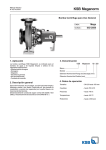Download Service Electronics (Gen. 3)
Transcript
03/10 Rev. 5.04-03 SERVICE MANUAL 64-xx Gen. 3 – DPM Gen. 3 – PEM – PM 3000 – ALX 92x Gen. 3 Service Electronics (Gen. 3) Handling Boards ........................................... 1 ESD protection .......................................... 1 Handling .................................................... 1 Setting the imprint position ........................ 2 CPU Board .................................................... 3 View .......................................................... 3 Lithium Battery .......................................... 7 Data interfaces at the mounting plate ....... 8 Sensor connections ................................... 9 Centronics daughter board ......................... 10 Application notes ..................................... 10 View ........................................................ 10 Pin assignment ........................................ 11 CF daughter board ...................................... 11 Application notes ..................................... 11 View ........................................................ 11 Connecting .............................................. 12 Operation panel boards .............................. 13 Application notes ..................................... 13 View ........................................................ 13 Output stage board ..................................... 14 Application notes ..................................... 14 View ........................................................ 14 Connections ............................................ 15 USI Board ................................................... 16 Application notes ..................................... 16 View ........................................................ 17 Connectors .............................................. 18 Signals at the D-Sub 15 connector ......... 18 Application of the internal inputs at CN 300 ................................................ 21 Signal description of the internal inputs at CN300 ..................................................... 21 Pin assignment jumper block .................. 22 Block diagram ......................................... 22 Circuit diagrams for signal inputs ............ 23 Circuit diagrams for signal outputs .......... 24 Replacing the controller .......................... 25 USI testbox ................................................. 26 Application notes ..................................... 26 View ........................................................ 26 Connecting the test box .......................... 27 Operation .................................................28 Diagram of a USI input ............................29 I/O Board .....................................................30 Application notes .....................................30 View .........................................................30 Connectors ..............................................31 Setting the Interface Parameters .............33 Testing the Serial Interface ......................33 Power Supplies ...........................................34 Application Notes .....................................34 NT400 (A1680) ........................................35 ME500 .....................................................36 HME .........................................................37 Printhead Voltages HME & Standard ......38 Characteristics HME power supply ..........39 OD control sensor (ALX) .............................40 Function ...................................................40 System requirements ..............................40 Assembling the OD-sensor ......................41 Connecting the OD-sensor to AI ..............43 Connecting the OD-sensor to USI ...........44 Connecting the OD-sensor to USI (with applicator PLC) ...............................47 Settings .......................................................49 Material end / Label sensors ....................49 Light sensor rewinder dancer arm (ALX) .52 Adjusting the imprint position ...................54 Sensor test ..................................................55 General notes ..........................................55 Sensors CPU board (64-xx) .....................56 Sensors CPU board (DPM/PEM/ALX) .....57 Value table for sensor 0.12 (printhead temp.) .....................................57 Sensors output stage boards (64-xx) .......58 Sensors output stage boards (ALX/DPM/ PEM) ........................................................58 1 03/10 Rev. 5.04-03 SERVICE MANUAL Service Electronics 64-xx Gen. 3 – DPM Gen. 3 – PEM – PM 3000 – ALX 92x Gen. 3 Handling Boards ESD protection CAUTION! - The boards can be destroyed by static discharge! « Before opening the printer, place it on a grounded surface. « Earth your body using an ESD bracelet or other suitable means, before touching a board. If no suitable ESD protection is available, touch an earthed object, e.g. a heating radiator, before touching a board. « Only place boards on earthed surfaces. Handling CAUTION! - The conducting tracks on the boards are very thin. If a board is bent or warped, the conducting tracks can easily crack. « Avoid bending or warping boards. « Avoid the use of excessive force when removing or inserting boards. 2 03/10 Rev. 5.04-03 SERVICE MANUAL Service Electronics 64-xx Gen. 3 – DPM Gen. 3 – PEM – PM 3000 – ALX 92x Gen. 3 Setting the imprint position When printing on very long labels, it may happen that the imprint position has to be set. To do this, proceed as follows: Preconditions y y y y DRUCK PARAMETER > Stanzen Offset = „0 mm“. DRUCK PARAMETER > Druckausrichtung = „Fuß voraus“. Erforderliches Etikettenmaterial: Mindestlänge 100 mm, ideal sind 200 mm. Drucker befindet sich im Produktions-Modus. 3 03/10 Rev. 5.04-03 SERVICE MANUAL Service Electronics 64-xx Gen. 3 – DPM Gen. 3 – PEM – PM 3000 – ALX 92x Gen. 3 CPU Board View A B C D E F G H AO I AN J K L AM M N O AL P Q AK AJ R AI AH S T AG U AF V AE AD AC AA Z Y X W AB [1] CPU board (A6621). CAUTION! If replacing the CPU board, mind the following to avoid malfunctioning: « Only operate printers with a board index of -05 a with a firmware version of 6.33 or higher! a) CPU boards with index -05 were built-in starting with serial number 082566 0911. 4 03/10 Rev. 5.04-03 SERVICE MANUAL Service Electronics 64-xx Gen. 3 – DPM Gen. 3 – PEM – PM 3000 – ALX 92x Gen. 3 A Battery for realtime-clock (Lithium 3V, CR2032) ¯ Check the battery regularly and replace it if necessary! WARNING! Danger of explosion, if the battery is incorrectly replaced! « Read and take notice of the notes in chapter Lithium Battery on page 7! B CN 1401: Connection Power Supply Voltage supply of the board with 5 V C CN 1400: Connection Power Supply Voltage supply of the board with 24 V D CN 504: Connection signal interface (USI) or applicator interface (AI) E D 1401: LED indicating 24 V supply voltage F CN 1100: Connection rotary encoder for automatic speed adaption (APSF sensor) Pin Signal 1 +24 V 2 Impulse B 3 GND 4 Impulse A 1 2 3 4 G CN 501: Connection I/O board H CN 1101: Connection dispensing edge sensor; Cable marking = OS Pin assignment see chapter Sensor connections on page 9 I CN 1102: Connection backing paper rewinder sensor (Ø-control); Cable marking = DDS Pin assignment see chapter Sensor connections on page 9 J y y y CN 1103: Connection feed roller sensor DPM, PEM, PM 3000, ALX: Cable marking = TS 64-xx Dispenser: Cable marking = DRS Pin assignment see chapter Sensor connections on page 9 K CN 1104: Connection material end sensor y Cable marking = MS y Pin assignment see chapter Sensor connections on page 9 L CN 1105: Light transmission label sensor; Cable marking = PS Pin assignment see chapter Sensor connections on page 9 M CN 1106: Reflex label sensor; Cable marking = RS Pin assignment see chapter Sensor connections on page 9 N CN 1107: Fullsize transmission label sensor; Cable marking = FSS Pin assignment see chapter Sensor connections on page 9 O CN 1108: Singlestart sensor; Cable marking = SSS Pin assignment see chapter Sensor connections on page 9 P CN 1110: Connection for auxiliary sensor (reserved) Pin assignment see chapter Sensor connections on page 9 5 03/10 Rev. 5.04-03 SERVICE MANUAL Service Electronics 64-xx Gen. 3 – DPM Gen. 3 – PEM – PM 3000 – ALX 92x Gen. 3 Q CN 1109: Cover switch; Cable marking = COS Pin Signal 1 Signal cover switch 2 GND 1 2 R CN 301: Connection data cable power supply S CN 702: Internal connection RS 485 operating panel Pin Signal Pin Signal 1 +5 V 4 GND 2 Rx + 5 Tx + 3 Rx – 6 Tx – 123456 T CN 701: Connection external RS 485 operating panel Pin assignment see CN 702 (S) U CN 503: Connectioin motor output stages (I2C bus) Pin Signal Pin Signal 1 Matmotor_CLK 8 GND 2 Foilmotor_CLK 9 Ext_SCL 3 Matmotor CW/CCW 10 Ext_SDA 4 Foilmotor CW/CCW 11 FPGA_nReset 5 PWM_Ctrl 12 V5_MTIF 6 Perimotor_CLK 13 GND 7 Rewinder_Ctrl 14 GND 1 3 5 7 9 11 13 2 4 6 8 10 12 14 V CN 1002: Connection printhead (KCE) W CN 1001: Connection printhead (KCE high resolution); reserved X CN 1000: Connection printhead (KPA) Y JP 101, JP 102: JTAG jumper y Only for factory-internal use y Default setting: JP 101 connected, JP 102 open Z JP 300, JP 301: Software debug jumper y Only for factory-internal use y Default setting: both jumpers open AA D 301: Software debug LED Only for factory-internal use AB D 300: Software debug LED Only for factory-internal use AC CN 300: Connection Centronics daughter board AD CN 500: Connection RFID read/write unit AE CN 1200: Connection Ethernet 10/100 Base T Pin assignment see chapter Data interfaces at the mounting plate on page 8 6 03/10 Rev. 5.04-03 SERVICE MANUAL Service Electronics 64-xx Gen. 3 – DPM Gen. 3 – PEM – PM 3000 – ALX 92x Gen. 3 AF D 1200: Ethernet status LED: LED Meaning Green Continuously lit: High transfer rate (100 Mbit/s) Yellow Continuously lit: Device is connected with the network Flashing: Communication with network AGCN 703: Serial interface RS 232 Pin assignment see chapter Data interfaces at the mounting plate on page 8 AH LS 300: Audible signal generator AI y y y CN 401: USB interface (type A, host) Keyboard connection [2A] Inter Connect Port (ICP) [2B]; Connection to a dispenser main board Pin assignment see chapter Data interfaces at the mounting plate on page 8 B A [2] Position of the two USB host interfaces. AJ CN 402: Internal USB interface (host), parallel to CN 401 Pin Signal 1 +5 V 2 D– 3 D+ 4 GND 1 2 3 4 AK CN 400: USB interface (type B, device) Pin assignment see chapter Data interfaces at the mounting plate on page 8 AL CN 403: USB interface (host); reserved Pin assignment see CN 402 AM CN 1300: CF-card slot List of suitable CF-cards: see Plug-in card manual , topic section „Card types“, „CompactFlash card“ AN CN 1301: Interface for optional second CF-card slot See Abschnitt CF daughter board auf Seite 11. AO CN 101: SD/MMC-card slot 7 03/10 Rev. 5.04-03 SERVICE MANUAL Service Electronics 64-xx Gen. 3 – DPM Gen. 3 – PEM – PM 3000 – ALX 92x Gen. 3 Lithium Battery The CPU board is equipped with a realtime clock, which keeps its setting, if the printer is switched off. This is done by a lithium battery on the board. ¯ The battery is not rechargeable! ¯ The battery must be UL-listed! Battery type Panasonic CR2032 or an equivalent battery type. WARNING! Danger of explosion if battery is incorrectly replaced. « Replace only with the same or equivalent type recommended by the manufacturer. « Take care of the correct polarity when replacing the battery. « Discard used batteries according to the manufacturer´s instructions. AVERTISSEMENT! Il y a danger d´explosion s´il y a remplacement incorrect de la batterie. « Remplacer uniquement avec une batterie du même type ou d´un type recommendé par le constructeur. « Mettre au rébut les batteries conformément aux instructions du fabricant. Specifications Nominal voltage 3V Nominal capacity 220 mAh Continous standard load 0.2 A Operating temperature -30 to +60 °C Max. abnormal charging current 5.0 mA [Tab. 1] Battery replacement Battery type CR2032 - specifications and dimensions. 1. Switch off the printer. Disconnect the power cord. 2. Take off the rear hood. ¯ Prior to installation of the new battery: wipe the battery and the equipement terminal clean using a dry cloth. ¯ Ensure, that dust and other foreign substances will not cause shorting between the poles. ¯ When handling batteries, wear finger covers or gloves made of rubber, cotton, etc. to protect the battery from dirt. 3. Take used battery out of the socket; insert the new battery. ¯ Take care of the correct polarity (see fig. right)! 4. Reassemble the rear hood. 5. Reconnect the printer to the mains and switch it on. 6. Set time and date (SYSTEM PARAMETER > Realtime clock). 8 03/10 Rev. 5.04-03 SERVICE MANUAL Service Electronics 64-xx Gen. 3 – DPM Gen. 3 – PEM – PM 3000 – ALX 92x Gen. 3 Data interfaces at the mounting plate (A) Ethernet Pin Signal 1 TD + 2 TD – 3 RD + 4 Termination 5 Termination 6 RD – 7 Termination 8 Termination [Tab. 2] (B) RS 232 A B Pin assignment of the Ethernet interface (RJ 45). ¯ Pin assignment looked at from „PC point of view“! C (Device = DCE) Signal 1,4,6 connected 9 2 RxD 8 3 TxD 5 GND 7 RTS 8 CTS 9 not used [Tab. 3] (C) USB-A Signal 1 +5 V 2 Data – 3 Data + 4 GND 4 3 7 2 6 1 1 2 3 4 Pin assignment of the USB-A interface (host, type A). Pin Signal 1 +5 V 2 Data – 3 Data + 4 GND [Tab. 5] 5 Pin assignment of the RS 232 interface (D-Sub 9, female). Pin [Tab. 4] (D) USB-B D Pin Pin assignment of the USB-B interface (device, type B). 9 03/10 Rev. 5.04-03 SERVICE MANUAL Service Electronics 64-xx Gen. 3 – DPM Gen. 3 – PEM – PM 3000 – ALX 92x Gen. 3 Sensor connections The pin assignment and connection diagram described below applies to the sensor connections H to P in fig. [1] (yellow marking in [3]). Pin Signal 1 Anode 2 Cathode 3 Collector 4 Emitter [Tab. 6] [3] 1 2 3 4 Pin assignment and connection diagram of the sensor connectors. Right: yellow marking = sensor connections on the CPU board. 10 03/10 Rev. 5.04-03 SERVICE MANUAL Service Electronics 64-xx Gen. 3 – DPM Gen. 3 – PEM – PM 3000 – ALX 92x Gen. 3 Centronics daughter board Application notes This board offers the possibility to optionally equip the device with a parallel Centronics interface. Requirements: ¯ For reasons of limited mounting places, this board can not be mounted into a device, which is already equipped with the optional I/O-board. ¯ This board can not be mounted into a PM 3000. y CPU-board A6621 y Device firmware version 4.12 or higher View B C A D [4] A B C D E Centronics daughter board (A6758). Centronics jack IEEE 1284 B 36pin JP 100: Jumper connected = 5 V at pin 35 JP 101: Jumper connected = 5 V at pin 18 FFC (Flat Flex Cable) connection to CPU-board A6621 (connect there to CN 1301 [5]) [5] Mounting position of the board. The silver coloured contacts (E) at the FFC-cable must show to the right when connecting it (see arrow). 11 03/10 Rev. 5.04-03 SERVICE MANUAL Service Electronics 64-xx Gen. 3 – DPM Gen. 3 – PEM – PM 3000 – ALX 92x Gen. 3 Pin assignment 36 - SELECT_IN\ 35 - VCC 5V (JP100 geschl.) 34 - n.b. 33 - GND 32 - FAULT\ 31 - INIT\ 30 - GND 29 - GND 28 - GND 27 - GND 26 - GND 25 - GND 24 - GND 23 - GND 22 - GND 21 - GND 20 - GND 19 - GND [6] 18 - VCC 5V (JP101 geschl.) 17 - n.b. 16 - n.b. 15 - n.b. 14 - AUTO_FEED\ 13 - SELECT 12 - PAPER END 11 - BUSY\ 10 - ACK\ 9 - LPT_D7 8 - LPT_D6 7 - LPT_D5 6 - LPT_D4 5 - LPT_D3 4 - LPT_D2 3 - LPT_D1 2 - LPT_D0 1 - STROBE\ Pin assignment of the Centronics jack IEEE 1284 B. CF daughter board Application notes CF = CompactFlash This board is for optional equipement of the device with a second slot for CFcards (the first slot is standard on the CPU-board). ¯ This board can not be mounted into a PM 3000. Requirements: y CPU-board A6621 y Device firmware version 5.00 or above y List of suitable CF-cards: see Plug-in card manual , topic section „Card types“, „CompactFlash-card“. View A B [7] CF daughter board (A6624). A CF-card slot B Plug-in contacts for CPU-board connection (connect there to CN 1301) 12 03/10 Rev. 5.04-03 SERVICE MANUAL Service Electronics 64-xx Gen. 3 – DPM Gen. 3 – PEM – PM 3000 – ALX 92x Gen. 3 Connecting Tool: Cross-head screwdriver 1. Remove screws [8A]. Remove cover plate [8B]. C A B [8] CPU board with mounted cover plate (B). 2. Lay the left board edge onto the remaining metal angle [9D]. Press the right side of the board with its contacts [7B] into the connector [8C] on the CPU-board. D [9] 3. Fix the board to the metal angle using the two screws [10E]. Additionally fix the board with two screws from the CPUboard rear side into the hex bolts at position [10F]. Plugging in the adapter board. E [10] Fixing the adapter board. F 13 03/10 Rev. 5.04-03 SERVICE MANUAL Service Electronics 64-xx Gen. 3 – DPM Gen. 3 – PEM – PM 3000 – ALX 92x Gen. 3 Operation panel boards Application notes Requirements: y CPU-board A6621 y Device firmware version 4.12 or above View D A B C A C B [11] Operation panel boards for 64-xx (left: A7149) and for DPM/PEM/ALX (right: A6626). A Connection programming adapter (only for factory-internal use) B Connection CPU-board (connect there to CN 701) ¯ Caution - compared to electronics „…6/06“, the article numbers for the cables were changed. The valid numbers are: – 64-xx: A7058 – DPM, PEM, PM 3000: A8176 – ALX 92x: A8177 C Connection I2C-bus (reserved) D Connection for fifth button (reserved, only at board A6626) 14 03/10 Rev. 5.04-03 SERVICE MANUAL Service Electronics 64-xx Gen. 3 – DPM Gen. 3 – PEM – PM 3000 – ALX 92x Gen. 3 Output stage board Application notes ¯ In case of replacing an output stage board, keep in mind the following points (see tab. [12]): – Article number (see label on the board) – PIC version (see label on the microcontroller [12G]) – Jumper setting (matching the motor) View A G xxxxxxxxxxxx B J6 J1 J7 C D F E [12] Output stage board (A2742). A J4: Sensor B J8: Optional sensor C Jumper setting of the motor type to which the board applies D J3: Motor Output stage applies to… PIC version E J2: Connection CPU-board (Data cable) F J12: Connection power supply G PIC version Part no. Motor cable Sensor cable Jumper set J6 J1 J7 Feed motor (ALX) M04A V3 F73 A6713 FM – X X X Feed motor M04A V3 F73 A2742 FM – X X X Ribbon motor M04A V3 F73 A2742 RM RS X X Printhead motor M04A V3 F73 A2742 HM HS X Rewinder/Feed motor (64-xx Disp.) M04A V3 F73 A2742 DRM – M04A V3 F73 A2742 OM OS Options motor (PM 3000) M04A V3 F73 A2742 Deflection motor (64-xx Dispenser) M04A V3 F73 A2742 DLM DLS R04A V4 F876A A3036 WM WS Options motor a (64-xx) Rewinder motor (ALX) [Tab. 1] Overwiew: output stage configurations for the different motors. a) for „Cutter 2000“ or „Rewinder 2000“. MOTOR SENSOR X X X X X X X X 15 03/10 Rev. 5.04-03 SERVICE MANUAL Service Electronics 64-xx Gen. 3 – DPM Gen. 3 – PEM – PM 3000 – ALX 92x Gen. 3 Connections Picture Comp. Type on board diagr. J4 PANCON MLAS 100-04 Type at cable Pin assignment on board AMP 643813-4 or AUK MK-04H 1-A 2 - K (GND) 3-C 4 - E (GND) J3 PANCON MLAS 100-04 AMP 643813-4 or AUK MK-04H 1-A 2 - A\ M J2 Wieson 2120-14RS5 3-B 4 - B\ 11 - Reset\ 9 - I2C-SCL 1 - Clock 0 MOLEX 70450 Version b 10 - I2C-SDA 14 - GND J12 [Tab. 2] AMP 640389-6 Connections on the output stage board. AMP 0-644465-6 MTA 156 18 AWG 1 - 5V 2 - GND 3 - n.c. 4 - GND 5 - 38..54V 6 - GND 16 03/10 Rev. 5.04-03 SERVICE MANUAL Service Electronics 64-xx Gen. 3 – DPM Gen. 3 – PEM – PM 3000 – ALX 92x Gen. 3 USI Board Application notes Utilization The USI (Universal Signal Interface) is an optional interface for all machine types listed in the headline of this page. USI-equipped machines can for example control applicators or scanners. The input signals can be used to trigger the print-dispense-process. The output lines signal the operating status - e.g. material or ribbon end - so that the machine can be integrated completely into a system. The USI comes on a separate board and can be easily retrofitted. Compatibility ¯ DPM, ALX 92x: USI and AI (Applicator Interface) can not be built into the same device. A C B [13] Version designations on the USI board. Version ¯ The functionality described in this section is only then fully available, if USI board, Controller and printer firmware match the following requirements: y USI board: At least A2062-08 (5 V USI) or A2345-09 (24 V USI) or with a higher index number. Displaying the index number: Sticker on the board [13B, C]. y USI controller: At least V6-T36 or a later version with a higher V-number. Displaying the version: – Sticker on the microcontroller [13A] – Parameter menu: SERVICE DATA > > MODULE FW VERS. > USI interface ¯ Controller version older than V6-T36: Update is only possible by exchanging the controller (see chapter Replacing the controller on page 25). ¯ Controller version V6-T36 or higher: Update can be done by loading new firmware (same procedure as for printer firmware update, see topic section Firmware ). Requirement: printer firmware of at least version 5.30 is installed. 17 03/10 Rev. 5.04-03 SERVICE MANUAL Service Electronics 64-xx Gen. 3 – DPM Gen. 3 – PEM – PM 3000 – ALX 92x Gen. 3 y Printer firmware: 5.0 or higher. Displaying the firmware version: – Parameter menu: SERVICE DATA > > MODULE FW VERS. > System version – During powering up the printer Connection type NPN Signal voltage optionally 5 or 24 V View SPS (optional) USI board index number (here: 04) Micro controller version number (here: V2) USI signals (VB200) CPU board (CN101) JP8 Function 5V internal voltage supply active on Pin2/DB-15 5V external voltage supply on Pin 2/ DB-15 [14] USI-board (A2345). Power supply (CN100) Connector for internal USI inputs (CN 300) 18 03/10 Rev. 5.04-03 SERVICE MANUAL Service Electronics 64-xx Gen. 3 – DPM Gen. 3 – PEM – PM 3000 – ALX 92x Gen. 3 Connectors Picture Comp. Type on Diagr. board Pin assignment on board CN100 AMP 640457-4 1 - EXT 24V 2 - n.c. 3 - n.c. 4 - EXT GND CN101 Cable is soldered to the board 2 - EX_RES\ 4 - AI_IRQ\ 6 - H8_IRQ4\ 8 - SCL 10 - SDA 12 - n.c. 14 - APSF CN300 VB200 [Tab. 3] 1 - VCC +5V 3 - VCC +5V 5 - VCC +5V 7 - GND 9 - GND 11 - n. c. 13 - GND 1 - OD control material 2 - Applicator homeposition error 3 - Applicator touchdown error 4 - SPS ready/error 5 - GND 15 - MACHINE STATUS\ 14 - DATA_RDY\ 13 - RIBBON_OUT\ 12 - MEDIA_OUT\ 11 - PRINT_END\ 10 - ERROR\ 9 - WARNING 8 - GND_EXT 7 - 24V_EXT 6 - REPRINT\ 5 - PAUSE\ 4 - FEED\ 3 - START_PRINT\ 2 - 5V_EXT 1 - GND_EXT Connectors on the USI board. Signals at the D-Sub 15 connector Pin Signal Function 1 GND_EXT Ground contact 2 JP8 connected: Internal 5 V source can be used via the wire for external 5V_EXT (Voltage supply) sensors. JP8 clear: Wire can be used for an external 5 V source. 3 START_PRINT\ The machine starts printing depending on the setting of parameter DP INTER(Input) FACE > Start print mode. Preconditions: Printjob is available (DATA RDY\ low), printer is in online mode, no error messages. 4 FEED\ (Input) [Tab. 4] Feeding of the label material as long as the signal is low. Minimum feed quantity: 1 label. The display shows „USI feed“ during feeding. Preconditions for feeding: y Offline mode, printing has been stopped or the printer is in USI-paused mode. y Online mode and no print job loaded. Signal designations and functions of the USI interface. 19 03/10 Rev. 5.04-03 SERVICE MANUAL Service Electronics 64-xx Gen. 3 – DPM Gen. 3 – PEM – PM 3000 – ALX 92x Gen. 3 Pin Signal Function 5 A high-low-transition switches the printer into the USI-paused mode. A further high-low-transition switches the printer back into the online mode. PAUSE\ (Input) If parameter DP INTERFACE > Start print mode is set to Level high active or Level low active, any activating of the PAUSE\ signal stops the printing after the current label. Features: y „USI Pause“ is displayed y ERROR\ is activ (low) y If a print job is available: DATA RDY\ is inactive (high) y Start print signals are suppressed y Reprint requests are proceeded after switching into online mode. y Precondition: START PRINT\ inactive (high). 6 REPRINT\ (Input) The last printed label is being reprinted as long as REPRINT\ is low. Minimum reprint quantity: 1 label. Preconditions: y The label which is ought to be reprinted, must be ready printed and dispensed. y Printer is in online mode. y If a REPRINT\ is triggered while the printer is in USI-pause mode, the reprint will be proceeded as soon as the printer is switched back in online mode. y Precondition: START PRINT\ inactive (high). 7 Voltage supply for external sensors 24V_EXT (Voltage supply) 8 GND_EXT (GND) Ground contact 9 WARNING (Output) Ribbon low warning: The signal is activated (high), if a) DP INTERFACE > Ribbon signal = activated and b) The ribbon stock is below the threshold value, which is set in parameter SYSTEM PARAMETER > Ribbon warning. After changing the ribbon roll, the signal will be inactivated after a short time. Material end warning: The signal is activated (high), if a) DP INTERFACE > Material signal = activated and b) The label material stock is below the threshold, which is set by positioning the light barrier. After changing the material roll, the signal will be inactivated. The WARNING output is only then inactivated (low), if ribbon and material both are available in a sufficient amount. If one of both rolls falls below the threshold value, the output switches activ (high). In practice, the more or less eccentric running material roll will trigger the material warning repeatedly, until the roll diameter falls below a certain tolerance zone. This signal is only a warning, what means that the printing goes on. [Tab. 4] (Cont.)Signal designations and functions of the USI interface. 20 03/10 Rev. 5.04-03 SERVICE MANUAL Service Electronics 64-xx Gen. 3 – DPM Gen. 3 – PEM – PM 3000 – ALX 92x Gen. 3 Pin Signal Function 10 This output is activated (low) during every status which keeps the printer from printing: ERROR\ (Output) USI-pause mode, stopped mode, offline mode, cover open, material end, no punch recognized, pressure roller open, ribbon end and other failures which avoid printing. During the initialization of the printer, the output is inactive (high)! 11 PRINT_END\ The manner in which this output is switched depends on the setting of parameter DP INTERFACE > End print mode. Difference to older versions of printer firmware (below 2.46): The output is now also activated as long as labels are fed. ¯ Limitation: This functionality is not available in Batch mode! ¯ 64-xx with LTSI applicator mounted (with PLC version 5.0 and higher): PRINT_END\ is not available. 11 HOME_POS\ (Output) ¯ Only valid for 64-xx with LTSI applicator mounted (with PLC version 5.0 and higher): y HOME_POS\ replaces PRINT_END\. y HOME_POS\ is active, if the LTSI is in home position (upper limit position) 12 MEDIA_OUT\ (Output) Low in case of material end. Additionally activated are: y ERROR\ y MACHINE STATUS\ 13 RIBBON_OUT\ (Output) Low in case of ribbon end. Additionally activated are: y ERROR\ y MACHINE STATUS\ 14 DATA_RDY\ (Output) This signal is activated (low), if the printer has finished image processing and is ready to start printing. The signal is inactivated, if y the print job is done, or y the printer is switched to stopped mode, offline mode or USI-pause mode. 15 MACHINE STATUS\ (Output) This output is activated (low), if the printing has been interrupted by a disturbance or an error. Examples are: Pressure roll open, hood open, ribbonor material end error, start print error or another fault that avoids printing. The output is also activated during the initialization of the printer. ¯ In comparison to ERROR\, MACHINE STATUS\ is not low if the printer has been switched to offline or pause mode. ¯ 64-xx with LTSI applicator mounted (with PLC version 5.0 and higher): MACHINE_STATUS\ is not available. [Tab. 4] (Cont.)Signal designations and functions of the USI interface. 21 03/10 Rev. 5.04-03 SERVICE MANUAL Service Electronics 64-xx Gen. 3 – DPM Gen. 3 – PEM – PM 3000 – ALX 92x Gen. 3 Application of the internal inputs at CN 300 The following parameter settings are required to make the internal inputs useable: PLC For usage with PLC: y DP INTERFACE > Interface type = USI Applicator y DP INTERFACE > Internal inputs = Enabled OD sensor For useage with „OD sensor material“: y DP INTERFACE > Material signal = Enabled y DP INTERFACE > Internal inputs = Enabled If PLC and „OD sensor material“ are ought to be used, all three parameter settings have to be done. ¯ To all four inputs applies: The input is inactivated if it is connected to ground potential! Signal description of the internal inputs at CN300 Pin Signal Signal type Function 1 OD control material In To be applied to the OD control material option. The signal WARNING at pin 9 of the DB 15 is switched activ, if • Parameter DP INTERFACE > Material Signal = Activated and • the input is high 2 Applicator fault home position In 3 Applicator fault touch down In 4 PLC ready / fault In 5 GND Ground [Tab. 5] If one of the inputs is high or makes a low-high-transition, the appropriate status message is displayed at the printer. Additionally, the outputs ERROR\ and MACHINE STATUS\ will be activated (low). GND potential of the internal inputs Signal designations and functions of the internal inputs 22 03/10 Rev. 5.04-03 SERVICE MANUAL Service Electronics 64-xx Gen. 3 – DPM Gen. 3 – PEM – PM 3000 – ALX 92x Gen. 3 Pin assignment jumper block Each signal of the D-Sub connector can be interrupted separately at the jumper block. ¯ The voltage and ground wires are through-connected and cannot be interrupted [15]! GND MACHINE STATUS\ REPRINT\ 24 V DATA RDY\ RIBBON OUT\ PAUSE\ MEDIA OUT\ FEED\ PRINT END\ START PRINT\ 5V GND WARNING ERROR\ APPLICATOR MODE [15] Pin assignment jumper block Block diagram USI Block Diagram SPS Connectors CN300 MUX 7 6 5 4 GND SPS Ready\ /Error Touch Down Error Home Pos. Error Material Low Pin 5 Pin 4 internal Inputs Pin 3 only Pin 2 Pin 1 USI Connector [16] Block diagram of the USI USI logic USI Controller Engine Controller Sub-D 15 3 2 1 0 Start Print\ Feed\ Pause\ Reprint\ Ribbon Low Error\ Print End\ Media Out\ Ribbon Out\ Data Ready\ Machine Status\ Applicator Mode GND 5V GND 24V JP303 JP302 JP301 JP300 JP204 JP203 JP205 JP206 JP200 JP201 JP202 CN200 CN201 CN202 CN204 CN203 Start Print\ Feed\ Pause\ Reprint\ Ribbon Low Error\ Print End\ Media Out\ Ribbon Out\ Data Ready\ Machine Status\ GND 5V GND 24V Pin 3 Pin 4 Pin 5 Pin 6 Pin 9 Pin 10 Pin 11 Pin 12 Pin 13 Pin 14 Pin 15 Pin 1 Pin 2 Pin 8 Pin 7 23 03/10 Rev. 5.04-03 SERVICE MANUAL Service Electronics 64-xx Gen. 3 – DPM Gen. 3 – PEM – PM 3000 – ALX 92x Gen. 3 Circuit diagrams for signal inputs [17] Main circuit for signal inputs (NPN) at the USI interface (here: connecting a start sensor). Timing waveform of input signals The following criteria must be matched by the input signals of the USI: ¯ Only one signal at a time may be switched active! ¯ The input signals must switch bounce-free! min. 10ms min. 10ms min. 10ms min. 10ms min. 10ms min. 10ms min. 10ms min. 10ms min. 10ms min. 10ms Start Print (Puls mode falling edge) min. 10ms Feed min. 10ms Reprint min. 10ms min. 10ms Pause print 1 label min. 10ms print 1 label imprinting of the previous label must be finished! min. 10ms Pause-mode on start feeding labels print 1 label Pause-mode off stop feeding labels min. 10ms min. 10ms min. 10ms min. 10ms min. 10ms reprint last label (if not disabled) imprinting of the previous label must be finished! min. 10ms min. 10ms Start Print (Puls mode both edges) min. 10ms Feed min. 10ms min. 10ms Reprint min. 10ms min. 10ms Pause print 1 label imprinting of the previous label must print 1 label be finished! imprinting of the Pause-mode on previous label must be finished! print 1 label start feeding labels stop feeding labels Store to reprint last label (if reprint functionality is enabled) No reprint because of Pause-mode! Pause-mode off reprint last label! [18] Examples of timing waveform for the USI inputs. print 1 label imprinting of the previous label must be finished! reprint last label (if not disabled) imprinting of the previous label must be finished! 24 03/10 Rev. 5.04-03 SERVICE MANUAL Service Electronics 64-xx Gen. 3 – DPM Gen. 3 – PEM – PM 3000 – ALX 92x Gen. 3 Start Print Feed Reprint min. 10ms min. 10ms Pause [19] Signal timing - to be met. Circuit diagrams for signal outputs 5V 24 V Load USI board 47k Output Controller [20] Main circuit (NPN) for signal outputs at the USI interface. In the state of delivery (jumper 8 closed, cable A2059 connected), the supply voltages (5 V on pin 2 and 24 V on pin 8) are provided by the USI. The output current is limited: ¯ Maximum current per output line: 50 mA; all output currents together may not exceed 700 mA. USI board / USI-Platine Netzteil / Power Supply JP8 24 V 0V 5V 5 V Pin 2 0 V Pin 1 / 8 Kabel / Cable A2059 24 V Pin 7 0 V Pin 1 / 8 [21] USI in the state of delivery: The voltage cable is connected, JP 8 is closed. Z0119.cdr Max output current 25 03/10 Rev. 5.04-03 SERVICE MANUAL Service Electronics 64-xx Gen. 3 – DPM Gen. 3 – PEM – PM 3000 – ALX 92x Gen. 3 External supply CAUTION In previous versions of this document, the external voltage supply of the USI was described. External voltage supply without external current limiting elements is no longer permitted (risk of fire) a. In case of applications that externally supply voltages, a current limiting element must be provided by the system integrator. Examples of suitable current limiting elements in the supply circuit are: y Poly fuse with UL 1434 approval 24 VDC: Ihold = 0.65 mA; Umin = 30 V 5 VDC: Ihold = 0.65 mA; Umin = 6 V y Micro fuse according to IEC EN 60127 24 VDC: T 630 mA L 250 V 5 VDC: T 630 mA L 250 V a) Due to an update of EN 60950-1. Replacing the controller A firmware update for controller versions older than V6-T36 can only be done by replacing the controller [22A]. Article number of the controller with the most recent firmware: A3379. Version check Displaying the current controller version: SERVICE DATA > >MODULE FW VERS. > USI interface. A Z0151.cdr [22] The controller (A) contains the USI firmware. Controller replacement 1. Switch the printer off, pull out the mains connector. 2. Open the rear hood. See topic section Service Mechanics , section „Housing“, chapter „Rear hood“. 3. Take the controller [22A] out of the socket. 4. Insert the new controller into the socket. ¯ The dent in the controller housing must show in the pictured direction! 26 03/10 Rev. 5.04-03 SERVICE MANUAL Service Electronics 64-xx Gen. 3 – DPM Gen. 3 – PEM – PM 3000 – ALX 92x Gen. 3 USI testbox Application notes Simulating USI inputs Checking USI outputs Monitoring of drive signals sent by the system control Aid for setting up the machine. [23] Left side: USI testbox (A2739); right side: connecting cable (A2842). Both parts are required for application (Both parts: A2843). View Connection to the USI Survey of the voltage supply at the D-Sub connector of the USI (The test box needs 5 V supply voltage!) Survey of in- and outputs at the D-Sub connector of the USI Simulation of the 4 inputs at the D-Sub connector of the USI (4 pushbuttons) Simulation of the 4 internal inputs at the CN300 connector of the USI (from vers. 4 on) (4 switches) z0175E.CDR y y y y Optional connection of a customer control unit or product sensor (monitoring) [24] Operating parts and connections of the USI testbox. 27 03/10 Rev. 5.04-03 SERVICE MANUAL Service Electronics 64-xx Gen. 3 – DPM Gen. 3 – PEM – PM 3000 – ALX 92x Gen. 3 Connecting the test box « Connect the connecting cable D-Sub25 connector to the appropriate socket at the testbox. « Connect the connecting cable D-Sub15 connector to the appropriate socket at the USI. Given version 4 of the USI, the 5-pin connector of the connection cable can be connected to the internal inputs of the USI: « Plug the connector strip onto CN300. ¯ Connect the black cord of the connector strip to pin 1! (see [25] and [26]) [25] The connector strip for connecting the testbox to the internal inputs of the USI. The mounting orientation is printed on the cable: „black on CN300 pin 1“. Flachbandkabel / Ribbon cable Pin 1 z0167.cdr Connection to internal inputs CN300: Anschluss interne USI-Eingänge / Connector internal USI-Inputs [26] Pin 1 is the first pin in direction of the ribbon cable; the writing CN300 Pin 1 can be found beside the pins on the USI board. The D-Sub15 socket at the testbox has the same pin assignment as the D-Sub socket of the USI. Plug the system control into this socket and connect the testbox to the USI as described above, in order to monitor the 4 USI inputs. 28 03/10 Rev. 5.04-03 SERVICE MANUAL Service Electronics 64-xx Gen. 3 – DPM Gen. 3 – PEM – PM 3000 – ALX 92x Gen. 3 Operation LEDs y After powering on the printer, the LEDs on the testbox show the current levels of the USI outputs, with the following meaning: – LED off: USI output = High – LED on: USI output = Low y The supply voltage LEDs indicate: – LED off: Voltage not applied – LED on: Voltage applied y Each pressing of a key or switch pulls the respective input level down to Low, with the LED on the key or switch lighting up. y The LEDs on the keys also light up, if the level of the corresponging input at the D-Sub15 socket is pulled to Low (monitoring). This can e.g. be done by a connected system control or light barrier. Even with a system control connected can the USI inputs be activated by pressing the appropriate key (set-up operation). y With the testbox being connected to the USI merely by the D-Sub15 connector, the following functions are available: – Displaying the USI output levels – Simulation and monitoring of the 4 USI inputs START_PRINT\, REPRINT\, PAUSE\ und FEED\ – Survey of the voltage supply with 5 V and 24 V Internal inputs y Additionally, the internal USI-inputs can be simulated, if the 5-pin connector strip is plugged into CN300 on the USI board [26]. Internal USI-input Switch PLC ready / fault PLC ERROR Applicator fault touch down TOUCH DOWN ERROR Applicator fault home position HOME POS. ERROR OD control material MATERIAL LOW [Tab. 6] The switch designations (right column), which are printed on the testbox, differ slightly from the signal designations (left column). ¯ Befor starting the simulation, the following parameter settings are required: Menu DP INTERFACE [Tab. 7] Parameter Setting Interface type USI applicator Material signal Enabled Internal inputs Enabled Parameter settings which should be done before starting the simulation. ¯ The internal inputs are high-active, what means that the switches PLC ERROR, TOUCH DOWN ERROR or HOME POS. ERROR respectively have to be pressed before starting the simulation! Releasing one of those switches (LED off) stops the machine; additionally, the appropriate status message is displayed. The machine can only be further operated, if the testbox switch is pressed again (error withdrawn, LED on) and the status message is acknowledged at the printer operating panel. 29 03/10 Rev. 5.04-03 SERVICE MANUAL Service Electronics 64-xx Gen. 3 – DPM Gen. 3 – PEM – PM 3000 – ALX 92x Gen. 3 Internal input „OD control material“ (switch MATERIAL LOW): Releasing this switch (LED off) switches the WARNING-output of the USI high. Thus, the WARNING-LED on the testbox goes out. The machine is not being stopped. ¯ The WARNING-output also shows the close end of ribbon stock; what means that this ouput can change its level without the MATERIAL LOW switch being pressed. Diagram of a USI input 5V 5V/24V 5V Optokoppler / Opto-coupler Controller USI Testbox z0165.cdr Kundensteuerung / Customer control GND [27] Simplyfied diagram of a USI input. Ext.-GND 30 03/10 Rev. 5.04-03 SERVICE MANUAL Service Electronics 64-xx Gen. 3 – DPM Gen. 3 – PEM – PM 3000 – ALX 92x Gen. 3 I/O Board Application notes ¯ The I/O board can not be mounted into a PM 3000. Requirements Device firmware version 5.00 or above. Applications The I/O board may be used for 2 different applications: y 2nd RS 232 interface: The I/O board provides a RS 232 interface, which can be applied additionally to the one on the CPU board. The 2nd interface can e.g. be used to connect a bar code scanner. y RS 422/485 interface: If there is a long distance between host and printer, RS 485 or RS 422 is sometimes used instead of RS 232 or Centronics. This is often realized in industrial plants, where galvanic isolation is required to avoid ground loops. ¯ The two serial interface types cannot be used at the same time. View A B C [28] I/O-board (A8258). A CN 201: Not yet supported B CN 101: RS 232/422/485 C CN 101: Connection CPU-board (connect there to CN 501) 31 03/10 Rev. 5.04-03 SERVICE MANUAL Service Electronics 64-xx Gen. 3 – DPM Gen. 3 – PEM – PM 3000 – ALX 92x Gen. 3 Connectors (B) RS 232 ¯ Pin assignment looked at from „PC point of view“ (Device = DCE)! Pin Signal name (host) Signal direction at the I/O board 9 1 DCD Short with DTR & DSR 8 2 RxD Out 7 3 TxD In 6 4 DTR Short with DCD & DSR 5 GND 6 DSR Short with DCD & DTR 7 RTS In 8 CTS Out 9 RI Not connected [Tab. 8] (B) RS 422/485 5 4 3 2 1 Pin assignment of the RS 232 interface (D-Sub 9, female). « Set INTERF. PARAM. > COM2 PORT > Serial Port Mode to „RS 422“ or „RS 485“. ¯ Pin assignment looked at from „PC point of view“ (Device = DCE)! Pin Signal name (host) 1 Signal direction at the I/O board 9 Not connected 8 2 Rx- Out 7 3 Tx- In 6 Termination 5 GND 6 Termination a) 7 Tx+ In 8 Rx+ Out [Tab. 9] 4 3 2 1 a 4 9 5 Not connected Pin assignment at the RS 422/485 interface (D-Sub, female). a) 110 Ohm RS 422/485 termination At the last printer at the RS 422/485 line, connect the following pins (inside of the cable connector): y Pins 3 and 4 (Tx-) y Pins 6 and 7 (Tx+) RS 485 2-wire connection At each printer on the bus line, connect the following pins (inside of the cable connector): y Pins 2 and 3 (Tx-/Rx-) y Pins 7 and 8 (Tx+/Rx-) 32 03/10 Rev. 5.04-03 SERVICE MANUAL Service Electronics 64-xx Gen. 3 – DPM Gen. 3 – PEM – PM 3000 – ALX 92x Gen. 3 (C) Connection CPU board Pin Signal 1 GND 2 nREPRINT 3 FPGA_U4RX 4 nSTART 5 FPGA_U4TX 6 nFEED 7 GND 8 nPAUSE 9 FPGA_U4CTS 10 ERROR 11 FPGA_U4RTS 12 WARNING 13 GND 14 PRINTEND 15 + 3,3V 16 + 5V 17 DXEN 18 RS485_nRS323 2 1 4 3 6 5 8 7 10 9 12 11 14 13 16 15 18 17 [Tab. 10] Pin assignment at the CN 101 connector. 33 03/10 Rev. 5.04-03 SERVICE MANUAL Service Electronics 64-xx Gen. 3 – DPM Gen. 3 – PEM – PM 3000 – ALX 92x Gen. 3 Setting the Interface Parameters With an I/O board mounted, the following additional menus appear in the printer menu: y INTERF. PARAM. > COM2 PORT contains all parameters required to configure the serial interface. y I/O BOARD contains all parameters required to configure the signal interface. ¯ The signal interface is not yet supported! Parameter INTERF. PARAM. > Baud rate COM2 PORT No. of data bits Setting Comment 9600 8 Parity None Stop Bits 1 Data synch. RTS/CTS Serial Port Mode RS 232 SYSTEM PARAMETER External signal Singlestart Reprint function Enabled I/O BOARD Start delay 0.0 mm Start print mode Pulse falling Reprint signal Enabled Feed Standard Pause input Standard Error output Print error Error polarity Level low active Status output Print job ready Status polarity Level low active End print mode Mode3 low pulse NOT YET SUPPORTED! Menu [Tab. 11] Recommended parameter default settings. Testing the Serial Interface See parameter description of SERVICE FUNCTION > Com2 port test in topic section Info-Printouts & Parameters . 34 03/10 Rev. 5.04-03 SERVICE MANUAL Service Electronics 64-xx Gen. 3 – DPM Gen. 3 – PEM – PM 3000 – ALX 92x Gen. 3 Power Supplies WARNING! The outputs of the power supplies are energy hazard. Touching the output connectors with the machine switched on can cause exposure to hazardous electrical currents and may lead to burns. « Switch off the machine before touching the power supply. WARNING! Risk of burn injuries caused by a hot power supply. « Only operate the power supply if it is built in into the printer housing. « Let the power supply cool down before removing it. Application Notes The following two types of power supplies are applied: Printer Power supply 64-04/05/06 Up to 01/2008: NT400 Since 01/2008 ME500 64-08, DPM, PEM, PM 3000, ALX 92x HME [Tab. 12] Application of the two power supply types. For article numbers refer to the Spare Part Catalog . 35 03/10 Rev. 5.04-03 SERVICE MANUAL Service Electronics 64-xx Gen. 3 – DPM Gen. 3 – PEM – PM 3000 – ALX 92x Gen. 3 NT400 (A1680) ¯ The NT400 is discontinued since 01/2008. It is replaced by the ME500 (see next chapter). WARNING! Fire hazard by overheating. « This power supply must not be applied with a dust filter. E USI board (optional) Pin Function 1 +24 V a 2 GND 1 2 a) galvanically separated A CPU board connection (control signals) Pin Function 1 1 NMI 2 2 ICS 3 3 ISK 4 4 I/O 5 5 TK 6 6 KA 7 7 KD 8 8 KS 9 9 GND B Printhead connection Pin Function 1 20-28 V 2 20-28 V 3 20-28 V 4 20-28 V 5 GND 6 GND 7 GND 8 GND 1 2 3 4 5 6 7 8 C CPU board connection (supply voltage) / Logic Pin Function 1 1 GND 2 2 +5 V 3 3 GND D Output stage boards connection Pin Function 1 5V 2 0V 3 38 V 4 0V 5 52 V 6 0V 1 2 3 4 5 6 [32] Power supply NT400. A B C D [33] Connections at the NT400. E 36 03/10 Rev. 5.04-03 SERVICE MANUAL Service Electronics 64-xx Gen. 3 – DPM Gen. 3 – PEM – PM 3000 – ALX 92x Gen. 3 ME500 y The ME500 replaces the NT400 since 01/2008. y Retrofitting printers with Gen. 3 electronics is possible without further modifications. y Operation with dust filter is admissible. Part number of the dust filter kit see spare parts catalog . Mounting instructions for the dust filter kit: see topic section Service Mechanics , chapter „Assembling accessories“. ¯ Wait at least 15 s between switching off and on again. A Remote on/off ¯ 64-xx: bridge the connector using a jumper. Pin Function 1 On/off 2 GND 1 2 F Operation indicator G USI board (optional) Pin Function 1 +24 V 2 GND_24V a 1 2 a) Galvanically separated H Output stage boards connection Pin Function 1 5,2 V 2 GND 3 28 V 4 GND 5 48 V 6 GND 1 2 3 4 5 6 B CPU board connection (control signals) Pin Function 1 1 NMI 2 2 I2C detect 3 3 SCL 4 4 SDA 5 5 PG 6 6 n. a. 7 7 n. a. 8 8 n. a. 9 9 GND C CPU board connection (supply voltage) / Logic Pin Function 1 1 GND 2 2 +5 V 3 3 GND D Ground connection ¯ The cable end must be screwed to the [34] Power supply ME500. A B C E F G printer housing. E Printhead connection Pin Function 1 20-28 V 2 20-28 V 3 20-28 V 4 20-28 V 5 GND 6 GND 7 GND 8 GND 1 2 3 4 5 6 7 8 D [35] Connections at the ME500. H 37 03/10 Rev. 5.04-03 SERVICE MANUAL Service Electronics 64-xx Gen. 3 – DPM Gen. 3 – PEM – PM 3000 – ALX 92x Gen. 3 HME G Remote on/off y Operation with dust filter is admissible. y Part number of the dust filter kit see spare parts catalog . y Mounting instructions for the dust filter kit: see topic section Service Mechanics , chapter „Assembling accessories“. A Applicator Interface connection B Ground connection ¯ The cable end must be screwed to the printer housing. C CPU board connection (control signals) Pin Function 1 1 NMI 2 2 I2C detect 3 3 SCL 4 4 SDA 5 5 PG 6 6 n. a. 7 7 n. a. 8 8 n. a. 9 9 GND D Printhead connection Pin Function 1 20-28 V 2 20-28 V 3 20-28 V 4 20-28 V 5 GND 6 GND 7 GND 8 GND Pin Function 1 On/off 2 GND 1 2 H CPU board connection (supply voltage, only ALX 92x/DPM) / USI board (optional) Pin Function 1 1 +24 V 2 2 GND_24V a a) Galvanically separated A B 1 2 3 4 5 6 7 8 E CPU board connection (supply voltage) / Logic Pin Function 1 1 GND 2 2 +5 V 3 3 GND F Output stage boards connection Pin Function 1 +5 V 2 GND 3 n. b. 4 GND 5 +48 V 6 GND ¯ 64-xx: bridge the connector using a jumper. [36] Power supply HME. C G D E H 1 2 3 4 5 6 F [37] Connections at the HME. 38 03/10 Rev. 5.04-03 SERVICE MANUAL Service Electronics 64-xx Gen. 3 – DPM Gen. 3 – PEM – PM 3000 – ALX 92x Gen. 3 Printh. Voltage / V Printhead resistance / Ohm Printh. Voltage / V Printhead resistance / Ohm Printh. Voltage / V Printhead resistance / Ohm Printh. Voltage / V Printhead resistance / Ohm Printhead Voltages HME & Standard 1000 21,40 1190 23,30 1380 25,05 1570 26,68 1010 21,50 1200 23,39 1390 25,14 1580 26,77 1020 21,61 1210 23,49 1400 25,23 1590 26,85 1030 21,71 1220 23,58 1410 25,31 1600 26,93 1040 21,81 1230 23,68 1420 25,40 1610 27,01 1050 21,92 1240 23,77 1430 25,49 1620 27,10 1060 22,02 1250 23,87 1440 25,58 1630 27,18 1070 22,12 1260 23,96 1450 25,66 1640 27,26 1080 22,22 1270 24,05 1460 25,75 1650 27,34 1090 22,32 1280 24,14 1470 25,84 1660 27,42 1100 22,42 1290 24,24 1480 25,92 1670 27,50 1110 22,52 1300 24,33 1490 26,01 1680 27,58 1120 22,62 1310 24,42 1500 26,09 1690 27,66 1130 22,72 1320 24,51 1510 26,18 1700 27,74 1140 22,81 1330 24,60 1520 26,26 1710 27,82 1150 22,91 1340 24,69 1530 26,35 1720 27,90 1160 23,01 1350 24,78 1540 26,43 1730 27,98 1170 23,11 1360 24,87 1550 26,52 1180 23,20 1370 24,96 1560 26,60 [Tab. 1] Checking the headvoltage The table shows the voltages which the power supply should provide, if it is connected to a printhead with the respective resistance. The values are valid for both, Standard and HME power supply. Proceed as follows to check the printhead voltage: 1. Find out the printhead resistance. ¯ The printhead resistance can be found written on the printhead or by calling the parameter SYSTEM PARAMETERS > Head resistance (Given, that the resistance value is typed in correctly). 2. Measure the printhead voltage at the power supply with a voltmeter and compare the result with the value in the table. ¯ Maximum admissible deviation: +/- 0.2V! 39 03/10 Rev. 5.04-03 SERVICE MANUAL Service Electronics 64-xx Gen. 3 – DPM Gen. 3 – PEM – PM 3000 – ALX 92x Gen. 3 Characteristics HME power supply Inputs Characteristic Value Range of input voltage 100-240VAC Admissible range of deviation Frequency range 50-60Hz Admissible range of frequency 47-63Hz [Tab. 2] Outputs 88-264VAC Characteristics of the input voltages. Characteristic Outputs 1 Output voltages (Unom) 2 5V 24V Setting range Output currents (Inom) 2.7A 6.3A 10A Pulsed output current (Ipuls) 40A (50% ED; t<=0.5ms) [Tab. 3] 4 24V 48V 1.5A 5.2A 20-28V Max. output currents (Ipeak) Tolerance 3 ±2.5% ±5% 7.3A (t<=10s) ±10% +5% / 10% Characteristics of the output voltages. ¯ The total power of the outputs 2 and 4 may not exceed 250W! ¯ Output 2: May only be activated by an I2C-bus-command! AC output Characteristic AC output Output voltage max. 250V(AC) Output current at 230VAC max. 4A(AC) Output current at 110VAC max. 1A(AC) [Tab. 4] Characteristics of the AC output. The AC output of the HME power supply is internally protected together with the power supply input by one single fuse (6.3A). The input current of the HME power supply depends on the application as well as on the mains voltage. Therefore, there can be drawn a maximum current of 4A(AC) at 230V and 1A(AC) at 110V from the power supply. 40 03/10 Rev. 5.04-03 SERVICE MANUAL Service Electronics 64-xx Gen. 3 – DPM Gen. 3 – PEM – PM 3000 – ALX 92x Gen. 3 OD control sensor (ALX) OD control = short for "outside diameter control of the label roll". Function When the label roll is full, it interrupts the light beam between the sensor [38A] and the reflector [38B] in the sensor unit. As soon as the label roll is unwound to a certain diameter, the light beam can reach the reflector. The light barrier sensor then sends a signal to the USI, which then activates a warning signal to a signal output. B C The critical diameter is set by moving the bracket [38C] which is fastened at the bottom to the ALX base plate. ¯ A switching range of around 1-2 m material length may arise due to the label roll moving as it is being unrolled; i.e. the light barrier sensor and thus the WARNING signal may be activated several times within this range. System requirements Operation at USI y ALX 92x y OD-sensor assy. for USI (A3523) y USI Version 4 (A2345-04, 24 V) with USI Controller V2-T1-F873 y Printer firmware version 2.46 or higher See chapter Assembling the OD-sensor on page 41 and chapter Connecting the OD-sensor to USI on page 44. Operation at AI y ALX 92x y OD-sensor assy. for AI (A5293) See chapter Assembling the OD-sensor on page 41 and chapter Connecting the OD-sensor to AI on page 43. A [38] ALX 92x (RH) with OD control A Sensor B Reflector C Bracket 41 03/10 Rev. 5.04-03 SERVICE MANUAL Service Electronics 64-xx Gen. 3 – DPM Gen. 3 – PEM – PM 3000 – ALX 92x Gen. 3 Assembling the OD-sensor 1. Remove rear hood, see topic section Service Mechanics , chapter „Rear hood (ALX)“. A B ¯ For operation with an AI, the connection cable may have to be replaced before assembling the sensor, see chapter Connecting the OD-sensor to AI on page 43. C 2. Fix OD bracket [39A] and cable clamp [39B] to the base plate with a M4 hexagon socket screw and shim [40]. ¯ Insert aluminium disc [40A] between bracket and base plate! ¯ Attach cable clamp to the marked point on the cable! ¯ Ensure sufficient distance is retained be- [39] Fixing the OD check system. A Bracket B Cable clamp C M4 hexagon socket screw tween the light barrier sensor cable and the material guide plate! B C E A D 3. Ensure that the holding plate has the characteristics described in [41]. [40] Sequence of assembly on the OD bracket: A Aluminium disc B Bracket C Cable clamp D Disc E Screw ¯ The threaded holes [41A] for the wing screw are only implemented from the following delivery date/serial number: – ALX 924: 05/2002 – ALX 925: 05/2002 – ALX 926: 0358610204-ALX926 A A B [41] The material roller holding plate must have the following characteristics: A Threaded holes B Counter bore (material unwinder axle must be fixed with a countersunk screw) 42 03/10 Rev. 5.04-03 SERVICE MANUAL Service Electronics 64-xx Gen. 3 – DPM Gen. 3 – PEM – PM 3000 – ALX 92x Gen. 3 ¯ The holding plate with threaded holes and 70 5 x45° 55 12 ±0,10 M5 (2x) +0,10 3,50 0 Ø 8 6, 30 (2 x) 87 115 99 Ø 6,30 A A A-A 46 ±0,10 4. Screw the OD bracket onto the holding plate with the wing screw and shim[43]. 9 counter bore can be ordered under the order number A2794 for fitting onto older machines. Alternatively, the threaded holes and the counter bore can be implemented on the existing plate. [42] Holding plate dimensions [43] Screw the OD bracket onto the holding plate. 43 03/10 Rev. 5.04-03 SERVICE MANUAL Service Electronics 64-xx Gen. 3 – DPM Gen. 3 – PEM – PM 3000 – ALX 92x Gen. 3 Connecting the OD-sensor to AI « Plug the D-Sub 26 connector [44A] to the centre connection (machine status) at the AI. Alternatives An already available OD-sensor assy. for USI can be modified for use with an AI by doing the following: A « Exchange the shipped cable by the cable A5292. or: « Connect the D-Sub 26 connector to the cable according to the table right. The „AI connector kit“ (A5069), contains (connector and housing each): – 1x D-Sub 15 high density – 1x D-Sub 26 high density – 1x D-Sub 44 high density Also see topic section Applicator Interface . [44] OD-sensor assy. for AI (A5293). Wire colour Pin at D-Sub 26 Function Brown 14 23 +24 V A Blue 15 GND Black 24 K [Tab. 5] Pin assignment at the D-Sub 26 connector (NPN). 44 03/10 Rev. 5.04-03 SERVICE MANUAL Service Electronics 64-xx Gen. 3 – DPM Gen. 3 – PEM – PM 3000 – ALX 92x Gen. 3 Connecting the OD-sensor to USI Wire colour Function Brown +24 V A Blue GND Black K [Tab. 6] A Pin assignment at the OD-sensor cable. Also see topic section Electronics , chapter „USI board“. Tools y 2mm allen key y Size 5 socket wrench B C [45] OD-sensor assy. for USI (A3523). Preparing the USI board 1. Disconnect and dismantle the USI board [46]. A 2. Disconnect the third connected jumper [46C] from the jumper strip. 3. Unscrew board plate [46A]. To do this unscrew the two screws [46B]. C B [46] USI board 45 03/10 Rev. 5.04-03 SERVICE MANUAL Service Electronics 64-xx Gen. 3 – DPM Gen. 3 – PEM – PM 3000 – ALX 92x Gen. 3 Preparing the light barrier sensor cable ¯ Steps 4, 5 and 6: The contact springs [47A][48A] must engage in the bushing housing cutouts [47B][48B]! A 4. Insert the brown lead of the light barrier sensor cable into the 4-pin bushing housing as shown [47]. 5. Insert the blue lead of the light barrier sensor cable into one of the 1-pin bushing housings as shown [48]. B [47] Insert the spring contact into the 4-pin bushing housing. A B 6. Insert the black lead of the light barrier sensor cable into the other 1-pin bushing socket in the same way. 7. Thread the light barrier sensor cable leads [49A] through the opening in the housing. [48] Insert the spring contact into the 1-pin bushing housing. 8. Lead the board plate mounted on the light barrier sensor cable [49B] through the opening in the housing, rotating it slightly. 9. Screw the plate board [50A] onto the housing (2 screws). ¯ The photo [50] shows assembly on a RH A B machine. On LH machines, the plate board is mounted rotated through 180×! Continued overleaf. [49] Insert the board plate into the side panel through the opening. A [50] Screw on the board plate (ALX/RH). 46 03/10 Rev. 5.04-03 SERVICE MANUAL Service Electronics 64-xx Gen. 3 – DPM Gen. 3 – PEM – PM 3000 – ALX 92x Gen. 3 Connecting the light barrier sensor cable 10. Connect the three leads to the USI board [51][52]. ¯ Push the plugs onto the pins as far as they will go! A [51] Insert the leads (A) on the USI board. A [52] Plug the leads (A) into the USI board. Mounting the USI board 11. Screw the USI board onto the board plate [53]. 12. Connect the ribbon cable [53A] and 2-pin cable [53B] and the USI board. B A [53] Mount the USI board. 47 03/10 Rev. 5.04-03 SERVICE MANUAL Service Electronics 64-xx Gen. 3 – DPM Gen. 3 – PEM – PM 3000 – ALX 92x Gen. 3 Connecting the OD-sensor to USI (with applicator PLC) In ALX 92x with PLC control for applicators, the cable leads for the light barrier sensor are attached to a different location than that described in the previous section. Tools y 2 mm allen key y Size 5 socket wrench Preparing the USI board 1. Disconnect and dismantle the USI board. 2. Unplug the PLC cable plug [54A]. B 3. Unscrew board plate [54B]. Preparing the cable for the light barrier sensor 4. Thread the sensor cable leads through the opening in the housing. 5. Lead the board plate mounted on the sensor cable through the opening in the housing, rotating it slightly. For photos see chapter Preparing the light barrier sensor cable on page 45. A [54] Dismantled USI board (the PLC connection cable (A) is connected). A B ¯ Steps 6, 7 and 8: The contact spring [55C][56B] must engage in the cutout [55D][56A] in the plug housing! 6. Insert the brown lead as shown [55] into the 30-pin PLC connection cable plug. C D [55] Insert the brown sensor cable lead (A) in the PLC connection cable plug (B). The contact spring (C) must engage in the cutout (D). 7. Insert the blue lead as shown [56] into the 5-pin PLC connection cable bushing housing. B A [56] Insert the blue sensor cable lead. 48 03/10 Rev. 5.04-03 SERVICE MANUAL Service Electronics 64-xx Gen. 3 – DPM Gen. 3 – PEM – PM 3000 – ALX 92x Gen. 3 8. Insert the black lead as shown [57] also into the 5-pin PLC connection cable bushing housing. Connecting the sensor cable 9. Connect both PLC connection cables [58A, B] to the USI board. [57] Insert the black sensor cable lead. A B [58] PLC connection cable plugged into the USI board (ALX/RH): A 5-pin plug B 30-pin plug Mounting the USI board See topic section Service Mechanics , chapter „Mounting the USI board“. 49 03/10 Rev. 5.04-03 SERVICE MANUAL Service Electronics 64-xx Gen. 3 – DPM Gen. 3 – PEM – PM 3000 – ALX 92x Gen. 3 Settings Material end / Label sensors ¯ The button designations mentioned in this description count for DPM, PEM, PM 3000 or ALX 92x. For 64-xx printers, please press the Cut button instead of the Apply button! LS LS means light sensor. 1. Switch on the printer while you keep the Feed and Prog buttons pressed for approx. 5s. After the printer has started, „Enter code“ is displayed. 2. Press the following buttons one after the other: Apply, Online, Feed, Apply, 3x Online. 3. Call SERVICE FUNCTION > Sesor adjust. Material-end-LS This text is displayed: Sensor adjust x Matend y y x = setting value of the LED current y y = value measured by the sensor. The measurement is interpreted by the electronics as follows: y < 128 : No material inserted y ≥ 128 : Material inserted ¯ The higher the setting value, the lower is the measured value. 1. Remove the label material from the LS. 2. Set y to approx. 100 using the Apply or Feed buttons. Typical x values with this setting are: – 95 with 64-xx – 55 with DPM / PEM / PM 3000 / ALS 92x 3. Insert some backing paper; y must rise now to a value clearly above 128 (at least 138). ¯ If y is below 138: Increase the setting without material step by step, until the value with backing paper shows at least 138. 4. Press the online button to save the setting. 50 03/10 Rev. 5.04-03 SERVICE MANUAL Service Electronics 64-xx Gen. 3 – DPM Gen. 3 – PEM – PM 3000 – ALX 92x Gen. 3 Punch LS Now, the settings of the punch sensor are displayed: Sensor adjust x Punch y x: setting value of the LED current. y: value measured by the sensor. 1. Insert some backing paper of standard label material (with the labels peeled off), to check the sensor measurement. ¯ The material sample must be big enough to cover the LS! 2. Set x so that y matches the range of 25..40. Typical x values with this setting are: – 75 with 64-xx – 110 with DPM / PEM / PM 3000 / ALS 92x 3. Insert standard self-adhesive material (paper label on backing paper) into the printer. ¯ y should now count at least 100 digits higher than the value measured with bare backing paper. 4. If y doesn´t match this range: modify the x value by pressing the Apply or Feed button. 5. Press the online button to save the setting. By doing so, the punch sensor is ready set. Reflex LS Now, the settings of the reflex sensor are displayed: Sensor adjust x Reflex y x: setting value of the LED current. y: value measured by the sensor. ¯ The reflex LS is an option. If the printer is not equipped with a reflex LS, skip this section by pressing the online button! 1. Push the reflex mark on the label material over the reflex LS. 2. Set x so that y matches the range of 230..255. Typical x values with this setting are: – 200 with 64-xx – 155 with DPM / PEM / PM 3000 / ALS 92x 3. Position the label material with an area without reflex mark over the reflex LS. The measured value should now... – match the range of 25..100 and – lie at least 100 digits below the value measured with reflex mark. 4. If y doesn´t match this range: modify the x value by pressing the Apply or Feed button. 5. Press the online button to save the setting. By doing so, the reflex sensor is ready set. 51 03/10 Rev. 5.04-03 SERVICE MANUAL Service Electronics 64-xx Gen. 3 – DPM Gen. 3 – PEM – PM 3000 – ALX 92x Gen. 3 Fullsize LS Now, the settings of the Fullsize sensor are displayed: Sensor adjust x Fullsz y x: setting value of the LED current. y: value measured by the sensor. ¯ The Fullsize LS is an option. If the printer is not equipped with a Fullsize LS, skip this section by pressing the online button! 1. Insert some backing paper of standard label material (with the labels peeled off), to check the sensor measurement. ¯ The material sample must be big enough to cover the LS! 2. Set x so that y matches the range of 25..70. 3. Insert standard self-adhesive material (paper label on backing paper) into the printer. ¯ y should count at least 100 digits higher than the y value measured with bare backing paper. 4. If y doesn´t match this range: modify the x value by pressing the Apply or Feed button. 5. Press the online button to save the setting. By doing so, the Fullsize LS is ready set. 52 03/10 Rev. 5.04-03 SERVICE MANUAL Service Electronics 64-xx Gen. 3 – DPM Gen. 3 – PEM – PM 3000 – ALX 92x Gen. 3 Light sensor rewinder dancer arm (ALX) The backing paper dancer lever controls the speed at which the backing paper is unwound. The winder rotates fastest when the dancer lever is in resting position. The unwinder rotates more slowly the more the dancer lever is moved out, until it comes to a stop in the center position. The dancer lever needs the area between the center position and end position , when the printer is transporting the label strip backwards. approx. 90° Plastic disk Stopper Stopper Rewinder End position Feed direction Dancer arm Centre position Deflection roller [1] Check setting Rest position Backing paper Schematic picture of the rewinder dancer arm at an ALX LH. Preconditions: – Dancer arm is in rest position – Backing paper is removed from the rewinder 1. Call SERVICE FUNCTIONS > Sensor test. Press the Apply button repeatedly, until the sensor with the ID 5.01 appears: Sensor test 5.01 Option xxx xxx = LS value 2. Move the dancer arm from the rest position to the end position (spring extended) [1]. While doing so, watch the sensor values in both positions. The value range must be at least 130: Valuerange = xxx Endpos· – xxx Restpos If the value range is less than 130, the dancer arm sensor must be set newly (see next section). 3. To leave the menu, press the Esc button repeatedly. 53 03/10 Rev. 5.04-03 SERVICE MANUAL Service Electronics 64-xx Gen. 3 – DPM Gen. 3 – PEM – PM 3000 – ALX 92x Gen. 3 Setting the sensor Preconditions: – Rear hood is dismantled – Backing paper is removed from the rewinder ¯ During the setting, make sure, that no extraneous light is falling on the dancer arm sensor [3B]. xxx Rest pos. xxx + 130 End pos. xxx + 90 Center pos. [2] Setting positions of the rewinder dancer arm (schematic, ALX LH) 1. Call SERVICE FUNCTION > Rewinder adjust: Rewinder adjust Resting pos. xxx 2. Move the dancer arm from the rest position over the center position to the end position. While doing so, watch the value xxx. Check, if the values match the scheme pictured in [2]. 3. If the values don´t match the scheme: Set the potentiometer [3A] so, that xxx in the center position is at least 90 increments higher and in the end position at least 130 increments higher than the value in the rest position. A B [3] Taking over the setting Setting potentiometer (A) of the dancer arm sensor (B). 4. Move the dancer arm to the rest position [2] again. Press the Apply button: Rewinder adjust Center pos. xxx 5. Move the dancer arm to the center position (dancer arm vertical) [2] and hold it there. Press the Online button. 6. Restart the device. The sensor is ready set. If the required values are not successfully setable, the sensor board must be replaced. See topic section Mechanics, section „Material transport“, „Dancer lever sensor“. 54 03/10 Rev. 5.04-03 SERVICE MANUAL Service Electronics 64-xx Gen. 3 – DPM Gen. 3 – PEM – PM 3000 – ALX 92x Gen. 3 Adjusting the imprint position Printing on especially long labels may require under certain circumstances, that the imprint position has to be adjusted. Do this in the following way: Prerequisites Compensating length misalignment y y y y PRINT PARAMETERS > Punch Offset = „0 mm“. PRINT PARAMETERS > Print direction = „Foot first“. Required label material: minimum length 100 mm, best are 200 mm. Printer is in production mode. 1. Insert recommended label material. Print a feedadjust label (call SERVICE FUNCTION > Feedadjust label). A B D Feed adjust = E End of meas. Start of meas. [4] C 180 - measured length * 100% 180 Feedadjust label with printed-on measure scale (C) and calculation scheme (D). 2. Measure the distance between the two marks „Start of meas.“ [4B] and „End of meas.“ [4E]. 3. Put the measured distance into the calculation scheme: 180 – measuredLength Feedadjust = ----------------------------------------------------------- ⋅ 100 180 % 4. Calculate „Feedadjust“. Put the result into SERVICE FUNCTION > Feedadjust (the following parameter). 5. Print another feedadjust label. Check, if the black squares [4A] or the first line of the scale are printed exactly on the label edge. If this is not the case, proceed step 6: 6. Measure the distance between the black squares and the label front edge. Put the value into SERVICE FUNCTION > Punch y calibr.. Repeat steps 5 and 6, until the black squares exactly flush the label front edge. Compensating impression misalignment 1. Print a feedadjust label (call SERVICE FUNCTION > Feedadjust label). 2. Measure the distance between leading label edge and „Start of meas.“ line. 3. Identify the deviation from the target value (10 mm) and type it in under SERVICE FUNCTION > Punch y calibr. ¯ Positive values shift the print image against feed direction, negative values shift it in feed direction. 4. Print feedadjust label and check it. If necessary, repeat steps 2 and 3. 55 03/10 Rev. 5.04-03 SERVICE MANUAL Service Electronics 64-xx Gen. 3 – DPM Gen. 3 – PEM – PM 3000 – ALX 92x Gen. 3 Sensor test General notes « Activating the sensor test: call parameter SERVICE FUNCTION > Sensor test. By means of the sensor test, you can check the function of each sensor: y If the value shown on the printer display exceeds the range given in the chart below, the respective sensor is possibly dirty and has to be cleaned (blow the dirt off with compressed air). y Check the function of light barriers by covering it, and of micro switches by triggering it. If the displayed value doesn´t change when the sensor is covered or switched, it is possibly or defective. y Sensors which are not connected show values about 255 in the sensor test. y General rule for all sensor values: – Full light leads to values <= 10 – No light leads to values >= 220 y To sensors which function as a switch applies the following: Values between 10 and 220 mean that the sensor is poorly set, dirty or close to the end of its life. Sensor test 0.01 Punch Sensor # [5] 11 Sensor name Value Display after calling „Sensor test“. ¯ Extraneous light must be avoided when checking the sensors. Therefore, keep the front cover and the housing cover closed during the sensor test. « Press the Feed or Apply button to select the individual sensors (if present). y For details refer to chapter Material end / Label sensors on page 49. ¯ If the following message shows up, a communication error occured between the CPU board and the motor driver board belonging to the sensor: Sensor test No sensor found 56 03/10 Rev. 5.04-03 SERVICE MANUAL Service Electronics 64-xx Gen. 3 – DPM Gen. 3 – PEM – PM 3000 – ALX 92x Gen. 3 Sensors CPU board (64-xx) Sensor # Sensor name Description 0.01 Option 64-xx dispenser only: Dispense light barrier Typical Value Condition 255 0 0.02 Option 64-xx dispenser only: microswitch at the internal rewinder 255 0 0.03 0.04 Press Matend 64-xx dispenser only: microswitch at the pressure roller Material end light barrier 255 Punch Punch sensor Reflex Optional: reflex sensor a 0.09 0.12 [Tab. 1] FullSz Cover H-Temp Optional: Full size light barrier Hood switch Printhead temp. sensor Internal rewinder full Pressure roller closed 0 Without material (light barrier clear) 7 to 10 > 200 10 bis 20 0.07 Internal rewinder not full Pressure roller open 11 to 255 0.06 Light barrier clear 0 255 0.05 Light barrier covered by a dispensed label 10 With material inserted Without material (typical: 7) With material Without material (approx. 253) or opposite of the reflex mark > 200) With white material Without material 11 to 255 With material 0 Hood closed 255 Hood opened 105 to 235 Displayed value drops when the printhead temp. rises (see tab. 3) Test conditions for sensors connected to the CPU board. a) Precondition: parameter „SYSTEM PARAMETER > Sens. punch LS“ = 30% 57 03/10 Rev. 5.04-03 SERVICE MANUAL Service Electronics 64-xx Gen. 3 – DPM Gen. 3 – PEM – PM 3000 – ALX 92x Gen. 3 Sensors CPU board (DPM/PEM/ALX) Sensor # Sensor name Description 0.03 Press Microswitch at the pressure roller contacting the feed roller 0.04 Matend Typical Value Condition 255 Material end light barrier Pressure roller closed 0 Pressure roller open 0 without material (light barrier clear) 255 0.05 0.09 0.12 [Tab. 2] Punch Cover H-Temp Punch sensor with material inserted 7 to 10 11 to 255 with material 0 Hood closed 255 Hood opened Hood switch Printhead temp. sensor without material (typical: 7) 105 to 235 Displayed value drops when the printhead temp. rises (see tab. 3) Test conditions for sensors connected to the CPU board. Value table for sensor 0.12 (printhead temp.) Sensor value 235 230 225 220 215 210 205 200 195 190 185 Printhead temp. 12,9 17,8 22,1 26,0 29,5 32,7 35,8 38,7 41,4 44,0 46,6 [Tab. 3] Sensor values of the print head temperature sensor (no. 0.12). The lower the displayed value is, the higher is the print head temperature. Sensor value 180 175 170 165 160 155 150 145 140 135 130 Printhead temp. 49,1 51,5 53,9 56,3 58,6 60,9 63,2 65,5 67,8 70,2 72,5 [Tab. 4] tab. 3 continued. Sensor value 120 110 105 Printhead temp. 77,3 82,3 84,9 [Tab. 5] tab. 4 continued. 58 03/10 Rev. 5.04-03 SERVICE MANUAL Service Electronics 64-xx Gen. 3 – DPM Gen. 3 – PEM – PM 3000 – ALX 92x Gen. 3 Sensors output stage boards (64-xx) Sensor # Sensor name Description 2.01 Foil Foil sensor Typical Value Condition 0 254 3.01 4.01 [Tab. 6] Head Option Light barrier at the printhead raising mechanism Sensor for options (application for cutter, external rewinder or release motor sensor at the 64xx dispenser) 0 Sensor above a hole in the oscillator disc (light barrier clear) Sensor covered Printhead in economy position (raised) 254 Printhead in print position (lowered) >10 Light barrier covered <10 Light barrier clear Testbedingungen für Sensoren, die an eine der Endstufen-Platinen angeschlossen werden. Sensors output stage boards (ALX/DPM/PEM) Sensor ID SensorName Beschreibung 2.01 Folie Foil sensor Typische Werte 0 254 3.01 Kopf Light barrier at the printhead raising mechanism 0 254 [Tab. 7] Bedingung Sensor above a hole in the oscillator disc (light barrier clear) Sensor covered Printhead in economy position (raised) Printhead in print position (lowered) Testbedingungen für Sensoren, die an eine der Endstufen-Platinen angeschlossen werden.