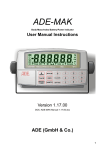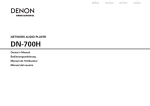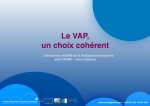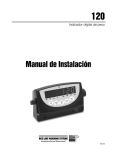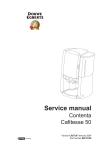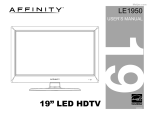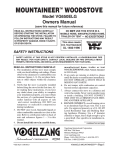Download EOS Bravo and EOS Bravo Plus PRELIMINARY Service Manual
Transcript
Hospitex Diagnostics EOS Bravo and EOS Bravo Plus Service Manual EOS Bravo and EOS Bravo Plus LICG895 – LICG892 – LICG890 PRELIMINARY H H Service Manual HOSPITEX DIAGNOSTICS Via Provinciale Lucchese 145 - 50019 Sesto Fiorentino (Florence ) Italy Tel. +39 055 374083 Fax + 39 055 374084 e-mail : [email protected] web : http://www.hospitex.com 1 Hospitex Diagnostics EOS Bravo and EOS Bravo Plus Service Manual INDEX 1. GENERAL VIEW 2. SERVICE MENU 3. ASSEMBLY AND ADJUSTMENT 4. ELECTRONIC AND MENCHANICAL DESCRIPTION 2 Hospitex Diagnostics EOS Bravo and EOS Bravo Plus Service Manual 1 - GENERAL VIEW Figure 1: Mono Cuvette 3 Hospitex Diagnostics EOS Bravo and EOS Bravo Plus Service Manual Figure 2: Double Cuvette 4 Hospitex Diagnostics EOS Bravo and EOS Bravo Plus Service Manual Figure 3: External Devices connections ( mono and double cuvette ) 5 Hospitex Diagnostics EOS Bravo and EOS Bravo Plus Service Manual 2 - SERVICE MENU MAIN MENU’ > F5 SERVICE F1 : WORKING PARAMETERS F2 : MANUAL AND AUTOMATIC WASHINGS, AUTOZERO F3 : MECHANICAL AND FUNCTIONAL TESTS F4 : SYSTEM PARAMETERS ( ONLY FOR SERVICE ) F5 : LABORATORY HEADING AND OPERATOR’S NAME 6 Hospitex Diagnostics EOS Bravo and EOS Bravo Plus Service Manual MAIN MENU’ > F5 SERVICE > F1 USER PARAMETERS WASHING STEPS ASPIRATION STEPS OUTER PLATE TEMP. CUVETTE TEMP. ENABLE REACTION SHAKE PRE-HEATING DUTY-CYCLE PRINTER MODE AUTOMATIC DATE : Peristaltic pump’s steps relative to the first and the second phase of aspiration, used to wash the cuvette with liquid and air : Peristaltic pump’s steps used to aspirate the remain of the liquid from the cuvette : Parameter to modify the temperature of the plate which holds the reaction segments : Parameter to modify the temperature of the cuvette : Parameter to enable the function of shake of the plate which holds the reaction segments ( 0 = NO, 1 = YES ) : Parameter relative to the power impulse relative to the resistance that is situated around the heating reel : Parameter relative to the printing 0 : 0 = ALL THE PRINTING ARE MADE ON THE INTERNAL PRINTER 1 : 0 = THE PRINTINGS OF THE SESSION ARE MADE ON THE INTERNAL PRINTER AND THE PRINTINGS OF THE REFERTS ARE MADE ON THE EXTERNAL PRINTER 1 : 1 = ALL THE PRINTING ARE MADE ON THE EXTERNAL PRINTER : Parameter relative to the date and time from the internal PC 0 = NO 1 = ONLY DATE 2 = DATE + HOUR 7 Hospitex Diagnostics EOS Bravo and EOS Bravo Plus Service Manual MAIN MENU’ > F5 SERVICE > F2 WASHINGS F1 WASH POSITION : Used to select the number of the hole used for the washings F2 WASHES : The instrument executes a number of XX washings in automatic F3 TUBES WASH : The instrument executes a washing cycle of the sampling circuit F4 CUVETTE WASH : The instrument executes a washing cycle of the aspiration circuit F5 AUTOZERO : The instrument executes the autozero of all filters on board to the filter wheel 8 Hospitex Diagnostics EOS Bravo and EOS Bravo Plus Service Manual MAIN MENU’ > F5 SERVICE > F2 WASHINGS > WASH POSITION F1 WASH POSITION : Used to select the number of hole used for the wash ( on the example, the First hole on the first reaction segment ) 9 Hospitex Diagnostics EOS Bravo and EOS Bravo Plus Service Manual MAIN MENU’ > F5 SERVICE > F2 WASHINGS > F2 WASHES F2 WASHES : Used to determinate the number of XX complete washes of the hydraulic circuit SAMPLING/ASPIRATION ( min 1, max 99 ). This is useful when we want to wash the hydraulic circuit very accurately but We don’t want remain in front of the instrument. 10 Hospitex Diagnostics EOS Bravo and EOS Bravo Plus Service Manual MAIN MENU’ > F5 SERVICE > F2 WASHINGS > F5 AUTOZERO ( MONOCUVETTE ) F5 AUTOZERO : Used to execute an autozero of the complete filter wheel. In case that during the autozero there are no variations respect the previous Values the cycle will be terminated without any signal. 11 Hospitex Diagnostics EOS Bravo and EOS Bravo Plus Service Manual MAIN MENU’ > F5 SERVICE > F2 WASHINGS > F5 AUTOZERO ( DOUBLECUVETTE ) F5 AUTOZERO : Used to execute an autozero of the complete filter wheel. In case that during the autozero there are no variations respect the previous Values the cycle will be terminated without any signal. 12 Hospitex Diagnostics EOS Bravo and EOS Bravo Plus Service Manual MAIN MENU’ > F5 SERVICE > F2 WASHINGS > F5 AUTOZERO F5 AUTOZERO : Example of autozero with a variation in the reading. A variation of +/- 5% is shoved with the visualization of the following voices: ESC : ABORT – Cancels the session F1 : REPEAT - Repeat the session of autozero ELSE : ACCEPT – Pressing any key except the key “ ESC “ or “ F1” we accept the new value visualized EVERY TIME THE AUTOZERO GETS BLOCKED, PRESS F1 TO RESTART THE PROCEDURE 13 Hospitex Diagnostics EOS Bravo and EOS Bravo Plus Service Manual MAIN MENU’ > F5 SERVICE > F2 WASHINGS > F5 AUTOZERO F5 AUTOZERO : Example of autozero with a problem. In this particular case we have the lamp which is not functioning. This can be noted since the values of all filters are very similar if not equal to the FILTER 0 = OFFSET 14 Hospitex Diagnostics EOS Bravo and EOS Bravo Plus Service Manual MAIN MENU’ > F5 SERVICE > F3 DIAGNOSTICS F1 READING TEST : Used to execute the reading tests in mV or to execute the regulation of the offset and the gain F2 O.D. TEST : Used to execute readings in absorbance F3 HARDWARE TEST : Used to execute tests of MECHANICAL/ELECTRONICAL functionality F4 PROCEDURE TEST : Execute a complete test divided in single operation F5 : Reserved key 15 Hospitex Diagnostics EOS Bravo and EOS Bravo Plus Service Manual MAIN MENU’ > F5 SERVICE > F3 DIAGNOSTICS > F1 READING TEST ( MONOCUVETTE ) F1 READING TEST : Remove the aspiration needle and put it in a holder with distillated water. Press F3 ASPIRATE to aspirate. After you have aspirate water, select the filter 1 = 340 nm. You get visualized the reading of the filter in mV and in digit. Using the trimmer of the gain we can increase or decrease the value of the reading. Act on the gain trimmer to have a reading 1300 mV. You should keep in mind, that once you act on the trimmer of the gain to modify the reading of all the filters on board to the filters wheel. To execute the regulation of the offset select the Filter 0 = NULL and act on the relative trimmer to have a reading > 1 mV. Once the regulation of the gain and the offset is done, it’s necessary To execute an autozero to be able to memorize the new values. THE OPERATIVE RANGE FOR EVERY SINGLE FILTER IS 500 mV ÷ 1800 mV 16 Hospitex Diagnostics EOS Bravo and EOS Bravo Plus Service Manual MAIN MENU’ > F5 SERVICE > F3 DIAGNOSTICS > F1 READING TEST ( DOUBLECUVETTE ) F1 READING TEST : Remove the aspiration needle and put it in a holder with distillated water. Press F3 ASPIRATE to aspirate. After you have aspirate water select the channel that you want adjust ( example F1 CUVETTE1 ) and select the filter 1 = 340 nm. You get visualized the reading of the filter in mV and in digit. Using the trimmer of the gain we can increase or decrease the value of the reading. Act on the gain trimmer to have a reading 1300 mV. You should keep in mind, that once you act on the trimmer of the gain to modify the reading of all the filters on board to the filters wheel. To execute the regulation of the offset select the Filter 0 = NULL and act on the relative trimmer to have a reading > 1 mV. Once the regulation of the gain and the offset is done, it’s necessary To execute an autozero to be able to memorize the new values. THE OPERATIVE RANGE FOR EVERY SINGLE FILTER IS 500 mV ÷ 1800 mV 17 Hospitex Diagnostics EOS Bravo and EOS Bravo Plus Service Manual MAIN MENU’ > F5 SERVICE > F3 DIAGNOSTICS > F3 HARDWARE TEST F1 MOTOR ZERO : Used to execute the home position of the motor under examination F2 MOTOR FWD : Used to move in the clock sense the motor under examination F3 MOTOR BWD : Used to move in the anticlock sense the motor under examination F4 VALVE ON/OFF : Used to verify the functionality of the electrovalve situated on the diluter Used to verify the functionality of the two pumps in the double cuvette F5 DISPLAY INP. : The command F5 active the continues visualisation of the inputs 18 Hospitex Diagnostics EOS Bravo and EOS Bravo Plus Service Manual MAIN MENU’ > F5 SERVICE > F3 DIAGNOSTICS > F3 HARDWARE TEST LEGENDA MOT : Number relative to the motor in object DESCRIPTION : Description of the motor in object ENAB : Command to block the motor in object ( 0 = FREE / 1 = BLOCKED ) SPEED : Speed of the motor in object IX. STEPS : X Steps to execute with the motor in object LOG. POS. : Position were we want put the motor in object ABS. POS : Real position , in steps, that the motor has taken 19 Hospitex Diagnostics EOS Bravo and EOS Bravo Plus Service Manual MAIN MENU’ > F5 SERVICE > F3 DIAGNOSTICS > F3 HARDWARE TEST LOGICAL POSITION INNER PLATE : The logical position from 0 to 31 carries the relative cups under the relative point of sampling. The logical position from 32 to 63 carries the relative cups under the relative point of sampling. OUTER PLATE : The logical position from 1 to 96 carries the relative holes of the reaction segments under the aspiration needle. The logical position from 101 to 196 carries the relative holes of the reaction Segments under the point positioning of sampling arm. The logical position from 1 to 189 carries the relative holes of the reaction segments under the aspiration needle * The logical position from 201 to 389 carries the external ring of the reaction segments under the point positioning of sampling arm * The logical position from 202 to 390 carries the internal ring of the reaction segments under the point positioning of sampling arm * FILTER SELECT : The logical position corresponds to the number of the relative filter PERISTALTIC PUMP : NOT IN USE DILUTER SYRINGE : The logical position indicates 1 uL to dispense REAGENT PLATE : The logical position from 1 to 18 or from 1 to 27 carries the sampling arm up to the relative bottles. The logical position 41 sampling arm up to the inner plate internal ring. The logical position 42 sampling arm up to the inner plate external ring. The logical position 43 sampling arm up to the outer plate. The logical position 43 sampling arm up to the outer plate internal ring.* The logical position 44 sampling arm up to the outer plate external ring.* The logical position 44 sampling arm up to the repose condition SAMPLING NEEDLE : the logical position 3 sampling needle down in the bottom of sample cups. The logical position 4 sampling needle down in the hole of the reaction segments. The logical position 8 sampling needle down in the bottom of the reagents bottle. 20 Hospitex Diagnostics ASPIRATION NEEDLE EOS Bravo and EOS Bravo Plus Service Manual : the logical position 4 aspiration needle down in the bottom of the holes of the reaction segments. the logical position 4 aspiration needle 1 down in the bottom of the holes of the reaction segments external ring.* * ONLY FOR THE DOUBLE CUVETTE 21 Hospitex Diagnostics EOS Bravo and EOS Bravo Plus Service Manual MAIN MENU’ > F5 SERVICE > F3 DIAGNOSTICS > F3 HARDWARE TEST > F5 DISPLAY INPUTS MOT.L.SW. : Indicates the logical status of the home position sensor and the logical status of the level sensor. CH0 : Channel of the A/D CONVERTER for the outer plate temperature. Visualizes the value of temperature in teen degrees. CH1 : Channel of the A/D CONVERTER for the cuvette temperature. Visualizes the value of temperature in teen degrees. CH2 : Not in use CH3 : Not in use READING : Not in use R : Indicates the state of the functioning of the heating circuit of the outer plate. P : Indicates the state of the functioning of the heating circuit of the optical group. 22 Hospitex Diagnostics EOS Bravo and EOS Bravo Plus Service Manual MAIN MENU’ > F5 SERVICE > F4 SYSTEM PARAMETERS > PRESS THREE TIMES DOT ( . ) 23 Hospitex Diagnostics EOS Bravo and EOS Bravo Plus Service Manual F1 SELECT PARAM. : Select the parameter F2 NEXT PAGE : Calls the next page F3 PREVIOUS PAGE : Calls the previous page F4 PRINT PARAM. : Prints the parameters to the selected page F5 CHANGE SIGN : Changes the sign of the selected parameter NOTE THE ACCES TO THE PAGES OF THE SYSTEM PARAMETERS IS SUGGESTED ONLY FOR THE Hospitex Diagnostics PERSONNEL OR OTHER AUTHORISED PERSONNEL. 24 Hospitex Diagnostics N° EOS Bravo and EOS Bravo Plus Service Manual MNEMONIC DESCRIPTION IP MOTOR SAMPLE PLATE 32+32 DEFAULT VALUE 000 001 002 003 IPNPS0 IPNPS1 IPOFS0 IPOFS1 Inner plate n° position of external ring Inner plate n° position of internal ring Inner plate offset for external ring Inner plate offset for internal ring 32 32 -20 22 007 008 009 OPOFS1 OPOFS0 OPOFAN OP MOTOR Outer plate2 ring offset sample needle side Outer plate ring offset sample needle side Outer plate offset aspiration needle side -333 -332 23 014 FSOFFS FS MOTOR Filter selection offset 018 DSCONV DS MOTOR Diluter syringe conversion factor 021 022 023 SNOFFS SNHOME SNHIGH 024 SNBOTL 025 SNCUPS 026 SNTUB 027 SNDISP 028 SNWASH 029 SNBUBL 030 SNBOTL SN MOTOR Sample needle offset Sample needle home position Sample needle height before home, for rotation over reagent bottles Sample needle out of blot paper filter ( not for rotation) Sample needle for sampling on internal plate: sample/STD cups Sample needle for sampling on internal plate: sample/STD tube Sample needle for dispensation on outer plate Sample needle for wash tubes on outer plate Sample needle for R2/R3 and bubbles dispense on outer plate Sample needle on reagent bottles 034 035 036 037 038 039 ANOFFS1 ANOFFS2 ANHIGH ANWSH1 ANWSH2 ANDOWN AN MOTOR Aspiration probe n°1 offset Aspiration probe n°2 offset Aspiration probe high position in home pos. Aspiration probe wash step 1 Aspiration probe wash step 2 Aspiration probe sampling step for reading 0 0 25 160 170 225 043 044 045 046 047 PMWSH1 PMWSH2 PMASP1 PMASP2 PMPMOD PUMP MOTOR Peristaltic pump wash step 1 Peristaltic pump wash step 2 Peristaltic pump aspiration step 3 cuvette 1 Peristaltic pump aspiration step 3 cuvette 2 Peristaltic pump mode 650 250 550 550 0 049 050 RPBOT6 RPBOT9 RP MOTOR Rp motor position of bottle n°1 with rack 6 Rp motor position of bottle n°1 with rack 9 240 245 NOTE Only for double cuvette 0 30086 (step*10ml) 0 0 15 50 190 363 243 243 270 370 Only for double cuvette 0 = Steps 75 = msec (only for double cuv. ) 25 Hospitex Diagnostics EOS Bravo and EOS Bravo Plus Service Manual 051 052 053 054 055 056 057 058 059 RPSTEP RPOFFR RPNULL RP_IP0 RP_IP1 RP_OP0 RPOFFP RP_OP1 RPWRAP 060 RGRACK Rp motor steps between 2 bottles rack 6 Rp motor offset on reagent bottles Rp motor idle position Rp motor inner plate external ring Rp motor inner plate internal ring Rp motor outer plate dispensing position Rp motor offset on inner/outer plates Rp motor outer plate dispensing position Else steps before reagent plate arm mechanical stop Reagent rack selection 30 -5 275 346 382 310 0 309 -10 062 IPVEL MOTOR SPEED Inner plate rotation speed 1160 064 065 OPVEL OPVSHK Outer plate rotation speed Outer plate shake speed 540 700 067 FSVEL Filters wheel rotation speed 640 069 070 071 072 073 PMVEL1 PMVEL2 DSVELU DSVELD DSVCAT Peristaltic pump 1 rotation speed Peristaltic pump 2 rotation speed Diluter motor up speed Diluter motor down speed Not used 585 585 700 700 700 075 RPVEL Reagent plate arm rotation speed 1400 077 078 079 SNVELU SNVELD ANVEL Sampling needle up speed Sampling needle down speed Aspiration needle up/down speed 1160 1160 1160 082 083 RELEAS SERMOD VARIOUS Current software release Serial port mode 420 2 084 085 086 087 088 BAUDRT CONPRN EXEPRN PDELIM DATEEN Host communication baud rate Consolle printer Execution printer Execution printer results field delimiter Automatic data & time from PC 57600 0 0 0 2 089 090 091 092 093 094 095 096 DISPLV KEYB FDELIM OPTEMP CVTEMP RS2PWM MAXPT2 RDEADV Not used Keyboard automatic setting Not used Outer plate setting temperature Cuvette setting temperature Sample needle pre-heating duty cycle Peltier element maximum power Reaction bottle dead volume in microliters 0 1 44 420 380 15 70 2000 098 OPPATH Optical path selection 7 099 100 101 AUTOWL OPSHAK OPHOME 0 0 0 102 103 CATGAP CATPAU Not used Outer plate shake enable Outer Plate Home position check during the execution run Not used Not used 18 18 reagents or 27 reagents Only for double cuvette 0=Host, 1=Remote, consolle 2=Graph 0=Int., 1=Loc. ext 0=Int., 1=Loc. ext 0=No, 1=Enable date from PC, 2=Enable Date&Time 0=Ita, 1=US, 2=Fra °Cx10 °Cx10 Helma cuvette = 10 I.S.E. cuvette = 7 0 = NO, 1 = YES 0 = NO, 1 = YES 0 0 26 Hospitex Diagnostics 104 105 106 107 108 109 110 111 112 113 114 RPRVOL CUPVOL WSHTUB CUPTYP MCYCLE SCHMOD WSHSMP TIMOUT ERTOUT BUZMOD LEVREA 115 LEVMOD 116 117 LEVSMP KLEVR6 118 119 LEVERR KLEVR9 120 121 122 123 124 125 126 127 128 EOS Bravo and EOS Bravo Plus Service Manual Reagent prime setup Sample cup volume in uL Number of execution tube washes Not used Machine cycle in sec. Schedule mode Sampling probe wash after every sampling Time out for data communication msec Wait time on error during execution msec Enable buzzer during editing Else steps before needle stop in the reagent bottle Reagent level check 0 700 10 0 12 0 0 1500 6000 0 7 0 167 FILTR1 FILTR2 FILTR3 FILTR4 FILTR5 FILTR6 FILTR7 FILTR8 FILTR9 Not used Conv. Factor: uL of reagent for sample needle steps ( rack 6 ) Reagent level error in uL Conv. Factor: uL of reagent for sample needle steps ( rack 9 ) Filter wheel position n°1 Filter wheel position n°2 Filter wheel position n°3 Filter wheel position n°4 Filter wheel position n°5 Filter wheel position n°6 Filter wheel position n°7 Filter wheel position n°8 Filter wheel position n°9 140 METTYP Methods structure type 3 159 CODCHK Parameters checksum XXXX 2 0 = NO, 1 = YES 0 = Disable, 1 = Normal, 2 = Normal + Extrapolation 2000 113 340 0 405 492 505 546 578 630 700 Double cuvette = 340 nm Double cuvette = 405 nm Double cuvette = 492 nm Double cuvette = 505 nm Double cuvette = 546 nm Double cuvette = 578 nm Double cuvette = 630 nm 27 Hospitex Diagnostics EOS Bravo and EOS Bravo Plus Service Manual MAIN MENU’ > F5 SERVICE > F5 LABORATORY DATA F5 LAB. DATA : It allows to insert the data of the laboratory . Furthermore, it is possible to insert the name of the OPERATOR 0 ( Master ) and the names of the other 4 OPERATORS with limited access to the system. 28 Hospitex Diagnostics EOS Bravo and EOS Bravo Plus Service Manual 3 - ASSEMBLY AND ADJUSTEMENT 1) position the instrument with the door with the boards towards you. 2) assembly the CPU board fixing it with the four screws on the angles, do not insert any connectors. 3) assembly the Power board fixing it with the four screws on the angles, plus the central screw which is positioned between the connectors J1 and J2. Do not insert any connector or fuses. 4) Fix the fuses 5x20 mm of 3,15 A (6,3 for the alimentation at 110 Volt) into the fuses holder of the net entrance module. 5) Connect the alimentation, turn on the instrument and measure the exit tension of the transformer on the TR1 connector (MX396 10 poles) of the cablings according to the following scheme: - pin 1 <> 2 = 20 Vac (acc. of 20 to 22 V) pin 3 <> 4 = 8 Vac (acc. of 8 to 9 V) pin 4 <> 5 = 8 Vac (acc. of 8 to 9 V) pin 3 <> 5 = 16 Vac (acc. of 16 to 18 V) pin 6 <> 7 = 11 Vac (acc. of 11 to 12 V) pin 8 <> 9 = 5,5 Vac (acc. of 5,5 to 6,5 V) 29 Hospitex Diagnostics EOS Bravo and EOS Bravo Plus Service Manual 6) turn off the instrument and connect the connector of the cabling with the note TR1 (MX396 10 poles) on the connector J1 of the Power board. WARNING: form this moment avoid to position your face on the boards (in particular the power board) when the instrument is turned on. 7) turn on the instrument and measure the stabilizing tensions connecting the negative end of the tester of the ground and the positive end on the exit point of the fuses holder on the power board following the below scheme: - F1 = +28 Vcc F2 = + 7 Vcc F3 = +15 Vcc F4 = +11 Vcc F5 = -11 Vcc ( acc. of 28 to 30 Vcc ) ( acc. of 7 to 8 Vcc ) ( acc. of 15 to 16 Vcc ) ( acc. of 11 to 12 Vcc ) ( acc. of 11 to 12 Vcc ) 30 Hospitex Diagnostics EOS Bravo and EOS Bravo Plus Service Manual 8) measure the stabilizing tensions on the connectors J2 and J12 on the power board following the below scheme: - J12 pin 35, 36, 37, 38, 39, 40 = ground J12 pin 33, 34 = - 5 Vcc (acc. of 4,9 to 5,1) J12 pin 31, 32 = + 5 Vcc (acc. of 4,9 to 5,1) J12 pin 25, 26, 27, 28, 29, 30 = + 5,1 Vcc (acc. of 5,0 to 5,2) J2 pin 4, 5, 6, 8 = ground J2 pin 7 = + 6Vcc (variable of 5,2 to 6,5) J2 pin 1, 2, 3 = + 12, 5 Vcc (acc. of 12,4 to 12,6) 9) for the reagent cooling plate verify that the supplementary fan, situated beside the transformer, is moving regularly without noise and that the air is directed towards outside of the instruments. Connect the positive end of the tester on the pin 1 and the negative end on the pin 2 of the alimentation connector of the reagent cooling plate and regulate the trimmer P1 of the supplementary alimentator to obtain a tension between +14,01 and +14,02 Vcc. 10) leave the instrument on for some minutes, and then re-control again the tensions as per point 7 and 8 and verify that there are no problems due to the non correct assembly of the boards. 31 Hospitex Diagnostics EOS Bravo and EOS Bravo Plus Service Manual 11) turn off the instrument and insert the connectors of the cablings on the Power and CPU board as follows: A = MX396 8 poles with the notes VID, V1, V2, L1 on the connector J2 of the power board C = MX254 8 poles with the notes ST1, ST2 on the connector J10 of the CPU board 12) take the two board interconnection cables and insert them as a bridge between the connectors J4 (CPU) <> J12 (power) and J5 (CPU) <> J11 (power). 32 Hospitex Diagnostics EOS Bravo and EOS Bravo Plus Service Manual 13) turn on the instrument 14) Check the two reference tensions VREF1 e VREF2 on the CPU board as follows: - VREF1: connect the negative end of the tester on the analogical ground and the positive end on the pin 2 of the U26 and then regulate the trimmer P1 to obtain a value of tension equal to +1,000 Vcc ± 0,005V. - VREF2: connect the negative end of the tester on the analogical ground and the positive end on the pin 6 of the U30 and then regulate the trimmer P2 to obtain a value of tension equal to +2,731 Vcc ± 0,005V. 15) turn off the instrument and insert the connectors of the cabling on the boards as follows: A B C D E F G H H1 I J K = MX396 10 poles with the notes PT1, R1, R2, EV1 on the connector J3 of the power board = MX254 12 poles with the notes MIP, MOP, on the connector J4 of the power board = MX254 12 poles with the notes MFS, MPM on the connector J5 of the power board = MX254 12 poles with the notes MDS, MRP on the connector J6 on the power board = MX254 12 poles with the notes MSN, MAN on the connector J7 of the power board =MX254 15 poles with the notes SIP, SOP, SFS, SDS on the connector J9 on the power board = MX254 15 poles with the notes SRP, SSN, SAN on the connector J10 on the power board = MX254 6 poles with the note FD1 on the connector J6 of the CPU board = MX254 6 poles with the note FD2 on the connector J7 of the CPU board = Flat 16 poles on the serial port of the connector J1 of the CPU board = Not used =Flat 20 poles of the internal PC on the connector J3 of the CPU board 33 Hospitex Diagnostics EOS Bravo and EOS Bravo Plus Service Manual 16) connect all the connectors of the cabling on the dispositives present on the instrument according to the following scheme: - MX254 6 poles with the note MDS on the motor of the diluter using a motor protection diode module MX254 3 poles with the note SDS on the optical limit switch of the diluter MX254 2 poles with the note EV1 on the electrovalve of the diluter MX254 6 poles with the note MS on the motor of the sampling needle (through the rotating connection) using a motor protection diode module MX254 3 poles with the note SSN on the optical limit switch of the sampling needle (through the rotating connection) MS396 2 poles with the note R2 on the heating reel (through the rotating connection) MX254 6 poles with the note MRP on the motor of the reagent plate using a motor protection diode module MX254 3 poles with the note SRP of the optical limit switch of the reagent plate MX254 6 poles with the note MIP on the motor of the sample plate using a motor protection diode module MX254 3 poles with the note SIP of the optical limit switch of the sample plate MX396 2 poles with the note R1 on the heating reel of the reaction plate 34 Hospitex Diagnostics - EOS Bravo and EOS Bravo Plus Service Manual MX254 2 poles with the note ST2 on the temperature sensor of the reaction plate Faston couple, coming out from the cabling together with the cables R1 and ST2, on the security thermostate of the reaction plate MX254 6 poles with the note MOP on the motor of the reaction plate using a motor protection diode module MX254 3 poles with the note SOP on the optical limit switch of the reaction plate MX254 6 poles with the note MAN on the motor of the reading needle using a motor protection diode module MX254 3 poles with the note SAN on the optical limit switch of the aspiration needle MX254 6 poles with the note MPM on the motor of the peristaltic pump using a motor protection diode module MX254 6 poles with the note MFS on the filter wheel motor using a motor protection diode module MX254 3 poles with the note SFS on the optical limit switch of the filter wheel MX254 6 poles with the note FD1 on the cable coming form the preamplifier board MX254 2 poles with the note ST1 on the temperature sensor of the flow cell MX396 2 poles with the note PT1 on the Peltier cell of the flow cell thermostation MX396 2 poles with the note L1 on the optical lamp Faston couple coming out from the cabling together with the cables L1 and PT1 on the security thermostate of the flow cell Flat 16 poles of the serial port on the cpu board to the serial port of the PC104 board 17) Take everything in high towards the electro valve, the diluter piston rotating manually the command screw connected to the motor tree. 18) turn on the instrument and make sure that within 1-2 seconds the printer executes an empty course of the head. 35 Hospitex Diagnostics EOS Bravo and EOS Bravo Plus Service Manual 19) Control that the optical lamp is turned on looking at the hole present on the superior part of its support. 20) regulate the lamp tension connecting the tester on the two pin of the cabling connector L1 present near to the lamp itself, without disconnecting it, and regulate the trimmer P1 on the power board to obtain a value of the tension equal to +5,65 Vcc ± 0,05V. 36 Hospitex Diagnostics EOS Bravo and EOS Bravo Plus Service Manual 21) start the initial zero cycle of the instrument press the Enter key. Since at this point some of the motors could be connected in a wrong way you can find a zero errors. Ignore these errors pressing the Enter key each time the cycle is interrupted and the instrument beeps to notify the error. At the end of the zero procedure you will find some screens which will notify the presence of errors in the methods, ignore them by pressing STOP to arrive to the Main menu screen. 22) adjust the rotation verse of the sample plate going to the hardware test screen, pressing in sequence the keys F5 (service), F3 (Diagnostics), and again F3 (hardware test) starting from the main menu and evidence the line IP (sample plate) form the motor’s table using the up and down arrows. Press the key F1 (zero motor) to execute the research of the zero of the sample plate which should be stopped with the hole marked B in correspondence of the left side of the instrument. Move the cursor in the column “Pos.Log.” by the key Enter and then digit 10, the plate should rotate in anticlockwise for about 1/3 of round bringing the hole marked 10 into the position where the hole marked B was before. If this is not the case, i.e. if the plate rotates in clockwise, disconnect the cabling connector with the note MIP, exchange between them the two cables of blue colour and reconnect the connector and repeat this point from the beginning to verify that the rotation verse has been effectively corrected. 23) adjust the rotation verse of the reaction plate going to the hardware test screen, pressing in sequence the following keys F5 (service), F3 (Diagnostics) and again F3 (hardware test) starting from the main menu, and then evidence on the line OP (test plate) of the motor’s table using the keys arrows up and down. Press the key F1 (zero motor) to execute the zero research of the reaction plate which should stop at the point marked 1 in correspondence of the right side of the instrument. Move the cursor of the column “pos.log” using the key Enter and then digit 025, the plate should rotate in clockwise of about ¼ round bringing the point marked 2 into the position where the point marked 1 was situated before. If this is not the case, i.e. if the plate is moving in the opposite way, disconnect the connecter of the cabling with the note MOP, exchange between them the two cables of blue colour, reconnect the connector and repeat the procedure of this point from the beginning to verify that the rotation sense is effectively corrected. 37 Hospitex Diagnostics EOS Bravo and EOS Bravo Plus Service Manual 24) adjust the rotation verse of the filter wheel going to the screen hardware test, pressing in sequence the keys F5 (service), F3 (Diagnostics) and again F3 (hardware test) starting from the main menu, and then evidence the line FS (filter wheel) from the motor’s table using the arrows up and down. Press the key F1 (zero motor) to execute a research of the filter wheel zero which should stop with the hole marked 0 between the two arms of the transmission chain which is situated behind it. Move the cursor to the column “pos.log.” using the key Enter and then digit 1, the filter wheel should rotate in clockwise for more then one round positioning the hole marked 1 to the position where the hole marked 1 was positioned before. If this is not the case, i.e. the filter wheel is moving in the contrary verse disconnect the connector of the cabling noted with MFS, exchange between them the cables of blue colour, reconnect the connector and repeat this point from the beginning to verify that the rotation sense has been effectively changed. 25) adjust the rotation verse of the peristaltic pump going into the screen hardware test, pressing in sequence the keys F5 (service), F3 (diagnostics) and again F3 (hardware test) starting from the main menu and then evidence the line PM (peristaltic pump) of the motor’s table using the arrows up and down. Press the key F2 (motor ahead) and the reel of the peristaltic pump should rotate in anticlockwise sense for about 1 / 2 round. If this is not the case, i.e. the reel is moving in the contrary sense, disconnect the connector of the cabling with the note MPM, exchange between them the two blue colour cables, reconnect the connector and repeat this point from the beginning to verify that the rotation sense has been effectively changed. 26) adjust the movement sense of the dilutor using the screen hardware test, pressing in sequence the keys F5(service), F3 (diagnostics) and again F5 (hardware test) starting from the main menu and then evidence the line DS (diluter) of the motor’s table using the arrows up and down. Press the key F1 (zero motor) to execute a research of the piston zero of the diluter which should stop all in high, without the instrument signing errors (beep). If this is not the case, i.e. the piston stops all down and / or an error is signed, disconnect the connector with the note MDS, exchange between them the two blue coloured cables, reconnect the connector and repeat this point from the beginning to verify if the movement has been effectively corrected. 27) adjust the rotation sense of the reagent plate using the screen of hardware test, pressing in sequence the keys F5 (service), F3 (diagnostics) and again F3 (hardware test) starting from the main menu and then evidence the line RP (reagent plate) of the motor’s table using the arrows up and down. Press the key F1 (zero motor) to execute a research of the reagent plate zero which should stop with the needle arm in correspondence of the left side of the instrument without the instrument is signing an error (beep). If this is not the case, i.e. the plate is rotating in the contrary sense and / or an error is signed, disconnect the connector of the cabling with the note MRP, exchange between them the two blue coloured cables, reconnect the connector and repeat this point the verify that the rotation sense has been effectively changed. 38 Hospitex Diagnostics EOS Bravo and EOS Bravo Plus Service Manual 28) adjust the rotation sense of the sampling needle using the screen of hardware test, pressing in sequence the keys F5 (service), F3 (diagnostics) and again F3 (hardware test) starting from the main menu and then evidence the line SN (sampling needle) of the motor’s table using the arrows up and down. Press the key F1 (zero motor) to execute a research of the sampling needle which should stop all in high without the instrument is signing an error (beep). If this is not the case, i.e. the sampling needle is stops all in down and / or an error is signed, disconnect the connector of the cabling with the note MSN, exchange between them the two blue coloured cables, reconnect the connector and repeat this point the verify that the rotation sense has been effectively changed. 29) adjust the rotation sense of the aspiration needle using the screen of hardware test, pressing in sequence the keys F5 (service), F3 (diagnostics) and again F3 (hardware test) starting from the main menu and then evidence the line AN (aspiration needle) of the motor’s table using the arrows up and down. Press the key F1 (zero motor) to execute a research of the aspiration needle which should stop all in high without the instrument is signing an error (beep). If this is not the case, i.e. the aspiration needle is stops all in down and / or an error is signed, disconnect the connector of the cabling with the note MAN, exchange between them the two blue coloured cables, reconnect the connector and repeat this point the verify that the rotation sense has been effectively changed. 39 Hospitex Diagnostics EOS Bravo and EOS Bravo Plus Service Manual 30) verification of the diluter’s electrovalve functionality using the screen hardware test, pressing in sequence the keys F5 (service), F3 (diagnostics) and again F3 (hardware test) starting from main menu and then press the key F4 (valve on /off) and on video we have the message VALVE ( 1 – 4 ) ?. Select 1 and verify that the plastic cursor (black and white) present on the central part of the electrovalve of the diluter is moving correctly. At the end of this operation press another time 1 to leave the cursor in release position. 40 Hospitex Diagnostics EOS Bravo and EOS Bravo Plus Service Manual 31) verification of the two direct current peristaltic pumps ( only for double cuvette ) functionality using the screen hardware test, pressing in sequence the keys F5 (service), F3 (diagnostics) and again F3 (hardware test) starting from main menu and press the key F4 (valve on /off) and on video we have the message VALVE ( 1 – 4 ) ?. Select 3 and verify that the pump relative to the flow cell n°1 is moving in the clock wise direction. At the end of this operation press another time 3 to leave the pump in release position. Select 4 and verify that the pump relative to the flow cell n°2 is moving in the clock wise direction. At the end of this operation press another time 4 to leave the pump in release position. 41 Hospitex Diagnostics EOS Bravo and EOS Bravo Plus Service Manual 32) verification of the analogical entrance functionality going to the screen hardware test, pressing in sequence the keys F5 (service), F3 (diagnostics) and again F3 (hardware test) starting from the main menu, and then activate the continuous visualisation of the entrance state, pressing the key F5 (entrance vis. ) which will be visible on the upper right side of the screen. Control that the number situated on the extreme right of the line with the digit CH.0 indicates a value tending to 420 and the one at the extreme right line with the digit Ch. 1 indicates a value tending to 380. 33) control that the tension of the optical lamp is not under the + 5,60 V otherwise regulate it once again to arrive to the value between the + 5,60 Vcc and + 5,65 Vcc. 34) turn off the instrument, put all the missing screws to complete the fixing of the power and CPU boards and fix the fan holder with the four screws TC+M3x10. Connect the two fans to the connector of the cabling with the digit V1 and V2 (MX254 2 poles). 35) turn on the instrument and verify that the two fans are moving regularly without noise and the air is sent towards the power board. 36) start the initial zero cycle of the instrument, pressing the key Enter which should proceed and terminate without errors occur. At the end of the you should find the main menu screen. 42 Hospitex Diagnostics EOS Bravo and EOS Bravo Plus Service Manual 37) position the thermometer on the reaction plate putting the end of it in one of the reaction segments in the way that the edge of it arrived to the bottom near to the temperature sensor and then dry with some paper tissues the holder to avoid the heat dispersion and contemporary block the thermometers position. Take three reaction segments and insert them in the three holders remained free on the reaction plate. 38) position a thermometer in the optical group inserting the end of it through the central hole of the false flow cell which should be inserted at the place of the true one in the optical group. 43 Hospitex Diagnostics EOS Bravo and EOS Bravo Plus Service Manual 39) insert the peristaltic pump tubing loosening the screw blocking the mobile part of the pump in the way to free the vertical movement and make it go down to the bottom. Insert the free end of the silicon tube coming from the flow cell into the two holes present on the side of the mobile part. Tear the tube from the exit hole until the two joining points of the tubes arrived to the mobile part. 40) regulate the aspiration of the peristaltic pump from the screen of hardware test, pressing in sequence the keys F5 (service), F3 (diagnosis) and again F3 (hardware test) starting from the main menu and then evidence the line PM (peristaltic pump) of the motor’s table using the up and down arrows. Move the cursor into the column “p.index” and write the number 30000. Loosen the blocking screw of the superior part in way to leave it free to move in a vertical way. Press upwards the mobile part, which should squeeze the silicon tube , in the way to make it arrive to a distance of about 1 mm form the pump reel and strengthen the blocking screw. Insert the aspiration needle, connected to the flow cell, and the silicon tube coming out from the peristaltic pump into a recipient containing distilled water. Press the key F2 (motor ahead) and the pump will move executing 150 complete rounds during which you should verify that the water is regularly aspirated though the needle and expelled the silicon tube. Extract and immerge the needle into the water several times to see if the tube connected to it is emptied and filled each time. In case there are some irregularities you should loosen and move, pressing it more and less, the mobile part of the pump until you achieve a regular aspiration and / or verify if there are any leakage or obstruction in the tubes or in the flow cell. If the pump is still during the regulation press again the key F2 to restart it. Once you have obtained the requested regulation fix the blocking screw on the superior part to bring it near to the superior board of the mobile part. 44 Hospitex Diagnostics EOS Bravo and EOS Bravo Plus Service Manual 41) control the temperature indicated by the thermometer inserted in the reaction plate which should show 42,0 °C ± 0,2 °. Regulate the trimmer P3 of the CPU board rotating it in anticlockwise if the temperature is read is inferior or in clockwise if the temperature is superior. 42) control the temperature indicated by the thermometer positioned into the false flow cell which should be of 38,0 °C ± 0,2 °C. Regulate the trimmer P4 of the CPU board rotating it in anticlockwise if the read temperature is inferior or in clockwise if it is superior. 45 Hospitex Diagnostics EOS Bravo and EOS Bravo Plus Service Manual 4 - ELECTRONIC AND MECHANICAL DESCRIPTION Echo instrument can be divide in two different parts: - Electronic part Mechanical part The electronic part included: - CPU Board Power Board Preamplifier Board Internal PC Board Level Sensor Board Main Transformer Cooling Plate Power Switching Motor Driver Power Switching The Mechanical part included: - Central Mechanical group Optical group Diluter group Peristaltic Pump group 46 Hospitex Diagnostics EOS Bravo and EOS Bravo Plus Service Manual Electronic: Figure 1: CPU Board The CPU Board is arranged with a Z80 processor family and its circuit. A NON-VOLATILE RAM contains the user defined parameters. Two EPROMS are present and these contains the firmware. During a firmware updates these components could be replaced. 47 Hospitex Diagnostics EOS Bravo and EOS Bravo Plus Service Manual Figure 2: CPU Board layout 48 Hospitex Diagnostics EOS Bravo and EOS Bravo Plus Service Manual Figure 3 : Memory and Microprocessor 49 Hospitex Diagnostics EOS Bravo and EOS Bravo Plus Service Manual Figure 4: Digital INPUT/OUTPUT 50 Hospitex Diagnostics EOS Bravo and EOS Bravo Plus Service Manual Figure 5: Analog Input 51 Hospitex Diagnostics EOS Bravo and EOS Bravo Plus Service Manual Figure 2: POWER Board The POWER Board is the power interface between CPU and external devices like Stepper Motors, Home Position sensors, Temperature sensors and so on. The Power Board receive AC voltage from the Main Transformer and provides DC power supply +/12 Vcc and +/- 5 Vcc to the instrument electronic. Fuses are present on the Power to protect the parts in case of malfunction. Fuses Values : F1 = F2 = F3 = F4 = F5 = 10 A 6x30 5 A 6x30 10 A 6x30 200 mA 5x20 200 mA 5x20 No adjustment are necessary for the DC voltages because integrated stabilizer I.C. are used 52 Hospitex Diagnostics EOS Bravo and EOS Bravo Plus Service Manual Figure : POWER Board Layout 53 Hospitex Diagnostics EOS Bravo and EOS Bravo Plus Service Manual Figure : Power circuit 54 Hospitex Diagnostics EOS Bravo and EOS Bravo Plus Service Manual Figure : Motor Drivers circuit 55 Hospitex Diagnostics EOS Bravo and EOS Bravo Plus Service Manual Figure : Input and Output circuit 56 Hospitex Diagnostics EOS Bravo and EOS Bravo Plus Service Manual Figure 3: PREAMPLIFIER Board ( monocuvette ) Figure 4: PREAMPLIFIER Board ( double cuvette ) 57 Hospitex Diagnostics EOS Bravo and EOS Bravo Plus Service Manual Figure 5: INTERNAL PC Board 58 Hospitex Diagnostics EOS Bravo and EOS Bravo Plus Service Manual Figure 8: Level Sensor Board 59 Hospitex Diagnostics EOS Bravo and EOS Bravo Plus Service Manual Figure 9: Main Transformer Select the main voltage on main transformer in order to connect the instrument to 115 VAC or 220 VAC. 115 VAC: Connect the 1st ( neutral ) and the 2nd ( phase ) and the 4th ( ground ) together. AC line has to be connect between 1 and 2 terminal. 220 VAC: Connect the 1st ( neutral ) and the 3rd ( phase ) and the 4th ( ground ) together. AC line has to be connect Between 1 and 3 terminal. Figure 10: Main Transformer electrical 60 Hospitex Diagnostics EOS Bravo and EOS Bravo Plus Service Manual Figure 10: COOLING PLATE Power Switching – MOTOR DRIVER Power Switching 61 Hospitex Diagnostics EOS Bravo and EOS Bravo Plus Service Manual Figure 11: Power Board Figure 12: CPU Board 62 Hospitex Diagnostics EOS Bravo and EOS Bravo Plus Service Manual Figure 13: Power Board + CPU Board 63 Hospitex Diagnostics EOS Bravo and EOS Bravo Plus Service Manual Figure 14: Internal PC Figure 15: Cooling plate Power Switching + Motor driver Power Switching and Main Transformer 64 Hospitex Diagnostics EOS Bravo and EOS Bravo Plus Service Manual Figure 16: Level Sensor Board 65 Hospitex Diagnostics EOS Bravo and EOS Bravo Plus Service Manual MECHANICALS: Figure 1: Central Mechanical group The Central Mechanical group included: - Sampling Arm Reagent Plate Outer Plate Inner Plate Aspiration Needle 66 Hospitex Diagnostics EOS Bravo and EOS Bravo Plus Service Manual Figure 1: Sampling Needle Arm The sampling needle arm movement and position is controlled by a stepper motor driver (U12) located onboard to the Power board that drives the stepper motor model 103-546-5342 and an optical sensor barrel that informs when the arm is at home position. The movement from the motor to the arm is transferred by a mechanism driven from a belt and two pulleys. Figure 2: Reagent Plate Arm The Reagent plate movement and position is controlled by a stepper motor driver (U11) located onboard to the Power board that drives the stepper motor model 23L-C304-76W and an optical sensor barrel that informs when the arm is at home position. The movement from the motor to the arm is transferred by a mechanism driven from a belt and two pulleys. 67 Hospitex Diagnostics EOS Bravo and EOS Bravo Plus Service Manual Figure 3: Outer plate Figure 4: Outer plate ( double cuvette ) The OUTER plate movement and position is controlled by a stepper motor driver (U7) located onboard to the Power board that drives the stepper motor model 23L-C304-76W and an optical sensor barrel that informs when the arm is at home position. The movement from the motor to the arm is transferred by a mechanism driven from a belt and two pulleys. 68 Hospitex Diagnostics EOS Bravo and EOS Bravo Plus Service Manual Figure 5: Inner Plate The INNER plate movement and position is controlled by a stepper motor driver (U6) located onboard to the Power board that drives the stepper motor model 23L-C304-76W and an optical sensor barrel that informs when the arm is at home position. The movement from the motor to the arm is transferred by a mechanism driven from a belt and two pulleys. 69 Hospitex Diagnostics EOS Bravo and EOS Bravo Plus Service Manual Figure 6: Aspiration Needle Arm ( mono cuvette ) Figure 7: Aspiration Needle Arm ( double cuvette ) The ASPIRATION NEEDLE ARM movement and position is controlled by a stepper motor driver (U13) located onboard to the Power board that drives an stepper motor model 103-546-5342 ( for mono cuvette ) or an stepper motor model 103-547-52500 ( for double cuvette ) and an optical sensor barrel that informs when the arm is at home position. The movement from the motor to the arm is transferred ( for the mono cuvette ) by a mechanism driven from a belt and two pulleys. The movement from the motor to the two arms is transferred ( for the double cuvette ) by a mechanism driven 70 Hospitex Diagnostics EOS Bravo and EOS Bravo Plus Service Manual Figure 7: Optical group ( mono cuvette ) Figure 11: Optical group ( double cuvette ) The FILTER WHEEL movement and position is controlled by a stepper motor driver (U8) located onboard to the Power board that drives an stepper motor model 23LM-C304-76W ( for mono cuvette ) or an stepper motor model 103-547-52500 ( for double cuvette ) and an optical sensor barrel that informs when the arm is at home position. The movement from the motor to the wheel is transferred ( for the mono cuvette ) by a mechanism driven from a belt and two pulleys. The movement from the motor to the wheel is transferred ( for the double cuvette ) directly. 71 Hospitex Diagnostics EOS Bravo and EOS Bravo Plus Service Manual Figure 10: Diluter The SYRINGE movement and position is controlled by a stepper motor driver (U10) located onboard to the Power board that drives an stepper motor model HY200 1713 0100 and an optical sensor barrel that informs when the syringe is at home position. The movement from the motor to the syringe is made by a mechanism driven from a no-ending screw. 72 Hospitex Diagnostics EOS Bravo and EOS Bravo Plus Service Manual Figure 13: Peristaltic pump ( mono cuvette ) The PERISTALTIC PUMP movement is controlled by a stepper motor driver (U9) located onboard to the Power board that drives an stepper motor model 23LM-C304-76W. The movement from the motor to the rotor is direct. Figure 14: Peristaltic pumps ( double cuvette ) The PERISTALTIC PUMPS movement is powered directly from the Power board that drives two direct current motor 12 VCC ( ASF Thomas ) 73