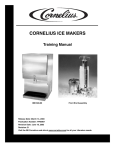Download WCC-700 Service Manual [ 058047 ]
Transcript
WCC - 700 REMOTE Service Manual Release Date: June 30, 2009 Publication Number: 629096990SER Revision Date: March 18, 2014 Revision: C Visit the Cornelius web site at www.cornelius.com for all your Literature needs. The products, technical information, and instructions contained in this manual are subject to change without notice. These instructions are not intended to cover all details or variations of the equipment, nor to provide for every possible contingency in the installation, operation or maintenance of this equipment. This manual assumes that the person(s) working on the equipment have been trained and are skilled in working with electrical, plumbing, pneumatic, and mechanical equipment. It is assumed that appropriate safety precautions are taken and that all local safety and construction requirements are being met, in addition to the information contained in this manual. This Product is warranted only as provided in Cornelius’ Commercial Warrant applicable to this Product and is subject to all of the restrictions and limitations contained in the Commercial Warranty. Cornelius will not be responsible for any repair, replacement or other service required by or loss or damage resulting from any of the following occurrences, including but not limited to, (1) other than normal and proper use and normal service conditions with respect to the Product, (2) improper voltage, (3) inadequate wiring, (4) abuse, (5) accident, (6) alteration, (7) misuse, (8) neglect, (9) unauthorized repair or the failure to utilize suitably qualified and trained persons to perform service and/or repair of the Product, (10) improper cleaning, (11) failure to follow installation, operating, cleaning or maintenance instructions, (12) use of “non-authorized” parts (i.e., parts that are not 100% compatible with the Product) which use voids the entire warranty, (13) Product parts in contact with water or the product dispensed which are adversely impacted by changes in liquid scale or chemical composition. Contact Information: To inquire about current revisions of this and other documentation or for assistance with any Cornelius product contact: www.cornelius-usa.com 800-238-3600 Trademarks and Copyrights: This document contains proprietary information and it may not be reproduced in any way without permission from Cornelius. This document contains the original instructions for the unit described. CORNELIUS INC 101 Regency Drive Glendale Heights, IL Tel: + 1 800-238-3600 Printed in U.S.A. TABLE OF CONTENTS Introduction . . . . . . . . . . . . . . . . . . . . . . . . . . . . . . . . . . . . . . . . . . . . . . . . . . . . . . . . . . . . . . . . . . . . . . 1 Manual Overview . . . . . . . . . . . . . . . . . . . . . . . . . . . . . . . . . . . . . . . . . . . . . . . . . . . . . . . . . . . . . . . . 1 Safety Instructions. . . . . . . . . . . . . . . . . . . . . . . . . . . . . . . . . . . . . . . . . . . . . . . . . . . . . . . . . . . . . . . . . 2 Read and Follow ALL Safety Instructions . . . . . . . . . . . . . . . . . . . . . . . . . . . . . . . . . . . . . . . . . . . . . 2 Safety Overview . . . . . . . . . . . . . . . . . . . . . . . . . . . . . . . . . . . . . . . . . . . . . . . . . . . . . . . . . . . 2 Recognition . . . . . . . . . . . . . . . . . . . . . . . . . . . . . . . . . . . . . . . . . . . . . . . . . . . . . . . . . . . . . . 2 Different Types of Alerts. . . . . . . . . . . . . . . . . . . . . . . . . . . . . . . . . . . . . . . . . . . . . . . . . . . . . . . . 2 Safety Tips . . . . . . . . . . . . . . . . . . . . . . . . . . . . . . . . . . . . . . . . . . . . . . . . . . . . . . . . . . . . . . . . . . . . . 2 Qualified Service Personnel. . . . . . . . . . . . . . . . . . . . . . . . . . . . . . . . . . . . . . . . . . . . . . . . . . . . . . . . 3 Safety Precautions. . . . . . . . . . . . . . . . . . . . . . . . . . . . . . . . . . . . . . . . . . . . . . . . . . . . . . . . . . . . . . . 3 Shipping And Storage . . . . . . . . . . . . . . . . . . . . . . . . . . . . . . . . . . . . . . . . . . . . . . . . . . . . . . . . . . . . 3 Mounting in or on a Counter . . . . . . . . . . . . . . . . . . . . . . . . . . . . . . . . . . . . . . . . . . . . . . . . . . . . . . . 3 Kit Contents . . . . . . . . . . . . . . . . . . . . . . . . . . . . . . . . . . . . . . . . . . . . . . . . . . . . . . . . . . . . . . . . . . . . . . 5 Summary . . . . . . . . . . . . . . . . . . . . . . . . . . . . . . . . . . . . . . . . . . . . . . . . . . . . . . . . . . . . . . . . . . . . . . 5 Bin Stat Mounting. . . . . . . . . . . . . . . . . . . . . . . . . . . . . . . . . . . . . . . . . . . . . . . . . . . . . . . . . . . . . . . . 5 Signature Service Manual INTRODUCTION MANUAL OVERVIEW This new primary bin stat is designed to shutdown the remote icemaker when the ice in the bin or hopper reaches the bottom of the icemaker base. The electronic bin stat in the drop tube now acts as a fail safe in case the primary bin stat fails. © 2009-2014, Cornelius Inc. -1- Publication Number: 629096990SER Signature Service Manual SAFETY INSTRUCTIONS READ AND FOLLOW ALL SAFETY INSTRUCTIONS Safety Overview • Read and follow ALL SAFETY INSTRUCTIONS in this manual and any warning/ caution labels on the unit (decals, labels or laminated cards). • Read and understand ALL applicable OSHA (Occupational Safety and Health Administration) safety regulations before operating this unit. Recognition Recognize Safety Alerts ! This is the safety alert symbol. When you see it in this manual or on the unit, be alert to the potential of personal injury or damage to the unit. Different Types of Alerts ! DANGER: Indicates an immediate hazardous situation which, if not avoided, WILL result in serious injury, death or equipment damage. ! WARNING: Indicates a potentially hazardous situation which, if not avoided, COULD result in serious injury, death, or equipment damage. ! CAUTION: Indicates a potentially hazardous situation which, if not avoided, MAY result in minor or moderate injury or equipment damage. SAFETY TIPS • Carefully read and follow all safety messages in this manual and safety signs on the unit. • Keep safety signs in good condition and replace missing or damaged items. • Learn how to operate the unit and how to use the controls properly. • Do not let anyone operate the unit without proper training. This appliance is not intended for use by very young children or infirm persons without supervision. Young children should be supervised to ensure that they do not play with the appliance. • Keep your unit in proper working condition and do not allow unauthorized modifications to the unit. QUALIFIED SERVICE PERSONNEL Publication Number: 629096990SER -2- © 2009-2014, Cornelius Inc. Signature Service Manual ! WARNING: Only trained and certified electrical, plumbing and refrigeration technicians should service this unit. ALL WIRING AND PLUMBING MUST CONFORM TO NATIONAL AND LOCAL CODES. FAILURE TO COMPLY COULD RESULT IN SERIOUS INJURY, DEATH OR EQUIPMENT DAMAGE. SAFETY PRECAUTIONS This unit has been specifically designed to provide protection against personal injury. To ensure continued protection, observe the following: ! WARNING: Disconnect power to the unit before servicing following all lock out/tag out procedures established by the user. Verify all of the power is off to the unit before any work is performed. Failure to disconnect the power could result in serious injury, death or equipment damage. ! CAUTION: Always be sure to keep area around the unit clean and free of clutter. Failure to keep this area clean may result in injury or equipment damage. SHIPPING AND STORAGE ! CAUTION: Before shipping, storing, or relocating the unit, the unit must be sanitized and all sanitizing solution must be drained from the system. A freezing ambient environment will cause residual sanitizing solution or water remaining inside the unit to freeze resulting in damage to internal components. MOUNTING IN OR ON A COUNTER ! WARNING: When installing the unit in or on a counter top, the counter must be able to support a weight in excess of 677 lbs. to insure adequate support for the unit. Failure to comply could result in serious injury, death or damage to the equipment. NOTE: Many units incorporate the use of additional equipment such as icemakers. When any addition equipment is used you must check with the equipment manufacturer to determine the additional weight the counter will need to support to ensure a safe installation. © 2009-2014, Cornelius Inc. -3- Publication Number: 629096990SER Signature Service Manual KIT CONTENTS SUMMARY The kit contents are listed in Table 1. Table 1. Loose-Shipped Parts Sl. No. Part No. Description Qty. 1 630400413 Label Wiring WC700R 1 2 638036067 Swt-Assy Bin Control WCC 1 3 630300433 Lead Wire 5" BK 1 4 630300431 Lead Wire 9" BK 1 5 638007026-03 Screw Mach. 08-32 PAPH 2 6 638007972-02 Screw 10X1/2 TYPE B HHWF 1 7 620047469 Template Drill WCC700 Remote E-Box 1 8 629096990SER Installation Instructions 1 ! WARNING: Only trained and certified electrical, plumbing and refrigeration technicians should service this unit. ALL WIRING AND PLUMBING MUST CONFORM TO NATIONAL AND LOCAL CODES. FAILURE TO COMPLY COULD RESULT IN SERIOUS INJURY, DEATH OR EQUIPMENT DAMAGE. BIN STAT MOUNTING ! WARNING: Disconnect power to the unit before servicing. Follow all lock out/tag out procedures established by the user. Verify all power is off to the unit before performing any work. Failure to comply could result in serious injury, death or damage to the equipment. 1. Remove the top, front and left side panels. 2. Unplug the three connections on top of the E-Box and remove the E-Box cover. 3. Remove the two remaining screws holding the E-box in place. 4. Disconnect the red and blue wires from the auger control thermostat. 5. Flip the E-Box over, exposing screws holding down the auger control thermostat. © 2009-2014, Cornelius Inc. -5- Publication Number: 629096990SER Signature Service Manual NOTE: USE EXTREME CAUTION WHEN MANIPULATING E-BOX SO CAPILARY TUBE OF THERMOSTAT IS NOT KINKED OR DAMAGED. 6. Remove screws holding down the auger control thermostat. Position the thermostat body and capillary tube away from the mounting holes. Cut and tape the drill template supplied in the kit over the back of the E-box. Drill 3/ 16” holes as marked on template. Use the smaller pilot drill or center punch to prevent the drill from walking. Ensure that the capillary tube of the auger control thermostat is clear of the drill path. ! WARNING: ENSURE METAL FILINGS ARE CAPTURED SO THEY DO NOT FALL IN HOPPER OR CONTACT ANY OTHER FOOD ZONE AREAS. 7. Mount the auger control switch in the left set of holes and the new bin control in the right set of holes using 8-32 screws supplied in the kit. Route the capillary tube of the new bin stat into the slot with the capillary tube of the auger control. Slide the rubber grommet into the slot. See Figure 1 and Figure 2. Figure 1. Publication Number: 629096990SER -6- © 2009-2014, Cornelius Inc. Signature Service Manual Figure 2. 8. Remove the electronic bin control board by loosening screws on top of the E-box. Remove the black wire from terminal X2 on the bin control board. Remove the other end from the bottom right terminal on the power switch. Remove the wire from the piggy back terminal. Discard the loose wire. Obtain the 9” long black wire from kit. Install loose wire to the piggyback terminal and back on to the switch. Install the other end of 9” wire to lower terminal on the new bin stat. Obtain the 5” black wire from kit and install it on X2 of electronic bin control. Install the other end of 5” wire to top terminal on new bin stat. Replace the red wire on terminal 2 and the blue wire on terminal 1 on the auger control switch. See Figure 3 and Figure 4. © 2009-2014, Cornelius Inc. -7- Publication Number: 629096990SER Signature Service Manual Figure 3. Figure 4. 9. Install E-box back onto base. 10. Loosen the dispense tray clamp on top of the evaporator. Lift up the dispense tray and drop it to allow clearance to install the bin stat loop. Slide the tail of the bin stat loop through the hole in the base and secure it with a sheet metal screw from the kit. Route the cap tube away from sharp edges. Ensure the grommet is in place to protect the capillary tube. Replace the drop tube and the dispense tray. Tighten the clamp. See Figure 5. Publication Number: 629096990SER -8- © 2009-2014, Cornelius Inc. Signature Service Manual Figure 5. Figure 6. 11. Attach the new wiring diagram to the E-Box cover and install the cover on the E-box. Replace the connections on the E-box according to the color code. 12. Test the unit for proper function. © 2009-2014, Cornelius Inc. -9- Publication Number: 629096990SER Signature Service Manual Figure 7. 13. Replace the panels. Publication Number: 629096990SER - 10 - © 2009-2014, Cornelius Inc. Cornelius Inc. www.cornelius.com


















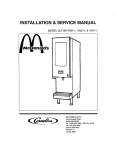



![Installation/Service Manual [ 000995 ]](http://vs1.manualzilla.com/store/data/006030040_1-6e05d98358e67eccf6d1d26ecb5fcb81-150x150.png)