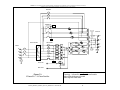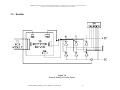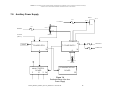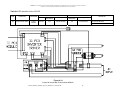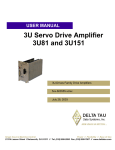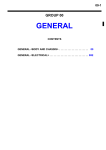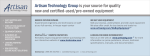Download M4103_Borealis_8-48Kw_Service_Manual V3.1 2012-06
Transcript
Borealis Series Three Phase ELI System 8 KW – 48 KW Service Manual M4103_Borealis_8-48Kw_Service_Manual V3.1 2012-06-22 M4103_Borealis_8-48Kw_Service_Manual V3.1 2012-06-22 i **WARNING: ONLY AUTHORIZED FACTORY TRAINED PERSONNEL ARE PERMITTED TO COMMISSION, START UP OR OPERATE THE INVERTER SYSTEM (ELI). WARRANTY IS VOID IF UNAUTHORIZED PERSONNEL COMMISSION OR START UP THE INVERTER. NOTE The instructions contained in this manual are not intended to cover all of the details or variations in equipment, or to provide for every possible contingency to be met in connection with installation, operation, or maintenance. Should further information be desired or should particular problems arise which are not covered sufficiently for the purchaser’s purposes, the matter should be referred directly to Always On. Any electrical or mechanical modifications to this equipment, without prior written consent of Always On, will void all warranties and may void UL/cUL listing. Unauthorized modifications may also result in personal injury, death, and damage to the equipment. Dear Customer, Thank you for selecting our emergency lighting inverter (ELI). We are pleased to include you as one of our valued Always On customers! We are confident that this emergency lighting inverter system, developed and manufactured in our ISO 9001 certified facilities, will provide the quality and satisfaction you demand. Please read this installation manual carefully as it contains the necessary information required to install the ELI properly. Thank you for choosing Always On. M4103_Borealis_8-48Kw_Service_Manual V3.1 2012-06-22 ii **WARNING: ONLY AUTHORIZED FACTORY TRAINED PERSONNEL ARE PERMITTED TO COMMISSION, START UP OR OPERATE THE INVERTER SYSTEM (ELI). WARRANTY IS VOID IF UNAUTHORIZED PERSONNEL COMMISSION OR START UP THE INVERTER. Preface Congratulations on your choice of our emergency lighting inverter (ELI). This equipment has been manufactured and tested using methods and procedures equivalent to UL 924. This manual describes the recommended procedures for installing the ELI. While every effort has been made to ensure the completeness and accuracy of this manual, Always On assumes no responsibility or liability for any losses or damages resulting from the use of the information contained in this document. WARNING: This manual is intended to provide installation instructions only. The information contained in this manual is to be used as a guideline and recommendation only. Only qualified personnel should perform installation and maintenance. Factory authorized personnel shall inspect installation prior to start up and commissioning to validate warranty. Failure to follow this directive will void the warranty. We recommend that this manual be kept with the ELI for future reference. If any problems are encountered with the procedures contained in this manual, please contact our Service Centre before proceeding. This document may not be copied or reproduced without the explicit written permission of Always On. Due to technical advancements and improvements, some of the information contained in this manual may be changed or modified without prior notice. M4103_Borealis_8-48Kw_Service_Manual V3.1 2012-06-22 iii **WARNING: ONLY AUTHORIZED FACTORY TRAINED PERSONNEL ARE PERMITTED TO COMMISSION, START UP OR OPERATE THE INVERTER SYSTEM (ELI). WARRANTY IS VOID IF UNAUTHORIZED PERSONNEL COMMISSION OR START UP THE INVERTER. Symbols The following symbols are used through out this manual. Warning Information This symbol alerts you to important information. Electrical Hazard This symbol indicates an electrical hazard may be present. Electrical Symbols Protective grounding terminal; a terminal that must be connected to ground prior to making any other connection to the equipment. A terminal to/from which an alternating current or voltage may be applied/supplied. A terminal to/from which a direct current or voltage may be applied/supplied. This symbol indicates the word “phase”. M4103_Borealis_8-48Kw_Service_Manual V3.1 2012-06-22 iv **WARNING: ONLY AUTHORIZED FACTORY TRAINED PERSONNEL ARE PERMITTED TO COMMISSION, START UP OR OPERATE THE INVERTER SYSTEM (ELI). WARRANTY IS VOID IF UNAUTHORIZED PERSONNEL COMMISSION OR START UP THE INVERTER. Safety Instructions READ AND FOLLOW ALL SAFETY INSTRUCTIONS. SAVE THESE INSTRUCTIONS. This manual contains important safety instructions that should be followed during installation and maintenance of the NX Series ELI system and optional packages. Before the installation process begins, we recommend that the installer read through the safety precautions, operators manual and the option installation instructions, taking all necessary safety precautions to protect themselves and the equipment being installed. GENERAL Move the ELI in an upright position, in its original packaging, to its final destination. To lift the cabinets, use a forklift or lifting belts with spreader bars. Check for sufficient floor and elevator loading capacity. Check the integrity of the ELI equipment carefully. If visible damage is evident, do not attempt to install or start the ELI. Contact the transport delivery company immediately, file a claim with the transport company and inform Always On directly. Do not use outdoors. The use of accessory equipment not recommended by Always On may cause an unsafe condition. WARNING! RISK OF ELECTRICAL SHOCK: use extreme caution when removing covers. All maintenance and service work should be performed by qualified and trained service personnel. The ELI may contain its own energy source, (batteries) which can be dangerous to the untrained person. This ELI contains potentially hazardous voltages The field-wiring terminals may be electrically live, even when the ELI is not connected to the utility. Use caution when servicing batteries. A battery can present a risk of electrical shock, burn from high short-current. Battery acid can cause burns to skin and eyes. If acid is spilled on skin or in eyes, flush with fresh water and contact physician immediately. When replacing batteries use the same number and type (sealed-cell lead acid). Proper disposal of batteries is required. Refer to your local codes for disposal requirements. Dangerous voltages may be present during battery operation. The batteries must be disconnected during maintenance or service work. (Open battery breaker or fuses) Do not use this equipment for other than intended use. M4103_Borealis_8-48Kw_Service_Manual V3.1 2012-06-22 v **WARNING: ONLY AUTHORIZED FACTORY TRAINED PERSONNEL ARE PERMITTED TO COMMISSION, START UP OR OPERATE THE INVERTER SYSTEM (ELI). WARRANTY IS VOID IF UNAUTHORIZED PERSONNEL COMMISSION OR START UP THE INVERTER. INSTALLATION - This ELI is intended for use in a controlled indoor environment free of conductive contaminants and protected against any type of intrusion. Do not install the ELI in an excessively humid environment or near water. Avoid spilling liquids and/or dropping any foreign object(s) onto the ELI. The unit must be placed in a sufficiently ventilated area; the ambient temperature should not exceed 40°C (104°F). Optimal battery life is obtained if the ambient temperature does not exceed 25°C (77°F). HIGH GROUND LEAKAGE CURRENT: ground connection completed before connecting the AC voltage wires on the input! Switching OFF the ELI does not isolate the ELI from the utility as the utility supply is still HOT at the input terminal strip. Supply breaker needs to be opened. It is important that air can move freely around and through the unit. Do not block the air vents. Avoid locations in direct sunlight or near heat sources (gas or electric heaters). STORAGE - Store the ELI in a dry location free of contaminants; Storage temperature must be within -25°C (-13°F) to 55°C (131°F). If the unit is stored for a period exceeding 3 months, the batteries must be recharged periodically (time depending on storage temperature). WARNING! LETHAL VOLTAGES MAY BE PRESENT WITHIN THIS UNIT EVEN WHEN IT IS APPARENTLY NOT OPERATING. OBSERVE ALL CAUTIONS AND WARNINGS IN THIS MANUAL. FAILURE TO DO SO COULD RESULT IN SERIOUS INJURY OR DEATH. REFER UNIT TO QUALIFIED SERVICE PERSONNEL IF MAINTENANCE IS REQUIRED. NO ONE SHOULD WORK ON THIS EQUIPMENT UNLESS THEY ARE FULLY QUALIFIED TO DO SO. AN INSTALLER SHOULD NEVER WORK ALONE. WARNING! WHEN REMOVING POWER FROM THE ELI, ALLOW FIVE MINUTES FOR CAPACITORS TO DISCHARGE BEFORE WORKING ON THE EQUIPMENT. CAUTION! This equipment complies with the requirements in Part 15 of FCC rules for a Class A computing device. Operation of this equipment in a residential area may cause interference to radio and TV reception, requiring the operator to take whatever steps necessary to correct the interference. CAUTION! Do not put option control wiring in the same conduit as the ELI input or output power cables. M4103_Borealis_8-48Kw_Service_Manual V3.1 2012-06-22 vi **WARNING: ONLY AUTHORIZED FACTORY TRAINED PERSONNEL ARE PERMITTED TO COMMISSION, START UP OR OPERATE THE INVERTER SYSTEM (ELI). WARRANTY IS VOID IF UNAUTHORIZED PERSONNEL COMMISSION OR START UP THE INVERTER. THIS SAFETY NOTICE IS ADDRESSED TO THE ALWAYS ON CUSTOMER ENGINEERS WHO PERFORM MAINTENANCE OF THE UNINTERRUPTIBLE POWER SUPPLY (ELI) SYSTEMS. Electrical Safety • Maintenance work to be performed by a factory trained customer engineers, or qualified personnel. Extremely dangerous voltage levels can exist within the ELI system. Extreme caution must be used. • Ensure system is in maintenance bypass mode or external wrap-around bypass mode before work is started. • This manual is designed as an aid tool in diagnosing problems that may arise. Always On does not assume responsibility if information causes injuries. • Apart from the front door, do not open any other part of the ELI without consulting the factory first. Before removing the protection screens, be sure that the unit is completely powered off. • Be aware that dangerous voltage can be supplied by the internal battery or electrolytic capacitors. • When system is in bypass mode and all fuses have been opened dangerous voltages may exist within the ELI system. Use extreme caution when exchanging boards and working inside the unit. READ AND FOLLOW ALL SAFETY INSTRUCTIONS. SAVE THESE INSTRUCTIONS. M4103_Borealis_8-48Kw_Service_Manual V3.1 2012-06-22 vii **WARNING: ONLY AUTHORIZED FACTORY TRAINED PERSONNEL ARE PERMITTED TO COMMISSION, START UP OR OPERATE THE INVERTER SYSTEM (ELI). WARRANTY IS VOID IF UNAUTHORIZED PERSONNEL COMMISSION OR START UP THE INVERTER. TABLE OF CONTENTS 1. Introduction ............................................................................................................................... 1 1.1. Definitions.............................................................................................................. 1 2. Theory of Operation ................................................................................................................ 3 2.1. General Topology ................................................................................................ 3 3. 4. 5. 6. 7. 2.2. Normal Operation Mode ..................................................................................... 4 2.3. Backup Mode ........................................................................................................ 4 2.4. Reserve Mode ....................................................................................................... 5 2.5. Manual Bypass Mode.......................................................................................... 5 2.6. Rectifier................................................................................................................... 6 2.7. Inverter.................................................................................................................... 7 2.8. Static Switch.......................................................................................................... 8 2.9. Manual Bypass Switch ....................................................................................... 8 Front Panel................................................................................................................................. 9 Operation.................................................................................................................................. 14 4.1. Switch On Procedure (Authorized Trained Personnel Only) ................. 14 4.2. Shutdown Procedure ........................................................................................ 15 4.3. From Inverter To Manual Bypass Procedure.............................................. 16 4.4. From Manual Bypass to Inverter Procedure............................................... 17 4.5. Manual Battery Test........................................................................................... 17 4.6. Battery Condition Test...................................................................................... 17 The LCD Display..................................................................................................................... 18 5.1. Menu 0 – Main Menu.......................................................................................... 18 5.2. Menu 1 – Select Menu ....................................................................................... 19 5.3. Menu 2 – Status Warning Menu ..................................................................... 19 5.4. Menu 3 – Real Time Data Menu ...................................................................... 21 5.5. Menu 4 – Historical Event Menu..................................................................... 23 5.6. Menu 5 – Parameter Setting Menu................................................................. 24 Physical Topology ................................................................................................................. 28 Electrical Layout Drawings ................................................................................................. 32 7.1. Single Line Drawing .......................................................................................... 32 7.2. Topology Drawings ........................................................................................... 33 M4103_Borealis_8-48Kw_Service_Manual V3.1 2012-06-22 viii **WARNING: ONLY AUTHORIZED FACTORY TRAINED PERSONNEL ARE PERMITTED TO COMMISSION, START UP OR OPERATE THE INVERTER SYSTEM (ELI). WARRANTY IS VOID IF UNAUTHORIZED PERSONNEL COMMISSION OR START UP THE INVERTER. 8. 9. 10. 11. 12. 13. 14. 7.3. Inter-PCB Diagram ............................................................................................. 35 7.4. PCB Module ......................................................................................................... 36 7.5. Rectifier................................................................................................................. 37 7.6. Inverter.................................................................................................................. 38 7.7. Static Switch........................................................................................................ 39 7.8. Auxiliary Power Supply .................................................................................... 40 Troubleshooting ..................................................................................................................... 41 8.1. Main Control (3A PCB)...................................................................................... 41 8.2. Power Supply (3B PCB).................................................................................... 44 8.3. Rectifier Control Circuit (3C PCB) ................................................................. 46 8.4. Inverter Phase Control (3T PCB).................................................................... 48 8.5. Communications Interface (3R PCB)............................................................ 50 8.6. Warning LED’s and Switches (3W PCB) ...................................................... 52 8.7. LCD Display ......................................................................................................... 52 8.8. Mimic Diagram (3L PCB) .................................................................................. 52 8.9. Status LED’s and Audible Alarm (3AG PCB).............................................. 52 8.10. Inverter Module................................................................................................... 53 8.11. Rectifier Module ................................................................................................. 56 8.12. Static Switch........................................................................................................ 59 BOARD FAULT DIAGRAMS................................................................................................. 62 STATUS INDICATOR TABLE............................................................................................... 70 BOARD LED INDICATION TABLE...................................................................................... 71 Technical Specifications...................................................................................................... 72 Battery Backup Units (BBU)................................................................................................ 76 Contact Information............................................................................................................... 78 M4103_Borealis_8-48Kw_Service_Manual V3.1 2012-06-22 ix **WARNING: ONLY AUTHORIZED FACTORY TRAINED PERSONNEL ARE PERMITTED TO COMMISSION, START UP OR OPERATE THE INVERTER SYSTEM (ELI). WARRANTY IS VOID IF UNAUTHORIZED PERSONNEL COMMISSION OR START UP THE INVERTER. 1. Introduction WARNING! The user of this manual must be factory trained and authorized to service three phase Always On ELI systems. This manual is to be used in conjunction with the Operators Manual. This manual is designed to aid in the understanding and identification of the major components. It will provide general information and layout of each major component and what assemblies are involved in the functionality of that specific component. 1.1. Definitions • • • • • • • • • • • Critical Load These are loads that require clean, regulated and continuous AC power and which are connected to the output of the ELI module ELI Module The portion of the ELI system that contains one or more of: the rectifier / DFC, charger, inverter, static bypass switch, maintenance bypass switch, controls, monitoring, and indicators. Rectifier / DFC Contained in the ELI module. Responsible for converting the normal AC input power to DC power and supplying the inverter with DC power. Charger Contained in the ELI module. Responsible for recharging the batteries. Inverter Contained in the ELI module. Responsible for converting DC power (supplied by the rectifier) to regulated and filtered AC power that is then supplied to the critical loads. Static Bypass Switch Contained in the ELI module. Responsible for automatically transferring the attached load, without interruption, from the inverter AC output to the bypass AC power source in the event of an overload or degradation of the inverter’s performance. Maintenance Bypass Switch: Contained in the ELI module. Used to transferring the attached load, without interruption, from the inverter AC output to the bypass AC power source while electrically isolating the static bypass switch, rectifier / DFC, charger and inverter. Used for maintenance purposes. Battery The battery system provides DC power to the inverter input when the normal AC input power to the ELI fails. IGBT Isolated Gate Bipolar Transistor. PWM Pulse Width Modulation. ELI Emergency Lighting Inverter. M4103_Borealis_8-48Kw_Service_Manual V3.1 2012-06-22 1 **WARNING: ONLY AUTHORIZED FACTORY TRAINED PERSONNEL ARE PERMITTED TO COMMISSION, START UP OR OPERATE THE INVERTER SYSTEM (ELI). WARRANTY IS VOID IF UNAUTHORIZED PERSONNEL COMMISSION OR START UP THE INVERTER. Definitions Continued • • • BBU Battery Backup Unit. PFC Power Factor Correction. EPO Emergency Power Off. M4103_Borealis_8-48Kw_Service_Manual V3.1 2012-06-22 2 **WARNING: ONLY AUTHORIZED FACTORY TRAINED PERSONNEL ARE PERMITTED TO COMMISSION, START UP OR OPERATE THE INVERTER SYSTEM (ELI). WARRANTY IS VOID IF UNAUTHORIZED PERSONNEL COMMISSION OR START UP THE INVERTER. 2. Theory of Operation 2.1. General Topology Figure 2.1 General Block Diagram ELI Module Components: The ELI module consists of the following major components: - Input, Reserve and Bypass circuit breakers - Rectifier / Charger - Inverter - Microprocessor controlled logic and control panel with alarm indicators and digital metering display - External battery connection - Static bypass - Full maintenance bypass - Emergency power off (EPO) connection - Communications interface - SNMP Adapter for network communications and monitoring - Input power walk-in - Front cable connections - Output isolation transformer - Optional Features: - 12-pulse rectifier and harmonic filter to reduce input harmonic content. - Additional battery modules for extended runtime - Top cable entry - Remote display panel - Emergency power off switch - External maintenance bypass cabinet - Isolated parallel redundant operation (IPRO) Generally, there are four modes of operation for an ELI system, NORMAL MODE, BACK-UP (BATTERY) MODE, RESERVE MODE and MAINTENANCE BYPASS MODE. M4103_Borealis_8-48Kw_Service_Manual V3.1 2012-06-22 3 **WARNING: ONLY AUTHORIZED FACTORY TRAINED PERSONNEL ARE PERMITTED TO COMMISSION, START UP OR OPERATE THE INVERTER SYSTEM (ELI). WARRANTY IS VOID IF UNAUTHORIZED PERSONNEL COMMISSION OR START UP THE INVERTER. 2.2. Normal Operation Mode Figure 2.2 Normal Mode Operation The rectifier/charger converts the supplied AC power into DC (bus) power that is then supplied to the inverter and the battery charger. The DC to AC inverter then supplies continuous, noise free AC power to the critical loads. The inverter output is synchronized with the bypass AC power source provided that the bypass AC power source is within the specified frequency range. 2.3. Backup Mode Figure 2.3 Back-up Mode Operation As the batteries are connected to the DC bus they supply energy to the inverter via this DC bus, the AC power will remain constant and continuous without interruption to the loads when the AC fails or falls out side of the operating parameters. Upon return of the supplied AC input power the ELI the rectifier will automatically assume the DC load (charger, inverter) from the batteries. The ELI will simultaneously supply power to the inverter and the battery charger to replenish the batteries. M4103_Borealis_8-48Kw_Service_Manual V3.1 2012-06-22 4 **WARNING: ONLY AUTHORIZED FACTORY TRAINED PERSONNEL ARE PERMITTED TO COMMISSION, START UP OR OPERATE THE INVERTER SYSTEM (ELI). WARRANTY IS VOID IF UNAUTHORIZED PERSONNEL COMMISSION OR START UP THE INVERTER. 2.4. Reserve Mode Figure 2.4 Reserve Mode Operation If the inverter is placed into an abnormal condition, such as over temperature, short circuit, abnormal output voltage or is overloaded for a period which exceeds the inverter’s limits, the inverter will automatically shutdown in order to protect itself. If the AC utility power is within the normal parameters, the static switch will automatically transfer the load to the reserve (utility) source without interruption of the AC output. 2.5. Manual Bypass Mode Figure 2.5 Manual Bypass Mode Operation During ELI service procedures or battery replacement, the loads cannot be interrupted, and as such the technician needs to turn off the inverter switch, close the bypass breaker and then open the rectifier and reserve (utility) breakers. The ELI is now running in Manual By-pass mode supplying utility AC to the loads. The AC output will not be interrupted during the manual bypass transfer procedure because the manual bypass switch is designed to supply continuous power to the loads. M4103_Borealis_8-48Kw_Service_Manual V3.1 2012-06-22 5 **WARNING: ONLY AUTHORIZED FACTORY TRAINED PERSONNEL ARE PERMITTED TO COMMISSION, START UP OR OPERATE THE INVERTER SYSTEM (ELI). WARRANTY IS VOID IF UNAUTHORIZED PERSONNEL COMMISSION OR START UP THE INVERTER. 2.6. Rectifier The main function of a rectifier is to convert the AC input power to DC power. The DC power is then used to charge the batteries, supply the DC bus, which in turn supplies the inverter. Figure 2.6 Rectifier Function The rectifier design used in the 8KW to 48KW ELI’s include a 6-pulse full controlled rectifier. Power Factor Correction (PFC) has been added to maintain a high input power factor, independent of the load power factor. This 6 pulse rectifier smoothes the current waveform and reduces the harmonic content reflected back to the utility. The control circuit regulates the DC bus to within 1% of the nominal voltage. Soft walk-in circuitry (approximately 20 seconds) and current limiting circuitry are used to prevent over current or surge currents from affecting any part of the ELI system. Additionally, over and under-voltage protection is added to improve reliability and to shutdown the rectifier in the event of abnormal conditions. The DC bus is adjustable to allow for different types and capacities of batteries. The power components used within the rectifier are specially designed and selected to handle extreme ranges of high voltage and high current (–25% to +25%). M4103_Borealis_8-48Kw_Service_Manual V3.1 2012-06-22 6 **WARNING: ONLY AUTHORIZED FACTORY TRAINED PERSONNEL ARE PERMITTED TO COMMISSION, START UP OR OPERATE THE INVERTER SYSTEM (ELI). WARRANTY IS VOID IF UNAUTHORIZED PERSONNEL COMMISSION OR START UP THE INVERTER. 2.7. Inverter Figure 2.7 Inverter Layout The inverter is composed of IGBT’s, inductors, capacitors, highly efficient filters, control circuitry and protection circuitry. This inverter inverts the DC power received on the DC bus to isolated, noise-free AC power, which is then supplied to the critical loads. Our PWM wave generator is switching at a higher frequency well above the human audible range. The Voltage regulating circuitry limits the output voltage variation to within 1% of the nominal voltage and special compensation circuitry has been added to eliminate output distortion. Every component is oversized to accept a wide DC input range (from 285 to 420VDC), allowing the output waveform to remain sinusoidal throughout the entire range. With the aid of dynamic feedback loop circuits the inverter maintains a true sine wave output, even if non-linear loads are connected. The system is designed and incorporates an independent inverter per phase. These inverters are totally independent of each other preventing the possibility of cascading failures. This allows the user to connect loads to adjacent inverters without affecting the other inverters providing high-end voltage regulation under a 100% unbalanced load situation. The IGBT is operated in its optimal condition to obtain maximum efficiency, keeping electrical costs to a minimum. Usually, most ELI failures are a result of inverter failures. To prevent this occurrence, Always On has included redundant protection circuitry to protect the inverter and increase its reliability. To enhance this protection we have also added a high efficiency filter designed to suppress the spikes and noise that can be reflected from the attached loads back into the ELI system. Specifying oversized and high quality components, additional semi-conductor fuses and allowing for good ventilation systems within further increase reliability. M4103_Borealis_8-48Kw_Service_Manual V3.1 2012-06-22 7 **WARNING: ONLY AUTHORIZED FACTORY TRAINED PERSONNEL ARE PERMITTED TO COMMISSION, START UP OR OPERATE THE INVERTER SYSTEM (ELI). WARRANTY IS VOID IF UNAUTHORIZED PERSONNEL COMMISSION OR START UP THE INVERTER. 2.8. Static Switch Figure 2.8 Static Bypass The static switch is composed of two pairs of back to back naturally commutated SCR’s, which moves the load from inverter to reserve (utility) or from reserve to inverter without interruption of power to the load. Detection circuitry is included in the control circuit to achieve “0” dead time transfer. Additional detection is employed to control the static switch transfer. Dead Short: If a dead short circuit was to occur under normal mode operation, the ELI would detect the short circuit and immediately stop the inverter until the problem has been rectified. Due to the large amount of current a dead short requires, the static switch will not transfer to reserve preventing the tripping of the reserve breaker. Overload condition: The ELI will transfer the load to reserve (utility) path. The static switch is designed to handle 110% of the capacity of the system, but will switch to the reserve path if the overload continues for the specified length of time. The load will be operational, but in the event of a utility failure the inverter has been shutdown therefore no battery time is available until the overload is removed and inverter is allowed to reset. The static switch will only be activated if the input levels are within parameters to ensure the load is only supplied with acceptable power to protect against damage that may be caused to the critical load. The system performs numerous checks on the transfer from inverter to bypass and visa versa to ensure the exchange is smooth. 2.9. Manual Bypass Switch The manual bypass switch is a function of Always On ELI’s that is open under normal operation, and closed for service. All power supplied to the ELI should be disconnected before service begins. The manual bypass is switched seamlessly to supply utility AC power to the loads during ELI servicing. If the bypass breaker is closed (by mistake) under normal operations, the inverter will stop and the load will be transferred to reserve (utility) power. The inverter cannot be turned on when the maintenance bypass breaker is in the closed position. (The operation of the manual bypass breaker is explained later in this manual) M4103_Borealis_8-48Kw_Service_Manual V3.1 2012-06-22 8 **WARNING: ONLY AUTHORIZED FACTORY TRAINED PERSONNEL ARE PERMITTED TO COMMISSION, START UP OR OPERATE THE INVERTER SYSTEM (ELI). WARRANTY IS VOID IF UNAUTHORIZED PERSONNEL COMMISSION OR START UP THE INVERTER. 3. Front Panel I E K L C B WARNING STATUS BYPASS RECT AC FAIL F RESERVE HIGH DC RESERVE STATIC SWITCH OUTPUT G RECTIFIER INVERTER RES AC FAIL BAT LOW FUSE/TEMP BAT LOW STOP INVERTER STATIC SWITCH BATTERY H FAULT OVERLOAD A INVERTER CONTROLS ON INVERTER ON RESERVE AC FAIL INV STATIC SWITCH ON RESERVE FREQ FAIL OUTPUT SHORT CIRCUIT BATTERY LOW FUSE/TEMP INV SHUTDOWN BATTERYLOW SHUTDOWN INVERTER FAIL INV SHUTDOWN RECTIFIER AC FAIL BYPASS ON INV SHUTDOWN Ø ROTATION ERROR HIGH DC BUSS INV SHUTDOWN RECTIFIER SHUTDOWN INV OVERLOAD INV SHUTDOWN RECTIFIER HIGH DC 70% LOAD BOOST CHARGE 110% LOAD BATTERY TEST 125% LOAD EMERGENCY STOP 150% LOAD COMM. ACTIVE OFF LCD CONTROLS D UP J P Q M DOWN N ENTER O R Figure 3.1 Front Panel The front panel is located behind the glass window on the front of the ELI system. It displays the real time information and status of the ELI and battery system. It also provides for user interface for controlling and setting the ELI operating status. This panel also allows the user to operate and monitor the system with ease. The panel is explained below: A: LCD display- Real time status, data and historical events are displayed on the LCD. The ELI parameters, real time clock, inverter, and buzzer can also be set through this LCD. The LCD is back lit by LED’s for a sharper display, but in order to lengthen the LED’s life time, the LED will automatically shut off 3 minutes after a key has been pressed, and will light up again when one of the up/down/enter keys are pushed. M4103_Borealis_8-48Kw_Service_Manual V3.1 2012-06-22 9 **WARNING: ONLY AUTHORIZED FACTORY TRAINED PERSONNEL ARE PERMITTED TO COMMISSION, START UP OR OPERATE THE INVERTER SYSTEM (ELI). WARRANTY IS VOID IF UNAUTHORIZED PERSONNEL COMMISSION OR START UP THE INVERTER. B: Warning LED’s-When an abnormal condition occurs, these LED’s will illuminate allowing the user to identify the fault. This will also allow the service personnel the ability to troubleshoot the system. These LED’s are described below: • RECT AC FAIL – when the supply to the rectifier is outside of the operating parameters. This not only applies to voltage range but also when phase rotation is incorrect or the rectifier has been shutdown (refer to C: Status LED’s). • RES AC FAIL – supply to the reserve is outside of the operating parameters. Supply voltage or frequency out of range (refer to C: Status LED’s). FUSE/TEMP – inverter has shutdown due to inverter fuse open or heat sink temperature above operating parameters. OVERLOAD – an overload condition has occurred on the output. HIGH DC – this LED will be lit as long as the DC voltage exceeds 430VDC. BAT LOW – this LED will be lit as long as the DC voltage is lower than 320VDC. BAT LOW STOP – the LED will be lit as long as the DC voltage is lower than 295VDC. The inverter will not activate until the DC voltage is above this level. FAULT – the inverter has shutdown because an abnormal condition has occurred. Possible conditions include overload, short circuit, high DC shutdown, fuse/over temperature, bypass breaker on or emergency stop (refer to C: Status LED’s). • • • • • • C: Status LED’s- 24 LED’s represent the real-time information regarding the status of the ELI system. These LED’s will aid in diagnosing and trouble shooting abnormal conditions. The 24 LED’s represent the following: • • • • • • • INVERTER ON – inverter is running. INV STATIC SWITCH ON – inverter static switch is active. OUTPUT SHORT CIRCUIT – ELI output is in a short circuit state. FUSE/TEMP INV SHUTDOWN – inverter has shutdown due to inverter fuse open or heat sink temperature above operating parameters. INVERTER FAIL INV SHUTDOWN – inverter has shutdown due to inverter output voltage below tolerances. BYPASS ON INV SHUTDOWN – inverter has shutdown because the bypass breaker has been activated while the inverter is supplying power to the load. HIGH DC BUSS INV SHUTDOWN – inverter has shutdown because the DC Bus voltage is outside of operating parameters while the inverter is operating. M4103_Borealis_8-48Kw_Service_Manual V3.1 2012-06-22 10 **WARNING: ONLY AUTHORIZED FACTORY TRAINED PERSONNEL ARE PERMITTED TO COMMISSION, START UP OR OPERATE THE INVERTER SYSTEM (ELI). WARRANTY IS VOID IF UNAUTHORIZED PERSONNEL COMMISSION OR START UP THE INVERTER. • • • • • • • • • • • • • • • • • INV OVERLOAD INV SHUTDOWN – inverter has shutdown because an overload condition has been detected on the output. The inverter will automatically restart after the condition has been removed for a period of seven seconds. 70% LOAD – load connected to the output is over 70% of the ELI rating. 110% LOAD - load connected to the output is over 110% of the ELI rating. 125% LOAD - load connected to the output is over 125% of the ELI rating. 150% LOAD - load connected to the output is over 150% of the ELI rating. RESERVE AC FAIL – supply voltage to the Reserve is outside of operating window. RESERVE FREQ FAIL – supply frequency to the Reserve is outside of operating window. BATTERY LOW – the DC bus (or battery) voltage is lower than 320VDC. Low battery shutdown is approaching. BATTERY LOW SHUTDOWN – the inverter has shutdown because the DC bus (or battery) voltage is below operating level (lower than 295VDC). RECTIFIER AC FAIL – supply to rectifier is outside of operating window. Ø ROTATION ERROR – supply phase rotation is outside of operating window. RECTIFIER SHUTDOWN – the rectifier has shutdown because the DC bus voltage has exceeded maximum operating level (over 445VDC). The rectifier will automatically restart 30 seconds this abnormal condition has been cleared. RECTIFIER HIGH DC – the DC voltage has exceeded maximum operating level (over 430VDC). The bus voltage is limited to this voltage. BOOST CHARGE – the batteries are being boost charged by the rectifier. BATTERY TEST – batteries are being tested. EMERGENCY STOP – the inverter has shutdown because the emergency stop switch has been activated. COMM. ACTIVE – blinks when data is being transmitted or received via the communication port. M4103_Borealis_8-48Kw_Service_Manual V3.1 2012-06-22 11 **WARNING: ONLY AUTHORIZED FACTORY TRAINED PERSONNEL ARE PERMITTED TO COMMISSION, START UP OR OPERATE THE INVERTER SYSTEM (ELI). WARRANTY IS VOID IF UNAUTHORIZED PERSONNEL COMMISSION OR START UP THE INVERTER. D: Buzzer outlet: There is a buzzer located behind the LCD Display. The buzzer will allow for audile notification during an abnormal condition. The buzzer will be activated under one of the following conditions: (The frequency of the buzzer is also described for your reference.) • INVERTER IS OVERLOADED • BACK-UP • • • • • • INVERTER IS SHORT CIRCUITED FUSE BROKEN HEAT SINK OVER TEMPERATURE HIGH DC SHUTDOWN BYPASS ON STOP EMERGENCY STOP >110%, beep once / 3 seconds >125%, beep once / second >150%, beep twice / second >320VDC, beep once / 3seconds <320VDC, beep twice / second <295VDC, no beeping beep continuously beep continuously beep continuously beep continuously beep continuously beep continuously The buzzer will beep once every time the inverter is switched on or off. This will allow for the user to be sure the operation was performed correctly. E. Bypass LED: This LED is lit when the maintenance bypass breaker is closed leaving the inverter in the off mode. If the inverter is active when the bypass breaker is closed the inverter will shutdown immediately. F. Reserve LED: This LED is lit when the reserve breaker is closed, and the supply is within operating parameters. G. Rectifier LED: This LED is lit when the rectifier is operating, the supply is within operating parameters, the rectifier breaker is closed and the DC bus voltage is within operating parameters. H. Battery LED: This LED is lit while the ELI is in back-up mode. This LED also indicates the results of battery test. If the battery pack does not pass the test, this LED will flash prompting the user to change the battery pack. I. Inverter LED: This LED is lit when the inverter is supplying power to the load. M4103_Borealis_8-48Kw_Service_Manual V3.1 2012-06-22 12 **WARNING: ONLY AUTHORIZED FACTORY TRAINED PERSONNEL ARE PERMITTED TO COMMISSION, START UP OR OPERATE THE INVERTER SYSTEM (ELI). WARRANTY IS VOID IF UNAUTHORIZED PERSONNEL COMMISSION OR START UP THE INVERTER. J. Inverter Static Switch LED: This LED is lit when the inverter static switch is operating and the reserve static switch is turned off. When this LED is on, the load is supplied from the inverter. Usually this LED will stay lit for 7sec. after the inverter is switched on. K. Reserve Static Switch LED: This LED is lit when the reserve static switch is operating and the inverter static switch is turned off. When this LED is on, the load is being supplied by the reserve. Since the reserve static switch and inverter static switch will never operate simultaneously, the Inv Static Switch On LED and the Reserve Static Switch LED will never be lit at the same time. L. Output LED: This LED is lit when there is AC power present at the output terminals. M. Up key: This is an LCD control key. It moves the cursor one field upward when items are being selected or changes the number/character forward when data or parameters of the ELI are being set. N. Down key: This is an LCD control key. It moves the cursor one field downward when items are being selected or changes the number/character backward when data or parameters of the ELI are being set. O. Enter key: This is an LCD control key. It returns to the previous page, and also confirms the number/character/item selected. P. Inverter “On” Switch: This is an inverter control switch. When this switch is pushed simultaneously with the control key, the inverter will switch on. Q. Inverter “Control” Switch: This is an inverter control switch. When this switch is pushed in conjunction with the inverter “On” switch the inverter will activate. Similarly, when this switch is pushed with the inverter “Off” switch the inverter will shutdown. This switch acts as a safety switch to prevent accidental operation of the inverter. R. Inverter “Off” Switch: This is an inverter control switch. When this switch is pushed simultaneously with the control switch the inverter will be turned off. M4103_Borealis_8-48Kw_Service_Manual V3.1 2012-06-22 13 **WARNING: ONLY AUTHORIZED FACTORY TRAINED PERSONNEL ARE PERMITTED TO COMMISSION, START UP OR OPERATE THE INVERTER SYSTEM (ELI). WARRANTY IS VOID IF UNAUTHORIZED PERSONNEL COMMISSION OR START UP THE INVERTER. 4. Operation After all the cables have been connected and power is present at the input terminal, the ELI is ready to operate. Before initial start-up, re-check the following: a. b. c. d. e. Make certain there is no foreign material left on, inside or around the ELI Ensure all breakers and the battery disconnect switches are opened Ensure all loads are switched off. Check that the input frequency matches the ELI’s rated input frequency Check that the input voltage matches the ELI’s rated input voltage 4.1. Switch On Procedure (Authorized Trained Personnel Only) These start-up procedures can be performed with the AC utility source connected to or with only the batteries connected. a. Close the input breaker – Energize the transformer. b. Close the reserve breaker – The reserve and output LED on the status panel will light up, indicating the reserve static switch loop is energized and there is power on the output terminals. The power supplies within the ELI will energize and the internal fans will rotate. c. Close the rectifier breaker - The rectifier will automatically start if the AC utility power connected is within operating parameters. The DC voltage will slowly rise (15 – 30 sec.) until the designated voltage is reached. The DC voltage is now ready for the inverter and battery bank. d. Close the battery breaker holder - A breaker between the battery bank and the ELI is used for safety purposes. The batteries will start charging once the fuse door or breaker is closed. This fuse holder can be located within the ELI system or within the battery cabinets depending on rating. e. Push inverter on switch – To turn on the inverter simultaneously press the inverter on switch ( )׀and the control switch (◄►). The inverter will begin to function with inverter output within 4 sec. The load will automatically transfer to the inverter 3 sec. later. The ELI is now operating in normal mode. f. Check the status panel for correctness as shown in the diagram on the next page. All warning LED’s on the right hand side are off, two LED’s: ‘INVERTER ON’ and ‘INVERTER STATIC SWITCH’ on the left hand side should be lit, and the LED’s circle should also be lit. If the load is over 70%, the ‘70% LOAD’ LED will also be lit. M4103_Borealis_8-48Kw_Service_Manual V3.1 2012-06-22 14 **WARNING: ONLY AUTHORIZED FACTORY TRAINED PERSONNEL ARE PERMITTED TO COMMISSION, START UP OR OPERATE THE INVERTER SYSTEM (ELI). WARRANTY IS VOID IF UNAUTHORIZED PERSONNEL COMMISSION OR START UP THE INVERTER. WARNING STATUS BYPASS RECT AC FAIL HIGH DC RESERVE STATIC SWITCH RESERVE OUTPUT RECTIFIER INVERTER RES AC FAIL BAT LOW FUSE/TEMP BAT LOW STOP OVERLOAD FAULT INVERTER STATIC SWITCH BATTERY INVERTER CONTROLS ON INVERTER ON RESERVE AC FAIL INV STATIC SWITCH ON RESERVE FREQ FAIL OUTPUT SHORTCIRCUIT BATTERY LOW FUSE/TEMP INV SHUTDOWN BATTERY LOW SHUTDOWN INVERTER FAIL INV SHUTDOWN RECTIFIER AC FAIL BYPASS ON INV SHUTDOWN Ø ROTATION ERROR HIGH DC BUSS INV SHUTDOWN RECTIFIER SHUTDOWN INV OVERLOAD INV SHUTDOWN RECTIFIER HIGH DC 70% LOAD BOOST CHARGE 110% LOAD BATTERY TEST 125% LOAD EMERGENCY STOP 150% LOAD COMM. ACTIVE OFF LCD CONTROLS UP DOWN ENTER Figure 4.1 Status Panel Display Under Normal Operation Circles represent LED’s that are on. 4.2. Shutdown Procedure To completely shutdown the ELI, please follow the following steps. a. Switch off the inverter – The inverter can be switched off by simultaneously pressing the inverter off switch (O) and the inverter control switch (◄►). The load will be automatically transferred to reserve without interruption. b. Open the battery breaker – This will disconnect the batteries from the DC bus and the ELI no longer has back up available. This is located within the ELI system or within the battery cabinets. c. Open the rectifier breaker – Opening the rectifier breaker will remove the power source from the DC bus. The DC bus will start to drop slowly until it reaches a save level of approximately 20VDC. WARNING! Completing the next step will turn off the power to the loads. Make sure all loads have been turned off before proceeding or the external wrap-around bypass has been initiated. d. Open the reserve breaker – Before opening the reserve breaker you must make sure there is no critical load connected to the ELI that requires power. NO OUTPUT POWER WILL BE SUPPLIED FROM THE ELI ONCE THE RESERVE (UTILITY) BREAKER IS OPENED. e. Open the input breaker – transformers will de-energized. M4103_Borealis_8-48Kw_Service_Manual V3.1 2012-06-22 15 **WARNING: ONLY AUTHORIZED FACTORY TRAINED PERSONNEL ARE PERMITTED TO COMMISSION, START UP OR OPERATE THE INVERTER SYSTEM (ELI). WARRANTY IS VOID IF UNAUTHORIZED PERSONNEL COMMISSION OR START UP THE INVERTER. f. Now that all power has been cut off within the ELI system. All LED’s, displays and fans should be off. CAUTION! Terminal strip and breakers may still be energized if the main input breaker feeding the ELI system is not turned off or open. 4.3. From Inverter To Manual Bypass Procedure The following procedures will allow the service personnel to switch the ELI system to maintenance bypass mode without interrupting the output power to the loads. a. Switch off the inverter – The inverter can be switched off by simultaneously pressing the inverter off switch (O) and the inverter control switch (◄►). The load will be automatically transferred to reserve (utility) supply without interruption. b. Open the battery breaker – This will disconnect the batteries from the DC bus and the ELI no longer has back up available. This is located within the ELI system or within the battery cabinets. c. Open the rectifier breaker – Opening the rectifier breaker will take the power source away from the DC bus, therefore, the DC bus will start to drop slowly. After 5 min., the DC bus will drop to a safe level (approx. 20VDC). d. Close the bypass breaker – The reserve breaker and reserve static switch are still conducting. When the maintenance bypass breaker is closed, power will flow through the bypass loop instead of the reserve loop because the impedance of the bypass loop is lower. e. Open the reserve breaker – You can now open the reserve breaker to cut off any power within the ELI electronics. NOTE: To place the unit into Maintenance Bypass mode the fuse holders behind the control module (where all control PCB’s are stored) must be opened. The system is now in Manual Bypass mode (or Maintenance Bypass mode). CAUTION! If fuse holders have not been opened power still present and fans will be turning. If fuse holders open power is still present at the terminal strip and several terminals on the PCB’s. M4103_Borealis_8-48Kw_Service_Manual V3.1 2012-06-22 16 **WARNING: ONLY AUTHORIZED FACTORY TRAINED PERSONNEL ARE PERMITTED TO COMMISSION, START UP OR OPERATE THE INVERTER SYSTEM (ELI). WARRANTY IS VOID IF UNAUTHORIZED PERSONNEL COMMISSION OR START UP THE INVERTER. 4.4. From Manual Bypass to Inverter Procedure After the maintenance procedures and testing are complete you will need to restore the ELI back to its normal mode of operation without interrupting the power to the loads.The following procedures need to be followed. a. Close all fuse holders – ensure all fuse holders behind the control module are closed. Fans will start spinning. b. Close the reserve breaker – Wait 15 seconds for the reserve and output LED on the status panel to light up, indicating the reserve static switch loop is energized and there is power on the output terminals. The power supplies within the ELI will also energized and the internal fans will rotate. c. Open the bypass breaker – The inverter cannot be switched on when the maintenance bypass breaker is closed (because the CPU will sense the breaker and prevent the inverter from connecting directly to the AC source). The reserve breaker is already closed so power goes through the reserve loop if the bypass breaker is open. AC power at the output will not be interrupted. d. Close the rectifier breaker - The rectifier initiates automatically if the AC utility power connected is with in operating parameters. The DC voltage will slowly rise (15 – 30 sec.) until the designated voltage is reached. The DC voltage is now ready for the inverter and battery cabinets. g. Close the battery breaker - A fuse holder is employed from the battery to the DC bus for safety purposes. The batteries will start charging once the breaker is closed. The breaker can be located within the battery cabinets. h. Push inverter on switch – To turn on the inverter simultaneously press the inverter on switch ( )׀and the control switch (◄►). The inverter will start working and the inverter output will be established in 4 sec. The load will automatically transfer to the inverter 3 sec. later. The ELI is now operating in normal mode. e. Check the status panel is correct, as shown in the diagram on the previous page. All warning LED’s on the right hand side are off, two LED’s: ‘INVERTER ON’ and ‘INVERTER STATIC SWITCH’ on the left hand side should be lit, and the LED’s circle should also be lit. If the load is over 70%, the ‘70% LOAD’ LED will also be lit. 4.5. Manual Battery Test To initiate a manual battery test turn off the input breaker to disconnect all ungrounded conductors. This process will simulate a failure of utility supply. 4.6. Battery Condition Test To be performed by service personnel. Consult service manual for more information. M4103_Borealis_8-48Kw_Service_Manual V3.1 2012-06-22 17 **WARNING: ONLY AUTHORIZED FACTORY TRAINED PERSONNEL ARE PERMITTED TO COMMISSION, START UP OR OPERATE THE INVERTER SYSTEM (ELI). WARRANTY IS VOID IF UNAUTHORIZED PERSONNEL COMMISSION OR START UP THE INVERTER. 5. The LCD Display The LCD displays Real Time information as to the status and operation characteristics of the UPS system and battery banks. In order to make the display sharp and readable, the LCD is back-lit by LED’s. To prolong the life of the LED, the CPU will cut off the power of the LED 3 minutes after the last key has been pressed. The backlight will illuminate whenever a key has been pressed. This screen will pop up once the system power is enabled (i.e. the default screen). 5.1. Menu 0 – Main Menu MO D E L : X X X X I I I 5 0 KVA I : 1 2 0 2 0 8 V 2 0 0 7 0 1 0 1 S/ N: 3 4 5 6 7 8 9 0 I D: 0 1 6 0 H Z O: 1 2 0 2 0 8 V 6 0 H Z T UE 0 8 : 0 0 AM Figure 5.1 Main Menu Display The first row will display the greeting content set by the factory. The model no. (MODEL), serial no. (S/N), and the identification no. (ID) are displayed in the second row. The third row will display the kVA rating, input rating and output rating of the UPS. The serial no. is set by the factory for the convenience of maintenance personnel who may need to refer to the serial number for the correct spare parts and testing procedures. The identification no. is set only when multiple UPS systems are connected in parallel. Each UPS must have a unique number to identify itself, and will be set by a factory trained technician after installation. The YEAR/MONTH/DATE, DAY OF THE WEEK, HOUR, MINUTE and AM/PM from the real time clock inside the UPS are displayed in the fourth row for user’s reference and for stamping the date and time in the historical data when an abnormal conditions occurs. By pressing one of the UP(↑), DOWN(↓) or ENTER(↵) keys, the LCD will change to another screen. M4103_Borealis_8-48Kw_Service_Manual V3.1 2012-06-22 18 **WARNING: ONLY AUTHORIZED FACTORY TRAINED PERSONNEL ARE PERMITTED TO COMMISSION, START UP OR OPERATE THE INVERTER SYSTEM (ELI). WARRANTY IS VOID IF UNAUTHORIZED PERSONNEL COMMISSION OR START UP THE INVERTER. 5.2. Menu 1 – Select Menu S E L E C T S T A T U S R E A L WA R N I N G T I ME F A U L T ME N U P A R A ME T E R S E T D A T A H I S T OR I C A L D A T A E X I T Figure 5.2 Select Menu Display MENU 1 is reached by pressing any button on the opening screen and is also the default menu. From this menu the personnel can select STATUS WARNING FAULT, REAL TIME DATA, HISTORICAL DATA and PARAMETER SET menus. To select an option move the cursor (→) by pressing the UP (↑) key, or the DOWN (↓) key. Selections are confirmed by pressing the ENTER (↵) key. The user will be sent to the menu the cursor is pointing to. If the item ‘PARAMETER SET’ is selected, the LCD will jump into a screen that will prompt the user for a password. Contact service provider for more information. 5.3. Menu 2 – Status Warning Menu S T A T U S WA R N I N G R E C T I F I E R = ON I N V E R T E R = ON L OA D ON I N V E R T E R Figure 5.3 Status Warning Menu Display The Status/Warning menu is accessed through MENU 1 by selecting STATUS WARNING FAULT. The left-hand side of this menu shows the real time status of the rectifier, inverter and static switch, while the right hand side shows the warning or fault condition if any. Under normal condition, the LCD display should be exactly the same as the figure shown above. When abnormal conditions occur it will be shown under the title < WARNING >, but this will be overridden by a “fault” message if more serious abnormal conditions occur and the title < WARNING > will then change to < FAULT >. For example, if a short circuit has occurred, this screen will display as follows: S T A T U S F A U L T R E C T I F I E R = ON S H OR T C I R C U I T I N V E R T E R = OF F L OA D ON I N V E R T E R Figure 5.4 Warning Status Display with Fault Condition M4103_Borealis_8-48Kw_Service_Manual V3.1 2012-06-22 19 **WARNING: ONLY AUTHORIZED FACTORY TRAINED PERSONNEL ARE PERMITTED TO COMMISSION, START UP OR OPERATE THE INVERTER SYSTEM (ELI). WARRANTY IS VOID IF UNAUTHORIZED PERSONNEL COMMISSION OR START UP THE INVERTER. The inverter will automatically shut off under a short circuit fault. The CPU is designed to detect short circuits and in order to avoid unnecessary tripping of the reserve (utility supply) breaker, the static switch will remain open or inactive. (There will be no output power present) Listed below are all the warning conditions that can be displayed (they are arranged in order of priority, starting with the highest priority): 1st row: BYPASS ON – Output is being supplied by the reserve RECT AC FAIL – AC utility source failure RECTIFIER PHASE ERROR – AC utility phase loss or one phase out of operating parameters RESERVE FREQ. ERROR – AC utility frequency is out of parameters and reserve has been disabled until error is corrected 2nd row: 170% OVERLOAD – over 170% maximum capacity for the ELI system. 150% OVERLOAD – over 150% maximum capacity for the ELI system. 125% OVERLOAD – over 125% maximum capacity for the ELI system. 110% OVERLOAD – over 110% maximum capacity for the ELI system. 3rd row: BATTERY LOW STOP – Battery have been exhausted. BATTERY LOW – Batteries have passed the low voltage level and will soon be exhausted. BATTERY BAD – One or more cells have tested faulty. BATTERY GND FAULT – Battery cabinet not grounded properly. BATTERY TESTING – performing test on the batteries. Listed below are all the fault conditions that can be displayed: 1st row: HIGH DC SHUTDOWN – DC Bus voltage out of operating range. 2nd row: SHORT CIRCUIT! – a short circuit condition has occurred on the output. FUSE/OVERHEAT – a fuse has blown or the system has shutdown due to overheating. OVERLOAD SHUTDOWN – system has exceeded the overload limit beyond the operating window. EMERGENCY STOP – user has activated the emergency stop feature. INVERTER ABNORMAL – inverter is not operating within specified parameters. 3rd row: BYPASS ON SHUTDOWN – inverter failure, system operating in bypass mode. The UP (↑) or DOWN (↓) key has no function in this menu. The screen will go back to MENU 1, when ENTER (↵) is pressed. M4103_Borealis_8-48Kw_Service_Manual V3.1 2012-06-22 20 **WARNING: ONLY AUTHORIZED FACTORY TRAINED PERSONNEL ARE PERMITTED TO COMMISSION, START UP OR OPERATE THE INVERTER SYSTEM (ELI). WARRANTY IS VOID IF UNAUTHORIZED PERSONNEL COMMISSION OR START UP THE INVERTER. 5.4. Menu 3 – Real Time Data Menu R E A L R E C T I F I E R R E S E R V E OU T P U T T I ME D A T A D A T A OT H E R D A T A D A T A D A T A E X I T Figure 5.5 Real Time Data Menu Display MENU 3 is reached by selecting REAL TIME DATA on MENU 1. The cursor(→) is used to select what type of real time data the user would like to view, RECTIFIER DATA, RESERVE DATA, OUTPUT DATA and OTHER DATA. To select one of the different menu options move the cursor(→) until it is pointing at the correct selection, by press the UP (↑) key or the DOWN (↓) key. To confirm and select the menu option press the ENTER (↵) key. Selecting the ‘EXIT’ option (blinking instead of pointed by cursor) will return you to MENU 1. Rectifier Data Menu R E C T I F I E R R E C T I F I E R R - N = X X X V a c D A T A > F R E QU E N C Y = X X S - N = X X X V a c H Z T - N = X X X V a c Figure 5.6 Rectifier Data Menu Display This menu is reached by selecting RECTIFIER DATA on MENU 3. The information provided on this menu is the real time readings of the rectifier input; RECTIFIER FREQUENCY, RN/S-N/T-N VOLTAGE for wye (Y) configured systems or R- S/S-T/T-R VOLTAGE on delta (≥) configured systems. The UP (↑) or DOWN (↓) key has no function in this menu. The screen will return to MENU 3 when the ENTER (↵) key is pressed. Reserve Data Menu < R E S E R V E R - N = X X X V a c R E S E R V E D A T A F R E QU E N C Y = X X S - N = X X X V a c > H Z T - N = X X X V a c Figure 5.7 Reserve Data Menu Display M4103_Borealis_8-48Kw_Service_Manual V3.1 2012-06-22 21 **WARNING: ONLY AUTHORIZED FACTORY TRAINED PERSONNEL ARE PERMITTED TO COMMISSION, START UP OR OPERATE THE INVERTER SYSTEM (ELI). WARRANTY IS VOID IF UNAUTHORIZED PERSONNEL COMMISSION OR START UP THE INVERTER. This menu is reached by selecting RESERVE DATA on MENU 3. The information provided on this menu is the real time readings of the reserve input; RESERVE FREQUENCY, RN/S-N/T-N VOLTAGE for wye (Y) configured systems or R- S/S-T/T-R VOLTAGE on delta (≥) configured systems. The UP (↑) or DOWN (↓) key has no function in this menu. The screen will return to MENU 3 when the ENTER (↵) key is pressed. Output Data Menu OU T P U T OU T P U T L OA D : R = X X X R - N = X X X V a c D A T A F R E QU E N C Y = X X % S = X X X S - N = X X X % V a c H Z T = X X X % T - N = X X X V a c Figure 5.8 Output Data Menu Display This menu is reached by selecting OUTPUT DATA on MENU 3. The information provided on this menu is the real time readings of the inverter or reserve output (depending on what mode the system is in); OUTPUT FREQUENCY, LOAD % OF R/S/T, OUTPUT R-N/S-N/T-N VOLTAGE for wye (Y) configured systems or R- S/S-T/T-R VOLTAGE on delta (∆) configured systems. The UP (↑) or DOWN (↓) key has no function in this menu. The screen will return to MENU 3 when the ENTER (↵) key is pressed. Other Data Menu OT H E R D A T A T E MP E R A T U R E = X X C D C V d c V OL T A GE = X X X C H A R GE C U R R E N T = X X X A Figure 5.9 Other Data Menu Display This menu is reached by selecting OTHER DATA on MENU 3. The information provided on this menu is the real time readings of the ELI system; TEMPERATURE, DC VOLTAGE, CHARGE OR DISCHARGE CURRENT. When the ELI system is operating in normal mode the last line will read CHARGE CURRENT and will represent the amount of current being supplied to the batteries. M4103_Borealis_8-48Kw_Service_Manual V3.1 2012-06-22 22 **WARNING: ONLY AUTHORIZED FACTORY TRAINED PERSONNEL ARE PERMITTED TO COMMISSION, START UP OR OPERATE THE INVERTER SYSTEM (ELI). WARRANTY IS VOID IF UNAUTHORIZED PERSONNEL COMMISSION OR START UP THE INVERTER. When the system changes to back-up mode the last line will change to DISCHARGE CURRENT displaying how much current is being supplied to the inverter from the batteries (figure below). OT H E R D A T A T E MP E R A T U R E = X X C D C V d c V OL T A GE = X X X D I S C H A R GE C U R R E N T = X X X A Figure 5.10 Other Data Menu Display when system in Back-up The UP (↑) or DOWN (↓) key has no function in this menu. The screen will return to MENU 3 when the ENTER (↵) key is pressed. 5.5. Menu 4 – Historical Event Menu DA 2 0 0 2 \ 0 2 0 0 2 \ 1 2 0 0 3 \ 0 T 3 1 3 E T I ME E \ 2 9 0 9 : \ 0 1 2 2 : \ 1 0 1 5 : V 3 1 4 ENT S 2 5 7 > R U N : 2 1 Y R 0 3 MO Figure 5.11 Historical Event Menu Display MENU 4 is reached by selecting HISTORICAL DATA on MENU 1. All abnormal events are stored on the EEPROM and viewed through this menu based on the time each event occurred. The record display starts with the date and time stamp allowing the user or maintenance personnel to trace back that occurrence. A maximum of 77 records can be stored in one EEPROM. This can be increased to 154 records with the addition of a second EEPROM. These records are hard coded onto the EEPROM and will not be erased by cutting off the power supply or during a complete shutdown of the ELI, i.e. they will be kept in the EEPROM forever until they’re overwritten by the 78th (or the 155th) events. The three most recent records are displayed at one time on the view screen. The displayed records will move one record upward when the UP (↑) key is pressed, and move one record downward when the DOWN (↓) key is pressed. M4103_Borealis_8-48Kw_Service_Manual V3.1 2012-06-22 23 **WARNING: ONLY AUTHORIZED FACTORY TRAINED PERSONNEL ARE PERMITTED TO COMMISSION, START UP OR OPERATE THE INVERTER SYSTEM (ELI). WARRANTY IS VOID IF UNAUTHORIZED PERSONNEL COMMISSION OR START UP THE INVERTER. Below is a list of the abnormal conditions that are stored and can be displayed: HIGH DC SHUTDOWN / SHORT CIRCUIT! / FUSE/OVERHEAT / OVERLOAD SHUTDOWN / EMERGENCY STOP / INVERTER ABNORMAL / BYPASS ON SHUTDOWN The display in the top right corner of the screen is the ELI installation time displayed in year/month. This information is provided to allow the user or the maintenance personnel to have a reference point to schedule the next preventative maintenance visit. To return to MENU 1 press the ENTER (↵) key. 5.6. Menu 5 – Parameter Setting Menu P A R A ME T E R S E T T I N G I N V E R T E R = ON / OF F D A T E T I ME A U T O T E S T B A T T E R Y B OOS T S T A R T = ON C H A R GE E X I T Figure 5.12 Parameter Setting Menu Display MENU 5 is reached by selecting PARAMETER SET on MENU 1 and access is only allowed if the correct password is entered (See figure 5.6.2). The cursor (→) is used to select which parameter the user would like to edit, such as INVERTER ON/OFF, AUTO START ON/OFF, BOOST CHARGE, DATE/TIME and TEST BATTERY. To select one of the different menu options move the cursor (→) until it is pointing at the correct selection, by press the UP (↑) key or the DOWN (↓) key. To confirm and select the menu option press the ENTER (↵) key. The INVERTER ON/OFF option allows the user to activate or deactivate the inverter. When selected the blinking display (ON or OFF) indicates the current status of the inverter. To change the state of the inverter press the UP (↑) or the DOWN (↓) key and confirm selection by pressing the ENTER (↵) key. ‘INVERTER = ON’ will be displayed if ‘ON’ is selected or ‘INVERTER = OFF’ will be displayed if ‘OFF’ is selected. The AUTO START ON option is set to ON as a factory default setting. Selecting the ‘EXIT’ option (blinking instead of pointed by cursor) will return you to MENU 1. P A S S WO R D : 1 2 3 4 Figure 5.13 Password Menu Display M4103_Borealis_8-48Kw_Service_Manual V3.1 2012-06-22 24 **WARNING: ONLY AUTHORIZED FACTORY TRAINED PERSONNEL ARE PERMITTED TO COMMISSION, START UP OR OPERATE THE INVERTER SYSTEM (ELI). WARRANTY IS VOID IF UNAUTHORIZED PERSONNEL COMMISSION OR START UP THE INVERTER. Boost Charge Menu WARNING! These settings have been preset by the factory to optimize the battery bank requirements. Do not change settings unless factory or factory trained service personnel have been consulted. B OOS T C H A R GE S E T T I N G A U T O- B OOS T ( MON T H ) = 0 4 A U T O- B OOS T ( B A T T C H A R GE L O W) = 0 8 C U R R E N T = L O E X I T Figure 5.14 Boost Charge Setting Menu Display This menu is reached by selecting BOOST CHARGE on MENU 5. This option allows the maintenance personnel to select the amount of boost charge required to maintain the batteries at their optimal performance. Move the cursor (→) up or down (UP (↑) and DOWN (↓) key respectively) and select the option by pressing the ENTER (↵) key. B OOS T C H A R GE A U T O- B OOS T ( MON T H ) = 0 4 A U T O- B OOS T ( B A T T C H A R GE S E T T I N G 0 8 1 2 1 6 2 0 2 4 L O W) = 0 4 C U R R E N T = L O E X I T Figure 5.15 Boost Charge Setting Menu Display Program Settings AUTO-BOOST (MONTH) controls the number of hours that the system will be boost charged every month. This boost charging conditions the batteries and increases the life expectancy of the batteries. WARNING! These are preset options by the factory. DO NOT CHANGE without consulting factory. AUTO-BOOST (BATT LOW) controls the number of hours that the system will be boost charged after the system has reached a low battery condition. This boost charging recharges the batteries at a faster rate and will improve the conditioning of the batteries. Both of the above AUTO-BOOST selections have six options for recharge rate (04, 08, 12, 16, 20 and 24) the numbers represent the number of hours the system will perform the boost charge for. The option is selected by the number of battery bank, the number of cells per battery bank and the type of batteries used within the battery bank. The factory set value will be display or will flash if the option has been selected. To select a different option use the UP (↑) or the DOWN (↓) key to select the time and press the ENTER (↵) key to confirm. M4103_Borealis_8-48Kw_Service_Manual V3.1 2012-06-22 25 **WARNING: ONLY AUTHORIZED FACTORY TRAINED PERSONNEL ARE PERMITTED TO COMMISSION, START UP OR OPERATE THE INVERTER SYSTEM (ELI). WARRANTY IS VOID IF UNAUTHORIZED PERSONNEL COMMISSION OR START UP THE INVERTER. B O O S T C H A R G E S E T T I N G A U T O - B O O S T ( MO N T H ) = 0 4 A U T O - B O O S T ( B A T T C H A R G E L O W) = 0 4 0 8 1 2 1 6 C U R R E N T = L O 2 0 2 4 E X I T Figure 5.16 Boost Charge Setting Menu Display Program Settings CHARGE CURRENT increases the amount of charge current the rectifier/charge supplies the battery bank. There are three possible options (LO/ME/HI). The factory will set the system at the optimal charge level for the battery bank provided. To change the level of charge select the CHARGE CURRENT option then select the level of charge via the UP (↑) and DOWN (↓) keys. Once the level of charge has been selected confirm with the ENTER (↵) key. The CHARGE CURRENT can be roughly selected by the simple rule listed below: CHARGE CURRENT SETTING 10 – 30 min battery back-up 30 min – 1 hour battery back-up > 1 hour battery back-up LOW MEDIUM HIGH Selecting the ‘EXIT’ option (blinking instead of pointed by cursor) will return you to MENU 5. Date Time Setting Menu D A T E T I ME S E T T I N G Y E A R =X X X X H OU R ( 2 4 H ) = X X MON T H = X X MI N U T E = X X D A Y = X X D A Y OF T H E WE E K = M O N E X I T Figure 5.17 Date Time Setting Menu Display This menu is reached by selecting DATE/TIME on MENU 5. This menu allows the user to set the YEAR, MONTH, DAY, HOUR, MINUTE and DAY OF THE WEEK of the real time clock. The display upon selection is the current time and day (factory preset). To change any to the variables move the cursor (→) to the correct variable by pressing the UP (↑) and DOWN (↓) key, the ENTER (↵) key will confirm the selection. Below is a list of the available variables: • YEAR : 1998 – 2097 • MONTH : 01-12 • DAY : 01 – 31(internal calendar will correct it if 31 is entered to a 30day month) • HOUR : 0 – 23 • MINUTE : 0 - 59 • DAY OF THE WEEK : MON, TUE, WED, THU, FRI, SAT, SUN M4103_Borealis_8-48Kw_Service_Manual V3.1 2012-06-22 26 **WARNING: ONLY AUTHORIZED FACTORY TRAINED PERSONNEL ARE PERMITTED TO COMMISSION, START UP OR OPERATE THE INVERTER SYSTEM (ELI). WARRANTY IS VOID IF UNAUTHORIZED PERSONNEL COMMISSION OR START UP THE INVERTER. The values (selected value is flashing) are increased by the UP (↑) key, and can be decreased by the DOWN (↓) key and confirmed by the ENTER (↵) key. If ‘EXIT’ is selected (blinking instead of pointed by cursor), the screen will go back to the MENU 5- the PARAMETER SETTING menu. M4103_Borealis_8-48Kw_Service_Manual V3.1 2012-06-22 27 **WARNING: ONLY AUTHORIZED FACTORY TRAINED PERSONNEL ARE PERMITTED TO COMMISSION, START UP OR OPERATE THE INVERTER SYSTEM (ELI). WARRANTY IS VOID IF UNAUTHORIZED PERSONNEL COMMISSION OR START UP THE INVERTER. 6. Physical Topology ! WARNING Da nge ro us AC & DCPHIGH VOLTAGE ! Operating Proc edure Wa rn ing: For In stallatio n & First Time Startup, Ple a se Se Startup Proc edure 1. Close the INPUTbrea ker.P2. Close the RESERVE breaker.P3. C lose the REC TIFIER brea ker.P4. Wait 30 sec ound for the DC bus P v olt age to rise .The warning LEDsP "BATLOW" a nd 'BATLOW STOP"P on the front pa nel will turn off. P5. C lo se the BATTERY breaker/P fuses.P6. Start the IN VERTER module b yP pressing & on the LCD panelP sim ultaniously.P7. The load will transfer to inverterP outp ut in ap proxima te ly 7 sec onds.P8. Loc k the door. Shutdown Proc edure 1. Turn off the IN VERTERm odule byP pressin g & on the LCD panelP sim ultaniousl y.P2. Open the BATTERY breaker/P fuses.P3. Open the RECTIFIER breaker.P4. Wait 5 minutes fo r DC Pcap acitor to discharge.P5. O pen the RESERVE breaker. P6. O pen the INPUTb rea ke r. P7. Loc k the door. Inverter to Manual Bypa ss Proced ure 1. Turn off the IN VERTERm odule byP pressin g & on the LCD panelP sim ultaniously.P2. O pen the BATTERY breaker/P fu ses.P3. O pen the RECTIFIER breaker.P4. Wait 5 minutes fo r DC capa citorsP to discharge.P5. Close the bypass b re a ke r. P6. Open the Reserve b re aker. P7. The UPS is now in manual byp ass. Manual Bypass to Inve rterP Procedure 1. Clo se all fuses behind the c ontrolP module door.P2. Close the RESERVE breaker.P3. Op en the Bypass breakerP4. Clo se the RECTIFIER breaker.P5. Wait 30 seconds for the DC bus P volt age to rise .The warning LEDsP "BATLOW" a nd 'BATLOW STOP"P on the front pa nel will turn off.P6. C lo se the BATTERY breaker/P fuses.P7. Start the IN VERTER module b yP pressing & on the LCD panelP sim ultanio usly.P8. The lo ad will transfer to inverterP outp ut in ap proxima te ly 7 seconds.P9. Lock the door. Before Maintenance beginsPOn UPS 1. Open all fuses behind the c ontrolP m odule doo r. INPUT Figure 6.1 Front view of system with Door Closed ELI Rating RECTIFIER RESERVE BYPASS Figure 6.2 Front view of system with Door Open Dimensions Weight (KW) W (Width) D (Depth) H (Height) ELI Floor Loading 8 559mm (22") 815mm (32.0") 1,600mm (63.0") 380kg (838lbs) 864 kg/sq.m (177 lbs/sq.ft.) 12 559mm (22") 815mm (32.0") 1,600mm (63.0") 415kg (915lbs) 943 kg/sq.m (193 lbs/sq.ft) 16 559mm (22") 815mm (32.0") 1,600mm (63.0") 450kg (992lbs) 1,023 kg/sq.m (210 lbs/sq.ft) 24 559mm (22") 815mm (32.0") 1,600mm (63.0") 580kg (1,279lbs) 1,318 kg/sq.m (270 lbs/sq.ft.) 32 559mm (22") 815mm (32.0") 1,600mm (63.0") 650kg (1,433lbs) 1,477 kg/sq.m (303 lbs/sq.ft.) 40 559mm (22") 815mm (32.0") 1,600mm (63.0") 710kg (1,565lbs) 1,614 kg/sq.m (330 lbs/sq.ft) 48 1,100mm (43.25") 815mm (32.0") 1,600mm (63.0") 920kg (2,024lbs) 1,672 kg/sq.m (207 lbs.sq.ft.) M4103_Borealis_8-48Kw_Service_Manual V3.1 2012-06-22 28 **WARNING: ONLY AUTHORIZED FACTORY TRAINED PERSONNEL ARE PERMITTED TO COMMISSION, START UP OR OPERATE THE INVERTER SYSTEM (ELI). WARRANTY IS VOID IF UNAUTHORIZED PERSONNEL COMMISSION OR START UP THE INVERTER. LO W ER FAN CAP AC PS CAP SS PS O /P O /P O /P R S T CAP Figure 6.3 Front view of system with Door Open, PCB Module fully open and terminal strip cover off IN IR IS IT OR OS OT ON B+ B- CNB2 CNB7 LCD PANEL CNB6 CNB1 CNC1 3B 3C RECTI FIER CONTROL POWER SUPPLY LED PANEL & SWITCHES & BEEPER M IM I C PANEL Y CNC4 CNA4 LED PANEL CNB6 CNA8 CNA7 CNA2 TO S.S. M ODULE R R 3A R M AIN CONTROL R R CNA5 CNC3 R G CNB5 G R G TO REC. M ODULE STATUS WARNING R R G CNA10 CNA11 CNT2 CNT2 CNT2 CNA1 G CNA9 CNR4 CNR1 BLU CNT1 CNT1 WHT CNR7 3R COM MUNICATIONS CNR5 RED CNT1 R I NTERFACE RELAY INTERFACE 3T 3T INVERTER PHASE 3T INVERTER PHASE CONTROL CONTROL (S PHASE) (T PHASE) RG CNT3 CNT4 RS485 R G TO INV. M ODULE CNT3 CNT4 CNT5 CNT4 CNT5 CNT5 CNT3 RS232 INVERTER PHASE CONTROL (R PHASE) RG Figure 6.4 Front view of system with Door Open and PCB Module door open M4103_Borealis_8-48Kw_Service_Manual V3.1 2012-06-22 29 95mm [3 3/4"] 1600mm [63"] **WARNING: ONLY AUTHORIZED FACTORY TRAINED PERSONNEL ARE PERMITTED TO COMMISSION, START UP OR OPERATE THE INVERTER SYSTEM (ELI). WARRANTY IS VOID IF UNAUTHORIZED PERSONNEL COMMISSION OR START UP THE INVERTER. 815mm [32”] 559mm [22”] Figure 6.5 Front, Side & Top Views M4103_Borealis_8-48Kw_Service_Manual V3.1 2012-06-22 30 **WARNING: ONLY AUTHORIZED FACTORY TRAINED PERSONNEL ARE PERMITTED TO COMMISSION, START UP OR OPERATE THE INVERTER SYSTEM (ELI). WARRANTY IS VOID IF UNAUTHORIZED PERSONNEL COMMISSION OR START UP THE INVERTER. Figure 6.6 Layout view of the left side of the system with the panel off Figure 6.7 Layout view of the back of the system with the panel off M4103_Borealis_8-48Kw_Service_Manual V3.1 2012-06-22 Figure 6.8 Layout view of the right side of the system with the panel off 31 **WARNING: ONLY AUTHORIZED FACTORY TRAINED PERSONNEL ARE PERMITTED TO COMMISSION, START UP OR OPERATE THE INVERTER SYSTEM (ELI). WARRANTY IS VOID IF UNAUTHORIZED PERSONNEL COMMISSION OR START UP THE INVERTER. 7. Electrical Layout Drawings 7.1. Single Line Drawing BYPASS N G NFB-3P 4W+ G INPUT RESERVE S.S. TO LOAD PANEL 3PH 4W+ G RECT RECT INV S.S. BATS Figure 7.1 Single line Drawing M4103_Borealis_8-48Kw_Service_Manual V3.1 2012-06-22 32 **WARNING: ONLY AUTHORIZED FACTORY TRAINED PERSONNEL ARE PERMITTED TO COMMISSION, START UP OR OPERATE THE INVERTER SYSTEM (ELI). WARRANTY IS VOID IF UNAUTHORIZED PERSONNEL COMMISSION OR START UP THE INVERTER. 7.2. Topology Drawings BYPASS RESERVE OUTPUT R S AUTO-TRANS RECTIFIER T INPUT N R S T N BAT.POS. BAT. NEG. Figure 7.2 3 Phase ELI – 6 Pulse Rectifier M4103_Borealis_8-48Kw_Service_Manual V3.1 2012-06-22 Always On Topology - 3 Phase ELI 6 Pulse Rectifier Input: 3PH-4W Output: 3PH-4W Zero Degrees Phase Shift 33 **WARNING: ONLY AUTHORIZED FACTORY TRAINED PERSONNEL ARE PERMITTED TO COMMISSION, START UP OR OPERATE THE INVERTER SYSTEM (ELI). WARRANTY IS VOID IF UNAUTHORIZED PERSONNEL COMMISSION OR START UP THE INVERTER. BYPASS RESERVE OUTPUT R S AUTO-TRANS RECTIFIER T INPUT N R S T N BAT.POS. BAT. NEG. Figure 7.3 3 Phase ELI – 12 Pulse Rectifier M4103_Borealis_8-48Kw_Service_Manual V3.1 2012-06-22 Always On Topology - 3 Phase ELI 12 Pulse Rectifier Input: 3PH-4W Output: 3PH-4W Zero Degrees Phase Shift 34 **WARNING: ONLY AUTHORIZED FACTORY TRAINED PERSONNEL ARE PERMITTED TO COMMISSION, START UP OR OPERATE THE INVERTER SYSTEM (ELI). WARRANTY IS VOID IF UNAUTHORIZED PERSONNEL COMMISSION OR START UP THE INVERTER. 7.3. Inter-PCB Diagram Figure 7.4 Connection diagram for the PCB Module, Inverter, Rectifier and Static Switch M4103_Borealis_8-48Kw_Service_Manual V3.1 2012-06-22 35 **WARNING: ONLY AUTHORIZED FACTORY TRAINED PERSONNEL ARE PERMITTED TO COMMISSION, START UP OR OPERATE THE INVERTER SYSTEM (ELI). WARRANTY IS VOID IF UNAUTHORIZED PERSONNEL COMMISSION OR START UP THE INVERTER. 7.4. PCB Module Figure 7.5 Detailed drawing of PCB Module M4103_Borealis_8-48Kw_Service_Manual V3.1 2012-06-22 36 **WARNING: ONLY AUTHORIZED FACTORY TRAINED PERSONNEL ARE PERMITTED TO COMMISSION, START UP OR OPERATE THE INVERTER SYSTEM (ELI). WARRANTY IS VOID IF UNAUTHORIZED PERSONNEL COMMISSION OR START UP THE INVERTER. 7.5. Rectifier Figure 7.6 Detailed drawing of Rectifier System M4103_Borealis_8-48Kw_Service_Manual V3.1 2012-06-22 37 **WARNING: ONLY AUTHORIZED FACTORY TRAINED PERSONNEL ARE PERMITTED TO COMMISSION, START UP OR OPERATE THE INVERTER SYSTEM (ELI). WARRANTY IS VOID IF UNAUTHORIZED PERSONNEL COMMISSION OR START UP THE INVERTER. 7.6. Inverter Figure 7.7 Detailed drawing of one phase of the Inverter System M4103_Borealis_8-48Kw_Service_Manual V3.1 2012-06-22 38 **WARNING: ONLY AUTHORIZED FACTORY TRAINED PERSONNEL ARE PERMITTED TO COMMISSION, START UP OR OPERATE THE INVERTER SYSTEM (ELI). WARRANTY IS VOID IF UNAUTHORIZED PERSONNEL COMMISSION OR START UP THE INVERTER. 7.7. Static Switch Figure 7.8 Detailed drawing of one phase of the Static Switch System M4103_Borealis_8-48Kw_Service_Manual V3.1 2012-06-22 39 **WARNING: ONLY AUTHORIZED FACTORY TRAINED PERSONNEL ARE PERMITTED TO COMMISSION, START UP OR OPERATE THE INVERTER SYSTEM (ELI). WARRANTY IS VOID IF UNAUTHORIZED PERSONNEL COMMISSION OR START UP THE INVERTER. 7.8. Auxiliary Power Supply STFAN ACPS 180Vac 120Vac L1 OUTPUT 4A 0 Vac 250 Vac SSPS 120Vac RESERVE 8A 17 Vac ST9632 DC BUSS (BATT V) 2 SNMP 3 1 6 POWER SUPPLY 6 4 UPPER FAN 7 POWER SUPPLY 5 3B 4A LOWER FAN 3J 8 120Vac 4A 30Vac ST9632 4 3 MAIN CONTROL 1 BOARD 11 3A 9 10 COMMUNICATIONS 5 BOARD 3R Figure 7.9 Detailed drawing of the Aux. Power Supply M4103_Borealis_8-48Kw_Service_Manual V3.1 2012-06-22 40 **WARNING: ONLY AUTHORIZED FACTORY TRAINED PERSONNEL ARE PERMITTED TO COMMISSION, START UP OR OPERATE THE INVERTER SYSTEM (ELI). WARRANTY IS VOID IF UNAUTHORIZED PERSONNEL COMMISSION OR START UP THE INVERTER. 8. Troubleshooting 8.1. Main Control (3A PCB) The Main Control PCB monitors and controls all the major components within the ELI system. Through the various monitoring devices and PCB’s (mentioned later in this manual) it provides all the control signals, synchronizing signals and various conditions to the ELI system and Operator interfaces. Figure 8.1 Location of 3A PCB in the PCB Module M4103_Borealis_8-48Kw_Service_Manual V3.1 2012-06-22 41 **WARNING: ONLY AUTHORIZED FACTORY TRAINED PERSONNEL ARE PERMITTED TO COMMISSION, START UP OR OPERATE THE INVERTER SYSTEM (ELI). WARRANTY IS VOID IF UNAUTHORIZED PERSONNEL COMMISSION OR START UP THE INVERTER. LED A1 LED A4 LED A2 LED A3 Figure 8.2 3A PCB (Main Control) M4103_Borealis_8-48Kw_Service_Manual V3.1 2012-06-22 LED A6 LED A5 42 **WARNING: ONLY AUTHORIZED FACTORY TRAINED PERSONNEL ARE PERMITTED TO COMMISSION, START UP OR OPERATE THE INVERTER SYSTEM (ELI). WARRANTY IS VOID IF UNAUTHORIZED PERSONNEL COMMISSION OR START UP THE INVERTER. Table 8.1 LED Operation for the 3A PCB PCB FUNCTION 3A LOCATION NORMAL LED PCB LED Description Illuminated ABNORMAL LED Description Illuminated R phase failure Yes and ELI shutdown S phase failure Yes and ELI shutdown T phase failure Yes and ELI shutdown LED A1 No 3T (R phase working) LED A2 No 3S (S phase working) Main Control PCB Module LED A3 No 3T (T phase working) LED A4 No 3G working Yes LED A5, A6 All Yes PCB has power All No M4103_Borealis_8-48Kw_Service_Manual V3.1 2012-06-22 SOLUTION Check 3T (R phase) ensure cable connections are secure and correctly attached. Replace the board Check 3T (S phase) ensuring cable connections are secure and correctly attached. Replace the board Check 3T (T phase) ensuring cable connections are secure and correctly attached. Replace the board Check 3G and ensure cable connections are 3G has problem secure and correctly attached. Replace the board Check 3B and ensure cable connections are PCB has no input secure and correctly attached. power Replace the board 43 8.2. Power Supply (3B PCB) This is the main power supply for the PCB and is the interface between the Main Control PCB and the Battery supply. It provides battery condition information to the Main Control PCB to control the Rectifier/Charger. It also provides visual indication of the charging mode. Figure 8.3 Location of 3B PCB in the PCB Module M4103_Borealis_8-48Kw_Service_Manual V3.1 2012-06-22 44 **WARNING: ONLY AUTHORIZED FACTORY TRAINED PERSONNEL ARE PERMITTED TO COMMISSION, START UP OR OPERATE THE INVERTER SYSTEM (ELI). WARRANTY IS VOID IF UNAUTHORIZED PERSONNEL COMMISSION OR START UP THE INVERTER. Figure 8.4 3B PCB (Power Supply) LED B2 LED B6 LED B4 LED B7 LED B3 Table 8.2 LED Operation for the 3B PCB PCB 3B FUNCTION Power Supply LOCATION LED B1 NORMAL LED Description PCB LED Illuminated LED B1, B2, B3, B4 All Yes LED B6 Yes LED B7 Yes PCB has power ABNORMAL LED Description Illuminated All No All LED's of PCB extinguished PCB Module The system is testing the batteries The system is boost charging the batteries. M4103_Borealis_8-48Kw_Service_Manual V3.1 2012-06-22 45 SOLUTION Check fuse set behind PCB holder and ensure cable connections are secure and correctly attached. Replace the board **WARNING: ONLY AUTHORIZED FACTORY TRAINED PERSONNEL ARE PERMITTED TO COMMISSION, START UP OR OPERATE THE INVERTER SYSTEM (ELI). WARRANTY IS VOID IF UNAUTHORIZED PERSONNEL COMMISSION OR START UP THE INVERTER. 8.3. Rectifier Control Circuit (3C PCB) This PCB acts as the interface between the Main Control PCB and the Rectifier Module. It relays the control signals from the Main Control PCB to the Rectifier Driver (3S PCB) within the Rectifier Module. It also monitors all aspects of the Rectifier Module. This information is then forwarded to the Main Control PCB as part of the control loop. Figure 8.5 Location of 3C PCB in the PCB Module M4103_Borealis_8-48Kw_Service_Manual V3.1 2012-06-22 46 **WARNING: ONLY AUTHORIZED FACTORY TRAINED PERSONNEL ARE PERMITTED TO COMMISSION, START UP OR OPERATE THE INVERTER SYSTEM (ELI). WARRANTY IS VOID IF UNAUTHORIZED PERSONNEL COMMISSION OR START UP THE INVERTER. LED C2 LED C3 LED C1 Figure 8.6 3C PCB (Rectifier Driver) Table 8.3 LED Operation for the 3C PCB NORMAL PCB 3C FUNCTION LOCATION Rectifier Control (It is separated into 3CC PCB Module and 3CD board for the option of 12 pulse) PCB LED LED Illumination Description LED C1 Yes Rectifier Enabled LED C2, C3 All Yes PCB has power M4103_Borealis_8-48Kw_Service_Manual V3.1 2012-06-22 ABNORMAL LED Description Illumination PCB has no input power or input power No outside of operating parameters All No PCB has no input power 47 SOLUTION Ensure cable connections are secure and correctly attached. Check the input power Replace the board Ensure cable connections are secure and correctly attached. Replace the board **WARNING: ONLY AUTHORIZED FACTORY TRAINED PERSONNEL ARE PERMITTED TO COMMISSION, START UP OR OPERATE THE INVERTER SYSTEM (ELI). WARRANTY IS VOID IF UNAUTHORIZED PERSONNEL COMMISSION OR START UP THE INVERTER. 8.4. Inverter Phase Control (3T PCB) This PCB acts as the interface between the Main Control PCB and each phase of the Inverter Module. It relays the control signals and inverter drive waveforms from the Main Control PCB to the Inverter Driver (3G PCB) within each phase of the Inverter Module. It also monitors all aspects of the Inverter Module. This information is then forwarded to the Main Control PCB as part of the control loop. Figure 8.7 Location of 3T PCB in the PCB Module M4103_Borealis_8-48Kw_Service_Manual V3.1 2012-06-22 48 **WARNING: ONLY AUTHORIZED FACTORY TRAINED PERSONNEL ARE PERMITTED TO COMMISSION, START UP OR OPERATE THE INVERTER SYSTEM (ELI). WARRANTY IS VOID IF UNAUTHORIZED PERSONNEL COMMISSION OR START UP THE INVERTER. Figure 8.8 3T PCB (Inverter Driver) LED T1 LED T2 Table 8.4 LED Operation for the 3T PCB PCB 3T FUNCTION LOCATION Inverter Phase Control PCB Module NORMAL LED PCB LED Description Illumination LED T1, T2 All Yes PCB has power M4103_Borealis_8-48Kw_Service_Manual V3.1 2012-06-22 ABNORMAL SOLUTION LED Description Illumination R, S or T phase lost, output LED on the Ensure cable connections are secure All No front panel (mimic and correctly attached. diagram) blinks indicating lost phase. Replace the board 49 **WARNING: ONLY AUTHORIZED FACTORY TRAINED PERSONNEL ARE PERMITTED TO COMMISSION, START UP OR OPERATE THE INVERTER SYSTEM (ELI). WARRANTY IS VOID IF UNAUTHORIZED PERSONNEL COMMISSION OR START UP THE INVERTER. 8.5. Communications Interface (3R PCB) This is the local and remote Operator interface for the entire ELI system. This controls the local front panel Operator interface by utilizing information from the Main Control PCB and translating and sending that to the front panel display PCB’s. Also receives the local Operator commands from front panel display PCB’s and relays these to the Main Control PCB. It also provides remote communication links via multiple protocols for Operator monitoring and control. Figure 8.9 Location of 3R PCB in the PCB Module M4103_Borealis_8-48Kw_Service_Manual V3.1 2012-06-22 50 **WARNING: ONLY AUTHORIZED FACTORY TRAINED PERSONNEL ARE PERMITTED TO COMMISSION, START UP OR OPERATE THE INVERTER SYSTEM (ELI). WARRANTY IS VOID IF UNAUTHORIZED PERSONNEL COMMISSION OR START UP THE INVERTER. Figure 8.10 3R PCB (Communications Interface) LED R1 Table 8.5 LED Operation for the 3T PCB PCB FUNCTION LOCATION 3R Communication Interface PCB Module PCB LED LED R1 NORMAL LED Illumination Yes Description PCB has power M4103_Borealis_8-48Kw_Service_Manual V3.1 2012-06-22 ABNORMAL LED Description Illumination No SOLUTION Ensure cable connections are secure Interface and correctly attached. communication failure Replace the board 51 **WARNING: ONLY AUTHORIZED FACTORY TRAINED PERSONNEL ARE PERMITTED TO COMMISSION, START UP OR OPERATE THE INVERTER SYSTEM (ELI). WARRANTY IS VOID IF UNAUTHORIZED PERSONNEL COMMISSION OR START UP THE INVERTER. 8.6. Warning LED’s and Switches (3W PCB) 8.7. LCD Display 8.8. Mimic Diagram (3L PCB) 8.9. Status LED’s and Audible Alarm (3AG PCB) These PCB’s make up the local Operator display and control interface. Figure 8.11 Location of Display PCB’s in the PCB Module M4103_Borealis_8-48Kw_Service_Manual V3.1 2012-06-22 52 **WARNING: ONLY AUTHORIZED FACTORY TRAINED PERSONNEL ARE PERMITTED TO COMMISSION, START UP OR OPERATE THE INVERTER SYSTEM (ELI). WARRANTY IS VOID IF UNAUTHORIZED PERSONNEL COMMISSION OR START UP THE INVERTER. 8.10. Inverter Module This is a Pluggable Module, which contains the high power devices for the inverter. The inverter converts the power from the DC Bus to regulated and conditioned AC power. One phase of the inverter is comprised of an Inverter Driver PCB (3G PCB), high powered IGBT’s, a Protection Fuse and other monitoring and protecting components. INVERTER MODULE Figure 8.12 Location of Inverter Modules in the 8 to 48KW ELI system M4103_Borealis_8-48Kw_Service_Manual V3.1 2012-06-22 53 **WARNING: ONLY AUTHORIZED FACTORY TRAINED PERSONNEL ARE PERMITTED TO COMMISSION, START UP OR OPERATE THE INVERTER SYSTEM (ELI). WARRANTY IS VOID IF UNAUTHORIZED PERSONNEL COMMISSION OR START UP THE INVERTER. R phase LED G1 S phase T phase Figure 8.13 Picture of the Inverter Module from a 8 to 48KW ELI system M4103_Borealis_8-48Kw_Service_Manual V3.1 2012-06-22 54 **WARNING: ONLY AUTHORIZED FACTORY TRAINED PERSONNEL ARE PERMITTED TO COMMISSION, START UP OR OPERATE THE INVERTER SYSTEM (ELI). WARRANTY IS VOID IF UNAUTHORIZED PERSONNEL COMMISSION OR START UP THE INVERTER. Table 8.6 LED Operation for the 3G PCB PCB FUNCTION LOCATION 3G Inverter Driver (RST) Inverter Module PCB LED LED G1 NORMAL LED Illumination Yes Description Inverter working ABNORMAL LED Description Illumination No Inverter failure Figure 8.14 Layout of one phase of the Inverter Module M4103_Borealis_8-48Kw_Service_Manual V3.1 2012-06-22 55 SOLUTION Ensure cable connections are secure and correctly attached. Replace the board **WARNING: ONLY AUTHORIZED FACTORY TRAINED PERSONNEL ARE PERMITTED TO COMMISSION, START UP OR OPERATE THE INVERTER SYSTEM (ELI). WARRANTY IS VOID IF UNAUTHORIZED PERSONNEL COMMISSION OR START UP THE INVERTER. 8.11. Rectifier Module This is a Pluggable Module, which contains the high power devices for the rectifier/charger. The rectifier converts the power from the AC utility to regulated and conditioned DC power, which is used to charge the batteries and supply the DC Bus. The rectifier can be configured as a 6 pulse or 12 pulse rectifier system. The rectifier is comprised of a Rectifier Driver (3S PCB), high powered SCR’s and other monitoring and protection components. RECTIFIER AND STATIC SWITCH MODULE Figure 8.15 Location of Rectifier Module in the 8 to 48KW ELI System M4103_Borealis_8-48Kw_Service_Manual V3.1 2012-06-22 56 **WARNING: ONLY AUTHORIZED FACTORY TRAINED PERSONNEL ARE PERMITTED TO COMMISSION, START UP OR OPERATE THE INVERTER SYSTEM (ELI). WARRANTY IS VOID IF UNAUTHORIZED PERSONNEL COMMISSION OR START UP THE INVERTER. Static Switch R Phase S Phase T Phase 6 pulse Rectifier Figure 8.16 Picture of Rectifier and Static Switch Module for the 8 to 48KW ELI systems M4103_Borealis_8-48Kw_Service_Manual V3.1 2012-06-22 57 **WARNING: ONLY AUTHORIZED FACTORY TRAINED PERSONNEL ARE PERMITTED TO COMMISSION, START UP OR OPERATE THE INVERTER SYSTEM (ELI). WARRANTY IS VOID IF UNAUTHORIZED PERSONNEL COMMISSION OR START UP THE INVERTER. Table 8.7 Operation for the 3S PCB PCB 3S FUNCTION Rectifier Drive LOCATION PCB LED NORMAL LED Illumination ABNORMAL LED Description Illumination Description SOLUTION Ensure cable connections are secure If DC bus can not be stabilized and correctly attached. The expected the AC output is transferred to MTBF for this system is 3,000,000 the reserve automatically minutes. Rectifier Module If during operation, it transfer Check input and rectifier breaker are to back-up mode. closed and input utility is present Figure 8.17 Layout of Rectifier Module (6-pulse) M4103_Borealis_8-48Kw_Service_Manual V3.1 2012-06-22 58 **WARNING: ONLY AUTHORIZED FACTORY TRAINED PERSONNEL ARE PERMITTED TO COMMISSION, START UP OR OPERATE THE INVERTER SYSTEM (ELI). WARRANTY IS VOID IF UNAUTHORIZED PERSONNEL COMMISSION OR START UP THE INVERTER. 8.12. Static Switch This is a Pluggable Module, which is part of the Rectifier Module for the 8 to 48KW ELI systems containing the high power devices for the static switch. The static switch monitors the inverter and output, if a condition occurs (inverter shutdown or problem condition) it will transfer the output from the inverter to the reserve path automatically. When the condition has been cleared the static switch will automatically transfer power from the reserve path to the inverter. One phase of the static switch is comprised of a Static Switch Control PCB (3P PCB), high powered, naturally commutated SCR’s, and other monitoring and protecting components. RECTIFIER STATIC SWITCH MODULE Figure 8.18 Location of Static Switch Module in the 8 to 48KW ELI system M4103_Borealis_8-48Kw_Service_Manual V3.1 2012-06-22 59 **WARNING: ONLY AUTHORIZED FACTORY TRAINED PERSONNEL ARE PERMITTED TO COMMISSION, START UP OR OPERATE THE INVERTER SYSTEM (ELI). WARRANTY IS VOID IF UNAUTHORIZED PERSONNEL COMMISSION OR START UP THE INVERTER. Static Switch R Phase S Phase P2 LED P1 LED T Phase Figure 8.19 Picture of Static Switch and Rectifier Module for the 8 to 48KW ELI systems 6 pulse Rectifier M4103_Borealis_8-48Kw_Service_Manual V3.1 2012-06-22 60 **WARNING: ONLY AUTHORIZED FACTORY TRAINED PERSONNEL ARE PERMITTED TO COMMISSION, START UP OR OPERATE THE INVERTER SYSTEM (ELI). WARRANTY IS VOID IF UNAUTHORIZED PERSONNEL COMMISSION OR START UP THE INVERTER. Table 8.8 LED Operation for the 3P PCB PCB FUNCTION 3P Static Switch Driver (R,S,T) NORMAL ABNORMAL SOLUTION LED LED Description Description Illumination Illumination Inverter output is within Inverter operating, transfer LED P1 Yes No Replace the board Static Switch normal parameters from inverter has failed Module Reserve output is within Inverter operating, transfer LED P2 Yes No Replace the board normal parameters from reserve has failed LOCATION PCB LED Figure 8.20 Layout of one phase of the Static Switch Module M4103_Borealis_8-48Kw_Service_Manual V3.1 2012-06-22 61 **WARNING: ONLY AUTHORIZED FACTORY TRAINED PERSONNEL ARE PERMITTED TO COMMISSION, START UP OR OPERATE THE INVERTER SYSTEM (ELI). WARRANTY IS VOID IF UNAUTHORIZED PERSONNEL COMMISSION OR START UP THE INVERTER. 9. BOARD FAULT DIAGRAMS 3A Board Fault UPS will not start up. Once Reserve Breaker is closed all LED’s on front display light up and LCD is nonfunctional. Figure 9.1 3A Board Fault M4103_Borealis_8-48Kw_Service_Manual V3.1 2012-06-22 62 **WARNING: ONLY AUTHORIZED FACTORY TRAINED PERSONNEL ARE PERMITTED TO COMMISSION, START UP OR OPERATE THE INVERTER SYSTEM (ELI). WARRANTY IS VOID IF UNAUTHORIZED PERSONNEL COMMISSION OR START UP THE INVERTER. 3B Board Fault UPS will not start up. Once Reserve Breaker is closed all LED’s on front display light up and LCD is nonfunctional. Figure 9.2 3B Board Fault M4103_Borealis_8-48Kw_Service_Manual V3.1 2012-06-22 63 **WARNING: ONLY AUTHORIZED FACTORY TRAINED PERSONNEL ARE PERMITTED TO COMMISSION, START UP OR OPERATE THE INVERTER SYSTEM (ELI). WARRANTY IS VOID IF UNAUTHORIZED PERSONNEL COMMISSION OR START UP THE INVERTER. 3CC Board Fault UPS will not start-up. Rectifer disabled. No DC Buss. Figure 9.3 3CC Board Fault M4103_Borealis_8-48Kw_Service_Manual V3.1 2012-06-22 64 **WARNING: ONLY AUTHORIZED FACTORY TRAINED PERSONNEL ARE PERMITTED TO COMMISSION, START UP OR OPERATE THE INVERTER SYSTEM (ELI). WARRANTY IS VOID IF UNAUTHORIZED PERSONNEL COMMISSION OR START UP THE INVERTER. 3R Board Fault No front panel display and no communications. UPS starts up as per normal operation and inverter and rectifier function as per normal operation. Figure 9.4 3R Board Fault M4103_Borealis_8-48Kw_Service_Manual V3.1 2012-06-22 65 **WARNING: ONLY AUTHORIZED FACTORY TRAINED PERSONNEL ARE PERMITTED TO COMMISSION, START UP OR OPERATE THE INVERTER SYSTEM (ELI). WARRANTY IS VOID IF UNAUTHORIZED PERSONNEL COMMISSION OR START UP THE INVERTER. 3T Board Fault A UPS system initializes ok. Once inverter attempts to assume load system beeps, “Inv Fail Shutdown” LED turns on, “Fault” LED turns on and “Load” LED flashes. System remains in Static Bypass mode, re-attempting Inverter start-up continually. Figure 9.5 3T Board Fault A M4103_Borealis_8-48Kw_Service_Manual V3.1 2012-06-22 66 **WARNING: ONLY AUTHORIZED FACTORY TRAINED PERSONNEL ARE PERMITTED TO COMMISSION, START UP OR OPERATE THE INVERTER SYSTEM (ELI). WARRANTY IS VOID IF UNAUTHORIZED PERSONNEL COMMISSION OR START UP THE INVERTER. 3T Board Fault B UPS system initializes ok. Once inverter attempts to assume load system beeps, “Inv Fail Shutdown” LED turns on and “Fault” LED turns on. System remains in Static Bypass mode. Figure 9.6 3T Board Fault B M4103_Borealis_8-48Kw_Service_Manual V3.1 2012-06-22 67 **WARNING: ONLY AUTHORIZED FACTORY TRAINED PERSONNEL ARE PERMITTED TO COMMISSION, START UP OR OPERATE THE INVERTER SYSTEM (ELI). WARRANTY IS VOID IF UNAUTHORIZED PERSONNEL COMMISSION OR START UP THE INVERTER. Inverter Module Fault UPS system initializes ok. When DC Buss is established “Fuse/Temp” fault LED turns on. Inverter can not be turned on. System operates in Static bypass mode only. Figure 9.7 Inverter Module Fault M4103_Borealis_8-48Kw_Service_Manual V3.1 2012-06-22 68 **WARNING: ONLY AUTHORIZED FACTORY TRAINED PERSONNEL ARE PERMITTED TO COMMISSION, START UP OR OPERATE THE INVERTER SYSTEM (ELI). WARRANTY IS VOID IF UNAUTHORIZED PERSONNEL COMMISSION OR START UP THE INVERTER. Static Switch Module Fault UPS starts up to full operation. When inverter is turned off UPS output shuts down because of faulty static switch. Figure 9.8 Static Switch Module Fault M4103_Borealis_8-48Kw_Service_Manual V3.1 2012-06-22 69 **WARNING: ONLY AUTHORIZED FACTORY TRAINED PERSONNEL ARE PERMITTED TO COMMISSION, START UP OR OPERATE THE INVERTER SYSTEM (ELI). WARRANTY IS VOID IF UNAUTHORIZED PERSONNEL COMMISSION OR START UP THE INVERTER. 10. STATUS INDICATOR TABLE Indicators: 1=On, 0=Off, R=Red, G=Green, x=On or Off REC AC FAIL RESERVE FAIL FUSE/TEMP OVERLOAD HIGH DC BAT LOW BAT LOW STOP FAULT Reserve Rectifier Inverter ON Breaker ON Breaker ON Inverter OFF IP Breaker OFF Fault Condition 1 0 1 0 0 1 1 0 0 0 >0 0 0 >0 >0 0 0 0 0 0 0 0 0 0 0 0 0 0 0 0 0 0 1 1 0 0 0 x x 0 INVERTER ON INVERTER SS SHORT CIRCUIT FUSE/OVER TEMP SD INVERTER FAIL SHUTDOWN BYPASS ON SHUTDOWN HIGH DC SHUTDOWN OVERLOAD SHUTDOWN 70% LOAD 110% LOAD 125% LOAD 150% LOAD RESERVE AC FAIL RESERVE FREQ FAIL BATTERY LOW BATTERY LOW SHUTDOWN REC AC FAIL ROTATION ERROR RECTIFIER SHUTDOWN HIGH DC BOOST CHARGE BATTERY TEST EMERGENCY STOP DATA LINE 0 1 0 0 0 0 0 0 0 0 0 0 0 0 1 0 1 1 0 0 0 0 0 x 0 1 0 0 0 0 0 0 0 0 0 0 0 0 >0 0 0 0 0 0 0 0 0 x 1 1 0 0 0 0 0 0 x 0 0 0 0 0 0 0 0 0 0 0 0 0 0 x 0 0 0 0 0 0 0 0 x 0 0 0 0 0 0 0 0 0 0 0 0 0 0 x 1 1 0 0 0 0 0 0 x 0 0 0 1 1 x x 1 1 0 0 0 0 0 x INVERTER MODULE - R INVERTER MODULE - S INVERTER MODULE - T STATIC SW MODULE - R STATIC SW MODULE - S STATIC SW MODULE - T 0 0 0 R R R >1 >1 >1 R R R 1 1 1 R R R 1 1 1 G G G 1 1 1 R R R x ** x ** x ** x x x 1 1 1 1 0 R+G 0* 0* 0* >0 1 R+G 0 0 0 0 1 R+G 0 0 0 0 1 R+G 0 0 0 0 0 R+G x *** x *** x *** x x x 3A - MAIN CONTROL - INV R 3A - MAIN CONTROL - INV S 3A - MAIN CONTROL - INV T 3A - MAIN CONTROL - OTF C - REC CONT - REC ENABLE ALL PCBs - POWER STATUS x x x 1 x x x x x x x x x x x x x x x * Push OFF Button to reset Alarms ** 0 indicates faulted phase *** 1 indicates faulted phase M4103_Borealis_8-48Kw_Service_Manual V3.1 2012-06-22 70 **WARNING: ONLY AUTHORIZED FACTORY TRAINED PERSONNEL ARE PERMITTED TO COMMISSION, START UP OR OPERATE THE INVERTER SYSTEM (ELI). WARRANTY IS VOID IF UNAUTHORIZED PERSONNEL COMMISSION OR START UP THE INVERTER. 11. BOARD LED INDICATION TABLE PCB 3A 3B FUNCTION Main Control Power Supply LOCATION PCB Module PCB Module PCB LED LED A1 INV R NORMAL LED Illuminated ABNORMAL Description LED Illuminated No 3T (R phase working) Yes LED A2 INV S No 3S (S phase working) Yes LED A3 INV T No 3T (T phase working) Yes LED A4 Overtemp Fault (OTF) No 3G working Yes LED A5, A6 12VDCA All Yes PCB has power No LED B1, B2, B3, B4 (B1 and B3 16VDCA) (B2 and B4 16VDCB) All Yes PCB has power No Check 3T (R phase) ensure R phase failure and cable connections are secure and correctly attached. UPS shutdown Replace the board Check 3T (S phase) ensuring S phase failure and cable connections are secure UPS shutdown and correctly attached. Replace the board Check 3T (T phase) ensuring T phase failure and cable connections are secure UPS shutdown and correctly attached. Replace the board Check 3G and ensure cable connections are secure and 3G has problem correctly attached. Replace the board Check 3B and ensure cable PCB has no input connections are secure and correctly attached. power Replace the board Check fuse set behind PCB holder and ensure cable LED's of PCB connections are secure and extinguished correctly attached. Replace the board LED B6 Batt Test Yes LED B7 Boost Charge Yes LED C1 Rectifier Enable Yes Rectifier Enabled No PCB has no input power or input power outside of operating parameters LED C2, C3 12VDC All Yes PCB has power All No PCB has no input power PCB Module 3T Inverter Phase Control PCB Module LED T1, T2 12VDCA All Yes PCB has power All No 3R Communication Interface PCB Module LED R1 5VDCB Yes PCB has power No 3G Inverter Driver (RST) Inverter Module LED G1 Fuse Open Over Temp Yes Inverter working No Static Switch Driver (R,S,T) Static Switch Module LED P1 (RED) Inverter S.S. LED P2 (GRN) Reserve S.S. 3P SOLUTION The system is testing the batteries The system is boost charging the batteries. Rectifier Control (It is separated into 3CC and 3CD board for the option of 12 pulse) 3C Description Yes Yes Inverter output is within normal parameters Reserve output is within normal parameters No No Ensure cable connections are secure and correctly attached. Check the input power Replace the board Ensure cable connections are secure and correctly attached. Replace the board R, S or T phase lost, output LED on the Ensure cable connections are front panel (mimic secure and correctly attached. diagram) blinks indicating lost phase. Replace the board Ensure cable connections are Interface secure and correctly attached. communication failure Replace the board Ensure cable connections are Inverter failure secure and correctly attached. Replace the board Inverter operating, transfer from inverter Replace the board has failed Inverter operating, transfer from reserve Replace the board has failed M4103_Borealis_8-48Kw_Service_Manual V3.1 2012-06-22 71 **WARNING: ONLY AUTHORIZED FACTORY TRAINED PERSONNEL ARE PERMITTED TO COMMISSION, START UP OR OPERATE THE INVERTER SYSTEM (ELI). WARRANTY IS VOID IF UNAUTHORIZED PERSONNEL COMMISSION OR START UP THE INVERTER. 12. Technical Specifications 8KW to 48KW ELI 3Ø Input - 3Ø Output KW Rating RECTIFIER Input Voltage 8 12 16 24 32 40 208V/480V/600V 3 phase 3 and 4 wire + G Input Range 180-750V Input Frequency 50 / 60 Hz +/- 7% Input Power Factor <1 Normal Input Current(A) (Based on 208VAC) Maximum Input Current(A) (Based on 208VAC) 33 49 66 99 132 165 198 45 63 83 125 160 200 250 6 PULSE : 30% ; 12 PULSE :15% 12 PULSE WITH FILTER : 9% Current THD Power Walk In (adjustable) 0% - 100% : 20 sec Efficiency 99% Voltage Regulation 1% Ripple Voltage 0.5% BATTERY Battery Type Maintenance free Sealed Lead Acid No. Of Cells 174 Voltage Range Maximum Charge Current (ADC) Battery Low Voltage Battery Low Stop Voltage 48 295 – 410VDC 10 15 20 25 30 320VDC 295VDC Boost Charge 410VDC Float Charge 396VDC M4103_Borealis_8-48Kw_Service_Manual V3.1 2012-06-22 72 **WARNING: ONLY AUTHORIZED FACTORY TRAINED PERSONNEL ARE PERMITTED TO COMMISSION, START UP OR OPERATE THE INVERTER SYSTEM (ELI). WARRANTY IS VOID IF UNAUTHORIZED PERSONNEL COMMISSION OR START UP THE INVERTER. KW Rating 8 12 INVERTER DC Input Range 16 24 40 Sinusoidal 120/208V 277/480V 347/600V 3 Phase 4 Wire + G 3:1 0.8 Output Voltage (Adjustable) Crest Factor Output Power Factor Voltage Regulation 100% Unbalance Load Frequency Lock Range Output Frequency (Free Running) Static Load step 0% - 100% Output - 0% Voltage Load step 0% - 50% Tolerance 0% 100% unbalanced load (Ph-N) Phase Shift Under 100% Unbalance Load +/-1% 45 – 55 Hz / 55 – 65 Hz 50 / 60 Hz + / - 0.1 Hz +/- 1% +/- 3%, recovering to within +/- 1% in 1 cycle +/- 2%, recovering to within +/- 1% in 1 cycle +/- 2.5% 120° + / - 0.5 THD (Linear Load) <2% - <110% CONTINUOUS - 110 – 125% 15 min - 125 – 150% 10 min - > 150% 60 sec Efficiency (100% Load) Maximum Output Wattage (kW) 93% 93% 93% 93% 8 12 16 24 93.5% 93.5% 32 40 STATIC SWITCH Voltage Range +- 20% of input voltage (Line to Neutral) Frequency Range 45 – 55 Hz / 55 – 65 Hz Efficiency - Mains -> Inverter - Inverter -> Mains - 100% Overload - 300% Isolation With Output Transfer Time 48 285 – 415VDC Wave Form Overload 32 94% 48 99.5% 0 ms 0 ms 30 sec 1 sec YES M4103_Borealis_8-48Kw_Service_Manual V3.1 2012-06-22 73 **WARNING: ONLY AUTHORIZED FACTORY TRAINED PERSONNEL ARE PERMITTED TO COMMISSION, START UP OR OPERATE THE INVERTER SYSTEM (ELI). WARRANTY IS VOID IF UNAUTHORIZED PERSONNEL COMMISSION OR START UP THE INVERTER. KW Rating OVERALL CHARACTERISTICS Overall Efficiency 8 12 16 24 32 40 48 91% 91% 91% 91% 91.5% 92% 92% Operating Environment: - Temperature 0 – 40°C (32 – 104°F) - Humidity 0% - 95% (non–condensing) - Altitude <1500 m above sea level Maximum Heat Dissipation(kW) 1.2 1.2 1.3 1.9 2.6 3 3.5 Weight(kg) 250 275 300 400 480 550 680 Dimension: - HEIGHT(mm) 1600 - WIDTH(mm) 559 - DEPTH(mm) 815 - Audible Noise < 65 dBA (AT 1 m) Standards: - CSA Yes - CE Yes - EN50091-1,-2 Yes - FCC Part 15 Class A Yes Protections: - Short Circuit Rectifier, Reserve, Bypass NFB - Lightning MOV - EMC Filter Input & Output - Galvanic Isolation Between Input & Output Data Display By LCD Yes Indications & Alarms: - LED, LCD, Buzzer Yes Dry Contact Yes Battery Start Yes All specifications mentioned above are subject to change without prior notice. M4103_Borealis_8-48Kw_Service_Manual V3.1 2012-06-22 74 **WARNING: ONLY AUTHORIZED FACTORY TRAINED PERSONNEL ARE PERMITTED TO COMMISSION, START UP OR OPERATE THE INVERTER SYSTEM (ELI). WARRANTY IS VOID IF UNAUTHORIZED PERSONNEL COMMISSION OR START UP THE INVERTER. Specification Table for Three Phase Inverters Model Size 8kW 12kW 16kW 24kW Output Power Factor 32kW 40kW 48kW 208/120V – 225A 208/120V – 250A 480/277V – 100A 480/277V – 125A 0.8 208/120 // 208/120 480/277 // 208/120 600/347 // 208/120 Input // Output Voltage Combinations Available 3 phase 208/120 // 480/277 480/277 // 480/277 600/347 // 480/277 208/120 // 600/347 480/277 // 600/347 600/347 // 600/347 AC Input Voltage- Input Service Amps Output Voltage and Maximum Output Current in Amperes at 100% Load Standard Charger Size (amps) DC System Voltage 208/120V – 50A 208/120V – 70A 208/120V – 90A 480/277V – 20A 480/277V – 30A 480/277V – 40A 600/347V – 15A 600/347V – 30A 600/347V – 30A 208/120V – 22.3A 480/277V – 9.7A 600/347V – 7.7A 10 208/120V – 125A 208/120V – 175A 480/277V – 60A 480/277V – 80A 600/347V – 50A 600/347V – 60A 208/120V – 33.4A 208/120V – 44.5A 208/120V – 66.7A 208/120V – 88.9A 480/277V – 14.5A 480/277V – 19.3A 480/277V – 28.9A 480/277V – 38.5A 600/347V – 11.6A 600/347V – 15.4A 600/347V – 23.1A 600/347V – 30.8A 10 10 15 20 600/347V – 80A 600/347V – 90A 208/120V – 111.1A 208/120V – 133.3A 480/277V – 48.2A 480/277V – 57.8A 600/347V – 38.5A 600/347V – 46.2A 25 30 348VDC nominal M4103_Borealis_8-48Kw_Service_Manual V3.1 2012-06-22 75 **WARNING: ONLY AUTHORIZED FACTORY TRAINED PERSONNEL ARE PERMITTED TO COMMISSION, START UP OR OPERATE THE INVERTER SYSTEM (ELI). WARRANTY IS VOID IF UNAUTHORIZED PERSONNEL COMMISSION OR START UP THE INVERTER. 13. Battery Backup Units (BBU) The battery cabinets have been designed with the same style and appearance as the ELI cabinet for ease of installation and cosmetic value. Reinforcement has been added to strengthen the cabinet for the additional weight and transportation. The Battery Banks contain the batteries and provide the runtime for the ELI system. Physicals for 3 Ø Battery Cabinet 3 Ø: Width – 1321mm, Depth – 864mm and Height – 1930mm Figure 13.1 3 Phase Battery Cabinet Layout M4103_Borealis_8-48Kw_Service_Manual V3.1 2012-06-22 76 **WARNING: ONLY AUTHORIZED FACTORY TRAINED PERSONNEL ARE PERMITTED TO COMMISSION, START UP OR OPERATE THE INVERTER SYSTEM (ELI). WARRANTY IS VOID IF UNAUTHORIZED PERSONNEL COMMISSION OR START UP THE INVERTER. Battery cabinets feature slide-out shelves. Prior to installation of the BBU, the side panels should have been removed and the screws holding the battery slide-out shelves in place should have been unscrewed, allowing for ease of battery replacement. CAUTION! Only qualified service personnel should attempt battery bank maintenance. Removal of the side access panels exposes personnel to potential dangerous voltages and shock hazards that may cause damage, injury or death. If screws have not been properly removed prior to BBU installation, completely shut down ELI, wait for 30 minutes until capacitors have fully discharged and disconnect ELI from BBU prior to servicing. Figure 13.2 Slide-out BBU shelves M4103_Borealis_8-48Kw_Service_Manual V3.1 2012-06-22 77 **WARNING: ONLY AUTHORIZED FACTORY TRAINED PERSONNEL ARE PERMITTED TO COMMISSION, START UP OR OPERATE THE INVERTER SYSTEM (ELI). WARRANTY IS VOID IF UNAUTHORIZED PERSONNEL COMMISSION OR START UP THE INVERTER. 14. Contact Information QA / Warranty Questions Always On UPS Systems Inc. Bldg 1 – 150 Campion Road, Kelowna, BC, Canada, V1X 7S8 Phone: (250) 491-9777 Ext 209 Fax: (250) 491-9775 Email: [email protected] Website: www.alwayson.com Software Questions Always On UPS Systems Inc. Bldg 1 – 150 Campion Road, Kelowna, BC, Canada, V1X 7S8 Phone: (250) 491-9777 Ext 204 Fax: (250) 491-9775 Email: [email protected] Website: www.alwayson.com Additional Purchases or Upgrades Always On UPS Systems Inc. Bldg 1 – 150 Campion Road, Kelowna, BC, Canada, V1X 7S8 Phone: (250) 491-9777 Ext 451 Fax: (250) 491-9775 Email: [email protected] Website: www.alwayson.com M4103_Borealis_8-48Kw_Service_Manual V3.1 2012-06-22 78 **WARNING: ONLY AUTHORIZED FACTORY TRAINED PERSONNEL ARE PERMITTED TO COMMISSION, START UP OR OPERATE THE INVERTER SYSTEM (ELI). WARRANTY IS VOID IF UNAUTHORIZED PERSONNEL COMMISSION OR START UP THE INVERTER. M4103_Borealis_8-48Kw_Service_Manual V3.1 2012-06-22 79 **WARNING: ONLY AUTHORIZED FACTORY TRAINED PERSONNEL ARE PERMITTED TO COMMISSION, START UP OR OPERATE THE INVERTER SYSTEM (ELI). WARRANTY IS VOID IF UNAUTHORIZED PERSONNEL COMMISSION OR START UP THE INVERTER. M4103_Borealis_8-48Kw_Service_Manual V3.1 2012-06-22 80