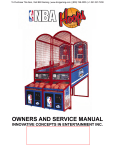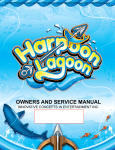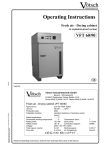Download ICE_Plinko Service Manual
Transcript
1 2 TABLE OF CONTENTS Safety and Warnings 3 Setup Game Play Feature Meters Programming Errors Playfield 4 5 5&6 6 7 Trouble Shooting Security Slam Switches Power supply 8 9 Assembly Diagrams Cabinet PE1000X Big Bonus Wheel PE3110X Skill Coin Chute PE1006X Ticket Drawer PE3011X Programming Console PE3011X Coin Drawer PE1009X Playfield Deck PE3130 Deck PE3076 Cabinet Layout PE1100X Marquee PE3127X 10 - 11 12 - 14 15 - 16 17 - 18 19 20 21-23 24 - 25 26 27 Spares 29 Wiring Diagrams See Insert Main Logic Board Connector Layout 30 Warranty 31 REVISION F : PLINKO - ICE 2-11-2010 3 SAFETY AND WARNINGS BEFORE YOU BEGIN WARNING: WHEN INSTALLING THIS GAME, A GROUNDED A.C. RECEPTACLE MUST BE USED. FAILURE TO DO SO COULD RESULT IN INJURY TO YOURSELF OR OTHERS. FAILURE TO USE A GROUNDED RECEPTACLE COULD ALSO CAUSE IMPROPER GAME OPERATION, OR DAMAGE TO THE ELECTRONICS. DO NOT DEFEAT OR REMOVE THE GROUNDING PRONG ON THE POWER CORD FOR THE SAME REASON AS GIVEN ABOVE. USING AN IMPROPERLY GROUNDED GAME COULD VOID YOUR WARRANTY. HAVE A QUALIFIED ELECTRICIAN CHECK YOUR A.C. RECEPTACLE TO BE SURE THE GROUND IS FUNCTIONING PROPERLY. DO NOT WASH YOUR GAME WITH A PRESSURE WASHER. AVERTISSEMENT: lors de l'installation de ce jeu, la terre AC récipient doit être utilisé. Ne pas le faire pourrait entraîner un préjudice à vous ou à d'autres. Le non-recours à la terre récipient pourrait également causer une mauvaise opération de jeu, ou les dommages causés à l'électronique. NE PAS détériorer ou de retirer la broche de terre sur le cordon d'alimentation pour la même raison, comme indiqué ci-dessus. Indûment l'aide d'un jeu de la terre pourrait annuler votre garantie. Ont un électricien qualifié de vérifier votre récipient AC pour s'assurer que le sol fonctionne correctement. Ne lavez pas votre jeu avec une laveuse à pression. INSTALLATION The game comes ready to play with just a few simple things to keep in mind. 1. Plug the game into the A.C. outlet and turn on power to the game. The switch for the game is located on a power module on the outside rear of the game. THIS GAME IS DESIGNED TO DISSIPATE STATIC ELECTRICITY THROUGH THE GROUNDING PLANE OF THE GAME. IF THE A.C. GROUND DOES NOT WORK, THE GAME COULD DISCHARGE STATIC ELECTRICITY THROUGH THE GAME CIRCUITRY, WHICH COULD CAUSE DAMAGE. 2. Make sure the game is level after installation. It is necessary to make sure the game is level for safety concerns. 3. Check that the A.C. voltage rating on the back of the game matches the A.C. voltage of your location. THE POWER SUPPLY IS NOT VOLTAGE ADJUSTABLE. TO OPERATE THE GAME AT VOLTAGES OTHER THAN THOSE IT WAS DESIGNED FOR. PLEASE CONTACT OUR SERVICE DEPARTMENT FOR VOLTAGE CONVERSION INFORMATION. WARNING DO NOT remove any of the components on the main board (e.g. compact flash and eproms) while the game is powered on. This may cause permanent damage to the parts and the main board. Removing any main board component part while powered on will void the warranty. Ne retirez pas l'un des composants sur la carte principale (par exemple Compact Flash et EPROMs), tandis que le jeu est sous tension. Cette mai causer des dommages permanents aux parties et la carte principale. Suppression de tout bord principal élément sous tension alors que annulera la garantie. NOTE: THIS GAME IS INTENDED FOR INDOOR USE ONLY. ON THE BACK PANEL OF THE GAME: WARNING: SHOCK HAZARD - DO NOT OPEN. REFER SERVICING TO SERVICE PERSONNEL. REMARQUE: CE JEU EST DESTINÉ POUR USAGE À L'INTÉRIEUR SEULEMENT. SUR LE PANNEAU ARRIÈRE DU JEU: AVERTISSEMENT: RISQUE DE CHOC - NE PAS OUVRIR. RÉPARATION À UN PERSONNEL DE SERVICE. 4 SETUP - INTRODUCTION Game play: The player starts the game by moving the coin chute to skillfully drop their coin to light up the word “PLINKO”. As the coin falls it is deflected off the pegs just like on the TV show. If the player is able to light the word “PLINKO”, they are able to spin the big bonus wheel! Players receive tickets for coins that fall over the edge and in some cases, just for playing! • Bonus wheel emulates “The Price is Right Big Wheel Spin”. • Playfield replicates the real “PLINKO!” board as seen on TV. • Spell PLINKO! by lighting each letter for a chance to win the Big Bonus. • Move coin chute back and fourth for skillful aiming. • Win tickets for coins over the edge. • Win tickets just for playing (Operator configurable). Features: • Ability to set pre-lit letters. • Ability to turn on chasing lights. • Ability to set mercy tickets and coin over edge. • Adjustable bonus feature (how much to apply toward the bonus). • Easy slide pull out ticket door to access. • Ticket dispensers. • Coin and ticket meters. • Operator adjustments. • Error codes. • High reliable playfield motor with 1 year warranty. • Easy to program. • Self error/fault checking. • Slam security switch on each station. • Tilt protection. • Made in the USA. . 5 SETUP - ASSEMBLY METERS AND TICKET DISPENSER LOCATION The coin and ticket meters are located in lower cabinet drawer of each station. Unlock both locks on each side and slide the drawers out. There you will find the ticket dispenser and meters. ACCESSING PROGRAMMING CONSOLE The programming console unit pictured below has four buttons and a digital display screen. This is located in the left ticket and hopper drawer assembly. Unlock the two locks to slide the left drawer open. The console is located on the right side of that drawer only. Refer to page 19 for location. If any errors are encountered on either side they will be displayed on the screen. Refer to error codes in programming to understand and correct the errors. If no errors have been detected, the current software version will be displayed on the screen. PROGRAMMING Press the “PROGRAM” button to enter programming mode. Press “SELECT UP” and “SELECT DOWN” to move the cursor to cycle through options. Press “ADVANCE” to change the settings the cursor is currently on. Press the “PROGRAM” button to exit programming and re-start the game. PROGRAM SELECT UP Plinko V1.00 1K ADVANCE SELECT DOWN Both cabinet drawers slide open to access the coin hopper, ticket dispenser, coin and ticket meters but only the left side has the programming console unit which programs both stations. 6 PROGRAMMING YOUR PLINKO! OPTION Volume1 Volume2 Cylon JFP (Mercy) Over Edge Feature Power On Lights Attract Time Coin Dispense Factory reset DESCRIPTION Game and attract Volumes Music Volume only If set to 1 red LED must be lit to light letter Tickets given when coin goes in or just for playing How many Tickets over the Edge How many tickets to the wheel kitty How many letters are lit when you turn power on When it will say come on down. How many coins to dispense per swipe (This option only in the card swipe version) Reset factory settings DEFAULT 5 5 0 1 5 4 0 3 1 MIN 0 0 0 0 0 2 0 0 MAX 7 7 1 2 18 18 3 30 0 0 1 “Wheel kitty” refers to the bonus wheel’s two different bonuses. The mega bonus is the highest amount of tickets on the wheel and the bonus is all the remaining numbers. This option is divided by 2, one goes to the mega bonus and the other to remaining numbers. For Example: Assuming your tickets are valued at a cent, setting option “JFP” to 1 (or 1 cent), setting option “Over Edge” to 5 (or 5 cents) and setting “feature” to 4 (or 4 cents) would equal total payout of 10 cents. Total 10 cents payout on 25 cent play would equal a 40 % payout. Cylon option defined: The Cylon feature increases the difficulty to achieve the bonus wheel spin by limiting when the letters can be lit. When the LED moves back and fourth and a coin enters the chute for that letter, if the red LED is not correctly lit on that letter, the letter will not light. ERROR CODES Error Description 6 5 4 3 2 1 0 L Ticket Err R Ticket Err Compact Flash Err L Wheel Err R Wheel Err L Switch Board Comm Err R Switch Board Comm Err Ticket dispenser empty Right ticket dispenser empty\ Cannot read compact flash Cannot find home sensor Cannot find home sensor Cannot find cylon board Cannot find cylon board PROGRAM Fill with tickets Fill with tickets Replace CF Check sensor Check sensor Check connection Check connection SELECT UP Errors ...4…_ SELECT DOWN ADVANCE Errors will be displayed whenever they are encountered. A dot is shown when no errors are detected. The dot is replaced by the error number encountered. Multiple errors can be shown at the same time on the display. A display of ...45.. means that there is no response from the flash card and the right station is out of tickets. 7 SETUP - PLAYFIELD It is recommended that you load at least 500 tokens onto the playfield (without any dropping into the hopper) in each station once you have located the final placement of this game. Begin by unlocking both locks and removing the coin chute assembly, you must unplug the coin sensor harness to completely remove the assembly, and put this aside. Remove the front glass and place aside. Insert coins into the two rows of risers as shown in figure 1. Make sure the coins are tightly packed from end to end. With the game powered on, drop handfuls of coins above the Plinko switches but behind the plastic shield. See figure 2. This will allow the coins to naturally build up onto the playfield simulating many plays by players in a very short amount of time. Left and Right Coin Remove glass to access playfield FIGURE 2 FIGURE 1 Drop hand full of coins here behind plastic shield. Insert coins as shown across entire game. 8 TROUBLESHOOTING Security Tilt Bob & Slam Switches This game employs two different security features to prevent players from collecting extra tickets. If the player slams the ticket drawer in a attempt to force coins to fall of the edge, the game will sound an alarm and end any current game in progress on that station. If the player rocks the entire cabinet a tilt Bob will trigger and it will immediately void any game in progress on both stations. The alarm will sound for a period of time in both occurrences. The tilt Bob is accessed through the back of the game. The anti slam switches are located in the ticket access drawers. See diagrams below. Disable safety switch by pulling out switch. AC Service switch This game using a AC cutoff switch located in the back. When servicing the game if you remove the back cabinet panels with the power on, the deck pusher will stop. This is normal. If service is required with AC applied, pull the AC switch out which will allow power to the deck pushers. There one for each cabinet side. *** WARNING *** This ac cut off switch is for your safety as serious injury could result if disabled. *** ATTENTION *** Cette ac couper commutateur est pour votre sécurité aussi grave peut en résulter des blessures si handicapés. 9 TROUBLESHOOTING Troubleshooting CAUTION This game uses complex electronic components that are very sensitive to static electricity. Observe precautions below before handling these electronics. Failure to do so may void the warranty and damage electronic assemblies. Before servicing electronics, turn off AC power to the game. Wait for capacitors to discharge. DO NOT remove any of the components on the main board (e.g. compact flash and eproms) while the game is powered on. This may cause permanent damage to the parts and the main board. Before touching or handling electronic assemblies, discharge static electricity on your body. To discharge this static, begin by connecting the line cord to a grounded outlet. Don’t turn on the game. Next, touch the safety ground stud of the power supply chassis. Store electronic assemblies in an anti-static area. Use anti-static bags to store or transport the game circuit boards. Don’t remove or connect electronic assemblies when cabinet power is on. Otherwise, you’ll damage electronic assemblies and void the game’s warranty. After you complete maintenance or service, replace ground wires, shields, safety covers and install and tighten ground and mounting screw. Fuses - Main Power Supply 4 Amp/250V F3 8 Amp/250V F1&F2 10 ASSEMBLIES AND DIAGRAMS - PE1000X 11 ASSEMBLIES AND DIAGRAMS 12 13 ASSEMBLIES AND DIAGRAMS - PE3110X 14 NOTE: Adjust screw 24 to level wheel mech. ASSEMBLIES AND DIAGRAMS - PE3110X 15 ASSEMBLIES AND DIAGRAMS - PE3110X 16 1006X Coin Chute Assembly 17 PE1006X Coin Chute Assembly 18 ASSEMBLIES AND DIAGRAMS - PE3057X ASSEMBLIES AND DIAGRAMS - PE3057X Slam switch location CR1050. 19 20 ASSEMBLIES AND DIAGRAMS - PE3011X 21 1009X Coin Drawer Assembly 22 3130X Back Playfield Assembly 23 3130X Back Playfield Assembly 3130X Back Playfield Assembly 24 25 3076X Assembly 26 3076X Assembly 27 1100X Assembly 28 3127X Assembly PARTS LISTINGS Misc. Parts XBFP9062359 PE1050 PE3027 PE3028 1024 1026 PE3127X CR060008S SX2002AX Coin Chute .984 Drawer Slide Side glass Front glass Ticket Bin Bracket for low ticket switch Marquee 2 player Slide pusher deck Assembly transformer Electrical Parts CG2027 CR100110 CP1051 DA2001X DA2002X E02027G E02970 MS2764X PE2009A PE2009X PE2034X AR2007 CR070113A CR1050 E00211 HH5005 2289X E00433 E00411PEX E00414PEX PE2008X PE2035X PE2036X PE8520X SX1026-P802 SX2007X E00436PEX Power cord 9’ 10” 12v 20w 36/38 Halogen Bulb Tilt Sensor Main Power Supply Transformer for Main power supply Fan Guard Cherry push/pull switch Small fan assembly Gearbox Motor Assembly Main I/O Speaker 6x9 Hopper Cube MKII .950 to 1” Anti-slam switch Low Ticket switch Ticket Dispenser Reset assembly button LCD Module 16x2 Red LED strip Blue LED strip Bonus Wheel Assembly Opto Switch LED display Socket for Halogen Fan Coverl Power module Coin in sensor Graphics and Decals PE7158 PE7157 PE7110 PE7113 PE7114 PE7100 PE7102 PE7107 PE7109 PE7156 PE7116 PE7104 PE7105 Decal - Programming assembly Decal - Front door Decal - Wheel Reel Decal - Wheel Surround Decal - Wheel surround gold Decal - Cabinet lower side Decal - PC Board Decal - Left Divider Decal - Right Divider Decal - Cash box front drawer Decal - Corner Glass Decal - Instructions ‘Cylon eye’ version Decal - Instructions ‘Standard’ version 29 30 WARRANTY POLICY I.C.E. Inc warrants all components in new machines to be free of defects in materials and workmanship for the period listed below: Ŷ 180 days on Main PCB’s, Computers & Motors Ŷ 1 year on all LCD monitor panels Ŷ 90 days on all other electronic and mechanical components Ŷ 30 days on all I.C.E. repairs and parts purchases I.C.E. Inc shall not be obligated to furnish a warranty request under the following conditions: Ŷ Equipment or parts have failed through normal wear and tear Ŷ Equipment has been subjected to unwarranted stress, abuse or neglect Ŷ Equipment has been damaged as a result of arbitrary repair/modification Products will only be covered under warranty by obtaining an I.C.E. authorized RMA #. To obtain an RMA # please provide I.C.E. tech support with the game serial # or original I.C.E. invoice # and a detailed description of the failure or fault symptoms. I.C.E. Inc will assume no liability whatsoever for costs associated with labor or travel time to replace defective parts. All defective warranty covered components will be replaced with new or factory refurbished components equal to OEM specifications. I.C.E. Inc will cover domestic UPS ground, or comparable shipping costs during the warranty period. International or expedited shipments are available for an additional charge. To obtain credit defective parts must be returned to I.C.E. Inc, at the customer’s expense, within 30 days. After 30 days a 15% re-stocking fee will apply to all returns. ICE distributors are independent, privately owned and operated. In their judgment, they may sell parts and/or accessories other than those manufactured by I.C.E. Inc. We cannot be responsible for the quality, suitability or safety of any non-I.C.E. part or modification (including labor) that is performed by such a distributor. Innovative Concepts in Entertainment 10123 Main St. Clarence, NY 14031 Phone #: (716) - 759 – 0360 Fax #: (716) – 759 – 0884 www.icegame.com 31