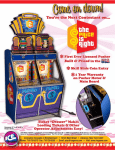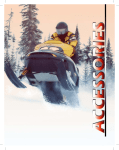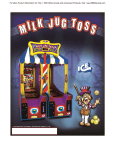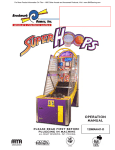Download Harpoon Lagoon Service Manual
Transcript
For More Product Information On This + 1600 Other Arcade and Amusment Products, Visit : www.BMIGaming.com OWNERS AND SERVICE MANUAL INNOVATIVE CONCEPTS IN ENTERTAINMENT INC. 10123 MAIN STREET, CLARENCE, NY 14031 SERVICE: 1-716-759-0360 FAX: 1-716-759-0884 E-MAIL: [email protected] WEBSITE: www.icegame.com For More Product Information On This + 1600 Other Arcade and Amusment Products, Visit : www.BMIGaming.com Safety Warnings, AC requirements, power ratings Programming Error Codes Access to cash box, ticket reset, meters AC power connection. How to open the cabinet. How to release the coin mech assembly Light Bulb replacement How to remove the joystick assembly How to remove the monitor Power Supplies I/O board connections. Decal layout Spares Warranty 4 5 8 9 10 11 12 13 14 16 18 19 20 21 REV. A 2/21/2013 3 For More Product Information On This + 1600 Other Arcade and Amusment Products, Visit : www.BMIGaming.com SAFETY AND WARNINGS BEFORE YOU BEGIN WARNING: WHEN INSTALLING THIS GAME, A GROUNDED A.C. RECEPTACLE MUST BE USED. FAILURE TO DO SO COULD RESULT IN INJURY TO YOURSELF OR OTHERS. FAILURE TO USE A GROUNDED RECEPTACLE COULD ALSO CAUSE IMPROPER GAME OPERATION, OR DAMAGE TO THE ELECTRONICS. NOTE: THIS GAME IS INTENDED FOR INDOOR USE ONLY. DO NOT DEFEAT OR REMOVE THE GROUNDING PRONG ON THE POWER CORD FOR THE SAME REASON AS GIVEN ABOVE. USING AN IMPROPERLY GROUNDED GAME COULD VOID YOUR WARRANTY. HAVE A QUALIFIED ELECTRICIAN CHECK YOUR A.C. RECEPTACLE TO BE SURE THE GROUND IS FUNCTIONING PROPERLY. THIS GAME IS DESIGNED TO DISSIPATE STATIC ELECTRICITY THROUGH THE GROUNDING PLANE OF THE GAME. IF THE A.C. GROUND DOES NOT WORK, THE GAME COULD DISCHARGE STATIC ELECTRICITY THROUGH THE GAME CIRCUITRY, WHICH COULD CAUSE DAMAGE. THE POWER SUPPLY IS NOT VOLTAGE ADJUSTABLE. TO OPERATE THE GAME AT VOLTAGES OTHER THAN THOSE IT WAS DESIGNED FOR. PLEASE CONTACT OUR SERVICE DEPARTMENT FOR VOLTAGE CONVERSION INFORMATION. WARNING DO NOT remove any of the components on the main board (e.g. compact flash and eproms) while the game is powered on. This may cause permanent damage to the parts and the main board. Removing any main board component part while powered on will void the warranty. ALWAYS REMOVE POWER TO THE GAME, BEFORE ATTEMPTING ANY SERVICE, UNLESS NEEDED FOR SPECIFIC TESTING. FAILURE TO OBSERVE THIS PRECAUTION COULD RESULT IN SERIOUS INJURY TO YOURSELF OR OTHERS. AC Power Information The games main fuse is accessed through the back of the game at the power mod. Above the power cord is a small panel that contains the main fuse. The value of the fuse for 110 volt users is 5 AMPS at 250Volt type slow blow. 4 For More Product Information On This + 1600 Other Arcade and Amusment Products, Visit : www.BMIGaming.com Programming: (Change settings) To enter programming open the Player 1 and 2 lower ticket door and press the “PROG” button. To navigate use the joystick and then press the harpoon button to select. PROG RESET COIN COIN COIN COIN 000000 000000 000000 000000 PLAYER 1 PLAYER 2 PLAYER 3 PLAYER 4 000000 000000 000000 000000 RESET TICKETS TICKETS TICKETS TICKETS The System Utility Structure 5 For More Product Information On This + 1600 Other Arcade and Amusment Products, Visit : www.BMIGaming.com Programming: The System Utility Structure Audits: General Audits: the income record since very first day of operating day until now. Current Term General Audits: the income record from last time income data clearance. General Game Audits: the game record since very first day of operating until now. Current Term Game Audits: the game record from last time game data clearance. Daily Data: the daily income record. SEE “Operator Adjustments” section for program details. Reset Menu: Reset Credits: reset credits. Reset Tickets: reset the remain tickets. Reset Meters: reset the meter. Factory Reset: clear all data and settings. Test: Key Test: test for all buttons and switches are functional or not. Ticket Dispenser Test: test for ticket dispenser is function or not. Screen Test: test for the monitor display. Sound Test: test for the sound and BGM and volume are functional. Coin Test: test for the coin selector is functional or not. Meter Test: test for the meter is functional or not. 6 For More Product Information On This + 1600 Other Arcade and Amusment Products, Visit : www.BMIGaming.com Programming: The System Utility Structure Operator Adjustments: MODE: Selecting one of these will automatically setup the game with our suggested settings. A=.20 game/.01 ticket value/payout 20%/ 5shots/token/50 bonus B=.25 game/.01 ticket value/payout 40%/5 shots/token/250 bonus C=.50 game/.01 ticket value/payout 40%/5 shots/token/500 bonus D=$1 game/.01 ticket value/payout 40%/10 shots/swipe/1000 bonus E=$1 game/.0045 ticket value/payout 25%/10 shots/swipe/1000 bonus Coins to Play: How many coins you need to start a game. Coin Value: How much is your coin worth. Ticket Value: How much is your ticket worth. [ .02,.015,.01,.0075,.00625,.005,.0045,.00375,..0025 Payout Percentage: How much do you wish to give back to the player in tickets [5% - 75%] Number of Shots: How many Harpoons you wish to give the player per credit. [1-25] Currency Type: What type of money are you using, tokens, swipe card, US dollars, etc… Maximum Bonus Ticket: Limit the maximum amount a player can win. [50-1000] Mercy Ticket: Give a ticket just for playing. [0-9] You can either use the Mode settings to configure your game or alter them by selecting the option you wish to change and change it. The software is designed to grey out values that will result in undesired payout results. Free Play: This option allows the game to be played without credits. Payout Mode: This determines when the tickets are paid out. During play or at the end of game. Coin Lockout: This required additional hardware to work and will prevent coins during play. Time Limit for Shoot: The harpoon will shoot if the button is not pressed by [10sec/20sec/30sec] Ticket Terminology: You can change what it says on the screen to either tickets or coupons. Attract Sounds: Allows you to alter when and how the attract audio played. 7 For More Product Information On This + 1600 Other Arcade and Amusment Products, Visit : www.BMIGaming.com 8 For More Product Information On This + 1600 Other Arcade and Amusment Products, Visit : www.BMIGaming.com How to access the Cash box, ticket reset buttons, and meters. Open the lower ticket door on the player one and player two side of the cabinet. Located in the center of the cabinet is a large cash box, all meters, player 1 ticket reset, and player 2 ticket reset. For players 3 and 4, open the opposite side’s lower coin ticket door for access to the reset buttons. CASH BOX Player 1 and 2 ticket mechs PROG RESET COIN COIN COIN COIN 000000 000000 000000 000000 PLAYER 1 PLAYER 2 PLAYER 3 PLAYER 4 000000 000000 000000 000000 RESET TICKETS TICKETS TICKETS Player 1 ticket Reset TICKETS Player 2 ticket Reset Player 3 ticket Reset RESET RESET Player 4 ticket Reset 9 For More Product Information On This + 1600 Other Arcade and Amusment Products, Visit : www.BMIGaming.com Connecting AC Power: Located on the Player 3 and 4 side is the AC power connector. Open the Player 3and 4 ticket door and located to the right of it is the AC power connection. Behind the AC power module is a hole to run the AC power cord to a floor outlet. To floor AC outlet 10 For More Product Information On This + 1600 Other Arcade and Amusment Products, Visit : www.BMIGaming.com How to open the cabinet top. Unlock and open both player one and player two control panels. Located at the leftmost and rightmost are two spin knobs. Spin the knobs counter-clockwise until they can be removed. Put aside. Lift the top up. Two cabinet shocks will keep the cabinet top raised for easy access to the electronics. When finished, close the top and re-install the spin knobs. Then lock up player 1 and 2 control panels. 11 For More Product Information On This + 1600 Other Arcade and Amusment Products, Visit : www.BMIGaming.com How to release the coin mech assembly. Unlock and open the control panel you wish to remove the coin mech. Located on the right is a release level. Push the level to the right and slide the mech holder assembly straight back and out. Light Bulb replacement . To access the bulbs on either side remove the lighted sign by removing the 5 screws shown below. Be sure to use the correct wattage bulb. Ice part # E0032 12 For More Product Information On This + 1600 Other Arcade and Amusment Products, Visit : www.BMIGaming.com How to remove the joystick assembly. Open the control panel where the joystick is you wish to service. Remove the joystick shaft by removing the E-Z clip located at the bottom of the joystick. Put aside the switch activator and E-Z clip. Then remove the four keep nuts and remove the joystick bottom. When lifting the joystick shaft out be careful not to loose the inner 13 For More Product Information On This + 1600 Other Arcade and Amusment Products, Visit : www.BMIGaming.com How to remove the monitor. You will need a second person to assist you in removing the monitor. Begin by following the steps in the section “How to open the cabinet top”. Once the cabinet top is opened disconnect the upper wire harnesses. Remove the screws shown below. Carefully lift the upper assembly off the cabinet with two people and lay the assembly on its top side. It is recommended to support the top by the edges. The lower wood frame will remain along with the two metal supports. Wood Frame w/metal supports Support by the four corners 14 For More Product Information On This + 1600 Other Arcade and Amusment Products, Visit : www.BMIGaming.com Remove the 10 keep nuts holding the monitor to the upper assembly. The monitor can be lifted out. When replacing the monitor be sure to install a new gasket between the glass and the cabinet. Monitor Gasket 15 For More Product Information On This + 1600 Other Arcade and Amusment Products, Visit : www.BMIGaming.com Power Supplies: There are three different power supplies used. Two are identical supplying 12 volts of DC voltage at 10 amps each while the third powers the monitor at 24 Volts of DC power. To access these supplies, follow the directions from “How to open the cabinet top.” Ice part: IA2010 Ice part: IA2010 Ice part: MON42/47PS This supplies power to: Computer Audio This supplies power to: LED’s Fans This supplies power to: Monitor Checking DC Voltages Volt test with the volt meter set to DC voltage. The +12 output can be adjusted by turning the adjustment screw of the power supply. Adjust to as close to +12 as possible. The voltage range can be plus or minus 5%. Turn to DC voltage check Positive Probe: Connect to +12V on power supply (orange wire to power supply) Ground Probe: Connect to GND on power supply (Black wire to power supply) 16 For More Product Information On This + 1600 Other Arcade and Amusment Products, Visit : www.BMIGaming.com PLAYER 1 PLAYER 3 PLAYER 2 PLAYER 4 17 For More Product Information On This + 1600 Other Arcade and Amusment Products, Visit : www.BMIGaming.com 18 For More Product Information On This + 1600 Other Arcade and Amusment Products, Visit : www.BMIGaming.com 19 For More Product Information On This + 1600 Other Arcade and Amusment Products, Visit : www.BMIGaming.com - SPARE PARTS MECHANICAL JC1051 HL1009-P802 HL3010 HL3011 Hydraulic shock Cash box Knob Corner Cover ELECTRONICS HH5005CC E022007 HL2014BL HL2014CL HL2014PK HL2014YW IA2010 MON47EST CG2027 E00418EMDX E00724HLX EV2009 MS2764X E02258 E0032 ticket dispenser Speaker Blue joystick Clear Joystick Pink Joystick Yellow Joystick 12 volt power supply 47” monitor 110v AC power cord white 36 LED tape strip 24 RGB LED strip Audio power amplifier Fan assembly 5 Amp 250V Slow Blow fuse Curly bulb DECALS HL7000 HL7001 HL7002 HL7003 HL7004 HL7005 HL7007 HL7009 HL7010 HL7011 HL7012 HL7016 HL7017 HL7018 HL7019 Cabinet front left Ticket door Cabinet front right Cabinet End Cabinet end logo Button Front lower strip website end Podium left Podium right Control panel Player 1 Player 2 Player 3 Player 4 20 For More Product Information On This + 1600 Other Arcade and Amusment Products, Visit : www.BMIGaming.com 21 For More Product Information On This + 1600 Other Arcade and Amusment Products, Visit : www.BMIGaming.com WARRANTY POLICY I.C.E. Inc warrants all components in new machines to be free of defects in materials and workmanship for the period listed below: ■ 180 days on Main PCB’s, Computers & Motors ■ 1 year on all LCD monitor panels ■ 90 days on all other electronic and mechanical components ■ 30 days on all I.C.E. repairs and parts purchases I.C.E. Inc shall not be obligated to furnish a warranty request under the following conditions: ■ Equipment or parts have failed through normal wear and tear ■ Equipment has been subjected to unwarranted stress, abuse or neglect ■ Equipment has been damaged as a result of arbitrary repair/modification Products will only be covered under warranty by obtaining an I.C.E. authorized RMA #. To obtain an RMA # please provide I.C.E. tech support with the game serial # or original I.C.E. invoice # and a detailed description of the failure or fault symptoms. I.C.E. Inc will assume no liability whatsoever for costs associated with labor or travel time to replace defective parts. All defective warranty covered components will be replaced with new or factory refurbished components equal to OEM specifications. I.C.E. Inc will cover domestic UPS ground, or comparable shipping costs during the warranty period. International or expedited shipments are available for an additional charge. To obtain credit defective parts must be returned to I.C.E. Inc, at the customer’s expense, within 30 days. After 30 days a 15% re-stocking fee will apply to all returns. ICE distributors are independent, privately owned and operated. In their judgment, they may sell parts and/ or accessories other than those manufactured by I.C.E. Inc. We cannot be responsible for the quality, suitability or safety of any non-I.C.E. part or modification (including labor) that is performed by such a distributor. Innovative Concepts in Entertainment 10123 Main St. Clarence, NY 14031 Phone #: (716) - 759 – 0360 Fax #: (716) – 759 – 0884 www.icegame.com 22