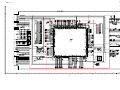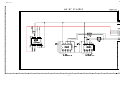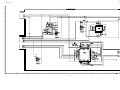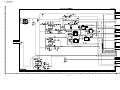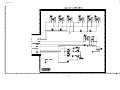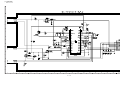Download SERVICE MANUAL
Transcript
TopPage LC-22DC30M SERVICE MANUAL No. S12V630DC30M/ LCD COLOUR TELEVISION MODEL LC-22DC30M In the interests of user-safety (Required by safety regulations in some countries) the set should be restored to its original condition and only parts identical to those specified should be used. CONTENTS SAFETY PRECAUTION IMPORTANT SERVICE SAFETY PRECAUTION ............................................................i PRECAUTIONS FOR USING LEAD-FREE SOLDER ............................................................ii OUTLINE MAJOR SERVICE PARTS ................................ iii CHAPTER 1. SPECIFICATIONS [1] SPECIFICATIONS ......................................... 1-1 CHAPTER 2. OPERATION MANUAL [1] OPERATION MANUAL .................................. 2-1 CHAPTER 7. OVERALL WIRING/BLOCK DIAGRAM [1] OVERALL WIRING DIAGRAM ......................7-1 [2] SYSTEM BLOCK DIAGRAM .........................7-2 CHAPTER 8. PRINTED WIRING BOARD ASSEMBLIES [1] MAIN Unit ......................................................8-1 CHAPTER 9. SCHEMATIC DIAGRAM [1] DESCRIPTION OF SCHEMATIC DIAGRAM............................................................9-1 [2] MAIN Unit ......................................................9-2 Parts Guide CHAPTER 3. DIMENSIONS [1] DIMENSIONS ................................................ 3-1 CHAPTER 4. REMOVING OF MAJOR PARTS [1] REMOVING OF MAJOR PARTS ................... 4-1 CHAPTER 5. ADJUSTMENT [1] ADJUSTMENT PROCEDURE ....................... 5-1 [2] USB Clone (Smart Loader) ............................ 5-6 [3] PUBLIC MODE SETTING PROCEDURE ........ 5-7 CHAPTER 6. TROUBLESHOOTING TABLE [1] TROUBLESHOOTING TABLE....................... 6-1 Parts marked with " " are important for maintaining the safety of the set. Be sure to replace these parts with specified ones for maintaining the safety and performance of the set. This document has been published to be used for after sales service only. The contents are subject to change without notice. LC-22DC30M SAFETY PRECAUTION Service Manual IMPORTANT SERVICE SAFETY PRECAUTION Service work should be performed only by qualified service technicians who are thoroughly familiar with all safety checks and the servicing guidelines which follow: WARNING All checks must be repeated with the AC cord plug connection reversed. (If necessary, a nonpolarized adaptor plug must be used only for the purpose of completing these checks.) 1. For continued safety, no modification of any circuit should be attempted. Any reading of 0.74 Vrms (this corresponds to 0.5 mA rms AC.) or more is excessive and indicates a potential shock hazard which must be corrected before returning the monitor to the owner. 2. Disconnect AC power before servicing. BEFORE RETURNING THE RECEIVER (Fire & Shock Hazard) Before returning the receiver to the user, perform the following safety checks: DVM AC SCALE 3. Inspect all lead dress to make certain that leads are not pinched, and check that hardware is not lodged between the chassis and other metal parts in the receiver. 1.5k ohm 10W 4. Inspect all protective devices such as non-metallic control knobs, insulation materials, cabinet backs, adjustment and compartment covers or shields, isolation resistor-capacitor networks, mechanical insulators, etc. 5. To be sure that no shock hazard exists, check for leakage current in the following manner. • Plug the AC cord directly into a 110-240 volt AC outlet. • Using two clip leads, connect a 1.5k ohm, 10 watt resistor paralleled by a 0.15µF capacitor in series with all exposed metal cabinet parts and a known earth ground, such as electrical conduit or electrical ground connected to an earth ground. • Use an AC voltmeter having with 5000 ohm per volt, or higher, sensitivity or measure the AC voltage drop across the resistor. • Connect the resistor connection to all exposed metal parts having a return to the chassis (antenna, metal cabinet, screw heads, knobs and control shafts, escutcheon, etc.) and measure the AC voltage drop across the resistor. 0.15 µF TEST PROBE TO EXPOSED METAL PARTS CONNECT TO KNOWN EARTH GROUND /////////////////////////////////////////////////////////////////////////////////////////////////////////////////////////////////////////////////////////////////////////////////////////////////////////////////////////////////////////// SAFETY NOTICE Many electrical and mechanical parts in LCD colour television have special safety-related characteristics. For continued protection, replacement parts must be identical to those used in the original circuit. These characteristics are often not evident from visual inspection, nor can protection afforded by them be necessarily increased by using replacement components rated for higher voltage, wattage, etc. The use of a substitute replacement parts which do not have the same safety characteristics as the factory recommended replacement parts shown in this service manual, may create shock, fire or other hazards. Replacement parts which have these special safety characteristics are identified in this manual; electrical components having such features are identified by " " and shaded areas in the Replacement Parts List and Schematic Diagrams. /////////////////////////////////////////////////////////////////////////////////////////////////////////////////////////////////////////////////////////////////////////////////////////////////////////////////////////////////////////// i LC-22DC30M PRECAUTIONS FOR USING LEAD-FREE SOLDER Employing lead-free solder • “PWBs” of this model employs lead-free solder. The LF symbol indicates lead-free solder, and is attached on the PWBs and service manuals. The alphabetical character following LF shows the type of lead-free solder. Example: Indicates lead-free solder of tin, silver and copper. Indicates lead-free solder of tin, silver and copper. Using lead-free wire solder • When fixing the PWB soldered with the lead-free solder, apply lead-free wire solder. Repairing with conventional lead wire solder may cause damage or accident due to cracks. As the melting point of lead-free solder (Sn-Ag-Cu) is higher than the lead wire solder by 40 °C, we recommend you to use a dedicated soldering bit, if you are not familiar with how to obtain lead-free wire solder or soldering bit, contact our service station or service branch in your area. Soldering • As the melting point of lead-free solder (Sn-Ag-Cu) is about 220 °C which is higher than the conventional lead solder by 40 °C, and as it has poor solder wettability, you may be apt to keep the soldering bit in contact with the PWB for extended period of time. However, Since the land may be peeled off or the maximum heat-resistance temperature of parts may be exceeded, remove the bit from the PWB as soon as you confirm the steady soldering condition. Lead-free solder contains more tin, and the end of the soldering bit may be easily corroded. Make sure to turn on and off the power of the bit as required. If a different type of solder stays on the tip of the soldering bit, it is alloyed with lead-free solder. Clean the bit after every use of it. When the tip of the soldering bit is blackened during use, file it with steel wool or fine sandpaper. • Be careful when replacing parts with polarity indication on the PWB silk. Lead-free wire solder for servicing PARTS CODE ZHNDAi123250E ZHNDAi126500E ZHNDAi12801KE PRICE RANK BL BK BM PART DELIVERY J J J DESCRIPTION φ0.3mm 250g (1roll) φ0.6mm 500g (1roll) φ1.0mm 1kg (1roll) ii LC-22DC30M OUTLINE Service Manual MAJOR SERVICE PARTS PWB UNIT Ref No. N Part No. DKEYMG073FM02 Description MAIN Unit OTHER UNIT Ref No. N Part No. RLCDTA251WJQZ Description LCD Panel Module IC FOR EXCLUSIVE USE OF THE SERVICE Ref No. IC508 IC1501 Part No. RH-iXD172WJQZS RH-iXD173WJQZS IC PC EDID IC HDMI EDID Description Q'ty 1 1 Description Extension Cable, LED BL Wire (Main-Panel BL) Extension Cable, LVDS FFC (Main-LCD Controller) Extension Cable, Speaker Wire (Main-Speaker) Q’ty 1 1 1 SERVICE JIGS Ref No. N N N Part No. QCNW-M477WJPZ QCNW-M476WJPZ QCNW-M161WJPZ iii LC-22DC30M CHAPTER 1. SPECIFICATIONS Service Manual [1] SPECIFICATIONS 1–1 LC-22DC30M CHAPTER 2. OPERATION MANUAL Service Manual [1] OPERATION MANUAL Part names TV (Front) Remote control sensor POWER indicator Light off Lighted (Red) Lighted (Green) Power off The TV is in standby mode. The TV is on. TV (Rear) 1 6 11 2 7 3 8 4 9 10 1 2 13 3 4 5 14 6 7 8 9 10 11 12 13 14 12 POWER (On/Off) button MENU button INPUT button Channel up ( )/down ( ) buttons Volume up (+)/down ( - ) buttons INPUT 1 (HDMI) terminal* INPUT 4 terminal* INPUT 3 terminals DC IN terminal AUDIO OUT terminals Antenna input terminal INPUT 2 terminals USB terminal Headphone jack ( 3.5 mm) • The speakers do not output volume when headphones are plugged in. 5 * The INPUT 1 and INPUT 4 terminals can both use the same audio input terminal. However, the proper item must be selected in the "PC audio select" menu. • The illustrations in this operation manual are for explanation purposes and may vary slightly from the actual operations. 2–1 LC-22DC30M Remote control unit 12 1 2 3 13 4 5 6 7 15 16 17 9 18 10 11 2 DISPLAY Display the channel or input information. 3 SLEEP Set the Sleep timer. 1 hr. 00 min. 2 hr. 30 min. 1 hr. 30 min. 2 hr. 00 min. 4 0…9 Set the channel. 5 (Mute) Press Mutes sound. Press again Restores sound. Mute will be cancelled after 30 minutes. However, the TV will not suddenly output loud sound as the volume level will be set to 0 automatically. Increase the volume level by pressing VOL + . 9 / / / (Cursor) Select a desired item on the setting screen. ENTER Execute a command. 10 FREEZE Freeze a motion picture on the screen. 1 POWER (STANDBY/ON) To switch the power on and off. Off 8 14 8 0 hr. 30 min. 7 VOL + /VOL Set the volume. (VOL + ) Increasethe volume. (VOL - ) Decreasethe volume. (Flashback) Press to return to the previous selected channel or external input mode. 6 AV MODE Select an audio and video setting. 11 Colour (Red/Green/Yellow/Blue) The coloured buttons are correspondingly used to select the coloured items on the screen. 12 ECO Reduce overall power consumption based on user preferences. 13 PHOTO Display your pictures directly on the TV screen. 14 INPUT (INPUT SOURCE) Select an input source. 15 CH /CH TV input mode: Select the channel. (CH ) Increase the channel number. (CH ) Decrease the channel number. 16 MPX Select the sound multiplex mode. 17 MENU Display the menu screen. 18 RETURN MENU mode: Return to the previous menu screen. 2–2 LC-22DC30M Attaching the stand • • Before attaching (or detaching) the stand, unplug the AC cord from the AC outlet. Before performing work spread cushioning over the base area to lay the TV on. This will prevent it from being damaged. * Screw holes 1 Guide holes Confirm the screws supplied with the TV. Screws (x2) (used in step 3) 7 DEGREE 2 3 Insert the stand base to the stand post on the bottom of the TV. ( ) Insert and tighten the 2 screws into the 2 holes on the bottom of the stand base. ( ) 0 DEGREE -5 DEGREE Soft cushion NOTE • To detach the stand, perform the steps in reverse order. Three screen position settings * These settings will enable user to adjust the TV's position 0° Standard -5° Forward based on user's viewing condition. Position 7° Backward Screw Description -5° Suitable for lower eye viewing level such as when user is lying down or sitting on the floor. 0° User's eye level is at the same level with the TV. 7° Suitable for higher eye viewing level such as when the TV is located on the floor. Screw driver 2–3 LC-22DC30M CHAPTER 3. DIMENSIONS Service Manual [1] DIMENSIONS Unit mm 3–1 LC-22DC30M Service CHAPTER 4. REMOVING OF MAJOR PARTS Manual [1] REMOVING OF MAJOR PARTS 1. Removing of the Rear Cabinet Ass’y 1. Remove the 7 lock screws , 3 lock screws , 6 lock screws and detach the Rear Cabinet Ass’y . 4 Rear Cabinet Ass'y 1 3 2 4–1 LC-22DC30M 2. Removing of the Side Cover and MAIN Unit 1. Remove the Side Cover . 2. Remove the EMC Tape . 3. Disconnect the connectors (SB, SP, LVDS) from the Main Unit. 4. Disconnect the connectors (SB, LVDS) from the LCD Panel Module. 5. Detach the Main Unit . 3 MAIN Unit [LVDS] [SB] [SP] [LVDS] 1 Side Cover [SB] 2 EMC Tape 4–2 LC-22DC30M 3. Removing of the Bottom Bracket and Speaker L/R 1. Remove the 2 lock screws 2. Detach the Speaker L/R , 2 lock screws and tthe Bottom Bracket . . Speaker-R 4 Speaker-L 4 3 Bottom Bracket 2 1 4–3 LC-22DC30M 4. Removing of the LCD Panel Module and Support Angle 1. Detach the 7 pieces hooks and detach the LCD Panel Module 2. Remove the 2 lock screws and detach the Support Angle . . Front Cabinet Ass'y 1 Hook 1 Hook Hook 1 1 Hook Hook 1 1 Hook 1 Hook 2 LCD Panel Module Support 4 Angle 3 4–4 LC-22DC30M CHAPTER 5. ADJUSTMENT Service Manual [1] ADJUSTMENT PROCEDURE 1. Entering and cancel the adjustment process mode 1) While holding down the TV/VIDEO and Volume DOWN keys at the same time, plug in the AC cord to turn on the power. (“K” standing for inspection process mode is displayed on the upper left position of the screen.) 2) Press the Channel DOWN and Volume DOWN keys at the same time. (The adjustment process mode screen appears.) 3) To cancel it, turn off the power using the Power switch or remote control. 2. Remote controller key operation and description of display in adjustment process mode. 1. key operation Remote controller key CH ( / ) VOL (+ / –) Cursor ( / ) Cursor ( / ) INPUT button on remote controller ENTER * Main unit key CH ( / ) VOL (+ / –) —————— —————— Function Changing channel (UP/DOWN) Changing volume (UP/DOWN) Turning a page (PREVIOUS/NEXT) Changing a selected line setting (+10/-10) INPUT button Input source switching (toggle switching) (TV-DAV-1/SAV-1 → AV-2 → COMPONENT → HDMI → PC) —————— —————— Input mode is switched automatically when relevant adjustment is started so far as the necessary input signal is available. 3. Software upgrading. 1) Plug off the LCD TV. 2) Insert the USB device to the USB terminal at the LCD TV. (Make sure that the latest software is installed in the USB device). 3) Hold the LCD TV power key and plug on the LCD TV. 4) LCD TV is on and detecting the USB device. USB device found 5) A few seconds later, the software upgrading will start automatically. Do not power off Chip Programming 5–1 LC-22DC30M 6) Let the process running & entering verification. Verifying Verified 7) Software is successfully installed when the following appears at the end of the process. Please re-boot the system Update Finished 8) Plug off the LCD TV and plug ON again as usual. 9) LCD TV is running with the latest software. 4. EDID DATA INPUT 4.1. HDMI EDID 1 Adjustment item EDID Input (HDMI) Adjustment conditions Inspection mode Confirrm the file name/version. Adjustment procedure 1) EDID data is input to IC1501 (HDMI INPUT1). 2) EDID data is input before HDMI operation checking.(Without EDID data, HDMI will not function correntry) Adjustment conditions Inspection mode Confirrm the file name/version. Adjustment procedure 1) EDID data is input to IC508 (PC INPUT) at checking line. 2) EDID data is input before Analog PC operation checking. 4.2. ANALOG PC EDID 1 Adjustment item EDID Input (ANALOG PC) * HDMI EDID file name: edid_FHD_HDMI1_100324.bin * PC EDID file name: edid_Ivy_ FHD _PC_2k.bin Main Software Package Main Software Filename : Package 02 : ORCHID_MM_Asia_Pack02_vxxx.bin *xxx=Software version. If any changes of software, will be informed by MARUHEN.Main Software 5–2 LC-22DC30M 5. Signal adjustment 5.1. Signal check Confirmation of signal from generator (setting to spec level) • PAL Composite signal : • 15K Component signal (50Hz) : • 33K Component signal : Y level: Pb, Pr level: Y level: Pb, Pr level: 0.7Vp-p ± 0.02Vp-p (Pedestal to white level) 0.7Vp-p ± 0.02Vp-p (Pedestal to white level) 0.7Vp-p ± 0.02Vp-p 0.7Vp-p ± 0.02Vp-p (Pedestal to white level) 0.7Vp-p ± 0.02Vp-Com 5.1.1 Adjustment Mode 1 Adjustment item Adjustment mode Adjustment conditions Adjustment procedure 1) Press the test key at the test remote control. 5.1.2 Component 15K 50Hz signal adjustment (COMP-SD) 1 Adjustment item Adjustment Adjustment conditions [Signal] COMP 15K 50Hz (576i) 100% Full-field Colour Bar Adjustment procedure Feed the COMPONENT 15K 50Hz (576i) 100% Full-field Colour Bar signal (100% colour saturation) to INPUT 3 COMPONENT terminal. [Terminal] INPUT 3 COMPONENT 100% white 2 Auto adjustment performance Process Mode page 4 (COMP SD) Black 1) At the related page, move cursor to [COMP SD ADJ], press ENTER. 2) [OK] appears when finished. 5.1.3 Component 33K 60Hz signal adjustment (COMP-HD) 1 Adjustment item Adjustment Adjustment conditions [Signal] COMP 33K 60Hz (1080i) 100% Full-field Colour Bar Adjustment procedure Feed the COMPONENT 33K 60Hz (1080i) 100% Full-field Colour Bar signal (100% colour saturation) to INPUT 3 COMPONENT terminal. [Terminal] INPUT 3 COMPONENT 100% white 2 Auto adjustment performance Process Mode page 5 (COMP HD) Black 1) At the related page, move cursor to [COMP HD ADJ], press ENTER. 2) [OK] appears when finished. 5.1.4 PC (ANALOG RGB) signal adjustment (PC-RGB) 1 Adjustment item Adjustment Adjustment conditions [Signal] XGA 60Hz 100% Checkered Pattern Adjustment procedure Feed the XGA 60Hz 100% Checkered pattern signal (100% colour saturation) to PC INPUT. *Please make sure SYNC is OFF. [Terminal] PC INPUT 2 Auto adjustment performance Process Mode page 6 (PC-RGB) 1) At the related page, move cursor to [RGB ADJ], press ENTER. 2) [OK] appears when finished. 5–3 LC-22DC30M 5.2. White balance adjustment 1 Adjustment item Adjustment Adjustment conditions Brightness : MAX AV Mode: DYNAMIC Active Backlight : OFF Set the luminance meter on the center of the screen Adjustment procedure For the details of white balance adjustment procedure, please refer to white balance adjustment spec for Kameyama model. 1) Confirm the set condition. 2) Connect the white balance jig. 3) Through RS-232C command, adjustment mode screen is displayed. 2 Auto Adjustment performance [command] Adjustment Mode KRSW0001 KKT10037 [Adjustment Procedure] 1) Using the remote control, set the LCD TV to adjustment mode. FACT0001 Setting KYOF0001 OSDS0001 SBSL16_ _ 3) Calculate min. brightness (Lmin)=Lmax/1000. Multi point adj. Mode MSET0000 WBI20255 Point 2 WBI20229 MG2G**** MG2B**** MG2R**** Point 1 WBI10051 MG1G**** MG1B**** MG1R**** Write MSET0003 2) Measure Max brightness (Lmax). 4) Measure Point 2 brightness (Lhigh). 5) Set the reference value R,G,B of Point 2 (Ref.2)=3664 x (229/P2) where P2=255 x [(Lhigh-Lmin)/(Lmax-Lmin)]1/2.2 6) Set the specified gradation for point 2, fix the most faint colour to get reference value, adjust others 2 colour to minus adjustment for reference value of point 2. 7) Measure Point 1 brightness (Llow). 8) Set the reference value R,G,B of Point 1 (Ref.1)=816 x (51/P1) where P1=255 x [(Llow-Lmin)/(Lmax-Lmin)]1/2.2 9) Set the specified gradation for point 1. Set G of point 1 to the default value [(Ref.1 x G value of point 2/Ref.2), with fractions rounded] and adjust RB to the reference value of point 1. 10)Set the G of point Max. to the default value (4080 x G value of point 2/Ref.2). Set the R,B Max. value [Gmax-G value of point 2 + (R,B value of pint 2)]. 11)Adjusted value is writing at [command] MSET0003. 12)Shut down the AC power. Set Max.Level MGMG**** MGMB**** MGMR**** *Initial value at RGB 2 point : 3664 *Initial value at RGB 1 point : 816 [Adjustment Value] ITeaching set send by engineering dept is set as reference. [Reference value for adjustment reference] Equipment: Luminance meter [Minolta CA-210] Point 2 ref. values Point 1 ref. values Level Spec Data Adjustment Spec. Inspection Spec. 229 x=0.281 y=0.288 r0.0010 r0.0020 51 x=0.272 y=0.277 r0.0045 r0.0090 Ref. : For inspection, set the LCD TV as below. AV MODE: [DYNAMIC] (Reset) Aging Time: Minimum 60 minutes 5–4 LC-22DC30M 6. Factory setting AC power is plug off after shipment setting is done. CAUTION: Do not plug on again after shipment setting is done. If do, please re-do the shipment setting. Do not off with remote control. Adjustment item Factory setting Adjustment condition AC power off to exit the factory setting. Adjustment procedure [Factory setting with adjustment process mode] 1) Enter the adjustment process mode. 2) Move the cursor to [Factory init] on page 2/10. 3) Press “ENTER” to execute 4) After a while,"OK" display appears and background colour is green, the setting is completed. The followings are initialized to factory setting 1) User setting 2) Channel data (e. g. broadcast frequencies) 3) Manufacturer’s option settings 4) Password data 5) Setting values are set based on model destination 5–5 LC-22DC30M [2] USB Clone (Smart Loader) 1. Description The Smart Loader is a function implemented in the service software to easily replicate the user settings of one TV into another. These settings include (but not restricted to): picture and audio, turning set-up, language and country selection, PIN, child locked programs etc. Factory adjustments are not copied as they are different for every TV. The Smart Loader makes possible the user data to be stored in a memory device connected to the USB terminal of the TV that is used as reference and later load those data into other TVs by using their respective USB terminal. 2. How it works 1. Enter USB clone menu (Smart Loader) i) Press panel key [TV/VIDEO] and [VOL+] and AC on, it will go to password entry OSD --- ii) Enter digit “369” then it will go to Smart Loader Menu Smart Loader SMLD Store SMLD Restore [ [ ] ] 2. Smart Loader function SMLD Store 1st AQUOS TV i) SMLD Restore USB 2nd AQUOS TV SMLD Store • To copy all related data from TV -> USB and put under a fixed filename “SHP_SMLD.bin” (8kB). ii) SMLD Restore • To restore the related data from USB -> TV. iii) SMLD Store and Restore execution • To execute SMLD Store or SMLD Restore, highlight at selected item and press Enter. • When copying is in process, “WAIT” is displayed. • After cloning process is done, “OK” is displayed. If cloning process is not finished due to error (e.g. no pendrive detected), “NG” is displayed. 3. Exit USB Clone menu (Smart Loader) i) To exit Smart Loader menu, plug off AC Cord. 5–6 LC-22DC30M [3] PUBLIC MODE SETTING PROCEDURE 1. How to start Public Mode • There are the following two ways to get the public mode setup screen displayed. 1) Press the “INPUT” and “VOL (+)” keys on the set at once and turn on the power. 2) Get the password input screen displayed. Procedure • The input starts with the leftmost digit. • Use the numeric keys [1] thru [9] and [10/0] keys on the remote controller. The other keys are not acceptable. • With a numeric-key input, “–” will change to “ “. The input position will move one digit to the right. • With all the 3 digits entered, the password will be verified. 3) The 3-digit password is now verified. The password [0] [2] [7] provides for the public mode screen. (This screen comes on with whatever adjustment process settings.) With any other passwords, the screen changes to the normal mode. In the adjustment process mode, turn on “PUBLIC MODE”. Also press the “CH ( )” and “VOL (+)” keys on the set at once and turn on the power. 2. How to exit Public Mode There are the following ways to quit the public mode setup screen. • Turn off “PUBLIC MODE” in the adjustment process mode. ( itself. • Turn off the power with the “POWER” key. ( • Select “EXECUTE”.( ) ← This way alone is not for quitting the setup screen, but for quitting the mode by ) ) ••• “PUBLIC MODE” stays on in the adjustment process mode. ••• The settings will be back to the factory ones. 3. Public Mode Setting Values • With the factory settings made, the public mode settings get initialized. (The adjustment process remains intact.) 5–7 LC-22DC30M 4. Public Mode Menu The guidance is not displayed onscreen. Setup procedure • To move the cursor up and down, use the “cursor UP/DOWN” key (remote controller) and “CH ( • To change the settings, use the “cursor RIGHT/LEFT” key (remote controller) and “VOL (+)/(–)” key (remote controller and set). )/( )” key (remote controller and set). • To save new settings, keep the cursor at “Execute” and use the “cursor RIGHT/LEFT” key (remote controller) and “VOL (+)/(–)” key (remote controller and set). PUBLIC MODE POWER ON FIXED MAXIMUM VOLUME VOLUME FIXED VOLUME FIXED LEVEL RC BUTTON PANEL BUTTON MENU BUTTON ON SCREEN DISPLAY BLUE SCREEN INPUT MODE START INPUT MODE FIXED 232C POWON START UP SCREEN PICTURE IMPORT RC PATH THROGH RESET EXECUTE [ [ [ [ [ [ [ [ [ [ [ [ [ [ [ VARIABLE 60 VARIABLE 20 RESPOND RESPOND RESPOND YES NO NORMAL VARIABLE DISABLE OFF OFF OFF ] ] ] ] ] ] ] ] ] ] ] ] ] ] ] <Example of image> 5. On Setting Items 1. POWER ON FIXED Selection Default Explanation Limit in setting Exception Remarks Variable/Fixed Variable When set to “Fixed”, the power cannot be turned off with the power key on the remote control or main unit, and the image reception state is kept (it does not enter the standby state). The power can be turned off by shutting off power supply from AC. • Power key on the main unit/remote control power supply key • OFF timer/ON timer None • Selection of “FIXED” assumes use of STB, etc. • When set to “Variable”, if the main power switch is set to off, the power is turned off after a wait of 1 second. (Push-push switch only) • Display ON/OFF in the hotel menu is controlled by the adjustment process “HOTEL POWERFIX”. • When the power button is operated, a caution is displayed (it times out in 5 seconds). (For the caution, refer to the power on fixed message sheet.) * The caution is not displayed when in the adjustment process, hotel menu, default setting, MCL operation and auto preset (Ch search operation). The OSD display including the menu and this caution have priority over all others. When “OSD display” (described below) is set to “Variable”, this caution is displayed as a special case. 2. MAXIMUM VOLUME Selection Default Explanation Limit in setting Exception Remarks Adjustment from 1 to 60 (no loop) 60 Sound volume can not be adjusted higher than the preset value. • When the sound volume is set lower than 59, only figures are displayed and the sound volume bar is not displayed. • The maximum sound volume for ON-timer (Wake up timer) is limited also to the preset value. • In the item “VOLUME” of adjustment process, the sound volume can be set freely irrespective of this setting. • Setting is valid only for the speakers of the unit. (As for the headphone, the sound volume can be set up to 60 irrespective of the limit.) • In line output (sound volume variable), the sound volume can be adjusted from -60 to 0 irrespective of pre-adjusted value. • When the sound volume is set higher than the MAX setting by the adjusting process or headphone, the sound volume control operation is prohibited for turn-up and the sound volume should be turned down to MAX in this state. 5–8 LC-22DC30M 3. VOLUME FIXED Selection Default Explanation Limit in setting Exception Remarks Selection between “Variable” and “Fixed” (loop provided) Variable Sound volume is fixed and made invariable. • The sound volume for the ON-timer (Wake up timer) is fixed also without display of menu. Besides, the setting is made impossible. (Basically, the menu is not displayed.) • The following keys become invalid: 1) Sound volume Up/Down (VOL +/-) [for both remote control and the unit] 2) Mute (MUTE) • In the item “VOLUME” of adjustment process, the sound volume can be set freely irrespective of this setting. • In “Variable” setting, the sound volume had been conventionally set at 1 but this operation has been abolished (and follows the last memory). • The sound volume for the ON-time is not set at 1 either and the sound volume set value of the ON-timer before the hotel mode is executed. • Setting is valid only for the speakers of the unit. (As for the headphone, the sound volume can be set up to 60 irrespective of the limit.) • In line output (sound volume variable), the sound volume can be adjusted from -60 to 0 irrespective of pre-adjusted value. • As for sound volume fixing and sound volume MAX level, the sound volume fixing has priority. • Once the sound volume has been changed by adjustment process or headphone, it should be set back to the sound volume preset by sound volume fixing level when the adjustment process ends or when the headphone is removed. 4. VOLUME FIXED LEVEL Selection Default Explanation Limit in setting Exception Remarks Adjustment from 1 to 60 (no loop) 20 The sound volume to be fixed by “Volume fixed” is determined. None None Setting is valid only when “Volume fixed” is selected for “fixed”. This must be confirmed actually by changing also the sound volume in accordance with setting. 5. R/C BUTTON Selection Default Explanation Limit in setting Exception Selection between “Respond”, “Limited” and “No respond” (loop provide) Respond Acceptability of keys by remote control is limited or reception of keys can be prohibited. 1) In “limited” setting, only power ON/OFF, sound volume , tuning and BACKLIGHT (brightness sensor) are accepted. 2) In “No respond” setting, all the keys (including the power key) are not accepted. • Adjustment process, factory setting, inspection process and hotel only keys are valid irrespective of setting. • All the keys can be used in adjustment process, inspection mode and hotel menu irrespective of setting. Remarks 6. PANEL BUTTON Selection Default Explanation Limit in setting Exception Selection between “Respond” and “No respond” (loop provide) Respond All the operations by keys (except the power key) of the unit can be invalidated. • • Inspection mode and hotel menu mode can be started irrespective of setting. All the keys can be used in adjustment process, inspection mode and hotel menu irrespective of setting. Remarks 7. MENU BUTTON Selection Default Explanation Limit in setting Exception Selection between “Respond” and “No respond” (loop provide) Respond In “No respond” setting, the menu operation by the menu key of the remote control and the menu key of the unit is invalidated. • ON-timer (Wakeup Timer) is turned OFF. • The following keys become invalid. Wake-up timer and clock setting keys and all of the direct change keys to menu display • Inspection mode and hotel menu mode can be started irrespective of setting. • All the keys can be used in adjustment process, inspection mode and hotel menu irrespective of setting. Remarks 5–9 LC-22DC30M 8. ON SCREEN DISPLAY Selection Default Explanation Limit in setting Others Exception Selection between “Yes”, “No” (loop provide) Yes The following OSD displays are made ineffective. Displays of menu group, channel call, sound volume bar and direct key call • Set time of the OFF-timer (SLEEP TIMER) is cleared. • Setting of the no-signal power-OFF (AUTO POWER OFF) is cleared to “OFF”. • Setting of the no-operation power-OFF is cleared to “OFF”. • Keys falling under any of the following items become invalid. 1) Appearance of screen changes and the sound changes. 2) Personal functions which are hard to restore. Ex.) Screen display, menu, OFF-timer, ON-timer, AV MODE, screen size switching, clock setting, treble emphasis, AUDIO ONLY, sound changeover, LANGUAGE, CLOSED CAPTION • Simple input switching is generated. Those which are restored soon after leaving as they are and may be requested for change by customer are not prohibited. Ex.) Brightness sensor (BACKLIGHT) and PIC. FLIP • Such a caution which is displayed independently is displayed as it is. Non-responding signal caution, TELE TEXT caution and power-ON fixing caution 9. BLUE SCREEN Selection Default Explanation Selection between “Yes”, “No” No When no signal inputs, selecting the background color. Selected to “Yes”---Blue screen Selected to “No”---No Blue screen 10.INPUT MODE START Selection Default Explanation About options Limit in setting Exception Remarks Selection between “Normal”, “TV (CH~)” “INPUT1~8” (loop provide) Normal In power-ON, the input source to be started or channel can be set. (In standard mode, the operation follows the last memory.) • All the input sources in the model are made selectable. • When the input/output switchable input source is selected and the input source is set to output, the setting of input/output switching is changed to input at the execution of hotel menu. In addition, the input/output switching by menu is prohibited. • In TV mode, the display of all channels is stopped and it is treated as an input source. At this time, the channel to be set follows the last memory and the content of the last memory is included in the notation by options. Ex.) TV (CH2), TV (CH4) etc. • The order of appearance of options in the hotel menu should agree with the order of toggles by input switching key. • The display of channel setting menu and the channel setting operation are prohibited (except for MCL). None • In setting at “Normal”, the setting of “Input mode fixed” is changed to “Variable” and selection should be prohibited. 11.INPUT MODE FIXED Selection Default Explanation Limit in setting Selection between “Variable” and “Fixed” (loop provide) – (Variable) The input mode is fixed at the input source or the channel set at the “Input mode start” in 9 and other input sources and channels can be made non-selectable. • With the execution of hotel mode, the input source is forced to change to that set by “Input mode start” and the channel switching and input switching are prohibited thereafter. • The following keys are invalidated. CH Exception Remarks , direct tuning button, FLASHBACK, input *However, the keys (input switching and CH , keys) of the unit for menu operation remain valid. None • In the following case, setting is cancelled and mode is changed to “Variable”. When the setting of “Input mode start” is set to “Standard (Normal)” 12.232C POWON Selection Default Explanation Limit in setting Exception Remarks “Enable” and “Disable” Disable When in the standby state, power ON by the RS-232C command is enabled or disabled. None None RS-232C power ON command “POWR1_ _ _ ” 5 – 10 LC-22DC30M 13.RC PATH THROUGH Selection Default Explanation Limit in setting Exception Remarks “Off”, “On: TV RCE”, “On: TV RCD” Off Remote control signal output from the pin 9 of the RS-232C terminal and signal reception is enabled or disabled. When set to “ON: TV RCE”, TV also receives signals. With “ON: TV RCD”, the remote control signal is output from the pin 9, but TV does not respond to the remote control. When set to “ON: TV RCD”, TV does not accept the remote control. None 5 – 11 LC-22DC30M Service CHAPTER 6. TROUBLESHOOTING TABLE Manual [1] TROUBLESHOOTING TABLE No power (front LED failure to light up) or no startup (front LED failure to turn from red to green) Is the AC cord connector tightly connected to the set? NO Reconnect the AC cord tightly and turn on the power again. YES Are the wire harnesses and other cables properly connected in the set? NO Reconnect the wire harnesses and other cables properly in the set. YES Is there the AC_CTRL and PNL_POWER signal input at pins (126) and (127) of IC3301? NO Check the AC_CTRL signal line PNL_POWER signal line. YES Are the DC/DC converter outputs and the output voltages along the control lines as specified? NO Check the DC/DC converters and the control lines. Replace defective parts as required. 1) 2) 3) 4) 5) 6) 7) M+5.6V (IC9603) D+1.26V (IC9605) D+5V (IC9610) T+5V (IC9612) D+3.3V (IC9608) D+1.8V (IC9609) D+2.5V (IC9611) 6–1 LC-22DC30M With [RF] signal input No video onscreen (1) No video in the UHF/VHF reception Is there IF output from the tuner pin(10) of TU1101 as specified? NO Check TU1101 and its peripheral circuits. YES Is there VIF input at pin 74 & 75 of IC3301? NO Check the circuit between TU1101 & IC3301. YES Are there the signal outputs of IC3301? NO Check IC3301 and its peripheral circuit. YES Check LVDS cable, LCD controller (incl. panel) and their peripheral circuits. With <Video> signal input No video onscreen (2) No external input video onscreen <INPUT 2> Is INPUT 2 selected on the input select menu screen? NO Select INPUT 2 on the input select menu screen to pick up the right input signal. YES Is there the video signal input at pin (43) of IC3301? NO Check the line between pin (9) of J502 and pin (43) of IC3301. YES Are there signal outputs of IC3301? NO Check IC3301 and its peripheral circuits. YES Check LVDS cable, LCD controller (incl. panel) and their peripheral circuits. 6–2 LC-22DC30M With <Component> signal input No video onscreen (3) No external input video onscreen <INPUT 3> Is INPUT 3 selected on the input select menu screen? NO Select INPUT 3 on the input select menu screen to pick up the right input signal. YES Are there the Y, Pb and Pr signal inputs at pins (34), (36) and (38) of IC3301 respectively? NO Check the line between pins (19)/(17)/(15) of J502 and pins (34)/ (36)/(38) of IC3301. YES Is input waveform of IC3301 normal? Y=(36) pin, Pb=(34) pin, Pr=(38) pin NO Check IC3301 and its peripheral circuits. YES Check LVDS cable, LCD controller (incl. panel) and their peripheral circuits. With <HDMI> signal input No video onscreen (4) No external input video onscreen <INPUT 1>. Is INPUT 1 selected on the menu screen? NO Select INPUT 1 on the input select menu screen to pick up the right signal input. YES Are there signal outputs from SC1501 to IC3301? NO Check peripheral circuits between SC1501 and IC3301. YES Are there signal outputs of IC3301? NO Check IC3301 and its peripheral circuits. YES Check LVDS cable, LCD controller (incl. panel) and their peripheral circuits. 6–3 LC-22DC30M No audio heard (1) No sound in the UHF/VHF reception. Is the IF output from the tuner pin (10) of TU1101 as specified? NO Check TU1101 and its peripheral circuits. YES Is there the I2S signal input at pins (77), (78) of IC3301? NO Check IC3301 and its peripheral circuits. YES Is thre audio signal intput at pin(6) of IC1701? NO Check connection between IC3301 and IC1701 and its peripheral circuits. YES Is the L-ch audio signal output at pin((28), (30) of IC1701 normal? Is the R-ch audio signal output at pin(12), (14) of IC1701 normal? NO Check IC1701 and its peripheral circuits. YES Are the audio signal L-ch and R-ch output at (3)/(4) and (1)/(2) of P1701 normal? NO Check circuit between IC1701 & P1701. YES Check speakers and their peripheral circuits. 6–4 LC-22DC30M No audio heard (2) No external audio heard <INPUT 2> Is there the L-ch audio signal input from pin (4) of input terminal J502 to pin (47) of IC3301? Is there the R-ch audio signal input from pin (5) of input terminal J502 to pin (48) of IC3301? <INPUT 3> Is there the L-ch audio signal input from pin (13) of input terminal J502 to pin (49) of IC3301? Is there the R-ch audio signal input from pin (11) of input terminal J502 to pin (50) of IC3301? YES Is there the I2S signal input at pin (80), (81) of IC3301? NO Check IC3301 and its peripheral circuits. YES Is there audio signal input at pin(6) of IC1701? NO Check connection between IC3301 and IC1701 and its peripheral circuits. YES Is the L-ch audio signal output at pin(28), (30) of IC1701 normal? Is the R-ch audio signal output at pin(12), (14) of IC1701 normal? NO Check IC1701 and its peripheral circuits. YES Are the audio signal L-ch and R-ch output at (3)/(4) and (1)/(2) of P1701 normal? NO Check circuit between IC1701 & P1701. YES Check speakers and their peripheral circuits. 6–5 LC-22DC30M No audio heard (3) No HDMI sound heard. <INPUT 1> (*INPUT 1 is digital audio.) Does the HDMI image appear onscreen? NO Refer to “<INPUT 1> in No external input video onscreen (HDMI)”. No audio output from <INPUT 1> NO Check the EDID. YES Are waveforms input in to the pins of IC3301 normally? NO Check peripheral circuits IC3301. YES Is there audio signal input at pin(6) of IC1701? NO Check connection between IC3301 and IC1701 and its peripheral circuits. YES Is the L-ch audio signal output at pin(28), (30) of IC1701 normal? Is the R-ch audio signal output at pin(12), (14) of IC1701 normal? NO Check IC1701 and its peripheral circuits. YES Are the audio signal L-ch and R-ch output at (3)/(4) and (1)/(2) of P1701 normal? NO Check circuit between IC1701 & P1701. YES YES Check speakers and their peripheral circuits. 6–6 LC-22DC30M No audio heard (4) No sound from the HDMI sound input terminal. (INPUT 1 analog audio) YES Is there the L-ch audio signal input from pin (2) of external input terminal J506 (HDMI AUDIO IN) to pin (55) of IC3301? Is there the R-ch audio signal input from pin (3) of external input terminal J506 (HDMI AUDIO IN) to pin (56) of IC3301? YES Are I2S signal output from the pins (80), (81) of IC3301 normally? NO Check peripheral circuits of IC3301. YES Is there audio signal input at pin(6) of IC1701? NO Check connection between IC3301 and IC1701 and its peripheral circuits. YES Is the L-ch audio signal output at pin(28), (30) of IC1701 normal? Is the R-ch audio signal output at pin(12), (14) of IC1701 normal? NO Check IC1701 and its peripheral circuits. YES Are the audio signal L-ch and R-ch output at (3)/(4) and (1)/(2) of P1701 normal? NO Check circuit between IC1701 & P1701. YES Check speakers and their peripheral circuits. 6–7 LC-22DC30M No audio heard (5) No PC audio output YES Pin (2) of J506: Is L-ch input into the pin (55) of IC3301? Pin (3) of J506: Is R-ch input into the pin (56) of IC3301? YES Are I2S signal output from the pins (80), (81) of IC3301 normally? NO Check peripheral circuits of IC3301. YES Is there audio signal input at pin(6) of IC1701? NO Check connection between IC3301 and IC1701 and its peripheral circuits. YES Is the L-ch audio signal output at pin(28), (30) of IC1701 normal? Is the R-ch audio signal output at pin(12), (14) of IC1701 normal? NO Check IC1701 and its peripheral circuits. YES Are the audio signal L-ch and R-ch output at (3)/(4) and (1)/(2) of P1701 normal? NO Check circuit between IC1701 & P1701. YES Check speakers and their peripheral circuits. 6–8 LC-22DC30M CHAPTER 7. OVERALL WIRING/BLOCK DIAGRAM Service Manual [1] OVERALL WIRING DIAGRAM I H G F E D C DKEYMF969FM B A 1 2 3 4 5 6 7 8 9 10 11 12 7–1 13 14 15 16 17 18 19 20 21 22 LC-22DC30M [2] SYSTEM BLOCK DIAGRAM I 㪟㪛㪤㪠 㪢㪜㪰㪆㪩㪚㪆㪣㪜㪛 㪫㪬㪥㪜㪩 㪫㪬㪥㪜㪩 㪫㪬㪈㪈㪇㪈 㪠㪥㪧㪬㪫㪈 㪟㪛㪤㪠㩷㪠㪥㪈 㪟㪛㪤㪠㩷 㪮㪧㪶㪚㪫㪩㪣 㪠㪝 㪚㪜㪚㩷㪠㪥 㪪㪠㪝㩷㪠㪥 㪪㪘㪩㩿㪇㪀㩷 㪪㪘㪩㩿㪈㪀 㪪㪘㪩㩿㪉㪀 㪠㪩㩷㪠㪥 㪣㪜㪛㪶㪞 㪭㪠㪝㩷㪠㪥 㵘㵘㵘㵘 㪣㪜㪛㪶㪩 㪫㪜㪤㪧㩷㪪㪜㪥㪪㪦㪩 㪫㪟㪊㪊㪇㪈 㪪㪠㪝㩷㪪㪘㪮 㪝㫀㫃㫋㪼㫉㩷 㪠㪩㪜㪤 㪭㪠㪝㩷㪪㪘㪮 㪝㫀㫃㫋㪼㫉㩷 㪢㪜㪰㪈㪆㪉㪆㪧㪦㪮㪜㪩㩷㪪㪮 㪜㪛㪠㪛 㪠㪚㪈㪌㪇㪈 㪪㪠㪝㪂 㪪㪠㪝㪄 㪫㪜㪩㪤㪠㪥㪘㪣 㪣㪜㪛 㪠㪉㪚 㪭㪠㪝㪂 㪭㪠㪝㪄 H 㪠㪩㩷㪩㪼㪺㫀㪼㫍㪼㫉 㪠㪝㩷㪘㪤㪧㩷 㪺㫃㫂㩿㪉㪀 㪠㪉㪚㩿㪟㪛㪤㪠 㪟㪧㪛㪇㪶㪠㪥㪆㪛㪌㪭 㪻㪸㫋㪸㩿㪋㪀 㪟㪛㪤㪠㩷㪈㩷㪪㪚㪈㪌㪇㪈 㪨㪪㪦㪚㪱㪘㪉㪎㪈㪮㪡㪨㪱 㪢㪜㪰㪆㪪㪮 㪞㪧㪠㪦㪍 㪞㪧㪠㪦㪊㪎 㩷 㪜㪜㪧㪩㪦㪤㩷㪠㪚㪌㪇㪏 㪭㪟㪠㪙㪩㪉㪋㪫㪇㪉㪡 㪧㪚㩿㪩㪞㪙㪀 㪧㪚㩷㩷㪛㪪㪬㪙㩷㪈㪌㫇㫀㫅 㪪㪚㪌㪇㪉 㪨㪪㪦㪚㪥㪙㪇㪊㪎㪮㪡㪨㪱 㪟㪛 㪭㪛 㪧㪚㩷㪛㪛㪚 㪣㪆㪩 㪧㪚㩷㪘㫌㪻㫀㫆㩷㪡㪌㪇㪍 㪨㪡㪘㪢㪡㪘㪇㪉㪋㪮㪡㪱㪱 G 㪚㪭㪙㪪㪆㪚㪦㪤㪧㪆㪘㪬㪛㪠㪦㩷㩷 㪠㪥㩷㪡㪌㪇㪉 㪨㪡㪘㪢㪣㪘㪇㪋㪎㪮㪡㪱㪱 㪆 㪆 㪰㪆㪧㪹㪆㪧㫉 㪚㪭㪙㪪㩷㪸㫅㪻㩷㪘㫌㪻㫀㫆㩷㪣㪆㪩 㪚㪭㪙㪪 㪚㪦㪤㪧 㪘㪬㪛㪠㪦 㪣㪆㪩 㪬㪪㪙㩷㪠㪥㩷㪡㪌㪇㪈 㪨㪡㪘㪢㪱㪘㪉㪏㪋㪮㪡㪨㪱 㪛㪧㪆㪛㪥 㪬㪪㪙㩷㪠㪝 F 㪟㪧㩷㪡㪌㪇㪋 㪨㪡㪘㪢㪡㪇㪈㪇㪈㪪㪜㪱㪱 㪟㪧㩷㪘㫄㫇㩷㪺㫀㫉㪺㫌㫀㫋㩷 㪟㪧㩷㪘㫌㪻㫀㫆㩷㫆㫌㫋 㪟㪧 㪛㪼㫋 㪟㪧㩷㪛㪼㫋 㪤㪪㪫㪍㪇㪇㪊㪭㪪 㪩㪼㪽㩷㪥㫆㪅㪠㪚㪊㪊㪇㪈 㪩㪟㪄㪠㪯㪛㪋㪌㪐㪮㪡㪨㪱㪨 㵘 㪠㪥㪭㪄㪧㪦㪮 㪜㪩㪩㪦㪩 㪦㪝㪣 㪣㪜㪛㩷㪛㫉㫀㫍㪼㫉 㪠㪚㪎㪏㪇㪈 㪙㪛㪐㪉㪍㪈㪜㪝 㪧㪎㪏㪇㪈 㪨㪧㪣㪞㪥㪙㪈㪌㪈㪮㪡㪱㪱 㪰 E 㪧㪦㪮㪜㪩㩷㪪㪬㪧㪧㪣㪰 㪌㪘 䌾 㪛㪚㩷㪡㪘㪚㪢㩷㪡㪐㪍㪇㪈 㪨㪪㪦㪚㪙㪘㪇㪇㪉㪮㪡㪨㪱 D 㪧㪥㪣㪶㪧㪦㪮㪜㪩 㪧㪘㪥㪜㪣㩷㪧㪦㪮㪜㪩 㪣㪭㪛㪪㩿㪏㪹㫀㫋㪀 㪻㪸㫋㪸 㪘㩿㪏㪀 㪺㫃㫂 㪘㩿㪉㪀 㪣㪭㪛㪪㩿㪏㪹㫀㫋㪀 㪻㪸㫋㪸 㪙㩿㪏㪀 㪺㫃㫂 㪙㩿㪉㪀 㪯㪠㪥㪆㪯㪦㪬㪫 C 㪉㪉㩹㩷㪤㪦㪛㪬㪣㪜 㪻㪸㫋㪸 㪘㩿㪏㪀 㪺㫃㫂 㪘㩿㪉㪀 㪪㪚㪊㪏㪇㪈 㪊㪇㩷㫇㫀㫅 㪻㪸㫋㪸 㪙㩿㪏㪀 㪺㫃㫂 㪙㩿㪉㪀 㪯㪫㪘㪣㩿㪉㪋㪅㪇㪤㪟㫑㪀 㪯㪊㪊㪇㪈 㪩㪚㪩㪪㪚㪘㪉㪊㪐㪮㪡㪨㪱㪰 㪠㪉㪚㩷㪘㪛㪛㪩㪜㪪㪪䋺㪘㪏 㪠㪉㪚 㪜㪜㪧㪩㪦㪤㩿㪟㪛㪚㪧㪀 㪠㪚㪊㪈㪇㪊 㪩㪟㪄㪠㪯㪛㪈㪈㪇㪮㪡㪨㪱㪰 㪠㪉㪚㩷㪘㪛㪛㪩㪜㪪㪪䋺㪘㪋 㪘㪬㪛㪠㪦㪶㪦㪬㪫 㪪㪧㪠 㪪㪧㩷㪤㪬㪫㪜 㪠㪉㪪 㪛㪛㪩㪉㩿㪈㪉㪏㪤㪹㪀 㪠㪚㪊㪌㪇㪈 㪩㪟㪄㪠㪯㪛㪊㪍㪈㪮㪡㪨㪱 㪩㪜㪪㪜㪫 㪠㪚㪊㪊㪇㪉 㪭㪟㪠㪧㪪㪫㪏㪋㪉㪐㪬㪄㪈㪰 㵘㵘㵘 㪜㪜㪧㪩㪦㪤㩿㪛㪘㪫㪘㪀 㪠㪚㪊㪈㪇㪉 㪭㪟㪠㪙㪩㪉㪋㪫㪉㪏㪝㪄㪈㪰 㩷 㪠㪉㪪 B 㪠㪉㪚 㪪㪧㪠㩷㪠㪆㪝 㪟㪆㪮㩷㪩㪜㪪㪜㪫 㪛㪩㪘㪤㩷㪠㪝 㪪㪧㪠㩷㪝㪣㪘㪪㪟 㪠㪚㪊㪈㪇㪈 㪩㪟㪄㪠㪯㪛㪋㪌㪉㪮㪡㪥㪈㪨 㪪㪧㪠㩷㪝㪣㪘㪪㪟㩷 㪮㪩㪠㪫㪜 㪪㪧㪶㪣 㪪㪧㪶㪩 㪘㪬㪛㪠㪦㩷㪘㪤㪧 㪠㪚㪈㪎㪇㪈 㪭㪟㪠㪰㪛㪘㪈㪍㪋㪛㪱㪄㪈㪰 㪤㪘㪠㪥 A 1 2 3 4 5 6 7 8 9 10 11 12 7–2 㪪㪧㪶㪩 㪪㪧㪶㪣 㪧㪈㪎㪇㪈 㪨㪧㪣㪞㪥㪘㪐㪍㪈㪮㪡㪱㪱㪰 㪪㪧 㪣 㪪㪧 㪩 㪏㱅㪌㪮 㪏㱅㪌㪮 13 14 15 16 17 18 19 20 21 22 LC-22DC30M CHAPTER 8. PRINTED WIRING BOARD ASSEMBLIES Service Manual [1] MAIN Unit I MAIN Unit (Side-A) H G F E D C B A 1 2 3 4 5 6 7 8 9 10 11 12 8–1 13 14 15 16 17 18 19 20 21 22 LC-22DC30M I MAIN Unit (Side-A Chip) H G F E D C B A 1 2 3 4 5 6 7 8 9 10 11 12 8–2 13 14 15 16 17 18 19 20 21 22 LC-22DC30M CHAPTER 9. SCHEMATIC DIAGRAM Service Manual [1] DESCRIPTION OF SCHEMATIC DIAGRAM 1. VOLTAGE MEASUREMENT CONDITION: 1) The voltages at test points are measured on exclusive AC adaptor and the stable supply voltage of AC 110-240V. Signals are fed by a colour bar signal generator for servicing purpose and the above voltages are measured with a 20k ohm/V tester. 2. INDICATION OF RESISTOR & CAPACITOR: RESISTOR 1) The unit of resistance "Ω" is omitted. (K=kΩ=1000Ω, M=MΩ). 2) All resistors are ± 5%, unless otherwise noted. (K= ± 10%, F= ± 1%, D= ± 0.5%) 3) All resistors are 1/16W, unless otherwise noted. CAPACITOR 1) All capacitors are µF, unless otherwise noted. (P=pF=µµF). 2) All capacitors are 50V, unless otherwise noted. CAUTION: This circuit diagram is original one, therefore there may be a slight difference from yours. SAFETY NOTES: 1) DISCONNECT THE AC PLUG FROM THE AC OUTLET BEFORE REPLACING PARTS. 2) SEMICONDUCTOR HEAT SINKS SHOULD BE REGARDED AS POTENTIAL SHOCK HAZARDS WHEN THE CHASSIS IS OPERATING. IMPORTANT SAFETY NOTICE: PARTS MARKED WITH " "( ) ARE IMPORTANT FOR MAINTAINING THE SAFETY OF THE SET. BE SURE TO REPLACE THESE PARTS WITH SPECIFIED ONES FOR MAINTAINING THE SAFETY AND PERFORMANCE OF THE SET. 9–1 LC-22DC30M [2] MAIN Unit • MAIN Unit-1/11 I H G F E D C B A 1 2 3 4 5 6 7 8 9 10 11 12 9–2 13 14 15 16 17 18 19 20 21 22 LC-22DC30M • MAIN Unit-2/11 I H G F E D C B A 1 2 3 4 5 6 7 8 9 10 11 12 9–3 13 14 15 16 17 18 19 20 21 22 LC-22DC30M • MAIN Unit-3/11 1PVJKUOQFGNVJG/CKP%KTEWKV$CUKE&KCITCOKUPQVCRRNKGF I H G F E D C B A 1 2 3 4 5 6 7 8 9 10 11 12 9–4 13 14 15 16 17 18 19 20 21 22 LC-22DC30M • MAIN Unit-5/11 I H G F E D C B A 1 2 3 4 5 6 7 8 9 10 11 12 9–5 13 14 15 16 17 18 19 20 21 22 LC-22DC30M • MAIN Unit-6/11 I H G F E D C B A 1 2 3 4 5 6 7 8 9 10 11 12 9–6 13 14 15 16 17 18 19 20 21 22 LC-22DC30M • MAIN Unit-7/11 I H G F E D C B A 1 2 3 4 5 6 7 8 9 10 11 12 9–7 13 14 15 16 17 18 19 20 21 22 LC-22DC30M • MAIN Unit-8/11 I H G F E D C B A 1 2 3 4 5 6 7 8 9 10 11 12 9–8 13 14 15 16 17 18 19 20 21 22 LC-22DC30M • MAIN Unit-9/11 I H G F E D C B A 1 2 3 4 5 6 7 8 9 10 11 12 9–9 13 14 15 16 17 18 19 20 21 22 LC-22DC30M • MAIN Unit-10/11 I H BA002WJQZ G F E D C B A 1 2 3 4 5 6 7 8 9 10 11 12 9 – 10 13 14 15 16 17 18 19 20 21 22 LC-22DC30M • MAIN Unit-11/11 I H G F E D C B A 1 2 3 4 5 6 7 8 9 10 11 12 9 – 11 13 14 15 16 17 18 19 20 21 22 LC-22DC30M • MAIN Unit-12/12 I H G F E D C B A 1 2 3 4 5 6 7 8 9 10 11 12 9 – 12 13 14 15 16 17 18 19 20 21 22 LC-22DC30M PartsGuide PARTS GUIDE No. S12V630DC30M/ LCD COLOUR TELEVISION MODEL LC-22DC30M Note: The reference numbers on the PWB are arranged in alphabetical order. CONTENTS [1] PRINTED WIRING BOARD ASSEMBLIES [2] LCD PANEL MODULE [3] DKEYMG073FM02 (MAIN Unit) [4] CABINET AND MECHANICAL PARTS [5] SUPPLIED ACCESSORIES [6] PACKING PARTS [7] SERVICE JIGS (USE FOR SERVICING) Parts marked with " " are important for maintaining the safety of the set. Be sure to replace these parts with specified ones for maintaining the safety and performance of the set. This document has been published to be used for after sales service only. The contents are subject to change without notice. LC-22DC30M NO. PARTS CODE PRICE NEW PART RANK MARK DELIVERY DESCRIPTION [1] PRINTED WIRING BOARD ASSEMBLIES N DKEYMG073FM02 BS N V MAIN Unit V LCD Panel Module Unit J J J J J J J J J J J J J J J J J J J J J J J J J J J J J J J J J J J J J J J J J J J J J J J J J J J J J J J J J J J J J J J J J J J J J J J J J J J J J J J Capacitor Capacitor Capacitor 0.01 25V Ceramic Capacitor 10p 50V Ceramic Capacitor Capacitor 10p 50V Ceramic Capacitor 0.01 25V Ceramic Capacitor 0.01 25V Ceramic Capacitor 56p 50V Ceramic Capacitor 1000p 50V Ceramic Capacitor 56p 50V Ceramic Capacitor 1000p 50V Ceramic Capacitor 1000p 50V Ceramic Capacitor 1000p 50V Ceramic Capacitor 56p 50V Ceramic Capacitor 1000p 50V Ceramic Capacitor 56p 50V Ceramic Capacitor 1000p 50V Ceramic Capacitor 56p 50V Ceramic Capacitor 56p 50V Ceramic Capacitor 1000p 50V Ceramic Capacitor 1000p 50V Ceramic Capacitor 47p 50V Ceramic Capacitor 47p 50V Ceramic Capacitor Capacitor 0.01 25V Ceramic Capacitor Capacitor 0.1 10V Ceramic Capacitor Capacitor Capacitor Capacitor 0.01 25V Ceramic Capacitor 0.01 25V Ceramic Capacitor 0.01 25V Ceramic Capacitor 0.01 25V Ceramic Capacitor 0.01 25V Ceramic Capacitor 0.01 25V Ceramic Capacitor 0.01 25V Ceramic Capacitor 0.01 25V Ceramic Capacitor 0.01 25V Ceramic Capacitor Capacitor Capacitor 0.01 25V Ceramic Capacitor Capacitor Capacitor Capacitor 0.1 10V Ceramic Capacitor 0.1 10V Ceramic Capacitor 1 10V Ceramic Capacitor Capacitor Capacitor 0.1 25V Ceramic Capacitor 0.1 25V Ceramic Capacitor Capacitor Capacitor 0.1 25V Ceramic Capacitor 0.1 25V Ceramic Capacitor Capacitor Capacitor 1000p 50V Ceramic Capacitor 1000p 50V Ceramic Capacitor 1000p 50V Ceramic Capacitor 1000p 50V Ceramic Capacitor Capacitor 1 10V Ceramic Capacitor 1 10V Ceramic Capacitor 1 10V Ceramic Capacitor 820p 50V Ceramic Capacitor 820p 50V Ceramic Capacitor Capacitor 0.1 25V Ceramic Capacitor 1 10V Ceramic Capacitor 1 10V Ceramic Capacitor 1 10V Ceramic Capacitor 1 10V Ceramic Capacitor Capacitor 0.1 25V Ceramic Capacitor Capacitor 1 10V Ceramic [2] LCD PANEL MODULE N R LCD TA2 51W JQZ [3] DKEYMG073FM02 (MAIN Unit) C102 C103 C501 C502 C503 C504 C508 C509 C514 C515 C517 C518 C526 C527 C530 C531 C532 C533 C543 C544 C548 C553 C560 C561 C565 C566 C581 C1103 C1105 C1106 C1107 C1108 C1110 C1113 C1114 C1115 C1116 C1117 C1118 C1120 C1121 C1501 C1502 C1701 C1702 C1704 C1705 C1706 C1707 C1708 C1709 C1710 C1711 C1712 C1713 C1714 C1715 C1716 C1717 C1718 C1731 C1732 C1901 C1902 C1903 C1904 C1905 C1907 C1908 C1909 C1910 C1911 C1912 C1913 C1914 C1915 C1916 C1917 C1919 RC-KZA837WJQZY RC-KZA837WJQZY VCKYCZ1EB103KY VCCCCZ1HH100DY RC-KZA837WJQZY VCCCCZ1HH100DY VCKYCZ1EB103KY VCKYCZ1EB103KY VCCCCZ1HH560JY VCCCCZ1HH102JY VCCCCZ1HH560JY VCCCCZ1HH102JY VCKYCZ1HB102KY VCKYCZ1HB102KY VCCCCZ1HH560JY VCCCCZ1HH102JY VCCCCZ1HH560JY VCCCCZ1HH102JY VCCCCZ1HH560JY VCCCCZ1HH560JY VCCCCZ1HH102JY VCCCCZ1HH102JY VCCCCZ1HH470JY VCCCCZ1HH470JY RC-KZA837WJQZY VCKYCZ1EB103KY RC-KZA837WJQZY VCKYCZ1AB104KY RC-KZA837WJQZY RC-KZA837WJQZY RC-KZA837WJQZY VCKYCZ1EB103KY VCKYCZ1EB103KY VCKYCZ1EB103KY VCKYCZ1EB103KY VCKYCZ1EB103KY VCKYCZ1EB103KY VCKYCZ1EB103KY VCKYCZ1EB103KY VCKYCZ1EB103KY RC-KZA837WJQZY RC-KZA837WJQZY VCKYCZ1EB103KY RC-KZA838WJQZY RC-KZA838WJQZY RC-KZA838WJQZY VCKYCZ1AB104KY VCKYCZ1AB104KY VCKYCY1AB105KY RC-KZA621WJQZY RC-KZA621WJQZY VCKYCY1EB104KY VCKYCY1EB104KY RC-KZA621WJQZY RC-KZA621WJQZY VCKYCY1EB104KY VCKYCY1EB104KY RC-KZA709WJQZY RC-KZA709WJQZY VCKYCZ1HB102KY VCKYCY1HB102KY VCKYCY1HB102KY VCKYCZ1HB102KY RC-KZA837WJQZY VCKYCY1AB105KY VCKYCY1AB105KY VCKYCY1AB105KY VCCCCZ1HH821JY VCCCCZ1HH821JY RC-KZA837WJQZY VCKYCZ1EF104ZY VCKYCY1AB105KY VCKYCY1AB105KY VCKYCY1AB105KY VCKYCY1AB105KY RC-KZA837WJQZY VCKYCZ1EF104ZY RC-KZA115WJZZY VCKYCY1AB105KY AB AB AA AB AB AB AA AA AB AA AB AA AB AB AB AA AB AA AB AB AA AA AB AB AB AA AB AB AB AB AB AA AA AA AA AA AA AA AA AA AB AB AA AB AB AB AB AB AB AA AA AB AB AA AA AB AB AA AA AB AA AA AB AB AB AB AB AA AA AB AA AB AB AB AB AB AA AB AB 2 LC-22DC30M NO. PARTS CODE PRICE NEW PART RANK MARK DELIVERY DESCRIPTION [3] DKEYMG073FM02 (MAIN Unit) C1920 C1921 C1922 C3101 C3102 C3103 C3301 C3302 C3303 C3304 C3306 C3307 C3308 C3309 C3310 C3311 C3312 C3313 C3314 C3315 C3316 C3317 C3318 C3319 C3320 C3321 C3322 C3323 C3324 C3325 C3326 C3327 C3328 C3329 C3330 C3331 C3332 C3333 C3334 C3335 C3336 C3337 C3338 C3339 C3340 C3341 C3342 C3343 C3344 C3345 C3346 C3347 C3348 C3349 C3350 C3351 C3352 C3353 C3354 C3355 C3356 C3357 C3358 C3359 C3360 C3361 C3362 C3363 C3364 C3365 C3366 C3367 C3368 C3369 C3370 C3371 C3372 C3373 C3374 C3375 C3376 C3377 C3378 C3379 C3380 RC-KZA115WJZZY VCKYCZ1HB102KY VCKYCZ1HB102KY VCKYCZ1AB104KY VCKYCZ1AB104KY VCKYCZ1AB104KY VCKYCZ1HB221KY RC-KZA837WJQZY VCKYCZ1HB221KY VCKYCZ1AB104KY VCKYCZ1AB104KY VCKYCZ1AB104KY VCKYCZ1AB473KY VCKYCZ1AB104KY VCKYCZ1AB104KY VCKYCZ1AB104KY VCKYCZ1AB104KY VCKYCZ1AB104KY VCKYCZ1AB104KY RC-KZA115WJZZY RC-KZA115WJZZY VCKYCZ1AB104KY RC-KZA837WJQZY RC-KZA520WJQZY VCKYCZ1AB104KY RC-KZA115WJZZY VCKYCZ1AB104KY VCKYCZ1AB104KY VCKYCZ1AB104KY VCKYCZ1AB473KY VCKYCZ1AB104KY VCKYCZ1AB104KY VCKYCZ1AB104KY VCKYCZ1AB104KY VCKYCZ1EB103KY VCKYCZ1AB104KY VCKYCZ1AB104KY VCKYCZ1AB104KY VCKYCZ1AB104KY VCKYCZ1AB104KY VCKYCZ1AB104KY VCKYCZ1AB104KY VCKYCZ1AB104KY VCKYCZ1AB104KY VCKYCZ1AB104KY RC-KZA837WJQZY VCKYCZ1AB104KY VCKYCZ1AB104KY VCKYCZ1EB103KY VCKYCZ1AB104KY VCKYCZ1AB104KY VCKYCZ1AB104KY VCKYCZ1AB104KY VCKYCZ1AB104KY VCKYCZ1AB473KY VCCCCZ1HH101JY VCCCCZ1HH101JY VCCCCZ1HH101JY VCKYCZ1HB102KY VCKYCZ1AB473KY VCKYCZ1AB473KY VCCCCZ1HH100DY VCCCCZ1HH120JY VCKYCZ1AB473KY RC-KZA115WJZZY VCKYCZ1CB223KY VCKYCZ1AB104KY RC-KZA115WJZZY RC-KZA837WJQZY RC-KZA837WJQZY VCKYCZ1AB473KY VCKYCZ1AB473KY VCKYCZ1AB473KY VCKYCZ1AB473KY VCKYCZ1AB104KY VCKYCZ1AB104KY RC-KZA115WJZZY RC-KZA115WJZZY VCKYCZ1AB473KY VCKYCZ1AB473KY VCKYCZ1HB102KY VCKYCZ1HB102KY VCKYCZ1HB221KY VCKYCZ1AB104KY VCKYCZ1HB221KY AB AB AB AB AB AB AA AB AA AB AB AB AB AB AB AB AB AB AB AB AB AB AB AA AB AB AB AB AB AB AB AB AB AB AA AB AB AB AB AB AB AB AB AB AB AB AB AB AA AB AB AB AB AB AB AB AB AB AB AB AB AB AB AB AB AC AB AB AB AB AB AB AB AB AB AB AB AB AB AB AB AB AA AB AA J J J J J J J J J J J J J J J J J J J J J J J J J J J J J J J J J J J J J J J J J J J J J J J J J J J J J J J J J J J J J J J J J J J J J J J J J J J J J J J J J J J J J Capacitor Capacitor 1000p 50V Ceramic Capacitor 1000p 50V Ceramic Capacitor 0.1 10V Ceramic Capacitor 0.1 10V Ceramic Capacitor 0.1 10V Ceramic Capacitor 220p 50V Ceramic Capacitor Capacitor 220p 50V Ceramic Capacitor 0.1 10V Ceramic Capacitor 0.1 10V Ceramic Capacitor 0.1 10V Ceramic Capacitor 0.047 10V Ceramic Capacitor 0.1 10V Ceramic Capacitor 0.1 10V Ceramic Capacitor 0.1 10V Ceramic Capacitor 0.1 10V Ceramic Capacitor 0.1 10V Ceramic Capacitor 0.1 10V Ceramic Capacitor Capacitor Capacitor 0.1 10V Ceramic Capacitor Capacitor Capacitor 0.1 10V Ceramic Capacitor Capacitor 0.1 10V Ceramic Capacitor 0.1 10V Ceramic Capacitor 0.1 10V Ceramic Capacitor 0.047 10V Ceramic Capacitor 0.1 10V Ceramic Capacitor 0.1 10V Ceramic Capacitor 0.1 10V Ceramic Capacitor 0.1 10V Ceramic Capacitor 0.01 25V Ceramic Capacitor 0.1 10V Ceramic Capacitor 0.1 10V Ceramic Capacitor 0.1 10V Ceramic Capacitor 0.1 10V Ceramic Capacitor 0.1 10V Ceramic Capacitor 0.1 10V Ceramic Capacitor 0.1 10V Ceramic Capacitor 0.1 10V Ceramic Capacitor 0.1 10V Ceramic Capacitor 0.1 10V Ceramic Capacitor Capacitor 0.1 10V Ceramic Capacitor 0.1 10V Ceramic Capacitor 0.01 25V Ceramic Capacitor 0.1 10V Ceramic Capacitor 0.1 10V Ceramic Capacitor 0.1 10V Ceramic Capacitor 0.1 10V Ceramic Capacitor 0.1 10V Ceramic Capacitor 0.047 10V Ceramic Capacitor 100p 50V Ceramic Capacitor 100p 50V Ceramic Capacitor 100p 50V Ceramic Capacitor 1000p 50V Ceramic Capacitor 0.047 10V Ceramic Capacitor 0.047 10V Ceramic Capacitor 10p 50V Ceramic Capacitor 12p 50V Ceramic Capacitor 0.047 10V Ceramic Capacitor Capacitor 0.022 16V Ceramic Capacitor 0.1 10V Ceramic Capacitor Capacitor Capacitor Capacitor 0.047 10V Ceramic Capacitor 0.047 10V Ceramic Capacitor 0.047 10V Ceramic Capacitor 0.047 10V Ceramic Capacitor 0.1 10V Ceramic Capacitor 0.1 10V Ceramic Capacitor Capacitor Capacitor 0.047 10V Ceramic Capacitor 0.047 10V Ceramic Capacitor 1000p 50V Ceramic Capacitor 1000p 50V Ceramic Capacitor 220p 50V Ceramic Capacitor 0.1 10V Ceramic Capacitor 220p 50V Ceramic 3 LC-22DC30M NO. PARTS CODE PRICE NEW PART RANK MARK DELIVERY DESCRIPTION [3] DKEYMG073FM02 (MAIN Unit) C3502 C3503 C3504 C3505 C3506 C3507 C3508 C3509 C3510 C3511 C3512 C3517 C3801 C7802 C7803 C7804 C7805 C7806 C7807 C7808 C7809 C7810 C7811 C7812 C7813 C7814 C7815 C7816 C7817 C7818 C7819 C7820 C9601 C9602 C9603 C9604 C9605 C9606 C9607 C9608 C9609 C9610 C9611 C9612 C9613 C9614 C9615 C9616 C9617 C9621 C9622 C9623 C9624 C9626 C9627 C9628 C9629 C9630 C9631 C9632 C9633 C9634 C9635 C9636 D102 D103 D510 D1101 D1510 D1516 D3301 D7802 D7803 D7804 D7805 D9605 D9606 D9607 D9608 FB503 FB507 FB517 FB518 FB519 FB520 VCKYCZ1AB104KY VCKYCZ1AB104KY VCKYCZ1AB104KY VCKYCZ1AB104KY VCKYCZ1AB104KY VCKYCZ1AB104KY RC-KZA837WJQZY VCKYCZ1AB104KY VCKYCZ1AB104KY VCKYCZ1AB104KY VCKYCZ1AB104KY VCKYCZ1AB104KY VCKYCZ1AB104KY VCCCCZ1HH471JY VCEASY1HN226MY VCCCCZ1HH102JY VCKYCZ1EB103KY VCCCCZ1HH102JY VCKYCZ1EB104KY VCCCCZ1HH471JY VCKYCY1HB682KY RC-KZA213WJZZY VCKYCZ1EF104ZY VCKYCZ1AB105KY RC-KZA213WJZZY VCCCCZ1HH102JY VCCCCZ1HH102JY VCCCCZ1HH102JY VCCCCZ1HH102JY VCCCCZ1HH102JY VCKYCY1AB224KY VCKYCY1AB474KY RC-KZA838WJQZY RC-KZA838WJQZY VCKYCZ1CB333KY RC-KZA838WJQZY VCKYCZ1EB103KY VCKYCY1HB682KY VCKYCZ1HB102KY RC-KZA837WJQZY RC-KZA837WJQZY VCKYCZ1EB104KY VCKYCZ1CB333KY VCKYCZ1CB333KY VCKYCZ1CB103KY RC-KZA838WJQZY RC-KZA838WJQZY VCKYCZ1HB222KY VCKYCZ1CB223KY RC-KZA837WJQZY RC-KZA837WJQZY RC-KZA837WJQZY RC-KZA837WJQZY RC-KZA761WJQZY RC-KZA761WJQZY RC-KZA067WJZZY RC-KZA520WJQZY RC-KZA761WJQZY RC-KZA520WJQZY RC-KZA761WJQZY RC-KZA520WJQZY RC-KZA520WJQZY RC-KZA838WJQZY RC-KZA837WJQZY RH-PXA218WJQZY RH-PXA216WJQZY VHDBAV70+++-1Y VHDKDS114E+-1Y VHDDB2S310L-1Y VHDDB2S310L-1Y VHDDA1010++-1Y VHDRB095B60-1Y RH-EXA696WJQZY RH-EXA696WJQZY VHD1SS355//-1Y VHDCRS02+++-1Y VHDDB2J317L-1Y RH-EXA684WJQZY VHDDA1010++-1Y RBLN-A206WJZZY RBLN-A206WJZZY RBLN-A369WJZZY RBLN-A369WJZZY RBLN-A369WJZZY RBLN-A369WJZZY AB AB AB AB AB AB AB AB AB AB AB AB AB AA AC AA AA AA AA AA AA AC AA AA AC AA AA AA AA AA AB AC AB AB AA AB AA AA AB AB AB AA AA AA AB AB AB AB AC AB AB AB AB AB AB AB AA AB AA AB AA AA AB AB AB AB AB AB AA AB AC AA AA AA AB AB AB AB J J J J J J J J J J J J J J J J J J J J J J J J J J J J J J J J J J J J J J J J J J J J J J J J J J J J J J J J J J J J J J J J V V J J J J J V V V J J V V J J J J J J J Capacitor 0.1 10V Ceramic Capacitor 0.1 10V Ceramic Capacitor 0.1 10V Ceramic Capacitor 0.1 10V Ceramic Capacitor 0.1 10V Ceramic Capacitor 0.1 10V Ceramic Capacitor Capacitor 0.1 10V Ceramic Capacitor 0.1 10V Ceramic Capacitor 0.1 10V Ceramic Capacitor 0.1 10V Ceramic Capacitor 0.1 10V Ceramic Capacitor 0.1 10V Ceramic Capacitor 470p 50V Ceramic Capacitor 22 50V Electrolytic Capacitor 1000p 50V Ceramic Capacitor 0.01 25V Ceramic Capacitor 1000p 50V Ceramic Capacitor 0.1 25V Ceramic Capacitor 470p 50V Ceramic Capacitor 6800p 50V Ceramic Capacitor Capacitor 0.1 25V Ceramic Capacitor 1 10V Ceramic Capacitor Capacitor 1000p 50V Ceramic Capacitor 1000p 50V Ceramic Capacitor 1000p 50V Ceramic Capacitor 1000p 50V Ceramic Capacitor 1000p 50V Ceramic Capacitor 0.22 10V Ceramic Capacitor 0.47 10V Ceramic Capacitor Capacitor Capacitor 0.033 16V Ceramic Capacitor Capacitor 0.01 25V Ceramic Capacitor 6800p 50V Ceramic Capacitor 1000p 50V Ceramic Capacitor Capacitor Capacitor 0.1 25V Ceramic Capacitor 0.033 16V Ceramic Capacitor 0.033 16V Ceramic Capacitor 0.01 16V Ceramic Capacitor Capacitor Capacitor 2200p 50V Ceramic Capacitor 0.022 16V Ceramic Capacitor Capacitor Capacitor Capacitor Capacitor Capacitor Capacitor Capacitor Capacitor Capacitor Capacitor Capacitor Capacitor Capacitor Capacitor Diode SML-A12M8TT86 Diode SML-A12M8TT86 Diode BAV70,215 Diode KDS114E-RTK/P Diode DB2S31000L Diode DB2S31000L Diode DA2J10100L Diode RB095B-60TL Diode DZ2J051M0L Diode DZ2J051M0L Diode 1SS355FNTE-17 Diode CRS02(TE85L,Q,M) Diode DB2J31700L Diode DZ2J030M0L Diode DA2J10100L Ferrite Core Ferrite Core Ferrite Core Ferrite Core Ferrite Core Ferrite Core 4 LC-22DC30M NO. PARTS CODE PRICE NEW PART RANK MARK DELIVERY DESCRIPTION [3] DKEYMG072FM02 (MAIN Unit) FB521 FB522 FB523 FB1101 FB1102 FB3301 FB3302 FB3303 FB3304 FB3305 FB3306 FB3307 FB3308 FB3309 FB3310 FB3311 FB3312 FB3313 FB3314 FB3315 FB3316 FB3317 FB9602 FL1101 FL1102 FL3501 IC508 IC510 IC1501 IC1701 IC1901 IC1902 IC1903 IC1904 IC1905 IC3101 IC3102 IC3103 IC3301 IC3302 IC3303 IC3501 IC7801 IC9602 IC9603 IC9605 IC9608 IC9609 IC9610 IC9611 IC9612 J501 J502 J504 J506 J9601 L501 L1103 L1701 L1702 L1703 L1704 L7801 L9601 L9602 L9603 LUG101 LUG102 P1701 P7801 Q102 Q103 Q1101 Q1105 Q1501 Q1502 Q1503 Q1901 Q1902 Q3301 Q3302 Q3303 Q3304 Q7801 Q7802 RBLN-0093GEZZY RBLN-0093GEZZY RBLN-0093GEZZY RBLN-A191WJZZY RBLN-A191WJZZY RBLN-A192WJZZY RBLN-A192WJZZY RBLN-A192WJZZY RBLN-A192WJZZY RBLN-A192WJZZY RBLN-A192WJZZY RBLN-A192WJZZY RBLN-A192WJZZY RBLN-A192WJZZY RBLN-A192WJZZY RBLN-A192WJZZY RBLN-A192WJZZY RBLN-A192WJZZY RBLN-A192WJZZY RBLN-A192WJZZY RBLN-A192WJZZY RBLN-A192WJZZY RBLN-A019WJZZY R FiL CA 072 WJQ Z R FiL CA 071 WJQ Z RFiLNA119WJZZY R H-i XD 172 WJQ ZS V HiS 17 2B5 0U- 1Y R H-i XD 173 WJQ ZS V HiY DA 164 DZ- 1Y VHiPST8429U-1Y VHiNJU72011-1Y VHiTPA6132A-1Y VHiPST8429U-1Y VHiPST8429U-1Y RH-iXD452WJN1Q VHiBR24T28F-1Y RH-iXD110WJQZY RH-iXD459WJQZQ VHiPST8429U-1Y VHiHC2G66DP-1Y RH-iXD361WJQZQ VHiBD9261EF-1Y VHiBD9328EF-1Y VHiBD9329EF-1Y VHiBD9328EF-1Y VHiS172B33U-1Y VHiS170B18U-1Y VHiRP130N50-5Y VHi3416C25N-1Y VHiS170B50U-1Y QSOCZA284WJQZ QJAKLA047WJQZ QJAKJ0101SEZZ QJAKJA024WJZZ QSOCBA002WJQZ RCiLFA154WJZZY VPSBNR82JR34NY RCiLPB301WJQZY RCiLPB301WJQZY RCiLPB301WJQZY RCiLPB301WJQZY RCiLP0418CEZZY RCiLPB014WJQZY RCiLPB014WJQZY RCiLPB014WJQZY QLUGZA005WJZZY QLUGZA005WJZZY QPLGNA961WJZZY QPLGNB151WJZZY VS2SC3928AR-1Y VS2SC3928AR-1Y VSDSC2G03//1EY VSRT1N441U/-1Y VSRT1N441U/-1Y VSRT1N441U/-1Y VSRT1N441U/-1Y VSRT1N441U/-1Y VSRT1N441U/-1Y VSRN4983///-1Y VSRT1N141U/-1Y VSRT1N141U/-1Y VSRT1N141C/-1Y VSRK7002B++-1Y VSRK7002B++-1Y AB AB AB AB AB AA AA AA AA AA AA AA AA AA AA AA AA AA AA AA AA AA AA AC AC AG AE AC AC AE AG N AC AD AF AF AF AD AE AB AD AC AE AD N AC AB AC AC AC AC AC AC AC AD AD AD AB AB AB AB AB AB AB AB AC AB AB AB AB AB J J J J J J J J J J J J J J J J J J J J J J J V V J V V V V J J J J J V J J V J J V V J J J J J V J J J V J J V J J J J J J V J J J J J J V J J V J J J J J J J J J J J J Ferrite Core Ferrite Core Ferrite Core Ferrite Core Ferrite Core Ferrite Core Ferrite Core Ferrite Core Ferrite Core Ferrite Core Ferrite Core Ferrite Core Ferrite Core Ferrite Core Ferrite Core Ferrite Core Ferrite Core Ferrite Core Ferrite Core Ferrite Core Ferrite Core Ferrite Core Ferrite Core Filter Filter Filter IC BR24T02FJ-WE2 IC S-1172B50-U5T1G IC BR24T02FJ-WE2 IC YDA164B-QZE2 IC IC-PST8429UR IC NJU72011RB2(TE2) IC TPA6132A2RTER IC IC-PST8429UR IC IC-PST8429UR IC W25Q64CVSSIG IC BR24T128F-WE2 IC CAT24C08 IC MST6003VS-LF-Z1 IC IC-PST8429UR IC 74HC2G66DP,125 IC H5PS5162GFR-S5C IC BD9261EFV-GE2 IC BD9328EFJ-E2 IC BD9329EFJ-E2 IC BD9328EFJ-E2 IC S-1172B33-U5T1G IC S-1170B18UC-OTDTFG IC RP130N501B-TR-FE IC MM3416C25NRE IC S-1170B50UC-OUJTFG Jack Socket Jack Jack Jack Jack Socket Coil Coil Peaking 0.82? H Coil Coil Coil Coil Coil Coil Coil Coil Lug Lug Plug Plug Transistor 2SC3928A-T112V-1R Transistor 2SC3928A-T112V-1R Transistor DSC2G0300L Transistor RT1N441U-T111V-1 Transistor RT1N441U-T111V-1 Transistor RT1N441U-T111V-1 Transistor RT1N441U-T111V-1 Transistor RT1N441U-T111V-1 Transistor RT1N441U-T111V-1 Transistor RN4983(TE85L,F) Transistor RT1N141U-T111V-1 Transistor RT1N141U-T111V-1 Transistor RT1N141U-T112-1 Transistor RK7002BT116 Transistor RK7002BT116 5 LC-22DC30M NO. PARTS CODE PRICE NEW PART RANK MARK DELIVERY DESCRIPTION [3] DKEYMG073FM02 (MAIN Unit) Q7803 Q9604 Q9605 Q9606 R101 R103 R105 R108 R110 R111 R113 R116 R117 R501 R502 R503 R505 R506 R507 R508 R509 R510 R511 R512 R513 R514 R515 R516 R517 R518 R519 R520 R521 R522 R523 R524 R525 R526 R527 R528 R529 R532 R533 R534 R535 R536 R547 R548 R549 R577 R578 R581 R582 R583 R584 R590 R601 R607 R608 R610 R611 R613 R614 R615 R616 R620 R621 R625 R626 R631 R632 R1102 R1103 R1105 R1111 R1113 R1114 R1115 R1116 R1117 R1118 R1119 R1125 R1127 R1131 V SRS D05 0N0 6-1 Y VSRT1N141C/-1Y VSRT1N141C/-1Y VS2SC3928AR-1Y VRS-CZ1JF822JY VRS-CZ1JF123JY VRS-CZ1JF103JY VRS-CZ1JF182JY VRS-CZ1JF821JY VRS-CZ1JF103JY VRS-CZ1JF822JY VRS-CZ1JF101JY VRS-CZ1JF123JY VRS-CZ1JF000JY VRS-CZ1JF103JY VRS-CZ1JF102JY VRS-CZ1JF330JY VRS-CZ1JF104JY VRS-TW2ED101JY VRS-CZ1JF330JY VRS-TW2ED101JY VRS-CZ1JF104JY VRS-CZ1JF123JY VRS-CZ1JF000JY VRS-CZ1JF103JY VRS-CZ1JF000JY VRS-CZ1JF123JY VRS-CZ1JF103JY VRS-CZ1JF000JY VRS-CZ1JF000JY VRS-CZ1JF000JY VRS-CZ1JF000JY VRS-CZ1JF000JY VRS-CZ1JF000JY VRS-CZ1JF000JY VRS-CZ1JF000JY VRS-CZ1JF104JY VRS-TW2ED101JY VRS-CZ1JF104JY VRS-TW2ED101JY VRS-CZ1JF000JY VRS-CZ1JF123JY VRS-TQ2EF750JY VRS-CZ1JF103JY VRS-CZ1JF123JY VRS-CZ1JF103JY VRS-TQ2EF750JY VRS-TQ2EF750JY VRS-TQ2EF750JY VRS-CZ1JF103JY VRS-CZ1JF103JY VRS-CZ1JF123JY VRS-TQ2EF750JY VRS-TQ2EF750JY VRS-TQ2EF750JY VRS-CZ1JF123JY VRS-CZ1JF102JY VRS-CZ1JF473JY VRS-CZ1JF473JY VRS-CZ1JF222JY VRS-CZ1JF222JY VRS-CZ1JF101JY VRS-CZ1JF101JY VRS-CZ1JF101JY VRS-CZ1JF101JY VRS-CZ1JF101JY VRS-CZ1JF101JY VRS-CZ1JF473JY VRS-CZ1JF000JY VRS-CZ1JF100JY VRS-CZ1JF100JY VRS-CZ1JF682JY VRS-CZ1JF682JY VRS-CZ1JF101JY VRS-CZ1JF123JY VRS-CZ1JF560JY VRS-CZ1JF821JY VRS-CZ1JF152JY VRS-CZ1JF271JY VRS-CZ1JF680JY VRS-CZ1JF681JY VRS-CZ1JF000JY VRS-CZ1JF000JY VRS-CZ1JF332JY VRS-CZ1JF223JY AB AB AB AA AA AA AA AA AA AA AA AA AA AA AA AA AA AA AA AA AA AA AA AA AA AA AA AA AA AA AA AA AA AA AA AA AA AA AA AA AA AA AA AA AA AA AA AA AA AA AA AA AA AA AA AA AA AA AA AA AA AA AA AA AA AA AA AA AA AA AA AA AA AA AA AA AA AA AB AA AA AA AA AA V J J J J J J J J J J J J J J J J J J J J J J J J J J J J J J J J J J J J J J J J J J J J J J J J J J J J J J J J J J J J J J J J J J J J J J J J J J J J J J J J J J J J Transistor RSD050N06TL Transistor RT1N141U-T112-1 Transistor RT1N141U-T112-1 Transistor 2SC3928A-T112V-1R Resistor 8.2k 1/16W Metal Oxide Resistor 12k 1/16W Metal Oxide Resistor 10k 1/16W Metal Oxide Resistor 1.8k 1/16W Metal Oxide Resistor 820 1/16W Metal Oxide Resistor 10k 1/16W Metal Oxide Resistor 8.2k 1/16W Metal Oxide Resistor 100 1/16W Metal Oxide Resistor 12k 1/16W Metal Oxide Resistor 0 1/16W Metal Oxide Resistor 10k 1/16W Metal Oxide Resistor 1k 1/16W Metal Oxide Resistor 33 1/16W Metal Oxide Resistor 100k 1/16W Metal Oxide Resistor 100 1/4W Metal Oxide Resistor 33 1/16W Metal Oxide Resistor 100 1/4W Metal Oxide Resistor 100k 1/16W Metal Oxide Resistor 12k 1/16W Metal Oxide Resistor 0 1/16W Metal Oxide Resistor 10k 1/16W Metal Oxide Resistor 0 1/16W Metal Oxide Resistor 12k 1/16W Metal Oxide Resistor 10k 1/16W Metal Oxide Resistor 0 1/16W Metal Oxide Resistor 0 1/16W Metal Oxide Resistor 0 1/16W Metal Oxide Resistor 0 1/16W Metal Oxide Resistor 0 1/16W Metal Oxide Resistor 0 1/16W Metal Oxide Resistor 0 1/16W Metal Oxide Resistor 0 1/16W Metal Oxide Resistor 100k 1/16W Metal Oxide Resistor 100 1/4W Metal Oxide Resistor 100k 1/16W Metal Oxide Resistor 100 1/4W Metal Oxide Resistor 0 1/16W Metal Oxide Resistor 12k 1/16W Metal Oxide Resistor 75 1/4W Metal Oxide Resistor 10k 1/16W Metal Oxide Resistor 12k 1/16W Metal Oxide Resistor 10k 1/16W Metal Oxide Resistor 75 1/4W Metal Oxide Resistor 75 1/4W Metal Oxide Resistor 75 1/4W Metal Oxide Resistor 10k 1/16W Metal Oxide Resistor 10k 1/16W Metal Oxide Resistor 12k 1/16W Metal Oxide Resistor 75 1/4W Metal Oxide Resistor 75 1/4W Metal Oxide Resistor 75 1/4W Metal Oxide Resistor 12k 1/16W Metal Oxide Resistor 1k 1/16W Metal Oxide Resistor 47k 1/16W Metal Oxide Resistor 47k 1/16W Metal Oxide Resistor 2.2k 1/16W Metal Oxide Resistor 2.2k 1/16W Metal Oxide Resistor 100 1/16W Metal Oxide Resistor 100 1/16W Metal Oxide Resistor 100 1/16W Metal Oxide Resistor 100 1/16W Metal Oxide Resistor 100 1/16W Metal Oxide Resistor 100 1/16W Metal Oxide Resistor 47k 1/16W Metal Oxide Resistor 0 1/16W Metal Oxide Resistor 10 1/16W Metal Oxide Resistor 10 1/16W Metal Oxide Resistor 6.8k 1/16W Metal Oxide Resistor 6.8k 1/16W Metal Oxide Resistor 100 1/16W Metal Oxide Resistor 12k 1/16W Metal Oxide Resistor 56 1/16W Metal Oxide Resistor 820 1/16W Metal Oxide Resistor 1.5k 1/16W Metal Oxide Resistor 270 1/16W Metal Oxide Resistor 68 1/16W Metal Oxide Resistor 680 1/16W Metal Oxide Resistor 0 1/16W Metal Oxide Resistor 0 1/16W Metal Oxide Resistor 3.3k 1/16W Metal Oxide Resistor 22k 1/16W Metal Oxide 6 LC-22DC30M NO. PARTS CODE PRICE NEW PART RANK MARK DELIVERY DESCRIPTION [3] DKEYMG073FM02 (MAIN Unit) R1132 R1133 R1138 R1143 R1144 R1503 R1504 R1505 R1510 R1511 R1516 R1547 R1705 R1706 R1707 R1708 R1709 R1710 R1711 R1712 R1715 R1716 R1717 R1718 R1719 R1901 R1903 R1904 R1905 R1906 R1907 R1908 R1910 R1912 R1914 R1915 R1916 R1917 R1918 R3101 R3102 R3103 R3104 R3105 R3301 R3302 R3303 R3304 R3305 R3306 R3308 R3310 R3312 R3313 R3315 R3316 R3317 R3319 R3320 R3321 R3323 R3324 R3325 R3326 R3327 R3328 R3329 R3330 R3331 R3332 R3333 R3334 R3335 R3336 R3337 R3338 R3339 R3340 R3341 R3342 R3343 R3344 R3345 R3347 R3349 VRS-CZ1JF472JY VRS-CZ1JF472JY VRS-CZ1JF223JY VRS-CZ1JF101JY VRS-CZ1JF101JY VRS-CZ1JF473JY VRK-SA1JF100JY VRS-CZ1JF102JY VRS-CZ1JF103JY VRS-CZ1JF473JY VRK-SA1JF473JY VRS-CZ1JF201JY VRS-CZ1JF000JY VRS-CZ1JF000JY VRS-CZ1JF000JY VRS-CZ1JF000JY VRS-CZ1JF000JY VRS-CZ1JF000JY VRS-CZ1JF564JY VRS-CZ1JF103JY VRS-CZ1JF473JY VRS-CZ1JF473JY VRS-CZ1JF103JY VRS-CZ1JF000JY VRS-CZ1JF473JY VRS-CZ1JF153JY VRS-CZ1JF332JY VRS-CZ1JF822JY VRS-CZ1JF123JY VRS-CZ1JF102JY VRS-CZ1JF102JY VRS-CZ1JF103JY VRS-CZ1JF104JY VRS-CZ1JF103JY VRS-CZ1JF103JY VRS-CZ1JF682JY VRS-CZ1JF222JY VRS-CZ1JF682JY VRS-CZ1JF222JY VRS-CZ1JF472JY VRS-CZ1JF000JY VRS-CZ1JF472JY VRK-SA1JF100JY VRK-SA1JF100JY VRS-CZ1JF224JY VRS-CZ1JF562JY VRS-CZ1JF102FY VRS-CZ1JF330JY VRS-CZ1JF102FY VRS-CZ1JF560JY VRS-CZ1JF472JY VRS-CZ1JF472JY VRS-CZ1JF472JY VRS-CZ1JF224JY VRS-CZ1JF472JY VRS-CZ1JF330JY VRS-CZ1JF103JY VRS-CZ1JF102JY VRS-CZ1JF102JY VRS-CZ1JF272JY VRS-CZ1JF472JY VRS-CZ1JF223JY VRS-CZ1JF102JY VRK-SA1JF100JY VRS-CZ1JF000JY VRS-CZ1JF000JY VRK-SA1JF100JY VRS-CZ1JF000JY VRS-CZ1JF000JY VRS-CZ1JF000JY VRS-CZ1JF000JY VRS-CZ1JF000JY VRS-CZ1JF000JY VRS-CZ1JF103JY VRK-SA1JF333JY VRK-SA1JF102JY VRS-CZ1JF101JY VRS-CZ1JF101JY VRS-CZ1JF101JY VRS-CZ1JF101JY VRS-CZ1JF272FY VRS-CZ1JF101JY VRS-CZ1JF102JY VRS-CZ1JF471JY VRS-CZ1JF000JY AA AA AA AA AA AA AB AA AA AA AC AA AA AA AA AA AA AA AB AA AA AA AA AA AA AA AA AA AA AA AA AA AA AA AA AA AA AA AA AA AA AA AB AB AA AA AA AA AA AA AA AA AA AA AA AA AA AA AA AA AA AA AA AB AA AA AB AA AA AA AA AA AA AA AB AB AA AA AA AA AA AA AA AA AA J J J J J J J J J J J J J J J J J J J J J J J J J J J J J J J J J J J J J J J J J J J J J J J J J J J J J J J J J J J J J J J J J J J J J J J J J J J J J J J J J J J J J Resistor 4.7k 1/16W Metal Oxide Resistor 4.7k 1/16W Metal Oxide Resistor 22k 1/16W Metal Oxide Resistor 100 1/16W Metal Oxide Resistor 100 1/16W Metal Oxide Resistor 47k 1/16W Metal Oxide Resistor 10 1/16W Metal Composition Resistor 1k 1/16W Metal Oxide Resistor 10k 1/16W Metal Oxide Resistor 47k 1/16W Metal Oxide Resistor 47k 1/16W Metal Composition Resistor 200 1/16W Metal Oxide Resistor 0 1/16W Metal Oxide Resistor 0 1/16W Metal Oxide Resistor 0 1/16W Metal Oxide Resistor 0 1/16W Metal Oxide Resistor 0 1/16W Metal Oxide Resistor 0 1/16W Metal Oxide Resistor 560k 1/16W Metal Oxide Resistor 10k 1/16W Metal Oxide Resistor 47k 1/16W Metal Oxide Resistor 47k 1/16W Metal Oxide Resistor 10k 1/16W Metal Oxide Resistor 0 1/16W Metal Oxide Resistor 47k 1/16W Metal Oxide Resistor 15k 1/16W Metal Oxide Resistor 3.3k 1/16W Metal Oxide Resistor 8.2k 1/16W Metal Oxide Resistor 12k 1/16W Metal Oxide Resistor 1k 1/16W Metal Oxide Resistor 1k 1/16W Metal Oxide Resistor 10k 1/16W Metal Oxide Resistor 100k 1/16W Metal Oxide Resistor 10k 1/16W Metal Oxide Resistor 10k 1/16W Metal Oxide Resistor 6.8k 1/16W Metal Oxide Resistor 2.2k 1/16W Metal Oxide Resistor 6.8k 1/16W Metal Oxide Resistor 2.2k 1/16W Metal Oxide Resistor 4.7k 1/16W Metal Oxide Resistor 0 1/16W Metal Oxide Resistor 4.7k 1/16W Metal Oxide Resistor 10 1/16W Metal Composition Resistor 10 1/16W Metal Composition Resistor 220k 1/16W Metal Oxide Resistor 5.6k 1/16W Metal Oxide Resistor 1k 1/16W Metal Oxide Resistor 33 1/16W Metal Oxide Resistor 1k 1/16W Metal Oxide Resistor 56 1/16W Metal Oxide Resistor 4.7k 1/16W Metal Oxide Resistor 4.7k 1/16W Metal Oxide Resistor 4.7k 1/16W Metal Oxide Resistor 220k 1/16W Metal Oxide Resistor 4.7k 1/16W Metal Oxide Resistor 33 1/16W Metal Oxide Resistor 10k 1/16W Metal Oxide Resistor 1k 1/16W Metal Oxide Resistor 1k 1/16W Metal Oxide Resistor 2.7k 1/16W Metal Oxide Resistor 4.7k 1/16W Metal Oxide Resistor 22k 1/16W Metal Oxide Resistor 1k 1/16W Metal Oxide Resistor 10 1/16W Metal Composition Resistor 0 1/16W Metal Oxide Resistor 0 1/16W Metal Oxide Resistor 10 1/16W Metal Composition Resistor 0 1/16W Metal Oxide Resistor 0 1/16W Metal Oxide Resistor 0 1/16W Metal Oxide Resistor 0 1/16W Metal Oxide Resistor 0 1/16W Metal Oxide Resistor 0 1/16W Metal Oxide Resistor 10k 1/16W Metal Oxide Resistor 33k 1/16W Metal Composition Resistor 1k 1/16W Metal Composition Resistor 100 1/16W Metal Oxide Resistor 100 1/16W Metal Oxide Resistor 100 1/16W Metal Oxide Resistor 100 1/16W Metal Oxide Resistor 2.7k 1/16W Metal Oxide Resistor 100 1/16W Metal Oxide Resistor 1k 1/16W Metal Oxide Resistor 470 1/16W Metal Oxide Resistor 0 1/16W Metal Oxide 7 LC-22DC30M NO. PARTS CODE PRICE NEW PART RANK MARK DELIVERY DESCRIPTION [3] DKEYMG073FM02 (MAIN Unit) R3350 R3351 R3353 R3354 R3355 R3356 R3357 R3358 R3359 R3360 R3361 R3362 R3363 R3364 R3365 R3366 R3367 R3368 R3369 R3370 R3371 R3372 R3373 R3377 R3385 R3430 R3501 R3502 R3503 R3504 R3505 R3506 R3507 R3508 R3509 R3511 R3512 R3513 R3514 R3515 R3516 R3517 R3518 R3519 R3520 R3521 R3525 R3526 R3527 R3528 R7801 R7802 R7803 R7804 R7807 R7808 R7809 R7810 R7811 R7812 R7813 R7814 R7815 R7816 R7817 R7818 R7819 R7820 R7821 R7824 R7825 R9601 R9602 R9603 R9604 R9605 R9606 R9607 R9608 R9609 R9610 R9611 R9613 R9614 R9615 VRK-SA1JF472JY VRK-SA1JF472JY VRS-CZ1JF103JY VRS-CZ1JF330JY VRS-CZ1JF330JY VRS-CZ1JF330JY VRS-CZ1JF680JY VRS-CZ1JF330JY VRS-CZ1JF330JY VRS-CZ1JF330JY VRS-CZ1JF102JY VRS-CZ1JF102JY VRS-CZ1JF101JY VRS-CZ1JF224JY VRS-CZ1JF101JY VRS-CZ1JF101JY VRS-CZ1JF000JY VRS-CZ1JF224JY VRS-CZ1JF103JY VRK-SA1JF000JY VRS-CZ1JF680JY VRS-CZ1JF000JY VRS-CZ1JF680JY VRS-CZ1JF000JY VRS-CZ1JF000JY VRS-CZ1JF103JY VRK-SB1FF560JY VRK-SB1FF560JY VRK-SB1FF560JY VRS-CZ1JF560JY VRS-CZ1JF560JY VRS-CZ1JF560JY VRS-CZ1JF560JY VRS-CZ1JF560JY VRS-CZ1JF560JY VRS-CZ1JF560JY VRS-CZ1JF560JY VRS-CZ1JF560JY VRK-SB1FF560JY VRK-SB1FF560JY VRK-SB1FF560JY VRK-SB1FF560JY VRK-SB1FF560JY VRS-CZ1JF560JY VRS-CZ1JF560JY VRS-CZ1JF560JY VRS-CZ1JF102FY VRS-CZ1JF102FY VRS-CZ1JF101JY VRS-CZ1JF101JY VRS-CZ1JF103JY VRS-CZ1JF104JY VRS-TW2HF4R7JY VRS-CZ1JF433FY VRS-CZ1JF103JY VRS-CZ1JF274FY VRS-CZ1JF103FY VRS-TQ2EDR36FY VRS-TQ2EDR36FY VRS-TQ2EDR36FY VRS-CZ1JF122JY VRS-CZ1JF103JY VRS-CZ1JF473JY VRS-CZ1JF204FY VRS-CZ1JF204FY VRS-CZ1JF302FY VRS-CZ1JF183JY VRS-CZ1JF512JY VRS-CZ1JF432FY VRS-TW2ED4R7JY VRS-CZ1JF304JY VRS-CZ1JF103JY VRS-CZ1JF3R9JY VRS-CZ1JF104JY VRS-CZ1JF512JY VRS-CZ1JF103FY VRS-CZ1JF473JY VRS-CZ1JF123JY VRS-CZ1JF393FY VRS-CZ1JF270JY VRS-CZ1JF000JY VRS-CZ1JF682FY VRS-CZ1JF123JY VRS-CZ1JF102JY VRS-CZ1JF103FY AA AA AA AA AA AA AB AA AA AA AA AA AA AA AA AA AA AA AA AB AB AA AB AA AA AA AB AB AB AA AA AA AA AA AA AA AA AA AB AB AB AB AB AA AA AA AA AA AA AA AA AA AA AA AA AA AB AA AA AA AA AA AA AA AA AA AB AA AA AA AA AB AA AA AA AA AA AA AA AA AB J J J J J J J J J J J J J J J J J J J J J J J J J J J J J J J J J J J J J J J J J J J J J J J J J J J J J J J J J V V V J J J J J J J J J J V J J J J J J J J J J J J J J Resistor 4.7k 1/16W Metal Composition Resistor 4.7k 1/16W Metal Composition Resistor 10k 1/16W Metal Oxide Resistor 33 1/16W Metal Oxide Resistor 33 1/16W Metal Oxide Resistor 33 1/16W Metal Oxide Resistor 68 1/16W Metal Oxide Resistor 33 1/16W Metal Oxide Resistor 33 1/16W Metal Oxide Resistor 33 1/16W Metal Oxide Resistor 1k 1/16W Metal Oxide Resistor 1k 1/16W Metal Oxide Resistor 100 1/16W Metal Oxide Resistor 220k 1/16W Metal Oxide Resistor 100 1/16W Metal Oxide Resistor 100 1/16W Metal Oxide Resistor 0 1/16W Metal Oxide Resistor 220k 1/16W Metal Oxide Resistor 10k 1/16W Metal Oxide Resistor 0 1/16W Metal Composition Resistor 68 1/16W Metal Oxide Resistor 0 1/16W Metal Oxide Resistor 68 1/16W Metal Oxide Resistor 0 1/16W Metal Oxide Resistor 0 1/16W Metal Oxide Resistor 10k 1/16W Metal Oxide Resistor 56 1/32W Metal Composition Resistor 56 1/32W Metal Composition Resistor 56 1/32W Metal Composition Resistor 56 1/16W Metal Oxide Resistor 56 1/16W Metal Oxide Resistor 56 1/16W Metal Oxide Resistor 56 1/16W Metal Oxide Resistor 56 1/16W Metal Oxide Resistor 56 1/16W Metal Oxide Resistor 56 1/16W Metal Oxide Resistor 56 1/16W Metal Oxide Resistor 56 1/16W Metal Oxide Resistor 56 1/32W Metal Composition Resistor 56 1/32W Metal Composition Resistor 56 1/32W Metal Composition Resistor 56 1/32W Metal Composition Resistor 56 1/32W Metal Composition Resistor 56 1/16W Metal Oxide Resistor 56 1/16W Metal Oxide Resistor 56 1/16W Metal Oxide Resistor 1k 1/16W Metal Oxide Resistor 1k 1/16W Metal Oxide Resistor 100 1/16W Metal Oxide Resistor 100 1/16W Metal Oxide Resistor 10k 1/16W Metal Oxide Resistor 100k 1/16W Metal Oxide Resistor 4.7 1/2W Metal Oxide Resistor 43k 1/16W Metal Oxide Resistor 10k 1/16W Metal Oxide Resistor 270k 1/16W Metal Oxide Resistor 10k 1/16W Metal Oxide Resistor 0.36 1/4W Metal Oxide Resistor 0.36 1/4W Metal Oxide Resistor 0.36 1/4W Metal Oxide Resistor 1.2k 1/16W Metal Oxide Resistor 10k 1/16W Metal Oxide Resistor 47k 1/16W Metal Oxide Resistor 200k 1/16W Metal Oxide Resistor 200k 1/16W Metal Oxide Resistor 3.0k 1/16W Metal Oxide Resistor 18k 1/16W Metal Oxide Resistor 5.1k 1/16W Metal Oxide Resistor 4.3k 1/16W Metal Oxide Resistor 4.7 1/4W Metal Oxide Resistor 300k 1/16W Metal Oxide Resistor 10k 1/16W Metal Oxide Resistor 3.9 1/16W Metal Oxide Resistor 100k 1/16W Metal Oxide Resistor 5.1k 1/16W Metal Oxide Resistor 10k 1/16W Metal Oxide Resistor 47k 1/16W Metal Oxide Resistor 12k 1/16W Metal Oxide Resistor 39k 1/16W Metal Oxide Resistor 27 1/16W Metal Oxide Resistor 0 1/16W Metal Oxide Resistor 6.8k 1/16W Metal Oxide Resistor 12k 1/16W Metal Oxide Resistor 1k 1/16W Metal Oxide Resistor 10k 1/16W Metal Oxide 8 LC-22DC30M NO. PARTS CODE PRICE NEW PART RANK MARK DELIVERY DESCRIPTION [3] DKEYMG073FM02 (MAIN Unit) R9616 R9618 R9619 R9620 R9623 R9624 R9625 R9626 R9627 R9628 R9630 R9631 R9632 R9634 R9635 R9636 R9637 R9639 RMC101 S101 S102 S103 S104 S105 S106 S107 SC502 SC1501 SC3801 TH3301 TU1101 X3301 VRS-CZ1JF103FY VRS-CZ1JF472JY VRS-CZ1JF751FY VRS-CZ1JF162FY VRS-CZ1JF392FY VRS-CZ1JF513FY VRS-CZ1JF472JY VRS-CZ1JF472JY VRS-TW2HF1R0JY VRS-TW2HF1R0JY VRS-TW2HF1R0JY VRS-TW2HF1R0JY VRS-CZ1JF472JY VRS-CZ1JF102JY VRS-TW2HF1R0JY VRS-CZ1JF124FY VRS-CZ1JF333FY VRS-CZ1JF101JY R RMC UA 106 WJZ ZY QSW-KA037WJZZY QSW-KA037WJZZY QSW-KA037WJZZY QSW-KA037WJZZY QSW-KA037WJZZY QSW-KA037WJZZY QSW-KA037WJZZY QSOCNB037WJQZ QSOCZA271WJQZY Q SOC NB 080 W JQ ZY VHHM1103J15-1Y RTUNQA067WJQZ RCRSCA239WJQZY AB AA AA AA AA AA AA AA AA AA AA AA AA AA AA AA AA AA AC AC AC AC AC AC AC AF AG AB AU AD J J J J J J J J J J J J J J J J J J V J J J J J J J J J V J J J Resistor 10k 1/16W Metal Oxide Resistor 4.7k 1/16W Metal Oxide Resistor 750 1/16W Metal Oxide Resistor 1.6k 1/16W Metal Oxide Resistor 3.9k 1/16W Metal Oxide Resistor 51k 1/16W Metal Oxide Resistor 4.7k 1/16W Metal Oxide Resistor 4.7k 1/16W Metal Oxide Resistor 1 1/2W Metal Oxide Resistor 1 1/2W Metal Oxide Resistor 1 1/2W Metal Oxide Resistor 1 1/2W Metal Oxide Resistor 4.7k 1/16W Metal Oxide Resistor 1k 1/16W Metal Oxide Resistor 1 1/2W Metal Oxide Resistor 120k 1/16W Metal Oxide Resistor 33k 1/16W Metal Oxide Resistor 100 1/16W Metal Oxide Remote Control Switch Switch Switch Switch Switch Switch Switch Socket Socket Socket Socket Socket Socket Thermistor Tuner Crystal 9 10 1-1 7 1-2 LCD Panel Module Unit 22 12 10 8 X4 9 11 MAIN Unit 3 2-3 2-2 2-5 2-4 2-1 5 LC-22DC30M [4] CABINET AND MECHANICAL PARTS LC-22DC30M NO. PARTS CODE PRICE NEW PART RANK MARK DELIVERY DESCRIPTION [4] CABINET AND MECHANICAL PARTS 1 1-1 1-2 1-3 1-4 1-5 2 2-1 2-2 2-3 2-4 2-5 2-6 2-7 3 5 5 5 6 7 8 9 10 11 12 13 14 15 16 17 18 19 20 21 22 CCABAC854WJ01 GCABAC854WJ4A HDECQB681WJ4A PSPAHB389WJ4Z PSPAHC535WJ00 PSPAHC536WJ00 CCABBC058WJ01 GCABBC058WJ4A JBTN-A954WJ4A LANGKD433WJ4W LANGKD438WJ4W PMLT-A692WJZZ PSPAHC137WJ4Z XEBS830P08000 GCOVAE278WJ4A TLABME198WJZZ TLABME220WJZZ TLABME219WJZZ TLABV0182AJZZ GBFL-A034WJZZ LANGKD481WJ4W LANGKD435WJ4W PSPAGA385WJZZ PSPAZC816WJKZ PSPAZC819WJKZ TLABZD145WJZZ XEBS830P08000 XBPS730P06WS0 XBBS830P08000 PSLDMB795WJKZ PSPAHB156WJ4Z QCNW-M494WJPZ QCNW-M495WJPZ QCNW-M496WJPZ VSP8030PA018A N N AA N N N N AA N N N AB N AC AA AA AA AB N N N N V V V J V V V V V V V V V J V V V V J V V V J V V J J J V J V V V V Front Cabinet Ass'y Front Cabinet LED Cover Lens Himeron 20*10*t0.9 Mask Himeron 270*7*0.35, x2 Mask Himeron 477*7*0.35, x2 Rear Cabinet Ass'y Rear Cabinet Control Button Mounting Angle, x2 Visa Angle, x2 SPK Moltplane, x2 Himeron 137*10*0.35, x2 For VESA Holder, 2/For Mounting Angle, x2 Side Cover Model Label (for Indonesia, Asia, Middle East, Philippines, Vietnam, Asia) Model Label (for Saudi Arabia) Model Label (for Thailand) No.Card SPK Buffer, x2 Support Angle Bottom Bracket SPK Rubber, x4 Spacer, x2 Spacer, x3 POP LABEL Scerw, x4 Scerw, x4 Scerw, x6 Conductive Tape Spacer, x2 SP Wire LVDS FFC LED Wire Speaker, x2 11 LC-22DC30M [5] SUPPLIED ACCESSORIES X1 Remote control unit X5 Screws (x 2) X2 Operation manual X3 "AAA" size battery (x 2) X4 Stand base X6 Cable tie X7 AC adaptor X8 AC cord X9 Warranty Card NO. PARTS CODE PRICE NEW PART RANK MARK DELIVERY DESCRIPTION [5] SUPPLIED ACCESSORIES X1 X2 X2 X2 X2 X2 X2 X2 X2 X2 X2 X2 X3 X4 X5 X6 X7 X8 X8 X8 X8 X9 X10 X10 X10 X10 RRMCGA992WJSA TiNS-F421WJZZ TiNS-F422WJZZ TiNS-F423WJZZ TiNS-F424WJZZ TiNS-F425WJZZ TiNS-F428WJZZ TiNS-F423WJZZ TiNS-F426WJZZ TiNS-F427WJZZ TiNS-F429WJZZ TiNS-F430WJZZ Not Available CDAi-A809WJ02 LX-BZA444WJF7 LHLDWA318WJKZ UADP-A118WJZZ QACCZA131WJN2 QACCKA033WJN2 QACCKA047WJPZ QACCBA076WJN2 QCNCWA969WJZZ TGAN-B249WJZZ TGAN-B728WJZZ TGAN-B636WJZZ TGAN-B383WJN1 AS N N N N N N N N N N N N BL J V V V V V V V V V V V V V V J V V V V V V V V V Remote Control Operation Manual ENGLISH (for Thailand, Indonesia, Vietnam) Operation Manual CHINESE SIMP (for Asia) Operation Manual ARABIC/ENGLISH (for Middle East, Middle East, Asia) Operation Manual THAI (for Thailand) Operation Manual VIETNAM Operation Manual INDONESIA (for Indonesia) Operation Manual ARABIC/ENGLISH (for Asia) Operation Manual FRENCH (for Middle East) Operation Manual FRENCH/PORTUGUE (for Middle East, Asia) Operation Manual KAZAKHSTAN/RUSS (for Middle East) Operation Manual ENGLISH (for Philippines) "AAA" Size Battery, x2 Stand Base Ass'y Screw For Stand Cable Tie AC Adaptor AC Cord (for Philippines) AC Cord (for Thailand) AC Cord (for Indonesia, Asia, Middle East, Vietnam, Vietnam) AC Cord (for Middle East) Antenna Adaptor (for Philippines) Warranty Card (for Philippines) Warranty Card (for Indonesia) Warranty Card (for Asia) Warranty Card (for Vietnam) 12 LC-22DC30M [6] PACKING PARTS X8 X1 X8 S3 S2 S5 S6 X2 X3 X5 X6 X9 S9 S10 X4 S4 S8 S7 S1 Not Replacement Item NO. PARTS CODE PRICE NEW PART RANK MARK DELIVERY DESCRIPTION [6] PACKING PARTS S1 S1 S2 S3 S4 S5 S6 S8 S9 S10 S11 SPAKCG615WJZZ SPAKCG653WJZZ SPAKPB556WJZZ SPAKXD551WJZZ SPAKXD552WJZZ SSAKHA050WJZZ SSAKA0001PEZZ TLABZD113WJZZ SPAKXD574WJZZ SSAKA0031PEZZ TLABSA206WJZZ - N N N N N N V - Packing Case (except for Indonesia) Packing Case (for Indonesia) Hoso PP Top Pad Bottom Pad Pack For Screw Polyethylene Bag CARTON LABEL (for Vietnam) Stand Pad Polyethylene Bag Regulation Label (for Indonesia) V Extension Cable, LED BL Wire (Main-Panel BL) Extension Cable, LVDS FFC (Main-Panel Controller) Extension Cable, Speaker Wire (Main-Speaker) - [7] SERVICE JIGS (USE FOR SERVICING) N N N QCNW-M477WJPZ QCNW-M476WJPZ QCNW-M161WJPZ N N AM 13 LC-22DC30M LC-22DC30M COPYRIGHT © 2012 BY SHARP CORPORATION ALL RIGHTS RESERVED. No Part of this publication may be reproduced, stored in a retrieval system, or transmitted in any from or by any means, electronic, mechanical, photocopying, recording, or otherwise, without prior written permission of the publisher. Jan. 2012 SH. DS SHARP CORPORATION AV Systems Group CS Promotion Center Yaita,Tochigi 329-2193, Japan