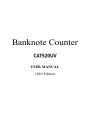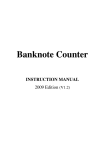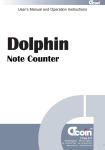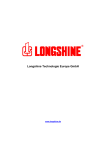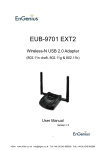Download User Manual
Transcript
Banknote Counter USER MANUAL 2010 Edition CONTENT 1. OVERALL DESCRIPTIONS 1-1. Names and Functions of Parts 1-2. Overview of Keys 2. OPERATION PROCEDURES 2-1. Operation 2-2. Placing Notes 3. MODES AND FUNCTIONS 3-1. Modes 3-2. Functions 3-3. RS232 Interface 3 3 5 6 6 6 7 7 7 12 4. DEFAULT SETTINGS IN FACTORY 13 5. SPECIFICATIONS 13 6. ADJUSTMENT OF THE FEED GAP 14 7. DAILY CARE 15 8. ERRORS AND REMEDIAL MEASURES 16 9. ACCESSORIES & OPTIONS 17 2 1.OVERALL DESCRIPTIONS 1-1. Names and Functions of Parts Front View ① Hopper Place notes on it to count. ② Auxiliary Hopper Plates Used for leading the notes to the feeding mechanism. ③ Keys Refer to page 5 for description of each key. ④ Display The Display shows all the messages. ⑤ Stacker The counted notes are stacked onto the Stacker. 3 Rear View ⑥ Thickness Adjustment Knob Used to adjust the Feed Gap to make the counting smooth. Widen the Feed Gap by turning the Knob towards “+” sign, or narrow the Feed Gap towards “-” sign. ⑦ Carrying Handle Used for carrying the machine. ⑧ Power Switch Used to turn on or off the machine. ⑨ Power Inlet Used to connect the Power Cable. ⑩ RS232 Interface Used to connect the machine to Printer / External Display / PC. 4 1-2. Overview of Keys (keys and functions are subject to models and machines) FUNC Enter/Exit from the function setting mode(FUN mode). When the machine is in the FUN mode, “FUN” is shown on the display. BATCH Press it continuously to select the preset batch number (05102050100). SPEED Select counting speed (Fast, Normal, Slow). PRINT Print the counted result. In FUN mode, press PRINT key to switch among Printer, External Display, PC and print paper width settings. ADD Adding function On/Off. In FUN mode, press ADD key continuously to select the counting mode. In external equipment settings, press ADD key to switch on/off or print paper width. MNL Select Automatic start or Manual start. 7/UV In FUN mode, press this key to set the Fluorescence Detection On(level)/Off. 8/MG In FUN mode, press this key to set the Magnetism Detection On(level)/Off. 9/MT In FUN mode, press this key to set the Metal Thread Detection On(level)/Off. 0/IR In FUN mode, press this key to set the Infrared Marks Detection On(level)/Off. 4/DEN In FUN mode, press this key to set the Density Detection On(level)/Off. 5/DD In FUN mode, press this key to set the Width Detection On(level)/Off. 6/3D In FUN mode, pree this key to set the Length Detection On(level)/Off. C VALUE Clear error message, counted result, batch number, etc. Check the total sheets of the counted notes and details of each denomination. RESTART 0 5 Used to initiate a counting operation or clear an error message. 9 To set the batch number with 0-9 keys. 2. OPERATION PROCEDURES 2-1. Operation Step 1. Turn on the Power Switch. ON OFF Step 2. Select SHEETS COUNTING mode , VALUE COUNTING mode , or SORTING mode by pressing ADD key in FUN mode. Step 3. Set batch number by pressing 0-9 keys or BATCH key if needed. Step 4. Set Counting Speed, Auto or Manual Start function, ADD function, [FUN mode] DEN, UV, MG, MT, and IR functions if necessary. Step 5. Load the aligned banknotes onto the Hopper and set the right position to the Auxiliary Plates. Then press RESTART key to start counting if necessary. 2-2. Placing Notes 1. Fan each group of notes before counting, remove foreign matter attached to or inserted between the notes, and remove the torn, wet, soiled, very soft notes. 2. To asure the machine normal working, align four corners and edges of all notes before placing onto the middle of the Hopper. 3. If notes with different sizes are mixed, putting large notes underneath and small notes on top will be good for the counting. × RIGHT WRONG 6 3. MODES AND FUNCTIONS 3-1. Modes Mode-1 SHEETS COUNTING mode, a default mode, the machine will count the notes in sheets result. Mode-11 VALUE COUNTING mode (optional), the machine will count the notes in total value result, and the details of every denomination can be checked by pressing VALUE key. (Blank) SORTING mode (optional), the machine will record the first note’s denomination, count notes of that denomination in total value result, and stop at notes of other denomination which are not counted in the counted result. The selected denomination notes’ sheets result can be checked by pressing VALUE key. (For some models, the machine can use keys to choose a target denomination to sort.) ADD In FUN mode, press ADD key to change among “Mode-1”, “Mode-11” and (Blank) , the selected mode is shown on the display as below: 3-2. Functions ADD Function ADD Press ADD key to turn on or off this function when machine is not in FUN mode. ADD will be shown on display when it’s on. ADD function is available in all modes. Every time the machine completes counting, the couted result will be added to the previous one, and the display will show accumulated result. Press C Key to clear the accumulated result. 7 Auto Start and Manual Start Functions MNL Auto Start and Manual Start can be chosen by pressing MNL key. ● Auto Start Counting starts automatically after loading notes onto the Hopper. ● Manual Start Start counting by pressing RESTART key. When “MNL” is shown on the display, the Manual Start function is activated. When MNL is not shown on the display, the Auto Start function is selected. Counting Speed Function SPEED An appropriate speed can be chosen by pressing this key, changeable in three levels (Slow, Normal, Fast): SPEED-1 SPEED-11 (default) SPEED-111 750 notes/min. ( Slow ) 1000 notes/min. ( Normal) 1500 notes/min. ( Fast ) 8 FUN Mode FUNC To enter the function setting mode (FUN mode), press FUNC key and “FUN” will be shown on the display. To exit, press FUNC key again or any other non-composite key, or machine runs, “FUN” will disappear from the display. Double Feeding Detection Function 4/DEN Machine detects Double Feeding by DEN function. The detection level can be selected depending on the density of the notes. Four different levels can be chosen by pressing 4/DEN key continuously in FUN mode. DEN-1→ DEN-11 →DEN-111→DEN-1111 9 DEN-1 Level 1: To count dark-colored (thick) notes. DEN-11 Level 2: To count high density notes. DEN-111 Level 3: To count median density notes. DEN-1111 Level 4: To count light-colored (thin) notes. OFF(Blank) When counting very dark-colord notes or very thick notes, this function should be turned off. But machine can not detect Double Feeding. UV Detection Function (Optional) 7/UV UVD function is to detect the fluorescence on notes. A counterfeit note that generates fluorescence under the ultraviolet rays can be detected when this function is set ON. The machine will stop, showing message “CF1” . The suspected note is the last one in the Stacker. Take the suspected note away and press RESTART key to countinue the counting. The suspected one isn’t included in the counted result. Four sensitivity levels can be selected by pressing 7/UV key in FUN mode. UVD-1→ UVD-11 →UVD-111→UVD-1111 UVD-1 Level 1: To count notes of the lowest UV sensitivity level UVD-11 Level 2: To count notes of middle UV sensitivity level UVD-111 Level 3: To count notes of high UV sensitivity level UVD-1111 Level 4: To count notes of the highest UV sensitivity level OFF(Blank) Function inactive. MG Detection Function (Optional) 8/MG This function is to detect the magnetism on notes. Through this function, machine can detect counterfeit notes without magnetism. When a counterfeit note is detected, the machine will stop and show the error message “CF2”. The suspected note is the last one in the Stacker. Take the suspected one away and press RESTART key to countinue the counting. The suspected one isn’t included in the counted result. Four sensitivity levels can be selected by pressing 8/MG key in FUN mode. MGD-1→ MGD-11 →MGD-111→MGD-1111 → (Blank) MGD-1 Level 1: To count notes of the lowest magnetic sensitivity level MGD-11 Level 2: To count notes of middle magnetic sensitivity level MGD-111 Level 3: To count notes of high magnetic sensitivity level MGD-1111 Level 4: To count notes of the highest magnetic sensitivity level OFF(Blank) The function should be turned off when counting notes without magnetism. MT Detection Function (Optional) 9/MT This function is to detect the metal thread of the banknotes. Through this function, the machine can detect counterfeit notes without a metal thread. When a counterfeit note is detected, the machine will stop, showing the error message “CF3” on the display. The suspected note is the last one in the Stacker. Take the suspected one away and press RESTART key to countinue the counting. The suspected one isn’t included in the counted result. Four sensitivity levels can be selected by pressing 9/MT key in FUN mode. 10 MTD-1→ MTD-11 →MTD-111→MTD-1111 → (Blank) Level 2:To count notes of middle sensitivity level MTD-111 Level 3:To count notes of high sensitivity level MTD-1111 Level 4:To count notes of the highest sensitivity level OFF(Blank) The function should be off when counting notes without a metal thread. This function is to detect the infrared mark on notes. Through this function, the machine can detect counterfeit notes without the infrared mark. When a counterfeit note is detected, the machine will stop, showing the error message “CF4” on the display. The suspected note is the last one in the stacker. Take the suspected one away and press RESTART key to countinue the counting. The suspected one isn’t included in the counted result. In FUN mode, press 0/IR key to enter this function and “IRD-1” will be shown on the display. DD Function (Optional) 5/DD 11 Level 1:To count notes of the lowest sensitivity level MTD-11 IR Detection Function (Optional) 0/IR MTD-1 Through this function, the width of the first counted note will be memorized so that wider or narrower notes can be detected, and the machine will stop and the message “dd” will be shown on the display. Four sensitivity levels are selectable by pressing 5/DD key in FUN mode. DD-1 Level 1: 6 mm sensitivity level. DD-11 Level 2: 5 mm sensitivity level. DD-111 Level 3: 4 mm sensitivity level. DD-1111 Level 4: 3 mm sensitivity level. Blank The function is off. 3D Function (Optional) 6/3D Through this function, the length of the first counted note will be memorized so that longer or shorter notes can be detected, and the machine will stop and the message “3d” will be shown on the display. Four sensitivity levels are selectable by pressing 6/3D key in FUN mode. 3D-1 Level 1: 6 mm sensitivity level 3D-11 Level 2: 5 mm sensitivity level 3D-111 Level 3: 4 mm sensitivity level 3D-1111 Level 3: 3 mm sensitivity level Blank The function is off. 3-3. RS232 Interface Turn off the machine, and connect it to Printer, External Display or PC with suitable cable through RS232 interface. Then turn on the machine and set the external equipment setting as below: PRINT In FUN mode, press PRINT key to switch to the external equipment setting you want. Switch Sequence: PPP (Printer)→EEE (External Display)→CCC (PC)→PRP (Print Paper Width) Then press ADD key to switch on/off or print paper width. And press RESTART key to confirm the operation. 12 4. DEFAULT SETTINGS IN FACTORY Turn the Power Switch on, the machine will be in the previous setting. Turn on the Power Switch while pressing the RESTART key for 2 seconds, and the machine will be in the default settings. The default settings in factory are as follow: Function Settings DEN DEN-1 Descriptions Level 1: To count dark-colored (thick) notes. DD OFF DD function is off. 3D OFF 3D function is off. UVD UVD-11 Level 2: To count notes of middle UV sensitivity. MGD MGD-11 Level 2: To count notes of middle MG sensitivity. MTD MTD-11 Level 2: To count notes of middle MT sensitivity. IRD OFF Infrared detection is off. ADD OFF ADD function is off. MODE Mode-1 Sheets counting mode SPEED Speed-11 1000 notes/min MNL OFF Auto Start is on. Batch 100 100 sheets 5. SPECIFICATIONS Ambient Temperature Ambient Humidity Feeding System Hopper Capacity Stacker Capacity Size of Countable Note Thickness of Countable Note Batch Number Displayed Counting Number Displayed Message Displayed Power Source Power Consumption Dimensions Weight Width detection sensitivity Length detection sensitivity Counting Speed 13 5 ~ 40℃ 20 ~ 80% Roller Friction System 400 notes 200 notes 50×90 ~ 110×185(mm) 0.075 ~ 0.15(mm) Three Digits (LCD) Seven Digits (LCD) Three Digits (LCD) AC100 ~ 240V, 50 ~ 60Hz ≤55W 272mm×235mm×239mm 5.5 ~ 6.0Kg 3 ~ 6 mm 3 ~ 6 mm Speed-1 750 notes/min Speed-11 1000 notes/min Speed-111 1500 notes/min 6. ADJUSTMENT OF THE FEED GAP The correct Feed Gap is vitally important to the smooth functioning of the machine. After a long-term usage, the rubber components of both the Feed Roller and the Friction Roller may be subject to natural wear. Under this condition, the Feed Gap may become too wide and, as a result, Error Codes will be generated and note feeding will become erratic. To check and adjust the Feed Gap to counteract this simple wear condition, please follow the 3 steps below, in conjunction with the photograph: 1. Manually insert a genuine banknote into the Feed Gap and move it back and forth. If you don’t feel any resistance, it indicates the gap is too wide; if the resistance is very strong, it indicates the gap is too narrow. 2. If the Feed Gap is found to be too wide, please adjust the Thickness Knob counter-clockwise to reduce the Feed Gap until the proper slipping-resistance is achieved with your banknote. 3. If the Feed Gap is found to be too narrow, please adjust the Thickness Knob clockwise to increase the Feed Gap until the proper slipping-resistance is achieved with your banknote. 14 7. DAILY CARE Clean the following Sensors with a brush/Money Counter cleaning card/air blow ball periodically depending on the frequency of usage. Recommended cleaning is once a week for low usage machines, more frequently for higher usage machines. 15 Hopper Sensor and Stacker Sensor Counting Sensors & CIS Sensor 8. ERRORS AND REMEDIAL MEASURES When an error occurs during counting, the LCD Display will flash the error code. Clear the error in accordance with the following procedures. Error Code Cause of Error Remedial Measures EA Hopper Sensor is covered. Remove what is covering the Hopper Sensor. E1 1, One or both of the Counting Sensors are damaged if E1 appears when power on. 2, Counting Sensors are dirty. 3, Notes are jammed in the roller. 1, Replace the damaged Counting Sensor. 2, Clean Counting sensors. ( Refer to Chapter 7) 3, Take away jammed note(s) with hand. When there is a difficulty in taking away jammed notes, turn Drum Rollers by hand. E2 1, Notes on Stacker when power on. 2, Stacker Sensor is dirty. 3, Stacker Sensor is damaged. 1, Remove the notes placed on the Stacker. 2, Clean Stacker Sensor with the brush. (Refer to Chapter 7) 3, Replace the damaged Stacker Sensor. E3 1, Hopper Sensor is covered when power on. 2, Hopper Sensor is dirty. 3, Hopper Sensor is damaged. 1, Remove what is covering the Hopper Sensor. 2, Clean the Hopper Sensor with the brush. (Refer to Chapter 7) 3, Replace the damaged Hopper Sensor. E4 Communication of CIS Sensor is wrong. Check the CIS communication. EH 1, Half-sized note is fed. 2, A small note passes from the left or right side. 3, DEN Function is not adjusted right. 4, One of the Counting Sensors is damaged. 1, Take away the half-sized note. 2, Let the note pass in the middle. 3, Adjust the DEN Function according to DEN ADJUSTMENT in Chapter 6 of the service manual. 4, Replace the damaged Counting Sensor. Ec More than two notes are fed in chain. If this error happens very often, the Feed Gap might be too wide. Please adjust the size of the gap. (Refer to Chapter 6) Two notes are fed at a time or a dirty note is If this error happens very often, please adjust the DEN Function. (Refer to fed. Chapter 6 of the service manual) dd A note of a different width from the first note. 1, Take out the last note from the Stacker. 2, Check the denomination and width of the note. 3, Press RESTART key to continue the counting. 3d A note of a different length from the first note. 1, Take out the last note from the Stacker. 2, Check the denomination and length of the note. 3, Press RESTART key to continue the counting. Ed CF1 CF2 Suspected counterfeit note is detected by UV detection. Suspected counterfeit note is detected by MG detection. 1, Take away the last note from the Stacker and make sure that it is the same note as the others. 2, Press RESTART key. 3, Recount the last note taken away from the Stacker. 1, Take away the last note from the Stacker and make sure that it is the same note as the others. 2, Press RESTART key. 3, Recount the last note taken away from the Stacker. CF3 Suspected counterfeit note is detected by MT detection. 1, Take away the last note from the Stacker and make sure that it is the same note as the others. 2, Press RESTART key. 3, Recount the last note taken away from the Stacker. CF4 Suspected counterfeit note is detected by IR detection. 1, Take away the last note from the Stacker and make sure that it is the same note as the others. 2, Press RESTART key. 3, Recount the last note taken away from the Stacker. EID Machine can’t read the value of the note. 1, Take away the last note from the Stacker and make sure that it is the same note as the others. 2, Press RESTART key. 3, Recount the last note taken away from the Stacker. 16 9. ACCESSORIES & OPTIONS 9-1 Accessories 1. Power Cable……………..1 2. Instruction Manual………1 3. Brush…………………….1 9-2 Options (Refer to Page 12, “3-3 RS232 Interface” for operation) 1. External Display An option of External Display is available, which will show the counting results synchronously when connected to the RS232 interface of the banknote counter. 2. NCC Driver and RS232 Serial Cable This option is for connecting the banknote counter to a computer. 1) Install the NOTE COUNTER CONTROLLER (NCC) Driver in the computer. 2) Connect the banknote counter to computer through RS232 interface. 3) Turn on the banknote counter and then run the NCC.EXE. 4) The counting results will be displayed on the computer, and can be stored in an excel format file. 3. Printer The note counter can connect with a printer, which uses Epson “ESC” Command System, by the RS232 interface to print out the counting result. 17