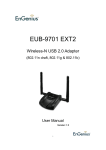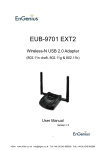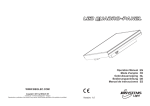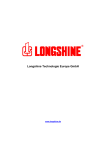Download Manual - ALGE
Transcript
Version-E110303 Manual Manual D-LINE / D-SAT Important Information General Before using your ALGE-TIMING device read the complete manual carefully. It is part of the device and contains important information about installation, safety and its intended use. This manual cannot cover all conceivable applications. For further information or in case of problems that are mentioned not at all or not sufficiently detailed, please contact your ALGE-TIMING representative. You can find contact details on our homepage www.alge-timing.com Safety Apart from the information of this manual all general safety and accident prevention regulations of the legislator must be taken into account. The device must only be used by trained persons. The setting-up and installation must only be executed according to the manufacturer’s data. Intended Use The device must only be used for its intended applications. Technical modifications and any misuse are prohibited because of the risks involved! ALGE-TIMING is not liable for damages that are caused by improper use or incorrect operation. Power supply The stated voltage on the type plate must correspond to voltage of the power source. Check all connections and plugs before usage. Damaged connection wires must be replaced immediately by an authorized electrician. The device must only be connected to an electric supply that has been installed by an electrician according to IEC 60364-1. Never touch the mains plug with wet hands! Never touch live parts! Cleaning Please clean the outside of the device only with a smooth cloth. Detergents can cause damage. Never submerge in water, never open or clean with wet cloth. The cleaning must not be carried out by hose or high-pressure (risk of short circuits or other damage). Liability Limitations All technical information, data and information for installation and operation correspond to the latest status at time of printing and are made in all conscience considering our past experience and knowledge. Information, pictures and description do not entitle to base any claims. The manufacturer is not liable for damage due to failure to observe the manual, improper use, incorrect repairs, technical modifications, use of unauthorized spare parts. Translations are made in all conscience. We assume no liability for translation mistakes, even if the translation is carried out by us or on our behalf. Disposal If a label is placed on the device showing a crossed out dustbin on wheels (see drawing), the European directive 2002/96/EG applies for this device. Please get informed about the applicable regulations for separate collection of electrical and electronical waste in your country and do not dispose of the old devices as household waste. Correct disposal of old equipment protects the environment and humans against negative consequences! Copyright by ALGE-TIMING GmbH All rights reserved. Any duplication, either in full or in part, requires the prior written consent of the copyright holder. Page 2 Manual D-LINE / D-SAT Declaration of Conformity We declare that the following products comply with the requirements of the listed standards. Parts that we use in the product are CE certificated by the manufacturers and ALGE-TIMING GmbH does not change them. We, ALGE-TIMING GmbH Rotkreuzstrasse 39 A-6890 Lustenau Declare under our sole responsibility, that the display board: D-LINE and its models of the series 57, 100, 150, 250, 300, 450, 600, 1000, 1500, SDA1 produced from 01.01.2005 and later is in conformity with the following standard(s) or other normative documents(s): Safety: IEC 60950:1999 / EN 60950:2000 EN 60335-1:2002 + A11:2004 + A1:2004 + A12:2006 + A2:2006 EMC: EN55022:2006+A1:2007 EN55024:1998+A1:2001+A2:2003 EN61000 3-2:2006 EN61000 3-3:1995+A1:2001+A2:2005 Additional Information: The product herewith complies with the requirements of the Low Voltage Directive 73/23/EEC, also the EMC Directive 2004/108EG and accordingly carries the CE-marking. Lustenau, 30.11.2010 ALGE-TIMING GmbH Albert Vetter (General Manager) Page 3 Manual D-LINE / D-SAT Table of Contents 1 1.1 1.2 1.3 Operation.............................................................................................................5 Change of Displaymode .......................................................................................5 Standard Settings .................................................................................................5 Parameter List ......................................................................................................5 1.3.1 Set Daytime Hours [P0]...........................................................................................................5 1.3.2 Set Daytime Minutes [P1]........................................................................................................5 1.3.3 Set Daytime Seconds [P2] ......................................................................................................5 1.3.4 Set the Day of the Date [P3]....................................................................................................5 1.3.5 Set the Month of the Date [P4] ................................................................................................5 1.3.6 Set the Year of the Date [P5] ..................................................................................................5 1.3.7 Display Time for Daytime [P6].................................................................................................6 1.3.8 Display Time for Date [P7] ......................................................................................................6 1.3.9 Display Time for Temperature [P8]..........................................................................................6 1.3.10 Calibration of Temperature......................................................................................................6 1.3.11 Display Time for Relative Humidity..........................................................................................6 1.3.12 Calibration of Relative Humidity ..............................................................................................6 1.3.13 GPS Offset Hours to GMT.......................................................................................................6 1.3.14 GPS Offset Minutes GMT........................................................................................................6 1.3.15 Area Settings for Temperature and Time ................................................................................6 1.3.16 Brightness [A0] (b)...................................................................................................................7 1.3.17 Displaymode and Serial Interface [A1], (S) .............................................................................8 1.3.18 Time-Out Time-Temperature-Date [A2]...................................................................................9 1.3.19 Address Setting [A3] (A)..........................................................................................................9 1.4 Extended Data Mode ..........................................................................................10 1.4.1 1.4.2 1.4.3 1.4.4 Timer S4, Points Show Jumping.....................................................................................................10 TdC8001, Points Show Jumping.....................................................................................................11 8-digit Scoreboard for Swimming....................................................................................................12 Fixed Comma or Colon...................................................................................................................12 2 2.1 Special Functions .............................................................................................13 Stopwatch, Countdown and Counter .................................................................. 13 2.1.1 2.1.2 2.1.3 2.1.4 2.1.5 Stopwatch (from Version 4.5) .........................................................................................................13 Countdown (from Version 4.5) ........................................................................................................13 Counter (from Version 4.5) .............................................................................................................14 Stopwatch-Countdown (Version 4.3.and 4.4) .................................................................................14 Counter (Version 4.3.and 4.4).........................................................................................................14 3 3.1 3.2 Technical Data ..................................................................................................16 Dimensions .........................................................................................................16 Connections........................................................................................................17 3.2.1 3.2.2 D-LINE ............................................................................................................................................17 D-SAT.............................................................................................................................................17 3.3 Interface Formats................................................................................................18 3.3.1 3.3.2 3.3.3 Serial Interface:...............................................................................................................................18 RS485.............................................................................................................................................20 Ethernet ..........................................................................................................................................20 [Parameter list of old models] (Parameter list for 3-digit models) some parameters are not available at 3-digit models! Page 4 Manual D-LINE / D-SAT 1 Operation 1.1 Change of Displaymode You can change the Displaymode with the internal button or with the PC-Software and the cable 145-05. To change the parameters with the internal button, press the button until the first parameter appears on the display. If you wait for a few seconds the value of the parameter starts blinking. You can now change the parameter or value that is blinking. To save the changings you need to pass all parameters until leaving the menu. 1.2 Standard Settings The D-LINE score boards are delivered with a standard setting optimized for timing purposes. To reset the factory settings keep the internal button pressed until the software version appears on the display! ATTENTION! Only scoreboards built after 2005-06 are equipped with this function! 1.3 Parameter List The parameter list is designed in such a way as to showing the user by the name of the parameter the one he would like to change. ATTENTION! Older D-LINE models have different parameter names! These old parameter names can be found in square brackets [xx]. Some of the settings are identical and some are not available at all with older models. ATTENTION! 3-digit displays are not equipped with many of the below stated parameters or have to be displayed differently due to lack of space. The parameter names for 3-digit displays can be found in round brackets.(xx). 1.3.1 Set Daytime Hours [P0] This parameter is to adjust the hours of the daytime. 1.3.2 Set Daytime Minutes [P1] This parameter is to adjust the minutes of the daytime. 1.3.3 Set Daytime Seconds [P2] This parameter is to adjust the seconds of the daytime. 1.3.4 Set the Day of the Date [P3] This parameter is to adjust the day of the date. 1.3.5 Set the Month of the Date [P4] This parameter is to adjust the month of the date. 1.3.6 Set the Year of the Date [P5] This parameter is to adjust the year of the date. Page 5 Manual D-LINE / D-SAT 1.3.7 Display Time for Daytime [P6] Display time of daytime being shown. Switch off daytime being displayed by setting value to 00. 1.3.8 Display Time for Date [P7] Display time of date being shown. Switch off date being displayed by setting value to 00. 1.3.9 Display Time for Temperature [P8] Display time of temperature being shown. Switch off temperature being displayed by setting value to 00. Only available if temperature sensor is connected. 1.3.10 Calibration of Temperature The shown temperature can be adjusted by up to +/-9 degrees. 1.3.11 Display Time for Relative Humidity Display time relative humidity being shown. Switch off relative humidity being displayed by setting value to 00. 1.3.12 Calibration of Relative Humidity The shown relative humidity can be adjusted by up to +/-9 percent. 1.3.13 GPS Offset Hours to GMT With this parameter you can adjust the offset to GMT in hours. 1.3.14 GPS Offset Minutes GMT With this parameter you can adjust the offset to GMT in minutes. 1.3.15 Area Settings for Temperature and Time Area parameter for setting the diplaymode for time and temperature. The first digit in the setting is for automatically changing the clock to summertime, the second one is for the display mode. Following settings are possible. 1.3.15.1 Summertime Switching [P9] The first digit of the area setting is responsible for internally changing the clock to summer and wintertime. 1.3.15.1.1 Summertime Switching [0x] No internal changing, used for DCF-controlled clocks. 1.3.15.1.2 European Summertime [1x] Changing to summertime for Europe, used with internal clock, GPS and NTPsynchronization. USA Summertime [2x] 1.3.15.1.3 Changing to summertime for USA, used with internal clock, GPS and NTP-synchronization. 1.3.15.1.4 Australian Summertime [3x] Changing to summertime for Australia, used with internal clock, GPS and NTPsynchronization. Page 6 Manual D-LINE / D-SAT 1.3.15.2 Time and Temperature Setting The second digit of the area setting is used for the display mode of the time and temperature. 12 h, 24 h, Celsius or Fahrenheit. 1.3.15.2.1 Celsius and 24 h [x0] Time in 24 h mode and temperature in Celsius. 1.3.15.2.2 Celsius and 24 h Time in 24 h mode and temperature in Celsius but on 6-digit D-LINE time is centered and without running seconds. 1.3.15.2.3 Celsius and 12 h [x1] Time in 12 h mode and temperature in Celsius 1.3.15.2.4 Celsius and 12 h Time in 12h mode and temperature in Celsius, but on 6-digit D-LINE time is centered and without running seconds. Fahrenheit and 24 h [x2] 1.3.15.2.5 Time in 24 h mode and temperature in Fahrenheit 1.3.15.2.6 Fahrenheit and 24 h Time in 24 h mode and temperature in Fahrenheit but on 6-digit D-LINE time is centered and without running seconds. 1.3.15.2.7 Fahrenheit and 12 h Time in 12 h mode and temperature in Fahrenheit 1.3.15.2.8 Fahrenheit and 12 h Time in 12 h mode and temperature in Fahrenheit but on 6-digit D-LINE time is centered and without running seconds. 1.3.16 Brightness [A0] (b) With this parameter brightness settings and effects can be set. The first digit is for the appearance, the second one for the brightness. 1.3.16.1 First digit of setting The first digit is defining the type of changing between time and temperature. Fade-in will changeover with brightness effect from time to temperature. 1.3.16.1.1 Fade-in off Fading is not activated. 1.3.16.1.2 Fading is activated. Fade-in on 1.3.16.2 Second Digit of Setting This setting is defining the brightness mode of the display. 1.3.16.2.1 Manual setting The second digit of the brightness settings can be adjusted manually from 0 to 9. Value 0 is minimum brightness and value 9 is maximum brightness. This adjustment you can also be effected by using the menu of TdC8001 or TIMY. Page 7 Manual D-LINE / D-SAT 1.3.16.2.2 Daytime Dependent Brightness [x3] Brightness is set automatically, depending on the daytime. 1.3.16.2.3 Light Sensor Dependent Brightness [x4] With this setting, the brightness depends on the light sensor. If no light sensor is connected, maximum brightness is set. 1.3.17 Displaymode and Serial Interface [A1], (S) This setting is for the interface parameters. The first digit in the setting is for the display mode, the second one for the interface speed. 1.3.17.1 Diplaymode Here, the different display modes for your score board can be adjusted. 1.3.17.1.1 hh:mm:ss [0x] (1sec) 1.3.17.1.2 h:mm:ss.z (1/10sec) and speed with 1/10 1.3.17.1.3 mm:ss:zh [1x] (1/100sec) 1.3.17.1.4 m:ss.zht (1/1000sec) 1.3.17.1.5 Bib, Rank [2x] 1.3.17.1.6 Extended Mode [4x] This advanced mode serves for configuring the complete display yourself. You can define which byte is shown at which position on the score board. If the serial setting is in this mode, you have some more parameters to adjust the mode. These parameters are , , , ,… [A5, A6,…B0, B1,…]. For a detailed description how to adjust these parameters, see point 1.4 1.3.17.1.7 Slave/Master Communication (RS485 or RS232, master=TX, slave=RX) [5x] and also for GPS operation (set 4800 baud = Sen4) 1.3.17.1.8 PC Communication [6x] 1.3.17.1.9 Game Console CKN Score (Home_Guest) must be 9600 Baud! SEC9 Game Console CKN Playing Time (mm:ss, central) must be 9600 1.3.17.1.10 Baud! !!!D-LINE is connected with RS232 of the CKN console (Pin5=GND, PIN2=data)!!! Works as from CKN software 11-2006 (wireless protocol) – wired no longer exists! 1.3.17.1.11 Freeze Daytime [3x] With this function the daytime can be frozen with a manual button on the green black banana socket for the duration of the time-out time. The daytime continues internally. 1.3.17.1.12 mm:ss.zh [1x] (1/100sec.) Identically to SEh but in the stopwatch mode the time is shown in seconds. Instead of 1:00 minutes 60 seconds is displayed. See also point 2.1.4.3. Page 8 Manual D-LINE / D-SAT 1.3.17.2 Transfer Speed/Protocol The second digit of the setting is responsible for the transfer speed of the serial interface. 1.3.17.2.1 2400, N, 8, 1 ALGE-Standard [x0] 1.3.17.2.2 4800, N, 8, 1 ALGE [x1] 1.3.17.2.3 9600, N8, 1 ALGE [x2] 1.3.17.2.4 19200, N, 8, 1 ALGE [x3] 1.3.17.2.5 Special Format 1.3.17.2.6 Old devices like the S3, Selftimer SF2 [x4] 1.3.18 Time-Out Time-Temperature-Date [A2] This setting defines the time after which the display board switches from serial display mode back to time-temp mode. If it is set on 00, the parameters described from point 1.3.1 to point 1.3.15.2.7 are no longer visible. The display modes for daytime, temperature and date are thus deactiveted. Up to version 3.7 the specifications are in seconds and from version 3.8 the value is multiplied by 10, so an adjustment of 24 is 240 seconds! 1.3.19 Address Setting [A3] (A) To use more than one D-LINE on an addressed protocol, you have to define the addresses of every single display board. Normally, the first line is address 1 dress 2 , second line ad- , etc. Depending on the sport, this setting can be important to display the serial data of your timing device correctly. Please also refer to the manual of the corresponding timing device. The sport specific intructions for controlling the score board can be found there. Page 9 Manual D-LINE / D-SAT 1.4 Extended Data Mode In this mode, one byte of the data string can be assigned to each digit. For example it is possible to display one a 6-digit score board the bib on the first 2 digits and the time in m:ss on the last 3 digits. For some sports like equestrian (with the Timer S4), you have to program the display for the presentation of the points in this mode. It is not possible to show datasets of differently addressed data strings! 1.4.1 Timer S4, Points Show Jumping Configuration of a 6-digit display for showing the points by Timer S4 (equestrian) in the middle of the display. The data package of the Timer S4 looks as follows: 1 2 3 PZ PE PZ PE 4 . 5 6 7 8 9 10 11 12 13 14 15 16 17 18 19 20 21 22 23 24 H H : M M : S S . z Pz Pe CR H H : M M : S S . z h t Pz Pe CR The parameters have to be set as follows: Extended protocol, 2400 bps [A1-40] (S-E2) Device address 00 [A3 00] (A-00) First digit is always inactive [A5-00] Dot or colon after first digit is always inactive [A6-00] Second digit is to display points PZ [A7-01] Dot or colon after second digit is always inactive [A8-00] Third digit is to display points PE [A9-02] Show the dot which is sent after the full second [B0-17] Fourth digit is to show points (PZ) [B1-21] Dot or colon after fourth digit is always inactive [B2-00] Fifth digit is to show points [B3-22] Dot or colon after fifth digit is always inactive [B4-00] Sixth digit is always inactive [B5-00] Page 10 Manual D-LINE / D-SAT 1.4.2 TdC8001, Points Show Jumping Configuration of a 6-digit display for showing the points by TdC8001 (equestrian) in the middle of the display. The parameters have to be set as follows: Extended protocol, 2400 bps [A1-40] (S-E2) Device address 00 [A3 00] (A-00) First digit is always inactive [A5-00] Dot or colon after first digit is always inactive [A6-00] Second digit is to display points (PZ) [A7-02] Dot or colon after second digit is always inactive [A8-00] Third digit is to display points (PZ) [A9-02] Shows the dot which is sent after the full second [B0-17] Fourth digit is to show points (PZ) [B1-21] Dot or colon after fourth digit is always inactive [B2-00] Fifth digit is to show points [B3-22] Dot or colon after fifth digit is always inactive [B4-00] Sixth digit is always inactive [B5-00] The other 2 boards are to be adjusted as shown below Scoreboard Time: Scoreboard Bib - Rank: Page 11 Manual D-LINE / D-SAT 1.4.3 8-digit Scoreboard for Swimming Configuration of an 8-digit scoreboard to show rank, lane and time. This scoreboard for swimming has a special layout with an empty space between first and second and between second and third digit. The parameters have to be set as follows: Extended Protocol, 2400 bps [A1-40] Device address 01 [A3 01] First digit shows the rank [A5-11] Point or colon after first digit is always inactive [A6-00] Second digit shows the lane [A7-21] Point or colon after second digit is always inactive [A8-00] Third digit shows the minute tens [A9-13] Point or colon after third digit is always inactive [B0-00] Fourth digit shows the minutes [B1-14] Point or colon after fourth digit is active [B2-15] Fifth digit shows the second tens [B3-16] Point or colon after fifth digit is always inactive [B4-00] Sixth digit shows the seconds [B5-17] Seventh digit shows the tenth of a second [B6-19] Point or colon after seventh digit is always inactive [B7-00] Eighth digit shows the hundredth of a second [B8-19] 1.4.4 Fixed Comma or Colon At some older ALGE devices comma or colon may not be included in the protocol. They can be permanently programmed on the D-LINE. Comma Colon Page 12 98 99 Manual D-LINE / D-SAT 2 Special Functions D-LINE scoreboards can be used as stand-alone stopwatch, countdown clock or counter. 2.1 Stopwatch, Countdown and Counter To use one of these modes please to connect a manual button 023-xx at the green and red banana socket of the D-LINE. By pressing the manual button, the mode is started. For setting the different modes change the paramter 2.1.1 [A1] as described below. Stopwatch (from Version 4.5) Starting with version 4.5 we offer a stopwatch function that allows to input a time from which the stopwatch starts to run. The delay time of the stopwatch is 1 second, i. e. after each impulse no further impulse can be triggered for the period of one second (to avoid incorrect photocell impulses). With the parameters different formats for the stopwatch can be set. Stopwatch format: hh:mm:ss (hours, minutes, seconds) Stopwatch format: mm:ss:zh (minutes, seconds, 1/100) Stopwatch format: ssss:zh (seconds mode with 1/100) The stopwatch can be started from zero (standard) or any other time that is set. For setting this time use the push button 023-xx and press it for about 10 seconds until the first digit starts to blink. If the button continues to be pressed, the blinking setting is saved and the cursor moves to the next digit. In case this digit is already set correctly, continue to press the button until in the end the start time is displayed without blinking. Pressing the manual button again starts the stopwatch. The stopwatch can be stopped or re-started any time by pressing (intermediate or end time). If the button is pressed for about 5 seconds the display is reset to zero or after 10 seconds the time can be reset as required. 2.1.2 Countdown (from Version 4.5) Starting with version 4.5 we offer a countdown function that allows to set the countdown time. With the parameters different formats for the countdown can be set. Countdown Countdown Countdown format: hh:mm:ss (hours, minutes, seconds) format: mm:ss:zh (minutes, seconds, 1/100) format: ssss:zh (seconds mode with 1/100) The standard start time for the countdown is one minute. For setting this time use the push button 023-xx and press it for about 10 seconds until the first digit starts to blink. If the button continues to be pressed, the blinking setting is saved and the cursor moves to the next digit. In case this digit is already set correctly, continue to press the button until in the end the start time is displayed without blinking. Pressing the manual button again starts the countdown. The countdown can be stopped or re-started any time by pressing (time-out). If the button is pressed for about 5 seconds the display is reset to zero or after 10 seconds the time can be reset as required. Page 13 Manual D-LINE / D-SAT 2.1.3 Counter (from Version 4.5) Starting with version 4.5 we offer a counter function that allows to set any number you like and count up or down from this number with each keystroke (manual button 023-xx at green and black banana socket). Counter up Counter down The counter mode is switched on. Depending on the set mode the push button has a count up or count down function. Pressing the button for about 2 seconds counts in the opposite direction. If the first digit of the display blinks you entered the mode for setting the starting number. If the button continues to be pressed, the blinking setting is saved and the cursor moves to the next digit. In case this digit is already set correctly, continue to press the button until in the end the starting number is displayed without blinking. Pressing the manual button again counts one down. In case the button is pressed for about 2 seconds it counts one up. If pressed for about 10 seconds the display is reset to the initial value. 2.1.4 Stopwatch-Countdown (Version 4.3.and 4.4) This function is available from version 4.3 with fixed start and stop delay time of 4 seconds to eliminate incorrect photocell impulses. Switching between stopwatch and countdown is effected by continued pressing of the manual button for about 20 seconds. Displaying 00:00.00 indicates the stopwatch mode, blinking of the first digit the countdown mode. If the button continues to be pressed, the blinking setting is saved and the cursor moves to the next digit. In case this digit is already set correctly, continue to press the button until in the end the starting value is displayed without blinking. Pressing the button again starts the countdown. If pressed for about 10 seconds the display is reset to the initial value. 2.1.4.1 hh:mm:ss [A1-0x] Time format for stopwatch and countdown mm:ss:zh [A1-1x] 2.1.4.2 Time format for stopwatch and countdown 2.1.4.3 ssss:zh Time format for stopwatch and countdown in seconds mode; for driving (equestrian) or other sports where time is shown 60 seconds instead of 1:00 minutes; available from version 4.3. 2.1.5 Counter (Version 4.3.and 4.4) Switching between count up and count down is effected by continuously pressing the manual button for about 20 seconds. Disply of 0 indicates the count up mode, first digit blinking the count down mode. Counter 2.1.5.1 Enables the counter mode. Depending on the counting direction, the function of the manual button is different. Pressing shortly the button counts up (down) and continued pressing for about 2 seconds counts down (up). Page 14 Manual D-LINE / D-SAT 2.1.5.2 Adjusting the Starting Number If the first digit of the display blinks you entered the mode for setting the starting number. Keeping the button pressed for a while, the blinking value is saved and the cursor moves to the next digit. In case this digit is set correctly, keep the button pressed until in the end the starting number is shown without blinking. Pressing the button again counts down by one. If the button is pressed for 2 seconds, it counts up. Countinue to press for as long as 10 seconds, resets the display to the starting number. Page 15 Manual D-LINE / D-SAT 3 Technical Data Page 16 130 130 130 180 180 150 150 150 250 250 250 250 350 350 350 350 600 600 800 800 1000 1000 1400 1400 2000 2000 60 60 60 60 60 60 60 60 60 60 60 60 80 80 80 80 70 70 70 70 70 70 70 70 70 70 100 100 150 100 150 100 100 150 150 150 150 150 200 200 200 200 200 200 200 200 200 200 200 200 200 200 no no no no yes no no no yes yes yes yes yes yes yes yes yes yes yes yes yes yes yes yes yes yes Power Input [W] 400 400 500 650 800 450 450 600 600 730 956 956 850 1100 1493 1493 1900 2490 2490 3400 3300 4800 3900 5700 5800 8500 Max. Reading Distance [m] Hight H [mm] 57 57 57 100 100 80 80 80 150 150 150 150 250 250 250 250 450 450 600 600 800 800 1000 1000 1500 1500 Middle Brackets Width W [mm] 3 4 6 4 6 3 4 6 3 4 5 6 3 4 5 6 4 6 4 6 4 6 4 6 4 6 Depth [mm] Suspension Brackets L [mm] Bottom Brackets Figure Height A [mm] D-LINE57-I-3-E1 D-LINE57-I-4-E0 D-LINE57-I-6-E0 D-LINE100-I-4-E0 D-LINE100-I-6-E0 D-LINE80-O-3-E0 D-LINE80-O-4-E0 D-LINE80-O-6-E0 D-LINE150-O-3-E0 D-LINE150-O-4-E0 D-LINE150-O-5-E1 D-LINE150-O-6-E0 D-LINE250-O-3-E0 D-LINE250-O-4-E0 D-LINE250-O-5-E1 D-LINE250-O-6-E0 D-LINE450-O-4-E0 D-LINE450-O-6-E0 D-LINE600-O-4-E0 D-LINE600-O-6-E0 D-LINE800-O-4-E0 D-LINE800-O-6-E0 D-LINE1000-O-4-E0 D-LINE1000-O-6-E0 D-LINE1500-O-4-E0 D-LINE1500-O-6-E0 Number of digits Dimensions Type 3.1 no no no no no no no no no no no no no no no no no yes yes yes yes yes yes yes yes yes 25 25 25 50 50 40 40 40 75 75 75 75 125 125 125 125 225 225 300 300 400 400 500 500 750 750 6 8 13 8 13 6 8 13 6 9 11 14 17 22 28 34 58 88 87 133 120 180 180 270 340 510 Manual D-LINE / D-SAT 3.2 3.2.1 Connections D-LINE Internal button to set the display mode Amphenol socket: 1 +10 - 12 Volt 2 Ground 3 Data Out E Data In Connection for push button for stopwatch, countdown and counter function Data In and Ground 100-240V, 50-60Hz 1.0A Fuse 3.2.2 D-SAT The D-SAT has all connections on feeder clamps. Page 17 Manual D-LINE / D-SAT 3.3 Interface Formats 3.3.1 Serial Interface: Signal compatible with RS232C interface, serial, no handshake operation. 3.3.1.1 Standard Settings 2400 Baud 1 Start bit 8 Data ASCII-Bit 1 Stopbit No Paritybit 3.3.1.2 Transmission Protocol On the following page the protocols are indicated, which can be sent by ALGE-TIMING timing devices to the display boards. J........... Identifier for interconnected display board A to J (A = board 1, B = board 2, C = board 3,..., J = board 10) Nt......... Start number (thousandth-digit) Nh........ Start number (hundredth-digit) Nz ........ Start number (tenth-digit) Ne........ Start number (1-digit) H.......... Hours M ......... Minutes S .......... Seconds z........... 1/10 Seconds h .......... 1/100 Seconds t ........... 1/1000 Seconds Rz ........ Rank (tenth-digit) Re........ Rank (1-digit) X .......... Carriage Return (0D Hex.) or Line Feed (0A Hex.) and Carriage Return (0D Hex.) . .......... Identifier for running time if dot on fourth digit. A .......... ALGE TdC 4000: Identifier for intermediate time 1 (at fourth digit) B .......... ALGE TdC 4000: Identifier for intermediate time 2 (at fourth digit) C.......... ALGE TdC 4000: Identifier for ending time (at fourth digit) D.......... ALGE TdC 4000: Identifier for total time (at fourth digit) K .......... Comet: 1 = Start channel, 2 = Start channel, 4 = Stop channel or 8 = Stop channel Tc ........ Timer identification at the Comet (Timer A or B) Tt ......... Timer S4 Split and 3-Parcours: Identification Parcours A, B or C Pr......... Identification for Timer S4 Parcours PZ........ Timer S4 Show Jumping: fault points (tenth-digit) PE........ Timer S4 Show Jumping: fault points (1-digit) Pz ........ Timer S4 Show Jumping: fault points (1/10 points) Ph ........ Timer S4 Show Jumping: fault points (1/100 points) #h ........ Timer S4 18-Channel-Timer: consecutive number (hundredth-digit) #z......... Timer S4 18-Channel-Timer: consecutive number (tenth-digit) #e ........ Timer S4 18-Channel-Timer: consecutive number (1-digit) Pp ........ Timer S4 Parallel slalom: Identification for show jumping r ........... Timer S4 Parallel slalom: Identification for red parcours (ASCII r) b .......... Timer S4 Parallel slalom: Identification for blue parcours (ASCII b) S .......... Timer S4 Speed: Identification for speed measurement § .......... Timer S4 Speed: Identifier for measurement (01Hex=km/h, 02Hex=m/s or 03Hex=mph) Z .......... Timer S4 Speed: Speed F .......... Timer S4 Swimming: Identifier for interconnected display board A to H (A=Tafel1, B=Tafel2,..., H=Tafel8) Page 18 Manual D-LINE / D-SAT Page 19 Manual D-LINE / D-SAT 3.3.2 RS485 This interface is optional available with customized protocols. 3.3.3 Ethernet This interface is optional available with customized UTP-Protocol. Subject to changes Copyright by ALGE-TIMING GmbH Rotkreuzstr. 39 6890 Lustenau / Austria www.alge-timing.com Page 20