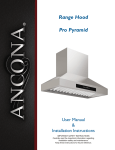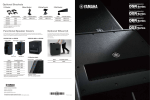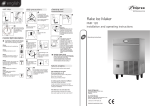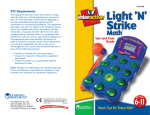Download Service Manual - Prep Tops
Transcript
PREP TOP Service Manual PT 142H. PT 162H. PT182H. PT212H PT128H. PT148H. PT168T. PT188H. PT218H. PREP TOP CONTENTS 1. Dimensions 2 2.0 Introduction 2.1 Machine Description 3 2.2 Operating Instructions 3 2.3 Basic User Functions 3 2.4 Setting the Temperature 3 2.5 Defrosting and Routine Maintenance 3 3.0 Controller Adjustments 4 3.1 Parameter Access 4 3.2 Parameter Settings 5 4.0 Trouble Shooting 6 5.0 Glass Fitting Instructions 6 6.0 Access to the Refrigeration Compartment 7 7.0 Wiring Diagram 7 1.0 Dimensions Interior Dimensions Model PT 128 PT 142 / 148 PT 162 / 168 Dimensions 758mm 958mm Exterior Dimensions 1158mm Model PT 128 PT 142 / 148 PT 162 / 168 PT 182 / 188 PT 182 / 188 2 Dimensions 1200 1400mm 1600mm 2.0 Introduction 21 Machine Description. The prep top range consist of a horizontal refrigerating show case for the storage of foodstuffs divided into three basic areas. Condensing Unit. Situated to the right hand side of the machine complete with compressor, condenser, condenser fan motor and the refrigeration controls incorporated in the cover. Evaporator. Situated inside the foam insulation. Storage Area. Refrigerated well in which pans are placed for the storage of food products. 2.2 Operating Instructions. The controls are grouped together in the cover of the condensing unit. 1. 2. 3. 4. 5. On/off switch. When the appliance is switched on the green indicator illuminates. Defrost indicator. Set point decrease Compressor operation indicator. Set point increase. Digital temperature indicator. Check set point. Programming key (not accessible to the user). 2.3 Basic User Functions. 2.4 Setting the temperature. Press button 5 to display the set point. Whilst the temperature is displayed, press button 2 to decrease the set point or button 3 to increase the set point. The set point can only be set between the preset parameters of 150C maximum and 00C minimum. 2.5 Defrosting and Routine Maintenance The internal compartment must be defrosted and cleaned periodically as per the following instructions. - Switch the machine Off and remove the pans from the machine. Disconnect the machine from the mains supply. Allow all traces of ice to melt in the refrigerated well. Remove any traces of food and other deposits using a plastic spatula. Never use wire wool or scouring powder on any surface. Wipe the interior using a warm damp soapy cloth followed by a clean damp cloth Dry the well using a soft cloth. Clean the stainless exterior with a proprietary stainless steel cleaner following the manufacturers instructions. Connect the machine to the mains supply and switch the machine On. 3 3.0 Parameter Adjustments 3.1 Parameter Access 1. Press button for 5 seconds. 2.”PS” will be displayed 3. Press button “ 00 ” blinking will be displayed. 4. Press button until the number “ 22 “ (password) is displayed. 5. Press button to confirm. The display changes to display the first modifiable code. 6. Press simultaneously to show the parameter code to be changed. 7. Press button to display the selected parameter value. 8. Press to increase the value or press 9. Press to confirm the value temporarily. to decrease the value. 10. Repeat the procedure from number 6 onwards for modification of other parameters. 11. Press button once more to confirm the new values and to exit the modification procedure. If no buttons are pressed for 60 seconds the controller will revert back to normal operation with none of the changes being saved. 4 2.2 Parameter Settings Parameter Description Title PA Password Probe Parameters / C Calibration of Air Probe / 2 Reading Stability / 4 Display Probe o o /5 C/ F Temperature Parameters rd Air Probe Differential r1 Minimum Set Point r2 Maximum Set Point r3 Alarm Enabling During Defrost r4 Automatic variation of set point with curtain switch closed. Compressor Parameters dO Defrost Type dI Time Interval between two defrosts dt Defrost End Temperature dP Maximum Defrost Duration d4 Defrost After Switch On d5 Delay Defrost After Switch On d6 No Display During Defrost dd Dripping Time d8 Alarm Delay After Defrost d9 Priority of the defrost over Compressor Delays d/ Defrost Probe Reading dC Time Selection Alarm Parameters AO Alarms and Fans delta AL Low Temperature Alarm AH High Temperature Alarm Ad Temperature Alarm Delay A7 External Alarm Delay Other Selections HO Serial Address H1 Alarm Relay Mode H2 Buttons Disabled or Enabled H4 Buzzer Disabled or Enabled H5 Identification code for programming key T External parameter programming Range Unit of Measure Setting 22 C / oF 0 4 0 Flag 0 C / oF o C / oF o C / oF Flag 2 0 +15 0 Flag 3 0 = no, 1 = yes Flag Hour o C / oF Minutes Flag Minutes Flag Minutes Hour 2 0 4 1 0 0 0 0 0 0 = no, 1 = yes Flag 0 C / oF Flag 0 x 0,1 oC / oF o 0 = Air Probe. 1 = Food Probe. 0 = oC, 1 = oF Hysteresis 0 = no, 1 = yes o A4 = 4 0 = Electric. 1 = Hot Gas. 2 = Timed / Off Cycle When Defrost Probe is Fitted 0 = hours, 1= minutes o o AL = 0 excluded AH = 0 excluded 0 = Alarm ON, Relay Energised 0 = Disabled. 1 = Enabled 1 = Enabled. 0 = Disabled. C / oF o C / oF o C / oF Minutes Minutes 1 127 127 120 0 Flag Flag Flag 1 0 1 0 \\\ 5 3.0 Trouble Shooting. The causes of malfunctions are often due to problems that can be easily resolved. Check the following points, according to the problem encountered, and carry out the corresponding operation. Sympton Possible Cause Unit switched Off and On using Refrigeration unit does not the On/Off Switch. start. No power supply. Ambient to high. The Compressor runs continuously but does not cool sufficiently. Correction The machine starts again in 3 Minutes. Check plug, sockets, fuses and power. Ventilate the room or move any heat sources away from the machine Dirty Condenser Clean Condenser Shortage of refrigerant Check for leaks Condenser fan stopped Check electrical connections, replace if faulty. Replace controller. Refrigeration compartment Faulty temperature controller iced up, compressor Temperature controller set to low Check parameter settings running contiuously Temerature sensor faulty Replace faulty sensor Persistent Vibration Check that the machine does not come into contact with any other appliance. Noisy in operation Noise coming from unit compart- Fan blade catching on condenser or pipework ment E1= Displayed 4.0 Temperature sensor faulty Replace faulty sensor Glass fitting instructions 1. 2. 3. Screw the slotted glass supports to the top edge of the machine. Slot the side and rear glass into the supports. Connect the side glass to the rear glass using the two hole brackets supplied. Place the top glass onto the side and rear glass and secure into place using the three hole brackets supplied. 6 5.0 Access to the Refrigeration Compartment 1. Remove the small plastic side covers from the control panel to gain access to the fixing screws. Unscrew the screws and remove the control panel from the machine. 1 6.0 2. Locate the fixing screw through the square hole in the top panel and unscrew it sufficiently to release the tension but do not remove. 3. Slide the top forward to disengage it from the screw and the rear retainer. 4. Remove the two screws on the right side of the unit compartment to gain access to the condensing unit. Wiring Diagram C Compressor IG On/ Off Switch SC Temperature Probe SL Mains On Light TE Temperature Controller VC Condenser Fan 7 A division of ITW Ltd Foster Refrigerator Oldmedow Road Kings Lynn Norfolk PE 30 4JU PT/SM/02/2003