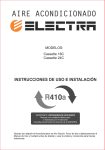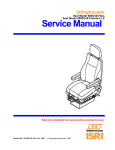Download Thank you very much for purchasing this Air Conditioner. Please
Transcript
Thank you very much for purchasing this Air Conditioner. Please read this use and installation instructions carefully before installing and using this appliance and keep this manual for future reference. Welcome to use our product! Thanks for trusting us. Please read this manual carefully before installation! Keep it properly for future use after installation! Features of This Cassette Air-Conditioner Save Installation Space The indoor unit can be installed inside the ceiling conveniently. High Efficiency and Environment Friendly New Refrigerant-R410A* R410A can protect the environment and do not harm to the ozone layer. 24-hour Timer ON and OFF This Timer can be set to automatically turn the unit on or off within a 24-hour period. Mute Operation The excellent fan design enable the airflow to be quiet and smooth with minimum noise. Self Recovery of Power Break When the power supply is recovered after break, all preset are still effective and the airconditioner can run according to the original setting. Fault Self-diagnose Function When there is something wrong with the airconditioner, the micro computer could diagnose the faults, which can be read from the display and is convenient for maintenance. *NOTE: For Cooling Only Unitary Air-conditioner, use referigerant R22. APPLICATION MODEL DC Inverter Unitary Air-conditioner AUC-18UX4SGAA AUC-24UX4SZEA AUC-36UX4SAEA AUC-48UX6SPFA AUC-60UX6SPFA On\Off Unitary Air-conditioner AUC-18HR4SUAA AUC-24HR4SZGA AUC-36HR6SAGA AUC-48HR6SPHA AUC-60HR6SPHA New DC Inverter Unitary Air-conditioner (High-Efficiency Type) Cooling Only Unitary Air-conditioner AUC-18UR4SZAA1 AUC-24UR4SAEA1 AUC-36UR4SAEA1 AUC-18CR4FUAA AUC-42CR4FEHA IMPORTANT NOTICE ● We pursue a policy of continuing improvement in design and performance of products. The right is therefore reserved to vary specifications without notice. ● We cannot anticipate every possible circumstance that might involve a potential hazard. ● This air conditioner is designed for standard air conditioning only. Do not use this heat pump air conditioner for other purposes such as drying clothes, refrigerating foods or for any other cooling or heating process. ● The installer and system specialist shall secure safety against leakage according to local regulations or standards. ● No part of this manual may be reproduced without written permission. ● Signal words (DANGER, WARNING and CAUTION) are used to identify levels of hazard seriousness. Definitions for identifying hazard levels are provided below with their respective signal words. Immediate hazards which WILL result in severe personal injury or death. Hazards or unsafe practices which COULD result in severe personal injury or death. Hazards or unsafe practices which COULD result in minor personal injury or product or property damage. Useful information for operation and/or maintenance. ● It is assumed that this heat pump air conditioner will be operated and serviced by English speaking people. If this is not the case, the customer should add safety, caution and operating signs in the native language. ● If you have any questions, contact your distributor or dealer . ● This manual gives a common description and information for this air conditioner which you operate as well as for other models. ● This air conditioner has been designed for the following temperatures. Operate it within this range. New DC-Inverter Unitary (High-Efficiency type) Cooling Operation Heating Operation outdoor working temperature(℃) maximum minimum 48 -15 24 -10 ON/OFF Unitary type Cooling Operation Heating Operation DC-Inverter Unitary type(18K,24K,36K) Cooling Operation Heating Operation outdoor working temperature(℃) maximum minimum 43 15 24 -10 DC-Inverter Unitary type(48K,60K) outdoor working temperature(℃) maximum minimum 43 15 24 -10 Cooling Operation Heating Operation outdoor working temperature(℃) maximum minimum 48 -15 24 -10 Cooling Only Unitary type Cooling Operation outdoor working temperature(℃) maximum minimum 43 15 This manual should be considered as a permanent part of the air conditioning equipment and should Remain with the air conditioning equipment. NOTE:Heating and electric heating function are not available in single cooling only model. CHECKING PRODUCT ● Upon receiving this product, inspect it for any shipping damage .Claims for damage, either apparent or concealed, should be filed immediately with the shipping company. ● Check the model number, electrical characteristics (power supply, voltage and frequency) and accessories to determine if they are correct. The standard utilization of the unit shall be explained in these instructions. Therefore, the utilization of the unit other than those indicated in these instructions is not recommended. Please contact your local agent, as the occasion arises. Contents Safety precautions ---------------------------------------------------------------------------------1 Identification of Parts -------------------------------------------------------------------------------3 remote controller operation Manual 1. Wire Remote Controller introduce ------------------------------------------------------------------5 2. Operation with wire remote controller ---------------------------------------------------------------7 2.1 Mode function ------------------------------------------------------------------------------7 2.2 Sleep function -------------------------------------------------------------------------------8 2.3 Timer function -------------------------------------------------------------------------------8 2.4 Flap Setting---------------------------------------------------------------------------------8 3.Wire Remote controller installation------------------------------------------------------------------9 4.Wireless Remote Controller introduce--------------------------------------------------------------10 4.1. Remote controller-H1-----------------------------------------------------------------------10 operation mode----------------------------------------------------------------------------12 airflow direction control --------------------------------------------------------------------13 smart mode ------------------------------------------------------------------------------14 clock button ------------------------------------------------------------------------------14 timer mode -------------------------------------------------------------------------------15 sleep mode ------------------------------------------------------------------------------16 super mode -------------------------------------------------------------------------------16 4.2. Remote controller-J1-----------------------------------------------------------------------17 operation mode----------------------------------------------------------------------------19 airflow direction control --------------------------------------------------------------------20 smart mode -------------------------------------------------------------------------------21 clock button -------------------------------------------------------------------------------21 timer mode -------------------------------------------------------------------------------22 sleep mode ------------------------------------------------------------------------------ 23 super mode -------------------------------------------------------------------------------23 4.3. Remote controller-E4-07 ------------------------------------------------------------------ 24 operation mode----------------------------------------------------------------------------26 airflow direction control --------------------------------------------------------------------27 smart mode -------------------------------------------------------------------------------28 clock button-------------------------------------------------------------------------------28 timer mode -------------------------------------------------------------------------------29 sleep mode ------------------------------------------------------------------------------30 super mode ------------------------------------------------------------------------------30 5. Before Operation ------------------------------------------------------------------------------31 6. Special Remarks -------------------------------------------------------------------------------31 7. Setting of Automatic Swing Louver ----------------------------------------------------------------31 8. Filter Cleaning ----------------------------------------------------------------------------------32 9. Trouble shooting --------------------------------------------------------------------------------33 Contents Diagram of Refrigerant Cycle 1.Refrigerant Flow Diagram ---------------------------------------------------------------34 2.Electrical Wiring Diagram ---------------------------------------------------------------34 Installation and Maintenance 1. Safety Notice------------------------------------------------------------------------35 2. The Tools and Instrument for Installation --------------------------------------------------36 3. The Installation of the Indoor Unit---------------------------------------------------------36 3.1 The Initial Check -------------------------------------------------------------------37 3.2 Installation (for 24K,36K,42K,48K,60K) ----------------------------------------------39 3.3 Installation (for 18K)---------------------------------------------------------------42 4. The Installation of the Outdoor Unit -------------------------------------------------------44 4.1 The Initial Check -------------------------------------------------------------------44 4.2 Installation ------------------------------------------------------------------------44 4.3Tuber length between indoor and outdoor ------------------------------------------------45 5. Refrigerant Pipe----------------------------------------------------------------------46 5.1 The Pipe Material-------------------------------------------------------------------46 5.2 The Connection of the Pip ------------------------------------------------------------46 6. Drain Piping-------------------------------------------------------------------------48 7. Electrical wiring ----------------------------------------------------------------------50 7.1 General check---------------------------------------------------------------------50 7.2 Electrical wiring connection -----------------------------------------------------------51 8.Test Run----------------------------------------------------------------------------52 9. Common--------------------------------------------------------------------------------------53 . Safety precautions Symbols in this User's Manual are interpreted as shown below: Be sure not to do. Be sure to follow the instruction. The feature of the appliance, instead of a fault. Grounding is necessary. Pay attention to such a situation. Warning: Incorrect handling could cause a serious hazard, such as death, serious injury,etc. ON ON OFF OFF Do not use the power supply circuit breaker or pull off the plug to turn it off during operation. This may cause a fire due to spark, etc. Do not knit, pull or press the power supply cord, lest the power supply cord be broken. An electric shock or fire is probably caused by a broken power supply cord. Keep the power supply circuit breaker or plug from dirt. Connect the power supply cord to it firmly and correctly, lest an electric shock or a fire break out due to insufficient contact. Used correct power supply in accordance with the rating plate requirement . Otherwise, serious faults may be occur or a fire may be break out Never insert a stick or similar to the unit. It is harmful to your health if the cool air Since the fan rotates at high speed, this reaches you for a long time. It is advisable to let the air flow be deflected to all the room. may cause an injury. ON OFF Turn off the appliance first before cutting Do not repair the appliance by yourself. Prevent the air flow from reaching the gas off power supply when malfunction occurs. If this is done incorrectly, it may cause an burners and stove. electric shock, etc. It is the user's responsibility to make the appliance be grounded according to local codes or ordinances by a licenced person. Do not touch the operation buttons when your hands are wet. 1 Safety precautions Operating condition Noise pollution The protective device maybe trip and stop the appliance in the cases listed below: o Outdoor air temperature is over 24 c HEATING o Outdoor air temperature is below -10 c Install the air conditioner at a place that can bear its weight in order to operate more quietly. o Room temperature is over 27 c o COOLING DRY Outdoor air temperature is over 43 3c o Room temperature is below 21 c o Room temperature is below 18 c If the air conditioner runs in "COOLING" or "DRY" mode with door or window opened for a long time when relative humidity is above 85%, dew may drip down from the air outlet. Features of protector Inspection After using for a long time , the air conditioner should be inspected on the following items: Overheat of the power supply cord and plug or even a burned smell. Abnormal operating sound or vibration. Water leakage from indoor unit. Metal cabinet electrified . The protective device will work at following cases: Stopping the appliance and restarting it at once or changing mode during operation, you need to wait 3 minutes. Stop the air conditioner if above trouble occurs. It is advisable to have a detail inspection after using it for 5 years even if none of the above occurs. Features of HEATING mode Preheat At the beginning of HEATING operation, the airflow from indoor unit is discharged 2-5 minutes later. Defrost In HEATING operation the appliance will defrost (de-ice) automatically to raise efficiency. This procedure usually lasts 2-10 minutes. During defrosting, fans stop operation. After defrosting completes, it returns to "HEATING" mode automatically. It is hard to raise the room temperature when outdoor temperature is very low. Use the air conditioner together with other heating appliance in this case. 2 Identification of parts Indoor unit Indoor unit 18K 24K,36K,42K,48K,60K outdoor unit 18K,24K,36K 42K,48K,60K Note:The picture above is for reference only ,specifications are subject to the material product. 3 Identification of parts Wire remote controller Wireless remote controller SET TEMP ROOM TEMP ON OFF ON OFF ON/OFF C SMAR T FAN FAN IFEEL DIMMER TIMER OFF CLOCK SWIN G SMART TIMER ON MODE OFF SL EE P SUPER ER TIM SLEEP SWING ON TIMER A MODE AUTO SUPER NO. TIMER ON TIMER OFF SET TIMER CL OC K EL I FE SWING Remote controller is used for controlling embedded display panel and wire remote controller. Note : There are different types of Remote controllers, specific models are subject to the material products. Wire remote controller is used for controlling indoor embedded unit directly. Display Panel Filter clean (Yellow) Defrost indicator (Yellow) It lights on during the defrost. It lights on when the filter It lights off when defrost finishes. should be cleaned. buzzer Timer indicator (Green) It rings when the signal from It lights on when timer is in use. It lights off when timer finishes. Remote controller is received. Emergency switch The filter clean is resetted if press the switch . Signal receiving section Receives signal from the remote controller. Run indicator (RED) It lights on during operation. It lights off all when setting SLEEP mode. 18K Emergency switch Signal receiving section Defrost Filter Timer 24K,36K,42K,48K,60K The figures in this manual are based on the external view of a standard model. Consequently, the shape may differ from that of the air conditioner you have selected. 4 Wire remote controller 1.Wire remote controller introuce: LCD screen ROOM TEMP C Wireless remoter receiver ON/OFF button MODE select button TIMER/SLEEP button TEMP. setting button FAN speed/FLAP button Room temperature sensor 1 . Room temperature sensor: A temperature sensor inside the wire remote control switch is set to sense room temperature, and the temperature will be sent to indoor unit. When do not connect the wire remote control switch, indoor unit will switch to the temperature sensor which is built into indoor unit. 2 . Wireless remoter receiver: by this receiver, you can use a additional wireless remoter switch to control indoor unit. 3 . ON/OFF button: press this button to turn on or turn off the unit. 4 . MODE select button: Press this button to select COOLING, DEHUMIDIFICATION , FAN ,HEATING or AUTO-RUN mode. COOLING mode, the air conditioner makes the room cool. DEHUMIDIFICATION mode, the air conditioner reduces the humidity in the room. FAN mode, the air conditioner makes the room's temperature suitable, providing the soft air flow. HEATING mode, The air conditioner makes the room warm. A AUTO-RUN mode, The air conditioner runs in right mode according to the temperature of room. (This mode is invalid for 18k,24k DC Inverter Unitary air-conditioners except high-energy efficiency types). 5 . TIMER/SLEEP button: Press this button to active sleep mode, and“ ” will appear in LCD. Press again to cancel sleep function. Press this button for 3 seconds to active timer function, Press for 5 seconds again to cancel timer function. To timer function Pls. refer to timer function introduce. 6 . FAN speed button:(Flap button setting refers to description page 8.) ” (auto fan speed), “ ”(low fan Press this button to change current fan speed. You can select“ AUTO ”(medium fan speed), and “ ”(high fan speed) by each press. speed), “ 7 . TEMP Setting button: Press the couple of buttons to set room temperature you want, when you press“SET TEMP”sign will ”button to reduce setting temperature, and press“ ”button to increase appear in LCD, press “ setting temperature. 5 Wire remote controller 8 .LCD screen Display room temperature and setting temperature Running state sign area Which indicate the running state SET TEMP ROOM TEMP Fan speed display C NO. A TIMER ON TIMER OFF SET TIMER Display timer setting Mode indication area Which indicate the current running mode Operation mode cooling mode A Flap direction display (Only for embedded type unit) AUTO Fan speed setting AUTO auto fan dehumidification mode high fan speed fan mode meddle fan speed heating mode low fan speed Temperature display Room temperature: ROOM TEMP C Setting temperature: SET TEMP auto mode (This mode is invalid for18k,24k DC Inverter Unitary air-conditioners except high-energy efficiency types). TIMER ON TIMER OFF timer on C Flap direction display Outdoor is defrosting timer off Compressor is running timer clock Soft running mode is active Sleep mode is active 6 swing sign Wire remote controller 2.Operation with wire remote controller 2.1 Mode function 1.Press MODE button“ ”to select operation mode: cooling mode dehumidification mode fan mode heating mode A auto-run mode (This mode is invalid for 18k,24k DC Inverter Unitary air-conditioners except high-energy efficiency type s ) . ”button to turn on or turn off the unit 2. Press ON/OFF“ ”“ ”button to set room temperature. The temperature 3. Press TEMP. SETTING “ range can be set from 18℃ to 32℃。 ” to set fan speed you want. Of course you can set auto fan and indoor 4. Press FAN button“ unit will automatic select fan speed according to the difference between room temperature and setting temperature ” button again 5. You may turn off the unit by press ON/OFF“ Note:In fan mode, temperature setting is invalid. 7 Wire remote controller 2.2 Sleep function ROOM TEMP C Press timer/sleep button once to active sleep function. And sleep sign“ ”will appear on LCD. Press timer/sleep button again to cancel sleep function, and sleep sign on LCD will disappear. Note: During fan mode, auto mode , the sleep function is invalid. ROOM TEMP C 2.3 Timer function TIMER OFF mode 1 you can set timer off when indoor unit is running. By press TIMER/SLEEP button for 3 seconds, timer clock appear on LCD, and “TIMER OFF”flag will twinkle. 2 you can adjust the time after which the indoor unit would turn off automatically by press “ ”“ ” button. The time can be set from 0.5 to 24(or 12) hour in 30 minutes steps. 3 when you have set the time, press TIMER/SLEEP button for 3 seconds again or wait for 5 seconds to active the timer , “TIMER OFF”flag will stop twinkle , and timer begin to work . 4 IF you need cancel “TIMER OFF”,press TIMER/SLEEP button for 3 seconds to active the timer, Press “ ”“ ” button set time 00:00,Cancel “TIMER OFF”after five seconds automatically. TIMER OFF Timer clock ROOM TEMP C TIMER ON TIMER ON mode 1 you can set timer on when indoor unit is shut off, By press TIMER/SLEEP button for 3 seconds, timer clock appear on LCD, and “TIMER ON” flag will twinkle. 2 you can adjust the time after which the indoor unit would turn on automatically by press “ ” “ ” button. The time can be set from 0.5 to 24(or 12) hour in 30 minutes steps. 3 when you have set the time, press TIMER/SLEEP button for 3 seconds again or wait for 5 seconds to active the timer, “TIMER ON” flag will stop twinkle, and timer begin to work. 4 IF you need cancel “TIMER ON”,press TIMER/SLEEP button for 3 seconds to active the timer, Press “ ”“ ” button set time 00:00,Cancel “TIMER ON”after five seconds automatically. 2.4 Flap setting IF the air conditioner is on, press the“ ”for two seconds,“trickle”a sound, Then the flap begin swing. IF you need stop swing,press the“ ”for two seconds again,and the flap stop swing. 8 ROOM TEMP C TIMER ON Wire remote controller 3.Wire Remote controller installation Installation of the wire remote controller please refer to the following: The wire remote controller must be installed by qualified installation technicians in accordance with installation drawing instruction, the power should be shut off before installation. Air flow and away from heating where the wire remote controller is installed. The following is process of installation. 1 .Insert a minus screw driver into down slot (2 places). Be careful not to damage the PC board with minus screw driver. 2 .Remove the back cover. 3 .Use two screw(φ4×16) to fasten the back and metal board in the mounting place and tighten the screw, then link the communication wire. 4 .Fasten top cover into back cover. 5 .Fasten bottom cover into back cover. 9 Remote controller Remote controller -H1 The remote controller transmits signals to the system. 1 ON/OFF BUTTON 2 The appliance will be started when it is energized or will be stopped when it is in operation, if you press this button. 1 4 13 5 MODE BUTTON 3 12 Press this button to select the operation mode. 10 3 FAN BUTTON Used to select fan speed in sequence auto, high, medium or low. 2 SMART BUTTON SMART SLEEP SWING MUTE TEP SWITCH 11 DIMMER 9 8 SOFT 6 16 18* 17 14 Used to enter fuzzy logic operation directly, regardless of the unit is on or off. 15 SWING BUTTON Used to stop or start horizontal adjustment louver swinging and set the desired up/down airflow direction. 8 SLEEP BUTTON 15 I FEEL BUTTON Used to set or cancel Sleep Mode operation. 9 SWING I FEEL Used to adjust the room temperature and the timer, also real time. 7 CLOCK TIMER ON TIMER OFF 7 4 5 ROOM TEMPERATURE SETTING BUTTONS 6 MODE Used to start or stop the I feel mode. Press this button above 5 seconds , Turn off I FEEL mode. (In I feel mode,the Air Conditioner operates basis temperature sensor fitted in remote instead of machine, Advice to use I FEEL mode and the remote put where the indoor unit receive signal easily.) DIMMER BUTTON The screen brightness is decreased each time that button is pressed and it goes blank after pressing the button four times. 10 CLOCK BUTTON Used to set the current time. 16 TEP SWITCH BUTTON (invalid for this model) Display set temperature flickeringly when the button is pressed. Display indoor temperature when the button is pressed again. And the flicker must be closed by pressing the button or cutting off the electricity supply. 11 12 TIMER ON/OFF BUTTON Used to set or cancel the timer operation. 13 SUPER BUTTON (invalid for heating mode) Used to start or stop the fast cooling. (Fast cooling operates at high fan speed with 18℃ set temp automatically) 17 SOFT BUTTON ( only effective for DC inverter 14 MUTE BUTTON 18* Used to set or cancel Mute mode operation. Cooling indicator SWING BUTTON (invalid for this model) Used to stop or start vertical adjustment louver swinging and set the desired left/right airflow direction. Indication symbols on LCD: *Some remote controller models without this button. Auto fan speed Smart indicator Dry indicator High fan speed Sleep indicator Fan only indicator Medium fan speed Mute indicator Heating indicator Low fan speed Super indicator Soft indicator Cancel I feel indicator Note: Each mode and relevant function will be further specified in following pages. 10 model) Used to limit the maximum electric current,so that you can use it with other electric instrument when power is not enough. Signal transmit. Display set timer Display current time Display set temperature Remote controller Remote controller How to Insert the Batteries Remove the battery cover according to the arrow direction. Insert new batteries making sure that the (+) and (-) of battery are matched correctly. Reattach the cover by sliding it back into position. Note: Use 2 LR03 AAA(1.5volt) batteries. Do not use rechargeable batteries. Replace batteries with new ones of the same type when the display becomes dim. How to Use To operate the room air conditioner, aim the remote controller to the signal receptor. The remote controller will operate the air conditioner at a distance of up to 8m when pointing at signal receptor of indoor unit. SET TEMP ROOM TEMP RUN TIMER FILTER DEFROST C AUTO NO. A TIMER ON TIMER OFF SET TIMER 18K ER ER ON OFF TIM MER DIM TIM CK EP CLO SLE E TCH RT MOD SMA TEP NG SWI E SWI T MUT SOF NG SWI L I FEE 24K,36K,42K,48K,60K 11 Operation instructions Operation modes Selecting mode Each time MODE button is pressed, the operation mode is changed in sequence: COOLING DRY HEATING FAN ONLY Heating mode is NOT available for cooling only air conditioner. FAN mode 2 Each time the "FAN" button is pressed, the fan speed is changed in sequence: Auto High 3 Medium Low 1 MODE CLOCK TIMER ON TIMER OFF SWING SMART SLEEP SWING MUTE TEP SWITCH I FEEL DIMMER SOFT At "FAN ONLY" mode, only "High","Medium" and "Low" are available. At "DRY" mode, Fan speed is set at "Low" automatically, "FAN" button is ineffective in this case. Setting temperature Press once to raise temperature setting by 1℃ Press once to lower temperature setting by 1℃ Range of available set temperature *HEATING, COOLING 18℃~32℃ Note: Heating mode is NOT available for cooling only models. SWING, SMART, TIMER ON, TIMER OFF, CLOCK, SLEEP and SUPER operation modes will be specified in the following pages. Changing modes during operation, sometimes the unit does not response at once. Wait 3 minutes. During heating operation, air flow is not discharged at the beginning. After 2-5 minutes, the air flow will be discharged until temperature of indoor heat exchanger rises. Wait 3 minutes before restarting the appliance. 12 Operation instructions Airflow direction control Airflow direction control Horizontal and vertical airflow is automatically adjusted to a certain angle in accordance with the operation mode after turning on the unit. Operation mode Direction of airflow COOLING, DRY horizontal *HEATING, FAN ONLY downward The direction of airflow can be also adjusted to your own requirement by pressing the " SWING " and the " SWING " button of the remote controller. 4 4 Note: Vertical airflow control is invalid for cassette type. MODE CLOCK TIMER ON TIMER OFF SWING SMART SLEEP SWING MUTE TEP SWITCH 4 I FEEL DIMMER SOFT Vertical airflow control (with the remote controller) Using remote controller to set various angles of flow or specific angle as you like. Swinging airflow Pressing " SWING" button once, the horizontal adjustment louver will swing up and down automatically. Desired direction airflow Pressing the " SWING " button again when the louvers swing to a suitable angle as desired. Horizontal airflow control (with the remote controller) Using remote controller to set various angles of flow or specific angle as you like. Swinging airflow Pressing " SWING " button once, the vertical adjustment louver will swing left and right automatically. Desired direction airflow Pressing the " SWING " button again when the louvers swing to a suitable angle as desired. Do not turn the horizontal adjustment louvers manually, otherwise malfunction may occur. If that happens, turn off the unit first and cut off the power supply, then restore power supply again. It is better not to let the horizontal adjustment louver tilt downward for a long time at COOLING or DRY mode to prevent condensed water from dripping. 13 Operation instructions SMART mode Press the SMART button, the unit enters SMART mode(fuzzy logic operation) directly regardless of the unit is on or off. In this mode, temperature and fan speed are automatically set based on the actual room temperature. Operation mode and temperature are determined by indoor temperature Heat pump models Indoor temperature Target temperature Operation mode Below T-3℃ T-3℃≦Tindoor≦T+3℃ Over T+3℃ HEATING T FAN ONLY T COOLING T Cooling only models Indoor temperature Target temperature Operation mode T+3℃ or below FAN ONLY MODE CLOCK TIMER ON TIMER OFF SWING SMART SLEEP SWING MUTE TEP SWITCH T I FEEL T COOLING Over T+3℃ SMART button is ineffective in SUPER mode. Note: Temperature, airflow and direction are controlled automatically in SMART mode. However, a decrease or rise of up to 7 ℃ can be set with the remote controller if you still feel uncomfortable. What you can do in SMART mode Your feeling Uncomfortable because of unsuitable air flow volume. Uncomfortable because of unsuitable flow direction. Uncomfortable because of unsuitable flow direction. button adjustment procedure Indoor fan speed alternates among High, Medium and Low each time this button is pressed. SWING SWING DIMMER Press it once, the horizontaladjustment louver swings to change vertical airflow direction. Press it again, swings stops. Press it once, the vertical adjustment louver swings to change horizontal airflow direction. Press it again, swings stops. CLOCK button You can adjust the real time by pressing CLOCK button, then using and buttons to get the correct time, press CLOCK button again the real time is set. 14 SOFT Operation instructions Timer mode It is convenient to set the timer on with TIMER ON buttons when you go out in the morning To achieve a comfortable room temperature at the time you get home. You can also set Timer off at night to enjoy a good sleep with TIMER OFF. How to set TIMER ON TIMER ON button can be used to set the timer programming as wished in order to switch on the appliance at your desired time. i) Press TIMER ON button, "12:00 ON" flashes on the LCD, then you can press the appliance on. or buttons to select your desired time for Increase ON Decrease Press the Press the 10 minute. Press the or or button once to increase or decrease the time setting by 1 minute. button 5 seconds to increase or decrease the time setting by or button for a longer time to increase or decrease the time by 1 hour. Note: If you don't set the time in 5 seconds after you press TIMER ON button, the remote controller will exit the TIMER ON mode automatically. ii) When your desired time displayed on LCD, press the TIMER ON button and confirm it. A "beep" can be heard. "ON" stops flashing. The TIMER indicator on the indoor unit lights up. iiI) After the set timer displayed for 5 seconds the clock will be displayed on the LCD of the remote controller instead of set timer. How to cancel TIMER ON Press the TIMER ON button again, a "beep" can be heard and the indicator disappears, the TIMER ON mode has been cancelled. Note: It is similar to set TIMER OFF, you can make the appliance switch off automatically at your desired time. 15 Operation instructions SLEEP mode SLEEP mode SLEEP mode can be set in COOLING, HEATING or DRYING operation mode, This function gives you a more comfortable environment for sleep. In SLEEP mode, The appliance will stop operation automatically after operating for 8 hours. MODE CLOCK TIMER ON TIMER OFF SWING SMART SLEEP SWING MUTE TEP SWITCH DIMMER Note: Heating is NOT available for cooling only air conditioner. SOFT I FEEL SUPER mode (invalid for heating mode) SUPER mode SUPER mode is used to start or stop fast cooling. Fast cooling operates at high fan speed, changing the set temperature automatically to 18℃. SUPER mode can be set when the appliance is in operation or energized. In SUPER mode, you can set airflow direction or timer. If you want to escape from SUPER mode, press any - SUPER , MODE, FAN, ON/OFF or TEMPERATURE SETTING button. Note: SLEEP and SMART buttons are not available in SUPER mode. SUPER button is ineffective in HEATING mode. The Appliance will continue working in SUPER mode with set temperature of 18℃, if you don't escape from it by pressing any of the buttons mentioned above. 16 MODE CLOCK TIMER ON TIMER OFF SWING SMART SLEEP SWING MUTE TEP SWITCH I FEEL DIMMER SOFT Remote controller 4.2 Remote controller J1 The remote controller transmits signals to the system. 1 ON/OFF BUTTON The appliance will be started when it is energized or will be stopped when it is in operation, if you press this button. 2 MODE BUTTON 3 FAN BUTTON ON OFF Press this button to select the operation mode. 4 1 Used to select fan speed in sequence auto, high, medium or low. 4 5 ROOM TEMPERATURE SETTING BUTTONS 2 Used to adjust the room temperature and the timer, also real time. 6 13 7 MODE FAN 9 6 SWING SWING BUTTON SLEEP SUPER IFEEL DIMMER TIMER OFF CLOCK 14 12 Used to stop or start horizontal adjustment louver swinging and set the desired up/down airflow direction. 8 8 SMART BUTTON Used to enter fuzzy logic operation directly, regardless of the unit is on or off. 7 5 ON/OFF 3 11 SMART 10 15 SLEEP BUTTON TIMER ON Used to set or cancel Sleep Mode operation. 9 I FEEL BUTTON SWING Used to start or stop the I feel mode. Press this button above 5 seconds , Turn off I FEEL mode. (In I feel mode,the Air Conditioner operates basis temperature sensor fitted in remote instead of machine, Advice to use I FEEL mode and the remote put where the indoor unit receive signal easily.) *Note:Some remote controller models without buttons in the dashed circle. 10 CLOCK BUTTON Used to set the current time. 14 11 12 TIMER ON/OFF BUTTON The screen brightness is decreased each time that button is pressed and it goes blank after pressing the button four times. Used to set or cancel the timer operation. 13 SUPER BUTTON SWING BUTTON(invalid for this model) 15 Used to start or stop the fast cooling/heating. (Fast cooling operates at high fan speed with 18℃ set temp automatically ; Fast heating operates at auto fan speed with 32℃ set temp automatically ) Indication symbols on LCD: Cooling indicator DIMMER BUTTON Used to stop or start vertical adjustment louver swinging and set the desired left/right airflow direction. Auto fan speed Smart indicator Dry indicator High fan speed Sleep indicator Fan only indicator Medium fan speed I feel Heating indicator Low fan speed Super indicator Display is invalid Note: Each mode and relevant function will be further specified in following pages. 17 ON OFF Signal transmit Display set timer Display current time Display set temperature Remote controller Remote controller How to Insert the Batteries Remove the battery cover according to the arrow direction. Insert new batteries making sure that the (+) and (-) of battery are matched correctly. Reattach the cover by sliding it back into position. Note: Use 2 LR03 AAA(1.5volt) batteries. Do not use rechargeable batteries. Replace batteries with new ones of the same type when the display becomes dim. How to Use To operate the room air conditioner, aim the remote controller to the signal receptor. The remote controller will operate the air conditioner at a distance of up to 8m when pointing at signal receptor of indoor unit. SET TEMP ROOM TEMP DEFROST C AUTO NO. A TIMER ON TIMER OFF SET TIMER R D IM EP C LO S LE L DE O FF IF EE MO G IN ME R SW T TI AR R ON SM ME TI 24K,36K,42K,48K,60K 18 CK FA ME N ON SU /O PE R FF OF F ON 18K Operation instructions Operation modes Selecting mode Each time MODE button is pressed, the operation mode is changed in sequence: COOLING DRY FAN ONLY HEATING ON OFF Heating mode is NOT available for cooling only air conditioner. FAN mode Each time the "FAN" button is pressed, the fan speed is changed in sequence: Auto High Medium ON/OFF Low 2 At "FAN ONLY" mode, only "High","Medium" and "Low" are available. At "DRY" mode, Fan speed is set at "Low" automatically, "FAN" button is ineffective in this case. Setting temperature Press once to raise temperature setting by 1℃ 1 MODE FAN 3 SWING SLEEP SUPER SMART IFEEL DIMMER TIMER ON TIMER OFF CLOCK Press once to lower temperature setting by 1℃ Range of available set temperature *HEATING, COOLING FAN ONLY SWING 18℃~32℃ unable to set *Note: Heating mode is NOT available for cooling only models. SWING, SMART, TIMER ON, TIMER OFF, CLOCK, SLEEP and SUPER operation modes will be specified in the following pages. Changing modes during operation, sometimes the unit does not response at once. Wait 3 minutes. During heating operation, air flow is not discharged at the beginning. After 2-5 minutes, the air flow will be discharged until temperature of indoor heat exchanger rises. Wait 3 minutes before restarting the appliance. 19 Operation instructions Airflow direction control ON OFF Airflow direction control Horizontal and vertical airflow is automatically adjusted to a certain angle in accordance with the operation mode after turning on the unit. Operation mode Direction of airflow COOLING, DRY *HEATING, FAN ONLY horizontal The direction of airflow can be also adjusted to your own requirement by pressing the " SWING " and the " SWING " button of the remote controller. downward ON/OFF MODE 4 4 4 FAN SLEEP SUPER SMART IFEEL DIMMER TIMER ON TIMER OFF CLOCK SWING SWING Note: Horizontal airflow control is invalid for cassette type. Vertical airflow control (with the remote controller) Using remote controller to set various angles of flow or specific angle as you like. Swinging airflow Pressing " SWING" button once, the horizontal adjustment louver will swing up and down automatically. Desired direction airflow Pressing the " SWING " button again when the louvers swing to a suitable angle as desired. Horizontal airflow control (with the remote controller) Using remote controller to set various angles of flow or specific angle as you like. Swinging airflow Pressing " SWING " button once, the vertical adjustment louver will swing left and right automatically. Desired direction airflow Pressing the " SWING " button again when the louvers swing to a suitable angle as desired. Do not turn the horizontal adjustment louvers manually, otherwise malfunction may occur. If that happens, turn off the unit first and cut off the power supply, then restore power supply again. It is better not to let the horizontal adjustment louver tilt downward for a long time at COOLING or DRY mode to prevent condensed water from dripping. 20 Operation instructions SMART mode Press the SMART button, the unit enters SMART mode(fuzzy logic operation) directly regardless of the unit is on or off. In this mode, temperature and fan speed are automatically set based on the actual room temperature. Operation mode and temperature are determined by indoor temperature Heat pump models Indoor temperature Target temperature Operation mode ON OFF Below T-3℃ T-3℃≦Tindoor≦T+3℃ HEATING T FAN ONLY T ON/OFF Over T+3℃ COOLING T Cooling only models Indoor temperature Operation mode T+3℃ or below FAN ONLY FAN SWING SLEEP SUPER SMART IFEEL DIMMER TIMER ON TIMER OFF CLOCK T T COOLING Over T+3℃ MODE Target temperature SWING SMART button is ineffective in SUPER mode. Note: Temperature, airflow and direction are controlled automatically in SMART mode. However, a decrease or rise of up to 7 ℃ can be set with the remote controller if you still feel uncomfortable. What you can do in SMART mode Your feeling Uncomfortable because of unsuitable air flow volume. Uncomfortable because of unsuitable flow direction. Uncomfortable because of unsuitable flow direction. button FAN SWING SWING adjustment procedure Indoor fan speed alternates among High, Medium and Low each time this button is pressed. Press it once, the horizontal adjustment louver swings to change vertical airflow direction. Press it again, swings stops. Press it once, the vertical adjustment louver swings to change horizontal airflow direction. Press it again, swings stops. CLOCK button You can adjust the real time by pressing CLOCK button, then using and buttons to get the correct time, press CLOCK button again the real time is set. 21 Operation instructions Timer mode It is convenient to set the timer on with TIMER ON buttons when you go out in the morning To achieve a comfortable room temperature at the time you get home. You can also set timer off at night to enjoy a good sleep with TIMER OFF. How to set TIMER ON TIMER ON button can be used to set the timer programming as wished in order to switch on the appliance at your desired time. i) Press TIMER ON button, "ON 12:00" flashes on the LCD, then you can press the appliance on. or buttons to select your desired time for Increase ON Decrease Press the or button once to increase or decrease the time setting by 1 minute. Press the or button one and a half seconds to increase or decrease the time setting by 10 minute. Press the or button for a longer time to increase or decrease the time by 1 hour. Note: If you don't set the time in 10 seconds after you press TIMER ON button, the remote controller will exit the TIMER ON mode automatically. ii) When your desired time displayed on LCD, press the TIMER ON button and confirm it. A "beep" can be heard. "ON" stops flashing. The TIMER indicator on the indoor unit lights up. iiI) After the set timer displayed for 5 seconds the clock will be displayed on the LCD of the remote controller instead of set timer. How to cancel TIMER ON Press the TIMER ON button again, a "beep" can be heard and the indicator disappears, the TIMER ON mode has been cancelled. Note: It is similar to set TIMER OFF, you can make the appliance switch off automatically at your desired time. 22 Operation instructions SLEEP mode SLEEP mode ON OFF SLEEP mode can be set in COOLING, HEATING,DRYING operation mode. This function gives you a more comfortable environment for sleep. In SLEEP mode, The appliance will stop operation automatically after operating for 8 hours. Note: Heating is NOT available for cooling only air conditioner. ON/OFF MODE FAN SWING SLEEP SUPER SMART IFEEL DIMMER TIMER ON TIMER OFF CLOCK SWING SUPER mode SUPER mode fast cooling SUPER mode is used to start or stop fast cooling/fast heating. Fast cooling operates at high fan speed, changing the set temperature automatically to 18℃;Fast heating operates at auto fan speed,changing the set ON OFF temperature automatically to 32 ℃. SUPER mode can be set when the appliance is in operation or energized. In SUPER mode, you can set airflow direction or timer. If you want to escape from SUPER mode, press SUPER , MODE, FAN, ON/OFF,SLEEP or TEMPERATURE SETTING button, the display will return to the original mode. fast heating ON OFF Note: SMART button is not available in SUPER mode. The Appliance will continue working in SUPER mode , if you don't escape from it by pressing any of the buttons mentioned above. 23 Remote controller 4.3 Remote controller-E4-07 The remote controller transmits signals to the system. 1 ON/OFF BUTTON The appliance will be started when it is energized or will be stopped when it is in operation, if you press this button. 2 MODE BUTTON Press this button to select the operation mode. 1 3 FAN BUTTON ON 4 3 SMAR T 13 MODE 7 12 11 OFF ER TIM SWING BUTTON Used to stop or start vertical adjustment louver swinging and set the desired up/down airflow direction. FAN ON TIMER SMART BUTTON Used to enter fuzzy logic operation directly, regardless of the unit is on or off. 7 6 SUPER Used to adjust the room temperature and the timer, also real time. 6 2 SWIN G 4 5 ROOM TEMPERATURE SETTING BUTTONS OFF CL OC K 10 5 SL EE P Used to select fan speed in sequence auto, high, medium or low. 8 EL I FE 9 88 SLEEP BUTTON Used to set or cancel Sleep Mode operation. 9 I FEEL BUTTON Press this button, turn on IFEEL mode. 10 CLOCK BUTTON Used to set the current time. 13 SUPER BUTTON 11 12 TIMER ON/OFF BUTTON Used to start or stop the fast cooling. (Fast cooling operates at high fan speed with 18 C set temp automatically ) Used to set or cancel the timer operation. Indication symbols on LCD: Cooling indicator Auto fan speed Smart indicator Dry indicator High fan speed Sleep indicator Fan only indicator Medium fan speed I FEEL indicator Heating indicator Low fan speed Super indicator Signal transmit. ON Display set timer OFF Display current time Display set temperature Note: When insert the batteries into the remote controller first time all of the signs appear on the LCD for several seconds ,then "Cooling" and "Heating"sign appears in turns , you can select "Heating" for heat pump models or "Cooling" for only cool models. Each mode and relevant function will be further specified in following pages. 24 Remote controller How to Insert the Batteries Remove the battery cover according to the arrow direction. Insert new batteries making sure that the (+) and (-) of battery are matched correctly. Reattach the cover by sliding it back into position. Note: Use 2 LR03 AAA(1.5volt) batteries. Do not use rechargeable batteries. Replace batteries with new ones of the same type when the display becomes dim. How to Use To operate the room air conditioner, aim the remote controller to the signal receptor. The remote controller will operate the air conditioner at a distance of up to 8m when pointing at signal receptor of indoor unit. SET TEMP ROOM TEMP DEFROST C AUTO NO. A TIMER ON TIMER OFF SET TIMER FA N P SLEE MO DE ING SW OF F ON T AR SM 18K LOCK SU PE R TIME R ON TIMER OFF 24K,36K,42K,48K,60K 25 CLOCK Remote controller 4.3.1 Operation mode Selecting mode Each time MODE button is pressed, the operation mode is changed in sequence: COOLING DRY FAN ONLY HEATING ON OFF Heating mode is NOT available for cooling only air conditioner. FAN mode High Medium Low FAN MODE SWIN G ON TIMER 1 OFF ER TIM CL OC K Setting temperature SL EE P 2 At "FAN ONLY" mode, only "High","Medium" and "Low" are available. At "DRY" mode, Fan speed is set at "Auto" automatically, "FAN" button is ineffective in this case. SMAR T Auto 4 SUPER Each time the "FAN" button is pressed, the fan speed is changed in sequence: 3 EEL IF Press once to raise temperature setting by 1℃ Press once to lower temperature setting by 1℃ Range of available set temperature *HEATING, COOLING FAN ONLY 18℃~32℃ unable to set *Note: Heating mode is NOT available for cooling only models. Turning on Press button, when the appliance receives the signal, the RUN indicator of the indoor unit lights up. SWING, SMART, TIMER ON, TIMER OFF, SLEEP, CLOCK and SUPER operation modes will be specified in the following pages. Changing modes during operation, sometimes the unit does not response at once. Wait 3 minutes. During heating operation, air flow is not discharged at the beginning. After 2-5 minutes, the air flow will be discharged until temperature of indoor heat exchanger rises. Wait 3 minutes before restarting the appliance. 26 Remote controller 4.3.2 Airflow direction control Airflow direction control ON OFF Vertical airflow is automatically adjusted to a certain angle in accordance with the operation mode after turning on the unit. SMAR T SWIN G SL EE P downward CL OC K SW ING *HEATING, FAN ONLY 5 MODE OFF ER TIM horizontal FAN ON TIMER COOLING, DRY The direction of airflow can be also adjusted to your own requirement by pressing the "SWING" button of the remote controller. SUPER Operation mode Direction of airflow EL I FE *Heating mode is only available for heat pump models. Vertical airflow control (with the remote controller) Using remote controller to set various angles of flow or specific angle as you like. Swinging airflow Pressing "SWING" button once, the horizontal adjustment louver will swing up and down automatically. Desired direction airflow Pressing the "SWING" button again when the louvers swing to a suitable angle as desired. Do not turn the horizontal adjustment louvers manually, otherwise malfunction may occur. If that happens, turn off the unit first and cut off the power supply, then restore power supply again. Horizontal airflow control (with hands) It is better not to let the horizontal adjustment louver tilt downward for a long time at COOLING or DRY mode to prevent condensed water from dripping. 27 Remote controller 4.3.4 SMART mode Press the SMART button, the unit enters SMART mode(fuzzy logic operation) directly regardless of the unit is on or off. In this mode, temperature and fan speed are automatically set based on the actual room temperature. SMAR T SUPER FAN MODE SWIN G ON TIMER SL EE P OFF ER TIM CL OC K EL I FE SMART button is ineffective in SUPER mode. Note: Temperature, airflow and direction are controlled automatically in SMART mode. However, a decrease or rise of up to 7 ℃ can be set with the remote controller if you still feel uncomfortable. What you can do in SMART mode Uncomfortable because of unsuitable air flow volume. button FAN Uncomfortable because of unsuitable flow direction. 4.3.5 SW ING Your feeling adjustment procedure Indoor fan speed alternates among High, Medium and Low each time this button is pressed. Press it once, the horizontal adjustment louver swings to change vertical airflow direction. Press it again, swings stops. CLOCK button You can adjust the real time by pressing CLOCK button, then using and buttons to get the correct time, press CLOCK button again the real time is set. 28 Remote controller 4.3.5 Timer mode It is convenient to set the timer on with TIMER ON button when you go out in the morning To achieve a comfortable room temperature at the time you get home. You can also set timer off with TIMER OFF button at night to enjoy a good sleep. . How to set TIMER ON TIMER ON button can be used to set the timer programming as wished in order to switch on the appliance at your desired time. i) Press TIMER ON button, "ON 12:00" flashes on the LCD, then you can press the appliance on. or button to select your desired time for Increase ON Decrease or Press the Press the or setting by 10 minute. or Press the button once to increase or decrease the time setting by 1 minute. button one and a half seconds to increase or decrease the time button for a longer time to increase or decrease the time by 1 hour. Note: If you don't set the time in 10 seconds after you press TIMER ON button, the remote controller will exit the TIMER ON mode automatically. ii) When your desired time displayed on LCD, press the TIMER ON button and confirm it. A "beep" can be heard. "ON" stops flashing. The TIMER indicator on the indoor unit lights up. iiI) After the set timer displayed for 5 seconds the clock will be displayed on the LCD of the remote controller instead of set timer. How to cancel TIMER ON Press the TIMER ON button again, a "beep" can be heard and the indicator disappears, the TIMER ON mode has been cancelled. Note: It is similar to set TIMER OFF, you can make the appliance switch off automatically at your desired time. 29 Remote controller 4.3.6 SLEEP mode SLEEP mode SLEEP mode can be set in COOLING, HEATING,DRYING or SMART operation mode. This function gives you a more comfortable environment for sleep. In SLEEP mode, ON The appliance will stop operation automatically after operating for 8 hours. SMAR T SUPER *Note: Heating is NOT available for cooling only air conditioner. FAN MODE SWIN G ON TIMER SL EE P OFF ER TIM CL OC K El I FE 4.3.7 SUPER mode SUPER mode SUPER mode is used to start or stop fast cooling. Fast cooling operates at high fan speed, changing the set temperature automatically to 18℃. SUPER mode can be set when the appliance is in operation or energized. 30 SMAR T MODE SWIN G SL EE P OFF ER TIM 1 FAN ON TIMER 1 Note: SLEEP and SMART buttons are not available in SUPER mode. SUPER button is ineffective in HEATING mode. The Appliance will continue working in SUPER mode with set temperature of 18℃, if you don't escape from it by pressing any of the buttons mentioned above. . SUPER In SUPER mode, you can set airflow direction or timer. If you want to escape from SUPER mode, press any - SUPER , MODE, FAN, ON/OFF or TEMPERATURE SETTING button. CL OC K EL I FE Before Operation 5.Before Operation ●Supply electrical power to system for approximately 12 hours before start-up after long shutdown. ●Do not start the system immediately after power supply, it may cause a compressor failure, because the compressor is not heated well. ●Make sure that the outdoor unit is not covered with snow or ice. If covered, remove it by using hot water (approximately 50℃).If the water temperature is higher than 50℃, it will cause damage to plastic parts. ●When the system is started after a shutdown longer than approximately 3 months, it is recommended that the system be checked by your service contractor. ●Turn OFF the main switch when the system is stopped for a long period of time. If the main switch is not turned OFF, electricity is consumed because the oil heater is always energized during compressor stopping. 6. Special remarks ●3 minutes protect after compressor stop For protect compressor, there are at lest 3 minutes stopping after compressor stop. ●5 minutes protect Compressor must run 5 minutes at least once running. In the 5 minutes, compressor will not stop even the room temperature reach the setting point unless you use remoter to turn off the unit(all indoor unit be turned off by user). ●Cooling operation In cooling mode, the temperature can be set between18℃—32℃ . The fan of the indoor unit will never stop running. It remains running even if the compressor stops working. ●Heating operation Since the air conditioner carries out the heating operation by drawing on the heat of the outside air (through heating pump), the heating capacity may decrease if the temperature outside the room is too low. If the heating effect is not so satisfying, use some other heating device together. ●Anti-freezing function during cooling When the temperature of the air from the indoor outlet is too low, the unit will run for some time under the fan mode, to avoid frost or ice forming in the indoor heat exchanger. ●Cold air prevention In several minutes after the heating mode is started, the fan of the indoor unit will not run until the heat exchanger of the indoor unit reaches a high enough temperature. That is because cold air prevention system is operating. ●Defrosting When the outdoor temperature is too low, frost or ice may form in the outdoor heat exchanger, reducing heating performance. When this happens, a defrosting system of the air conditioner will operate. At the same time the fan in the indoor unit stops(or runs at a very low speed in some cases),a few minutes later, the defrosting is over, and the heating operation restarts. ●Blow out the survival heating air When stop the air conditioner in normal operation, the fan motor would run in low speed for a while to blown out the survival heating air. ●Self Recovery of Power Break When the power supply is recovered after break, all preset are still effective and the air-conditioner can run according to the original setting. 7. Setting of Automatic Swing Louver Wire Remote control When the SWING switch is pressed 3S longer, the swing louver starts its operation. The swing louver stops, when the SWING switch is pressed 3S longer again. Wireless Remote control When the SWING switch is pressed, the swing louver starts its operation. The swing louver stops, when the SWING switch is pressed again. Do not turn the air louver by hand, If moved, the louver mechanism will be damaged. 31 Before Operation 8.Filter Cleaning Do not operates the system without air filter to protect the indoor unit heat exchanger against being clogged. Turn OFF the main power switch before taking out the filter.(The previous operation mode may appear.) 8.1 Setting the Cleaning Period of Filter Step 1: Enter choose and set mode. It is time to clean the filter,When the light of "Filter" turn on. Step 2: Cancel the setting Press Emergency switch to return to the standard state. Emergency switch 18K Filter 24K,36K,42K,48K,60K 8.2Take Out the Filter Take out the air filter according the following steps. Step1 Open the air inlet grille after pushing the two knobs as shown by the arrow mark. Step2 Take out the air filter from the air inlet grille by supporting the air grille and lifting the air filter after detaching the filter from the hinges. 18K 24K,36K,42K,48K,60K 32 Before Operation 8.3 Clean the Filter Clean the air filter according to the following Steps. Step 1 Use a vacuum cleaner or let water flow onto the air filter for removing the dirt from the air filter. Do not use hot water higher than approximately 40℃. Step2 Dry the air filter in the shade after shaking off moisture. 8.4 Reset of Filter indication After cleaning the air filter, press the “Emergency switch” button. The FILTER indication with disappear and the next filter cleaning time will be set. 9.Troubleshooting When overflow of drain water from the indoor unit occurs, stop the operation and contact your contractor. When you smell or see white smoke coming from the unit, turn OFF the main power supply and contact your contractor. 9.1 If Trouble Still Remains ... If the trouble still remains even after checking the following, contact your contractor and inform them of the following items. (1)Unit Model Name (2)Content of Trouble 9.2 No Operation Check whether the SET TEMP is set at the correct temperature. 9.3 Not Cooling or Heating Well Check for obstruction of air flow of outside or inside units. Check if too much heat source exists in the room. Check if the air filter is clogged with dust. Check to see if the doors or windows are opened or not. Check if the temperature condition is not within the operation range. 9.4 This is Not Abnormal Smells from indoor unit Smell adheres on indoor unit after a long period of time. Clean the air filter and panels or allow a good ventilation. Sound from Deforming Parts During system starting or stopping, an abrading sound might be heard. However, this is due to thermal deformation of plastic parts. It is not abnormal. Steam from Outdoor Heat Exchanger During defrosting operation, ice on the outdoor heat exchanger is melted, resulting in making steam. Dew on Air Panel When the cooling operation continues for a long period of time under high humidity conditions(higher than 27℃/80%R.H.), dew can form on the air panel. Refrigerant Flow Sound While the system is being started or stopped, sound from the refrigerant flow may be heard. 33 Diagram of refrigerant cycle 1.REFRIGERANT FLOW DIAGRAM INDOOR UNIT OUTDOOR UNIT Gas piping Compressor Accumulator Wide service valve Heat exchanger Heat exchanger 4-way valve Liquid piping EEV Service valve Heating cycle Note: EEV is only valid for DC inverter air-conditioner,for air conditioner,use capillary. Accumulator is only applicable to 48k and 60k air-conditioners. 4-way valve is only valid for heat-pump type air-conditioner. Cooling cycle 2.ELECTRICAL WIRING DIAGRAM DC INVERTER UNITARY TYPE: ON\OFF UNITARY TYPE: Terminal Terminal L L Power connecting cord N N SI SI Indoor unit Outdoor unit Indoor unit Outdoor unit Terminal Terminal 3L 3L 2L 2L Power connecting cord 1L 1L N N L L N N Power supply 18K/24K/36K Indoor unit Outdoor unit Terminal L Power supply 18K Indoor unit Outdoor unit Terminal Power connecting cord Terminal L Terminal N N L SI SI N N L SI SI Power connecting cord W V L U N N 24K Power supply Power supply 48K/60K Outdoor unit Outdoor unit Terminal Terminal Indoor unit L Terminal N N SI SI 3L 3L 2L Indoor unit Terminal Cooling Only Unitary type Power connecting cord L Power connecting cord 2L 1L 1L N N W V U N L N Power supply Power supply 18K 34 36K/42K/48K/60K Installation and Maintenance 1.Safety Notice ●Installation should be left to the dealer or another professional person. (Improper installation may cause water leakage, electrical shock, or fire.) ●Install the unit according to the instruction given in this manual. (Incomplete installation may cause water leakage, electrical shock, or fire.) ●Be sure to use the supplied or specified installation parts. (Use of other parts may cause the unit to come to lose, water leakage, electrical shock, or fire.) ●Install the air conditioner on a solid base that can support the unit weight. (An inadequate base or incomplete installation may cause injury in the event the unit falls off the base. ) ●Electrical work should be carried out in accordance with the installation manual and the local national electrical wiring rules or code of practice.(Insufficient capacity or incomplete electrical work may cause electrical shock or fire. ) ●Be sure to use a dedicated power circuit. (Never use a power supply shared by another appliance. ) ●For wiring ,use a cable long enough to cover the entire distance with no connection, do not use an extension cord. ●Do not put other loads on the power supply , use a dedicated power circuit. (Failure to do so may cause abnormal heat, electric shock or fire.) ●Use the specified types of wires for electrical connections between the indoor and outdoor units. (Firmly clamp the interconnecting wires so their terminals receive no external stresses.) ●Incomplete connections or clamping may cause terminal overheating or fire. ●After connecting interconnecting and supply wiring be sure to shape the cables so that they do not put undue force on the electrical covers or panels. (Install covers over the wires, incomplete cover installation may cause terminal overheating, electrical shock or fire.) ●When installing or relocating the system, be sure to keep the refrigerant circuit free from substances other than the specified refrigerant (refer to nameplate) ,such as air. (Any presence of air or other foreign substance in the refrigerant circuit causes an abnormal pressure rise or rupture, resulting in injury.) ●If any refrigerant has leaked out during the installation work, ventilate the room. (The refrigerant reduces a toxic gas if exposed to flames.) ●After all installation is completed, check to make sure that no refrigerant is leaking out. (The refrigerant produces a toxic gas if exposed to flames.) ●When carrying out piping connection, take care not to let air substances other than the specified refrigerant go into refrigeration cycle. (Otherwise, it will cause lower capacity, abnormal high pressure in the refrigeration cycle, explosion and injury. ) ●Be sure to establish an earth. do not earth the unit to a utility pipe, arrester, or telephone earth. Incomplete earth may cause electrical shock. (A high surge current from lightning or other sources may cause damage to the air conditioner.) ●An earth leakage circuit breaker may be required depending on site condition to prevent electrical shock. (Failure to do so may cause electrical shock. ) ●Disconnect the power supply before completion of wiring, piping , or checking the unit. ●When moving the indoor unit and outdoor unit , please be careful .do not make the outdoor unit incline over 45 degree. Please avoid to be hurt by the sharp edge of the air conditioner. ●Install the remote controller: Be sure that the length of the wire between the indoor unit and remote controller is within 50 meters. ●Do not install the air conditioner in a place where there is danger of exposure to inflammable gas leakage. (If the gas leaks and builds up around the unit, it may catch fire.) ●Establish drain piping according to the instructions of this manual. (Inadequate piping may cause flooding.) ●Tighten the flare nut according to the specified method such as with a torque wrench. (If the flare nut is tightened too hard, the flare nut may crack after a long time and cause refrigerant leakage.) 35 Installation and Maintenance 2. The Tools and Instruments for Installation Number Tool Number Tool 1 Standard screwdriver 8 Knife or wire stripper 2 Vacuum pump 9 Gradienter 3 Charge hose 10 Hammer 4 Pipe bender 11 Churn drill 5 Adjustable wrench 12 Tube expander 6 Tube cutter 13 Inner hexagon spanner 7 Cross head screw-driver 14 Tape measure 3. The Installation of the Indoor Unit Do not install the indoor unit in a flammable environment to avoid fire or an explosion. ●Check to ensure that the ceiling slab is strong enough. If not strong enough the indoor units may fall down on you. ●Do not install the indoor unit outdoors. If installed outdoors, an electric hazard or electric leakage will occur. 36 Installation and Maintenance 3.1 The Initial Check ●Install the indoor unit with a proper clearance around it for operation and maintenance working space, as shown in Fig.3.1. ●Provide a service access door near the unit piping connection area on the ceiling. ●Check to ensure that the ceiling has a sufficient strength to hang the indoor unit. ●Check the ceiling surface is flat for the air panel installation work. 3 ●Select the installation location as follows Fig 3.2 : (A) Minimum Space (B) Down Slope Pitch of Drain Piping:1/25~1/100 (unit : mm) Model Capacity (BTU/h) 18K H 270 24K,36K 248 42K,48K,60K 298 3 ●Consider the air distribution from the indoor unit to the space of the room, and select a suitable location so that uniform air temperature in the room an be obtained.It is recommended that the indoor unit be installed 2.3 to 3 meters from the floor level. If the unit is installed higher than 3 meters, it is also recommended that the setting of increasing fan speed or 3-way Outlet Parts set (Option) be utilized so that uniform air distribution is available. ●Do not install flammable parts in the service space for the indoor unit. ●Avoid obstacles which may hamper the air intake or the air discharge flow. 37 Installation and Maintenance ● Do not install the indoor unit in a machinery shop or kitchen where vapor from oil or its mist flows to the indoor unit . The oil will deposit on the heat exchanger, thereby reducing the indoor unit performance, and may deform and in the worst case, break the plastic parts of the indoor unit. ●Pay attention to the following points when the indoor unit is installed in a hospital or other facilities where there are electronic waves from medical equipment, etc. (A) Do not install the indoor unit where the electromagnetic wave is directly radiated to the electrical box, remote control cable or remote control switch. (B) Install the indoor unit and components as far as practical or at least 3 meters from the electromagnetic wave radiator. (C) Prepare a steel box and install the remote control switch in it. Prepare a steel conduit tube and wire the remote control cable in it. Then, connect the ground wire with the box and the tube. (D) Install a noise filter when the power supply emits harmful noises. ● To avoid any corrosive action to the heat exchanger , do not install the indoor unit in an acid or alkaline environment. In an application where the indoor unit is to be utilized under such environmental conditions, it is recommended that the corrosion-proof type unit be used. Check to ensure that the number of below is within 0.3kg/cm³. Otherwise it may cause danger situation if the refrigerant in the Outdoor Unit leaks into the room where this Indoor Unit is installed. In detail, refer to the Installation Manual for outdoor unit. 38 Installation and Maintenance 3.2 Installation(24K,36K,42K,48K,60K) 3.2.1 Opening of False Ceiling and Suspension Bolts (1) Determine the final location and installation direction of the indoor unit paying careful attention to the space for the piping, wiring and maintenance. (2) Cut out the area for the indoor unit in the false ceiling and install suspension bolts, as shown in Fig.3.3. Fig.3.3 Opening of False Ceiling and Suspension Bolts (3) Check to ensure that the ceiling is horizontally level, otherwise drainage can not flow. (4) Strengthen the opening parts of the false ceiling. (5) Mount suspension bolts, as shown in Fig.3.4. Fig.3.4. Mounting Suspension Bolts 3.2.2 Mounting Position of the Indoor Unit Model 24K,36K 42K,48K,60K 3. 3 39 Installation and Maintenance 3.2.3 Mounting the Indoor Unit (1) Mount the nuts and washers to the suspension bolts. Fig.3.7 Mounting Nuts and washer *Put the washer so that the surface with insulation can faces downwards. (2) Lift the Indoor Unit by hoist, and do not put any force on the drain pan. (3) Secure the indoor unit using the nuts, washer. 3 NOTE: If a false ceiling has already been installed, complete all piping and wiring work inside the ceiling before hooking-up the indoor unit. 3.2.4 Adjusting the Space between Indoor Unit and False Ceiling Opening ● Check the level of the drain pan using a water level to avoid incorrect operation of the drain discharge mechanism in the indoor unit. The drain piping side of the indoor unit must be approximately 5mm lower than the other part. ● Tighten the nuts of the suspension brackets after the adjustment is completed. Apply LOCK-TIGHT paint* to the bolts and nuts in order to prevent them from loosening. If not done, abnormal noises or sounds may occur and the indoor unit may fall down. LOCK-TIGHT paint*: Paint the lock blots and nuts. Adjust the indoor unit to the correct position while checking with the checking scales (factory-supplied). (1) Pattern Board for installation is printed on the packing. Cut off the checking scale for dimension of opening from packing. (2) Adjust the position of indoor unit, as shown below by using checking scale . 40 Installation and Maintenance a .For Ceiling already Completed with Panels b . Ceiling not Completed with Panels yet Installation Details for Air Panels ●The details of installation work for air panel shall be according to the Installation Manual for Air Panel. ●Check to ensure that the connection of connectioner between the indoor unit and the air plane. 41 Installation and Maintenance 3.3 Installation(18K) Roof Drain pipe Wall 3.3.1 Location for installing indoor unit Ceiling Where there is no obstacle near the air outlet and air can be easily blown to every corner. H>295mm Where drain pipe can extend t outside of the wall from the ceiling board. It is preferable to have a special draining facility. Keep the required space from the unit to the ceiling, ground and wall as the right figure shown. Do no put anything near the air inlet grill to obstruct it from air absorption. Over 1000mm Where the roof is strong enough to bear the weight of indoor unit , and in not tend to increasing operation sound and vibration. To prevent the effects of a fluorescent lamps, keep the main unit from it at least 1.5m. Over 1500mm Keep the unit and remote controller 1m or more apart from television, radio etc. Over1500mm The maximum connecting piping length between indoor and outdoor units is 15m, and the maximum elevation between the units is 7.5m. Avoid installing at a place of greasy dirt or steam. Over 1500mm 3.3.2 Height of ceiling board Normally, keep it ceiling board 2m-3.5m above the ground. Over1500mm 3.3.3 Indoor unit installation (Note: Below reference is only applicable to a house made of concrete.) Measure the distance H between the roof surface and the ceiling board ; Make four suspending poles with M10 screw thread on both ends (metric system) as the below figure shown.(processed with F 10 pole) L1 H L1 L Value of L and L1 are calculated as below: L1=50mm (when H<255mm,L1=40mm) L=1.5L1+H-230 (unit: mm) Turn 4 attached nuts onto the thread ends on the suspending poles as shown below: 42 Installation and Maintenance Take out the moulding board from the packing carton of indoor unit, do not fold it, just use it to decide an installation location and direction of the unit on the roof and ceiling. Press the moulding board tightly onto the surface of the roof, draw out the hole position for expand bolt with a pencil, then take off the moulding board, drill 8 holes for the expand bolts. It is preferable if the depth of holes just reveal the thread of the poles. Cut an opening (AxB) on the ceiling board with assistance of the moulding board, make sure to follow the same direction of the holes for roof bolts. Fix the edges of the opening with the [-shaped aluminum bars. Model 18K A 400 B 610 Mount the attached suspending brackets with expand bolts M8X50 on the roof surface. Make sure to tighten the expand bolts and nuts well. The opening of suspending brackets should face outward as shown below. Take out the suspending poles with nut on one end, mount them on the fixed suspending bracket, then tighten the nuts and washers on the top of the suspending brackets. Fix the main unit onto the suspending poles with attached nuts and washer. The nuts on the bottom should turn to about half of the thread length. ( Note: This procedure needs at least 2 persons together.) 8~13mm Adjust the nuts on the bottom of the suspending poles, allow the bottom of the unit 8-13mm higher than that of the ceiling board. (as the above figure shown) Then adjust each corner of the bottom horizontally with a leveling ruler. ( Levelness should be within the scope of 1/100.) Leveling ruler 43 Installation and Maintenance . 4 The Installation of outdoor Unit 4.1 The Initial check ● The outdoor should be kept in well ventilated and dry place. ● Make sure that the noise and exhaust do not disturb your neighbours . ● Never install the outdoor unit at the place with high oil fog , salt mist or harmful gas such as sulfur steam. ● Far away from radiation source at least 3 meters. ● Install snow hood before the inlet and outlet of the outdoor unit , when the machine is installed at the ice area. ● Install the machine in shade place to avoid the sunshine directly and the high temperature heat radiation. ● Not install the machine at the place with dustiness or pollution avoid the heat exchanger blocked. ● Not install the machine at the place easy to touch. ● Not install the machine at the place where the monsoon or the wind between building can blow the fan directly. NOTE: The fan COULD be destroyed by the strong wind when it blow the exchanger part of the outdoor unit directly . Be careful of the Aluminum foil fin, it is sharp. There is no one allowed to touch the outdoor unit except the service engineer. 4.2 Installation (1) Use the washer provided in the accessory to fasten the machine at the foundation bolts. (2) When fasten the outdoor unit with the foundation bolts, the fasten holes position as the Fig4.1. (3) Fasten the outdoor unit as the Fig4.2. (4) Make sure fasten the outdoor unit tight and horizontal avoid to make noise when the machine oblique Or inclined by strong breeze or earthquake. (5) Not drain off water to the public places avoid to slip. Cut it off, if the bolts is too long, or it will be troublesome of the moving in the future. (Unit:mm) New DC-Inverter Unitary Air Conditioner (High-Eefficiency type) A 898 948 B 295 338 C 580 580 D 320 378 E 345 413 DC-Inverter Unitary Air Conditioner ON/OFF Unitary Air Conditioner Cooling Only Air Conditioner 18K 24K 36K/42K/48K/60K A 798 898 948 B 255 295 338 C 608 580 580 D 290 320 378 E 316 345 413 F 71 135 159 anchor bolt Fig.4.2 The installation of anchor bolts Fig.4.1 The position of anchor bolts 18K 24K,36K beton d 12 12 15 44 F 135 159 d 12 15 Installation and Maintenance 4.3 Tuber length between indoor and outdoor Indoor unit Height difference H Tube length L Outdoor unit Add. Max. Tube Max. Height Refrigerant Model length(L) difference(H) (exceed 5m) 18k 15(m) 7.5(m) 15(g/m) 24k* 20(m) 10(m) 35(g/m) 36k 30(m) 15(m) 35(g/m) 50(m) 15(m) 35(g/m) 42k/48k/60k *For 24K High- Efficiency DC Inverter type: Tuber length between indoor and outdoor is the same as 36k types. Fig.4.3 If the total tube length is between 5m and 50m (Max. length), an additional refrigerant can be added. It's not necessary to add compressor oil.(Figure 4.3) Additional charge: For 18k: Xg = 15g / m × (Total pipe length(m) -5) For 24k/36K/42K/48K/60K: Xg =35g / m × (Total pipe length(m) -5) 45 Installation and Maintenance 5.Refrigerant Piping Use refrigerant R22 or R410A in the refrigerant cycle(refer to outdoor nameplate). Do not charge oxygen, acetylene or other flammable and poisonous gases into the refrigerant cycle when performing a leakage test or an air-tight test. These types of gases are extremely dangerous and can cause an explosion. It is recommended that compressed air, nitrogen or refrigerant be used for these types of tests. 5.1 The Piping Materials (1) Prepare locally-supplied copper pipes. (2) St the piping size from the following table. Liquid pipe Gas pipe 18K 12.7mm 6.35mm 24K/36K 15.88mm 9.52mm 19.05mm 9.52mm 42K/48K/60K (3) Select clean copper pipes. Make sure there is no dust and moisture inside. Blow the inside of the pipes with nitrogen or dry air, to remove any dust or foreign materials before connecting pipes. 5.2 The Piping Connection (1) Position of piping connection is shown in Fig.5.1.(Indoor Unit) Drain pipe connector Gas pipe connector Liquid pipe connector Check water pump here Hole for cords and cables 18K 24K,36K,42K,48K,60K 5 (2) When tightening the flare nut, use two spanners as shown in Fig.5.2. 6.35mm φ12.7mm 5 46 20 6 Installation and Maintenance (3) After connecting the refrigerant piping, seal the refrigerant pipes by using the factorysupplied insulation material as shown in Fig5.3. ● Cap the end of the pipe when the pipe is to be inserted through a hole. ● Do not put pipes on the ground directly without a cap or vinyl tape at the end of the pipe. (4) Evacuation and refrigerant charging procedures should be performed according to “ Installation & Maintenance Manual” of the outdoor unit. 47 Installation and Maintenance 6.Drain Piping Do not create an upper-slope or rise for the drain piping, since drain water can flow back to the indoor unit and leakage into the room will occur when the system operation is stopped. ● Do not connect the drain pipe with sanitary or sewage piping or any other drainage piping. ● When the common drain piping is connected with other indoor units, the connected position of each indoor unit must be higher than the common drain pipe must be large enough according to the unit size and number of nuits. ● After performing drain piping work and electrical wiring, check to ensure that water flows smoothly as in the following procedure.. ● Checking with the Float Switch: (A) Switch ON the power supply. (B) Pour 1.8 liters of water into the drain pan. (C) Check to ensure that the water flows smoothly or whether no water leakage occurs. When water cannot be found at the end of the drain piping, pour another 1.8 liters of water into the drain. (D) Switch ON the power supply and press the RUN/STOP button. ● 48 Installation and Maintenance (1) The position of the drain pipe connection is shown in Fig.6.1. (2) Prepare a polyvinyl chloride pipe with a 32mm outer diameter. (3) Fasten the tubing to drain hose with the adhesive agent and factory-supplied clamp . The drain piping must be performed with a down-slope pitch of 1/25 to 1/100. *The total length of a+b+c shall be within 1,100mm. *In case of lifting the drain pipe at outlet part, perform the drain piping work as shown in the above figure. (4) Insulate the drain pipe after connecting the drain hose. . 49 Installation and Maintenance 7.Electrical Wiring ● Turn OFF the main power switch to the indoor unit and the outdoor unit before electrical wiring work or a periodical check is performed. ● Check to ensure that the indoor fan and the outdoor fan have stopped before electrical wiring work or a periodical check is performed. ● Protect the wires, drain pipe, electrical parts , etc. from rats or other small animals. If not protected, rats may gnaw at unprotected parts and at the worst, a fire will occur. ● Check the item below before turning ON the main switch . ● Tighten screws according to the following torque M3.5: 1.2N-m M5: 2.0~2.4 N-m ● Wrap the accessory packing around the wires, and plug the wiring connection hole with the seal Material to protect the product from any condensate water or insects. ● Tightly secure the wires with the cord clamp inside the indoor unit. ● Secure the cable of the remote control switch using the cord clamp inside the electrical box. 7.1 General Check (1) Make sure that the field-selected electrical components (main power switches, circuit breakers, wires, conduit connectors and wire terminals) have been properly selected according to the electrical data given in “Technical Catalog Ⅰ”. Make sure that the components comply with National Electrical Code(NEC). (2) Check to ensure that the power supply voltage is within ±10% of the rated voltage. (3) Check the capacity of the electrical wires. If the power source capacity is too low, the system cannot be started due to the voltage drop. (4) Check to ensure that the ground wire is connected. (5) Power Source Main Switch Install a multi-pole main switch with a space of 3.5mm or more between each phase. 50 Installation and Maintenance .7.2 Electrical Wiring Connection The electrical wiring connection for the indoor unit is shown in Fig.7.1. The intermediate connection between the indoor unit and the air panel should be referred to in the “Installation Manual for Air Panel” (1) Connect the cable of an optional remote control switch or an optional extension cable to the connectors on the printed circuit board inside the electrical box through the connecting hole in the cabinet. (2) Connect the power supply and earth wires to the terminals in the electrical box. (3) Connect the wires between the indoor unit and the outdoor unit to the terminals in the electrical box. *Field Minimum Wire Sizes for Power Source Refer to the item “9. Common”. Leaf motor connection Wire remote controller connection(Optional Components) Transmission Wiring Power Source Wiring 1 51 Installation and Maintenance 8.Test Run ●Only after all the checking points have been checked the unit can be operated. (A) Check and make sure that the resistance of the terminal to ground is more than 1MΩ, otherwise, you cannot operate the unit before the electricity leakage point is found and repaired. (B) Check and make sure that the stop valve has been opened before operating the unit. (C)Make sure that turn on electric power 6 hours before operating the unit. ●Make sure the power and unit run well then plug in. ● Turn on the appliance and adjust it to Cooling or Heating mode according to the room temperature. Set tem. at 18℃when coolling mode and 32℃ when heating mode.Check if the appliance can run well. ●Installation of the appliance is generally finished after the above operations are done. If you still have any trouble, please contact local technical service center of our company for further information. ● Pay attention to the following items while the system is running. (A) Do not touch any of the parts by hand at the discharge gas side, since the compressor chamber and the pipes at the discharge side are heated higher than 90℃. (B) DO NOT PUSH THE BUTTON OF THE MAGNETIC SWITCH(ES). It will cause a serious accident. ( C) Use remote controller to operate ,and check whether room temperature and function well. After test,turn off the electric power. 52 Installation and Maintenance 9. Common ● Use an ELB (Electric Leakage Breaker). If not used, it will cause an electric shock or a fire. ● Do not operate the system until all the check points have been cleared. (A) Check to ensure that the insulution resistance is more than 1 megohm, by measuring the resistance between ground and the terminal of the electrical parts. If not, do not operate the system until the electrical leakage is found and repaired. (B) Check to ensure that the stop valves of the outdoor unit are fully opened and then start the system. ● Pay attention to the following items while the system is running. (A) Do not touch any of the parts by hand at the discharge gas side, since the compressor chamber and the pipes at the discharge side are heated higher than 90℃. (B) DO NOT PUSH THE BUTTON OF THE MAGNETIC SWITCH(ES). It will cause a serious Accident. Capacity (Btu/h) 18K(Cooling Only Unitary Type) 18K(On\Off Unitary Type) 18K(DC Inverter Unitary Type) 18K(High- Efficiency DC Inverter Type) 24K 36K (DC Inverter Unitary Type) 36K(High-Energy Efficiency DC Inverter Type) 36K(On\Off Unitary Type) 42K/48K/60K Power Supply EN60 335-1 EN60 335-1 220~240V,50Hz 220~240V,50Hz 3X1.5mm 2 3X1.5mm 2 4X1.5mm 2 5X1.5mm 2 220~240V,50Hz 3X1.5mm2 220~240V,50Hz 3X2.5mm 380~418V,50Hz 5X1.5mm 380~418V,50Hz 5X2.5mm 2 2 4x0.75mm2 2 NOTES: 1) Follow local codes and regulations when selecting field wires. 2) The wire sizes marked in the table are selected at the maximus current of the unit according to the European Standard ,En60 335-1. Use the wires which are not lighter than the ordinary tough rubber sheathed flexible cord (code designation H05RN-F) or ordinary polychloroprene sheathed flexible cord (code designation H05RN-F) . 3) Use a shielded cable for the transmitting circuit and connect it to ground . 4) In the case that power cables are connected in series, add each unit maximum current and select wires below. * in the case that current exceeds 63A, do not connect cables in series. 5)To be in compliance with EN 61000-3-11, the product shall be connected only to a supply of the system impedance: ︱Zsys︱≤0.247Ω(for 18Κ On\Off Unitary type) ︱Zsys︱≤0.209Ω(for 24Κ On\Off Unitary type).Before connecting the product to public power network,please consult your local power supply authority to ensure the power network meet above requirement. 53 MODEL: AUC-18UX4SGAA AUC-36UX4SAEA AUC-60UX6SPFA AUC-24UX4SZEA AUC-48UX6SPFA PACKING LIST NAME AMOUNT 1. OUTDOOR UNI T 1 2. INDOOR UNIT 1 NO. INDOOR ACCESSORIES 3. 1 4. MANUAL 1 5. PANEL 1 6. WIRE REMOTE CONTROLLER 1 MODEL: AUC-18HR4SUAA AUC-24HR4SZGA AUC-36HR6SAGA AUC-42CR6FEHA AUC-48HR6SPHA AUC-60HR6SPHA AUC-18UR4SZAA1 AUC-24UR4SAEA1 AUC-36UR4SAEA1 AUC-18CR4FUAA PACKING LIST NO. NAME AMOUNT 1. OUTDOOR UNI T 1 2. INDOOR UNIT 1 3. INDOOR ACCESSORIES 1 4. MANUAL 1 5. PANEL 1 6. WIRELESS REMOTE CONTROLLER 1 Correct Disposal of this product This marking indicates that this product should not be disposed with other household wastes throughout the EU. To prevent possible harm to the environment or human health from uncontrolled waste disposal, recycle it responsibly to promote the sustainable reuse of material resources. To return your used device, please use the return and collection systems or contact the retailer where the product was purchased. They can take this product for environmental safe recycling. Version No. 1504003,J