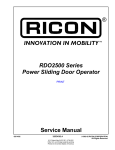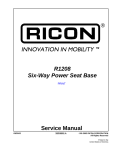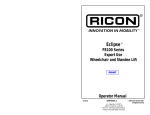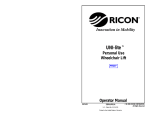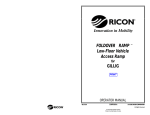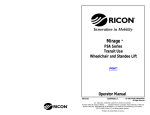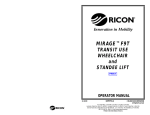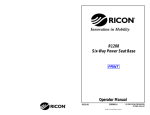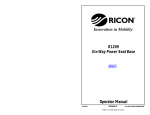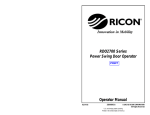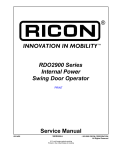Download Keychain Radio Remote Control System Service Manual
Transcript
® Keychain Radio Remote Control System PRINT Service Manual 02/14/02 32DRC02.A U.S. and foreign patents pending Printed in the United States of America 95-2002 RICON CORPORATION All Rights Reserved This Ricon service manual is for use by qualified service technicians, and is not intended for use by nonprofessionals (do-it-yourselfers). The manual provides essential instructions and reference information, which supports qualified technicians in the correct installation and maintenance of Ricon products. Qualified service technicians have the training and knowledge to perform maintenance work properly and safely. For the location of a Ricon authorized service technician in your area, call Ricon Product Support at 1-800-322-2884. 32DRC02.A i REVISION RECORD REV PAGES 32DRC02. A All DESCRIPTION OF CHANGE ECR/ECO New release, in two-book format. 3882/4864 END OF LIST ii 32DRC02.A TABLE OF CONTENTS Chapter: I. Page INTRODUCTION .......................................................................................................................... 1-1 A. B. C. D. II. RICON ONE-YEAR LIMITED WARRANTY ................................................................................................... 1-1 SHIPMENT INFORMATION........................................................................................................................... 1-3 GENERAL SAFETY PRECAUTIONS ............................................................................................................ 1-3 COMPONENT TERMINOLOGY .................................................................................................................... 1-4 INSTALLATION............................................................................................................................ 2-1 A. B. C. D. E. F. G. H. III. RECEIVER POWER AND PARKING BRAKE CONNECTIONS.................................................................... 2-2 PROGRAMMING RECEIVER TO TRANSMITTER ....................................................................................... 2-2 DETERMINING SUITABLE RECEIVER AND ANTENNA LOCATIONS ....................................................... 2-3 RECEIVER INSTALLATION .......................................................................................................................... 2-3 ANTENNA INSTALLATION............................................................................................................................ 2-4 NOISE SUPPRESSION DEVICES ................................................................................................................ 2-4 INSTALLATION VERIFICATION.................................................................................................................... 2-4 CUSTOMER ORIENTATION ......................................................................................................................... 2-4 MAINTENANCE ........................................................................................................................... 3-1 A. B. 1. 2. C. D. REPLACING TRANSMITTER BATTERY....................................................................................................... 3-1 PROGRAMMING RECEIVER FOR NEW TRANSMITTER ........................................................................... 3-1 ADDING NEW TRANSMITTER................................................................................................................. 3-1 DELETING LOST OR STOLEN TRANSMITTER CODES........................................................................ 3-2 INSPECTION.................................................................................................................................................. 3-2 TROUBLESHOOTING ................................................................................................................................... 3-2 32DRC02.A iii This page intentionally left blank. iv 32DRC02.A I. INTRODUCTION T he RICON Keychain Radio Remote Control System provides handheld, wireless control of wheelchair lifts and power door operators. It can be operated by a person in a wheelchair or by an attendant. The system consists of a receiver with antenna, a keychain transmitter, and a wiring harness. The signal sent from each transmitter is encoded with one of approximately one million identifying signals. Encoding greatly reduces the possibility that other transmitters will interfere with your system This manual contains installation, service, and maintenance instructions for the Keychain Radio Remote Control System. The installation instructions must be followed exactly; no steps should be eliminated nor should product be modified. It is important to user safety that installation is thorough and correct. It is equally important that Ricon sales/service staff be completely familiar with the Operating Instructions chapter of the operator manual to demonstrate and explain proper product use. Once the receiver is installed, it is very important that it be properly maintained by following Ricon inspection instructions. Be sure customer receives this material. If there are questions about this manual, or additional copies are needed, please contact Ricon Product Support at the following locations: Ricon Corporation 7900 Nelson Road Panorama City, CA 91402 .......................................................................................................... (818) 267-3000 Outside (818) Area Code ............................................................................................................ (800) 322-2884 World Wide Website ..........................................................................................................www.riconcorp.com Ricon U.K. Ltd. Littlemoss Business Park, Littlemoss Road Droylsden, Manchester United Kingdom, M43 7EF .................................................................................................. (+44) 161 301 6000 A. RICON ONE-YEAR LIMITED WARRANTY (refer to following page) 32DRC02.A 1-1 RICON CORPORATION ONE-YEAR LIMITED WARRANTY Ricon Corporation (Ricon) warrants to the original purchaser of this product that Ricon will repair or replace at its option any parts that fail by reason of defective material or workmanship as follows: • Repair or replace parts for a period of one year from date of purchase. A complete list of parts covered by this warranty can be obtained from a Ricon authorized dealer. If You Need to Return a Product: Return this Ricon product to your installing dealer. Please give as much advance notice as possible, and allow a reasonable amount of time for repairs. If You are Traveling: All authorized Ricon dealers honor this warranty. Consult a telephone directory or call our Product Support department for the name of the nearest authorized Ricon dealer. This Warranty does not Cover: § Labor or service charges (these may be covered separately by the installing dealer). § Malfunction or damage to product parts caused by accident, misuse, lack of proper maintenance, neglect, improper adjustment, modification, alteration, the mechanical condition of vehicle, road hazards, overloading, failure to follow operating instructions, or acts of Nature (i.e., weather, lightning, flood). Note: Ricon recommends that this product be inspected by an authorized Ricon service technician at least once every six months, or sooner if necessary. Any required maintenance should be performed at that time. WARNING! THIS PRODUCT HAS BEEN DESIGNED AND MANUFACTURED TO EXACT SPECIFICATIONS. MODIFICATION OF THIS PRODUCT IN ANY RESPECT CAN BE DANGEROUS. This Warranty is Void if: • The product has been installed or maintained by someone other than an authorized Ricon service techni- cian. • The product has been modified or altered in any respect from its original design without written authorization by Ricon. Ricon disclaims liability for any personal injury or property damage that results from operation of a Ricon product that has been modified from the original Ricon design. No person or company is authorized to change the design of this Ricon product without written authorization by Ricon. Ricon's obligation under this warranty is exclusively limited to the repair or exchange of parts that fail within the applicable warranty period. Ricon assumes no responsibility for expenses or damages, including incidental or consequential damages. Some states do not allow the exclusion or limitation of incidental or consequential damages, so the above limitation or exclusion may not apply. Important: The warranty registration card must be completed and returned to Ricon within 20 days after installation of this Ricon product for the warranty to be valid. The warranty is not transferable. The warranty gives specific legal rights, and there may be other rights that vary from state to state. 1-2 32DRC02.A B. SHIPMENT INFORMATION Ricon does not sell directly to the user because of the specialized nature of this product. The product is distributed through a worldwide network of authorized Ricon dealers who perform actual installation. ? When the product is received, unpack it and check for freight damage. Claims for any damage should be made to freight carrier immediately. ? Be sure installation kit contains all items listed on kit packing list. Please report any missing items immediately to Ricon Product Support. The warranty and owner's registration cards must be completed and returned to Ricon within 20 days for the warranty to be valid. NOTE: The Sales/Service Personnel must review Warranty and this Owner Manual with user to be certain that they understand safe operation of product. Instruct the user to follow operating instructions without exception. C. GENERAL SAFETY PRECAUTIONS The following general safety precautions must be followed during installation, operation, service and maintenance: ? ? ? ? ? ? ? ? ? ? ? ? ? ? ? ? ? ? ? ? Under no circumstances should installation, maintenance, repair, or adjustments be attempted without immediate presence of a person capable of rendering first aid. An injury, no matter how slight, must be attended to. Always administer first aid or seek medical attention immediately. Protective eye shields and appropriate clothing should be worn at all times. To avoid injury, always exercise caution when operating remote control and/or lift and be certain that hands, feet, legs, and clothing are not in path of any moving lift parts. Automotive batteries contain acid that can burn skin, clothing, etc. If battery acid comes in contact with skin, immediately flush affected area with water and wash with soap. Always work in a properly ventilated area. Do not smoke or use an open flame near battery. Do not lay anything on top of battery. Be careful when drilling a hole into any part of vehicle to avoid damage to unseen components. Examples of components that could be damaged are vehicle frame or subframes, electrical wiring, fuel lines, hydraulic lines and fuel tank. Read and understand operating instructions before attempting to operate remote control and/or lift. Inspect vehicle lift before operating remote control. Do not use lift if an unsafe condition, unusual noises or movements exist. Stand clear of vehicle doors and platform during operation of lift, and keep others clear also. Never load or stand on lift platform while operating remote control system until lift installation is verified. Use care when routing and connecting wires. Loose or frayed wires can result in fires, power failure or incorrect system operation. Do not bypass safety wiring. Install safety wires in accordance with instructions to ensure safe operation. Do not install receiver in hot locations. This component can be damaged by temperatures in excess of 160? F. Do not install receiver in high vibration areas. The life of this component may be shortened through long exposure to intense vibration. Do not install receiver in areas where water or contaminants can enter receiver enclosure. Exposure to liquids or any caustic material may cause component to malfunction. Dry component immediately if liquid contacts it. Check area around lift for objects that could interfere with lift operation before activating remote control. Do not activate system unless operator can clearly see that it is safe to do so. Turn off receiver power before working on system. Always disconnect remote system before doing system maintenance to prevent unintentional operation of wheelchair lift or accessories. Note presence of nearby vehicles that may have Keychain Radio controlled components. Unintentional operation of another lift is improbable due to short operating range of remote transmitter and the use of security codes. However, if another system does have same code as yours and both vehicles are in close proximity, both systems could be activated by either transmitter. 32DRC02.A 1-3 This page intentionally left blank. 1-4 32DRC02.A II. INSTALLATION T his chapter contains instructions for installing the RICON Radio Remote Control system with keychain transmitter. The following general procedures apply to most installations. Please contact Ricon Product Support for assistance if a question arises that is not covered here. It is impractical to provide specific information in this manual for every possible application. Refer to Figure 2-1. Installation is performed in eight steps: 1. Programming receiver to transmitter 2. Determining suitable locations for receiver and antenna 3. Receiver installation 4. Parking brake connection 5. Antenna installation 6. Possible need for noise suppression devices 7. Installation verification 8. Customer orientation NOTE: These instructions apply only to the “dealer“ keychain radio remote control system. Do not use these instructions to install the “Activan” kit. FIGURE 2-1: REMOTE CONTROL WIRING DIAGRAM WARNING! § DISCONNECT BATTERY BEFORE ROUTING ANY WIRE. § ROUTE ELECTRICAL WIRES AWAY FROM ANY MOVING PARTS, FUEL/HYDRAULIC LINES, AND EXHAUST SYSTEM. ATTACH SECURELY TO VEHICLE. USE A SUITABLE GROMMET TO PROTECT WIRES FROM DAMAGE WHEN ROUTING THROUGH VEHICLE FLOOR OR WALLS. BE CAREFUL WHEN DRILLING A HOLE INTO ANY PART OF VEHICLE TO AVOID DAMAGE TO UNSEEN COMPONENTS. EXAMPLES OF COMPONENTS THAT COULD BE DAMAGED ARE VEHICLE FRAME OR SUB-FRAMES, ELECTRICAL WIRING, FUEL LINES, HYDRAULIC LINES AND FUEL TANK. NEATLY BUNDLE ROUTED WIRES AND SECURE THEM TO VEHICLE. BE CERTAIN THAT RECEIVER IS CONNECTED TO PARKING BRAKE TO ENSURE THAT RADIO REMOTE CONTROL INTERLOCK FUNCTION OPERATES CORRECTLY WHEN ENGINE IS RUNNING. § § § § 32DRC02.A 2-1 B. RECEIVER POWER AND PARKING BRAKE CONNECTIONS 1. Connect two-conductor remote control wiring harness (with fuse holder) to six-pin receiver connector. Route the fuse holder lead to a dash area where +12 volt vehicle source is available. Locate a vehicle wire that has +12 volts available AT ALL TIMES. 2. Refer to Figure 2-2. Use the supplied “T-tap” to connect fuse holder lead to +12 volt source wire. Determine vehicle wire size (gauge) and select appropriate T-tap. T-taps are color coded as follows: RED 18 - 22 ga BLUE 14 - 16 ga YELLOW 10 - 12 ga FIGURE 2-2: T-TAP INSTALLATION 3. No stripping of insulation is necessary. Locate wire in slot located in lower half of terminal housing. Close upper half of housing, snapping (locking) it into lower half (pliers may be necessary). Check contents of fuse holder for presence of 5 amp fuse. 4. Refer to Table 2-1 for a partial listing of factory wire colors used on parking brake switch. Locate the vehicle wire that is connected to switch. NOTE: The parking brake switch is normally located where parking brake pedal (or handle) attaches to vehicle. TABLE 2-1: PARKING BRAKE WIRE COLORS VEHICLE WIRE COLOR CHEVROLET Light Brown with White stripe CHRYSLER FULL SIZE White with Black stripe MINIVAN Gray with Black stripe FORD (UP TO 1991) Green with Yellow stripe FORD (1992 AND ABOVE) Green with White stripe (May be enclosed in black tubing). END OF TABLE 5. Disconnect factory wire from parking brake switch terminal. Route black wire, with piggy-back terminal, from receiver to parking brake area. 6. Connect-piggy back terminal to terminal on parking brake switch. Connect parking brake wire to piggy-back terminal. Secure wires to vehicle. C. PROGRAMMING RECEIVER TO TRANSMITTER CAUTION! Programming should be performed by an authorized ricon dealer. 2-2 1. Receivers are not preprogrammed to work with new transmitters supplied by factory, and must be programmed at the time the remote control system is installed. 2. Verify function of lift or ramp by using pendant. 32DRC02.A 3. Connect system components as shown in Figure 2-1; lift harness must be connected to lift and ground lead must be connected to ground (this ground lead connection can be temporary). Programming jumper must be installed. CAUTION! Applying power to system with programming jumper installed will delete all stored security codes! 4. Apply +12 volt power to system. 5. Locate one transmitter near receiver. Listen to receiver and press any transmitter button. Two relay “clicks” from within receiver indicates that receiver has stored security code from this transmitter. 6. Locate second transmitter near receiver and repeat previous step. Repeat process for any additional transmitters. NOTE: Receiver has capacity to recognize a maximum of six transmitters. If a seventh transmitter is programmed it will delete the security code for the transmitter that was first programmed. 7. D. DETERMINING SUITABLE RECEIVER AND ANTENNA LOCATIONS 1. 2. 3. 4. 5. E. Remove programming jumper. The receiver should be mounted away from lift/ramp and power door electric motors for best remote control performance. This section will perform a preliminary test of remote control system before permanently installing receiver and antenna. Position receiver below or within dash panel, initially. Secure with tape, or similar. Position antenna “pick-up” portion above right door opening, and secure with tape. Test system in an open, outdoor area, with no obstacles between transmitter and vehicle. Stand 25 feet from “pick-up” portion of antenna, in view of wheel chair lift/ramp and power operated door(s). Deploy and lower lift/ramp. There should not be any interruption in motion of lift/ramp during deployment. Raise and stow equipment. One or two interruptions in raising sequence is acceptable because “UP” function will not normally be used at 25 feet. Install receiver and antenna at this location. If lift/ramp motion is interrupted, or does not function at all, it is an indication that transmitter is not properly coupling its signal to antenna. This is probably due to receiver/antenna location, a faulty antenna, or to a weak transmitter battery. Check antenna for damage, and check battery condition. Repeat test at half range (approximately 12 feet). If receiver operates correctly at half range then relocate receiver and/or antenna to a new location, away from lift/ramp/power door electric motors. Noise suppression devices on motors may also help (Refer to Section F). RECEIVER INSTALLATION NOTE: Locate the receiver away from lift/ramp and power door electric motors to minimize electrical interference and optimize performance of remote control. CAUTION! The receiver must be located where it cannot be contacted by water or other conductive liquids. 1. 2. Remove interior trim, if necessary, from area where receiver will be installed. Suitable locations are below or inside of dash panel, within three feet of parking brake switch. Position receiver on a flat surface that can accept sheet metal mounting screws, or other mounting hardware. CAUTION! Position receiver so that its connectors are accessible. Attempt to mount receiver with connectors pointed down to reduce entrance of debris. 3. Use receiver as a template to locate and drill two #19 (0.166 dia.) holes. Fasten receiver using two #10 Phillips pan head sheet metal screws. 4. Connect five-conductor remote control wiring harness to seven-pin receiver connector. 5. Route wiring harness to pendant interface connection on lift. Disconnect pendant harness. Plug remote control harness into lift. Plug pendant harness into remote control harness. 32DRC02.A 2-3 6. F. Locate a good vehicle ground point, preferably vehicle sheet metal structure, within 12" of receiver location. Drill one #19 (0.166 dia.) hole and fasten ground lead (exits from seven-pin connector, with ring terminal attached) using one #10 Phillips pan head sheet metal screw. ANTENNA INSTALLATION CAUTION! Electric motors employed in the lift/ramp and power door operators emit strong electric fields that can interfere with correct operation of the receiver. Route antenna lead away from electric motors to minimize this interference. G. 1. The antenna lead is about seven feet long, and receives the signal in last nine inches where center conductor is exposed. This is the “pick-up” portion. 2. The best location, typically, for the pick-up portion of the antenna is above left or right door opening, preferably on same side of vehicle as lift/ramp. 3. Route antenna lead up “A” pillar (pillar nearest windshield) and position pick-up portion above door opening. Remove trim as necessary to route lead. You should be able to place lead behind the molding that crosses top of door opening. Secure lead to vehicle with nylon tie wraps, or similar. Replace trim. NOISE SUPPRESSION DEVICES The lift motor and its wiring radiate electrical noise which can reduce the effective operating range of remote control system. If lack of range is a problem, check antenna location and its connections. If problem persists, install a 0.1uF capacitor (rated at 100 volts or more) across leads of any suspect motor. H. INSTALLATION VERIFICATION Upon completion of installation, operate Radio Remote Control System through several cycles to verify correct operation. I. CUSTOMER ORIENTATION IMPORTANT - Customer Orientation Your Service Personnel should review the Warranty and Operator Manual with the owner/operators to be certain they understand how to safely operate this product. Instruct them to always follow operating instructions without exception. 2-4 32DRC02.A III. M MAINTENANCE aintenance of the RICON Keychain Radio Remote Control System consists of transmitter battery replacement, transmitter reprogramming, and routine inspection. Refer to the following sections for maintenance procedures. A. REPLACING TRANSMITTER BATTERY CAUTION! Use 3.0 volt lithium batteries, type cr2032, or exact equivalent. Replace batteries in pairs; do not replace one battery. Service life is approximately one year, depending on usage. Do not use standard, alkaline, or re-chargeable batteries. 1. Refer to Figure 3-1. Remove small screw from back of transmitter housing. Insert small, flat bladed screwdriver, or similar object, between housing halves at location shown. Twist screwdriver to pop halves apart. FIGURE 3-1: KEYCHAIN TRANSMITTER 2. Note how circuit board is positioned in lower housing. Lift circuit board out, and use a toothpick, or similar non-conductive device, to push batteries out of their holders. 3. Insert two NEW batteries into holders, with their positive sides facing away from circuit board. Place circuit board back in lower housing in same position it was removed from. 4. Position upper housing half on lower half and snap pieces together. Replace screw and tighten lightly. B. PROGRAMMING RECEIVER FOR NEW TRANSMITTER 1. ADDING NEW TRANSMITTER CAUTION! Programming should be performed by an authorized ricon dealer. a. Receivers are not programmed to recognize new transmitters, and must be programmed when a new transmitter is added to system. CAUTION! Applying power to system with programming jumper installed will delete all stored security codes! b. Verify that +12 volt power is connected to system. 32DRC02.A 3-1 c. Refer to Figure 3-2. Install 2-pin programming jumper on 2-pin receiver connector. FIGURE 3-2: REMOTE CONTROL WIRING DIAGRAM d. Locate one new transmitter near receiver. Listen to receiver and press any transmitter button. Two relay “clicks” from within receiver indicates that receiver has stored code from this new transmitter. e. Repeat process for additional new transmitters. NOTE: Receiver has capacity to recognize a maximum of six transmitter codes. If a seventh transmitter is programmed it will delete the security code for the transmitter first programmed. 2. DELETING LOST OR STOLEN TRANSMITTER CODES a. Lost or stolen transmitters can have their security codes deleted from memory to prevent unauthorized use. Remaining transmitters must be on hand when performing this procedure. b. Disconnect system from +12 volt source. c. Install 2-pin programming jumper on 2-pin receiver connector. CAUTION! Applying power to system with programming jumper installed will delete all stored security codes! d. Reconnect system to +12 volt source. e. Locate one remaining transmitter near receiver. Listen to receiver and press any transmitter button. Two relay “clicks” from within receiver indicates that receiver has stored security code from this transmitter. f. Repeat process for any remaining transmitters, including any new replacement transmitters. NOTE: Receiver has capacity to recognize a maximum of six transmitter codes. If a seventh transmitter is programmed it will delete the security code for the transmitter first programmed. g. Remove programming jumper. C. INSPECTION Ricon recommends that the Radio Remote Control System be checked by an authorized Ricon dealer at least once every six months, or sooner if necessary. Any required maintenance should be performed at that time. D. TROUBLESHOOTING Refer to Table 3-1 on the following page. The troubleshooting guide provides a logical starting point to correct most problems that might occur with the RICON Keychain Radio Remote Control System. 3-2 32DRC02.A TABLE 3-1: TROUBLESHOOTING GUIDE COMPONENT Radio Control System Keychain Transmitter SYMPTOM No functions are working POSSIBLE CAUSE REMEDY Faulty cable connection. Examine cable connection from Receiver to Lift. Faulty connection to 12 volt power source. Verify that wire is properly connected to a 12 VDC source. Improper grounding. Check connection of lift harness black wire to ground. Lift inoperable. Verify proper lift operation by referring to Operator manual. Spontaneous operation Water has entered receiver. Dry receiver thoroughly and install in a location protected from water or other liquids. Transmitter operates intermittently Poor transmitter range Check antenna location. Move receiver to another location, away from lift motor or wires leading to lift assembly. Replace both transmitter batteries (3V Lithium). Install noise suppressors on lift motors. Transmitter does not operate One or more transmitter functions do not work Receiver does not recognize transmitter. Refer to section B. Program receiver. Transmitter or receiver may be defective. Place transmitter near receiver and press any button several times. Listen carefully to receiver for a relay "click". If a click is heard when a button is pressed, the problem may be in inter-connection to lift assembly. If no click is heard, transmitter or receiver may be defective. Replace transmitter and/or receiver. Parking brake not set. Set parking brake. Interlock circuit disconnected. Contact Ricon dealer for repair. Transmitter may be defective. Listen for “click”, as in above step. If click is heard, check lift-to-receiver connections; if no click is heard, replace transmitter. END OF TABLE 32DRC02.A 3-3 This page intentionally left blank. 3-4 32DRC02.A