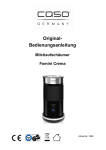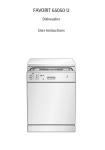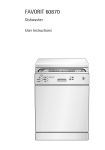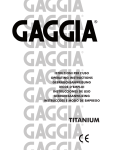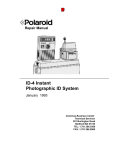Download One-touch Espresso maker HD5720/30
Transcript
One-touch Espresso maker HD5720/30 Philips Consumer Lifestyle Service Manual PRODUCT INFORMATION TECHNICAL INFORMATION - This product meets the requirements regarding interference suppression on radio and TV. - After the product has been repaired, it should function properly and has to meet the safety requirements as officially laid down at this moment. - Power rated - Standby power (switched off ) - Standby power (switched on) - Voltage - Colour setting - SAP coding : 1350 W : 3W : 80 W : 220 - 240 V / 50 - 60 Hz : Brushed stainless steel red : HD5720/30 OPTIONAL (accessories) - Hardness test strip - Durgel bottle DE - GB - Durgel bottle GB - NL Published by Philips Domestic Appliances and Personal Care 08/02 Printed in the Netherlands Service code : 4222 459 45145 Service code : 4222 459 45200 Service code : 4222 459 45201 © Copyright reserved Subject to modification DISASSEMBLY- AND RE-ASSEMBLY ADVISE ! For your safety, be sure the plug is disconnected from the mains! - In below steps the dismantling from the appliance has been written down in a certain sequence. Please follow the steps in this order. HD5720/30 - Now remove on both sides the upper and lower screws where the control panel is fixed to the frame! See picture for positions. Remove upper screws on both sides Remove back panel: - To remove the back panel, first remove the 5 screws, see picture for positions. Remove lower screws on both sides for removing the control panel - Remove the steam knob assy, by using a tool to gently push the steam knob assy from behind. - Now you are able to remove the control panel. - The control panel is electrical connected to the machine by the band cable connection. - The topcover can be taken of. - Slightly lift the back panel upwards. - The back panel becomes loose. - After the back panel has been removed, the way is free to remove the other panels as well. Remove left or right panel: - To remove the left/right panel, slightly move the side panel ± 1 cm backwards and then remove the panel sideward. Remove topcover + Control panel: - Open bean lid, remove cap from the grinder adjustment knob and remove the screw at the inside of the Grinder Coffee coarseness adjustment knob. - Mark carefully the position of the knob, before removing it. (to ensure the right position when re-assembling) - Remove the left upper screw seen from the back and remove the screw in the upper corner of the right side, see picture for the positions. Screw upper left backside Remove the service door: - The service door can simply be removed by removing the steel wire located on the left side at the hinge. - Pull the wire out the hinge and the service door can be taken away. Remove bottom cover: - To reach the micro switch that detects the presence of the Coffee ground container, the bottom cover has therefore to be removed. - At the bottom of the appliance unscrew 7 Torx screws and remove the cover, micro switch and the lift drive belt can be reached easily. - If the above steps are carried out all the parts can be reached and if needed dismantled/replaced. Screw upper corner right panel 2-23 REPAIR INSTRUCTIONS ! HD5720/30 All the display messages that are described in this service manual are in English language. If you want to change the language to English, proceed as follows. 1. 2. 3. 4. 5. 6. Switch appliance on. Press the MENU button. or until Display message SET LANGUAGE? appear. Navigate with the Press the OK button to select this routine. Navigate with the or Display message ENGLISH appears. Press the OK button 3 seconds to finalize the selection. - Water/mechanical circuit Coffee Heating element Steam Heating element Temperature sensor Steam thermostat Water Pump Brewing unit Discharge Solenoid valve Hot Water / Steam Tap Water Flowmeter Water Tank 3-23 REPAIR INSTRUCTIONS HD5720/30 - Electrical circuit Reed sensor J7 Black J6 F14 Green F15 Temperature sensor Blue J5 J1 Control Board J3b Hall sensor 1 M1 Brewing unit up pos. Red White Blue M2 Brewing unit down pos. M5 Tap J2 White J3a Red Red Discharge electrovalve F12 Water flow meter Brown F10 Black Red F9 Black F8 M4 Service door White F7 White Brown M3 Coffee Blue Waste bin Grinder M Motor + M − Black F13 Grey Green Motor Filter Board F6 Fuse Blue F5 Brewing unit Group motor Steam TCO Grey Pump Thermal protector Red Coffee Heating element Steam Heating element Grey M Pump Red Fuse Steam thermostat Grey Black Brown F0 F1 F2 F3 Mains N F4 Brown Blue L Brown Brown Blue Yellow/Green 4-23 REPAIR INSTRUCTIONS HD5720/30 Working principle of the appliance To understand the appliance better, hereby a short technical description of the working principle. When the appliance has been plugged on the mains, the appliance starts with a self diagnose. First items that will be checked are: - Temperature sensor(s), state of micro switches. Second: - If no malfunction detected the Brewing unit will be moved downwards and after actuating the micro switch brewing_unit_down_position M2, the brewing unit will be brought to the mid position (in this position it is possible to remove the Brewing unit for cleaning purposes). - During this movement the Hall sensor will count the needed cycles to go to the right position. - After this has been accomplished the appliance will shut it selves off. If there is a problem detected in above actions the Display will show a “GENERIC ALARM” message. Note: If the appliance is still in factory mode, the appliance will not shut it selves off. First the available languages will be displayed and after the selection of the language the appliance starts the water fill routine. Follow the steps indicated in the displayed after the process the appliance will shut it selves off. Switching the appliance on: When the appliance has been switched on the brewing unit will first be brought to the Coffee filling position. Also the Coffee heater will be powered and heats up. (see also message in the display) (heating up….) When the right temperature (measured by the NTC) has been reached, the Brewing unit will be brought to the brewing (top) position until the brewing_unit_up_position M1 micro switch is activated. Then water will be pumped through the brewing unit (see also message in the display) to clean the Coffee system (Brewing unit & brewing head). After this routine the Brewing unit will be sent to the down position and by a mechanical mechanism the Coffee grounds will be wiped off. The Brewing unit will be sent to the Coffee filling position again and the appliance will show a message on the display that the machine is READY to USE. Brewing cycle Coffee: When the user selects one of the Coffee buttons (small- , medium- or large cup of Coffee) depending on status of the appliance the Brewing unit will be sent downwards first and then go to the grinder fill position otherwise the first action will be that the beans will be grinded into Coffee powder. The Coffee powder falls in the Brewing unit. When the grinder stops grinding, the Brewing unit will be moved up to the brewing position. The pump starts to pump a small amount of water into the brewing unit (pre-brewing), the Coffee bed will slightly shrink and therefore the Brewing unit will be sent up to the brewing position again. (few millimetres) After 1 – 2 seconds the pump continues to pump the water through the brewing unit and Coffee will leave the Brewing unit via the Coffee spout into the cup. When the right quantity of water has been reached (measured by the flow counter), the pump stops. The Brewing unit will be sent to the down position. In the down position the Coffee residue will be wiped off. The coffee will fall in the removable waste bin container. After this the Brewing unit will be sent to the Coffee fill position again. The Coffee brewing cycle has been performed. 5-23 REPAIR INSTRUCTIONS HD5720/30 Service testroutines This appliance has been equipped with special “service” routines to be able to check several functions of the appliance. COUNTING PROCEDURE With the counting procedure can be checked how (intense) the machine has been used by the consumer. Items that are monitored: Number of Coffee made, liters of water used, number of descaling procedures performed, number of cleaning/washing cycles performed. MENU OK OFF ON Entering the counting menu 1. Disconnect the appliance from mains. button. 2. Press simultaneously “MENU” and 3. Connect the appliance to mains. 4. If above steps succeeded the display will show the following message “TOT. COFFEE XXX” ”TOT. WATER XXX” * where XXX is number of cups or Liters button to step to the next display message 5. Press ”DESCALING XXX” ”WASHING XXX” * where XXX is number of cycles performed 6. Press button to step to the next display message ”SW RELEASE POW 15” ”SW RELEASE DIS 15” * where POW 15 stands for power PCB software version release 1.5 * where DIS 15 stands for display PCB software version release 1.5 7. Press button, step 4 will be repeated. To leave the service/test mode unplug the appliance from the mains. 6-23 REPAIR INSTRUCTIONS HD5720/30 For repair solutions it is good to know if the descale procedures are performed in line with the coffee/cappuccinos brewed. In below table you can find the values depending on the water hardness setting when the appliance will inform the consumer that the appliance has to be descaled! Water hardness setting Litres water after which the decalcifying routine must be performed (L) 1 250 2 150 3 80 4 45 Check the installed Water hardness setting. MENU OK OFF ON Press the “MENU” button and walk through the menu items by means of the or buttons until WATERHARDNESS X is displayed. The number X represents the Water hardness setting. Calculate the number of liters displayed in combination with the installed hardness setting in the table. Example 1: • Display shows 120 • Hardness setting 4 • Performed cycles decalcifying 3. Example 2: • Display shows 700 L • Hardness setting 3 • Performed cycles decalcifying 3. Example 3: • Display shows 1000 L • Hardness setting 1 • Performed cycles decalcifying 3. Calculation: 120/45 = 2.66 round down to => 2. 2 – 3 = -1 < 3 Descaled routines performed ok! Calculation: 700/80 = 8.75 round down to => 8 8–3=5>3 Descaled routines performed Not OK! Calculation: 1000/250 = 4 4–3=1<3 Descaled routines performed ok! If the number of decalcifying routines performed deviates more than 3 times of the formula outcome the machine has not been properly decalcified. Conclusion: The outcome of the formulas must be more or less equal to the number of decalcifying routines carried out by the consumer. Example1 and Example3 are in line with the recommanded number of descal routines performed as requested by the appliance. Example2 there it is clear that the appliance has not been descaled according the instructions given by the appliance. The outcome of the formula deviates more than 3 times of the requested number of descaling of the appliance. 7-23 REPAIR INSTRUCTIONS HD5720/30 PUTTING THE APPLIANCE INTO SERVICE/TEST MODE MENU OK OFF ON 1. 2. 3. 4. Disconnect the appliance from mains. Press simultaneously and Coffee buttons. Connect the appliance to mains. If above steps succeeded the display will show the following message “LOAD TEST MODE” Using the functions in the Service/test mode. When the Service/test mode is entered, the following functions can be carried out / checked. Function selection Action to perform Display message Result of the action 1. Operate Brewing Heater Push the MENU button HEATER ON Close steam knob!!! ** The Brewing heater will be powered, check power consumption (± 1240 W). * 2. Operate Pump Push the PUMP ON If water container is filled, placed and steam knob is closed ** the pump will be powered (± 40 W). 3. Operate the grinder Push the OK button GRINDER ON Close steam knob!!! ** Grinder will grind “Beans”. 4. Operate Brewing unit upwards (motor lift) Push the On/OFF button MOTOR UP If this function will be performed always be sure the Brewing unit has been installed, service door is closed & Coffee ground container is in place. If the brewing unit_up_position M1 has been activated by the Brewing unit the Display will show message LIMIT SWITCH UP. button & LIMIT SWITCH UP 5. Operate Brewing unit down (motor lift) Push the button MOTOR DOWN & LIMIT SWITCH DOWN 6. Operate discharge valve (EV1) Push the 7. Operate steam Heater Push the button button If this function will be performed always be sure the Brewing unit has been installed, service door is closed & Coffee ground container is in place. If the brewing unit_down_position M2 has been activated by the Brewing unit the Display will show message LIMIT SWITCH DOWN. EV1 ON Close steam knob!!! ** The 3way discharge valve will be powered. VAPORIZER ON You will have to turn the steam knob fully open, before the steam heater will be powered! (“message open knob” appears) check power consumption (± 1 kW). * 8-23 REPAIR INSTRUCTIONS ! HD5720/30 * When powering the Brewing heater in the system via the service test mode be warned that you not power the heater too long, the software is not protecting the heater in this state!! ** When the Steam knob is (fully) open the Brewing heater, Valve, Pump and Grinder will not operate, close in those steps the steam knob!!! To leave the service/test mode unplug the appliance from the mains. PUTTING THE APPLIANCE INTO DISPLAY TEST MODE * (Factory Virgin mode) MENU OK OFF ON 1. 2. 3. 4. Disconnect the appliance from mains. Press simultaneously and Coffee buttons. Connect the appliance to mains. If above steps succeeded the display will show the following message “DISPLAY TEST MODE” In the display test mode it is possible to check if the menu buttons are recognized by the software. For instance pressing the MENU button the display will show Button 1, if you press the button, display will show Button 2 pressed etc.! If you turn the steam knob fully open the message “KNOB IS OPEN” appears on the display. In this manner it is possible to check if the buttons are recognized by the software. To leave the service/test mode unplug the appliance from the mains or wait 45 seconds without pressing any button. ! When powered again the appliance must be fully installed again! 9-23 REPAIR INSTRUCTIONS HD5720/30 Temperature measurement. COFFEE TEMPERATURE MEASUREMENT PROCEDURE MENU OK OFF ON 1. 2. 3. 4. 5. 6. 7. 8. 9. Switch appliance on. Make sure appliance factory default settings are stored. Place a plastic cup under the coffee spout. Set grinder setting on position 7. Fill water tank and bean compartment. button. Press the During the cup is filled with Coffee measure the temperature. Repeat step 6 – 7 once and note the highest measured temperature. For validation see table below. WATER TEMPERATURE MEASUREMENT PROCEDURE 1. 2. 3. 4. 5. 6. 7. 8. Switch appliance on. Make sure appliance factory default settings are stored. Place a plastic cup under the steam nozzle. Fill the water tank with water. Press the button and turn the steam knob open. During the cup is filled with water measure the temperature. Repeat step 5 – 6 once and note the highest measured temperature. For validation see table below. Beverage Function Coffee temperature (°C) Long Coffee ≥ 75°C Hot water Water ≥ 70°C = changed Temperature spec. 10-23 REPAIR INSTRUCTIONS HD5720/30 PROCEDURE TO EMPTY WATER SYSTEM In the winter season it might be needed to empty the water system of the appliance in case it can be expected that the appliance will be stored/transported in the freeze cold for a longer time. If the water system will not be emptied it is possible that the internal parts become damaged due to the fact that frozen water has expanded. Note: If the water circuit is emptied please put the appliance to the Factory Virgin mode by following the procedure “Putting appliance into Display test mode” see page 9 and inform the consumer that the machine has to be re-installed according the Directions for use. MENU OK OFF ON Put the appliance into Service/test mode. 1. Disconnect the appliance from mains. 2. Press simultaneously and Coffee buttons. 3. Connect the appliance to mains. 4. If above steps succeeded the display will show the following message “LOAD TEST MODE” 5. Place a special empty prepared water tank with the Magnet glued in top position or use a magnet to mislead the appliance that there is normal water in the tank. 6. Open the steam knob for ± 75 %. (micro switch may not be actuated) button, pump starts pumping, keep the button pressed (> 30 seconds) until there comes no water out the 7. Push the steam pipe anymore. 8. Connect ± 4.5 Bar air pressure to the steam pipe. 9. Push the ON/OFF button until the display will indicate “LIMIT SWITCH UP” 10. Push the button so that “EV1 ON” is displayed. (check if you hear a loud click) (Tank magnet still in place & steam knob not fully open!) 11. Now the complete water circuit will be emptied by the applied air pressure on the system. 12. Water system is sufficient empty that no harm can be done by frozen water in the system. 13. Remove all external connections/Jigs and unplug the appliance from the mains. 14. Plug on the appliance on the mains and wait until the internal test by the appliance are performed. Put the appliance into the Virgin Factory mode. 1. Disconnect the appliance from mains. 2. Press simultaneously and Coffee buttons. 3. Connect the appliance to mains. 4. If succeeded the Display will show “DISPLAY TEST MODE”. 5. Unplug the appliance from the mains. = changed 11-23 TROUBLE SHOOTING HD5720/30 Technical related problems. ! Warning: Live Voltage is applied to the micro switches used in the appliance!!!!! Always disconnect plug from the mains when repairing! When the appliance generates a GENERIC ALARM message, the only way to reset this is by unplugging the power plug from the mains. FAILURES AT PLUGGING IN APPLIANCE Problem description / “Error” message displayed 1. 2. Appliances doesn’t work at all. MESSAGE GENERIC ALARM ! 3. MESSAGE PLEASE WAIT...... 4. MESSAGE CLOSE DOOR ! 5. MESSAGE INSERT WASTE BIN ! = changed Actions to perform Hints/tips/solution Check if main voltage is applied on the main PCB (vertical PCB on the right side) by measuring the voltage (220 - 230 V) on the connector F3 and F4. (see electrical drawing scheme) If no voltage is present: check power cord and connections! • Check micro switch (M1) top position brewing unit and it’s circuit. • Check NTC sensor (J5) heater and it’s circuit. • Check Hall sensor (J3B) motor lift and it’s circuit. • Micro switch is NC (normally closed) (exchange switch) • Value NTC resistor at 23 °C ± 110 kΩ ➟ ± 95 °C = 5.3 kΩ • Value measured on PCB J5 (without NTC) ± 10 kΩ • If the GENERIC ALARM message appears after the brewing unit went down, most probably the Hall sensor/connections is the problem. (counting of pulses starts after actuating the brewing unit_down_position M2, so going up direction!) • If a normal motor sound of the brewing unit lift is noticed, but the brewing unit doesn’t move, check the driving belt. • If a motor sound is noticed and afterwards you hear a hard noise sounding like a blocked motor and the brewing unit stays at bottom position, check the micro switch (M2) bottom position brewing unit and it’s circuit. • If no motor sound is noticed, check the wire connection of the motor and see if voltage has been applied on the motor side. • If no motor sound is noticed and also no voltage has been measured on pins F7 & F8 PCB probably the 2 relays on the main PCB became defect. • Belt broken, replace belt. • Close the service door. • Check the function and circuit of micro switch (M4). • Check if the micro switch mechanical will be activated if the door is closed. • Place waste bin. • Check the function and circuit of micro switch (M3). • Check if the micro switch mechanical will be activated if the waste bin is placed. If voltage is present, check all electrical connections on the PCB, otherwise exchange PCB. • Replace micro switch (M2). • If voltage on the motor circuit board has been applied, motor is probably defect. Exchange total brewing unit lift assy. • Exchange main PCB • Exchange micro switch. (M4). • Exchange micro switch. (M3). 12-23 TROUBLE SHOOTING HD5720/30 FAILURES WHEN SWITCHING ON THE APPLIANCE Problem description / “Error” message displayed 1. MESSAGE No WATER ! -Fill watertank- 2. MESSAGE Actions to perform Hints/tips/solution • Fill tank with water. • Check if filled tank is inserted correctly. • Check presence of Magnet in tank or see if it is jammed. • For testing purposes short circuit jumper (J7) display message will disappear. • Exchange Reed sensor. • Check function of the Reed sensor (no magnet, open contact = >>> Ω, magnet closed contact = 0 Ω) • Check if Coffee heater is heating up. • Check voltage is present on connectors (F1) & (F6) (if not exchange PCB) • Check Fuse/TCO became defect (2x) (exchange when defect) • Check resistant of heating element. (45 - 55 Ω) (exchange when defect) • If coffee heating element is heating up check function/circuit of NTC coffee heater. (J5) PCB. • Place brewing unit. • Check the function and circuit of micro switch (M1). • Check if the micro switch mechanical will be activated if the brewing unit is properly placed and the brewing unit is in top position. • Exchange micro switch. (M1). HEATING UP PLEASE WAIT... After ± 6 minutes GENERIC ALARM ! 3. MESSAGE INSERT BREWING UNIT ! 4. MESSAGE Flushing… After 20 – 30 seconds ‘GROUND TOO FINE! –Adjust mill’ and ‘OPEN STEAM KNOB! • When water is pumped through the system, the flow meter measures the pumped volume. When the system detects a mismatch in expected and measured volume the failure will be displayed. • Check if the pump is pumping. • Check the flow meter and it’s circuit is functioning. • Check if water is present in the water container and the water container has been correctly placed. See if water is visible in the area container - pump. • Check if the pre filter not became clogged by particles. • Check if voltage is during pumping present on connectors (F2) & (F10). (if not exchange PCB) • Check if voltage is during pumping present on the pump. (if not check the TCO on the pump, exchange when defect) • Exchange pump. • Exchange Flow meter. 13-23 TROUBLE SHOOTING HD5720/30 FAILURES DURING OPERATING THE APPLIANCE Problem description / “Error” message displayed 1. MESSAGE NO COFFEE BEANS! - Fill container- Actions to perform Hints/tips/solution • Fill container with beans. • No motor sound during grinding process is noticed. • Check if beans are visible in the grinder. • Check if voltage is present during grinding on the (F0) & (F9) connectors. (if not exchange PCB) • Check wires/connection grinding motor and replace grinding unit in case the motor is defect. • Remove the obstacles out of the grinder wheels. • You hear a humming noise or rattle sound, probably the grinder is blocked by a stone or other material. • The coarseness of the Coffee grinder is set to fine, so almost no coffee will be grinded. • The micro switch (M1) brewing unit top position has been activated to soon when the brewing unit move upwards or brewing unit position counter (J3B) (Hall sensor) is inaccurate (time and position is how the appliance detects if ground Coffee is present) 2. MESSAGE LESS GROUND COFFEE ! 3. MESSAGE • Adjust the Grinder coarseness. (turn clockwise) • Check if micro switch is properly functioning and/or is activated properly by the mechanical action of the brewing unit. • Check Hall sensor is correct counting/ detecting position. • User selected Coffee ground • To less ground Coffee has been applied. • The pre-ground Coffee funnel has been blocked! • The micro switch (M1) brewing unit top position has been activated to soon when the brewing unit move upwards or brewing unit position counter (J3B) (Hall sensor) is inaccurate (time and position is how the appliance detects if ground Coffee is present) • Add pre-ground Coffee. • Supply one Coffee spoon of ground coffee. • Open/clean the pre-ground Coffee funnel. • Empty waste bin. Check the function and circuit of micro switch (M3). • When emptying waste bin the software monitors if the waste bin micro switch (M3) has been inactivated for at least 15 seconds. (time needed to dispose the coffee) (appliance must be plugged on the mains to monitor this action. • Exchange micro switch. (M3). EMPTY WASTE BIN ! • Check if the micro switch mechanical will be activated/de-activated if the waste bin will be removed/inserted. • Check if micro switch is properly functioning and/or is activated properly by the mechanical action of the brewing unit. • Check Hall sensor is correct counting/ detecting position. 14-23 TROUBLE SHOOTING HD5720/30 FAILURES DURING OPERATING THE APPLIANCE Problem description / “Error” message displayed 4. MESSAGE Please wait….. Flushing…. Or Coffee…. After 20 – 30 seconds ‘GROUND TOO FINE! –Adjust mill’ and ‘OPEN STEAM KNOB! Actions to perform • When water is pumped through the system, the flow meter measures the pumped volume. When the system detects a mismatch in expected and measured volume the failure will be displayed. • Check if the grinder is not grinding the Coffee too finely, that no Coffee is coming out the spouts. • Check if the pump is pumping. • Check the flow meter and it’s circuit is functioning. Hints/tips/solution • Check fines of the grinder; adjust grinder see instruction Grinder adjustments. • Check if water is present in the water container and the water container has been correctly placed. See if water is visible in the area container - pump. • Check if the pre filter not became clogged by particles. • Check if voltage is during pumping present on connectors (F2) & (F10) (if not exchange PCB) • Check if voltage is during pumping present on the pump. (if not check the TCO on the pump, exchange when defect) • Exchange pump. • Exchange Flow meter. 15-23 TROUBLE SHOOTING HD5720/30 OTHER FAILURES Problem description Actions to perform Hints/tips/solution 1. During heating up water is • The valve construction in the (yellow dripping from the Brewing unit. tube) thermo heater became defect. OR I selected hot water but the water is leaking via the brewing unit inside of the appliance. • Check the O-rings in the brewing unit (pos 41) • Check the spring in the brewing unit (pos 44) • Check the shaft in the brewing unit. (pos 42) 2. Coffee is not coming out of the spout. • Check if the holes of the spout are not clogged. • Check if the mobile drawer inside the service door is blocked and cannot swing. • The coffee is not running out of the brewing unit spout but is leaking through the brewing unit. • Clean or open the holes with a needle. • Check the function of the drawer and clean it thoroughly so it can swing again. • Check the O-rings in the brewing unit otherwise replace brewing unit. 3. The coffee is not hot. • Mostly the problem is caused by the fact people use big not pre-heated mugs for small amounts of Coffee. • Increase the coffee temperature in the menu. • Measure the Coffee temperature see instruction “Temperature measurement”. • If the temperature is really too low, descale appliance. • Check function of NTC • Replace coffee heater. 4. The coffee is not creamy enough. • The coffee is ground too coarsely. Turn the grinding coarseness knob one setting anticlockwise while the mill is grinding coffee beans. • Check fines of the grinder; adjust grinder see instruction Grinder adjustments. 5. The coffee is too strong. • The coffee is ground too finely. Turn the grinding coarseness knob one setting clockwise while the mill is grinding coffee beans. • Change the coffee strength with the coffee strength button • Check fines of the grinder; adjust grinder see instruction Grinder adjustments. 6. The coffee is too weak. • The coffee is ground too coarsely. Turn the grinding coarseness knob one setting anticlockwise while the mill is grinding the coffee beans. • Change the coffee strength with the coffee strength button. • Check fines of the grinder; adjust grinder see instruction Grinder adjustments. 7. The coffee tastes bad. • Clean the appliance with the ‘cleaning’ function in the menu. • Descale the appliance with the ‘descaling’ function in the menu. 8. The water system has been damaged due to the fact the appliance has been stored / transported in freeze cold. = changed If the water system has been frozen, most probably the appliance is not able to make Coffee any more. The water cannot reach the Coffee powder any more or water is leaking out of the brewing unit. The valve used in the brewing unit (yellow tube) is mostly the part that has to be replaced. • Taste is really user depended, only cleaning, descaling and checking of the grinder adjustment are possibilities to check. (assumption is that the appliance functions normal!) • Check the O-rings in the brewing unit (pos 41) • Check the spring in the brewing unit (pos 44) • Check the shaft in the brewing unit. (pos 42) • Check the valve (pos 43) • Follow procedure “Empty water system” when the appliance will be transported in Winter time. 16-23 GRINDER ADJUSTMENTS 1 Remove the coffee beans container, the black finger saver and the knob. 4 Remove the white plastic ring by pulling it. 7 Insert the white shaft, making sure its larger notch is aligned with the one on the grinder. HD5720/30 2 Turn the white shaft clockwise till it stops. Remove the upper part of the grinder by pulling it upwards. 5 Turn the white shaft counterclockwise till it stops. Pull to remove it. 8 Insert the white ring making sure its notch as well is inserted on the correct position. 3 Verify the position of the white gasket (has to be as on the picture) 6 Now you can change the setting: Turn the gear clockwise* to reduce the coarseness (finer coffee). Turn the gear counterclockwise* to increase the courserness (thicker). 9 Turn the shaft CLOCKWISE till it stops to insert the upper gear. Then turn the shaft all the way COUNTER CLOCKWISE. (*) before to change the setting, check and mark the initial position taking as reference the position of the metal ball you see through the holes on the white ring. Change the setting carefully by turning the white ring of one or max two steps (one or two holes) either way as required. 17-23 DESCALING THE APPLIANCE HD5720/30 Proceed as follows: • Press the MENU button. button until the message ‘START DESCALING?’ appears on the display. • Press the • Press OK. • The message ‘ADD DESCALER! - OPEN STEAM KNOB!’ appears on the display. Use the bottle of durgol® descaler. Fill the water tank with the entire bottle of durgol® descaler (125 ml) and 1 litre of water. Note: Use the descaler supplied with the appliance or a liquid descaler based on citric acid. Never use a descaler with acetic acid, as this will damage the appliance. Note: Be careful not to spill descaler on the metal surfaces of the machine and on surfaces sensitive to acid such as marble, limestone and glaze. If you spill descaler on these surfaces, immediately wipe it off with a cloth to prevent stains. Follow further instruction as indicated on the display. Note: If the descaling program is interrupted before completion, the appliance continues to display the message ‘PLEASE DESCALE!’ and you have to start the program from the beginning again. 18-23 PARTS LIST Pos Service code HD5720/30 Description Pos Service code Description 1 2 3 4 5 4222 459 45085 4222 459 45135 4222 459 45158 4222 459 45151 4222 459 45119 Strength selection cap Strength selection knob Left side panel Beans container Grinderwheel cap 46 47 48 49 50 4222 459 45198 4222 459 45102 4222 459 45223 4222 459 45101 4222 459 45114 Brewing heating element Filter board Microswitch (NO) Hall sensor Transmission belt 6 7 8 9 10 4222 459 45113 4222 459 45193 4222 459 45131 4222 459 45156 4222 459 45155 Ground coffee funnel (gasket) Complete Grinder Bottom plate Bean container lid Ground Coffee container lid 51 52 53 54 55 4222 459 45190 4222 459 45173 4222 459 45118 4222 459 45132 4222 459 45188 Brew unit transmission Clamping spring (small) Gasket Pump support Connection piece + valve 11 12 13 14 15 4222 459 45133 4222 459 45159 4222 459 45136 4222 459 45089 4222 459 45157 Measuring spoon Top cover assy Rear panel Microswitch Right side panel 56 57 58 59 60 4222 459 45094 4222 459 45091 4222 459 45083 4222 459 45096 4222 459 45105 Pump fuse Pump Pump support Reed sensor Power PCB assy HD5720 16 17 18 19 20 4222 459 45154 4222 459 45153 4222 459 45185 4222 459 45170 4222 459 45103 Control panel Steam knob Buttons + frame assy Top row button assy Control board PCB 61 62 63 64 65 4222 459 45148 4222 459 45087 4222 459 45180 4222 459 45182 4222 459 45183 Tube (125 mm) Tube (335 mm) Clamp pipe Clamp fixing Coupler 21 22 23 24 25 4222 459 45194 4222 459 45141 4222 459 45140 4222 459 45172 4222 459 45139 Door assy Spout cover Front panel Drip tray cover Water tank cover 66 67 68 69 70 4222 459 45181 4222 459 45176 4222 459 45192 4222 459 45095 4222 459 45097 Thread flank Gasket Vapour Heating element assy Thermostat TCO 26 27 28 29 30 4222 459 45187 4222 459 45137 4222 459 45138 4222 459 45152 4222 459 45171 Water tank assy Waste bin Float Drip tray Diffuser 71 72 73 74 75 4222 459 45093 4222 459 45147 4222 459 45123 4222 459 45146 4222 459 45174 Water Flow meter Tube (270 mm) Connecting piece Tube (180 mm) Clamping spring (big) 31 32 33 34 35 4222 459 45117 4222 459 45191 4222 459 45088 4222 459 45108 4222 459 45175 O-ring Brew unit Fuse 192 °C / 10 A Microswitch support Spring 76 77 78 79 80 4222 459 45129 4222 459 45106 4222 459 45202 4222 459 45144 4222 459 45111 Connecting piece Gasket Water filter Tube (150 mm) Hook 36 37 38 39 40 4222 459 45090 4222 459 45189 4222 459 45110 4222 459 45109 4222 459 45092 Microswitch (NC) Slider (brew unit) Bush (small) Bush (big) NTC sensor 81 82 83 84 85 4222 459 45122 4222 459 45127 4222 459 45099 4222 459 45195 4222 459 45112 Connecting piece (90°) Gasket Solonoid valve Steam tap Gasket 41 42 43 44 45 4222 459 45116 4222 459 45130 4222 459 45115 4222 459 45178 4222 459 45107 O-ring Pin Valve Spring Filter 86 87 88 89 90 4222 459 45150 4222 459 45084 4222 459 45082 4222 459 45160 4222 459 45179 Milkfroth pipe assy Gasket Gasket Inner milkfroth tube Milkfroth tube 4222 459 45145 4222 459 45200 4222 459 45201 Hardness test strip Durgel bottle DE - GB Durgel bottle GB - NL 19-23 EXPLODED VIEW HD5720/30 9 10 11 1 2 12 13 3 4 14 5 6 15 7 8 20-23 EXPLODED VIEW HD5720/30 20 19 18 16 17 25 21 22 23 26 24 27 28 29 21-23 EXPLODED VIEW HD5720/30 40 33 41 34 42 41 41 43 44 35 36 37 46 A 38 39 31 45 32 30 31 A 47 48 51 49 50 22-23 EXPLODED VIEW HD5720/30 68 52 61 62 63 64 65 66 67 81 82 83 72 53 B C 82 69 73 53 70 54 A 55 A 74 53 75 76 77 78 56 B 53 57 71 58 75 77 76 53 79 C 53 84 59 48 85 86 87 88 60 89 14 90 80 23-23