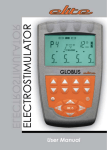Download SERVICE INFORMATION Myaction FIT/SPORT/MED
Transcript
SERVICE INFORMATION Myaction FIT/SPORT/MED V01 (non-controlled version) Myaction FIT/SPORT/MED service manual V01 Page 1 1. TABLE OF CONTENTS 1. 2. TABLE OF CONTENTS ................................................................................................ 2 GENERAL INFORMATION ......................................................................................... 3 2.1 3. Introduction. ............................................................................................................................3 Safety aspects. ................................................................................................................. 4 3.1.1 Safety. ...........................................................................................................................4 3.1.2 Installation. ...................................................................................................................4 3.2 Mains voltage and the use of the rechargeable battery............................................................4 4. 5. Technical specifications .................................................................................................. 5 Most important information ............................................................................................ 6 5.1 5.2 5.3 6. Display definitions...................................................................................................................6 Output connectors....................................................................................................................6 Keyboard definitions ...............................................................................................................7 Functional test Myaction FIT, Myaction SPORT and Myaction MED .......................... 8 6.1 6.2 6.3 6.4 6.5 6.6 7. 8. Amplitude ................................................................................................................................8 Pulse duration ..........................................................................................................................8 Equipment test .........................................................................................................................8 Equipment check .....................................................................................................................9 Cables and output socket .........................................................................................................9 Charging ..................................................................................................................................9 Software versions .......................................................................................................... 10 Exchanging boards ........................................................................................................ 11 8.1 8.2 Introduction ...........................................................................................................................11 Opening the unit and replacing the main PCB ......................................................................11 Myaction FIT/SPORT/MED service manual V01 Page 2 2. GENERAL INFORMATION 2.1 Introduction. The Uniphy Myaction series are portable electrotherapy devices. As a member of the Uniphy family, they are built according to the latest requirements of the Medical Device Directive. There are 3 different devices: Myaction FIT Myaction SPORT Myaction MED This service manual gives a complete and accurate picture of the Myaction series. In doing so, it will help you to reach your goal: to form a correct diagnosis and to solve the client’s problem as thoroughly as possible. If you have any questions, or if you need additional information about this manual or the use of the machine, feel free to contact us. Bilzen, November 2004 Myaction FIT/SPORT/MED service manual V01 Page 3 3. Safety aspects. 3.1.1 Safety. See operation manual, chapter: SAFETY 3.1.2 Installation. Check that the equipment have not been damaged during transportation. In the event of damage and/or defect you should inform your supplier immediately. Do Not use the equipment if it is damaged or defective. 3.2 Mains voltage and the use of the rechargeable battery. The equipment is battery powered and is therefore provided with an AC/DC adapter. The batteries are Nickel Metal hydrate type with peak efficiency without memory effect. When the battery indicator lights up on the display, the battery needs to be recharged. Switch off the stimulator and disconnect the electrodes. Connect the originally supplied charger to the battery plug (photo below) The LED on the charger indicates that the connection is correctly executed. The first charge must be completed without any interruption. A complete recharge takes about 10 hours (overnight). However, the battery will not be damaged when the charger would stay connected for several days. Only use the original batteries supplied by GymnaUniphy nv. During the charging, the unit MAY NOT be connected to the electrodes. If the charger is connected with the stimulator switched on, it will automatically be switched off. Myaction FIT/SPORT/MED service manual V01 Page 4 4. Technical specifications Power supply: AC-DC adaptor 230 V 50 Hz (model MA075D015CE) or 110V 50 Hz Rechargeable battery: rechargeable NiMH battery 7,2V 1500 mAh, Dimensions: 160 x 99x 35.4 mm Weight: 400 gr. MDD: conform with MDD 93/42/EEC Myaction FIT/SPORT/MED service manual V01 Page 5 5. Most important information This chapter gives an overview of the most important functions and keys of the Myaction. For more detailed information we refer to the user manual that is supplied with each unit. 5.1 Display definitions 5.2 Output connectors Myaction FIT/SPORT/MED service manual V01 Page 6 5.3 Keyboard definitions Press the OK key for 3 seconds in order to start the machine. Myaction FIT/SPORT/MED service manual V01 Page 7 6. Functional test Myaction FIT, Myaction SPORT and Myaction MED 6.1 Amplitude Connect the stimulation to an oscilloscope. The measurement is made a 1000ohm load. Set the amplitude to 100mA. Tolerance +/- 20%. If not correct contact GymnaUniphy Select the following program: Myaction FIT: area MED prog 18 (50 us pulse) Myaction SPORT: area MED prog 56 (50 us pulse) Myaction MED: area MED prog 5 (50 us pulse) The output should look like the curve in the picture below: 6.2 Pulse duration Check so that set pulse duration is given out +/- 10% by the stimulator. If not contact GymnaUniphy nv. 6.3 Equipment test When stimulator is not connected to any load and the amplitude is increased above 10mA, open circuit is indicate (NO CABLE is shown) If the there is output from the equipment. Check cable and electrodes. Myaction FIT/SPORT/MED service manual V01 Page 8 6.4 Equipment check A visual inspection of the box is performed. If it is not in good condition change it, see section 3.5 exchanging the box. 6.5 Cables and output socket Test so that the cable fits firmly into the output socket. 6.6 Charging If the battery needs to be recharged, in case of a rechargeable battery see Section: Battery charging in User Manual Myaction FIT/SPORT/MED service manual V01 Page 9 7. Software versions During the start-up of the machine, the program set and firmware version is displayed. The first release of Myaction in 2004 is: Model: Myaction FIT: Myaction SPORT: Myaction MED: Program set 88 80 84 Myaction FIT/SPORT/MED service manual V01 Firmware A31 A66 A66 Page 10 8. Exchanging boards 8.1 Introduction The most frequent service operation will be the exchange of boards, because it would be too time consuming and costly to do component service in the field, and the quality is not ensured. When exchanging boards there are a few things that should be noticed. These attention points will be described in this chapter. The service operations described below are to be performed by a trained service technician. If you do not have these skills you must send the equipment to your distributor. When doing this please fill in the service document in service description paragraph. NOTE! Once you have opened the equipment a performance test, see section 2, must be performed before the equipment is used. In general it should be said that you should take the necessary precautions to prevent that electrostatic discharges occur on the delicate electronic circuits of the units. These precautions indicate that you should ground the unit, use a ground desk overlay, ground the tools and you should be connected to ground by an ankle band. 8.2 Opening the unit and replacing the main PCB 1. Switch off the unit 2. Remove the battery cover and take out the battery 3. Remove all the screws (6) 4. Remove the main PCB by gently pushing it out the the front housing. 5. Install the new main PCB and register the serial number of the new board 6. Close the housing and fix it with the screws (do NOT overtighten the screws!) 7. Install the battery and close the battery cover 8. Shake with the machine to verify whether the battery cable is well installed. 9. Switch on the unit and do a performance check. 10. Perform a safety test according to EN 60.601.1 Important: the main PCB and the display PCB are fixed to each other. This is ONE spare part. Do not try remove or replace the display from the main PCB! Important: when the lower housing has to be replaced, do not forget to remove the type shield from the old housing and to put it on the new one. Myaction FIT/SPORT/MED service manual V01 Page 11 Myaction FIT/SPORT/MED service manual V01 Page 12 9. Spare parts To be completed. Myaction FIT/SPORT/MED service manual V01 Page 13