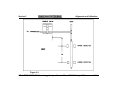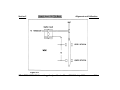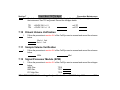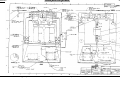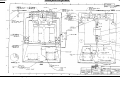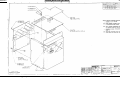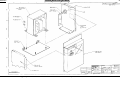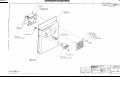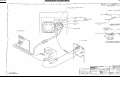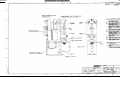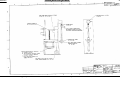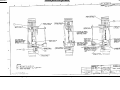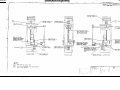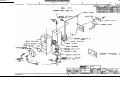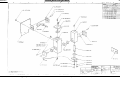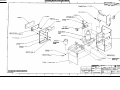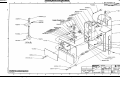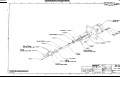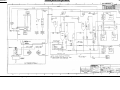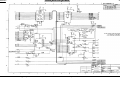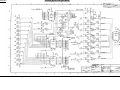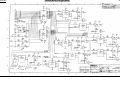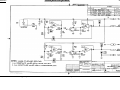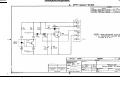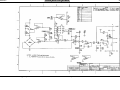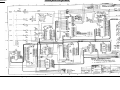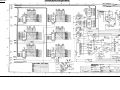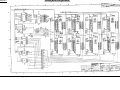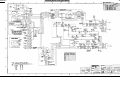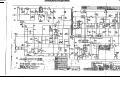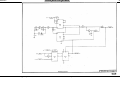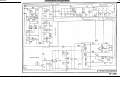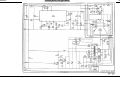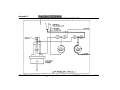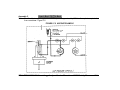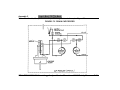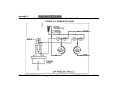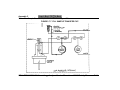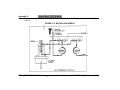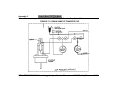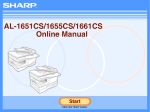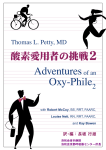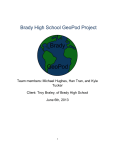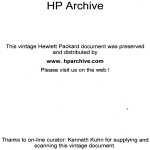Download Go Back - Electronic Service for Medical Offices, Inc.
Transcript
CD-TOC • • • • • • • • • • EXIT General Information Theory of Operations System Description Circuit Descriptions Alignment and Calibration Diagnostic/Troubleshooting Preventative Maintenance Schematics/Parts Layout Service Appendix A RS232 Interface Specification • Appendix B Understanding CELL-DYN Diff Screen Analyzers • Appendix C Cap Piercer Option Abbott Laboratories Abbott Park, IL 60064 9211019-July 93 Service Manual CELL-DYN 1600/1400 Automated Hematology Analyzer ©1993, Abbott Diagnostics Abbott Diagnostics is a wholly owned subsidiary of Abbott Laboratories Search Book TOC Go Back Service Manual CELL-DYN 1600/1400 AUTOMATED HEMATOLOGY ANALYZER This manual applies to all Abbott Diagnostics Division and Sequoia-Turner Cell-Dyn Model 1600 and 1400 Automated Hematology Systems Copyright, 1993, Abbott Diagnostics Division. All rights reserved. Copying or other reproduction of this document is prohibited without prior written consent of Abbott Diagnostics Division. Compliance With Regulatory Codes Hematology procedures and the handling of blood may fall under the control of one or more regulatory bodies of the federal, state, and municipal governments. These codes may vary from location to location. Many of them are in the process of evolutionary change. It is important that each Cell-Dyn 1600/1400 owner determine what codes apply to the intended application and that all necessary steps are taken to comply with them. Typical examples of regulations and standards may be found in TECHNICAL METHODS AND PROCEDURES of the AABB. Inquiries Please direct any written inquiries to Abbott Diagnostics Division, Technical Services Manager. Telephone inquiries may be made by using the Technical Services Hotline 800-933-5535. CELL-DYN® 1600/1400 Hematology Analyzer Service Manual 9211019-July 1993 1 Search Book TOC Go Back Master Table of Contents Master Table of Contents Front Matter SECTION 1 - GENERAL INFORMATION Introduction Purpose and Scope Service Experience Operating Instructions Service Manual Organization System Specifications SECTION 2 - THEORY OF OPERATION System Description Purpose of System Sample Preparation Sample Transport Particle Detection Pulse Amplitude to Particle Size Response Size Threshold and Cell Channelization Metered Volume RBC, WBC and PLT Histogram Generation Hemoglobin CELL-DYN® 1600/1400 Hematology Analyzer Service Manual 9211019-July 1993 TOC-1 Search Book TOC Go Back Master Table of Contents SECTION 3 - SYSTEM DESCRIPTION Introduction System Configuration Similarities and Differences- CD1400 and CD1600 Major Subsystem Descriptions CD1400 and 1600 Sample Sequence Description WBC & RBC Sample Timing Description SECTION 4 - CIRCUIT DESCRIPTIONS Introduction Pre Amplifier Module (PAM) Main Amplifier Module (MAM) Signal Processor Module (SPM) Cell Count Module (CCM) Metering Module Device Control Module (DCM) Cable Distribution Module (CDM) Solenoid Driver Module (SDM) Motor Processor Module (MPM) Stepper Driver PCB Vacuum Regulator Module (VRM) User Interface Module (UIM) Graphics Logic Module (GLM) CRT Assembly Battery Speaker Module (BSM) Power Supply Module (PSM) CELL-DYN® 1600/1400 Hematology Analyzer Service Manual 9211019-July 1993 TOC-2 Search Book TOC Go Back Switching Power Supply Module Pump Relay Module (PRM) CSA Power Supply Module Video Display Module (VDM) (1400 Only) Master Table of Contents SECTION 5 - ALIGNMENT AND CALIBRATION Introduction Test Equipment and Supplies Required Preparation for Alignment/Calibration Order of Alignment/Calibration Vacuum and Pressure Adjustments Metering System Timing Adjustments/RBC and WBC Power Supply Voltage Verification/Adjustments Diluent, Sample, Lyse Volume Evangelization/Adjustment Signal Processor Module (SPM) Device Control Module (DCM) Pre Amplifier Module (PAM) Main Amplifier Alignment Internal Factors Adjustments Diluent Syringe Calibration Block Procedure Sample Probe Description and Alignment CD1600 Sample Probe Alignment Procedures SECTION 6 - DIAGNOSTICS/TROUBLESHOOTING Introduction Diagnostic Menu Usage CELL-DYN® 1600/1400 Hematology Analyzer Service Manual 9211019-July 1993 TOC-3 Search Book TOC Go Back Fault Report Description Service Special Commands Raw Data Description CD1400 and CD1600 Troubleshooting Guide Cell-Dyn 1400/1400CS Error Messages Cell-Dyn 1600 Error Messages CCM On-Board Diagnostic Leds Master Table of Contents SECTION 7 - PREVENTIVE MAINTENANCE Introduction Safety Precautions Gathering Background Information Materials Required System Overview System Clean-Up System Inspection (POWER OFF) Alignment and Calibration (POWER ON) Power Supply Voltages Diluent Volume Verification Sample Volume Verification Signal Processor Module (SPM) Device Control Module (DCM) Pre-Amplifier Module (PAM) Instrument Calibration PM Completion CELL-DYN® 1600/1400 Hematology Analyzer Service Manual 9211019-July 1993 TOC-4 Search Book TOC Go Back Master Table of Contents SECTION 8 - SCHEMATICS/PARTS LAYOUT Introduction 1600 Front View 1600 Left Side View 1600 Right Side View 1600 Top View 1600 Fluid Power Supply Front View 1600 Fluid Power Supply Rear View 1600 Flow Panel Front View Assy, Flow Panel CD-1600 (Mechanical Front), (2 of 4) Assy, Flow Panel CD-1600 (Mechanical Rear), (3 of 4) Assy, Flow Panel CD-1600 (Tubing & Fitting Front), (4 of 4) Assy, Fluid Power Supply (Mechanical Front), (2 of 4) Assy, Fluid Power Supply (Mechanical Rear), (3 of 4) Assy, Fluid Power Supply (Tubing & Fitting), (4 of 4) Assy, Reagent Interface, CD-1600, (2 of 3) Assy, Reagent interface, CD-1600, (3 of 3) Assy, Power Supply (ETL), (2 of 3) Assy, Power Supply (ETL), (3 of 3) Assy, Power Supply (ETL), (2 of 3) Assy, Power Supply (ETL), (3 of 3) Assy, Pump, Syringe, 10mL, (2 of 3) Assy, Pump, Syringe, 10mL, (3 of 3) Assy, Pump, Syringe, 100ul, (2 of 3) Assy, Pump, Syringe, 100ul, (3 of 3) Assy, Probe, Sample, (Old Style Wash Block) (2 of 6) CELL-DYN® 1600/1400 Hematology Analyzer Service Manual 9211019-July 1993 TOC-5 Search Book TOC Go Back Assy, Probe, Sample, (Old Style Wash Block) (3 of 6) Assy, Probe, Sample, (Old Style Wash Block) (4 of 6) Assy, Probe, Sample, (Old Style Wash Block) (5 of 6) Assy, Probe, Sample, (Old Style Wash Block) (6 of 6) Assy, Probe, Sample, (New Style Wash Block) (2 of 6) Assy, Probe, Sample, (New Style Wash Block) (3 of 6) Assy, Probe, Sample, (New Style Wash Block) (4 of 6) Assy, Probe, Sample, (New Style Wash Block) (5 of 6) Assy, Probe, Sample, (New Style Wash Block) (6 of 6) Assy, Transducer RBC Assy, Transducer WBC Assy, Cap Piercer Module, (2 of 3) Assy, Cap Piercer Module, (3 of 3) Assy, Needle Drive Assy, Panel, Flow Front, (3 of 4) Assy, Panel, Flow Rear, (4 of 4) Flow Diagram CD-1600 Diagram, Cable Connection CD-1600, (1 of 2) Diagram, Cable Connection CD-1600, (2 of 2) Diagram, Cable Connection CD-1600 Cap Piercer, (2 of 2) Diagram, Cable Connection CD-1600, CSA, (1 of 2) Diagram, Cable Connection CD-1600, CSA, (2 of 2) Diagram, Cable Connection CD-1400, (1 of 2) Diagram, Cable Connection CD-1400, (2 of 2) Schematic, (PAM) PreAmplifier Module PCB Schematic, (MAM) Main Amplifier Module, (1 of 2) CELL-DYN® 1600/1400 Hematology Analyzer Service Manual Master Table of Contents 9211019-July 1993 TOC-6 Search Book TOC Go Back Schematic, (MAM) Main Amplifier Module, (2 of 2) Schematic, (SPM) Signal Processor Module PCB Schematic, (CCM) Cell Count Module, (1 of 3) Schematic, (CCM) Cell Count Module, (2 of 3) Schematic, (CCM) Cell Count Module, (3 of 3) Schematic, (CCM) Device Control Module PCB, (1 of 2) Schematic, (DCM) Device Control Module PCB, (2 of 2) Schematic, Cable Distribution, (1 of 2) Schematic, Cable Distribution, (2 of 2) Schematic Solenoid Driver Module Schematic, Metering Tube, PCB Schematic, Pressure Regulator Schematic, Pressure Regulator PCB Schematic, (PRM) Pump Relay Module Schematic, (MPM) Motor Processor Module, (1 of 2) Schematic, (MPM) Motor Processor Module, (2 of 2) Schematic, Chopper Driver Schematic, (UIM) User Interface Module, (1 of 4) Schematic, (UIM) User Interface Module, (2 of 4) Schematic, (UIM) User Interface Module, (3 of 4) Schematic, (UIM) User Interface Module, (4 of 4) Schematic, (MBM), Mother Board Module PCB Schematic, (PSM), Power Supply Module Switching Power Supply (Boschert) Schematic, Power Distribution BD Graphon Video Display, (1 of 7) CELL-DYN® 1600/1400 Hematology Analyzer Service Manual Master Table of Contents 9211019-July 1993 TOC-7 Search Book TOC Go Back Video Display, (2 of 7) Graphon Video Display, (3 of 7) Graphon Video Display, (4 of 7) Graphon Video Display, (5 of 7) Graphon Video Display, (6 of 7) Graphon Video Display, (7 of 7) 220/230/240 Component Location GO-240 Monitor Display Monitor Master Table of Contents SECTION 9 - SERVICE 9.1 Introduction 9.2 Safety Precautions 9.3 Service Equipment Required 9.4 Disassembly/Replacement Procedures SECTION 10 - APPENDICES A - CD1600 RS232 Interface Specifications B - Understanding CELL-DYN Diff Screen Analyzers C - CD1600 Cap Piercer Option CELL-DYN® 1600/1400 Hematology Analyzer Service Manual 9211019-July 1993 TOC-8 Section 1 Search Book TOC Go Back Section 1. General Information General Information Section Table of Contents • Introduction • Purpose and Scope • Service Experience • Operating Instructions • Service Manual Organization • System Specifications CELL-DYN® 1600/1400 Hematology Analyzer Service Manual 9211019-July 1993 1-1 Section 1 Search Book TOC Go Back General Information 1.1 Introduction 1.1.1 PURPOSE AND SCOPE This manual contains service information for the CELL-DYN 1400 AND 1600 Automated Hematology Analyzers. Included are complete operating information, alignment and calibration procedures, troubleshooting, and board-level repair and replacement procedures for all major system components. The CELL-DYN 1400 AND 1600 Automated Hematology Analyzers are complex systems. Analyzer performance depends on several external components which together make up the complete hematology system. Each system comprises the following components and subsystems: • OPERATO/OPERATOR TECHNIQUE (MAINTENANCE) • REAGENT SYSTEM: ISOTONIC DILUENT ISOTONIC DETERGENT/REFERENCE AUTOMATED LYSING REAGENT PATIENT AND CONTROL SAMPLES ENVIRONMENT/POWER LINE INTEGRITY CELL-DYN 1400 and 1600 ANALYZER DISPENSER SYSTEM REAGENT FLOW SYSTEM SAMPLING SYSTEM FLOW PANEL SYSTEM MEASUREMENT ELECTRONICS USER INTERFACE ELECTRONICS CELL-DYN® 1600/1400 Hematology Analyzer Service Manual9211019-July 1993 1-2 Section 1 Search Book TOC Go Back General Information 1.1.2 SERVICE EXPERIENCE Based on experience and service history, the incidence of hematology problems and their causes tend to occur in the same descending order of components and subsystems listed above. Note that the majority of problems and their causes will originate with components external to the analyzer. It follows that all external components and conditions such as reagents, environment, integrity of samples and controls etc. be checked and verified as correct before performing service on the analyzer itself. In the investigation of any complaint the instrument should be the last component of the system to be suspected. 1.1.3 OPERATING INSTRUCTIONS The CELL-DYN 1400 and 1600 Operators Manuals are included as part of the service documentation. It is essential that the service engineer read and understand the operators manual, and be able to correctly perform all routine operating functions before attempting to troubleshoot and repair the system. 1.1.4 SERVICE MANUAL ORGANIZATION This service manual is organized into the following sections to facilitate its use in operation, troubleshooting, repair, alignment and calibration of the CELL-DYN 1400 and 1600. Theory of operation describes the electronic resistance principle and its application to an electronic particle counter in the measurement of RBC, WBC and PLT's. Beers law and its applications to the Photometric measurement of Hemoglobin is also discussed. It describes the methods used to accurately size the cells for the measurement of Histograms, MCV, MPV, RDW and PDW. Analyzer description describes the internal modular construction of the instrument. Circuit description describes the individual circuits in the analyzer and provides simplified schematics of these circuits to aid in the understanding of their function. CELL-DYN® 1600/1400 Hematology Analyzer Service Manual9211019-July 1993 1-3 Section 1 General Information Search Book TOC Go Back Alignment/calibration provides step by step instructions for correct electronic alignment and calibration of the CELL-DYN 1600 analyzer to ensure optimum performance of the analyzer. These procedures also function as a diagnostic tool to isolate a defective module or PCB. Troubleshooting provides a guide for the classification of potential analyzer fault conditions and to aid in their isolation and correction. Also provided are lists of system status error codes and their explanations. A list of service commands to initiate operations of individual devices and/or systems is also provided. Service includes detailed system disassembly and board-level replacement information. Replaceable parts provides a list of all major assemblies, PCB's and components broken down into successively lower level components and their part numbers. These major items are listed by function rather than part number to facilitate the use of the list. Documentation includes all block diagrams, flow descriptions, schematics and assembly drawings necessary to troubleshoot and repair the CD 1600. Appendix supplements will provide additional information regarding large components such as the CRT, Disc Drive Peripheral Printers and R5232 communications. Information regarding the differences between the CELL-DYN 1400 and 1600 is also provided. CELL-DYN® 1600/1400 Hematology Analyzer Service Manual9211019-July 1993 1-4 Section 1 General Information Search Book TOC Go Back 1.1.5 SYSTEM SPECIFICATIONS PHYSICAL DIMENSIONS FOR SHIPMENT ELECTRICAL SPECIFICATIONS Analyzer Printer Height Width Depth Weight 46cm (18") 84 cm (33") 51 cm (20") 66 kg (1451bs) 10cm (4") 43 cm (17") 35 cm (14") 7.5 kg (17 Ibs) Height Width Depth Weight 76 cm (30") 107 cm(42") 81 cm (32") 91 kg (200 lbs) 23 cm (9") 56 cm (22") 51 cm (20") 16 kg (35 Ibs) Input 115VAC: (90-125 VAC@45-70 Hz) Input 220VAC: (195-250 VAC @ 45-70 Hz) Consumption: 1000 watts maximum BTU/HR output: 3200 Connector: 3 - Prong Grounded Outlet (U.S.) CELL-DYN® 1600/1400 Hematology Analyzer Service Manual9211019-July 1993 1-5 Section 1 ENVIRONMENTAL REQUIREMENTS General Information Search Book TOC Go Back Operating Temperature: 15° to 30° C (59° to 86° F) Relative Humidity: 10% to 85%, Noncondensing Location: Flat, Level Surface, No direct sunlight or drafts. Remove from sources of direct heat or moisture. Ventilation space at least 6" on top, sides, and back. Do Not place next to a heat generating device. LINEAR RANGE ACCURACY Parameter Linear Range Allowable Limit* WBC: RBC: HGB: MCV: PLT: 1.0 to 99.9 K/uL 1.0 to 7.0 M/uL 2.5 to 24.0 g/dL 50 to 200 fL 10 to 999 K/uL ±00.4 or 3.0% ±0.10 or 2.5% ±00.3 or 2.0% ±003 or 3.0% ±012 or 4.0% Parameter Correlation Coefficient WBC: RBC: HGB: MCV: PLT: >0.98 >0.98 >0.98 >0.98 >0.98 CELL-DYN® 1600/1400 Hematology Analyzer Service Manual9211019-July 1993 1-6 Section 1 General Information Search Book TOC Go Back Table 1 Precision at 25° C Parameter Absolute within sample1 WBC (#K/ul) CV 4.6-10.2 (< 2.5%) LYN (#k/ul) CV 0.6-4.1 (<8%) GRAN (#k/ul) CV 2.0-7.8 (<7%) RBC (#M/ul) CV 4.04-6.13 (<1.7%) HGB (g/dl) CV 12.2-18.1 (<1.2%) HCT (vol%) CV 37.7-53.7 (<1.7%) MCV (fL) CV 80-100 (<1.5%) CELL-DYN® 1600/1400 Hematology Analyzer Service Manual9211019-July 1993 1-7 Section 1 General Information Search Book TOC Go Back Parameter Absolute within sample1 RDW (%) CV 10.6-14.8 (<3.5%) PLT (# K/ul) CV 142-424 (<6.0%) 1. Within sample protocol; 1 sample run consecutively 20 times POWER SUPPLY VOLTAGES (PSM) POWER SUPPLY VOLTAGES (PDM) Nominal (VDC) Range (VDC) Ripple (VDC) +12VDC unreg +24VDC unreg +100VDC +15VDC -I5VDC +5.0 +7.0 ±6.0 ±0.4 ±0.4 N/A N/A < 30mv pp < 30mv pp < 30mv pp Nominal (VDC) Range (VDC) Ripply (VDC) +12VDC -12VDC +24VDC unreg ±0.6 ±0.6 ±7.0 < 80mv pp < 80mv pp N/A +5VDC ±0.1 < 50mv pp CELL-DYN® 1600/1400 Hematology Analyzer Service Manual9211019-July 1993 1-8 Section 1 MEASUREMENT METHODS Search Book TOC Go Back Cell Counting and sizing General Information Resistance with volumetric metering Hemoglobin Cyanmethemoglobin with autoblank TRANSDUCER SYSTEM Orifice Size (diameter x length) WBC RBC/PLT DILUTION (used for assay) 100 x 60 micrometers 60 x 70 micrometers WBC/HGB (1:250) One part whole blood in a total volume of 250 parts diluent RBCIHCTIPLT (1:12500) One part whole blood in a total volume of 12500 parts diluent SPECIMEN REQUIRED DATA DISPLAY Directly Aspirated: 30 microliters Pre-dilute: Cap piercer: 40 microliters (whole blood) 900 microliters Fourteen inch (diagonal) video display screen with amber illumination; provides alpha, numeric and graphic display of all data, screen labels, system and specimen alerts, etc. Field display: 9.5" x 7.5"; 782 x 1024 pixels. CELL-DYN® 1600/1400 Hematology Analyzer Service Manual9211019-July 1993 1-9 Section 1 KEYBOARD General Information Search Book TOC Go Back Pressure sensitive keys with audible beep indicator for use as follows: UNLABELED KEYS: Row of eight keys. Actuated function defined by screen label currently displayed directly above it. NUMERIC KEYS: Block of twelve keys. Enter numeric data at current cursor location, e.g.; specimen identification number, QC setup data, etc. ENTER KEY: Dual-function key. 1) Changes function status at current cursor location; display changes: “on” to “off” or “off” to “on”. 2) Stores numeric data when less than required number of digits is entered; advances cursor to next entry position. CURSOR KEYS: Block of four single-function keys. Move cursor location on screen. GRAPHIC PRINTER (Standard) External serial impact dot matrix printer with buffer to provide alpha, numeric and graphic reports for displayed and stored data. Prints 8.5" x 11" specimen report automatically at completion of each run cycle. Each report includes date, time, identification numbers for operator, specimen and cycle sequences, the result of each parameter and any alert message(s). PRINTER (optional ticket type) CD1600 ONLY External impact dot matrix ticket printer. Prints multicopy 8" x 3.25" alpha numeric (no graphic) data report for current specimen being run. DATA OUTPUT INTERFACE RS232 C (Fixed format ASCII stream) CELL-DYN® 1600/1400 Hematology Analyzer Service Manual9211019-July 1993 1-10 Section 1 DATA STORAGE General Information Search Book TOC Go Back Numeric data for the last 320 run cycles (includes data for all cycles run) are automatically stored and can be displayed and printed for review via data log mode. Power failure protection for all stored data is provided by a 3.5 inch floppy disk. REAGENT SUPPLY REQUIREMENTS REAGENT REQUIREMENTS Diluent Detergent Lyse CBC 35 ml 13 1.0 ml Control 35 ml 13 ml 1 ml Initialization 15 ml N/A N/A Prime/ Background 85 ml 45 ml 2.5 ml Shutdown 20 ml 22 ml N/A CELL-DYN® 1600/1400 Hematology Analyzer Service Manual9211019-July 1993 1-11 Section 2 Search Book TOC Go Back Section 2. Theory of Operation Theory of Operation Section Table of Contents • System Description • Purpose of System • Sample Preparation • Sample Transport • Particle Detection • Pulse Amplitude to Particle Size Response • Size Threshold and Cell Channelization • Metered Volume • RBC, WBC and PLT Histogram Generation • Hemoglobin CELL-DYN® 1600/1400 Hematology Analyzer Service Manual9211019-July 1993 2-1 Section 2 Search Book TOC Go Back Theory of Operation 2.1 System Summary The Cell-Dyn 1400 and 1600 are basically particle counters dedicated to the electronic detection and measurement of blood cells contained in a sample of whole blood. Blood cells are classified as particles which exhibit the special quality of being electrical insulators. In whole blood, these particles are suspended in a conductive medium commonly called plasma. It is these two natural electrical qualities that permit the electronic measurement of the following: • The number of cells per unit of volume. • The size of each ceil. • The size distribution of all cells contained in a sample. • The concentration of hemoglobin contained in the sample. A simplified diagram of a particle counter is shown in Figure 2-1. The major functions of an electronic particle counter, in the order of processing, are as follows: • Sample transport (Flow System) • Particle detection (Transducer) • Pulse amplitude to particle size response (Amplifier). • Size thresholds (Discriminators) and cell channelization (A/D converter). • Sample volume metering (Metering System). CELL-DYN® 1600/1400 Hematology Analyzer Service Manual9211019-July 1993 2-2 Section 2 Search Book TOC Go Back Theory of Operation 2.2 Purpose of System The purpose of this system is to convert the size of each detected particle to an electronic equivalent signal. This signal is then processed to calculate the number of particles within a pre-selected size range for a known sample volume. The displayed value represents the concentration of the sample in cells per microliter (cells/ul). Hemoglobin is measured by a separate colorimetric method. The absorbance, calculated from the measured values of light transmission, is directly proportional to the concentration of hemoglobin. A description of each major function of the instrument necessary to accomplish this task follows. 2.3 Sample Preparation A major disadvantage of whole blood measurement relative to electronic particle counting is the high concentration of cells is whole blood. This problem is easily solved by controlled dilution. A prerequisite for electronic particle detection is low sample concentrations that will permit the existence of only one particle in the sensing tone at any given time. Two or more cells in the sensing zone will be detected as a single cell and result in a counting error. Whole blood with concentrations as high as five million cells per microliter will require accurate dilution before electronic measurement can be attempted. When the dilution ratio is known, the value measured by the instrument can be related to the whole blood value. An obvious question is how much dilution of whole blood is required to satisfy the requirement of single cell detection in the sensing zone? CELL-DYN® 1600/1400 Hematology Analyzer Service Manual9211019-July 1993 2-3 Section 2 Theory of Operation Search Book TOC Go Back + VOLTS CONSTANT CURRENT GAIN - A/D CONV. C1 ENABLE + TRANSDUCER RI A/D DATA ANALOG SIGNAL MAIN COMPUTER + AMP. HARDWARE DISCRIMINATOR DETERGENT +V R ORIFICE METERING TUBE Ro SAMPLE LED OPTICAL SWITCH DISTANCE = VOLUME LED OPTICAL SWITCH DISPLAY LOGIC DECODE START STOP METERING SYSTEM Figure 2.1: CELL-DYN 1400 and 1600 BASIC BLOCK DIAGRAM CELL-DYN® 1600/1400 Hematology Analyzer Service Manual9211019-July 1993 2-4 Section 2 Theory of Operation Search Book TOC Go Back It is the internal volume of the sensing zone that determines the ratio of dilution required. By calculation, the ideal dilution ratios for the Cell-Dyn 1400 and 1600 are as follows. RBC: WBC : Whole Blood PLT: 1:12,500 1:250 1:12,500 These dilutions will reduce the coincidence of two or more cells in the sensing zone simultaneously but not eliminate it. Fortunately, this coincidence loss can be statistically predicted, based on sample concentration, and coincidence corrected before display. 2.4 Sample Transport A 30ul sample of whole blood is drawn into the Sample Tip and mixed with 7.5ml of saline to make the primary dilution. A second 100ul is then aspirated from the primary dilution to make the secondary 1:12,500 RBC/PLT dilution. The primary dilution is then mixed with 1ml of lyse to complete the 1:250 WBC/HGB dilution. The primary and secondary dilution are then transported through the WBC and RBC orifices and HGB Flow Cell, by the vacuum system, for measurement. The flow system is then flushed and made ready for the next sample. 2.5 Particle Detection A transducer employing the electronic resistance principle is used for the function of detection. This function performs the conversion of the physical properties of a detected cell to an electronic equivalent signal. CELL-DYN® 1600/1400 Hematology Analyzer Service Manual9211019-July 1993 2-5 Section 2 Theory of Operation Search Book TOC Go Back Figure 2-2 depicts this principle. An orifice of defined diameter and length separates the flow of the constant current between an inner and outer electrode. Conduction is provided by an electrolyte. In this case, the electrolyte is buffered saline. This electrical current powered by a constant current source, continues at a constant rate in the absence of a particle (cell) within the confines of the office. Hence, there are no interuptions to this current flow and no signal appears at the output of the amplifier. Consider the passage of a blood cell, an insulator, through the orifice. The passage of the cell caused by the differential pressure between the isolated tanks will cause a momentary increase in resistance, which is directly related to the volumetric size of the cell. Constant current is maintained by a proportional increase in voltage - hence the charge and discharge of the coupling capacitor induces a signal into the inverting input of the amplifier. The output of the amplifier produces an instantaneous, amplified electrical pulse. The amplitude represents the volumetric size of the detected cell. CELL-DYN® 1600/1400 Hematology Analyzer Service Manual9211019-July 1993 2-6 Section 2 Theory of Operation Search Book TOC Go Back + VOLTS AMBIENT PRESSURE VACUUM CONSTANT CURRENT GAIN ORIFICE SIGNAL OUT AMPLIFIER SAMPLE DETERGENT TRANSDUCER Figure 2.2: ELECTRICAL RESISTANCE DETECTION 2.6 Pulse Amplitude To Particle Size Response The continuous passage of cells through the orifice's sensing zone produces a pulse train at the output of the amplifier. The gain control of the amplifier calibrates the sizing function of the instrument by establishing a known relationship between the mean site of the cells and the mean pulse amplitude of the signal. This linear response is depicted in Figure 2-3. CELL-DYN® 1600/1400 Hematology Analyzer Service Manual9211019-July 1993 2-7 Section 2 Theory of Operation Search Book TOC Go Back SIZE RESPONSE EQUALS 20 MV PER CUBIC MICRON 1.00 V .800 V PULSE PEAK .600 V VOLTS .400 V .200 V 10 UM 3 20 UM 3 30 UM 3 40 UM 3 50 UM 3 CELL VOLUME IN CUBIC MICRONS Figure 2.3: PULSE AMPLITUDE TO PARTICLE SIZE RESPONSE 2.7 Size Threshold And Cell Channelization Figure 2-1 is a basic block diagram of the measurement and metering circuitry for RBC, WBC and PLT. The output of the amplifier is routed to the input of the coarse discriminator and switched input of an AID converter. If the amplitude of an individual cell pulse (analog signal) is within a pre-selected range, the coarse discriminator will close the switch and place the cell pulse on the A/D converter input. CELL-DYN® 1600/1400 Hematology Analyzer Service Manual9211019-July 1993 2-8 Section 2 Theory of Operation Search Book TOC Go Back The A/D converter then converts the cell pulse to a 9 bit digital word that is directly proportional to the peak amplitude. This 9 bit word (cell A/D data) is sent to the main computer, where it increments an individual size channel (memory location). There are 256 size channels for each parameter RBC, WBC and PLT. Upon completion of the sample cycle, this data is used to generate counts, histograms, and percentage results for final display. 2.8 Metered Volume The measurements require a known, repeatable sample volume. The instrument performs this function by optical detection of the leading edge of a liquid column (meniscus), as depicted in Figure 2-4. The light transfer efficiency between an IR light source and a phototransistor is controlled by the optical characteristics of a glass metering tube in the light path. CELL-DYN® 1600/1400 Hematology Analyzer Service Manual9211019-July 1993 2-9 Section 2 Theory of Operation Search Book TOC Go Back START START START STOP STOP STOP VOLUME C (WET) LIGHT TRANSFER A (DRY) THRESHOLD B LIGHT REFLECTED TIME Figure 2-4: MENISCUS DETECTION In the absence of liquid, as shown in state A, the metering tube contains air and reduces the transfer of light by the refraction of the glass walls and the density of the air within the glass tube. CELL-DYN® 1600/1400 Hematology Analyzer Service Manual9211019-July 1993 2-10 Section 2 Theory of Operation Search Book TOC Go Back With reference to state C, the metering tube is filled with liquid. The level of refraction is reduced by an increase in optical density of the liquid and a small increase in light transfers results. A third state will momentarily occur during the transition of the meniscus through the light path. As shown in state B, the light transfer efficiency is greatly reduced when the light path is deviated by refraction as well as reflection qualities of the concave meniscus. It is this phenomenon that serves as a leading edge detector. When two detectors are placed along a fixed length of a precision bore metering tube, the volume of sample can be measured by sensing of a start count at the first detector and a stop count at the second detector. 2.9 RBC, WBC And PLT Histogram Generation As stated previously, each parameter has 256 individual sized channels available. The width of each channel is a follows: RBC = 1.00 cubic microns WBC = 1.37 cubic microns PLT = 0.137 cubic microns Since the RBC has a 1:1 relationship is will be used as an example. Figure 2-5 is a drawing of a smoothed RBC histogram and an exploded view of the raw counts per channel of the peak portion of the histogram (section A). If we compare Figure B with Figure A, we can see the relationship of channel data to the actual histogram shape The raw counts increase, with volume, on the leading edge and decrease on the trailing edge. CELL-DYN® 1600/1400 Hematology Analyzer Service Manual9211019-July 1993 2-11 Section 2 Theory of Operation Search Book TOC Go Back We can also see that channel 92 contains the highest raw count. Since RBC has a 1:1 relationship, channel 92 equates directly to an MCV of 92 cubic microns. From the data accumulated in all channels we can also derive RBC count and Hematocrit. WBC and PLT histograms are generated in the same manner and are used in various equations to derive other calculated parameters. A description of all CD1600 parameters is contained in the Operators Reference Manual. "A" "B" SMOOTHED RBC HISTOGRAM SECTION "A" RAW COUNTS PER CHAN. 100 99 MCV=92 98 SECTION A 99 99 98 98 98 96 96 95 95 95 93 92 50 100 150 VOLUME (CUBIC MICRONS) Figure 2-5: 87 88 89 90 91 92 93 94 95 96 97 98 99 100 101 CHANNEL# ONE CUBIC MICRON PER CHANNEL HISTOGRAM GENERATION CELL-DYN® 1600/1400 Hematology Analyzer Service Manual9211019-July 1993 2-12 Section 2 Theory of Operation Search Book TOC Go Back 2.10 Hemoglobin A simplified hemoglobin system is shown schematically in Figure 2-6. The concentration of hemoglobin contained in the prepared sample is measured in grams per deciliter. This concentration is proportional to the absorbance of the light in the green, 540 nanometer wavelength region. The differential voltage developed between a clear reference solution in the flow cell and a prepared sample containing hemoglobin is representative of hemoglobin concentration. A light path through the transparent flow cell is formed from the light source, a 540 nanometer interference filter and a photodetector. The output current from the photodetector, which is proportional to the light energy received, is amplified by the current to voltage amplifier and provides an output signal. MEASURE REFERENCE 5V REF 100% T0A FLOW CELL LIGHT 4V DET. VOLTS OUT SOURCE DIFFERENTIAL VOLTS = HGB 3V SAMPLE 2V AMPLIFIER FILTER 540 NM MEASURE SAMPLE 1V 0V TIME Figure 2-6: SIMPLIFIED HEMOGLOBIN BLOCK IDAGRAM CELL-DYN® 1600/1400 Hematology Analyzer Service Manual9211019-July 1993 2-13 Section 3 Search Book TOC Go Back Section 3. System Description System Description Section Table of Contents • Introduction • System Configuration • Similarities and Differences- CD1400 and CD1600 • Major Subsystem Descriptions • CD1400 and 1600 Sample Sequence Description • WBC & RBC Sample Timing Description CELL-DYN® 1600/1400 Hematology Analyzer Service Manual9211019-July 1993 3-1 Section 3 3.1 Search Book TOC Go Back System Description Introduction Description of the CD 1400 and 1600 parameters, reagents, specifications, and operation are contained in the CD 1400 and 1600 Operator's Reference Manual. This section contains information on assembly locations, functional block diagrams, and functional sequences of events. 3.2 System Configuration References: Section 8 - Pages 8-2, 8-3, 8-4, 8-5, 8-6, 8-7, 8-8 The CD 1400 and 1600 systems are divided into the following major sections. • • • Flow Panel The flow panel comprises the majority of the sample plumbing and hardware. The diagrams on pages 8-2 through 8-8 show the physical locations of electronic modules and mechanical hardware. Reagent Panel The Reagent Panel contains the Vacuum and Pressure Pumps, Waste Bottles and associated Solenoids and Hardware. Pages 8-6 and 8-7 show the physical layout of the Reagent Panel. Reagent Inlet Panel The Reagent Inlet Panel provides connections for incoming reagents and outgoing waste. The Lyse Pump and Detergent Inlet, Saline Inlet and Saline Buffer Fill Solenoids are also mounted on this panel. The physical locations are shown on page 8-3. CELL-DYN® 1600/1400 Hematology Analyzer Service Manual9211019-July 1993 3-2 Section 3 • • • 3.3 System Description Search Book TOC Go Back Electronics Drawer The Electronics Drawer contains the control and measurement PCB's and Disk Drive. The layout is shown on page 8-5. CRT and Keyboard The CRT and Keyboard provide visual data display and operator control inputs. The display PCB's are located behind the CRT. The User Interface Module is located to the right of the CRT. Power Supply Module The Power Supply Module and Switching Power Supply are also located behind the Video Display Module. A description of each will be given later in this section. Similarities and Differences - CD1400 AND CD1600 The CD1400 is very similar to the CD1600, sharing many of the same components and operating characteristics. The best way to compare the two systems is to divide both into two distinct sections a Left Compartment and a Right Compartment. The Left Compartment consists of everything to the left of the Center Panel and the Right Compartment is everything to the right of this panel. The Left compartment of a CD1400 is exactly the same as a CD1600 from a functional standpoint, and all CD1600 pictures, diagrams, and schematics apply to this section. There are a few hardware changes, but these changes do not affect the functional aspects of the hardware. Hardware differences are described below: CELL-DYN® 1600/1400 Hematology Analyzer Service Manual9211019-July 1993 3-3 Section 3 • • • System Description Search Book TOC Go Back The AC connectors on the CD1400 Pump Relay Module and Vacuum and Pressure Pumps have been changed to a different type, and the Vacuum Pump is the new style. Old pumps will work in the CD1400, but the new connectors will have to be spliced before they can be connected to the Pump Relay Module The Cooling Fans are now powered by 12 VDC instead of 115 VAC. There have been some minor changes on the Preamplifier Module to improve the noise immunity. The CD1400 board will operate in the CD1600 and CD2000, but CD1600 and CD2000 boards may have PLT background problems if used in the CDI400. The Right Compartment is where most of the differences are in the CD1400. The MAM, SPM, CCD, DCM, UIM, and Disk Drive are the same as those in the CD1600 and those that need calibration are calibrated in the same manner. The following are descriptions of the new or modified assemblies. • • • 3.4 The Switching Power Supply has a new assembly number because the cable and connectors have changed. The new supply is shipped with a mounting bracket and cables in place. The Video Display now has a 9-inch CRT, and the Graphics Logic Module has been replaced by the Video Display Module. A detailed description of the VDM is included in Section 4, Circuit Descriptions. A noise filter has been added to reduce noise generated by the DC fans. Major Subsystem Descriptions To aid in understanding the overall system the electronic modules are divided into the following major functional subsystems: a. DATA INTERFACE AND CONTROL SUBSYSTEM CELL-DYN® 1600/1400 Hematology Analyzer Service Manual9211019-July 1993 3-4 Section 3 Search Book TOC Go Back b. MEASUREMENT SUBSYSTEM c. SOLENOID AND MOTOR DRIVE SUBSYSTEM d. USER INTERFACE SUBSYSTEM e. AC AND DC POWER DISTR1BUTION SUBSYSTEM System Description Each of these individual functional subsystem will be described in the following paragraphs. 3.4.1 DATA INTERFACE AND CONTROL SUBSYSTEM DESCRIPTION References: Figure 3-1 The purpose of this subsystem is the interfacing of user data, control data, and system status data in the system. This data is interface via four independent data busses: UIM/CCM - CCM/DCM DCM/ CDM- DCM/MPM. Upon initial power-up the operating software is down-loaded from the disk drive into RAM on the UIM. The UIM then uses various handshaking signals and data bytes to communicate with the CCM. CELL-DYN® 1600/1400 Hematology Analyzer Service Manual9211019-July 1993 3-5 Section 3 Search Book TOC Go Back Figure 3-1: System Description DATA INTERFACE AND CONTROL BLOCK DIAGRAM CELL-DYN® 1600/1400 Hematology Analyzer Service Manual9211019-July 1993 3-6 Section 3 System Description Search Book TOC Go Back The CCM functions as the master controller with all system functional commands residing in firmware (PROM). The CCM sends control data and receives status data from the DCM. The DCM functions as the system slave controller. Data is written and read via the DCM/CDM and DCM/MPM data busses. The CDM acts as controller for the solenoids, and also interfaces data from various system sensors. The MPM acts as controller for all Stepper Motor Drive PCB's. 3.4.2 MEASUREMENT SUBSYSTEM DESCRIPTION References: Figure 3-2 The measurement subsystem provides detection, amplification, and processing of the signals from the HGB Flow Cell. RBC/PLT transducer, and WBC transducer. RBC/PLT and WBC metering is also included in this subsystem. The PAM supplies constant current for the RBC/PLT and WBC transducers and HGB LED voltage. The RBC, PLT and WBC cell pulses are input to the PAM where they are amplified and routed to the MAM. The MAM accepts the RBC, PLT and WBC signals and the following occurs: a. b. c. THE RBC/PLT SIGNAL IS AMPLIFIED AND SPLIT INTO INDEPENDENT RBC AND PLT SIGNALS. THE WBC SIGNAL IS AMPLIFIED AND SENT TO THE SPM. THE PLT SIGNAL IS SENT TO THE SPM. CELL-DYN® 1600/1400 Hematology Analyzer Service Manual9211019-July 1993 3-7 Section 3 System Description Search Book TOC Go Back d. THE RBC SIGNAL IS ROUTED TO THE INPUT OF ME SPM AND THE CELL EDITING CIRCUITRY. e. CELL EDITING IS PERFORMED ON THE RBC SIGNAL TO ELIMINATE INVALID RBC PULSES. A DETAILED DESCRIPTION OF CELL EDITING IS CONTAINED IN SECTION 4. The RBC, PLT and WBC signals are accepted by the SPM and discriminated, amplified, and the amplitude of each valid pulse is measure by a fast A/D,and sent across the data bus to the CCM. The A/D data for RBC, PLT and WBC are individually divided by the CCM into 256 discrete size channels. The cell count in each channel is accumulated in discrete memory locations, and will be used to generate count data, percentage data, and histogram data for RBC, PLT and WBC and other parameters. CELL-DYN® 1600/1400 Hematology Analyzer Service Manual9211019-July 1993 3-8 Section 3 Search Book TOC Go Back System Description Figure 3-2: MEASUREMENT BLOCK DIAGRAM CELL-DYN® 1600/1400 Hematology Analyzer Service Manual9211019-July 1993 3-9 Section 3 System Description Search Book TOC Go Back Signals from the upper and lower detectors on the RBC/PLT and WBC metering modules are converted to TTL levels by comparators on the CDM. The signals are then routed through the DCM to the CCM, where they are used to control RBC/PLT and WBC sample timing. The HGB analog signal from the flow cell is input to the PAM where it is amplified and routed to the DCM, The HGB signal is then measured and converted to a digital format by a voltmeter-A/D converter. The digital value is then sent, via the CCM/DCM data bus, to the CCM for final processing. 3.4.3 SOLENOID AND MOTOR DRIVE SUBSYSTEM DESCRIPTION Reference: Figure 3-3 Solenoid control commands reside in firmware on the CCM. These commands are sent to the DCM and then to the CDM where they are multiplexed to the appropriate SDM. The SDM then provides the current drive to open and close individual solenoids. Stepper Motor commands are handled in much the same manner as stated above. However, the final multiplexing of the Stepper Drive PCB's is controlled by the MPM. There are one vacuum and two pressure levels in the CD 1400 AND 1600. A description of each is as follows: a. b. System Vacuum (9:Hg) is used to transport Saline, Detergent and Waste throughout the instrument. Vacuum regulation is controlled by an electromechanical regulator. RBC/WBC bubble mixing is performed by .5 PSI of pressure which is controlled by a precision solid-state regulator. CELL-DYN® 1600/1400 Hematology Analyzer Service Manual9211019-July 1993 3-10 Section 3 System Description Search Book TOC Go Back c. When the "Clear Orifice" key is depressed a second pressure pump is activated, under direct computer control, to apply back pressure to the RBC and WBC orifices. This pump is also used to pressurize the Waste Bottles and expel waste from the instrument. CELL-DYN® 1600/1400 Hematology Analyzer Service Manual9211019-July 1993 3-11 Section 3 Search Book TOC Go Back System Description Figure 3-3: SOLENOID AND MOTOR DRIVE BLOCK DIAGRAM (part A) CELL-DYN® 1600/1400 Hematology Analyzer Service Manual9211019-July 1993 3-12 Section 3 Search Book TOC Go Back System Description FIGURE 3-3:SOLENOID AND MOTOR DRIVE BLOCK DIAGRAM (part B) CELL-DYN® 1600/1400 Hematology Analyzer Service Manual9211019-July 1993 3-13 Section 3 3.4.4 Search Book TOC Go Back System Description USER INTERFACE SUBSYSTEM DESCRIPTION: Reference: Figure 3-4 The user interface subsystem is composed of the following modules: a. b. c. d. e. f. g. h. USER INTERFACE CIRCUITRY DISK DRIVE CONTROLLER DISPLAY TERMINAL MODULE KEYBOARD INTERFACE GRAPHICS PRINTER INTERFACE TICKET PRINTER INTERFACE EXTERNAL COMPUTER INTERFACE BATTERY-SPEAKER CELL-DYN® 1600/1400 Hematology Analyzer Service Manual9211019-July 1993 3-14 Section 3 Search Book TOC Go Back Figure 3-4: System Description USER INTERFACE SUBSYSTEM BLOCK DIAGRAM The user interface subsystem receives power from the power subsystem, and system status and measurement data from the CCM. The UIM is designed around a Motorola 68095 with external clock. The board also contains EPROM(s), CMOS RAM, input/output circuitry for the interface ports and addressing circuitry. CELL-DYN® 1600/1400 Hematology Analyzer Service Manual9211019-July 1993 3-15 Section 3 3.4.5 Search Book TOC Go Back System Description AC AND DC POWER DISTRIBUTION SUBSYSTEM References: Figure 3-5 Line AC is routed through a RF fitter to a set of power selector switches which accommodates 100, 220, or 240 VAC. The resulting 115VAC is routed to the transformers, main power switch, surge suppressor, switching power supply, fans, and Cable Distribution Module. The circuitry on the PSM generates the following voltages: a. b. c. d. e. +24VDC (UNREGULATED) - SOLENOID DRIVE VOLTAGE +12VDC (UNREGULATED) - SOLENOID HOLDING VOLTAGE +100VDC (RBC/PLT AND WBC CONSTANT CURRENT BIAS +15VDC - ANALOG CIRCUITRY -15VDC - ANALOG CIRCUITRY The Switching Power Supply generate the following voltages: a. b. c. d. +5VDC - DIGITAL CIRCUITRY +24VDC - STEPPER MOTOR +12VDC - ANALOG CIRCUITRY -12VDC - ANALOG CIRCUITRY The voltages generated on the Switching Power Supply are routed to their final destinations by the PDM. CELL-DYN® 1600/1400 Hematology Analyzer Service Manual9211019-July 1993 3-16 Section 3 Search Book TOC Go Back Figure 3-5: System Description AC & DC POWER DISTRIBUTION BLOCK DIAGRAM CELL-DYN® 1600/1400 Hematology Analyzer Service Manual9211019-July 1993 3-17 Section 3 3.5 Search Book TOC Go Back System Description CD1400 and 1600 Sample Sequence Description Reference: Flow Diagram, page 8-42 The following is a description of the major events which occur during the WBC and RBC/PLT sample sequence. a. b. c. d. e. f. g. h. When the Start Button is pressed, 30 microliters of Whole Blood is aspirated into the Sample Probe by the Sample Syringe. Sample Probe is raised and simultaneously cleaned by Wash Block. Sample Probe is positioned in Pre-Mix Cup and sample is dispensed with 7.5 ml of diluent and bubble mixed. One hundred microliters of pre-mixed sample is aspirated into the Sample Probe and probe is raised and washed. The pre-mixed sample is transferred to the WBC Transducer and 1 ml of lyse is added and bubble mixed. Sample Probe is positioned in RBC/PLT Cup and pre-mixed sample and 5 ml of saline is dispensed and bubble mixed. WBC and RBC/PLT Count Valves are opened and both samples are metered to obtain count and histogram data. See paragraph 35 for a description of WBC and RBC/PLT sample timing. Upon completion of WBC metering sequence HGB Reference is drained from HGB Flow Cell and sample is introduced and sample transmission is read. Simultaneously, the PreMix Cup is washed with saline. CELL-DYN® 1600/1400 Hematology Analyzer Service Manual9211019-July 1993 3-18 Section 3 System Description Search Book TOC Go Back i. Saline is transferred from the Pre-Mix Cup to WBC Cup for flushing. The RBC Cup is flushed with saline and the Sample Probe is washed and moved to the aspirate position. 3.6 WBC and RBC Sample Timing Description Reference: Figure 3-7 The sample timing in the CD1400 AND 1600 is controlled by two independent Metering Modules. A description of the Metering Module is contained in Section 4. Figure 3-7 illustrates the WBC and RBC timing relationships. There are various events which precede time zero and follow RBC Complete. CELL-DYN® 1600/1400 Hematology Analyzer Service Manual9211019-July 1993 3-19 Section 3 Search Book TOC Go Back System Description Figure 3-7: WBC & RBC SAMPLE TIMING DIAGRAM CELL-DYN® 1600/1400 Hematology Analyzer Service Manual9211019-July 1993 3-20 Section 3 System Description Search Book TOC Go Back The WBC Sample Valve is opened at WBC Start and the sample sequence is complete after the RBC count. The complete sample cycle is thirteen and one-half seconds. The detectors are masked at certain times to prevent false triggering due to bubbles preceding the meniscus. There ate maximum and minimum limits for certain events. it the actual time does not fall within these limits, a "Clog" indication will result. The precision of the sample timing is also checked by a "Running Average Program". If the next Sample rime does not fall within the limits, a "Clog" indication will result. Clogs are indicated by count times displayed on the CRT in inverse video. CELL-DYN® 1600/1400 Hematology Analyzer Service Manual9211019-July 1993 3-21 Section 4 Search Book TOC Go Back Section 4. Circuit Description Circuit Description Section Table of Contents • • • • • • • • • • • • • • • • • • • • • Introduction Pre Amplifier Module (PAM) Main Amplifier Module (MAM) Signal Processor Module (SPM) Cell Count Module (CCM) Metering Module Device Control Module (DCM) Cable Distribution Module (CDM) Solenoid Driver Module (SDM) Motor Processor Module (MPM) Stepper Driver PCB Vacuum Regulator Module (VRM) User Interface Module (UIM) Graphics Logic Module (GLM) CRT Assembly Battery Speaker Module (BSM) Power Supply Module (PSM) Switching Power Supply Module Pump Relay Module (PRM) CSA Power Supply Module Video Display Module (VDM) (1400 Only) CELL-DYN® 1600/1400 Hematology Analyzer Service Manual9211019-July 1993 4-1 Section 4 4.1 Search Book TOC Go Back Circuit Description Introduction This section contains descriptions of individual PCB circuitry. The CD1400 and 1600 are comprised of the following PCB's. A description of each is given in the following order: 4.2 4.3 4.4 4.5 4.6 4.7 4.8 4.9 4.10 4.11 4.12 4.13 4.14 4.15 4.17 Pre-Amplifier Module (PAM) Main Amplifier Module (MAM) Signal Processor Module (SPM) Cell Count Module (CCM) Metering Module Device Control Module (DCM) Solenoid Driver Module (SDM) Cable Distribution Module (CDM) Motor Processor Module (MPM) Stepper Drive PCB Vacuum Regulator Module (VRM) User Interface Module (UIM) Graphics Logic Module (GLM)1600 ONLY CRT Assembly 4.16 Battery Speaker Module (BSM). Power Supply Module (PSM) CELL-DYN® 1600/1400 Hematology Analyzer Service Manual9211019-July 1993 4-2 Section 4 Search Book TOC Go Back 4.18 Switching Power Supply Module 4.19 Pump Relay Module (PRM) 4.20 CSA Power Supply Module 4.21 Video Display Module (VDM) CD1400 Only 4.2 Circuit Description Pre Amplifier Module (PAM) Circuit Description References: Figure 3-2; Schematic page 8-49 The PAM performs the following functions: a. b. c. Provides RBC/PLT and WBC constant current. Provides WBC Guard Voltage. Amplifies the initial RBC/PLT, WBC, and HGB signals. Constant current bias (100vdc), switched by U8 and Q3, is routed to U5 which supplies constant current to the RBC/PLT transducer. Two independent RBC/PLT current levels are controlled by U8 and 02, and PLT current is adjusted by R21. NOTE High Current is not used on the CD1400 and 1600. U9 and associated circuitry provide constant current for the WBC transducer. R35 adjusts WBC constant current. WBC guard voltage is supplied by U6. NOTE WBC guard voltage is not used on the CD1400 and 1600. CELL-DYN® 1600/1400 Hematology Analyzer Service Manual9211019-July 1993 4-3 Section 4 Circuit Description Search Book TOC Go Back U4 and U7 provide initial amplification of the RBC/PLT and WBC transducer signals. The output of the HGB Flow Cell is amplified by U1 and U2. HGB offset is adjusted by R5 and HGB gain is adjusted by R12. 4.3 Main Amplifier Module (MAM) Circuit Description References: Figures 3-2, 4-1, 4-2; Schematic pages 8-50, 8-51 Consists of the following major circuits: a. b. c. d. e. f. WBC differential amplifier and main amplifier RBC/PLT differential amplifier and main amplifier RBC final stage amplifier PLT final stage amplifier Self test signal generator and controller Pulse editing circuit The WBC signal from the WBC pre-amp is received by the WBC differential amp, amplified by the main amplifier then DC restored by U4 before the final buffer amplifier. The signal then goes to the Signal Processor Module (SPM). The RBC/PLT composite signal from the RBC/PLT pre-amp is received by the RBC/PLT differential amplifier, is amplified the DC restored by U8 and split to the RBC and PLT final stage amplifiers. The RBC final stage amplifier has two amplification levels which are selected by the aperture current select signal. The purpose of duel amp levels is to maintain a RBC output signal that is below saturation in the high current mode and still has adequate amplification during the low current mode. Both amplifier levels are adjustable. CELL-DYN® 1600/1400 Hematology Analyzer Service Manual9211019-July 1993 4-4 Section 4 Circuit Description Search Book TOC Go Back The PLT final stage is adjustable and should be set to a level 3.3 times greater than the RBC level. The Self Test signal generator receives test signals from the Device Control Module (DCM), which are TTL level pulses going from high to low. After passing through inverting amps and attenuators the test signals are injected to the second stage of the WBC and RBC/PLT amplifiers. During self test the inputs of the WBC and RBC/PLT differential amps are shunted to prevent cell signals from coming in. This switching is done independently by the WBC SELF TEST, RBC SELF TEST and PLT SELF TEST signals from the DCM PCB. CELL-DYN® 1600/1400 Hematology Analyzer Service Manual9211019-July 1993 4-5 Section 4 Search Book TOC Go Back Circuit Description Figure 4-1: CELL PULSE CLASSIFICATION CELL-DYN® 1600/1400 Hematology Analyzer Service Manual9211019-July 1993 4-6 Section 4 Search Book TOC Go Back Figure 4-2: Circuit Description MAN BLOCK DIAGRAM CELL-DYN® 1600/1400 Hematology Analyzer Service Manual9211019-July 1993 4-7 Section 4 Circuit Description Search Book TOC Go Back Pulse editing is a technique that enables the MAM to· distinguish between normal and abnormal cell signals. Normal cell signals are generate by cells that pass through or near the center of the orifice in a straight line (Fig.4-1-A). Abnormal cell signals can be generated in several ways: a cell tumbling in the orifice (Fig.4-1-B), more than one cell passing through the orifice at the same time (Fig.4-1-C), or cells that pass near the edge of the orifice (Fig.4-1-D). To determine which cells are valid, the height (H) of each cell pulse is measured and compared to the area (A) under the signal envelope. In normal cell signal the area is less than the height (A < H). Figure 4-2 shows a block diagram of the pulse editing circuit, the RBC analog signal from the final Buffer amplifier U2 goes to Pin 3 of U15, from there the signal goes to the following places: a. b. c. Peak Detector Sample/Hold Discriminator d. Integrator The peak detector, U19, signals the analog switch in the sample/hold circuit, U18, to hold the cell peak until the flip flop, U21, is reset. The output of the sample/hold goes through a buffer amp to the noninverting input of comparator u17. The DC level represents the signal height "H" in the equation. The discriminator, U17, distinguishes between noise and cell signals. Each time a cell signal is detected, the output of the discriminator goes high, closing an analog switch, allowing only cell pulsed to be integrated by U25. The integrator, U25, is used to determine the area under the signal envelope of each cell pulse. The output of the integrator and buffer amp is kept at a DC level and represents the area "A" in the equation. The signal goes to the inverting input of comparator, U17. CELL-DYN® 1600/1400 Hematology Analyzer Service Manual9211019-July 1993 4-8 Section 4 Circuit Description Search Book TOC Go Back When the DC level of "H" is greater than the DC level of "A" the output of the comparator will be high. The output of the comparator goes to one input of a nand Gate, U22. The other input is tied to the output of the first one shot, U20. When the comparator is high, indicating a valid cell signal, and the one shot pulses high, the output of U22 will pulse low generating a cell strobe. The cell strobe signal goes to the Signal Processor Module (SPM). After the cell strobe pulses low a second one shot pulses and resets the flip flop U21 and discharges the integrator capacitor on U28. CELL-DYN® 1600/1400 Hematology Analyzer Service Manual9211019-July 1993 4-9 Section 4 Search Book TOC Go Back Figure 4-3: 4.4 Circuit Description SPM BLOCK DIAGRAM Signal Processor Module (SPM) Circuit Description References: Figures 3-2, 4-3; Schematic page 8-52 The SPM consists of the following main sections a. WBC Sample and Hold (S/H) CELL-DYN® 1600/1400 Hematology Analyzer Service Manual9211019-July 1993 4-10 Section 4 b. c. d. e. f. g. Search Book TOC Go Back RBC S/H PLT S/H WBC or RBC/PLT Analog Switch RBC or PLT Analog Switch RBC or PLT Selector AID Convector Circuit Description Since one AID converter is used, a time sharing method is required to convert independent RBC, PLT and WBC signals. A six microsecond pulse (CELL CLK), generated on the CCM PCB, is used to multiplex these independent signals. The peak amplitudes of the WBC, RBC, and PLT pulses are stored in capacitors C19, C27 and C32 respectively. When CELL CLK is high, analog switch (U2) transfers the WBC voltage to the analog input of A/D converter (U1), and when CELL CLK is Low the RBC or PLT voltage placed on the input. The RBC or PLT determination is controlled by the RBC/PLT signal. Which is in turn controlled by the PLT Low (U28-13) and PLT HI (U28-14) discriminators and associated circuitry. When the thresholds of both are exceeded, indicating an RBC pulse, the RBC/PLT signal is high and the RBC S/H voltage is converted. When only the low threshold is exceeded, indicating PLT pulse, the PLT S/H voltage is converted. When CELL CLK changes states, a conversion command signal is generated which starts the A/D conversion, and forces the end-of-conversion signal (EOC) high. Upon the completion of the A/D conversion, EOC returns low, and EOC, RBC/PLT and 9-bits of AID conversion data are sent to the CCM. CELL-DYN® 1600/1400 Hematology Analyzer Service Manual9211019-July 1993 4-11 Section 4 4.5 Search Book TOC Go Back Circuit Description Cell Count Module (CCM) Circuit Description References: Figure 3-2; Schematic pages 8-53, 8-54, 8-55 4.5.1 INTRODUCTION The primary function of the CCM is to count the cell pulses presented to it by the SPM (Signal Processing Module). The CCM can be otherwise considered a general purpose microprocessor-based process controller. Thus, the CCM consists of two main sections, 1) the cell counting logic, and 2), the microprocessor related circuitry. The cell counting section is a DMA (Direct Memory Access) approach to the counting and storing of cell pulses per channel into the histogram data storage memory. At the end of the sampling interval the CCM program then reads out the accumulated counts per channel in the pulse height memory (PHM). The microprocessor section of the CCM has a 6809E microprocessor, ROM, RAM, and an interface LSI I.C. (VIA). The VIA is used to interface to the UIM (or other external device/computer). It also provides a real-time clock and outputs for the on-board LEDs. The ROM on the CCM is used for program storage. This program is the process control logic dedicated to controlling the measurement process for the instrument in which the CCM resides. The RAM is used by this program to hold raw measurement data (excluding histogram data), and the CCM's own local process control variables. This R/W memory is functionally and physically independent from the pulse height (DMA) memory on the CCM. A summary of the main sections of the CCM is as follows: Microprocessor Section System clock CELL-DYN® 1600/1400 Hematology Analyzer Service Manual9211019-July 1993 4-12 Section 4 4.5.2 1. Search Book TOC Go Back 6809E microprocessor & support circuits EPROM for program storage RAM for program data storage VIA (Versatile Interface Adapter) for real time clock for interface to UIM for on-board LED control for counting control DMA (Direct Memory Access) Section Pulse Height Memory (PHM) Cell Counter DMA timing and control Interface to microprocessor bus Circuit Description MICROPROCESSOR SECTION System Clock The CCM uses an 8 mz. oscillator (U10) that is divided by eight by a Johnson counter (U20) to provide 1 mz. system clocks for the 6809E microprocessor. The signals E and Q are provided to the 6809E by the Johnson counter. VUA (Valid User Address) is provided to the motherboard pin 10. CELL-DYN® 1600/1400 Hematology Analyzer Service Manual9211019-July 1993 4-13 Section 4 Search Book TOC Go Back 2. 6809E MICROPROCESSOR SUPPORT CIRCUITS Circuit Description The data and address buffers of the 6809E are buffered by an LS640 (U33) inverting bi-directional buffer for the data bus and two LS244 octal buffers (U34, U35) for the address bus. Address decoding is done by four LS139 2 to 4 decoders (U23, U21). A 555 timer (U12) is used for the 6809E power up reset. The 6809 may also receive an external RESET signal via pin 14 on the edge connector. This is the system-wide RESET. There is also a RESET switch on the CCM (S1); this push-button switch resets only the CCM. 3. PROM The EPROM used on the CCM (U37) is either a 2764 or a 27128, for 8K by 8 or 16K by 8 of program storage respectively. A strapable jumper selects the EPROM type. 4. RAM The program RAM used on the CCM (U36) is either an HM6116 or a HM6264 (or equivalent), for 2K by 8 or 8K by 8 of program data storage respectively. A strapable jumper selects the RAM type. 5. VIA (Versatile Interface Adapter) The LSI interface used on the CCM is a 6522 VIA (U13). This device performs a number of functions, as described below: CELL-DYN® 1600/1400 Hematology Analyzer Service Manual9211019-July 1993 4-14 Section 4 A. Search Book TOC Go Back CCM Real Time Clock Circuit Description One of the two 16 bit timer/counters in the VIA is used for the CCM real time clock. This time base is always programmed to 1 millisecond (in current applications); it presents a repetitive FIRQ interrupt to the 6809E. All process control functions, e.g., flow system timing, stepper motor motions, sensor scanning rates, etc., are based on this timer. There should always be a 1 khz. frequency at test point TP5. B. Interface to UIM The VIA is also used as an interface to the external computer (UIM). This interface uses the A-side of the VIA for an 8 bit multi-byte parallel data transfer, with VIA signals CA2 and CA1 used as strobe and acknowledge for each byte sent/received. The handshake for data block transfers in controlled by REQ2 and REQ1. In normal system operation, the UIM will periodically set REQ2 low to request CCM data/status and the CCM will answer by setting REQ1 low and keeping a low until all bytes (if any) have been sent. C. LED function & control The two LEDs for REQ1 and REQ2 (DS6, DS7) indicate the communication activity. They directly relate to the hi/lo state of REQ1 and REQ2. When DS6 is on it indicates that REQ1 is active; when DS7 is on it indicates that REQ2 is active. The LEDs DS1 through DS5 are entirely under program control. Their current use is as follows: The CCM green LED (DS1) should always be on after the CCM has successfully completed its internal power on self-taught diagnostics, otherwise there is a fundamental CCM fault. CELL-DYN® 1600/1400 Hematology Analyzer Service Manual9211019-July 1993 4-15 Section 4 Circuit Description Search Book TOC Go Back The LEDs CER and CEW (DS2, DS3) indicate the state of the CCM firmware generated signals cer (count enable red) and cew (count enable white). These signals control cell counting (see below). When the LED is on, the DMA cell counting circuitry is active. The LED DS4 is programmed to give a rough indication of the rate at which pulses are being generated by the SPM. The LED DS5 is used to indicate that a self test is in progress. 4.5.3 DMA (Direct Memory Access) Section 1. Pulse Height Memory Two HM6116 2K by 8 static memory devices (U15 and U14) are used to store the pulse height counts. The two memory devices are electrically set up as 2k bytes by 16 bits of addressable memory. Furthermore, this memory is divided into four functional blocks of 512 16 bit words. In normal operation these blocks hold the WBC, RBC (low current), Platelet, and RBC (high current) counts per channel. The PHM is unique memory in several important ways. First of all, the CCM program can only read the memory, or clear the memory, it cannot store values into the memory (except for zero, by clearing it). Also the CCM program is blocked from reading the PHM memory while a DMA is in progress. The DMA circuit, on the other hand, can read and write the memory directly, but it can only transfer data to and from the 16 bit cell pulse counter. Read - write control of the PHM is performed by an LS158 (U18), which acts as a DMA / MPU address selector. 2. CELL COUNTERS The cell count values stored in the PHM are incremented by the four 4 bit counters (U29, U28, U27, U26). These counters are cascaded and employed as a 16 bit pre-settable synchronous counter. CELL-DYN® 1600/1400 Hematology Analyzer Service Manual9211019-July 1993 4-16 Section 4 Search Book TOC Go Back 3. DMA TIMING AND CONTROL Circuit Description In order to process cell pulse data in a synchronous manner, a lower frequency cell-clock is generated from the 1 mhz. clock. An LS92 (U6) is used to divide the 1 mhz. by 12. The output of this counter (83.3 khz.) is presented to the SPM and also used internally by the CCM. This in effect synchronizes the pulse processing / A to D circuitry on the SPM with the pulse counting circuitry on the CCM. An RBC/PLT or WBC cell pulse is processed within a 6 microsecond time frame. WBC pulses are handled when the cell clock signal is high; RBC or PLT pulses are processed when the cell-clock signal is low. This 6 us. time includes the SPM A to D conversion time (about 1.8 to 2.4 us.) and an intentional SPM delay of 1 us. before the start of conversion. A pulse height the A to D output) produced by the SPM is strobed into an LS374 latch (U1) on the CCM by the SPM's EOC (end-of-convert) signal (Pin 9 on J2 and TP7). Given that CER or CEW is active, the arrival of this EOC signal also starts a CCM cell processing READ/COUNT/WRITE DMA sequence that proceeds as follows: A. The signal DMR (Direct Memory Read) is generated by an LS175 F/F (U2). This is a 1 us. pulse that is used to read the PHM data at the address specified by the pulse height + the SPM RBC/PLT signal. This data is then loaded into the LS569 counters with a 125 ns. pulse. The signal DMW (Direct Memory Write) is then generated by another LS175 F/F (U2). The DMW signal is a 1 us. pulse that is used to control the data write-back. B. While DMW is high, a 500 ns. pulse is generated to increment the 16 bit counter, and thus count the cell having this particular size. CELL-DYN® 1600/1400 Hematology Analyzer Service Manual9211019-July 1993 4-17 Section 4 Circuit Description Search Book TOC Go Back The output of the counters is enabled onto the internal PHM data bus. The PHM Write Enable signal (WE) is brought low to strobe the output of the counter back into the PHM at the latched address specified by the pulse height and the SPM RBC/PLT signal. INTERFACE TO MICROPROCESSOR BUS C. 4. The CCM firmware presents address to the PHM, via two LS244's (U16, U17) and reads the 16 bit PHM output data via two LS374's (U30, U31). It should be noted that only 15 bits are used for the cell count. Thus the CCM is designed to handle a maximum of 32,767 counts (7FFF hex) in any one channel. 4.6 Metering Module Circuit Description References: Figure 3-2; Schematic page 8-61 Both RBC and WBC count times are measured by a precision glass metering tube, in conjunction with two infrared optical detectors (CR3/Q1) and (CR4/Q2). The volume of liquid, within the metering tube, between the upper and lower optical switches is approximately 200 ul. This ensures that a precise amount of sample is aspirated each sample cycle. When there is no obstruction of light, the output (TP1-TP2) of the upper and lower detectors is approximately .630 * volts. During the sample cycle an inverted meniscus travels down the metering tube. As it passes the upper detector the curved shape bends the light away from the photo-transistor which causes the output to pulse high (approximately 3.8 volts) and the computer starts the sample count. When the meniscus passes the lower detector, the output also pulses high and the computer stops the sample count. CELL-DYN® 1600/1400 Hematology Analyzer Service Manual9211019-July 1993 4-18 Section 4 Circuit Description Search Book TOC Go Back NOTE There are two revisions of optical defectors in the field. One version yields and output voltage of .630 volts and the output of the second version is 1.10 volts. The LED drive and output amplifiers are connected in a positive feedback configuration. Positive feedback, supplied by a diode and 10K resistor, compensates for changes in light transfer and holds the outputs at a constant low level. The time constant of a 1M resistor and a 22 uf capacitor slows the response time of the feedback loop, thus ensuring adequate pulse width (>20m sec) when the meniscus passes. LED's (DS1-DS4) provide background illumination for the metering tube. 4.7 Device Control Module (DCM) Circuit Description References: Figure 3-3; Schematic pages 8-56, 8-57 The DCM performs the following major functions: a. b. c. d. System analog voltmeter Self test pulse generation RBC/WBC current control CCM to CDM and MPM data and control interface The voltmeter section of the DCM consists of U3, U7, U6, U10 and associated circuitry. Since the voltmeter inputs are identical in theory the Filtered Hgb will be used as an example. CELL-DYN® 1600/1400 Hematology Analyzer Service Manual9211019-July 1993 4-19 Section 4 Circuit Description Search Book TOC Go Back The unknown HGB voltage is presented to the input of the comparator at U6-7. The computer then monitors the comparator output via U3 and uses a successive approximation technique at U6-6 to read the unknown voltage. Self test pulses are generated, under computer control, by U12. This chip also generates the Current Select and Current On signals. Data to and from the CDM is interfaced by PIA (U4) via J2. Serial Stepper Motor data to and from the MPM is interfaced by ACIA (U2) via J1. 4.8 Cable Distribution Module (CDM) Circuit Description References: Figure 3-3; Schematic pages 8-58, 8-59 The CDM performs the following functions: a. b. c. d. Status Sensor Interface. Control of Solenoid Driver Module. Pump Relay Module interface and control. Start Board Interface. The CDM communicates with the DCM via the DCM/CDM data bus at J2. Analog outputs of the Metering Modules are converted to TTL levels by comparators (U12) and placed directly on the DCM/CDM data bus. Signals from the Pump Relay PCB, Probe Position Switches, and Start Board are interfaced by Data Drivers (U5, U10). Data is interfaced to the Solenoid Driver Modules via J32. This data is then multiplexed by One-ofEight Decoders (U1, U2) via J3, J4, J6, 57 and J9. CELL-DYN® 1600/1400 Hematology Analyzer Service Manual9211019-July 1993 4-20 Section 4 Circuit Description Search Book TOC Go Back Vacuum and pressure control data is latched by U14 and routed to the Pump Relay Module via J11. Pump status signals (Vac. On, Pres On) are converted to TTL levels by U3 and placed on the data bus by U5. LED drive signals are routed to the start board via J17. The start signal enters at J17 and is placed on the data bus by U5. 4.9 Solenoid Driver Module Circuit Description References: Figure 3-3, Schematic page 8-60 The purpose of the SDM is to provide drive current to the solenoids. Each SDM has eight Darlington drivers (Q1-Q8) which are individually controlled by data bits (D0-D7) and data latch (U3). There are two power modes available for each solenoid - activate (+24V) and hold (+12V). This is controlled by the Hi CLK signal in conjunction with data bits (D0-D7) and current control latch (U1). 4.10 Motor Processor Module (MPM) Circuit Description References: Figure 3-3; Schematic pages 8-65, 8-66 The MPM controls drive data to the Stepper Drive PCB's and also provides self test capability for motor winding current. The MPM is comprised of the following major circuits. a. b. c. d. Microprocessor Program Control E FROM I/O Peripheral Interface Adapter (PIA) Direct Memory Access (DMA) Control CELL-DYN® 1600/1400 Hematology Analyzer Service Manual9211019-July 1993 4-21 Section 4 Search Book TOC Go Back e. Motor Phase Latches f. Motor Current Latches g. Motor Winding Self Test Circuit Description Control functions of the MPM are performed by microprocessor (U5). The operating program for the microprocessor is stored in Program Control E FROM (U3). Data communications between the DCM and MPM are controlled by I/O PIA (U6) and serial data is interfaced via ACIA (U2) and Data Bus Connector (J1). Phase data, motor direction, and step rate is stored in RAM (U7). This data is sent to the MOtor Phase Latches under control of the DMA Control circuitry, which consists of U11, U12, U15, U16, U18, U21 and associated circuitry. The data is strobed into the appropriate Motor Phase Latch by ALG0 thru ALG2. The Motor Phase Latches U23, U26 and U29 provide phase data to the Stepper Drive PCB's. Each is an 8-Bit Addressable Latch which can control up to four stepper drive PCB's and subsequently four Stepper Motors. Four levels of motor current for each motor is controlled by the Motor Current Latches (U22, U25, U28). Each latch can control up to four Stepper Drive PCB's. Data is strobed into the appropriate latch by WR0 thru WR2. The -Feedback and +Feedback inputs at J3 thru J14 are connected, via resistors on the Stepper Drive PCB, to the Stepper Motor windings. This allows the circuitry consisting of U30, U31 and U32 to monitor the winding current during an internal self-test. These values can be read by the CCM to isolate a defective Stepper Driver or Stepper Motor. CELL-DYN® 1600/1400 Hematology Analyzer Service Manual9211019-July 1993 4-22 Section 4 Search Book TOC Go Back Circuit Description 4.11 Stepper Driver PCB Circuit Description References: Figure 3-3; Schematic page 8-67 The stepper Drive PCB consists of two PBL 3717 motor drive chips. Each chip drives a winding of the Stepper Motor. Bits 10 and II are used to control four motor current levels: a. b. c. d. P0 - High Current P1 - Medium Current P2 - Low Current P3 - Current Off Bits PH0 and PH1 control motor phase and therefore, direction and step-rate (velocity). Feedback+ and Feedback- are used to generate a motor self-test. 4.12 Vacuum Regulator Module (VRM) Circuit Description References: Figure 3-3; Schematic page 8-62 Diodes CR1 and CR2 form and AND gate for control of switching transistor Q1. The Microcomputer signal from J1-1, in a logic high state, and the collector of the phototransistor of OS-1, in a logic high state, causes Q1 to turn on and actuate the solid-state relay and turns on the pump. An inhibit signal from the microprocessor during a sample measurement, or a contracted position of the vacuum sensing bellows permitting light transition across the optical switch, will cause a logic low at the junction of CR1 and CR2 and inhibit pump operation. CELL-DYN® 1600/1400 Hematology Analyzer Service Manual9211019-July 1993 4-23 Section 4 Circuit Description Search Book TOC Go Back In the absence of a desired and preset level of vacuum or pressure, the state of the bellows causes an interruption to the light path of the optical switch. Assuming the Microcomputer inhibit signal is a logical high, the pump is actuated. The increasing vacuum or pressure is detected by the bellows, causing contraction or expansion until the light path across the optical switch is reinstated and pump operation is inhibited. The GREEN LED (DS1) in the collector circuitry of Q1 illuminates during a pump enable state and serves as a Diagnostic Test indicator. 4.13 User Interface Module (UIM) Circuit Description References: Figure 3-1, Figure 4-4; Schematic pages 8-68, 8-69, 8-70, 8-71 The User Interface Module is a micro-processor based circuit board. The micro-processor that it is based on is a Motorola 6809. The board also contains EPROM(S), CMOS RAMS, INPUT/OUTPUT circuitry, and associated address decoding circuitry. CELL-DYN® 1600/1400 Hematology Analyzer Service Manual9211019-July 1993 4-24 Section 4 Search Book TOC Go Back Figure 4-4: Circuit Description USER INTERFACE MODULE BLOCK DIAGRAM The Motorola 6809 micro-processor is the E version. The generation of the clocking signal is performed by the circuitry labelled CLOCK on the module's block diagram. This circuitry is composed of a 8 UHz crystal oscillator, flip-flops that divide the frequency, and gates that produce the needed clocking signals. The CMOS RAMs are used to store the Operational Program once it is loaded from the Disk Drive. It is also used to store program variables and the two stacks data. The module has several INPUT/OUTPUT PORTs. They deal with the exchange of data with the following: 1) Floppy Disk Drive, 2) CCM, 3) Keyboard, 4) Terminal, 5) Graphics Printer, 6) Ticket Printer, 7) Speaker, 8) External Computer. CELL-DYN® 1600/1400 Hematology Analyzer Service Manual9211019-July 1993 4-25 Section 4 Circuit Description Search Book TOC Go Back The Floppy Disk Drive circuitry is composed mainly of a Western Digital 2927 floppy disk controller. The circuitry controls a 3.5" Floppy Disk Drive that is hidden but accessible behind one of the front panels of the CD2000. The Diskette that the customer receives with the instrument, contains the Operational Program, Patient Data-logger, Q.C. logger, and other utilities. These programs are loaded into the CMOS RAMs as needed. The CCM circuitry is composed of a parallel port that is multiplexed between being input or output. The port is used to exchange commands and data between the User Interface Subsystem and the Fluidics and Measurements Subsystems. The Keyboard circuitry is composed of a parallel port that is part output and part input. The port is used to scan the Keyboard. The Keyboard is the main method the user has to alter variables and characteristics of the instrument. The Terminal circuitry is composed of a RS232C serial port, set to 19.2 kilobaud, eight bits of data with no parity. The port is used to drive a terminal that is a combined ANSI and TEKTRONIX 4014 monitor. The Terminal is the main method the user obtains data from the instrument. The Graphic Printer circuitry is composed of a parallel port that is used for output data and input of control signals. The port is used to send data to the Graphics Printer. The Graphics Printer is the standard method the user has for receiving hardcopy. The Ticket Printer circuitry is composed of a parallel port that is used for the output of data and the input of control signals. The port is used to send data to the Ticket Printer. The speaker circuitry is composed of a buffer and amplifier. The output is used to drive a speaker. The speaker is used to signal keystrokes and/or error conditions. The External Computer circuitry is composed of a RS232C serial port that is adjustable to various baud rate from 9.2 kilobaud down, and programmable for various data formats. The circuitry is used to communicated with an External Computer. CELL-DYN® 1600/1400 Hematology Analyzer Service Manual9211019-July 1993 4-26 Section 4 4.14 Search Book TOC Go Back Circuit Description Graphics Logic Module (GLM) Circuit Description (1600 only) The GLM is the digital controller for the CRT. It receives serial display data from the UIM. This data is then processed and put in a format which can be accepted by the Monitor Driver Module. The GLM supplies the following to the MDM. a. b. c. d. e. +12 VDC Video Signal Vertical Sync Signal Horizontal Sync Signal Ground 4.15 CRT Assembly Circuit Description The CRT Assembly consists of the Cathode Ray Tube (CRT), Monitor Driver Board, and Video Amplifier. The Monitor Driver Board and Video Amplifier supply the final drive to the CRT. The adjustments for the following functions are located on the Monitor Driver Board. a. b. c. d. e. f. g. Vertical Size (VR603) Vertical Linearity (VR604) Vertical Hold (VR601) Horizontal Size (L702) Horizontal Linearity (L703) Brightness (VR701) Focus (VR702) CELL-DYN® 1600/1400 Hematology Analyzer Service Manual9211019-July 1993 4-27 Section 4 Search Book TOC Go Back Circuit Description 4.16 Battery Speaker Module (BSM) Circuit Description Reference.- Figure 3-4 The BSM consists of a 2.8 volt battery which provides backup for the clock chip on the UIM, and a speaker which generates the audible tone. 4.17 Power Supply Module (PSM) Circuit Descriptions References. Figure 3-5, Schematic page 8-73 Transformer (T1) and associated circuitry generates +24VDC (unreg.) and +12VDC (unreg.) for the Solenoid Driver Modules (SDM1, SDM2). The solenoids are activated by +24VDC and held by +12VDC. Bridge rectifier (CR1) and voltage regulator (02) generate +100VDC which is used as Aperture Current Bias Voltage. This voltage is adjusted by potentiometer (R4). Bridge Rectifier (CR2) and Voltage Regulators (Q3, Q4) provide +/- 15 VCD analog voltage for the MBM. The PSM also supplies 115VAC to the SPSM, Fans, and PRM. 4.18 Switching Power Supply Module Circuit Description The Switching Power Supply generate the following voltages: a. b. c. +5VDC - DIGITAL CIRCUITRY +24VDC - STEPPER MOTOR +12VDC - ANALOG CIRCUITRY CELL-DYN® 1600/1400 Hematology Analyzer Service Manual9211019-July 1993 4-28 Section 4 Search Book TOC Go Back d. -12VDC - ANALOG CIRCUITRY Circuit Description The Switching Power Supply also generates a Power Fail Detect (PFD) signal which disables the microprocessor and clock chip on the UIM, in the event of a power failure, and prevents good data from being overwritten. The +5 VDC is adjusted by R39. All other voltages are fixed. The voltages generated on the Switching Power Supply are routed to their final destinations by the PDM. 4.19 Pump Relay Module (PRM) Circuit Descriptions References: Figure 3-3; Schematic page 8-64 The PRM provides drive to the vacuum and pressure pumps, via three Solid State Relays-K1, K2, and K3. 4.20 CSA Power Supply Module Circuit Description References: Assembly Drawings in Section 8 The AC and DC functions of the supply are handled by an AC Board and a DC Board. The AC Board routes 115 VAC throughout the instrument in the same manner as the non-CSA supply. The same DC voltages are generated on the DC Board as in the non-CSA supply and they ate used for the same purposes. A key point to note is that the +12 VDC and +24 VDC, used for solenoid drive, are now fused. ii this is not taken into consideration, it could cause some confusion in troubleshooting solenoid problems. None of the voltages are adjustable on the CSA supply. CELL-DYN® 1600/1400 Hematology Analyzer Service Manual9211019-July 1993 4-29 Section 4 Search Book TOC Go Back Circuit Description 4.21 Video Display Module (VDM) Circuit Description (1400 Only) Requirements: The display capabilities match that off the IBM monochrome adapter, including inverse video, underlining, blinking, cursor control, etc. However unlike the IBM adapter, data input is via an RS-232 communications port at 9600 baud. Output is compatible with original IBM PC text display with no hercules graphics and no 132-column mode. The outputs to the monitor are video, horizontal drive, vertical drive, and intensity. Bi-directional communications with the UIM is accomplished via an RS-232 bus at 9600 baud with DTR. The power requirements are +5 VDV and +/- 12 VDC. Parameters: The VDM produces letters in a 7 x 9 dot matrix contained a 9 x 14 box. The display circuitry is designed for a monitor having vertical and horizontal frequencies that allow for 80 columns and 24 or 25 rows. There are 720 dots on a line and 350 rows. Major System Components: CELL-DYN® 1600/1400 Hematology Analyzer Service Manual9211019-July 1993 4-30 Section 4 Search Book TOC Go Back 1. Video Section: Circuit Description The video RAM is 8K by 8. There is 1 byte of character data and 1 byte of attribute for each of the 2000 character positions on the display. An 8K by 8 EPROM is used to store the font. Only eight dots are stored in the EPROM with the ninth dot being fabricated based on the ASCII code being processed. Nearly all of the video signal logic (excluding latches and the video RAM mux) is done with three Programmable Array Logic chips. 2. MPU Section: The MPU is a 6809E Scratchpad memory is independent of the video. RAM has been provided. This memory is 2K x 8 (expandable to 8K by 8). Also, there is a fairly standard arrangement of 8K or EPROM for firmware, ACIA and PIA. The ACIA has a BAUD rate generator nearly identical to the one on the UIM. 3. Dot Timing: The 16 Mhz oscillator is divided by nine to generate the character clock (CCLK). CCLK is the clock input to the 6845 CRTC. The CRTC generates character and row addresses at this rate. CELL-DYN® 1600/1400 Hematology Analyzer Service Manual9211019-July 1993 4-31 Section 4 Search Book TOC Go Back 4. MPU timing: Circuit Description CCLK is divided by two to generate the Q and E signals for the MPU. This frequency is 0.888 Mhz for a cycle width of 1126 ns. The video display RAM is accessed twice during every MPU cycle, fetching a character and attribute each time (16 bits). When E is high, and the MPU accesses the video RAM, the processor has priority; a blanking signal is generated, to be asserted when the corresponding missing video character scan time is active. However, a is intended that software make use of the vertical sync time to access the video RAM. This will be adequate given that the incoming data rate is 960 char/sec and that the amount of data received is relatively low. CELL-DYN® 1600/1400 Hematology Analyzer Service Manual9211019-July 1993 4-32 Section 5 Search Book TOC Go Back Section 5. Alignment and Calibration Alignment and Calibration Section Table of Contents • • • • • • • • • • • • • • • • Introduction Test Equipment and Supplies Required Preparation for Alignment/Calibration Order of Alignment/Calibration Vacuum and Pressure Adjustments Metering System Timing Adjustments/RBC and WBC Power Supply Voltage Verification/Adjustments Diluent, Sample, Lyse Volume Evangelization/Adjustment Signal Processor Module (SPM) Device Control Module (DCM) Pre Amplifier Module (PAM) Main Amplifier Alignment Internal Factors Adjustments Diluent Syringe Calibration Block Procedure Sample Probe Description and Alignment CD1600 Sample Probe Alignment Procedures CELL-DYN® 1600/1400 Hematology Analyzer Service Manual9211019-July 1993 5-1 Section 5 5.1 Search Book TOC Go Back Alignment and Calibration Introduction These procedures, when performed in the order given, result in the proper electronic alignment of the circuitry and a calibration of the instrument to the values of the calibrators and whole Mood samples used. It is of primary importance that these reference materials be of the highest quality to ensure proper adjustments are made. Performance of these procedures also serves as a method of isolating a defective assembly, module or printed circuit board. It Is necessary to caution the service representative to ensure that all external components of the system, such as reagents, Mood samples used, controls and calibrators, environment and AC power are acceptable and correct before proceeding with the alignment and calibration procedures. 5.2 Test Equipment and Supplies Required ITEM 1 2 3 4 5 6 7 8 9 10 11 QTY 1 1 3 1 1 1 1 1 1 3 1 DESCRIPTION DIGITAL VOLTMETER OSCILLOSCOPE DUAL TRACE, 10MHz 5” JUMPER LEADS STOPWATCH VACUUM GAUGE 0-30 INCHES PRESSURE GAUGE 0-5 LBS PRESSURE GAUGE 0-10 LBS LATEX SPHERES 5.0 or 5.01 DIA. LATEX SPHERES 3.31 DIA. HEMOSTATS 500 ML FLASK OR BEAKER CELL-DYN® 1600/1400 Hematology Analyzer Service Manual9211019-July 1993 5-2 Section 5 12 13 14 15 16 17 18 19 20 21 22 23 5.3 Search AR 1 AR AR 1 1 1 AR AR AR 1 1 Alignment and Calibration Book TOC Go Back SILICON TUBING STANDARD TOOL KIT FRESH BLOOD SAMPLES WITH REFERENCE VALUES ASSAYED CONTROLS FOR CELL-DYN 1600 20K OHM 1% RESISTOR 15K OHM 1% RESISTOR 10 ML GRADUATED CYLINDER 40ul PIPETTES 100ul PIPETTES 50ml VIALS 25ml GRADUATED CYLINDER INCH RULER WITH 1/16 INCREMENTS Preparation for Alignment/Calibration The following procedure should be followed to prepare the CELL-DYN 1400 and 1600 for alignment/ calibration. a. b. c. d. Verify all reagents are correct and available in sufficient quantities to perform 100-150 cycles on the instrument. Remove cosmetics. front panel, electronics panel, left and right side covers and top cover. Remove and clean both RBC/PLT and WBC aperture plates per the procedure in the operators Manual. Section 7-4 Clean HGB Flow Cell per the procedure in the Operators Manual. Section 7-3 (Auto Clean Procedure) CELL-DYN® 1600/1400 Hematology Analyzer Service Manual9211019-July 1993 5-3 Section 5 Alignment and Calibration Search Book TOC Go Back e. Re-initialize instrument and prime the system. Observe flow system for leaks, tubing placement, etc. f. Run a background count. Verify all background values are within the specifications in the operators manual. g. Enter the date and time thru Set-Up utility. h. i. j. 5.4 Enter the “CALIBRATION” mode. Type "94043", and record all Dil Factors. Record all Cal Factors. From "MAIN" menu enter an operator code of "99". This is to identify all runs performed by service personnel. Order of Alignment/Calibration: The following procedures are presented in a logical order to ensure proper alignment of me CELL-DYN 1400 and 1600. it is important for the service representative to be aware that each individual procedure is dependent on the prior procedures being done or verified as correct before proceeding. Also any alignment performed at one point requires that subsequent alignment procedures be performed to completion. The order used is as follows: a. b. c. d. e. f. VACUUM AND PRESSURE ADJUSTMENTS RBC COUNT TIME ADJUSTMENT WBC COUNT TIME ADJUSTMENT POWER SUPPLY VOLTAGE CHECKS AND ADJUSTMENTS DISPENSER VOLUME VERIFICATION/ADJUSTMENTS ALIGNMENT OF ME SIGNAL PROCESSOR MODULE CELL-DYN® 1600/1400 Hematology Analyzer Service Manual9211019-July 1993 5-4 Section 5 g. h. i. j. k. l. m. n. Alignment and Calibration Search Book TOC Go Back ALIGNMENT OF ME DEVICE CONTROL MODULE ALIGNMENT OF ME PRE-AMP MODULE ALIGNMENT OF THE MAIN AMP MODULE MCV FINE TUNE ADJUSTMENT PRECISION VERIFICATION INTERNAL DILUTION FACTOR ADJUSTMENTS (DIL FACTORS) WHOLE BLOOD/KEYBOARD CALIBRATION MODE-TO-MODE VERIFICATION (CS INSTRUMENTS ONLY) 5.5 Vacuum and Pressure Adjustments 5.5.1 DISCUSSION The CELL-DYN 1400 and 1600 utilizes one vacuum and two pressure levels to accomplish the task of moving sample, reagents and waste - bubble mixing of sample - backflushing RBC and WBC orifices. The vacuum and bubble mix pressure are adjustable by a solid-state regulator. The backflush pressure is not critical and the pump is under direct computer control. The solid state regulator has two input ports: P1 for pressure and P2 for vacuum. It also has jumper terminals which allow it to accommodate all desired vacuum and pressure ranges. The jumper positions are: CELL-DYN® 1600/1400 Hematology Analyzer Service Manual9211019-July 1993 5-5 Section 5 Alignment and Calibration Search Book TOC Go Back Pressure (PSI) Vacuum (HG) 1. A-B 0.0-3.0 0.0-6.0 2. C-D 2.5-5.1 5.0-10.2 3. E-F 4.3-6.6 8.6-13.2 4. G-H 6.0-8.0 12.0-16.0 The same basic procedure is used to adjust both models. 5.5.2 PIEZO REGULATOR ALIGNMENT CELL DYN 1600/1400 This offset adjustment must be performed with no pressure or vacuum applied to the regulator. a. b. c. d. Disconnect the appropriate pumps on the pump relay module • J4 for low pressure • J2 and J3 for vacuum on old-style pumps • J2 for vacuum on new-style pumps Remove the pressure or vacuum line from the top of the regulator Verify the 5.0 volts, (supply voltage for the regulator) on the pump relay PCB. For vacuum, check J8, pin 5; for pressure, J7, pin 5. The voltage should be 5.0 +/- 0.15 volts. Set jumper E1 to the C-D position CELL-DYN® 1600/1400 Hematology Analyzer Service Manual9211019-July 1993 5-6 Section 5 Alignment and Calibration Search Book TOC Go Back NOTE: It may be easier to remove the PCB mounting screws and free the rest of the PCB to make the rest of this adjustment possible e. Connect the DVM negative lead to TP3 (GND). Connect the positive lead to TP2 (REF). The voltage should be 1.00V +/- 0.14 volts. • If voltage is not correct, re-check step c. • If voltage is still not correct, replace the regulator Connect the DVM negative lead to TP1 and the positive lead to TP2, and read the voltage. Adjust R18 for a voltage of O.000 and +/-0.005. NOTE: f. If voltage is negative, turn R18 (offset) clockwise; if the voltage is positive, turn R18 Counterclockwise g. h. 5.5.3 a. b. c. Move jumper El to the proper position Reconnect the pressure or vacuum line to the top of the regulator and reconnect the cable(s) on the pump relay module. PRESSURE ADJUSTMENTS (.5 PSI) Remove top cover and raise top panel. Locate small silicon tubing connected to in-line fitting at top of .5 PSI Pressure accumulator. Connect a 0-5 PSI gauge in-line with silicon tubing and fitting. CELL-DYN® 1600/1400 Hematology Analyzer Service Manual9211019-July 1993 5-7 Section 5 Alignment and Calibration Search Book TOC Go Back d. Adjust R16 on Regulator PCB for .5 PSI + 0.0, -.05. e. Remove gauge and reconnect silicon tubing to in-line connector. 5.5.4 a. b. c. d. PRESSURE VERIFICATION (HlGH) Locate Waste Backfill Pressure Pump and follow tubing that is routed to Plow Panel, to check valve. Refer to component location diagram. Remove tubing from ether end of check valve and connect a 0-30 PSI gauge in-line with check valve and tubing. Enter the 'RUN' mode and, while observing the gauge, press "CLEAR ORIFICE". NOTE: It may require as many as four "CLEAR ORIFICE" cycles to activate Pressure Pump. When pump activates, verify a pressure of no less than 4 PSI. If pressure is less than 4 PSI, check for leaks and, if necessary, replace Pressure Pump. 5.5.5 VACUUM ADJUSTMENT (8 in) NOTE: This is a coarse adjustment, only. The fine adjustment is predicated upon metering system count times (5.6). Make this coarse adjustment only if there is reason to believe mat the vacuum is grossly misadjusted a. Locate the mechanical Vacuum Regulator mounted on the rear of the Reagent Panel. CELL-DYN® 1600/1400 Hematology Analyzer Service Manual9211019-July 1993 5-8 Section 5 Alignment and Calibration Search Book TOC Go Back b. Remove Tygon tubing from the top of the regulator and connect a 0-30 Hg. gauge in-line with tubing and regulator. c. Loosen the two Locking Screws located in slots on front of Reagent Panel. d. Adjust the Adjustment Screw located at top of regulator for 8 Hg +/-.2 PSI. NOTE: Counterclockwise increases vacuum and clockwise reduces vacuum. Vacuum must be released between adjustments. e. 5.5.6 a. b. c. d. Center flag in Optical Detector and tighten Locking Screws. SOLID STATE REGULATOR Locate the solid state vacuum regulator on the rear side of the fluid power supply. Remove tygon tubing from the top of the regulator and conned a 0-30" Hg. gauge in-line between the tubing and the regulator. Adjust R16 (accessible only from the front of the fluid power supply for 8" Hg +/-.2 Hg). NOTE: Clockwise will increase vacuum and counterclockwise will decrease vacuum. Once adjusted, remove vacuum gauge and reconnect tubing line to the regulator. CELL-DYN® 1600/1400 Hematology Analyzer Service Manual9211019-July 1993 5-9 Section 5 Search Book TOC Go Back Alignment and Calibration 5.6 Metering System Timing Adjustments/RBC and WBC 5.6.1 DISCUSSION For each transducer there are two distinct counting periods, T1 and T2. FIGURE 5-1. All count times are based on vacuum level of the 8" vacuum reservoir and tubing length. These count times are critcal in that all clog and flow system alarms are generated via these times. The vacuum adjust, Section 5.5.4, sets the coarse vacuum requirement, but further adjustment of the other times is required to ensure proper setting for the flow system alerts. CELL-DYN® 1600/1400 Hematology Analyzer Service Manual9211019-July 1993 5-10 Section 5 Search Book TOC Go Back Alignment and Calibration Figure 5-1: CELL-DYN® 1600/1400 Hematology Analyzer Service Manual9211019-July 1993 5-11 Section 5 Search Book TOC Go Back Alignment and Calibration 5.6.2 RBC METERING SYSTEM TIMING ADJUSTMENT a. b. c. d. e. f. Ensure the RBC aperture plate has been removed, cleaned, and reinstalled per the procedure in the Operators Manual. Run a background count and verify the RBC displayed count time (T2) is 6.7 seconds +/0.2 seconds. If time is out of specification, readjust until correct. Enter the "DIAGNOSTICS" mode and press "RAW DATA" softkey. Observe the time displayed for RBC UPTIME. This time represents (T1) and is the time from when the RBC count value opens until the meniscus reaches the upper detector. RBC UPTIME (T1) should be 4.8 to 5.2 seconds. (The time is displayed in milliseconds.) If RBC UPTIME is outside the acceptable range an adjustment will be necessary. Raise the metering tube to increase the upper time, lower the metering tube to decrease upper time. Repeat steps b. thru e. until the RBC UPTIME is in specification. 5.6.3 WBC METERING SYSTEM TIMING ADJUSTMENT NOTE The RBC count times (T1 & T2) must be within specification before preforming this procedure. a. b. Remove and clean the WBC aperture plate. Run a background count and observe the count time displayed to the right of the WBC histogram. mistime should be 5.0 seconds +/-1.0 second. CELL-DYN® 1600/1400 Hematology Analyzer Service Manual9211019-July 1993 5-12 Section 5 c. d. e. f. Alignment and Calibration Search Book TOC Go Back NOTE: There is no count time adjustment procedure. If the count time is out of specification, call the Cell-Dyn Technical Support Center for additional information. Enter the "DIAGNOSTICS" mode and press "RAW DATA" softkey. Observe the time displayed for WBC UPTIME. This time represents (T1) and is the time from when the WBC count value opens until the meniscus reaches the upper detector. WBC UPTIME (T1) should be 1.8 to 2.2 seconds. (Figure 5-2) If WBC UPTIME is outside the acceptable range,an adjustment will be necessary. Raise the metering tube to increase the upper time, lower the metering tube to decrease the upper time. Repeat steps b. thru e. until WBC UPTIME is within specification. CELL-DYN® 1600/1400 Hematology Analyzer Service Manual9211019-July 1993 5-13 Section 5 Search Book TOC Go Back Alignment and Calibration Figure 5-2: CELL-DYN® 1600/1400 Hematology Analyzer Service Manual9211019-July 1993 5-14 Section 5 Alignment and Calibration Search Book TOC Go Back 5.7 Power Supply Voltage Verification/Adjustments 5.7.1 DISCUSSION All appropriate power supply voltages are available for testing on the front test points of the MOTHER BOARD MODULE(MBM). It is essential that all voltages be verified and/or adjusted before proceeding with Me electronic alignment of the individual PCB's. Mother board test points are lined in Table 5-1. Non-CSA Power Supply Module (PSM) ten points are listed in Table 5-2. CSA PSM test points are listed in Table 5-3. 5.7.2 MOTHER BOARD VOLTAGE TEST POINTS: Table 5-1: Test Function Range Ripple TP1 DIGITAL GROUND TP2 ANALOG GROUND TP3 - 15 VDC +/- 0.5 VOLTS < 30 mv PP TP4 + 15 VDC +/- 0.5 VOLTS < 30 mu PP TP5 100 V. RETURN TP6 +100 VDC +/- 2.0 VOLTS < 5 mu PP TP7 +5 VDC SEE PARAGRAPH 5.7.5 STEP b. FOR SPECS. CELL-DYN® 1600/1400 Hematology Analyzer Service Manual9211019-July 1993 5-15 Section 5 Test Alignment and Calibration Search Book TOC Go Back Table 5-1: (Continued) Function Range Ripple TP8 +12 VDC + 0.24 VOLTS / - 0.72 VOLTS < 50 mu PP TP9 -12 VDC +/- 0.6 VOLTS < 80 mu PP 5.7.3 POWER SUPPLY MODULE TEST POINTS (NON-CSA VERSION): Table 5-2: Test Function PSM-TP2 Range Ripple ANALOG GROUND N/A N/A PSM-TP4 +12VDC UREG +15V +/- 2v < 3.0V PP PSM-TP1 +24VDC UREG 28V +/- 3v < 7.0V PP PSM-TP3 +100VDC 100V +/- 6V < 30MV PP PSM-TP5 100V RETURN N/A N/A PSM-TP6 +15VDC 15V +/- .4V <30MV PP PSM-TP7 -15VDC 15V +/- .4V <30MV PP PDM-J1-7 -12VDC 12V +/- .6V <80MV PP CELL-DYN® 1600/1400 Hematology Analyzer Service Manual9211019-July 1993 5-16 Section 5 Table 5-2: Test Alignment and Calibration Search Book TOC Go Back (Continued) Function Range Ripple PDM-J1-6 +12VDC 2V +/- .6V <80MV PP PDM-J1-5 +24VDC UREG 28V +/- 3.0V N/A PSM-J7-1 -5VDC 5.1V +/- .1V <50MV PP 5.7.4 CSA POWER SUPPLY VOLTAGE TEST POINTS Table 5-3: Test Function Range Ripple PSM-TP2 +12VDC UREG 15V +/- 2V <3.0V PP PSM-TP4 +ANALOG GROUND N/A N/A PSM-TP1 +24VDC UREG 28V +/- 3V < 7.0V PP PSM-TP3 +15VDC 15V +/- .4V < 30MV PP PSM-TP5 +15VDC 15V +/- .4V < 30MV PP PSM-TP6 100VDC RETURN 100V +/- 6V < 30MV PP PSM-TP7 100VDC 100V +/ -6V < 30MV PP CELL-DYN® 1600/1400 Hematology Analyzer Service Manual9211019-July 1993 5-17 Section 5 Search Book TOC Go Back Alignment and Calibration 5.7.5 POWER SUPPLY ADJUSTMENTS NOTE: On the non-CSA PSM beam, only the 100 volt supply is directly adjustable. No adjustments are possible on the CSA, board for the 100-volt supply. 5.7.5.1 Non-CSA Board Power Supply Adjustment • To adjust 100 volts, connect DVM across TP5 and TP6 on the mother board. Adjust R4 on the power supply module for 100 volts +/- 2.0 volts. 5.7.5.2 Switching Power Supply Adjustment • To adjust 5.0 volts, connect the DVM to TP4 and TP5 on me User Interface Module. Locate the Switching Power Supply. Remove metal plug on rear cover for access. Adjust R39 on the switching supply for a voltage that is within +/- 0.01 volt of the voltage indi cated on the label on U13 on the User interface Module. If no label, adjust to 5.1V. NOTE: Adjustment of the 5.0 volts will affect the +/- 12 volts, After adjusting R39 verify +/12 volts remains in specification. CELL-DYN® 1600/1400 Hematology Analyzer Service Manual9211019-July 1993 5-18 Section 5 Search Book TOC Go Back Alignment and Calibration 5.8 Diluent, Sample, Lyse Volume Verification/Adjustment 5.8.1 DISCUSSION To minimize problems like coincidence passage, the CD1400 and 1600 uses two different dilution ratios Of whole blood to diluent. The ratio for WBC/HGB is 1250: for RBC/MCV/PLT the ratio is 1:12,500. This is accomplished by using a value with fixed sample sizes and diluent syringe for RBC and WBC. The following procedure will be used to verify the diluent dispense so we can maintain proper dilution ratios and thereby optimize instrument performance. 5.8.2 a. b. c. d. e. DILUENT VOLUME VERIFICATION Enter "SPECIAL PROTOCOLS" mode and press "MORE" to "10ml DISPENSE". Place a 10 ml graduated cylinder under Sample Probe and press "10ml DISPENSE". Verify a volume 10ml +/- .2ml. Place a 10ml graduated cylinder under Sample Probe and depress "1/50 Dilution" softkey. Once the probe has returned to the aspirate position, depress the "1/50 Dispense" softkey to dispense. Vverify a volume of 5ml +/- .1ml. NOTE: The volume dispensed is under direct computer control. n the volume is outofrange, the Dispenser and Stepper Motor drive circuitry must be repaired. CELL-DYN® 1600/1400 Hematology Analyzer Service Manual9211019-July 1993 5-19 Section 5 Search Book TOC Go Back Alignment and Calibration 5.8.3 SAMPLE VOLUME VERIFICATION a. b. c. d. e. f. g. h. i. j. k. l. m. Remove silicon tubing attached to top of Sample Probe. Attach a 100 microliter Accupette to silicon tubing. Place tip of pipette at the bottom of a small container and press "10ml DISPENSE" twice. Important: keep tip of pipette submerged when dispensing. Take the pipette out of the container, and wipe drop from end of pipette, being careful not to wick any liquid from end of pipette. Press "1/50 DILUTION". Verify that the column of liquid is no more than 1/16 inch above or below 100 microliter mark on pipette. Replace 100 microliter pipette with a 40 microliter pipette. Place tip of pipette at the bottom of a small container and press "1/50 DISPENSE" Important: keep tip of plpette submerged when dispensing. Take the pipette out of the container, and wipe drop from end of pipette, being careful not to wick any liquid from end of pipette. Press "1/250" DILUTION'. Verify that the column of liquid is no more than 1/16 inch above or below 40 microliter mark on pipette. Place a waste container undertip of pipette and press "1/250 DISPENSE". Remove pipette and re-attach silicon tubing to Sample Probe. CELL-DYN® 1600/1400 Hematology Analyzer Service Manual9211019-July 1993 5-20 Section 5 5.8.4 Alignment and Calibration Search Book TOC Go Back NOTE: The volume aspirated is under direct computer control. If the volume is out-ofrange, the Sample Syringe and Stepper Motor drive must be repaired. LYSE VOLUME VERIFICATIONS The amount of lyse dispensed, under normal operation, is 1.10ml. a. b. c. 5.9 5.9.1 Enter the "CALIBRATION" rode and press "LYSE VOLUME". Perform "MEASURE VOLUME" and "SET VOLUME" according to instructions. Use "LYSE VERIFY" to check for proper lyse dispense. Signal Processor Module (SPM) DISCUSSION The SIGNAL PROCESSOR MODULE (SPM) located in the main card cage contains the circuitry for the RBC and WBC lower fixed discriminators. Also, the lower and upper platelet discriminators are on this PCB. A detailed discussion of the remaining funtion of the SPM can be found in Section 4; however the only field adjustments recommended on this PCB are the discriminator voltages. 5.9.2 a. SIGNAL PROCESSOR MODULE (SPM) ALIGNMENT FIGURE 5-3 Verify that instrument is in ready mode. CELL-DYN® 1600/1400 Hematology Analyzer Service Manual9211019-July 1993 5-21 Section 5 Alignment and Calibration Search Book TOC Go Back b. Connect DVM positive lead to TP10 (WBC Discriminator) on the SPM. Connect ground lead to TP15 or TP2 on the mother board module. (Although TP15 is analog ground on the SPM, TP2 on the mother board module is a more convenient ground point.) c. Adjust R44 for 0.44 volts +/- 0.01 volts. d. Connect positive lead of DVM to TP11 (RBC discriminator). e. f. g. h. i. Adjust R45 for 0.35 volts +/- 0.01 volts. Connect positive lead of DVM to TP19 (PLT Hi discriminator). Adjust R48 for 3.50 volts +/- 0.05 volts. Connect positive lead of DVM to TP20 (PLT to discriminator). Adjust R49 for 0.20 volts +/- 0.01 volts. Table 5-4: SPM ALIGNMENTS Function Test Adjust Settinq/Range WBC DISC. TP10 R44 0.44 V. +/- 0.01 RBC DISC. TP11 R45 0.35 V. +/- 0.01 PLT HIGH TP19 R48 3.50 V. +/- 0.05 PLT LO TP20 R49 0.20 V. +/- 0.01 CELL-DYN® 1600/1400 Hematology Analyzer Service Manual9211019-July 1993 5-22 Section 5 Search Book TOC Go Back Figure 5-3: Alignment and Calibration SPM TEST POINTS CELL-DYN® 1600/1400 Hematology Analyzer Service Manual9211019-July 1993 5-23 Section 5 Search Book TOC Go Back Alignment and Calibration 5.10 Device Control Module (DCM) Figure 5-4 5.10.1 DISCUSSION The DEVICE CONTROL MODULE is located in the main card cage. The DCM has a single adjustment that can be performed in the field. The adjustment is for the D to A converter output. No other adjustments are required. 5.10.2 DEVICE CONTROL MODULE ALIGNMENT a. b. c. d. e. f. Verify instrument is in ready mode. Connect DVM positive lead to TP3 on the DCM. Connect the ground lead to TP2 (DAC GND) on the DCM Board. Enter "DIAGNOSTICS', press "SERVICE DEC CODE", enter "2" and press "ENTER". Adjust R1 for 9.0 volts +/- 0.07 volts. Press "SERVICE DEC CODE", enter "1" and press "ENTER". Check TP3 for 4.5 volts +/- 0.07 volts. NOTE: Counterclockwise rotation will increase the voltage. CELL-DYN® 1600/1400 Hematology Analyzer Service Manual9211019-July 1993 5-24 Section 5 Search Book TOC Go Back Table 5-5: DCM ALIGNMENT Function Alignment and Calibration Test Adjust Settinq/Range TP3 R1 9.00 V, +/- 0.07 D TO A OUTPUT Figure 5-4: DCM TEST POINTS CELL-DYN® 1600/1400 Hematology Analyzer Service Manual9211019-July 1993 5-25 Section 5 Search Book TOC Go Back Alignment and Calibration 5.11 Pre Amplifer Module (PAM) 5.11.1 DISCUSSION The PRE AMPLIFIER MODULE is located on the front of the Row Panel. Hemoglobin circuitry and self test and Platelet and WBC aperture current require verification and/or adjustment on this module. The hemoglobin flow cell should be cleaned per Paragraph 78 in Operators Manual before performing hemoglobin alignments. 5.11.2 PRE AMPLIFIER ALIGNMENT FIGURE 5-5 a. b. c. d. e. f. g. h. i. j. Remove upper and lower Front Panels. Locate PAM mounted to front of panel. Remove cover by removing 4 screws. Connect a jumper between pin 5 of J1 and TP5 (Analog Ground). This will extinguish the Hgb LED. Connect positive lead of DVM to TP2. Connected ground of DVM to TP5. Adjust R5 (Hgb Zero Onset) for 0.000 volts +/-.001 volts. Remove jumper lead, and allow a 5 minute warmup period. Cycle instrument to fill Hgb flow cell with fresh reagent. Measure voltage at TP2. Adjust R12 (Hgb Gain Adjust) for 5.0 volts +/- 0.2 volts. CELL-DYN® 1600/1400 Hematology Analyzer Service Manual9211019-July 1993 5-26 Section 5 Alignment and Calibration Search Book TOC Go Back k. Conned positive lead of DVM to TP1. Conned negative to 100 volts return on the mother board at TP5. Run a background count. Verify 100 volts +/- 2.0 volts. Figure 5-5: l. m. n. o. p. PAM TEST POINTS Disconnect the RBC signal cable from J2. Connect a 20K Ohm 1/4 watt resistor across pins 4 and 5 of J2. Connect DVM across resistor. Run a count to turn on the supply. Adjust R21 (PLT aperture current adjust) for ll.0 volts +/- 0.01 volts. CELL-DYN® 1600/1400 Hematology Analyzer Service Manual9211019-July 1993 5-27 Section 5 q. r. s. t. u. v. w. Alignment and Calibration Search Book TOC Go Back Remove resistor, and reconnect cable to J2. Disconnect the WBC signal cable from J4. Connect a 15K Ohm 1/4 watt resistor across pins 4 and 5 of J4. Connect DVM across resistor. Run a count to turn on the supply. Adjust R35 (WBC aperture current adjust) for 12.0 volts +/- 0.01 volts. Remove resistor, and reconnect cable to J4. Table 5-5: DCM ALIGNMENT HGB ZERO TP2 R5 0.00 V. +/- 0.001 Jumper to Ground HGB GAIN TP2 R12 5.0 V. +/- 0.2 V PLT APER. CURRENT DUMMY RESISTOR R21 11.0V.+/- 0.01V WBC APER. CURRENT DUMMY RESISTOR R35 12.0 V. +/- 0.01 V CELL-DYN® 1600/1400 Hematology Analyzer Service Manual9211019-July 1993 5-28 Section 5 Search Book TOC Go Back Alignment and Calibration 5.12 Main Amplifier Module (MAM) 5.12.1 DISCUSSION The MAIN AMPLIFIER MODULE (MAM) is located in the main card cage. Alignment of the WBC, RBC and PLT gains are critical adjustments that must be verified and/or adjusted before instrument accuracy can be established. Uniform Latex particles are used to perform these adjustments. The particles must be mixed vigorously before diluting to obtain accurate results. The Gain and RBC Cell Editing adjustments are performed in the Gain Adjust Mode, which allows multiple counts to be run on the same sample. When Gain Akjust Mode is entered, whatever is in the PreMix Cup is transferred to the WBC Cup and 5ml of diluent is left undisturbed in the RBC Cup. When performing RBC or PLT adjustments only, 10ml of diluent must be placed in Pre-Mix Cup, before entering Gain Adjust Mode, to prevent air from being pulled into the WBC Transducer during a count cycle. Most of the adjustments are performed in the "DIAGNOSTICS" mode and the dilutions mud be run between adjustments. NOTE: The "GAIN ADJUST TEST" softkey allows the dilutions to be run without returning to the "RUN" mode. Pressing "GAIN ADJUST TEST" and then pressing the "START SWITCH" runs a normal cycle. The results from that cycle are displayed on the various "DIAGNOSTICS" screens. CELL-DYN® 1600/1400 Hematology Analyzer Service Manual9211019-July 1993 5-29 Section 5 Search Book TOC Go Back Figure 5-6: Alignment and Calibration MAM TEST POINTS 5.12.2 MAIN AMPLIFIER OFFSET and GAIN ADJUSTMENT Reference: Figure 5-6. a. b. Ensure that instrument is in the "READY" mode. Connect oscilloscope TP10 (WBC OUT). Connect ground to TP9. Set scope for 10 mv/ division, DC. (If you prefer, you may substitute a digital voltmeter for he oscilloscope to make this adjustment.) CELL-DYN® 1600/1400 Hematology Analyzer Service Manual9211019-July 1993 5-30 Section 5 Alignment and Calibration Search Book TOC Go Back c. Adjust R1 (WBC ZERO ADJUST) so that the baseline of the noise signal is positioned at 0.000 volts +/- 0.002. d. Prepare a WBC latex dilution. 1. Enter "SPECIAL PROTOCOLS' mode and use "10ML DISPENSE" to dispense 20ml of diluent into a clean container. 2. Add 1 drop of well mixed 5.0 latex particle solution to the 20ml of diluent and mix well. 3. Before entering the Gain Adjust Mode. fill Pre-Mix Cup, to the level of Saline Inlet Port, with WBC latex dilution. e. 1. Enter Gain Adjust Mode. Enter "RUN" mode and press "SPECIMEN TYPE". 2. Press "#" key. WBC dilution is transferred to WBC Cup. NOTE If there is a need to exit Gain Adjust Mode while performing this procedure, such as constant clogs or improper dilution ratio; return to "RUN" mode, press "SPECIMEN TYPE" and press "PATIENT SPECIMEN". f. Run the sample and observe the WBC histogram. The peak (MODE) should be at approximately 95 R. Figure 5-7 NOTE The WBC count should be between 10.0 and 30.0. If the count is outside this range, modify the dilution ratio of the latex particles, exit Gain Adjust Mode and try again. CELL-DYN® 1600/1400 Hematology Analyzer Service Manual9211019-July 1993 5-31 Section 5 Alignment and Calibration Search Book TOC Go Back g. Turn "SMOOTHING ON" and press "WBC HISTOGRAM". When the gain is adjusted properly, the peak (count of 100) is in channel 71 +/- 1 channel. h. Alternately adjust R4 and use the "GAIN ADJUST TEST" softkey to position the peak in channel 71 +/- 1 channel (Turning R4 clockwise will increase channel number.) Figure 5-7. i. Connect oscilloscope to TP6 (RBC OUT) and ground TP9. Set rope for l0mv/division, DC. (If you prefer, you may use a DVM to make this adjustment.) j. Adjust R11 (RBC ZERO ADJUST) so that the baseline of the noise signal is positioned at 0.00 volts +/- 0.002 volts. k. Connect DVM to TP13 (RBC DISCRIMINATOR) and ground to TP9. l. Adjust R71 (RBC DISC. ADJUST) for 0.40 volts +/- 0.01 volts. Figure 5-7: WBC GAIN ADJUSTMENS (part A) CELL-DYN® 1600/1400 Hematology Analyzer Service Manual9211019-July 1993 5-32 Section 5 Search Book TOC Go Back Figure 5-7: m. n. Alignment and Calibration WBC GAIN ADJUSTMENTS (part B) If not in Gain Adjust Mode, enter as described in step e, above. Prepare an RBC latex dilution. CELL-DYN® 1600/1400 Hematology Analyzer Service Manual9211019-July 1993 5-33 Section 5 Alignment and Calibration Search Book TOC Go Back o. Add 1 drop of well mixed 5.0 latex particle solution to the 5mI of diluent already in RBC Cup. p. Enter "RUN" mode, run the sample and observe the RBC histogram. The Peak (MODE) should be at approximately 98fl. Figure 5-8 NOTE The RBC count should be between 3.00 and 6.00. If the count is outside this range, adjust the dilution ratio of the latex particles by adding more saline or latex to RBC Cup. q. Turn “SMOOTHING ON” and press "RBC HISTOGRAM". When adjusted properly the peak (count of 100) is in channel 98 +/- 2 channels. Figure 5-8 r. Alternately adjust R9 and use the "GAIN ADJUST TEST" softkey to position the peak in channel 98 +/- 2 channels. s. Leave "SMOOTHING ON". t. Use "SERVICE DEC CODE" "101" to view High Current Histogram. The Peak (Mode) should be in channel 98 +/- 2 channels. u. Alternately adjust R8 (RBC gain #2 Adjust) and use "GAIN ADJUST TEST" softkey to position the peak (count of 100) in channel 98 +/- 2 channels. Figure 5-8 v. Enter "RUN" rode and run the latex sample three times and calculate the average of the three RBC counts. w. Refer to Cell Edit ChaR (Fig. 5-9) and find the target value for Edit Ratio Percentage that coincides with the calculated average. Example: A count of 3.5 million will yield an Edit Ratio of 27%. x. Enter the "DIAGNOSTICS" mode and display "RAW DATA". CELL-DYN® 1600/1400 Hematology Analyzer Service Manual9211019-July 1993 5-34 Section 5 Alignment and Calibration Search Book TOC Go Back y. Observe the RBC RER. It should be within +/- 1% of Target value. An Edit Ratio of 27% can be between 26 and 28 percent. Figure 5-10. z. If RBC Editing Ratio is out-of-range, alternately adjust R72 on the MAM PCB and use the "GAIN ADJUST TEST" softkey to run the sample until RBC Editing Ratio is within +/- 1% of target value. NOTE Clockwise adjustment of R72 increases the percentage. aa. ab. ac. ad. ae. af. Retum to the "RUN" mode and run the sample. Observe the RBC Histogram. The trailing edge should be straight with almost no "hump". Figure 5-10. Connect oscilloscope to TP7 (PLT OUT) and ground to TP9. Set scope for 10mv/division, DC. (If you prefer, you may use a DVM to make this adjustment.) Adjust R16 (PLT ZERO ADJUST) so that the baseline of the noise signal is positioned at 0.00 volts +/- 0.002 volts. It not in Gain Adjust Mode, enter as described in Step 5. Prepare a PLT latex dilution. 1. Dispense 10ml of diluent into a clean container. 2. Add two (2) drops of 3.31 latex particle solution and mix well. 3. Use "1/50 DILUTION" softkey in "SPECIAL PROTOCOLS" while holding the latex dilution under the probe. CELL-DYN® 1600/1400 Hematology Analyzer Service Manual9211019-July 1993 5-35 Section 5 ag. 4. Alignment and Calibration Search Book TOC Go Back Using a clean container, press "1/50 DISPENSE' to dispense the second dilution. 5. Pull open solenoid 2-5 to drain the exsisting solution in the RBC cup. 6. Pour second latex solution into RBC cup. Run the sample and observe the PLT histogram. The peak (MODE) should be at approximately 18fl. Figure 5-11. NOTE The PLT count should be between 200 and 700. If the count is outside this range, adjust the dilution ratio of the latex particles by adding more saline or Latex. The lower left from cover must be on and the Main Card Cage pushed in to prevent PLT noise when running PLT counts. Figure 5-8: RBC GAIN ADJUSTMENS (part A) CELL-DYN® 1600/1400 Hematology Analyzer Service Manual9211019-July 1993 5-36 Section 5 Search Book TOC Go Back Figure 5-8: Alignment and Calibration RBC GAIN ADJUSTMENTS (part B) CELL-DYN® 1600/1400 Hematology Analyzer Service Manual9211019-July 1993 5-37 Section 5 Search Book TOC Go Back Figure 5-9: Alignment and Calibration CELL EDIT CHART CELL-DYN® 1600/1400 Hematology Analyzer Service Manual9211019-July 1993 5-38 Section 5 Search Book TOC Go Back Alignment and Calibration 30 Figure 5-10: EDITING RATIO DISPLAYS CELL-DYN® 1600/1400 Hematology Analyzer Service Manual9211019-July 1993 5-39 Section 5 Alignment and Calibration Search Book TOC Go Back ah. Turn "SMOOTHING ON" and press "PLT HISTOGRAM". When the gain is adjusted properly, the peak (count of 100) is in channel 136 +/- 1 channel. ai. Alternately adjust R15 and use the "GAIN ADJUST TEST" softkey to position the peak in channel 136 +/- 1 channel. Figure 5-11. aj. To exit Gain Adjust Mode, enter "RUN" mode, press "SPECIMEN TYPE" and press "PATIENT SPECIMEN". ak. Enter "MAIN" menu, press "SPECIAL PROTOCOLS" and perform "REAGENT PRIME". Figure 5-11: PLT GAIN ADJUSTMENS (part A) CELL-DYN® 1600/1400 Hematology Analyzer Service Manual9211019-July 1993 5-40 Section 5 Search Book TOC Go Back Alignment and Calibration Figure 5-11: PLT GAIN ADJUSTMENTS (part B) CELL-DYN® 1600/1400 Hematology Analyzer Service Manual9211019-July 1993 5-41 Section 5 Search Book TOC Go Back Alignment and Calibration Section 5. Alignment and Calibration 5.13 Internal Factors Adjustments 5.13.1 DISCUSSION The CELL-DYN 1400 AND 1600 measures six parameters directly. All other parameters are either derived from the histogram data or are calculated from other parameters. The six measured parameters, RBC, WBC, PLT, MCV, HGB and MPV will require adjustments of internal factors to compensate for slight dilution and metering inaccuracies. These factors reside on me disc and are preset at me factory. Changes, repairs or alignment to the dilution system, sample valve, metering system or measurement electronics will require that these factors be recalculated and reentered to the software. The six factors are labeled; RDIL (RBC), WDIL (WBC), PDIL (PLT), MDIL (MCV), HDIL (HGB), and MpDIL (MPV). To determine these factors afresh reference blood sample or calibrator is required. 5.13.2 PRECISION VERIFICATION PROCEDURE a. b. c. d. e. f. g. h. Enter "MAIN" menu and press "QC". Press "'REPLICATES 1 THROUGH 9" and press "9". Press "PURGE REPL" then press "PURGE", this clears Replicate 9. Return to "RUN" menu and press "SPECIMEN TYPE". Press "9" to select Replicate 9. In the "RUN" mode, run the reference sample 10 times. Return to the "QC" menu and observe the data in Replicate 9. Verify that CV results for each parameter do not exceed the "ABSOLUTE WITHIN SAMPLE" limits shown on page 2-4 of the Operator's Reference Manual CELL-DYN® 1600/1400 Hematology Analyzer Service Manual9211019-July 1993 5-42 Section 5 Search Book TOC Go Back CALIBRATION COMPLETE Alignment and Calibration 5.13.3 DILUTION FACTOR DETERMINATION NOTE: If the CD1400 OR CD1600 being calibated has a Cap Piercer Option, the Dilution Factors for both the open and closed modes must be calculated and entered. Steps b. thru c. must be performed in both the open and closed modes. a. b. c. d. e. Ensure transducers have been cleaned and all reagents are correct. Run reference blood sample 5 times on CELL-DYN 1400 OR 1600. Calculate the mean of the 5 values for RBC, WBC, PLT, HGB and MCV. Using the measured mean values from step c. and the reference values calculate the dilution factors for each parameter using the formula on the following page: Reference Value (Open)* X Present Dilution =New Dilution Factor Measured Mean (Closed)* Factor Repeat steps a.- d. using a calibrator with values for MPV to determine MpDIL Factor. * When performing dilution fator determination for the closed mode, use the open mode for the reference. 5.13.4 DILUTION FACTOR ENTRY a. b. Enter first screen in "CALIBRATION" mode. Type "94043" on keyboard to access dilution factors. CELL-DYN® 1600/1400 Hematology Analyzer Service Manual9211019-July 1993 5-43 Section 5 Alignment and Calibration Search Book TOC Go Back c. Enter calculated dilution factor for each parameter to be changed - three decimal places d. Press "RETURN" to exit. e. From "RUN' menu, run reference samples and ensure values are within +/- 3% of reference values. 5.13.5 AUTO CALIBRATION PROCEDURE a. b. c. Enter first screen in "CALIBRATION" made. Press "AUTO CAL SELECT" then press "FRESH BLOOD". Enter reference values for sample being used, and perform a complete Auto Calibration, by using the Start Switch to run the sample. NOTE: The instrument allows five runs to obtain three valid results. The three valid results are then used to calculate a factor. If calibration, for a parameter, is suc· ccessful, a factor will be dislayed to the right of the values for the runs. A display of (< >) indicates that the calibration was unsuccessful for that particular parameter. Only parameters with (< >) displayed need to be recalibrated. 5.13.6 MODE-TO-MODE VERlFICATION a. b. Confirm background count and precision for both open and closed modes are within established limits. Verify calibration of open mode by running all three levels of commercial controls. CELL-DYN® 1600/1400 Hematology Analyzer Service Manual9211019-July 1993 5-44 Section 5 Alignment and Calibration Search Book TOC Go Back c. Select two replicated files to be used for the determination of the mean value for each mode. Purge any existing data. d. In the closed mode, run five normal specimens into the first empty file. Repeat three times and print file. e. In the open mode, run the same five specimens into the second empty file. Repeat three times and print file. f. Use the mode-to-mode calibration formula to calculate the calibration bias percentages. Check the % bias for each parameter using Table 5-7. If all parameters are within the validation range, no further action is required. g. If any parameters require calibration, continue with dilution factor determination (for the closed mode). Refer to paragraph 5.13.3. Mode-to-Mode Calibration Bias Table 5-1: % Bias WBC MCV MODE-TO-MODE CALIBRATION CRITERIA Validation Range Cal Not Required Calibration Range Cal Needed Calibration Limit Do Not Cal ≤ +/- 1.75% > 1.75 but < 10% > 10% ≤ +/- 1.25% > 1.25 but < 10% > 10% ≤ +/- 1.25% > 1.25 but < 10% > 10% ≤ +/- 1.25% > 1.25 but < 10% > 10% CELL-DYN® 1600/1400 Hematology Analyzer Service Manual9211019-July 1993 Cal Y/N 5-45 Section 5 Alignment and Calibration Search Book TOC Go Back Table 5-1: MODE-TO-MODE CALIBRATION CRITERIA % Bias Validation Range Cal Not Required Calibration Range Cal Needed Calibration Limit Do Not Cal ≤ +/- 3.50% > 3.50 but < 20% > 20% Cal Y/N 5.14 Diluent Syringe Calibration Block Adjustment Procedure a. b. c. d. e. Refer to Figure 5-12 Loosen calibration block alien screw and remove knurled nut. Drive Syringe motor up using DEC Code 92. Adjust the plunger for a 1.5MM gap between the top of the syringe seal and the metallic syringe mount. Allow the calibration block to rest on the plunger holder Tighten the calibration block alien screw. CELL-DYN® 1600/1400 Hematology Analyzer Service Manual9211019-July 1993 5-46 Section 5 Search Book TOC Go Back Alignment and Calibration Figure 5-12: DILUENT SYRINGE CALIBRATION BLOCK ADJUSTMENT DIAGRAM CELL-DYN® 1600/1400 Hematology Analyzer Service Manual9211019-July 1993 5-47 Section 5 Search Book TOC Go Back Alignment and Calibration 5.15 Sample Probe Description and Alignment The motors that perform the functions of Sample Probe up/down and rotate are stepper motors and are under direct competer control. Since there is no direct positional feedback sent to the computer, position switches are employed to verify critical positions during normal opeation. It is important to understand that these switches only verify, and not control, the movement of the Sample Probe. In the "Diagnostics" mode, there are "Service Dec Codes" "128". "129", and "130" available that allow the Service Representative to control and exercise all stepper motors in the CD1600. This description will focus on the Probe Up/Down Motor (8/2) and me Probe Rotate Motor (C/3), which control the movement of the sample Probe. The procedures for aligning the Position Switches and aligning the Sample Probe height are described later in this section. In order to better understand these procedures, the following are descriptions of the normal operation of the Sample Probe, descriptions of switch failures, and a description of "Sevice Dec Codes" (128), (129), and (130). 5.15.1 SAMPLE PROBE NORMAL OPERATION Operation During "Initialization" Mode References: Figures 5-13, 5-14 Intoduction. "Homing" a stepper motor is the process of setting up the initial position from which all future movement will be referenced. In the CD1600, this is accomplished by commanding the motor to move pan a physical stop (Hard Stop). When the mechanical assemby, driven by the motor, reaches the Hard Stop, the stepper motor electrically slips until it is commanded to stop. This mechanical position then becomes the zero reference position for the motor. CELL-DYN® 1600/1400 Hematology Analyzer Service Manual9211019-July 1993 5-48 Section 5 Operation: Search Book TOC Go Back Alignment and Calibration a. Sample Probe is moved up at a fast speed until Upper Switch (#2) is activated. It is then changed to a slow speed, and 'homed" against the upper Hard Stop, which is the metal plate at the top of the Sample Probe Assembly. b. c. Probe is moved down four steps and the Upper Switch (#2) is checked. Probe is moved CCW at a fan speed until the Right Switch (#4) is activated. It is then changed to a slow speed, and "homed" against the right Hard Stop, which is the mounting bracket for Right Switch (#4). Probe moves CW to the Pre-Mix Cup and ten Switch (#3) is checked. It then moves into Pre-Mix Cup. Probe moves up and Upper Switch (#2) is checked. Probe moves CCW to center position and down: and Lower Switch, (#1) is checked. The completes the "initialization" cycle. d. e. f. g. CELL-DYN® 1600/1400 Hematology Analyzer Service Manual9211019-July 1993 5-49 Section 5 Search Book TOC Go Back Alignment and Calibration Figure 5-13: PROBE UP/DOWN "INITIALIZE" AND "RUN": MODES CELL-DYN® 1600/1400 Hematology Analyzer Service Manual9211019-July 1993 5-50 Section 5 Search Book TOC Go Back Alignment and Calibration Figure 5-14: PROBE ROTATE “INITIALIZE” MODE Operation During "Run" Mode References: Figures 5-13, 5-15 a. b. c. When Start Switch is pressed, 30 ul of sample is aspirated and Lower Switch (#1) is checked. Probe then roves up to a position two steps from upper Hard Stop, and Upper Switch (#2) is checked. Probe naves CW to Pre-Mix Cup and Left Switch (#3) is checked. CELL-DYN® 1600/1400 Hematology Analyzer Service Manual9211019-July 1993 5-51 Section 5 Alignment and Calibration Search Book TOC Go Back d. Probe mows CCW eight steps and into Pre-Mix Cup, where dispense, probe shake, and aspiration of RBC sample takes place. e. Probe then moves up to a position two steps from upper Hard Stop, and Upper Switch (#2) is checked. f. Probe moves CCW to the RBC Cup, stops three steps from light Hard Stop, and Right Switch (#4) is checked. g. Probe moves into RBC Cup and RBC sample is dispensed. h. Probe moves up to a position two steps from upper Hard Stop, and Upper Switch (#2) is checked. i. After completion of count cycle, probe is moved CW to center position. j. Probe is roved down and Lower Switch (#1) is checked. k. This completes the "Run" cycle. 5.15.2 1-3 SWITCH FAILURE DESCRIPTIONS References. Figures 5-16, 5-17, 5-18, 5-19 If, during normal operation, a switch is checked by the computer and found to be deactivated (open): the following message will be displayed on the Run Menu -"Not Ready: See DIAGNOSTICS". Enter ing the "Diagnostics" mode will display one of the Fault Reports shown in Figures 5-16 thru 5-19. Refer to Figure 5-16. The statement "Switch: 1, check" indicates that Lower Switch (#l) failed when checked. The statement "NOT ON ANY SWITCH" - indicates that none of the switches were activated when the failure occurred. CELL-DYN® 1600/1400 Hematology Analyzer Service Manual9211019-July 1993 5-52 Section 5 Alignment and Calibration Search Book TOC Go Back Refer to Figure 5-18. The statement "Switch: 3, check", indicates that Left Switch (#3) failed when checked. The statement "On switch(es): 2, check" indicates that Upper Switch (#2) was activated when the failure occurred. Figure 5-15: PROBE ROTATE “RUN” MODE The conditions described previously do not necessarily indicate that a switch has actually failed. They only indicate that the switch was not read as activated when checked by the computer. A failure could also be caused by improper switch alignment, an electronic hardware failure, or a mechanical hardware failure. CELL-DYN® 1600/1400 Hematology Analyzer Service Manual9211019-July 1993 5-53 Section 5 Search Book TOC Go Back Alignment and Calibration Figure 5-16: LOWER SWITCH (#1) FAULT REPORT Figure 5-17: UPPER SWITCH (#2) FAULT REPORT CELL-DYN® 1600/1400 Hematology Analyzer Service Manual9211019-July 1993 5-54 Section 5 Search Book TOC Go Back Alignment and Calibration Figure 5-18: LEFT SWITCH (#3) FAULT REPORT Figure 5-19: RIGHT SWITCH (#4) FAULT REPORT CELL-DYN® 1600/1400 Hematology Analyzer Service Manual9211019-July 1993 5-55 Section 5 Search Book TOC Go Back Alignment and Calibration 5.15.3 SERVICE DEC CODES "128", "129", AND "130" DESCRIPTIONS The above commands reside in the "Diagnostics" mode and are used to ten, control, and exercise CD1600 stepper motors. A description of each is as follows: Service DEC Code "128" References: Figure 5-20 This code rum a computer generated test (Motor Power Test) of all stepper motors and the associated circuitry. The nominals, upper, and lower limits are shown in Figure 5-20. Motor Power Test should run whenever a problem is suspected with any assembly that is driven by a stepper motor. It should also be run before performing any Sample Probe alignment procedure. Figure 5-20: MOTOR POWER TEST (part A) CELL-DYN® 1600/1400 Hematology Analyzer Service Manual9211019-July 1993 5-56 Section 5 Search Book TOC Go Back Alignment and Calibration Figure 5-20: MOTOR POWER TEST (part B) CELL-DYN® 1600/1400 Hematology Analyzer Service Manual9211019-July 1993 5-57 Section 5 Search Book TOC Go Back Alignment and Calibration Figure 5-21: MOTOR EXERCISE PROGRAM (part A) CELL-DYN® 1600/1400 Hematology Analyzer Service Manual9211019-July 1993 5-58 Section 5 Search Book TOC Go Back Alignment and Calibration Figure 5-21: MOTOR EXERCISE PROGRAM (part B) Service Dec Code "129” References: Figure 5-21 CELL-DYN® 1600/1400 Hematology Analyzer Service Manual9211019-July 1993 5-59 Section 5 Alignment and Calibration Search Book TOC Go Back This code allows the "Run" and "ldle" power levels to be set when exercising a stepper motor. The four levels are: 0) Full Power 1) Medium Power 2) Low Power 3) Off. Service Dec Code "130" This code allows me direction, speed, and number of steps to be set when exercising a stepper motor. These commands are shown in Figure 5-21. 5.16 CD1600 Sample Probe Alignment Procedures 5.16.1 OVERVIEW The following procedures provide step-by-step instructions to correctly adjust the positions of Microswiches 1-4 on the probe assembly and to correctly align the Sample Probe height. If a complete alignment is to be done, the procedures should be performed in the following order: a. b. c. d. Stepper Power Test and Verification Lower Microswitch #1l Adjustment Upper Microswitch #2 Adjustment Left Microswitch #3 Adjustment Note: Depending on revision level of CCM prom the left microswitch has 2 adjustment procedures. Version 1 of the procedure is used if CCM revision is 1.00 to 1.02. Version 2 of the procedure is used for CCM revisions 1.03 or higher. To determine CCM revision, press Service Dec Code key in diagnostics. Enter 104 and press enter. Screen will display revision of prom. e. Right Microswitch #4 Adjustment CELL-DYN® 1600/1400 Hematology Analyzer Service Manual9211019-July 1993 5-60 Section 5 Alignment and Calibration Search Book TOC Go Back f. Sample Probe Height Adjustment If procedures are performed sequentially, the instrument need not be "Initialized" after each procedure. The procedures may also be used for verification of position. When performing verification skip all steps calling for loosening screws and moving assemblies. Under no circumstances is the Probe Collar to be moved or Microswitch Actuator ARms ben to achieve proper alignment. 5.16.2 STEPPER MOTOR POWER TEST AND VERIFICATION a. b. c. d. e. From diagnostic utility press "Service Dec Code" key. Enter "128" from keyboard and press "Enter" key/ The test will run approximately 45 seconds. When completed results will be displayed on CRT. Compare results displayed on screen with nominal values lined on Figure 5-19. Ensure all values fail within specified ranges. Note: Motor B (#2) and motor C (#3) are the sample probe motors be within spec before continuing with this procedure. 5.16.3 LOWER MICROSWITCH #1 ADJUSTMENT a. b. Locate connector J20 on CDM PCB. Slide connector back to slightly expose pins. CELL-DYN® 1600/1400 Hematology Analyzer Service Manual9211019-July 1993 5-61 Section 5 Alignment and Calibration Search Book TOC Go Back c. Connect DVM leads to pins 2&3 (orange/red wires). d. Ensure cable is still in contact by toggling switch off/on. (Deactivated = 5.00V/Activated = 0.00V) e. From diagnostic screen press "Service Dec Code" Key, enter 129 and press "Enter". f. Select motor 2, press "Enter", set "Run" to 1, and press "Enter", set "Idle" to 1 and press "Enter". g. Press "Enter" to exit utility. h. Ignore "Initialize" message and press "Service Dec Code", enter 130 and press "Enter". i. Select motor 2, set direction to 0, set speed to 6, and move up 800 steps. (Note: Screen will prompt for each entry - The "Enter" key must be pressed after each number is entered.) j. Select motor 2, set direction to 0, set speed to 8, and move up 40 steps. k. l. m. n. o. p. Loosen both Locking Screws and move Microswitch Assembly #1 to lowed position. Select motor 2, set direction to 1, set speed to 6, and move down 813 steps. Move Microswitch Assembly up until it just activates. Level Microswitch Assembly, ensure switch is activated and tighten Locking Screws. Select motor 2, set direction to 0, set speed to 8, and move up 8 steps. Verify switch is de-activated, if not, select motor 2, set direction to 1, set Speed to 8, move down 8 steps, and re-adjust switch position as described in step 13. q. Repeat steps M thru P until switch is activated in step M and de-activated in step P. r. Select motor 2, set direction to 1, set speed to 8, and move down 23 steps. s. Initialize instrument by pressing "Inialize" button on right side. CELL-DYN® 1600/1400 Hematology Analyzer Service Manual9211019-July 1993 5-62 Section 5 Search Book TOC Go Back Alignment and Calibration 5.16.4 UPPER MICROSWITCH #2 ADJUSTMENT a. b. c. d. Locate connector J21 on CDM PCB. Slide connector back to slightly expose pins. Connect DVM leads to pins 2 & 3 (orange/red wires). Ensure cable is still in contact by toggling switch off/on. (Deactivated = 5.00V/activated = 0.00V) e. From diagnostic screen press "Service Dec Code" Key, enter 129 and press "Enter". f. Select motor 2, press "Enter", set "Run" to 1 and press "Enter", set "Idle" to 1 and press "Enter". g. Press "Enter" to exit utility. h. Ignore "lnitialize" message and press "Service Dec Code", enter 130 and press "Enter". i. Loosen both Locking Screws and move Microswitch Assembly #2 to highest position and secure. j. Select motor 2, set direction to 0, set speed to 6, and move up 800 steps. (note: Screen will prompt for each entry - The "Enter" key must be pressed after each number is entered.) k. Select motor 2, set direction to 0, set speed to 8, and move up 40 steps. l. Select motor 2, set direction to 1, set speed to 8. and move down 15 steps. m. Loosen both Locking Screws and move Microswitch Assembly down until it just activates. n. Level Microswitch Assembly, ensure switch is activated, and tighten Locking Screws. o. Select motor 2, set direction to 1, set speed to 8, and move down 8 steps. CELL-DYN® 1600/1400 Hematology Analyzer Service Manual9211019-July 1993 5-63 Section 5 Alignment and Calibration Search Book TOC Go Back p. Verify switch is de-activated, if not, select motor 2, set direction to 0, set speed to 8, move up 8 steps and re-adjust switch position as described in step M. q. Repeat steps M-P until switch is activated in step M and de-activated in step P. r. Select motor 2, set direction to i, set speed to 6, and move down 805 steps. s. Initialize instrument by pressing "lnitialize" button on right side. 5.16.5 LEFT MICROSWITCH #3 ADJUSTMENT Version 1(CCM Prom 1.00 thru 1.02) a. b. c. d. Locate connector J22 on CDM PCB. Slide connector back to slightly expose pins. Connect DVM leads to pins 2 & 3 (orange/red wires). Ensure cable is still in contact by toggling switch off/on. (Deactivated = 5.00V/Activated = 0.00V) e. From diagnostic screen press "Service Dec Code" Key enter 129 and press "Enter". f. Select motor 3, press "Enter", set "Run" to 1, and press "Enter", set "ldle" to 1 and press "Enter". g. Press "ENTER" to exit utility. h. Ignore "Initialize" message and press "Service Dec Code", enter 130 and press "Enter". i. Select motor 2, set direction to 0, set speed to 6, and move up 826 steps. (Note: Screen will prompt for each entry - The "Enter" key must be pressed after each number is entered.) j. Loosen both Locking Screws and move Microswitch Assembly #3 to rearmost position. CELL-DYN® 1600/1400 Hematology Analyzer Service Manual9211019-July 1993 5-64 Section 5 k. l. m. n. o. p. q. r. s. t. u. Alignment and Calibration Search Book TOC Go Back Select rotor 3, set direction to 0, set speed to 6, and move CCW 245 steps. Select motor 3, set direction to 0, set speed to 8, and move 12 steps. Select motor 3, set direction to 1, set speed to 6, and move CW 235 steps. Move Microswitch Assembly foward until it just activates. Level Microswitch Assembly, ensure switch is activated, and tighten Locking Screws. Select motor 3, set direction to 0, set speed to 8, and move CCW 2 steps. Verify switch is deactivated, it not, select motor 3, set direction to 1, set speed to 8, move CW 2 steps, and re-adjust switch position as described in step Q. Repeat steps N thru Q until switch is activated in step N and de-activated in step Q. Select rotor 3, set direction to ), set speed to 6, and move CCW 108 steps. Select motor 2, set direction to 1, set speed to 6, and move down 826 steps. Initialize instrument by pressing "Initialize" button on right side. 5.16.6 LEFT MICROSWITCH #3 ADJUSTMENT a. b. c. d. e. Locate connector J22 on CDM PCB. Slide connector back to slightly expose pins. Connect DVM leads to pins 2 & 3 (orange/red wires). Ensure cable is still in contact by toggling swicth off/on. (Deactivated = 5.00V/Activated = 0.00V) From diagnostic screen press "Service Dec Code" Key, enter 129, and press "Enter". CELL-DYN® 1600/1400 Hematology Analyzer Service Manual9211019-July 1993 5-65 Section 5 Alignment and Calibration Search Book TOC Go Back f. Select motor 3, press "Enter", set "Run" to 1 and press "Enter", set "Idle" to 1 and press "Enter. g. Press "ENTER" to exit utility. h. Ignore "Initialize" message and press Service Dec Code", enter 130 and press "Enter". i. Select motor 2, set direction to 0, set speed to 6 and move up 826 steps. (Note: Screen will prompt for each entry - The "Enter" key must be pressed after each number is entered.) j. Loosen both Locking Screws and move Microswitch Assembly #3 to rearmost position. k. Select motor 3, set direction to 0, set speed to 6 and move CCW 245 steps. l. Select motor 3, set direction to 0, set speed to 8, and move CCW 12 steps m. Select motor 3, set direction to 1, set speed to 6, and move CW 240 steps. n. Move Microswitch Assembly forward until it just activates. o. Level Microswitch Assembly, ensure switch is activated, and tighten Locking Screws. p. Select motor 3, set direction to 0, set speed to 8, and move CCW 2 steps. q. Verify switch is de-activated, if not, select motor 3, set direction to i, set speed to 8, move CW 2 steps, and re-adjust switch position as described in Step N. r. Repeat steps N thru Q until switch is activated in step N and de-activated in step Q. s. Select motor 3, set direction to 0, set speed to 6, and move CCW 113 steps. t. Select motor 2, set direction to 1, set speed to 6, and move down 826 steps. u. Initialize instrument by pressing "Initialize" button on right side. CELL-DYN® 1600/1400 Hematology Analyzer Service Manual9211019-July 1993 5-66 Section 5 Search Book TOC Go Back Alignment and Calibration 5.16.7 RIGHT MICROSWITCH #4 ADJUSTMENT a. b. c. d. e. f. g. h. i. j. k. l. m. n. o. p. Locate connector J23 on CDM PCB. Slide connector back to slightly expose pins. Connect DVM leads to pins 2 8 3 (orange/red wires). Ensure cable is still in contact by toggling switch off/on (Deactivated = 5.00V/Activated = 0.00V) From diagnostic screen press "Service Dec Code" Key, enter 129 and press "Enter". Select motor 3, press "Enter", set "Run" to 1, and press "Enter", set "Idle" to 1, and press "Enter". Press "ENTER" to exit utility. Ignore "initialize" message and press "Service Dec Code", enter 130 and press "Enter". Select motor 2, set direction to 0, set speed to 6, and move up 826 steps. (Note: Screen will prompt for each entry - The "Enter" key must be pressed after each number is entered.) Loosen both Locking Screws and move Microswitch Assembly #4 to rearmost position. Select motor 3, set direction to 0, set speed to 6, and move CCW 245 steps. Select motor 3, set direction to 0, set speed to 8, and move CCW 12 steps. Select motor 3, set direction to 1, set speed to 8, and move CW 6 steps. Move Microswitch Assembly forward until it just activates. Level Microswitch Assembly, ensure switch is activated, and tighten Locking Screws. Select motor 3, set direction to 1, set speed to 8, and move CW 2 steps. CELL-DYN® 1600/1400 Hematology Analyzer Service Manual9211019-July 1993 5-67 Section 5 Alignment and Calibration Search Book TOC Go Back q. Verify switch is de-activated, if not, select motor 3, set direction to 0, set speed to 8, move CCW 2 steps, and readjust switch position as described in step N. r. Repeat steps N through Q until switch is activated in step N and de-activated in step Q. s. Select motor 3, set direction to 1, set speed to 6, and move CW 117 steps. t. Select motor 2, set direction to 1, set speed to 6, and move down 826 steps. u. Initialize instrument by pressing "Initialize" button on right side. 5.16.8 SAMPLE PROBE HEIGHT ADJUSTMENT a. b. c. d. e. f. g. h. i. j. Ensure probe collar is flush with probe support arm before continuing. Figure 1. From diagnostic screen press "Service Dec Code" key, enter 129, and press "Enter". Select motor 3, press "Enter", set "Run" to i, and press "Enter", set "idle" to i, and press "Enter". Press "ENTER" to exit utility. Ignore "initialize" message and press "More" softkey until "Probe Home" softkey appears. Press "Probe Home" softkey, when probe stops moving press "Probe Down" softkey. Press "Probe Up" softkey. Mark Wash Block Holder in relationship to groove on left side of shaft. Figure 1. Loosen Locking Screw and adjust Wash Block so that Sample Probe is centered between top of cone and bottom of vacuum hole. Figure 2. Realign mark on Wash Block Holder with groove and tighten Locking Screw. CELL-DYN® 1600/1400 Hematology Analyzer Service Manual9211019-July 1993 5-68 Section 5 Alignment and Calibration Search Book TOC Go Back k. Ensure Probe is in center position and press "Probe Down" softkey, when probe stops moving, press "Probe Up" softkey. l. Verify Sample Probe position as specified in step I. m. Press "Probe Down" softkey. n. Initialize instrument by pressing "Initialize" button on right side. CELL-DYN® 1600/1400 Hematology Analyzer Service Manual9211019-July 1993 5-69 Section 6 Search Book TOC Go Back Section 6. Diagnostics/Troubleshooting Diagnostics/Troubleshooting Section Table of Contents • Introduction • Diagnostic Menu Usage • Fault Report Description • Service Special Commands • Raw Data Description • CD1400 and CD1600 Troubleshooting Guide • Cell-Dyn 1400/1400CS Error Messages • Cell-Dyn 1600 Error Messages • CCM On-Board Diagnostic Leds CELL-DYN® 1600/1400 Hematology Analyzer Service Manual9211019-July 1993 6-1 Section 6 6.1 Search Book TOC Go Back Diagnostics/Troubleshooting Introduction This section is designed to aid the service representative in the troubleshooting and repair of the CD1400 and CD1600 System. Emphasis is placed on using various System Status and Fault Reports, which can be accessed by the service representative, to solve problems. Special Service Commands are also available to exercise and observe mechanical and electronic functions. 6.2 Diagnostic Menu Usage Utilization of the Diagnostics Menu enables the operator or service representative to identity and correct both operator-correctable and service- correctable faults. When the computer senses a fault, "NOT READY: SEE DIAGNOSTICS" is displayed in the system status box on the run menu. Entering the Diagnostic Menu enables the following soft key functions. • SYSTEM STATUS: Used to display or print current status. • FAULT REPORT: Used to display or print fault report. • SERVICE HEX CODES: Not used for operator or service troubleshooting. • SERVICE DEC CODES: Used to initiate individual actions in the CD1600 hardware and software. • MORE: Used to display additional functions. • PRINTER OUTPUT: Used to toggle printer output on and off. • PROBE UP: Moves Sample Probe up and above RBC Cup. • PROBE DOWN: Moves Sample Probe above WBC Cup and then to aspirate position. INITIALIZATION: Used to perform an initialization cycle: returns movable components to "home" position and performs internal self-tests. • RAW DATA: Used to display raw measurement data for last specimen. CELL-DYN® 1600/1400 Hematology Analyzer Service Manual9211019-July 1993 6-2 Section 6 • • • • • 6.3 Diagnostics/Troubleshooting Search Book TOC Go Back COUNT TEST: Used to run specimens without returning to Run Menu and display Raw Data. WBC HISTOGRAM: Used to display WBC count and histogram data accumulated in each of 256 size channels. RBC HISTOGRAM: Used to display RBC histogram data accumulated in each of 256 size channels. PLT HISTOGRAM: Used to display PLT count and histogram data accumulated in each of 256 size channels. SMOOTHING ON/OFF: Used to toggle histogram display status. With smoothing off only raw counts are displayed. With smoothing on: channels are numbered, data is normalized and the number of the peak channel is shown. Figure 6-1 Fault Report Description A detailed description of all faults generated by the CD1600/1400 software and hardware is contained in Table 6-1. The fault classifications reported in the Fault Report primarily contains data pertaining to the last CCM fault. Enter the "DIAGNOSTIC" menu and pressing "FAULT REPORT" will display the last fault generated. A display of "No Faults or Warnings Pending" indicates that all faults have been cleared. CELL-DYN® 1600/1400 Hematology Analyzer Service Manual9211019-July 1993 6-3 Section 6 Search Book TOC Go Back 6.4 Service Special Commands 6.4.1 DISCUSSION Diagnostics/Troubleshooting Several commands are available to initiate individual actions in the CD 1400 and CD1600 hardware and software. These commands are used for troubleshooting and/or alignment when a single action is desired or required to be repeated several times. The special command mode resides in the diagnostics section of the software. Diagnostics may be entered from the main menu. Once in diagnostics the fourth (4th) softkey from the left, labeled Service Dec Codes, enters the command mode. When this softkey is depressed the following line will appear on the CRT: SERVICE FUNCTION ONLY: ENTER COMMAND: A command can now be entered. Depressing the enter key on the keyboard will initiate the action. Only one command can be entered at a time and the softkey must be depressed each time prior to entering a command. With later software revisions many of the following numeric commands have been given a direct softkey to activate operation. All commands available by direct softkey can be accessed by depressing the "MORE" softkey. CELL-DYN® 1600/1400 Hematology Analyzer Service Manual9211019-July 1993 6-4 Section 6 Search Book TOC Go Back Figure 6-1: Diagnostics/Troubleshooting SMOOTHING ON/OFF EXAMPLE CELL-DYN® 1600/1400 Hematology Analyzer Service Manual9211019-July 1993 6-5 Section 6 Diagnostics/Troubleshooting Search Book TOC Go Back !!! IMPORTANT NOTE !!! USE ONLY THE COMMANDS LISTED BELOW AND ALWAYS VERIFY THAT THE CORRECT NUMBER HAS BEEN ENTERED BEFORE INITIATING THE ACTION. DO NOT USE ANY OTHER NUMBER OTHER MAT THOSE LISTED. ENGINEERING COMMANDS EXIST THAT ARE NOT TO BE USED IN THE FIELD AND CAN CAUSE DAMAGE TO THE INSTRUMENT IF USED IMPROPERLY. ALWAYS RE-INITIALIZE COMPLETE SYSTEM (VIA RESET BUTTON) AFTER SERVICE COMMANDS ARE USED TO ENSURE INSTRUMENT IS IN THE PROPER CONFIGURATION FOR OPERATION.!!! 6.4.2 Number 01 02 19 28 29 33 34 39 70 85 86 SPECIAL SERVICE COMMAND LIST Function Set DAC to 4.5 volts Set DAC to 9.0 volts 15Prime Lyse Fill Reagents Inhibit Vacuum Enable Vacuum Measure HGB Sample Measure HGB Reference Background Count (Current Off) Empty Lyse Pump Probe Up and Away Probe Down and Out CELL-DYN® 1600/1400 Hematology Analyzer Service Manual9211019-July 1993 6-6 Section 6 87 88 89 90 92 93 101 104 122 128 129 130 Diagnostics/Troubleshooting Search Book TOC Go Back Probe Up Only Probe Down Only Sample Syringe Up Sample Syringe Down Diluent Syringe Up Diluent Syringe Down RBC Histogram Data (Count) Displays CCM, UIM, and Disk Software Revisions Cycles solenoids on Flow Panel Runs Motor Power Tests Allows Manual Setting of Stepper Motor "Idle" and "Run" Power Levels Allows Manual Operation of Individual Stepper Motors - Direction, Speed and Number of Steps NOTE "SERVICE DEC CODES" 128, 129, and 130 are explained In detail In APPENDIX F - SAMPLE PROBE DESCRIPTION AND ALIGNMENT. 6.5 Raw Data Description 6.5.1 DISCUSSION The "RAW DATA" softkey will display raw data obtained in the last count cycle. Figure 6-2. CELL-DYN® 1600/1400 Hematology Analyzer Service Manual9211019-July 1993 6-7 Section 6 Diagnostics/Troubleshooting Search Book TOC Go Back When a single count is done, all data is contained in the first column. When a PLT recount occurs, data from the first cycle appears in column #2 and data from the recount appears in column #1 . 6.5.2 RAW DATA DISPLAY DESCRIPTION RBC, WBC and PLT count are RAW, uncorrected total counts. HGB error is not used. HGB Reference is the output of the A/D Convertor when reading Reference (2000 = 5 volts). HGB Sample is the output of the A/D Convertor when reading sample (2000 = 5 volts). WBC and RBC Up Times are the last upper times in milliseconds. WBC and RBC Cnt Times are the last upper times in milliseconds. Flow Error is coded Clog or Flow Error data. RBC RER is RBC Cell Editing percentage. WBC and RBC Up Max and Up Min are the maximum and minimum Upper Times. WBC and RBC Avg. Time are the average of the previous count times. WBC and RBC Time-Outs are the floating upper clog alarm limits calculated by the "Running Average Program". CELL-DYN® 1600/1400 Hematology Analyzer Service Manual9211019-July 1993 6-8 Section 6 Search Book TOC Go Back Diagnostics/Troubleshooting Figure 6-2: RAW DATA REPORT EXAMPLE CELL-DYN® 1600/1400 Hematology Analyzer Service Manual9211019-July 1993 6-9 Section 6 6.6 Search Book TOC Go Back Diagnostics/Troubleshooting CD 1400 and CD1600 Troubleshooting Guide The following table is a troubleshooting chart containing the symptoms, probable causes, and corrective actions for the most common problems encountered on the CD 1400 and CD 1600 The probable causes and corrective actions are arranged in descending order from most likely to least likely. When troubleshooting a problem start with the lowest number first. If possible, thoroughly verify that a compoment is defective before replacement. Some problems can be verified visually, most can be verified with a DVM, and some problems require an oscilloscope. Although a may not always be required, it is recommended that an oscilloscope be available on all CD 1400 and CD1600 service calls. When troubleshooting "DATA PROBLEMS" only the measured parameters - RBC, PLT, WBC, HGB,and MCV should be used for reference. Using the calculated parameters can become confusing when trying to isolate a problem. When troubleshooting "CLOG AND FLOW ERROR PROBLEMS", refer to Figure 3-7 on page 3-20 for the "MIN" and "MAX" specifications for the RBC and WBC Upper (T1) and Lower (T2) times. Table 6-1: CD 1400 and CD1600 TROUBLESHOOTING CHART NONFUNCTIONAL INSTRUMENT PROBLEMS SYMPTOM PROBABLE CAUSE CORRECTIVE ACTION 1. NO FUNCTIONS NO FAN 1. FUSE 2. POWER CORD 3. POWER SOURCE 1. CHECK FUSE 1. CHECK POWER CORD 1. CHECK POWER SOURCE CELL-DYN® 1600/1400 Hematology Analyzer Service Manual9211019-July 1993 6-10 Section 6 Table 6-1: Diagnostics/Troubleshooting Search Book TOC Go Back CD 1400 and CD1600 TROUBLESHOOTING CHART NONFUNCTIONAL INSTRUMENT PROBLEMS (Continued) SYMPTOM PROBABLE CAUSE CORRECTIVE ACTION 2. NO FUNCTIONS FANS RUN 1. NO 5VDC 1. CHECK SWITCHING P.S. 2. CHECK P.S. FUSE 3. REPLACE SW P.S. 2. VDM SHORTING 12 and 5 VDC 1. DISCONNECT VDM CABLE 2. REPLACE VDM Table 6-2: VIDEO DISPLAY PROBLEMS (CD 1600 ONLY) SYMPTOM PROBABLE CAUSE CORRECTIVE ACTION 1. CRT BLANK SOLENOIDS OK 1. BRIGHTNESS CONT. 2. DEFECTIVE VDM 3. NO 12VDC 1. 1. 1. 2. 2. HORIZONTAL LINE ON CRT 1. DEFECTIVE VDM 1. REPLACE VDM 3. VERTICAL LINE ON CRT 1. DEFECTIVE VDM 1. REPLACE VDM INCREASE BRIGHTNESS REPLACE VDM CHECK SW P.S. REPLACE SW P.S. CELL-DYN® 1600/1400 Hematology Analyzer Service Manual9211019-July 1993 6-11 Section 6 Table 6-2: Diagnostics/Troubleshooting Search Book TOC Go Back VIDEO DISPLAY PROBLEMS (CD 1600 ONLY) (Continued) SYMPTOM PROBABLE CAUSE CORRECTIVE ACTION 4. DOT IN CENTER OF CRT 1. DEFECTIVE VDM 1. REPLACE VDM 5. ROLLING IN VERTICAL 1. MISADJUSTMENT 2. DEFECTIVE VDM 1. ADJUST VR601 (VDM) 1. REPLACE VDM 6. NONLINEAR IN VERTICAL 1. MISADJUSTMENT 2. DEFECTIVE VDM 1. ADJUST VR604 (VDM) 1. REPLACE VDM 7. INCORRECT VERTICAL SIZE 1. MISADJUSTMENT 2. DEFECTIVE VDM 1. ADJUST VR603 (VDM) 1. REPLACE VDM 8. INCORRECT HORIZ WIDTH 1. MISADJUSTMENT 2. DEFECTIVE VDM 1. ADJUST L703 (VDM) 1. REPLACE VDM 9. CHARACTERS OUT OF FOCUS 1. MISADJUSTMENT 2. DEFECTIVE VDM 1. ADJUST VR702 (VDM) 1. REPLACE VDM 10.CHARACTERS OK BUT GARBLED 1. DEFECTIVE GLM 2. DEFECTIVE UIM 1. REPLACE GLM 1. REPLACE UIM 11.MISSING CHARACTERS 1. DEFECTIVE GLM 2. DEFECTIVE UIM 1. REPLACE GLM 1. REPLACE UIM 12.MISS HORIZ OR VERT LINES 1. DEFECTIVE GLM 2. DEFECTIVE UIM 1. REPLACE GLM 1. REPLACE UIM CELL-DYN® 1600/1400 Hematology Analyzer Service Manual9211019-July 1993 6-12 Section 6 Table 6-3: Diagnostics/Troubleshooting Search Book TOC Go Back DISPLAYED ERROR AND FAULT PROBLEMS SYMPTOM PROBABLE CAUSE CORRECTIVE ACTION 1. DET EMPTY 1. RESTRICTION 1. 2. 1. 2. 1. 2. DEFECTIVE SENSOR 3. DEFECTIVE CDM CHECK LINES CHECK SOL 4-1 CHECK SENSOR REPLACE SENSOR REPLACE CDM 2. DILUENT EMPTY 1. SOL 3-1 TUBIN 2. RESTRICTION 1. CHECK SOL 3-1 1. CHECK LINES 2. CHECK SOL 4-2 3. PRESSURE OVERLIMIT 1. SOLENOID 3-3 5. DEFECTIVE CDM 1. 2. 1. 2. 1. 2. 1. 2. 1. 1. LEAK 8" HG 2. DEFECTIVE PUMP 3. DEFECTIVE VAC REG 1. CHECK PLUMBING 1. REPLACE PUMP 1. REPLACE REGULATOR 2. SOLENOID 3-4 3. SOLENOID 3-1 4. DEFECTIVE SWITCH 4. VAC LO ERR CHECK SOL 3-3 REPLACE SOL 3-3 CHECK SOL 3-4 REPLACE SOL 3-4 CHECK SOL 3-1 REPLACE SOL 3-1 CHECK SWITCH REPLACE SWITCH REPLACE CDM CELL-DYN® 1600/1400 Hematology Analyzer Service Manual9211019-July 1993 6-13 Section 6 Table 6-3: Diagnostics/Troubleshooting Search Book TOC Go Back DISPLAYED ERROR AND FAULT PROBLEMS (Continued) SYMPTOM PROBABLE CAUSE CORRECTIVE ACTION 5. PRES LO ERR 1. LEAK .6PSI 2. DEFECTIVE PUMP 3. DEFECTIVE PRES REG 1. CHECK PLUMBING 1. REPLACE PUMP 1. REPLACE REGULATOR 6. WASTE OVERFL INTO ACCUM 1. NO 5PSI PRES 1. 2. 3. 1. 2. 1. 2. 1. 2. 3. CHECK 5PSI REPLACE PUMP REPLACE CDM CHECK SOL 5-3 REPLACE SOL 5-3 CHECK SOL 5-7 REPLACE SOL 5-7 CHECK SENSOR REPLACE SENSOR REPLACE CDM 1. 2. 1. 2. 1. 1. CHECK SENSOR REPLACE SENSOR CHECK 5PSI REPLACE PUMP CHECK PLUMBING REPLACE CDM 2. SOL 5-3 STUCK 3. SOL 5-7 STUCK 4. SENSOR NOT DET 7. WASTE EMPTY TIMEOUT 1. DEFECTIVE SENSOR 2. 5PSI PRES LOW 3. RESTRICTION 4. DEFECTIVE CDM CELL-DYN® 1600/1400 Hematology Analyzer Service Manual9211019-July 1993 6-14 Section 6 Table 6-3: Diagnostics/Troubleshooting Search Book TOC Go Back DISPLAYED ERROR AND FAULT PROBLEMS (Continued) SYMPTOM PROBABLE CAUSE CORRECTIVE ACTION 8. CCM/UIM TIMEOUT 1. DEFECTIVE UIM OR DEFECTIVE CCM 1. OBSERVE CCM LED'S 2. REPLACE UIM 3. REPLACE CCM 9. DISK ERRORS 1. DEFECTIVE UIM 2. DEFECTIVE DISK DR 1. REPLACE UIM 1. REPLACE DISK DRIVE 10.POSITION FAULTS 1. MISALIGNED SWITCH 2. DEFECTIVE SWITCH 1. PERFORM ALIGNMENT 1. REPLACE SWITCH AND PERFORM ALIGNMENT 1. REPLACE CDM 1. RUN MOTOR PWR TEST 2. REPLACE DRIVE PCB 1. EXERCISE PROBE 2. REPLACE ASSEMBLY 1. RUN MOTOR PWR TEST 2. REPLACE MOTOR 3. DEFECTIVE CDM 4. DEFECTIVE DR PCB 5. DEFECTIVE SAMPLE PROBE ASSEMBLY 6. DEFECTIVE MOTOR CELL-DYN® 1600/1400 Hematology Analyzer Service Manual9211019-July 1993 6-15 Section 6 Table 6-4: Diagnostics/Troubleshooting Search Book TOC Go Back DATA PROBLEMS SYMPTOM PROBABLE CAUSE CORRECTIVE ACTION 1. ALL RESULTS ARE "0" 1. NO +/- 15VDC 1. CHECK +/- 15VDC 2. REPLACE PSM 2. HGB OK ALL OTHERS "0" 1. NO 100VDC 2. DEFECTIVE SPM 3. DEFECTIVE PAM 1. REPLACE PSM 1. REPLACE SPM 1. REPLACE PAM 3. HGB "O"ALL OTHERS OK 1. NO REFERENCE ASPIRATION 2. NO SAMPLE ASPIRATION 3. DEFECTIVE PAM 1. CHECK PLUMBING 4. DEFECTIVE DCM 5. DEFECTIVE FL CELL 1. CHECK PLUMBING 1. 2. 1. 2. 3. CHECK PAM TP2 REPLACE PAM CHECK DCM TP5 REPLACE DCM REPLACE FLOW CELL CELL-DYN® 1600/1400 Hematology Analyzer Service Manual9211019-July 1993 6-16 Section 6 Table 6-4: Diagnostics/Troubleshooting Search Book TOC Go Back DATA PROBLEMS (Continued) SYMPTOM PROBABLE CAUSE CORRECTIVE ACTION 4. ERRATIC DATA ALL PARA 1. BUBBLE MIXING INCORRECT 1. CHECK BUBBLE MIX PRESSURE 2. CHECK PLUMBING 1. CHECK PROBE HEIGHT 2. ADJUST PROBE HEIGHT 1. CHECK PLUMBING 2. INCORRECT PROBE HEIGHT 3. INADEQUATE PROBE CLEANING 4. IMPRECISE SAMPLE ASPIRATION 5. IMPRECISE SALINE DISPENSE 1. 2. 1. 2. CHECK SAMPLE SYRINGE CHECK PLUMBING CHECK SALINE SYRINGE CHECK PLUMBING 5. ERRATIC DATA HGB OK 1. DEFECTIVE SPM 3. DEFECTIVE PAM 1. REPLACE SPM 1. REPLACE PAM 6. ERRATIC RBC AND PLT WBC OK 1. DIRTY TRANSDUCER 2. INCORRECT BUBBLE MIX 3. DEFECTIVE SPM 1. CLEAN TRANSDUCER 1. CHECK RBC PLUMBING 1. DIRTY TRANSDUCER 2. INCORRECT BUBBLE MIX 3. DEFECTIVE SPM 1. CLEAN TRANSDUCER 1. CHECK WBC PLUMBING 7. ERRATIC WBC RBC AND PLT OK 1. REPLACE SPM 1. REPLACE SPM CELL-DYN® 1600/1400 Hematology Analyzer Service Manual9211019-July 1993 6-17 Section 6 Table 6-4: Diagnostics/Troubleshooting Search Book TOC Go Back DATA PROBLEMS (Continued) SYMPTOM PROBABLE CAUSE CORRECTIVE ACTION 8. ERRATIC HGB OTHERS OK 1. DIRTY FLOW CELL 2. AIR LEAK 3. DEFECTIVE FL CELL 1. CLEAN ROW CELL 1. CHECK PLUMBING 1. REPLACE FLOW CELL 9. ERRATIC MCV AND HCT 1. DIRTY TRANSDUCER 2. SALINE BRIDGE 3. DEFECTIVE SPM 1. CLEAN TRANSDUCER 1. SHIM RBC CUP 1. REPLACE SPM 10.WBC "R"CODES REAGENTS OK 1. DIRTY TRANSDUCER 2. INCORRECT LYSE VOLUME 3. INCORRECT BUBBLE MIX 1. 1. 2. 1. 4. SLOW TRANSFER TO WBC CUP 5. INCORRECT GAIN 6. DEFECTIVE SPM CLEAN TRANSDUCER CHECK VOLUME ADJUST VOLUME CHECK BUBBLE MIX PRESSURE 2. CHECK PLUMBING 1. CHECK PLUMBING 1. CHECK GAIN 2. ADJUST GAIN 1. REPLACE SPM CELL-DYN® 1600/1400 Hematology Analyzer Service Manual9211019-July 1993 6-18 Section 6 Table 6-4: Diagnostics/Troubleshooting Search Book TOC Go Back DATA PROBLEMS (Continued) SYMPTOM PROBABLE CAUSE CORRECTIVE ACTION 11. HI BKGNDS REAGENTS OK 1. "DIRTY" POWER 1. 2. 3. 1. 2. 1. 2. 1. 2. POOR GROUNDING 3. "NOISY" PSM 4. DEFECTIVE PAM 12. HI BKGNDS WBC ONLY REAGENTS OK 1. INCORRECT BUBBLE MIX 2. SPM (9600520) NOT (9600521) CHECK POWER ISOLATE LINE INSTALL FILTER CHECK GROUNDING INSTALL GROUND CHECK PSM REPLACE PSM REPLACE PAM 1. CHECK BUBBLE MIX PRESSURE 2. ADJUST PRESSURE 1. INSTALL (9600521) CELL-DYN® 1600/1400 Hematology Analyzer Service Manual9211019-July 1993 6-19 Section 6 Table 6-5: Diagnostics/Troubleshooting Search Book TOC Go Back CLOG AND FLOW ERROR PROBLEMS SYMPTOM PROBABLE CAUSE CORRECTIVE ACTION 1. "CLOG" BOTH SIDES CONSTANT 1. TRANSDUCERS REVERSED 2. INCORRECT VACUUM 1. 2. 1. 2. 1. 3. SAL AS DETERGENT CHECK TRANSDUCERS REINSTALL CHECK VACUUM ADJUST VACUUM CHECK REAG LINES 2. "CLOG" T1=MAX T2=0 NO VENT 1. RESTRICTION 1. CHECK VENT PLUMBING 2. CHECK VENT SOLENOID 3. "CLOG" T1=MAX T2=0 NO MENISCUS 1. DIRTY TRANSDUCER 2. RESTRICTION 1. 1. 2. 3. CLEAN TRANSDUCER CHECK PLUMBING CHECK SAM PLUMBING CHECK SAM SOLENOID 4. "CLOG" T1=MAX T2=0 SLOW MENISCUS 1. DIRTY TRANSDUCER 2. RESTRICTION 1. 1. 2. 1. 2. CLEAN TRANSDUCER CHECK PLUMBING CHECK SAM SOLENOID CHECK VACUUM ADJUST VACUUM 3. INCORRECT VACUUM 5. "CLOG" T1=MAX T2=0 MENISCUS SPEED OK 1. DEF UPPER DET 2. DEFECTIVE CDM 1. CHECK UPPER DET 2. REPLACE MET PCB 1. REPLACE CDM CELL-DYN® 1600/1400 Hematology Analyzer Service Manual9211019-July 1993 6-20 Section 6 Table 6-5: Diagnostics/Troubleshooting Search Book TOC Go Back CLOG AND FLOW ERROR PROBLEMS (Continued) SYMPTOM PROBABLE CAUSE CORRECTIVE ACTION 6. "CLOG" T1=OK T2=MAX MENISCUS SPEED OK 1. DEF LOWER DET 1. CHECK LOWER DET 2. REPLACE MET PCB 1. REPLACE CDM 7. "FLOW ERROR" T1=MIN T2=MAX 1. DEF UPPER DET 8. "FLOW ERROR" T1=OK T2=MIN 1. DEF LOWER DET Table 6-6: 2. DEFECTIVE CDM 2. DEFECTIVE CDM 2. DEFECTIVE CDM 1. CHECK UPPER DET 2. REPLACE MET PCB 1. REPLACE CDM 1.CHECK LOWER DET 2. REPLACE MET PCB 1. REPLACE CDM MISCELLANEOUS PROBLEM SYMPTOM PROBABLE CAUSE CORRECTIVE ACTION 1. GARBLED HISTOGRAMS 1. DEFECTIVE SPM 2. DEFECTIVE CCM 1. REPLACE SPM 1. REPLACE SPM CELL-DYN® 1600/1400 Hematology Analyzer Service Manual9211019-July 1993 6-21 Section 6 6.7 Search Book TOC Go Back Diagnostics/Troubleshooting CELL-DYN 1400/1400CS Error Messages Error messages for the Cell-Dyn 1400/1400CS systems are arranged by section on the following pages. SECTION 1.Introduction SECTION 2. General Error Messages SECTION 3. Messages on the Main Menu SECTION 4. Messages on the Run Menu SECTION 5. Messages on the Calibration Menu SECTION 6. Messages on the Data Log Menu SECTION 7. Messages on the QC Menu SECTION 8. Messages on the Special Protocols Menu SECTION 9. Messages on the Diagnostics Menu SECTION 1. Introduction The software for the CD1400/CD1400CS recognizes a number of error conditions and calls the operator's attention to them by means of specific messages. This document lists the various messages that may appear and explains the conditions under which they arise. Some of the messages may appear on most or all of the menus, while others are menu-specific. CELL-DYN® 1600/1400 Hematology Analyzer Service Manual9211019-July 1993 6-22 Section 6 Search Book TOC Go Back Diagnostics/Troubleshooting SECTION 2. General Enor Messages 2.1 Messages appearing on line 4 of the display: Disk Error N: An error has occurred during a disk operation. The value of N indicates the nature of the enor according to the following table: 1: An illegal function was requested. 2: An unimplemented function was requested. 3: The unit number was not valid. 4: The drive was not ready. 5: The sector address was not valid. 6: The diskette was write-protected. 7: There was a seek error. 8: The sector ID was not found. 10: There was a CRC error during a read. 11: There was an error during a sector write. 12: Data were lost during reading or writing. Disk Restore Error: CELL-DYN® 1600/1400 Hematology Analyzer Service Manual9211019-July 1993 6-23 Section 6 Diagnostics/Troubleshooting Search Book TOC Go Back An error occurred while the heads of the disk drive were being returned to track zero. This usually indicates a bad disk. UIM timeout on message type # N: The UIM sent command N to the CCM and received no response within the allotted time. This usually means that the CCM has stopped functioning. UIM/CCM message error # N: The UIM sent a command to the CCM and received back a faulty echo of the command (N = 253) or a response that contained a checksum error (N = 254). Receiver Error N: When the UIM was expecting an event message from the CCM, it received a message header that was not the header for event messages (N = 253) or a message with a faulty checksum (N = 254). 2.2 Messages appearing in the status box: Not Ready: See DIAGNOSTICS: The CCM has detected a serious fault in as own operation and has gone uninitialized. Timeout after - N min.: A measurement took longer than the maximum allowed time (usually meaning that the CCM has ceased to function). N is the number of minutes that were allowed. Waste Full: CELL-DYN® 1600/1400 Hematology Analyzer Service Manual9211019-July 1993 6-24 Section 6 Diagnostics/Troubleshooting Search Book TOC Go Back The external waste container is full, or sensor cable from waste container is not connected to instrument. Lyse Empty, Detergent Empty, Diluent Empty: The instrument has run out of the indicated reagent. Printer time-out: The printer has failed to complete a printout in the expected time. -> Short Sample <On a CD1400CS, not enough blood was detected for last sample processed. SECTION 3. Messages on the Main Menu 3.1 Messages appearing in the status box: Fix then Press CLEAR ALARM An operator-correctable fault occurred during initialization. Cannot RUN uninitialized: The operator has attempted to enter the Run Menu on an uninitialized instrument. CELL-DYN® 1600/1400 Hematology Analyzer Service Manual9211019-July 1993 6-25 Section 6 Search Book TOC Go Back Diagnostics/Troubleshooting SECTION 4. Messages on the Run Menu 4.1 Message appearing on line 4 and in print-outs: Count Overrange: During a measurement, there was an overflow in one of the pulse-height arrays (histograms). 4.2 Messages appearing in the status box: No Data To Flint: The operator requested a print-out on the ticket printer or the graphics printer when there were no valid data. 4.3 Messages appearing in place of count times (also in printouts): Flow Err: During metering for the given cell type, a meniscus was not detected or was detected at an unexpected time. Clog: The count time for the given cell type was out of range. 4.4 Messages appearing near the WBC differentials (also in print-outs): R0, R1, R2, RM: One (R0, R1, or R2) or more (RM) region alerts are in effect for the lymphocyte count. CELL-DYN® 1600/1400 Hematology Analyzer Service Manual9211019-July 1993 6-26 Section 6 Search Book TOC Go Back R2: The R2 region alert is in effect for the granulocyte count. Diagnostics/Troubleshooting 4.5 Messages appearing near the PLT counts (also in print-outs): LRI: A lower-region alert has occurred. URI: An upper-region alert has occurred. 4.6 Messages appearing near the PLT counts on ticket print-outs: LI: A lower-region alert has occurred. UI: An upper-region alert has occurred. MI: Both region alerts have occurred. CELL-DYN® 1600/1400 Hematology Analyzer Service Manual9211019-July 1993 6-27 Section 6 Search Book TOC Go Back 4.7 Messages appearing on line 23 of the display: Diagnostics/Troubleshooting PRINTER: The printer timed out before completing a pirnt-out. TICKET: There was no ticket in the ticket printer when a print-out was requested, or the ticket printer timed out. RS232: During transmission through the RS-232C port, there was at least one request for a re-transmission. 4.8 Messages appearing on print-outs made on the graphics printer: Data invalid N: A data-invalidating error occurred while the sample was being run. The error code is given by the eight digit hexadecimal number N. Data overwritten: printing terminated: The printout was not completed before data for the next sample began to come in. CELL-DYN® 1600/1400 Hematology Analyzer Service Manual9211019-July 1993 6-28 Section 6 Search Book TOC Go Back Diagnostics/Troubleshooting SECTION 5. Messages on the Calibration Menu 5.1 Messages appearing in place of measured parameters: FE, C: A flow error (FE) or a clog (C) occurred during the measurement. LRI, URI, MRI: A region alert (lower, upper, or multiple) occurred during the measurement of platelets. 5.2 Message appearing in place of a calibration factor: ><: The measured values for the given parameter were not close enough together for adequate calibration. 5.3 Messages appearing on line 4: Count Overrange: During a measurement, there was an overflow in one of the pulse-height arrays (histograms). 5.4 Messages appearing in the status box: CELL-DYN® 1600/1400 Hematology Analyzer Service Manual9211019-July 1993 6-29 Section 6 Diagnostics/Troubleshooting Search Book TOC Go Back Timed Out: A measurement took longer than the expected time (usually indicating that the CCM has ceased to function). On the CD1400, this message can also occur during calibration of the lyse pump. Enter RUN MENU to Prime: The operator attempted to begin calibration on an instrument that is not primed. Cannot Do If Uninitialized: The operator of a CD1400 attempted lyse calibration on an instrument that was not initialized. Unable to set Volume: Unable to set the Lyse volume to be used during sample processing because the CD1400 is not initialized. SECTION 6. Messages on the Data Log Menu 6.1 Messages appearing on line 4: ID number N not found!: The operator requested the instrument to look for ID number "N", and it was not found. Earlier occurence of ID number N not found!: The operator requested the instrument to look for an other occurrence of a particular ID number, and there was none. CELL-DYN® 1600/1400 Hematology Analyzer Service Manual9211019-July 1993 6-30 Section 6 Diagnostics/Troubleshooting Search Book TOC Go Back This position in the data log is empty!: The operator attempted to perform an operation on a data-log sample while the cursor was at an empty position in the log. Control file specimen has no Specimen ID!: The operator asked to change the specimen ID of a QC or background specimen. Starting record must be earlier than ending record.: In specifying a set of data-log records to be printed or transmitted, the operator entered the sequence number of the most recent record in the range first. This is not in the current X-B batch.: The operator has attempted to reject or accept a sample outside the current Bull's batch. The current X-B batch is full.: The operator has attempted to accept a previously rejected sample into a Bull's batch that has subsequently filled. Only patient samples can be accepted or rejected.: The operator has attempted to reject a sample that is not a patient sample. CELL-DYN® 1600/1400 Hematology Analyzer Service Manual9211019-July 1993 6-31 Section 6 Search Book TOC Go Back 6.2 Messages appearing in the status box: Diagnostics/Troubleshooting Retransmissions occurred: During transmission of data-log records through the RS-232C channel, at least one re-transmission was requested. Ticket missing: There was no ticket in the ticket printer when a ticket printout was requested. Ticket-printer time-out: The ticket printer timed out during the printing of a ticket (or there was no ticket printer attached). SECTION 7. Messages on the QC Menu 7.1 Messages appearing in the status box: Retransmissions occurred: During transmission of a QC file through the RS-232C channel, at least one re-transmission was requested. XXX is empty.: The operator requested the display of a QC file that has no samples in it (XXX is the name of the file). CELL-DYN® 1600/1400 Hematology Analyzer Service Manual9211019-July 1993 6-32 Section 6 Search Book TOC Go Back Diagnostics/Troubleshooting SECTION 8. Messages on the Special Protocols Menu 8.1 Message appearing in center region of screen: Can not do this function while in Stand-By: The user is advised that when the CD1400 is in stand-by no flow process can be done. SECTION 9. Messages on the Diagnostics Menu 9.1 Messages appearing in the status box: Time-out at N seconds: A CCM process initiated by the operator took longer to complete than allowed (usually indicating a failure of the CCM). The process ran approximately N seconds be fore the timeout occurred. Process Aborted: A count test was stopped either by the operator or because of a fault detected by the CCM. Fix then press CLEAR ALARM: An operator-correctable fault condition was detected. Process Monitoring Aborted: A process was stopped by the operator (by use of the asterisk key). CELL-DYN® 1600/1400 Hematology Analyzer Service Manual9211019-July 1993 6-33 Section 6 Search Book TOC Go Back 9.2 Messages appearing on various parts of the screen: Diagnostics/Troubleshooting Incomplete Aspiration: On a CD1400CS, not enough blood was detected for last sample processed. Cannot do this function: The operator has attempted to issue a command to the CCM that cannot be executed because of a pending fault condition. WBC meniscus detection, RBC meniscus detection: meniscus detector: "TRUE" sensed at metering start or meniscus: not detected during valid time interval: During the most recent count, a meniscus was not detected or was detected at an unexpected time. WBC count timeout (clog), RBC count timeout (clog): During the most recent count, a clog occurred. Guard electrode voltage warning: During the most recent count, the guard electrode voltage was out of range. CCM pulse height memory saturation warning: During the most recent count, there was an overflow in one of the pulse-height arrays (histograms). CELL-DYN® 1600/1400 Hematology Analyzer Service Manual9211019-July 1993 6-34 Section 6 Search Book TOC Go Back External Waste Full: The external waste bottle has filled. Diagnostics/Troubleshooting Lyse Empty, Detergent Empty, Diluent Empty: The indicated reagent has run out. Invalid alarm set: A bit was set in the fault message from the CCM that has no valid interpretation. *NOT ON ANY SWITCH * After some mechanical motion, a reading of all the position sensors indicates that none are activated. (This message does not necessarily mean that a mechanical fault has occurred.) Waste overflow into accumulators: A reading of the sensor in the waste accumulator suggests there is liquid in the accumulator. Vacuum Level Timeout: There was a vacuum failure during power-up or the instrument is unable to maintain vacuum level while in "ready" state. Pressure Level Time-out: There was a pressure failure during power-up. CELL-DYN® 1600/1400 Hematology Analyzer Service Manual9211019-July 1993 6-35 Section 6 Diagnostics/Troubleshooting Search Book TOC Go Back Position fault: A mechanical assembly is not in correct position for most recent function to be performed, as indicated by position sensors. Waste Empty Time-out: A time-out fault occurred in draining one of the waste bottles. Could also be a problem with positive pressure. Error in flow system timing: An enor in the timing of a flow script has occurred. Histogram memory clear: The CCM was unable to clear a location in the pulse height memory. Invalid UIM command sent to CCM: The UIM sent a command to the CCM that the CCM was unable to interpret. CCM program, RAM memory: The CCM detected a failure in its RAM. CCM/MPM message fault: An error in CCM/MPM inter-processor communications occurred. A fault was generated in an attempt to send / receive motor or other command to / from MPM, or the MPM was unable to perform the function. CELL-DYN® 1600/1400 Hematology Analyzer Service Manual9211019-July 1993 6-36 Section 6 Diagnostics/Troubleshooting Search Book TOC Go Back One of the following statements may also be displayed: MPM to CCM, message transmit error Command to be sent to MPM is incorrect Abnormal time-out/ no MPM response Fault response from MPM Incorrect command to be sent to MPM Attempt to send MPM a new cmd. while busy No such script in ROM or RAM Unexpected response from MPM Unknown MPM/CCM fault CCM/UIM message fault: An error in UIM/CCM inter-processor communications occurred. No Response from CCM: The CCM is not functioning or the signal cable connecting CCM and UIM is faulty or disconected. DCM fault: A fault was detected during power-up check of the DCM board. CELL-DYN® 1600/1400 Hematology Analyzer Service Manual9211019-July 1993 6-37 Section 6 Search Book TOC Go Back Diagnostics/Troubleshooting 6.8 CELL-DYN 1600 Error Messages The software for the CD1600 recognizes a number of error conditions and calls the operator's attention to them by means of specific messages. This document lists the various messages that may appear and explains the conditions under which they arise. Some of the messages may appear on most or all of the menus, while others are menu-specific. GENERAL ERROR MESSAGES Messages appearing on line 4 of the display: Disk Error N: An error has occurred during a disk operation. The value of N indicates the nature of the error according to the following table: 1: An illegal function was requested. 2: An un-implemented function was requested. 3: The unit number was not valid. 4: The drive was not ready. 5: The sector address was not valid. 6: The diskette was write-protected. 7: There was a seek error. 8: The sector ID was not found. 9: There was a CRC enor during a read. 10: There was an error during a sector write. 11: Data was lost during reading or writing. CELL-DYN® 1600/1400 Hematology Analyzer Service Manual9211019-July 1993 6-38 Section 6 Diagnostics/Troubleshooting Search Book TOC Go Back Deadband Error: An error occurred while the heads of the disk drive were being returned to track zero. This usually indicates a bad disk. UIM timeout on message type # N: The UIM sent command N to the CCM and received no response within the allotted time. This usually means that the CCM has stopped functioning. UIM/CCM message error # N: The UIM sent a command to the CCM and received back a faulty echo of the command (N=253) or a response that contained a checksum error (N=254). Receiver Error N: When the UIM was expecting an event message from the CCM, it received a message header that was not the header for event messages (N=253) or a message with a faulty checksum (N=251). MESSAGES APPEARING IN THE STATUS BOX: Not ready: See DIAGNOSTICS: The CCM has detected a serious fault in Is own operation and has gone un-initialized. Waste Full: The external waste bottle has filled. CELL-DYN® 1600/1400 Hematology Analyzer Service Manual9211019-July 1993 6-39 Section 6 Search Book TOC Go Back Lyse Empty, Detergent Empty, Diluent Empty: The instrument has run out of the indicated reagent. Diagnostics/Troubleshooting Printer Time-out: The printer has failed to complete a print-out in the expected time. MESSAGES ON THE MAIN MENU Messages appearing in the status box: Correct Fault, Press Enter: An operator-correctable fault occurred during initialization. Cannot RUN un-initialized: The operator has attempted to enter the Run Menu on an un-initialized instrument. MESSAGES ON THE RUN MENU: Messages appearing on line 4 and in print-outs: Meniscus Error: During a measurement, one or more of the meniscus detectors was on at the start of metering (more information will be available on the Diagnostics Menu). Count Overrange: During a measurement, there was an overflow in one of the pulse-height arrays (histograms). CELL-DYN® 1600/1400 Hematology Analyzer Service Manual9211019-July 1993 6-40 Section 6 Diagnostics/Troubleshooting Search Book TOC Go Back Electrode Voltage: During a measurement, the voltage on the guard electrode was out of the acceptable range. Messages Appearing In The Status Box: Time-out after ~ N Min.: A measurement took longer than the maximum allowed time (usually meaning that the CCM has ceased to function). N is the number of minutes that were allowed. No Data To Print: The operator requested a print-out on the ticket printer or the graphics printer when there were no valid data. Messages appearing in place of count times (also in printouts): Flow Err: During metering for the given cell type, a meniscus was not detected or was detected at an unexpected time. Clog: The count time for the given ceil type was out of range. Messages appearing near the WBC differentials (also in print-outs): R0, R1, R2, RM: One (R0, R1, or R2) or more (RM) region alerts are in effect for the lymphocyte count. CELL-DYN® 1600/1400 Hematology Analyzer Service Manual9211019-July 1993 6-41 Section 6 Diagnostics/Troubleshooting Search Book TOC Go Back R2, R3, RM: One (R2 or R3) or more (RM) region alerts are in effect for the monocyte count. R3, R4, RM: One (R3 or R4) or more (RM) region alerts are in effect for the gramulocyte count. Messages appearing near the PLT counts (also in print-outs): LRI: A lower-region alert has occurred. URI: An upper-region alert has occurred. Messages appearing near the PLT counts on ticket print-outs: LI: A lower region alert has occurred. UI: An upper-region alert has occurred. MI: Both region alerts have occurred. CELL-DYN® 1600/1400 Hematology Analyzer Service Manual9211019-July 1993 6-42 Section 6 Search Book TOC Go Back Messages appearing on line 22 of the display: Diagnostics/Troubleshooting PRINTER: The printer timed out before completing a printout. TICKET: There was no ticket in the ticket printer when a print-out was requested, or the ticket printer timed out. RS232: During transmission through the RS-232C port, there was at least one request for a re-transmission. Messages appearing on print-outs made on the graphics printer: Data invalid N: A data-invalidating error occurred while the sample was being run. The error code is given by the eightdigit hexadecimal number N. Data overwritten: printing terminated: The print-out was not completed before data for the next sample began to come in. MESSAGES ON THE CALIBRATION MENU Messages appearing in place of measured parameters: FE, C: A flow error (FE) or a clog (C) occurred during the measurement. CELL-DYN® 1600/1400 Hematology Analyzer Service Manual9211019-July 1993 6-43 Section 6 Diagnostics/Troubleshooting Search Book TOC Go Back LRI, URI, MRI: A region alert (lower, upper, or multiple) occurred during the measurement of platelets. Message appearing in place of a calibration factor: ><: The measured values for the given parameter were not close enough together for adequate calibration. Messages appearing on line 4: Meniscus Error: During a measurement, one or more of the meniscus detectors was on at the start of metering (more information will be available on the Diagnostics Menu). Count Overranger: During a measurement, there was an overflow in one of the pulse-height arrays (histograms). Electrode Voltage: During a measurement, the voltage on the guard electrode was out of the acceptable range. Messages appearing in the status box: Timed Out: A measurement took longer than the expected time (usually indicating that the CCM has ceased to function). One the CD1600, this message can also occur during calibration of the lyse pump. CELL-DYN® 1600/1400 Hematology Analyzer Service Manual9211019-July 1993 6-44 Section 6 Diagnostics/Troubleshooting Search Book TOC Go Back Cannot CAL Un-initialized: The operator attempted to begin calibration on an instrument that is not initialized. Enter RUN MENU to Prime: The operator attempted to begin calibration on an instrument that is not primed. Cannot Do If Un-initialized: The operator of a CD1600 attempted lyse calibration on an instrument that was not initialized. MESSAGES ON THE DATA LOG MENU Messages appearing on line 4: Earlier occurrence of id number N not found!: The operator requested the instrument to look for another occurrence of a particular ID number, and there was none. This position in the data log is empty!: The operator attempted to perform an operation on a data-log sample while the cursor was at an empty position in the log. Control file specimen has no Specimen ID!: The operator asked to change the specimen ID of a QC or background specimen. CELL-DYN® 1600/1400 Hematology Analyzer Service Manual9211019-July 1993 6-45 Section 6 Diagnostics/Troubleshooting Search Book TOC Go Back Starting record must be earlier than ending record.: In specifying a set of data-log records to be printed or transmitted, the operator entered the sequence number of the most recent record in the range first. This is not in the current X-B batch.: The operator has attempted to reject or accept a sample outside the current Bull's batch. The current X-B batch is full.: The operator has attempted to accept a previously rejected sample into a Bull's batch that has subsequently filled. Only patient samples can be accepted or rejected.: The operator has attempted to reject a sample that is not a patient sample. Messages appearing in the status box: Re-transmissions occurred: During transmission of data log records through the RS-232C channel, at least one re-transmission was requested. Ticket missing: There was no ticket in the ticket printer when a ticket printout was requested. Ticket-printer time-out: The ticket printer timed out during the printing of a ticket (or there was no ticket printer attached). CELL-DYN® 1600/1400 Hematology Analyzer Service Manual9211019-July 1993 6-46 Section 6 Search Book TOC Go Back MESSAGES ON THE QC MENU Diagnostics/Troubleshooting Messages appearing in the status box: Re-transmissions occurred: During transmission of a QC file through the RS232C channel, at least one re-transmission was requested. XXX is empty.: The operator requested the display of a QC file that has no samples in it (XXX is the name of the file). MESSAGES ON THE SPECIAL PROTOCOLS MENU Message appearing in the status box: Time-out at N seconds: A CCM process initiated by the operator took longer to complete than allowed (usually indicating a failure of the CCM). The process ran approximately N seconds before the time-out occurred. MESSAGES ON THE DIAGNOSTICS MENU Messages appearing in the status box: Time out at N seconds: A CCM process initiated by the operator took longer to complete than allowed (usually indicating a failure of the CCM). The process ran approximately N seconds before the time-out occurred. CELL-DYN® 1600/1400 Hematology Analyzer Service Manual9211019-July 1993 6-47 Section 6 Diagnostics/Troubleshooting Search Book TOC Go Back Process Aborted: A count test was stopped either by the operator or because of a fault detected by the CCM. Fix then press CLEAR ALARM: An operator-correctable fault condition was detected. Process Monitoring Aborted: A process was stopped by the operator (by use of the asterisk key). MESSAGES APPEARING ON VARIOUS PARTS OF THE SCREEN: Printer Time-out: The printer output option was ON and the printer did not print a requested report in the expected time. Code N is invalid: The operator has entered a command for the CCM whose numeric value exceeds 127. The value entered was N. Cannot do this function: The operator has attempted to issue a command to the CCM that cannot be executed because of a pending fault condition. WBC meniscus detection, RBC meniscus detection: During the most recent count, a meniscus was not detected or was detected at an unexpected time. CELL-DYN® 1600/1400 Hematology Analyzer Service Manual9211019-July 1993 6-48 Section 6 Search Book TOC Go Back WBC count time-out (clog), RCE count time-out (clog): During the most recent count, a clog occurred. Diagnostics/Troubleshooting Guard electrode voltage warning: During the most recent count, the guard electrode voltage was out of range. CCM pulse height memory saturation warning: During the most recent count, there was an overflow in one of the pulse-height arrays (histograms). External Waste Full: The external waste bottle has filled. Lyse Empty, Detergent Empty, Diluent Empty: The indicated reagent has run out. Invalid alarm set.: A bit was set in the fault message from the CCM that has no valid interpretation. *NOT ON ANY SWITCH* After some mechanical motion, a reading of all the position sensors indicates that none are activated. (This message does not necessarily mean that a mechanical fault has occurred.) Waste overflow into accumulators: A reading of the sensor in the waste accumulator suggests there is liquid in the accumulator. CELL-DYN® 1600/1400 Hematology Analyzer Service Manual9211019-July 1993 6-49 Section 6 Diagnostics/Troubleshooting Search Book TOC Go Back Vacuum: There was a vacuum failure during power-up or the instrument is unable to maintain vacuum level while in "ready" state. Pressure: There was a pressure failure during power-up. Position fault: A mechanical assembly is not in correct position for most recent function to be performed, as indicated by position sensors. Sensor fault-internal waste empty: A timeout fault occurred in draining one of the waste bottles. Could also be a problem with positive pressure. Invalid UIM Command sent to CCM: The UIM sent a command to the CCM that the CCM was unable to interpret. Error in flow system timing: An error in the timing of a flow script has occurred. Histogram memory clears: The CCM was unable to clear a location in the pulse-height memory. CELL-DYN® 1600/1400 Hematology Analyzer Service Manual9211019-July 1993 6-50 Section 6 Search Book TOC Go Back CCM program, RAM memory: The CCM detected a failure in its RAM. Diagnostics/Troubleshooting CCM/MPM message fault: An error in CCM/MPM inter-processor communications occurred. A fault was generated in an attempt to send / receive motor or other command to / from MPM, or the MPM was unable to perform the function. One of the following statements may also be displayed: MPM to CCM, message transmit error Command to be sent to MPM is incorrect Abnormal time-out/ no MPM response Fault response from MPM Incorrect command to be sent to MPM Attempt to send MPM a new cmd. while busy No such script in ROM or RAM CCM/UIM message fault: An enor in UIM/CCM inter-processor communications occurred. DCM fault: A fault was detected during power-up check of the DCM board. No response from CCM, Press RESET switch on side panel The CCM is not functioning or the signal cable connecting CCM and UIM is faulty or disconnected. CELL-DYN® 1600/1400 Hematology Analyzer Service Manual9211019-July 1993 6-51 Section 6 Search Book TOC Go Back CCM is initializing: The CCM is in the middle of its initialization process. Diagnostics/Troubleshooting CELL-DYN® 1600/1400 Hematology Analyzer Service Manual9211019-July 1993 6-52 Section 6 6.9 Search Book TOC Go Back Diagnostics/Troubleshooting CCM On-Board Diagnostic LEDS The seven LEDs on the CD1600 CCM can reveal much about the fundamental CCM and overall machine state. In general, the LEDs indicate whether the CCM is in a normal functioning mode or in a fault state, and in either case, help to characterize the CCM state. Also, one of the LEDs gives some information about the state of the UIM as well. The CCM tests itself on power-up. These fundamental tests include ROM, RAM, and VIA. if any test fails, the CCM will attempt to execute a routine which will flash the green LED on the board. Also, it will place a 4-bit fault code into the adjacent yellow LEDs. 1. LED Definition Leftmost Rightmost DS1 DS2 DS3 DS4 DS5 DS6 DS7 DS1 - (green) program controlled, used for CCM go/no go board status. DS2 - DS5, program controlled, general use is for cell count status; on power up, used for fault codes. DS6 - program controlled, indicates CCM has requested to send a message. DS7 - controlled by UIM, indicates UIM has requested to send a message. 2. LED notation used here: g gs y yf ys = = = = = = LED is off green LED on, not flashing green LED flashing slowly (approx. 1 hz.) yellow LED on, not flashing yellow LED fast-flickering yellow LED flashing at slow, non-periodic rate CELL-DYN® 1600/1400 Hematology Analyzer Service Manual9211019-July 1993 6-53 Section 6 Search Book TOC Go Back 3. Examples/ Normal Situations: LED Pattern g - - - - yf yf Diagnostics/Troubleshooting Description Typical operational state. Green LED is on. Right-most two yellow LEDs are flashing at fast-flicker, showing UIM/CCM communications. Pattern when machine is idle (even in standby). g - - - - ys ys Active operational state. Green LED is on. Rightmost two yellow LEDs are flashing at slowflicker, showing UIM/CCM communication slowed while CCM is busy with some process. gy - - - ys ys Active operational state. Red/Plt cells are being counted. g - y - - ys ys Active operational state. White cells are being counted. g-----If in either state for no more than approximately thirty seconds, then UIM is busy, most likely with disk access, e.g., loading a program. State of CCM not apparent. Examples/Bad Situations: 4. LED Pattern ------g-----y or gyyyy - y gyyyy - - Description / Probable Cause CCM is non-functional. UIM is also non-functional or timeout. (loss of +5V power?) CCM failed; is non-functional. UIM is attempting to communicate. CCM failed; is non-functional. Most likely got a partial reset which reset the VIA CELL-DYN® 1600/1400 Hematology Analyzer Service Manual9211019-July 1993 6-54 Section 6 g------ Diagnostics/Troubleshooting Search Book TOC Go Back IF in this state for at least more than thirty seconds, then UIM is non-functional - has failed or has timedout. If display indicates time-out, then suspect that the CCM failed, and its failure led to UIM time-out. g----y- If in this state for at least more than thirty seconds, and if display indicates time-out, then most likely CCM failed, and its failure led to UIM timeout. CCM was busy at the time of failure. 1. Power-on tests: gs - - - y - y CCM failed ROM test, on 1st checksum byte. 2. gs - - y - - y CCM failed ROM test, on 2nd checksum byte. 3. gs - - y y - y CCM failed VIA test, register checked (DDRA). 4. gs - y - - - y CCM failed VIA test, register checked (IER). 5. gs - y - y - y CCM failed VIA test, register checked (IFR). 6. gs - y y - - y CCM failed VIA test, register checked (VCR). 7. gs - y y y - y CCM failed VIA test, register checked (DDRB). 8. gs y - - - - y CCM failed RAM test, walking 1's. 9. gs y - - y - y CCM failed RAM test, on clearing to zero. CELL-DYN® 1600/1400 Hematology Analyzer Service Manual9211019-July 1993 6-55 Section 7 Search Book TOC Go Back Section 7. Preventive Maintenance Preventive Maintenance Section Table of Contents • • • • • • • • • • • • • • • • Introduction Safety Precautions Gathering Background Information Materials Required System Overview System Clean-Up System Inspection (POWER OFF) Alignment and Calibration (POWER ON) Power Supply Voltages Diluent Volume Verification Sample Volume Verification Signal Processor Module (SPM) Device Control Module (DCM) Pre-Amplifier Module (PAM) Instrument Calibration PM Completion CELL-DYN® 1600/1400 Hematology Analyzer Service Manual9211019-July 1993 7-1 Section 7 7.1 Search Book TOC Go Back Preventive Maintenance Introduction This section includes preventive or scheduled maintenance procedures and checklists for the Cell-Dyn 1600/1400. The procedures in this section must be performed biannually. This section provides a list of all Cell-Dyn 1600 field replaceable parts, modules, PCB's and assemblies. This list is organized by major areas, circuit boards, pump assemblies, etc. to facilitate its use in identifying part numbers. Further, it is organized by sub-assembly. Each part indented to the right reports to the assembly above in the left-hand column. 7.2 Safety Precautions This section contains warnings and cautions that must be followed for your protection, and to avoid damage to the equipment. WARNING: SOME OF THE SERVICE PROCEDURES DESCRIBED IN THIS SECTION MUST BE PERFORMED WITH PROTECTIVE COVERS REMOVED. THESE PROCEDURES SHOULD BE PERFORMED ONLY BY SERVICETRAINED PERSONNEL WHO ARE AWARE OF THE HAZARDS INVOLVED (FOR EXAMPLE, FIRE, EXPLOSION, ELECTRIC SHOCK, AND BIOHAZARD). MOST SERVICE PROCEDURES CAN BE PERFORMED WITHOUT POWER APPLIED TO THE SYSTEM. DISCONNECT POWER AT THE WALL OUTLET BEFORE SERVICING. BEFORE ANY REPAIR )S COMPLETED, MAKE SURE THAT ALL SAFETY FEATURES ARE INTACT AND FUNCTIONING, AND THAT ALL GROUNDED PARTS ARE CONNECTED TO THEIR PROPER GROUNDING TERMINALS. CELL-DYN® 1600/1400 Hematology Analyzer Service Manual9211019-July 1993 7-2 Section 7 7.3 Preventive Maintenance Search Book TOC Go Back THE CD 1400/1600 SYSTEM, IN COMMON WITH ALL MEDICAL LABORATORY INSTRUMENTATION, CAN BE EXPOSED TO BIOHAZARDOUS MATERIAL DURING NORMAL USE. CORRECT LABORATORY PROCEDURES SHOULD BE FOLLOWED AND PRECAUTION EXERCISED. TO REDUCE THE RISK OF BIOHAZARD EXPOSURE, PERFORM ME FOLLOWING DECONTAMINATION PROCEDURE PRIOR TO SERVICING THE INSTRUMENT. SEE SECTION 9, SERVICE, FOR DECONTAMINATION PROCEDURES BEFORE PROCEEDING WITH PREVENTIVE MAINTENANCE (PM). Gathering Background Information Prior to beginning the PM procedure on a Cell-Dyn Hematology Analyzer, some information on the current status of the instrument is required. The following questions should be reviewed with the customer responsible for the instrument. 1. Are there any current problems with the instrument? Yes 2. No Does the customer verify the instrument is currently calibrated to the laboratory's satisfaction? Yes No CELL-DYN® 1600/1400 Hematology Analyzer Service Manual9211019-July 1993 7-3 Section 7 3. Preventive Maintenance Search Book TOC Go Back Does the instrument display any chronic or intermittent hardware, computer or plumbing problems? Yes Cust: No Svc Eng: Date: This form to be attached to the PM data. Customer Name: Address: City, State, Zip: Phone: 7.4 1. 2. 3. 4. 5. Date: Inst. S/N: Service Tech: Materials Required PM Kit - List at back of procedure Tool Kit - Screwdrivers, Alien Wrenches, etc. DVM Oscilloscope Tie Wraps CELL-DYN® 1600/1400 Hematology Analyzer Service Manual9211019-July 1993 7-4 Section 7 6. 7. 8. 9. 10. 11. 12. 13. 14. 7.5 Search Book TOC Go Back 5.0 Latex Particles 2.96 Latex Particles Low Air Pressure Gauge or Digital manometer (0-l PSI) High Air Pressure Gauge (10 PSI minimum) Vacuum Gauge (0-15 Hg") Reference Blood Samples Controls Bleach or Enzyme Cleaner Alcohol or Acetone Preventive Maintenance System Overview 1. 2. 3. Prime instrument and run a background count. a. Go into diagnostics and print raw data report. Select 3 fresh, normal samples. a. After you run each sample print & save the following data. 1.Print results with histograms. 2.WBC histogram data with smoothing on. 3.RBC histogram data with smoothing on. 4.Print service code 101 with smoothing on. 5.Do verification of Lyse volume. Current Lyse Vol: b. Save samples for use after PM. Review and print the low, normal & high control files. Also print the X-B file. CELL-DYN® 1600/1400 Hematology Analyzer Service Manual9211019-July 1993 7-5 Section 7 Preventive Maintenance Search Book TOC Go Back 4. Review and print the calibration file. Enter 94043 and print the dilution factors. Repeat this process in the pre-dilute mode. Save for later use. 7.6 System Clean-up 1. 2. 3. 4. 5. 6. Sampling System a. Sample 100% Clorox through the probe. Repeat 5 times. Remove the sample probe. (ops manual sec. 7.7) a. Wipe the probe with alcohol wipes or Clorox solution. (If Clorox is used, rinse with water). b. Replace probe O-ring. c Re-install sample probe. Clean RBC and WBC transducer (ops manual sec 7.4) a. Drain baths and remove aperture plates. Soak in Clorox solution (500/0) for 5 minutes. Rinse with water and re-install. b. Record aperture etch code. WBC RBC c. Run Auto Clean procedure (ops manual sec 7.3). This will clean baths and HGB flowcell. Remove and clean both syringes. If either syringe shows evidence of leakage, replace it. (ops manual sec 7.8) Remove and clean Fan Filters (ops manual sec. 7.5) Replace Lyse Pump Tubing. CELL-DYN® 1600/1400 Hematology Analyzer Service Manual9211019-July 1993 7-6 Section 7 7.7 Search Book TOC Go Back Preventive Maintenance System Inspection (POWER OFF) 1. Remove cosmetics to gain access to the top, front and both sides of the instrument. FLOW PANEL INSPECTION (Power Off) 2. Check for evidence of reagent spillage in or around pinch valves. Clean or replace valves that have dried saline or rust on them. 3. Push on each pinch valve and release. They should move in and out freely with no roughness. Replace any pinch solenoids that don’t. 4. Replace pinch tubing for the detergent and diluent N/C solenoids (sol. 4-1 and 4-2). a. Replace pinch tubing for the N/C solenoid on the flow panel (sol. 3-1). See drawing #9211158 attached. b. Replace pinch tubing and dummy tubing for set. 3-4 and 3-3. c. Replace pinch tubing and dummy tubing for sol. 4-8 (pre-mix to WBC transfer tubing). d. Inspect inside of glass pre-mix cup for any debris in the bottom. Clean if necessary. 5. Inspect all other pinch tubing for signs of wear, replace as necessary. 6. Inspect all tubing and fittings for signs of leakage. Repair as necessary. 7. Check microswitches on sample probe assy for wear or bending of the actuator arms. Replace if necessary. 8. Replace all check valves in the system. Above diluent buffer Vacuum pump (on side of vacuum accumulator) Low pressure pump (bubble mix) High pressure pump (back flush, waste drain) 9. Replace .3 micron air filter (annually). (On side of vacuum/pressure accumulators). CELL-DYN® 1600/1400 Hematology Analyzer Service Manual9211019-July 1993 7-7 Section 7 Preventive Maintenance Search Book TOC Go Back 10. Inspect both waste bottles for leakage and verify that they are screwed on tight. 11. Remove the normally closed solenoid from the flow panel. (sol. 3-1) a. Clean the plunger, spring and the solenoid body. If the plunger shows excessive wear replace the solenoid. b. Remove both normally closed solenoids on the reagent inlet panel (one at a time) and repeat the procedure listed in step 11a. (sol.4-1 and 4-2) NOTE: 12. 13. 7.8 Replace the normally closed solenoids annually. Ensure that all circuit boards in the card cage are fully seated in their edge connectors. Ensure that all cable and wife connections in the instrument are seated properly. Visually inspect all connectors for discoloration which might indicate bad connection or excessive current draw. Alignment and Calibration (POWER ON) PRESSURE AND VACUUM SYSTEMS 1. Power on the instrument and let it initialize. Push the run key and prime the instrument. With the instrument in the ready mode the vacuum pump and the low pressure pump should not cycle more often than 1 time every 2 minutes. If the pumps run more often find the leaks and repair them. CELL-DYN® 1600/1400 Hematology Analyzer Service Manual9211019-July 1993 7-8 Section 7 Preventive Maintenance Search Book TOC Go Back 2. Verify and record the high pressure pump output. (backflush, waste drain). Follow procedure in service manual (sec 5.5.3). Replace pump if it can't achieve a minimum of 4 PSI. 3. 4. 5. 6. PSI Verify and record the maximum output of both vacuum pumps individually. Attach vacuum gauge to each pump, one at a time, with tubing from vacuum regulator detached from vacuum accumulator. Each pump should be able to pull a minimum of 10" of Hg. If not replace that pump or the whole pump assy. Bottom Pump "Hg Top Pump "Hg Verify and record the regulated 0.6 PSI pressure pump. (bubble mix) Should tum on above .55 PSI and turn off at or below .6 PSI. PSI Run a background count and check the count times in Raw Data and record them below. a. WBC Up Time (2.0 +/- 0.2) b. WBC Count Time (5.0 +/- 0.5) c. RBC Up Time (5.0 +/- 0.2) d. RBC Count Time (7.0 +/- 0.1) If times am outside of their acceptable limits recheck aperture cleaning then adjust as necessary. Verify and record the regulated vacuum level. "Hg (8-9" Hg approx.) CELL-DYN® 1600/1400 Hematology Analyzer Service Manual9211019-July 1993 7-9 Section 7 7.9 Preventive Maintenance Search Book TOC Go Back Power Supply Voltages 1. Check the analog voltages on the Mother Board Module (MBM). Use TP2 as ground. Record the voltages below. TP3 TP4 2. +12VDC 0.24V/-0.72V -12VDC +/- 0.6V <30 mV PP <30 mV PP <50 mV PP <80 mV PP Check the 5VDC supply at the UIM board. Use TP4 (UIM) as ground. TP5(UIM) 5.1VDC +/- .05 4. Ripple Check the digital voltages on the MBM. Use TP1 as ground. Record voltages below. TP8 TP9 3. Range -15VDC +/- 0.5 +15VDC +/-0.5 <50 mV PP Refer to chip U13. The voltage measured at TP5 (5VDC) on the UIM bd. Should be +/- .01 volts of the voltage written on the label on U13. If there is no label the voltage should be 5.1VDC +/- .05. Check the 100VDC supply. Use TP5 (MBM) as ground. TP6 100VDC +/- 2.0 <5 mV PP CELL-DYN® 1600/1400 Hematology Analyzer Service Manual9211019-July 1993 7-10 Section 7 Preventive Maintenance Search Book TOC Go Back 5. Check the unregulated voltages on the Power Supply Module (PSM) on the right side of the instrument. Use TP2 as ground. Record the voltages below. TP1 TP4 +24VDC 36.0 +/- 2 +12VDC 16.5 +/- 1.5 mV PP mV PP 7.10 Diluent Volume Verification 1. Follow the procedure in section 5-8 of the Cell-Dyn service manual and record the volumes below. 10ml +/- .2ml 5ml +/- .1ml 7.11 Sample Volume Verification 1. Follow the procedure in section 5-8 of the Cell-Dyn service manual and record the volumes below. 100ul 40ul 7.12 Signal Processor Module (SPM) 1. Follow the procedure in section 5-9 of the Cell-Dyn service manual and record the voltages below. WBC Disc TP10 RBC Disc TP11 PLT High Disc TP19 CELL-DYN® 1600/1400 Hematology Analyzer Service Manual9211019-July 1993 7-11 Section 7 PLT Low Disc Search Book TOC Go Back TP20 Preventive Maintenance 7.13 Device Control Module (DCM) 1. Follow the procedure in the Cell-Dyn service manual and record the voltages below. TP3 7.14 Pre-Amplifier Module (PAM) Hemoglobin Alignment 1. Follow the procedure in section 5-11 of the Cell-Dyn service manual, steps 1-10. Aperture Current Alignment 1. RBC Aperture current. Follow the procedure in section 5-11 of the Cell-Dyn service manual, steps 11-17. Record the voltage below. 2. * WBC aperture current. Follow the procedure in section 5-11 of the Cell-Dyn service manual steps 18-23. * IF THE CUSTOMER IS NOT HAVING ANY PROBLEMS WITH THE WBC DIFF. RESULTS DO NOT CHANGE THE WBC APERTURE CURRENT SETTING. CHECK AND RECORD THE VOLTAGE BELOW. RBC Voltage WBC Voltage WBC Gain Alignment 1. Review the procedure in section 5.12.2 and 5.12.3 of the Cell-Dyn service manual. CELL-DYN® 1600/1400 Hematology Analyzer Service Manual9211019-July 1993 7-12 Section 7 Preventive Maintenance Search Book TOC Go Back 2. * Follow the procedure in section 5.12.4 of the Cell-Dyn service manual, steps 1-11. * IF THE CUSTOMER IS NOT HAVING ANY PROBLEMS WITH THE WBC DIFF. RESULTS DO NOT CHANGE THE WBC GAIN ADJUSTMENT. RECORD THE CHANNEL NUMBER BELOW. WBC Peak, Smoothing On RBC Gain Alignment 1. Follow the procedure in section 5.12.4 of the Cell-Dyn service manual, steps 12-26. Record the channel numbers below. RBC (Gain #1) Peak, Smoothing On RBC (Gain #2) Peak, Smoothing On RBC Cell Edit (RER) Alignment 1. Follow the procedure in section 5.12.4, steps 26 to 32, to adjust the Red Cell Editing ratio. PLT Gain Alignment 1. Follow the procedure in section 5.12.4 of the Cell-Dyn service manual, steps 33-43. Record the channel numbers below. PLT Peak, Smoothing On MCV Fine Tune 1. Follow the procedure in section 5.12.5 of the Cell-Dyn service manual. CELL-DYN® 1600/1400 Hematology Analyzer Service Manual9211019-July 1993 7-13 Section 7 Search Book TOC Go Back Lyse Volume Calibration 1. Measures lyse volume. Set to volume from Section 1, Step 2. Preventive Maintenance 7.15 Instrument Calibration 1. 2. 3. Put the three normal samples from Section 1, Step 2 back on the mixer for 5 minutes. Run each sample and compare the results to the printouts. Follow the procedure in sections 5.13.2 and 5.13.3 of the Cell-Dyn service manual. CELL-DYN® 1600/1400 Hematology Analyzer Service Manual9211019-July 1993 7-14 Section 7 Search Book TOC Go Back Preventive Maintenance 7.16 PM Completion 1. 2. 3. 4. Re-install all of the instruments cosmetics. Select one of the 3 samples and run it into an empty replicate file 10 times to verify instrument precision. Print the replicate file. Have customer run their controls. Print files. The preliminary Q&A sheet, and all printed data before and after the PM, should be attached to the service report and returned to STC. QTY PART NUMBER DESCRIPTION 1 2808541 10ml Syringe 1 2808514 .100ml Syringe 2 9210162 Large Black Valve 7 9210166 White Valve 2 9210169 White Valve - 5KG 1 9210165 Black Valve 3 9210163 N/C Solenoid Valve 5 3108061 Check Valves 1 2700400 0.3 micron Air Filter 1 9130008 Tubing Kit 1 9210797 Lyse Pump Tubing Assy. CELL-DYN® 1600/1400 Hematology Analyzer Service Manual9211019-July 1993 7-15 Section 8 Search Book TOC Go Back Schematics and Parts Layout Section 8. Schematics and Parts Layout Schematics and Parts Layout Section Table of Contents • • • • • • • • • • • • • • • • • • • Introduction 1600 Front View 1600 Left Side View 1600 Right Side View 1600 Top View 1600 Fluid Power Supply Front View 1600 Fluid Power Supply Rear View 1600 Flow Panel Front View Assy, Flow Panel CD-1600 (Mechanical Front), (2 of 4) Assy, Flow Panel CD-1600 (Mechanical Rear), (3 of 4) Assy, Flow Panel CD-1600 (Tubing & Fitting Front), (4 of 4) Assy, Fluid Power Supply (Mechanical Front), (2 of 4) Assy, Fluid Power Supply (Mechanical Rear), (3 of 4) Assy, Fluid Power Supply (Tubing & Fitting), (4 of 4) Assy, Reagent Interface, CD-1600, (2 of 3) Assy, Reagent interface, CD-1600, (3 of 3) Assy, Power Supply (ETL), (2 of 3) Assy, Power Supply (ETL), (3 of 3) Assy, Power Supply (ETL), (2 of 3) CELL-DYN® 1600/1400 Hematology Analyzer Service Manual 9211019-July 1993 8-i Section 8 • • • • • • • • • • • • • • • • • • • • • • • • • • Search Book TOC Go Back Schematics and Parts Layout Assy, Power Supply (ETL), (3 of 3) Assy, Pump, Syringe, 10mL, (2 of 3) Assy, Pump, Syringe, 10mL, (3 of 3) Assy, Pump, Syringe, 100ul, (2 of 3) Assy, Pump, Syringe, 100ul, (3 of 3) Assy, Probe, Sample, (Old Style Wash Block) (2 of 6) Assy, Probe, Sample, (Old Style Wash Block) (3 of 6) Assy, Probe, Sample, (Old Style Wash Block) (4 of 6) Assy, Probe, Sample, (Old Style Wash Block) (5 of 6) Assy, Probe, Sample, (Old Style Wash Block) (6 of 6) Assy, Probe, Sample, (New Style Wash Block) (2 of 6) Assy, Probe, Sample, (New Style Wash Block) (3 of 6) Assy, Probe, Sample, (New Style Wash Block) (4 of 6) Assy, Probe, Sample, (New Style Wash Block) (5 of 6) Assy, Probe, Sample, (New Style Wash Block) (6 of 6) Assy, Transducer RBC Assy, Transducer WBC Assy, Cap Piercer Module, (2 of 3) Assy, Cap Piercer Module, (3 of 3) Assy, Needle Drive Assy, Panel, Flow Front, (3 of 4) Assy, Panel, Flow Rear, (4 of 4) Flow Diagram CD-1600 Diagram, Cable Connection CD-1600, (1 of 2) Diagram, Cable Connection CD-1600, (2 of 2) Diagram, Cable Connection CD-1600 Cap Piercer, (2 of 2) CELL-DYN® 1600/1400 Hematology Analyzer Service Manual 9211019-July 1993 8-ii Section 8 • • • • • • • • • • • • • • • • • • • • • • • • • • Search Book TOC Go Back Schematics and Parts Layout Diagram, Cable Connection CD-1600, CSA, (1 of 2) Diagram, Cable Connection CD-1600, CSA, (2 of 2) Diagram, Cable Connection CD-1400, (1 of 2) Diagram, Cable Connection CD-1400, (2 of 2) Schematic, (PAM) PreAmplifier Module PCB Schematic, (MAM) Main Amplifier Module, (1 of 2) Schematic, (MAM) Main Amplifier Module, (2 of 2) Schematic, (SPM) Signal Processor Module PCB Schematic, (CCM) Cell Count Module, (1 of 3) Schematic, (CCM) Cell Count Module, (2 of 3) Schematic, (CCM) Cell Count Module, (3 of 3) Schematic, (CCM) Device Control Module PCB, (1 of 2) Schematic, (DCM) Device Control Module PCB, (2 of 2) Schematic, Cable Distribution, (1 of 2) Schematic, Cable Distribution, (2 of 2) Schematic Solenoid Driver Module Schematic, Metering Tube, PCB Schematic, Pressure Regulator Schematic, Pressure Regulator PCB Schematic, (PRM) Pump Relay Module Schematic, (MPM) Motor Processor Module, (1 of 2) Schematic, (MPM) Motor Processor Module, (2 of 2) Schematic, Chopper Driver Schematic, (UIM) User Interface Module, (1 of 4) Schematic, (UIM) User Interface Module, (2 of 4) Schematic, (UIM) User Interface Module, (3 of 4) CELL-DYN® 1600/1400 Hematology Analyzer Service Manual 9211019-July 1993 8-iii Section 8 • • • • • • • • • • • • • • • Search Book TOC Go Back Schematics and Parts Layout Schematic, (UIM) User Interface Module, (4 of 4) Schematic, (MBM), Mother Board Module PCB Schematic, (PSM), Power Supply Module Switching Power Supply (Boschert) Schematic, Power Distribution BD Graphon Video Display, (1 of 7) Video Display, (2 of 7) Graphon Video Display, (3 of 7) Graphon Video Display, (4 of 7) Graphon Video Display, (5 of 7) Graphon Video Display, (6 of 7) Graphon Video Display, (7 of 7) 220/230/240 Component Location GO-240 Monitor Display Monitor CELL-DYN® 1600/1400 Hematology Analyzer Service Manual 9211019-July 1993 8-iv Section 8 Search Book TOC Go Back Schematics and Parts Layout Section 8. Schematics and Parts Layout 8.1. Introduction This section contains schematic diagrams and parts location drawings for the CELL-DYN 1600 and CELL-DYN 1400 Hematology Analyzers. CELL-DYN® 1600/1400 Hematology Analyzer Service Manual 9211019-July 1993 8-1 Section 8 Search Book TOC Go Back Schematics and Parts Layout Section 8. Schematics and Parts Layout CELL-DYN® 1600/1400 Hematology Analyzer Service Manual 9211019-July 1993 8-2 Section 8 CELL-DYN® 1600/1400 Hematology Analyzer Service Manual Search Book TOC Go Back 9211019-July 1993 Schematics and Parts Layout 8-3 Section 8 CELL-DYN® 1600/1400 Hematology Analyzer Service Manual Search Book TOC Go Back 9211019-July 1993 Schematics and Parts Layout 8-4 Section 8 CELL-DYN® 1600/1400 Hematology Analyzer Service Manual Search Book TOC Go Back 9211019-July 1993 Schematics and Parts Layout 8-5 Section 8 CELL-DYN® 1600/1400 Hematology Analyzer Service Manual Search Book TOC Go Back 9211019-July 1993 Schematics and Parts Layout 8-6 Section 8 CELL-DYN® 1600/1400 Hematology Analyzer Service Manual Search Book TOC Go Back 9211019-July 1993 Schematics and Parts Layout 8-7 Section 8 CELL-DYN® 1600/1400 Hematology Analyzer Service Manual Search Book TOC Go Back 9211019-July 1993 Schematics and Parts Layout 8-8 Section 8 CELL-DYN® 1600/1400 Hematology Analyzer Service Manual Search Book TOC Go Back 9211019-July 1993 Schematics and Parts Layout 8-9 Section 8 CELL-DYN® 1600/1400 Hematology Analyzer Service Manual Search Book TOC Go Back 9211019-July 1993 Schematics and Parts Layout 8-10 Section 8 CELL-DYN® 1600/1400 Hematology Analyzer Service Manual Search Book TOC Go Back 9211019-July 1993 Schematics and Parts Layout 8-11 Section 8 CELL-DYN® 1600/1400 Hematology Analyzer Service Manual Search Book TOC Go Back 9211019-July 1993 Schematics and Parts Layout 8-12 Section 8 CELL-DYN® 1600/1400 Hematology Analyzer Service Manual Search Book TOC Go Back 9211019-July 1993 Schematics and Parts Layout 8-13 Section 8 CELL-DYN® 1600/1400 Hematology Analyzer Service Manual Search Book TOC Go Back 9211019-July 1993 Schematics and Parts Layout 8-14 Section 8 CELL-DYN® 1600/1400 Hematology Analyzer Service Manual Search Book TOC Go Back 9211019-July 1993 Schematics and Parts Layout 8-15 Section 8 CELL-DYN® 1600/1400 Hematology Analyzer Service Manual Search Book TOC Go Back 9211019-July 1993 Schematics and Parts Layout 8-16 Section 8 CELL-DYN® 1600/1400 Hematology Analyzer Service Manual Search Book TOC Go Back 9211019-July 1993 Schematics and Parts Layout 8-17 Section 8 CELL-DYN® 1600/1400 Hematology Analyzer Service Manual Search Book TOC Go Back 9211019-July 1993 Schematics and Parts Layout 8-18 Section 8 CELL-DYN® 1600/1400 Hematology Analyzer Service Manual Search Book TOC Go Back 9211019-July 1993 Schematics and Parts Layout 8-19 Section 8 CELL-DYN® 1600/1400 Hematology Analyzer Service Manual Search Book TOC Go Back 9211019-July 1993 Schematics and Parts Layout 8-20 Section 8 CELL-DYN® 1600/1400 Hematology Analyzer Service Manual Search Book TOC Go Back 9211019-July 1993 Schematics and Parts Layout 8-21 Section 8 CELL-DYN® 1600/1400 Hematology Analyzer Service Manual Search Book TOC Go Back 9211019-July 1993 Schematics and Parts Layout 8-22 Section 8 CELL-DYN® 1600/1400 Hematology Analyzer Service Manual Search Book TOC Go Back 9211019-July 1993 Schematics and Parts Layout 8-23 Section 8 CELL-DYN® 1600/1400 Hematology Analyzer Service Manual Search Book TOC Go Back 9211019-July 1993 Schematics and Parts Layout 8-24 Section 8 CELL-DYN® 1600/1400 Hematology Analyzer Service Manual Search Book TOC Go Back 9211019-July 1993 Schematics and Parts Layout 8-25 Section 8 CELL-DYN® 1600/1400 Hematology Analyzer Service Manual Search Book TOC Go Back 9211019-July 1993 Schematics and Parts Layout 8-26 Section 8 CELL-DYN® 1600/1400 Hematology Analyzer Service Manual Search Book TOC Go Back 9211019-July 1993 Schematics and Parts Layout 8-27 Section 8 CELL-DYN® 1600/1400 Hematology Analyzer Service Manual Search Book TOC Go Back 9211019-July 1993 Schematics and Parts Layout 8-28 Section 8 CELL-DYN® 1600/1400 Hematology Analyzer Service Manual Search Book TOC Go Back 9211019-July 1993 Schematics and Parts Layout 8-29 Section 8 CELL-DYN® 1600/1400 Hematology Analyzer Service Manual Search Book TOC Go Back 9211019-July 1993 Schematics and Parts Layout 8-30 Section 8 CELL-DYN® 1600/1400 Hematology Analyzer Service Manual Search Book TOC Go Back 9211019-July 1993 Schematics and Parts Layout 8-31 Section 8 CELL-DYN® 1600/1400 Hematology Analyzer Service Manual Search Book TOC Go Back 9211019-July 1993 Schematics and Parts Layout 8-32 Section 8 CELL-DYN® 1600/1400 Hematology Analyzer Service Manual Search Book TOC Go Back 9211019-July 1993 Schematics and Parts Layout 8-33 Section 8 CELL-DYN® 1600/1400 Hematology Analyzer Service Manual Search Book TOC Go Back 9211019-July 1993 Schematics and Parts Layout 8-34 Section 8 CELL-DYN® 1600/1400 Hematology Analyzer Service Manual Search Book TOC Go Back 9211019-July 1993 Schematics and Parts Layout 8-35 Section 8 CELL-DYN® 1600/1400 Hematology Analyzer Service Manual Search Book TOC Go Back 9211019-July 1993 Schematics and Parts Layout 8-36 Section 8 CELL-DYN® 1600/1400 Hematology Analyzer Service Manual Search Book TOC Go Back 9211019-July 1993 Schematics and Parts Layout 8-37 Section 8 CELL-DYN® 1600/1400 Hematology Analyzer Service Manual Search Book TOC Go Back 9211019-July 1993 Schematics and Parts Layout 8-38 Section 8 CELL-DYN® 1600/1400 Hematology Analyzer Service Manual Search Book TOC Go Back 9211019-July 1993 Schematics and Parts Layout 8-39 Section 8 CELL-DYN® 1600/1400 Hematology Analyzer Service Manual Search Book TOC Go Back 9211019-July 1993 Schematics and Parts Layout 8-40 Section 8 CELL-DYN® 1600/1400 Hematology Analyzer Service Manual Search Book TOC Go Back 9211019-July 1993 Schematics and Parts Layout 8-41 Section 8 CELL-DYN® 1600/1400 Hematology Analyzer Service Manual Search Book TOC Go Back 9211019-July 1993 Schematics and Parts Layout 8-42 Section 8 CELL-DYN® 1600/1400 Hematology Analyzer Service Manual Search Book TOC Go Back 9211019-July 1993 Schematics and Parts Layout 8-43 Section 8 CELL-DYN® 1600/1400 Hematology Analyzer Service Manual Search Book TOC Go Back 9211019-July 1993 Schematics and Parts Layout 8-44 Section 8 Search Book TOC Go Back Schematics and Parts Layout Section 8. Schematics and Parts Layout CELL-DYN® 1600/1400 Hematology Analyzer Service Manual 9211019-July 1993 8-45 Section 8 CELL-DYN® 1600/1400 Hematology Analyzer Service Manual Search Book TOC Go Back 9211019-July 1993 Schematics and Parts Layout 8-46 Section 8 CELL-DYN® 1600/1400 Hematology Analyzer Service Manual Search Book TOC Go Back 9211019-July 1993 Schematics and Parts Layout 8-47 Section 8 CELL-DYN® 1600/1400 Hematology Analyzer Service Manual Search Book TOC Go Back 9211019-July 1993 Schematics and Parts Layout 8-48 Section 8 CELL-DYN® 1600/1400 Hematology Analyzer Service Manual Search Book TOC Go Back 9211019-July 1993 Schematics and Parts Layout 8-49 Section 8 CELL-DYN® 1600/1400 Hematology Analyzer Service Manual Search Book TOC Go Back 9211019-July 1993 Schematics and Parts Layout 8-50 Section 8 CELL-DYN® 1600/1400 Hematology Analyzer Service Manual Search Book TOC Go Back 9211019-July 1993 Schematics and Parts Layout 8-51 Section 8 CELL-DYN® 1600/1400 Hematology Analyzer Service Manual Search Book TOC Go Back 9211019-July 1993 Schematics and Parts Layout 8-52 Section 8 CELL-DYN® 1600/1400 Hematology Analyzer Service Manual Search Book TOC Go Back 9211019-July 1993 Schematics and Parts Layout 8-53 Section 8 CELL-DYN® 1600/1400 Hematology Analyzer Service Manual Search Book TOC Go Back 9211019-July 1993 Schematics and Parts Layout 8-54 Section 8 CELL-DYN® 1600/1400 Hematology Analyzer Service Manual Search Book TOC Go Back 9211019-July 1993 Schematics and Parts Layout 8-55 Section 8 CELL-DYN® 1600/1400 Hematology Analyzer Service Manual Search Book TOC Go Back 9211019-July 1993 Schematics and Parts Layout 8-56 Section 8 CELL-DYN® 1600/1400 Hematology Analyzer Service Manual Search Book TOC Go Back 9211019-July 1993 Schematics and Parts Layout 8-57 Section 8 CELL-DYN® 1600/1400 Hematology Analyzer Service Manual Search Book TOC Go Back 9211019-July 1993 Schematics and Parts Layout 8-58 Section 8 CELL-DYN® 1600/1400 Hematology Analyzer Service Manual Search Book TOC Go Back 9211019-July 1993 Schematics and Parts Layout 8-59 Section 8 CELL-DYN® 1600/1400 Hematology Analyzer Service Manual Search Book TOC Go Back 9211019-July 1993 Schematics and Parts Layout 8-60 Section 8 CELL-DYN® 1600/1400 Hematology Analyzer Service Manual Search Book TOC Go Back 9211019-July 1993 Schematics and Parts Layout 8-61 Section 8 CELL-DYN® 1600/1400 Hematology Analyzer Service Manual Search Book TOC Go Back 9211019-July 1993 Schematics and Parts Layout 8-62 Section 8 CELL-DYN® 1600/1400 Hematology Analyzer Service Manual Search Book TOC Go Back 9211019-July 1993 Schematics and Parts Layout 8-63 Section 8 CELL-DYN® 1600/1400 Hematology Analyzer Service Manual Search Book TOC Go Back 9211019-July 1993 Schematics and Parts Layout 8-64 Section 8 CELL-DYN® 1600/1400 Hematology Analyzer Service Manual Search Book TOC Go Back 9211019-July 1993 Schematics and Parts Layout 8-65 Section 8 CELL-DYN® 1600/1400 Hematology Analyzer Service Manual Search Book TOC Go Back 9211019-July 1993 Schematics and Parts Layout 8-66 Section 8 CELL-DYN® 1600/1400 Hematology Analyzer Service Manual Search Book TOC Go Back 9211019-July 1993 Schematics and Parts Layout 8-67 Section 8 CELL-DYN® 1600/1400 Hematology Analyzer Service Manual Search Book TOC Go Back 9211019-July 1993 Schematics and Parts Layout 8-68 Section 8 CELL-DYN® 1600/1400 Hematology Analyzer Service Manual Search Book TOC Go Back 9211019-July 1993 Schematics and Parts Layout 8-69 Section 8 CELL-DYN® 1600/1400 Hematology Analyzer Service Manual Search Book TOC Go Back 9211019-July 1993 Schematics and Parts Layout 8-70 Section 8 CELL-DYN® 1600/1400 Hematology Analyzer Service Manual Search Book TOC Go Back 9211019-July 1993 Schematics and Parts Layout 8-71 Section 8 CELL-DYN® 1600/1400 Hematology Analyzer Service Manual Search Book TOC Go Back 9211019-July 1993 Schematics and Parts Layout 8-72 Section 8 CELL-DYN® 1600/1400 Hematology Analyzer Service Manual Search Book TOC Go Back 9211019-July 1993 Schematics and Parts Layout 8-73 Section 8 CELL-DYN® 1600/1400 Hematology Analyzer Service Manual Search Book TOC Go Back 9211019-July 1993 Schematics and Parts Layout 8-74 Section 8 CELL-DYN® 1600/1400 Hematology Analyzer Service Manual Search Book TOC Go Back 9211019-July 1993 Schematics and Parts Layout 8-75 Section 8 CELL-DYN® 1600/1400 Hematology Analyzer Service Manual Search Book TOC Go Back 9211019-July 1993 Schematics and Parts Layout 8-76 Section 8 CELL-DYN® 1600/1400 Hematology Analyzer Service Manual Search Book TOC Go Back 9211019-July 1993 Schematics and Parts Layout 8-77 Section 8 CELL-DYN® 1600/1400 Hematology Analyzer Service Manual Search Book TOC Go Back 9211019-July 1993 Schematics and Parts Layout 8-78 Section 8 CELL-DYN® 1600/1400 Hematology Analyzer Service Manual Search Book TOC Go Back 9211019-July 1993 Schematics and Parts Layout 8-79 Section 8 CELL-DYN® 1600/1400 Hematology Analyzer Service Manual Search Book TOC Go Back 9211019-July 1993 Schematics and Parts Layout 8-80 Section 8 CELL-DYN® 1600/1400 Hematology Analyzer Service Manual Search Book TOC Go Back 9211019-July 1993 Schematics and Parts Layout 8-81 Section 8 CELL-DYN® 1600/1400 Hematology Analyzer Service Manual Search Book TOC Go Back 9211019-July 1993 Schematics and Parts Layout 8-82 Section 8 CELL-DYN® 1600/1400 Hematology Analyzer Service Manual Search Book TOC Go Back 9211019-July 1993 Schematics and Parts Layout 8-83 Section 8 CELL-DYN® 1600/1400 Hematology Analyzer Service Manual Search Book TOC Go Back 9211019-July 1993 Schematics and Parts Layout 8-84 Section 8 CELL-DYN® 1600/1400 Hematology Analyzer Service Manual Search Book TOC Go Back 9211019-July 1993 Schematics and Parts Layout 8-85 Section 8 CELL-DYN® 1600/1400 Hematology Analyzer Service Manual Search Book TOC Go Back 9211019-July 1993 Schematics and Parts Layout 8-86 Section 9 Search Book TOC Go Back Section 9. Service Service Section Table of Contents • • • • 9.1 9.2 9.3 9.4 Introduction Safety Precautions Service Equipment Required Disassembly/Replacement Procedures CELL-DYN® 1600/1400 Hematology Analyzer Service Manual 9211019-July 93 9-1 Section 9 9.1 Search Book TOC Go Back Service Introduction This section describes subassembly removal and replacement procedures for all field-replaceable system components, and safety precautions to be taken during servicing procedures. It also includes a list of required service equipment. CELL-DYN® 1600/1400 Hematology Analyzer Service Manual 9211019- July 93 9-2 Section 9 9.2 Search Book TOC Go Back Service Safety Precautions This section contains warnings and cautions that must be followed for your protection, and to avoid damage to the equipment. WARNING SOME OF THE SERVICE PROCEDURES DESCRIBED IN THIS SECTION MUST BE PERFORMED WITH PROTECTIVE COVERS REMOVED. THESE PROCEDURES SHOULD BE PERFORMED ONLY BY SERVICE-TRAINED PERSONNEL WHO ARE AWARE OF THE HAZARDS INVOLVED (FOR EXAMPLE, FIRE, EXPLOSION, ELECTRIC SHOCK, AND BIOHAZARD). MOST SERVICE PROCEDURES CAN BE PERFORMED WITHOUT POWER APPLIED TO THE SYSTEM. DISCONNECT POWER AT THE WALL OUTLET BEFORE SERVICING. BEFORE ANY REPAIR IS COMPLETED, MAKE SURE THAT ALL SAFETY FEATURES ARE INTACT AND FUNCTIONING, AND THAT ALL GROUNDED PARTS ARE CONNECTED TO THEIR PROPER GROUNDING TERMINALS. THE CD 1400/1600 SYSTEM, IN COMMON WITH ALL MEDICAL LABORATORY INSTRUMENATION, CAN BE EXPOSED TO BIOHAZARDOUS MATERIAL DURING NORMAL USE. CORRECT LABORATORY PROCEDURES SHOULD BE FOLLOWED AND PRECAUTION EXERCISED. TO REDUCE THE RISK OF BIOHAZARD EXPOSURE, PERFORM THE FOLLOWING DECONTAMINATION PROCEDURE PRIOR TO SERVICING THE INSTRUMENT. CELL-DYN® 1600/1400 Hematology Analyzer Service Manual 9211019- July 93 9-3 Section 9 9.2.1 Search Book TOC Go Back Service DECONTAMINATION For your own safety, you must decontaminate all surfaces that you may come in contact with during servicing. An effective decontamination solution and the recommended procedure is described in paragraph 9.2.2, below. WARNING ASSUME THAT ALL COMPONENTS MAY BE CONTAMINATED. DO NOT EAT, DRINK, OR SMOKE IN THE AREA. DO NOT REDUCE THE DECONTAMINATION TIME. DO NOT TOUCH YOUR MOUTH, EYES, OR FACE AFTER CONTACT WITH THE INSTRUMENT. WEAR A LAB COAT TO AVOID CONTACT WITH THE BLEACH SOLUTION. WASH HANDS BEFORE AND AFTER EACH SERVICE CALL. 9.2.2 a. b. c. d. DECONTAMINATION PROCEDURES Ensure that all power is off. Prepare a 1% sodium hypochlorite solution by mixing 1 part bleach to 4 parts water. Dampen a clean cloth with the solution and wipe all exterior surfaces and all assemblies which may be contacted. Dispose of the cloth as contaminated material. Wait 30 minutes for decontamination to be fully effective before servicing. CELL-DYN® 1600/1400 Hematology Analyzer Service Manual 9211019- July 93 9-4 Section 9 9.2.3 Search Book TOC Go Back Service PCB HANDLING Prevent electrical shock or damage to the instrument by disconnecting electrical power before removing any assembly or printed circuit board. Use appropriate PRECAUTIONS whenever servicing the instrument while power is on. Many of the PCB-mounted components are extremely susceptible to static discharge. Make sure that you discharge any static buildup by touching the chassis before handling any system PCB. CELL-DYN® 1600/1400 Hematology Analyzer Service Manual 9211019- July 93 9-5 Section 9 9.3 Service Search Book TOC Go Back Service Equipment Required Every system subassembly and module can be removed and replaced using the tools listed in Table 9-1. Substitute equipment having the same characteristics as those listed can also be used. Whenever possible, choose non-magnetic tools to avoid damaging sensitive pc-board mounted components and magnetic media. Table 9-1: Required Service Equipment Required Tool Screwdriver Screwdriver Screwdriver Screwdriver Screwdriver Screwdriver Screwdriver Nutdriver Nutdriver Pliers Pliers Knife Flashlight Cable Ties Recommended Model Phillips No. 1 Phillips No. 2 Phillips No. 1 Phillips No. 2 Slotted 3/16 X 10 Slotted 3/16 X 8 Allen7/64” 1/4” 1/2” 5” 8” X-Acto Maglight Nylon Characteristics 6 inch 18-inch Stubby Stubby 8-inch 8-inch 8-inch 8-inch 8-inch Diagonal Cut Long Nose Utility Penlight Self-locking CELL-DYN® 1600/1400 Hematology Analyzer Service Manual 9211019- July 93 9-6 Section 9 9.4 Search Book TOC Go Back Service Dissassembly/Replacement Procedures Step-by-step subassembly removal procedures for field-replaceable system components are described on the following pages. Most subassemblies are replaced in the reverse order of disassembly and reassembly is obvious and straightforward. In those few cases where different procedures are called for during reassembly, they are described as part of the overall disassembly procedure. Page location for each procedure is listed in Table 9-2. CELL-DYN® 1600/1400 Hematology Analyzer Service Manual 9211019- July 93 9-7 Section 9 Search Book TOC Go Back Service Table 9-2: Model 1600/1400 Subassembly Removal and Replacement Procedures Removal / Replacement Procedure Model 1600 Top Cover Panel Removal Model 1600CS Front Cover Removal Model 1600CS Lower Front Panel Removal Model 1600 Bezel Removal Model 1600 Right Cover Removal Model 1600 Left Cover Removal Model 1600 RBC and WBC Aperture Plate Removal Model 1600 Saline Syringe Driver Assembly Removal Model 1600 Saline Syringe Removal Model 1600 Sample Syringe Driver Assembly Removal Model 1600 Cage Mounted PC Board Removal Model 1600 Mother Board Removal Model 1600 Speaker Board Removal Model 1600 UIM Board (9600550) Removal Model 1600 CRT Removal Model 1600 Main Power Supply Removal (CSA Version) Model 1600 Switching Power Supply Removal Model 1600 Logic Module Board Removal Model 1600 Preamplifier Removal CELL-DYN® 1600/1400 Hematology Analyzer Service Manual 9211019- July 93 9-8 Section 9 Service Search Book TOC Go Back Table 9-2: Model 1600/1400 Subassembly Removal and Replacement Procedures (Continued) Removal / Replacement Procedure Model 1600 RBC and WBC Transducer Removal Model 1600 Metering Tube Removal Model 1600 Sample Probe Driver Assembly Removal Model 1600 Sample Probe Needle Replacement Model 1600 CP Needle Drive Assembly Removal Model 1600 Peristaltic Sample Pump Removal Model 1600 Chopper Driver Board Removal Model 1600 Lyse Peristaltic Pump Removal Model 1600 Air Filter Removal Fluid Power Supply Removal MPM Board Removal CDM Board Removal (9600950) Hemoglobin Flow Cell Removal Model 1400 Top Cover Removal Model 1400/1600 Front Cover Removal Model 1400/1600 Lower Front Panel Removal Model 1400 Right Side Cover Removal Model 1400 Right Lower Front Panel Removal Model 1400 Bezel Removal Model 1400 PC Board Removal CELL-DYN® 1600/1400 Hematology Analyzer Service Manual 9211019- July 93 9-9 Section 9 Service Search Book TOC Go Back Table 9-2: Model 1600/1400 Subassembly Removal and Replacement Procedures (Continued) Removal / Replacement Procedure Model 1400 Noise Filter Removal Model 1400 UIM Board Removal Model 1400 Switching Power Supply Removal Model 1400 Disk Drive Removal CELL-DYN® 1600/1400 Hematology Analyzer Service Manual 9211019- July 93 9-10 Section 9 Search Book TOC Go Back Model 1600 Top Cover Panel Removal Service To remove: a. Disconnect system power by unplugging the Analyzer power cord at the outlet. b. Remove two top cover panel retaining screws using a Phillips screwdriver. c. Lift and remove the top cover by sliding it to the rear. CELL-DYN® 1600/1400 Hematology Analyzer Service Manual 9211019- July 93 9-11 Section 9 Search Book TOC Go Back Model 1600CS Front Cover Removal Service To remove: a. Unscrew the knurled retaining screw holding the CS system to the front of the instrument. b. Swivel the CS unit outward. CELL-DYN® 1600/1400 Hematology Analyzer Service Manual 9211019- July 93 9-12 Section 9 Search Book TOC Go Back Model 1600CS Front Cover Removal (Cont'd) c. Remove the single top retaining screw for the front cover with a Phillips head screwdriver. d. To ease removal, pull down on upper front panel before lifting it off. CELL-DYN® 1600/1400 Hematology Analyzer Service Manual 9211019- July 93 Service 9-13 Section 9 Search Book TOC Go Back Model 1600CS Front Cover Removal (Cont'd) e. Lift front upper cover up and away from the instrument. f. Disconnect the spade-lugged ground wire connector attached to the chassis behind the front panel. g. Lift off the upper front panel cover. CELL-DYN® 1600/1400 Hematology Analyzer Service Manual 9211019- July 93 Service 9-14 Section 9 Search Book TOC Go Back Model 1600CS Lower Front Panel Removal Service To remove: a. Remove Front Cover. b. Remove knurled retaining screw from lower front panel. c. Slide panel to the left and up and then down and off. CAUTION: BE CAREFUL NOT TO BEND THE PROBE DURING THIS PROCEDURE. CELL-DYN® 1600/1400 Hematology Analyzer Service Manual 9211019- July 93 9-15 Section 9 Search Book TOC Go Back Model 1600 Bezel Removal Service To remove: a. Remove Lower Front Panel. b. With a Phillips-head screwdriver, remove the inside left retaining screw. c. Remove the outside bezel retaining screw. CELL-DYN® 1600/1400 Hematology Analyzer Service Manual 9211019- July 93 9-16 Section 9 Search Book TOC Go Back Model 1600 Bezel Removal (Cont'd) d. Remove bezel. Lift out from bottom and up. e. Remove spade lug ground wire. CELL-DYN® 1600/1400 Hematology Analyzer Service Manual 9211019- July 93 Service 9-17 Section 9 Search Book TOC Go Back Model 1600 Bezel Removal (Cont'd) f. Service Remove cable connector connecting instrument to front panel. If necessary, cut tie wrap holding cable. CELL-DYN® 1600/1400 Hematology Analyzer Service Manual 9211019- July 93 9-18 Section 9 Search Book TOC Go Back Model 1600 Right Cover Removal Service To remove: a. With a Phillips-head screwdriver, remove the two lower right side panel retaining screws. b. Slide the right cover to the rear of the instrument. c. Lift the cover off the instrument. CELL-DYN® 1600/1400 Hematology Analyzer Service Manual 9211019- July 93 9-19 Section 9 Search Book TOC Go Back Model 1600 Left Cover Removal Service To remove: a. With a Phillips head screwdriver, remove the two lower left side panel retaining screws. b. Slide the left cover to the rear of the instrument. c. Lift the cover off the instrument. CELL-DYN® 1600/1400 Hematology Analyzer Service Manual 9211019- July 93 9-20 Section 9 Search Book TOC Go Back Model 1600 RBC and WBC Aperture Plate Removal Service Preparation: a. Before attempting to remove the aperture plates, turn on the instrument and bring up the Special Procedures screen. b. Press Drain Baths button on the Special Protocols screen. To remove: a. Remove the Front Cover and Lower Front Panel. b. Swivel the red aperture retaining arm outward. c. Pull aperture plate straight out. Note the cutout notch in the bottom of the aperture. This must be facing down as shown during reassembly. d. Repeat the same procedure to remove the WPC aperture plate. Note the cutout notch in the bottom. CELL-DYN® 1600/1400 Hematology Analyzer Service Manual 9211019- July 93 9-21 Section 9 Search Book TOC Go Back Model 1600 RBC and WBC Aperture Plate Removal (Cont'd) Service After reassembly: Verify appropriate Gain Adjustment (para. 5.12) • When installing RBC/PLT aperture, verify RBC/PLT gains. • When installing WBC aperture, verify WBC gain. CELL-DYN® 1600/1400 Hematology Analyzer Service Manual 9211019- July 93 9-22 Section 9 Search Book TOC Go Back Model 1600 Saline Syringe Driver Assembly Removal Service To remove: a. Remove Top Cover b. Loosen the two retaining screws holding the top inner cover and swivel it upward and to the rear. CELL-DYN® 1600/1400 Hematology Analyzer Service Manual 9211019- July 93 9-23 Section 9 Search Book TOC Go Back Model 1600 Saline Syringe Driver Assembly Removal (Cont'd) c. Remove Left Cover. d. Remove the three retaining screws for the saline syringe driver assembly with a 7/64” allen head wrench. Service There are two retaining screws in the front that must be removed, and one in the rear of the unit that must be loosened. Do not remove the rear screw all the way; the hole is slotted, which will allow you to move the unit forward. CELL-DYN® 1600/1400 Hematology Analyzer Service Manual 9211019- July 93 9-24 Section 9 Search Book TOC Go Back Model 1600 Saline Syringe Driver Assembly Removal (Cont'd) e. Remove all tubing and cabling attached to the saline syringe driver assembly. There are two cables in the back. Remove ribbon cable #445 from the top first, then remove ribbon cable #444 from the bottom. f. Disconnect the tubes on both sides of the directional valve. g. Lift the syringe driver assembly out of the chassis. Service After Reassembly: • Verify Diluent Volume; verify Calibration (para 5.8.2, and 5.13). CELL-DYN® 1600/1400 Hematology Analyzer Service Manual 9211019- July 93 9-25 Section 9 Search Book TOC Go Back Model 1600 Saline Syringe Removal Service To remove: a. Remove Left Cover. b. Unscrew two knurled knobs holding syringe to driver assembly. c. Lift off the white syringe retaining block. Pull out to remove. CELL-DYN® 1600/1400 Hematology Analyzer Service Manual 9211019- July 93 9-26 Section 9 Search Book TOC Go Back Model 1600 Saline Syringe Removal (Cont'd) d. Service Unscrew knob at bottom of plunger and remove. NOTE: When replacing old syringe with new syringe, remove calibrator block (shown at right between thumb and forefinger of top hand), and install on new syringe. e. Unscrew syringe clockwise (as viewed from above) and lift off syringe. CAUTION: TO AVOID BREAKAGE, UNSCREW THE SYRINGE TO THE LEFT. DO NOT ATTEMPT TO UNSCREW IN THE OPPOSITE DIRECTION. After reassembly: • • Verify Diluent Volume; verify Calibration (para 5.8.2, and 5.13). Perform Block Calibration procedure (para 5.14). CELL-DYN® 1600/1400 Hematology Analyzer Service Manual 9211019- July 93 9-27 Section 9 Search Book TOC Go Back Model 1600 Sample Syringe Driver Assembly Removal Service To remove: a Remove Top Cover. b. Loosen two retaining screws holding the top inner cover and swivel it upward and to the rear. c. Remove Left Cover. d. Disconnect ribbon cable 441. e. Disconnect tubing. f. Remove the two front screws and loosen the screw on the rear. The rear screw has a slotted opening which will allow you to slide it forward. g. Slide the assembly forward, upward and out of the chassis. h. After reassembly, verify Sample Volume (para. 5.8.3) and verify Calibration (para. 5.13). CELL-DYN® 1600/1400 Hematology Analyzer Service Manual 9211019- July 93 9-28 Section 9 Search Book TOC Go Back Model 1600 Cage Mounted PC Board Removal Service To remove boards: a. Remove Bezel. b. Remove the single Phillips head screw holding the card cage in the chassis. c. Slide the card case out toward the front of the instrument until it stops. CELL-DYN® 1600/1400 Hematology Analyzer Service Manual 9211019- July 93 9-29 Section 9 Search Book TOC Go Back Model 1600 Cage Mounted PC Board Removal (cont’d) Service In general, board removal procedure is the same for all cage-mounted PC boards. To remove specific boards: d. To remove MAM Board, P/N 9600531,lift up on the board extractors and slide board directly upward. When removing PC boards note position of ribbon cable connectors and tag as necessary for proper replacement during reassembly. e. For removal of the SPM Board, P/N 960052, tag and remove ribbon cable connector J1. For removal of CCM Board, P/N 9600440, tag and remove ribbon cable connectors J2 and J3. On the DCM Board, P/N 9600940, tag and remove ribbon cable connectors J1 and J2. f. After replacement of caged PCB's, make appropriate alignment adjustments: SPM PCB (para. 5.9.1), DCM PCB (para. 5.10.1), MAM PCB (para. 5.12) CELL-DYN® 1600/1400 Hematology Analyzer Service Manual 9211019- July 93 9-30 Section 9 Search Book TOC Go Back Model 1600 Mother Board Removal Service To remove: a. Remove Bezel. b. Remove all caged PC Boards c. Unplug all connecting cables to mother board assembly. The cables are located on the rear of the mother board as shown in the illustration. d. Disconnect ribbon cable and four-pin connector wire at rear of disk drive inside card cage. CELL-DYN® 1600/1400 Hematology Analyzer Service Manual 9211019- July 93 9-31 Section 9 Search Book TOC Go Back Model 1600 Mother Board Removal (cont’d) e. Remove the four Phillips-head disk drive bezel retaining screws. f. Remove the bezel and lift the disk drive directly out of the instrument chassis. g. After removing disk drive, mark the power supply and preamp cables leading to the rear of the mother board so that they can be replaced in the same positions upon reassembly. h. The cable ties are secured through holes in the rear of the mother board. Carefully cut each cable tie. i. When all cable ties are cut, remove 15 screws holding the mother board to the chassis. CELL-DYN® 1600/1400 Hematology Analyzer Service Manual 9211019- July 93 Service 9-32 Section 9 Search Book TOC Go Back Model 1600 Mother Board Removal (cont’d) j. Service Eight of the mother board retaining screws pass through the ends of the PC board connectors; these must be removed in order to remove the mother board. Note: There is a nylon isolator under each mother board retaining screw. Each isolator must be carefully replaced upon replacement of the PC board. k. Lift the mother board out of the chassis. CELL-DYN® 1600/1400 Hematology Analyzer Service Manual 9211019- July 93 9-33 Section 9 Search Book TOC Go Back Model 1600 Speaker Board Removal Service To remove: a. Remove Bezel. b. Remove the single Phillips head screw holding the card cage in the chassis. c. Slide the card case out toward the front of the instrument until it stops. d. The speaker board is held in place with three screws and one ribbon cable. e. Disconnect ribbon cable No. 9520393. f. Remove the three screws with a Phillips-head screwdriver. g. Remove the Speaker Board After replacement: • Set date and time by entering the Setup screen from the main menu, and choosing the data/time menu. CELL-DYN® 1600/1400 Hematology Analyzer Service Manual 9211019- July 93 9-34 Section 9 Search Book TOC Go Back Model 1600 UIM Board (9600550) Removal Service To remove: a. Remove Top Cover. b. Remove Right Cover. c. Remove all ribbon cables connected to the UIM board. d. Using needle-nose pliers, compress the nylon standoffs and pull outward on the board to remove it from the mounting. After replacement: • • Verify the 5 volts adjustment (para. 5.7.4). Verify Null Modem (RS232) configuration (Appendix A - RS232 Interface Specification). CELL-DYN® 1600/1400 Hematology Analyzer Service Manual 9211019- July 93 9-35 Section 9 Search Book TOC Go Back Model 1600 CRT Removal Service To remove: a. Remove Top Cover and Right Cover. b. Remove Bezel. c. Loosen the two screws at the top cover above the CRT tube, and lift the cover upward and to the rear; it will be self supporting. d. Remove the single Phillips head screw holding the card cage in the chassis. e. Slide the card cage out toward the front of the instrument until it stops. f. The CRT cable is plugged into PC Board No. 9211100 beneath the CRT. Unplug cable at rear of the PCB. CELL-DYN® 1600/1400 Hematology Analyzer Service Manual 9211019- July 93 9-36 Section 9 Search Book TOC Go Back Model 1600 CRT Removal (Cont’d) g. If only the CRT has to be replaced, remove the one screw holding the PC board cage in place, and slide it forward to access the CRT retaining screws. h. Use a stubby Phillips-head screwdriver to remove three retaining screws on the bottom of the CRT assembly. CELL-DYN® 1600/1400 Hematology Analyzer Service Manual 9211019- July 93 Service 9-37 Section 9 Search Book TOC Go Back Model 1600 CRT Removal (Cont’d) i. Service Slide the CRT assembly forward out of the instrument chassis. CELL-DYN® 1600/1400 Hematology Analyzer Service Manual 9211019- July 93 9-38 Section 9 Search Book TOC Go Back Model 1600 Main Power Supply Removal (CSA Version) Service To remove: a. Remove Top Cover. b. Remove Right Cover. c. Loosen two screws on CRT cover, lift cover up and to the rear. d. Mark and remove all cables connected to the power supply. e. Mark cables using an indelible felt tip marker. CELL-DYN® 1600/1400 Hematology Analyzer Service Manual 9211019- July 93 9-39 Section 9 Search Book TOC Go Back Model 1600 Main Power Supply Removal (CSA Version) (Cont’d) f. Remove the two main retaining phillips head screws at the bottom of the power supply using a phillips head screwdriver. g. Remove rear panel power supply retaining screws with a phillips head screwdriver. CELL-DYN® 1600/1400 Hematology Analyzer Service Manual 9211019- July 93 Service 9-40 Section 9 Search Book TOC Go Back Model 1600 Main Power Supply Removal (CSA Version) (Cont’d) h. Service Remove the power supply by lifting it up and out of the rear of the chassis. CELL-DYN® 1600/1400 Hematology Analyzer Service Manual 9211019- July 93 9-41 Section 9 Search Book TOC Go Back Model 1600 Switching Power Supply Removal Service To remove: a. Remove Top Cover. b. Loosen two screws on CRT cover, lift cover up and to the rear. c. Remove Right Cover. d. Loosen three alien screws with a 7/64 allen driver; do not remove the screws. e. Free ground wire by removing the screw located above and to the left of connector J8. f. Disconnect the cable connector through the power distribution board before completely removing the switching power supply from the chassis. g. Lift the switching power supply up and then out of the chassis. After replacement: • Verify the 5 Volts Adjustment (para.5.7.4). CELL-DYN® 1600/1400 Hematology Analyzer Service Manual 9211019- July 93 9-42 Section 9 Search Book TOC Go Back Model 1600 Logic Module Board Removal Service To remove: a. Remove Top Cover. b. Loosen two screws on CRT cover, lift cover up and to the rear. c. Remove tandem four-pin cable and five-pin cable from the board. d. Remove eight phillips head screws securing the board to the top cover. e. Lift board out of instrument. CELL-DYN® 1600/1400 Hematology Analyzer Service Manual 9211019- July 93 9-43 Section 9 Search Book TOC Go Back Model 1600 Preamplifier Removal Service To remove: a. Remove Front Cover. b. Remove Bezel. c. To remove the preamplifier, first loosen the lower screw of the latch bracket with a Phillips head screwdriver. d. Loosen but do not remove the top two, and the two right hand screws on the preamplifier housing assembly. CELL-DYN® 1600/1400 Hematology Analyzer Service Manual 9211019- July 93 9-44 Section 9 Search Book TOC Go Back Model 1600 Preamplifier Removal (Cont’d) e. Remove the top left hand screw on the preamplifier housing assembly. f. Remove the screw on the lower left hand corner of the preamplifier housing assembly. g. Mark cables on the preamplifier board prior to disassembly. h. Using a 1/4” nut driver, remove the four metal standoffs as shown. i. Lift the preamplifier board off the chassis. Service After replacement: • Perform PAM PCB adjustments (para.5.11), and verify MAM PCB adjustments (para.5.12). CELL-DYN® 1600/1400 Hematology Analyzer Service Manual 9211019- July 93 9-45 Section 9 Search Book TOC Go Back Model 1600 RBC and WBC Transducer Removal Service Both the RBC and WBC transducers are removed according to the following procedure: NOTE: Before disassembling the transducer, be certain that the sample probe is in full up position. This will make it easier to remove the cables. To remove: a. Remove Front Cover and Lower Front Panel. b. If any fluid remains in the transducers, enter the special protocol screen, and choose Drain Baths. c. Note transducer tubing destinations, tag them and remove them from the transducer. d. Cut cable ties to tubing or cabling. e. If preamplifier is still installed in instrument, simply loosen the top two preamplifier retaining screws to remove the cables that lead to the transducer. CELL-DYN® 1600/1400 Hematology Analyzer Service Manual 9211019- July 93 9-46 Section 9 Search Book TOC Go Back Model 1600 RBC and WBC Transducer Removal (Cont’d) Service CAUTION: BE EXTREMELY CAREFUL IN LOOSENING THE UPPER LEFT HAND SCREW. TAKE CARE NOT TO DAMAGE THE SMALL NYLON FITTING PROTRUDING FROM THE SIDE OF THE TRANSDUCER. If necessary, you can protect it by slipping the head of a 1/4” nut driver over the fitting as shown. CELL-DYN® 1600/1400 Hematology Analyzer Service Manual 9211019- July 93 9-47 Section 9 Search Book TOC Go Back Model 1600 RBC and WBC Transducer Removal (Cont’d) f. Service Remove the three screws holding the transducer to the chassis. After reassembly: • • Verify RBC/PLT gains after installing RBC/PLT Transducer(para. 5.12). Verify WBC gain after installing WBC transducer (para. 5.12). CELL-DYN® 1600/1400 Hematology Analyzer Service Manual 9211019- July 93 9-48 Section 9 Search Book TOC Go Back Model 1600 Metering Tube Removal Service To remove: a. Remove Front Cover and Lower Front Panel. b. Remove the metering board transparent plastic shield before removing the two screws on the left of the shield with a phillips head screwdriver. c. Make sure the metering tubes are drained, then remove the two standoffs with a 1/4” nut driver, unplugging the ground wire on the bottom standoff at the same time during the same operation. d. Remove the connector on the side of the metering board. Push metering tube all the way down in order to get to the last screw holding the PC Board to the chassis. CAUTION: WHEN REMOVING TUBING, TAKE EXTREME CARE NOT TO BREAK THE GLASS. THE METERING TUBE ENDS ARE GLASS. e. If any fluid remains in the metering tube before disassembly, drain them carefully using absorbent tissues. CELL-DYN® 1600/1400 Hematology Analyzer Service Manual 9211019- July 93 9-49 Section 9 Search Book TOC Go Back Model 1600 Metering Tube Removal (Cont’d) Service CAUTION: TAKE EXTREME CARE NOT TO ALLOW THE LIQUID TO TOUCH THE PC BOARDS; IT WILL SHORT THEM OUT. After replacement: • • • Verify appropriate Count Times (para. 5.6). Verify RBC/PLT count times after installing RBC/PLT metering assembly. Verify WBC count time after installing WBC metering assembly. CELL-DYN® 1600/1400 Hematology Analyzer Service Manual 9211019- July 93 9-50 Section 9 Search Book TOC Go Back Model 1600 Sample Probe Driver Assembly Removal Service To remove: a. Remove Front Cover and Lower Front Panel. b. Remove Top Cover. c. Loosen the two retaining screws holding the top inner cover and swivel it upward and to the rear. d. Mark and remove cable connectors at top of the cable distribution board. There are four connectors that must be unplugged from the board: J20, J21, J22, and J23. e. Cut tie wraps holding cables to other cables, there are approximately 8-10 tie wraps. f. Remove all screws holding any tubing to the probe, mark the tubing appropriately. For example, mark the top tubing on the bottom of the probe to show where it reconnects during reassembly. g. Disconnect tubing. CELL-DYN® 1600/1400 Hematology Analyzer Service Manual 9211019- July 93 9-51 Section 9 Search Book TOC Go Back Model 1600 Sample Probe Driver Assembly Removal (Cont’d) h. Service Disconnect the following cables before removing the sample probe mounting screws: • • Ribbon cables at rear of sample probe behind chassis. Ribbon cable from chopper driver board assembly. Cable No. 9520442 is on top, and Cable No. 5520443 is on bottom. CELL-DYN® 1600/1400 Hematology Analyzer Service Manual 9211019- July 93 9-52 Section 9 Search Book TOC Go Back Model 1600 Sample Probe Driver Assembly Removal (Cont’d) i. Using an allen nut driver, loosen the four mounting screws holding the metering tube or the sample probe drive assembly to the chassis. j. Lift the sample probe assembly partially up and out of the instrument. Before lifting the sample probe assembly completely out of the instrument, check to make sure that all cables have been disconnected. k. Disconnect any cables that you find still attached, making sure to mark them before unplugging. Service After replacement • Perform Motor Power Test (para 5.14.3), and align Sample Probe (para 5.15.1). CELL-DYN® 1600/1400 Hematology Analyzer Service Manual 9211019- July 93 9-53 Section 9 Search Book TOC Go Back Model 1600 Sample Probe Needle Replacement Service Whenever the needle is replaced, the O-ring that accompanies a must also be replaced. The O-ring fits into the head of the transparent wash block, where the tube enters the wash block. The four nylon screws must also be replaced. To remove: a. Loosen, but do not remove, the tube mounting screw to remove the probe needle. CELL-DYN® 1600/1400 Hematology Analyzer Service Manual 9211019- July 93 9-54 Section 9 Search Book TOC Go Back Model 1600 Sample Probe Needle Replacement (Cont’d) b. Service Now remove the O-Ring by removing the four nylon screws, and lift out the wash block cover. CELL-DYN® 1600/1400 Hematology Analyzer Service Manual 9211019- July 93 9-55 Section 9 Search Book TOC Go Back Model 1600 Sample Probe Needle Replacement (Cont’d) c. Lift the O-ring out of the wash block using a very narrow allen wrench or a tool such as the end of a paper clip. d. Slide the probe through the tube mount, but not into the wash block. e. Slide the wash block cover onto the probe followed by a new O-ring (part no. 2506903). f. Replace the probe in the wash block assembly, and carefully seat the O-ring. g. Install the wash block cover with four new Nylon screws, and tighten the probe tube retaining nut. Service Important: When replacing tube, tighten the retaining nut only until you are unable to remove the tube easily using firm pressure with two fingers. WARNING: CHECK TO SEE THAT THE NEEDLE IS NOT STUCK IN THE FULL UP POSITION. h. After replacement: • Align the Sample Probe (para. 5.15.1). CELL-DYN® 1600/1400 Hematology Analyzer Service Manual 9211019- July 93 9-56 Section 9 Search Book TOC Go Back Model 1600 CP Needle Drive Assembly Removal Service To remove: a. Loosen knurled screw on front of cap piercing module and swing the module outward. b. Remove the four screws holding the sample cover to the case. c. Remove the sample cover from the case. Lift it off. CELL-DYN® 1600/1400 Hematology Analyzer Service Manual 9211019- July 93 9-57 Section 9 Search Book TOC Go Back Model 1600 CP Needle Drive Assembly Removal (Cont’d) d. Unscrew the two cover retaining screws and remove cover. e. Remove vacutainer guide, lifting it straight upward. CELL-DYN® 1600/1400 Hematology Analyzer Service Manual 9211019- July 93 Service 9-58 Section 9 Search Book TOC Go Back Model 1600 CP Needle Drive Assembly Removal (Cont’d) f. Remove two flathead phillips screws in bottom of housing cover. g. Lift cover straight up and off. CELL-DYN® 1600/1400 Hematology Analyzer Service Manual 9211019- July 93 Service 9-59 Section 9 Search Book TOC Go Back Model 1600 CP Needle Drive Assembly Removal (Cont’d) h. Disconnect tubing from rear of solenoid no. 17. i. With a 7/64” allen driver remove the four retaining screws holding the needle drive assembly and the switch to the left. j. Slide needle drive assembly upward and out of the unit. It may be necessary to work the needle drive assembly from side to side in order to work it out of the enclosure. CELL-DYN® 1600/1400 Hematology Analyzer Service Manual 9211019- July 93 Service 9-60 Section 9 Search Book TOC Go Back Model 1600 CP Needle Drive Assembly Removal (Cont’d) k. Remove tubing from T-fitting. l. Disconnect the tubing that comes through the rear of the flow panel and then connects to solenoid #28. CELL-DYN® 1600/1400 Hematology Analyzer Service Manual 9211019- July 93 Service 9-61 Section 9 Search Book TOC Go Back Model 1600 CP Needle Drive Assembly Removal (Cont’d) Service m. Remove four mounting screws from shield. n. Disconnect cable from connector J2 on Chopper Driver Board No. 9600424. CELL-DYN® 1600/1400 Hematology Analyzer Service Manual 9211019- July 93 9-62 Section 9 Search Book TOC Go Back Model 1600 CP Needle Drive Assembly Removal (Cont’d) o. Service Feed connector J2 through hole in panel toward front on instrument. It may sometimes be necessary to partially remove the left peristaltic sample pump in order to remove the connector from the front panel. p. Remove the needle drive assembly from the housing. After reassembly: • Perform Motor Power Test (para 5.14.3). CELL-DYN® 1600/1400 Hematology Analyzer Service Manual 9211019- July 93 9-63 Section 9 Search Book TOC Go Back Model 1600 Peristaltic Sample Pump Removal Service The waste peristaltic pump is removed using the same procedure. To remove: a. Loosen knurled screw on front of cap piercing module and swing the module outward. b. Remove four mounting screws from shield. c. Remove tubing leading from the sample pump to the sample detector at the detector. d. Remove the tubing from behind the peristaltic pump. e. Disconnect the five flow panel retaining screws. CELL-DYN® 1600/1400 Hematology Analyzer Service Manual 9211019- July 93 9-64 Section 9 Search Book TOC Go Back Model 1600 Peristaltic Sample Pump Removal (Cont’d) f. Lift flow panel out of instrument and unscrew two screws holding the sample pump to the flow panel housing. g. Lift sample pump from housing. CELL-DYN® 1600/1400 Hematology Analyzer Service Manual 9211019- July 93 Service 9-65 Section 9 Search Book TOC Go Back Model 1600 Peristaltic Sample Pump Removal (Cont’d) h. Service Unplug connector J2 from chopper driver motor. After reassembly: • • • Perform Motor Power Test (para 5.15.3). Verify CS precision (para. 5.13.2). Verify Open/Closed Calibration (para. 5.13.6). CELL-DYN® 1600/1400 Hematology Analyzer Service Manual 9211019- July 93 9-66 Section 9 Search Book TOC Go Back Model 1600 Chopper Driver Board Removal Service To remove: a. Loosen knurled screw on front of cap piercing module and swing the module outward. b. Remove four mounting screws from shield. c. Unplug connector from chopper driver board. d. Using a 1/4” nut driver, unscrew the two standoffs holding the chopper driver board to the housing. e. Lilt chopper board off plate. After reassembly: • Perform Motor Power Test. CELL-DYN® 1600/1400 Hematology Analyzer Service Manual 9211019- July 93 9-67 Section 9 Search Book TOC Go Back Model 1600 Lyse Peristaltic Pump Removal Service To remove: a. Remove Left Cover and Top Cover b.Loosen the two retaining screws holding the top inner cover and swivel it upward. c. Unplug ribbon cable connector (part no. 9520446) from rear chopper board driver. d. Remove two screws holding Iyse pump panel to chassis. e. Press lever to free tubing and remove tubing from around peristaltic pump. f. Remove two screws holding peristaltic pump assembly to housing. CELL-DYN® 1600/1400 Hematology Analyzer Service Manual 9211019- July 93 9-68 Section 9 Search Book TOC Go Back Model 1600 Lyse Peristaltic Pump Removal (Cont’d) g. Unscrew solenoid no. 4-2 directly above peristaltic pump. h. To remove pump, lift pump panel up as far as it will go, pull forward on the bottom of the panel, and lift it from the instrument. Service After reassembly: • • • Perform Motor Power Test (para 5.14.3). Perform Lyse Volume Verification (para. 5.8.4). Check histograms (R codes) CELL-DYN® 1600/1400 Hematology Analyzer Service Manual 9211019- July 93 9-69 Section 9 Search Book TOC Go Back Model 1600 Air Filter Removal Service To remove: a Grasp the plastic air filter holder at one of the comers and peel off. No tools are necessary. b. Lift old filter element from holder and replace it with a new element. CELL-DYN® 1600/1400 Hematology Analyzer Service Manual 9211019- July 93 9-70 Section 9 Search Book TOC Go Back Fluid Power Supply Removal Service To remove: a. Remove Top Cover. b. Loosen the top retaining screws holding the top inner cover to the chassis with a Phillips head screwdriver. c. Swivel the top cover upward and to the rear. The cover is hinged and will stand in a fold back position without support. CELL-DYN® 1600/1400 Hematology Analyzer Service Manual 9211019- July 93 9-71 Section 9 Search Book TOC Go Back Fluid Power Supply Removal (Cont’d) d Service Remove the three mounting screws holding the fluid power supply to the base of the chassis, using an 18. or longer Phillips head screwdriver. The three screws are secured in key hole slots. The screw in the center of the assembly must be removed in order to slide the assembly forward. Loosen the other two. e. Disconnect tubing from T connector at top of solenoid 56. CELL-DYN® 1600/1400 Hematology Analyzer Service Manual 9211019- July 93 9-72 Section 9 Search Book TOC Go Back Fluid Power Supply Removal (Cont’d) f. Disconnect tubing from solenoid 5-1. Tubing for solenoid 5-1 is located directly above the reagent panel at the left hand side of the instrument. g. Remove tubing from accumulator bottle. CELL-DYN® 1600/1400 Hematology Analyzer Service Manual 9211019- July 93 Service 9-73 Section 9 Search Book TOC Go Back Fluid Power Supply Removal (Cont’d) h. Disconnect waste line from internal waste sensor. This tubing is disconnected from the waste fitting on the reagent panel. i. Disconnect tubing from vent fitting CELL-DYN® 1600/1400 Hematology Analyzer Service Manual 9211019- July 93 Service 9-74 Section 9 Search Book TOC Go Back Fluid Power Supply Removal (Cont’d) j. Remove clamp and plug from accumulator line, and withdraw tubing through rear of accumulator or reagent panel. k. Locate tubing from double pressure pump. Follow it from the pressure pump through the T fitting to the check valve to fitting at rear of solenoid 1-6. Disconnect it. CELL-DYN® 1600/1400 Hematology Analyzer Service Manual 9211019- July 93 Service 9-75 Section 9 Search Book TOC Go Back Fluid Power Supply Removal (Cont’d) l. Service Once the tubing has been disconnected, begin disconnecting cables. First disconnect cable connector J1 from pump relay board part no. 9601440. m. Unplug connectors J1 and J6 from the pump relay board. CELL-DYN® 1600/1400 Hematology Analyzer Service Manual 9211019- July 93 9-76 Section 9 Search Book TOC Go Back Fluid Power Supply Removal (Cont’d) n. Disconnect three-pin cable connector from internal waste sensor. o. Slide fluid supply assembly to the left of the instrument and the key hold slots until the screw heads clear the openings. p. Lift fluid power supply directly up and out of the instrument. Service After reassembly: • Perform Vacuum Pressure Adjustments (para 5.5) and verify all Count Times (para. 5.6). CELL-DYN® 1600/1400 Hematology Analyzer Service Manual 9211019- July 93 9-77 Section 9 MPM Board Removal Search Book TOC Go Back Service To remove: a Remove Top Cover. b. Loosen the two retaining screws holding the top inner cover and swivel it upward and to the rear. c. Unplug all cable connectors leading to the MPM board. Connectors J12, J13 and J14 will not be present if the unit is not equipped with a cap piercer module. d. Compress standoffs and remove board from top cover. After board replacement: • Perform the motor power test. CELL-DYN® 1600/1400 Hematology Analyzer Service Manual 9211019- July 93 9-78 Section 9 Search Book TOC Go Back CDM Board Removal (9600950) Service To remove: a. Remove Top Cover. b. Loosen the two retaining screws holding the top inner cover and swivel it upward and to the rear. c. Remove all cables and connectors from PC board connectors, mark each connector with a felt tip marker to identify location during reassembly. d. After removing cables compress standoffs with a pair of needle nose pliers and remove the board from the instrument. CELL-DYN® 1600/1400 Hematology Analyzer Service Manual 9211019- July 93 9-79 Section 9 Search Book TOC Go Back Hemoglobin Flow Cell Removal Service To remove: a. Remove Top Cover. b. Loosen the two retaining screws holding the top inner cover and swivel it upward to the rear. c. Remove Front Cover. d. For CS models of the instrument, loosen knurled screw on front of cap piercing module and swing the module outward. e. For non-CS models of the instrument, remove Lower Front Panel. f. Remove two screws holding the top of the preamp shield and remove it. g. Unplug cable no. 9520472 from the preamp PCB. h. Feed cable through the hole at the right side of the WBC metering board and withdraw it through the hole. CELL-DYN® 1600/1400 Hematology Analyzer Service Manual 9211019- July 93 9-80 Section 9 Search Book TOC Go Back Hemoglobin Flow Cell Removal (Cont’d) i. Remove the two hemoglobin module retaining screws. j. Remove the black tubing from the T connector leading to the hemoglobin module. CELL-DYN® 1600/1400 Hematology Analyzer Service Manual 9211019- July 93 Service 9-81 Section 9 Search Book TOC Go Back Hemoglobin Flow Cell Removal (Cont’d) k. Service Feed the cable behind solenoid 2-6 and remove the module. After reassembly: • • Perform Hgb zero offset and Hgb gain adjustment (para. 5.11.2). Verify Hgb precision (para. 5.13.2). CELL-DYN® 1600/1400 Hematology Analyzer Service Manual 9211019- July 93 9-82 Section 9 Search Book TOC Go Back Model 1400 Top Cover Removal Service To remove: a. Disconnect system power by unplugging the Analyzer power cord at the outlet. b. Remove two top cover panel retaining screws using a #2 Phillips screwdriver. c. Lift and remove the top cover by sliding it off to the rear. CELL-DYN® 1600/1400 Hematology Analyzer Service Manual 9211019- July 93 9-83 Section 9 Search Book TOC Go Back Model 1400/1600 Front Cover Removal Service To remove: a. Remove two screws from bottom of cover; one screw is located to the left of the start switch plate and the other is located to the right of the start switch plate. b. Grasp cover on both sides and press down slightly while pulling from the bottom; pull cover toward you then bring cover up and away. CELL-DYN® 1600/1400 Hematology Analyzer Service Manual 9211019- July 93 9-84 Section 9 Search Book TOC Go Back Model 1400/1600 Front Cover Removal (Cont’d) c. Service Disconnect the ground wire from the spade lug connector, then lift off cover. CELL-DYN® 1600/1400 Hematology Analyzer Service Manual 9211019- July 93 9-85 Section 9 Search Book TOC Go Back Model 1400/1600 Lower Front Panel Removal Service To remove: a. Loosen the thumb screw located to the left of the panel. b. Remove Front Cover. c. Slide the panel to the left then lift up and off. CELL-DYN® 1600/1400 Hematology Analyzer Service Manual 9211019- July 93 9-86 Section 9 Search Book TOC Go Back Model 1400 Right Side Cover Removal Service To remove: a. Remove 2 screws using a #2 Phillips screwdriver. b. Slide the cover to the right, then lilt the cover away from the instrument. NOTE: Follow this procedure to remove the left side cover as well. CELL-DYN® 1600/1400 Hematology Analyzer Service Manual 9211019- July 93 9-87 Section 9 Search Book TOC Go Back Model 1400 Right Lower Front Panel Removal Service To remove: a. Remove Front Cover. b. Remove pan-head screw located on the left side of the cover, then remove flat-head screw on the right side of the cover. c. Remove the cover from below the bezel; cover should slip off. CELL-DYN® 1600/1400 Hematology Analyzer Service Manual 9211019- July 93 9-88 Section 9 Search Book TOC Go Back Model 1400 Bezel Removal Service To remove: a. Remove Front Cover. b. Loosen 2 screws on the left side of the bezel using a #2 phillips screwdriver. c. Remove the right side cover. d. Remove two screws from the right side and behind the bezel. e. Pull the bezel slightly toward you, but do not attempt to remove the bezel from the instrument before unplugging the cable connected to rear of bezel. f. Reach behind the panel and unplug connector 9520388. CELL-DYN® 1600/1400 Hematology Analyzer Service Manual 9211019- July 93 9-89 Section 9 Search Book TOC Go Back Model 1400 PC Board Removal Service On the 1400, the PC boards are accessed from the right side of the instrument, and the PCBs are mounted horizontally. These PCBs include the Video Display Module, the Main Amplifier Module (MAM), the Device Control Module (DCM), the Signal Processor Module (SPM), and the Cell Count Module (CCM). To remove the PCBs: In general, removal procedure is the same for all PCBs. To remove individual boards: a. Remove Right Side Cover. b. When removing PC boards, note position of ribbon cable connectors and tag or mark each connector for correct replacement during reassembly. c. Lift up on the board extractors and slide board out to the side of the instrument. After replacing PCBs: • Perform appropriate alignments SPM (para. 5.9); DCM (para. 5.10); MAM (para. 5.12). CELL-DYN® 1600/1400 Hematology Analyzer Service Manual 9211019- July 93 9-90 Section 9 Search Book TOC Go Back Model 1400 Noise Filter Removal Service To remove: a. Remove Top Cover. b. Remove Right Side Cover. c. Unplug the two connectors tie wrapped to the strap holding the filter in place. d. Remove the filter. CELL-DYN® 1600/1400 Hematology Analyzer Service Manual 9211019- July 93 9-91 Section 9 Search Book TOC Go Back Model 1400 UIM Board Removal Service To remove: a. Remove Top Cover. b. Remove Right Side Cover. c. With a 5/16” nut driver and a 5/16” open-end wrench, remove the mounting nuts for the UIM board as shown. d. Mark each connector on the UIM board and unplug each connector. e. Withdraw the UIM Board directly out of side of the instrument. During disassembly, note the insulating paper beneath the board. When reassembling, take care to avoid placing the paper into the support brackets on the opposite end of the board. After reassembly: • • Verify 5 Volt Adjustment (para 5.7.4). Verify Null Modem (RS232) configuration (Appendix A - RS 232 Intreface Specification). CELL-DYN® 1600/1400 Hematology Analyzer Service Manual 9211019- July 93 9-92 Section 9 Search Book TOC Go Back Model 1400 Switching Power Supply Removal Service To remove: a. Remove Top Cover. b. Remove Lower Front Panel. c. Remove Right Side Cover. d. Remove Right Lower Front Panel. The switching power supply is held into the chassis with three 7/64” allen-head mounting screws. The rear screw is mounted horizontally and must be accessed through the top of the instrument beside the main power supply. e. Unplug all connectors attached to the switching power supply board. f. With 7/64” allen driver loosen, but do not remove the allen head mounting screws. g. Lift the switching power supply off the standoffs and pull it forward out of the instrument as shown. After reassembly verify 5 Volt Adjustment (para 5.7.4). CELL-DYN® 1600/1400 Hematology Analyzer Service Manual 9211019- July 93 9-93 Section 9 Search Book TOC Go Back Model 1400 Disk Drive Removal Service To remove: a. Remove Right Side Cover. b. Remove the CCM, UIM and Video Display Module boards from the card cage. c. With a #1 phillips head screwdriver loosen the mounting screw under the disk drive as shown. d. Unplug the two connectors from the rear of the disk drive unit and remove it from the chassis. CELL-DYN® 1600/1400 Hematology Analyzer Service Manual 9211019- July 93 9-94 • • • • • • • • • • • • • Book Table of Contents 1.0 Introduction 2.0 Mechanical Interface 3.0 Electrical Interface 4.0 Data Interface 5.0 Communication Protocol 6.0 Identification (ID) Segment 7.0 Results Segment Table 1Histogram Messages Table 2Count Data Message Table 3Histogram Message Example Table 4Count Data Message Example Figure 1RS-232C User Interface Module (UIM) Jumper Position Abbott Laboratories Abbott Park, IL 60064 04H34-01B - May 1996 CD-TOC EXIT Interface Specification CELL-DYN 1600 SYSTEM List Number 04H34-01 REVISION B ©1996, Abbott Diagnostics Abbott Diagnostics is a wholly owned subsidiary of Abbott Laboratories Search Book TOC Go Back 1.0 Introduction 1.1 This document describes fully the interfacing characteristics of the Abbott CELL-DYN® 1600 automated hematology analyzer when attached to a Host. 1.2 Definitions and Conventions Host: external computer or data collection system. System: Abbott CELL-DYN 1600. The specification follows guidelines adopted at the Biomedical Instrumentation Interface Standards Conference held at the University of Florida in December 1980 and at the University of Texas in Dallas, April 1981. Signal designators and related characteristics follow EIA Standard RS232C as summarized in "The Handbook of Computers and Computing," Seidman and Flores, Van Nostrad Reinhold, 1984; and "Integrated Circuits Applications Handbook," Arthur H. Seidman, John Wiley & Sons, 1983. Numeric equivalents of characters are shown as hexadecimal values. Interface Specification CELL-DYN® 1600 System 04B34-01 B - May 1996 1 Search Book TOC Go Back 2.0 Mechanical Interface 2.1 Connector arrangement The system provides a standard DB-25 female connector mounted on the side of the instrument. Pins on the DB-25 connector: Pin 1: Chassis Ground Pin 2: Selectable at installation as either Data to Host or Data to System Pin 3: Selectable at installation as either Data to Host or Data to System Pin 4: Selectable at installation as either Request to Send (RTS output) or Open Pin 5: Selectable at installation as either Clear to Send (CTS input) or Loop through to Pin 20 or High or Open Pin 6: Selectable at installation as either Data Carrier Detect (DCD input) or Loop through to Pin 8 or High or Open Pin 7: Signal Ground Pin 8: Selectable at installation as either Data Carrier Detect (DCD input) or Loop through to Pin 6 or High or Open Pin 20: Selectable at installation as either Clear to Send (CTS input) or Loop through to Pin 5 or High or Open Interface Specification CELL-DYN® 1600 System 04B34-01 B - May 1996 2 2.2 Search Book TOC Go Back Connections that are selectable at installation are made by connecting pins of header E1, on the User Interface Module (UIM 9600550 or 9601700), together with jumper plugs. The last sheet of this document shows where on the UIM to locate header E1, and to what each pin of E1 is connected. If CTS is not to be used to controll transmission, use a jumper plug to connect RTS to CTS (pin F to pin H). 3.0 Electrical Interface 3.1 Voltage levels and electrical characteristics are as defined by the EIA RS-232C specification. 3.2 The maximum recommended cable length is 30 meters, or 100 feet. The actual maximum workable cable length is dependent on the environment of the site, the selected baud rate, and the equipment being connected together. 4.0 Data Interface 4.1 The asynchronous method of data transmission (serial by bit) is used. 4.2 All information transmitted is in character form and is represented by 7-bit ASCII. 4.3 Characters are transmitted in 10-bit format. They consist of one (1) start bit, eight (8) data bits (least significant first), no parity bit, and one (1) stop bit. 4.4 Parity is ignored for both directions of transmission. Interface Specification CELL-DYN® 1600 System 04B34-01 B - May 1996 3 4.5 4.6 Search Book TOC Go Back The transmission speed may be selected at installation time from 300, 600, 1200, 2400, 4800, or 9600 bits per second by shorting two pins of header E2 on the User Interface Module (UIM 9600550 or 9601700). The last sheet of this document shows where on the UIM to locate header E2, and to what each pin of E2 is connected. With the exception of the control characters mentioned in Section 5, only printable ASCII characters (hex 20 to hex 7D) are used in a message. 5.0 Communication Protocol 5.1 Communication Modes 5.1.1 Run Menu Automatic Transmit Mode The User may select the Automatic Transmit mode on the Setup Menu. This mode allows the automatic transmission of results during the RUN cycle. If Automatic Transmit mode has been selected, the user may also choose whether to transmit histograms along with the count data or not. 5.1.2 Datalog Menu Transmit Mode On the Datalog Menu, the User may select results from a single sample or from multiple samples for transmission. Only count data may be transmitted from the Datalog menu. Interface Specification CELL-DYN® 1600 System 04B34-01 B - May 1996 4 5.2 Search Book TOC Go Back Transmission Control Transmission control is provided in two ways: XOFF/XON protocol, in which the Host transmits an XOFF character (hex 13) to stop transmission from the System and an XON character (hex 11) to re-start transmission; and CTS (Clear To Send) hardware control. The XOFF/XON protocol has a 1.5 second time-out. The CTS hardware control has no time-out. Re-transmission requests are also supported and discussed in Section 5.3. 5.3 Response from Host 5.3.1 Between-Transmission Time-out The time-out interval after transmission of one message is programmable in the Setup Menu from 100 milliseconds to 9.9 seconds in 100 millisecond increments. 5.3.2 Release for Next Message The Host can release the System to send the next message by sending an ACK (06 hex) before the time-out interval passes. Otherwise, the system will begin transmission of the next message at the end of the time-out interval. 5.3.3 Re-transmission If for any reason the Host requires retransmission of the message, it signals the System by sending a NAK (15 hex) before expiration of the time-out. A message will be sent by the System a maximum of two (2) times. After that, the same conditions prevail as after a time-out. Interface Specification CELL-DYN® 1600 System 04B34-01 B - May 1996 5 5.4 Search Book TOC Go Back Message Format :STX: ID SEGMENT: RESULT SEGMENT: CHECK SUM: ETX: 5.4.1 There are four (4) types of messages, each distinguished by its ID segment: WBC Histogram Message RBC Histogram Message PLT Histogram Message Count Data Message 5.4.2 The four messages taken together represent all the results of testing a single specimen. 5.4.3 Each message begins with STX (hex 02). 5.4.4 The Identification (ID) segment is described fully in Section 6. 5.4.5 The Result segment is described fully in Section 7. 5.4.6 The Check Sum is always provided and may be optionally processed by the Host to verify correct transmission. It is generated by taking the module-256 sum of all the characters in the message except the STX and ETX characters. The two-digit hexadecimal representation of the Check Sum is placed immediately before the ETX as two ASCII characters. 5.4.7 The ETX character (hex 03) is the last character of the message. 5.4.8 Message Length Interface Specification CELL-DYN® 1600 System 04B34-01 B - May 1996 6 Search Book TOC Go Back Each of the three Histogram messages is 310 characters long. The Count Data message is 212 characters long. These message lengths count all characters from STX to ETX inclusive. 5.4.9 Data Representation Numeric data are transmitted in fields of fixed length with zeros used to fill empty spaces on the left. Out-of-range numeric values are represented by strings of ">" characters (hex 3E), and undefined numeric values are represented by strings of "-" characters (hex 2D). Alphanumeric data are transmitted in fields of fixed length enclosed in double quotation marks. Within the quotation marks, the data are right-justified and blanks (hex 20) are used to fill empty spaces. Fields are separated by commas (hex 2C). 6.0 Identification (ID) Segment 6.1 The Identification segment of each message identifies the type of message and the specimen the message represents. 6.2 Message Type - Field 1 The Message Type field identifies the message. There are four message types: WBC Histogram Message RBC Histogram MessagePLT Histogram Message Count Data Message - Type "WBC" Type "RBC" Type "PLT" Type " " Interface Specification CELL-DYN® 1600 System 04B34-01 B - May 1996 7 6.3 Search Book TOC Go Back Sequence Number - Field 2 The Sequence Number is a numeric field of three (3) characters with a value ranging from 1 to 960 6.4 Specimen ID- Field 3 The Specimen ID is an alphanumeric field of nine (9) characters enclosed in double quotation marks. If the specimen is a patient specimen, the Specimen ID is entered by the operator on the System. Otherwise, the Specimen ID is generated by the System to identify special types of samples, such as controls. 6.5 Operator ID - Field 4 The Operator ID is a alphanumeric field of two (2) characters as entered by the operator on the System. 6.6 Specimen Date - Field 5 The Specimen Date is an alphanumeric field of eight (8) characters enclosed in double quotation marks, giving the date on which the specimen was run. The format of the date is MM/DD/YY, where MM represents the month in two digits, DD represents the day of the month, and YY represents the year. Interface Specification CELL-DYN® 1600 System 04B34-01 B - May 1996 8 6.7 Search Book TOC Go Back Specimen Time - Field 6 The Specimen Time is a alphanumeric field of five (5) characters enclosed in double quotation marks. It gives the time at which the specimen was run in standard 24-hour format. 7.0 Results Segment 7.1 The results for each specimen are sent in the format described. Refer to Table I, Table II, and the following paragraphs. All numeric fields are integers, and some need to be scaled by the Host. 7.2 Histogram Messages 7.2.1 Scale Factor- Field 7 The Scale Factor is a numeric field of five (5) characters. It is not implemented at this time and is therefore always transmitted as 0. 7.2.2 Channel Data - Fields 8 through 71 The Channel Data fields are numeric fields of three (3) characters each, giving normalized counts for every fourth channel of the designated histogram (WBC, RBC, or PLT). Interface Specification CELL-DYN® 1600 System 04B34-01 B - May 1996 9 7.3 Search Book TOC Go Back Count Data Message The parameters reported by the System may be represented in any of four different sets of units, as follows: Set 1 - Standard USA Set 2 - SI Set 3 - Modified SI (HGB/MCHC in mmol/L, MCH in fmol) Set 4 - Modified SI (HCT/PCT in %) To convert the integer transmitted in the field corresponding to a particular parameter to the correct value for that parameter in the units being used, the decimal point must be moved leftward from its implied position to the right of the integer. The description of each field gives a shift count indicating how many places to move the decimal point in each case. If, for example, the decimal point is to be moved two places, a field value of 00123 becomes 1.23. An integer representing the units set currently in effect on the System is transmitted in the the Units Set field (see below). For Units Set 3, the HGB, MCH, and MCHC values must be multiplied by 0.6206 after the decimal point has been positioned. The units of measure associated with the four sets are explained in the USER’S MANUAL. Interface Specification CELL-DYN® 1600 System 04B34-01 B - May 1996 10 7.3.1 Search Book TOC Go Back WBC Count- Field 7 The WBC Count is in a numeric field five (5) characters long. Units Set 1 2-3 4 7.3.2 Shift Count 1 1 1 Units Label K/uL G/L 10E9/L LYM Count - Field 8 The LYM Count is in a numeric field five (5) characters long. Units Set 1 2-3 4 7.3.3 Shift Count 1 1 1 Units Label K/uL G/L 10E9/L MID Count - Field 9 The MID Count is in a numeric field five (5) characters long. Units Set 1 2-3 4 7.3.4 Shift Count 1 1 1 Units Label K/uL G/L 10E9/L GRAN Count- Field 10 Interface Specification CELL-DYN® 1600 System 04B34-01 B - May 1996 11 Search Book TOC Go Back The GRAN Count is in a numeric field five (5) characters long. Units Set 1 2-3 4 7.3.5 Shift Count 1 1 1 Units Label K/uL G/L 10E9/L RBC Count - Field 11 The RBC Count is in a numeric field five (5) characters long. Units Set 1 2-3 4 7.3.6 Shift Count 2 2 2 Units Label M/uL T/L 10E12/L HGB Value - Field 12 The HGB Value is in a numeric field, five (5) characters long. Units Set 1 2 3 4 Shift Count 1 0 1 (x 0.6206) 0 Units Label g/dL g/L mmol/L g/L Interface Specification CELL-DYN® 1600 System 04B34-01 B - May 1996 12 7.3.7 Search Book TOC Go Back HCT Value - Field 13 The HCT Value is in a numeric field five (5) characters long. Units Set 1 2-3 4 7.3.8 Shift Count Units Label 1 3 1 % L/L % MCV Value - Field 14 The MCV Value is in a numeric field five (5) characters long. Units Set 1-4 7.3.9 Shift Count Units Label 0 fL MCH Value - Field 15 The MCH Value is in a numeric field five (5) characters long. Units Set 1-2 3 4 Shift Count Units Label 1 2 (x 0.6206) 1 Interface Specification CELL-DYN® 1600 System pg fmol pg 04B34-01 B - May 1996 13 Search Book TOC Go Back 7.3.10 MCHC Value - Field 16 The MCHC Value is in a numeric field five (5) characters long. Units Set 1 2 3 4 Shift Count 1 0 1 (x 0.6206) 0 Units Label g/dL g/L mmol/L g/L 7.3.11 RDW Value - Field 17 The RDW Value is in a numeric field five (5) characters long Units Set 1-4 Shift Count Units Label 1 % 7.3.12 PLT Count - Field 18 The PLT Count is in a numeric field five (5) characters long. Units Set 1 2-3 4 Shift Count 0 0 0 Units Label K/uL G/L 10E9/L Interface Specification CELL-DYN® 1600 System 04B34-01 B - May 1996 14 Search Book TOC Go Back 7.3.13 MPV Value - Field 19 The MPV Value is in a numeric field five (5) characters long. Units Set 1-4 Shift Count Units Label 1 fL 7.3.14 PCT Value - Field 20 The PCT Value is in a numeric field five (5) characters long. Units Set 1 2-3 4 Shift Count Units Label 2 1 2 % mL/L % 7.3.15 PDW Value - Field 21 The PDW Value is in a numeric field five (5) characters long. Units Set 1-4 Shift Count 1 Units Label 10(GSD) 7.3.16 LYM % Value - Field 22 The LYM % Value is in a numeric field five (5) characters long. Units Set 1-4 Shift Count Units Label 1 Interface Specification CELL-DYN® 1600 System % 04B34-01 B - May 1996 15 Search Book TOC Go Back 7.3.17 MID % Value - Field 23 The MID % Value is in a numeric field five (5) characters long. Units Set 1-4 Shift Count Units Label 1 % 7.3.18 GRAN % Value - Field 24 The GRAN % Value is in a numeric field five (5) characters long. Units Set 1-4 Shift Count Units Label 1 % 7.3.19 Moving Average Flag - Field 25 The Moving Average flag is in a numeric field of one character. It has not been implemented as of this time, so it is always transmitted as 0. 7.3.20 R4 WBC Flag - Field 26 The R4 WBC Flag is in a numeric field of one character. A value of 1 indicates that the flag is set, and a value of 0 indicates that it is clear. 7.3.21 R3 WBC Flag - Field 27 The R3 WBC Flag is in a numeric field of one character. A value of 1 indicates that the flag is set, and a value of 0 indicates that it is clear. Interface Specification CELL-DYN® 1600 System 04B34-01 B - May 1996 16 Search Book TOC Go Back 7.3.22 R2 WBC Flag - Field 28The R2 WBC Flag is in a numeric field of one character. A value of 1 indicates that the flag is set, and a value of 0 indicates that it is clear. 7.3.23 Rl WBC Flag - Field 29 The R1 WBC Flag is in a numeric field of one character. A value of 1 indicates that the flag is set, and a value of 0 indicates that it is clear. 7.3.24 LRI Flag - Field 30 The LRI Flag is in a numeric field of one character. A value of 1 indicates that the flag is set, and a value of 0 indicates that it is clear. 7.3.25 URI Flag - Field 31 The URI Flag is in a numeric field of one character. A value of 1indicates that the flag is set, and a value of 0 indicates that it is clear. 7.3.26 R0 WBC Flag - Field 32 The R0 WBC Flag is in a numeric field of one character. A value of 1 indicates that the flag is set, and a value of 0 indicates that it is clear. 7.3.27 Spare Flag - Field 33 The Spare Flag is in a numeric field of one character. It has a constant value of 0 at this time. Interface Specification CELL-DYN® 1600 System 04B34-01 B - May 1996 17 Search Book TOC Go Back 7.3.28 WBC Lower Meniscus Time - Field 34 The WBC Lower Meniscus Time is in a numeric field five (5) characters long. It gives the time in units of milliseconds. 7.3.29 WBC Upper Meniscus Time - Field 35 The WBC Upper Meniscus Time is in a numeric field five (5) characters long. It gives the time in units of milliseconds. 7.3.30 RBC Lower Meniscus Time - Field 36 The RBC Lower Meniscus Time is in a numeric field five (5) characters long. It gives the time in units of milliseconds. 7.3.31 RBC Upper Meniscus Time - Field 37 The RBC Upper Meniscus Time is in a numeric field five (5) characters long. It gives the time in units of milliseconds. 7.3.32 Recount RBC Lower Meniscus Time - Field 38 The Recount RBC Lower Meniscus Time is in a numeric field five (5) characters long. It gives the time in units of milliseconds. It has a value of 0 if there was no recount. 7.3.33 Recount RBC Upper Meniscus Time - Field 39 The Recount RBC Upper Meniscus Time is in a numeric field five (5) characters long. It gives the time in units of milliseconds. It has a value of 0 if there was no recount. Interface Specification CELL-DYN® 1600 System 04B34-01 B - May 1996 18 Search Book TOC Go Back 7.3.34 Units Set Field - Field 40 The Unit Set is in a numeric field of one character. Its value is 1 for Standard USA units, 2 for SI units, 3 for Modified SI units (HGB/MCHC in mmol/L, MCH in fmol), and 4 for Modified SI units (HCT/PCT in %). TABLE 1: HISTOGRAM MESSAGES Field # 1 2 3 4 5 6 7 8 *** 71 Description Message Type Sequence No. Specimen ID Operator ID Specimen Date Specimen Time Scale Factor Channel 2 Data Channel 254 Data Length 3# 3 9# 2 8# 5# 5# 3 Paragraph # 6.2 6.3 6.4 6.5 6.6 6.7 7.2.1 7.2.2 3 7.2.2 # Not including double quotation marks. Add two characters to obtain total number of characters between commas. Interface Specification CELL-DYN® 1600 System 04B34-01 B - May 1996 19 Search Book TOC Go Back TABLE 2: COUNT DATA MESSAGE Field # 1 2 3 4 5 6 7 8 9 10 11 12 13 14 15 16 17 18 19 20 21 22 Description Message Type Sequence No. Specimen ID Operator ID Specimen Date Specimen Time WBC Count LYM Count MID Count GRAN Count RBC Count HGB Value HCT Value MCV Value MCH Value MCHC Value RDW Value PLT Count MPV Value PCT Value PDW Value LYM % Value Interface Specification CELL-DYN® 1600 System Length 3# 3 9# 2 8# 5# 5 5 5 5 5 5 5 5 5 5 5 5 5 5 5 5 Paragraph # 6.2 6.3 6.4 6.5 6.6 6.7 7.3.1 7.3.2 7.3.3 7.3.4 7.3.5 7.3.6 7.3.7 7.3.8 7.3.9 7.3.10 7.3.11 7.3.12 7.3.13 7.3.14 7.3.15 7.3.16 04B34-01 B - May 1996 20 Search Book TOC Go Back TABLE 2: COUNT DATA MESSAGE Field # 23 24 25 26 27 28 29 30 31 32 33 34 35 36 37 38 39 40 Description MID % Value GRAN % Moving Aver. Flag R4 WBC Flag R3 WBC Flag R2 WBC Flag R1 WBC Flag LRI Flag URI Flag R0 WBC Flag Spare Flags WBC Lower Time WBC Upper Time RBC Lower Time RBC Upper Time Recnt RBC Lower Time Recnt RBC Upper Time Units Set Length 5 5 1 1 1 1 1 1 1 1 1 5 5 5 5 5 5 1 (CONTINUED) Paragraph # 7.3.17 7.3.18 7.3.19 7.3.20 7.3.21 7.3.22 7.3.23 7.3.24 7.3.25 7.3.26 7.3.27 7.3.28 7.3.29 7.3.30 7.3.31 7.3.32 7.3.33 7.3.34 # Not including double quotation marks. Add two characters to obtain total number of characters between commas. Interface Specification CELL-DYN® 1600 System 04B34-01 B - May 1996 21 Search Book TOC Go Back TABLE 3: HISTOGRAM MESSAGE EXAMPLE [STX] "WBC", 014, " REPLIC 1", --, "04/03/86", "15:31", 00000, 000, 000, 000, 000, 000, 029, 034, 054, 080, 093, 080, 071, 063, [start of text] [message type [sequence no.] [specimen ID] [operator ID] [specimen date] [specimen time] [scale factor n/a] [channel 2 data] [channel 6data] [channel 10 data] [channel 14 data] [channel 18 data] [channel 22 data] [channel 26 data] [channel 30 data] [channel 34 data] [channel 38 data] [channel 42 data] [channel 46 data] [channel 50 data] Interface Specification CELL-DYN® 1600 System 04B34-01 B - May 1996 22 Search Book TOC Go Back TABLE 3: HISTOGRAM MESSAGE EXAMPLE 041, 032, 029, 027, 034, 039, 037, 037, 041, 046, 046, 046, 049, 054, 058, 063, 066, 066, 066, 068, 073, 078, (CONTINUED) [channel 54 data] [channel 58 data] [channel 62 data] [channel 66 data] [channel 70 data] [channel 74 data] [channel 78 data] [channel 82 data] [channel 86 data] [channel 90 data] [channel 94 data] [channel 98 data] [channel 102 data] [channel 106 data] [channel 110 data] [channel 114 data] [channel 118 data] [channel 122 data] [channel 126 data] [channel 130 data] [channel 134 data] [channel 138 data] Interface Specification CELL-DYN® 1600 System 04B34-01 B - May 1996 23 Search Book TOC Go Back TABLE 3: HISTOGRAM MESSAGE EXAMPLE 080, 073, 075, 083, 083, 088, 090, 095, 110, 110, 105, 100, 093, 085, 078, 078, 083, 073, 073, 066, 054, 051, (CONTINUED) [channel 142 data] [channel 146 data] [channel 150 data] [channel 154 data] [channel 158 data] [channel 162 data] [channel 166 data] [channel 170 data] [channel 174 data] [channel 178 data] [channel 182 data] [channel 186 data] [channel 190 data] [channel 194 data] [channel 198 data] [channel 202 data] [channel 206 data] [channel 210 data] [channel 214 data] [channel 218 data] [channel 222 data] [channel 226 data] Interface Specification CELL-DYN® 1600 System 04B34-01 B - May 1996 24 Search Book TOC Go Back TABLE 3: HISTOGRAM MESSAGE EXAMPLE 051, 046, 034, 034, 034, 027, 000, E7 [ETX (CONTINUED) [channel 230 data] [channel 234 data] [channel 238 data] [channel 242 data] [channel 246 data] [channel 250 data] [channel 254 data] [checksum] [end of text] Interface Specification CELL-DYN® 1600 System 04B34-01 B - May 1996 25 Search Book TOC Go Back TABLE 4: COUNT DATA MESSAGE EXAMPLE [STX] " ", 013, "777777777", --, "04/03/86", "15:29", 00083, 00015, 00006, 00062, 00476, 00166, 00447, 00094, 00349, 00371, 00118, 00230, 00084, 00019, [start of text] [message type [sequence no.] [specimen ID] [operator ID] [specimen date] [specimen time] [WBC count] [LYM count] [MID count] [GRAN count] [RBC count] [HGB value] [HCT value] [MCV value] [MCH value] [MCHC value] [RDW value] [PLT value] [MPV value] [PCT value] Interface Specification CELL-DYN® 1600 System 04B34-01 B - May 1996 26 Search Book TOC Go Back TABLE 4: COUNT DATA MESSAGE EXAMPLE 00174, 00178, 00077, 00745, 0, 0, 0, 1, 0, 0, 0, 1, 0, -, 04862, 02363, 08107, 07656, 00000, 21845, 1, 9B (CONTINUED) [PDW value] [LYM% value] [MID% value] [GRAN% value] [moving average flag] [R4 WBC flag] [R3 WBC flag] [R2 WBC flag] [R1 WBC flag] [LRI flag] [URI flag] [R0 WBC fiag] [spare field] [spare field] [WBC lower time] [WBC upper time] [RBC lower time] [RBC upper time] [recount lower time] [recount upper time] [units set] [checksum] Interface Specification CELL-DYN® 1600 System 04B34-01 B - May 1996 27 Search Book TOC Go Back TABLE 4: COUNT DATA MESSAGE EXAMPLE [ETX] (CONTINUED) [end of text] Interface Specification CELL-DYN® 1600 System 04B34-01 B - May 1996 28 Search Book TOC Go Back Figure 1: RS-232C User Interface Module (UIN) Jumper Postion (part A) Interface Specification CELL-DYN® 1600 System 04B34-01 B - May 1996 29 Search Book TOC Go Back Figure 1: RS-232C User Interface Module (UIN) Jumper Postion (part B) Interface Specification CELL-DYN® 1600 System 04B34-01 B - May 1996 30 Appendix B Search Book TOC Go Back APPENDIX B Understanding CELL-DYN Diff Screen Analyzers Table of Contents • HISTORY OF DEVICES TO COUNT BLOOD CELLS • OVERVIEW OF ELECTRONIC RESISTANCE OR IMPEDANCE • UNDERSTANDING VOLUMETRIC METERING • HISTOGRAMS, A PRESENTATION OF SIZE DISTRIBUTION DATA • RBC HISTOGRAM CELL LOCATIONS • UNDERSTANDING THE CELL-DYN DIFF-SCREEN • DIFF-SCREEN DATA CAN BE AFFECTED BY . . . • UNDERSTANDING RED CELL DISTRIBUTION WIDTH • UNDERSTANDING THE X-B MOVING AVERAGE QC PROGRAM • UNDERSTANDING QC AND THE USE OF COMMERCIAL CONTROLS • USE OF CONTROL FILES SETUP KEY CELL-DYN® 1600/1400 Hematology Analyzer Service Manual 9211019- July 93 B-1 Appendix B Search Book TOC Go Back HISTORY OF DEVICES TO COUNT BLOOD CELLS Devices to count blood cells were first introduced and sold in the decade of the 50's. At this time Wallace Coulter obtained a patent for a device, called the Model A, that counted particles present in a dilution of whole blood based on the non-conductive properties of blood cells. This method is referred to as the ELECTRONIC RESISTANCE or IMPEDANCE or COULTER method. The early Coulter models were used primarily to count white cells and occasionally to count red cells. During the period of the patent, until 1973, Coulter Electronics was the primary producer of particle counting devices designed specifically to count and size blood cells. During these early years, all blood counting devices were semi-automated and required the user to dilute the whole blood specimen via an external device prior to the measurement. There were a few competitors, primarily in Sweden. Then, in the mid to late 60's, the Coulter S was introduced. This was the first unit that accepted the whole blood specimen directly and diluted it internally. It proved to be a huge success and became the standard by which subsequent automated hematology analyzers were judged. In the late 60’s and early 70’s Technicon, a company known for its automated chemistry devices, introduced and marketed the Hemalog an automated hematology device to count and size blood cells utilizing an OPTICAL NON-LASER LIGHT SCATTER METHOS. Ortho, another company, introduced an automated device to count and size blood cells utilizing an OPTICAL LASER LIGHT SCATTER METHOD. Both of these competitive entries were marginally successful in the beginning but were limited by performance and result accuracy variations. When Coulter’s patent expired in 1973, there was an influx of companies developing particle counting devices based on the Resistance or Coulter method. The success of these companies was minimal until the end of the 70’s when most of the competitive hematology counting devices had been refined sufficiently to provide accurate results, at least in the normal range, for the white cells count [WBC], red cells count RBC], hemoglobin [HGB], mediocrity [HCT], mean cell volume [MCV], mean cell hemoCELL-DYN® 1600/1400 Hematology Analyzer Service Manual 9211019- July 93 B-2 Appendix B Search Book TOC Go Back globin [MCH], and mean cell hemoglobin concentration [MCHC]. Concurrent with the improvements in the state-of-the-art of hematology counting devices, interest was shifted to automating the tedious, time consuming and often imprecise manual platelet count and the white cell differential. Platelets, in the presence of red cells, are difficult to count and size because: 1) platelets, with a volume of 2 to 70 femtoliters, are the smallest of the three blood cell types with the majority having a volume of 2 to 20 femtoliters; 2) normally the circulating blood contains about 30 platelets for each 500 red cells; 3) size differentiation in specimens with larger size platelets and small size red cells is impossible; 4) platelets, due to their role in the hemostatic mechanism, are easily activated by their environment causing them to become sticky and adhere to surfaces (i.e., glassware) or to form aggregates clumps. It wasn't until the mid 70's that the Thrombocounter C, a dedicated platelet counter, was introduced by Coulter. This device counted platelets that were concentrated in plasma that had been separated from the red and white cells by gravity sedimentation or slow speed centrifugation. This plasma, referred to as platelet rich plasma, and the method of obtaining it are extremely technique dependent and influenced by the packed cell volume of the red cells. Better methods were sought to accurately count platelets. The availability of less expensive computer chips in the late 70's had a strong impact on the technology used for cell counting devices by expanding their capabilities. Computer programs could now be written to run flow sequences and monitor data. In 1978 a semi-automated device was introduced that combined the resistance or impedance method with a sheath stream to feed the diluted cells single file through the sensing zone. This was the first device to provide accurate platelet count measurement in the presence of red cells. The sheath stream minimized the effect of recirculating red cells on the CELL-DYN® 1600/1400 Hematology Analyzer Service Manual 9211019- July 93 B-3 Appendix B Search Book TOC Go Back accuracy of the platelets count. In 1979, Ortho introduced a fully automated device that employed an optical laser light scatter method and a sheath stream. This unit had a tremendous initial success due to its ability to automatically provide an accurate platelet count simultaneously with the basic seven parameters. But its success was limited, primarily due to poor reliability and poor sizing of the red cells. Then in 1980, the first S-PLUS analyzer was introduced using a patented sweep-flow approach to minimize the effect of red cell recirculation on the platelet count. Sequoia-Turner Corporation, in 1981 introduced CELL-DYN 800 which was the first of a constantly growing line of low cost bench top analyzers. Since then, the CELL-DYN series of analyzers has provided many innovative first in blood cell counting devices. CELL-DYN 900, introduced in 1984, was the first semi-automated cell counter to provide platelet counts on whole blood. It employs the patented von Behrens transducer with its special divider plate to minimize the effect of recirculating red cells on the platelet count. This approach has proven to provide count accuracy in the critical (10,000 to 50,000/uL) low platelet range and is more economical to operate and maintain than devices using a sheath stream. Another area of hematology that was being heavily researched in the mid 70’s was the white cell differential. As a result, devices to automate the differential measurement using a computerized pattern recognition methodology were introduced in the late 1970’s. These devices were marginally successful due to: 1) 2) 3) their high purchase price their inability to accurately identify abnormal cells, and the fact that their results were being compared to the 100 cells differential which was imprecise and extremely subjective procedure with NO standard or reliable reference method. Today there is only one analyzer of this type still being marketed - the Geometric Data Hematrak. Subsequently, several manufacturers of cell counting devices became interested in screening every CELL-DYN® 1600/1400 Hematology Analyzer Service Manual 9211019- July 93 B-4 Appendix B Search Book TOC Go Back specimen for the white cells differential simultaneously with the basic 7 or 8 parameter measurement. Technicon introduced a device, using a cytochemical stain and optical light scatter method, that provided a five part differential screen with the hemagram. This unit was effective but slow, requiring about 9 minutes for a complete cycle for one specimen. Additionally, the purchase price and maintenance costs made them impractical for anything except for very large throughput laboratories. Then in 1983, LYM count capability was added to the S-PLUS, and late in 1984 a three part diff screening capability was added to the S-PLUS IV. These analyzers measured the size of prediluted white cells that had been cytochemically modified by a special lytic reagent formulated to keep the cell membrane intact for determination of diff screen results. Sequoia-Turner introduced the CELL-DYN 2000 multiparameter automated hematology analyzer in late1985. CELL-DYN 2000 was the first blood counting device to provide, in a single compact bench top analyzer, a complete CBC with diff screen (3-part), automation, and a comprehensive data management package. Ortho and TOA soon followed with their systems that were capable of doing a diff screen (3-part). These diff-screen analyzers are enjoying success because every specimen can now be screened for up to 18 parameters in the same time it took to obtain results for the basic 7 or 8 parameters. These analyzers use a reduced amount of whole blood - normally 100 microliters - and a reduced amount of reagents to provide additional cost savings over previous analyzers. Another major advantage is an increased statistical precision in the differential results. Instead of counting only 100 white cells, for a specimen with a 10,000/uL white cell count, approximately 8000 white cells are counted and sized with the new diff-screen analyzers. Hematology and the development of new devices continues to progress rapidly. In the future you will see: • more instruments with diff screen capability • multiple measurement methods combined in one unit CELL-DYN® 1600/1400 Hematology Analyzer Service Manual 9211019- July 93 B-5 Appendix B Search Book TOC Go Back • biohazard protection from closed container aspiration • increased automation CELL-DYN® 1600/1400 Hematology Analyzer Service Manual 9211019- July 93 B-6 Appendix B Search Book TOC Go Back OVERVIEW OF ELECTRONIC RESISTANCE OR IMPEDANCE All CELL-DYNs utilize the time proven electronic resistance or impedance method to accurately count and size blood cells. Prior to measurement the whole blood specimen is diluted, either externally or internally, in a solution with a fixed conductivity. During the measurement cycle, the diluted blood cells are drawn through a small opening or orifice with a fixed size. Simultaneously, a fixed current is passed between electrodes located on either side of the orifice to create a sensing zone that extends to either side of the orifice. The actual size of the sensing zone is determined by the orifice diameter and length. Blood cells are poor conductors of electricity due to their cell membrane. During each measurement cycle a constant current flows through the sensing zone as blood cells are drawn through the sensing zone. Each cell interrupts the current flow causing an electronic pulse or passage impulse that is relative to the size of that cell. The passage impulse for each cell has a width or amplitude and a height or magnitude that is directly affected by the cell’s location in the sensing zone during passage. The size of each cell, during cell passage through the sensing zone, is directly affected by shear force that causes different types of cells to have different shape factors. The shape factor for each cell consists of its geometric shape during passage and the resulting electrical shadow. Fresh red cells, due to shear force deformability, have shape factors that conform very closely to the lines of the current force and produce electrical shadows close to unity or 1.0. Rigid spheres have shape factors that produce electrical shadows that are 1.5 times the actual volume of the spheres. Non-deformable red cells, commercial control red cells, and white cells in the presence of a lytic reagent have shape factors and electrical shadows similar to rigid spheres. Platelets, anti-coagulated with EDTA in a concentration of 1.5mg/mL, are both discodial and spherical resulting in mixed shape factors. Platelets, anti-coagulated with EDTA in a concentration of 3 mg/mL are converted to spheres resulting in spherical shape factors. Orifice edge cell passage is minimized by sheath flow and impulse editing. Cell recirculation is miniCELL-DYN® 1600/1400 Hematology Analyzer Service Manual 9211019- July 93 B-7 Appendix B Search Book TOC Go Back mized by various approaches. CELL-DYN uses the von Behrens transducer with divider plate (see figure below). Cell size variations due to shear force is minimized by calibration. CELL-DYN TRANSDUCER VARIED CELL PASSAGE Flushing Proprietary von Behrens Transducer InternalElectric fringe field VenturiStream Jewel Particlefree fluid Trapped recirculating cells 1 Sensing zone recirculation impulse has narrow amplitude and low magnitide. 2 Orifice center passage impluse has narrow amplitude and medium magnitude. 3 Orifice edge passage impuse has wide amplitude and high magnitude. CELL-DYN® 1600/1400 Hematology Analyzer Service Manual 9211019- July 93 B-8 Appendix B Search Book TOC Go Back UNDERSTANDING VOLUMETRIC METERING The automatic counting of blood cells can be divided into three tasks: diluting the specimen, counting and sizing electronically each cell as it passes through a sensing zone, and controlling the counting cycle by volumetric metering or by a predetermined time sequence. Sequoia-Turner utilizes the volumetric metering technique. Every CELL-DYN system counts and sizes the cells in a fixed amount [volume] of diluted specimen utilizing the volumetric metering technique to control the count cycle time. This technique requires a pair of fixed length precision bore glass tubes with a set of optical (LED) detectors mounted on each tube a precise distance apart and a metering fluid - detergent. During each measurement cycle detergent flows down the metering tube. When it reaches the upper detector, it activates the computer to start passage impulse acceptance and accumulation. As detergent continues down the metering tube, it reaches the lower detector causing the passage impulse acceptance and accumulation to stop. In addition to activating the start and stop detectors, detergent cleans the metering tube. The amount of time it takes the detergent to reach the upper and lower detectors is monitored in hundredths of a second by the computer and is referred to as the count time. Whenever the detergent flow time exceeds the computer programmed acceptable time, an alert activates and result data are suppressed. Protein accumulation on the orifice, vacuum fluctuation, or orifice debris are external factors that can affect the detergent flow. Protein accumulation or orifice debris can cause cell passage distortion which affects cell sizing accuracy. However, cell count accuracy is generally unaffected by these situations, since the amount of diluted specimen measured does not change because the metering tube bore size and the distance between the start and stop detectors does not change. The use of volumetric metering is widely recognized as providing superior measurement precision and accuracy. In fact, volumetric metering is the method recommended by the International Committee for Standardization in Hematology [ICSH], to ensure that a precise volume of diluted specimen is counted CELL-DYN® 1600/1400 Hematology Analyzer Service Manual 9211019- July 93 B-9 Appendix B Search Book TOC Go Back and sized during each measurement cycle. At the beginning of each measurement cycle, detergent starts to flow down the metering tube towards the upper detector. When the detergent meniscus passes the upper detector, it activates the photo-transistor to start signal passage impulse acceptance and accumulation. The detergent meniscus continues down the metering tube and passes the lower detector activating the phototransistor to stop signal passage impulse acceptance and accumulation. CELL-DYN® 1600/1400 Hematology Analyzer Service Manual 9211019- July 93 B-10 Appendix B Search Book TOC Go Back HISTOGRAMS, A PRESENTATION OF SIZE DISTRIBUTION DATA CELL-DYN 1500/2000 provide plotted size distribution data, referred to as histograms, for each of the three types of blood cells - WBC, RBC, and PLT. Histograms graphically show: 1) Average size of cells within a specific cell population 2) Distribution of cells around a mean 3) Presence of significant subpopulations Histogram data is derived by accumulating the impulse magnitude of each cell RED CELL SIZE DISTRIBUTION as it passes through the sensing zone. MEAN, MEDIAN, MODE Data for each cell type are sorted and stored in 256 sizing channels. The accumulated data in each channel is normalized for relative count and plotted on the RBC “Y” axis. Size data is referenced to femtoliters and plotted on the “X” axis. Nor200 100 150 50 malized plotted data does not reflect the actual count. The histogram of a speciPLATELETS SIZE DISTRIBUTION men with a high cell count will generally MODE MEDIAN (GEOMETRIC MEAN) look the same as one with a normal or MEAN low count. Red cells size distribution data normally has a minimal right skew PLT while platelets size distribution data is lognormal with a definite right skew. 2 5 10 15 20 25 30 35 . CELL-DYN® 1600/1400 Hematology Analyzer Service Manual 9211019- July 93 B-11 Appendix B Search Book TOC Go Back RED CELLS AND PLATELETS SIZE DATA CRITERIA RED CELLS Each Channel Equals: Calibration Reference: Count Size Range: Lower Threshold: Upper Threshold: Region Alert Areas: LRI (Lower Region Interference): URI (Upper Region Interference): (erythrocytes) 1 femtoliter Fresh red cells 20fL and above Channel 20 None CELL-DYN® 1600/1400 Hematology Analyzer Service Manual PLATELETS (thrombocytes) 0.1367 femtoliter Latex particles 2fL to 24fL Channel 16 Channel 176 Channels 16 to 22 Channels 146 to 176 9211019- July 93 B-12 Appendix B Search Book TOC Go Back RBC HISTOGRAM CELL LOCATIONS The RBC dilution contains all three cell types. As a result of this, RBC histograms can be used to graphically show the relationships between each cell type. PLATELETS located in the far left region MICROCYTES and CELL FRAGMENTS located in the region to the left of the normal cell population RETICULOCYTES located in the normal to macrocytic cells population MACROCYTES located in the region to the right of the normal cells population up to 150fL RBC 50 100 150 DOUBLETS and CELL AGGREGATES located in the 150 to 180fL region 200 LYMPHOCYTES located in the 190 to 220fL region CELL-DYN® 1600/1400 Hematology Analyzer Service Manual 9211019- July 93 B-13 Appendix B Search Book TOC Go Back UNDERSTANDING THE CELL-DYN DIFF-SCREEN Electronic sizing to determine three distinct subpopulations of the white cells is possible only when specially formulated reagents are used. Lysing agents were originally invented to rapidly eliminate red cells allowing the white cells to be accurately counted on electronic cell counters. These conventional Iysing products destroyed the cell membrane of all the cells present leaving the intact nuclear material. As a result of this harsh Iytic action a new type of Iysing product, that is “softer” than the conventional Iyse and leaves the white cells essentially “in tack”, was developed. This new Iytic agent permeates the cell membrane causing the cytoplasm to diffuse through the cell membrane which shrinks around the nuclear material - nucleus and, when present, granules. The size of each white cell obtained after addition of this new, less harsh Iytic agent is referred to as a lysate modified cell size and does not relate to the actual cell size. Thus Iysate modified white cells containing granules have a larger size in comparison to a granular mononuclear cells. CELL-DYN® 1600/1400 Hematology Analyzer Service Manual 9211019- July 93 B-14 Appendix B Search Book TOC Go Back RELATIVE WHITE CELL SIZE ON STAINED SMEAR LYSATE MODIFIED WHITE CELLS SIZE When specimens having a “normal” leukocyte differential are electronically sized after the addition of the new lytic agent, data is obtained for thee distinct white cells sub-populations. Cells correlating to Iymphocytes are included in the first sub-population [small size cells region]. Cells correlating to neutrophilic granulocytes are included in the third sub-population [large size cells region]. Due to the granCELL-DYN® 1600/1400 Hematology Analyzer Service Manual 9211019- July 93 B-15 Appendix B Search Book TOC Go Back ules contained in their cytoplasm, these neutrophilic granulocytes have a larger Iysate modified size, even though their true size is equal to or less than mononuclear white cells. Outer white cells correlating to monocytes, eosinophils, basophils, blasts and other precursor white cells are usually included in the second sub-population [mid-size cells region]. CELL-DYN LYSATE MODIFIED WHITE CELL REGIONS WBC Smallest Cells Largest Cells LYM MID GRAN __._____._____._____._____._____._____.__ 50 100 150 200 250 300 350 WHITE CELLS SIZE DATA CRITERIA ____________________________________________________________________________________________________ WHITE CELLS (leukocytes) LYM LYSATE MODIFIED (lymphocytes) ____________________________________________________________________________________________________ Each Channel Equals: Calibration Reference: Count Size Range: Lower Threshold: Upper Threshold: Region Alert Areas: LYM R0: LYM R1: LYM R2: 1.367 femtoliter Latex particles 35fL and above Channel 26 Channel 253 none 1.367 femtoliter Latex particles 35fL to 98fL Channel 26 Channel 71 Channels 20 to 30 Channels 26 to 31 Channels 59 to 71 ____________________________________________________________________________________________________ CELL-DYN® 1600/1400 Hematology Analyzer Service Manual 9211019- July 93 B-16 Appendix B Search Book TOC Go Back WHITE CELLS SIZE DATA CRITERIA (continued) ____________________________________________________________________________________________________ MID OR MIXED LYSATE MODIFIED (monocytes, granulocytic basophils and eosinophils, and all precursor white cells) GRAN LYSATE MODIFIED (granulocytes) ____________________________________________________________________________________________________ Each Channel Equals: Calibration Reference: Count Size Range: Lower Threshold: Upper Threshold: Region Alert Areas: MID R2: MID R3: GRAN R3: GRAN R4: 1.367 femtoliter Latex particles 98fL to 135fL Channel 72 Channel 98 none Channels 72 to 88 Channels 89 to 99 1.367 femtoliter Latex particles 135fL to 345fL Channel 99 Channel 253 Channels 100 to 109 Channels 229 to 253 ____________________________________________________________________________________________________ CELL-DYN LYSATE MODIFIED WHITE CELLS REGION ALERT LOCATIONS Cells falling outside of the anticipated normal region trigger an alert that appears on the screen and also on the hard copy printout, next to the category of cell flagged. CELL-DYN utilizes six different alerts: R0, R1, R2, R3, R4, RM. CELL-DYN® 1600/1400 Hematology Analyzer Service Manual 9211019- July 93 B-17 Appendix B Search Book TOC Go Back LYM REGION [small size cell]: Expends from approximately 35fL to 98fL. Cells in this area typically correlate to lymphocytes. Other cell types that could locate in this region are nucleated red blood cells [NBRC], clumped platelets, macrocytic platelets, variant [atypical] lymphocytes, or blasts. LYM R0 or RM alerts activates when lysate modified white cells sizing data in region to left of 30 femoliters exceed normal criteria. Alert usually correlates with presence of: • Clumped Platelets • Macrocytic Platelets • Nucleated RBCs • Incomplete Lysis of Red Cells • Cryoglobulins LYM R1 or RM alert activates when lysate modified white cells sizing data in region to left and/or right of 35 femoliters exceed normal criteria. Alert usually correlates with presence of: CELL-DYN® 1600/1400 Hematology Analyzer Service Manual 9211019- July 93 B-18 Appendix B • Cryoglobulins Search Book TOC Go Back • Lymphocytosis • Lymphopenia LYM R2 or RM alert activates when lysate modified white cells sizing data in region to left of 98f: exceed normal criteria. Alert usually correlates with presence of: • Variant [Atypical] Lymphocytes • Lymphocytosis • Lymphopenia] • Basophilia (>5%) • Blasts • Plasma Cells MID or MIXED REGION [lysate modified mid size cells]: Extends from approximately 98fL to 135fL. Cells in this area typically correlate to the mononuclear monocytes, and the polymorphonuclear granulocytic eosinophils and granulocytic basophils. Other cell types that could locate in this region are agranular neutrophils, precursor cells, blasts and plasmacytes. MID R2 or RM alert activates when lysate modified white cells sizing data in region to right of 98fL exceed normal criteria. Alert usually correlates with presence of: • Basophilia (>5%) • Blasts CELL-DYN® 1600/1400 Hematology Analyzer Service Manual 9211019- July 93 B-19 Appendix B • Plasma Cells Search Book TOC Go Back • Eosinophilis (occasionally) MID R3 or RM alert activates when Iysate modified white cells sizing data in region to left of 135fL exceed normal criteria. Alert usually correlates with presence of: • Stabs or Bands (>10%) • Blasts • Plasma Cells • Eosinophilia (>10%) • Basophilia (occasionally) • A-granular Neutrophils (>20%) GRAN REGION [large size cells]: Extends from approximately 135f: to 345fL. Cells in this area typically correlate to polymorphonuclear granulocytic neutrophils. However, in approximately 20% of the specimens granulocytic eosinophils can also locate in this region. Precursor granulocytic cells, especially stabs or bands, have a tendency to locate closest to the mid cell region. GRAN R3 or RM alerts activates when lysate modified white cells sizing data in region to right of 135f: exceed normal criteria. Alert usually correlates with presence of: • Eosinophilia (>10%) • Immature granulocytes CELL-DYN® 1600/1400 Hematology Analyzer Service Manual 9211019- July 93 B-20 Appendix B Search Book TOC Go Back • Stabs or Bands (>10%) • Granulocytosis • Neutropenia • A-granular Neutrophils (>20%) GRAN R4 or RM alerts activates when lysate modified white cells sizing data in region to left of 350fL exceed normal criteria. Alert usually correlates with presence of: • Granulocytosis • Neutropenia CELL-DYN® 1600/1400 Hematology Analyzer Service Manual 9211019- July 93 B-21 Appendix B Search Book TOC Go Back DIFF-SCREEN DATA CAN BE AFFECTED BY ANTICOAGULANT, SPECIMEN AGE AFTER COLLECTION IN EDTA AND SPECIMEN TEMPERATURE Diff-screen results show an insignificant difference between results obtained from specimens collected in either tri-potassium [K3] (usually liquid) or di-sodium [Na2] (usually powdered) EDTA anticoagulants and run from 1 to 4 hours after collection. When heparin anticoagulant is used there is a possible interaction between heparin and the diff-screen reagents and, for this reason, heparin is never recommended as an anticoagulant for specimens to be run on diff-screen analyzers. Evaluation data show that lytic action can be affected by the age of the specimen after collection in EDTA and by the temperature of the specimen. Since lytic action is directly related to the cell membrane, anything that affects it can affect the diff-screen results. EDTA appears to change the white cells membrane for a tune period between 5 and 20-30 minutes after collection This change generally results in an enhanced Iytic action and a more rapid compression of the membrane - histogram is compressed to the left. The temperature of the specimen also appears to change the effect of the lytic action on the cells' membrane. Diff-screen results for 1) specimens collected for 5 to 20 minutes or longer than 8 hours, or 2) refrigerated specimens that were run before they were sufficiently warmed often gave a compressed histogram with the GRAN cells shifted into the MID and LYM regions and had one or more region alerts activated. CELL-DYN® 1600/1400 Hematology Analyzer Service Manual 9211019- July 93 B-22 Appendix B Search Book TOC Go Back WBC HISTOGRAM OBTAINED FROM SPECIMEN COLLECTED FOR 10 MINUTES However, diff-screen resets obtained when these specimens were run immediately - within 5 minutes or from 30 minutes to 4 hours after collection correlated well to differential data obtained from a stained smear. Diff-screen results showed little or no difference between specimens kept at room temperature and specimens refrigerated but brought to room temperature before mixing and running. WBC HISTOGRAM OBTAINED FROM SPECIMEN COLLECTED FOR LESS THAN 40 MINUTES CELL-DYN® 1600/1400 Hematology Analyzer Service Manual 9211019- July 93 B-23 Appendix B Search Book TOC Go Back WBC HISTOGRAM FROM SPECIMEN COLLECTED FOR 40 MINUTES DIFF-SCREEN DATA CAN BE AFFECTED BY ORIFICE PROTEIN BUILD-UP Orifice protein buIld-up can change cell sizing resolution. Use of “soft” Iyse reagent cause orifice protein build-up to occur slightly more rapidly. To minimize occurrence of this situation, the WBC orifice should be cleaned with CELL-DYN Enzymatic Cleaner when the WBC count time is increased more man 1 second. DIFF-SCREEN DATA CAN BE AFFECTED BY LYSE REAGENT, TYPE, AMOUNT USED, AND ADDITION TIMING Any variation in the type and amount of Iyse reagent used. as well as, the time the Iyse is added can adversely affect the diff-screen results. The lytic action for lots 9 to 12 of CELL-DYN Diff-Screen Lyse is slightly different due to slight differences in the purity of certain base chemicals used. For lots 13 and above, the base chemicals used are standardized. To eliminate results variations due to lyse formulation, it is strongly recommended that lyse reagent lots 9 to 12 be replaced with lots 13 and above. CELL-DYN 2000 dispenses 1mL of lyse as the blood and diluent is transported from the specimen valve to the WBC dilution bath. The 1-2-3 timing of this process is optimized so that 1) blood and some CELL-DYN® 1600/1400 Hematology Analyzer Service Manual 9211019- July 93 B-24 Appendix B Search Book TOC Go Back diluent [to lessen the shock of the lyse] is added to the bath, 2) then Iyse is added, and 3) then the remaining diluent rinses lyse from tubing and is added to bath. Any change in the process can adversely affect the diff-screen results. For example, slight restriction of Iyse syringe move, caused by a dirty syringe, or crimps in the Iyse dispense tubing, caused by the normally closed valve when power is turned off, can result in Iyse being dispensed to slowly. Incomplete insertion of Iyse tubing in normally closed valve can reset in Iyse dripping into the bath alter Iyse dispense is complete. To correct these situations: 1) remove and clean syringe or replace syringe with new syringe. 2) remove Iyse dispense tubing from normally closed valve, roll it between your fingers, and reinsert it securely in valve or replace tubing with new tubing. CELL-DYN 1500 dispense 1.2mL of lyse into blood and diluent pre-diluted in a ratio of 1:250. The 1-23 timing of this process is optimized to provide accurate diff-screen results. It should be noted that the cell membrane of the pre-diluted cells are slightly affected by the diluent resulting in a slightly different Iytic action from CELL-DYN 2000. To optimize results and minimize false “R” alerts for CELL-DYN 1500, the amount of Iyse dispensed can be adjusted via calibration Iyse volume mode. If the Iytic action is too fast [histograms are compressed/shifted to the left] the amount of Iyse dispensed should be decreased. If the Iytic action is too slow [histograms are elongated/spread out], the amount of Iyse dispensed should be increased. CONTROL DIFF-SCREEN RESULTS ARE NOT AFFECTD BY LYSE REAGENT The Iyse reagent has little or no effect on control diff-screen results. To date all controls with diff-screen results have white cell preshrunk to specific sizes or other material to simulate white cells in the different regions. These controls are used to check the electronic (detection, sizing, etc.) and not the mechanical (Lyse dispense, mixing, etc.) portion of the diff assay system. CELL-DYN® 1600/1400 Hematology Analyzer Service Manual 9211019- July 93 B-25 Appendix B Search Book TOC Go Back CONTROL DIFF-SCREEN RESULTS ARE DIFFERENT FOR CELL-DYN AND FOR COULTER ANALYZERS Due to differences in reagent formulation and size distribution scaling between CELL-DYN and Coulter, the size region for the subpopulations are different. For LYM results, they are essentially the same, however, the size region for MID/MONO and GRAN results are different. CELL-DYN size region for LYM is 35 to 98fL, for MID is 98 to 135fL and for GRAN is 135 to 350fL. Coulter size region for LYM is 35 to 90fL, for MONO is 90 to 160fL, and for GRAN is 160 to 450fL. Therefore, control diff-screen results for CELL-DYN MID and GRAN regions will differ from those for Coulter MONO and GRAN regions. DIFF-SCREEN DATA CAN BE AFFECTED BY WBC GAIN [THRESHOLD] SETTING WBC gain sets the WBC threshold and is affects by the electronics and the reagents. When the gain setting is adjusted too high [is to far to the right], the white cells count is too low because some small white cells are not included in the count. When the gain setting is adjusted too low [is to far to the left] the white cells count is too high because cell stroma is included in the count. In either of these situations, the diff-screen results are also affected. Technical assistance is required to correct this situation. CELL-DYN® 1600/1400 Hematology Analyzer Service Manual 9211019- July 93 B-26 Appendix B Search Book TOC Go Back CORRECT LYM PEAK LOCATION CELL-DYN® 1600/1400 Hematology Analyzer Service Manual 9211019- July 93 B-27 Appendix B Search Book TOC Go Back UNDERSTANDING RED CELL DISTRIBUTION WIDTH The red cells distribution width or RDW - a relatively new parameter - is determine from the red cells size distribution data. The coefficient of variation of the size of the red cells around the mean is determined by the computer. The size of the center 80% of the red cells is analyzed and a numeric value is determined for the RDW. This value is directly related to the degree of anisocytosis of the red cells population. Anisocytosisis a term referring to red cell morphology and indicates cell size variation observed on a stained smear. It is reported in degrees from 1+ to 4+. Specimens with a low or normal RDW value - less than 14.5 - have a homogeneous [uniform size] cell population. Specimens with a high RDW value - greater than 18 - have a heterogeneous [mixed size] cell population analogous to the degrees of anisocytosis from 1+ to 4+ with “18” equivalent to “1+”. Specimens with an RDW value between 14.5 and 18 have a slight heterogeneous cells population analogues to the degrees of anisocytosis from 0 to 1+. A specimen with a uniform (homogeneous) red cells size population has a gaussian size distribution and normal RDW. CELL-DYN® 1600/1400 Hematology Analyzer Service Manual 9211019- July 93 B-28 Appendix B Search Book TOC Go Back A specimen with a mixed (heterogeneous) red cells size population has a wide or skewed size distribution and an increased RDW. CLINICAL USEFULNESS OF RDW AND MCV Red cells distribution width [RDW] is determined from red cells size distribution. Clinical significance of this parameter has been studied and published. recent work by Bessman et al claims substantial improvement in the classification of anemias when the red cells distribution width is used as an indicator of red cells heterogeneity. Simultaneous review of MCV and RDW results can, provide useful diagnostic information for red cells abnormalities. Increased RDW results, per Bessman et al, are associated with the following: • Nutritional deficiency related to iron, folate, or vitamin B12. MCV is usually normal or low. • Blood transfusion with resulting bi-modal distribution. CELL-DYN® 1600/1400 Hematology Analyzer Service Manual 9211019- July 93 B-29 Appendix B RDW (normal) RDW (high) RDW (normal) Search Book TOC Go Back CELL SIZE CLASSIFICATlON MCV (low) MCV (normal) Microcytic Normocytic Homogeneous Homogeneous Microcytic Normocytic Heterogeneous Heterogeneous MCV (high) Macrocytic Homogeneous Macrocytic Heterogeneous ANEMIA CLASSIFICATION BASED ON MCV AND RDW MCV (low) MCV (normal) MCV (high) Non-anemic HetNormal Aplastic Anemia erozygous Chronic Disease Hyperglycemia Thalassemia Non-Anemic Enzyme Abnormalities Chronic Liver disease Chronic Disease Non-Anemic Enzyme Abnormalities Chronic Myelogenous Leukemia Children Chronic Lymphocytic Leukemia Cytotoxic Chemotherapy Splenectomy Acute Blood Loss Chronic Liver Disease Chronic Myelogenous Leukemia Cytotoxic Chemotherapy CELL-DYN® 1600/1400 Hematology Analyzer Service Manual 9211019- July 93 B-30 Appendix B RDW (high) Search Book TOC Go Back ANEMIA CLASSIFICATION BASED ON MCV AND RDW MCV (low) Iron Deficiency Hb S-Alpha or Beta Thalassemia Hb H Stage Depletion Heterogeneous Microcytic Anemic MCV (normal) Early or Mixed Nutritional Deficiency Anemic Hemoglobin Abnormalities Myelofibrosis Sideroblastic Myelodysplasia Chronic Liver Disease Chronic Myelogenous Leukemia Cytotoxic Chemotherapy MCV (high) Folate or Vitamin B12 Deficiency Sickle Cell Anemia [1/3 of cases] Immune Hemolytic Anemia Cold Agglutinins Preleukemia Newborn Chronic Liver Disease Chronic Myelogenous Leukemia Cytotoxic Chemotherapy PROGRESSIVE STAGES OF IRON DEFICIENCY Iron Stores* RDW MCV Reduced Normal Normal Reduced High Normal Reduced High Low Reduced High Low HGB Normal Normal Normal Low * Marrow stainable iron; ferritin; or transferrin saturation. CELL-DYN® 1600/1400 Hematology Analyzer Service Manual 9211019- July 93 B-31 Appendix B Search Book TOC Go Back MORPHOPHYSIOLOGIC CLASSIFICATION OF RED CELL DISORDERS ANEMIA MCV (low) MCV (normal) MCV (high) HYPOPROLIFERATIVE DISORDERS: RDW (normal) Chronic Disease Chronic Disease Aplastic Anemia NUTRITIONAL DISORDERS: RDW (high) Iron Deficiency Early Iron, Folate, or Vitamin Folate, or Vitamin B12 Sideroblastic B12 Deficiency Deficiency Sideroblastic Sideroblastic HEMOLYTIC DISORDERS: RDW is increased proportionally to degree of anemia. RDW (normal) Thalassemia Trait or Carrier AS, AC, Non-Anemic Hemo- Chronic Non-Anemic globinopathies Enzyme or Membrane Defects RDW (high) Thalassemia Intermedia or H Hb SS Hb SS Disease S-Beta Thalassemia SS and Alpha Thalassemia ARTIFACTS: Histogram A bnormal RDW (high) Red Cell Fragments Red Cell Fragments PostCold Agglutinins Transfusion Hyperglycemia Chronic Lymphocytic Leukemia CELL-DYN® 1600/1400 Hematology Analyzer Service Manual 9211019- July 93 B-32 Appendix B Search Book TOC Go Back Source: Adapted from Bessman, Gilmer, and Gardner 1983. ABNORMALITIES CAUSED BY ARTIFACTS MCH HISTOGRAM ARTIFACT ITEM RBC HGB HCT MCV MCH C LOCATION Red Cell Fragments D I D D I I <80fL Lymphocytes I N I I D D >180fL Red Cell Agglutination D N D I I I 150-170fL Hyperglycemia N N I I N D --Free Plasma Hemoglobin N I N N I I --D=Decreased; I=Increased; N=Normal CAUSES OF RED CELL FRAGMENTS Sickle Cell Anemia Kasabach-Merritt Syndrome Severe Hypertension Hemolytic-Uremia Syndrome Burns Thrombotic Thrombocytopenic Purpura Prosthetic Valve Idopathic Thrombocytopenia Purpura Wilson’s Disease Disseminated Intravascular Coagulation Acute Hemolytic Anemia Megloblastic Anemia GUIDELINES FOR DATA INTERPRETATION CELL-DYN provides three types of data. It is intended that each piece of data be reviewed by the user to determine if a specimen requires any follow-up action. For each specimen run, output data include: CELL-DYN® 1600/1400 Hematology Analyzer Service Manual 9211019- July 93 B-33 Appendix B Search Book TOC Go Back 1. Numeric results 2. Graphic size data [histograms] 3. Specimen flags when normal limits are exceeded and/or “R” alerts when size data does not meet normal criteria Specimens with results that are 1) within the normal range, 2) have normal histograms and 3) have no “R” alerts, can be reported directly and require no additional action or follow-up. Specimens run for the first time, with an abnormal result or histogram or with an “R” alert, require a follow-up smear examination to establish baseline data and to confirm the analyzer results. Specimens run to monitor therapy with established baseline results, even though there is an abnormal result or histogram or an “R” alert, require no additional action or follow-up unless a result has changed more than ±50% from the previous result or the shape of any histogram has significantly changed. Report the diff-screen results for this type of specimen, when the results and histograms are unchanged, as “Differential Data Unchanged”. EXPECTED DIFF RESULTS Reset reference ranges for the differential leukocytes count published in Table 1 of Koepke, JA et al, A CRITICAL EVALUATION OF THE MANUAL/VISUAL DIFFERENTIAL LEUKOCYTE COUNTING METHOD, Blood Cells (1985) 11:173-186 are as follows: LYMPHOCYTE (Lymphocyte (Variant) LYM PERCENT ABSOLUTE 10-50% 0.6-3.4 0-8.5% 0.0-0.7 CELL-DYN® 1600/1400 Hematology Analyzer Service Manual 9211019- July 93 B-34 Appendix B Search Book TOC Go Back MONOCYTE EOSINOPHIL BASOPHIL NEUTROPHIL Neutrophil (Band) MID GRAN PERCENT 0-12% 0-9.5% 0-2.5% 37-80% 0-12% ABSOLUTE 0.0-0.9 0.0-0.7 0.0-0.2 2.0-6.9 0.0-0.9 For specimens with normal values, correlation of CELL-DYN LYM% and GRAN% results to manual differential results is generally within ±10%. For specimens with abnormal values, correlation of CELL-DYN LYM% and GRAM% results to manual differential results can be greater than ±10%, especially when one or more region alert are activated. NORMAL VALUES FOR AUTOMATED BLOOD COUNTS Adult Adult Children Children PARAMETER Male Female at 1 Month at 2 Years >18 Years >18 Years WBC* (uL): 4600-10200 4600-10200 5000-20000 6000-17000 Lymphocytes (uL): 600-34-600-3400 6000mv 6300mv Lymphocytes (%): 10-50 10-50 55mv 60mv Monocytes (uL): 0-900 0-900 5mv Monocytes (%): 0-12 0-12 6mv Eosinophils (uL): 0-700 0-700 Eosinophils (%): 0-7 0-7 3mv 2mv Basophils (uL): 0-200 0-200 Basophils (%): 0-2.5 0-2.5 0.5mv 0.5mv CELL-DYN® 1600/1400 Hematology Analyzer Service Manual 9211019- July 93 Children at 10 Years 5000-13000 3100mv 40mv 4mv 2mv 0.5mv B-35 Appendix B Search Book TOC Go Back NORMAL VALUES FOR AUTOMATED BLOOD COUNTS PARAMETER Neutrophils (uL): Neutrophils (%): Bands (uL): Bands (%): RBC (G/uL): Hemoglobin (g/dL): Hematocrit (%): MCV (tL): MCH (pg): MCHC (g/dL): Platelets (K/uL): RDW (%): Adult Male >18 Years 2000-6900 37-80 0-900 0-12 4.69-6.13 14.1-18.1 43.5-53.7 80-97 27.0-31.2 31.8-35.4 142-424 11.6-14.8 Adult Female >18 Years 2000-6900 37-80 0-900 0-12 4.04-5.48 12.2-16.2 37.7-47.9 80-97 27.0-31.2 34.8-35.4 142-424 11.6-14.8 Children at 1 Month Children at 2 Years Children at 10 Years 3800mv 30mv 3500mv 30mv 4400mv 50mv 5mv 3.9-5.9 15-18 44mv 91mv 33mv 35mv 277mv 3mv 3.8-5.4 11-13 37mv 78mv 27mv 33mv 300mv 3mv 3.8-5.4 12-15 39mv 80mv 25mv 34mv 250mv 1 Source: Therml, H., Pocket Atlas of Hematology and Bessman, J.D., Automated Blood Counts and Differential 2 mv denotes mean value 3 For adult black males and females, normal WBC is 2900/uL - 7700/uL 4 For adult black males and females, normal RBC, HGB and HCT is 5% less 5 For children age 6 months to 18 years, MCV value is approximately 75 + (.08 x age in years) 6 For newborn’s MCV is 88-114 and RDW is 14.9-18.7 CELL-DYN® 1600/1400 Hematology Analyzer Service Manual 9211019- July 93 B-36 Appendix B Search Book TOC Go Back CASE EXAMPLE 1 WBC: LYM: *MID: GRAN: 5.5 1.9 0.4 3.1 K/uL RBC: HGB: HCT: MCV: MCH: MCHC: RDW: 3.38 10.5 31.8 84. 31.1 33.0 13.9 M/uL g/dL % fL pg g/dL % PLT: MPV: PCT: PDW: 334. 6.2 0.21 16.7 K/uL fL % 10(GSD) 34.9 %L 8.1 %M 57.0 %G 100/200 Cells Reference Differential: Lymphocytes: 39 % Variant Lymphs: % Monocytes: 3 % Eosinophils 1 % Basophils 4 % Neutrophils 48 % Bands (Stabs): 5 % Myelolcytes: % Metamyelocytes: % Promyelocytes: % Blasts: % Red Cell Morphology: Anisocytosis: Poikilocytosis: Microcytosis: Macrocytosis: Polychromasia: Spherocytosis: Target Cells Toxic Granulation: Hypersegmented Polys: Nucleated RBC’s: /100 WBC’s Reticulocytes:18/1000 RBC’s COMMENTS: Data is essentially normal ACTION: No follow-up action required CELL-DYN® 1600/1400 Hematology Analyzer Service Manual 9211019- July 93 B-37 Appendix B Search Book TOC Go Back CASE EXAMPLE 2 WBC: LYM: *MID: GRAN: 2.7 1.5 0.3 0.9 RBC: HGB: HCT: MCV: MCH: MCHC: RDW: 2.43 9.0 25.3 104. 37.0 35.6 23.6 PLT: MPV: PCT: PDW: 77. K/uL RM 54.3 %L R3 12.6 %M RM 33.1 %G M/uL g/dL % fL pg g/dL % K/uL fL % 10(GSD) 100/200 Cells Reference Differential: Lymphocytes: 28 % Variant Lymphs: % Monocytes: 24 % Eosinophils 3 % Basophils % Neutrophils 34 % Bands (Stabs): 11 % Myelolcytes: % Metamyelocytes: % Promyelocytes: % Blasts: % Red Cell Morphology: Anisocytosis: ± Poikilocytosis: ± Microcytosis: Macrocytosis: Polychromasia: Spherocytosis: Target Cells Toxic Granulation: Hypersegmented Polys: Nucleated RBC’s: /100 WBC’s Reticulocytes:13/1000 RBC’s COMMENTS: Myelodysplastic Syndrome [MDS] with ringed Sideroblastic and fibrin. Characteristic abnormal WBC, RBC, and PLT histograms for this type of specimen. Fibrin affects all histograms. ACTION: Review smear due to abnormal results and histograms. CELL-DYN® 1600/1400 Hematology Analyzer Service Manual 9211019- July 93 B-38 Appendix B Search Book TOC Go Back CASE EXAMPLE 3 WBC: LYM: *MID: GRAN: 4.7 2.7 0.6 1.4 K/uL RBC: HGB: HCT: MCV: MCH: MCHC: RDW: 4.16 8.4 28.7 69 20.2 29.3 17.1 M/uL g/dL % fL pg g/dL % PLT: MPV: PCT: PDW: 432. 6.9 0.30 17.5 K/uL fL % 10(GSD) R3 R3 57.5 %L 13.7 %M 28.8 %G 100/200 Cells Reference Differential: Lymphocytes: 57 % Variant Lymphs: % Monocytes: 3 % Eosinophils 11 % Basophils 5 % Neutrophils 24 % Bands (Stabs): % Myelolcytes: % Metamyelocytes: % Promyelocytes: % Blasts: % Red Cell Morphology: Anisocytosis: + Poikilocytosis: Microcytosis: Macrocytosis: Polychromasia: + Spherocytosis: Target Cells Toxic Granulation: Hypersegmented Polys: Nucleated RBC’s: /100 WBC’s Reticulocytes:13/1000 RBC’s COMMENTS: Decreased MCV and HGB with a normal RBC and increased RDW. Characteristic of H Disease and Beta Thalassemia intermedia. ACTION: Review smear due to alerts and abnormal results and histograms. CELL-DYN® 1600/1400 Hematology Analyzer Service Manual 9211019- July 93 B-39 Appendix B Search Book TOC Go Back CASE EXAMPLE 4 WBC: LYM: *MID: GRAN: 6.7 3.1 0.3 3.3 K/uL RBC: HGB: HCT: MCV: MCH: MCHC: RDW: 9.28 18.4 58.5 63 19.8 31.5 21.5 M/uL g/dL % fL pg g/dL % PLT: MPV: PCT: PDW: 371. K/uL fL % 10(GSD) 45.9 %L 4.6 %M 49.5 %G 100/200 Cells Reference Differential: Lymphocytes: 55 % Variant Lymphs: % Monocytes: 5 % Eosinophils % Basophils 3 % Neutrophils 36 % Bands (Stabs): 1 % Myelolcytes: % Metamyelocytes: % Promyelocytes: % Blasts: % Red Cell Morphology: Anisocytosis: + Poikilocytosis: + Microcytosis: Macrocytosis: Polychromasia: + Spherocytosis: Target Cells Toxic Granulation: Hypersegmented Polys: Nucleated RBC’s: 1/100 WBC’s Reticulocytes: /1000 RBC’s COMMENTS: Increased RBC, HGB, HCT and RDW with decreased MCV. Abnormal PLT histogram normalization. URI alert due to increased cells in 20 to 24fL region. ACTION: Review smear due to alerts, abnormal results and histograms. CELL-DYN® 1600/1400 Hematology Analyzer Service Manual 9211019- July 93 B-40 Appendix B Search Book TOC Go Back CASE EXAMPLE 5 WBC: LYM: *MID: GRAN: 5.3 2.1 0.3 2.9 K/uL RBC: HGB: HCT: MCV: MCH: MCHC: RDW: 3.68 6.6 22.4 61. 17.9 29.5 17.4 M/uL g/dL % fL pg g/dL % PLT: MPV: PCT: PDW: 529. 7.9 0.42 16.7 K/uL fL % 10(GSD) 40.0 %L 5.6 %M 54.4 %G 100/200 Cells Reference Differential: Red Cell Morphology: Lymphocytes: % Anisocytosis: Variant Lymphs: % Poikilocytosis: Monocytes: % Microcytosis: Eosinophils % Macrocytosis: Basophils % Polychromasia: Neutrophils % Spherocytosis: Bands (Stabs): % Target Cells Myelolcytes: % Toxic Granulation: Metamyelocytes: % Hypersegmented Polys: Promyelocytes: % Nucleated RBC’s: /100 WBC’s Blasts: % Reticulocytes: /1000 RBC’s COMMENTS: No differential data available. Decrease RBC, HGB, HCT and MCV with increased PLT. Characteristic of advanced iron deficiency. Characteristic RBC and PLT histograms. URI alert due to increased cells in 20 to 24fL region. ACTION: Review smear due to abnormal results and histograms. CELL-DYN® 1600/1400 Hematology Analyzer Service Manual 9211019- July 93 B-41 Appendix B Search Book TOC Go Back CASE EXAMPLE 6 WBC: LYM: *MID: GRAN: 2.2 0.4 0.1 1.7 RBC: HGB: HCT: MCV: MCH: MCHC: RDW: 3.34 13.1 36.0 105. 38.2 36.4 20.6 PLT: MPV: PCT: PDW: 31 K/uL R3 R3 20.1 %L 2.4 %M 77.5 %G M/uL g/dL % fL pg g/dL % K/uL fL % 10(GSD) 100/200 Cells Reference Differential: Red Cell Morphology: Lymphocytes: 15 % Anisocytosis: ± Variant Lymphs: % Poikilocytosis: ± Monocytes: 3 % Microcytosis: Eosinophils % Macrocytosis: Basophils % Polychromasia: Neutrophils 43 % Spherocytosis: Bands (Stabs): 39 % Target Cells: ± Myelolcytes: % Toxic Granulation: Metamyelocytes: % Hypersegmented Polys: Promyelocytes: % Nucleated RBC’s: 3/100 WBC’s Blasts: % Reticulocytes: /1000 RBC’s COMMENTS: Decreased RBC, and PLT with increased MCB and RDW. Characteristic of Macrocytic Heterozygolus Anemia, NRBC’s, and low WBC (2,200/uL) and PLT counts are consistent with Cytotoxic Chemotherapy. ACTION: Review smear due to alerts and abnormal results and histograms. CELL-DYN® 1600/1400 Hematology Analyzer Service Manual 9211019- July 93 B-42 Appendix B Search Book TOC Go Back CASE EXAMPLE 7 WBC: LYM: *MID: GRAN: 9.8 5.4 1.5 3.0 K/uL R0 54.6 %L R3 15.1 %M R3 30.3 %G RBC: HGB: HCT: MCV: MCH: MCHC: RDW: 2.61 8.1 22.7 87. 31.0 35.7 16.5 M/uL g/dL % fL pg g/dL % PLT: MPV: PCT: PDW: 405. K/uL fL % 10(GSD) 100/200 Cells Reference Differential: Lymphocytes: % Variant Lymphs: % Monocytes: % Eosinophils % Basophils % Neutrophils % Bands (Stabs): % Myelolcytes: % Metamyelocytes: % Promyelocytes: % Blasts: % Red Cell Morphology: Anisocytosis: Poikilocytosis: Microcytosis: Macrocytosis: Polychromasia: Spherocytosis: Target Cells: Toxic Granulation: Hypersegmented Polys: Nucleated RBC’s: /100 WBC’s Reticulocytes: /1000 RBC’s COMMENTS: No differential data available. Decreased RBC, HGB, and HCT with slight increased RDW. Characteristic of Sickle Cell Anemia. ACTION: Review smear due to alerts and abnormal results and histograms. CELL-DYN® 1600/1400 Hematology Analyzer Service Manual 9211019- July 93 B-43 Appendix B Search Book TOC Go Back CASE EXAMPLE 8 WBC: LYM: *MID: GRAN: 4.4 1.4 0.3 2.7 K/uL RBC: HGB: HCT: MCV: MCH: MCHC: RDW: 5.53 12.1 37.1 67. 21.9 32.6 23.5 M/uL g/dL % fL pg g/dL % PLT: MPV: PCT: PDW: 298. K/uL fL % 10(GSD) 31.8 %L 6.3 %M 61.9 %G 100/200 Cells Reference Differential: Lymphocytes: 31 % Variant Lymphs: % Monocytes: 6 % Eosinophils 3 % Basophils % Neutrophils 58 % Bands (Stabs): 2 % Myelolcytes: % Metamyelocytes: % Promyelocytes: % Blasts: % Red Cell Morphology: Anisocytosis: Poikilocytosis: Microcytosis: Macrocytosis: Polychromasia: Spherocytosis: Target Cells: Toxic Granulation: Hypersegmented Polys: Nucleated RBC’s: /100 WBC’s Reticulocytes: 7/1000 RBC’s COMMENTS: Characteristic of recovery from Iron Deficiency. Characteristic RBC and PLT histogram. URI alert due to increased cells in 20 to 24fL region. ACTION: Review smear due to alerts and abnormal results and histograms. CELL-DYN® 1600/1400 Hematology Analyzer Service Manual 9211019- July 93 B-44 Appendix B Search Book TOC Go Back CASE EXAMPLE 9 WBC: LYM: *MID: GRAN: 4.6 1.5 0.2 2.9 K/uL RBC: HGB: HCT: MCV: MCH: MCHC: RDW: 3.88 8.9 29.5 76. 22.9 30.2 18.8 M/uL g/dL % fL pg g/dL % PLT: MPV: PCT: PDW: 263. K/uL fL % 10(GSD) 32.4 %L 4.0 %M 63.6 %G 100/200 Cells Reference Differential: Lymphocytes: 29 % Variant Lymphs: % Monocytes: 3 % Eosinophils 2 % Basophils 1 % Neutrophils 63 % Bands (Stabs): 2 % Myelolcytes: % Metamyelocytes: % Promyelocytes: % Blasts: % Red Cell Morphology: Anisocytosis: ± Poikilocytosis: ± Microcytosis: Macrocytosis: Polychromasia: ± Spherocytosis: Target Cells: Toxic Granulation: Hypersegmented Polys: Nucleated RBC’s: /100 WBC’s Reticulocytes: /1000 RBC’s COMMENTS: Decreased HGB with slightly decreased RBC and MCV and increased RDW. Note the dual red cell population. Characteristics of recovery from Iron Deficiency. ACTION: Review smear due to alerts and abnormal results and histograms. CELL-DYN® 1600/1400 Hematology Analyzer Service Manual 9211019- July 93 B-45 Appendix B Search Book TOC Go Back CASE EXAMPLE 10 WBC: LYM: *MID: GRAN: 18.5 1.6 0.7 16.2 K/uL RBC: HGB: HCT: MCV: MCH: MCHC: RDW: 4.69 12.9 39.4 84. 27.5 32.7 14.8 M/uL g/dL % fL pg g/dL % PLT: MPV: PCT: PDW: 556. 6.7 0.37 18.3 K/uL fL % 10(GSD) 8.4 %L 3.9 %M 87.7 %G 100/200 Cells Reference Differential: Lymphocytes: 4.5 % Variant Lymphs: % Monocytes: 5.0 % Eosinophils % Basophils % Neutrophils 81.5 % Bands (Stabs): 9.0 % Myelolcytes: % Metamyelocytes: % Promyelocytes: % Blasts: % Red Cell Morphology: Anisocytosis: Poikilocytosis: Microcytosis: Macrocytosis: Polychromasia: Spherocytosis: Target Cells: Toxic Granulation: Hypersegmented Polys: Nucleated RBC’s: /100 WBC’s Reticulocytes:17/1000 RBC’s COMMENTS: Increased WBC and histogram shape are characteristics of Granulocytosis or Left Shift. ACTION: Review smear due to abnormal results and histograms. CELL-DYN® 1600/1400 Hematology Analyzer Service Manual 9211019- July 93 B-46 Appendix B Search Book TOC Go Back CASE EXAMPLE 11 WBC: LYM: *MID: GRAN: 9.7 3.2 1.5 5.0 K/uL RBC: HGB: HCT: MCV: MCH: MCHC: RDW: 3.98 11.6 33.8 85. 29.1 34.3 12.0 M/uL g/dL % fL pg g/dL % PLT: MPV: PCT: PDW: 340. 8.8 0.30 16.8 K/uL fL % 10(GSD) R3 R3 32.6 %L 15.8 %M 51.6 %G 100/200 Cells Reference Differential: Lymphocytes: 34 % Variant Lymphs: % Monocytes: 16 % Eosinophils 13 % Basophils 2 % Neutrophils 26 % Bands (Stabs): 7 % Myelolcytes: 1 % Metamyelocytes: 1 % Promyelocytes: % Blasts: % Red Cell Morphology: Anisocytosis: + Poikilocytosis: Microcytosis: Macrocytosis: Polychromasia: + Spherocytosis: Target Cells: + Toxic Granulation: Hypersegmented Polys: Nucleated RBC’s: 1/100 WBC’s Reticulocytes:23/1000 RBC’s Howell-Jolly Bodies: + COMMENTS: Characteristic of increased cells in Mid Region. ACTION: Review smear due to WBC alerts and abnormal histograms. CELL-DYN® 1600/1400 Hematology Analyzer Service Manual 9211019- July 93 B-47 Appendix B Search Book TOC Go Back CASE EXAMPLE 12 WBC: LYM: *MID: GRAN: 6.2 0.8 0.5 4.9 K/uL R2 12.1 %L R2 8.8 %M 79.1 %G RBC: HGB: HCT: MCV: MCH: MCHC: RDW: 3.32 10.6 31.2 94. 31.9 34.0 13.0 M/uL g/dL % fL pg g/dL % PLT: MPV: PCT: PDW: 628. 6.0 0.38 16.2 K/uL fL % 10(GSD) 100/200 Cells Reference Differential: Lymphocytes: 11 % Variant Lymphs: 1 % Monocytes: 3 % Eosinophils % Basophils % Neutrophils % Bands (Stabs): 85 % Myelolcytes: % Metamyelocytes: % Promyelocytes: % Blasts: % Red Cell Morphology: Anisocytosis: Poikilocytosis: Microcytosis: Macrocytosis: Polychromasia: Spherocytosis: Target Cells: Toxic Granulation: Hypersegmented Polys: Nucleated RBC’s: /100 WBC’s Reticulocytes:12/1000 RBC’s COMMENTS: Normal WBC count but abnormal histogram and “R” alerts. Would follow-up diff be done without availability of Diff-Screen data? ACTION: Review smear due to alerts and abnormal WBC histograms. CELL-DYN® 1600/1400 Hematology Analyzer Service Manual 9211019- July 93 B-48 Appendix B Search Book TOC Go Back CASE EXAMPLE 13 WBC: LYM: *MID: GRAN: 13.7 2.9 0.8 10.0 K/uL RBC: HGB: HCT: MCV: MCH: MCHC: RDW: 4.80 13.3 39.4 82. 27.7 33.8 14.3 M/uL g/dL % fL pg g/dL % PLT: MPV: PCT: PDW: 927. 6.7 0.62 17.8 K/uL fL % 10(GSD) 21.0 %L 5.9 %M 73.1 %G 100/200 Cells Reference Differential: Lymphocytes: 24 % Variant Lymphs: % Monocytes: 7 % Eosinophils 1 % Basophils % Neutrophils 66 % Bands (Stabs): 2 % Myelolcytes: % Metamyelocytes: % Promyelocytes: % Blasts: % Red Cell Morphology: Anisocytosis: Poikilocytosis: + Microcytosis: Macrocytosis: Polychromasia: Spherocytosis: Target Cells: Toxic Granulation: Hypersegmented Polys: Nucleated RBC’s: /100 WBC’s Reticulocytes: /1000 RBC’s COMMENTS: Greatly increased PLT and slightly increased WBC. Everything else appears relatively normal. Possible start of Iron Deficiency. ACTION: Review smear due to abnormal results. CELL-DYN® 1600/1400 Hematology Analyzer Service Manual 9211019- July 93 B-49 Appendix B Search Book TOC Go Back UNDERSTANDING THE X-B MOVING AVERAGE QC PROGRAM The X-B moving average or Bull mean QC program was first developed to monitor Instrument calibration drifts by Dr. Brian Bull et al In 1974. It was developed out of a need to cut operating costs and to still monitor system calibration as unknown specimens were run. In the 70's, automated analyzers required about 1mL of specimen and ran a minimum of a 100 specimen during a shift. Some labs ran a retained patient specimen after every batch of specimens to monitor the instrument performance. A better method, ideally one to monitor system performance as the patient specimens were run, was required. In his quest for such a method, Dr. Bull noted the relative stability of the red cells indices. This stability is based on the fact that: a. even though the red cells count and the hematocrit results drop due to blood loss, the MCV value [a calculated ratio of these parameters] remains unchanged b. even though the red cells count and the hemoglobin results drop due to blood loss, the MCH value [a calculated ratio of these parameters] remains unchanged c. even though the hematocrit and the hemoglobin results drop due to blood loss, the MCHC value [a calculated ratio of these parameters] remains unchanged Dr. Bull also observed that the calculated arithmetic average value, for each of the three red cells indices, obtained from a significant number [1000] of specimens will fall in the following range: MCV: 90.0±3.0; MCH: is 30.0±1.5; and MCHC: 34.0±1.5. Follow-up calculation for specimens run around the world show that these values remain the same regardless of altitude. From this Dr. Bull concluded that any significant change in the mean value for these parameters is due to changes in the analyzer system - electronics, reagents, hardware - rather than changes in the patient specimens. For years moving average algorithms have been used as statistical tools to analyze trends. Dr. Bull modified one of these algorithms to analyze the MCV, MCH, and MCHC results for each patient speciCELL-DYN® 1600/1400 Hematology Analyzer Service Manual 9211019- July 93 B-50 Appendix B Search Book TOC Go Back men in batches of 20 specimens. His modified algorithm, referred to as the X-B algorithm, “trims” and “Smooths” data for each patient specimen and calculates a new mean value for MCV, MCH, and MCHC for each batch of 20 specimens.X-B batch data could not be used to monitor system performance as patient specimens were run. The X-B algorithm incorporates a square root function to “trim” data for each specimen to reduce the amount of weight given so specimen values that are away from the target value. For example, when the MCV for specimen 1 is 99 and the target mean is 90, the difference is 9 (99 - 90 = 9). When the MCV for specimen 2 is 91, the difference is 1 (91 - 90 = 1). It the difference only was used, the outlier specimen 1 - would have more weight than specimen 2. The X-B algorithm uses the square root of 9 which is 3 and the square root of 1 which is 1 to lessen the weight of specimen 1 and to keep the weight of specimen 2 the same. Use of this “outier” trimming function means that all specimens can be included in the batch and that elimination of outliers was not required. Moving average algorithms “smooth” batch data by using the mean from previous batches five times in the calculation. Each newly calculated batch mean includes data from previous batches. This action results in the term moving average. To determine if batch data is acceptable, the calculated data for each new batch is compared to establish X-B target and limits. The X-B target value for MCV, MCH, and MCHC can be established by using the calculated mean value for batch 50 or by calculating an arithmetic mean for 1000 specimens. During collection of data to establish the X-B target, the system calibration must be tightly monitored by running specimens with reference assay values. Per Dr. Bull the established limits should be 3%. The X-B target value for MCV should be 89±2. If it is not, system calibration should be verified by running 3 to 5 fresh whole blood specimens with RBC and HCT values obtained by reference methods. For HCT the micro-hematocrit method is considered the reference. The X-B target value for MCH should be 29.5±1. If it is not, system calibration should be verified by running 3 to 5 fresh whole blood CELL-DYN® 1600/1400 Hematology Analyzer Service Manual 9211019- July 93 B-51 Appendix B Search Book TOC Go Back specimens with RBC and HGB values obtained by reference methods. For HGB the cyanmethemoglobin method is considered the reference. The X-B target value for MCHC should be 33.5±1. If it is not, system calibration should be verified by running 3 to 5 fresh whole blood specimens with HGB and HCT values obtained by reference methods. When X-B target values have not been established, the following target and limits based on Dr. Bull’s original recommendations can be used - MCV: 90. and 3%; MCH: 30.0 and 3%; and MCHC: 34.0 and 3%. No follow-up action is required when the current X-B batch mean is WITHIN the target and limits of all three parameters. However, when the current batch mean is OUTSIDE of the target and limits, for one or more of the three parameters, review action is required. The user should review specimen data in the current batch of 20 specimens to determine if the data is slightly skewed due to a high number of specimens with outlier results. Dr. Bull states data for a single batch can be outside of the target and limits due to specimen bias and not an instrument calibration change. He recommends specimens be randomized, if possible, before they are run to eliminate this situation. It is also recommended to verify calibration by running QC specimens or retained patient specimens that were run when X-B data was IN. When the mean value for the last two consecutive batches are OUTSIDE of the target and limits, for one or more of the three parameters, action is required to determine and correct the cause. User is required to verify calibration by running QC specimens and retained patient specimens that were run when X-B data was in or to run specimen with reference assay calibration values. To assist in troubleshooting the cause, the user should determine what, if anything, has been changed on the analyzer system. For example, Were reagents changed? Was the system recalibrated? Was service performed? To easily identify specimens in the current X-B batch on CELL-DYN Diff-Screen analyzers with this CELL-DYN® 1600/1400 Hematology Analyzer Service Manual 9211019- July 93 B-52 Appendix B Search Book TOC Go Back program, a “B” is placed in front of the sequence number in the DATA LOG. In the run menu, the third line of the upper left screen displays the current status of the X-B program when patient specimen type is selected and the X-B program is on via set main screen. For Current Status displaying “Type: Patient X-B: N/IN”, “N” equals number in current batch and “IN” indicates last batch was within target and limits for all three parameters. For Current Status displaying “Type: Patient X-B: N/OUT”, “N” equals number in current batch and “OUT” indicates last batch was OUTSIDE target and limits for one or more of the three parameters. User should, but is not required, to review specimen data in current batch and to verify calibration by running QC specimens or retained patient specimens that were run when X-B data was IN. Dr. Bull states data for a single batch can be out due to specimen bias nd not an instrument calibration change. He recommends specimens be randomized before being assayed. For Current Status displaying “Type: Patient X-B: N/OUT2”, “N” equals number in current batch and “OUT2” indicates last TWO CONSECUTIVE batches were OUTSIDE target and limits for one or more of the three parameters. User is REQUIRED to verify calibration by running QC specimens AND retained patient specimens that were run when X-B data was IN or to run specimen with reference assay calibration values. QC mode X-B file is used to review and data output to printer or computer. This file contains batch data for last 20 batches (400 specimens) including batch mean, date and time if was calculated and Levey-Jennings plot for each of the three parameters. An example of actual X-B data is given in the CELL-DYN 2000/1500 Monogram. I have found that the X-B moving average program is an extremely useful tool to troubleshoot and confirm calibration of the red cells parameters. This is especially true when the guidelines for X-B target values are used. Even without the computerized V-B program, one can confirm system calibration by simply calculating the arithmetic mean for MCV, MCH, and MCHC for 10 to 20 relatively normal speciCELL-DYN® 1600/1400 Hematology Analyzer Service Manual 9211019- July 93 B-53 Appendix B Search Book TOC Go Back mens. The resulting calculation values should fall within the guidelines for X-B target values given above. CELL-DYN® 1600/1400 Hematology Analyzer Service Manual 9211019- July 93 B-54 Appendix B Search Book TOC Go Back UNDERSTANDING QC AND THE USE OF COMMERCIAL CONTROLS Calibration of all CELL-DYN analyzers is extremely stable for all parameters, however, it should be checked daily in accordance with the requirements governing quality control in your laboratory. Calibration can be verified by running pre-assayed, multi-level commercial control or replicate patient specimens, that are collected in EDTA for less than 24 hours, run and retained when the system was in control. The multiple QC programs included in CELL-DYN Diff-Screen analyzers are designed to provide on going verification of system calibration. Control and Replicate QC programs are designed to automatically compare the results obtained for each specimen, as it is run, with entered limits. Unacceptable results display in inverse video and print in bold type. Mean, standard deviation, and coefficient of variation values automatically update each time the control is run. A composite QC report for each QC file, that includes the last 30 runs and Levey-Jennings plots for each parameter, can be displayed or printed at any time. Commercial Hematology Controls - What are They? To ensure result accuracy whenever commercial control specimens are run, a better understanding of what commercial hematology controls are and how they should be run is essential. A basic overview of how commercial hematology control are prepared is as follows: a. Outdated blood bank blood and blood pools are thoroughly washed and filtered leaving only the red cells. This process strips the red cells of their “natural halo of plasma” which contains antibodies and protects or buffers them against slight environmental changes. These red cells are then fixed to varying degrees to provide cell stability during the dating period. This stabilization process often spheres and crenates the cells making them less deformable. b. Cells to simulate white cells are added. For non diff-screen controls, these are generally CELL-DYN® 1600/1400 Hematology Analyzer Service Manual 9211019- July 93 B-55 Appendix B Search Book TOC Go Back chicken or turkey red cells which are nucleated. For Diff-Screen controls, stabilized and preshrunk white cells are added. c. Stabilized platelets are added. d. Cyanmethemoglobin is generally added, since red cells are stabilized and diff-screen analyzers have a rapid throughput. This is to ensure good hemoglobin readings. e. A suspending diluent, that has a high glucose content, is added to feed the control cells during the dating period. f. This entire mixture is allowed to stabilize for a short period and then is tested. When testing is complete and everything appears to be relatively stable, the mixture is bottled and assayed. The technology used in the preparation of commercial hematology controls has steadily improved over the last several years. However, as each new cell type has been added to the basic 7 parameter control, the overall performance of the control during the dating period has been adversely affected. Some products, especially those that are more stabilized, are more difficult to resuspend. Commercial Hematology Controls - What is their intended use? Per Dr. Savage, chairmen of the CAP Hematology Resources Committee states in a recent article in the Spring CAP Summing Up: “Ideally, stabilized control material should not be preassayed, as it is used for longitudinal process control - assessment of accumulating imprecision or inaccuracy - and thus the degree of change is important, not the actual target values. However in the real world such materials are used both for precision and as a rough check of accuracy, ...” Control manufacturer state that results obtained on pre-assayed controls should fall within the target range for all three levels. Operator’s should then optimize the target range by establishing a new mean and using the printed limits. To establish a new mean, run the control 3 to 5 times for 2 to 3 days. CELL-DYN® 1600/1400 Hematology Analyzer Service Manual 9211019- July 93 B-56 Appendix B Search Book TOC Go Back Commercial Hematology Controls - How should they be handled? Whenever commercial controls are used, there are some basic guidelines that should be followed: 1. Always resuspend according to the control manufacturer’s recommendations - Refer to package insert for exact mixing instructions which are often different for each brand and type of control. 2. Never use an open vial longer than is recommended by the manufacturer or subject any vial to excessive heat or agitation. 3. Verify the control’s condition when received. Confirm that vials are cold and not leaking. 4. Verify values for the new lot of control by running each level in triplicate along with either replicate QC specimens or the old control when it is still in date. 5. Allow cells clinging to the inner wall of the vial to resettle for 15 to 30 seconds after missing before opening and aspirating from it. 6. When results for any parameter(s) are flagged (outside of entered limits), reconfirm calibration for that parameter using specimens with known reference values. When calibration verification results are acceptable, establish a new working mean and limits for each level of the new lot of control or consult the control manufacturer. CELL-DYN® 1600/1400 Hematology Analyzer Service Manual 9211019- July 93 B-57 Appendix B Search Book TOC Go Back CELL-DYN® 1600/1400 Hematology Analyzer Service Manual 9211019- July 93 B-58 Appendix B Search Book TOC Go Back USE OF CONTROL FILES SETUP KEY Three QC files are specifically designated for use with a three level control material. Information pertaining to each control currently being used is entered via control files setup new screen and labels: LOW CONTROL, NORMAL CONTROL, OR HIGH CONTROL. New screen and labels allow the operator to enter the lot number and expiration date and to set the upper and lower range or mean and limits for each of these three QC files. TO USE CONTROL [CONTROL] FILES SETUP KEY: a. With main screen displayed, depress [control files setup] key - new screen and labels appear allowing operator to select control file. b. Depress key for type of control: [low control], [normal control], [high control] - new screen and labels appears. ============================================== LOT NUMBER: -------------EXPIRATION DATE (Month/Day/Year) --/--/-Multi-Rule (Modified Westgard) Selection To change, set cursor and depress ENTER key. ON Rule 1 Value outside 3SD ON Rule 2 2 Consecutive values outside same 2SD. ON Rule 3 2 Consecutive values outside opposite 2SD. ON Rule 4 2 or 3 Consecutive values outside same 2SD. ON Rule 5 4 Consecutive values outside same 2SD. ON Rule 6 12 Consecutive values on same side of mean. ========================================== CELL-DYN® 1600/1400 Hematology Analyzer Service Manual 9211019- July 93 B-59 Appendix B Search Book TOC Go Back c. Lot number entry acceptable? YES Go to next step. NO Type log number up to nine digits and depress [enter] key - stores data and advances cursor. Accepts only numeric entry. d. Expiration date entry acceptable? YES Go to next step. NO Type expiration date - requires 2-digits per entry - see control vial or assay sheet. e. Multi-Rule selection acceptable? YES Go to next step. NO Set cursor at rule requiring change and depress [enter] key. Repeat this process until all rule selections are acceptable; then, go to next step. f. Range or Mean/Limits Review? YES Depress [range] or [mean/limits] key to display new screen; then, go to next step. NO Depress [return] key to return to main control setup screen. g. Values acceptable? YES Go to next step. NO Set cursor at entry location and type new number. When entered number is less then 3-digits, depress [enter] key to store data and advance cursor. Repeat this process until all values are entered and acceptable; then go to next step. h. Printout required? YES Depress [print] key. CELL-DYN® 1600/1400 Hematology Analyzer Service Manual 9211019- July 93 B-60 Appendix B NO Search Book TOC Go Back Go to next step. i. Another control setup required? YES Depress [return] key - new screen and labels appear; then depress [return] key again to return screen to main control setup screen. Repeat steps “b” to “i” for each control, as required. NO Depress [return] key - new screen and labels appear; then depress [return] key again to return to main control setup screen. USE OF REPLICATE FILES SETUP KEY Nine QC files, labeled 1 to 9, are designated for use with operator selected replicate “control” specimens, such as, retained patient specimens, overlapping control lots, different shift control specimens, different brand of controls, precision check specimens, etc. Information pertaining to each replicate specimen currently being used is entered via rep files setup key and entered file number - 1 through 9. Upper and lower range or mean/limits values for each parameter (up to 18) can be entered for each file. In addition, data can be copied from a replicate file into a designated control file. Prior to data copy any run data in the designated control file must be purged using the QC mode [purge] key for that control. To Use Rep(licate) Files Setup Key: a. With main screen displayed, depress [rep files setup] key - message “Enter Replicate File #_[1to9].” appears in system status box. b. Type replicate file number - 1 to 9 - new screen appears ============================================== CELL-DYN® 1600/1400 Hematology Analyzer Service Manual 9211019- July 93 B-61 Appendix B Search Book TOC Go Back Replicate ID: -------------Multi-Rule (Modified Westgard) Selection To change, set cursor and depress ENTER key. ON Rule 1 Value outside 3SD ON Rule 2 2 Consecutive values outside same 2SD. ON Rule 3 2 Consecutive values outside opposite 2SD. ON Rule 4 2 or 3 Consecutive values outside same 2SD. ON Rule 5 4 Consecutive values outside same 2SD. ON Rule 6 12 Consecutive values on same side of mean. ========================================== c. Commercial Control Specimen? YES Go to next step. NO Display [replicate id] key to display replicate ID enter. Type replicate specimen identification number - accepts up to nine digits - and depress [enter] key to store data and advance cursor. Go to step “e”. d. Lot number entry acceptable? YES Go to next step. NO Type log number up to nine digits and depress [enter] key - stores data and advances cursor. Accepts only numeric entry. e. Expiration date entry acceptable? YES Go to next step. NO Type expiration date - requires 2-digits per entry - see control vial or assay sheet. f. Multi-Rule selection acceptable? CELL-DYN® 1600/1400 Hematology Analyzer Service Manual 9211019- July 93 B-62 Appendix B YES NO Search Book TOC Go Back Go to next step. Set cursor at rule requiring change and depress [enter] key. Repeat this process until all rule selections are acceptable. g. Range or Mean/Limits Review? YES Depress [range] or [mean/limits] key to display new screen; then, go to next step. NO Depress [return] key to return to main control setup screen. h. Values acceptable? YES Go to next step. NO Set cursor at entry location and type new number. When entered number is less then 3-digits, depress [enter] key to store data and advance cursor. Repeat this process until all values are entered and acceptable; then go to next step. For REPLICATE SPECIMEN MEAN VALUES use the following: 1. Run specimen 3 times with replicate file “X” selected. 2. Print QC summary report for replicate file “X”. 3. Enter printed mean value for each parameter. In this situation, no diff-screen percent values print. For REPLICATE SPECIMEN LIMITS use ONE of the following: 1. Enter 2 times the printed SD for replicate file “X”, or 2. Enter limits for normal commercial control, or 3. Enter the following: ================================================= MEAN LIMITS CELL-DYN® 1600/1400 Hematology Analyzer Service Manual 9211019- July 93 B-63 Appendix B Search Book TOC Go Back WBC 00.0 00.5 LYM 00.0 00.0% 01.0 15.0% MID 00.0 00.0% 00.5 10.0% GRAN 00.0 00.0% 01.5 20.0% RBC 0.00 0.12 HGB 00.0 00.4 HTC 00.0 01.5 MCV 00. 003. MCH 00.0 01.5 MCHC 00.0 01.7 RDW 00.0 01.5 PLT 000. 020. MPV 00.0 01.5 PCT 00.0 01.0 PDW 00.0 01.5 ================================================== i. Printout required? YES Depress [print] key. NO Go to next step. j. Another control setup required? YES Depress [return] key - new screen and labels appear; then depress [return] key again to return screen to main control setup screen. Repeat steps “b” to “j” for each control, as required. NO Depress [return] key - new screen and labels appear; then depress [return] key again to return to main control setup screen. CELL-DYN® 1600/1400 Hematology Analyzer Service Manual 9211019- July 93 B-64 Appendix B Search Book TOC Go Back USE OF X-B FILE SETUP KEY Dr. Brian Bull it al first develop the X-B moving average or Bull mean QC program in 1974 to monitor instrument calibration drifts as each patient specimen was run. His program is based on the relative stability of the red cell indices and analyzes data in batches of 20 patient specimens. Calculated data for each new batch is compared to an established X-B target and limits to determine when the X-B batch data is acceptable. To eliminate bias from grossly abnormal specimen results, data acceptance limits are set, via X-B file setup screen, to automatically exclude these specimens from the program. These data acceptance limits, as well as the X-B program target means and limits are reviewed or changed via V-B file setup key. To Use X-B File Setup Key: a. With main screen displayed, depress [X-B file setup] key - new screen appears. ============================================= ACCEPTANCE RANGE TARGET LIMITS MCV 55.0 - 125.0 89.0 3% MCH 20.0 - 40.0 29.5 3% MCHC 24.0 - 44.0 33.5 3% ============================================= b. Values acceptable? YES Depress [setup] key - returns screen to main setup screen. NO Set cursor to entry and type new number. When new number is less then 3-digits, depress [enter] key to store data and advance cursor to next entry position. Repeat steps “b” until all values are entered and acceptable; then depress [setup] key to return screen to main setup screen. CELL-DYN® 1600/1400 Hematology Analyzer Service Manual 9211019- July 93 B-65 Appendix C Search Book TOC Go Back APPENDIX C CD 1600 CAP PIERCER OPTION Table of Contents • INTRODUCTION • OVERVIEW OF DIFFERENCES • CAP PIERCER CONFIGURATION • CAP PIERCER FUNCTIONAL SEQUENCE DESCRIPTION • CAP PIERCER TROUBLESHOOTING • COMPONENT REMOVAL AND REPLACEMENT PROCEDURES CELL-DYN® 1600/1400 Hematology Analyzer Service Manual 9211019- July 93 C-1 Appendix C 1-1 Search Book TOC Go Back INTRODUCTION This appendix is designed to aid the Service Representative in the troubleshooting and repair of the CD1600 Cap Piercer Option. Before attempting any repair of the Cap Piercer Option, the Service Representative should verify that the CD1600 is operating properly in the Open System mode, and the problem is being caused by a malfunction in the Cap Piercer Option. CELL-DYN® 1600/1400 Hematology Analyzer Service Manual 9211019- July 93 C-2 Appendix C Search Book TOC Go Back 1-2 OVERVIEW OF DIFFERENCES 1.2.1 Provisions for Closed Sample (Cap Piercer) mode 1. Detection of New CCM Type-Part Number 9600815 Starting with this release, Version 1.23, the CD1600 System Diskette can be used on a CD1600 with or without a cap piercer assembly. The method used to distinguish a CD1600 not having a cap piercer from one that does is by using different CCM PROMs. The CD1600CS is identified by a code “6” PROM and the open sample CCM type is "3" (as it was before). For a CD1600 without a cap piercer this system disk is to be used with the current revision CD1600 PROM. 2. Detection of Short Sample (Insufficient Aspiration) On both the Run Menu and the Calibrate Menu, when a blood sample is aspirated via the cap piercer station, if there is not enough sample a warning message is displayed on the CRT. 3. Setting Open / Closed Dilution Factors There is now a new set of six dilution factors for the Closed Sample Mode. These can be set within the same range as the original Dilution Factors. The original Dilution Factors of RBC, WBC HGB, PLT, MCV, and MPV are now for Open Sample use only. The software selects the factors to be used based on which start switch the operator presses. Also, there is a new key on the Set Dilution Factor Menu which allows the operator to reset all the factors (both open and closed) to 1.000. A help line has been added, just above the key labels. Note: The Calibration Factors are the same as before, and they now apply to both open and closed mode. Pre-dilute, however, is the same as before: this mode has its own Dilution and Calibration Factors. CELL-DYN® 1600/1400 Hematology Analyzer Service Manual 9211019- July 93 C-3 Appendix C Search Book TOC Go Back 4. 4. Display / Print-out of Aspiration Method used on last sample. The CD1600CS can accept blood samples in three different ways: 1) Open Sample, 2) Closed Sample, and 3) Pre-Dilute. A new feature is a designation on the display and print-out of the method that was used to put the sample in the instrument. This information is displayed / printed on the Data Log and QC Log as well, as a character: "0" for open, "C" for closed, and "P" for pre-dilute. This code is in a column just to the right of the sequence number. 5. 5. Ability to use Cap Piercer Mode on Diagnostic Menu The CD1600 Count Test function in the Diagnostic Menu now works in a manner similar to the CD2000, that is, the COUNT TEST key is pressed first, and then the start switch is pressed. However, with the CD1600CS, there are two start switches. Therefore, after pressing the COUNT TEST key, a sample can be presented to the cap piercer station and the cap piercer switch pressed to process the blood sample. 6. "Auto Clean" function on Special Protocol Menu. On a CD1600CS the top line of the instructions for Auto Clean states, ... “Please place tube containing Enzyme Cleaner in closed sampler”, instead of . . "Please place Enzyme Cleaner under Aspiration Probe". 7. New "Clean Sampler" function on Special Protocol Menu. This auxiliary function can be used to drain and refill the closed sampler after manually cleaning it. 8. Help File Changes CELL-DYN® 1600/1400 Hematology Analyzer Service Manual 9211019- July 93 C-4 Appendix C Search Book TOC Go Back Help files have been changed for the Special Protocol Menu in order to describe the purpose of the "Clean Sampler" softkey. 1-3 CAP PIERCER CONFIGURATION References: Figures F-12 thru F-19 The Cap Piercer is comprised of the following major assemblies: 1. Needle Drive Assembly, Needle Drive Motor (J), and Stepper Driver PCB 2. Sample Pump Motor (K) and Stepper Driver PCB 3. Waste Pump Motor (L) and Stepper Driver PCB 4. Sample Transfer Cup 5. Sample Detector 6. Sample Aspirate/Needle Backflush Solenoid (1-7) 7. Saline Inlet Solenoid (1-8) 8. Needle Drain Solenoid (2-8) 9. Sample Transfer Cup Drain Solenoid (3-8) CELL-DYN® 1600/1400 Hematology Analyzer Service Manual 9211019- July 93 C-5 Appendix C 1-4 Search Book TOC Go Back CAP PIERCER FUNCTIONAL SEQUENCE DESCRIPTION References: Figures F-1 thru F11 The following is a description of the functions performed by the Cap Piercer during a normal sample cycle. The sequence begins when the Start Switch is depressed and ends when the CD1600 returns to the "Ready" mode. CELL-DYN® 1600/1400 Hematology Analyzer Service Manual 9211019- July 93 C-6 Appendix C Search Book TOC Go Back 1. The Needle is moved up (560 steps) until top hole is inside vacutainer; allowing vacutainer to return to atmospheric pressure. The Sample Transfer Cup is simultaneously drained to remove any accumulation of saline at bottom of cup. Figure F-1. CELL-DYN® 1600/1400 Hematology Analyzer Service Manual 9211019- July 93 C-7 Appendix C Search Book TOC Go Back FIGURE: F-1 DRAIN SAMPLE TRANSFER CUP CELL-DYN® 1600/1400 Hematology Analyzer Service Manual 9211019- July 93 C-8 Appendix C Search Book TOC Go Back 2. The Needle is moved up another 390 steps and approximately 900 uL of sample is aspirated from vacutainer. Figure F-2 FIGURE: F-2 ASPIRATE SAMPLE CELL-DYN® 1600/1400 Hematology Analyzer Service Manual 9211019- July 93 C-9 Appendix C Search Book TOC Go Back 3. Sample introduced into Sample Transfer Cup in previous step is drained to remove any saline droplets on surface of cup. Figure F-3 FIGURE: F-3 DRAIN FIRST SAMPLE CELL-DYN® 1600/1400 Hematology Analyzer Service Manual 9211019- July 93 C-10 Appendix C Search Book TOC Go Back 4. The remaining sample in tubing is transferred into Sample Transfer Cup and 30 uL of sample is aspirated by Sample Probe. From this point the CD1600 performs a normal sample cycle and the Clap Piercer starts a clean cycle. Figure F-4 FIGURE: F-4 TRANSFER FINAL SAMPLE CELL-DYN® 1600/1400 Hematology Analyzer Service Manual 9211019- July 93 C-11 Appendix C Search Book TOC Go Back 5. The Needle, Sample Transfer Cup and tubing is drained of sample. Figure F-5 FIGURE: F-5 DRAIN CAP PIERCER CELL-DYN® 1600/1400 Hematology Analyzer Service Manual 9211019- July 93 C-12 Appendix C Search Book TOC Go Back 6. The Sample Transfer Cup and tubing is rinsed with saline. Figure F-6 FIGURE: F-6 RINSE WITH SALINE CELL-DYN® 1600/1400 Hematology Analyzer Service Manual 9211019- July 93 C-13 Appendix C Search Book TOC Go Back 7. The Sample Transfer Cup is filled with saline. Figure F-7 FIGURE: F-7 FILL SAMPLE TRANSFER CUP CELL-DYN® 1600/1400 Hematology Analyzer Service Manual 9211019- July 93 C-14 Appendix C Search Book TOC Go Back 8. The needle is backflushed with saline from the Sample Transfer Cup by the Sample Pump. Figure F-8 FIGURE: F-8 BACKFLUSH NEEDLE CELL-DYN® 1600/1400 Hematology Analyzer Service Manual 9211019- July 93 C-15 Appendix C Search Book TOC Go Back 9. The remaining saline is drained from the Sample Transfer Cup. Figure F-9 FIGURE: F-9 DRAIN SAMPLE TRANSFER CUP CELL-DYN® 1600/1400 Hematology Analyzer Service Manual 9211019- July 93 C-16 Appendix C Search Book TOC Go Back 10. The Sample Transfer Cup is filled with saline. Figure F-10 FIGURE: F-10 FILL SAMPLE TRANSFER CUP CELL-DYN® 1600/1400 Hematology Analyzer Service Manual 9211019- July 93 C-17 Appendix C Search Book TOC Go Back 11. The Needle is drained into the Sample Transfer Cup and a final drain is performed. This completes the cycle. Figure F-11 FIGURE: F-11 DRAIN NEEDLE AND SAMPLE TRANSFER CUP CELL-DYN® 1600/1400 Hematology Analyzer Service Manual 9211019- July 93 C-18 Appendix C Search Book TOC Go Back 1-5 CAP PIERCER TROUBLESHOOTING 1-5-1 Service Dec Codes There are two Service Dec Codes that are unique to the Cap Piercer. They are: 1. Service Dec Code "72" moves the Sample Probe into the Sample Transfer Cup and allows visual verification of Sample Probe alignment in relationship to Sample Transfer Cup. 2. Service Dec Code "73" " moves the Sample Probe back to normal center Position. 1-5-2 Motor Power Test (Service Dec Code "128") Motor Power Test can be used to test the Stepper Motor circuitry in the Cap Piercer the specifications for motors J, K and L are: LOW MEDIUM HIGH PHASE 1.6-2.4 3.44-5.16 4.88-7.32 4.88-7.32 1-5-3 Motor Exercise Test (Service Dec Code "130") Service Dec Code "130" can be used to exercise motors J, K and L. Direction and speed commands are as follows. J/10 Needle 1Up/Pierce 0Down/Withdraw K/11 Sample 1CW/Aspirate 0CCW/Clean L/12 Waste 0CCW/Waste Out CELL-DYN® 1600/1400 Hematology Analyzer Service Manual 9211019- July 93 C-19 Appendix C Search Book TOC Go Back 1Not Used Speed command "1" moves at 50 steps per second. Speed command "7 " moves at 250 steps per second 1-6 COMPONENT REMOVAL AND REPLACEMENT PROCEDURES The following procedures are step-by-step instructions for removing and replacing assemblies and components in the Cap Piercer. 1-6-1 Needle Removal And Replacement WARNING: TO PREVENT INJURY BY ACCIDENTAL NEEDLE EXTENSION ALL DISASSEMBLY AND ASSEMBLY OF THE CAP PIERCER SHOULD BE PERFORMED IN EITHER THE “MAIN” OR “DIAGNOSTICS” MODE. THE START SWITCH IS DISABLED IN THESE MODES. RUBBER GLOVES SHOULD BE WORN WHEN PERFORMING THIS PROCEDURE. 1. ENTER "MAIN" MENU. 2. Open Cap Piercer and remove Cover Plate over Stepper Driver PCB. 3. Remove silicon tubing from solenoid 1-7 and disconnect tubing from left side of T-fitting between solenoids 1-7 and 1-8. 4. Remove the four screws that secure Sample Cover and remove Sample Cover. Figure F-14. 5. Remove Vacutainer Guide by carefully lifting it off Needle Holder Guide. Figures F-14 and F-15. 6. remove Cover by removing two screws at top and bottom. CELL-DYN® 1600/1400 Hematology Analyzer Service Manual 9211019- July 93 C-20 Appendix C Search Book TOC Go Back 7. Remove the four Hex screws that secure Needle Holder Guide to Cylinder. Figure F-15 8. Lift Needle Holder Guide off Cylinder and hand it on left side. 9. Enter “Diagnostics” mode and press “Serviced Dec Code”. 10. Enter "130" and press "Enter". 11. Select motor "10" and press "Enter". 12. Set direction to "1" and press "Enter". 13. Set speed to "6" and press "Enter.. 14. Set steps to "999" and press "Enter". Needle should move up until Top Piston is approximately 1/8 inch above top of Cylinder. 15. Press the "#" softkey four times. Needle should move up until Top Piston is approximately 1 inch above top of Cylinder. 16. Lift Needle Assembly and Leadscrew out of Cylinder. 17. Carefully, unscrew Top Piston from Bottom Piston. Figure F-15 18. Remove Needle Assembly and tubing from Bottom Piston. 19. Route new tubing into side and out top of Bottom Piston. 20. Connect tubing to bottom of Needle Assembly. 21. Pull tubing until Needle Assembly is seated against Bottom Piston and place Top Piston over Needle Assembly. 22. Carefully tighten Top Piston. CELL-DYN® 1600/1400 Hematology Analyzer Service Manual 9211019- July 93 C-21 Appendix C Search Book TOC Go Back 23. Reinstall Piston Assembly in Cylinder. 24. In Service Dec Code "130", select motor "10" and press "Enter'". 25. Set direction to "0" " and press "Enter". 26. Set speed to "6" and press "Enter". 27. Set steps to "999" and press "Enter" Piston should move down. 28. Press the "#" softkey four times. Piston should now be seated in Cylinder. 29. Replace and secure Needle Holder Guide. 30. Route silicon tubing through holes, replace in solenoid 1-7 and reconnect to T-fitting. 31. Replace and secure Cover. Ensure that Switch Spring is aligned with Interlock Switch. 32. Replace Vacutainer Guide. 33. Replace and secure Sample Cover. 34. Replace and secure Cover Plate. 35. Initialize CD1600 and run Background Counts on Cap Piercer. Verify that there are no leaks. 36. Run Reference Blood and verify precision and accuracy. PROCEDURE COMPLETED CELL-DYN® 1600/1400 Hematology Analyzer Service Manual 9211019- July 93 C-22 Appendix C 1-6-2 Search Book TOC Go Back O-Ring Removal and Replacement WARNING: TO PREVENT INJURY BY ACCIDENTAL NEEDLE EXTENSION ALL DISASSEMBLY AND ASSEMBLY D OF THE CAP PIERCER SHOULD BE PERFORMED DE EITHER THE "MAIN" OR ""DIAGNOSTICS"" MODE. THE START SWITCH IS DISABLED IN THESE MODES. RUBBER GLOVES SHOULD BE WORN WHEN PERFORMING THIS PROCEDURE. 1. ENTER "MAIN" MENU. 2. Remove the four screws that secure Sample Cover and remove Sample Cover. Figure F-14. 3. Remove Vacutainer Guide by carefully lifting it off Needle Holder Guide. Figures F-14 and F-15 4. Remove Cover by removing two screws at top and bottom. 5. Remove the four Hex screws that secure Needle Holder Guide to Cylinder. Figure F-15 6. Lift Needle Holder Guide off Cylinder, and disconnect tubing. 7. Remove and replace outer O-ring (#2506920), and apply a thin coating of Vacuum Grease to O-ring. Figure F-15 8. Using sharp pointed tool, remove inner O-ring (#2506910). 9. Using a small blunt tool, replace inner O-ring and apply a thin coating of Vacuum Grease to O-ring. 10. Reconnect tubing to Needle Holder Guide. 11. Replace and secure Needle Holder Guide. CELL-DYN® 1600/1400 Hematology Analyzer Service Manual 9211019- July 93 C-23 Appendix C Search Book TOC Go Back 12. Replace and secure Cover. Ensure that Switch Spring is aligned with Interlock Switch. 13. Replace Vacutainer Guide. 14. Replace and secure Sample Cover. 15. Initialize CD1600 and run Background Counts on Cap Piercer. Verify that there are no leaks. 16. Run Reference Blood and verify precision and accuracy. PROCEDURE COMPLETED CELL-DYN® 1600/1400 Hematology Analyzer Service Manual 9211019- July 93 C-24 Appendix C Search Book TOC Go Back 1-6-3 Cap Piercer Flow Panel Rear Access WARNING: RUBBER GLOVES SHOULD BE WORN WHEN PERFORMING THIS PROCEDURE. 1. TURN INSTRUMENT POWER OFF 2. Open Cap Piercer and remove Cover Plate over Stepper Driver PCB. 3. Remove Guide Bracket from bottom left of Cap Piercer. 4. Carefully, remove tubing from Sample Transfer Cup. 5. Remove silicon tubing from solenoid 1-7 and disconnect tubing from left side of T-fitting between solenoids 1-7 and 1-8. 6. Remove silicon tubing from solenoid 2-8 and disconnect tubing from left side of T-fitting between solenoids 2-8 and 3-8. 7. Remove the four screws at corners and one in center of Flow Panel. 8. Remove Power Connector from J2 on Stepper Driver PCB and push through hole in Flow Panel. 9. Flow Panel may now be moved out of housing for rear access. PROCEDURE COMPLETE CELL-DYN® 1600/1400 Hematology Analyzer Service Manual 9211019- July 93 C-25