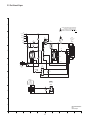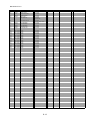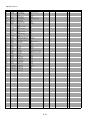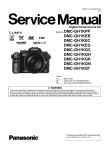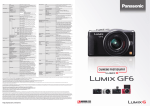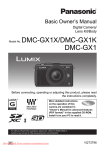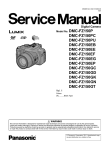Download DMC-GX1KPC DMC-GX1KEB DMC-GX1KEC DMC
Transcript
ORDER NO. DSC1112063CE B26 Digital Camera/Lens Kit/Double Lens Kit/Body Model No. DMC-GX1KPP DMC-GX1KPC DMC-GX1KEB DMC-GX1KEC DMC-GX1KEE DMC-GX1KEF DMC-GX1KEG DMC-GX1KGN DMC-GX1PP DMC-GX1PC DMC-GX1EB DMC-GX1EC DMC-GX1EE DMC-GX1EF DMC-GX1EG DMC-GX1GC DMC-GX1GD DMC-GX1GH DMC-GX1GK DMC-GX1GN DMC-GX1GT © Panasonic Corporation 2011 Unauthorized copying and distribution is a violation of law. DMC-GX1XPP DMC-GX1XPC DMC-GX1XEB DMC-GX1XEC DMC-GX1XEE DMC-GX1XEF DMC-GX1XEG DMC-GX1XGC DMC-GX1XGD DMC-GX1XGH DMC-GX1XGK DMC-GX1XGN DMC-GX1XGT DMC-GX1WGC DMC-GX1WGD DMC-GX1WGH DMC-GX1WGK DMC-GX1WGT Vol.1 Colour [DMC-GX1K] (K)...........Black Type (S)...........Silver Type (except EC/EE/GN) [DMC-GX1] (K)...........Black Type (S)...........Silver Type (except PC/EC/EE/EF/GK/GN) [DMC-GX1X] (K)...........Black Type (S)...........Silver Type (except PC) [DMC-GX1W] (K)...........Black Type (S)...........Silver Type DMC-GX1K series: Interchangeable Lens (H-FS014042) is bundled. DMC-GX1X series: Interchangeable Lens (H-PS14042) is bundled. DMC-GX1W series: Interchangeable Lens (H-H014/H-FS014042) are bundled. 2 TABLE OF CONTENTS PAGE 1 Safety Precautions----------------------------------------------- 4 1.1. General Guidelines---------------------------------------- 4 1.2. Leakage Current Cold Check--------------------------- 4 1.3. Leakage Current Hot Check (See Figure 1.) ------- 4 1.4. How to Discharge the E. Capacitor on Capacitor P.C.B. Unit ------------------------------------- 5 2 Warning -------------------------------------------------------------- 6 2.1. Prevention of Electrostatic Discharge (ESD) to Electrostatically Sensitive (ES) Devices---------- 6 2.2. How to Recycle the Lithium Ion Battery (U.S. Only) ---------------------------------------------------------- 6 2.3. Caution for AC Cord (For EB/GC/GH) --------------- 7 2.4. How to Replace the Lithium Battery ------------------ 8 3 Service Navigation ----------------------------------------------- 9 3.1. Introduction-------------------------------------------------- 9 3.2. Important Notice ------------------------------------------- 9 3.3. General Description About Lead Free Solder (PbF)---------------------------------------------------------14 3.4. How to Define the Model Suffix (NTSC or PAL model) -------------------------------------------------------15 4 Specifications ----------------------------------------------------19 5 Location of Controls and Components ------------------21 6 Service Mode -----------------------------------------------------26 6.1. Error Code Memory Function--------------------------26 7 Troubleshooting Guide ----------------------------------------28 7.1. Checking Method of Body and Interchangeable Lens -----------------------------------28 7.2. Checking Method of Drive Circuit --------------------33 7.3. About Electronic Level ----------------------------------35 8 Service Fixture & Tools----------------------------------------37 8.1. Service Fixture and Tools-------------------------------37 8.2. Clean Box --------------------------------------------------38 8.3. Service Position-------------------------------------------39 9 Disassembly and Assembly Instructions ---------------40 9.1. Camera Body Part----------------------------------------40 9.2. Disassembly and Assemble Procedure for the Lens (H-PS14042) ---------------------------------------51 9.3. Disassembly and Assemble Procedure for the Lens (H-FS014042) --------------------------------------52 9.4. Disassembly and Assemble Procedure for the Lens (H-H014)---------------------------------------------54 10 Measurements and Adjustments---------------------------56 10.1. Matrix Chart for Replaced Part and Necessary Adjustment -------------------------------------------------56 11 Maintenance-------------------------------------------------------58 11.1. Notice in external cleaning -----------------------------58 11.2. General description (Interchangeable Lens/HPS14042) ---------------------------------------------------59 11.3. General description (Lens cleaning: Interchangeable Lens/H-FS014042)-----------------60 11.4. General description (Lens cleaning: Interchangeable Lens/H-H014) -----------------------63 PAGE 3 1 Safety Precautions 1.1. General Guidelines 1.3. 1. IMPORTANT SAFETY NOTICE There are special components used in this equipment which are important for safety. These parts are marked by 2. 3. 4. 5. 1. Plug the AC cord directly into the AC outlet. Do not use an isolation transformer for this check. 2. Connect a 1.5 kΩ, 10 W resistor, in parallel with a 0.15 μF capacitor, between each exposed metallic part on the set and a good earth ground, as shown in Figure 1. 3. Use an AC voltmeter, with 1 kΩ/V or more sensitivity, to measure the potential across the resistor. 4. Check each exposed metallic part, and measure the voltage at each point. 5. Reverse the AC plug in the AC outlet and repeat each of the above measurements. 6. The potential at any point should not exceed 0.75 V RMS. A leakage current tester (Simpson Model 229 or equivalent) may be used to make the hot checks, leakage current must not exceed 1/2 mA. In case a measurement is outside of the limits specified, there is a possibility of a shock hazard, and the equipment should be repaired and rechecked before it is returned to the customer. in the Schematic Diagrams, Circuit Board Layout, Exploded Views and Replacement Parts List. It is essential that these critical parts should be replaced with manufacturer’s specified parts to prevent X-RADIATION, shock, fire, or other hazards. Do not modify the original design without permission of manufacturer. An Isolation Transformer should always be used during the servicing of AC Adaptor whose chassis is not isolated from the AC power line. Use a transformer of adequate power rating as this protects the technician from accidents resulting in personal injury from electrical shocks. It will also protect AC Adaptor from being damaged by accidental shorting that may occur during servicing. When servicing, observe the original lead dress. If a short circuit is found, replace all parts which have been overheated or damaged by the short circuit. After servicing, see to it that all the protective devices such as insulation barriers, insulation papers shields are properly installed. After servicing, make the following leakage current checks to prevent the customer from being exposed to shock hazards. 1.2. Leakage Current Hot Check (See Figure 1.) Leakage Current Cold Check 1. Unplug the AC cord and connect a jumper between the two prongs on the plug. 2. Measure the resistance value, with an ohmmeter, between the jumpered AC plug and each exposed metallic cabinet part on the equipment such as screwheads, connectors, control shafts, etc. When the exposed metallic part has a return path to the chassis, the reading should be between 1 MΩ and 5.2 MΩ. When the exposed metal does not have a return path to the chassis, the reading must be infinity. Figure. 1 4 1.4. How to Discharge the E. Capacitor on Capacitor P.C.B. Unit CAUTION: 1. Be sure to discharge the E. Capacitor on CAPACITOR P.C.B. UNIT. 2. Be careful of the high voltage circuit on CAPACITOR P.C.B. UNIT when servicing. [Discharging Procedure] 1. Refer to the disassemble procedure and remove the necessary parts/unit. 2. Put the insulation tube onto the lead part of Resistor (ERG5SJ102:1kΩ /5W). (An equivalent type of resistor may be used.) 3. Put the resistor between both terminals of E. Capacitor on CAPACITOR P.C.B. UNIT for approx. 5 seconds. 4. After discharging, confirm that the E. Capacitor voltage is lower than 10V by using a voltmeter. Fig. F1 5 2 Warning 2.1. Prevention of Electrostatic Discharge (ESD) to Electrostatically Sensitive (ES) Devices Some semiconductor (solid state) devices can be damaged easily by static electricity. Such components commonly are called Electrostatically Sensitive (ES) Devices. The following techniques should be used to help reduce the incidence of component damage caused by electrostatic discharge (ESD). 1. Immediately before handling any semiconductor component or semiconductor-equipped assembly, drain off any ESD on your body by touching a known earth ground. Alternatively, obtain and wear a commercially available discharging ESD wrist strap, which should be removed for potential shock reasons prior to applying power to the unit under test. 2. After removing an electrical assembly equipped with ES devices, place the assembly on a conductive surface such as aluminum foil, to prevent electrostatic charge buildup or exposure of the assembly. 3. Use only a grounded-tip soldering iron to solder or unsolder ES devices. 4. Use only an antistatic solder removal device. Some solder removal devices not classified as "antistatic (ESD protected)" can generate electrical charge sufficient to damage ES devices. 5. Do not use freon-propelled chemicals. These can generate electrical charges sufficient to damage ES devices. 6. Do not remove a replacement ES device from its protective package until immediately before you are ready to install it. (Most replacement ES devices are packaged with leads electrically shorted together by conductive foam, aluminum foil or comparable conductive material). 7. Immediately before removing the protective material from the leads of a replacement ES device, touch the protective material to the chassis or circuit assembly into which the device will be installed. CAUTION : Be sure no power is applied to the chassis or circuit, and observe all other safety precautions. 8. Minimize bodily motions when handling unpackaged replacement ES devices. (Otherwise harmless motion such as the brushing together of your clothes fabric or the lifting of your foot from a carpeted floor can generate static electricity (ESD) sufficient to damage an ES device). 2.2. How to Recycle the Lithium Ion Battery (U.S. Only) 6 2.3. 2.3.1. Caution for AC Cord (For EB/GC/GH) 2.3.2.1. Information for Your Safety Blue Brown IMPORTANT Your attention is drawn to the fact that recording of prerecorded tapes or discs or other published or broadcast material may infringe copyright laws. WARNING To reduce the risk of fire or shock hazard, do not expose this equipment to rain or moisture. CAUTION To reduce the risk of fire or shock hazard and annoying interference, use the recommended accessories only. FOR YOUR SAFETY DO NOT REMOVE THE OUTER COVER To prevent electric shock, do not remove the cover. No user serviceable parts inside. Refer servicing to qualified service personnel. 2.3.2. Important The wires in this mains lead are coloured in accordance with the following code: Neutral Live As the colours of the wires in the mains lead of this appliance may not correspond with the coloured markings identifying the terminals in your plug, proceed as follows: The wire which is coloured BLUE must be connected to the terminal in the plug which is marked with the letter N or coloured BLACK. The wire which is coloured BROWN must be connected to the terminal in the plug which is marked with the letter L or coloured RED. Under no circumstances should either of these wires be connected to the earth terminal of the three pin plug, marked with the letter E or the Earth Symbol. Caution for AC Mains Lead For your safety, please read the following text carefully. This appliance is supplied with a moulded three-pin mains plug for your safety and convenience. A 5-ampere fuse is fitted in this plug. Should the fuse need to be replaced please ensure that the replacement fuse has a rating of 5 amperes and it is approved by ASTA or BSI to BS1362 Check for the ASTA mark or the BSI mark on the body of the fuse. 2.3.2.2. Before Use Remove the Connector Cover as follows. If the plug contains a removable fuse cover you must ensure that it is refitted when the fuse is replaced. If you lose the fuse cover, the plug must not be used until a replacement cover is obtained. A replacement fuse cover can be purchased from your local Panasonic Dealer. 2.3.2.3. How to Replace the Fuse 1. Remove the Fuse Cover with a screwdriver. If the fitted moulded plug is unsuitable for the socket outlet in your home then the fuse should be removed and the plug cut off and disposed of safety. There is a danger of severe electrical shock if the cut off plug is inserted into any 13-ampere socket. If a new plug is to be fitted please observe the wiring code as shown below. If in any doubt, please consult a qualified electrician. 2. Replace the fuse and attach the Fuse cover. 7 2.4. 2.4.1. How to Replace the Lithium Battery Replacement Procedure 1. Remove the EX LVF P.C.B. (Refer to Disassembly Procedures.) 2. Unsolder the each soldering point of electric lead terminal for Lithium battery (Ref. No. “B7901” at component side of EX LVF P.C.B.) and remove the Lithium battery together with electric lead terminal. Then replace it into new one. NOTE: The Type No. ML421 includes electric lead terminals. NOTE: This Lithium battery is a critical component. (Type No.: ML421 Manufactured by Energy Company, Panasonic Corporation.) It must never be subjected to excessive heat or discharge. It must therefore only be fitted in requirement designed specifically for its use. Replacement batteries must be of same type and manufacture. They must be fitted in the same manner and location as the original battery, with the correct polarity contacts observed. Do not attempt to re-charge the old battery or re-use it for any other purpose. It should be disposed of in waste products destined for burial rather than incineration. NOTE: Above caution is applicable for a battery pack which is for DMC-GX1K/GX1X/GX1W/GX1 series, as well. 8 3 Service Navigation 3.1. Introduction This service manual contains technical information, which allow service personnel’s to understand and service this model. Please place orders using the parts list and not the drawing reference numbers. If the circuit is changed or modified, the information will be followed by service manual to be controlled with original service manual. 3.2. Important Notice *When servicing, it is recommended dealing with Clean box. (Refer to "8.2. Clean Box" section of this service manual for details.) 3.2.1. 3.2.1.1. Camera Body Unit About Mount Box Unit (Ref. 4) 1. This Service Manual does not contain the following repair service information for "MOUNT BOX UNIT"(Ref.4), because it requires special facilities and equipment. a. Schematic diagram, Block diagram and P.C.B. layout. b. Parts list for individual parts. 2. If the "MOUNT BOX UNIT" is confirmed as defective, exchange the "MOUNT BOX UNIT" as a unit (supplied as service parts size). 3. Before exchanging the "MOUNT BOX UNIT", the performances must be carefully checked, by following the "7.Troubleshooting Guide" section of this service manual. Important: 1. After replacing the MOUNT BOX UNIT, the mount box data has to be stored to the unit. The mount box unit supplied as service parts has affix the label of own configure data. By inputting these data into the adjustment software and writing these data to FLASH-ROM (IC6002), the shutter adjustment becomes needless. In addition, the adjustment software can read data encoded to QR code by using WEB camera with a close-up function. Refer to the adjustment instruction in the adjustment software for details. Fig. S1 2. The full adjustment must be performed after replacing the "MOUNT BOX UNIT", otherwise picture quality can not be meet with specification. 3.2.1.2. About Flexible Cable and Connector Do not touch carelessly so that the foreign body should not adhere to the terminal part of flexible cable and connector. Wipe off with a clean cloth and the cotton bud, etc. when the terminal part is dirty. 9 3.2.1.3. About Main P.C.B. (Ref. 1) 1. This Service Manual does not contain the following repair service information for “MAIN P.C.B.”(Ref.1), because it requires special facilities and equipment. a. Schematic diagram, Block diagram and P.C.B. layout. b. Parts list for individual parts. 2. When a part replacement is required for repairing “MAIN P.C.B.”, replace as an assembled P.C.B. parts. As for handling the defected P.C.B.s, contact the sales company service depart. *MAIN P.C.B. (VEP56158A: PP/PC/EE/GC/GD/GH/GK/GN/GT) *MAIN P.C.B. (VEP56158B: EB/EC/EF/EG) Important (About Main P.C.B.): 1. Before exchanging the "MAIN P.C.B.", the performances must be carefully checked, by following the "7.Troubleshooting Guide" section of this service manual. 2. Before replacing the "MAIN P.C.B.", proceed the FLASH-ROM data backup from the unit. After replacing the MAIN P.C.B., overwrite the FLASH-ROM data with backup data from the unit first, then proceed the adjustment /inspection. If it is impossible to make a data backup due to the unit does not turns on the power and so on, additional adjustment (using the light box) is required. Refer to the adjustment instruction in the adjustment software for details. 3. The full adjustment must be performed after replacing the "MAIN P.C.B.", otherwise Picture quality can not be meet with specification. 10 3.2.2. 3.2.2.1. Lens Unit (Interchangeable Lens: H-PS14042) About Lens MAIN Block unit (Ref. 203) 1. This Service Manual does not contain the repair service information for "LENS MAIN BLOCK UNIT"(Ref.203), because it requires special facilities and equipment. 2. "LENS MAIN BLOCK UNIT"(Ref.203) performance must be confirmed. 3. In case of the "LENS MAIN BLOCK UNIT"(Ref.203) defects, contact to the service department of sales company. Fig. S2 11 3.2.3. 3.2.3.1. Lens Unit (Interchangeable Lens: H-FS014042) About Lens Main Block Unit (Ref. 308) 1. This Service Manual does not contain the repair service information for "LENS MAIN BLOCK UNIT"(Ref.308), because it requires special facilities and equipment. 2. The "LENS MAIN BLOCK UNIT"(Ref.308) performance must be confirmed. 3. In case of the "LENS MAIN BLOCK UNIT"(Ref.308) defects, contact to the service department of sales company. Fig. S3 12 3.2.4. 3.2.4.1. Lens Unit (Interchangeable Lens: H-H014) About Lens MAIN Block unit (Ref. 402) 1. This Service Manual does not contain the repair service information for "LENS MAIN BLOCK UNIT"(Ref.402), because it requires special facilities and equipment. 2. "LENS MAIN BLOCK UNIT"(Ref.402) performance must be confirmed. 3. In case of the "LENS MAIN BLOCK UNIT"(Ref.402) defects, contact to the service department of sales company. Fig. S4 13 3.3. General Description About Lead Free Solder (PbF) The lead free solder has been used in the mounting process of all electrical components on the printed circuit boards used for this equipment in considering the globally environmental conservation. The normal solder is the alloy of tin (Sn) and lead (Pb). On the other hand, the lead free solder is the alloy mainly consists of tin (Sn), silver (Ag) and Copper (Cu), and the melting point of the lead free solder is higher approx.30°C (86°F) more than that of the normal solder. Distinction of P.C.B. Lead Free Solder being used Service caution for repair work using Lead Free Solder (PbF) • The lead free solder has to be used when repairing the equipment for which the lead free solder is used. (Definition: The letter of “PbF” is printed on the P.C.B. using the lead free solder.) • To put lead free solder, it should be well molten and mixed with the original lead free solder. • Remove the remaining lead free solder on the P.C.B. cleanly for soldering of the new IC. • Since the melting point of the lead free solder is higher than that of the normal lead solder, it takes the longer time to melt the lead free solder. • Use the soldering iron (more than 70W) equipped with the temperature control after setting the temperature at 350±30°C (662±86°F). Recommended Lead Free Solder (Service Parts Route.) • The following 3 types of lead free solder are available through the service parts route. RFKZ03D01KS-----------(0.3mm 100g Reel) RFKZ06D01KS-----------(0.6mm 100g Reel) RFKZ10D01KS-----------(1.0mm 100g Reel) Note * Ingredient: tin (Sn) 96.5%, silver (Ag) 3.0%, Copper (Cu) 0.5%, Cobalt (Co) / Germanium (Ge) 0.1 to 0.3% 14 3.4. How to Define the Model Suffix (NTSC or PAL model) There are eight kinds of DMC-GX1 (Camera body unit), regardless of the colours. • a) DMC-GX1 (Japan domestic model) • b) DMC-GX1PP/PC • c) DMC-GX1EB/EC/EF/EG/GH/GN • d) DMC-GX1EE • e) DMC-GX1GK • f) DMC-GX1GT • g) DMC-GX1GD • h) DMC-GX1GC What is the difference is that the “INITIAL SETTINGS” data which is stored in Flash-ROM mounted on MAIN P.C.B.. 3.4.1. Defining methods: To define the model suffix to be serviced, refer to the nameplate which is putted on the bottom side of the Unit. NOTE: After replacing the MAIN P.C.B., be sure to achieve adjustment. Refer to the adjustment instruction in the adjustment software for details. 15 3.4.2. INITIAL SETTINGS: After replacing the MAIN P.C.B., make sure to perform the initial settings after achieving the adjustment by ordering the following procedure in accordance with model suffix of the unit. 1. IMPORTANT NOTICE: Before proceeding Initial settings, make sure to read the following CAUTION. 2. PROCEDURES: • Precautions: Read the above “CAUTION” carefully. • Preparation: Attach the fully charged Battery, and insert the SD memory card. Confirm that it is not intelligent auto mode [ iA ] or intelligent auto plus mode [ iA+ ]. NOTE: If the unit is intelligent auto mode [ iA ] or intelligent auto plus mode [ iA+ ], it does not display the initial settings menu. • Step 1. The temporary cancellation of “INITIAL SETTINGS”: While pressing [ DISP. ], [ AF/AE KOCK ] and “[ RIGHT ] of Cursor buttons” simultaneously, turn the Power on. • Step 2. The cancellation of “INITIAL SETTINGS”: Press the [ PLAYBACK ] button, then playback the picture. Press [ AF/AE KOCK ] and “[ UP ] of Cursor buttons” simultaneously, then turn the Power off. The LCD displays the “ ! ” mark before the unit powers down. • Step 3. Turn the Power on: Set the mode dial to [ P ] (Program AE Mode), then turn the Power on. 16 • Step 4. Display the INITIAL SETTING: While pressing [ MENU/SET ] and “[ RIGHT ] of Cursor buttons” simultaneously, turn the Power off. The “INTIAL SETTINGS” menu is displayed. There are two kinds of “INITIAL SETTINGS” menu form as follows: [CASE 1. After replacing MAIN P.C.B.] [Except "EG, EB, EC and EF" models : (VEP56158A is used as a Main P.C.B.)] When MAIN P.C.B. has just been replaced, all of the model suffix are displayed as follows. (two pages in total) [Only for "EG, EB, EC and EF" models : (VEP56158B is used as a Main P.C.B.)] When MAIN P.C.B. has just been replaced, only 5 model suffix are displayed as follows. [CASE 2. Other than "After replacing MAIN P.C.B."] • Step 5. Choose the model suffix in “INITIAL SETTINGS”: (Refer to “CAUTION”) [Caution: After replacing MAIN P.C.B.] The model suffix can been chosen, JUST ONE TIME. Once one of the model suffix have been chosen, the model suffix lists will not be displayed, thus, it can be changed. Therefore, select the area carefully. Select the area with pressing “[ UP ] / [ DOWN ] of Cursor buttons”. 17 • Step 6. Set the model suffix in “INITIAL SETTINGS”: - Press the “[ RIGHT ] of Cursor buttons”. - The only set area is displayed, and then press the “[ RIGHT ] of Cursor buttons” after confirmation. (The unit is powered off automatically.) • Step 7. CONFIRMATION: Confirm the display of “PLEASE SET THE CLOCK” in concerned language when the unit is turned on again. When the unit is connected to PC with USB cable, it is detected as removable media. (When the “GT” or “GK” model suffix is selected, the display shows “PLEASE SET THE CLOCK” in Chinese.) 1) As for your reference, major default setting condition is as shown in the following table. • Default setting (After “INITIAL SETTINGS”) a) b) c) d) e) f) g) h) i) j) k) l) m) n) MODEL DMC-GX1 (Japan domestic model) DMC-GX1PP DMC-GX1PC DMC-GX1EB DMC-GX1EC DMC-GX1EE DMC-GX1EF DMC-GX1EG DMC-GX1GC DMC-GX1GD DMC-GX1GH DMC-GX1GK DMC-GX1GN DMC-GX1GT VIDEO OUTPUT NTSC NTSC NTSC PAL PAL PAL PAL PAL PAL NTSC PAL PAL PAL NTSC 18 LANGUAGE Japanese English English English English Russian French English English Korean English Chinese (simplified) English Chinese (Traditional) DATE Year/Month/Date Month/Date/Year Month/Date/Year Date/Month/Year Date/Month/Year Date/Month/Year Date/Month/Year Date/Month/Year Date/Month/Year Year/Month/Date Date/Month/Year Year/Month/Date Date/Month/Year Year/Month/Date REMARKS 4 Specifications 19 20 5 Location of Controls and Components 1 2 3 4 5 6 7 Camera body Sensor Self-timer indicator/ AF Assist Lamp Flash Lens fitting mark Mount Lens lock pin Lens release button 1 2 3 4 5 6 7 8 Flash open button 8 9 10 11 9 Playback button 10 [AF/AE LOCK] button/ [Fn2] button 11 Rear dial 12 Touch screen/LCD monitor 13 [Fn1] button 14 [Q.MENU] button/ Delete/Return button 15 [MENU/SET] button 16 [AF/MF] button 12 13 14 15 16 17 18 17 Cursor buttons /ISO /WB (White Balance) /AF Mode button /[DRIVE MODE] button This button in picture record mode will allow the user to select between the following options. Single/Burst/Auto bracket/Self-timer 18 [DISP.] button 19 20 21 22 23 24 Stereo microphone Mode dial Shutter button Motion picture button Focus distance reference mark Hot shoe cover Keep the Hot Shoe Cover out of reach of 25 26 27 28 Camera ON/OFF switch Status indicator Intelligent Auto button Speaker Do not cover the speaker with your fingers, 19 20 21 22 children to prevent swallowing. 23 29 etc. 29 Shoulder strap eyelet Be sure to attach the shoulder strap when using the camera to ensure that you will not drop it. 30 [REMOTE] socket 31 [HDMI] socket 32 [AV OUT/DIGITAL] socket 21 24 25 26 27 28 30 31 32 33 Tripod receptacle 34 Card/Battery door 35 DC coupler cover When using an AC adaptor, ensure that the Panasonic DC coupler (optional) and AC adaptor (optional) are used. 33 34 35 36 Do not attempt to use AC adaptor in other devices. Always use a genuine Panasonic AC adaptor (optional). It is recommended to use a fully charged battery or AC adaptor when recording motion pictures. If while recording motion pictures using the AC adaptor and the power supply is cut off due to a power outage or if the AC adaptor is disconnected etc., the motion picture being recorded will not be recorded. 36 Release lever Lens H-FS014042 (LUMIX G VARIO 14 –42 mm/F3.5 – 5.6 ASPH./MEGA O.I.S.) H-PS14042 (LUMIX G X VARIO PZ 14–42 mm/ F3.5–5.6 ASPH./POWER O.I.S.) 37 38 39 40 42 41 37 43 44 45 40 41 H-H014 (LUMIX G 14 mm/F2.5 ASPH.) 37 38 39 40 41 42 43 44 45 Lens surface Zoom lever Focus lever Contact point Lens fitting mark Tele Focus ring Wide Zoom ring 37 22 43 40 41 Selecting the Recording Mode To select a Recording Mode with the mode dial Select the mode by rotating the mode dial. Rotate the mode dial slowly to select the desired mode . To select Intelligent Auto Mode Press [}]. [}] button will light up when it is switched to Intelligent Auto Mode. The Recording Mode selected by the mode dial is disabled while the [}] button is lit. Intelligent Auto Mode The subjects are recorded using settings automatically selected by the camera. Programme AE Mode The subjects are recorded using your own settings. Aperture-Priority AE Mode The shutter speed is automatically determined by the aperture value you set. Shutter-Priority AE Mode The aperture value is automatically determined by the shutter speed you set. Manual Exposure Mode The exposure is adjusted by the aperture value and the shutter speed which are manually adjusted. Custom Mode Use this mode to take pictures with previously registered settings. Scene Mode This allows you to take pictures that match the scene being recorded. Creative Control Mode Record while checking the image effect. 23 Touch Screen This touch screen is a type that detects pressure. Touch the screen Drag To touch and release the touch screen. A movement without releasing the touch screen. Use this to perform tasks such as selecting icons or images displayed on the touch screen. When selecting features using the touch This is used to move the AF area, operate the slide bar, etc. This can also be used to move to the next image during playback, etc. screen, be sure to touch the center of the desired icon. Note If you use a commercially available liquid crystal protection sheet, please follow the instructions that accompany the sheet. (Some liquid crystal protection sheets may impair visibility or operability.) If a commercially available LCD protection sheet is used, a little extra pressure may be required if you notice that the touch screen is not responsive. Avoid having the hand holding the camera accidently apply pressure to the touch screen. Doing so may affect the touch screen operation. Do not press on the LCD monitor with hard pointed tips, such as ball point pens. Do not operate with your fingernails. Wipe the LCD monitor with dry soft cloth when it gets dirty with finger prints and others. Do not scratch or press the LCD monitor too hard. Taking pictures using the Touch Shutter function Just by touching the subject to focus, it will focus on the subject and take the picture automatically. 1 Touch [ 2 Touch [ × ]. Icon will change to [ ]. ], and taking a picture with the Touch Shutter function becomes possible. 3 Touch the subject you wish to focus on, and then take a picture. AF area with same function as [®] in AF mode is displayed at the position you touch, and picture is taken when it is focused when the AF mode is set to [s], [ ], [ 4 Touch [ ] to cancel the Touch Shutter function. 24 ], or [®]. Applicable modes: Recording Motion Pictures Screen here is an example of when the Recording Mode is set to [ ] (Programme AE Mode). Start recording by pressing the motion picture button. Elapsed recording time Available recording time Recording of motion picture appropriate for each mode is possible. The recording state indicator (red) will flash while recording motion pictures. Stop the recording by pressing the motion picture button again. Recording still pictures while recording motion pictures Still pictures can be recorded even while recording a motion picture. (simultaneous recording) During motion picture recording, press the shutter button fully to record a still picture. Simultaneous recording indicator is displayed while recording still pictures. You can also take pictures using the Touch Shutter function. 25 6 Service Mode 6.1. Error Code Memory Function 1. General description This unit is equipped with history of error code memory function, and can be memorized 16 error codes in sequence from the latest. When the error is occurred more than 16, the oldest error is overwritten in sequence. The error code is not memorized when the power supply is shut down forcibly. (i.e., when the unit is powered on by the battery, the battery is pulled out) The error code is memorized to Flash-ROM when the unit has just before powered off. 2. How to display The error code can be displayed by ordering the following procedure: • Preparation Attach the fully charged Battery, and insert the SD memory card. • Step 1. The temporary cancellation of “INITIAL SETTINGS”: While keep pressing [ DISP. ], [ AF/AE LOCK ] and “[ RIGHT ] of Cursor buttons” simultaneously, turn the Power on. • Step 2. Execute the error code display mode: Press [ MENU/SET ], “[ LEFT ] of Cursor buttons” and [ AF/AE LOCK ] simultaneously with the step 1 condition. The display is changed as shown below when the above buttons are pressed simultaneously. Normal display → Error code display → Camera information display → Normal display → ..... Example of Error Code Display 26 • Error Code List: The error code consists of 8 bit data and it shows the following information. Important notice about “Error Code List” About "*" indication: The third digit from the left is different as follows. - In case of 0 (example: 2B001000) When the third digit from the left shows “0”, this error occurred under the condition of INITIAL SETTINGS has been completed. It means that this error is occurred basically at user side. - In case of 8 (example: 2B801000) When the third digit from the left shows "8", this error occurred under the condition of INITIAL SETTINGS has been released. (Example; Factory assembling-line before unit shipment, Service mode etc.) It means that this error is occurred at service side. • Step 3. How to exit from Error Code display mode: Simply, turn the power off. (Since Error Code display mode is executed under the condition of temporary cancellation of “INITIAL SETTINGS”, it wake up with normal condition when turn off the power.) NOTE: The error code can not be initialized. 27 7 Troubleshooting Guide 7.1. Checking Method of Body and Interchangeable Lens 28 29 30 31 32 7.2. Checking Method of Drive Circuit • It is a circuit operation and a check method when optional external live viewfinder (DMW-LVF2) is attached. [Circuit Operation] • When DMW-LVF2 is attached, DMC-GX1 supplies the power source and various signals to DMW-LVF2. 1. When DMW-LVF2 is attached, Pin 2 of FP9010 becomes 'Lo' (GND), then IC6001 (VENUS ENGINE) detects the installation. -------- [1] 2. Pin 86 of IC9101 (SYSCON) becomes 'Hi' at DMW-LVF2 display mode, 1.8V is outputted from pin 3 of IC9011 and 3V is outputted from pin 1 of IC9006. -------- [2] 3. Pin R4 of IC6001 becomes 'Lo', and various signals are output from IC9007 - IC9009 to DMW-LVF2. -------- [3] 4. The display changes whenever the [LVF/LCD] switch button of DMW-LVF2 is pressed. -------- [4] * As for the switch with the [LVF/LCD] button, the power supply of DMC-GX1 of turning off is maintained. 33 [Check Flow] • Preparation: When there is no DMW-LVF2, connect pin 2 of FP9010 to GND with a short jumper, and make the circuit operation simulate when DMW-LVF2 was attached. When there is DMW-LVF2, attach the DMW-LVF2 to DMC-GX1 and check the circuit. 34 7.3. About Electronic Level The unit has the electronic level function using G (3-axis accelerometer) sensor inside the unit. [Principal of Operation] 1. Movement of "Weight" is detected by capacitance. -------- [A] 2. Each acceleration of the X/Y/Z axis is converted into data and they are output. 3. The VENUS ENGINE converts the data into a horizontal angle and an angle of inclination, and displays them to screen. [Purpose of the adjustment] • Correct the camera as the horizontal angle and an angle of inclination become within ±1 degree for a live-view picture. 1. When the mount box unit or IC6002 (or Main P.C.B.) is replaced, readjustment is necessary. 2. When the mount box unit, Main P.C.B. or the exterior of the camera is replaced, please confirm following; a. Switch to display the Guidelines in LCD. b. Confirm that the vertical lines in LCD are parallel with string hanging down perpendicularly. If they are significantly shifted, readjustment is necessary. • Refer to the adjustment software for procedure of adjustment. No special fixture is required. The adjustment can be performed with a table as possible horizontal, the string which hanging down perpendicularly and a general-purpose tripod. 35 [Test of the G-Sensor working] • G-Sensor working can be confirmed by G-Sensor data change on the "Edit Memory". [Operation] (1)-----When you acquire the data of the G-sensor continually, put a checkmark here. (2)-----Raw data of G- sensor is displayed. (3)-----Roll angle (Horizontal Level) and Pitch angle (Tilt) are displayed. (4)-----A posture state of the camera is displayed. [Confirmation] 1. Put a checkmark in four portions of marked (1) each. 2. Move the camera and confirm the change of each data of (2) and (3). Above value is one example. The value changes according to dispersion of each G-sensor. 3. When the value (3) is matched with the posture of the camera, G-sensor itself is normal. If they are significantly different, G-sensor may be defective. 36 8 Service Fixture & Tools 8.1. Service Fixture and Tools The following Service Fixture and tools are used for checking and servicing this unit. About Name Ring Fixture: • RFKZ0507 for H-FS014042 37 8.2. Clean Box • The repair quality is considered, and it is recommended working in the environment of satisfied clean level less than class 10,000 (Federal Standard 209D). (When remove the hood adaptor and 1st lens frame, it is indispensable.) [NOTE] • Work in the environment of satisfied clean level less than class 10,000 (Federal Standard 209D) when remove the hood adaptor and 1st lens frame for cleaning. *Refer to "11.2. General description (Interchangeable Lens/H-PS14042)", "11.3. General description (Lens cleaning: Interchangeable Lens/H-FS014042)", "11.4. General description (Lens cleaning: Interchangeable Lens/H-H014)" section of this service manual for details. 38 8.3. Service Position This Service Position is used for checking and replacing parts. Use the following Extension cables for servicing. Table S1 Extension Cable List No. 1 2 3 4 5 6 7 8 9 Parts No. RFKZ0583 RFKZ0583 VFK2024 RFKZ0564 RFKZ0477 VFK1582A1225 RFKZ0416 RFKZ0477 RFKZ0477 Connection FP9001(MAIN) <=> FT7801(MAIN-FLASH FPC) - FLASH P.C.B. FP9002(MAIN) <=> MOUNT BOX UNIT(SHUTTER I/F) FP9003(MAIN) <=> LCD UNIT FP9005(MAIN) <=> MOUNT BOX UNIT(LENS I/F) FP9006(MAIN) <=> FT7701(MAIN-TOP FPC) - TOP P.C.B. FP9007(MAIN) <=> LCD UNIT FP9010(MAIN) <=> FT7841(MAIN-LVF FPC) - EXT LVF P.C.B. FP3912(MAIN) <=> MOUNT BOX UNIT FP3913(MAIN) <=> MOUNT BOX UNIT Form 19pin 0.3 FFC 19pin 0.3 FFC 51PIN 0.3 FFC 23pin 0.3 FFC 45pin 0.3 FFC 12pin 0.5 FFC 41pin 0.3 FFC 45pin 0.3 FFC 45pin 0.3 FFC CAUTION-1. (When servicing CAPACITOR P.C.B. UNIT) 1. Be sure to discharge the E.capacitor on CAPACITOR P.C.B. UNIT. Refer to “HOW TO DISCHARGE THE E.CAPACITOR ON CAPACITOR P.C.B. UNIT”. The capacitor voltage is not lowered soon even if the AC Cord is unplugged or the battery is removed. 2. Be careful of the high voltage circuit on CAPACITOR P.C.B. UNIT. 3. DO NOT allow other parts to touch the high voltage circuit on CAPACITOR P.C.B. UNIT. 39 9 Disassembly and Assembly Instructions 9.1. 9.1.1. Camera Body Part Disassembly Flow Chart This is a disassembling chart. When assembling, perform this chart conversely. 9.1.2. P.C.B. Location 40 9.1.3. Disassembly Procedure No. Item 1 Rear Case Unit Fig (Fig. D1) (Fig. D2) (Fig. D3) 2 LCD Unit (Fig. D4) (Fig. D5) 3 Rear Operation FPC (Fig. D6) 4 Main P.C.B. (Fig. D7) 5 Front Case Unit & Mount Box Unit 6 Mount Box Unit (Fig. D8) (Fig. D9) (Fig. D10) (Fig. D11) 7 Capacitor P.C.B. Unit (Fig. D12) (Fig. D13) 8 Top Unit (Fig. D14) 9 EX LVF P.C.B. (Fig. D15) 10 Flash Lock Unit Top Case Unit (Fig. D16) 11 Mic Unit (Fig. D17) No. Item 12 Top P.C.B. Removal Shoe Cover Shoe Spring 2 Screws (A) 6 Screws (B) FP9003 (Flex) FP9007 (Flex) Rear Case Unit 1 Screw (C) Grip Piece Rear 1 Screw (D) 2 LCD FPC Tapes B 2 Locking tabs (A) 2 Locking tabs (B) Rear Operation FPC & Rear LCD Plate LCD Unit Rear LCD Plate Rear Operation FPC FP9010 (Flex) FP3911 (Flex) FP3912 (Flex) FP3913 (Flex) FP9001 (Flex) FP9002 (Flex) FP9004 (Flex) FP9005 (Flex) FP9006 (Flex) 3 Screws (E) 1 Hooking part P9001 (Connector) Main P.C.B. 5 Screws (F) 1 Screw (G) 2 Screws (H) Front Case Unit & Mount Box Unit Note: (When Installing) 3 Screws (I) Mount Box Unit Handling Precautions of Mount Box Unit 1 Screw (J) 1 Screw (K) Tripod Fixing Plate Capacitor Tape 1 Locking tab Capacitor P.C.B. Unit 1 Screw (L) 1 Locking tab Top Unit 2 Screws (M) EX LVF P.C.B. 1 Screw (N) Shoe Plate 2 Screws (O) 3 Convex portions Flash Lock Unit Top Case Unit FP8005 (Flex) 2 Ribs Mic Cushion (C) Mic Unit Mic Cushion (B) Mic Cushion (A) 41 13 Speaker Flash P.C.B. 14 Battery Door Unit 15 Battery Case 16 Heat Radiation Plate Fig Removal (Fig. D18) 2 Screws (P) FP8004 (Flex) Rear Dial Switch Unit (Fig. D19) 1 Screw (Q) FP8002 (Flex) FP8003 (Flex) Top P.C.B. (Fig. D20) 1 Screw (R) 1 Screw (S) Speaker 1 Screw (T) Side Plate (R) Strap Holder 1 Screw (U) 2 Solders P8502 (Connector) Flash P.C.B. (Fig. D21) Battery Door Shaft Battery Door Spring Battery Door Unit (Fig. D22) 2 Locking tabs Jack Door 4 Locking tabs Battery Case Battery Out Spring Battery Lock Knob Battery Lock Spring (Fig. D23) 1 Locking tab 2 Convex portions Heat Radiation Plate 9.1.3.1. Removal of the Rear Case Unit (Fig. D2) (Fig. D1) 42 (Fig. D3) 9.1.3.2. Removal of the LCD Unit (Fig. D4) (Fig. D5) 43 9.1.3.3. Removal of the Rear Operation FPC 9.1.3.4. Removal of the Main P.C.B. (Fig. D7) (Fig. D6) 44 9.1.3.5. Removal of the Front Case Unit & Mount Box Unit (Fig. D9) 9.1.3.6. Removal of the Mount Box Unit (Fig. D10) (Fig. D8) 45 (Fig. D11) 9.1.3.7. Removal of the Capacitor P.C.B. Unit (Fig. D12) (Fig. D13) 46 9.1.3.8. Removal of the Top Unit 9.1.3.10. Removal of the Flash Lock Unit and Top Case Unit (Fig. D14) 9.1.3.9. Removal of the EX LVF P.C.B. (Fig. D16) (Fig. D15) 47 9.1.3.11. Removal of the Mic Unit (Fig. D17) 9.1.3.12. Removal of the Top P.C.B. (Fig. D19) (Fig. D18) 48 9.1.3.13. Removal of the Speaker and Flash P.C.B. 9.1.3.14. Removal of the Battery Door Unit (Fig. D21) 9.1.3.15. Removal of the Battery Case (Fig. D20) (Fig. D22) 49 9.1.3.16. Removal of the Heat Radiation Plate (Fig. D23) NOTE: (When Installing) Make sure to confirm the following points when installing: • The Screw is tightened enough. • Installing conditions are fine. (No distortion, no abnormalspace.) • No dust and/or dirt on Lens surfaces. • LCD image is fine. (No dust and dirt on it, and no gradient images.) 50 9.2. Disassembly and Assemble Procedure for the Lens (H-PS14042) Proceed disassemble and assemble, by referring the following table Fig. W1. Important: 1. It is recommended dealing with Clean box, to keep maintaining the dustproof environment. (Refer to “8.2. Clean Box” section of this service manual for detailes.) 2. To minimize the possibilities/risk of getting the dust/dirt on the lens surface, keep covering the lens unit with lens caps (front & rear), other than necessary cases. 3. Do not touch the surface of the lens glasses with your fingers. 4. Blow off the dust on the surface of the lens with a blower brush. 5. Use lens cleaning KIT (BK)(VFK1900BK). NOTE: 1. When tightening screws, use a torque driver (RFKZ0456) with specified torque mentioned in each step. Fig. W1 51 9.3. Disassembly and Assemble Procedure for the Lens (H-FS014042) It is recommended dealing with clean box, to keep maintaining the dustproof environment. (Refer to “8.2. Clean Box” section of this service manual for details.) Important: 1. When servicing the enclosure part (refer to Fig. W2), it must be performed inside of satisfied clean level. (Satisfied clean level: Less than class 10,000 (Federal Standard 209D)) As for procedure, refer to the “11 Maintenance” for detailes. 2. To minimize the possibilities/risk of getting the dust/dirt on the lens surface, keep covering the lens unit with lens caps (front & rear), other than necessary cases. 3. Do not touch the surface of the lens glasses with your fingers. 4. Blow off the dust on the surface of the lens with a blower brush. 5. Use lens cleaning KIT (BK)(VFK1900BK). Proceed disassemble/assemble, by referring the following table and Fig. W2. NOTE: 1. When installing the screws, be sure to use the torque driver (RFKZ0456) and tighten the screws with specified torque, mentioned on the above table. 2. The Ref.B313 is no need to remove/install for disassembly and assembly. If necessary, use VFK1390 (small driver) when screwing it. Interchangeable Lens (H-FS014042) 52 Fig. W2 53 9.4. Disassembly and Assemble Procedure for the Lens (H-H014) It is recommended dealing with clean box, to keep maintaining the dustproof environment. (Refer to “8.2. Clean Box” section of this service manual for details.) NOTE: 1. When servicing the enclosure part (refer to Fig. W3), it must be performed inside of satisfied clean level. (Satisfied clean level: Less than class 10,000 (Federal Standard 209D)) As for procedure, refer to the “11 Maintenance” for detailes. 2. To minimize the possibilities/risk of getting the dust/dirt on the lens surface, keep covering the lens unit with lens caps (front & rear), other than necessary cases. 3. Do not touch the surface of the lens glasses with your fingers. 4. Blow off the dust on the surface of the lens with a blower brush. 5. Use lens cleaning KIT (BK)(VFK1900BK). Interchangeable Lens (H-H014) 54 NOTE: 1. .When installing the screws, be sure to use the torque driver (RFKZ0456) and tighten the screws with specified torque, mentioned on the above table. 2. The Ref.B409 is no need to remove/install for disassembly and assembly. If necessary, use VFK1390 (small driver) when screwing it. Fig. W3 55 10 Measurements and Adjustments 10.1. Matrix Chart for Replaced Part and Necessary Adjustment The relation between Replaced part and Necessary Adjustment is shown in the following table. When concerned part is replaced, be sure to achieve the necessary adjustment(s). As for Adjustment condition/procedure, consult the “Adjustment Manual” which is available in Adjustment software. NOTE: After adjustments have been terminated, make sure to achieve “INITIAL SETTINGS”. After updates it to the latest firmware, the adjustment is executed. 56 *1 • Inspect it, not only corresponding part is replaced, but also camera body is shocked and/or dropped. • The Panasonic camera body in accordance with the Micro Four Thirds system (DMC-G1 unit, DMC-GH1 unit or DMC-GF1 unit etc. marketed commodity: operates normal) and a standard zoom lens H-FS014045 (marketed commodity: operates normal) is required as a reference machine. • Refer to the adjustment instruction in the adjustment software for details. *2 NOTE: (When exchange the MAIN P.C.B.) IMPORTANT NOTICE (After replacing the MAIN P.C.B.) After replacing the MAIN P.C.B., make sure to perform the “INITIAL SETTINGS” first, then release the “INITIAL SETTINGS” in order to proceed the electrical adjustment. NOTE: 1. If electrical adjustment or data re-writing is executed before “INITIAL SETTINGS”, suffix code list is never displayed, and it cannot be chosen suitable suffix code. 2. Never remove the battery during initial setting in process. • Correspond by either the following when exchange the MAIN P.C.B. unavoidably by destruction and damage etc. of MAIN P.C.B.. 1. When it can turn on power, and the adjustment software can communicate with the camera body: • Before replacing, proceed the Flash-ROM (IC6002) data backup from the unit. After replacing, overwrite the Flash-ROM (IC6002) data with backup data from the unit, before proceeding the main body adjustment. 2. When it cannot turn on power, or the adjustment software cannot communicate with the camera body: • The readjustment of mount box unit etc. are necessary. • Refer to the adjustment instruction in the adjustment software for details. *3 NOTE: (After exchange the mount box unit) • Execute the resolution inspection by the comparison with the standard model (DMC-G1K etc.: operates normal). • Refer to the adjustment instruction in the adjustment software for details. *4 • Confirm self recording/playback motion picture of AVCHD mode by the LCD. • Confirm it on the TV with HDMI socket when repair HDMI relation. * There are no LCD adjustment model. *5 NOTE: (When AWB adjustment) • After change to WB adjustment mode for service with software, the adjustment is executed. After adjusting the AWB adjustment, to cancel the WB adjustment mode for service. • Details, refer to the instructions in the adjustment software. About the 3D interchangeable lens (H-FT012) correspondence This unit has no special structure (circuit or part) for the 3D interchangeable lens correspondence, only by software is processed the 3D interchangeable lens correspondence. Therefore, if taken with other lenses as usual, the 3D interchangeable lens is no problem for operation. 57 11 Maintenance 11.1. Notice in external cleaning 11.1.1. ABOUT THE BODY NOTE: Before cleaning the camera, remove the battery and/or disconnect power plug from the outlet. Also, remove the SD Memory card and lens unit. 11.1.1.1. DUST/DIRT ON THE OUTER CASING PART (S) 1. Blow off the dust first, then sweep out the dust from narrower spaces with soft cleaning brush. 2. Wipe up fingerprint and/or dirt on the Outer casing part with the dry fuzz-free cloth. 11.1.1.2. DUST/DIRT ON THE IMAGE SENSOR 1. Blow off the dust on the surface of the Image sensor with the Blower. (Refer to the following Figure.) • Keep the Mount Facing down condition towards to floor when cleaning. • Do not put the Blower further inside than the lens mount. • Be careful not to blow too strongly. 2. Wipe off the dirt on the image sensor surface with Lens cleaning KIT(BK)(VFK1900BK). 58 11.1.2. ABOUT THE LENS 11.1.2.1. DUST/DIRT ON THE OUTER CASING PART(S) 1. Blow off the dust first, then sweep out the dust from narrower spaces with soft cleaning brush. 2. Wipe up the Outer casing part with the dry fuzz-free cloth. 11.1.2.2. DUST/DIRT ON THE LENS GLASSES • Define the location of the dust/dirt first, whether it is outside lens surface or not. 1. When it is outside surface of the lens: • When the dust and/or dirt gets on the outer side surface of the Lens glasses, order the following procedures. a. Blow off the dust on the Lens glass surface with the Blower, gently. (Do not Blow too strongly.) b. Wipe out the dirt on the lens glass surface with Lens cleaning KIT(BK) (VFK1900BK) if necessary. (Consult the Instruction sheet which is included in the Lens cleaning KIT(BK) in details.) 2. When it is inside of the lens: • Refer to the “11.3. General description (Lens cleaning: Interchangeable Lens/H-FS014042)”, “11.4. General description (Lens cleaning: Interchangeable Lens/H-H014)” section of this service manual. 11.2. General description (Interchangeable Lens/H-PS14042) • The interchangeable lens: H-PS14042 does not support cleaning of the inner surface of lens (inside the lens barrel). • For cleaning of the outer surface of lens (the outer lens barrel), refer to the “11.1.2.2. DUST/DIRT ON THE LENS GLASSES”. 11.2.1. Precautions for Disassembly and Assembly 11.2.1.1. Removal of the Decoring 11.2.1.2. Installation of the Decoring 1. Decoring is sticked on the lens(1). 2. Put the sheet so that the lens glass is fully covered. 3. Insert the needle to Gap (A) (between the Decoring and lens glass), and peel off the Decoring gently. 1. Align the hole of Decoring and the character "LUMIX G", and then stick them. • Use new Decoring. (Do not use the one which is removed.)After installing the Decoring, press the Decoring with your finger. 59 11.3. General description (Lens cleaning: Interchangeable Lens/H-FS014042) When there is a dust/dirt inside surface of the 1st lens frame unit and/or subject side surface of the 2nd lens frame unit, remove it by referring the following procedures. Important: 1. When removing the 1st lens frame unit, it has to be proceed inside of satisfied clean level. (Less than class 10,000 (Federal Standard 209D)) As for clean box, refer to the "8.2. Clean Box", in details. 2. When tighten the screws (A), use torque driver (RFKZ0456) with specified torque. 3. To keep the Lens performance, use only the 1st lens frame unit which was fitted as it was. Therefore, the 1st lens frame unit is not supplied as spare parts. Also do not exchange the 1st lens unit taking from others. 60 11.3.1. Disassembly procedure 11.3.1.3. Removal of a dust /dirt Important: It must be performed inside of satisfied clean level. (Satisfied clean level: Less than class 10,000 (Federal Standard 209D)) 1. Blow off the dust on the surface of the lens with a blower brush. 2. Use lens cleaning KIT(BK) (VFK1900BK), if necessary. 11.3.1.1. Removal of the Decoration Ring 1. Decoration ring is sticked on the 1st lens frame unit. 2. Put the sheet so that the lens glass is fully covered. 3. Insert the needle to Gap (A) (between the decoration ring and lens glass), and peel off the decoration ring gently. 11.3.1.2. Removal of the 1st Lens Frame Unit 1. Remove the 3 screws (A). 61 11.3.2. Assembly procedure 11.3.2.2. Installation of the Decoration Ring Important: When tightening the screw, use a torque driver (RFKZ0456) by ordering the screwing order with specified torque described in each step. 1. Use the Name Ring fixture (RFKZ0507) 2. Use new Decoration ring. (Do not use the one which is removed.) 11.3.2.1. Installation of the 1st lens frame unit 1. Tighten the 3 screws (A) with specified torque in numerical order. (Torque Driver: RFKZ0456) (Torque: 10 ± 1.0 N-cm) 62 11.4. General description (Lens cleaning: Interchangeable Lens/H-H014) When there is a dust/dirt inside surface of the 1st lens frame unit and/or subject side surface of the 2nd lens frame unit, remove it by referring the following procedures. Important: 1. When removing the 1st lens frame unit, it has to be proceed inside of satisfied clean level. (Less than class 10,000 (Federal Standard 209D)) As for clean box, refer to the "8.2. Clean Box", in details. 2. When tighten the screws (A), use torque driver (RFKZ0456) with specified torque. 3. To keep the Lens performance, use only the 1st lens frame unit which was fitted as it was. Therefore, the 1st lens frame unit is not supplied as spare parts. Also do not exchange the 1st lens unit taking from others. 63 11.4.1. Method of cleaning inside of lens 11.4.1.1. Disassembly procedure 11.4.1.2. Assembly procedure Important: It must be performed inside of satisfied clean level. (Satisfied clean level: Less than class 10,000 (Federal Standard 209D)) IMPORTANT NOTICE: *.When tightening the screw, use a Torque driver (RFKZ0456) by ordering the screwing order with specified torque descrived in each step. 1. Removal of the Decoration Ring *.Decoration ring is sticked on the 1st lens frame unit. *.Put the sheet so that the lens glass is fully covered. *.Insert the needle to Gap “A” (between the Decoration ring and Lens glass), and peel off the Decoration ring gently. 1. Installation of the 1st Lens frame unit *Tighten the 3 screws (A) with specified torgue in numerical order. 2. Installation of the Decoration ring *Install the Decoration ring by referring the phase mark. (Use new one, Do not use the one which is removed.) 2. Removal of the 1st Lens frame unit *.Remove 3 screws (A). * After installing the Decoration ring, press the decoration ring *. Blow off the dust on the surface of the lens with a blower brush. with your finger. *. Use lens cleaning KIT (BK)(VFK1900BK), if necessary. 64 DSC1112063CE Service Manual S1.1. Important Safety Notice Diagrams and Replacement Parts List Digital Camera/Lens Kit/Double Lens Kit/Body Model No. DMC-GX1KPP DMC-GX1KPC DMC-GX1KEB DMC-GX1KEC DMC-GX1KEE DMC-GX1KEF DMC-GX1KEG DMC-GX1KGN DMC-GX1PP DMC-GX1PC DMC-GX1EB DMC-GX1EC DMC-GX1EE DMC-GX1EF DMC-GX1EG DMC-GX1GC Vol. 1 Colour DMC-GX1GD DMC-GX1GH DMC-GX1GK DMC-GX1GN DMC-GX1GT DMC-GX1XPP DMC-GX1XPC DMC-GX1XEB [DMC-GX1X] [DMC-GX1] [DMC-GX1W] (K)......Black Type (S)......Silver Type (except PC/EC/EE/EF/GK/GN) DMC-GX1XGN DMC-GX1XGT DMC-GX1WGC DMC-GX1WGD DMC-GX1WGH DMC-GX1WGK DMC-GX1WGT COMPONENTS IDENTIFIED WITH THE MARK HAVE THE SPECIAL CHARACTERISTICS FOR SAFETY. WHEN REPLACING ANY OF THESE COMPONENTS USE ONLY THE SAME TYPE. 1.Although reference number of the parts is indicated on the P.C.B. drawing and/or schematic diagrams, it is NOT mounted on the P.C.B. when it is displayed with "$" mark. 2.It is only the "Test Round" and no terminal (Pin) is available on the P.C.B. when the TP (Test Point) indicated as " " mark. 3.The voltage being indicated on the schematic diagram is measured in "Standard-Playback" mode when there is no specify mode is mentioned. 4.Although the voltage and waveform available on here is measured with standard frame, it may be differ from actual measurement due to modification of circuit and so on. 5.The voltage being indicated here may be include observational-error (deviation) due to internal-resistance and/or reactance of equipment. Therefore, handle the value indicated on here as reference. 6.Use the parts number indicated on the Replacement Parts List . 7.Indication on Schematic diagrams: [DMC-GX1K] (K)......Black Type (S)......Silver Type (except EC/EE/GN) DMC-GX1XEC DMC-GX1XEE DMC-GX1XEF DMC-GX1XEG DMC-GX1XGC DMC-GX1XGD DMC-GX1XGH DMC-GX1XGK S1. About Indication of The Schematic Diagram Circuit name being connected. (K)......Black Type (S)......Silver Type (except PC) OFTR (K)......Black Type (S)......Silver Type DMC-GX1K series: Interchangeable Lens (H-FS014042) is bundled. DMC-GX1X series: Interchangeable Lens (H-PS14042) is bundled. DMC-GX1W series: Interchangeable Lens (H-H014/H-FS014042) are bundled. FEP Name of Signal Table of contents S1. About Indication of The Schematic Diagram............................. S-1 S1.1. Important Safety Notice......................................................... S-1 S2. Block Diagram........................................................................... S-2 S2.1. Overall Block Diagram........................................................... S-2 S3. Schematic Diagram................................................................... S-3 S3.1. Interconnection Diagram........................................................ S-3 S3.2. Top Operation Schematic Diagram........................................ S-4 S3.3. Flash Schematic Diagram...................................................... S-5 S3.4. EX LVF Schematic Diagram................................................... S-6 S6.2. Camera Lens Section (1)..................................................... S-20 S6.3. Camera Lens Section (2)..................................................... S-21 S6.4. Camera Lens Section (3)..................................................... S-22 S6.5. Packing Parts and Accessories Section (1)......................... S-23 S6.6. Packing Parts and Accessories Section (2)......................... S-24 S6.7. Packing Parts and Accessories Section (3)......................... S-25 S6.8. Packing Parts and Accessories Section (4)......................... S-26 S4. Print Circuit Board..................................................................... S-7 S4.1. Top P.C.B............................................................................... S-7 S4.2. Flash P.C.B............................................................................ S-8 S4.3. EX LVF P.C.B......................................................................... S-8 S5. Replacement Parts List............................................................. S-9 S6. Exploded View........................................................................ S-19 S6.1. Frame and Casing Section.................................................. S-19 S-1 This signal is connected to the FEP schematic diagram. S2. Block Diagram S2.1. Overall Block Diagram MOUNT BOX UNIT MOS SENSOR 16M LENS UNIT SD CARD IC3101 ANALOG FRONT END REMOTE CONTROL SSWF LENS CONTACT TERMINAL SHUTTER UNIT IC3011,3012, 3013,3031, 3041,3051 REGULATOR IC9201 REGULATOR IC3021,3022 REGULATOR SPEAKER IC9101 SYSTEM IC IC9901 MOTOR DRIVE Q8001,8003 MIC AMP MICROPHONE AMP SPEAKER AMP VIDEO OUT IC9004 LOGIC IC IC9104 REGULATOR IC9001 IC9002 Q9801, T9801 AV OUT / DIGITAL TERMINAL IC6001 VENUS ENGINE EXT. FLASH (OPTION) HOT SHOE UNIT FLASH MICROPHONE (STEREO) CAMERA PROCESS J-PEG COMP/EXPANDS MEDIA I/F USB I/F MAIN MICROPROCESSOR OIS CONTROL LENS DRIVE LCD DRIVE Q8002,8004 QR8001,8002 IC5001 HDMI DRIVER IC9005 TOUCH PANEL DRIVER IC8501,9103 Q8501,8502 IC2701 TILT SENSOR HDMI TERMINAL TOUCH PANEL COLOR LCD PANEL 3.0" PANEL 460k dots REAR OPERATION UNIT IC9102 REGULATOR IC9007,9008,9009 LVF SWITCH X9101 (32.72kHz) EXT. LIVE VIEWFINDER (OPTION) IC9101 SYSTEM IC X6001 (24MHz) IC1021,1511, IC9006,9011 REGULATOR TOP OPERATION UNIT IC1001 POWER HOT SHOE BATTERY (POWER SUPPLY) IC6002 DDR SDRAM/2Gbit NOR FLASH ROM/128Mbit DMC-GX1 OVERALL BLOCK DIAGRAM S-2 2 1 SPEAKER G SP POS G SP NEG P9001 50 48 46 44 42 40 38 36 34 32 30 28 26 24 22 20 18 16 14 12 10 8 6 4 2 40 38 36 34 32 30 28 26 24 22 20 18 16 14 12 10 8 6 4 2 YN XN C1P C2P VSS2 VCI CXN VCOMH VGM VDDIO1 VSYNC DCLK DG1 DG3 DG5 DG7 DR1 DR3 DR5 DR7 SCL VGH C3N C4N BL PLUS 51 49 47 45 43 41 39 37 35 33 31 29 27 25 23 21 19 17 15 13 11 9 7 5 3 1 FP9003 GND VDD(1.8V) VDD(1.8V) VIO SERIAL(3.0V) GND DATA1(Y1) DATA3(Y3) DATA5(Y5) DATA7(Y7) DATA9(Cb1/Cr1) DATA11(Cb3/Cr3) DATA13(Cb5/Cr5) DATA15(Cb7/Cr7) CLOCK HSYNC SCL(SVGA) SDAT(SVGA) VCC(3.0V)(SVGA) SEN(SVGA) LVF DET YP XP VS C1N C2N VCIX2 CXP VCIM VCOML VSS1 VDDL HSYNC DG0 DG2 DG4 DG6 DR0 DR2 DR4 DR6 SDA SCEN C3P C4P VGL BL MINUS SHUTTER FPC 41 39 37 35 33 31 29 27 25 23 21 19 17 15 13 11 9 7 5 3 1 GND BACK BAT+ VDD(1.8V) VIO VIDEO(1.8V) GND DATA0(Y0) DATA2(Y2) DATA4(Y4) DATA6(Y6) DATA8(Cb0/Cr0) DATA10(Cb2/Cr2) DATA12(Cb4/Cr4) DATA14(Cb6/Cr6) GND GND VSYNC GND NRESET GND SDOUT LVF SW (SHUTTER) MOUNT BOX UNIT S-3 FP9006 45 PON ON L 43 CMD DIAL1 41 TOP KEYIN 39 SHUTTER HALF 37 EX STB DET 35 PW D3R0V 33 EX STB IN 31 D GND 29 MIC GND 27 G MIC L IN 25 PW MIC4R5V 23 LED PWR VCC 21 D GND 19 LED IA VCC 17 UNREG 15 UNREG 13 UNREG 11 UNREG 9 BAT THERMO 7 UNREG GND 5 UNREG GND 3 UNREG GND 1 UNREG GND CMD DIAL0 MODE DIAL SHUTTER FULL D GND EXSTB TRG EN EXT STRTTL EX STB OUT POWER ON L G MIC R IN MIC GND PW MIC4R5V LED PWR OUT LED IA OUT UNREG UNREG UNREG UNREG BAT DET UNREG GND UNREG GND UNREG GND UNREG GND FLASH SUB P.C.B. (FOIL SIDE) EX LVF P.C.B. (COMPONENT SIDE) 44 42 40 38 36 34 32 30 28 26 24 22 20 18 16 14 12 10 8 6 4 2 BACK LIGHT FP9004 UNREG GND UNREG GND SSWF OUT SSWF OUT LCD UNIT MIC FPC STEREO MICROPHONE 1 3 5 7 9 11 13 15 17 19 21 23 LEN4R2V LEN4R2V LEN4R2V LEN4R2V GND GND GND GND LSRST LSL2B LSCK LSLDP FP9005 2 4 6 8 10 12 14 16 18 20 22 LEN4R2V LEN4R2V LEN4R2V GND GND GND GND LSDET LSB2L LSDIO LSB2A 1 2 3 4 MIC GND ECM LIN ECM RIN MIC GND CMD DIAL1 REG GND PON ON L CMD DIAL0 : (FOIL SIDE) MAIN-EVF FPC 12 LEFT ON L 11 MENU ON L 10 DOWN ON L 9 RIGHT ON L 8 UP ON L 7 AF AE LOCK L 6 PLAY ON L 5 FN1 ON L 4 DISP ON L 3 AF MF ON L 2 Q.MENU ON L 1 D GND 4 3 2 1 REAR DIAL SW UNIT 4 3 2 1 FP8004 FP8002 BAT+ BAT THERMO BAT DET BAT - 44 PON ON L 42 CMD DIAL1 40 TOP KEY IN 38 SHUTTER HALF 36 EX STB DET 34 PW D3R0V 32 EXT STB IN 30 D GND 28 MIC GND 26 G MIC L IN 24 PW MIC4R5V 22 LED PWR VCC 20 D GND 18 LED IA VCC 16 UNREG 14 UNREG 12 UNREG 10 UNREG 8 BAT THERMO 6 UNREG GND 4 UNREG GND 2 UNREG GND FP8001 45 PON ON L 43 CMD DIAL0 41 MODE DIAL 39 SHUTTER FULL 37 D GND 35 EXSTB TRG EN 33 EXT STRTTL 31 EXT STB OUT 29 POWER ON L 27 G MIC R IN 25 MIC GND 23 PW MIC4R5V 21 LED PWR OUT 19 LED IA OUT 17 UNREG 15 UNREG 13 UNREG 11 UNREG 9 BAT DET 7 UNREG GND 5 UNREG GND 3 UNREG GND 1 UNREG GND FP8003 TXD RXD TTL NC NC STX STX STX POWER ON L D GND D GND MODE DIAL HOT SHOE 1 2 3 4 5 6 7 8 1 2 3 4 TOP P.C.B. (COMPONENT SIDE) FP8005 GND GND LVF SW LVF DET SI GND VCC(3.0V)(SVGA) VCC(3.0V)(SVGA) NRESET(SVGA) SDAT(SVGA) SEN(SVGA) SCL(SVGA) GND VIO SERIAL(3.0V) VIO VIDEO(1.8V) GND GND VDD(1.8V) VDD(1.8V) GND GND GND FP7902 23 GND 45 22 VSYNC 44 21 HSYNC 43 20 CLK(SVGA) 42 19 GND(SVGA) 41 18 DATA15(Cb7/Cr7) 40 17 DATA14(Cb6/Cr6) 39 16 DATA13(Cb5/Cr5) 38 15 DATA12(Cb4/Cr4) 37 14 DATA11(Cb3/Cr3) 36 13 DATA10(Cb2/Cr2) 35 12 DATA9(Cb1/Cr1) 34 11 DATA8(Cb0/Cr0) 33 10 DATA7(Y7) 32 9 DATA6(Y6) 31 8 DATA5(Y5) 30 7 DATA4(Y4) 29 6 DATA3(Y3) 28 5 DATA2(Y2) 27 4 DATA1(Y1) 26 3 DATA0(Y0) 25 2 GND 24 1 GND MAIN-FLASH FPC 4 3 2 1 TOUCH PANEL 1 GND LVF SW 3 LVF DET SI 5 SEN(SVGA) GND 7 VCC(3.0V)(SVGA) NRESET 9 SDAT(SVGA) GND 11 SCL(SVGA) VSYNC 13 HSYNC GND 15 CLK GND 17 DATA15(Cb7/Cr7) DATA14(Cb6/Cr6) 19 DATA13(Cb5/Cr5) DATA12(Cb4/Cr4) 21 DATA11(Cb3/Cr3) DATA10(Cb2/Cr2) 23 DATA9(Cb1/Cr1) DATA8(Cb0/Cr0) 25 DATA7(Y7) DATA6(Y6) 27 DATA5(Y5) DATA4(Y4) 29 DATA3(Y3) DATA2(Y2) 31 DATA1(Y1) DATA0(Y0) 33 GND GND 35 VIO SERIAL(3.0V) VIO VIDEO(1.8V) 37 VDD(1.8V) VDD(1.8V) 39 VDD(1.8V) BACK BAT+ 41 GND FP7901 LVF (OPTIONAL) RS2 D 5SKIP D HST D VDRRS D DVDD D SWA D RSD D L GND CLDCNC D L PWB D L VDDCEL D L SLIMIT2 D L MPX LOW D L LGCEL D L DP D L SRRST L V1 L EV1 L DVDD1 L MPXPOW L SHT L DVDD L 2 4 6 8 10 12 14 16 18 20 22 24 26 28 30 32 34 36 38 40 FP8502 : (COMPONENT SIDE) FP3913 1 GND 2 3 RS1 D 4 5 5SKIPS D 6 7 NCSH D 8 9 NCCL D 10 11 SWB D 12 13 3MIX D 14 15 GND 16 17 GND 18 19 GND 20 21 PWB D L 22 23 SLIMIT1 D L 24 25 LOADCELL D 26 27 GND 28 29 CCL D L 30 31 SFRST 32 33 RDCEL L 34 35 V2 L 36 37 EV2 L 38 39 ALLRS L 40 41 VST L 42 43 RSCEL L 44 45 GND FLASH UNIT RL7952 RL7951 VSRC R TRAN R LGCELEXT R CCL U R GND GND ICNTCOL R PWB U R GND AVDD U GND GND GND GND CGCH1 U VMIX2 OUTAMPCL U GND GND RS1 U 5SKIPS U NCSH U NCCL U SWB U 2MIX GND GND PWB U L ICNTCOL L LOADCELL U GND CCL U L LGCELEXT L GND TRAN L VSRC L RL8501 FP3911 71 69 67 65 63 61 59 57 55 53 51 49 47 45 43 41 39 37 35 33 31 29 27 25 23 21 19 17 15 13 11 9 7 5 3 1 RL8502 70 ERSCEL R 68 ETRAN R 66 DP U R 64 LGCEL U R 62 MPXLOW U R 60 SFIUPCNT R 58 VDDCEL U R 56 PWB U R 54 CLDCNC U R 52 AVDD U 50 AOUTB U(B) 48 AOUTA U(R) 46 LGAMP U 44 RSD U R 42 CGCH2 U 40 VMIX1 38 HCK U 36 SIGRS U 34 RS2 U 32 5SKIP U 30 HST U 28 VDRRS U 26 DVDD U 24 SWA U 22 RSD U L 20 CLDCNC U L 18 PWB U L 16 VDDCEL U L 14 SFIUPCNT L 12 MPXLOW U L 10 LGCEL U L 8 DP U L 6 FDUP 4 ETRAN L 2 ERSCEL L FP8501 PW D4R8V 10 9 STB CHG LV 8 UNREG GND 7 STB PWM OUT 6 UNREG GND 5 INT STB TRG GND 4 NC 3 UNREG 2 UNREG 1 RL8503 RL8504 FLASH P.C.B. (FOIL SIDE) DVDD R SHT R MPXPOW R DVDD R EV1 R V1 R SRRST R DP D R LGCEL D R SLIMIT2 D R VDDCEL D R PWB D R CLDCNC D R AVDD D AOUTB D(GR) AOUTA D(GB) LGAMP D RSD D R VREF OB5SKIP HCK D SIGRS D FP9001 19 D GND 17 PW D4R8V 15 STB CHG LV 13 UNREG GND 11 STB PWM OUT 9 UNREG GND 7 D GND 5 UNREG 3 UNREG 1 UNREG INT STB DET PW D4R8V UNREG GND UNREG GND UNREG GND INT STB TRG NC UNREG UNREG U P8 N R 50 TR EG 2 G G IN ND D GND D GND INT STB DET INT STB DET FP3912 1 GND 2 3 RSCEL R 4 5 VST R 6 7 ALLRS R 8 9 EV2 R 10 11 V2 R 12 13 RDCEL R 14 15 SFRST D R 16 17 CCL D R 18 19 MPXLOW D R 20 21 SLIMIT1 D R 22 23 PWB D R 24 25 GND 26 27 AVDD D 28 29 GND 30 31 GND 32 33 GND 34 35 GND 36 37 LDCELSTR 38 39 GASOSHCH 40 41 OUTAMPCL D 42 43 GND 44 45 GND 18 16 14 12 10 8 6 4 2 1 4 3 2 1 FP9002 1 MOT(1) 2 MOT(1) 3 MOT(1) 4 MOT(2) 5 MOT(2) 6 MOT(2) 7 2CMG 8 COM(MOT4R8V) 9 COM(MOT4R8V) 10 1CMG 11 LPSW 12 PW D3R0V(A) 13 LED AF OUT(K) 14 GND(LPSW) 15 BRUSH(1) 16 BRUSH(2) 17 BRUSH GND 18 BRUSH GND 19 BRUSH(3) 2 S3. Schematic Diagram S3.1. Interconnection Diagram P8001 MODE DIAL/POWER SW TOP OPE FPC BATTERY MAIN-TOP FPC FP9010 MAIN P.C.B. (FOIL SIDE) : (COMPONENT SIDE) FP9007 REAR OPERATION UNIT MOS SENSOR FPC (SSWF) (LENS CONTACT) LENS UNIT DMC-GX1 INTERCONNECTION DIAGRAM S3.2. Top Operation Schematic Diagram 2.5A 32V TO_BATTERY_CATCHER P8001 K4ZZ04000057 3 UNREG_GND 4 UNREG_GND 5 UNREG_GND 6 UNREG_GND 7 BAT_THERMO 8 BAT_DET 9 Connect emitter to collector shortest 3.9k[18] R8021 1 VA8009 $[D4ED18R00004] VA8012 $[D4ED18R00004] $[F1G1H330A565] C8012 SHIELD by MIC_GND $[F1G1H330A565] C8013 1u F1G0J1050007 G1 MIC_GND 2 ECM_LIN 3 ECM_RIN 4 MIC_GND G2 R8007 R8003 1k UNREG 10 UNREG 11 C8005 6.3V 1k 1u F1G0J1050007 [560p] C8003 UNREG_GND 1k FPC CONTACT to MIC_FPC K1MY04BA0370 FP8005 100K[18] ERA3YKD104V R8004 2 $[F1G1H5610004] 1 UNREG_GND 10V UNREG_GND C8008 6.3V R8008 1k Q8001 B1ABDF000017 6.3V F3E0J106A009 C8093 R8092 33K F C8002 0.1u F1G1A1040006 G1 R8016 3.9k[18] R8020 UNREG_GND R8011 100K[18] ERA3YKD104V ERA3YED392V BAT_DET ERA3YED392V 1 [560p] C8006 BAT_- UNREG_CN BAT_THERMO $[F1G1H5610004] 2 Q8003 B1ABDF000017 3 Until UNREG 10V 4 BAT_DET LB8001 J0JGC0000038 C8004 0.1u F1G1A1040006 BAT_+ BAT_THERMO Confidential Connect emitter to collector shortest F8001 ERBRE2R50V 2.5A O R8091 22K G 2.5A 32V CAUTION: FOR CONTINUED PROTECTION AGAINST FIRE HAZARD, REPLACE ONLY WITH THE SAME TYPE 2.5A 32V FUSE. ATTENTION: POUR UNE PROTECTION CONTINUE LES RISQUES D' INCENDIE N' UTILISERQUE DES FUSIBLE DE MÉME TYPE 2.5A 32V. UNREG 12 SHIELD by MIC_GND UNREG 13 Connect emitter to collector shortest UNREG 14 UNREG 15 UNREG 16 E UNREG 17 LED_IA_VCC 18 LED_IA_OUT 19 LED_AF_VCC D8001 B3AEB0000141 D8004 B3ABB0000150 D_GND 20 22 PW_MIC4R5V 23 PW_MIC4R5V 24 MIC_GND 25 G_MIC_L_IN 26 G_MIC_R_IN 27 MIC_GND 28 POWER_ON_L 29 D_GND 30 EXT_STB_OUT 31 EXT_STB_IN 32 EXT_STRTTL 33 PW_D3R0V 34 EXSTB_TRG_EN 35 EX_STB_DET 36 D_GND 37 SHUTTER_HALF 38 SHUTTER_FULL 39 TOP_KEY_IN MODE_DIAL 40 CMD_DIAL1 42 CMD_DIAL0 43 PON_ON_L 44 PON_ON_L 45 FP8003 K1MY08BA0370 LED_PWR_OUT LED_PWR_VCC Q8004 B1ABCF000103 ROHM/2SC4617TLR Molex/503480-0800 BackLock/TopContact 22K R8002 21 EXSTB_TRG_EN EX_STB_DET 330 R8013 330 R8014 330 TXD RXD TTL 1 TXD 2 RXD 3 TTL 4 NC QR8002 B1GBCFJJ0064 TSB/RN1102MFV R1=R2=10k PW_D3R0V * New R8012 G1 QR8001 B1GBCFJJ0064 TSB/RN1102MFV R1=R2=10k R8005 22K D LED_PWR_OUT LED_PWR_VCC STX 5 NC 6 STX 7 STX 8 STX D8002 B2ABDR000010 CR08AS-12/RENESAS SHUTTER_HALF G2 SHUTTER_FULL TOP_KEY_IN R8001 41 10K TOP_KEY_IN2 3 1 C R8009 1k 2 G A PON_ON_L VGT=0.8V G2 $[B0BC01200029] D8005 G S VA8011 D4ED18R0A014 D VA8010 $[D4ED18R0A014] Q8002 B1CFHC000005 ROHM/RJU003N03T306 R8018 10M[22] 0.01 25V R8015 C8007 1000p 1k K1MY45BA0235 Molex/502350-4500 BackLock/TopContact For ESD D8003 B0BC8R2A0266 PZU8.2B2 10M[22] R8019 R8017 47K FP8001 C8009 16V C FP8004 K1MY04BA0370 Molex/503480-0400 BackLock/BottomContact YUDEN/VR1005BBA080-T G2 4 CMD_DIAL1 3 REG_GND 2 PON_ON_L Mode Dial_FPC I/F 1 CMD_DIAL0 G1 FP8002 K1MN04BA0208 FF14-4A-R11B-C3/DDK BackFlip/TopContact 2 K0F111A00591 S8002 Fn1 VA8005 MOVIE D4ED18R0A014 K0F111A00591 S8001 3 6 S1/S2 $[D4ED18R0A014] 1 VA8008 2 3 VA8007 4 1 $[D4ED18R0A014] 2 3 1 4 VA8003 $[D4ED18R0A014] G2 4 VA8004 4 D4ED18R0A014 3 VA8002 $[D4ED18R0A014] 2 D_GND VA8001 $[D4ED18R0A014] D_GND MODE_DIAL VA8013 $[D4ED18R0A014] 1 VA8006 G1 POWER_ON_L $[D4ED18R0A014] B 5 S8004 K0F212A00006 A DMC-GX1/GX1X/GX1K/GX1W Top Operation Schematic Diagram 1 2 3 4 5 6 S-4 7 8 9 10 S3.3. Flash Schematic Diagram G CAUTION: FOR CONTINUED PROTECTION AGAINST FIRE HAZARD, REPLACE ONLY WITH THE SAME TYPE 1.5A 32V FUSE. ATTENTION: POUR UNE PROTECTION CONTINUE LES RISQUES D' INCENDIE N' UTILISERQUE DES FUSIBLE DE MÉME TYPE 1.5A 32V. 1.5A 32V RL8503 ST_CH_VOLTAGE UNREG_GND RL8504 UNREG_GND RL8505 D8502 B0EDAT000002 R8505 RL8501 2 C8501 F1K2J223A029 [36] LUMP- 3 D8501 B0ECGP000006 R8506 1M[D] [22] 630V R8507 1M[D] [22] 3 2 NC 56 6 GND 5 INT_STB_TRG UNREG_GND 6 C8506 F1J1A106A024 8 UNREG_GND 9 STB_CHG_LV 10 PW_D4R8V G2 [22] 3 Q8502 B1DFCG000020 G1 D UNREG 3 10V 15K 5 R8509 630V R8502 100K 4 2 7 STB_PWM_OUT S R8508 15K[D] UNREG 4 D C8502 F1K2J333A029 [36] 1 R8510 1 G 8 7 6 5 B1JBLP000022 Q8501 1 2 3 4 C8503 F1K2J102A028 [36] 1 G1 5 E FP8501 K1MN10BA0108 1 3 R8501 1M[36] (51281-1094/molex) F8501 ERBRE1R50V T8501 G5D1A0000066 3 630V RL8502 NonZIF/Dual Side Contact 2 LUMP+ To MAIN PCB 1.5A 32V 1 1M[36] 4 F UNREG_GND 1 TRG_IN 2 UNREG_GND R8511 4.7K[36] G2 (SM02B-SSR-H-ETB/JST) K1KA02ZA0001 P8502 IC8501 C0ZBZ0000914 R8503 110[18] 2 4 1 NC 5 A_GND C8505 [18] F1H0J1050012 6.3V 2 STB_TRG 3 5V 4 C To STB_DET FP8502 K1MY04BA0370 503480-0400(molex) BackLock/Top Contact POP UP DET SW S8501 ESE18R62DXFD B INT_STB_DET INT_STB_DET 1 D_GND 3 D_GND 4 VA8501 $[D4ED18R0A014] G1 2 G2 2 1 3 4 Normaly-Close_SW A DMC-GX1/GX1X/GX1K/GX1W Flash Schematic Diagram 1 2 3 4 5 6 S-5 7 8 9 10 S3.4. EX LVF Schematic Diagram G RL7914 RL7915 RL7923 To Main PCB F K1MY41BA0235 FP7901 Molex/502350-4100 BackLock/BottomContact B7901 To LVF ML-421S/DN R7900 4700 FP7902 K1FY245E0001 35 VIO_serial(3.0V) 34 GND D1H8R0040009 D2 7 11 35 SEN (SVGA) DATA 9 (Cb1/Cr1) 12 36 SDAT (SVGA) 37 NRESET (SVGA) DATA10 (Cb2/Cr2) 13 DATA11 (Cb3/Cr3) 14 1 38 VCC (3.0V)(SVGA) DATA12 (Cb4/Cr4) 15 7 41 SI 42 LVF_DET DATA15 (Cb7/Cr7) 18 GND (SVGA) 19 43 LVF_SW 44 GND CLK (SVGA) 20 HSYNC 21 45 GND VSYNC G3 D11 D12 5 RX7904 D13 D1H8R0040009 D14 D15 R7902 68 22 GND CLK HD VD 23 SCLK G2 C D9 D10 5 3 RX7903 D1H8R0040009 3 4 2 4 6 17 D8 1 DATA14 (Cb6/Cr6) 40 GND 16 4 DATA13 (Cb5/Cr5) 1 DATA 8 (Cb0/Cr0) D7 7 10 34 SCL (SVGA) 6 9 DATA 7 (Y7) 8 D6 8 DATA 6 (Y6) 6 D1H8R0040009 DATA 5 (Y5) 33 GND 2 D5 8 RX7902 31 VIO_video(1.8V) 32 VIO_serial(3.0V) 39 VCC (3.0V)(SVGA) D4 5 6 DATA 4 (Y4) D3 3 DATA 3 (Y3) 1 5 7 4 DATA 2 (Y2) D1 2 DATA 1 (Y1) 28 VDD (1.8V) RX7901 8 27 VDD (1.8V) D0 7 3 5 2 DATA 0 (Y0) 3 GND 26 GND 6 1 8 G1 GND 2 D 37 VDD (1.8V) 36 VIO_video(1.8V) 24 GND 25 GND 29 GND 30 GND 39 VDD (1.8V) 38 VDD (1.8V) 4 G4 E G2 41 GND BACK_BAT+ 40 SDAT RESET CS SI LVF_DET LVF_SW 33 GND 32 DATA 0 (Y0) 31 DATA 1 (Y1) 30 DATA 2 (Y2) 29 DATA 3 (Y3) 28 DATA 4 (Y4) 27 DATA 5 (Y5) 26 DATA 6 (Y6) 25 DATA 7 (Y7) 24 DATA 8 (Cb0/Cr0) 23 DATA 9 (Cb1/Cr1) 22 DATA10 (Cb2/Cr2) 21 DATA11 (Cb3/Cr3) 20 DATA12 (Cb4/Cr4) 19 DATA13 (Cb5/Cr5) 18 DATA14 (Cb6/Cr6) 17 DATA15 (Cb7/Cr7) 16 GND 15 CLK 14 GND 13 HSYNC 12 VSYNC 11 SCL (SVGA) 10 GND 9 SDAT (SVGA) 8 NRESET 7 VCC (3.0V)(SVGA) 6 GND 5 SEN (SVGA) REG 3R0V 4 SI 3 LVF_DET 2 LVF_SW 1 GND G1 B A DMC-GX1/GX1X/GX1K/GX1W EX LVF Schematic Diagram 1 2 3 4 5 6 S-6 7 8 9 10 S4. Print Circuit Board S4.1. Top P.C.B. G 1 1 5 15 25 35 3 45 D8002 FP8001 10 20 2 30 40 44 R8018 2 D8005 1 QR8002 e R8091 R8003 1 4 LB8001 Q8001 C8093 R8092 R8008 e VA8003 C8002 C8004 e VA8006 VA8008 VA8013 QR8001 R8002 P8001 e Q8003 FP8002 R8011 R8016 4 R8007 3 2 1 C8003 C8006 1234 FP8005 F8001 R8004 E VA8007 VA8010 Q8004 R8005 e 8 R8012 R8014 VA8011 R8013 FP8004 5 1234 R8019 FP8003 F (Component Side) D S8002 2 3 4 D8004 1 D8001 C C8009 D8003 Q8002 2 R8017 R8009 R8015 C8007 VA8001 S8004 3 6 4 C8005 C8008 2 B VA8004 1 4 S8 5 VA8005 1 00 1 R8001 3 VA8002 R8020 VA8009 VA8012 R8021 C8012 C8013 (Foil Side) A DMC-GX1/GX1X/GX1K/GX1W Top P.C.B. 1 2 3 4 5 6 S-7 7 8 9 10 S4.2. Flash P.C.B. / S4.3. EX LVF P.C.B. G F RL7914 FP7902 40 15 45 20 23 FP8502 1234 10 VA8501 35 30 5 RX7901 2 1 B7901 1 2 RX7902 1 4 S8501 RX7903 24 25 R7902 3 E RX7904 R8501 (Component Side) 1 RL8502 5 202 P8 D RL8501 C8501 R8510 123 1 2 3 5 C8505 4 654 1 2 1 R8502 F8501 RL7915 R8503 8 5 C RL7923 R8508 R8507 T8501 4 3 RL8503 5 4 R8509 Q8501 IC8501 Q8502 C8506 FP8501 1 C8502 10 R8511 D8501 R8505 RL8505 R8506 D8502 RL8504 C8503 1 5 15 25 35 41 10 20 30 40 (Component Side) 2 B R7900 FP7901 (Foil Side) (Foil Side) A DMC-GX1/GX1X/GX1K/GX1W Flash P.C.B. 1 2 3 4 5 6 S-8 DMC-GX1/GX1X/GX1K/GX1W EX LVF P.C.B. 7 8 9 10 S5. Replacement Parts List Note: 1. * Be sure to make your orders of replacement parts according to this list. 2. IMPORTANT SAFETY NOTICE Components identified with the mark have the special characteristics for safety. When replacing any of these components, use only the same type. 3. Unless otherwise specified, All resistors are in OHMS, K=1,000 OHMS. All capacitors are in MICRO-FARADS (uf), P=uuF. 4. The marking (RTL) indicates the retention time is limited for this item. After the discontinuation of this assembly in production, it will no longer be available. 5. Supply of CD-ROM, in accordance with license protection, is allowable as replacement parts only for customers who accidentally damaged or lost their own. E.S.D. standards for Electrostatically Sensitive Devices, refer to PREVENTION OF ELECTROSTATIC DISCHARGE (ESD) TO ELECTROSTATICALLY SENSITIVE (ES) DEVICES section. About LENS MAIN BLOCK UNIT (Ref.203,308 and 402) 1. In case of the LENS MAIN BLOCK UNIT (Ref.203,308 and 402) defects, contact to the service department of sales company. Definition of Parts supplier: 1. Parts marked with [ENERGY] in the remarks column are supplied from Panasonic Corporation Energy Company. 2. Parts marked with [PAVCSG] in the remarks column are supplied from PAVCSG. Others are supplied from AVC-CSC-SPC. S-9 DMC-GX1EG-S vol.1 Ref.No. Part No. Part Name & Description ## ## VEP56158B VEP56158A MAIN P.C.B. MAIN P.C.B. ## ## ## ## VEP50100A VEP58171A VEP59109A VEK0S31 TOP P.C.B. FLASH P.C.B. EX LVF P.C.B. CAPACITOR P.C.B. UNIT ## Pcs Remarks 1 (RTL) E.S.D. EG,EC,EF,EB 1 (RTL) E.S.D. PP,PC,EE,GC, GH,GT,GK,GN,GD 1 (RTL) [PAVCSG] E.S.D. 1 (RTL) [PAVCSG] E.S.D. 1 (RTL) [PAVCSG] 1 [PAVCSG] Ref.No. ## Part No. Part Name & Description Pcs Remarks VEP58171A FLASH P.C.B. (RTL) [PAVCSG] E.S.D. C8501 C8502 C8503 C8505 C8506 F1K2J223A029 F1K2J333A029 F1K2J102A028 F1H0J1050012 F1J1A106A024 C.CAPACITOR 630V 0.022U C.CAPACITOR 630V 0.033U C.CAPACITOR 630V 1000P C.CAPACITOR CH 6.3V 1U C.CAPACITOR CH 10V 10U D8501 D8502 B0ECGP000006 DIODE B0EDAT000002 DIODE 1 [PAVCSG] E.S.D. 1 [PAVCSG] E.S.D. ERBRE1R50V 1 [PAVCSG] 1 1 1 1 1 [PAVCSG] [PAVCSG] [PAVCSG] [PAVCSG] [PAVCSG] VEP50100A TOP P.C.B. (RTL) [PAVCSG] E.S.D. C8002 C8004 C8005 C8007 C8008 C8009 C8093 F1G1A1040006 F1G1A1040006 F1G0J1050007 F1G1E102A086 F1G0J1050007 F1G1C1030008 F3E0J106A009 C.CAPACITOR CH 10V 0.1U C.CAPACITOR CH 10V 0.1U C.CAPACITOR CH 6.3V 1U C.CAPACITOR CH 25V 1000P C.CAPACITOR CH 6.3V 1U C.CAPACITOR CH 16V 0.01U E.CAPACITOR CH 6.3V 22U 1 1 1 1 1 1 1 [PAVCSG] [PAVCSG] [PAVCSG] [PAVCSG] [PAVCSG] [PAVCSG] [PAVCSG] D8001 D8002 D8003 D8004 B3AEB0000141 B2ABDR000010 B0BC8R2A0266 B3ABB0000150 DIODE DIODE DIODE DIODE 1 1 1 1 [PAVCSG] E.S.D. [PAVCSG] E.S.D. [PAVCSG] E.S.D. [PAVCSG] E.S.D. ERBRE2R50V FUSE 32V 2.5A 1 [PAVCSG] FP8001 FP8002 FP8003 FP8004 FP8005 K1MY45BA0235 K1MN04BA0208 K1MY08BA0370 K1MY04BA0370 K1MY04BA0370 CONNECTOR CONNECTOR CONNECTOR CONNECTOR CONNECTOR LB8001 J0JGC0000038 FILTER P8001 K4ZZ04000057 CONNECTOR Q8001 Q8002 Q8003 Q8004 B1ABDF000017 B1CFHC000005 B1ABDF000017 B1ABCF000103 TRANSISTOR TRANSISTOR TRANSISTOR TRANSISTOR QR8001 QR8002 B1GBCFJJ0064 TRANSISTOR-RESISTOR B1GBCFJJ0064 TRANSISTOR-RESISTOR 1 [PAVCSG] E.S.D. 1 [PAVCSG] E.S.D. FP7901 FP7902 K1MY41BA0235 CONNECTOR K1FY245E0001 CONNECTOR R8001 R8002 R8003 R8004 R8005 R8007 R8008 R8009 R8011 R8012 R8013 R8014 R8015 R8016 R8017 R8018 R8019 R8020 R8021 R8091 R8092 ERJ2GEJ103X ERJ2GEJ223X ERJ2GEJ102X ERA3YKD104V ERJ2GEJ223X ERJ2GEJ102X ERJ2GEJ102X ERJ2GEJ102X ERA3YKD104V ERJ2GEJ331X ERJ2GEJ331X ERJ2GEJ331X ERJ2GEJ102X ERJ2GEJ102X ERJ2GEJ473X ERJ6GEYJ106V ERJ6GEYJ106V ERA3YED392V ERA3YED392V ERJ2GEJ223X ERJ2GEJ333X M.RESISTOR CH 1/10W 10K M.RESISTOR CH 1/16W 22K M.RESISTOR CH 1/16W 1K M.RESISTOR 1/16W 100K M.RESISTOR CH 1/16W 22K M.RESISTOR CH 1/16W 1K M.RESISTOR CH 1/16W 1K M.RESISTOR CH 1/16W 1K M.RESISTOR 1/16W 100K M.RESISTOR CH 1/16W 330 M.RESISTOR CH 1/16W 330 M.RESISTOR CH 1/16W 330 M.RESISTOR CH 1/16W 1K M.RESISTOR CH 1/16W 1K M.RESISTOR CH 1/16W 47K M.RESISTOR CH 1/10W 10M M.RESISTOR CH 1/10W 10M M.RESISTOR 1/16W 3.9K M.RESISTOR 1/16W 3.9K M.RESISTOR CH 1/16W 22K M.RESISTOR CH 1/16W 33K 1 1 1 1 1 1 1 1 1 1 1 1 1 1 1 1 1 1 1 1 1 R7900 R7902 ERJ2GEJ472X ERJ2GEJ680X M.RESISTOR CH 1/16W 4.7K M.RESISTOR CH 1/16W 68 1 [PAVCSG] 1 [PAVCSG] RX7901 RX7902 RX7903 RX7904 D1H8R0040009 D1H8R0040009 D1H8R0040009 D1H8R0040009 RESISTOR NETWORKS RESISTOR NETWORKS RESISTOR NETWORKS RESISTOR NETWORKS 1 1 1 1 S8001 S8002 S8004 K0F111A00591 K0F111A00591 K0F212A00006 SWITCH SWITCH SWITCH 1 [PAVCSG] 1 [PAVCSG] 1 [PAVCSG] VA8004 VA8005 VA8011 D4ED18R0A014 VARISTOR D4ED18R0A014 VARISTOR D4ED18R0A014 VARISTOR F8501 F8001 45P 4P 8P 4P 4P 1 1 1 1 1 [PAVCSG] [PAVCSG] [PAVCSG] [PAVCSG] [PAVCSG] FUSE 32V 1.5A FP8501 FP8502 K1MN10BA0108 CONNECTOR K1MY04BA0370 CONNECTOR 10P 4P 1 [PAVCSG] 1 [PAVCSG] IC8501 C0ZBZ0000914 IC P8502 K1KA02ZA0001 CONNECTOR Q8501 Q8502 B1JBLP000022 TRANSISTOR B1DFCG000020 TRANSISTOR R8501 R8502 R8503 R8505 R8506 R8507 R8508 R8509 R8510 R8511 ERJ8GEYJ105V ERJ2GEJ104X ERJ3GEYJ111V ERJ8GEYJ105V ERJ6RED105V ERJ6RED105V ERJ2RHD153X ERJ2GEJ153X ERJ2GEJ560X ERJ8GEYJ472V S8501 ESE18R62DXFD SWITCH 1 [PAVCSG] T8501 G5D1A0000066 TRANSFORMER 1 [PAVCSG] 1 [PAVCSG] E.S.D. 2P 1 [PAVCSG] 1 [PAVCSG] E.S.D. 1 [PAVCSG] E.S.D. M.RESISTOR CH 1/4W M.RESISTOR CH 1/16W M.RESISTOR CH 1/10W M.RESISTOR CH 1/4W M.RESISTOR CH 1/10W M.RESISTOR CH 1/10W M.RESISTOR CH 1/16W M.RESISTOR CH 1/10W M.RESISTOR CH 1/10W M.RESISTOR CH 1/4W 1M 100K 110 1M 1M 1M 15K 15K 56 4.7K 1 1 1 1 1 1 1 1 1 1 [PAVCSG] [PAVCSG] [PAVCSG] [PAVCSG] [PAVCSG] [PAVCSG] [PAVCSG] [PAVCSG] [PAVCSG] [PAVCSG] 1 [PAVCSG] 4P 1 [PAVCSG] 1 1 1 1 [PAVCSG] E.S.D. [PAVCSG] E.S.D. [PAVCSG] E.S.D. [PAVCSG] E.S.D. [PAVCSG] [PAVCSG] [PAVCSG] [PAVCSG] [PAVCSG] [PAVCSG] [PAVCSG] [PAVCSG] [PAVCSG] [PAVCSG] [PAVCSG] [PAVCSG] [PAVCSG] [PAVCSG] [PAVCSG] [PAVCSG] [PAVCSG] [PAVCSG] [PAVCSG] [PAVCSG] [PAVCSG] ## 1 [PAVCSG] 1 [PAVCSG] 1 [PAVCSG] S-10 VEP59109A EX LVF P.C.B. (RTL) [PAVCSG] 41P 45P 1 [PAVCSG] 1 [PAVCSG] [PAVCSG] [PAVCSG] [PAVCSG] [PAVCSG] DMC-GX1EG-S vol.1 Ref.No. 1 1 2 3 4 5 30 31 32 33 34 35 36 36 37 38 39 40 41 42 42 43 51 52 53 54 55 55 56 57 58 59 60 61 62 63 63 64 65 66 67 68 69 70 72 73 74 75 75-1 75-2 75-3 75-4 75-5 75-6 75-7 75-8 76 77 79 80 81 82 83 84 85 86 87 88 88-1 88-2 88-3 89 90 90 91 Part No. Part Name & Description VEP56158B VEP56158A MAIN P.C.B. MAIN P.C.B. VGQ1C26 VGQ0Y03 VXQ2214 VMC2111 VGK3823 VGK3824 VGU0J48 VMB4504 VMP0A17 VMP0A96 VYK5H56 VYK5H55 K0RC01100011 VGK3825 VGQ1A32 VGQ1A32 VMP0B01 VYK5H60 VYK5H58 VYK5H61 VGQ0R70 VMP0A98 VGQ0Y45 VGU0H25 VKF4966 VKF4965 VKM9654 VMB4304 VMB4516 VMB4543 VMP0A97 VMP0A99 VMS8213 VYF3468 VYF3467 ML-421S/DN VEP59109A VMP0B02 VWJ2321 VWJ2322 K0RC01100012 VEK0S34 VGQ0Y46 VGQ0Y47 VGQ0Y48 VYK5H70 VGK3848 VGU0K40 VYK5G31 VGU0K42 VYK5J82 VYQ5979 VEK0S30 VEP50100A L0AA01A00059 VEK0S31 VEP58171A VGQ0Y45 VGQ0Y55 VGQ0Z89 VMB4544 VMP0B00 VMP0B13 VWJ2323 VYQ7121 VYQ7174 VGU0L01 VGQ0Y54 VMB4440 EFN-AMDH2ZD VYQ7176 VYQ7173 VMS8137 SHEET FPC SHEET M-BOX UNIT SHOE SPRING GRIP PIECE FRONT FRONT RING LENS RELEASE BUTTON LENS RELEASE BUTTON SPRING LENS RELEASE FIX PLATE FRONT RING PLATE FRONT CASE UNIT FRONT CASE UNIT REAR OPERATION FPC GRIP PIECE REAR LCD FPC TAPE B LCD FPC TAPE B REAR LCD PLATE REAR CASE UNIT REAR CASE UNIT LCD UNIT CAPACITOR TAPE TRIPOD STRAP HOLDER BATTERY LOCK KNOB JACK DOOR JACK DOOR BATTERY FRAME BATTERY LOCK SPRING BATTERY OUT SPRING BATTERY DOOR SPRING BATTERY CASE HEAT RADIATION PLATE BATTERY DOOR SHAFT BATTERY DOOR UNIT BATTERY DOOR UNIT BATTERY EX LVF P.C.B. SHOE PLATE MAIN-LVF FPC MAIN-TOP FPC REAR DIAL SWITCH UNIT MIC UNIT MIC CUSHION (A) MIC CUSHION (B) MIC CUSHION (C) TOP CASE UNIT MODE DIAL DECORATION REC BUTTON iA BUTTON POWER SWITCH MODE DIAL BASE SHUTTER BUTTON UNIT HOT SHOE UNIT TOP P.C.B. SPEAKER CAPACITOR P.C.B. UNIT FLASH P.C.B. STRAP HOLDER FLASH HOLDER SPEAKER CUSHION FLASH SPRING SIDE PLATE (R) FLASH STOPPER MAIN-FLASH FPC EARTH LINE FLASH LOCK UNIT FLASH LOCK KNOB FLASH LOCK HOLDER FLASH LOCK SPRING FLASH UNIT FLASH CASE UNIT FLASH CASE UNIT FLASH SHAFT Pcs Remarks Ref.No. 1 (RTL) E.S.D. EG,EC,EF,EB 1 (RTL) E.S.D. PP,PC,EE,GC, GH,GT,GK,GN,GD 1 1 1 1 1 [PAVCSG] 1 [PAVCSG] 1 [PAVCSG] 1 [PAVCSG] 1 [PAVCSG] 1 [PAVCSG] 1 (-S) [PAVCSG] 1 (-K) [PAVCSG] 1 [PAVCSG] 1 [PAVCSG] 1 [PAVCSG] 1 [PAVCSG] 1 [PAVCSG] 1 (-S) [PAVCSG] 1 (-K) [PAVCSG] 1 [PAVCSG] 1 [PAVCSG] 1 [PAVCSG] 1 [PAVCSG] 1 [PAVCSG] 1 (-S) [PAVCSG] 1 (-K) [PAVCSG] 1 [PAVCSG] 1 [PAVCSG] 1 [PAVCSG] 1 [PAVCSG] 1 [PAVCSG] 1 [PAVCSG] 1 [PAVCSG] 1 (-S) [PAVCSG] 1 (-K) [PAVCSG] 1 [ENERGY] (B7901) 1 (RTL) [PAVCSG] 1 [PAVCSG] 1 [PAVCSG] 1 [PAVCSG] 1 [PAVCSG] 1 [PAVCSG] 1 [PAVCSG] 1 [PAVCSG] 1 [PAVCSG] 1 [PAVCSG] 1 [PAVCSG] 1 [PAVCSG] 1 [PAVCSG] 1 [PAVCSG] 1 [PAVCSG] 1 [PAVCSG] 1 [PAVCSG] 1 (RTL) [PAVCSG] E.S.D. 1 [PAVCSG] 1 [PAVCSG] (C7950) 1 (RTL) [PAVCSG] E.S.D. 1 [PAVCSG] 1 [PAVCSG] 1 [PAVCSG] 1 [PAVCSG] 1 [PAVCSG] 1 [PAVCSG] 1 [PAVCSG] 1 [PAVCSG] 1 [PAVCSG] 1 [PAVCSG] 1 [PAVCSG] 1 [PAVCSG] 1 [PAVCSG] 1 (-S) [PAVCSG] 1 (-K) [PAVCSG] 1 [PAVCSG] S-11 Part No. Part Name & Description Pcs Remarks 92 93 99 100 VGQ1C68 VGQ0Y08 VGQ1C77 VGQ0T64-A GRIP FRONT TAPE LCD PCB SHEET INDUCTOR CUSHION FPC SHEET [PAVCSG] [PAVCSG] 1 [PAVCSG] 1 [PAVCSG] B1 B2 B3 B4 B5 B6 B7 B7 B8 B8 B9 B9 B10 B10 B11 B11 B12 B12 B13 B13 B14 B14 B15 B15 B16 B16 B17 B17 B18 B19 B20 B21 B22 B30 B31 B32 B39 B40 B41 B42 B43 B44 B45 B46 B47 B48 B49 B50 B51 B52 B53 B54 B55 B56 B57 B58 B59 B60 VHD2331-A VHD2331-A VHD2331-A VHD2198 VHD2198 VHD2198 VHD2102 VHD2103 VHD2102 VHD2103 VHD2102 VHD2103 VHD2102 VHD2103 VHD2102 VHD2103 VHD2102 VHD2103 VHD2102 VHD2103 VHD2102 VHD2103 VHD2102 VHD2103 VHD2102 VHD2103 VHD2102 VHD2103 VHD2103 VHD2323 VHD2323 VHD2323 VHD2323 XQN16+BJ4FN XQN16+BJ4FN XQN16+BJ4FN XQN16+BJ4FN XQN16+BJ4FN VHD2198 VHD2286-A XQN16+BJ5FJK XQN16+BJ5FJK XQN16+BJ5FJK XQN16+BJ5FJK XQN16+BJ5FJK VHD2198 VHD2168 VHD2286-A VHD2198 VHD1996 XQN16+BJ3FN VHD2380 VHD2380 VHD2380 VHD2380 VHD2332 VHD2332 VHD2198 SCREW SCREW SCREW SCREW SCREW SCREW SCREW SCREW SCREW SCREW SCREW SCREW SCREW SCREW SCREW SCREW SCREW SCREW SCREW SCREW SCREW SCREW SCREW SCREW SCREW SCREW SCREW SCREW SCREW SCREW SCREW SCREW SCREW SCREW SCREW SCREW SCREW SCREW SCREW SCREW SCREW SCREW SCREW SCREW SCREW SCREW SCREW SCREW SCREW SCREW SCREW SCREW SCREW SCREW SCREW SCREW SCREW SCREW 1 1 1 1 1 1 1 1 1 1 1 1 1 1 1 1 1 1 1 1 1 1 1 1 1 1 1 1 1 1 1 1 1 1 1 1 1 1 1 1 1 1 1 1 1 1 1 1 1 1 1 1 1 1 1 1 1 1 (-S) (-K) (-S) (-K) (-S) (-K) (-S) (-K) (-S) (-K) (-S) (-K) (-S) (-K) (-S) (-K) (-S) (-K) (-S) (-K) (-S) (-K) [PAVCSG] [PAVCSG] [PAVCSG] [PAVCSG] [PAVCSG] [PAVCSG] [PAVCSG] [PAVCSG] [PAVCSG] [PAVCSG] [PAVCSG] [PAVCSG] [PAVCSG] [PAVCSG] [PAVCSG] [PAVCSG] [PAVCSG] [PAVCSG] [PAVCSG] [PAVCSG] [PAVCSG] [PAVCSG] [PAVCSG] [PAVCSG] [PAVCSG] DMC-GX1EG-S vol.1 Ref.No. Part No. Part Name & Description Pcs Remarks 201 202 203 VGH5246 VGQ0X41 --- DECORATION RING SILVER RING TAPE LENS MAIN BLOCK UNIT 204 206 207 208 210 211 212 VGQ0X42 VEJ2327 VXQ2135 VDW2321 VMG2007 VMG2007 VMT2208 LEVER COVER MOUNT CONTACT UNIT L MOUNT UNIT SHADING FRAME FLOATING RUBBER FLOATING RUBBER PCB CUSHION 1 (GX1X) 1 (GX1X) 1 (GX1X) (NOT SUPPLIED) See "Notes" 1 (GX1X) 1 (GX1X) 1 (GX1X) 1 (GX1X) 1 (GX1X) 1 (GX1X) 1 (GX1X) B201 B202 B203 B204 B205 B206 B207 VHD2298 VHD2299 VHD2299 VHD2299 VHD2246 VHD2246 VHD2246 SCREW SCREW SCREW SCREW SCREW SCREW SCREW 1 1 1 1 1 1 1 Ref.No. (GX1X) (GX1X) (GX1X) (GX1X) (GX1X) (GX1X) (GX1X) S-12 Part No. Part Name & Description Pcs Remarks DMC-GX1EG-S vol.1 Ref.No. Part No. Part Name & Description Pcs Remarks Ref.No. 302 303 304 306 307 VDW2023 VEJ2295 VGH5186 VDW2024 --- SHADING FRAME MOUNT CONTACT UNIT DECORATION RING L MOUNT UNIT REAR FRAME UNIT 1 1 1 1 1 308 --- LENS MAIN BLOCK UNIT 1 309 310 311 312 313 VMG1855 VMG1855 VMG1855 VMG1847 VGQ0Y87 FLOATING RUBBER FLOATING RUBBER FLOATING RUBBER DUST PROOF RING SILVER RING TAPE 1 1 1 1 1 1 (GX1K,GX1W) (GX1K,GX1W) (GX1K,GX1W) (GX1K,GX1W) (GX1K,GX1W) (NOT SUPPLIED) (GX1K,GX1W) (NOT SUPPLIED) See "Notes" (GX1K,GX1W) (GX1K,GX1W) (GX1K,GX1W) (GX1K,GX1W) (GX1K,GX1W) B301 B302 B303 B304 B305 B306 B307 B308 B309 B310 B311 B313 B320 B321 B322 XQN14+BJ4FNK XQN14+BJ4FNK XQN14+BJ4FNK XQN14+BJ4FNK XQN14+BJ4FNK XQN14+BJ4FNK XQN14+BJ4FNK XQN2+AJ5FNK XQN2+AJ5FNK XQN2+AJ5FNK XQN2+AJ5FNK XQN14+AJ3FNK XQN16+BJ5FNK XQN16+BJ5FNK XQN16+BJ5FNK SCREW SCREW SCREW SCREW SCREW SCREW SCREW SCREW SCREW SCREW SCREW SCREW SCREW SCREW SCREW 1 1 1 1 1 1 1 1 1 1 1 1 1 1 1 (GX1K,GX1W) (GX1K,GX1W) (GX1K,GX1W) (GX1K,GX1W) (GX1K,GX1W) (GX1K,GX1W) (GX1K,GX1W) (GX1K,GX1W) (GX1K,GX1W) (GX1K,GX1W) (GX1K,GX1W) (GX1K,GX1W) (GX1K,GX1W) (GX1K,GX1W) (GX1K,GX1W) S-13 Part No. Part Name & Description Pcs Remarks DMC-GX1EG-S vol.1 Ref.No. Part No. Part Name & Description Pcs Remarks 401 402 VYC1015 ----- DECORATION RING LENS MAIN UNIT 403 404 VEJ2295 ----- MOUNT CONTACT UNIT REAR FRAME UNIT 405 406 VXQ1940 VDW2116 L MOUNT UNIT SHADING FRAME 1 (GX1W) 1 (GX1W) (NOT SUPPLIED) See "Notes" 1 (GX1W) 1 (GX1W) (NOT SUPPLIED) 1 (GX1W) 1 (GX1W) B401 B402 B403 B404 B405 B406 B407 B408 B409 B410 B411 B412 B413 B414 B415 B416 XQN16+BJ4FN XQN16+BJ4FN XQN16+BJ4FN XQN14+BJ3FN XQN14+BJ3FN XQN14+BJ4FNK XQN14+BJ4FNK XQN14+BJ4FNK VHD1868 XQN14+AJ3FN XQN2+AJ5FN XQN2+AJ5FN XQN2+AJ5FN VHD2246 VHD2246 VHD2246 SCREW SCREW SCREW SCREW SCREW SCREW SCREW SCREW SCREW SCREW SCREW SCREW SCREW SCREW SCREW SCREW 1 1 1 1 1 1 1 1 1 1 1 1 1 1 1 1 Ref.No. (GX1W) (GX1W) (GX1W) (GX1W) (GX1W) (GX1W) (GX1W) (GX1W) (GX1W) (GX1W) (GX1W) (GX1W) (GX1W) (GX1W) (GX1W) (GX1W) S-14 Part No. Part Name & Description Pcs Remarks DMC-GX1EG-S vol.1 Ref.No. Part Name & Description Pcs DE-A94AC DE-A93BA DE-A94BD DE-A94CB ----K1HY08YY0017 VFC4765 VFF0863-S BATTERY CHARGER BATTERY CHARGER BATTERY CHARGER BATTERY CHARGER BATTERY USB CABLE W/PLUG SHOULDER STRAP CD-ROM (OVERSEAS) 1 1 1 1 1 1 1 1 507 508 508 509 511 VFF0864-S VQL2C67 VQL2C68-1 VPF1294 VQT3T99 1 1 1 1 1 511 VQT3U00 511 VQT3T96 511 VQT3T97 511 VQT3T98 511 VQT3U01 511 VQT3U02 511 VQT3U03 511 VQT3U04 511 VQT3U05 511 VQT3U06 511 VQT3U07 511 VQT3U08 511 VQT3U09 511 VQT3U10 511 VQT3U11 511 VQT3U12 512 512 512 512 512 513 VFF0867 VFF0866 VFF0868 VFF0869 VFF0870 VPK5130 CD-ROM (CHINA) OPERATING LABEL OPERATING LABEL BAG, POLYETHYLENE BASIC O/I (GERMAN/FRENCH) BASIC O/I (ITALIAN/DUTCH) BASIC O/I (ENGLISH/SPANISH) BASIC O/I (PORTUGUESE) BASIC O/I (ENGLISH/CANADIAN FRENCH) BASIC O/I (SPANISH/PORTUGUESE) BASIC O/I (SWEDISH/DANISH) BASIC O/I (FINNISH) BASIC O/I (FRENCH) BASIC O/I (ENGLISH) BASIC O/I (RUSSIAN/UKRAINIAN) BASIC O/I (ENGLISH/ CHINESE(TRADITIONAL)) BASIC O/I (ARABIC/VIETNAMESE) BASIC O/I (CHINESE(TRADITIONAL)) BASIC O/I (CHINESE(SIMPLIFIED)) BASIC O/I (ENGLISH) BASIC O/I (KOREAN) CD-ROM (INSTRUCTION BOOK) CD-ROM (INSTRUCTION BOOK) CD-ROM (INSTRUCTION BOOK) CD-ROM (INSTRUCTION BOOK) CD-ROM (INSTRUCTION BOOK) PACKING CASE 513 513 514 517 520 524 VPK5129 VPK5131 VPN7303 VPF1316 VQL1Z22 VQL2B12 PACKING CASE PACKING CASE PAD A CAMERA BAG NTSC LABEL COLOR LABEL 1 1 1 1 1 1 524 525 VQL2P71 VQL2B12 COLOR LABEL COLOR LABEL 1 1 525 534 535 550 551 551 552 553 553 VQL2P71 VKF4385 VKF4970 K2CT39A00002 K2CQ29A00002 K2CR29A00001 K2CJ29A00002 K2CA29A00021 K2CA2YY00070 COLOR LABEL BODY CAP HOT SHOE COVER AC CORD W/PLUG AC CORD W/PLUG AC CORD W/PLUG AC CORD W/PLUG AC CORD W/PLUG AC CORD W/PLUG 1 1 1 1 1 1 1 1 1 501 501 501 501 503 504 506 507 Part No. Remarks Ref.No. EG,EC,EF,EB,EE,GN PP,PC GC,GH,GK,GD GT (GX1) (GX1) (GX1) EG,PP,PC,EC,EF,EB,EE,GC, GH,GT,GN,GD GK PC GT (GX1) EG 1 EG 1 PP 1 PP 1 PC 1 EC 1 EC 1 EC 1 EF 1 EB 1 EE 1 GC,GH 1 GC 1 GT 1 GK 1 GN 1 GD 1 1 1 1 1 1 EG,EC,EF,EB PP,PC EE,GC,GH,GN GT,GD GK EG,EC,EF,EB,EE,GC,GH,GT, GN,GD PP,PC GK (GX1) (GX1) GT,GD EG-S,EB-S,GC-S,GH-S,GT-S, GD-S PP-S EG-S,EB-S,GC-S,GH-S,GT-S, GD-S PP-S (GX1) (GX1) EB,GC,GH EG,EC,EF,EE,GC GD GN GT GK S-15 Part No. Part Name & Description Pcs Remarks DMC-GX1EG-S vol.1 Ref.No. Part Name & Description Pcs DE-A94AC DE-A93BA DE-A94BD DE-A94CB ----K1HY08YY0017 VFC4765 VFF0863-S BATTERY CHARGER BATTERY CHARGER BATTERY CHARGER BATTERY CHARGER BATTERY USB CABLE W/PLUG SHOULDER STRAP CD-ROM (OVERSEAS) 1 1 1 1 1 1 1 1 607 608 608 609 611 VFF0864-S VQL2C67 VQL2C68-1 VPF1294 VQT3T99 1 1 1 1 1 611 VQT3U00 611 VQT3T96 611 VQT3T97 611 VQT3T98 611 VQT3U01 611 VQT3U02 611 VQT3U03 611 VQT3U04 611 VQT3U05 611 VQT3U06 611 VQT3U07 611 VQT3U08 611 VQT3U09 611 VQT3U10 611 VQT3U11 611 VQT3U12 612 612 612 612 612 613 VFF0867 VFF0866 VFF0868 VFF0869 VFF0870 VPK5134 CD-ROM (CHINA) OPERATING LABEL OPERATING LABEL BAG, POLYETHYLENE BASIC O/I (GERMAN/FRENCH) BASIC O/I (ITALIAN/DUTCH) BASIC O/I (ENGLISH/SPANISH) BASIC O/I (PORTUGUESE) BASIC O/I (ENGLISH/CANADIAN FRENCH) BASIC O/I (SPANISH/PORTUGUESE) BASIC O/I (SWEDISH/DANISH) BASIC O/I (FINNISH) BASIC O/I (FRENCH) BASIC O/I (ENGLISH) BASIC O/I (RUSSIAN/UKRAINIAN) BASIC O/I (ENGLISH/ CHINESE(TRADITIONAL)) BASIC O/I (ARABIC/VIETNAMESE) BASIC O/I (CHINESE(TRADITIONAL)) BASIC O/I (CHINESE(SIMPLIFIED)) BASIC O/I (ENGLISH) BASIC O/I (KOREAN) CD-ROM (INSTRUCTION BOOK) CD-ROM (INSTRUCTION BOOK) CD-ROM (INSTRUCTION BOOK) CD-ROM (INSTRUCTION BOOK) CD-ROM (INSTRUCTION BOOK) PACKING CASE 613 613 616 617 620 624 624 VPK5133 VPK5135 VPN7336 VPF1316 VQL1Z22 VQL2B48 VQL2B12 PACKING CASE PACKING CASE PAD D CAMERA BAG NTSC LABEL COLOR LABEL COLOR LABEL 1 1 1 1 1 1 1 624 625 625 VQL2P71 VQL2B48 VQL2B12 COLOR LABEL COLOR LABEL COLOR LABEL 1 1 1 VQL2P71 VKF4385 VKF4970 VFC4605 VYF3443 SFYF09A15Z K2CT39A00002 COLOR LABEL BODY CAP HOT SHOE COVER LENS CAP REAR LENS CAP FRONT BAG FOR CAP UNIT AC CORD W/PLUG 1 1 1 1 1 1 1 601 601 601 601 603 604 606 607 Part No. 625 634 635 641 642 643 650 Remarks XEG,XEC,XEF,XEB,XEE,XGN XPP,XPC XGC,XGH,XGK,XGD XGT (GX1X) (GX1X) (GX1X) XPP,XPC,XEG,XEC,XEF,XEB, XEE,XGC,XGH,XGT,XGN,XGD XGK XPC XGT (GX1X) XEG Ref.No. 651 651 652 653 653 654 1 XEG 1 XPP 1 XPP 1 XPC 1 XEC 1 XEC 1 XEC 1 XEF 1 XEB 1 XEE 1 XGC,XGH 1 XGC 1 XGT 1 XGK 1 XGN 1 XGD 1 1 1 1 1 1 XEG,XEC,XEF,XEB XPP,XPC XEE,XGC,XGH,XGN XGT,XGD XGK XEG,XEC,XEF,XEB,XEE,XGC, XGH,XGT,XGN,XGD XPP,XPC XGK (GX1X) (GX1X) XGT,XGD XGK-S XEG-S,XEC-S,XEF-S,XEB-S, XEE-S,XGC-S,XGH-S,XGT-S, XGN-S,XGD-S XPP-S XGK-S XEG-S,XEC-S,XEF-S,XEB-S, XEE-S,XGC-S,XGH-S,XGT-S, XGN-S,XGD-S XPP-S (GX1X) (GX1X) (GX1X) (GX1X) (GX1X) XEB,XGC,XGH S-16 Part No. K2CQ29A00002 K2CR29A00001 K2CJ29A00002 K2CA29A00021 K2CA2YY00070 VQL2N81 Part Name & Description AC CORD W/PLUG AC CORD W/PLUG AC CORD W/PLUG AC CORD W/PLUG AC CORD W/PLUG OPERATING LABEL Pcs Remarks 1 XEG,XEC,XEF,XEE,XGC 1 XGD 1 XGN 1 XGT 1 XGK 1 XPC,XGT DMC-GX1EG-S vol.1 Ref.No. Part No. 701 701 703 704 706 707 DE-A94AC DE-A93BA ----K1HY08YY0017 VFC4765 VFF0863-S 708 709 711 VQL2C67 VPF1294 VQT3T99 711 711 711 711 711 711 711 711 711 711 711 712 712 712 713 713 714 715 717 721 724 724 725 725 734 735 744 745 746 750 751 752 Part Name & Description BATTERY CHARGER BATTERY CHARGER BATTERY USB CABLE W/PLUG SHOULDER STRAP CD-ROM (OVERSEAS) OPERATING LABEL BAG, POLYETHYLENE BASIC O/I (GERMAN/FRENCH) VQT3U00 BASIC O/I (ITALIAN/DUTCH) VQT3T96 BASIC O/I (ENGLISH/SPANISH) VQT3T97 BASIC O/I (PORTUGUESE) VQT3T98 BASIC O/I (ENGLISH/CANADIAN FRENCH) VQT3U01 BASIC O/I (SPANISH/PORTUGUESE) VQT3U02 BASIC O/I (SWEDISH/DANISH) VQT3U03 BASIC O/I (FINNISH) VQT3U04 BASIC O/I (FRENCH) VQT3U05 BASIC O/I (ENGLISH) VQT3U06 BASIC O/I (RUSSIAN/UKRAINIAN) VQT3U11 BASIC O/I (ENGLISH) VFF0867 CD-ROM (INSTRUCTION BOOK) VFF0866 CD-ROM (INSTRUCTION BOOK) VFF0868 CD-ROM (INSTRUCTION BOOK) VPK5137 PACKING CASE VPK5136 PACKING CASE VPN7304 PAD B VPN7274 PAD C VPF1316 CAMERA BAG VYC1009 LENS HOOD VQL2B12 COLOR LABEL VQL2P71 COLOR LABEL VQL2B12 COLOR LABEL VQL2P71 COLOR LABEL VKF4385 BODY CAP VKF4970 HOT SHOE COVER VFC4315 LENS CAP REAR VYF3201 LENS CAP FRONT VPF1438 LENS BAG K2CT39A00002 AC CORD W/PLUG K2CQ29A00002 AC CORD W/PLUG K2CJ29A00002 AC CORD W/PLUG Pcs Remarks Ref.No. 1 1 1 1 1 1 KEG,KEC,KEF,KEB,KEE,KGN KPP,KPC (GX1K) (GX1K) (GX1K) KEG,KPP,KPC,KEC,KEF,KEB, KEE,KGN 1 KPC 1 (GX1K) 1 KEG 1 KEG 1 KPP 1 KPP 1 KPC 1 KEC 1 KEC 1 KEC 1 KEF 1 KEB 1 KEE 1 KGN 1 1 1 1 1 1 1 1 1 1 1 1 1 1 1 1 1 1 1 1 1 KEG,KEC,KEF,KEB KPP,KPC KEE,KGN KEG,KEC,KEF,KEB,KEE,KGN KPP,KPC (GX1K) (GX1K) (GX1K) (GX1K) KEG-S,KEF-S,KEB-S KPP-S,KPC-S KEG-S,KEF-S,KEB-S KPP-S,KPC-S (GX1K) (GX1K) (GX1K) (GX1K) (GX1K) KEB KEG,KEC,KEF,KEE KGN S-17 Part No. Part Name & Description Pcs Remarks DMC-GX1EG-S vol.1 Ref.No. Part No. 801 801 803 804 806 807 807 808 809 811 DE-A94BD DE-A94CB ----K1HY08YY0017 VFC4765 VFF0863-S VFF0864-S VQL2C68-1 VPF1294 VQT3U07 811 VQT3U08 811 VQT3U09 811 VQT3U10 811 VQT3U12 812 812 812 813 813 814 815 817 820 821 824 824 825 825 834 835 841 842 843 844 845 846 850 851 851 853 853 VFF0868 VFF0869 VFF0870 VPK5140 VPK5141 VPN7337 VPN7274 VPF1316 VQL1Z22 VYC1009 VQL2B12 VQL2B48 VQL2B12 VQL2B48 VKF4385 VKF4970 VFC4605 VYF3371 SFYF09A15Z VFC4315 VYF3201 VPF1438 K2CT39A00002 K2CQ29A00002 K2CR29A00001 K2CA29A00021 K2CA2YY00070 Part Name & Description BATTERY CHARGER BATTERY CHARGER BATTERY USB CABLE W/PLUG SHOULDER STRAP CD-ROM (OVERSEAS) CD-ROM (CHINA) OPERATING LABEL BAG, POLYETHYLENE BASIC O/I (ENGLISH/ CHINESE(TRADITIONAL)) BASIC O/I (ARABIC/VIETNAMESE) BASIC O/I (CHINESE(TRADITIONAL)) BASIC O/I (CHINESE(SIMPLIFIED)) BASIC O/I (KOREAN) CD-ROM (INSTRUCTION BOOK) CD-ROM (INSTRUCTION BOOK) CD-ROM (INSTRUCTION BOOK) PACKING CASE PACKING CASE PAD E PAD C CAMERA BAG NTSC LABEL LENS HOOD COLOR LABEL COLOR LABEL COLOR LABEL COLOR LABEL BODY CAP HOT SHOE COVER LENS CAP REAR LENS CAP FRONT BAG FOR CAP UNIT LENS CAP REAR LENS CAP FRONT LENS BAG AC CORD W/PLUG AC CORD W/PLUG AC CORD W/PLUG AC CORD W/PLUG AC CORD W/PLUG Pcs Remarks 1 1 1 1 1 1 1 1 1 1 WGC,WGH,WGK,WGD WGT (GX1W) (GX1W) (GX1W) WGC,WGH,WGT,WGD WGK WGT (GX1W) WGC,WGH Ref.No. 1 WGC 1 WGT 1 WGK 1 WGD 1 1 1 1 1 1 1 1 1 1 1 1 1 1 1 1 1 1 1 1 1 1 1 1 1 1 1 WGC,WGH WGT,WGD WGK WGC,WGH,WGT,WGD WGK (GX1W) (GX1W) (GX1W) WGT,WGD (GX1W) WGC-S,WGH-S,WGT-S,WGD-S WGK-S WGC-S,WGH-S,WGT-S,WGD-S WGK-S (GX1W) (GX1W) (GX1W) (GX1W) (GX1W) (GX1W) (GX1W) (GX1W) WGC,WGH WGC WGD WGT WGK S-18 Part No. Part Name & Description Pcs Remarks S6. Exploded View S6.1. Frame and Casing Section 90 75 75-6 75-1 89 B20 75-5 B19 B22 B21 75-4 75-7 5 B39 75-2 75-3 85 91 B49 72 88 83 68 88-1 88-3 88-2 73 70 74 75-8 B31 B40 B44 B43 69 B30 93 79 81 77 66 B32 86 B41 82 B42 100 64 65 B46 42 67 B7 37 B53 B11 99 B47 39 B4 2 B5 B8 B12 43 41 40 3 80 61 B48 58 54 57 B6 1 B1 B17 56 62 B58 B55 B59 B57 B54 59 30 60 B16 84 B45 55 B60 53 B51 87 76 51 38 B15 B18 63 92 52 B3 B56 B9 B50 36 B52 35 34 32 33 31 S-19 B13 B14 B2 B10 4 S6.2. Camera Lens Section (1) 203 204 202 201 207 B202 208 B205 B206 B207 210 211 B203 B204 206 212 S-20 B201 S6.3. Camera Lens Section (2) 313 307 B304 B305 B306 B307 308 304 B320 B321 B301 B322 B302 B303 B308 B309 302 B310 B311 306 309 310 B313 312 303 311 S-21 S6.4. Camera Lens Section (3) 406 405 B414 B411 404 B415 B416 B406 B412 B413 B407 B409 B408 403 B410 402 B404 401 B401 B405 B402 B403 S-22 S6.5. Packing Parts and Accessories Section (1) 512 508 511 507 509 534 501 517 503 506 535 (DMC-GX1GN) 552 514 504 (DMC-GX1GK/GT) (DMC-GX1EB/GC/GH) 553 550 520 (DMC-GX1EC/EE/EF/EG) 551 513 Directions for putting Color Labels and NTSC LABEL . * Except black color model, stick each color label (Ref. No.524,525) inside the “color indication frame” making sure that the bottom part of the color label is even inside the color indication frame. * Stick NTSC LABEL (Ref. No.520) to printed “PAL” of the packing case for [GD] and [GT] models. 524 525 S-23 S6.6. Packing Parts and Accessories Section (2) 612 608 607 611 654 609 642 617 635 606 601 604 603 (DMC-GX1XGN) 643 652 616 641 (DMC-GX1XGK/GT) (DMC-GX1XEB/GC/GH) 653 634 650 (DMC-GX1XEC/EE/EF/EG/GC/GD) 620 624 651 613 Directions for putting Color Labels and NTSC LABEL . * Except black color model, stick each color label (Ref. No.624,625) inside the “color indication frame” making sure that the bottom part of the color label is even inside the color indication frame. * Stick NTSC LABEL (Ref. No.620) to printed “PAL” of the packing case for [GD] and [GT] models. 625 S-24 S6.7. Packing Parts and Accessories Section (3) 712 708 711 707 709 734 746 744 721 717 745 703 735 706 715 (DMC-GX1KGN) 701 752 704 714 (DMC-GX1KEB) 750 (DMC-GX1KEC/EE/EF/EG) 751 713 Directions for putting Color Labels. * Except black color model, stick each color label (Ref. No.724,725) inside the “color indication frame” making sure that the bottom part of the color label is even inside the color indication frame. 724 725 S-25 S6.8. Packing Parts and Accessories Section (4) 812 808 811 807 809 842 817 835 846 806 844 804 821 845 843 803 841 815 834 801 (DMC-GX1WGK/GT) 814 853 (DMC-GX1W/GC/GH) 850 (DMC-GX1WGC/GD) 851 820 824 825 S-26 813 Directions for putting Color Labels and NTSC LABEL . * Except black color model, stick each color label (Ref. No.824,825) inside the “color indication frame” making sure that the bottom part of the color label is even inside the color indication frame. * Stick NTSC LABEL (Ref. No.820) to printed “PAL” of the packing case for [GD] and [GT] models.