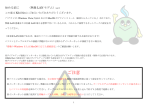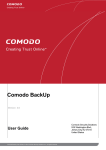Download Mail Hosting Service Guide - NTT Communications (Thailand)
Transcript
Digi-Path Mail Hosting Service Guide Service Support & Service Specification 1. Mail Hosting Service support NTT Communications (Thailand) (“NTTCT”) Mail Hosting Service provides a connection with POP, IMAP and SMTP via your e-mail client (e.g. Outlook Express, Microsoft Outlook), and browser-based webmail with secure connection (HTTPS). There are two different connection types in order to configure NTTCT Mail Hosting Service. 1.1 Standard Connection None encrypted connection (POP, IMAP, and SMTP) in this type. The email client(s) should be strictly configured as following. Outgoing server (SMTP): Incoming server (POP3): Incoming server (IMAP): smtp.<customer-domain> pop.<customer-domain> pop.<customer-domain> Example: Domain: example.com Outgoing server (SMTP): Incoming server (POP3): Incoming server (IMAP): smtp.example.com pop.example.com pop.example.com 1.2 Secure Connection Encrypted connection should be strictly configured as shown following. 1.2.1 To receive the messages (POP-SSL, IMAP-SSL), the email client(s) should be strictly configured as following. Incoming server (POP3S): Incoming server (IMAPS): pop.ntt.co.th pop.ntt.co.th 1.2.2 To send the messages (SMTP-SSL) the email client(s) should be strictly configured as following. 1.3 Operating System and Email Client Compatibility Matrix Email Client Operating System Microsoft SP1 Windows SP2 Vista Microsoft Windows 7 Microsoft Windows 8 SP1 Microsoft Outlook 2003 Microsoft Outlook 2007 Microsoft Outlook 2010 Support Support Support Support Support Support Microsoft Outlook 2013 Support 8.1 Support If you desire to use NTTCT Mail Hosting Service with your mobile device, please see your device manual and your internet connection. Digi-Path Mail Hosting Service Guide Page 1 of 8 2. Service Specification In order to configure the service successfully, there is a guidance of NTTCT Mail Hosting Service Specification as following. 2.1 Email address To create an e-mail account, you can use 2-20 characters which “begin account name with English letters or number”. These particular characters can consist of letters (a-z), numbers (09), and special characters: hyphen “-”, underscore “_”, period “.”. For example, email account: [email protected] [email protected] 2.2 Password policy To assent a password policy, you can create a password as following. - Strictly contain at least 8 characters and nonblank character. - Consist of uppercase letters (A-Z), lowercase letters (a-z), and numbers (0-9). - Acceptably contain of special characters: ampersand “&”, number sign “#”, dollar sign “$”, percent “%”. 2.3 Size of attached file The total mail size must be less than 30 MB which included header of e-mail (approximate 30% of e-mail content) 2.4 Mail box size Domain administrator can adjust quota size via account management console https://mailadmin.ntt.co.th. Please see the detail below. Default mail box size per account: 100 MB Minimum mail box size per account: 50 MB Maximum mail box size per account: depend on selected disk space* *Total mailbox size is not over the selected disk size in the contract. Also, in case your mailbox usage is over 80%, the system will automatically send a notification mail to you. However, email account cannot receive email/message when the mailbox capacity is full. Digi-Path Mail Hosting Service Guide Page 2 of 8 Dear Valued Customer, Thank you for choosing NTT Communications (Thailand) Mail Hosting Service. Please be informed that your mailbox is now more than 80% full. We recommend you to remove some emails/messages from your mailbox in order to receive mail continuously. Otherwise, you cannot receive emails/messages anymore if your mailbox will reach 100% of total capacity. If you still receive this e-mail, please uncheck or decrease number of day to "Leave a copy of message on server" option on your e-mail client program (e.g. Outlook Express, Microsoft Outlook). Please kindly see below instruction. Microsoft Outlook Express http://help.ntt.co.th/oe/oe-leave-message-on-server.htm Microsoft Office Outlook 2003 http://help.ntt.co.th/oe/outlook2003-leave-message-on-server.htm Microsoft Office Outlook 2007 http://help.ntt.co.th/oe/outlook2007-leave-message-on-server.htm Microsoft Office Outlook 2010 http://help.ntt.co.th/oe/outlook2010-leave-message-on-server.htm Microsoft Office Outlook 2013 http://help.ntt.co.th/oe/2013/outlook2013-leave-message-on-server.htm Please do not hesitate to contact us if you have any questions. Best Regards, Support Mail Team ************************************************** Support Mail Team NTT Communications (Thailand) Co.,Ltd. Telephone : (662) 751-5520 (Thai & English) Fax : (662) 236-6395 E-mail : [email protected] ************************************************** Digi-Path Mail Hosting Service Guide Page 3 of 8 2.5 Automatic Forwarding Message & Automatic Replies Feature NTTCT Mail Hosting Service provides automatic forwarding message and automatic replies feature to email users. You can enable these features by logging into https://mailadmin.ntt.co.th with your own email account and password. 2.5.1 Automatic Forwarding Message. You can set automatically forward incoming message to another email account. You also can forward the message to multiple email accounts by putting a comma "," between accounts. Then the message will be forwarded to the destination account(s). 2.5.2 Automatic Replies Feature. You can enable automatic replies feature by specifying start date, end date, and automatic replies message. Then the automatic replies message will be sent to sender within specific date when he/she sends a message to your email account (1 automatic replies email/day/sender). 2.6 Security policies Since we emphasize on email security matter, anti-virus system is installed on NTTCT Mail Hosting Service in order to filter all incoming emails before sending to your mailbox. However, you will get a warning message (as shown below) when receiving the email in the event that you get an email with malicious file. "WARNING: banning rules detected suspect part(s). Please make sure that the attached file is safe before executing. Otherwise, it recommends to not opening that file." 2.6.1 Virus & Spam Filtering All sending and receiving emails from the Internet are checked by DNS blacklist which issued by certain public organizations. If an incoming mail from the Internet is listed in the DNS blacklist, NTTCT Mail Hosting Service will reject with SMTP error code "550" to sender. Sender will receive an error email back to sender if it indicates that the sender IP/server is listed in the DNS blacklist database. In addition, all sending and receiving emails from the Internet are scanned by anti-virus and anti-spam engine. NTTCT Mail Hosting Service system will automatically drop an email to sender if there is an email which risks containing a virus file. Another way to alert a risky mail is to add prefix "[DETECTED AS SPAM MAIL]" in front of the subject of that email which detected as a spam mail. 2.6.2 Own Blacklist Function NTTCT Mail Hosting Service provides own blacklist function to create/manage spam rules via https://webmail.ntt.co.th. Additionally, you can create your own blacklist rule by adding prefix in front of the subject of that email if you would like to manage blacklist sender on your own. The own blacklist function allows you creating up to ten (10) blacklist rules. When you create and enable the rule, all incoming emails from the Internet will be checked with your own blacklist rule. Therefore, NTTCT Mail Hosting Service system will drop all of email that match with own blacklist rule. For more information, please visit http://help.ntt.co.th/user_guides/ownBlacklist.htm 2.6.3 Prohibited file type(s) According to the trend of security treats, NTTCT E-Mail Hosting service team need to block some of executable file type to prevent end user in NTTCT E-Mail hosting service from any damage and attack that might have cause from virus issue (Zero day) Digi-Path Mail Hosting Service Guide Page 4 of 8 List of file types extension that prohibit and you cannot send or receive via NTTCT Mail hosting service are shown bellows: #Normal file extension .cab, .dll, .exe, .vbs, .pif, .scr, .cpl, .bat, .cmd, .com #archived file with pattern.exe extension. In case your email contains prohibited file type, the system will automatically block and send a notification e-mail to you. Message-ID: XXXXX YOUR EMAIL TO your_receipient_address@destination_domain SUBJECT: XXXXX YOUR EMAIL CONTAIN SOME PROHIBITED FILES TYPE . PLEASE CHECK YOUR CONTENT, THEN TRY TO SEND AGAIN YOU CAN FIND MORE INFORMATION ABOUT PROHIBITED FILE TYPE FROM BELOW URL. http://help.ntt.co.th/tc/List_of_prohibit_file_type.pdf IF YOU COULD NOT SOLVE THE PROBLEM, PLEASE FORWARD THIS E-MAIL TO [email protected] PLEASE DO NOT HESITATE TO CONTACT US, IF YOU HAVE ANY QUESTIONS. SUPPORT MAIL TEAM NTT COMMUNICATIONS (THAILAND) CO.,LTD. TELEPHONE : (622) 751-5520 (THAI&ENGLISH) E-MAIL : [email protected] Note : If you really want to send the attach file with prohibit file type on above lists, please kindly compress with password on your file(s) by using “.rar , .lzh ,.7s” function before attach file into your e-mail. Digi-Path Mail Hosting Service Guide Page 5 of 8 2.7 Webmail For your convenience, NTTCT Mail Hosting Service provides a webmail page to access via your web browser https://webmail.ntt.co.th For more information, please visit http://help.ntt.co.th/user_guides/NTTCT_Webmail_guide.htm. 2.7.1 Operating System and Internet Browser Compatibility Matrix (Web-based Service) Webmail: https://webmail.ntt.co.th Account management page: https://mailadmin.ntt.co.th Internet Browser Internet Explorer 11 Internet Explorer 8 Internet Explorer 9 Internet Explorer 10 Support Support Support Support Support Support Support Support Support Operating System Microsoft Windows Vista SP1 Microsoft Windows 7 SP1 Microsoft Windows 8 8.1 SP2 2.8 Automatic Clear Trash box When accessing email via webmail or using IMAP on your email client, the mail will be automatically deleted from your trash box in the next thirty (30) days when you delete/move your email to the trash box. However, this procedure is not applicable when you create new folder (e.g. Bin, Garbage, etc.) on your own. Digi-Path Mail Hosting Service Guide Page 6 of 8 3. FAQ 3.1. Can you add/edit/delete email address? Yes. If you are domain administrator, you can manage (add/edit/delete) all email accounts under your domain name via https://mailadmin.ntt.co.th by using administrator account which provided by NTTCT. 3.2. Can user change his/her own password? Yes. User can login to https://mailadmin.ntt.co.th by using his/her username and password, and then select "Change Password" menu to set a new password. 3.3. Can user use NTTCT Mail Hosting Service from outside office or other Internet service providers? Yes. If user wants to access email from outside office or other Internet service providers, user can enable SMTP authentication function at email client. 3.4. Does NTTCT provide a mailing-list function? Yes. Domain administrator can manage (add/edit/delete) mailing list in his/her domain via https://mailadmin.ntt.co.th. 3.5. If user deletes email by mistake, can NTTCT restore his/her email? Unfortunately, we cannot restore deleted email. However, if user enables "Leave a copy of message on server" function in Microsoft Outlook, some emails will be kept in server. 3.6. Does NTTCT provide the Mail Hosting Service manual to troubleshoot for elementary problem? Yes. NTTCT provides the Mail Hosting Service user guide on http://help.ntt.co.th or download as PDF file. Also, NTTCT provides the frequently asked question (FAQ) about Mail Hosting Service for troubleshooting elementary problem. 3.7. Can user send email which contains prohibited file type? Yes, NTTCT provides the solution in case user really needs to send email which contains prohibited file type but end-user need to compress or zip their prohibited file type as “.zip” or “.rar” or “.lzh” after that attach your file into the email message then send your email. Digi-Path Mail Hosting Service Guide Page 7 of 8 4. Customer Service Support 4.1 Customer location-based in Thailand NTT Communications (Thailand) Contact Support Center Support hour: 8:30AM - 17:00PM (GMT+7/Thailand time) except Saturday, Sunday and Thailand public holidays Support Team: Thailand Support Mail Team Email address: [email protected] Phone Number: 02-751-5520 Support Language: Thai, English and Japanese 4.2 Customer location-based in Cambodia NTT Communications Phnom Penh Office Contact Support Center Support hour: 8:30AM - 17:00PM (GMT+7/Cambodia time) except Saturday, Sunday and Cambodia public holidays Support Team: Cambodia Support Mail Team Email address: [email protected] Phone Number: 023-221-814 Support Language: Cambodian and English 4.3 Customer location-based in Myanmar NTT Communications Yangon Office Contact Support Center Support hour: 8:30AM - 17:00PM (GMT+6.30/Myanmar time) except Saturday, Sunday and Myanmar public holidays Support Team: Yangon Support Mail Team Email address: [email protected] Phone Number: 951255032 , 951255175 Support Language: Burmese and English 5. Service Monitoring 5.1 Service Monitoring Service is monitored throughout 24 hours a day, 7 days a week. In the case NTTCT detects failure or alarm which affects to service down, NTTCT will report the service outage to person in charge of each customer. 5.2 Service Monitoring Outage Reception Monitoring hour: Contact Team: Email address: Phone Number: Support Language: 24 hours a day, 7 days a week Support Mail Team, Bangkok, Thailand [email protected] 02-751-5520 Thai, English and Japanese. Last updated on 2015.Mar.3 Digi-Path Mail Hosting Service Guide Page 8 of 8