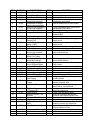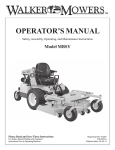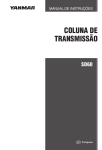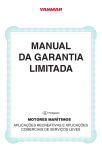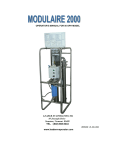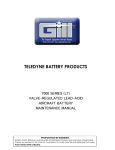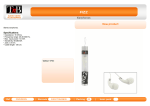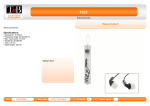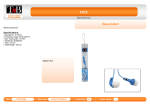Download Installation, Operation, and Service Manual
Transcript
Installation, Operation, and Service Manual Carbo-Draught 1000 & Carbo-Draught Pro TM TM Section 1 Introduction The Carbo-Draught gas dispense system extracts nitrogen (N2) from ambient air, blends it with carbon dioxide (CO2) and supplies the blend gas to a draught beer dispense system. As a component of a properly designed and maintained draught system, the CarboDraught assures brewery quality beverage presentation while it eliminates excessive foaming and wasted beer. The Carbo-Draught system uses proven Pressure Swing Adsorption (PSA) technology with a Carbon Molecular Sieve (CMS) to separate N2 from the atmosphere and store it at a purity level of at least 99.8%. It uses a precision blender to combine the N2 with CO2 from another storage vessel into two CO2 / N2 blend ratios (commonly 25% / 75% and 60% / 40%). These blends are consistent and accurate to within 2% CO2 of each blend ratio. This manual contains the information necessary for the correct use of the Carbo-Draught 1000 and Carbo-Draught Pro units. Should any questions arise regarding safe and proper installation, operation or maintenance of the Carbo-Draught system, contact the supplier before proceeding. Warning: Ensure that all personnel involved in the installation, operation and maintenance of the Carbo-Draught system, as well as those persons who will act as supervisory personnel, have read and fully understand the instructions before attempting to install, operate or perform maintenance on the unit. 2 Section 2 – Contents Section 1 Introduction page 2 Section 2 Contents of the Operating Manual page 3 Section 3 Symbol Definitions page 4 Section 4 Safety Warning page 4 Section 5 General Information, System Schematics pages 5, 6 Emergency Procedure in the Event of a Loss in System Pressure page 7 Section 7 System Leaks page 7 Section 8 Product Specifications page 8 Section 9 Unpacking the Carbo-Draught page 9 Section 10 Installation and Operation of the Carbo-Draught pages 9 - 12 Section 11 Maintenance page 13 - 15 Section 12 Parts Identification and Parts List pages 16, 17 Section 13 Troubleshooting page 18, 19 Section 14 Service and Parts page 20 Section 15 P & I Diagram / Electrical Wiring Diagram page 21 Section 16 Warranty page 22, 23 Section 6 3 Section 3 – Alert Symbols Used Throughout This Manual WARNING: The WARNING symbol draws attention to an operating procedure or practice that can cause injury if it is not observed or performed correctly. Do not continue past a WARNING symbol until you have fully understood or satisfied the indicated conditions. CAUTION: The CAUTION symbol draws attention to an operating procedure or practice that can damage the unit if it is not observed or performed correctly. Do not continue past a CAUTION symbol until you have completely understood or satisfied the indicated conditions. NOTE: The NOTE symbol draws attention to information that is especially important to an operating procedure or a practice that is advisable to perform correctly or observe correctly, but that cannot damage the unit. Section 4 - Safety Warning Do not operate the Carbo-Draught until the information contained in this document has been read and understood by all personnel concerned. The unit should be connected to an electrical supply in accordance with local safety regulations. Ensure that the rating plate corresponds to the supply voltage. Ensure that the unit is grounded. Nitrogen (N2) & carbon dioxide (CO2) are not poisonous gases but in a concentrated form present a risk of asphyxiation. The Carbo-Draught produces a small flow of mixed gases that quickly disperse in the atmosphere. However, do not directly inhale any gases produced by the unit. Before service or maintenance is performed on the Carbo-Draught system, the electrical supply must be switched off and the main electrical lead disconnected. All personnel handling, using or maintaining the Carbo-Draught must employ safe working practices and observe all relevant local health and safety regulations. 4 Section 5 - General Information 1.) CO2 is supplied from a bulk storage vessel. The Carbo-Draught produces N2 by separating it from the atmosphere using a Carbon Molecular Sieve (CMS). The N2 is stored in a receiver vessel. While producing N2 the unit will depressurize approximately every 3.5 minutes, resulting in an audible pulse of gas, which is normal. Schematic A Carbo Draught / Carbo-Draught Pro N2 from storage 1 N2 to storage B2 To draught system B1 To soda system CO2 Back-Up N2 Back-Up CO2 Storage N2 Storage 5 Schematic B Side of Unit 14 1 2 3 4 5 6 8 7 9 10 11 12 1. CO 2 Inlet (1/4in FPT) 2. N 2 Pressure Gauge 3. N 2 From Storage (1/4in FPT) 4. N 2 To Storage (1/4in FPT) 5. Blend 1 Outlet (1/4in FPT) 6. Blend 2 Outlet (1/4in FPT) 7. Electrical Power Supply Socket 8. Power On / Off Switch 9. Display (Run Time Hrs.) 10. Power On LED (Green) 11. Operating LED (Amber) 12. Service Required LED (Disabled) 13. Fan Slots 14. Data Plate (Includes Serial Number) 13 Carbo-Draught 1000 / Carbo-Draught Pro 2.) Carbo-Draught units are designed to produce two different mixtures of carbon dioxide (CO2) and nitrogen (N2) simultaneously at pre-determined ratios. Blend 1 (typically) = 25% CO2 / 75% N2 Blend 2 (typically) = 60% CO2 / 40% N2 3.) Carbo-Draught units are classified as non-hazardous for transportation purposes and non-flammable for fire regulations. Any interference with the calibration warning labels will invalidate the CarboDraught warranty and may incur costs for re-calibration. 6 Section 6 – Emergency Procedure in the Event of System Pressure Loss • Check the on/off switch (No.8 on Schematic B) on the side of the Carbo-Draught cabinet to ensure it is ON, and ensure the green LED (No. 10 on Schematic B) is illuminated. If the green LED is not illuminated, check that the power cord is securely connected to the unit and to the power supply outlet and that the external fuse or circuit breaker has not tripped. • Check the keg tap couplings to be sure they are secure. • Check the CO2 inlet gauge on the unit (location No. 1 on Schematics A & B), to verify that the supply pressure is at least 60 psig (4.1 barg). If the gauge pressure is low, switch to the regulated CO2 back-up cylinder (if equipped). With assistance from your service supplier, determine and correct the cause of low CO2 supply pressure. • Check the N2 supply pressure (No. 2 on Schematic B) to verify that it is above 60 psig (4.1 barg). If the pressure is below this figure, bring the regulated N2 back-up cylinder (if equipped) into service. Call for assistance from your supplier to determine and correct the cause of low N2 pressure. If either the CO2 supply or the N2 supply stops, the blender within the CarboDraught will stop supplying gas to the beer dispense system. Blend production will resume when gas pressure is restored. If either of the gas input supply pressures drops but stays above keg pressure, the blender will continue to produce blended gas, but at a corresponding slower rate and with less blend accuracy. Section 7– System Leaks If a loss of pressure is due to obvious leakage or rupture of a gas supply line, take the following actions: • Do not enter the area of leakage until it is safe to do so (refer to supplier Material Safety Data Sheets). • Ensure the area is well ventilated before entering. • Turn off all cylinders if they are accessible and are away from the leakage area. • Switch off the Carbo-Draught and contact your service supplier for advice. 7 Section 8 – Product Specifications • Model: Carbo-Draught (Part No. 99001) Carbo-Draught Pro (Part No. 99002) • Dimensions: Height (incl. mtg. brackets) = 37.4 in (951 mm) Width = 12.8 in (325 mm) Depth (incl. mtg. brackets) = 7.4 in (187 mm) • Total Weight: Approx 75 lb (34 kg) • Cabinet Materials: Steel, powder coated white • Mounting Hole Spacing: 10 7/16 in (Horizontal) center-to-center • Electrical Power Supply: 115 Vac 60 Hz • Ambient Temperature: 36 to 950 F (+2 to + 350 C) • N2 Storage Vessel Size: 33.5 gal (approx. 127 liters) (Part No. 97001) • N2 Production Rate: Carbo Draught: Approx. 0.035 cfm (1 L / min) Carbo-Draught Pro: Approx. 0.07 cfm (2 L / min) • Nitrogen Purity: >99.8% (<0.2% oxygen) • N2 Storage Generation Cycle Start Pressure: 94 psig (6.5 barg) Max N2 Storage (Generation Cycle Stop) Pressure: 102 psig (7.0 barg) • Stored N2 Volume @ Max Press: 30.9 ft3 (approx. 875.6 liters) • CO2 Gas Requirement: 90 psig (6.2 barg) • Mixed Blends (CO2 / N2): Two • Blend Outlet Pressure: 72.5 psig (5 barg) • Inlet and Outlet Bulkhead Port Size: 1/4” FPT • 8 Section 9 - Unpacking the Carbo-Draught & Draught Pro Remove the items from the box and check for damage. The box contains one CarboDraught unit, a manual, and a bag containing a power cord. If any of the items are in a damaged condition, request an immediate inspection by the carrier. If any items are missing, please contact your Fizz representative. WARNING PLEASE MAKE SURE ALL PACKAGING AROUND THE COMPRESSOR IS REMOVED BEFORE ANY POWER SOURCE IS APPLIED. Section 10 - Installation and Operation Mount the Carbo-Draught onto the Wall The location for mounting the Carbo-Draught should be indoors in an area that is well ventilated and where the ambient temperature is between 360F and 950F. Ensure that the wall or supporting member of the wall is capable of bearing 75 lb (34 kg). The mounting location must have access to a 115V ac electrical supply with a three-pin socket. Ensure that the electrical supply circuit has adequate capacity for consistent power supply to the compressor motor. Ensure also that a properly regulated CO2 source and a N2 storage tank will be convenient to the location of the Carbo-Draught (Schematic A). Make sure the mounting position allows access to the side of the cabinet for making connections and for viewing operational displays. The attachment means must be suitable for the type of wall construction and capable of supporting the full weight of the Carbo-Draught, which is approximately 75 lb. PLEASE WEAR SAFETY GOGGLES WHILE INSTALLING THE UNIT. 1.) The Carbo-Draught must be mounted in a vertical position. Using a (bubble) level, determine and mark a horizontal line along which the upper mounting holes of the unit will be located. To ensure proper anchorage to a framed wall, use a mounting board, or two horizontal mounting boards; one each for the unit’s upper mounting holes and lower mounting holes. Make sure that each mounting board is fastened to two wall support members (studs). (Spacing between the upper and lower mounting holes on each side of the unit is 36 3/8 inches, from center to center.) 2.) Mark two points 10 7/16 inches apart along the upper horizontal mounting line on the mounting surface. Horizontal spacing between the unit’s mounting hole centers is 10 7/16 inches. At each point drive a No. 10 screw (not provided) leaving a space of about 1/8 inch between the screw head and the mounting surface. Make sure that the screw head will pass through the mounting holes on the Carbo-Draught cabinet. (If mounting the unit to a concrete [block] wall, use appropriate anchors.) 9 3.) Match the upper mounting holes on the Carbo-Draught cabinet to the screw heads and carefully hang the unit. Anchor the bottom of the unit to the mounting surface with screws. Carefully tighten all mounting screws. Ensure that there are no electrical devices below the Carbo-Draught unit, as condensate (water) may drip from the Carbo-Draught unit. The use of noxious chemicals or machinery that produces fumes is not permitted within a 20 ft. radius of a Carbo-Draught installation site. Prepare the Unit for Operation After the Carbo-Draught unit has been secured to the wall, take off its cover by removing the (11) screws that hold it in place. Note: Before removing the cover completely, disconnect the grounding wire located on its inside lower left corner as you face the unit. Carefully remove the protective foam packing around the compressor. Notice that a retaining strap is fitted around the compressor for stability during transportation. Locate this black (hook and loop) strapping under the base of the Carbo-Draught unit, unhook it and pull the strap out of the unit. Reattach the grounding wire and replace the cover. Supplies To Have On Hand (Not Supplied With Carbo-Draught Unit): - Reinforced Beverage Tubing 1/4” ID - Hose Clamps (Oetiker #13.3) for 1/4” tubing - Hose Barb Fittings (1/4” x 1/4 NPT) - Isolation (Ball) Valves (1/4 MPT x 1/4 FPT) (One recommended in each line to facilitate pressure tests and to isolate components for service and switch-over) - Pressure Gauge,* 0 -160 psig (1/4” CBM) - Street tee (1/4” NPT) (For connection of CO2 supply line gauge) - Hose Barb Tees (1/4”) (For in-line connection of optional back-up gas cylinders and for “splitting” blend gas lines) - ½” PTFE thread sealant tape (Fizz P/N 14010) (Fizz P/N 13001) (Fizz P/N 13010) (Fizz P/N 13020) (Fizz P/N 13100) (Fizz P/N 13021) (Fizz P/N 13030) * Fizz recommends using a pressure gauge at the CO2 inlet port (No. 1 on Schematic A) to assure that at least 90 psi supply pressure is being delivered to the unit. CO2 pressure is regulated internally to ensure blend purity. 10 Install External Isolation Valves and N2 Storage and Optional Back-Up Tanks 1.) Connect the “N2 To Storage” port on the Carbo-Draught cabinet with the inlet port on the N2 storage tank using ¼” ID beverage tubing, hose barb fittings and stepless clamps. Installation of an in-line isolation valve is recommended. The Fizz N2 storage tank is fitted with an isolation valve. Open this valve. 2.) Connect the outlet port of the N2 storage tank with the “N2 From Storage” port on the Carbo-Draught cabinet using ¼” ID beverage tubing, hose barb fittings and stepless clamps. An in-line isolation valve is recommended either at the outlet port of the N2 storage tank or at the “N2 From Storage” port on the Carbo-Draught cabinet. (The Fizz N2 storage tank is equipped with this isolation valve) Close this valve. An optional, regulated back-up N2 cylinder can be connected in-line using a barbed tee connection. If a back-up cylinder is connected, its gas supply valve should be turned off. 3.) Attach isolation valves to the CO2 Inlet port and to the outlet ports for Blend 1 and Blend 2 on the cabinet. Close these valves. Now the Carbo-Draught is ready to begin N2 generation for the storage tank. Note: The Carbo-Draught may take 14 hours to fully pressurize an empty storage tank. The Carbo-Draught Pro unit will require 6 to 7 hours to fully pressurize an empty storage tank. To save time, Fizz recommends that the storage tank be pre-pressurized to 80 - 90 psig using a regulated supply of N2 from a high-pressure cylinder after you arrive at the installation site. Complete the tank’s pressurization by operating the unit to assure that the system is performing properly and is ready to be put into service. Electrical Power-Up The unit must be connected to a suitable, 115V ac grounded, electric supply in accordance with local safety regulations. Ensure the rating plate corresponds to the supply voltage. Ensure power at the 3-pin (grounded) socket. Using the power cord supplied with the Carbo-Draught unit, connect the unit to the power supply. Switch the ON/Off Main Switch to the “ON” position and ensure that the green LED illuminates. Note: The amber LED also illuminates indicating that the system is in the charge mode. The fan motor will start immediately and after approximately 120 seconds the on-board compressor will start. The first two cycles of the CarboDraught will be short and no nitrogen will be dispensed. The third and following cycles will consist of an approximate 1 ½ minute compressor run time alternating with an exhaust time of about 2 minutes. The Carbo-Draught Pro’s nitrogen generation process will consist of an approximate 2-minute compressor run time alternating with an exhaust time of about 1½ minutes. An audible pressure release will indicate that the unit is producing N2. This audible cycle will continue until the N2 storage vessel is fully pressurized (to approximately 103 psig). 11 Locate and Connect CO2 and Blended Gas Lines While the N2 storage tank is being pressurized, determine a connection point to the main CO2 supply line. (Ensure that the CO2 supply pressure is at least 90 psi.) Determine the blend gas supply line connection points to the draught beer system. Final connections and leak testing may cause a brief interruption of service to the beer faucets and should be accomplished when the establishment is closed or when no beer is being poured. Make the CO2 and blend gas supply line connections after the N2 storage tank is fully pressurized to minimize draught system downtime. Try to avoid depressurizing the kegs in the cooler. Be sure the gas supply (pressure) from the CO2 storage vessel is turned off or restricted at the connection point before making the CO2 connection. 1.) Connect the CO2 inlet port on the Carbo-Draught to the CO2 supply line connection point using beverage tubing, hose barb fittings and stepless clamps. 2.) Run the 1/4" ID blend-gas supply lines from the Carbo-Draught to the beer gas connection points. Connect the lines to the Carbo-Draught’s blend supply ports. Color-coded or marked supply lines should be used to make sure that Blend 1 (25% CO2 / 75% N2) and Blend 2 (60% CO2 / 40% N2) are routed to the correct beer types. 3.) Relieve pressure at the beer-gas connection points. Avoid depressurizing the kegs. Connect the blend-gas lines to the designated beer gas connection points 4.) Restore the main CO2 supply pressure. Open the “CO2 Inlet” valve on the Carbo-Draught. Open the “N2 From Storage” valve. All isolation valves except the blend outlet isolation valves should now be open. Observe pressure gauge(s) and examine all connections for leaks. When the N2 storage tank is fully pressurized and the N2 pressure gauge remains steady, the Carbo-Draught should be in the “rest” mode (amber light off) and the compressor will be off. If the N2 pressure falls while the blend outlets are closed this indicates leakage in the upstream connections or within the Carbo-Draught. Locate and correct the leak(s). To check for blend-gas leaks, open the isolation valves on the blend-gas outlets. Ensure that no beer is being dispensed. The N2 pressure gauge may show a small pressure drop at first but should stabilize. Blend-gas line pressure gauges should be stable at pressure set by the beer system installer. If pressure continues to drop, locate and correct the leak(s). Ensure that all beer keg couplings are secure. The beer-gas system may have leaked before the Carbo-Draught was installed. Leaking keg tap couplings are common. The leak(s) likely go unnoticed (except through excessive gas consumption). If that is the case, the Carbo-Draught’s compressor may run excessively or appear to be unable to keep the N2 storage tank fully pressurized during off-business hours. Check all gas line connections, including the keg couplings, for leaks. 12 Section 11 - Maintenance Before performing maintenance on a Carbo-Draught, disconnect the main power supply. (Note: The green, main power-on light extinguishes). Failure to perform specified service may result in damage to the Carbo-Draught and may invalidate any warranty. Use only genuine parts as supplied by your CarboDraught supplier. The quality and reliability of the Carbo-Draught is maintained through preventive maintenance performed on a scheduled, regular basis. Although the frequency of this maintenance is determined by conditions of particular use, FIZZ recommends filter changes at least every twelve months. Annual Filter Service Requirement Coalescing Filter Assembly (disconnect bottom tubing connection, unscrew bowl, unscrew red foam filter element and replace with new) Exhaust Silencer Filter Assembly (unscrew blue element and replace with new) Air Intake Filter Assembly (unscrew intake element and replace with new) 13 Filter Replacement (Use Filter Kit P/N 97002) Switch off the electrical power supply before performing any service on a Carbo-Draught unit. Close the “CO2 Inlet” and “N2 To Storage” isolation valves. Depressurize the system by switching the unit on again for 20 seconds allowing it to exhaust (and depressurize.) Shut the unit off. Note: If the storage system is fully pressurized, the internal tubing will need to be depressurized by slowly turning out the drain tube retaining nut attached to the elbow on the bottom of the coalescing filter bowl. (See Figure 2e.) Replace the Air Intake Filter: (Figure 1) a b c d 1.) Twist the cap of the filter housing in a counter-clockwise direction separating it completely. (Figure 1a) 2.) Pull the filter element from the housing cap and dispose of the element. (Figure 1b) 3.) Fit the replacement element by pushing the element, wide end first, into the housing cap. (Figure 1c) 4.) Replace the housing cap (with new filter) turning it clockwise by hand until it snaps tight. (Figure 1d) Replace the Coalescing Filter: (Figure 2) a b c d e 1.) Ensure the internal pressure is completely relieved by slowly unscrewing the tube-retaining nut on the elbow at the bottom of the filter-housing bowl. Disconnect the drain tube. Do not remove the elbow from the housing. 2.) Unscrew the housing bowl (counter-clockwise). (Figure 2a) 3.) Unscrew the filter (counter-clockwise) and discard it. (Figure 2b) 4.) Align the replacement filter onto the mounting spindle and screw it in (clockwise) until it is hand-tight. (Figure 2c) 5.) Replace the housing bowl by screwing it (clockwise) until it is hand-tight. (Figure 2d) Do not use a wrench or other tools that may cause damage to the bowl. 6.) Refit the drain tube to the filter housing elbow. (Figure 2e) Replace the Silencer Filter Assembly: (Figure 3) a b 1.) Unscrew the silencer (counter-clockwise) from the elbow that is connected to the solenoid valve. (Figure 3a) Dispose of the silencer. Notice that the silencer is comprised of an outer, blue porous plastic “housing” with a sintered brass insert. Both pieces are replaced and therefore do not need to be separated unless for disposal reasons. 2.) Screw the replacement silencer onto the solenoid valve’s elbow fitting until it is hand-tight. (Figure 3b) 15 Section 12 - Parts Identification http//shop.fizzdog.com Carbo-Draught 1000 & Carbo-Draught Pro 10 12 6 9 13 15 27 23 8 19 7 22 24 14 2 28 16 17 11 21 26 1 20 5 25 4 3 29 18 16 ITEM PART NO. 1 97006 Circuit Board (1000) 1 Controls system operation 1 2 3 97101 97102 97007 1 1 1 4 97004 Controls system operation Turns unit off and on Brings fresh air into the system for compressor and cooling Delivers ambient air to CMS column 5 97210 6 7 97009 97010 Circuit Board (Pro) Main Power Switch Cooling Fan assembly w/mounting hardware Compressor w/fittings and mounting hardware Solenoid Valve Assembly w/mounting hardware Gas Blender w/fittings 110 psi Relief Valve 8 9 97029 97011 9 97011 10 11 12 97012 97013 13 97017 14 97015 15 97016 16 17 17 18 19 20 97018 97104 97019 97020 97021 21 97022 22 23 97027 24 25 97023 26 27 28 97024 97025 97002 29 97026 DESCRIPTION Pressure Gauge Column Regulator with Gauge (Pro) Column Regulator with gauge (1000) Check Valve 100mA Fuse Solenoid Valve Assy w/mounting hardware 6 mm OD translucent White Poly Tubing Coalescing Filter Assembly w/fittings Cooling Coil Assy. 6 mm OD Black Nylon 6 mm OD Black Tubing CMS Column (1000) CMS Column (Pro) Cabinet Cover 4 mm OD Black Tubing 6 mm white PTFE Tubing (with fittings) 10 mm Black Nylon Tubing N2 Manifold Block QTY. 1 1 1 1 1 1 1 1 1 1 ft 1 1 ft 1 1 1 ft 30 in. ft 1 Bulkhead Connectors ¼” Female NPT Power Socket Exhaust Silencer Filter Element Air Intake Filter Element CO2 Regulator 10A Main Power Fuse 250V Filter Replacement Kit 5 1 Compressor Mounting Kit 17 Manual 1 1 1 1 1 1 2 FUNCTION Cycles closed and open to pressurize and exhaust CMS column Blends N2 and CO2 gases Protects N2 gas circuit from over pressurization Indicates N2 storage tank pressure Controls release of generated N2 into supply circuit Controls release of generated N2 into supply circuit Prevents N2 backflow during exhaust Protects the circuit board Cycles closed for CMS column faststart at initial start-up Blender lines Filters compressed inlet air / drains accumulated moisture Cools compressed air before it enters CMS column N2 generation and pressure circuit lines Separates N2 from compressed air Separates N2 from compressed air Protects system components N2 pressure gauge tubing Compressed air line from compressor to tube restraint Connects coalescing filter bowl to exhaust solenoid valve Connection for N2 pressure gauge and switch tubing, and bulkhead Gas inlet and outlet line and blend outlet line connection Power cord attachment point Quiets air expulsion and diffuses moisture from coalescing filter bowl Filters incoming air to compressor Pre-set to regulate incoming CO2 Protects electrical components of unit. Quantity includes one spare fuse. Includes Air Intake Filter, Coalescing Filter and Silencer Filter Replaces worn or damaged comp feet Installation, operation, and service info. Section 13 - Troubleshooting Guide For Service Agent Indication Green LED and display screen not illuminated. Unit not operating. Possible Cause Poor power cord connection / blown power fuse Incorrect input voltage External fuse blown or circuit breaker tripped On/Off switch failure Internal fuse blown Loose connection or circuit board failure Green LED illuminated but no operation. Amber LED not illuminated. Green LED illuminated but no compressor operation. Amber LED illuminated. Unit is in normal rest mode until storage pressure drops to 94 psi. Unit may be in exhaust mode. Illuminated LED on exhaust solenoid indicates exhaust mode. Compressor failure. Loose connection or circuit board failure 18 Corrective Action Be sure the power cord is securely connected to the power supply outlet and to the unit. Check / replace 10A fuse located in power socket. Check for voltage at socket, switch, and circuit board. Check ‘main’ voltage and rating number plate for voltage spec. Check that supply circuits aren’t overloaded. Check for voltage at outlet. Reset circuit breaker; check for overload. Verify power to unit. Check voltage before and after switch. Replace switch. Check fuse on printed circuit board. Replace as necessary. If voltage checks ok at circuit board, check for loose connection. Replace board. No corrective action necessary Wait two minutes for compressor to start. If compressor fails to start when compressor cycle starts (LED on exhaust solenoid goes out) check voltage to compressor. If voltage exists, replace compressor. If no voltage to compressor, check for loose connections. If board is not sending voltage, replace board. N2 storage (tank) pressure drops during period of non-use. Compressor motor runs excessively; unable to reach maximum N2 storage pressure Low blend gas pressure; beer pouring slow Excessive beer foaming Internal leak in Carbo-Draught unit Leak in N2 storage or supply line Close “N2 outlet to storage” valve, run unit to max pressure, check and correct compressed air and N2 pressure circuit / fitting leaks. Leak-check line fittings and connections. Correct leak(s) Leak in beer gas circuit or Ensure keg tap couplings are secure. keg coupling Check gas line and regulator connections. Power off Check on/off switch and power circuit Low CO2 inlet (line) Check CO2 supply (tank) pressure gauge pressure (below and contents. 60 psi) Ensure valves are open. Out of CO2 Switch to back-up CO2 if equipped. Have CO2 storage tank refilled. Low N2 storage pressure If green and amber LED’s are on and (below 60 psi.) compressor is cycling, unit may be in normal recharge mode. Check for leaks in N2 lines and beer gas lines. Temperature problem Check cooler and pour temperatures Incorrect dispense gas Check pour rate. pressure Check dispense gas pressure at the keg. Consult with beer system installer or beer distributor. 19 Section 14 - Service and Parts Service and Maintenance 1.) Service or maintenance on the Carbo-Draught 1000 and Carbo-Draught Pro should be performed only by Fizz trained and authorized professional service agents who are familiar with gas pressure systems and all pertinent safety and service procedures. Fizz recommends the use of Fizz approved replacement parts. 2.) Before calling your service agent or CO2 supplier for service or troubleshooting assistance, please have the following information: - Serial number of the Carbo-Draught unit - Description of the situation Readings from pressure gauges (CO2 supply, N2 storage, Gas Blend Supply) Temperature of cooler and beer at faucet if appropriate. - Special observations such as excessive beer foaming or continuous compressor operation. 3.) Fizz recommends that a thorough preventive maintenance check be performed on the Carbo-Draught 1000 and on the Carbo-Draught Pro system annually by a qualified professional service agent. Replacement of the compressor air inlet filter, the coalescing filter, and the silencer filter assembly should be performed at least every twelve months or more frequently, depending on environmental conditions. Filter kit: Fizz P/N 97002. 4.) The Carbo-Draught units have no user serviceable parts. All service work should be performed by an authorized professional service agent. Service or modifications performed on the system by unauthorized persons will void the warranty. Important Telephone Numbers: Carbo-Draught System Installer: ___________________________________ Carbo-Draught / CO2 Service Agent: _______________________________ Fizz Dispense Optimization Group: (800) 253 - 6610 [toll free in U.S.] http//shop.fizzdog.com 20 Section 15- Process & Instrumentation Diagram / Electrical Wiring Diagram 21 Section 16 – Warranty Warranty Policy Fizz Dispense Optimization Group, LLC warrants to the Purchaser the CarboDraught system shall be free from any defects in workership and materials for 24 months from the date of shipment from Fizz. Purchaser agrees that as a precondition to any Fizz liability hereunder, Purchaser or its appointed agents shall fully inspect all goods immediately upon delivery and shall give Fizz written notice of any claim or purported defect within ten (10) days after discovery of such defect. Use of the Carbo-Draught system without the recommended inlet air quality (Section 10 of this manual) or genuine parts will expressly invalidate the warranty. As a further pre-condition to any Fizz liability hereunder, a Fizz approved service company must perform parts replacement. Fizz may elect to repair or replace such equipment or any defective component or part thereof which proves to be defective, or to refund the purchase price paid by the original Purchaser. Fizz shall not be liable for defects caused by the effects of normal wear and tear, erosion, corrosion, fire, explosion, misuse, or unauthorized modification. Alterations or repair by others than those designated and approved by Fizz or operation of such equipment in a manner inconsistent with Fizz accepted practices and all operating instructions, unless pre-authorized in writing by Fizz, shall void this Warranty. Fizz’s sole and exclusive liability under this Warranty is to the Purchaser and shall not exceed the lesser of the cost of repair, cost of replacement, or refund of the net purchase price paid by the original Purchaser. Any accessories, parts and equipment supplied by Fizz but not manufactured by Fizz shall carry whatever warranty the manufacturer has given to Fizz providing it is possible for Fizz to pass on such warranty to the customer. Fizz is not liable for any losses (including CO2 or beer), back up gas supply, damages, or costs of delays, including incidental or consequential damages. These include lost profits and the cost of the installation or removal of any products or parts, the installation of replacement products, and any inspection, testing, or redesign caused by any defect or by the repair or replacement of products arising from a defect in any product. Fizz specifically makes no warranties or guarantees, expressed or implied, including the warranties of merchantability or fitness for a particular purpose or use, other than those warranties expressed herein. 22 WARRANTY CLAIMS PROCEDURE 1.) All warranty claims must be previously authorized by Fizz Dispense Optimization Group, LLC. Telephonic / electronic approval may be obtained by contacting Fizz at: - Telephone: 800 – 253 - 6610 - Facsimile: 678 – 792 – 7784 or by writing to: Fizz Dispense Optimization Group, LLC PO Box 1003 Adairsville GA 30103 USA 2.) Authorization must be obtained from Fizz prior to shipping any equipment to Fizz facilities. The model and serial number of the unit must be provided in order to process the return. If approved, a Return Material Authorization (RMA) number and proper shipping address will be provided. The RMA number must be prominently indicated on the packing slip and any packaging that accompanies the goods being returned. The customer returning the goods is responsible for all freight, proper packing, and any damage incurred during shipment of the goods back to Fizz. 23 Copyright: Fizz Dispense Optimization Group, LLC March 2005 dh stock code reference: 24 Fizz Part No. 11707204 Rev. 0, 3-05 17 626 0502