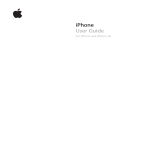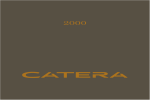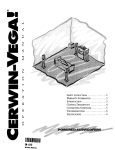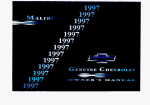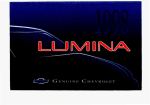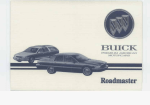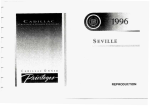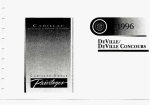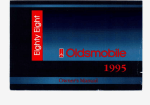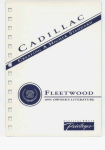Download 1998 Cadillac Catera Owner`s Manual
Transcript
I 9 9 8 0 W N.E R ' S M A N U A L . . I o set theclock, press and hold.HR 4 ange. Releasethe button tis yoit--; 1 . - - I b L P :+-. :ii ,.cc -+\ The 1998 Cadillac Catera Owner’s Manual 1-1 Seats and Restraint Systems This section tells you how to use your seats and safety belts properly. It also explains the air bag system. 2-1 Features and Controls This section explainshow to start and operate your vehicle. 3-1 Comfort Controls and Audio Systems This section tells you how to adjust the ventilation and comfort controls and how to operate your audio system. 4- 1 Your Driving and the Road Here you’ll find helpful information and tips about the road and how drive tounder different conditions. Problems on the Road This section tells what to do if you have a problem while driving, such as a flat tire or overheated engine, etc. 5-1 6-1 Service and Appearance Care Here the manual tellsyou how to keep your vehicle running properly and looking good. 7-1 Customer Assistance Information This section tells you how to contact Cadillac for assistance and how to get service and owner publications. It also gives you information on “Reporting Safety Defects” on page 7- 12. 8-1 Index Here’s an alphabetical listing of almost every subject in this manual. You can to usequickly it find something you want to read. f Ir‘ GENERAL MOTORS, GM andthe GM Emblem, CADILLAC andthe CADILLAC Emblem are registered trademarksof General Motors Corporation. This manual includesthe latest information at the time it was printed.We reserve the right to make changes in the product after thattime without further notice. For vehicles first sold inCanada, substitute the name “General Motors of Canada Limited”for Cadillac Motor Car Division wheneverit appears in this manual. so it will be Please keep this manual in your vehicle, there if you ever need it whenyou’re on the road.If you sell the vehicle, please leave this manual insoitthe new owner can use it. We support voluntary technician certification. LL WE SUPPORT VOLUNTARY TECHNICIAN CERTIFICATION THROUGH National Institutefor AUTOMOTIVE SERVICE EXCELLENCE For Canadian Owners Who Prefer a French Language Manual: A m propriktaires canadiens: Vous pouvez vous procurer un exemplaire de ce guide en franpis chez votre concessionaireou au: DGN Marketing Services Ltd. 1577 MeyersideDr. Mississauga, OntarioL5T lB9 Litho in U.S.A. Part No. 10407697 B First Edition ii @CopyrightGeneral Motors Corporation 1997 All Rights Reserved 1 9 9 8 E D I T I O N Congratulations. Cadillac has been designing and building luxurycars for 96 years. With the Catera, you have selected the first Cadillac ever to be engineered andmanufactured in Germany. It is a uniqueexpression of Cadillac luxury with a sensibility to European ride and handling. With proper care, your Catera will deliver mile after mile of exciting, performance-oriented luxury driving. Drive safely and enjoy. Luxury truly can be fun. THE CADDY THATZICS.m THE CADDY THAT ZKXTM iv How to Use this Manual Many people read their owner’s manualfrom beginning to end when theyfirst receive their new vehicle.If you do this, it will help you learn about the features and controls for your vehicle. In this manual, you’llfind that pictures and words work together to explain things quickly. Index A good place to look for what you needis the Indexin back of the manual. It’s an alphabetical list of what’s in the manual, andthe page number where you’ll find it. Safety Warnings andSymbols You will find a numberof safety cautions in this book. We use a box and the word CAUTION to tell you about things that could hurt you if you were to ignore the warning. These mean thereis something that could hurt you or other people. In the caution area, we tell you what the hazardThen is. we tell you what to do to help avoid or reduce the hazard. Please read these cautions. If you don’t, you or others couldbe hurt. You will also find a circle with a slash throughit in this book. This safety symbol means“Don’t,’’ “Don’t do this” or “Don’t let this happen.” Vehicle Damage Warnings Also, in this bookyou will find these notices: NOTICE: These mean thereis something that could damage your vehicle. In the notice area,we tell you about something that can damage your vehicle. Many times, this damage would not be covered by your warranty, andit could be costly. But the notice willtell you what to do to help avoid the damage. When you read other manuals, you might see CAUTION and NOTICE warnings in different colors or in different words. You’ll also see warning labelson your vehicle. They use the same words, CAUTION or NOTICE. Vehicle Symbols These are some of the symbols you may findon your vehicle. For example, these symbols are used on an original battery: CAUTION POSSIBLE INJURY A These symbols are important for you and your passengers whenever your vehicle is driven: DOOR LOCK UNLOCK PROTECT EYES BY SHIELDING CAUSTIC BAlTERY ACID COULD CAUSE BURNS These symbols have to do with your lamps: TURN SIGNALS These symbols are on some of your controls: COOLANT TEMP ee BAllERY CHARGING SYSTEM WINDSHIELD DEFROSTER FASTEN SEAT BELTS These symbols are used on warning and indicator lights: SPARK OR FLAME COULD EXPLODE BAllERY WINDOW DEFOGGER POWER WINDOW ENGINE OIL PRESSURE ,\I/, FOG LAMPS $0 VENTILATING FAN I-1 FUSE LIGHTER I (0) b HORN BRAKE COOLANT AVOID SPARKS OR FLAMES Here are some other symbols you may see: ANTI-LOCK BRAKES a SPEAKER e, (e) FUEL b la b% NOTES ,-h’-a* Section 1 Seats and Restraint Systems Here you’ll find information about the seats in your vehicle and how to use your safety belts properly. You can also learn about some things you should not do with air bagsand safety belts. 1-2 Seats and Seat Controls SafetyBelts: They’re for Everyone 1- 13 1-18Here are Questions Many People Ask About Safety Belts -- and the Answers 1-19How to Wear SafetyBelts Properly 1-19 Driver Position 1-26 SafetyBelt Use During Pregnancy 1-27 Right Front Passenger Position 1-27 1-36 1-40 1-43 1-53 1-56 1-56 1-57 Air BagSystems Rear Seat Passengers Children Child Restraints Larger Children Safety BeltExtender Checking Your Restraint Systems Replacing Restraint System Parts After a Crash Seats andSeat Controls This section tells you about the seats -- how to adjust them, and also about reclining front seatbacks,lumbar adjustments, heated seats and head restraints. Manual Front Passenger’s Seat To tilt the front portionof the seat cushion up or down, lift the seat lever located on the sideof the seat cushion closest to the door. Release the lever to lock the seat into place. This feature is available on vehicles with cloth seats only. Lift the bar under the front passenger’s seat to unlock it. Slide the seat to where you want it and release the bar. Try to move the seat with your body to be sure the seatis locked into place. Manual Lumbar Support The lumbar control is located on the sideof each front seatback closest to the door.The control provides additional support to your lower back and works independently of other seat controls. 10 raise the seat cushion up or down, press one of the rocker switch buttons located onthe side of the passenger’s seatcushion closest to the door. The top button raisesthe seat cushion and the bottom button lowers the seat cushion. Use manualor power seat controlsfirst to getthe proper seating position.Then proceed with the lumbar adjustment. The upper andlower seatback canbe adjusted using the small hand-wheel control. Turnthe control forward to increase support andrearward to decrease support. Keep in mind that as your seating position changes, as it may during long trips, so should the positionof the lumbar support. Adjust the seat as needed. This feature is available on all driver’s seats and only on passenger’sseatswithleatherinteriors. If a failureinthepowersupplysystemoccurs,thepower The power seat controls are located on the side of the seats can be manually adjusted by inserting the crank front seat cushions closest to the door. handle into the slot located below the seat cushion (as shown in the above illustration).Turn the crank handle Lift up or push down on the front of the control to to the right until you’ve reached your desired seating adjust the front portion of the cushion up or down. position (note that manually moving the seat requires Move the rear of the control up or down to adjust the turning the crank handle many times). rear portion of the cushion. The crank handle is provided the tool in located kit in To adjust the seat height, lift up or push down on the the trunk (with the center of the control. To move the seat forwardor rearward, slide the control in the desired direction. jack). Memory Seat and Mirrors (Option) These buttons are located on the side of the driver’s seat closest tothe door. Seat andmirror positions may be programmedfor two additional drivers by repeating the above steps and pressing memory button “2” or “3” instead of memory button 1. If your vehicle isin PARK (P), you can recall mirror and seating positions by pressing and holding one of the three memory buttons.This will adjust the seat and mirrors to where you have previously programmed them. Seat and mirror movement is immediately stopped if the memory button is released or if a seat or mirror control is moved. Note thatthe exterior mirrorswill only adjust whenthe ignition is turned on. Adjust the driver’s seatto a comfortable position. Also adjust the interior and exterior mirrors. Press memory button “M’ and memorybutton “1” at the same time. Also note thatif you try to adjust the driver’s memory seat andit doesn’t move,try opening the driver’s door. This will re-activate power tothe driver’s seat. (Power to the driver’s seat “times out” after 30 seconds. Power to the passenger’s seatis always present.) 1-5 Heated Front Seat (Option) ‘1 The controls are located next to the radio on the center console. Press this button to turn onthe heating element in the seat.The seatback and cushion are warmed until they match your body temperature. Reclining Front Seatbacks This feature is found on the passenger’s seat only. The manual recliner control is located on the side of the passenger’s seatback closest to the door, below the lumbar control. See “Manual LumbarSupport’’ earlier in this section. A telltale light in the button reminds you that the heating system is in use. The heated seatscan only be used when To move the seatback forward, turn the hand-wheel the ignitionis turned on. control forward. Turn the control rearward to recline the seatback. If you have cloth seats, and if you want to fold the seatback all the way down provide to extra storage, see “Passenger Seatback Latch” later in this section. I - I But don’thave a seatback reclined if your vehicle is moving. Sitting in a reclined position when your vehicle is in motion canbe dangerous. Evenif you buckle up, yoursafety belts can’tdo their jobwhen you’re reclined likethis. The shoulderbelt can’t do its job because it won’t be against yourbody. Instead, itwill be in frontof you. In a crashyou could go into it, receiving neck or other injuries. The lapbelt can’t do its jobeither. In a crash the belt couldgo up over your abdomen. The belt forceswould be there, notat yourpelvic bones. This could cause seriousinternal injuries. For proper protectionwhen the vehicle is in motion, havethe seatback upright. Then sit well back in the seat and wear your safety belt properly. Passenger’s Seatback Latch (Option) Power Recliner The passenger’s seatback latch is available on cloth This feature is available on all driver’s seats andis optional on passenger’s seats with leather interiors only. seats only. These controls are located on the sideof each front seatback closestto the door. Press the control forward or rearward to adjust the seatback. The latch is locatedon the side of the passenger’s front seatback closest to the door, above the manual recliner and lumbar support control. Lift the latch and push the passenger’s seatback toward the front of the vehicleto provide extra storage in your vehicle, if needed. Head Restraints Slide the head restraint up down or so that the topof the restraint is closest to the top of your ears. This position reducesthechance of a neckinjury in a crash. The head restraints tilt forward and rearward also. 1Wtcouldmove forward in a sudden stop or crash. That could cause injury to the person sitting there. Always press rearward on the seatback to be sure it is locked. Removable I= ad Restraints AC * UTION: If a head restraint is not installed on the seatback or stored in the vehicle properly, it could be thrown about the vehicle ina crash or sudden maneuver. People inthe vehicle could be injured. Remove the head restraints only when you need to fold the seat,and be sure that the head restraints are stored securely in thetrunk. When the seat is returned to the passenger position, be sure the head restraints are installed properly. For morecargo space or to fold down the front passenger’s seat, you may need toremove the head restraint. Press both release buttons at thetop of the seatback and slide the head restraint out of the height adjust tubes. Rear Seats r A safety belt that is twisted or not properly attached won’t provide the protection needed in a crash.A person wearing a twisted or not properly attached belt couldbe seriously injured. After raising the rear seatback, always check to be sure that the safety belt is not twisted andis properly attached. The head restraint should be stored securely on the driver’s sideof the trunk as shown. Replace the head restraint when you have finished carrying cargoor when the passenger’s seat is returned to its normal upright position. Folding the Rear Seat With the rear folding seatbacks, youcan carry long cargo by folding downpart or all of the rear seat. Before you can fold the rear seat, you need to unlatch the center buckle. Insert a key or a similar object into the slot as shown to unlatch the buckle.Move the belt to the side so it is not in yourway. To unlock therear seatback, pressthe pushbutton at the top of the seat and foldthe seatback forward.To return the seat to thepassenger position, lift up on the seatback and pushit rearward untilit latches. After returning the seat to thepassenger position, pull forward on the seatback to make sure it is locked into place. .. ... Return the safety belts to their original positionsso they will be availablefor rear seat passengersto use. To do so, slide the buckle into the latch as shown. The panel behindthe rear seat armrest also folds. Turn the knob to the left and pull the panel forward to gain access tothe trunk. When finished using the panel, return it to its original position and turn the knob to the right to secure. Heated Rear Seat (Option) The heated rear seat controls are located at the rear of the centerconsole under the airoutlets. Press the button once to turn on the heating system and press the button again to turn the system off. A telltale light in the button indicates the system is in use. The heated seats can only be used when the ignition is turned on. The heating system shuts off automatically when the ignition is turned off. Safety Belts: They’re for Everyone This part of the manual tells you how to use safety belts properly. It also tells yousome things you should notdo with safety belts. And it explains the air bag system. I A CAUTION: I Don’t let anyone ride where heor she can’t wear a safety belt properly. If you are in a crash and you’re not wearinga safety belt, yourinjuries can be much worse.You can hit things inside the vehicle or be ejected from it. You can be seriously injured or killed. In the same crash,you might not beif you are buckled up, Always fasten your safety belt,and check that your passengers’ belts are fastened properly too, Your Catera has a light that comes on as a reminder to buckle up. (See “Safety It is extremely dangerous to ridein acargo area, inside or outside of a vehicle. In a collision, people ridingin these areasare morelikely to be seriously injured or killed. Do not allow people to ride in any area of your vehicle that is not equipped with seats andsafety belts. Be sure everyone in yourvehicle is in a seat and using a safety belt properly. Belt Reminder Light”in the Index.) In most states and Canadian provinces, the law says to wear safety belts. Here’s why:They work. You never know if you’ll be in a crash. If you do have a crash, you don’t know if it will be a bad one. A few crashes are mild, and some crashes can beso serious that even buckled up a person wouldn’t survive. But most crashes are in between. In many of them, people who buckleup can survive and sometimes walk away. Without belts they could have been badly hurt or killed. After more than30 years of safety beltsin vehicles, the facts are clear.In most crashes buckling up does matter ... a lot! Why Safety BeltsWork When you ride in or on anything, you go as fast as it goes. I Put someone on it. Take the simplest vehicle.Suppose it's just a seat on wheels. Get it upto speed. Then stop the vehicle. The rider doesn't stop. The person keeps going until stopped by something. In a real vehicle, it could be the windshield ... or the instrument panel ... or the safety belts! With safety belts,you slow down as the vehicle does. You get moretime to stop. You stop over more distance, and your strongest bones take the forces. That's why safety belts makesuch good sense. Here Are Questions Many People Ask About Safety Belts -- and the Answers @ Won’t I be trapped in the vehicle after an accident if I’m wearing a safety belt? A: You could be -- whether you’re wearing a safety belt or not. But youcan unbuckle a safety belt, even if you’re upside down.And your chance of being consciousduring and after an accident,so you can unbuckle and get out,is much greater if you are belted. @ If my vehicle has air bags, why should I have to wear safety belts? A: Air bags are in many vehicles today and will be But they are in most of them in the future. supplemental systems only;so they work with safety belts-- not insteadof them. Every air bag system ever offeredfor sale has required the use of safety belts. Evenif you’re in a vehicle that has air bags,you still have tobuckle up to get the most protection. That’s true not only in frontal collisions, but especially in side and other collisions. &: A: If I’m a good driver, and I never drive far from home, why shouldI wear safety belts? You may be an excellent driver, but if you’re in an accident -- even one thatisn’t your fault-- you and your passengers can be hurt. Being a good driver doesn’t protect youfrom things beyond your control, such as bad drivers. Most accidentsoccur within 25 miles (40 km)of home. And the greatest numberof serious injuries and deathsoccur at speeds of less than 40 mph (65 km/h). Safety beltsare for everyone. How to Wear Safety Belts Properly Adults This part is only for people of adult size. A Be aware that there are special things to know about safety belts and children. And thereare different rules for smaller children and babies.If a child will be riding in your vehicle, see the part of this manual called “Children.”Follow those rulesfor everyone’s protection. First, you’ll wantto know which restraintsystems your vehiclehas. We’ll start withthe driver position. Driver Position This part describesthe driver’s restraint system. Lap-Shoulder Belt The driver has a lap-shoulder belt. Here’s howto wear it properly. 1. Close and lock the door. 2. Adjust the seat (to see how, see “Seats” in the Index) so you can sit up straight. 3. Pick up the latch plate and pull the belt across you. Don’t let it get twisted. The shoulder belt maylock if you pullthe belt across you very quickly. If thishappens, let the beltgo back slightly to unlockit. Then pull the belt across you more slowly. 4. Push the latch plate into the buckle until it clicks. 1-19 Pull up on the latch plate tomake sure it is secure. If the beltisn’t long enough, see “Safety Belt Extender” at the end of this section. Make sure the release button on the buckle is positioned so you would be able to unbuckle the safety belt quicklyif you ever had to. . 5. To make the lap part tight, pull downon the buckle end of the belt asyou pull up on the shoulder belt. The lap partof the belt should beworn low and snug on the hips,just touching the thighs. In a crash, this applies force tothe strong pelvic bones. And you’d be less likely to slide under the lap belt. If you slid under it, the belt would apply force at your abdomen. This could cause serious or even fatal injuries. The shoulder belt should go over the shoulder and across the chest. These parts of the body are best able to take belt restraining forces. The safety belt locksif there’s a sudden stop or crash, or if you pull the belt very quickly out of the retractor. moulder Belt Height Adjuster Before you begin to drive, move the shoulder belt adjuster tothe height that is rightfor you. move it down, push in and move the height adjuster to the desired position. You can move the adjusterup just by pushing upon the bottom of the height adjuster. After you movethe adjuster to where you wantit, try to move it down without pushing in to make sure it has locked into position. 10 Adjust the height so that the shoulder portionof the belt is centered on your shoulder.The belt should be away from your face and neck, but not falling off your shoulder. 1-21 a: What's wrong with this? - - You can be seriously hurt if your shoulder beltis too loose. In a crash, you would move forward too much, which could increase injury. The shoulder belt should fit against your body. A: The shoulder beltis too loose. It won't give nearly as much protection this way. @ What’s wrong with this? You can be seriouslyinjured if your beltis buckled inthe wrong place like this. In a crash, the belt wouldgo up over your abdomen. The belt forces wouldbe there, notat the pelvic bones. This could cause serious internal injuries. Always buckle your belt into the buckle nearest you. A: The belt is buckled in the wrong place. @' What's wrong with this? A CAUT-3N: You can be seriously injured if you wear the a crash, your shoulder belt under your arm. In body would move too far forward, which would increase the chance of head andneck injury. Also, the belt would apply too much force to the ribs, which aren't as strong as shoulderbones. You could alsoseverely injure internal organs like your liver or spleen. A: The shoulder beltis worn underthe arm. It should be worn over the shoulderat all times. I Q: What's wrong with this? A CAUTION: You can be seriously injured by a twisted belt. In a crash, you wouldn't have the full width of the belt to spread impact forces. If a belt is twisted, make it straightso it canwork properly, or ask your dealer tofix it. I 1 A: I f I I I I I I The belt is twisted across the body. I 1 J I Safety Belt Use During Pregnancy Safety beltswork for everyone, including pregnant women. Like all occupants, they are more likely to be seriously injured if they don’t wear safety belts. To unlatch the belt,just push the buttonon the buckle. The belt shouldgo back out of the way. Before you close the door, be sure the belt is out of the way. If you slam the door on it, youcan damage both the belt and your vehicle. A pregnant woman should wear a lap-shoulder belt, and the lap portion shouldbe worn as low as possible, below the rounding, throughoutthe pregnancy. The best way to protect thefetus is to protect the mother. When a safety belt is worn properly, it’s more likely thatthe fetus won’t be hurt in a crash.For pregnant women, as for anyone, the key to making safety belts effective is wearing them properly. Right Front Passenger Position To learn how towear the right front passenger’s safety belt properly, see“Driver Position” earlier in this section. The right front passenger’s safety belt works the same way as the driver’s safety belt-- except for one thing. If you ever pull the shoulder portion of the belt out all the way, you will engage the child restraint locking feature. If this happens, just let the belt go back all the way and start again. Air Bag Systems This part explains the frontal and side impact air bag systems. Your vehicle has air bags-- a “Next Generation” frontal air bag for the driver and another “Next Generation” reduced-force frontal air bagfor the right front passenger. Your vehicle may also haveside impact air bags -- a side impact air bagfor the driver and another side impact air bag for the right front passenger. If your vehicle has side impact air bags, it will sayAIR BAG on the air bag covering on the sideof the driver’s and rightfront passenger’s seatback closest to the door. Next Generation frontal air bags are designed to help reduce the risk of injury from the force of an inflating frontal airbag. But even these air bags must inflate very quickly if they are to do their job and comply with federal regulations. Here are the most important things to know about the air bag systems: You can beseverely injured orkilled in a crashif -- you aren’t wearing your safety belt even if you have air bags. Wearing your safety belt during a crash helps reduce your chance of hitting things inside the vehicle or being ejected from it. Air bags are ‘(supplemental restraints” to the safety belts. All air bags even Next Generation air bags are designed to work with safety beltsbut don’t replacethem. CAUTION: (Continued) -- -- Next Generation frontalair bags for the driver and right front passenger are designed to work only in moderate to severe crashes where the front of your vehicle hits something.They aren’t designed to inflateat all inrollover, rear, side or low-speed frontal crashes. And, for unrestrained occupants, Next Generation frontal airbags may provide less protection in frontal crashed than more forcefulair bagshave provided in the past. The side impact air bags for the driver and right front passengerare designed to inflateonly in moderate tosevere crashes where something hits the sideof your vehicle. They aren’t designed to inflate in frontal, in rollover or in rear crashes. Everyone in yourvehicle should wear a safety there’s an air bag belt properly whether or not for that person. -- I A CAUTION: Both frontal andside impactair bags inflate with great force, faster than the blink of an eye. If you’re too close to an inflating air bag, it could seriously injure you. This is true even with Next Generation frontalair bags. Safety belts help keep you in position for air bag inflation before and during a crash. Always wear your safetybelt, even with Next Generationfrontal air bags. The driver should sitas far back as possible whilestill maintaining controlof the vehicle. Front occupants should not lean onor sleep against the door. I A C WTION: I Children who are up against, or very close to, any air bag whenit inflates can be seriouslyinjured or killed. This istrue even though your vehicle has Next Generation frontal air bags. Air bags plus lap-shoulder belts offerthe best protection for adults, but not for young children and infants. Neitherthe vehicle’s safety belt system nor its air bag system is designed for them. Young children and infants need the protection that a child restraint system can provide. Always secure children properly in your vehicle. To read how, seethe part of this manual called “Children” and see the caution labelson the sunvisors and the right front passenger’s safety belt. I There is an air bag readiness light on-the instrument panel, which shows the air bag symbol. How the Air Bag Systems Work Where are the airbags? The driver’s frontalair bag is in the middle of the steering wheel. The system checks theair bag electrical systemfor malfunctions. The light tells you if there is an electrical problem. See “Air Bag Readiness Light” in the Index for more information. 1-30 The right front passenger’s frontal air bag is in the instrument panel on the passenger’sside. The driver’s sideimpact air bagis in the sideof the driver’s seatback closest to the door. The right front passenger’s sideimpact air bag is in the side of the passenger’s seatback closest to the door. When shouldan air bag inflate? If something is between an occupant and an air bag, the bag might not inflate properly or it might forcethe object into that person. The path of an inflating air bag mustbe kept clear. Don’t put anything betweenan occupant and an air bag, and don’t attach or put anything on the steering wheel hub or on or near any other air bag coveringand don’t let seat covers block the inflation path of a side impact air bag. The driver’s and rightfront passenger’s frontalair bags are designed to inflate in moderate to severe frontal or near-frontal crashes.The frontal air bags are designed to inflate onlyif the impact speedis above the system’s designed “thresholdlevel.” If your vehicle goes straight into a wall that doesn’t movedeform, or the threshold level is about 9 to 15 mph (14 to 24 km/h). The threshold level can vary, however, with specific vehicle design, so that it can be somewhat above or below this range. If your vehicle strikessomething that will move or deform, such as a parked car, the threshold level will be higher.The driver’s and right front passenger’s frontal air bags are not designed to inflate in rollovers, side impacts,or rear impacts, because inflation would not helpthe occupant. The driver’s and rightfront passenger’s sideimpact air bags are designed to inflate in moderate to severe side crashes involving afront door. A side impact air bag will inflate if the crash severityis above the system’s designed “threshold level.”The threshold level can vary with specific vehicledesign. Side impact air bags are not designed to inflate in frontal or near-frontal impacts, rollovers or rear impacts, because inflation would not help the occupant. A side impact air bag will only deploy onthe side of the vehicle thatis struck. In any particular crash,no one can say whether an air bag shouldhave inflated simplybecause of the damage to a vehicleor because of what the repair costs were. For frontal air bags, inflation isdetermined by the angle of the impact and how quickly the vehicle slows down in frontal and near-frontal impacts. Forside impact air bags, inflationis determined by the location of the impact and how quicklythe side of the vehicledeforms. What makes an air bag inflate? In an impact of sufficient severity,the air bag sensing system detects that the vehicleis in a crash.For both frontal and sideimpact air bags,the sensing system triggers a releaseof gas from the inflator, which inflates the air bag. The inflator, air bagand related hardware are all partof the air bag modules inside the steering wheel, instrument panel and the sideof the front seatbacks closestto the door. How does an air bag restrain? In moderate to severe frontal or near frontal collisions, even beltedoccupants can contact the steering wheelor the instrument panel. In moderate to severe side collisions, even belted occupants can contact the inside of the vehicle.The air bag supplements the protection provided by safety belts.Air bags distributethe force of the impact more evenly over the occupant’supper body, stopping the occupant more gradually.But the frontal air bags would not help you in many types of collisions, including rollovers,rear impacts, and side impacts, primarily because an occupant’s motionis not toward the air bag.Side impact air bags would not help you in many typesof collisions, including frontal or near frontal collisions, rollovers, and rear impacts, primarily because an occupant’s motion is not toward those air bags. Air bags shouldnever be regarded as anything more than asupplement to safety belts, and then only in moderate to severe frontal or near-frontal collisions for the driver’s and rightfront passenger’s frontal air bags, and only inmoderate to severe side collisions for the driver’s and rightfront passenger’s side impact air bags. What will you see after anair bag inflates? After an air bag inflates, it quickly deflates, so quickly that some people may not even realize the air bag inflated. Some components of the air bag module-- the steering wheel hubfor the driver’s air bag, the instrument panelfor the right front passenger’s bag, the side of the seatback closestto the doorfor the driver and right front passenger’s side impact air bags -- will be hot for a short time.The parts of the bag thatcome into contact with youmay be warm, but not too hot to touch. There will be some smoke and dust comingfrom the vents in the deflated air bags. Air bag inflation doesn’t prevent the driver from seeing or being able to steer the vehicle, nor does itstop people from leaving the vehicle. When an air bag inflates, there is dust in the air. This dustcould causebreathing problems for people with a history of asthma or other breathing trouble. To avoid this, everyone in the vehicle should get out assoon as it is safe todo so. If you have breathing problems but can’t getout of the vehicle after anair bag inflates,then get fresh airby opening awindow or a door. I In many crashes severe enough to inflate an air bag, windshields are brokenby vehicle deformation. Additional windshield breakage may also occur from the right front passenger air bag. Air bags are designed toinflate only once. Afteran air bag inflates, you’ll need some new parts for your air bag system.If you don’t get them, the air bag system won’t be there to help protect you in another crash. A new system will include air bag modules and possibly other parts. The service manualfor your vehicle covers the need to replace other parts. 0 0 Your vehicle is equipped with a crash sensing and diagnostic module, which recordsinformation about the frontal air bag system.The module records information about the readinessof the system, when the sensors are activated and driver’s safety belt usage at deployment. Let only qualified technicians work onyour air bag systems. Improper service can mean that an air bag system won’t work properly.See your dealer for service. Servicing Your Air Bag-Equipped Vehicle Air bags affect how your vehicle should be serviced. There are partsof the air bagsystems in several places around your vehicle.Your dealer and theCatera Service Manual have information about servicing your vehicle and the air bag systems.To purchase a servicemanual, see “Service and Owner Publications” in the Index. I For up to 10 seconds after theignition key is NOTICE: If you damage the covering for the driver’s or the right frontpassenger’s air bag, or the air bag covering on the driver’s and right front passenger’s seatback, the bagmay not work properly. You may haveto replace theair bag module in the steering wheel, both the air bag module and the instrument panel for the right front passenger’s airbag, or both theair bag module and seatback for the driver’s and right front passenger’s sideimpact airbag. Do not air bag coverings. open or break the turned off and the batteryis disconnected, an air bag can still inflate during improper service. You can be injured if you are close to an air bag when it inflates. Avoid wires wrapped with yellow felt, wireswrapped with yellow tape oryellow connectors. Theyare probably part of the air bag systems. Be sure tofollow proper service procedures, and make sure the person performing work foryou is qualified todo so. The air bag systems do not need regularmaintenance. 1-35 . - . - Rear Seat Passengers Lap-Shoulder Belt All three rearseating positions have lap-shoulder belts. It’s veryimportant for rear seat passengersto buckle up! Accident statistics show that unbelted people in the rear Here’s how to wearone properly. seat are hurt more often in crashes than thosewho are wearing safety belts. Rear passengers who aren’t safety belted can be thrown out of the vehiclein a crash. And they can strike others in the vehicle whoare wearing safety belts. Rear Seat Passenger Positions 1. Pick up the latch plate and pull the belt across you. Don’t let it get twisted. The shoulder beltmay lock if you pull the belt across you very quickly. If thishappens, let the beltgo back slightly to unlockit. Then pull the belt across you more slowly. 1-36 2. Push the latch plate into the buckle until it clicks. Pull upon the latch plate tomake sure it is secure. When the shoulder beltis pulled out allthe way, it will lock.If it does, let it go back all the way and start again.If the belt is not long enough, see “Safety Belt Extender” at the end of this section. Make sure the release button onthe buckle is positioned so you would be able to unbuckle the safety belt quickly if you ever had to. 3. To make the lap part tight, pull down on the buckle end of the belt as you pull up on the shoulder part. 1-37 Each position next to the windows has a shoulder belt height adjuster. Move the shoulder belt adjuster to the height thatis right for you. The lap partof the belt should be worn low and snug on the hips,just touching the thighs. In a crash, this applies I force to the strong pelvic bones. And you'd be less likely to slide under the lap belt. If you slid under it, the belt Press the release button and move the height adjuster would apply force at your abdomen. This could cause to the desired position. After you move the adjuster serious or even fatal injuries. The shoulder belt shouldgo to where you want it, try to move it down without over the shoulder and across the chest. These parts of the pressing the release buttonto make sure it has locked body are best able to take belt restraining forces. into position. The safety belt locksif there's a sudden stopor a crash, or if you pull the belt very quickly out of the retractor. Adjust the heightso that the shoulder portion of the belt is centeredon your shoulder.The belt should be away from your face and neck, but not falling off your shoulder. 1tA CAUTION: I You can be seriously hurt if your shoulder belt is too loose. In a crash, you would move forward too much, which could increase injury. The shoulder belt shouldfit against your body. To unlatch the belt, just push the button onthe buckle. Children Everyone in a vehicle needs protection! That includes infants and all children smaller than adult size. Neither the distance traveled nor the age and size of the traveler changes the need, for everyone, to use safety restraints. In fact, the law in every statein the United States andin every Canadian province says children up to some age must be restrained whilein a vehicle. Smaller Children and Babies --- A CAUTION: I Children who are up against,or very close to,any air bag whenit inflates can be seriouslyinjured or killed. This istrue even though your vehicle has NextGeneration frontal air bags. Air bags plus lap-shoulder belts offer the best protection for adults, but not for young children and infants. Neither the vehicle’s safety belt system nor its air bag system is designed for them. Young children and infants need the protection that a child restraint system can provide. Always secure children properly your in vehicle. A CAUTION: I Smaller children and babies should always be restrained in a child or infant restraint. The instructions for the restraint will saywhether it is the right type and size for your child.A very young child’ship bones are so small that a regular belt might notstay low on the hips, as it should. Instead, the beltwill likely be over the child’s abdomen. In a crash, the belt would apply force right on the child’s abdomen, which could cause seriousor fatal injuries. So, be sure that any child small enough for one is alwaysproperly restrained in a child or inf& rwaink Infants need complete support, including supportfor the head and neck.This is necessary because an infant’s neck is weak and its head weighsso much compared with the restof its body. Ina crash, an infant in a rear-facing restraint settles intothe restraint, so the crash forcescan be distributed acrossthe strongest part of the infant’s body, the back and shoulders. A baby should be secured in an appropriate infant restraint. This is so important that many hospitals today won’t release a newborn infant toits parents unless there is an infant restraint availablefor the baby’s first trip in a motor vehicle. at only 25 mph (40 km/h), a 124b. (5.5 kg) baby will suddenly become a 240-lb. (110 kg) force on your arms. The babywould be almost impossible to hold. Secure the babyin an infant restraint. Never hold a baby in your arms while riding in a vehicle. A baby doesn’t weigh much until a crash. Duringa crash a baby will become so heavy you can’t hold it. For example, in acrash CAUTION: (Continued) -- Child Restraints Every time infants and young childrenride in vehicles, they should have protectionprovided by appropriate restraints. @ What are the differenttypes of add-on child restraints? A: Add-on child restraints are available infour basic types.When selecting a child restraint, take into consideration not onlythe child’s weight and size, but also whetheror not the restraint willbe compatible with the motor vehicle in which it will be used. An infant car bed (A)is a special bed madefor use in a motor vehicle. It’s an infant restraint system designed to restrainor position a child on a continuous flat surface. With an infant car bed, make sure thatthe infant’s head rests toward the center of the vehicle. A rear-facing infant restraint(B) positions an infant to face the rearof the vehicle. Rear-facing infant restraints are designedfor infants of up to about 20 lbs. (9 kg) and aboutone year of age. This type of restraint faces the rear so that the infant’s head, neck and body can have the support they need in a crash. Some infant seatscome in two parts-- the base stays secured in the vehicle and the seat part is removable. 1-44 A forward-facing child restraint(C-E) positions a child upright to face forward in the vehicle. These forward-facing restraints are designed to help protect children who are from 20 to 40 lbs. (9 to 18 kg) and about 26 to 40 inches (66 to 102 cm) in height, or up to around four years of age. One type,a convertible restraint, is designedto be used either asa rear-facing infant seat ora forward-facing child seat. A booster seat (F, G) is designed for children who are about40 to 60 lbs. (18 to 27 kg) and of age. It’s designed to about four to eight years improve the fit of the vehicle’s safety belt system. Booster seats with shields use lap-only belts; however, booster seats without shields use lap-shoulder belts.Booster seats can also help a child to see out the window. When choosing a child restraint, be sure the child restraint is designed to be used in a vehicle.If it is, it will have a label saying thatit meets Federal Motor Vehicle Safety Standards. Then follow the instructions for the restraint. You may find these instructions on the restraint itself or in a booklet, or both.These restraints use the belt system in your vehicle,but the child also has tobe secured within the restraint tohelp reduce the chance of personal injury. The instructions that come with the infant or child restraint will showyou how to do that. Both the owner’s manual and the child restraint instructions are important, so if either one of these is not available, obtain areplacement copy from the manufacturer. Where toPut the Restraint Accident statistics show that children are safer if they are restrained inthe rear rather thanthe front seat. We at General Motors therefore recommend that you put your child restraint in the rear seat. Never put a rear-facing child restraint inthe front passenger seat. Here’s why: I A child ina rearfacing child restraint can be seriously injured or killed if the right front passenger’s air bag inflates,even though your vehicle has Next Generation frontal air bags, This is because the backof the rearfacing child restraint would be very closeto the inflating air bag. Always secure a rearfacing child restraint in a rear seat, You may secure a forward-facing child restraint in the right front seat, but before you do, always move the front passenger seat as far back as it will go. It’s better to secure the child restraint in a rear seat. Wherever you install it, be sure to secure the child restraint properly. Keep in mind that an unsecured child restraint can move around in a collision or sudden stop and injure people in the vehicle.Be sure to properly secure any child restraint in your vehicle -- even when no child is in it. If your child restraint has a top strap, it should be anchored. Ifyou need to havean anchor installed, you can ask yourCatera dealer to putit in for you. If you want to installan anchor yourself, your dealer can tell you how to do it. Canadian law requires that child restraints have a top strap, and that the strap be anchored. You’ll be using the lap-shoulder belt. See the earlier part about the top strap if the child restraint has one. Be sure to follow the instructions thatcame with the child restraint. Secure the child in the child restraint when and as the instructions say. 1. Put the restraint on the seat. 2. Pick up the latch plate, and run the lap and shoulder portions of the vehicle’s safety beltthrough or around the restraint. The child restraint instructions will show you how. If the shoulder belt goes in front of the child’sface or neck, put it behind the child restraint. 3. Buckle the belt. Make sure the releasebutton is positioned so you wouldbe able to unbuckle the safety belt quicklyif you ever had to. 1-49 4. Pull the rest of the shoulder belt all the way out of the retractor to set the lock. I 1-50 5. To tighten the belt, feed the shoulder belt back into the If retractor while you push down on the child restraint. you’re using a forward-facing child restraint, you may find it helpful to use your knee to push down on the child restraint as you tighten the belt. 6. Push and pull the child restraint in different directions to be sureit is secure. To remove the child restraint, just unbuckle the vehicle’s safety belt and let it go back allway. the The safety belt will move freely again and be ready to work for an adult or larger child passenger. Securing a Child Restraint in theRight Front Seat Position You’ll be using the lap-shoulder belt.See the earlier part about the topstrap if the child restraint has one.Be sure to follow the instructions thatcame with the child restraint. Secure the child in the child restraint when and as the instructions say. 1. Because your vehicle has right a front passenger air bag, always move the seat as far back as it will go before securing a forward-facing child restraint. (See “Seats” in the Index.) 2. Put the restraint on the seat. Your vehicle hasa right front passenger air bag. Never lap and shoulder 3. Pick up the latch plate, and run the put a rear-facing child restraint in this seat. Here’s why: portions of the vehicle’s safety belt throughor around the restraint.The child restraint instructions will show you how. If the shoulder belt goesin front of the child’sface or neck, put it behind the child restraint. I A child ina rear-facing child restraint can be seriously injured or killed if the right front passenger’s air bag inflates,even though your vehicle has Next Generation frontal air bags. This is because the backof the rear-facing child restraint would be very closeto the inflating air bag. Alwayssecure a rear-facing child restraint in the rear seat. 4. Buckle the belt. Make sure the release button is positioned so you wouldbe able to unbuckle the safety belt quicklyif you ever had to. 1-52 5. Pull the restof the shoulder belt all the way out of the retractor to set the lock. Larger Children 6. To tighten the belt, feed the shoulder belt back into the retractor while you push down on the child restraint. You may find it helpfulto use your knee to push down on the child restraint as you tighten the belt. 7. Push and pull the child restraint in different directions tobe sure it is secure. To remove the child restraint,just unbuckle the vehicle’s safety belt and let it go back all the way.The safety belt will move freely again and be ready to workfor an adult or larger child passenger. Children whohave outgrown child restraints should wear the vehicle’s safety belts. 1-53 Accident statistics show that children are safer if they are restrained in the rear seat. But they need to use the safety belts properly. Children who aren’t buckled up can be thrown outin a crash. Children who aren’t buckled up can strike other people who are. Never do this. Here two children are wearing the samebelt. The belt can’t properly spread the impact forces. In a crash, the two children can be crushed together and seriously injured.A belt must beused by only one personat a time. 4 &= What if a child is wearing a lap-shoulder belt, belt is but the childis so small that the shoulder very close to thechild’s face or neck? A: If the child is sittingin a seat next to a window, If move the child toward the center of the vehicle. the child is sittingin the center rear seat passenger position, move the child toward the safety belt buckle. In either case, be sure that the shoulder belt still is on the child’s shoulder, so that in a crash the child’s upper body would have the restraint that belts provide. A CAUTION: I Never do this. Here a child is sitting in a seat that has a lap-shoulder belt, but the shoulder part is behind the child. If the child wearsthe belt in thisway, in a crash the child might slideunder the belt. The belt’s force would then be appliedright on the child’s abdomen.That could cause seriousor fatal injuries. The lap portion of the belt should be worn low and snug on the hips, just touching the child’s thighs.This applies belt force to the child’s pelvic bones in a crash. Safety Belt Extender Checking Your Restraint Systems If the vehicle’s safety belt will fasten around you, you Now and then, make surethe safety belt reminder light and all your belts, buckles, latch plates, retractors and should use it. anchorages are working properly. Look for any other But if a safety belt isn’t long enough to fasten, your loose or damaged safety belt system parts. If you see dealer will order you an extender. It’s free. When go you anything that might keep a safety belt system from in to orderit, take the heaviest coat you will wear, so the doing its job, have it repaired. extender will be long enough for you. The extender will be just for you, andjust for the seatin your vehicle that you choose. Don’tlet someone else use it, and use it only for the seatit is made to fit. To wear it, just attach it to the regular safety belt. Torn or frayed safety belts may not protect you in a crash. They can rip apart under impact forces. If a belt is torn or frayed, geta new one right away. Also lookfor any openedor broken air bag covers, and have them repaired or replaced. (The air bag system does not need regular maintenance.) Replacing Restraint System Parts After a Crash If you’ve had acrash, do you need new belts? After a very minor collision, nothing may be necessary. But if the belts were stretched, as they would beif worn during a more severe crash, then you need new belts. Autoliv GmbH, Dachau, 0 8 1 3 1 / 2 9 5 - 0 SchloBstrammer, B A M - P T 0502 Umgang nur durch geschultes Personal erlaubtl CAUTION! BUCKLE PRETENSIONER CONTAINS FLAMMABLE SOLIDS. TO HELP AVOID PERSONAL INJURY OR MALFUNCTION DO NOT OPEN, REMOVE OR PUT INTO ANOTHER VEHICLE. TO BE HANDLED BY QUALIFIED PERSONS ONLY! (4& If you ever see a yellow label on the driver’s or the right front passenger’s safety belt buckle, that means to replace the buckle assembly.Be sure todo so. Then the new buckle assembly willbe there to help protect you in a collision. If belts arecut or damaged, replace them. Collision damage also may mean you will need to have safety belt or seat parts repairedor replaced. New parts and repairs may be necessary even if the belt wasn’t being used at the timeof the collision. If an air bag inflates, you’ll need to replace air bag system parts. See the parton the air bagsystem earlier in this section. 1-57 @bNOTES Section 2 Features and Controls Here you can learn about the many standard and optional features on your vehicle, information and on starting, shifting and braking. Also explained are the instrument panel and the warningsystems that tell you if everything is working properly -- and what to do if you have a problem. 2-2 2-4 2- 8 2-11 2- 12 2- 13 2- 15 2- 16 2- 16 2- 17 2-19 2-20 2-24 2-25 2-27 Keys Door Locks Remote Keyless Entry System (RKE) Trunk Theft Theft-Deterrent System (Option) Immobilizer New Vehicle“Break-In” Ignition Positions Starting Your Engine Engine Coolant Heater (If Equipped) Automatic Transmission Operation Parking Brake Shifting Into PARK (P) Shifting Outof PARK (P) 2-29 2-29 2-30 2-3 1 2-32 2-33 2-33 2-39 2-45 2-46 2-48 2-5 1 2-55 2-60 2-63 Parking Over Things that Burn Engine Exhaust Running Your Engine While You’re Parked Windows Horn Tilt SteeringWheel Turn SignaVMultifunctionLever Exterior Lamps Interior Lamps Mirrors Storage Compartments Sunroof (Option) Universal Transmitter (If Equipped) Instrument Panel Warning Lights, Gages and Indicators 2-1 Keys A CAUTION: Leaving young children in a vehicle with the ignition keyis dangerous for many reasons. A child or others could be badly injured or even killed. They could operate power windows or other controls or even make the vehicle move. Don’t leave the keys in a vehicle with young children. One keyis used for the ignition, the doors and all other locks. (Note that there is nolock cylinder for the tnxnk or the passenger’s door.) Your vehicle comes with a sparekey. This key does not have an immobilizer pellet in it, however,it will still unlock your vehicle’s doors.Because of the key’s flat shape, it can be stored in your wallet. If you’ve lost yourkeys or need tohave a new one made, you will have to contact your dealer for the correct key code. NOTICE: Your vehicle has a number of new features that can help prevent theft. You can have a lot of trouble getting into your vehicle if you ever lock your keys inside and you may have to damage your vehicle to getin. Be sure you have extra keys. 2-3 Door Locks -A- CAUTION: - Unlocked doors can be dangerous. Passengers especially children can easily open the doors and fallout. When a door is locked, the inside handle won’t open it. Outsiders caneasily enter through anunlocked door when you slowdown or stop yourvehicle. This may not be so obvious: You increase the chance of being thrown outof the vehicle in a crash if the doors aren’tlocked. Wear safety belts properly, lock your doors, andyou will be far better off whenever you drive yourvehicle. -0 0- There are several ways to lock and unlock your vehicle. From the outside,use your key or the remote keyless entry transmitter.This will avoid settingoff the optional theft-deterrent alarrn. From inside your vehicle, slide the lock lever down to lock the door.To unlock the door, slide the lock lever up. Central Door UnlockingSystem Automatic Door Locks When unlocking the driver’s door from the outside, you can also unlock the other doors, including the fuel door, by holding the key in a turned positionfor several seconds (twn the key to the left). Pressing theunlock button on the remote keyless entry transmitter twice in a row will also open the other doors. Close the doors and turn on the ignition. Everytime you move the shift lever out of PARK (P), allof the doors will lock.The doors will unlock everytime you stop the vehicle and move the shift lever into PARK (P). If someone needs to get out while your vehicle is not in PARK (P), have thatperson use the manual or power lock. When thedoor is closed again,it will not lock automatically. Usethe manual or powerlock to lock the door again. Power Door Locks Programmable Automatic Door Locks Each remote keyless entry transmitter supplied with your vehiclecan be programmed to suiteach driver’s door lock preference. The tworemote keyless entry transmitters are identified on the back with either a“1” or a “2”, which allows either driver to program their own door locks. Press the powerdoor lock switch to lock or unlock allof the doors at once. The automatic door locks can be programmed to lock when the shift leveris moved out of PARK (P) and unlock when the shiftlever is moved back into PARK (P). Withremote keyless entry, thedoor locks can be programmed to remain locked whether or not the shift lever is returnedto PARK (P). 2-5 With the ignition on, the transmission in PARK (P) and the brake pedal pressed in, you now are ready to begin programming. Rear Door Security Lock To disable the door lock feature when shifting in and out of PARK (P), press thelock button on the remote keyless entry transmitterfour times withinfive seconds. The doors will lock when the shift lever is moved out of PARK (P) and will remain locked when the shift lever is moved back intoPARK (P). I_ 1 To enable thedoors to lock when shifting outof PARK (P) and to unlock when shifting back into PARK (P), press the unlock button on theremote keyless entry transmitterfour times within five seconds. n Your vehicle is equipped with reardoor security locks that help prevent passengers from opening the rear door of your vehicle from the inside.The lock is located on the rear edge of each rear door.To use this lock: 1. Move the lever onthe door all the way down into the ENGAGED position. 2. Close the door. 3. Do the same thing to the other rear door lock. The rear doorsof your vehiclecannot be openedfrom the inside when this featureis in use. When youwant to open a rear door when the security lock is on: 1. Unlock the door from the inside. 2. Then open the door from the outside. To cancel the rear door lock: 1. Unlock the door from the inside and onen the door from the outside. 2. Move the lever all the way up. 3. Do the same for the other rear door. The rear door locks will now work normally. Anti-Lockout Feature Leaving your key in any ignition position with any door open will disable theuse of the power door lock switches. The anti-lockout feature is disabled when the ignition is on. If you close the doors, you can lock them using the remote keyless entry transmitter.It is always recommended that youremove the ignition key when locking your vehicle. Note that the anti-lockout feature can be overridden by holding the powerdoor lock switchfor three seconds or longer. Leaving Your Vehicle If you are leaving your vehicle,open me aoor, set the locks from the inside, get out and closethe door. Remote Keyless Entry System (RKE) With this feature, youcan lock and unlockthe doors, open the trunk and unlock the fueldoor from about 10 feet (3m) away using the remote keyless entry transmitter supplied with your vehicle. Your remote keyless entry transmitter operates on a radio frequency subject to Federal Communications Commission (FCC) Rules and with Industry Canada. This device complies with Part15 of the FCC Rules. Operation is subject to the following two conditions: (1) this devicemay not cause harmful interference, and (2) this device must accept any interference received, including interference thatmay cause undesired operation. This device complies withRSS-210 of Industry Canada. Operation is subject to the following two conditions: (1 ) this device maynot cause interference, and (2) this devicemust accept any interference received, including interference that may cause undesired operationof the device. Changes or modifications to this system by other than an authorized service facility could void authorization to use this equipment. The range of this system is about10 feet (3 m). At times you may notice a decrease in range. This is normalfor any remote keyless entry transmitter. If the transmitter does not work or ifyou have to stand closer to your vehicle for the transmitter to work, try this: 0 Check to determine if battery replacementis necessary. See the instructions that follow. 0 Check the distance.You may be too far from your vehicle. You may need to stand closer during rainy or snowy weather. 0 Check the location. Other vehicles or objects may be blocking the signal.Take a few steps to the left or right, hold the transmitter higher, and try again. 0 If you’re still having trouble, see your dealer or a qualified technicianfor service. Operation 6 When you press ths symbol to unlock the driver’s Matching Transmitter@)To Your Vehicle door, the parking lamps on your vehicle will blink twice (the parking lamps and headlamps will remain on for about 20 seconds). Pressingthis button again within five this button seconds will unlock the other doors. Pressing will also disarm the optional theft-deterrent system and turn on the interior lamps (for approximately 20 seconds). Each remote keyless entry transmitter is coded to prevent another transmitter from unlocking your vehicle. If a transmitter is lost or stolen, areplacement can be purchased through your dealer. Once your dealerhas coded the new transmitter, the lost transmitter will not unlock your vehicle.Each vehicle can have only two transmitters matched toit. 8 When you pressthis symbol to lock the doors Battery Replacement (including the fuel door), the parking lamps will blink once. This also arms the optional theft-deterrent system. Under normal use, the battery in your remote keyless entry transmitter should last about four years. 6 Press this symbol toopen the trunk. 93 Press this button to unlock the fuel door. Note that pressingthe transmitter buttons numerous times (approximately 500 times) outof the vehicle’s operating range may cause the transmitter notto work. Replacing the battery and pressing the transmitter buttons 10 or more times outof range will alsocause the transmitter not to work.To reset the transmitter, you must be within the vehicle’s operating range. Press and hold the trunk button and, withinone second, pressthe lock button. Continue to hold both buttons for approximately three seconds.See your dealerfor service if your transmitter still doesn’twork properly. You can tell the batteryis weak if the transmitter won’t work at the normalrange in any location.If you have to get close to your vehicle before the transmitter works, it’s probablytime to change the battery. NOTICE: When replacing the battery, use care not to touch any of the circuitry. Static from your body transferred to these surfaces may damage the transmitter. 2-9 .......... I c 1. Use a coin to pry openthe transmitter. 2. Remove the battery and replaceit with a CR2032 battery. Using the wrong size battery can damage the transmitter. Make sure the batteryis positioned with the “plus” (+) facing down. 3. Align the internal pieces of the transmitter, including the cover. Snap togetherto reinstall. Trunk A CAUTION: It canbe dangerous to drivewith the trunk lid open because carbonmonoxide (CO) gascan come into yourvehicle. You can’t see orsmell CO. It cancause unconsciousnessand even death. If you must drive with the trunk lid openor if electrical wiringor other cable connections must pass through theseal between thebody and the trunk lid: Make sure all otherwindows are shut. Turn the fan on your heating or cooling system to itshighest speed with the setting on AUTO and the temperaturebetween 65°F (18OC) and 85°F (29°C). That will force outsideair into yourvehicle. See “Comfort Controls” in the Index. 0 If you have air outlets on or under the instrument panel, open them all way. the See “Engine Exhaust”in the Index. Trunk Release To use this feature, your vehicle must be in PARK (P). Press the trunk release button located onthe center console next to the radio to open the trunk. You can also press the trunk button on the remote keyless entry transmitter to access the trunk compartment. Your vehicle doesn’t havea trunk key lock cylinder. 2-11 If your vehicle loses power temporarily, you can manually openthe trunk using the trunk release handle. The handle is located on the undersideof the trunk lid on the driver’s side andcan be accessed through the fold-down rear seats. Fold down the driver’sside rear seat and reach through to the trunk compartment to find the release handle. Pulling this handle opens the trunk.For more information on how tofold the rear seats, see “Folding the Rear Seat’’in the Index. Theft Vehicle theft is big business, especially in some cities. Although your vehicle has a number of theft-deterrent features, we know that nothing we put on it can makeit impossible to steal. However, there are ways you can help. Key in the Ignition If you leave your vehicle with the keys inside, an it’s easy targetfor joy riders or professional thieves-- so don’t do it. When you park your vehicle and open the driver’s door, you’ll hear a chime reminding you to remove your key from the ignition and takeit with you. Alwaysdo this. Your steering wheel willbe locked, andso will your ignition and transmission. And remember to lock the doors. Parking at Night Theft-Deterrent System (Option) Park in a lighted spot, close all windows and lock your vehicle. Remember to keep your valuables outof sight. Put them in a storage area,or take them with you. Parking Lots SECURITY If the ignitionis off and any door is open, the SECURITY light will flash reminding you to activate the system. If you park in a lot where someone will be watching your vehicle, it’s best to lock it up and take your keys. But what if youhave to leaveyour key? 0 If possible, park in a busy, well lit area. 1. Open the door. 0 Put your valuables in a storage area, like your trunk or glove box. Be sure to close andlock the storage area. 2. Lock the door using the powerdoor lock or the remote keyless entry transmitter.The SECURITY light should come on and stayon. Close all windows. 3. Close all the doors. The SECURITY light shouldgo off within approximately30 seconds. 0 Lock the glove box. The horn will sound and the headlarr - will flashfor several minutes whenthe door ortrunK is opened without the key or remote keyless entry transmitter.The horn also sounds if the locks aredamaged. ~ Remember, the theft-deterrent system won’t activate if you lock the doors with a key or use the manual door lock. It activates onlyif you usea power door lock switch or the remote keyless entry transmitter. To avoid activating the alarmby accident: The vehicle should be locked with the key after the doors are closedif you don’t want to activate the theft-deterrent system. Testing the Alarm 1. From inside the vehicle, roll down the window, then get outof the vehicle, keeping the door open. 2. From outside the vehicle, withthe door open, lock Always unlock a door witha key or use the remote the vehicle using the power door lock or the remote keyless entry transmitter. (Pressing the unlock button keyless entry transmitter and close the door. Wait on the remote keyless entry transmitter disables the 30 seconds. theft-deterrent system.) Unlocking door a any other 3. Reach in and unlock the door using the manual lock way will activate thealarm. Cycling the ignition and open the door.The horn will sound and the without disarming the theft-deterrent system will headlarnps will flash. also activate the alarm. it should, check to see If you activatethe alarm by accident, unlock the driver’s If the alarm does not sound when if the horn works.The horn fuse may be blown. To door with your key.You can also turnoff the alarm by replace the fuse, see“Fuses and Circuit Breakers”in the using the remote keyless entry transmitter. The alarm Index. If the fuse does not need to be replaced, you may won’t stop if you try tounlock a door in any other way. need to have your vehicle serviced. To reduce the possibilityof theft, always activate the optional theft-deterrentsystem when leaving your vehicle. 2-14 Immobilizer Your vehicle is equipped with a passive theft-deterrent system. Changes or modifications to this system by other than an authorized service facility could void authorization to use this equipment. The system works when youturn the key to ON. The key uses a transponder that matches an immobilizer control unit in your vehicle. The correct keywill start the vehicle. When the system senses that someone is using the wrong key, it may start but it will not continue run. to If someone tries to start your vehicle again or uses another key during this time, the shutdownwill start over again. This discourages someonefrom randomly trying different keys with different transponders in an attempt to make a match. This device complies with Part15 of the FCC Rules. Operation is subject tothe following two conditions: (1) this device may not cause harmful interference, and (2) this device must accept any interference received, including interference that may cause undesired operation. This device complies with RSS-210 of Industry Canada. Operation is subject tothe following two conditions: (1) thisdevice may not cause interference, and ( 2 ) this device must accept any interference received, including interference that may cause undesired operation of the device. If the engine cannot be started, turn the key in the ignition toON. Wait approximately two seconds; then start your vehicle again. If the engine still won’t start, try another key. You may also want tocheck the fuses (see “Fuses and Circuit Breakers” in the Index). If the starterwon’t work with the other key, your vehicle needs service. If your vehicle does start,the first key may be faulty.See your dealer. If you lose or damage a key or youcannot start the engine, see your dealer. If a keyis lost, bringall remaining keys to your dealer for re-programming. In an emergency, call the Vehicle Roadside Assistance Center at 1-800-882-1112. New Vehicle “Break-In” I NOTICE: NOTICE: Your vehicle doesn’t need an elaborate “break-in.” But it will perform betterin the long run if you followthese guidelines: Don’t drive at any one speed fast or slow for thefirst 500 miles (805 km). Don’t make full-throttle starts. Avoid making hard stops for the first 200 miles (322 km) or so. During thistime your new brake linings aren’t yet broken in. Hard stopswith new linings can mean premature wear and earlier replacement. Follow this breaking-in guideline every time you get new brake linings. Don’t tow a trailer during break-in. See “Towinga Trailer” in the Index for more information. -- Ignition Positions -- ~ If your key seems stuck inLOCK and you can’t turn it, be sureyou are using the correctkey; if so, is it all theway in? If it is, then turn the steering wheel left and rightwhile you turn the key hard. But turn the key only with your hand. Using a tool to forceit could break thekey or the ignition switch. If none of this works,then your vehicle needs service. Keep in mind that you may have to turn the steering wheel as you turn the key in order to rotate the ignition switch fromLOCK to START -- this is normal. Using extra effort to remove the key from the ignition switch, as compared to other GM vehicles that you may have owned, is also normal. If your key is stuck in the ignition switch and cannot be turned back toLOCK, your vehicle will need to be repaired. See your dealerfor service. With the key in the ignition switch, you can turn the switch to four different positions. To lock the steering column, remove the key whilein LOCK. Turn the steering wheel until you hear a click. Retained AccessoryPower The radio is the onlyaccessory on your vehicle that may be used for up to 10 minutes after the ignition is turned to OFF. Power to the fuel door,trunk release and door locks is available at all times. The power window controls and the sunroof controls are active until a door is opened -- there is no time limit as long as the doors remain closed. LOCK (e): Before you put the key in, the ignition will be in LOCK. This is the only position in which you can remove the key. This position locks theignition, steering wheel and transmission. It’sa theft-deterrent feature. OFF (I): This position lets you turn off the engine but still turn the steering wheel.It doesn’t lock the steering wheel like LOCK. Use OFF if you musthave your vehicle in motion while the engine is off (forexample, if your vehicle is being pushed). ON (11): The ignition is on in this position. ON is used for driving your vehicle. START (111): This position starts the engine. Starting Your Engine Move your shift lever to PARK (P) or NEUTRAL (N). Your engine won’t start in any other position-- that’s a safety feature. To restart when you’re already moving, use NEUTRAL (N) only. NOTICE: Don’t try to shift to PARK (P)if your vehicleis moving. If you do, you could damage the transmission. Shift toPARK (P) only when your vehicle is stopped. 2-17 1. Without pushing the accelerator pedal, turn your ignition key toSTART. When the engine starts, let go of the key.The idle speed willgo down as your engine gets warm. NOTICE: Holding your key in START for longer than 15 seconds at a time will cause your battery to be drained much sooner. Andthe excessive heat can damage your starter motor. Wait about 15 seconds between eachtry to help avoid draining your battery or damaging your starter. 2. If it doesn’t start right away, hold your key in START for about three seconds at a time until your engine starts. Wait about 15 seconds between each try to help avoid draining your battery or damaging your starter. 3. If your engine still won’t start (or starts but then stops), it could be flooded with too much gasoline. Try pushing your acceleratorpedal all the way to the floor and holding it there as you hold the key in START for about three seconds.If the vehicle starts briefly but then stops again,do the same thing. NOTICE: Your engine is designed to work with the electronics inyour vehicle. If you add electrical parts oraccessories, you could change theway the engine operates.Before adding electrical equipment, checkwith your dealer. If you don’t, your engine might not perform properly. If you ever haveto have your vehicle towed, see tells how to do it the part of this manual that without damaging yourvehicle. See “Towing Your Vehicle” in theIndex. Engine Coolant Heater (If Equipped) ENGINE COOLANT HEATER ELEC AIR CLEANER ASSEMBLY To Use the Engine Coolant Heater 1. Turn off the engine. 2. Open the hood and unwrapthe electrical cord. The electrical cordfor the engine coolant heateris in front of the air cleanerfilter and under the headlamp cover, on the passenger’s side of the engine. 3. Plug it into a normal, grounded 110-volt AC outlet. A HEADLAMP COVER In very cold weather, 0°F (- 18°C) or colder,the engine coolant heater can help. You’ll get easier starting and better fuel economy during engine warm-up. Usually, the coolant heater should be plugged in a minimum of four hours prior to starting your vehicle. CAUTION: Plugging the cord into an ungrounded outlet could causean electrical shock. Also, the wrong kind of extension cord could overheat and cause a fire. You could be seriously injured. Plug the cord into a properly grounded three-prong 110-volt AC outlet. Ifthe cordwon’t reach, use a heavy-duty three-prongextension cord rated for at least 15 amps. 2-19 4. Before starting the engine,be sure to unplug and storethe cord as it was before to keep it away from moving engine parts. If you don’t, it could be damaged. How long should you keep the coolant heater plugged in? The answer depends on the outside temperature, the kind of oil you have, andsome other things. Insteadof trying to list everythinghere, we ask that you contact your dealer in the area where you’ll be parking your vehicle. The dealer can give you the best advice for that particular area. Automatic Transmission Operation There are several different positions for the shift lever. PARK (P): This position locks the transmission drive shaft. It’s the best positionto use when you start the engine because your vehicle can’t move easily. It is dangerous toget out of your vehicle if the shift leveris not fully in PARK (P) with the parking brake firmlyset. Your vehicle can roll. Don’t leave your vehicle when the engine is running unless you have to. If you have left the engine running, thevehicle can move suddenly. You or others could be injured. To be sure your vehicle won’t move, even when you’re on fairly level ground, always setyour parking brake and PARK (P). move the shift lever to See “Shifting Into PARK (P)” in the Index.If you’re pulling a trailer,see “Towing a Trailer” in the Index. Ensure the shift lever is fully in PARK (P) range before starting the engine. Your vehicle has a Brake-Transmission Shift Interlock (BTSI). You have to fully apply the regular brakesbefore you can shift from PARK (P) when the ignition key is in ON. If you cannot shift out of PARK (P),ease pressure on into the shift lever -- push the shift lever all the way PARK (P)as you maintain brake application. Then move the shift leverinto the gear you wish. See “Shifting Outof PARK (P)” in this section. REVERSE (R): Use this gear to back up. To rock your vehicle back andforth to get out of snow, ice or sand without damagingthe transmission, see “Stuck: In Sand, Mud, Ice or Snow” in the Index. NEUTRAL (N):The engine doesn’t connect with the wheels when drivingin NEUTRAL (N). Use NEUTRAL (N) to restart your vehicle when you’re already movingor when your vehicle is being towed. Shifting out of PARK (P)or NEUTRAL (N) while your engine is “racing” (runningat high speed)is dangerous. Unless your foot is firmly on the brake pedal, yourvehicle could move very rapidly. You could lose control and hitpeople or objects. Don’t shift outof PARK (P) or NEUTRAL (N) while your engineis racing. NOTICE: Damage to the transmission caused by shifting out of PARK (P) or NEUTRAL (N)with the engine racingisn’t covered by your warranty. DRIVE (D): Use this for normal driving.If you need more powerfor passing, and you’re: Going less than 35 mph (55 km/h), push the accelerator pedalabout halfway down. Going about 35 mph (55 km/h) or more, push the accelerator all theway down. The transmission will shift down to the next gear. THIRD (3): This position is not usedfor normal driving. It offers more power and lower fuel economy than DRIVE (D). Here are some times you might choose THIRD (3) instead of DRIVE (D): When driving on hilly, winding roads. When towing a trailer, so there is less shifting between gears. When going down a steep hill. SECOND (2): Driving in this position gives you more power than driving in THIRD (3). Use it on hills. Itcan help control your speed as you go down steep mountain roads, but thenyou would also want to use the brakes off and on. FIRST (1): This position givesyou more power (Dut lower fueleconomy) than SECOND (2). You can use it on very steep hills.If the shift lever isput in FIRST (l), the transmission won’t shift into first gear until the vehicle is going slowly enough. NOTICE: If the rearwheels can’t rotate, don’t try to drive. This might happenif you were stuck invery deep sand or mud or you were up againsta solid object. You could damage the transmission. Also, if you stop whengoing uphill, don’t hold your vehicle there with only the accelerator pedal. This could overheat and damage the transmission. Use the brakes tohold your vehicle in position ona hill. A telltale light on the instrument panel will come on when the sport mode is selected. Sport Mode Button For a firmer shft and increased performance, you may choose the sport mode. This button lets you change from a normal driving mode to a sport driving mode. It is located on the shift lever handle. Press the “S” button once to select the sport feature. Press it again to return to the normal driving mode. When you start theengine, your vehicle willbe in normal mode.For general driving conditions, usethe normal mode. It will remain in normal unless you select the sportfeature. I Third-Gear Start Press this button toprovide more traction when you are starting onice or other slippery surfaces. It only operates when the shift lever is in DRIVE(D). The button is located next to the shift lever on the console. The transmission will be inTHIRD (3) when the vehicle begins to move. After starting in THIRD (3), the vehicle will upshift normally. This feature is for improved traction onlywhen the road surface is slippery and is not intended for continuous use or when the vehicleis stuck in sand, mud, ice, snow or gravel. Drive as usual for normal road conditions. Parking Brake This feature automatically turnsoff when any of the following conditions occur: When the ignition is turned off. If the shift lever is placed inPARK (P), THIRD (3), SECOND (2),or FIRST (1). If you press and hold the accelerator pedal past its resistance pointfor more than two seconds. 0 When speed falls below25 mph (40 km/h). Once the vehicle reaches67 mph (108 km/h). To turn this featureoff, press the button again. Whenever you start your vehicle,the transmission is in the normal mode. To set the parking brake, hold the regular brake pedal down with your foot and pull up on the parking brake lever. If the ignitionis on, the brake system warning light will comeon. If you start to drive withthe parking brake set, the BRAKE warning light stays on.See “Brake System Warning Light” in theIndex for more information. To release theparking brake, hold the brake pedal down with yourfoot and pull the parking brake lever up until you can press the end release button. Holdthe release button in as you move the brake lever all the waydown. NOTICE: Driving with the parking brake on can cause the rear brakes to overheat. You may have to replace them andyou could also damage other parts of your vehicle. If you are towing a trailer and areparking on ahill, see “Towing a Trailer” inthe Index. This section shows what to do first to keep the trailerfrom moving. Shifting Into PARK (P) I It can be dangerous get to out of your vehicle if the shift leveris not fully in PARK (P) with the parking brake firmlyset. Your vehicle can roll. If you have leftthe engine running, the vehicle can move suddenly.You or otherscould be injured. To be sure yourvehicle won’t move, even when you’re on fairlylevel ground, use the steps that follow. If you’re pulling a trailer, see “Towing a Trailer” in the Index. Console Shift Lever 1. Hold the brake pedal down with your right foot. 2. Move the shift lever intoPARK (P) like this: Leaving Your Vehicle Withthe Engine Running It can be dangerous to leave your vehicle with the engine running.Your vehicle could move suddenly if the shift leveris not fully inPARK (P) with the parking brake firmly set. And, if you leave the vehicle with the engine running, it could overheat andeven catch fire.You or otherscould be injured. Don’t leave your vehicle with the engine running unless you have to. L 3. Pull the buttonon the shift lever handle up and then push the shift lever all the way toward the front of your vehicle into PARK (P). Release the button. 4. With your right foot still holding the brake pedal down, set the parking brake. 5 . Move the ignition key to LOCK. 6. Remove the ignition key and take it with you. If you can leave your vehicle with the key in your hand, your vehicle is in PARK(P). If you have to leave your vehicle with the engine running, be sure your vehicleis in PARK (P) and the parking brake is firmly set before you leave it. After you’ve moved the shift leverinto PARK (P), hold the regular brake pedal down.Then, see if you can move the shift lever away from PARK (P) without pressing the button on the shift lever handle. If you can, it means that the shift lever wasn’t fully locked into PARK (P). Torque Lock Shifting Outof PARK (P) If you are parking on a hill and you don’t shift your transmission intoPARK (P) properly, the weight of the vehicle may put too much force on the parking pawlin the transmission.You may find it difficult to pull the shift lever out of PARK (P). This is called “torque lock.” To prevent torque lock, set the parking brake and then shift intoPARK (P) properly before you leavethe driver’s seat. To find out how, see “Shifting Into PARK (P)” in the Index. Your vehicle has aBrake-Transmission Shift Interlock (BTSI). You have to fully apply the regular brakes before you can shiftfrom PARK (P) when the ignition is in ON. See “Automatic Transmission” inthe Index. If torque lock does occur, you may need tohave another vehicle push yours alittle uphill to takesome of the pressure from the parking pawl in the transmission, so you can pullthe shift leverout of PARK (P). If you cannot shift outof PARK (P), ease pressure on the shift lever -- push the shiftlever all the way into PARK (P) as youmaintain brake application. Then move the shift lever into the gear you want. If you ever hold the brake pedal down but still can’t shift out of PARK (P), try this: 1. Turn the ignition key to OFF. Open and close the driver’s door to turnoff the Retained Accessory Power (RAP) feature. 2. Apply and hold the brake until the endof Step 8. A 3. With both hands,squeeze the base of the shift lever boot (covering) together (as shown). 6. At the bottom of the shift lever, you will see a yellow tab. With one hand, push the tab to unlock the shift lever. 4. Pull the upper partof the base out first and then slide 7. Shift to NEUTRAL (N) with the other hand. out the lower part of the base. 5. Lift the shift lever boot (covering) up to getit out of your way. 8. Start the engine (if you can) and then shift to the drive gearyou want. 9. Have the vehicle fixed as soon as you can. Engine Exhaust Parking Over Things That Burn I A CAUTION: I Things that can burn could touch hot exhaust parts under yourvehicle and ignite, Don’t park over papers,leaves, dry grass or other things that can burn. Engine exhaust cankill. It contains thegas carbon monoxide (CO),which you can’t see or smell. It can causeunconsciousness and death, You might have exhaust coming in if: 0 Your exhaust system sounds strange or different. 0 Your vehicle gets rusty underneath. 0 Your vehicle was damaged in a collision. 0 Your vehicle was damaged when driving over high points on the road or over road debris. Repairs weren’t done correctly. 0 Your vehicle or exhaustsystem had been modified improperly. If you ever suspect exhaust is coming into your vehicle: 0 Drive it only with all the windows down to blow out anyCO; and 0 Have your vehicle fixed immediately. Running Your Engine While You’re Parked It’s better not to park with the engine running. Butif you ever have to, here are some things to know. Idling the engine with the climate control system off could allow dangerous exhaust into your vehicle (see the earlier Caution under “Engine Exhaust”). Also, idling in a closed-in place can let deadly carbon monoxide (CO)into yourvehicle even if the fan switchis at the highestsetting. One place this can happenis a garage. Exhaust with CO can come in easily. NEVER park in a garage with the enginerunning. Another closed-in place can be a blizzard. (See “Blizzard” in theIndex.) -- I 2-30 -- It can be dangerous toget out of your vehicle if the shift leveris not fully in PARK (P) with the parking brakefirmly set. Your vehiclecan roll. Don’t leave your vehicle when the engineis running unless you have to. If you’ve left the engine running, thevehicle can move suddenly. You or otherscould be injured.To be sure your vehicle won’t move,even when you’re on fairly level ground, always set your parking brake after to PARK (P). you move the shift lever L Follow the proper steps to be sure your vehicle won’t move. See “Shifting Into PARK (P)” in the Index. If you are parking on a hill and if you’re pulling a trailer, also see “Towing a Trailer” in the Index. Windows Power Windows When you stop your vehicle and turn the ignition key to LOCK, you can still usethe power windows.The electrical power to operatethe windows will not shutoff until a door is opened -- there is no time limit to this feature. As soon asa door is opened, power window movement will stop immediately. Programming the Power Windows If the battery on your vehicle has been recharged, disconnected or is not working, you will need to reprogram each power window in orderfor the express-open and close features to work. The controls are located next to the console shift lever. Tap the controlsforward or rearward to raise orlower the windows in increments.To express-open the window, press the controlrearward for about one second and then release.If you want to stopthe window as it is lowering, tap the control. Pressing the control forward for about one second and then releasing it will express-close the window. To program each window, your vehicle’s doors mustbe closed. Press and hold the power window control until the window has fullyopened. Now hold the power window control until the window is fully closed. Continue holding the control downfor approximately five more seconds afterthe window is completely up. The window is now programmed. Repeat this process for each window. Anti-Pinch Feature Rear Window Lockout If a hand,an a m or another object is in the way of the power window express-closing, the window will immediately stop at the obstruction and express-open to a preset factory position. LA C. LJTION: Pressing and holding the power window control button will turn off the anti-pinch feature.If this happens, a power window won’t stop if way. You or others couldbe something gets in the injured, and yourwindow could be damaged. Be careful not to press and hold the power window control button. Pressing this button rearward will disable the rear passenger window controls. This is a useful feature if you have children as passengers. Press the button forward to allow your passengers to use their window controls. I I Horn The horn can be sounded by pressing either horn symbol on the steering wheel.The symbols are located at about the 9 and 3 o’clock positions. Turn SignaVMultifunction Lever Tilt Steering Wheel Turn and Lane Change Signals To signal a turn, move the lever all the way up or down. The lever returns automatically when the turn is complete. 1; Tilt steering allows youto adjust the steering wheel before you begin driving. Raising the steering wheel to the highest level gives yourlegs more room when you enter and exit your vehicle. Hold the steering wheel and pull the lever toward you to tilt the wheel. Adjust the steering wheel to a comfortable position and then release the lever to lock the wheel in place. This arrow on the instrument panel will flash in the direction of the turn or lane change. Raise or lower the lever until the arrow starts to flash to signal alane change. Holdit there until the lane change is complete. The lever returns when it’s released. Arrows that flash rapidly when signaling for a turn or lane change maybe caused by a burned-out front signal bulb (thisdoes not occur with a burned-out rear bulb). Other drivers won’t see theturn signal. Replace burned-out bulbs to help avoid possible accidents. Check thefuse (see “Fuses and Circuit Breakers” in the Index) andfor burned-out bulbs if the arrow fails to work when signaling a turn. Headlamp HighLow Beam Windshield Wipers With the twilight sentinelon or with the lamp control dial turned to the headlamp position, push the turn signal leveron the driver’sside of the steering wheel away from you to turn on the high-beam headlamps. This light on the instrument panel will be on, indicating high-beam usage. Pull the lever back to the original position to return to low-beam headlamps. For more information, see “Headlamps” later in this section. Flash-To-Pass WIPER: Move the leveron the passenger’s side of the steering wheel up and down to control the wipers. MIST Tap the lever up and then release it for a single wipe cycle. For more cycles, pull and hold the lever. = (HIGH): Move the lever all the way up for a fast This feature uses the high-beam headlamps to signal the wiper speed. driver in front of you that you want to pass. (LOW): The third position up controls the low wiper To use, pull the turn signal lever toward you and release. speed. -- (DELAY): This is for a controlled delay setting. Rotate the control dialon the lever to increase or decrease the delay between wipe cycles. o (OFF): This Dosition turns off the wipers. 2-34 Be sure to clear ice andsnow from the wiper blades before using them.If they’re frozen to the windshield, carefully loosen or thaw them. If the bladesdo become damaged, replace them with new blades. Heavy snowor ice can overload the wiper motor.A circuit breaker will stop the motor untilit cools. Clear away snow or ice to prevent an overload. Windshield -washer Pull and hold the washer lever to wash the windshield. Release the lever whenyou have enough fluid. The wipers will clear the windshield and either stop or returnto A telltale light on the instrument panel will be displayed See “Low when the washer fluid reaches a low level. Washer Fluid WarningLight” in the Indexfor more information. I A CAUTION: -- In freezing weather, don’t use your washer until the windshieldis warmed. Otherwise the washer fluid can form ice on the windshield, blocking your vision. , Cruise Control 1 a Cruise control can be dangerous where you can’t drive safely at a steady speed.So, don’t use your cruise control on winding roads or in heavy trafEc. a Cruise control can be dangerous on slippery roads. On such roads, fast changes in tire traction can cause needless wheel spinning, andyou could lose control. Don’t use cruise control on slippery roads. With cruise control, you can maintain a speed of about 25 mph (40 kmk)or more without keeping your foot on the accelerator.This can help on long trips. Cruise control does not work speeds at below about 25 mph (40 km/h). If your vehicleis in cruise control when the traction control system begins to limit wheel spin, the cruise control will automatically disengage. (See “Traction Control System” in the Index.) When road conditions allow you to safely use it again, you may turn the cruise control backon. Cruise control shutsoff when you apply the brakes. 2-36 - Setting Cruise Control CAUT1C"J: /A\ I I If you leave your cruise control switch on when you're not using cruise, you might hit a button and go into cruise when you don't want to. You could be startled and even lose control. Keep the cruise control switchoff until you want to useit. I d 1. Accelerate to the speed you want. 2 . Press the SET/ACCEL button at the end of the lever and releaseit. 3. Remove your foot from the accelerator pedal. Resuming a Set Speed Increasing Speed While Using Cruise Control There are two ways togo to a higher speed: Use the accelerator pedalto go to a higher speed. Push the SETIACCEL button at the end of the lever and then release the button and the accelerator pedal. You’ll now cruise at a higher speed. 0 Press the SET/ACCEL button until the desired speed is reached. The new speed is maintained when the button is released. (To increase your speedin very small amounts, tap the SET/ACCEL button repeatedly. Each time youdo this, your vehicle will go about 1 mph (1.6 km/h) faster.) The accelerate feature will only work after you have set the cruise control speed by pushing the SET/ACCEL button. Setting the cruise controlat a desired speed and then applying the brake will end the cruise function. Once you’re going about25 mph (40 km/h) or more, you can press theRESUMEDECEL button brieflyto reset. This returns you to your desired preset speed. Remember, if you hold the SET/ACCEL button in longer than halfa second, the vehicle will accelerate until you release the buttonor apply the brake.You could be startled and even lose control. So unless you want to go faster, don’t hold the button in. 2-38 Reducing Speed While Using Cruise Control There are two ways to reduce your speed while using cruise control: 0 Press the RESUMEDECEL button at the end of the lever until you reacha desired lower speed, then release it. To slow down in very small amounts, tap the RESUMEDECEL button repeatedly. Each time you do this, you’llgo 1 mph (1.6 km/h) slower. Passing Another Vehicle While Using Cruise Control Exterior Lamps . Use the accelerator pedalto increase your speed. When you take your foot off the pedal, your vehicle will slow down to the cruise control speed you set earlier. Using Cruise Controlon Hills How well the cruise control will work on hills depends upon your speed, load andthe steepness of the hills. When going up steep hills, you may have to step on the accelerator pedal to maintain your speed. When going downhill, you mayhave to brake or shift to a lowergear to keep your speeddown. Of course, applying the brake takes you out of cruise control. Manydrivers find this to be too much trouble and don’t use cruise control on steep hills. Ending Cruise Control There are two ways to end cruise control: 0 Step lightly on the brake pedal. 0 Press the OFF button at the end of the cruise lever. Erasing Speed Memory The cruise control set speed memoryis erased when you turn off the cruise control or the ignition. These controls on the left side of the instrument panel operate the followinglamp systems: -g-Lamp control dial (operates all lamps except twilight sentinel, fog lamps and brightness control). Pull this dial toward youto turn on the interior lamps and push the dial back in to turn the lamps off. ‘00s Parking lamps, frontand rear sidemarker lamps, taillamps, license plate lamps, ashtray lamps, backlighting to the radio controls and instrument panel lights. 0 so Headlamps. $0 Foglamps. Twilight sentinel. OFF Turns the twilight sentinel system off. Instrument panel brightness control. Turn thelamp control dialto the right(to the first position) to turn on the parking lamps, front and rear sidemarker lamps, taillamps, license plate lamps, ashtray lamps, instrument panel lights and backlighting to the center console controls. Turn the lamp control dial all the way to the right (to the second position) to turn on the low-beam headlamps. Turn the lamp control dialto the left to turn the lamps off. Headlamps Turn the lamp control dial all the way to the rightto turn on the low-beam headlamps. turn on the high-beam headlamps, the low-beam headlamps must already beon. Push the turn signal lever on the left side of the steering wheel away from you to engage the high-beam headlamps. Pull the lever toward you to return to the low-beam headlamps. For more information, see “Headlamp High/Low Changer” earlier in this section. 10 Turn the lamp control dial all the way to the left to turn the headlampsoff. Note thatif the headlampsare activated while driving and then you turn your vehicle’s ignition off while the lamp dial is still turned on, the headlamps will turn off. If, however, you open the driver’s door while the lamp dial is still turned on, a warning chime will sound reminding you to turn the lamp control dial toOFF. This will stop the warning chime from sounding. (If you want the headlamps to remain on, you must manually turn the lamp control dialoff and then back on to the headlamp position. The headlamps will stay on until manually turned off again.) Wiper-Activated Headlamps This feature activates the low-beam headlamps, parking lamps, sidemarker lamps and taillamps after the windshield wipers have been in use for about 20 seconds. The wiper-activated headlamps light the way in poor weather andalso make your vehicle more visible to other drivers. If the wipers are on andthe ignition switch is turned off, the headlamps will immediately turn off. The headlamps willalso deactivate if the windshield wipers have been turnedoff for about 20 seconds. Perimeter Lighting This feature turns on the low-beam headlamps, parking lamps, sidemarker lamps and taillampsfor about 20 seconds after the unlock button on the remote keyless entry transmitteris pressed. Perimeter lighting immediately ends when your vehicle’s ignitionis turned to ON or START. Lamps On Reminder You will hear a warningchime if you openthe door while leaving the lamps on, if the manual headlamp control is activated. An exception to thisis when you’re using the twilight sentinel. Daytime Running Lamps Daytime Running Lamps(DRL)can make it easier for others to see thefront of your vehicle during the day. DIU, can be helpful in many different driving conditions, but they can be especially helpful in the short periods after dawn and before sunset. The DRL system will make the high-beam headlamps come on at reduced brightness when: your vehicle’s ignition is in ON or START, the low-beam headlamps are off (the manual lamp switch is in the off or park lamp position) and your vehicle’s transmission is shifted out of PARK (P). When DRL are on, only the high-beam headlamps (at No other exterior lamps reduced brightness) will be on. such asthe parking lamps, taillamps,etc. will be on when the DRLare being used.The instrument panel won’t be lit up either. When the twilight sentinelis on and it’s dark enough outside, the high-beam headlamps (at reduced intensity) will changeto low-beam headlamps. When it’s bright enough outside,the regular lamps willgo off, and the high-beam headlamps change to the reduced brightness of DRL. 2-41 __ To idle your vehicle with the headlamps off, turn off the twilight sentinel switch and shift the transmission into PARK (P). Placing your vehiclein PARK (P) disables the DRL.The DRL will stayoff until you shift out of PARK (P). If you're not inPARK (P) and the twilight sentinel system is turned off (and it's dark enough outside),the DRL will remain active and this light on the instrument panel will appear as a reminder that headlamps are required. The following conditions will override the Dm: Your vehicle's transmission is shifted back into PARK (P) with the ignitionin ON or START, The low-beam headlamps are turned on (using the manual lamp control dial), The wiper-activated headlamps are in use (DRL will come back on20 seconds after wipers have turned off), 0 Using the flash-to-pass feature and 0 Turning on the twilight sentinel. As with any vehicle, you should turn on the regular headlamp systemwhen you need it. Cornering Lamps Fog Lamps I Use the fog lamps for better vision in foggyor misty conditions. Press this button to turn the fog lamps on and press the button again to turn the lamps off. (The fog lamps only work when the parking lamps or the low-beam headlamps are on.) The cornering lampscome on when the headlampsor parking lamps areon and you signal a turn. They provide more lightfor cornering. Twilight Sentinel This feature is below the lamp control dial on the left side of the instrument panel. It automatically switches the parking lamps and low-beam headlamps on and off by sensing how dark it is outside. I I 50 This light on the instrument panel will come on when the fog lamp button is pressed. If you turn onthe high-beam headlamps, thefog lamps will turn off. They'll turn back on again when you switch to low-beam headlamps. To operate the twilight sentinel, the ignition must be in ON or START and the twilight sentinel must be turned on by pressing the OFF button (an indicator light in the button will beoff when the twilight sentinelis activated). If the system sensesit is dark outside, the lamps will turn on.The lamps turn off when the system detects thatit is bright outside. I 11 Ifyou rotate the control dial all thewayup,the lamps Light Sensor will remain on for about three minutes after the ignition has been turned to OFF or LOCK. If you rotate the control dial all theway down, the lamps willgo off quickly. You can adjust the delay time from a few seconds up to three minutes. To turn the twilight sentinel off, press the OFF button again. The indicator lightin the button will be on. This lets the driver know thatthe system has been turned off. The twilight sentinel also turns off if the ignitionis turned toOFF or to LOCK. - . ~ ~ - This light in the instrument -- panel will come on if the ignition is on and: 1 0 1 0 l ~ 0 The headlamps have not been manually turned on, The twilight sentinel senses it is dark outside, The twilightsentinel is OFF and 0 The transmission is not in PARK (P). The light sensorfor the twilight sentinelis located in the center of the front defogger grille. If you cover the sensor, it will read “dark” and the parking lamps and low-beam headlamps will come on. Interior Lamps Rear Reading Lamps Instrument Panel Brightness Control This control dial is located to the right of the fog lamp button. As you rotate the control dial up, the instrument panel lights will brighten. Illuminated Entry This system turns on the courtesylamps (dome lamps and door entry lamps) for about 20 seconds when any of the following occur: 0 If you manually unlock your vehicle with the key, 0 If any door is opened, If you press the unlock button on the remote keyless entry transmitter,or 0 After the last door on your vehicle is closed. Illuminated entryimmediately ends when your vehicle’s ignition is turned to ON or START. 0 The rear reading lamps are located above each rear door. These lamps and the interior courtesy lampscome on when any door is opened and it is dark outside. Placing thebutton in the center position enablesthe lamps to come on when any door isopened. Pressing the button toward the rearof your vehicle disables the lamps when any door is opened. With the button set toward the front of the vehicle, the lamps will always be on. If the reading lamps areleft on, they automatically shut off 10 minutes after the ignition has been turned off. 2-45 Mirrors Map Lamps Electrochromic DaymightRearview Mirror . ..........i__._.... _"......" . ~ These lamps are located in the front overheadconsole (near the windshield). Press either buttontuto rn the driver's or passenger's sidelamp on and press the button again to turn the lamp off. These lamps also comeon when any dooris opened or unlocked whenit is dark outside. This mirror automatically changes to reduce glare from headlamps behind you.A photocell on the back of the mirror senses whenit is becoming dark outside. Another photocell built into the mirror surface senses when headlamps are behind you. At night, when the glare is too high, the mirror will gradually darken to reduce glare (this change may take a few seconds).The mirror will returnto its clear daytime state when the glare is reduced. Time Delay Manual Folding Outside Rearview Mirrors This feature prevents rapid changing of the mirror from the night modeto the day mode as you drive under lights and through traffic. The driver’s and passenger’s outside mirrors move forward and rearward(“break-away”) to help prevent injury and/ordamage to your vehicle. Cleaning Photocells Use a cotton swab and glass cleaner to clean the front and rear photocells that make theauto-dimming feature work. Also note that the symbolappearing on each mirror lets you know that the mirrors are heated mirrors. To heat the mirrors, pressthe rear window defogger button. Power Remote Control Mirror Your passenger’s side mirror isconvex. A convex mirror’s surface iscurved so you can see more from the driver’s seat. Move the rocker switch to the left tochoose the driver’s side mirroror move the switch to the right to select the passenger’s side mirror. To adjust the mirror, push the control pad inthe direction you want the mirror to go.Adjust each mirror so you can see the side of your vehicle and the area behind your vehicle. Your vehicle’s ignition must be in ON for this feature to work. Convex Outside Mirror CAUTIO--: - A convex mirror can make things (like other vehicles) look farther away than they really are. If you cut too sharply into the right lane, you could hit a vehicle on your right. Check your inside mirror or glance over your shoulder before changing lanes. Storage Compartments Center Console Storage Area Glove Box The glove box is located in frontof the passenger’s seat. To lock the glove box door, insert the key in the lock cylinder and turnit to the right. Turn the key to the left to unlock the door. Note that the glovebox is air conditioned. This helps to keep snack items cool while traveling. In order for cool air to enter the glove box, the air conditioning must be turned on. Use the slide control insideof the glove box to turn the air flowon and off. Moving the slide control over the small hole turns the cool air off and moving the control away from the hole turns the cool air on. Map Pockets The front storage area comes with a small storage bin The maphtorage pockets are located on each front door and a dual cupholder that unfolds for use. To open, press as well as on the passenger’s and driver’s front and hold the button under the front edge of the storage seatbacks. Also located on the driver’s door map pocket lid and lift up. is a coin holder. Convenience Net The convenience net is on thefloor of the trunk. Put small loads, like grocery bags, under the net. It can help keep them from moving around during sharp turns or quick starts and stops. The net is notfor larger, heavier loads.Store them in the trunk as far forward as you can. When not using the net, hook it tothe metal loops, securingit to the floor. NOTICE: Don’t put papers or other flammable items into the ashtrays. Hot cigarettes or other smoking materials could ignite them, causing a damaging fire. The cigarette lighter is located next to the ashtray. Press it all the wayin and release. It will pop back by itself when it’s ready to light. You also have a lighter on the The front ashtray is located below the radio. Press on the back of the center console near the rear seat air outlet. cover to access it.To clean the ashtray, pressthe black tab to the rightof the tray to release it. Now pull up on These lighters (receptacles) work at all times, even when the tray toremove and cleanit. your vehicle’s ignition has been turned off. To replace the tray after cleaning, follow these steps. Ashtrays and Cigarette Lighter 1. Hold the cover (flap) on topof the tray down so it is not in the way. 2. Insert the traydownward and forward into the ashtray holder. 3. Press down on the tray t6 ‘slidpit into place. To use the rear ashtray, lift the lid. NOTICE: Don’t hold a cigarette lighter in with your hand while itis heating. If you do, it won’t be able to back away from the heating element when it’s ready. That can make it overheat, damaging the lighter and the heating element. Sun Visors Cellular Telephone(Option) Illuminated Visor Vanity Mirror Your vehicle has been prewiredfor dealer installationof a dual-mode (analog/digital) cellular portable telephone. Voice activation and hands-free operation are standard features. For more information, contact your dealer. A user’s guide is provided with the telephone. Turn the sunshade down and lift the cover to see the mirror. Lighting is automatic. Power Rear Sunshade (Option) The power rearsunshade helps reduce the amountof heat and light from the sun entering through the rear window. This sunshade increases the comfort levelof the rear seatpassengers as well askeeping your vehicle a little cooler when it’s parked in a sunny area. This button is located to the right of theshift lever onthe center console. To use, slide this button rearward -- the button returns to itsoriginal position when released. The rear sunshade automatically raises. To lower the sunshade, slide the button rearward again. OnStar System (Option) This system may be ordered if you have the optional fixed cellular telephone.The following services are available 24 hours a day: 0 Roadside Service with Location 0 Emergency Services Button Remote Door Unlock Theft DetectiodNotification and Stolen-Vehicle Tracking Automatic Notification of Air Bag Deployment Concierge/Customer Convenience Services For more information, contact your dealer. Assist Handles Sunroof (Option) A handle above each door can be used when getting out of your vehicle. Garment Hooks For convenience, you will findgarment hooks attached to each assist handle. Floor Mats Your vehicle is equipped with rubber-backed front and rear floor mats. Keep them clean by vacuuming and using a spot cleaner, if necessary. Do not machine wash. When you stopyour vehicle and turn the ignition keyto LOCK, you can still usethe sunroof. The electrical power to operate the sunroof will not shut off until a door is opened -- there is no time limit to this feature. As soon as a door is opened, sunroof movement will stop immediately. 4 2-51 to position A fully opens the Turning the control dial glass panel and sunshade.The sunshade can also be opened by hand.If you want tostop the roofin a partially opened position, turn the control dial to any position betweenA and E. The positions range from about 25 percent open to approximately 80 percent open. Turn the dial to position E to fully close the glass panel. To close the sunshade, manually pull it forward. To raise the glass panel, turn the control dial to the left to one of the three tilt positions. The positions range from about 40 percent tilted (F) to fully tilted (G). To close the vent, turnthe dial to the right to position E. A. Fully Open B. About 80% Open C. About 50% Open D. About 25% Open E. Fully Closed E About 40% Tilted G . Fully Tilted Anti-Pinch Feature Manual Operation If a hand, an arm or another objectis in the way of the power sunroof closing, the glass panel will immediately stop at the obstruction andopen to a preset factory position. Pressing and holding the power sunroof control dial inthe up position will turn off the anti-pinch feature. If this happens,the sunroof won’tstop if something gets inthe way. You or others could be injured, and your sunroof could be damaged. Be careful not to press and hold the power sunroof control dial in the up position. If a failure in the power supplysystem occurs, the sunroof can be manually closed by inserting a screwdriver into the slot as shown. Turningthe screwdriver to theleft will close the sunroof. The screwdriver is provided in the toolkit in thetrunk (with the jack). 2-53 Programming the Sunroof If the battery on your vehicle has been recharged, disconnected or is not working, you will need to reprogram the sunroof following these steps. With your vehicle’s ignition on: 4. Turn the control dial to positionA and press until the sunroof is fully open (about three seconds after the motor has stopped). 5. Turn to position E and keep pressing the control dial until the sunroof has fully closed (about three seconds after the motor has stopped). 1. If the sunroof is closed, turn the control dialto The sunroof is now programmed. position E. Press the dialfor about five seconds. Note that after programming, if the sunroof keeps If the sunroof isopen, turn the control dial toE opening after you attempt to close it, you will need to and pressuntil the glass panel has closed. Now repeat Steps2 through 5 (up to three timesif needed). continue pressingthe dial for approximatelyfive If you are still having problems, consult your dealer more seconds. for service. 2. Turn the control dial to positionG and press until the Also keep in mind that ifsomething is in the way ofthe sunroof is fully tilted (aboutthree seconds after the sunroof closing during programming and you continue motor has stopped). to program the sunroof, the sunroof will only open or close to the spot where the obstruction occurred. You 3. Now turn the control dial to positionE and keep pressing until the sunroof is fully closed (about three will need to reprogram the sunroof again making sure that the object has been removed. seconds after the motor has stopped). Universal Transmitter (Option) This transmitter allows you to consolidate the functions of up to three individual hand-held transmitters. It will operate garage doors and gates, or other devices controlled by radiofrequency such as home/office lighting systems. The transmitter will learn and transmit the frequencies of most current transmitters and is powered by your vehicle's battery andcharging system. This device complies with Part 15 of the FCC Rules. Operation is subject to the following two conditions: (1) this device may not cause harmful interference, and (2) this device must accept any interference received, including interference that may cause undesired operation. This device complies withRSS-210 of Industry Canada. Operationis subject tothe following two conditions: (1) this device may notcause interference, and (2) this device must acceptany interference, including interference that may cause undesired operation of the device. Your vehicle’s ignition should be on and engine the should be off while programming the transmitter. Follow these steps to program up to three channels: 1. If you have previously programmed a transmitter channel, proceed to Step2. Otherwise, hold down the two outside buttons on the universal transmitter Changes and modifications to this system by other than until the indicator light begins to flash rapidly an authorized service facility could void authorization to (approximately 20 seconds). Then release the use thisequipment. buttons. This procedure initializes the memory and erases any previous settingsfor all three channels. Programming the Transmitter Do not use the universal transmitter with any garage door opener that does nothave the “stop and reverse” safety feature.This includes any garage door opener model manufactured before April1, 1982. Be sure that people and objects are clear of the garage door you are programming. 2. Decide which one of the three channels you want to program. 3. Hold the endof the hand-held transmitter about one inch (2.5 cm) away from the rear surfaceof the mirror so that you can still seethe indicator light. 4. Using both hands, press the hand-held transmitter button and the desired button on the universal transmitter. Continue to holdboth buttons through Step 5. 5. Hold down both buttons until yousee the indicator light onthe universal transmitterflash slowly and then rapidly.The rapid flashing, whichcould take up to 90 seconds, indicates thatthe universal transmitter has been programmed. Release both buttons once the light starts to flash rapidly. If you havetrouble programming the universal transmitter, make sure that you have followed the directions exactly as described and that the battery in the hand-held transmitter is not dead. If you still cannot program it, rotate the hand-held transmitter end over end and try again. The universal transmitter may not work with older garage door openers that do not meet current Federal Consumer Safety Standards.If you cannot program the transmitter after repeated attempts, consult the manufacturer of the unit at 1-800-335-3515. Be sureto keep the original hand-held transmitter in case you need to erase and reprogram the universal transmitter. Note to Canadian Owners: During programming, the hand-held transmitter may stop transmitting after one or two seconds. If you are programmingfrom one of these transmitters, you should press and re-press the button on the hand-held transmitter everytwo seconds without ever releasing the button on the universal transmitter. You may have to repeatthis step several times while programming. Training a Garage Door Opener with Press and hold the appropriate button on the universal “Rolling Codes” (If Equipped) Operating the Transmitter transmitter. The indicator light comes on while the signal is being transmitted. Note that the effective transmission range of the universal transmittermay differ from your hand-held transmitter andfrom one channel to another. Also note thatif the hand-held transmitter appears to program the universal transmitter but does not open your garage door, and if the garage door opener was manufactured after 1995, the garage door opener may have a “rolling code” system.A rolling code system changes the code of the garage door opener every time you open or close the garage door. If you have not previously programmed the hand-held transmitter to the universal transmitter, see “Programming the Transmitter” earlier in this section. If you have completed this programming already, you now need to train the garage door opener receiver to recognize the universal transmitter. Refer to your garage door opener owner’s manualfor the proper transmitter training procedurefor your garage door opener brand. 1. Locate the training button on the garage door opener receiver. The exact location and color of the button may vary by garagedoor opener brand. If you have difficulty locating the training button, refer to your garage door opener manual. To determine if you have this system, press the button 2. Press the training button on the garage door opener on the universal transmitter that you have programmed receiver for one ortwo seconds. An indicator light will already. If the indicator light on the universal transmitter begin to flash when the receiver enters thetrain mode. flashes rapidly forone or two seconds and then stops flashing, the garagedoor opener has a rolling code system. In a rolling code system, the garage door receiver must be trained to the universal transmitter. 2-58 3. Return to the universal transmitter in your vehicle and press the universal transmitter button you have already programmed for two to three seconds. Press the button again to make sure that the universal transmitter has been trained to the garage door opener receiver. Check that the trainingwas successful. The receiver light should no longer beflashing. The garage door opener should now recognize the universal transmitter.You may either use the universal transmitter or the hand-held transmitter to open the garage door. Erasing Channels To erase all three programmed channels, hold down the two outside buttons untilthe indicator light begins to flash. Individualchannels cannot be erased, but can be reprogrammed using the procedure for programming the transmitter explained earlier. Accessories Accessories for the universal transmitter are available from the manufacturer of the unit.If you would like additional information, pleasecall 1-800-355-35 15. If after following these instructions youstill have problems training the garage door opener, consult your dealer. 2-59 Instrument Panel The instrument panel is designed to let you know at a glance how your vehicle is running. You’ll know how fast you’re going, how much fuelyou’re using and many of the other things you’ll need to know to drive safely and economically. The main components of the instrument panel are: A. Air Outlets B. C. D. E. E Turn SignalMultifunction Lever Instrument Cluster Windshield WasherLever Comfort Controls Lamp Controls G. Horn H. Steering Wheel Touch Controlsfor Audio System I. Hood Release J. Hazard Warning Flasher Button K. Fuel Door Release Button L. Heated Front Seat Ordoff Button (Option) M. Ashtray N. Radio 0. Trunk Release Button P. Traction Control OdOff Button Q. Glove Box Instrument Panel Cluster United States version shown, Canadian similar Speedometer and Odometer The speedometer lets you see your speedin both miles per hour (rnph) and kilometersper hour (km/h). The odometer shows how far your vehiclehas been driven, in either miles (used in the UnitedStates) or kilometers (used inCanada). I NOTICE: Do not operate the engine with the tachometer in the red areaor engine damagemay occur. Trip Odometer Engine Speed Limiter The trip odometer tells howfar you have driven since you last resetit. To set it to zero, pressthe knob located below thespeedometer on theinstrument cluster. This feature prevents theengine from operating attoo many revolutions per minute (rpm). When the engine’s rpm are critically high, the fuel supply tothe engine is shut off. Whenthe engine speed slows, thefuel supply will come on again. This helps prevent damage to the engine. This gage indicates the engine speed in revolutions per minute (rpm). m RPM x 1000 Warning Lights, Gages and Indicators This part describes the warning lights and gages that may be on your vehicle.The pictures will help you locate them. Warning lights and gages can signal thatsomething is wrong before it becomes serious enough cause to an expensive repair or replacement. Paying attention to your warning lights and gages could also save you or others from injury. Warning lights come on when there may be or is a problem withone of your vehicle’s functions.As you will see in the details on the next few pages, some warning lights come on briefly when you start the engine just to let you know they’re working. If you are familiar with this section, you should not be alarmed when this happens. Gages can indicate when there may be or is a problem with one of your vehicle’s functions. Often gages and warning lights work together let to you know when there’s a problem withyour vehicle. When one of the warning lightscomes on and stays on when you are driving, or when one of the gages shows there may be a problem,check the section that tellsyou what to do about it. Please follow this manual’s advice. Waiting todo repairs can be costly -- and even dangerous. So please get to know your warning lights and gages.They’re a big help. Safety Belt Reminder Light When the keyis turned to ON or START, a chime will come on for about eight seconds to remind people to fasten their safety belts, unless the driver’s safety belt is already buckled. The safety belt light will also come on andstay on for about four seconds, then it will flash for about 60 seconds. If the driver’s belt is already buckled, neither the chime nor the light willcome on. Air Bag Readiness Light There is an air bag readiness light on the instrument panel, which shows the air bag symbol. The system checks the air bag’s electricalsystem for malfunctions. The light tells you if thereis an electrical problem.The system check includes the air bag sensors, the air bag modules, the wiring and the diagnostic module.For more information on the air bag system, see “Air Bag” in the Index. This light will come on when you start yourengine, and it will flash for a few seconds. Then the light should go out. This means the system is ready. Charging System Indicator Light El When you turn the key to START, this light will come on briefly to show that the generator and battery charging systems are working. If this light stayson, you need serviceand you should take your vehicleto the dealer at once.To save the battery until you get there, turn off all accessories. Brake System Warning Light Your vehicle’s hydraulicbrake system is divided into two parts. If one part isn’tworking, the other partcan still work and stop you. For good braking, though, you If the air bag readiness light stays on after you start the need both parts working well. engine or comes on when you are driving, your air bag If the warning lightcomes on, there is a brake problem. system may not work properly.Have your vehicle Have your brake system inspected right away. serviced right away. The air bag readiness light should flash for a few seconds when you turn the ignition keyON. to If the light doesn’t come on then, haveit fixed so it will be ready to warn youif there is a problem. A CAUTIC-J: BRAKE United States Canada This light should come on briefly when you turn the ignition key toON. If it doesn’t come on then, have it fixed so it willbe ready to warn youif there’s a problem. Your brake system may not be working properly if the brakesystem warning light is on. Driving with the brake system warning light oncan lead to an accident. If the lightis still onafter you’ve carefully, have pulled off the road and stopped the vehicle towed for service. When the ignitionis on, the brake system warning light set your parking brake.The If the light comeson while you are driving, pull off the will also come on when you light will stay on if your parking brake doesn’t release road and stop carefully.You may notice that the pedal is fully. If it stays on after your parking brake is fully harder to push.Or, the pedal may go closer tothe floor. It may take longer to stop. If the light is still on, have the released, it means you have a brake problem. vehicle towedfor service. (See “Towing Your Vehicle” in the Index.) Voltmeter You can read battery voltage on the voltmeter. If it reads less than 12 volts or more than 16 volts while the engine is running, andit stays there, you mayhave a problem withthe electrical charging system. I6h VOLTS Have it checked right away. Driving with the voltmeter reading in the lower warning zone could drain or damage the battery. Driving with the voltmeter reading in the upper warning zone couldcause bulbs to burn out (especially headlamp bulbs), various vehicle modulesto shut down(due to overload protection) and the possibility of a battery acidleak. If you idle the engine for a while, the voltmeter reading might move into the red zone. If the readingstays in the red zone while you are driving, you may have a problem with the electrical charging system. Haveit checked. While the voltmeter reads in the red zone, the battery may not be ableto power certain electrical accessories, like ABS. (If this happens, the ABS light will come on. See “Anti-Lock Brakes System Warning Light” in this section.) If you must drive a short distance with the voltmeter reading in a warning zone, turn off all the accessories, including thecomfort controls andthe audio system. Anti-Lock Brake System Warning Light ABS Traction ControlSystem Warning Light With the anti-lock brake system, the light(s) will come on when you start your engineand may stay on for several seconds. That’s normal. If the light stays on, turn the ignition to OFF.Or, if the light comes on when you’re driving, stop as soon as possible and turn the ignition off. Then start the engine again to reset the system.If the light still stays on,or comes on again while you’re driving, your vehicle needs service. If the regular brake system warning light isn’t on, you still have brakes, but you don’t have anti-lock brakes. If the regular brake system warning light is also on, you don’t have anti-lock brakes and there’s a problem with your regular brakes. See “Brake System Warning Light” earlier in this section. The anti-lock brake system warning light should come on briefly when you turn the ignition key toON. If the light doesn’t come on then, have it fixedso it will be ready to warn you if there is a problem. The warning light will flash when the system sensesa traction change. If it stays on, or comes on and stays on steady when you’re driving, there may be a problem with your traction control system and your vehicle may need service. When this warning light is on, the system will not limit wheel spin. Adjust your driving accordingly. The traction control system warning light may come on for the following: 0 If there’s a brake system problem thatis specifically related to traction control, the traction control system will turnoff and the warning light will come on. If the traction control systemis affected by an engine-related problem, the system will turn off and the warning light willcome on. If the traction control system warning light comes on and stays onfor an extended periodof time when the system is turned on, your vehicle needs service. Engine Coolant Temperature Warning Light This light tells you that the engine has overheated. If this light comes on, you should stop the vehicle and turn the engine off as soon as possible. A warning chime should also sound if this light comes on. As a check,the light shouldcome on for a fewseconds when you start the engine. Inthe section “Problems on the Road,” this manual explains what to do. See “Engine Overheating” in the Index. Engine Coolant Temperature Gage This gage shows theengine coolant temperature.If the gage pointer movesinto the red area, theengine is too hot! gH C This reading means the same thing as the warning light -- the engine coolant has overheated.You should stop the car and turn the engine off as soon as possible. The section “Problems on theRoad” in this manual explains what to do. See “Engine Overheating” in the Index. Low Coolant Warning Light This warning light should come on while you are starting the engine.If the light doesn’t come on, have it repaired. I Malfunction Indicator Lamp (Check Engine Light) CHECK ENGINE Your vehicle is equipped with a computer which monitors operationof the fuel, ignition and emission control systems. I Your vehicle is equipped with a low coolant level sensor (switch and float) that is designed to detect when your This system is called OBD11(On-Board vehicle’s coolant leveldrops below the set limit. If the Diagnostics-Second Generation) and is intended to low coolant level sensor (under the coolant surge tank) assure that emissions are at acceptable levelsfor the life detects that the level drops while theengine is running, of the vehicle, helpingto produce a cleaner the low coolant indicator will light and remain lit until environment. The CHECK ENGINE light comes on to the ignition switchis turned off. Check the coolant level indicate that there is a problem and service is required. and add coolant as needed. The light should turn off as Malfunctions often will be indicated by the system soon as the coolant levelis at its proper operating range. before any problemis apparent. This may prevent more serious damage to your vehicle. This system is also designed to assist your service technician in correctly diagnosing any malfunction. 2-70 I If the LightIs Flashing NOTICE: If you keep driving your vehicle with this light on, after a while, your emission controls may not work as well, your fuel economy may not be as good and your engine may not run as smoothly. This could lead to costly repairs that may not be covered by your warranty. This light should come on, as a check to show youit is working, when the ignition is on and the engine is not running. If the light doesn’t come on, have it repaired. This light will alsocome on during a malfunction inone of two ways: Light Flashing -- A misfire condition has been detected. A misfire increases vehicleemissions and may damage the emission control system on your vehicle. Dealer or qualified service center diagnosis and service may be required. Light On Steady -- An emission control system malfunction has been detectedon your vehicle. Dealer or qualified service center diagnosis and service may be required. The following may prevent more serious damage to your vehicle: 0 Reducing vehicle speed. Avoiding hard accelerations. Avoiding steep uphill grades. 0 If you are towing a trailer, reduce the amount of cargo being hauled as soon as it is possible. If the light stops flashing and remains on steady, see “If the Light Is On Steady” following. If the light continues to flash, when it is safedotoso, stop the vehicle. Find a safe place to park your vehicle. Turn the key off, wait at least10 seconds and restart the engine. If the lightremains on steady, see “If the Light Is On Steady” following. If the lightis still flashing, follow the previous steps, and drive the vehicle to your dealer or qualified service center for service. Have you recently changed brands offuel? If the Light Is On Steady If so, be sure to fuel your vehicle with quality fuel (see You may be able to correct the emission system “Fuel” in the Index). Poorfuel quality will cause your malfunction by considering the following: engine not torun as efficiently as designed.You may Did you recently put fuelinto your vehicle? notice this as stalling after start-up, stalling when you If so, reinstall the fuel cap, making sure to fully install put the vehicle into gear, misfiring, hesitation on the cap.The diagnostic system can determine if the fuel acceleration or stumbling on acceleration. (These cap has been leftoff or improperly installed.A loose or conditions maygo away once the engineis warmed up.) missing fuel cap will allow fuel to evaporate into the This will be detected by the system and cause the light atmosphere. A few driving trips with the cap properly to turn on. installed should turn the lightoff. If you experienceone or moreof these conditions, Did youjust drive through a deep puddle of water? change thefuel brand you use.It will require at leastone full tank ofthe proper fuel to turn the light off. If so, your electrical system may be wet. The condition will usually be corrected when the electrical system If none of the above steps have made the light turn off, dries out.A few driving trips should turn the light off. have your dealeror qualified service center check the vehicle. Your dealer has the proper test equipment and Are you low on fuel? diagnostic tools tofix any mechanical or electrical As your engine starts to run out of fuel, your engine may problems that may have developed. not run as efficiently as designed since small amounts of air are sucked into the fuelline causing a misfire.The system can detect this. Adding fuel should correct this condition. Make sureto install the fuel cap properly. It will take a few driving tripsto turn the light off. 2-72 . .~ ~ - Oil Pressure LighUGage The light andgage tell you if there could be a problem with the engine oil pressure. When the light comes on and stays on, it means that oil isn’t flowing through the engine properly. You could be lowon oil and you might have some other system problem. The gage showsthe engine oil pressure in pounds per square inch (psi). Canadian vehicles show pressure in kilopascals (Wa). 1A CAUTION: The oil light goeson when you turn the key to ON or START. It goes off once you start the engine. That’s a check to be sure the light works. 1 NOTICE: If it doesn’t come on, be sure to have it fixedso it will be there to warn youif something goes wrong. Don’t keep drivingif the oil pressure is low. If you do, your engine canbecome so hot thatit catches fire. You or others could be burned. Check your oil as soon as possibleand have your vehicle serviced. Damage to your engine from neglected oil problems can becostly and is not covered by your warranty. Check Oil Light Brake To Shift Light This light will come onfor a few seconds when the ignition is turnedon. If the light doesn’tcome on, have it repaired. If the light comeson while starting and stays on for about one minute or comes on while driving, the engine oil level shouldbe checked. Prior tochecking the oil level, be sure your vehicle has been shut off for several minutes andis on a level surface. Check the oil level and bring it to the proper level. See “Engine Oil” in the Index. I l l This light will come on to BRAKE TO SHIFT remind you that you must press the brake pedal to shift out of PARK (P). Cruise Control Light CRUISE This light comes on whenever you set your vehicle’s cruise control. Low Washer Fluid Warning Light ,- -, \ # Fuel Gage The fuel gage shows approximately how much fuel is in the tank.It works only when the ignitionis in ON. This light will come on when youturn on the ignition and the windshield washer fluid containeris less than one-third full. Trunk Ajar Light This light will come on if your vehicle’s trunkis not completely closed. Here are a few concerns some owners have had about the fuel gage. Allof these situations are normal and do not indicate that anythingis wrong with the fuel gage. 0 At the gas station the gas pump shuts off before the gage reads E 0 The gage may change when you turn, stop or speed up. 2-75 Low Fuel Light Leveling Indicator Light If the fuel levelis low, approximately two gallons (7.57 L) of fuel remaining in the fuel tank, a light will come on and stay on until you add fuel. It will also come onfor a few seconds whenyou first turn on the ignition as a check to show it’s working.it If doesn’t come on then, have it fixed. Automatic Transmission Warning Light 0 This light comes on briefly when the ignitionis turned on. If the light remains on or lightsup while driving, there maybe a fault in the automatic transmission. Have your vehicle serviced. LEVELING This light comeson steady when the rear load level in your vehicle changes. Do not drive your vehicle when this light is on. The rear of your vehicle is too low and part of the body or the rear axle may be damaged when driving over bumpy roads. When the light goes out, leveling is complete. This procedure is automatic -- you don’t have todo anytlmng. If the light comes on flashing, there may be a problem with the leveling system.You should reduce your vehicle speed and have your vehicle serviced soon. Brake Pad Wear Indicator Light This light comeson when the brake padson your vehicle have significantly worn. The pads will have to be replaced, so have your vehicle serviced soon. Section 3 Comfort Controlsand Audio Systems In this section, you’ll findout how to operate thecomfort control and audiosystems offered with your vehicle. Be sure toread about the particular systems supplied with your vehicle. 3-2 3-2 3-3 3-4 3-6 3-6 3 -7 3-8 3-8 3-9 3-9 3-9 3-13 Comfort Controls Electronic Climate Control (ECC) Automatic Operation Manual Operation Air Conditioning Heating Ventilation System Defrosting Rear Window Defogger Audio Systems Setting the Clock AM-FM Stereo with Cassette Tape Player AM-FM Stereo with Cassette Tape and Compact Disc Player withRadio Data Systems (RDS)(If Equipped) 3-21 3-22 3-25 3-26 3-26 3-27 3-27 3-28 3-30 3-30 3-30 Radio Data Systems (RDS) Program Type (PTY) Selections Trunk Mounted CD Changer (Option) CD Adapter Kits Theft-Deterrent Feature Audio Steering Wheel Controls Understanding Radio Reception Tips AboutYour Audio System Care of Your Cassette Tape Player Care of Your Compact Discs Care of Your Compact Disc Player Heated Backlite Antenna 3-1 Comfort Controls Driver’s Side Temperature Knob This section tells you how to make your air system workThe driver’s side TEMP/AUTO knob adjusts the air temperature coming through the system. Turn the for you. Your comfort control system uses TEMP/AUTO knob to the right to increase the ozone-friendly R- 134a refrigerant. temperature andto the leftto decrease the temperature. You can control the heating, cooling and ventilation Pressing thisknob puts the climate control system an in systems in your vehicle.Guidelines for using these automatic mode. For more information, see “Automatic systems are found later in this section. Operation” later in this section. Electronic Climate Control (ECC) Passenger’s Side Temperature Knob The right front passengercan control the temperatureof heated air for their own zone, independent from the driver’s temperature setting.The passenger’s temperature canbe set anywhere between 60O F (16 C ) and 90°F (32°C). O To turn the system on, press the passenger’s side TEMP/AUTO knob. Rotate theknob to the right to increase temperature and to the left to decrease. Pressing the knob again turns off the dual-zone function and returns the system to the one-zone function, where the driver controls the temperature. Fan Button The button with the fan symbol adjusts the fan speed. Press theup arrow to increase fan speed and the down arrow to decrease fan speed. 3-2 Outside Temperature Display Automatic Operation The outside temperature is always displayed when your vehicle's ignition is on.If the outside temperature display begins to flash, this means that icy road conditions are possible. Adjust your drivingif needed. The display will flashfor about 30 seconds and then remain on steady. Pressing the driver's side TEMP/AUTO knob sets the system for automatic operation.Once the system is set, sensors will control theair delivery mode.Air will come from the floor, middle,side or windshield outlets.The fan speed will vary as the system maintains the selected temperature setting. (All previous manually set mode settings willchange back to a fullyautomatic mode when the climate controlsystem is turned on this way.) Mode Button Press this button to deliver air through the floor, middle or windshield outlets. The climate control system will stay in the selected ECC mode until the MODE buttonis pressed again or until the TEMP/AUTO knob is pressed. Press the up or down arrow to see the availablemodes. EnglisWetric Display You can change the temperature display from English (degrees Fahrenheit) to metric (degrees Celsius) by pressing and holdingthe driver's side TEMP/AUTO knob for approximately three seconds.Repeat the process tochange back toEnglish from metric. Be careful not to putanything over the solar sensor located inthe middle of the instrument panel nearthe windshield. This sensor is used by the automatic system to regulate temperature. To find yourcomfort zone, start with the75 "F (24°C) setting and allowabout 20 minutes for the system to regulate air temperature.Adjust the temperature if necessary. If you choose 60O F (16 "C), the system will remain at that maximum cooling setting and will not regulate fan speed.If you choose the temperature of 90"F (32"C), the system will remain at that maximum heating setting and will not regulate fan speed. Choosing either maximum setting will not cause the system to heat or cool any faster. In cold weather, when the system senses the need for heat, airflow will be directed out of the floor outlets.As the interiortemperature approaches a desired setting, the blower speed will decrease.To maintain interior comfort, the airflowmay move to the instrument panel air outlets and floor outlets (bi-level mode). On bright sunny days in cold weather, the airflow may come out of the air conditioning outlets(AC mode) to maintain comfort and prevent stuffiness. If your vehicle is sitting out on a hot day andyou have the climate control system set for automatic operation, the air will first flow out of the floor air outletsduring cool down. Thatis normal. This is to expel hot air from the air outlets. As the air is cooled, the airflow will move through the air conditioning outlets. To avoid blowing coldair in cold weather, the system will delay turning on thefan until warm air is available. The length of delay depends on the outsideair temperature, engine coolant temperature or the time since the engine 'was last started. As the coolant warms up, the blower fan speed will gradually increase andair will flow from the heater outlets, with some airflow to the windshield to prevent fogging under most normal conditions. If you leave your vehicle, the system will remember the control setting the next time you start your engine, except for recirculation and rear defrost (heated backlite). Each ignition cycle cancels recirculation. Manual Operation You may manually adjust the air delivery mode or fan speed. w e +dHEATElUDEFROST: This setting directs air to the floor outlets and toward the windshield. -bo d AC: This setting directs airflow throughthe middle instrument panel outlets. +e !d BI-LEVEL: This setting directs air into your vehicle in two ways. Cool air is directed the to upper portion of your body through the middle instrument panel outlets while warm air is directed to the floor. +@ HEATER: This setting directs warm air through the floor outlets. Some warm air is diverted to the windshield to minimize fogging. DEFROST Press this button to quickly remove fog or frostfrom the windshield (the blower works in high-speed).This setting sends mostof the airflow to the windshield with only a small amount to the floor outlets. # FAN SPEEDS: Press the driver’s side TEMP/AUTO knob to set the fanspeed for AUTO. At this setting, thefan speed is automatically controlled. If it is cold outside,the blower may not run in the maximum high fan speed right away. The system checks the temperature of the engine coolant to assureit is warm enough to provide heat. When theengine coolant is warm,the controller allows the fan to gradually increase to a higher speed. This prevents cold airfrom blowing into the passenger compartment. If you want the blower fan at a high speed, press theup arrow button until youreach the highest positionof the display.If you want the blower fan at a low speed, press thedown arrow button until thelowest position is displayed. ON/OFF: Press this button to turn the system off. Press this button again to turn thesystem back on. Turning the climate control system on in this way will recall all previous manually setmode settings. If the system is turned onby pushing the driver’s TEMP/AUTOknob for automatic operation, all of the previous manually set mode settings willbe changed back to the fully automatic mode. AC: Press this button to turn the air conditioning on and off. The system willcool and dehumidify the air inside the vehicle. In the automatic operation mode,the display will show ACOFF when the air conditioning has been turned off. RECIRCULATION: Press this button to limit the amount of fresh air entering your vehicle. This is helpful to limit odors entering your vehicle. In theautomatic operation mode, thesystem will use recirculationas necessary to cool the air. Pressing the recirculation button willchange the operation toa manual mode and the air will recirculate non-stop. Press this button again to turnoff the recirculation feature. If you notice the windows fogging, press the recirculation button toexit the recirculation mode. Air Conditioning Heating Adjust the interior temperature to your comfort level by turning either TEMP/AUTOknob to the right to increase temperature or to the left to decrease temperature. If the fan speed needs adjusting, press the The climate control system will cool and dehumidify the up or down arrow. Outside air willbe brought in and sent through the floor air inside the vehicle.While in the automatic operation outlets. The heater works best if you keep the windows mode, the system will use recirculation as necessary to closed while usingit. cool the air.You may also need to adjustthe interior temperature. Turn either TEMP/AUTO knob to the right In order to obtain the maximum heat setting, both the to increase thetemperature or to the left to decrease driver’s and passenger’s TEMP/AUTO knobs must be temperature. Adjust thefan speed as needed. turned to90°F (32°C). On hot days, open the windows long enough to let hot inside air escape.This reduces the time it takes for your vehicle to cool down. Then keep your windows closed for the air conditioner to work its best. In order to obtain the maximum cool setting, both the driver’s and passenger’s TEMP/AUTO knobs must be turned to60°F (16°C). Ventilation System The ventilation system supplies outside air into the vehicle when it is moving. Outside air will also enterthe vehicle whenthe heater orthe air conditioning fan is running. The direction of airflow for the rear seats can also be adjusted. Move the center control dial between each vent up or down to adjust the airflow from low to high. Rotate the dial to the “0” position to stop airflow.Move the lever inthe center of each vent to direct airflow toward the upper or floor outlets. The airflow temperature from the rear outletsis the same as the driver’stemperature setting. Ventilation Tips The front outlets are located in the center and ateach side of the instrument panel. You can adjust the direction of airflow by moving the center control levers or you can stop the airflow by moving the dial located on each side of the outlets to the“0” position. 0 Keep the hood and front air inlet free of ice, snow or any other obstruction (such as leaves). The heater and defroster will workfar better, reducing the chance of fogging the insideof the windows. 0 When you entera vehicle in cold weather, adjustthe fan to the highest speed for a few moments before driving off.This helps clear the intake outlets of snow and moisture, andreduces the chance of fogging the inside of the windows. 0 Keep the air path under the front seats clear of objects. This helps circulate air throughout your vehicle. Passenger Compartment Air Filter This ventilation system includes an air filter that helps to remove dust, pollen, etc.from air flowing into your vehicle. A restriction inthe airflow coming into the passenger compartment could be the result of dirt in the filter. For more information,see “Passenger Compartment Air Filter” in the Index. Also see the Maintenance Schedulebooklet for when to change the filter. Rear Window Defogger The lines you see on the rear window warm the glass. With your vehicle’s engine running, press this button to turn on the rear defogger. Defrosting Use defrost to remove fog or icefrom the windshield quickly in extremely humid or cold conditions. The rear window defogger heats the rear window and Pressing the defrost buttonon the control panel (located both outside rearview mirrors.The system will automatically shutoff after about 15 minutes. If further above the rear windowdefogger button) automatically turns the fan blower to high speed. Make sure that the defogging is desired, pressthe button again. side air vents are opened. Rotate both TEMP/AUTO Do not attach a temporary vehicle license, tapeor decals knobs to the rightas needed to adjust the temperature. across the defogger grid on the rear window. To warm the foot area while in defrost, press the MODE button until the heateddefrost symbol appears (see “Manual Operation” earlier in this section). Note that recirculation is not available in the defrost mode. 3-8 NOTICE: AM-FM Stereo with CassetteTape Player Do not try to clear frost or other material from the insideof the rear window with a razor blade or anything else that is sharp. This may damage the rear defogger grid. The repairs wouldn’t be covered by your warranty. Audio Systems Your Cadillac audio system has been designed to operate easily and give yearsof listening pleasure. You will get the most enjoyment outof it if you acquaint yourself with it first. Find out what your audlo system can do and how to operate all its controls,to be sure you’re getting the most out of the advanced engineering that went into it. Playing the Radio PWRNOL: Press this knob lightly to turn the system Setting the Clock on. Press the knob again to turn the system To off. Press and holdHR or MN until the time display begins increase volume, turn theknob to the right. Turn it to the to change. Release the button as you getclose to the left to decrease volume. The volume level will appear correct time. The time may be set anytime the clock is on the display. displayed. There is a two-seconddelay before the clock DSPL: Press this button to display the radio station goes into time-set mode. being played. Finding a Station 2. Press BAND to select AM,EM1 or FM2. BAND: Press this button to select AM, FM1 or FM2. 3. Tune in the desired station. SEEK-TUNE: Press and release this button to seek to the next higher orlower radio station. Pressing and holding this button until a chime sounds puts the radio in a tune mode. Inthis mode, higher or lower radio stations are advanced toin small increments until the SEEK-TUNE buttonis released. Tuning stops whenyou release this button.If you press and hold the SEEK-TUNE button again within five seconds of being in the tune mode, tuning will continue. Waiting longer than five seconds places the radio back in the seek mode. SCAN: Press this button andSCAN will appear on the display. Use SCAN to listen to stations for a few seconds. The radio willgo to a station, stopfor a few seconds, thengo on to the next station. Press this button again to stop scanning. PUSHBUTTONS: The six numbered pushbuttons let you return to your favorite stations. You can set up to 18 stations (six AM, six FM1 and six FM2). Just: 1. Turn the radio on. 4. Press and holdone of the six numbered buttonsfor more than two seconds until you hear a beep. Whenever you press that numbered button for less than two seconds, the station you set will return. 5 . Repeat the stepsfor each pushbutton. When battery poweris removed and later applied, you will not have to reset your radio presets because the radio remembers them. PRESET SCAN: Press and hold SCAN for two to three seconds until PRESET SCAN appears on the display to listen to each of your preset stationsfor a few seconds (factory presets which have not been reprogrammed with your stations will be ignored). The radio willgo to thef i s t preset station stored on your pushbuttons, stopfor a few seconds, thengo on to the next preset station. Press SCAN again to stop scanning. If a preset station has weak reception, the radio will not stop at the preset station. Setting theTone Playing a Cassette Tape BASS: Press this knob lightlyso it extends. Turn With the radio on,insert a cassette tape.The tape will begin playing as soon as it is inserted. When one sideof your cassette tape is done playing, auto reverse plays the other side of your cassette tape.If you want to inserta cassette tape when the ignition is off,first press the eject button. the knob to the rightto increase and to the left to decrease bass. TREB:Press this knob lightly so it extends. Turn the knob to theright to increase and to theleft to decrease treble. If a station is weak or noisy, you may want to decrease the treble. Push these knobs backinto their stored positionswhen you’re not using them. Adjusting the Speakers BAL: Press this knob lightly so it extends. Turn the knob to the right to adjust sound to the right speakers and to theleft for the left speakers.The middle position balances the sound between the speakers. FADE: Press this knob lightly so it extends. Turn the knob to the right to adjust the sound to the front speakers andto the left for the rear speakers.The middle position balances the sound between the speakers. Push these knobs backinto their stored positions when you’re not using them. While the tape is playing, use the VOL, FADE, BAL, BASS and TREB controlsjust asyou do for the radio. Other controlsmay have different functions whena tape is inserted. The display will show TAPE with an arrow to indicate which side of the tape is playing.PLAY will appear on the display temporarily whena tape is playing. The display will then revert back to showing the time. If an error occurs while tryingto play a cassette tape,it could be that: The cassette tape is tight and the cassette player cannot turn the hubsof the tape. Hold the cassette tape with the openend down andtry turning the right hub to theleft with a pencil. Flip the tape over and repeat. If the hubsdo not turn easily, your cassette tape may be damagedand should not be usedin the player. Try a new tape tobe sure your playeris working properly. The cassette tape is broken. (Check to seeif your tape is broken. Try a new tape.) REV: Press the left arrow to rewind the tape rapidly. The radio will play while the tape reverses and REV will appear on the display. You may use your station pushbuttons to tune toanother radio station whilein REV mode. Press theleft arrow again to return to playing speed. FF: Press the rightarrow to fast forward to another part of the tape.The radio will play while the tape advances and FF will appear on the display. You may use your station pushbuttons to tune to another radio station while in FF mode. Press the right arrow again to return to playing speed. SEEK-TUNE: Press the right arrow to seek to the next selection on the tape. Press the left arrow to search for the previous selection on the tape (REP will appear on the display).Your tape must have at least three seconds of silence between each selection for SEEK-TUNE to work. The sound will mutewhile seeking. SCAN: Press this button. SCANFF will appear on the display untilthe next selectionis found and then SCAN PLAY will appearon the display. Use SCAN to listen to selections for a few seconds.The tape will go to a selection, stop for a few seconds, thengo on to the next selection. Press this button again to stop scanning. SIDE: Press this buttonto change the sideof the tape that is playing. (PLAY shows on the display.) SOURCE: Press this button to select a source. If no cassette tape is in the tape player, CASS appears on the display and then the radio station appears briefly. The display then reverts back to showing the time of day. Press this button again orBAND to switch back to the radio. 4 EJECE Press the upward triangle button to remove a tape. The radio will play. Eject may be activated with the radio off. Cassette tapes may be loaded with the radio off but they will notstart playing until thePWR button is pressed. Press PWR orturn the ignitionoff to stop the cassette tape player. The tape will stay in the player and resume playat the point where it stopped. CLN: If this message appears on the display, the cassette tape player needs to be cleaned. It will still play tapes, but you should clean itas soon as possible to prevent damageto the tapes and player.See “Care of Your Cassette Tape Player” in the Index. After you clean the player, press and hold the eject button for five seconds to reset the CLN indicator. The radio will display --- to show the indicator was reset. Dolby Noise Reductionis manufactured under a license from Dolby LaboratoriesLicensing Corporation. Dolby and thedouble-D symbol are trademarksof Dolby Laboratories Licensing Corporation. AM-FM Stereo with CassetteTape and Compact Disc Player with Radio Data Systems (RDS)(If Equipped) SOURCE: Press this button to selecta source. Sources include cassette andcompact disc. The audio source must be loaded to play. Available loaded sources are shown on the display. If a source is being used, it willbe underlined on the display. If none of the audio sources are loaded,NO SOURCE LOADED willappear on the display. Press this button again or BAND to switch back to the radio. Finding a Station BAND: Press this button to select AM, FM 1, FM2 or weather. Playing the Radio PWRNOL: Press this knob lightly to turn thesystem on. Press the knob again to turn the systemoff. To increase volume, turn theknob to the right. Turn it to the left to decrease volume. TUNE-SEEK: When this button is pressed it has two positions. Press this button to the first position to manually tune to higher or lower stations. If this button is held at thefirst position for a few seconds, the radio will continue tuning until this buttonis released. Press this button to thesecond position and release to seek to the next higher orlower radio station. SCAN: Press this buttonfor less than two seconds to scan radio stations.The radio will go to a station, stop for five seconds, then go on to the next station. Press this button again to stop scanning. PUSHBUTTONS: The six numbered pushbuttonslet you return to your favorite stations. The RDS PTY mode must be offto use this mode.You can set up to 24 stations (six AM, six FM1, six FM2 and six weather). Just: 1. Turn the radio on. 2. Press BANDto select AM, FM1, FM2or weather. 3. Tune in the desired station. 4. Press and hold oneof the six numbered buttonsfor more than two seconds. Whenever you press that numbered buttonfor less than two seconds, the station youset will return. 5. Repeat the steps for each pushbutton. When battery poweris removed and later applied, you will nothave to reset your radio presets because the radio remembers them. PRESET SCAN: Press and hold SCANfor more than two seconds until you hear a beep to listen to eachof your preset stationsfor five seconds. The radio willgo to the first preset station stored on your pushbuttons, stop for five seconds, thengo on to the next preset station. PressSCAN again to stop scanning. If a preset station has weak reception, the radio will not stop at the preset station. Using RDS Mode Your audio systemis equipped withRadio Data Systems (RDS). RDS mode gives you many useful new features. When RDS is on, the radio can: seek only to stations with the types of programs you want to listen to, seek to stations with traffic announcements, 0 receive announcements concerning local and national emergencies, 0 receive and display messagesfrom radio stations and search for a stronger station when a stationis too weak for listening. RDS features are only available for use onFM stations which broadcast RDS information. nRDS SELECT Press the orange rectangular button to use the alternate RDS functions (RDS, TA, MSG, PTY and C PTY > ) located on the six numbered pushbuttons. RDSSELECT will appear on the display. The alternate RDS functions are only available when you are using theF M band of your radio. RDS (1): With RDS off, pressthe RDS SELECT button, followed by this button to turnRDS on. The RDS display willturn on. You must have RDS on touse the new RDS functions. The RDS display will also turn on if one of the otherRDS function buttonshas been pressed on. If you aretuned to a station broadcasting RDS information, the station’scall letters andProgram Type (PTY) will replace the station’s frequency on the display. Afterfive seconds, the program type willbe replaced on the display by the station’s program type name. The program type and program type name may be the same or different. PressBAND to recallthe frequency and program type displays. If the radio is tuned to a station that is not broadcasting RDS information, the station’sfrequency will remain onthe display. While RDS is on, the radio will searchfor a stronger stationin the network when a station gets too weak for listening. Pressthe RDS SELECT button, followed by this buttonagain to turnRDS off. All RDS functions willbe turned off. REGION: You can also usethe RDS button to access the region function. When an RDS station becomes weak, this function searchesfor a stronger station within the same network. A network can span a great distance. One network can have stations spread across a country or continent.Each network breaks down into regions. With regions, local news items like weather and traffic are available to you. When the region function is on, the radio only searchesfor stations in the same network and region. You can only use theregion function whenRDS is already on. Press the RDS SELECT button.Then press and hold theRDS button for two seconds. REGION: ON will appear on the display. While REGION: ON appears onthe display, press theRDS button again to turn the region function off. REGION: OFF will appear on the display.The region function can be turned on again by pressing the RDS button. TA (2): Press the RDS SELECT button,followed by this button to receive traffic announcements.The radio will turn on theTA display. TP will appear onthe display if the tuned station broadcasts traffic announcements. You may also receive traffic announcements from stations in thenetwork related to the tuned station.If the current tuned station does not broadcast traffic announcements, the radio will seek to a station which does. When the radio finds a station which broadcasts trafficannouncements, it will stop.If no station is found, NONEFOUND will appear on the display. WhenSEEK or SCAN is pressed with the traffic announcement function on, the radio will only stop at stations which broadcast traffic announcements. While a traffic announcement plays, the radio uses a special typeof volume called TA volume. To increase TA volume, turnthe PWRNOL knob to the right. 3-15 Turn it to theleft to decrease volume.TA VOLUME will appear on the display while the volume is being adjusted. PTY (4): This button is used to turn on and off Program Type (PTY) seeks and scans. Press the RDS SELECT button, followedby this button.The PTY display will turn on. RDSSELECT PTY NEWS will appear on the When a traffic announcement comes on the tuned radio display for three seconds.(The PTY shown will bethe station or a related network station, you will hear it, last PTY selected.) Press the RDS SELECT button, even if the volume is muted or a cassette tape or followed by this button again to turn the PTY compact disc is playing. If the radio tunes toa related display off. network stationfor a traffic announcement,it will return < PTY > (5)(6): With RDS on, press theRDS to the original station when the announcement is or > . ThePTY finished. If the cassette tape or compact disc player was SELECTbutton,followed by being used,the tape orcompact disc will stay in the display will turn on, itif is not alreadyon. RDS SELECT: PTY NEWS willappear on the displayfor player and resume play at the point where it stopped. three seconds. (The PTY shown will be the last PTY Press theRDS SELECT button,followed by this button selected.) While thismessageisdisplayed,useand again to turnTA off. > to move up and down the PTY list. If you pause on a MSG (3): When RDS is on, if the current station has a PTY for three seconds, PRESETPTY NEWS will message, MSG will appear on the display. Press the appear on the display.While this messageis displayed, RDS SELECT button,followed by this button tosee the you can save thePTY in a preset by pressing one of the message. If the whole messagedoes not appear on the six numbered pushbuttons until you hear a beep. Allow display, partsof the message willappear every three three secondsfor the message to disappear you if do not seconds until the message is completed. To see the parts want to save the PTY in a preset.See “Radio Data of the message faster than every three seconds, press this Systems (RDS) Program Type (PTY) Selections” in button again.A new group of words will appearon the the Index. display. Once the complete message has been displayed, MSG will disappearfrom the display until another new MSG is received. Each message can only be read once. When the PTY display is on, press SEEK and SCAN to find radio stations of the PTY you want to listen to. The last PTY selected willbe used for seek and scan modes. If a station with the selected PTY is not found, NONE FOUND will appear on the display. If both PTY andTA are on, the radio will search for stations with traffic announcements and the selectedPTY. PUSHBUTTONS: The six numbered pushbuttonslet you return to your favorite Program Types (PTYs). These buttons have factory PTY presets.See “Radio Data Systems (RDS) Program Type (PTY) Selections” in the Index.You can set up to 12 PTYs (six FMl and six FM2). Just: 1. Turn PTY on. 2. Press BAND to select FMl or FM2. 3. Tune an RDS station with the PTY you desire. 4. Press and hold one of the six numbered buttons for more than two seconds until you hear a beep. Whenever you press that numbered button for less than two seconds,the PTY you set will return. 5. Repeat the steps for each pushbutton. When battery poweris removed and later applied, you will nothave to reset your RDS presets becausethe radio remembers them. HR or MN: Press the RDS SELECT button, followed by one of these buttonsto display the time for the current station. STATION TIME IS will be displayed. If a time has not been sent to the radio, STATION NO TIME will be displayed.If you have recently tuned to the station, you may need to wait a minute beforethe time is available to the radio.To set the clockto the current displayed station time, press and hold HR or MN until TIME UPDATEDis displayed. Thereis a two second delay before the time is updated. RDS mode does not have to be on to use this function, but you must be tuned to anFM RDS station. ALERT This type of announcement warnsof national or local emergencies.You will not be ableto turn off alert announcements. Alert announcements will come on even if RDS mode is turned off. ALERT appearson the display when an alert announcement plays. The radio uses TA volume during these announcements.To increase volume, turnthe PWRNOL knob to the right. Turn it to the left to decrease volume. TA VOLUME will appear onthe display while thevolume is being adjusted. When an alert announcement comes on the tuned radio stationor a related network station, you will hear it, even if the volumeis muted or a cassette tapeor compact discis playing. If the radio tunesto a related network stationfor an alert announcement,it will return to the original station whenthe announcement is finished. If the cassette tapeor compact disc player, play will stop for the announcement and resume when the announcement is finished. Setting the Tone TONE: Press and release this button until the desired tone control (BASS or TREBLE) is found. The radio keeps separate tone settings for each band, each preset (except weather band presets) and each source. LEVEL: After selectingthe desired tone control, press the plus (+) or minus (-) symbol on this buttonto select the desired level. Adjusting the Speakers SPEAKER: Press and release this button until the desired BALANCE or FADE control is found. LEVEL: After selecting the desired BALANCE or FADE control, press the plus(+) or minus (-) symbol on this button to select the desired level. 4 until the radio is on. If you want to insert a cassette tape when the ignition is off, first press the eject button. While the tape is playing, use the VOL, TONE, LEVEL and SPEAKER controlsjust as youdo for the radio. Other controls may have different functions when a tape is inserted. The display will showan underlined tape symbol. TAPE PLAY will appear on the display when a tape is playing, withan arrow to indicate which side of the tapeis playing. If an error occurs while trying to play a cassette tape, it could be that: The cassette tape is tight and the cassette player cannot turn the hubsof the tape. Hold the cassette tape withthe open end downand try turning the right hub to theleft with a pencil. Flipthe tape over and repeat. If the hubsdo not turn easily, your cassette tape maybe damaged andshould not be usedin the player. Try a new tape to be sure your player is working properly. The cassette tape is broken. (Check to see if your Playing a Cassette Tape tape is broken. Try a new tape.) With the radioon, insert a cassette tape.The tape will begin playing as soon as it is inserted. When one sideof your cassette tape is done playing, auto reverse plays the other sideof your cassette tape. Cassette tapes may be loaded withthe radio offbut they will not startplaying 3-18 R W Press the left arrow to rewindthe tape rapidly.The radio will playwhile the tape rewinds. You may use your stationpushbuttons to tune to another radio station while in RW mode. Press the leftarrow again to return to playing speed. FF: Press the right arrow to fastforward to another part of the tape.The radio will playwhile the tape advances. You may use your stationpushbuttons to tuneto another radio station while in FF mode. Press the right arrow again to return toplaying speed. TUNE-SEEK: When thisbutton is pressed, it hastwo positions. This button worksthe same, whether it is pressed to the first or second position. Press this button to seek to the next orprevious selection on the tape. Your tape musthave at least three seconds of silence between each selection for TUNE-SEEK to work.The sound willmute while seeking. SCAN: Press this button to listen to selections for a few seconds. The tape will go to a selection,stop for a few seconds, thengo on to the next selection. Press this button again to stop scanning. SIDE: Press this button tochange the side of the tape that is playing. A EJECT Press the upward triangle button to remove a tape.The radio will play. Eject may be activated withthe radio off and/or the ignitionoff. CLEAN TAPE:If this message appears on the display, the cassette tape player needsto be cleaned. It will still play tapes, but you should cleanasitsoon as possible to prevent damage to the tapes and player.See “Care of Your Cassette Tape Player” in the Index. After you clean the player, press and hold the eject button for three seconds to reset the CLEANTAPE indicator. Dolby Noise Reduction is manufactured under a license from Dolby LaboratoriesLicensing Corporation. Dolby and thedouble-D symbol are trademarksof Dolby Laboratories Licensing Corporation. Auto Cr02 allows the cassette tape player to adjust to the type of cassette tape for clearer sound for Cr02 cassette tapes. Playing a Compact Disc R W Press and hold theleft arrow to reverse the compact disc. Releaseit to returnto playing speed. Insert a disc partway into the slot, label side The up. player will pullit in. If the ignition and the radio are on FF: Press and hold the right arrow to forward fast to and the underlined compact disc symbolappears on the another partof the compact disc.Release it to returnto display, the disc will begin playing. Compact discs may playing speed. be loaded with the radio off but they will not start TUNE-SEEK: When this buttonis pressed, it has playing until the radiois on. If you want to insert disc a two positions. This button worksthe same, whetherit when the ignition isoff, first press the eject button. is pressed to thefirst or second position. Press this button to seek to the next previous or selection on the The integral CD player can play the smaller8 cm compact disc. compact discs. Full-size compact discs and the smaller compact discs are loaded in the same manner. SCAN: Press this button to listen to selections for a few If you’re driving on avery rough road or if it’s very hot, the disc may not play.If the disc comesout, it could be that: The disc is upside down. seconds. The compact disc will goto a selection, stop for a few seconds, thengo on to the next selection. Press this button again to stop scanning. It is dirty, scratched or wet. RDM: Press this button to hear the tracks in random, rather than sequential, order. Press RDM again to turn off random play. The air is very humid. (Ifso, wait about an hour and try again.) A EJECT Press the upward triangle button to If any error occurs repeatedly or if an error can’t be corrected, please contact your dealer. 3-20 remove a compact disc.The radio willplay. Eject may be activatedwith the radiooff and/or the ignitionoff. Radio Data Systems(RDS) Program Type (PTY) Selections PTY List ......................... Description Adlt Hit . . . . . . . . . . . . . . . . . . . . . . . . . . . Adult Hits Any .................................... Any Classic1 . . . . . . . . . . . . . . . . . . . . . . . . . . . . . Classical Classical Rock Cls Rock ....................... College College .............................. Country Country ............................. Information Info .............................. Jazz.. . . . . . . . . . . . . . . . . . . . . . . . . . . . . . . . . . . Jazz Language . . . . . . . . . . . . . . . . . . . . . . . . . . . Language News News ................................. Nostalgia Nostalga ............................ I I Public PTY List ......................... Description Oldies ................................ Oldies Persnlty .......................... Personality Public Public ................................ R & B . . . . . . . . . . . . . . . . . . . . . . .Rhythm and Blues Re1 Musc . . . . . . . . . . . . . . . . . . . . . ReligiousMusic Re1 Talk . . . . . . . . . . . . . . . . . . . . . . . .Religious Talk Rock M . . . . . . . . . . . . . . . . . . . . . . . . . . . Rock Music Soft.. . . . . . . . . . . . . . . . . . . . . . . . . . . . . . . . . . . Soft Soft Rock Soft Rock .......................... sports . . . . . . . . . . . . . . . . . . . . . . . . . . . . . . . . sports Talk Talk ................................... Top40 . . . . . . . . . . . . . . . . . . . . . . . . . . . . . . . Top40 Weather . . . . . . . . . . . . . . . . . . . . . . . . . . . . . . Weather Factorv PTY Presets I I Y Preset Preset 1 Preset 2 Preset 3 Preset 4 Preset 5 Preset 6 I I FMl Adult Hits Classical News Rock Country I I I FM2 Jazz Oldies Religious Music Soft Rock R&B Top 40 3-21 Trunk Mounted CD Changer (Option) With the compactdisc changer, youcan play up to 12 discs continuously. Normal size discs may be played using the trays supplied in the magazine. The smaller discs(8 cm) can be played only with specially designed trays. 1 If you load adisc label side up,the disc will not play and anerror will occur. Gently push the tray back into the magazine slot. Repeat this procedure for loading up to 12 discs in the magazine. L ......... .... ,". ....:. ........ ... . :~::::::::. .., . 1 .-. Once you have loaded the discs in the magazine, slide open the doorof the compactdisc (CD) changer. Push You must first load the magazine with discs before you the magazineinto the changer inthe direction of the arrow marked on topof the magazine. can play a compact disc. Eachof the 12 trays holdsone disc. Pressthe button on the back of the magazine and pull gently on oneof the trays. Load the trays from bottom to top, placing disc a on the tray label side down. 3-22 ~_____ ~ Whenever a CD magazine with discs is loadedthe in changer, theCD changer symbol will appear on the radio display.If the CD changer is checking the magazine for CDs, the CD symbol will flash on the display until thechanger is ready toplay. When a CD begins playing, a disc and track number will be displayed. The disc numbers are listed on the front of the magazine. All of the CD functions are controlledby the radio buttons, except for ejecting theCD magazine. Close the door by sliding it all the way to the left. When the door is closed, thechanger will begin checking for discs inthe magazine. This will continue for up to one and a half minutes,depending on the number of discs loaded. To eject themagazine from the player, slidethe CD changer door all the way open.The magazine will automatically eject. Remember to keep the door closed whenever possible tokeep dirt and dust from getting inside the changer. PUSHBUTTONS: Press buttons one through six to select compact discs one through six. Press and holdone of the six pushbuttons until a beepsounds to select compact discs 7 through 12. These pushbuttons represent the orderof the discs loaded inthe changer. DSPL: Press andhold this button tosee the track elapsed time. (This button is available on the AM-FM Stereo with Cassette Tape Player only.) REV/RW Press and hold this button to reverse quickly through a track selection. FF: Press andhold this button to advance quickly through a track selection. 3-23 If your vehicleis equipped withthe AM-FM Stereo with Cassette Tape Player, use SEEK-TUNE. For all other audio systems, use TUNE-SEEK. SEEK-TUNE: Press the right arrowto seek to the next selection. Press theleft arrow to search for the previous track selection. The sound will mute while seeking. TUNE-SEEK: When this button is pressed, it has two positions. This button works the same, whether it is pressed to the first or second position. Pressthis button to seek to the next or previous selection the on compact disc. SCAN: Press this button.You will hear thefirst few seconds of the first track on each disc. Press this button again to stop scanning. (This buttonis available on the AM-FM Stereo with Cassette Tape Player only.) TRACK SCAN:Press SCANfor less than two seconds. You will hear thefirst few seconds of each trackon a disc. Press SCAN againto stop TRACK SCAN. The CD will mute while scanning and SCAN will appear on the display. (This function is not available on the AM-FM Stereo with Cassette Tape Player.) DISC SCAN: Press SCANfor more than two seconds. You will hear thefirst few secondsof the first track on each disc. Press SCAN again stop to DISC SCAN. The CD will mute while scanning and SCAN will appear on the display. (This function is not available on the AM-FM Stereo withCassette Tape Player.) a al 3-L4 RDM: Press this buttonto hear the tracks in random, rather than sequential, order. RANDOM will appear on the display. Press TUNE-SEEK while RDMis on the display to randomly seek through discs. Press RDM again to turnoff random play. (This button is not available on the AM-FMStereo with Cassette Tape Player.) SIDE: Press this button to select the next disc in the changer. If your vehicle is equipped with theAM-FM Stereo with Cassette Tape Player, CD and the disc nmber will appear on the display each time you press this button. If your vehicle is equipped with any other audio system, DISC LOADING will appear on the display and the disc number on the radio display willgo to that of the next available CD each time you press this button. SOURCE: Press this buttonto select a source. The audio source must be loaded to play. If none ofthe audio sources are loaded, NO SOURCE LOADED will appear on the display. Press this button again or BAND to switch back to the radio. (CD will be displayeda few for seconds instead on the AM-FMStereo with Cassette Tape Player, then the radio will play.) EJECT: Slide the CD changer door all the way open and the disc holder will automatically eject. Compact Disc ChangerErrors CD Adapter Kits CD CHANGER ERRORcould be displayed for the following: It is possible to useCD a adapter kit with your cassette tape player after activating the bypass feature on your tape player. The road is too rough. The disc should play when the road is smoother. To activate the bypassfeature, use the following steps: The disc is dxty, scratched, wet or loaded label side up. 1. Turn the ignition toON (11). The air is very humid. If so, wait about an hour and try again. 2. Turn the radio off. CD CHANGER DOOROPEN is displayed whenthe CD changer door is left open. (CHEK DOOR will be displayed insteadon the AM-FM Stereo with Cassette Tape Player.)Completely close the changer door to restore normal operation. If any erroroccurs repeatedly or if an error cannot be corrected, please contactyour dealer. 3 . Press and hold the SOURCE buttonfor two seconds. The tape symbol on the display will flash three times, indicating thefeature is active. 4. Insert the adapter. This override routine willremain active untilthe eject button is pressed. Theft-Deterrent Feature Audio Steering Wheel Controls THEFTLOCK@is designed todiscourage theft of your radio. Your vehicle has a “built-in” theft-deterrent feature on each radio thatis automatic -- there is no programming required.The radio in your vehiclecannot be used in any other vehicle. When the radio was originally installed in your vehicle at the factory, it stored the Vehicle Identification Number (VIN). Each time the ignition is turnedon, the VIN is verified. If the vehicle’s VIN doesnot match the VIN stored in the radio, the radio/audiosystem will not play.If the radio is removed from your vehicle, the original VIN in the radio can be used to trace the radio back to your vehicle. Some audio controls can be adjusted at the steering wheel. They include the following: :Press this button to move forward through preset radio stations or to the next selection on a or tape CD. 4 :Press this button to move rearward through preset radio stationsor to the previous selectionon a tape or CD. .T. (BAND): Press this button tochange between AM, FM1 or FM2 for the radio.This button also changes a tape to the other side, restarts a CD if playing a single CD or goes to the next available CD loaded in the trunk mounted CD changer. +: Pressing this button increases volume. Tips About Your Audio System -:Pressing this button decreases volume. Hearing damage from loud noise is almost undetectable until it is too late. Your hearing can adapt to higher volumes of sound. Sound that seems normal can be loud and harmful to your hearing. Take precautions by adjusting the volume control on your radioato safe sound level before your hearing adapts it.to o (SOURCE): To change to a tape orCD, press this button. Understan h g Radio Reception AM The range for most AM stations is greater thanfor FM, especially at night.The longer range, however,can cause stations to interfere with each other. AM can pick up noise from things like storms and power lines. Try reducing the treble toreduce this noiseif you ever get it. FM Stereo EM stereo willgive you the best sound, but FM signals will reach only about 10 to 40 miles (16 to 65 km). Tall buildings or hills can interfere with FM signals, causing the sound tocome and go. To help avoid hearing lossor damage: 0 Adjust the volume control to thelowest setting. 0 Increase volume slowly until you hear comfortably and clearly. Care of Your Cassette Tape Player NOTICE: Before you add any sound equipment to your vehicle like a tape player, CB radio, mobile telephone or two-way radio be sure you can add whatyou want. If you can, it’s very important to do it properly. Added sound of equipment may interfere with the operation your vehicle’s engine, radio or othersystems, and even damage them. Your vehicle’s systems may also interferewith the operationof sound equipment that hasbeen added improperly. So, before adding sound equipment, check with your dealer and be sure to check Federal rules covering mobileradio and telephone units. -- 3-28 -- A tape player that is not cleaned regularly can cause reduced sound quality, ruined cassettes or a damaged mechanism. Cassette tapes should be stored in their cases awayfrom contaminants, direct sunlight and extreme heat.If they aren’t, they may not operate properly ormay cause failureof the tape player. Your tape player shouldbe cleaned regularly after every 50 hours of use. Your radio may display CLN or CLEAN TAPE to indicate that you have used your tape player for 50 hours without resetting the tape clean timer. If this message appears on the display, your cassette tape player needs to be cleaned. It still willplay tapes, but you should clean it as soon as possible to prevent damage to your tapes and player. If you notice a reduction in sound quality, try a known good cassette to see ifit is the tape or the tape player at fault. If this other cassette has no improvement in sound quality, clean the tape player. The recommended cleaning method for your cassette tape playeris the useof a scrubbing action, non-abrasive cleaning cassette with pads which scrub the tape head as the hubs of the cleaner cassette turn. The recommended cleaning cassette is available through your dealership(GM Part No. 12344789). When using ascrubbing action, non-abrasive cleaning cassette, it is normal for the cassette to eject because your unitis equipped with a cut tape detectionfeature and a cleaningcassette may appear as a broken tape.To prevent the cleaning cassette from being ejected, use the following steps. 1. 2. 3. 4. 5. If your vehicle isequipped with the AM-FM Stereo with Cassette Tape Player, press and hold the eject button for five seconds to reset the CLN indicator after you clean the player. The radio will display--- to show the indicator was reset. If your vehicleis equipped withthe AM-FM Stereo with Cassette Tapeand Compact Disc Player withRadio Data Turn the ignition to ON (11). Systems (RDS), press and hold the eject button for three Turn the radio off. seconds to reset the CLEANTAPE indicator after you Press and hold the SOURCE button for two seconds. clean the player.The radio will display CLEANTAPE The tape symbol on the display will flash three times. MSG CLEAREDto show the indicator was reset. Turn the radio on and insert the scrubbing action Cassettes are subject to wear and the sound quality cleaning cassette. may degrade over time. Always makesure the cassette tape is in good condition before you have your tape Eject the cleaning cassette after the manufacturer's player serviced. recommended cleaning time. When the cleaning cassette has been ejected, thecut tape detection feature is active again. You may also choose a non-scrubbing action, wet-type cleaner which uses acassette with afabric belt to clean the tape head.This type of cleaning cassette will not eject on its own. A non-scrubbing action cleaner may not clean as thoroughly as the scrubbing type cleaner. The use of a non-scrubbing action, dry-type cleaning cassette is not recommended. Care of Your Compact Discs I NOTICE: Handle discs carefully. Store them in their original cases or other protective cases and away from direct sunlight Do not try to clear frost or other material from and dust.If the surfaceof a disc is soiled, dampen a clean, soft cloth in a mild, neutral detergent solution and the inside of the rear window with a razor blade or anything else that is sharp. This may damage clean it, wiping from the center to the edge. the rear defogger grid and affect your radio’s Be sure neverto touch the signal surface when handling ability to pick up stations clearly. The repairs discs. Pickup discs by grasping the outer edges or the wouldn’t be covered by your warranty. edge of the hole and the outer edge. Care of Your Compact Disc Player The use of CD lens cleaner discs is not advised, due to the riskof contaminating the lensof the CD optics with lubricants internal to theCD mechanism. Heated Backlite Antenna Your AM-EM antenna is integrated with your rear window defogger, located in the rear window. Be sure that the inside surfaceof the rear window isnot scratched and that the lines on the glass are not damaged. If the inside surfaceis damaged, it could interfere with radio reception. If, when you turn on your rear window defogger, you hear static on your radio station, it could mean that a defogger grid linehas been damaged.If this is true, the grid line must be repaired. If you choose to add a cellular telephone to your vehicle, and the antenna needs to be attached to the glass, be sure thatyou do not damage the grid linesfor the AM-FM antenna. b% NOTES b NOTES lc"' -+a Section 4 Your Driving and the Road Here you'll find information about driving on different kinds of roads andin varying weather conditions. We've also included manyother useful tipson driving. 4-2 4-3 4-6 4-6 4-7 4- 10 4- 12 4- 12 4-13 4- 15 Defensive Driving Drunken Driving Control of a Vehicle Braking Anti-Lock Brakes (ABS) Steering Off-Road Recovery Passing Loss of Control Driving at Night 4- 16 4-19 4-20 4-2 1 4-22 4-22 4-24 4-28 4-30 Driving in Rain andon Wet Roads City Driving Freeway Driving Before Leavingon a Long Trip Highway Hypnosis Hill and Mountain Roads Winter Driving Loading Your Vehicle Towing a Trailer Defensive driving really means"be ready for anything." On city streets, rural roads or freeways, it means "always expect the unexpected." Assume that pedestriansor other driversare going to be careless and make mistakes. Anticipate what they rnight do. Be ready for their mistakes. Rear-end collisions are about the most preventable of accidents. Yet they are common. Allow enough following distance. It's the best defensive driving maneuver, in both city and rural driving.You never know when the vehiclein front of you is going to brake or turn suddenly. Defensive Driving The best advice anyone cangive about driving is: Drive defensively. Please start with a very important safety device in your Catera: Buckle up. (See "Safety Belts" in the Index.) Defensive driving requires that a driver concentrate on the driving task. Anything that distracts from the driving task-- such as concentrating on a cellular telephone call, reading, or reaching for something on the floor-- makes proper defensive driving more difficult and can even cause a collision, with resulting injury. Ask a passengerto help do things like this, or pull off the road ina safe place to do them yourself. These simple defensive driving techniques could save your life. Drunken Driving Death and injury associated with drinking and driving is a national tragedy. It’s the number one contributor to the highway death toll, claiming thousands of victims every year. Alcohol affects four things thatanyone needs to drive a vehicle: Judgment 0 Muscular Coordination 0 Vision 0 Attentiveness. Police records showthat almost half of all motor vehicle-related deathsinvolve alcohol. In most cases, these deathsare the result of someone who was drinking and driving. In recent years, over 17,000 annual motor vehicle-related deathshave been associated withthe use of alcohol, with more than 300,000 people injured. Many adults-- by some estimates, nearly halfthe adult population -- choose never to drink alcohol, so they never drive after drinking. For persons under21, it’s againstthe law in every U.S. state todrink alcohol. There are good medical, psychological and developmental reasons for these laws. The obvious way to solve this highway safety problem is for people never to drink alcohol and then drive. But what ifpeople do? How muchis “too much” ifthe driver plans todrive? It’s alot less than many might think. Although it depends on each person and situation, here is some generalinformation on theproblem. The Blood Alcohol Concentration (BAC) of someone who is drinking depends upon four things: 0 0 The amount of alcohol consumed The drinker’s body weight The amount of food that is consumed before and during drinking The length of time it has taken the drinker to consume the alcohol. 4-3 According to the American Medical Association, a 180-lb. (82 kg) person who drinks three 12-ounce (355 ml) bottles of beerin an hour will endup with a BAC of about0.06 percent. The person would reach the same BAC by drinking three 4-ounce(120 ml)glasses of wine or three mixed drinks if each had1-1/2 ounces (45 ml) of a liquor like whiskey, gin or vodka. It’s the amount of alcohol that counts. For example, if the same person drank three double martinis (3 ounces or 90 ml of liquor each) within an hour, the person’s BAC wouldbe close to 0.12 percent. A person who consumes foodjust before or during drinking will have a somewhat lower BAC level. There is a gender difference, too. Women generally have a lower relative percentage of body water than men. Since alcoholis carried in body water, this means that a woman generally will reach a higher BAC level than a man of hersame body weight when each has the same number of drinks. The law in manyU.S. states sets the legal limitat a BAC of 0.10 percent. In a growing numberof U.S. states, and throughout Canada, the limit is0.08 percent. In some other countries, it’s even lower. The BAC limitfor all commercial drivers in the United Statesis 0.04 percent. The BAC willbe over 0.10 percent after three to six drinks (in one hour). Of course, as we’ve seen, it depends on how much alcoholis in the drinks, and how quickly the person drinks them. 4-4 - But the ability to drive is affected well below a BAC of 0.10 percent. Research shows that the driving skills of many people are impaired at a BACapproaching 0.05 percent, and that the effects are worse at night. All drivers are impaired at BAClevels above 0.05 percent. Statistics show that the chance of being in a collision increases sharply for drivers who have a BACof 0.05percent or above. A driver with a BAC levelof 0.06 percent hasdoubled his or her chance of having a collision. Ata BAC level of 0.10 percent, thechance of this driver having a collision is 12 times greater; at a level of 0.15 percent, thechance is 25 times greater! There’s something else about drinking and driving that many people don’t know. Medical researchshows that alcohol in a person’ssystem can make crash injuries worse, especially injuries to the brain, spinal cord or heart. This means that when anyone who has been drinking -- driver orpassenger -- is in a crash, that person’s chance of being killed or permanently disabled is higher thanif the person had not been drinking. The body takes about an hour torid itself of the alcohol in one drink. No amount of coffee or numberof cold showers will speed that up. “I’llbe careful” isn’t the right answer.What if there’s an emergency, a need to take sudden action,as when a child darts into the street? A person witheven a moderate BAC might not be able to react quickly enough to avoid the collision. Drinking and then driving is very dangerous. Your reflexes, perceptions, attentiveness and judgment can be affected by even a small amount of akohol. You can havea serious or even fatal collision if you drive after drinking. Please don’t drink and drive or ride with a driver who has been drinking. Ride home in a cab; or if you’re with a group, designate a driver who will not drink. -- -- Control of a Vehicle Braking You have three systems that make your vehicle go where you want it to go. Theyare the brakes, the steering and the accelerator. All three systems havedo totheir work at the places where the tires meet the road. Braking action involvesperception time and reaction t i m . First, you have to decide to push on the brake pedal. That’s perception time. Then youhave to bring up your foot anddo it. That’s reaction time. Average reaction time is about314 of a second. But that’s onlyan average. It might be less with one driver and as long as two or three seconds or more with another. Age, physical condition, alertness, coordination and eyesightall play a part.So do alcohol, drugs and frustration. But even in3/4 of a second, a vehicle moving at60 mph (100 km/h) travels 66 feet (20 m). That could be a lot of distance in an emergency, so keeping enough space between your vehicle and others is important. And, of course, actual stopping distances vary greatly with the surfaceof the road (whether it’s pavement or gravel); the conditionof the road (wet,dry, icy); tire tread; the conditionof your brakes; the weight of the vehicle and the amount of brake force applied. Sometimes, as when you’re driving on snow or ice, it’s easy to ask more of those control systems than the tires and road can provide. That means you can lose control of your vehicle. Avoid needless heavy braking.Some people drive in spurts -- heavy acceleration followed by heavy braking -- rather than keeping pace with traffic.This is a mistake. Your brakes may not havetime to cool between hard stops.Your brakes will wearout much faster if you do a lot of heavy braking. If you keep pace with the traffic and allow realistic following distances, you will eliminatea lot of unnecessary braking.That means better braking and longer brake life. If your engine ever stops while you’re driving, brake normally but don’t pump your brakes. If you do, the pedal may get harder to pushdown. If your engine stops, you willstill have some power brake assist. But you will useit when you brake. Once the power assist is used up,it may take longer to stop and the brake pedal willbe harder to push. Anti-Lock Brakes (ABS) Your vehicle has anti-lock brakes (ABS). ABS an is advanced electronic brakingsystem that will help prevent a braking skid. When you start yourengine and beginto drive away, your anti-lock brakesystem will check itself.You may hear a momentary motor or clicking noise while this test is going on, and you mayeven notice that your brake pedal moves a little. This is normal. ABS If there’s a problem with the anti-lock brake system, this warning light will stay on. See “Anti-Lock Brake System Warning Light” in the Index. I I You can steer around the obstacle while braking hard. Here’s how anti-lock works. Let’s say the road is wet. You’re driving safely. Suddenly an animal jumps out in As you brake, your computer keeps receiving updates on front of you. wheel speed and controls braking pressure accordingly. You slam on the brakes. Here’s what happens with ABS. Remember: Anti-lock doesn’t change the time you need A computer senses that wheels are slowing down. If one to get your foot up to the brake pedal or always decrease of the wheels is about to stop rolling, the computer will stopping distance.If you get too close to the vehicle in separately work the brakes at each wheel. front of you, you won’t have timeto apply your brakes The anti-lock system can change the brake pressure faster if that vehicle suddenly slowsor stops. Always leave than any driver could. The computer is programmed to enough room up ahead to stop, even though you have make the mostof available tire and road conditions. anti-lock brakes. 4-8 Using Anti-Lock Don’t pump the brakes.Just hold the brake pedal down firmly and let anti-lock workfor you. You may hear the anti-lock pump or motor operate, and feel the brake pedal pulsate, but thisis normal. Traction Control System Your vehicle hasa traction control system that limits wheel spin. This is especially useful in slippery road conditions. The system operates only if it senses that one orboth of the rear wheels are spinning or beginning to lose traction. When this happens,the system brakes the spinning wheel and/or reduces engine power to limit wheel spin. on The traction control system automatically comes whenever you start your vehicle. To limit wheel spin, especially in slippery road conditions, you should always leave the system on. But you can turn the traction control systemoff if you ever need to.(You should turn the system off if your vehicleever gets stuck in sand, mud,ice or snow. See “Rocking Your Vehicle” in the Index.) To turn the system off, press the TCS OFF button located next to the radio on the center console. You may feel or hear the system working, but this is normal. This warning light will come on to let you know if there’s a problem with your traction control system. Braking in Emergencies See “Traction ControlSystem Warning Light” in the Index. When this warning lightis on, the system will not limit wheel spin. Adjust your driving accordingly. With anti-lock, you can steer and brakeat the same time. In many emergencies, steering can help you more than even the very best braking. 4-9 Steering Power Steering If you lose power steering assist because the engine stops orthe system is not functioning, you can steer but it will take much more effort. Speed Sensitive Steering(SSS) This system varies the amount of steering effortin relation to your vehicle speed. Steering is easier at a lower speed for maneuvering and parking ease. As your vehicle speed increases, the steering effort also increases. At highway speeds, the amount of steering effort is increased to provide manual-like steering for maximum control and stability.If your vehicle seems harder to steer than normal when parking or driving slow, something may be wrong withthe speed sensitive steering system. You will still have power steering, however, steering will be stiffer than normal at low speeds. Steering Tips Driving on Curves It’s important to take curves at a reasonable speed. A lot of the “driver lost control” accidents mentioned on the news happen on curves. Here’s why: 4-10 Experienced driveror beginner, eachof us is subject to the same laws of physics when driving on curves. The traction of the tires against the road surface makes it possible for the vehicle to change its path whenyou turn the front wheels. If there’s no traction, inertia will keep the vehicle going in the same direction. If you’ve ever tried to steer a vehicle on wet ice, you’ll understand this. The traction you can get in a curve depends on the condition of your tires and the road surface, the angle at which the curve is banked, and your speed. While you’re in a curve, speed is the one factor you can control. Suppose you’re steering through a sharp curve. Then you suddenly accelerate.Both control systems-- steering and acceleration -- have todo their work where the tires meet the road. Adding the sudden acceleration can demand too much of those places.You can lose control. Refer to “Traction Control System” in the Index. What should youdo if this ever happens?Ease up on the accelerator pedal, steer the vehicle the way you want it to go, and slow down. Speed limit signs near curves warn that you should adjust your speed.Of course, the posted speeds are based on good weather and road conditions. Under less favorable conditions you’ll want to go slower. If you need to reduce your speed as youapproach a curve, do it before you enter the curve, while your front wheels are straight ahead. Try to adjust your speed so you can “drive” throughthe curve. Maintain a reasonable, steady speed. Wait to accelerate until you are out of the curve, and then accelerate gently intothe straightaway. Steering in Emergencies There are times when steeringcan be more effective than braking. For example, you come over a hill and find a truck stopped in your lane,or a car suddenly pulls out from nowhere, or a child darts outfrom between parked cars and stops right infront of you. You can avoid these problems by braking -- if you can stop in time. But sometimes you can’t; there isn’t room. That’s thetime for evasive action -- steering around the problem. Your vehicle can perform very well inemergencies like these. First apply your brakes. (See “Braking in Emergencies” earlier in this section.) It is better to remove as much speed as you can from a possible collision. Then steer around the problem, to the left or right depending on the space available. An emergency like this requires close attention and a quick decision. If you are holding the steering wheel at the recommended9 and 3 o’clock positions, you can turn it a full 180 degrees very quickly without removing either hand.But you have to act fast, steer quickly, and just as quickly straighten the wheelonce you have avoided the object. The fact that such emergency situationsare always possible is a good reason to practice defensive driving at all times and wear safety belts properly. 4-11 Passing Off-Road Recovery You may find that your right wheels have dropped off the The driver of a vehicle aboutto pass anotheron a two-lane highway waitsfor just the right moment, edge of a road onto the shoulder while you’re driving. accelerates, moves around the vehicle ahead, then goes back into the right lane again.A simple maneuver? Not necessarily! Passing another vehicle on a two-lane highway is a potentially dangerous move, since the passing vehicle occupies the same lane as oncoming traffic for several seconds.A miscalculation, an error in judgment, or a brief surrenderto frustration or anger can suddenly put the passing driver face to face with the worst of all traffic accidents-- the head-on collision. So here are some tipsfor passing: 0 “Drive ahead.” Look down the road, to the sides and to crossroads for situations that might affect your passing patterns.If you have any doubt whatsoever about making a successful pass, wait for a better time. 0 Watch for traffk signs, pavement markings and lines. If you can see a sign up ahead that might indicate a turn or an intersection, delay your pass.A broken center line usually indicates it’sall right to pass (providing the road aheadis clear). Never cross a solid line on your side of the laneor a double solid line, even if the road seems empty of approaching traffic. ~ If the levelof the shoulderis only slightly below the pavement, recovery shouldbe fairly easy.Ease off the accelerator and then,if there is nothing in the way, steer so that your vehicle straddles the edge of the pavement. You can turn the steering wheel upto one-quarter turn until the right front tire contacts the pavement edge. Then turn your steering wheel to go straight down the roadway. 0 0 Do not get too close to the vehicle you want to pass while you’re awaiting an opportunity. For one thing, following too closelyreduces your area of vision, especially ifyou’re following a larger vehicle. Also, you won’thave adequate space if the vehicle ahead suddenlyslows or stops. Keepback a reasonable distance. inside mirror, activate your right lane change signal and moveback into the right lane. (Remember that your right outsidemirror is convex.The vehicle you just passed may seem to be farther away from you than it really is.) 0 Try not to pass more thanone vehicle at a time on two-lane roads. Reconsider before passing the next vehicle. 0 Don’t overtake a slowly moving vehicle too rapidly. Even though the brake lamps are not flashing, it may be slowing down or starting to turn. When it looks like achance to pass iscoming up, start to acceleratebut stay in the rightlane and don’t get too close. Time your move so you will be increasing speedas the time comes to move into the other lane.If the way is clear to pass, you will have a “running start” that more than makes up for the distance you wouldlose by dropping back. And if something happens to cause you to cancel your pass, you needonly slow down anddrop back again and wait for another opportunity. Loss of Control If other cars arelined up to pass a slow vehicle, wait your turn.But take care that someone isn’t trying to pass you as you pull out to pass the slow vehicle. Remember toglance over yourshoulder and check the blind spot. Let’s review what driving experts say about what happens when the three control systems (brakes, steering and acceleration) don’t have enough friction where the tires meet the road do to what the driver has asked. Check your mirrors, glance over your shoulder, and start yourleft lane change signal before moving out of the rightlane to pass. When you are far enough ahead of the passed vehicle to see its front in your In any emergency, don’t give up. Keep trying to steer and constantly seekan escape route or areaof less danger. If you’re being passed, make it easy for the following driver to get aheadof you. Perhapsyou can ease alittle to the right. 4-13 Skidding In a skid, a driver can lose control of the vehicle. Defensive drivers avoid most skids by taking reasonable care suited to existing conditions, and by not “overdriving” those conditions. But skids are always possible. The three typesof skids correspond to your vehicle’s three control systems.In the braking skid, your wheels aren’t rolling. In the steering or cornering skid, too much speedor steering in acurve causes tires toslip and lose cornering force.And in the acceleration skid,too much throttle causes the driving wheels to spin. A cornering skidis best handledby easing your footoff the accelerator pedal. Remember: Any traction control system helps avoid only the acceleration skid. If your traction controlsystem is off, thenan acceleration skidis also best handledby easing your foot off the accelerator pedal. If your vehicle starts to slide, ease your foot off the accelerator pedal and quickly steer the way you want the vehicle togo. If you start steering quicklyenough, your vehicle may straighten out. Alwaysbe ready for a second skid ifit occurs. Of course, tractionis reduced when water, snow, ice, gravel or other materialis on the road. For safety, you’ll want to slow down and adjust your driving to these conditions. It is important to slow downon slippery surfaces because stopping distance will be longer and vehicle control more limited. While drivingon a surface with reduced traction, try your best to avoid sudden steering, acceleration or braking (includingengine braking by shifting to a lower gear). Any sudden changes could cause the tires to slide. You may not realize the surface is slippery until your vehicle is skidding. Learn to recognize warning clues-- such as enough water,ice or packed snow on the road to make a “mirrored surface” -- and slow down when you have any doubt. Remember: Any anti-lock brake system (ABS) helps avoid only the braking skid. Here are some tips on night driving. Driving at Night 0 Drive defensively. Don't drink and drive. ................. ". ". .- Since you can't see as well, you may need to slow down andkeep more space between you and other vehicles. 7% ." ............ .................". .I "" Slow down, especially onhigher speed roads. Your headlamps can light up onlyso much road ahead. 0 In remote areas, watch for animals. If you're tired, pull off theroad in a safe place and rest. Night Vision Night drivingis more dangerous than day driving. One reason is that some drivers are likely tobe impaired -- by alcohol or drugs, with night vision problems, or by fatigue. No one can see as well at night as in the daytime. But as we get older these differences increase. A 50-year-old driver may require at least twice as much light to the see same thing at night as a 20-year-old. What you do in the daytime can alsoaffect your night vision. Forexample, if you spend the day in bright sunshine you are wise to wear sunglasses. Your eyes will have less trouble adjusting to night. But if you're driving, don't wear sunglasses at night. They may cut down on glarefrom headlamps, but they also make a lot of things invisible. 4-15 You can be temporarily blinded by approaching headlamps. It can takea second or two, or even several seconds, for your eyesto readjust to the dark. When you are faced with severe glare (as from a driver who doesn't lower the high beams, or a vehicle with misaimed headlamps), slow down a little. Avoid staring directly intothe approaching headlamps. Driving in Rain and onWet Roads Keep your windshield andall the glass on your vehicle clean -- inside andout. Glare at night is made much worse by dirt on the glass. Even the inside of the glass can build up a film causedby dust. Dirty glass makes lights dazzle and flash more than clean glass would, making the pupilsof your eyes contract repeatedly. up far less of a Remember that your headlamps light roadway whenyou are in a turnor curve. Keep your eyes moving; thatway, it's easier to pick out dimly lighted objects. Just as your headlamps should be checked regularlyfor proper aim,so should your eyes be examined regularly. Some drivers sufferfrom night blindness -- the inability to see in dim light -- and aren't even awareof it. Rain and wet roads can mean driving trouble. On a wet road, you can't stop, accelerateor turn as well because your tire-to-road tractionisn't as good as on dry roads. And, if your tiresdon't have much tread left, you'll get even less traction. It's always wise to go slower and be cautious if rain starts to fall while you are driving. The surface may get wet suddenly when your reflexes are tuned for driving on dry pavement. The heavier the rain, the harder it is to see. Evenif your windshield wiper blades arein good shape, a heavy rain can make it harder to see road signsand traffic signals, pavement markings, the edge of the road and even people walking. It’s wise tokeep your windshield wipingequipment in good shape and keep your windshield washer tank filled with washer fluid.Replace your windshield wiper inserts whenthey show signsof streaking or missing areas onthe windshield, or when stripsof rubber start to separate from the inserts. Driving too fast through large water puddles or even going through some car washes cancause problems, too. The water may affect your brakes. Try to avoid puddles. But if you can’t, try to slow down before you hit them. Wet brakes can cause accidents. They won’t work as well in a quick stop and may cause pulling to one side.You could lose controlof the vehicle. of water or After driving through a large puddle a car wash, apply your brake pedal lightly until your brakes work normally. 4-17 Hydroplaning Driving Through Deep Standing Water Hydroplaning is dangerous.So much water can build up under your tires that they can actually ridethe onwater. This can happen if the road is wet enough and you’re going fast enough. When your vehicle is hydroplaning, it has little or no contact withthe road. NOTICE: If you drive too quickly through deep puddles or standing water, water can come in through your engine’s air intake and badly damage your engine. Never drive through water that is slightly lower than the underbody of your vehicle.If you can’t avoid deep puddles or standing water, drive through them very slowly. Hydroplaning doesn’t happen often. But it can if your tires do not have much tread orif the pressure in one or more is low. It can happen if a lot of water is standing on the road. If you can see reflections from trees, telephone poles or other vehicles, and raindrops “dimple” the water’s surface, there could be hydroplaning. Hydroplaning usually happens at higher speeds. There just isn’t a hard and fast rule about hydroplaning. The best adviceis to slow down when it is raining. Some Other Rainy WeatherTips 0 Besides slowing down, allow some extra following distance. And be especially careful when you pass another vehicle. Allow yourself more clear room ahead, and be prepared have to your view restricted by road spray. Have good tires with proper tread depth. (See “Tires” in the Index.) 4-18 City Driving Here are ways to increase your safety in city driving: Know the best way to get to where you are going. Geta city map and plan your trip into an unknown partof the cityjust as you wouldfor a cross-country trip. Try to use the freeways that rim and crisscross most large cities. You’llsave time and energy. (See the next part, “Freeway Driving.”) 1 One of the biggest problems with city streets is the amount of traffic on them. You’ll wantto watch out for what the other drivers are doing and pay attention to traffic signals. Treat a green light as a warning signal.A traffic light is there because thecorner is busy enough to need it. When’a light turns green, and just before you start to move, check both ways for vehicles that have not clearedthe intersection or may be running the red light. The most important advice on freeway driving Keep is: up with traffic and keep tothe right. Drive at thesame speed mostof the other driversare driving. Too-fast or flow. Treat the too-slow driving breaks a smooth traffic left laneon a freeway as a passing lane. At the entrance, there is usually a ramp that leads theto freeway. If you have a clear viewof the freeway as you drive along the entranceramp, you should begin to check traffic.Try to determine where you expect to blend with the flow. Try to merge into the gap at closeto the prevailing speed. Switch on your turn signal, check your mirrors and glance over your shoulderas often as necessary. Try to blend smoothly with the traffic flow. Once you are on the freeway, adjust your speed to the posted limit or to the prevailing rate if it’s slower. Stay in the right lane unless you want to pass. Before changing lanes, check your mirrors. Then use your turn signal. Mile for mile, freeways (also called thruways, parkways, Just before you leave the lane, glance quickly over your expressways, turnpikes or superhighways)are the safest shoulder to make sure there isn’t another vehicle in your of all roads. But they have their own special rules. “blind” spot. Freeway Driving 4-20 Once youare moving onthe freeway, make certainyou allow a reasonable following distance. Expect to move slightly slower at night. When you want to leave the freeway, move to the proper lane well in advance.If you miss yourexit, do not, under any circumstances,stop and back up. Drive on tothe next exit. The exit ramp can be curved, sometimes quite sharply. The exit speedis usually posted. Reduce your speed accordingto your speedometer, not to your sense of motion. After drivingfor any distance at higher speeds, you may tend to think you are going slower than you actually are. Leaving on a Long Trip service, have it done before starting out. Of course, you’ll find experienced and able service experts in Catera dealerships all across North America. They’ll be ready and willing to help if you need it. Here are some things youcan check before a trip: a Windshield Washer Fluid: Is the reservoir full? Are all windows clean inside and outside? 0 Wiper Blades: Are they in good shape? 0 Fuel, Engine Oil, OtherFluids: Have you checked all levels? 0 Lamps: Are they all working? Are the lenses clean? a Tires: They are vitally important to a safe, trouble-free trip. Is the tread good enoughfor long-distance driving? Are the tires all inflated to the recommended pressure? Make sure you’re ready. Try to be well rested. If you must start when you’re not fresh -- such as after a day’s a Weather Forecasts: What’s the weather outlook work -- don’t planto make too many miles that first part along your route? Should you delay your trip a short of the journey. Wear comfortable clothing and shoes you time to avoid a major storm system? can easily drive in. a Maps: Do you have up-to-date maps? Is your ve-hicle ready for a long trip?If you keepit serviced and maintained, it’s ready to go. If it needs Highway Hypnosis Hill and MountainRoads Is there actually such a condition as “highway hypnosis”? Oris it just plain falling asleepat the wheel? Call it highway hypnosis, lack of awareness, or whatever. There is something aboutan easy stretchof road with the same scenery, along with the hum of the tires on the road, thedrone of the engine, and the rush of the wind against the vehicle that can make you sleepy. Don’tlet it happento you! If it does, your vehicle can leave the road in less than a second, and you could crash and be injured. What can you do about highway hypnosis? First, be aware that it can happen. Then hereare some tips: 0 Make sure your vehicleis well ventilated, with a comfortably cool interior. 0 Keep your eyes moving. Scan the road ahead and to the sides. Check your rearview mirrors and your instruments frequently. 0 If you get sleepy, pulloff the road into a rest, service or parking areaand take a nap,get some exercise,or both. For safety, treat drowsiness on the highway as an emergency. Driving on steep hills or mountains is different from driving in flator rolling terrain. If you drive regularly in steep country, or if you’re planning to visit there, here aresome tips that can make your trips safer and more enjoyable. Keep your vehicle ingood shape. Check all fluid levels and also the brakes, tires, cooling system and transmission. These parts can work hard on mountain roads. Coasting downhill inNEUTRAL (N)or with the ignition off is dangerous. Your brakes will have to do all the work of slowing down. They could get so hot that theywouldn’t work well. You would then have poor brakingor even none going down a hill. You could crash.Always have your engine running and your vehicle in gear when you go downhill. Know how to go down hills. The most important thing to know is this: let your engine do some of the slowing down. Shift to alower gear when you go down a steep or long hill. ~ ’ A CAUTION: If!!y don’t shift down, your brakes could get so hot that theywouldn’t work well. You would then have poor brakingor even none going down a hill. You could crash. Shift down to let your engine assist your brakes on a steep downhill slope. e Know how to go uphill. You may want to shift down 0 0 to a lower gear. The lower gears help cool your engine and transmission, and you can climb the hill better. Stay in your own lane when driving on two-lane roads in hills or mountains. Don’t swing wide or cut across the centerof the road. Drive atspeeds that let you stay in your own lane. As you go over the top of a hill,be alert. There could be something in your lane, like a stalled car an oraccident. You may see highway signs on mountains that warn of special problems. Examples are long grades, passing or no-passing zones, a falling rocks area or winding roads. Be alert to these and take appropriate action. Winter Driving Here are some tips for winter driving: 0 Have your vehicle in good shape for winter. You may want to put winter emergency supplies in your truok 4-24 Include an ice scraper, a small brush or broom, a supply of windshield washer fluid, a rag, some winter outer clothing, a small shovel,a flashlight, a red cloth and a couple of reflective warning triangles. And, ifyou will be driving under severe conditions, include a small bag of sand, a pieceof old carpet or a couple of burlap bags to help provide traction.Be sure you properly secure these items in your vehicle. Driving on Snow orIce Most of the time, those places where your tires meet the road probably have goodtraction. However, if there is snow orice between your tires and the road, you can have a very slippery situation. You’ll have a lot less traction or “grip” and will needbeto very careful. What’s the worst time for this? “Wet ice.” Very cold snow or ice can be slick and hard to drive on. But wet ice can be even more trouble because it may offer the least tractionof all. You can get wet ice when it’s about fall. freezing (32°F; 0°C) and freezing rain begins to Try to avoid drivingon wet ice until salt and sand crews can get there. Whatever the condition-- smooth ice,packed, blowing or loose snow-- drive with caution. Keep your traction control system on. It improves your ability to accelerate when driving on a slippery road. Even though your vehicle hasa traction control system, you’ll want to slow down and adjust your driving to the road conditions. See “Traction Control System” in the Index. Also, see“Third Gear Start” in the Index. Your anti-lock brakes improve your vehicle’s stability when you makea hard stop ona slippery road. Even though you have the anti-lock braking system, you’ll want to begin stopping sooner than you woulddry on pavement. See “Anti-Lock” in the Index. If You’re Caught in a Blizzard Allow greater following distance on any slippery road. Watch for slippery spots.The road might be fine until you hit a spot that’s covered with ice. On an otherwise clear road,ice patches may appearin shaded areas wherethe sun can’t reach: around clumps of trees, behind buildings or under bridges. Sometimes the surfaceof a curveor an overpass may remain icy when the surrounding roads are clear. If you see a patchof ice ahead of you, brake before you are on it. Try not to brake while you’re actually on the ice, and avoid sudden steering maneuvers. If you are stopped by heavy snow, you could be in a serious situation.You should probably stay with your vehicle unless you know for sure that you are near help and youcan hike through the snow. Here are some things to do to summon help and keep yourself and your passengers safe: 0 4-26 Turn on your hazard flashers. Tie a red clothto your vehicle to alert police that you’ve beenstopped by the snow. Put on extra clothing or wrap a blanket around you. If you have no blankets or extra clothing, make body insulators from newspapers, burlap bags, rags, floor mats -- anything you can wrap around yourself or tuck under your clothing tokeep warm. You can run theengine to keep warm,but be careful. A C1’ UTION: - Snow can trap exhaust gases under yourvehicle. This can cause deadly CO (carbon monoxide) gas to getinside. CO could overcomeyou and kill you. You can’t see it or smell it,so you might not know it is in yourvehicle. Clear away snow from around the baseof your vehicle, especially any that is blocking your exhaustpipe. And check around again from time to time to be snow sure doesn’t collect there. of the Open a window just a little on the side vehicle that’s awayfrom thewind. This will help keep CO out. Run yourengine only as long as you must. This saves fuel. When you runthe engine, makeit go a little faster than just idle. Thatis, push the accelerator slightly.This uses less fuelfor the heat that you get and it keeps the battery charged.You will need a well-charged battery to restart the vehicle, and possibly for signaling lateron with your headlamps. Let the heater run for a while. Then, shut theengine off and close the windowalmost all the way to preserve the heat. Start the engine again and repeat this only when you feel really uncomfortable from the cold. But doit as little as possible. Preserve the fuel as long as you can. To help keep warm, youcan get out of the vehicle anddo some fairly vigorous exercises every half hour orso until help comes. Loading Your Vehicle cm * TIRE-LOADING INFORMATION OCCUPANTS VEHICLE CAP. WT. CTR. RR. FRT. TOTAL LBS. KG MAX. LOADING & GVWR SAME AS VEHICLE CAPACITY WEIGHT XXX COLD TIRE TIRE SIZE PRESSURE SPEED RTG PSVKPa FRT. RR. SPA. IF TIRES ARE HOT, ADD 4PS1/28KPa SEE OWNER'S MANUAL FOR ADDITIONAL , INFORMATION Two labels on your vehicle show how much weight it may properly carry.The Tire-Loading Information label found on the rearedge of the driver's door tells you the proper size, speed rating and recommended inflation pressures for the tires on your vehicle. It also gives you important informationabout the number of people that can be in your vehicle and the total weight that you can carry. This weight is called the Vehicle Capacity Weight and includes the weight of all occupants, cargo and all options not installed at the factory. 4-28 MFD BY GENERAL MOTORS CORP DATE GVWR GAWR FRT GAWR RR THIS VEHICLE CONFORMS TO ALL APPLICABLE U.S. FEDERAL MOTOR VEHICLE SAFETY, BUMPER, AND THEFT PREVENTION STANDARDS IN EFFECT ON THE DATE OF MANUFACTURE SHOWN ABOVE. The other label is the certification label,found on the rear edge of the driver’s door. It tells you the gross weight capacity of your vehicle, calledthe Gross Vehicle WeightRating (GVWR). The GVWR includes the weight of the vehicle, all occupants, fuel and cargo. Never exceed the GVWR for your vehicle, or the GrossAxle Weight Rating (GAWR) for either the front or rear axle. If you do have a heavy load, youshould spread it out. Don’t carry more than176 lbs. (80 kg) in the trunk. A Cr‘ TJTION: Do not load your vehicle any heavier than the GVWR, or either the maximum front or rear GAWR. If you do, parts on yourvehicle can break, or it can change way the your vehicle handles. These could causeyou to lose control. Also, overloading can shorten the life of your vehicle. NOTICE: Your warranty does not cover parts or components thatfail because of overloading. If you put things inside your vehicle-- like suitcases, tools, packagesor anything else -- they will go as fast as the vehicle goes.If you have to stop or turn quickly, or if there is a crash, they’ll keep going. CAUTION: Things you put inside your vehicle can strike and injurepeople in a sudden stop or turn, or in a crash. 0 Put things in thetrunk of your vehicle. In a trunk, put them as far forward as you can. Try to spread theweight evenly. 0 Never stack heavier things, like suitcases, inside thevehicle so that some of them are above the topsof the seats. Don’t leave an unsecured child restraint in your vehicle. When you carry somethinginside the vehicle, secure it whenever you can. Don’t leave a seat folded down unless you need to. Electronic Level Control This feature keeps the sf your vehiclelevelas the load changes. It’s automatic-- you don’t need to adjust anything. 4-30 Towing a Trailer :\ CAUTION: If you don’t use the correct”equipment and drive properly, you can lose control when you pull a trailer. Forexample, if the traileris too heavy, the brakes may not work well or even at all. You and your passengers could be seriously injured. You may also damageyour vehicle; the resulting repairs would not be coveredby your warranty. Pull a traileronly if you have followed all the steps in this section. Ask your dealer for advice and information abouttowing atrailer with your vehicle. -- Your Catera can tow atrailer if it is equipped with the proper trailer towing equipment. To identify what the vehicle trailering capacityis for your vehicle, you should read theinformation in “Weightof the Trailer” that appears later in this section. But trailering is different thanjust driving your vehicleby itself. Trailering meanschanges in handling, durability and fuel economy. Successful, safe trailering takes correct equipment, and it has to be used properly. your rig will belegal, not only where youlive but also where you’ll be driving.A good source for this information can be state or provincial police. 0 Consider using a sway control.You can ask a hitch dealer about sway controls. 0 Don’t tow a trailer at all during the first 1,000miles (1 600 km)your new vehicle is driven. Your engine, axle or other parts could be damaged. That’s thereason for this part. In it are many time-tested, important trailering tips and safety rules. Many of these areimportant for your safety and thatof your passengers. So please read this section carefully before you pull a trailer. a Then, during the first 500 miles (800 km)that you tow a trailer, don’t drive over 50 mph (80 km/h) and Load-pulling components such as theengine, transmission, wheelassemblies and tires are forced to work harder against thedrag of the added weight.The engine is required to operate at relatively higher speeds and under greater loads, generating extra heat. What’s more, the trailer adds considerably to wind resistance, increasing the pulling requirements. 0 If You Do Decide To Pull A Trailer If you do, here are some important points: There are many different laws, including speed limit restrictions, having todo with trailering. Make sure don’t make starts atfull throttle. This helps your engine and other partsof your vehicle wear in at the heavier loads. Obey speed limit restrictions when towing a trailer. Don’t drivefaster than the maximum posted speed for trailers (or no more than55 mph (90 km/h)) to save wear on your vehicle’sparts. Three important considerations have to do with weight: 0 the weight of the trailer, 0 the weight of the trailer tongue and the total weight on your vehicle’s tires. Weight of the Trailer Weight of the Trailer Tongue The tongue load (A)of any traileris an important weight to measure becauseit affects the total or gross It should never weigh more than 1,000 lbs. (454 kg). weight of your vehicle.The Gross Vehicle Weight But even that can be too heavy. (GVW) includes thecurb weight of the vehicle, any It depends on how you plan to use your rig. For cargo you may carry init, and the people who will be example, speed, altitude, road grades, outside riding in the vehicle. And if you tow a trailer, you must temperature and how much your vehicle is used to add the tongue load to the GVW because your vehicle pull a trailer are all important. And, it can also depend will be carrying that weight, too. See “Loading Your on any special equipment that you have on your vehicle. Vehicle,’ inthe Index for more information about your You can ask your dealerfor our trailering information or vehicle’s maximum load capacity. advice, or youcan write us at: How heavy can a trailer safelybe? Cadillac Customer Assistance Center Cadillac Motor Car Division P.O. Box 436004 Pontiac, MI 48343-6004 In Canada, write to: General Motorsof Canada Limited Customer CommunicationCentre 1908 Colonel Sam Drive Oshawa, OntarioLlH 8P7 A B If you’re using aweight-carrying hitch, the trailer tongue (A) should weigh 10 percent of the total loaded trailer weight (B). If you have a weight-distributing hitch, the trailer tongue (A) should weigh 12 percent of the total loaded trailer weight (B). After you’ve loaded your trailer, weigh the trailer and then the tongue, separately, to see if the weightsare proper. If they aren’t, you maybe able to get them right simply by moving some items around in the trailer. Total Weight on Your Vehicle’s Tires Be sure your vehicle’s tires are inflated to the upper limit for cold tires.You’ll find these numberson the Tire-Loading Information label at the rear edge of the driver’s door or see “LoadingYour Vehicle” in the Index. Then be sure you don’t go over theGVW limit for your vehicle, including the weight of the trailer tongue. Hitches It’s important to have the correct hitchequipment. Crosswinds, large trucks goingby and rough roads are a few reasonswhy you’ll needthe right hitch. Here are some rules to follow: The rear bumper on your vehicle is not intendedfor hitches. Do not attach rental hitches or other bumper-type hitches to it. Use only a frame-mounted hitch thatdoes not attach to the bumper. Will you have to make any holes inthe body of your vehicle when you install a trailer hitch? If you do, then be sure to seal the holes later when you remove the hitch. If you don’t sealthem, deadly carbon monoxide (CO)from your exhaust can get into your vehicle (see “CarbonMonoxide” in the Index). Dirt and watercan, too. 4-33 to know your rig. Acquaint yourself with the of feel handling and braking with the added weight of the You should always attach chains between your vehicle trailer. And always keep in mind that the vehicle you and your trailer. Cross the safety chains under the tongue are driving is now a good deal longer and not nearly as of the trailer so that the tongue will not drop to the road responsive as your vehicle is by itself. if it becomes separatedfrom the hitch. Instructions Before you start, check the trailer hitch and platform about safety chains may be provided by the hitch (and attachments), safety chains, electrical connector, manufacturer or by the trailer manufacturer. Follow the lamps, tires and mirror adjustment. If the trailerhas manufacturer’s recommendationfor attaching safety electric brakes, start your vehicle and trailer moving and chains anddo not attach them to the bumper. Always then apply the trailer brake controller by hand to be sure leave just enough slackso you can turn with your rig. And, never allow safety chains to drag on the ground. the brakesare working. This lets youcheck your electrical connection at the same time. Safety Chains Trailer Brakes Because your vehicle has anti-lock brakes, don’t try to tap into the hydraulic brake system. If you do, both brake systems won’t work well, or all. at Be sure to read and follow the instructionsfor the trailer brakes so you’ll be able to install, adjust and maintain them properly. Driving with a Trailer Towing a trailer requires a certain amountof experience. Before setting out for the open road, you’ll want to get 4-34 During your trip,check occasionally to be sure that the load is secure, and that the lamps and any trailer brakes are still working. Following Distance Stay at least twice as far behind the vehicle ahead as you would when driving your vehicle without a trailer. This can help you avoid situations that require heavy braking and sudden turns. Passing You’ll need more passing distanceup ahead when you’re towing a trailer. And, because you’re a good deal longer, you’ll needto go much farther beyond the passed vehicle before you can return to your lane. Backing Up Hold the bottom of the steering wheel withone hand. Then, to move the trailer to theleft, just move that hand to the left. To move the trailerto the right, move your hand to the right. Always back up slowly and, if possible, have someone guide you. Making mrns I NOTICE: Making very sharp turns while trailering could cause the trailer to come in contact with the vehicle. Your vehicle could be damaged. Avoid making very sharp turns while trailering. curbs, road signs, treesor other objects. Avoid jerky or sudden maneuvers. Signal wellin advance. Turn Signals When Towinga Trailer When you towa trailer, your vehicle may need a different turn signal flasher and/or extra wiring. Check with your Catera dealer.The green arrows on your instrument panel willflash whenever you signal a turn or lane change. Properly hooked up,the trailer lamps will also flash, telling other drivers you’re about to turn, change lanesor stop. When towing a trailer, the green arrows on your instrument panel will flashfor turns evenif the bulbs on the trailer are burned out. Thus, you may think drivers behind you are seeing your signal when they are not. It’s important to check occasionallyto be sure the trailer bulbs are still working. Driving On Grades Reduce speedand shift to a lower gearbefore you start down along or steep downgrade.If you don’t shift down, you mighthave to use your brakesso much that they wouldget hot and no longer work well. When you’re turning with a trailer, make wider turns thanOn a long uphill grade, shift down and reduce your or less to reduce the normal. Do this so your trailer won’t strike soft shoulders, speed to around 45 mph (70 km/h) possibility of engine and transmission overheating. 4-35 Parking on Hills 2. Let up on the brake pedal. You really should not park your vehicle, with a trailer attached, on a hill. If something goes wrong, your rig could startto move. People can be injured, and both your vehicle and the trailer can be damaged. 3. Drive slowly until the trailer is clear of the chocks. 4. Stop and have someone pickup and store the chocks. Maintenance When Trailer Towing But if you ever haveto park your rig on a hill, here’s how to do it: 1. 2. 3. 4. 5. Your vehicle will need service more often when you’re pulling a trailer.See the Maintenance Schedule booklet for more on this. Things that are especially important in Apply the regular brakes, but do not shift into PARK (P). trailer operationare automatic transmission fluid (don’t Have someone place chocks under the trailer wheels. overfill), engineoil, axle lubricant, drive belt, cooling system and brake adjustment. If you’re trailering, it’s a When the wheel chocks are in place, release the good idea to review this information before you start regular brakes until the chocks absorb the load. your trip. Reapply the regular brakes. Then shift into Check periodically to see that all hitch nuts and bolts PARK (P) firmly and apply the parking brake. are tight. Release the regular brakes. When You Are Ready to Leave After Parking on a Hill 1. Apply your regular brakes and hold the pedal down while you: 0 Start your engine; 0 Shift into a gear; and Be sure the parking brake has released. 4-36 Engine Cooling When Trailer Towing Your cooling system may temporarily overheat during severe operating conditions. See “Engine Overheating” in the Index. ,*e* -*a Section 5 Problems on the Road Here you’ll find what todo about some problems that can occur on the road. 5-2 5-2 5-3 5-7 5- 12 Hazard Warning Flashers Other Warning Devices Jump Starting Towing Your Vehicle Engine Overheating 5- 14 5-20 5-21 5-3 1 Cooling System If aTire Goes Flat Changing Flat a Tire If You’reStuck:In Sand, Mud, Ice or Snow 5-1 Hazard Warning Flashers Pressing this button on the center console makes the front and rear turn signal lamps flash on and off. The indicator light on the button also flashes. Pressing the button again turns the flashers off.The flashers work regardless of the key position. When the hazard warning flashers are on, the turn signals won’t work since they are already flashing. Other Warning Devices Your hazard warning flashers let you warn others. They also let police know you have a problem. Your front and rear turn signal lamps will flashon and off. 5-2 If you carry reflective triangles,you can set one up at the sideof the road about300 feet (100 m) behind your vehicle. Jump Starting NOTICE: If the battery has run down, you may want to use another vehicle and some jumper cables to start your vehicle. Please follow the steps belowto do itsafely. ~ Batteries canhurt you. They can be dangerous because: They contain acid that can burn you. 0 They contain gas that can explode or ignite. They contain enough electricity to burn you. If you don’t follow these stepsexactly, some or all of these things canhurt you. Ignoring these steps could result costly in damage to yourvehicle that wouldn’t be covered by your warranty. Trying to start your vehicle by pushing or pulling it won’t work, and itcould damage yourvehicle. 1. Check the other vehicle.It must have a 12-volt battery with a negative ground system. I I NOTICE: If the othersystem isn’t a 12-volt systemwith a negative ground, bothvehicles can be damaged. 2. Get the vehicles close enough so the jumper cables can reach, butbe sure the vehicles aren’t touching each other. If they are,it could cause a ground connection you don’t want.You wouldn’t be able to start your vehicle and the bad grounding could damage the electrical systems. I 1 3. Turn off the ignition on both vehicles. Unplug unnecessary accessories pluggedinto the cigarette lighter. Turn off all lamps that aren’t needed as well as the radios. This will avoid sparks and help save both batteries.In addition, it could save the radio! CAUTION: An electric fan can start up even whenthe engine is notrunning and can injure you. Keep hands, clothing and tools away from any underhood electric fan. I I 4 CAUTION: I Using a match near a battery can causebattery gas to explode. People have been hurt doing this, and some have been blinded. Usea flashlight if you need more light. Be sure the battery has enough water.You don’t need to add water to theACDelco Freedom@ battery installed in every new GM vehicle. But if a battery has filler caps, be sure the right amount of fluid is there.If it is low, add water to take care of that first. If you don’t, explosive gas could be present. CAUTION: (Continued) 4. Open the hoods and locate the batteries. You’ll also need to open the power distributionfuse block cover to access the positive(+) terminal on the battery (see arrow). I =-4 I A CAUTION: t I -1 Battery fluid contains acid that can burn you. moving engine parts can injure you Don’t get it on you. If you accidentally get it in Fans or other your eyes or on your skin,flushtheplacewith badly. Keep your hands away from moving parts water and get medical help immediately. once the engine is running. 5. Check that thejumper cables don’t have looseor missing insulation. If they do, you could geta shock. The vehicles could also bedamaged. Before you connect the cables, here are some basic things you should know. Positive (+) will go to positive (+) and negative (-) will go to a heavy, unpainted metal part on the engine of the vehicle with thedead battery. Don’tconnect positive (+) to negative (-) or you will get a short that would damage the battery and maybe other parts, too. Also, don’t connect negative (->to negative (-). For more detailed information, readSteps 6 through 12 following. 6 . Connect the red positive(+) cable to the positive(+) terminal of the vehicle with the dead battery. Don’t let the other endof the negative(-) cable touch anything until the next step. The other end of the negative (-) cable doesn ’t go to the dead battery.It goes to a heavy unpainted metal part on the engineof the vehicle with the dead battery. 9. Attach the cable at least 18 inches (45 cm) away from the dead battery, but not near engine parts that move. 8. Now connect the negative (-) cable to the good battery’s negative (-) terminal. A good spot to attach the negative (-) cable is on the bracket between the air cleaner and the engine block. 10. Now start the vehicle with the good batteryand run the enginefor a while. 11. Try to start the vehicle with the dead battery. If it won’t start after a few tries, it probably needs service. 12. Remove the cables in reverseorder to prevent electrical shorting. Take care that they don’t touch each other or any other metal. Towing Your Vehicle Try to have a dealeror a professionaltowing service tow your vehicle.See “Roadside Service” inthe Index. If your vehicle has been changed or modified sinceit was factory-new by adding aftermarket items likefog lamps, aero skirting or special tires and wheels, these instructions may not be correct. Before youdo anything, turn on the hazard warning flashers. When you call, tell the towing service: That your vehicle has rear-wheel drive. The make, model and yearof your vehicle. Whether you can still move the shift lever. A. Heavy Metal Engine Part (Vehicle with Dead Battery) B. Good Battery C. Dead Battery If there was an accident, what was damaged. When the towing service arrives, letthe tow operator know that this manual contains towing instructions and illustrations. The operator may wantto see them. This is a sampleof an R-hook. It is the only type of hook that may be used to tow your vehicle from the front or from the rear. 0 0 Front and RearTowing A CAUTION: To help avoidinjury to you or others: 0 Never let passengers ride in vehicle a that is being towed. Never tow faster than safeor posted speeds. Never tow with damaged parts not fully secured. CAUTION: (Continued) 5-8 Never get under your vehicle after it has been lifted by the tow truck. Always secure the vehicle on each sidewith separate safety chainswhen towing it. Use only R-hooks. A CAUTION: A vehicle can fall from a car carrier if it isn’t adequately secured. This can causecollision, a serious personal injury and vehicle damage. The vehicle should be tightly secured with chains or steel cables beforeit is transported. Don’t use substitutes (ropes, leather straps, canvas webbing, etc.) that canbe cut by sharp edges underneath thetowed vehicle. Always use R-hooks inserted in the front and rear R-hook slots. Never use J-hooks. They will damage drivetrain andsuspension components. When your vehicle isbeing towed, have the ignition key turned to OFF.The steering wheel should beclamped in a straight-ahead position, witha clamping device designed for towing service. Do not usethe vehicle’s steering column lock for this. The transmission should be in NEUTRAL (N) and the parking brake released, Don’t have your vehicle towed on the drive wheels. Front Towing I NOTICE: Do not tow with sling typeor wheel-lift equipment or fascidfog lamp damage may occur. Use car-carrier equipmentonly. Additional ramping may be required for car-carrier equipment. Use safety chains and wheel straps. Do not attachwinch cables, T-hooks or J-hooks to suspension components when using car-carrier equipment. Always use R-hooks inserted into the R-hook slots. Rear Towing Attach R-hook chains on both sides, in the slotted holes in the bottomof the frame rails, behind thefront wheels. These slots are to be used when loading and securingto car-carrier equipment. NOTICE: Do not tow with sling typeor wheel-lift equipment or rear bumper valance damage may occur. Use car-carrier equipmentonly. Additional rampingmay be required for car-carrier equipment.Use safety chainsand wheel straps. Do not attachwinch cables, T-hooks or J-hooks to suspension componentswhen using car-carrier equipment. Always use R-hooks inserted in the R-hook slots. Attach R-hook chainsto the R-hook slots in the frame rails just ahead of the rear wheelson both sides. These slotsare to be used when loading and securing to car-carrier equipment. 5-11 Engine Overheating You will find the warning light about a hot engine on the instrument panel. If Steam Is Coming From Your Engine Attach a separate safety chain around the bumper energy absorbing shockhnit on the leftside of the vehicle and another safety chain on the right side tow hook. 5-12 NOTICE: Steam from an overheated engine can burn you badly, even if you just open the hood. Stay away from theengine if you see or hear steam coming from it. Just turn itoff and get everyone away from thevehicle until itcools down. Wait until there is no sign of steam orcoolant before you open thehood. If you keep driving when your engine is overheated, the liquids in it can catch fire. You or others could be badlyburned. Stop yourengine if it overheats, andget out of the vehicle until the engine iscool. If your engine catchesfire because you keep driving with no coolant, yourvehicle can be badly damaged. The costly repairs would not be covered by your warranty. If No Steam Is Coming From Your Engine If you get the overheat warning but see or hear no steam, the problem may not be too serious. Sometimes the engine can get a little too hot when you: 0 Climb a long hill on a hot day. 0 Stop after high-speed driving. 0 Idle for long periods in traffic. 0 Tow atrailer. 5-13 If you get the overheat warning with no sign of steam, try this for a minuteor so: 1. Turn off your air conditioner. Cooling System When you decide it’s safe to lift the hood, here’s what you’ll see: 2. Dial temperature controlto the highestheat setting and open the windows, as necessary. 3. If you’re in a trafficjam, shift toNEUTRAL (N); otherwise, shiftto the highestgear while driving -- DRIVE (D) or THIRD (3). If you no longer have the overheat warning, you can drive. Justto be safe, drive slowerfor about 10 minutes.If the warning doesn’t come back on, you can drive normally. If the warning continues, pull over, stop, and park your vehicle right away. If there’s stillno sign of steam, you can idle the engine for two or three minutes while you’re parked, to see if the warning stops. But then, if you still have the A. Coolant SurgeTank with Pressure Cap warning, turn offthe engine and get everyone out of the vehicle until it cools down. B. Electric Engine Cooling Fans You may decide notto lift the hood but to get service help right away. If it isn’t, you may have a leak in the radiator hoses, heater hoses, radiator, water pumpor somewhere elsein the cooling system. An electric engine cooling fan under hood the can start upeven when the engineis not running and can injureyou. Keep hands, clothing andtools away from any underhood electric fan. If the coolant inside the coolant surge tankis boiling, don’t do anything else until it cools down. Heater and radiatorhoses, and other engine parts, canbe veryhot. Don’t touch them. If you do, you can be burned. Don’t run the engineif there is a leak. If you run the engine, it could lose all coolant.That could cause an engine fire, and you could be burned. Get any leakfixed before you drive thevehicle. I NOTICE: I I Engine damage from running your engine without coolantisn’t covered by your warranty. The coolant level shouldbe at or slightly above the KALTKOLD line (seam). If there seems to be no leak, with theengine on, check to see if the electric engine cooling fans are running. If the engine is overheating, both fans shouldbe running. If they aren’t, your vehicle needs service. How to Add Coolant to theCoolant Surge Tank If you haven’t found a problem yet, but the coolant level isn’t at theKALT/COLD line (seam), add a50/50 mixture of clean water (preferably distilled) and DEX-COOL@coolant at the coolant surge tank, but be sure the cooling system, including the coolant surge tank pressure cap,is cool before youdo it. (See “Engine Coolant” in the Index for more information.) ’A I CAUTION: Steam and scalding liquids from a cooling hot system can blow out and burnyou badly. They are under pressure, and if you turn the coolant surge tank pressure cap even a little they can come out athigh speed. Never turn the cap when the cooling system, including the coolant surge tank pressure cap, is hot. Wait for thecooling system and coolant surge tank pressure cap tocool if you ever have toturn the pressure cap. -- 5-16 -- A CAUTION: Adding only plain water to your cooling system can be dangerous. Plain water, or some other liquid like alcohol, can boil before the proper coolant mixturewill. Your vehicle’s coolant warning system is set for the proper coolant mixture, With plain wateror the wrong mixture, your engine couldget too hot butyou wouldn’t get the overheat warning.Your engine could catch fire andyou or others could be burned. Use a 50/50 mixture of clean water and DEX-COOL@coolant. I NOTICE: In cold weather, water can freeze and crack the So engine, radiator, heater core and other parts. use the recommended coolant. I A CAUTION: You can be burned if you spill coolant on hot engine parts. Coolant contains ethylene glycol and it will burn if the engine parts are hot enough. Don’t spill coolant ona hot engine. 5-17 1. You can remove the coolant surge tank pressure cap when the cooling system, includingthe coolant surge tank pressurecap and upper radiator hose, is no longer hot. Turn the pressure cap slowly counterclockwise untilit first stops. (Don’t press down while turning the pressure cap.) If you hear ahiss, wait for that to stop.A hiss means there is still some pressure left. 5-18 2. Then keep turning the pressurecap slowly, and remove it. 3. Then fill the coolant surge tank with the proper mixture, up to theKALTKOLD line (seam). 4. With the coolant surge tank pressure cap off, start the engine and let it run until you can feel the upper radiator hose getting hot. Watchout for the engine cooling fans. By this time, the coolant level inside the coolant surge tank maybe lower. If the level is lower, add more of the proper mixture tothe coolant surge tank until the level reaches the KALTKOLD line (seam). If a Tire Goes Flat It’s unusualfor a tire to “blow out” while you’re driving, especially if you maintain your tires properly. If air goes out of a tire, it’s much more likely to leak out slowly. But if you should everhave a “blowout,” here are a few tips about what to expect and what to do: If a front tire fails, the flat tire will create a drag that pulls the vehicle toward that side. Take your off foot the accelerator pedal and grip the steering wheel firmly. Steer to maintain lane position, and then gently brake to a stop well outof the traffic lane. 5. Then replace the pressure cap.Be sure the pressure cap is tight. 5-20 A rear blowout, particularly on a curve, acts much like a skid andmay require the same correction you’d use in a skid. Inany rear blowout, remove your foot from the accelerator pedal. Get the vehicle under control by steering the way you want the vehicle to go. Itbemay very bumpy and noisy, but you can still steer. Gently brake to a stop-- well off the road if possible. If a tire goesflat, the next part shows how to use your jacking equipment to change a flat tire safely. Changing a Flat Tire If a tire goes flat, avoid further tire and wheel damage by driving slowly toa level place. Turn on your hazard warning flashers. Changing a tire can cause an injury. The vehicle can slip off the jack and roll over youor other people. You and they could be badlyinjured. Find a level place to change your tire.To help prevent the vehicle from moving: 1. Put the shift leverin PARK (P). 2. Set the parking brake firmly. 3. Thrn off the engine. To be even more certain the vehicle won't move, you can put blocks at the front and rearof the tire farthest away from the one being changed. That would be the tire on the other side of the vehicle, at the opposite end. I The following steps willtell you how to use the jack and change a tire. ' 5-21 Removing the Spare Tireand Tools I The equipment you’ll needis in the trunk.On the driver’s side of the trunkis the spare tire. Pull the fasteners on the spare tire cover to access the tire. Unbuckle the tire and liftit up to remove it from the trunk. The jack and tool kit are located on the passenger’s side of the trunk. Pull the red handle I to remove the cover and access the equipment. . . The tools you’ll be using include thejack (A), the wheel wrench (B) and thescrewdriver (C). Turn the nut holding the jack to the left and remove it. 5-23 -- I___.___..--.......... ~ - -- ~ ~~ ~. --__I ~ ~ ._. - Removing the Wheel Cover Removing the Flat Tire and Installing the Spare Tire Using theflat end of the screwdriver, gently pry the wheel coveroff. Be careful not to scratch the wheel edge. 5-24 1. If you have the five-spoke wheel, use the flat end of the screwdriverto pry off the five black plastic wheel bolt caps. Be careful not to scratch the wheel edge.(This step does not apply to the seven-spokewheel.) ~ 2. Using the wheelwrench, loosen all of the wheel bolts. Don’t remove them yet. 3. Turn the jack handle to the right to raisethe jack lift head 2 to 3 inches (5 to 7.6 cm). 4. To access the jack hoisting notches, slide the cover out (located eitherin front of or behnd the tireyou are changing). 5-25 cm. (22inches) cm (21.3inches) 5. Position thejack under the vehicle. The base of the jack must line up vertically with the hoisting notch (jack contact point) on the vehicle’s frame, nearest the flat tire. Then, raise jack the lift head until it is firmly set into the hoisting notch. 5-26 ~ ~. A CAUTION: Getting under avehicle when it is jacked upis dangerous. If the vehicle slips off the jack,you could be badly injuredor killed. Never get under a vehicle when it is supported only by a jack. A CAUTION: Raising yourvehicle with thejack improperly positioned can damage thevehicle and even make thevehicle fall. To help avoid personal injury and vehicle damage, be sure fit to the jack lift head into the proper location before raising the vehicle. 6. Raise the vehicleby turning the jack handle to the right. Raisethe vehicle far enough off the ground for the spare tire tofit under the vehicle. 7. Remove all wheel bolts and takeoff the flat tire. 5-27 8. Remove any rust or dirt from the wheel bolts, mounting surfaces and spare wheel. I A CAU -ION: Never use oil or grease onwheel bolts. If you do, the bolts mightcome loose. Your wheelcould fall off, causing a serious accident. 9. Place the spare on the wheel-mounting surface. A CAUTION: Rust or dirt on thewheel, or on the parts to which it is fastened, can make thewheel bolts become loose after atime. The wheel could come off and cause an accident. When you change a wheel, remove any rust or dirt from places the where the wheel attaches to thevehicle. In an emergency, you can use a cloth or a paper towel to dothis; but be sure touse a scraper orwire brush later,if you need to,to get all therust or dirt off. 5-28 10.Replace the wheel bolts. Tighten each bolt by hand until the wheelis held against the hub. 12. Tightenthe wheel bolts firmly in a criss-cross sequence as shown. 11. Lower the vehicle by turning the jack handle to the left. Lower the jack completely. After removing the jack, slide the jack hoisting notch cover back in. Incorrect wheel bolts or improperly tightened wheel bolts can cause thewheel to becomeloose and even come off. This could lead toan accident. Be sure touse the correct wheel bolts. If you have to replace them, be sure to get new GM original equipment wheel bolts. Stop somewhereas soon as you can and have the bolts tightened with a torque wrench 80 tolb-ft (110 Nm). NOTICE: Improperly tightenedwheel bolts can lead to brake pulsation and rotor damage. To avoid expensive brake repairs,evenly tighten thewheel bolts in the proper sequence and to the proper torque specification. Storin- a Flat or Spare Tire and Tools CAU IION: Storing a jack,a tire or other equipment in the passenger compartmentof the vehicle could cause injury.In a sudden stop collision, or loose equipment could strike someone. Store all these in the properplace. After you’veput the spare tire on your vehicle, you’ll need to store theflat tire in the trunk. Use the following procedure to secure the flat tire in the trunk. I LEFT SIDE OF TRUNK: I Put theflat tire in the trunk where the spare is stored (driver’s side wheel well). Secure the flat tire with the straps that are used to hold the spare in place. RIGHT SIDE OF TRUNK: A JACK If You’re Stuck: In Sand, Mud, Ice or Snow What you don’t want todo when your vehicle is stuck is to spin your wheels too fast. The method knownas “rocking” can help you get out when you’re stuck, but you must use caution. SCREWDRIVER - ‘WRENCH The jacking tools are stored on the passenger’s side of the trunkbehind the panel with the red pull handle. Make sure these tools are properly secured when not in use. If you let your tires spinat high speed, theycan explode, and you or otherscould be injured. And, the transmission or other parts of the vehicle can overheat. Thatcould cause an engine compartment fire or other damage. When you’re stuck, spin thewheels as little aspossible. Don’t spin thewheels above 35 mph (55 km/h) as shown on the speedometer. NOTICE: Spinning your wheels can destroy parts of your vehicle as well as the tires. If you spin the wheels too fast while shifting your transmission back and forth, you can destroy your transmission. For informationabout using tire chains on your vehicle, see “Tire Chains” in the Index. 5-32 Rocking Your Vehicle To Get It Out First, turn your steering wheel left and right.That will clear the area around your front wheels. You should turn your traction controlsystem off. (See “Traction Control System” in the Index.) Then shift back and forth between REVERSE (R) and a forward gear, spinning the wheels aslittle as possible.Release the accelerator pedal while you shift, and press lightly on the accelerator pedal whenthe transmission is in gear. If that doesn’t get you out after a few tries, you may need to be towed out. If you do need to be towed out, see “Towing Your Vehicle’’ in the Index. & NOTES b% 5-34 NOTES Section 6 Service and Appearance Care Here you will find information about the care of your vehicle. This section begins with service and fuel information, and thenit shows howto check important fluid and lubricant levels. There is also technicalinfomation about your vehicle, and a part devoted to its appearance care. 6-2 6-3 6-5 6-5 6-8 6-8 6-11 6-15 6-18 6- 19 6-20 6-23 6-24 6-25 6-26 6-29 6-30 Service Fuel Fuels in Foreign Countries Filling Your Tank Filling a PortableFuel Container Checking Things Underthe Hood Engine Oil Air Cleaner Automatic Transmission Fluid Rear Axle Engine Coolant Surge Tank PressureCap Power Steering Fluid Windshield Washer Fluid Brakes Battery Bulb Replacement 6-36 6-37 6-45 6-46 6-48 6-49 6-50 6-52 6-53 6-54 6-54 6-55 6-63 6-63 6-63 6-64 Wiper Blade Replacement Tires Appearance Care Cleaning theInside of Your Vehicle Care ofSafety Belts Cleaning the Outside of Your Vehicle Cleaning Aluminumor Chrome Wheels (If Equipped) Underbody Maintenance Appearance Care Materials Chart Vehicle Identification Number (VIN) Service Parts Identification Label Electrical System Replacement Bulbs Capacities and Specifications Air Conditioning Refrigerants Normal Maintenance Replacement Parts Service Doing Your Own Service Work Your dealer knows your vehicle best and wants you to be happy with it.We hope you’llgo to your dealerfor all your service needs. You’ll get genuine GM parts and GM-trained and supported service people. If you want to do some of your own service work,yW11 want to use the proper Cadillac Service Manual. It tells you much more about how to service your vehicle than this manual can.To order the proper service manual, see “Service and Owner Publications” in the Index. We hope you’ll want to keep your GM vehicle all GM. Genuine GM parts haveone of these marks: Genuine 6-2 Your vehicle hasan air bag system.Before attempting to do your own service work,see “Servicing Your Air Bag-Equipped Vehicle” in the Index. You should keep a record with all parts receipts and list the mileage and the date of any service work you perform. See “Maintenance Record”in the Maintenance Schedule booklet. Fuel You can be injured and your vehicle could be damaged if you try to do service work on a vehicle without knowing enough about it. Be sure you have sufficient knowledge, experience, the proper replacement parts and tools before you attempt any vehicle maintenance task. Be sureto use the proper nuts, bolts and other fasteners. “English” and “metric” fasteners can be easily confused. If you use the wrong fasteners, parts can later break or falloff. You could be hurt. Adding Equip] !nt to the Outside of Your Vehicle Things you might add to the outsideof your vehiclecan affect the airflow aroundit. This may cause wind noise and affect windshieldwasher performance. Check with your dealer beforeadding equipment to theoutside of your vehicle. Use premium unleaded gasoline rated 9at1 octaneor higher for best performance. You may use middle grade or regular unleaded gasolines,but your vehicle may not accelerate as well. At a minimum, the gasoline you use shoula meet specifications ASTMD4814 in the United States and CGSB 3 5 M 9 3 in Canada. Improved gasoline specifications have been developedby the American Automobile Manufacturers Association (AAMA) for better vehicleperformance and engine protection. Gasolines meeting the AAMA specificationcould provide improved driveability and emission control system protectioncompared to other gasolines. Be sure the posted octane for premium is at least 91 (at least 89 for middle grade and87 for regular).If the octane is less than87, you may get a heavy knocking noise when you drive. If it’s bad enough, it can damage your engine. If you’re using fuel rated at the recommendedoctane or higher and you hear heavy knocking, your engine needs service. But don’t worryif you heara little pinging noise when you’re accelerating or driving up a hill. That’s normal, and you don’t have to buy a higher octane fuel to get ridof pinging. It’s the heavy, constant knock that means youhave a problem. 6-3 If your vehicle is certified to meet California Emission To provide cleaner air, all gasolines in the United States Standards (indicated on the underhood emission control are now required to contain additives that will help label), it is designed to operate on fuels that meet prevent depositsfrom forming in yourengine and fuel California specifications.If such fuels are not available system, allowing your emission control system to in states adopting Californiaemissions standards, your function properly. Therefore, you should not have add to vehicle will operate satisfactorily on fuels meeting anything to the fuel. In addition, gasolines containing federal specifications,but emission control system oxygenates, such as ethers and ethanol, and performance maybe affected. The malfunction indicator reformulated gasolines may be available in your area to lamp on your instrument panel may turn on and/or your help clean the air. General Motors recommends that you vehicle mayfail a smog-check test.If this occurs, return use these gasolines if they comply with the to your authorizedCatera dealer for diagnosis to specifications described earlier. determine the cause of failure. In the eventit is determined that the cause of the condition is the type of fuels used, repairs may not be covered by your warranty. NOTICE: Some gasolines that arenot reformulated for low Your vehicle was not designed for fuel that emissions contain an octane-enhancing additive called contains methanol. Don’t use it. It can corrode methylcyclopentadienyl manganese tricarbonyl(MMT); metal parts in your fuel system and also damage ask your service station operator whether or notfuel his contains MMT. General Motors does not recommend the plastic and rubber parts. That damage wouldn’t use of such gasolines. If fuels containing MMT are used, be covered under your warranty. spark pluglife may be reduced and your emission control system performance may be affected. The malfunction indicator lampon your instrument panel may turn on.If this occurs, return to your authorized Catera dealer for service. Fuels in Foreign Countries If you plan on driving in another country outside the United States or Canada, the proper fuel may be hard to find. Never use leaded gasoline or any other fuel not recommended in the previous text on fuel. Costly repairs caused by use of improper fuel wouldn’t becovered by your warranty. Filling Your Tank A To check on fuel availability, askan auto club, or contact a major oil company thatdoes business in the country where you’llbe driving. You can also writeus at the following address for advice. Just tell us whereyou’re going and give your Vehicle Identification Number (VIN). General Motors Overseas Distribution Corporation 1908 Colonel Sam Drive Oshawa, Ontario L1H 8P7 Gasoline vapor is highly flammable. It burns violently, and that can cause very bad injuries. Don’t smoke if you’re near gasoline or refueling your vehicle. Keep sparks, flames and smoking materials away from gasoline. 6-5 The cap is behind a hinged door on the passenger's side of your vehicle. To use this feature, your vehicle must be in PARK (P). Press the FUEL DOOR unlock button located on the instrument panel center console to unlock and open the fuel door. You can also press the fuel button on the remote keyless entry transmitter to access the fuel cap. A Your vehicle may or may not have a tetheredfuel cap. Hang the fuelcap inside the fuel door as shown by the arrow. To remove the cap, turnit slowly to the left (counterclockwise). The cap has a spring init; if you let go of the cap too soon, it will spring back to the right. If you get gasoline on yourself and then something ignitesit, you could be badlyburned. Gasoline can spray out you on if you open the fuel filler cap too quickly. This spray can happen if your tankis nearly full, and is more likely in hot weather. Open the fuel filler cap slowly and wait for any“hiss” noise to stop.Then unscrew the cap all the way. Be careful not to spill gasoline. Clean gasoline from painted surfaces as soon as possible. See “Cleaning the Outside of Your Vehicle”in the Index. When YOU put the cap back on, turn it to the right (clockwise) untilyou hear a clicking sound. Make sure YOU fully install the cap.The diagnostic system can determine if the fuel cap has beenleft off or improperly installed. This would allow fuel to evaporateinto the atmosphere. See “Malfunction Indicator Lamp” in the Index. NOTICE: If you need a new cap, be sure get to the right type. Your dealer can getone for you. If you get the wrong type,it may not fit properly. This may cause your malfunction indicator lamp to light and yourfuel tank andemissions system maybe damaged. See “Malfunction Indicator Lamp” in the Index. 6-7 Fillinn 3 Portable Fuel Container Never fill a portable fuel container while it is in your vehicle. Static electricitydischarge from the container can ignite the gasoline vapor. You can be badly burned and your vehicle damaged if this occurs. To help avoid injury toyou and others: 0 Dispense gasoline only into approved containers. 0 Do not fill a container while it is inside a vehicle, in avehicle’s trunk, pickupbed or on any surface other than the ground. 0 Bring the fill nozzle in contact with the inside of the fill opening before operating the nozzle. Contact shouldbe maintained until thefilling is complete. 0 Don’t smoke while pumping gasoline. 6-8 Checking Things Under the Hood An electric fan under the hood can start up and injure you even when the engineis not running. Keep hands, clothing andtools away from any underhood electric fan. Things that burn can get on hot engine parts and gasoline, start a fire. These include liquids like oil, coolant, brake fluid, windshield washerand other fluids, and plastic or rubber. You or others could beburned. Be careful notto drop orspill things thatwill burn ontoa hot engine. . Hood Release I Pull the leverinside the vehicle to open the hood. It is located on the lower left side of the instrument panel. Then go to the frontof the vehicle and find the secondary hood release which is located above the front grille. Lift up on the release lever asyou raise the hood. 6-9 When you open the hood,you’ll see: G. Brake Master Cylinder D. Engine Oil Fill Location A. Coolant Fill Location E. Engine Oil Dipstick Location H. Power Steering Fluid B. Air Cleaner C. Passenger’s Compartment E Windshield Washer Fluid I. Battery Air Filter Before closing the hood,be sure all filler caps areon properly. Then pull thehood down and close it firmly. Engine Oil If the lowoil level lighton the instrument panel comes on, it means you need to check your engine oil level right away. For more information, see “Low Oil Level Light” in the Index. The engine oil dipstickis located behind the radiator hose on the driver’s sideof the engine.The yellow looped handle helps to identify it. You should check your engine oil level regularly; this is an added reminder. It’s a good idea tocheck your engine oil every time you get fuel. In order to get an accurate reading,the oil must be warm and the vehicle must be on level ground. Turn off theengine and give the oila few minutes to drain back into the oil pan. If you don’t, the oil dipstick might not show the actual level. Checking Engine Oil When to Add Engine Oil Pull out the dipstick and clean it with a paper towel or cloth, then pushit back in all theway. Remove it again, keeping the tip down, and check the level. If the oil is at or below MIN the mark, then you’ll need to add at least one quart of oil. Butyou must use the right kind.This part explains what kind of oil to use.For crankcase capacity, see “Capacities and Specifications” in the Index. NOTICE: Don’t add too much oil. If your engine hasso much oil that the oil level gets above the upper mark that shows the proper operating range, your engine could be damaged. The oil fill cap is located behind theengine oil dipstick and next to the engine block on the driver’s side of the engine.Turn the cap to the left to remove it. 6-12 Be sure to fill it enough to put the levelsomewhere in the proper operating range.Push the dipstickall the way back in when you’re through. RECOMHEHDED SAE VISCOSITY GRADE ENGINE OILS FOR BEST FUEL ECONOMY AND COW STARTING, SELECT THE LOWEST SAE VISCOSITY GRADE OIL FOR THE EXPECTED TEMPERATURE RANGE. What Kind of Engine Oil to Use Oils recommendedfor your vehiclecan be identified by looking for the “Starburst” symbol. This symbol indicates that theoil has been certified by the American Petroleum Institute (API). Do not use anyoil which does not carry this Starburst symbol. If you change your own oil, be sure youuse oil that has the Starburst symbol on the front of the oil container. If you have your oil changed for you, be sure the oil put into your engine is American Petroleum Institute certified for gasoline engines. WOK FI)R THIS SYMBOL HOT WEATHER “F “C t 100 it 38 + 80 t 27 t60. t 16 t40. t4 t20. -7 0. I SAE lOW-30 - 18 , I PREFERRED above 0°F \ SAE sw-30 (-18°C) ( \ u You should also use the proper viscosity oil for your vehicle, as shown inthe following chart: COLD WEATHER DO NOT USE SAE 2OW-50 OR ANY OTHER GRADE OIL NOT RECOMMENDED 6-13 As shown in the chart,S A E 1OW-30 is best for your vehicle. However, youcan use SAE 5W-30 if it’s going to be colder than 60 O F (16 O C ) before your next oil change. When it’s very cold, you should use SAE 5W-30. These numbers on anoil container show its viscosity, or thickness. Do not use other viscosity oils, such asSAE 20W-50. Engine Oil Additives Don’t add anything to your oil. Your dealer is ready to advise if you think something should be added. When to Change Engine Oil If any one of these is true for you, use the short tripkity maintenance schedule: 0 Most tripsare less than 5 to 10 miles (8 to 16 km). This is particularly important when outside temperatures are below freezing. 0 Most trips include extensive idling (such as frequent driving in stop-and-go traffic). 0 Most tripsare through dusty areas. 0 You frequently tow a trailer or use a carrieron top of your Catera. GM Goodwrench@ oil meets all the requirements for your vehicle. 0 The vehicleis used for delivery service, police, taxi or other commercial application. If you are in an area where the temperature falls below -20°F (-29”C),consider using either anSAE 5W-30 synthetic oil or anSAE OW-30 oil. Both will provide easier cold starting and better protection for your engine at extremely low temperatures. Driving under these conditions causes engine to oil break down sooner.If any one of these is true for your vehicle, then you need to change your oil and filter every 5,000 miles (8 000 km) or 3 months -- whichever occurs first. NOTICE: Use only engine oil with the American Petroleum Institute Certified For Gasoline Engines “Starburst” symbol. Failure to use the recommended oil can resultin engine damage not covered by your warranty. If none of them is true, use the long triphighway maintenance schedule. Change the oil and filter at the first 5,000 miles (8 000 km) or 3 months -- whichever occurs first. Then, change the oil and filter every 10,000 miles (16 000 km) or 12 months -- whichever occurs first. Driving a vehicle with a fully warmed engine under highway conditionscauses engine oil to break down slower. Air Cleaner What to Do with Used Oil Did you know that usedengine oil contains certain elements that may be unhealthyfor your skinand could even cause cancer? Don't let used oil stay on your skin for very long. Clean your skin and nails with soap and water, or a good hand cleaner. Wash or properly throw away clothing or rags containing used engine oil. (See the manufacturer's warnings about the use and disposal of oil products.) Used oil can be a real threat to theenvironment. If you change your own oil, be sure to drain all free-flowing oil from the filter before disposal. Don't ever dispose of oil by putting it in the trash,pouring it on the ground, into sewers, or into streams or bodies of water. Instead, recycle it by taking it to a place that collects used oil. If you have a problem properly disposingof your used oil, ask your dealer,a service station ora local recycling center for help. The air cleaner is located behind the headlamps on the passenger's side of the engine. Be sure theengine has cooled beforefollowing these steps to replace the air filter. 6-15 I rI L1 1. Unhook thefive clips that attach the air cleaner lid to the housing (youmay need to use a screwdriver to help you unhook the clips). 4. Lift the lid, take out[ne air filter and remove any loose debris that may be found lying in air the cleaner base. 2. With a screwdriver, loosen the retaining clamp on the air intake tube and then disconnect the tube (as shown by the arrow above). 3. Move the hosegoing to the coolant surge tank outof the way so the air cleaner lidcan be lifted. 5. Install a newair filter element. See “Normal Maintenance ReplacementParts” in the Index. To reinstall the air cleaner assembly, place the air filter in the air cleaner lid, then insert the lid and filter together into the housing. Reattach the five clips, replace the air intake tube and tighten the clamp. Return the coolant surge tank hose to its proper position. Refer to the Maintenance Schedule to determine when to replace theair filter. Passenger Compartment Air Filter Replacement See “Scheduled Maintenance Services” inthe Maintenance Schedule booklet. The passenger compartment air filter traps most of the pollen from the air entering your vehicle. Like your vehicle’s air cleaner filter, it may need to be changed periodically. Forhow often tochange the passenger compartment air filter, see yourMaintenance Schedule booklet. Operating the engine with theair cleaner off can cause you or others to be burned. The air cleaner not only cleansthe air, it stops flameif the engine backfires. If it isn’t there,and the engine backfires, you could beburned. Don’t drive with it off, and be careful working onthe engine with the air cleaner off. NOTICE: B I If the air cleaner is off, a bachfire can cause a damaging engine fire. And, dirt can easily get into your engine, which willdamage it. Always have the air cleaner in place when you’re driving. The access panelfor the passenger compartment air filter is on the grille, at the base of the windshield,on the passenger’s side. 1. Open the hood of your vehicle. 2. Lift the engine compartment rear seal (see thearrow in the illustration) and pull it back far enough tobe able tolift open the grille flap. 3. Unhook both retaining clips that secure thefilter in place. 4. Slide the filter toward thefront of the car and then pull the filter straight out. 5. Replace the filter by slidingit back in, reattaching both retainer clips and closing the grille flap. 6 . Replace the engine compartment rear seal. 7. Close the engine hood. For the typeof filter to use,see “Normal Maintenance Replacement Parts” in the Index. Automatic Transmissio~ Fluid It is not necessary to check the transmission fluid level. A transmission fluid leakis the only reason for fluid loss. If a leak occurs, take your Catera to a Catera dealership Service Department and have it repaired as soon as possible.You may also have your fluid level checked by your dealeror service center whenyou have your oil changed. Change both the fluid and filter every 50,000 miles (83 000 km) if the vehicle is mainly driven underone or more of these conditions: In heavy city traffic where the outside temperature regularly reaches 90”F (32”C) or higher. In hilly or mountainous terrain. When doing frequent trailer towing. Uses such as found in taxi, police or delivery service. Rear Axle When to Check Lubricant Refer to theMaintenance Schedule to determine how often tocheck the lubricant. See “Periodic Maintenance Inspections” and “ScheduledMaintenance Services” in the Maintenance Schedule booklet. How to Check Lubricant If you do not use your vehicleunder any of these conditions, thefluid and filter do not requirechanging. NOTICE: We recommend you use only fluid labeled DEXRON@-m,because fluid with that labelis made especially for your automatic transmission. Damage caused by fluid other than DEXRON@-III is not covered by your new vehicle warranty. If the level is below the bottom of the filler plughole, you’ll need toadd some lubricant. Add enough lubricant to raisethe level to the bottomof the filler plug hole. What to Use Protect against rust and corrosion. Refer to the MaintenanceSchedule to determine what kind of lubricant to use.See “Recommended Fluids and Lubricants” in theMaintenance Schedule booklet. Help keep the properengine temperature. Let the warning lights and gages work as they should. Engine Coolant NOTICE: The cooling s stem in your vehicleis filled with DEX-COOL J engine coolant. This coolant is designed to remain in your vehiclefor 5 years or 150,000 miles (240 000 whichever occursfirst, if you add only DEX-COOL extended life coolant. When addingcoolant, it is important thatyou use only DEX-COOL@(silicate-free) coolant. If coolant other than DEX-COOL is added to the system, premature engine, heater core or radiator corrosionmay result. In addition, the engine coolantwill require change sooner at 30,000 miles (50 000 km) or24 months, whichever occurs first. Damage causedby the use of coolant other than DEX-COOL@ is not covered by your new vehicle warranty. krnb The following explainsyour cooling system andhow to add coolant when it is low. If you have a problem with engine overheating, see “Engine Overheating” in the Index. -- A 50/50 mixture of water andDEX-COOL’ coolant will: a Give freezing protection down to-34°F (-37°C). Give boiling protectionup to 265 O F (129°C). 6-20 - What to Use Use amixture of one-half clean water (preferably distilled) and one-halfDEX-COOL@coolant which won’t damage aluminum parts. If you use this mixture, you don’t need to addanything else. Adding only plain water to your cooling system can be dangerous. Plain water, or some other liquid like alcohol, can boil before the proper coolant mixturewill. Your vehicle’s coolant warning systemis set for the proper coolant mixture. With plain water or thewrong mixture, your engine could get too hot you but wouldn’t get the overheat warning. Your engine could catch fire andyou or otherscould beburned. Use a 50/50 mixture of clean water and DEX-COOL@coolant. NOTICE: If you use an improper coolant mixture, your engine could overheat and be badly damaged. The repaircost wouldn’t be covered by your warranty. Too much waterin the mixturecan freeze and crack the engine, radiator, heater core and other parts. If you have to add coolant more than four times a year, have your dealercheck your cooling system. NOTICE: If you use the propercoolant, you don’t have to add extra inhibitors or additives which claim to improve thesystem. These can be harmful. 6-21 Checking Coolant = I Turning the surge tank pressure cap when the engine and radiator are hot can allow steam and scalding liquids to blow out and burn you badly. Never turn the surge tank pressure capeven a little when the engine and radiator are hot. -- -- When your engine is cold, the coolant level should be at the KALTKOLD line (seam). The surge tank is located behind the air cleaner on the passenger’s sideof the engine. 1 ]I I I If the lightcomes on, it means you’re low on engine coolant. The cooling system when hot is under aoflot pressure. If the low coolant warning light on the instrument panel appears, you will need to add coolant. For more information, see“Low Coolant Light” in the Index. 6-22 .- - ------ Adding Coolant If you needmore coolant, add theproper Dm-COOL@ coolant mixture at the surge tank, but only whenthe engine is cool. You can be burned if you spill coolant onhot engine parts. Coolant contains ethylene glycol, and it will burn if the engine parts arehot enough. Don’t spill coolant aonhot engine. Surge Tank Pressure Cap NOTICE: The surge tank cap is a 15 psi (105 kPa) pressure-type cap and must be tightly installed to prevent coolant lossand possible engine damage from overheating. If the surge tank pressurecap needs tobe replaced, a GM cap is recommended. Thermostat When replacing the pressurecap, make sureit is tight. Engine coolant temperature is controlledby a thermostat in the engine coolant system.The thermostat stops the flow of coolant through the radiator until the coolant reaches a preset temperature. If the thermostat needs tobe replaced, aGM thermostat is recommended. Power SteeringFluid How To Check Power Steering Fluid When theengine compartment is cool,wipe the cap and the topof the reservoir clean, then unscrew the cap and wipe the dipstick witha clean rag. Replace thecap and completely tighten it. Then remove the cap again and look at the fluid level on the dipstick. The level shouldbe at the fullmark. There are two lines on the dipstick. The top line is the “full” mark and the bottom lineis the “add” mark (which means that fluid should be added).If necessary, add only enough fluid to bring the level up to the full mark. What to Use The power steering fluid reservoir is located between the battery and the brake master cylinder on the driver’s side of the engine. When to Check Power SteeringFluid It is not necessary to regularly check power steering fluid unlessyou suspect thereis a leak in the system or you hearan unusual noise.A fluid lossin this system could indicatea problem. Have the system inspected and repaired. 6-24 To determine what kind of fluid to use, see “Recommended Fluids and Lubricants” in the Maintenance Schedule booklet. Always use the proper fluid. Failure to use the proper fluid can cause leaks and damage hoses and seals. Windshield Washer Fluid What toUse When you need windshield washerfluid, be sure to read the manufacturer’s instructions before use.If you willbe operating your vehicle inan area wherethe temperature may fall below freezing, use a fluid that has sufficient protection against freezing. Adding Washer Fluid The windshield washer fluid reservoir is located behind the front grille on the driver’s sideof the engine. Open the cap with the washer symbol on it. Add washer fluid until thetank is full. NOTICE: e When using concentrated washerfluid, follow the manufacturer’s instructions for adding water. 0 Don’t mix water with ready-to-use washer fluid. Water can cause the solution to freeze and damage your washer fluid tank and other partsof the washersystem. Also, water doesn’t cleanas well as washerfluid. 0 Fill your washerfluid tank only three-quarters fullwhen it’s very cold. This allows for expansionif freezing occurs, which could damage the tankif it is completely full. e Don’t use engine coolant (antifreeze) in your windshield washer. It can damage your washer system and paint. system fured, since a leak means that sooner or later your brakes won’t work well, or won’t work at all. Brakes Brake Fluid So, it isn’ta good ideato “top off’ your brake fluid. Adding brake fluid won’t correcta leak. If you add fluid s i “ when your liningsare worn, then you’ll have too much fluid when youget new brake linings.You should add (or remove) brake fluid, as necessary, only when workis done on the brake hydraulic system. A CAV-ION: Your brake master cylinder reservoir is here. It is filled with DOT-3 brake fluid. If you have too much brake fluid, it can spill on is the engine. The fluid will burn if the engine hot enough.You or others could be burned, and your vehicle could be damaged. Add brake fluid only when workis done on the brake hydraulic system. There are only two reasons why the brake fluid level in the When your brake fluid falls to a low level, your brake reservoir might go down. The first is that the brake fluid warning light willcome on. See “Brake System Warning goes down to an acceptable level duringnormal brake Light” inthe Index. lining wear. When new linings are put in, the fluid level goes back up. The other reason is that fluid is leaking out of the brake system.If it is,you should have your brake What to Add NOTICE: When you do need brakefluid, use onlyDOT-3brake fluid -- such as DelcoSupreme 11 (GM Part No. 12377967). Use new brake fluid from a sealed container only. @ Always clean the brake fluid reservoir cap and the area around thecap before removingit. This will help keep dirt from entering the reservoir. With the wrong kind of fluid in your brake system, yourbrakes may not work well,or they may not even work at all. This could causea crash. Always usethe proper brake fluid. 1 Using the wrong fluid can badly damage brake system parts. For example, just a few drops of mineral-based oil, suchas engine oil, in yourbrake system can damage brake system parts so badly that they’ll have to be replaced. Don’t let someone put in the wrong kindof fluid. If you spill brake fluid on your vehicle’s painted surfaces, the paint finish can be damaged. Be careful not to spill brake fluid on your vehicle. If you do, washit off immediately. See “AppearanceCare” in the Index. Brake Wear NOTICE: Your vehicle has four-wheel disc brakes. Your vehicle has electronic wear sensors that let you Continuing to drive with worn-out brake pads know when thefront brake pads are significantly worn could result in costly brake repair. and new pads are needed. The brake pad wear indicator light will come on and stay on when the brake pads are Some driving conditions or climates may cause a brake worn and need to be replaced.(See “Brake PadWear squeal when the brakes are first applied or lightly Indicator Light”in the Index.) applied. This does not mean somethingis wrong with your brakes. I A CAUTION: I The brake pad wear indicator light means that soon your brakes won’t work well. That could lead to an accident. When the brake pad wear indicator light comes on and stays on, have your vehicle serviced. 6-28 Properly torqued wheel bolts are necessary to help prevent brake pulsation. When tires are rotated, inspect brake padsfor wear and evenly torque wheel bolts in the proper sequence to GM specifications. Brake linings should always be replaced complete as axle sets. See “Brake System Inspection” in the Maintenance Schedule booklet underPart C “Periodic Maintenance Inspections.” Brake Pedal Travel Battery See your dealer if thebrake pedal does not returnto normal height, orif there is a rapid increase in pedal travel. This could be a sign of brake trouble. Every new Catera has an ACDelco Freedom’ battery. You never have to add water toone of these. When it’s time for a new battery,we recommend an ACDelco Freedom battery. Get one that has the replacement number shownon the original battery’s label. Brake Adjustment Every time you applythe brakes, with orwithout the vehicle moving, yourbrakes adjust for wear. Replacing Brake System Parts The braking system on a modern vehicle is complex. Its Batteries have acid that can burn you and gas many partshave to be of top quality and work well that can explode.You can be badly hurt if you together if the vehicle is to have really good braking. aren’t careful. See “Jump Starting’’ in the Index Your vehicle wasdesigned and tested with top-quality for tips on working around a battery without GM brake parts. When you replace parts of your braking getting hurt. system -- for example, when your brake linings wear down andyou have to have new ones put in -- be sure you get newapproved GM replacement parts. If you Also, for your audio system, see “Theft-Deterrent don’t, yourbrakes may no longer work properly. For Feature” in the Index. example, if someone puts in brake linings that are wrong for your vehicle, thebalance between yourfront and rear brakes can change -- for the worse. The braking performance you’ve come to expect can change in many other ways if someone puts in the wrongreplacement brake parts. Bulb Replacement Headlamps I ~ For bulb types, see “Replacement Bulbs” in the Index. I I 1 HalogenBulbs Halogen bulbs have pressurized gas inside and can burstif you drop or scratch the bulb. You or others could be injured. Be sure to read and follow the instructions on the bulb package. 1. With a screwdriver, unscrew the fastener on the headlamp cover and then remove the cover to gain access to the headlamps. Note that the inner bulb is for the low-beam headlamp and the outer bulb is for the high-beam headlamp. 6-30 2. Remove the black rubber cap that protects the bulb area. 3. Remove the plug connector from the bulb. 6-31 .. 4. Squeeze the retaining clip together and then pull away from the bulb assembly. 6-32 5. Pull the bulb out and then replace. Headlamp Aiming Your vehicle has the composite headlamp system.These headlamps have horizontal and vertical aim indicators. The aim has been pre-set at the factory and should need no further adjustment. If your vehicleis damaged in an accident and the headlamp aim seemsto be affected, see your dealer. Headlamps on damaged vehicles may require recalibration of the horizontal aim by your dealer. To check the aim, the vehicle should be properly prepared as follows: 0 Place the vehicle on a level pad or surface. 0 The vehicle should not have any snow, ice or mud attached to it. 0 The vehicle should be fully assembled and all other work stopped while headlamp aiming is being done. 0 There should not be any cargo or loading of the vehicle, exceptit should have a full tank of fuel and one person or 160 lbs. (75 kg) on thedriver's seat. 0 Tires should be properly inflated. 0 Rock the vehicleto stabilize the suspension. I NOTICE: To make sure your headlamps are aimed properly, read all the instructions before beginning. Failure to follow these instructions could cause damage to headlamp parts. For the vertical adjustment, state inspection stations generally will allow a reading of plus 0.76 degrees or minus 0.76 degrees from the centerof the bubble. 6-33 1 It is recommended that the upper limit not exceed plus 0.4 degrees from the center of the bubble. Other drivers may flash their high beamsat you if your adjustmentis much above plus0.4 degrees. If you find that the headlamp aiming needs adjustment, follow these steps: 2. Check the vertical aimfor each headlamp and adjust it as necessary.The vertical aim adjustment screwis located on the outboard side of the headlamp assembly. You can see the level through the headlamp assembly. Turn the vertical aiming screw until the bubble in the level is centered at0 (zero). 1. With a screwdriver, unscrewthe fastener on the headlamp cover and then remove the cover toable be to see the back of the headlamp assembly. Adjustment screws can be turned with E8 an Tom@ socket or a T15 Torx screwdriver. 6-34 3. If the horizontal aim needs adjusting, see your dealer. Front %rn Signal Lamp 1. With a screwdriver, unscrew the fastener on the headlamp cover and thenremove it to access the turn signal lamps (see Step 1 under “Headlamps”). 3. Pull the bulb out to replace and then reassemble. Center High-Mounted Stoplamp (CHMSL) 2. On the outboard side of each low-beam headlamp, you will find the turn signal bulbs. Turn the lamp assembly to theleft to remove. The CHMSL is equipped with high durability illumination. If a bulb problem does occur, see your dealer for assistance. 6-35 It’s a good idea to clean or replace the wiper blade assembly on a regular basisor when worn.For proper windshield wiper blade type, see “Normal Maintenance Replacement Parts” later in this section. 6-36 2. Press the tabs together and pull the wiper blade assembly down enough to release it from the “J” hooked endof the wiperarm.Slide the assembly away from the arm. 3. Replace the blade. 4. To reinstall the wiper blade assembly, slide it over the wiper arm to engage the “J” hooked end on the wiper blade assembly. Pull up on the assembly to lock it into place. Tires Your new vehicle comes with high-quality tires made by a leading tire manufacturer.If you ever have questions about your tire warranty andwhere to obtain service,see your Catera Warranty booklet for details. Poorly maintained and improperly used tires are dangerous. Overloading your tires can cause overheating as a result of too much friction. You could have an a b o u t and a serious accident. See ‘Zoading Your Vehicle’’ in theIndex. Underinflated tirespose the same dangeras overloaded tires. The resulting accident could cause serious injury. Check all tires frequently to maintain the recommended pressure. Tire pressure should be checked when your tires are cold. Overinflated tires are more likely to be cut, punctured or broken by a sudden impact such as when you hit a pothole. Keep tires at the recommended pressure. Worn, old tires can cause accidents.If your tread is badly worn, ifor your tires have been damaged, replace them. See “Inflation Tire Pressure’’ in this section for inflation pressure adjustment for higher speed driving. -- -- 6-37 Inflation -- Tire Pressure The Tire-Loading Information label, which is located on the rear edge of the driver’s door, shows the correct inflation pressures for your tires when they’re cold. “Cold” means your vehicle has been sitting for at least three hoursor driven no more than 1 mile (1.6 km). If you’ll be driving at speeds higher than100 mph (160 km/h) where it islegal, raise the cold inflation pressure of each tire to 37 psi (250 P a ) . When you end this very high-speed driving, reduce the cold inflation pressures to those listed on the Tire-Loading Information label. 6-38 NOTICE: ~ Don’t let anyonetell you that underinflation or overinflation is all right. It’s not. If your tires don’t have enoughair (underinflation), you can get the following: 0 Too much flexing 0 Too much heat 0 Tire overloading 0 Bad wear 0 Bad handling 0 Bad fuel economy. If your tires havetoo much air (overinflation), you can get the following: 0 Unusual wear Bad handling 0 Rough ride 0 Needless damage from road hazards. When to Check Check your tires once a monthor more. Also, check the tire pressureof the spare tire. How to Check Use a good qualitypocket-type gage to check tire pressure. You can’t tell if yourtires are properly inflated simply by looking at them. Radial tires may look properly inflatedeven when they’re underinflated. The purpose of regular rotation is toachieve more uniform wearfor all tires onthe vehicle. The first rotation is the most important.See “Scheduled Maintenance Services” in the Maintenance Schedule booklet for scheduled rotation intervals. 7 - Be sure to put the valve caps back on the valve stems. They help prevent leaks by keeping out dirt and moisture. Tire Inspection and Rotation Tires shouldbe rotated at 5,000 miles (8 000 km) and then every 10,000miles (16 000 km) thereafter. Any time you noticeunusual wear, rotateyour tires as soon as possible andcheck wheel alignment. Alsocheck for damaged tires or wheels. See “When It’s Timefor New Tires” and“Wheel Replacement” later in this sectionfor more information. When rotating your tires, always use the correct rotation pattern shown here. After the tires have been rotated, adjust the front and When It’s Time for New Tires rear inflation pressures as shown on the Tire-Loading One way to tell when it’s Information label. Make certain that all wheel bolts are time for new tiresis to properly tightened.See “Wheel Bolt Torque”in check the treadwear the Index. indicators, which will appear when your tires have only 1/16 inch (1.6 mm) or less of tread remaining. Rust or dirton a wheel, or on the parts to which it is fastened, can make wheelstuds become loose and cause after a time. The wheel could come off an accident. Whenyou change a wheel, remove any rust or dirt from places where the wheel attaches to thevehicle. In an emergency, you can use a cloth or a paper towel to do this; but be sure to usea scraper or wire brush later, if you need to, to get all the rust ordirt off. (See “Changing a Flat Tire” in the Index.) You need anew tire if any of the following statements are true: 0 0 0 6-40 You can see the indicators at three or more places around the tire. YOUcan see cord or fabric showingthough the tire’s rubber. The tread or sidewallis cracked, cut or snaggeddeep enough to show cord or fabric. The tire has a bump, bulge or split. The tire has a puncture, cut or other damage that can’t be repaired well becauseof the size or location of the damage. Buying New Tires To find out what kind andsize of tires you need, look at the Tire-Loading Information label. The tires installed on your vehicle whenit was new had a Tire Performance Criteria Specification (TPC Spec) number on each tire’s sidewall. Whenyou get new tires, get ones with thatsame TPC Spec number. Thatway your vehicle willcontinue to have tires thatare designed to give proper endurance, handling, speedrating, traction, ride and other things during normal service on your vehicle. If your tires havean all-season tread design, the TPC number will be followed by an “MS” (for mud andsnow). If you ever replace your tires with those not having a TPC Spec number, make sure they are the same size, load range, speed rating and construction type (bias, bias-belted or radial) as your original tires. Mixing tires could causeyou to lose control while driving. If you mix tires of different sizesor types (radial and bias-belted tires), the vehicle may not handle properly, andyou could havea crash. Using tires of different sizes may also cause damage to yourvehicle. Be sure touse the same size and type tireson allwheels. If you use bias-ply tires on your vehicle, the wheel rim flangescould developcracks after many miles of driving. A tire and/orwheel could fail suddenly, causinga crash. Use only radial-ply tires with the wheels on your vehicle. I Uniform Tire Quality Grading Treadwear The following information relatesto the system developed by the United States National Highway Traffic Safety Administration, which grades tires by treadwear, traction andtemperature performance. (This applies only to vehicles sold in the United States.) The grades are molded on the sidewallsof most passenger car tires. The Uniform Tire Quality Grading system does not apply todeep tread, winter-type snow tires, space-saver or temporary use spare tires, tires with nominal rim diametersof 10 to 12 inches (25 to30 cm), or to some limited-production tires. The treadwear gradeis a comparative rating based on the wear rateof the tire when tested under controlled conditions on a specified government test course. For example, a tire graded150 would wear one and a half (1 1/2) times as well on the government course as a tire graded 100.The relative performanceof tires depends upon the actual conditionsof their use, however, and may depart significantlyfrom the normdue to variations in driving habits, service practices and differences in road characteristics and climate. While the tires available on General Motors passenger cars and light trucks may vary with respectto these grades, they must also conform to Federal safety requirements and additionalGeneral Motors Tire Performance Criteria (TPC) standards. Traction -- A, B, C The traction grades, fiom highest to lowest, are B, A, and C, and they represent the tire’s abilityto stop on wet pavement as measured under controlled conditions on specified government test surfaces of asphalt and concrete. A tire marked C may have poor traction performance. Warning: The traction grade assigned to this tire is based on braking (straight ahead) traction tests and does not include cornering (turning) traction. -- Temperature A, B, C The temperature grades are A (the highest),B, and C, representing the tire’s resistanceto the generation of heat andits ability todissipate heat when tested under controlled conditions on a specified indoor laboratory test wheel. Sustained high temperature can cause the material of the tire to degenerate and reduce tire life, and excessive temperature can lead to sudden tire failure. The grade C corresponds to a levelof performance which all passenger car tires must meet under the Federal Motor Vehicle Safety Standard No. 109. Grades B and A represent higher levels of performance on the laboratory test wheelthan the minimum required by law. Warning: The temperature grade for this tire is established for a tire that is properly inflated and not overloaded. Excessive speed, underinflation, or excessive loading,either separately or in combination, can cause heat buildup and possible tire failure. Wheel Alignment and Tire Balance The wheels on your vehicle were aligned and balanced carefully atthe factory to give you the longest tire life and best overallperformance. Scheduled wheel alignment and wheel balancing are not needed. However,if you noticeunusual tire wear or your vehicle pullingone way or the other, thealignment may need tobe reset. If you notice your vehicle vibrating when driving on a smooth road, your wheels may need to be rebalanced. Wheel Replacement Replace any wheel that is bent, cracked,or badly rusted or corroded.If wheel boltskeep corning loose,the wheel and wheel bolts shouldbe replaced. If the wheel leaks air, replaceit (except some aluminum wheels, which can sometimes be repaired). See your dealerif any of these conditions exist. Your dealer will know the kindof wheel you need. Each new wheel should have the same load-carrying capacity, diameter, width, offset and be mounted the same way as the one it replaces. If you need to replace anyof your wheels or wheel bolts, replace them only with new GM original equipment parts. This way, you will be sure to have the right wheel and wheel bolts for your Catera model. I NOTICE: The wrong wheel can also cause problemswith bearing life, brake cooling, speedometer or odometer calibration, headlamp aim, bumper height, vehicle ground clearance and tire or tire chain clearance to the body and chassis. A CAUTION: Using the wrong replacement wheels and wheel bolts onyour vehicle can be dangerous. It could affect thebraking and handlingof your vehicle, make your tireslose air and makeyou lose control. You could have acollision in which you or otherscould be injured. Always use the correct wheel and wheel bolts for reolacement. in the Index for See “Changing a Flat Tire” more information. I A CAUTIO1 Putting aused wheel on your vehicle is dangerous. You can’t knowhow it’s been used or how far it’s been driven. It could fail suddenly and cause an accident. If you have to replacea wheel, use a new GM original equipmentwheel. 6-44 I Tire Chains NOTICE: Use tire chains only where legaland only when you must. Use onlySAE Class “S” type chains that arethe proper size for your tires. Install them onthe rear tires and tighten themas tightly as possible withthe ends securely fastened. Drive slowly and follow the chain manufacturer’s instructions. If you can hear the chains contacting your vehicle, stop and retighten them. If the contact continues,slow downuntil it stops. Driving too fastor spinning the wheels with chains on will damage yourvehicle. Appearance Care Remember, cleaningproducts can be hazardous. Some are toxic. Others can burst into flame if you strike a match or get them ona hot part of the vehicle. Some are dangerous if you breathe their fumes in a closed space. When you useanything from a container to clean your vehicle, be sure to follow the manufacturer’s warnings and instructions. And always open yourdoors or windows when you’re cleaning the inside. Never use these to clean your vehicle: Gasoline 0 Benzene 0 Naphtha 0 Carbon Tetrachloride 0 Acetone 0 Paint Thinner 0 Turpentine 0 Lacquer Thinner 0 Nail Polish Remover They can all behazardous -- some more than others -- and they can all damage your vehicle, too. Don’t use any of these unless this manual says you can. In many uses, these willdamage your vehicle: 0 Alcohol 0 Laundry Soap 0 Bleach 0 Reducing Agents 6-45 Cleaning the Insideof Your Vehicle Use a vacuum cleaner often to get rid of dust and loose dirt. Wipe vinyl or leather with a clean, damp cloth. Using Multi-Purpose InteriorCle;on Fabric ~- - -> 1. Vacuum and brush the areato remove any loosedirt. Your dealer has two cleaners, Multi-Purpose Interior 2. Always clean a whole trim panelor section. Mask Cleaner and Capture Non-Solvent Dry Spot and Soil surrounding trim along stitch or welt lines. Remover. They will clean normal spots and stains very 3. Mix powdered cleaner following the directionson well. You can get GM-approved cleaning products from the container label to form thick suds. your dealer. (See “Appearance Care and Materials”in 4. Use suds only and apply with a clean sponge. Don’t the Index.) saturate the material and don’t rub it roughly. Here are some cleaning tips: 5. As soon as you’ve cleaned the section, use a sponge Always read the instructions on the cleaner label. to remove the suds. Clean up stains as soon asyou can -- before they set. 6. Wipe cleaned area with a clean, damp towel or cloth. 0 Carefully scrape off any excess stain. 7. Wipe with a clean cloth and let dry. 0 Use a clean clothor sponge, and change to a clean area often. A soft brush may be used if stains are stubborn. If a ring forms after spot cleaning, clean the entire area immediatelyor it will set. 6-46 -~ Special Fabric Cleaning Problems Cleaning Vinyl Stains caused by such things as catsup, coffee (black), egg, fruit, fruit juice, milk, soft drinks, vomit, urine and blood can beremoved as follows: Use warm water anda clean cloth. Rub with a clean, damp cloth to remove dirt. You may have to do it more than once. 1. Carefully scrape off excess stain, then sponge the soiled area withcool water. 2. If a stain remains, follow the multi-purpose interior cleaner instructions described earlier. Things like tar, asphalt and shoe polish willstain if you don’t get themoff quickly. Use a clean cloth anda vinyvleather cleaner. See your dealer for this product. Cleaning Leather 3. If an odor lingers after cleaning vomit or urine, treat the area witha waterhaking soda solution: 1 teaspoon (5 ml) of baking soda to 1 cup (250 ml) of lukewarm water. Use a soft cloth with lukewarm water and a mild soapor saddle soap and wipedry with a soft cloth. Then, let the leather dry naturally.Do not use heat to dry. 4. Letdry. 0 Stains caused by candy, ice cream, mayonnaise, chili sauce and unknown stains can be removed as follows: 1. Carefully scrape off excess stain. 2. First, clean with cool water and allowto dry completely. 3. If a stain remains, follow instructionsfor Multi-Purpose Interior Cleaner. For stubborn stains, usea leather cleaner. See your dealer for this product. Never use oils, varnishes, solvent-based or abrasive cleaners, furniture polish or shoe polish on leather. Soiled or stained leather should be cleaned immediately. If dirt is allowed to work into the finish, it can harm the leather. Cleaning the Topof the Instrument Panel Use only mild soap and waterto clean the top surfaces of the instrument panel. Sprays containing siliconesor waxes may cause annoying reflections in the windshield and even make it difficult to see through the windshield under certain conditions. Cleaning Interior Plastic Components Use only a mildsoap and water solution on a soft cloth or sponge. Commercial cleanersmay affect the surface finish. Cleaning Speaker Covers Vacuum around a speakercover gently, so that the speaker won’t be damaged. Clean spots with just water and mild soap. Care of Safety Belts Keep belts clean and dry. 6-48 Do not bleach or dye safety belts. If you do, it may severely weaken them. In a crash, they might not be able to provide adequate protection. Clean safety belts only with mild soap and lukewarm water. Cleaning Glass Surfaces Glass should be cleaned often.GM Glass Cleaner (GM Part No. 1050427) or a liquid household glass cleaner will remove normal tobacco smoke and dust filmson interior glass. Don’t use abrasive cleaners on glass, because they may cause scratches. Avoid placing decals on the inside rear window, since they may have to be scraped off later. If abrasive cleaners are used on the insideof the rear window, an electric defogger elementmay be damaged. Any temporary license should notbe attached across the defogger grid. Cleaning the Outsideof the Windshield and Wiper Blades Cleaning the Outsideof Your Vehicle The paint finish on your vehicle provides beauty, depth of color, gloss retention and durability. If the windshield is not clear after using the windshield washer, orif the wiper blade chatters when running, wax, Washing Your Vehicle sap or other material may be on the blade or windshield. The ‘bestway to preserve your vehicle’s finish is to keep it Clean the outsideof the windshield with GM clean by washingit often with lukewarm or cold water. Windshield Cleaner,Bon Ami@Powder (non-scratching Don’t wash your vehicle in the direct raysof the sun. glass cleaningpowder), GM Part No. 1050011. The Don’t use strongsoaps or chemical detergents. Use windshield is clean if beads do not form when yourinse liquid hand, dish or car washing (mild detergent) soaps. it with water. You can get GM-approved cleaningproducts from your Grime fkom the windshield will stick to the wiper blades dealer. (See “Appearance Care and Materials”in the and affect their performance. Clean the blade by wiping Index.) Don’t use cleaning agents that are petroleum vigorously with a clothsoaked in full-strength windshield based, or that contain acid or abrasives. All cleaning washer solvent. Then rinse the blade with water. agents shouldbe flushed promptly and not allowed to dry onthe surface, or they could stain. Dry the finish Check the wiper blades and clean them as necessary; with a soft, cleanchamois or an all-cotton towel to replace blades thatlook worn. avoid surface scratches and water spotting. Weatherstrips High pressure car washes may cause water to enter your vehicle. Silicone grease on weatherstrips will make them last longer, seal better, and not stick or squeak. Apply silicone Cleaning ExteriorLampsLenses grease with a clean cloth at least every six months. During Use lukewarm or cold water, a soft cloth anda liquid very cold, damp weather more fiquent application may be hand, dish or car washing (mild detergent) soap to clean required. (See“Recommended Fluids and Lubricants” in exterior lampsand lenses. Follow instructions under the Maintenance Schedule booklet.) “Washing Your Vehicle.” Finish Care Occasional waxing or mild polishingof your vehicleby hand may be necessary to remove residue from the paint finish. You can get GM-approved cleaning products from your dealer. (See “Appearance Care and Materials” in the Index.) Your vehicle has a “basecoat/clearcoat” paint finish. The clearcoat gives more depth and gloss to the colored basecoat. Always use waxes and polishes that are non-abrasive and made for a basecoatlclearcoat paint finish. NOTICE: Machine compounding or aggressive polishing on may dull the a basecoaticlearcoat paint finish finish or leave swirl marks. necessary, use non-abrasive cleaners that are marked safe for painted surfaces to remove foreign matter. Exterior painted surfaces are subject to aging, weather and chemical fallout thatcan take their toll over a period of years. You can help to keep the paint finish looking new by keeping your vehicle garaged or covered whenever possible. Cleaning Aluminumor Chrome Wheels (If Equipped) Keep your wheels clean using a soft clean cloth with mild soap and water. Rinse with clean water. After rinsing thoroughly, dry with a soft clean towel. A wax may then be applied. The surface of these wheels is similar to the painted surface of your Catera. Don’t use strong soaps, chemicals, abrasive polishes, abrasive cleaners or abrasive cleaning brushes on them because you could damage the surface.You may use chrome polish on chrome wheels, but avoid any painted surface of the wheel, and buff off immediately after application. Foreign materials such ascalcium chloride and other salts, ice melting agents, road oil and tar, tree sap, bird Don’t take your vehiclethrough an automaticcar wash droppings, chemicals from industrial chimneys, etc., can damage your vehicle’s finish if they remain on painted that has silicon carbide tire cleaning brushes. These brushes can also damage the surface of these wheels. surfaces. Wash the vehicle as soonas possible. If Cleaning Tires Sheet Metal Damage To clean your tires,use a stiff brush with a tire cleaner. If your vehicleis damaged and requires sheet metal repair or replacement, make sure the body repair shop applies anti-corrosion material to the parts repaired or replaced to restore corrosion protection. NOTICE: When applying a tire dressing always take care to wipe off any overspray or splash from all painted surfaces on the body or wheels of the vehicle. Petroleum-based products may damage the paint finish. Finish Damage Any stone chips, fracturesor deep scratches in the finish should be repaired right away. Bare metal will corrode quickly and may develop into a major repair expense. Minor chips and scratchescan be repaired with touch-up materials availablefrom your dealeror other service outlets. Larger areasof finish damagecan be corrected in your dealer’s body and paint shop. 1 Underbody Maintenance Chemical Paint Spotting Chemicals used for ice and snow removal and dust control can collect on the underbody. If these are not removed, accelerated corrosion (rust) can occur on the underbody parts such as fuel lines, fiame, floor pan and exhaust system even though they have corrosion protection. Some weather and atmospheric conditions can create a chemical fallout. Airborne pollutants can fall upon and attack painted surfaces on your vehicle. This damage can take twoforms: blotchy, ringlet-shaped discolorations, and small irregular dark spots etched into the paint surface. At least every spring,flush these materialsfrom the job causes this, Cadillac underbody with plain water. Clean any areas where mudAlthough no defect in the paint to the owner, the surfaces of and other debriscan collect. Dirt packed in closed areas will repair, at no charge of the frame should be loosened before being flushed. new vehicles damaged by this fallout condition within 12 months or 12,000 miles (20 0oO km) of purchase, Your dealer or an underbody car washing systemcan do whichever occurs first. this for you. Appearance Care Materials Chart ~ PART NUMBER 994954 1050172 1050173 1050174 1050214 1050427 1052870 DESCRIPTION USAGE Polishing Cloth- Wax Treated 23 Exterior polishing cloth Tar and Road Oil Remover 16 Removes tar, road oil and asphalt Use on chrome, stainless steel, nickel, copper and brass Chrome C Removes soil and black marks from whitewalls White Sidewa Vinyl Cleaner Cleans vinyl tops, upholstery and convertible tops Glass Cleaner Removes dirt, grime, smoke and fingerprints Cleans and lightly waxes Wash Wax Concentrate Protects leather, wood, acrylics, PlexiglasTM, plastic, 1052918** 8 oz. (0.237 L) Armor All Protectant rubber and vinyl Multi-Purpose Interior Cleans carpets, seats, interior trim, door panels 1052925 16 oz. (0.473 L) Cleaner and floor mats oz. (0.473 L) Wheel Cleaner 16 1052929 Spray on and rinsewith water 1052930 8 oz. (0.237 L) Capture Dry Spot Remover Attracts, absorbs and removes soils 12345002 Cleans and shines a variety of surface types Armor All oz. (0.473 L) Cleaner 16 1234572 1 2.5 sq. ft. Shines vehicle without scratching Synthetic Chamois 12345725 12 oz. (0.354 L) Spray on tire shine Silicone Tire Shine 12377964 16 oz. (0.473 L) Finish Enhancer Removes dust, fingerprints and surface contaminants 16 oz. (0.473 L) Cleaner Wax 12377966 Removes light scratches and oxidation and protects finish 12377984 oz. (0.473 L) Removes contaminants, blemishes and swirl marks Surface Clea See your General Motors Parts Department for these products. **Not recommended for use on instrument panel vinyl. See “Fluids and Lubricants” in the Index. SIZE in. x 25 in. oz. (0.473 L) 16 oz. (0.473 L) oz. (0.473 L) 32 oz. (0.946 L) 23 oz. (0.680 L) 16 oz. (0.473 L) TM ~ TM ~~ Vehicle Identification Number (VIN) Engine Identification The 8th character in your VIN is the enginecode. This code will help you identify your engine, specifications and replacement parts. mService Parts Identification Label + A D A E N G l N E b L CODE MODEL YEAR ASSEMBLY PLANT This is the legal identifier for your vehicle. It appears on a plate in the front corner of the instrument panel,on the driver’s side.You can see it if you look through the windshield from outside your vehicle. The VIN also appears on the Vehicle Certification and Service Parts labels and the certificates of title and registration. You’ll find this label behind the passenger’s side access panel the in trunk (the panel that covers the trunk-mounted CD changer). It’s very helpful if you ever need to orderparts. On this label is: yourVIN, 0 the model designation, paint information and 0 a list of all production options and special equipment. Be sure that this labelis not removed from the vehicle. 6-54 Electrical System Headlamp Wiring Add-on Electrical Equipment The headlamp wiring has several fuses which are powered by [email protected] electrical overload will cause the lamps togo on and off, or insome cases to remain off. If this happens, have the headlamp wiring checked right away. I NOTICE: Don’t add anything electrical to your vehicle unless you check with your dealer first. Some electrical equipment can damage your vehicle and the damage wouldn’t be covered by your warranty. Some add-on electrical equipment can keep other components from working as they should. Your vehicle has an air bag system. Before attempting to add anything electrical to your vehicle,see “Servicing Your Air Bag-Equipped Vehicle” in the Index. MaxiFuse is a registeredtrademark of Little Fuse Incorporated. Windshield Wiper Fuses If the windshield wiper motor overheats due to heavy snow, etc., the wipers will stop until the motor cools. If the overload is causedby some electricalproblem, be sure to haveit fixed. Power Windows and Other Power Options Circuit breakers protect the power windows and other power accessories. When the current load too is heavy, the circuit breakeropens and closes, protecting the circuit until the problem is fixed goes or away. Power Distribution Fuse Block Fuses and Circuit Breakers The wiring circuits in your vehicle are protected from the short circuits by a combination of fuses and circuit breakers. This greatly reducesthe chance of fires caused by electrical problems. Look atthe silver-colored band insidethe fuse. If the band is broken or melted, replace the fuse. Be sure you replace a bad fuse withnew a one of the identical size and rating. If you ever have a problem on the road and don’ta have spare fuse, you can borrow one that has the same amperage. Pick some feature of your vehicle thatyou can get along without -- like the radio or cigarette lighter -- and use its fuse, if it is the correct amperage. Replace it as soon asyou can. This fuse block is attached tothe engine compartment relay center located on top of the battery. Simplylift the lid to open.If you have any questions about the power distribution fuse block, consult your dealer. 6-56 There are two €use blocks in your vehicle: the instrument panelfuse blocks and theengine compartment relay center. Instrument PanelFuse Block (Driver's Side) 33 HEATER BLOWER 34 RR WDO DEFOG I Fuse The fuse block is located below the steering wheelon the driver's side. Using a screwdriver, loosen the two trim fasteners under the trim panel and pull the trim panel away from the instrument panel to access. 1 2 3 35 PWR SEAT I 7 Usage RH and LH Front Side Door Window Regulator Motor,LH Front Side Door Window Switch Stoplamp Switch Automatic Transmission Range Switch and Control Indicator, Power Steering Control Module, Hazard Warning Switch, Automatic Transmission Winter Mode Switch Fuse 4 Usage RH and LH RearSeatCushion Heater Relay Transmission Control Module Radio Speaker Amplifier Fuse 12 Hazard Warning Switch,Instrument Cluster, DataLink Connector (DLC), Stoplamp Switch, Gage Cluster, Heater and A/C Control 13 Remote ControlOutside Rearview Mirror Switch, A/C Compressor Relay, Coolant Fan Test Connector,A/C Load Switch 14 Cellular Telephone,RH and LH Windshield WasherNozzle, Driver and Passenger Heated Seat Switch, Heater and A/C Control, Heated Outside Rearview Mirror andRear Window Defogger Relay Rear Suspension Leveling Air Compressor Relay,Instrument Cluster, Gage Cluster,Cruise Control Switch and Module, Headlamp Switch, Multifunction Relay, Passenger andDriver Heated Seat Relay, BCM, Sunroof Actuator, Automatic Level Control Sensor,RH and LH Heated Rear Seat Switch and Cushion Relay, Driver Seat Adjuster Memory Module, LH Front Side Door Window Switch, Inside Rearview Mirror RH and LH Rear Side Door Window Regulator Motor 8 Headlamp Switch,Turn Signal Switch, Horn Relay,CD Changer, Multifunction Relay 9 Windshield Wiper Motor and Relay, Windshield Wiper and Windshield Washer Switch 10 Body Control Module (BCM), Heater Water Auxiliary Pump, Fan Control Relays, ECM Relay, Auxiliary Water Pump Relay 11 Heater and A/C Control, RH and LH Outside Rearview Mirrors,Outside Remote Control Rear View Mirror Switch 6-58 Usage 15 Usage Fuse Fuse 16 Cigarette Lighter (Front and Console) 17 Horn #1 and #2 18 Fuel Pump 19 Electronic BrakeD'raction Control Module 20 Passenger and Driver Heated Seat Relay 21 Daytime Running Lamp (DRL) Relay, LH High-Beam Headlamp Relay Usage 27 Automatic Level Control Sensor, Rear Suspension Leveling Air Compressor and Relay 28 Remote Control Door Lock Receiver, Door Lock Relay, Rear Compartment Lid Release Connector (Not Used) 29 Multifunction Relay 30 RH Parking Lamp and Turn Signal Lamp, RH Rear Sidemarker Lamp, RH Stoplamp and Taillamp 22 Headlamp Switch, LH Headlamp (Low Beam) 23 LH Parking Lamp andTurn Signal Lamp, LH Rear Sidemarker Lamp, Multifunction Relay, LH Stoplamp and Taillamp 31 RH Low-Beam Headlamp and Turn Signal Switch 32 RH High-Beam Headlamp Relay 24 Lifting Magnet, BCM, Gage Cluster 33 25 Sunroof Actuator Blower Controller,A/C Compressor Relay 26 Headlamp Switch, RH andLH Front Sidemarker Lamp, Middle Taillamp, RH and LH Rear License Plate Lamp, Radio, Automatic Transmission Control Indicator, Heater and A/C Control 34 Heated Rear Window Defogger Relay, Heated Outside Rearview Mirror Passenger and Driver Seat Adjuster Switch, Driver Seat Adjuster Memory Module 35 6-59 Relay Box f Relay I II HI BEAM LH ALC m Ip RR WDO DEFOG HTD MIRROR FLASHER P PI HI BEAM RH HORN I High-Beam HeadlampsI' & IF> I1 Automatic LevelControl I11 Rear Window Defog, Heated Mirrors IV Hazard Warning Flashers V High-Beam HeadlampsI1 (RH) x VI Horn XI: VI1 Parking Lamps and Turn Signal Lamps VI11 Low-Beam Headlamps rn m LO BEAM lx \ PRK LP DRL The relay box is located on the lower part of the instrument panel, to the right of the steering column. 6-60 Usage IX Not Used X Not Used XI Daytime Running Lamps Engine Compartment Relay Center The relay center is located next to the battery on the driver’s side of the engine. Lift the cover to access. Fusemelay Usage 1 Secondary Air InjectionPump (Relay K12) Fan Control (Relay K67) Auxiliary Water Pump (Relay K22) Windshield Wiper Motor (RelayK8) 6-61 Fusemelay Usage Fuse/Relay Usage 5 A/C Compressor (RelayK60) 17 Fan Control (Relay K52) 6 Fan Control (Relay K87) 18 Fan Control (Relay K28) 7 Fan Control (Relay K26) 19 8 Fan Control (Fuse 42) Fan Control Relay, Engine Control Module (ECM) Relay(Fuse 50) 9 20 Fuel Pump (Relay K44) 27 Heated Oxygen Sensors (Fuse 43) 10 Secondary Air Injection Pump (Fuse 49) Engine Controls Power (Relay K43) 28 12 Fan Control (Fuse 40) Engine Control Module (ECM) (Fuse 60) 15 Fan Control (Fuse 52) 29 16 Connector C110 Engine Control Module (ECM) (Relay K48) Coolant Fan Test Connector 6-62 39 Replacement Bulbs Application ..................... Bulb Number Front Turn Signal Lamp ............... 90487485 Headlamps Composite Inner High Beam . . . . . . . . . . . . . . . . . . . 90512338 Outer Low Beam . . . . . . . . . . . . . . . . . . . 90512338 Rear Turn Signal Lamp and Taillamp . . . . 90002521 Capacities and Specifications The following approximate capacities aregiven in English and metric conversions. Please refer to “Recommended Fluidsand Lubricants” in the Maintenance Schedule booklet for more information. Transmission . . . . . . . . . . . . . . . . . . . 7 quarts (6.6 L) Engine Crankcase Oil Change With Filter . . . . . . . . . 6 quarts (5.75 L) Engine Cooling System . . . . . . . . 10.57 quarts(10 L) Fuel Tank ..................... 18 gallons (68L) R- 134a Refrigerant . . . . . . . . . . . . . 2.9 lbs. (0.95 kg) Wheel Bolt Torque . . . . . . . . . . . . . 8 0 lb-ft (110 N-m) Air Conditioning Refrigerants Not all air conditioning refrigerants are the same. If the air conditioningsystem in your vehicleneeds refrigerant, be sure the proper refrigerant is used. If you’re not sure,ask your dealer. Engine Specifications Displacement . . . . . . . . . 181 cubic inches (2962 cc) Type . . . . . . . . . . . . . . . . . . . . . . . . . 3.0 L DOHC V6 VIN Engine Code ........................... R Horsepower . . . . . . . . . . . . . . 200 (bhp) @ 6000 rpm 149 (kW) @ 6000 rpm Torque . . . . . . . . . . . . . . . . . 192 (lb-ft) @ 3600 rpm 260 (Nam) @ 3600 rpm FiringOrder ...................... 1-2-3-4-5-6 Thermostat Starts To Open . . . . . . . . . 198°F (92°C) NOTE: All capacities are approximate. When adding,be sure tofill to the approximate level, as recommendedin this manual. Recheck fluid level after filling. 6-63 Normal Maintenance Replacement Parts Air Filter Element . . . . . . . . . . . . . . . . . . . 90509318 FuelFilterElement . . . . . . . . . . . . . . . . . . 90542540 25010792 EngineOilFilter .................... Passenger’s Compartment Air Filter . . . . . 905 10338 Sparkplugs . . . 90541059 (Bosch Plug = FLR9LTE) Thermostat . . . . . . . . . . . . . . . . . . . . . . . . . 90502201 Windshield Wiper Blades. . . . . . . . . . 90543916 (RH) 90543915 (LH) Vehicle Dimensions Wheel Base . . . . . . . . . . . . . 107.4 inches (272.8 cm) Length . . . . . . . . . . . . . . . . . . . 194 inches (492.8 cm) Height . . . . . . . . . . . . . . . . . . . 56.3 inches (143.1 cm) Width . . . . . . . . . . . . . . . . . . . 70.3 inches (178.6 cm) Front Tread . . . . . . . . . . . . . . . 59.3 inches (150.6 cm) Rear Tread . . . . . . . . . . . . . . . ..59.8 inches (152 cm) 6- -A Section 7 CustomerAssistanceInformation Here you will find out how to contact Cadillac if you need assistance. Ths section also tells you how to obtain service publications and how to report any safety defects. 7-2 7-4 7-5 7-7 7-8 7-8 7-1 1 Customer Satisfaction Procedure Customer Assistance for TextTelephone (TTY) Users Roadside Service Roadside Service for the Hearing or Speech Impaired Gold Key Courtesy Transportation Transportation Options GMParticipation in anAlternative Dispute Resolution Program 7-12 7- 12 7- 13 7- 13 7-13 Warranty Information Reporting Safety Defects to the United States Government Reporting Safety Defects to the Canadian Government Reporting Safety Defects to General Motors Ordering Service and Ownerfiblications in Canada Customer Satisfaction Procedure Catera dealers have the facilities, trained technicians and up-to-date informationto promptly address any concerns you may have. However, if a concern has not been resolved to your complete satisfaction, take the following steps: STEP ONE -- Discuss yourconcern with a member of dealership management. Normally, concerns can be quickly resolvedat that level.If the matter has already been reviewed withthe sales, service or parts manager, contact the ownerof the dealership or the general manager. 7-2 STEP TWO -- If after contactinga member of dealership management, it appears your concern cannot be resolved by the dealership withoutfurther help, contact the CadillacCustomer Assistance Center, 24 hours a day, by calling 1-800-458-8006. In Canada, contact GM of Canada Customer Communication Centre in Oshawa by calling 1-800-263-3777 (English) or 1-800-243-7854 (French). For helpoutside of the UnitedStates and Canada, call the following numbers as appropriate: In Mexico: (525) 625-3256 In Puerto Rico: 1-800-496-9992 (English) or 1-800-496-9993 (Spanish) 0 In the U.S. Virgin Islands: 1-800-496-9994 In the Dominican Republic: 1-800-75 1-4135 (English) or 1-800-75 1-4136 (Spanish) In the Bahamas: 1-800-389-0009 In Bermuda, Barbados, Antigua and the British Virgin Islands: 1-800-534-0 122 0 In all other Caribbean countries: (809) 763-1315 In other overseas locations, call GM Overseas Distribution Corporation in Canada at: (905) 644-4112. For prompt assistance, pleasehave the following information available to give the Customer Assistance Representative: In Canada, write to: General Motors of Canada Limited Customer Communication Centre,163-005 1908 Colonel Sam Drive Oshawa, Ontario L1H 8P7 0 Your name, address, home and business telephone numbers 0 Refer to your Warranty and Owner Assistance Information Vehicle Identification Number (This is available from the vehicle registration or title, or the plate at booklet for addressesof GM Overseas offices. the top leftof the instrument panel and visible When contacting Cadillac, please remember that your through the windshield.) concern will likelybe resolved in the dealership, using the dealer’s facilities, equipment and personnel. That is Dealership name and location why we suggest youfollow Step One first if you have Vehicle delivery date and present mileage a concern. Nature of concern 0 0 We encourage you to callus so we can give your inquiry prompt attention. However,if you wishto write Cadillac, address your inquiry to: Cadillac Customer AssistanceCenter Cadillac Motor Car Division P.O. Box 436004 Pontiac, MI 48343-6004 Customer Assistance for Text Telephone (TTY) Users To assist customers who are deaf, hard of hearing, or speech-impaired andwho useText Telephones (TTYs), Cadillac hasTTY equipment available atits Customer Assistance Center.Any TTY user can communicate with Cadillac by dialing: 1-800-833-CMCC. (TTYusers in Canada can dial 1-800-263-3830.) Roadside Service Each technician travels witha specially equipped service vehicle complete with the necessary Catera parts and tools required to handle most roadside repairs. Cadillac Roadside Service can be reached by dialing 1-800-882- 1112,24 hours a day, 365 days a year. This serviceis provided at no chargefor any warranty-covered situation andfor a nominal charge if the Caterais no longer under warranty. Roadside Serviceis available only in the United States and Canada. [email protected] 1=800-882=1112 Cadillac’s exceptional RoadsideService is more than an auto clubor towing service. It provides every Catera owner with the advantageof contacting a Cadillac advisor and, when appropriate,a Catera trained dealer technician who can provideon-site service. Cadillac Owner Privileges TM Roadside Service provides several Cadillac Owner Privileges at “no charge,” throughout your 1998 Cadillac Warranty Period-- 48 months/50.000 miles (80 000 krn). Emergency Road Serviceis performed on sitefor the following situations: 0 Towing Service 0 Battery Jump Starting e Lock Out Assistance 7-6 0 Fuel Delivery 0 Flat Tire Change (Covers change only) 0 Trip Interruption-- If your tripis interrupted due to a warranty failure, incidental expenses may be reimbursed during the48 months/50,000 miles (80 000 km) warranty period. Items covered are hotel, meals and rentalcar. Roadside Service Availability Wherever you drive inthe United States or Canada, an advisoris available to assist youover the phone. A dealer technician,if available, can travel toyour location within a 30 mile (50 km)radius, of a participating Catera dealership. If beyond this radius, we will arrange tohave your car towed to the nearest Catera dealership. Reaching Roadside Service Dial thetoll-free Roadside Service number: 1-800-882-1 112. An experienced Roadside Service Advisor will assist you and request the following information: A description of the problem 0 Name, home address, home telephone number Location of your Catera and number you are calling from The model year, Vehicle Identification Number (VIN), mileage and date of delivery Roadside Servicefor the Hearing or Speech Impaired Roadside Service is prepared to assist owners who have hearing difficulties or arespeech impaired. Cadillac has installed special telecommunication devices called Text Telephone (TTY) in the Roadside Service Center. Any customer who has access toa (TTY)or a conventional teletypewritercan communicate with Cadillac by dialing from the United Statesor Canada 1-800-833-CMCC -- daily, 24 hours. Gold Key Courtesy Transportation One of your Cadillac Owner Privileges is Gold Key Courtesy Transportation. It just is one more example of Cadillac’s commitment to provide the services you expect and deserve as aCatera owner. Gold Key Courtesy Transportation helpsyou get where you need to be when your Caterais in the dealershipfor warranty service.* In Canada, please consult yourGM dealer for information on Courtesy Transportation. Transportation Options* Our Cadillac Dealer Technician networkis ready and able to assist Catera customers at roadside. Warranty work can frequently be handled in one day, but there is often no reason for you to wait at the dealership. Cadillac helps minimize inconvenience to you by providing several transportation options. Depending on the circumstances, your dealership can offeryou one of the following options: Shuttle Service* Your dealership canprovide you with shuttle service to get you to your destination with minimal interruption of your daily schedule when your Catera is unavailabledue to a warranty repair. Courtesy Vehicle* For repairs that require your vehicle be to unavailable to you for an extended period of time, your dealer may arrange to provide you with a courtesy vehicle from the dealership, or one obtained from a local rental agency. Miscellaneous Service* Should the situation necessitatemaking your own arrangements, Gold Key Courtesy Transportation provides for reimbursement of personally arranged transportation such as cab fare, reasonablefuel expenses for a ride provided by another individual or a rental vehicle obtained from an independent source. *Some restrictions may apply. Please consult your Catera dealerconcerning specific Gold KeyCourtesy Transportation benefits oJjcered by the dealership. Plan Ahead When Possible Whenever possible,scheduling an appointment for your vehicle’s warranty service and advising your service consultant that you wish to take advantage of Gold Key Courtesy Transportation can help minimize your inconvenience by allowing your dealerto prepare arrangements to fulfill your transportationneeds in advance of your visit. 7-9 Owner Responsibilities You are responsiblefor primary insurancecoverage of the vehicle provided. In many cases, your own auto insurance policymay provide this coverage under provisions for rental caragreements. Please consult your insurance carrier tobe certain of what’s covered. While your dealership willcover the rentalexpense of a vehicle provided underthe provisions of Gold Key Courtesy Transportation, you are responsible for charges incurred for such items asfuel used, additional insurance coverage and any taxes fees or levied by state or local governmental agencies. 7-10 It is important that your vehicle be pickedfrom up the dealership promptly following the completion of your repairs. If your vehicle isnot picked up from the of time following dealership within a reasonable amount notification from the dealer, you may be responsible for any additional rental charges incurred as a result of this delay. For Canadian Vehicles In Canada, for warranty repairs during the Complete Vehicle Coverage period in the New Vehicle Limited Warranty, interim transportation may be available under the Courtesy Transportation Program. Please consult your dealerfor details. GM Participation in an Alternative Dispute Resolution Program This program is available in all50 states and the District of Columbia. Canadian owners refer to your Warranty and Owner Assistance Information booklet for information on the Canadian Motor Vehicle Arbitration Plan (CAMVAP). General Motors reserves the right to change eligibility limitations and/or to discontinue its participation in thisprogram. Both Cadillac and your Catera dealer arecommitted to making sureyou are completely satisfied with your new vehicle. Our experience has shownthat, if a situation arises where you feel your concern has not been adequately addressed, the Customer Satisfaction Procedure described earlier in this sectionis very successful. There may be instances where an impartial third party can assist in arriving ata solution to a disagreement regarding vehicle repairsor interpretation of the New Vehicle Limited Warranty. To assist in resolving these disagreements, Cadillac voluntarily participatesin BBB AUTO LINE. BBB AUTO LINE is an out-of-court program administered by the Better Business Bureausystem to settle automotive disputes. This program is available free of charge to customers who currently own or leasea GM vehicle. If you are not satisfied afterfollowing the Customer Satisfaction Procedure, youmay contact the BBB using the toll-free telephone number, or write them at the following address: BBB AUTO LINE Council of Better Business Bureaus, Inc. 4200 Wilson Boulevard Suite 800 Arlington, VA 22203- 1804 Telephone: 1-800-955-5 100 To file a claim, you will be asked provide to your name and address, your Vehicle Identification Number (VIN) and a statement of the natureof your complaint. Eligibility is limitedby vehicle age and mileage, and other factors. We prefer you utilize the Customer Satisfaction Procedure before you resort to AUTO LINE, but you may contact theBBB at any time. The BBB will attempt to resolve the complaint serving as an intermediary. If this mediation is unsuccessful,an informal hearing will be scheduled where eligible customers may present their case to an impartial third-party arbitrator. Tne arbitrator will make a decision which you may accept or reject.If you accept the decision,GM will be bound by that decision.The entire dispute resolution procedure should ordinarily take about 40 days from the time you file a claim until a decision is made. REPORTING SAFETY DEFECTS TO THE UNITED STATES GOVERNMENT If you believe that your vehicle has a defect which could cause a crashor could cause injury or death, you should immediately informthe National Highway Traffic Safety Administration (NHTSA),in addition to notifying General Motors. If NHTSA receives similar complaints, it may open an investigation, andif it finds that a safety defect exists in a group of vehicles, it may order a recall and remedy campaign. However, NHTSAcannot become involved Some state laws may require you to use this program before filinga claim with a state-run arbitration program in individual problems between you, your dealer or General Motors. or in the courts. For further information, contact the BBB at 1-800-955-5100 or the Cadillac Customer To contact NHTSA, you may either call the Auto Safety Assistance Center at1-800-458-8006. Hotline toll-free at 1-800-424-9393 (or 366-0123 in the Washington,D.C. area) or write to: Warranty Information Your vehicle comes witha separate warranty booklet that contains detailed warranty information. NHTSA, U.S. Department of Transportation Washington, D.C. 20590 You can also obtain other information about motor vehicle safetyfrom the Hotline. REPORTING SAFETY DEFECTS TO THE CANADIAN GOVERNMENT If you live in Canada, and you believe that your vehicle has a safety defect, you should immediately notify Transport Canada, in additionto notifying General Motors of Canada Limited.You may writeto: Transport Canada Box 8880 Ottawa, Ontario K1G 3J2 REPORTING SAFETY DEFECTS TO GENERAL MOTORS In addition to notifying NHTSA(or Transport Canada) in a situation like this, we certainly hope you’ll notify us. Please call us at 1-800-458-8006 or write: Cadillac Customer Assistance Center Cadillac Motor Car Division P.O. Box 436004 Pontiac, MI 48343-6004 In Canada, please call us at 1-800-263-3777 (English) or 1-800-263-7854 (French). Or, write: General Motorsof Canada Limited Customer Communication Centre, 163-005 1908 ColonelSam Drive Oshawa, Ontario L1H 8P7 Ordering Service and Owner Publications in Canada Service manuals, owner’s manuals and other service literature are available for purchase for all current and past model General Motors vehicles. The toll-free telephone numberfor ordering information in Canada is 1-800-668-5539. 1998 CADILLAC SERVICE PUBLICATIONS ORDERING INFORMATION The following publications covering the operation and servicing of your vehicle can be purchased by filling out the Service Publication Order Form in this book and mailing it in with your check, money order, or credit card information to Helm, Incorporated (address below.) CURRENT PUBLICATIONSFOR 1998 CADILLAC OWNER’S INFORMATION SERVICE MANUALS Service Manuals have the diagnosis and repair information Owner publications are written directly for Owners and intended to provide basic operational information about the on engines, transmission, axle, suspension, brakes, vehicle. The owner’s manual will include the Maintenance electrical, steering, body, etc. Schedule for all models. RETAIL SELL PRICE:$90.00 TRANSMISSION, TRANSAXLE, TRANSFER CASE UNIT REPAIR MANUAL This manual provides information on unit repair service procedures, adjustments and specifications for the 1998 GM transmissions, transaxles and transfer cases. RETAIL SELL PRICE: $40.00 In-Portfolio: Includes a Portfolio, Owner’s Manual and Warranty Booklet. 5.00 RETAIL SELL PRICE: $1 Without Portfolio: Owner’s Manual only. RETAIL SELL PRICE: $10.00 CURRENT & PAST MODEL ORDER FORMS SERVICE BULLETINS Service Publications are available for current and past Service Bulletins give technical service information neededmodel GM vehicles.To request an order form, please to knowledgeably service General Motors cars and trucks. specify year and model name of the vehicle. Each bulletin contains instructions to assist in the diagnosis and serviceof your vehicle. PLEASE COMPLETE THE ORDER FORM SHOWN ON THE FOLLOWING PAGE AND MAIL TO: Helm, Incorporated P.O. Box 07130 Detroit, MI 48207 OR ORDER TOLL FREE: 1-800-782-4356 Monday-Friday 8:OO AM - 6:OO PM Eastern Time For Credit Card Orders Only(VISA-MasterCard-Discover) ORDER TOLL FREE Orders will be mailed within 10 days of receipt. Please allow ade uate time for postal service. If further information is needed, write to the address s own below or call 1-800-782-4356. Material cannot be returned for credit without packing slip with return 1-800-782-4356 information within30 days of delivery. On returns, a re-stocking fee may be applied (Monday-Friday 8:OO AM - 6:OO PM EST) aaainst theorlama1 order. FAX Orders Onlv1-313-865-5927 VEHICLE MODEL PUBLiCATlON FORM TOTAL PRICE ’ ITEM DESCRIPTION NUMBER EACH* PRICE NAME II YEAR R (NOTE: For Credit Card Holders Only) I Y QTY. It 9 9 8 Service Manual Car & tight Truck Transmission Unit Repair 1998 $90.00 1998 $40.00 Owner’s Manual In Portfolio 1998 $15.00 Owner’s Manual Without Portfolio 1998 $10.00 G - S H I P (STATE) T O T TOTAL MATERIAL NOTE: Dealers and Companies please provide dealer or company name, and also the name of the personto whose attention the shipment should be sent. Order payable to Mail completed order form to: Helm, Inc. (USA funds HELM, INCORPORATED P.O. Box 07130 Detroit, MI 48207 only do not send cash.) For purchases outsideU S A . please write to the above address for quotation. P A MasterCard Y VISA M Discover E Number: N Expiration Date mo/yr: T -1 u (CUSTOMERS (ATTENTION) NAME) Michigan Purchasers add 6% sales tax US. Order Processina I’ GRAND TOTAL ~~ (STREET ADDRESS440 P.O. BOX NUMBERS) (CITY) DAYTIMETELEPHONE NO. (ZIP CODE) ( AREA CODE GM-CAD-ORD98 *(Prices are subject to change without notice and without incurring obligation. Allow ample time for delivery.) 1 1 ml Check here from if youryour billingaddress is different shipping address shown. CUSTOMER SIGNATURE Note to Canadian Customers:All listed prices are quoted in US. funds. Canadian residents are to make checks payable in US. funds. To cover Canadian postage, add$11.50 plus the US. order processing. I b NOTES #-A* J ‘ L \ Section 8 Index ABS......................................... 4-7 Adding Equipment to the Outsideof Your Vehicle . . . . . . 6-3 Add-on Electrical Equipment . . . . . . . . . . . . . . . . . . . . . 6-55 Aiming. Headlamps . . . . . . . . . . . . . . . . . . . . . . . . . . . . . 6-33 AirBag . . . . . . . . . . . . . . . . . . . . . . . . . . . . . . . . . . . . . . . 1-27 How Does it Restrain . . . . . . . . . . . . . . . . . . . . . . . . . . 1-33 How the Systems Work ........................ 1-30 Location .................................... 1-30 Readiness Light ......................... 1.30. 2.65 Servicing . . . . . . . . . . . . . . . . . . . . . . . . . . . . . . . . . . . 1-35 What Makes it Inflate .......................... 1-33 What Will You See After it Inflates . . . . . . . . . . . . . . . 1-34 When Should it Inflate ......................... 1-32 Aircleaner .................................... 6-15 AirConditioning ................................ 3-6 Air Conditioning Refrigerants ..................... 6-63 Alarm. Theft-Deterrent .......................... 2- 13 Alignment and Balance. Tire ...................... 6-43 Aluminum Wheels. Cleaning ...................... 6-50 Antenna.HeatedBacklite ........................ 3-30 Antifreeze . . . . . . . . . . . . . . . . . . . . . . . . . . . . . . . . . . . . . 6-20 Anti-Lock Brake System Warning Light . . . . . . . . . . . . . . . . 2.68.4.7 4-7 Brakes (ABS) . . . . . . . . . . . . . . . . . . . . . . . . . . . . . . . . . Anti-LockoutFeature ............................ 2-7 Anti-Pinch Feature ......................... 2.32.2.53 AppearanceCare . . . . . . . . . . . . . . . . . . . . . . . . . . . . . . . 6-45 Appearance Care Materials Chart . . . . . . . . . . . . . . . . . . 6-53 Arbitration Program . . . . . . . . . . . . . . . . . . . . . . . . . . . . . 7-11 Ashtrays and Cigarette Lighter .................... 2-49 Assist Handles ................................. 2-51 Audio Equipment. Adding ........................ 3-28 Audio Steering Wheel Controls . . . . . . . . . . . . . . . . . . . . 3-26 Audio Systems .................................. 3-9 Automatic Door Locks . . . . . . . . . . . . . . . . . . . . . . . . . . . .2-5 Automatic Operation (Climate Controls) . . . . . . . . . . . . . . 3-3 Automatic Transmission Operation . . . . . . . . . . . . . . . . . . . . . . . . . . . . . . . . . . . 2-20 Shifting . . . . . . . . . . . . . . . . . . . . . . . . . . . . . . . . . . . . . 2-20 2-76 WarningLight ............................... Fluid . . . . . . . . . . . . . . . . . . . . . . . . . . . . . . . . . . . . . . . 6-18 2-17 Starting Your Engine .......................... Axle.Rear . . . . . . . . . . . . . . . . . . . . . . . . . . . . . . . . . . . . 6-19 6-29 Battery ...................................... 5-3 Jump Starting ................................. Replacement. Remote Keyless Entry . . . . . . . . . . . . . . . 2-9 Warnings ............................ 5.3.5.4. 5.5 BBB Auto Line ................................ 7-11 Better Business Bureau Mediation. . . . . . . . . . . . . . . . . . 7-11 Blizzard ...................................... 4-26 Brake Adjustment .................................. 6-29 Fluid ....................................... 6-26 6-26 Master Cylinder .............................. Pad Wear Indicator Light ....................... 2-76 Parking ..................................... 2-24 Pedal Travel . . . . . . . . . . . . . . . . . . . . . . . . . . . . . . . . . 6-29 Replacing System Parts ........................ 6-29 System Warning Light . . . . . . . . . . . . . . . . . . . . . . . . .2-65 To Shift Light ................................ 2-74 Transmission Shift Interlock .................... 2-27 Wear . . . . . . . . . . . . . . . . . . . . . . . . . . . . . . . . . . . . . . . 6-28 Brakes,Anti-Lock ............................... 4-7 Braking ........................................ 4-6 4-9 Braking in Emergencies ........................... Break-In, NewVehicle .......................... 2-16 2-45 Brightness Control .............................. 2-27 BTSI ......................................... Bulb Replacement . . . . . . . . . . . . . . . . . . . . . . . . . . . . . .6-30 Capacities and Specifications .................... 6-63 CarbonMonoxide .............................. 4-27 Care of Your Cassette Tape Player . . . . . . . . . . . . . . . . . . 3-28 Care of Your Compact Disc Player . . . . . . . . . . . . . . . . . 3-30 3-30 Care of Your Compact Discs ...................... Cassette Tape Player Errors . . . . . . . . . . . . . . . . . . 3.11.3. 18 CDAdapterKits ............................... 3-25 CD Changer ................................... 3-22 CellularTelephone . . . . . . . . . . . . . . . . . . . . . . . . . . . . . . 2-50 Center Console Storage Area. . . . . . . . . . . . . . . . . . . . . . 2-48 Center High-Mounted Stoplamp, Bulb Replacement ............................. 6-35 Central Door Unlocking System .................... 2-5 CertificationLabel .............................. 4-29 Chains,Safety ................................. 4-34 Chains, Tire ................................... 6-45 Changing a Flat Tire . . . . . . . . . . . . . . . . . . . . . . . . . . . . . 5-21 Charging System Indicator Light . . . . . . . . . . . . . . . . . . .2-65 Check Engine Light . . . . . . . . . . . . . . . . . . . . . . . . . . . . .2-70 Check Oil Light ................................ 2-74 Checking Your Restraint Systems . . . . . . . . . . . . . . . . . . 1-56 Chemical Paint Spotting.......................... 6-52 1-43 Child Restraints ................................ Securing in a Rear Seat Position . . . . . . . . . . . . . . . . . 1-48 Securing in the Right Front Seat Position . . . . . . . . . . 1-51 Top Strap ................................... 1-48 Wheretoht .........,...................... l-47 CHMSL ...................................... 6-35 Chrome Wheels, Cleaning ........................ 6-50 2-49 CigaretteLighter ............................... 6-15 Cleaner, Air ................................... Cleaning Aluminum or Chrome Wheels . . . . . . . . . . . . . . . . . . . 6-50 Exterior LampsLenses ........................ 6-49 Fabric ................................. 6.46.6.47 GlassSurfaces ............................... 6-48 Inside of Your Vehicle ......................... 6-46 Interior Plastic Components ..................... 6-48 Leather ..................................... 6-47 Outside of the Windshield and Wiper Blades . . . . . . . 6-49 6-49 Outside of Your Vehicle ........................ Speakercovers .............................. 6-48 Special Problems . . . . . . . . . . . . . . . . . . . . . . . . . . . . .6-47 Tires . . . . . . . . . . . . . . . . . . . . . . . . . . . . . . . . . . . . . . . 6-51 Top of the Instrument Panel ..................... 6-48 Vinyl . . . . . . . . . . . . . . . . . . . . . . . . . . . . . . . . . . . . . . . 6-47 Wheels ..................................... 6-50 Climate Control System ........................... 3-2 Clock. Setting the . . . . . . . . . . . . . . . . . . . . . . . . . . . . . . . . 3-9 Comfort Controls ................................ 3-2 Compact Disc Changer Errors . . . . . . . . . . . . . . . . . . . . . 3-25 Console Shift Lever . . . . . . . . . . . . . . . . . . . . . . . . . . . . . 2-25 2-48 ConsoleStorage . . . . . . . . . . . . . . . . . . . . . . . . . . . . . . . . Control of a Vehicle .............................. 4-6 ConvenienceNet . . . . . . . . . . . . . . . . . . . . . . . . . . . . . . . 2-49 2-47 Convex Outside Mirror .......................... 6-20 Coolant . . . . . . . . . . . . . . . . . . . . . . . . . . . . . . . . . . . . . . . Adding . . . . . . . . . . . . . . . . . . . . . . . . . . . . . . . . . . . . . 6-23 Checking . . . . . . . . . . . . . . . . . . . . . . . . . . . . . . . . . . . 6-22 2- 19 Heater. Engine . . . . . . . . . . . . . . . . . . . . . . . . . . . . . . . SurgeTank . . . . . . . . . . . . . . . . . . . . . . . . . . . . . . . . . . . 5-14 WhattoUse ................................. 6-21 CoolingSystem ................................ 5-14 Cornering Lamps ............................... 2-43 CruiseControl ................................. 2-36 Cruise Control Light ............................ 2-74 Customer Assistance for Text Telephone 7-4 (TTY)Users .................................. Customer Assistance Information . . . . . . . . . . . . . . . . . . . 7-1 Customer Satisfaction Procedure .................... 7-2 .. 6-51 Damage. Finish ............................... Damage. Sheet Metal . . . . . . . . . . . . . . . . . . . . . . . . . . . . 6-51 Daytime Running Lamps ......................... 2-41 DeadBattery ................................... 5-3 Defects. Reporting Safety . . . . . . . . . . . . . . . . . . . 7- 12. 7- 13 Defensive Driving ............................... 4-2 Defogger.RearWindow .......................... 3-8 Defrosting . . . . . . . . . . . . . . . . . . . . . . . . . . . . . . . . . . . . . 3-8 Dimensions.Vehicle . . . . . . . . . . . . . . . . . . . . . . . . . . . . 6-64 Dolby B Noise Reduction . . . . . . . . . . . . . . . . . . . 3.12. 3.19 Door 2-5 Central Unlocking System ....................... Locks . . . . . . . . . . . . . . . . . . . . . . . . . . . . . . . . . . . . . . . 2-4 Drive Position. Automatic Transmission . . . . . . . . . . . . . 2-22 Driver Position . . . . . . . . . . . . . . . . . . . . . . . . . . . . . . . . . 1-19 Driver’s Side Instrument Panel Fuse Block. . . . . . . . . . .6-57 3-2 Driver’s Side Temperature Knob .................... Driving City ........................................ 4-19 Defensive .................................... 4-2 Drunken ..................................... 4-3 Freeway . . . . . . . . . . . . . . . . . . . . . . . . . . . . . . . . . . . . 4-20 In a Blizzard ................................. 4-26 In Foreign Countries ........................... 6-5 In the Rain and on Wet Roads . . . . . . . . . . . . . . . . . . . 4-16 Night . . . . . . . . . . . . . . . . . . . . . . . . . . . . . . . . . . . . . .4-15 OnCurves .................................. 4-10 On Grades While Towing a Trailer . . . . . . . . . . . . . . . 4-35 On Hill and Mountain Roads . . . . . . . . . . . . . . . . . . . .4-22 OnSnowandIce . . . . . . . . . . . . . . . . . . . . . . . . . . . . .4-25 Through Deep Standing Water. . . . . . . . . . . . . . . . . . . 4- 18 Winter . . . . . . . . . . . . . . . . . . . . . . . . . . . . . . . . . . . . . .4-24 With a Trailer ................................ 4-34 DRL . . . . . . . . . . . . . . . . . . . . . . . . . . . . . . . . . . . . . . . . . 2-41 ECC......................................... 3-2 Electrical Equipment. Adding ..................... 2- 18 6-55 Electrical System ............................... Electrochromic Daymight Rearview Mirror . . . . . . . . . . 2-46 Electronic Climate Control (ECC) . . . . . . . . . . . . . . . . . . . 3-2 Electronic Level Control . . . . . . . . . . . . . . . . . . . . . . . . . 4-30 2- 12 Emergency Trunk Release ........................ Engine ....................................... 6-10 Compartment Relay Center ..................... 6-61 Coolant . . . . . . . . . . . . . . . . . . . . . . . . . . . . . . . . . . . . . 6-20 Coolant Heater . . . . . . . . . . . . . . . . . . . . . . . . . . . . . . . 2- 19 Coolant Temperature Gage ..................... 2-69 Coolant Temperature Warning Light . . . . . . . . . . . . . . 2-69 Cooling When Trailer Towing . . . . . . . . . . . . . . . . . . . 4-36 2-29 Exhaust ..................................... Identification . . . . . . . . . . . . . . . . . . . . . . . . . . . . . . . . 6-54 5-12 Overheating ................................. Running While You’re Parked . . . . . . . . . . . . . . . . . . . 2-30 Specifications ................................ 6-63 Speed Limiter ................................ 2-63 StartingYour . . . . . . . . . . . . . . . . . . . . . . . . . . . . . . . .2-17 EngineOil .................................... 6-11 Adding ..................................... 6-12 Additives ................................... 6-14 Checking ................................... 6-12 6-15 Used ....................................... 6-13 What Kind to Use ............................. Whentochange . . . . . . . . . . . . . . . . . . . . . . . . . . . . . . 6-14 3-3 EnglishMetric Display ........................... Ethanol . . . . . . . . . . . . . . . . . . . . . . . . . . . . . . . . . . . . . . . .6-4 2-29 Exhaust. Engine ................................ 2-39 Exterior Lamps ................................. Fabric Cleaning .......................... 6.46.6.47 Fan Button. Climate Control System . . . . . . . . . . . . . . . . . 3-2 Filling a Portable Fuel Container.................... 6-8 Filling Your Tank ................................ 6-5 Filter. Air ..................................... 6-15 Filter Replacement. Passenger Compartment Air . . . . . . 6-17 6-50 Finish Care .................................... Finish Damage ................................. 6-51 First Gear. Automatic Transmission . . . . . . . . . . . . . . . . 2-22 Flashers. Hazard Warning . . . . . . . . . . . . . . . . . . . . . . . . . 5-2 Flash-To-Pass . . . . . . . . . . . . . . . . . . . . . . . . . . . . . . . . .2-34 Flat Tire. Changing . . . . . . . . . . . . . . . . . . . . . . . . . . . . . 5-21 Floor Mats .................................... 2-51 Fluid Brake . . . . . . . . . . . . . . . . . . . . . . . . . . . . . . . . . . . . . .6-26 Powersteering . . . . . . . . . . . . . . . . . . . . . . . . . . . . . . . 6-24 WindshieldWasher . . . . . . . . . . . . . . . . . . . . . . . . . . .6-25 FogLmps . . . . . . . . . . . . . . . . . . . . . . . . . . . . . . . . . . . .2-43 Folding the Rear Seat............................ 1- 11 Foreign Countries. Fuel . . . . . . . . . . . . . . . . . . . . . . . . . . .6-5 FrenchLanguageManual ........................... 1..1 Front Turn Signal Lamp. Bulb Replacement . . . . . . . . . . 6-35 Fuel .......................................... 6-3 DoorLock ................................... 6-6 Filling a Portable Container ...................... 6-8 Filling Your Tank . . . . . . . . . . . . . . . . . . . . . . . . . . . . . . 6-5 Gage . . . . . . . . . . . . . . . . . . . . . . . . . . . . . . . . . . . . . . .2-75 In Foreign Countries ........................... 6-5 Fuse Block. Instrument Panel . . . . . . . . . . . . . . . . . . . . . 6-57 Fuse Block, Power Distribution.................... 6-56 Fuses and Circuit Breakers ....................... 6-56 Gages Engine Coolant Temperature . . . . . . . . . . . . . . . . . . . . 2-69 Fuel ....................................... 2-75 Oil Pressure ................................. 2-73 GarmentHooks ................................ 2-51 GAWR ....................................... 4-29 Gear Positions, Automatic Transmission . . . . . . . . . . . . . 2-20 GloveBox .................................... 2-48 Gold Key Courtesy Transportation . . . . . . . . . . . . . . . . . .7-8 Gross Axle Weight Rating . . . . . . . . . . . . . . . . . . . . . . . . 4-29 Gross Vehicle Weight Rating ...................... 4-29 Guide en Franqais . . . . . . . . . . . . . . . . . . . . . . . . . . . . . . . . . 1..1 GVWR ....................................... 4-29 Halogen Bulbs . . . . . . . . . . . . . . . . . . . . . . . . . . . . . . . . 6-30 Handles. Assist . . . . . . . . . . . . . . . . . . . . . . . . . . . . . . . . . 2-51 Hazard Warning Flashers . . . . . . . . . . . . . . . . . . . . . . . . . . 5-2 HeadRestraints . . . . . . . . . . . . . . . . . . . . . . . . . . . . . . . . .1-8 Head Restraints. Removable ....................... 1-9 Headlamps ............................... 2-40. 6-30 Aiming ..................................... 6-33 Bulb Replacement ............................ 6-30 High/LowBeam .............................. 2-34 OnReminder ................................ 2-41 Wiper-Activated .............................. 2-41 Wiring . . . . . . . . . . . . . . . . . . . . . . . . . . . . . . . . . . . . . 6-55 Hearing Impaired, Customer Assistance . . . . . . . . . . . . . . 7-4 Heated Backlite Antenna ......................... 3-30 Heated Seats ............................... 1-6, 1-13 Heating ........................................ 3-6 High-Beam Headlamps .......................... 2-34 Highway Hypnosis . . . . . . . . . . . . . . . . . . . . . . . . . . . . . . 4-22 4-22 HillandMountainRoads ......................... Hitches . . . . . . . . . . . . . . . . . . . . . . . . . . . . . . . . . . . . . . . 4-33 8-5 Hood 6-8 Checking Things Under ......................... Release ...................................... 6-9 Horn ......................................... 2-32 How to Use this Manual............................. v Hydraulic Brake Warning Lights . . . . . . . . . . . . . . . . . . . 2-65 Hydroplaning .................................. 4-18 If You’re Stuck: In Sand. Mud. Ice or Snow . . . . . . . . . 5-31 Ignition Positions ............................... 2- 16 Illuminated Entry ............................... 2-45 Illuminated Visor Vanity Mirror .................... 2-50 2-15 Immobilizer ................................... Inflation, Tire .................................. 6-38 Instrumentpanel ............................... 2-60 Brightness Control ............................ 2-45 2-62 Cluster ..................................... FuseBlock .................................. 6-57 Cleaning .................................... 6-48 2-45 Interior Lamps ................................. Interior Plastic Components, Cleaning . . . . . . . . . . . . . . 6-48 J ack. Tire .................................... Jump Starting ................................... 5-23 5-3 ......................................... 2-2 Keys Labels Certification ................................. 2-73 Pressure 4-29 6-54 Service Parts Identification ..................... Tire-LoadingInformation ...................... 4-28 Vehicle Identification Number (VIN) . . . . . . . . . . . . . 6-54 2-39. 2-45 Lamps ................................... Interior ..................................... 2-45 Panel ....................................... 2-45 Lamps On Reminder ............................ 2-41 Lap-Shoulder Belt ......................... 1-19, 1-36 2-7 Leaving Your Vehicle ............................. Leaving Your Vehicle with the Engine Running . . . . . . . 2-26 Leveling Indicator Light ......................... 2-76 Light Sensor, Twilight Sentinel .................... 2-44 Lighter ....................................... 2-49 2-41 Lighting,Perimeter ............................. Lights Air Bag Readiness ....................... 1-30, 2-65 Anti-Lock Brake System Warning . . . . . . . . . . . . 2-68, 4-7 Automatic Transmission Warning ................ 2-76 2-76 Brake Pad Wear Indicator ...................... Brake System Warning ......................... 2-65 BrakeToShift ............................... 2-74 Charging System Indicator ...................... 2-65 2-70 CheckEngine ................................ 2-74 CheckOil ................................... Cruise Control ............................... 2-74 Engine Coolant Temperature Warning . . . . . . . . . . . . . 2-69 2-76 Leveling Indicator ............................ Low Coolant Warning ......................... 2-70 2-76 LowFuel ................................... Low Washer Fluid Warning ..................... 2-75 ................................. Oil I I ~ ~ ...... .... ? ..J ...!.. .- ..... ... :>.u -7. . . : Safety Belt Reminder ..................... 1.14.2.64 Traction Control System Warning . . . . . . . . . . . . 2.68.4.9 TrunkAjar .................................. 2-75 Loading YourVehicle ........................... 4-28 Locks Anti-Lockout Feature .......................... 2-7 Automatic Door . . . . . . . . . . . . . . . . . . . . . . . . . . . . . . . 2-5 Door ........................................ 2-4 FuelDoor . . . . . . . . . . . . . . . . . . . . . . . . . . . . . . . . . . . . 6-6 Power Door .................................. 2-5 Programmable Automatic Door . . . . . . . . . . . . . . . . . . . 2-5 Rear Door Security . . . . . . . . . . . . . . . . . . . . . . . . . . . . . 2-6 Loss of Control ................................ 4- 13 Low Coolant Warning Light ...................... 2-70 LowFuelLight . . . . . . . . . . . . . . . . . . . . . . . . . . . . . . . . 2-76 Low Washer Fluid Warning Light . . . . . . . . . . . . . . . . . . 2-75 Lumbar Controls ................................ 1-3 Maintenance. Normal Replacement parts . . . . . . . . . . . 6-64 Maintenance. Underbody ......................... 6-52 Maintenance When Trailer Towing . . . . . . . . . . . . . . . . . 4-36 2-70 Malfunction Indicator Lamp ...................... Manual Folding Outside Rearview Mirrors . . . . . . . . . . . 2-47 Manual Front Passenger’s Seat ..................... 1-2 Manual Lumbar Support .......................... 1-3 Manual Operation (Climate Controls) . . . . . . . . . . . . . . . . 3-4 MapLamps ................................... 2-46 MapPockets ................................... 2-48 1-5 Memory Seat and Mirrors ......................... Methanol . . . . . . . . . . . . . . . . . . . . . . . . . . . . . . . . . . . . . . 6-4 2-46 Mirrors . . . . . . . . . . . . . . . . . . . . . . . . . . . . . . . . . . . . . . . Convex Outside .............................. 2-47 Electrochromic Daymight Rearview . . . . . . . . . . . . . . 2-46 Illuminated VisorVanity ....................... 2-50 Manual Folding Outside Rearview . . . . . . . . . . . . . . . 2-47 Power Remote Control ......................... 2-47 MMT ......................................... 6-4 ModeButton . . . . . . . . . . . . . . . . . . . . . . . . . . . . . . . . . . . 3-3.. ModelReference . . . . . . . . . . . . . . . . . . . . . . . . . . . . . . . . . . 11 MountainRoads . . . . . . . . . . . . . . . . . . . . . . . . . . . . . . . . 4-22 Multifunction Lever ............................. 2-33 N e t . Convenience .............................. 2-49 Neutral. Automatic Transmission . . . . . . . . . . . . . . . . . .2-21 New Vehicle “Break-In” ......................... 2-16 Nightvision . . . . . . . . . . . . . . . . . . . . . . . . . . . . . . . . . . . 4-15 Normal Maintenance Replacement Parts . . . . . . . . . . . . . 6-64 Odometer . . . . . . . . . . . . . . . . . . . . . . . . . . . . . . . . . . . . 2-63 Odometer. Trip ................................. 2-63 Off-Road Recovery ............................. 4-12 6-11 Oil. Engine .................................... Oil Pressure LighVGage . . . . . . . . . . . . . . . . . . . . . . . . . . 2-73 OnStar System . . . . . . . . . . . . . . . . . . . . . . . . . . . . . . . . .2-50 Ordering Service and Owner Publications . . . . . . . . . . . . . . . . . . 7.13.7.14. 7.15 Outside Rearview Mirrors. Manual Folding . . . . . . . . . . 2-47 3-3 Outside Temperature Display ....................... Overheating Engine ............................. 5 .12 Owner Publications. Ordering . . . . . . . . . . . 7.13.7.14. 7.15 8-7 P a i n t Spotting. Chemical ........................ 6-52 Park AutomaticTransmission . . . . . . . . . . . . . . . . . . . . . . .2-20 2-25 Shifting Into ................................. Shifting Out of ............................... 2-27 Parking At Night . . . . . . . . . . . . . . . . . . . . . . . . . . . . . . . . . . . .2- 13 Brake ...................................... 2-24 Lots . . . . . . . . . . . . . . . . . . . . . . . . . . . . . . . . . . . . . . . 2-13 On Hills With a Trailer . . . . . . . . . . . . . . . . . . . . . . . . . 4-36 2-29 Over Things That Burn ........................ Passenger Compartment Air Filter . . . . . . . . . . . . . . . . . . . 3-8 Passenger Compartment Air Filter Replacement ....... 6-17 Passenger’s Seatback Latch . . . . . . . . . . . . . . . . . . . . . . . . 1-8 Passenger’s Side Temperature Knob ................. 3-2 Passing . . . . . . . . . . . . . . . . . . . . . . . . . . . . . . . . . . . . . . . 4- 12 2-41 Perimeter Lighting .............................. Playing a Cassette Tape ..................... 3-11. 3-18 Playing a Compact Disc .......................... 3-20 Power DoorLocks ................................... 2-5 1-8 Recliner ..................................... Remote Control Mirror . . . . . . . . . . . . . . . . . . . . . . . . 2-47 Retained Accessory . . . . . . . . . . . . . . . . . . . . . . . . . . . 2- 17 Seats ........................................ 1-4 Steering .................................... 4-10 SteeringFluid . . . . . . . . . . . . . . . . . . . . . . . . . . . . . . . .6-24 2-31 Windows ................................... Windows and Other Power Options . . . . . . . . . . . . . . . 6-55 6-56 Power Distribution Fuse Block .................... Pregnancy. Use of Safety Belts .................... 1-26 8-8 Problems on the Road . . . . . . . . . . . . . . . . . . . . . . . . . . . . 5-1 Programmable Automatic Door Locks ............... 2-5 Programming the Power Windows . . . . . . . . . . . . . . . . . 2-31 Programming the Sunroof . . . . . . . . . . . . . . . . . . . . . . . .2-54 Programming the Universal Transmitter . . . . . . . . . . . . . 2-56 Publications. Service and Owner. . . . . . . . . . . . . . 7- 13. 7- 14 R a d i o Data Systems(RDS) Program Type (PTY) Selections . . . . . . . . . . . . . . . . . . . . . . . . . . . . . .3-21 Radio Reception ................................ 3-27 Radios . . . . . . . . . . . . . . . . . . . . . . . . . . . . . . . . . . . 3-9.3-13 Rain. Driving In ................................ 4-16 RAP . . . . . . . . . . . . . . . . . . . . . . . . . . . . . . . . . . . . . . . . .2-17 Rear Axle . . . . . . . . . . . . . . . . . . . . . . . . . . . . . . . . . . . . . . . 6-19 Door Security Locks . . . . . . . . . . . . . . . . . . . . . . . . . . . 2-6 ReadingLamps . . . . . . . . . . . . . . . . . . . . . . . . . . . . . .2-45 Seat Passenger Positions . . . . . . . . . . . . . . . . . . . . . . . 1-36 Seatpassengers .............................. 1-36 Seats . . . . . . . . . . . . . . . . . . . . . . . . . . . . . . . . . . . . . . . 1-10 Turn Signal Lamp. Bulb Replacement .............6-36 WindowDefogger . . . . . . . . . . . . . . . . . . . . . . . . . . . . . 3-8 WindowLockout ............................. 2-32 Rearview Mirror. Electrochromic Daymight ......... 2-46 Recirculation . . . . . . . . . . . . . . . . . . . . . . . . . . . . . . . . . . . 3-5 Reclining Front Seatbacks ......................... 1-6 Refrigerants. Air Conditioning .................... 6-63 RelayBox . . . . . . . . . . . . . . . . . . . . . . . . . . . . . . . . . . . . . 6-60 6-6 Remote Fuel Door Release ........................ Remote. Keyless Entry System (RKE) . . . . . . . . . . . . . . . 2-8 1-9 Removable Head Restraints ........................ Replacement Bulbs ...................................... 6-63 Normal Maintenance Parts . . . . . . . . . . . . . . . . . . . . . . 6-64 Wheel . . . . . . . . . . . . . . . . . . . . . . . . . . . . . . . . . . . . . . 6-43 1-57 Replacing Safety Belts ........................... Reporting Safety Defects .................... 7- 12. 7. 13 Restraints Checking ................................... 1-56 Child . . . . . . . . . . . . . . . . . . . . . . . . . . . . . . . . . . . . . . . 1-43 1-8 Head ........................................ Replacing System Parts After a Crash . . . . . . . . . . . . . 1-57 Retained Accessory Power ........................ 2-17 Reverse. Automatic Transmission . . . . . . . . . . . . . . . . . . 2-21 Right Front Passenger Position .................... 1-27 RKE .......................................... 2-8 7-5 Roadside Service ................................ 5-32 Rocking YourVehicle ........................... Rotation.Tires . . . . . . . . . . . . . . . . . . . . . . . . . . . . . . . . . 6-39 1-13 Safety Belts .................................. 1-19 Adults ...................................... 6-48 Careof ..................................... Children .................................... 1-40 DriverPosition ............................... 1-19 Extender .................................... 1-56 1.19 How to Wear Properly ......................... IncorrectUsage ......................... 1.54. 1.55 Lap-Shoulder ........................... 1.19. 1.36 1-53 LargerChildren .............................. Questions and Answers ........................ 1.18 Rear Seat Passenger Positions . . . . . . . . . . . . . . . . . . . 1-36 Rear Seat Passengers .......................... 1-36 Reminder Light ......................... 1.14.2.64 Replacing Restraint System Parts After a Crash . . . . . 1-57 Right Front Passenger Position . . . . . . . . . . . . . . . . . . 1-27 Shoulder Belt Height Adjuster . . . . . . . . . . . . . . . . . . . 1-21 Smaller Children and Babies .................... 1-40 Use During Pregnancy ......................... 1-26 WhyTheyWork .............................. 1-15 Safety Chains .................................. 4-34 Safety Defects. Reporting . . . . . . . . . . . . . . . . . . . 7.12.7.13 v Safety Warnings and Symbols ........................ Seatback Passenger’s Latch .............................. 1-8 Power Recliner ................................ 1-8 RecliningFront . . . . . . . . . . . . . . . . . . . . . . . . . . . . . . . 1-6 Seats Heated ................................. 1.6.1.13 1-2 ManualFrontPassenger’s ....................... Manual Lumbar Support ........................ 1-3 Memory Seat and Mirrors ....................... 1-5 Power ....................................... 1-4 1-10 Rear ....................................... Restraint Systems .............................. 1.1 1-2 SeatControls ................................. Securing a Child Restraint . . . . . . . . . . . . . . . . . 1.48. 1-51 Second Gear. Automatic Transmission . . . . . . . . . . . . . . 2-22 6-2 Service ........................................ Bulletins. Ordering . . . . . . . . . . . . . . . . . . 7.13.7.14. 7.15 6-2 Doing Your Own Work ......................... Manuals. Ordering . . . . . . . . . . . . . . . . . . 7.13.7.14. 7.15 Parts Identification Label ....................... 6-54 8-9 ........ . . . . _ ~~ 1 ~ . . . . . Service and Appearance Care ...................... 6-1 Service and Owner Publications . . . . . . . . . . . . . . 7- 13. 7. 14 Servicing Your Air Bag-Equipped Vehicle . . . . . . . . . . . 1-35 Setting the Time ................................. 3-9 SheetMetalDamage . . . . . . . . . . . . . . . . . . . . . . . . . . . . 6-51 2-20 Shift Lever .................................... Shifting 2-20 AutomaticTransmission ....................... Into PARK (P) . . . . . . . . . . . . . . . . . . . . . . . . . . . . . . . 2-25 Out of PARK (P) ............................. 2-27 Shoulder Belt Height Adjuster..................... 1-21 SignalingTurns ................................ 2-33 Skidding ...................................... 4- 14 Sound Equipment, Adding ........................ 3-28 Speaker Covers, Cleaning . . . . . . . . . . . . . . . . . . . . . . . . 6-48 Specifications and Capacities. . . . . . . . . . . . . . . . . . . . . . 6-63 6-63 Specifications, Engine ........................... Speech Impaired, Customer Assistance. . . . . . . . . . . . . . . 7-4 Speedometer . . . . . . . . . . . . . . . . . . . . . . . . . . . . . . . . . . . 2-63 Sport Mode Button.............................. 2-23 SSS .......................................... 4-10 2-17 Starting Your Engine ............................ Steam ................................... 5-12, 5-13 Steering ...................................... 4-10 In Emergencies ............................... 4- 11 Power ...................................... 4-10 Speedsensitive .............................. 4-10 Tips ........................................ 4-10 Wheel Controls for Audio System. . . . . . . . . . . . . . . . 3-26 2-33 Wheel, Tilt .................................. 2-48 Storage Area. Center Console ..................... Storage Compartments ........................... 2-48 2-50 Sunvisors .................................... Sunroof ....................................... 2-51 Surge Tank, Coolant . . . . . . . . . . . . . . . . . . . . . . . . . . . . . 5-14 Surge Tank Pressure Cap . . . . . . . . . . . . . . . . . . . . . . . . . 6-23 Symbols, Vehicle . . . . . . . . . . . . . . . . . . . . . . . . . . . . . . . . .vii Tachometer . . . . . . . . . . . . . . . . . . . . . . . . . . . . . . . . . . 2-63 Taillamp. Bulb Replacement ...................... 6-36 TapePlayerCare ............................... 3-28 Telephone,Cellular ............................. 2-50 Temperature Knobs, Climate Control System . . . . . . . . . . 3-2 Theft ......................................... 2-12 Theft-Deterrent Alarm System . . . . . . . . . . . . . . . . . . . . 2-13 Theft-Deterrent Feature, Radio . . . . . . . . . . . . . . . . . . . . 3-26 Theftlock' . . . . . . . . . . . . . . . . . . . . . . . . . . . . . . . . . . . .3-26 6-23 Thermostat .................................... Third Gear, Automatic Transmission . . . . . . . . . . . . . . . . 2-22 Third-Gear Start ................................ 2-23 Tilt Steering Wheel . . . . . . . . . . . . . . . . . . . . . . . . . . . . . 2-33 Time, Setting the . . . . . . . . . . . . . . . . . . . . . . . . . . . . . . . . 3-9 . Tires ......................................... 6-37 Alignment and Balance ........................ 6-43 BuyingNew . . . . . . . . . . . . . . . . . . . . . . . . . . . . . . . . . 6-41 Chains . . . . . . . . . . . . . . . . . . . . . . . . . . . . . . . . . . . . .6-45 ChangingaFlat .............................. 5-21 6-51 Cleaning .................................... 6-38 Inflation .................................... Inspection and Rotation . . . . . . . . . . . . . . . . . . . . . . . .6-39 Loading Information Label ..................... 4-28 Pressure .................................... 6-38 6-43 Temperature ................................. Traction .................................... 6-42 Treadwear ................................... 6-42 Uniform Quality Grading ....................... 6-42 Wear Indicators .............................. 6-40 Wheel Replacement ........................... 6-43 When It’s Time for New ....................... 6-40 TopStrap ..................................... 1-48 2-27 TorqueLock ................................... Torque, Wheel Bolt ........................ 5-29, 6-63 4-30 TowingaTrailer ................................ Towing Your Vehicle . . . . . . . . . . . . . . . . . . . . . . . . . . . . . 5-7 Traction Control System ................................ 4-9 Control System Warning Light . . . . . . . . . . . . . . 2-68, 4-9 Trailer 4-34 Brakes ..................................... Driving on Grades ............................ 4-35 Drivingwith ................................. 4-34 Engine Cooling When Towing. . . . . . . . . . . . . . . . . . . 4-36 Hitches ..................................... 4-33 Maintenance When Towing ..................... 4-36 4-36 ParkingonHills .............................. Safety Chains ................................ 4-34 4-32 Tongueweight ............................... Total Weight on Your Vehicle’s Tires . . . . . . . . . . . . . . 4-33 Towing ..................................... 4-30 4-35 Turn Signals When Towing ..................... Weight ..................................... 4-32 Transmission Fluid, Automatic . . . . . . . . . . . . . . . . . . . .6-18 Transmitters, Remote Keyless Entry System(RKE) ..... 2-8 Transportation, Gold Key Courtesy . . . . . . . . . . . . . . . . . . 7-8 Trip Odometer ................................. 2-63 Trunk ........................................ 2-11 AjarLight ................................... 2-75 Release ..................................... 2-11 Trunk Mounted CD Changer ...................... 3-22 TTYUsers ..................................... 7-4 Turn and Lane Change Signals .................... 2-33 Turn SignaVMultifunction Lever . . . . . . . . . . . . . . . . . . .2-33 Turn Signals When Towing a Trailer . . . . . . . . . . . . . . . . 4-35 TwilightSentinel ............................... 2-43 Underbody Maintenance ........................ 6-52 Understanding Radio Reception . . . . . . . . . . . . . . . . . . . 3-27 Universal Transmitter ............................ 2-55 Vehicle 4-6 Control ...................................... vi Damagewarnings .............................. Dimensions ................................. 6-64 Identification Number (VIN) .................... 6-54 vii Symbols ...................................... Ventilation System ............................... 3-7 Visor Vanity Mirror, Illuminated . . . . . . . . . . . . . . . . . . . 2-50 Visors, Sun .................................... 2-50 2-67 Voltmeter . . . . . . . . . . . . . . . . . . . . . . . . . . . . . . . . . . . . . 8-11 w a r n i n g Devices. Other . . . . . . . . . . . . . . . . . . . . . . . . . 5-2 Warning Lights. Gages and Indicators . . . . . . . . . . . . . . . 2-63 Warranty Information ............................ 7- 12 Washing Your Vehicle . . . . . . . . . . . . . . . . . . . . . . . . . . . 6-49 Weatherstrips . . . . . . . . . . . . . . . . . . . . . . . . . . . . . . . . . .6-49 Weight of the Trailer ............................ 4-32 Weight of the Trailer Tongue . . . . . . . . . . . . . . . . . . . . . . 4-32 Wheel Alignment and Tire Balance .................... 6-43 Bolt Torque . . . . . . . . . . . . . . . . . . . . . . . . . . . . 5-29. 6-63 Replacement . . . . . . . . . . . . . . . . . . . . . . . . . . . . . . . . . 6-43 Wrench ..................................... 5-23 Where to Put Child Restraints ..................... 1-47 Windows ..................................... 2-31 Anti-Pinch Feature . . . . . . . . . . . . . . . . . . . . . . .2.32.2.53 Power . . . . . . . . . . . . . . . . . . . . . . . . . . . . . . . . . . . . . 2-31 . Programming the Power Windows ............... 2-31 RearLockout ................................ 2-32 WindshieldWasher . . . . . . . . . . . . . . . . . . . . . . . . . . . . . 2-35 Fluid .................................. 2-35. 6.25 2-34 Windshield Wipers .............................. BladeReplacement ........................... 6-36 Fuses . . . . . . . . . . . . . . . . . . . . . . . . . . . . . . . . . . . . . . 6-55 Winter Driving . . . . . . . . . . . . . . . . . . . . . . . . . . . . . . . . . 4-24 Wiper-Activated Headlamps . . . . . . . . . . . . . . . . . . . . . . 2-41 Wiring.Headlamp .............................. 6-55 Wrench. Wheel . . . . . . . . . . . . . . . . . . . . . . . . . . . . . . . . .5-23 8-12 ~ . . . . . . ... Front Turn Signal Lar; See I