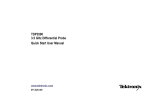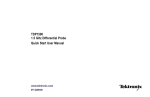Download Tektronix P6246 P6247 service manual
Transcript
Service Manual P6246 400 MHz & P6247 1 GHz Differential Probes 070-9899-03 Warning The servicing instructions are for use by qualified personnel only. To avoid personal injury, do not perform any servicing unless you are qualified to do so. Refer to all safety summaries prior to performing service. *P070989903* 070989903 Copyright © Tektronix, Inc. All rights reserved. Tektronix products are covered by U.S. and foreign patents, issued and pending. Information in this publication supercedes that in all previously published material. Specifications and price change privileges reserved. Tektronix, Inc., 14200 SW Karl Braun Drive, Beaverton, OR 97077 TEKTRONIX and TEK are registered trademarks of Tektronix, Inc. WARRANTY Tektronix warrants that the products that it manufactures and sells will be free from defects in materials and workmanship for a period of one (1) year from the date of shipment. If a product proves defective during this warranty period, Tektronix, at its option, either will repair the defective product without charge for parts and labor, or will provide a replacement in exchange for the defective product. In order to obtain service under this warranty, Customer must notify Tektronix of the defect before the expiration of the warranty period and make suitable arrangements for the performance of service. Customer shall be responsible for packaging and shipping the defective product to the service center designated by Tektronix, with shipping charges prepaid. Tektronix shall pay for the return of the product to Customer if the shipment is to a location within the country in which the Tektronix service center is located. Customer shall be responsible for paying all shipping charges, duties, taxes, and any other charges for products returned to any other locations. This warranty shall not apply to any defect, failure or damage caused by improper use or improper or inadequate maintenance and care. Tektronix shall not be obligated to furnish service under this warranty a) to repair damage resulting from attempts by personnel other than Tektronix representatives to install, repair or service the product; b) to repair damage resulting from improper use or connection to incompatible equipment; c) to repair any damage or malfunction caused by the use of non-Tektronix supplies; or d) to service a product that has been modified or integrated with other products when the effect of such modification or integration increases the time or difficulty of servicing the product. THIS WARRANTY IS GIVEN BY TEKTRONIX IN LIEU OF ANY OTHER WARRANTIES, EXPRESS OR IMPLIED. TEKTRONIX AND ITS VENDORS DISCLAIM ANY IMPLIED WARRANTIES OF MERCHANTABILITY OR FITNESS FOR A PARTICULAR PURPOSE. TEKTRONIX’ RESPONSIBILITY TO REPAIR OR REPLACE DEFECTIVE PRODUCTS IS THE SOLE AND EXCLUSIVE REMEDY PROVIDED TO THE CUSTOMER FOR BREACH OF THIS WARRANTY. TEKTRONIX AND ITS VENDORS WILL NOT BE LIABLE FOR ANY INDIRECT, SPECIAL, INCIDENTAL, OR CONSEQUENTIAL DAMAGES IRRESPECTIVE OF WHETHER TEKTRONIX OR THE VENDOR HAS ADVANCE NOTICE OF THE POSSIBILITY OF SUCH DAMAGES. Table of Contents P6246 & P6247 Service Manual General Safety Summary . . . . . . . . . . . . . . . . . . . . . . . . . . . . . . . . . . . Preface . . . . . . . . . . . . . . . . . . . . . . . . . . . . . . . . . . . . . . . . . . . . . . . . . . . iii v Related Manuals . . . . . . . . . . . . . . . . . . . . . . . . . . . . . . . . . . . . . . . . . . . . . . . . . Contacting Tektronix . . . . . . . . . . . . . . . . . . . . . . . . . . . . . . . . . . . . . . . . . . . . . v v Specifications . . . . . . . . . . . . . . . . . . . . . . . . . . . . . . . . . . . . . . . . . . . . . 1 Warranted Characteristics . . . . . . . . . . . . . . . . . . . . . . . . . . . . . . . . . . . . . . . . . . Typical Characteristics . . . . . . . . . . . . . . . . . . . . . . . . . . . . . . . . . . . . . . . . . . . . Nominal Characteristics . . . . . . . . . . . . . . . . . . . . . . . . . . . . . . . . . . . . . . . . . . . 1 2 4 Performance Verification . . . . . . . . . . . . . . . . . . . . . . . . . . . . . . . . . . . 5 Equipment Required . . . . . . . . . . . . . . . . . . . . . . . . . . . . . . . . . . . . . . . . . . . . . . Preparation . . . . . . . . . . . . . . . . . . . . . . . . . . . . . . . . . . . . . . . . . . . . . . . . . . . . . Output Offset Voltage . . . . . . . . . . . . . . . . . . . . . . . . . . . . . . . . . . . . . . . . . . . . . DC Attenuation Accuracy . . . . . . . . . . . . . . . . . . . . . . . . . . . . . . . . . . . . . . . . . Differential Signal Range . . . . . . . . . . . . . . . . . . . . . . . . . . . . . . . . . . . . . . . . . . Analog Bandwidth . . . . . . . . . . . . . . . . . . . . . . . . . . . . . . . . . . . . . . . . . . . . . . . Common Mode Rejection Ratio . . . . . . . . . . . . . . . . . . . . . . . . . . . . . . . . . . . . . TekProbe Communication (operational check) . . . . . . . . . . . . . . . . . . . . . . . . . 5 6 7 8 9 11 13 14 Adjustment Procedures . . . . . . . . . . . . . . . . . . . . . . . . . . . . . . . . . . . . . 17 Equipment Required . . . . . . . . . . . . . . . . . . . . . . . . . . . . . . . . . . . . . . . . . . . . . . Offset (preliminary) . . . . . . . . . . . . . . . . . . . . . . . . . . . . . . . . . . . . . . . . . . . . . . Gain . . . . . . . . . . . . . . . . . . . . . . . . . . . . . . . . . . . . . . . . . . . . . . . . . . . . . . . . . . . Offset (Final) . . . . . . . . . . . . . . . . . . . . . . . . . . . . . . . . . . . . . . . . . . . . . . . . . . . DC CMRR . . . . . . . . . . . . . . . . . . . . . . . . . . . . . . . . . . . . . . . . . . . . . . . . . . . . . AC CMRR . . . . . . . . . . . . . . . . . . . . . . . . . . . . . . . . . . . . . . . . . . . . . . . . . . . . . 17 18 20 21 21 23 Maintenance . . . . . . . . . . . . . . . . . . . . . . . . . . . . . . . . . . . . . . . . . . . . . . 25 Cleaning . . . . . . . . . . . . . . . . . . . . . . . . . . . . . . . . . . . . . . . . . . . . . . . . . . . . . . . Replacing TekProbe Interface Pins . . . . . . . . . . . . . . . . . . . . . . . . . . . . . . . . . . Removing and Replacing the TekProbe Interface Collar . . . . . . . . . . . . . . . . . 25 25 26 Options . . . . . . . . . . . . . . . . . . . . . . . . . . . . . . . . . . . . . . . . . . . . . . . . . . Replaceable Parts . . . . . . . . . . . . . . . . . . . . . . . . . . . . . . . . . . . . . . . . . . Appendix A: Alternate Verification Procedures . . . . . . . . . . . . . . . . . 27 29 37 Equipment Required . . . . . . . . . . . . . . . . . . . . . . . . . . . . . . . . . . . . . . . . . . . . . . Preparation . . . . . . . . . . . . . . . . . . . . . . . . . . . . . . . . . . . . . . . . . . . . . . . . . . . . . Analog Bandwidth . . . . . . . . . . . . . . . . . . . . . . . . . . . . . . . . . . . . . . . . . . . . . . . CMRR (Common Mode Rejection Ratio) . . . . . . . . . . . . . . . . . . . . . . . . . . . . . 37 38 39 41 i Table of Contents List of Figures Figure 1: Typical Common-Mode Rejection Ratio (÷ 1 and ÷ 10 attenuation) . . . . . . . . . . . . . . . . . . . . . . . . . . . . . . Figure 2: Typical input impedance versus frequency . . . . . . . . . . . . Figure 3: Setup for the output offset voltage test . . . . . . . . . . . . . . . . Figure 4: Setup for differential- mode tests . . . . . . . . . . . . . . . . . . . . . Figure 5: Set up for analog bandwidth test and CMRR . . . . . . . . . . Figure 6: Adjustment locations . . . . . . . . . . . . . . . . . . . . . . . . . . . . . . . Figure 7: Setup for the offset adjustment . . . . . . . . . . . . . . . . . . . . . . Figure 8: Setup for gain adjustment . . . . . . . . . . . . . . . . . . . . . . . . . . Figure 9: Setup for DC CMRR and AC CMRR adjustments . . . . . . Figure 10: Replacing TekProbe interface pins . . . . . . . . . . . . . . . . . . Figure 11: Replacing the TekProbe collar . . . . . . . . . . . . . . . . . . . . . . Figure 12: P6246 and P6247 replaceable parts . . . . . . . . . . . . . . . . . . Figure 13: P6246 and P6247 standard accessories . . . . . . . . . . . . . . . Figure 14: P6246 and P6247 optional accessories . . . . . . . . . . . . . . . . Figure 15: Normalizing the setup . . . . . . . . . . . . . . . . . . . . . . . . . . . . . Figure 16: Setup for the analog bandwidth and CMRR tests . . . . . . ii 3 4 7 9 12 18 19 20 22 25 26 29 32 34 39 40 P6246 & P6247 Service Manual General Safety Summary Review the following safety precautions to avoid injury and prevent damage to this product or any products connected to it. To avoid potential hazards, use this product only as specified. Only qualified personnel should perform service procedures. To Avoid Fire or Personal Injury Ground the Product. This product is indirectly grounded through the grounding conductor of the mainframe power cord. To avoid electric shock, the grounding conductor must be connected to earth ground. Before making connections to the input or output terminals of the product, ensure that the product is properly grounded. Observe All Terminal Ratings. To avoid fire or shock hazard, observe all ratings and markings on the product. Consult the product manual for further ratings information before making connections to the product. The common terminal is at ground potential. Do not connect the common terminal to elevated voltages. Do not apply a potential to any terminal, including the common terminal, that exceeds the maximum rating of that terminal. Do Not Operate With Suspected Failures. If you suspect there is damage to this product, have it inspected by qualified service personnel. Do Not Operate in Wet/Damp Conditions. Do Not Operate in an Explosive Atmosphere. Keep Product Surfaces Clean and Dry. P6246 & P6247 Service Manual iii General Safety Summary Symbols and Terms Terms in this Manual. These terms may appear in this manual: WARNING. Warning statements identify conditions or practices that could result in injury or loss of life. CAUTION. Caution statements identify conditions or practices that could result in damage to this product or other property. Terms on the Product. These terms may appear on the product: DANGER indicates an injury hazard immediately accessible as you read the marking. WARNING indicates an injury hazard not immediately accessible as you read the marking. CAUTION indicates a hazard to property including the product. Symbols on the Product. The following symbols may appear on the product: WARNING High Voltage iv Protective Ground (Earth) Terminal CAUTION Refer to Manual Double Insulated P6246 & P6247 Service Manual Preface This manual contains specifications and service information for the P6246 and P6247 differential probes. Related Manuals For operating information, refer to the P6246 & P6247 Instructions (070-9898-XX). Contacting Tektronix Product Support For questions about using Tektronix measurement products, call toll free in North America: 1-800-TEK-WIDE (1-800-835-9433 ext. 2400) 6:00 a.m. -- 5:00 p.m. Pacific time Or contact us by e-mail: [email protected] For product support outside of North America, contact your local Tektronix distributor or sales office. Service Support Tektronix offers extended warranty and calibration programs as options on many products. Contact your local Tektronix distributor or sales office. For a listing of worldwide service centers, visit our web site. P6246 & P6247 Service Manual For other information In North America: 1-800-TEK-WIDE (1-800-835-9433) An operator will direct your call. To write us Tektronix, Inc. 14200 SW Karl Braun Drive Beaverton, OR 97077 USA Website Tektronix.com v Preface vi P6246 & P6247 Service Manual Specifications The specifications in Tables 1 through 4 apply to a P6246 or P6247 differential probe installed on a Tektronix TDS 784A oscilloscope. When the probe is used with another oscilloscope, the oscilloscope must have an input impedance of 50 Ω and a bandwidth of 1 GHz. The probe must have a warm-up period of at least 20 minutes and be in an environment that does not exceed the limits described in Table 1. Specifications for the P6246 and P6247 differential probes fall into three categories: warranted, typical, and nominal characteristics. Warranted Characteristics Warranted characteristics (Table 1) describe guaranteed performance within tolerance limits or certain type-tested requirements. Warranted characteristics that have checks in the Performance Verification section are marked with the n symbol. Table 1: Warranted electrical characteristics n DC attenuation accuracy ± 2% for input voltages ± 750 mV (÷ 1) and ± 7.5 V (÷ 10) ± 5% for input voltages ± 850 mV (÷ 1) and ± 8.5 V (÷ 10) Maximum non destructive input voltage ± 25 V(DC + peak AC) between signal and common of the same channel n Differential signal range (DC coupled) ± 8.5 V at attenuation setting of ÷ 10 ± 850 mV at attenuation setting of ÷ 1 Common-mode signal range (DC coupled) ±7V n Output offset voltage ± 10 mV (+ 20_ C to + 30_ C) ± 50 mV (0_ C to + 60_ C) Rise time (probe only) P6246: < 875 ps P6247: < 350 ps n Common-mode rejection j ratio 45 dB at 1 MHz in ÷ 10 25 dB at 100 MHz in ÷ 10 20 dB at 500 MHz in ÷ 10 18 dB at 1 GHz in ÷ 10 60 dB at 1 MHz in ÷ 1 38 dB at 100 MHz in ÷ 1 35 dB at 500 MHz in ÷ 1 30 dB at 1 GHz in ÷ 1 n Bandwidth (probe only) P6246: DC to ≥ 400 MHz (-- 3dB) P6247: DC to ≥ 1 GHz (-- 3dB) Temperature Operating: 0 to + 50_ C, 0 to + 60_ C1 (probe head) Nonoperating: - 55 to + 75_ C1 P6246 & P6247 Service Manual 1 Specifications Table 1: Warranted electrical characteristics (cont.) Operating: 0-- 90% RH, tested at + 30 to + 50_ C Nonoperating: 0-- 90% RH, tested at + 30 to + 60_ C Humidity 1 See warning that follows. WARNING. To avoid a burn hazard at high ambient temperatures, do not touch the probe with bare hands at operating temperatures above + 50_ C or at nonoperating temperatures above + 70_ C. Typical Characteristics Typical characteristics (Tables 2 and 3) describe typical but not guaranteed performance. Table 2: Typical electrical characteristics Differential input resistance, DC coupled 200 kΩ Input resistance, DC coupled 100 kΩ ± 2% Differential input capacitance < 1 pF at 1 MHz Common-mode input capacitance < 2 pF at 1 MHz Harmonic distortion ≤ 1.5% measured using 495 mVRMS (or 1.4 VP-P) output at 100 MHz Differential offset range ± 700 mV (÷ 1 setting) ± 7 V (÷ 10 setting) Common mode rejection ratio See Figure 1 Random noise < 50 nV Hz at 100 MHz Input impedance See Figure 2 Bandwidth limit - 3 dB at 200 MHz DC reject bandwidth - 3 dB at 4 Hz (÷ 10 setting) - 3 dB at 0.4 Hz (÷ 1 setting) Pass band ripple P6246: ≤ ± 0.25 dB to the 3 dB bandwidth (deviation from a nominal slope) P6247: ≤ ± 0.25 dB to 850 MHz (deviation from a nominal slope) 2 P6246 & P6247 Service Manual Specifications 100 P6246 80 60 dB ÷1 40 ÷10 20 0 0 200 400 600 800 1000 MHz P6247 80 60 dB 40 ÷1 ÷10 20 0 0 200 400 600 800 1000 MHz Figure 1: Typical Common-Mode Rejection Ratio (÷ 1 and ÷ 10 attenuation) P6246 & P6247 Service Manual 3 Specifications Impedance (Ω) 100 k 10 k 1k 100 10 0 250 M 500 M Frequency (Hz) 750 M 1G Figure 2: Typical input impedance versus frequency Table 3: Typical mechanical characteristics Dimensions, input connection 0.63 mm (0.025 in) square pin on 2.54 mm (0.100 in) centers Dimensions, control box 107 mm × 41 mm × 26 mm (4.2 in × 1.6 in × 1.0 in) Dimensions, probe head 78 mm × 12 mm × 9.3 mm (3.0 in × 0.47 in × 0.36 in) Dimensions, output cable 1.2 m (47 in) Unit weight (probe only) 160 g (5.4 oz) Nominal Characteristics Nominal characteristics (Table 4) describe guaranteed traits, but the traits do not have tolerance limits. Table 4: Nominal electrical characteristics Input configuration Differential (two inputs, + and - ), with case ground Output coupling DC and DC Reject Attenuation settings ÷1 and ÷10 Termination Terminate output into 50 Ω 4 P6246 & P6247 Service Manual Performance Verification Use the following procedures to verify the warranted specifications of the P6246 and P6247 Differential Probes. Before beginning these procedures, refer to page 15 and photocopy the test record and use it to record the performance test results. The recommended calibration interval is one year. These procedures test the following specifications: H DC attenuation accuracy H Differential signal range H Output offset voltage H Analog bandwidth H Common mode rejection ratio Equipment Required Table 5 lists the equipment required to perform the performance verification procedure. The types and quantities of connectors may vary depending on the specific equipment you use. NOTE. The procedures in this section require a network analyzer to perform the analog bandwidth and CMRR tests. While a network analyzer is recommended for these procedures, it is not always feasible to obtain a suitable model. For alternative procedures that do not require a network analyzer, refer to Appendix A on page 37. Table 5: Test equipment P6246 & P6247 Service Manual Description Minimum requirements Example product Calibrated DC voltage source (2 required) Adjustable from 0 V to ≥ 17 V. Tektronix PS280 Outputs must be isolated from earth ground. DC bench supplies monitored with DMM are adequate. DMM (2 required) DC Accuracy ≥ 0.5% on range to measure 8.5 V, averaging mode. Tektronix DMM916 Network analyzer 100 kHz to ≥ 2 GHz, with cables and adapters to BNC male Hewlett Packard 8753D 5 Performance Verification Table 5: Test equipment (cont.) Description Minimum requirements Example product Digitizing oscilloscope with TekProbe interface Fully compatible with TekProbe II interface (needed only for functional check of the TekProbe interface) Tektronix TDS 500, 600, or 700 series oscilloscope TekProbe Power Supply Tektronix Type 1103 Tektronix Type 1103 BNC cables (2) 50 Ω, 42 inch 012-0057-01 Banana-to-banana patch cords (3) 2 red 012-0031-00 1 black 012-0039-00 Dual-male-banana-to-female BNC adapter (3) As per description 103-0090-00 BNC male to dual binding post adapter (2) As per description 103-0035-00 0.025” square pins (3) Approximately 3/4 inch long, smooth, gold plated. Precision inline BNC terminator 50 Ω ± 0.1% 011-0129-00 Probe tip adapters Y-lead BNC to probe tip probe ground lead (included in the standard probe tip accessory kit) 020-2203-01 Preparation Prepare the equipment as follows: 1. Connect the y-lead adapter to the inputs of the probe and the ground lead to the probe ground. (For a description of these accessories, refer to the list of standard accessories on pages 31 and 32.) 2. Attach the probe to the 1103 TekProbe power supply. 3. If necessary, set the line selector of the 1103 power supply to the correct voltage. 4. Turn on the 1103 power supply. 5. Set the 1103 offset to off (button not illuminated). 6. Allow the probe and test equipment to warm up for 20 minutes at an ambient temperature of 20_ C to 30_ C. Perform the verification procedures in order. 6 P6246 & P6247 Service Manual Performance Verification Output Offset Voltage 1. Connect the probe as shown in Figure 3. CH 1 output CH 1 input Digital multimeter 50 Ω BNC cable + 1103 -- Female BNC to male banana adapter 50 Ω precision terminator P6246/7 BNC to probe tip adapter DM pair for offset test Figure 3: Setup for the output offset voltage test 2. Set the probe to DC reject off, full bandwidth, and ÷ 10 attenuation. 3. Verify that the output voltage is ≤ ± 10 mV. 4. Change the probe attenuation to ÷ 1. 5. Verify that the output voltage is ≤ ± 10 mV. 6. Keep the output connections for the next procedure (DC attenuation accuracy). P6246 & P6247 Service Manual 7 Performance Verification DC Attenuation Accuracy 1. Connect the probe input to the y-lead adapter and then to the DC source. Monitor the source voltage with the DMM. 2. Set the probe to DC reject off, full bandwidth, and ÷ 10 attenuation. 3. Set the input voltage on the DC source to approximately 5 V. Record the actual voltage as Vin1. 4. Record the output voltage as Vout1. 5. Set the input voltage on the DC source to approximately 1 V. Record the actual voltage as Vin2. 6. Record the output voltage as Vout2. 7. Calculate the attenuation as follows: (Vin1 -- Vin2) ÷ (Vout1 -- Vout2). 8. Verify that the attenuation is in the range of 9.8 to 10.2. 9. Set input voltage on the DC source to approximately 0.5 V. Record the actual voltage as Vin1. 10. Change the attenuation to ÷ 1. 11. Record the output voltage as Vout1. 12. Set input voltage on DC source to approximately 0.1 V. Record the actual voltage as Vin2. 13. Record the output voltage as Vout2. 14. Calculate the attenuation as follows: (Vin1 -- Vin2) ÷ (Vout1 -- Vout2). 15. Verify that the attenuation is in the range of 0.98 to 1.02. 16. Turn DC reject on. 17. Verify that the output returns to approximately 0 volts. (This is a functional check; there is no specified performance limit.) 18. Turn DC reject off. 19. Keep the output connections for the next procedure. 8 P6246 & P6247 Service Manual Performance Verification Differential Signal Range This procedure directly verifies the differential signal range and indirectly verifies the common-mode signal range. 1. Connect the probe as shown in Figure 4. Use the adapters and patch cords as necessary to make the connections. Use square pins to connect the ground lead and y-lead to the power supplies. Calibrated DC voltage source (Commonmode source) Calibrated DC voltage source (Differentialmode source) Digital multimeter + -- + -- Red (+) + Black (-- ) -- P6246/7 Y-lead adapter CH 1 output Ground lead Digital multimeter + 50 Ω BNC cable CH 1 input 1103 -- Female BNC to male banana adapter 50 Ω precision terminator Figure 4: Setup for differential-mode tests 2. Set the probe to DC reject off, full bandwidth, and ÷ 10 attenuation. 3. Set the common mode source to 7.0 V ± 50 mV. 4. Set the differential mode source to 8.5 V ± 100 mV. Record the actual voltage as Vin. 5. Measure and record the output voltage as Vout. 6. Calculate attenuation as Vin ÷ Vout. P6246 & P6247 Service Manual 9 Performance Verification 7. Verify that the attenuation is in the range of 9.5 to 10.5. 8. Remove the y-lead adapter from the probe and reverse the connection (black to +, red to --). 9. Measure and record the output voltage as Vout. 10. Calculate attenuation as Vin ÷ (-- Vout). 11. Verify that the attenuation is in the range of 9.5 to 10.5. 12. Set the differential mode source to 0.85 V ± 10 mV. Record the actual voltage as Vin. 13. Make sure that the common mode source is still set to 7.0 V ± 50 mV. 14. Set the probe attenuation to ÷ 1. 15. Measure and record the output voltage as Vout. 16. Calculate attenuation as Vin ÷ (-- Vout). 17. Verify that the attenuation is in the range of 0.95 to 1.05. 18. Remove the y-lead adapter from the probe and reverse the connection again (red to +, black to --). 19. Measure and record the output voltage as Vout. 20. Calculate the attenuation as Vin ÷ Vout. 21. Verify that the attenuation is in the range of 0.95 to 1.05. 22. Remove all connections. 10 P6246 & P6247 Service Manual Performance Verification Analog Bandwidth The following steps prepare the network analyzer for measuring bandwidth and CMRR. The actual settings may vary with different models of network analyzer. Refer to the user documentation supplied with the network analyzer for details on performing these steps. NOTE. The alternative procedure for testing the analog bandwidth and CMRR without a network analyzer begins on page 37. Preparation The 1103 power supply can operate two probes. To keep the probe warmed up, move it to channel 2 of the 1103 while normalizing channel 1. 1. Set the network analyzer to measure transmission loss, S21. Attach cables to both ports. 2. Set the display format to log magnitude, 1 dB/div, reference value 0 dBm, linear frequency. 3. Set the start frequency to ≈ 1 MHz, stop frequency to ≈ 2 GHz. 4. Set the test port power to 0 dBm. 5. Attach the cable from port 1 to the 1103 channel 1 input connector (TekProbe connector). Use a male BNC adapter if necessary. 6. Attach the cable from port 2 to the 1103 channel 1 output connector (conventional BNC). Use a male BNC adapter if necessary. 7. Normalize the network analyzer to remove the loss through channel 1 of the 1103 power supply. Verification 1. Disconnect the port 1 cable from the 1103 channel 1 input connector. NOTE. Do not remove the end connected to the network analyzer. Connect the cable to the Probe Tip to BNC adapter. 2. Move the probe from the 1103 channel 2 to channel 1 input connector. 3. Set the probe for ÷ 1 attenuation, full bandwidth, DC reject off. 4. Connect the probe input to the DM pins on the BNC-to-probe-tip adapter. Polarity is unimportant. P6246 & P6247 Service Manual 11 Performance Verification 5. The setup should now appear as shown in Figure 5. CH 1 output Network analyzer Port 1 Female N to male BNC adapter CH 1 input 1103 Port 2 P6246/7 Female N to male BNC adapter BNC to probe tip adapter CM pair for CMRR test DM pair for bandwidth test Figure 5: Set up for analog bandwidth test and CMRR 6. Read the amplitude at 400 MHz for the P6246 or 1 GHz for the P6247. The use of the marker function, (if equipped), will simplify resolving the bandwidth. 7. Verify that the amplitude is greater than -- 3 dB. 8. Set the probe ÷ 10 attenuation. 9. Change the reference value on the network analyzer to keep the plot on screen (-- 20 dBm). 10. Using the market (if equipped), measure the output amplitude at 400 MHz for the P6246 or 1 GHz for the P6247. 11. Verify that the amplitude is greater than -- 23 dB. (The additional 20 dB compensates for the ÷10 attenuation.) 12. Turn bandwidth limit on. 13. Verify that the -- 3dB bandwidth is approximately 200 MHz. (This is a functional check only. There is no specified performance limit for the bandwidth limit function.) 12 P6246 & P6247 Service Manual Performance Verification 14. Set the probe back to full bandwidth. 15. Retain the setup for the next test. Common Mode Rejection Ratio If verification of analog bandwidth was not performed, or the calibration of the network analyzer has been altered, perform the calibration and normalization steps in the Preparation section of the Analog Bandwidth verification. 1. Return the reference value of the network analyzer to 0 dBm. 2. Connect the probe input to the CM pins on the BNC-to-probe-tip adapter. Polarity is unimportant. 3. Set the probe for ÷ 1 attenuation, full bandwidth, DC reject off. 4. Position the 0 dBm reference near the top of the screen. 5. The network analyzer plot is common mode feedthrough, the reciprocal of common mode rejection ratio. CMRR can be read by inverting the sign of the magnitude, (i.e. -- 46 dBm common mode feedthrough equals + 46 dBm CMRR). 6. Measure the feedthrough magnitude at 1 MHz, 100 MHz, 500 MHz, and 1 GHz. Analyzers with marker capability can do this directly by setting the marker intercepts at 1, 100, 500, and 1 GHz. If necessary, turn on the network analyzer Average mode with 16 averages to stabilize the reading. 7. Verify that the feedthrough is less than the values in ÷ 1 Measured Feedthrough column of Table 6. Table 6: CMRR and Measured Feedthrough limits Frequency ÷ 1 CMRR ÷ 10 CMRR ÷ 1 Measured Feedthrough ÷ 10 Measured Feedthrough 1 MHz ≥ 60 dB ≥ 45 dB ≤ - 60 dBm ≤ - 65 dBm 100 MHz ≥ 38 dB ≥ 25 dB ≤ - 38 dBm ≤ - 45 dBm 500 MHz ≥ 35 dB ≥ 20 dB ≤ - 35 dBm ≤ - 40 dBm 1 GHz ≥ 30 dB ≥ 18 dB ≤ - 30 dBm ≤ - 38 dBm 8. Change the probe attenuation to ÷ 10. 9. Measure the feedthrough magnitude at 1 MHz, 100 MHz, 500 MHz, and 1 GHz. Analyzers with marker capability can do this directly by setting the marker intercepts at 1 MHz, 100 MHz, 500 MHz, and 1 GHz. P6246 & P6247 Service Manual 13 Performance Verification 10. Actual CMRR can be calculated by subtracting 20 dB from the absolute magnitudes to compensate for the attenuation. (i.e.| -- 68 dB| -- 20 dB = 48 dB). The calculation has been performed in the ÷ 10 Measured Feedthrough column. 11. Verify that the feedthrough is less than the values in ÷ 10 Measured Feedthrough column of Table 6. TekProbe Communication (operational check) This step verifies correct operation of the TekProbe interface communication with compatible oscilloscopes. It requires a TDS series 500, 600, or 700 series oscilloscope. 1. Turn on the oscilloscope. Wait for the power up self test to complete. 2. Disconnect all cables or probes from the inputs. 3. Press the Autoset button. 4. Press the CH 1 button. 5. Use the Vertical Scale knob to set the vertical scale factor to 100 mV/div. 6. Press the Vertical Menu button. 7. Select the Coupling menu (left button along lower bezel). 8. If necessary, set the input impedance to 1 MΩ (bottom button along right side of bezel). 9. Watch the input impedance setting while attaching the probe to the CH 1. 10. Verify that the input impedance changed to 50 Ω. 11. Set the probe attenuation to ÷ 10. 12. Verify that the channel 1 scale factor is 1 V/div. 13. Set the probe attenuation to ÷ 1. 14. Verify that the channel 1 scale factor is 100 mV/div. This completes the functional check and the performance verification. 14 P6246 & P6247 Service Manual Performance Verification Test record Probe Model/Serial Number: Temperature: Date of Calibration: Certificate Number: RH %: Technician: Performance test Minimum Incoming Outgoing Maximum Output offset voltage (÷10 setting) ± 10 mV (20_ C to 30_ C) - 10 mV _____________ _____________ + 10 mV Output offset voltage (÷1 setting) ± 10 mV (20_ C to 30_ C) - 10 mV _____________ _____________ + 10 mV DC attenuation accuracy (÷10 setting) 9.8 _____________ _____________ 10.2 DC attenuation accuracy (÷1 setting) 0.98 _____________ _____________ 1.02 Differential signal range (÷10 setting) Attenuation Attenuation with connections reversed 9.5 9.5 _____________ _____________ _____________ _____________ 10.5 10.5 Differential signal range (÷1 setting) Attenuation Attenuation with connections reversed 0.95 0.95 _____________ _____________ _____________ _____________ 1.05 1.05 Analog bandwidth (÷1 setting) P6246 at 400 MHz P6247 at 1 GHz - 3 dB - 3 dB _____________ _____________ _____________ _____________ N/A N/A Analog bandwidth (÷10 setting) P6246 at 400 MHz P6247 at 1 GHz - 3 dB - 3 dB _____________ _____________ _____________ _____________ N/A N/A ÷1 setting 1 MHz 100 MHz 500 MHz 1 GHz - 60 dB - 38 dB - 35 dB - 30 dB _____________ _____________ _____________ _____________ _____________ _____________ _____________ _____________ N/A N/A N/A N/A ÷10 setting 1 MHz 100 MHz 500 MHz 1 GHz - 65 dB - 45 dB - 40 dB - 38 dB _____________ _____________ _____________ _____________ _____________ _____________ _____________ _____________ N/A N/A N/A N/A Measured feedthrough (verifies CMRR specifications) P6246 & P6247 Service Manual 15 Performance Verification 16 P6246 & P6247 Service Manual Adjustment Procedures These procedures are for use by qualified service personnel only. Prepare the probe for adjustment as follows: 1. Remove the four screws attaching the top cover from the control box. 2. Remove the top cover. 3. Attach the probe to 1103 TekProbe Power Supply. 4. If necessary, set the line selector to the correct voltage. 5. Turn on the 1103 power supply. 6. Set the 1103 power supply offset to off (button not illuminated). 7. Allow at least 20 minutes for the equipment to warm up. NOTE. Ambient temperature must be within 20_ C to 30_ C when you adjust the probe. Equipment Required In addition to the equipment required to perform the performance verification, the adjustment procedures require the equipment listed in Table 7. Table 7: Test equipment Description Minimum requirements Example product Digitizing oscilloscope Bandwidth ≥100 MHz, average acquisition mode, vertical sensitivity 2 mV/div Tektronix TDS 300 series (Required for adjustment procedure only) Function generator (Square and sine wave output) 50 Ω terminator Output level adjustable to Tektronix CFG 280 10 Vpk-pk, Separate Trigger or Sync output 50 Ω ±1 Ω 011-0049-01 (needed only if oscilloscope does not support 50 Ω termination) P6246 & P6247 Service Manual 17 Adjustment Procedures Figure 6 shows the location of the adjustments inside the control box. TekProbe Readout Enable (keep in this position) ÷ 1 Offset ÷ 10 Gain ÷ 1 Gain ÷ 10 Offset ÷ 10 DC CMRR ÷ 1 DC CMRR ÷ 10 AC CMRR ÷ 1 AC CMRR Figure 6: Adjustment locations Offset (preliminary) NOTE. Do not attempt to adjust offset directly on an oscilloscope equipped with TekProbe Interface. These oscilloscopes utilize a closed loop compensation system for gain and offset which will interfere with the manual adjustment of the probe. 1. Connect the probe as shown in Figure 7. 18 P6246 & P6247 Service Manual Adjustment Procedures CH 1 output Digital multimeter + 50 Ω BNC cable CH 1 input 1103 -- Female BNC-to-male banana adapter 50 Ω precision terminator P6246/7 BNC-to-probe tip adapter DM pair for offset test Figure 7: Setup for the offset adjustment 2. Set the DMM to DC volts, 200 mV or 300 mV range, average on, average 10 readings. 3. Set the probe to ÷ 1 attenuation, 200 MHz bandwidth, DC reject off. 4. Adjust the ÷ 1 offset adjustment for 0 mV ± 1 mV. 5. Change the probe attenuation to ÷ 10. 6. Adjust the ÷ 10 offset adjustment for 0 mV ± 1 mV. 7. Keep the output cable set up for the next step. P6246 & P6247 Service Manual 19 Adjustment Procedures Gain 1. Setup the equipment as shown in Figure 8: a. Remove the BNC to probe tip adaptor from the probe input. Insert the Y lead adaptor into the probe tip. b. With square pins, connect the red lead to the power supply positive terminal, and the -- lead to the power supply negative terminal. c. Connect a ground lead from the probe case ground to the negative terminal of the power supply. d. Connect a second DMM to a pair of banana leads from the power supply outputs. Calibrated DC voltage source Digital multimeter + -- + -- Ground lead Red (+) Black (-- ) P6246 CH 1 output Y lead adapter Digital multimeter + 50 Ω BNC cable CH 1 input 1103 -- Female BNC-to-male banana adapter 50 Ω precision terminator Figure 8: Setup for gain adjustment 2. Set the DMM monitoring the output to DC volts, 2 or 3 volt range. 3. Set the DMM monitoring the input to the 2 or 3 volt range. Keep averaging turned on. 4. Set the probe to ÷ 1 attenuation, 200 MHz bandwidth, DC reject off. 20 P6246 & P6247 Service Manual Adjustment Procedures 5. Adjust the power supply to output about 700 mV. 6. Adjust the ÷ 1 gain adjustment until the output voltage measures the same as the input within ± 5 mV. 7. Change the probe attenuation to ÷ 10. 8. Change the DMM monitoring the input to the 20 or 30 volt range. 9. Adjust the power supply to output approximately 7 V. 10. Adjust the ÷ 10 gain adjustment until the DMM measuring the output reads 1/10 of the same voltage as the DMM monitoring the input within ± 5 mV. 11. Keep the probe output connections for the next step. Offset (Final) NOTE. The offset and gain adjustments interact. 1. Repeat steps 1 through 6 of the Offset (preliminary) procedure. 2. Remove the output cable termination and input for the next procedure. DC CMRR 1. Setup the equipment as shown in Figure 9: a. Connect a BNC cable from the output of the 1103 to the Channel 1 input of the oscilloscope. If the scope does not have 50 Ω input setting, add a 50 Ω inline BNC terminator at the scope input. b. Connect the Y lead adaptor to the probe input. Using square pins, connect both leads to the red binding post of a binding post to BNC adaptor. Connect the BNC adaptor to the function generator output. (If necessary, use a BNC cable and a female-to-female BNC connector between the BNC adaptor and the generator.) If the function generator reference (shield of the BNC connector) is isolated from ground, connect the ground lead from the probe case to the black binding post. NOTE. Do not use the BNC to probe tip adaptor for this connection. The power level of the generator will exceed the terminator rating. P6246 & P6247 Service Manual 21 Adjustment Procedures c. Connect a second BNC cable from the function generator Trigger or Sync Output to the External Trigger or Channel 2 Input of the oscilloscope. Function generator Output Test oscilloscope Sync Ext trigger Ch 1 Red Black 50 Ω terminator CH 1 output BNC-to-binding post adapter with square pins CH 1 input 1103 Ground lead Red (+) Black (-- ) P6246 Y lead adapter Figure 9: Setup for DC CMRR and AC CMRR adjustments 2. Set the probe to ÷ 1 attenuation, 200 MHz bandwidth, DC reject off. 3. Set the function generator to square wave, 1 ms period (1 kHz frequency), approximately 10 Vpk-pk, (5 Vpk). 4. Set the oscilloscope to display channel 1. Set channel 1 to DC and 50 Ω input impedance (or use external terminator), 2 mV/div. Set the time/division to 200 s/div. Set the trigger source to external (or Channel 2) Set the acquisition mode to average 8 to 10 acquisitions. Apply vertical bandwidth limiting if available to reduce noise. 5. Adjust the trigger level for a stable trigger. (If the trigger is obtained through channel 2, it may be necessary to change the volts/div setting.) 6. The displayed square wave is the common mode feedthrough. If the probe is severely misadjusted the waveform may be off screen. If necessary, increase the channel 1 volts/div to keep the waveform on screen. 7. Adjust the ÷ 1 DC CMRR for minimum amplitude in the flat portions of the displayed waveform. This adjustment does not effect the leading edge transitions. Increase the vertical sensitivity as the amplitude decreases. 22 P6246 & P6247 Service Manual Adjustment Procedures 8. Change the probe to ÷ 10 attenuation. 9. Adjust the ÷ 10 DC CMRR for minimum amplitude in the flat portions of the displayed waveform. This adjustment does not effect the leading edge transitions. 10. Keep the connections for the next procedure. AC CMRR 1. Change the function generator to sine wave. 2. Set the frequency of the function generator to 5 MHz and the output amplitude to approximately 10 V pk-pk, (5 V peak). 3. Set the probe to ÷ 1 attenuation, 200 MHz bandwidth, DC reject off. 4. Change the scope horizontal 100ns/div. If necessary, adjust the channel 2 volts/div and trigger level for a stable trigger. 5. The displayed sine wave is the common mode feedthrough. If the probe is severely misadjusted, the waveform may be off screen. 6. Adjust the ÷ 1 AC CMRR for minimum amplitude. Usually it is not possible to completely eliminate the high frequency feedthrough. 7. Change the probe to ÷ 10 attenuation. 8. Adjust the ÷ 10 AC CMRR for minimum amplitude. 9. There is some interaction between the DC and AC CMRR adjustments. Repeat the DC CMRR adjustment steps 5 -- 12. 10. Remove all connections from the probe. Carefully replace the top cover of the control box and the four retaining screws. This completes the adjustment procedures. P6246 & P6247 Service Manual 23 Adjustment Procedures 24 P6246 & P6247 Service Manual Maintenance The procedures in this section describe how to maintain and repair the P6246 and P6247 Differential Probes. Cleaning Remove dirt with a soft cloth dampened in a mild detergent and water solution or isopropyl alcohol. CAUTION. To avoid damaging the probe, use only a mild detergent and water solution or isopropyl alcohol; do not use any other solvents or abrasive cleaners. Do not immerse the probe. Replacing TekProbe Interface Pins 1. To remove the interface pin, grasp the pin with a pair of needle-nose pliers and gently pull the pin out. See Figure 10. 2. To replace the pin, insert the new pin into the socket and press it in against a hard surface. Figure 10: Replacing TekProbe interface pins P6246 & P6247 Service Manual 25 Maintenance Removing and Replacing the TekProbe Interface Collar 1. To remove the collar, firmly pull the collar off by hand. 2. To replace the collar, align the smaller group of pins with the smaller of the two holes in the interface collar and align the tabs with the slots. Gently press the two pieces together. See Figure 11. Tab Slot Figure 11: Replacing the TekProbe collar 26 P6246 & P6247 Service Manual Options Option 95 is a report of the calibration data. This option must be ordered at the time of purchase. P6246 & P6247 Service Manual 27 Specifications 28 P6246 & P6247 Service Manual Replaceable Parts 1 2 3 4 Figure 12: P6246 and P6247 replaceable parts P6246 & P6247 Service Manual 29 Replaceable Parts Replaceable parts list Fig. & index number Tektronix part number Serial no. effective Serial no. discont’d Qty Name & description Mfr. code Mfr. part number Probe -1 010-- 0627-- 00 1 PROBE,DIFF,ACT:400MHZ BW, P6246 80009 010-- 0627-- 00 010-- 0628-- 00 1 PROBE,DIFF,ACT:1GHZ BW, P6247 80009 010-- 0628-- 00 -2 131-- 3627-- 01 1 CONTACT,ELEC:GOLD PLATED TIP 18359 P-- 6158-- 1 -3 205-- 0191-- XX 1 SHELL,ELEC CONN:BNC,ABS,DOVE GRAY 80009 205-- 0191-- XX -4 211-- 0001-- 00 8 SCREW,MACHINE:2-- 56 X 0.25,PNH,STL CD PL,POZ 93907 ORDER BY DESCRIPTION 30 P6246 & P6247 Service Manual Replaceable Parts Replaceable parts list (cont.) Fig. & index number Tektronix part number Serial no. effective Serial no. discont’d Qty Name & description Mfr. code Mfr. part number 80009 020-- 2203-- XX Standard Accessories 13-- 1 020-- 2203-- XX 1 ACCESSORY KIT:ACCESSORY KIT,P6246/P6247 Includes the following accessories (depicted in order from left to right and top to bottom in Figure 13-- 1): 1 y-- lead adapter 2 spring-loaded ground pins 2 TwinTip adapters 1 ground lead 2 short ground contacts 3 IC grabbers 1 probe-- tip-- to-- BNC adapter 2 TwinFoot adapters 10 Color marker bands (2 ea., various colors) 1 accessories case (See the list of Optional Accessories and Figure 14 for ordering larger quantities of selected accessories.) -2 016-- 1879-- XX 1 CASE,CARRYING:PROBE CARRYING CASE 80009 016-- 1879-- XX 070-- 9898-- XX 1 MANUAL,TECH:INSTRUCTIONS, 5 LANGUAGES 80009 070-- 9898-- XX 070-- 9899-- XX 1 MANUAL,TECH:SERVICE 80009 070-- 9899-- XX P6246 & P6247 Service Manual 31 Replaceable Parts 1 2 Figure 13: P6246 and P6247 standard accessories 32 P6246 & P6247 Service Manual Replaceable Parts Replaceable parts list Fig. & index number Tektronix part number 14-- 1 013-- 0305-- 04 1 -2 SMG50 -3 Serial no. effective Serial no. discont’d Qty Name & description Mfr. code Mfr. part number TIP,PROBE:PROBE TIP,PKG OF FOUR 80009 013-- 0305-- 04 1 IC GRABBERS, PKG OF 20 80009 ORDER BY DESCRIPTION SMK4 1 MICRO KLIPCHIP ADAPTERS, PKG OF 4 80009 ORDER BY DESCRIPTION -4 013-- 0306-- 04 1 ADAPTER:DIFFERENTIAL PROBE,PKG OF FOUR 013-- 0306-- 00,P6246 80009 013-- 0306-- 04 -5 013-- 0304-- 00 1 ADAPTER,PROBE:P6246/P6247 to P6046/HP1141A 80009 013-- 0304-- 00 -6 1103 1 TEKTRONIX 1103 TEKPROBE POWER SUPPLY 80009 ORDER BY DESCRIPTION -7 012-- 0076-- 00 1 CA ASSY,RF:COAXIAL,RFD,50 OHM,20 L,BNC,MALE,STR,BOTH ENDS,W/STRAIN RELIEF BOOT BOTH ENDS, 80009 012-- 0076-- 00 -8 011-- 0049-- 01 1 TERMN,COAXIAL:50 OHM,2W,BNC 24931 28A123-- 1 Optional Accessories P6246 & P6247 Service Manual 33 Replaceable Parts 1 2 3 8 4 7 5 6 Figure 14: P6246 and P6247 optional accessories 34 P6246 & P6247 Service Manual Replaceable Parts Manufacturers cross index Mfr. code Manufacturer Address City, state, zip code 18359 PYLON CO. INC. 51 NEWCOMB ST ATTLEBORO, MA 02703-- 1403 24931 BERG ELECTRONICS INC BERG ELECTRONICS RF/COAXIAL DIV 2100 EARLYWOOD DR PO BOX 547 FRANKLIN, IN 46131 80009 TEKTRONIX INC 14150 SW KARL BRAUN DR PO BOX 500 BEAVERTON, OR 97077-- 0001 93907 CAMCAR DIV OF TEXTRON INC ATTN: ALICIA SANFORD 516 18TH AVE ROCKFORD, IL 611045181 P6246 & P6247 Service Manual 35 Replaceable Parts 36 P6246 & P6247 Service Manual Appendix A: Alternate Verification Procedures This appendix contains alternate procedures for verifying the following specifications: H Analog bandwidth H Common mode rejection ratio Use these alternate procedures only if it is not feasible to obtain a network analyzer. For the complete set of performance verification procedures, refer to the Performance Verification section on page 5 and refer to this section when directed to do so. Equipment Required Table 8 lists the equipment required to perform the procedures in this section. The types and quantities of connectors may vary depending on the specific equipment you use. Table 8: Test equipment Description Minimum requirements Example product Sine wave generator (preferably a synthesizer) 0 dBm to 20 dBm from 1 MHz to 1 GHz. Fluke 6066 Spectrum analyzer 1 MHz to 1.8 GHz (dynamic range ≥100 dBm at 1 MHz) Advantest R3365A TekProbe Power Supply Tektronix Type 1103 Tektronix Type 1103 BNC to Type N coax adapt- Type N male to BNC female ers (2) P6246 & P6247 Service Manual 103-0045-00 BNC cables (2) 50 Ω, 18 inch 012-0076-00 Probe tip adapters BNC to probe tip (included in the standard probe tip accessory kit) 020-2203-01 37 Appendix A: Alternate Verification Procedures Preparation Allow all test equipment to warm up for 20 minutes in an environment that is within the environmental conditions specified in Table 1 on page 1. Prepare the equipment as follows: 1. Connect the probe tip adapter to the inputs of the probe. (For a description of these accessories, refer to the list of standard accessories on pages 31 and 32.) 2. Attach the probe to the 1103 TekProbe power supply. 3. If necessary, set the line selector of the 1103 power supply to the correct voltage. 4. Turn on the 1103 power supply. 5. Set the 1103 offset to off (button not illuminated). 6. Allow at least 20 minutes for the probe and equipment to warm up. Perform the verification procedures in order. 38 P6246 & P6247 Service Manual Appendix A: Alternate Verification Procedures Analog Bandwidth 1. Normalize the setup as follows: a. Connect the equipment as shown in Figure 15. CH 1 output Spectrum analyzer CH 1 input 1103 18-inch BNC cable Frequency synthesizer 18-inch BNC cable Figure 15: Normalizing the setup b. Set the synthesizer for 1 GHz/0 dBm for the P6247 probe and 400 MHz/0 dBm for P6246 probe. c. Set the spectrum analyzer span to 10 MHz and the resolution bandwidth to auto. Set the center frequency at 1 GHz and the reference level at 0 dBm for the P6247 probe. Set the center frequency at 400 MHz and the reference level at 0 dBm for the P6246 probe. d. Set the vertical sensitivity at 1 dB/div. e. Record the level displayed on the spectrum analyzer. P6246 & P6247 Service Manual 39 Appendix A: Alternate Verification Procedures CH 1 output Spectrum analyzer CH 1 input 1103 18-inch BNC cable P6246/7 Frequency synthesizer BNC to probe tip adapter 18-inch BNC cable DM pair for Bandwidth test CM pair for CMRR test Figure 16: Setup for the analog bandwidth and CMRR tests 2. Disconnect the BNC cable from the 1103 input and connect the adapter and probe into the setup as shown in Figure 16. Use the DM pins of the BNC to probe tip adapter. 3. Set the probe to DC reject off, full bandwidth, and ÷ 1 attenuation. 4. Record the level displayed on the spectrum analyzer. Verify that the change in the level relative to the level recorded in step 1e is less than 3 dB (less than 1 dB is typical). 5. Change the probe attenuation to ÷ 10. 6. Change the reference level of the spectrum analyzer to --20 dBm. 7. Record the level displayed on the spectrum analyzer. Verify that the change in the level (relative to the level recorded in step 1e on page 39) is less than 23 dB (greater than 20 dB is typical). 8. Keep the setup for the next procedure (CMRR). 40 P6246 & P6247 Service Manual Appendix A: Alternate Verification Procedures CMRR (Common Mode Rejection Ratio) 1. Normalize the setup as follows: a. Remove the probe and probe tip adapter from the setup and connect the equipment as shown in Figure 15. b. Set the synthesizer to 1 MHz and 10 dBm. c. Adjust the SA input attenuator to accept the high level of 10 dBm. d. Set the reference level to 10 dBm, the center frequency to 1 MHz, and the vertical scale to 10 dB/div. e. Adjust the span to 10 kHz and the resolution bandwidth to auto. f. Record the level displayed on the spectrum analyzer. 2. Remove the BNC cable from the 1103 input and insert the adapter and probe as shown in Figure 16. Use the CM pins of the BNC to probe tip adapter. 3. Set the probe to DC reject off, full bandwidth, and ÷ 1 attenuation. 4. Change the spectrum analyzer reference level to --20 dBm. 5. Record the level displayed on the spectrum analyzer (be sure to factor in the change in reference level, 30 dBm). It may be necessary to use the video filter to lower the noise floor. Verify that the change in the level (relative to the level recorded in step 1f above) is less than or equal to the ÷ 1 measured feed through column of Table 9 on page 42. 6. Set the probe to ÷ 10 attenuation. 7. Record the level displayed on the spectrum analyzer. Verify that the change in the level (relative to the level recorded in step 1f above) is less than or equal to the ÷ 10 measured feed through column of Table 9 on page 42. (These values are 20 dB lower than the specification to account for the ÷ 10 attenuation. ) 8. Set the synthesizer to 100 MHz and 0 dBm. 9. Set the reference level to 0 dBm, the center frequency to 100 MHz and the vertical scale to 10 dB/div. Adjust the span to 200 kHz and the resolution bandwidth to auto. 10. Connect the BNC cable from the synthesizer output to the 1103 input as shown in Figure 15. 11. Record the level displayed on the spectrum analyzer. 12. Remove the BNC cable from the 1103 input and insert the adapter and probe as shown in Figure 16. Use the CM pins of the BNC to probe tip adapter. P6246 & P6247 Service Manual 41 Appendix A: Alternate Verification Procedures 13. Set the probe to DC reject off, full bandwidth, and ÷ 1 attenuation. 14. Record the level displayed on the spectrum analyzer. Verify that the change in the level (relative to the level recorded in step 11 on page 41) is less than or equal to the ÷ 1 measured feed through column of Table 9 on page 42. 15. Set the probe to ÷ 10 attenuation. 16. Record the level displayed on the spectrum analyzer. Verify that the change in the level (relative to the level recorded in step 11 on page 41) is less than or equal to the ÷ 10 measured feed through column of Table 9 on page 42. 17. Set the synthesizer to 500 MHz and 0 dBm. 18. Set the spectrum analyzer center frequency to 500 MHz. 19. Repeat steps 10 through 16. 20. Set the synthesizer to 1 GHz and 0 dBm. 21. Set the spectrum analyzer center frequency to 1 GHz. NOTE. Carefully dress the probe cable so that it does not cross itself or pass near the BNC to probe tip adapter. Improperly dressing the probe cable can affect the 1 GHz measurements. 22. Repeat steps 10 through 16. Table 9: CMRR and Measured Feedthrough limits Frequency ÷ 1 CMRR ÷ 10 CMRR ÷ 1 Measured feedthrough ÷ 10 Measured feedthrough 1 MHz ≥ 60 dB ≥ 45 dB ≤ - 60 dBm ≤ - 65 dBm 100 MHz ≥ 38 dB ≥ 25 dB ≤ - 38 dBm ≤ - 45 dBm 500 MHz ≥ 35 dB ≥ 20 dB ≤ - 35 dBm ≤ - 40 dBm 1 GHz ≥ 30 dB ≥ 18 dB ≤ - 30 dBm ≤ - 38 dBm 42 P6246 & P6247 Service Manual