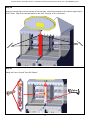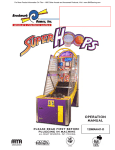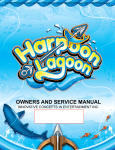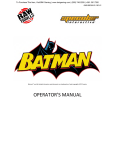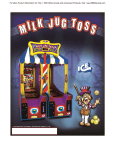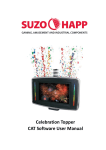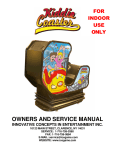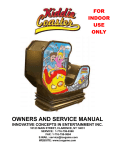Download down-the-clown-carni..
Transcript
For More Product Information On This + 1600 Other Arcade and Amusment Products, Visit : www.BMIGaming.com Innovative Concepts in Entertainment 10123 Main Street Clarence, NY 14120 1 For More Product Information On This + 1600 Other Arcade and Amusment Products, Visit : www.BMIGaming.com Table of Contents Safety, Warnings, and Power Requirements Parts Verification Cabinet Assembly Game Controls and Meters Programming Bonus Suggestions Error Codes 4 5 6 20 21 23 24 Service Ball gate assembly Displays Sensors Power Supplies Notes 25 29 30 31 32 Warranty 33 Rev B 2/7/2014 3 For More Product Information On This + 1600 Other Arcade and Amusment Products, Visit : www.BMIGaming.com SAFETY AND WARNINGS BEFORE YOU BEGIN WARNING: WHEN INSTALLING THIS GAME, A GROUNDED A.C. RECEPTACLE MUST BE USED. FAILURE TO DO SO COULD RESULT IN INJURY TO YOURSELF OR OTHERS. FAILURE TO USE A GROUNDED RECEPTACLE COULD ALSO CAUSE IMPROPER GAME OPERATION, OR DAMAGE TO THE ELECTRONICS. NOTE: THIS GAME IS INTENDED FOR INDOOR USE ONLY. DO NOT DEFEAT OR REMOVE THE GROUNDING PRONG ON THE POWER CORD FOR THE SAME REASON AS GIVEN ABOVE. USING AN IMPROPERLY GROUNDED GAME COULD VOID YOUR WARRANTY. HAVE A QUALIFIED ELECTRICIAN CHECK YOUR A.C. RECEPTACLE TO BE SURE THE GROUND IS FUNCTIONING PROPERLY. THIS GAME IS DESIGNED TO DISSIPATE STATIC ELECTRICITY THROUGH THE GROUNDING PLANE OF THE GAME. IF THE A.C. GROUND DOES NOT WORK, THE GAME COULD DISCHARGE STATIC ELECTRICITY THROUGH THE GAME CIRCUITRY, WHICH COULD CAUSE DAMAGE. THE POWER SUPPLY IS NOT VOLTAGE ADJUSTABLE. TO OPERATE THE GAME AT VOLTAGES OTHER THAN THOSE IT WAS DESIGNED FOR. PLEASE CONTACT OUR SERVICE DEPARTMENT FOR VOLTAGE CONVERSION INFORMATION. WARNING DO NOT remove any of the components on the main board (e.g. compact flash and eproms) while the game is powered on. This may cause permanent damage to the parts and the main board. Removing any main board component part while powered on will void the warranty. ALWAYS REMOVE POWER TO THE GAME, BEFORE ATTEMPTING ANY SERVICE, UNLESS NEEDED FOR SPECIFIC TESTING. FAILURE TO OBSERVE THIS PRECAUTION COULD RESULT IN SERIOUS INJURY TO YOURSELF OR OTHERS. THIS GAME IS NOT SUITABLE FOR INSTALLATION IN AN AREA WHERE A WATER JET COULD BE USED. This appliance is not intended for use by persons (including children) with reduced physical, sensory or mental capabilities, or lack of experience and knowledge, unless they have been given supervision or instruction concerning use of the appliance by a person responsible for their safety. Children should be supervised to ensure that they do not play with the appliance. AC Power Information The value of the fuse for 120 volt users is 2.5 AMPS at 250Volt type slow blow. The value of the fuse for 230 volt users is also 2.5 AMPS at 250Volt type slow blow. 4 For More Product Information On This + 1600 Other Arcade and Amusment Products, Visit : www.BMIGaming.com ** STOP ** Before you begin to assemble your game locate the parts box and ensure all parts are present. If any parts are missing please contact ICE Service at (716) 759-0360 Mon-Fri 9am to 6pm Eastern Standard. 5 For More Product Information On This + 1600 Other Arcade and Amusment Products, Visit : www.BMIGaming.com Step 1: Position the front cabinet and the back cabinet leaving room to connect the wire harnesses. Step 2: Before sliding the two halves together, you need to plug in the wire harnesses. There are three sets of wire harnesses. The right side of the cabinet has three cables, two of which are colored coded. Blue goes in the middle plug, red to the bottom. The left side has only one color plug, green, which goes in the middle. The middle of the cabinet has three connectors on a small circuit board labeled, J4, J5, and J6. 6 For More Product Information On This + 1600 Other Arcade and Amusment Products, Visit : www.BMIGaming.com Step 3: Slide the two halves together and lock the cabinets using the included lock tool. Lock the cabinet on both sides. Step 4: Remove the ball gate cover using an Allen wrench. The long 4” bolts go in the back while the 1¼” bolts go in the front. Set hardware and wood cover aside. ¼-20 x 1 1/4 ¼-20 x 4 7 For More Product Information On This + 1600 Other Arcade and Amusment Products, Visit : www.BMIGaming.com Step 5: Attach the right cage using ¼-20 x Joint Connectors on the outside and ¼-20 7/8” bolts on the inside. There locations are shown below. The front top bolt is 5/8, not 7/8. See note below!! Repeat for the left cage. 1/4-20x5/8 bolt here only! Step 6: Position the upper brace and attach to the cage sides as shown. Use a ¼-20 7/8” bolt to attach the upper brace to the cage. 8 For More Product Information On This + 1600 Other Arcade and Amusment Products, Visit : www.BMIGaming.com Step 7: The long braces attach to the back of the cabinet. The short braces attach to the front of the cabinet. Use ¼20 7/8 bolts to attach arms to cabinet. See below for attaching the cheat sensor to the center. ** Caution: Support Arms can swing and cause injury when not fully attached. ** Short brace Short brace Long brace Long brace **Note ** Attach the upper braces first using 1/4-20 x 1 1/2” bolt and 1/4-20 keep nut. Then side the bracket for the cheat sensor on the bolt and attach with 1/4-20 nylock nut. The wire harness attaches to the upper brace with a tie wrap, down the right side to the front of the cage, down the cage front and into the wire access hole shown in step 9b. It connects to the main board shown. Front 9 For More Product Information On This + 1600 Other Arcade and Amusment Products, Visit : www.BMIGaming.com Step 8: Attach the bonus sign to the top of the cabinet using four ¼-20 7/8 bolts and washers as shown. Plug the sign harness through the back. Attach the two harness on the right and one on the left. Step 9a: **STOP ** if installing two games with Mega Marquee skip to step 10 If you are going to use the Mega bonus sign do not install this sign. Otherwise, remove the eight screws holding the sign together. Put the sign and hardware aside. 10 For More Product Information On This + 1600 Other Arcade and Amusment Products, Visit : www.BMIGaming.com Step 9b: Located inside the cabinet you will find the cable attached to the upper side of the cabinet. Remove the bolts holding the control panel so you can slide the panel to expose the access hole that the marquee wire will travel through. Route the wire through the cage and up to the sign. Attach with wire ties. Step 9c: Connect the wire harness before attaching the sign. Use two ¼-20 kep nuts to attach the sign to the upper support bar. The bolts are already present. Reattach the sign with the hardware you put aside. Install only in the bottom hole. 11 For More Product Information On This + 1600 Other Arcade and Amusment Products, Visit : www.BMIGaming.com Step 10: Attach the left and right plastic front covers using 1/4-20 2¾” bolts. Do not install any bolts at the bottom. Do not over tighten. The rebound guard attaches there. See step 14 if installing two games together. Do not install the plastic front cover on the sides that will be together. Step 11 Attach the rebound guard from the back of the cages. The ¼-20 3½” bolts go through the front and the washers plus kep nuts in the back. Do not install at this time if you are joining two cabinets together and installing a Mega marquee. 12 For More Product Information On This + 1600 Other Arcade and Amusment Products, Visit : www.BMIGaming.com Step 12 Attach on the right side of the game the plaque that states “pure skill game” using square bit screws and attach your choice of coinage on the left side of the game using square bit screws. NOTE: Do not install plaques on the sides that will be joined together at this time. Step 13 *** This is the last step if not installing two games with Mega Marquee *** Position the canopy onto the top of the cabinet. Lift the side slightly on the canopy to expose the mounting flap with pre made holes. Front of cabinet has reinforced holes for front mount. Use the self tap screws to attach the canopy to the cabinet. Do not screw through the front of the canopy! ** Note ** 20 Balls are recommended to be in play at anytime. 13 For More Product Information On This + 1600 Other Arcade and Amusment Products, Visit : www.BMIGaming.com Step 14: ** STOP ** Mega Marquee Install Steps Continued. See Prior steps. Position the two games together. You should only have the plastic front covers installed on the outer sides of the cabinet. The inner plastic front sides will not be used. Step 15 Install the cabinet spacers on the insides of the two cabinets using 1½” drywall screws. Mounting holes are predrilled in the spacers. 14 For More Product Information On This + 1600 Other Arcade and Amusment Products, Visit : www.BMIGaming.com Step 16 If your pole has the extended support wings removed, locate the 8 1/4-20 x 1” bolts from the parts bin and lock washers. Attached the extended wings following the diagrams below. Step 17 Locate both the Center pole of your Mega Marquee and the top marquee sign. Position the center pole into the top bracket. Use 8 xx bolts and lock washers to secure the center pole to the upper sign. X’s 1 X’s 8 X’s 1 15 For More Product Information On This + 1600 Other Arcade and Amusment Products, Visit : www.BMIGaming.com Step 18 Attach the Large Red center plastic to the center pole. Step 19 Slide the two cabinets together, tilt the Mega Marquee back a little, and insert the bottom of the Mega Marquee into the cabinet slots as shown. 16 For More Product Information On This + 1600 Other Arcade and Amusment Products, Visit : www.BMIGaming.com Step 20 Insert the canopy flaps into the top slots of the marquee. Attach the marquee to the cabinet cages using ¼20 2¾” bolts. Attach the rebound guards at this time. See step 11 for instructions. Step 21 Attach the Front trim and “Pure Skill Plaque” 17 For More Product Information On This + 1600 Other Arcade and Amusment Products, Visit : www.BMIGaming.com Step 22 Attach the small red plastic trim pieces with one 1¼” screw through the front. Step 23 Remove the graphic front by first removing the two ¼-20 1¼” bolts on either side of the stars. Attach the sign using 4 ¼-20x1¼” kep nuts. 18 For More Product Information On This + 1600 Other Arcade and Amusment Products, Visit : www.BMIGaming.com Final Step: Attach the data cable at the back of the Marquee. Tuck the cable under the canopy on the left side of the game and down the front side of the cage. Do not run it down on the right cabinet. There is no wire access hole. It will be necessary to remove the front screw if attached. It will be easier to slide the control panel out of the way by removing the mounting bolts. This will allow easier access to the wire access hole. See Step 9b. On the main board are two phone style connectors. You can plug in either of them. Now run the AC cord from the back of the marquee to a wall outlet. Refer to step 11 to install the rebound guards on both games. A/C Cord Data ** Note ** 20 Balls are recommended to be in play at anytime. 19 For More Product Information On This + 1600 Other Arcade and Amusment Products, Visit : www.BMIGaming.com Game controls and Meters Located on the center door is the operators control panel. There you can quickly adjust the volume of the game by pressing the “UP” and “DOWN” push buttons. You can view how many coin pulses the has seen and how many tickets it had paid out. To adjust the game’s programming, press the “PROG” button to enter programming. The “SELECT” push button will cycle through the different options. Pushing the “UP” push button will increase the options’ value while pressing the “DOWN” push button will decrease the options’ value. It is recommended to use our suggestive settings when configuring your game. Please review the next few pages before determining your settings. 20 For More Product Information On This + 1600 Other Arcade and Amusment Products, Visit : www.BMIGaming.com Programming Options for Down Da Clown Seconds Display Blank Value Option 0 Game Volume Option Number Default Min Max Inc Short Description 5 0 7 1 Game Volume 0 7 1 Music Volume 0 10 1 Cost of Game 0 10 1 # of Coin 1’s This option adjusts the general game sounds. 1 Music Volume 3 This option adjusts the music in the game and attract mode. 2 Coin 1 1 How many pulses to start your game. 3 Coin 2 1 This pulse is equal to the cost of the game. Use as a multiplier for credits. 4 DBV 4 0 10 1 # of Coin 1’s This pulse is equal to the cost of the game. Use as a multiplier for credits. 5 Attract Time 0 0 90 1 Attract time This options determines how much time to be idle between its attract time. 6 Red Seconds 3 1 10 1 Seconds between Red lite Attempts During the game you can determine how much time to wait before lighting a clown red for the double point feature. 7 Bonus Score 500 10 999 10 Bonus Target Score How much a player must score before achieving the bonus cloud. 8 Bonus Tickets 100 0 How many tickets you win when you win the bonus cloud. 999 25 Bonus Ticket Value 9 Game Time 30 1 Time for Game Play 20 10 How long the game lasts. 10 This option is for factory use only. You cannot change it. 11 This option is for factory use only. You cannot change it. Options continued on next page….. 21 For More Product Information On This + 1600 Other Arcade and Amusment Products, Visit : www.BMIGaming.com 12 Red Zone Tickets 1 0 20 1 JFP Tickets Sets the amount of tickets to win when 0 to 40 points are scored. See Score chart below. Also is used for giving tickets just for playing. 13 Orange Tickets 2 1 250 1 Tickets for Zone Sets the amount of tickets to win when 50-90 points are scored. See Score chart below. 14 Yellow Tickets 3 1 250 1 Tickets for Zone Sets the amount of tickets to win when 100-190 points are scored. See Score chart below. 15 Green Tickets 4 1 250 1 Tickets for Zone Sets the amount of tickets to win when 200-290 points are scored. See Score chart below. 16 Blue Tickets 5 1 250 1 Tickets for Zone Sets the amount of tickets to win when 300-390 points are scored. See Score chart below. 17 Indigo Tickets 10 1 250 1 Tickets for Zone Sets the amount of tickets to win when 400-490 points are scored. See Score chart below. 18 Ticket Multiplier 1 0 2 1 0 = Just for Fun 1 = 1 ticket = 1 ticket 2 = 2 tickets = 1 ticket This allows you to either turn off tickets and play for a score, pay out normal, or pay 1/2 the amount of tickets owed. 19 Lockup 0 0 1 1 0=Normal Tilt, 1= Lock up game This option when set to 1 and when the game is tilted (cheat sensor is tripped) will lock up the game until you cycle power. 20 Factory Reset Setting this option to 1 will cause the game to load factory defaults when power is cycled. .50¢ Game $2.00 Game Suggestive Values Suggestive Values .25¢ Game Suggestive Values $1.00 Game Suggestive Values OPTION 12 OPTION 13 OPTION 14 OPTION 15 OPTION 16 OPTION 17 OPTION 8 OPTION 7 22 For More Product Information On This + 1600 Other Arcade and Amusment Products, Visit : www.BMIGaming.com 23 For More Product Information On This + 1600 Other Arcade and Amusment Products, Visit : www.BMIGaming.com Error Codes for Down Da Clown Error 1 Ticket Error Solution: Refill Tickets! Error 2 CF Error ; Compact flash error Solution: Reseat Flash card or replace. Error 3 Ball Gate Error Solution: Check for proper ball gate operation. See section “Ball Gate Assembly” Error 4 Top Motor/Switch Error ; Top Row switch not seen. Solution: Check Clown Reset Bracket sensor. See section “Clown Reset Bracket Sensor” Error 5 Middle Motor/Switch Error ; Middle Row switch not seen. Solution: Check Clown Reset Bracket sensor. See section “Clown Reset Bracket Sensor” Error 6 Bottom Motor/Switch Error ; Bottom Row switch not seen. Solution: Check Clown Reset Bracket sensor. See section “Clown Reset Bracket Sensor” To enter Error display mode, please press the UP push button located on the lower center door when in attract. To exit this mode, repress the UP push button . 24 For More Product Information On This + 1600 Other Arcade and Amusment Products, Visit : www.BMIGaming.com Ball-gate Assembly Step 1: Ball-gate Removal Remove the wood panel ball gate cover as shown. The cages, canopy, support bars, and rebound have been removed for clarity. Step 2: Ball-gate Removal Remove three woodscrews on each side as shown below. Remove these screws on both sides. Step 3: Ball-gate Removal Loosen the 5/64 Allen set screw. Lift the ball defectors 25 For More Product Information On This + 1600 Other Arcade and Amusment Products, Visit : www.BMIGaming.com Step 4: Ball-gate Removal There are two black wood screws that hold the ball gate assembly to the cabinet. They are shown below. Remove them. Step 5: Ball-gate Removal Lift the ball gate straight up and unplug the wire harness before lifting the ball gate assembly out. 26 For More Product Information On This + 1600 Other Arcade and Amusment Products, Visit : www.BMIGaming.com Step 1: Motor Removal (REMOVE BALLGATE ASSEMBLY BEFORE PROCEEDING) Flip the ballgate assembly over and remove the four Allen screws and lock washers shown. Step 2: Motor Removal Removal the Screw that holds motor shaft to the ball deflector shaft. This screw has Loctite applied to it and could be difficult to remove. Step 3: Motor Removal Step 4: Motor Removal Loosen the grub screw that holds the motor cam shaft to the motor. This grub screw also has Loctite applied to it and could be difficult to loosen. Lift the cam shaft off. Remove the two screws that hold the motor to the motor mount. 27 For More Product Information On This + 1600 Other Arcade and Amusment Products, Visit : www.BMIGaming.com Ball-gate sensors Access Remove the two screws that hold the gate cam to the Primary Ball gate assembly. Slide the Primary Ball gate assembly out. Gate Cam Primary Ball Gate Ball-gate sensors Operation There are two magnetic sensors located under the primary ball gate assembly. The primary ball gate assembly has a magnetic attached underneath so that when the assembly rotates it will pass over one of the two sensors. When the ball gate assembly moves counter clock-wise, it will pass over the sensor for the closed position and stop the assembly. When the ball gate assembly rotates clock-wise, it will pass over the sensor for the open position and stop the assembly. Using a volt meter, when the magnet passes over either of the sensors, that sensor will have no voltage present. When the magnet is not over the sensor it should read +5 volt of DC power. With the power off on the game, the sensor is normally open. ** WARNING ** Never manually move the Primary Ball Gate assembly as damage will occur to the motor gearbox assembly below. Gate closed Sensor Magnetics Gate open Sensor Primary Ball Gate Ball-gate sensors Removal To remove a sensor, disconnect the two pin connector. Then unscrew the tie-wrap and push the sensor out. To install a replacement sensor, insert the connector from the top through the hole and push firmly down. Attach the wire harness and re-install the wire tie. Sensor Two pin connector Tie-Wrap 28 For More Product Information On This + 1600 Other Arcade and Amusment Products, Visit : www.BMIGaming.com Control Panel: Small and Large Display Removal To access the two display boards remove the bolts marked with the x. Lift the control panel and unplug the 5 pin Molex plug. Remove the control panel and flip over. Small Display: Remove protective cover. 1 Large Display: Remove protective cover. 1 Remove plastic standoffs Disconnect Wire harness and remove. 2 3 Remove plastic standoffs. Disconnect harnesses and remove. 3 2 29 For More Product Information On This + 1600 Other Arcade and Amusment Products, Visit : www.BMIGaming.com Clown Reset Bracket Sensor The Clown reset bracket assembly will stand clowns back up after being knocked down. During game play and when the entire row is knocked down, the reset bracket assembly’s motor will activate causing the bracket to push the clowns up. Upon one complete turn the bracket will return to its starting position. A magnet sensor is used to tell the game where the bracket is. If the sensor is not working the bracket assembly will run one more time and time out. If the sensor that detects that the clown has been knocked down fails then the Reset Bracket will run on that row every 30 seconds during its attract mode. Sensor Home Position Sensor Replacement Unplug the two pin sensor harness attached to the bracket. Remove the two wood cabinet screws and remove the BL3033X block assembly. Install in reverse. Woodscrews BL3033X Unplug Harness 1 2 30 3 For More Product Information On This + 1600 Other Arcade and Amusment Products, Visit : www.BMIGaming.com Power Supply Access SUZO HAPP Power Pro There are two power supplies used in your game. One is a IA2010 and the other is a UC2010. The UC2010 power unit supplies +12 volts DC to both the audio circuitry and the LED’s. The IA2010 power supply supplies the +12 volt DC for the rest of the cabinet. To access these supplies, open the front center door. ADJ IA2010 Input 95V - 135VAC Turn clockwise to increase power if low ON +12 +12V Power on status + 12 Volts DC - 10 Amps; orange + 12 Volts DC - 10 Amps ; orange GND DC Ground - Black GND DC Ground - Black GND DC Ground - Black FG AC Earth Ground - Green with Yellow AC AC Line - Black or Brown 3.2A AC AC Neutral - White or Blue Checking DC Voltages Volt test with the volt meter set to DC voltage. The +12 output can be adjusted by turning the adjustment screw of the power supply. Adjust to as close to +12 as possible. Increasing the +12. The voltage range can be plus or minus 5%. Turn to DC voltage check Positive Probe: Connect to +12V on power supply Ground Probe: Connect to GND on power supply 31 For More Product Information On This + 1600 Other Arcade and Amusment Products, Visit : www.BMIGaming.com ** NOTES 1) Located on the main board are left and right audio connections. The front audio connection supplies General game sounds while the back connection supplies the clown voices. 2) Proper Startup sequence is upon power up the game will show the revision of software it is running on the score display. Then the display will show 200. 3) When troubleshooting LED color issues, what as the colors changes during attract. As they change they will go from color to color. At some point it will show the primary colors. They are Red, Green, and Blue. Ensure all colors are present and if one color is missing, look for bad connections from the main board, through the resistor board, and finally to the LED’s on the shelf. Refer to the schematic insert for more information. 32 For More Product Information On This + 1600 Other Arcade and Amusment Products, Visit : www.BMIGaming.com WARRANTY POLICY I.C.E. Inc warrants all components in new machines to be free of defects in materials and workmanship for the period listed below: ■ 180 days on Main PCB’s, Computers & Motors ■ 1 year on all LCD monitor panels ■ 90 days on all other electronic and mechanical components ■ 30 days on all I.C.E. repairs and parts purchases I.C.E. Inc shall not be obligated to furnish a warranty request under the following conditions: ■ Equipment or parts have failed through normal wear and tear ■ Equipment has been subjected to unwarranted stress, abuse or neglect ■ Equipment has been damaged as a result of arbitrary repair/modification Products will only be covered under warranty by obtaining an I.C.E. authorized RMA #. To obtain an RMA # please provide I.C.E. tech support with the game serial # or original I.C.E. invoice # and a detailed description of the failure or fault symptoms. I.C.E. Inc will assume no liability whatsoever for costs associated with labor or travel time to replace defective parts. All defective warranty covered components will be replaced with new or factory refurbished components equal to OEM specifications. I.C.E. Inc will cover domestic UPS ground, or comparable shipping costs during the warranty period. International or expedited shipments are available for an additional charge. To obtain credit defective parts must be returned to I.C.E. Inc, at the customer’s expense, within 30 days. After 30 days a 15% re-stocking fee will apply to all returns. ICE distributors are independent, privately owned and operated. In their judgment, they may sell parts and/or accessories other than those manufactured by I.C.E. Inc. We cannot be responsible for the quality, suitability or safety of any non-I.C.E. part or modification (including labor) that is performed by such a distributor. Innovative Concepts in Entertainment 10123 Main St. Clarence, NY 14031 Phone #: (716) - 759 – 0360 Fax #: (716) – 759 – 0884 www.icegame.com 33