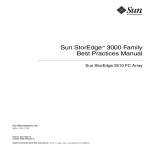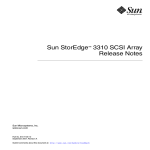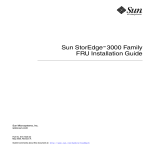Download Sun StorEdge 3000 Family Best Practices Manual - Alcatel
Transcript
Sun StorEdge™ 3000 Family Best Practices Manual Sun StorEdge 3510 FC Array Sun StorEdge 3511 SATA Array Sun Microsystems, Inc. www.sun.com Part No. 816-7325-18 March 2005, Revision A Submit comments about this document at: http://www.sun.com/hwdocs/feedback Copyright © 2005 Dot Hill Systems Corporation, 6305 El Camino Real, Carlsbad, California 92009, USA. All rights reserved. Sun Microsystems, Inc. and Dot Hill Systems Corporation may have intellectual property rights relating to technology embodied in this product or document. In particular, and without limitation, these intellectual property rights may include one or more of the U.S. patents listed at http://www.sun.com/patents and one or more additional patents or pending patent applications in the U.S. and other countries. This product or document is distributed under licenses restricting its use, copying distribution, and decompilation. No part of this product or document may be reproduced in any form by any means without prior written authorization of Sun and its licensors, if any. Third-party software is copyrighted and licensed from Sun suppliers. Parts of the product may be derived from Berkeley BSD systems, licensed from the University of California. UNIX is a registered trademark in the U.S. and in other countries, exclusively licensed through X/Open Company, Ltd. Sun, Sun Microsystems, the Sun logo, Sun StorEdge, AnswerBook2, docs.sun.com, and Solaris are trademarks or registered trademarks of Sun Microsystems, Inc. in the U.S. and in other countries. U.S. Government Rights—Commercial use. Government users are subject to the Sun Microsystems, Inc. standard license agreement and applicable provisions of the FAR and its supplements. DOCUMENTATION IS PROVIDED “AS IS” AND ALL EXPRESS OR IMPLIED CONDITIONS, REPRESENTATIONS AND WARRANTIES, INCLUDING ANY IMPLIED WARRANTY OF MERCHANTABILITY, FITNESS FOR A PARTICULAR PURPOSE OR NONINFRINGEMENT, ARE DISCLAIMED, EXCEPT TO THE EXTENT THAT SUCH DISCLAIMERS ARE HELD TO BE LEGALLY INVALID. Copyright © 2005 Dot Hill Systems Corporation, 6305 El Camino Real, Carlsbad, Californie 92009, Etats-Unis. Tous droits réservés. Sun Microsystems, Inc. et Dot Hill Systems Corporation peuvent avoir les droits de propriété intellectuels relatants à la technologie incorporée dans le produit qui est décrit dans ce document. En particulier, et sans la limitation, ces droits de propriété intellectuels peuvent inclure un ou plus des brevets américains énumérés à http://www.sun.com/patents et un ou les brevets plus supplémentaires ou les applications de brevet en attente dans les Etats-Unis et dans les autres pays. Ce produit ou document est protégé par un copyright et distribué avec des licences qui en restreignent l’utilisation, la copie, la distribution, et la décompilation. Aucune partie de ce produit ou document ne peut être reproduite sous aucune forme, par quelque moyen que ce soit, sans l'autorisation préalable et écrite de Sun et de ses bailleurs de licence, s’il y en a. Le logiciel détenu par des tiers, et qui comprend la technologie relative aux polices de caractères, est protégé par un copyright et licencié par des fournisseurs de Sun. Des parties de ce produit pourront être dérivées des systèmes Berkeley BSD licenciés par l’Université de Californie. UNIX est une marque déposée aux Etats-Unis et dans d’autres pays et licenciée exclusivement par X/Open Company, Ltd. Sun, Sun Microsystems, le logo Sun, Sun StorEdge, AnswerBook2, docs.sun.com, et Solaris sont des marques de fabrique ou des marques déposées de Sun Microsystems, Inc. aux Etats-Unis et dans d’autres pays. LA DOCUMENTATION EST FOURNIE “EN L’ÉTAT” ET TOUTES AUTRES CONDITIONS, DECLARATIONS ET GARANTIES EXPRESSES OU TACITES SONT FORMELLEMENT EXCLUES, DANS LA MESURE AUTORISEE PAR LA LOI APPLICABLE, Y COMPRIS NOTAMMENT TOUTE GARANTIE IMPLICITE RELATIVE A LA QUALITE MARCHANDE, A L'APTITUDE A UNE UTILISATION PARTICULIERE OU A L’ABSENCE DE CONTREFAÇON. Contents Preface xi 1 1. Overview 2. Underlying Concepts and Practices 3 Fibre Channel Protocols 3 Supported RAID Levels 4 Logical Drives 4 Maximum Drive Configurations per Array 5 Maximum Number of Disks and Maximum Usable Capacity per Logical Drive 6 Cache Optimization 8 Configuring an Array’s RCCOM Channel 9 Using Four DRV + RCCOM Channels 10 Using Channels 44and 55as RCCOM Channels 10 Array Management Tools 10 Saving and Restoring Configuration Information 11 3. Planning Your Storage Architecture 13 Direct-Attached Storage 14 Storage Area Networking 15 Scaling Capacity 16 16 iii First Steps in Designing a Solution 17 Designing a Storage Solution for an Existing Environment 18 Designing a New Storage Solution 18 General Configuration Considerations 18 4. DAS Configurations 21 Single-Controller DAS Configurations 21 Single-Controller DAS Tips and Techniques 22 Single-Controller DAS Setup Details 23 Dual-Controller Multipath DAS Configurations 26 Dual-Controller Multipath DAS Tips and Techniques 27 Sample Dual-Controller Multipath DAS Setup Details 27 5. SAN Configurations 31 Full-Duplex SAN Configurations 31 Full-Duplex SAN Tips and Techniques 32 Sample Full-Duplex SAN Setup Details 33 Redundant Point-to-Point SAN Configurations 36 Redundant Point-to-Point Tips and Techniques 36 Redundant Point-to-Point Setup Details 37 6. Using Multiple Expansion Units in High Capacity Configurations Sun StorEdge 3510 FC Array High-Capacity Configurations 41 Limitations 42 42 Connecting One Expansion Unit 43 Connecting Two Expansion Units 44 Connecting Three Expansion Units 45 Connecting Four Expansion Units 46 Connecting Five Expansion Units 47 Connecting Six Expansion Units 49 iv Sun StorEdge 3000 Family Best Practices Manual • February 2005 41 Connecting Seven Expansion Units 51 Connecting Eight Expansion Units 53 7. Sun StorEdge 3511 SATA Array High-Capacity Configurations 55 Connecting One Expansion Unit 56 Connecting Two Expansion Units 57 Connecting Three Expansion Units 58 Connecting Four Expansion Units 59 Connecting Five Expansion Units 61 8. Combining Sun StorEdge 3510 FC Arrays and Sun StorEdge 3511 SATA Expansion Units 63 Restrictions on the Use of Expansion-Unit Combinations 63 Connecting Two FC Expansion Units and Three SATA Expansion Units to a Sun StorEdge 3510 RAID Array 64 Contents v vi Sun StorEdge 3000 Family Best Practices Manual • February 2005 Figures FIGURE 3-1 DAS and SAN Storage Architectures 13 FIGURE 3-2 Two DAS Configurations 14 FIGURE 4-1 Three Single-Controller DAS Configurations 22 FIGURE 4-2 Sample Single-Controller Sun StorEdge 3510 FC DAS Connections FIGURE 4-3 Sample Single-Controller Sun StorEdge 3511 SATA DAS Connections 24 FIGURE 4-4 Sample Dual-Controller Multipath DAS Configurations FIGURE 4-5 Sample Dual-Controller Multipath Sun StorEdge 3510 DAS Connections 28 FIGURE 4-6 Sample Dual-Controller Multipath Sun StorEdge 3511 DAS Connections 29 FIGURE 5-1 Typical Full-Fabric SAN Configuration 31 FIGURE 5-2 Sample Sun StorEdge 3510 FC Full-Duplex SAN Connections FIGURE 5-3 Sample Sun StorEdge 3511 SATA Full-Duplex SAN Connections 34 FIGURE 5-4 Sample Redundant Point-to-Point SAN Configuration FIGURE 5-5 Sample Redundant Point-to-Point Sun StorEdge 3510 SAN Connections 37 FIGURE 5-6 Sample Redundant Point-to-Point Sun StorEdge 3511 SAN Connections 38 FIGURE 6-1 Sun StorEdge 3510 FC Array Configuration with One Expansion Unit 43 FIGURE 6-2 Sun StorEdge 3510 FC Array Configuration with Two Expansion Units 44 FIGURE 6-3 Sun StorEdge 3510 FC Array Configuration with Three Expansion Units 45 FIGURE 6-4 Sun StorEdge 3510 FC Array Configuration with Four Expansion Units FIGURE 6-5 Sun StorEdge 3510 FC Array Configuration with Five Expansion Units 48 FIGURE 6-6 Sun StorEdge 3510 FC Array Configuration with Six Expansion Units 50 23 26 33 36 46 vii FIGURE 6-7 Sun StorEdge 3510 FC Array Configuration with Seven Expansion Units FIGURE 6-8 Sun StorEdge 3510 FC Array Configuration with Eight Expansion Units 54 FIGURE 7-1 Sun StorEdge 3511 SATA Array Configuration with One Expansion Unit 56 FIGURE 7-2 Sun StorEdge 3511 SATA Array Configuration with Two Expansion Units 57 FIGURE 7-3 Sun StorEdge 3511 SATA Array Configuration with Three Expansion Units 58 FIGURE 7-4 Sun StorEdge 3511 SATA Array Configuration with Four Expansion Units FIGURE 7-5 Sun StorEdge 3511 SATA Array Configuration with Five Expansion Units 62 FIGURE 8-1 Sun StorEdge 3510 FC Array with Two FC Expansion Units and Three SATA Expansion Units 65 viii Sun StorEdge 3000 Family Best Practices Manual • February 2005 52 60 Tables 5 TABLE 2-1 Maximum Number of Disks per Logical Drive TABLE 2-2 Maximum Number of Supported Physical and Logical Drives, Partitions, and LUN Assignments 6 TABLE 2-3 Actual Capacities per Drive 7 TABLE 2-4 Maximum Usable Storage Capacity Determined by RAID Level 7 TABLE 2-5 Default Stripe Size Per Optimization Mode (Kbyte) 9 TABLE 4-1 Sample Setup Summary for Single-Controller DAS Configurations TABLE 4-2 Sample Setup Summary for a Dual-Controller Multipath Sun StorEdge 3511 DAS Configuration 29 TABLE 5-1 Setup Summary for a Full-Fabric SAN Configuration 34 TABLE 5-2 Setup Summary for a Redundant Point-to-Point Configuration 38 24 ix x Sun StorEdge 3000 Family Best Practices Manual • February 2005 Preface This manual gives an overview of Sun StorEdge™ 3510 FC arrays and Sun StorEdge 3511 SATA arrays, and presents several sample storage solutions for entry-level, mid-range, and enterprise servers. Caution – You should read the Sun StorEdge 3000 Family Safety, Regulatory, and Compliance Manual before beginning any procedure in this manual. How This Book Is Organized This book includes the following topics: Chapter 1 provides an overview of the Sun StorEdge 3510 FC array and Sun StorEdge 3511 SATA array. Chapter 2 provides an overview of important concepts and practices that underly the configurations you can use. Chapter 3 helps you determine which direct-attached storage (DAS) and storage area network (SAN) configurations are most appropriate to your requirements. Chapter 4 presents several sample DAS configurations you can use. Chapter 5 presents several sample SAN configurations you can use. Chapter 6 describes high-capacity configurations involving multiple expansion units and presents sample Sun StorEdge 3510 FC configurations that maximize reliability, availability, and serviceability (RAS). Chapter 7 presents sample high-capacity Sun StorEdge 3511 SATA configurations that maximize reliability, availability, and serviceability. xi Chapter 8 describes a sample high-capacity configuration that includes both Sun StorEdge 3510 FC expansion units and Sun StorEdge 3511 SATA expansion units connected to a Sun StorEdge 3510 RAID array in a way that maximizes reliability, availability, and serviceability. Using UNIX Commands This document might not contain information on basic UNIX® commands and procedures such as shutting down the system, booting the system, and configuring devices. Refer to the following for this information: ■ Software documentation that you received with your system ■ Solaris™ operating environment documentation, which is at http://docs.sun.com Shell Prompts xii Shell Prompt C shell machine-name% C shell superuser machine-name# Bourne shell and Korn shell $ Bourne shell and Korn shell superuser # Sun StorEdge 3000 Family Best Practices Manual • March 2005 Typographic Conventions Typeface* Meaning Examples AaBbCc123 The names of commands, files, and directories; on-screen computer output Edit your.login.login file. Use ls -a to list all files. % You have mail. AaBbCc123 What you type, when contrasted with on-screen computer output % su Password: AaBbCc123 Book titles, new words or terms, words to be emphasized. Replace command-line variables with real names or values. Read Chapter 6 in the User’s Guide. These are called class options. You must be superuser to do this. To delete a file, type rm filename. * The settings on your browser might differ from these settings. Related Documentation Title Part Number Sun StorEdge 3510 FC Array and Sun StorEdge 3511 SATA Array Release Notes 817-6597 Sun StorEdge 3000 Family Installation, Operation, and Service Manual for the Sun StorEdge 3510 FC Array and Sun StorEdge 3511 SATA Array 816-7300 Sun StorEdge 3000 RAID Firmware 4.1x User’s Guide 817-3711 Sun StorEdge 3000 Family Configuration Service 2.0 User’s Guide 817-3337 Sun StorEdge 3000 Family Diagnostic Reporter 2.0 User’s Guide 817-3338 Sun StorEdge 3000 Family Software Installation Manual 817-3764 Sun StorEdge 3000 Family CLI 2.0 User’s Guide 817-4951 Sun StorEdge 3000 Family Rack Installation Guide for 2U Arrays 817-3629 Sun StorEdge 3000 Family FRU Installation Guide 816-7326 Sun StorEdge 3000 Family Safety, Regulatory, and Compliance Manual 816-7930 Preface xiii Accessing Sun Documentation Sun StorEdge 3510 FC array documentation and Sun StorEdge 3511 SATA array documentation is available online at the following locations: http://www.sun.com/products-n-solutions/hardware/docs/ Network_Storage_Solutions/Workgroup/3510 http://www.sun.com/products-n-solutions/hardware/docs/ Network_Storage_Solutions/Workgroup/3511 http://docs.sun.com/app/docs/coll/3510FCarray http://docs.sun.com/app/docs/coll/3511FCarray Contacting Sun Technical Support For late-breaking news and troubleshooting tips, review the Release Notes at the locations shown in “Accessing Sun Documentation” on page xiv. If you have technical questions about this product that are not answered in the documentation, go to: http://www.sun.com/service/contacting To initiate or check on a USA-only service request, contact Sun support at: 800-USA-4SUN To obtain international technical support, contact the sales office of each country at: http://www.sun.com/service/contacting/sales.html xiv Sun StorEdge 3000 Family Best Practices Manual • March 2005 508 Accessibility Features The Sun StorEdge documentation is available in Section 508-compliant HTML files that can be used with assistive technology programs for visually impaired personnel. These files are provided on the Documentation CD for your product as well as on the websites identified in the previous “Accessing Sun Documentation” section. Additionally, the software and firmware applications provide keyboard navigation and shortcuts that are documented in the user's guides. Sun Welcomes Your Comments Sun is interested in improving its documentation and welcomes your comments and suggestions. You can submit your comments by going to: http://www.sun.com/hwdocs/feedback Please include the title and part number of your document with your feedback: Sun StorEdge 3000 Family Best Practices Manual, part number 816-7325-18. Preface xv xvi Sun StorEdge 3000 Family Best Practices Manual • March 2005 CHAPTER 1 Overview This Best Practices Manual describes the use of Sun StorEdge 3510 Fibre Channel (FC) arrays and Sun StorEdge 3511 SATA arrays, as well as the use of their corresponding expansion units. It complements the Sun StorEdge 3000 Family Installation, Operation, and Service Manual for these products. This manual gives a high level overview of Sun StorEdge 3510 FC arrays and Sun StorEdge 3511 SATA arrays, and presents several sample storage solutions for entrylevel, mid-range, and enterprise servers. Use these solutions as-is or tailor them to fit your exact needs. Examples of customization opportunities include adding disks, enclosures and software, or even combining configurations. Choosing the solution that best matches your particular environment will provide the best results. The Sun StorEdge 3510 FC array is a next-generation Fibre Channel storage system designed to provide direct attached storage (DAS) to entry-level, mid-range, and enterprise servers, or to serve as the disk storage within a storage area network (SAN). This solution features powerful performance and reliability, availability and serviceability features using modern FC technology. As a result, the Sun StorEdge 3510 FC array is ideal for performance-sensitive applications and for environments with many entry-level, mid-range, and enterprise servers, such as: ■ ■ ■ ■ ■ Internet Messaging Database Technical Imaging The Sun StorEdge 3511 SATA array is a Fibre Channel array that uses Serial ATA drives. These arrays are best suited for inexpensive secondary storage applications that are not mission-critical, where higher capacity drives are needed, and where lower performance and less-than 7/24 availability is an option. This includes nearline applications such as: ■ ■ ■ Information lifecycle management Content addressable storage Backup and restore 1 ■ ■ ■ Secondary SAN storage Near-line DAS storage Static reference data storage Note – Procedures described for configuring the Sun StorEdge 3510 and 3511 arrays are the same except where noted in this manual. Sun StorEdge 3511 SATA expansion units can be connected to Sun StorEdge 3510 FC arrays, either alone or in combination with Sun StorEdge 3510 FC expansion units. Up to five expansion units can be used in this configuration. For instance, you might wish to use the Fibre Channel drives for primary online applications and the SATA drives for secondary or near-line applications within the same RAID array. For an example of such a configuration, see “Combining Sun StorEdge 3510 FC Arrays and Sun StorEdge 3511 SATA Expansion Units” on page 63. Sun StorEdge 3510 FC arrays use Fibre Channel (FC) disk drives, and are supported by Sun in primary online applications as well as secondary and near-line applications. Sun StorEdge 3511 SATA arrays are supported by Sun in either nearline applications, such as backing up and restoring data, or secondary applications such as static storage. Sun StorEdge 3511 FC arrays can be used in multipath and multi-host configurations, but they are not designed to be used in primary online applications or as boot devices. Caution – Although the two products are very similar in appearance and setup, the configurations have very important differences. While the Sun StorEdge 3510 FC array can be used for all applications, the Sun StorEdge 3511 FC Array with SATA cannot, and inappropriate use in applications for which the Sun StorEdge 3510 FC array was designed may result in the loss of data and/or data access. Refer to the Installation, Operation, and Service manual for your array for more detailed information about differences between Sun StorEdge 3510 FC arrays and Sun StorEdge 3511 SATA arrays. Refer to the release notes for your array for information about additional disk capacities that may be available for your array. 2 Sun StorEdge 3000 Family Best Practices Manual • March 2005 CHAPTER 2 Underlying Concepts and Practices This chapter provides a brief overview of important concepts and practices that underly the configurations you can use. These concepts and practices are described in greater detail in other books in the Sun StorEdge 3000 Family documentation set. Refer to “Related Documentation” on page xiii for a list of those books. Fibre Channel Protocols The Sun StorEdge 3510 FC array and Sun StorEdge 3511 SATA array support pointto-point and Fibre Channel–Arbitrated Loops (FC–AL) protocols. Using the point-topoint protocol with Sun StorEdge 3510 FC arrays and Sun StorEdge 3511 SATA arrays requires a switched fabric network (SAN), whereas selecting the FC-AL protocol enables the arrays to be used in either DAS or SAN environments. Using the point-to-point protocol enables full-duplex use of the available channel bandwidth, whereas using the FC-AL protocol limits host channels to half-duplex communication. In a point-to-point configuration, only one ID can be assigned to each host channel. If more than one ID is assigned, the point-to-point protocol rules are violated. Any host channel with more than one ID will not be able to log into an FC switch in fabric mode. This “one-ID-per-channel” requirement is true in both single-controller and dual-controller configurations. Thus, in dual-controller configurations, either the primary or the secondary controller can have an ID assigned, but not both. This yields: 4 (host channels) x 1 (ID per channel) x 32 (LUNs per ID) = 128 maximum addressable LUNs in a fabric point-to-point environment. If dual paths are desired for each logical device, a maximum of 64 dual-pathed LUNs are available. In an FC-AL configuration, multiple IDs can be assigned to any given host channel. The maximum number of storage partitions that can be mapped to a RAID array is 1024. 3 There are several ways that 1024 LUNs can be configured. For example: 4 (host channels) x 8 (IDs per channel) x 32 (LUNs per ID) = 1024 maximum addressable LUNs in a FC-AL environment. However, configuring the maximum number of LUNs increases overhead and can have a negative impact on performance. The FC-AL protocol should be selected for environments needing more than 128 LUNs, or where a switched fabric network is not available. Supported RAID Levels Several RAID levels are available: RAID 0, 1, 3, 5, 1+0 (10), 3+0 (30), and 5+0 (50). RAID levels 1, 3, and 5 are the most commonly used. Sun StorEdge 3000 family arrays support the use of both global and local spare drives in the unlikely event of disk failure. It is good practice to use spare drives when configuring RAID devices. Refer to the Sun StorEdge 3000 Family RAID Firmware User’s Guide for detailed information about how RAID levels and spare drives are implemented. Logical Drives A logical drive (LD) is a group of physical drives configured with a RAID level. Each logical drive can be configured for a different RAID level. Sun StorEdge 3510 FC arrays and Sun StorEdge 3511 SATA arrays support a maximum of 32 logical drives. A logical drive can be managed by either the primary or secondary controller. The best practice for creating logical drives is to add them evenly across the primary and secondary controllers. With at least one logical drive assigned to each controller, both controllers are active. This configuration is known as an active-active controller configuration and allows maximum use of a dualcontroller array's resources. Sun StorEdge 3510 FC arrays and Sun StorEdge 3511 SATA arrays support logical drives larger than 2 Tbyte. This can increase the usable storage capacity of configurations by reducing the total number of parity disks required when using parity-protected RAID levels. However, this differs from using LUNs larger than 2 Tbyte, which requires specific operating system, host adapter driver, and application program support. 4 Sun StorEdge 3000 Family Best Practices Manual • March 2005 Supporting large storage capacities requires advanced planning since it requires using large logical drives with several partitions each or many logical drives. For maximum efficiency, create logical drives larger than 2 Tbyte and partition them into multiple LUNs with a capacity of 2 Tbyte or less. The largest supported logical drive configuration depends largely upon the cache optimization setting. TABLE 2-1 shows the maximum number of disks that can be used in a single logical drive, based upon the drive size, and the optimization method chosen. TABLE 2-1 Maximum Number of Disks per Logical Drive Drive Size FC (Random or Sequential Optimization) SATA (Random Optimization) SATA (Sequential Optimization) 36 Gbyte 108 n/a n/a 73 Gbyte 108 n/a n/a 146 Gbyte 108 n/a n/a 250 Gbyte n/a 66 72 400 Gbyte n/a 41 72 The maximum capacity per logical drive supported by the RAID firmware is: ■ ■ 16 Tbyte with random optimization 64 Tbyte with sequential optimization Since Sun StorEdge 3510 FC arrays and Sun StorEdge 3511 SATA arrays also support up to 32 logical drives each, it is unlikely these limits will restrict configurations. Note – Create several logical drives when using configurations with many disks. Creating a logical drive with a very large number of disks is not advisable. Maximum Drive Configurations per Array TABLE 2-2 lists the maximum number of physical and logical drives, partitions per logical drive and logical volume, and maximum number of LUN assignments for each array. Chapter 2 Underlying Concepts and Practices 5 TABLE 2-2 Maximum Number of Supported Physical and Logical Drives, Partitions, and LUN Assignments Array Physical Drives Logical Drives Partitions per Logical Drive Partitions per Logical Volume LUN Assignments Sun StorEdge 3510 FC array 108 (1 array and 8 expansion units) 32 32 32 128 (point-to-point mode) 64 (point-to-point mode, redundant configuration) 1024 (loop mode) 512 (loop mode, redundant configuration) Sun StorEdge 3511 SATA array 72 (1 array and 5 expansion units) 32 32 32 128 (point-to-point mode) 64 (point-to-point mode, redundant configuration) 1024 (loop mode) 512 (loop mode, redundant configuration) Sun StorEdge 3510 FC array with Sun StorEdge 3511 SATA expansion units* 72 (1 array and 5 expansion units) 32 32 32 128 (point-to-point mode) 64 (point-to-point mode, redundant configuration) 1024 (loop mode) 512 (loop mode, redundant configuration) * Sun StorEdge 3511 SATA expansion units can be connected to a Sun StorEdge 3510 FC array, either alone or in combination with Sun StorEdge 3510 FC expansion units Maximum Number of Disks and Maximum Usable Capacity per Logical Drive The following tables show the maximum number of disks per logical drive, and the maximum usable capacity of a logical drive, depending on RAID level and optimization mode. Actual logical drive maximum capacities are usually determined by practical considerations or the amount of disk space available. 6 Sun StorEdge 3000 Family Best Practices Manual • March 2005 Caution – In FC and SATA configurations with large drive capacities, the size of the logical drive might exceed the device capacity limitation of your operating system. Be sure to check the device capacity limitation of your operating system before creating the logical drive. If the logical drive size exceeds the capacity limitation, you must partition the logical drive. TABLE 2-3 shows the usable capacity of the drives available in Sun StorEdge 3000 family arrays. Note – The 250 Mbyte of reserved space on each drive used for storing controller metadata is not included in this table, since it is not available for storing data. TABLE 2-3 Actual Capacities per Drive Drive Size Usable Capacity (Mbyte) 36 Gbyte 34,482 73 Gbyte 69,757 146 Gbyte 139,759 250 Gbyte 238,216 400 Gbyte 381,291 TABLE 2-4 shows the maximum usable storage capacity for Sun StorEdge 3510 FC arrays and Sun StorEdge 3511 SATA arrays, using the maximum number of expansion units, fully populated with the largest currently available drives. TABLE 2-4 Maximum Usable Storage Capacity Determined by RAID Level Array Number of Disks Drive Size RAID 0 (Tbyte) RAID 1 (Tbyte) RAID 3 or RAID 5 (Tbyte) Sun StorEdge 3510 FC array 108 146 Gbyte 14.39 7.20 14.26 Sun StorEdge 3511 SATA array 72 400 Gbyte 26.18 13.09 25.82 Note – Be sure to check the latest release notes for your array to see additional guidelines or limitations for large configurations. Each logical drive can be partitioned into up to 32 separate partitions or used as a single partition. Partitions are presented to hosts as LUNs. Chapter 2 Underlying Concepts and Practices 7 Once the logical drives have been created, assigned to a controller, and partitioned, the partitions must be mapped to host channels as LUNs in order for them to be seen by a host. It is usually desirable to map each partition to two host channels for redundant pathing. A partition can only be mapped to a host channel where its controller has an assigned ID. For example, if LD 0 is assigned to the primary controller, all partitions on LD 0 will need to be mapped to a host channel ID on the primary controller (PID). Any logical drives assigned to the secondary controller will need to have all partitions mapped to a host channel ID on the secondary controller (SID). When attaching FC cables for LUNs configured with redundant paths, make sure one cable is connected to a channel on the upper controller and the other cable is connected to a different channel on the lower controller. Then, if multipathing software is configured on the host, a controller can be hot-swapped in the event of failure without losing access to the LUN. For example, suppose partition 0 of LD 0 is mapped to Channel 0 PID 42 and Channel 5 PID 47. To ensure that there is no single point of failure (SPOF), connect a cable from the host HBA or a switch port to the upper board port FC 0, and connect a second cable from the lower board port FC 5 to a different host HBA or switch. Cache Optimization Sun StorEdge 3000 family arrays provide settings for both sequential I/O and random I/O. Sequential I/O is the default setting. The RAID array’s cache optimization mode determines the cache block size used by the controller for all logical drives: ■ ■ For sequential optimization, the cache block size is 128 Kbyte. For random optimization, the cache block size is 32 Kbyte. An appropriate cache block size improves performance when a particular application uses either large or small stripe sizes: ■ Video playback, multimedia post-production audio and video editing, and similar applications read and write large files in sequential order. ■ Transaction-based and database update applications read and write small files in random order. Since the cache block size works in conjunction with the default stripe size set by the cache optimization mode for each logical drive you create, these default stripe sizes are consistent with the cache block size setting. You can, however, specify a different stripe size for any logical drive at the time you create it. 8 Sun StorEdge 3000 Family Best Practices Manual • March 2005 Once logical drives are created, you cannot use the RAID firmware’s “Optimization for Random I/O” or “Optimization for Sequential I/O” menu option to change the optimization mode without deleting all logical drives. You can, however, use Sun StorEdge Configuration Service or the Sun StorEdge CLI set cache-parameters command to change the optimization mode while logical drives exist. Refer to the “Upgrading the Configuration” chapter of the Sun StorEdge 3000 Family Configuration Service User’s Guide and the Sun StorEdge 3000 Family CLI 2.0 User’s Guide for more information. Depending on the optimization mode and RAID level selected, newly created logical drives are configured with the default stripe sizes shown in TABLE 2-5. TABLE 2-5 Default Stripe Size Per Optimization Mode (Kbyte) RAID Level Sequential I/O Random I/O 0, 1, 5 128 32 3 16 4 When you create a logical drive, you can replace the default stripe size with one that better suits your application. ■ For sequential optimization, available stripe size choices include 16 Kbyte, 32 Kbyte, 64 Kbyte, 128 Kbyte, and 256 Kbyte. ■ For random optimization, available stripe size choices include 4 Kbyte, 8 Kbyte, 16 Kbyte, 32 Kbyte, 64 Kbyte, 128 Kbyte, and 256 Kbyte. Once the stripe size is selected and data is written to logical drives, the only way to change the stripe size of an individual logical drive is to back up all its data to another location, delete the logical drive, and create a logical drive with the stripe size that you want. Configuring an Array’s RCCOM Channel Redundant controller communication (RCCOM) provides the communication channels by which two controllers in a redundant RAID array communicate with one another. This communication allows the controllers to monitor each other, and includes configuration updates, and control of cache. By default, channels 2 and 3 are configured as DRV + RCCOM (Drive and RCCOM). In this configuration, RCCOM is distributed over all DRV + RCCOM channels. However, when host Chapter 2 Underlying Concepts and Practices 9 channels remain unused two alternative configurations are available. Refer to the Sun StorEdge 3000 Family RAID Firmware User’s Guide for your array to see step-bystep procedure for reconfiguring RCCOM channels. Using Four DRV + RCCOM Channels If only channels 0 and 1 are used for communication with servers, channels 4 and 5 can be configured as DRV + RCCOM, providing four DRV + RCCOM channels (channels 2, 3, 4 and 5). An advantage of this configuration is channels 4 and 5 are still available for connection of expansion units. The impact of RCCOM is reduced because it is now distributed over four channels instead of two. If at a later time you choose to add an expansion unit, it will not be necessary to interrupt service by resetting the controller after reconfiguring a channel. Using Channels 4 and 5 as RCCOM Channels When only channels 0 and 1 are used for communication with servers, another option is to assign channels 4 and 5 as dedicated RCCOM channels. This reduces the impact of RCCOM on the drive channels by removing RCCOM from drive channels 2 and 3. In this configuration, however, channels 4 and 5 cannot be used to communicate with hosts or to attach expansion modules. Array Management Tools Sun StorEdge 3000 family arrays use the same management interfaces and techniques. They can be configured and monitored through any of the following methods: 10 ■ Using the out-of-band serial port connection (RAID only), a Solaris tip session or terminal emulation program for other supported operating systems can be used to access an array’s internal firmware application. All procedures can be performed by using the firmware’s terminal interface via the COM port. ■ Using the out-of-band Ethernet port connection, a telnet session can be used to access the firmware application. All procedures except the initial assignment of an IP address can be done through an Ethernet port connection. Refer to the Sun StorEdge 3000 Family Installation, Operation and Service Manual for your array for more information. Sun StorEdge 3000 Family Best Practices Manual • March 2005 ■ Using the out-of-band Ethernet port connection or in-band FC connection, Sun StorEdge Configuration Service or the Sun StorEdge CLI can configure and manage an array from a host system. Sun StorEdge Configuration Service provides a graphical user interface (GUI) that displays information about multiple aspects of the system at a glance. The main advantages of the CLI are that commands can be scripted and information can be passed to other programs. Note – To set up and use the Sun StorEdge Configuration Service software package, refer to the Sun StorEdge 3000 Family Configuration Service User's Guide. The Sun StorEdge CLI is installed as part of the SUNWsccli package. Information about CLI functionality can be found in the Sun StorEdge 3000 Family CLI User’s Guide, and in the sccli man page once the package is installed. SATA drives respond more slowly than FC drives when being managed by either Sun StorEdge Configuration Service or the Sun StorEdge CLI. From a performance standpoint, it is preferable to use these applications out-of-band to monitor and manage a Sun StorEdge 3511 SATA array or a Sun StorEdge 3510 FC array with attached Sun StorEdge 3511 SATA expansion units. However, security considerations may take precedence over performance considerations. If you assign an IP address to an array in order to manage it out-of-band, for security reasons consider keeping the IP address on a private network rather than a publicly routable network. Using the controller firmware to set a password for the controller limits unauthorized access to the array. Changing the firmware’s Network Protocol Support settings can provide further security by disabling the ability to remotely connect to the array using individual protocols such as HTTP, HTTPS, telnet, FTP, and SSH. Refer to the “Communication Parameters” section of the Sun StorEdge 3000 Family RAID Firmware User’s Guide for more information. Note – Do not use both in-band and out-of-band connections at the same time to manage the array. Otherwise conflicts between multiple operations might occur. Saving and Restoring Configuration Information An important feature of these management tools is the ability to save and restore configuration information in a number of ways. Using the array’s firmware application, the configuration information (NVRAM) can be saved to disk. This provides a backup of the controller-dependent configuration information such as Chapter 2 Underlying Concepts and Practices 11 channel settings, host IDs, FC protocol, and cache configuration. It does not save LUN mapping information. The NVRAM configuration file can restore all configuration settings but does not rebuild logical drives. Sun StorEdge Configuration Service and the Sun StorEdge CLI can be used to save (upload) and restore (load or download) all configuration data, including LUN mapping information. These applications can also be used to rebuild all logical drives and therefore can be used to completely duplicate an array’s configuration to another array. 12 Sun StorEdge 3000 Family Best Practices Manual • March 2005 CHAPTER 3 Planning Your Storage Architecture There are two popular methods for connecting storage to servers. ■ Direct attached storage (DAS) uses a direct connection between a server and its storage system. The DAS solution of connecting each server to its own dedicated storage system is straightforward, and the absence of storage switches can minimize costs in some instances. ■ A storage area network (SAN) places a Fibre Channel (FC) storage switch between network servers and storage systems. A SAN solution shares a storage system among multiple servers using FC storage switches, and reduces the total number of storage systems required for a particular environment at the cost of additional element management (FC switches) and FC path complexity. Direct-Attached Storage (DAS) Storage Area Network (SAN) FIGURE 3-1 DAS and SAN Storage Architectures Selecting the best storage architecture for a particular environment can be a confusing exercise. In general, some environments are well-suited for DAS while others benefit greatly from SAN. 13 The challenge of selecting between DAS and SAN is often further complicated by the need to choose between different storage systems, one designed for DAS or another intended for SAN. Fortunately, Sun StorEdge 3510 FC arrays and Sun StorEdge 3511 SATA arrays inherently support both DAS and SAN. Direct-Attached Storage One powerful feature of Sun StorEdge 3510 FC arrays and Sun StorEdge 3511 SATA arrays is their ability to support multiple direct-attached servers without requiring storage switches. They accomplish this by using intelligent internal Fibre Channel networks. Servers can be directly connected using built-in external Fibre Channel ports, if available, or add-in Fibre Channel host adapter cards. ■ Sun StorEdge 3510 FC arrays automatically configure ports to match the transfer speed and communication method of each connection. Note – Some older 1-Gbyte FC HBAs do not correctly support current autonegotiation. In such configurations, set the transfer speed to 1-Gbyte rather than Auto. Refer to the release notes for your array to see the HBAs supported for your host and any limitations. Refer to the Sun StorEdge 3000 Family RAID Firmware User’s Guide for information about how to set transfer speed. ■ For Sun StorEdge 3511 SATA arrays, channels 0 and 1 automatically configure their ports to match the transfer speed and communication method of each connection. Channels 4 and 5 only support a 2-Gbyte transfer rate. Standard DAS Configuration FIGURE 3-2 14 Two DAS Configurations Sun StorEdge 3000 Family Best Practices Manual • March 2005 High Availability DAS Configuration The actual number of servers that can be connected varies according to the number of controllers in the array. It also depends on the number of Fibre Channel connections used for each server and the total number of small form-factor pluggable (SFP) interface modules installed. DAS configurations often include single or dual servers only, though a dual-controller array can support up to: ■ Four servers with redundant connections for Sun StorEdge 3510 FC arrays, or eight servers in non-redundant DAS configurations. ■ Six servers with redundant connections for Sun StorEdge 3511 SATA arrays, or 12 servers in non-redundant DAS configurations. Note – Do not use a Sun StorEdge 3511 SATA array to store single instances of data. It is more suitable for use in configurations where the array has a backup or archival role. Additional SFP modules are required to support more than two servers with redundant connections or four servers in non-redundant configurations. For information about obtaining and relocating SFP modules, refer to the Sun StorEdge 3000 Family Installation, Operation, and Service Manual for the Sun StorEdge 3510 FC Array and Sun StorEdge 3511 SATA Array. Note – Except in some clustering configurations, in a DAS loop configuration when you connect two hosts to channel 0 (both FC 0 ports of either controller), or channel 1 (both FC 1 ports of either controller) on a Sun StorEdge 3511 SATA array, you must use host filtering if you want to control host access to storage. Refer to the user documentation for your clustering software to determine whether the clustering software can manage host access in this configuration. Storage Area Networking Combining storage switches with a Sun StorEdge 3000 series array configuration creates a SAN, increasing the number of servers that can be connected. Essentially, the maximum number of servers that can be connected to the SAN becomes equal to the number of available storage switch ports. Storage switches generally include the ability to manage and monitor the Fibre Channel networks they create, which can reduce storage management workloads in multiple server environments. Chapter 3 Planning Your Storage Architecture 15 Sun StorEdge 3510 FC arrays and Sun StorEdge 3511 SATA arrays are designed to be deployed in SANs based on switched Fibre Channel fabrics. In a SAN scenario, the server HBAs are connected to one side of the fabric and storage is connected to the other. A SAN fabric automatically routes Fibre Channel packets between ports on one or many Fibre Channel switches. SAN deployment enables Sun StorEdge 3510 FC arrays and Sun StorEdge 3511 SATA arrays to be used by a larger number of hosts. This storage strategy tends to utilize storage resources more effectively and is commonly referred to as storage consolidation. The number of hosts that can effectively share one Sun StorEdge 3510 FC array or Sun StorEdge 3511 SATA array depends on several factors, such as the type of host application, bandwidth requirements, and the need for concurrent IOPs. Since most applications have moderate performance needs, it is quite feasible to have several hosts sharing the same Sun StorEdge 3510 FC or 3511 SATA array controller, with the following network characteristics: ■ Applications suitable for the Sun StorEdge 3511 SATA array might feature higher bandwidth and lower IOPS than those better suited to the Sun StorEdge 3510 FC array. Sharing a StorEdge 3511 SATA array effectively among several servers depends upon the division of performance among the applications installed on each server actively accessing the Sun StorEdge 3511 SATA array. ■ The Sun StorEdge 3510 FC Array is better suited for larger configurations with broader application requirements and higher IOPS. A SAN can also support multiple Sun StorEdge 3510 FC arrays and Sun StorEdge 3511 SATA arrays. Increasing the number of arrays makes more performance and capacity available within a storage network for sharing among the servers connected to the SAN. A SAN also provides great flexibility in how storage capacity can be allocated among servers and eliminates cabling changes when reallocation of storage becomes necessary. When a Sun StorEdge 3510 FC array or Sun StorEdge 3511 SATA array is deployed in a SAN, both point-to-point (full fabric) and arbitrated loop (public loop) modes are supported. Point-to-point mode enables superior full-duplex performance but limits the total number of addressable LUNs to 128, or to 64 when redundant pathing is used. Scaling Capacity Sun StorEdge 3510 FC arrays and Sun StorEdge 3511 SATA arrays are available in a number of configurations to address a broad range of storage capacities. 16 Sun StorEdge 3000 Family Best Practices Manual • March 2005 ■ The Sun StorEdge 3510 FC array is available with 15,000 RPM FC disks to address high-performance requirements. ■ The Sun StorEdge 3511 SATA array is available in larger capacities to better address the needs of the bulk storage market. The additional storage capacity of the Sun StorEdge 3511 SATA array provides more storage for each server attached. Larger capacity disks do not effectively support large groups of servers or users, so spreading the extra capacity among a larger number of servers results in poor performance and, in extreme cases, possible loss of data. Base systems include single or redundant controllers and a choice of five or twelve disks. Additional storage capacity can be dynamically created, starting with a system with five disks and then adding one or more disks. Expansion units can be dynamically added to base systems when more storage capacity is required than a single Sun array can provide. Note – A Sun StorEdge 3510 FC array can be connected to as many as eight Sun StorEdge 3510 FC expansion units. Alternatively, Sun StorEdge 3510 FC arrays can be connected to as many as five Sun StorEdge 3511 SATA expansion units or combined 3510 and 3511 expansion units. Sun StorEdge 3511 SATA arrays, however, can only be connected to Sun StorEdge 3511 SATA expansion units. See “Combining Sun StorEdge 3510 FC Arrays and Sun StorEdge 3511 SATA Expansion Units” on page 63 for more information. Sun StorEdge 3510 FC arrays and Sun StorEdge 3511 SATA arrays remain single storage systems as expansion units are added, even though there are multiple interconnected physical units. Expansion units simply add bays to base units to increase the total number of disks that can be supported. See “Maximum Number of Disks and Maximum Usable Capacity per Logical Drive” on page 6 for maximum capacities per RAID configuration. First Steps in Designing a Solution There are two simple yet effective approaches for designing a Sun StorEdge 3510 FC array or Sun StorEdge 3511 SATA array solution into your environment. Both methods allow for the rapid estimation of an appropriate DAS or SAN solution. Regardless of which method is used, the storage needs of each application and server involved must be identified to establish the total amount of storage capacity required. Chapter 3 Planning Your Storage Architecture 17 Designing a Storage Solution for an Existing Environment The first method works well for existing environments. Start by identifying the number of servers that can immediately benefit from the storage a Sun StorEdge 3510 FC array or Sun StorEdge 3511 SATA array provides. ■ A Sun StorEdge 3510 FC array can support five or more servers. If there are four or fewer servers, a DAS solution is sufficient. ■ A Sun StorEdge 3511 SATA array can support seven or more servers. If there are six or fewer servers, a DAS solution is sufficient. If you connect two servers to channel 0 or to channel 1, use host filtering if you want to control host access to logical drives. With either the Sun StorEdge 3510 FC array or the Sun StorEdge 3511 SATA array, a SAN solution can be a powerful option, even when the array is connected to a number of servers that can otherwise be supported in a DAS solution. Combining both the Sun StorEdge 3510 FC array and Sun StorEdge 3511 SATA array on the same SAN allows for a tiered storage strategy, using Sun StorEdge SAM-FS as the data mover among tiers. Determine how much storage is currently accessible to these servers and plan for that total capacity as the minimum amount of Sun StorEdge 3000 family disk capacity needed. Designing a New Storage Solution Another technique involves matching a particular environment to one of the best practices solutions described in this document. This approach works particularly well with new deployments, but it can be used for existing environments as well. Take note of special features, such as the number of connections between servers and storage. While these solutions do not match every environment exactly, use the closest one as a design blueprint that can be customized to suite your particular environment. For environments with different server configurations, choose the solution that best matches the servers whose applications are mission-critical or most important. General Configuration Considerations The entry-level configuration for a Sun StorEdge 3510 FC array or Sun StorEdge 3511 SATA array uses only one RAID controller. If this configuration is used, two singlecontroller arrays should use host-based mirroring to ensure high reliability, availability, and serviceability. 18 Sun StorEdge 3000 Family Best Practices Manual • March 2005 Note – Please refer to product documentation for VERITAS Volume Manager or an equivalent host mirroring application to set up the optimum configuration with single-controller arrays. Use dual-controller arrays to avoid a single point of failure. A dual-controller FC array features a default active-to-active controller configuration. This configuration improved application availability because, in the unlikely event of a controller failure, the array automatically fails over to a second controller, resulting in no interruption of data flow. Single controller arrays are provided for small configurations requiring fast, scratch disk, as in EDA environments. Sun StorEdge 3510 FC arrays and Sun StorEdge 3511 SATA arrays are extremely flexible, but when designing storage solutions remember to keep them as simple as possible. Keep the following suggestions in mind when designing the configuration of a Fibre Channel storage system: ■ To ensure power redundancy, connect the two power modules to two separate circuits, such as one commercial circuit and one UPS. ■ In a single-controller configuration, disable the Write-Back Cache feature to avoid the possibility of data corruption in the event of a controller failure. This will have a negative effect on performance. To avoid either issue, use dual controllers. You can also use the RAID firmware to create event triggers that temporarily disable the Write-Back Cache feature in the event of hardware failures or out-of-spec environmental conditions. ■ Using two single controllers in a clustering environment with host-based mirroring provides some of the advantages of using a dual controller. However, you still need to disable the Write-Back Cache in case one of the single controllers fails and you want to avoid data corruption. For this reason, a dual controller configuration is preferable. ■ Prior to creating logical drives and mapping them to host channels, set the appropriate cache optimization, Fibre Channel protocol, and controller channel IDs. Reset the controller after these configuration parameters have been set. ■ For best performance and RAS, create logical drives across expansion units. ■ To avoid disruptions to other hosts sharing the same array, do not share a logical drive among multiple hosts. ■ Use either local or global spare drives when creating logical drives. Any free drive can be designated as a spare and more than one drive can be used as a spare. ■ Use dual pathing for each LUN and use Sun StorEdge Traffic Manager software to provide load balancing across controller ports for increased performance. ■ The maximum number of LUNs when using point-to-point protocol is 128 for single-path configurations and 64 for dual-path configurations. ■ Power-up the equipment in the following order: a. Expansion units Chapter 3 Planning Your Storage Architecture 19 b. RAID array c. Host computers 20 ■ Install Sun SAN Foundation software along with the latest patches and firmware. ■ Install current Sun Storage Automated Diagnostic Environment (StorADE) software. ■ Connect the Ethernet management ports to a private Ethernet network (Sun Alert# 26464). ■ For security reasons, use the RAID firmware to assign a password to the RAID controller. Changing the firmware’s Network Protocol Support settings can provide further security by disabling the ability to remotely connect to the array using individual protocols such as HTTP, HTTPS, telnet, FTP, and SSH. ■ Changing the firmware’s Network Protocol Support settings can provide further security by disabling the ability to remotely connect to the array using individual protocols such as HTTP, HTTPS, telnet, FTP, and SSH. ■ After completing the configuration of a Sun StorEdge 3510 FC array or Sun StorEdge 3511 SATA array, the configuration should be saved using the firmware “Save nvram to disks” menu option or the Sun StorEdge Configuration Service Console's save configuration utility. Sun StorEdge 3000 Family Best Practices Manual • March 2005 CHAPTER 4 DAS Configurations This chapter presents several DAS configurations you can use. Single-Controller DAS Configurations Note – Using single connections between Fibre Channel arrays and servers creates single points of failure (SPOF) that can cause interruptions in the event a connection becomes unreliable or fails. This is not a recommended configuration unless hostbased mirroring is utilized to protect against single points of failure. Similarly, using only a single controller creates a single point of failure, unless single controllers are used in pairs and mirrored. Using a dual-controller configuration, as shown in “Dual-Controller Multipath DAS Configurations” on page 26, is preferable to using a single controller or a pair of single controllers. 21 Dual Servers Single Server Quad Servers FIGURE 4-1 Three Single-Controller DAS Configurations Note – Do not use a Sun StorEdge 3511 SATA array to store single instances of data. It is more suitable for use in configurations where the array has a backup or archival role. Single-Controller DAS Tips and Techniques 22 ■ A Sun StorEdge Fibre Channel array with a single controller can be configured to support up to four host connections (Sun StorEdge 3510 FC array) or six host connections (Sun StorEdge 3511 SATA array). These connections can be used in pairs, individually, or in any combination of both. ■ You need to add SFP modules to support more than two host connections to the Sun StorEdge 3510 FC array or Sun StorEdge 3511 SATA array. For information about adding SFP modules, refer to the Sun StorEdge 3000 Family Installation, Operation, and Service Manual for the Sun StorEdge 3510 FC array and the Sun StorEdge 3511 SATA array. Sun StorEdge 3000 Family Best Practices Manual • March 2005 ■ This single-controller configuration offers no redundancy. Consider mirroring single controllers or using dual controllers instead to achieve redundancy and increase reliability, availability, and serviceability. See “General Configuration Considerations” on page 18 for more information. Single-Controller DAS Setup Details FIGURE 4-2 shows a single-controller Sun StorEdge 3510 FC array in a DAS configuration. FIGURE 4-3 shows a single-controller Sun StorEdge 3511 SATA array in a DAS configuration. Server 1 Server 2 Server 3 FIGURE 4-2 Server 4 Sample Single-Controller Sun StorEdge 3510 FC DAS Connections Chapter 4 DAS Configurations 23 Server 1 Server 4 Server 3 Server 2 H/D/RCC FIGURE 4-3 Sample Single-Controller Sun StorEdge 3511 SATA DAS Connections TABLE 4-1 Sample Setup Summary for Single-Controller DAS Configurations Channel Number Primary ID Number Secondary ID Number 0 40 N/A 1 43 N/A 2 14 N/A 3 14 N/A 4 44 N/A 5 47 N/A The general procedure for creating this configuration follows. 1. Check the position of installed SFP modules. Move or add SFP modules as necessary to support the connections needed. 2. Connect expansion units if needed. For information about connecting multiple expansion units, see “Sun StorEdge 3510 FC Array High-Capacity Configurations” on page 41 or “Sun StorEdge 3511 SATA Array High-Capacity Configurations” on page 55. For information about connecting 24 Sun StorEdge 3000 Family Best Practices Manual • March 2005 Sun StorEdge 3511 SATA expansion units to Sun StorEdge 3510 FC arrays, see “Combining Sun StorEdge 3510 FC Arrays and Sun StorEdge 3511 SATA Expansion Units” on page 63. 3. Configure cache optimization. 4. Create one Logical Drive for each server and configure spare disks. 5. Map Logical Drive 0 to controller channel 0. 6. Map Logical Drive 1 (if created) to controller channel 5. 7. Map Logical Drive 2 (if created) to controller channel 1. 8. Map Logical Drive 3 (if created) to controller channel 4. 9. Connect the first server to controller port FC 0. 10. Connect the second server (if needed) to controller port FC5. 11. Connect the third server (if needed) to controller port FC 1. 12. Connect the fourth server (if needed) to controller port FC4. 13. After completing the configuration, save the configuration using the “Save nvram to disks” menu option in the firmware application or the “save configuration” option in Sun StorEdge Configuration Service. Chapter 4 DAS Configurations 25 Dual-Controller Multipath DAS Configurations Single Server Dual Servers Quad Servers FIGURE 4-4 Sample Dual-Controller Multipath DAS Configurations Note – Do not use a Sun StorEdge 3511 SATA array to store single instances of data. It is more suitable for use in configurations where the array has a backup or archival role. 26 Sun StorEdge 3000 Family Best Practices Manual • March 2005 Dual-Controller Multipath DAS Tips and Techniques ■ A Sun StorEdge 3510 FC array with two controllers can be configured to support up to 8 host connections. The Sun StorEdge 3511 SATA array can be configured to support up to 12 host connections. These connections can be used in pairs for redundancy, individually or in any combination of both. ■ You need to add SFP modules to support more than four host connections to the Sun StorEdge 3510 FC array or Sun StorEdge 3511 SATA array. For information about adding SFP modules, refer to the Sun StorEdge 3000 Family Installation, Operation, and Service Manual for the Sun StorEdge 3510 FC array and the Sun StorEdge 3511 SATA array. ■ Using two single-port 2-Gbit FC host adapters in a high-availability configuration makes optimum use of a Fibre Channel array’s redundancy. Mapping logical drive partitions to two paths while using multipathing software provides the best redundancy. ■ For complete redundancy and high availability, use host-based multipathing software such as Sun StorEdge Traffic Manager. To configure multipathing: ■ Establish two connections between a server and a Sun StorEdge Fibre Channel array. ■ Install and enable the software on the server. ■ Map the logical drive to both of the controller channels to which the server is connected. Sample Dual-Controller Multipath DAS Setup Details FIGURE 4-5 shows a Sun StorEdge 3510 FC array in a dual-controller multipath DAS configuration. FIGURE 4-6 shows a Sun StorEdge 3511 SATA array in a dual-controller multipath DAS configuration. Chapter 4 DAS Configurations 27 Server 1 Server 2 Server 3 Server 4 FIGURE 4-5 Sample Dual-Controller Multipath Sun StorEdge 3510 DAS Connections Note – Do not use a Sun StorEdge 3511 SATA array to store single instances of data. It is more suitable for use in configurations where the array has a backup or archival role. 28 Sun StorEdge 3000 Family Best Practices Manual • March 2005 Server 4 Server 3 Server 1 Server 2 H/D/RCC H/D/RCC FIGURE 4-6 Sample Dual-Controller Multipath Sun StorEdge 3511 DAS Connections TABLE 4-2 Sample Setup Summary for a Dual-Controller Multipath Sun StorEdge 3511 DAS Configuration Channel Number Primary ID Number Secondary ID Number 0 40 41 1 43 42 2 14 15 3 14 15 4 44 45 5 47 46 The general procedure for creating this configuration follows. 1. Check the position of installed SFP modules. Move them as necessary to support the connections needed. Chapter 4 DAS Configurations 29 2. Connect expansion units if needed. For information about connecting multiple expansion units, see “Sun StorEdge 3510 FC Array High-Capacity Configurations” on page 41 or “Sun StorEdge 3511 SATA Array High-Capacity Configurations” on page 55. For information about connecting Sun StorEdge 3511 SATA expansion units to Sun StorEdge 3510 FC arrays, see “Combining Sun StorEdge 3510 FC Arrays and Sun StorEdge 3511 SATA Expansion Units” on page 63. 3. Configure cache optimization. 4. Ensure that the fibre connection is set to loop mode. 5. Configure target IDs. 6. Create one Logical Drive for each server and configure spare disks. 7. Map Logical Drive 0 to channels 0 and 5 of the primary controller. 8. Map Logical Drive 1 (if created) to channels 1 and 4 of the secondary controller. 9. Map Logical Drive 2 (if created) to channels 0 and 5 of the primary controller. 10. Map Logical Drive 3 (if created) to channels 1 and 4 of the secondary controller. 11. Connect the first server (Server 1) to port FC 0 of the upper controller and port FC 5 of the lower controller. 12. Connect the second server (Server 2), if needed, to port FC 1 of the lower controller and port FC 4 of the upper controller. 13. Connect the third server (Server 3), if needed, to port FC 0 of the lower controller and port FC 5 of the upper controller. 14. Connect the fourth server (Server 4), if needed, to port FC 1 of the upper controller and port FC 4 of the lower controller. 15. Install and enable multipathing software on each connected server. 16. After completing the configuration, save the configuration using the “Save nvram to disks” menu option in the firmware application or the “save configuration” option in Sun StorEdge Configuration Service. 30 Sun StorEdge 3000 Family Best Practices Manual • March 2005 CHAPTER 5 SAN Configurations This chapter presents several SAN configurations you can use. Full-Duplex SAN Configurations FIGURE 5-1 Typical Full-Fabric SAN Configuration Note – Do not use a Sun StorEdge 3511 SATA array to store single instances of data. It is more suitable for use in configurations where the array has a backup or archival role. 31 Full-Duplex SAN Tips and Techniques 32 ■ In a full-duplex SAN configuration, the switches communicate with the array host ports using a fabric point-to-point (F_port) mode. This enables transparent controller fail-over and fail-back without server-resident software. However, supporting hot-swap servicing of a failed controller requires the use of multipathing software, such as the Sun StorEdge Traffic Manager, on the connected servers. ■ Use of fabric point-to-point (F_port) connections between an array and fabric switches limits to 128 the total number of LUNs that can be presented. Fibre channel standards allow only one ID per port when operating point-to-point protocols, resulting in a maximum of four IDs, with a maximum of 32 LUNs each, supporting up to 128 LUNs. ■ When a fabric switch is connected to one port of channel 0 or channel 1 of a Sun StorEdge 3511 SATA array, no connections can be made with the other three ports of that channel. If channel 0 (port FC 0) is connected to a fabric switch, for example, the second port for channel 0 on that controller, and the FC 0 ports on a redundant controller, cannot be used. Similarly, if channel 1 (port FC 1) is connected to a fabric switch, the second FC 1 port on that controller and the FC 1 ports on a redundant controller cannot be used. Sun StorEdge 3000 Family Best Practices Manual • March 2005 Sample Full-Duplex SAN Setup Details FIGURE 5-2 shows a Sun StorEdge 3510 FC array in a full-duplex SAN configuration. FIGURE 5-3 shows a Sun StorEdge 3511 SATA array in a full-duplex SAN configuration. Server 1 Switch 1 FIGURE 5-2 Server 2 Switch 2 Sample Sun StorEdge 3510 FC Full-Duplex SAN Connections Chapter 5 SAN Configurations 33 Server 2 Server 1 Switch 1 Switch 2 H/D/RCC H/D/RCC FIGURE 5-3 Sample Sun StorEdge 3511 SATA Full-Duplex SAN Connections TABLE 5-1 Setup Summary for a Full-Fabric SAN Configuration Channel Number Primary ID Number Secondary ID Number 0 40 N/A 1 N/A 42 2 14 15 3 14 15 4 44 N/A 5 N/A 46 The general procedure for creating this configuration follows. 1. Check the position of installed SFP modules. Move them as necessary to support the connections needed. 34 Sun StorEdge 3000 Family Best Practices Manual • March 2005 2. Connect expansion units if needed. For information about connecting multiple expansion units, see “Sun StorEdge 3510 FC Array High-Capacity Configurations” on page 41 or “Sun StorEdge 3511 SATA Array High-Capacity Configurations” on page 55. For information about connecting Sun StorEdge 3511 SATA expansion units to Sun StorEdge 3510 FC arrays, see “Combining Sun StorEdge 3510 FC Arrays and Sun StorEdge 3511 SATA Expansion Units” on page 63. 3. Configure cache optimization. 4. Ensure that the fibre connection is set to point-to-point. 5. Ensure only one target ID per channel is configured. 6. Create at least two logical drives and configure spare disks. 7. Create one or more logical drive partitions for each server. 8. Map Logical Drive 0 to channels 0 and 4 of the primary controller 9. Map Logical Drive 1 to channels 1 and 5 of the secondary controller. 10. If more than two logical drives were created, map even-numbered logical drives to channels 0 and 4 of the primary controller and odd-numbered logical drives to channels 1 and 5 of the secondary controller. 11. Connect the first switch to port FC 0 of the upper controller and port FC 1 of the lower controller. 12. Connect the second switch to port FC4 of the lower controller and port FC5 of the upper controller. 13. Connect each server to each switch. 14. Install and enable multipathing software on each connected server. 15. After completing the configuration, save the configuration using the “Save nvram to disks” menu option in the firmware application or the “save configuration” option in Sun StorEdge Configuration Service. Chapter 5 SAN Configurations 35 Redundant Point-to-Point SAN Configurations FIGURE 5-4 Sample Redundant Point-to-Point SAN Configuration Note – Do not use a Sun StorEdge 3511 SATA array to store single instances of data. It is more suitable for use in configurations where the array has a backup or archival role. Redundant Point-to-Point Tips and Techniques ■ 36 In the redundant point-to-point SAN configuration, the switches communicate with the array host ports using a fabric point-to-point (F_port) mode. This enables transparent controller fail-over and fail-back without server-resident software. However, supporting hot-swap servicing of a failed controller requires the use of multipathing software, such as the Sun StorEdge Traffic Manager, on the connected servers. Sun StorEdge 3000 Family Best Practices Manual • March 2005 ■ Use of fabric point-to-point (F_port) connections between an array and fabric switches limits to 128 the total number of LUNs that can be presented. Fibre channel standards allow only one ID per port when operating point-to-point protocols, resulting in a maximum of four IDs, with a maximum of 32 LUNs each, supporting up to 128 LUNs. ■ When a fabric switch is connected to one port of channel 0 or channel 1 of a Sun StorEdge 3511 SATA array, no connections can be made with the other three ports of that channel. If channel 0 (port FC 0) is connected to a fabric switch, for example, the second port for channel 0 on that controller, and the FC 0 ports on a redundant controller, cannot be used. Similarly, if channel 1 (port FC 1) is connected to a fabric switch, the second port for channel 1 on that controller and both FC 1 ports on a redundant controller cannot be used. Redundant Point-to-Point Setup Details FIGURE 5-5 shows a Sun StorEdge 3510 FC array in a redundant point-to-point SAN configuration. FIGURE 5-6 shows a Sun StorEdge 3511 SATA array in a redundant point-to-point SAN configuration. Server 1 Switch 1 FIGURE 5-5 Server 2 Switch 2 Sample Redundant Point-to-Point Sun StorEdge 3510 SAN Connections Chapter 5 SAN Configurations 37 Server 2 Server 1 Switch 1 Switch 2 H/D/RCC H/D/RCC FIGURE 5-6 Sample Redundant Point-to-Point Sun StorEdge 3511 SAN Connections TABLE 5-2 Setup Summary for a Redundant Point-to-Point Configuration Channel Number Primary ID Number Secondary ID Number 0 40 N/A 1 N/A 42 2 14 15 3 14 15 4 44 N/A 5 N/A 46 The general procedure for creating this configuration follows. 1. Check the position of installed SFP modules. Move them as necessary to support the connections needed. 38 Sun StorEdge 3000 Family Best Practices Manual • March 2005 2. Connect expansion units if needed. For information about connecting multiple expansion units, see “Sun StorEdge 3510 FC Array High-Capacity Configurations” on page 41 or “Sun StorEdge 3511 SATA Array High-Capacity Configurations” on page 55. 3. Configure cache optimization. 4. Ensure that the fibre connection is set to point-to-point mode. 5. Configure target IDs. 6. Create at least two logical drives and configure spare disks. 7. Assign even-numbered logical drives beginning with Logical Drive 0 to the primary controller. 8. Assign odd-numbered logical drives beginning with Logical Drive 1 to the secondary controller. 9. Create one or more logical drive partitions for each server. 10. Map the LUNs from even-numbered logical drives beginning with Logical Drive 0 to channels 0 and 4 of the primary controller. 11. Map the LUNs from even-numbered logical drives beginning with Logical Drive 1 to channels 1 and 5 of the secondary controller. Note – See “Fibre Channel Protocols” on page 3 for a description of the maximum number of devices you can map in various configurations. 12. Connect the first switch to port FC 0 of the upper controller and port FC 1 of the lower controller. 13. Connect the second switch to port FC4 of the lower controller and port FC5 of the upper controller. 14. Connect each server to each switch. 15. Install and enable multipathing software on each connected server. 16. After completing the configuration, save the configuration using “Save nvram to disks” menu option in the firmware application and the “save configuration” option in Sun StorEdge Configuration Service. Chapter 5 SAN Configurations 39 40 Sun StorEdge 3000 Family Best Practices Manual • March 2005 CHAPTER 6 Using Multiple Expansion Units in High Capacity Configurations High-capacity configurations using multiple expansion units are appropriate for some situations, although using multiple arrays connected to the same SAN generally offers significantly better performance than a single high-capacity configuration. High-capacity configurations require considerable planning in order to connect expansion units in a way that ensures maximum reliability, availability, and serviceability (RAS), and avoids single points of failure. This chapter presents a few limitations on high-capacity configurations you should consider, and shows you sample configurations for up to eight Sun StorEdge 3510 FC expansion units. The following chapter shows you sample configurations for up to five Sun StorEdge 3511 SATA expansion units when connected to a Sun StorEdge 3511 SATA array. “Combining Sun StorEdge 3510 FC Arrays and Sun StorEdge 3511 SATA Expansion Units” on page 63 describes how you might connect three Sun StorEdge 3511 expansion units and two Sun StorEdge 3510 FC expansion units to a Sun StorEdge 3510 FC array, along with a description of a possible use for such a configuration. Sun StorEdge 3510 FC Array HighCapacity Configurations Sun StorEdge 3510 FC arrays typically allow the connection of up to two expansion units to support a maximum of 36 disks. However, you can create larger configurations that support as many as eight expansion units and up to 108 disks if you use the guidelines in this section. 41 See “Sun StorEdge 3511 SATA Array High-Capacity Configurations” on page 55 for information about adding expansion units to a Sun StorEdge 3511 SATA array. These configurations work best when you select the highest-capacity disk available without exceeding maximum limits set by the firmware. Refer to the Sun StorEdge 3000 Family FRU Installation Guide for information about supported disk drives, cables, SFPs, and other user-replaceable items. The use of a full-fabric SAN configuration is highly recommended for host connections, as shown in “Full-Duplex SAN Configurations” on page 31.” Note – The following high-capacity configurations illustrate cabling techniques for drive ports. They must be combined with a standard configuration shown in this document, such as shown in “Redundant Point-to-Point SAN Configurations” on page 36. Limitations 42 ■ Maximize the size of each logical drive before creating another logical drive. Otherwise the maximum number of 32 logical drives might limit future expansion. ■ Limiting the maximum number of expansion units on a Sun StorEdge 3510 FC array to 7 provides greater configuration flexibility. Doing so enables the use of up to 96 disks. ■ If you stack a tabletop array and expansion units on top of each other, you can stack up to five physical units. Do not stack more than five physical units. ■ Many of these configurations require the use of optional extended-length cables, part number X9732A. Other items may also be required. Refer to the Sun StorEdge 3000 Family FRU Installation Guide for information about supported cables, SFPs, and other user-replaceable items. Sun StorEdge 3000 Family Best Practices Manual • March 2005 Connecting One Expansion Unit FIGURE 6-1 Sun StorEdge 3510 FC Array Configuration with One Expansion Unit Chapter 6 Using Multiple Expansion Units in High Capacity Configurations 43 Connecting Two Expansion Units FIGURE 6-2 44 Sun StorEdge 3510 FC Array Configuration with Two Expansion Units Sun StorEdge 3000 Family Best Practices Manual • March 2005 Connecting Three Expansion Units FIGURE 6-3 Sun StorEdge 3510 FC Array Configuration with Three Expansion Units Chapter 6 Using Multiple Expansion Units in High Capacity Configurations 45 Connecting Four Expansion Units FIGURE 6-4 46 Sun StorEdge 3510 FC Array Configuration with Four Expansion Units Sun StorEdge 3000 Family Best Practices Manual • March 2005 Connecting Five Expansion Units This high-capacity configuration using five expansion units requires the configuration of RAID channels 4 and 5 as drive channels. This restricts host connections to RAID channels 0 and 1, affecting supported host configurations. Use four expansion units or fewer when possible. Chapter 6 Using Multiple Expansion Units in High Capacity Configurations 47 FIGURE 6-5 48 Sun StorEdge 3510 FC Array Configuration with Five Expansion Units Sun StorEdge 3000 Family Best Practices Manual • March 2005 Connecting Six Expansion Units This high-capacity configuration using six expansion units requires the configuration of RAID channels 4 and 5 as drive channels. This restricts host connections to RAID channels 0 and 1, affecting supported host configurations. Use four expansion units or fewer when possible. Chapter 6 Using Multiple Expansion Units in High Capacity Configurations 49 FIGURE 6-6 50 Sun StorEdge 3510 FC Array Configuration with Six Expansion Units Sun StorEdge 3000 Family Best Practices Manual • March 2005 Connecting Seven Expansion Units This high-capacity configuration using seven expansion units requires the configuration of RAID channels 4 and 5 as drive channels. This restricts host connections to RAID channels 0 and 1, affecting supported host configurations. Use four expansion units or fewer when possible. Chapter 6 Using Multiple Expansion Units in High Capacity Configurations 51 FIGURE 6-7 52 Sun StorEdge 3510 FC Array Configuration with Seven Expansion Units Sun StorEdge 3000 Family Best Practices Manual • March 2005 Connecting Eight Expansion Units This high-capacity configuration using eight expansion units requires the configuration of RAID channels 4 and 5 as drive channels. This restricts host connections to RAID channels 0 and 1, affecting supported host configurations. Use four expansion units or fewer when possible. Chapter 6 Using Multiple Expansion Units in High Capacity Configurations 53 FIGURE 6-8 54 Sun StorEdge 3510 FC Array Configuration with Eight Expansion Units Sun StorEdge 3000 Family Best Practices Manual • March 2005 CHAPTER 7 Sun StorEdge 3511 SATA Array High-Capacity Configurations Sun StorEdge 3511 SATA arrays allow the connection of up to five expansion units to support a maximum of 72 disks. You can create large configurations beyond 12 disks if you use the guidelines in this section. Note – Do not use a Sun StorEdge 3511 SATA array to store single instances of data. It is more suitable for use in configurations where the array has a backup or archival role. See “Sun StorEdge 3510 FC Array High-Capacity Configurations” on page 41 for information about adding more than two expansion units to a Sun StorEdge 3510 FC array. The use of a full-fabric SAN configuration is highly recommended for host connections, as shown in “Full-Duplex SAN Configurations” on page 31. Refer to the Sun StorEdge 3000 Family FRU Installation Guide for information about supported disk drives, cables, SFPs, and other user-replaceable items. Note – The following high-capacity configurations illustrate cabling techniques for drive ports. They must be combined with a standard configuration described in this document, such as shown in “Redundant Point-to-Point SAN Configurations” on page 36. They must also be used with the network applications appropriate to the array, as summarized in Chapter 1 and described in more detail in the Installation, Operation, and Service Manual for your array. For additional late-breaking technical and configuration details about SATA disk technology and the Sun StorEdge 3511 SATA array, be sure to check the release notes for your array. 55 Connecting One Expansion Unit H/D/RCC H/D/RCC FIGURE 7-1 56 Sun StorEdge 3511 SATA Array Configuration with One Expansion Unit Sun StorEdge 3000 Family Best Practices Manual • March 2005 Connecting Two Expansion Units H/D/RCC H/D/RCC FIGURE 7-2 Sun StorEdge 3511 SATA Array Configuration with Two Expansion Units Chapter 7 Sun StorEdge 3511 SATA Array High-Capacity Configurations 57 Connecting Three Expansion Units This high-capacity configuration using three expansion units requires the configuration of RAID channels 4 and 5 as drive channels. This restricts host connections to RAID channels 0 and 1, affecting supported host configurations. H/D/RCC H/D/RCC FIGURE 7-3 58 Sun StorEdge 3511 SATA Array Configuration with Three Expansion Units Sun StorEdge 3000 Family Best Practices Manual • March 2005 Connecting Four Expansion Units This high-capacity configuration using four expansion units requires the configuration of RAID channels 4 and 5 as drive channels. This restricts host connections to RAID channels 0 and 1, affecting supported host configurations. Chapter 7 Sun StorEdge 3511 SATA Array High-Capacity Configurations 59 H/D/RCC H/D/RCC FIGURE 7-4 60 Sun StorEdge 3511 SATA Array Configuration with Four Expansion Units Sun StorEdge 3000 Family Best Practices Manual • March 2005 Connecting Five Expansion Units This high-capacity configuration using five expansion units requires the configuration of RAID channels 4 and 5 as drive channels. This restricts host connections to RAID channels 0 and 1, affecting supported host configurations. Chapter 7 Sun StorEdge 3511 SATA Array High-Capacity Configurations 61 H/D/RCC H/D/RCC FIGURE 7-5 62 Sun StorEdge 3511 SATA Array Configuration with Five Expansion Units Sun StorEdge 3000 Family Best Practices Manual • March 2005 CHAPTER 8 Combining Sun StorEdge 3510 FC Arrays and Sun StorEdge 3511 SATA Expansion Units You can connect both Sun StorEdge 3510 and 3511 expansion units to a Sun StorEdge 3510 RAID array. This makes it possible to combine fast, reliable online data processing with less expensive near-line storage and backup. See the release notes and Installation, Operation, and Service Manual for your array for information about appropriate uses for these products and limitations on their use. If you are using a Sun StorEdge 3510 FC array and wish to add Sun StorEdge 3511 SATA expansion units, as many as five expansion units can be added. These can include any combination of Sun StorEdge 3510 expansion units and Sun StorEdge 3511 expansion units. In contrast, if using only Sun StorEdge 3510 expansion units, a maximum of eight expansion units can be added to a Sun StorEdge 3510 array. Restrictions on the Use of ExpansionUnit Combinations Some practices that involve combining Sun StorEdge 3511 SATA expansion units with Sun StorEdge 3510 FC arrays and expansion units are not supported. Observe the following restrictions. ■ Connect Sun StorEdge 3511 SATA expansion units only to host channels on the Sun StorEdge 3510 FC array that have been converted to drive channels. Do not use channels 2 and 3 for Sun StorEdge 3511 SATA expansion units. For information about converting host channels to drive channels, refer to the Sun StorEdge 3000 RAID Firmware User’s Guide for your array. 63 ■ Do not combine Sun StorEdge 3510 FC drives and Sun StorEdge 3511 SATA drives on the same Fibre Channel loop. Use them only on separate loops. ■ Manage and monitor SATA arrays and expansion units out-of-band. Due to the slower performance of SATA drives, managing and monitoring Sun StorEdge 3511 SATA arrays and expansion units using in-band connections may result in contention between I/O operations and monitoring operations. Connecting Two FC Expansion Units and Three SATA Expansion Units to a Sun StorEdge 3510 RAID Array Under certain conditions it may be appropriate to combine Sun StorEdge 3510 FC expansion units and Sun StorEdge 3511 SATA expansion units attached to a Sun StorEdge 3510 RAID array. For instance, in a transaction-processing environment a configuration such as the one shown in FIGURE 8-1 might be appropriate. ■ During the day, logical drives using only FC disks could be dedicated to missioncritical online transaction processing I/O operations. ■ After working hours, other logical drives composed of the slower SATA drives in the two Sun StorEdge 3511 SATA expansion units could be used to backup the transaction data from the FC logical drives. They could also be used for onsite disk-based storage of previous days’ transactions until they could be backed up weekly to tape and stored offsite. This sample configuration shows two Sun StorEdge 3510 FC expansion units (above the RAID array in the illustration) and two Sun StorEdge 3511 SATA expansion units (below the RAID array in the illustration). This high-capacity configuration requires the configuration of RAID channels 4 and 5 as drive channels. This restricts host connections to RAID channels 0 and 1. Note – Do not connect Sun StorEdge 3511 SATA expansion units to the Sun StorEdge 3510 RAID array’s dedicated drive channels or to channels also used by Sun StorEdge 3510 FC expansion units. 64 Sun StorEdge 3000 Family Best Practices Manual • March 2005 FIGURE 8-1 Sun StorEdge 3510 FC Array with Two FC Expansion Units and Three SATA Expansion Units Chapter 8 Combining Sun StorEdge 3510 FC Arrays and Sun StorEdge 3511 SATA Expansion Units 65 66 Sun StorEdge 3000 Family Best Practices Manual • March 2005