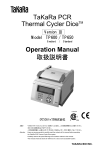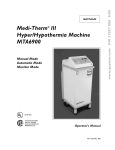Download T/PUMP®
Transcript
T/PUMP® TP600 & 700 Series Localized Temperature Therapy System Service Manual www.gaymar.com P/N 100987000 Rev A 12/08 SERVICE MANUAL TP600 & 700 Series T/PUMP CONTENTS BEFORE YOU BEGIN . . ..........................................2 SAFETY PRECAUTIONS........................................3 INTRODUCTION.....................................................4 PUMP FEATURES....................................................6 KEYPAD FEATURES TP600 SERIES.....................7 KEYPAD FEATURES TP700 SERIES.....................8 KEYPAD FEATURES TP702..................................9 SPECIFICATIONS..................................................10 CLIK-TITE® CONNECTORS.................................. 11 COLDER®-STYLE CONNECTORS...................... 12 START-UP PROCEDURE..................................... 13 SHUTDOWN PROCEDURE................................ 13 STORAGE/CLEANING.........................................14 WATER TEMPERATURE CONTROL.................. 16 THEORY OF OPERATION................................... 17 FUNCTIONAL CHECK......................................... 18 DISASSEMBLY/REASSEMBLY...........................24 TROUBLE SHOOTING......................................... 26 REPLACEMENT PARTS LIST..............................32 WARRANTIES........................................................ 33 Figure 1.a & 1b.......................................................4 Figure 2....................................................................6 Figure 3....................................................................7 Figure 4....................................................................8 Figure 5....................................................................9 Figure 6..................................................................11 Figure 7..................................................................12 Figure 8..................................................................17 Figure 9.a & 9b....................................................18 Figure 10...............................................................21 Figure 11...............................................................29 Figure 12...............................................................30 Figure 13...............................................................31 SYMBOLS USED WITHIN THIS MANUAL AND ON THE PRODUCT BEFORE YOU BEGIN . . . Read and understand this T/PUMP SERVICE MANUAL and all SAFETY PRECAUTIONS prior to servicing the T/Pump. Only qualified medical service personnel should repair or perform function tests on the T/Pump. Contact your dealer or Gaymar's Technical Service Department for assistance: Telephone: (800) 828-7341 (716) 662-2551 TO RETURN PUMPS TO FACTORY FOR REPAIR OR EXCHANGE Merchandise returned to GAYMAR must be accompanied by a Return Goods Number (RG#), issued by GAYMAR, authorizing goods to be returned. Contact Customer Service at: Customer Service: Fax: International: Fax: (800) 828-7341 (716) 662-2551 (800) 993-7890 (716) 662-8757 (716) 662-0730 Provide the model, serial number, and detailed nature of the problem. You will be given a Return Goods Number (RG#). The serial number can be found on the bottom of the T/Pump. Warm Water Fill Line Cold Water Fill Line Attention, consult Operator's Manual. Water Levels Water Flow Dangerous Voltage Type BF Applied Part T/PUMP, T/PAD, Mul•T•Pad, Clik-Tite, and Gaymar are registered trademarks of Gaymar Industries, Inc. U. S. PATENT 4,068,870 © 2008. Gaymar Industries, Inc. All rights reserved. Do not penetrate with sharp object. 2 www.gaymar.com SERVICE MANUAL TP600 & 700 Series T/PUMP SAFETY PRECAUTIONS SAFETY PRECAUTIONS • Risk of explosion. Do not use in the presence of flammable anesthetics. • Risk of electric shock. Disconnect power before servicing the T/Pump. • This device pumps temperature controlled water through a pad. Set the pad temperature only as directed by and under the guidance of the prescriber. • Check the skin integrity of the body surface to which therapy is applied. Evaluate patient response to temperature application. • Check patient's skin for adverse reactions every 30 minutes or as directed by the prescriber. • Failure to adhere to these warnings could result in patient injury. • The following Groups/Conditions require additional surveillance: Group/Condition at risk Potential Injury Pediatric patients: The portion of an Hyperthermia/ infant’s skin surface in contact with Hypothermia a pad, in relationship to their body mass, can potentially affect their body temperature. Patients with impaired circulation Ischemia Areas of application under pressure Ischemia • Only qualified medical service personnel should repair the T/Pump. Improper repair may result in death or serious injury, equipment damage, or malfunction. • Use T/Pump TP600 & TP700 series controls with Mul•T•Pads. For catalog numbers and descriptions, see page 5. • Do not place additional heat sources between the patient and pad. Skin damage may result. • Federal law restricts this device to sale by or on the order of a physician. • Do not cover the control unit with blankets, pillows or other insulating materials. Air flow is required to maintain system performance. www.gaymar.com 3 INTRODUCTION INTRODUCTION SERVICE MANUAL TP600 & 700 Series T/PUMP Heat therapy is effective in the dilation of blood vessels, thereby increasing the blood flow to the heated area. Heat therapy has a variety of uses, the most common being treatment of aches and pains in joints and muscles. Cooling therapy assists in vasoconstriction, decreasing blood flow and decreasing the metabolism in the affected area. Cooling therapy is applied in the acute phase of injury minimizing blood loss, inflammation of the tissue, and can be effective in pain management. The GAYMAR T/Pump® Localized Temperature Therapy System provides therapy by warming or cooling the enclosed water, and circulating it through the Gaymar Mul•T•Pad. The pad is connected to the Gaymar T/Pump with easy‑to‑use Clik•Tite® or Colder®-style connectors. The Mul•T•Pad provides the interface for delivering the temperature therapy. The unique button design allows water to flow and provides trouble-free operation when the pad is folded to form a customized fit. This reduces the number of pads your facility must keep in inventory. The pads are applied to the part of the body requiring therapy, and the circulating water maintains the pad at the setpoint temperature. The setpoint temperature (TP700 series only) can be locked to prevent tampering. Connecting the Pads Figure 1a: Localized Temperature Therapy System with Single Pad with the TP650 and TP700 Series. The Mul•T•Pads can be interconnected using Clik-Tite® connectors to provide therapy to more than one body site at a time. Figure 1b: Localized Temperature Therapy System with Multiple Pads. Figure 1: Single Pad, Multiple Pad Connections 4 www.gaymar.com SERVICE MANUAL TP600 & 700 Series T/PUMP Catalog Descriptions INTRODUCTION Catalog # TP650 Product Name Classic Control Unit TP700/TP702 Professional Control Unit TP22B * Mul•T•Pad: 15"w x 22"l (38cm x 56cm) All Polymer. 10 per carton TP22C * Mul•T•Pad: 15"w x 22"l (38cm x 56cm) Nonwoven fabric on one side, pliable polymer on the other side. 1 per carton TP3E* Mul•T•Pad: 3"w x 23"l (8cm x 58cm) Nonwoven fabric on one side, pliable polymer on the other side. 10 per carton TP12E Mul•T•Pad: 13"w x 18"l (33cm x 46cm) Nonwoven fabric on one side, pliable polymer on the other side. 20 per carton TP22E Mul•T•Pad: 15"w x 22"l (38cm x 56cm) Nonwoven fabric on one side, pliable polymer on the other side. 20 per carton TP26E Mul•T•Pad: 18"w x 26"l (46cm x 66cm) Nonwoven fabric on one side, pliable polymer on the other side. 10 per carton TP22G Mul•T•Pad: 15"w x 22"l (38cm x 56cm) Heavy Polymer, Reuseable. 10 per carton TP650C Classic Control Unit with Colder®-style connectors TP700C Professional Control Unit with Colder®-style connectors TP612E Mul•T•Pad: 13"w x 18"l (33cm x 46cm) Nonwoven fabric on each side with Colder®-style connectors. 10 per carton TP622E Mul•T•Pad: 15"w x 22"l (38cm x 56cm) Nonwoven fabric on each side with Colder®-style Connectors. 10 per carton TP626E Mul•T•Pad: 18"w x 26"l (33cm x 46cm) Nonwoven fabric on each side with Colder®-style Connector. 10 per carton * Non-CE Products To order any of these products contact your dealer or Gaymar's Customer Service Department at: Telephone: 716-662-2551 Fax: International: 716-662-8757 Fax: 716-662-0730 800-828-7341 800-993-7890 Or, visit our website at www.gaymar.com www.gaymar.com 5 SERVICE MANUAL TP600 & 700 Series T/PUMP FEATURES PUMP FEATURES Easy to Use Keypad See Keypad Features TP600 series, TP700 series and TP702. Attached hose 10 ft (305 cm) dual hose. Connectors allow pads to be connected to the pump (Figures 1A and 1B). Flow indicator Indicates no flow. Turns off heater if pump is tipped. Warm/Cool Delivery Three setpoints on the TP600 series. Four temperature setpoints on the TP700 series. Therapy Cycles (TP700 series only) Choose from 20-minute, 30-minute, or Continuous cycles. On/Standby Button Indicates power is supplied to the unit. Over Temp Safety Thermostat Limit thermostat shuts off pump and heater if the high temperature limit is exceeded. Self Check Automatic system check at startup. Hose/cord Management Convenient and easy storage areas for hose and cord. Comfortable Handle Design Designed for a more comfortable grip when moving the pump. Dual Micro Processor Two electronic circuits, one over temperature sensing circuit. Tethered EasyOpen Cap Prevents misplacing the cap. Only 1/4 of a turn is needed to remove or secure the cap. Handle Vents The vents in the handle allow air flow to keep the motor and heater inside the unit cool. Easy to Use Keypad On/Standby Button Handle Vents Comfortable Handle Flow Indicator Tethered Easy-Open Cap Cord storage Temperature Setpoints for warm Therapy Time Cycles (TP700 series only) Hose storage Hose Connections Figure 2: T/Pump Features 6 www.gaymar.com SERVICE MANUAL TP600 & 700 Series T/PUMP FEATURES KEYPAD FEATURES TP600 SERIES Figure 3: TP600 Series Keypad Indicator/ Warning Light See the Troubleshooting section. Water Flow Check hoses and clamps for kinks or occlusions. Water Level Check water level. www.gaymar.com Setpoints Press the button at the bottom of the setpoint indicator to toggle through the three setpoints. High Heat is 107°F (42°C). Low Heat is 100°F (38°C). Cooling is 50°F (10°C). On/Standby Button Green indicates the unit is on. Yellow indicates power is supplied to the unit but the unit is not on. 7 SERVICE MANUAL TP600 & 700 Series T/PUMP FEATURES KEYPAD FEATURES TP700 SERIES Figure 4: TP700 Series Keypad Indicator/ Warning Light See the Troubleshooting section. Water Flow Check hoses or clamps for kinks or occlusions. Water Level Check water level. 8 Setpoints Press the button at the bottom of the setpoint indicator to toggle through the four setpoints. Temperatures are identified in °C and °F. Setpoint Lock Prevents tampering. Press and hold for 2 seconds to lock or unlock the setpoint. Therapy Cycles Continuous cycle, 30-minute cycle or 20-minute cycle. On/Standby Button Green indicates the unit is on. Yellow indicates power is supplied to the unit but the unit is not on. www.gaymar.com SERVICE MANUAL TP600 & 700 Series T/PUMP FEATURES KEYPAD FEATURES TP702 ! T/Pump ® C 42 38 35 10 F Professional 107 100 95 50 30 20 Figure 5: TP702 Keypad Indicator/ Warning Light Control Panel See the Troubleshooting section. T/Pump Professional CE 100269 Water Flow Check hoses or clamps for kinks or occlusions. Water Level Check water level. Setpoints Press the button at the bottom of the setpoint indicator to toggle through the four setpoints. Temperatures are identified in °C and °F. Setpoint Lock Prevents tampering. Press and hold for 2 seconds to lock or unlock the setpoint. Therapy Cycles Continuous cycle, 30-minute cycle 20-minute cycle. Green indicates the unit is on. Yellow indicates power is supplied to the unit but the unit is not on. www.gaymar.com 9 SERVICE MANUAL TP600 & 700 Series T/PUMP SPECIFICATIONS SPECIFICATIONS 120V Models 230V Models Electrical Classification Class I equipment with Type BF applied part suitable for continuous operation. Not classified for protection against ingress of liquid. Not classified for use in the presence of flammable anesthetics. Size (approx.) 11.5” x 8” x 8” 29.2cm x 20.3cm x 20.3cm Weight 6.5 lbs (2.9 kg) when empty 9 lbs (4.0 kg) with unit filled with water to heating level Reservoir capacity 93 oz (2.75 l) maximum Flow rate 9 gph (34 lph) minimum with pad attached Ambient operating temperature 60°F to 90°F (15.6°C to 32.2°C ) Environmental conditions for transport and storage -20°F to 120°F (-28°C to 48°C ) At uncontrolled RH Temperature setpoints TP650 Classic 107°F (42°C) High heat 100°F (38°C) - Low heat 50°F (10°C) - Cooling TP700 Professional 107°F (42°C) 100°F (38°C) 95°F (35°C) 50°F (10°C) TP702 42ºC 38ºC 35ºC 10ºC Average temperature accuracy ±2°F at 107°F (±1°C at 42°C) Maximum Contact Surface Temperature 107°F (42°C) High Limit Safety Temperature 111°F to 118°F (44°C to 48°C) Power cord International (harmonized) 3-wire cordset Modular Current leakage 300 microamperes maximum 500µA Max Ground resistance 0.5 ohm max Electrical requirements Voltage (VAC) Frequency (Hz) Current (amps) 120±10% 60 3.1 amperes Certifications 230+ 10% 50 Hz 1.6 A MEDICAL ELECTRICAL EQUIPMENT WITH EN 60601-1-2 RESPECT TO ELECTRICAL SHOCK, FIRE, AND MECHANICAL HAZARDS ONLY IN ACCORDANCE IEC 60601-1 WITH UL 60601-1, AND CAN/CSA C22.2 NO 601.1, ASTM F 2196-2002 EN 60601-1 EN 60601-1-2 10 www.gaymar.com SERVICE MANUAL TP600 & 700 Series T/PUMP CLIK-TITE® CONNECTORS OPERATING INSTRUCTIONS The TP600 & 700 Series T/Pump is supplied with Clik-Tite® connectors. To connect and disconnect Clik-Tite® connectors from hose to pad: Note: Refer to Figure 1B on page 4 when connecting multiple pads. 1. Insert male fittings into female fittings with a twisting motion (Figures 6A and 6B). 2. When fittings are fully inserted, snap locking ring into place (Figures 6C and 6D). 3. To disconnect, reverse the procedure. 4. To open or close the hose pinch clamps: • Open the clamp by pushing the serrated end (Figure 7B). • Close the clamp by pressing the clamp together (Figure 7C). 6A 6B 6C 6D 7B 7C Figure 6: Clik-Tite® Connectors www.gaymar.com 11 SERVICE MANUAL TP600 & 700 Series T/PUMP OPERATING INSTRUCTIONS COLDER®-STYLE CONNECTORS To connect and disconnect Colder®-style connectors to a pad: 1. Push the male coupling onto the female coupling. When you hear an audible click, the connectors are joined (Figure 7A). 2. To open or close the hose pinch clamps: • Open the clamp by pushing the serrated end (Figure 7B). • Close the clamp by pressing the clamp together (Figure 7C) 3. To disconnect, press down on the thumb tab of the female coupling. The couplings will partially disconnect. 4. Pull the male coupling out fully to disconnect (Figure 7D). 7A 7B 7C 7D Figure 7: Colder®-Style Connectors 12 www.gaymar.com SERVICE MANUAL TP600 & 700 Series T/PUMP START-UP PROCEDURE OPERATING INSTRUCTIONS 1. Before filling the pump, always attach a pad to the connector hose or close the clamps on the connector hose ends. Make sure that there are no kinks in the hose or pad. Open the hose clamps. 2. Open the fill cap on top of the pump. 3. To fill for cooling: a. Fill with cold water to the Cooling water line. b. Fill with ice to the full capacity of the reservoir. 4. To fill for heating, fill with room temperature water to the Heating water line. 5. Plug the T/Pump into a properly grounded Hospital Grade receptacle. 6. Press the On/Standby button. The light next to the selected temperature begins to flash. 7. Use the keypad to set the temperature as directed by the prescriber. For the TP700 Series only, after setting the temperature, press and hold the lock Temperature Setpoint button for 2 seconds to lock the setpoint. Note: If you toggle past the desired setpoint, keep toggling to start at the beginning of the setpoint column. If warming, the selected water temperature will be reached in approximately 11 minutes and the light next to the selected temperature becomes steady. 8. Check the water level. If it drops below the operating level, add water. 9. Apply the Mul•T•Pad to the patient as prescribed. Follow the Mul•T•Pad instructions. 10. Position the pump at or above the level of the pad. Note: If the pump is placed below the pad(s), water will drain into the pump when it is shut off. If the pump has been overfilled or if multiple pads are connected, excess water can leak. SHUTDOWN PROCEDURE 1. Press the On/Standby button so that the Standby light is lit. 2. Unplug the T/Pump. 3. Close all hose clamps. 4. Disconnect pad(s) from pump. To prevent water spillage, always disconnect pad from pump with connectors raised above the level of the pad and pump. 5. Coil the hose, and attach the Clik-Tite® connectors together on the hose (See Figure 5), where applicable. 6. Secure the hose to the T/Pump using the tube set strap. 7. Wrap the power cord around the unit. www.gaymar.com 13 SERVICE MANUAL TP600 & 700 Series T/PUMP STORAGE / CLEANING STORAGE / CLEANING Storage (Short term) Less than 1 day 1. Close the hose clamps. 2. Disconnect the pad. 3. Connect ends of the connector hoses together, where applicable. 4. Open the hose clamps. 5. Leave water in the reservoir. 6. Coil and fasten the hose using the tube set strap and wrap the power cord around the unit. Storage (Long term) 1. Drain the pump. (See instructions below.) 2. Coil the hose, rather than folding it, to prevent hose kinks. 3. Fasten the hose using the tube set strap and wrap the power cord around the unit. Draining 1. Disconnect the T/Pump from AC power. 2. Clamp the hose clamps. 3. Disconnect the pad or hoses from one another, keeping hoses at or above the level of the T/Pump. 4. Open the hose clamps. 5. Remove the fill cap and invert the T/Pump over a sink. 6. When all fluid has drained from the hoses and reservoir, replace the fill cap. 7. Connect the hoses together, where applicable. 14 www.gaymar.com SERVICE MANUAL TP600 & 700 Series T/PUMP Institutional (Hospital) Cleaning Instructions STORAGE / CLEANING Note: Clean and change the water monthly or more often depending on use. Clean the outer surfaces of the T/Pump with one of the following: • A damp cloth and soapy water. • A spray cleaner such as Fantastik • A mild abrasive cleanser without bleach. 1. Prepare a germicidal solution according to the manufacturer's instructions. Use AirKem A-33, available from Ecolabs, Inc., 370 Wabasha, St. Paul, MN 35102 (phone: 1 800 247‑5362), or from GAYMAR, product catalog MTA33. 2. Drain the pump. 3. Connect hose set together. 4. Fill the reservoir to the Heating water line on the back of the reservoir. 5. (TP650) Select Low Heat on the keypad. (TP700 Series) Select the 95°F (35°C) temperature setpoint on the keypad. 6. Start the T/Pump, and circulate the solution for one hour. 7. Drain the solution and refill the pump with clean water. NOTE: In a home environment, perform only step 2 and the refill instructions in step 7. Pads / Accessories Only use Mul•T•Pads®. The unique button design allows optimal water flow and provides trouble-free operation when the pad is folded. This reduces the number of different sizes of pads your facility must keep in inventory. The Mul•T•Pads with Clik-Tite® connectors can be interconnected to provide therapy to more than one body site at a time (Figure 1B, page 4). Refer to Catalog Descriptions on page 5 for a list of various pads and ordering information. www.gaymar.com 15 WATER TEMPERATURE CONTROL WATER TEMPERATURE CONTROL: There are three devices that control the operation of the heater in the GAYMAR T/Pump: • • • FLUID SYSTEM: SERVICE MANUAL TP600 & 700 Series T/PUMP The temperature is thermistor controlled (fig 8, item 8). This temperature is selectable from the operator's keypad (fig 8, item 10). To prevent unauthorized temperature setting changes, a lockout key is available on the TP700 "Professional" model. The limit thermostat (fig 8, item 2) is mounted on the brass manifold block (figure 8, item 6). This thermostat senses water temperature flowing to the pad and will shut off the heater if the water temperature exceeds specific limits (120ºF). The purpose of the limit thermostat is to prevent the pump from providing water at too high a temperature to the pad. The control of the selected temperature is performed by a dual thermistor (fig 8, item 1) Dual Processor design. The Control Processor reads its thermistor and determines if heat is required. If heat is required it sends a signal to an Over Temperature Processor. The Over Temperature Processor reads its thermistor, and insures the temperature is below the over temperature value, before it allows the heater (fig 8, item 5) to turn on. The pump is a sump configuration magnetically coupled to an impedance protected, shaded pole AC Motor (fig 8, item 3). The return hose fitting (fig 8, item 7) is machined internally to act as an orifice. This maintains a back pressure in the pad to make it resistant to flow restrictions. 16 www.gaymar.com SERVICE MANUAL TP600 & 700 Series T/PUMP THEORY OF OPERATION 10 1 9 2 3 8 7 6 4 5 Item Description 1 PC Board (Temperature Controller) 2 Manifold Backup Limit Thermostat 3 Pump Motor 4 Tray Assembly 5 Cartridge Heater 6 Brass Manifold Block 7 Return Hose Fitting 8 Temperature Sensor 9 Housing Front Assembly 10 Ribbon to Front Keypad Figure 8: T/Pump Components www.gaymar.com 17 SERVICE MANUAL TP600 & 700 Series T/PUMP FUNCTIONAL CHECK FUNCTIONAL CHECK INTERVAL REQUIRED EQUIPMENT • Only qualified service personnel should perform this Functional Check. Improperly following the test procedure may result in equipment damage. • Do not perform this Functional Check with an empty reservoir. Damage to the T/Pump may result. • Read through and understand each step before performing the test. To assure optimum performance, dependability and safety, the following Functional Check should be performed once per year (or as specified in the facility's preventive maintenance program). • TFC1 or equivalent (Thermometer with 30º F to 125ºF (-2ºC to 52º) range with 2ºF (1ºC) accuracy. • TPT9 is used to measure the temperature and the flow of the water entering the pad. (To use with Colder style connectors, also order adapter hose P/N 77926-000.) • Stop Watch for testing Over-Temperature Safety Circuit • Mul•T•Pad • Test Probe, T/Pump P/N:100925000 Note: To order a TFC1, TPT9, Test Probe and Mul•T•Pad, contact your dealer or Gaymar's Customer Service Department. NOTE: If the flow meter is connected in reverse, the flow meter will indicate no flow. Reverse the pump connections so that the male fitting (with black O ring) is on the supply side. T/Pad, size "12" or "22": Be sure pad is flat and at same level as pump. TFC1: Fill well with water before inserting thermometer. Figure 9a: Functional Check Setup (Clik-Tite) TPT9: 9 GPH minimum. Read at top of float. Plug into a properly grounded outlet. Fitting and tube closest to front of T/Pump Male Clik-Tite connector (black O ring) T/Pad, size "12" or "22": Be sure pad is flat and at same level as pump. NOTE: If the flow meter is connected in reverse, the flow meter will indicate no flow. Reverse the pump hose connections to change the direction of flow. TFC1: Fill well with water before inserting thermometer. Figure 9b: Functional Check Setup (Colder) Plug into a properly grounded outlet. 18 Fitting and tube closest to front of T/Pump TPT9: 9 GPH minimum. Read at top of float. Adaptor Hose Assembly www.gaymar.com SERVICE MANUAL TP600 & 700 Series T/PUMP FUNCTIONAL CHECK Operating Temperatures, Flow and Over-Temperature Safety Circuit Check This section provides a complete check of all T/Pump functions. Follow the steps in this section carefully, paying particular attention to each step, and its expected result. If at any time the expected result can not be verified, press the On/Standby button to stop the test, then restart the procedure. If after a second attempt the expected result can not be verified, press the On/Standby button to stop the test, then unplug the T/ Pump and call your dealer or Gaymar's Technical Service Department for assistance. Test Setup Connect the T/Pump to the TPT9 and Mul•T•Pad as shown in Figure 9a, 9b. Physical Condition Check 1. Examine the plug and line cord along its entire length for physical damage, such as cuts or cracked insulation. A damaged line cord should be replaced rather than repaired. Check the quality of the strain relief of the line cord. 2.Examine membrane panel for cuts or cracks. If damaged, replace. 3. Visually inspect pump. Check for cracked or damaged plastic parts. Be sure unit is unplugged. Remove four (4) screws from the handle area. Remove four (4) screws securing upper housings to tray. Perform visual inspection of all internal parts. Remove any accumulated dirt with a vacuum cleaner or compressed air hose. 4. Check connectors for cracks, missing O rings, or other damage. Replace connectors if necessary. Flow & Operating Temperature Test Note: Stay present for the full duration of the test to observe all readings and to prevent damage to the T/Pump. 1. Attach a pad to the connector hose (See Figure 9a/9b). Then, unkink the pad and hose. Open the hose clamps. 2. Open the fill cap on top of the pump. 3. Fill with room temperature water to the Heating water line. 4. Plug the T/Pump into a properly grounded Hospital Grade receptacle. The T/Pump performs its self test of the lights and audible alarm, with light pattern and short audible beep. The T/Pump goes to Standby mode with only the Standby light on. 5. Press the On/Standby button. 6. Press and hold the Temperature Setpoint button. 7. While still holding the Temperature Setpoint button, press the On/ Standby button. Hold both buttons simultaneously for 3 seconds and then release. The T/Pump gives a long audible beep, and the Warning light flashes. Note: If at any time the Function test needs to be stopped, press the On/Standby button. The T/Pump goes into Operating Temperature Function Test mode, and the: • • www.gaymar.com T/Pump starts pumping with the Standby light on with a flow of 9 GPH minimum. 107°F (42°C) setting is selected. 19 SERVICE MANUAL TP600 & 700 Series T/PUMP FUNCTIONAL CHECK • • Continuous light is on (TP700 Series Only). System disables the Wave feature to maintain a steady 107°F supply of water to the pad. The T/Pump controls to 107°F (42°C) at the inlet to the pad for 15 minutes, the duration of the test. 8. After 13 minutes, verify with the TPT9 that the Temperature is at 107°F +/- 2°F (42ºC+/-1°C) and flow is 9 GPH minimum. Note: If the T/Pump does not reach the temperature and flow, press the On/Standby button, unplug the unit, check the pad and hoses for kinks and start over. 9. After 15 minutes, observe that the T/Pump starts the Over Temperature Safety Circuit Test. The T/Pump gives a three long beeps with the Warning light on. This signals the start of the Over Temperature Safety Circuit Test. Note: If the system does not shut down in an over temperature condition in 30 seconds, press the On/Standby button, then unplug the T/Pump. Contact your dealer or Gaymar’s Technical Service Department for assistance Telephone: (800) 828-7341 (716) 662-2551 10. Start the stop watch to make sure the Over Temperature condition is detected in 30 seconds. WARNING: If this step is not followed, damage to the T/Pump may result. • The T/Pump gives a long beep and flash of the Warning light. • The pump stops. No water will be flowing to the pad. • The Heater is turned on at 100% power with no flow. • The 107ºF (42ºC) Setpoint light starts flashing. • The 20-minute cycle light starts flashing (TP700 Series Only). • When the T/Pump detects an Over Temperature Condition (temperature trip point of 115ºF +5ºF [46ºC +2ºC], the T/Pump gives an audible beep and flashes the Warning light. The system then cycles and goes into Standby mode with the Warning light on. 11. When the Warning light turns on, stop the Stop-Watch. 12. Restart the Stop-Watch to make sure the T/Pump cools down to a point where the thermostat resets and the Warning light turns off in 60 minutes. Or, to speed up the cool down, go to step 13. 13. To speed up the cool down: a. Unplug the T/Pump. b. Refill the reservoir with room temperature tap water. c. Restart the unit in Cooling mode. The system starts cooling down in Standby mode. The thermostat resets within 5 minutes. The test is completed. 14. Shut down the T/Pump as described on page 13. 20 www.gaymar.com SERVICE MANUAL TP600 & 700 Series T/PUMP BACKUP LIMIT THERMOSTAT TEST FUNCTION CHECK This test is used to insure the temperature at the pad stays below a safe level in an over temperature condition. Figure 10: Connection of Test Temperature Sensor Test Procedure: 1. To perform this test you will need to open the tray assembly (Refer to section DISASSEMBLY/REASSEMBLY) to install the Test probe, as shown in figure 10. 2. Attach a pad to the connector hose (See Figure 9a/9b). Then unkink the pad and hose. Open the hose clamps. 3. Open the fill cap on top of the pump. 4. Fill with room temperature water to heating water line. 5. Plug the T/Pump into a properly grounded Hospital Grade receptacle. The T/Pump performs its self test of the lights and audible alarm, with light pattern and short audible beep. 6. 7. 8. 9. 10. www.gaymar.com The T/Pump goes to Standby mode with only the Standby light on. Press the On/Standby button. The T/Pump starts running at the default Setpoint of 100ºF (38ºC). Note: The Control & Over Temperature processor are reading the room temperature. This makes the system "believe" it will always require the heater due to the temperature the processors read is below the required Setpoint. This will drive the water flowing through the system to a temperature that will "trip" the thermostat (in approximately 10 to 15 minutes). Record the peak temperature read by the thermometer. The temperature recorded must be between 108ºF (42.2ºC) and 119ºF (48.3ºC). If the thermostat operates outside its intended range, it must be replaced. After the thermostat "Trips" the system will cool down to a temperature that resets the thermostat (in approximately 20 to 25 minutes). This "Trip"/Reset cycle will continue until the unit is put back into Standby mode. Press the On/Standby button. The T/Pump goes into Standby mode. Unplug the T/Pump. Unplug the Test probe, and plug the Original Temperature Sensor back in. Close the unit. (Refer to section DISASSEMBLY/REASSEMBLY). 21 SERVICE MANUAL TP600 & 700 Series T/PUMP FUNCTION CHECK LEAK TEST • Immediately upon completion of the previous test, tilt unit towards you so the front is down. Hold for three (3) minutes. • Return the unit to upright position and carefully check the reservoir tray joint for leaks. Repeat process turning pump on back face. If leakage is found, refer to DISASSEMBLY/REASSEMBLY, Reservoir section. Risk of electrical shock. Be sure unit is unplugged when performing the ground resistance test. GROUND RESISTANCE CHECK 1. Use a ground resistance meter to measure the resistance between the ground pin on the plug and the brass manifold block (fig 8, item 6). Contact is available through the hole where the hoses connect to the pump. This value should not be more than 0.5 ohm. CURRENT LEAKAGE CHECK It will be convenient to check current leakage at this point since the unit is full and connected to a pad. 1. Measure the maximum current leakage in all combinations of heater "ON" or "OFF" and On/Standby "ON" or Standby. Access to chassis ground for current leakage testing is available through the hole where the hose connects to the pump. The highest reading is typically less than 30 microamperes. The maximum allowable reading is 100 microamperes (200 microamperes for 230 volt model). Record the highest reading. 2. Disconnect leakage meter setup. 22 www.gaymar.com SERVICE MANUAL TP600 & 700 Series T/PUMP FUNCTIONAL CHECK Inspection forms vary from hospital to hospital. The following sample form is intended as a guide so that the important parameters are recorded. T/Pump Functional Check and Safety Inspection Form Date:_______________ Model Number:___________________ Serial Number:___________________ Item Value Okay Action Needed? Action Taken (check one) 1 Inspect physical condition (line cord, plug, housing) Inspect hose connections and connectors 2 3 4 5 6 7 Measure flow, >9 gph (34 lph)...indicate value Measure operating temperature @ 107ºF +2ºF...Indicate average Backup limit test 108ºF - 119ºF Leak Test Measure ground resistance, <0.5 ohm...indicate value Measure current leakage, <100µA (120 V), <200µA (230 V) Signature:______________________________________________________________________ www.gaymar.com 23 SERVICE MANUAL TP600 & 700 Series T/PUMP DISASSEMBLY/REASSEMBLY Reservoir: • Unplug the Unit. • Drain the Reservoir. • Remove the nine (9) screws which retain the Reservoir to the Tray assembly. • Lift the Tray assembly from the Reservoir and set aside. Note: Be careful to keep the Upper Housing with the tray. It can be lifted from the tray, but there are wires connecting the two parts. Upper Front & Rear Housing: • Perform the Steps for Reservoir disassembly. • Remove the four (4) screws from the back of the Upper Housing handle. • Remove the Rear Housing to the Tray, or Front Housing. PC Board: • Perform the steps for Reservoir and Upper Front &Rear Housing disassembly. • Lift the Upper Front Housing from the Tray assembly. • Remove the Keypad Ribbon cable (Fig. 8, Item 10) from the PC Board (Fig. 8, item 1). • Remove the Temperature Sensor (Fig. 8, Item 8) from the PC Board. • Remove the 6 wires from the PC Board. • Remove the 3 Screws from the PC Board. Heater Kit Assembly: • Perform the Steps for Reservoir and Upper Front & Rear Housing disassembly. • Remove the two (2) screws from the Manifold backup limit thermostat (Fig 8, Item 2). • Remove the 2 wires from the Cartridge Heater. One goes to the PC-Board, the other goes to a neutral wiring connector. • Remove the Temperature Sensor (Fig 8, Item 8) from the Brass Heater Manifold. • Cut the Gray Hose connected to the Brass Heater Manifold. • Remove the two (2) brass fittings on the bottom of the Tray assembly which hold the brass manifold block to the tray. • Discard the two (2) o-rings between the brass heater manifold and the tray assembly. 24 www.gaymar.com SERVICE MANUAL TP600 & 700 Series T/PUMP DISASSEMBLY/REASSEMBLY Heater Assembly: • Perform the Steps for Reservoir and Upper Front & Rear Housing disassembly. • Remove the 2 wires from the Cartridge Heater. One goes to the PC-Board, the other goes to a neutral wiring connector. Remove the (2) brass fittings on the bottom of the Tray assembly which holds the brass manifold block to the tray. To assembly, reverse the disassembly steps. Special attention is required for the following: 1. Gray hose can be placed in warm water (<50°C) to facilitate installation on manifold fittings. 2. All o-rings must be seated. The reservoir o-ring is shaped, and shape must be aligned with the reservoir. 3. All fittings on the manifold should have teflon tape applied to prevent leaks. 4. Insure wires are cleared from between enclosures and away from enclosure screws. 5. Insure wires are routed away from the cooling fan blades. 6. For proper screw size and location for reservoir and housing, refer to parts illustration and replacement parts list. www.gaymar.com 25 SERVICE MANUAL TP600 & 700 Series T/PUMP TROUBLESHOOTING TROUBLESHOOTING Problem Possible Cause Remedy T/Pump will not turn on. The electrical cord is not plugged into a properly grounded Hospital Grade receptacle. Insert the plug fully into the properly grounded Hospital Grade receptacle. T/Pump will not pump. Water level is low or reservoir is empty. Refill with room temperature water to proper level. Flow indicator light is on. Water flow to pad or hose is restricted. Straighten the hose. Clamp is closed. Open the clamp. Water level is low or reservoir is empty. Refill with room temperature water to proper level. T/Pump is filled with water that is too hot. Refill with room temperature water to proper level. A High Heat (107°F / 42°C) or Cooling Setpoint was selected (50°F / 10°C). Indication only: A Setpoint outside body temperature range is selected. Loss of power while unit was in a Therapy mode. (Possible Power Fail.) Insert the plug fully into the receptacle, place the unit into Standby mode, then unplug the T/Pump. If power is removed while unit is in On-Mode, the Power Fail alarm will beep for approximately 10 minutes. Unit is running after a 20- or 30minute “Off “therapy cycle period, has reached the desired Setpoint, and is now timing the 20- or 30minute On cycle period (TP700 Series only). Indication only to indicate an “On” Therapy cycle period is timing. Warning indicator & Audible alarm (Flash / Beep). The unit just went into, or came out of Lock mode (TP700 Series only). Safety Circuit Function Test has started. Note: This would be followed with the unit starting, while still in Standby mode. See the Functional Check section for details. 26 Indication only. Note: This should only be performed by medical service personnel. If this mode was started in error, press the On/Standby button to stop the test and go back to Standby mode with the pump off. www.gaymar.com SERVICE MANUAL TP600 & 700 Series T/PUMP Problem TROUBLESHOOTING Possible Cause Remedy T/Pump running with the Standby light on. Safety Circuit Function Test has started. Note: This would be followed with the unit starting, while still in Standby mode. See the Functional Check section for details. Important: This should only be performed by medical service personnel. If this mode was started in error, press the On/Standby button to stop the test and go back to Standby mode with the pump off. Warning indicator on with unit in Standby mode. Unit shut down in an over temperature condition. Empty the reservoir and refill with room temperature water. Make sure all clamps are open. Press the On/Standby button. Verify flow through the pad. The Warning light will turn off within 5 minutes. Safety Circuit Function Test completed successfully. Allow the system to cool for 60 minutes or until the Warning light turns off. Flow indicator and Standby indicator are on with T/Pump not pumping. Unit detected a Flow warning for more than 5 minutes, thus goes to standby. Reference “Flow indicator light is on” above. Correct the problem, and press the On/Standby to put the unit back into Run mode. Temperature Setpoint light blinking. Unit is warming up to the selected setpoint. Indication only. Unit is in Cooling mode, for longer than 40 minutes. Follow the shutdown procedure. Drain the water in reservoir to ice fill level, and refill with ice. Follow the start-up procedure. www.gaymar.com 27 SERVICE MANUAL TP600 & 700 Series T/PUMP TROUBLESHOOTING Problem Possible Cause Remedy Both the Temperature and Therapy Cycle Setpoint lights are blinking (TP700 Series Only). Unit is in “Off” Therapy cycle time. Indication only. T/Pump will not heat. Reservoir is empty. Refill with room temperature water to proper level. Flow is blocked. Reference “Flow indicator light is on” above. Therapy Cycle is off. Wait for therapy cycle on. Reservoir is empty. Refill with room temperature water to proper level. Flow is blocked. Reference “Flow indicator light is on” above. Ice is depleted. Drain excess water to Cooling water line and fill remainder of reservoir with ice. Temperature or Therapy Time buttons do not work (TP700 Series Only). The buttons have been locked. Press and hold the lock button for two seconds. Water leaks from hose connectors. Damaged O-ring. Replace Clik–Tite® connector. Male: P/N: 03887000 Female P./N: 038840000 Snap Clik–Tite® connector shut. T/Pump will not cool. Locking ring on Clik–Tite® connector is not snapped into place (See Figure 6) Colder®-style connector not seated properly. 28 Secure pad connection to pump (See Colder®-style Connectors) Replace connectors or pad if defective. www.gaymar.com SERVICE MANUAL TP600 & 700 Series T/PUMP TROUBLESHOOTING Figure 11: Wiring Diagram www.gaymar.com 29 SERVICE MANUAL TP600 & 700 Series T/PUMP PARTS ILLUSTRATION 1K 2K 3K 4K 5K 6K Figure 12: Parts Illustration for Kits 30 www.gaymar.com SERVICE MANUAL TP600 & 700 Series T/PUMP PARTS ILLUSTRATION 21 41 42 45 46 14 25 33 35 4 43 36 40 51 12 39 3 17 16 26 16 2 28 11 28 1 7 31 5 6 1 37 53 10 12 7 9 52 27 13 29 32 12 30 20 18 Figure 13: Parts Illustration Continued www.gaymar.com 31 SERVICE MANUAL TP600 & 700 Series T/PUMP REPLACEMENT PARTS LIST Item PN Qty 1K TP650, 100822002 1 TP700, 100822001 Description KIT: Upper front & Rear Housing. Includes both Front & Rear plastic housing, Label, Keypad. Item PN Qty 19 90514003 3 20 90514013 4 1 100898000 TP702 100898001 3K TP650, 100819000 1 KIT: PC Board/Sensor Assembly - This assembly comes with a pre-calibrated sensor and PCB assembly. They are a "Matched" set. Do not use the old sensor with the new PC Board or the old PC Board with the new sensor. KIT: Upper Rear Housing Assembly. Includes Rear Plastic Housing with Label. 21 90514020 4 22 90603000 1 Label Ground Identification 23 91275059 1 Screw, Mach, Flat C'Sunk HD, 24 91390000 1 Toroid, Ferrite Ring 25 91454052 2 Screw, Mach, Fillister Head 26 100092000 2 Connector Lever Nut 3 Terminal TP650, 100818000 1 TP700, 100818001 #8 x 3/4" LG CR SST 6-32 x 3/8 LG KIT: Upper Front Housing Assembly. Includes Front Plastic Housing with Label. 27 100127000 1 Reservoir 28 100129000 1 Tray Assembly TP702 100129001 TP702 5K 100818002 29 100130000 1 Impeller/Magnet Assembly TP650, TP700 30 100132000 1 Impeller Housing Bottom 31 100133000 1 Impeller Housing Top 1 100821001 6K KIT: Heater Assembly. Includes Brass Manifold, 2 O-Rings, 4 Fittings. TP702 32 100134000 1 Pin, Impeller 100821002 33 100139000 1 Housing, Front Assembly 100820000 1 KIT: Reservoir Assembly. Includes Reservoir, Gasket, Rubber Feet, Label. 35 100142000 1 Housing, Rear Assembly 36 100144000 1 Heater Assembly 120 VAC 1 03394000 1 Fitting, Manifold 2 03791001 2 Strap Hose - Hose 3 04152000 1 Fan 37 100152000 1 O-Ring, Reservoir 4 04939014 1 Thermostat, Sort 39 100261000 1 Motor/Plate Assembly 5 08086000 1 Hose Assembly - Clik Tites 1 Cord, Power Assembly (Gray) 1 Membrane Panel - Professional Heater Assembly 230 VAC TP702 100261001 08648000 7 Source Locally 3 Tape, Teflon, 1/4" Wide 8 Source Locally 4 Ty-Wrap, Self Locking 9 81002000 1 Tubing, PVC, Panacea 1/4 ID x 3/8 42 100269002 1 Membrane Panel - Classic OD x 3 1/2" LG 43 100269003 1 Membrane Panel - CE 11 81002000 90018029 Hose Assembly - Colders TP702 100144001 6 10 1 1 12 90018075 9 13 90018082 4 40 100267000 TP702 10053-EURO 41 100269001 Tubing, PVC,Panacea 1/4 ID x 3/8 44 100275000 1 Cap, Teathered, Rivet Assembly OD x 6" LG 45 100283000 1 Magnet Driver Assembly Screw, Machine 4-40 x 1/2" FH 46 100286000 1 Label, Instruction TP600 Classic Phillips 47 100286001 1 Label, Instruction TP700 Professional Screw Mach PH CR 8-32 UNC 48 100289000 1 Label, Ratings Classic 2A x 3/8 LG S 49 100289001 1 Label, Ratings Professional Screw, Machine Pan HD #8-32 50 100289002 1 Label, Ratings Classic W/Colder 51 100289003 1 Label, Ratings Professional W/Colder x 1 SST 14 90049005 2 LockWasher, Spring #6 SST 15 90076018 1 Bushing, Straight Thru 16 90295019 2 O-Ring 17 90295020 1 O-Ring, Silicone 18 90385000 4 Cup, Suction (HEYCO #1210) 32 Screw Type "BT" Thread Cutting #6-32 x 1/4 LG SST TP700, TP702 100819001 4K Screw Type "B1" Thread Cutting Pan HD SST. #6 x 7/8" LG 100822000 TP650, TP700 Screw Type "B1" Thread Cutting Pan HD SST. #4 x 3/8" LG TP702 2K Description 52 100292000 1 Clip, Cord 53 100378000 1 Cap 54 100578000 1 Label, Danger www.gaymar.com SERVICE MANUAL TP600 & 700 Series T/PUMP WARRANTIES WARRANTIES GAYMAR equipment and products are warranted against defects in material and workmanship under normal use, and operation from the date of purchase, for the time periods listed below for the respective equipment and products. Except for such warranty, GAYMAR disclaims all other expressed and/or implied warranties including, but not limited to, the implied warranties of merchantability and of fitness for a particular purpose. PUMP All labor performed and parts provided free of charge for a period of one (1) full year from the date of purchase, provided the equipment is returned with prior authorization prepaid to GAYMAR Industries. PAD, SINGLE PATIENT USE Free replacement of product where defects in materials and/or workmanship are evident at time of delivery, provided the product is returned with prior authorization prepaid to GAYMAR Industries. PAD, REUSABLE Free replacement of product where defects in materials and/or workmanship occur within 90 days from date of delivery, provided the product is returned with prior authorization prepaid to GAYMAR Industries. PARTS Defective parts will be exchanged free of charge where defects in materials and/or workmanship occur within 90 days from date of delivery, provided the parts are returned with prior authorization prepaid to GAYMAR Industries. www.gaymar.com 33 SERVICE MANUAL TP600 & 700 Series T/PUMP GAYMAR INDUSTRIES, INC. 10 Centre Drive Orchard Park, NY 14127-2295 Phone: 1 800 828-7341 (716) 662-2551 International: (716) 662-8757 Fax: 1 800 993-7890 (716) 662-0748 International: (716) 662--0730 Available in Canada through: Waterloo Bedding Co. LTD. 825 Trillium Drive Kitchener, ON N2R 1J9 Phone: 1.800.203.4293 519.742.4447 T/PUMPS AND T/PADS ARE MADE IN THE USA ® 34 ® Fax: 519.742.3699 www.gaymar.com