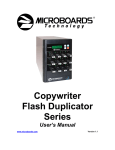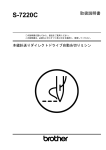Download S-7220C ENGLISH - Brother-ISM
Transcript
S-7220C INSTRUCTION MANUAL Please read this manual before using the machine. Please keep this manual within easy reach for quick reference. SINGLE NEEDLE DIRECT DRIVE NEEDLE FEED LOCK STITCHER WITH THREAD TRIMMER Thank you very much for buying a BROTHER sewing machine. Before using your new machine, please read the safety instructions and the explanations given in the instruction manual. With industrial sewing machines, it is normal to carry out work while positioned directly in front of moving parts such as the needle and thread take-up, and consequently there is always a danger of injury that can be caused by these parts. Follow the instructions from training personnel and instructors regarding safe and correct operation before operating the machine so that you will know how to use it correctly. S-7220C SAFETY INSTRUCTIONS [1] Safety indications and their meanings This instruction manual and the indications and symbols that are used on the machine itself are provided in order to ensure safe operation of this machine and to prevent accidents and injury to yourself or other people. The meanings of these indications and symbols are given below. Indications DANGER The instructions which follow this term indicate situations where failure to follow the instructions will result in death or serious injury. WARNING The instructions which follow this term indicate situations where failure to follow the instructions could result in death or serious injury. CAUTION The instructions which follow this term indicate situations where failure to follow the instructions may result in minor or moderate injury. Symbols ····· This symbol ( ) indicates something that you should be careful of. The picture inside the triangle indicates the nature of the caution that must be taken. (For example, the symbol at left means “beware of injury”.) ····· This symbol ( ····· This symbol ( ) indicates something that you must do. The picture inside the circle indicates the nature of the thing that must be done. (For example, the symbol at left means “you must make the ground connection”.) ) indicates something that you must not do. S-7220C i [2] Notes on safety DANGER Wait at least 5 minutes after turning off the power switch and disconnecting the power cord from the wall outlet before opening the cover of the control box. Touching areas where high voltages are present can result in severe injury. WARNING Do not allow any liquids to get onto this sewing machine, otherwise fire, electric shocks or operating problems may occur. If any liquid gets inside the sewing machine (machine head or control box), immediately turn off the power and disconnect the power plug from the electrical outlet, and then contact the place of purchase or a qualified technician. CAUTION Environmental requirements Use the sewing machine in an area which is free from sources of strong electrical noise such as electrical line noise or static electric noise. Sources of strong electrical noise may cause problems with correct operation. Any fluctuations in the power supply voltage should be within ±10% of the rated voltage for the machine. Voltage fluctuations which are greater than this may cause problems with correct operation. The power supply capacity should be greater than the requirements for the sewing machine's power consumption. Insufficient power supply capacity may cause problems with correct operation. The ambient temperature should be within the range of 5°C to 35°C during use. Temperatures which are lower or higher than this may cause problems with correct operation. The relative humidity should be within the range of 45% to 85% during use, and no dew formation should occur in any devices. Excessively dry or humid environments and dew formation may cause problems with correct operation. In the event of an electrical storm, turn off the power and disconnect the power cord from the wall outlet. Lightning may cause problems with correct operation. Installation Machine installation should only be carried out by a qualified technician. Contact your Brother dealer or a qualified electrician for any electrical work that may need to be done. The sewing machine weighs approximately 46 kg (101 lb). The installation should be carried out by two or more people. Do not connect the power cord until installation is complete. The machine may operate if the treadle is depressed by mistake, which could result in injury. Turn off the power switch before inserting or removing the plug, otherwise damage to the control box could result. Be sure to connect the ground. If the ground connection is not secure, you run a high risk of receiving a serious electric shock, and problems with correct operation may also occur. When securing the cords, do not bend the cords excessively or fasten them too hard with staples, otherwise there is the danger that fire or electric shocks could occur. ii S-7220C If using a work table which has casters, the casters should be secured in such a way so that they cannot move. Secure the table so that it will not move when tilting back the machine head. If the table moves, it may crush your feet or cause other injuries. Use both hands to hold the machine head when tilting it back or returning it to its original position. If only one hand is used, the weight of the machine head may cause your hand to slip, and your hand may get caught. Be sure to wear protective goggles and gloves when handling the lubricating oil and grease, so that they do not get into your eyes or onto your skin, otherwise inflammation can result. Furthermore, do not drink the oil or eat the grease under any circumstances, as they can cause vomiting and diarrhea. Keep the oil out of the reach of children. CAUTION Sewing This sewing machine should only be used by operators who have received the necessary training in safe use beforehand. Attach all safety devices before using the sewing machine. If the machine is used without these devices attached, injury may result. The sewing machine should not be used for any applications other than sewing. Do not touch any of the moving parts or press any objects against the machine while sewing, as this may result in personal injury or damage to the machine. Be sure to wear protective goggles when using the machine. If goggles are not worn, there is the danger that if a needle breaks, parts of the broken needle may enter your eyes and injury may result. Turn off the power switch at the following times. The machine may operate if the treadle is depressed by mistake, which could result in injury. When threading the needle When replacing the bobbin and needle When not using the machine and when leaving the machine unattended If using a work table which has casters, the casters should be secured in such a way so that they cannot move. Secure the table so that it will not move when tilting back the machine head. If the table moves, it may crush your feet or cause other injuries. Use both hands to hold the machine head when tilting it back or returning it to its original position. If only one hand is used, the weight of the machine head may cause your hand to slip, and your hand may get caught. If an error occurs in machine operation, or if abnormal noises or smells are noticed, immediately turn off the power switch. Then contact your nearest Brother dealer or a qualified technician. If the machine develops a problem, contact your nearest Brother dealer or a qualified technician. Cleaning Turn off the power switch before carrying out cleaning. The machine may operate if the treadle is depressed by mistake, which could result in injury. Secure the table so that it will not move when tilting back the machine head. If the table moves, it may crush your feet or cause other injuries. Use both hands to hold the machine head when tilting it back or returning it to its original position. If only one hand is used, the weight of the machine head may cause your hand to slip, and your hand may get caught. Be sure to wear protective goggles and gloves when handling the lubricating oil and grease, so that they do not get into your eyes or onto your skin, otherwise inflammation can result. Furthermore, do not drink the oil or eat the grease under any circumstances, as they can cause vomiting and diarrhea. Keep the oil out of the reach of children. Maintenance and inspection Maintenance and inspection of the sewing machine should only be carried out by a qualified technician. Ask your Brother dealer or a qualified electrician to carry out any maintenance and inspection of the electrical system. Turn off the power switch and disconnect the power cord from the wall outlet at the following times, otherwise the machine may operate if the treadle is depressed by mistake, which could result in injury. When carrying out inspection, adjustment and maintenance When replacing consumable parts such as the rotary hook and knife If the power switch needs to be left on when carrying out some adjustment, be extremely careful to observe all safety precautions. Secure the table so that it will not move when tilting back the machine head. If the table moves, it may crush your feet or cause other injuries. S-7220C Use both hands to hold the machine head when tilting it back or returning it to its original position. If only one hand is used, the weight of the machine head may cause your hand to slip, and your hand may get caught. When replacing parts and installing optional accessories, be sure to use only genuine Brother parts. Brother will not be held responsible for any accidents or problems resulting from the use of non-genuine parts. If any safety devices have been removed, be absolutely sure to re-install them to their original positions and check that they operate correctly before using the machine. To prevent accidents and problems, do not modify the machine yourself. Brother will not be held responsible for any accidents or problems resulting from modifications made to the machine. iii [3] Warning labels The following warning labels appear on the sewing machine. Please follow the instructions on the labels at all times when using the machine. If the labels have been removed or are difficult to read, please contact your nearest Brother dealer. 1 2 Touching areas where high voltages are present can result in severe injury. Turn off the power before opening the cover. 3 * Safety devices: (A) Finger guard (B) Thread take-up cover 8 iv S-7220C 4 Be careful not to get your hands caught when returning the machine head to its original position after it has been tilted. 5 Be careful to avoid injury from the moving thread take-up. 6 Be sure to connect the ground. If the ground connection is not secure, you run a high risk of receiving a serious electric shock, and problems with correct operation may also occur. 7 Direction of operation Oil pan Transformer box (100 V/400 V system only) Oil tank Control box 0545D S-7220C v CONTENTS 8-9. Adjusting the rotary hook lubrication amount ............................................................ 41 1. MACHINE SPECIFICATIONS ................ 1 2. INSTALLATION .......................................... 2 2-1. Table processing diagram .............................. 2-2. Installation ...................................................... 2-3. Lubrication ...................................................... 2-4. Connecting the cords...................................... 2-4-1. Opening the control box cover ............ 2-4-2. Connecting the cords .......................... 3 3 7 8 8 8 9. TROUBLESHOOTING ..............................42 9-1. Sewing ............................................................ 42 9-2. Error code displays ......................................... 47 10. 7-SEGMENT DISPLAY .............................51 3. USING THE OPERATION PANEL (BASIC OPERATIONS)............................ 13 3-1. Names and functions ...................................... 13 3-2. Sewing start and end backtack stitches ......... 15 3-3. Sewing continuous backtack stitches ............. 16 3-4. Sewing fixed stitches ...................................... 17 3-5. Sewing name labels ....................................... 18 3-6. Sewing pleat presser stitches ......................... 19 3-7. Using the lower thread counter ...................... 20 4. USING THE OPERATION PANEL (ADVANCED OPERATIONS) ................ 21 4-1. Names and functions ...................................... 21 4-2. Adjusting the needle up stop position............. 22 4-3. LOCK key ....................................................... 23 4-4. Resetting all settings to their defaults ............. 24 5. SEWING ........................................................ 25 5-1. Adjusting the presser foot floating amount (minute lifting amount) ......................................25 5-2. Sewing condensed stitches ............................ 26 6. CLEANING ................................................... 27 6-1. Daily cleaning procedures .............................. 27 6-2. Applying grease (When “GrEASEUP” appears…)...................................................... 30 7. REPLACING THE FIXED KNIFE AND MOVABLE KNIFE ...................................... 32 8. STANDARD ADJUSTMENTS ................ 33 8-1. Adjusting the safety switch position ............... 34 8-2. Adjusting the needle bar height ...................... 35 8-3. Adjusting the needle and rotary hook timing ..................................................... 36 8-4. Adjusting of the feed dog height ..................... 37 8-5. Adjusting the feed dog angle .......................... 38 8-6. Adjusting the needle and feed mechanism timing .............................................................. 39 8-7. Adjusting arm thread guide R ......................... 40 8-8. Adjusting the presser foot height .................... 40 S-7220C S-7220C 1. MACHINE SPECIFICATIONS 1. MACHINE SPECIFICATIONS 4 O O Quick reverse Thread wiper Lubrication type 0547D Use Max. sewing speed Start backtacking and continuous backtacking speed End backtacking speed Max. stitch length Lifting lever Presser foot height Knee lifter Feed dog height Needle (DB×1, DP×5) Motor Control circuit 0 Minimum lubrication 3 Semi dry 3 For medium-weight materials 5 For heavy-weight materials -403 1 5,000 sti/min* -433 4,000 sti/min 220 - 3,000 sti/min 1,800 sti/min 4.5 mm 6 mm 16 mm 1.0 mm #11 - #18 AC servo motor Microprocessor -405 2 4,000 sti/min * 5.5 mm 1.2 mm #19 - #22 1 * …When sewing at speeds of 4,000 sti/min or higher, set the stitch length to 3.5 mm or less. 2 * …When sewing at speeds of 3,000 sti/min or higher, set the stitch length to 4.5 mm or less. Rotary hook -403, -433 Lubricated / for medium materials -405 Lubricated / for heavy materials Lubricating oil -403, -405 Rotary hook Needle bar High-speed spindle . 1 S-7220C -433 High-speed spindle Special Brother grease 2. INSTALLATION 2. INSTALLATION CAUTION Machine installation should only be carried out by a qualified technician. Contact your Brother dealer or a qualified electrician for any electrical work that may need to be done. The sewing machine weighs approximately 46 kg (101 lb). The installation should be carried out by two or more people. Secure the table so that it will not move when tilting back the machine head. If the table moves, it may crush your feet or cause other injuries. Use both hands to hold the machine head when tilting it back or returning it to its original position. If only one hand is used, the weight of the machine head may cause your hand to slip, and your hand may get caught. Do not connect the power cord until installation is complete. The machine may operate if the treadle is depressed by mistake, which could result in injury. About the machine set-up location Do not set up this sewing machine near other equipment such as televisions, radios or cordless telephones, otherwise such equipment may be affected by electronic interference from the sewing machine. The sewing machine should be plugged directly into an AC wall outlet. Operation problems may result if extension cords are used. 2086M 0548D Carrying the machine The machine should be carried by the arm by two people as shown in the illustration. * Hold the motor cover (A) by hand also so that the pulley does not rotate. Tilting back the machine head Hold section (B) with your foot so that the table does not move, and then push the arm with both hands to tilt back the machine head. 2088M Returning the machine head to the upright position 1. Clear away any tools, etc. which may be near the table holes. 2. While holding the face plate with your left hand, gently return the machine head to the upright position with your right hand. 2089M S-7220C 2 2. INSTALLATION 2-1. Table processing diagram The top of the table should be 40 mm in thickness and should be strong enough to hold the weight and with-stand the vibration of the sewing machine. Drill holes as indicated in the illustration below. Cotton stand hole Cord hole Head rest hole Control box mounting hole 4126M 2-2. Installation 1. Control box (1) (2) (3) (4) (5) Control box Bolts [3 pcs] Nuts [3 pcs] Spring washers [3 pcs] Washers [3 pcs] 2. Connecting rod (6) Connecting rod (7) Nut 4127M 3 S-7220C 2. INSTALLATION 3. Oil pan (1) Head cushions (left) [2 pcs] (2) Head cushions (right) [2 pcs] (3) Oil pan 4128M 4. Rubber cushions (1) Rubber cushions [2 pcs] (2) Nails [4 pcs] 5. Knee lifter complying bar (3) Knee lifter complying bar 2094M 6. Machine head (1) Hinges [2 pcs] (2) Machine head (3) Head rest NOTE: Tap the head rest (3) securely into the table hole. If the head rest (3) is not pushed in as far as it will go, the machine head will not be sufficiently stable when it is tilted back. 0549D S-7220C 4 2. INSTALLATION 7. Operation panel (1) Operation panel (2) Washers [2 pcs] (3) Screws [2 pcs] (Use the washers (2) and the screws (3) which are secured to the side plate.) 0550D 8. Sticker (Remove) (1) Sticker 0551D 9. Cotton stand (1) Cotton stand NOTE: Securely tighten the nut (4) so that the two rubber cushions (2) and the washer (3) are securely clamped and so that the cotton stand (1) does not move. 3636M 5 S-7220C 2. INSTALLATION 10. Knee lifter plate (1) Knee lifter plate (2) Bolt * Loosen the bolt (3) and the bolt (4), and then adjust the position of the knee lifter plate (1) so that it is easy to use. 0593D <Knee lifter adjustment> 1. Turn the machine pulley so that the feed dog is below the top of the needle plate. 2. Lower the presser foot (6) by using the lifting lever (5). 0552D 4134M 3. Loosen the nut (7). 4. Turn the screw (9) to adjust so that the amount of play in the knee lifter (8) is approximately 2 mm when the knee lifter plate (1) is gently pressed. 5. Securely tighten the nut (7). 6. Loosen the nut (10). 7. Turn the screw (11) until the distance between the end of the screw (11) and the knee lifter (12) is approximately 3 mm. 8. Turn the adjusting screw (11) to adjust so that the presser foot (6) is at the desired position within a distance of 16 mm of the needle plate when the knee liter plate (1) is fully pressed. 9. After adjustment is completed, securely tighten the nut (10). Within 16 mm 0553D S-7220C 6 2. INSTALLATION 2-3. Lubrication CAUTION Do not connect the power cord until lubrication has been completed, otherwise the machine may operate if the treadle is depressed by mistake, which could result in injury. Be sure to wear protective goggles and gloves when handling the lubricating oil and grease, so that they do not get into your eyes or onto your skin, otherwise inflammation can result. Furthermore, do not drink the oil or eat the grease under any circumstances, as they can cause vomiting and diarrhea. Keep the oil out of the reach of children. When cutting the nozzle of the oil tank, hold the base of the nozzle securely. If you hold the end of the nozzle, injury from the scissors may result. The sewing machine should always be lubricated and the oil supply replenished before it is used for the first time, and also after long periods of non-use. 1. Hold the base of the nozzle of the accessory oil tank (1), and use scissors to cut about half-way along the straight section (A) of the nozzle. 2. Loosen and remove the nozzle, and then remove the seal (2). 3. Tighten the nozzle. 4. Tilt back the machine head. 5. Remove the rubber cap (3), and pour 120ml of lubricating oil into the oil tank (4). (Use the upper reference line (5) as a guide when pouring.) 6. Replace the rubber cap (3). 7. Return the machine head to its original position. 8. Check that the oil gauge (7) comes to the upper reference line in the oil gauge window (6). <Lubrication oil replenishment interval> If the oil gauge (7) drops below the lower reference line (or if the oil level drops below the lower reference line (8) on the oil tank (4)), be sure to replenish the oil. Upper reference line Lower reference line 0554D 7 S-7220C 2. INSTALLATION 2-4. Connecting the cords DANGER Wait at least 5 minutes after turning off the power switch and disconnecting the power cord from the wall outlet before opening the cover of the control box. Touching areas where high voltages are present can result in severe injury. CAUTION Contact your Brother dealer or a qualified electrician for any electrical work that may need to be done. Do not connect the power cord until all cords have been connected. The machine may operate if the treadle is depressed by mistake, which could result in injury. When securing the cords, do not bend the cords excessively or fasten them too hard with staples, otherwise there is the danger that fire or electric shocks could occur. Be sure to connect the ground. If the ground connection is not secure, you run a high risk of receiving a serious electric shock, and problems with correct operation may also occur. 2-4-1. Opening the control box cover (1) Screw (2) Cover 4137M 2-4-2. Connecting the cords 1. Sewing machine cords 0555D S-7220C 8 2. INSTALLATION (1) (2) (3) (4) (5) Raise the tab (6). Lower the tab (6). Push in securely until the tabs (6) engage. 4139M 4140M 2. Binding the cords (1) Repeat cable tie <Removal> NOTE: Bind the cords in such a way that the connector does not get pulled out. All cords that come out from the control box should be secured to the cord holder (2) using the repeat cable tie (1), otherwise vibration from the sewing machine may cause the cords to become disconnected, which can cause problems with the operation of the control box. Press the tab. <Securing> Cords <Closing the cover> 4141M 9 6-pin head detector unit connector 12-pin operation panel connector 10-pin resolver connector 14-pin machine connector 4-pin motor connector S-7220C 2. INSTALLATION 3. Ground wire (1) (2) (3) (4) Ground wire Washer Spring washer Screw Oil pan Ground symbol Ground symbol 4142M 4. Other cords 4143M Connect cords that match the voltage specifications. <Europe specifications> (1) (2) (3) (4) Filter box Screws [4 pcs.] Staples [7 pcs.] Power cord 1. Attach an appropriate plug to the power cord (4). (The green and yellow wire is the ground wire.) 2. Insert the power plug into a properly-grounded electrical outlet. NOTE: Take care when tapping in the staples (3) to make sure that they do not pierce the cords. Do not use extension cords, otherwise machine operation problems may result. <Seen from underneath table> Leg Control box Green and yellow wire (ground wire) 2129B S-7220C 10 2. INSTALLATION <200 V system> (1) Power switch (2) Screws [2 pcs] Operator 4145M 4600M (3) 3-pin power supply connector (4) Power cord (5) Staples [5 pcs.] 1. Attach an appropriate plug to the power cord (4). (The green and yellow wire is the ground wire.) 2. Insert the power plug into a properly-grounded electrical outlet. NOTE: Take care when tapping in the staples (5) to make sure that they do not pierce the cords. Do not use extension cords, otherwise machine operation problems may result. Green and yellow wire (ground wire) 4147M 11 S-7220C 2. INSTALLATION <100 V/400 V system> (1) Power switch (2) Screws [2 pcs] Operator 4145M 4148M (3) (4) (5) (6) (7) (8) (9) Transformer box Transformer box plates [2 pcs.] Screw [4 pcs (with washer)] 3-pin power supply connector Staples [6 pcs.] Cord clamps [2 pcs.] Power cord 1. Attach an appropriate plug to the power cord (9). (The green and yellow wire is the ground wire.) 2. Insert the power plug into a properly-grounded electrical outlet. NOTE: Take care when tapping in the staples (7) to make sure that they do not pierce the cords. Do not use extension cords, otherwise machine operation problems may result. Green and yellow wire (ground wire) 4150M S-7220C 12 3. USING THE OPERATION PANEL (BASIC OPERATIONS) 3. USING THE OPERATION PANEL (BASIC OPERATIONS) 3-1. Names and functions ・ The operation panel keys cannot be operated while sewing is in progress. Select the keys and set the number of stitches before starting sewing. ・ In the case of keys with indicators, the indicator illuminates when that function is operating, and the indicator switches off when the key is pressed once more. Power indicator 4159M The power indicator illuminates when the power switch is turned on. (1) Main display ・ In start backtack display, AB illuminates and the number of stitches for A and B are displayed. ・ In end backtack display, CD illuminates and the number of stitches for C and D are displayed. ・ In continuous backtack display, ABCD illuminates and the number of stitches for A, B, C and D are displayed. ・ In fixed stitch display, E or F illuminates and the number of stitches for E or F are displayed. 2136M (2) Setting keys These keys are used to set the number of backtack stitches for A, B, C and D and the number of fixed stitches for E and F. ・ When the key is pressed, the setting increases from 0 up to 99. ・ When the key is pressed, the setting decreases from 99 down to 0. 4160M (3) 2138M 2139M Start backtack key When this key is pressed so that the indicator illuminates, the number of start backtack stitches (0−99) in the A and B stitch number displays is sewn. 4161M (4) End backtack key When this key is pressed so that the indicator illuminates, the number of end backtack stitches (0−99) in the C and D stitch number displays is sewn. When the treadle is depressed backward, the end backtack stitches are sewn and then the thread is trimmed automatically. If the treadle has not yet been depressed backward, the end backtack function can be set to ON, the number of stitches can be changed and the function can be set back to OFF. 4162M (5) Continuous backtack key When this key is pressed so that the indicator illuminates, the number of backtack stitches (0−99) in the A, B, C and D stitch number displays is sewn continuously. After the sewing machine sews a full cycle of stitches set by A, B, C and D, the thread is trimmed automatically. (6) Fixed stitch key 4163M When this key is pressed so that the indicator illuminates, the number of stitches (1-1999) in the E stitch number display is sewn, and then the sewing machine stops automatically. 4164M 13 S-7220C 3. USING THE OPERATION PANEL (BASIC OPERATIONS) (7) Name label key When this key is pressed so that the indicator illuminates, fixed stitch sewing of the number of stitches (1-1999) in the E and F stitch number displays is carried out repeatedly. 4165M (8) Pleat presser sewing key When this key is pressed so that the indicator illuminates, the number of backtack stitches (1-1999) in the E stitch number display can be sewn by pressing the actuator switch. (9) Thread trimming key 4166M ・ This can only be set for use together with the fixed stitch key (6) or the name label key (7). ・ When this key is pressed so that the indicator illuminates, the set number of stitches (start or end backtack stitches or fixed stitches) are sewn, and then the thread is trimmed automatically. 4167M (10) AUTO key ・ This can only be set for use together with the continuous backtack key (5), the fixed stitch key (6) or the name label key (7). ・ When this key is pressed so that the indicator illuminates, the set number of stitches (start or end backtack stitches, fixed stitches or thread trimming) are sewn automatically simply by depressing the treadle once. 4168M (11) Sewing speed control display This shows the sewing speed when the treadle is depressed to the maximum amount. ・ If all bars are illuminated, it indicates that the maximum speed can be set. ・ If all bars are switched off, it indicates the minimum speed (220 sti/min). (12) Sewing speed control keys These keys let you adjust the sewing speed that is used when the treadle is depressed to the maximum amount. The sewing speed can also be adjusted while sewing is in progress. ・ When the + key is pressed, the sewing speed becomes faster. ・ When the - key is pressed, the sewing speed becomes slower. (13) Thread trimming lock key ・ When this key is pressed so that the indicator illuminates, the sewing machine stops in the needle up position without thread trimming being carried out even if the treadle is depressed backward. ・ If the indicator of the AUTO key (10) is illuminated, the sewing machine stops in the needle up position without thread trimming being carried out after the set number of stitches have been sewn. (14) Half stitch key 4169M 4170M 4171M When the sewing machine is stopped, the needle bar can be moved up and down by pressing this key. 4172M (15) Lower thread counter display This shows the lower thread counter value. The counter is reduced by “1” for every ten stitches sewn. (16) Lower thread counter keys These keys are used to set the initial value for the lower thread counter. (Refer to “3-7. Using the lower thread counter”.) (17) RESET key 2154M 4170M This key is used to return the lower thread counter to its initial value and to cancel warning conditions. (Refer to “3-7. Using the lower thread counter”.) 4173M (18) Thread wiper key ・ When this key is pressed so that the indicator illuminates, the thread wiper operates. ・ When the indicator of the thread trimming lock key (13) is illuminated, the thread wiper key (18) is disabled. ・ If you press the thread trimming lock key (13) so that its indicator illuminates while the indicator of the thread wiper key (18) is illuminated, the indicator of the thread wiper key (18) will switch off. 4174M S-7220C 14 3. USING THE OPERATION PANEL (BASIC OPERATIONS) 3-2. Sewing start and end backtack stitches 0841M 1 Setting start backtack stitches For example, 3 stitches and 4 stitches 4175M 2 Setting end backtack stitches Example: 4176M 3 Start backtacking is carried out. After it has finished, normal sewing continues for as long as the treadle remains depressed. NOTE: If the treadle is returned to the neutral position, the sewing machine will continue operating until the set number of start backtack stitches has been sewn. 2159M 4 End backtacking is carried out. After it has finished, the thread is trimmed automatically and the sewing machine stops in the needle up position. NOTE: ・ If the treadle is depressed backward before sewing of the set number of start backtack stitches is complete, end backtacking will not be carried out. ・ If the indicator of the thread trimming lock key is illuminated, the sewing machine will stop in the needle up position without thread trimming being carried out. 2160M 15 S-7220C 3. USING THE OPERATION PANEL (BASIC OPERATIONS) 3-3. Sewing continuous backtack stitches 3655M 1 Setting continuous backtack stitches Example: 4177M 2 If the treadle is simply depressed continuously, the number of stitches set for A, B, C and D will be sewn in a single cycle, the thread will be trimmed automatically and then the needle bar will stop in the needle up position. NOTE: ・ If the treadle is returned to the neutral position while continuous backtacking is being carried out, the sewing machine will stop at the point where the treadle returns to the neutral position. If the treadle is depressed again, operation will resume from the point where it was interrupted. ・ If the indicator of the thread trimming lock key is illuminated, the sewing machine will stop in the needle up position without thread trimming being carried out. 2159M <Automatic sewing> When the AUTO key is pressed to turn on the automatic sewing function, operation will be carried out automatically from continuous backtack sewing through to thread trimming just by depressing the treadle once, without needing to keep it depressed continuously. S-7220C 16 3. USING THE OPERATION PANEL (BASIC OPERATIONS) 3-4. Sewing fixed stitches 0827M 1 4178M Setting the number of fixed stitches Example: From 1 to 1999 stitches can be set. 2 After the set number of stitches in E (fixed stitches) have been sewn, the sewing machine stops in the needle position that has been set by the needle up/down key (refer to p.21). After this, normal sewing is carried out if the treadle is depressed. 2159M 3 After the thread is trimmed, fixed stitch sewing mode is enabled. 2160M <Automatic thread trimming> Press the thread trimming key to turn on the thread trimming function. When the treadle is continuously depressed, thread trimming is carried out after the fixed stitches have been sewn. <Automatic sewing> When the AUTO key is pressed to turn on the automatic sewing function, the fixed stitches are sewn simply by depressing the treadle once without needing to depress it continuously. <Start and end backtack sewing> ・ The start backtack key and end backtack key can be pressed to turn on the backtack sewing function. ・ If changing the number of end backtack stitches in C and D, press the fixed stitch key to temporarily turn off the fixed stitch function before making the change. (The CD display will show the number of stitches and the setting can then be changed.) 17 S-7220C 3. USING THE OPERATION PANEL (BASIC OPERATIONS) 3-5. Sewing name labels 0835M 1 4179M Setting the number of name label stitches Example: From 1 to 1999 stitches can be set for the E and F stitch numbers. 2 After the set number of stitches in E (fixed stitches) have been sewn, the needle bar stops in the position that has been set by the needle up/down key (refer to p.21). 2159M 3 After the set number of stitches in F (fixed stitches) have been sewn, the needle bar stops in the position that has been set by the needle up/down key (refer to p.21). 4 Repeat steps 2 and 3 above. 5 Thread trimming is carried out. 2160M <Automatic thread trimming> Press the thread trimming key to turn on the thread trimming function. Thread trimming is carried out automatically after the second set of F stitches has been sewn. <Automatic sewing> When the AUTO key is pressed to turn on the automatic sewing function, the fixed stitches in E and F are sewn respectively simply by depressing the treadle once without needing to depress it continuously. <Start and end backtack sewing> ・ The start backtack key and end backtack key can be pressed to turn on the backtack sewing function. ・ If changing the number of start and end backtack stitches in A, B, C and D, press the name label stitch key to turn off the name label function before making the change. (The ABCD display will show the number of stitches and the settings can then be changed.) S-7220C 18 3. USING THE OPERATION PANEL (BASIC OPERATIONS) 3-6. Sewing pleat presser stitches 2163M 4180M 1 Example: From 1 to 1999 stitches can be set. 2 If the treadle is continuously depressed and then you press the actuator switch while sewing is in progress, the number of backtack stitches set in E is sewn and then normal sewing resumes. 0556D 3 Thread trimming is carried out. 2160M <Automatic sewing and automatic thread trimming> These functions cannot be used. <Start and end backtack sewing> ・ The start backtack key and end backtack key can be pressed to turn on the backtack sewing function. ・ If changing the number of end backtack stitches indicated in C and D, press the pleat presser sewing key to turn off the pleat presser sewing function before making the change. (The CD display will show the number of stitches and the setting can then be changed.) 19 S-7220C 3. USING THE OPERATION PANEL (BASIC OPERATIONS) 3-7. Using the lower thread counter The lower thread counter can be used to let you know approximately how much lower thread is remaining. The value displayed by the lower thread counter display is reduced by 1 from the initial setting value each time the sewing machine sews 10 stitches, and a warning is given when the counter goes below“0”. <Initial value setting> 1 After about 2 seconds, the buzzer will sound and the lower thread counter display will show the initial value which was set previously. 4182M (Press for 2 seconds or more) 2 When the + key is pressed, the setting increases. When the - key is pressed, the setting decreases. If you hold down the keys, the setting will change more quickly. If a value of “0” is set, the lower thread counter will not operate. The initial setting value will be accepted when sewing starts. 4183M <Lower thread counter operation> (Initial value) Reduces by 1 for every 10 stitches sewn (Buzzer sounds for 5 seconds) Sewing is possible until thread trimming is carried out. Press the RESET key (2). 4184M 1. When sewing is carried out, the value shown in the lower thread counter display is reduced by 1 for every 10 stitches sewn. (When the value goes below zero (“0”), a minus sign appears and counting continues to a maximum of “-999”.) 2. When the value goes below “0”, a warning icon (1) illuminates and an electronic buzzer sounds for 5 seconds. 3. Sewing will be possible even after the treadle is returned to the neutral position and the sewing machine stops. However, after the treadle has been depressed backward and thread trimming has been carried out, sewing using the treadle will no longer be possible. 4. When the RESET key (2) is pressed, the warning icon (1) will switch off and the display will return to showing the initial values. Sewing using the treadle will then be possible. S-7220C 20 4. USING THE OPERATION PANEL (ADVANCED OPERATIONS) 4. USING THE OPERATION PANEL (ADVANCED OPERATIONS) The operations described in this section should only be carried out by a technician. 4-1. Names and functions These are used for making advanced operating settings. They should only be used by a technician. 0583D (19) Slow start key ・ When this key is pressed so that the slow start icon (20) illuminates, the first two stitches sewn after the thread is trimmed are sewn at 700 sti/min. After this, the sewing speed corresponds to the treadle depression amount. ・ If you press this key again while the icon (20) is illuminated, the icon (20) will turn off. 4186M (21) Correction key ・ When this key is pressed so that the correction icon (22) illuminates, correction sewing can be carried out. If the sewing machine is stopped, sewing will be carried out at slow speed (220 sti/min) while the actuator switch is being pressed. NOTE: ・ If you press the actuator switch while sewing is in progress, backtack stitches will be sewn. ・ Correction sewing cannot be carried out while the indicator of the pleat presser sewing key (8) is illuminated. ・ If you press this key again while the icon (22) is illuminated, the icon (22) will turn off. 4187M (23) Needle up/down key Use this key to select whether the needle bar stops in the up position or the down position when the treadle is returned to the neutral position and sewing stops. ・ When the needle up icon (24) is illuminated, the needle bar stops in the up position. ・ When the needle down icon (25) is illuminated, the needle bar stops in the down position. 4188M 21 S-7220C 2207M 2208M 4. USING THE OPERATION PANEL (ADVANCED OPERATIONS) 4-2. Adjusting the needle up stop position 4189M 1 (While pressing the 2 key (1), press the power ON switch.) Selecting “UpoS xxx” 2138M “MorG xxx” will appear in orange in the main display (2). “xxx” is the setting value for the needle up stop position, and “0” is the default setting. (Setting value) 4190M (Press once) 3 ・ If you press the key, the setting value will increase and the needle up stop position will become lower. ・ If you press the key, the setting value will decrease and the needle up stop position will become higher. ・ The setting range is from –5 to 10. Needle up stop position setting Example: * A setting value of “10” corresponds to an angle of rotation of approximately 10° for the upper shaft. Becomes higher Becomes lower 0557D 2138M 4 2139M The setting values will be memorized. 4192M 5 Normal sewing machine operation will then be possible. 4193M * For details on other adjustment items, refer to the Service Manual. S-7220C 22 4. USING THE OPERATION PANEL (ADVANCED OPERATIONS) 4-3. LOCK key When the power switch is turned on, the LOCK key (1) turns ON. (The icon (2) is illuminated.) In this state, the following three key operations are disabled so that the setting values cannot be changed accidentally. FUNC key (3) This key is used to make settings for various functions. ENTER key (4) This key is used to accept function settings. MAX key (5) This key is used to change the maximum sewing speed. * Refer to the Service Manual for details on using these keys. 4194M 23 S-7220C 4. USING THE OPERATION PANEL (ADVANCED OPERATIONS) 4-4. Resetting all settings to their defaults If the sewing machine stops operating normally, the cause may be that an incorrect setting may have been made for the memory data by means of memory switches, for instance. In such cases, it may be possible to restore normal operation by following the steps given below to initialize the memory setting data. 1 Activating initialization mode 4195M (While pressing the RESET key, press the power ON switch.) Reference “init ALL” will appear in orange in the main display (1). If the X keys (2) are pressed at this time, you can select the items to be initialized as shown below. * For details on initialization items other than “init ALL”, refer to the Service Manual. Main display “ init ALL ” “ init MEM ” “ init SPd ” “ init SEW ” Initialization items Clears all settings Initializes memory switches Initializes sewing speed Initializes programs 4196M 2139M Once initialization is complete, the main display will return to green. 2 4192M (Press for 2 seconds or more) 3 2138M Initialization mode will be exited and normal sewing machine operation will then be possible. 4193M S-7220C 24 5. SEWING 5. SEWING CAUTION Turn off the power switch before carrying out this operation. The machine may operate if the treadle is depressed by mistake, which could result in injury. Secure the table so that it will not move when tilting back the machine head. If the table moves, it may crush your feet or cause other injuries. Use both hands to hold the machine head when tilting it back or returning it to its original position. If only one hand is used, the weight of the machine head may cause your hand to slip, and your hand may get caught. 5-1. Adjusting the presser foot floating amount (minute lifting amount) 3779M Floating amount When sewing stretch materials and materials with long pile, you can make minute adjustments to the floating amount for the presser foot (1) in accordance with the material. 1. Turn the sewing machine pulley by hand to move the feed dog (2) below the needle plate (3). 2. Use the lifting lever to lower the presser foot (1). 3. Loosen the nut (4). 4. Use a screwdriver to turn the adjustment screw (5) to adjust the floating amount. ・ To raise the presser foot (1) ... Turn the adjusting screw (5) clockwise. ・ To lower the presser foot (1) ... Turn the adjusting screw (5) counterclockwise. 5. Tighten the nut (4). * After making the adjustment, sew a piece of material to check the floating amount. Raise Lower 0566D 25 S-7220C 5. SEWING 5-2. Sewing condensed stitches If you press the actuator switch (1) or the reverse lever (2) while sewing is in progress, you can sew stitches (forward direction) with small stitch lengths. Before carrying out sewing, set the stitch length for condensed stitches as follows. Sewing direction Condensed stitches 0567D 3747M <Setting> 1. Lift up the dial lock lever (3) to release the lock. 2. Turn the stitch length dial (4) to the stitch length to be used for condensed stitches. 3. Tilt back the machine head. 4. Loosen the nut (5) and then turn the bolt (6) until its head is touching the solenoid lever (7). 5. Tighten the nut (5) to secure the bolt (6). 6. Return the machine head to its normal position. Unlocked Locked <Sewing> 1. Return the stitch length dial (4) to the stitch length for normal sewing. 2. Push down the dial lock lever (3) to engage the lock. 3. Start sewing. 4. At the position where you would like to start sewing condensed stitches, press the actuator switch (1) or the reverse lever (2). (Condensed stitches are sewn while the actuator (1) or reverse lever (2) is being pressed.) * To stop sewing condensed stitches, tighten the bolt (6) so that its head is not touching the solenoid lever (7). 0568D S-7220C 26 6. CLEANING 6. CLEANING CAUTION Turn off the power switch before carrying out cleaning. The machine may operate if the treadle is depressed by mistake, which could result in injury. Be sure to wear protective goggles and gloves when handling the lubricating oil and grease, so that they do not get into your eyes or onto your skin, otherwise inflammation can result. Furthermore, do not drink the oil or eat the grease under any circumstances, as they can cause vomiting and diarrhea. Keep the oil out of the reach of children. Secure the table so that it will not move when tilting back the machine head. If the table moves, it may crush your feet or cause other injuries. Use both hands to hold the machine head when tilting it back or returning it to its original position. If only one hand is used, the weight of the machine head may cause your hand to slip, and your hand may get caught. 6-1. Daily cleaning procedures The followinig cleaning operations should be carried out each day in order to maintain the perfomance of this machine and to ensure a long service life. Furthermore, if the sewing machine has not been used for a long period of time, carry out the following cleaning procedures before using it again. 1. Lubrication A. Oil tank oil quantity Check the oil gauge window (1), and add more oil if the oil gauge (2) is below the lower reference line. (Refer to page 7.) Upper reference line Lower reference line 0558D 27 S-7220C 6. CLEANING 0564D B. Gearbox oil quantity NOTE: Check the quantity of oil in the gearbox immediately after tilting back the machine head. When the machine head is left for long periods in the tilted-back position, the amount of oil in the felt inside the gearbox drops and the oil level seen from the oil window (1) rises, so that it becomes impossible to measure the actual oil level accurately. The position of the oil level in the oil window (1) will vary depending on the angle of the machine head. Tilt back the machine head while the head rest (2) is installed in the correct position as shown in the table processing diagram on page 3 (refer to page 4). <Checking the oil quantity> The oil level should normally be approximately 2 mm above the center reference line in the oil window (1). (70 ml of lubricating oil is added to the gearbox at the time of shipment from the factory.) Approx. 2 mm 1. Look at the oil window (1) from directly in front. 2. If the oil level is below the normal level, add more lubricating oil as described in the following procedure. 2186M 0565D <Lubrication> 1. Remove the rubber cap (3). 2. Add lubricating oil until the oil level is approximately 2 mm above the center reference line in the oil window (1). Do not pour all of the lubricating oil in at once at this time. Pour the lubricating oil 10 ml at a time while checking the oil window (1). NOTE: Do not pour too much lubricating oil into the specified location. If too much oil is added, oil leaks may result. 3. Insert the rubber cap (3) securely. 4. Return the machine head to its original position. NOTE: The rubber cap (3) has a hole in it for adjusting the air pressure. When replacing the rubber cap (3) use only the replacement part specified by Brother. Approx. 2 mm 2188M S-7220C 28 6. CLEANING 2. Checking 1. Replace the needle if it is bent or if the tip is broken. 2. Check that the upper threads have been threaded correctly. 3. Carry out a test sewing. 0559D 29 S-7220C 6. CLEANING 6-2. Applying grease (When “GrEASEUP” appears…) If “GrEASEUP” flashes on the main display (1) and a buzzer sounds when the power switch is turned on, it means that grease needs to be applied. (The sewing machine will not operate at this time, even if the treadle is depressed.) Apply grease as required, while referring to the following for details. 4240M <To continue sewing without applying grease> 1. Press the RESET key (2). 2. The main display (1) will change to stitch number display mode, and sewing will be possible when the treadle is depressed. NOTE ・ If you do not apply grease when the “GrEASEUP” notification flashes, the notification will continue to flash each time the power is turned on until you reset the notification by carrying out the procedure on the following page. ・ If you continue to use the sewing machine after the “GrEASEUP” notification appears without applying grease (or without carrying out the reset procedure), “ E100” will appear after a certain period of time and the sewing machine will be forcibly prevented from operating for safety reasons. If this happens, apply grease and carry out the reset procedure. * If you continue to use the sewing machine after carrying out the reset procedure but without applying grease, problems with the sewing machine may result. <Applying grease> Use Brother-specified “Grease unit (SA8837-001)”. Using the tube 4087M S-7220C 30 6. CLEANING <-403,405,433 specifications> <-433 specifications> grease 1. Turn the pulley to raise the needle bar to a position where the slide block guide (1) can be seen. 2. Apply grease to the slide block guide (1) in the places shown in the illustration. 0561D 0560D 0562D 1. Turn the power switch to “OFF”. 2. Remove the screws. 3. Apply grease to each of the holes until the grease overflows slightly. 4. The grease will be pushed in when the screws are tightened. 5. Turn the machine pulley by hand to move the needle bar up and down several times in order to disperse the grease. 6. Use a cloth to wipe away any excess grease from around the screws. 7. Carry out the reset procedure given below. <Resetting the grease consumption amount> After the grease has been applied, carry out the following procedure to reset the grease consumption amount. 1. While pressing the key (3) and the key (4) at the right end simultaneously, press the power ON switch. 2. “GuCt xxx” will appear in the main display (1). (“xxx” represents the amount of grease consumed. For example, “100” means that 100% of the grease has been consumed.) 3. Press the RESET key (2) for two seconds or more. 4. The main display (1) will change to “GuCt 0”. 5. Press the ENTER key (5). The main display (1) will change to stitch number display mode and treadle operation will be possible. (This completes the reset procedure.) 0584D 31 S-7220C 2138M 2139M 7. REPLACING THE FIXED KNIFE AND MOVABLE KNIFE 7. REPLACING THE FIXED KNIFE AND MOVABLE KNIFE CAUTION Replacement of parts should only be carried out by a qualified technician. Use both hands to hold the machine head when tilting it back or returning it to its original position. If only one hand is used, the weight of the machine head may cause your hand to slip, and your hand may get caught. Turn off the power switch and disconnect the power cord from the wall outlet before replacing any parts, otherwise the machine may operate if the treadle is pressed by mistake, which could result in injury. When replacing parts and installing optional accessories, be sure to use only genuine Brother parts. Brother will not be held responsible for any accidents or problems resulting from the use of non-genuine parts. Secure the table so that it will not move when tilting back the machine head. If the table moves, it may crush your feet or cause other injuries. <Fixed knife> 1. Tilt back the machine head. 2. Remove the screw (1), and then remove the hook stopper (2). 3. Remove the screw (3), and then remove the fixed knife (4). NOTE: Carry out the above steps in reverse to install the fixed knife (4). Sharpening the fixed knife If the cutting performance deteriorates, sharpen the fixed knife (4) on a whetstone (5) as shown in the illustration. 0569D 0777B 0778B <Movable knife> 1. Remove the needle. 2. Lift up the presser foot using the lifting lever. 3. Remove the two screws (1), and then remove the needle plate (2). 4. Turn the machine pulley to raise the needle bar to its highest position. 5. Tilt back the machine head. 6. Push the thread trimmer lever (3) by hand in the direction of the arrow until the two screws (4) can be seen. 7. Remove the two screws (4), and then remove the movable knife (5). NOTE: Carry out the above steps in reverse to install the movable knife (5). 0570D S-7220C 32 8. STANDARD ADJUSTMENTS 8. STANDARD ADJUSTMENTS CAUTION Maintenance and inspection of the sewing machine should only be carried out by a qualified technician. Ask your Brother dealer or a qualified electrician to carry out any maintenance and inspection of the electrical system. If any safety devices have been removed, be absolutely sure to re-install them to their original positions and check that they operate correctly before using the machine. Secure the table so that it will not move when tilting back the machine head. If the table moves, it may crush your feet or cause other injuries. Use both hands to hold the machine head when tilting it back or returning it to its original position. If only one hand is used, the weight of the machine head may cause your hand to slip, and your hand may get caught. 33 S-7220C Turn off the power switch and disconnect the power cord from the wall outlet at the following times, otherwise the machine may operate if the treadle is depressed by mistake, which could result in injury. ・ When carrying out inspection, adjustment and maintenance ・ When replacing consumable parts such as the rotary hook and knife If the power switch needs to be left on when carrying out some adjustment, be extremely careful to observe all safety precautions. 8. STANDARD ADJUSTMENTS 8-1. Adjusting the safety switch position The safety switch (1) is normally installed as shown in figure [A]. However, if the processing method used for the table leaves too much space between the machine head and the table hole, it may adversely affect the operation of the safety switch (1). 0571D <Adjustment method> The standard amount of clearance between the machine head and the table hole is 1.5 mm. If the clearance is 3.5 mm or more, install the safety switch (1) so that the washer (2) is on the machine head side as shown in Figure [B]. * If the position cannot be satisfactorily adjusted in this way, add more washers of the same thickness. <Safety switch operation> 3691M If the spring stroke is to small, the safety switch will not operate. 3.5 mm or more Sewing machine Table Clearance is too large. By changing the position of the safety switch, the required spring stroke can be maintained. Reduce the clearance. 3690M S-7220C 3692M 34 8. STANDARD ADJUSTMENTS 8-2. Adjusting the needle bar height 3771M Adjust so that the distance from needle plate mounting surface A to the bottom edge of the needle bar (1) is the same as the height of surface B on the <1> side of the accessory timing gauge (2) when the needle bar (1) is at its lowest position as shown in the illustration. 1. Remove the presser foot (3), the needle plate (4) and the feed dog (5). 2. Turn the machine pulley to set the needle bar (1) to its lowest position. 3. Remove the rubber cap (6) from the face plate. 4. Loosen the screw (7). 5. Move the needle bar (1) up or down to adjust so that the distance from needle plate mounting surface A to the bottom edge of the needle bar (1) is the same as the height of surface B on the <1> side of the accessory timing gauge (2). 6. Securely tighten the screw (7). 7. Install the rubber cap (6). 8. Install the feed dog (5), the needle plate (4) and the presser foot (3). <Presser foot including finger guard> 0572D 35 S-7220C 8. STANDARD ADJUSTMENTS 8-3. Adjusting the needle and rotary hook timing When the machine pulley is turned forward to raise the needle bar (1) 1.8 mm (2.2 mm for -405 specifications) from its lowest position, the rotary hook tip (3) should be aligned with the center of the needle (4) as shown in the illustration when the distance from needle plate mounting surface A to the bottom edge of the needle bar (1) is the same as the height of surface C on the <2> side of the accessory timing gauge (2). (At this time, the gap between the upper edge of the needle hole and the rotary hook tip (3) will be 0.5 - 1.0 mm(0.8 - 1.3 mm for -405 specifications).) 1. Remove the presser foot (5), needle plate (6) and feed dog (7). 2. Set the stitch length dial as follows. <-4[]3> 0.5-1.0mm <-405> 0.8-1.3mm <-4[]3> 1.8 mm <-405> 2.2 mm <-4[]3>… Stitch length dial 0 setting. <-405>… Stitch length dial 3 setting. 3775M 0 - 0.1 mm 0 - 0.1 mm 3776M 3. Loosen two of the three set screws (9) which are securing the rotary hook (8). 4. Turn the machine pulley to raise the needle bar (1) from its lowest position until the distance from needle plate mounting surface A to the bottom edge of the needle bar (1) is the same as the height of surface C on the <2> side of the accessory timing gauge (2). 5. Loosen the remaining set screw (9) and align the rotary hook tip (3) with the center of the needle (4). There should be a gap of 0 - 0.1 mm between the rotary hook tip (3) and the needle (4) at this time. 6. Securely tighten the three set screws (9). 7. Install the feed dog (7), needle plate (6) and presser foot (5). <Presser foot including finger guard> 0574D <Clearance between rotary hook and hook stopper> <Seen from above> Check that the thread being used passes smoothly through the clearance between the rotary hook (8) and the hook stopper (10). The clearance is 0.4 to 0.7 mm for -4[]3 specifications, and 0.8 to 1.2 mm for -405 specifications. <-4[]3> 0.4 - 0.7 mm <-405> 0.8 - 1.2 mm 0575D S-7220C 36 8. STANDARD ADJUSTMENTS 8-4. Adjusting of the feed dog height The standard height of the feed dog (1) when it is at its maximum height above the top of the needle plate is 1.0 mm for -4[]3 specifications, and 1.2 mm for -405 specifications. <-4[]3> 1.0 mm <-405> 1.2 mm 3764M 1. Turn the pulley until the feed dog (1) rises to the highest position. 2. Tilt back the machine head. 3. Loosen the screw (2). 4. Turn the feed lifting rock bracket stud (3) within a range of 90° from the reference line (4) to adjust the vertical height of the feed bar (5). (Fig. [A]) 5. Tighten the screw (2). Becomes higher * If you are worried about the angle of the feed dog (1), turn the shaft (6) while carrying out the above adjustment. (Fig. [B]) (Refer to “8-5. Adjusting the feed dog angle” on the next page for details of this operation.) Becomes lower 0576D Becomes higher Needle plate Becomes lower Becomes higher Becomes lower 3766M Becomes higher Becomes lower 3767M 37 S-7220C 8. STANDARD ADJUSTMENTS 8-5. Adjusting the feed dog angle The standard angle is for the feed dog (1) to be parallel to the needle plate when the machine pulley is turned forward to raise the feed dog (1) from its lowest position until it is flush with the top of the needle plate. 1. Turn the machine pulley forward to raise the feed dog (1) from its lowest position until it is flush with the top of the needle plate, and stop turning the pulley at that point. 2. Tilt back the machine head. 3. Loosen the two set screws (4). 4. Turn the shaft (2) in the direction of the arrow within a range of 90° with respect to the standard position. (Fig. [C]) Raise the front Lower the front ・ In order to prevent puckering, lower the front of the feed dog (1). 0577D ・ In order to prevent the material from slipping, raise the front of the feed dog (1). 5. Securely tighten the set screws (4). Raise the front Parallel Needle plate * If you would like to tilt the feed dog (1) further, turn the feed lifting rock bracket stud (5) while carrying out the above adjustment. (Fig. [D]) (Refer to “8-4. Adjusting the feed dog height” on the previous page for details of this operation.) * The height of the feed dog (1) will change after the angle has been adjusted, so it will be necessary to re-adjust the height of the feed dog (1). Lower the front 3769M Back is lowered Back is raised Raise the front Lower the front 3770M S-7220C 38 8. STANDARD ADJUSTMENTS 8-6. Adjusting the needle and feed mechanism timing <-4[]3> <-405> Approx. 2 mm 3773M Approx. 4 mm The standard timing is for the tip of the needle to be in the position given below when the machine pulley is turned forward to raise the feed dog (1) from its lowest position until it is flush with the top of the needle plate (2). (At this time, the “-” mark on the lower shaft will be aligned with the center of the scale (4) (“O” mark) on the vertical cam (3).) <-4[]3>… There is a gap of approximately 2 mm between the tip of the needle and the top of the needle plate (2). <-405>… There is a gap of approximately 4 mm between the tip of the needle and the top of the needle plate (2). 1. Set the stitch length dial to the maximum setting. 2. Tilt back the machine head. 3. Loosen the two set screws (5), and then turn the vertical cam (3) sligtly to adjust the timing. NOTE: Use the standard needle and feed mechanism timing. If the timing is changed, broken needles may occur. 4. After adjustment is completed, securely tighten the two screws (5). 0578D 39 S-7220C 8. STANDARD ADJUSTMENTS 8-7. Adjusting arm thread guide R Becomes greater The standard position of arm thread guide R (1) is the position where the screw (2) is in the center of the adjustable range for arm thread guide R (1). Becomes less * To adjust the position, loosen the screw (2) and then move arm thread guide R (1). ・ When sewing thick material, move arm thread guide R (1) to the left. (The thread take-up amount will become greater.) ・ When sewing thin material, move arm thread guide R (1) to the right. (The thread take-up amount will become less.) 0579D 8-8. Adjusting the presser foot height The standard height of the presser foot (1) is 6 mm when the presser foot (1) is raised by means of the lifting lever (2). 1. Loosen the nut (3) of the adjustment screw (4), and then turn the adjustment screw (4) so that there is no pressure applied to the presser foot. 2. Raise the lifting lever (2). The presser foot (1) will also rise. 3. Remove the oil cap (5). 4. Loosen the bolt (6) and then move the presser bar (7) up or down until the presser foot (1) is at the standard height of 6 mm. 5. Tighten the bolt (6). 6. Replace the oil cap (5). 7. Adjust the presser foot pressure using the adjustment screw (4), and then tighten the nut (3). NOTE: After adjusting, check that the needle moves down into the center of the groove in the presser foot. Needle 0580D S-7220C 40 8. STANDARD ADJUSTMENTS 8-9. Adjusting the rotary hook lubrication amount CAUTION Be careful not to touch your fingers or the lubrication amount check sheet against moving parts such as the rotary hook or the feed mechanism when checking the amount of oil supplied to the rotary hook, otherwise injury may result. Use the following procedure to check the amount of oil being supplied to the rotary hook when replacing the rotary hook or when changing the sewing speed. 2303M Approx. 25mm Approx. 70mm <Checking the lubrication amount> 1. Remove the thread from all points from the thread take-up to the needle. 2. Use the lifting lever to lift the presser foot. 3. Run the machine at the normal sewing speed for approximately 1 minute without sewing any material (following the same start/stop pattern as when actually sewing). 4. Place the lubrication amount check sheet (1) underneath the rotary hook (2) and hold it there. Then run the sewing machine at the normal sewing speed for 8 seconds. (Any type of paper can be used as the lubrication amount check sheet (1).) 5. Check the amount of oil which has spattered onto the sheet. Bed 5–10mm 2304M NOTE: If the lubrication amount does not match the correct amount shown in the illustration at left (if the amount of spattered oil is too much or none at all), turn the adjusting screw (3) clockwise to fully tighten it, turn it back counterclockwise by 2 1/2 turns, and then carry out the following adjustment. Spattered oil Too much Correct If adjustment is necessary, carry out the following operations in <Adjusting the lubrication amount>. Too little 0935M <Adjusting the lubrication amount> 1. Tilt back the machine head. 2. Turn the adjusting screw (3) to adjust the lubrication amount. Less oil More oil 0581D 41 ・ If the rotary hook adjusting screw (3) is turned clockwise, the lubrication amount becomes greater. ・ If the rotary hook adjusting screw (3) is turned counterclockwise, the lubrication amount becomes smaller. 3. Check the lubrication amount again according to the procedure given in <Checking the lubrication amount> above. * Turn the adjusting screw (3) and check the lubrication amount repeatedly until the lubrication amount is correct. 4. Check the lubrication amount again after the sewing machine has been used for approximately two hours. S-7220C 9. TROUBLESHOOTING 9. TROUBLESHOOTING Please check the following points before calling for repairs or service. If the following remedies do not fix the problem, turn off the power switch and consult a qualified technician or the place of purchase. DANGER Wait at least 5 minutes after turning off the power switch and disconnecting the power cord from the wall outlet before opening the face plate of the control box. Touching areas where high voltages are present can result in severe injury. CAUTION Turn off the power switch and disconnect the power cord before carrying out troubleshooting. The machine may operate if the treadle is depressed by mistake, which could result in injury. 9-1. Sewing Items with a “*” in the “Page” column should only be checked by a qualified technician. Problem 1 Possible cause Upper thread is not tight. Page Is the upper thread tension too weak, or is the lower thread tension too strong? Adjust the upper thread tension or lower thread tension. 0573M 2 Lower thread is not tight. Is the lower thread tension too weak, or is the upper thread tension too strong? Adjust the lower thread tension or upper thread tension. 0574M 3 Loops appear in seam. Is the thread path not smooth enough? Use a file with a fine grain or sandpaper to polish smooth the thread path. Is the bobbin not turning smoothly? Pull out the lower thread to check that there is no slackness in the thread tension, or replace the bobbin or bobbin case. 0977M 4 Skipped stitches while sewing occur 0470M Is the needle tip bent? Is the needle tip blunt? If the needle tip is bent or broken, replace the needle. Is the needle properly installed? If it is incorrect, install the needle correctly. Is the machine properly threaded? If it is incorrect, thread the thread correctly. Is the presser foot pressure too weak? Adjust the presser foot pressure. Is the needle too thin? Replace the needle with a needle that is one rank thicker. Is the presser foot too high? Adjust the height of the presser foot. Is the thread take-up spring too weak? Adjust the tension of the thread take-up spring. Is the needle and rotary hook timing correct? Adjust the height of the needle bar. Adjust the clearance between the needle and the tip of the rotary hook. S-7220C 29 40* * 35* 36* 42 9. TROUBLESHOOTING Problem 5 Possible cause Skipped stitches at sewing start Thread unravelling at sewing start 0749M 6 Uneven seam Is the thread take-up spring tension too strong? Reduce the tension of the thread take-up spring. Is the thread take-up spring operating range too large? Lower the position of the thread take-up spring. Are the trailing lengths of the upper threads too short after thread trimming? Adjust the pretension. Are the threads not being trimmed cleanly? Sharpen the fixed knives, or replace the fixed and movable knives if necessary. Is the needle too wide? Try using a needle with a count that is one lower than the current needle. Is the length of thread trailing out from the bobbin case after thread trimming too short. If the bobbin is spinning loosely, replace the anti-spin spring in the bobbin case. Is the sewing speed too fast at the sewing start? Use the slow start feature. Is the needle up stop position too high? Adjust the needle up stop position. Page * * 32* 21* 22* Is the presser foot pressure too weak? Adjust the presser foot pressure. Is the feed dog too low? Adjust the feed dog height. Is the bobbin scratched? If the bobbin is damaged, smooth it with an oiled grindstone or replace it. * Is the upper thread tension too strong? Make the upper thread tension as weak as possible. Is the lower thread tension too strong? Make the lower thread tension as weak as possible. Is the needle tip blunt? Replace the needle if it is blunt. Is the needle too thick? Replace with as thin a needle as possible. Are the thread take-up spring tensions too strong? Make the thread take-up spring tension as weak as possible. Is the thread take-up spring operating range too large? Lower the position of the thread take-up spring to as low a position as possible. Is the presser foot pressure too strong? Adjust the presser foot pressure. Is the sewing speed too fast? Use the sewing speed control keys to gradually reduce the sewing speed. Is the angle of the feed dog correct? Tilt the front of the feed dog down slightly. * 0473M 7 Large degree of puckering (excess tension) 0978M 43 S-7220C * 14 38* 9. TROUBLESHOOTING Problem 8 Possible cause Lower thread is tangled at the sewing start. Spinning of bobbin during thread trimming Lower thread Page Is the bobbin spinning direction correct when the lower thread is being pulled? Set the bobbin so that it turns in the opposite direction to the rotary hook. Is there too much thread wound onto the bobbin? The bobbin winding amount should not be more that 80 %. 2124M Is the anti-spin spring attached? Attach the anti-spin spring. Is the bobbin turning smoothly? If the bobbin is not turning smoothly, replace the bobbin. Is a bobbin other that the light-alloy bobbins specified by Brother being used? Use only bobbins which are specified by Brother. 0751M 9 Upper and lower threads are breaking. Is the needle bent or is the needle tip broken? Replace the needle if it is bent or broken. Is the needle properly installed? If it is incorrect, install the needle correctly. Is the machine properly threaded? If it is incorrect, thread the thread correctly. Is the rotary hook sufficiently lubricated? If the oil gauge is down to the lower reference line in the oil gauge window, add more oil. Is the upper or lower thread tension too weak or too strong? Adjust the upper thread or lower thread tension. Is the upper thread may be loose because the thread take-up spring operating range is too small? Adjust the position of the thread take-up spring. Is the rotary hook, feed dog or other part damaged? If they are damaged, smooth them with an oiled grindstone or replace the damaged parts. Is the thread path damaged? If the thread path is damaged, smooth it with sandpaper or replace the damaged part. 29 7 * * * 0471M 10 11 Incorrect thread trimming (Upper and lower threads are both not being trimmed) Is the fixed knife or movable knife damaged or worn? Replace the fixed knife or the movable knife. Incorrect thread trimming (Upper thread or lower thread is not being trimmed) Is the needle properly installed? If it is incorrect, install the needle correctly. Is the fixed knife or movable knife blunt? Replace the fixed knife or the movable knife. S-7220C 32* 32* 44 9. TROUBLESHOOTING Problem 12 Possible cause Page Is the material being pushed or pulled with excessive force during sewing? Is the needle properly installed? If it is incorrect, install the needle correctly. Is the needle bent, is the needle tip broken, or is the needle hole blocked? Replace the needle. Is the needle and rotary hook timing correct? Adjust the height of the needle bar. Adjust the clearance between the needle and the tip of the rotary hook. Is the needle and feed mechanism timing correct? Adjust to the standard timing. Broken needles 35* 36* 39* Caution 0469M 13 Oil gauge (1) is not visible in oil gauge window. It is extremely dangerous to leave any pieces of broken needle sticking in the material. If the needle breaks, search for all pieces until the whole of the needle is found again. Furthermore, we recommend that through steps be taken to account for such needles to comply with product liability regulations. Is the oil tank empty? Fill the oil tank with oil. 7 4262M 14 Machine does not operate when power is turned on and treadle is pressed. Is the power supply connector disconnected from the control box? Insert the connector securely. 11,12 4263M 15 16 45 Machine does not operate at high speed. Is the sewing speed setting or backtack speed setting incorrect? Use the sewing speed control keys to set the high speed. Machine sewing. Is the fixed stitch key turned on? Press the fixed stitch key so that the indicator turns off. Is the power supply voltage too low? Check the power supply. (If the power cord is too long or too many appliances are being run from a single outlet, this may cause voltage drops which will in turn cause the reset function to activate and stop the machine, even if the power supply itself is normal.) stops during S-7220C 14 17 * 9. TROUBLESHOOTING Problem 17 Nothing appears on the operation panel display. Possible cause Is the power supply connector disconnected from the control box? Insert the connector securely. Page 4263M 11,12 Is the operation panel connector inside the control box disconnected? Insert the connector securely. 9* 4264M 18 “GrEASEUP” flashes in the panel display when the power switch is turned on. This display is to notify you that it is time to apply grease. Apply grease. S-7220C 30* 46 9. TROUBLESHOOTING 9-2. Error code displays If an error code appears on the operation panel display 1. Make a note of the error code and then turn off the power. 2. After the operation panel display has turned off, eliminate the cause of the error and then turn the power back on. 0582D ・ Items with a “ * ” in the “Page” column should only be checked by a qualified technician. ・ For items with “ ** ” appearing in the “Page” column, ask the place of purchase for advice. < Connector and DIP switch layout diagram > Main PCB 4266M Error code E050 E051 Possible cause ・ The machine head was detected as being tilted back when the treadle was depressed. Press the power OFF switch and then return the machine head to the upright position. (If tilting back the machine head to carry out any tasks, press the power OFF switch first.) ・ The machine head was detected as being tilted back during sewing. Turn the power off and then back on again. Page ・ Was the power ON switch pressed while the machine head was still tilted back? Press the power OFF switch and then return the machine head to the upright position. ・ Is the 14-pin machine connector inside the control box disconnected? Press the power OFF switch, and then check that the 14-pin machine connector is connected to connector P13 on the main PCB. 9* E065 ・ Was the power ON switch pressed while an invalid key was being pressed on the operation panel? Press the power OFF switch and check that no operation panel keys are being pressed. ・ There is a malfunction of the operation panel. Replace the operation panel. ** E066 ・ Was the actuator switch being pressed when the power ON switch was pressed? Press the power OFF switch and check that the actuator switch is not being pressed ・ There is a problem with the actuator switch. Replace the actuator switch. * E055 47 S-7220C 9. TROUBLESHOOTING Error code E090 Treadle connector is not connected. E091 E095 E111 E112 E113 E130 Possible cause ・ Is the 4-pin treadle connector inside the control box disconnected? Press the power OFF switch, and then check that the 4-pin treadle connector is connected to connector P14 on the main PCB. If there is a broken wire in the cord of the treadle connector, replace the treadle unit. Page 47* ** ・ The settings in “Setting method for standard depression stroke” may be incorrect. Redo the settings in “Setting method for standard depression stroke”. ・ Problem with treadle unit. Replace the treadle unit. ** ・ Was the power ON switch pressed while the treadle was still depressed? Return the treadle to the neutral position. When the treadle neutral position is detected, the error will be cleared and normal operation will then be possible. ・ Is the power supply voltage too low? Check the power supply voltage. * ・ The sewing machine could not stop correctly at the needle up stop position after thread trimming. Remove any thread scraps that may be blocking the motor. Press the power OFF switch and then turn the machine pulley by hand and check that it turns easily. Check that there are no problems with the thread trimming mechanism. ・ The needle bar stops before the needle stop position (needle up or needle down). Turn the pulley by hand and check that it does not turn stiffly. Remove any thread scraps that may be stuck in the area around the rotary hook. ・ Abnormal needle up signal. Press the power OFF switch, and then check that the 10-pin resolver connector is connected to connector P6 on the main PCB. ・ Stopping could not be confirmed. This error is displayed when the machine could not be immediately stopped because of an abnormal load causing the machine speed to increase during a stopping operation. Turn the pulley by hand and check that it does not turn stiffly. Remove any thread scraps that may be stuck in the area around the rotary hook. The sewing machine or motor do not operate when the treadle is depressed. ・ Is the 4-pin motor connector inside the control box disconnected? Press the power OFF switch and check the connection of the 4-pin motor connector. ・ Has the sewing machine locked up? Press the power OFF switch and then turn the machine pulley by hand and check that it turns easily. ・ Problem with control box. Replace the control box. * * * ** * * 9* * * 9* * ** ・ Is the 10-pin resolver connector inside the control box disconnected? Press the power OFF switch, and then check that the 10-pin resolver connector is connected to connector P6 on the main PCB. ・ Problem with motor or main PCB. Replace the motor or the control box. 9* Problem with motor operation. ・ Problem with motor. Replace the motor. ・ Problem with drive PCB. Replace the control box. ** E140 ・ Motor reverse operation was detected. Replace the motor. E131 Problem with motor encoder signal. E132 ** ** Motor reverse operation. S-7220C ** 48 9. TROUBLESHOOTING Error code E150 Motor is overheating. E151 Problem with motor overheating sensor. Possible cause ・ This is displayed when the motor becomes abnormally hot and the temperature protection has activated. After the temperature has dropped, press the power ON switch and operate the sewing machine as normal. ・ Is the connector inside the motor disconnected? Press the power OFF switch, and then check that the connector is securely inserted. ・ Malfunction of motor overheating sensor Replace the motor. E190 Motor timeout. E191 Thread trimming solenoid timeout. E410 Error communicating with operation panel. E440 ** 4267M ・ This is displayed if the sewing machine motor locks during thread trimming. Remove any thread scraps that may be blocking the motor. Check that there are no problems with the thread trimming mechanism. * ** ・ Is the 12-pin operation panel connector inside the control box disconnected? Press the power OFF switch, and then check that the 12-pin operation panel connector is connected to connector P7 on the main PCB. 9* ・ Problem with main PCB. Replace the control box. ** ・ Problem with main PCB. Replace the control box. ** Error reading data from main PCB. E442 ** ・ This appears on the display when the sewing machine has been operating continuously for 3 minutes or more. Turn the power switch off and then back on again, and then operate the sewing machine normally. Error writing data to main PCB. E441 Page ・ The data on the main PCB is corrupted. Corrupt data was initalized. Turn the power off and then back on again. Problem with data on main PCB. E450 ・ Model selection could not be loaded from the head detector unit. Check that the head detector unit specifications are correct. E451 ・ Problem with head detector unit. Replace the head detector unit. Error writing data to head detector unit. E452 Head detector unit connection error. 49 ・ Is the 6-pin head detector unit connector inside the control box disconnected? Press the power OFF switch, and then check that the 6-pin head detector unit connector is connected to connector P8 on the main PCB. S-7220C * ** 9* 9. TROUBLESHOOTING Error code E453 Abnormal head detection counting data E701 Abnormally high power supply voltage. E705 Abnormally low power supply voltage. E709 Power switch ON verification cannot be carried out. E710 Motor overcurrent. E791 Solenoid overcurrent. E901 Possible cause ・ There is a problem with the head detector unit counting data. The counting data was initialized. Turn the power off and then back on again. ・ Does the power supply voltage match the control box voltage specifications? Check that the voltage matches. ・ Is the power supply voltage abnormally high? Check the power supply voltage. ・ Problem with control box. Replace the control box. ・ Is the power supply voltage abnormally low? Check the power supply voltage. ・ Problem with control box. Replace the control box. ・ Is the electrical equipment connector inside the control box disconnected? Press the power OFF switch, and then check that the drive PCB connector is connected to connector P3 on the main PCB. ・ Problem with drive PCB. Replace the control box. ・ Is the electrical equipment connector inside the control box disconnected? Press the power OFF switch, and then check that the drive PCB connector is connected to connector P4 on the main PCB. ・ This is displayed if the machine pulley moves stiffly when it is turned by hand, or if the sewing machine locks up and an abnormal current is flowing. Press the power OFF switch, and then turn the machine pulley by hand and check that it turns easily. ・ This is displayed if there is some problem with the motor and an abnormal current is flowing. Replace the motor. ・ Problem with control box. Replace the control box. ・ This is displayed when there is overcurrent in any of the solenoids (thread trimming, thread wiping, quick reverse or presser lifter). Check the resistances of the solenoids. ・ Problem with main PCB. Replace the control box. ・ DIP switch No. 4 inside the control box is set to ON. Press the power OFF switch and set DIP switch No. 4 to OFF. Page * * * ** * ** * ** * * ** ** * ** 47* If an error code that is not listed above appears or if carrying out the specified remedy does not solve the problem, contact the place of purchase. S-7220C 50 10. 7-SEGMENT DISPLAY 10. 7-SEGMENT DISPLAY 4268M 51 S-7220C MEMO S-7220C INSTRUCTION MANUAL * Please note that the contents of this manual may differ slightly from the actual product purchased as a result of product improvements. © 2013 Brother Industries, Ltd. All Rights Reserved. This is the original instructions. S-7220C SB4251-001 E 2013.04. D(1)