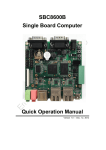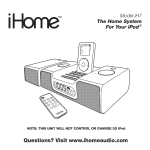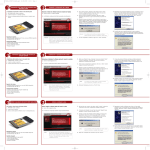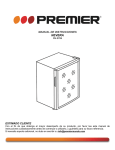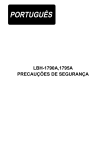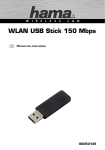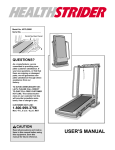Download MANUAL DE INSTRUCCIONES ESTIMADO CLIENTE
Transcript
MANUAL DE INSTRUCCIONES CAR-AUDIO MULTIMEDIA SCR-5689CMUS ESTIMADO CLIENTE Con el fin de que obtenga el mayor desempeño de su producto, por favor lea este manual de instrucciones cuidadosamente antes de comenzar a utilizarlo, y guárdelo para su futura referencia. Si necesita soporte adicional, no dude en escribir a: [email protected] LÍNEAS DE SERVICIO AL CLIENTE PREMIER Venezuela: Panamá: Sitio Web: E-mail: 0800 – ELECTRIC (353-2874) 507 300-5185 www.premiermundo.com [email protected] NOTA Nos reservamos el derecho de modificar las especificaciones, características y/u operación de esta unidad sin previo aviso, con el fin de continuar las mejoras y desarrollo del mismo. P-1 DESCRIPCIÓN DEL CONTROL REMOTO REMOTE CONTROL 1. Encender / Apagar la unidad 2. Banda 3. Adelantar / Retroceder rápidamente 4. SEL 5. Reproducir / Pausar 6. Repetir 7. INT / Navegar 8. Botones numérico 9. Modo BASIC OPERATION 10. Silenciar 11. Ajuste de volumen POWER On/Off BASIC OPERATION 12. APS Press (POWER) button to turn on the unit and press and hold the power for 3 seconds to 13. Información en pantalla turn off the unit 14. Reproducción aleatoria. BASIC OPERATION POWER On/Off Press (POWER) button to turn on the unit and press and hold the power for 3 seconds to EJECT OPERACIÓN BÁSICA turn offbutton the unit POWER On/Off Press this to eject disc automatically, the disc will insert automatically but not play if Press away (POWER) to turn on the unit and press and hold the power for 3 seconds to isn’t taken withinbutton 10 seconds Encender / Apagar EJECT turn off este the unit Presione botón para encender la unidad, presiónelo y sostenga para apagarla. Press this button to eject disc automatically, the disc will P-2 insert automatically but not play if MODE isn’t taken away within 10 seconds EJECT Press this button to change the function:Radio CD/MP3 AUX Eyectar Press this button ejecteyectar disc automatically, will insert but not if Presione este botóntopara el disco quethe se disc encuentra en automatically la unidad. Si este no play es retirado en los MODE isn’t taken away within 10 seconds 10 segundos, se insertara nuevamente de manera automática. (próximos ) Press this button to change the function:Radio CD/MP3 AUX 1.Under radio mode: MODE Modoit long to seek station downward step by step, Press it short to seek station downward Press Press this button change the la function:Radio ( ) este Presione botón to para cambiar función: Radio CD/MP3 – CD/MP3AUX – Auxiliar automatically 1.Under radio mode: 2.Under CD/USB/SD mode: Press to seek station downward step by step, Press it short to seek station downward Press is seek song or chapter upward ( button ) it long automatically En1.Under modo de radio: presione y sostenga este botón para buscar estaciones paso por paso, presiónelo radio mode: 2.Under CD/USB/SD mode: una vez para buscar estaciones abajostep automáticamente. ( )Press it long to seek station hacia downward by step, Press it short to seek station downward Press button is seek song or chapter upward En modo CD/USB/SD: presione este botón para buscar pistas o capítulos. automatically 1.Under radio mode: 2.Under CD/USB/SD mode:upward step by step, Press it short to seek station upward Press it long to seek station ( ) Press button is seek song or chapter upward automatically 2.Under CD/USB/SD mode: En1.Under modo de radio: presione y sostenga este botón para buscar estaciones paso por paso, presiónelo radio mode: Press is seek song or chapter downward una vez para buscar estaciones hacia arriba Press to seek station upward stepautomáticamente. by step, Press it short to seek station upward ( button ) it long En 1.Under modo CD/USB/SD: presione este botón para buscar pistas o capítulos. automatically radio mode: 2.Under mode: PressCD/USB/SD it long to seek station upward step by step, Press it short to seek station upward Banda Press button is seek song or chapter downward BAND automatically En modo deCD/USB/SD radio, este botón seleccionar la banda radial: Under radio mode,presione Pressmode: this button to para select band circlely as shown: 2.Under FM1 Press FM2button FM3is AM1 AM2 seek song or chapter downward BAND Under radio mode, Press this button to select band circlely as shown: APS FM1 FM2 FM3 AM1 AM2 APSBAND Presione unaradio veztomode, para navegar a través de estaciones radiales memorizadas. PressUnder is shortly browse memorized stations for each 5as seconds, press it La for unidad mostrara la Press this button tolas select bandstation circlely shown: P-2 2 seconds, seek station automatically, memorize found stations automatically from FM1 the FM2unitFM3 AM1 AM2 M1 to M6, then return M1 to play. APS Press is shortly to browse memorized stations for each station 5 seconds, press it for Remark: when the unit seeking station,in sleep status. Every found band store 6 station, 2 seconds, seek station automatically, memorize stations automatically from APS FM1,FM2,FM3 can store 18 station totally, AM1,AM2 can store 12AM station totally vista previa de cada estación. Presione el botón por 2 segundos para buscar estaciones automáticamente, memoriza estaciones encontradas de manera automática desde M1 a M6, luego regresa a M1 para empezar a reproducir. Nota: cuando la unidad busca estaciones en modo de espera. Cada banda almacena 6 estaciones, FM1, FM2, FM3 puede almacenar hasta 18 estaciones en total, AM1, AM2 puede almacenar hasta 12 estaciones en total. DISP Muestra la información de Pista / Artista / Carpeta en modo de reproducción USB/SD. Silenciar Presione este botón para desactivar el sonido de la unidad. Presione el botón de nuevo para activarlo. SEL (Ajuste de tono) / Control de volumen Gire la perilla para ajustar el nivel de volumen al nivel deseado. Presione repetidamente de manera corta para seleccionar ajustar los niveles de Bajos, Agudos, Canal izquierdo, Canal derecho con el botón de volumen cuando este en otro modo. Nota: Bajos y Agudos no pueden ser seleccionados cuando el Ecualizador esta activo. Pausar reproducción / Botón numérico 1 En modo de CD/USB/SD, presione este botón para pausar la reproducción y presione de nuevo para reanudarla o rote la perilla de volumen para reanudar la reproducción. En modo de radio, presiónelo para reproducir la estación radial preestablecida. Navegar / Botón numérico 2 En modo de CD/USB/SD, presione este botón para navegar cada pista por 15 segundos. Repetir / Botón numérico 3 En modo de CD/USB/SD, presione este botón para repetir una pista. En modo de radio, presiónelo para iniciar la estación radial preestablecida. Reproducción aleatoria / Botón numérico 4 En modo de CD/USB/SD, presione este botón para reproducir aleatoriamente. En modo de radio, presiónelo para iniciar la estación de radio preestablecida. D- / Botón numérico 5 En modo de CD/USB/SD, presione de manera corta para restar una carpeta. En modo de radio, presione este botón para iniciar una estación preestablecida D+ / Botón numérico 6 En modo de CD/USB/SD, presione de manera corta para sumar una carpeta. En modo de radio, presione este botón para iniciar una estación preestablecida Reproducción USB/SD Inserte un dispositivo USB/SD en la ranura correspondiente, estos dispositivos se reproducirán de P-3 manera automática o presione el botón Modo para seleccionarlo. La unidad soporta dispositivos USB/SD de máximo 16GB. SOLUCIÓN DE PROBLEMAS Problema La unidad enciende Posible causa no Cable amarillo no esta conectado o el voltaje no es correcto Cable rojo no conectado o el voltaje no es correcto Cable negro no esta conectado El fusible se quemo La unidad Los cables de los parlantes no están enciende pero no conectados tiene sonido Uno o mas cables se tocan entre si o tocan la superficie del chasis La unidad quema El cable rojo a amarillo están tocando el fusibles chasis Los cables del parlante están tocando el chasis Clasificación de fusible incorrecta Saltos excesivos La unidad no ha sido instalada correctamente o la correa posterior no esta asegurada La unidad o los botones no Problema en el sistema funcionan ESPECIFICACIONES Parametros del sistema Voltaje de funcionamiento: DC 10.8V-14.8V Corriente de funcionamiento: Máx. 10A Corriente de memoria: <10mA Temperatura de funcionamiento: -20°C +60°C Temperatura de funcionamiento: -30°C +80°C Parámetros de audio Sonido sin balance ≤2dB Separación de canal ≥56dB Respuesta de frecuencia 20Hz-20KHz (±3dB) Parámetros de radio P-4 Posible solución Revise las conexiones para un adecuado voltaje (11-14.4VDC) Revise la conexión a tierra Reemplace el fusible Revise las conexiones de los parlantes Aísle los cables y sepárelos adecuadamente del chasis y entre si. Revise que no hayan cables pellizcados. Revise que no hayan cables pellizcados. E un fusible con una clasificación correcta Revise la funda de montaje y el soporte de la correa de montaje Corte la electricidad luego encienda la unidad. La unidad será restablecida. Rango de frecuencia: FM:87.50MHz-108.00MHz AM:530KHz-1710KHz Numero de almacenamiento: FM:18 estaciones radiales AM:12 estaciones radiales Método de búsqueda: Manual/Auto Parámetros de amplificador Voltaje de prueba 14.4V Potencia de salida máxima 4x25W Impedancia del parlante 4-8Ω DIAGRAMA DE CIRCUITOS Cable Cable Función Cable Función Post. R Salida + Frontal L Salida + Post. L Salida Post. R Salida Frontal R Salida + Post. L Salida + Frontal R Salida Frontal L Salida Función Cable Función Parlante posterior derecho + Parlante posterior derecho - CAR-AUDIO MULTIMEDIA Rango de frecuencia: FM: 87.5-108MHz AM: 530-1710KHz Potencia de entrada: 12-14V Potencia de salida: 4x25V SC1506013 Parlante frontal derecho + Parlante frontal derecho Parlante frontal izquierdo + Iluminación Batería Tierra Parlante frontal izquierdo Parlante posterior izquierdo + Parlante posterior izquierdo - P-5 P-6 P-7 P-8 MANUAL DE INSTRUÇÕES CAR - ÁUDIO MULTIMÍDIA SCR-5689CMUS ESTIMADO CLIENTE Com o fim que você obtenha o maior desempenho do seu produto, por favor leia esse manual de instruções cuidadosamente antes de começar a utilizá-lo, e guarde-o para futuras referencias. Se precisar suporte adicional, não duvide em escrever ao correio: [email protected] PRECAUÇÃO ALTO RISCO DE DESCARGA ELÉTRICA, NÃO ABRA Precaução: Para reduzir o risco de descarga elétrica, não retire a coberta, não tem partes manipuláveis pelo usuário ao interior da unidade. Refira toda manutenção ou intervenção técnica ao pessoal técnico qualificado. Esse símbolo indica a existência de voltagem perigoso ao interior da unidade, que constitui um risco de descarga elétrica. Esse símbolo indica que há importantes instruções de operação e manutenção em a literatura que acompanha o aparelho. LINHAS DE SERVIÇO AO CLIENTE PREMIER Venezuela: Panamá: Sitio Web: E-mail: 0800 – ELECTRIC (353-2874) 507 300-5185 www.premiermundo.com [email protected] NOTA Reservamo-nos o direito de modificar as especificações, características e operações de este produto sem prévio aviso, com o fim de continuar as melhoras e desenvolvimentos do mesmo. P-1 DESCRIÇÃO DO CONTROLE REMOTO 1. Ligar / Desligar a unidade 2. Banda 3. Adiantar / Retroceder rapidamente 4. Selecionar 5. Reproduzir / Pausar 6. Repetir 7. INT / Navegar 8. Botões numéricos 9. Modo 10. Silenciar BASIC OPERATION 11. Ajuste do volume 12. APS 13. Informação na tela POWER On/Offaleatória. 14. Reprodução BASIC OPERATION Press (POWER) button to turn on the unit turn off the unit REMOTE CONTROL BASIC OPERATION POWER On/Off Press (POWER) button to turn on the unit turn off the unit EJECT and press and hold thePress powerthis forbutton 3 seconds to disc automatically to eject isn’t taken away within 10 seconds POWER On/Off OPERAÇÃO BÁSICA Press (POWER) button to turn on the unit and press and holdMODE the power for 3 seconds to EJECT Press this button not play if Press thisbut button to change the function:R turn /off the unit to eject disc automatically, the disc will insert automatically Ligar Desligar isn’t taken away within 10 seconds P-2 para desligar. Aperte esse botão para ligar o aparelho, aperte-o e mantenha EJECT ( ) MODE Press this button to eject disc automatically, the disc will insert automatically butmode: not play if 1.Under radio Ejetar Press this button to change the function:Radio CD/MP3 isn’t taken away within 10 seconds Press long to seek downward s Aperte esse botão para ejetar o disco que esteja na unidade.AUX Se o disco nãoit é retirado nosstation próximos 10 automatically segundos, vai ser inserido de novo automaticamente. MODE ( ) 2.Under CD/USB/SD mode: Modo Press this button to change the function:Radio CD/MP3 AUX Press button is seek song or chapter upw Aperte esse botão para mudar a função: Radio – CD/MP3 – Auxiliar 1.Under radio mode: Press it long to seek station downward step by step, Press it short to seek station downward automatically ( ) ( ) 2.Under CD/USB/SD mode: Em modo de rádio: aperte e mantenha apertado esse botão para procurar estações 1.Under radio mode:pouco a pouco, 1.Under radio mode: Press button is seek song or chapter upward aperte-o veztopara procurar automaticamente. long to downward seek station upward ste Pressuma it long seek station estações downwardpara stepbaixo by step, Press it short Press to seekit station Em modo CD/USB/SD: aperte esse botão para procurar pistas ou capítulos automatically automatically 2.Under CD/USB/SD mode: ( ) CD/USB/SD mode: 2.Under Press button is seek songa or chapter do Press is seek song or chapter apertado upward esse botão para procurar Em modo button de rádio: aperte e mantenha estações pouco pouco, 1.Under radio mode: aperte-o veztopara procurar parabycima Pressuma it long seek station estações upward step step,automaticamente. Press it short to seek station upward Em modo automatically ( ) CD/USB/SD: aperte esse botão para procurar pistas ou capítulos. BAND 2.Under 1.UnderCD/USB/SD radio mode:mode: radio mode, Press this button to Banda Press or chapter Pressbutton it longistoseek seeksong station upward downward step by step, Press it short toUnder seek station upward Em modo de rádio, aperte esse botão para selecionar a banda radial: FM1 FM2 FM3 AM1 AM2 automatically 2.Under CD/USB/SD mode: APS BAND Press button is seek song or chapter downward Aperte umaradio vez mode, para navegar a traves estações Under Press this buttondas to select bandradiais circlelydecoradas. as shown: APS O aparelho vai mostrar a vista previa de cada Aperte o botão por 2 segundos para procurar Pressestações is shortly automaticamente, to browse memorized s FM1 FM2 estação. FM3 AM1 AM2 decora estações achadas de maneira automática desde M1 até M6, depois, volta para 2 seconds, the unit para seek M1 station automa BAND começar a reprodução. M1 to M6, then return M1 to play. Under radio mode, Press this button to select band circlely as shown: P-2 APSFM1 FM2 FM3 AM1 AM2 Remark:press whenitthe Press is shortly to browse memorized stations for each station 5 seconds, for unit seeking station,i FM1,FM2,FM3 can store 18 station tota 2 seconds, the unit seek station automatically, memorize found stations automatically from M1 to M6, then return M1 to play. APS Nota: Quando a unidade procura estações no modo de espera. Cada banda armazena 6 estações, FM1, FM2, FM3 pode armazenar até 18 estações em total, AM1, AM2 pode armazenar até 12 estações em total. DISP Exibe informação da faixa / artista / pasta em modo de reprodução USB / SD. Silenciar Aperte esse botão para desligar o Som do aparelho. Aperte o botão de novo para ligar. SEL. (Ajuste de tono) / Controle de volume Gire a roda para ajustar o nível de volume ao nível desejado. Aperte repetidamente de maneira curta para selecionar ajustar os níveis de Baixos, Agudos, Canal esquerdo, Canal direito com o botão de volume quando estiver em outro modo. Nota: Baixos e Agudos não podem ser selecionados quando o Equalizador estiver ativo. Pausar reprodução / Botão numérico 1 Em modo de CD/USB/SD, aperte esse botão para pausar a reprodução e aperte de novo para retomála. Em modo de rádio, aperte para reproduzir a estação radial preestabelecida. Navegar / Botão numérico 2 Em modo de CD/USB/SD, aperte esse botão para navegar cada pista por 15 segundos. Repetir / Botão numérico 3 Em modo de CD/USB/SD, aperte esse botão para repetir uma pista. Em modo de rádio, aperte-o para iniciar a estação radial preestabelecida. Reprodução aleatória / Botão numérico 4 Em modo de CD/USB/SD, aperte esse botão para reproduzir aleatoriamente. Em modo de rádio, aperte-o para iniciar a estação de rádio preestabelecida. D- / Botão numérico 5 Em modo de CD/USB/SD, aperte de maneira curta para restar uma pasta. E modo de rádio, aperte esse botão para iniciar uma estação preestabelecida. D+ / Botão numérico 6 Em modo de CD/USB/SD, aperte de maneira curta para adicionar uma pasta. Em modo de rádio, aperte esse botão para iniciar uma estação preestabelecida Reprodução USB/SD Insira um dispositivo USB/SD na abertura correspondente, esses dispositivos vão ser reproduzidos de maneira automática ou aperte o botão Modo para selecioná-lo. A unidade suporta dispositivos USB/SD no máximo 16GB. SOLUÇÃO DE PROBLEMAS P-3 Problema Possível causa A unidade não Cabo amarelo não está ligado ou a voltagem liga não é correto. Cabo vermelho não ligado ou a voltagem não é correto. Cabo preto não está ligado O fusível se queimou A unidade liga, Os cabos dos Alto-Falantes não estão mas não tem ligados som Um ou mais cabos estão se tocando entre eles ou tocam a superfície do chassi A unidade Os cabos vermelhos ou Amarelos estão queima fusíveis tocando o Chassi Os cabos do Alto-Falante estão tocando o chassi Classificação do fusível incorreta Pulos excessivos A unidade não tem sido instalada corretamente ou a correia posterior não está assegurada A unidade ou os botões não Problema no sistema funcionam ESPECIFICAÇÕES Parâmetros do sistema Voltagem de funcionamento: DC 10.8V-14.8V Corrente de funcionamento: Máx. 10A Corrente de memória: <10mA Temperatura de funcionamento: -20°C +60°C Temperatura de funcionamento: -30°C +80°C Parâmetros de áudio Sonido sem balance ≤2dB Separação de canal ≥56dB Resposta de frequência 20Hz-20KHz (±3dB) Parâmetros de rádio Faixa de frequência: FM: 87.50MHz-108.00MHz AM:530KHz-1710KHz Número de armazenamento: FM:18 estações radiais AM:12 estações radiais P-4 Possível solução Revise as conexões para uma correta voltagem (11-14.4VDC) Revise a conexão a terra Troque o fusível Revise as conexões dos Altofalantes Isole os cabos e separe-os adequadamente do chassi e entre eles. Revise que não existam cabos beliscados. Revise que não existam cabos beliscados. É um fusível com uma classificação correta Revise o estojo da montagem e o suporte da correia da montagem Corte a eletricidade e depois ligue a unidade. A unidade vai ser restabelecida. Cabo Método de busca: Manual/Auto Parâmetros de amplificador Voltagem de proba 14.4V Potência de saída máxima 4x25W Impedância do Alto-falante 4-8Ω Cabo Função Cabo Função Post. R saída + Frontal L saída + Post. L saída Post. R saída Frontal R saída + Post. L saída + Frontal R saída Frontal L saída Função DIAGRAMA DE CIRCUITOS Cabo Função Alto-falante posterior direito + Alto-falante posterior direito - CAR - ÁUDIO MULTIMÍDIA Faixa de frequência: FM: 87.5-108MHz AM: 530-1710KHz Potência de entrada: 12-14V Potência de saída: 4x25V SC1506013 Alto-falante frontal direito + Alto-falante frontal direito Alto-falante frontal esquerdo + Iluminação Bateria Terra Alto-falante frontal esquerdo Alto-falante posterior esquerdo + Alto-falante posterior esquerdo - P-5 P-6 P-7 • As pessoas e Marcas registradas em este manual de instruções não estão afiliadas a Premier Electric Japão Corp. e aparecem em esse Manual somente com propósitos ilustrativos. P-8 INSTRUCTION MANUAL CAR-AUDIO CD/MP3 PLAYER SCR-5689CMUS DEAR CUSTOMER In order to achieve the best performance of your product, please read this instruction manual carefully before using, and keep it for future reference. If you need extra support, please write to [email protected] PREMIER CUSTOMER SERVICE Venezuela: 0800 – ELECTRIC (353-2874) Panama: 507 300-5185 Website www.premiermundo.com E-mail: [email protected] NOTE This unit may be submitted to changes in specifications, characteristics and/or operation without prior notice to the user, in order to continue improving and developing its technology. P-1 WIRING DIAGRAM REMOTE CONTROL P-2 BASIC OPERATION POWER On/Off Press (POWER) button to turn on the unit and press and hold the power for 3 seconds to turn off the unit EJECT Press this button to eject disc automatically, the disc will insert automatically but not play if isn’t taken away within 10 seconds MODE Press this button to change the function:Radio→CD/MP3→AUX ( ) 1.Under radio mode: Press it long to seek station downward step by step, Press it short to seek station downward automatically 2.Under CD/USB/SD mode: Press button is seek song or chapter upward ( ) 1.Under radio mode: Press it long to seek station upward step by step, Press it short to seek station upward automatically 2.Under CD/USB/SD mode: Press button is seek song or chapter downward BAND Under radio mode, Press this button to select band circlely as shown: FM1→FM2→FM3→AM1→AM2 APS Press is shortly to browse memorized stations for each station 5 seconds, press it for 2 seconds, the unit seek station automatically, memorize found stations automatically from M1 to M6, then return M1 to play. Remark: when the unit seeking station,in sleep status. Every band store 6 station, FM1,FM2,FM3 can store 18 station totally, AM1,AM2 can store 12AM station totally DISP Display the information of Track/Artist/Folder under the state of USB/SD pla BASIC OPERATION P-3 MUTE Press this button to turn on the mute function, press it shortly again or press VOL+/VOLbutton to turn off the mute function SEL (Tone adjustment)/volume control Turn the volume knob deasil to increase volume, and anticlockwise to decrease volume, repeatedly shortly press it to choose BASS ,TREBLE, LEFT CHANNEL, RIGHT CHANNEL, you can adjust the level, by volume button when it’s in other mode. note: Bass and Treble can’t be chosen when EQ is on. Pause play/Number button1 In CD/USB /SD mode, press it to pause play, press it again to resume play. or rotating the volume buttons will resume play. In radio mode, press it to start preset radio station. Browse/Number button2 In CD/USB /SD mode, press this button can open browse function every songs browse 15 seconds. Repeat/Number button3 In CD/USB /SD mode, press this button to repeat single song function.In radio mode, press it to start preset radio station. Random play/Number button4 In CD/USB /SD mode, press this button to random play function.In radio mode, press it to start preset radio station. D-/Number button5 In CD/USB /SD mode, shortly press this button to minus folder function, In radio mode, press this button to start preset radio station. D+/Number button6 In CD/USB /SD mode, shortly press this button to plus folder function,In radio mode, press this button to start preset radio station. U-DISK/SD CARD playback Insert U Disk/SD card into USB/SD port, U Disk/SD will play automatically Or press MODE button to select if U Disk/SD is loaded USB/SD device can suppport Max 16GB memory. Specification System Parameter P-4 Working Voltage: DC 10.8V-14.8V Working Current: MAX 10A Memory Current:<10mA Working Temperature:-20 +60 Storage Temperature:-30 +80 Audio Parameter Sound Non-balance ≤2dB Channel Separation ≥56dB Frequency Response 20Hz-20KHz(±3dB) Radio Parameter Frequence Range: FM:87.50MHz-108.00MHz AM:530KHz-1710KHz Storage Number: FM:18 radio stations AM:12 radio stations Search Method:Manual/Auto Amplifier Parameter Test Voltage 14.4V Maximum Output Power 4x25W Speaker Impedance 4-8Ω Trouble Shooting Problem cause Action Unit will not turn on (no power) Yellow wire not connected or incorrect voltage Red wire not connected or incorrect voltage Check connections for proper voltage (11-14.4VDC) Check connection to ground Replace fuse Check connections at speakers Insulate all bare speaker wires from each other and chassis ground Check for pinched wire Check for pinched wire Use fuse with correct rating Check mounting sleeve and back strap support Cut off electricity then power on,then the unit will be Reset. Black wire not connected Unit has power (bus no sound) Fuse blown Speaker wires not connected One or more speaker wires touching each other or touching chassis ground Unit blows fuses Excessive skipping Yellow or red wire touching chassis ground Speaker wires touching chassis ground Incorrect fuse rating Unit is not mounted correctly or back strap is not secure Unit carshed or all buttons no function The system problem Schematic diagram P-5 Schematic diagram P-6 Schematic diagram P-7 P-8