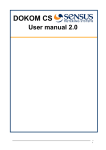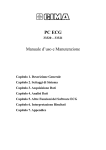Download MANUALE TECNICO
Transcript
ANEMOMETRO ASV2000 - ASVD2000 MANUALE TECNICO 1. Introduzione Leggete attentamente questo manuale prima di effettuare le misure. Il nuovo anemometro ASVD2000 è di tipo elettronico dotato di display grafico e interfaccia RS-232C di serie; fornisce la velocità istantanea e media della corrente in esame. E' particolarmente adatto per correnti intensità medio forte potendo essere usato con assoluta sicurezza sino a 40 m/sec. E' costituito da : • Un gruppo coppette (mulinello di Robson) costruita in ABS e quindi a piccolo momento d'inerzia, in modo da poter seguire il più fedelmente possibile l'andamento della velocità istantanea. • un display alfanumerico a due righe, una per la lettura delle unità e delle decine di metri di vento sfilato, l’altra per la visualizzazione dei valori min, max e medi.. • Una piccola banderuola fissata su un tamburo graduato 0-360° per la rilevazione della direzione del vento (solo versione ASVD2000) Installazione della batteria. Il vostro anemometro necessita di una batteria a 9V. Quando la tensione della batteria scende sotto un certo limite, appare sul display la dicitura “LOW BATTERY”. Sostituire la batteria appena possibile, poiché l’anemometro potrebbe dare letture errate. • Seguire queste indicazioni per installare la batteria: • Spegnere lo strumento. • Svitare la vite per aprire il compartimento portapila (FIG. 1) • Inserire la batteria nell’alloggiamento. (FIG: 2) Rimettere il coperchio e la vite. 1 FIG.1 IMPIEGO DELLO STRUMENTO Questo strumento, misura la velocità del vento in qualsiasi luogo ove la cosa presenti interesse, è adatto anche per misurare la direzione del vento (mod. ASVD2000). FIG: 2 2 COME USARE L’ANEMOMETRO Questa sezione descrive il vostro strumento e come usarlo. PER SEMPLICITA’ OGNI DESCRIZIONE FA RIFERIMENTO AL NUMERO RIPORTATO SULL’ILLUSTRAZIONE ALL’INIZIO DEL MANUALE. Se l'anemometro deve essere usato a mano, utilizzare lo strumento senza dividere il datore dal lettore, se invece deve essere sistemato in posti difficili da raggiungersi o in posti pericolosi. dividere le due parti ed inserire il manico. Allo scopo di avere una misura precisa, sarà opportuno, installando l'apparecchio, stare attenti che sia posto in luoghi sufficientemente lontani da ostacoli o da punti che possano alterare la velocità o la direzione della corrente. Regole precise in tal senso non possono essere date, l'operatore dovrà di volta in volta stabilire le condizioni di installazione più adatte tenendo presente l'avvertenza suddetta; compiuta tale operazione procedere come segue : • • • Premere il pulsante (ON), Esporre lo strumento di fronte alla corrente . Attendere alcuni secondi fino a quando le coppette si saranno portate a regime A questo punto lo strumento e pronto per la misura. E' consigliabile allo scopo di eliminare gli errori introdotti dall'operatore (come ad esempio la non esatta perpendicolarità della ventolina rispetto alla vena fluida) misurare la velocità media agendo sul pulsante (FUN). Ciò vale naturalmente se si prevede che le caratteristiche di moto rimangano costanti per tutto il periodo della prova. II valore cosi ottenuto rappresenta la velocità media del vento 3 REC • Tasti I punti da 1 a 5 descrivono come usare i tasti a pressione. Essi servono per selezionare i diversi modi operativi.. L’accensione della relativa dicitura sul display indicherà il modo o la funzione selezionata. Un modo molto rapido per ritornare alla condizione iniziale è quella di spegnere lo strumento tramite il tasto OFF e quindi riaccenderlo. 1. Accensione/spegnimento Premere il tasto ON per accendere lo strumento, Premere il tasto OFF per spegnerlo. Spegnimento automatico Permette di prolungare la vita della batteria spegnendo lo strumento se non viene effettuata alcuna operazione entro 4 min.. Questa funzione NON è attiva nel modo acquisizione dati. 2. Range ( ) Al momento dell’accensione il display visualizza il simbolo “m/s”; premere il tasto RANGE per visualizzare la velocità in nodi o in scala Beaufort. La sequenza è la seguente: m/s > Kn > Beaufort 4 3. Fun ( ) Lo strumento visualizza sulla riga inferiore del display il valore istantaneo rilevato (ogni sec), nella scala prescelta con il tasto RANGE. Sulla riga superiore è possibile visualizzare elaborazioni effettuate dallo strumento ogni 10”; premere il tasto FUN per selezionare le varie elaborazioni disponibili. La sequenza è la seguente: max > min > Av 4. Set Premere il tasto SET per: • Modificare l’intervallo del tempo di campionamento agendo come segue: Premere il tasto SET due volte; sulla riga superiore del display comparirà la dicitura “S.T. sec” e sulla riga inferiore comparirà il valore predefinito (0060 sec) • Premere il tasto Rec ( ) per spostare il cursore sulla cifra da modificare quindi premere i tasti Range ( ) o Fun ( ) per modificare la cifra. 51 Rec ( ) Premere il tasto REC per iniziare ad acquisire dati (secondo l’intervallo impostato con il tasto SET) Premere nuovamente per terminare. ATTENZIONE!! L’INIZIO DI UN NUOVO PERIODO DI AQUISIZIONE SOVRASCRIVE SEMPRE IL PRECEDENTE. ACQUISIZIONE VALORI Lo strumento è in grado di acquisire fino ad un massimo di 100 valori intervallati fra loro di un tempo selezionabile tra 5 sec e 300 sec. Premendo il tasto REC si inizia l’acquisizione. 5 DIREZIONE DEL VENTO (mod. ASVD2000) Una piccola banderuola si orienta nella direzione del vento, facendo ruotare intorno allo stesso asse un tamburo graduato ad essa solidale. Il tamburo su tutta la circonferenza, dispone di una graduazione da 0 a 360°; la lettura viene fatta rispetto ad un riferimento fisso. L’orientamento dello strumento a NORD và fatto con l’ausilio della bussola in dotazione con lo strumento UTILIZZO DEL SOFTWARE FORNITO • Processore PENTIUM o superiore • 32Mb di RAM • Sistema operativo WIN 95 o superiore • Risoluzione grafica 800x600 o superiore • Porta seriale da COM1 a COM6 Inserire il disco floppy contenente il file GANEM.EXE nel proprio lettore. Sul desktop, cliccare con il tasto DX del mouse sull’icona risorse del computer, scegliere “APRI”. Selezionare l’unita floppy A con un doppio clic per visualizzarne il contenuto Da questo, copiare il file "GANEM.EXE" (sul file con il tasto DX del mouse poi fare “copia”) sul proprio desktop o in una qualsiasi cartella creata a piacere. (tasto DX del mouse poi fare “incolla”) Collegare l’anemometro al PC tramite cavo in dotazione. Accendere l’anemometro tramite il tasto “ON”. Fare un doppio clic sull'icona "GANEM". una volta avviato il programma cliccare il pulsante "cerca e connetti" (se alla prima connessione appare l’avviso di “anemometro non trovato” ciccare nuovamente “cerca e connetti” al ripetersi dell’avviso verificare il collegamento) Prima di scaricare i dati dall'anemometro si suggerisce di impostare il "tempo di campionamento (sec)" con lo stesso tempo impostato precedentemente nell'anemometro. In questo modo i dati verranno automaticamente salvati in giusta progressione calcolando il totale del tempo di campionamento. Clic sul pulsante "scarica dati" per visualizzare e consultare velocemente sulla maschera di sinistra Clic sul pulsante "salva in file excel" per salvare i dati in formato excel con il quale creare grafici o altro tipo di utilita'. Cliccare sul pulsante "esci" per terminare l'applicazione. 6 PROTOCOLLO DI COMUNICAZIONE • “Q” Richiesta valore istantaneo Risposta: IVAL =2 bytes (16 bit – low, hi) = valore istantaneo in dm/sec • “T” Richiesta contenuto eeprom Risposta: NSAMPLES=2 bytes (16 bit – low,hi)= num campionamenti che seguono DATA= NSAMPLES* 2 bytes (16 bit – low,hi) dati in dm/sec Se non ci sono dati in eeprom, NSAMPLES=0 e non seguono dati • “I” Init buffer eeprom (cancella dati in eeprom) Risposta: nessuna Parametri di comunicazione: 9600,N,8,1 MANUTENZIONE Lo strumento non richiede manutenzione e non deve essere lubrificato, perché qualsiasi olio ne altererebbe la taratura Non può essere esposto alle intemperie, un uso continuo ne provocherebbe il rapido logorio Qualora si tema che un incauto maneggio possa avere danneggiato lo strumento è opportuno rimandarlo alla fabbrica per il controllo e l'eventuale messa a punto. CARATTERISTICHE GENERALI Campo di Velocità 0.4.....40 mt/s 0.7.....74 Kn 0 -12 Beaufort Lettura istantanea 1 sec Lettura mediata 10 sec Soglia d’indicazione 0,4 mt/s Risoluzione 0,01 mt/s Precisione Velocità +/-0,1% (a +20°C) Funzioni: Istant. Media Min, Max, Low Batt Output RS-232C Direzione Vento ( manuale) +/- 5° Batteria 9 volt Autonomia 80 ore Dimensioni strumento 220x100x100 mm Dimensioni valigetta 300 x 200 mm Peso strumento 0,350 Kg 7 LEGENDA A Innesto a “spina” per dividere il datore dal lettore. B Tastiera C Innesto tipo “jack” per il cavetto a spirale fuoriuscente dal datore. D Porta seriale RS232C E Manico per effettuare la lettura ogni volta si renda necessario dividere il datore dal lettore KEY To separate the mechanical from the electrical part. Keyboard “Jack” type of clutch for the little cable coming out from the mechanical part Serial port RS232C Handle useful to carry out the reading whenever it is necessari to divide the mechanical from the electrical part 8 1. DESCRIPTION Read be careful this book before to use the instrument The new anemometer ASVD2000 is of electronic type and it is provided of graphic display an RS-232C interface. It reports the istantaneous and average speed of the considered draught. It is particulary right for medium/upper speed even if can be used with absolute reliability until 40 m/s. It is composed by: • A little Robson fan built with very light material so to have a low moment of inertia. This way we can follow as accurately as possible the instantaneous speed's course; • A display has two row, one to tread the meters of passed wind, and the other to treat min, max and average value. Install the battery Your anemometer work with a 9V battery. When the charge of the battery go down under the min limit, on the display you can read “LOW BATTERY”, so you must change the battery when you can do it. For change the battery: • • • • Turn off the instruments To remove the screw to open the vane of the battery (FIG.1) To insert the new battery into the vane (FIG.2) To close the van and to put the screw. 1E FIG. 1 USE OF THE INSRUMENT This instrument. beside measuring the wind speed wherever it is needed, it can also measure the wind direction (mod. ASVD2000). FIG. 2 2E HOW TO USE THE ANEMOMETER This section describe your instrument and how to use it. FOR EASY USE EVERY DESCRIPTION MAKE REFER TO THE RELATIVE NUMBER ON THE SCHEMATIC . If the anemometer must be used by hand, then follow procedure nr 1. if it has to be placed in hard reaching or dangerous points, then follow procedure nr 2 In order to achieve a particulary precise measunng, it will be better to take care that the instrument is put far enough from obstacles or points which can change draught's speed or direction • In this sense precise rules cannot be given.the user shall have to settle each time the more suitable position for mstallation, keepmg in mind the above-said note Once this operation is over, proceed as follows: Push the bottom (ON), • Place the instrument in front of the draught. • Wait for some seconds until the fan starts; now the instrument is ready for measunng It is advisable in order to exclude any users mistake (like for example a wrong perpendiculary between the fan and the air draught) to measure the average speed using reverser (FUN). Obviously this is correct only if the flow's charactenstic reamain unchanged during all the testing time. The so obtained result represents wind's average speed 3E REC • Keys The points from 1 to 5 describes like using the keys. They serve in order to select the various operating ways. On the display will indicate the way or the selected function. A way much express in order to return to the initial condition is that one to turn off the instrument through key OFF and therefore to turn on it. 1. To turn on/to turn off To press key ON in order to turn on the instrument. To press key OFF to turn off. Auto power off Allows to extend the life of the battery it turning off the instrument if it does not come carried out some operation within 4 min.. This function is not active in the data acquisition mode. 2. Range ( ) At the moment of the switching on the display visualizes the symbol "m/s"; to press key RANGE in order to select the other modality: KNOTS or BEAUFORT The sequence is following: m/s > Kn > Beaufort 4E 3. Fun ( ) The instrument visualizes on the inferior line of display the instantaneous value (every sec), in the scale prechoice with key RANGE. On the up line it is possible to visualize processings carried out from every 10 "; to press key FUN in order to select the several processings available. The sequence is following: m/s: max > min > Av 4. Set To press the key SET one time for modify the surface on which calculating the value of the flow: • Pressing the key SET on the up line of the display will appear “S. T. sec" and on the inferior line will appear predefined value (0060 sec). • Push the key REC ( )in order to move the prompt on the figure to modify; push the key RANGE ( ) or FUN ( ) in order to modify the figure. 21 Rec To press key REC ( ) to begin data acquisition (in accordance with the interval set up with the key SET). To press newly in order to finish. ATTENTION!! THE BEGINNING OF A NEW PERIOD OF DATA AQUISITION DELETE ALWAYS THE PREVIOUS ONE. DATA ACQUISITION MODE The instrument can acquire maximum 100 values; the time between two samples it is selectable between 5 sec and 300 sec. Pressing key REC ( ) the acquisition is begun. 5E WIND DIRECTION (mod. ASVD2000) A little weathercock leans over the wind direction, making the linked graduated drum turn around the same axis. The drum has a graduation from 0 to 360° all around its circumference; the reading must be referred to a fixed mark. To orientate the instrument northwards you can use the compass supplied with the instrument SOFTWARE INCLUDED It is usable only on having compatible computers PC characteristic following: • Processor PENTIUM · • 32Mb of operating RAM · • O.S. WIN 95,WIN98 • graphical 800x600 or advanced Resolution • Insert the floppy disk in to the drive A, copy the file “GANEM.EXE” In to your hard disk. Connect the anemometer to PC and turn on. Start file “GANEM.EXE” and click on the “cerca e connetti” (if you don’ t find it repeat one again – if you don’ t find again, check the connection). Set the “tempo di campionamento (sec) ” as the same time of the anemometer time. Click on “scarica dati” to download data from anemometer. Click on “salva in excel” to save data on excel program. Click on “esci” to end” to end the application. COMMUNICATION PROTOCOL " Q " Demanded instantaneous value Answer: IVAL = 2 bytes (16 bit - low, hi) = instantaneous value in dm/sec "T " Denanded contained eeprom Answer: NSAMPLES=2 bytes (16 bit - low, hi) = num samplings that follow GIVEN = NSAMPLES * 2 bytes (16 bit - low, hi) given in dm/sec If they are not given to us in eeprom, NSAMPLES=0 and do not follow given " I " Init buffer eeprom (cancel given in eeprom) Answer: nobody Parameters of communication: 9600, N, 8, 1 6E MAINTENANCE The instrument doesn't need any maintenance, it doesn't have to be lubncated. since any kind of oil would change its adjustement It cannot be left exposed to bad weathe, nor used wlthout interruption, unless it couid get early rumed In case you are afraid an imprudent move couid have damaged the instrument, it is advisable to sent it back to thwe factory for a control and eventual adjustment. THECNICAL FEATURES Velocity Range 0.4.....40 mt/s 0.7.....74 Kn 0 -12 Beaufort Instantaneous readout 1 sec Medium reading 10 sec Threshold of indication 0,4 mt/s Risolution 0,01 mt/s Precision +/-0,1% (to +20°C) Functions: Istant. Media Min, Max,Capacity, Low Batt Output RS-232C Direction wind (visual) +/- 5° Battery 9 volt Autonomy 80 hours Instrument Dimension 220x100x100 mm Boxes Dimension 300 x 200 mm Weight 0,350 Kg