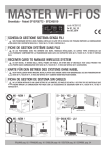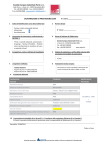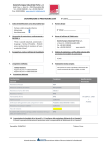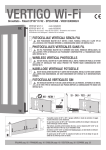Download MASTER Wi-Fi
Transcript
MASTER Wi-Fi Brevettato - Patent EP10706772 - EP2345019 code ACG6094 code ACG6099 con innesto embrochable with connector mit Verbinder con conector con morsettiera avec bornes à visser with terminal block mit Endblockierung con regleta I SCHEDA DI GESTIONE SISTEMA SENZA FILI F FICHE DE GESTION SYSTÈME SANS FILS G B D E S NON POSIZIONARE DIETRO A MURI, PANNELLI METALLICI O ALTRI TIPI DI OSTACOLI CHE POSSANO IMPEDIRE LA COMUNICAZIONE RADIO CON TUTTI I DISPOSITIVI Wi-Fi NE LES POSITIONNEZ DONC PAS DERRIÈRE DES MURS, PANNEAUX MÉTALLIQUES, OU AUTRES TYPES D’OBSTACLES QUI POURRAIENT COMPROMETTRE LA TRANSMISSION RADIO AVEC TOUS LES DISPOSITIFS Wi-Fi. RECEIVER CARD TO MANAGE WIRELESS SYSTEM DO NOT INSTALL IT BEHIND WALLS, METAL FRAMES OR PANELS, OR OTHER KIND OF OBSTACLES THAT COULD PREVENT THE PROPER RADIO COMMUNICATION WITH ALL Wi-Fi ACCESSORIES. KARTE FÜR DEN BETRIEB DES SYSTEMS OHNE KABEL NICHT INSTALLIEREN HINTER MAUERN, METALLPLATTEN ODER ANDERE ARTEN VON HINDERNISSEN, DIE DEN FUNKVERKEHR MIT Wi-Fi ZUBEHÖR BEEINTRÄCHTIGEN KÖNNEN. FICHA DE GESTION DE SISTEMA SIN CABLES NO LO DEBEN INSTALAR EN UN LUGAR DETRÁS DE LAS PAREDES, DE PANELES DE METAL O DE OTRO TIPO DE OBSTÁCULOS QUE PUEDAN IMPEDIR LA COMUNICACIÓN POR RADIO CON TODOS LOS ACCESSORIOS Wi-Fi. NO - NEIN ! SI - OUI - YES - JA ! MASTER Wi-Fi MASTER Wi-Fi NO - NEIN ! SI - OUI - YES - JA ! MASTER Wi-Fi MASTER Wi-Fi ITALIANO pag. 02 / ENGLISH pag. 10 I SUN 2CH Cod. ACG6052 SUN 4CH Cod. ACG6054 SUN CLONE 2CH Cod. ACG6056 SUN CLONE 4CH Cod. ACG6058 NOVA Wi-Fi Cod. ACG8037 BLOCK Wi-Fi Cod. ACG6098 SPARK Wi-Fi Cod. ACG7064 VERTIGO 8 Cod. ACG8042 VERTIGO 10 Cod. ACG8043 TOUCH Wi-Fi Cod. ACG3016 TX RED Cod. ACG6202 SICUREZZE Il SISTEMA Wi-Fi è conforme alla norma EN13849-2:2008 e congiuntamente ad un quadro elettronico RIB è un dispositivo di protezione di Classe 2. Il SISTEMA Wi-Fi permette la realizzazione tramite la scheda MASTER Wi-Fi di un impianto con fotocellule NOVA Wi-Fi e coste TOUCH Wi-Fi fissate anche sull’anta in movimento senza l’adozione di sistemi raccogli cavo. Il sistema verifica costantemente la presenza dei vari dispositivi di sicurezza e dello stato delle batterie, soddisfacendo completamente l’esigenza di una sicurezza attiva su tutti i tipi di aperture. Utilizzando i quadri elettronici RIB è possibile eseguire l’autotest del sistema come richiesto dalle norme in vigore. Ogni dispositivo di sicurezza radio ha un proprio codice identificativo interno che lo distingue dagli altri. RIFERIMENTI AUTOMATICI TOUCH Cod. ACG3015 o costa di altra marca meccanica o resistiva MASTER Wi-Fi può gestire fino a 6 sicurezze (NOVA Wi-Fi + VERTIGO + TOUCH Wi-Fi + TX RED) simultaneamente. - Fotocellule NOVA Wi-Fi (cod. ACG8037): hanno la possibilità di collegare una costa meccanica TOUCH (cod. ACG3015) o una costa resistiva sia sulla fotocellula trasmettitore, sia sulla fotocellula ricevitore. - Fotocellule VERTIGO (VERTIGO 8 cod. ACG8042 - VERTIGO 10 cod. ACG8043): fotocellule verticali senza fili sostitutive della costa. - Costa TOUCH Wi-Fi (cod. ACG3016), con ricetrasmettitore incorporato. - TX RED (cod. ACG6202): trasmettitore per gestire via radio coste meccaniche o resistive. COMANDI MASTER Wi-Fi gestisce fino a 100 codici diversi dei telecomandi: - Telecomandi SUN bicanali 433,92 MHz (cod. ACG6052) - Telecomandi SUN quadricanali 433,92 MHz (cod. ACG6054) - Telecomandi SUN CLONE bicanali 433,92 MHz (cod. ACG6056) - Telecomandi SUN CLONE quadricanali 433,92 MHz (cod. ACG6058) - Selettore a chiave BLOCK Wi-Fi monocanale 433,92 MHz (cod. ACG6098). E’ possibile collegare comandi filari con contatto N.O. (selettori a chiave, pulsantiere, ecc). NORMATIVI PER PORTE E CANCELLI L’installatore deve assicurarsi che il SISTEMA Wi-Fi sia collegato come specificato nella norma EN12453 al punto 5.1.1.6 (punti e ed f) ad una centrale elettronica in grado di effettuare un controllo del funzionamento prima di effettuare il movimento di chiusura (AUTOTEST). Utilizzare quindi i dispositivi RIB permette di realizzare un’installazione conforme alle Norme e Direttive in vigore. Una volta ultimata l’installazione della macchina ci si deve sincerare che sia conforme alla norma EN13241-1. RIB non puó considerarsi responsabile per eventuali danni causati da un uso improprio, erroneo o irragionevole del prodotto. SEGNALAZIONI VISIVE MASTER Wi-Fi può gestire uno o più lampeggiatori SPARK Wi-Fi (868,3 MHz) cod. ACG7064. MASTER Wi-Fi possiede dei led per il monitoraggio dello stato del sistema e per l’identificazione delle fotocellule o delle coste con batterie quasi scariche o scariche. MASTER Wi-Fi E’ il cuore del sistema: gestisce tutti i dispositivi di comando (433,92 MHz), di sicurezza e di segnalazione (868,3 MHz) programmati in fase di installazione. MASTER Wi-Fi è disponibile in 4 modelli: - MASTER Wi-Fi con connettore (cod. ACG6094), applicabile a tutti i quadri elettronici RIB non CRX. - MASTER Wi-Fi con morsettiera (cod. ACG6099), applicabile a quadri di altre marche o RIB CRX. - MASTER Wi-Fi FR con morsettiera (cod. ACG6150), applicabile a quadri di altre marche o RIB CRX. - MASTER Wi-Fi OS con morsettiera (cod. ACG6152), applicabile a quadri di altre marche o RIB CRX. SEGNALAZIONI ACUSTICHE MASTER Wi-Fi possiede un buzzer che segnala le fasi di installazione e lo stato di attenzione in caso di batterie quasi scariche e scariche o lo stato di allarme in caso di guasto di uno dei dispositivi. 2 I A - PREDISPOSIZIONE IMPIANTO Il sistema Wi-Fi può essere installato su diverse tipologie di automazione (escluso le barriere automatiche). Di seguito indichiamo alcune possibilità. SCORREVOLE BATTENTE MASTER Wi-Fi MASTER Wi-Fi BASCULANTE SEZIONALE/SERRANDA MASTER Wi-Fi MASTER Wi-Fi B - MONTAGGIO DISPOSITIVI DI PROTEZIONE FOTOCELLULE NOVA Wi-Fi - Fissare le fotocellule NOVA Wi-Fi, sui pilastri o sulle colonnine ad un’altezza di circa 40÷60 cm dal suolo e ad una distanza max di 10 cm dalla zona di convogliamento o schiacciamento o subito dopo l’ingombro dato da un’eventuale costa, a max 20 metri di distanza dal MASTER Wi-Fi. - Installate il ricevitore in ombra o in una posizione in cui il sole non possa battere orizzontalmente. - In ogni caso si consiglia di posizionare le fotocellule alla stessa altezza e allineate tra loro. - Per il corretto posizionamento delle fotocellule fare riferimento al loro manuale d’installazione o comunque alla norma EN12445. COSTE TOUCH Wi-Fi - Fissare le coste TOUCH Wi-Fi nelle zone di convogliamento o schiacciamento a max 20 metri di distanza dal MASTER Wi-Fi. TX RED - Collegare il trasmettitore alla costa a max 20 metri di distanza dal MASTER WI-Fi. LAMPEGGIATORE SPARK Wi-Fi - Fissare il lampeggiatore SPARK Wi-Fi a max 20 metri di distanza dal MASTER Wi-Fi, in modo che sia visibile. FOTOCELLULE VERTIGO - Fissare le fotocellule VERTIGO nelle zone di convogliamento o schiacciamento a max 20 metri di distanza dal MASTER Wi-Fi. ATTENZIONE: Se viene tolta l’alimentazione del MASTER Wi-Fi per un periodo di tempo prolungato le coste TOUCH Wi-Fi, le fotocellule NOVA Wi-Fi e le fotocellule VERTIGO esauriranno più velocemente del normale la carica delle loro batterie. Tenere i MASTER Wi-Fi sempre correttamente alimentati per garantire la durata di 3 anni delle batterie come dichiarata da RIB. Se per esempio viene tolta la tensione al cancello tutte le notti, fotocellule e coste “cercano” ripetutamente il segnale dal MASTER Wi-Fi senza trovarlo e quindi la durata delle batterie di questi accessori si riduce a meno di un anno. 3 I C - LAYOUT SCHEDA S1 SW1 JP1 JP2 Led bicolore EDGE PHOT 1-6 J8 J4 J1 BUZZER J2 12/24V ac/dc 10 9 65 21 10 9 6 56 45J5 3 2211 + - + +- - MASTER Wi-Fi cod. ACG6094 1 centrale antenna 433 2 massa antenna 3-4 liberi 5 alimentazione negativa a 12/24V ac/dc 6 alimentazione positiva a 12/24V ac/dc 7-8 liberi 9-10 comando per apertura/chiusura totale J1 => ONNETTORE PER COLLEGAMENTI AL QUADRO DI COMANDO, C AGLI INGRESSI DI COMANDI E SICUREZZE Filo verde => comando pedonale PED Filo grigio => comune dei contatti COM Filo giallo => costa EDGE Filo nero => fotocellula PHOT N.C. Filo bianco => morsetto a cui collegare il filo proveniente dal pulsante N.O. di comando già presente nell’impianto Filo marrone => alimentazione autotest A-D+ TEST. J2 => CONNETTORE PER COLLEGAMENTI AL QUADRO DI COMANDO A 12/24V ac/dc, ALL’USCITA DEL LAMPEGGIATORE (ATTENZIONE ALLE POLARITA’) Filo rosso => positivo (da collegare al polo positivo dell’uscita lampeggiatore) Filo nero => negativo (da collegare al polo negativo dell’uscita lampeggiatore) J4 => MORSETTI PER COLLEGAMENTI AL QUADRO DI COMANDO 120/230V, ALL’USCITA LAMPEGGIATORE J5 => CONNETTORE FEMMINA PER INNESTO SU QUADRI DI COMANDO RIB NON CRX (MASTER Wi-Fi cod. ACG6094) O MORSETTIERA PER COLLEGAMENTI SU QUADRI DI COMANDO DI ALTRE MARCHE O RIB CRX (MASTER Wi-Fi cod. ACG6099) J8 => MORSETTO PER COLLEGAMENTO ANTENNA 868,3 MHz JP1 => A/D+ TEST vedere tabella TABELLA QUADRI ELETTRONICI RIB ABILITATI AL CONTROLLO AUTOTEST - Jumper selezione modalità AUTOTEST per quadri di comando non RIB con alimentazione AUTOTEST negativa +/~ Jumper selezione modalità AUTOTEST per quadri di comando RIB JP2 => Abilitazione cancellazione codici radio per apertura totale e pedonale 654321 + - MASTER Wi-Fi con morsettiera cod. ACG6099 1 centrale antenna 433 2 massa antenna 3 alimentazione negativa a 12/24V ac/dc 4 alimentazione positiva a 12/24V ac/dc 5-6 da collegare alla centrale di comando all’ingresso del pulsante di apertura/chiusura totale (K BUTTON se quadro RIB) SW1 => Microinterruttori di abbinamento e identificazione coste e fotocellule S1 => PROG. RX Pulsante per programmazione BUZZER => Segnalazione sonora per stati di installazione, attenzione e allarme LED DL1 (rosso) - comando apertura pedonale N.O. (PED) DL2 (rosso) - contatto coste N.C. (EDGE) DL3 (rosso) - contatto fotocellule N.C. (PHOTO) DL4 (rosso) - comando apertura totale con pulsante N.O. già presente nell’impianto DL5 (verde) - comando radio apertura totale attivato. DL6 (giallo) - presenza tensione di alimentazione 12-24V ac/dc DL7 (bicolore) - apprendimento codici radio per apertura totale e pedonale e lampeggiatore LED BICOLORE EDGE PHOT spento => funzionamento regolare verde => costa o fotocellula impegnata rosso/verde => allarme LED EDGE PHOT 1 - COSTA O FOTOCELLULA 1 LED EDGE PHOT 2 - COSTA O FOTOCELLULA 2 LED EDGE PHOT 3 - COSTA O FOTOCELLULA 3 LED EDGE PHOT 4 - COSTA O FOTOCELLULA 4 LED EDGE PHOT 5 - COSTA O FOTOCELLULA 5 LED EDGE PHOT 6 - COSTA O FOTOCELLULA 6 SW1 MICROINTERRUTTORI - DIP DIP 1 ON => COSTA O FOTOCELLULA 1 ATTIVATA DIP 2 ON => COSTA O FOTOCELLULA 2 ATTIVATA 4 I DIP 3 ON => DIP 4 ON => DIP 5 ON => DIP 6 ON => COSTA O FOTOCELLULA 3 ATTIVATA COSTA O FOTOCELLULA 4 ATTIVATA COSTA O FOTOCELLULA 5 ATTIVATA COSTA O FOTOCELLULA 6 ATTIVATA ATTENZIONE: Ogni volta che si esegue un cambio di posizione dei microinterruttori, premere il tasto PROG RX per 6 volte in modo da aggiornare la programmazione del sistema. Al termine i led bicolore devono risultare tutti spenti. D - COLLEGAMENTO DELLA SCHEDA MASTER Wi-Fi ATTENZIONE: L’uso del prodotto all’interno di contenitori in metallo può generare un malfunzionamento del sistema. Si consiglia quindi in questi casi di aggiungere l’antenna cod. ACG5451 da applicare sul carter metallico per una perfetta ricezione/trasmissione dei segnali. ATTENZIONE: UTILIZZANDO MASTER Wi-Fi CON QUADRI DI ALTRE MARCHE È IMPORTANTE ATTIVARE SU QUELLE CENTRALI DI COMANDO LA FUNZIONE DI PRELAMPEGGIO (SE DISPONIBILE). Si consiglia di memorizzare sulla scheda comando motore un tempo di chiusura automatica non superiore ad un minuto. Normalmente la scheda MASTER Wi-Fi quando innestata su quadri elettronici RIB, è protetta contro i corto circuiti tramite fusibile collegato in serie al secondario di alimentazione. In caso si utilizzi la scheda MASTER Wi-Fi con altri quadri elettronici verificare la presenza della protezione. In caso non sia presente, collegare in serie all’alimentazione un fusibile ritardato (T) da 200 mA. - Togliere tensione al quadro di comando dell’automazione. - Collegare la scheda MASTER Wi-Fi come indicato qui di seguito. NOTA: l’apertura del cancello avviene circa 2 secondi dopo che si è dato un comando da pulsante. Questo per consentire alla scheda MASTER Wi-Fi di verificare la presenza ed il corretto funzionamento delle sicurezze memorizzate. * 120/230V ac PED filo verde COM filo grigio EDGE filo giallo PHOT.N.C. filo nero PULSANTE DI COMANDO filo bianco A/D+ TEST filo marrone ! + 12/24V ac/dc 10 9 65 Il Sistema Wi-Fi funziona regolarmente se gestisce lui tutti i comandi radio (tramite il suo modulo radio 433MHz) e filari (tramite il suo filo bianco). In caso di utilizzo di radio ricevitori e comandi filari già esistenti (quindi esterni al Sistema Wi-Fi), per un regolare funzionamento collegarli al filo bianco del MASTER Wi-Fi. 21 654321 + - ! + 6 5 Contatto comando apertura totale COM-OPEN/K 4+ 3Alimentazione 12/24V ac/dc - ** 12/24V ac/dc 1 Centrale Collegamento antenna 433,92 MHz 2 Massa antenna INGRESSO COSTA (filo grigio COM, filo giallo EDGE) dedicato alla costa. Attenzione: l’eventuale ponte a filo presente sui morsetti morsetti COSTE dei quadri di comando deve essere rimosso. * Collegamento OBBLIGATORIO per quadri con uscita lampeggiatore a 120/230V ac ** Collegamento OBBLIGATORIO per quadri con uscita lampeggiatore a 12/24V ac/dc ATTENZIONE RISPETTARE LE POLARITA’ INGRESSO FOTOCELLULE (filo grigio COM, filo nero PHOT) dedicato alle fotocellule. Attenzione: l’eventuale ponte a filo presente sui morsetti morsetti COM-PHOT dei quadri di comando RIB deve essere rimosso. Il collegamento è obbligatorio anche nel caso non sia presente un lampeggiatore sull’impianto. ATTENZIONE: Collegare sempre l’uscita del lampeggiatore del quadro di comando alla scheda MASTER Wi-Fi in uno dei morsetti dedicati, a seconda che il lampeggiatore venga alimentato a 230V o ai fili del connettore J2 per 12/24V. Se il collegamento non viene eseguito la porta non funziona ed il buzzer emette 4 toni avvertendo del mancato collegamento. PULSANTE DI COMANDO (filo grigio COM, filo bianco PULSANTE N.O.) Scollegare ogni comando filare dal quadro di comando e collegarlo al filo bianco del MASTER Wi-Fi. COLLEGAMENTO DELL’INGRESSO AUTOTEST (filo marrone A/D+ TEST) per il rispetto della norma EN13849-2:2008 - Se il quadro utilizzato è dotato di autotest posizionare il ponticello JP1 come specificato nella “TABELLA QUADRI ELETTRONICI RIB ABILITATI AL COMANDO PEDONALE (filo grigio COM, filo verde PED) dedicato al comando pedonale via radio. 5 I CONTROLLO AUTOTEST” oppure in base all’alimentazione fornita dal quadro di comando utilizzato (attenersi al relativo manuale). - Collegare l’uscita autotest del quadro di comando al morsetto A/D+ TEST della scheda MASTER Wi-Fi così da poter controllare il sistema al termine di ogni completa apertura dell’automazione. - La chiusura viene effettuata solo se la scheda MASTER Wi-Fi ha superato il test di controllo. - Se il controllo della scheda MASTER Wi-Fi ha avuto esito negativo, il quadro di comando blocca l’automazione, il led bicolore sulla scheda MASTER Wi-Fi riferito alla sicurezza guasta, lampeggia alternativamente rosso verde. Il buzzer emette un tono alternato per 1 minuto segnalando l’anomalia. Lo stato di allarme tramite buzzer si rinnova per 1 minuto a fronte di un comando. Se il quadro non è dotato di autotest, il test di controllo viene ignorato. TABELLA QUADRI ELETTRONICI RIB ABILITATI AL CONTROLLO AUTOTEST QUADRO ELETTRONICO RIB COLLEGARE IL MORSETTO A/D+ TEST AL MORSETTO ABILITARE LA FUNZIONE DI AUTOTEST TRAMITE K2007 / K2007 CRX S1 T2 - T2 CRX T2 24V - T2 24V CRX J - J CRX BOSS 24V CRX BOSS 230V CRX A+ TEST A+ TEST D+ TEST A+ TEST D+ TEST Morsetto 8 Morsetto 8 DIP 10 DIP 12 DIP 13 DIP 12 DIP 7 DIP 6 DIP 6 E - ALIMENTAZIONE MASTER Wi-Fi POSIZIONARE IL JUMPER JP1 SULLA SCHEDA MASTER WI-FI IN POSIZIONE +/~ +/~ +/~ +/~ +/~ JP1 +/~ +/~ +/~ - Premere il tasto PROG. TX sulla sicurezza con microinterruttore 2 su ON => su MASTER Wi-Fi il led bicolore EDGE PHOT 2 da rosso lampeggiante diventa verde lampeggiante e un suono del buzzer segnala la corretta memorizzazione della sicurezza. - Eseguire la stessa procedura per eventuali altre sicurezze (fino ad un massimo di 6). Dopo avere eseguito tutti i collegamenti, alimentare il quadro di comando con MASTER Wi-Fi. Il led giallo DL6 si deve accendere e il buzzer deve emettere un suono per segnalare la corretta alimentazione. Il led DL7 lampeggerà alternativamente rosso-verde segnalando che non vi sono telecomandi e lampeggiatore memorizzati. AGGIUNTA DI ALTRE SICUREZZE (MAX 6 TOTALI) Se dopo l’installazione si decide di applicare altre sicurezze (FOTOCELLULE O COSTE) per aumentare lo stato di sicurezza della porta, si consiglia di: - Togliere tensione alla porta. - Fissare la sicurezza nella posizione desiderata e identificarla spostandone il microinterruttore interno. - Eseguire la programmazione posizionando su ON un microinterruttore diverso da quello delle altre sicurezze installate e identificare il dispositivo installato con l’adesivo numerato corrispondente (vedi paragrafo F - IDENTIFICAZIONE DELLE SICUREZZE Wi-Fi). - Su MASTER Wi-Fi mettere su ON il microinterruttore corrispondente a quello della sicurezza appena aggiunta. - Dare tensione alla porta. - Eseguire le procedure di memorizzazione e verifica come sopra riportato. F - IDENTIFICAZIONE DELLE SICUREZZE Ogni sicurezza Wi-Fi deve essere OBBLIGATORIAMENTE identificata mettendo su ON un solo microinterruttore dei 6 presenti sul suo circuito (diverso per ognuna delle 6 sicurezze). Ovviamente una coppia di fotocellule è considerata una sicurezza e quindi dovrà avere ricevitore e trasmettitore con lo stesso DIP su ON. IDENTIFICARE I CONTENITORI DELLE SICUREZZE CON IL NUMERO DEL MICROINTERRUTTORE ATTIVATO APPLICANDO L’ADESIVO NUMERATO IN DOTAZIONE ALL’ESTERNO DI OGNI CONTENITORE. L’adesivo serve per identificare velocemente la sicurezza che necessita di manutenzione. Nota: Ogni sicurezza viene fornita con i microinterruttori in posizione OFF per evitare che le batterie si scarichino quando non viene utilizzata (se inserite). Inserire le batterie nelle sicurezze Wi-Fi. Dopo avere eseguito l’identificazione delle sicurezze, ed averle alimentate tramite le batterie, posizionare in ON i microinterruttori contrassegnati dagli stessi numeri di quelli delle sicurezze su MASTER Wi-Fi per attivare le sicurezze da memorizzare. Per eseguire la memorizzazione seguire la seguente procedura: - Premere il tasto PROG RX che si trova su MASTER Wi-Fi => il led bicolore EDGE PHOT 1 si accende rosso lampeggiando per 1 minuto (tempo utile per eseguire la memorizzazione). - Premere il tasto PROG TX sulla sicurezza con microinterruttore 1 su ON => su MASTER Wi-Fi il led bicolore EDGE PHOT 1 da rosso lampeggiante diventa verde e un tono di buzzer segnala la corretta memorizzazione della sicurezza, subito dopo si accende lampeggiante rosso il led bicolore EDGE PHOT 2. - Se non vengono memorizzate altre sicurezze lasciare trascorrere un minuto ed il led bicolore EDGE PHOT 2 si spegnerà oppure premere il tasto PROG. RX per 4 volte per terminare la procedura di memorizzazione => tutti i led bicolore EDGE PHOT devono risultare spenti. VERIFICA DEL CORRETTO FUNZIONAMENTO DELLE FOTOCELLULE NOVA Wi-Fi E VERTIGO - Verificare che il microinterruttore selezionato sul trasmettitore TX NOVA Wi-Fi sia il medesimo selezionato sul ricevitore RX NOVA Wi-Fi (esempio 1 ON). - Il corretto funzionamento del TX NOVA Wi-Fi è visualizzato dal led verde che si accende per 10 secondi. - Premere e rilasciare il pulsante S3 “PROG. TX” sul ricevitore NOVA Wi-Fi (si attiva un tempo di 3 minuti per poter eseguire l’allineamento). Se le fotocellule sono già allineate il led rosso si accende fisso. Se il led rosso è spento o lampeggiante eseguire l’allineamento fino a quando rimane acceso fisso. - Dopo l’allineamento verificare che interponendo un ostacolo il led rosso si spenga e contemporaneamente il led bicolore EDGE PHOT associato, durante la memorizzazione, si accenda di colore verde per la durata dell’interposizione su MASTER Wi-Fi. - Sulla scheda MASTER Wi-Fi anche il led DL3 si deve spegnere indicando l’avvenuto corretto scambio del contatto dedicato all’ingresso PHOT sul quadro di comando. - Ripetere la verifica sulle altre fotocellule NOVA Wi-Fi installate. - Eseguire una verifica funzionale di tutte le fotocellule installate attivando la movimentazione dell’automazione e controllando che interponendo un ostacolo l’automazione si fermi/inverta se in chiusura, oppure si fermi/continui ad aprire se in apertura. PER MEMORIZZARE ALTRE SICUREZZE - Dopo avere memorizzato la prima sicurezza, automaticamente il led bicolore EDGE PHOT 2 si accende di colore rosso lampeggiando per 1 minuto (tempo utile per eseguire la memorizzazione). VERIFICA DEL CORRETTO FUNZIONAMENTO DELLE COSTE TOUCH Wi-Fi Dopo aver eseguito la corretta taratura della costa TOUCH Wi-Fi: - Premere il contatto di una costa TOUCH Wi-Fi (esempio la sicurezza numero 3). - Verificare che su MASTER Wi-Fi il corrispondente led EDGE PHOT 3 G - MEMORIZZAZIONE DELLE SICUREZZE 6 I segua un lampeggio di colore verde e che il rispettivo led DL2 si spenga e momentaneamente e poi si riaccenda. ATTENZIONE: dopo avere ricevuto il primo segnale, altri segnali vengono ignorati per 2 secondi. Se un segnale arriva durante questi 2 secondi si avrà solo una segnalazione visiva del led EDGE PHOT 3 che diventerà verde. - Ripetere la verifica dell’attivazione led su MASTER Wi-Fi premendo le altre coste TOUCH Wi-Fi installate. - Eseguire un controllo finale di tutte le coste installate attivando la movimentazione dell’automazione e controllando che all’impatto con la costa l’automazione fermi/ inverta il movimento. attenzione emettendo 2 lampeggi consecutivi seguiti da una pausa di 3 secondi per la durata dell’apertura o della chiusura della porta. Durante queste segnalazioni lo stato del sistema è ancora funzionante, ma è opportuno sostituire al più presto le batterie per evitare il blocco funzionale della porta che avviene al raggiungimento dei 2,0 V per NOVA Wi-Fi e i 2,7 V per TOUCH Wi-Fi. STATO DI ALLARME (batterie completamente scariche o guasto) Lo stato di allarme si attiva con batterie completamente scariche (2V per NOVA Wi-Fi e i 2,7V per TOUCH Wi-Fi) o in caso di guasto. Su MASTER Wi-Fi i led DL2 e DL3 si spengono e MASTER Wi-Fi blocca l’automazione. Su MASTER Wi-Fi il led bicolore riferito alla fotocellula o alla costa con batterie completamente scariche o guasta, lampeggia alternativamente rosso-verde. Il BUZZER emette un tono alternato per 1 minuto. Il lampeggiatore SPARK Wi-Fi (se disponibile) segnalerà lo stato di allarme emettendo 2 lampeggi consecutivi seguiti da una pausa di 3 secondi per 1 minuto, richiamando l’attenzione dell’utilizzatore che dovrà sostituire le batterie o riparare il guasto. Lo stato di allarme si rinnova per 1 minuto a fronte di un comando della porta. ANTENNA Per comunicare con le sicurezze Wi-Fi a 868MHz MASTER Wi-Fi è dotato di un pezzo di filo elettrico che funge da antenna collegato al morsetto J8. Se si rende necessario migliorare il segnale radio (per esempio, con MASTER Wi-Fi inserito nei motori SUPER o MASTER Wi-Fi installato in un contenitore metallico), collegare l’antenna 868,3 MHz (cod. ACG5451) al morsetto J8 rispettando il collegamento del filo centrale e della massa, e posizionarla in modo che sia “in vista” di tutte le sicurezze. PROCEDURA DI CANCELLAZIONE TOTALE DELLE SICUREZZE MEMORIZZATE ac/dc Per eseguire una cancellazione totale12/24V delle sicurezze (NOVA Wi-Fi e TOUCH Wi-Fi) registrate nella memoria di MASTER Wi-Fi, è sufficiente premere e mantenere premuto il tasto PROG. RX per 10 secondi. Al termine dei 10 secondi tutti i led bicolore (da EDGE PHOT 1 a EDGE PHOT 6) lampeggeranno alternativamente per 6 volte segnalando l’avvenuta cancellazione. Al termine i led EDGE PHOT bicolore ed i led DL2 e DL3 si spegneranno. Per ottenere il corretto funzionamento del sistema è necessario che tra MASTER Wi-Fi e le sicurezze non ci siano ostacoli quali muri in cemento armato, superfici in ferro, ecc. che potrebbero ostacolare le comunicazioni radio e conseguentemente ridurre la vita delle batterie delle sicurezze. Per i comandi funzionanti a 433,92 MHz, anche in questo caso l’antenna è già collegata (spezzone di filo nel quadro di comando RIB), tuttavia se fosse necessario installarla per ottenere una maggiore portata, collegarla ai morsetti 1-2 se MASTER Wi-Fi CON MORSETTIERA, oppure ai morsetti dedicati al collegamento dell’antenna sui quadri di comando RIB. ATTENZIONE: CON LED DL2 E DL3 SPENTI L’AUTOMAZIONE NON PUO’ FUNZIONARE. PROCEDURA DI CANCELLAZIONE DELLA SINGOLA SICUREZZA (FOTOCELLULA O COSTA) Per cancellare una singola sicurezza memorizzata su MASTER Wi-Fi, procedere nel seguente modo: - Premere una o più volte il tasto PROG. RX per selezionare il led bicolore EDGE PHOT, che lampeggia di color verde, corrispondente alla sicurezza da eliminare. - Selezionata la sicurezza, premere e mantenere premuto il tasto PROG. RX per 10 secondi. - Al termine dei 10 secondi il led bicolore EDGE PHOT lampeggia per 6 volte alternativamente di colore rosso e verde, segnalando l’avvenuta cancellazione. VERIFICA DELLA SEGNALAZIONE DI ALLARME DELLE FOTOCELLULE NOVA Wi-Fi E VERTIGO Verificare che staccando una batteria dal ricevitore della fotocellula con microinterruttore, per esempio 3 su ON, ed eseguendo un comando di apertura della porta, su MASTER Wi-Fi si accenda alternativamente verde-rosso il led bicolore 3, mentre i led DL2 e DL3 si spengono, e che il buzzer emetta un suono alternato per 1 minuto. Ripetere la verifica su eventuali altri ricevitori delle fotocellule installate. Nota: se togliendo la batteria ed eseguendo un comando di apertura della porta il buzzer su MASTER Wi-Fi non suona, il microinterruttore 3 su MASTER Wi-Fi si trova su OFF (consenso non abilitato). Posizionarlo su ON. ATTENZIONE: Posizionare in OFF il microinterruttore relativo alla sicurezza eliminata, poi eseguire una scansione dei led bicolore premendo per 6 volte il tasto PROG. RX. VERIFICA DELLA SEGNALAZIONE DI ALLARME PER COSTE TOUCH Wi-Fi Verificare che staccando una batteria dal trasmettitore con microinterruttore, per esempio DIP3 su ON, su MASTER Wi-Fi si accenda alternativamente verde-rosso il led bicolore EDGE PHOT 3 mentre il led DL2 si spegne, e che il buzzer emetta un suono alternato per 1 minuto. Ripetere la verifica su eventuali altre coste installate. Nota: Se togliendo la batteria il buzzer su MASTER Wi-Fi non suona, il microinterruttore 3 su MASTER Wi-Fi si trova su OFF (consenso non abilitato). Posizionarlo su ON. SOSTITUZIONE DELLE BATTERIE La durata delle batterie tipo AA da 1,5V applicate alle sicurezze è di circa 3 anni. Nel caso di sostituzione delle batterie non è necessario rifare la programmazione delle fotocellule, come di nessun altro dispositivo RIB Wi-Fi. - Identificare la sicurezza con le batterie scariche verificando i leds EDGE PHOT su MASTER Wi-Fi. - Identificare tramite il numero a lato del led bicolore EDGE PHOT che lampeggia rosso-verde o che è acceso rosso fisso il numero della sicurezza con le batterie scariche. - Ricercare il dispositivo NOVA Wi-Fi o TOUCH Wi-Fi con l’adesivo con il numero di identificazione corrispondente al numero del led bicolore che è in allarme nella scheda MASTER Wi-Fi. - Sostituire le batterie facendo attenzione al rispetto delle polarità. - Premere il tastino PROG TX su NOVA Wi-Fi o TOUCH Wi-Fi per riattivare il funzionamento del MASTER Wi-Fi. - Il buzzer a bordo di MASTER Wi-Fi si spegnerà e i led DL2- DL3 (se era in allarme) si accenderanno. Il led bicolore riferito alla sicurezza a cui sono state sostituite le batterie si spegnerà. L’automazione è pronta a ripartire in tutta sicurezza. ATTENZIONE: Si ricorda che le batterie vanno smaltite secondo le Norme vigenti. In caso di rottamazione delle sicurezze, si rammenta di togliere le batterie tipo AA e di smaltirle secondo le norme vigenti. STATO DI ATTENZIONE (avviso di sostituzione batterie) Lo stato di attenzione (WARNING) avverte l’utilizzatore dell’imminente necessità di sostituire le batterie. Quando le batterie quasi scariche raggiungono i 2,3V per NOVA Wi-Fi e i 3V per TOUCH Wi-Fi, la fotocellula ricevitore NOVA Wi-Fi o la costa segnalano via radio a MASTER Wi-Fi lo stato di batteria quasi scarica e MASTER Wi-Fi attiva il BUZZER con un tono ogni 3 secondi per 1 minuto. Lo stato di attenzione si rinnova per 1 minuto a fronte di un comando della porta. Il led bicolore su MASTER Wi-Fi riferito alla fotocellula o alla costa con batterie quasi scariche, si accende fisso di colore rosso. Il lampeggiatore SPARK Wi-Fi (se disponibile) segnalerà lo stato di 7 I H - PROGRAMMAZIONE LAMPEGGIATORE SPARK Wi-Fi PROGRAMMAZIONE TELECOMANDI E SELETTORE BLOCK Wi-Fi - Premere e mantenere premuto per almeno 3 secondi il tasto PROG. RX su MASTER Wi-Fi. - Al rilascio del tasto PROG. RX il led bicolore DL7 inizia a lampeggiare di colore rosso per 10 secondi. - Premere il tasto S4 PROG. TX sul lampeggiatore SPARK Wi-Fi per inviare il segnale radio a MASTER Wi-Fi. - La corretta memorizzazione è segnalata da un tono di buzzer e dal led bicolore DL7 rosso su MASTER Wi-Fi che diventa verde, mentre il led rosso DL7 sulla scheda SPARK Wi-Fi lampeggia per 3 volte. - Per terminare la programmazione lasciate trascorrere 10 secondi, oppure premete per un istante il tasto PROG. RX su MASTER Wi-Fi. - Rimontare la protezione. - Montare il diffusore e fissarlo con le viti in dotazione. A MASTER Wi-Fi si possono abbinare più lampeggiatori. Ogni lampeggiatore SPARK Wi-Fi riceve durante la programmazione uno stesso identico codice inviato da MASTER Wi-Fi a cui viene abbinato. Quando viene dato un comando di movimento MASTER Wi-Fi trasmette un unico codice che viene ricevuto da tutti gli SPARK Wi-Fi che sono stati a lui abbinati e che conseguentemente inizieranno a lampeggiare in perfetta sincronia. VERIFICA FUNZIONALE Eseguire un comando della porta e verificare il corretto lampeggio dello SPARK Wi-Fi. PER APERTURA PEDONALE (massimo 100 codici) - Se la memoria di MASTER Wi-Fi è vuota (versione standard), il led bicolore DL7 lampeggia alternativamente verde e rosso. - Premere e mantenere premuto il pulsantino PROG RX per almeno 3 secondi. Al rilascio a bordo del MASTER Wi-Fi il led DL7 bicolore si attiva di colore rosso. - Premere nuovamente il pulsantino PROG RX su MASTER Wi-Fi. Il led DL7 che lampeggia rosso si spegne e si attiva lampeggiando verde per 10 secondi segnalando che i codici che verranno memorizzati saranno associati al comando pedonale. Durante questo tempo è sufficiente premere uno dei tasti sul trasmettitore (diverso da quello usato per eseguire l’apertura totale) per memorizzare il codice. - MASTER Wi-Fi, oltre al codice, apprende anche il canale che si vuole utilizzare. Fate quindi attenzione al pulsante del telecomando che premete durante la procedura di apprendimento dei codici perché sarà quello che in seguito attiverà l’apertura pedonale. - Se non viene inviato alcun codice dopo 10 secondi il led DL7 bicolore verde del MASTER Wi-Fi si spegne segnalando l’uscita dalla procedura di programmazione. Il led DL7 bicolore lampeggia alternativamente verde e rosso segnalando l’assenza di codici in memoria. - La corretta memorizzazione del codice è visualizzata dal led DL7 bicolore che si accende rosso per 500ms e da un suono emesso dal buzzer . - Dopo avere appreso il primo codice/telecomando, il tempo utile per l’apprendimento si rinnova di altri 10 secondi e si possono memorizzare altri codici/telecomandi. - Per terminare la procedura di apprendimento codici è sufficiente lasciare trascorrere 10 secondi fino allo spegnimento del led DL7 che lampeggia verde. In alternativa potete premere per un’istante il pulsantino PROG RX su MASTER Wi-Fi ed anche in questo caso il led DL7 che lampeggia verde si spegne per segnalare la fine della procedura di memorizzazione. Con il led DL7 bicolore spento il MASTER Wi-Fi è pronto lavorare. Premete il tasto di un telecomando memorizzato precedentemente. Il led verde DL7 sul MASTER Wi-Fi si accende per un attimo segnalando il riconoscimento di un codice valido. Dopo 2 secondi si accende per un attimo il led verde DL1, nello stesso istante viene comandata l’apertura pedonale. Nota: Se premendo un tasto del telecomando si accende per un attimo il led DL7 bicolore di colore rosso, questo significa che il tasto/codice non è presente in memoria e che dovete pertanto eseguire la procedura di memorizzazione dall’inizio. PROGRAMMAZIONE TELECOMANDI E SELETTORE BLOCK Wi-Fi PER APERTURA TOTALE (massimo 100 codici) Tramite la seguente procedura è possibile memorizzare in MASTER Wi-Fi i seguenti telecomandi: SUN BICANALI 433 MHz Cod. ACG6052 SUN QUADRICANALI 433 MHz Cod. ACG6054 SUN CLONE BICANALI 433 MHz Cod. ACG6056 SUN CLONE QUADRICANALI 433 MHz Cod. ACG6058 SELETTORE A CHIAVE BLOCK Wi-Fi 433 MHz Cod. ACG6098 All’accensione di MASTER Wi-Fi il led giallo DL6 si illumina. - Contemporaneamente viene emesso un suono dal buzzer che segnala lo stato di corretta alimentazione. a - Se la memoria sul MASTER Wi-Fi è vuota (versione standard) il led bicolore DL7 lampeggia alternativamente verde e rosso. b - Se nella memoria ci sono già dei codici, il led DL7 bicolore rimane spento (eseguire una cancellazione totale - vedi il paragrafo PROCEDURA DI CANCELLAZIONE TOTALE DEI CODICI). - Premere e mantenere premuto il pulsantino PROG RX per almeno 3 secondi. Al rilascio,su MASTER Wi-Fi, il led DL7 bicolore si attiva di colore rosso lampeggiando per 10 secondi. Durante questo tempo è sufficiente premere uno dei tasti sul trasmettitore per memorizzare il codice. - MASTER Wi-Fi, oltre al codice, apprende anche il canale che si vuole utilizzare. Fate quindi attenzione al pulsante del telecomando che premete durante la procedura di apprendimento dei codici perché sarà quello che in seguito attiverà l’apertura totale. - Se non viene inviato alcun codice, dopo 10 secondi il led DL7 bicolore rosso del MASTER Wi-Fi si spegne segnalando l’uscita dalla procedura di programmazione. Il led DL7 bicolore lampeggia alternativamente verde e rosso segnalando l’assenza di codici in memoria. - La corretta memorizzazione del codice è visualizzata dal led DL7 bicolore che si accende verde per 500ms e da un suono emesso dal buzzer, segnalando la corretta memorizzazione. - Dopo avere appreso il primo codice, il tempo utile per l’apprendimento si rinnova di altri 10 secondi e si possono memorizzare altri codici. - Per terminare la procedura di apprendimento codici è sufficiente lasciare trascorrere 10 secondi fino allo spegnimento del led DL7 che lampeggia rosso. In alternativa potete premere per un istante il pulsantino PROG RX su MASTER Wi-Fi, ed anche in questo caso il led DL7 che lampeggia rosso si spegne per segnalare la fine della procedura di memorizzazione. Con il led DL7 bicolore spento MASTER Wi-Fi è pronto a lavorare. Premete il tasto di un telecomando memorizzato precedentemente. Il led verde DL7 su MASTER Wi-Fi si accende per un attimo segnalando il riconoscimento di un codice valido. Dopo 2 secondi si accende per un attimo il led DL5, nello stesso istante viene comandata l’apertura totale. Nota: Se premendo un tasto del telecomando si accende per un attimo il led DL7 bicolore di colore rosso, questo significa che il tasto/codice non è presente in memoria e che dovete pertanto eseguire la procedura di memorizzazione dall’inizio. PROCEDURA DI CANCELLAZIONE TOTALE DEI COMANDI RADIO - Posizionare il ponticello JP2 come da disegno: - Premere e rilasciare il pulsantino PROG RX di MASTER Wi-Fi. La conferma dell’avvenuta cancellazione totale dei codici è data dall’accensione del led DL7 bicolore rosso per 0,5 sec. che poi rimane spento. - Posizionare il ponticello JP2 come da disegno: - Il led DL7 inizia a lampeggiare alternativamente verde e rosso segnalando lo stato di memoria vuota. Nota: Il ponticello JP2 durante il normale funzionamento deve essere posizionato come da disegno: SEGNALAZIONE MEMORIA SATURA Se premendo e mantenendo premuto il pulsantino PROG RX su MASTER Wi-Fi per almeno 3 secondi, al rilascio il led bicolore DL7 lampeggia verde per 6 volte, questo vuol dire che la memoria è piena (max 100 codici). Per scaricare il video di installazione inserisci questo indirizzo nel tuo browser o leggi il QR code con il tuo cellulare: http://www.ribind.it/ribfile/RIB_Wi-Fi_ita.m4v 8 I IN CASO DI DIFFICOLTA’ SINTOMO VERIFICA Tutti i led della scheda MASTER Wi-Fi sono spenti Verificare la presenza di tensione 12 o 24 Vac/dc ai morsetti di alimentazione del MASTER Wi-Fi Durante la memorizzazione delle sicurezze il buzzer suona per 3/5 secondi Si è tentato di memorizzare una sicurezza con microinterruttore errato. Verificare che il led bicolore che lampeggia su MASTER Wi-Fi corrisponda al microinterruttore presente sulla sicurezza da memorizzare. Durante la memorizzazione delle sicurezze il buzzer emette 2 toni Sicurezza già presente in memoria Dando un comando il buzzer emette 3 toni - Nessuna sicurezza è stata memorizzata. Memorizzarne almeno una, OPPURE - i DIP riferiti alle sicurezze memorizzate sulla scheda MASTER Wi-Fi sono in OFF. Dando un comando il buzzer emette 4 toni Possibili cablaggi mancanti tra MASTER Wi-Fi e scheda comando porta: - Fili staccati collegamento lampeggiatore alla scheda, OPPURE - Filo staccato collegamento costa alla scheda, OPPURE - Filo staccato collegamento fotocellula alla scheda, OPPURE - Comando radio per apertura pedonale a cancello non totalmente chiuso Il buzzer emette 5 toni alla pressione della costa collegata al ricevitore della fotocellula Errore di configurazione contatto costa collegata al ricevitore della fotocellula Dando un comando il buzzer emette 5 toni - Resistenza non collegata in serie al contatto N.C. della costa collegata al ricevitore Posizionarli in ON della fotocellula, OPPURE - Fili staccati su costa con contatto N.O., OPPURE - Resistenza non collegata in serie al contatto N.C. della costa, OPPURE - Fili staccati su costa con contatto N.O. collegata al ricevitore della fotocellula Il buzzer emette un tono ogni 3 secondi ed il lampeggiatore durante il funzionamento del cancello emette 2 lampeggi consecutivi seguiti da una pausa di 3 secondi per 1 minuto ed uno dei led bicolore risulta acceso rosso fisso Sostituire al più presto le batterie delle/a fotocellule/a o delle costa/e in quanto sono quasi scariche Il cancello non si muove, il buzzer emette un tono alternato ed il lampeggiatore emette 2 lampeggi consecutivi seguiti da una pausa di 3 secondi per 1 minuto ed uno dei led bicolore si accende verde-rosso alternato Sostituire le batterie delle/a fotocellule/a o delle costa/e in quanto scariche Led DL2 spento e uno dei led EDGE bicolore si accende verde fisso - Fili staccati su costa con contatto N.C., OPPURE - Verificare la presenza della resistenza da 8,2kΩ in serie al contatto N.O. della costa Togliendo le batterie dalla costa il buzzer non suona Verificare su MASTER Wi-Fi che il microinterruttore corrispondente alla costa sia posizionato su ON La porta non apre o non chiude ed uno dei led bicolore e’ acceso di colore verde - Fotocellula non allineata, impegnata o batterie scariche sul trasmettitore fotocellula, collegata al ricevitore della fotocellula OPPURE - Resistenza da 8,2 kΩ non collegata in serie al contatto N.C. o in parallelo al contatto N.O. della costa collegata sul trasmettitore fotocellula, OPPURE - Resistenza da 8,2 kΩ non collegata in parallelo al contatto N.O. della costa collegata sul ricevitore della fotocellula La porta non apre o chiude, il buzzer emette un suono alternato ed il lampeggiatore emette 2 lampeggi consecutivi seguiti da una pausa di 3 secondi per 1 minuto e uno dei led bicolore si accende alternativamente rosso verde Batterie scariche sul ricevitore della fotocellula o delle coste La costa collegata al trasmettitore o ricevitore fotocellula non agisce come sicurezza Verificare il corretto settaggio dei ponticelli sul trasmettitore o sul ricevitore della fotocellula. Se i ponticelli sono settati in modo corretto, togliere e rimettere le batterie. CARATTERISTICHE TECNICHE - ALIMENTAZIONE - TENSIONE APPLICABILE AL MORSETTO J4 - TENSIONE APPLICABILE AL MORSETTO J2 - ASSORBIMENTO A RIPOSO - ASSORBIMENTO MASSIMO - TEMPERATURA DI LAVORO - DIMENSIONI - PESO - DIMENSIONI - PESO DATI TECNICI SEGNALE RADIOFREQUENZA SICUREZZE E SEGNALAZIONE - FREQUENZA 868,3 MHz - SENSIBILITA’ -108 dBm - POTENZA DI EMISSIONE <25 mW - TIPO DI MODULAZIONE FSK - PORTATA 20 m in spazio libero 12/24V ac/dc 120/220/230V 50/60Hz 12/24V ac/dc 40 mA 100 mA -20°C ÷ +60°C 96x43x20 mm (cod. ACG6094) 0,042 kg (cod. ACG6094) 125x55x28 mm (cod. ACG6099) 0,090 kg (cod. ACG6099) DATI TECNICI SEGNALE RADIOFREQUENZA COMANDI DI ATTIVAZIONE - FREQUENZA 433,92 MHz - SENSIBILITA’ -107 dBm - TIPO DI MODULAZIONE OOK - PORTATA 100 m in spazio libero con antenna 9 G B SUN 2CH Code ACG6052 SUN 4CH Code ACG6054 SUN CLONE 2CH Code ACG6056 SUN CLONE 4CH Code ACG6058 NOVA Wi-Fi Code ACG8037 BLOCK Wi-Fi Code ACG6098 SPARK Wi-Fi Code ACG7064 VERTIGO 8 Code ACG8042 VERTIGO 10 Code ACG8043 TOUCH Wi-Fi Code ACG3016 TX RED Code ACG6202 TOUCH Code ACG3015 or other brands mechanical or resistive strip The Wi-Fi System complies with the standard EN13849-2:2008 and together with a RIB electronic control panel is a Class 2 protection device. The Wi-Fi System through the use of the MASTER Wi-Fi card permits the construction of a system with NOVA Wi-Fi photocells and TOUCH Wi-Fi strips which also attach to the moveable panel without the need for a cable collector. The system constantly monitors the presence of the various safety devices and the status of the batteries, completely meeting the need for active safety for all types of openings. Using the RIB electronic control panel it is possible for the system to perform an auto test as required by current standards. Each radio-controlled safety device has its own internal identification code which distinguishes it from the others. -M ASTER Wi-Fi OS with terminal block (code ACG6152), for use with other brands or RIB CRX panels. REFERENCE STANDARDS FOR AUTOMATIC DOORS AND CONTROLS The installer must ensure that the Wi-Fi System is connected as specified by the standard EN12453 as per 5.1.1.6 (points e and f) to an electronic control panel capable of performing an operations check before closing (AUTO TEST). Therefore, the use of RIB devices permits system installation in compliance with current Standards and Directives. Once machine installation is complete it must be ascertained that it complies with standard EN13241-1. RIB may not be held responsible for any damage caused by improper, wrong or unreasonable use of the product. VISUAL SIGNALS GATES MASTER Wi-Fi This is the heart of the system: it runs all of the control (433,92 MHz), safety and signaling (868,3 MHz) devices programmed in the installation phase. MASTER Wi-Fi is available in 4 versions: - MASTER Wi-Fi with connection couplings (code ACG6094), for use with all non-CRX RIB electronic control panels. - MASTER Wi-Fi with terminal block (code ACG6099), for use with other brands or RIB CRX panels. - MASTER Wi-Fi FR with terminal block (code ACG6150), for use with other brands or RIB CRX panels. SAFETY DEVICES MASTER Wi-Fi can operate up to 6 safety devices (NOVA Wi-Fi + VERTIGO + TOUCH Wi-Fi + TX RED) at the same time. - NOVA Wi-Fi photocells (code ACG8037): can be connected to a TOUCH mechanical strip (code ACG3015) or a resistive strip on both the photocell transmitter and the photocell receiver. - VERTIGO photocells (VERTIGO 8 code ACG8042 - VERTIGO 10 code ACG8043): wireless vertical photocells substituting the sensitive edge. - TOUCH Wi-Fi strip (code ACG3016), with built-in transmitter/receiver. - TX RED (code ACG6202): radio transmitter to manage mechanical or resistive safety strips. MASTER Wi-Fi runs up to 100 different remote control codes: - SUN dual-channel 433,92 MHz remote controls (code ACG6052) - SUN four-channel 433,92 MHz remote controls (code ACG6054) - SUN CLONE dual-channel 433,92 MHz remote controls (code ACG6056) - SUN CLONE four-channel 433,92 MHz remote controls (code ACG6058) - BLOCK Wi-Fi mono-channel 433,92 MHz key selector switch (code ACG6098). It is also possible to connect a wired controls with N.O. contact (key selectors, push-buttons...). MASTER Wi-Fi can operate one or more SPARK Wi-Fi Blinkers (868,3 MHz) code ACG7064. MASTER Wi-Fi has LEDs for monitoring system status and for identifying photocells or strips with low or exhausted batteries. SOUND SIGNALS MASTER Wi-Fi has a buzzer which signals installation phases and a warning if the batteries are low or exhausted or, acts as an alarm in case one of the devices is not functioning. 10 G B A - INSTALLATION OPTIONS The Wi-Fi system can be installed on several types of automation (excluding automatic barriers). SLIDING GATE SWING GATE MASTER Wi-Fi MASTER Wi-Fi UP AND OVER GARAGE DOOR SECTIONAL GARAGE DOOR MASTER Wi-Fi MASTER Wi-Fi B - MOUNTING PROTECTIVE DEVICES NOVA Wi-Fi PHOTOCELLS - Attach the NOVA Wi-Fi photocells to the poles or columns about 40÷60 cm from the ground and a maximum of 10 cm from the area of movement or closing or just after the encumbrance of any strip present, a maximum of 20 meters from the MASTER Wi-Fi. - Install the receiver in a shaded area or in a position not exposed to horizontal sunlight. - It is advisable in every case to place the photocells at the same height and in line with each other. - For the correct positioning of the photocells refer to the user installation manual or to standard EN12445. TOUCH Wi-Fi STRIPS - Attach the TOUCH Wi-Fi strips in the movement or closing area a maximum of 20 meters from the MASTER Wi-Fi. TX RED - Connect the transmitter to the strip a maximum of 20 meters from MASTER Wi-Fi. SPARK Wi-Fi BLINKER - Attach the SPARK Wi-Fi blinker a maximum of 20 meters from the MASTER Wi-Fi, so that it is visible. VERTIGO PHOTOCELLS - Attach the VERTIGO photocells in the movement or closing area a maximum of 20 meters from MASTER Wi-Fi. WARNING: If you remove the power of the MASTER Wi-Fi for a long time, the TOUCH Wi-Fi safety strips, the NOVA Wi-Fi photocells and the VERTIGO photocells will exhaust faster than normal the charging of their batteries. Keep the MASTER Wi-Fi always properly fed to ensure a period of three years for the batteries-life, as stated by RIB. If for instance, the power to the system is cut off every night, the photocells and the safety strips will regularly and constantly search for the MASTER Wi-Fi without finding it. Therefore, the life span of the batteries may be reduce to less than one year. 11 G B C - LAYOUT S1 SW1 JP1 JP2 Dual-color Led EDGE PHOT 1-6 J8 J4 J1 BUZZER J2 12/24V ac/dc 10 9 65 21 10 9 6 56 45 3 2211 654321 J5 + - + +- - MASTER Wi-Fi code ACG6094 1 central antenna 433 2 ground-plane antenna 3-4 open 5 negative power feed 12/24V ac/dc 6 positive power feed 12/24V ac/dc 7-8 feed 9-10 total open/close control J1 => C ONNECTOR FOR CONNECTIONS TO THE CONTROL PANEL AND SAFETY AND CONTROL INPUTS Green wire => pedestrian control PED Gray wire => contact common COM Yellow wire => sensor EDGE Black wire => photocell PHOT N.C. White wire => terminal for connecting the wire coming from the system control button N.O. Brown wire => auto test power feed A-D+ TEST. J2 => CONNECTOR FOR CONNECTIONS TO THE 12/24V ac/ dc CONTROL PANEL AT THE BLINKER OUTPUT (CHECK POLARITY) Red wire=> positive (connects to the positive pole of the blinker output) Black wire => negative (connects to the negative pole of the blinker output) J4 => TERMINALS FOR CONNECTIONS TO THE 120/230V CONTROL PANEL, AT THE BLINKER OUTPUT J5 => FEMALE CONNECTOR FOR CONNECTION TO NOT CRX RIB CONTROL PANELS (MASTER Wi-Fi code ACG6094) OR TERMINAL BOARD FOR CONNECTIONS TO OTHER BRANDS OR RIB CRX CONTROL PANELS (MASTER Wi-Fi code ACG6099) J8 => TERMINAL FOR CONNECTION TO THE ANTENNA 868,3 MHz JP1 => A/D+ TEST see SELF-TEST-ENABLED RIB ELECTRONIC BOARD CHART. - Jumper selection AUTOTEST mode for other brands control panels with AUTOTEST negative power feed +/~ Jumper selection AUTOTEST mode for RIB control panels JP2 =>Radio-control code removal for total and pedestrian opening + - MASTER Wi-Fi with terminal block code ACG6099 1 central antenna 433 2 ground-plane antenna 3 negative power feed 12/24V ac/dc 4 positive power feed 12/24V ac/dc 5-6 connects to the control panel at the total open/close control input button (K BUTTON for RIB panels) SW1 => Micro-switches for pairing and identifying strips and photocells S1 => PROG. RX Programming button BUZZER =>Sound signal for installation, warning and alarm status LED DL1 (red) DL2 (red) DL3 (red) DL4 (red) - pedestrian opening control N.O. (PED) strip contact N.C. (EDGE) photocell contact N.C. (PHOTO) total opening command with push-button N.O. in the system DL5 (green) - activated total opening radio-control. DL6 (yellow) - electrical power indicator 12-24V ac/dc DL7 (dual-color) - radio code learning for total, pedestrian and blinker opening DUAL-COLOR LED EDGE PHOT off => operating normally green => strip sensor or photocell engaged red/green => alarm LED EDGE PHOT 1 - EDGE SENSOR OR PHOTOCELL 1 LED EDGE PHOT 2 - EDGE SENSOR OR PHOTOCELL 2 LED EDGE PHOT 3 - EDGE SENSOR OR PHOTOCELL 3 LED EDGE PHOT 4 - EDGE SENSOR OR PHOTOCELL 4 LED EDGE PHOT 5 - EDGE SENSOR OR PHOTOCELL 5 LED EDGE PHOT 6 - EDGE SENSOR OR PHOTOCELL 6 SW1 MICRO-SWITCHES - DIP DIP 1 ON => STRIP SENSOR OR PHOTOCELL 1 ACTIVATED DIP 2 ON => STRIP SENSOR OR PHOTOCELL 2 ACTIVATED DIP 3 ON => STRIP SENSOR OR PHOTOCELL 3 ACTIVATED 12 G B DIP 4 ON => STRIP SENSOR OR PHOTOCELL 4 ACTIVATED DIP 5 ON => STRIP SENSOR OR PHOTOCELL 5 ACTIVATED DIP 6 ON => STRIP SENSOR OR PHOTOCELL 6 ACTIVATED ATTENTION: every time is executed a change of position of dip switches, press PROG RX push-botton for 6 times to update the system programming. At the end the dual-color leds must be turn off. D - CONNECTING THE MASTER Wi-Fi CARD ATTENTION: The use of the product inside of metal containers can cause a system-malfunction. It is therefore recommended in these cases to add the aerial code ACG5451 to apply to the metal casing for a perfect reception/transmission of the signals. ATTENTION: USING MASTER Wi-Fi WITH OTHER BRANDS OF CONTROL PANELS SELECT ON THIS CONTROL PANELS THE PREFLASHING FUNCTION (IF AVAILABLE). It is strongly advisable to avoid using an automatic closing time delay, not longer than 1 minute. The MASTER Wi-Fi card when inserted on RIB electronic control panels is protected against short circuits by a fuse connected to the secondary of the power supply. When using a MASTER Wi-Fi card with control panels of other brands, please verify the presence of this protection. In case it is not available, please connect a fuse (T) of T 200 mA in series on the power supply. - Turn off power to the automation control panel. - Couple or connect the MASTER Wi-Fi card and perform the connections as in the following diagram. NOTE: The opening of the gate occurs 2 seconds after receiving a radio or push button command. That is done to allow the MASTER Wi-Fi card to verify the presence and correct functioning of the memorized safety devices. * 120/230V ac PED green wire COM gray wire EDGE yellow wire PHOT.N.C. black wire CONTROL BUTTON white wire A/D+ TEST brown wire ! + 12/24V ac/dc 10 9 65 21 The Wi-Fi system is operating normally if he handles all the radio controls (through its 433 MHz radio module) and the wired controls (through its white wire). In case of using radio receivers and wired controls (and therefore external to the Wi-Fi system), for a correct functioning of the system, these commands must be connected through the white wire of the MASTER Wi-Fi. 654321 + - + 6 5 Total opening control contact COM-OPEN/K 4+ 3Power feed 12/24V ac/dc - ** 12/24V ac/dc 1 Central antenna connection 433,92 MHz 2 Antenna ground EDGE INPUT (gray wire COM, yellow wire EDGE) dedicated to the strip safety device. Attention: any wire jumper present on the SAFETY STRIP terminals of control panels must be removed. ! * OBLIGATORY connection for panels with a 120/230V ac blinker output ** OBLIGATORY connection for panels with a 12/24V ac/dc blinker output. ATTENTION: CHECK POLARITY The connection is compulsory also in those cases where the blinker is not installed in the system. PHOTOCELL INPUT (gray wire COM, black wire PHOT) dedicated to the photocell safety devices. Attention: any wire jumper present on the COM-PHOT terminals of RIB control panels must be removed. ATTENTION: Always connect the control panel blinker output to the MASTER Wi-Fi card with one of the dedicated terminals, depending on whether the blinker is 230V or connected to the wires of the J2 connector for 12/24V. If the connection is not made the door will not work and the buzzer emits 4 sounds indicating that the connection is missing. CONTROL BUTTON (gray wire COM, white wire N.O. BUTTON) Disconnect every wired command from the control panel and connect it to this white wire of MASTER Wi-Fi. PEDESTRIAN CONTROL (gray wire COM, green wire PED) dedicated to pedestrian radio-control. CONNECTION OF THE AUTO TEST INPUT (brown wire A/D+ TEST) for compliance with standard EN13849-2:2008 - If the panel used is equipped with auto test place jumper JP1 as indicated in 13 G B the “SELF-TEST-ENABLED RIB ELECTRONIC BOARD CHART” or by the control panel power supply used (see relative instructions). - Connect the auto test output of the control panel to the A/D+ TEST terminal of the MASTER Wi-Fi card in order to be able to control the system at the end of every complete automated opening. - Closing will only occur when the MASTER Wi-Fi card has passed the control test. - If the MASTER Wi-Fi card control test fails, the control panel will block the automation, the dual-color LED on the MASTER Wi-Fi card indicates a safety outage, alternately flashing red and green. The buzzer emits an alternating sound for 1 minute to signal the problem. The alarm status of the buzzer comes on again for 1 minute when a control is given. If the panel is not equipped with an auto test, the control test is ignored. SELF-TEST-ENABLED RIB ELECTRONIC BOARD CHART RIB ELECTRONIC BOARD CONNECT A/D+ TEST TERMINAL TO TERMINAL ENABLE SELF-TEST FUNCTION THROUGH K2007 / K2007 CRX S1 T2 - T2 CRX T2 24V - T2 24V CRX J - J CRX BOSS 24V CRX BOSS 230V CRX A+ TEST A+ TEST D+ TEST A+ TEST D+ TEST Terminal 8 Terminal 8 DIP 10 DIP 12 DIP 13 DIP 12 DIP 7 DIP 6 DIP 6 E - MASTER Wi-Fi POWER After having made all of the connections, provide power to the control panel with MASTER Wi-Fi. The yellow LED DL6 should come on and the buzzer will emit a sound indicating correct power. The LED DL7 will alternately flash red and green indicating that no remote controls or blinkers have been memorized. F - IDENTIFICATION OF SAFETY DEVICES Every Wi-Fi safety device must OBLIGATORILY be identified placing only one of the 6 micro-switches present on its circuit (different for each of the 6 safety devices) in the ON position. Obviously one pair of photocells is considered one safety device and must therefore have a receiver and transmitter with the same DIP in the ON position. IDENTIFY THE CONTAINERS OF THE SAFETY DEVICES WITH THE NUMBER OF THE ACTIVATED MICRO-SWITCH AND ATTACH THE NUMBERED ADHESIVE STRIP SUPPLIED TO THE OUTSIDE OF EACH CONTAINER. The adhesive strip serves as a means of quickly identifying the safety device when it needs maintenance. Note: Each safety device is supplied with the micro-switches in the OFF position so that battery power is not consumed when not in use (if inserted). Insert the batteries in the Wi-Fi safety devices. G - MEMORIZATION OF THE SAFETY DEVICES After having performed the identification of the safety devices, and provided power with the batteries, place the micro-switches with the same number of the safety devices on the MASTER Wi-Fi in the ON position to activate the safety devices to be memorized. Use the following procedure for memorization: - Push the button PROG RX on the MASTER Wi-Fi => dual-color LED EDGE PHOT 1 flashes red for 1 minute (the time needed for memorization). - Push the button PROG TX on the safety device with micro-switch 1 in the ON position => on the MASTER Wi-Fi the dual-color LED EDGE PHOT 1 flashing red turns green and a sound from the buzzer indicates that the safety device has been memorized correctly, immediately the dual-color LED EDGE PHOT 2 begins flashing red. - If there are no other safety devices to be memorized after one minute the dual-color LED EDGE PHOT 2 will turn off or, push the button PROG. RX 4 times to end the memorization procedure => all of the dual-color LED EDGE PHOT should be off. MEMORIZATION OF OTHER SAFETY DEVICES - After having memorized the first safety device, the dual-color LED EDGE PHOT 2 automatically begins flashing red for 1 minute (the time needed for memorization). - Push the button PROG. TX on the safety device with micro-switch 2 in the ON PLACE JUMPER JP1 ON THE MASTER WI-FI CARD IN POSITION: +/~ +/~ +/~ +/~ +/~ JP1 +/~ +/~ +/~ osition => on the MASTER Wi-Fi the dual-color LED EDGE PHOT 2 flashing p red turns green and a sound from the buzzer indicates that the safety device has been memorized correctly. - Follow the same procedure for any other safety devices (up to a maximum of 6). ADDING OTHER SAFETY DEVICES (UP TO 6 TOTAL) If after installation the use of further safety devices (PHOTOCELLS OR STRIPS) is desired, to increase door safety, it is recommended to: - Turn off power to the door. - Place the safety device in the desired position and identify it by moving the internal micro-switch. - Perform the programming by setting to ON a micro-switch different from that of the other safety devices installed and identify it with the corresponding numbered adhesive strip (see paragraph F - IDENTIFICATION OF Wi-Fi SAFETY DEVICES). - Enable the micro-switch of the safety device just added on the MASTER Wi-Fi card. - Return power to the door. - Follow the memorization procedure and system check as indicated previously. NOVA Wi-Fi AND VERTIGO PHOTOCELLS SYSTEM CHECK - Check that the micro-switch selected on the transmitter TX NOVA Wi-Fi is the same as that selected on the receiver RX NOVA Wi-Fi (example 1 ON). - Proper function of the TX NOVA Wi-Fi is shown by the green LED which comes on for 10 seconds. - Push and release the button S3 “PROG. TX” on the NOVA Wi-Fi receiver (it activates for 3 minutes to perform the alignment procedure). If the photocells are already aligned the red LED emits a constant light. If the red LED is off or emits a flashing light, perform the alignment until it emits a constant light. - After the alignment check by placing an obstacle that the red LED turns off and that at the same time the dual-color LED EDGE PHOT associated with it during memorization shines green on the MASTER Wi-Fi for the time that the obstacle is present. - On the MASTER Wi-Fi card, LED DL3 should also be off indicating a proper exchange of the dedicated input with the PHOT on the control panel. - Repeat the procedure on the other installed NOVA Wi-Fi photocells. - Perform a function check of all the installed photocells, activating the movement of the automation and checking that by placing an obstacle the automation stops/ reverses when closing, or stops/continues to open when opening. TOUCH Wi-Fi STRIP SYSTEM CHECK After having calibrated the TOUCH Wi-Fi strip correctly: - Push the contact of a TOUCH Wi-Fi strip (for example: safety device number 3). - On the MASTER Wi-Fi check that the corresponding LED EDGE PHOT 3 flashes green and that the paired LED DL2 momentarily turns off and then turns on. ATTENTION: after receiving the first signal, other signals are ignored for 2 seconds. If there is a signal in these 2 seconds it will be from the LED EDGE PHOT 3 which turns green. 14 G B - Repeat the LED activation check on the MASTER Wi-Fi pushing the other TOUCH Wi-Fi strips installed. - Perform a final check of all of the strips installed, activating the movement of the automation and ensuring that upon impact with the strip the automation stops/ reverses movement. ANTENNA In order to communicate with 868 MHz Wi-Fi safety devices, MASTER Wi-Fi is equipped with a piece of electric wire that acts as an antenna linked to the J8 terminal. If it is necessary to improve the radio signal (for example, with MASTER Wi-Fi inserted in the SUPER motors or MASTER Wi-Fi installed in a metallic connector), connect the 868.3 MHz antenna (code ACG5451) to the J8 terminal, ensuring the correct connection of the central wire and the earth wire, and position it in such a way so that it is “in view” of all safety devices. On the MASTER Wi-Fi the LEDs DL2 and DL3 turn off MASTER Wi-Fi blocks the automation. On the MASTER Wi-Fi the dual-color LED corresponding to the photocell or the strip with the low or non-functioning batteries flashes alternately red and green. The BUZZER emits an alternating sound for 1 minute, while the SPARK Wi-Fi blinker (if available) signals the alarm status by emitting emitting 2 consecutive flashes followed by a pause for 3 seconds, notifying the user that the batteries must be replaced or repaired. The alarm is renewed for 1 minute if a command is given to the door. TOTAL REMOVAL PROCEDURE FOR MEMORIZED SAFETY DEVICES To perform a total removal of the safety devices (NOVA Wi-Fi and TOUCH Wi-Fi) recorded in the MASTER Wi-Fi memory just push and hold the button PROG. RX for 10 seconds. After 10 seconds all of the dual-color LEDs (from EDGE PHOT 1 to EDGE PHOT 6) will flash alternately 6 times, indicating successful removal. Afterwards the dual-color LED EDGE PHOT and LEDs DL2 and DL3 will turn off. ATTENTION: WITH LED DL2 AND DL3 OFF AUTOMATION DOES NOT WORK. 12/24V ac/dc To ensure the system functions correctly it is necessary that between the MASTER Wi-Fi and the safety devices there are no obstacles such as reinforced cement walls, iron surfaces, etc. that could obstruct the radio communications and consequently reduce the battery life of the safety devices. For control panels working at 433,92 MHz, the antenna is also in this case already connected (wire billet in the RIB control panel), however, if it is necessary to install the antenna to attain greater range, connect it to terminals 1-2 if MASTER Wi-Fi WITH TERMINAL BOARD, or to the terminals dedicated to antenna connection on RIB control panels. NOVA Wi-Fi AND VERTIGO PHOTOCELL ALARM SIGNAL CHECK Check that by taking the battery out of the photocell receiver with micro-switch, for example 3 in the ON on position, and commanding the door to open, the dualcolor LED3 on the MASTER Wi-Fi alternates green and red , while LEDs DL2 and DL3 turn off, and that the buzzer emits an alternating sound for 1 minute. Repeat the check for any other photocell receivers installed. Note: if when removing the battery and commanding the door to open the buzzer on the MASTER Wi-Fi does not sound, micro-switch 3 on the MASTER Wi-Fi is in the OFF position (go-ahead not enabled). Turn it to ON. TOUCH Wi-Fi STRIP ALARM SIGNAL CHECK Check that by taking the battery out of the transmitter with micro-switch, for example DIP3 in the ON position, the dual-color LED EDGE PHOT 3 on the MASTER Wi-Fi alternates red and green while LED DL2 turns off, and that the buzzer emits an alternating sound for 1 minute. Repeat the check for any other strips installed. Note: if the battery is removed and the buzzer on the MASTER Wi-Fi does not sound, micro-switch 3 on the MASTER Wi-Fi is in the OFF position (go-ahead not enabled). Turn it to ON. WARNING (replace the batteries) The WARNING tells the user of the immediate need to replace the batteries. When battery power reaches 2,3V for NOVA Wi-Fi and 3V for TOUCH Wi-Fi, the NOVA Wi-Fi photocell receiver or the strip signal the MASTER Wi-Fi via radio of the low battery status and activate the BUZZER of the MASTER Wi-Fi with a sound every 3 seconds for 1 minute. The warning is renewed for 1 minute if a command is given to the door. The dual-color LED on the MASTER Wi-Fi corresponding to the photocell or the strip with the low batteries emits a constant red light. The SPARK Wi-Fi blinker (if available) indicates the warning by emitting 2 consecutive flashes followed by a pause for 3 seconds for the duration of the opening or closing of the door. The system is still operational during these signals, but it is advantageous to replace the batteries as soon as possible in order to avoid a full stop of the door operation which happens when the batteries reach 2,0 V for NOVA Wi-Fi and 2,7 V for TOUCH Wi-Fi. ALARM (batteries completely exhausted or not working) The alarm activates when the batteries are completely exhausted (2V for NOVA Wi-Fi and 2,7V for TOUCH Wi-Fi) or when they stop working. REMOVAL PROCEDURE FOR A SINGLE SAFETY DEVICE (PHOTOCELL OR STRIP) In order to remove a single memorized safety device on the MASTER Wi-Fi, use the following procedure: - Push the button PROG. RX one or more times to select the dual-color LED EDGE PHOT which begins flashing green, corresponding to the safety device to be eliminated. - After selecting the safety device, push and hold the button PROG. RX for 10 seconds. - After 10 seconds the dual-color LED EDGE PHOT flashes alternately red and green 6 times, indicating successful removal. ATTENTION: Place the micro-switch corresponding to the eliminated safety device in the OFF position, then scan the dual-color LED pushing the button PROG. RX 6 times. REPLACING THE BATTERIES The lifespan of the 1.5 V AA batteries used in the safety devices is about 3 years. In case it is required to replace the batteries, it will not be necessary to re-program the photocells, nor any other RIB Wi-Fi accesories. - Identify the safety device with the exhausted batteries by checking the diagnostic of the LED EDGE PHOT on the MASTER Wi-Fi. - Using the number on the side of the dual-color LED EDGE PHOT which is flashing red and green or that emits a constant red light identify the number of the safety device with the exhausted batteries. - Find the NOVA Wi-Fi or TOUCH Wi-Fi device with the adhesive strip bearing the identification number corresponding to the number of the dual-color LED which is in alarm status on the MASTER Wi-Fi. - Replace the batteries, checking that the polarity is correct. - Push button PROG TX on the NOVA Wi-Fi or TOUCH Wi-Fi to restart the MASTER Wi-Fi. - The buzzer on the strip of the MASTER Wi-Fi will turn off and the LEDs DL2- DL3 (if in alarm status) will come on. The dual-color LED corresponding to the safety device with the replaced batteries will turn off. The automation is now ready for safe operation. ATTENTION: Please remember that batteries must be disposed of properly according to current standards. In case of disposal of the safety devices please remember to remove the AA batteries and dispose of them properly H - PROGRAMMING THE SPARK Wi-Fi BLINKER - Push and hold the button PROG. RX on the MASTER Wi-Fi for at least 3 seconds. - After releasing the button PROG. RX the dual-color LED DL7 will begin flashing red for 10 seconds. - Push the button S4 PROG. TX on the SPARK Wi-Fi blinker to send a radio signal to the MASTER Wi-Fi. - Successful memorization is indicated by a sound from the buzzer and the red dual-color LED DL7 on the MASTER Wi-Fi turning green, while the red LED DL7 on the SPARK Wi-Fi card flashes 3 times. 15 G B - Allow 10 seconds to pass to conclude programming, or push button PROG. RX on the MASTER Wi-Fi for a moment. - Replace the casing. - Mount the diffuser and attach it with the screws provided. More than one blinker can be memorized by the MASTER Wi-Fi. Each SPARK Wi-Fi blinker receives during the memorization one single identic code from the MASTER Wi-Fi to which it is paired up. When the MASTER Wi-Fi is activated by a command, all SPARK Wi-Fi blinkers memorized in it will start blinking simoultanesly. SYSTEM CHECK Give a command to the door and check that the SPARK Wi-Fi blinker flashes correctly. PROGRAMMING REMOTE CONTROLS AND THE Wi-Fi BLOCK SELECTOR FOR TOTAL OPENING (maximum of 100 codes) Using the following procedure it is possible for MASTER Wi-Fi to memorize the following remote controls: SUN DUAL-CHANNEL 433 MHz SUN FOUR-CHANNEL 433 MHz SUN CLONE DUAL-CHANNEL 433 MHz SUN CLONE FOUR-CHANNEL 433 MHz BLOCK Wi-Fi KEY SELECTOR 433 MHz Code ACG6052 Code ACG6054 Code ACG6056 Code ACG6058 Code ACG6098 At MASTER Wi-Fi start-up the yellow LED DL6 will turn on. - At the same time the buzzer will emit a sound indicating proper power status. a - If the MASTER Wi-Fi memory is empty (standard version) the dual-color LED DL7 flashes alternately red and green. a - If codes are already present in the memory, the dual-color LED DL7 remains off (perform a total removal - see paragraph TOTAL CODE REMOVAL PROCEDURE). - Push and hold the button PROG RX for at least 3 seconds. After release the dual-color LED DL7 on the MASTER Wi-Fi flashes red for 10 seconds. At this time pressing one of the buttons on the transmitter will memorize the code. - In addition to the codes, MASTER Wi-Fi also learns the channels that are desired for use. Be careful to remember the buttons pushed on the remote controls during the code memorization procedure as they will be those used thereafter for the total opening. - If no code is sent, after 10 seconds the red dual-color LED DL7 on the MASTER Wi-Fi turns off indicating the end of the programming procedure. The dual-color LED DL7 flashes alternately red and green indicating that there are no codes in the memory. - Successful code memorization is shown by the dual-color LED DL7 emitting a green light for 500ms and by a sound from the buzzer, indicating successful memorization. - After memorizing the first code, the memorization time resets for 10 seconds and it is possible to memorize more codes. - To finish the code memorization procedure, allow 10 seconds to pass until the flashing red LED DL7 turns off. Alternatively, push button PROG RX on the MASTER Wi-Fi, also in this case the flashing red LED DL7 turns off, indicating the end of the memorization procedure. With the dual-color DL7 off, the MASTER Wi-Fi is ready to work. Push a button of a previously memorized remote control. The green LED DL7 on the MASTER Wi-Fi comes on for a moment, indicating recognition of a valid code. After 2 second led DL5 comes on for a moment, at the same time, total opening is ordered. Note: If, when pushing a button on the remote control, the dual-color LED DL7 turns red for a moment, this means that the button/code is not in the memory and you must therefore perform the memorization procedure again. memorized will be associated with pedestrian control. At this time, pushing one of the buttons on the transmitter (different from that used for total opening) will memorize the code. - In addition to the codes, MASTER Wi-Fi also learns the channels that are desired for use. Be careful to remember the buttons pushed on the remote controls during the code memorization procedure as they will be those used thereafter for the total opening. - If no code is sent, after 10 seconds the green dual-color LED DL7 on the MASTER Wi-Fi turns off indicating the end of the programming procedure. The dual-color LED DL7 flashes alternately red and green indicating that there are no codes in the memory. - Successful code memorization is shown by the dual-color LED DL7 emitting a red light for 500ms and by a sound from the buzzer, indicating successful memorization. - After memorizing the first code/remote control, the memorization time resets for 10 seconds and it is possible to memorize more codes/remote controls. - To finish the code memorization procedure, allow 10 seconds to pass until the flashing green LED DL7 turns off. Alternatively, push button PROG RX on the MASTER Wi-Fi, also in this case the flashing green LED DL7 turns off, indicating the end of the memorization procedure. With the dual-color DL7 off, the MASTER Wi-Fi is ready to work. Push a button of a previously memorized remote control. The green LED DL7 on the MASTER Wi-Fi comes on for a moment, indicating recognition of a valid code. After 2 second led DL5 comes on for a moment, at the same time, total opening is ordered. Note: If, when pushing a button on the remote control, the dual-color LED DL7 turns red for a moment, this means that the button/code is not in the memory and you must therefore perform the memorization procedure again. TOTAL CODE REMOVAL PROCEDURE - Position jumper JP2 as shown here: - Push and release button PROG RX on the MASTER Wi-Fi. The dual-color LED DL7 emits a red light for 0.5 sec. and then turns off, indicating successful removal of codes and start-up information.. - Position jumper JP2 as shown here: - The LED DL7 begins flashing alternately red and green, indicating that the memory is empty. Note: Jumper JP2 during normal operation must be positioned as shown here: FULL MEMORY SIGNAL If, when pushing and holding button PROG RX on the MASTER Wi-Fi for at least 3 seconds, upon release the dual-color LED DL7 flashes green 6 times, this means that the memory is full (maximum 100 codes). TO download the video of the installation write the following address in your browser, or, read the QR code with your smartphone: http://www.ribind.it/ribfile/RIB_Wi-Fi_ing.m4v PROGRAMMING REMOTE CONTROLS AND THE Wi-Fi BLOCK SELECTOR FOR PEDESTRIAN OPENING (maximum of 100 codes) - If the MASTER Wi-Fi memory is empty (standard version), the dual-color LED DL7 flashes alternately red and green. - Push and hold the button PROG RX for at least 3 seconds. Upon release the dual-color LED DL7 on the edge of the MASTER Wi-Fi turns red. - Push the button PROG RX on the MASTER Wi-Fi again. The flashing red LED DL7 begins flashing green for 10 seconds, indicating that the codes to be 16 G B TROUBLESHOOTING PROBLEM CHECK All of the LEDs on the MASTER Wi-Fi are off Ensure that 12 or 24 V ac/dc power is present to the power feed terminals of the MASTER Wi-Fi During memorization of the safety devices the buzzer sounds for 3/5 second It has been tried to memorize a safety device with wrong microswitch. Verify that the dual-color led that flashes on MASTER Wi-Fi corresponds at the safety device microswitch to memorize. During memorization of the safety devices the buzzer sounds 2 twice A safety device is already in the memory When giving a command the buzzer sounds 3 times - No safety device has been memorized, memorize at least one, OR - The DIP corresponding to the safety devices memorized on the MASTER Wi-Fi card are OFF. Turn them to ON When giving a command the buzzer sounds 4 times Possible cable missing between the MASTER Wi-Fi and the door control card: - Blinker to card connection wires detached, OR - Strip to card connection wires detached, OR - Photocell to card connection wires detached, OR - Radio control for pedestrian gate opening not completely closed The buzzer sounds 5 times when the strip connected to the photocell receiver is pressed Contact configuration error with the strip connected to the photocell receiver When giving a command the buzzer sounds 5 times - Resistance not connected in series with the N.C. contact of the strip connected to the photocell receiver, OR - Wires detached on the strip with N.O. contact, OR - Resistance not connected in series with the N.C. contact of the strip, OR - Wires detached on the strip with N.O. contact connected to the photocell receiver The buzzer emits a sound every 3 seconds and the blinker during the gate operation flashes 2 times in succession followed by a pause of 3 seconds for 1 minute and one of the dual-color leds is ignited red fixed Replace the batteries of the photocell(s) or the strip(s) as they are low The gate doesn’t move, the buzzer emits an alternating sound and the blinker flashes 2 times in succession followed by a pause of 3 seconds for 1 minute and one of the dual-color leds is ignited green-red alternated Replace the batteries of the photocell(s) or the strip(s) as they are exhausted LED DL2 is off and one of the dual-color LED EDGE emits a constant green light - Wires detached on the strip with N.C. contact, OR - Ensure that there is resistance of 8,2kΩ in series with the N.O. contact of the strip connected to the photocell receiver The buzzer does not sound when the batteries are removed from the strip Ensure that the micro-switch on the MASTER Wi-Fi corresponding to the strip is in the ON position The door does not open or close and one of the dual-color LEDs emits a constant green light - Photocell is not aligned or it is engaged. The batteries in the photocell transmitter are exhausted, OR - Resistance of 8,2 kΩ is not connected in series with the N.C. contact or in parallel with the N.O. contact of the strip connected to the photocell transmitter, OR - Resistance of 8,2 kΩ is not connected in parallel with the N.O. contact of the strip connected to the photocell transmitter The door does not open or close, the buzzer emits an alternating sound and the blinker flashes 2 times in succession followed by a pause of 3 seconds for 1 minute and one of the dual-color LEDs alternates red and green Photocell or strip receiver batteries are exhausted The strip connected to the photocell transmitter or receiver does not work as a safety device Check the correct setting of the jumper of the photocell transmitter/receiver. If the jumpers are correctly setting, remove and put again the batteries. TECHNICAL SPECIFICATIONS - POWER - APPLICABLE TENSION ON CONTACT J4 - APPLICABLE TENSION ON CONTACT J2 - ABSORPTION AT REST - MAXIMUM ABSORPTION - WORKING TEMPERATURE - SIZE - WEIGHT - SIZE - WEIGHT 12/24 Vac/dc 120/220/230V 50/60Hz 12/24V ac/dc 40 mA 100 mA -20°C ÷ +60°C 96x43x20 mm (code ACG6094) 0,042 kg (code ACG6094) 125x55x28 mm (code ACG6099) 0,090 kg (code ACG6099) SAFETY DEVICES AND SIGNALING RADIO FREQUENCY SIGNAL TECHNICAL INFORMATION - FREQUENCY 868,3 MHz - SENSITIVITY -108 dBm - EMITTING POWER <25 mW - MODULATION TYPE FSK - RANGE 20 m in open spaces COMMAND ACTIVATION RADIO FREQUENCY SIGNAL TECHNICAL INFORMATION - FREQUENCY 433,92 MHz - SENSITIVITY -107 dBm - MODULATION TYPE OOK - RANGE 100 m in open spaces with antenna 17 NOTES 18 19 20 21 22 R.I.B. S.r.l. 25014 Castenedolo - Brescia - Italy Via Matteotti, 162 Tel. ++39.030.2135811 Fax ++39.030.21358279 - 21358278 www.ribind.it - [email protected] AZIENDA CON SISTEMA DI QUALITÀ CERTIFICATO DA DNV COMPANY WITH QUALITY SYSTEM CERTIFIED BY DNV DICHIARAZIONE DI CONFORMITÁ - DÉCLARATION DE CONFORMITÉ DECLARATION OF COMPLIANCE - DECLARACIÓN DE CONFORMIDAD Dichiariamo sotto la nostra responsabilità che MASTER Wi-Fi è conforme alle seguenti norme e Direttive: MASTER Wi-Fi se conforme aux normes suivantes: We declare under our responsibility that MASTER Wi-Fi is conform to the following standards: Wir erklaeren das MASTER Wi-Fi den folgenden EN-Normen entspricht: Declaramos bajo nuestra responsabilidad que MASTER Wi-Fi ed conforme a la siguientes normas y disposiciones: EN 12978 EN 55014-1 EN 55014-2 EN 60335-1 EN 61000-3-2 EN 61000-3-3 2009 2000 1997 2008 2007 1997 EN 61000-6-1 EN 61000-6-2 EN 61000-6-3 EN 61000-6-4 EN 300 220-1 V2.3.1 EN 300 220-2 V2.3.1 2007 2006 2007 2007 (2010-02) (2010-02) EN 50371 (2002-03) EN 301489-1 V1.8.1 (2008) EN 301489-3 V1.4.1 (2002) EN 60950-1:2006 + EN 60950-1/A11:2009 Inoltre permette un’installazione a Norme - Permit, en plus, une installation selon les normes suivants You can also install according to the following rules - Desweiteren genehmigt es eine Installation der folgenden Normen Además permite una instalación según las Normas: EN13849-2 2008 - EN 13241-1 2004 Come richiesto dalle seguenti Direttive - Conformément aux Directives As is provided by the following Directives - Gemaß den folgenden Richtlinien Tal y como requerido por las siguientes Disposiciones: 89/106/EEC - 1999/5/EC - 2004/108/CE - 2006/95/CE Il presente prodotto non può funzionare in modo indipendente ed è destinato ad essere incorporato in un impianto costituito da ulteriori elementi. Rientra perciò nell’Art. 6 paragrafo 2 della Direttiva 2006/42/CE (Macchine) e successive modifiche, per cui segnaliamo il divieto di messa in servizio prima che l’impianto sia stato dichiarato conforme alle disposizioni della Direttiva. Le présent dispositif ne peut fonctionner de manière indépendante, étant prévu pour être intégré à une installation constituée d’autres éléments. Aussi rentre-t-il dans le champ d’application de l’art. 6, paragraphe 2 de la Directive machines 2006/42/CEE et de ses modifications successives. Sa mise en service est interdite avant que l’installation ait été déclarée conforme aux dispositions prévues par la Directive. This product can not work alone and was designed to be fitted into a system made up of various other elements. Hence, it falls within Article 6, Paragraph 2 of the EC-Directive 2006/42 (Machines) and following modifications, to which respect we point out the ban on its putting into service before being found compliant with what is provided by the Directive. Dieses Produkt kann nicht allein funktionieren und wurde konstruiert, um in einen von anderen Bestandteilen zusammengesetzten System eingebaut zu werden. Das Produkt fällt deswegen unter Artikel 6, Paragraph 2 der EWG-Richtlinie 2006/42 (Maschinen) und folgenden. El presente producto no puede funcionar de manera independiente y está destinado a ser incorporado en un equipo constituido por ulteriores elementos. Entra por lo tanto en el Art. 6 párrafo 2 de la Directiva 2006/42/CEE (Máquinas) y sucesivas modificaciones, por lo que señalamos la prohibición de puesta en servicio antes de que el equipo haya sido declarado conforme con las disposiciones de la Directiva. Legal Representative (Rasconi Antonio) 23 26/07/2010 MASTER Wi-Fi TOUCH RED BLOCK Wi-Fi Selettore a chiave via radio Sélecteur à clé via radio Key Selector operating by radio Funkgesteuerter Schlüsselwählschalter Selector de llave vía radio Code ACG6098 SPARK Wi-Fi Lampeggiatore via radio Clignoteur via radio Blinker operating by radio Funkgesteuertes Blinker Intermitente vía radio Code ACG7064 Fotocellule via radio Photocellules via radio Photocells operating by radio Funkgesteuerte Fotozellen Fotocélulas vía radio Code ACG8037 Cavo di alimentazione. L’unico cavo necessario. Fils d’alimentation. L’unique fil nécessaire. Power Supply cable. The only one required. Netzanschlusskabel. Das einzige erforderliche Kabel. Cable de alimentación. Único cable necesario. VERTIGO Fotocellule verticali senza fili sostitutive della costa. Photocellules verticales sans fil pour remplacer la barre palpeuse. Wireless vertical photocells substituting the sensitive edge. Kabellose vertikale Fotozelle ersetzt die Schaltleisten. Fotocélulas verticales sin cables para reemplazar a la costa. VERTIGO 8 - Code ACG8042 VERTIGO 10 - Code ACG8043 MASTER Wi-Fi Gestisce via radio tutti gli accessori di comando, protezione e segnalazione del cancello Gère par onde radio tous les accessoires de commande, protection et signal du portail It manages by radio all command, protection and signalling devices of the gate Funksteuerung von allen Torbefehlen, Schutz- und Signalzubehörteilen Gestiona vía radio todos los accesorios de mando, protección y señalización de la cancela con innesto embrochable with connector mit Verbinder con conector con morsettiera avec bornes à visser with terminal block mit Endblockierung con regleta Code ACG6094 Code ACG6099 SUN 2CH SUN CLONE 2CH Cod. ACG6052 Cod. ACG6056 SUN 4CH SUN CLONE 4CH Cod. ACG6054 Cod. ACG6058 TOUCH Wi-Fi Costa meccanica via radio Barre palpeuse via radio Mechanical strip operating by radio Funkgesteuerte mechanische Kontaktleiste Costa mecánica vía radio Code ACG3016 Questo prodotto è stato completamente progettato e costruito in Italia · Ce produit a été complètement développé et fabriqué en Italie · This product has been completely developed and built in Italy · Dieses Produkt wurde komplett in Italien entwickelt und hergestellt · Artìculo totalmente proyectado y producido en Italia 25014 CASTENEDOLO (BS) - ITALY Via Matteotti, 162 Tel. +39.030.2135811 Fax +39.030.21358279 www.ribind.it - [email protected] Cod. CVA1965 - 19072012 - Rev. 11 NOVA Wi-Fi Costa meccanica Barre palpeuse Mechanical strip Mechanische Kontaktleiste Costa mecánica Code ACG3015 Trasmettitore radio RED Transmetteur radio RED Radio transmitter Radio RED - Sender Transmisor radio RED Code ACG6202