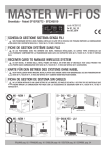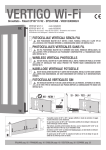Download NOVA WI-FI CVA1937 rev10 IT-GB
Transcript
NOVA Wi-Fi Brevettato - Patent EP10711742 - EP2347398 code ACG8037 Batterie alcaline AA non incluse Piles alcalines AA non incluses AA Alkaline batteries not included AA Akaline-Batterien nicht beiliegend Baterías alcalinas AA no incluidas I FOTOCELLULE SENZA FILI F PHOTOCELLULES SANS FIL G B NON POSIZIONARE LA SCHEDA DI GESTIONE MASTER Wi-Fi DIETRO A MURI, PANNELLI METALLICI O ALTRI TIPI DI OSTACOLI CHE POSSANO IMPEDIRE LA COMUNICAZIONE RADIO CON NOVA Wi-Fi NE PAS POSITIONNEZ LA FICHE DE GESTION MASTER Wi-Fi DERRIÈRE DES MURS, PANNEAUX MÉTALLIQUES, OU AUTRES TYPES D’OBSTACLES QUI POURRAIENT COMPROMETTRE LA TRANSMISSION RADIO AVEC NOVA Wi-Fi. PHOTOCELLS WITHOUT WIRES DO NOT INSTALL MASTER Wi-Fi RECEIVER CARD BEHIND WALLS, METAL FRAMES OR PANELS, OR OTHER KIND OF OBSTACLES THAT COULD PREVENT THE PROPER RADIO COMMUNICATION WITH NOVA Wi-Fi. D FOTOZELLEN OHNE KABEL E S FOTOCÉLULAS SIN CABLES NICHT INSTALLIEREN MASTER Wi-Fi KARTE HINTER MAUERN, METALLPLATTEN ODER ANDERE ARTEN VON HINDERNISSEN, DIE DEN FUNKVERKEHR MIT NOVA Wi-Fi BEEINTRÄCHTIGEN KÖNNEN. NO INSTALAR LA FICHA DE GESTION MASTER Wi-Fi EN UN LUGAR DETRÁS DE LAS PAREDES, DE PANELES DE METAL O DE OTRO TIPO DE OBSTÁCULOS QUE PUEDAN IMPEDIR LA COMUNICACIÓN POR RADIO CON NOVA Wi-Fi NO - NEIN ! SI - OUI - YES - JA ! MASTER Wi-Fi MASTER Wi-Fi NO - NEIN ! SI - OUI - YES - JA ! MASTER Wi-Fi MASTER Wi-Fi ITALIANO pag. 02 / ENGLISH page 08 I SETTAGGI E COLLEGAMENTI TRASMETTITORE SETTAGGI E COLLEGAMENTI RICEVITORE J6 orsetti per collegamento del contatto pulito della costa M meccanica o resistiva (N.C. o N.O.) SWTX Microinterruttori di abbinamento e identificazione JP3 Ponticello abilitazione/esclusione costa (di serie ponticello non inserito per costa non collegata. Chiudere il ponticello se si collega una costa) JP4 Ponticello selezione contatto costa N.O./N.C. (impostazione di fabbrica N.C.) JP5 Ponticello selezione range di portata 13/25 m (impostazione di fabbrica 25 M) BAT Batterie alcaline 2 x AA 1,5V DLTX Led verde per verifica funzionamento J7 orsetti per collegamento del contatto pulito della costa M meccanica o resistiva (N.C. o N.O.) SWRX Microinterruttori di abbinamento e identificazione S3 PROG. TX Pulsante per memorizzazione e allineamento JP6 Ponticello abilitazione/esclusione costa (di serie ponticello non inserito per costa non collegata. Chiudere il ponticello se si collega una costa) JP7 Ponticello a filo selezione funzionamento come fotocellula o costa (impostazione di fabbrica CHIUSO) JP8 P onticello selezione contatto costa N.O./N.C. (impostazione di fabbrica N.C.) BAT Batterie alcaline 2 x AA 1,5V DLRX Led rosso per segnalare la corretta alimentazione e l’allineamento del segnale infrarosso SCHEMA CON POSIZIONI STANDARD DEI PONTICELLI SCHEMA CON POSIZIONI STANDARD DEI PONTICELLI BAT BAT DLRX DLTX JP7 JP5 SWTX JP3 J6 JP6 JP8 JP4 SWRX J7 S3 NOTA: O GNI VOLTA CHE SI ESEGUE UNA NUOVA CONFIGURAZIONE TRAMITE PONTICELLO E’ NECESSARIO TOGLIERE E RIDARE ALIMENTAZIONE SIA AL TRASMETTITORE CHE AL RICEVITORE. RIFERIMENTI AUTOMATICI NORMATIVI PER PORTE E L’installatore del dispositivo di sicurezza deve fornire all’utilizzatore finale quanto segue: - i dispositivi di sicurezza devono essere fatti conoscere a tutte le persone appropriate. - le aree che danno accesso ai dispositivi devono essere tenute libere da ostacoli; - i requisiti per la pulizia per evitare eventuali accumuli pericolosi di materiale; - possibili dettagli per una procedura di riavvio da eseguire dopo una fermata di emergenza o accidentale causata dal sistema di controllo. La modifica del progetto o della configurazione dell’apparato senza la consultazione del fabbricante o del suo rappresentante autorizzato può creare situazioni pericolose. CANCELLI L’installatore deve assicurarsi che l’installazione delle fotocellule NOVA Wi-Fi sia fatta solo in presenza di una ulteriore protezione principale come specificato nella norma EN12453 al punto 5.5.1. (requisiti generali di protezione). RIB NON PUÓ CONSIDERARSI RESPONSABILE PER EVENTUALI DANNI CAUSATI DA UN USO IMPROPRIO, ERRONEO O IRRAGIONEVOLE. Restrizioni d’uso: Le fotocellule NOVA Wi-Fi non possono essere utilizzate su apparecchiature escluse dall’applicazione della EN12978, quali: - apparati di protezione per installazione su porte destinate ad un uso differente rispetto a quello sulle porte di accessi pedonali e veicolari coperti dalla norma e il cui principale uso è quello di dare accesso sicuro in luoghi industriali, commerciali, pubblici o residenziali. Alcuni esempi di esclusioni possono essere: chiuse e paratie; porte di ascensori; porte di veicoli; porte principalmente usate per la custodia di animali; tende in tessuto per teatro; barriere ferroviarie; barriere utilizzate solo per veicoli. - dispositivi usati solo per il controllo normale e per l’arresto, incluso l’arresto di emergenza, di porte motorizzate. - apparati di sicurezza o dispositivi di sicurezza per l’uso su macchine diverse dalle porte. ATTENZIONE: Eventuali modifiche del prodotto o della configurazione dell’apparato non possono essere eseguite senza consultare il fabbricante o il suo rappresentante autorizzato. POSSIBILITÁ DI IMPIEGO Le fotocellule NOVA Wi-Fi comunicano costantemente ed esclusivamente con la scheda MASTER Wi-Fi e soddisfano completamente i requisiti di una sicurezza attiva su tutti i tipi di aperture automatiche. ATTENZIONE: Se viene tolta l’alimentazione del MASTER Wi-Fi per un periodo di tempo prolungato le coste TOUCH Wi-Fi e le fotocellule NOVA Wi-Fi esauriranno più velocemente del normale la carica delle loro batterie. Tenere i MASTER Wi-Fi sempre correttamente alimentati per garantire la durata di 3 anni delle batterie come dichiarata da RIB. Se per esempio viene tolta la tensione al cancello tutte le notti, fotocellule e coste “cercano” ripetutamente il segnale dal MASTER Wi-Fi senza trovarlo 2 I e quindi la durata delle batterie di questi accessori si riduce a meno di un anno. GRAZIE ALLA FUNZIONE SLEEP MODE, A PORTA FERMA LE FOTOCELLULE SONO SPENTE CONSENTENDO UN RISPARMIO ENERGETICO DELLE BATTERIE. Sono prodotte nella versione da parete, da fissare su colonne in ferro o di altro materiale liscio, o su COLONNINE DI SUPPORTO DEDICATE cod. ACG8039. LE FOTOCELLULE NOVA Wi-Fi SONO ACCESE SOLO DURANTE L’AZIONAMENTO DELLA PORTA. MONTAGGIO N.B.: Prima di posizionare o incollare la dima di foratura (cod. CVA1940) controllare che la superficie di contatto sia pulita. - Fissare le basi plastiche CPL1312 sui pilastri o sulle colonnine ad un’altezza di circa 40÷60 cm dal suolo e ad una distanza max di 10 cm dalla zona di convogliamento o schiacciamento o subito dopo l’ingombro dato da un’eventuale costa. - Terminare le regolazioni montare lo schermo protettivo CPL1311. - Installare il ricevitore NOVA Wi-Fi al massimo a 20 metri di distanza dalla scheda MASTER Wi-Fi per consentire il corretto funzionamento radio e in ombra o in una posizione in cui il sole non possa battere orizzontalmente per consentire il corretto funzionamento del segnale infrarosso. BC08037R - In ogni caso si consiglia di CPL1311 CPL1312 CPL1940 BC08037T posizionare le fotocellule alla stessa altezza e allineate tra loro. - Per il corretto posizionamento delle fotocellule fare riferimento al manuale di installazione dell’operatore o comunque alla norma EN12445. IMPORTANTE! POSIZIONARE IL RICEVITORE DELLA FOTOCELLULA IN VISTA DELLA SCHEDA MASTER Wi-Fi. TRA MASTER Wi-Fi E RICEVITORE NOVA Wi-Fi NON DEVONO ESSERCI OSTACOLI IN METALLO O IN CEMENTO. Se non è possibile posizionare il Ricevitore NOVA Wi-Fi in vista della scheda MASTER Wi-Fi per la presenza di ostacoli, installare un’antenna 868 MHz (cod. ACG5451) a MASTER Wi-Fi in modo da garantire la buona qualità delle trasmissioni radio. Questi accorgimenti evitano che le batterie del Ricevitore NOVA Wi-Fi si scarichino velocemente. Le fotocellule NOVA Wi-Fi possono essere installate vicinissime tra di loro grazie alla funzione di SINCRONISMO. Il SINCRONISMO è garantito per 2 coppie di fotocellule con microinterruttori 1 ON (1a coppia) e 2 ON (2a coppia). Eventuali altre 2 coppie di fotocellule possono essere installate, ma invertite nella loro trasmissione/ricezione rispetto alle 2 coppie precedenti. Devono essere settate con microinterruttori 3 ON (3a coppia) e 4 ON (4a coppia). TX PHOT 1 RX PHOT 1 TX PHOT 2 RX PHOT 2 RX PHOT 3 TX PHOT 3 RX PHOT 4 TX PHOT 4 3 I NOTA: E’ possibile collegare sia al ricevitore che al trasmettitore delle coste meccaniche o resistive come riferito nel paragrafo “COLLEGAMENTO DI COSTE MECCANICHE O RESISTIVE”. Ogni coppia di fotocellule NOVA Wi-Fi deve essere OBBLIGATORIAMENTE univocamente identificata mettendo su ON un solo diverso microinterruttore dei 6 presenti sulla scheda. Esempio: Impostare DIP 1 ON su MASTER Wi-Fi, DIP 1 ON su ricevitore NOVA Wi-Fi e DIP 1 ON su trasmettitore NOVA Wi-Fi. IDENTIFICARE I CONTENITORI DELLE FOTOCELLULE NOVA Wi-Fi APPLICANDO L’ADESIVO IN DOTAZIONE ALL’ESTERNO DI OGNI CONTENITORE. L’IDENTIFICAZIONE SERVE PERCHE’ POSSA ESSERE VELOCEMENTE IDENTIFICATA LA FOTOCELLULA QUANDO LE SUE BATTERIE SONO QUASI SCARICHE. PORTATA È possibile decidere la portata delle fotocellule posizionando un jumper sul/sui trasmettitore/i. Ponticello JP5 con portata regolata a 13 m JP5 MEMORIZZAZIONE Ponticello JP5 con portata regolata a 25 m (impostazione di fabbrica) Dopo avere eseguito l’allineamento e l’identificazione delle fotocellule NOVA Wi-Fi, settare i microinterruttori sulla scheda MASTER Wi-Fi per abilitare le fotocellule da memorizzare (questa operazione può essere eseguita anche dopo la procedura di memorizzazione). Per eseguire la memorizzazione seguire la seguente procedura: - Premere il tasto PROG RX che si trova sulla scheda MASTER Wi-Fi=> il led bicolore EDGE PHOT 1 rimarrà acceso rosso lampeggiante per 1 minuto (tempo utile per eseguire la memorizzazione). JP5 Con JP5 con portata regolata a 13 m le batterie possono durare più di 4 anni. Con JP5 con portata regolata a 25 m le batterie durano 3 anni. Queste durate sono previste con 20 manovre al giorno per tutto l’anno. Dopo aver fissato le basi plastiche delle fotocellule NOVA Wi-Fi, inserire le schede elettroniche nelle apposite sedi predisposte sulle basi e quindi fissarle con le viti in dotazione. PROG RX LED BICOLORE EDGE PHOT COLLEGAMENTO BATTERIE - Inserire le due batterie alcaline tipo AA da 1,5V facendo attenzione alle polarità (si veda immagine a lato). - Nel momento dell’inserimento delle batterie sul trasmettitore TX NOVA Wi-Fi il led verde si accende per 10 secondi segnalando il corretto funzionamento. In seguito il led si spegne per non consumare inutilmente l’energia delle batterie, ma la trasmissione del segnale infrarosso è attiva. - Nel momento dell’inserimento delle batterie sul ricevitore RX NOVA Wi-Fi il led rosso si accende per 3 secondi segnalando il corretto funzionamento. - Se il led rosso rimane acceso le fotocellule sono già correttamente allineate. - Se il led rosso si spegne, eseguire l’allineamento del segnale infrarosso come descritto nel paragrafo successivo. ALLINEAMENTO INFRAROSSO E SINCRONIZZAZIONE DEL 24V ac/dc - Premere il tasto PROG TX sul ricevitore con microinterruttore 1 su ON => sul MASTER Wi-Fi il led bicolore EDGE PHOT 1 da rosso lampeggiante diventa verde e un tono di buzzer segnala la corretta memorizzazione della fotocellula. Contemporaneamente si accende lampeggiante rosso il led bicolore EDGE PHOT 2 per 1 minuto (tempo utile per eseguire la memorizzazione). Se non vengono memorizzate altre fotocellule lasciare trascorrere un minuto oppure premere il tasto PROG. RX per 4 volte per terminare la procedura di memorizzazione (il led EDGE PHOT 2 si spegnerà) => tutti i led EDGE PHOT devono risultare spenti durante il funzionamento normale. PER MEMORIZZARE ALTRE FOTOCELLULE NOVA Wi-Fi: - Premere il tasto PROG. TX sulla fotocellula con microinterruttore 2 su ON => sul MASTER Wi-Fi il led bicolore EDGE PHOT 2 da rosso lampeggiante diventa verde e un tono di buzzer segnala la corretta memorizzazione della fotocellula. - Eseguire la stessa procedura per eventuali altre fotocellule (fino ad un massimo di 4). NOTA: a fine procedura di memorizzazione e dopo aver abilitato i microinterruttori switch riferiti alle sicurezze memorizzate sul MASTER Wi-Fi, eseguire una scansione dei led bicolore EDGE PHOT premendo per 6 volte il tasto PROG. RX. SEGNALE - Le fotocellule NOVA Wi-Fi vengono confezionate con allineamento centrale, tuttavia in caso di necessità è possibile eseguire una regolazione dei gruppi ottici del trasmettitore e del ricevitore (+90°/-90° in orizzontale e +5°/-5° in verticale). - Premere il tasto S3 PROG. TX presente sul Ricevitore NOVA Wi-Fi per attivarlo per 3 minuti (tempo necessario ad eseguire l’allineamento fra trasmettitore e ricevitore). ATTENZIONE: Trascorsi 3 minuti il led rosso si spegne per non consumare inutilmente l’energia delle batterie, tuttavia è possibile rinnovare il tempo di altri 3 minuti semplicemente ripremendo il tasto S3 PROG. TX. - Ad allineamento eseguito il led rosso presente sul Ricevitore NOVA Wi-Fi si deve accendere fisso indicando la corretta ricezione del segnale infrarosso ricevuto dal Trasmettitore NOVA Wi-Fi. Se il led rosso lampeggia, ciò significa che il segnale risulta debole e quindi l’allineamento è da migliorare fino a quando il led rosso resta acceso fisso. - Se il trasmettitore ed il ricevitore sono montati ad una distanza inferiore a 13 metri, consigliamo di posizionare il ponticello JP5 come indicato nel paragrafo “PORTATA” in questo modo si ha un minor consumo delle batterie con conseguente allungamento della vita delle stesse. - Montare lo schermo protettivo. VERIFICA DEL CORRETTO FUNZIONAMENTO Terminata la procedura di memorizzazione, verificare il corretto funzionamento tra Fotocellule NOVA Wi-Fi e MASTER Wi-Fi nel seguente modo: - Premere il tasto S3 PROG. TX presente su un RX NOVA Wi-Fi per attivarne il led rosso per 3 minuti. - Verificare che interponendo un ostacolo il led rosso si spenga e che contemporaneamente sulla scheda MASTER Wi-Fi il corrispondente led EDGE PHOT si accenda di colore verde per la durata dell’interposizione. Anche il led DL3 del MASTER Wi-Fi si deve spegnere per segnalare l’avvenuto corretto scambio del contatto dedicato all’ingresso PHOT sulla centralina comando motore. Ripetere la verifica sulle altre fotocellule NOVA Wi-Fi installate. Eseguire poi una verifica funzionale di tutte le fotocellule installate attivando la movimentazione dell’automazione e controllando che interponendo un ostacolo IDENTIFICAZIONE Ogni coppia di fotocellule NOVA Wi-Fi viene fornita con i microinterruttori in posizione OFF per evitare il consumo delle batterie quando non viene utilizzata (se collegate). 4 I AGGIUNTA DI ALTRE FOTOCELLULE NOVA Wi-Fi (MAX 6 TOTALI) l’automazione fermi/inverta se in chiusura, oppure fermi/continui ad aprire se in apertura. Se dopo l’installazione si decidono di applicare altre fotocellule per aumentare lo stato di sicurezza della porta, si consiglia di: - Togliere tensione alla porta. - Fissare la coppia di fotocellule aggiuntiva nella posizione desiderata. - Eseguire la programmazione posizionando su ON un microinterruttore diverso da quello delle altre fotocellule o sicurezze installate e identificarla con l’adesivo numerato corrispondente (vedi paragrafo “Identificazione”). - Abilitare sulla scheda MASTER Wi-Fi il microinterruttore relativo alla fotocellula appena aggiunta. - Dare tensione alla porta. Eseguire le procedure di memorizzazione e verifica come indicato precedentemente. ANTENNA L’antenna di comunicazione radio è già collegata su tutti i ricevitori NOVA Wi-Fi. NON TOCCATELA !!! VERIFICA DELLA SEGNALAZIONE DI ALLARME Verificare che staccando una batteria dal ricevitore fotocellula con microinterruttore (esempio 3 su ON), ed eseguendo un comando di apertura della porta, su MASTER Wi-Fi si accenda alternativamente verde/rosso il led bicolore 3, mentre i led DL2 e DL3 si spengono, e che il buzzer emetta un suono alternato per 1 minuto. Ripetere la verifica su eventuali altre fotocellule installate. ATTENZIONE: se togliendo la batteria dal ricevitore fotocellula ed eseguendo un comando di apertura della porta il buzzer su MASTER Wi-Fi non suona, il microinterruttore 3 su MASTER Wi-Fi si trova su OFF (consenso non abilitato). Posizionarlo su ON. PROCEDURA DI CANCELLAZIONE DELLA SINGOLA SICUREZZA (FOTOCELLULA O COSTA) IN CASO DI GUASTO O SOSTITUZIONE Per cancellare una singola sicurezza memorizzata su MASTER Wi-Fi, procedere nel seguente modo: - Premere una o più volte il tasto PROG. RX per selezionare il led bicolore EDGE PHOT, che lampeggia di color verde, corrispondente alla sicurezza da eliminare. - Selezionata la sicurezza, premere e mantenere premuto il tasto PROG. RX per 10 secondi. - Al termine dei 10 secondi il led bicolore EDGE PHOT lampeggia per 6 volte alternativamente di colore rosso e verde, segnalando l’avvenuta cancellazione. ATTENZIONE: Posizionare in OFF il microinterruttore relativo alla sicurezza eliminata, poi eseguire una scansione dei led bicolore premendo per 6 volte il tasto PROG. RX. STATO DI ATTENZIONE (avviso di sostituzione batterie) Lo stato di attenzione (WARNING) avverte l’utilizzatore dell’imminente necessità di sostituire le batterie. Quando le batterie quasi scariche raggiungono i 2,3V, la fotocellula ricevitore segnala via radio a MASTER Wi-Fi lo stato di batteria quasi scarica e attiva il BUZZER di MASTER Wi-Fi con un tono ogni 3 secondi per 1 minuto. Lo stato di attenzione si rinnova per 1 minuto a fronte di un comando della porta. Il led bicolore su MASTER Wi-Fi riferito alla fotocellula con le batterie quasi scariche, si accende fisso di colore rosso. Durante queste segnalazioni lo stato del sistema è ancora funzionante, ma è opportuno sostituire al più presto le batterie evitando il blocco funzionale della porta che avviene al raggiungimento dei 2,0 V. Il lampeggiatore SPARK Wi-Fi durante lo stato di attenzione cambia la modalità di lampeggio eseguendo 2 lampeggi ravvicinati seguiti da 2 secondi di pausa. COLLEGAMENTO DEL CONTATTO PULITO DI COSTE MECCANICHE O RESISTIVE ALLE FOTOCELLULE NOVA Wi-Fi E’ possibile collegare ai trasmettitori e ai ricevitori NOVA Wi-Fi delle coste meccaniche o resistive. Per i collegamenti delle coste al trasmettitore o ricevitore della fotocellula NOVA Wi-Fi, utilizzare un cavo da 2 x 0,5 mm2 con diametro esterno massimo di 5 mm. Nel caso si utilizzi un cavo di diametro inferiore, è opportuno verificare che il passacavo garantisca la NON infiltrazione di acqua, pertanto per mantenere il grado di protezione IP44 chiudere ermeticamente con silicone le eventuali aperture intorno al cavo. LA FUNZIONALITA’ DELLA COSTA CAMBIA IN BASE A DOVE E’ COLLEGATA, PERTANTO FARE ATTENZIONE A QUANTO SEGUE: La costa collegata al RICEVITORE NOVA Wi-Fi: - se attivata mentre il cancello sta CHIUDENDO => INVERTE IL MOVIMENTO IN APERTURA; - se attivata mentre il cancello sta APRENDO => INVERTE IL MOVIMENTO IN CHIUSURA. IL SUO FUNZIONAMENTO E’ QUINDI QUELLO INDICATO PER UNA COSTA. La costa collegata al TRASMETTITORE NOVA Wi-Fi: - se attivata mentre il cancello sta CHIUDENDO => INVERTE IL MOVIMENTO IN APERTURA; - se attivata mentre il cancello sta APRENDO => FERMA E POI LASCIA CONTINUARE L’APERTURA. IL SUO FUNZIONAMENTO E’ QUINDI COME QUELLO DI UNA FOTOCELLULA. PER COSTE MECCANICHE TOUCH (cod. ACG3015) CON CONTATTO N.C. - Collegare in serie al contatto N.C. della costa una resistenza da 8,2 KΩ (senza tale resistenza il sistema non funziona ed entra in allarme - vedere tabella “IN CASO DI DIFFICOLTA’) - Collegare ai morsetti J6 per il trasmettitore o J7 per il ricevitore il contatto N.C. della costa. STATO DI ALLARME Lo stato di allarme si attiva con batterie completamente scariche (2,0 V) o con guasto della fotocellula. Su MASTER Wi-Fi i led DL2 e DL3 si spengono bloccando l’automazione in quanto non è garantita la funzionalità di una delle fotocellule installate. Su MASTER Wi-Fi il led riferito alla fotocellula con batterie scariche o guasta, lampeggia alternativamente rosso/verde ed il buzzer emette un tono alternato per 1 minuto richiamando l’attenzione dell’utilizzatore che dovrà sostituire le batterie o riparare la fotocellula. Lo stato di allarme si rinnova per 1 minuto a fronte di un comando della porta. PER ESCLUDERE LA SINGOLA FOTOCELLULA DAL SISTEMA Wi-Fi LEGGERE IL MANUALE DELLA SCHEDA MASTER Wi-Fi. SOSTITUZIONE DELLE BATTERIE La durata delle batterie applicate alle fotocellule NOVA Wi-Fi è di circa 3 anni. - Identificare quale fotocellula ha le batterie scariche guardando i led EDGE-PHOT sulla scheda MASTER Wi-Fi. - Identificare tramite il numero della coppia di fotocellule con le batterie scariche a lato del led bicolore che: - lampeggia alternativamente rosso/verde (se in allarme) - acceso rosso fisso (se in attenzione) - acceso verde fisso (se batteria trasmettitore NOVA Wi-Fi scarica) - Ricercare sul contenitore delle fotocellule installate l’adesivo con il numero di identificazione corrispondente. - Sostituire le batterie sia sul trasmettitore che sul ricevitore facendo attenzione al rispetto delle polarità. - Premere il tastino PROG TX della fotocellula ricevitore per riattivare il funzionamento di MASTER Wi-Fi. Il buzzer a bordo della scheda MASTER Wi-Fi se attivo si spegne e i led DL2- DL3 (se in allarme) si accendono e il led bicolore riferito alla fotocellula a cui sono state sostituite le batterie si spegne. L’automazione è pronta a ripartire in tutta sicurezza. ATTENZIONE: Vi ricordiamo che le batterie vanno smaltite secondo le Norme vigenti. In caso di rottamazione delle fotocellule vi ricordiamo di togliere le batterie e di smaltirle secondo le Norme vigenti. JP6 - Posizionare sul ricevitore il ponticello JP6 nella seguente posizione per abilitare la costa: - Posizionare sul ricevitore il ponticello JP8 nella seguente posizione per gestire JP8 il contatto N.C.: - Posizionare sul trasmettitore il ponticello JP3 nella seguente posizione per abilitare la costa: JP3 - Posizionare sul trasmettitore il ponticello JP4 nella seguente posizione per gestire il contatto N.C.: JP4 5 I PER COSTE RESISTIVE CON CONTATTO N.O. - Collegare in parallelo al contatto N.O. della costa una resistenza da 8,2 KΩ (senza tale resistenza il sistema non funziona ed entra in allarme - vedere tabella “IN CASO DI DIFFICOLTA’). - Collegare ai morsetti J6 per il trasmettitore o J7 per il ricevitore il contatto N.O. della costa. JP6 - Posizionare sul ricevitore il ponticello JP6 nella seguente posizione per abilitare la costa: - Posizionare sul ricevitore il ponticello JP8 nella seguente posizione per gestire JP8 il contatto N.O.: - Posizionare sul trasmettitore il ponticello JP3 nella seguente posizione per JP3 abilitare la costa: - Posizionare sul trasmettitore il ponticello JP4 nella seguente posizione per JP4 gestire il contatto N.O.: FUNZIONE SPECIALE CON IL RICEVITORE NOVA Wi-Fi E’ POSSIBILE, TRAMITE IL PONTICELLO JP7, FARE FUNZIONARE LA FOTOCELLULA COME UNA COSTA. Eseguire la seguente procedura: - Togliere le batterie sul ricevitore NOVA Wi-Fi. - Tagliare il ponticello JP7. - Rimettere le batterie. - Eseguire la memorizzazione su MASTER Wi-Fi - Se la fotocellula è già stata precedentemente memorizzata, eseguire una singola cancellazione della posizione precedentemente memorizzata, e quindi eseguire la memorizzazione con la nuova configurazione. A QUESTO PUNTO LE FOTOCELLULE SE INTERCETTATE AGISCONO COME COSTA SIA IN APERTURA CHE IN CHIUSURA. Questa funzione serve per proteggere le zone non interessate al transito veicolare, ma solo pedonale (area in cui scorre la parte mobile del cancello mentre si sta aprendo o area tra le ante dei battenti e muri laterali verso i quali aprono) per proteggere le persone in caso di presenza in queste aree. JP7 IN CASO DI DIFFICOLTA’ SINTOMO VERIFICA Il led verde DLTX del trasmettitore non si accende all’inserimento delle batterie. - Verificare il corretto inserimento con il rispetto delle polarità, OPPURE - Sostituire le batterie in quanto scariche Il led rosso DLRX del ricevitore non si accende all’inserimento delle - Verificare il corretto inserimento con il rispetto delle polarità, OPPURE batterie. - Sostituire le batterie in quanto scariche Il buzzer del MASTER Wi-Fi emette un tono ogni 3 secondi per 1 minuto e la porta continua a funzionare. Sostituire al più presto le batterie delle/a fotocellule/a in quanto quasi scariche. Il buzzer del MASTER Wi-Fi emette un tono alternato per 1 minuto, e la porta non si muove. Sostituire le batterie delle/a fotocellule/a in quanto scariche. La porta non apre. - Fotocellula non allineata, impegnata o batterie scariche sul trasmettitore, OPPURE - Resistenza da 8,2 kΩ non collegata in serie al contatto N.C. o in parallelo al contatto N.O. della costa collegata sul trasmettitore o sul ricevitore. La porta non apre, il buzzer emette un suono alternato e uno dei led bicolore si accende alternativamente rosso-verde. Batterie scariche sul ricevitore NOVA Wi-Fi. La costa collegata al trasmettitore o al ricevitore non agisce come sicurezza. Verificate il corretto posizionamento dei ponticelli sul trasmettitore e sul ricevitore NOVA Wi-Fi. Premendo la costa con contatto N.O. collegata al ricevitore, il buzzer emette 5 toni consecutivi. Il ponticello JP8 e’ configurato come contatto N.C., posizionarlo su N.O. Premendo la costa con contatto N.C. collegata al ricevitore, il buzzer emette 5 toni consecutivi. Il ponticello JP8 e’ configurato come contatto N.O., posizionarlo su N.C. Le batterie del Ricevitore Nova Wi-Fi si scaricano dopo pochi mesi - Fissare il circuito del Ricevitore Nova Wi-Fi in vista del quadro MASTER Wi-Fi, OPPURE - Installare un’antenna 868 MHz (cod. ACG5451) al MASTER Wi-Fi per garantire la ricezione del segnale radio. 6 I CARATTERISTICHE TECNICHE RICEVITORE NOVA Wi-Fi - ALIMENTAZIONE batterie alcaline 2 x AA 1,5V(>2,7Ah) - ASSORBIMENTO A RIPOSO 5 µA - ASSORBIMENTO MASSIMO 25 mA - TIPO DI MODULAZIONE FSK - VITA DELLE BATTERIE circa 3 anni - TEMPERATURA DI LAVORO -20°C ÷ +60°C - TEMPO DI ATTIVAZIONE DEL RICEVITORE QUANDO IMPEGNATO 90 ms - TEMPO DI RIPRISTINO ALLA LIBERAZIONE 90 ms - COPERCHIO in policarbonato - BASE in ABS - GRADO DI PROTEZIONE IP44 - DIMENSIONI 150x45x41 - PESO 0,150 kg DATI TECNICI SEGNALE RADIOFREQUENZA - FREQUENZA 868,3 MHz - SENSIBILITA’ -108 dBm - POTENZA DI EMISSIONE <25 mW - PORTATA 20 m in spazio libero senza antenna TRASMETTITORE NOVA Wi-Fi - ALIMENTAZIONE batterie alcaline 2 x AA 1,5V(>2,7Ah) - ASSORBIMENTO 3 µA - TIPO DI MODULAZIONE FSK - VITA DELLE BATTERIE circa 3 anni - VITA BATTERIE CON JUMPER JP5 IN POSIZIONE PORTATA 13 m 4 anni (con 20 cicli al giorno) - VITA BATTERIE CON JUMPER JP5 IN POSIZIONE PORTATA 25 m 3 anni (con 20 cicli al giorno) - TEMPERATURA DI LAVORO -20°C ÷ +60°C - COPERCHIO in policarbonato - BASE in ABS - GRADO DI PROTEZIONE IP44 - DIMENSIONI 150x45x41 - PESO 0,150 kg DATI TECNICI SEGNALE INFRAROSSO - LUNGHEZZA D’ONDA 890 nm - PORTATA 25 m - DIMENSIONI DELLA ZONA DI RILEVAMENTO diametro 20 mm 4 Anni 3 2 1 0 20 40 60 80 Cicli giornalieri durata batterie alcaline 100 durata batterie lithio MANUTENZIONE PERIODICA Deve essere effettuata solo da personale autorizzato in accordo con le regole di sicurezza e con le istruzioni del fabbricante, con frequenza semestrale. - I dispositivi di sicurezza devono essere mantenuti in condizioni di lavoro efficienti e in accordo con le istruzioni del fabbricante. - Verificare la presenza e la leggibilità della marcatura iniziale. - Sostituire le batterie quando richiesto dal sistema (si veda tabella “IN CASO DI DIFFICOLTÀ”). - Pulire gli schermi di protezione CPL1311 con panno inumidito. - Sostituire gli schermi di protezione CPL1311, se danneggiati e se non garantiscono il segnale tra TRASMETTITORE e RICEVITORE; comunque sostituirli dopo 10 anni. OPTIONAL COPPIA COLONNINE NOVA BATTERIE BATTERIE ALCALINE AA 4 X 1,5V - con NOVA Wi-Fi durata batterie 3 anni. cod. ACG9519 BATTERIE LITHIO AA 2 X 1,5V - con NOVA Wi-Fi durata batterie 4 anni (prendere 2 pezzi). Per temperature estreme -40÷+60°C. cod. ACG9509 H = 0,5 m cod. ACG8039 7 G B TRANSMITTER SETTINGS AND CONNECTIONS RECEIVER SETTINGS AND CONNECTIONS J6 erminals for the connection of the clean contact of the T mechanical or inductive safety edge (N.C. or N.O.). SWTX Micro-switches for coordination and identification JP3 Strip enabling/disabling jumper (standard jumper not inserted for unconnected strip. Disable the jumper if a strip is connected) JP4 Strip contact selector jumper N.O./N.C. (factory setting N.C.) JP5 Range selector jumper 13/25 m (factory setting 25 m) BAT Alkaline batteries 2 x AA 1,5V DLTX Green LED function indicator J7 erminals for the connection of the clean contact of the T mechanical or inductive safety edge (N.C. or N.O.). SWRX Micro-switches for coordination and identification S3 PROG. TX Push-button for memorization and alignment JP6 Strip enabling/disabling jumper (standard jumper not inserted for unconnected strip. Disable the jumper if a strip is connected) JP7 Jumper wire for photocell or strip selection (factory setting OFF) JP8 Strip contact selector jumper N.O./N.C. (factory setting N.C.) BAT Alkaline batteries 2 x AA 1,5V DLRX Red LED indicating correct power and infrared signal alignment STANDARD POSITIONS JUMPERS STANDARD POSITIONS JUMPERS BAT BAT DLRX DLTX JP7 JP5 SWTX JP3 J6 JP6 JP8 JP4 SWRX J7 S3 NOTE: E ACH TIME A NEW JUMPER CONFIGURATION IS USED IT IS NECESSARY TO TURN OFF AND TURN ON POWER TO BOTH THE TRANSMITTER AND THE RECEIVER. REFERENCE TO STANDARDS FOR AUTOMATIC GATES AND following: - That the safety devices must be made known to all appropriate people. - That the passages to reach the devices must be kept clear from any obtsacle. - About the procedures for cleaning so to avoid the dangerous building up of material. - The possible details for a restart of the system after an emergency or accidental stop caused by the control system. Any modification of the project or, of the configuration of the device, without discussing it first with the manufacturer or with the local autorized dealer can cause dangerous situations. DOORS The installer must ensure that the installation of the NOVA Wi-Fi photocells is performed only in the presence of further protection as specified by standard EN12453 in 5.5.1. (general protection requirements). RIB MAY NOT BE HELD RESPONSIBLE FOR DAMAGES CAUSED BY IMPROPER, WRONG OR UNREASONABLE USE. Usage restrictions: The NOVA Wi-Fi photocells cannot be used on devices excluded by the application of the EN12978, such as: - protection devices for the installation on doors used for a different purpose to those ones used for pedestrian or veheicle access, covered by the norm which principal intent is that of allowing a safe access to industrial, commercial, public and commercial sites. Some examples of excluded accesses can be: sluice gates, dams, lift doors, vehicles’ doors, doors used mainly to restrain animals, theatre curtains, railways barriers, barriers used only for vehicles. - Devices used only fo the standard control and for the stopping, including the emergency stopping, of motorized doors. - Safety systems and safety devices used on machineries different from doors. ATTENTION: Any possible modification of the device, or of the configuration of the same cannot be carried out without the clear authorization by the manufacturer or, by the local authorized dealer. The installer of the safety device must make sure that the end user know the USES NOVA Wi-Fi photocells communicate constantly and exclusively with the MASTER Wi-Fi card and completely meet the active security demands of all types of automatic opening systems. WARNING: If you remove the power of the MASTER Wi-Fi for a long time, the TOUCH Wi-Fi safety strips and the NOVA Wi-Fi photocells will exhaust faster than normal the charging of their batteries. Keep the MASTER Wi-Fi always properly fed to ensure a period of three years for the batteries-life, as stated by RIB. If for instance, the power to the system is cut off every night, the photocells and the safety strips will regularly and constantly search for the MASTER Wi-Fi without finding it. Therefore, the life span of the batteries may be 8 G B reduce to less than one year. NOVA Wi-Fi PHOTOCELLS ARE ONLY ON DURING DOOR OPERATION. THANKS TO THE SLEEP MODE. WHEN THE DOOR IS NOT MOVING THE PHOTOCELLS ARE OFF TO ALLOW FOR LONGER BATTERY LIFE. They are produced in versions for wall mounting, for mounting to columns of iron or other smooth material, or on dedicated SUPPORT COLUMNS code ACG8039. MOUNTING N.B.: Before placing the drilling template (code CVA1940) make sure that the contact surface is clean. - Affix the plastic bases CPL1312 to the pillars or columns about 40÷60 cm from the ground and at a maximum distance of 10 cm from the conveyance or pressure area or immediately out of range of any protruding edge. - After adjustment attach the protective casing CPL1311. - Install the NOVA Wi-Fi receiver a maximum distance of 20 m from the MASTER Wi-Fi card in order to allow correct radio function and in a shaded area or in a position not exposed to horizontal sunlight for correct infrared signal operation. - In every case it is advisable to place the photocells at the same height and in line with CPL1311 each other. - For the correct positioning of the photocells refer to the user installation manual or to standard EN12445. BC08037R BC08037T CPL1312 CPL1940 VERY IMPORTANT! THE RECEIVER OF THE PHOTOCELLS MUST BE IN CLEAR VIEW OF THE MASTER Wi-Fi BOARD NO OBSTACLES SUCH AS WALLS, PILLARS OR METAL CABINETS MUST BE PRESENT BETWEEN THE RECEIVER OF THE NOVA Wi-Fi PHOTOCELLS AND THE MASTER Wi-Fi BOARD. If it is not possible to avoid that because the obstacles cannot be removed, please install an 868 MHz aerial (code ACG5451) on the MASTER Wi-Fi and position it so to guarantee a good quality radio communication between the parts. This solution also prevents the quick discharge of the batteries on the NOVA Wi-Fi. NOVA Wi-Fi photocells may be installed very close together thanks to SYNCHRONIZATION. SYNCHRONIZATION is guaranteed for up to 2 pairs of photocells with micro-switches 1 ON (1st pair) and 2 ON (2nd pair). Another 2 pairs of photocells may be installed, with transmission/reception inverted from that of the 2 previous pairs. The micro-switches must be set: 3 ON (3rd pair) and 4 ON (4th pair). TX PHOT 1 RX PHOT 1 TX PHOT 2 RX PHOT 2 RX PHOT 3 TX PHOT 3 RX PHOT 4 TX PHOT 4 9 G B NOTE: It is possible to connect both the transmitter and the receiver to mechanical or resistive strips as shown in the paragraph “CONNECTION OF MECHANICAL OR RESISTIVE STRIP”. RANGE It is possible to adjust the range of the photocells by placing a jumper on the transmitter(s). Jumper JP5 with a range of 13 m JP5 IDENTIFICATION HELPS TO QUICKLY IDENTIFY THE PHOTOCELL WHEN ITS BATTERIES ARE LOW. MEMORIZATION After aligning and identifying the NOVA Wi-Fi photocells, set the micro-switches on the MASTER Wi-Fi card to enable the photocell to be memorized (this operation may also be performed after the memorization procedure). To perform memorization use the following procedure: - Push the button PROG RX found on the MASTER Wi-Fi=> card. The dualcolored LED EDGE PHOT 1 will flash red for 1 minute (the time necessary to perform memorization). PROG RX Jumper JP5 with a range of 25 m (factory setting) DUAL-COLORED LED EDGE PHOT JP5 With JP5 set on 13 m range, the batteries can last more than 4 years. With JP5 set on 25 m range, the batteries will last 3 years. That is based on 20 daily complete operations every day of the year. After affixing the plastic bases of the NOVA Wi-Fi photocells, insert the circuit boards into the proper places on the bases and attach them with the supplied screws. 24V ac/dc BATTERY CONNECTION - Insert the two AA 1,5V Alkaline batteries checking that the polarity is correct (see side image). - Upon insertion of the batteries into the transmitter TX NOVA Wi-Fi the green LED will light for 10 seconds indicating that it works correctly. The LED then shuts off so as not to waste battery energy, but the infrared signal is active. - Upon insertion of the batteries into the receiver RX NOVA Wi-Fi the red LED will light for 3 seconds indicating that it works correctly. - If the red LED remains lit then the photocells are already aligned correctly. - If the red LED turns off, align the infrared signal as described in the next paragraph. ALIGNMENT AND SYNCHRONIZATION OF THE INFRARED SIGNAL - NOVA Wi-Fi photocells are packaged with central alignment however, if necessary, it is possible to adjust the optical units of the transmitter and receiver (+90°/-90° horizontally and +5°/-5° vertically). - Push the button S3 PROG. TX on the NOVA Wi-Fi receiver to activate it for 3 minutes (the time necessary to perform the alignment between the transmitter and receiver). ATTENTION: After 3 minutes the red LED shuts off so as not to waste battery energy, in any case it is possible to restart the 3 minute period simply by pushing again on the button S3 PROG. TX. - After performing the alignment the red LED on the NOVA Wi-Fi receiver must emit a constant light to indicate correct reception of the infrared signal from the NOVA Wi-Fi transmitter. If the red LED is flashing it means that the signal is weak and that the alignment must be improved until the red LED emits a constant light. - If the transmitter and the receiver are mounted at a distance of less than 13 meters, we recommend positioning the jumper JP5 as indicated in the paragraph “RANGE”. This will provide lower battery consumption and consequently add to their duration. - Mount the protective cover. IDENTIFICATION Every pair of NOVA Wi-Fi photocells is supplied with the micro-switches in the OFF position to avoid battery consumption when not in use (if connected). Every pair of NOVA Wi-Fi photocells must OBLIGATORILY be unequivocally identified by placing only one of the 6 different micro-switches on the card into the ON position. Example: set DIP 1 to ON on the MASTER Wi-Fi, DIP 1 to ON on the NOVA Wi-Fi receiver and DIP 1 to ON on the NOVA Wi-Fi transmitter. IDENTIFY THE NOVA Wi-Fi PHOTOCELL CONTAINERS BY APPLYING THE ADHESIVE STRIP ON PROVIDED ON THE OUTSIDE OF EVERY CONTAINER. - Push the button PROG TX on the receiver with micro-switch 1 set to ON => on the MASTER Wi-Fi the dual-colored LED EDGE PHOT 1 flashing red will turn green and a buzzer will signal that memorization of the photocell has been done correctly. At the same time the dual-colored LED EDGE PHOT 2 will begin flashing red for 1 minute (the time necessary to perform memorization). If there are no other photocells to be memorized let a minute pass or push the button PROG. RX 4 times to complete the memorization procedure (the LED EDGE PHOT 2 shuts off) => all of the LEDs EDGE PHOT should be off during normal operation. TO MEMORIZE OTHER NOVA Wi-Fi PHOTOCELLS: - Push the button PROG TX on the receiver with micro-switch 2 set to ON => on the MASTER Wi-Fi the dual-colored LED EDGE PHOT 2 flashing red will turn green and a buzzer will signal that memorization of the photocell has been done correctly. - Follow the same procedure for any other photocells (up to a maximum of 4). NOTE: at the end of the memorization procedure and after having enabled the micro-switches for the safety devices memorized on the MASTER Wi-Fi, run a scan on the dual-colored LED EDGE PHOT pushing the button PROG. RX 6 times. SYSTEM CHECK After finishing the memorization procedure, check the correct working order between the NOVA Wi-Fi photocells and the MASTER Wi-Fi by doing the following: - Push the button S3 PROG. TX on a RX NOVA Wi-Fi to activate the red LED for 3 minutes. - Place an object between them and check that the red LED turns off and that at the same time on the MASTER Wi-Fi the corresponding LED EDGE PHOT is on and green while the object is present. - The LED DL3 of the MASTER Wi-Fi should also turn off indicating the correct exchange of dedicated contact with the PHOT entry on the motor control panel. Repeat the process on the other NOVA Wi-Fi photocells installed. Then perform a system check of all the photocells installed by activating the movement of the automation and checking that when an object is present the automation stops/reverses when closing, or stops/continues to open when opening. ANTENNA The radio antenna is already connected to all of the NOVA Wi-Fi receivers. DO NOT TOUCH IT !!! ALARM CHECK Check that by removing a battery from the photocell receiver with a micro-switch 10 G B REMOVAL PROCEDURE FOR A SINGLE SAFETY DEVICE (PHOTOCELL OR (example 3 set to ON), and commanding the door to open, on the MASTER Wi-Fi the dual-colored LED 3 alternates from red to green, while LEDs DL2 and DL3 turn off, and the buzzer sound intermittently for 1 minute. Repeat the process for any other photocells installed. ATTENTION: if when the battery from the photocell receiver is removed and commanding the door to open the buzzer on the MASTER Wi-Fi does not sound, micro-switch 3 on the MASTER Wi-Fi is set to OFF (disabled). Set it to ON. STRIP) FOR BREAKDOWN OR SUBSTITUTION In order to remove a single memorized safety device on the MASTER Wi-Fi, use the following procedure: - Push the button PROG. RX one or more times to select the dual-color LED EDGE PHOT which begins flashing green, corresponding to the safety device to be eliminated. - After selecting the safety device, push and hold the button PROG. RX for 10 seconds. - After 10 seconds the dual-color LED EDGE PHOT flashes alternately red and green 6 times, indicating successful removal. ATTENTION: Place the micro-switch corresponding to the eliminated safety device in the OFF position, then scan the dual-color LED pushing the button PROG. RX 6 times. WARNING (replace the batteries) The WARNING tells the user of the immediate need to replace the batteries. When battery power reaches 2,3V, the photocell receiver signals the MASTER Wi-Fi via radio of the low battery status and activates the BUZZER of the MASTER Wi-Fi with a sound every 3 seconds for 1 minute. The warning is renewed for 1 minute if a command is given to the door. The dual-colored LED on the MASTER Wi-Fi of the photocell with the low batteries emits a constant red light. The system is still operational during these signals, but it is advantageous to replace the batteries as soon as possible in order to avoid a full stop of the door operation which happens when the batteries reach 2,0 V. The SPARK Wi-Fi flashing light changes flash modes during the warning status; flashing 2 times in quick succession followed by a 2 second pause. CONNECTION OF THE CLEAN CONTACT OF THE MECHANICAL OR INDUCTIVE SAFETY EDGES TO THE NOVA Wi-Fi PHOTOCELLS. It is possible to connect mechanical or resistive strips to NOVA Wi-Fi transmitters and receivers. For the connection of the safety edges to the transmitter or receiver of the NOVA Wi-Fi photocells, a 2 x 0,5 mm2 cable with external diametre of 5 mm must be used. When using wires and cables of smaller diametre, verify that the cable conector is thoroughly water tight. However, in order to ensure an IP44 protecion rating, it can be advisable to seal off with silicone glue any opening that could allow the passage of water. ALARM STATUS The alarm activates when the batteries have been exhausted (2,0 V) or when a photocell is not working. On the MASTER Wi-Fi LEDs DL2 and DL3 turn off, stopping the automation due to the fact that one of the photocells installed is not working properly. On the MASTER Wi-Fi the LED of the photocell with the low or exhausted battery, alternates red to green and the buzzer emits an intermittent sound for 1 minute to alert the user that the batteries or the photocell need attention. The alarm is renewed for 1 minute if a command is given to the door. IN ORDER TO REMOVE THE SINGLE PHOTOCELL FROM THE Wi-Fi SYSTEM READ THE MASTER Wi-Fi CARD MANUAL. THE OPERATION OF THE STRIP CHANGES ACCORDING TO ITS POSITION, THEREFORE PAY ATTENTION TO THE FOLLOWING: The strip connected to the NOVA Wi-Fi RECEIVER: - if activated while the door is CLOSING => REVERSES THE OPENING MOVEMENT; - if activated while the door is OPENING => REVERSES THE CLOSING MOVEMENT. IT IS OPERATING AS A STRIP. The strip connected to the NOVA Wi-Fi TRANSMITTER: - if activated while the door is CLOSING => REVERSES THE OPENING MOVEMENT; - if activated while the door is OPENING => STOPS AND THEN ALLOWS OPENING TO CONTINUE. IT IS OPERATING AS A PHOTOCELL. CHANGING THE BATTERIES The duration of the batteries used for NOVA Wi-Fi photocells is about 3 years. - Identify which photocell has the exhausted batteries by looking at the LED EDGE-PHOT on the MASTER Wi-Fi card. - Identify through the use of the number of the pair of photocells with the exhausted batteries on the side of the dual-colored LED that: - alternately flash red to green (if the alarm is on) - has a constant red light (if the warning is on) - has a constant green light (if the NOVA Wi-Fi transmitter batteries are exhausted) - Locate the adhesive strip with the corresponding identity number of the photocells on the outside of the container. - Replace the batteries of both the transmitter and receiver checking that the polarity is correct. - Push the button PROG TX of the photocell receiver to reactivate the MASTER Wi-Fi. The buzzer on the edge of the MASTER Wi-Fi card turns off and the LED DL2- DL3 (if the alarm is on) turn on and the dual-colored LED of the photocell with the replaced batteries turns off. The automation is now ready to begin safe operation once more. ATTENTION: Please remember that batteries must be disposed of properly according to current standards. In case of disposal of the photocells please remember to remove and dispose of the batteries properly. FOR MECHANICAL TOUCH STRIPS (code ACG3015) WITH CONTACT N.C. - Connect in series to the N.C. contact of the strip a resistance of 8,2 KΩ (without this resistance the series will not work and the alarm will come on - see table “TROUBLESHOOTING’) - Connect the strip N.C. contact to the feed terminals J6 for the transmitter or J7 for the receiver. JP6 - Place the jumper JP6 on the receiver in the following position to enable the strip: - Place the jumper JP8 on the receiver in the following position to control the N.C. JP8 contact: - Place the jumper JP3 on the transmitter in the following position to enable the JP3 strip: - Place the jumper JP4 on the transmitter in the following position to control the JP4 N.C. contact: ADDING OTHER NOVA Wi-Fi PHOTOCELLS (UP TO 6 TOTAL) FOR RESISTIVE STRIPS WITH N.O. CONTACT - Connect in parallel to the N.O. contact of the strip a resistance of 8,2 KΩ (without this resistance the series will not work and the alarm will come on - see table “TROUBLESHOOTING’) - Connect the strip N.O. contact to the feed terminals J6 for the transmitter or J7 for the receiver. JP6 - Place the jumper JP6 on the receiver in the following position to enable the strip: - Place the jumper JP8 on the receiver in the following position to control the JP8 N.O. contact: If after installation the use of further photocells is desired to increase door safety, it is recommended to: - Turn off power to the door. - Place the additional photocells in the desired position. - Perform the programming by setting to ON a micro-switch different from that of the other photocells or safety devices installed and identify it with the corresponding numbered adhesive strip (see paragraph “Identification”). - Enable the micro-switch of the added photocell on the MASTER Wi-Fi card. - Return power to the door. Follow the memorization procedure and system check as indicated previously. 11 G B - Place the jumper JP3 on the transmitter in the following position to enable the JP3 strip: - Place the jumper JP4 on the transmitter in the following position to control the JP4 N.O. contact: SPECIAL FEATURES WITH THE NOVA Wi-Fi RECEIVER IT IS POSSIBLE TO MAKE THE PHOTOCELL FUNCTION AS A SENSOR BY USING THE JUMPER JP7. Perform the following procedure: - Remove the NOVA Wi-Fi receiver battery. - Cut the jumper JP7. - Replace the battery. - Perform memorization on the MASTER Wi-Fi - If the photocell has already been memorized, perform a single cancellation of the previously memorized position, and then proceed to memorize using the new configuration. IF THE PHOTOCELLS ARE NOW INTERCEPTED, THEY WORK AS A SENSOR BOTH IN OPENING AND IN CLOSING. This function protects the area not used for pedestrian and not vehicular traffic (the motion area of the door when opening or the area between the door panels and the side walls to which they open) to protect individuals who may be present in these areas. JP7 TROUBLESHOOTING PROBLEM CHECK The green LED DLTX of the transmitter does not come on when the battery is inserted. - Check that the polarity of the batteries is correct, OR - Replace exhausted batteries The red LED DLRX of the receiver does not come on when the battery is inserted. - Check that the polarity of the batteries is correct, OR - Replace exhausted batteries The MASTER Wi-Fi buzzer emits a sound every 3 seconds for 1 minute Replace the batteries of the photocell(s) as they are low. and the door continues to function. The MASTER Wi-Fi buzzer emits an intermittent sound for 1 minute, and the door does not move. Replace the batteries of the photocell(s) as they are low. The door does not open. - The photocell is not aligned, stuck or the transmitter has exhausted batteries, OR - Resistance of 8,2 kΩ is not connected in series to the N.C. contact or in parallel to the N.O. contact of the strip connected to the transmitter or receiver. The door does not open, the buzzer emits an intermittent sound and one of the dual-colored LED turns on alternating red to green. The NOVA Wi-Fi receiver batteries are exhausted. The sensor connected to the transmitter or receiver does not act as a Check that the jumpers on the NOVA Wi-Fi transmitter or receiver have safety device. been positioned correctly. Pushing the sensor with an N.O. contact connected to the receiver, the buzzer emits 5 consecutive sounds. Jumper JP8 is configured as an N.C. contact, place it on N.O. Pushing the sensor with an N.C. contact connected to the receiver, the buzzer emits 5 consecutive sounds. Jumper JP8 is configured as an N.O. contact, place it on N.C. The batteries of the Nova Wi-Fi Receiver discharge within a few months. - Install the receiver of the photocells in clear view of the Master Wi-Fi board, OR - Alternatvely, install an 868 MHz aerial (code ACG5451) on the MASTER Wi-Fi and position it so to guarantee a good quality radio communication between the parts 12 G B TECHNICAL SPECIFICATIONS 4 3 Years NOVA Wi-Fi RECEIVER - POWER alkaline batteries 2 x AA 1,5V(>2,7Ah) - ABSORPTION AT REST 5 µA - MAXIMUM ABSORPTION 25 mA - MODULATION TYPE FSK - BATTERIE LIFE about 3 years - TIME OF ACTIVATION OF THE RECEIVER WHEN ENGAGED 90 ms - TIME OF RESET WHEN DISENGAGED 90 ms - OPERATING TEMPERATURE -20°C ÷ +60°C - COVER in polycarbonate - BASE in ABS - PROTECTION LEVEL IP44 - DIMENSIONS 150x45x41 - WEIGHT 0,150 kg RADIO FREQUENCY SIGNAL TECHNICAL DETAILS - FREQUENCY 868,3 MHz - SENSITIVITY -108 dBm - EMISSION POWER <25 mW - RANGE 20 m in open spaces without antenna NOVA Wi-Fi TRANSMITTER - POWER alkaline batteries 2 x AA 1,5V(>2,7Ah) - POWER ABSORBED 3 µA - MODULATION TYPE FSK - BATTERY LIFE about 3 years - BATTERY LIFE WITH JP5 SET ON 13 m RANGE 4 years (with 20 daily cycles) - BATTERY LIFE WITH JP5 SET ON 25 m RANGE 3 years (with 20 daily cycles) - OPERATING TEMPERATURE -20°C ÷ +60°C - COVER in polycarbonate - BASE in ABS - PROTECTION LEVEL IP44 - DIMENSIONS 150x45x41 - WEIGHT 0,150 kg INFRARED SIGNAL TECHNICAL DETAILS - WAVELENGTH 890 nm - RANGE 25 m - DIMENSION OF THE DETECTION AREA diametre 20 mm 2 1 0 20 40 60 Daily cycles alkaline batteries life 80 100 lithio batteries life ROUTINE MAINTENANCE Must be carried out every six months, only by authorized personnel in agreement with the safety rules and with the manufacturer’s instructions. - The safety devices must be kept in efficient working conditions and in agreement with the manufacturer’s instructions. - Verify the presence and the possibility to read the initial marking. - Replace the batteries when requested by the system (see the chart “IN CASE OF DIFFICULTIES”). - Clean the protection screens CPL1311 with a wet cloth. - Replace the protection screens CPL1311 if damanged, and if they do not guarantee the correct communication between the TRANSMITTER and the RECEIVER; in any case replace them after 10 years. ACCESSORIES BATTERIES PAIR OF COLUMNS for NOVA AA ALKALINE BATTERIES 4 X 1,5V - battery life with NOVA Wi-Fi 3 years. code ACG9519 AA LITHIO BATTERIES 2 X 1,5V - battery life with NOVA Wi-Fi 4 years (buy 2 pieces). For extreme temperatures -40÷+60°C. code ACG9509 H = 0,5 m code ACG8039 13 14 15 NOTES 16 NOTES 17 NOTES 18 R.I.B. S.r.l. 25014 Castenedolo - Brescia - Italy Via Matteotti, 162 Tel. ++39.030.2135811 Fax ++39.030.21358279 - 21358278 www.ribind.it - [email protected] AZIENDA CON SISTEMA DI QUALITÀ CERTIFICATO DA DNV COMPANY WITH QUALITY SYSTEM CERTIFIED BY DNV DICHIARAZIONE DI CONFORMITÁ - DÉCLARATION DE CONFORMITÉ DECLARATION OF COMPLIANCE - DECLARACIÓN DE CONFORMIDAD Dichiariamo sotto la nostra responsabilità che NOVA Wi-Fi è conforme alle seguenti norme e Direttive: NOVA Wi-Fi se conforme aux normes suivantes: We declare under our responsibility that NOVA Wi-Fi is conform to the following standards: Wir erklaeren das NOVA Wi-Fi den folgenden EN-Normen entspricht: Declaramos bajo nuestra responsabilidad que NOVA Wi-Fi ed conforme a la siguientes normas y disposiciones: EN 12978 EN 55014-1 EN 55014-2 EN 60335-1 EN 61000-3-2 EN 61000-3-3 2009 2000 1997 2008 2007 1997 EN 61000-6-1 EN 61000-6-2 EN 61000-6-3 EN 61000-6-4 EN 300 220-1 V2.3.1 EN 300 220-2 V2.3.1 2007 2006 2007 2007 (2010-02) (2010-02) EN 50371 (2002-03) EN 301489-1 V1.8.1 (2008) EN 301489-3 V1.4.1 (2002) EN 60950-1:2006 + EN 60950-1/A11:2009 Inoltre permette un’installazione a Norme - Permit, en plus, une installation selon les normes suivants You can also install according to the following rules - Desweiteren genehmigt es eine Installation der folgenden Normen Además permite una instalación según las Normas: EN13849-2 2008 - EN 13241-1 2004 Come richiesto dalle seguenti Direttive - Conformément aux Directives As is provided by the following Directives - Gemaß den folgenden Richtlinien Tal y como requerido por las siguientes Disposiciones: 89/106/EEC - 1999/5/EC - 2004/108/CE - 2006/95/CE Il presente prodotto non può funzionare in modo indipendente ed è destinato ad essere incorporato in un impianto costituito da ulteriori elementi. Rientra perciò nell’Art. 6 paragrafo 2 della Direttiva 2006/42/CE (Macchine) e successive modifiche, per cui segnaliamo il divieto di messa in servizio prima che l’impianto sia stato dichiarato conforme alle disposizioni della Direttiva. Le présent dispositif ne peut fonctionner de manière indépendante, étant prévu pour être intégré à une installation constituée d’autres éléments. Aussi rentre-t-il dans le champ d’application de l’art. 6, paragraphe 2 de la Directive machines 2006/42/CEE et de ses modifications successives. Sa mise en service est interdite avant que l’installation ait été déclarée conforme aux dispositions prévues par la Directive. This product can not work alone and was designed to be fitted into a system made up of various other elements. Hence, it falls within Article 6, Paragraph 2 of the EC-Directive 2006/42 (Machines) and following modifications, to which respect we point out the ban on its putting into service before being found compliant with what is provided by the Directive. Dieses Produkt kann nicht allein funktionieren und wurde konstruiert, um in einen von anderen Bestandteilen zusammengesetzten System eingebaut zu werden. Das Produkt fällt deswegen unter Artikel 6, Paragraph 2 der EWG-Richtlinie 2006/42 (Maschinen) und folgenden. El presente producto no puede funcionar de manera independiente y está destinado a ser incorporado en un equipo constituido por ulteriores elementos. Entra por lo tanto en el Art. 6 párrafo 2 de la Directiva 2006/42/CEE (Máquinas) y sucesivas modificaciones, por lo que señalamos la prohibición de puesta en servicio antes de que el equipo haya sido declarado conforme con las disposiciones de la Directiva. Legal Representative (Rasconi Antonio) 19 26/07/2010 NOVA Wi-Fi TOUCH RED BLOCK Wi-Fi Selettore a chiave via radio Sélecteur à clé via radio Key Selector operating by radio Funkgesteuerter Schlüsselwählschalter Selector de llave vía radio Code ACG6098 SPARK Wi-Fi Lampeggiatore via radio Clignoteur via radio Blinker operating by radio Funkgesteuertes Blinker Intermitente vía radio Code ACG7064 Fotocellule via radio Photocellules via radio Photocells operating by radio Funkgesteuerte Fotozellen Fotocélulas vía radio Code ACG8037 Cavo di alimentazione. L’unico cavo necessario. Fils d’alimentation. L’unique fil nécessaire. Power Supply cable. The only one required. Netzanschlusskabel. Das einzige erforderliche Kabel. Cable de alimentación. Único cable necesario. VERTIGO Fotocellule verticali senza fili sostitutive della costa. Photocellules verticales sans fil pour remplacer la barre palpeuse. Wireless vertical photocells substituting the sensitive edge. Kabellose vertikale Fotozelle ersetzt die Schaltleisten. Fotocélulas verticales sin cables para reemplazar a la costa. VERTIGO 8 - Code ACG8042 VERTIGO 10 - Code ACG8043 MASTER Wi-Fi Gestisce via radio tutti gli accessori di comando, protezione e segnalazione del cancello Gère par onde radio tous les accessoires de commande, protection et signal du portail It manages by radio all command, protection and signalling devices of the gate Funksteuerung von allen Torbefehlen, Schutz- und Signalzubehörteilen Gestiona vía radio todos los accesorios de mando, protección y señalización de la cancela con innesto embrochable with connector mit Verbinder con conector con morsettiera avec bornes à visser with terminal block mit Endblockierung con regleta Code ACG6094 Code ACG6099 SUN 2CH SUN CLONE 2CH Cod. ACG6052 Cod. ACG6056 SUN 4CH SUN CLONE 4CH Cod. ACG6054 Cod. ACG6058 TOUCH Wi-Fi Costa meccanica via radio Barre palpeuse via radio Mechanical strip operating by radio Funkgesteuerte mechanische Kontaktleiste Costa mecánica vía radio Code ACG3016 Questo prodotto è stato completamente progettato e costruito in Italia · Ce produit a été complètement développé et fabriqué en Italie · This product has been completely developed and built in Italy · Dieses Produkt wurde komplett in Italien entwickelt und hergestellt · Artìculo totalmente proyectado y producido en Italia 25014 CASTENEDOLO (BS) - ITALY Via Matteotti, 162 Tel. +39.030.2135811 Fax +39.030.21358279 www.ribind.it - [email protected] Cod. CVA1937 - 27022012 - Rev. 10 NOVA Wi-Fi Costa meccanica Barre palpeuse Mechanical strip Mechanische Kontaktleiste Costa mecánica Code ACG3015 Trasmettitore radio RED Transmetteur radio RED Radio transmitter Radio RED - Sender Transmisor radio RED Code ACG6202