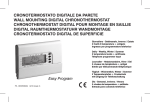Download LBT 7280 - Le migliori offerte le trovi su offertemania it
Transcript
Mod. 1430 DS 1430-002 LBT 7280 MANUALE D’ISTRUZIONE DEL CRONOTERMOSTATO KLIMAT -pro7 KLIMAT-pro 7 CHRONO-THERMOSTAT INSTRUCTION MANUAL Sch./Ref. 1430/2 1 2 3 4 5 6 7 24 21 IN 3 6 9 15 12 ITALIANO 13 24 21 IN 3 2 6 3 9 15 12 12 10 4 9 24 14 26 12 28 10 2 Pulsante di accensione/spegnimento 3 Pulsante per la visualizzazione dell’ora o della temperatura 4 Pulsante di programmazione 5 Manopola per la regolazione della temperatura Comfort ( 6 Pulsante di Reset 7 Pulsante per la regolazione dell’orologio 8 Vano batterie 9 Pulsante indietro ) 18 20 22 18 20 22 16 Pulsante per la scelta della modalità di funzionamento (manuale oppure automatico) 1 1 2 3 4 5 6 7 11 1 30 16 OK 24 P 14 26 12 28 10 5 30 6 10 Manopola per la regolazione della temperatura Ridotta ( ) 7 11 Pulsante conferma 8 12 Pulsante avanti 13 Display 2 DS1430-002 DS1430-002 3 Acceso/Spento Inverno Estate Inversione Comfort/Ridotta Manuale Funz. Vacanza 1 2 3 4 5 6 7 21 3 18 6 15 Indicazione giorno GENERALITÀ Il cronotermostato Klimat - pro7 utilizza una tecnologia costruttiva avanzata, mediante l’uso di un microprocessore che garantisce elevata affidabilità e precisione. Nonostante ciò la sua principale prerogativa è la facilità d’uso. INSTALLAZIONE Per poter assicurare il massimo Comfort, il cronotermostato necessita di informazioni affidabili, siccome misura e trasmette tutte le variazioni che si 4 IN OUT 12 raggiamento solare o a correnti d’aria fredda e su pareti interne attraversate da tubazioni dell’impianto di riscaldamento e dell’acqua calda sanitaria. Pile scariche 24 9 Temp. sonda int. Ora/Temperatura Temp. sonda est. Regime Comfort ' ' o ridotto ' ' Indicazione fasce orarie verificano in corrispondenza della sua ubicazione. Pertanto deve essere installato nel locale di riferimento e in posizione da effettuare una misura reale della temperatura senza che venga influenzato da fattori estranei non solo come il calore generato da fonti occasionali quali ferri da stiro, televisori oppure cucine ma anche da fonti di freddo quale può essere una parete esterna. Per un’efficace funzionamento occorre che il cronotermostato venga installato su una parete interna opposta ai corpi riscaldanti e ad una altezza da terra di circa 1,5 metri ed è preferibile evitare l’installazione in prossimità di scaffali o nicchie, porte o finestre, all’interno di pareti esterne esposte all’irDS1430-002 Dopo avere scelto la posizione del termostato procedete nel modo seguente per la sua installazione: • Fissare la staffa di supporto su una scatola da incasso (3 moduli oppure a 2 moduli) oppure direttamente sul muro (mediante due tasselli) e far passare i cavi di collegamento attraverso la feritoia. Fori per fissaggio a muro o alla scatola da incasso 2 3 4 5 6 7 CARICO L 230V~ N Comando da remoto Sonda esterna opzionale • Appoggiare il cronotermostato alla staffa e spingerlo verso il basso per agganciarlo. • Fissare il cronotermostato alla staffa con due viti (3,5X6) attraverso i due fori presenti nel vano batterie. Vedere anche lo schema di collegamento con centralini PABX della serie Agorà (Sch. 1332/515, 1332/528 e 1332/512) riportato in fondo al presente manuale. • Eseguire il collegamento secondo lo schema sotto riportato. DS1430-002 Il prodotto è coperto da garanzia se installato e collegato correttamente. 5 INSERIMENTO E SOSTITUZIONE DELLE BATTERIE PROGRAMMAZIONE DELL’OROLOGIO Il cronotermostato funziona con 2 batterie da 1,5 V del tipo LR6 (IEC) AA, per un corretto funzionamento è necessario utilizzare solamente batterie alcaline che garantiscono un’autonomia di circa due anni. Per programmare l’orologio eseguire le seguenti operazioni: • Aprire lo sportellino frontale • Premere e mantenere premuto il pulsante per circa 2 secondi • Impostare il giorno della settimana con i pulsanti e (1=Lunedì, 2=Martedì, 3=Mercoledì, …, 7=Domenica) • Confermare premendo OK • Regolare l’ora con i pulsanti e • Confermare premendo OK • Regolare i minuti con i pulsanti e • Confermare premendo OK Per inserire le batterie procedete nel modo seguente: • Aprire lo sportello. • Rimuovere il coperchio di protezione delle batterie • Inserire le batterie seguendo la polarità indicata nel vano. • Inserire il coperchio di protezione. Se necessario eseguire un reset e/o la regolazione dell’orologio. Quando sul dispaly compare il simbolo è necessario sostituire le batterie, per la loro sostituzione seguire le indicazioni sopra riportate facendo attenzione di inserire le batterie nuove entro 20 minuti dalla rimozione di quelle esaurite. Le batterie sono elementi inquinanti, non disperderle nell'ambiente. Utilizzare gli appositi raccoglitori per il loro smaltimento. 6 IMPOSTAZIONE ESTATE/INVERNO Questa impostazione consente di invertire la modalità di funzionamento del relè a seconda che il cronotermostato sia collegato ad un riscaldatore oppure ad un refrigeratore. Se il dispositivo è in modalità inverno e la temperatura ambiente rilevata è inferiore di quella impoDS1430-002 stata il relè si attiva e sul display compare il simbolo ad indicarlo. Se invece è in modalità estate e la temperatura ambiente rilevata è superiore di quella impostata il relè si attiva e sul display compare il simbolo ad indicarlo. Impostazione modalità inverno: • Premere e mantenere premuto il pulsante per almeno 3 secondi • Sul display lampeggerà il simbolo ad indicare che la modalità è stata impostata Impostazione modalità estate: PROGRAMMAZIONE La programmazione del cronotermostato avviene per fasi successive, ed è possibile effettuare seguenti impostazioni: • Modo di funzionamento ovverosia come e in quali giorni applicare le fasce orarie uguali dal lunedì al venerdì 6 7 differenti dalle precedenti ma uguali per il sabato e la domenica b 1 2 3 4 5 6 uguali dal lunedì al sabato 7 differenti per la domenica a 1 2 3 4 5 • Premere e mantenere premuto il pulsante per almeno 3 secondi • Sul display lampeggerà il simbolo ad indicare che la modalità è stata impostata c 1 2 3 4 5 6 7 uguali dal lunedì alla domenica d funzione vacanze Nel caso sia stato eseguito un reset occorre riprogrammare la funzione estate/inverno. e 1 differenti per ogni giorno della settimana 2 3 4 5 6 7 DS1430-002 7 • Numero delle fasce orarie di regolazione della temperatura Comfort a 1 fascia oraria di default dalle 06:00 alle 23:00 b 2 fasce orarie di default dalle 06:00 alle 08:00 e dalle 17:00 alle 23:00 c 3 fasce orarie di default dalle 06:00 alle 08:00 dalle 11:00 alle 13:00 e dalle 17:00 alle 23:00 d 4 fasce orarie di default dalle 06:00 alle 08:00 dalle 11:00 alle 13:00 dalle 17:00 alle 19:00 e dalle 21:00 alle 23:00 • Personalizzazione degli orari di inizio e di termine delle fasce orarie, è possibile variarli con passi di 15 minuti. L’impostazione del programma di funzionamento avviene mediante i pulsanti e , OK e P, per entrare in programmazione procedete nel modo seguente: • Premere e mantenere premuto il pulsante P (circa 2 secondi) fino a quando sul display inizia a lampeggiare una delle modalità di funzionamento. 8 • Scegliere uno dei 5 modi di funzionamento (a, b, …,e) con i pulsanti e . • Premere il pulsante OK per confermare. A questo punto la programmazione si differisce a seconda del modo di funzionamento scelto. Modo a, b, c oppure e: • Scegliere il numero di fasce orarie relative ai giorni indicati dal lampeggio con i pulsanti e (verranno evidenziate dal lampeggio delle fasce stesse). • Premere il pulsante OK per confermare • Premere i pulsanti e per personalizzare l’ora d’inizio della prima fascia • Premere il pulsante OK per confermare • Premere i pulsanti e per personalizzare l’ora di fine della prima fascia • Premere il pulsante OK per confermare • Continuare a personalizzare tutte le fasce orarie come sopra indicato • Dopo aver confermato l’ora di termine dell’ultima fascia oraria, verranno evidenziati i giorni successivi a seconda del modo di funzionamento scelto e lampeggeranno le fasce orarie. Scegliere DS1430-002 il numero di fasce orarie desiderate per quei giorni con i pulsanti e • Premere il pulsante OK per confermare • Personalizzare le fasce orarie come sopra descritto • Al termine dell’ultima fascia oraria premere il pulsante OK per confermare Sul display verrà evidenziato il giorno e l’ora corrente ad indicare che la programmazione è terminata. Modo d funzione vacanze: nel caso che si desideri assentarsi per un periodo di ore o giorni è consigliabile attivare la funzione vacanze che vi permette di sospendere il modo di funzionamento che è attivo, spegnere il riscaldamento, per un numero di ore (da 1 a 95) oppure di giorni (da 4 a 99) desiderato. Al termine del conteggio, ore oppure giorni, il cronotermostato si riporterà nel modo di funzionamento che era attivo precedentemente all’attivazione della funzione vacanze, durante lo spegnimento sarà comunque sempre attiva la funzione antigelo e sul display viene visualizzato il simbolo . • Dopo aver selezionato la funzione vacanze premere OK per confermare. • Premere i pulsanti e per impostare il numero di ore, raggiunto il numero di ore massimo (h 95) il dispaly comincerà a contare automaticamente i giorni (massimo 99 d). • Premere il pulsante OK per confermare. Il simbolo vi ricorderà che la funzione vacanze è attiva. IMPOSTAZIONE TEMPERATURE La temperatura Comfort viene impostata mediante la manopola indicata con il simbolo , mentre quella Ridotta viene impostata mediante la manopola con il simbolo . Normalmente, per avere una riduzione notturna, la manopola di temperatura Ridotta deve essere impostata ad una temperatura inferiore rispetto a quella impostata con la manopola Comfort. Attenzione nel conteggio delle ore o dei giorni sono inclusi anche quelli del momento in cui si effettua la programmazione. DS1430-002 9 FUNZIONAMENTO MANUALE INDICAZIONE ORA / TEMPERATURA Con il pulsante , il cronotermostato può essere forzato a funzionare in maniera indipendente dal programma impostato. si può visualizzare sul Premendo il pulsante display alternativamente l’ora corrente o la temperatura ambiente rilevata dal cronotermostato (indicazione IN sul display) oppure, se installata quella rilevata dalla sonda esterna (indicazione OUT sul display). Premendo una prima volta il pulsante, si attiva un funzionamento manuale temporaneo che regola l’ambiente alla temperatura opposta a quella attualmente stabilita dal programma fino al successivo intervento del programma, viene cioè anticipato l’intervento successivo. Sul display verranno accesi i simboli e e resteranno visibili le fasce orarie programmate. Premendo ancora una volta il pulsante si forza il funzionamento in manuale in maniera stabile alla temperatura Comfort. Sul display verranno accesi i simboli e . Premendo una terza volta il pulsante si forza il funzionamento in manuale in maniera stabile alla temperatura Ridotta. Sul display verranno accesi i simboli e . Per tornare al funzionamento programmato premere nuovamente il pulsante . 10 OFF ON 4 3 2 1 SPEGNIMENTO E FUNZIONE ANTIGELO Per disattivare il cronotermostato premere il tasto e sul display comparirà la temperatura antigelo che può essere regolata da –5° C a 25° C mediante i pulsanti e e il simbolo . FUNZIONI AGGIUNTIVE Sul fondo del cronotermostato è presente una feritoia che permette di accedere a 4 micro interruttori che permetto di modificare il funzionamento del cronotermostato stesso. DS1430-002 Funzione dei micro interruttori: Micro interruttore 1: riservato, lasciare sempre in ON. Micro interruttore 2: funzione Advanced time (posizionato in OFF). La funzione di Advanced time consiste nella possibilità di attivare il riscaldamento in anticipo rispetto all’orario programmato, in modo da ottenere all’orario programmato la temperatura impostata. In questo modo il cronotermostato calcola il tempo necessario per DS1430-002 raggiungere la temperatura desiderata e, di conseguenza, anticipa l’accensione programmata del tempo adeguato per raggiungere lo scopo. L’anticipo viene calcolato in base al gradiente medio delle ultime 24 ore con un massimo di 60 minuti di anticipo. Micro interruttore 3: funzionamento standard (posizionato in ON) o funzione STOP and GO (posizionato in OFF). La funzione STOP and GO imposta bande e tempi di funzionamento per il settore civile: il relé è attivato secondo la differenza fra la temperatura imposta e quella rilevata, per 3, 6, 9 oppure 12 minuti (più è grande la differenza per più tempo è attivato il relé) e disattivato per 3 minuti allo scadere dei quali è effettuata la nuova lettura della temperatura, quindi il cronotermostato decide per quanto tempo attivare nuovamente il relé. 11 Micro interruttore 4: Selezione sonda interna/ esterna. Se posizionato in ON, il cronotermostato utilizzerà la sonda interna, mentre se posizionato in OFF verrà utilizzata la sonda esterna (spostare questo micro interruttore solamente se è stata installata la sonda esterna). NOTA: se si installa la sonda per esterno Sch. 1430/60 e non la si attiva è possibile utilizzare il cronotermostato come termometro per poter visualizzare la temperatura esterna. Per effettuare la visualizzazione riferirsi al paragrafo “INDICAZIONE ORA/TEMPERATURA”. ATTIVAZIONE DA REMOTO COLLEGAMENTO DI UNA SONDA ESTERNA OPZIONALE È possibile collegare una sonda di temperatura esterna al cronotermostato in opzione di quella interna. La sonda esterna deve essere del seguente tipo: NTC 100KΩ ±2% a 25° C (Sch. 1430/50 per ambienti interni, oppure Sch. 1430/60 per esterno) Collegarla tra il morsetto 6 e il morsetto 7 e spostare il micro interruttore 4 verso l’alto. ATTENZIONE: per collegare la sonda esterna utilizzare un cavetto schermato bipolare con calza libera di sezione minima di 1,5 mm2 e lunghezza massima di 25 m. 12 Se avete installato un centralino PABX Urmet Domus modelli Sch.1332/515, Sch.1332/528 oppure Sch.1332/512 potete collegare il relè attuatore a funzionamento bistabile ai morsetti 4 e 5 del cronotermostato, in questa maniera è possibile attivare l’accensione del cronotermostato quando siete fuori casa. Il cronotermostato si attiverà per regolare la temperatura impostata con la manopola Comfort ( ) e la condizione di cronotermostato attivato a distanza verrà segnalata dal display con il lampeggio del simbolo . Per le modalità di attivazione del relè seguire il manuale di istruzioni del centralino stesso. DS1430-002 CARATTERISTICHE TECNICHE Alimentazione: Autonomia: Portata contatto relè: Frequenza di rilevamento temperatura: Temperature impostabili: Campo di regolazione temperature: Differenziale termico d’intervento: Temperatura antigelo: Umidità relativa: Grado di protezione: Temperatura di stoccaggio: Dimensioni: 2 batterie da 1,5 V tipo IEC LR6 size AA (alcaline) 2 anni circa 5 (1)A a 250Vac ogni 3 minuti circa 2 (Comfort e Ridotta) 10° C ~ 30° C 0,2° C asimmetrico (-0,2 per riscaldamento, +0,2 per raffreddamento) regolabile da -5° C a 25° C 10% ~ 90% non condensante IP30 -10° C ~ 60° C 133 x 87 x 32 mm (L x A x P) Apparecchio conforme all’articolo 7, comma 6, del DPR 412 del 26/08/1993 (Regolamento recante norme per la progettazione, l’installazione, l’esercizio e la manutenzione degli impianti termici degli edifici ai fini del contenimento dei consumi di energia, in attuazione dell’art. 4, comma 4, della legge 9 gennaio 1991, n. 10). Prodotto conforme alla Direttiva 89/336/CEE relativa alla Compatibilità Elettromagnetica e alla Direttiva 73/23/CEE (Bassa Tensione) relativa alle norme di sicurezza e loro successiva modifica dalla Direttiva 93/68/CEE. DS1430-002 13 1 Button for selecting the operating mode (manual or automatic) 2 On/off button 3 Button for displaying time or temperature 2 4 Programming button 3 5 Knob for adjusting the Comfort temperature ( 6 Reset button 7 Button for setting the clock 8 Battery housing 9 Back button 10 Knob for adjusting the Reduced temperature ( 11 Confirm button 12 Forward button 13 Display ENGLISH 13 1 1 2 3 4 5 6 7 24 21 IN 3 6 9 15 12 4 11 10 12 10 9 18 20 22 18 20 22 16 14 24 16 P 14 26 28 30 OK 12 10 24 26 28 5 30 6 7 8 14 ) 12 DS1430-002 DS1430-002 ) 15 On/Off Winter Summer Inversion Comfort/Reduced Manual Vacation Func. 1 2 3 4 5 6 7 21 3 18 6 15 Day indication GENERAL The Klimat - pro7 chrono-thermostat used advanced construction technology, by means of the use of a microprocessor which guarantees high reliability and precision. Despite this, its main prerogative is its ease of use. INSTALLATION To ensure maximum comfort, the chronothermostat requires reliable information as it measures and transmits all the variations which 16 IN OUT 12 which hot water or central heating pipes pass. After selecting the position of the thermostat, proceed as follows to install it. • Fix the support bracket on a flush mounting box (3 modules or 2 modules) or directly on the wall (by means of two plugs) and pass the connection wires through the slit. Batteries flat 24 9 Int. temp. probe Time/Temperature Ext. temp. probe Comfort operation ' ' o reduced ' ' Hour band indication 2 3 4 5 6 7 LOAD Holes for fixing to the wall or flush mounting box L 230V~ occur around its location. It must therefore be installed in the reference room and in a position where it carries out a real measurement of the temperature without being influenced by external factors such as heat generated by occasional sources such as irons, television sets or cookers, or by sources of cold such as external walls. To work effectively, the chrono-thermostat must be installed on an internal wall opposite heating bodies and at a height of about 1.5 metres from the ground and it is preferable not install it near shelving or recesses, doors or windows, on the inside of outer walls exposed to solar radiation or cold air currents or on indoor walls through DS1430-002 N Remote controlled Probe external optional • Place the thermostat on the bracket and press downwards to couple it. • Fix the thermostat to the bracket using two screws (3,5 X 6) through the two holes in the battery housing. • Make the connections as in the plan below. Also see the plan for connections with Agorà series PABX exchanges (Ref. 1332/515,1332/528 and 1332/512) shown at the end of this manual. The product is covered by guarantee if installed and connected correctly. DS1430-002 17 FITTING AND CHANGING THE BATTERIES SETTING THE CLOCK The chronothermostat runs on two 1.5V batteries, type LR6 (IEC) AA. For correct operation you must only use alkaline batteries which guarantee about two years’ autonomy. Proceed as follows to fit the batteries: • Open the cover • Remove the battery protection cover • Put in the batteries following the polarity shown inside the housing • Put back the protective cover Proceed as follows to set the clock: • Open the front cover • Press the button and keep it pressed for about 2 seconds. • Set the day of the week using the buttons and (1=Monday, 2=Tuesday, 3=Wednesday, …, 7=Sunday) • Confirm by pressing OK • Set the hour using the buttons and • Confirm by pressing OK • Set the minutes using the buttons and • Confirm by pressing OK If necessary, reset and/or adjust the clock. You must replace the batteries when the message “BATT” appears on the display. To do so, follow the instructions given above, making sure you insert the new batteries within 20 minutes of removing the flat ones. The batteries are a cause of pollution, and must not be thrown away. Dispose of them in the appropriate battery collection bins. 18 If, on the other hand, the device is in summer mode and ambient temperature measured is above the setting, the relay is activated and the symbol appears on the display to indicate this. Setting winter mode: and keep it pressed for at • Press the button least 3 seconds. • The symbol will blink on the display to indicate that the mode has been set. Setting summer mode: and keep it pressed for at • Press the button least 3 seconds. • The symbol will blink on the display to indicate that the mode has been set. SETTING SUMMER/WINTER This setting allows you to change the operating mode of the relay depending on whether the chrono-thermostat is connected to a heater or to a refrigerator. If the device is in winter mode and the ambient temperature measured is below the setting, the relay is activated and the symbol appears on the display to indicate this. DS1430-002 If a reset has occurred it will be necessary to reprogram the summer/winter function. PROGRAMMING The chronothermostat is programmed in successive stages and it is possible to make the following settings: • Operating mode or how and on what days the hour bands are applied. a 1 2 3 4 5 means from Monday to Friday 6 7 different from the previous ones but equivalent to Saturday and Sunday. b 1 2 3 4 5 6 means from Monday to Saturday 7 different for Sunday c 1 2 3 4 5 6 7 means from Monday to Sunday d vacation function e 1 different for each day of the week 2 3 4 5 6 7 DS1430-002 19 • Number of hour bands for adjusting the Comfort temperature. a 1 default hour band from 06:00 to 23:00 b 2 default hour bands from 06:00 to 08:00 and from 17:00 to 23:00 c 3 default hour bands from 06:00 to 08:00, from 11:00 to 13:00 and from 17:00 to 23:00 d 4 default hour bands from 06:00 to 08:00 from 11:00 to 13:00 from 17:00 to 19:00 and from 21:00 to 23:00 • Personalisation of the starting and finishing times of the hour bands; they can be varied in steps of 15 minutes. The operating program is set by means of the buttons and OK, P. To enter programming mode, proceed as follows: • Press the button P and keep it pressed (about 2 seconds) until one of the operating modes blinks on the display. 20 • Select one of the 5 operating modes (a, b, …,e) using the buttons and . • Press the OK button to confirm. At this point, programming differs depending on the operating mode selected. Mode a, b, c or e: • Select the number of hour bands for the days indicated by the blinking using buttons and (these will be shown by the blinking of the bands themselves). • Press the OK button to confirm • Press buttons and to personalise the hour the first band starts • Press the OK button to confirm • Press buttons and to personalise the hour the first band ends • Press the OK button to confirm • Continue to personalise all the hour bands as indicated above • After confirming the time the last band ends, the next day will be indicated on the basis of the operating mode selected and the hour bands will blink. Select the number of hour bands desired DS1430-002 for those days using buttons and . • Press the OK button to confirm. • Personalise the hour bands as described above • When you have programmed the last hour band, press the OK button to confirm. The display will show the current day and time to indicate that programming is complete. • After selecting the vacation function , press OK to confirm. • Press the buttons and to set the number of hours; when the maximum number of hours (95) has been reached, the display will automatically begin to count the days (maximum 99). • Press the OK button to confirm. Vacation operating mode: You can use Vacation Mode when you intend to be away for hours or days. This allows you to suspend the active operating mode for the number of hours (from 1 to 95) or days (from 4 to 99) desired. At the end of the number of hours or days selected, the chronothermostat will return to the operating mode which was active before activation of the vacation function; the antifreeze function remains active during the switch-off period and the symbol will appear on the display. The symbol will remind you that the vacation function is on. Attention: The count of the hours and days also includes those at the moment programming is carried out. DS1430-002 SETTING THE TEMPERATURES The Comfort temperature is set by means of the knob indicated by the symbol , while the Reduced temperature is set by the knob with the symbol. Normally, to obtain a reduction at night, the Reduced temperature knob must be set at a lower temperature compared with that set using the Comfort knob. 21 MANUAL OPERATION TIME/TEMPERATURE INDICATION The chrono-thermostat can be made to operate independently from the set program by means of the button . When the button is pressed once, temporary manual operation is activated to set the environment to the temperature imposed instead of that currently set by the program until the next programmed intervention: that is, the next stage is brought forward. The symbols and will go on on the display and the programmed hour bands will remain visible. When you press the button once more, the system will operate in manual mode permanently at the Comfort temperature. The symbols and will appear on the display. When you press the button a third time, the system will operate in manual mode permanently at the Reduced temperature. The symbols and will appear on the display. To return to programmed operation, press the button again. You can show the current time or the ambient temperature measured by the chrono-thermostat (IN indication on the display) by pressing the button , or if installed, the temperature measured by the outdoor probe (OUT indication on the display). 22 OFF ON 4 3 2 1 TURNING OFF AND ANTIFREEZE FUNCTION To deactivate the chronothermostat press the button and the display will show the antifreeze temperature which can be adjusted from -5°C to 25°C by mean so buttons and and the symbol . ADDITIONAL FUNCTIONS There is a slit in the bottom of the chronothermostat which allows you to access 4 microswitches so that you can modify the operation of the chronothermostat itself. DS1430-002 Microswitch functions: Microswitch 1: reserved, always leave on ON. Microswitch 2: Advanced time function (position on OFF). The Advanced time function makes it possible to activate heating in advance with respect to the programmed time so as to obtain the set temperature at the programmed time. In this way, the chrono-thermostat calculates the time needed to reach the desired temperature and, as a result, brings the programmed start forward by DS1430-002 enough time to reach this aim. The advance is calculated on the basis of the average gradient in the last 24 hours with a maximum advance of 60 minutes. Microswitch 3: standard operation (positioned on ON) or STOP and GO function (positioned on OFF). STOP and GO function sets operating bands and times for the civil sector: The relay is activated depending on the different between the set temperature and that measured, for 3, 6, 9 or 12 minutes (the greater the difference the longer the relay is activated) and deactivated for 3 minutes at the end of which a new temperature reading is made, after which the chronothermostat decides for how long to activate the relay again. Microswitch 4: Indoor/outdoor probe selection. If positioned on ON, the chronothermostat will use the indoor probe, while if it is on OFF, the outdoor probe will be used (only shift this microswitch if the outdoor probe is installed). 23 CONNECTION OF AN OPTIONAL OUTDOOR PROBE It is possible to connect an external temperature probe to the chrono-thermostat as an option instead of the indoor one. The probe must be of the following type: NTC 100KW ±2% at 25° C (Ref. 1430/50 for indoor environments or Ref. 1430/60 for outdoor ones) Connect it between terminal 6 and terminal 7 and shift the microswitch 4 upwards. ATTENTION: to connect the outdoor probe, use a two-pole shielded wire with free braiding with a minimum section of 1.5 mm2 and maximum length of 25 m. REMOTE ACTIVATION TECHNICAL SPECIFICATIONS If you have installed an Urmet Domus PABX exchange, model Ref. 1332/515, Ref. 1332/528 or Ref. 1332/512, you can connect the actuator relay to bistable operation at terminals 4 and 5 of the chrono-thermostat; in this way you can turn on the chrono-thermostat when you are out of the house. The chrono-thermostat will come on to regulate the temperature set by the Comfort knob ( ) and the chrono-thermostat remote activated condition will be signalled on the display by the symbol blinking. See the instruction manual of the exchange itself for the relay activation procedures. Power supply: Autonomy: Relay contact capacity: Temperature measurement frequency: Temperature settings: Temperature adjustment range: Thermal intervention differential: Antifreeze temperature: Relative humidity: Protection rating: Storage temperature: Dimensions: Apparatus in compliance with article 7, par. 6, of DPR 412 of 26.08.93 (Regulations with standards for the design, installation, running and maintenance of heating systems in buildings for the purpose of containing energy consumption, implementing article 4, par. 4, of Act no. 10 of January 1991). NOTE: if you install the outdoor probe 1430/60 and do not activate it, it is possible to use the chrono-thermostat as a thermometer to display the outdoor temperature. To display it, see the paragraph “TIME/ TEMPERATURE INDICATION” 24 #2 1.5V batteries, type IEC LR6, size AA (alkaline) about 2 years 5 (1)A at 250Vac about every 3 minutes 2 (Comfort and Reduced) 10° C ~ 30° C 0,2° C asymmetrical (-0,2 for heating, +0,2 for cooling) adjustable from -5°C to 25°C 10% ~ 90% non condensing IP30 -10° C ~ 60° C 133 x 87 x 32 mm (L x H x D) Product in compliance with EEC Directive 89/336 regarding to electromagnetic compatibility and EEC Directive 73/23 (low voltage) regarding safety regulations and their subsequent amendment s in EEC Directive 93/68. DS1430-002 DS1430-002 25 NOTE / NOTE SCHEMA DI COLLEGAMENTO CON CENTRALINI PLAN OF CONNECTIONS WITH PHONE EXCHANGES Cronotermostato Chrono-thermostat Sch./Ref. 1430/2 Centralini telefonici PABX PABX phone exchanges Sch./Ref. 1332/515 Sch./Ref. 1332/528 Sch./Ref. 1332/512 26 ATT 1 oppure or ATT 2 DS1430-002 DS1430-002 27 DS 1430-002 LBT 7280 FILIALI STABILIMENTO 20151 MILANO - Via Gallarate 218 Tel. 02.380.111.75 - Fax 02.380.111.80 00043 CIAMPINO (ROMA) - Via L.Einaudi 17/19A Tel. 06.791.07.30 - Fax 06.791.48.97 URMET DOMUS S.p.A. 10154 TORINO (ITALY) VIA BOLOGNA 188/C Telef. 011.24.00.000 (RIC. AUT.) Fax 011.24.00.300 011.24.00.323 http://www.urmetdomus.com e-mail:[email protected]