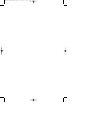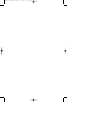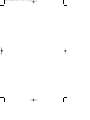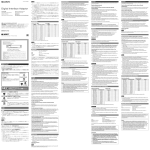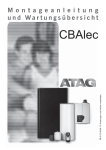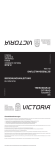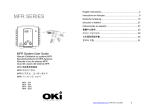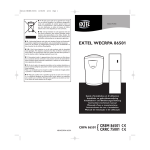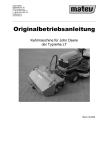Download metcal mx500 system user guide benutzerhandbuch für
Transcript
MX500-Universal.qxd 3/29/99 3:57 PM Page 1 METCAL MX500 SYSTEM USER GUIDE BENUTZERHANDBUCH FÜR SYSTEM METCAL MX500 MANUEL D’UTILISATION DU SYSTEME METCAL MX-500 MANUALE DI ISTRUZIONI PER L’USO DI METCAL MX-500 www.okinternational.com Copyright © 1998, Metcal, Inc. All Rights Reserved 7027-0400 Rev A MX500-Universal.qxd 3/29/99 3:57 PM Page 2 MX500-Universal.qxd 3/29/99 3:57 PM Page 3 METCAL MX500 SYSTEM USER GUIDE POWER SUPPLY SYSTEM SET UP AND OPERATION . . . . . . . . . . . . . . . . . . . . . . . . . . . . . . . . . . . . . . . . . . . . . . 2 NO CALIBRATION NEEDED . . . . . . . . . . . . . . . . . . . . . . . . . . . . . . . . . . . . . . . . . . . . . . . . . . . . 3 SOLDER/REWORK HANDPIECE CHOOSING THE CORRECT TIP FOR THROUGH-HOLE SOLDERING AND SMT TOUCH-UP . . . . . . . . . 4 CHOOSING THE CORRECT TIP FOR SMT REMOVAL . . . . . . . . . . . . . . . . . . . . . . . . . . . . . . . . . . . 5 INSERTING TIP CARTRIDGES INTO THE SOLDER/REWORK HANDPIECE. . . . . . . . . . . . . . . . . . . . . 6 TALON HANDPIECE SELECTING TIP CARTRIDGES FOR THE TALON HANDPIECE . . . . . . . . . . . . . . . . . . . . . . . . . . . . . 7 INSERTING AND REPLACING TIP CARTRIDGES . . . . . . . . . . . . . . . . . . . . . . . . . . . . . . . . . . . . . 7 TALON OPERATION . . . . . . . . . . . . . . . . . . . . . . . . . . . . . . . . . . . . . . . . . . . . . . . . . . . . . . . . . 7 DESOLDERING HANDPIECE ATTACHING THE AIR HOSE TO THE DESOLDER HANDPIECE . . . . . . . . . . . . . . . . . . . . . . . . . . . . 8 PREPARING THE DESOLDER HANDPIECE . . . . . . . . . . . . . . . . . . . . . . . . . . . . . . . . . . . . . . . . . 8 INSERTING FILTERS IN THE DESOLDER HANDPIECE . . . . . . . . . . . . . . . . . . . . . . . . . . . . . . . . . 8 CHOOSING THE CORRECT DESOLDER CARTRIDGE . . . . . . . . . . . . . . . . . . . . . . . . . . . . . . . . . . . 9 INSERTING/REPLACING TIP CARTRIDGES INTO THE DESOLDER HANDPIECE . . . . . . . . . . . . . . . . 10 MAINTENANCE: CLEANING THE COLLECTION CHAMBER . . . . . . . . . . . . . . . . . . . . . . . . . . . . . 10 MAINTENANCE: CLEANING THE VENTURI . . . . . . . . . . . . . . . . . . . . . . . . . . . . . . . . . . . . . . . . 11 MAINTENANCE: REPLACING THE VENTURI . . . . . . . . . . . . . . . . . . . . . . . . . . . . . . . . . . . . . . . 11 MAINTENANCE: CLEANING THE DESOLDERING HANDLE. . . . . . . . . . . . . . . . . . . . . . . . . . . . . . 11 MAINTENANCE: CLEANING THE WORKSTAND . . . . . . . . . . . . . . . . . . . . . . . . . . . . . . . . . . . . . 11 MAINTENANCE: REPLACING THE SWIVEL BUSHING . . . . . . . . . . . . . . . . . . . . . . . . . . . . . . . . 12 MAINTENANCE: REPLACING THE UPPER CHAMBER . . . . . . . . . . . . . . . . . . . . . . . . . . . . . . . . 12 MAINTENANCE: REPLACING CARTRIDGE SEALS . . . . . . . . . . . . . . . . . . . . . . . . . . . . . . . . . . . 13 MAINTENANCE: REPLACING CHAMBER SEALS . . . . . . . . . . . . . . . . . . . . . . . . . . . . . . . . . . . . 13 TROUBLESHOOTING TIP CARTRIDGE WON’T HEAT OR ONE TALON TIP SEEMS TO HEAT POORLY . . . . . . . . . . . . . . . . 14 DESOLDERING TOOL DOES NOT REMOVE SOLDER. . . . . . . . . . . . . . . . . . . . . . . . . . . . . . . . . . . 15 POWER SUPPLY CYCLES ON AND OFF OR WILL NOT TURN ON . . . . . . . . . . . . . . . . . . . . . . . . . 16 EXTENDING TIP LIFE . . . . . . . . . . . . . . . . . . . . . . . . . . . . . . . . . . . . . . . . . . . . . . . . . . . . . . . 16 DETINNED TIPS . . . . . . . . . . . . . . . . . . . . . . . . . . . . . . . . . . . . . . . . . . . . . . . . . . . . . . . . . . 17 SAFETY WITH THE METCAL SYSTEM . . . . . . . . . . . . . . . . . . . . . . . . . . . . . . . . . . . . . . . . . . . 17 SPECIFICATIONS. . . . . . . . . . . . . . . . . . . . . . . . . . . . . . . . . . . . . . . . . . . . . . . . . . . . . . . . . . 18 WARRANTY . . . . . . . . . . . . . . . . . . . . . . . . . . . . . . . . . . . . . . . . . . . . . . . . . . . . . . . . . . . . . 19 ® W W W. M E T C A L . C O M 1530 O’BRIEN DRIVE MENLO PARK, CA 94025, USA TEL 650-325-3291 800-776-1778 FAX 650-325-5932 [email protected] EUROPEAN OFFICE EAGLE CLOSE CHANDLER’S FORD EASTLIEGH, HAMPSHIRE SO53 4NF ENGLAND TEL 44 1703 489100 FAX 44 1703 489109 Copyright © 1998, Metcal, Inc. All Rights Reserved 7027-0400 Rev A MX500-Universal.qxd 3/29/99 3:57 PM Page 2 SYSTEM SET UP AND OPERATION The MX-500P Power Supply is a two port switchable 40-watt power supply with a separate power cord. The MX-500P Power Supply is an upgraded version of the Metcal STSS-PS2E. Some of the additional features in this upgrade are described below. AUTO SHUT-OFF Like the STSS-PS2E, the MX-500P is equipped with a ground sensing feature. The AMBER LIGHT illuminates when there is any break in the ground. To reset, turn the power supply off and back on. If the ground has not been re-established, the power supply will remain off. POWER SWITCH GREEN POWER ON LIGHT AMBER AUTO-OFF LIGHT OVERRIDE SWITCH PORT SELECTOR PORT INDICATOR PORTS TIME-OUT FEATURE Your MX-500P comes with a time-out FRONT VIEW SIDE VIEW feature designed to maximize the life of your tip cartridges. The time-out feature works by detecting a load difference at the tip and sensing whether the tip cartridge has been used during the past 25-30 minutes. If no load change is sensed, the power supply shuts off. This is indicated by the GREEN LIGHT going off. To reset, turn the power supply off and back on. OVERRIDE SWITCH Because the time-out feature works off a load difference, sometimes the power supply may not sense very light loads. If, for instance, an operator is soldering 30 gauge wire with an STTC-522 (no sponge wipe), the power supply may shut down after 30 minutes. To ensure operator satisfaction, Metcal has equipped the MX-500P with an OVERRIDE SWITCH. To disengage the time-out feature, unscrew the set screw several turns with the provided Allen wrench. To re-engage, turn off the power supply and screw the set screw clockwise until it feels tight. When the power supply is turned back on, the time-out feature will be restored. SETTING UP THE SYSTEM To set up the power supply, plug the power cord into the three F-CONNECTOR pronged outlet on the back of the power supply. Plug the cord into an appropriately rated outlet. Turn the silver connector at the back of the handle cord assembly counterclockwise until it is completely flush with the back of the black handle cord assembly. Then, attach the connector to the port at the front of the power supply by pushing the connector assembly onto the F-connector and turning the silver handle cord connector clockwise until it is finger tight. You can attach an additional handpiece into the other port, or leave the port open for the addition of another handpiece later. If desired, label the ports according to handpiece type. Place tool(s) into the appropriate workstand(s). Select a tip cartridge and insert it into the handpiece. Power the system on by pressing the switch on the top left hand side to the “on” position. The green light should come on. Move the PORT SELECTOR to the port which corresponds to the handpiece you wish to use. The PORT INDICATOR will be next to the appropriate port. 2 Copyright © 1998, Metcal, Inc. All Rights Reserved 7027-0400 Rev A MX500-Universal.qxd 3/29/99 3:57 PM Page 3 NO CALIBRATION REQUIRED METCAL® SMARTHEAT® SOLDERING, DESOLDERING, AND REWORK SYSTEMS DO NOT REQUIRE SYSTEM CALIBRATION FOR TEMPERATURE. A Metcal System is comprised of a power supply with handle/cord assembly and a tip cartridge. Each cartridge is equipped with a self-regulating heater, which senses its own temperature and tightly maintains its pre-set idle temperature for the life of the cartridge. The heater temperature is set by the atomic structure of the heater material. It cannot be adjusted, and does not require any adjustment. The power supply with handle/cord assembly does not contain the heater or any tip temperature sensors, but simply provides the current to the heater. Any expected variability or drift in the power supply over its life does not adversely affect its ability to maintain the necessary current to the heater. There are no adjustments to be made. The term calibration implies that because of inherent shift over time in a system, periodic adjustment must be made to maintain performance. Calibration schedules are normally based on anticipating when an out-of-tolerance condition will occur and calibrating or adjusting prior to this event. In a Metcal System, there is nothing to adjust, so the system cannot be changed from its initial state. Therefore, NO CALIBRATION is required. Metcal tip cartridges control temperature inherently by the physical properties of their materials to dynamically respond to loads. Those companies or individuals requiring periodic verification of system performance may do so in the following ways: • Measure the performance of the system in 'time required to solder a defined number of loads', or • Measure tip idle temperature as it equates to this performance, or • Observe start up and idle power with a Metcal Net Power Meter. Call Metcal Technical Support (800-776-1778 or 650-325-5932) with any questions. In addition, a signed letter of “no calibration required” is also available. Copyright © 1998, Metcal, Inc. All Rights Reserved 7027-0400 Rev A 3 MX500-Universal.qxd 3/29/99 3:57 PM Page 4 CHOOSING THE CORRECT TIP CARTRIDGE FOR THROUGH-HOLE SOLDERING AND SMT TOUCH-UP Proper tip cartridge selection is important for getting the best results from your Metcal System. Choosing the right tip will maximize your soldering performance at the lowest possible temperature, and will ensure you the longest tip life possible. CHOOSE THE CORRECT GEOMETRY For STTC soldering tips, you want to pick a tip geometry which will maximize contact with the connection. A flat, blunt tip will transfer more heat than a fine, pointed one. Choosing the largest tip possible will both improve performance (enabling you to get more heat at lower temperatures), and enhance tip life. CORRECT TOO SMALL TOO LARGE CHOOSE THE CORRECT SERIES Each Metcal cartridge is specially designed for high power delivery, which means that you can often solder with a Metcal cartridge at a temperature 100°F or more lower than with a conventional iron. Since Metcal tip cartridges sense thermal loads and respond to them, you need only approximate the size of the loads you will be working with. Start with a lower temperature, going to a higher temperature only when necessary. FOR MOST APPLICATIONS HEAVY GROUND PLANES WORKING WITH NO-CLEANS THERMALLY SENSITIVE APPLICATIONS 600 SERIES 700 SERIES 500 SERIES 500 SERIES LOT 1212 LOT CODE STTC-036 SERIES/STYLE WHEN SOLDERING MULTI-LEAD PACKAGES Let Metcal’s Multi-lead Soldering (“hoof”) tip cartridge or one of Metcal’s blade tips do the work for you! It’s faster than laboriously soldering point to point. It’s safer than drag soldering with a bent hook tip, which can abrade leads and shorten tip life. For more information, call your Authorized Distributor. BLADE 4 M U LT I - L E A D SOLDERING Copyright © 1998, Metcal, Inc. All Rights Reserved 7027-0400 Rev A MX500-Universal.qxd 3/29/99 3:57 PM Page 5 CHOOSING THE CORRECT TIP CARTRIDGE FOR SMT REMOVAL CHOOSE THE CORRECT GEOMETRY First, measure the dimensions of your component. Then, using the SMTC charts which are available from your local distributor or on Metcal’s web page (www.metcal.com), look up your component description, and cross match it to the dimensions listed (sometimes components with the same description can have different dimensions). If this doesn’t work, try looking up the dimensions of other types of components; one of them may work. The tip you choose must match your component. A “near fit” is not good enough for most applications. The leads must be contacted on all sides, ensuring even performance. SLOT TUNNEL QUAD QUAD DUAL QUAD* THE SIMPLEST WAYS TO GET THE RIGHT TIP Many customers have said that measuring their components and matching them up to a chart can be difficult. That’s why Metcal developed the SMTC Tip Template Guide. The SMTC Tip Template is a series of ESD-safe, clear plastic templates in an easy-to-use book. Look up what type of component you have, and turn to one of our templates. Lay the template over the component, and, if it fits and has the correct lead count, you’ve found your tip. There’s also an outline of each tip at the edge of the template, so you can turn the template and “try out” the tip on the component. In addition, Metcal has a “tip picker” software program that may be of use to you. Contact your distributor or www.metcal.com for more information. If you are still having problems, your local Metcal Distributor or Representative can help. Please give them a call. CHOOSE THE CORRECT SERIES Each Metcal cartridge is specially designed to deliver high power in response to loads. For this reason, you can often rework with a Metcal cartridge at a temperature 100°F or more lower than with a conventional iron. In Metcal’s tip listing, the recommended Series is included in its own column. If you think you need a different series than recommended, call your Metcal Distributor or Representative. Copyright © 1998, Metcal, Inc. All Rights Reserved 7027-0400 Rev A 5 MX500-Universal.qxd 3/29/99 3:58 PM Page 6 INSERTING TIP CARTRIDGES INTO THE SOLDER/REWORK HANDPIECE 1. Make sure the system is turned off. 2. Insert the tip cartridge into the soldering handpiece by pushing in the “back end” of the cartridge (the end without the tip) as far as it will go. You will feel a slight click as it locks into place THIS NOT THIS REPLACING TIP CARTRIDGES NOTE: EVEN AFTER THE SYSTEM IS TURNED OFF OR TIMED OUT, THE TIP CARTRIDGE MAY BE HOT 1. Make sure the system is turned off. 2. Pull out the cartridge using the Cartridge Removal Pad 3. Push a new cartridge into the handle as discussed above. 4. Push the power switch “on”. The new cartridge should heat up to temperature quickly. DO NOT USE METAL TOOLS SUCH AS PLIERS TO REMOVE TIP CARTRIDGES! 6 Copyright © 1998, Metcal, Inc. All Rights Reserved 7027-0400 Rev A MX500-Universal.qxd 3/29/99 3:58 PM Page 7 SELECTING TIP CARTRIDGES FOR THE TALON HANDPIECE Metcal TATC tip cartridges come in a variety of tip geometries and in two standard temperature ranges (500 Series and 600 Series). To select the correct tip: 1. Use a tip that meets or overextends the length of the lead footprint. 2. Pick the lowest temperature tip cartridge that will accomplish the task. Start with a 500 Series cartridge and switch to a 600 Series only if you need more heat. The temperature series is marked on the shaft. PART NUMBER LOT CODE TATC-504 INSERTION MARK LOT-YDDD TEMPERATURE SERIES INSERTING AND REPLACING TIP CARTRIDGES 1. Push the Power Switch “Off.” 2. THE TIP CARTRIDGE MAY BE HOT. Pull out the cartridge using the black Cartridge Removal Pad included with your system. DO NOT USE METAL TOOLS (PLIERS, ETC) TO REMOVE CARTRIDGES! 3. Push a new cartridge into the solder handle with the Cartridge Pad. Align the flat side of the cartridge shaft with the opening in the handle. Push in the cartridge until it seats. 4. The cartridge is fully seated when the insertion mark is flush with the front of the handle. Do not push past this mark. Both cartridges must be inserted properly. 5. Push the Power Switch “On.” The new tip cartridge will heat up to temperature in less than 20 seconds. INSERTION MARK TALON OPERATION 1. Clean, then tin tips well. 2. Ensure tips contact all leads on device, either the bevel or straight portion of the tip can be used. 3. Squeeze tool. Wait for all leads to reflow. 4. Maintaining pressure, lift component. Copyright © 1998, Metcal, Inc. All Rights Reserved 7027-0400 Rev A 7 MX500-Universal.qxd 3/29/99 3:58 PM Page 8 ATTACHING THE AIR HOSE TO THE DESOLDER HANDPIECE NOTE: SAFETY GLASSES SHOULD BE WORN WHEN WORKING WITH ANY COMPRESSED AIR LINES 1. Make sure the system is turned off. 2. Clamp the Desoldering Power Cord to the air line using the clamp, making sure that the end of the Power Cord is four inches beyond the end of the air line 3. Attach the desoldering air line to the DS1 handpiece by using the swivel fitting. A wrench is not needed, but the connection should be as tight as your fingers can make it. 4. Attach the other end of the Air Line to your air supply, using a filter/regulator to maintain the proper psi. Operating the desoldering tool above 100 psi could cause the air line to rupture. The tool works best when the air supply is set at 80 psi. PREPARING THE DESOLDER HANDPIECE 1. Open the handpiece by sliding the top grooved portion forward. 2. Pivot the top of the handpiece open. 3. Apply a thin layer of silicone grease inside the top of the chamber. This will aid in keeping the roof of the chamber clear of incidental solder splatter. WARNING: SILICONE GREASE CAN CONTAMINATE SOLDER JOINTS! 4. Inspect the chamber seal to be sure it is clean and is not cut or damaged. INSERTING FILTERS INTO THE DESOLDER HANDPIECE 1. Open the handpiece. CAUTION: THE TIP MAY BE HOT! 2. Insert a new Chamber Filter in the square cavity. 3. Insert a new Chamber Liner in the rectangular cavity. Be sure to orient the tab toward the back of the handpiece. 8 Copyright © 1998, Metcal, Inc. All Rights Reserved 7027-0400 Rev A MX500-Universal.qxd 3/29/99 3:58 PM Page 9 CHOOSING THE CORRECT DESOLDER CARTRIDGE Proper tip cartridge selection is important for getting the best results from your Metcal System. Choosing the right tip cartridge will maximize your performance at the lowest possible temperature. Since changing tip cartridges is so quick and easy, there is no need to compromise. CHOOSING THE CORRECT GEOMETRY Select a tip with an inside diameter larger than the lead diameter. Select a tip with an outside diameter that is approximately the same size as the pad. CORRECT TOO SMALL TOO LARGE A standard STDC cartridge can desolder a maximum lead length of 0.0170." For fast, safe removal of devices that are difficult to reach on densely populated boards, or to remove long pin connectors, try the STDC long reach cartridges. They are identical to standard STDC tip cartridges, but with a 0.46" long extension at the tip. CHOOSING THE CORRECT TEMPERATURE (SERIES) Start with a 600 Series cartridge, switching to a 700 Series only where absolutely necessary; for example, when working with ground planes or multi-layer boards. For long reach tips, start with a 700 Series cartridge. For extremely heavy loads tied to ground planes, or very thick multi-layer boards, 800 Series cartridges may be necessary. End-on View of Tip Lead A Pad B A B InsideOutside Diameter Diameter (A) (B) 0.025" 0.055" 0.030" 0.066" 0.040" 0.070" 0.050" 0.080" 0.060" 0.090" 0.095" 0.125" Part Number 600 Series STDC-002 STDC-003 STDC-004 STDC-005 STDC-006 STDC-007 700 Series STDC-102 STDC-103 STDC-104 STDC-105 STDC-106 STDC-107 800 SERIES STDC-802 STDC-803 STDC-804 STDC-805 STDC-806 STDC-807 LONG Reach* N/A STDC-703L STDC-704L STDC-705L N/A N/A long reach 800 series N/A STDC-803L STDC-804L STDC-805L N/A N/A *When using long reach cartridges, 600 Series heat delivery is insufficient for fast, safe device removal. Therefore, long reach desolder tips are only available in 700 and 800 Series. Copyright © 1998, Metcal, Inc. All Rights Reserved 7000-0760 Rev D 9 MX500-Universal.qxd 3/29/99 3:58 PM Page 10 INSERTING/REPLACING TIP CARTRIDGES INTO THE DESOLDER HANDPIECE 1. Make sure the system is turned off. 2. Pull out the cartridge using the Cartridge Removal Pad DO NOT USE METAL TOOLS SUCH AS PLIERS TO REMOVE TIP CARTRIDGES! TAILPIPE IS ORIENTED DOWN 3. Insert the tip cartridge into the desoldering handpiece by pushing in the “back end” of the cartridge (the end without the tip) as far as it will go. Notice that the tailpipe must be oriented down. 4. Turn on the system. The new cartridge should heat up to temperature quickly. MAINTENANCE: CLEANING THE COLLECTION CHAMBER WARNING: ALTHOUGH THE DESOLDER TOOL CAN BE OPENED AND CLEANED WHILE THE SYSTEM IS ON, THE CARTRIDGE WILL BE HOT. USE EXTREME CAUTION WHEN OPENING THE TOOL SO AS TO AVOID BURNING YOUR FINGERS OR HAND ON THE EXPOSED CARTRIDGE 1. Open the Desoldering Handle and remove the Chamber Liner. The liner has a convenient lift-out tab to facilitate removal. 2. In addition to replacing the Chamber Liner when full, you should periodically scrape any solder or resin from the inside of the upper half of the handle in the area around the Cartridge tailpipe. 3. Apply a layer of silicone grease to the surface after it is scraped clean. Check that the chamber seal surface is clean before closing the handle. FILTER CHAMBER LINER NOTE: SILICONE GREASE WILL CONTAMINATE ELECTRONIC CONNECTIONS AND SHOULD BE USED WITH CARE AROUND ELECTRONIC PARTS. 4. Two cleaning brushes are included with your system. Use these with Isopropyl Alcohol or detergent to clean flux and solder residue from the chamber and cartridge seals. CLEANING THE CARTRIDGE CHAMBER CARTRIDGE BRUSH GENERAL PURPOSE BRUSH NOTE: DO NOT USE FREON, KETONES, OR TRICHLORS TO CLEAN CHAMBER OR CARTRIDGE SEALS. 10 Copyright © 1998, Metcal, Inc. All Rights Reserved 7027-0400 Rev A MX500-Universal.qxd 3/29/99 3:58 PM Page 11 MAINTENANCE: CLEANING THE VENTURI The Venturi Filter will collect resins and will need to be replaced as often as use dictates. After time, the passageways below the filter will also clog with resin. When this happens, follow the procedure below. 1. Open the Desoldering Handle and remove the chamber filter. FILTER CHAMBER LINER 2. Squirt flux cleaner in the passage, then pull the trigger to suck the solvent through the Venturi. Repeat until Venturi is clear. MAINTENANCE: REPLACING THE VENTURI If vacuum is still low after checking and cleaning the Venturi, it will have to be replaced. 1. Open the Desoldering Handle. 2. Remove the Chamber filter. 3. Use an appropriate slotted screwdriver to remove the Venturi cartridge. The cartridge should screw out normally. Do not force. VENTURI CARTRIDGE GOES HERE 4. Use a torque driver to install the Venturi Cartridge to a torque of 10 to 15 inchpounds. MAINTENANCE: CLEANING THE DESOLDERING HANDLE 1. Remove the Desoldering Cartridge from the handle. 2. Disconnect the power cord and air hose from the handle. 3. Remove the cartridge and chamber seals. 4. Clean the handle in a mild vapor degreaser or ultrasonic bath. 5. Allow time for the tool to dry, then replace the seals. MAINTENANCE: CLEANING THE WORKSTAND The exterior of the workstand can be cleaned with a soft bristle brush and a mild detergent. The cradle can be cleaned separately by removing the attachment screw, located on the bottom of the workstand. Copyright © 1998, Metcal, Inc. All Rights Reserved 7027-0400 Rev A 11 MX500-Universal.qxd 3/29/99 3:58 PM Page 12 MAINTENANCE: REPLACING THE SWIVEL BUSHING 1. Turn off shop air. 2. Unscrew air hose from the desolder tool. 3. Using an adjustable wrench, unscrew the swivel bushing. Note: the swivel bushing is secured in the tool with a sealant so it may be difficult to remove. 4. When you remove the swivel bushing, you will see a spring. Keep it in place. 5. Make sure the area where the swivel bushing screws in is clean of foreign materials (this may require removing the spring temporarily). 6. Wrap Teflon pipe sealant around the end of the swivel bushing and with the spring in place, screw the swivel bushing into the back of the desolder tool using a torque wrench to 30-50 in-lbs. 7. Screw in the air hose onto the swivel bushing. 8. Turn on shop air and check for leaks. MAINTENANCE: REPLACING THE UPPER CHAMBER For an illustration of many of the steps in this technique, see opposite page. 1. Remove the power cord from back of the upper chamber. 2. Open the upper chamber. 3. Insert a long, thin tool in the back hinge where the upper chamber hinges to the tool handle assembly. 4. Push tool inwards and pull the upper chamber away from the tool handle assembly. 5. Completely remove upper chamber. 6. Remove old pins and springs from the front and back pin bores. 7. Insert two new springs, and two new hinge pins, into the pin bores on either end of the tool handle assembly. Ensure that the smaller, tapered ends of the hinge pins, are pointing outward. 8. Install upper chamber assembly onto tool handle assembly by pushing the hinge pins into their bores until the arms of the upper chamber assembly will slide onto the handle assembly. The hinge pins should slide out into their pilot holes in the arms of the upper chamber. 9. Check the functioning of the slide latch and hinge by operating the latch, opening and closing the upper body a few times. The parting lines (gaps) between the rear of the chamber and the top rear of the right handle should be parallel. 12 Copyright © 1998, Metcal, Inc. All Rights Reserved 7027-0400 Rev A MX500-Universal.qxd 3/29/99 3:58 PM Page 13 MAINTENANCE: REPLACING CARTRIDGE SEALS 1. Turn off the system and remove the desolder cartridge. 2. Pry out the cartridge seal (at the front end of tool) by gently prying it out with a small screwdriver, paper clip, or other blunt instrument. 3. Replace the cartridge seal by pushing it in. MAINTENANCE: REPLACING CHAMBER SEALS 1. Remove the air line and power cord from the desoldering handle. 2. Open the desoldering handle and lay it down with the hinge side facing up toward you 3. Before removing the hinge pins, cover the hinge area with your hand as you remove the top. They are spring loaded and might shoot out of the tool as the top is removed. Take the end of a paper clip and push it into the small hole at the front or rear of the hinge. This will push the hinge pin into the tool. You can then wiggle the top of the tool away from the hinge pin. Repeat this with the other hinge. 4. Remove the top half of the tool. 5. Remove the solder chamber seal using a knife. 6. To install the new chamber seal, start with a short side, and use a screwdriver or other blunt tip to tuck the seal lip into the retaining grove 7. Next, tuck the other short side. 8. Finish with the long sides. Copyright © 1998, Metcal, Inc. All Rights Reserved 7027-0400 Rev A 13 MX500-Universal.qxd 3/29/99 3:58 PM Page 14 TROUBLESHOOTING GUIDE TIP CARTRIDGE WON’T HEAT OR ONE TALON TIP SEEMS TO HEAT POORLY 1. Is the green light on? If not, the MX-500P time-out feature may have shut the power supply off. To reset, turn the power supply off and back on. 2. Be sure the tip cartridge is pushed all the way into the handpiece. 3. Be sure that the switch is positioned on the port you are using. 4. Check the connectors. The connector must be tightened securely to the power supply output connector. 5. SOLDERING AND DESOLDERING HANDPIECES ONLY: If you have another cartridge, turn off the system and replace the cartridge. Then, turn the system back on. If the new cartridge heats, discard the old cartridge or call Metcal Customer Service to see if it is still in warranty TALON HANDPIECE ONLY: If one side appears to be operating better than the other, check to see if both tips are the same temperature series, make sure tips are properly tinned, and check for damage. If neither tip appears to work, and since both cartridges have to be functioning for either to work, you must test each cartridge using the following procedure: a. Insure that both cartridges are fully seated. b. With cartridge “A” inserted, replace cartridge “B”. c. Test. If both cartridges function, cartridge “B” is bad. Check warranty and call Metcal Customer Service, if applicable, to return. If neither cartridge functions, proceed to step D. d. Reinsert cartridge “B” and replace “A” with a new cartridge. Test. If both cartridges function, cartridge “A” is bad. Check warranty and call Metcal Customer Service, if applicable, to return. If neither cartridge functions, proceed to step E. e. Replace “B” with a new cartridge. Test. If both new cartridges function, both “A” and “B” are bad. Check warranty and call Metcal Customer Service, if applicable, to return. 6. Check to see if the amber light is on. If the amber light is on, something has triggered the automatic “Auto-Off” feature. Turn the system off and then on again to reset this feature. If the amber light remains on, you may have a bad handpiece or a bad cartridge. 7. The power supply contains an over-temperature cutoff feature. A system operated at a high duty cycle and/or in a high ambient temperature may reach a temperature that will trip the resettable thermal switch. After cutoff and shutdown, the power supply will remain off until it cools to an acceptable operating temperature, at which time it will return to normal operation. If, after waiting for cool down, the unit still does not turn on, remove the fuse (located next to the power cord inlet) and check for damage. Replace if blown. 14 Copyright © 1998, Metcal, Inc. All Rights Reserved 7027-0400 Rev A MX500-Universal.qxd 3/29/99 3:58 PM Page 15 TROUBLESHOOTING GUIDE DESOLDERING TOOL DOES NOT REMOVE SOLDER 1. Check if the tip is heating up by applying solder to the tip. If it does not heat, follow the steps under “Tip Will Not Heat” earlier in this manual. 2. Turn the power supply off. 3. Open the handle. 4. Replace the Chamber Filter if it appears dirty and full of flux. 5. Replace the Chamber Liner if it is full. 6. Lay the edge of your hand over the top of the collection chamber to provide a seal. Press the trigger of the tool and verify that you feel a strong suction against your hand. 7. If the suction is not strong, proceed to step 12. If the suction is strong and you replaced either the chamber filter or liner, close the tool, insert a cartridge, turn the system on and press the trigger while melting some solder with the tip. 8. If the solder is not sucked into the tool, try cleaning the tip with a thin wire or Tip Cleaner. 9. If this does not help, turn the system off, remove the cartridge, and visually inspect the cartridge seal and chamber seal for leaks (tears, nicks, debris). Close the tool, remove the cartridge, and place your thumb over the front opening of the tool while pressing the trigger. 10. If you do not feel a strong suction, try replacing the chamber seal. 11. If you still do not feel a strong suction, adjust the set screw under the front lip of the top slide latch. 12. If the suction is weak, check the air pressure (80 psi is ideal). 13. If there is still no vacuum generated by the unit, check all air lines to the handle for cuts, kinks, or obstructions. 14. Clean the Venturi. Squirt flux cleaner in the passage (or on a fresh Venturi), then pull the trigger for a few seconds (with the handle open). 15. If this does not work, replace the Venturi cartridge as described in “Replacing the Venturi”. If the above steps do not result in proper performance, call your Metcal representative or Metcal Technical Service at 800-776-1778 from inside the United States or 1-650325-3291 from outside of the United States. Copyright © 1998, Metcal, Inc. All Rights Reserved 7027-0400 Rev A 15 MX500-Universal.qxd 3/29/99 3:58 PM Page 16 TROUBLESHOOTING GUIDE POWER SUPPLY CYCLES ON AND OFF OR WILL NOT TURN ON 1. Is the green light on? If not, the MX-500P time-out feature may shut the power supply off. To reset, turn the power supply off and back on. To reset, turn the power supply off and back on. If this does not help, check to see if the power supply is plugged into the wall. 2. The power supply unit contains an over-temperature cutoff feature. A system operated at a high duty cycle and/or in a high ambient temperature may reach a temperature that will trip the resettable thermal switch. After cutoff and shutdown, the power supply unit will remain off until it cools to an acceptable operating temperature, at which time it will return to normal operation. EXTENDING TIP LIFE 1. Each day, remove, inspect, and clean the cartridge shaft and handle using denatured alcohol and a clean cloth. Stubborn flux deposits on the shaft (and on the entire SMTC or TATC tip) can be removed using a brass brush. Do not use a brass brush on the tip itself for STTC tips as it will damage the plating and shorten tip life. 2. After you turn on the system, and each time you return the tip to the holder, apply rosin core solder to the tinned surfaces of the tip. The solder protects the tip from oxidation and prolongs the life of the tip. 3. Use the lowest tip temperature that will do the job. Lower temperatures decrease tip oxidation and are easier on the components being joined. 4. Use fine point tips only when necessary. The plating on fine precision tips is less durable than the plating on blunter tips. 5. Do not use the tip as a prying tool. Bending the tip can cause the plating to crack, shortening tip life. 6. Use the minimum activation flux necessary to do the job. Higher activation flux is more corrosive to the tip plating. 7. When making a solder connection, apply fresh solder to the members being joined, not to the hot soldering tip. 8. Switch the system off when not in use. 9. Don’t apply pressure to the tip. More pressure does not equal more heat. To improve heat transfer, use solder to form a thermal bridge between the tip and the solder joint. 10. Clean the tip on a clean, wet sponge -- not on a rag or dirty, dry sponge. 16 Copyright © 1998, Metcal, Inc. All Rights Reserved 7027-0400 Rev A MX500-Universal.qxd 3/29/99 3:58 PM Page 17 DETINNED TIPS A detinned tip is one not wetted with solder. This exposes the plating to oxidation and degrades the heat transfer efficiency of the tip. Detinning is caused by: a. b. c. d. Failure to keep the tip covered with fresh solder during idling periods. High tip temperatures. Lack of sufficient flux in soldering operations. Wiping the tip on dirty or dry sponges and rags. (Always use a clean, wet, industrial grade, sulfur-free sponge.) e. Impurities in the solder, iron plating, or on the surfaces to be soldered. To restore a detinned tip: 1. Remove the tip cartridge from the solder handle and allow the tip to cool down. 2. Remove scale and oxides from the tinned area of the tip with 80-grit abrasive polyurethane foam stock (Plato AB-3 Polishing Bar or Multicore Tip Tinner/Cleaner or equivalent) or a 100-grit emery cloth. 3. Wrap rosin core solder (0.031” diameter or larger) around the newly exposed iron surface, insert the tip cartridge into the handle, and turn on the system. NOTE: Detinned tips are preventable with proper daily care! SAFETY WITH THE METCAL SYSTEM Metcal Systems provide unique safety advantages due to our proprietary SmartHeat technology that is unavailable from any other tool. However, maximum safety requires the user’s participation. 1. Although Metcal Systems offer superior EOS (Electrical Overstress) protection, periodic checks of the instrument cord should be incorporated into standard operator maintenance procedures. Also, make sure the instrument cord is in good working condition with no damage to the shielding. caution: failure to do so could result in intermittent EOS conditions that may be detrimental to EOSsensitive devices. Operators should make weekly checks to ensure that the instrument cord is securely fastened to the power supply. This is done by making sure the connection is finger-tight. The recommended frequency and methods for checking shield integrity of the instrument cord are very dependent on the applications and available test equipment. For suggestions as to how to implement such checks, contact your local Metcal representative or Metcal direct. 2. Since Metcal tip cartridges heat up in seconds, the MX-500P power supply should be turned off when not in use even though it is equipped with a time-out feature. This not only saves tip life and energy, but minimizes the danger of injury caused by accidental contact with unattended hot soldering tools. 3. Metcal systems have the smallest exposed heated area of any tool on the market, but always remember to treat this area as if it were at 600°F or higher. Always turn off the system prior to tip removal and insertion, and always use a Cartridge Removal Pad to remove tips. Copyright © 1998, Metcal, Inc. All Rights Reserved 7027-0400 Rev A 17 MX500-Universal.qxd 3/29/99 3:58 PM Page 18 SYSTEM SPECIFICATIONS POWER SUPPLY Tip-to-Ground Potential Tip-to-Ground Resistance Idle Temperature Stability Ambient Operating Temp. Maximum Enclosure Temp. Thermal Switch Input Line Voltage Input Line Frequency Fuse Output Power Output Frequency Auto-Off Feature Power Cord (3-wire) WxHxD Weight Standards Compliance SOLDERING HANDPIECE Weight Handle Cord Assembly ESD Materials TALON HANDPIECE Weight (handle) Handle Cord Assy ESD Materials DESOLDERING HANDPIECE Input Air Pressure Vacuum Weight Handle Cord Assembly ESD Materials TIP CARTRIDGES STTC Startup Power Maximum Temperature 18 < 2 mV True RMS, 50-500 Hz < 2 ohms DC, unit on ± 2° F (± 1.1°C) Still air 50 - 104° F (10 - 40 °C) 150 ° F (65°C) Setpoint at 150 ± 3° F (66 ± 1.2°C) Auto-reset once cooled to 110° F (43°C) 90 - 130 VAC (-11) 190-260VAC (-21) 45 - 70 Hz (-11) 50-60Hz (-21) 250V, 1.25 A, “Slo-Blo” 40 Watts maximum @ 72°F (22°C) ambient temperature 13.56 MHz 10 millisecond lag time 6 ft (183 cm) 18/3 SJT 5.3” x 9.5” x 4.7” (13.5cm x 24.1cm x 11.9cm) 7.5 lbs. (3.41kg) MIL-STD-2000, -1686, -45743E, WS-6536D/E 2 oz (56.7 g) 6 ft (183 cm) carbon loaded silicone, shielded 105 - 1012 ohm/square as per ASTM D257 (105 - 109 ohm/square where possible) 2 oz (56.7 g) 6 ft (183 cm) Carbon loaded silicone, shielded 105 - 1012 ohm/square as per ASTM D257 (105 - 109 ohm/square where possible) 60-100 psig required 18 inches Hg minimum 10.5 oz (298 g) 6 ft (183 cm) carbon loaded silicone, shielded 105 - 1012 ohm/square as per ASTM D257 (105 - 109 ohm/square where possible) 500 Series > 25 Watts 600 Series > 25 Watts 700 Series > 30 Watts 500 Series ≤ 575°F (302°C) 600 Series ≤ 675°F (352°C) 700 Series ≤ 775°F (405°C) Copyright © 1998, Metcal, Inc. All Rights Reserved 7027-0400 Rev A MX500-Universal.qxd 3/29/99 3:58 PM Page 19 WARRANTY Metcal, Inc. warrants Power Supplies against any defects in materials or workmanship for four (4) years from the date of purchase by the original owner. All Handle/Cord Assemblies and the DS1 Desolder Tool are warranted against any defects in materials or workmanship for one (1) year from the date of purchase by the original owner. Metcal warrants all other products except consumables against any defects in materials or workmanship for ninety (90) days from the date of purchase by the original owner. This Warranty excludes normal maintenance and shall not apply to any opened, misused, abused, altered or damaged items. Metcal warrants that the heater in its STTC, STDC, TATC, SDC, and SSC tip cartridges will operate according to specifications for the lifetime of the tip plating. Because tip plating is mainly dependent upon the user’s application and practices, tip cartridges are not warranted for plating wear. Tip cartridges are warranted against any defects in materials or workmanship. Misused, abused, altered or damaged tip cartridges are not warranted. All tip cartridges that fail to heat will be repaired or replaced at Metcal’s option. Metcal will repair or replace (at Metcal’s sole option) a Power Supply that fails in normal use within three (3) years after the expiration of the four-year warranty at the then current repair or exchange rate. This offer does not apply to any previously opened, modified, repaired, altered, misused or damaged Power Supply. This Warranty excludes normal maintenance and shall not apply to any opened, misused, abused, altered or damaged items. If the product should become defective within the warranty period, Metcal, Inc., will repair or replace it free of charge at its sole option. The replacement item(s) will be shipped, freight prepaid, to the original purchaser. The warranty period will start from the date of purchase. If the date of purchase cannot be substantiated, the date of manufacture will be used as the start of the warranty period. Copyright © 1998, Metcal, Inc. All Rights Reserved 7027-0400 Rev A 19 MX500-Universal.qxd 3/29/99 3:58 PM Page 20 MX500-Universal.qxd 3/29/99 3:58 PM Page 21 BENUTZERHANDBUCH FÜR SYSTEM METCAL MX500 STROMVERSORGUNG (230 VOLT) EINRICHTUNG UND BETRIEB DES SYSTEMS . . . . . . . . . . . . . . . . . . . . . . . . . . . . . . . . . . . . . .2 KEINE KALIBRIERUNG NOTWENDIG . . . . . . . . . . . . . . . . . . . . . . . . . . . . . . . . . . . . . . . . . . . . .3 LÖTGRIFFEL UND ENTLÖTPISTOLE WAHL DER KORREKTEN LÖTPATRONE FÜR DURCHKONTAKTIERUNGEN u. SMT-NACHARBEITEN . .4 WAHL DER KORREKTEN LÖTPATRONE FÜR SMT-ENTLÖTEN . . . . . . . . . . . . . . . . . . . . . . . . . . . .5 EINSETZEN DER LÖTPATRONEN IN DAS LÖT-/ENTLÖTHANDSTÜCK . . . . . . . . . . . . . . . . . . . . . . .6 LÖTPINZETTE WAHL DER LÖTPATRONEN FÜR DIE TALON-LÖTPINZETTE . . . . . . . . . . . . . . . . . . . . . . . . . . . . .7 EINSETZEN UND AUSWECHSELN VON LÖTPATRONEN . . . . . . . . . . . . . . . . . . . . . . . . . . . . . . .7 LÖTPINZETTENBETRIEB . . . . . . . . . . . . . . . . . . . . . . . . . . . . . . . . . . . . . . . . . . . . . . . . . . . . .7 ENTLÖTPISTOLE ANSCHLUSS DES LUFTSCHLAUCHS AN DIE ENTLÖTPISTOLE . . . . . . . . . . . . . . . . . . . . . . . . . . .8 VORBEREITUNG DER ENTLÖTPISTOLE . . . . . . . . . . . . . . . . . . . . . . . . . . . . . . . . . . . . . . . . . . .8 EINSETZEN VON FILTERN IN DIE ENTLÖTPISTOLE . . . . . . . . . . . . . . . . . . . . . . . . . . . . . . . . . . .8 WAHL DER KORREKTEN ENTLÖTPATRONE . . . . . . . . . . . . . . . . . . . . . . . . . . . . . . . . . . . . . . . .9 EINSETZEN/WECHSELN VON LÖTPATRONEN DER ENTLÖTPISTOLE . . . . . . . . . . . . . . . . . . . . .10 WARTUNG: REINIGEN DER ZINNAUFFANGKAMMER . . . . . . . . . . . . . . . . . . . . . . . . . . . . . . . .10 WARTUNG: REINIGEN DER VENTURI . . . . . . . . . . . . . . . . . . . . . . . . . . . . . . . . . . . . . . . . . . .11 WARTUNG: WECHSELN DER VENTURI . . . . . . . . . . . . . . . . . . . . . . . . . . . . . . . . . . . . . . . . . .11 WARTUNG: REINIGEN DER ENTLÖTPISTOLE . . . . . . . . . . . . . . . . . . . . . . . . . . . . . . . . . . . . . .11 WARTUNG: REINIGEN DER ABLAGESCHALE . . . . . . . . . . . . . . . . . . . . . . . . . . . . . . . . . . . . . .11 WARTUNG: WECHSELN DER SCHWENKBUCHSE . . . . . . . . . . . . . . . . . . . . . . . . . . . . . . . . . .12 WARTUNG: WECHSELN DES KAMMERSCHLITTENVERSCHLUSSES . . . . . . . . . . . . . . . . . . . . .12 WARTUNG: WECHSELN DER DICHTUNG AM MUNDSTÜCK . . . . . . . . . . . . . . . . . . . . . . . . . . .13 WARTUNG: WECHSELN DER KAMMERDICHTUNGEN . . . . . . . . . . . . . . . . . . . . . . . . . . . . . . . .13 STÖRUNGSBEHEBUNG LÖTPATRONE HEIZT NICHT AUF, ODER TALON-PINZETTE HEIZT UNZUREICHEND AUF . . . . . . . .14 ENTLÖTWERKZEUG ENTFERNT DAS LÖTZINN NICHT . . . . . . . . . . . . . . . . . . . . . . . . . . . . . . . .15 STROMVERSORGUNG SCHALTET EIN UND AUS ODER KEHRT NICHT ZURÜCK . . . . . . . . . . . . . .16 VERLÄNGERUNG DER LÖTPATRONENLEBENSDAUER . . . . . . . . . . . . . . . . . . . . . . . . . . . . . . . .16 ENTFERNEN VON LÖTZINN VON LÖTPATRONEN . . . . . . . . . . . . . . . . . . . . . . . . . . . . . . . . . . .17 BETRIEBSSICHERHEIT DES METCAL-SYSTEMS . . . . . . . . . . . . . . . . . . . . . . . . . . . . . . . . . . .17 TECHNISCHE DATEN . . . . . . . . . . . . . . . . . . . . . . . . . . . . . . . . . . . . . . . . . . . . . . . . . . . . . .18 GARANTIEERKLÄRUNG . . . . . . . . . . . . . . . . . . . . . . . . . . . . . . . . . . . . . . . . . . . . . . . . . . . . .19 ® Copyright © 1998, Metcal, Inc. Sämtliche Rechte vorbehalten. 7027-0400 A. Überarbeitung MX500-Universal.qxd 3/29/99 3:58 PM Page 2 EINRICHTUNG UND BETRIEB DES SYSTEMS Die Stromversorgung MX-500P – eine weiterentwickelte Version des Metcal STSS-PSE – besteht aus einem 40 Watt leistenden Gerät mit zwei umschaltbaren Anschlüssen und separatem Netzkabel. Nachfolgend werden einige der zusätzlichen Merkmale dieser Version beschrieben. Überbrückungsschalter AUTOMATISCHE ABSCHALTUNG Das MX-500P ist ebenso wie das STSS-PS2E geerdet, und die GELBE LEUCHTDIODE leuchtet auf, wenn die Erdung an irgendeiner Stelle unterbrochen ist. Schalten Sie in diesem Fall das Gerät aus und wieder ein. Wenn weiterhin keine Erdung vorliegt, bleibt das Gerät abgeschaltet. ZEITABSCHALTUNG Das MX-500P ist mit einer Zeitabschaltung zur Verlängerung der Lebensdauer der Lötpatronen bestückt. Die Zeitabschaltung stellt Lastschwankungen an der Lötpatrone fest und merkt, wenn die Lötpatrone 25 bis 30 Minuten lang nicht benutzt worden ist. Wenn keine Schwankungen festgestellt werden, schaltet die Stromversorgung ab. Dies wird durch eine GRÜNE LEUCHTDIODE angezeigt. Schalten Sie das Gerät vor der nächsten Benutzung aus und wieder ein. ÜBERBRÜCKUNGSSCHALTER Da die Zeitabschaltung durch Lastschwankungen ausgelöst wird, kann die Stromversorgung sehr schwache Belastungen manchmal nicht erkennen kann. Wenn z.B. die Drahtstärke 30 mit einer STTC-522 verlötet wird, kann die Stromversorgung nach 30 Minuten abschalten. Zwecks Aufrechterhaltung des Betriebs unter solchen Bedingungen hat Metcal das MX-500P mit einem ÜBERBRÜCKUNGSSCHALTER ausgestattet, mit dem die Zeitabschaltung durch mehrmaliges Drehen der Stiftschraube mit dem beiliegenden Inbusschlüssel gegen den Uhrzeigersinn deaktiviert werden kann. Schalten Sie zum erneuten Aktivieren der Zeitabschaltung die Stromversorgung aus, und drehen Sie die Schraube im Uhrzeigersinn ein, bis Sie leichten Widerstand fühlen. Beim erneuten Einschalten der Stromversorgung ist dann auch die Zeitabschaltung wieder aktiviert. EINRICHTEN DES SYSTEMS Schließen Sie zum Einrichten des Stromversorgungsgeräts das Netzkabel an die Kaltgerätebuchse an der Rückseite des Geräts und an eine geeignete Netzsteckdose an. Die Koax-Anschlußbuchse des jeweiligen Handstückes an die Buchse auf der Vorderseite der Basisstation anschließen. Sie können ein zusätzliches Handgerät an die andere Buchse anschließen oder die Buchse für den späteren Anschluß eines zusätzlichen Handgeräts frei lassen. Markieren Sie die Buchsen je nach Bedarf und Handgerätetyp mit den beiliegenden Aufklebern. Setzen Sie Werkzeug(e) in den/die entsprechenden Ablageständer ein. Wählen Sie eine Lötpatrone, und setzen Sie sie in das Handgerät ein. Stellen Sie den Schalter an der linken oberen Seite des Geräts in die Position "I" (EIN). Daraufhin sollte die grüne Leuchtdiode aufleuchten. Stellen Sie den BUCHSENWAHLSCHALTER auf das zu verwendende Handgerät ein. Die BUCHSENANZEIGE befindet sich neben der betreffenden Buchse. 2 Copyright © 1998, Metcal, Inc. Sämtliche Rechte vorbehalten. 7027-0400 A. Überarbeitung MX500-Universal.qxd 3/29/99 3:58 PM Page 3 KEINE KALIBRIERUNG NOTWENDIG LÖT- UND ENTLÖTSYSTEME DER BAUREIHE SMARTHEAT® UND REPARATURSYSTEME VON METCAL® BENÖTIGEN KEINE KALIBRIERUNG DER TEMPERATUR. Metcal-Systeme bestehen aus einem Stromversorgungsgerät mit Handgerät- und Kabelsatz sowie einer Lötpatrone. Jede Patrone ist mit einer selbstregelnden Heizung und eigener Temperatursonde ausgestattet, welche die voreingestellte Leerlauftemperatur in engen Grenzen aufrechterhält. Die Heizgerätetemperatur wird von der atomaren Struktur des Heizmaterials bestimmt und kann und braucht nicht justiert zu werden. Die Stromversorgung mit dem Handgerät- und Kabelsatz enthält weder Heizung noch Temperatursonden, sondern liefert lediglich den Strom für die Heizung. Jegliche während der Lebensdauer der Patrone zu erwartenden Stromschwankungen oder Driftströme beeinträchtigen nicht die Fähigkeit des Geräts zur Aufrechterhaltung der von der Heizung benötigten Leistung. Auch hier sind keine Justierungen erforderlich. Der Begriff Kalibrierung bedeutet, daß im Lauf der Zeit auftretende interne Schwankungen in bestimmten Abständen Nachjustierungen zwecks Aufrechterhaltung der Leistung erfordern. Die Kalibrierungsplanung basiert darauf, daß ein bestimmter erwarteter und außerhalb der Toleranzwerte liegender Zustand vorbeugend korrigiert werden soll. Bei Metcal-Systemen sind keine solchen Korrekturen erforderlich, weshalb der Originalzustand des Geräts nicht verändert werden kann und KEINE KALIBRIERUNG ERFORDERLICH ist. Die Temperaturregelung der Metcal-Lötpatronen erfolgt intern mittels der metallurgischen Eigenschaften des Materials, auf unterschiedliche Belastungswerte zu reagieren. Firmen oder Privatpersonen, welche die Leistung ihres System in regelmäßigen Abständen überprüfen möchten, können folgende Verfahren anwenden: - Messen Sie die Leistung des Geräts anhand der zum Löten einer vorbestimmten Anzahl von Belastungen benötigten Zeit; oder - Messen Sie die Leerlauftemperatur der Lötpatrone und vergleichen Sie diese mit der Leistungsvorgabe; oder - Überprüfen Sie die Aufheiz- und Leerlaufleistung mit einem Metcal Net Power Meter (NPM-50). Wenden Sie sich bei Rückfragen bitte an den Technischen Kundendienst von Metcal unter: Telefon 06142-93600 Außerdem können Sie eine Bescheiningung "Keine Kalibrierung erforderlich" anfordern. Copyright © 1998, Metcal, Inc. Sämtliche Rechte vorbehalten. 7027-0400 A. Überarbeitung 3 MX500-Universal.qxd 3/29/99 3:58 PM Page 4 WAHL DER KORREKTEN LÖTPATRONE FÜR DURCHKONTAKTIERUNGEN UND SMT-NACHARBEITEN Die richtige Wahl der Lötpatrone trägt entscheidend zur Erzielung bester Ergebnisse mit dem Metcal-System bei. Die Wahl der richtigen Lötpatrone sorgt für maximale Lötleistung bei geringstmöglichen Temperaturen und verlängert die Lebensdauer der Lötpatrone erheblich. WAHL DER KORREKTEN LÖTPATRONENFORM Für STTC-Lötpatronen müssen Sie eine Spitzenform wählen, die für maximalen Kontakt mit der Lötverbindung sorgt. Eine flache, stumpfe Spitze überträgt mehr Wärme als eine dünne, scharfe Spitze. Die Wahl der größtmöglichen Spitze verbessert nicht nur die Leistung (und damit die Wärmeausbeute bei niedrigeren Temperaturen), sondern verlängert auch die Lebensdauer der Lötpatrone. RICHTIG ZU KLEIN ZU GROSS WAHL DER RICHTIGEN SERIE Alle Metcal-Patronen sind speziell auf hohe Leistung ausgelegt, und dies bedeutet, daß Sie bei Verwendung von Metcal-Patronen im Unterschied zu herkömmlichen Lötkolben häufig mit geringeren Temperaturen löten können. Da Metcal-Lötpatronen die Thermallast messen und entsprechend reagieren, brauchen Sie die den Lastumfang des Arbeitspensums nur ungefähr abzuschätzen. Beginnen Sie mit einer geringeren Temperatur und steigern Sie diese nur bei Bedarf. FÜR NO-CLEAN ANWENDUNGEN FÜR STANDARD-ANWENDUNGEN FÜR HÖHEREN TEMPERATURBEDARF FÜR EXOTEN-ANWENDUNGEN SERIE 500 SERIE 600 SERIE 700 SERIE 800 LOT 1212 LOT-CODE STTC-036 SERIE/TYP LÖTEN VON KOMPONENTEN MIT UNTERSCHIEDLICHEN LOTSORTEN Mit den Metcal-Lötpatronen (z.B. KlingenLötpatrone) lassen sich unterschiedliche Lötzinnsorten verarbeiten. KLINGE 4 LÖTEN MIT VERSCHIEDENEN L Ö T Z I N N M AT E R I A L I E N Copyright © 1998, Metcal, Inc. Sämtliche Rechte vorbehalten. 7027-0400 A. Überarbeitung MX500-Universal.qxd 3/29/99 3:58 PM Page 5 WAHL DER KORREKTEN LÖTPATRONE FÜR SMT-ENTLÖTEN WAHL DER KORREKTEN LÖTPATRONENFORM Stellen Sie zuerst die Abmessungen des zu verlötenden Bauteils fest, ermitteln Sie dann anhand der SMTC-Tabellen aus dem Metcal-Katalog die Bauteilbeschreibung und vergleichen Sie diese mit den aufgeführten Abmessungen (mitunter können Bauteile mit identischer Beschreibung unterschiedliche Abmessungen haben). Falls dies nicht zum gewünschten Ergebnis führt, können Sie versuchen, die Abmessungen anderer Bauteilarten zu ermitteln und eine passende Lötpatrone finden. Die von Ihnen gewählte Lötpatrone muß zum betreffenden Bauteil passen. Eine "annähernd" passende Spitze ist für die meisten Einsatzbereiche nicht gut genug. Die Flächen an den Lötpatronen müssen, zur Gewährleistung gleichmäßiger Leistung, an allen Seiten Kontakt haben. SCHLITZ TUNNEL QUAD QUAD DUALQUAD* DAS EINFACHSTE VERFAHREN ZUR WAHL DER RICHTIGEN SPITZE Die Ermittlung der Bauteilmaße und deren Anpassung aus einer Tabelle kann problematisch sein. Aus diesem Grund hat Metcal den Leitfaden für SMTCSpitzenschablonen entwickelt. MX-Template enthält eine Reihe von ESD-sicheren, durchsichtigen Kunststoffschablonen, die in einem einfach zu verwendbaren Block zusammengefaßt sind. Stellen Sie fest, welche Art von Bauteil Sie verarbeiten möchten, und suchen Sie die passende Schablone. Legen Sie die Schablone über das Bauteil. Wenn die Schablone paßt und die korrekte Anzahl Anschlüsse aufweist, haben Sie die korrekte Lötpatrone gefunden. Außerdem enthalten die Schablonen am Rand Umrisse der einzelnen Spitzen, so daß Sie die Schablone umdrehen und die Spitze am Bauteil "erproben" können. Außerdem bietet Metcal ein auch nützliches Lötpatronen-Auswahlprogramm ("Tip Picker") im Excel-Format an. Wenden Sie sich an Ihre Metcal-Niederlassung oder besuchen Sie die Website www.metcal.com im Internet. Weitere Fragen stellen Sie bitte an Ihre Metcal-Vertretung, die Sie gerne weiter beraten wird. WAHL DER KORREKTEN SERIE Jede einzelne Metcal-Patrone ist speziell darauf ausgelegt, hohe Leistung in Bezug auf den jeweiligen Lastbedarfs zu liefern. Aus diesem Grund können Sie mit einer MetcalPatrone Nacharbeiten häufig mit geringeren Temperaturen als mit einem herkömmlichen Lötkolben ausführen. Die empfohlene Serie wird in der MetcalLötpatronentabelle in einer gesonderten Spalte aufgeführt. Falls die nach Ihrer Meinung von Ihnen benötigte Serie in dieser Spalte nicht enthalten ist, wenden Sie sich bitte an Ihre Metcal-Niederlassung. Copyright © 1998, Metcal, Inc. Sämtliche Rechte vorbehalten. 7027-0400 A. Überarbeitung 5 MX500-Universal.qxd 3/29/99 3:58 PM Page 6 EINSETZEN DER LÖTPATRONEN IN DEN LÖTGRIFFEL/DIE ENTLÖTPISTOLE 1. Achten Sie darauf, daß das System ausgeschaltet ist. 2. Stecken Sie die Rückseite der Lötpatrone (das der Spitze gegenüberliegende Ende) so weit wie möglich bis zum spürbaren Einrasten in das Handgerät ein. RICHTIG FALSCH AUSWECHSELN DER LÖTPATRONEN HINWEIS: DIE LÖTPATRONE KANN AUCH NACH DEM AUSSCHALTEN VON HAND ODER DURCH DIE ZEITABSCHALTUNG HEISS SEIN. 1. Achten Sie darauf, daß das System ausgeschaltet ist. 2. Ziehen Sie die Patrone nur mit dem Gummipad heraus. 3. Stecken Sie entsprechend der obenstehenden Beschreibung eine neue Patrone in den Handgriff ein. 4. Schalten Sie das System am Netzschalter ein. Die neue Patrone sollte sich anschließend schnell aufheizen. VERWENDEN SIE KEINE WERKZEUGE, WIE ZANGEN, ZUM WECHSELN VON LÖTPATRONEN. 6 Copyright © 1998, Metcal, Inc. Sämtliche Rechte vorbehalten. 7027-0400 A. Überarbeitung MX500-Universal.qxd 3/29/99 3:58 PM Page 7 WAHL DER LÖTPATRONEN FÜR DIE TALON-LÖTZPINZETTE Die TATC-Lötpatronen von Metcal werden mit den verschiedensten Spitzenformen und in zwei Standardtemperaturbereichen (Serie 500 und Serie 600) geliefert. Verfahren Sie zur Wahl der richtigen Spitze wie folgt: 1. Verwenden Sie eine Lötpatrone von derselben oder größerer Länge als die Kontaktfläche ist. BESTELLNUMMER EINSTECKMARKIERUNG CHARGEN-NUMMER TATC-504 LOT-YDDD 2. Wählen Sie die Lötpatrone mit der geringsten Wärme für die betreffende Aufgabe. Beginnen Sie mit einer Patrone TEMPERATURSERIE der Serie 500, und wechseln Sie nur dann zu einer Patrone der Serie 600, wenn Sie mehr Wärme benötigen. Der Temperaturbereich ist auf dem Schaft angegeben. EINSETZEN UND AUSWECHSELN VON LÖTPATRONEN 1. Stellen Sie den Netzschalter auf "0" (AUS). 2. DIE LÖTPATRONE KANN HEISS SEIN. Ziehen Sie die Patrone mit dem mitgelieferten schwarzen Gummipad ab. VERWENDEN SIE KEINE METALLWERKZEUGE (ZANGEN usw.) ZUM ABZIEHEN VON PATRONEN! 3. Setzen Sie mit dem Gummipad eine neue Patrone in den Löthandgriff ein. Richten Sie die flache Seite des Patronenschafts auf die Vorderseite des Griffs aus. Schieben Sie die Patrone bis zum Einrasten ein. 4. Die Patrone ist ordnungsgemäß eingesetzt, wenn die Einsteckmarkierung mit der Vorderseite des Handgriffs fluchtet. Stecken Sie die Patrone nicht tiefer ein. Beide Patronen müssen ordnungsgemäß eingesetzt werden. EINSTECKMARKIERUNG 5. Stellen Sie den Netzschalter auf "I" (Ein). Die neue Lötpatrone wird in weniger als 20 Sekunden auf die erforderliche Temperatur aufgeheizt. TALON-BETRIEB 1. Reinigen Sie die Spitzen, und tragen Sie ausreichen Lötzinn auf. 2. Achten Sie darauf, daß die Spitzen Kontakt mit allen Anschlüssen des Komponenten haben. Sie können entweder mit der gekrümmten oder der geraden Kante der Spitze arbeiten. 3. TALON-Pinzette so zusammendrücken, daß das Lötpatronen-Paar an den Bauteilanschlüssen ganz aufliegt. 4. Nach dem Auslötvorgang heben Sie das ausgelötete Bauteil unter gleichem Druck von der Leiterplatte ab. Copyright © 1998, Metcal, Inc. Sämtliche Rechte vorbehalten. 7027-0400 A. Überarbeitung 7 MX500-Universal.qxd 3/29/99 3:58 PM Page 8 ANSCHLUSS DES LUFTSCHLAUCHS AN DIE ENTLÖTPISTOLE HINWEIS: BEIM ARBEITEN MIT DRUCKLUFTLEITUNGEN SCHUTZBRILLE TRAGEN 1. Achten Sie darauf, daß das Gerät ausgeschaltet ist. 2. Den Anschlußstecker mit der Messingbuchse des Anschlußkabels (MX-RM8E) handfest in die Entlötpistole einschrauben. Den Stecker am anderen Ende in die dafür vorgesehene Buchse am Versorgungsgerät einstecken und im Uhrzeigersinn festdrehen. 3. Die Verschraubung am Druckluftschlauch in die Entlötpistole einschrauben. Das andere Ende des Anschlußschlauchs verfügt über eine Kupplung. Diese bitte an das externe Druckluftnetz anschließen. 4. Zur Regelung des erforderlichen Luftdrucks bitte Filter/Regeleinheit zwischen Luftversorgung und Druckluftnetz installieren.. Der Betrieb der Entlötpistole mit mehr als 100 psi (6,9 bar) kann zum Bersten der Luftleitung führen. Das Werkzeug arbeitet am besten mit einem Luftdruck von 80 psi (5,5 bar). VORBEREITUNG DER ENTLÖTPISTOLE 1. Öffnen Sie das Handgerät durch Kammerschlittenverschlusses nach vorn. Verschieben des oberen 2. Klappen Sie den Kammerverschluß nach rechts auf. 3. Tragen Sie eine dünne Schicht Silikonfett auf die obere Innenfläche der Kammerdichtung auf. Dies vermindert Ablagerungen von Lötzinn an der Oberseite der Kammer. ACHTUNG: SILIKONFETT KANN LÖTVERBINDUNGEN VERUNREINIGEN! 4. Überprüfen Sie die Kammerdichtung auf Verunreinigungen sowie Schnitte und andere Schäden. EINSETZEN VON FILTERN IN DIE ENTLÖTPISTOLE 1. Öffnen Sie das Handgerät. VORSICHT: DIE LÖTPATRONE KANN HEISS SEIN! 2. Setzen Sie einen neuen Kammerfilter in die quadratische Öffnung ein. 3. Setzen Sie einen neuen Papierfilter in die rechteckige Öffnung ein. Achten Sie darauf, daß die Lasche nach rückwärts in Richtung auf das Handgerät weist. 8 Copyright © 1998, Metcal, Inc. Sämtliche Rechte vorbehalten. 7027-0400 A. Überarbeitung MX500-Universal.qxd 3/29/99 3:58 PM Page 9 WAHL DER KORREKTEN ENTLÖTPATRONE Die Wahl der richtigen Entlötpatrone ist wichtig für die Erzielung bester Ergebnisse mit Ihrem Metcal-System bei geringstmöglicher Temperatur. WAHL DER KORREKTEN ENTLÖTPATRONENGRÖSSE Wählen Sie eine Entlötpatrone mit einem Innendurchmesser, der größer als der Anschlußdurchmesser ist. Wählen Sie eine Spitze mit einem Außendurchmesser, der ungefähr genau so groß wie das Lötauge ist. KORREKT ZU KLEIN ZU GROSS Zum schnellen, sicheren Entlöten von Bauteilen, die auf Leiterplatten mit hoher Packungsdichte schwer erreichbar sind, oder zum Entlöten von langen Kontaktanschlüssen verwenden Sie bitte die extra langen STDC-Entlötpatronen. Sie sind, abgesehen von ihrer um 11.7 mm längeren Spitze, identisch mit den StandardSTDC-Entlötpatronen. WAHL DER KORREKTEN TEMPERATUR (SERIE) Beginnen Sie mit einer Patrone der Serie 600, und verwenden Sie eine Patrone der Serie 700 nur, wenn dies absolut notwendig ist, z.B. beim Arbeiten mit Masseanschlüssen oder mehrlagigen Leiterplatten. Beginnen Sie beim Arbeiten mit verlängerten Lötpatronen mit einer Patrone der Serie 700. Bei sehr massiven Masseanschlüssen oder bei sehr großen Multilayern müssen eventuell Patronen der Serie 800 verwendet werden. Draufsicht auf Spitzenende A B A B Ø INNEN (A) 0,6 mm 0,7 mm 1,0 mm 1,3 mm 1,5 mm 2,4 mm Ø AUSSEN (B) 1,4 mm 1,7 mm 1,8 mm 2,0 mm 2,3 mm 3,2 mm SERIE 600 STDC-002 STDC-003 STDC-004 STDC-005 STDC-006 STDC-007 BESTELLNUMMERN SERIE 700 SERIE 800 VERLÄNGERUNG STDC-102 STDC-103 STDC-104 STDC-105 STDC-106 STDC-107 STDC-802 STDC-803 STDC-804 STDC-805 STDC-806 STDC-807 N/A STDC-703L STDC-704L STDC-704L N/A N/A Kontaktanschluß Lötauge VERLÄNGERUNG SERIE 800 N/A STDC-803L STDC-804L STDC-804L N/A N/A *Bei Verwendung von verlängerten Patronen liefert die Serie 600 ausreichend Wärme für die schnellere, sichere Entlötaufgabe. Deshalb sind verlängerte Entlötpatronen nur für die Serien 700 und 800 lieferbar. N/A = nicht lieferbar Copyright © 1998, Metcal, Inc. Sämtliche Rechte vorbehalten. 7027-0400 A. Überarbeitung 9 MX500-Universal.qxd 3/29/99 3:58 PM Page 10 EINSETZEN/WECHSELN VON ENTLÖTPATRONEN IN DIE ENTLÖTPISTOLE 1. Achten Sie darauf, daß das Gerät ausgeschaltet ist. 2. Ziehen Sie die Patrone nur mit dem Gummipad heraus. 3. Drücken Sie die Lötpatrone in die Entlötpistole so weit wie möglich in das "rückwärtige Ende" ein. Beachten Sie, daß das Saugrohr nach unten weisen muß. ENDROHR ZEIGT NACH UNTEN 4. Schalten Sie das Gerät ein. Die neue Patrone erwärmt sich schnell auf die erforderliche Temperatur. VERWENDEN SIE ZUM ENTFERNEN VON ENTLÖTPATRONEN KEINE METALLWERKZEUGE WIE ZANGEN o.ä.! WARTUNG: REINIGEN DES SAMMELBEHÄLTERS ACHTUNG: DAS ENTLÖTWERKZEUG KANN ZWAR BEI EINGESCHALTETEM GERÄT GEÖFFNET UND GEREINIGT WERDEN, DIE ENTLÖTPATRONE JEDOCH IST DABEI HEISS. ÖFFNEN SIE DIE KAMMER ZUR VERMEIDUNG VON VERBRENNUNGEN BESONDERS VORSICHTIG. 1. Öffnen Sie die Kammer und heben Sie den Papierfilter an der Grifflasche heraus. 2. Nachdem der Papierfilter herausgenommen wurde, sollten auch eventuelle Ablagerungen von Lötzinn oder Harz aus dem Inneren der oberen Kammerhälfte im Bereich um das Absaugrohr entfernt werden. FILTER PAPIERFILTER 3. Tragen Sie nach dem Säubern der Oberfläche eine Schicht Silikonfett auf. Sorgen Sie dafür, daß die Kammerdichtung vor Schließen des Handgriffs sauber ist. HINWEIS: SILIKONFETT VERUNREINIGT ELEKTRONISCHE VERBINDUNGEN UND SOLLTE IM UMFELD VON ELEKTRONISCHEN BAUTEILEN VORSICHTIG VERWENDET WERDEN. 4. Das System wird zusammen mit zwei Reinigungsbürsten geliefert. Tränken Sie REINIGEN DER PATRONENKAMMER die Bürsten mit Isopropylalkohol oder einem anderen Lösungsmittel zum Reinigen der Kammer und der Dichtung von Flußmittel und Lötzinn. ENTLÖTPATRONENBÜRSTE HINWEIS: VERWENDEN SIE ZUM REINIGEN DER KAMMER ODER DER PATRONENDICHTUNGEN KEIN DIFLUORDICHLORMETHAN, KETONE ODER TRICHLORVERBINDUNGEN 10 REINIGUNGSBÜRSTE Copyright © 1998, Metcal, Inc. Sämtliche Rechte vorbehalten. 7027-0400 A. Überarbeitung MX500-Universal.qxd 3/29/99 3:58 PM Page 11 WARTUNG: REINIGEN DER VENTURIEINHEIT Der Venturifilter sammelt Harze und sollte so oft gereinigt werden, wie der Betrieb es verlangt. Im Laufe der Zeit setzen sich auch die Kanäle unter dem Filter zu. Verfahren Sie in diesem Fall wie folgt: 1. Öffnen Sie die obere Kammer des Entlötwerkzeugs und entfernen Sie den Papierfilter. FILTER PAPIERFILTER 2. Spritzen Sie Flußmittelreiniger in den Kanal, betätigen Sie dann den Abzug zum Ansaugen des Lösungsmittel in die Venturi. Wiederholen Sie diesen Vorgang, bis die Venturi sauber ist. WARTUNG: WECHSELN DER VENTURIEINHEIT Wenn das Vakuum nach dem Überprüfen und Reinigen der Venturi weiterhin unzureichend ist, muß sie ersetzt werden. 1. Öffnen Sie die Kammer der Entlötpistole. 2. Entfernen Sie den Papierfilter. 3. Entfernen Sie die Venturipatrone ohne Gewaltanwendung mit einem geeigneten Schlitzschraubendreher. VENTURIEINHEIT HIER EINSETZEN 4. Setzen Sie die neue Venturieinheit ein und schrauben Sie diese mit einem leicht eingestellten Drehmomentschlüssel ein. WARTUNG: REINIGEN DER ENTLÖTPISTOLE 1. Entfernen Sie die Entlötpatrone aus dem Handgriff. 2. Trennen Sie das Stromkabel und die Luftleitung vom Handgriff. 3. Entfernen Sie die Filter und die Kammerdichtungen. 4. Reinigen Sie den Handgriff mit einem milden Entfettungsmittel oder im Ultraschallbad. 5. Lassen Sie das Werkzeug trocknen, und setzen Sie die Dichtungen ein. WARTUNG: REINIGEN DER ABLAGESCHALE Die Außenflächen der Ablageschale können mit einer weichen Bürste und einem milden Lösungsmittel gereinigt werden. Die Ablage kann nach Lösen der Halteschraube an der Unterseite des Arbeitsständers abgenommen und gesondert gereinigt werden. Copyright © 1998, Metcal, Inc. Sämtliche Rechte vorbehalten. 7027-0400 A. Überarbeitung 11 MX500-Universal.qxd 3/29/99 3:58 PM Page 12 WARTUNG: WECHSELN DER DRUCKLUFTANSCHLUSSKUPPLUNG 1. Schalten Sie die externe Druckluftversorgung ab. 2. Schrauben Sie die Luftleitung vom Entlötwerkzeug ab. 3. Schrauben Sie die Anschlußkupplung mit einem verstellbaren Schraubenschlüssel (Engländer) ab. Hinweis: Die Schwenkbuchse ist durch ein Dichtmittel im Werkzeug gesichert und daher nur schwer zu entfernen. 4. Nach Entfernen der Kupplung wird eine Feder sichtbar, die an Ort und Stelle belassen werden muß. 5. Sorgen Sie dafür, daß der Bereich, in den die Kupllung eingeschraubt wird, keine Fremdkörper enthält (dazu muß evtl. die Feder vorübergehend entfernt werden). 6. Umwickeln Sie das Ende der Kupplung mit Teflon-Dichtungsband, und schrauben Sie die Kupplung bei eingesetzter Feder mit einem Drehmomentschlüssel in das Entlötwerkzeug ein. 7. Schrauben Sie die Luftleitung in die Kupplung ein. 8. Schalten Sie die Druckluftversorgung wieder ein, und überprüfen Sie das System auf Dichtheit. WARTUNG: WECHSELN DES OBEREN KAMMERSCHLITTENS Zahlreiche Schritte dieses Verfahrens sind auf der gegenüberliegenden Seite durch Zeichnungen verdeutlicht. 1. Lösen Sie das Koaxkabel von der Rückseite der oberen Kammer. 2. Klappen Sie die obere Kammer nach rechts auf. 3. Führen Sie ein langes, dünnes Werkzeug in das Scharnier ein, das die obere Kammer am Werkzeuggriff sichert. 4. Drücken Sie das Werkzeug nach innen, und ziehen Sie die obere Kammer vom Werkzeughandgriff ab. 5. Entfernen Sie die obere Kammer vollständig. 6. Entfernen Sie die alten Messingstifte und Federn aus den vorderen und rückwärtigen Stiftbohrungen. 7. Setzen Sie zwei neue Federn und zwei neue Messingstifte in die Bohrungen auf den beiden Seiten des Werkzeughandgriffs ein. Achten Sie darauf, daß die dünneren, verjüngten Enden der Stifte nach außen weisen. 8. Montieren Sie die Kammerbaugruppe durch Eindrücken der Messingstifte in die entsprechenden Bohrungen auf der Baugruppe des Werkzeughandgriffs, bis die Arme der oberen Kammerbaugruppe in die Handgriffbaugruppe gleiten. Die Messingstifte sollten dabei nach außen in die Führungsbohrung in den Armen der oberen Kammer gleiten. 9. Prüfen Sie das Funktionieren des Verriegelungsschiebers und Scharniers durch Betätigen der Verriegelung und mehrmaliges Öffnen und Schließen des Oberteils. Die Trennlinien (Zwischenräume) zwischen der Rückseite der Kammer und der oberen Rückseite des rechten Handgriffs sollten parallel verlaufen. 12 Copyright © 1998, Metcal, Inc. Sämtliche Rechte vorbehalten. 7027-0400 A. Überarbeitung MX500-Universal.qxd 3/29/99 3:58 PM Page 13 WARTUNG: WECHSELN DER MUNDSTÜCKDICHTUNGEN 1. Schalten Sie das System aus und entfernen Sie die Entlötpatrone. 2. Hebeln sie die Patronendichtung (am Mundstück) mit einem kleinen Schraubendreher, einer Büroklammer oder einem anderen stumpfen Gegenstand vorsichtig ab. 3. Drücken Sie die neue Mundstückdichtung ein. WARTUNG: WECHSELN DER KAMMERDICHTUNGEN 1. Trennen Sie die Luftleitung und das Stromkabel vom Handgriff des Entlötwerkzeugs. 2. Öffnen Sie den Handgriff des Entlötwerkzeugs, und legen Sie es so ab, daß die Scharniere nach oben zeigen. 3. Decken Sie vor dem Entfernen der Scharnierstifte beim Abnehmen der Oberseite den Scharnierbereich mit der Hand ab. Diese Stifte sind gefedert und können beim Abnehmen der Oberseite herausspringen. Drücken Sie eine Büroklammer in die kleine Bohrung an der Vorderbzw. Rückseite des Scharniers ein. Dadurch wird der Scharnierstift in das Werkzeug gedrückt. Anschließend kann das Oberteil des Werkzeugs vom Scharnierstift abgehebelt werden. Wiederholen Sie diesen Schritt am anderen Scharnier. 4. Entfernen Sie die obere Werkzeughälfte. 5. Entfernen Sie die Dichtung der Lötzinnkammer mit einem Messer. 6. Beginnen Sie mit dem Einsetzen der neuen Kammerdichtung an einer kurzen Seite, und drücken Sie die Dichtungslippe mit einem Schraubendreher oder einem anderen stumpfen Werkzeug in die Haltenut. 7. Drücken Sie dann das andere kurze Ende ein. 8. Drücken Sie abschließend die langen Enden ein. Copyright © 1998, Metcal, Inc. Sämtliche Rechte vorbehalten. 7027-0400 A. Überarbeitung 13 MX500-Universal.qxd 3/29/99 3:58 PM Page 14 ANLEITUNG ZUR STÖRUNGSBEHEBUNG LÖTPATRONE HEIZT NICHT AUF, ODER EINE PINZETTENSPITZE HEIZT UNZUREICHEND AUF 1. Leuchtet die grüne Signallampe? Falls nicht, hat die Zeitabschaltung des MX500P eventuell die Stromversorgung abgeschaltet. Schalten Sie die Stromversorgung aus und wieder ein. 2. Überprüfen Sie, ob die Lötpatrone vollständig in das Handgerät eingesetzt ist. 3. Überprüfen Sie, ob der Schalter auf den verwendeten Anschluß eingestellt ist. 4. Überprüfen Sie die Anschlüsse. Der Anschluß muß fest mit dem Ausgang der Stromversorgung verbunden sein. 5. LÖTEN UND ENTLÖTEN VON HANDGERÄTEN ALLEIN: Falls Sie über eine weitere Patrone verfügen, können Sie das System abschalten und die Patrone auswechseln. Schalten Sie das System dann wieder ein. Wenn die neue Patrone aufgeheizt wird, können Sie die alte Patrone entsorgen oder sich bei Ihrem Metcal-Kundendienst erkundigen, ob die Garantiefrist noch läuft. TALON-PINZETTE ALLEIN: Wenn das Gerät auf der einen Seite besser als auf der anderen zu arbeiten scheint, muß geprüft werden, ob beide Lötpatronen zur selben Temperaturserie gehören. Sorgen Sie dafür, daß die Spitzen ordnungsgemäß mit Lötzinn versorgt werden, und überprüfen Sie sie auf eventuelle Beschädigung. Wenn keine der beiden Spitzen zu funktionieren scheint, müssen Sie, da eine Patrone ohne Funktionieren der anderen nicht arbeiten kann, die beiden Patronen nacheinander wie folgt überprüfen: a. Überprüfen Sie, ob beide Patronen vollständig eingesetzt sind. b. Wechseln Sie die Patrone "B" bei eingesetzter Patrone "A". c. Testen Sie das System. Wenn beide Patronen funktionieren., ist Patrone "B" fehlerhaft.Stellen Sie fest, ob die Garantie noch gilt, und senden Sie sie gegebenenfalls zur Reparatur ein. Wenn keine der beiden Patronen funktioniert, gehen Sie zu Schritt D vor. d. Setzen Sie Patrone "B" wieder ein, und wechseln sie Patrone "A" gegen eine neue trone aus. Testen Sie das System. Wenn beide Patronen funktionieren, ist Patrone "A" fehlerhaft. Stellen Sie fest, ob die Garantie noch gilt, und senden Sie sie gegebenenfalls zur Reparatur ein. Wenn keine der beiden Patronen funktioniert, gehen Sie zu Schritt E vor. e. Wechseln Sie Patrone "B" gegen eine neue Patrone aus. Wenn beide neuen Patronen funktionieren, sind die beiden alten Patronen "A" und "B" fehlerhaft.Stellen Sie fest,ob die Garantie noch gilt, und senden Sie sie gegebenenfalls zur Reparatur ein. 6. Prüfen Sie, ob die gelbe Signallampe leuchtet. Falls ja, ist die automatische Abschaltung ausgelöst worden. Schalten Sie das System zwecks Rückstellung dieser Funktion aus und wieder ein. Falls die gelbe Signallampe weiterhin leuchtet, liegt im Handgerät oder in der Patrone ein Defekt vor. 7. Die Stromversorgung enthält eine Überhitzungsabschaltung. Wenn das System mit hohem Lastzyklus und/oder in hoher Umgebungstemperatur betrieben wird, kann es eine Betriebstemperatur erreichen, die den Thermoschalter auslöst. Nach dem anschließenden Aus- und Einschalten bleibt die Stromversorgung solange abgeschaltet, bis das System ausreichend abgekühlt ist und zum normalen Betrieb zurückkehrt. Falls das Gerät sich auch nach dem Abkühlen nicht wieder einschaltet, muß die Sicherung (neben dem Netzkabelanschluß) überprüft und gegebenenfalls ausgewechselt werden. 14 Copyright © 1998, Metcal, Inc. Sämtliche Rechte vorbehalten. 7027-0400 A. Überarbeitung MX500-Universal.qxd 3/29/99 3:58 PM Page 15 ANLEITUNG ZUR STÖRUNGSBEHEBUNG ENTLÖTWERKZEUG ENTFERNT DAS LÖTZINN NICHT 1. Prüfen Sie durch Aufbringen von Lötzinn, ob die Lötpatrone aufgeheizt wird. Falls nicht, verfahren Sie entsprechend der Anleitung unter "Lötpatrone heizt nicht auf…" zu Beginn dieser Anleitung zur Störungsbehebung. 2. Schalten Sie die Stromversorgung aus. 3. Öffnen Sie den Handgriff. 4. Wechseln Sie den Kammerfilter, falls er verschmutzt und voller Flußmittel ist. 5. Wechseln Sie den Papierfilter , falls er voll ist. 6. Decken Sie die Oberseite des Sammelbehälters mit der Handkante ab. Betätigen Sie den Abzug des Werkzeugs, und prüfen Sie, ob Sie eine starke Saugwirkung an der Handkante spüren. 7. Wenn die Saugwirkung schwach ist, gehen Sie zu Schritt 12 vor. Wenn die Saugwirkung stark ist und Sie entweder den Kammerfilter oder den Einsatz ausgewechselt haben, können Sie eine Patrone einsetzen, das System einschalten und den Auslöser betätigen, um etwas Lötzinn mit der Spitze zu schmelzen. 8. Wenn das Lötzinn nicht in das Werkzeug gesaugt wird, können Sie versuchen, die Lötpatrone mit einem dünnen Draht oder Spitzenreiniger zu reinigen. 9. Falls dies keine Abhilfe schafft, muß das System abgeschaltet, die Patrone entfernt und die Patronendichtung und die Kammerdichtung auf Undichtigkeit (aufgrund von Rissen, Kerben, Verschmutzung) überprüft werden. Schließen Sie das Werkzeug, entfernen Sie die Patrone, und drücken Sie beim Betätigen des Abzugs den Daumen auf die vordere Öffnung des Werkzeugs. 10. Wenn Sie keine starke Saugwirkung spüren, muß die Kammerdichtung ausgewechselt werden. 11. Wenn Sie weiterhin keine starke Saugwirkung spüren, muß die Einstellschraube unter der vorderen Kante der oberen Verriegelung justiert werden. 12. Falls die Saugwirkung weiterhin schwach ist, muß der Luftdruck (idealerweise 80 psi / 5,5 bar) geprüft werden. 13. Wenn das Gerät weiterhin keinen Unterdruck erzeugt, müssen alle Luftleitungen zum Handgriff auf Einschnitte, Knicke oder Verstopfung überprüft werden. 14. Reinigen Sie die Venturi. Spritzen Sie Flußmittelreiniger in den Kanal, betätigen Sie dann (bei geöffnetem Handgriff) einige Sekunden lang den Abzug. 15. Falls dies nicht zum gewünschten Ergebnis führt, muß die Venturieinheit entsprechend der Beschreibung im Abschnitt "Wechseln der Venturieinheit" ausgewechselt werden. Wenn die oben beschriebenen Schritte nicht zum gewünschten Ergebnis führen, müssen Sie den Technischen Kundendienst von Metcal telefonisch unter 0614293600 verständigen. Copyright © 1998, Metcal, Inc. Sämtliche Rechte vorbehalten. 7027-0400 A. Überarbeitung 15 MX500-Universal.qxd 3/29/99 3:58 PM Page 16 ANLEITUNG ZUR STÖRUNGSBEHEBUNG STROMVERSORGUNG SCHALTET EIN UND AUS ODER ZEIGT KEINE FUNKTION 1. Leuchtet die grüne Signallampe? Falls nicht, hat die Zeitabschaltung des MX500P eventuell die Stromversorgung abgeschaltet. Schalten Sie die Stromversorgung aus und wieder ein. Falls dies keine Abhilfe schafft, muß geprüft werden, ob der Netzstecker an die Netzsteckdose angeschlossen ist. 2. Die Stromversorgung enthält eine Überhitzungsschutz. Wenn das System mit hohem Lastzyklus und/oder in hoher Umgebungstemperatur betrieben wird, kann es eine Betriebstemperatur erreichen, die den Thermoschalter auslöst. Nach dem anschließenden Aus- und Einschalten bleibt die Stromversorgung solange abgeschaltet, bis das System ausreichend abgekühlt ist und zum normalen Betrieb zurückkehrt. Falls das Gerät sich auch nach dem Abkühlen nicht wieder einschaltet, muß die Sicherung (neben dem Netzkabelanschluß) überprüft und gegebenenfalls ausgewechselt werden. VERLÄNGERUNG DER LÖTPATRONENLEBENSDAUER 1. Demontieren, überprüfen und reinigen Sie täglich die Entlötpoatrone und den Handgriff mit Brennspiritus und einem sauberen Tuch. Hartnäckige Flußmittelablagerungen auf der Patrone (und auf der gesamten SMTC- oder TATC-Lötpatrone) können mit einer Messingbürste entfernt werden. Verwenden Sie keine Messingbürste zum Reinigen von STTC-Spitzen, da dies die Beschichtung beschädigen und die Lebensdauer der Spitze verkürzen würde. 2. Tragen Sie nach dem Einschalten des Systems und bei jedem Ablegen der Lötpatrone in der Halterung kolophoniumhaltiges Lötzinn auf die Spitze der Lötpatrone auf. Das Lötzinn schützt die Spitze vor dem Oxidieren und verlängert ihre Lebensdauer. 3. Arbeiten Sie mit geringstmöglicher Spitzentemperatur. Geringere Temperaturen reduzieren das Oxidieren der Spitze und sorgen für leichteres Verlöten der zu verbindenden Bauteile. 4. Arbeiten Sie mit dünnen Lötpatronen nur, wenn dies notwendig ist, da die Beschichtung von Präzisionsspitzen weniger dauerhaft als die von stumpferen Spitzen ist. 5. Verwenden Sie die Lötpatrone nicht als Hebel. Verbiegen der Spitze kann zu Rissen in der Beschichtung und damit zur Verkürzung der Lebensdauer führen. 6. Verwenden Sie beim Arbeiten so wenig Aktivierungsflußmittel wie möglich. Größere Mengen Aktivierungsflußmittel wirken stärker korrodierend auf die Beschichtung. 7. Tragen Sie bei Lötarbeiten frisches Lötzinn auf die zu verbindenden Bauteile und nicht auf die heiße Lötpatrone auf. 8. Schalten Sie das Gerät ab, wenn es längere Zeit nicht in Betrieb ist. 9. Üben Sie keinen Druck auf die Lötpatrone aus. Stärkerer Druck erbringt keine größere Wärme. Verwenden Sie Lötzinn zur Verbesserung der Wärmeübertragung und zur Herstellung einer Wärmebrücke zwischen Lötpatrone und Lötverbindung. 10. Reinigen Sie die Lötpatrone mit einem feuchten, sauberen Schwamm und nicht mit einem Lappen oder trockenen, verschmutzten Schwamm. 16 Copyright © 1998, Metcal, Inc. Sämtliche Rechte vorbehalten. 7027-0400 A. Überarbeitung MX500-Universal.qxd 3/29/99 3:58 PM Page 17 LÖTZINNFREIE LÖTPATRONEN Bei Spitzen ohne Lötzinn kann die Beschichtung oxidieren, wodurch die Wärmeübertragung beeinträchtigt wird. Lötzinnmangel kann wie folgt verursacht werden: a.ungenügende Versorgung mit frischem Lötzinn während Leerlaufperioden; b.hohe Spitzentemperaturen; c.Mangel an Flußmittel beim Löten; d.Abwischen der Lötpatrone an verschmutzten oder trockenen Schwämmen und Lappen (arbeiten Sie stets mit einem sauberen, feuchten, schwefelfreien Schwamm für industriellen Einsatz); e.Verunreinigungen im Lötzinn, auf der Lötpatronenbeschichtung oder auf dem Werkstück. Wiederherstellung einer lötzinnfreien Spitze: 1. Entfernen Sie die Lötpatrone aus dem Löthandgriff, und lassen Sie sie abkühlen. 2. Entfernen Sie Belag und Oxidation von der Spitze mit einem PolyurethanSchmirgelschwamm Klasse 80 (Polierstab Plato AB-3, MehrkernLötpatronenreiniger oder ähnlich) oder mit einem Schmirgelleinen der Klasse 100. 3. Wickeln Sie Kolophoniumlötzinn (0,031" Durchmesser oder größer) um die freigelegte Lötspitzenoberfläche, setzen Sie die Lötpatronen wieder ein, und schalten Sie das System ein. BETRIEBSSICHERHEIT DES METCAL-SYSTEMS Die von Metcal gefertigten Systeme bieten aufgrund unserer "Smart Heat"Technologie enorme Vorteile bei der Betriebssicherheit. Bitte beachten Sie dennoch die nachstehenden Sicherheitshinweise. 1. Obwohl unsere Metcal-Systeme mit einem elektrischen Überlastschutz (EOS = Electrical Overstress) arbeiten, sollten regelmäßige Überprüfungen des Gerätekabels bei der Routinewartung berücksichtigt und das Kabel auf guten Betriebszustand sowie Schäden an der Abschirmung untersucht werden. Vorsicht: Versäumnis dieser Prüfmaßnahmen kann zu zwischenzeitlichen elektrischen Überlastungsbedingungen (EOS) führen, wodurch EOS-empfindliche Geräte beeinträchtigt werden können. Das System sollte wöchentlich überprüft werden, um sicherzustellen, daß das Stromkabel handfest an die Stromversorgung angeschlossen ist. Die Häufigkeit und die Verfahren beim Überprüfen der Gerätezuleitungsabschirmung hängen weitestgehend vom Einsatzbereich und den verfügbaren Testeinrichtungen ab. Näheres über die Durchführung solcher Prüfmaßnahmen erfahren Sie von Ihrem Metcal-Vertreter oder von Metcal direkt. 2. Da Metcal-Lötpatronen sich innerhalb von Sekunden aufheizen, sollte die MX500P-Stromversorgung, obwohl sie mit einer Zeitabschaltung ausgestattet ist, bei längerer Nichtbenutzung ausgeschaltet werden. Dies verlängert nicht nur die Lebensdauer der Lötpatrone und spart Energie, sondern reduziert auch das Risiko von Verletzungen durch versehentliches Berühren von unbeaufsichtigten heißen Lötwerkzeugen auf ein Minimum. 3. Metcal-Systeme bieten von allen auf dem Markt lieferbaren Lötwerkzeugen die geringste Wärmefläche, doch sollten Sie diesen Bereich stets so behandeln, als sei er um mehr als 400°C heiß. Schalten Sie das Gerät vor dem Lötpatronenwechsel grundsätzlich ab, und arbeiten sie stets mit einem Gummipad beim Auswechseln der Lötpatronen. Copyright © 1998, Metcal, Inc. Sämtliche Rechte vorbehalten. 7027-0400 A. Überarbeitung 17 MX500-Universal.qxd 3/29/99 3:58 PM Page 18 TECHNISCHE DATEN STROMVERSORGUNG Spannungspotential Spitze an Erde Widerstand Spitze an Erde Gerät Leerlauftemperaturstabilität Umgebungsbetriebstemperatur Max. Gehäusetemperatur Thermoschalter Spannung der Eingangsleitung Frequenz der Eingangsleitung Sicherung Ausgangsleistung Ausgangsfrequenz Automatische Abschaltung Netzkabel (3 Phasen) Abmessungen Gewicht Normenerfüllung LÖTGRIFFEL Gewicht Baugruppe Handgriff/Kabel abgeschirmt ESD-Materialien TALON-LÖTPINZETTE Gewicht (Handgriff) Baugruppe Handgriff/Kabel abgeschirmt ESD-Materialien ENTLÖTPISTOLE Eingangsluftdruck Vakuum Gewicht Baugruppe Handgriff/Kabel abgeschirmt ESD-Materialien LÖTPATRONEN STTC-Anlaufleistung Höchsttemperatur 18 < 2 mV effektiv, 50–500 Hz < 2 * Gleichspannung bei eingeschaltetem ±1,1°C in unbewegter Luft 10–40°C 65°C Einstellpunkt bei 66°C ± 1,2°C autom. Aufheizung nach Abkühlung auf 43°C 190–260 V Wechselspannung 50–60 Hz 250 V, 1,25 A, träge max. 40 W bei 22°C Umgebungstemperatur 13,56 MHz 10 ms 183 cm, 18/3 SJT 135 mm breit x 241 mm hoch x 119 mm tief 3410 g MIL-STD-2000, -1686, -45743E, WS-6536D/E 56,7 g 183 cm, kohlenstoffhaltiges Silikon, 105 – 1012 */Quadrat gemäß ASTM D257 (105 – 109 */Quadrat, soweit möglich) 56,7 g 183 cm, kohlenstoffhaltiges Silikon, 105 – 1012 */Quadrat gemäß ASTM D257 (105 – 109 */Quadrat, soweit möglich) 4,2–6,9 bar (60–100 psig) mindestens 610 millibar (18" Hg) 298 g 183 cm, kohlenstoffhaltiges Silikon, 105 – 1012 */Quadrat gemäß ASTM D257 (105 – 109 */Quadrat, soweit möglich) Serie 500 > 25 W Serie 600 > 25 W Serie 700 > 30 W Serie 500 Serie 600 Serie 700 Serie 800 ≤ 260°C ≤ 315°C ≤ 370°C ≤ 426°C Copyright © 1998, Metcal, Inc. Sämtliche Rechte vorbehalten. 7027-0400 A. Überarbeitung MX500-Universal.qxd 3/29/99 3:58 PM Page 19 GARANTIELEISTUNG Falls Sie technischen Beistand benötigen, können Sie uns entweder anrufen oder unsere Website (www.metcal.com) besuchen und Informationen von Metcal über Systeme, Lötpatronen, Zubehör, technische Hinweise usw. anfordern. Preise und Lieferbedingungen erfahren Sie von Ihrem Metcal-Vertreter am Ort. Metcal, Inc. gewährt auf alle Stromversorgungssysteme eine Garantie von vier (4) Jahren ab Erstkaufdatum bezüglich Material- und Verarbeitungsmängel und auf alle Handgriff-/Kabelbaugruppen und das Entlötwerkzeug MX-DS1 eine Garantie von einem (1) Jahr ab Erstkaufdatum bezüglich Material- und Verarbeitungsmängel. Metcal gewährt Garantien von neunzig (90) Tagen ab Erstkaufdatum auf alle anderen Erzeugnisse ausgenommen Verbrauchsgüter bezüglich jeglicher Material- oder Verarbeitungsmängel. Diese Garantie erstreckt sich nicht auf normale Wartungsarbeiten und erlischt, wenn jegliche Teile geöffnet, fahrlässig oder mutwillig mißbraucht, verändert oder beschädigt worden sind. Falls das Erzeugnis innerhalb der Garantiefrist Schäden aufweist, wird es von Metcal, Inc. nach eigenem Ermessen entweder kostenlos instandgesetzt oder ersetzt. Ersatz wird dem Erstkäufer portofrei zugestellt. Die Garantiefrist beginnt mit dem Kaufdatum. Falls kein Kaufdatum ermittelt werden kann, beginnt die Garantiefrist mit dem Fertigungsdatum. KUNDENDIENST NACH ABLAUF DER GARANTIEFRIST Wenn ein MX500P-Stromversorgungsgerät nach normalem Gebrauch innerhalb von drei (3) Jahren nach Ablauf der vierjährigen Garantiefrist ausfällt, wird es von Metcal nach eigenem Ermessen zum jeweils gültigen Reparatur- oder Ersatzpreis repariert oder ersetzt. Beachten Sie bitte die untenstehenden Hinweise für die Einsendung eines ausgefallenen Stromversorgungsgeräts zwecks Reparatur oder Ersatz. Dieses Angebot erstreckt sich nicht auf jegliche zuvor geöffnete, veränderte, reparierte, mißbrauchte oder beschädigte Stromversorgungsgeräte. GARANTIE AUF AUSWECHSELBARE LÖTPATRONEN Metcal garantiert das Funktionieren des Heizelements in den Lötpatronen entsprechend den technischen Daten für die Lebensdauer der Spitzenbeschichtung. Da die Lebensdauer der Spitzenbeschichtung überwiegend von Einsatzbereich und Verwendung abhängt, wird auf Lötpatronen nur eine Garantie bezüglich Materialoder Verarbeitungsschäden, jedoch nicht bezüglich der Beschichtung gewährt. Auf fahrlässig oder mutwillig mißbrauchte, veränderte oder beschädigte Lötpatronen wird keine Garantie gewährt. Alle Lötpatronen mit defekter Heizung werden nach eigenem Ermessen von Metcal repariert oder ersetzt. Beachten Sie bitte die untenstehenden Hinweise für die Einsendung defekter Teile. Reparierte oder ersetzte Teile werden dem Erstkäufer portofrei zugestellt. Diese Garantieerklärung gewährt Ihnen bestimmte gesetzlich verbriefte Rechte, die je nach Land durch weitere Rechte ergänzt werden können. RÜCKGABEVERFAHREN Fordern Sie von OK International unter der Telefonnummer 0615271120 eine Rückgabeberechtigungsnummer (RMA = Returned Material Authorization) an. Für die eingesandten Erzeugnisse muß ein Kaufnachweis mit Kaufdatum vorliegen. Senden Sie defekte Teile frankiert an OK International GmbH, Frankurter Straße 74 D64521 Gross-Gerau unter deutlicher Angabe der RMA-Nr. auf der Außenseite der Verpackung. Copyright © 1998, Metcal, Inc. Sämtliche Rechte vorbehalten. 7027-0400 A. Überarbeitung 19 MX500-Universal.qxd 3/29/99 3:58 PM Page 20 MX500-Universal.qxd 3/29/99 3:58 PM Page 21 MANUEL D’UTILISATION DU SYSTEME METCAL MX-500 BLOC D’ALIMENTATION . . . . . . . . . . . . . . . . . . . . . . . . . . . . . . . . . . . . . . . . . . . . . . . . . . . . .2 FER A SOUDER . . . . . . . . . . . . . . . . . . . . . . . . . . . . . . . . . . . . . . . . . . . . . . . . . . . . . . . . . . .4 LA PINCE TALON . . . . . . . . . . . . . . . . . . . . . . . . . . . . . . . . . . . . . . . . . . . . . . . . . . . . . . . . . .7 LE PISTOLET DE DESSOUDAGE . . . . . . . . . . . . . . . . . . . . . . . . . . . . . . . . . . . . . . . . . . . . . . . .8 MISE EN OEUVRE . . . . . . . . . . . . . . . . . . . . . . . . . . . . . . . . . . . . . . . . . . . . . . . . . . . . . . .8 ENTRETIEN . . . . . . . . . . . . . . . . . . . . . . . . . . . . . . . . . . . . . . . . . . . . . . . . . . . . . . . . . . .10 GUIDE DE DEPANNAGE / ENTRETIEN . . . . . . . . . . . . . . . . . . . . . . . . . . . . . . . . . . . . . . . . . . .14 CARACTERISTIQUES DU PRODUIT . . . . . . . . . . . . . . . . . . . . . . . . . . . . . . . . . . . . . . . . . . . . .18 GARANTIE METCAL . . . . . . . . . . . . . . . . . . . . . . . . . . . . . . . . . . . . . . . . . . . . . . . . . . . . . . . 19 Copyright © 1998, Metcal, Inc. Tous droits réservés. 7027-0400 Rev A MX500-Universal.qxd 3/29/99 3:58 PM Page 2 MISE EN ROUTE ET FONCTIONNEMENT DE L’APPAREIL Le bloc d’alimentation du MX-500 dispose de 2 entées modulables de 40 watt, d’une prise d’alimentation, d’un interrupteur marche/arrêt et d’un voyant vert (en marche). Ce voyant passe à l’orange en mode ‘Arrêt automatique’ ou ‘Temporisation’. ARRET DE SECURITE Interrupteur L’alimentation du MX-500 comporte une fonction d’arrêt d’inhibition automatique de sécurité. En cas de rupture du blindage du câble de raccordement de l’outil de soudage, la fonction d’arrêt de sécurité coupe automatiquement l’alimentation. Comme pour la fonction de temporisation, le voyant vert passe alors à l’orange lorsqu’il y a court-circuit. Pour remettre l’unité en service, corrigez le défaut puis basculez le bouton marche/arrêt d’arrêt à ‘marche’. (Si le problème n’est pas résolu, la fonction d’arrêt de sécurité coupera de nouveau l’alimentation après le ré enclenchement et le voyant de puissance restera orange au lieu de passer au vert). ARRET SUR TEMPORISATION Une des causes les plus courantes de réduction de la durée de vie des pannes provient du fonctionnement du système durant les pauses de longue durée sans surveillance. C’est une des principales raisons pour laquelle Metcal conseille d’arrêter le système lorsqu’il n’est pas en service. Cependant, nous sommes obligés de constater que cette consigne est parfois négligée. C’est pourquoi le MX-500 est doté d’une fonction automatique d’arrêt par temporisation. Cette fonction permet de couper l’alimentation si le soudeur n’a pas été utilisé pendant 20 à 30 minutes. Au terme de cette période, le voyant vert ‘Puissance’ passe à l’orange. Pour remettre l’unité en service, éteignez l’appareil et remettez-le en marche. INHIBITION DE LA TEMPORISATION En raison du dépassement de la différence de charge, le bloc d’alimentation peut ne pas ressentir de faibles charges. Si par exemple un opérateur soude avec un fil de jauge 30 à l’aide d’une STTC ( sans utiliser d’éponge humide), le bloc d’alimentation peut s’éteindre après 30 minutes. Afin de donner entière satisfaction à l’opérateur, Metcal a équipé le MX-500 d’un arrêt forcé de la temporisation. Pour désactiver cette fonction, dévissez la vis située en haut du côté gauche du bloc de plusieurs tours à l’aide d’une clé ALLEN. Pour la réactiver, éteignez le bloc d’alimentation et vissez la vis dans le sens des aiguilles d’une montre jusqu’à ce qu’elle soit serrée. Lorsque vous allumerez le bloc d’alimentation, la fonction d’inhibition sera restaurée. MISE EN ROUTE DU SYSTEME Pour mettre en route le bloc d’alimentation, branchez la prise femelle du cordon d’alimentation dans la prise à 3 fiches située au dos du bloc d’alimentation. Pour brancher le cordon d’un fer à souder, dévissez le connecteur du cordon dans le sens inverse des aiguilles d’une montre, placez le sur une entrée du bloc d’alimentation puis vissez le connecteur dans le sens des aiguilles d’une montre jusqu’à ce qu’il soit serré. Vous pouvez brancher le cordon d’un autre manche sur la deuxième entrée . Sélectionnez ensuite la panne cartouche et insérer la dans le manche. Allumez le bloc d’alimentation à l’aide de l’interrupteur ON/OFF au dessus du bloc. Un voyant vert doit alors apparaître. Pour changer d’entrée, utilisez le sélecteur d’entrée. L’indicateur d’entrée vous permettra de visualiser par un voyant vert l’entrée sur laquelle vous travaillez. 2 Copyright © 1998, Metcal, Inc. Tous droits réservés. 7027-0400 Rev A MX500-Universal.qxd 3/29/99 3:58 PM Page 3 AUCUN ETALONNAGE REQUIS LES APPAREILS METCAL® SMARTHEAT® DE SOUDAGE, DE DESSOUDAGE ET DE REPARATION NE NECESSITENT PAS D’ETALONNAGE DE LA TEMPERATURE DU SYSTEME. La station MX500 comprend un bloc d’alimentation, un ensemble soudeur/cordon et une panne cartouche. Le fer à souder comprend un élément chauffant à réglage automatique qui, selon la panne installée, s’auto-régule à sa température de consigne de celle-ci. La température de l’élément chauffant est définie par les propriétés métallurgiques du matériau de la panne. Elle ne peut pas être modifiée et ne nécessite aucun réglage. A l’inverse, le bloc d’alimentation ainsi que l’ensemble soudeur/cordon ne comporte aucun élément chauffant ni capteur de température. Ils ne servent qu’à acheminer le courant vers l’élément chauffant. Les éventuelles variations de puissance du secteur sont compensées et n’influent pas sur l’élément chauffant. Aucun réglage n’est donc requis. Le terme ‘étalonnage’ implique qu’un réglage périodique doit être effectué pour maintenir la performance de l’appareil, pour compenser dans le temps d’éventuelles décalages dus à la nature même de cet appareil. Les programmes d’étalonnage permettent d’anticiper un dépassement de tolérances et d’étalonner ou de régler l’appareil avant que ces décalages ne se produisent. Comme il n’existe aucun dispositif de réglage dans un système Metcal, le système ne peut donc être réinitialisé. Par conséquent AUCUN ÉTALONNAGE N’EST REQUIS. Les entreprises ou les personnes souhaitant contrôler périodiquement la performance du système doivent demander un exemplaire de la Note technique ISO 9000 de Metcal à leur correspondant Metcal. Appelez votre support technique Metcal pour toute question. Par ailleurs, une fiche d’information intitulée ‘Aucun étalonnage requis’ est également disponible. Copyright © 1998, Metcal, Inc. Tous droits réservés. 7027-0400 Rev A 3 MX500-Universal.qxd 3/29/99 3:58 PM Page 4 CHOIX DE LA PANNE CARTOUCHE APPROPRIEE AU SOUDAGE DE COMPOSANTS TRAVERSANTS ET DES RETOUCHES CMS Il est important de sélectionner la panne la mieux appropriée, de façon à obtenir des résultats optimaux. Le choix de la bonne panne permettra d’optimiser la performance de votre soudage à basse température et assurera la durée de vie de la panne la plus longue possible. CHOIX DE LA TAILLE Pour les pannes de soudage STTC, vous choisirez une taille de panne qui maximisera le contact avec le joint de soudure. Une panne plate transférera plus de chaleur qu’une panne fine et pointue. Choisir la panne la plus large possible va à la fois améliorer les performances de soudage (en permettant d’obtenir plus de chaleur à de basses températures), et prolonger la durée de vie de la panne. CORRECT TROP GRAND TROP PETIT CHOIX DE LA BONNE SERIE DE PANNE Chaque cartouche Metcal a été conçue pour assurer un transfert thermique élevé ce qui signifie que vous pouvez souder à une température de 100°F ou inférieure à celle d’un fer traditionnel. Puisque les pannes cartouches Metcal sont sensibles aux charges thermiques et répondent en conséquence, vous aurez seulement besoin de la taille approximative de la charge sur laquelle vous travaillerez. Commencez par la plus basse température en allant jusqu’à la plus élevée lorsque cela est nécessaire. POUR LA PLUPART DES APPLICATIONS GROS PLANS DE MASSE APPLICATIONS AVEC FLUX NO CLEAN APPLICATIONS SENSIBLES A LA CHALEUR SERIES 600 SERIES 700 SERIES 500 SERIES 500 LOT 1212 REF DU LOT STTC-036 SERIE SOUDAGE DE BOITIERS MULTI PATTES Laissez la panne cartouche Metcal mini-vague ou une des pannes lame travailler à votre place ! C’est plus rapide que de souder laborieusement point par point. C’est plus sûr que de souder avec une panne courbée et crochue qui risquerait d’abîmer les pattes et de réduire la durée de vie de la panne. PA N N E L A M E 4 PA N N E F I N E Copyright © 1998, Metcal, Inc. Tous droits réservés. 7027-0400 Rev A MX500-Universal.qxd 3/29/99 3:58 PM Page 5 CHOISIR LA BONNE PANNE CARTOUCHE POUR LE DESSOUDAGE DE COMPOSANTS CMS CHOISIR LA BONNE TAILLE Commencez par mesurer les dimensions de votre composant et consultez ensuite la classification des pannes Metcal disponible chez votre distributeur local ou sur le site Internet de Metcal (www.metcal.com). Faites correspondre la description du composant avec les dimensions listées (parfois des composants avec la même description ont des dimensions différentes). Si vous ne trouvez pas de correspondance, essayez avec les dimensions d’autres types de composants ; l’un d’entre eux peut fonctionner. La panne que vous avez choisi doit être à la taille de votre composant. Une taille approximative n’est pas suffisante pour la plupart des applications. La panne doit toucher toutes les pattes afin d’assurer une performance maximale. INCURVÉE TUNNEL QUAD QUAD DUAL QUAD* COMMENT SELECTIONNER LA BONNE PANNE Beaucoup de clients nous ont fait part de leurs difficultés à mesurer leurs composants et à les faire correspondre à la classification. C’est pourquoi Metcal a développé un guide comprenant tous les modèles de pannes. Dans ce guide pratique figure des séries anti-statiques et des modèles en plastique transparent, ce qui vous permet de placer le modèle par dessus votre composant. Si celui-ci est à la bonne taille, vous avez trouvé la bonne panne. De plus Metcal a développé un logiciel intitulé " tip picker " disponible sur le site Internet de Metcal (www.metcal.com). Copyright © 1998, Metcal, Inc. Tous droits réservés. 7027-0400 Rev A 5 MX500-Universal.qxd 3/29/99 3:58 PM Page 6 INSERER LES PANNES CARTOUCHES DANS LE MANCHE DE SOUDAGE/DESSOUDAGE 1. Assurez vous le système est éteint 2. Insérez la panne cartouche en poussant son extrémité dans le manche aussi loin que possible. Le " click " vous indiquera que la panne est correctement enclenchée dans le manche. CORRECT INCORRECT REMPLACER LES PANNES CARTOUCHES NOTE : BIEN QUE LE SYSTEME SOIT ÉTEINT OU ARRETE SUR TEMPORISATION, LA PANNE CARTOUCHE PEUT TOUJOURS ETRE CHAUDE. 1. Assurez vous que le système soit éteint. 2. Tirez sur la cartouche à l’aide de l’extracteur de panne. 3. Insérez une nouvelle cartouche dans le manche de la même façon décrite cidessus. 4. Mettez le système en marche. La nouvelle panne devrait chauffer rapidement. NE JAMAIS UTILISER D’OUTILS EN METAL POUR EXTRAIRE LA PANNE 6 Copyright © 1998, Metcal, Inc. Tous droits réservés. 7027-0400 Rev A MX500-Universal.qxd 3/29/99 3:58 PM Page 7 SELECTIONNER LES PANNES CARTOUCHES POUR LA PINCE TALON Les pannes cartouches Metcal TATC se déclinent en plusieurs tailles et en 2 gammes de températures (les séries 500 & 600). Pour sélectionner la panne appropriée : DESIGNATION LIMITE INSERTION 1. Utilisez une panne qui correspond ou REF LOT dépasse la longueur de l’empreinte de la plage d’accueil. TATC-504 LOT-YDDD 2. Choisissez la panne cartouche à plus faible TEMPERATURE DE LA SERIE température. Commencez avec une cartouche de la série 500. Utilisez une cartouche de la série 600 si vous avez besoin de plus de chaleur. INSERER ET REMPLACER LES PANNES CARTOUCHES 1. Assurez vous que la station est éteinte 2. Insérez la cartouche dans la manche jusqu’au trait indiqué sur la panne. Ne pas pousser la panne dans la cartouche au delà du trait. 3. Pour remplacer une panne, éteignez la station. Attention LA PANNE CARTOUCHE PEUT ETRE CHAUDE. Tirer sur la cartouche à l’aide de l’extracteur inclus dans le système. N’UTILISEZ PAS D’OUTILS METALLIQUES POUR RETIRER LA PANNE ! 4. Mettez en marche la station. La panne cartouche atteindra la température en moins de 20 secondes. LIMITE INSERTION FONCTIONNEMENT DE LA PINCE TALON 1. Nettoyez puis étamez correctement les pannes. 2. Assurez vous que les pannes ont un bon contact sur les plages d’accueil. Vous pouvez tenir la pince droite ou inclinée en utilisant la partie bisautée de la panne. 3. Pressez la pince puis attendez que toutes les plages soient dessoudées. 4. Maintenir la pression et soulevez le composant. Copyright © 1998, Metcal, Inc. Tous droits réservés. 7027-0400 Rev A 7 MX500-Universal.qxd 3/29/99 3:58 PM Page 8 COMMENT BRANCHER LE TUYAU D’AIR COMPRESSE AU PISTOLET DE DESSOUDAGE NOTE : LE PORT DE LUNETTES DE SÉCURITÉ EST RECOMMENDE LORS DE TOUT TRAVAIL A AIR COMPRESSE 1. Assurez vous que le système est éteint. 2. Solidarisez le câble d’alimentation sur le tuyau d’air comprimé en utilisant les clips fournis. Assurez vous que l’extrémité du câble d’alimentation dépasse de 10cm l’extrémité du tuyau d’air. 3. Raccordez l’arrivée d’air sur le DS1 en utilisant le raccord mobile. N’utilisez pas de clés mais un serrage manuel jusqu’au maximum de vos possibilités. 4. Raccordez l’autre extrémité du tuyau sur l’arrivée d’air au travers d’un filtre régulateur pour maintenir la bonne pression. Une pression supérieure à 7 bar pourrait détruire de façon irréversible le système. La pression nominale de fonctionnement se situe autour de 5,5 bar. PREPARER LE PISTOLET DE DESSOUDAGE 1. Ouvrir le manche en faisant glisser la partie supérieure vers l’arrière. 2. Pivoter cette partie maintenant ouverte. 3. Appliquez une couche fine de graisse de silicone à l’intérieur du capot. Cela empêchera toutes éclaboussures de soudure de coller au capot. ATTENTION : LA GRASSE DE SILICONE PEUT CONTAMINER DES JOINTS DE SOUDURE 4. Assurez vous que le joint soit propre et qu’il n’est pas été coupé ou endommagé. INSEREZ LES FILTRES DANS LE PISTOLET DESSOUDEUR 1. Ouvrez le manche. ATTENTION : LA BUSE PEUT ETRE ENCORE CHAUDE ! 2. Insérez un nouveau filtre de fumée dans la cavité carrée. 3. Insérez un nouveau filtre de soudure dans la cavité rectangulaire. Assurez-vous d’orienter la languette du filtre vers le dos du manche 8 Copyright © 1998, Metcal, Inc. Tous droits réservés. 7027-0400 Rev A MX500-Universal.qxd 3/29/99 3:58 PM Page 9 CHOIX DE LA BUSE APPROPRIEE Il est important de sélectionner la buse la mieux appropriée, de façon à obtenir des résultats optimaux. Le choix du bon diamètre permettra d’optimiser la performance de l’appareil avec la température de travail la plus basse possible. Etant donné que le changement des buses est rapide et aisé, il serait dommage de s’en priver. CHOIX DE LA TAILLE Sélectionnez une buse dont le diamètre intérieur est plus grand que le diamètre de la connexion et dont le diamètre extérieur est approximativement identique à celui de la pastille. CORRECT TROP PETITE TROP GRANDE CHOIX DE LA PLAGE DE TEMPÉRATURE Commencez avec une cartouche de la série 600 puis utilisez la série 700 lorsque vous travaillez sur des gros plan de masse ou sur des circuits multicouches. Si vous utilisez une buse longue, commencez par utiliser une buse de la série 700. Dans les cas extrêmes de circuits multicouches très épais, il est préférable d’utiliser des buses de la série 800. PATTE PASTILLE A B A B VUE DE LA TÊTE DE LA BUSE SERIES 600 SERIES 700 0,6 mm 1,4 mm STDC-002 STDC-102 STDC-802 0,8 mm 1,5 mm STDC-003 STDC-103 STDC-803 STDC-703L STDC-803L 1,0 mm 1,8 mm STDC-004 STDC-104 STDC-804 STDC-704L STDC-804L 1,3 mm 2,0 mm STDC-005 STDC-105 STDC-805 STDC-705L STDC-805L 1,5 mm 2,3 mm STDC-006 STDC-106 STDC-806 2,4 mm 3,2 mm STDC-007 STDC-107 STDC-807 DIAMETRE DIAMETRE INTERIEUR EXTERIEUR SERIES 800 SERIES 700 LONGUES SERIES 800 LONGUES Copyright © 1998, Metcal, Inc. Tous droits réservés. 7027-0400 Rev A 9 MX500-Universal.qxd 3/29/99 3:58 PM Page 10 INSERER/REMPLACER LES BUSES CARTOUCHES DANS LE PISTOLET DE DESSOUSAGE 1. Assurez vous que le système est éteint. 2. Introduisez une buse de dessoudage dans l’outil en la poussant à fond. CANULE D’ASPIRATION 3. Pour remplacer une buse : Eteignez VERS LE BAS l’appareil. Assurez-vous que la diode lumineuse verte est éteinte avant de continuer.ATTENTION : IL SE PEUT QUE LA BUSE SOIT TRÈS CHAUDE ! Retirez la buse à l’aide du tapis d’extraction. Employez toujours le tapis d’extraction fournit avec l’appareil pour retirer les buses. Un tapis d’extraction doit être fixé au cordon du pistolet à cet effet. N’UTILISEZ PAS D’OUTILS MÉTALLIQUES (PINCES, ETC...) POUR RETIRER LES BUSES. LES OUTILS MÉTALLIQUES PEUVENT ENDOMMAGER LA BUSE ! Enfoncez une nouvelle buse dans le pistolet dessoudeur. 4. Mettez l’appareil sous tension. La nouvelle buse se mettra en température en moins de 45 secondes. ENTRETIEN DE LA CHAMBRE DE COLLECTION Il n’est pas nécessaire d’éteindre le bloc d’alimentation pour remplacer le porte-filtre et le filtre papier. Cependant, par mesure de sécurité, vous pouvez éteindre la station . ATTENTION : la buse peut être encore très chaude. Remplacez les filtres lorsque l’aspiration semble faible, de façon à obtenir une dépression adéquate. FILTRE DE FUMÉE 1. Ouvrez le manche du pistolet de dessoudage et enlevez le filtre de soudure. Vous pouvez facilement enlever le filtre grâce à sa languette. FILTRE DE SOUDURE 2. En plus du remplacement du filtre, il est recommandé de nettoyer régulièrement l’intérieur du réceptacle de soudure Puis appliquez y une couche de silicone de graisse. 3. Il est recommandé de vérifier le joint NETTOYER L’INTERIEUR DE LA CARTOUCHE torique périodiquement pour s’assurer qu’il n’est pas fissuré et que son étanchéité est suffisante. NOTE : LA GRAISSE DE SILICONE PEUT CONTAMINER LES CONNECTIONS ELECTRONIQUES. ELLE DOIT ETRE UTILISER AVEC PRÉCAUTION AUTOUR DE COMPOSANTS ELECTRONIQUES. 4. Deux brosses de nettoyage sont fournies aves le système. Utilisez de l’alcool isopropylique pour enlever les résidus de flux et de soudure 10 Copyright © 1998, Metcal, Inc. Tous droits réservés. 7027-0400 Rev A BROSSES DE NETTOYAGE MX500-Universal.qxd 3/29/99 3:58 PM Page 11 ENTRETIEN DU VENTURI Le filtre de fumée retient la résine et devra être remplacé régulièrement. Après un certain temps, l’ouverture sous le filtre va elle aussi s’obstruer. Dans ce cas, procédez comme suit : 1. Ouvrir la manche du pistolet et enlevez le filtre de fumée. 2. Injectez du solvant de flux dans l’ouverture et appuyez sur la gâchette pour aspirer le solvant à travers le Venturi.. Reproduire l’opération jusqu’à ce que le Venturi soit propre. FILTRE DE FUMÉE FILTRE DE SOUDURE REMPLACER LE VENTURI Si la pression est toujours insuffisante à l’issue de cette opération, le Venturi doit être remplacé : 1. Ouvrir le manche. 2. Enlevez le filtre de fumée. 3. Utilisez un tournevis pour démonter le Venturi. Il doit se dévisser naturellement, ne pas forcer. LE VENTURI SE PLACE ICI 4. Utilisez un tournevis dynamométrique pour remplacer le Venturi en n’excédant pas une force de 1,5 Kgm. NETTOYER LE MANCHE DU PISTOLET DE DESSOUDAGE 1. Enlevez la cartouche de dessoudage du manche. 2. Déconnectez le cordon d’alimentation et le tuyau d’air du manche. 3. Enlevez le joint et les filtres. 4. Nettoyez le manche en appliquant une vapeur dégraissante moyenne ou dans un bain ultrasons. Copyright © 1998, Metcal, Inc. Tous droits réservés. 7027-0400 Rev A 11 MX500-Universal.qxd 3/29/99 3:58 PM Page 12 REMPLACER LE RACCORD MOBILE 1. Coupez l’air comprimé. 2. Dévissez le tuyau d’air du pistolet. 3. En utilisant une clé anglaise, dévissez le raccord mobile. Attention car celui-ci est collé au pistolet, il peut donc être difficile à démonter. 4. Le raccord ôté, vous verrez apparaître un ressort, laissez le en place. 5. Assurez vous que le filetage est parfaitement propre (ceci nécessite d’enlever le ressort temporairement). 6. Remettre de la colle sur l’embout et le remonter en comprimant le ressort au moyen d’une clé dynamométrique avec une force n’excédant pas 3 kgm. REMPLACER LA PARTIE SUPERIEURE DE LA CHAMBRE 1. Enlevez le câble électrique de la partie supérieure du capot . 2. Ouvrir le capot. 3. Insérez un outil long et fin dans l’axe de la charnière. 4. Poussez l’outil vers l’avant et retirez le capot supérieur. 5. Enlevez complètement le capot supérieur. 6. Enlevez l’ancien axe ainsi que les ressorts. 7. Insérez 2 nouveaux ressorts et deux nouveaux axes. Assurez vous qu’ils arrivent à fleur de la charnière de manière à pouvoir refermer le capot. 8. Appuyez sur le capot pour faire revenir les axes à leur place. 9. Vérouillez le capot et manipulez le pour s’assurer de son bon fonctionnement. 12 Copyright © 1998, Metcal, Inc. Tous droits réservés. 7027-0400 Rev A MX500-Universal.qxd 3/29/99 3:58 PM Page 13 REMPLACEMENT DU JOINT DE LA CARTOUCHE 1. Éteignez le système et enlevez la cartouche de dessoudage. 2. Enlevez le joint de la cartouche en faisant levier avec un petit tournevis ou autre outil. 3. Remplacez le joint de la cartouche en le poussant. REMPLACEMENT DU JOINT DE LA CHAMBRE 1. Détachez les cordons d’alimentation et d’air de la poignée du pistolet . 2. Ouvrir le manche et détachez-en la partie supérieure. 3. Avant de retirer l’axe de la charnière, couvrez la de votre main pendant que vous retirez le capot. Les axes sont à ressorts et peuvent être éjectés lors du démontage du capot. Prenez la pointe d’un trombone et appuyez sur le petit trou à l’avant et à l’arrière de la charnière ce qui fera reculer les axes, vous pouvez alors retirer le capot. 4. Enlevez la partie supérieure du pistolet. 5. Enlevez le joint de la chambre de soudure à l’aide d’un couteau. 6. Utilisez un tournevis ou autre outil à pointe fine pour insérer un nouveau joint. Copyright © 1998, Metcal, Inc. Tous droits réservés. 7027-0400 Rev A 13 MX500-Universal.qxd 3/29/99 3:58 PM Page 14 GUIDE DE DEPANNAGE LA PANNE OU BUSE CARTOUCHE NE CHAUFFE 1. Si le voyant vert n’est pas allumé, l’arrêt sur temporisation a éteint le bloc d’alimentation. Pour le réinitialiser, éteignez puis rallumez le système. 2. Assurez-vous que la panne ou la buse est enfoncée jusqu’au bout du manche. 3. Vérifiez que vous utilisez la bonne entrée (celle indiquée par le voyant vert). 4. Vérifiez si le connecteur du manche est bien fixé au bloc d’alimentation. POUR LA PINCE TALON SEULEMENT: Si un côté de la panne semble mieux fonctionner que l’autre, vérifiez que les 2 pannes appartiennent à la même série de température et qu’elles soient bien étamées. Si aucun des 2 pannes ne fonctionnent, testez les séparément. Consultez votre garantie et contactez votre support Metcal. LE VOYANT EST ORANGE OU ETEINT 1. Si le voyant du bloc d’alimentation est éteint, assurez-vous que le cordon d’alimentation est raccordé correctement au secteur et que le cordon est bien relié au dos de l’unité. Vérifiez s’il y a du courant sur la prise du secteur. 2. Si le voyant du bloc d’alimentation est orange et que vous n’avez pas utilisé le système depuis plus de 20 minutes, il se peut que la fonction Temporisation se soit déclenchée. Pour ré enclencher cette fonction, appuyez sur marche/arrêt vers l’avant et relâchez-le. 3. Si le voyant du bloc d’alimentation est toujours orange, la fonction de protection Arrêt automatique s’est peut-être déclenchée. Cette fonction se déclenche en cas de : - Mauvaise connexion du soudeur/dessoudeur au bloc d’alimentation - Soudeur/Dessoudeur en panne L’APPAREIL EST EN MARCHE MAIS L’ASPIRATION EST FAIBLE OU INEXISTANTE 1. L’aspiration est faible lorsque le filtre papier, le filtre de fumées ou le filtre de sécurité est plein. Vérifiez les filtres et remplacez-les le cas échéant. 2. Vérifiez si le tuyau d’aspiration n’est pas plié. Redressez les flexibles tortillés. 3. Vérifiez la buse pour vous assurer qu’elle n’est pas bouchée. Si une bille de soudure, de vernis épargne durcie ou de pâte à souder est coincée, enlevez-la en insérant la tige de nettoyage livrée avec l’appareil dans la buse et en forçant. 4. Le bloc arrière d’aspiration peut être obstrué. Contrôlez-le et remplacez-le au besoin. 5. Assurez-vous que le réceptacle de soudure est calé correctement contre la partie frontale de l’appareil pour assurer son parfait contact avec le joint. 14 Copyright © 1998, Metcal, Inc. Tous droits réservés. 7027-0400 Rev A MX500-Universal.qxd 3/29/99 3:58 PM Page 15 LE PISTOLET DESSOUDEUR NE FONCTIONNE PAS 1. Vérifiez si la buse chauffe en appliquant de la soudure sur son extrémité. Si elle ne chauffe pas, suivez les étapes précedemment listées sous le titre “ la buse ne chauffe pas” 2. Eteignez la station. 3. Ouvrez le manche du pistolet. 4. Remplacez le filtre de fumée si celui-ci est sale ou rempli de flux. 5. Si le filtre de soudure est plein, remplacez-le. 6. Posez la paume de votre main sur le dessus de la chambre de collection pour la boucher. Appuyez sur la gâchette du pistolet et vérifiez que vous sentez une forte aspiration contre votre main. 7. Si l’aspiration n’est pas assez forte, procédez comme indiqué en 12.Si l’aspiration est suffisante et que vous avez changé les 2 filtres, fermez l’outil, insérez une buse, mettez le système en marche et appuyez sur la gâchette tout en faisant fondre de la soudure su rla buse. 8. Si la soudure n’est pas aspirée par la panne, essayez de nettoyer le conduit avec un fil de fer fin ou des “Tips Cleaner”. 9. Si cela ne suffit pas, éteignez le système, enlevez la cartouche et inspectez le joint de la cartouche et le joint de la chambre en recherchant d’eventuelles fuites. Fermez l’outil, enlevez la cartouche, mettez votre pouce devant l’entrée et appuyez sur la gâchette. 10. Si vous ne ressentez pas une forte aspiration, essayez de remplacer le joint de la chambre. 11. Si vous ne ressentez pas une forte aspiration, ajuster la hauteur du loquet de verrouillage en serrant la vis de fixation (clé ALLEN). 12. Si l’aspiration est faible, vérifiez la pression (5,5 bar); 13. S’il n’y a toujours pas d’aspiration, vérifiez le tuyau d’arrivée d’air jusqu’à l’outil. (Il peut y avoir des coupures ou des obstructions). 14. Nettoyez le Venturi. Injectez du nettoyant de flux (ou changez le Venturi) et appuyez sur la gâchette pendant plusieurs secondes (capôt ouvert). 15. Si cela ne marche pas, remplacez la cartouche Venturi comme décrit dans “Remplacer le Venturi”. Copyright © 1998, Metcal, Inc. Tous droits réservés. 7027-0400 Rev A 15 MX500-Universal.qxd 3/29/99 3:58 PM Page 16 PROLONGER LA DURÉE DE VIE D’UNE PANNE 1. Nettoyer vos pannes quotidiennement avec de l’alcool dénaturé et un chiffon propre. N’utilisez surtout pas de brosse qui pourrait rayer et endommager la panne. 2. Après avoir mis en route le système et chaque fois que vous fois que vous posez la panne sur son support, appliquez de la soudure à base de résine sur la partie étamée de la panne. Cette soudure protégera la panne de l’oxydation et prolongera sa durée de vie. 3. Utlisez la plus basse température qui nécessaire à votre travail. Les basses températures réduisent l’oxydation des pannes et soudent mieux les composants. 4. N’utilisez des pannes à pointe fine que lorsque cela est nécessaire. Le placage sur les pannes fines de précision dure moins longtemps que sur les autres pannes. 5. N’utilisez pas votre panne comme levier. Si une panne est courbée, son placage sera endommagée et sa durée de vie en sera donc réduite. 6. N’utilisez que la quantité de flux nécessaire à votre application. Un surplus de flux est beaucoup plus corrosif pour la placage de la panne. 7. Lorsque vous souder un composant, appliquez la soudure uniquement sur les pattes et non pas sur la panne chaude. 8. Eteignez le système lorsque vous ne vous en servez pas. 9. N’appuyer pas sur votre panne. Plus de pression n’améliorera pas le transfert de chaleur. Pour cela, utilisez la soudure pour former un pont thermique entre la panne et le joint de soudure . 10. Nettoyez la panne sur une éponge propre et humide. 16 Copyright © 1998, Metcal, Inc. Tous droits réservés. 7027-0400 Rev A MX500-Universal.qxd 3/29/99 3:58 PM Page 17 DEFAUT D’ETAMAGE DES PANNES 1. Le défaut d’étamage d’une panne apparaît lorsque celle-ci n’est pas recouverte de soudure ; ce qui expose ainsi le placage de la panne à l’oxydation et dégrade un transfert de chaleur efficace à la panne. Ce défaut est causé par : a. La panne n’a pas été recouverte de soudure pendant les périodes d’arrêt de la station. b.Pannes à fortes températures. c.Manque d’application du flux nécessaire aux opérations de soudage. d.Essuyer la panne sur une époge sèche. e. es impuretés dans la soudure, le placage du fer ou sur les surfaces à souder. Pour restaurer ce défaut d’étamage : 1. Enlevez la panne cartouche du manche de soudage et laissez-la refroidir. 2. Enlevez les résidus d’oxyde de la partie étamée de la panne avec de la mousse de polyuréthane abrasive (Plato AB-3 Polishing Bar) ou du papier de verre tel que de la toile émeri. 3. Enroulez du fil d’étain fluxé d’un diamètre de 0,8 mma utour de la surface à nue. Insérez la panne dans l’outil et mettez le système en marche. NOTEZ : Ce défaut d’étamage peut être évité en nettoyant quotidiennement vos pannes. LA SÛRETÉ AVEC METCAL Les systèmes Metcal assurent des avantages de süreté uniques en raison de la technologie SmartHeat propre à la marque Metcal. Cependant un maximum de sécurité est requis par l’opérateur. 1. Bien que les systèmes Metcal offrent une protection supérieure de surtention éléctrique, des vérifications périodiques du cordon d’alimentaion doivent être prises en compte lors des procédures de maintenance. Assurez-vous également que le cordon d’alimentation soit en bon état de marche et qu’il soit correctement connecté au bloc. La fréquence et les méthodes de vérification du cordon dépendent du type d’applications et de l’équipement de test disponible. Pour de plus amples informations à ce sujet, contactez votre représentantMetcal. 2. Puisque les pannes cartouches Metcal chauffent en quelques secondes, le bloc d’alimentation du MX-500 doit être éteint lorsqu’il n’est pas utilisé bienqu’il soit équipé d’un arrêt forcé de la temporisation. Non seulement cela prolongera la durée de vie des pannes, mais limitera également tous risques d’endomagement lors de contacts accidentels avec des outils de soudage chauds. 3. Les systèmes Metcal possèdent la plus petite surface de chaleur exposée que n’import qu’elle autre système disponible sur le marché. Cependant n’oubliez pas que cette surface peut atteindre 400°C. Eteignez toujours le système avant d’enlever ou d’insérer une panne et utilisez toujours l’extracteur de pannes et de buses cartouches. Copyright © 1998, Metcal, Inc. Tous droits réservés. 7027-0400 Rev A 17 MX500-Universal.qxd 3/29/99 3:58 PM Page 18 CARACTERISTIQUES DU PRODUIT ALIMENTATION Tension de fuite Résistance panne/masse Stabilité de temp. de la buse Temp. de fonctionnement Temp. max. du boîtier Temp. Thermique Fréquence secteur Alimentation Fusible Puissance nominale Fréquence de sortie Temporisation d’arrêt Cordon d’alimentation 50-60 Hz 60 V 250 V – 1,25 A à retard 40 W à 22°C de temp amb. 13,56 MHz 20 à 30 minutes 183 cm - 18/3 SJT FER A SOUDER Poids Cordon Caractéristique ESD 56,7 g 183 cm – Silicone chargé au carbone blindé 105 - 1012 W/carre PINCE TALON Poids Cordon Caractéristique ESD 56,7 g 183 cm – Silicone chargé au carbone blindé 105 - 1012 W/carre PISTOLET DESSOUSEUR Pression admise Vide Poids Cordon Caractéristique ESD 5 à 7 bar 45 mmHG 298 g 183 cm – Silicone chargé au carbone blindé 105 - 1012 W/carre PANNES CARTOUCHES Puissance au démarrage des STTC Température maximum 18 < 2 mV, RMS, 50-500 Hz < 2 ohms, unité en marche ± 1,1°C, Air sec 10 - 40°C 65°C déclenchement à 66°C 1,2°C +/- 1,2°C Redémarrage à 43°C Séries 500 >25 Watts Séries 600 >25 Watts Séries 700 >30 Watts Séries 500 ≤300°C Séries 600 ≤350°C Séries 700 ≤400°C Copyright © 1998, Metcal, Inc. Tous droits réservés. 7027-0400 Rev A MX500-Universal.qxd 3/29/99 3:58 PM Page 19 GARANTIE METCAL Metcal Inc garantit les blocs d’alimentation contre les défauts de composants et de fabrication pendant quatre (4) ans à compter de la date d’acquisition par l’utilisateur final Tous les outils (fer, pince et pistolet) sont garantis contre les défauts de matière et de fabrication pendant un (1) an à compter de la date d’acquisition par le propriétaire d’origine. Metcal garantit tous les autres produits à l’exception des petites pièces contre les défauts de matière ou de fabrication pendant un (1) an à compter de la date d’acquisition par le propriétaire d’origine. Le contrat de garantie exclut l’entretien normal et ne s’applique pas dans les cas d’utilisation anormale, de défaut d’utilisation, de détérioration et de modification des produits. En cas de défectuosité au cours de la période de garantie, les obligations de Metcal Inc se limiteront, au choix exclusif de Metcal, à réparer ou à remplacer ledit produit gratuitement. Le ou les produit(s) de remplacement seront expédiés, port payé, à l’acquéreur d’origine. La période de garantie commencera à compter de la date d’acquisition. Si la date d’acquisition ne peut être justifiée, la date de fabrication sera prise en compte pour engager la période de garantie. Service après vente Metcal s’engage à réparer ou à remplacer (au choix exclusif de Metcal) un bloc d’alimentation qui tombe en panne dans les trois (3) ans qui suivent l’expiration de la garantie de quatre ans, au tarif de réparation ou d’échange en vigueur. Pour renvoyer un bloc d’alimentation défectueux à réparer ou à remplacer, suivez les instructions données cidessous. Cette offre ne s’applique pas dans les cas d’utilisation anormale, de défaut d’utilisation, de détérioration, de modification et d’ouverture préalable des blocs d’alimentation. Garantie des pannes cartouches Metcal garantit que l’élément chauffant des pannes cartouches fonctionnera selon les spécifications initiales durant toute la durée de vie du placage. Du fait de la forte corrélation entre le type d’utilisation et la durée de vie du placage, ce dernier n’est pas garanti. Toutes les cartouches qui ne chauffent plus mais dont le placage est bon seront remplacées par Metcal selon la procédure décrite ci dessous. Le remplacement et l’expédition seront facturés au propriétaire d’origine. Cette garantie vous confère des droits légitimes spécifiques auxquels d’autres peuvent s’ajouter selon les pays. Procédure de réexpédition 1. Appelez votre agence Metcal pour obtenir un numéro d’autorisation de renvoi de produits. 2. Expédiez les produits, port payé, à l’agence Metcal après avoir inscrit clairement le numéro d’autorisation sur l’emballage extérieur. 3. Le justificatif d’achat et la date d’acquisition du ou des produits(s) renvoyé(s) doivent être joints. SERVICE TECHNIQUE ET SUPPORT CLIENT: A VOTRE SERVICE Si vous rencontrez des difficultés à installer votre appareil, à diagnostiquer des problèmes ou à remplacer une pièce, n’hésitez pas à appeler votre correspondant OK International. En outre, nous disposons de fiches techniques sur les pannes-cartouches sur les accessoires de cet appareil ainsi que sur les autres produits de la gamme Metcal. Veuillez renvoyer la carte accompagnant ce produit pour que nous puissions vous envoyer ces fiches techniques ainsi que des informations sur les mises à jour et notre bulletin technique. Si vous avez perdu cette carte ou si vous n’êtes pas le premier acquéreur de ce système, veuillez nous appeler pour que nous puissions enregistrer votre système. Copyright © 1998, Metcal, Inc. Tous droits réservés. 7027-0400 Rev A 19 MX500-Universal.qxd 3/29/99 3:58 PM Page 20 MX500-Universal.qxd 3/29/99 3:58 PM Page 21 INDICE DEI CONTENUTI STAZIONE BASE ALIMENTAZIONE 230V PREPARAZIONE E FUNZIONAMENTO . . . . . . . . . . . . . . . . . . . . . . . . . . . . . . . . . . . . . . . . . . .2 DICHIARAZIONE DI NON CALIBRAZIONE . . . . . . . . . . . . . . . . . . . . . . . . . . . . . . . . . . . . . . . .3 STILO SALDANTE E PER LA DISSALDATURA DI SMD SCEGLIERE LA CARTUCCIA GIUSTA PER SALDARE IN TECNOLOGIA PTH E PER FARE RITOCCHI SU COMPONENTI SMD . . . . . . . . . . . . . . . . . . . . . . . . . . . . . . . . . . . . .4 SCEGLIERE LA CARTUCCIA GIUSTA PER LA DISSALDATURA DI COMPONENTI SMD . . . . . . . . . .5 INSERIMENTO DELLA CARTUCCIA NELLO STILO SALDANTE/DISSALDANTE . . . . . . . . . . . . . . . .6 PINZA TERMICA TALON SCEGLIERE LA COPPIA DI CARTUCCE GIUSTA PER LA DISSALDATURA . . . . . . . . . . . . . . . . . . .7 INSERIMENTO E SOSTITUZIONE DELLE CARTUCCE . . . . . . . . . . . . . . . . . . . . . . . . . . . . . . . .7 FUNZIONAMENTO DELLA PINZA TERMICA TALON . . . . . . . . . . . . . . . . . . . . . . . . . . . . . . . . .7 DISSALDATORE PER COMPONENTI PTH COLLEGAMENTO DELL ‘ ARIA COMPRESSA . . . . . . . . . . . . . . . . . . . . . . . . . . . . . . . . . . . . . .8 PREPARAZIONE DEL DISSALDATORE . . . . . . . . . . . . . . . . . . . . . . . . . . . . . . . . . . . . . . . . . . .8 INSERIMENTO DEI FILTRI . . . . . . . . . . . . . . . . . . . . . . . . . . . . . . . . . . . . . . . . . . . . . . . . . . .8 SCEGLIERE LA CARTUCCIA GIUSTA PER DISSALDARE . . . . . . . . . . . . . . . . . . . . . . . . . . . . . .9 INSERIMENTO E SOSTITUZIONE DELLE CARTUCCE DISSALDANTI . . . . . . . . . . . . . . . . . . . . .10 MANUTENZIONE:PULIZIA DELLA CAMERA RACCOGLISTAGNO . . . . . . . . . . . . . . . . . . . . . . . .10 MANUTENZIONE:PULIZIA DEL VENTURIMETRO . . . . . . . . . . . . . . . . . . . . . . . . . . . . . . . . . .11 MANUTENZIONE:SOSTITUZIONE DEL VENTURIMETRO . . . . . . . . . . . . . . . . . . . . . . . . . . . . .11 MANUTENZIONE:PULIZIA DELL’ IMPUGNATURA . . . . . . . . . . . . . . . . . . . . . . . . . . . . . . . . . .11 MANUTENZIONE:PULIZIA DEL SUPPORTO PORTA PISTOLA . . . . . . . . . . . . . . . . . . . . . . . . . .11 MANUTENZIONE:SOSTITUZIONE DELLA PRESA PER ARIA COMPRESSA . . . . . . . . . . . . . . . . .12 MANUTENZIONE:SOSTITUZIONE DELLA GUARNIZIONI . . . . . . . . . . . . . . . . . . . . . . . . . . . . .12 MANUTENZIONE:SOSTITUZIONE GUARNIZIONI DELLA CAMERA RACCOGLI STAGNO . . . . . . . .12 SOLUZIONI AI PROBLEMI PIU’ COMUNI LA CARTUCCIA NON SCALDA, O SCALDA POCO . . . . . . . . . . . . . . . . . . . . . . . . . . . . . . . . . .13 IL DISSALDATORE NON ASPIRA LO STAGNO . . . . . . . . . . . . . . . . . . . . . . . . . . . . . . . . . . . .14 L’ APPARECCHIATURA SI SPEGNE CICLICAMENTE, O NON SI ACCENDE . . . . . . . . . . . . . . . . .14 CONSIGLI GENERALI ED ALTRI DATI COME PROLUNGARE LA DURATA DELLE CARTUCCE . . . . . . . . . . . . . . . . . . . . . . . . . . . . . . .15 CARTUCCE OSSIDATE . . . . . . . . . . . . . . . . . . . . . . . . . . . . . . . . . . . . . . . . . . . . . . . . . . . .16 LA SICUREZZA DI UNA APPARECCHIATURA METCAL . . . . . . . . . . . . . . . . . . . . . . . . . . . . . .16 SPECIFICHE, DATI TECNICI, ELENCO DELLE PARTI DI RICAMBIO . . . . . . . . . . . . . . . . . . . . . .17 GARANZIA . . . . . . . . . . . . . . . . . . . . . . . . . . . . . . . . . . . . . . . . . . . . . . . . . . . . . . . . . . . .18 SERVIZIO SOFTWARE . . . . . . . . . . . . . . . . . . . . . . . . . . . . . . . . . . . . . . . . . . . . . . . . . . . .19 ® W W W. M E T C A L . C O M OK INTERNATIONAL Spa Strada Statale 11 n° 28 20010 Vittuone ( Milano) Tel. : 02 9025161 Fax.: 02 90111147 [email protected] Copyright © 1998, Metcal, Inc. All Rights Reserved 7027-0400 Rev A MX500-Universal.qxd 3/29/99 3:58 PM Page 2 PREPARAZIONE E FUNZIONAMENTO L’ unita’ di controllo MX-500P e’ una unita’ a doppio ingresso selezionabile con potenza erogata di 40 Watt su ogni ingresso. MONITORAGGIO AUTOMATICO DELLA CORRETTA MESSA A TERRA MX-500P e’ dotata di sensore che monitorizza la corretta messa a terra della punta. Una spia arancione si accende sul pannello Inibizione del frontale quando il circuito di messa a terra si interrompe. Per dispositivo di poter ricominciare a lavorare e’ necessario eliminare l’interruzione autospegnimento del circuito di terra, quindi spegnere e riaccendere l’ unita’. Se non viene ripristinato il collegamento a terra, l’unita’ di controllo rimane spenta. Una salvaguardia in piu’ per la saldatura in totale sicurezza dei Vostri componenti piu’ sensibili. SPEGNIMENTO AUTOMATICO TEMPORIZZATO L’ unita’ MX-500P e’ dotata di un dispositivo di spegnimento temporizzato realizzato per prolungare al massimo la durata delle cartucce. Il dispositivo funziona rilevando la variazione di potenza erogata necessaria per la saldatura o la dissaldatura. Quando non viene rilevata alcuna differenza nell’ assorbimento di potenza (saldatore riposto nel supporto) per un tempo di 25-30 minuti, il dispositivo provvede allo spegnimento dell’ unita’. La spia verde sull’ unita’ si spegne, segnalando lo spegnimento. Per poter continuare, e’ necessario resettare l’ unita’ spegnendola e riaccendendola. INTERRUTTORE PER LO SPEGNIMENTO AUTOMATICO TEMPORIZZATO Il dispositivo per lo spegnimento temporizzato funziona rilevando la variazione di potenza erogata durante il lavoro, puo’ succedere che lavorando su masse molto piccole che non costituiscono un importante carico termico, dopo 25-30 minuti intervenga anche durante il lavoro. Per evitare che questo avvenga e’ sufficiente svitare, con la chiave esagonale fornita in dotazione, la micro vite presente sul lato destro dell’unita’. Per il ripristino della funzione di spegnimento temporizzato e’ sufficiente riavvitare a fondo la micro vite. PREPARAZIONE DEL SISTEMA Verificare che la presa cui si intende collegare il sistema eroghi la tensione adatta e collegarvi il sistema tramite il cavo fornito in dotazione. Girare in senso antiorario l’ anello cromato posto all’estremita’ del cavo del saldatore/dissaldatore in prossimita’ del connettore per sbloccarlo, ed inserirlo nella presa F del pannello frontale dell’ unita’ di controllo. Avvitare a mano in senso orario l’ anello cromato per fissare il connettore alla presa F. E’ possibile collegare un secondo utensile alla seconda presa F sul pannello frontale, oppure lasciarlo libero per esigenze future. Se desiderate, potete porre le etichette fornite in dotazione in prossimita’ delle prese F, per riconoscere l’ utensile collegato. Posizionate gli utensili sempre sul loro supporto originale. Scegliete la cartuccia adatta al lavoro che dovete svolgere ed inseritela nel saldatore/dissaldatore. Impostare correttamente il commutatore in corrispondenza dell’ utensile che si desidera utilizzare. Accendere l’ unita’ azionando l’ interruttore principale posto sopra a sinistra portandolo in posizione “ON “. La spia verde sul pannello frontale si accende. 2 Copyright © 1998, Metcal, Inc. All Rights Reserved 7027-0400 Rev A MX500-Universal.qxd 3/29/99 3:58 PM Page 3 DICHIARAZIONE DI NON CALIBRAZIONE TUTTE LE APPARECCHIATURE SALDANTI E DISSALDANTI METCAL® SMART HEAT™ NON NECESSITANO DI ALCUNA CALIBRAZIONE. MAI ! Ogni apparecchiatura saldante e dissaldante METCAL® SMART HEAT™, e’ costituita da una unita’ di controllo, un utensile saldante o dissaldante con cavo coassiale ed una cartuccia (punta). Ogni cartuccia e’ dotata di un elemento riscaldante interno che regola automaticamente l’assorbimento di potenza con lo scopo di mantenere la temperatura prefissata costante, indipendentemente dalla massa sulla quale si sta lavorando. Nulla puo’ modificare nel tempo il funzionamento della cartuccia. La temperatura dell’ elemento riscaldante interno e’ determinata dalla sua struttura molecolare. La cartuccia non necessitera’ mai di alcuna calibrazione o regolazione. L’ unita’ di controllo ed il saldatore / dissaldatore non contengono alcun elemento riscaldante e nemmeno un termosensore. L’ unita’ e’ semplicemente un alimentatore di corrente. Non puo’ verificarsi alcuna deriva del funzionamento o delle prestazioni dell’unita’ di controllo e della punta finche’ queste sono in uso. Non e’ necessaria alcuna calibrazione o regolazione nemmeno per l’unita’ base (centralina) del sistema. Con un saldatore / dissaldatore convenzionale, e’ indispensabile effettuare periodicamente una ricalibrazione del circuito di controllo della temperatura, in quando esiste una deriva delle prestazioni dovuta anche al sistema per contatto della misurazione della temperatura. Generalmente con un saldatore / dissaldatore convenzionale si provvede alla ricalibrazione con un certo anticipo rispetto al superamento della tolleranza consentita. Ogni sistema METCAL® SMART HEAT™ invece, non necessita di alcuna calibrazione o controllo periodico delle prestazioni, in quanto il funzionamento e le prestazioni sono assolutamente costanti nel tempo, e regolate automaticamente dalle proprieta’ fisiche dei materiali utilizzati, che reagiscono direttamente in base al carico termico applicato. Tuttavia, chi desidera comunque effettuare delle verifiche periodiche sul corretto funzionamento del saldatore / dissaldatore, puo’ seguire queste semplici indicazioni: • Verificare in quanto tempo il saldatore riesca ad effettuare un certo numero di saldature su una massa determinata, oppure • Misurare la temperatura di lavoro e compararla con le prove precedenti, oppure • Osservare con il wattmetro codice MX-NPM l’assorbimento di potenza quando si accende l’ unita’ di controllo, ed il mantenimento della temperatura durante il l avoro. E’ disponibile su richiesta l’attestato Metcal di non calibrazione, documento importante per chi lavora in regime ISO9000. Lo stesso documento puo’ essere liberamente prelevato tramite i ns. web: http://www.metcal.com oppure http://www.okinternational.it Copyright © 1998, Metcal, Inc. All Rights Reserved 7027-0400 Rev A 3 MX500-Universal.qxd 3/29/99 3:58 PM Page 4 SCEGLIERE LA CARTUCCIA GIUSTA PER SALDARE IN TECNOLOGIA PTH E FARE RITOCCHI SU COMPONENTI SMD Individuare la cartuccia giusta da usare e’ fondamentale per ottenere il massimo risultato con il minimo sforzo. Una scelta giusta vi consentira’ di incrementare la produzione lavorando ad una temperatura inferiore a quella usata con i saldatori convenzionali, a tutto vantaggio della qualita’ e di una maggiore durata della cartuccia. SCEGLIERE LA FORMA GIUSTA Per le cartucce serie STTC e’ indispensabile scegliere una forma che garantisca la piu’ ampia superficie di contatto con il giunto da saldare. Una cartuccia a cacciavite trasferisce piu’ calore di una punta fine o a spillo. Scegliere la forma piu’ larga possibile consente di trasferire piu’ calore ad una temperatura inferiore, incrementando cosi’ le prestazioni e la durata della punta. G I U S TA TROPPO PICCOLA TROPPO GRANDE SCEGLIERE LA TEMPERATURA GIUSTA Ogni cartuccia METCAL e’ stata realizzata per trasferire velocemente grandi quantita’ di energia calorica a temperatura inferiore. Generalmente con una cartuccia METCAL si salda ad una temperatura di 38°C (come minimo) piu’ bassa rispetto a quella che si deve impostare su di un saldatore convenzionale. Con METCAL dovete esclusivamente scegliere la cartuccia giusta, senza dovervi piu’ preoccupare di quale temperatura impostare, o di quale temperatura gli operatori stanno utilizzando. Cominciate a lavorare con una cartuccia funzionante a bassa temperatura, e solo se realmente necessario passate ad una di temperatura superiore. PER SALDATURE/DISSALDATURE CON FLUSSANTE NO CLEAN PER APPLICAZIONI SU MATERIALI TERMO SENSIBILI PER MOLTISSIME APPLICAZIONI COMUNI PER SALDATURE/DISSALDATURE SU GROSSE MASSE PER MASSE NORMALMENTE CLASSIFICATE ‘IMPOSSIBILI’ LOT 1212 LOTTO DE PRODUZIONE SERIE 500 SERIE 500 SERIE 600 SERIE 700 SERIE 800 STTC-036 CODICE SALDATURA DI COMPONENTI SMD A PIEDINATURA MULTIPLA Lasciate che le cartucce METCAL a lama o a “fetta di salame” facciamo il lavoro al posto vostro. E’ piu’ facile e meno laborioso saldare con queste cartucce piuttosto che con una punta saldante convenzionale. E’ piu’ sicuro usare le cartucce METCAL a lama o a “fetta di salame” piuttosto che una punta curva a “J” che potrebbe rigare le piazzole. Per ulteriori informazioni contattate il nostro servizio clienti al numero telefonico 029025161 oppure fax 0290111147. 4 Copyright © 1998, Metcal, Inc. All Rights Reserved 7027-0400 Rev A MX500-Universal.qxd 3/29/99 3:58 PM Page 5 SCEGLIERE LA CARTUCCIA GIUSTA PER DISSALDATURA DI SMD SCEGLIERE LA FORMA GIUSTA Innanzitutto misurate le dimensioni del componente che dovete dissaldare. Quindi osservando il catalogo cartucce serie SMTC ( che puo’ essere richiesto anche attraverso il nostro sito internet http://www.okinternational.it ) cercate la cartuccia corrispondente. Fare attenzione che a volte componenti con la stessa descrizione possono avere differenti dimensioni. La cartuccia che scegliete deve corrispondere esattamente alle dimensioni del componente. Una cartuccia con dimensioni vicine a quelle del componente potrebbe in alcuni casi non servire allo scopo. La cartuccia deve toccare contemporaneamente tutti i piedini del componente per essere efficace. INDIVIDUARE IN MODO RAPIDO LA CARTUCCIA ADATTA Alcuni utilizzatori sostengono che e’ difficoltoso risalire alla cartuccia giusta misurando il componente e consultando la lista con le dimensioni. Per questi utilizzatori METCAL ha pensato al TEMPLATE, una guida rapida e semplice. La guida TEMPLATE e’ realizzata in materiale anti -ESD, con fogli trasparenti da sovrapporre alle piazzole del circuito o al componente per la verifica dimensionale. Su ogni foglio trasparente e’ stampata la sagoma della cartuccia e della piazzola del circuito, la descrizione del componente ed il codice relativo alla cartuccia. Inoltre METCAL mette a disposizione gratuitamente un software chiamato “ tip picker “. Contattate il vostro distributore o prelevatelo voi stessi tramite internet al nostro indirizzo www.metcal.com oppure www.okinternational.it Se doveste avere ancora dei problemi il nostro Servizio Assistenza Clienti sara’ lieto di fornire l’adeguato supporto (Tel. 029025161). SCEGLIERE LA TEMPERATURA GIUSTA Tutte le cartucce METCAL sono concepite per trasferire velocemente una grossa quantita’ di calore ad una temperatura inferiore, in funzione del carico termico applicato. Per questa ragione con METCAL e’ possibile lavorare ad una temperatura inferiore di 38°C (o piu’) rispetto ad un saldatore convenzionale. Nel caso in cui avreste bisogno di una cartuccia non inclusa nella lista, contattate il Vostro distributore di fiducia. Copyright © 1998, Metcal, Inc. All Rights Reserved 7027-0400 Rev A 5 MX500-Universal.qxd 3/29/99 3:58 PM Page 6 INSERIMENTO E SOSTITUZIONE DELLE CARTUCCE NEL SALDATORE 1. Assicurarsi che l’ unita’ sia spenta 2. Inserire a fondo la cartuccia nel saldatore spingendo l’ estremita’ opposta a quella usata per lavorare nell’ impugnatura. A fine corsa sentirete un click a conferma dell’ avvenuto inserimento. INSERIMENTO COMPLETATO E CORRETO INSERIMENTO NON COMPLETTO SOSTITUZIONE DELLE CARTUCCE NOTA DI SICUREZZA: ANCHE QUANDO L’UNITA’ E’ SPENTA O SI E’ SPENTA AUTOMATICAMENTE, LA CARTUCCIA PUO’ ESSERE MOLTO CALDA. 1. Assicuratevi che l’ unita’ sia spenta 2. Sfilare la cartuccia utilizzando l’ apposita pad per la rimozione delle cartucce fornita in dotazione con l’ apparecchiatura. 3. Inserire una cartuccia nuova come descritto sopra 4. Accendere l’ unita’ azionando l’ interruttore principale su “ ON “. La nuova cartuccia raggiungera’ la temperatura prefissata in pochi secondi. ATTENZIONE: L’utilizzo di pinze o altri utensili meccanici per rimuovere le cartucce puo’ irrimediabilmente danneggiare il riscaldatore. NON USARE PINZE O ALTRI UTENSILI METALLICI PER INSERIRE E SFILARE LE CARTUCCE !!!! USARE SOLO LA PAD IN DOTAZIONE 6 Copyright © 1998, Metcal, Inc. All Rights Reserved 7027-0400 Rev A MX500-Universal.qxd 3/29/99 3:58 PM Page 7 SCEGLIERE LA COPPIA DI CARTUCCE PER PINZA TERMICA TALON Le cartucce METCAL serie TATC sono disponibili in diverse dimensioni e in due temperature ( 270° C e 395°C ). La cartuccia deve essere sufficientemente lunga da toccare contemporaneamente tutti i piedini dei componenti. Eventualmente, se lo spazio lo consente, puo’ essere anche piu’ lunga. CODICE TACCA DI RIFERIMENTO LOTTO DI PRODUZIONE TATC-504 LOT-YDDD INSERIMENTO E SOSTITUZIONE DELLE CARTUCCE 1. Spegnere l’ unita’ di controllo 2. LA CARTUCCIA POTREBBE ESSERE CALDA. Sfilare la cartuccia usando l’ apposita pad fornita con l’ apparecchiatura. NON USARE ALCUN UTENSILE METALLICO COME PINZE O ALTRO PER INSERIRE E SFILARE LE CARTUCCE! 3. Spingere la cartuccia a fondo nell’ impugnatura usando la pad. Allineare il lato piatto del gambo della cartuccia con il lato piatto della presa sull’ impugnatura. Spingere la cartuccia a fondo fino al suo inserimento. 4. La cartuccia e’ inserita correttamente quando la tacca di riferimento sul gambo della cartuccia coincide con il bordo dell’ impugnatura. Non spingere la cartuccia portando la tacca di riferimento oltre il bordo dell’ impugnatura. Entrambe le cartucce vanno inserite seguendo gli stessi criteri. 5. Azionare l’ interruttore principale su “ON“. La coppia di cartucce raggiungera’ la temperatura prefissata in circa 20 secondi. TACCA DI RIFERIMENTO USO DELLA PINZA TERMICA TALON 1. Pulire bene le cartucce dallo stagno residuo. 2. Assicurarsi che entrambe le cartucce siano in contatto contemporaneo con tutti i piedini del componente. 3. Posizionarsi sopra il componente, chiudere la TALON e attendere che rifonda lo stagno su tutti i piedini. 4. Mantenere la pressione costante e sollevare il componente. Nota: sfruttando gli spigoli dei puntali larghi si possono dissaldare anche i piccoli chip. Copyright © 1998, Metcal, Inc. All Rights Reserved 7027-0400 Rev A 7 MX500-Universal.qxd 3/29/99 3:58 PM Page 8 COLLEGAMENTO DELL ‘ ARIA COMPRESSA AL DISSALDATORE Nota: quando si usa un qualsiasi dispositivo ad aria compressa sono consigliati gli occhiali di sicurezza 1. Assicurarsi che l’ unita’ di controllo sia spenta 2. Fissare il tubo di trasporto dell’ aria compressa al cavo di alimentazione del dissaldatore inserendolo nella apposita clip. Fissare il tubo in modo che il tubo dell’ aria compressa resti piu’ lungo del cavo di alimentazione. 3. Connettere il tubo dell’ aria compressa al dissaldatore. Non necessita alcun utensile particolare, basta serrare a fondo a mano. 4. Connettere il tubo dell’ aria compressa alla linea di aria compressa,interponendo un filtro ed un regolatore di pressione per alimentare il dissaldatore alla pressione giusta. Una pressione prossima a 7 Atm puo’ causare lo scoppio del tubo dell’ aria compressa. Le prestazioni migliori del dissaldatore si ottengono ad una pressione di circa 4 Atmosfere. PREPARAZIONE DEL DISSALDATORE 1. Aprire il dissaldatore spingendo in avanti la parte superiore ed alzandola lateralmente. 2. Applicare uno strato sottile di grasso al silicone all’ interno della parte superiore della camera raccogli stagno. Questo evitera’ allo stagno di attaccarsi alle pareti interne della camera raccogli stagno quando durante la dissaldatura viene spruzzato nella camera stessa. 3. Verificare le guarnizioni della camera raccogli stagno. Devono essere sempre pulite e non danneggiate per assicurare la tenuta necessaria a garantire un buon livello di aspirazione dello stagno. NOTA: TENERE IL GRASSO AL SILICONE LONTANO DAI GIUNTI SALDATI. INSERIMENTO DEI FILTRI NEL DISSALDATORE 1. Aprire il dissaldatore come descritto sopra.Non e’ indispensabile togliere la cartuccia per collocare i filtri, tuttavia se la si lascia in loco. FARE ATTENZIONE: POICHE’ LA CARTUCCIA POTREBBE ESSERE MOLTO CALDA! 2. Posizionare un filtro nuovo nella cavita’quadrata della camera raccogli stagno.Posizionare una guarnizione rettangolare nuova nella cavita’ perimetrale della camera raccogli stagno. Fare attenzione al corretto posizionamento. La tacca di riferimento deve essere rivolta verso la parte posteriore del dissaldatore. 8 Copyright © 1998, Metcal, Inc. All Rights Reserved 7027-0400 Rev A MX500-Universal.qxd 3/29/99 3:58 PM Page 9 SCEGLIERE LA CARTUCCIA GIUSTA PER DISSALDARE La scelta della cartuccia giusta da utilizzare e’ importante per ottenere le migliori prestazioni dalla vostra METCAL. Utilizzare la cartuccia giusta significa poter fare gli stessi lavori a temperature piu’ basse. La sostituzione della cartuccia in uso con una differente richiede pochi secondi cosi’ come il suo riscaldamento, e quindi non bisogna accettare compromessi. SCEGLIERE LA FORMA GIUSTA Scegliere sempre la cartuccia con diametro interno maggiore del diametro del pin da dissaldare. Scegliere sempre la cartuccia con diametro esterno corrispondente alla dimensione della piazzola. GIUSTA TROPPO PICCOLA TROPPO GRANDE La dissaldatura su piastre ad alta densita’ puo’ essere problematica con le cartucce serie STDC standard. Per avere accesso in spazi ristretti, e’ consigliabile l’ uso delle cartucce serie STDC allungate. SCEGLIERE LA TEMPERATURA GIUSTA Pe rapplicazioni standard e’ consigliato l’ uso delle cartucce serie 600 ( 330C ), mentre per dissaldature su piastre multistrato o punti di massa elevata e’ ideale la serie 700 ( 395°C ). Usando le cartucce STDC allungate e’ consigliato partire con la serie 700 ( 395°C ). Per dissaldare su masse eccezionalmente grandi, sono disponibili cartucce della serie 800 ( 430°C ). A B A B ELENCO DELLE CARTUCCE DISSALDANTI DISPONIBILI Serie 600 Standard STDC-002 STDC-003 STDC-004 STDC-005 STDC-006 STDC-007 Serie 700 Standard STDC-102 STDC-103 STDC-104 STDC-105 STDC-106 STDC-107 Serie 800 Standard STDC-802 STDC-803 STDC-804 STDC-805 STDC-806 STDC-807 Serie 700 Allungate Serie 800 Allungate STDC-703L STDC-704L STDC-705L STDC-803L STDC-804L STDC-805L Diamet. Interno 0,64 0,76 1,00 1,30 1,50 2,40 Diamet. Esterno 1,40 1,70 1,80 2,00 2,30 3,20 Copyright © 1998, Metcal, Inc. All Rights Reserved 7027-0400 Rev A 9 MX500-Universal.qxd 3/29/99 3:58 PM Page 10 INSERIMENTO E SOSTITUZIONE DELLE CARTUCCE DISSALDANTI 1. Assicurarsi che l’ unita’ di controllo sia spenta. 2. Sfilare la cartuccia usando l’apposita pad fornita in dotazione 3. Inserire l’ estremita’ posteriore della cartuccia ( quella opposta a quella stagnata ) tenendo il tubo di trasporto dello stagno verso il basso.Spingere a fondo a mano fino a fine corsa. 4. Accendere l’ unita’ azionando l’ interruttore principale su “ ON “. NON USARE PINZE O ALTRI UTENSILI PER INSERIRE E SFILARE LE CARTUCCE! MANUTENZIONE:PULIZIA DELLA CAMERA RACCOGLISTAGNO ATTENZIONE: MALGRADO SIA POSSIBILE EFFETTUARE LA PULIZIA DELLA CAMERA MANTENENDO ACCESA L’ UNITA’ DI CONTROLLO, E’ NECESSARIO PRESTARE LA MASSIMA ATTENZIONE AD EVENTUALI BRUCIATURE. 1. Aprire il dissaldatore e rimuovere il filtro raccogli stagno. Il filtro ha una linguetta che ne facilita l’ estrazione. 2. Approfittando dell’ apertura del dissaldatore, pulire anche la parte superiore della camera e l’ estremita’ del tubo di trasporto dello stagno da eventuali residui di flussante. 3. Dopo la pulizia, applicare uno strato leggero di grasso al silicone sulla superficie della camera raccogli stagno. Controllare che le guarnizioni siano in buono stato e che la superficie di contatto con la camera siano pulite prima di richiudere il dissaldatore. 4. Con la MX vengono fornite 2 spazzole per la pulizia. L’ uso di queste spazzole con Alcool o un detergente contro il flussante ed i residui di stagno, facilitano la manutenzione. RACCOGLISTAGNO NOTA: IL GRASSO AL SILICONE PUO’ CONTAMINARE I GIUNTI DI SALDATURA, E VA QUINDI TENUTO LONTANO DA ESSI. SPAZZOLINE PER LA PULIZIA NOTA: NON USARE FREON, SOLVENTI O ACIDI PER PULIRE LE GUARNIZIONI 10 Copyright © 1998, Metcal, Inc. All Rights Reserved 7027-0400 Rev A MX500-Universal.qxd 3/29/99 3:58 PM Page 11 MANUTENZIONE: PULIZIA DEL VENTURIMETRO Il filtro quadrato davanti al venturimetro, filtra tutti i residui che altrimenti lo otturerebbero. Va sostituito spesso secondo l’ uso del dissaldatore. Se si verificasse che residui di flussante oltrepassano il filtro, procedere come segue: 1. Aprire il dissaldatore e rimuovere il filtro bianco quadrato. 2. Spruzzare del detergente anti RACCOGLISTAGNO flussante nel venturimetro, ed azionare il vuoto premendo il grilletto. Il detergente verra’ aspirato all’ interno del venturimetro detergendole superfici. Se necessario ripetere l’ operazione fino alla perfetta pulizia del venturimetro. MANUTENZIONE: SOSTITUZIONE DEL VENTURIMETRO Nel caso il vuoto prodotto dal venturimetro diventasse insufficiente potrebbe essere necessaria la sua sostituzione. 1. Aprire il dissaldatore 2. Rimuovere il filtro quadrato bianco 3. Svitare il venturimetro utilizzando un cacciavite appropriato. Evitare di praticare una forza eccessiva. Non e’ necessaria. 4. Posizionare il venturimetro nuovo ed avvitarlo allo stesso modo. LA CARTUCCIA VENTURI VA COLLOCATA QUI MANUTENZIONE: PULIZIA DELL’ IMPUGNATURA 1. Sfilare la cartuccia dal dissaldatore 2. Scollegare il cavo di alimentazione ed il tubo di trasporto dell ‘aria compressa dal dissaldatore 3. Rimuovere tutte le guarnizioni 4. Pulire l’ impugnatura con vapore sgrassante o acqua calda 5. Attendere il tempo necessario per una completa asciugatura MANUTENZIONE: PULIZIA DEL SUPPORTO PORTA PISTOLA Il supporto del dissaldatore puo’ essere facilmente pulito usando uno strofinaccio e del detergente non aggressivo. La staffa portasaldatore puo’ essere divisa dal supporto svitando la vite posta sotto la base, e pulita individualmente. Copyright © 1998, Metcal, Inc. All Rights Reserved 7027-0400 Rev A 11 MX500-Universal.qxd 3/29/99 3:58 PM Page 12 MANUTENZIONE: SOSTITUZIONE DELLA PRESA PER ARIA COMPRESSA 1. Spegnere l’ aria compressa 2. Svitare il connettore dell ‘aria compressa dal dissaldatore 3. Utilizzando una chiave regolabile, svitare la presa. Sulla presa e’ presente del sigillante, e puo’ risultare difficoltoso svitarla 4. Dopo aver svitato la presa si vedra’ una molla. E’ indispensabile tenerla in posizione. 5. Assicurarsi che la filettatura sia pulita e priva di materiali estranei. Nel caso sia necessario fare pulizia, togliere omentaneamente la molla. 6 Avvolgere del Teflon sulla filettatura, e mantenendo la molla in posizione avvitare la presa per aria compressa. 7. Accendere l’ aria compressa e verificare che non ci siano perdite di aria. MANUTENZIONE: SOSTITUZIONE DELLE GUARNIZIONI 1. Rimuovere il cavo di alimentazione ed il tubo dell’ aria compressa dal dissaldatore. 2. Aprire l’ impugnatura del dissaldatore e riporlo sul banco con il lato dei cardini rivolto verso di se. 3. Prima di sollevare la meta’ dell’ impugnatura, coprire con le mani l’ area per impedire che il pin vada perso. Inserire qualcosa nel foro per estrarre entrambi i pin. 4. Rimuovere la meta’ superiore dell ‘impugnatura 5. Rimuovere la guarnizione usando un utensile con punta sottile. 6. Posizionare una guarnizione nuova cominciando dal lato corto usando un cacciavite o altro utensile idoneo. 7. Dopo il primo lato corto fare il secondo lato corto e successivamente i due lati lunghi. NOTA DI SICUREZZA: Ogni e qualsiasi operazione di manutenzione del dissaldatore, che ne richieda lo smontaggio parziale o totale, deve essere effettuata solo in assenza di aria compressa che quindi preventivamente deve essere scollegata. 12 Copyright © 1998, Metcal, Inc. All Rights Reserved 7027-0400 Rev A MX500-Universal.qxd 3/29/99 3:58 PM Page 13 SOLUZIONI AI PROBLEMI PIU’ COMUNI LA CARTUCCIA NON SCALDA, O SCALDA POCO 1. La spia verde e’ accesa ? Se e ‘ spenta l’ unita’ di controllo potrebbe essersi spenta a causa dello spegnimento automatico o temporizzato. Per resettare l’unita’, spegnerla e riaccenderla. 2. Assicurarsi che la cartuccia sia ben inserita nell’ impugnatura. 3. Assicurarsi che il commutatore sia impostato sull’ ingresso che state utilizzando. 4. Controllare il connettore. Il connettore deve essere ben avvitato alla presa del pannello frontale dell’ unita’. 5. SOLO PER SALDATORE E DISSALDATORE: Spegnete l’ unita’ e provate ad inserire una cartuccia nuova, quindi riaccendete l’ unita’. Se la nuova cartuccia scalda, provvedete a ritornare la cartuccia guasta al vostro distributore per una eventuale sostituzione in garanzia. SOLO PER PINZA TERMICA TALON: se la cartuccia “A” sembra scaldare piu’ della “B”, verificate che le due cartucce siano della stessa temperatura, che siano ben stagnate e non danneggiate. Se i problemi persistono procedere come segue: a) verificare che entrambe le cartucce siano ben inserite. b) Con la cartuccia “A” inserita, provare a sostituire la cartuccia “ B”. c) Verificare. Se funzionano entrambe le cartucce, la cartuccia “ B “e’ guasta. Verificate se e’ ancora in garanzia, e provvedete a contattare il vostro distributore per una eventuale sostituzione. Se nessuna delle due cartucce scalda, procedere come da punto d). d) Inserire di nuovo la cartuccia “B” e sostituire la cartuccia “ A “ con una nuova. Verificare. Se entrambe le cartucce scaldano, la cartuccia “A “ e’ guasta. Verificate se e’ ancora in garanzia, e provvedete a contattare il vostro distributore per una eventuale sostituzione. Se nessuna delle due cartucce scalda, procedere come da punto e) e) Sostituire la cartuccia “B” con una nuova. Verificare. Se entrambe le cartucce scaldano, entrambe le cartucce “A” e “B” sono guaste. Verificate se sono ancora in garanzia, e provvedete a contattare il vostro distributore per una eventuale sostituzione. 6. Verificate se e’ accesa la spia arancione. Se e’ accesa probabilmente e’ intervenuto lo spegnimento automatico. Per resettare l’ unita’ spegnerla e riaccenderla. Se la luce arancione rimane accesa, la cartuccia o il cavo del saldatore/dissaldatore sono guasti. 7. L’ unita’ di controllo e’ dotata di un dispositivo di sicurezza che interviene contro l’ eccessivo surriscaldamento dell’ unita’. L’ uso in condizioni eccezionalmente gravose dell’ apparecchiatura, o a temperature ambienti eccessive, e’ possibile che il dispositivo intervenga. Dopo alcuni minuti necessari al raffreddamento dell’ unita’, il funzionamento regolare riprende automaticamente. Nel caso in cui non si riaccendesse automaticamente provare a resettare l’ unita’ di controllo spegnendola e riaccendendola. Eventualmente controllate il fusibile; se e’ interrotto, sostituirlo con uno di uguale valore. Copyright © 1998, Metcal, Inc. All Rights Reserved 7027-0400 Rev A 13 MX500-Universal.qxd 3/29/99 3:58 PM Page 14 SOLUZIONI AI PROBLEMI PIU’ COMUNI IL DISSALDATORE NON ASPIRA LO STAGNO 1. Verificare che la cartuccia scaldi apportando un po’ di stagno. Se non scalda, procedere come descritto al paragrafo precedente. 2. Spegnere l’ unita’ di controllo 3. Aprire la camera raccogli stagno. 4. Sostituire il filtro se appare scuro o otturato di flussante. 5. Sostituire la vaschetta porta stagno se e’ piena. 6. Chiudere la camera raccogli stagno con la mano, e provare ad azionare il grilletto e verificare che l’ aspirazione sulla vostra pelle sia sufficiente. 7. Se l’ aspirazione e’ insufficiente, sostituire tutte le guarnizioni, quindi chiudere la camera raccogli stagno ed inserire una cartuccia. Accendere l’ unita’ di controllo e provare ad azionare il vuoto non appena la cartuccia e’ in grado di sciogliere lo stagno. 8. Se lo stagno liquido non viene aspirato dalla cartuccia, provare a pulire il condotto con uno degli aghi in dotazione. 9. Se non fosse sufficiente, spegnere l’ unita’ di controllo, sfilare la cartuccia, ed osservare attentamente il tubo di trasporto dello stagno fissato nella cartuccia. Verificare anche lo stato della guarnizione circolare arancione presente sul dissaldatore dove viene inserita la cartuccia. 10. Se la guarnizione appare secca o danneggiata e’ necessario sostituirla. 11. Se l’ aspirazione non fosse ancora sufficiente, controllare la pressione dell’ aria compressa ( 80 psi e’ la pressione ideale ). 12. Se l’ aspirazione non fosse ancora sufficiente, controllare se i tubi di trasporto dell’ aria compressa sono tagliati, danneggiati o ostruiti. 13. Se l’ aspirazione non fosse ancora sufficiente, pulire il venturimetro. Spruzzare del detergente anti flussante ed azionare il vuoto per farlo penetrare all’ interno ( la camera puo’ anche restare aperta ). 14. Se non fosse sufficiente, sostituire il venturimetro come descritto nel paragrafo “MANUTENZIONE: SOSTITUZIONE DEL VENTURIMETRO”. L’ APPARECCHIATURA SI SPEGNE E SI RIACCENDE CICLICAMENTE, O NON SI ACCENDE AFFATTO 1. E’ accesa la spia verde?. Se e’ spenta, potrebbe essere intervenuta la funzione di auto spegnimento. Per resettare l’ unita’ spegnerla e riaccenderla. Se non si accende ancora, controllare che la spina sia inserita 2. L’ unita’ di controllo e’ dotata di un dispositivo di sicurezza che interviene contro l’ eccessivo surriscaldamento dell’ unita’. L’ uso in condizioni eccezionalmente gravose dell’ apparecchiatura, o a temperature ambienti eccessive, e’ possibile che il dispositivo intervenga. Dopo alcuni minuti necessari al raffreddamento dell’ unita’, il funzionamento regolare riprende automaticamente. Nel caso in cui non si riaccendesse automaticamente provare a resettare l’ unita’ di controllo spegnendola e riaccendendola. 14 Copyright © 1998, Metcal, Inc. All Rights Reserved 7027-0400 Rev A MX500-Universal.qxd 3/29/99 3:58 PM Page 15 SOLUZIONI AI PROBLEMI PIU’ COMUNI COME PROLUNGARE LA DURATA DELLE CARTUCCE 1. Alla fine di ogni giorno si consiglia di pulire con alcool denaturato il gambo delle cartucce utilizzate, provvedendo anche ad un controllo visivo. Depositi di flussante o colofonia possono essere rimossi con una spazzola leggermente abrasiva. In ogni caso non usare alcuna spazzola nella zona stagnabile della cartuccia (ovvero sulla punta), in quanto la durata verrebbe ridotta drasticamente. 2. Dopo aver acceso l’ unita’ e prima di riporre la cartuccia nel supporto, provvedere all ‘aggiunta di un po’ di lega saldante nella parte bagnabile, al fine di prevenire il naturale processo di ossidazione superficiale, ed aumentare la durata della cartuccia. 3. Usare sempre la cartuccia alla temperatura inferiore possibile. Temperature inferiori rallentano notevolmente il processo naturale di ossidazione superficiale prolungando sensibilmente la durata delle cartucce. 4. Usare cartucce fini solo se necessario. Il trattamento superficiale “long-life“ di una punta fine e’ destinato a durare meno di quello di una cartuccia con punta piu’ grossa. 5. Non usare le cartucce come un utensile meccanico. L’ elemento riscaldante al suo interno potrebbe danneggiarsi. 6. Usare preferibilmente flussanti non attivati. I flussanti attivati sono molto corrosivi specialmente alle temperature piu’ alte. 7. Durante la saldatura aggiungere lega di stagno sul giunto da saldare, non sulla cartuccia. 8. Spegnere l’ unita’ quando si prevede di non usarla per un po’. Il riscaldamento richiede solo pochi secondi. 9. Non applicare forza durante la saldatura / dissaldatura. L’ elemento riscaldante all’ interno della cartuccia potrebbe danneggiarsi. Il trasferimento di calore non dipende dalla pressione ma dalla superficie di contatto. A tale scopo aggiungere un po’ di lega di stagno. 10. Pulire la cartuccia sempre sulla spugnetta inumidita con acqua e pulita, mai sulla spugnetta secca e sporca. Nota Bene: Gli specialisti Metcal hanno sviluppato e redatto una serie di Note Tecniche e Note applicative che contengono utilissimi suggerimenti pratici per ottimizzare le lavorazioni e sfruttare al meglio le potenzialita’ offerte dai sistemi Smart Heat™. Tutte le Note sono prelevabili direttamente al sito www.okinternational.it Coloro che ancora non hanno accesso Internet possono richiederle al nostro Servizio Assistenza Clienti (Tel. 029025161 Fax 0290111147). Copyright © 1998, Metcal, Inc. All Rights Reserved 7027-0400 Rev A 15 MX500-Universal.qxd 3/29/99 3:58 PM Page 16 SOLUZIONI AI PROBLEMI PIU’ COMUNI CARTUCCE OSSIDATE Una cartuccia priva di stagno rimane esposta all’ ossidazione. Una cartuccia ossidata non trasferisce adeguatamente il calore. Una cartuccia rifiuta lo stagno per le seguenti ragioni: •non viene apportato stagno prima di riporre il saldatore/dissaldatore nel supporto •la temperatura di lavoro e’ troppo alta •mancanza di flussante •la cartuccia viene pulita su di una spugnetta secca o sporca •le superfici saldate erano sporche Per ripristinare una cartuccia ossidata procedere come segue: 1. Sfilare la cartuccia e lasciarla raffreddare 2. Rimuovere lo strato di ossido o di impurita’ usando la pasta ravviva punte TIP SAVE. 3. Avvolgere filo di stagno sulla parte bagnabile, ed inserire la cartuccia nel saldatore/dissaldatore. Non appena la cartuccia e’ calda, il filo di stagno sciogliendosi ripristinera’ la parte bagnabile. NOTA: L’ OSSIDAZIONE DELLE CARTUCCE PUO’ ESSERE PREVENUTA SEMPLICEMENTE ESEGUENDO LA FACILE MANUTENZIONE PRESCRITTA LA SICUREZZA DI UNA APPARECCHIATURA METCAL Le apparecchiature METCAL grazie anche alla tecnologia SMART HEAT™ incorporata, offrono una sicurezza introvabile nelle apparecchiature convenzionali attualmente sul mercato. Comunque, per ottenere la massima sicurezza occorre la collaborazione dell’ utilizzatore. 1. Sebbene le apparecchiature METCAL offrano una sicurezza contro gli stress elettrici, il controllo del cavo va comunque effettuato periodicamente. Un cavo danneggiato o serrato in maniera approssimativa compromette il buon funzionamento e la resa dell’ apparecchiatura. 2. Dato che le cartucce METCAL si riscaldano in pochi secondi, quando l’apparecchiatura non viene usata per un certo periodo di tempo si puo’ anche spegnere. Questo prolunga sensibilmente la durata delle cartucce e riduce il rischio di scottature dovute al tocco accidentale. 3. Le cartucce METCAL hanno una superficie calda inferiore a tutte le punte attualmente sul mercato. Tuttavia la temperatura e’ di 270°C o superiore. Quando sostituite una cartuccia, spegnete sempre l’ unita’ e riaccendetela dopo aver inserito la cartuccia nuova. Per sfilare ed inserire le cartucce utilizzate sempre la pad apposita fornita in dotazione e disponibile come parte di ricambio acquistabile anche separatamente. 16 Copyright © 1998, Metcal, Inc. All Rights Reserved 7027-0400 Rev A MX500-Universal.qxd 3/29/99 3:58 PM Page 17 DATI TECNICI ED ELENCO DELLE PARTI DI RICAMBIO Unita’ Base (Centralina): Potenziale verso terra della punta <2mV Resistenza verso terra della punta <2Ω Stabilita’ della temperatura ±1,1°C Temperature di esercizio (ambiente) 10 - 40°C Temperatura Massima (ambiente) 65°C Tensione di alimentazione 200-260VAC Potenza in uscita 40W@22°C Dimensioni: Lunghezza x Profondita’ x Altezza 13x12x24 cm Peso totale (solo centralina) 3,4 Kg Peso del solo stilo saldatore 57 grammi Cavi degli utensili statico dissipativi L= 183 cm Tutti i materiali anti-ESD 105 -109Ω In Accordo con le Normative: MIL-STD-2000 TUV VDE MIL-STD-1686 CE EMI MIL-STD-45743E Stilo Saldatore: Lunghezza del cavo e peso complessivo 183 cm / 56,7 gr. Interamente costruito con materiali anti ESD Pinza termica Talon: Lunghezza del cavo e peso complessivo 183 cm / 56,7 gr. Interamente costruito con materiali anti ESD Utensile dissaldatore: Input aria compressa filtrata e regolata 4 - 5 ATM Vuoto (aspirazione) sviluppato 18” Hg Vaschetta raccoglistagno In carta Lunghezza del cavo e peso complessivo 183 cm / 298 gr. Interamente costruito con materiali anti ESD Potenza assorbita dalle cartucce all’accensione: Serie 500 25 Watt Serie 600 25 Watt Serie 700 30 Watt Serie 800 35 Watt CODICI DELLE CONFIGURAZIONI COMPLETE : CODICE DESCRIZIONE MX-500S-21 Sistema MX a doppio ingresso, corredato di saldatore MX-500DS-21 Sistema MX a doppio ingresso, corredato di saldatore e dissaldatore MX-500TS-21 Sistema MX a doppio ingresso, corredato di saldatore e pinza termica Talon CODICI DELLE PARTI DI RICAMBIO STACCATE : CODICE DESCRIZIONE MX-500P-21 Sistema MX a doppio ingresso (solo l’unita’ base Power Supply) MX-RM3E Impugnatura dello stilo saldatore completa di cavo MX-DS1 Utensile dissaldatore impugnatura a pistola per sistema MX MX-DAR1 Regolatore d’aria completo di filtro MX-TALON Utensile pinza termica per sistema MX MX-WS4 Portasaldatore completo di ricettacolo e spugnetta nettapunta MX-WS5 Portapinza termica e portadissaldatore completo di spugnetta nettapunta DS03-929 Kit tubetto aspirafumi per lo stilo saldatore del sistema MX MX-DCF1L Confezione 40 filtri in carta raccoglistagno del dissaldatore MX-DCF1F Confezione 20 filtri antifumo ricambio del dissaldatore AC-TC Kit di puntali in varie misure per la pulizia delle punte dissaldanti AC-CP2 Pad anti bruciatura per la rimozione delle cartucce / punte AC-YS3-P Spugnetta per portasaldatore (confezione da 50 pezzi) Copyright © 1998, Metcal, Inc. All Rights Reserved 7027-0400 Rev A 17 MX500-Universal.qxd 3/29/99 3:58 PM Page 18 GARANZIA A PARTIRE DA SETTEMBRE 1998 la garanzia Metcal in Italia raddoppia !!! Le apparecchiature METCAL SERIE MX sono garantite per 4 ANNI dalla data di acquisto, ad eccezione delle parti di consumo e delle cartucce per le quali invece il riconoscimento della garanzia e’ soggetto ad approvazione del nostro servizio controllo qualita’. OK International, nell’ambito del programma ‘rintracciabilita’ dei prodotti’ e’ in grado di ‘tracciare’ il numero di serie di tutti i sistemi Metcal importati in Italia tramite il canale ufficiale OK International Spa. La garanzia non sara’ applicata per i sistemi che non risulteranno regolarmente registrati ovvero per i sistemi acquistati tramite eventuali canali di importazione o distribuzione non autorizzata. RIPARAZIONI In caso di necessita’ di riparazione e’ buona norma contattare il Servizio Assistenza Tecnica OK International (Tel. 029025161 Fax 0290111147). E’ possibile anche spedire direttamente l’apparato senza contatti preliminari e senza chiedere nessuna autorizzazione a patto che: 1. L’ invio delle apparecchiature da riparare avvenga in porto franco (ovvero senza addebito delle spese di trasporto) ed accompagnato da regolare documento di trasporto con causale ‘in conto riparazione’ intestato a: OK INTERNATIONAL SPA Strada Statale 11, n° 28 20010 VITTUONE -MI2. Si indichino chiaramente almeno i seguenti dati: dettagli sui motivi per cui si necessita riparare la stazione, Numero telefonico e nome incaricato da contattare nel caso siano necessarie informazioni supplementari. SERVIZIO ESCLUSIVO ‘FAST SOS’ OK INTERNATIONAL SPA: Per esser certi di poter usufruire del Servizio esclusivo FAST SOS(NOTA) compilare il modulo sottostante, fotocopiare ed inviare via Fax al numero 0290111147: SISTEMA METCAL ACQUISTATO_______________________________________ SERIAL NUMBER da ______________ a ______________ (solo in caso di piu’ unita’) DATA DELL’ACQUISTO ___________________________ TIMBRO DELLA VS. SOCIETA’ (o completate a mano lo spazio sottostante) TEL. _____ /_____________________SIG.________________________________ (NOTA) Per tutti i dettagli in merito al Servizio FAST SOS (che prevede in alcuni casi una stazione sostitutiva in attesa della eventuale riparazione) contattate il ns. ºServizio Assistenza Clienti all’indirizzo email [email protected] 18 Copyright © 1998, Metcal, Inc. All Rights Reserved 7027-0400 Rev A MX500-Universal.qxd 3/29/99 3:58 PM Page 19 SERVIZIO SOFTWARE Ok International Spa e’ lieta di mettere a disposizione dei propri Clienti tutto il software sviluppato dagli specialisti METCAL SMART HEAT™. VALUE.XLS Programma valutativo METCAL, che dimostra l’ effettivo vantaggio economico e pratico nell’ uso dei sistemi SMART-HEAT™. PICKER.XLS Programma che Vi consente di individuare immediatamente la cartuccia adatta alla dissaldatura di SMD senza chiedere l’ intervento di tecnici o pareri di esperti. NOTE TECNICHE E NOTE APPLICATIVE (TITOLI VARI) Gli esperti METCAL hanno preparato per Voi una serie di fascicoli contenenti tutte le indicazioni tecniche e le procedure da seguire relative a processi e procedimenti di saldatura e rilavorazione in tutte le casistiche possibili, anche se vengono utilizzati flussanti NO-CLEAN piuttosto che quelli tradizionali. Un servizio raro, indispensabile per i professionisti dell’ elettronica, direttamente dagli specialisti della saldatura., che include persino una lista di utili suggerimenti per prolungare la vita delle punte. Tutti i software e le Note Tecniche Metcal sono disponibili sia per chi utilizza Windows® che Macintosh®, essi sono a disposizione a titolo completamente gratuito e sono anche prelevabili direttamente dai ns. siti INTERNET: http://www.metcal.com oppure http://www.okinternational.it Chi non dispone di accesso alla rete Internet puo’ richiedere il tutto al Servizio Clienti Ok International Spa (Fax 02 90 11 11 47). Copyright © 1998, Metcal, Inc. All Rights Reserved 7027-0400 Rev A 19