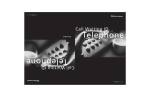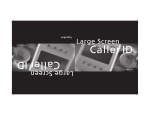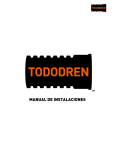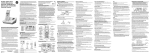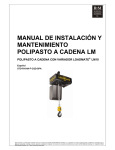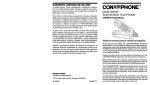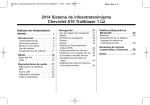Download Qwest pid_manual 10200
Transcript
Qwest pid_manual 10200 10/3/00 4:10 PM Page 1 PID99-EL Call Waiting ID Telephone Español Telephone Call Waiting ID PID99-EL Qwest pid_manual 10200 10/3/00 4:10 PM Page 2 The PID99 Call Waiting ID Telephone has been designed to provide a TELEPHONE OVERVIEW clear and crisp telephone calling experience while incorporating features MESSAGE WAITING AND NEW CALL LIGHT that make the latest phone company services like Caller ID and Call Waiting AM CALL# easier to use. This phone combines Call Waiting with Caller ID. As with Caller ID, the REVIEW CALLER ID HISTORY DIAL NUMBER DISPLAYED ON SCREEN REMOVE ONE OR ALL CALLS FROM CALL HISTORY phone lets you know who is calling before you answer it. The service displays the caller’s name and phone number, and the date and time of HANDSET TAB each call. All caller information is stored in the order in which it was received for up to 99 calls. Call Waiting ID enables you to identify an incoming caller when you are already on the phone by showing the caller’s information on the Caller ID RETRIEVE VOICE MESSAGING MESSAGES PLACE CURRENT CALLER ON HOLD ANSWER CALL WAITING CALLS BY PRESSING THE FLASH KEY OR MAKE 3-WAY CALLS STORE UP TO 10 SPEED DIAL NUMBERS IN MEMORY display. You can then choose to answer the new call or not. REDIAL LAST NUMBER DIALED RINGER VOLUME SWITCH PULSE/TONE SWITCH HANDSET VOLUME SWITCH Qwest pid_manual 10200 10/3/00 4:10 PM Page 3 TA B L E O F C O N T E N T S Set-Up Instructions 6 Installation with a Telephone Answering Machine 9 Wall Mounting 10 Adjusting Handset Volume 12 Adjusting Ringer Volume 12 Function Keys 13 MESSAGE Key 13 Flash Key 14 3-Way Key 14 Redial Key 15 Speed Dial Key 15 Hold Key 16 Call Waiting Service 16 Caller ID Service 16 Arrow Keys 17 Delete Key 17 Dial Key 17 New Call and Message Waiting Light 18 Display Messages 19 Date and Time 20 Display Contrast 20 Battery Replacement 20 Troubleshooting Tips 21 Maintenance 22 Hearing Aid Compatibility 22 FCC Information 23 Warranty 24 Safety Information 25 Qwest pid_manual 10200 10/3/00 4:10 PM Page 4 CHECK YOUR PACKAGE CONTENTS Make sure you have received the following items in the package. If any items are missing, contact the Consumerware customer service line at 800-456-6076. PID99 TELEPHONE BASE SIZE “C” BATTERIES (3) - INSTALLED TELEPHONE LINE CORDS (2) PID99 TELEPHONE HANDSET HANDSET CORD 4 5 Qwest pid_manual 10200 10/3/00 4:10 PM Page 5 S E T- U P I N S T R U C T I O N S Step 2 Select the Language (English or Spanish): S t e p 1 C o n n e c t C o rd s • Connect the handset cord from the jack at the bottom of the handset to the jack at the bottom of the phone. a) Press and hold the DIAL key while pressing the left ARROW key to see the selections. • Connect telephone line cord from the jack at the top of the phone to the telephone wall jack. b) Release the DIAL key to confirm the setting. • Lift the handset to confirm that a dial tone is present. • Display will read CONNECTIONS OK immediately after phone line cord is connected. ENGLISH For diagram showing installation with an answering machine, see p.9 For instructions on wall mounting, see p.10 DIAL Step 3 Select Dialing Rule The phone can automatically dial phone numbers that appear in the display. To do this, the settings must reflect your local dialing rules. If you use seven digits to dial local calls, select the DIAL 7 DIGITS setting. If you are required to dial 10 digits in your local area (area code + phone number), select the DIAL 10 DIGITS setting. a) Press and hold the DIAL key while pressing the right ARROW key to see the selections. b) Release the DIAL key to confirm the setting. DIAL 7 DIGITS DIAL 6 7 S t e p 4 S e l e c t To n e / P u l s e D i a l i n g M o d e I N S TA L L AT I O N W I T H A T E L E P H O N E ANSWERING MACHINE Depending on your dialing system, set the Dial Mode switch as follows: If your dialing system is: Set switch to: To n e Pulse T P If you are not sure of your dialing system, make a trial call with the Dial Mode switch set to T. If the call connects, leave the switch as is; otherwise, set to P. P OUTLET PHONE ANSWERING MACHINE T PULSE/TONE S t e p 5 P ro g r a m m i n g Yo u r Vo i c e M a i l A c c e s s N u m b e r If you subscribe to Voice Mail, you can automatically dial your Voice access number with a touch of the MESSAGE key. To program your Voice Messaging access number: a) When the MESSAGE key is first pressed, the display will show ENTER PHONE NUM. b) Enter the Voice Messaging access number exactly as you would normally dial it to retrieve your voice messages. c) Press the MESSAGE key again to store the number in memory. The display will show NUMBER STORED. To change your Voice Mail access number previously stored in memory, press and hold the MESSAGE key until the display shows ENTER PHONE NUM. Then enter the new number and press the MESSAGE key again to store it in memory. Once the number is stored, simply lift the handset, wait for dial tone and press the MESSAGE key. The phone will automatically dial your Voice Mail access number. 8 9 JACK Qwest pid_manual 10200 10/3/00 4:10 PM Page 7 WALL MOUNTING The base of the phone is designed to be mounted on a standard telephone wall-mounting plate. 1. Reverse the handset tab. This tab holds the handset when you hang up. The end of the “hook” should face up when inserted back into the phone. 10 2. Using the short phone cord supplied, connect one end of the cord to the jack at the top of the phone and the other end to a telephone jack with wall plate. 3. Hook the phone onto the wall plate as shown. 11 ADJUSTING HANDSET VOLUME FUNCTION KEYS The handset volume can be adjusted to High and Low volume settings. Using the Volume switch on the side of the phone, set it to H (high) or L (low). The phone has a row of keys that help you access various calling services. H L VOLUME ADJUSTING THE RINGER VOLUME The ringer volume can be adjusted to High, Low or Off. Using the Ringer switch on the side of the phone, set it to H (high), L (low) or Off. You must subscribe to some of these services in order for the associated features of the phone to work. For more information on these services and availability in your area, contact your local phone company. MESSAGE KEY Voice Mail service takes your calls while you are away from your phone or even while you are on another call. OFF L RINGER H If the indicator light flashes red and the display shows MESSAGE WAITING, you know you have new voice messages waiting. To retrieve your messages, press the MESSAGE key to automatically dial your Voice Messaging access phone number. When connected, enter your PIN code to retrieve your voice messages. You must subscribe to Voice Mail from your phone company in order to take advantage of this feature, and you must program your Voice Mail access phone number into the phone (see Programming Your Voice Mail Access Number on Page 8 for set-up instructions). 12 13 FLASH KEY REDIAL KEY When a Call Waiting call comes in, you can press the FLASH key to switch to the new call. To return to the original conversation, press the FLASH key again. To redial the last number called, simply lift the handset and press the REDIAL key. SPEED DIAL KEY 3 - WAY K E Y You can store up to 10 phone numbers (0-9) into the Speed Dial memory. Talk to two people in separate locations at the same time with Three-Way Calling. Adding a third person to your call is as easy as touching a button. You can use this service for local, regional or long distance calls. H o w t o a c t i v a t e T h re e - Wa y C a l l i n g 1. While talking to one person, press the 3-Way button. This places the person on hold. Listen for three brief tones followed by a dial tone. 2. Dial the number of the person you want to add to your conversation. When that person answers, you may talk privately before completing the three-way connection. 3. Press the 3-Way button again. This adds the first person back to the line and completes the three-way connection. • If the second number is busy or there is no answer, press the 3-Way button to return to the original call, then press it once more to disconnect the busy or unanswered number. • To end either call, ask one person to hang up. • All three connections automatically disconnect when the Three-Way Calling subscriber hangs up. Note: Three-Way Calling is a pay-per-use and subscription calling feature offered the phone company and is not available in all areas. Contact your local provider for rates and availability. When the Speed Dial button is first pressed, a message on the display will read: UNPROGRAMMED HOLD SPEED DIAL TO PROGRAM NEW NUMBER To e n t e r a n e w S p e e d D i a l p h o n e n u m b e r : 1. Press and hold down the SPEED DIAL key until ENTER PHONE NUM is displayed. 2. On the telephone keypad, enter the number exactly as you want it to be dialed, then press SPEED DIAL. If you make a mistake while entering the number, replace the handset in the cradle and begin at Step 1 again. 3. The display will show the entered phone number and display SELECT 0-9. 4. Press the number on the telephone keypad (0-9) where you would like the phone number to be stored. The display will then show NUMBER STORED. To d i a l a p h o n e n u m b e r s t o re d i n S p e e d D i a l : 1. Lift the handset and wait for a dial tone. 2. Press the SPEED DIAL button. 3. Enter the location (0-9) of the stored phone number. 4. The display will show the phone number dialing and make the connection. To a d d a d d i t i o n a l S p e e d D i a l p h o n e n u m b e r s : Simply press and hold the SPEED DIAL key again and follow the steps above. 14 15 HOLD KEY To place a caller on hold, simply press the HOLD key and HOLD will appear on the display. To take a caller off hold, simply press the HOLD key again to resume the conversation. on seperate telephones in the same location, you will hear the Call Waiting beep but the phone display will read EXT IN USE. This notifies you that the Caller ID information was sent by the phone company but because two or more phones were off-hook at the same time, the information could not be displayed. CALL WAITING SERVICE With Call Waiting, if a call comes in while you’re on the line, a brief tone signals you that another caller is trying to get through. The brief Call Waiting tone is easily recognizable while you’re on the phone. When you hear it, you have the option to take the new call or not. To switch over to the new call, just press and release the FLASH button. To switch back to the first call, press and release the FLASH button again. You can also deactivate Call Waiting on an as-needed basis – for example, before placing an important call or connecting to the Internet. Just hit *70 before dialing the number to ensure you are not interrupted during the call. CALLER ID SERVICE The phone is designed for Caller ID service by the phone company. The caller’s information will be displayed after the first ring, provided that you have subscribed to Caller ID service. The phone can store information for up to 99 calls, including the time and date the call was received. The Caller ID information is stored from the most recent to the oldest call. ARROW KEYS Press the ARROW keys to scroll through the stored call entries. Calls are displayed in the order they were received. The left ARROW key displays entries from newest to oldest (from 99 to 1). The right ARROW key displays entries from oldest to newest (from 1 to 99). When you reach the end of the call history, the screen displays END OF LIST. DELETE KEY To erase the entry shown on the display, press the DELETE key. The display will show DELETED and move to the next entry. To erase all entries, press and hold the DELETE key for approximately five seconds until CALLS DELETED appears on the display. If you subscribe to Call Waiting ID service, when a Call Waiting call is received, the new caller’s name and phone number will be displayed. DIAL KEY To dial a phone number shown in the display, simply press the ARROW keys until the number you want to dial is displayed. DELETE DIAL If the number in the display is a local call, press the DIAL key once. The phone will dial the last seven digits or all ten digits, according to your setting for local dialing. (See Select Dialing Rule on page 7 to set up local dialing rules.) If the number in the display is a long distance call, press the DIAL key twice within one second, and the phone will dial a “1” before dialing the area code and number. Note that Call Waiting ID information cannot be received by the PID99 phone if another telephone is simultaneously off-hook on the same telephone line. If a Call Waiting call comes in when two or more people are talking 16 17 NEW CALL AND MESSAGE WAITING LIGHT • Green – if you have received new calls that have not been reviewed. • Red – if you subscribe to Voice Messaging service and you have at least one new message waiting. D I S P L AY M E S S A G E S PRIVATE CALLER UNKNOWN CALLER DELETE The calling party is blocking name and number information. Unable to receive information about the caller’s name and number. DIAL LINE ERROR The New Call Indicator and Message Waiting Light flashes green when you have received any new calls that have not yet been reviewed. If you subscribe to Voice Mail service through the phone company, the light will flash red] whenever you have a new Voice Mail message waiting. For Voice Mail subscribers, the PID99 phone detects FSK / Visual Message Waiting Indication. MESSAGE WAITING An error occurred while receiving the Caller ID information. You have received new voice mail messages in your Voice Mail service. The total number of new calls received. 5 NEW CALLS EXT IN USE 18 A Call Waiting call has just come in while another telephone extension was off hook. Caller ID information could not be displayed. 19 D AT E A N D T I M E TROUBLESHOOTING TIPS When not showing Caller ID information, the current Date and Time will appear on the display. There is no need to enter the date and time as it is transmitted automatically when Caller ID data is sent from the provider. receiving the first call, the current Date and Time will be entered and will automatically appear on the display. C a l l c a n n o t b e c o n n e c t e d e v e n i f d i a l e d c o r re c t l y. D I S P L AY C O N T R A S T To adjust the contrast of the screen display, press and hold the left ARROW key while repeatedly pressing the DELETE key to cycle through the contrast settings. Release the left ARROW key to confirm the setting. Important: Do not press and hold the DELETE key without pressing the left REVIEW key. You could accidentally erase all the Caller ID entries if you press only the DELETE key. B AT T E RY R E P L A C E M E N T Replace all three “C” size alkaline batteries when the display flashes LOW BATTERY. Use only high quality alkaline batteries for full operation of telephone features. (Batteries last for about one year, depending upon use). • Check to confirm that the dialing mode of Pulse or Tone is set properly. The unit does not ring. • The Ringer selector is set to Off. Set to High or Low. • If there are several other telephones on the same line, try disconnecting some of the other telephones. Having too many telephones connected can also create problems such as low ringer volume or impaired sound quality during calls. Caller ID information does not display when the phone rings. • Wait until the phone rings twice before answering. • Make sure your Caller ID service has been activated. I n f o r m a t i o n d o e s n o t d i s p l a y w h e n a C a l l Wa i t i n g call comes in. • You must subscribe to Call Waiting ID service for this feature to work. Call your phone company to confirm you have signed up for Call Waiting ID service. W h e n y o u re c e i v e a c a l l t h e d i s p l a y s h o w s U N K N O W N C A L L E R o r P R I VAT E C A L L E R . • In some calling areas, the name display service may not be available or the calling party has blocked the Caller ID data from being transferred with the call. • Remove the battery door. • Install three “C” size alkaline batteries. Make sure to match the “+” and “-“ of the batteries with the diagram inside the compartment. • Put the cover back in its position and push gently until you hear the door snap securely into place. T h e re i s n o d i a l t o n e o n t h e t e l e p h o n e . • Check all cords to make sure that all connections are secure. • Batteries typically last about one year depending upon use. • Unplug the telephone and connect it to another modular jack. If it still does not work, and other telephones in your home are working, the problem is with this telephone. The LCD display is dim. • 20 Adjust the contrast control using the DELETE and ARROW keys to darken the display. See the DISPLAY CONTRAST section on Page 20 of this manual for instructions. 21 FCC INFORMATION M e s s a g e Wa i t i n g I n d i c a t o r L i g h t d o e s n o t f l a s h a n d M E S S A G E WA I T I N G d o e s n o t a p p e a r. • Make sure FSK/ Visual Message Waiting Indication is offered by your local provider and that it has been turned on. LINE ERROR message is displayed. • • LINE ERROR appears on the display if the phone detects anything other than valid Caller ID information during the silent period after the first ring. If the telephone is answered between the first and second ring, the Caller ID information may not be received properly. LINE ERROR may indicate the presence of noise or static on your telephone line. If this condition persists, call your local phone company. C a l l e r I D i n f o r m a t i o n s t o re d i n m e m o r y i s d e l e t e d • • The Caller ID information showing on the display will be erased when the DELETE button is pressed. All Caller ID information stored in memory will be lost when the batteries run down. MAINTENANCE Clean the outside of the phone with a soft damp cloth. Do not use any type of abrasive pad, scouring powder or solvent such as alcohol or benzene as they may damage the finish of the phone cabinet. H E A R I N G A I D C O M PAT I B I L I T Y The PID99 is compatible with inductively coupled hearing aids. This product is registered with the Federal Communications Commission and is in compliance with parts 15 and 68, FCC Rules and Regulations. To comply with FCC regulations, the following conditions must be met: This device complies with Part 68 of the FCC rules. The label on the bottom of this device contains the FCC registration number and ringer equivalence number. If requested by the telephone company, the FCC registration number of this device and the ringer equivalence number must be reported. USOC jack RJ11. For reliable operation, the sum of the ringer equivalence numbers for devices connected to a single telephone line should not exceed five. This device must not be installed on coin operated telephone lines or party lines. R i g h t s o f t h e Te l e p h o n e C o m p a n y Should your equipment cause trouble on your line which may harm the telephone network, the telephone company shall, where practicable, notify you that temporary discontinuance of service may be required. Where prior notice is not practicable and the circumstances warrant such action, the telephone company may temporarily discontinue service immediately. In case of such temporary discontinuance, the telephone company must: (1) promptly notify you of such temporary discontinuance, (2) afford you the opportunity to correct the situation and (3) inform you of your right to bring a compliant to the Commission pursuant to procedures set forth in Subpart E of Part 68, FCC Rules and Regulations. The telephone company may make changes in its communications facilities, equipment, operations of procedures where such action is required in the operation of its business and not inconsistent with FCC Rules and Regulations. If these changes are expected to affect the use or performance of your telephone equipment, the telephone company must give you adequate notice, in writing, to allow you to maintain uninterrupted service. This device complies with Part 15 of the FCC rules. Operation is subject to the following two conditions: 1. This device may not cause harmful interference. 2. This device must accept any interference received, including interference that may cause undesired operation. Repair work on this device must be done by Consumerware, Inc. or an authorized repair station. 22 23 Qwest pid_manual 10200 10/3/00 4:10 PM Page 14 LIMITED WARRANTY S A F E T Y I N F O R M AT I O N Consumerware, Inc. warrants this product to be free from manufacturing defects for a period of one year from the original date of consumer purchase. This warranty is limited to the repair or replacement of this product only and does not extend to consequential or incidental damage to other products that may be used with this unit. This warranty is in lieu of all other warranties expressed or implied. If the unit should prove defective within the warranty period, please call Consumerware Customer Service at 1-800-456-6076 for product return information. This symbol is to alert you to important operating or servicing instructions that may appear in this user’s manual. Always follow basic safety precautions when using this product to reduce the risk of injury, fire, or electric shock. 1. Read and understand all instructions. 2. Follow all warnings and instructions marked on the product. 3. Unplug this product from the wall outlet before cleaning. Do not use liquid cleaners or aerosol cleaners. Use a damp cloth for cleaning. 4. Do not use this product near water, for example, near a bathtub, wash bowl, kitchen sink, or laundry tub, in a wet basement, or near a swimming pool. 5. Do not place this product on an unstable cart, stand, or table. This product may fall, causing serious damage to the product. 6. Install this product in a protected location where no one can step on or trip over the line cord. Protect cords from damage or abrasion. 7. Slots or openings in the cabinet and the back and bottom are provided for ventilation, to protect it from overheating. These openings must not be blocked or covered. The openings should never be blocked by placing the product on a bed, or other similar surface. This product should never be placed near or over a radiator or heat register. 8. To reduce the risk of electric shock, do not disassemble this product, but take it to a qualified serviceperson when some service or repair work is required. Opening or removing covers may expose you to dangerous voltages or other risks. Incorrect reassembly can cause electric shock when the appliance is subsequently used. 9. Unplug this product from the wall jack and refer servicing to qualified service personnel under the following conditions: a) When the telephone line cord is damaged or frayed. b) If liquid has been spilled into the product. c) If the product does not operate normally by following the operating instructions. Adjust only those controls that are covered by the operating instructions because improper adjustment of other controls may result in damage and will often require extensive work by a qualified technician to restore the product to normal operation. d) If the product has been exposed to rain or water. e) If the product has been dropped or the cabinet has been damaged. f) If the product exhibits a distinct change in performance. 24 25 26 d) Si el producto ha sido expuesto a la lluvia o al agua. e) Si el producto se dejó caer o el alojamiento está dañado. f) Si el producto exhibe algún cambio notable en su funcionamiento. C o n s u m e rwa r e C u s t o m e r S e r v i c e l i n e a t 1 - 8 0 0 - 4 5 6 - 6 0 7 6 For questions regarding the operation of this product, call the 10. Evite el uso de un teléfono (a menos que sea inalámbrico) durante una tormenta eléctrica. Podría haber un riesgo remoto de choque eléctrico causado por los rayos. 11. No utilice el teléfono para reportar una fuga de gas si se encuentra cerca de la fuga. S i s u p ro d u c t o u t i l i z a p i l a s , d e b e r á o b s e r v a r l a s s i g u i e n t e s p re c a u c i o n e s a d i c i o n a l e s : S AV E T H E S E I N S T R U C T I O N S . 1. Use únicamente el tipo y tamaño de pila(s) especificados en el manual del usuario. 2. No tire la(s) pila(s) al fuego. Podrían explotar. Consulte los reglamentos locales por si existen instrucciones especiales para su eliminación. 3. No abra la(s) pila(s) ni la(s) mutile. El electrolito liberado es corrosivo y podría causar daño a los ojos o la piel. Podría ser tóxico en caso de ser ingerido. 4. Proceda con cautela cuando esté manejando las pilas a fin de no producir un cortocircuito con materiales conductivos, tales como anillos, pulseras y llaves. La pila o el conductor se podría sobrecalentar y producir quemaduras. 5. No intente recargar la(s) pila(s) proporcionadas con este producto o identificadas para usar con este producto si no son pilas recargables. Las pilas podrían emanar electrolito corrosivo o podrían explotar. 6. No intente rejuvenecer la(s) pila(s) proporcionadas con este producto o identificadas para usar con este producto sometiéndolas a calor. Podría ocurrir una liberación repentina del electrolito de la pila el cual causa quemaduras o irritación de los ojos y la piel. 6. Do not attempt to rejuvenate the battery(ies) provided with or identified for use with this product by heating them. Sudden release of the battery electrolyte may occur causing burns or irritation to eyes or skin. 5. Do not attempt to recharge the battery(ies) provided with or identified for use with this product that are not intended to be charged. The batteries may leak corrosive electrolyte or explode. 4. Exercise care in handling batteries in order not to short the battery with conducting materials such as rings, bracelets, and keys. The battery or conductor may overheat and cause burns. 3. Do not open or mutilate the battery(ies). Released electrolyte is corrosive and may cause damage to the eyes or skin. It may be toxic if swallowed. 2. Do not dispose of the battery(ies) in fire. They may explode. Check with local codes for possible special disposal instructions. 1. Use only the type and size battery(ies) specified in the user manual. I f Yo u r P ro d u c t U t i l i z e s B a t t e r i e s , T h e F o l l o w i n g A d d i t i o n a l P re c a u t i o n s S h o u l d B e O b s e r v e d : C O N S E RV E E S TA S I N S T R U C C I O N E S . S i t i e n e p re g u n t a s a c e rc a d e c ó m o u t i l i z a r e s t e p ro d u c t o , l l a m e a l a l í n e a d e a t e n c i ó n a l c l i e n t e d e C o n s u m e rwa r e 11. Do not use the telephone to report a gas leak in the vicinity of the leak. 10. Avoid using a telephone (other than a cordless type) during an electrical storm. There may be a remote risk of electric shock from lightning. al 1-800-456-6076 26 Qwest pid_manual 10200 10/3/00 4:10 PM Page 15 El teléfono PID99 con identificación de llamada en espera fue GENERALIDADES DEL TELÉFONO diseñado para proporcionar una experiencia telefónica nítida a la vez que incorpora funciones que facilitan el empleo de los más modernos servicios AM de las compañías telefónicas, como por ejemplo Identificación de llamada e Identificación de llamada en espera. CALL# INDICADOR LUMINOSO DE MENSAJE EN ESPERA Y LLAMADA NUEVA REVISAR HISTORIA DE IDENTIFICACIÓN DE LLAMADAS BORRAR UNA O TODAS LAS LLAMADAS DE LA HISTORIA DE LLAMADAS MARCAR EL NÚMERO MOSTRADO EN LA VENTANILLA Este teléfono combina Llamada en espera con Identificación de llamada. Al igual que con Identificación de llamada, el teléfono le indica quién está LENGÜETA DEL AURICULAR llamando antes de que conteste. El servicio muestra el nombre y el número de la persona que está llamando, y la fecha y la hora de cada llamada. Toda la información de llamadas se almacena en el orden en que se recibieron las llamadas, hasta un máximo de 99 llamadas. ESCUCHAR UN MENSAJE DE CORREO PONER LA LLAMADA ACTUAL EN ESPERA RESPONDER A LLAMADAS EN ESPERA OPRIMIENDO EL BOTÓN FLASH O HACER LLAMADAS CON TRES ALMACENAR HASTA 10 NÚMEROS DE MARCADO RÁPIDO EN LA MEMORIA La identificación de llamada en espera le permite identificar la llamada que está entrando cuando usted ya se encuentra hablando por teléfono, pues VOLVER A MARCAR EL ÚLTIMO NÚMERO MARCADO le muestra la información de la llamada en la pantalla de identificación de llamadas. De esa manera, usted decide si desea contestar la nueva llamada. AJUSTE DEL VOLUMEN DEL REPIQUE INTERRUPTOR DE IMPULSOS/TONO AJUSTE DEL VOLUMEN DEL AURICULAR Qwest pid_manual 10200 10/3/00 4:10 PM Page 17 CONTENIDO Instrucciones para la instalación 6 Instalación con una máquina contestadora 9 Instalación en la pared 10 Ajuste del volumen del auricular 12 Ajuste del volumen de repique 12 Teclas de función 13 Tecla MESSAGE 13 Tecla Flash 14 Tecla 3-Way 14 Tecla Redial 15 Tecla Speed Dial 15 Tecla Hold 16 Servicio de llamada en espera 16 Servicio de identificación de llamada 16 Teclas de flecha 17 Tecla Delete 17 Tecla Dial 17 Indicador de llamada nueva y mensaje en espera 18 Mensajes en pantalla 19 Fecha y hora 20 Contraste de la pantalla 20 Cambio de las pilas 20 Sugerencias para resolver problemas 21 Mantenimiento 22 Compatibilidad con audífonos 22 Información de la FCC 23 Garantía 24 Información de seguridad 25 Qwest pid_manual 10200 10/3/00 4:10 PM Page 18 REVISE EL CONTENIDO DEL PAQUETE Cerciórese de que haya recibido todos los elementos siguientes en el paquete. Si falta algo, llame a la línea de atención al cliente de Consumerware al 800-456-6076. BASE DEL TELÉFONO PID99 PILAS TIPO “C” (3) - INSTALADAS CABLES PARA LA LÍNEA TELEFÓNICA (2) AURICULAR DEL TELÉFONO PID99 CABLE PARA EL AURICULAR 4 5 Qwest pid_manual 10200 10/3/00 4:10 PM Page 19 I N S T R U C C I O N E S PA R A L A I N S TA L A C I Ó N Paso 2 Seleccionar el idioma (English o Español): Paso 1 Conectar los cables • Conecte el cable del auricular al conector situado en la parte inferior del auricular y al conector situado en la parte inferior del teléfono. a) Mantenga presionada la tecla DIAL mientras oprime la tecla de FLECHA izquierda para ver las alternativas. • Conecte el cable para la línea telefónica en el conector situado en la parte superior del teléfono y en el conector de la pared. b) Suelte la tecla DIAL para confirmar su selección. • Levante el auricular para verificar que haya tono de marcar. • La pantalla indicara CONNECTIONS OK exactamente en el momento en que conecte el cable para la línea telefónica. ESPANOL En la página 9 se muestra un diagrama de la instalación con máquina contestadora. DIAL En la página 10 se detallan las instrucciones para instalar el teléfono en la pared. P a s o 3 S e l e c c i o n a r l a re g l a d e m a rc a d o El teléfono puede marcar automáticamente los números que se muestran en la pantalla. Para hacerlo, el teléfono se debe ajustar de acuerdo con las reglas de marcado de su localidad. Si utiliza siete dígitos para hacer llamadas locales, seleccione MARC 7 DÍGITOS. Si tiene que marcar 10 dígitos en su zona (código de área + número de teléfono), seleccione MARC 10 DÍGITOS. a) Mantenga presionada la tecla DIAL mientras presiona la tecla de FLECHA derecha para ver las alternativas. b) Suelte la tecla DIAL para confirmar su selección. MARC 7 DIGITOS DIAL 6 7 P a s o 4 S e l e c c i o n a r e l m o d o d e m a rc a d o d e t o n o s o i m p u l s o s I N S TA L A C I Ó N C O N U N A M Á Q U I N A C O N T E S TA D O R A Elija el ajuste apropiado para el modo de marcado según su sistema de marcado: S i s u s i s t e m a d e m a rc a d o e s p o r : Ponga el interruptor en: Tonos (Tone) Impulsos (Pulse) T P ENCHUFE TELÉFONO MÁQUINA CONTESTADORA Si no sabe con certeza cuál sistema de marcado tiene, trate de hacer una llamada con el interruptor de modo de marcado en T. Si la llamada se conecta, deje el interruptor en esa posición; de lo contrario, póngalo en P. P T PULSE/TONE P a s o 5 P ro g r a m a c i ó n d e s u n ú m e ro d e a c c e s o a mensajes de voz Si es abonado del servicio de mensajes de voz (Voice Mail), puede marcar automáticamente su número de acceso al servicio con tan sólo oprimir la tecla MESSAGE. Para programar su número de acceso a mensajes de voz: a) Oprima la tecla MESSAGE; la pantalla indicará MARC NUM TELEF. b) Indique el número de acceso al correo de voz exactamente como lo marcaría para escuchar sus mensajes de voz. c) Oprima la tecla MESSAGE otra vez para grabar el número en la memoria. La pantalla indicará NUM GRABADO. Para cambiar el número de acceso al correo de voz grabado en la memoria, oprima la tecla MESSAGE hasta que la pantalla indique MARC NUM TELEF. Luego indique el nuevo número y oprima la tecla MESSAGE otra vez para grabarlo en la memoria. Una vez que haya grabado el número, simplemente levante el auricular, espere a que se escuche el tono de marcar y oprima la tecla MESSAGE. El teléfono marcará automáticamente su número de acceso a mensajes de voz. 8 9 CONECTOR Qwest pid_manual 10200 10/3/00 4:10 PM Page 21 I N S TA L A C I Ó N E N L A PA R E D La base del teléfono está diseñada para que se pueda montar sobre una placa corriente para instalación de teléfonos sobre la pared. 1. Invierta la lengüeta del auricular. Esta lengüeta sirve para sujetar el auricular cuando lo cuelgue. El extremo del “gancho” debe ir hacia arriba al insertarlo nuevamente en el teléfono. 10 2. Conecte un extremo del cable telefónico corto suministrado al conector situado en la parte superior del teléfono y el otro en el conector de la placa para montaje de pared. 3. Cuelgue el teléfono sobre la placa como se muestra. 11 AJUSTE DEL VOLUMEN DEL AURICULAR TECLAS DE FUNCIÓN El volumen del auricular se puede ajustar en Alto y Bajo. Ajuste el selector de volumen situado sobre el costado del teléfono según prefiera: H (Alto) o L (Bajo). El teléfono cuenta con una hilera de teclas que sirven para obtener acceso a los servicios de llamadas de su compañia telefónica local. H L VOLUME AJUSTE DEL VOLUMEN DEL REPIQUE El volumen del repique se puede ajustar en Alto, Bajo o Apagado. Ajuste el selector del repique situado sobre el costado del teléfono según prefiera: H (Alto) o L (Bajo) u Off (Apagado). Debe ser abonado de algunos de estos servicios para que funcionen las características correspondientes del aparato. Comuníquese con su proveedor para más información acerca de esos servicios y averiguar si se ofrecen en su zona. TE C L A M E S S A G E El servicio de mensajes de voz (Voice Mail) contesta las llamadas cuando cuando usted no puede contestar el teléfono o incluso cuando esté ocupado con otra llamada. OFF L RINGER H Si el indicador luminoso parpadea con una luz roja y la pantalla indica MENSAJE, significa que tiene nuevos mensajes de voz en su buzón. Para escuchar sus mensajes, oprima la tecla MESSAGE para marcar automáticamente su número de acceso a mensajes de voz. Una vez conectado, marque su código PIN para escuchar sus mensajes de voz. Para poder utilizar esta función debe ser abonado del servicio de mensajes de voz (Voice Mail) y deber á programar su aparato con el número de teléfono de acceso al servicio (bajo Programación de su número de acceso a mensajes de voz, en la página 8, se proporcionan las instrucciones para hacerlo). 12 13 TECLA FLASH TECLA REDIAL Cuando entre una llamada en espera, puede oprimir la tecla FLASH para contestar esa llamada. Para volver a la conversación original, oprima la tecla FLASH otra vez. Para volver a marcar el último número marcado, simplemente levante el auricular y oprima la tecla REDIAL. TECLA SPEED DIAL T E C L A 3 - WAY Con la función de llamada con tres personas (Three-Way Calling) puede hablar simultáneamente con dos personas que se encuentran en diferentes lugares. Incorporar a la tercera persona en la llamada es tan fácil como oprimir un botón. Este servicio lo puede utilizar para llamadas locales, regionales o de larga distancia. C ó m o a c t i v a r u n a l l a m a d a c o n t re s p e r s o n a s Si lo desea, puede grabar hasta 10 números de teléfono (0-9) en la memoria de marcado rápido. Cuando oprima el botón Speed Dial, la pantalla indicará: NO PROGRAMADO OPRI SPEED DIAL PARA PROGRAMAR NUEVO NUMERO P a r a p ro g r a m a r u n n u e v o n ú m e ro d e t e l é f o n o d e m a rc a d o r á p i d o : 1. Mientras está hablando con una persona, oprima el botón 3-Way. Con esto pondrá a la primera persona en espera. Espere hasta escuchar tres tonos breves seguidos del tono de marcar. 1. Oprima la tecla SPEED DIAL hasta que la pantalla indique MARC NUM TELEF. 2. Marque el número de la persona que desea incorporar a la conversación. Cuando esa persona conteste, si lo desea puede hablar con ella en privado antes de completar la conexión de llamada con tres personas. 2. Marque en la botonera el número exactamente como quiera que se marque y luego oprima SPEED DIAL. Si se equivoca al marcar el número, cuelgue el auricular y comience con el Paso 1 otra vez. 3. Oprima el botón 3-Way otra vez. De esta manera incorporará a la primera persona otra vez a la línea y completará la conexión de la llamada con tres personas. 3. La pantalla indicará el número marcado y mostrará SELECCIONAR 0-9. 4. En la botonera del teléfono, oprima el número (0-9) donde desee grabar el número de teléfono. La pantalla indicará NUM GRABADO. • Si el segundo número está ocupado o no contesta, oprima el botón 3Way para volver a la llamada original y luego oprímalo otra vez para desconectar el número ocupado o que no contesta. • Para colgar cualquiera de las llamadas, pídale a esa persona que cuelgue. P a r a m a rc a r u n n ú m e ro d e t e l é f o n o g r a b a d o e n l a f u n c i ó n d e m a rc a d o r á p i d o : • Las tres conexiones se desconectan automáticamente cuando el suscriptor del servicio Three-Way Calling cuelga. 1. Levante el auricular y espere hasta que se escuche el tono de marcar. Nota: El servicio de llamada con tres personas (Three-Way Calling) se paga cada vez que se usa. Ofrece por suscripción, aunque no en todas las zonas. Comuníquese con su proveedor local para conocer las tarifas y disponibilidad. 2. Luego, pulse el botón SPEED DIAL. 3. Oprima el número (0-9) en el que grabó el número de teléfono. 4. La pantalla indicará el número mientras lo marca y se hará la conexión. Para programar otros n úmeros de tel éfono de marcado r ápido: Oprima la tecla SPEED DIAL otra vez y siga los pasos anteriores. 14 15 TECLA HOLD Para poner una llamada en espera, simplemente oprima la tecla HOLD; la pantalla indicará EN ESPERA. Para volver a la llamada en espera, simplemente vuelva a oprimir la tecla HOLD para reanudar la conversación. SERVICIO DE LLAMADA EN ESPERA Con el servicio de llamada en espera (Call Waiting), si entra una llamada mientras está en la línea, escuchará un tono breve que le indica que otra persona le está llamando. El tono breve de llamada en espera se reconoce fácilmente cuando está hablando con otra persona. El teléfono PID99 no puede recibir información de identificación de llamada en espera si algún otro teléfono que utiliza la misma línea está descolgado. Si entra una llamada mientras dos o más personas están hablando en teléfonos separados en el mismo lugar, escuchará el tono de llamada en espera, pero la pantalla indicará EXT EN USO. Esto le avisa que la compañía de teléfonos envió la información de identificación de llamada pero que, debido a que había dos o más teléfonos descolgados al mismo tiempo, no fue posible mostrar la información en la pantalla. TECLAS DE FLECHA Cuando lo escucha, tiene la opción de contestar la llamada nueva o no contestarla. Para contestar la llamada nueva, oprima el botón FLASH. Oprima las teclas de FLECHA para desplazarse a través de todas las llamadas grabadas. Para volver a la primera llamada, vuelva a oprimir el botón FLASH. También puede desactivar la función de llamada en espera cuando lo desee; por ejemplo, antes de hacer una llamada importante o antes de conectarse a la Internet. Lo único que tiene que hacer es marcar *70 antes de marcar el número para asegurarse de que no le interrumpa otra llamada mientras está hablando. Las llamadas se muestran en el orden en que fueron recibidas. La tecla de FLECHA izquierda muestra las llamadas desde la más reciente hasta la más antigua (desde la 99 hasta la 1). La tecla de FLECHA derecha muestra las llamadas desde la más antigua hasta la más reciente (desde la 1 hasta la 99). Cuando llegue al final de la lista de historia de llamadas, la pantalla indica FIN DE LA LISTA. SERVICIO DE IDENTIFICACIÓN DE LLAMADA El aparato fue diseñado para aprovechar el servicio de identificación de llamada (Caller ID). La información de la persona que llama se mostrará después del primer repique, siempre y cuando sea abonado del servicio de Caller ID. El teléfono es capaz de almacenar la información de hasta 99 llamadas, incluida la hora y la fecha en que llegó la llamada. La información de identificación de llamada se graba desde la llamada más reciente hasta la más antigua. Si es suscriptor del servicio de identificación de llamada en espera (Call Waiting ID), cuando entre una llamada mientras está ocupando el teléfono, la pantalla indicará el nombre y el número de teléfono de la llamada en espera. TECLA DELETE Para borrar la entrada mostrada en la pantalla, oprima la tecla DELETE. La pantalla indicará BORRADA y mostrará la siguiente entrada. Para borrar todas las entradas, oprima la tecla DELETE durante aproximadamente cinco segundos hasta que la pantalla indique LLAMS BORRADAS. TECLA DIAL Para marcar el número de teléfono que se muestra en la pantalla, oprima las teclas de FLECHA hasta que aparezca el número que desea marcar. Si el número mostrado en la pantalla es local, oprima la tecla DIAL una vez. El teléfono marcará los últimos siete dígitos o todos los 10 dígitos, según como haya configurado el teléfono para marcar llamadas locales. (Consulte Seleccionar la regla de marcado en la página 7 para configurar las reglas de marcado local.) DELETE DIAL 16 Si el número mostrado en la pantalla es una llamada de larga distancia, oprima la tecla DIAL dos veces seguidas; el teléfono marcará un “1” antes de marcar el código de área y el número de teléfono. 17 INDICADOR DE LLAMADA NUEVA Y MENSAJE EN ESPERA • Verde – si recibió llamadas nuevas que no ha revisado. • Rojo – si tiene el servicio de mensajes de voz (Voice Mail) y tiene por lo menos un mensaje nuevo en su buzón. M E N S A J E S E N PA N TA L L A NUM PRIVADO NUM DESCONOCIDO DELETE La persona que llama está bloqueando la información de nombre y teléfono. Su localidad no puede recibir la información referente al nombre y número de teléfono de la persona que llama. DIAL El indicador luminoso de llamada nueva y mensaje en espera parpadea con una luz verde si recibió llamadas nuevas que aún no ha revisado. Si es abonado del servicio de mensajes de voz (Voice Mail), el indicador luminoso parpadea con una luz roja cada vez que llegue un nuevo mensaje de voz en espera. En el caso de los que tienen el servicio de mensajes de voz (Voice Mail), el teléfono PID99 detecta FSK / Indicación visual de mensaje en espera (Visual Message Waiting Indication). ERROR DE LINEA Ocurrió un error al recibir la información de identificación de llamada. MENSAJE Tiene nuevos mensajes de correo de voz en su servicio de mensajes de voz. El número total de nuevas llamadas recibidas. 5 NUEVAS LLAMADAS EXT EN USO 18 Acaba de entrar una llamada en espera pero otra extensión del teléfono estaba descolgada. No se pudo mostrar la información de identificación de llamada. 19 FECHA Y HORA S U G E R E N C I A S PA R A R E S O LV E R P R O B L E M A S Cuando no se muestra la información de identificación de llamada, la pantalla indica la fecha y la hora actual. No es necesario que el usuario programe la fecha y la hora pues estas son transmitidas automáticamente cuando su proveedor envía los datos de identificación de llamada. Después de que reciba la primera llamada, el teléfono recibirá la fecha y hora actual y se mostrarán automáticamente en la pantalla. N o p u e d e c o n e c t a r s e c o n l a l l a m a d a , a u n c u a n d o l a m a rc a c o r re c t a m e n t e . • L a u n i d a d n o re p i c a . • El selector de repique está apagado (Off). Seleccione Alto (H) o Bajo (L). • Si hay otros teléfonos en la misma línea, pruebe desconectando algunos de ellos. Tener demasiados teléfonos conectados también puede ocasionar problemas, como por ejemplo volumen de repique bajo o mala calidad del sonido durante las llamadas. C O N T R A S T E D E L A PA N TA L L A Para ajustar el contraste de la pantalla, oprima la tecla de FLECHA izquierda mientras oprime repetidamente la tecla DELETE para recorrer los ajustes de contraste. Suelte la tecla de FLECHA izquierda para confirmar su selección. Importante: No oprima sin soltar la tecla DELETE sin oprimir la tecla de FLECHA izquierda. Podría borrar accidentalmente todas las entradas de identificación de llamada si sólo oprime la tecla DELETE. La información de identificación de llamada no se muestra cuando suena el teléfono. • Espere hasta que el teléfono suene dos veces antes de contestar. • Verifique que su servicio de identificación de llamadas (Caller ID) esté activado . CAMBIO DE LAS PILAS Cuando la pantalla indique PILA BAJA, cambie las tres pilas alcalinas tipo “C”. Use únicamente pilas alcalinas de buena calidad para que funcionen correctamente todas características del teléfono. (Las pilas duran aproximadamente un año, dependiendo del uso.) • Quite la tapa del compartimento de las pilas. • Instale tres pilas alcalinas tipo “C”. Cerciórese de instalar las pilas de acuerdo con los símbolos “+” y “-” del diagrama que se encuentra en el interior del compartimento. • Ponga la tapa del compartimento y oprima suavemente hasta que escuche que cierra completamente. • Las pilas por lo general duran aproximadamente un año, dependiendo del uso. Verifique que haya seleccionado el modo de marcado correcto: Impulsos (P) o Tonos (T). La información no se muestra en la pantalla cuando entra una l l a m a d a e n e s p e r a ( C a l l Wa i t i n g ) . • Debe estar suscrito al servicio de identificación de llamada en espera (Call Waiting ID) para que funcione esta característica. Llame su proveedor local para confirmar que tiene el servicio. C u a n d o re c i b e u n a l l a m a d a l a p a n t a l l a i n d i c a N U M D E S C O N O C I D O O N U M P R I VA D O . • En algunas zonas, es posible que no se disponga del servicio que muestra el nombre o bien, la persona que llama bloqueó su teléfono para que no envíe los datos de identificación de llamada. N o s e e s c u c h a e l t o n o d e m a rc a r e n e l t e l é f o n o . • Revise todos los cables para verificar que todas las conexiones estén bien hechas. • Desconecte el teléfono y conéctelo en otro conector modular. Si aún no funciona pero otros teléfonos de su casa si funcionan, el teléfono está descompuesto. La pantalla está atenuada. • 20 Ajuste el control de contraste por medio de las teclas de FLECHA y la tecla DELETE para oscurecer la pantalla. Consulte la sección CONTRASTE DE LA PANTALLA en la página 20 de este manual, para obtener las instrucciones. 21 INFORMACIÓN DE LA FCC La luz del indicador de mensaje en espera no parpadea y la pantalla no indica MENSAJE. • Cerciórese de que su proveedor ofrece FSK / Visual Message Waiting Indication y de que el servicio esté activado. A p a re c e e l m e n s a j e E R R O R D E L I N E A . • • El mensaje ERROR DE LINEA aparece en la pantalla si el teléfono detecta alguna cosa que no sea información válida de identificación de llamada durante el período de silencio que sigue al primer repique. Si contesta el teléfono entre el primer repique y el segundo, no se recibirá correctamente la información de identificación de llamada. ERROR DE LINEA podría indicar la presencia de ruido o estática en la línea telefónica. Si persiste este problema, llame a su compañía de teléfonos. Se borra la informaci ón de identificaci ón de llamadas que est á grabada en la memoria. • La información de identificación de llamada que aparece en la pantalla se borrará cuando el usuario oprima el botón DELETE. • Cuando se gasten las pilas se borrará toda la información de identificación de llamada que esté grabada en la memoria. MANTENIMIENTO Limpie el exterior del teléfono con un paño suave humedecido. No use ningún tipo de esponja abrasiva, polvo de fregar ni disolvente, como por ejemplo alcohol o benceno, pues podrían dañar el acabado del aparato. C O M PAT I B I L I D A D C O N A U D Í F O N O S El teléfono PID99 es compatible con los audífonos de acoplamiento inductivo. 22 Este producto está registrado con la Federal Communications Commission (FCC) y cumple con las partes 15 y 68, Reglas y Reglamentos de la FCC. Para cumplir con los reglamentos de la FCC, se deben satisfacer las siguientes condiciones: Este dispositivo cumple con la Sección 68 de los reglamentos de la FCC. La etiqueta que aparece en la parte inferior de este dispositivo contiene el número de registro de la FCC y el número de equivalencia de repique. Si se lo pide la compañía telefónica, usted deberá proporcionar el número de registro de la FCC de este aparato, al igual que el número de equivalencia de repique. Conector RJ11 de USOC. Para un funcionamiento confiable, no deberá pasar de cinco la suma de los números de equivalencia de los repicadores de los aparatos conectados a una sola línea. Este dispositivo no deberá instalarse en líneas telefónicas operadas con monedas o en líneas colectivas. D e re c h o s d e l a c o m p a ñ í a d e t e l é f o n o s En caso de que su equipo causara problemas en la línea que pudieran dañar la red telefónica, la compañía de teléfonos le notificará, siempre que sea práctico, que podría ser necesario desconectar su servicio temporalmente. En el caso en que no sea práctico avisarle de la desconexión y las circunstancias dicten dicha acción, la compañía de teléfonos podrá desconectar su servicio inmediata y temporalmente. En el caso de dicha desconexión temporal, la compañía de teléfonos deberá: (1) notificarle oportunamente de dicha desconexión temporal, (2) brindarle la oportunidad de corregir la situación y (3) informarle de su derecho de presentar una queja ante la FCC en virtud de los procedimientos dispuestos en la Subparte E de la Parte 68, Reglas y Reglamentos de la FCC. La compañía de teléfonos podrá hacer modificaciones en sus instalaciones de comunicación, equipo, operaciones de procedimientos cuando sea necesaria dicha acción para el funcionamiento de su negocio y siempre y cuando no esté en contraposición a las Reglas y Reglamentos de la FCC. Si estas modificaciones tendrán algún efecto sobre el uso o rendimiento de su equipo telefónico, la compañía de teléfonos deberá avisarle oportunamente, por escrito, para permitirle que mantenga el servicio sin interrupción. 23 Qwest pid_manual 10200 10/3/00 4:10 PM Page 28 INFORMACIÓN DE SEGURIDAD E s t e d i s p o s i t i v o c u m p l e c o n l a S e c c i ó n 1 5 d e l o s re g l a m e n t o s de la FCC. El uso está sujeto a las siguientes dos condiciones: 1. Este aparato no deberá causar interferencia dañina. Este símbolo es para alertarle de las instrucciones de modo de empleo o servicio importantes que pudieran aparecer en este manual del usuario. Siempre observe las precauciones de seguridad básicas cuando utilice este producto para reducir el riesgo de lesión, incendio o choque eléctrico. 2. Este aparato deberá aceptar cualquier interferencia recibida, incluyendo la interferencia que pudiera causar un funcionamiento indeseable. 1. Lea todas las instrucciones hasta que las entienda perfectamente. Todas las reparaciones de este aparato deberán ser realizadas por Consumerware, Inc. o por un taller de servicio autorizado. 3. Desconecte este producto del enchufe de pared antes de limpiarlo. No utilice limpiadores líquidos ni limpiadores en aerosol. Use un paño húmedo para limpiar el aparato. 2. Observe todas las advertencias e instrucciones marcadas en el producto. 4. No use este producto cerca del agua, por ejemplo, cerca de una tina o bañera, lavabo o fregadero, en un sótano mojado ni cerca de una piscina. G A R A N T Í A L I M I TA D A Consumerware, Inc., garantiza que este producto estará libre de defectos de manufactura por un período de un año contado a partir de la fecha en que el consumidor adquiera el producto. Esta garantía se limita exclusivamente a la reparación o reemplazo de este producto y no incluye daños consecuentes o incidentales a otros productos que pudieran utilizarse con esta unidad. Esta garantía sustituye a cualquier otra garantía, bien sea expresa o implícita. En el caso de que la unidad presentara algún defecto durante el período de garantía, sírvase llamar al departamento de atención al cliente de Consumerware al 1-800-456-6076 para que le indiquen cómo devolver el producto. 5. No coloque este producto sobre una mesa rodante, base o mesa inestable. Este producto se podría caer y sufrir daños graves. 6. Instale este producto en un lugar protegido donde nadie pueda pisar el cable o pueda tropezarse con el mismo. Proteja los cables contra daño o abrasión. 7. Las ranuras o aberturas del alojamiento y de la parte trasera e inferior están previstas como medios de ventilación para proteger el teléfono contra el sobrecalentamiento. No debe bloquear ni cubrir esas aberturas. No coloque el producto sobre una cama u otra superficie similar pues se podrían bloquear las aberturas. Este producto nunca se deberá colocar cerca ni encima de un radiador o registro de calefacción. 8. Para reducir el riesgo de choque eléctrico, no desarme este producto; llévelo a un técnico calificado si requiere servicio o reparación. Abrir o quitar las tapas podría exponerlo a voltajes peligrosos u otros riesgos. El rearmado incorrecto podría causar un choque eléctrico al utilizar el aparato. 9. En los siguientes casos, desconecte el teléfono de la pared y acuda a un técnico calificado: a) Cuando el cable telefónico esté dañado o pelado. b) Si derramó algún líquido sobre el producto. c) Si el producto no funciona correctamente al seguir las instrucciones de modo de empleo. Ajuste únicamente los controles que se explican en las instrucciones de modo de empleo, pues el ajuste incorrecto de otros controles podría resultar en daño y a menudo es necesario que un técnico calificado haga una gran cantidad de reparaciones para que el producto vuelva a funcionar correctamente. 24 25