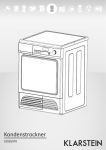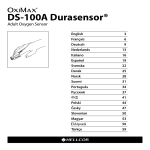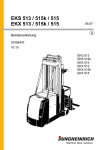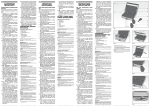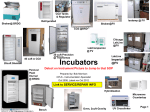Download Shaking Incubator - Stuart Equipment
Transcript
Shaking Incubator SI500 SI600 Instructions for use Manuel d’utilisation Istruzioni per l’uso Instrucciones de funcionamiento Bedienungsanweisung temperature ϒC orbital incubator SI500 on/off orbital incubator S1600 press to start rpm time on/off start/stop mode Version 1.0 English on/off temperature ϒC Temperature control panel orbital incubato r SI500 press to start temperature ϒC orbital incubato r SI500 on/off press to start Speed control panel rpm time on/off start/stop mode rpm time on/off start/stop mode on/off temperature ϒC orbital incubato r SI500 press to start temperature ϒC orbital incubato r SI500 press to start rpm time on/off start/stop Locating holes for tube accessory racks mode rpm time on/off start/stop Retractable platform mode Retractable platform release knob on/off USB connector Shaking IncubatorS SI500, SI600 Instructions for use 1. Introduction Thank you for purchasing this piece of Stuart equipment. To get the best performance from this equipment please read these instructions carefully before use. Before discarding the packaging check that all parts are present and correct. Item number Description HH179(S) UK mains lead with plug HH180(S) EU mains lead with plug SI500-89 or SI600-89 Instruction manual I/FCALUSB USB cable RSSL1 or SI600/1 Securing bars (4) 7001096 Guarantee card For your own safety and that of others please read and understand the safety advice given below before using the equipment. 2. Safety advice before use If the equipment is not used in the manner described in this manual and with accessories other than those recommended by Stuart, the protection provided might be impaired. This equipment is designed to operate under the following conditions: ❖ For indoor use only ❖ Use in a well ventilated area ❖ Ambient temperature range +5ºC to +40ºC ❖ Altitude to 2000m ❖ Relative humidity not exceeding 80% ❖ Mains supply fluctuation not exceeding 10% ❖ Over-voltage category II IEC60364-4-443 ❖ Pollution degree 2 Operational warnings and conditions: CAUTION: HEAVY OBJECT. Do not attempt to lift or carry the unit alone. ❖ Use with a minimum distance all around of 200mm (100mm at the rear) from walls or other items. ❖ Not to be used to heat or mix materials which could result in liberation of gases, or cause explosions or implosions. ❖ Not to be used or placed in areas known to be hazardous. ❖ Never move or carry the unit when in use or connected to the mains electricity supply. ❖ When lifting or moving the unit, always lift from the base. ❖ Do not use in a hazardous atmosphere or with hazardous materials. ❖ Ensure that the load is balanced. ❖ Do not attempt to stop movement by hand. ❖ Do not lean on the open door of the SI600 as this could cause the unit to tilt, particularly when the platform is extended. Furthermore, do not leave the incubator unattended with the door open. ❖ Fitting of feet brackets to the SI600 is required prior to use (see 4.3). ❖ In the case of mains interruption, the unit will not restart on restoration of the electricity supply. In the case of mechanical interruption, (e.g. motor stall), the unit will continue operating on removal of interruption. ❖ Mechanical energy can lead to breakage of glass vessels. Use with care. Use caution when removing vessels from the incubator as parts may be hot. 3. General description The Stuart SI500 and SI600 orbital incubators are ideal for mixing and aerating various biological samples under accurate temperature controlled conditions. The rotating platform has a digital speed setting providing a smooth, uniform circular motion with an orbit of 16mm. The speed range is 30 to 300rpm. There is also an adjustable digital countdown timer that automatically stops after the set time (1 second steps to 1h, 1 minute steps to 24h or 1h steps to 9 days). The shaking platform has a drawer mechanism for easy access to the incubation vessels. The temperature is controlled by a simple “press to set” system in 0.1ºC intervals from ambient +5ºC to 60ºC. 1 The incubators come fitted with a fully adjustable cradle system to accommodate a wide range of flasks and bottles. Optional accessories include racks to accommodate 1.5ml, 15ml and 50ml tubes. 4. Preparation for use 4.1 Electrical installation THIS INSTRUMENT MUST BE EARTHED Before connecting the instrument please read and understand these instructions and ensure that the line supply corresponds to that shown on the rating plate. The instrument is designed for use on 230V 50Hz. The power consumption of the unit is 300W for the SI500 and 500W for the SI600. Ensure that a mains supply lead with the correct ratings for the product is used. The instrument is fitted with an IEC socket at the rear of the instrument for connection of the mains lead. The mains supply lead is the means of disconnection for the instrument. Caution: Fuses are fitted in both live and neutral lines. Fuses: 230V - 3.15A anti surge fuse. For all other voltages always replace with an equivalent fuse type and rating as those being removed, alternatively see rating plate for fuse type and rating. This unit is supplied with two mains leads fitted with IEC plugs for connection to the instrument. One lead has a U.K. 3 pin plug and the other has a 2-pin “Shuko” plug for connection to the mains. Choose the lead appropriate for your electrical installation and discard the other. Should neither lead be suitable, take the lead with the U.K. plug and replace the plug with a suitable alternative. This involves cutting off the moulded plug, preparing the cable and connecting to the rewireable plug in accordance with its instructions. IT IS IMPORTANT THAT THIS OPERATION SHOULD ONLY BE UNDERTAKEN BY A QUALIFIED ELECTRICIAN NOTE: Refer to the equipment’s rating plate to ensure that the plug and fusing are suitable for 2 the voltage and wattage stated. The wires in the mains cable are coloured as follows: LIVE - BROWN NEUTRAL - BLUE EARTH - GREEN/YELLOW The appropriate mains lead should be connected to the instrument BEFORE connection to the mains supply. Should the mains lead need replacement a cable of 1mm2 of harmonised code H05VV-F connected to an IEC320 plug should be used. N.B. the U.K. mains lead is protected by a 10A fuse mounted in the plug top. IF IN DOUBT CONSULT A QUALIFIED ELECTRICIAN 4.2 Positioning Place the unit on a strong, sturdy, level, non-slip surface ensuring that there is sufficient free space on all sides without coming into contact with anything during use. Allow at least 100mm at the rear for easy access to the mains power supply lead and 200mm at each side of the instrument. 4.3 Fixing feet brackets (SI600 only) To prevent the unit from vibrating or moving during use, the SI600 must be secured to the bench top using feet brackets. Two feet brackets are provided for securing the rear feet. 1 2 Ensure the unit is positioned correctly. From the sides of the unit, slide the feet brackets around each of the rear feet (1). Secure in place by fixing with two No.8 x 20mm screws (2). Connect to the electricity supply - DO NOT SWITCH ON. 500 4.4 Loading Caution: keep loose items clear of the door before opening. motion will stop; the word “door” will also be momentarily displayed on the screen. Close the door to continue. Open the door. Pull the two black sprung release knobs either side of the cradle outwards towards the sides of the incubator and draw the cradle platform out of the incubator towards you. 5.2 Setting the timer In order to use the timer, stop the rotation and press the mode button so that the red dot in the display appears below “time”. The display will show three horizontal lines or the last stored time. Select the desired countdown time using the control knob. The time will be displayed first in minutes and seconds, next in hours and minutes then in days and hours up to a maximum of 9 days. Load the cradle with vessels, adjusting the rubber-covered securing bars as required. Ensure that the load is evenly balanced and does not exceed the maximum load stated. Gently push the platform back into the incubator until it locks in place. Close the door. N.B: Please ensure that the retractable on/off platform has clicked and locked in place temperature °C before attempting to operate the unit. Failure to do this can result in damage to the unit. press to set 5. Operation 5.1 Setting the speed Using the keypad at the base of the instrument, switch the unit ON by pressing the control knob. Press the mode button until a red dot shows in the display below “rpm”. The display will then show the last set speed. Adjust the speed by turning the control knob. The minimum speed is 30rpm and the maximum, 300rpm. Time/speed LED Red digital display rpm start/stop time on/off When the display shows the correct time, press the start/stop button to begin operating. During operation, motion can be paused at any time by pressing the start/stop button. If the button is pressed again, motion will start again and the timer will continue to count down. The timer can be adjusted without halting the unit. When the timer reaches zero, the unit will automatically stop and an alert will sound. If the door is opened while the unit is counting down, a warning alert will sound and the motion and countdown will stop; the word “door” will also be momentarily displayed on the screen. Close the door to continue and the countdown will resume from the point at which it was stopped. N.B to disable the timer and revert to continuous rotation, select - - - in the display during timer mode. 5.3 Setting the temperature Using the top control panel, switch the temperature control unit ON by pressing the control knob. Holding down the “press to set” button, turn the knob until the correct temperature is displayed. Release the “press to set button”. The incubator will then begin to mode Press to set Control knob Mode button temperature °C Start/stop button Once the correct speed is displayed press the start/stop button to begin motion. The speed can be adjusted without halting the unit. The unit can be halted at any time by pressing the start/ stop button. If the door is opened while the unit is in motion a warning alert will sound and the on/off press to set Red digital display 3 heat to the set temperature. The actual temperature inside the unit will be displayed on the screen. The minimum set temperature is ambient +5ºC and the maximum, 60ºC. 5.4 USB Connectivity Your incubator has capability to connect to a PC via USB for long term tracking of the incubator temperature, whilst left overnight for instance. Remove the waterproof cap from the USB port on the incubator and connect the included cable. Connect the other end of the cable to a free USB port on your PC. The latest version of our PC software is available for download from www. bibby-scientific.com. Once downloaded, select run the program and follow the on screen commands. the Service Department at; [email protected] Tel: +44 (0)1785 810475 Fax: +44 (0)1785 810471 Quote both the model and serial number. For any other technical enquiries, please contact the Technical Support Department at: [email protected] Tel: +44 (0)1785 810433. 7. Accessories Code Description SI500/1 Tube holder 64 x 1.5ml tubes SI500/2 Tube holder 25 x 15ml tubes SI500/3 Tube holder 12 x 50ml tubes 6. Maintenance, servicing and repair SI500/4 Tube holder 16 x 30ml universal container WARNING: Ensure the unit is disconnected from the mains electricity supply by removing the mains power lead before attempting maintenance or servicing. SI600/1 Spare securing bar for SI600 This equipment does not require routine servicing. The only maintenance required is to clean internal and external surfaces with a damp cloth and mild detergent. Spillages or splashes should be cleaned up straightaway after isolating the unit from the mains electricity supply. Allow the unit to dry completely before operating again. 6.1 Repairs and support Any repairs or replacement of parts MUST be undertaken by suitably qualified personnel. Only spare parts supplied or specified by Stuart or its agent should be used. Fitting of non-approved parts may affect the performance of the safety features designed into the instrument. For a comprehensive list of parts required by service engineers conducting internal repairs, or to receive a service manual, please contact 4 RSSL1 Spare securing bar for SI500 8. Warranty Stuart warrants this instrument to be free from defects in material and workmanship, when used under normal laboratory conditions, for a period of three (3) years. In the event of a justified claim, Stuart will replace any defective component or replace the unit free of charge. This warranty does NOT apply if damage is caused by fire, accident, misuse, neglect, incorrect adjustment or repair, damage caused by installation, adaptation, modification, fitting of non-approved parts or repair by unauthorised personnel. Bibby Scientific Ltd. Beacon Road, Stone, Staffordshire ST15 0SA United Kingdom Tel: +44 (0)1785 812121 Fax: +44 (0)1785 813748 E-mail: [email protected] www.stuart-equipment.com 9. Specification SI500 SI600 Ambient +5ºC to 60ºC Ambient +5ºC to 60ºC 0.1ºC 0.1ºC Technical specification Temperature range Temperature display resolution Temperature precision Temperature fluctuation Temperature variation Speed range Orbit diameter Warm up time 20-60˚C +/-0.5ºC +/-0.5ºC +/-0.5ºC (at 37ºC) +/-0.5ºC (at 37ºC) <0.5ºC <0.5ºC 30 to 300 rpm 30 to 300 rpm 16mm 16mm <30 min <30 min Maximum load 10kg 10kg Net weight 30kg 53kg Heating power rating 250W 400W 230V, 50Hz, 300W 230V, 50Hz, 500W Height 522mm 640mm Depth 474mm 542mm Width 450mm 675mm Height 297mm 395mm Depth 408mm 455mm Width 422mm 625mm Electrical supply External dimensions Incubator internal dimensions Maximum vessel height Platform size 250mm 320mm 335 x 335mm 525 x 390mm Incubator capacity 2800ml Fernbach flasks 0 2 2000ml conical flasks 0 6 1000ml conical flasks 4 9 500ml conical flasks 9 15 Magnetic accessories 4 6 5 Français Panneau de commande de la température on/off temperature ϒC orbital incubato r SI500 temperature ϒC press to start orbital incubato r SI500 on/off press to start Panneau de commande de la vitesse rpm time on/off start/stop rpm time mode on/off start/stop mode on/off temperature ϒC orbital incubato r SI500 temperature ϒC press to start orbital incubato r SI500 on/off press to start rpm time on/off Orifice de positionnement de porte-éprouvettes optionnels 6 start/stop rpm time mode on/off start/stop Plate-forme rétractable mode Bouton de verrouillage de la plate-forme rétractable Connecteur USB Agitateur incubateurS SI500, SI600 Instructions d’utilisation 1. Introduction Nous vous remercions d'avoir fait l'acquisition de cet équipement Stuart. Pour profiter au mieux des performances de cet équipement, lisez attentivement ces instructions avant toute utilisation. Avant de jeter l'emballage, vérifiez que tous les elements sont présents et en bon état. Numéro de l'article Description HH179(S) Cordons d'alimentation équipés de prises CEE HH180(S) Cordons d'alimentation équipés de prises CEE SI500-89 ou SI600-89 Manuel d’instruction I/FCALUSB Câble USB RSSL1 or SI600/1 Barres de fixation (4) 7001096 Label de garantie SI600-214 Supports de pieds (2) et vis(4) pour SI600 Pour votre propre sécurité ainsi que pour celle d'autrui, assurez-vous de lire et de parfaitement comprendre les consignes de sécurité décrites ci-dessous avant d'utiliser l'appareil. 2. Consignes de sécurité Si l'appareil n'est pas utilisé conformément aux directives détaillées dans ce manuel ou avec des accessoires différents de ceux recommandés par Stuart, la protection fournie risque d'être inefficace. Cet appareil est conçu pour fonctionner dans les conditions suivantes : ❖ Utilisation à l'intérieur uniquement ❖ Utilisation dans un lieu correctement ventilé ❖ Température ambiante de +5 ºC à +40 ºC ❖ Altitude maximale de 2000m ❖ Taux d'humidité relative de 80 % au plus ❖ Fluctuations de l'alimentation secteur ne dépassant pas 10% ❖ Surtension de catégorie II IEC60364-4-443 ❖ Degré de pollution 2 Avertissements et conditions de fonctionnement : ATTENTION : OBJET LOURD. Ne pas essayer de soulever ou de transporter l'appareil seul. ❖ Laisser une distance minimum autour de l'appareil 200 mm (100 mm à l'arrière) par rapport aux murs ou aux autres éléments. ❖ Ne pas utiliser pour chauffer ou mélanger des matières susceptibles de dégager des gaz, ou de provoquer des explosions ou des implosions. ❖ Ne pas utiliser ou installer l'appareil dans des zones dangereuses. ❖ Ne jamais déplacer ou porter l'appareil lorsqu'il est en fonctionnement ou connecté à l'alimentation secteur. ❖ Ne pas utiliser dans une atmosphere dangereuse ou en présence de substances dangereuses. ❖ S'assurer de l'équilibre de la charge. ❖ Ne pas tenter de stopper le mouvement de l'appareil manuellement. ❖ Ne pas s'appuyer sur la porte ouverte du SI600 car cela peut faire basculer l'appareil, en particulier quand la plateforme est dépliée. En outre, ne pas laisser l'incubateur sans surveillance quand la porte est ouverte. ❖ La fixation des supports de pieds sur le SI600 est nécessaire avant emploi (voir 4.3). ❖ En cas de coupure de l'alimentation secteur, l'appareil ne redémarrera pas a rétablissement de l'alimentation. En cas d'interruption mécanique (par exemple, en cas de calage du moteur), l'appareil reprendra son fonctionnement une fois la cause de l'interruption corrigée. ❖ L'énergie mécanique peut provoquer le bris des récipients en verre. À utiliser avec précaution. Prendre des précautions lors du retrait des récipients de l'incubateur car certaines parties peuvent être chaudes. 3. Description générale Les incubateurs orbital Stuart SI500 et SI600 sont idéales pour le mélange ou l'aération d'échantillons biologiques variés dans des conditions de contrôle précis de la température. 7 Sa plateforme rotative dispose d'un système de réglage numérique de la vitesse, pour produire un mouvement circulaire uniforme et régulier, avec une orbite de 16 mm. Elle atteint une vitesse de rotation de 30 à 300 tr/min. L'incubateur est également équipé d'une minuterie numérique réglable qui contrôle l'arrêt automatique de l'appareil une fois le délai prédéfini écoulé (pas d'1 seconde à 1 heure, pas d'1 minute à 24 heures ou pas d'1 heure à 9 jours). La plateforme d'agitation est équipée d'un mécanisme coulissant pour permettre un accès facile aux récipients d'incubation. La température est contrôlée par un système de réglage simple par pression sur un bouton, par intervalles de 0,1 ºC, de la température ambiante + 5 °C et jusqu'à 60 ºC. fusible par un fusible de type et de calibre équivalents. Vous pouvez également vous reporter à la plaque signalétique pour connaître le type et le calibre des fusibles. L'appareil est fourni avec deux cordons d'alimentation équipés de fiches IEC. L'un de ces cordons est équipé d'une fiche britannique à 3 broches et l'autre est équipé d'une fiche “Shuko” à deux broches. Choisissez le cordon d'alimentation adapté à votre installation électrique et mettez l'autre de côté. Si aucun des cordons ne convient, utilisez le cordon équipé d'une fiche britannique après avoir remplacé celle-ci par une fiche appropriée. Pour ce faire, coupez le cordon du côté de la fiche moulée, préparez les fils et connectez-les à une fiche démontable, conformément aux instructions fournies avec cette dernière. Les incubateurs sont livrés avec un système de réceptacles totalement réglable afin d'accueillir une large gamme de flacons et de bouteilles. Les accessoires optionnels comportent des casiers pouvant accueillir des éprouvettes de 1,5 ml, 15 ml et 50 ml. IL EST IMPORTANT QUE CETTE OPÉRATION SOIT RÉALISÉE PAR UN ÉLECTRICIEN QUALIFIÉ UNIQUEMENT. 4. Préparation à l'utilisation 4.1 Installation électrique CET APPAREIL DOIT ÊTRE MIS À LA TERRE. Avant de connecter l'appareil, assurez-vous de lire et de parfaitement comprendre ces instructions. Vérifiez que l'alimentation secteur correspond aux caractéristiques indiquées sur la plaque signalétique. Cet appareil est conçu pour une utilisation avec une alimentation de 230V et 50Hz. La consommation électrique de l'appareil est de 300 W pour le SI500 et de 500 W pour le SI600. S'assurer qu'un cordon d'alimentation correspondant à la tension requise est utilisé. L'instrument est livré avec une prise CEI à l'arrière de l'instrument pour le branchement à l'alimentation secteur. Pour isoler l'instrument de l'alimentation électrique, débrancher le câble de la prise CEI. Attention: Des fusibles sont installés sur les lignes de phase et de neutre. Fusibles: Fusibles de 230 V - 3,15 A anti-surtensions. Pour toutes les autres tensions, remplacez toujours un 8 REMARQUE: Reportez-vous à la plaque signalétique de l'appareil afin de vous assurer que la fiche et les fusibles sont adaptés à la tension et à la puissance mentionnées. Les couleurs des fils du cordon d'alimentation sont les suivantes : PHASE NEUTRE TERRE - MARRON - BLEU - VERT/JAUNE Le cordon d'alimentation approprié doit être connecté à l'appareil AVANT de le connecter à une prise secteur. Si le cordon d'alimentation doit être remplacé, utilisez un câble d'1mm2 de type H05VV-F harmonisé, connecté à une fiche IEC320. Remarque: Le cordon d'alimentation équipé d'une fiche britannique est protégé par un fusible de 10 A monté dans la partie supérieure de la fiche. EN CAS DE DOUTE, CONSULTEZ UN ÉLECTRICIEN QUALIFIÉ. 4.2 Positionnement Placer l'appareil sur une surface solide, plane, non glissante, en s'assurant de disposer d'un espace libre suffisant de tous les côtés garantissant l'absence de tout contact pendant l'utilisation. Laisser au moins 100 mm à l'arrière pour un accès facile au cordon d'alimentation électrique et 200 mm de chaque côté de l' instrument. temperature °C 4.3 Fixation des supports de pieds (SI600 uniquement) SI500 Pour empêcher l'appareil de vibrer ou de se déplacer pendant l'utilisation, le SI600 doit être fixé à la paillasse à l'aide de supports de pieds. Deux supports de pieds sont fournis pour fixer les pieds arrières. 1 2 5. Utilisation press to set 5.1 Réglage de la vitesse Mettez l'appareil sous tension (ON) en appuyant sur le bouton de commande du panneau situé à la base de l'appareil. Appuyez sur le bouton “mode” jusqu'à ce qu'un point rouge apparaisse sur l'écran d'affichage, sous l'indication “rpm”. L'écran d'affichage indique alors la dernière vitesse définie. Réglez la vitesse en tournant le bouton de commande. La vitesse minimale est de 30 tr/min et la vitesse maximale est de 300 tr/ min. Affichage Voyant de minuterie/vitesse digital rouge rpm S'assurer que l'appareil est positionné correctement. Depuis les côtés de l'appareil, faire glisser les supports de pieds autour de chacun des pieds arrière (1). Les fixer en place à l'aide des deux vis n° 8 x 20mm (2). Brancher l'alimentation électrique - NE PAS METTRE SOUS TENSION. 4.4 Chargement Ouvrir la porte. Tirer vers l'extérieur les deux molettes à ressort noires de chaque côté du support, en direction des côtés de l'incubateur et sortir la plateforme du support de l'incubateur vers soi. Charger le support avec les récipients, si nécessaire en réglant les barres de fixation caoutchoutées. S'assurer que la charge est répartie de façon équilibrée et qu'elle ne dépasse pas la charge maximale autorisée. Repousser doucement la plateforme dans l'incubateur jusqu'à ce qu'elle se verrouille en place. Fermer la porte. Remarque: Assurez-vous que la plate-forme rétractable a émis un clic et s'est bloquée dans la position appropriée avant de mettre l'appareil en marche. Dans le cas contraire, vous risqueriez d'endommager l'appareil. on/off start/stop time on/off mode Bouton “mode” Bouton “start/stop” (marche/arrêt) Lorsque la vitesse souhaitée s'affiche, appuyez sur le bouton “start/stop” (marche/arrêt) pour lancer la rotation. Il est possible de régler la vitesse sans arrêter l'appareil. Vous pouvez arrêter l'appareil à tout moment en appuyant sur le bouton “start/ stop” (marche/arrêt). Si la porte est ouverte alors que l'appareil est en fonctionnement, une alarme retentit et le mouvement de l'appareil est interrompu. Le mot “door” (porte) s'affiche à l'écran durant quelques instants. Refermez la porte pour continuer. 5.2 Réglage de la minuterie Pour utiliser la minuterie, arrêtez la rotation de l'appareil et appuyez sur le bouton “mode” afin qu'un point rouge s'affiche à l'écran sous l'indication “time” (durée). L'écran affiche alors trois lignes horizontales ou la dernière durée mémorisée. Sélectionnez la durée de compte à rebours souhaitée à l'aide du bouton de commande. La durée de compte à rebours s'affiche tout d'abord en minutes et en secondes, puis en heures et en minutes et enfin en jours et en heures, jusqu'à un maximum de 9 jours. 9 Lorsque l'écran affiche la durée souhaitée, appuyez sur le bouton “start/stop” (marche/arrêt) afin de mettre l'appareil en marche. Il est possible d'arrêter l'appareil à tout moment en cours de fonctionnement en appuyant sur le bouton “start/stop”. Si vous appuyez de nouveau sur ce bouton, l'appareil se remet en marche et la minuterie reprend son décompte. Il est possible de régler la minuterie sans arrêter l'appareil. Lorsque la minuterie atteint zéro, l'appareil s'arrête automatiquement et émet un avertissement sonore. Si la porte est ouverte alors que la minuterie est en marche, une alarme retentit, le mouvement de l'appareil et le décompte de la minuterie sont interrompus et le mot “door” (porte) s'affiche à l'écran durant quelques instants. Refermez la porte pour remettre l'appareil en marche. Le décompte de la minuterie reprend au stade où il avait été arrêté. Remarque : Pour désactiver la minuterie et utiliser l'appareil en mode de rotation continue, sélectionnez le réglage - - - affiché en l'écran en mode Minuterie. 5.3 Réglage de la température Bouton “press to set” (appuyer pour régler) temperature °C Bouton de commande on/off press to set Affichage digital rouge 5.4 Connectivité USB Il est possible de connecter votre incubateur à un ordinateur, grâce à un port USB, pour assurer le suivi à long terme de la température de l'incubateur, par exemple durant la nuit. Retirez le capuchon du port USB de l’incubateur et connectez le câble fourni. Branchez l'autre extrémité du câble sur un port USB disponible de votre ordinateur. La dernière version de notre logiciel peut être téléchargée sur time rpm le site www.stuart-equipment.com. Une on/offfois le 10 start/stop mode téléchargement terminé, exécutez le programme et suivez les instructions affichées à l'écran. 6. Maintenance, entretien et réparations ATTENTION : s'assurer que l'appareil est débranché en retirant le cordon d'alimentation électrique avant de commencer les opérations de maintenance ou d'entretien. Cet appareil ne nécessite pas d'entretien de routine. La seule maintenance nécessaire est le nettoyage des surfaces internes et externes avec un tissu humide et un détergent doux. Les écoulements ou les éclaboussures doivent être nettoyés tout de suite après avoir débranché l'appareil. Laisser l'appareil sécher complètement avant de le remettre en marche. 6.1 Réparations et assistance Toute opération de réparation ou de remplacement de pièces DOIT être réalisée par un technicien qualifié. Seules des pièces détachées fournies ou spécifiées par Stuart ou l'un de ses représentants doivent être utilisées. L'installation de pièces non approuvées peut affecter l'efficacité des dispositifs de sécurité intégrés à l'appareil. Pour obtenir la liste complète des pièces nécessaires aux techniciens de maintenance réalisant des réparations internes ou pour obtenir un manuel d'entretien, contactez notre service d'assistance à l'adresse : service@bibby-scientific. com, par téléphone au numéro +44 (0)1785 810475 ou par fax au numéro +44 (0)1785 810471. Vous devez indiquer la référence du modèle et son numéro de série. Pour toute autre question technique, contactez le service d'assistance technique à l'adresse [email protected] ou par téléphone au numéro +44 (0)1785 810433. 7. Accessoires 8. Garantie Code Stuart garantit cet appareil contre tout défaut de pièces ou de main-d'œuvre, dans des conditions d'utilisation normale en laboratoire, pour une période de trois (3) ans. En cas de réclamation justifiée, Stuart remplacera gratuitement l'appareil ou tout composant défectueux. Cette garantie NE s'applique PAS en cas de dommages provoqués par un incendie, un accident, une utilisation inappropriée, une négligence, un réglage incorrect, une réparation inadéquate, une installation, une adaptation ou une modification inappropriée, l'installation de pièces non approuvées ou la réalisation de réparations par un personnel non autorisé. Bibby Scientific Limited Bâtiment Le Deltaparc Parc Silic PN2 7 rue du Canal BP 55437 VILLEPINTE 95944 ROISSY Charles de Gaulle France Tel: +33(0)148 63 78 03 Fax: +33(0)148 63 78 01 e-mail: [email protected] www.bibby-scientific.com Description SI500/1 Porte-éprouvettes pour 64 éprouvettes de 1,5 ml SI500/2 Porte-éprouvettes pour 25 éprouvettes de 15 ml SI500/3 Porte-éprouvettes pour 12 éprouvettes de 50 ml SI500/4 Porte-éprouvettes pour 16 récipients universels de 30 ml RSSL1 Barre de fixation de rechange pour SI500 SI600/1 Barre de fixation de rechange pour SI600 11 8. Caractéristiques SI500 SI600 Caractéristiques techniques: Température Résolution d'affichage de la température Précision de la température Fluctuation de la température Variation de la température Plage de vitesse Diamètre d'orbite Temps de préchauffage 20-60˚C De la température De la température ambiante +5ºC à 60ºC ambiante +5ºC à 60ºC 0,1ºC 0,1ºC +/-0,5ºC +/-0,5ºC +/-0,5ºC (à 37ºC) +/-0.5ºC (à 37ºC) <0,5ºC <0,5ºC De 30 à 300 tr/min De 30 à 300 tr/min 16mm 16mm <30 min <30 min Charge maximale 10kg 10kg Poids net 30kg 53kg Puissance électrique de chauffage 250W 400W 230V, 50Hz, 300W 230V, 50Hz, 500W Hauteur 522mm 640mm Profondeur 474mm 542mm Largeur 450mm 675mm Hauteur 297mm 395mm Profondeur 408mm 455mm Largeur 422mm 625mm Alimentation Dimensions générales Dimensions internes de l'incubateur Hauteur maximale des récipients Dimensions de la plate-forme: 250mm 320mm 335 x 335mm 525 x 390mm Capacité d'incubateur 2800ml flacons Fernbach 0 2 2000ml flacons coniques 0 6 1000ml flacons coniques 4 9 500ml flacons coniques 9 15 Accessoires magnétiques 4 6 12 Italiano on/off temperature ϒC Pannello di controllo della temperatura orbital incubato r SI500 press to start temperature ϒC orbital incubato r SI500 on/off Connettore USB press to start Pannello di controllo della velocità rpm time on/off start/stop mode rpm time on/off start/stop mode on/off temperature ϒC orbital incubato r SI500 press to start temperature ϒC orbital incubato r SI500 on/off press to start rpm time on/off start/stop Fori di riferimento per rastrelliere porta accessori mode rpm time on/off start/stop Piattaforma estraibile mode Manopola di sgancio della piattaforma estraibile 13 IncubatRICI agitatore SI500, SI600 Istruzioni per l'uso ❖ Oscillazione dell'alimentazione elettrica non superiore al 10% ❖ Categoria di sovratensione II IEC60364-4-443 ❖ Grado di inquinamento 2 Avvertenze e condizioni di funzionamento: 1. Introduzione Grazie per aver acquistato questo apparecchio Stuart. Per assicurare sempre prestazioni ottimali, leggere attentamente le istruzioni di questa apparecchiatura prima dell'uso. Prima di eliminare la confezione controllare che tutti i componenti siano presenti ed integri. Numero articolo Descrizione HH179(S) Cavo di alimentazione britannico con spina HH180(S) Cavo di alimentazione europeo con spina SI500-89 o SI600-89 Manuale di istruzioni I/FCALUSB Cavo USB RSSL1 o SI600/1 Barre di fissaggio (4) 7001096 Carta di garanzia SI600-214 Supporti (2) e viti (4) per SI600 Per garantire la sicurezza propria e degli altri, prima di usare l'apparecchio leggere e memorizzare le indicazioni di sicurezza fornite di seguito. 2. Indicazioni di sicurezza da leggere prima dell'uso L'uso per scopi diversi da quelli indicati sul manuale e l'impiego di accessori differenti da quelli raccomandati da Stuart possono compromettere la protezione fornita dall'apparecchio. Condizioni di esercizio previste: ❖ Solo per uso in ambienti chiusi ❖ Usare in ambienti ben ventilati ❖ Campo di temperatura ambiente da +5ºC a +40ºC ❖ Altitudine fino a 2000 m ❖ Umidità relativa non superiore all'80% 14 ATTENZIONE: OGGETTO PESANTE. Non cercare di sollevare o trasportare l'unità senza aiuto. ❖ Utilizzare l'unità ad una distanza minima di 200 mm (100 mm sul retro) dalle pareti e da altri oggetti. ❖ Non utilizzare per il riscaldamento o il mescolamento di materiali che potrebbero causare il rilascio di gas oppure provocare esplosioni o implosioni. ❖ Non usare o collocare in aree pericolose ❖ Non spostare o trasportare l'unità se in funzione o collegata alla rete elettrica. ❖ Non usare in atmosfere pericolose o con sostanze pericolose. ❖ Controllare che il carico sia bilanciato. ❖ Non fermare il movimento manualmente. ❖ Non appoggiarsi allo sportello aperto dell'unità SI600 perché ciò potrebbe farla inclinare, in particolare quando la piattaforma si trova in posizione estratta. Inoltre, non lasciare l'incubatore incustodito quando lo sportello è aperto. ❖ Prima di utilizzare l'unità SI600 è necessario procedere all'installazione dei supporti (vedasi la sezione 4.3). ❖ In caso di interruzione della rete elettrica, al ripristino dell'alimentazione l'unità non riprende a funzionare. ❖ In caso di interruzione dovuta a causa meccanica (ad esempio stallo del motore), una volta eliminata la ragione del blocco l'unità riprende a funzionare. ❖ L'energia meccanica può rompere i recipienti di vetro. Usare cautela. Nel rimuovere i recipienti dall'incubatore, prestare attenzione per l'eventuale presenza di parti calde. 3. Descrizione generale Le incubatrici orbitali Stuart SI500 e SI600 sono ideali per permiscelare ed aerare diversi campioni biologici in accurate condizioni di temperatura controllata. La piattaforma girevole ha un sistema di regolazione digitale della velocità che assicura un moto circolare omogeneo e uniforme conun'orbita di 16 mm. La velocità è compresa fra 30 e 300 giri/min. L'apparecchio è anche provvisto di un timer digitale regolabile che si ferma una volta trascorso l'intervallo di tempo definito (intervalli da 1 secondo fino a 1 ora, intervalli da 1 minuto fino a 24 ore e intervalli da 1 ora fino a 9 giorni). La piattaforma agitatrice ha un meccanismo di estrazione a cassetto per accedere comodamente ai recipienti di incubazione. La temperatura è controllata con un semplice sistema di regolazione a pulsante con intervalli da 0,1°C in un range di temperature ambiente compreso tra +5°C e 60°C. Le incubatrici hanno un sistema di supporto regolabile in grado di accogliere diversi tipi di beute e flaconi. Gli accessori opzionali comprendono rastrelliere in grado di alloggiare provette da 1,5 ml, 15 ml e 50 ml. 4. Preparazione per l'uso 4.1 Impianto elettrico COLLEGARE LO STRUMENTO A TERRA Prima di collegare lo strumento leggere attentamente le istruzioni e controllare che l'alimentazione di rete corrisponda a quella indicata sulla targhetta. Lo strumento funziona con un'alimentazione di 230 V, 50 Hz. La potenza assorbita dall'unità è di 300W per il modello SI500 e di 500W per il modello SI600. Assicurarsi di utilizzare un cavo di alimentazione con caratteristiche elettriche adeguate al prodotto utilizzato. Sul retro dell'apparecchio è presente una presa IEC per il collegamento del cavo di alimentazione. Quando si desidera isolare il strumento dalla rete di alimentazione, scollegare il cavo dalla presa IEC. Attenzione: sono presenti fusibili sia sulla linea di fase che sul neutro. Fusibili: Fusibili da 230 V - 3,15 A contro le sovracorrenti. Per tutte le altre tensioni sostituire sempre con un fusibile di tipo e amperaggio equivalente a quello tolto, oppure consultare la targhetta dei dati nominali. L'unità ha due cavi di alimentazione dotati di connettori IEC per l'attacco allo strumento. Un cavo ha un connettore tripolare tipo UK, l'altro un connettore bipolare tipo Shuko. Usare il cavo adatto all'impianto elettrico in uso. Se nessuno dei due connettori è adatto sostituire il connettore tipo UK con quello di tipo idoneo. A questo scopo tagliare il connettore, preparare il cavo e collegarlo al connettore corretto seguendo le istruzioni. AFFIDARE QUESTA OPERAZIONE SOLO A UN ELETTRICISTA QUALIFICATO NOTA: per controllare che il connettore e i fusibili siano adatti alla tensione e alla potenza indicate consultare la targhetta dei dati nominali dell'apparecchio. Colori dei conduttori nel cavo di alimentazione: FASE - MARRONE NEUTRO - BLU TERRA - VERDE/GIALLO Collegare il cavo di alimentazione PRIMA allo strumento, quindi alla presa di alimentazione. Se necessario, sostituire il cavo di alimentazione con un cavo da 1 mm2 codice armonizzato H05VV-F collegato a un connettore IEC320. N.B. il cavo di rete tipo UK è protetto da un fusibile da 10 A montato sulla sommità del connettore. IN CASO DI DUBBIO CONTATTARE UN ELETTRICISTA QUALIFICATO 4.2 Posizionamento Posizionare l'unità su di una superficie solida, piana e non scivolosa, assicurandosi che vi sia spazio libero sufficiente su tutti i lati e che durante il funzionamento l'apparecchio non entri in contatto con alcun oggetto. Lasciare uno spazio libero di almeno 100 mm sul retro dell'unità, per permettere un facile accesso al cavo di alimentazione di rete, e di almeno 200 mm sui restanti lati. 15 SI500 press to set 4.3 Installazione dei supporti (soltanto per SI600) Per evitare vibrazioni o spostamenti durante l'uso, l'unità SI600 deve essere fissata al piano d'appoggio mediante supporti. Sono forniti due supporti per il fissaggio dei piedini posteriori.  1 5. Funzionamento 5.1 Regolazione della velocità Con la tastiera alla base dello strumento accendere l'unità premendo la manopola di comando. Premere il pulsante modo fino a quando sul display, sotto “rpm” (giri/min), compare un punto rosso. Il display mostra l'ultima velocità impostata. Regolare la velocità ruotando la manopola di comando. La velocità minima è di 30 giri/min, la massima di 300 giri/min. LED tempo/velocità 2 rpm start/stop Assicurarsi che l'unità sia stata posizionata correttamente. Dai lati dell'unità, collocare ciascun supporto intorno a uno dei piedini posteriori (1). Fissare i supporti mediante due viti N°8 x 20 mm (2). Connettere l'unità alla rete elettrica - NON ACCENDERE. 4.4 Caricamento Aprire lo sportello. Tirare le due manopole con ritorno a molla poste ai due lati della piattaforma estraibile verso le pareti dell'incubatore, quindi estrarre la piattaforma dall'incubatore tirando verso di sé. Collocare i recipienti sulla piattaforma, regolando opportunamente la posizione delle barre di fissaggio gommate. Assicurarsi che il carico sia ben bilanciato e non superi il valore massimo indicato. Inserire nuovamente la piattaforma nell'incubatore spingendola delicatamente fino alla posizione di arresto. Chiudere lo sportello. N.B: prima di azionare l'unità controllare che la piattaforma estraibile sia bloccata in sede; in caso contrario l'apparecchio potrebbe danneggiarsi. Display digitale rosso time on/off mode Pulsante modo Pulsante start/stop Quando sul display compare la velocità desiderata premere il pulsante start/stop per avviare il movimento. La velocità si può regolare senza fermare l'unità. L'apparecchio si può fermare in qualsiasi momento premendo il pulsante start/ stop. Se durante il movimento si apre lo sportello lo strumento emette un segnale acustico e si ferma; sul display compare temporaneamente la scritta “door” (sportello). Chiudere lo sportello per continuare. 5.2 Regolazione del timer Per usare il timer fermare la rotazione e premere il pulsante modo fino a quando sul display compare un punto rosso in corrispondenza di “time” (tempo). Sul display compaiono tre linee orizzontali oppure l'ultima durata memorizzata. Selezionare la durata desiderata per il conto alla rovescia con la manopola di comando. Il tempo viene visualizzato dapprima in minuti e secondi, quindi in ore e minuti e infine in giorni e ore, fino a un massimo di 9 giorni. Quando sul display compare il tempo desiderato premere il pulsante start/stop per avviare 16 l'apparecchio. Il movimento dell'apparecchio si può fermare in qualsiasi momento premendo il pulsante start/stop. Premendo ancora il pulsante il movimento riprende e il timer prosegue il conto alla rovescia. Il timer si può regolare senza fermare l'unità. Quando il timer arriva a zero l'unità si ferma automaticamente ed emette un segnale acustico. Se durante il conto alla rovescia si apre lo sportello lo strumento emette un segnale acustico e il timer si ferma; sul display compare temporaneamente la scritta “door” (sportello). Per continuare chiudere lo sportello; il conto alla rovescia riprende dal punto in cui si era interrotto. N.B. per disattivare il timer e tornare alla rotazione continua selezionare - - - sul display dopo aver attivato il modo timer. Premere per regolare temperature °C Manopola di comando on/off press to set Display digitale rosso 5.3 Regolazione della temperatura Con il pannello di controllo superiore attivare l'unità di controllo della temperatura premendo la manopola di comando. Tenendo premuto il pulsante “press to set” (premere per regolare) ruotare la manopola fino a visualizzare la temperatura desiderata. Rilasciare il pulsante “press to set”. L'incubatore inizia a scaldarsi per raggiungere la temperatura impostata. Sul display compare la temperatura effettiva all'interno dell'unità. La temperatura minima regolabile è time rpm on/off Tamb + 5°C, quella massima è di 60°C. 5.4 Connettività USB L'IS500 si può collegare a un PC via USB per tracciaremode nel tempo la temperatura start/stop dell'incubatore, ad esempio durante la notte. Togliere il cappuccio ermetico dalla porta USB dell'IS500 e collegare il cavo accluso, collegare l'altra estremità a una porta USB libera sul PC. Per scaricare la versione più aggiornata del software IS500 accedere al sito www.bibby-scientific.com; dopo aver scaricato il programma lanciarlo e seguire le istruzioni a video. 6. Manutenzione, assistenza e riparazione ATTENZIONE: prima di intraprendere qualsiasi operazione di manutenzione o riparazione, rimuovere il cavo di alimentazione per assicurarsi che l'unità sia scollegata dalla rete elettrica. Questa apparecchiatura non necessita di manutenzione periodica. L'unico intervento di manutenzione necessario consiste nella pulizia delle superfici interne ed esterne mediante un panno umido e un detergente delicato. Rimuovere immediatamente i travasi o gli schizzi eventuali, dopo aver isolato l'unità dalla rete elettrica. Prima di azionare nuovamente l'unità, attendere che sia completamente asciutta. 6.1 Riparazioni e assistenza Affidare riparazioni o sostituzioni SOLO a personale qualificato. Usare solo ricambi forniti o autorizzati da Stuart o dai suoi distributori. L'impiego di componenti non autorizzati può compromettere le prestazioni o le caratteristiche di sicurezza dello strumento. Per un elenco completo dei componenti necessari alle riparazioni interne o per richiedere il manuale di assistenza contattare il Servizio Assistenza [email protected], tel: +44 (0)1785 810475, fax: +44 (0)1785 810471 indicando modello e numero di serie. Per altre richieste di carattere tecnico contattare il Servizio di assistenza tecnica, [email protected], tel: +44 (0)1785 810433. 7. Accessori Codice Descrizione SI500/1 Supporto per 64 provette da 1,5 ml SI500/2 Supporto per 25 provette da 15 ml SI500/3 Supporto per 12 provette da 50 ml SI500/4 Supporto per 16 provette universali da 30 ml RSSL1 Barra di fissaggio di ricambio per SI500 SI600/1 Barra di fissaggio di ricambio per SI600 17 8. Garanzia componenti non approvati o riparazioni condotte da personale non autorizzato. Stuart garantisce questo strumento da difetti di materiale e fabbricazione per un periodo di tre (3) anni, se utilizzato in normali condizioni di laboratorio. In caso di reclamo giustificato Stuart sostituirà gratuitamente qualsiasi componente difettoso o l'intera unità. Questa garanzia NON copre i danni provocati da incendi, incidenti, uso non conforme, negligenza, errori di regolazione o di riparazione, danni dovuti a installazioni, adattamenti, modifiche, montaggio di Bibby Scientific Italia Srl Via Alcide de Gasperi 56 20077 Riozzo di Cerro al Lambro Milano Italia Tel: +39 (0)2 98230679 Fax: +39 (0)2 98230211 e-mail: [email protected] www.bibby-scientific.it 9. Dati tecnici Dati tecnici: Campo di temperatura: Risoluzione di visualizzazione temperatura Precisione di temperatura Fluttuazione termica Variazione termica Campo di velocità Diametro dell'orbita Tempo di preriscaldamento 20-60˚C Carico massimo Peso netto Potenza nominale di riscaldamento Alimentazione elettrica Dimensioni complessive Altezza Profondità Larghezza Dimensioni interne incubatore Altezza Profondità Larghezza Altezza massima recipiente Dimensioni della piattaforma Capienza dell'incubatrice 2800ml boccette Fernbach 2000ml boccette coniche 1000ml boccette coniche 500ml boccette coniche Accessori magnetici 18 SI500 SI600 Ambiente +5ºC - 60ºC 0,1ºC +/-0,5ºC +/-0,5ºC (a 37ºC) <0,5ºC Da 30 a 300 giri/min 16mm <30 min 10kg 30kg 250W 230V, 50Hz, 300W Ambiente +5ºC - 60ºC 0,1ºC +/-0,5ºC +/-0,5ºC (a 37ºC) <0,5ºC Da 30 a 300 giri/min 16mm <30 min 10kg 53kg 400W 230V, 50Hz, 500W 522mm 474mm 450mm 640mm 542mm 675mm 297mm 408mm 422mm 250mm 335 x 335mm 395mm 455mm 625mm 320mm 525 x 390mm 0 0 4 9 4 2 6 9 15 6 ~ Espanol on/off temperature ϒC Panel de control de temperatura orbital incubato r SI500 press to start temperature ϒC orbital incubato r SI500 on/off Conector USB press to start Panel de control de velocidad rpm time on/off start/stop mode rpm time on/off start/stop mode on/off temperature ϒC orbital incubato r SI500 press to start temperature ϒC orbital incubato r SI500 on/off press to start rpm time on/off start/stop Orificios localizadores para bastidores de Plataforma tubos retráctil mode rpm time on/off start/stop mode Pomo de liberación de la plataforma retráctil 19 IncubadorAS agitador SI500, SI600 Instrucciones de uso 1. Introducción Gracias por adquirir este equipo de Stuart. Para conseguir el mejor rendimiento de este equipo, lea atentamente estas instrucciones antes de ponerlo en marcha. Antes de desechar el embalaje, compruebe que todas las piezas estén presentes y en buen estado. Referencia Descripción HH179(S) Cable de alimentación con enchufe británico HH180(S) Cable de alimentación con enchufe europeo SI500-89 o SI600-89 Manual de instrucciones I/FCALUSB Cable USB RSSL1 o SI600/1 Barras de protección (4) 7001096 Tarjeta de garantía SI600-214 Abrazaderas para patas (2) y tornillos (4) para SI600 Para su propia seguridad y la de los demás, lea detenidamente el aviso de seguridad que aparece a continuación antes de utilizar el equipo. 2. Aviso de seguridad antes del uso Si el equipo no se utiliza tal como se describe en este manual y se emplean accesorios distintos a los recomendados por Stuart, la protección ofrecida puede verse afectada. Este equipo se ha diseñado para funcionar en las condiciones ambientales siguientes: ❖ ❖ ❖ Sólo para uso en interior Debe utilizarse en un área bien ventilada Rango de temperatura ambiente: de +5 ºC a + 40 ºC 20 ❖ Altitud hasta 2.000 m ❖ Humedad relativa no superior al 80% ❖ Fluctuación de la alimentación eléctrica no superior al 10% ❖ Categoría de sobretensión II según la norma ❖ IEC60364-4-443 ❖ Grado de contaminación 2 Advertencias y condiciones de uso: PRECAUCIÓN: OBJETO PESADO. No intente levantar o transportar la unidad sin ayuda. ❖ Debe utilizarse a una distancia mínima de 200 mm (100 mm en la parte trasera) de paredes u otros objetos cercanos. ❖ No debe utilizarse para calentar o mezclar materiales que puedan dar lugar a la liberación de gases o provocar explosiones o implosiones. ❖ No debe colocarse (ni utilizarse) en áreas que se consideren peligrosas. ❖ No mueva ni transporte nunca la unidad cuando esté en funcionamiento o esté conectada a la alimentación de red eléctrica. ❖ No debe utilizarse en atmósferas peligrosas ni junto con materiales peligrosos. ❖ Asegúrese de que la carga esté equilibrada. ❖ No intente detener el movimiento de la unidad de forma manual. ❖ No se apoye en la puerta abierta del SI600, ya que eso podría hacer volcar la unidad, especialmente cuando la plataforma esté extraída. Tampoco deje la incubadora desatendida con la puerta abierta. ❖ Antes de utilizar la SI600 es necesario colocarle unas abrazaderas para patas (consulte 4.3). ❖ En caso de que se interrumpa la alimentación eléctrica, la unidad no volverá a arrancar tras restaurarse el suministro eléctrico. ❖ En caso de una interrupción mecánica (por ejemplo, el calado del motor), la unidad continuará funcionando una vez que finalice dicha interrupción. ❖ La energía mecánica puede provocar la rotura de los recipientes de cristal. Debe utilizarse con precaución. Tenga cuidado al retirar recipientes de la incubadora, ya que puede haber partes muy calientes 3. Descripción general Las incubadoras orbitales SI500 y SI600 de Stuart son ideales para mezclar y airear diversas muestras biológicas en condiciones de temperatura precisas y controladas. La plataforma giratoria tiene un ajuste de velocidad digital que proporciona un movimiento circular suave y uniforme con una órbita de 16 mm. El rango de velocidad oscila entre 30 y 300 rpm. También dispone de un temporizador de cuenta atrás digital ajustable que se detiene automáticamente una vez que haya transcurrido el tiempo establecido (pasos de 1 segundo hasta 1 hora, pasos de 1 minuto hasta 24 horas o pasos de 1 hora hasta 9 días). La plataforma de agitación dispone de un mecanismo con cajones que permite acceder fácilmente a los recipientes de incubación. La temperatura se controla mediante un sencillo sistema de “pulsar para establecer” con intervalos de 0,1 ºC para una temperatura ambiente de +5ºC hasta 60ºC. Las incubadoras están equipadas con un sistema de soporte ajustable que permite alojar una gran variedad de frascos y botellas. Entre los accesorios opcionales se incluyen bastidores capaces de alojar tubos de 1,5 ml, 15 ml y 50 ml. 4. Preparación para uso 4.1 Instalación eléctrica ESTE INSTRUMENTO DEBE CONECTARSE A TIERRA Antes de conectar el instrumento, lea detenidamente estas instrucciones y asegúrese de que la alimentación de línea corresponde a la que se muestra en la placa de características. El instrumento funciona con una alimentación de 230 V a 50 Hz. El consumo energético de la unidad es de 300 W para el modelo SI500 y de 500 W para el modelo SI600. Asegúrese de utilizar un cable de alimentación eléctrica con las características correctas para el producto. El instrumento lleva incorporada una toma CEI en su parte trasera para la conexión del cable de alimentación eléctrica. Cuando desee aislarlo del suministro eléctrico, desconecte el cable de la toma CEI. Precaución: Los cables de fase y neutro están provistos de fusibles. Fusibles: Fusible contra transitorios de 230 V - 3,15 A. Para el resto de tensiones, los fusibles deben sustituirse siempre por tipos de fusibles y potencias equivalentes a los que se van a retirar. Como alternativa, consulte el tipo de fusible y la potencia en la placa de características. La unidad se suministra con dos cables de alimentación provistos de enchufes IEC que se conectan al instrumento. Uno de los cables tiene un enchufe de tres pines (Reino Unido) y el otro dispone de un enchufe “Shuko” de dos pines para la conexión a la red eléctrica. Elija el cable adecuado para su instalación eléctrica y deseche el otro. Si ninguno de los dos es adecuado, seleccione el cable que tiene el enchufe para el Reino Unido y sustituya el enchufe por otro que sea apropiado. Esto implica cortar el enchufe moldeado, preparar el cable y conectarlo al enchufe desmontable según las instrucciones pertinentes. ES IMPORTANTE QUE ESTA OPERACIÓN SÓLO LA LLEVE A CABO UN ELECTRICISTA CUALIFICADO NOTA: Consulte la placa de características del equipo para asegurarse de que el enchufe y el fusible sean los adecuados para la tensión y potencia indicadas. Los hilos del cable de alimentación tienen los colores siguientes: FASE - NEUTRO - TIERRA - MARRÓN AZUL VERDE/AMARILLO El cable de alimentación adecuado debe conectarse al instrumento ANTES de conectarlo a la alimentación de red eléctrica. En caso de que deba sustituirse el cable de alimentación, se utilizará un cable de 1 mm2 de código armonizado H05VV-F conectado a un enchufe IEC320. Nota: El cable de alimentación para el Reino Unido está protegido con un fusible de 10A montado en la parte superior del enchufe. SI TIENE DUDAS AL RESPECTO, CONSULTE A UN ELECTRICISTA CUALIFICADO 21 SI500 4.2 Colocación Coloque la unidad en una superficie firme, nivelada y no deslizante, y asegúrese de que se disponga de suficiente espacio libre en todos los lados para evitar que pueda entrar en contacto con cualquier otra cosa durante su funcionamiento. Deje un espacio de al menos 100 mm en la parte trasera para facilitar el acceso al cable de alimentación eléctrica, así como 200 mm en cada lateral. Empuje suavemente la plataforma de nuevo hacia el interior de la incubadora hasta dejarla bloqueada en su sitio. Cierre la puerta. 4.3 Fijación de las abrazaderas para patas (sólo SI600) Para evitar que la unidad vibre o se desplace durante su funcionamiento, el modelo SI600 debe ir fijado al banco trabajo mediante abrazaderas para patas. Se facilitan dos abrazaderas para la fijación de las patas traseras. 5. Funcionamiento 1 NOTA: Asegúrese de que la plataforma retráctil se haya bloqueado tras un chasquido antes de intentar hacer funcionar la unidad. De lo contrario, se pueden on/off time rpmla producir daños en unidad. temperature °C on/off start/stop press to set mode 5.1 Ajuste de la velocidad Utilice el teclado situado en la base del instrumento para encender (ON) la unidad pulsando el botón de control. Pulse el botón mode (modo) hasta que aparezca un punto rojo en la pantalla debajo de “rpm”. A continuación, la pantalla mostrará la última velocidad establecida. Ajuste la velocidad girando el botón de control. La velocidad mínima es de 30 rpm y la máxima de 300 rpm. Pantalla digital de color rojo LED de tiempo/velocidad 2 Asegúrese de que la unidad esté colocada correctamente. Desde los laterales de la unidad, deslice las abrazaderas en torno a cada una de las patas traseras (1). Fíjelas en su lugar por medio de dos tornillos nº 8 de 20 mm (2). Conecte la unidad a la alimentación eléctrica. NO LA ENCIENDA. 4.4 Carga Abra la puerta. Tire de los dos pomos de liberación con muelle negros situados a cada lado del soporte hacia los laterales de la incubadora y extraiga de la incubadora la plataforma de soporte arrastrándola hacia usted. Cargue el soporte con recipientes y ajuste las barras de protección recubiertas de goma según corresponda. Asegúrese de que la carga esté equilibrada de manera uniforme y no supere la carga máxima indicada. 22 rpm start/stop time on/off mode Botón mode (modo) Botón start/stop (arranque/parada) Cuando aparezca la velocidad correcta, pulse el botón start/stop (arranque/parada) para poner la unidad en movimiento. La velocidad se puede ajustar sin detener la unidad. La unidad se puede detener en cualquier momento pulsando el botón start/stop (arranque/parada). Si se abre la puerta mientras la unidad está en movimiento, se oirá una alerta de advertencia y la unidad dejará de moverse. La palabra “door” (puerta) también aparecerá brevemente en la pantalla. Cierre la puerta para continuar. 5.2 Ajuste del temporizador Para utilizar el temporizador, detenga la rotación y pulse el botón mode (modo) para que aparezca el punto rojo en la pantalla debajo de “time” (tiempo). Se mostrarán tres líneas horizontales en la pantalla o el último tiempo almacenado. Seleccione el tiempo de cuenta atrás deseado con el botón de control. El tiempo se mostrará primero en minutos y segundos, después en horas y minutos y, a continuación, en días y horas hasta un máximo de 9 días. pulsando el botón de control. Mantenga pulsado el botón “press to set” (pulsar para establecer) y gire el botón hasta que se muestre la temperatura correcta. Suelte el botón “press to set” (pulsar para establecer). A continuación, el incubadora empezará a calentarse hasta la temperatura establecida. La temperatura real dentro de la unidad se mostrará en la pantalla. La temperatura mínima establecida es una temperatura ambiente de +5ºC y la temperatura máxima es de 60ºC. Cuando la pantalla muestre el tiempo correcto, pulse el botón start/stop (arranque/parada) para que empiece a funcionar la unidad. Durante el funcionamiento, el movimiento se puede detener en cualquier momento pulsando el botón start/ stop (arranque/parada). Si se vuelve a pulsar el botón, se reanudará el movimiento y el temporizador continuará con la cuenta atrás. El temporizador se puede ajustar sin detener la unidad. Cuando el temporizador llegue a cero, la unidad se detendrá automáticamente y se oirá una alerta. Si se abre la puerta mientras la unidad está en proceso de cuenta atrás, se oirá una alerta de advertencia y se detendrá el movimiento y la cuenta atrás. La palabra “door” (puerta) también aparecerá brevemente en la pantalla. Cierre la puerta para continuar y se reanudará la cuenta atrás en el punto en que se detuvo. 5.4 Conectividad USB La incubadora tiene la posibilidad de conectarse a un PC vía USB para realizar un seguimiento a largo plazo de la temperatura del incubadora, por ejemplo, mientras funciona durante la noche. Extraiga el tapón hermético del puerto USB de la unidad incubadora y conecte el cable suministrado, conecte el otro extremo del cable a un puerto NOTA: Para desactivar el temporizar y volver a la rotación continua, seleccione - - - en la pantalla durante el modo de temporizador. 5.3 Ajuste de la temperatura Press to set (Pulsar para establecer) temperature °C Botón de control on/off press to set Pantalla digital de color rojo Utilice el panel de control superior para encender (ON) la unidad de control de temperatura USB libre del PC. La versión más reciente de nuestro software se puede descargar en www. stuart-equipment.com. Una vez descargado, ejecute el programa y siga las indicaciones que aparecen en la pantalla. 6. Servicio, reparación y mantenimiento ADVERTENCIA: Asegúrese de que la unidad esté desconectada del suministro eléctrico retirando el cable de alimentación antes de intentar realizar tareas de mantenimiento o reparaciones. Este equipo no precisa operaciones de mantenimiento de rutina. El único mantenimiento necesario es la limpieza de las superficies internas y externas con un paño húmedo y un detergente suave. Las salpicaduras o los vertidos se deben limpiar inmediatamente tras aislar previamente la unidad del suministro eléctrico. Deje que la unidad seque completamente antes de ponerla nuevamente en funcionamiento. 6.1 Reparaciones y asistencia Cualquier reparación o sustitución de piezas que se efectúe DEBE ser llevado a cabo por personal cualificado. 23 Sólo se deben utilizar piezas de repuesto suministradas o especificadas por Stuart o su agente. La instalación de piezas no aprobadas puede afectar al rendimiento de las funciones de seguridad diseñadas en el instrumento. Para obtener una lista completa de las piezas que necesitarán los técnicos que efectúen reparaciones internas o para recibir un manual de servicio, póngase en contacto con el Departamento de servicio (service@ bibby-scientific. com), tel.: +44 (0)1785 810475, fax: +44 (0)1785 810471 e indique el modelo y el número de serie. Si desea realizar otras consultas técnicas, póngase en contacto con el Departamento de asistencia técnica ([email protected]), tel.: +44 (0)1785 810433. 7. Accesorios Código Descripción SI500/1 Gradilla para 64 tubos de 1,5 ml SI500/2 Gradilla para 25 tubos de 15 ml SI500/3 Gradilla para 12 tubos de 50 ml SI500/4 Gradilla para 16 recipientes universales de 30 ml RSSL1 Barra de protección de repuesto para SI500 SI600/1 Barra de protección de repuesto para SI600 24 8. Garantía Stuart garantiza que este producto estará libre de defectos de material o fabricación, siempre que se utilice en condiciones normales de laboratorio, por un período de tres (3) años. En caso de una reclamación justificada, Stuart sustituirá cualquier componente que sea defectuoso o bien sustituirá la unidad de forma gratuita. Esta garantía NO se aplicará a ningún daño causado por incendio, accidente, uso inadecuado, negligencia, ajuste incorrecto o reparación, ni ningún daño causado por una instalación, adaptación, modificación, instalación de piezas no aprobadas o reparación llevada a cabo por personal no autorizado. Bibby Scientific Ltd. Stone, Staffordshire ST15 0SA United Kingdom Tel: +44 (0)1785 812121 Fax: +44 (0)1785 813748 e-mail [email protected] www.bibby-scientific.com 9. Especificaciones SI500 SI600 Ambiente de +5ºC a 60ºC Ambiente de +5ºC a 60ºC 0,1ºC 0,1ºC Especificaciones técnicas Rango de temperatura Resolución de visualización de temperatura Precisión de temperatura Fluctuación de temperatura Variación de temperatura Rango de velocidad Diámetro orbital Tiempo de calentamiento 20-60˚C +/-0,5ºC +/-0,5ºC +/-0,5ºC (a 37ºC) +/-0,5ºC (a 37ºC) <0.5ºC <0.5ºC De 30 a 300 rpm De 30 a 300 rpm 16mm 16mm <30 min <30 min Carga máxima 10kg 10kg Peso neto 30kg 53kg Potencia nominal de calefacción 250W 400W 230V, 50Hz, 300W 230V, 50Hz, 500W Altura 522mm 640mm Profundidad 474mm 542mm Anchura 450mm 675mm Altura 297mm 395mm Profundidad 408mm 455mm Anchura 422mm 625mm Alimentación eléctrica Dimensiones totales Dimensiones internas del incubadora Altura máxima del recipiente Tamaño de la plataforma 250mm 320mm 335 x 335mm 525 x 390mm Capacidad de la incubadora 2800ml frascos Fernbach 0 2 2000ml frascos cónicos 0 6 1000ml frascos cónicos 4 9 500ml frascos cónicos 9 15 Accesorios magnéticos 4 6 25 Deutsch on/off temperature ϒC Temperaturbedienfeld orbital incubato r SI500 press to start temperature ϒC orbital incubato r SI500 on/off USBSchnittstelle press to start Drehzahlbedienfeld rpm time on/off start/stop mode rpm time on/off start/stop mode on/off temperature ϒC orbital incubato r SI500 press to start temperature ϒC orbital incubato r SI500 on/off press to start rpm time on/off start/stop rpm Positionierungsloch für Zubehörgestell time on/off start/stop Teleskoptisch 26 mode mode Verriegelungsknopf für Teleskoptisch SchüttelinkubatorEN SI500, SI600 Gebrauchsanweisung 1. Einführung Vielen Dank, dass Sie sich für dieses Stuart-Gerät entschieden haben. Um die optimale Leistung des SI500 und SI600 zu erreichen, lesen Sie bitte diese Gebrauchsanweisung sorgfältig durch, bevor Sie das Gerät in Betrieb nehmen. Überprüfen Sie bitte vor dem Entsorgen der Verpackung, dass alle Teile vorhanden und in Ordnung sind. Artikel-NummerBeschreibung HH179(S) Netzkabel mit GB-Stecker HH180(S) Netzkabel mit EU-Stecker SI500-89 oder SI600-89 Bedienungsanweisung I/FCALUSB USB-Kabel RSSL1 oder SI600/1 Sicherungsstangen (4) 7001096 Garantiekarte SI600-214 Fixierung für Standfüße (2) und Schrauben (4) für SI600 Zu Ihrer eigenen Sicherheit und der Sicherheit anderer Personen sollten Sie die nachfolgenden Sicherheitshinweise vor Inbetriebnahme des Geräts lesen und verstehen. 2. Sicherheitshinweise Das Gerät darf nur in der hier beschriebenen Weise und mit Zubehör betrieben werden, das von Stuart empfohlen wurde; andernfalls kann der gewährte Schutz beeinträchtigt werden. ❖ Dieses Gerät ist für den Betrieb unter folgenden Bedingungen ausgelegt: ❖ Nur für den Betrieb in Innenräumen ❖ Betrieb in gut belüfteten Räumen ❖ Umgebungstemperatur +5 ºC bis +40 ºC ❖ ❖ ❖ ❖ ❖ Höhenlage bis 2000 m Relative Luftfeuchtigkeit maximal 80 % Schwankungen in der Stromversorgung maximal 10 % Überspannungskategorie II IEC60364-4-443 Verschmutzungsgrad 2 Sicherheitshinweise: VORSICHT: SCHWERER GEGENSTAND. Versuchen Sie nicht, das Gerät allein zu heben oder zu transportieren. ❖ Halten Sie einen Mindestabstand von 200 mm nach allen Seiten (100 mm an der Rückseite) von der Wand oder anderen Gegenständen ein. ❖ Nicht zum Erhitzen oder Mischen von Materialien verwenden, die Gase freisetzen oder Explosionen oder Implosionen verursachen könnten. ❖ Nicht in Bereichen aufstellen (oder einsetzen), die als gefährlich bekannt sind ❖ Transportieren Sie das Gerät nicht, wenn es in Betrieb oder an die Netzstromversorgung angeschlossen ist. ❖ Betreiben Sie das Gerät nicht in einer gefährlichen Umgebung oder einer Umgebung mit gefährlichen Werkstoffen. ❖ Stellen Sie eine ausgeglichene Last sicher. ❖ Versuchen Sie nicht, die Bewegung des Geräts mit der Hand zu stoppen. ❖ Lehnen Sie sich nicht auf die offene Tür des SI600, da dies zum Umkippen des Gerätes führen könnte, besonders dann, wenn der Teleskoptisch herausgezogen ist. Lassen Sie den Inkubator außerdem nicht unbeaufsichtigt, wenn die Tür offen steht. ❖ Das Anbringen der Fixierungen für die Standfüße des SI600 ist vor der Inbetriebnahme erforderlich (vgl. 4.3). ❖ Bei Stromausfällen startet das Gerät nicht automatisch, wenn die Stromversorgung wieder hergestellt ist. ❖ Bei mechanischen Unterbrechungen (z. B. Stoppen des Motors) setzt das Gerät den Betrieb fort, sobald die Ursache für die Unterbrechung beseitigt ist. ❖ Mechanische Energie kann zum Zerbrechen der Glasgefäße führen. Behandeln Sie die Glasgefäße daher mit Vorsicht. 27 Nehmen Sie die GefäSSe vorsichtig aus dem Inkubator heraus, da sie heiSS sein können. 3. Allgemeine Beschreibung Die Schüttelinkubatoren SI500 and SI600 von Stuart sind ideal geeignet zum Mischen und Belüften verschiedener biologischer Proben unter genauen, temperaturgesteuerten Bedingungen. Der Schütteltisch hat eine digital gesteuerte Geschwindigkeitseinstellung, die eine ruckfreie, gleichförmige Drehbewegung mit einer Umlaufbahn von 16 mm gewährleistet. Der Drehzahlbereich liegt zwischen 30 und 300 U/ Min. Außerdem verfügt das Gerät über einen einstellbaren Countdown-Timer, der automatisch nach der eingestellten Zeit (1-Sekunden-Schritte bis 1 Stunde, 1-Minuten-Schritte bis 24 Stunden oder 1-Stunden-Schritte bis 9 Tage) stoppt. Der Schubladenmechanismus des Schütteltisches ermöglicht einen einfachen Zugang zu den Inkubationsbehältern. Die Temperatur wird über ein einfaches Tastendrucksystem in Intervallen von 0,1 ºC bei Raumtemperaturen von +5 ºC bis 60 ºC gesteuert. Der SI500 und der SI600 sind beide mit einem vollständig einstellbarem Tablarsystem ausgestattet, das zur Unterbringung der verschiedensten Glaskolben und Flaschen geeignet ist. Das optionale Zubehör umfasst Gestelle zur Aufnahme von Röhrchen der Größe 1,5 ml, 15 ml und 50 ml. 4. Vorbereitungen zur Inbetriebnahme 4.1 Elektrische Installation DIESES INSTRUMENT MUSS GEERDET WERDEN. Lesen Sie bitte die nachstehenden Anweisungen und stellen Sie sicher, dass die Stromversorgung den auf dem Geräteschild angegebenen Werten entspricht, bevor Sie das Instrument anschließen. Das Instrument ist für den Anschluss an eine Stromversorgung mit 230 V, 50 Hz ausgelegt. Die Leistungsaufnahme beträgt 300 W für den SI500 und 500 W für den SI600. Vergewissern Sie sich, 28 dass die richtige Netzspannung für das Gerät verwendet wird. Auf der Rückseite des Instruments befindet sich eine IEC-Buchse für den Anschluss des Netzkabels. Wollen Sie das Instrument von der Stromversorgung trennen, ziehen Sie das Kabel aus der IEC-Buchse. Achtung: Sowohl die spannungsführenden als auch die Neutralleiter sind mit Sicherungen versehen. Sicherungen: Sicherung mit Überspannungsschutz 230 V - 3,15 A. Ersetzen Sie bei allen anderen Spannungen die Sicherung durch einen entsprechenden Sicherungstyp mit den entsprechenden Nenndaten. Alternativ sind Sicherungstyp und Nenndaten auf dem Geräteschild angegeben. Dieses Gerät ist mit zwei Netzkabeln mit IECSteckern für den Anschluss an das Instrument ausgestattet. Zum Anschluss an die Stromversorgung ist ein Kabel mit einem 3-poligen GB-Stecker, das andere mit einem 2-poligen Schukostecker versehen. Wählen Sie das für Ihre Elektroinstallation geeignete Kabel und entfernen Sie das andere. Sollten beide Kabel ungeeignet sein, entfernen Sie den GBStecker und ersetzen Sie ihn durch eine geeignete Alternative. Dazu müssen Sie den Formstecker abschneiden, das Kabel vorbereiten und den verdrahtbaren Stecker gemäß den Anweisungen anschließen. DIESER VORGANG DARF NUR VON EINEM QUALIFIZIERTEN ELEKTRIKER DURCHGEFÜHRT WERDEN. HINWEIS: Prüfen Sie anhand des Geräteschildes, dass Stecker und Sicherungen für die angegebene Spannungs- und Stromstärke geeignet sind. Die Leiter des Netzkabels sind wie folgt farbcodiert: SPANNUNGSFÜHREND - BRAUN NEUTRAL - BLAU MASSE - GRÜN-GELB Der entsprechenden Netzstromleiter sollte mit dem Instrument verbunden werden, BEVOR der Anschluss an die Stromversorgung erfolgt. Sollte ein Austausch des Netzkabels erforderlich sein, muss ein Kabel mit einem Querschnitt von 1mm2 mit dem harmonisierten Code H05VV-F und einem IEC320-Stecker verwendet werden. Hinweis: Das GB- Netzkabel ist durch eine im Oberteil des Steckers angebrachte 10-A-Sicherung geschützt. BEI ZWEIFELN WENDEN SIE SICH AN EINEN QUALIFIZIERTEN ELEKTRIKER. 4.2 Aufstellung Stellen Sie das Gerät auf eine feste, ebene, rutschfeste Fläche und stellen Sie sicher, dass es auf allen Seiten des Gerätes genügend Freiraum gibt, damit es während des Betriebs nicht mit SI500 anderen Dingen in Berührung kommt. Lassen Sie auf der Rückseite mindestens 100 mm Platz, damit das Netzkabel leicht zugänglich ist, und 200 mm rechts und links des Gerätes. 4.3 Fixierung der Standfüße (nur beim SI600) Um zu verhindern, dass das Gerät während des Betriebs vibriert oder sich bewegt, muss der SI600 auf der Arbeitsfläche mit den Fixierungen für die Standfüße gesichert werden. Zur Sicherung der hinteren Standfüße werden zwei Fixierungen mitgeliefert. Hinweis: Vergewissern Sie sich, dass der Teleskoptisch hörbar eingerastet ist, bevor Sie das Gerät in Betrieb nehmen. Andernfalls on/off time rpmtemperature kann das Gerät beschädigt °C werden. on/off 5. Bedienung start/stop press to set mode 5.1 Einstellung der Drehzahl Schalten Sie das Gerät EIN, indem Sie den Regler auf dem Tastenfeld unten am Gerät drücken. Drücken Sie die Taste “mode” (Modus), bis ein roter Punkt am Display unter “rpm” (U/Min) angezeigt wird. Am Display erscheint danach die zuletzt eingestellte Drehzahl. Stellen Sie die Drehzahl durch Drehen des Regelknopfs ein. Die Mindestdrehzahl beträgt 30 U/Min, der maximale Werte 300 U/Min. LED für Zeit/Drehzahl 1 rpm 2 start/stop  Vergewissern Sie sich, dass das Gerät richtig aufgestellt ist. Schieben Sie die Fixierungen jeweils von der Seite des Geräts um einen der hinteren Standfüße (1). Befestigen Sie die Fixierung mit 2 Schrauben (8 x 20 mm) (2). Verbinden Sie das Gerät mit der Stromversorgung - SCHALTEN SIE ES NICHT EIN. 4.4 Beladung Öffnen Sie die Tür. Ziehen Sie die schwarzen Verriegelungsknöpfe auf beiden Seiten des Teleskoptisches nach außen und ziehen Sie den Teleskoptisch dann aus dem Inkubator zu sich heraus. Beladen Sie den Teleskoptisch mit Gefäßen und richten Sie die kunststoffüberzogenen Sicherungsstangen wie erforderlich ein. Stellen Sie sicher, dass die Beladung gleichmäßig verteilt und die angegebene maximale Beladung nicht überschritten ist. Schieben Sie den Tisch vorsichtig wieder in den Inkubator, bis er einrastet. Schließen Sie die Tür. Rote digitale Anzeige time on/off mode Taste "Mode" (Modus) Taste "Start/Stop" (Start/Stopp) Drücken Sie die Taste “start/stop” (Start/Stopp), sobald die richtige Drehzahl angezeigt wird, um das Gerät in Bewegung zu setzen. Sie können die Drehzahl ohne Anhalten des Geräts einstellen. Sie können das Gerät jederzeit anhalten, indem Sie die Taste “start/stop” (Start/Stopp) drücken. Wenn die Tür geöffnet wird, während sich das Gerät dreht, ertönt ein Warnsignal und die Bewegung wird gestoppt. Das Wort Taste “door” (Tür) wird außerdem kurz am Bildschirm angezeigt. Schließen Sie die Tür, um fortzufahren. 5.2 Einstellen des Timers Stoppen Sie die Drehung, um den Timer zu verwenden, und drücken Sie die Taste “mode” (Modus). Unter “time” (Zeit) auf dem Display erscheint daraufhin ein roter Punkt. Danach werden drei horizontale Linien oder die zuletzt gespeicherte Zeit angezeigt. Wählen Sie die gewünschte Zeiteinstellung mithilfe des 29 Regelknopfes. Die Zeit wird zunächst in Minuten und Sekunden, danach in Stunden und Minuten und schließlich in Tagen und Stunden bis maximal 9 Tage angezeigt. Wenn die richtige Zeit angezeigt wird, drücken Sie die Taste “start/stop” (Start/Stopp), um das Gerät in Betrieb zu setzen. Sie können das Gerät jederzeit während des Betriebs anhalten, indem Sie die Taste “start/stop” (Start/Stopp) drücken. Wenn Sie diese Taste erneut drücken, wird die Bewegung fortgesetzt und der Timer fährt mit dem Countdown fort. Sie können den Timer ohne Anhalten des Geräts einstellen. Sobald der Timer Null erreicht hat, wird das Gerät automatisch gestoppt und ein Warnsignal ausgegeben. Wenn die Tür geöffnet wird, während der Countdown läuft, ertönt ein Warnsignal und die Bewegung sowie der Countdown werden gestoppt. Das Wort “door” (Tür) wird außerdem kurz am Bildschirm angezeigt. Schließen Sie die Tür, um fortzufahren. Der Countdown wird an dem Punkt fortgesetzt, an dem er gestoppt wurde. Hinweis: Um den Timer zu deaktivieren und zur Dauerdrehung zurückzukehren, wählen Sie “- - -” an der Anzeige im aktivierten Timer-Modus. 5.3 Einstellen der Temperatur Schalten Sie den Temperaturregler EIN, indem Sie den Regler im oberen Bedienfeld drücken. Halten Sie die Taste “press to set” (zum Einstellen drücken) gedrückt und drehen Sie dabei den Knopf, bis die richtige Temperatur angezeigt Zum Einstellen drücken temperature °C Regler on/off press to set Rote digitale Anzeige wird. Lassen Sie die Taste “press to set” (zum Einstellen drücken) los. Der Inkubator beginnt mit der Erwärmung auf die eingestellte Temperatur. Die tatsächliche Temperatur im Gerät wird am Bildschirm angezeigt. Die Mindestsolltemperatur 30 ist die Umgebungstemperatur +5 ºC, die maximale Solltemperatur beträgt 60 °C. 5.4 USB-Anschluss Der Schüttelinkubator kann über eine USB-Schnittstelle zwecks Langzeitüberwachung der Temperatur, zum Beispiel über Nacht, an einen PC angeschlossen werden. Nehmen Sie die wasserdichte Verschlusskappe von der USBSchnittstelle am Schüttelinkubator ab und schließen Sie ein Ende des mitgelieferten Kabels an das Gerät und das andere Ende an eine freie USB-Schnittstelle Ihres PC an. Sie finden die aktuellste Version der Software als Download unter www.stuart-equipment.com. Führen Sie nach dem Herunterladen das Programm aus und befolgen Sie die Befehle am Bildschirm. 6. Service, Wartung und Reparatur ACHTUNG: Stellen Sie sicher, dass das Gerät von der Stromversorgung getrennt ist, indem Sie das Netzkabel aus der Buchse ziehen, bevor Sie Service- oder Wartungsarbeiten durchführen. Dieses Gerät erfordert keine regelmäßigen Servicearbeiten. Die einzige erforderliche Wartung ist die Reinigung des Gerätes innen und außen mit einem feuchten Tuch und einem milden Reinigungsmittel. Verschüttetes Material oder Spritzer sollten sofort entfernt werden, nachdem Sie zuerst das Gerät von der Stromversorgung getrennt haben. Lassen Sie das Gerät wieder völlig trocken werden, bevor Sie es wieder in Betrieb nehmen. 6.1 Reparatur und Support Reparaturen und ein Austausch von Teilen MÜSSEN von entsprechend qualifizierten Personal durchgeführt werden. Es dürfen nur Ersatzteile verwendet werden, die von Stuart oder seinem Vertreter geliefert oder angegeben werden. Die Verwendung nicht genehmigter Teile kann die Leistung der in das Gerät integrierten Sicherheitseinrichtungen beeinträchtigen. Um eine umfassende Ersatzteilliste anzufordern, die Servicetechniker für interne Reparaturen benötigen, oder um ein Servicehandbuch zu bestellen, wenden Sie sich bitte an die Serviceabteilung unter [email protected], Tel.: +44 (0)1785 810475, Fax: +44 (0)1785 810471. Geben Sie bitte die Modell- und die Seriennummer an. Andere technische Fragen richten Sie bitte an die Kundendienstabteilung unter [email protected] Tel.: +44 (0)1785 810433. 7. Zubehör CodeBeschreibung SI500/1 Röhrchenhalter für 64 x 1,5 ml Röhrchen SI500/2 Röhrchenhalter für 25 x 15 ml Röhrchen SI500/3 Röhrchenhalter für 12 x 50 ml Röhrchen Material- und Herstellungsfehlern ist. Bei Einsatz unter normalen Laborbedingungen wird eine Garantie von drei (3) Jahren gewährt. Bei einem berechtigten Garantieanspruch ersetzt Stuart defekte Bauteile oder das gesamte Gerät kostenlos. Diese Garantie gilt NICHT, wenn Schäden durch Feuer, Unfall, Missbrauch, Nachlässigkeit, falsche Einstellung oder Reparatur, durch Installation, Adaption, Modifikation, Montage nicht genehmigter Teile oder Reparatur durch nicht autorisierte Personen entstanden sind. Bibby Scientific Ltd. Beacon Road Stone, Staffordshire ST15 0SA United Kingdom Tel: +44 (0) 1785 812121 Fax: +44 (0) 1785 813748 E-mail: [email protected] www.stuart-equipment.com SI500/4 Röhrchenhalter für 16 x 30 ml Universalbehälter RSSL1 Ersatzsicherungsstange für SI500 SI600/1 Ersatzsicherungsstange für SI600 8. Garantie Stuart garantiert, dass dieses Gerät frei von 31 9. Spezifikation SI500 SI600 Umgebungstemperatur Umgebungstemperatur +5 ºC bis 60 ºC +5 ºC bis 60 ºC Technische Daten Temperaturbereich Auflösung der Temperaturanzeige 0,1 ºC 0,1 ºC Temperaturgenauigkeit +/-0,5 ºC +/-0,5 ºC Temperaturschwankung +/-0,5 ºC (bei 37 ºC) +/-0,5ºC (bei 37 ºC) Temperaturabweichung <0,5 ºC <0,5 ºC 30 bis 300 U/Min 30 bis 300 U/Min Drehzahlbereich Bahndurchmesser 16 mm 16 mm Vorwärmungszeit 20-60˚C <30 min <30 min 10 kg 10 kg Maximale Last Nettogewicht 30 kg 53 kg Heiznennleistung 250 W 400 W Stromversorgung 230 V, 50 Hz, 300 W 230 V, 50 Hz, 500 W Höhe 522 mm 640 mm Tiefe 474 mm 542 mm Breite 450 mm 675 mm Höhe 297 mm 395 mm Tiefe 408 mm 455 mm Breite 422 mm 625 mm Maximale Gefäßhöhe 250 mm 320 mm 335 x 335 mm 525 x 390 mm Gesamtabmessungen: Innenabmessungen des Inkubators Tischgröße Brutkastenkapazität 2800ml Fernbach Flaschen 0 2 2000ml Erlenmeyerkolben 0 6 1000ml Erlenmeyerkolben 4 9 500ml Erlenmeyerkolben 9 15 Magnetische Zubehör 4 6 32 These products meet the relevant EC harmonised standards for radio frequency interference and may be expected not to interfere with, or be affected by, other equipment with similar qualifications. We cannot be sure that other equipment used in their vicinity will meet these standards and we cannot guarantee that interference will not occur in practice. Where there is a possibility that injury, damage or loss might occur if equipment malfunctions due to radio frequency interference, or for general advice before use, please contact the Technical Service Department of Bibby Scientific Ltd. Declaration of Conformity INSPECTION REPORT MODELS SI500 and SI600 ELECTRICAL SAFETY 1. Earth continuity 2. Insulation 3. Flash test ✓ ❏ ✓ ❏ ✓ ❏ FUNCTIONAL 1. Indicators 2. Stirring function 3. Visual acceptance ✓ ❏ ✓ ❏ ✓ ❏ QUALITY CONTROL INSPECTOR UK North & South America Middle East Bibby Scientific Ltd. Beacon Road, Stone Staffordshire ST15 0SA United Kingdom Tel: +44 (0)1785 812121 Fax: +44 (0)1785 810405 e-mail: [email protected] www.bibby-scientific.com Bibby Scientific US Inc. t/a Techne Inc. 3 Terri Lane, Suite 10 Burlington, NJ 08016 USA Toll Free (in NA): 800-225-9243 Tel: +1 609 589 2560 Fax: +1 609-589-2571 e-mail: [email protected] www.techneusa.com Bibby Scientific Middle East Ltd. PO Box 27842, Engomi 2433 Nicosia Cyprus Tel: +357 22 660 423 Fax: +357 22 660 424 e-mail: [email protected] France Italy Asia Bibby Scientific Limited Bâtiment Le Deltaparc Parc Silic PN2 7 rue du Canal BP 55437 VILLEPINTE 95944 ROISSY Charles de Gaulle France Tel: +33(0)148 63 78 03 Fax: +33(0)148 63 78 01 e-mail: [email protected] www.bibby-scientific.com Bibby Scientific Italia Srl Via Alcide de Gasperi 56 20077 Riozzo di Cerro al Lambro Milano Italia Tel: +39 (0)2 98230679 Fax: +39 (0)2 98230211 e-mail: [email protected] www.bibby-scientific.it Bibby Scientific - Singapore Prudential Tower, Level 26 30 Cecil Street Singapore 049712 Tel: +65 6631 2976 Fax: +44 (0)1785 810405 e-mail: [email protected] www.bibby-scientific.com