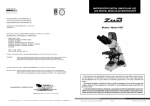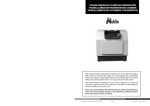Download analizador de oxígeno disuelto portátil 912/8 portable
Transcript
ANALIZADOR DE OXÍGENO DISUELTO PORTÁTIL 912/8 PORTABLE DISSOLVED OXYGEN ANALYZER 912/8 Por favor, lea detalladamente el manual de instrucciones antes de comenzar a utilizar el equipo y siga todas las normas y procedimientos de seguridad indicados. This manual should be available for all users of these equipments. To get the best results and a higher duration of this equipment it is advisable to read carefully this manual and follow the processes of use. Manual de instrucciones 50912080 Pág. 1 Revisión 1 Octubre 2014 ENGLISH Temperature ºC 0.0 1.0 2.0 3.0 4.0 5.0 6.0 7.0 8.0 9.0 10.0 11.0 12.0 13.0 14.0 15.0 16.0 17.0 18.0 19.0 20.0 CS mg/l 14.46 14.22 13.82 13.44 13.09 12.74 12.42 12.11 11.81 11.53 11.26 11.01 10.77 10.53 10.30 10.08 9.86 9.66 9.46 9.27 9.08 ΔCS mg/l 0.0925 0.0890 0.0857 0.0827 0.0798 0.0771 0.0745 0.0720 0.0697 0.0675 0.0653 0.0633 0.0614 0.0595 0.0577 0.0559 0.0543 0.0527 0.0511 0.0496 0.0481 Temperature ºC 21.0 22.0 23.0 24.0 25.0 26.0 27.0 28.0 29.0 30.0 31.0 32.0 33.0 34.0 35.0 36.0 37.0 38.0 39.0 40.0 CS mg/l 8.90 8.73 8.57 8.41 8.25 8.11 7.96 7.82 7.69 7.56 7.43 7.30 7.18 7.07 6.95 6.84 6.73 6.63 6.53 6.41 ΔCS mg/l 0.0467 0.0453 0.0440 0.0427 0.0415 0.0404 0.0393 0.0382 0.0372 0.0302 INSTRUCTIONS ON ENVIRONMENT PROTECTION At the end of its life cycle, please, does not dispose of this equipment by throwing it in the usual garbage; hand it over a collection point for the recycling of electrical and electronic appliances. It does not contain dangerous or toxic products for humans but a non adequate disposal would damage the environment. The materials are recyclable as mentioned in its marking. By recycling material or by other forms of re-utilization of old appliances, you are making an important contribution to protect our environment. Please inquire at the community administration for the authorized disposal location. Instruction manual 50912080 Pag. 30 Version 1 October 2014 ENGLISH 6. TROUBLESHOOTING After the electrode is installed with new electrolyte and membrane, output of DO electrode is low and the electrode is not able to be calibrated. After the electrode is connected to the meter, turn on the meter and polarize the electrode, the reading still can't reach the needed value, there are two possibilities: One is that the membrane is not stuck to gold negative pole closely; the other is that the surface of gold negative pole is not wet, you should hit the DO electrode lightly on the desk or the bench. If reading increases, it indicates that the electrode function has restored. Otherwise, change membrane. The DO electrode is polarized, zero oxygen value is higher than specification Check if negative pole is damaged, if there is hollow or small hole on surface of gold negative pole; check if the surrounding of gold negative pole is out of the basic seat. The meter doesn't print the data Check if the meter works normally, if RS-232 print line is properly connected, and if the printer works normally. The meter doesn't communicate normally Check if the meter works normally, data collecting software setting is correct and RS232 communicating line is properly connected. The others If all the above efforts fail to restore normal work, it is suggested to get in touch with the service department of our factory. 7. APPENDIX This appendix is extracted from ISO 5813-1983 water quality analyses-DO determination in water- iodometry Instruction manual 50912080 Pag. 29 Version 1 October 2014 CASTELLANO Gracias por haber adquirido este equipo. Deseamos sinceramente que disfrute del analizador de oxígeno disuelto portátil Nahita modelo 912/8. Le recomendamos que cuide el equipo conforme a lo expuesto en este manual. Nahita desarrolla sus productos según las directrices del marcado CE teniendo en cuenta la ergonomía y seguridad del usuario. La calidad de los materiales empleados en la fabricación y el correcto proceder le permitirán disfrutar del equipo por muchos años. El uso incorrecto o indebido del equipo puede dar lugar a accidentes, descargas eléctricas, cortocircuitos, fuegos, lesiones, etc. Lea el punto de Mantenimiento, donde se recogen aspectos de seguridad. LEA DETALLADAMENTE ESTE MANUAL DE INSTRUCCIONES ANTES DE OPERAR CON ESTE EQUIPO CON EL FIN DE OBTENER LAS MÁXIMAS PRESTACIONES Y UNA MAYOR DURACIÓN DEL MISMO. Tenga especialmente presente lo siguiente: Este manual es parte inseparable del analizador de oxígeno disuelto portátil Nahita modelo 912/8, por lo que debe estar disponible para todos los usuarios del equipo. Establezca todas las medidas requeridas por la normativa vigente en materia de seguridad e higiene en el trabajo (dispositivos de seguridad eléctrica, productos inflamables, tóxicos y/o patológicos, etc.). Debe manipularse siempre con cuidado evitando los movimientos bruscos, golpes o manipulación con objetos punzantes. Nunca desmonte el equipo para repararlo usted mismo, además de perder la garantía podría producir un funcionamiento deficiente de todo el equipo, así como daños a las personas que lo manipulan. Cualquier duda puede ser aclarada por su distribuidor (instalación, puesta en marcha, funcionamiento). Usted puede también mandarnos sus dudas o sugerencias a la siguiente dirección de correo del Servicio Técnico Nahita ([email protected]). Este equipo está amparado por la Ley de garantías y bienes de consumo (10/2003). No se consideran en garantía las revisiones del equipo. La manipulación del equipo por personal no autorizado provocará la pérdida total de la garantía. Los fusibles o accesorios, así como la pérdida de los mismos, no están cubiertos por dicha garantía. Tampoco estarán cubiertos por el periodo de garantía las piezas en su desgaste por uso natural. Asegúrese de guardar la factura de compra para tener derecho de reclamación o prestación de la garantía. En caso de enviar el equipo al Servicio Técnico adjunte factura o copia de la misma como documento de garantía. El fabricante se reserva los derechos a posibles modificaciones y mejoras sobre este manual y equipo. Manual de instrucciones 50912080 Pág.2 Revisión 1 Octubre 2014 CASTELLANO ¡ATENCIÓN! NO SE ADMITIRÁ NINGÚN APARATO PARA REPARAR QUE NO ESTÉ DEBIDAMENTE LIMPIO Y DESINFECTADO. ÍNDICE DE IDIOMAS Castellano 2-15 Inglés or replacing any piece (e.g. replacement of a fuse). Never try to repair the dissolved oxygen analyzer by yourself, since you will lose the warranty and may provoke damages to the general operating system or the electrical installation, as well as injuries to the people that usually handle the equipment (burns, hurts…). Made under the European regulations for electrical security, electromagnetic compatibility and security on machines. 16-30 ÍNDICE DE CONTENIDOS 5. MAINTENANCE AND CLEANING 1. APLICACIONES DEL EQUIPO 3 2. DESCRIPCIÓN 4 3. ESPECIFICACIONES TÉCNICAS 6 4. INSTALACIÓN / PUESTA EN MARCHA 7 5. MANTENIMIENTO Y LIMPIEZA 14 6. RESOLUCIÓN DE PROBLEMAS 14 7. APÉNDICE 15 1. APLICACIONES DEL EQUIPO El analizador de oxígeno disuelto portátil tiene un amplio uso relacionado con las soluciones acuosas en la industria, en piscifactorías, protección del medio ambiente, plantas de tratamiento de aguas residuales, industrias de alimentación y departamentos de investigación. Tiene un diseño inteligente, fácil de llevar y conveniente para ser usado en un lugar estable o en el campo. Basado en la tecnología de microprocesador incluye funciones de compensación automática de la temperatura y calibración del oxígeno cero, escala completa, de la presión atmosférica y la salinidad. Dispone de mecanismo de protección frente a cortes del suministro eléctrico, con recuperación de los datos almacenados y conservación de los parámetros preseleccionados. Las mediciones pueden ser almacenadas, eliminadas, visualizadas o impresas. Hasta 100 grupos de datos de concentración de OD, saturación de OD y potencial electroquímico se pueden almacenar. Con salida RS-232 que conecta con el TP-16 de la impresora de resultados o al ordenador. Con un diseño de bajo consumo de energía y de visualización de bajo nivel de energía en la pantalla. LCD de pantalla ancha con un sistema de fácil y rápido uso. Con el panel del PC de nuevo material y una buena fiabilidad del medidor. El grado de protección es IP65, resistente al agua y la suciedad para operaciones de campo. Manual de instrucciones 50912080 ENGLISH It is essential to have the equipment switched off before cleaning, checking components Pág. 3 Revisión 1 Octubre 2014 To get the best results and a higher duration of this equipment it is essential to follow the processes of use. Note: All the processes of use mentioned below will not have any value unless you keep a continued and careful maintenance. Please follow the processes of use of this manual. This manual should be available for all users of this equipment. Always use original components and supplies. Other devices can be similar but they can damage the equipment. Before turning on the meter, make sure if the batteries are installed in safe connection of the electrode must be reliable, and prevent the meter from corrosive gas. When the DO electrode is not working, it should be preserved in distilled water that is boiled in first and then cooled. Avoid the electrode from immerging in sodium sulfite solution. If the above solution flows into the inside of the electrode, the performance of the electrode will be influenced seriously. If the meter won't work for a long time, take the batteries out of the rear panel, to avoid the leakage of the batteries. Never try to repair the dissolved oxygen analyzer by yourself, since you will lose the warranty and may provoke damages to the general operating system or the electrical installation, as well as injuries to the people that usually handle the dissolved oxygen analyzer (burns, hurts…) or damages in nearby equipments. In the event of breakdown please contact your distributor to overhaul through Nahita Technical Assistance Department. Cleaning Never use scourers or substances that can grate for cleaning metallic parts such as stain- less steel, aluminum, coatings, etc. as they damage the dissolved oxygen analyzer and produce an early ageing of the equipment. Use a fluff-free cloth dampened with soaped water that does not contain abrasives Instruction manual 50912080 Pag. 28 Version 1 October 2014 ENGLISH At this time, the correspondent data is displayed on the screen, the number of the present data is displayed on the position of the vice displaying. Press "▲" or "▼" button to turn page and search stored data. Press "ENTER" button, view function has finished. The meter will exit from "VIEW" mode and return to selection mode. Before pressing “ENTER” button in the view mode, please press “MODE/MEAS” button to cancel this mode and return to measurement mode directly. CASTELLANO 2. DESCRIPCIÓN Construcción del medidor El medidor está compuesto por un sistema con un microprocesador que controla sus funciones y un sistema de electrodo con un electrodo polarográfico. El medidor mide el valor de OD y temperatura simultáneamente Note: If there is no data saved in the storages, the meter will display "--" on the position of vice displaying. 5. Power supply management The meter is regarded as portable instrument with 4 AA alkaline batteries in it. The meter has battery management function in order to reduce the battery consumption and be easy for the users to operate. The meter has low voltage indication function. When the batteries are lack of energy, the sign of low voltage (1) will be displayed on LCD, which reminds you to change the batteries. Note: Before changing the batteries, turn off the meter. 6. Communication function This meter is equipped with jack socket (8) it can be connected with computer through RS-232 wire (14) and with a printer through TP-16 wire (16) supplied. Before communicating, please connect the computer to the meter with RS-232 communicating connecting line, turn on the computer and operate the data collecting software. The meter will collect measuring data and the data will be displayed in it and on the computer. Note: Operating software, please refer to data collecting software menu of our company. Security The dissolved oxygen analyzer must be used by previously qualified staff that knows how the equipment works thanks to the user manual. Follow all required applicable laws about safety and health (electrical security devices, inflammable, toxic and/or pathological products, etc.). Do not place the dissolved oxygen analyzer near any warm supply (burners, blowlamps, etc), nor expose it directly to the sun. Avoid vibrations, dust and dry environments. During its functioning dangerous materials such as flammable or pathological substances must be out of the safety area. Instruction manual 50912080 Pag. 27 Version 1 October 2014 Pantalla 1. Signo de batería baja 2. Valor de medida 3. Unidad del valor de medida 4. Valor de temperatura de medida 5. Numero de medida 6. Modo de trabajo Panel trasero del medidor Hay tres tomas en el panel trasero para conectar: 1. Conexión del electrodo 2. Conexión para sensor temperatura 3. Conexión clavija jack ( para cables RS-232 y TP-16) 1 2 Manual de instrucciones 50912080 Pág. 4 3 Revisión 1 Octubre 2014 CASTELLANO Teclado 1. Teclado sencillo con sólo seis botones en el panel frontal que serán usados en el proceso de medición. Botón " ": Enciende la luz de la pantalla mientras se mantiene pulsado. Botón "ON/OFF": Enciende/apaga el equipo. Botón "MODE/MEAS": Se utiliza para cambiar el modo en el que se encuentra. También se utiliza este botón para volver a la función anterior. Botón "ENTER/PRINT": Cuando el medidor está en selección de modo púlselo para seleccionar. Cuando el medidor está en modo medición púlselo para imprimir el resultado en ese momento. OD saturation ON OFF ENTER PRINT Electrode current MODE MES Form RESULT T: 25.0 DO: 8.25mg/L RESULT T: 25.0 SAT: 100.0% RESULT T: 25.0 I: 1008nA Remarks Temperature value DO concentration value Temperature value DO concentration value Temperature value DO concentration value - Stored data print DO/I/% SAVE Botón "▲/DO/I/% ": Cuando el medidor está en modo medición púlselo para cambiar el presente modo de medición. Púlselo también para ajustar los parámetros. Botón "▼/SAVE": Cuando el medidor está en modo medición púlselo para guardar el resultado de la medida actual. Púlselo también para ajustar los parámetros. Sistema del electrodo El medidor tiene un grado de protección IP65, el sistema del electrodo está compuesto de un enchufe resistente al agua y un electrodo OD. El enchufe resistente al agua está compuesto de una tuerca (9), una junta de goma (10), un capuchón de sellado del medidor (11) y un enchufe (12). El electrodo de oxígeno disuelto (13) incluye el sensor de temperatura. 9. Tuerca 10. Junta 11. Capuchón de sellado del medidor 12. Enchufe de conexión del electrodo 13. Electrodo OD Manual de instrucciones 50912080 ENGLISH Measurement mode OD concentration Press "MODE" button in the mode of measurement, the meter will enter into selection mode. Press "▲" or "▼" button to select "VIEW" mode. Press "ENTER" button, the meter will enter view mode. Press “PRINT” button again. At this time, the meter displays "PRINT" to start printing. When printing finishes, the meter will return to selection mode. Note: If there is no data saved in the storages, the meter will display "--" on the position of vice displaying for several seconds and then return to selection mode automatically. Stored data print form is as following: Measurement mode Concentración OD Saturación OD Potencial electroquímico Form No. 1 T: 21,0 DO: 8,31mg/L No. 1 T: 20,0 SAT: 50,0% No. 1 T: 20,0 I: 900nA Comentarios No. 2 T: 25,0 DO: 8,25mg/L No. 2 T: 10,5 SAT: 98,2% No. 2 T: 25,0 I: 1808nA Stored DO concentration data number Temperature value DO concentration value Stored DO concentration data number Temperature value DO concentration value Stored DO concentration data number Temperature value DO concentration value 4. View function View function helps you view and search the stored data. Press "MODE" button in the measurement mode, the meter enters selection mode. Press "▲" or "▼" button to select "VIEW" mode. Press "ENTER" button, the meter will enter view function mode. Pág. 5 Revisión 1 Octubre 2014 Instruction manual 50912080 Pag. 26 Version 1 October 2014 ENGLISH Press "SAVE" button, "Save" is displayed and “the number of the stored data” is showed on the position of vice display, it indicates that the data is being stored. When saving finishes, the meter will return to measurement mode. Note: The number of the stored data follows the previous number of the data, at most 100 sets of measured data can be stored in each measuring mode. The meter will repeat from Nº 0 automatically if the sets of measuring data are more than 100 sets, and the other sets will also be stored. CASTELLANO Cable de conexión RS-232 y cable de conexión TP-16 14. Cable de conexión a ordenador RS-232 15. Clavija jack 16. Cable de la impresora TP-16 2. Delete function When the meter is in a certain measurement mode, Press "MODE" button, the meter will enter into selection mode. Press "▲" or "▼" button to select "DELETE" mode. Press "ENTER" button, the meter enters into delete mode. At this time, the meter displays "Sure". Press "ENTER" button if you really need to delete the data, the meter will display "--" on the vice displaying to indicate the data is being deleted. When deleting finishes, the meter will exit from "DELETE" mode automatically and return to selection mode. When "Sure" is displayed, you can press "MODE/MEAS" button to cancel this mode before pressing "ENTER" button and the meter will return to measurement. Note: This kind of delete function is to delete all the stored data, please operate with caution. DO concentration data is deleted in DO concentration measurement mode; DO saturation data is deleted in DO saturation measurement mode; electrode current data is deleted in electrode current measurement mode. 3. Print function The meter can be regarded as laboratory regular instrument with print function. There are two print functions: instant print and stored data print. Note: Before printing, please refer to the operating instruction of the printer, set the band rate to 9600. Insert connection line of the printer (16) into RS-232 interface. - Instant print Press "ENTER" button in the mode of measurement, "PRINT" is displayed on the left bottom of the screen, the present measured DO concentration, saturation or current value will be printed at once, and the present temperature value will be printed simultaneously. After printing finishes, the meter will return to measuring mode. Instant print form is as following: Instruction manual 50912080 Pag. 25 Version 1 October 2014 3. ESPECIFICACIONES TÉCNICAS Referencia: 50912080 Rango de medida Concentración OD 0,00~19,99 mg/l Saturación OD 0,0~199,9 % Temperatura 0,0~40,0ºC Precisión de la unidad electrónica Concentración OD ±0,10mg/L Saturación OD ±2,5% Temperatura ±0,3ºC ±1bit Estabilidad ±0,10mg/l/3h Temperatura ±0,5ºC ±1 bit Estabilidad ±0,20mg/l/1h Precisión del medidor Concentración OD ±0,50mg/l:Cuando la diferencia entre la T de calibración y la T de la solución problema no es superior a ±15,0ºC Saturación OD ±10,0%: Cuando la diferencia entre la T de calibración y la de la solución problema no es superior a ±15,0ºC Reproducibilidad 0,20 mg/l Compensación automática de temperatura: 0,0A 40,0ºC. Temperatura base: 20±1ºC. Corriente restante: ≤0,10 mg/l. Tiempo de respuesta: ≤45s (90% de respuestas a 20,0ºC). Condiciones de trabajo normales - Temperatura ambiente: 0,0A 40,0ºC. - Grado de protección del medio ambiente: IP65. - Fuente de alimentación: 4 pilas alcalinas AA. Manual de instrucciones 50912080 Pág. 6 Revisión 1 Octubre 2014 CASTELLANO - Sin perturbaciones por campos electromagnéticos excepto el campo magnético terrestre. Dimensiones exteriores (L x W x H): 210x86x50 mm Peso: ±0,5 Kg. Máxima potencia: ±35 mW. 4. INSTALACIÓN / PUESTA EN MARCHA Inspección preliminar Desembale el analizador de oxígeno disuelto, retire el plástico que lo envuelve y quite la protección de poliespán en que viene encajado. Asegúrese de que no presenta ningún daño debido al transporte. De ser así, comuníquelo inmediatamente a su distribuidor afín de poder hacer las reclamaciones pertinentes en el plazo establecido por el servicio de transporte. Las devoluciones de equipos se podrán efectuar dentro de los 15 días posteriores al envío y siempre que vengan completos en su embalaje original con todos los accesorios y documentos incluidos Compruebe los accesorios que usted debe recibir junto al equipo: - Electrodo OD - 5 Reemplazos de membrana - 4 Pilas alcalinas AA - Cable impresora TP16 - Cable ordenador RS-232 - Software - Manual Instalación Antes de comenzar a utilizar el instrumento, es conveniente familiarizarse con sus componentes y fundamentos básicos, así como con las funciones de sus controles. ¡LEA DETALLADAMENTE ESTE MANUAL DE INSTRUCCIONES ANTES DE OPERAR CON ESTE EQUIPO CON EL FIN DE OBTENER LAS MÁXIMAS PRESTACIONES Y UNA MAYOR DURACIÓN DEL MISMO. No coloque el equipo en zonas próximas a fuentes de calor (mecheros, sopletes...), material magnético o lo exponga directamente a la luz del sol, etc. Queda prohibida la presencia de productos inflamables (gases y líquidos) en el lugar de trabajo. Conexiones del medidor 1. Conexión del sistema del electrodo Manual de instrucciones 50912080 Pág. 7 Revisión 1 Octubre 2014 ENGLISH meter. Please select suitable salinity value before measurement. Press "MODE" button to enter into selection mode. Press "▲" or "▼" button to select "Salt" mode. Press "ENTER" button to enter to salinity calibration mode. At this time, the meter displays present salinity value. Press "▲" or "▼" button to change salinity value according to actual salinity. Press "ENTER" button, the meter finishes salinity calibration and then exit from “Salt” mode to return to selection mode. Press “MODE/MEAS” to exit to measurement mode. Before pressing “ENTER” button in the mode of salinity calibration, please press “MODE/MEAS” button to cancel this mode and return to measurement mode directly. Note: In general water solution measurement, salinity need not calibrating. The presetting salinity value is 0.0g/ml in meter. 4. Atmospheric pressure calibration DO value is related to atmosphere pressure value. Preset atmosphere pressure value in meter is 101.3Pa. You should select suitable atmosphere value before measuring. Press "MODE" button to enter into selection mode. Press "▲" or "▼" button to select "Air" mode. Press "ENTER" button to enter into atmosphere pressure calibration mode. At this time, the meter displays present atmosphere pressure value. Press "▲" or "▼" button to change atmosphere pressure value according to actual atmosphere pressure; Press "ENTER" button, the meter finishes atmosphere pressure calibration and then exits from “Air” mode automatically to return to selection mode. Press “MODE/MEAS” to exit to measurement mode. Other functions of the meter In order to obtain better performance, the meter has several other functions besides the basic measurement and calibration function. 1. Store function The 912/8 DO Analyzer is able to work both in the laboratory and on the spot. It will make you operate easily to the function of present measuring, data collecting and store data. The present measuring result can be stored to be searched or analyzed on computer. The meter has three storages. One is for storing measured DO concentration value in DO concentration measurement. The second is for storing measured DO saturation value in DO saturation measurement. The third is for storing measured current value in current measurement. At most 100 sets of data can be stored in each measurement mode. In measurement of the meter: Instruction manual 50912080 Pag. 24 Version 1 October 2014 CASTELLANO ENGLISH 3. Electrode current value measurement In the mode of electrode current value measurement, the meter displays the present electrode current and temperature value. The default unit is “nA”. "Measure" is displayed on the right bottom of screen. Function of calibration If meter has not been used in 24 hours, the electrode is new or electrolyte has been changed, the electrode needs electric polarization in 30-60 minutes once the electrode is connected with DO analyzer and switched on before measurement. Then calibrate de electrode. The electrode also needs electric polarization in 5-25 minutes when is not connected with the meter or turning off the meter before one hour. Electrode should be calibrated in zero oxygen mode and full scale mode. 1. Zero oxygen calibration Put DO electrode into fresh 5% sodium sulfite solution. Press "MODE/MEAS" button to enter into selection mode. Press "▲" or "▼" button to select “Zero” mode. Press "ENTER" button to enter into zero calibration mode. After reading is stable, press “ENTER” button, the meter exists to selection mode. The calibration of zero oxygen is finished. Pulse “MODE/MEAS” to exit to measurement mode. Before pressing “ENTER” button in the mode of zero oxygen calibration, please press “MODE/MEAS” button to cancel this mode and return to measurement mode directly. When the meter finishes zero oxygen calibration, then full scale must be calibrated. 2. Full scale calibration Take DO electrode out of solution, clean it with distilled water, absorb the water drops on surface of membrane carefully with filter paper, and then put it in the air, the electrode can't be touched water drop. Press “MODE/MEAS” button in the mode of measurement, the meter enters into selection mode. Press "▲” or “▼” button to select “Full” mode; or press "▲” or “▼” button to select “MODE” button directly in the selection mode. Press “ENTER” button to return to full scale calibration mode. When reading is stable, press "ENTER" button, the meter exits “Full” mode and return to selection mode. The meter has finished full scale calibration. Press “MODE/MEAS” to exit to measurement mode. Before pressing “ENTER” button in the mode of full scale calibration, please press “MES” button to cancel this mode and return to measurement mode directly. 3. Salinity calibration The DO value correlates with salinity value. The presetting salinity value is 0.0g/ml in Instruction manual 50912080 Pag. 23 Version 1 October 2014 - Para garantizar el grado de protección IP65 el medidor tiene un sistema impermeable. Antes de instalar el electrodo de oxígeno, la clavija de conexión (12) debe estar conectada antes en el conector de la parte trasera del aparato (6). Después ensambla el sistema del electrodo en el orden correcto. Cuando desarme el electrodo hágalo en el orden contrario. - Ponga la tapa de protección en la salida para el sensor de temperatura (7). 2. Conexión RS-232 Si el usuario dispone de impresora TP-16 (consulte las instrucciones de uso de su impresora) para imprimir o conectar al pc, conecte el extremo del cable correspondiente (15) en la salida del aparato para ello (8). Si no se va a conectar ponga la tapa de protección. Nota: Cuando el electrodo de oxígeno no está conectado al medidor o el sensor de temperatura está dañado, la temperatura seleccionada debe ser 25,0ºC, El valor de oxígeno disuelto medido estará medido y compensado de acuerdo con dicha temperatura. Puesta en marcha El medidor usa 4 pilas alcalinas AA, abra la tapa en el panel trasero y ponga las cuatro pilas alcalinas en el interior de acuerdo con los signos “+” y “-” indicados. Cierre la tapa y el medidor se encenderá y se pondrá en modo medición automáticamente. Si no ocurre, pulse el botón “On/off”, se encenderá el LCD y el medidor se pondrá en modo medición tras dos segundos. Nota: si no va a usar el aparato en un tiempo prolongado, por favor, saque las pilas. La primera medida Retire el capuchón del electrodo y limpie el electrodo de oxígeno disuelto varias veces con agua destilada, después límpielo una vez con el electrolito. Ponga en su interior unas gotas del electrolito suministrado e introduzca el electrodo de modo que se pongan en contacto a través del electrolito la punta de oro del electrodo y la membrana. Limpie la superficie del electrodo con agua destilada para retirar los restos de electrolito. Empezará a medir después de encender el aparato. En el modo medición el medidor calcula el valor de la concentración de oxígeno disuelto, la saturación de oxígeno disuelto y el potencial electroquímico. Para cambiar la medida mostrada pulse el botón “▲/DO/I/%”. 1. Medición de la concentración de oxígeno disuelto. En el modo de medida de concentración de oxígeno disuelto, en la pantalla aparecen la concentración de oxígeno disuelto presente y la temperatura de la solución. La unidad de concentración es “mg/l”. En la parte inferior derecha de la pantalla aparece “Measure” indicando que está en modo de medición. 2. Medición de la saturación de oxígeno disuelto. En el modo de medición de la saturación de oxígeno disuelto, en la pantalla aparecen el valor de la saturación de oxígeno disuelto y la temperatura de la solución. La unidad de medida es “%”. En la parte inferior derecha de la pantalla aparece “Measure” indicando Manual de instrucciones 50912080 Pág. 8 Revisión 1 Octubre 2014 CASTELLANO ENGLISH que está en el modo de medición. 3. Medición del valor de potencial electroquímico. En el modo de medición del potencial electroquímico, en la pantalla aparecerá este valor y la temperatura de la solución. La unidad es “nA”. En la parte inferior derecha de la pantalla aparece “Measure” indicando que está en el modo de medición. electrode waterproof system. Before installing the oxygen electrode, the connection plug (12) should first be inserted into oxygen electrode socket (6) on rear panel. Then assemble the DO electrode in proper order. When disassembling the oxygen electrode, take off the fittings of electrode system in opposite order. Insert measuring seal sleeve in the place of (7) without connecting electrode. 2. Connection of RS-232 line If the user is equipped with TP-16 printer (Installation of the printer see operating instruction of this product) to print or connect the computer communication, insert the proper line (15) into correspondent socket (8). If the socket is not used, put the protection seal sleeve. Función de calibración Si no ha usado el analizador en 24 horas, el electrodo es nuevo o se ha cambiado el electrolito, una vez conectado electrodo al analizador espere un periodo de aproximadamente 30-60 minutos antes de su uso para que se complete el proceso de polarización del mismo y a continuación proceda a su calibración. Si el electrodo no ha estado conectado con el medidor o ha sido apagado hace más de una hora necesita de 5 a 25 minutos de polarización. Tras polarizar el electrodo se debe calibrar al menos en modo cero de oxígeno y escala completa. 1. Calibración a modo cero de oxígeno Poner el electrodo DO en solución de sulfito de sodio al 5% nueva. Pulse el botón "MODE" para entrar en modo selección. Pulse los botones "▲" o "▼" para seleccionar el modo “Zero”. Pulse el botón "ENTER" para entrar en el modo de calibración en cero de oxígeno. Cuando la lectura sea estable pulse el botón “ENTER”. La calibración a oxígeno cero habrá acabado. Pulse el botón “MODE/MEAS” para salir al modo medición. Si desea cancelar este modo, antes de pulsar el botón “ENTER” pulse el botón “MODE/MEAS” para volver directamente al modo de medición. Una vez calibrado en modo cero de oxígeno, el equipo ha de ser calibrado en escala completa. 2. Calibración en modo escala completa Saque el electrodo DO fuera de la solución y límpielo con agua destilada. Seque con cuidado las gotas de agua que queden en la superficie y en la membrana absorbiéndolas con papel de filtro y coloque el electrodo sin llegar a tocar en ningún caso el agua, o simplemente déjelo suspendido en el aire. Pulse el botón “MODE” para entrar en modo selección. Pulse los botones “▲” o “▼” para seleccionar el modo “Full”. Pulse el botón “ENTER” para entrar al modo de calibración a escala completa Cuando la lectura sea estable, pulse el botón “ENTER”. Habrá acabado la calibración a escala completa. Pulse el botón “MODE/MEAS” para salir al modo medición. Si desea cancelar este modo, antes de pulsar el botón “ENTER” pulse el botón “MODE/MEAS” para volver directamente al modo de medición. Manual de instrucciones 50912080 Pág. 9 Revisión 1 Octubre 2014 Note: When DO electrode is not connected to the meter or temperature sensor in the DO electrode is damaged, temperature is displayed 25.0℃, the DO value is measured and compensated according to temperature at 25.0℃. Power on The meter uses 4 AA alkaline batteries, for the first time operation, open the battery cover on the rear panel, put 4 alkaline batteries into the case according to the sign "+", "-" correctly. Put the cover back to the place, the meter will be switched on and enter measuring mode automatically. If the meter doesn't work with batteries in it, press "ON/OFF" button, LCD shows, the meter will enter measuring mode automatically 2 seconds later. Note: If the meter won't work for a long time, please take the batteries out The first time measurement Take off the electrode cap and clean OD Electrode with distilled water for several times, the n wash the OD electrode with the electrolyte solution. Put into the cap the electrolyte solution and immerse the OD electrode in it carefully to make membrane stuck to the surface of gold electrode. Clean the electrode surface with distilled water to remove the remaining electrolyte. Measurement can begin after the meter is switched on. In measuring mode of the meter, the meter calculates the value of DO concentration, saturation and electrode current. You may press "▲/DO/I/%" button to switch the display. 1. DO concentration measurement In the mode of DO concentration measurement, the meter displays the present DO concentration and temperature value of measured solution. The unit of concentration is “mg/l”. "Measure" is displayed on the right bottom of screen. 2. DO saturation measurement In the mode of DO saturation measurement, the meter displays the present DO saturation and temperature value. The unit of saturation is “%”. "Measure" is displayed on the right bottom of screen. Instruction manual 50912080 Pag. 22 Version 1 October 2014 ENGLISH - Without disturbing by electromagnetic field except terrestrial magnetic field. Outside dimension (L x W x H): 210 x 86 x 50 mm. Weight: about 0,5kg. Max. Power rating: about 35 mW. 4. INSTALLATION / SETTING UP Preliminary inspection Unwrap the balance, take off the involving plastic and take off the poliespan protection in which it comes fitted. Please make sure that it does not present any damage because of the shipment. If it does please communicate to your transport agent or suministrator immediately, so that they can make the claims in the correct time limit. We will only accept any equipment return within 15 days after delivery and provided it comes in its original package and with all accessories and documents supplied Please check that all the accessories are enclosed with the equipment: - DO electrode - 5 Electrode membrane cap - 4 AA alkaline batteries - TP-16 serial printer connecting line - Communicating connecting line RS-232 - Data collection software - User guide Installation Before using this instrument, it is convenient for you to familiarize with its components and basic essentials. PLEASE READ THOROUGHLY THE INSTRUCTIONS BEFORE CONNECTING AND OPERATING WITH THIS EQUIPMENT Do not put the dissolved oxygen analyzer near any warm supply (burners, blowlamps…), nor expose it directly to the sun, etc. Avoid inflammable or toxic substances in the working area. Connection of the meter 1. Connection of the electrode system In order to guarantee the protection grade IP65 of the meter, the design has considered Instruction manual 50912080 Pag. 21 Version 1 October 2014 CASTELLANO 3. Calibración en modo salinidad El valor de oxígeno disuelto está correlacionado con el nivel de salinidad del agua. El valor de salinidad configurado en el aparato es de 0,0 g/ml. En el caso de medir agua de mar o piscifactoría, seleccione el valor de salinidad adecuado antes de medir. Pulse el botón “MODE” para entrar al modo de selección cuando esté en el modo de medida. Pulse el botón “▲” o “▼” para seleccionar el modo “Salt”. Pulse el botón “ENTER” para entrar a la calibración en modo salinidad. En este momento, se muestra en la pantalla el valor de salinidad actual. Pulse el botón “▲” o “▼” para cambiar la salinidad de acuerdo con el valor actual. Pulse el botón “ENTER” para acabar la calibración y volverá al modo selección. Pulse el botón “MODE/MEAS” para salir al modo medición. Si desea cancelar este modo, antes de pulsar el botón “ENTER” pulse el botón “MES” para volver directamente al modo de medición Nota: En medidas en agua general la salinidad no necesita ser calibrada. El valor preconfigurado en el aparato es de 0,0 g/ml. 4. Calibración en modo presión atmosférica El valor de oxígeno disuelto también está relacionado con el valor de presión atmosférica. El valor predeterminado en el analizador es de 101,3 Pa. Si existe una gran diferencia entre la presión atmosférica real y la de medida seleccione el valor adecuado antes de medir. Pulse el botón “MODE” para entrar al modo selección cuando esté en modo de medida. Pulse el botón “▲” o “▼” para seleccionar el modo “Air”. Pulse el botón “ENTER” para entrar en el modo de calibración a presión atmosférica. En este momento en la pantalla se muestra el valor de la presión atmosférica actual. Pulse el botón “▲” o “▼” para cambiar el valor de presión atmosférica de acuerdo con el valor actual de presión atmosférica. Pulse el botón “ENTER” para terminar la calibración y el analizador saldrá del modo “Air” al modo de selección. Pulse el botón “MODE/MEAS” para salir al modo medición. Otras funciones del analizador Con el fin de obtener un mejor rendimiento, el equipo tiene otras funciones además de la de medición y la función de calibración: 1. Función de almacenamiento El analizador de oxígeno disuelto 912/8 puede ser utilizado tanto en laboratorio como sobre el terreno. La función de almacenar datos hará esto más fácil ya que los datos tomados podrán ser analizados en un ordenador posteriormente. Manual de instrucciones 50912080 Pág.10 Revisión 1 Octubre 2014 CASTELLANO El medidor tiene tres memorias. Una es para almacenar medias de concentración de oxígeno disuelto, otra para guardar medidas de saturación de oxígeno disuelto y la tercera para almacenar medidas del potencial electroquímico. Se guardan hasta 100 grupos de datos de cada memoria. Durante la medición con el equipo: Pulse el botón “SAVE” y aparecerá “Save” en la pantalla y el número de dato correspondiente al número de datos guardados. Esto indica que el dato se ha almacenado. El medidor volverá al modo de medida. ENGLISH RS-232 connection line and TP-16 printer connection line 14. RS-232connection wire 15. Jack plug 16. TP-16 connection wire Nota: El número de datos guardados va aumentando hasta llegar a los 100 a partir del cual empezarán a contar desde el Nº 1 automáticamente. 2. Función de eliminación Cuando el analizador está en modo de medida: Pulse botón “MODE” y el equipo entrará en modo selección. 3. TECHNICAL SPECIFICATIONS Pulse el botón “▲” o “▼” para seleccionar el modo “Delete”. Pulse el botón “ENTER” y el equipo entra en función de eliminación. Code: 50912080 En este momento la parte superior de la pantalla se mostrará “Sure”. Pulse el botón “ENTER” si realmente necesita borrar los datos, la pantalla mostrará “— ” para indicar que los datos han sido borrados. Cuando el borrado de datos acabe, el equipo saldrá del modo “Delete” automáticamente y volverá al modo selección. Cuando se muestre “Sure” en la pantalla puede pulsar el botón “MODE/MEAS” para cancelar este modo y volverá al modo de medición. Measuring range Nota: En este tipo de funciones de eliminación de datos, por favor, opere con cuidado asegurándose de lo que borra. Accuracy of the meter: 3. Función de impresión El medidor posee también funciones de impresión. Hay dos modos: impresión instantánea e impresión de datos guardados. Antes de imprimir, por favor, consulte las instrucciones de funcionamiento de su impresora, ajuste la velocidad de transmisión a 9600 e inserte el cable de la impresora (16) a la salida RS-232 del equipo. - Impresión instantánea Pulse el botón “ENTER” en el modo de medición, en la parte inferior izquierda de la pantalla aparece “Print” y la actual medida será imprimida junto con la temperatura actual. Cuando acabe la impresión el equipo volverá al modo de medida. El modo de impresión instantánea se muestra como sigue: Manual de instrucciones 50912080 Pág. 11 Revisión 1 Octubre 2014 DO concentration 0,00~19,99 mg/l DO saturation 0,0~199,9 % Temperature 0,0~40,0ºC Accuracy of electronic unit DO concentration ±0,10mg/L DO concentration ±0,50mg/l:When the difference between calibrating and measured solution temp. is not over ±15.0℃. DO saturation ±2,5% Temperature ±0,3ºC ±1bit Stability ±0,10mg/l/3h DO saturation Temperature ±0,5ºC ±1 bit Stability ±0,20mg/l/1h ±10,0%: Cuando la diferencia entre la T de calibración y la de la solución problema no es superior a ±15,0ºC Reproducibility 0,20 mg/l Automatic temperature compensation: 0.0~40.0 ℃. Basing temperature: 20±1℃. Remaining current: ≤0.10 mg/l. Response time ≤45s (90% response at 20.0℃). Normal operating conditions: - Ambient temperature: 0.0~40.0 ℃. - Environmental protection grade: IP65. - Power supply: 4 AA alkaline batteries. Instruction manual 50912080 Pag. 20 Version 1 October 2014 ENGLISH Keypad Simple keypad with only six buttons on the front panel to be used in the whole process. Button " ": Press this button, the screen is in the state of back-light Button "ON/OFF": Turn on/off the power. Button "MODE/MEAS": Used to switch measurement mode. This button also has a function of cancel current operation. Button "ENTER/PRINT": When the meter is in selection mode, press it to select a certain mode. When the meter is in the measurement mode, press it to print the present measuring result. Button "▲/DO/I/% ": When the meter is in the measurement mode, press it to switch the measuring mode. Press it to select mode or adjust the parameters. Saturación OD ON OFF ENTER PRINT Potencial electroquímico MODE MES Forma RESULT T: 25.0 DO: 8.25mg/L RESULT T: 25.0 SAT: 100.0% RESULT T: 25.0 I: 1008nA Comentarios Valor de temperatura Valor de concentración de OD Valor de temperatura Valor de la saturación de OD Valor de temperatura Valor de potencial electroquímico 4. Impresión de datos almacenados DO/I/% SAVE Pulse el botón “MODO” en el modo de medición y el equipo entra en modo selección. Pulse el botón “▲” o “▼” para seleccionar el modo “View”. Pulse el botón “ENTER” y el aparato entrará en el modo view. Pulse el botón “PRINT” de nuevo. En ese momento en la pantalla se muestra “Print” para indicar que comienza a imprimir. Tras la impresión, el equipo regresa al modo de trabajo previo. Si no hay datos guardados en las memorias en la pantalla aparecerá unos segundos “— ” y volverá automáticamente al modo de trabajo anterior. El modo de impresión de los datos almacenados se muestra como sigue: Button "▼/SAVE": When the meter is in the measuring mode, press it to save the present measuring result. Modo de medida Concentración OD Electrode system The meter has protection grade IP65, the electrode system is composed of electrode plug waterproof system and DO electrode. The electrode plug waterproof system is composed of the nut (9), one ring (10), the measuring seal sleeve (11) and the electrode plug (12). The DO electrode (13) includes the temperature sensor. 9. Nut 10. Ring 11. Plug seal sleeve 12. Electrode plug 13. DO Electrode Instruction manual 50912080 CASTELLANO Modos de medida Concentración OD Saturación OD Potencial electroquímico Forma No. 1 T: 21,0 DO: 8,31mg/L No. 1 T: 20,0 SAT: 50,0% No. 1 T: 20,0 I: 900nA Comentarios No. 2 T: 25,0 DO: 8,25mg/L No. 2 T: 10,5 SAT: 98,2% No. 2 T: 25,0 I: 1808nA Número de datos almacenados Valor de temperatura Valor de la concentración OD Número de datos almacenados Valor de temperatura Valoración de saturación de OD Número de datos almacenados Valor de temperatura Valor del potencial electroquímico 5. Visualización de datos La función de visualización ayuda a ver y buscar los datos almacenados. Pulsa el botón “MODO” y el equipo entra en el menú selección de modo. Pulsa “▲” o “▼” para seleccionar el modo “View”. Con la tecla “ENTER” confirma la selección y entra en el modo visualización. En este momento el dato correspondiente se mostrará en la pantalla además del número de dato con el que está almacenado Pulse el botón “▲” o “▼” para buscar entre los datos guardados. Pag. 19 Version 1 October 2014 Manual de instrucciones 50912080 Pág. 12 Revisión 1 Octubre 2014 CASTELLANO Pulsa el botón “ENTER” cuando quera acabar la función de visualización y el equipo volverá al modo de trabajo anterior. Si desea cancelar este modo, antes de pulsar el botón “ENTER” pulse el botón “MODE/MEAS” para volver directamente al modo de medición Si no hay datos guardados en la memoria en la pantalla se mostrará “—” ENGLISH 2. DESCRIPTION Meter construction The meter is composed by micro-processor system and one polarographic electrode. The meter can measure value of DO and temperature simultaneously. 6. Gestión de la fuente de alimentación El aparato está considerado un instrumento portátil que funciona con 4 pilas alcalinas AA. Tiene una función de ahorro de energía y un símbolo indicador de la batería baja en la pantalla (1). Nota: Antes de cambiar las pilas, apague el aparato. 7. Función de comunicación Este equipo lleva una conexión tipo jack (8) y puede ser conectado una impresora a través del cable TP-16 (16) o con el ordenador a través del cable RS-232 (14) suministrados. Antes de trabajar conectados por favor, conecte el ordenador al aparato a través del cable RS-232, encienda el ordenador y trabaje con el software que almacena los datos. En esta función se recopilan los datos y se muestran tanto en el ordenador como en el equipo. Seguridad El analizador de oxígeno disuelto debe ser utilizado por personal cualificado previa- mente, que conozca el equipo y su manejo mediante el manual de uso. Establezca todas las medidas requeridas por la normativa vigente en materia de seguridad e higiene en el trabajo (dispositivos de seguridad eléctrica, productos inflamables, corrosivos, tóxicos y/o patológicos, etc.). No coloque el analizador de oxígeno disuelto en zonas próximas a fuentes de calor (mecheros, sopletes...), ni exponga el equipo directamente a la luz del sol. Queda absolutamente prohibida la presencia de productos inflamables (gases y líquidos) en el lugar de trabajo. Para cualquier manipulación de limpieza, verificación de los componentes o sustitución de cualquier componente es imprescindible apagar el equipo. No intente repararlo usted mismo; además de perder la garantía puede causar daños en el funcionamiento general del equipo, así como lesiones a personas (quemaduras, heridas...). Procure que no entre agua en el cuadro de controles, aunque éste se encuentre debidamente aislado. Fabricado según las directivas europeas de seguridad eléctrica, compatibilidad electromagnética y seguridad en máquinas. Displaying 1. Lack of voltaje sing 2. Measuring value 3. Measuring value unit 4. Temperature measuring value 5. Vice displaying 6. State indicate Rear panel of the meter There are three sockets on the rear panel: 1. Oxygen electrode socket 2. Temperature sensor 3. Jack plug 1 2 Manual de instrucciones 50912080 Pág. 13 Revisión 1 Octubre 2014 Instruction manual 50912080 Pag. 18 3 Version 1 October 2014 ENGLISH ATTENTION!! IF EQUIPMENTS ARE NOT PROPERLY CLEAN AND DISINFECTED THEY WOULD NOT BE ALLOWED TO REPAIR BY OUR TECHNICAL SERVICE. INDEX OF LANGUAGES SPANISH 2-15 ENGLISH 16-30 INDEX OF CONTENTS 1. USES OF THE INSTRUMENT 17 2. DESCRIPTION 18 3. TECHNICAL SPECIFICATIONS 20 4. INSTALLATION / SETTING UP 21 5. MAINTENANCE AND CLEANING 28 6. TROUBLESHOOTING 29 7. APPENDIX 29 1. USES OF THE INSTRUMENT Dissolved Oxygen Analyzer is used to measure oxygen of water solution in running water factory, aquatic farm, environmental protection, sewage treatment plant, drink industry and scientific research departments. It is smart in style and easy to carry, and suitable for both on the spot and field operation. And the battery has a long life to ensure meter continue working. The meter can be used as a conventional laboratory analysis instrument. Functions of DO concentration, DO saturation, electrode current and temperature measuring. With micro-processor technology, with the functions of automatic temperature compensation and calibration of zero oxygen, full scale, atmosphere pressure and salinity. The meter has the function of protection from electricity cutting off. The stored data and parameters will be kept even if unusual electricity cutting off happens. Measuring results can be stored, deleted, viewed and printed. At most 100 sets of data of DO concentration value, DO saturation value or current value can be stored. With RS-232 interface which is connected with TP-16 printer to print measuring results or connected with computer to communicate. With low power consumption design, with the functions of lack of voltage display. Wide screen LCD easy to operate with the prompt facility. With PC panel of new material, thus the meter has good reliability. Grade of the case protection is IP65, resistant to water and dirt, suitable for field operation. Instruction manual 50912080 Pag. 17 Version 1 October 2014 CASTELLANO 5. MANTENIMIENTO Y LIMPIEZA Todas las normas de utilización citadas anteriormente carecerán de valor si no se realiza una continua labor de mantenimiento Para un adecuado funcionamiento del equipo es necesario seguir algunas recomendaciones. Siga las instrucciones y advertencias relativas a este manual. Tenga este manual siempre a mano para que cualquier persona pueda consultarlo. Utilice siempre componentes y repuestos originales. Puede ser que otros dispositivos sean parecidos, pero su empleo puede dañar el equipo. Cuando el electrodo de oxígeno disuelto no se está empleando, debe preservarse inmerso en agua destilada, evitando cualquier contacto fortuito o accidental con solución de sulfito sódico, circunstancia que mermaría considerablemente el rendimiento del electrodo. Si no va a usar el medidor durante un tiempo, saque las pilas de la parte trasera, para evitar que se descarguen. Proceda con precaución para evitar que se desprendan, doblen o deterioren los cables u otros componentes. No intente repararlo usted mismo; además de perder la garantía puede causar daños en el funcionamiento general del analizador de oxígeno disuelto, así como lesiones a personas (quemaduras, heridas...) y daños en la instalación eléctrica, o equipos eléctricos cercanos. En caso de avería diríjase a su proveedor para la reparación a través del Servicio Técnico de Nahita. Limpieza Para la limpieza de las partes metálicas, acero inoxidable, aluminio, pinturas, etc. nunca utilice estropajos o productos que puedan rayar ya que deterioran el equipo, limitando su vida útil. Para la limpieza del equipo recomendamos se utilice un trapo libre de pelusa humedecido con agua jabonosa que no contenga productos abrasivos. 6. RESOLUCIÓN DE PROBLEMAS Después de haber sido instalado con el nuevo electrolito y la membrana, la salida de electrodo DO es baja y electrodo no puede ser calibrado. Después de que el electrodo es conectado al medidor, encender el medidor y polarizar el electrodo, la lectura todavía no puede alcanzar el valor necesario, hay dos posibilidades: Una es que la membrana no está en contacto con el polo negativo de oro, y la otra que la superficie del polo negativo no está húmeda. Debes golpear el electrodo DO suavemente. Si la lectura incrementa indica que la función del electrodo ha sido restaurada. De lo contrario, cambie de membrana. El electrodo DO está polarizado y el valor cero del oxígeno es mayor de lo especificado. Compruebe si el polo negativo está dañado, si hay algún desperfecto en la superficie o Manual de instrucciones 50912080 Pág. 14 Revisión 1 Octubre 2014 CASTELLANO ENGLISH si el entorno del polo negativo de oro no tiene medio básico. El medidor no imprime los datos. Compruebe que el medidor funciona con normalidad, que el cable hacia la impresora esté bien conectado y que la impresora funcione correctamente. El medidor no se comunica correctamente. Compruebe si el medidor funciona correctamente, si la configuración del software de recogida de datos es correcta y si el cable RS-232 está conectado bien. Otros. Si todas las opciones anteriores para restaurar el trabajo normal fallan, por favor pónganse en contacto con el servicio técnico de Nahita. Thank you for choosing this equipment. We sincerely wish that you enjoy your dissolved oxygen analyzer Nahita model 912/8. We highly recommend looking after this equipment according to what is stated in this manual. Nahita develops its products according to the CE marking regulations as well as emphasizing the ergonomics and security for its user. The correct using of the equipment and its good quality will permit you to enjoy this equipment for years. The improper use of the equipment can cause accidents and electric discharges, circuit breakers, fires, damages, etc. Please read the point of Maintenance, where we expose the security notes APÉNDICE Temperatura ºC 0.0 1.0 2.0 3.0 4.0 5.0 6.0 7.0 8.0 9.0 10.0 11.0 12.0 13.0 14.0 15.0 16.0 17.0 18.0 19.0 20.0 CS mg/l 14.46 14.22 13.82 13.44 13.09 12.74 12.42 12.11 11.81 11.53 11.26 11.01 10.77 10.53 10.30 10.08 9.86 9.66 9.46 9.27 9.08 ΔCS mg/l 0.0925 0.0890 0.0857 0.0827 0.0798 0.0771 0.0745 0.0720 0.0697 0.0675 0.0653 0.0633 0.0614 0.0595 0.0577 0.0559 0.0543 0.0527 0.0511 0.0496 0.0481 Temperatura ºC 21.0 22.0 23.0 24.0 25.0 26.0 27.0 28.0 29.0 30.0 31.0 32.0 33.0 34.0 35.0 36.0 37.0 38.0 39.0 40.0 CS mg/l 8.90 8.73 8.57 8.41 8.25 8.11 7.96 7.82 7.69 7.56 7.43 7.30 7.18 7.07 6.95 6.84 6.73 6.63 6.53 6.41 ΔCS mg/l 0.0467 0.0453 0.0440 0.0427 0.0415 0.0404 0.0393 0.0382 0.0372 0.0302 INSTRUCCIONES SOBRE PROTECCIÓN DEL MEDIO AMBIENTE No deposite el equipo en la basura ordinaria cuando haya terminado su ciclo de vida; llévelo a un punto de recogida para el reciclaje de aparatos eléctricos y electrónicos, siguiendo la reglamentación general y local vigente. No contiene elementos peligrosos o tóxicos para el ser humano, pero una eliminación no adecuada perjudicaría el medio ambiente.Los materiales son reciclables tal como se indica en la marcación. Al reciclar materiales o reutilizando los equipos usados, está Ud. haciendo una contribución importante a la protección del medio ambiente. Por favor póngase en contacto con la administración de su comunidad para que le asesoren sobre los puntos de recogida locales. Manual de instrucciones 50912080 Pág. 15 Revisión 1 Octubre 2014 TO GET THE BEST RESULTS AND A HIGHER DURATION OF THE EQUIPMENT IT IS ADVISABLE TO READ THOROUGHLY THIS MANUAL BEFORE OPERATING WITH THE EQUIPMENT. Please bear in mind the following: This manual is inseparable from the portable dissolved oxygen analyzer Nahita model 912/8, so it should be available for all the users of this equipment. Follow all required applicable laws about safety and health (electrical security devices, inflammable, toxic and/or pathological products, etc.). You should carefully handle the dissolved oxygen analyzer avoiding sudden movements, knocks, free fall of heavy / sharp objects on it. Avoid spilling liquids inside the equipment. Never dismantle the different pieces of the dissolved oxygen analyzer to repair it yourself, since it could produce a defective use of the whole equipment and a loss of the product warranty, as well as injuries on people that handle the dissolved oxygen analyzer. If you have any doubt about setting up, installation or functioning do not hesitate in contacting your wholesaler. You can also tell us any doubts or suggestions you have by contacting Nahita Technical Assistance Department by email to [email protected]. This equipment is protected under the Warranties and consumer goods regulation (10/2003). Overhaul is not covered by the dissolved oxygen analyzer warranty. Operations made by non-qualified staff will automatically produce a loss of the e dissolved oxygen analyzer warranty. Neither fuses (1A) nor accessories (including their loss), are covered by the product’s warranty. The warranty neither covers piece’s deterioration due to the course of time. Please make sure you keep the invoice, either for having the right to claim or asking for warranty coverage. In case you have to send the equipment to Nahita Technical Assistance Department you should enclose the original invoice or a copy as guarantee. Manufacturer reserves the right to modify or improve the manual or equipment. Instruction manual 50912080 Pag. 16 Version 1 October 2014