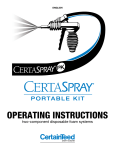Download KMD 05.indd - Grupo Temper
Transcript
www.grupotemper.com KMD 05 Multímetro digital Digital multimeter KMD 05 Multímetro digital Índice Introducción 3 Información de seguridad 3 Descripción y uso 5 Instrucciones de funcionamiento 7 Medición de tensión CA/CC 7 Medición de corriente CA/CC 7 Medición de resistencia 8 Medición de continuidad 8 Prueba de diodos 9 Prueba de baterías 9 Medición de temperatura 9 Especificaciones 10 Mantenimiento 13 Manual de instrucciones | 2 www.grupotemper.com KMD 05 Multímetro digital Introducción Precaución Con el fin de evitar una descarga eléctrica o daños personales, lea detenidamente este manual y toda su información de seguridad antes de utilizar el medidor. El KMD 05 es un multímetro de pequeñas dimensiones, seguro y fiable gracias a su pantalla de 3 ½ dígitos con función de escalas automática. Diseñado para realizar mediciones de Tensión CA/CC, Corriente CA/ CC, resistencia, capacitancia, diodos, continuidad, prueba de baterías, temperatura y medición de tensión sin contacto. Se trata de un herramienta ideal tanto para uso por parte de profesionales como aficionados. Información de seguridad Recomendaciones generales El KMD 05 cumple la normativa standard para instalaciones CAT III 600V con un grado de contaminación de 2. •La protección suministrada por el instrumento sólo puede ser asegurada si se cumplen estrictamente todas las instrucciones de seguridad. •Los símbolos de seguridad del medidor indican situaciones potenciales de peligro. Tenga precaución cuando realice mediciones próximas a los límites de seguridad indicados. •Nunca sobrepase los valores límite para cada rango de medición que se indican en este manual. Precauciones • Siga todas las precauciones de Seguridad contenidas en este manual. •Compruebe que el medidor está en buen estado antes de usarlo. No lo utilice si observa algún daño o rotura. •Revise las puntas de prueba y asegúrese de que no hay ningún cable expuesto, de ser así , deberá cambiarlas por unas nuevas. •Asegúrese de que el medidor funciona correctamente probando en primer lugar una tensión conocida. No lo utilice si nota un funcionamiento anormal ya que la protección puede estar dañada. www.grupotemper.com Manual de instrucciones | 3 KMD 05 Multímetro digital •Nunca mida tensiones que excedan los límites de protección especificados. •Tenga precaución cuando trabaje con tensiones por encima de los 60V CC o los 30V CA ya que existe el riesgo de descarga eléctrica. Mantenga los dedos por detrás de las protecciones cuando utilice las puntas de prueba. •Asegúrese de conectar en las puntas de prueba en las tomas correctas. •No utilice en medidor cerca de gas, vapor o polvo. •A la hora de realizar conexiones, conecte primero la punta de prueba común (negra) antes de la punta de prueba energizada (roja); para desconectarlas hágalo de modo inverso. •Desconecte la potencia de los circuitos y asegúrese de que todos los condensadores están descargados antes de realizar mediciones. •Para evitar lecturas incorrectas en tensiones de corriente CC, pruebe primero el circuito en tensión de corriente CA. •Antes de realizar mediciones de corriente, compruebe el fusible del medidor y corte la potencia del circuito antes de conectar el medidor. •No use el medidor si la tapa (o parte de ella) ha sido quitada. •Cambie la pila tan pronto como el símbolo aparezca en la pantalla. Con batería baja, el medidor puede que realice mediciones falsas. •Desconecte las puntas de prueba del medidor antes de abrirlo. •Para evitar daños, cambie los fusibles únicamente por otros de las mismas especificaciones detalladas en el manual. Símbolos Precaución: Consulte el manual de instrucciones. Un uso incorrecto puede dañar el dispositivo o sus componentes. CA - Corriente Alterna CC - Corriente Continua CC o CC Conforme a las directivas de la Unión Europea Riesgo alto Toma de tierra Doble aislamiento Fusible Manual de instrucciones | 4 www.grupotemper.com KMD 05 Multímetro digital Descripción y uso Panel frontal 1. Pantalla LCD Display 2. Botón de medición de tensión sin contacto (NCV) 3. Botón de escala 4. Botón de función 5. Retención de datos 6. Selector giratorio 7. Toma 10A 8. Toma COM 9. Toma para todas las funciones excepto corriente >200mA www.grupotemper.com Manual de instrucciones | 5 KMD 05 Multímetro digital Pantalla 1. CA 2. Indicador de polaridad 3. CC 4. Escala automática 5. Retención de datos 6. Diodos 7. Continuidad 8. Indicador de batería baja 9. Lecturas 10. Unidades de medición Función de los botones FUNC: •Pulse FUNC para alternar en tre el modo CA/CC o entre las funciones. HOLD: •Pulse HOLD para retener las lecturas en la pantalla. En la pantalla aparecerá el símbolo DATA H. •Vuelva a presionarlo para liberar las lecturas. RAN: •Pulse RAN para cambiar a modo manual de selección de escala. Cada vez que lo pulse aumentará la escala hasta llegar a la más alta donde de nuevo volverá a la más baja. •Manténgalo pulsado para volver a modo automático. NCV: •Pulsando este botón en cualquiera de los modos, activará la función detección de tensión sin contacto. Si el medidor detecta una fuente de tensión emitirá un sonido y se encenderá la luz del indicador NCV. Para desactivarla, deje de pulsar el botón. Función de auto-apagado •Si pasados 15 minutos no se utiliza el medidor, este se apagará automáticamente. •Para encenderlo de nuevo, pulse cualquier botón o mueva el selector giratorio. •Para desactivar el auto-apagado mantenga pulsado el botón HOLD cuando encienda el instrumento. Manual de instrucciones | 6 www.grupotemper.com KMD 05 Multímetro digital Instrucciones de Funcionamiento Medición de tensión CA/CC •Coloque el selector giratorio en la posición CA/CC. •Pulse FUNC para cambiar entre tensión CA y CC. •Conecte la punta de prueba roja a la toma de entrada y la negra a la toma COM. •Conecte las puntas al circuito a medir y lea los valores en la pantalla. Compruebe la polaridad de las mediciones CC. Si la pantalla muestra OL, significa que la medición ha sobrepasado la escala establecida, mueva el selector giratorio a una más alta. Precaución Para evitar descargas eléctricas y/o daños en el aparato, no intente realizar mediciones que sobrepasen los 600V CC o los 600V CA rms. Medición de corriente CA/CC •Desconecte la alimentación del circuito y descargue todos los condensadores. •Coloque el selector giratorio en la posición de la escala correcta de corriente CA/CC. •Pulse FUNC para seleccionar entre corriente CA o CC. •Dependiendo de del tipo de corriente a medir, conecte la punta de prueba roja a la toma de entrada o a la toma 10A y la punta de prueba negra a la toma COM. •Corte el circuito y conecte las puntas de prueba en serie con el mismo (la punta de prueba negra en el lado de menor tensión). •Conecte la alimentación del circuito y lea los valores tomados en la pantalla. Si los valores excedieran la escala de la corriente, en la pantalla aparecería el símbolo OL y deberíamos seleccionar una escala más alta. Precaución Para evitar daños personales o al instrumento nunca mida tensiones de circuitos abiertos mayores de 600V entre las tomas de entrada y tierra. www.grupotemper.com Manual de instrucciones | 7 KMD 05 Multímetro digital Precaución Para evitar daños personales o al instrumento compruebe que todos los fusibles están en perfecto estado y que las puntas de prueba están en las tomas correctas. Medición de resistencia •Desconecte la alimentación y permita que se descarguen todos los condensadores. •Gire el selector rotatorio a la posición multifunción. La función seleccionado por defecto es la medición de resistencia. •Conecte la punta de prueba roja a la toma de entrada y la negra a la toma COM. •Conecte las puntas de prueba al circuito y lea los valores de la medición en la pantalla. Consejos a la hora de realizar mediciones de resistencia: •El valor medido de la resistencia de un circuito suele ser diferente a la clasificación de la resistencia debido a que la corriente que pasa a través del medidor fluye en paralelo con el circuito. •Para incrementar la precisión en la medición de bajas resistencias puentee las puntas de prueba, guarde el valor medido y résteselo al resultado obtenido de la medición total. •Cuando las puntas estén desconectadas del circuito a medir, en la pantalla únicamente aparecerá el símbolo OL. Precaución Para evitar daños personales o al instrumento desconecte el circuito y descarqgue todos los condensadores antes de realizar mediciones. Medición de continuidad •Desconecte la alimentación y permita que se descarguen todos los condensadores. •Gire el selector rotatorio a la posición multifunción. Pulse FUNC dos veces para acceder al modo continuidad. •Conecte la punta de prueba roja a la toma de entrada y la negra a la toma COM. •Conecte las puntas de prueba al circuito. Si la resistencia medida es menor 30Ω sonará el avisador acústico. Manual de instrucciones | 8 www.grupotemper.com KMD 05 Multímetro digital Precaución Para evitar daños personales o al instrumento desconecte el circuito y descargue todos los condensadores antes de realizar mediciones de continuidad. Prueba de diodos •Desconecte la alimentación y permita que se descarguen todos los condensadores. •Gire el selector rotatorio a la posición multifunción. Pulse FUNC una vez. •Conecte la punta de prueba roja a la toma de entrada y la negra a la toma COM. •Conecte la punta de prueba negra al ánodo (+) y la punta de prueba roja al cátodo (-) del diodo y tome los valores de la pantalla. El medidor mostrará la caída aproximada de tensión del diodo. Si la conexión se realiza a la inversa, la pantalla mostrará OL. Precaución Para evitar daños personales o al instrumento desconecte el circuito y descargue todos los condensadores antes de realizar la prueba de diodos. Prueba de baterías •Coloque el selector en la escala apropiada. •Conecte la punta de prueba roja a la toma de entrada y la negra a la toma COM. •Conecte la punta de prueba roja al polo positivo y la punta de prueba negra al polo negativo de la batería y lea los valores en la pantalla. Precaución Para evitar daños personales o al instrumento no conecte el medidor a baterías con tensión mayor de 60V CA o 30V CC, Medición de temperatura •Gire el selector a la posición de temperatura. Utilice el botón FUNC para seleccionar entre unidades Celsius o Fahrenheit •Conecte el polo positivo del termopar tipo K a la toma de entrada y el negativo a la toma COM. www.grupotemper.com Manual de instrucciones | 9 KMD 05 Multímetro digital •Coloque la punta del termopar sobre la superficie del objeto que desea medir y lea los valores tomados en la pantalla Precaución Para evitar daños personales o al instrumento no mueva el selector giratorio a la posición de temperatura mientras mida tensiones mayores de 30V. Especificaciones Especificaciones generales Clasificación de seguridad: CAT III, 600V; grado de contaminación II Máx. altitud de funcionamiento: <2000m Temperatura de funcionamiento/Humedad: 0°C a 40°, <80% HR Temperatura de almacenaje/ Humedad: -10°C a 60°C, <70% HR, retire la pila Coeficiente de temperatura: 0.1 x precisión / ºC(>18ºC o <28ºC) -Tensión máx. entre las tomas 600V CC o CA rms y tierra: Fusible de protección: Escalas μA/mA: F 250mA/600V Escala 10A: F 10A/600V Tasa de muestreo: Aprox. 3 veces/seg. Pantalla: LCD 3 ½ digitos Indicación de sobrecarga: La pantalla muestra el símbolo OL Indicación de batería baja: El símbolo indica que la batería está por debajo de su nivel de funcionamiento. Indicación de polaridad: Automáticamente la pantalla muestra “-” Alimentación: Pila 9V Manual de instrucciones | 10 www.grupotemper.com KMD 05 Multímetro digital Especificaciones técnicas Precisión: ±(% de lectura + digitos) a 18ºC ~ 28ºC; humedad relativa <80%; garantizada durante un año. Tensión CC Escala Resolución 200mV 0.1mV 2V 0.001V 20V 0.01V 200V 0.1V Precisión ±(0.5% de lectura + 3 digitos) 600V 1V ±(0.8% de lectura + 3 digitos) Impedancia de entrada: 10MΩ. Tensión máxima de entrada: 600V CC o CA rms. Tensión CA Escala Resolución 2V 0.001V 20V 0.01V 200V 0.1V Precisión ±(0.5% de lectura + 5 digitos) 600V 1V ±(1.0% de lectura + 3 digitos) Impedancia de entrada: 10MΩ. Tensión máxima de entrada: 600V AC o CA rms. Frecuencia de respuesta: 40 ~ 400Hz, promedio, calibrada en valor eficaz de la onda sinusoidal. www.grupotemper.com Manual de instrucciones | 11 KMD 05 Multímetro digital Resistencia Escala Resolución 200Ω 0.1Ω 2kΩ 1Ω 20kΩ 10Ω 200kΩ 100Ω 2MΩ 1kΩ Precisión ±(0.8% de lectura + 4 digitos) 20MΩ 10kΩ ±(1.0% de lectura + 4 digitos) Protección contra sobrecargas: 600V CC o CA (RMS) Prueba de diodos Función Escala Resolución Descripción La pantalla muestra el pico de caída de tensión Protección contra sobrecargas: 600V CC o CA (RMS) 1.5V 1mV Continuidad Función Aviso acústico ≤30Ω Descripción Tensión de circuito abierto: ~0.5V Protección contra sobrecargas: 600V CC o CA (RMS) Corriente CC Escala Resolución 200μA 0.1μA 2000μA 1μA 20mA 0.01mA 200mA 0.1mA Precisión ±(0.8% de lectura + 3 digitos) 10A 10mA ±(1.0% de lectura + 10 digitos) Protección contra sobrecargas: toma mA: fusible F250mA/600V; toma 10A: fusible F10A/600V. Máx. corriente de entrada: toma mA: 200mA CC o CA rms; toma 10A: 10A CC o CA rms. Manual de instrucciones | 12 www.grupotemper.com KMD 05 Multímetro digital No realice mediciones mayores de 2A durante más de 2 minutos de manera continua. Espere 10 minutos para continuar la medición. Corriente CA Escala Resolución 200μA 0.1μA 2000μA 1μA 20mA 0.01mA 200mA 0.1mA Precisión ±(1.0% de lectura + 3 digitos) ±(1.2% de lectura + 3 digitos) 10A 10mA ±(1.5% de lectura + 10 digitos) Protección contra sobrecargas: toma mA: fusible F250mA/600V; toma 10A: fusible F10A/600V. Frecuencia de respuesta: 40 ~ 400Hz, promedio, calibrada en valor eficaz de la onda sinusoidal. Máx. corriente de entrada: toma mA: 200mA CC o CA rms; toma 10A: 10A CC o CA rms. No realice mediciones mayores de 2A durante más de 2 minutos de manera continua. Espere 10 minutos para continuar la medición. Prueba de baterías Posición Resolución -20~750ºC 1ºC Precisión ±(1.0% de lectura + 2 digitos) -4~1382ºF 1ºF Protección contra sobrecargas: fusible F250mA/600V. Mantenimiento Mantenimiento general Precaución Para evitar daños personales o al instrumento no permita que entre humedad en el instrumento y retire las puntas de prueba antes de abrir la tapa de la pila. Limpie la carcasa periódicamente con un paño húmedo y un detergente neutro. No utilice abrasivos ni disolventes. El polvo o la humedad en las tomas de entrada pueden afectar a las lecturas. www.grupotemper.com Manual de instrucciones | 13 KMD 05 Multímetro digital Para la limpieza de los conectores siga lo siguiente pasos: 1.Apague el medidor y desconecte las puntas de prueba. 2.Extraiga cualquier suciedad que pudiera haber en los conectores. 3.Use algodón o un paño con lubricante (ej. WD-40) para limpiar los contactos de los conectores. 4.Use un algodón o paño distinto para cada conector para evitar la contaminación cruzada. Sustitución de la pila Precaución Para evitar mediciones falsas capaces de provocar una descarga eléctrica o daños personales cambie la pila tan pronto como aparezca el símbolo de batería baja. Para prevenir una descarga eléctrica, apague el medidor y desconecte las puntas de prueba antes de abrir la tapa de las pilas. Siga los siguientes pasos: 1.Apague el multímetro. 2.Quite las puntas de prueba. 3.Desatornille y retire la tapa de la pila. 4.Cambie la pila usada por una nueva de 9V. 5.Vuelva a colocar y asegurar la tapa de la pila. Sustitución del fusible Precaución Para evitar daños personales apague el multímetro y retire las puntas de prueba antes de abrir la carcasa trasera del instrumento. Siga los siguientes pasos: 1.Apague el multímetro y retire las puntas de prueba. 2.Quite la funda exterior. 3.Desatornille y retire la carcasa trasera. 4.Cambie el fusible fundido por uno con igual clasificación de tensión/ amperaje. 5.Vuelva a colocar y asegurar la carcasa trasera. 6.Vuelva a colocar la funda exterior. Manual de instrucciones | 14 www.grupotemper.com KMD 05 Digital multimeter Contents Overview 17 Safety information 17 Description and usage 19 Operating instructions 21 AC/DC voltage measurement 21 AC/DC current measurement 21 Resistance measurement 22 Continuity mesurement 22 Diode test 23 Battery test 23 Temperature measurement 23 Specifications 24 Maintenace 27 www.grupotemper.com Instructions manual | 15 KMD 05 Digital multimeter Overview Warning To avold electrical shock or personal injury, please read all safety information,warnings and pracautions before using the meter. The KMD 05 is a small, safe and reliable 3 ½ digit handheld auto ranging multimeter. This meter can measure AC/DC voltage, AC/DC current, resistance, capacitance, diode, continuity, battery test, temperature and noncontact voltage tests. This tool is ideal for professionals and hobbyists alike. Safety information Safety standards The KMD 05 meets standards for CAT III 600V installations and a pollution degree of 2. •The protection provided by the meter can only be ensured if all safety procedures are strictly followed. •The safety symbols on the meter are to advise of potential dangerous situations. Caution is required when measuring close to the meter’s safety limits. •Never exceed the protection limit values indicated in the specifications for each range of measurement. Precautions •To avoid electrical shock or personal injury, observe and follow all safety precautions. •Check the meter for damage before use. Do not use if any damage is observed. •Check de test leads for cracks or exposed wires before using the meter. Replace if necessary. •Ensure the meter works properly by testing a known voltage source first. If not working properly, the protective equipment may be damaged, have the meter serviced before using. •Never measure voltages that may exceed the protection limit indicated on the meter. Instructions manual | 16 www.grupotemper.com KMD 05 Digital multimeter •Always be careful when working with voltages above 60V DC or 30V AC rms. Keep fingers behind the probe barriers when making voltage measurements. •Make sure the test leads are in the correct input jacks before measurement. •Do not expose the meter to explosive gas, dust or vapor. •Whe connecting the test leads to a measurement circuit, connect the common lead first, the the live lead. Reverse when disconnecting. •Turn off the power to circuit and discharge all capacitors before making resistance, continuity or diode measurements. •In order to avoid incorrect DC voltage readings, check the circuit for AC voltage first, then put the meter in the appropriate DC voltage range. •Turn off circuit power and check fuses before connect the leads when measuring current. Turn circuit power on after making connection. •Never use the meter unless the back cover is in place and fastened securely. •When de low battery indicator is displayed, replace the battery. The accuracy of the meter cannot be guaranteed while the low battery indicator is on. •Before opening the case, always disconnect test leads from all energized circuits. •For continued protection against fire, replace fuse only with the specified voltage and current ratings listed in the manual. Electrical symbols Caution: refer to the instruction manual. Incorrect use may result in damage to the device or its components. AC (Alternating Current) DC (Direct Current) AC or DC Conforms to European Union directives High risk Earth ground Double insulated Fuse www.grupotemper.com Instructions manual | 17 KMD 05 Digital multimeter Description and usage Front Panel 1. LCD Display 2. Non.contact voltage (NCV) button 3. Range button 4. Function button 5. Data hold button 6. Rotary switch 7. 10A input jack 8. Common jack 9. Input jack (all functions except current greater than 200mA) Instructions manual | 18 www.grupotemper.com KMD 05 Digital multimeter Display 1. AC (alternating current) 2. Polarity indicator 3. DC (direct current) 4. Auto range 5. Data hold 6. Diode measurement 7. Continuity measurement. 8. Low battery indicator 9. Reading display 10. Measurement units Button functions FUNC button: •Press FUNC to switch between AC/DC or between functions. HOLD button: •Press HOLD to keep the current reading on screen. DATA H symbol will appear on the display. •Press HOLD again to release the hold. RAN button: •Press RAN to switch to manual range. Each press of the button will switch to the next highest range, until reaching the highest range where it will switchto the lowest range. •Hold RAN to return to auto range. NCV button: •Hold the NCV button down in any mode and the meter will activate the non-contact voltage detection. •Hold the meter up to a voltage source and the buzzer will sound and the NCV indicator will light up if the voltage is detected. •Release the NCV button to stop NCV detection. Auto Power Off function •After 15 minutes of non-use the meter will automatically turn itself off. •To turn the meter back on, press any button or turn the rotary switch to any position. •To deactivate the auto power off functioon, hold down HOLD when turning on the meter. www.grupotemper.com Instructions manual | 19 KMD 05 Digital multimeter Operating instructions AC/DC voltage measurement •Set the rotary switch to the AC/DC voltage position. •Press FUNC to switch between AC and DC voltage. •Connect the red test lead to the input jack and the black lead to the COM jack. •Connect the leads to the circuit under test and read the measurements on the display. Observe polarity for DC measurements. If OL is display, it means the measurement has exceeded the current range. Move the rotary switch to a higher range. Warning Do not measure voltages higher than 600V DC or AC rms to prevent damage to the meter or personal injury. AC/DC current measurement •Turn off the power to the circuit. Allow all capacitors to discharge. •Set the rotary switch to the appropriate AC/DC current range. •Press FUNC to switch between AC and DC current. •Depending on the current to be measured, connect the red test lead to either the input or 10A jack and the black lead to the COM jack. •Break the circuit and connect the leads in series with the circuit (black lead on the lower voltage side). •Turn circuit power on and read the measurement on the display. If OL is dispaly, it means the measurement has exceeded the current range. Move the rotary switch to a higher range. Warning Never measure open-circuit voltages exceeding 600V between the input terminals and ground to prevent injury or damage to the meter. Instructions manual | 20 www.grupotemper.com KMD 05 Digital multimeter Warning Check fuses before making current measurements. Make sure to use correct input jacks to prevent damage to the meter. Resistance measurement • Turn off power power to the circuit. Allow all capacitors to discharge. •Set the rotary switch to the multifuction position. The default fuction is resistance. •Connect the red test lead to the input jack and the black lead to the COM jack. •Connect the leads to the circuit under test and read the measurement on the display. Tips for measuring resistance: •In-circuit resistance is usually different from a resistors rating due to the fact that the meter’s test current flows in parallel with the circuit. •For increased accuracy when measuring low resistances, short the test leads, record the value displayed, then connect the leads to the circuit and substract the shorted value from the circuit measurement. •When the leads are disconnected from the circuit under test, OL will be displayed on the screen. Warning To prevent injury or damage to the meter, turn off power to circuit and discharge all capacitors fully before making resistance mesurements. Continuity mesurement •Turn off power power to the circuit. Allow all capacitors to discharge. •Set the rotary switch to the multifuction position. Press FUNC twice to enter continuity mode. •Connect the red test lead to the input jack and the black lead to the COM jack. •Connect the leads to the circuit under test. If the measured resistance is less than 30Ω, the buzzer will sound. www.grupotemper.com Instructions manual | 21 KMD 05 Digital multimeter Warning To prevent injury or damage to the meter, turn off power to circuit and discharge all capacitors fully before making continuity mesurements. Diode test •Turn off power power to the circuit. Allow all capacitors to discharge. •Set the rotary switch to the multifuction position. Press FUNC once to enter diode mode. •Connect the red test lead to the input jack and the black lead to the COM jack. •Connect the red test lead to the anode (+) and the black lead to the cathode (-) of the diode and red the measurement on the display. The meter will display OL if the connection is reversed. Warning To prevent injury or damage to the meter, turn off power to circuit and discharge all capacitors fully before making diode mesurements. Battery test •Set the rotary switch to the appropriate battery test range. •Connect the red test lead to the input jack and the black lead to the COM jack. •Connect the red test lead to the positive (+) end and the black test lead to the negative (-) end of the battery and read the measurement on the display Warning To prevent injury or damage to the meter, do not connect the meter to a battery with a voltage rating exceeding 60V AC or 30V DC. Temperature measurement •Set the rotary switch to the temperature position. Press FUNC to switch between Celsius and Farenheit. •Connect the positive end of the K-type thermocouple to the input jack and the negative end to the COM jack. Instructions manual | 22 www.grupotemper.com KMD 05 Digital multimeter •Place the tip of the thermocouple to the sufarce of the object be tested and read the measurement on the display. Warning To prevent injury or damage to the meter, do not move the rotary switch to the temperature position while measuring voltages exceeding 30V. Specifications General specifications Safety Rating: CAT III, 600V; pollution degree II Operating altitude: <2000m Operating Temperature/ Humidity: 0°C to 40°, <80% RH Storage Temperature/ Humidity: -10°C to 60°C, <70% RH, remove battery Temperature coefficient: 0.1 x accuracy/ºC(>18ºC or <28ºC) Max. Input between terminals 600V DC or AC rms and earth ground: Fuse protection: μA/mA ranges: F 250mA/600V 10A range: F 10A/600V Sample rate: Approx. 3 times/sec. Display: 3 ½ digit LCD display Overload Indication: Display shows OL Low Battery Indication: When battery voltage drops below normal operating voltage, is shown on the display. Polarity Indication: Display automatically displays “-” Power Source: 1 x 9V battery www.grupotemper.com Instructions manual | 23 KMD 05 Digital multimeter Technical specifications Accuracy: ±(% of reading + digits) at 18ºC ~ 28ºC with relative humidity of <80%; guaranteed for a period of one year. DC Voltage Range Resolution 200mV 0.1mV 2V 0.001V 20V 0.01V 200V 0.1V 600V 1V Input impedance: 10MΩ. Max. input voltage: 600V DC or AC rms. Accuracy ±(0.5% of reading + 3 digits) ±(0.8% of reading + 3 digits) AC voltage Range Resolution 2V 0.001V 20V 0.01V 200V 0.1V Accuracy ±(0.5% of reading + 5 digits) 600V 1V ±(1.0% of reading + 3 digits) Input impedance: 10MΩ. Max. input voltage: 600V DC or AC rms. Frequency response: 40 ~ 400Hz, sine wave rms (avg. response) Instructions manual | 24 www.grupotemper.com KMD 05 Digital multimeter Resistance Range Resolution 200Ω 0.1Ω 2kΩ 1Ω 20kΩ 10Ω 200kΩ 100Ω 2MΩ 1kΩ Accuracy ±(0.8% of reading + 4 digits) 20MΩ 10kΩ ±(1.0% of reading + 4 digits) Overload Protection: 600V DC or AC (RMS). Diode Test Function Range Resolution 1.5V 1mV Description Display shows forward voltage drop Overload protection: 600V DC or AC rms. Continuity Function Continuity beeper ≤30Ω Description Open circuit voltage: ~0.5V Overload protection: 600V DC or AC rms. DC Current Range Resolution 200μA 0.1μA 2000μA 1μA 20mA 0.01mA 200mA 0.1mA Accuracy ±(0.8% of reading + 3 digits) 10A 10mA ±(1.0% of reading + 10 digits) Overload Protection: mA jack: F250mA/600V fuse; 10A jack: F10A/600V fuse. Max. input current: mA jack: 200mA DC or AC rms; 10A jack: 10A DC or AC rms. When measuring current exceeding 2A, do not measure for longer than 2 www.grupotemper.com Instructions manual | 25 KMD 05 Digital multimeter minutes continuously. Wait 10 minutes to continue measurement. AC Current Range Resolution 200μA 0.1μA 2000μA 1μA 20mA 0.01mA 200mA 0.1mA Accuracy ±(1.0% of reading + 3 digits) ±(1.2% of reading + 3 digits) 10A 10mA ±(1.5% of reading + 10 digits) Overload Protection: mA jack: F250mA/600V fuse; 10A jack: F10A/600V fuse. Frequency response: 40 ~ 400Hz, sine wave rms (avg. response) Max. input current: mA jack: 200mA DC or AC rms; 10A jack: 10A DC or AC rms. When measuring current exceeding 2A, do not measure for longer than 2 minutes continuously. Wait 10 minutes to continue measurement. Battery Test Position Resolution -20~750ºC 1ºC -4~1382ºF 1ºF Overload protection: F250mA/600V fuse. Accuracy ±(1.0% of reading + 2 digits) Maintenace General maintenance This section provides basic information on maintaining the meter, such as replacing fuses and the battery. Only experienced and authorized personnel should make repairs to the meter. Warning To avoid injury or damage to the meter, do not allow moisture inside the case and remove test leads before opening battery cover. Use a damp cloth to regularly clean the aoutside of the meter. Do not use abrasives or chemical solvents. Dirty or damp input jack can adversely affect Instructions manual | 26 www.grupotemper.com KMD 05 Digital multimeter readings. To clean input jacks, follow the following steps: 1. Turn off the instrument and remove test leads. 2.Clear any dirt or other particles on tje input jacks. 3.Use a cotton ball/swab with a lubricant (i.e. WD-40) to clean off the contacts of the input jacks. 4.Use a separate cotton ball/swab for each jack to prevent crosscontamination. Replacing the battery Warning To avoid false readings and potential dangerous situations, replace te battery immediately when the symbol appears. Turn off the meter and disconnect the test leads before opening the battery cover to prevent electrical shock or personal injury. Use the following steps to replace the battery: 1.Turn off the meter. 2.Remove test leads. 3.Unscrew and remove battery cover from back of the meter. 4.Replace used battery with a new 9V battery. 5.Replace battery cover and fasten securely. Replacing the fuse Warning Turn off the meter and disconnect test leads before opening back cover to avoid electrical shock and personal injury. Use the following steps to replace the fuse: 1.Turn off the meter an remove test leads. 2.Remove outer holster. 3.Unscrew and remove back cover from the meter. 4.Replace blown fuses with same amp/voltage ratings. 5.Replace back cover and fasten securely. 6.Replace outer holster. www.grupotemper.com Instructions manual | 27 KMD 05 Digital multimeter Instructions manual | 28 www.grupotemper.com KMD 05 Digital multimeter www.grupotemper.com Instructions manual | 29 KMD 05 Digital multimeter Instructions manual | 30 www.grupotemper.com GARANTÍA • WARRANTY GARANTIE • GARANTIA 2 años years années anos TEMPER ENERGY INTERNATIONAL S.L. garantiza este aparato por 2 años ante todo defecto de fabricación. Para hacer válida esta garantía, es imprescindible presentar con este resguardo el ticket o factura de compra. TEMPER ENERGY INTERNATIONAL S.L. garantit cet apareil pour le durée de 2 annèes contre tout défault de fabrication. Pour le service de garantie, vous devez présenter ce reçu avec du ticket de caisse ou la facture. TEMPER ENERGY INTERNATIONAL S.L. guarantees this device during 2 years against any manufacturing defect. For warranty service, you must present this receipt with the purchase receipt or invoice. TEMPER ENERGY INTERNATIONAL S.L. garantía este aparelho contra defeitos de fábrica ate 2 anos. Para o serviço de garantia, você deve apresentar este recibo com o recibo de compra ou fatura. Ref. Art. Nº serie / Serial number Nombre / Name / Nom / Nombre Fecha de venta / Date of purchase Date de vente / Data de venda Sello establecimiento vendedor / Dealer stamp Cachet du commercant / Cambo da firma TEMPER ENERGY INTERNATIONAL S.L. Polígono industrial de Granda, nave 18 33199 • Granda - Siero • Asturias Teléfono: (+34) 902 201 292 Fax: (+34) 902 201 303 Email: [email protected] Una empresa del grupo