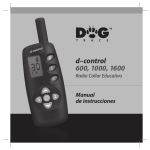Download KTO AT-8
Transcript
www.grupotemper.com KTO AT-8 Tacómetro digital Digital tachometer KTO AT-8 Tacómetro digital Índice Introducción 3 Panel frontal 3 Accesorios 4 Instrucciones de seguridad 4 Símbolos de seguridad 5 Descripción de la pantalla 5 Descripción de los botones 5 Especificaciones 6 Selección de la rueda intermedia de medición 7 Realización de mediciones 7 Salvado y lectura de datos 8 Instalación y cambio de las pilas 8 Manual de instrucciones | 2 www.grupotemper.com KTO AT-8 Tacómetro digital Introducción El KTO AT-8 es un tacómetro digital de contacto con un rendimiento estable y alta fiabilidad y seguridad gracias a su chip integrado de alto rendimiento. El medidor es capaz de regitrar velocidades de rotación desde 50RPM a 19999RPM. Su pantalla LCD retroiluminada permite la realización y lectura de de mediciones incluso en condiciones de baja visibilidad. Panel frontal 1. 2. 3. 4. 5. 6. 7. 8. 9. Rueda intermedia de 6 pulgadas. Punta de contacto cóncava Punta de contacto convexa Barra alargadora Rueda intermedia de 0.1m Rodamiento de medición Tecla de selección de modo Tecla de medición Tecla de salvado de datos 10.Tecla de retención de datos y retroiluminación 11.Tecla avance 12.Pantalla LCD 13.Tecla de encendido 14.Tecla de máximos y mínimos 15.Tecla de lectura de datos guardados 16.Tecla de retroceso www.grupotemper.com Manual de instrucciones | 3 KTO AT-8 Tacómetro digital Accesorios 1 KTO AT-8 1 2 Manual 1 3 Ruedas intermedias 2 4 Puntas de contacto 2 5 Barra alargadora 1 6 Pilas1.5V AAA 4 Inspección del embalaje Cuando reciba su tacómetro, compruebe el medidor y sus accesorios. Si observa que falta o está dañado algún componente, por favor, acuda a su proveedor para obtener los elementos que galten o reemplazar el medidor por uno nuevo. Instrucciones de seguridad Ambiente de funcionamiento: •Altura <2000 m •Humedad relativa 80%HR •Temperatura de funcionamiento: 0 - 40°C Precaución •Para evitar dañar el tacómetro o afectar a la precisión del mismo no abra el mismo. •No use el tacómetro en lugares con altas temperaturas y humedad o cerca de materiales explosivos o inflamables. •Almacenaje y mantenimiento: no use alcohol u otros disolventes para limpiar el tacómetro. Si no lo va a usar durante un periodo prolongado, quite las pilas y pongalo en un lugar seco y limpio. Manual de instrucciones | 4 www.grupotemper.com KTO AT-8 Tacómetro digital Símbolos de seguridad Información importante de seguridad No reciclar Aviso de pila sin carga Este medidor cumple con lo estándares de la UE. Descripción de la pantalla 1. 2. 3. 4. 5. 6. 7. 8. 9. 10. 11. Señal 1 NON CONTECT MEM Tamaño de la rueda intermedia 2 PERIMETER: Batería baja 6" 12" 0.1m 3 Modo medición de máximos RPM MAX MIN AVG 4 Velocidad de rotación 5 Modo medición de mínimos 6 m/min m/sec ft/min ft/sec in/min Estado de memoria 11 Número de posición de memoria Valor medio de mediciones Unidad de medición de la velocidad de rotación Modo de medición de la velocidad 7 8 9 10 Descripción de los botones 1.Tecla de encendido/apagado Función: apagado y encendido del tacómetro. Funcionamiento: utilice esta tecla para encender y apagar el tacómetro. 2.Tecla de máximos y mínimos Función: selección de visualización de mediciones máximas, mínimas y promedio. Funcionamiento: si la pantalla muestra el símbolo MAX, la medición muestra el valor máximo. Si muestra el símbolo MIN, la medición muestra el valor mínimo . Si muestra el símbolo AVG, la medición muestra el valor promedio. 3.Tecla de selección de modo Función: seleccionba el modo de medición. Funcionamiento: seleccione el modo de medición, de 0 a 5 según el caso. www.grupotemper.com Manual de instrucciones | 5 KTO AT-8 Tacómetro digital 4.Tecla de medición Función: activa la medición. Funcionamiento: cuando encienda el tacómetro pulse la tecla de medición de acuerdo con las instrucciones de funcionamiento. 5.Tecla de salvado Función: almacena la velocidad actual de rotación en la memoria. Funcionamiento: cuando desee guarda los datos de una medición, presione esta tecla junto con la tecla de avance o retroceso para guardar los datos en la posición de memoria especificada. 6.Tecla de lectura Función: permite leer los datos salvados en cada posición de memoria. Funcionamiento: cuando desee leer los datos salvados en memoria presione esta tecla junto con la de avance o retroceso hasta llegar a la posición de memoria correspondiente. 7.Tecla de retroiluminación y retención de datos Función: enciende o apaga la retroiluminación de la pantalla. Activa o desactiva la retención de datos. Funcionamiento: pulse esta tecla para retener o liberar los datos de las mediciones en la pantalla. Manténgala presionada más de 2 segundos para encender o apagar la retroiluminación. 8.Tecla de avance Función: permite avanzar por las posiciones de memoria. 9.Tecla de retroceso Función: permite retroceder por las posiciones de memoria. Especificaciones Especificaciones generales 1.Pantalla de 5 dígitos con un máximo de 19999 recuentos. 2.Por debajo de 50RPM la pantalla mostrará 0. 3.Modo de medición: 0--5. 4.Cuando la tensión de las pilas sea menor de 4.5V la pantalla mostrará el símbolo . 5.Dimensiones: 155mm x 60mm x 27mm 6.Peso: 120g 7.Alimentación: 4 × 1.5V AAA 8.Auto apagado: 30 segundos. Manual de instrucciones | 6 www.grupotemper.com KTO AT-8 Tacómetro digital Especificaciones técnicas Alcance de medición Resolution 50-99.99RPM 0.01RPM 100-9999.9RPM 0.1RPM 10000-99999 1RPM Precisión ±(0.03%±2d) Selección de la rueda intermedia de medición Para entrar en el modo de selección de la rueda intermedia, mantenga presionada la tecla MODE al encender el tacómetro. La rueda seleccionada por defecto es la 0.1m. Ahora ya puede seleccionar entre las medidas 6”, 12” or 0.1m de las rueda mediante las teclas de avance y retroceso. Para salir de la selección presione la tecla MIN/MAX Nota Seleccione la medidad 0.1m para medir m/min and m/seg, selecciones 6” o 12” para medir ft/min, ft/seg y in/min. Realización de mediciones Precaución Para evitar daños personales o en el tacómetro, mantengase a una distancia segura de elementos que giren a gran velocidad. Medición de la velocidad de rotación 1.Coloque la barra largadora y la punta de contacto en el tacómetro. 2.Encienda el equipo que va a medir y espere a que la velocidad de rotación se estabilice. 3.Encienda el tacómetro, introduzca el modo de medición, acerque el tacómetro gradualmente al objeto rotatorio hasta que la punta de contacto toque suavemente el objeto. Pulse la tecla de medición y lea el valor medido en la pantalla. www.grupotemper.com Manual de instrucciones | 7 KTO AT-8 Tacómetro digital Precaución Cuando vaya a medir objetos que roten a una velocidad mayor de 10000RPM no utilice la barra alargadora ya que el movimiento pendular debido a la alta velocidad de rotación puede afectar a la precisión de las mediciones. Medición de velocidad 1.Encienda el tacómetro y entre en el modo de medición de velocidad. Selecciones m/min, m/sec, ft/min, ft/sec or in/min mediante la tecla MODE, la pantalla mostrará el tamaño de la rueda intermedia seleccionada. 2.Coloque la rueda intermedia seleccionada. 3.Encienda el equipo que va a medir y espere a que la velocidad de rotación se estabilice. Acerque la rueda intermedia gradualmente a la correa hasta que haga contacto y lea los valores medidos en la pantalla. Salvado y lectura de datos Salvado de datos Pulse la tecla MEM mientras no esté en el modo de retención. Seleccione la posición de memoria deseada con las teclas de avance y retroceso. Si pulsa la tecla de retroiluminación la velocidad de rotación parpadeará en la pantalla y ya podrá ser guardada. Salga de este modo presionando la tecla READ. Lectura de datos guardados Pulse la tecla READ cuando no esté en el modo de retención. Seleccione la posición de memoria deseada con las teclas de avance y retroceso hasta llegar a la posición de memoria deseada. Salga de este modo mediante la tecla MEM. Instalación y cambio de las pilas Cambie las pilas cuando aparezca el símbolo en la pantalla. El tacómetro utiliza cuatro pilas 1.5V AAA. Para cambiarlas abra la tapa de las mismas de acuerdo a la ilustración de la cubierta. Vuelva a colocar la tapa y atorníllela con firmeza antes de volver a utilizar el instrumento. Manual de instrucciones | 8 www.grupotemper.com KTO AT-8 Digital tachometer Contents Overview 10 Panel diagram 10 Accesories 11 Safety instructions 11 Safety symbols 12 LCD symbols description 12 Key description 12 Technical parameters 13 Measurement idler wheel selection 14 Measuring operation instructions 15 Data storage and reading operation 16 Battery installation or replacement 16 www.grupotemper.com Instructions manual | 9 KTO AT-8 Digital tachometer Overview The KTO AT-8 is a contact-type digital tachometer with stable performance, high reliability and high safety performance. The core component of the meter is a compact high-speed integrated chip. The meter will display rotation speeds from 50RPM---19999RPM. The LCD is backlit to allow making and reading measurements in low light conditions. Panel Diagram (see front view) 1. 6 in. idler wheel 2. Concave touch tip 3. Protruding touch tip 4. Lengthening bar 5. 0.1m idler wheel 6. Measurement bearing 7. Mode switch key 8. Measurement key 9. Data storage key 10.Backlight and HOLD composite key 11.Plus key 12.LCD 13.Power switch key 14.Maximum and minimum key 15.Data storage read key 16.Minus key Instructions manual | 10 www.grupotemper.com KTO AT-8 Digital tachometer Accesories 1 KTO AT-8 bare machine 1 2 Operation Manual 1 3 Measurement idler wheels 2 4 Measurement touch tips 2 5 Lengthening bar 1 6 1.5V AAA battery 4 OOBA (Out of box audit) When you get a new tachometer, check the meter and its accessories. If something is damaged or missing, please contact the store where you bought the meter to obtain missing items or to replace the meter. Safety instructions Operating environment: •Elevation <2000 m •Relative humidity (RH) 80%RH •Operating temperature: 0 - 40°C Warning •To avoid damaging the meter or affecting measurement accuracy, do not open the meter. •Do not use the meter in the places with high temperature and high humidity, or near flammable and explosive materials. •Storage and maintenance: Do not use alcohol or other solvents to clean the meter. If it is not used for long time, please remove batteries and put the meter in a dry and clean environment. www.grupotemper.com Instructions manual | 11 KTO AT-8 Digital tachometer Safety Symbols Important safety information Do not recycle Low battery warning The meter complies with CE safety standard LCD symbols description 1. 2. 3. 4. 5. 6. 7. 8. 9. 10. 11. Signal symbol 1 Idler wheel size symbol 2 Low battery symbol 3 Maximum measurement mode 4 Rotation speed reading 5 Minimum measurement mode 6 Storage state 11 Storage number Average measurement value Rotation speed unit symbol Speed measurement mode display NON CONTECT PERIMETER: MEM 8 6" 12" 0.1m MAX MIN AVG 7 RPM 9 10 m/min m/sec ft/min ft/sec in/min Key description 1.Switch key Function: On/Off operation. Operation: When the meter is OFF, lightly touch switch key to turn on the meter. When the meter is ON, lightly touch switch key to turn off the meter. 2.Maximum and minimum key Function: Switch maximum, minimum and average display value. Operation: When the LCD display is MAX, current measurement is at maximum. When the LCD display is MIN, current measurement is at minimum. When the LCD display is AVG, current measurement is average value. 3.Mode switch key Function: Switch measurement mode. Operation: To operate mode switch key, select measurement mode from 0 to 5, as appropriate for conditions. Instructions manual | 12 www.grupotemper.com KTO AT-8 Digital tachometer 4.Measurement key Function: Switch measurement key. Operation: When turning on the meter, press the measurement key to measure according to operating instructions. 5.Storage key Function: Store current rotation speed value. Operation: When you want to store the current rotation speed value, press the storage key together with other keys, and you can store the current value to the specified storage number. 6.Read key Function: Read the rotation speed value under the stored number. Operation: When you want to store the rotation speed value under a storage number, press the read key together with other keys, and you can read the rotation speed value under the stored number. 7.Backlight and HOLD key Function: Turn on and off backlight. Operation: Quickly press backlight and HOLD keys to turn on/off HOLD function. Press more than 2 sec to turn on/off backlight function. 8.Plus key Function: Add storage number when reading or storing. Operation: When entering storage state, use plus key to add the current storage number. 9.Minus key Function: Subtract storage number when reading or storing. Operation: When entering storage state, use plus key to subtract the current storage number. Technical parameters General specifications 1.Rotation speed display is five-digit LCD number with maximum of 19999. 2.Display 0 below 50 RPM. 3.Measurement mode 0--5. 4.Display voltage lower than 4.5V when batteries are low. 5.Dimension: 155mm x 60mm x 27mm 6.Weight: 120g 7.Power supply: 4 × 1.5V SIZE AAA battery 8.Auto off time is 30 sec. www.grupotemper.com Instructions manual | 13 KTO AT-8 Digital tachometer Technical parameter Measuring scope Resolution 50-99.99RPM 0.01RPM 100-9999.9RPM 0.1RPM 10000-99999 1RPM Accuracy ±(0.03%±2d) Measurement idler wheel selection Hold the MODE key when turning on the meter to enter idler wheel selection mode as shown below. The default selection is the 0.1m idler wheel. At this time, you can select 6”, 12” or 0.1m of the wheel by operating the plus or minus key. After selecting, lightly press the MIN / MAX key to enter the normal test mode. Note Select 0.1m of wheel for m/min and m/sec measurement, or select 6” or 12” wheel for ft/min, ft/sec and in/min. Otherwise, it will not measure. Measuring operation instructions Warning When measuring, please keep a safe distance from high-speed rotating objects to avoid machine damage or personal injury. Rotation speed measurement 1.Install lengthening bar and touch pit to the meter 2.Start the equipment to be measured and wait for rotation speed to stabilize. 3.Start the tachometer, enter the default speed measurement mode, bring the meter gradually closer to the rotating object, so that the touch pit can smoothly contact the object to be measured. Press the measurement key and read LCD display value. Instructions manual | 14 www.grupotemper.com KTO AT-8 Digital tachometer Warning Due to high lengthening bar pendulum deflection, which will increase inaccuracy above 10000 RPM, please remove the lengthening bar if object to be measured rotates at speed greater than 10000 RPM. Speed measurement 1.Start the tachometer and enter the default speed measurement mode. Select m/min, m/sec, t/min, ft/sec or in/min mode through operating MODE key, and the LCD will display the selected idler wheel size. 2.Install the selected idler wheel. 3.Start the equipment to be measured and wait for rotation speed to stabilize. Bring the idler wheel gradually closer to the belt until it makes contact with the belt, then read LCD display value. Data storage and reading operation Data storage operation When you want to store rotation speed value, press MEM key in the nonHOLD state. MEM and default storage number 00 will display on the upper right corner of LCD. Press plus or minus key to select storage number. At this time, if you press the backlight key, the rotation speed value will flash. The current rotation speed value can be stored in the selected storage number. Exit the storage state by pressing the READ key under the storage state. Data reading operation When you want to read stored values, press READ key in the non-HOLD state. The default storage number 00 will display on the upper right corner of LCD. Press plus or minus key to select storage number and read the value in the current storage number. Exit the storage state by operating MEM key in the storage state. Battery installation or replacement When symbol displays on LCD, it means low batteries. Please change the batteries at this time. The meter uses four 1.5V AAA batteries. To replace batteries, open battery cover, remove the old batteries, install new batteries of the correct size, according to the illustration on the cover. Close the battery cover after installation, and tighten screw before using the Meter. www.grupotemper.com Instructions manual | 15 KTO AT-8 Digital tachometer Instructions manual | 16 www.grupotemper.com KTO AT-8 Digital tachometer www.grupotemper.com Instructions manual | 17 KTO AT-8 Digital tachometer Instructions manual | 18 www.grupotemper.com GARANTÍA • WARRANTY GARANTIE • GARANTIA 2 años years années anos TEMPER ENERGY INTERNATIONAL S.L. garantiza este aparato por 2 años ante todo defecto de fabricación. Para hacer válida esta garantía, es imprescindible presentar con este resguardo el ticket o factura de compra. TEMPER ENERGY INTERNATIONAL S.L. garantit cet apareil pour le durée de 2 annèes contre tout défault de fabrication. Pour le service de garantie, vous devez présenter ce reçu avec du ticket de caisse ou la facture. TEMPER ENERGY INTERNATIONAL S.L. guarantees this device during 2 years against any manufacturing defect. For warranty service, you must present this receipt with the purchase receipt or invoice. TEMPER ENERGY INTERNATIONAL S.L. garantía este aparelho contra defeitos de fábrica ate 2 anos. Para o serviço de garantia, você deve apresentar este recibo com o recibo de compra ou fatura. Ref. Art. Nº serie / Serial number Nombre / Name / Nom / Nombre Fecha de venta / Date of purchase Date de vente / Data de venda Sello establecimiento vendedor / Dealer stamp Cachet du commercant / Cambo da firma TEMPER ENERGY INTERNATIONAL S.L. Polígono industrial de Granda, nave 18 33199 • Granda - Siero • Asturias Teléfono: (+34) 902 201 292 Fax: (+34) 902 201 303 Email: [email protected] Una empresa del grupo