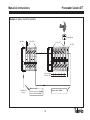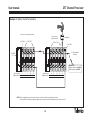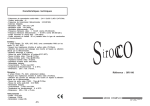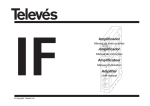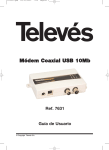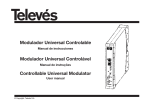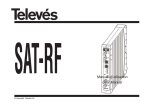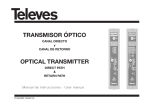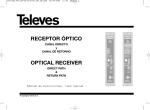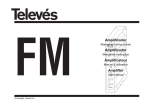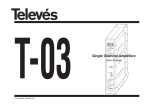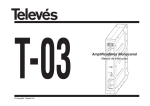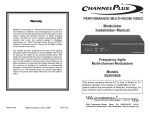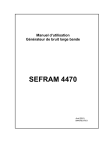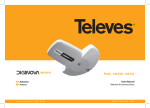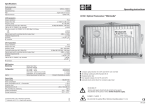Download 103413 - Online
Transcript
DTT © Copyright, Televés S.A. Procesador de Canales DTT Manual de instrucciones DTT Channels Processor User manual Procesador Canales DTT INDICE 1. Características técnicas . . . . . . . . . . . . . . . . . . . . . . . . . . . . . . . . . . . . . . . . . . . . . . . . . . . . . . . . . . . . . . . . . . . . . . . . . . 2. Descripción de referencias . . . . . . . . . . . . . . . . . . . . . . . . . . . . . . . . . . . . . . . . . . . . . . . . . . . . . . . . . . . . . . . . . . . . . . . . 5 3. Montaje . . . . . . . . . . . . . . . . . . . . . . . . . . . . . . . . . . . . . . . . . . . . . . . . . . . . . . . . . . . . . . . . . . . . . . . . . . . . . . . . . . . . . . . 6 3.1 Montaje en libro 6 ............................................................................. 3.2 Montaje en Rack 19” 4. 5. 6. Descripción de elementos 4 ......................................................................... 7 ........................................................................ 8 4.1. Procesador Canales DTT . . . . . . . . . . . . . . . . . . . . . . . . . . . . . . . . . . . . . . . . . . . . . . . . . . . . . . . . . . . . . . . . . . . . . . 8 4.2. Fuente alimentación ......................................................................... 9 4.3. Central amplificadora ........................................................................ 10 4.4. Programador PCT 3.0 . . . . . . . . . . . . . . . . . . . . . . . . . . . . . . . . . . . . . . . . . . . . . . . . . . . . . . . . . . . . . . . . . . . . . . . . 11 Instalación . . . . . . . . . . . . . . . . . . . . . . . . . . . . . . . . . . . . . . . . . . . . . . . . . . . . . . . . . . . . . . . . . . . . . . . . . . . . . . . . . . . . . 12 5.1. Consideraciones previas . . . . . . . . . . . . . . . . . . . . . . . . . . . . . . . . . . . . . . . . . . . . . . . . . . . . . . . . . . . . . . . . . . . . . . 12 5.2. Uso del programador externo . . . . . . . . . . . . . . . . . . . . . . . . . . . . . . . . . . . . . . . . . . . . . . . . . . . . . . . . . . . . . . . . . . 12 5.3. Recomendaciones para una instalación correcta . . . . . . . . . . . . . . . . . . . . . . . . . . . . . . . . . . . . . . . . . . . . . . . . . . . 14 Ejemplos de aplicación . . . . . . . . . . . . . . . . . . . . . . . . . . . . . . . . . . . . . . . . . . . . . . . . . . . . . . . . . . . . . . . . . . . . . . . . . . . 16 3 ESPAÑOL Manual de instrucciones Manual de instrucciones Procesador Canales DTT 1.- CARACTERISTICAS TECNICAS 1.1.- Procesador canales DTT Entrada RF refs. 5870, 5871 Margen de frecuencia de entrada: Ref. 5870: Un canal UHF (CCIR 8MHz, standards G,H,I,K,L). Ref. 5871: Un canal BIII (CCIR 7MHz, standard B) oUHF (CCIR 7MHz, standard H) Nivel de entrada: -57 a -7 dBm (102 dBµV a 52 dBµV). Margen variación frecuencia: Ref. 5870: ±166.66 KHz; *Ref. 5871: ±125 KHz. AGC: Si. Figura de ruido: <20 dB. Pérdida de retorno: >10 dB. Pérdida lado de entrada: <1.5 dB Impedancia: 75 ohm. Conector: “F” hembra. Alimentación para previos: +12V disponibles en el conector “UHF IN” . Margen de frecuencia de salida: Nivel de salida: Ajuste nivel de salida: Perdida de retorno: Ganancia de pendiente: Regulación de pendiente: Nivel de espurios: Impedancia: END (Equivalent Noise Degrad.): Conectores entrada/salida: Ref. 5870: Un canal UHF (CCIR 8MHz, standards G,H,I,K,L). Ref. 5871: Un canal BIII (CCIR 7MHz, standard B) o UHF (CCIR 7MHz, standard H). Ref. 5870: ±166.66 KHz; Ref. 5871: ±125 KHz. > 75 dBc/Hz @ 1KHz (cuando se usa como conversor de canales). > 95 dBc/Hz @ 1KHz (cuando se usa como procesador). 85 dBµV ±5 dB. > 15 dB. > 12 dB. < 2 dB. ±3 dB. < -62 dBc 75 ohm. < 1 dB. “F” hembra. Consumos: +15V= 390 mA Margen variación frecuencia: Ruido de fase oscilador local: Salida RF General +5V= 220 mA Las características técnicas descritas se definen para una temperatura ambiente máxima de 40°C 4 Manual de instrucciones Procesador Canales DTT Central Rango de frecuencia: Ganancia: Margen de regulación: Tensión de salida (60 dBc): 47 ... 860 MHz 45 ± 2 dB 20 dB 108 dBµV (6 canales DTT @ 40 dB & Shoulder) Conector: Alimentación: Consumo: Toma de test: “F” hembra + 15 V 750 mA @ 15V -30 dB Corrientes máximas suministradas: 24V 18V 15V 5V 1 . 3.- Características técnicas Fuente Alimentación ref. 5029 Fuente alimentación Tensión de entrada: Tensiones de salida: 230 ± 15 % V~ 5V, 15V, 18V, 24V (0,55 A) (0,8 A) (4,2 A)(1) (6,6 A) 2.- DESCRIPCION DE REFERENCIAS Ref. 5870 .... Procesador canales DTT UHF 8 MHz Ref. 7234 .... Programador Universal Ref. 5871 .... Procesador canales DTT UHF 7 MHz Ref. 5071 .... Regleta soporte (10 mod. + Alimentación) Ref. 5075 .... Central Amplif. (47 - 860 MHz) Ref. 5239 .... Regleta soporte (12 mod. + Alimentación) Ref. 5029 .... F. Alimentación (230 V ± 15 % - 50/60 Hz) Ref. 5073 .... Carátula ciega (24 V - 0,55 A) (18 V - 0,8 A) (15 V - 4,2 A)(1) (5 V - 6,6 A) Ref. 4061 .... Carga “F” 75 ohm Ref. 5255 .... Interconexión T03/T05 Ref. 5072 .... Cofre universal Ref. 5301 .... Subrack 19” Ref. 5301 Ref. 5072 (1) Si utiliza las tensiones de 24V y/o 18V, deberá restar la potencia consumida por éstas a la potencia de los 15V. 5 ESPAÑOL 1 . 2.- Características técnicas Central ref. 5075 Manual de instrucciones Procesador Canales DTT 3 .- MONTAJE 3.1.- Montaje en libro 5870/5871 5075 CLAC! 5029 5071 5239 PWR TEST (-30dB) 4061 7234 PWR PWR 1 2 5070 PC T3 .0 B UN IVE RS AL A C 588 Re f. 72 234 34 6 Manual de instrucciones Procesador Canales DTT ESPAÑOL 3.2.- Montaje en rack 19” CLAC! PWR PWR 5301 PWR TEST (-30dB) 5073 7 Manual de instrucciones Procesador Canales DTT 4. - DESCRIPCION DE ELEMENTOS 4.1.- Procesador Canales DTT 1.- Entrada RF +12V 2.- Entrada RF (lazo salida) 3.- Salida RF (lazo entrada) 4.- Salida RF DIGITAL 1 5.- Conector programador 2 6.- Entrada alimentación módulo PRGM PWR CTRL 3 7.- LED de estado 5 7 6 8.- Conector BUS de control 8 El procesador convierte el canal de entrada DTT a la FI (36,15 MHz) y luego al canal de salida que se desea. Incluye doble filtro SAW para permitir procesar los canales digitales con canales (digitales o analógicos) adyacentes, incluso si estos son analógicos con un nivel de 35 dB más alto que el canal digital. Los nuevos canales DTT se transmiten en canales adyacentes a los servicios actuales analógicos y así se impide el uso de amplifica- Ch Referencia producto Indicar el canal de salida programado 4 dores de canales convencionales debido a su baja selectividad. Solamente pueden sostener los canales adyacentes los procesadores de canales con filtro SAW. Los procesadores pueden ser usados como conversores de canal (utilizando canales de entrada y salida diferentes) o con el mismo canal de entrada y salida. El procesador de canal incluye una entrada y una salida para la señal RF de entrada a través 8 DTT 470-862 MHz 5870 Ch de los dos conectores superiores "F", así que se puede alimentar varios procesadores con la señal que se recibe. También se puede alimentar un preamplificador (12 Vdc) a través del conector de entrada. También tiene un conector de entrada y de salida para la señal de salida RF con el objetivo de mezclar los canales antes de amplificación. Manual de instrucciones Procesador Canales DTT ESPAÑOL 4.2.- Fuente de alimentación (1) PWR + 15V + 5V + 24V GND N/C PWR PWR Conectores para alimentar los módulos (1) LED encendido NOTA: La fuente de alimentación puede alimentar un máximo de 8 procesadores, un amplificador 5075 y un previo. Entrada RED 230V~ 9 PWR (1) + 18V Manual de instrucciones Procesador Canales DTT 4.3.- Central amplificadora La unidad amplifica los canales generados en los procesadores de canales DTT, con un margen de frecuencias de 47 - 862 MHz. Dispone de dos conectores de señal de entrada para mezclar los canales de dos sistemas. Si solamente se está usando una entrada, se recomienda cargar la entrada no utilizada con 75 ohm, ref. 4061. 1 2 TEST (-30dB) PWR 5 7 3 4 234632 1.- Salida RF 2.- Toma Test 3.- Entrada RF 4.- Entrada RF 5.- Entrada alimentación módulo 6.- Atenuador 7.- LED de estado 10 6 Hay un conector de salida y una toma de test (-30 dB) en la parte superior del panel frontal. El amplificador necesita 15V de alimentación a través de un cable plano de ocho hilos, el mismo tipo de cable que se usa para alimentar los otros módulos de este sistema. Manual de instrucciones Procesador Canales DTT Se utiliza la unidad de programación para seleccionar los canales de entrada y salida (o frecuencias centrales), la frecuencia offset (si se necesita), el nivel de salida, y la pendiente de la señal. Esta información es guardada dentro del procesador de canales hasta que haya otro proceso de programación nuevo. También indica el nivel de la señal de entrada, así informándonos si se necesita un preamplificador. El programador consta de 4 teclas: PCT 3.0 UNIVER SAL A B DT T 58 C 70 Ch : Tecla de cambio de menú de programación y grabación de datos. : Tecla que permite la selección de un dígito dentro de un determinado menú de programación y realiza también el cambio de menú normal a menú extendido. : Tecla de incremento de dígito seleccionado. : Tecla de decremento de dígito seleccionado. Todas las funciones de programación se realizan utilizando estas cuatro teclas. La conexión entre el programador y el procesador de canal se puede realizar con el procesador encendido o apagado. Siempre debe estar encendido antes de empezar la programación. 11 ESPAÑOL 4. 4. - Programador ref. 7234 Manual de instrucciones Procesador Canales DTT Si se ha modificado algún parámetro, el usuario debe guardar la nueva configuración. Para ello se pulsará la tecla durante 5.1.- Antes de empezar aproximadamente 3 segundos. La grabaComo ya se ha mencionado en el punto 4.2, ción correcta de los datos se denota con un la fuente de alimentación puede alimentar parpadeo de los segmentos centrales de los ocho procesadores, el amplificador y un pre- dígitos del programador: amplificador. 5. - INSTALACIÓN Para montar el sistema hay que sujetar los módulos a un tubo metálico que está atornillado a la pared. Para conectar los módulos, Si se modifican los datos de configuración véase la figura en sección 3. pero no se graban, se recupera la configuración anterior transcurridos unos 30 segun5.2. - El programador externo dos, es decir, se anulan los cambios realizaLos parámetros que se pueden medir y dos. modificar con el programador son: El programador se debe utilizar de la siguiente forma: Parámetros medidos - Nivel de entrada Parámetros que se pueden modificar - Canal de entrada y canal de salida Menú normal 1.- Insertar el programador en el conector frontal de programación del módulo procesador. Aparecerá en primer lugar la versión de software del producto. Por ejemplo la versión 1.00: 2.- El siguiente menú (pulsando la tecla ) es el correspondiente al canal de salida. A diferencia de lo que ocurre con el canal de entrada, el diodo LED encendido en este caso es el “C”. Los valores permitidos son desde el canal 5 a 12 de la BIII. El cambio de canal y la grabación de nuevos datos se realiza tal y como se ha explicado anteriormente. - Alimentación para previo (12V) - La dirección del procesador de canales 3.- Pulsando de nuevo la tecla aparecerá el ajuste del nivel de salida del procesador. Esto es un índice entre 00 y 99. El índice 99 corresponde al máximo nivel de salida del procesador que es aproximadamente 85 dBµV, mientras que el índice 00 representa una atenuación de aproximadamente 20 dB con respeto al valor máximo. - Pendiente ganancia - Offset de frecuencia de entrada y salida 12 El nivel de salida puede ser modificado con las teclas y . La grabación del nuevo valor de potencia se efectuará tal y como se ha descrito al comienzo de este apartado. De no procederse a la grabación del nuevo valor de potencia, el equipo recuperará el valor anterior una vez transcurridos treinta segundos. 4.- Al insertar el programador en el conector frontal del procesador aparecerá el primer menú que es el número del canal de entrada. En el caso de la ref. 5870, el número de canal se corresponde con un canal UHF (Estándares G, H, I, K y L) y será un número que puede variar entre 21 y 69. En el caso de la ref. 5871 el número de canal se corresponde con la tabla de canales CCIR 7MHz (Australia) y será un número entre 6 y 12 (BIII) o 28 y 69 (UHF). Aparece también encendido el diodo LED verde. Por ejemplo, en el caso de que el canal seleccionado fuese el 52, en el display aparecería el siguiente contenido: Procesador Canales DTT dos de la tecla , tal y como se ha explicado anteriormente. 5.- El siguiente menú en aparecer (pulsando la tecla ) es el correspondiente a la medida del nivel de entrada al módulo excitador. Se trata de una medida aproximada que indica si el nivel de señal de entrada está dentro del rango de funcionamiento correcto del reemisor o si es excesivamente bajo y por lo tanto es necesario el uso de un preamplificador. Si el nivel de entrada está dentro del rango de funcionamiento correcto la lectura mostrada será de la forma: En caso de que el nivel de entrada sea inferior a -57 dBm (52 dBµV) la lectura mostrada será de la forma: Menú extendido Se accede a este menú pulsando la tecla durante 2 segundos. La selección del menú y el proceso de modificación y almacenaje de datos se realiza de la misma forma que en el menú normal. Una vez dentro del Menú Extendido el programador regresa al Menú Normal de forma automática después de haber efectuado alguna modificación y grabación de alguno de los parámetros. También se puede regresar al Menú Normal (en el caso de que no se modifique ningún valor de parámetro) pulsando de nuevo la tecla durante un par de segundos. 1.- El primer menú extendido que aparece es el correspondiente a la dirección del procesador para control remoto mediante el sistema de control de cabeceras de Televés. Si, por ejemplo, la dirección asignada al reemisor fuese la 45, la lectura en el display sería: Los procesadores estarán conectados a un bus común de control (marcado como CTRL en el módulo excitador de cada reemisor) y cada dispositivo deberá tener programada El cambio de canal se realiza directamente mediante las teclas y . El cambio del canal de entrada se grabará mediante la pulsación durante unos segun- 13 ESPAÑOL Manual de instrucciones Manual de instrucciones una dirección única dentro del bus (entre 1 y 254), por lo que es responsabilidad del instalador el asegurarse de que no existen direcciones duplicadas en este bus. La dirección es un parámetro que se graba cada vez que se modifica. 2.- Tensión input. El procesador permite disponer a su conector de entrada de una tensión de 12V para alimentar a un preamplificador para aquellos casos en que el nivel de entrada sea inferior al mínimo requerido. La selección o no de la tensión se realiza mediante las teclas y . El display del programador mostrará 12ON en el caso de que la tensión esté presente en el conector de entrada y 12OF cuando no lo esté: 3.- Pulsando de nuevo se accede al menú de variación de la pendiente. Permite ajustar la planicidad del canal digital en un rango de ±3 dB. Valores positivos de pendiente indican que la curva de respuesta del procesador es tal que la parte superior (de más alta frecuencia) del canal está atenuada con respecto a la parte inferior, mien- Procesador Canales DTT tras que valores negativos indican que la amplitud de la parte inferior es menor. El formato del display para una pendiente seleccionada de – 2dB sería: Pulsando las teclas y se selecciona el valor deseado de la pendiente en pasos de 1 dB. 4.- El siguiente Menú Extendido que aparece al pulsar esta tecla otra vez es el correspondiente al offset de la frecuencia de entrada. Aparece también encendido el LED “A”. Mediante las teclas y se puede seleccionar un offset de +3, +2, +1, 0, -1, -2, -3, los cuales se corresponden con los siguientes desplazamientos con respecto a la frecuencia: OF-3 OF-2 OF-1 OF-0 OF+1 OF+2 OF+3 Ref 5870 -3 x 166 KHz -2 x 166 KHz -166 KHz Frecuencia nominal +166 KHz +2 x 166 KHz +3 x 166 KHz 14 OF-3 OF-2 OF-1 OF-0 OF+1 OF+2 OF+3 Ref 5871 - 3 x125 KHz -2 x 125 KHz -125 KHz Frecuencia nominal +125 KHz +2 x 125 KHz +3 x 125 KHz La apariencia del display en caso de que el valor seleccionado fuese OF-1 sería de la forma: La grabación del valor seleccionado se realiza de la misma manera que en el menú normal. 5.- Pulsando de nuevo se accede al menú de selección del offset de la frecuencia de salida. Se diferencia del offset de entrada en que en este caso el LED encendido es el “C”. La selección y grabación del offset seleccionado se realiza igual que en el caso anterior. Procesador Canales DTT 5.3.- Recomendaciones para la instalación de la cabecera - Utilice un preamplificador si el nivel de entrada al procesador de canales es bajo (debajo de 57 dBµV). En caso contrario, la C/N del canal digital será más bajo que 32 dB en la toma del usuario. - El procesador de canal puede ser programado en modo conversor de canal (canales de entrada y salida diferentes) o en modo amplificador de canal (mismo canal de entrada/salida). Si se usa como conversor de canal, el instalador es el responsable de asegurarse que el nivel de la señal digital directa (o parte de ella) que pasa a través de la cabecera, y que afecta a los canales analógicos, es suficientemente bajo para que el Set Top Box no se enganche a él. Es tambien recomendable que la frecuencia de salida del canal procesado sea más baja que la frecuencia del canal directo que llega al Set Top Box, dado que en el caso de recibir la misma información en dos frecuencias diferentes los receptores se enganchan a la frecuencia más baja. Frecuentemente los procesadores se usan con el mismo canal de entrada y salida (modo amplificador) para evitar problemas de sintonización con el set-top box, recomendándose utilizar en dicho caso procesadores para los canales analógicos. En ningún caso se usarán los procesadores de canal como amplificadores para las señales digitales junto con amplificación banda ancha para los canales analógicos (el STB podría “ver” los canales digitales dos veces, primero cuando pasan a través del amplificador de banda ancha y luego otra vez cuando pasan a través del procesador de canales). Si no pueden usarse procesadores de canales para los canales analógicos, es necesario al menos utilizar amplificadores de canal de alta selectividad. 15 - Si está usando los procesadores de canal como amplificadores, y el canal digital procesado que está usando es el canal adyacente superior a un canal analógico, el canal digital necesita un offset según la siguiente tabla: - Para CCIR 8 MHz canales TV (UHF), estándar B/G, offset de entrada y salida +1. - Para CCIR 8 MHz canales TV (UHF), estándar I, offset de entrada y salida +3. - Para CCIR 7 MHz canales de TV (BIII y UHF), Australia, offset de entrada y salida +3. ESPAÑOL Manual de instrucciones Manual de instrucciones Procesador Canales DTT 6.- EJEMPLOS DE APLICACION Ejemplo 1.- Transmisor Mendip (UK) Preamplificador 5 x Ref. 5098 Ref. 5028 6 x Ref. 5870 Ref. 5075 37 54 58 61 64 Canal entrada Canal salida A la distribución Niveles de señal: Canales analógicos: 120dBµV Canales digitales: 108 dBµV 48 48 D6 52 52 D5 55 55 D2 59 59 D1 62 62 D3 65 65 D4 Niveles de señal: D1, D2, D3, D4, D5, D6: 108dBµV 16 Procesador Canales DTT ESPAÑOL Manual de instrucciones Ejemplo 2.- Transmisor Crystal Palace (UK) Preamplificador Amplificador Todabanda 3 x Ref. 5870 Ref. 5075 Niveles de señal: Canal 5: 109dBµV Rest of analog. ch.: 115dBµV D2, D3, D4: 95dBµV D1: 90dBµV D5, D6: 85dBµV RF Combiner Canal entrada Canal salida Signal levels: Channel 5: 108dBµV Rest of analog. ch.: 114dBµV D2, D3, D4: 94dBµV D1, D5, D6: 100dBµV 34 34 D5 29 29 D6 25 25 D1 Niveles de señal: D1: 110dBµV D5, D6: 110dBµV A la distribución Network 17 Manual de instrucciones Procesador Canales DTT Example 3.- Sydney transmitter (Australia) Preamplificador 5 x Ref. 5098 Ref. 5028 5 x Ref. 5871 Ref. 5075 2 7 9 10 28 Canal de entrada Canal de salida A la distribución Network Niveles de señal: Canales analógicoss: 115dBµV Canales digitales: 108 dBµV 6 6 8 8 11 11 12 12 Nivel de señal: 108dBµV 18 34 34 Manual de instrucciones Procesador Canales DTT ESPAÑOL Example 4.- Sydney transmitter (Australia) Procesadores para canales analógicos Procesadores para canales digitales Preamplificadores 4 x Ref. 5871 Ref. 5096 5 x Ref. 5871 Ref. 5075 A la distribución Network Ref. 5028 Nivel de señales: Canales análogos: 110dBµV Canales digitales: 104 dBµV Canal de entrada Canal de salida 2 2 7 7 9 9 10 10 28 28 Canal de entrada Canal de salida 19 6 6 8 8 11 11 12 12 34 34 User manual DTT Channels Processor INDEX 1. Technical specifications . . . . . . . . . . . . . . . . . . . . . . . . . . . . . . . . . . . . . . . . . . . . . . . . . . . . . . . . . . . . . . . . . . . . . . . . . . 2. System composition . . . . . . . . . . . . . . . . . . . . . . . . . . . . . . . . . . . . . . . . . . . . . . . . . . . . . . . . . . . . . . . . . . . . . . . . . . . . . 22 3. Mounting . . . . . . . . . . . . . . . . . . . . . . . . . . . . . . . . . . . . . . . . . . . . . . . . . . . . . . . . . . . . . . . . . . . . . . . . . . . . . . . . . . . . . . 23 3.1. Wall mounting . . . . . . . . . . . . . . . . . . . . . . . . . . . . . . . . . . . . . . . . . . . . . . . . . . . . . . . . . . . . . . . . . . . . . . . . . . . . . . 23 3.2. 19” rack mounting . . . . . . . . . . . . . . . . . . . . . . . . . . . . . . . . . . . . . . . . . . . . . . . . . . . . . . . . . . . . . . . . . . . . . . . . . . . 24 4. 5. 6. 21 Identification and use of the system elements . . . . . . . . . . . . . . . . . . . . . . . . . . . . . . . . . . . . . . . . . . . . . . . . . . . . . . . . . 25 4.1. DTT channel processor . . . . . . . . . . . . . . . . . . . . . . . . . . . . . . . . . . . . . . . . . . . . . . . . . . . . . . . . . . . . . . . . . . . . . . . 25 4.2. Power supply unit . . . . . . . . . . . . . . . . . . . . . . . . . . . . . . . . . . . . . . . . . . . . . . . . . . . . . . . . . . . . . . . . . . . . . . . . . . . 26 4.3. Amplifier 27 .................................................................................. 4.4. The programming unit ref. 7234 . . . . . . . . . . . . . . . . . . . . . . . . . . . . . . . . . . . . . . . . . . . . . . . . . . . . . . . . . . . . . . . . 28 Installation . . . . . . . . . . . . . . . . . . . . . . . . . . . . . . . . . . . . . . . . . . . . . . . . . . . . . . . . . . . . . . . . . . . . . . . . . . . . . . . . . . . . . 29 5.1. Previous considerations . . . . . . . . . . . . . . . . . . . . . . . . . . . . . . . . . . . . . . . . . . . . . . . . . . . . . . . . . . . . . . . . . . . . . . 29 5.2. How to use the external programmer . . . . . . . . . . . . . . . . . . . . . . . . . . . . . . . . . . . . . . . . . . . . . . . . . . . . . . . . . . . . 29 5.3. Setting-up recommendations for a correct headend installation . . . . . . . . . . . . . . . . . . . . . . . . . . . . . . . . . . . . . . . . 32 Typical application 33 .............................................................................. 20 User manual DTT Channels Processor 1.- TECHNICAL SPECIFICATIONS 1.1.- DTT refs. 5870, 5871 RF input Ref. 5870: One UHF Channel (CCIR 8MHz, standars G, H, I, K, L). Ref. 5871: One BIII channel (CCIR 7MHz, standard B) or UHF (CCIR 7MHz, standard H). Input signal level: -57 to -7 dBm (102 dBµV a 52 dBµV). Frequency offset availability: Ref 5870: ± 166.66KHz; *Ref 5871: ± 125 KHz. AGC: Yes. Noise figure: < 20 dB. Return losses: > 10 dB. Input loop through losses: <1.5 dB. Impedance: 75 ohm. Connector: "F" female. Preamplifier power sup. availab.: +12V at "UHF IN" connector . Frequency range: Output level: Output level adjustable level: Return losses: Gain slope: Slope regulation: Spurious level: Impedance: END (Equivalent Noise Degrad.): Connector: Ref 5870: One UHF Channel (CCIR 8MHz, standares G, H, I, K, L) Ref 5871: One BIII channel (CCIR 7MHz, standard B) or UHF (CCIR 7 MHz, standard H). Ref 5870: ± 166.66KHz; Ref 5871: ± 125 KHz; >75 dBc/Hz @ 1KHz when used as channel converter. > 95 dBc/Hz @ 1KHz when used as an amplifier (same input and output channels). 85 dBµV ± 5 dB. >15dB. > 12 dB. < 2dB. ± 3 dB. <-62dBc as regards the nominal output level. 75 ohm. < 1dB. "F" female. Power consumption: +15V: 390 mA; +5V: 220 mA. Frequency offset availability: Local Oscillator phase noise: RF output General The technical specifications are defined with a maximum room temperature of 40º C. 21 ENGLISH Frequency range: User manual DTT Channels Processor 1 . 2.- Amplifier technical specifications ref. 5075 Amplifier Frequency range: Gain: Regulation margin: Output level: 47 ... 860 MHz 45 ± 2 dB 20 dB 108 dBµV (6 DTT channels @37 dB shoulder) Input/Output connector: DC supply: Power comsumption: Test connector atten.: 230 ± 15 % V~ 5V, 15V, 18V, 24V Maximum currents: "F" female +15 V 750 mA @15V 30 dB 1 . 3.- Power supply unit ref. 5029 Power supply Mains voltage: Output voltages: 24V 18V 15V 5V (0.55 A) (0.8 A) (4.2 A)(1) (6.6 A) 2.- SYSTEM COMPOSITION Ref. 5870 .... 8 MHz UHF DTT channel processor Ref. 7234 .... Portable Universal Programming Unit Ref. 5871 .... 7 Mhz Band III and UHF channel processor Ref. 5071 .... Wall Support (10 mod. + PSU) Ref. 5075 .... Hybrid Amplifier (47 - 860 MHz) Ref. 5239 .... Wall Support (12 mod. + PSU) Ref. 5029 .... Power Supply Unit (230 V ± 15 % - 50/60 Hz) (24 V - 0.55 A) (18 V - 0.8 A) (15 V - 4.2 A)(1) (5 V - 6.6 A) Ref. 5073 .... Blank plate Ref. 4061 .... 75 ohm adapter load “F” Ref. 5255 .... T03/T05 link cable Ref. 5072 .... Modular cabinet Ref. 5301 .... Sub-rack 19" Ref. 5301 Ref. 5072 (1) When the voltages 24V and/or 18V are being used, it is necessary to take the power of these voltages away from 15V power. 22 User manual DTT Channel Processor 3 .- MOUNTING 3.1.- Wall mounting 5870/5871 5075 CLAC! 5029 5071 5239 TEST (-30dB) 7234 2 5070 PC T3 .0 B UN IVE RS AL A C 588 Re f. 72 234 34 23 ENGLISH 4061 PWR PWR PWR 1 User manual DTT Channels Processor 3.2.- 19” rack mounting CLAC! PWR PWR 5301 PWR TEST (-30dB) 5073 24 User manual DTT Channel Processor 4. - IDENTIFICATION AND USE OF THE SYSTEM ELEMENTS 4.1.-DTT Channel Processor. Front and side views 1.- RF Input plus 12V 2.- RF Output (input loop-through) 3.- RF Input (output loop-through) 4.- RF Output 5.- Programmer socket 6.- Powering input 7.- LED on 8.- Control BUS connector DIGITAL 1 2 CTRL PWR PRGM 5 6 Ch 4 The Processor converts the input DTT channel down to the Intermediate Frequency (36,15 MHz) and then back to desired output channel. It includes double SAW filtering to allow the processing of digital channels having adjacent (analogue or digital) channels, even if the latter are analogue with a level 35 dB higher than that of the digital. The new DTT channels are transmitted in channels adjacent to the current analogue ser- DTT 470-862 MHz 8 Product reference Indicate the programmed output channel vices thus impeding the use of the conventional Channel Amplifiers due to their low selectivity. Only channel processors including SAW filtering are able to cope with adjacent channels. The Processors may be used as channel converters (using different input and output channels) or with the same input and output channel. The Channel Processor includes one input and 25 5870 Ch one output for the RF input signal through the two upper "F" connectors, so it is possible to power several processors with the incoming signal. It also allows the powering of a preamplifier (12 Vdc) through the input connector. It also has one input and one output connectors for the RF output signal with the aim of mixing the processed channels before the amplification. ENGLISH 3 7 User manual DTT Channel Processor 4.2.- Power Supply Unit (1) + 18V PWR + 5V + 24V GND N/C PWR PWR Power outputs (1) Power ON LED NOTE: The power supply unit can power a maximum of 8 DTT channel processors and amplifiers. Mains 230V~ 26 PWR (1) + 15V User manual DTT Channel Processor 4.3.- Amplifier The amplifier carries out the amplification of the generated channels in the DTT channel processors, covering a frequency range of 47 - 862 MHz. It disposes of two input signal connectors for the mixing of channels coming from two systems. If only one of the inputs is used, it is advisable to load the unused input with 75 ohm, ref. 4061. 1 2 TEST (-30dB) PWR 5 7 3 4 234632 6 The amplifier disposes of an output connector and a Test socket (-30dB) located at the top of the front panel. The amplifier is powered with 15V via an eight-wire flat cable, the same type as that used for powering the other modules of the system. 1.- RF Output ENGLISH 2.- Test socket 3.- RF Input 4.- RF Input 5.- Powering input 6.- Attenuator 7.- LED on 27 User manual DTT Channel Processor 4. 4. - The programming unit ref. 7234 By means of the programming unit, the input and output channels (or central frequencies), the frequency offset (if required), the output level and the slope of the signal and the are selected. This information is recorded into the channel processor until a new programming procedure takes place. It also provides an indication of the input signal level, there indicating whether it is below the level for which a preamplifier would be required. The programmer consists of four buttons: : The button that changes the programming menu and recording information. : The button that allows the selection of a digit within a specified programming menu. It also carries out the change from the normal menu to an extended menu. : The button for increasing the value of the selected digit. : The button for decreasing the value of the selected digit. Using these four buttons, all the programming functions are carried out. The connection between the programmer and the channel processor can be made with the processor switched either ON or OFF. It must always be switched ON before starting the programming procedure. PCT 3.0 UNIVER SAL A B DT T 58 C 70 Ch 28 User manual 5. - INSTALLATION 5.1.- Previous considerations As already mentioned in the point 4.2, the power supply unit can feed 8 processors, the amplifier and one preamplifier. Mounting the system consists of fixing the modules to a metallic rail bolted onto the wall. The way of connecting all the modules is described in the section 3 figure. 5.2.- How to use the external programmer The parameters that can be measured and modified with the programmer are: Measured parameters DTT Channel Processor If any of the equipment's parameters are modified, it is necessary to save the new configuration. To do this, the user must press the button for approximately 3 seconds. If the data is correctly saved, the central segments of the programmer's digits will flash: Normal menu If the configuration data is modified but not saved, the previous configuration is retrieved after about 30 seconds, in other words, any changes made are cancelled. 2.- The following menu (pressing the button) is the Output Channel Menu. Unlike what happens with the input channel, in this case the “C” LED lights up. The range of permitted values is the same for the input channel menu. A change in the channel and the consequent saving of new data is carried out as explained above. The programmer must be used in the following way: - Input level Parameters that can be modified 1.- Insert the programmer in the front connector of the programming module (“PRGM”). First, the version of the software in use, will appear. For example 1.00: - Input channel and output channel 3.- By pressing the button again, the adjustment of the output level of the processor will appear. This is an index between 00 and 99. The index 99 corresponds to the maximum output level of the processor, which is in the order of 85 dBµV, while the index 00 represents an attenuation of approximately 20 dB as regards the maximum value. The output level can be modified with the & buttons. - Channel processor´s address - Gain slope - Input and output frequency offset 29 ENGLISH - Powering for preamplifier (12V) User manual To save the new value for the output level, follow the explanation provided at the start of the instructions. If the new value is not saved, the equipment will automatically retrieve the previous value once thirty seconds have passed. 4.- When the programmer is inserted into the connector on the front of the processor, the first menu will appear. This is the input channel number. In case of reference 5870 the channel number corresponds to an UHF Channel (CCIR 8MHz, standars G, H, I, K, L), and can vary from 21 to 69. In case of reference 5871 the channel number corresponds to the CCIR 7MHz channel table (Australia) and it can be any number from 6 to 12 (BIII) or 28 to 69 (UHF). The green LED will also light up. For example, if the selected channel were number 52, the display would appear like this: DTT Channel Processor 5.- The following menu that appears (by pressing the button) corresponds to the measurement of the input level to the exciter. This is an approximate reading that indicates if the level of the input signal is within the correct working range of the relay transmitter or if it too low (thereby indicating the need for a preamplifier). If the input level is within the correct working range, the display will read: If the input level is lower than -57 dBm (52 dBµV) the display will read: Extended menu It can be accessed by pressing the button for 2 seconds. The menu selection and the process of changing and saving the data is carried out in the same way as in the Normal Menu. Once in the Extended Menu, the programmer will return to the Normal Menu automatically after there has been a modification and subsequent saving of any of the parameters. You can also return to the Normal Menu (when nothing has been changed) by pressing the button again for a couple of seconds. 1.- The first Extended Menu that appears corresponds to the processor's address for remote control via Televés' headend control system. For example, if the address assigned to the relay transmitter is 45, the display will read: A change of channels can be carried out directly using the & buttons. A change in the input channel can be saved by pressing the button for a few seconds, as explained earlier. The processors are connected to a common control bus (marked CTRL in the exciter of each relay transmitter) and each device must have a unique address in the bus (between 1 and 254). Therefore it is the installer's responsibility to make sure that none 30 DTT Channel Processor of the addresses are repeated on this bus. The address is a parameter that is saved every time it is modified. The format of the display for a selected slope of - 2dB would be: 2.- Preamplifier powering. The processor disposes of 12V that passes through the input connector to power a preamplifier for those cases in which the input level is less than the minimum required. To select this powering, the user must use the & buttons. The programmer's display will read 12ON if the power is in the input connector and 12OF when it is not: By pressing the & buttons, the user can select the desired slope in steps of 1 dB. 3.- By pressing the button again, the user gains access to the menu that deals with the slope variation. This lets you adjust the flatness of the digital channel by up to ± 3 dB. If the slope values are positive, then this indicates that the processor's response curve (with the highest frequency) is such that the top part (with the highest frequency) of the channel is attenuated with regard to the lower part, while negative values indicate that the amplitude of the lower part is lower. 4.- Press the key again to select the next menu for the input frequency offset. In this mode also the A LED will be ON. Pressing the & keys an offset value between +3, +2, +1, 0, -1, -2, -3 can be selected. Each one represents a frequecy shifting according with the following tables: OF-3 OF-2 OF-1 OF-0 OF+1 OF+2 OF+3 Ref 5870 -3 x 166 KHz -2 x 166 KHz -166 KHz Nominal Frequency +166 KHz +2 x 166 KHz +3 x 166 KHz 31 OF-3 OF-2 OF-1 OF-0 OF+1 OF+2 OF+3 Ref 5871 - 3 x125 KHz -2 x 125 KHz -125 KHz Nominal frequency +125 KHz +2 x 125 KHz +3 x 125 KHz For an offset value -1, the display will show the following: Record data as done in the normal menu. 5.- Press the key again to select the output frequency offset. In this mode the “C” LED will be ON. Follow the previously explained procedure for selecting, changing and recording the data. ENGLISH User manual User manual DTT Channel Processor 5.3.- Setting-up recommendations for a correct headend installation. - Use a preamplifier if the input level to the channel processors is low (below 57 dBµV). Otherwise the C/N of the digital channel at the user´s outlet will be lower than 32 dB. - The Channel Processors can be programmed either in channel converter mode (different input and output channel) or in channel amplifier mode (same input/output channel). If they are used as channel converters the installer must make sure that the level of the digital signal (or part of it) passing through the part of the headend handling the analogue channels is low enough as to not make the Set Top Box to lock it. The output channel frequency should be lower than that at the channel converter input. It is quite likely that the processors are commonly used with the same input and output channel to avoid tuning problems with the set-top box. When used as amplifiers (same input and output channel) it is highly recommended to use processors for the analogue channels as well. Processors for the analogue channels must be the same as those for digitals (ref. 5870 or 5871) In any case, it will not be possible to use channel processors as amplifiers for the digital signals and broadband amplifiers for the analogue channels (the STB would "see" the digital cahnnels twice, the one passing through the broadband amplifier and the same channel passing through the channel processor). If it is not possible to use channel processors for the analogue channels, use at least high selectivity channel amplifiers. - If channel processors are used as amplfiers, and the processed digital channel us upper adjacent to an analogue one, an offset must be selected for the digital channel according to the next table: - For CCIR 8 MHz (UHF) TV channels, standard B/G, set both input and output offset to +1. - For CCIR 8 MHz (UHF) TV channels, standard I, set both input and output offset to +3. - For CCIR 7MHz (BIII and UHF) TV channels, Australia, set both input and output offset to +3. 32 User manual DTT Channel Processor 6.- TYPICAL APPLICATION Example 1.- Mendip transmitter (UK) Preamplifier 5 x Ref. 5098 Ref. 5028 6 x Ref. 5870 Ref. 5075 54 58 61 64 Input channel Output channel To the distribution Network Signal levels: Analogue channels: 120dBµV Digital channels: 108 dBµV 48 48 D6 52 52 D5 55 55 D2 59 59 D1 62 62 D3 65 65 D4 Signal levels: D1, D2, D3, D4, D5, D6: 108dBµV NOTE: The digital channels could be converted since they are located in the upper part of the UHF spectrum. 33 ENGLISH 37 User manual DTT Channel Processor Example 2.- Crystal Palace transmitter (UK) Preamplifier Broadband amplifier 3 x Ref. 5870 Ref. 5075 Signal levels: Channel 5: 109dBµV Rest of analog. ch.: 115dBµV D2, D3, D4: 95dBµV D1: 90dBµV D5, D6: 85dBµV RF Combiner Input channel Output channel Signal levels: Channel 5: 108dBµV Rest of analog. ch.: 114dBµV D2, D3, D4: 94dBµV D1, D5, D6: 100dBµV 34 34 D5 29 29 D6 25 25 D1 Signal levels: D1: 110dBµV D5, D6: 110dBµV To the distribution Network 34 User manual DTT Channel Processor Example 3.- Sydney transmitter (Australia) Preamplifier 5 x Ref. 5098 Ref. 5028 5 x Ref. 5871 Ref. 5075 7 9 10 28 Input channel Output channel To the distribution Network Signal levels: Analogue channels: 115dBµV Digital channels: 108 dBµV 6 6 8 8 11 11 12 12 34 34 Signal levels: 108dBµV NOTE: The digital channels could be converted since they are located in the upper part of the UHF spectrum. 35 ENGLISH 2 User manual DTT Channel Processor Example 4.- Sydney transmitter (Australia) Processors for analogue channels Processors for digital channels Preamplifier 4 x Ref. 5871 Ref. 5096 5 x Ref. 5871 Ref. 5075 To the distribution Network Ref. 5028 Signal levels: Analogue channels: 110dBµV Digital channels: 104 dBµV Input channel Output channel 2 2 7 7 9 9 10 10 28 28 Input channel Output channel 6 6 8 8 11 11 12 12 34 34 NOTE: In this configuration, processors can be used as converters in order to reallocate the channels. In the installation of the figure, input and output offset for channels 8 and 11 (digital) processor, must be set at +3. 36 DTT A.- TABLA DE CANALES / CHANNELS TABLE C / CH 6 7 8 9 10 11 12 21 22 23 24 25 26 27 28 29 30 31 32 33 34 35 36 37 38 39 40 41 42 43 44 45 46 47 48 Ref. 5870 CCIRR 471.25 479.25 487.25 495.25 503.25 511.25 519.25 527.25 535.25 543.25 551.25 559.25 567.25 575.25 583.25 591.25 599.25 607.25 615.25 623.25 631.25 639.25 647.25 655.25 663.25 671.25 679.25 687.25 Ref. 5871 Australia 175.25 182.25 189.25 196.25 210.25 217.25 224.25 203.25 (9 A) 527.25 534.25 541.25 548.25 555.25 562.25 569.25 576.25 583.25 590.25 597.25 604.25 611.25 618.25 625.25 632.25 639.25 646.25 653.25 660.25 667.25 C / CH 49 50 51 52 53 54 55 56 57 58 59 60 61 62 63 64 65 66 67 68 69 Ref. 5870 CCIRR 695.25 703.25 711.25 719.25 727.25 735.25 743.25 751.25 759.25 767.25 775.25 783.25 791.25 799.25 807.25 815.25 823.25 831.25 839.25 847.25 855.25 37 Ref. 5871 Australia 674.25 681.25 688.25 695.25 702.25 709.25 716.25 723.25 730.25 737.25 744.25 751.25 758.25 765.25 772.25 779.25 786.25 793.25 800.25 807.25 814.25 DTT 39 SUCURSALES GIJON A CORUÑA BILBAO CANTABRIA LUGO SANTIAGO VIGO GUIPUZCOA ALAVA OURENSE LEON ZAMORA N PALENCIA NAVARRA BARCELONA SORIA ZARAGOZA ZAMORA SEGOVIA SALAMANCA GUADALAJARA AVILA OPORTO CACERES TOLEDO CASTELLON CUENCA CIUDAD REAL VALENCIA ALICANTE JAEN PALMA DE MALLORCA ALBACETE BADAJOZ CORDOBA TARRAGONA TERUEL MADRID LISBOA GIRONA HUESCA BURGOS LA RIOJA VALLADOLID MURCIA BALEARES BARCELONA C.P. 08940 C/ Sant Ferrán, 27 Cornellá - Barcelona Telfs. 93 377 08 62 / 93 474 29 50 Fax 93 474 50 06 E-mail [email protected] BILBAO C.P. 48150 Iberre kalea, módulo 16, pabellón 15-B Sangroniz-Sondika Tfnos. 94 471 12 02 / 94 471 24 78 Fax 94 471 14 93 [email protected] GRANADA HUELVA SEVILLA ALMERIA MALAGA CADIZ CANARIAS SUCURSALES TENERIFE LAS PALMAS C.P. 35006 Gral. Mas de Gaminde 26. Tfnos. 928 23 11 22 / 928 23 12 42 Fax 928 23 13 66 [email protected] MADRID C.P. 28005 Paseo de los Pontones 11. Tfnos. 91 474 52 21 / 91 474 52 22 Fax 91 474 54 21 [email protected] MURCIA C.P. 30010 Polígono Conver C/ Rio Pliego 22 Tfnos. 968 26 31 44 / 968 26 31 77 Fax 968 25 25 76 [email protected] SEVILLA C.P. 41008 Pol. Ind. Store - C/ A-6. Nave 5 Tfnos. 95 443 64 50 / 95 443 58 00 Fax 95 443 96 93 [email protected] VALENCIA C.P. 46020 Plaza Jordi San Jordi s/n Tfnos. 96 337 12 01 / 96 337 12 72 Fax 96 337 06 98 [email protected] VIGO C.P. 36204 Escultor Gregorio Fernández, 5 Tfnos. 986 42 33 87 / 986 42 40 44 Fax 986 42 37 94 [email protected] TENERIFE C.P. 38108 Avda. El Paso, 25 Los Majuelos - La Laguna. Tfnos. 922 31 13 14 / 922 31 13 16 Fax 922 31 13 33 [email protected] DELEGACIONES CEUTA LAS PALMAS A CORUÑA C.P. 15011 Gregorio Hernández 8. Tfnos. 981 27 47 31 / 981 27 22 10 Fax 981 27 16 11 [email protected] GIJON C.P. 33210 C/Japón, 14 Tfnos : 985 15 25 50 / 985 15 29 67 Fax : 985 14 63 89 [email protected] MELILLA FABRICAS DELEGACIONES ALMERIA C.P. 04008 Campogrís 9. Tfno. 950 23 14 43 Fax 950 23 14 43 [email protected] BURGOS C.P.09188 C/Real, s/n, San Adrián de Juarros Tfno. 947 56 04 58 / 670 73 75 86 CACERES/ BADAJOZ C.P. 06010 C/Jacobo Rodríguez Pereira, nº11-Oficina Tfno. 924 20 74 83 / 670 70 21 93 Fax. 924 20 01 15 [email protected] Rúa B. de Conxo, 17 - 15706 SANTIAGO DE COMPOSTELA Tel. 981 52 22 00 Fax 981 52 22 62 GIRONA C.P. 17190 (Salt) Ramón Sambola. 9º Ent. 1ª. Tfno. 972 23 25 43 / 607 23 88 40 [email protected] GRANADA Tfno. 958 13 78 29 Móvil: 609 62 70 96 [email protected] JAEN C.P. 23007 Hermanos Pinzón, 8-bajo Tfnos. 953 29 50 40 / 953 29 52 21 639 98 44 89 Fax 953 29 52 10 [email protected] LA RIOJA C.P. 26004 San Prudencio 19. bajo Tfno. 941 23 35 24 Fax 941 25 50 78 [email protected] MALAGA C.P.29004 Pol. Santa Barbara - C/ Fidias 13. Tfno. 95 223 98 81 Fax 95 217 37 30 [email protected] P. DE MALLORCA C.P. 07007 Ferrer de Pallares 45. bajo D. Tfno. 971 24 70 02 Fax 971 24 53 42 [email protected] MELILLA C.P.52006 Paseo Marítimo Mir Berlanga, 17 Edif. Antares, C, 4ºB Tfno. 600 45 35 13 Fax 600 43 35 14 [email protected] SALAMANCA ZAMORA VALLADOLID C.P. 47008 C/ Arrecife 12. Tfno. 983 22 36 66 Fax 983 22 36 66 [email protected] NAVARRA C.P. (Pamplona) 31007 Avda. Sancho el Fuerte 9. Tfno. 948 27 35 10 Fax 948 17 41 49 [email protected] HUESCA ZARAGOZA C.P. 50002 C/ Monasterio de Alahón 1-3. Tfno. 976 41 12 73 Fax 976 59 86 86 [email protected] [email protected] www.televes.com TELEVES ELECTRONICA PORTUGUESA MAIA - OPORTO Via . Dr Francisco Sa Carneiro. Lote 17. ZONA Ind. MAIA 1. Sector-X MAIA. C.P. 4470 BARCA Tel. 351 22 9418313 Fax 351 22 9488719 / 9416180 [email protected] LISBOA C.P. 1000 Rua Augusto Gil 21-A. Tel. 351 21 7932537 Fax 351 21 7932418 [email protected] TELEVES UNITED KINGDOM LTD Unit 11 Hill Street, Industrial State CWMBRAN, GWENT NP44 7PG. (United Kingdom) Tel. 44 01 633 87 58 21 Fax 44 01 633 86 63 11 [email protected] TELEVES FRANCE S.A.R.L. 35 Av St Germain des Noyers 77400 St Thibault des Vignes (France) Tel. 01 60 35 92 10 Fax 01 60 35 90 40 [email protected] TELEVES MIDDLE EAST FZE P.O. Box 17199 JEBEL ALI FREE ZONE DUBAI, UNITED ARAB EMIRATES Tel. 9714 88 343 44 Fax. 9714 88 346 44 [email protected] 103413/4 - 04-01